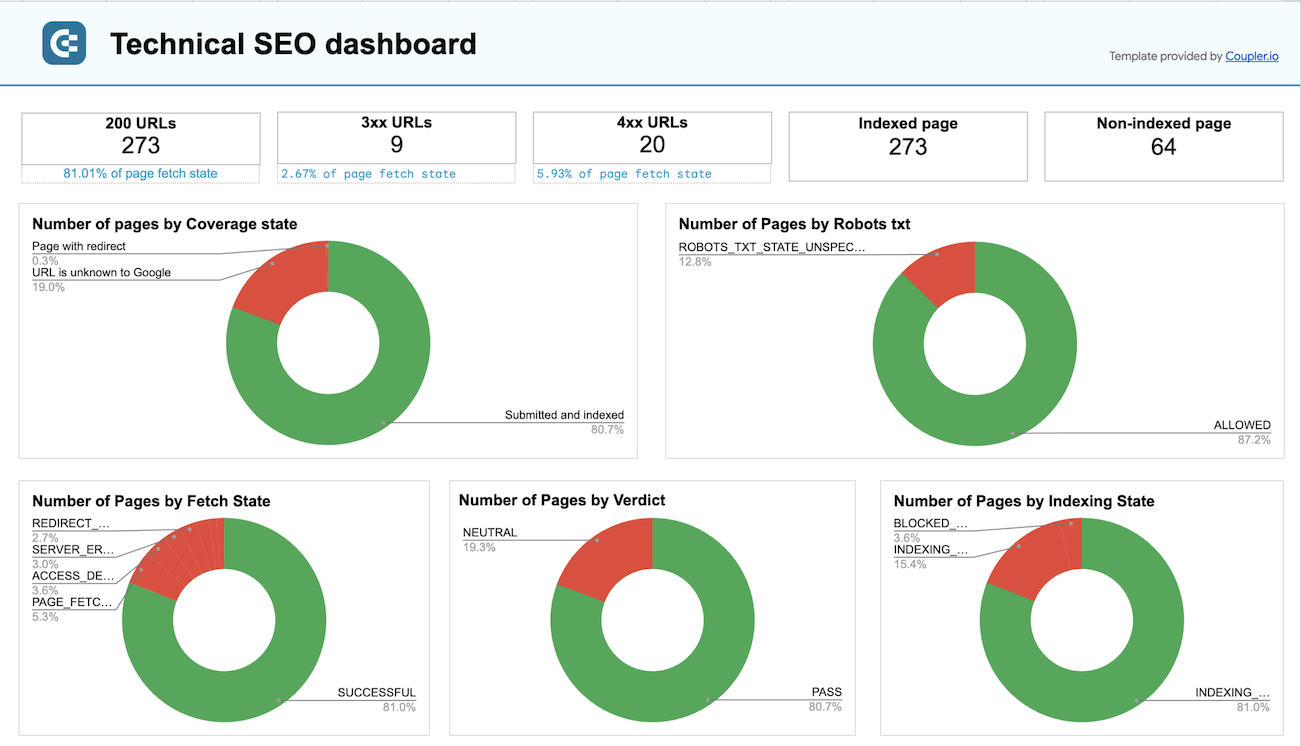Google Sheets connector
Get your marketing, sales, and finance data into Google Sheets without coding.
- Handle all your data integrations on one platform
- Organize your data to achieve the desired output
- Get expert human support whenever you need it

Enjoy seamless Google Sheets data integration
Connect and transform data in one place
Simple setup with no coding required
Get fresh data and avoid dashboard slowdowns
Coupler.io Google Sheets connector in numbers
data sources available
Make a couple of clicks to configure the data extraction automation from your favorite apps. Blend data and prepare it for analysis with no coding.
dashboard templates
Use pre-made dashboard templates for a comprehensive analysis of marketing, sales, website, and financial performance.
fastest refresh frequency
Get the most recent data for your reports with the automatic refresh features with update intervals as often as every 15 minutes.
support satisfaction
Coupler.io’s support team provides live human support for solving integration issues or helping you with other operations on the platform.
users
Thousands of our users already enjoy Coupler.io to transform raw data into valuable insights that promote business growth.
on review platforms
Based on 500+ user reviews on Capterra, Trustradius, and other similar platforms, Coupler.io is among the best options for facilitated reporting.
Select your data source
All sources
-
ActiveCampaign
-
Airtable
-
Amazon Ads
-
Amplitude
-
Apple Search Ads
-
Asana
-
BigQuery
-
Bing Ads
-
Braze
-
Calendly
-
CallRail
-
Campaign Monitor
-
Chargebee
-
Chartmogul
-
ClickUp
-
Clockify
-
Confluence
-
CSV
-
Delighted
-
Dropbox
-
Facebook Ads
-
Facebook Page Insights
-
Facebook Public Data
-
Freshservice
-
GoHighLevel
-
Google Ads
-
Google Analytics 4
-
Google Business Profile
-
Google Calendar
-
Google Drive
-
Google PageSpeed Insights
-
Google Search Console
-
Google Sheets
-
Harvest
-
HubSpot
-
Instagram Ads
-
Instagram Insights
-
Instagram Public Data
-
Intercom
-
Jira
-
JSON
-
Klaviyo
-
Lemlist
-
LinkedIn Ads
-
LinkedIn Company Pages
-
Mailchimp
-
MailerLite
-
Mailtrap
-
Marketstack
-
Microsoft Excel
-
MySQL
-
Omnisend
-
OneDrive
-
Pinterest Ads
-
Pipedrive
-
Piwik Pro
-
Plausible
-
PostgreSQL
-
QuickBooks
-
Quora Ads
-
Recurly
-
Redshift
-
Reply.io
-
Salesforce
-
Sendgrid
-
Shopify
-
Slack
-
Snapchat Ads
-
Square
-
Stripe
-
Tableau
-
TikTok Ads
-
TikTok Organic
-
TimeTonic
-
Trello
-
Typeform
-
Vimeo Public Data
-
WooCommerce
-
Wordpress
-
Wufoo
-
X (Twitter) Ads
-
Xero
-
Yahoo Finance Price
-
YouTube
-
Zoho Billing
-
Zoho Books
-
Zoho Campaign
-
Zoho Desk
-
Zoho Expense
-
Zoho Inventory
-
Zoho Invoice
Early access sources
-
100ms
-
7shifts
-
Acuity Scheduling
-
Adjust
-
Adobe Commerce (Magento)
-
AgileCRM
-
Aha
-
Aircall
-
Akeneo
-
Alpha Vantage
-
Apify Dataset
-
Appcues
-
Appfigures
-
Appfollow
-
AppsFlyer
-
Apptivo
-
Ashby
-
AWIN Advertiser
-
BambooHR
-
Basecamp
-
BigMailer
-
Bitly
-
Blogger
-
BlueTally
-
Box
-
Braintree
-
Breezy HR
-
Brevo
-
Brex
-
Bugsnag
-
Buildkite
-
Bunny, Inc.
-
Cal.com
-
Campayn
-
Canny
-
Capsule CRM
-
Captain Data
-
Castor EDC
-
Chameleon
-
Chargedesk
-
Chargify
-
Churnkey
-
Cin7
-
Circa
-
Circleci
-
Cisco Meraki
-
Clazar
-
Clockodo
-
Close.com
-
Cloudbeds
-
Coassemble
-
Coda
-
Codefresh
-
Coin API
-
CoinGecko Coins
-
CoinMarketCap
-
Concord
-
Copper
-
Countercyclical
-
Customer.io
-
Customerly
-
Datadog
-
Deputy
-
Ding Connect
-
DockerHub
-
Dolibarr
-
Drip
-
Dwolla
-
e-conomic
-
Easypost
-
Easypromos
-
Elasticemail
-
EmailOctopus
-
Employment-Hero
-
Encharge
-
Eventbrite
-
Eventee
-
Eventzilla
-
Everhour
-
Exchange Rates Api
-
EZOfficeInventory
-
Factorial
-
Fastbill
-
Fillout
-
Finage
-
Financial Modelling
-
Finnhub
-
Finnworlds
-
Fleetio
-
Flexmail
-
Flexport
-
float
-
Flowlu
-
Formbricks
-
FreeAgent
-
Freightview
-
FreshBooks
-
Freshcaller
-
Freshchat
-
Freshdesk
-
Freshsales
-
Front
-
Fulcrum
-
Fullstory
-
Gainsight Px
-
GetGist
-
GitBook
-
Gitlab
-
Glassfrog
-
GoCardless
-
Goldcast
-
Gong
-
Google Classroom
-
Google Forms
-
Google Tasks
-
Gorgias
-
Greenhouse
-
greytHR
-
Guru
-
Harness
-
Height
-
Hellobaton
-
Help Scout
-
HiBob
-
HoorayHR
-
Hub Planner
-
Humanitix
-
Huntr
-
Incident.io
-
Inflowinventory
-
Insightful
-
Insightly
-
Invoiced
-
Invoiceninja
-
Iterable
-
JobNimbus
-
Jotform
-
Judge.me Reviews
-
JustCall
-
Katana
-
Keka
-
Kissmetrics
-
Kit
-
Lago
-
Leadfeeder
-
Less Annoying CRM
-
Lever Hiring
-
Lightspeed Retail
-
Linear
-
Lob
-
luma
-
MailerSend
-
Mailgun
-
Mailjet Mail
-
Mailjet SMS
-
Mantle
-
Mention
-
Merge
-
Metabase
-
Metricool
-
Microsoft SharePoint Lists
-
Microsoft Teams
-
Miro
-
Missive
-
MixMax
-
Mixpanel
-
Mode
-
monday.com
-
Mux
-
My Hours
-
n8n
-
Navan
-
Nexiopay
-
NinjaOne RMM
-
NoCRM
-
Northpass LMS
-
Notion
-
Nutshell
-
Nylas
-
Okta
-
OnceHub
-
OnePageCRM
-
OneSignal
-
Onfleet
-
Open Exchange Rates
-
Opinion Stage
-
Opsgenie
-
OPUSWatch
-
Orb
-
Oura
-
Outbrain Amplify
-
Oveit
-
Pabbly
-
Paddle
-
Pagerduty
-
PandaDoc
-
Paperform
-
Pardot
-
Partnerize
-
PartnerStack
-
PayFit
-
Paystack
-
Pendo
-
Pennylane
-
PersistIq
-
Phyllo
-
Picqer
-
Pinterest Organic & Shopping
-
Pipeliner
-
Plaid
-
Planhat
-
Polygon Stock API
-
PostHog
-
Postmark App
-
PrestaShop
-
Pretix
-
Primetric
-
Printify
-
Productboard
-
Productive
-
Qualaroo
-
Railz
-
RD Station Marketing
-
Recharge
-
Recreation
-
Recruitee
-
referralhero
-
RentCast
-
Repairshopr
-
Retail Express by Maropost
-
Retently
-
RevenueCat
-
Revolut Merchant
-
Ringcentral
-
Rocket.chat
-
Rocketlane
-
Rootly
-
Ruddr
-
Sage HR
-
Salesflare
-
Salesloft
-
SavvyCal
-
Secoda
-
Segment
-
Sendinblue
-
Sendowl
-
SendPulse
-
Sentry
-
Serpstat
-
Shippo
-
ShipStation
-
ShopWired
-
Shortcut
-
Shortio
-
Sigma Computing
-
SimFin
-
SimpleCast
-
Simplesat
-
Smaily
-
SmartEngage
-
Smartreach
-
Smartsheet
-
Solarwinds Service Desk
-
Sonar Cloud
-
SparkPost
-
Split.io
-
SpotlerCRM
-
Squarespace
-
Statsig
-
Statuspage
-
StockData
-
Strava
-
SurveySparrow
-
Survicate
-
Systeme
-
Taboola
-
Tavus
-
Teamtailor
-
Teamwork
-
Tempo
-
Testrail
-
Thinkific
-
Thinkific Courses
-
Thrive Learning
-
Ticketmaster
-
TicketTailor
-
TickTick
-
Timely
-
Tinyemail
-
Todoist
-
Toggl
-
Track PMS
-
Tremendous
-
Trustpilot
-
Twelve Data
-
Twilio
-
Twilio TaskRouter
-
Ubidots
-
Unleash
-
UpPromote
-
Uptick
-
Uservoice
-
Vantage
-
Veeqo
-
Visma Economic
-
Vitally
-
VWO
-
Waiteraid
-
Web Scrapper
-
When I Work
-
Workable
-
WorkflowMax
-
Workramp
-
Wrike
-
X (Twitter) Public data
-
Yotpo
-
You Need A Budget (YNAB)
-
Younium
-
Zendesk Talk
-
Zenloop
-
Zoho Analytics Metadata Api
-
Zoho Bigin
-
Zoho CRM
-
Zonka Feedback
-
Zoom
Why you should choose Google Sheets for your reporting
Real-time collaboration
Free and easy to use
Customizable with Apps Script
Cross-device accessibility
Extensive add-ons and integrations
Simple data sharing and permissions
How to connect your data with the Google Sheets connector?
Get ready-to-use data to build insightful and auto-updated dashboards in Google Sheets!
Quick start with Google Sheets dashboard templates
about your case. It doesn't cost you a penny 😉
What is a Google Sheets connector?
Whatever kind of report you need to produce, Coupler.io will simplify everything for you. It organizes the end-to-end data flow from the selected source to the spreadsheet in a few simple clicks. You will not need to input data manually, which significantly reduces the risk of human error. Coupler.io automatically extracts data from chosen sources and updates it according to the specified schedule.