Use Coupler.io’s MySQL Google Sheets integration to simplify reporting
Get and prepare data effortlessly
Simplify the MySQL Google Sheets integration through easy collection, transformation, and organization of data using Coupler.io. Experience no-code user interface and built-in connectors for data handling within a unified platform.
Automate reporting tasks
Connect MySQL to Google Sheets with Coupler.io to automate the data load for your reports. Reduce manual work and take advantage of the pre-built dashboard templates for efficient reporting.
Stand out as a data-driven expert
Use Coupler.io to deliver transparent, near real-time reports from MySQL to Google Sheets. Gain better insights from your data analysis and showcase your expertise by providing clear results to stakeholders.
How to integrate MySQL to Google Sheets (detailed guide)
Step 1: Collect data
To connect MySQL to Google Sheets, authorize access to the MySQL server account for Coupler.io and configure the source settings. First of all, type the name of the MySQL database from which the data should be exported. Then, mention the name of the table or view for data import.
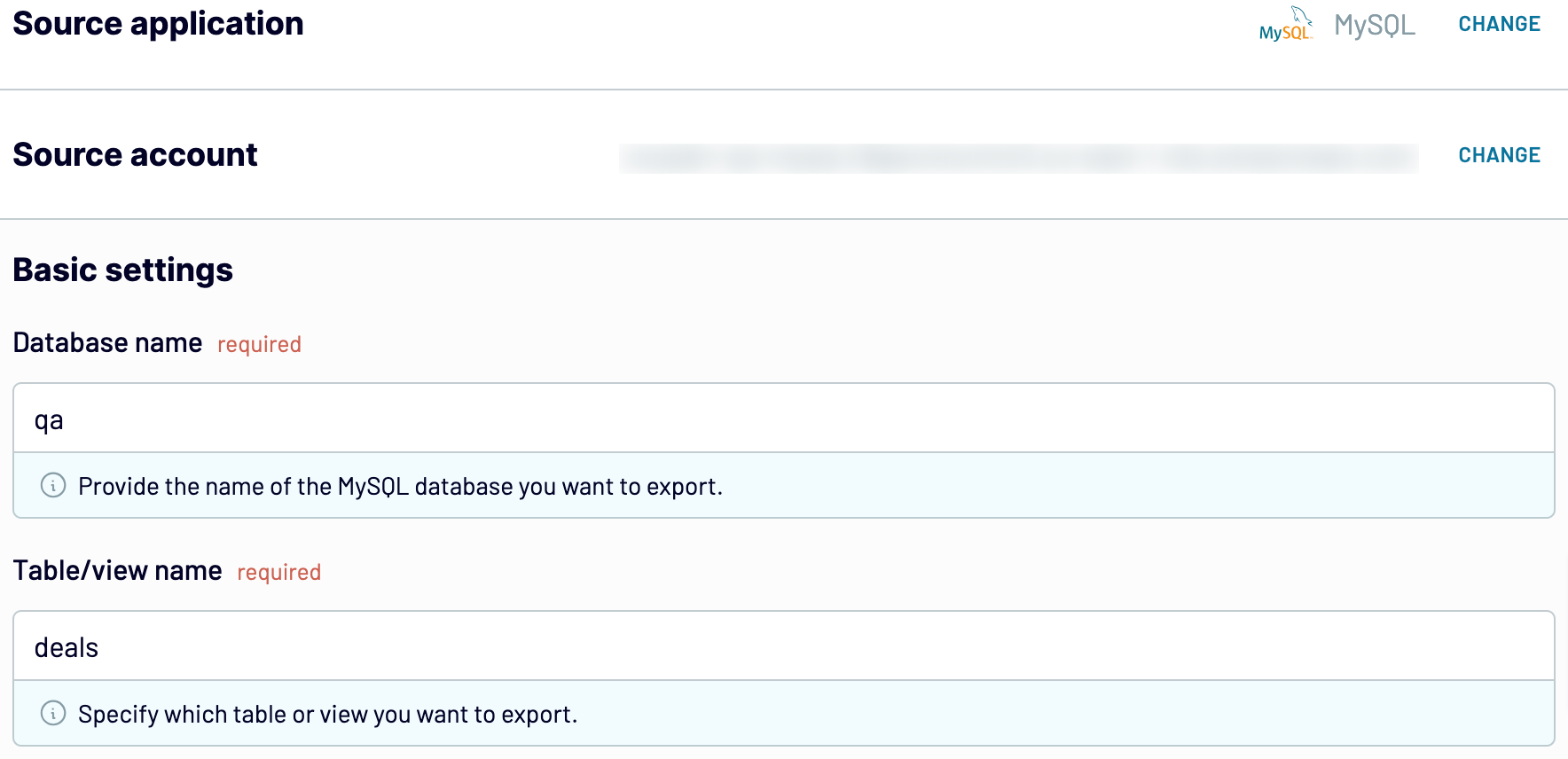
Once all the required source settings are complete, click FINISH & PROCEED to go to the Transformation step.
Step 2: Organize and transform
Before you load MySQL to Google Sheets, preview your data to make sure it’s accurate and complete. In case you want to make some adjustments to it, consider the following options:
- Edit, rearrange, or hide columns.
- Apply filtering and sorting criteria to your data.
- Create new columns with custom formulas.
- Blend data from multiple accounts or apps.
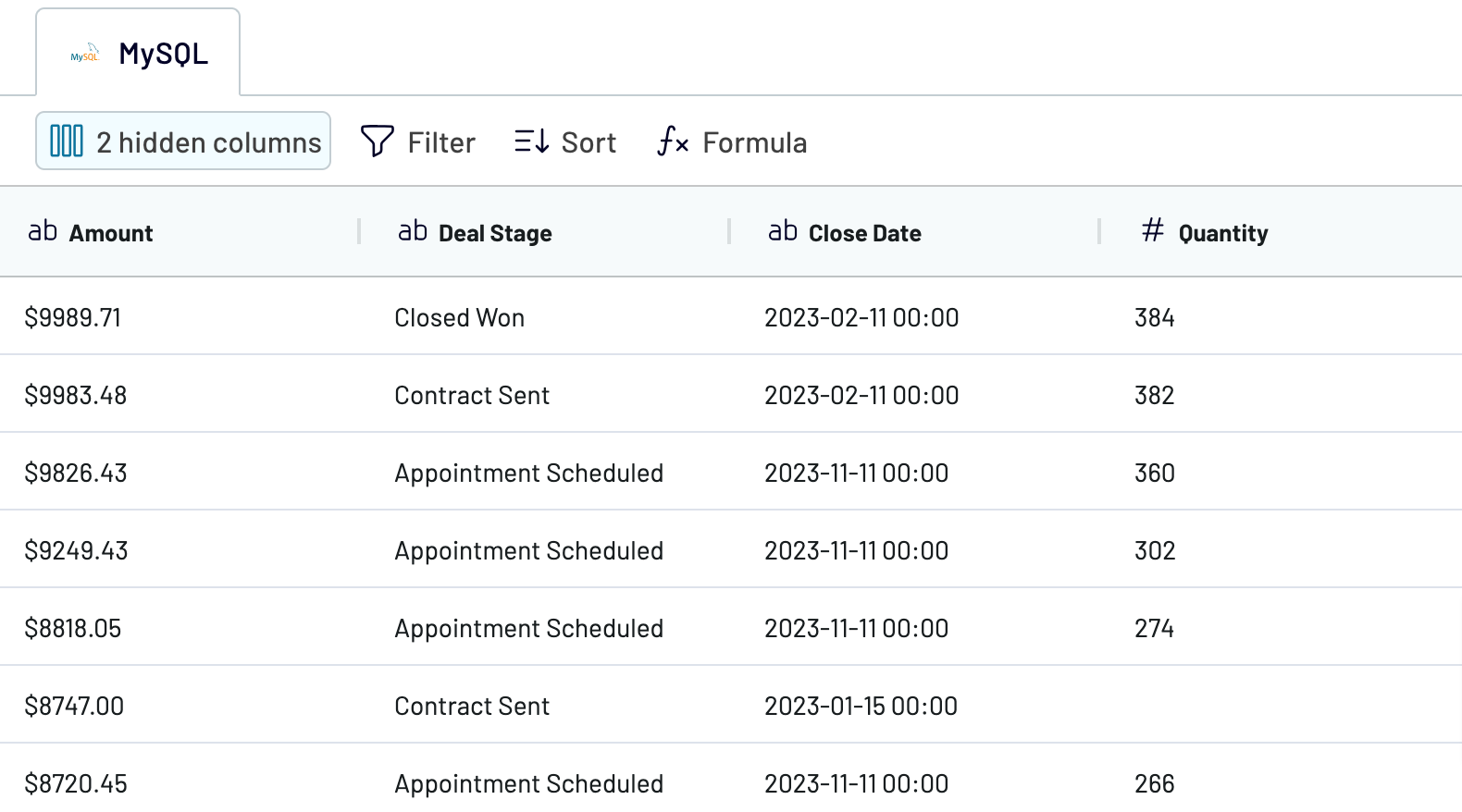
Step 3: Load data and schedule refresh
Go to the Destination tab to authorize the Google Sheets account. Specify the spreadsheet and sheet where to import data. You can also create a new sheet within the destination settings.
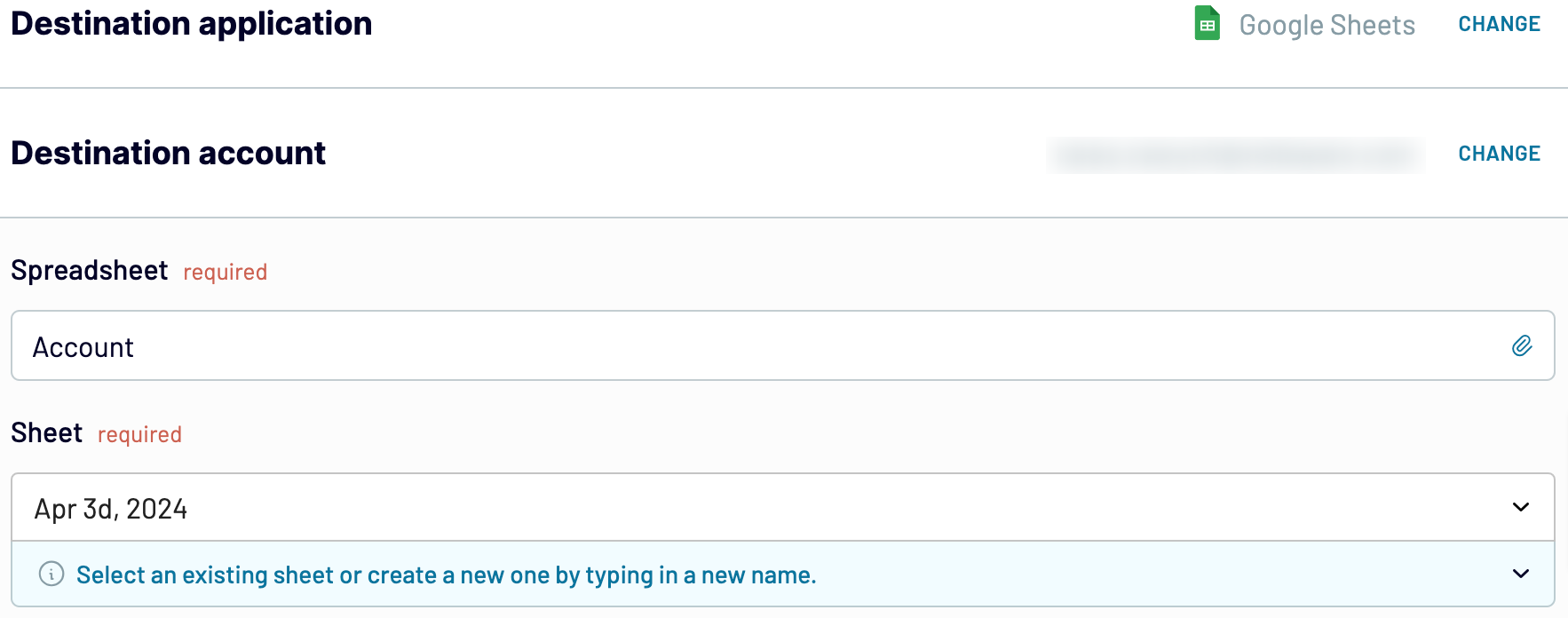
You can also set up automated regular data updates of your MySQL data to Google Sheets. For that, activate the Automatic data refresh option and proceed with configuring the associated scheduling parameters.
Export data from MySQL to Google Sheets on a schedule

This Coupler.io feature keeps your report in sync with the dynamic source data at all times.
Export data from MySQL to alternative destinations
Quick start with dashboard templates
Connect MySQL to Google Sheets automatically with just a few clicks.
Connect similar Files & Tables apps and get data in minutes
What to export from MySQL to Google Sheets
How to integrate MySQL to Google Sheets
Pricing plans
- Monthly
- Annual (save 25%)
Keep your data safe
Coupler.io safeguards your shared information and data transfers from breaches, leaks, and unauthorized disclosures.



































