Connect MySQL to BigQuery with Coupler.io to simplify reporting
Get and prepare data effortlessly
Export MySQL to BigQuery with Coupler.io for automated data collection and organization. Benefit from no-code data transformations with the built-in module and regular data exports with a refresh feature, all within a unified UI.
Automate reporting tasks
Coupler.io automates data load for your reports with the MySQL to BigQuery integration. Eliminate manual data entry and utilize ready-to-use dashboard templates for advanced reporting and analysis.
Stand out as a data-driven expert
Take advantage of the MySQL BigQuery integration by Coupler.io to deliver transparent and near real-time reports. Provide informative insights and ideas to your stakeholders. Improve your data analysis outcomes and use them to refine business strategies.
How to connect MySQL to BigQuery (detailed guide)
To export MySQL to BigQuery, follow these simple steps:
Step 1: Collect data
The initial step of the integration is to link the MySQL server account to Coupler.io for authorization and access. For that, specify the MySQL database name from which you’d like to extract data. This information is crucial since there might be several databases connected to the same MySQL account. Then, specify the name of the table for data export.
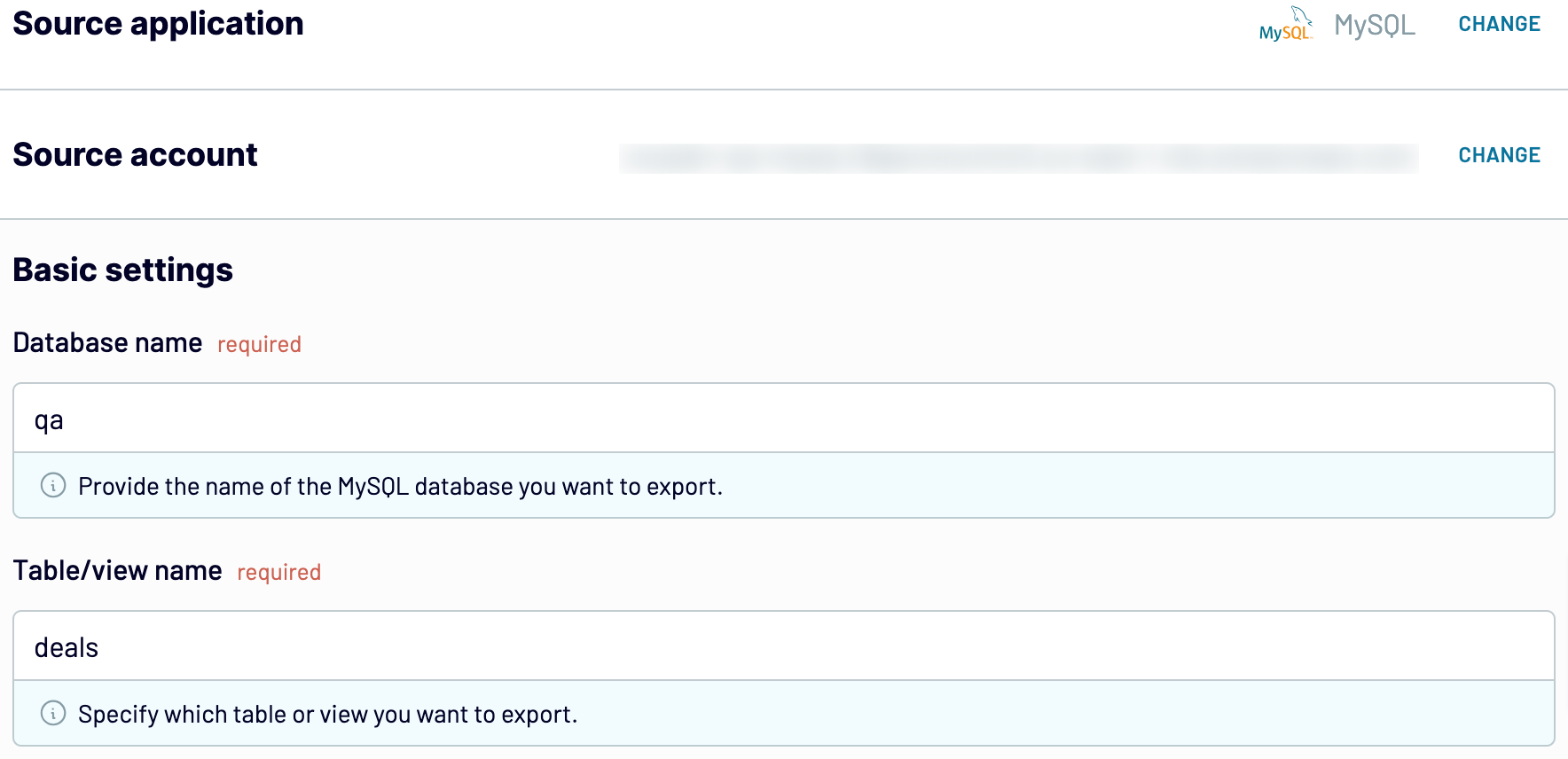
Once all the source settings are in place, click FINISH & PROCEED to go to the next step.
Step 2: Organize and transform
Before loading MySQL data to BigQuery, check its accuracy and structure in the preview window. If some transformations are needed, Coupler.io offers a number of options for data transformation and management:
- Sort records
- Filter records
- Edit names and rearrange columns
- Hide columns
- Add new columns with custom metrics using mathematical formulas
- Blend data from different MySQL tables or other apps
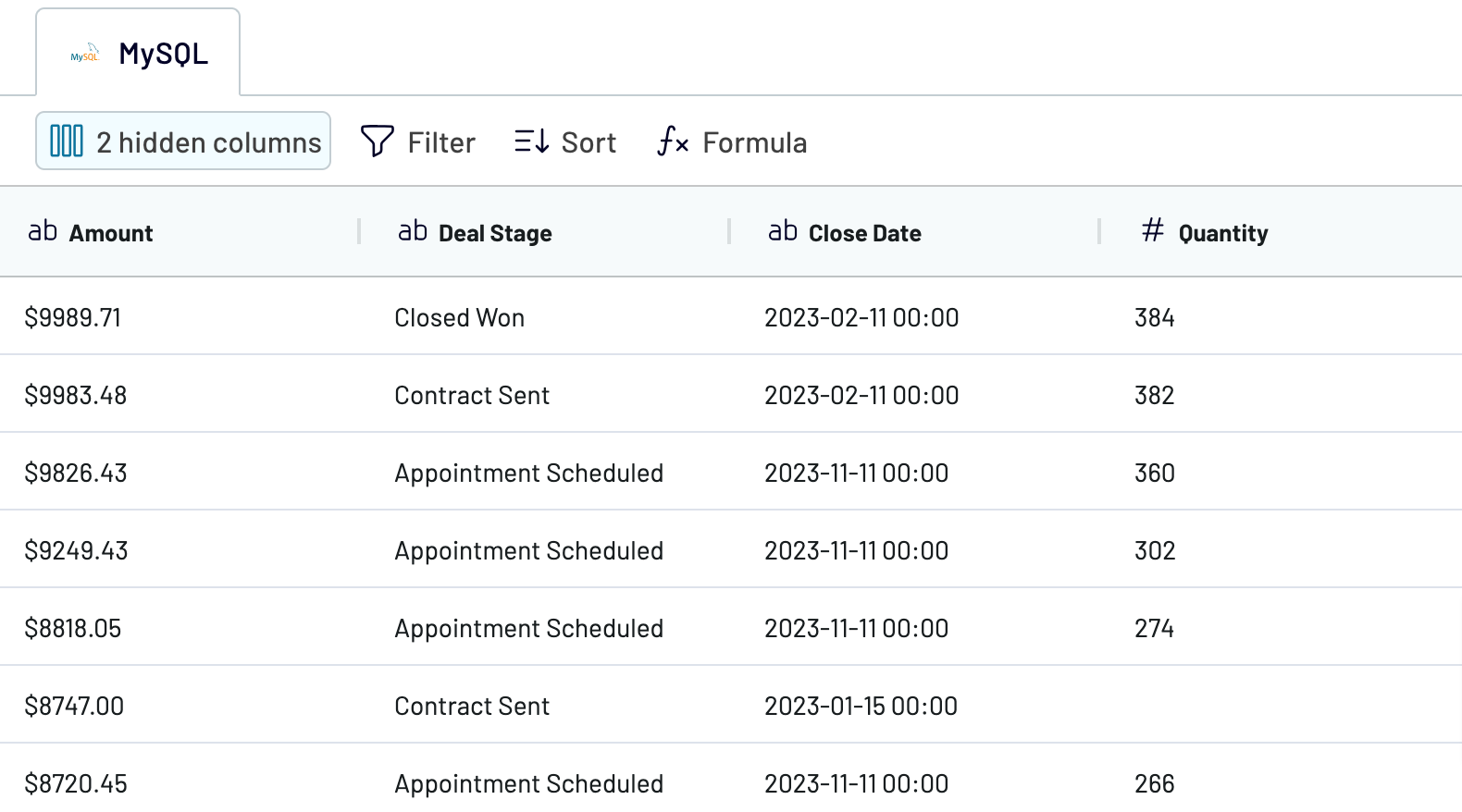
Step 3: Load and schedule refresh
Go to the Destination tab and configure the BigQuery connection. Specify the dataset name and the preferred table. Alternatively, create a new dataset or table right from the Coupler.io interface.
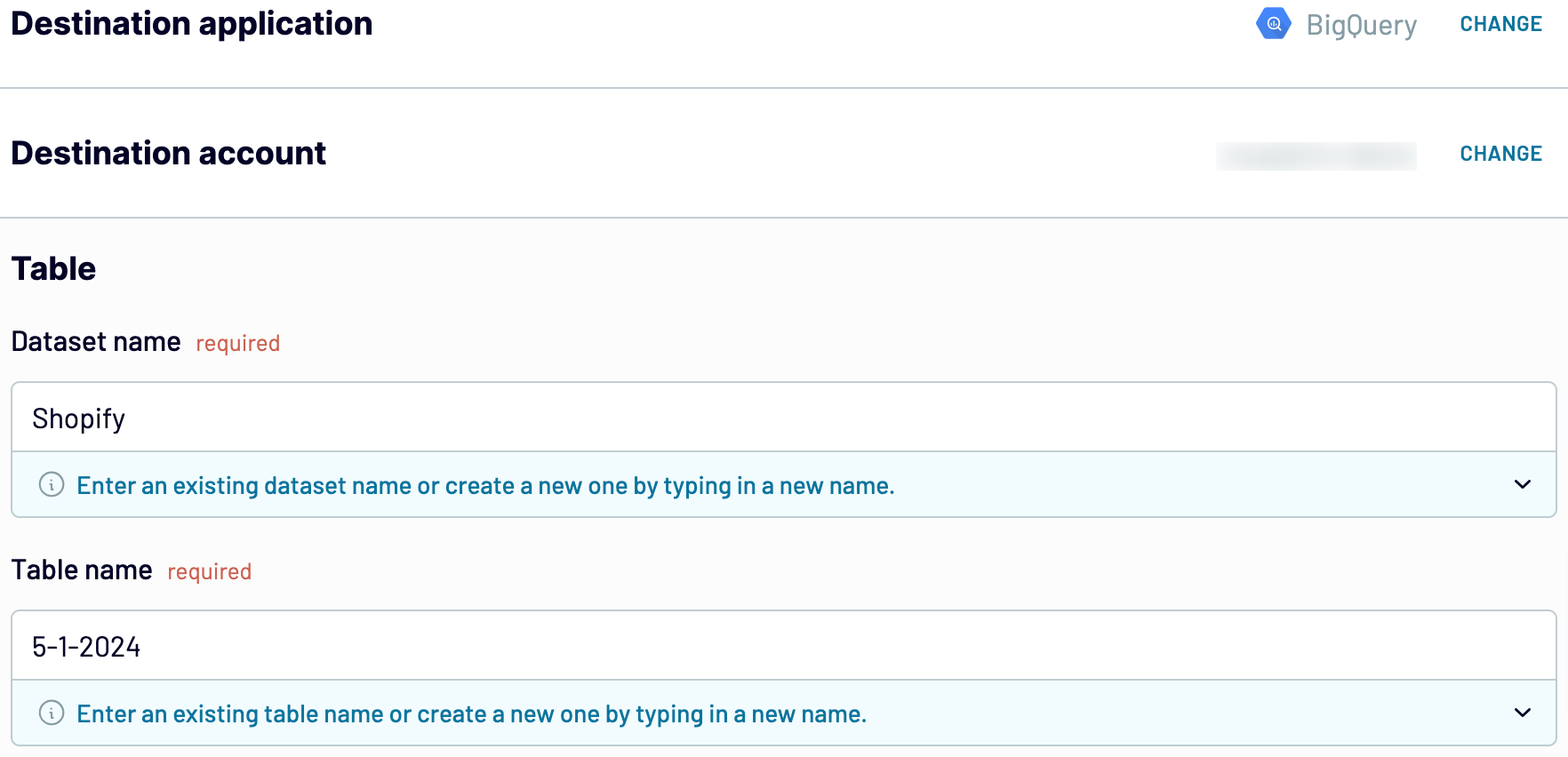
To connect MySQL to BigQuery and regularly send data from one database to another, enable the Automatic data refresh option. Specify the scheduling parameters of your choice.
To start the integration, save the importer and click Run.
Export MySQL to BigQuery on a schedule

With Coupler.io, you can reduce manual intervention in your integration scenarios. Your data will be collected automatically, and the BigQuery table will always coincide with the latest MySQL data.
Export data from MySQL to alternative destinations
Quick start with dashboard templates
































about your case. It doesn't cost you a penny 😉
Export MySQL to BigQuery automatically with just a few clicks.
Connect similar Files & Tables apps and get data in minutes
What to export from MySQL to BigQuery
How do you connect MySQL to BigQuery?
Pricing plans
- Monthly
- Annual (save 25%)
Keep your data safe
Coupler.io safeguards your shared information and data transfers from breaches, leaks, and unauthorized disclosures.






















