Connect PostgreSQL to BigQuery
Connect PostgreSQL to BigQuery effortlessly with Coupler.io for automated data flow. No coding is required to collect, transform, manage, and organize your data to turn it into powerful insights.
Connect PostgreSQL to BigQuery with Coupler.io to simplify reporting
Get and prepare data effortlessly
Coupler.io enables easy data organization and transformation from PostgreSQL to BigQuery. Make your data preparation quick and efficient with a no-code interface. Enjoy reliable connectors to combine data from other sources in BigQuery.
Automate reporting tasks
With Coupler.io, automate your reporting process with regular data transfers and updates. Export PostgreSQL to BigQuery on a schedule and build cross-app reports with low effort. Enhance your data presentation with ready-to-use dashboard templates.
Stand out as a data-driven expert
Create easy-to-comprehend reports using the PostgreSQL to BigQuery integration by Coupler.io. Deliver findings to your business partners and other stakeholders almost in real time. Achieve better insights from your data, save time, and focus on more impactful work.
How to connect PostgreSQL to BigQuery (detailed guide)
Coupler.io simplifies data collection and transfer from PostgreSQL to BigQuery. Thanks to the no-code interface and pre-built connectors for both services, it’s easy to organize data flow between tools. You’ll just need to create an importer, select PostgreSQL and BigQuery connectors from the drop-down, and navigate through the three steps of in-app instructions.
Step 1: Collect data
Provide the required details about your PostgreSQL account and configure the data source settings.
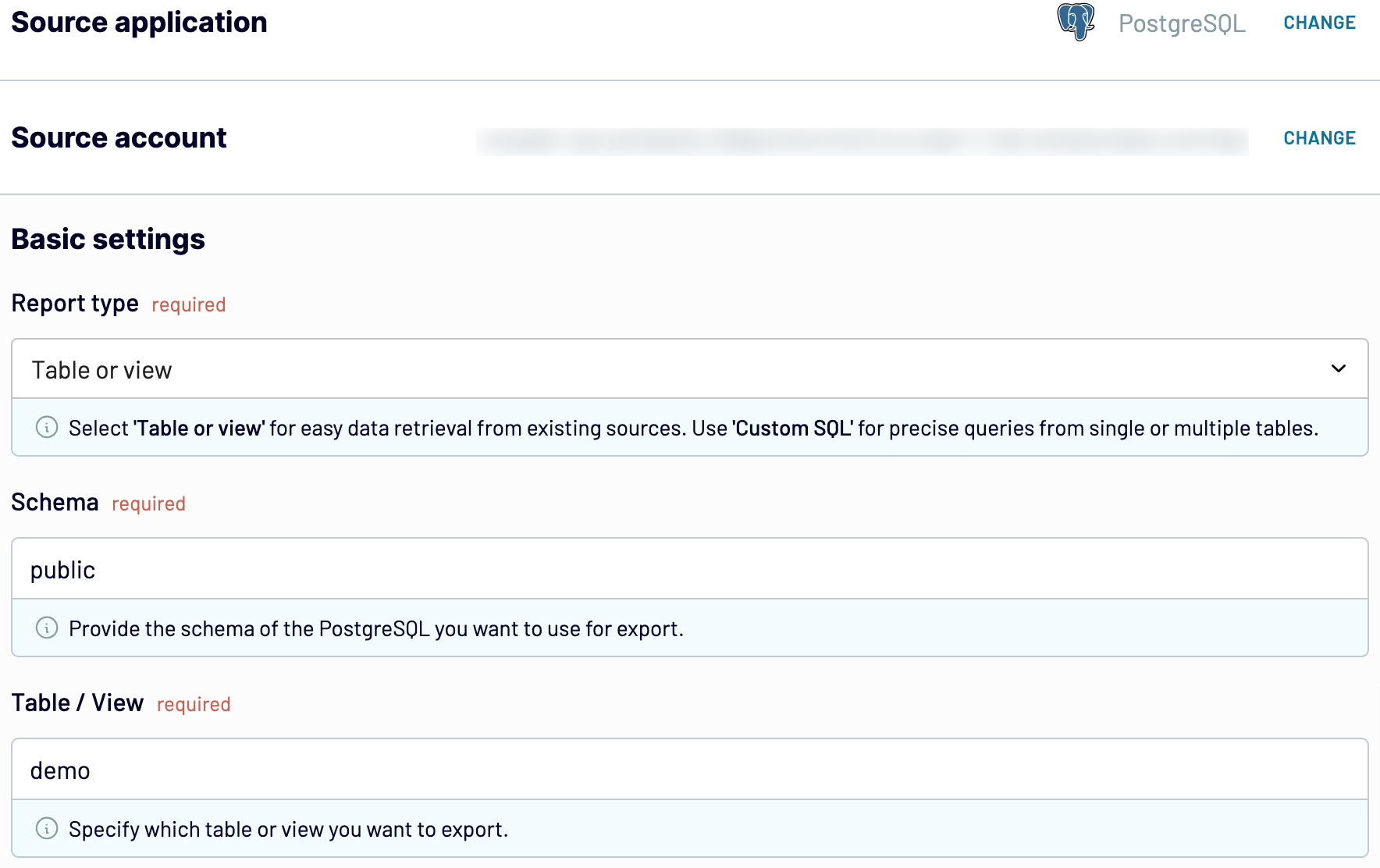
Step 2: Organize and transform
Before you export PostgreSQL to BigQuery, carefully inspect the retrieved data. You may decide to elaborate on individual records or columns of the dataset to prepare PostgreSQL data for BigQuery. Couper.io offers a bunch of options for that:
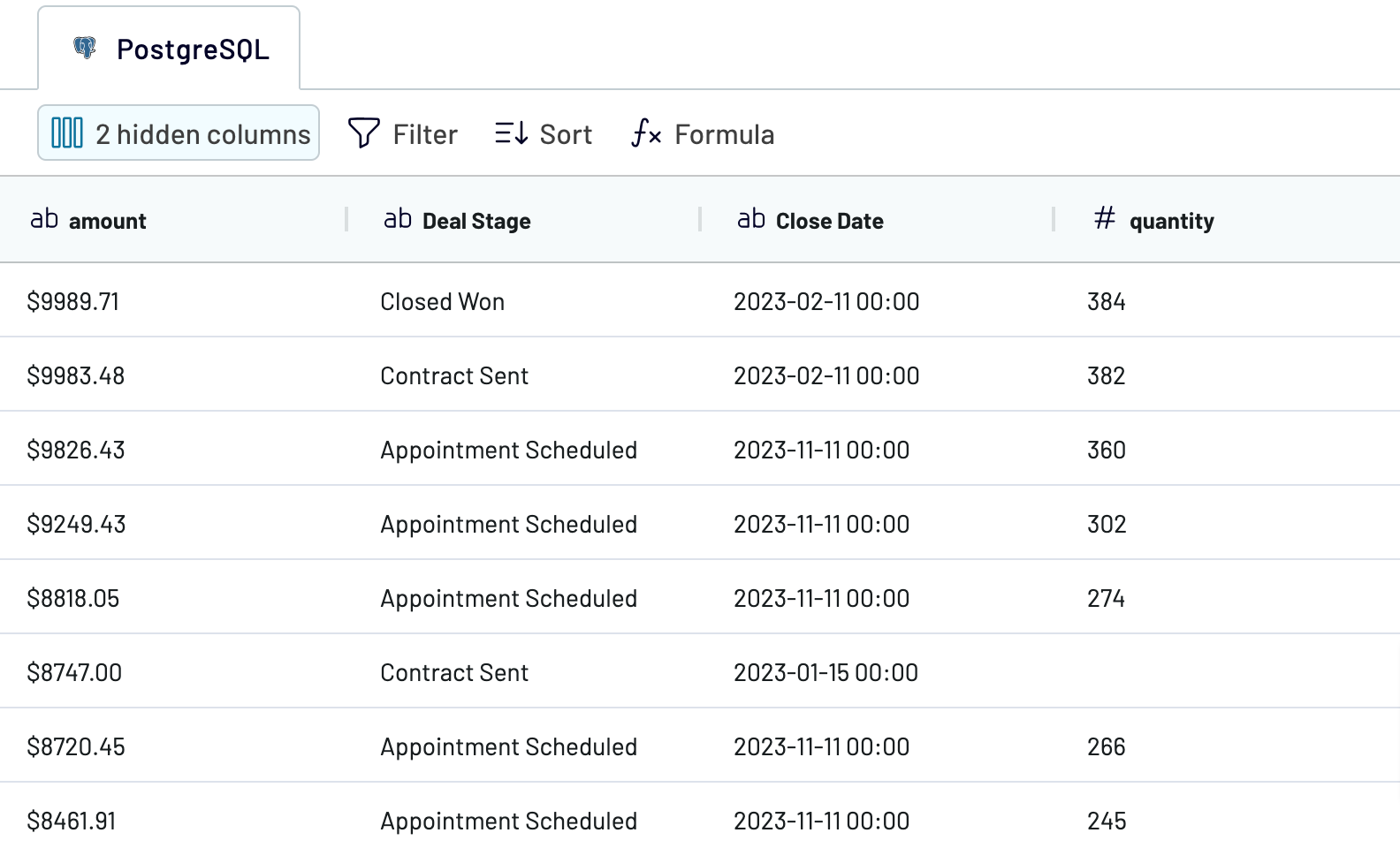
Once you like the way your dataset looks, go to the Destination tab.
Step 3: Load and schedule refresh
The final stage to connect PostgreSQL to BigQuery is to specify the destination settings. Indicate the dataset and table in BigQuery where you’d like to import data. Consider an option to create a new dataset or table in BigQuery right within Coupler.io as well.
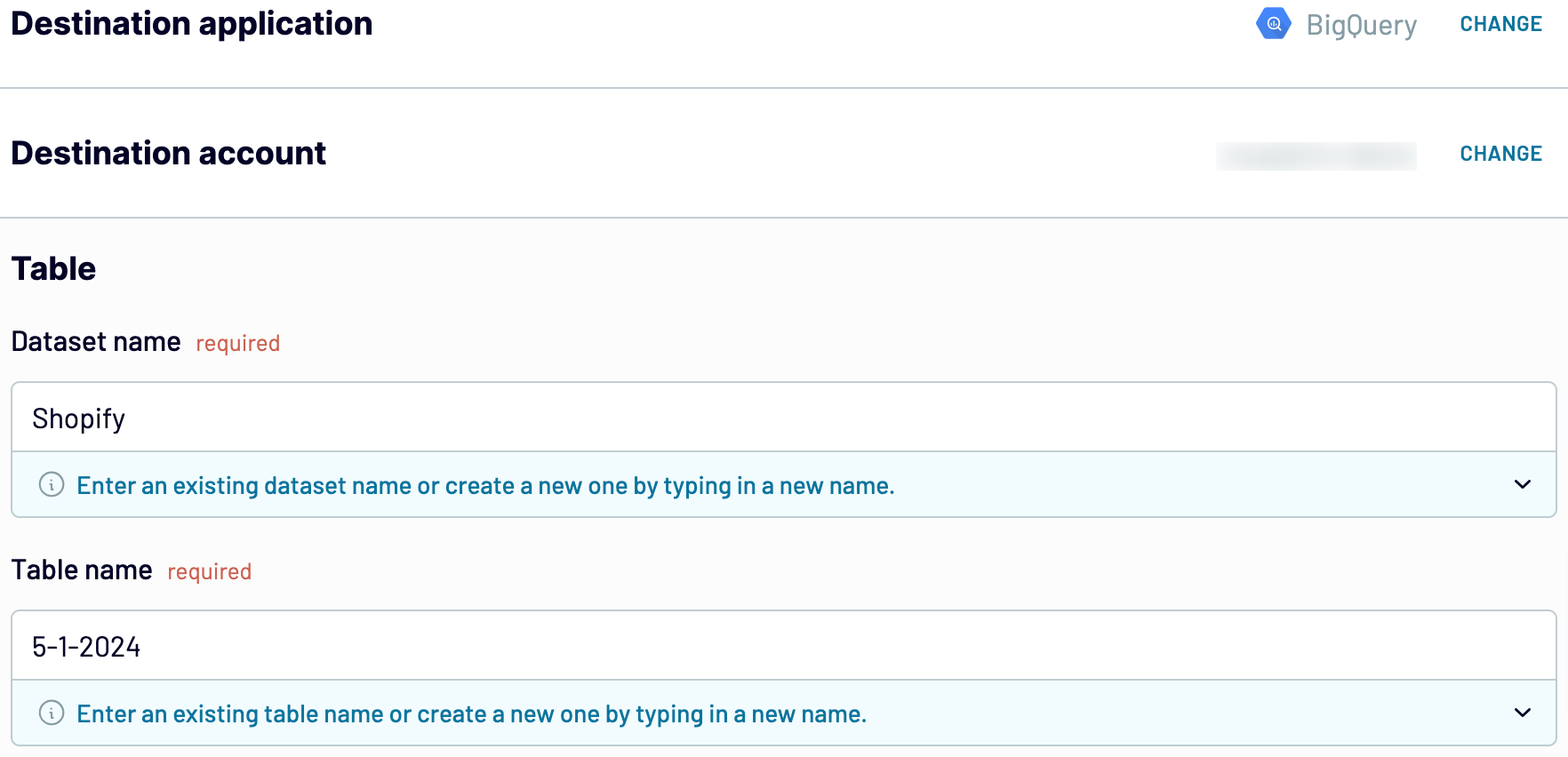
Think about whether you need regular data transfers from PostgreSQL to BigQuery. If so, switch on the Automatic data refresh option and select the update period after having finished with the destination settings configuration.
Step 1: Collect data
Provide the required details about your PostgreSQL account and configure the data source settings.
- Report type. Select the table or view for easy data retrieval, or use custom SQL to write queries to extract data from several PostgreSQL tables.
- Schema. Specify the schema you want to export.
- Table/view. Specify the name of the particular table or view from which you'd like to load data.
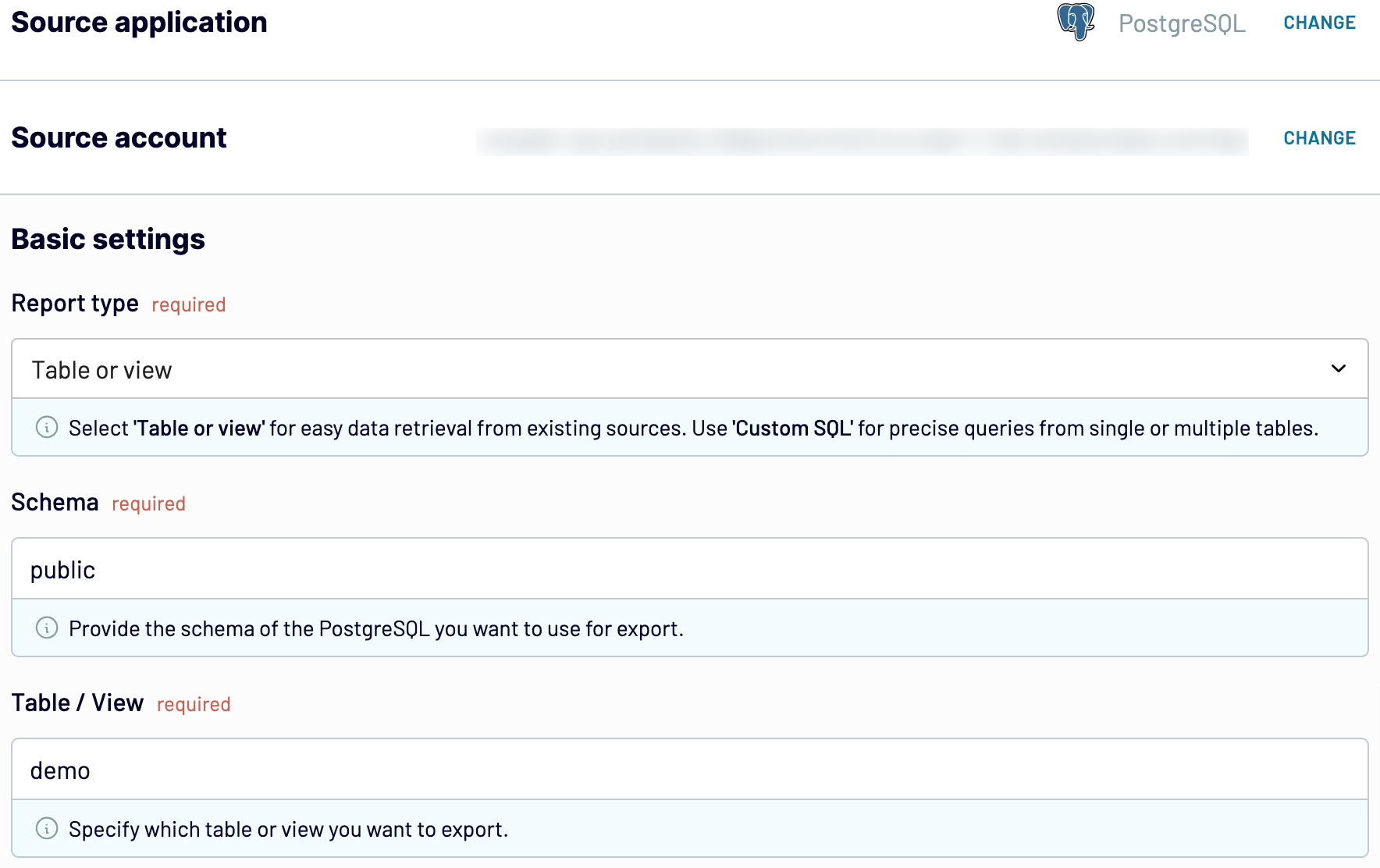
Step 2: Organize and transform
Before you export PostgreSQL to BigQuery, carefully inspect the retrieved data. You may decide to elaborate on individual records or columns of the dataset to prepare PostgreSQL data for BigQuery. Couper.io offers a bunch of options for that:
- Edit, rearrange, hide, or add columns.
- Apply various filters and sort your data.
- Create new columns based on custom formulas.
- Blend data from multiple accounts or apps.
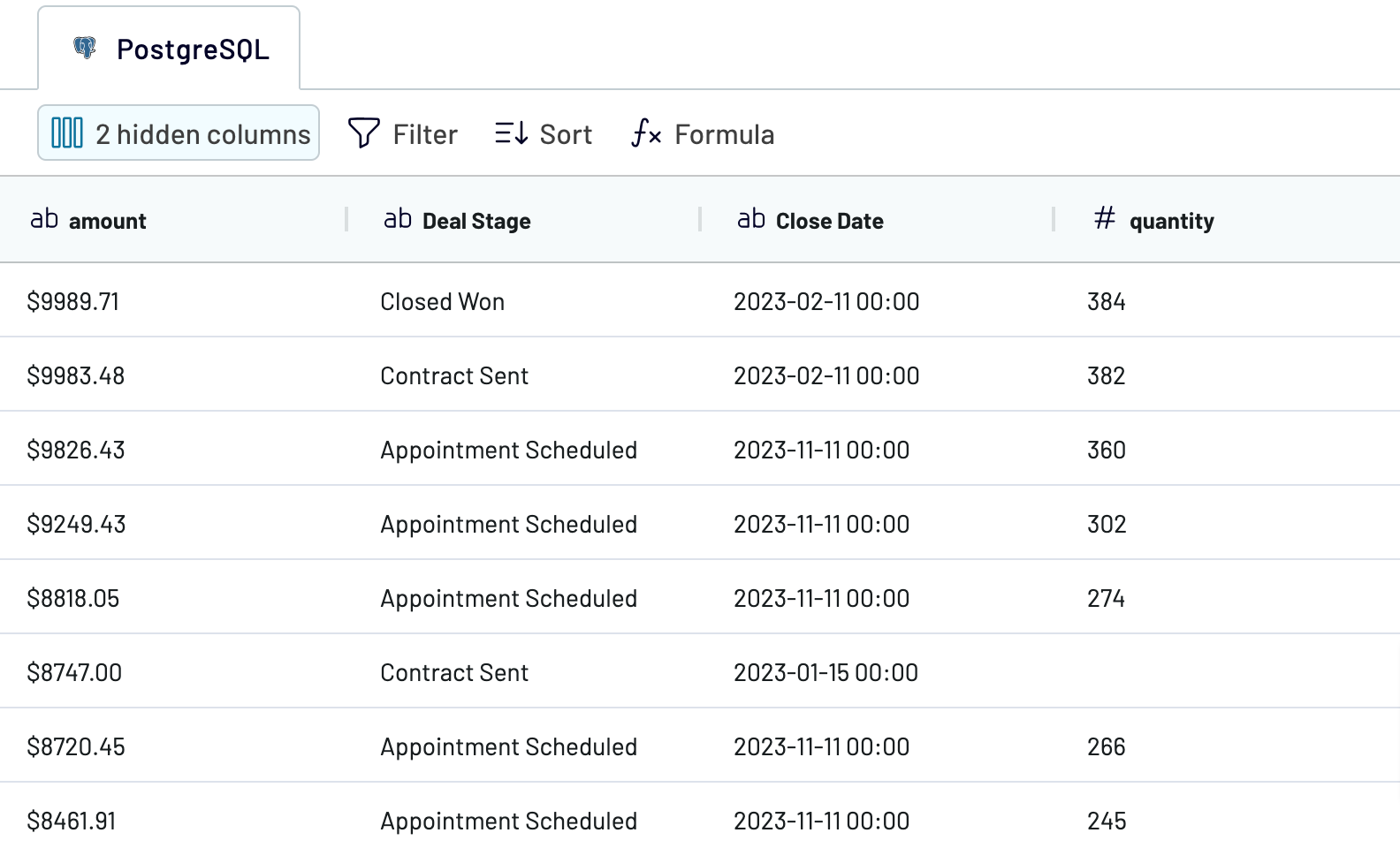
Once you like the way your dataset looks, go to the Destination tab.
Step 3: Load and schedule refresh
The final stage to connect PostgreSQL to BigQuery is to specify the destination settings. Indicate the dataset and table in BigQuery where you’d like to import data. Consider an option to create a new dataset or table in BigQuery right within Coupler.io as well.
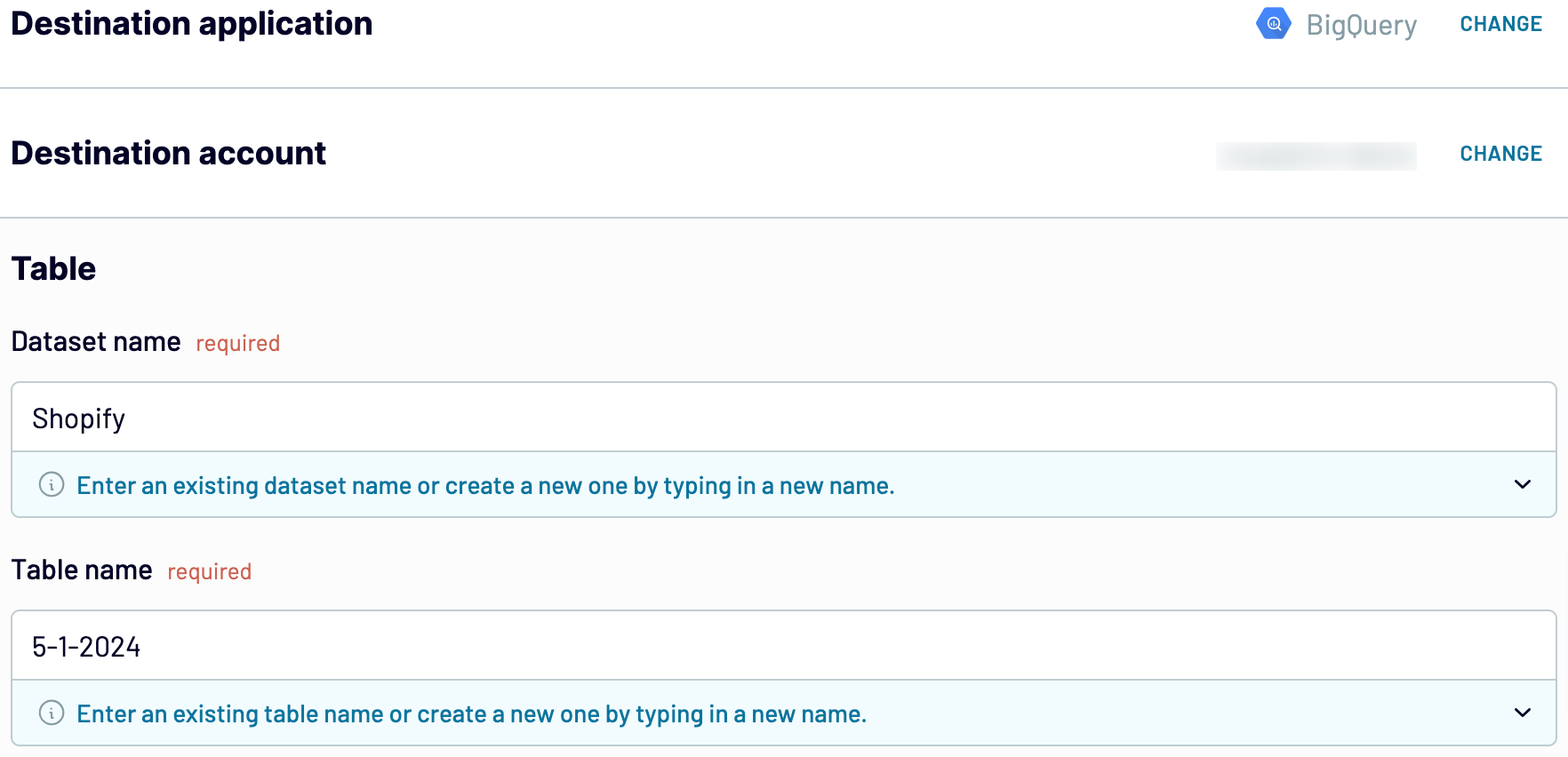
Think about whether you need regular data transfers from PostgreSQL to BigQuery. If so, switch on the Automatic data refresh option and select the update period after having finished with the destination settings configuration.
Export PostgreSQL to BigQuery on a schedule
Automated refresh is maintained regularly of PostgreSQL data exports to BigQuery. The available periods for data update range between 15 minutes and one month. To further personalize your data refresh, indicate the days of the week, time preferences, and your current time zone.

This Coupler.io functionality ensures that your BigQuery reports are consistent with the ever-changing source data.

This Coupler.io functionality ensures that your BigQuery reports are consistent with the ever-changing source data.
Export data from PostgreSQL to alternative destinations
Quick start with dashboard templates

Multi-channel ad creatives performance dashboard







PPC multi-channel dashboard






 +3
+3


All-in-one marketing dashboard






 +6
+6

No such template is available yet.
No worries. Our team will create a template that fits your needs, just tell us more
about your case. It doesn't cost you a penny 😉
Request a custom report
about your case. It doesn't cost you a penny 😉
Export PostgreSQL to BigQuery automatically with just a few clicks.
Connect similar Files & Tables apps and get data in minutes
What to export from PostgreSQL to BigQuery
Marketing Data
Export PostgreSQL to BigQuery for analyzing lead generation rates and campaign performance. Use analysis results to optimize marketing strategies and enhance ROI. Improve customer targeting by exploring insights into audience behavior.
Sales Data
This data includes revenue, product performance, and customer acquisition details. Analyze sales data for trend identification and strategic planning. Explore market demands, forecast sales, and boost revenue generation.
Finance Data
Budgets, expenses, and cash flow statements make up the finance data. Connect PostgreSQL to BigQuery to prepare and analyze this data for financial health assessment. Improve financial forecasting and budget management through informed decision-making and long-term financial planning.
Accounting Data
This data encompasses general ledger entries, accounts receivable/payable, and transaction histories. It’s crucial for financial reporting, audit preparations, and compliance with financial regulations, helping to maintain accurate and transparent accounting.
SEO Data
Keyword rankings, organic traffic, and backlink profiles are the key SEO metrics. Analyze this data for advancing SEO strategies and enhancing website visibility. Enhance the quality of content for better search engine rankings and increased web traffic.
E-commerce Data
Export sales conversions, stock levels, and other e-commerce metrics to BigQuery. Analyze this data to optimize the sales funnel and personalize marketing strategies. All this helps to boost sales and enhance the overall customer experience.
PPC Data
This data includes ad performance, cost-per-click, and conversion rates. Analyze these metrics to refine advertising strategies and optimize ad spending. See how you can maximize ROI by highlighting the most effective campaigns.
Social Media Data
The key social media metrics are engagement rates, follower growth, and content performance. This data is crucial for assessing the effectiveness of social media campaigns. Improve audience engagement and refine social media strategies to reach target audiences.
How do you connect PostgreSQL to BigQuery?
Step 1. Connect your PostgreSQL database and specify the table or view to export
Step 2. Organize and transform data before loading it into BigQuery
Step 3. Connect the BigQuery account and specify where you'd like to load data
Step 4. Schedule auto-refreshes to export PostgreSQL to BigQuery at desired intervals
Pricing plans
- Monthly
- Annual (save 25%)
Keep your data safe
Coupler.io safeguards your shared information and data transfers from breaches, leaks, and unauthorized disclosures.






























