Connect TikTok Ads to Google Sheets
Connect TikTok Ads to Google Sheets using Coupler.io's integration to turn your data import into an automated and scheduled process. Quickly pull your data, transform it to match your needs, and generate reports that showcase your advertising results.
Connect TikTok Ads to Google Sheets with Coupler.io to simplify reporting
Get and prepare data effortlessly
No coding skills? No problem! If you export TikTok Ads to Google Sheets with the Coupler.io connector, you can query data in various ways, schedule report updates to your liking, and arrange records from multiple sources into a single dataset.
Automate reporting tasks
Optimize your workflow, avoiding manual copying and pasting – all thanks to Coupler.io's automated data imports from TikTok Ads to Google Sheets. Use our free templates to visualize data as dynamic, interactive dashboards for deeper analytics.
Stand out as a data-driven expert
Enhance your reputation among clients and stakeholders by presenting nearly real-time reports brimming with insightful data. Rely on Coupler.io for hassle-free data imports and reporting so you can dedicate much more time to strategic tasks.
How to connect TikTok Ads to Google Sheets (detailed guide)
Connect TikTok Ads to Google Sheets step-by-step:
Step 1: Collect data
First, connect your TikTok Ads account. Next, select the type of report you wish to export.
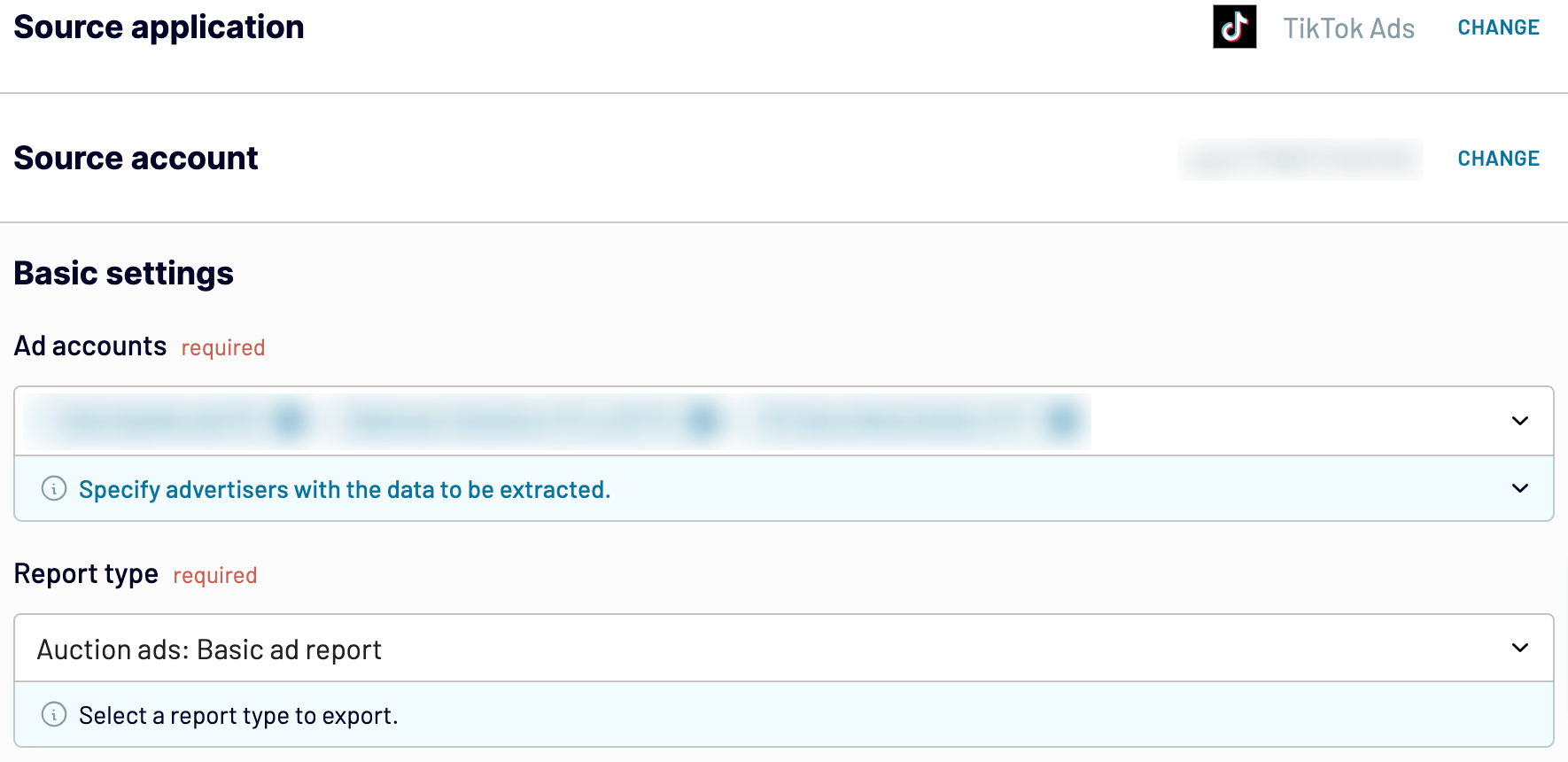
Once you've done that, go next.
Step 2: Organize and transform
Before you load TikTok Ads to Google Sheets, verify data accuracy. If you need to make some changes, here's a list of transformations you can apply:
By doing so, you can prepare your data for analysis so you won't have to adjust it after importing.
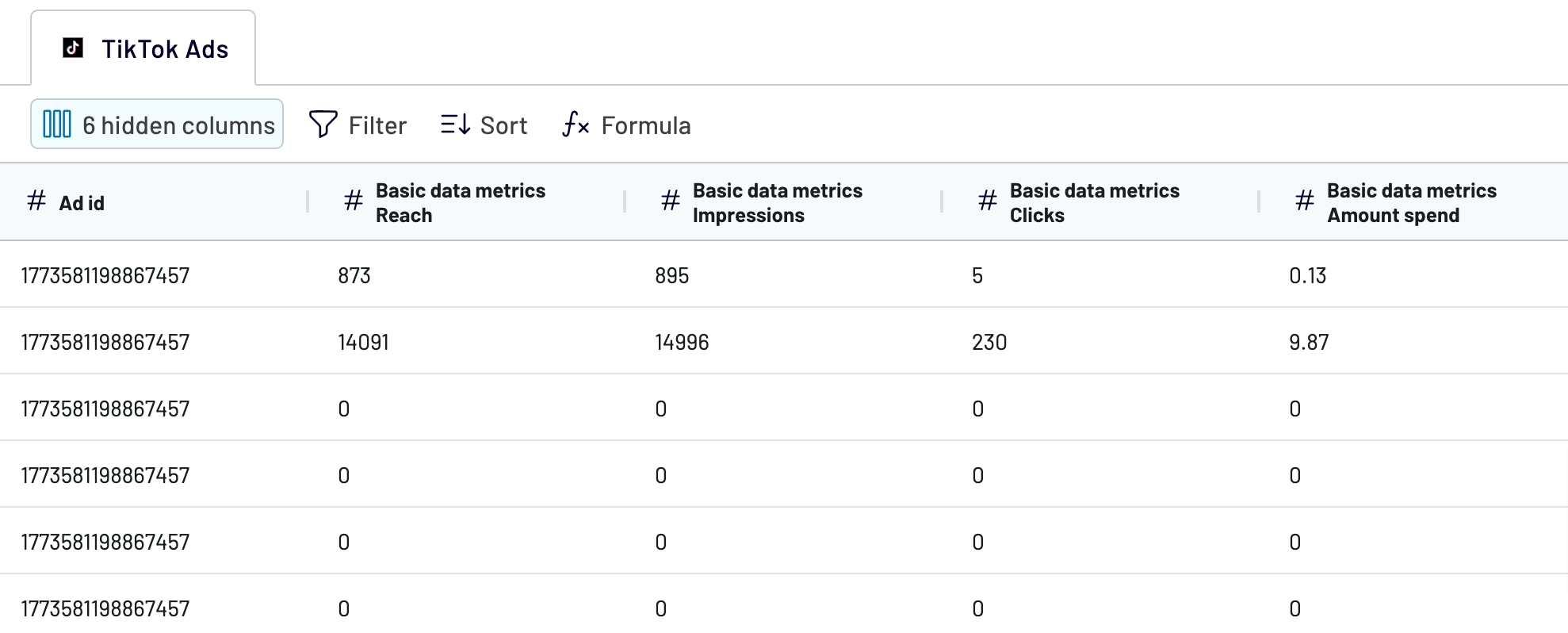
As soon as you confirm your data is correct, proceed to set up your destination.
Step 3: Load and automate
Authorize the Google Sheets account. Then, you must specify the destination spreadsheet and sheet for data import from TikTok Ads to Google Sheets. Alternatively, you can create a new sheet by providing its name in the corresponding field.
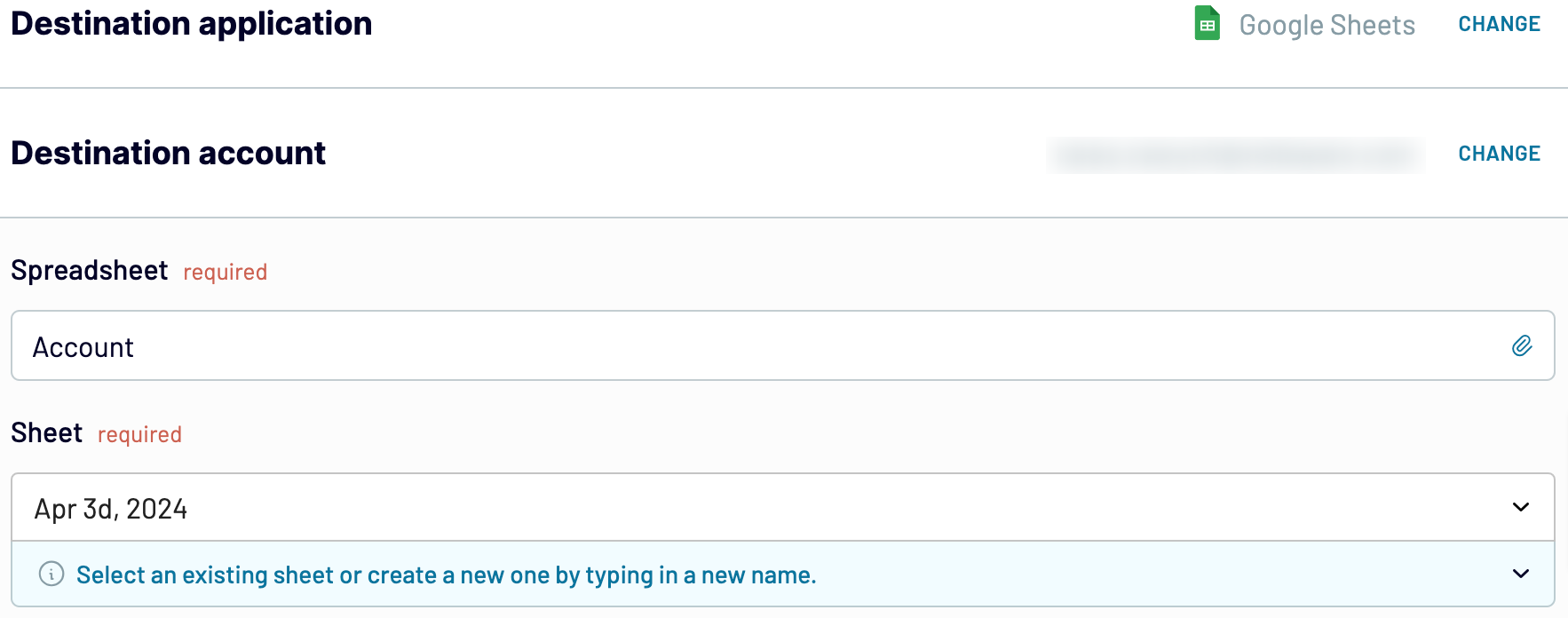
Then, move forward to set up an automated data refresh. The last action you'll take is to save and run the importer.
Step 1: Collect data
First, connect your TikTok Ads account. Next, select the type of report you wish to export.
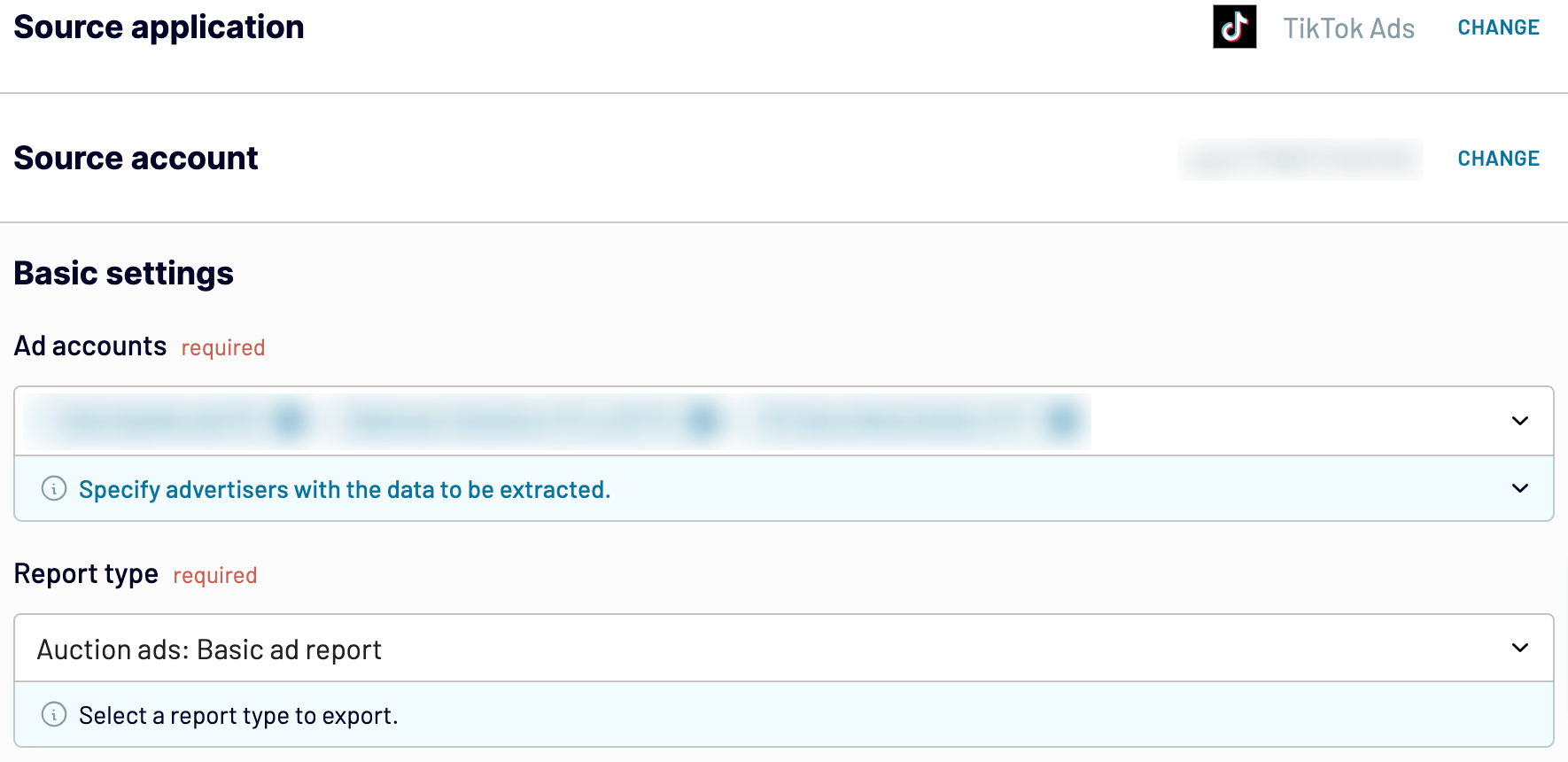
Once you've done that, go next.
Step 2: Organize and transform
Before you load TikTok Ads to Google Sheets, verify data accuracy. If you need to make some changes, here's a list of transformations you can apply:
- Edit, rearrange, hide, or add columns.
- Apply various filters and sort your data.
- Create new columns with custom formulas.
- Combine data from multiple accounts or apps.
By doing so, you can prepare your data for analysis so you won't have to adjust it after importing.
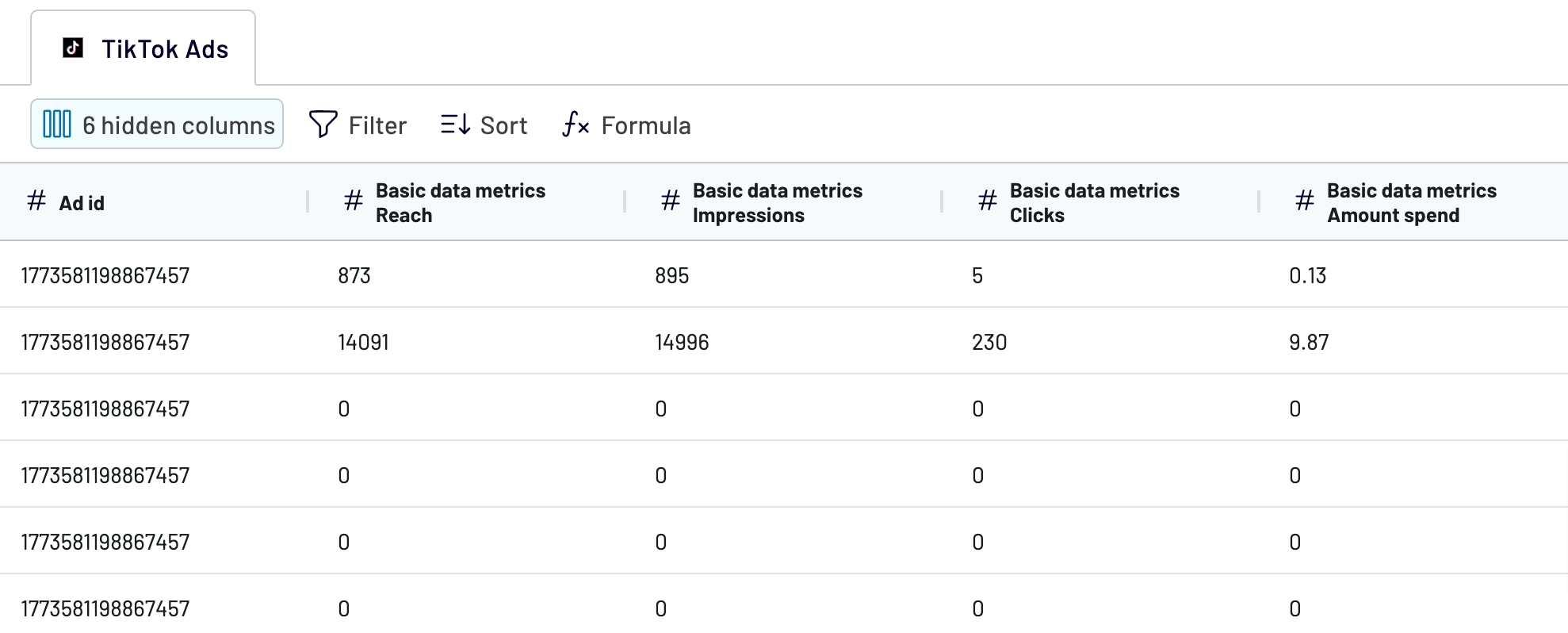
As soon as you confirm your data is correct, proceed to set up your destination.
Step 3: Load and automate
Authorize the Google Sheets account. Then, you must specify the destination spreadsheet and sheet for data import from TikTok Ads to Google Sheets. Alternatively, you can create a new sheet by providing its name in the corresponding field.
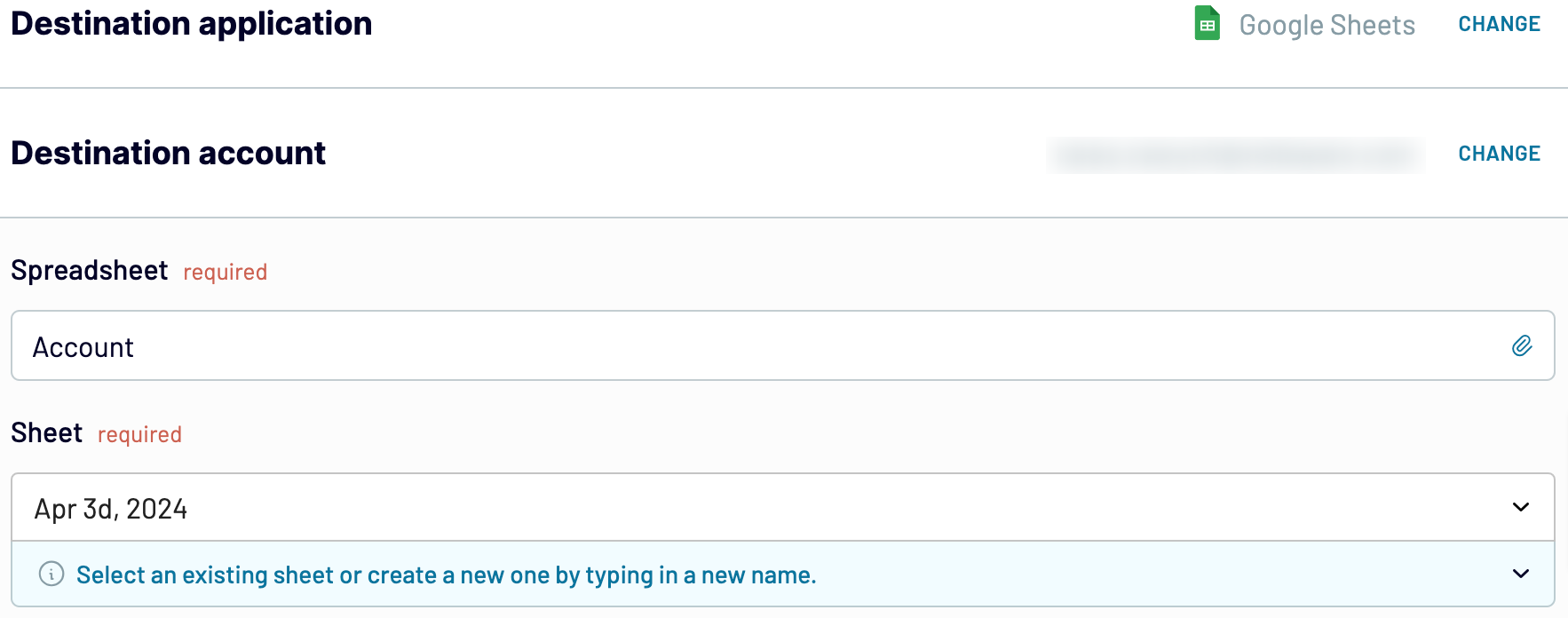
Then, move forward to set up an automated data refresh. The last action you'll take is to save and run the importer.
Export TikTok Ads to Google Sheets and automate it on schedule
Enable automated refreshes to keep your imported TikTok Ads data consistently up to date. Set your preferred frequency, whether monthly, daily, hourly, or every 30 or 15 minutes. You can also choose specific days of the week, the time slot, and the time zone.

This feature ensures your ads report is synced with the ever-changing source data. So you always have the most recent information at hand.

This feature ensures your ads report is synced with the ever-changing source data. So you always have the most recent information at hand.
Export data from TikTok Ads to alternative destinations
Quick start with PPC dashboard templates

PPC monthly budget by campaign group - dashboard






 +1
+1


PPC monthly budget dashboard






 +1
+1


PPC multi-channel dashboard






 +2
+2

No such template is available yet.
No worries. Our team will create a template that fits your needs, just tell us more
about your case. It doesn't cost you a penny 😉
Request a custom report
about your case. It doesn't cost you a penny 😉
Export TikTok Ads to Google Sheets automatically with just a few clicks.
Connect similar PPC apps and get data in minutes
What to export from TikTok Ads to Google Sheets
Auction ads: Basic campaign report
The basic сampaign report from TikTok Ads lets you analyze the performance of your advertising campaigns. It includes key metrics such as impressions, clicks, CTR, and conversion rates. By reviewing them, you can assess the overall effectiveness of each campaign, identify trends, and make informed decisions on budget allocation and strategy adjustments.
Auction ads: Basic ad report
You can also connect TikTok Ads to Google Sheets to export detailed insights into individual ad performance within your campaigns. It enables you to examine metrics at the ad level to determine which ones resonate most with your audience, optimize creative elements, and enhance targeting strategies.
Auction ads: Basic advertiser report
With the basic advertiser report, you can explore data on your advertiser account's performance. It covers metrics such as total spend, impressions, clicks, and conversions across all ad campaigns. Learn more about your overall advertising efforts, identify high-performing areas, and uncover opportunities for improvement.
Auction ads: Basic ad group report
This report gives you a broad perspective on ad group performance within your TikTok campaigns. If you examine metrics at the ad group level, you can identify which ones are the most effective and improve audience targeting. This detailed analysis helps you fine-tune ad groups for better results and higher engagement.
Auction ads: Audience campaign report
Discover the performance of your advertising campaigns among different audience segments. Look at metrics by audience type to understand which segments are the most responsive to your campaigns. This overview enables you to tailor your messaging and targeting for better engagement and higher conversion rates.
Auction ads: Audience advertiser report
Export TikTok Ads to Google Sheets to figure out how different audience segments interact with your advertiser account's campaigns. Analyze data by audience type to identify top-performing segments, optimize budget distribution, and refine targeting strategies to take ROI to the next level.
Auction ads: Audience ad report
This kind of report shows you how specific ads perform among different audience segments. It makes it easier for you to examine metrics such as impressions, clicks, CTR, and conversions by audience type at the ad level. By doing so, you can understand which ads resonate with which segments to optimize your creatives.
Auction ads: Audience ad group report
Import TikTok Ads to Google Sheets to look at the performance of ad groups among your target audience. By analyzing this data, you can identify the best ones for specific audience segments. It's essential if you aim to maximize ad group effectiveness and improve the overall campaign outcomes.
How do you connect TikTok Ads to Google Sheets?
Step 1. Connect your TikTok Ads account and choose the report to export
Step 2. Organize and transform data before loading it to Google Sheets
Step 3. Connect your Google Sheets account and specify where to load data
Step 4. Schedule auto-refreshes to export TikTok Ads to Google Sheets at desired intervals
Pricing plans
- Monthly
- Annual (save 25%)
Keep your data safe
Coupler.io safeguards your shared information and data transfers from breaches, leaks, and unauthorized disclosures.

























