Connect Instagram Ads to Google Sheets with Coupler.io to simplify reporting
Get and prepare data effortlessly
Export Instagram Ads to Google Sheets, no coding involved. Collect, organize, and transform data to improve decision-making. Use the built-in data transformation module to prepare your data for analysis. Coupler.io's reliable connectors ensure seamless data integration within a single interface.
Automate reporting tasks
Automate your reporting tasks by linking data from Instagram Ads to Google Sheets. No more copy-pasting is needed. Tap into the automated data population for your reports. Build cross-app reports and leverage Coupler.io’s ready-to-use dashboard templates to save time.
Stand out as a data-driven expert
Export Instagram Ads to Google Sheets and achieve superior decision-making with Coupler.io's easy and transparent reporting. Deliver almost real-time insights to clients and stakeholders. Get valuable data analysis while freeing up time for more strategic tasks.
How to connect Instagram Ads to Google Sheets (detailed guide)
Easily simplify your data analysis and reporting. Do this by connecting Instagram Ads to Google Sheets. This will transfer your Instagram Ads to Google Sheets without hiccups.
Just follow a few easy steps below.
Step 1: Collect data
First, link Coupler.io with your Instagram Ads account. Once connected, choose the specific data you want to export, such as:
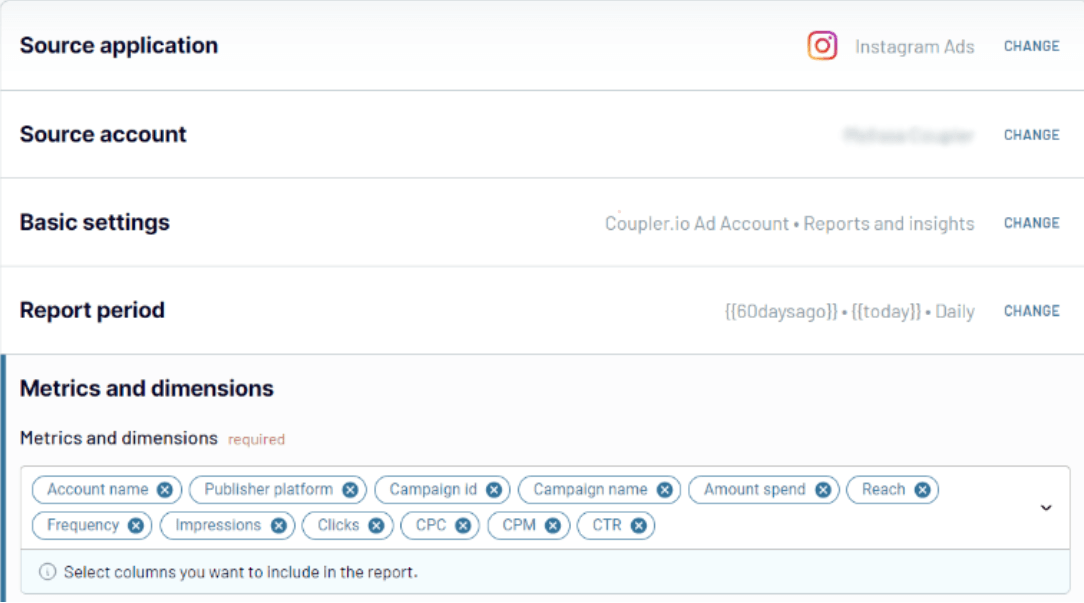
Finally, after setting up the source and picking the data, click Transform data to move to the next step.
Step 2: Organize & transform data
Coupler.io offers several features to prepare your data for analysis:
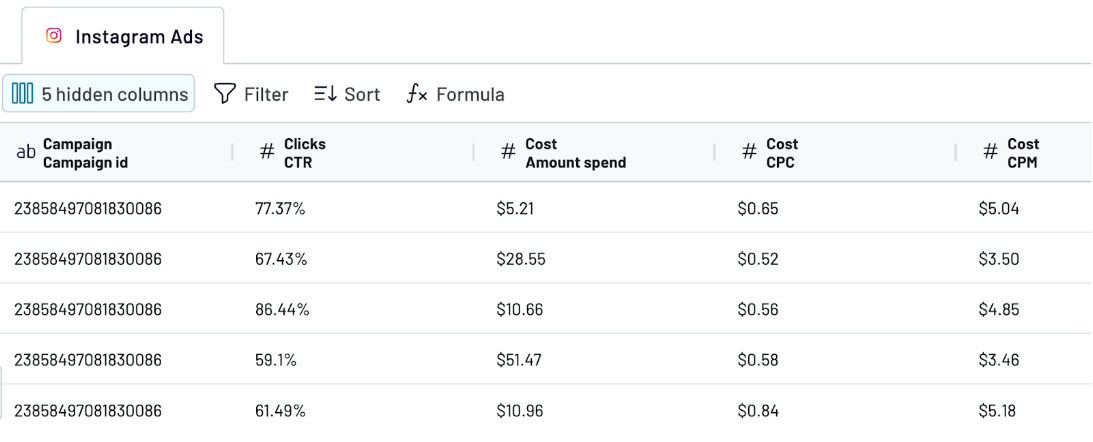
Optimizing your data in this step makes it ready for analysis.
Step 3: Load and automate
Link Coupler.io to your Google Sheets account. Then choose a file on your Google Drive to load the data. In this file, you can select an existing sheet or create a new one.
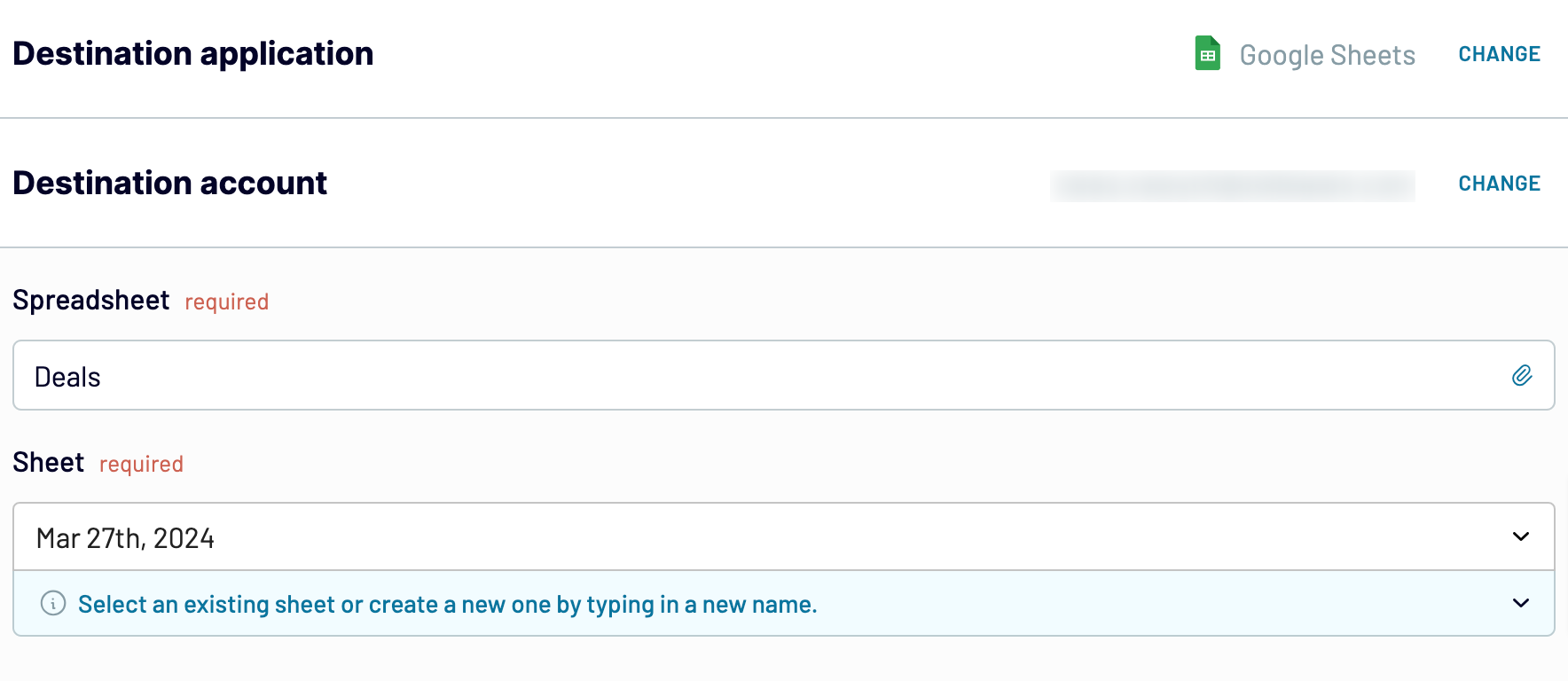
Optionally, you can:
Just follow a few easy steps below.
Step 1: Collect data
First, link Coupler.io with your Instagram Ads account. Once connected, choose the specific data you want to export, such as:
- List of ads
- List of campaigns
- List of ad sets
- Reports and insights
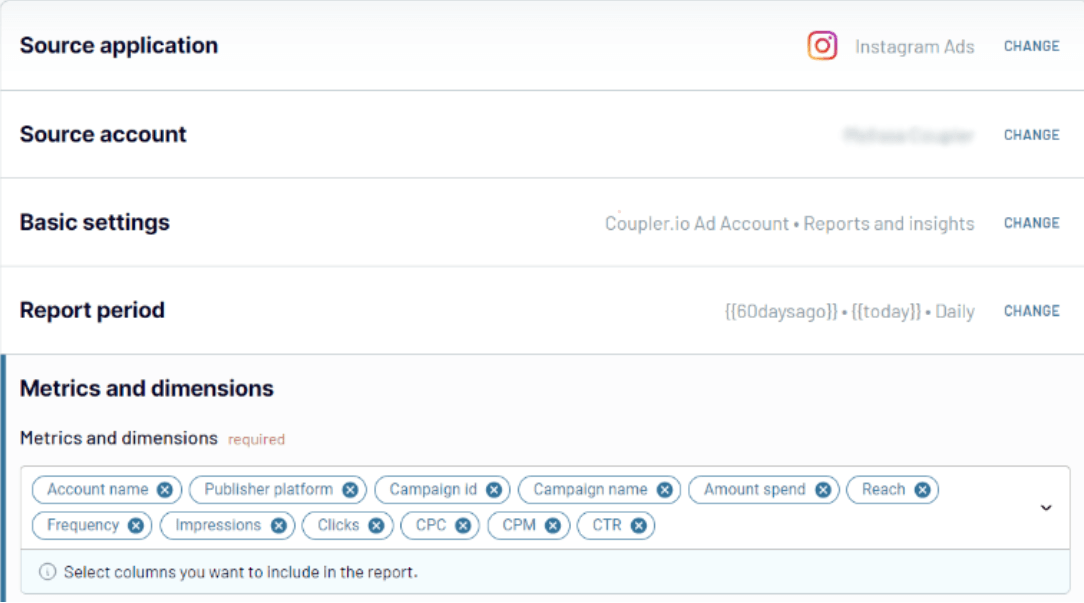
Finally, after setting up the source and picking the data, click Transform data to move to the next step.
Step 2: Organize & transform data
Coupler.io offers several features to prepare your data for analysis:
- Preview collected data: Ensure accuracy and completeness by getting an overview of the data to be exported.
- Apply filters: Focus on the most relevant data by filtering out unnecessary information.
- Sort data: Arrange your data meaningfully for easier analysis and reporting.
- Rename and adjust columns: Fit reporting format or requirements by customizing column names and order.
- Add custom columns: Create new columns using formulas to provide extra insights or calculations.
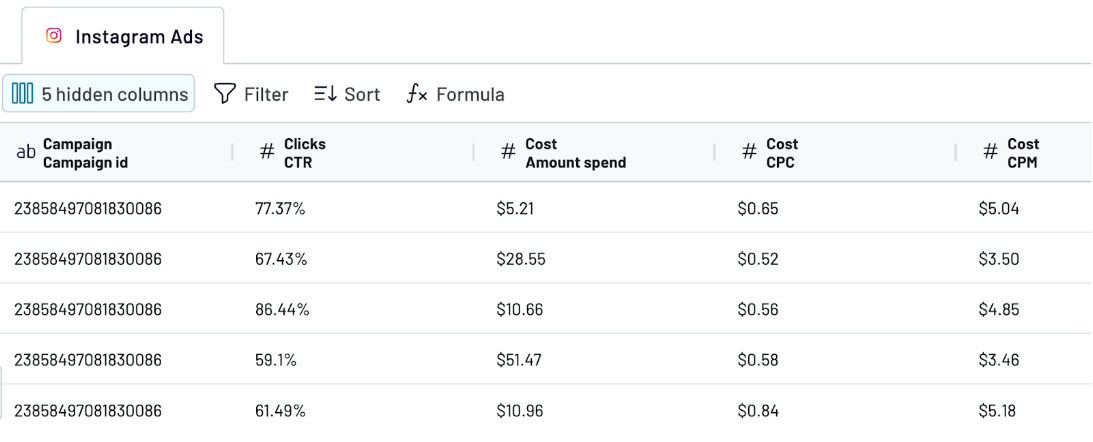
Optimizing your data in this step makes it ready for analysis.
Step 3: Load and automate
Link Coupler.io to your Google Sheets account. Then choose a file on your Google Drive to load the data. In this file, you can select an existing sheet or create a new one.
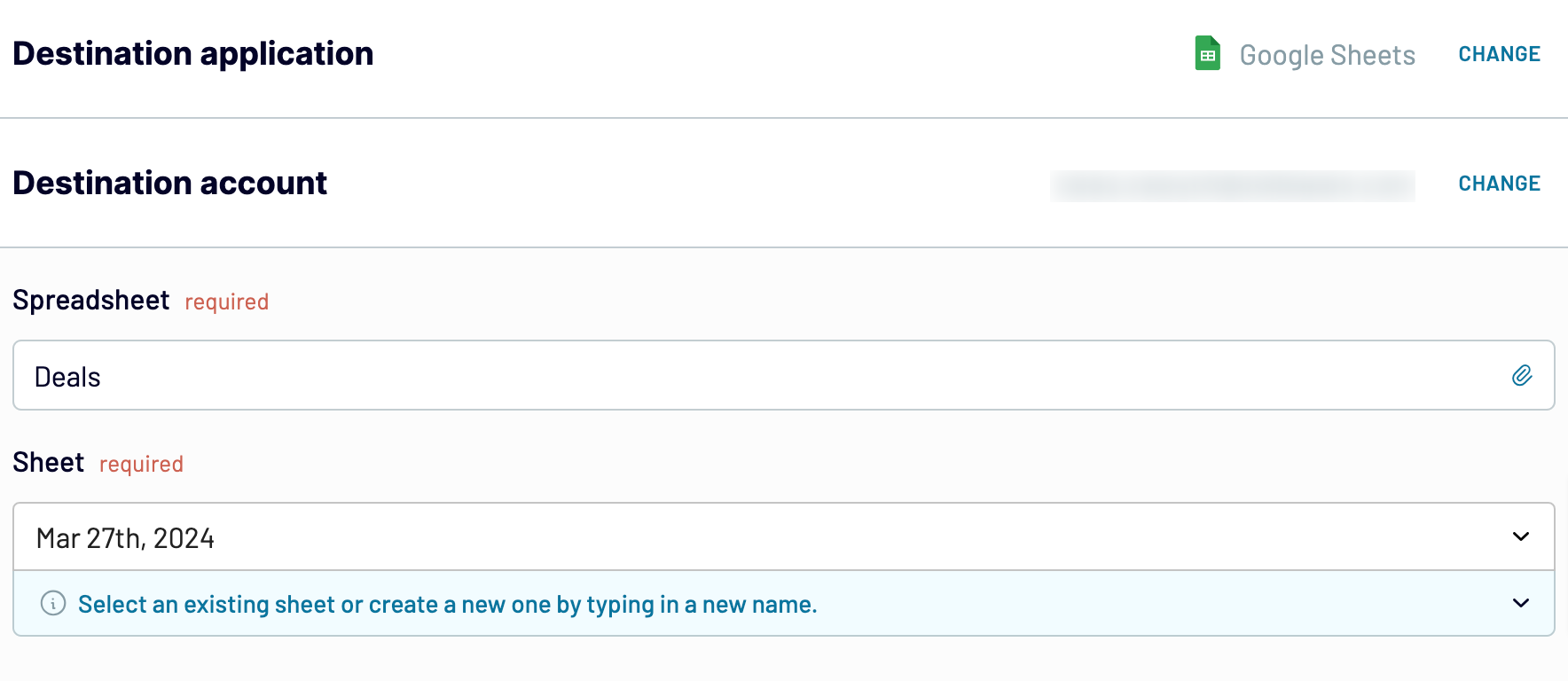
Optionally, you can:
- Specify cell range: Choose the starting cell or define a range for where the data will be placed.
- Adjust import mode: Modify the import settings as needed. Coupler.io updates data with each run by default, but this option can be disabled if preferred.
Export Instagram Ads to Google Sheets on a schedule
Automating the export of Instagram Ads to Google Sheets has two significant benefits. It makes your reports faster and more accurate. Coupler.io’s automatic data refresh feature ensures your data is always up-to-date. No more manual updates, which cuts the risk of errors. You can also set a refresh interval that fits your reporting needs. Set it for every month, day, hour, 30 minutes, or even 15 minutes.
What is more, you can customize the schedule. Do this by specifying the days of the week, preferred times, and time zones for automatic updates. Such flexibility ensures your data is always fresh and ready for analysis when you need it. Make more timely and better decisions. The ones based on the newest insights from your Instagram Ads campaigns.

What is more, you can customize the schedule. Do this by specifying the days of the week, preferred times, and time zones for automatic updates. Such flexibility ensures your data is always fresh and ready for analysis when you need it. Make more timely and better decisions. The ones based on the newest insights from your Instagram Ads campaigns.

Export data from Instagram Ads to alternative destinations
Quick start with PPC dashboard templates

PPC monthly budget by campaign group - dashboard










PPC monthly budget dashboard










Facebook Ads dashboard


No such template is available yet.
No worries. Our team will create a template that fits your needs, just tell us more
about your case. It doesn't cost you a penny 😉
Request a custom report
about your case. It doesn't cost you a penny 😉
Export Instagram Ads to Google Sheets automatically with just a few clicks.
Connect similar PPC apps and get data in minutes
What to export from Instagram Ads to Google Sheets
List of Ads
Get a detailed view of all your active and past ads. This includes information on ad performance, such as impressions, clicks, and engagement metrics. Connect Instagram Ads to Google Sheets to analyze ad effectiveness and enables better optimization and more informed decision-making in future campaigns.
List of Campaigns
Track the performance of your marketing campaigns. You can do this with detailed data on reach, engagement, and conversion rates. See which campaigns are most effective and why. Refine your marketing strategy and maximize your return on investment.
List of Ad Sets
Analyze ad sets to understand how different audience segments respond to your ads. Dig into data on demographics, budget allocation, and bidding strategies. By examining ad sets, you can identify the best segments and improve your targeting as well as budget for a better campaign.
Reports and Insights
Gain in-depth insights with detailed reports on your ad performance metrics. These reports cover everything from audience demographics to conversion rates and ROI. Using these insights helps you make data-driven decisions, refine your strategies, and show how effective your campaigns are to stakeholders.
How do you connect Instagram Ads to Google Sheets?
Step 1. Connect your Instagram Ads account and choose the type of data to export
Step 2. Organize and transform data before loading it into Google Sheets
Step 3. Connect your Google Sheets account and specify where to load your data
Step 4. Schedule auto-refreshes to export Instagram Ads to Google Sheets at desired intervals and run the importer
Pricing plans
- Monthly
- Annual (save 25%)
Keep your data safe
Coupler.io safeguards your shared information and data transfers from breaches, leaks, and unauthorized disclosures.























