Connect Twitter Ads to Google Sheets with Coupler.io to simplify marketing reporting
Get and prepare data effortlessly
Use Coupler.io to collect data from Twitter Ads to Google Sheets without coding. Apply filters, custom functions, and other data transformation options to make your data analysis ready. Automate data refresh on a schedule and merge data from various sources to enhance your workflow.
Automate reporting tasks
Maximize your productivity by automating the reporting process with Coupler.io. Connect Twitter Ads to Google Sheets and eliminate manual data entry. Create straightforward yet impactful single-source and cross-application reports. Enhance your reporting efficiency with our library of ready-to-use dashboard templates.
Stand out as a data-driven expert
Transform your advertising reporting by automating data collection and transformation. Enjoy transparent reporting with Coupler.io, which allows you to gain valuable insights from your data. Dedicate more time to high-value tasks, increase data-driven decision-making, and share your expertise with your team.
How to connect Twitter Ads to Google Sheets (detailed guide)
To automate data transfer from Twitter Ads to Google Sheets, complete these three straightforward steps:
Step 1: Collect data
- Link account: Connect Coupler.io with your Twitter Ads account.
- Select Report Type: Choose the report type to export from the drop-down list.
- Specify Date Range: Define your report's start and end dates and choose the period to split the data (month, day, or hour).
- Choose Metric Groups: Select the metric groups to include in your report. Optionally, add dimensions to group data.
- Configure Placement: Select the placement type to include in the report: all, all on X, or publisher network.
- Preview and Inspect: Review your data for accuracy.
- Apply Filters: Extract more relevant data sets.
- Sort and Organize: Efficiently manage your data structure.
- Customize Columns: Rename, rearrange, or add new columns using formulas.
- Choose a spreadsheet: Select the file on your Google Drive where the data will be loaded.
- Select a sheet: Pick an existing sheet or create a new one by entering a new sheet name.
- Specify Cell Range: Define the first cell or a range for the exported data.
- Adjust Import Mode: Change the import mode as needed. By default, Coupler.io updates data for each run, but you can toggle this option off.
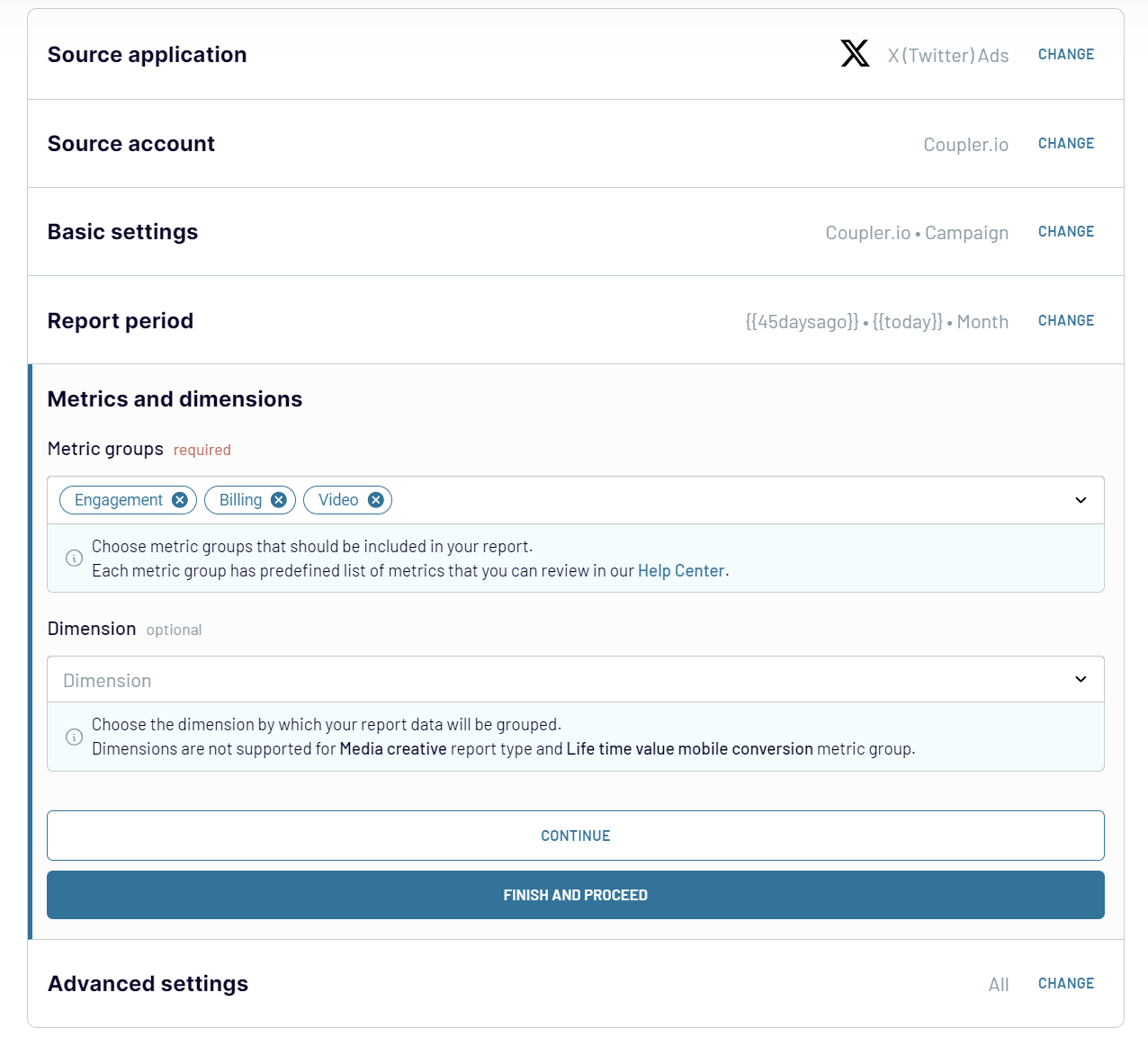
Step 2: Organize & Transform Data
After establishing the connection, organize and refine your data before loading it into Google Sheets:
At this step, you can tailor the data to fit your analysis and reporting needs, ensuring accessibility and value.
Step 3: Load and automate
Connect Coupler.io to your Google Sheets account. Follow these steps to load data from Twitter Ads:
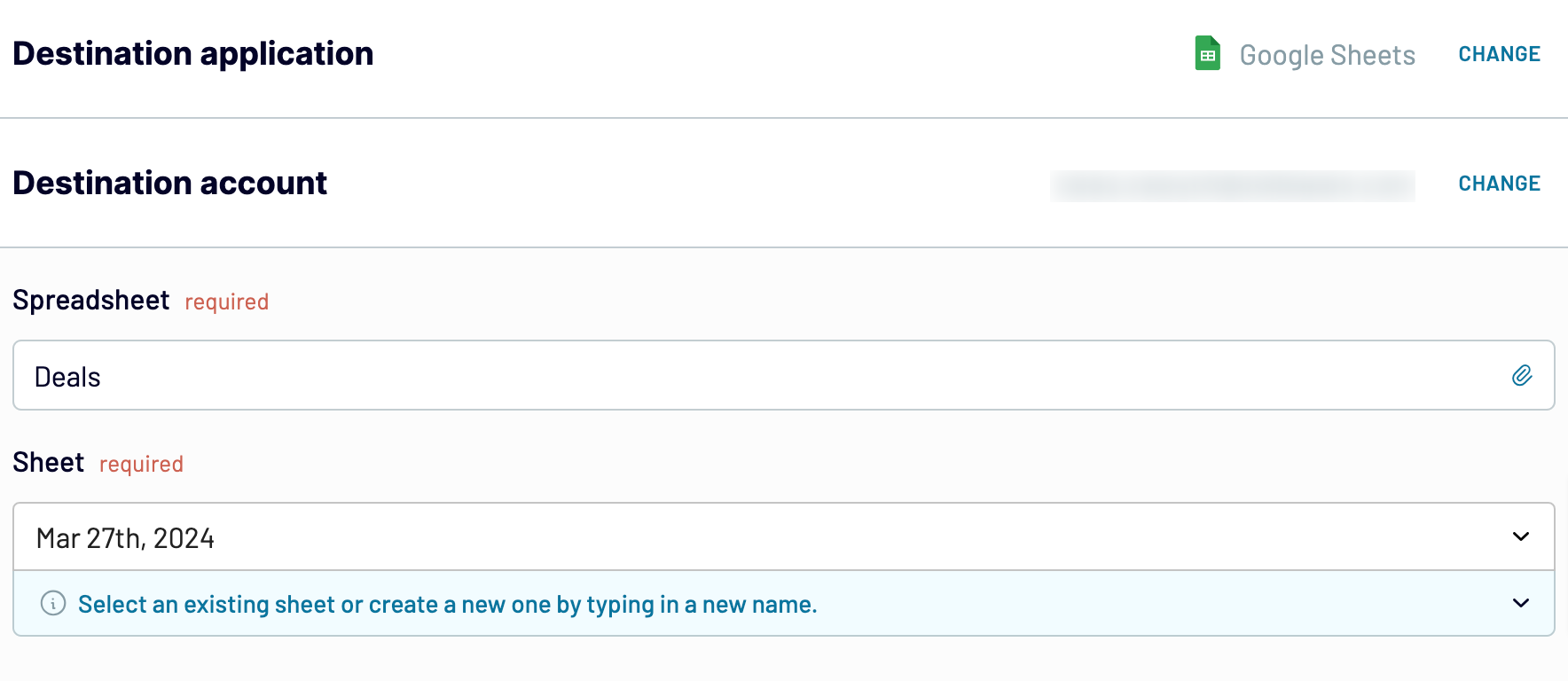
Optionally, Coupler.io allows you to:
Automate dataflow from Twitter Ads to Google Sheets on a schedule
Tailor the frequency of data updates to suit your unique business needs. Set up monthly updates for trend analysis or monitor ad campaign performance with data refreshed every 15 minutes. Customize your schedule with the following options:
- Choose specific days of the week: Select which days you want your data to be refreshed.
- Configure the time of the day: Set the exact times for data updates.
- Define your preferred time zone: Ensure updates happen according to your local time zone.

Export data from X (Twitter) Ads to alternative destinations
Quick start with PPC dashboard templates
about your case. It doesn't cost you a penny 😉
Set up a Twitter Ads to Google Sheets integration with just a few clicks.
Connect similar PPC apps and get data in minutes
Load data from Twitter Ads to Google Sheets: what to export
How to connect Twitter Ads to Google Sheets
Pricing plans
- Monthly
- Annual (save 25%)
Keep your data safe
Coupler.io safeguards your shared information and data transfers from breaches, leaks, and unauthorized disclosures.
































