Connect Twitter Ads to PostgreSQL with Coupler.io to simplify marketing reporting
Get and prepare data effortlessly
Simplify data collection from Twitter Ads to PostgreSQL using the no-code integration by Coupler.io. Prepare your report using filters, custom functions, and other data transformation options in the user-friendly interface. Schedule exports, merge data from multiple sources, and use our reliable connectors to optimize your workflow.
Automate reporting tasks
Spend your time wisely by automating the reporting process with Coupler.io. Connect Twitter Ads to PostgreSQL and eliminate manual data entry. Create simple yet meaningful one-source and cross-application reports. Explore our library of ready-to-use dashboard templates to enhance your reporting efficiency.
Stand out as a data-driven expert
Use Coupler.io to transform your advertising reporting where data collection and transformation are fully automated. Enjoy the benefits of transparent reporting, gain valuable data insights, and allocate more time to tasks that matter. Increase the share of data-driven decisions and share your expertise with the team.
Export data from Twitter Ads to alternative destinations
Quick start with PPC dashboard templates
No such template is available yet.
No worries. Our team will create a template that fits your needs, just tell us more
about your case. It doesn't cost you a penny 😉
Request a custom report
about your case. It doesn't cost you a penny 😉
Set up a Twitter Ads to PostgreSQL integration with just a few clicks.
Connect similar PPC apps and get data in minutes
Load data from Twitter Ads to PostgreSQL: what to export
Campaign
Export campaign data to analyze overall performance, budget allocation, and objective achievements. This report includes metrics that allow you to understand the effectiveness of each campaign. Based on these insights, you can adjust strategies for maximum ROI.
Funding Instrument
Connect Twitter Ads to PostgreSQL and dive into the details of your funding sources. This report reveals how each campaign is financed. It lets you track spending limits, current balances, and funding source types. As a result, you can enable precise financial management and plan for future advertising efforts.
Line Items
Line item data provides granular insights into specific ad placements and targeting criteria. Exporting this information using the Twitter Ads to PostgreSQL integration provides a detailed performance analysis by audience segment, ad format, or bid strategy. This facilitates the optimization of ad spend for improved results.
Media Creative
Analyze the creative assets' efficiency by exporting media creative information. This includes reports on which visuals, videos, or texts are causing engagement and conversions. You can also monitor precisely what is compelling your audience and inform them of the creative direction of future campaigns.
Promoted Account
Gain insights into the effectiveness of your account promotion efforts. This data tracks follower growth and engagement rates. You can also see how the overall visibility increases from promoted account activities. This data is essential for evaluating brand awareness and audience expansion strategies.
Account
Account data export overviews your Twitter Ads account's operational metrics. These include user roles, permission levels, and account settings. This data is critical for maintaining account security. It also lets you ensure the right stakeholders have appropriate access.
Promoted Tweet
The promoted tweet data provides you with detailed analytics of tweet performance. This covers engagement rates, reach, and interaction types. Use this information to measure content effectiveness. Therefore, you can create more relevant messages and engage the target audiences.
How to connect Twitter Ads to PostgreSQL
Step 1. Connect your Twitter Ads account and choose a data entity to export
Step 2. Organize and transform data before loading it to PostgreSQL
Step 3. Connect your PostgreSQL account and specify where to load your data
Step 4. Schedule data refresh to automate data flow from Twitter Ads to PostgreSQL
Pricing plans
- Monthly
- Annual (save 25%)
Keep your data safe
Coupler.io safeguards your shared information and data transfers from breaches, leaks, and unauthorized disclosures.

How to connect Twitter Ads to PostgreSQL (detailed guide)
Use the integration to enhance your reporting processes. In just a few simple steps, you can have your Twitter Ads data seamlessly flowing into PostgreSQL. This provides you with an overview of your advertising campaign performance.
To automate data transfer from Twitter Ads to PostgreSQL, complete three straightforward steps.
Step 1: Collect data
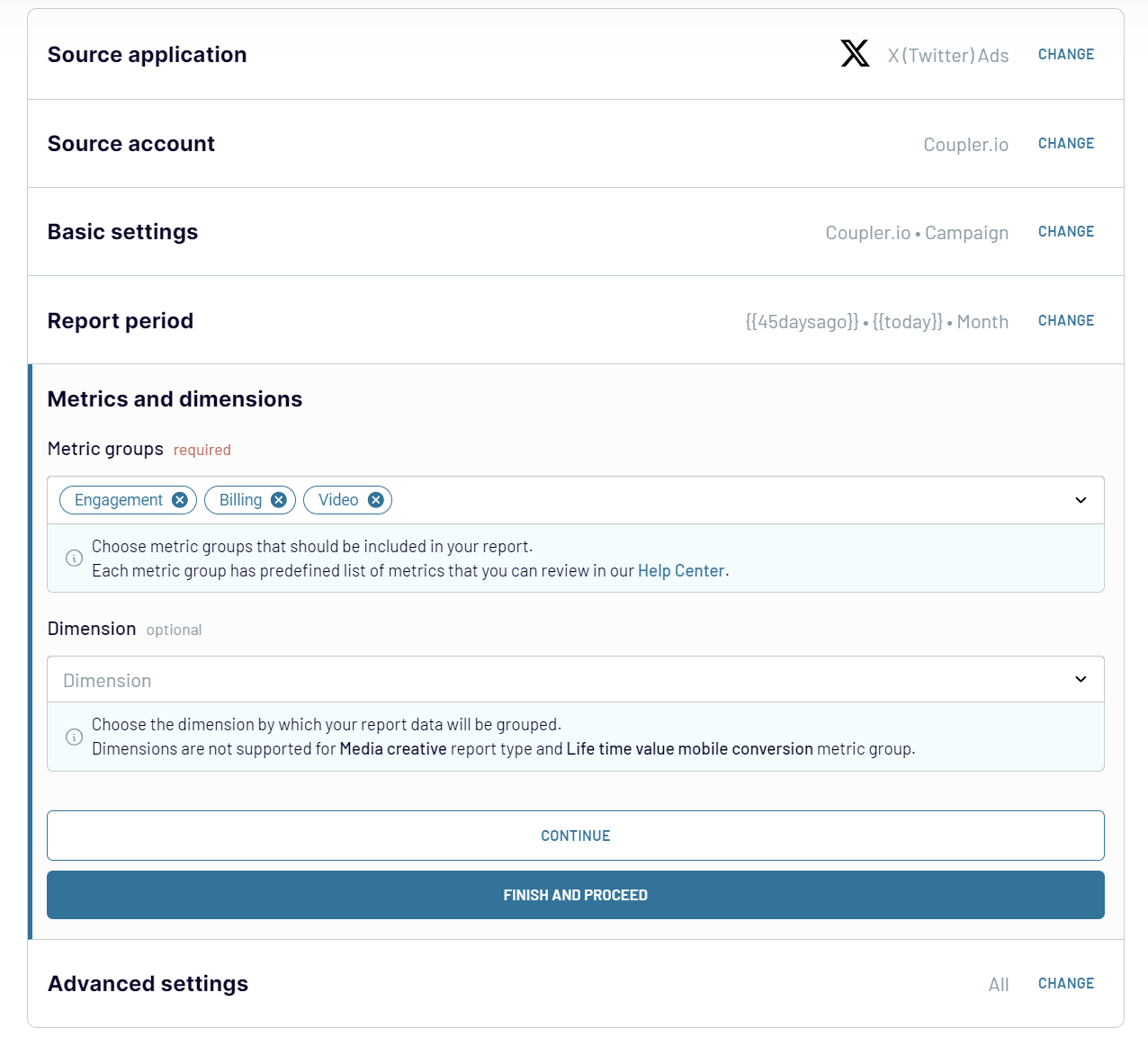
Step 2: Organize & Transform Data
Upon establishing the connection, the next phase is to organize and refine your data before loading it into PostgreSQL. Coupler.io provides various tools to help you:
Step 3: Load data
Finally, connect to your PostgreSQL account by entering your credentials:
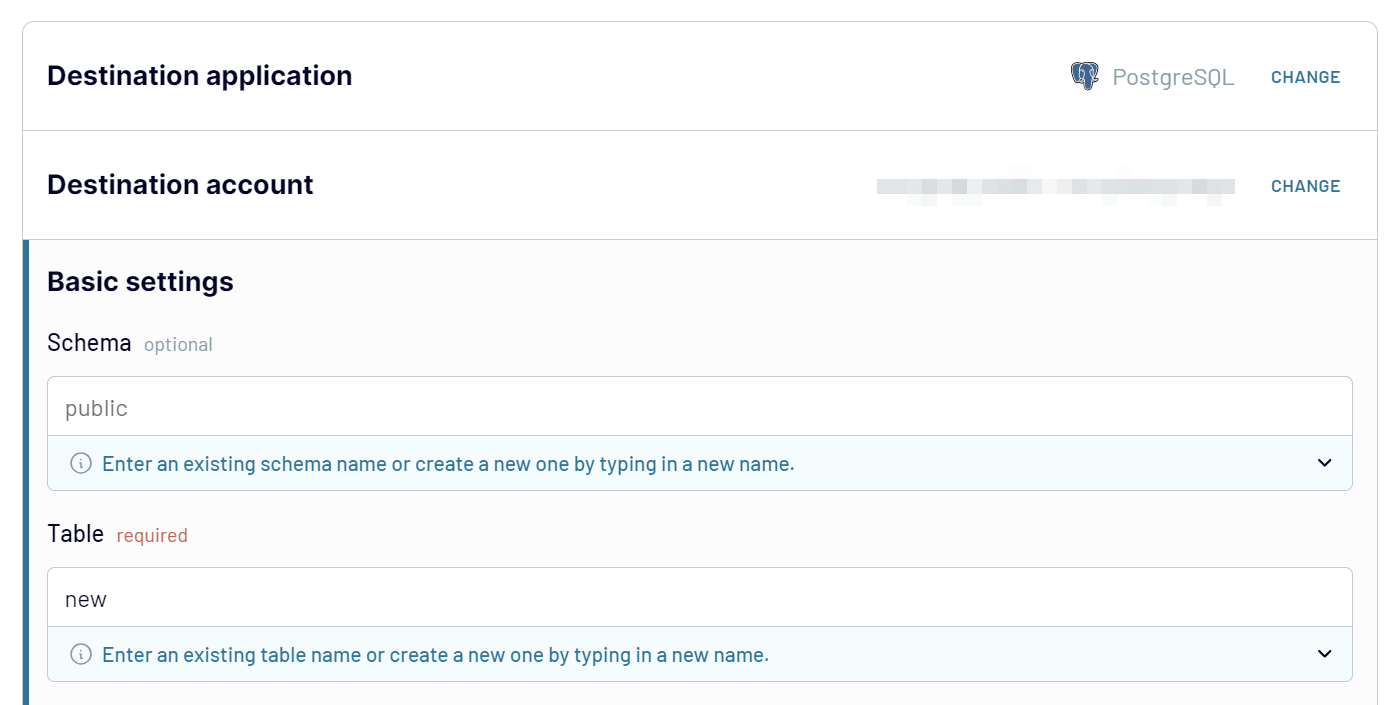
After configuring the destination settings, initiate the data import by running the importer. Set up an automatic refresh schedule that aligns with your needs to automate the integration. This way, you can save time and ensure your data is consistently up-to-date for analysis.
To automate data transfer from Twitter Ads to PostgreSQL, complete three straightforward steps.
Step 1: Collect data
- First, link Coupler.io with your Twitter Ads account. You will then choose the report type to export from the drop-down list.
- Then, you'll need to specify your report's start and end dates and choose the period to split the data: month, day, or hour.
- Next, choose metric groups to include in your report. Optionally, you can also add a dimension you want to group data.
- The last parameter to configure is placement - select the placement type to include in the report: all, all on X, and publisher network.
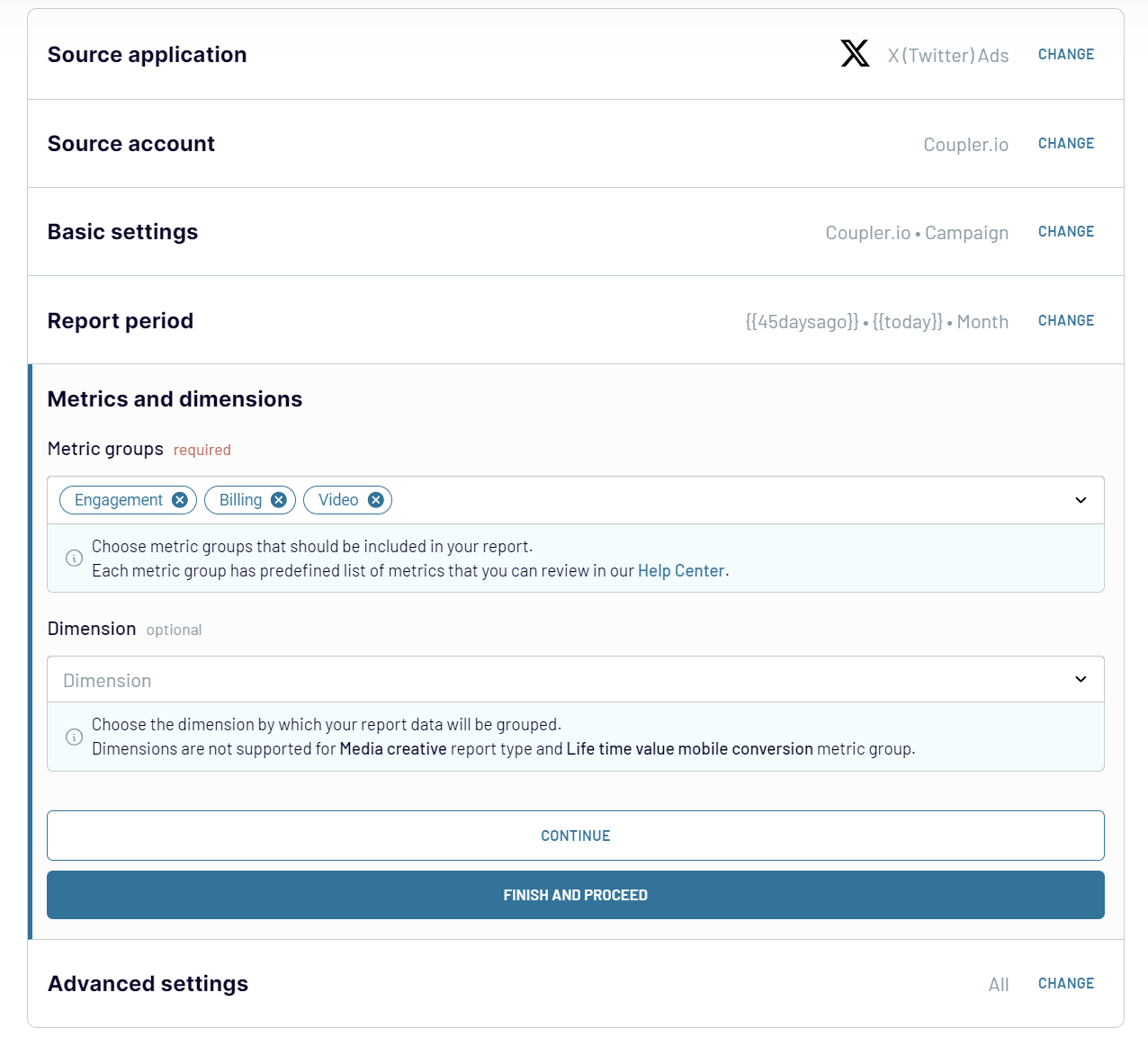
Step 2: Organize & Transform Data
Upon establishing the connection, the next phase is to organize and refine your data before loading it into PostgreSQL. Coupler.io provides various tools to help you:
- Preview and inspect your data
- Apply filters for more relevant data sets
- Sort and organize information efficiently
- Customize column names or rearrange them
- Create custom columns using formulas
Step 3: Load data
Finally, connect to your PostgreSQL account by entering your credentials:
- Host (your host on which the PostgreSQL server is running)
- Port
- Database (the database name to use for connecting to the server)
- User (user name of the PostgreSQL account to use for connecting to the server)
- Password (password of the PostgreSQL account used for connecting to the server)
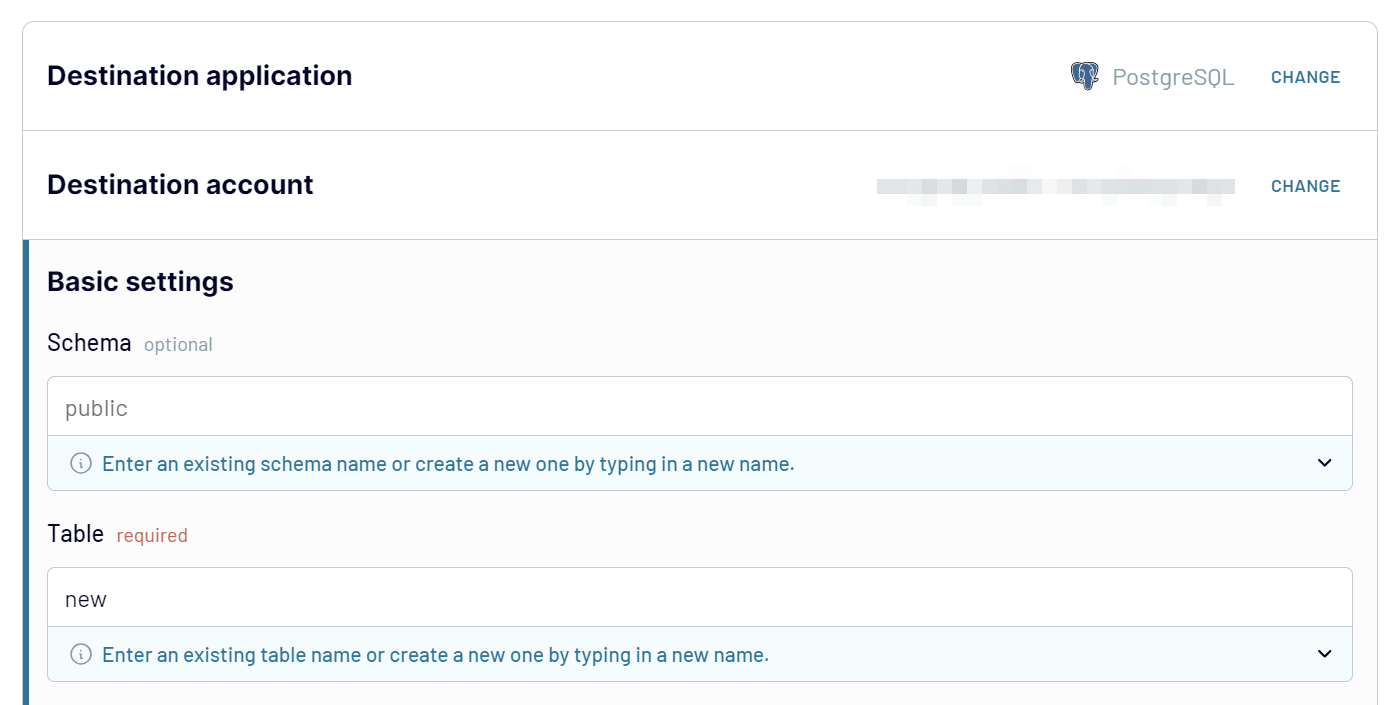
After configuring the destination settings, initiate the data import by running the importer. Set up an automatic refresh schedule that aligns with your needs to automate the integration. This way, you can save time and ensure your data is consistently up-to-date for analysis.
Automate dataflow from Twitter Ads to PostgreSQL on a schedule
Connect Twitter Ads to PostgreSQL to enhance marketing reporting efficiency significantly. This automation dramatically reduces the effort and resources dedicated to data management. Coupler.io elevates this process further by offering an automatic data refresh feature. It enables the real-time analytics delivery directly into your PostgreSQL database.
Tailor the frequency of data updates to meet your unique business needs. You can turn on monthly updates for trend analyses. Or you can monitor ad campaign performance with the data refreshed every 15 minutes. It allows users to customize their schedule as follows:

Tailor the frequency of data updates to meet your unique business needs. You can turn on monthly updates for trend analyses. Or you can monitor ad campaign performance with the data refreshed every 15 minutes. It allows users to customize their schedule as follows:
- Choose specific days of the week
- Configure the time of the day
- Define your preferred time zone

What metrics can you export from Twitter Ads to PostgreSQL?
Engagement
Engagement metrics measure the total interactions with your Twitter Ads. These include clicks, retweets, replies, and likes. It's calculated by summing these interactions to gauge the ad overall audience response. Understanding engagement helps optimize ad content and targeting strategies to increase audience interaction.
Billing
Billing data encompasses the costs associated with your Twitter Ads campaigns. This covers expenditures by campaign, ad group, or specific ad. The metric is crucial for tracking advertising spend and ensuring budget adherence. This way, you can achieve efficient allocation of marketing resources.
Video Metrics
Video metrics provide insights into how users interact with video ads. These include views, completion rates, and average watch time. Track these figures to assess video content's effectiveness. As a result, you can refine video marketing strategies to enhance viewer engagement and retention.
Lifetime Value Mobile Conversions
This metric evaluates the long-term value of mobile users converted through Twitter Ads. It's calculated by tracking conversions over time. It offers insights into the profitability and retention of mobile users acquired via advertising. This data is invaluable for understanding the long-term impact of mobile ad campaigns.
Media Metrics
Media metrics track the performance of media content (images, videos) within your ads. These include impressions, engagements, and click-through rates. Track media metrics to assess how media content contributes to overall campaign performance. This way, you can optimize visual elements in future ads.
Mobile Conversion
Mobile conversion metrics measure the effectiveness of Twitter Ads in driving desired actions on mobile devices. These actions can be app installs, in-app purchases, and so on. This data helps quantify the impact of mobile-targeted campaigns.
Web Conversion
Web conversion metrics quantify users' actions on your website after interacting with Twitter Ads. These actions can be sign-ups, purchases, form submissions, and others. This data is crucial for evaluating how well ads drive web-based conversions. Use this data to improve ROI from web-targeted advertising.
Engagement metrics measure the total interactions with your Twitter Ads. These include clicks, retweets, replies, and likes. It's calculated by summing these interactions to gauge the ad overall audience response. Understanding engagement helps optimize ad content and targeting strategies to increase audience interaction.
Billing
Billing data encompasses the costs associated with your Twitter Ads campaigns. This covers expenditures by campaign, ad group, or specific ad. The metric is crucial for tracking advertising spend and ensuring budget adherence. This way, you can achieve efficient allocation of marketing resources.
Video Metrics
Video metrics provide insights into how users interact with video ads. These include views, completion rates, and average watch time. Track these figures to assess video content's effectiveness. As a result, you can refine video marketing strategies to enhance viewer engagement and retention.
Lifetime Value Mobile Conversions
This metric evaluates the long-term value of mobile users converted through Twitter Ads. It's calculated by tracking conversions over time. It offers insights into the profitability and retention of mobile users acquired via advertising. This data is invaluable for understanding the long-term impact of mobile ad campaigns.
Media Metrics
Media metrics track the performance of media content (images, videos) within your ads. These include impressions, engagements, and click-through rates. Track media metrics to assess how media content contributes to overall campaign performance. This way, you can optimize visual elements in future ads.
Mobile Conversion
Mobile conversion metrics measure the effectiveness of Twitter Ads in driving desired actions on mobile devices. These actions can be app installs, in-app purchases, and so on. This data helps quantify the impact of mobile-targeted campaigns.
Web Conversion
Web conversion metrics quantify users' actions on your website after interacting with Twitter Ads. These actions can be sign-ups, purchases, form submissions, and others. This data is crucial for evaluating how well ads drive web-based conversions. Use this data to improve ROI from web-targeted advertising.
How to load data from Twitter Ads to PostgreSQL or another destination
Coupler.io extends beyond just linking Twitter Ads to PostgreSQL. It embraces the varied requirements of modern businesses for data analysis and reporting. The platform lets you easily alternate your data destination to align with your preferred tools. Choose a new destination from a broad array of supported applications. This way, you can smoothly integrate sources with your current data ecosystem.
This flexibility allows you to optimize your workflows. You can extend beyond PostgreSQL easily. Coupler.io allows you to copy your importers to keep the source configuration unchanged. So, you won't have to create importers from scratch if you switch to another destination app.
- If your team depends on spreadsheet tools, select Google Sheets or Microsoft Excel.
- If you seek the advanced capabilities of data warehouses, opt for BigQuery, PostgreSQL, and Redshift.
- For sophisticated visualization, Coupler.io offers integrations with BI tools: Looker Studio, Power BI, Tableau, and Qlik.
This flexibility allows you to optimize your workflows. You can extend beyond PostgreSQL easily. Coupler.io allows you to copy your importers to keep the source configuration unchanged. So, you won't have to create importers from scratch if you switch to another destination app.
































