Connect Twitter Ads to Looker Studio with Coupler.io to simplify reporting
Get and prepare data effortlessly
Import data from Twitter Ads to Looker Studio with Coupler.io to ensure refined ad campaign analysis. Use built-in features to organize and manage data via a unified user interface without writing any code.
Automate reporting tasks
Reduce manual intervention for your ad campaign reports with the Twitter Ads to Looker Studio integration by Coupler.io. Use the scheduling options to populate your reports with data regularly, enabling actual business decisions.
Stand out as a data-driven expert
Deliver almost near real-time insights to stakeholders through the Twitter Ads to Looker Studio integration. See how you can refine your ad strategies to improve the overall business performance. Use the saved time to develop innovative solutions for business.
How to integrate Twitter Ads to Looker Studio (detailed guide)
Step 1: Collect Twitter Ads data
After having created the importer with the Twitter Ads as a source, set up the corresponding parameters in the form. Select the report type and period for extracting crucial data about your ad performance. Select engagement, billing, video, and other metric groups to include in your report.
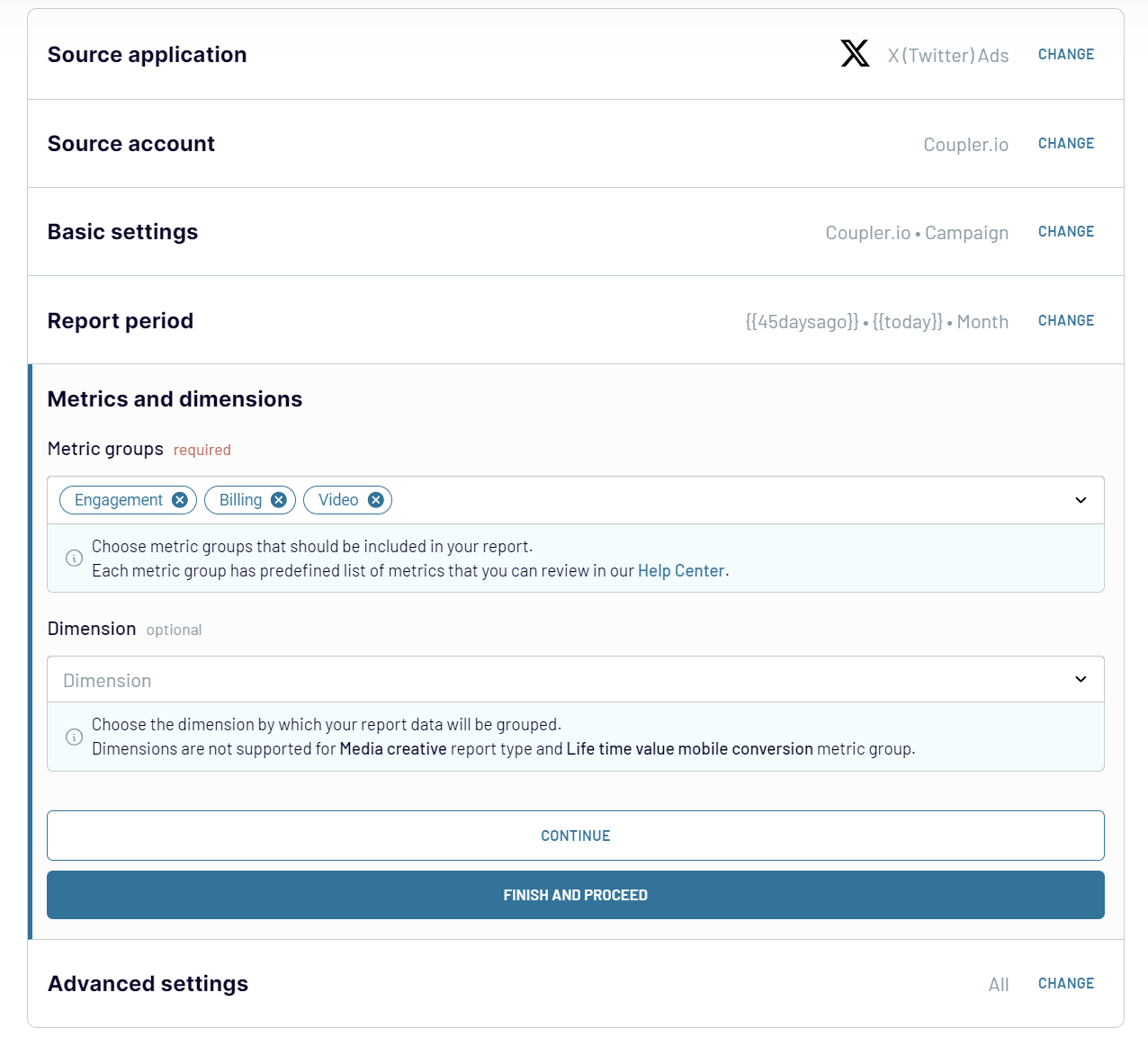
Make sure that all the source settings are in place, and proceed to the Transformation tab.
Step 2: Organize & transform data
At this point, Coupler.io displays the extracted data for preview. It is the right time and opportunity to elaborate on your datasets before you export Twitter Ads to Looker Studio. Coupler.io offers a number of built-in options for elaborating on data.
- Data filtering
- Data sorting
- Column hiding
- Column rearrangement
- Creation of new columns with custom metric
- Application of mathematical formulas
- Blending data from various sources
Step 3: Load and schedule refresh
To import data from Twitter Ads to Looker Studio, authorize the connector and generate a data source by following the in-app instructions. Once you connect your data source, click on the Create Report button.
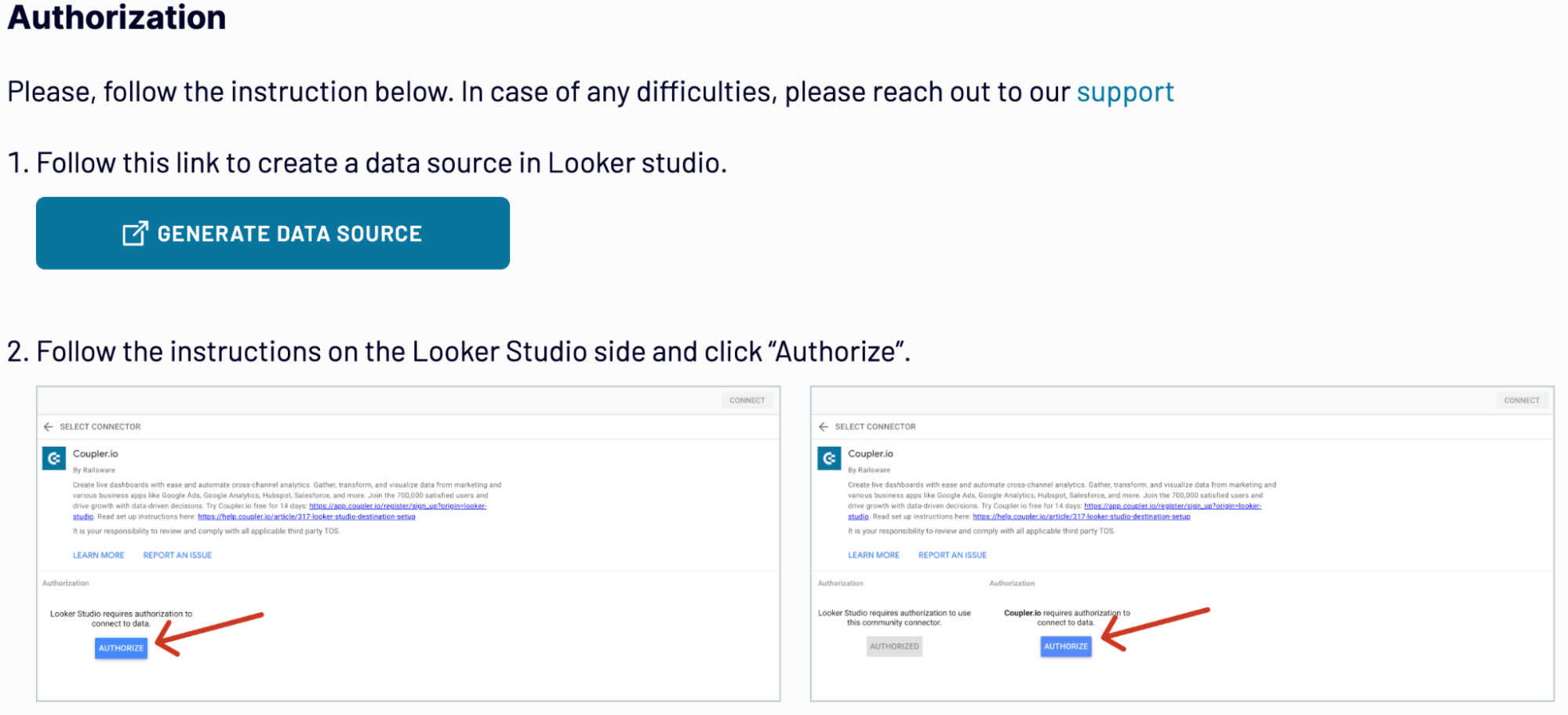
Go back to Coupler.io to set up an automated data refresh. Have a look at the settings once again, and save the importer. You can run it right away or schedule the execution for later.
Export Twitter Ads to Looker Studio on a schedule

Export data from X (Twitter) Ads to alternative destinations
Quick start with PPC dashboard templates
about your case. It doesn't cost you a penny 😉
Export Twitter Ads to Looker Studio automatically with just a few clicks.
Connect similar PPC apps and get data in minutes
What to export from Twitter Ads to Looker Studio
How do you connect Twitter Ads to Looker Studio?
Pricing plans
- Monthly
- Annual (save 25%)
Keep your data safe
Coupler.io safeguards your shared information and data transfers from breaches, leaks, and unauthorized disclosures.
































