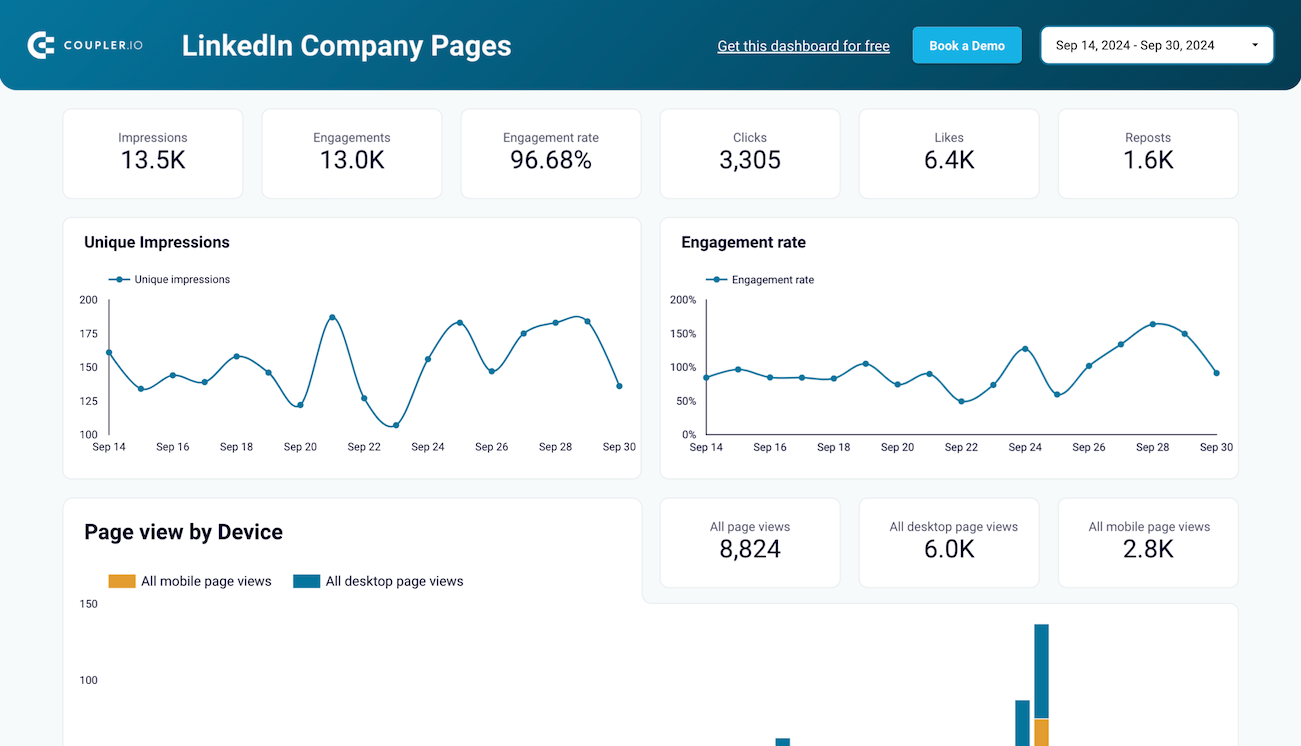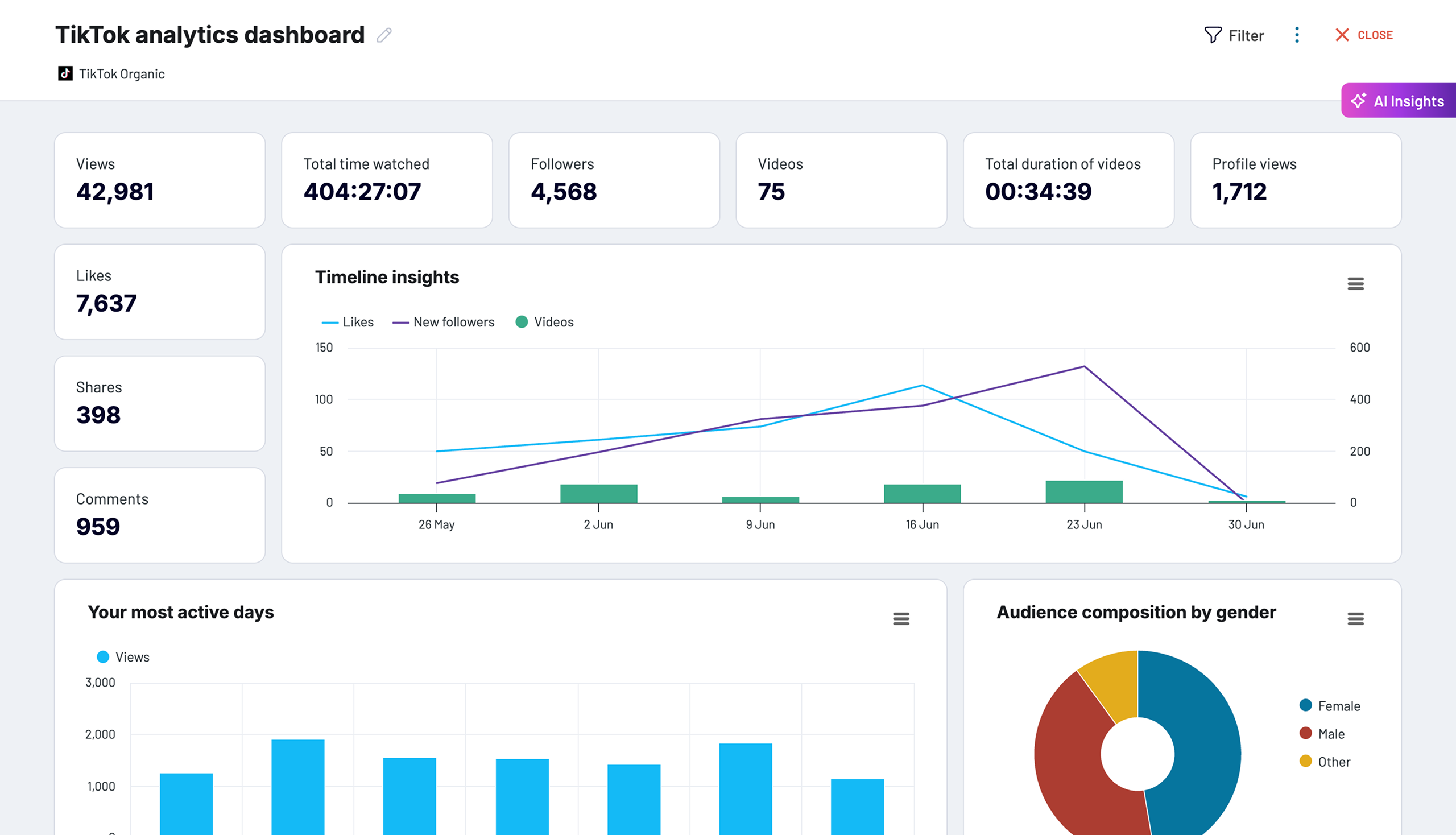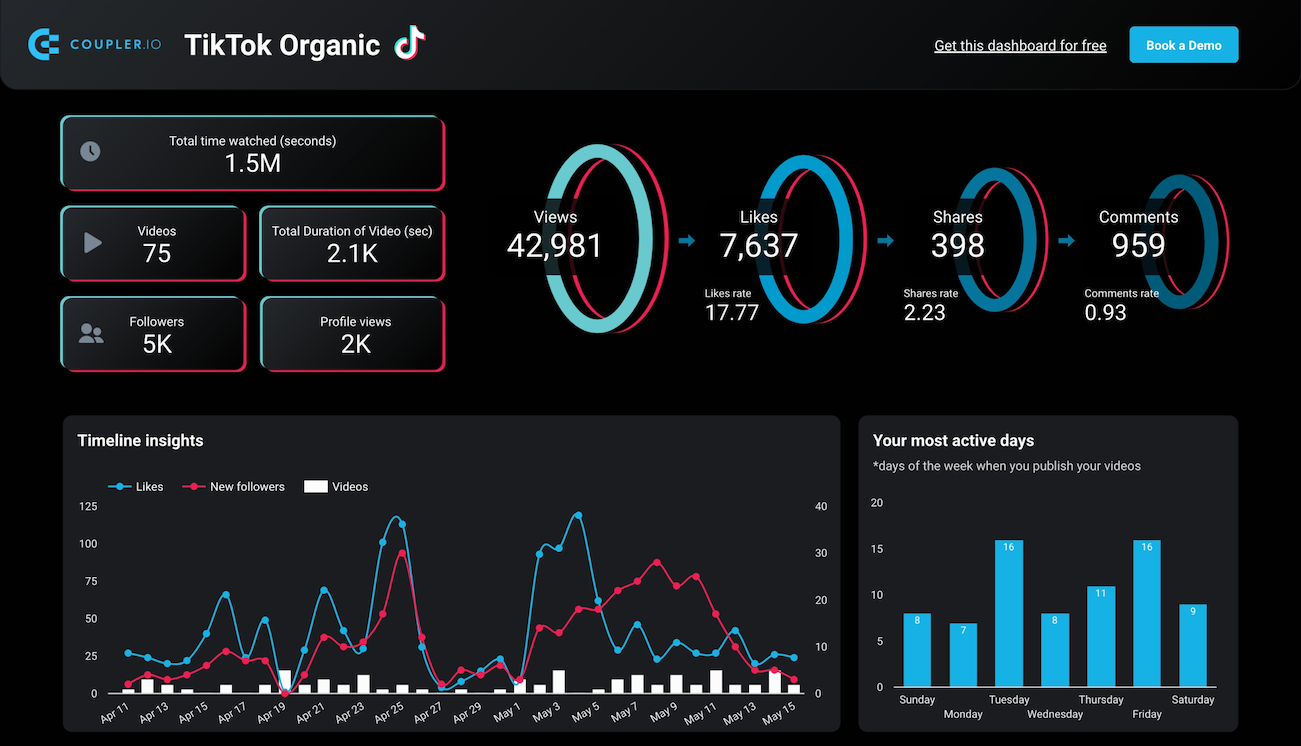Connect Facebook Public Data to Google Sheets with Coupler.io to simplify reporting
Get and prepare data effortlessly
Easily collect and organize Facebook Public Data to Google Sheets. Coupler.io is a no-code solution providing reliable connectors for scheduled exports and data transformation. Get the tool to join data from many sources within a single interface.
Automate reporting tasks
Automate crucial reporting tasks by connecting Facebook Public Data to Google Sheets. Forget about copy-pasting and manual inputs. Use automated data refresh for your cross-app reports and tap into Coupler.io's ready-to-use dashboard templates.
Stand out as a data-driven expert
Enjoy Facebook Public Data Google Sheets integration. Coupler.io ensures easy and transparent reporting translated into top-notch decision-making. Get accurate insights from data analysis and create more value for clients and stakeholders.
How to integrate Facebook Public Data to Google Sheets (detailed guide)
Step 1: Collect data
First and foremost, you need to connect your Facebook account. Next, enter a list of page IDs or public aliases. Those will be the sources from which you'd like to fetch data. Lastly, select the report type you wish to export.
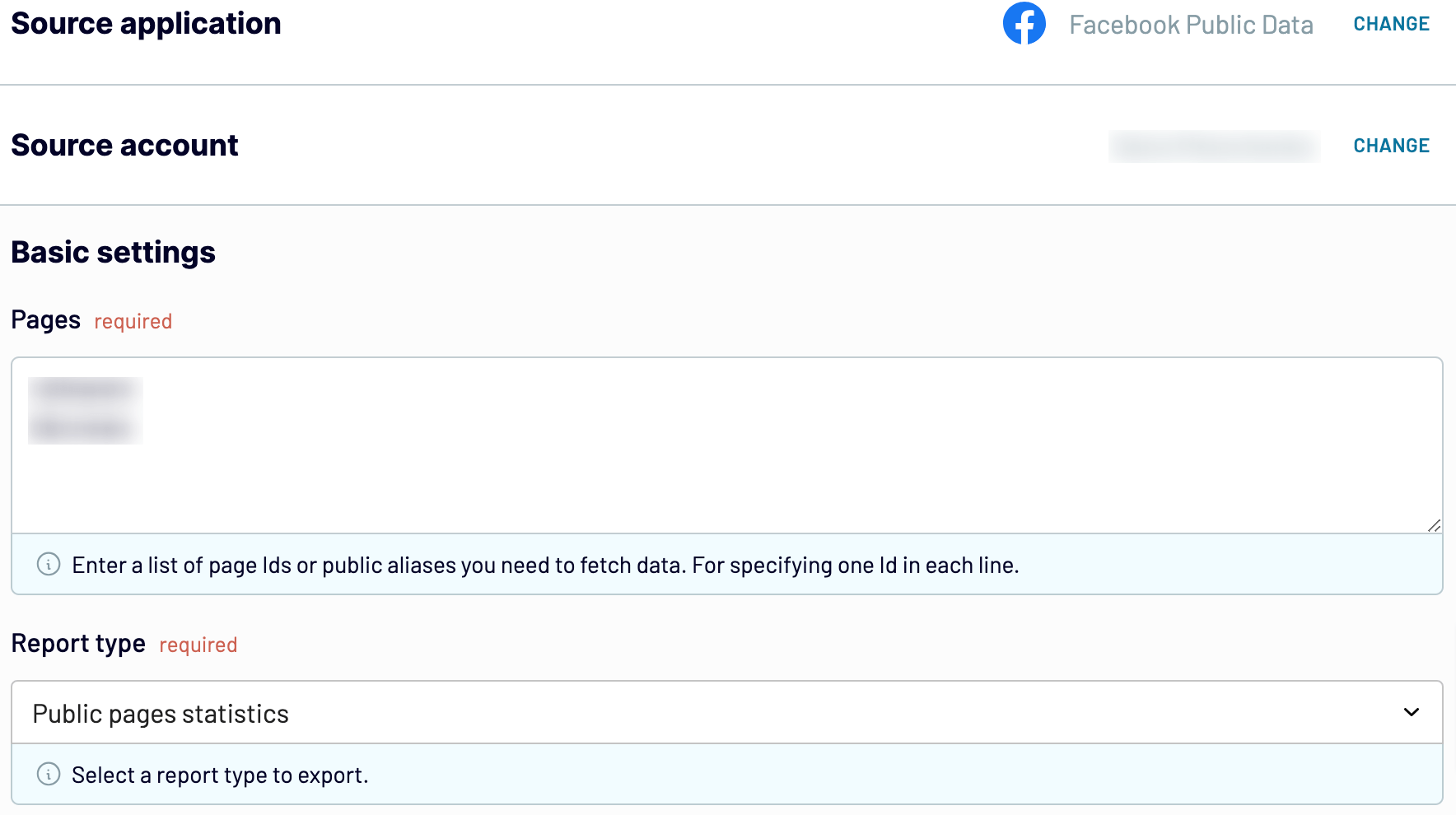
When done, proceed to the next step.
Step 2: Organize and transform
Prior to sending data from Facebook Public Data to Google Sheets, you need to verify one key thing - data accuracy. To make sure your data is accurate, there are several transformations you can do:
- Edit, rearrange, hide, or create columns.
- Sort data and apply filters.
- Add new columns with custom formulas.
- Mix data from multiple accounts or apps.
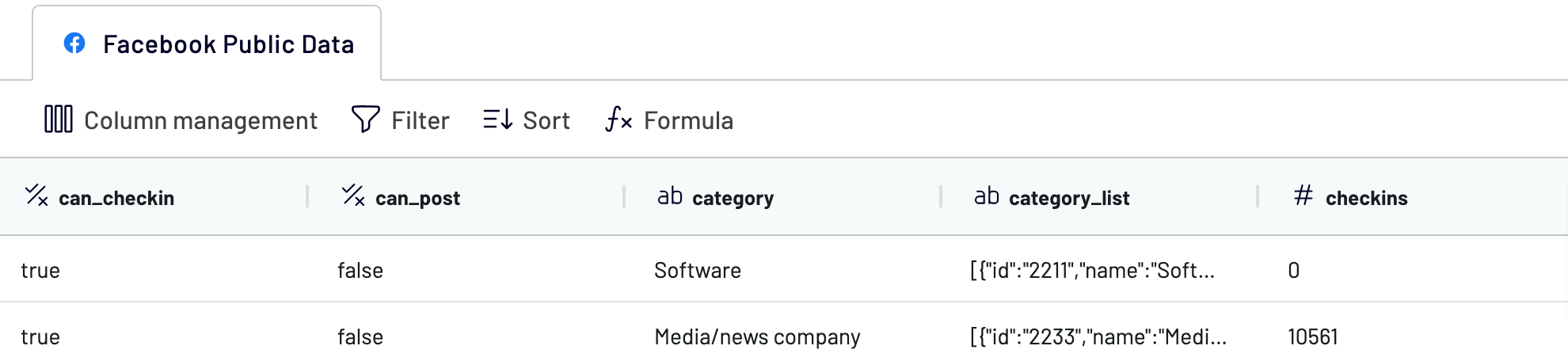
As soon as data has been imported, it is ready for analytics. You don't need to transform it later. Next, proceed to the destination.
Step 3: Load and automate
Connect Coupler.io to your Google Sheets account. Then, choose a file on your Google Drive and a sheet to load the data. You can choose an existing sheet or create a new one.
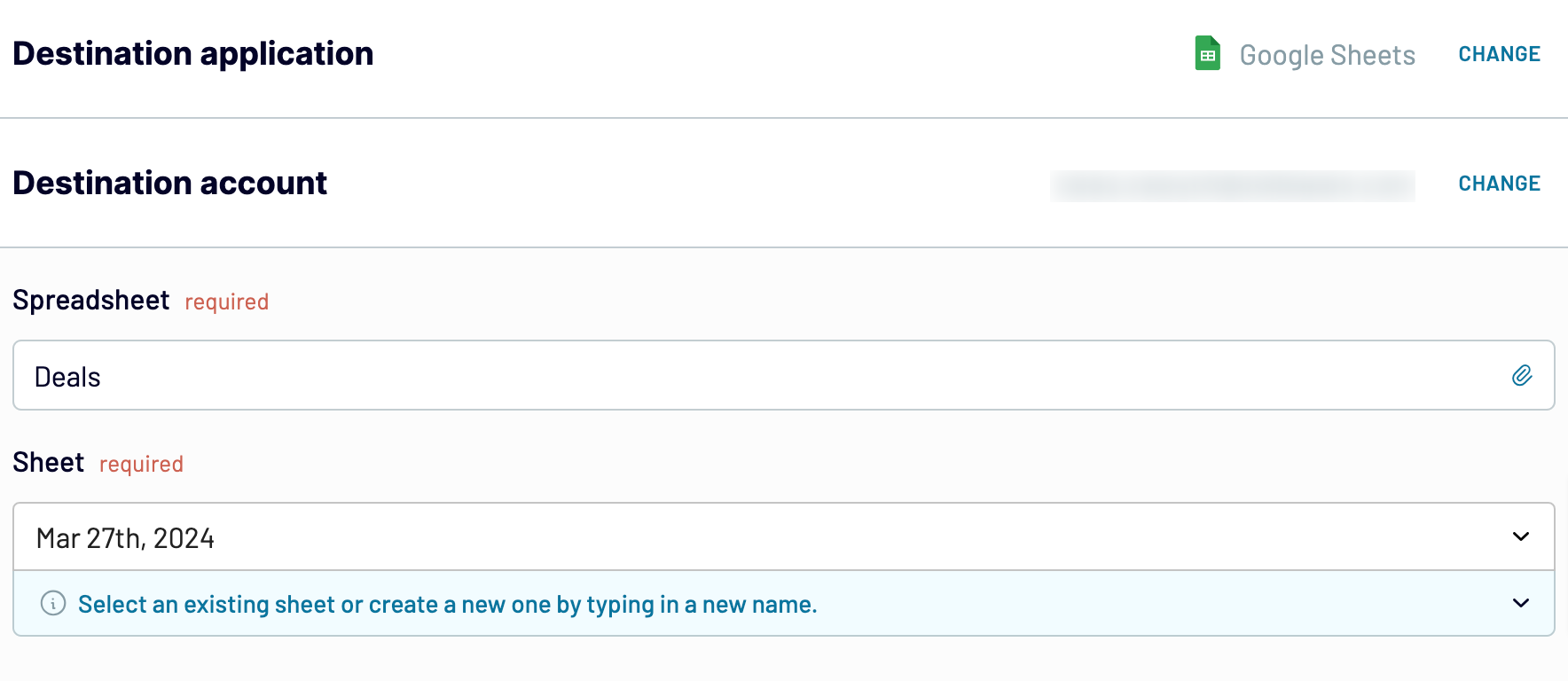
Optionally, Coupler.io enables you to do the following:
- Set cell range: Select the initial cell or specify a range for the data you want to export.
- Configure import mode: Modify the import settings as required. Coupler.io updates data with each run by default. However, you can choose to turn this feature off.
Export Facebook Public Data to Google Sheets on a schedule
With Coupler.io, you can set your data refresh interval to every month, every day, every hour, every 30 minutes, or even every 15 minutes. Also, you can pick certain days of the week. You can also set the exact time and choose your time zone for updates. This level of customization ensures your data fits your reporting needs as well as keeps your insights timely and relevant. Embrace automation with Coupler.io to enhance your data management and reporting efficiency.

Export data from Facebook Public Data to alternative destinations
Quick start with Social Media dashboard templates
about your case. It doesn't cost you a penny 😉
Export Facebook Public Data to Google Sheets automatically with just a few clicks.
Connect similar Social Media apps and get data in minutes
What to export from Facebook Public Data to Google Sheets
How do you connect Facebook Public Data to Google Sheets?
Pricing plans
- Monthly
- Annual (save 25%)
Keep your data safe
Coupler.io safeguards your shared information and data transfers from breaches, leaks, and unauthorized disclosures.