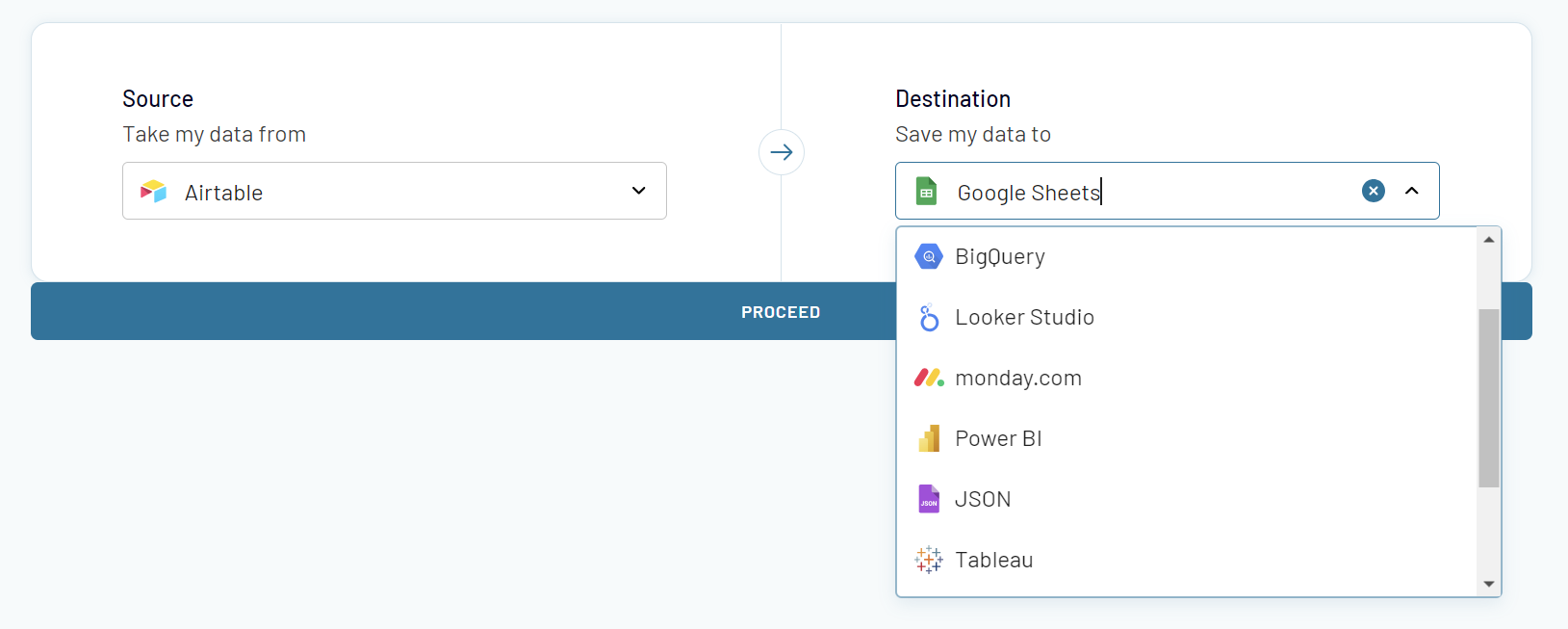Airtable Power BI integration by Coupler.io for automated reporting
Get and prepare data effortlessly
Connect Airtable to Power BI without any coding to optimize your business intelligence. Efficiently organize your data, automate regular imports, and consolidate information from diverse sources. Experience reliable integration and extensive support within an easy-to-navigate one-stop shop.
Automate reporting tasks
Enhance your analytics and reporting capabilities with Coupler.io's automation capabilities. Say goodbye to manual data entry, replacing this routine with an automated process. Link Airtable with Power BI to create custom reports and explore our ready-to-use dashboard templates.
Stand out as a data-driven expert
Assert your expertise in data automation with Coupler.io's help. Impress clients and stakeholders with real-time dashboards that update automatically. Connect Airtable to Power BI to achieve richer insights and prioritize tasks that deliver significant value.
Export data from Airtable to alternative destinations
Quick start with dashboard templates
































about your case. It doesn't cost you a penny 😉
Link Airtable with Power BI to automate data exports without coding.
Connect similar Files & Tables apps and get data in minutes
What data you can export from Airtable to Power BI
How to connect Airtable to Power BI
Pricing plans
- Monthly
- Annual (save 25%)
Keep your data safe
Coupler.io safeguards your shared information and data transfers from breaches, leaks, and unauthorized disclosures.
How to connect Airtable to Power BI (detailed guide)
Step 1: Get a share link to your Airtable view
Get a share link for the needed Airtable view. Click the Share and sync button on your Airtable view to do this.
Copy and paste the link into the designated field in your importer's data source settings. For views that are password protected, input the password in the specified field.
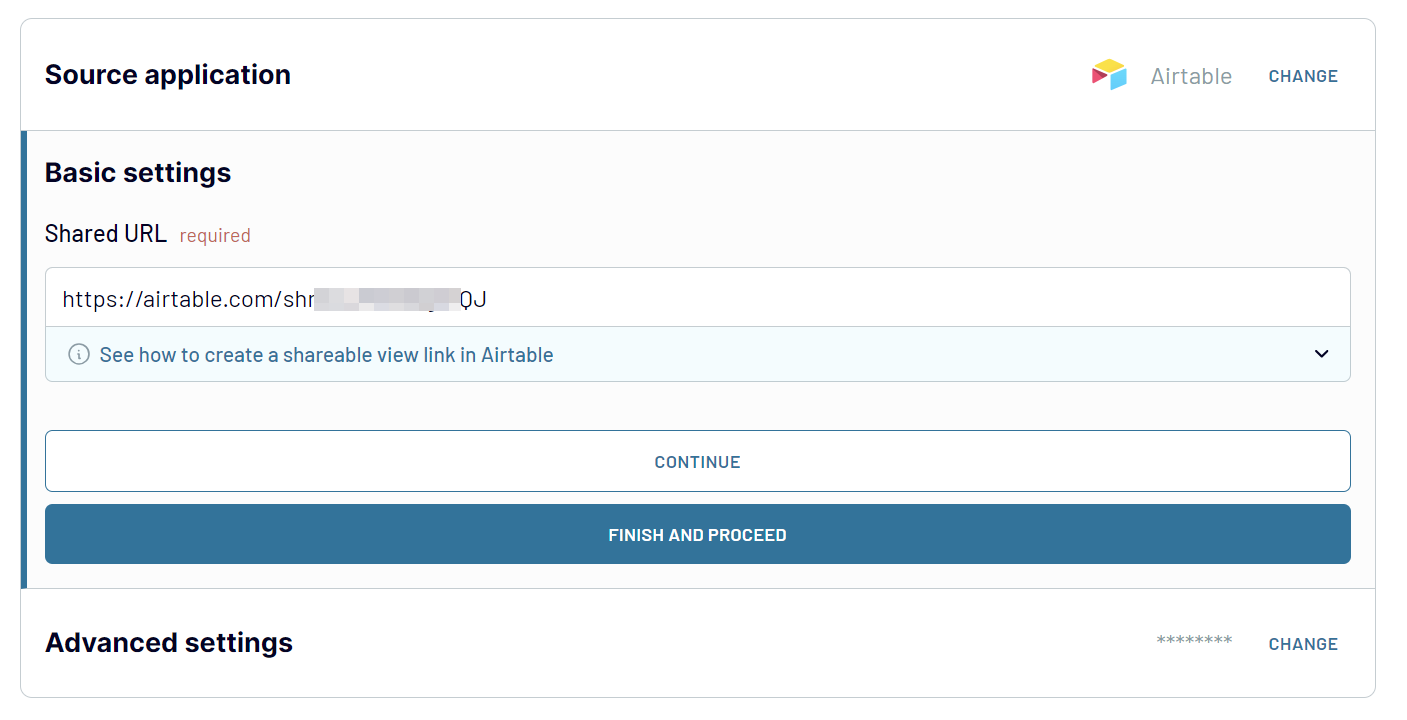
Step 2: Organize & transform data
At this step, you can:
- Preview data to ensure the correct data loads before exporting.
- Manage columns: hide unwanted columns, add new ones, rename, reorder, and change their type.
- Filter data by applying filters to extract specific data based on set criteria. Choose the column for filtering and define the value.
- Perform calculations – you can calculate new metrics based on your data directly within Coupler.io's interface. All you need to do is add a new column and provide a calculation formula.
- Combine data from multiple Airtable views or separate sources into a single view.
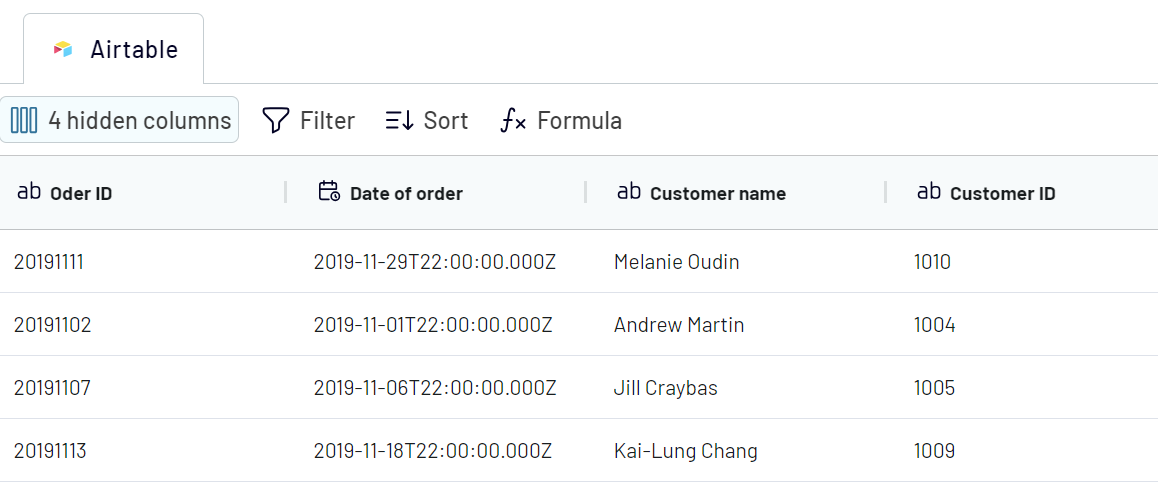
Step 3: Load data
The concluding step is to establish a connection to Microsoft Power BI. Follow the in-app instructions:
- Run the importer
- Copy the Power BI integration link.
- Go to Power BI desktop and navigate to Get data => Web.
- Insert the integration URL and click OK. This will open Power Query Editor with the data imported from Airtable to Power BI.
Enable the automatic data refresh to access the most recent Airtable records in Power BI.
Export data from Airtable to Power BI on a schedule
- Choose the interval option range from every month to every 15 minutes.
- Select specific days of the week.
- Set your preferred time.
- Choose the appropriate time zone.

Connect Airtable to Power BI or another destination app
- Spreadsheets, including Google Sheets and Microsoft Excel. This is an ideal option for creating shareable reports and collaborating on the insights with your team.
- Data warehouses, including BigQuery, PostgreSQL, and Redshift, are suitable options. You can create backup copies or benefit from the robust storage solutions data warehouses provide.
- BI tools, including Looker Studio, Power BI, Tableau, and Qlik. This is the best option for creating advanced dashboards or visualizing your data in other ways.
With Coupler.io, you can effortlessly replicate your connections for alternate destinations. So, you won't need to recreate the importer from scratch if you need, for example, to connect Airtable to Looker Studio. You can copy your Airtable to Power BI importer and change the destination app.