Connect Airtable to Tableau with Coupler.io to simplify reporting
Get and prepare data effortlessly
Set up the Airtable Tableau integration with Coupler.io to collect, organize, and transform your data without coding. Combine data from multiple sources using reliable connectors. Configure seamless data flow to Tableau with an intuitive interface.
Automate reporting tasks
Advance your reporting with Coupler.io’s automatic data load and refresh features. No more tedious copy-pasting — schedule data refreshes from Airtable to Tableau. Create dynamic reports from Airtable data and use templates to kickstart your analysis.
Stand out as a data-driven expert
Make a good impression on stakeholders with outstanding reports. Use Coupler.io to supply your reports with regular data updates, ensuring they depict real-time insights. Free up time for other non-routine tasks that require creative approaches and inventive ideas.
How to integrate Airtable to Tableau (detailed guide)
The good news is that importer creation and subsequent setup procedures take only several minutes in Coupler.io. Just proceed with the three-step detailed instructions provided below.
Step 1: Get a share link to your Airtable view
First of all, you will need to get a link to the Airtable view. For that, click Share and sync in your Airtable account.
In the Coupler.io importer, during the source settings stage, insert this link to the Shared URL field. If your Airtable view is password-protected, you’ll need to enter it in the corresponding field.
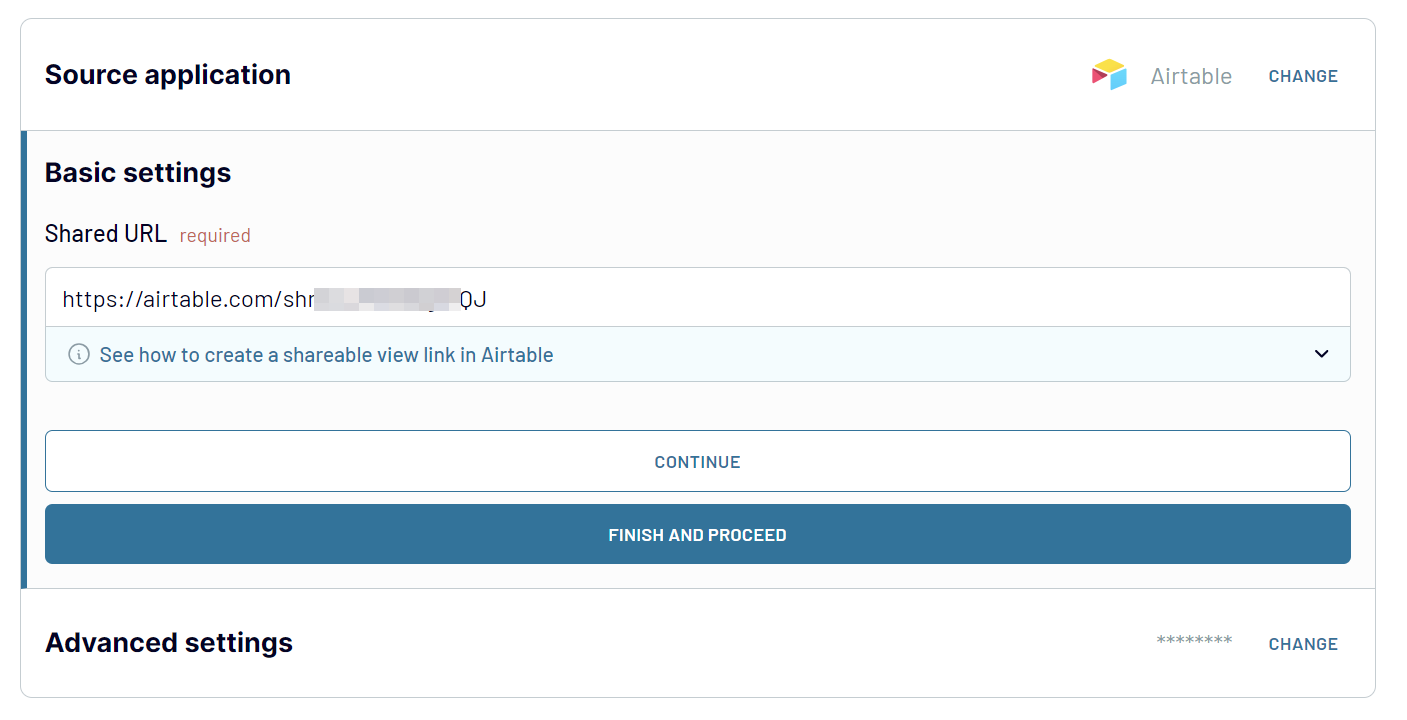
Once all the settings for the Airtable source are configured, click FINISH & PROCEED to go to the next step.
Step 2: Organize & transform data
Your Airtable data isn’t 100% ready for analysis after extraction. So, you might apply some transformations on data before loading it into Tableau.
Coupler.io has a built-in transformation module with a variety of options for data manipulation and management:
- Data preview for a complete overview of the selected Airtable data.
- Column hiding for removing unnecessary parts of the data set.
- Column management with reordering and renaming functions.
- Data merging from various Airtable accounts.
- Creation of new columns with completely custom metrics.
- Record filtering and sorting for ordering data.
The transformation functions are available to users with any subscription type. You can apply these data management and manipulation options for any integration scenario.
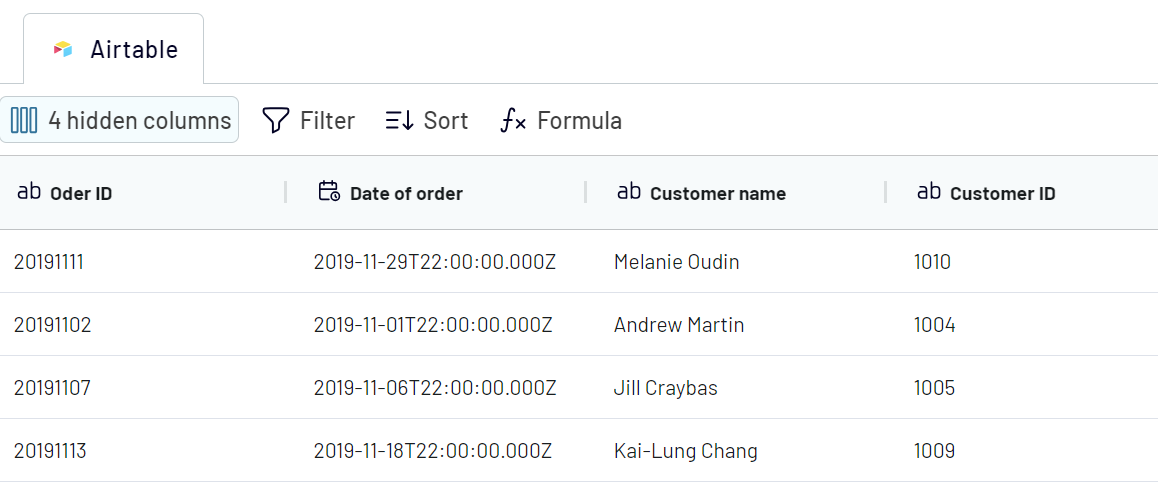
Step 3: Load and schedule refresh
Before loading your Airtable data to Tableau, you’ll need to take some actions in the destination settings within Coupler.io importer and Tableau itself.
Open the Tableau desktop application, and go to More... -> Web Data Connector. Type https://app.coupler.io/tools/tableau in the Web Data field.
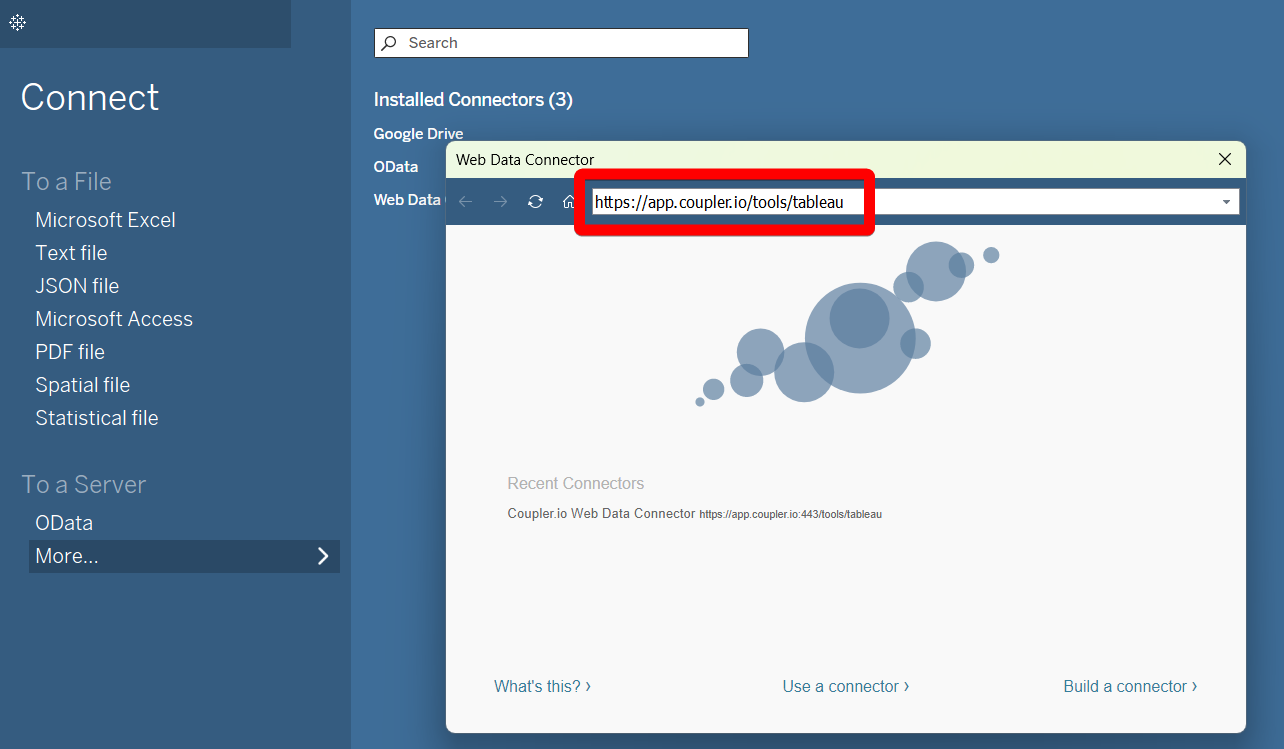
In the Destination tab of Coupler.io importer, generate the integration link and copy it.
In the Tableau desktop, enter this integration URL in the respective field. Click Get Data and see how your Airtable data flows to Tableau.
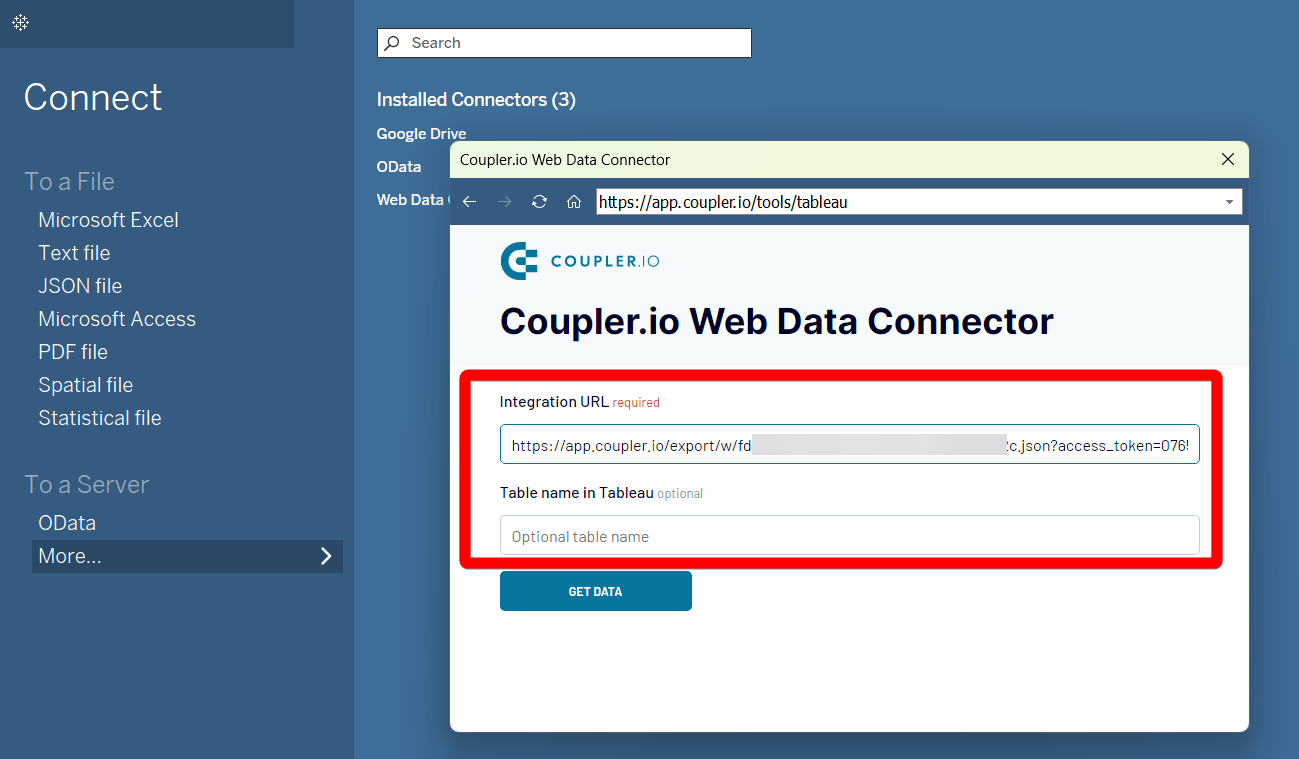
It also makes sense to set up an automatic refresh schedule to automate the Airtable Tableau integration. This way, you can minimize manual intervention and ensure your reports are always up-to-date.
Export Airtable to Tableau on a schedule
Choose the data refresh frequency interval from 15 minutes to one month. For added flexibility, specify the days of the week, time preferences, and time zones for these updates. Such automation enhances the accuracy and reliability of your Tableau reports. It also allows you to use the saved time for strategic decision-making rather than for data maintenance

Export data from Airtable to alternative destinations
Quick start with dashboard templates
































about your case. It doesn't cost you a penny 😉
Export Airtable to Tableau automatically with just a few clicks.
Connect similar Files & Tables apps and get data in minutes
What to export from Airtable to Tableau
How do you connect Airtable to Tableau?
Pricing plans
- Monthly
- Annual (save 25%)
Keep your data safe
Coupler.io safeguards your shared information and data transfers from breaches, leaks, and unauthorized disclosures.





















