Connect Trello to Power BI with Coupler.io to simplify reporting
Get and prepare data effortlessly
Connect Trello to Power BI to optimize your day-to-day workflow. Collect your project data effortlessly and combine it with data from other sources. Use Coupler.io’s transformation module to make your data analysis ready.
Automate reporting tasks
Automate your reporting process with Coupler.io, eliminating the need for manual data entry. Schedule automatic data refreshes from Trello to Power BI and use the ready-to-go dashboard templates for multi-source reporting.
Stand out as a data-driven expert
Provide real-time, transparent reporting to clients and stakeholders using Coupler.io. This transparency, combined with refined data analysis, positions you as a data-savvy expert. Elevate your decision-making and focus on less routine tasks.
How to connect Trello to Power BI (detailed guide)
Connect Trello to Power BI to track progress across projects and analyze task distribution. Also, keep an eye on task completion and updates.
Step 1: Collect data
The first step is to establish a connection with your Trello account and authorize access to it. Then, select one of the following data entities to export to Power BI:
- Board Cards: Inspect such board card parameters as titles, descriptions, due dates, and assigned members.
- Card Updates: Track status updates, comments, due date modifications, and other changes on cards.
- Checklist Items: Export individual checklist items to monitor task progress within each card.
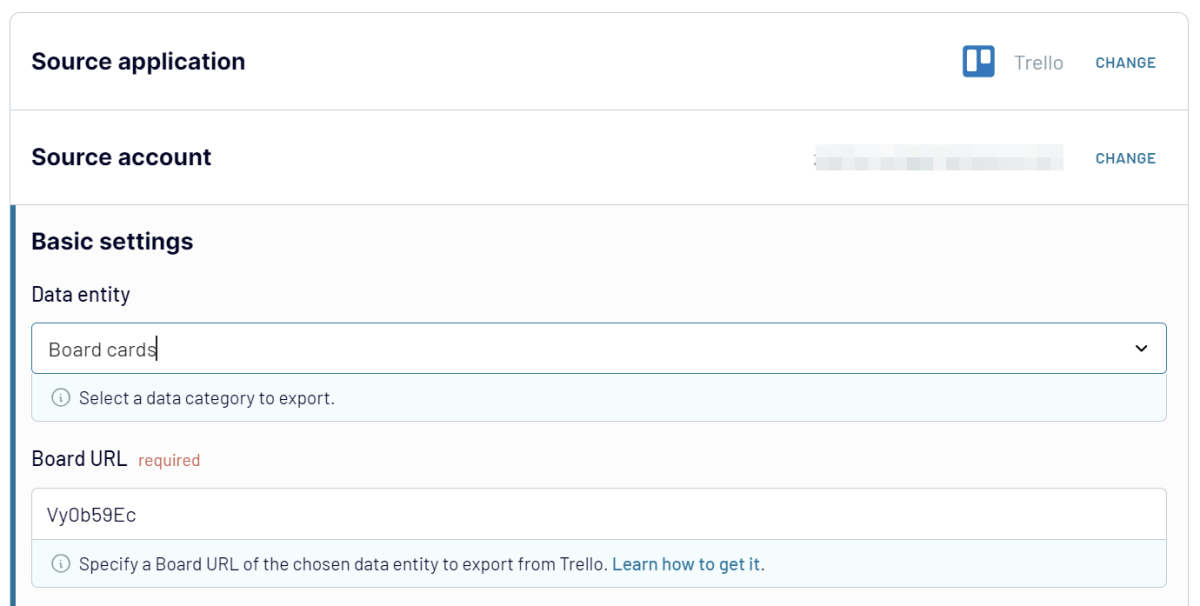
The data selection needs to correspond to your reporting needs. Once the data entity is selected, click FINISH & PROCEED to continue tuning up the integration importer.
Step 2: Organize data
At this stage, you can preview and manage your data. Coupler.io provides a range of data manipulation and transformation options, allowing you to prepare Trello data for analysis:
- Preview Data: Observe the structure of the extracted data.
- Filter Data: Apply filtering criteria to pick up specific tasks.
- Sort Data: Arrange your data by priority or deadline.
- Rename Columns: Change the column names to make them more self-descriptive.
- Add Custom Columns: Create new columns with custom metrics by applying mathematical formulas on the dataset.
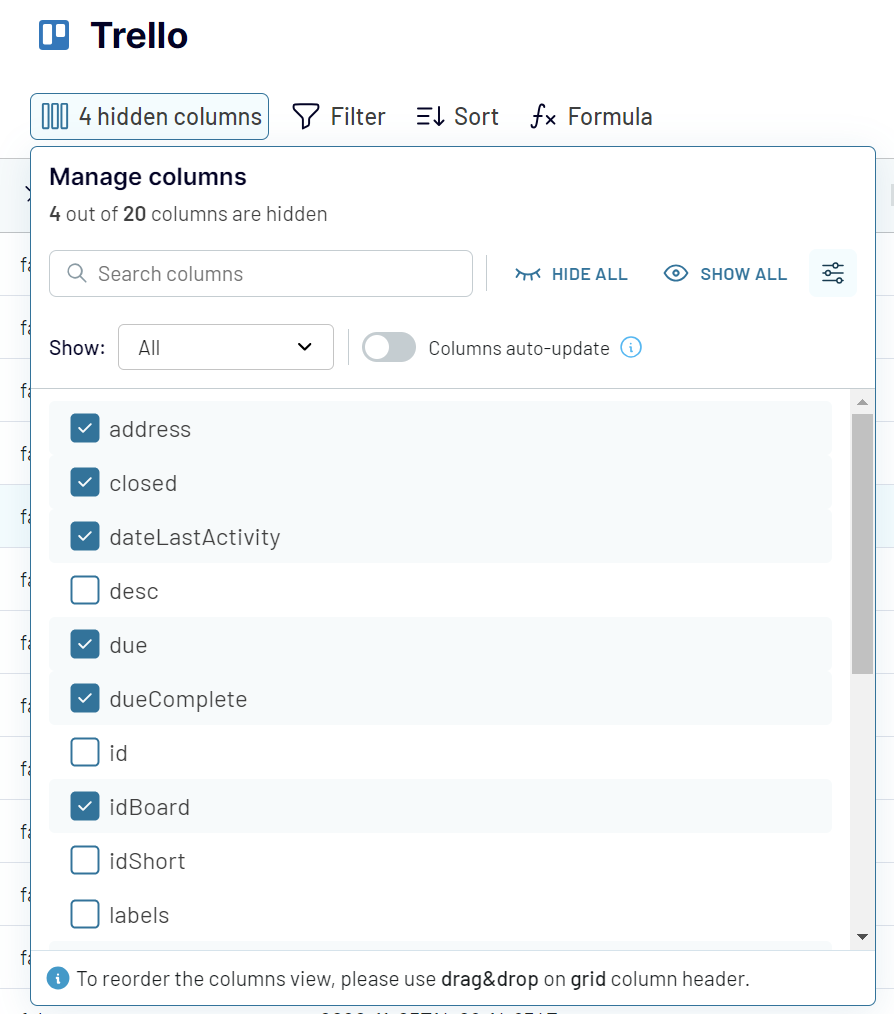
Step 3: Load data and schedule refresh
To finally export Trello to Power BI, follow a set of instructions under the Destination tab:
- Generate the integration URL and copy it.
- In the Power BI desktop app, go to Get data -> Web and paste this URL. Click OK.
- Back in Coupler.io importer, save it, and click Run
- See how Power BI gets populated with Trello data
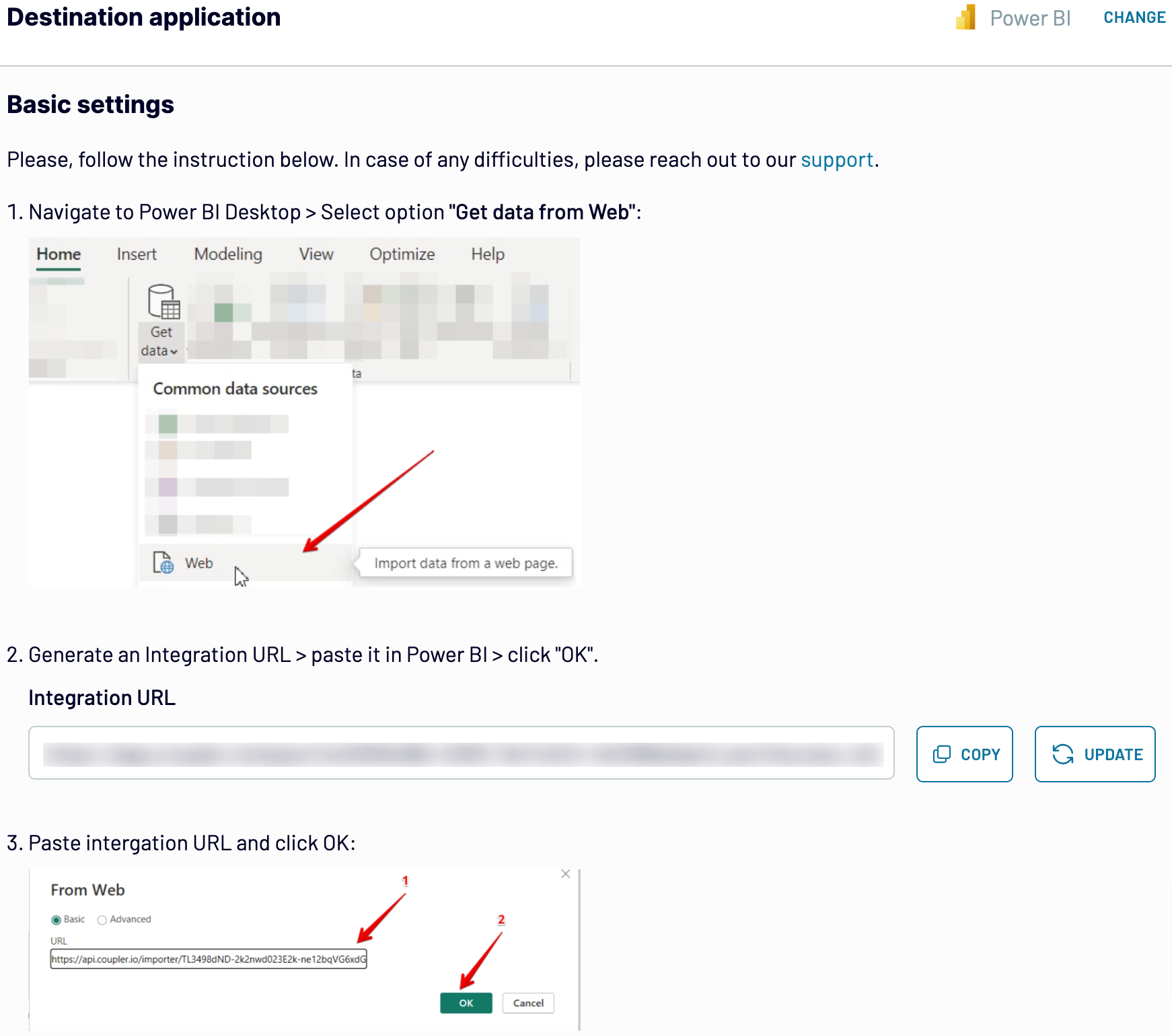
You can also automate your Trello Power BI integration to a great extent. For that, activate the automatic data refresh option after setting up the destination. This helps to supply your Power BI dashboards with the most recent data and get timely insights.
Export Trello to Power BI on a schedule
Coupler.io empowers users to set a schedule that fits their needs, with options to refresh data every month, day, hour, 30 minutes, or even 15 minutes. You can also customize the updates by indicating the days of the week, time preferences, and time zones. This ensures that data arrives at Tableau at the selected pace and you get timely insights. Such customization nourishes informed decisions based on the obtained information.

Export data from Trello to alternative destinations
Quick start with Project Management dashboard templates
































about your case. It doesn't cost you a penny 😉
Export Trello to Power BI automatically with just a few clicks.
Connect similar Project Management apps and get data in minutes
What to export from Trello to Power BI
How do you connect Trello to Power BI?
Pricing plans
- Monthly
- Annual (save 25%)
Keep your data safe
Coupler.io safeguards your shared information and data transfers from breaches, leaks, and unauthorized disclosures.








































