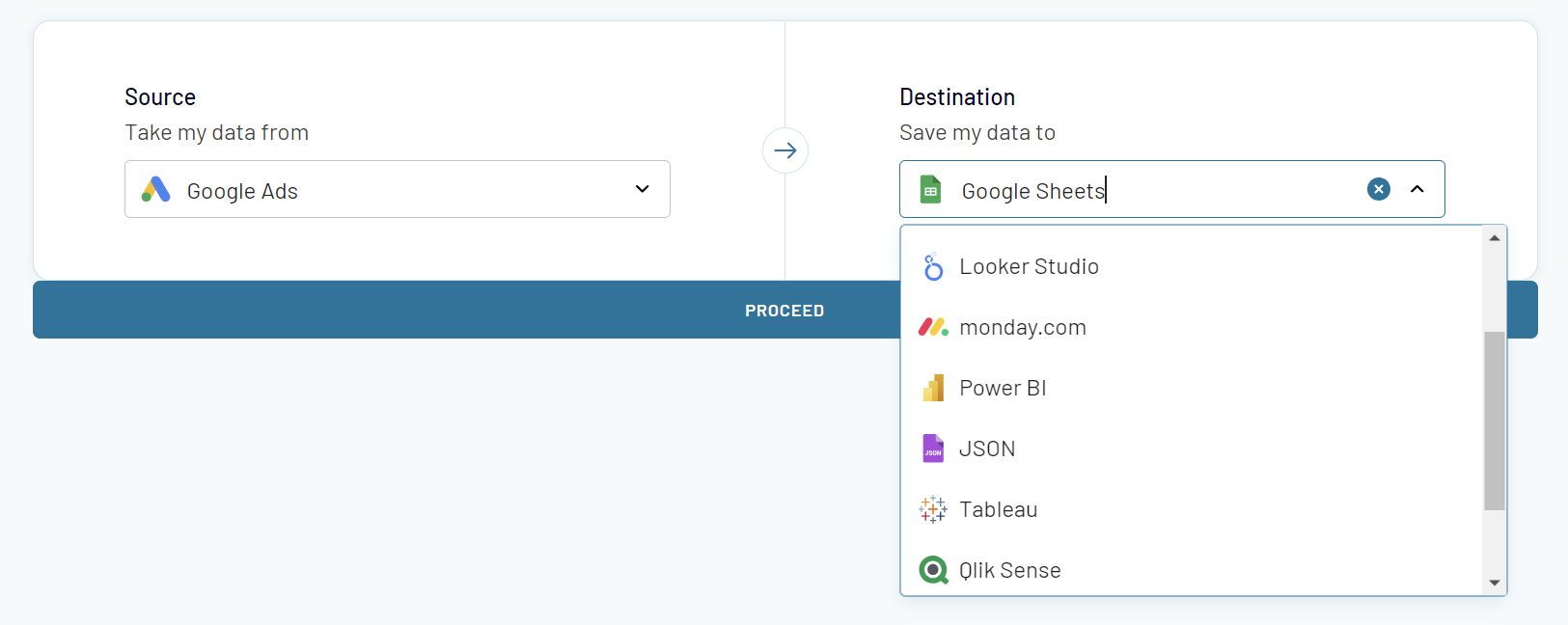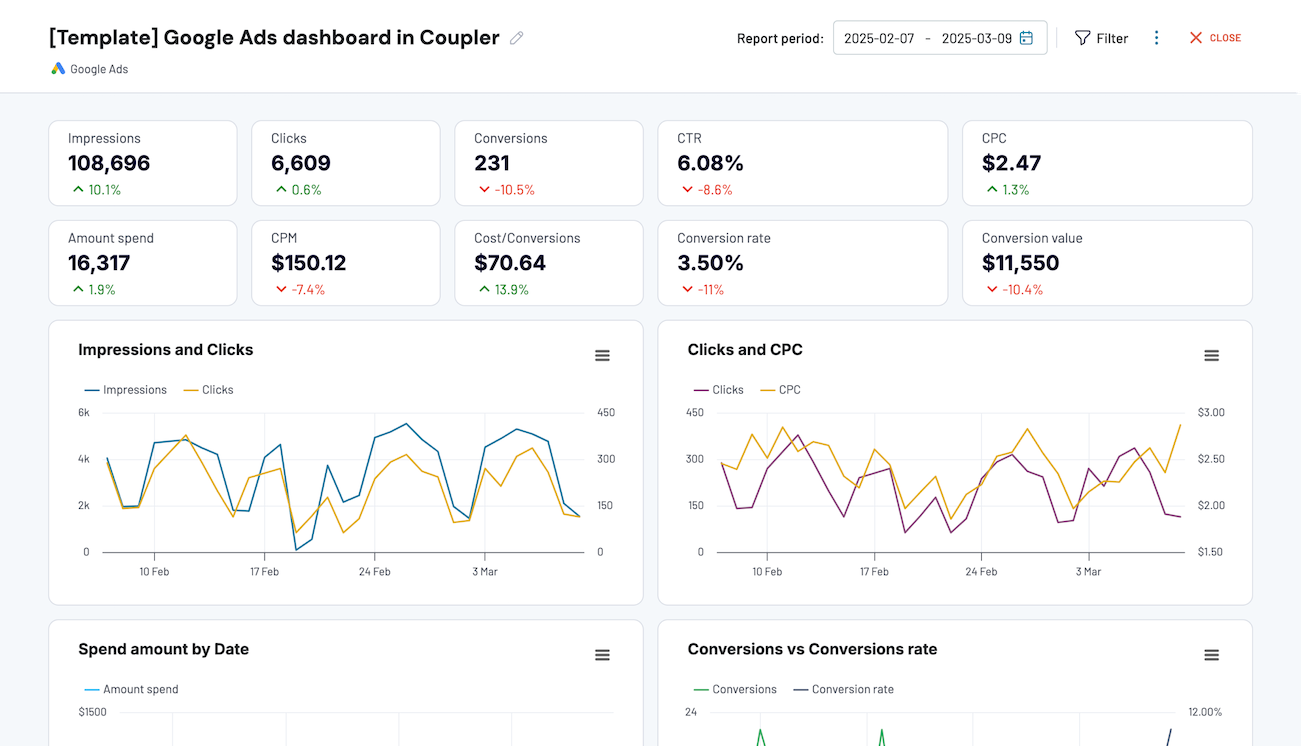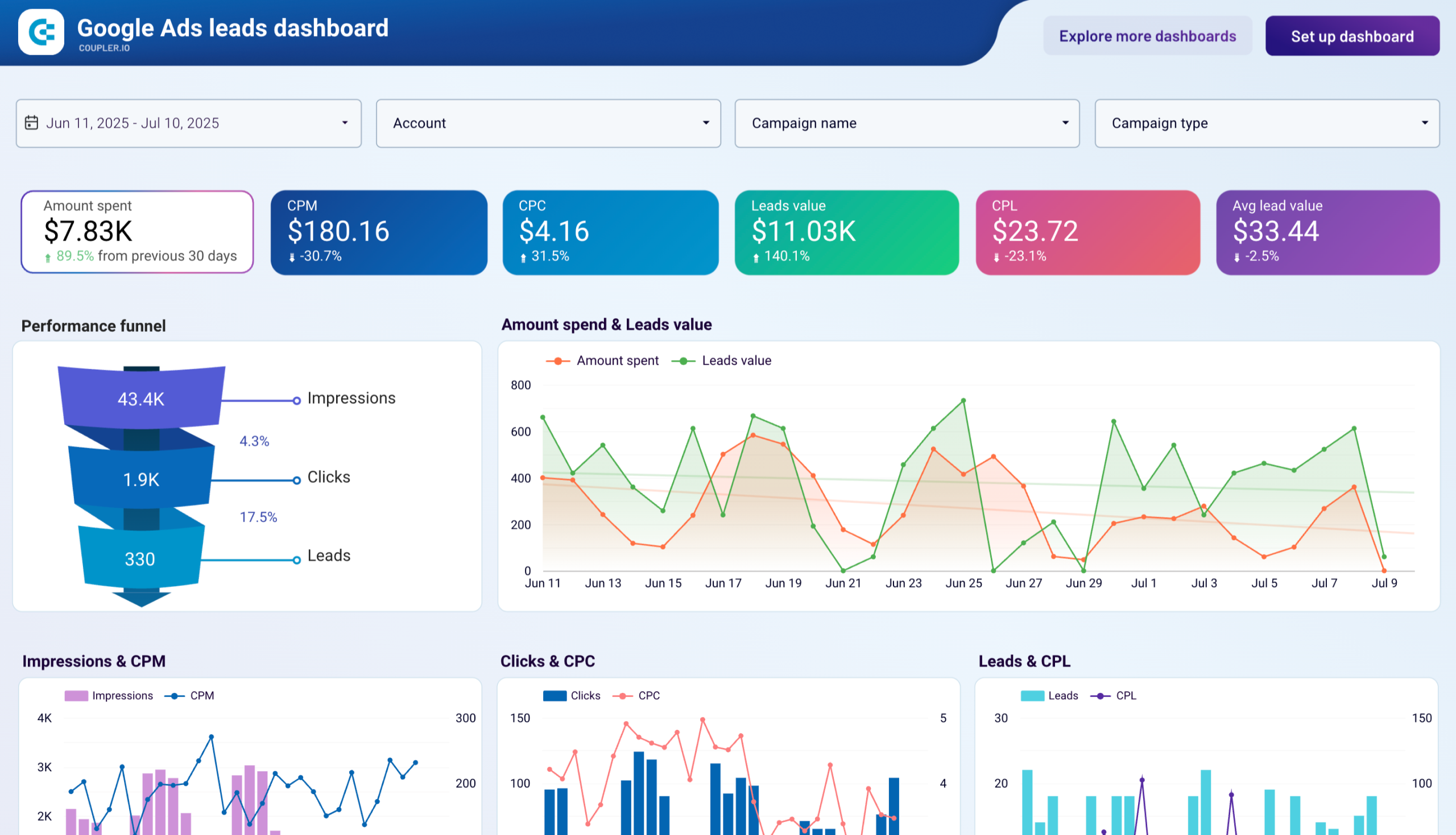Connect Google Ads to Tableau
Automate data exports from Google Ads to Tableau with Coupler.io. No coding is needed to collect and organize data - you can do this in one user-friendly interface. Visualize your advertising data in the form of dynamic dashboards for insightful decision-making.
Step 1
Set source basics

Step 2
Set destination

Setup data integration within seconds
Source application
 Google Ads
Google Ads
View all available apps on Data sources page
Metrics & dimensions
Period
Destination application
 Tableau
Tableau
View all available apps on Data destinations page
Connect Google Ads to Tableau with Coupler.io to simplify marketing reporting
Get and prepare data effortlessly
Connect Google Ads to Tableau with Coupler.io and automate data exports on a schedule without any coding. Organize and transform your advertising data seamlessly and combine it with information from other sources within a unified interface. Benefit from reliable data connectors and outstanding support.
Automate reporting tasks
Automate your data reporting effortlessly with Coupler.io. Schedule data exports from Google Ads to Tableau at a desired frequency of up to every 15 minutes, and forget about the struggle of manual data entry. Craft single-source and multi-app reports, or try out a suite of ready-to-use dashboard templates.
Stand out as a data-driven expert
Elevate your reporting with Coupler.io and become a beacon of data-driven excellence. Present clear, timely, and insightful reports that provide almost real-time insights to stakeholders. Benefit from advanced data analysis and reclaim time for more impactful activities, setting you apart as an actual data expert.
Export data from Google Ads to alternative destinations
Quick start with PPC dashboard templates
No such template is available yet.
No worries. Our team will create a template that fits your needs, just tell us more
about your case. It doesn't cost you a penny 😉
Request a custom report
about your case. It doesn't cost you a penny 😉
Integrate Google Ads into Tableau with just a few clicks.
Connect similar PPC apps and get data in minutes
Google Ads to Tableau: what data to export
Campaign Performance Report
This report aggregates data on clicks, impressions, cost, and conversion metrics for each campaign. Exporting this report from Google Ads to Tableau helps you visualize campaign effectiveness over time. You can compare different campaigns, and allocate budgets based on performance. As a result, you enable strategic adjustments for maximizing ROI.
Keywords Performance Report
Study the influence of the keywords that bring success to the campaign. This report contains such metrics as click-through rate (CTR), cost per click (CPC), and conversions. Use this data to optimize keyword strategies. You can locate high-converting keywords and make bid adjustments. All this will help you improve the overall campaign efficiency.
Ad Group Performance Report
This report presents a summary of stats for individual ad groups. This includes performance metrics such as clicks, impressions, and conversions. Integrate Google Ads into Tableau, so you can examine the efficacy of a range of ad themes. Also, this will help you refine targeting strategies to maximize campaign success.
Ad Performance Report
The report details the performance of individual ads. It offers insights into metrics such as CTR, engagement rate, and conversion data. With this data, marketers can identify the most compelling ad creatives and formats. In such way, you can optimize ad content for better audience response.
Search Query Performance Report
The report shows which search terms triggered your ads and their performance metrics. It provides insights into user search behavior and ad relevance. This data helps refine keyword lists, improve ad targeting, and increase the precision of campaigns.
Accounts
Exporting account-level data provides a macro view of overall advertising efforts on Google Ads. This includes aggregate performance metrics, spending, and management of multiple campaigns. Visualizing this data in Tableau contributes to strategic planning and resource allocation across accounts.
Ad Groups
Ad groups organize your ads by a common theme. Connect Google Ads to Tableau to analyze ad group structure effectiveness. You can also optimize ad placements and adjust targeting criteria. All this will let you improve ad group performance and campaign cohesion.
Ads
You can load detailed data on each ad, including performance metrics, creative elements, and targeting settings. This data allows marketers to evaluate ad effectiveness, tailor creative strategies. It's also essential to enhance message targeting for improved engagement.
Campaigns
Campaign data encompasses overall strategy, objectives, and results. It provides a comprehensive review of marketing efforts. With this data, you can assess the effectiveness of different campaign types and strategic insights.
Bidding Strategies
This data reveals the effectiveness of automated vs. manual bidding strategies. This helps you optimize bid strategies for cost efficiency, better ad placement, and maximizing returns on ad spend.
How to integrate Google Ads into Tableau
Step 1. Connect your Google Ads account and choose a data entity to export
Step 2. Organize and transform data before loading it to Tableau
Step 3. Connect your Tableau account and specify where to load your data
Step 4. Schedule data refresh to automate data flow from Google Ads to Tableau
Pricing plans
- Monthly
- Annual (save 25%)
Keep your data safe
Coupler.io safeguards your shared information and data transfers from breaches, leaks, and unauthorized disclosures.

How to connect Google Ads to Tableau (detailed guide)
Collecting, organizing, and loading your advertising data will take just a couple of minutes. Set up your Google Ads to Tableau integration with Coupler.io in three steps.
Begin by creating your Coupler.io account and adding a new importer, choosing Google Ads as your source app and Tableau as your destination. Then, configure the integration with the following steps:
Step 1: Collect data
First, link your Google Ads account and grant the necessary permissions. You will then select the specific data categories you wish to export. The selection is extensive, covering everything from basic entities like Ads, Campaigns, or User Lists to detailed reports such as Ad Performance or Campaign Performance.
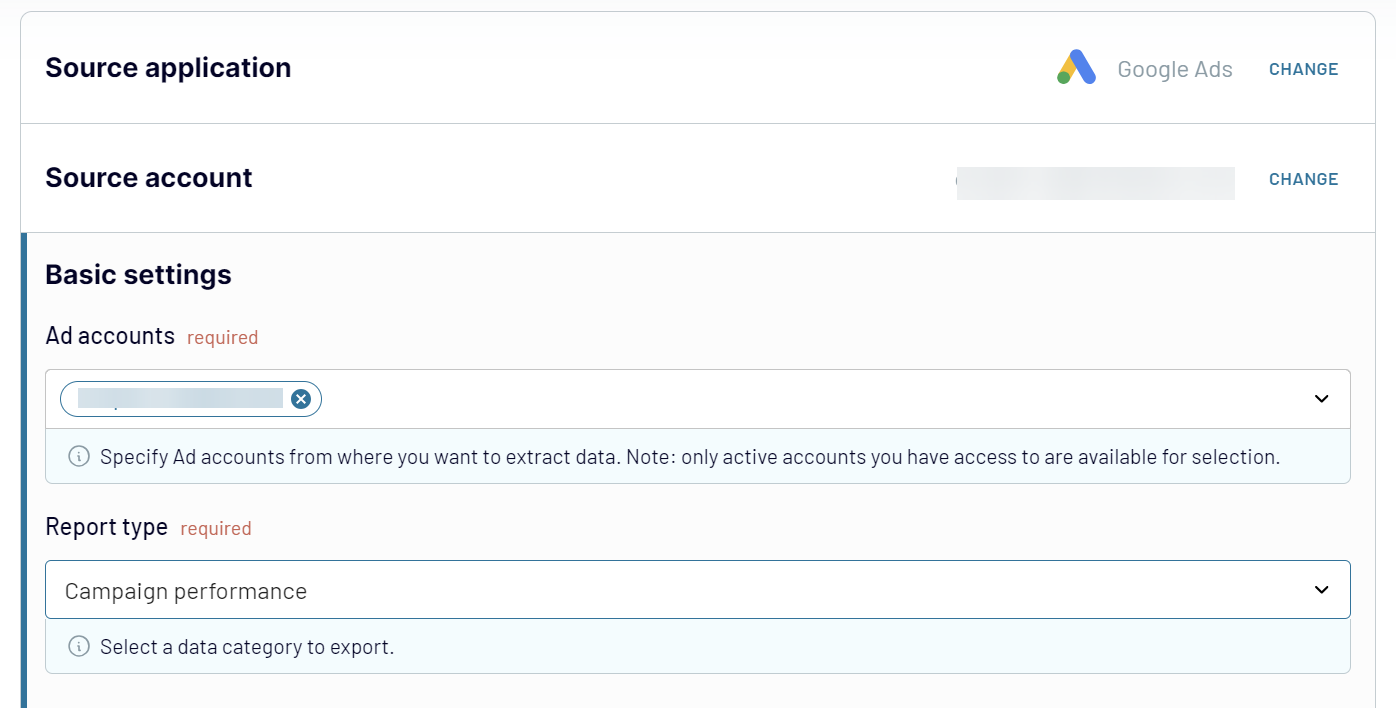
Step 2: Organize & Transform
Coupler.io provides advanced data management tools at this stage. Before transferring your data to Tableau, you can fine-tune it by:
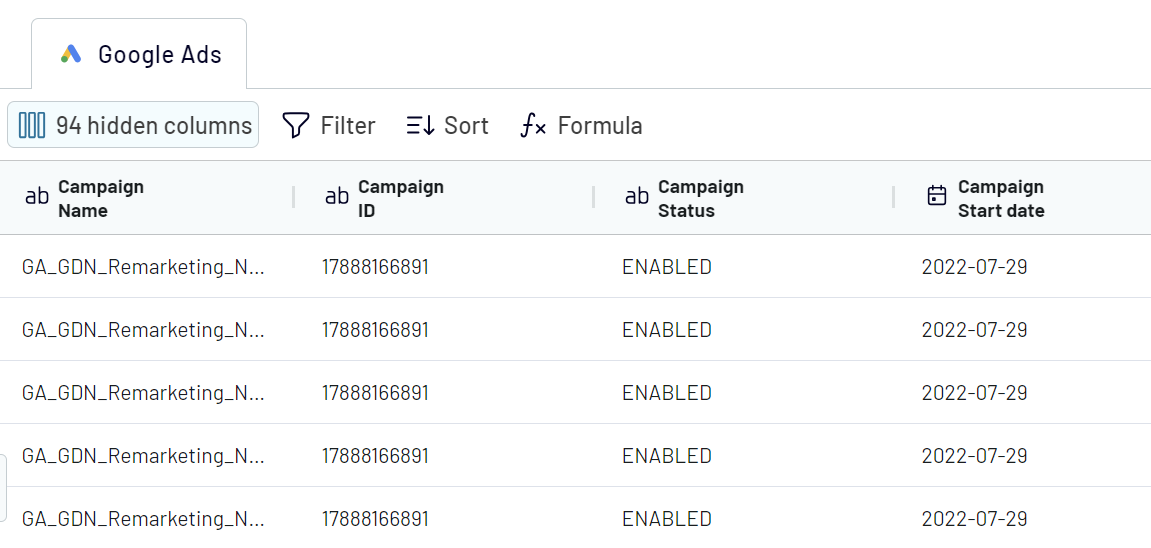
Step 3: Load & Automate
The final step is to load data from Google Ads to Tableau. Follow the intuitive in-app instructions to establish this connection:
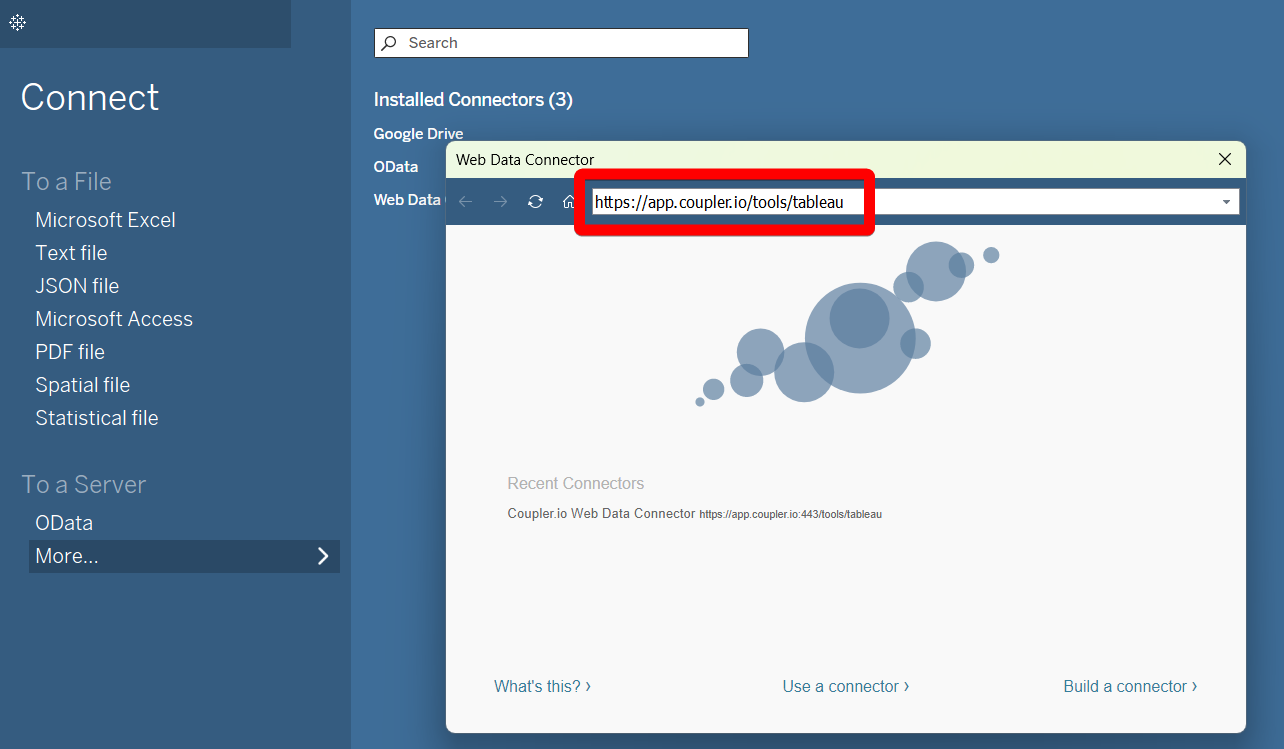
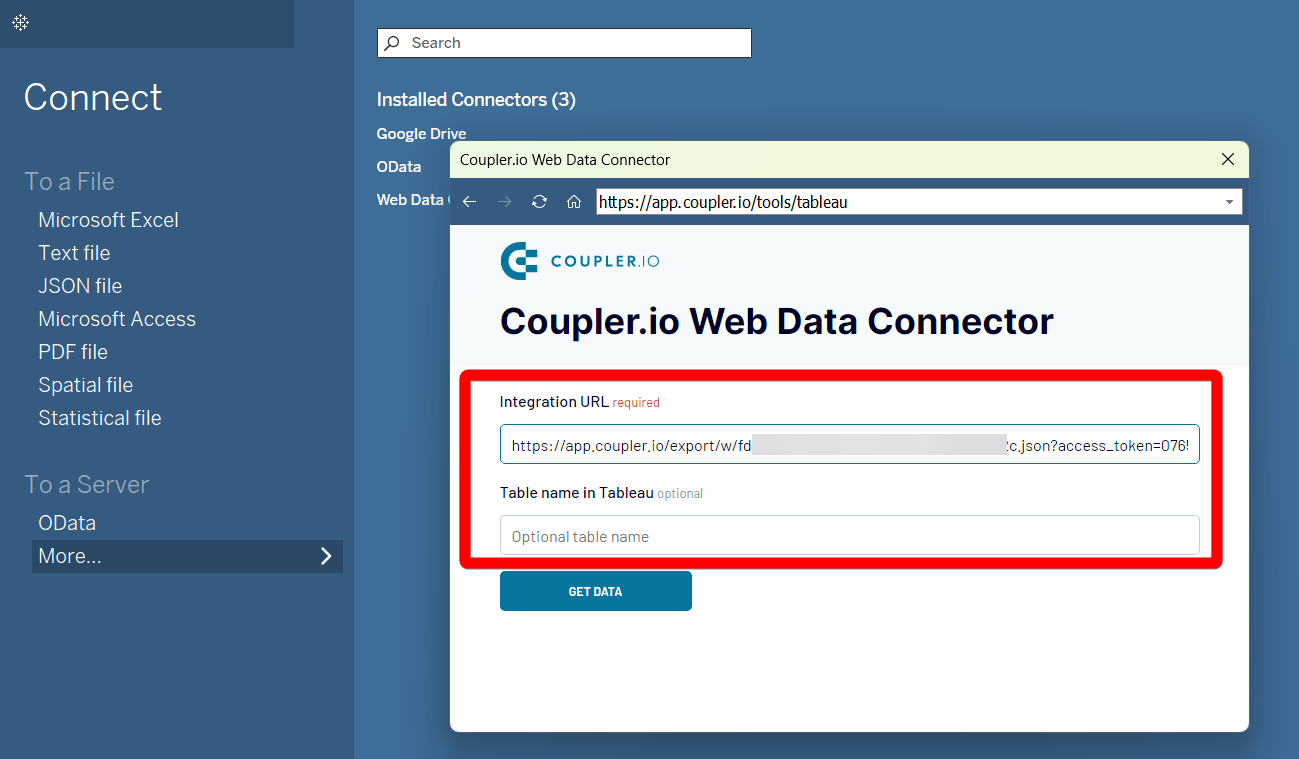
Begin by creating your Coupler.io account and adding a new importer, choosing Google Ads as your source app and Tableau as your destination. Then, configure the integration with the following steps:
Step 1: Collect data
First, link your Google Ads account and grant the necessary permissions. You will then select the specific data categories you wish to export. The selection is extensive, covering everything from basic entities like Ads, Campaigns, or User Lists to detailed reports such as Ad Performance or Campaign Performance.
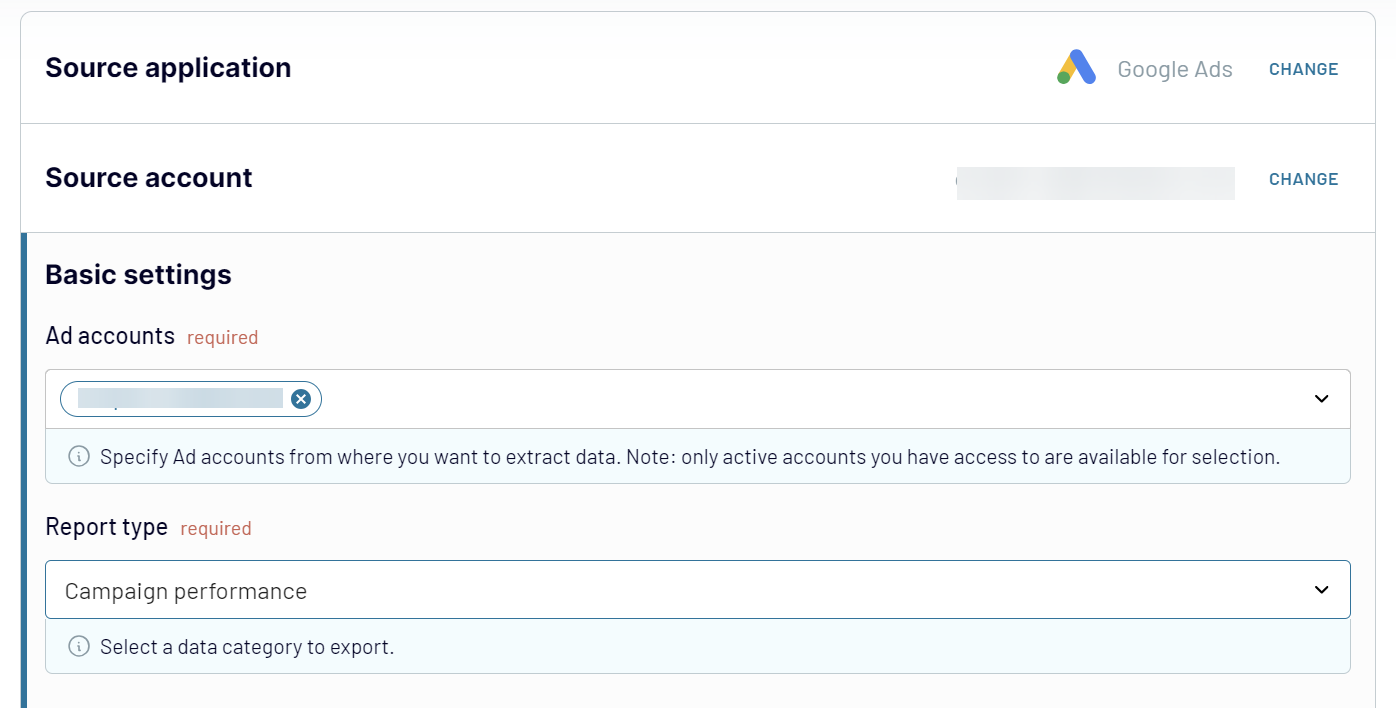
Step 2: Organize & Transform
Coupler.io provides advanced data management tools at this stage. Before transferring your data to Tableau, you can fine-tune it by:
- Columns management: Adjust visibility, rename, reorder columns, and modify data types as needed.
- Calculable columns: Enhance your dataset by adding new columns with calculations based on formulas supported by Coupler.io.
- Data filtering: Apply filters to your data to extract specific insights using criteria and values you define.
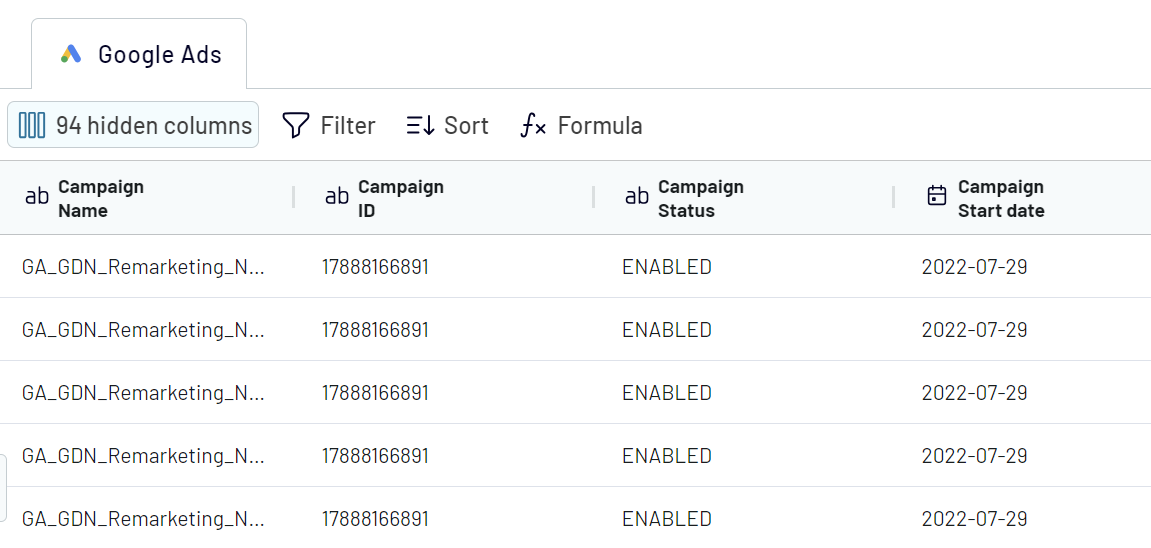
Step 3: Load & Automate
The final step is to load data from Google Ads to Tableau. Follow the intuitive in-app instructions to establish this connection:
- Launch the desktop Tableau app, navigate to More… and select Web data connector.
- Enter the following URL and click Enter:
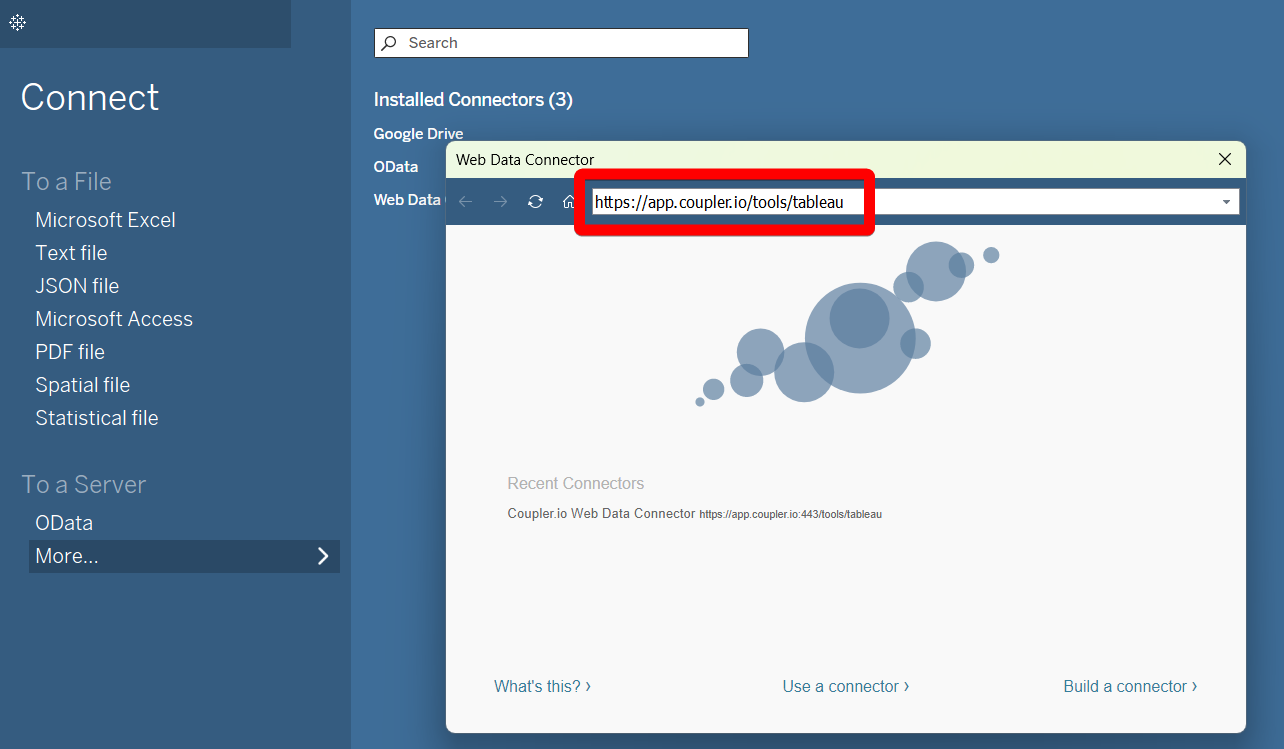
- After that, go back to Coupler.io and click Generate Link. You’ll get an integration URL, which you’ll need to paste into the respective field in Tableau. But before this, finalize the importer setup and run it.
- After the successful run, navigate to Tableau and paste the integration URL. Optionally, you can enter the table name.
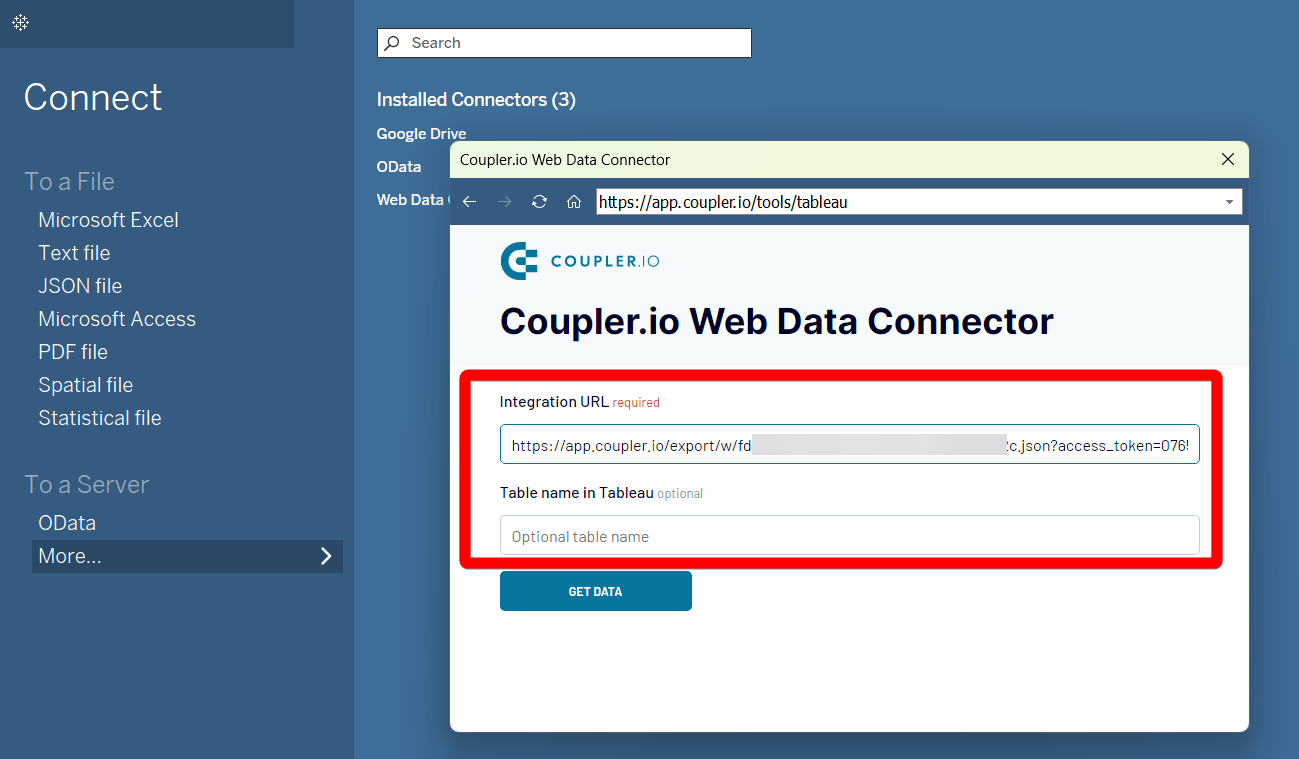
- Click Get Data and wait till the query is executed.
How to load data from Google Ads to Tableau on a schedule
Having the most current data at your fingertips is not just an advantage essential for maintaining a competitive edge. Automating the export of data from Google Ads to Tableau provides an efficient pathway to data-driven decisions. Coupler.io introduces an automatic data refresh feature to ensure your Tableau dashboards always reflect the latest information.
You can schedule your data flow from Google Ads to Tableau at regular intervals. Choose from monthly, daily, and hourly updates. There are also more frequent options like every 30 or 15 minutes. This flexibility allows for near real-time advertising performance analysis.
Moreover, Coupler.io offers customizable scheduling options. You can specify not only the frequency of updates but also:

You can schedule your data flow from Google Ads to Tableau at regular intervals. Choose from monthly, daily, and hourly updates. There are also more frequent options like every 30 or 15 minutes. This flexibility allows for near real-time advertising performance analysis.
Moreover, Coupler.io offers customizable scheduling options. You can specify not only the frequency of updates but also:
- Select preferred days of the week and times of day
- Adjust the refresh schedule to align with your business hours or reporting cycles
- Configure timezone settings to ensure data syncs according to geographical or operational requirements.

Connect Google Ads data to Tableau or another destination
With Coupler.io, you can export Google Ads data to Tableau to get profound insights. At the same time, it allows you to use alternative destination apps for your Google Ads data.
Users can effortlessly clone their importers and select a new destination from an extensive list that includes:
Coupler.io seamlessly integrates Google Ads data where it's most impactful for your business. regardless of your preferred analysis platform.
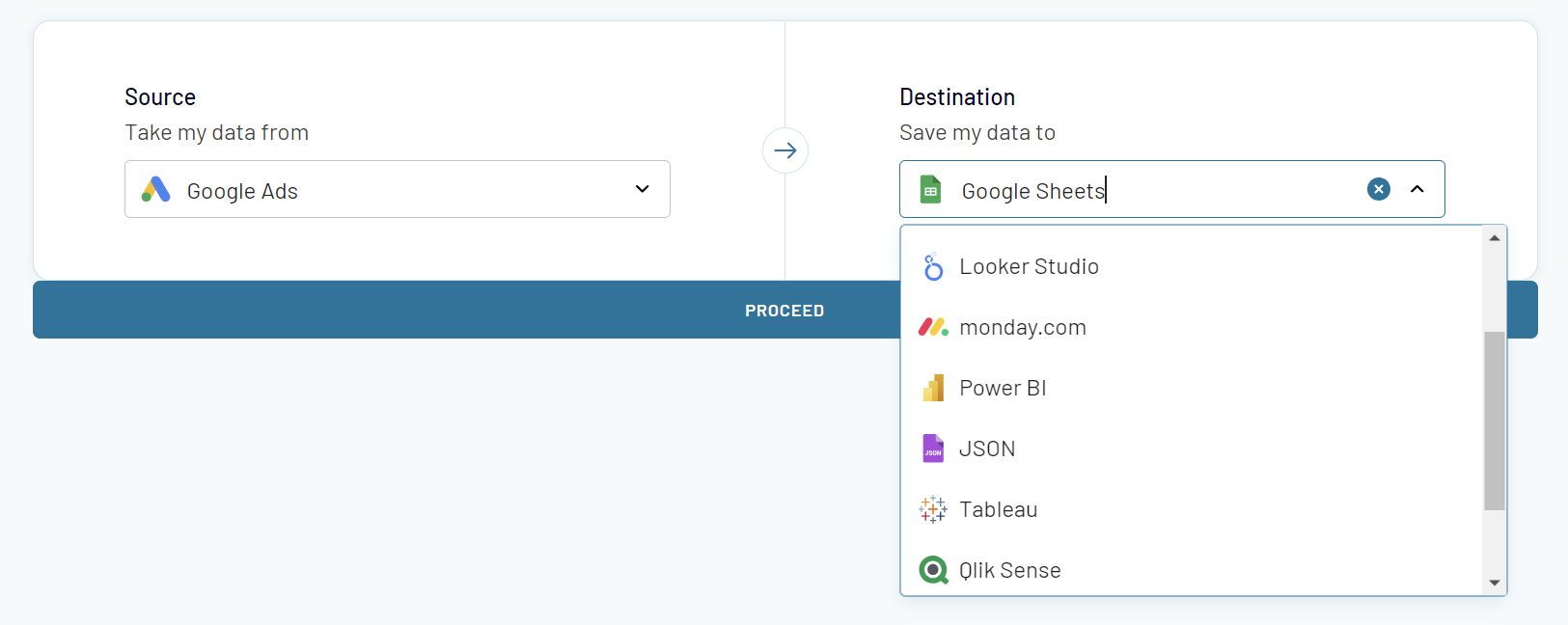
Users can effortlessly clone their importers and select a new destination from an extensive list that includes:
- Spreadsheet applications like Google Sheets and Microsoft Excel
- Data warehouses such as BigQuery, PostgreSQL, and Redshift
- BI tools, including Looker Studio, Power BI, and Qlik.
Coupler.io seamlessly integrates Google Ads data where it's most impactful for your business. regardless of your preferred analysis platform.