Connect Amazon Ads to Tableau with Coupler.io to simplify marketing reporting
Get and prepare data effortlessly
Connect Amazon Ads to Tableau to collect and organize advertising data with no coding required. Coupler.io offers a single intuitive interface to prepare your data for analysis and automate data refresh on a schedule. Combine data from different sources using our reliable connectors and get comprehensive support for your convenience.
Automate reporting tasks
Replace manual work with automated data exports from Amazon Ads to Tableau provided by Coupler.io. Free up work hours by scheduling data refreshes and removing the need for human data input and aggregating. Create one-source and cross-app reports easily using our pre-built dashboard templates.
Stand out as a data-driven expert
Connect Amazon Ads to Tableau to transform your reporting and stand out as a data-driven expert in marketing. Share the insights from your reports with clients and stakeholders. Dedicate more time to strategic tasks and let Coupler.io handle the reporting routine that took much of your effort before.
Export data from Amazon Ads to alternative destinations
Quick start with PPC dashboard templates
Set up your Amazon Ads Tableau integration with just a few clicks.
Connect similar PPC apps and get data in minutes
Amazon Ads to Tableau: what data to export
How to set up an Amazon Ads Tableau integration
Pricing plans
- Monthly
- Annual (save 25%)
Keep your data safe
Coupler.io safeguards your shared information and data transfers from breaches, leaks, and unauthorized disclosures.
How to connect Amazon Ads to Tableau (detailed guide)
Start by signing up for Coupler.io and establishing a new data importer, selecting Amazon Ads as your data source and Tableau as the destination. Follow these simplified steps to configure your integration:
Step 1: Collect data
First, connect your Amazon Ads account and grant the necessary permissions. You will then select accounts from where to extract reports and specify which report you need:
- Campaign performance report by campaigns
- Campaign performance report by campaign placement
- Targeting report
- Search terms report
- Advertised products report
- Sponsored products purchased product report
- Sponsored brands purchased products report
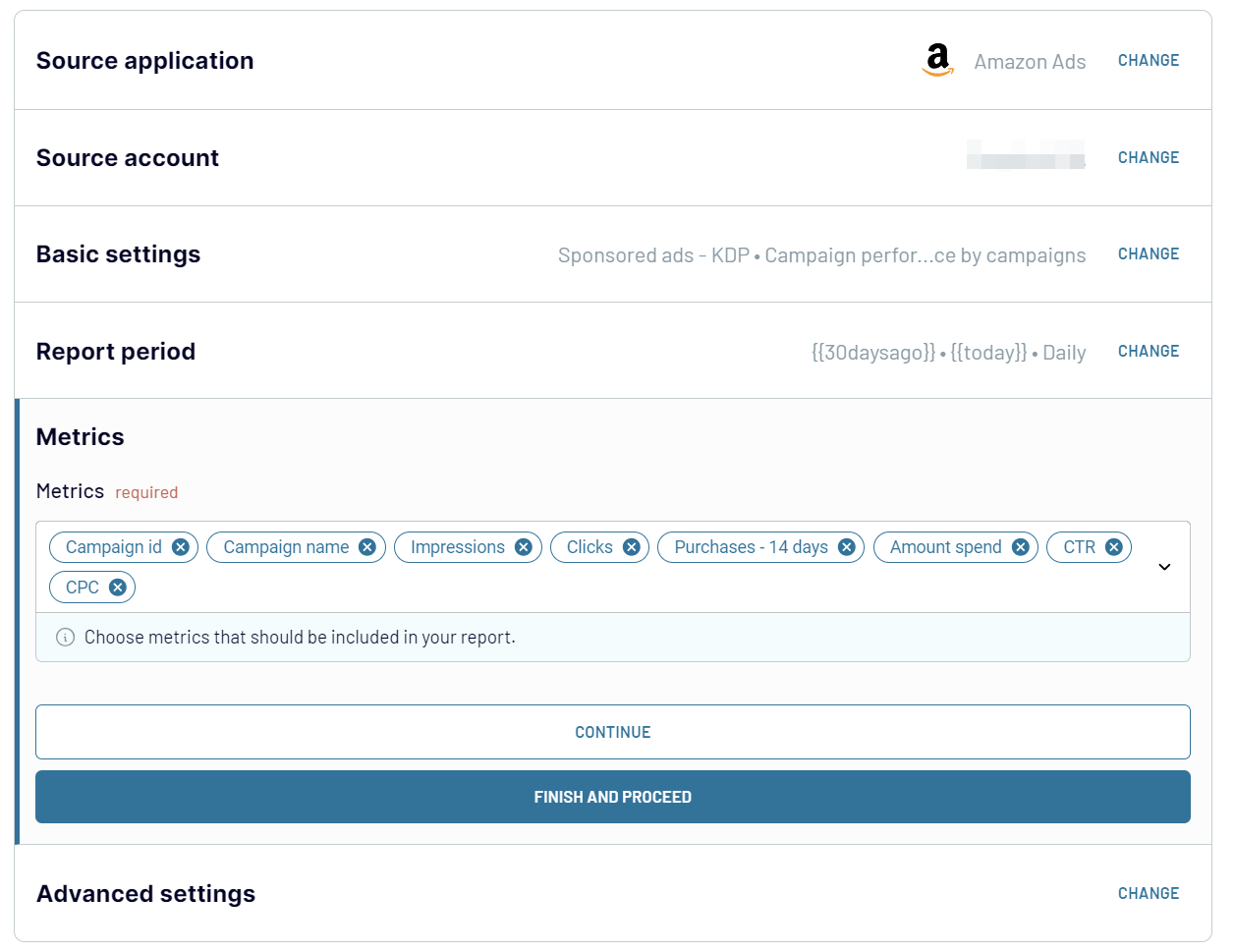
Step 2: Organize & Transform
At this step, Coupler.io offers sophisticated tools for data preparation:
- Column Management: Hide/unhide columns, rename them, and change their order and data types according to your needs.
- Calculable Columns: Add new columns that perform calculations, using formulas supported by Coupler.io.
- Data Filtering: Apply filters to your dataset so you can extract precise insights based on specific criteria.
Step 3: Load & Automate
The concluding step involves transferring your Amazon Ads data into Tableau. To do this, simply:
- Open the Tableau desktop application, go to More... and select Web Data Connector.
- Enter the following URL and click Enter:
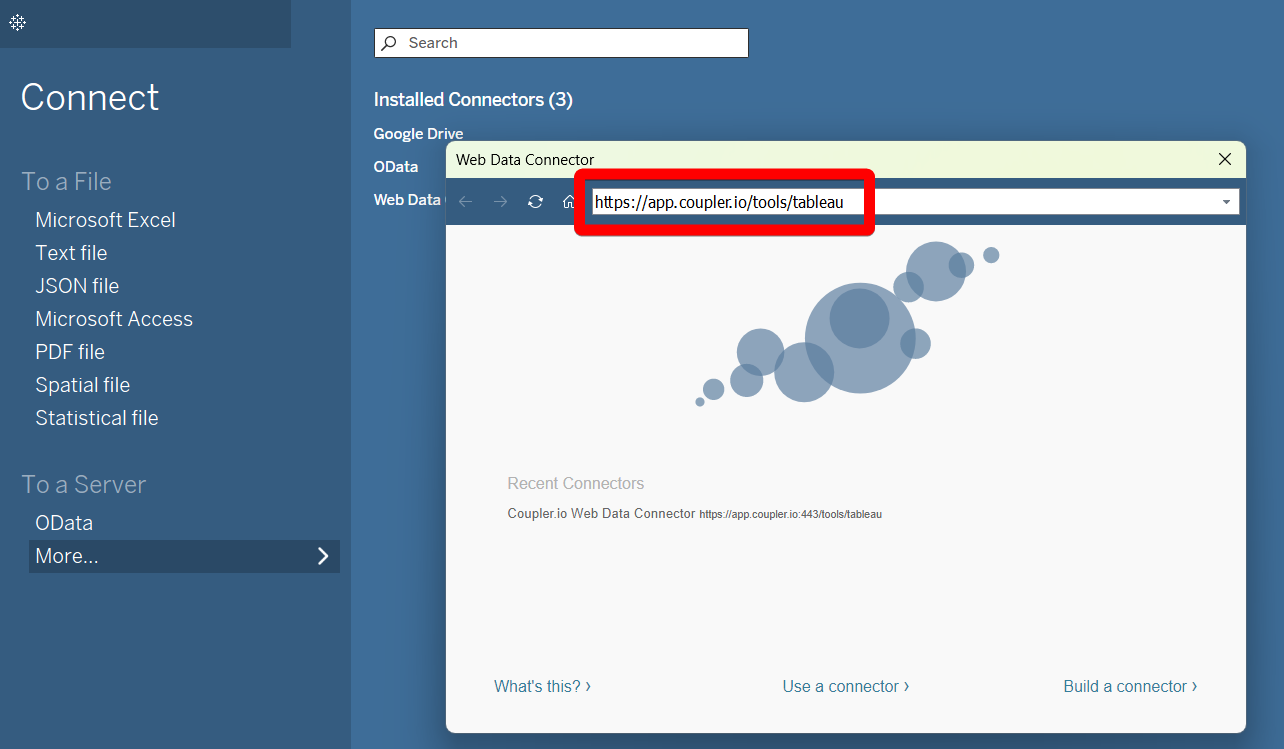
- Return to Coupler.io to generate an integration link, which you'll then need to input into Tableau's connector. However, before this, finalize the importer setup and run it.
- Then, in Tableau, paste the provided integration URL. You may also specify a table name if desired.
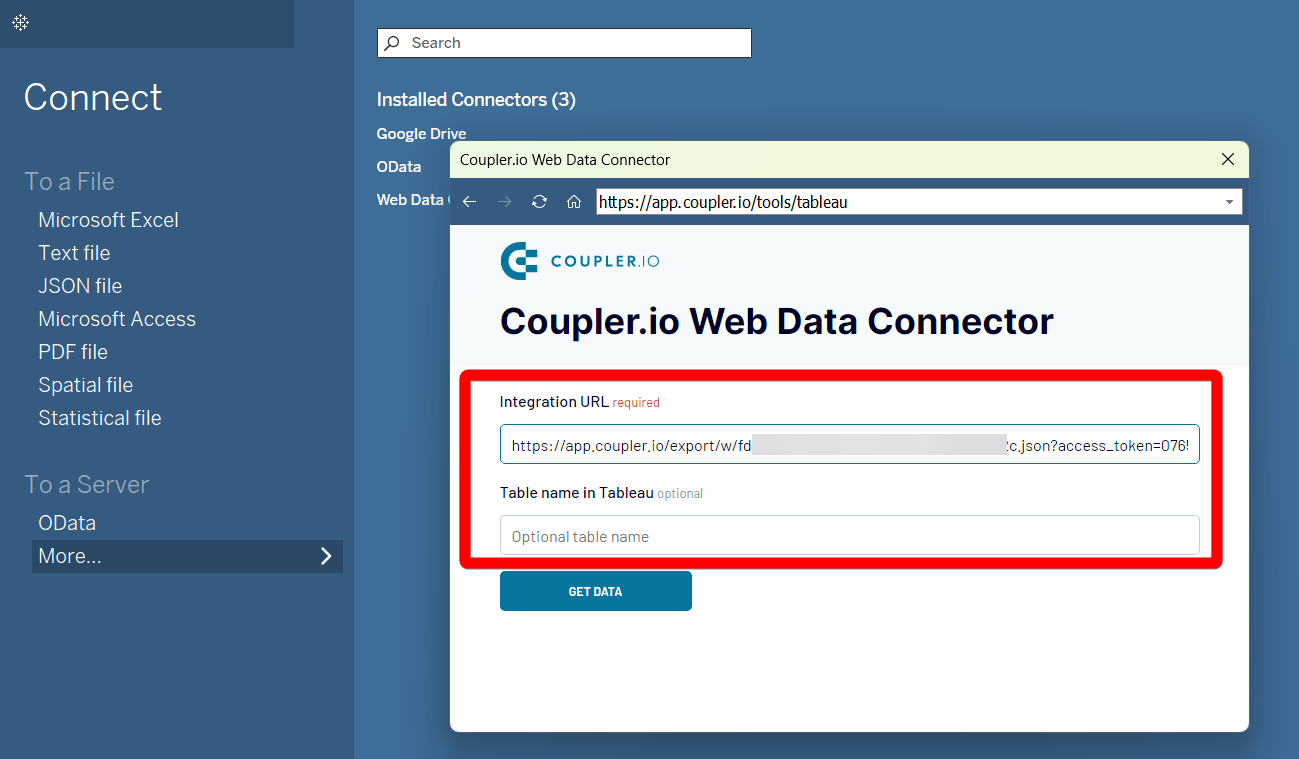
- Finally, click Get Data and allow the system to execute your query. This will complete the integration process and prepare your Amazon Ads data for exploration in Tableau.
How to load data from Amazon Ads to Tableau on a schedule
You can automate the retrieval of your data from Amazon Ads to Tableau as often as you need. The available frequency intervals are
- every month
- every day
- every hour
- every 30 minutes
- every or 15 minutes
- Choosing the specific days and time ranges that best fit your data update needs
- Tailoring the refresh schedule to coincide with your specific reporting periods
- Setting the timezone to ensure that data synchronization matches your specific geographical timelines

Connect Amazon Ads data to Tableau or another destination
Coupler.io makes it easy for users to switch their data export destinations. With just a few clicks, users can clone their existing importers and choose a new destination from a wide selection, including:
- Spreadsheet applications such as Google Sheets and Microsoft Excel
- Data warehouses like BigQuery, PostgreSQL, and Redshift
- BI tools such as Looker Studio, Power BI, and Qlik
Coupler.io facilitates the integration of Amazon Ads data into the different platforms. Whether you assemble detailed reports in a spreadsheet; or perform advanced analyses in a data warehouse; or create dashboards in a data visualization tool. Gather insights needed for informed decision-making in any destination you want.


































