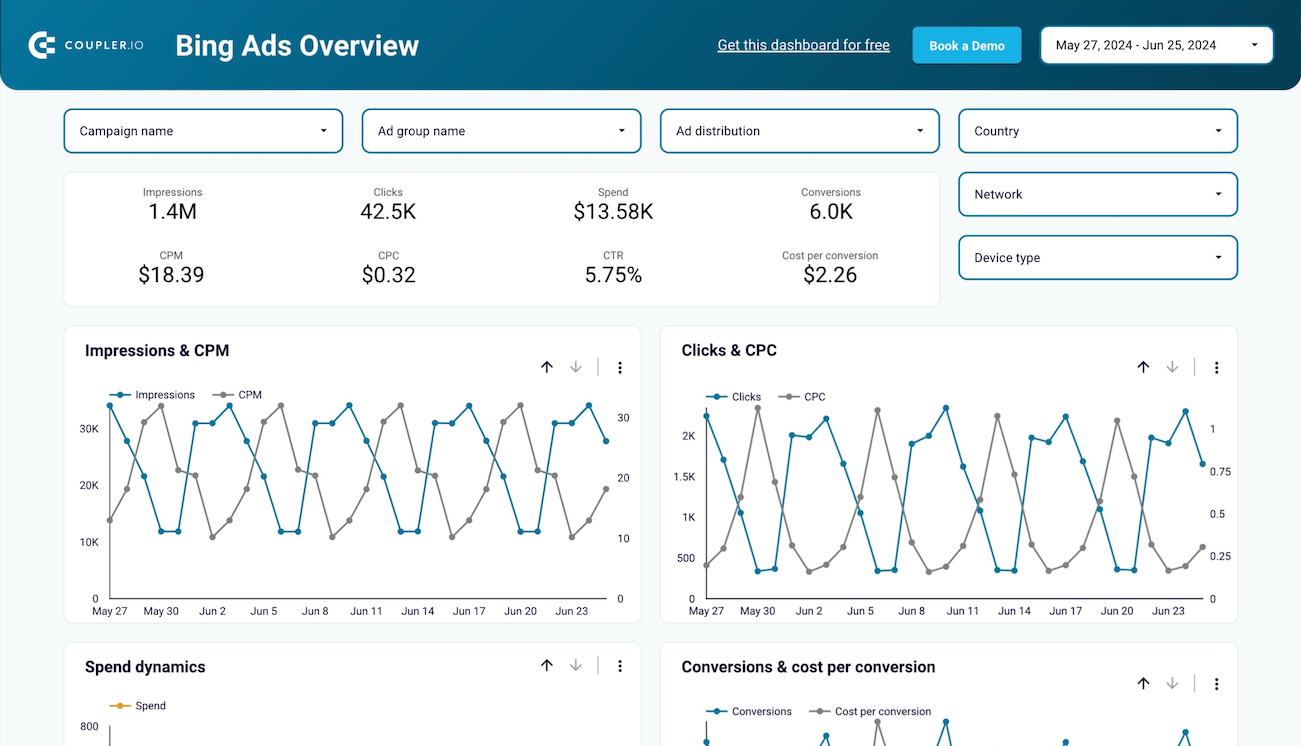Connect Bing Ads to Tableau with Coupler.io to simplify reporting
Get and prepare data effortlessly
Optimize your workflow by collecting Bing Ads data directly into Tableau without coding. Use Coupler.io's data transformation features to prepare your data for analysis. Enjoy seamless integration with other data sources, all within a single, intuitive interface.
Automate reporting tasks
Say goodbye to manual reporting tasks with Coupler.io's automation capabilities. Schedule data exports, use white-label templates, and easily build cross-app reports. Keep your marketing analysis accurate with the Microsoft Ads to Tableau integration.
Stand out as a data-driven expert
Enhance your decision-making with near real-time data reporting. Impress clients and stakeholders with transparent, insightful Tableau dashboards powered by Coupler.io. Save time for strategic tasks while delivering superior data analysis and reporting.
How to connect Bing Ads to Tableau (detailed guide)
Follow these straightforward steps to initiate this integration and automate the data flow:
Step 1: Collect data
Begin by linking Coupler.io with your Bing Ads account. Once connected, you will have the option to choose the specific data you wish to export. This includes a variety of data categories, such as:
- Campaign performance
- Keyword performance
- Ad group performance
- Ad performance
- Ad extension details
- Budget summaries
- Geographic performance
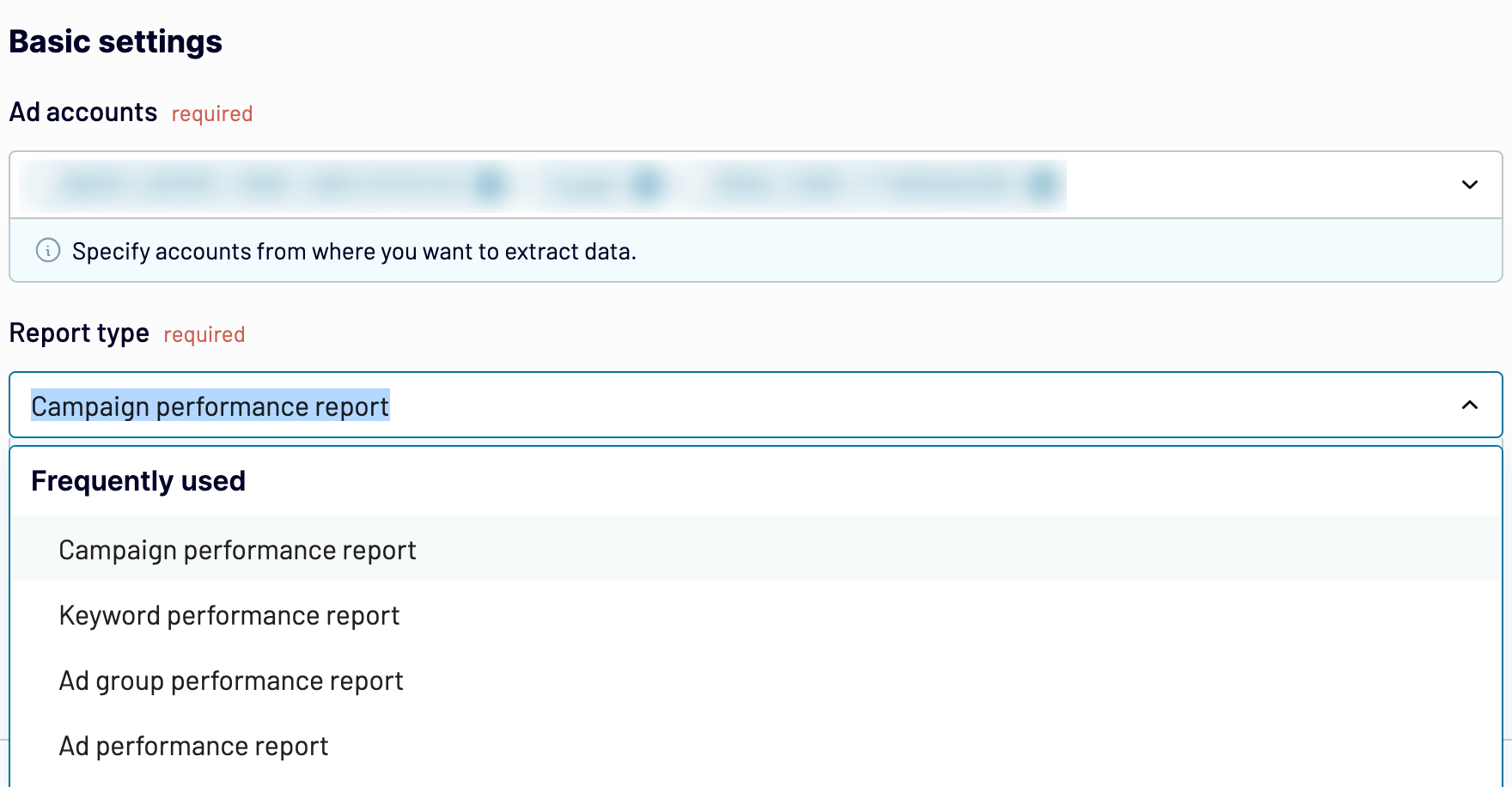
Select the data categories that are most relevant to your reporting needs. Additionally, you can define the time frame for the data export by setting the start and end dates. This ensures that you are collecting the precise data you need for your analysis.
Step 2: Organize and transform
The next phase is to organize and refine your data before it's imported into Tableau. Coupler.io provides an array of features to help you prepare your data for optimal analysis:
- Preview Data: Review the collected data to ensure it includes all the necessary information.
- Filter and Sort: Apply filters to hone in on specific information and sort data to enhance readability.
- Rename Columns: Modify column names for clarity and better alignment with your reporting standards.
- Adjust Column Order: Rearrange columns to match your preferred structure, making the data easier to interpret.
- Add Custom Columns: Use formulas to create new columns that provide additional insights or calculations.
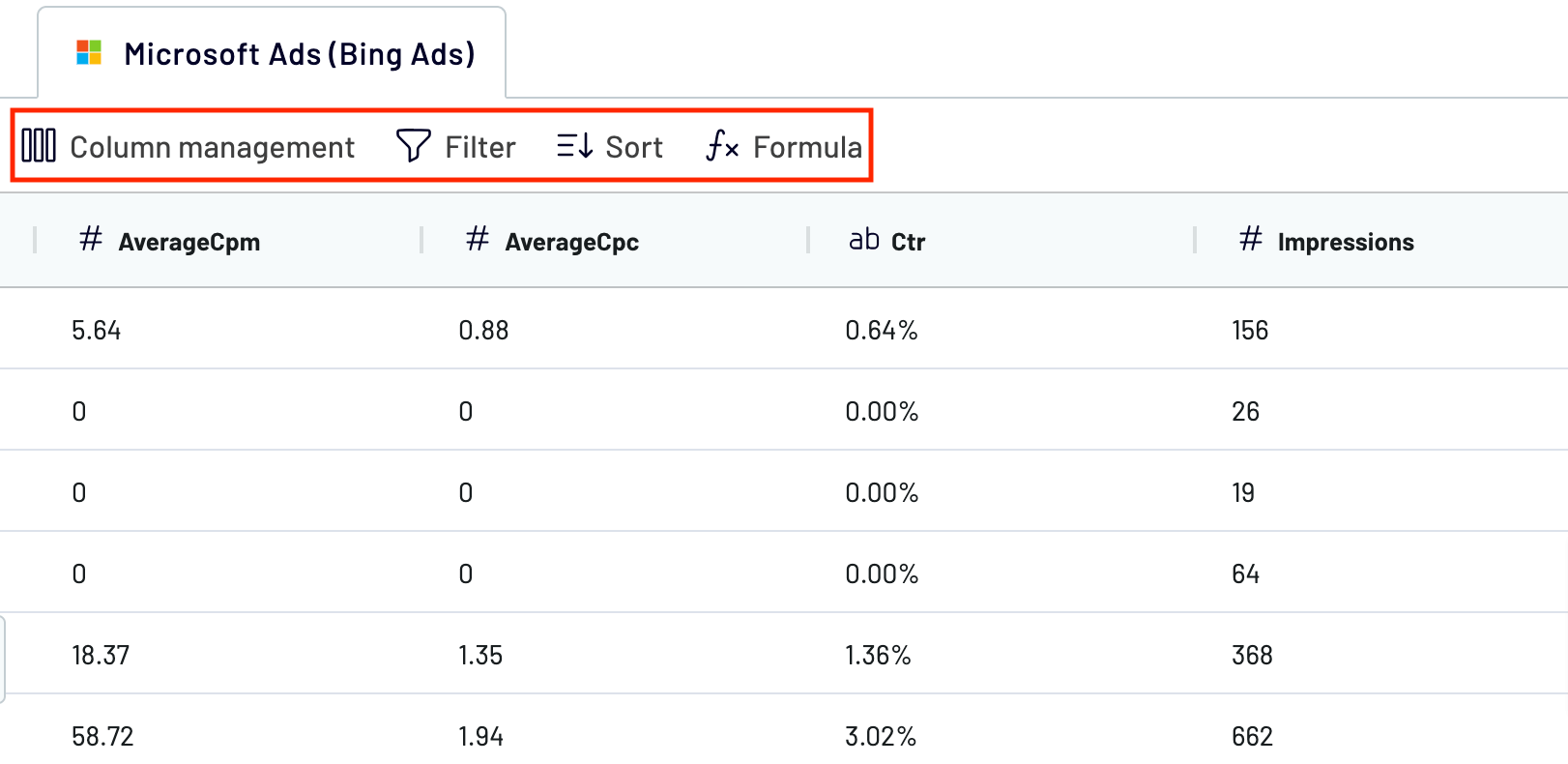
These transformations are crucial for optimizing your data according to your reporting requirements. By organizing and refining your data at this stage, you ensure it is ready for analysis once it reaches Tableau.
Step 3: Load & Automate
As the final step, load your Bing Ads data to Tableau. To do this, open the Tableau desktop application, go to More... and select Web Data Connector.
Enter the following URL:
https://app.coupler.io/tools/tableau
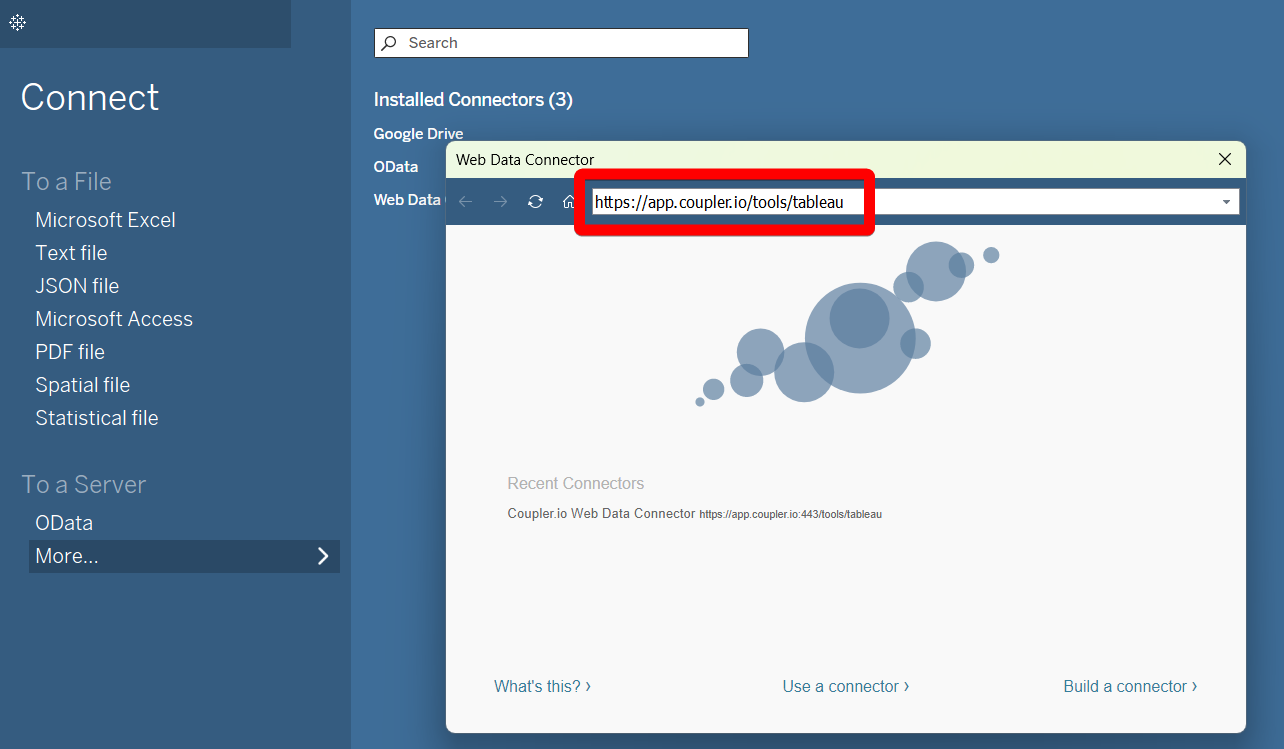
Go back to Coupler.io and generate an integration link. Run the importer.
Back in the Tableau desktop, enter the generated integration URL in the respective field. You may also specify a table name if you want.
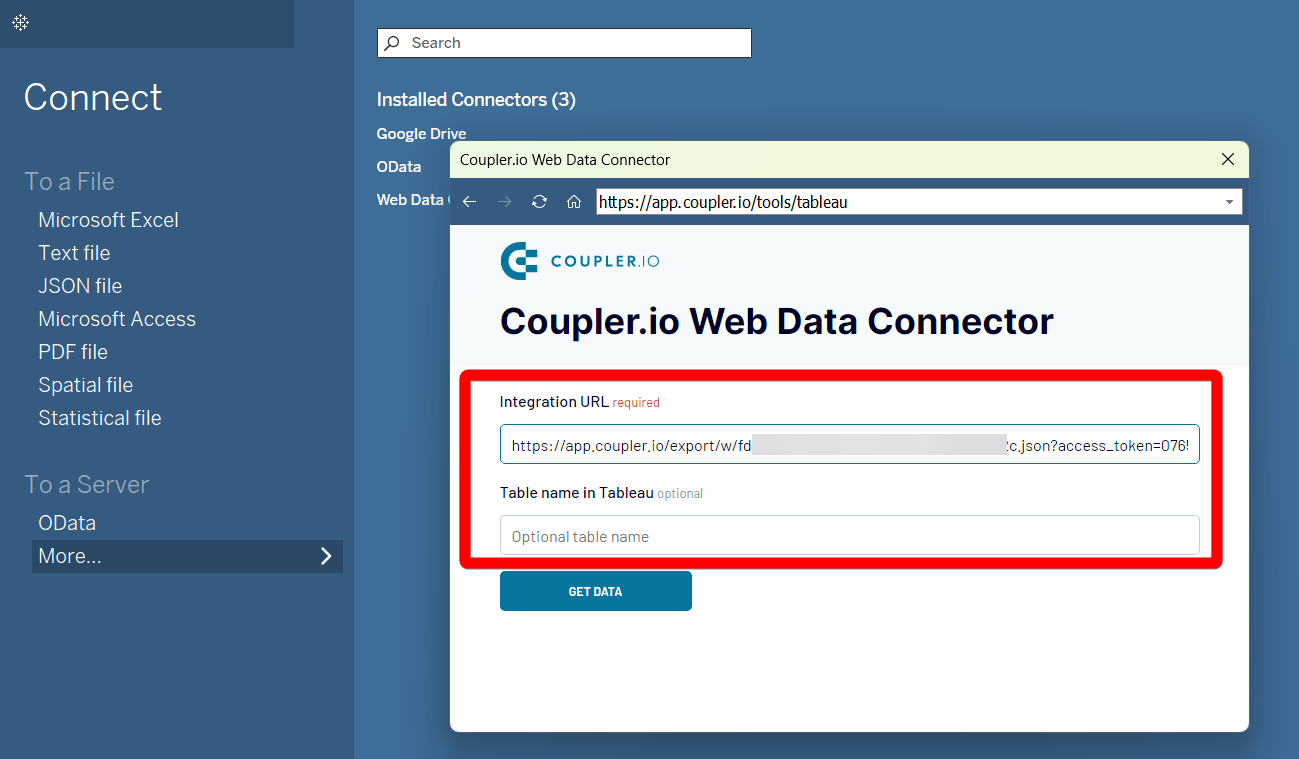
Click Get Data and allow the system to execute your query. In a few moments, your Bing Ads to Tableau data integration is complete.
Load Bing Ads to Tableau and automate it on schedule

Automating data export from Bing Ads to Tableau ensures your reports are always up-to-date, allowing you to make data-driven decisions.
Export data from Bing Ads to alternative destinations
Quick start with PPC dashboard templates
Export Bing Ads to Tableau automatically with just a few clicks.
Connect similar PPC apps and get data in minutes
What to export from Bing Ads to Tableau
How do you connect Bing Ads to Tableau?
Pricing plans
- Monthly
- Annual (save 25%)
Keep your data safe
Coupler.io safeguards your shared information and data transfers from breaches, leaks, and unauthorized disclosures.