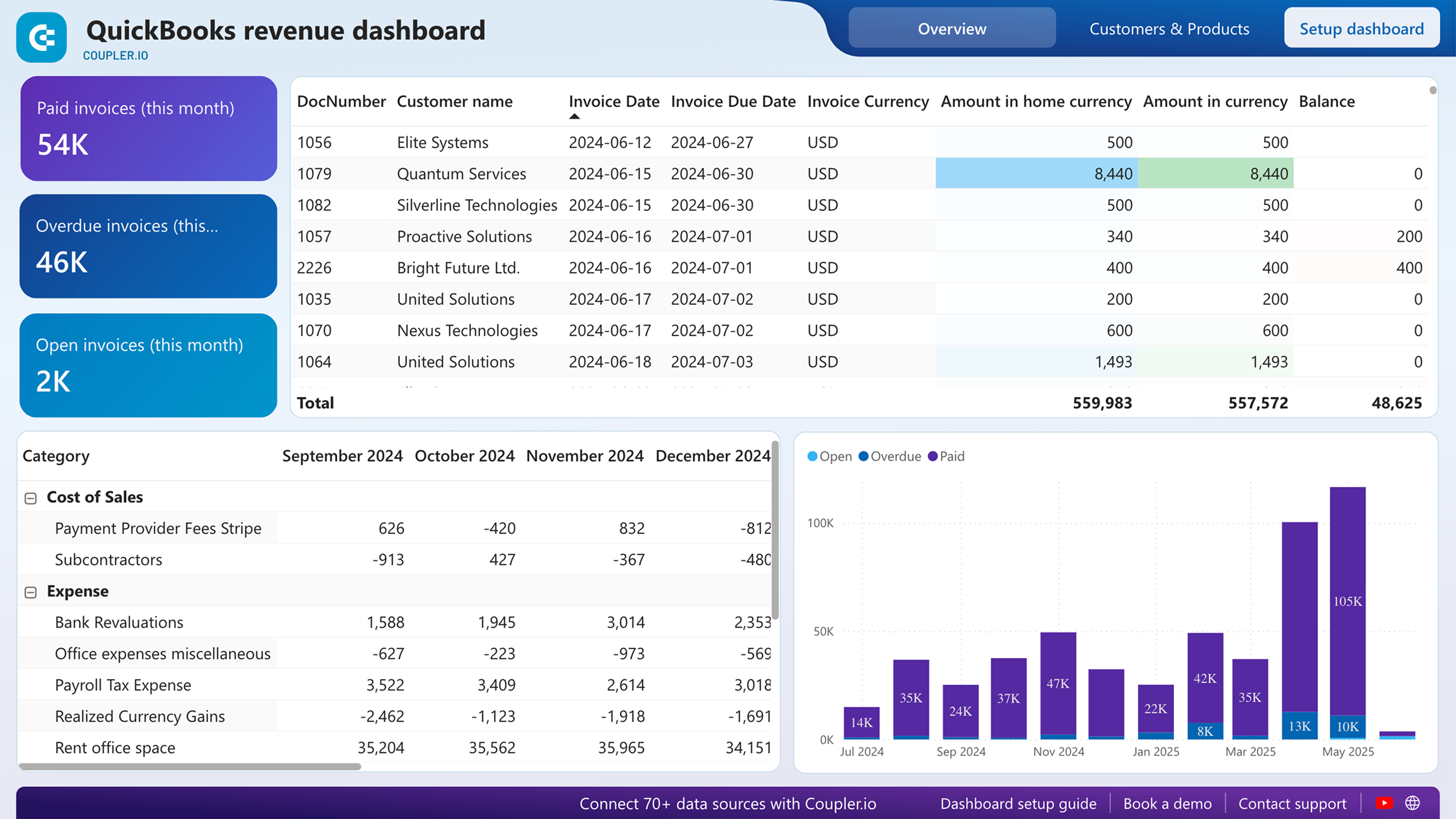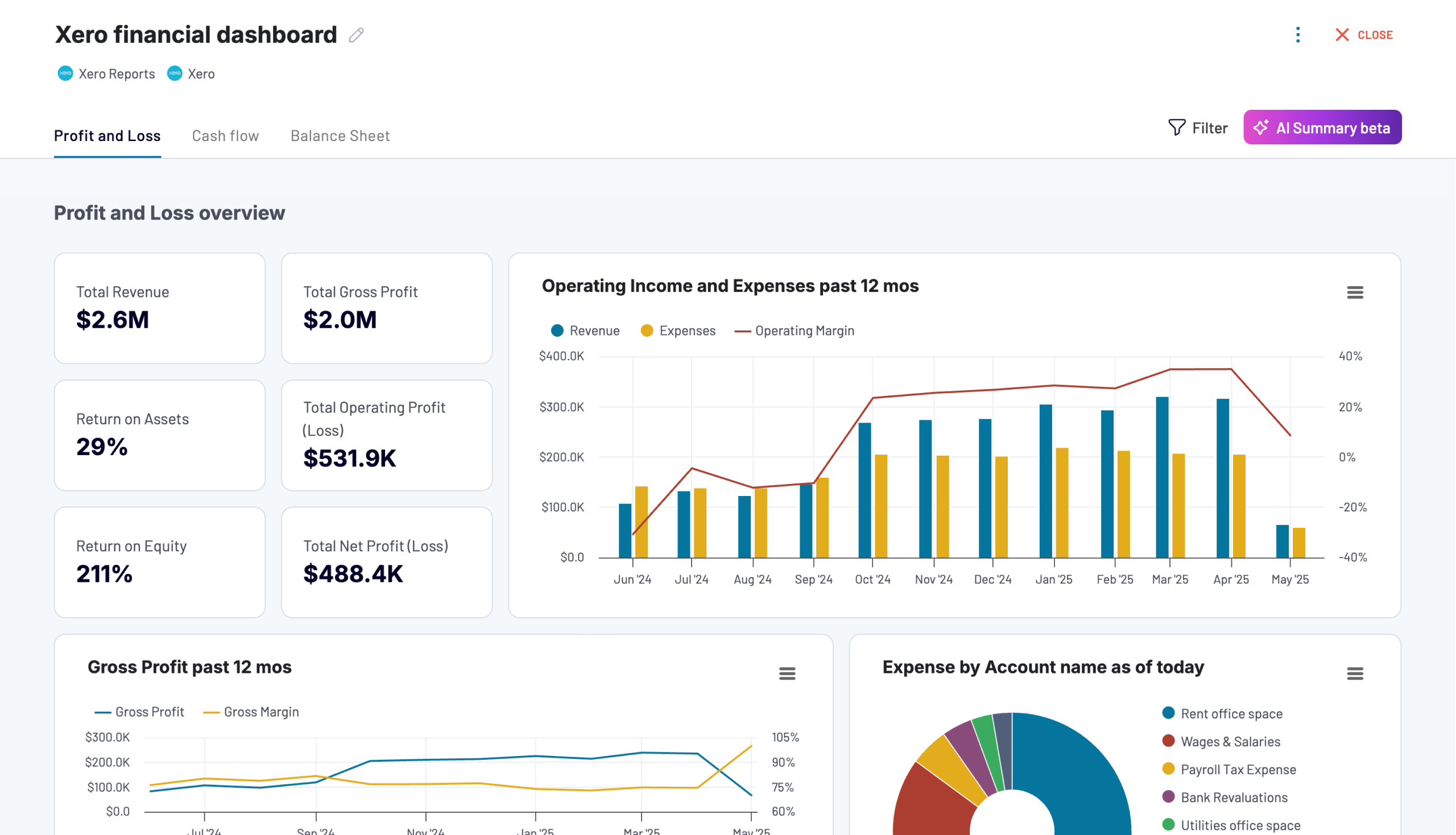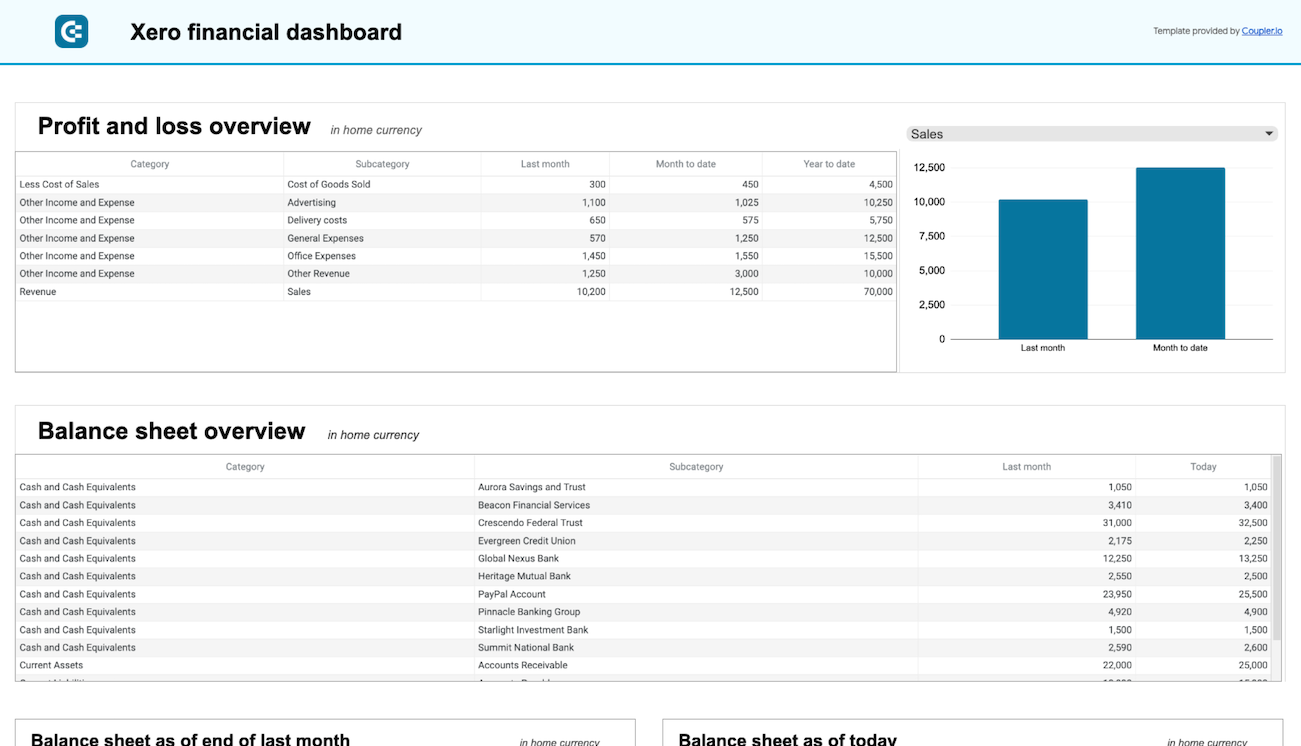Connect Stripe to Tableau with Coupler.io to simplify reporting
Get and prepare data effortlessly
Optimize your data collection from Stripe to Tableau without any coding. Use Coupler.io data transformation module and scheduling to ensure data is always analysis-ready. Combine Stripe data with other sources within a unified platform with a user-friendly UI.
Automate reporting tasks
Focus on scheduling data refreshes from Stripe to Tableau and forget about manual data entry. Automate data population from multiple sources to create cross-app reports. Start with Coupler.io’s ready-to-use dashboard templates for quick insights.
Stand out as a data-driven expert
Impress clients and stakeholders with insights from your Stripe Tableau integration. Elevate your decision-making with Coupler.io’s easy and transparent reporting. Save time for high-value critical tasks and strategic work.
How to integrate Stripe to Tableau (detailed guide)
As the first step, create a Coupler.io account on the platform without providing credit card details. Then, build a no-code data integration flow from Stripe to Tableau. You just need to create an importer and select Stripe as a source and Tableau as a destination.
Step 1: Collect data
At this point, you’ll need to provide access to your Stripe account. This is necessary for Coupler.io to obtain view access to the data stored there.
Once the connection with Stripe is established, select the data for export. Stripe offers a variety of data: customer data, payment details, transactions, etc. You can also specify the time period with the start and end dates for your report. Once the source settings are fine, proceed to the next step.
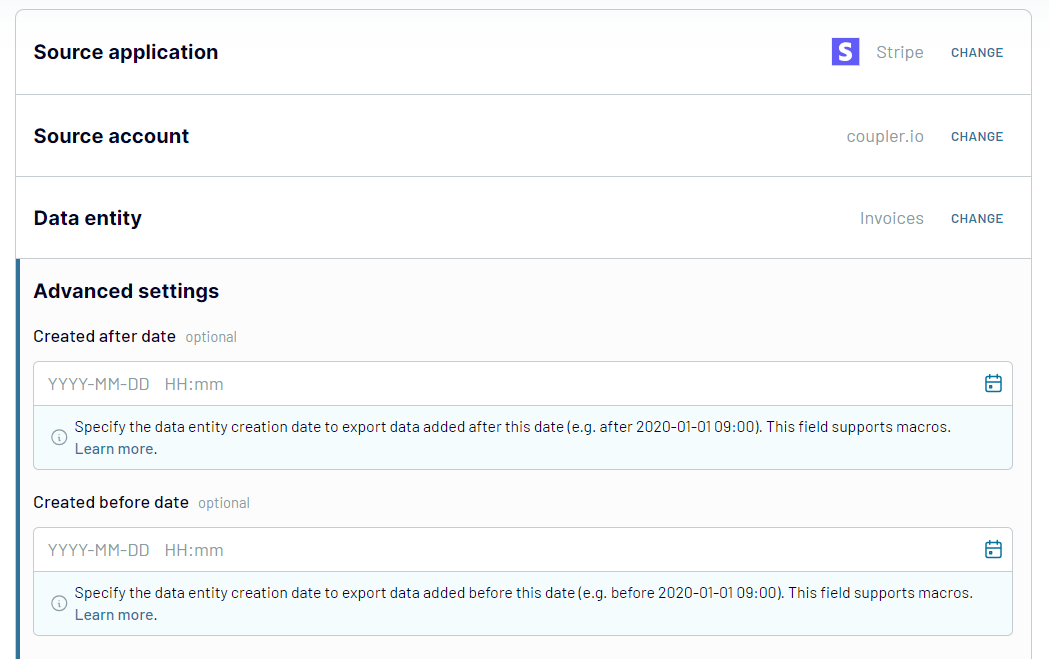
Step 2: Organize & Transform
Once you have selected the Stripe data for export, take advantage of the Coupler.io transformation module to prepare it for analysis. It includes the following options:
- Preview all the data selected at the previous step before elaborating on it.
- Filter and sort Stripe data to highlight the essential data selection for analysis.
- Rename columns to make them self-descriptive or standardized for reporting.
- Add new columns to create custom metrics by applying formulas and calculations of the existing fields.
- Blend data from multiple Stripe accounts or other sources into a single view.
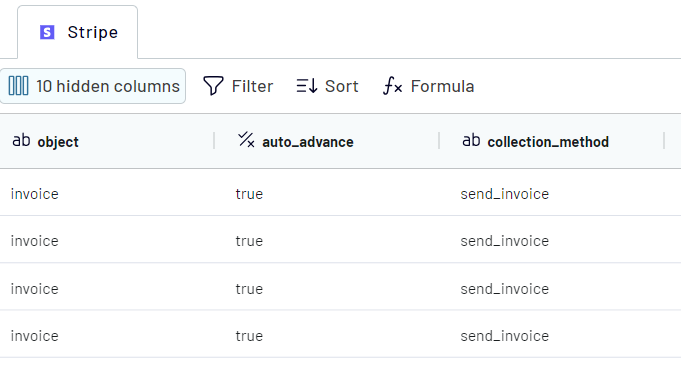
Step 3: Load & Automate
This is the final stage of the Stripe Tableau integration.
Open your Tableau desktop application, go to More… and select Web Data Connector.
Copy and paste the following URL in the field that appears:
https://app.coupler.io/tools/tableau
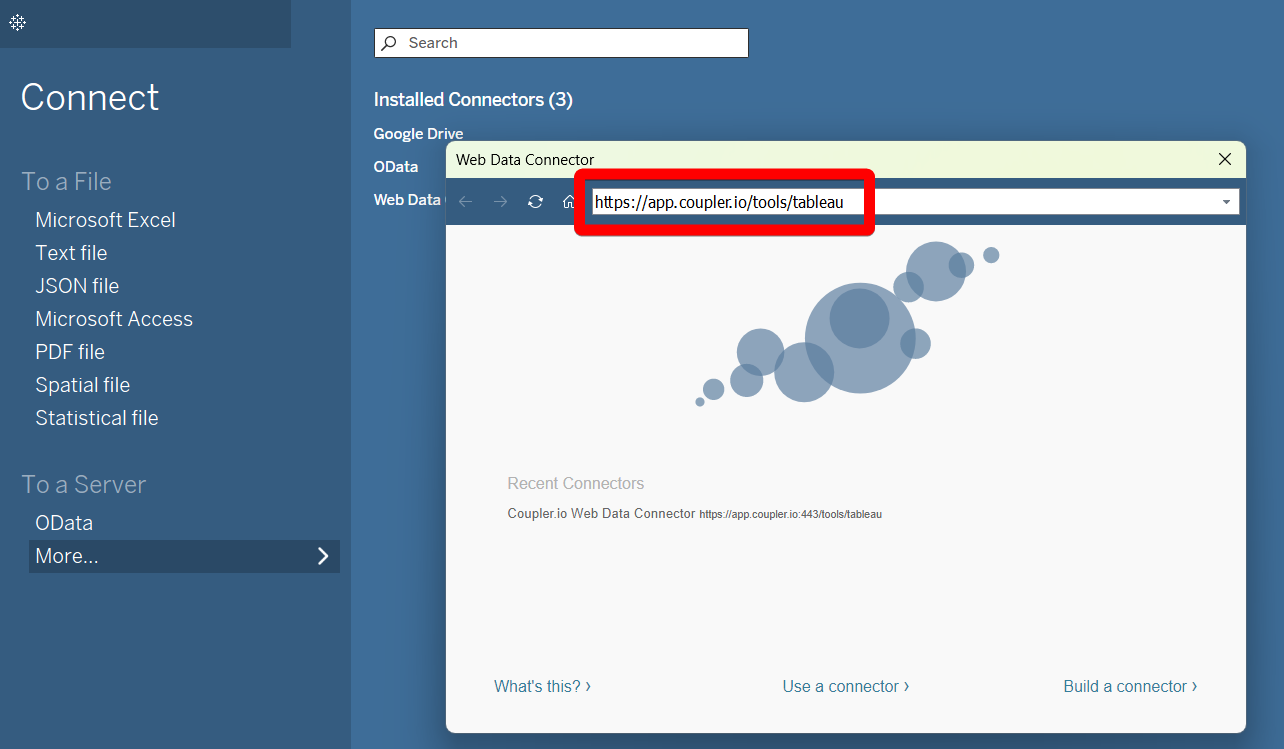
Turn to the Coupler.io importer for the Stripe Tableau integration. Generate an integration link and copy it. Run the importer.
Go back to the Tableau desktop application and paste the recently generated and copied link in the corresponding field.
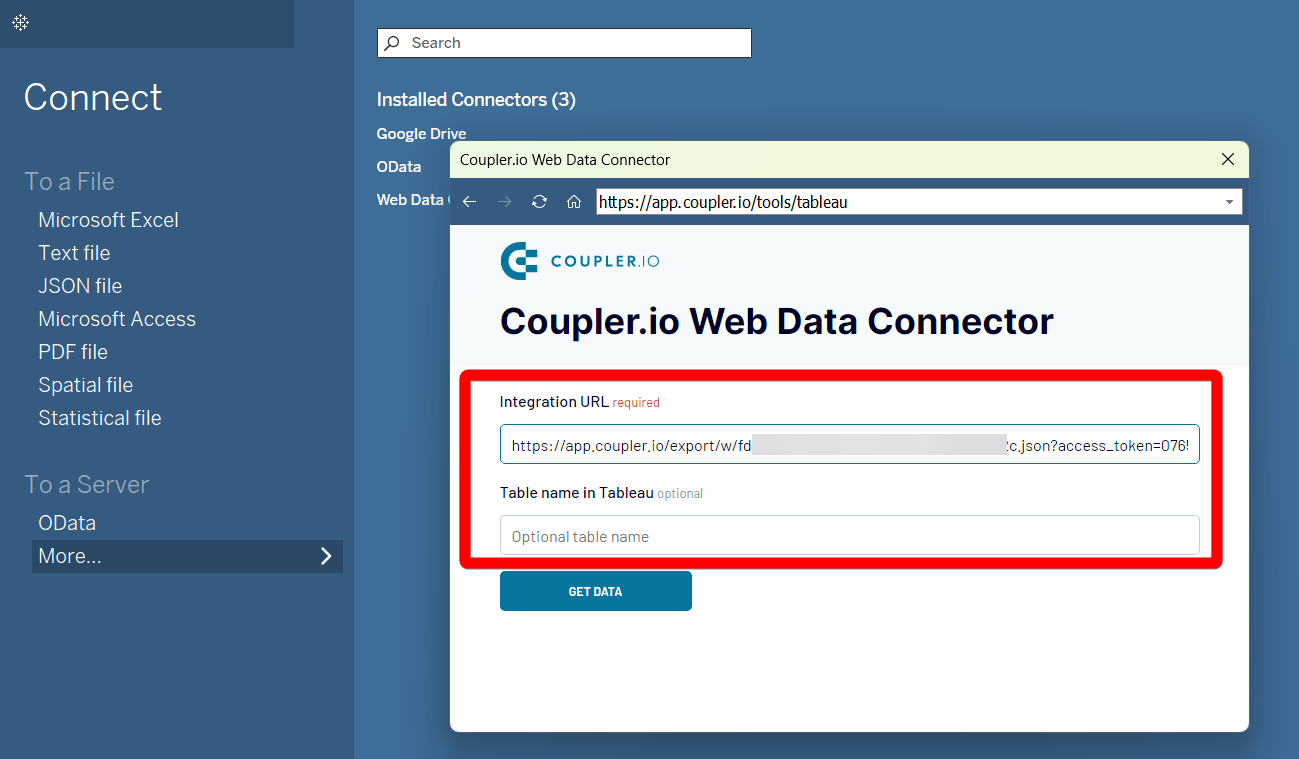
Click Get Data to provide the system with the possibility to execute your query. In a couple of moments, the data starts to flow from Stripe directly to Tableau. Note that Tableau will be populated automatically with data once you specify scheduling settings in the importer.
Export Stripe to Tableau on a schedule
Specify days of the week, preferred times, and time zones to customize the data refresh schedule. Such automation not only minimizes human intervention but also improves your reports' accuracy. This is a great leap towards making data-driven decisions with confidence. With Coupler.io scheduling capabilities, keep your insights always actual and actionable.

Export data from Stripe to alternative destinations
Quick start with Finance dashboard templates
about your case. It doesn't cost you a penny 😉
Integrate Stripe to Tableau automatically with just a few clicks.
Connect similar Finance & Accounting apps and get data in minutes
What to export from Stripe to Tableau
How do you connect Stripe to Tableau?
Pricing plans
- Monthly
- Annual (save 25%)
Keep your data safe
Coupler.io safeguards your shared information and data transfers from breaches, leaks, and unauthorized disclosures.