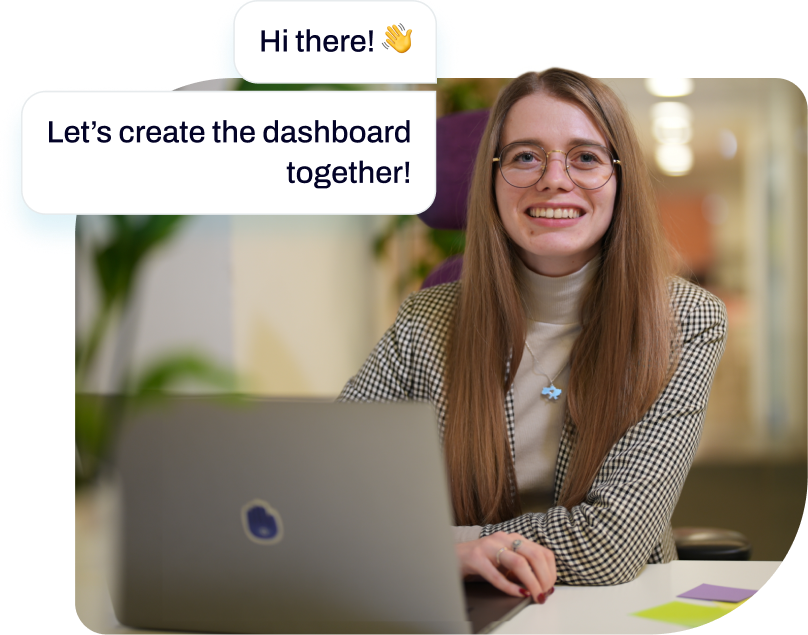Revenue dashboard examples for every need
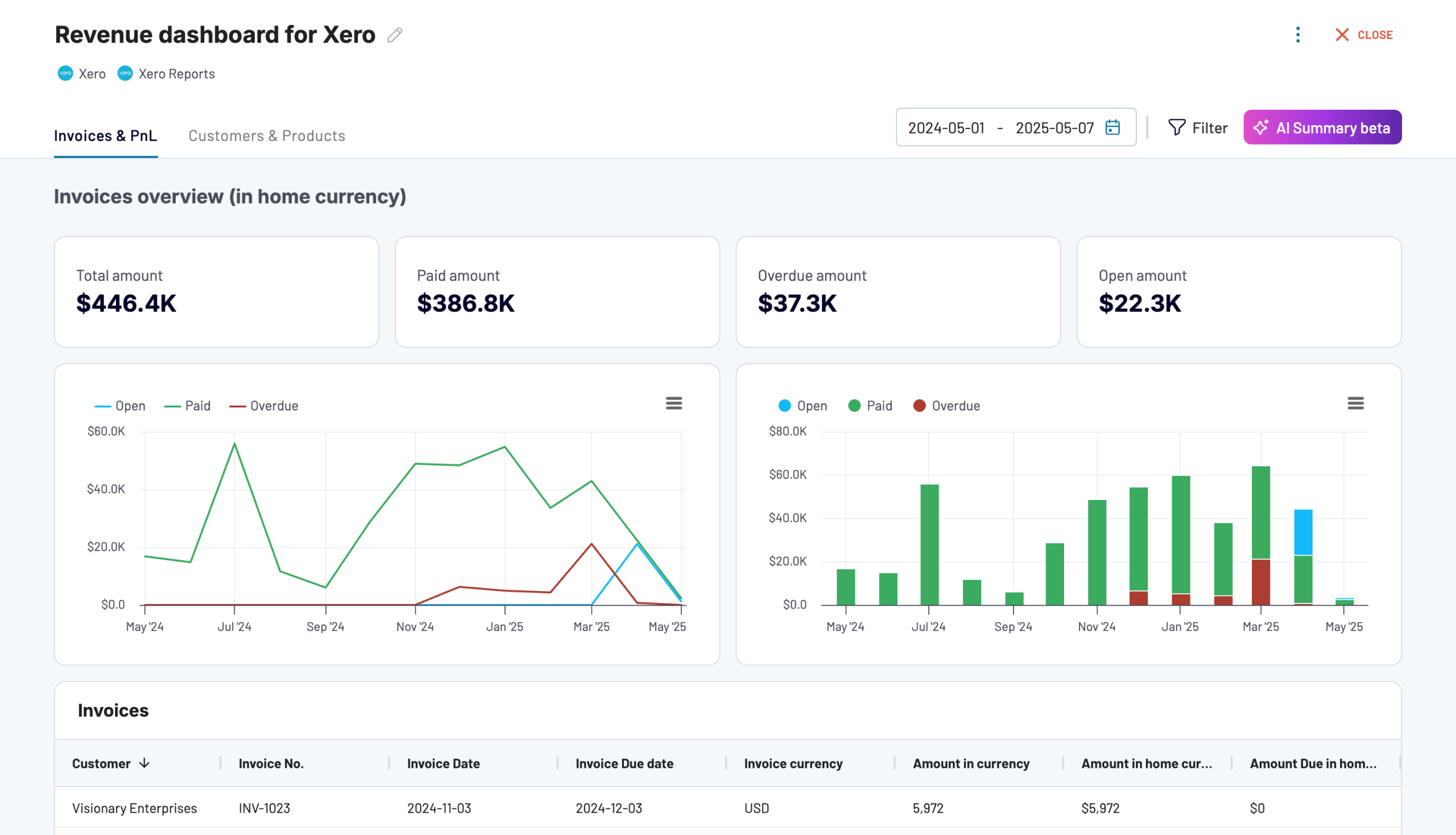



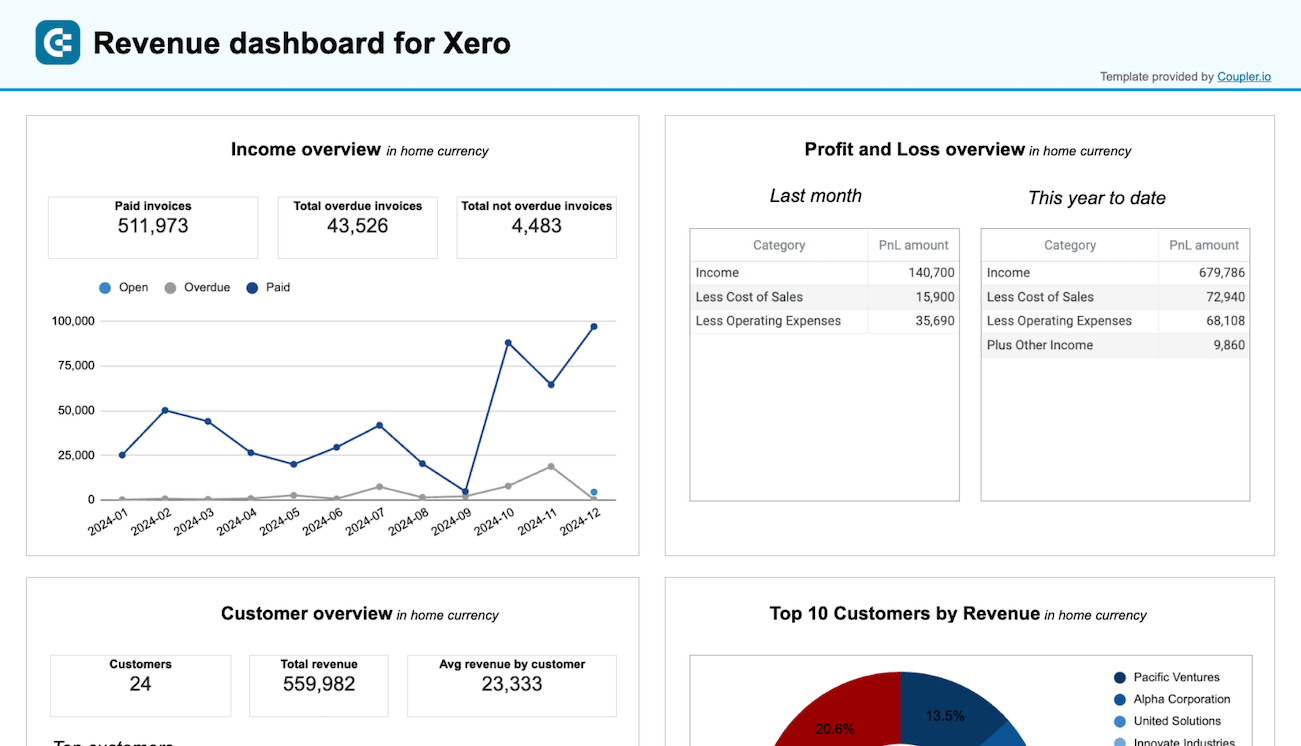



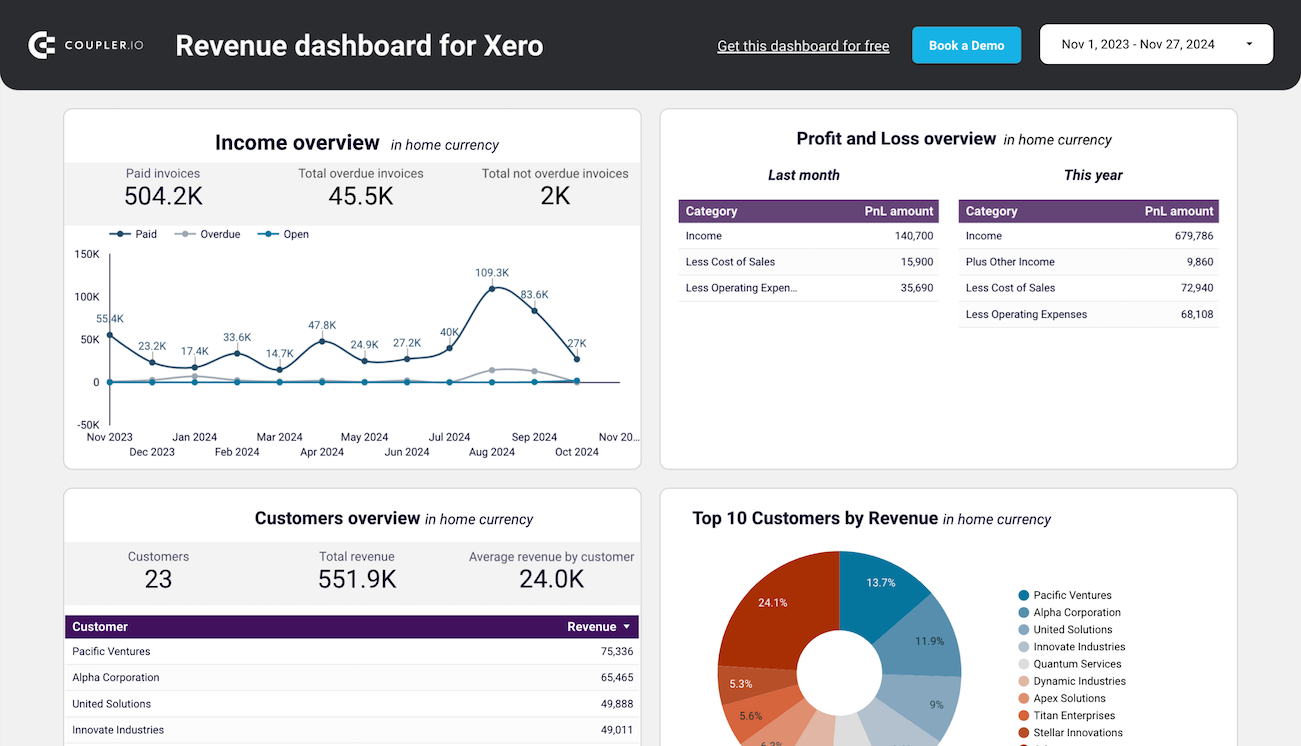



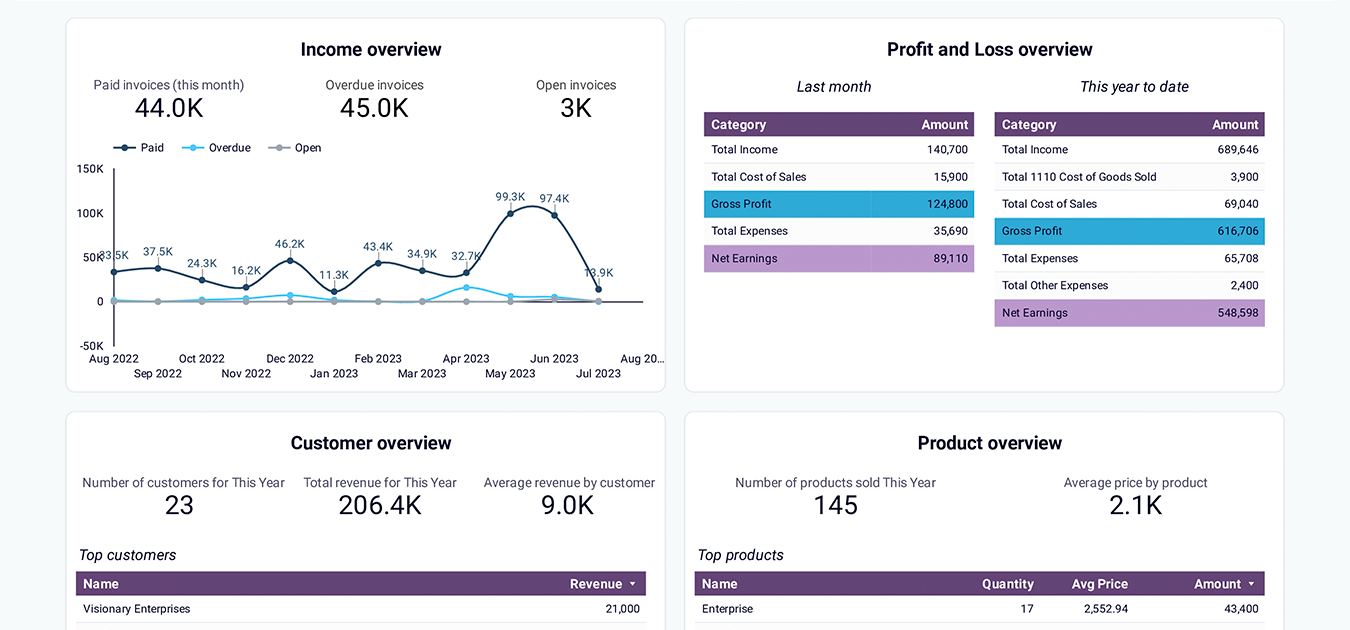



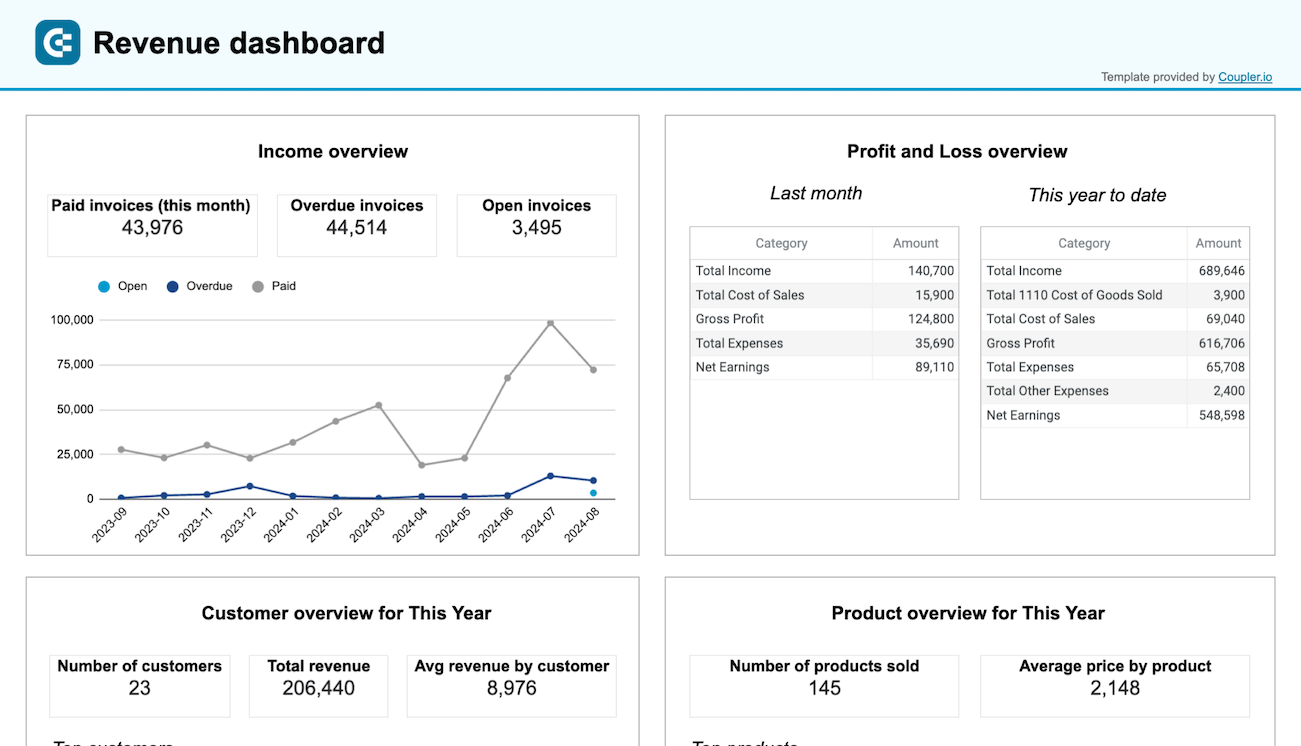



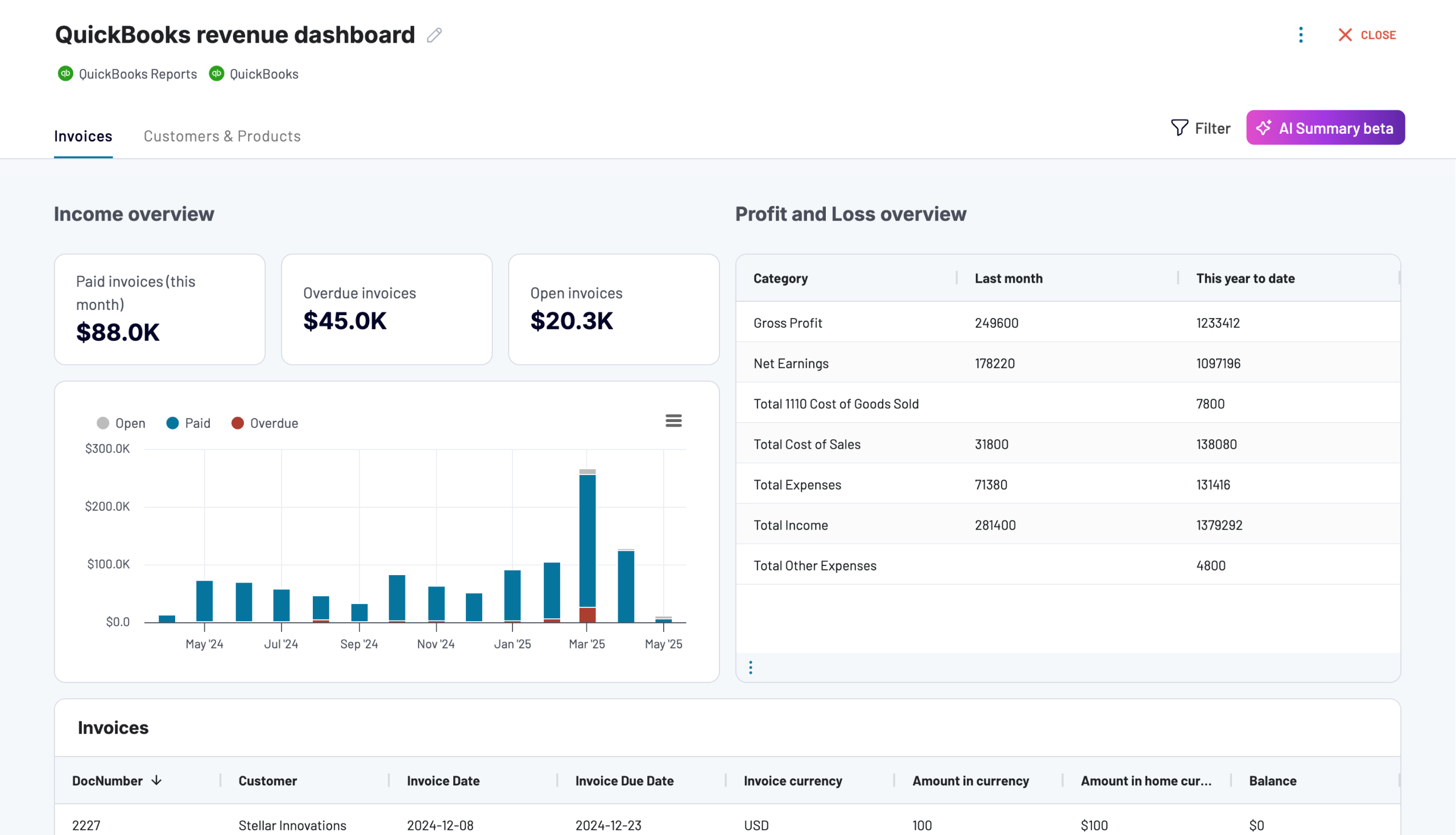



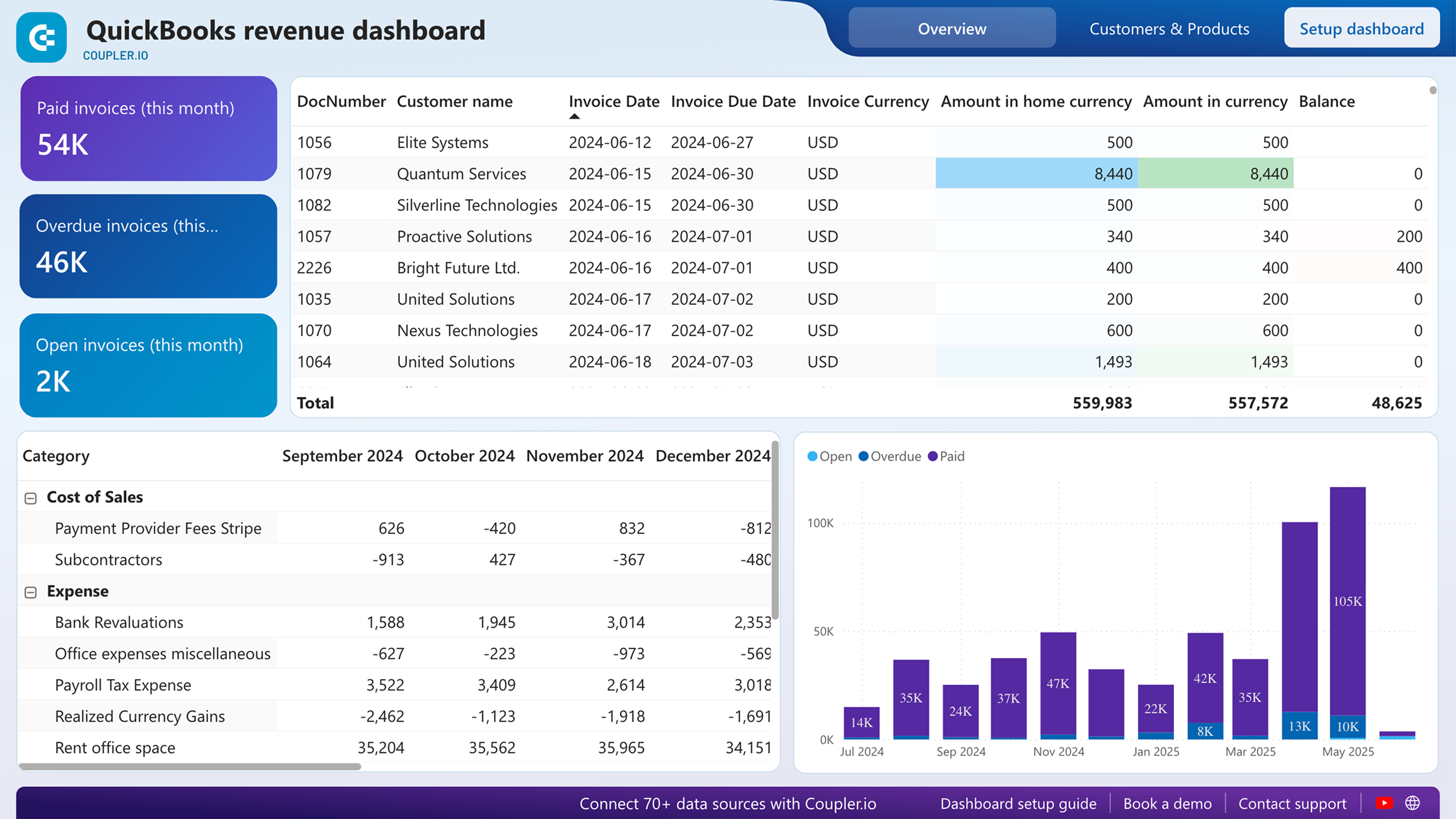



about your case. It doesn't cost you a penny 😉
What is a revenue dashboard?
A revenue dashboard is a financial monitoring tool that provides real-time visibility into your company's income streams and profitability metrics. It consolidates key financial data from your accounting software, presenting crucial insights about revenue trends, customer performance, and product sales.
By automating data collection from QuickBooks or Xero, these revenue reporting dashboards enable finance professionals to track income patterns, identify top-performing products, and monitor customer revenue contributions without manual data entry. The dashboard transforms raw financial data into actionable insights, helping you make informed decisions about pricing strategies, customer retention, and revenue growth opportunities.

Choose your Revenue dashboard template to kick off
What should be included on revenue dashboards?
A revenue reporting dashboard should start with an income overview section that tracks revenue trends over the past 12 months. This view helps identify seasonal patterns, peak revenue periods, and potential areas of concern. The profit and loss overview compares revenue against expenses, providing crucial insights into net income performance. With this data, you can assess how effectively your business manages costs relative to income and optimize budgeting decisions and financial planning.
Your revenue dashboard template should include a detailed customer revenue analysis. This includes identifying your most valuable customers by revenue contribution and tracking their payment patterns. The dashboard should display top customers by revenue, which helps target marketing efforts and develop retention strategies. This information is particularly valuable for developing customer-specific pricing strategies and loyalty programs that can enhance revenue stability.
A crucial component of revenue reporting dashboards is product performance analysis. This section should track your best-selling products or services, showing which offerings generate the most revenue. The insights help optimize inventory management, inform product promotion strategies, and guide pricing decisions. By understanding product-level revenue distribution, you can make data-driven decisions about your product mix and marketing focus.
Why do you need a revenue reporting dashboard?
Manual financial reporting takes significant time away from analysis and decision-making. A revenue dashboard template provides automated financial reporting that eliminates manual data compilation, reduces errors, and saves valuable time. With automated updates through Coupler.io, your dashboard always shows up-to-date insights into your financial performance. This enables you to respond to market changes timely and make informed decisions about business strategy.
How to choose a perfect revenue dashboard template for your needs?
Consider whether your revenue dashboard integrates seamlessly with your existing financial systems. Coupler.io's templates support both QuickBooks and Xero and ensure smooth data automation regardless of your accounting software choice. The platform's ability to schedule regular data exports means your revenue metrics stay current without manual intervention.
Evaluate your specific reporting needs and frequency. Some businesses require daily revenue tracking, while others focus on monthly or quarterly analysis. Consider whether you need detailed product-level reporting or high-level revenue overviews. Coupler.io's revenue dashboard templates can be customized to match your reporting cadence and detail requirements, with options for both comprehensive financial overviews and focused revenue analysis.
Choose a dashboard template that aligns with your preferred visualization tool. Whether you use Looker Studio for advanced analytics, Power BI for comprehensive business intelligence, or Google Sheets for flexibility and accessibility, Coupler.io offers revenue dashboard examples that work seamlessly with your chosen platform while maintaining consistent financial metrics and insights.
Request custom dashboard
From building custom dashboards to setting up data analytics from scratch, we're here to help you succeed. Contact us to discuss your case and possible solutions
Contact us