Connect Redshift to Looker Studio with Coupler.io to simplify reporting
Get and prepare data effortlessly
Collect, transform, and organize your data with the no-code Redshift to Looker Studio integration by Coupler.io. Join Redshift data with information from other sources to drive outstanding reports producing exceptional ideas.
Automate reporting tasks
Schedule your Redshift to Looker Studio integration to refresh data in your reports at regular intervals. Minimize the manual intervention in your reporting process even further by exploiting ready-to-use dashboard templates.
Stand out as a data-driven expert
Link Redshift to Looker Studio to produce clear and transparent reports with minimum effort. Present your findings to colleagues, clients, partners, and other stakeholders. Use the obtained results from analysis to generate new ideas and plans.
How to integrate Redshift to Looker Studio (detailed guide)
Step 1: Collect data
The first step is to connect and set up your Redshift account in Coupler.io. Provide the following details requested on the form:
- Report type. The Table or view option is selected by default. You can pick up another option from the list to retrieve data from Redshift.
- Schema. Indicate the type of schema that will be used for data export.
- Table/view. Type the table or view name from which the data needs to be extracted.
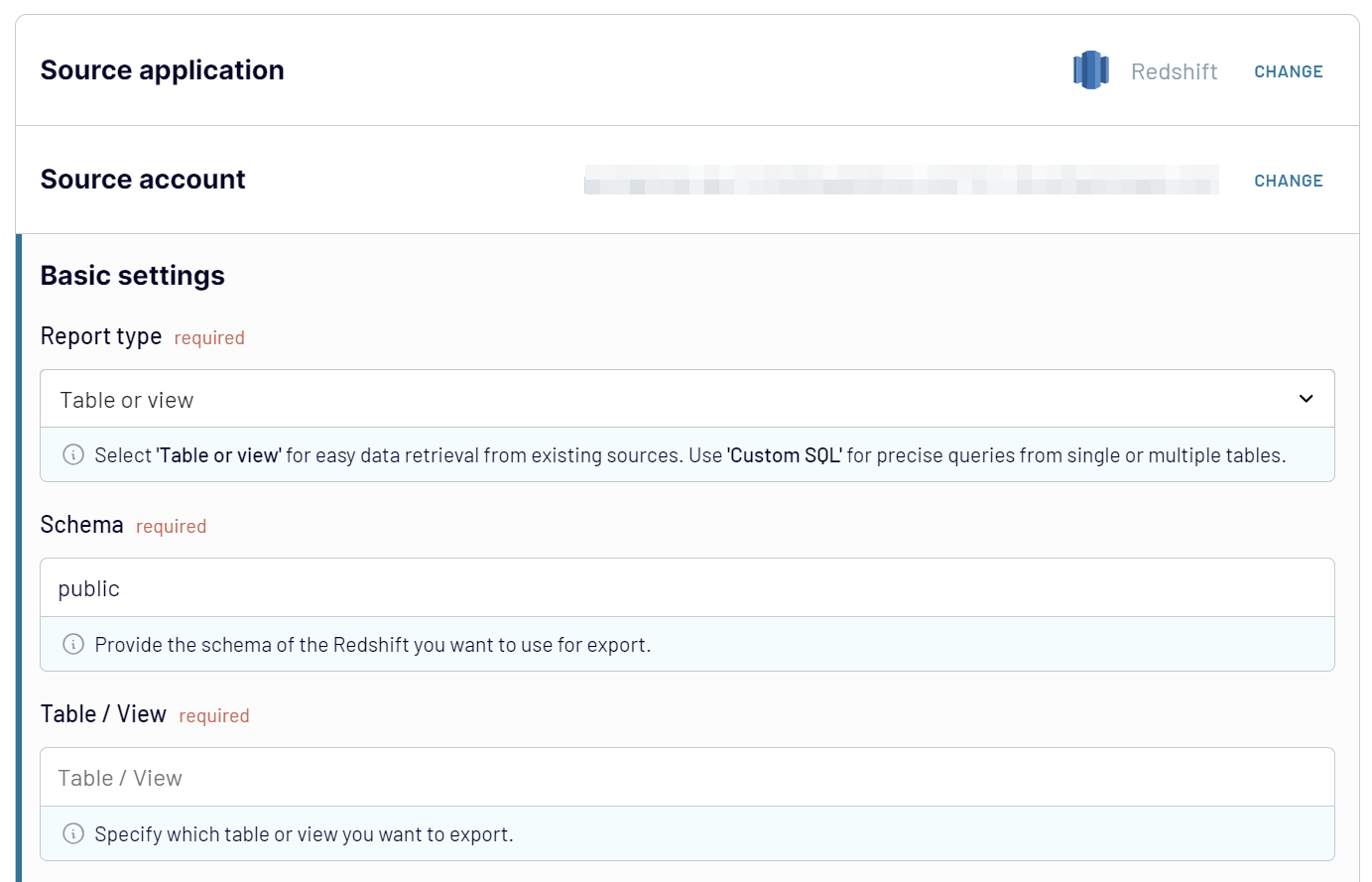
Step 2: Organize and transform
Before you export Redshift to Looker Studio, it’s a good practice to prepare it for visualization and analysis. Have a look at your data and think of whether it needs to be adjusted.
- Customize your columns by editing their names, changing their order, or hiding unnecessary columns.
- Apply filtering and sorting criteria to organize data.
- Create new columns with new metrics using mathematical formulas.
- Append Redshift tables with data from other apps.
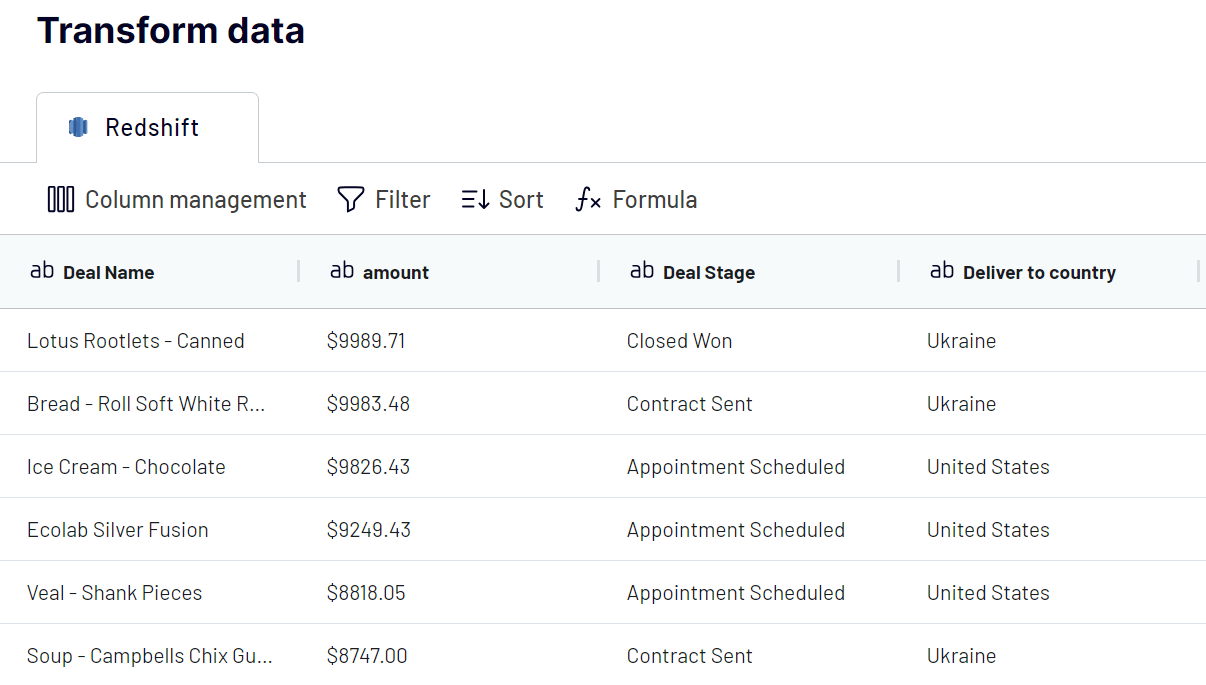
These transformations ensure your dataset is ready for reporting and analysis upon import into Looker Studio.
Step 3: Load and schedule refresh
At this stage, you need to authorize access to your Google account. Follow the on-screen instructions in the Destination tab to connect to Looker Studio and generate a report.
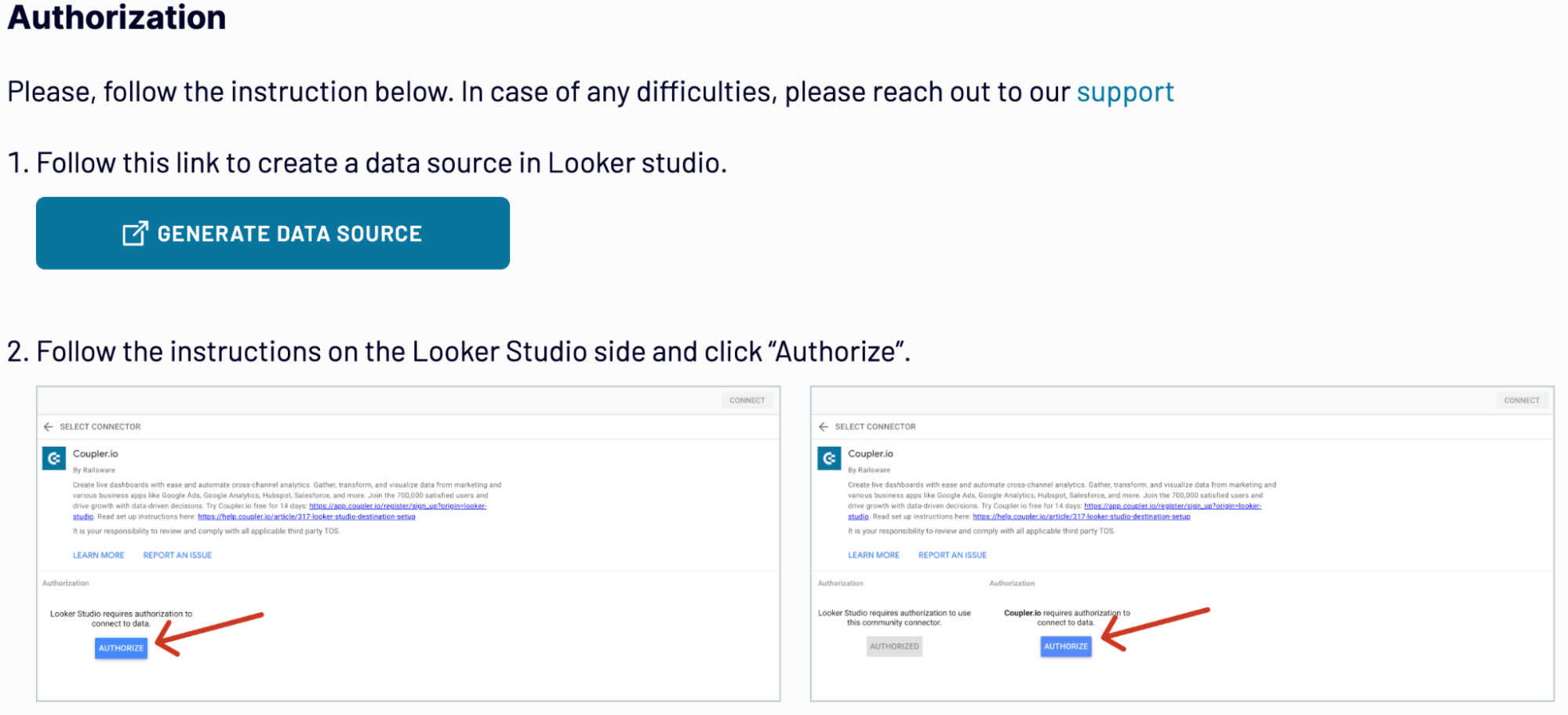
Save and run the importer to start the data integration processes. Consider automatic data updates if you want to generate up-to-date reports in Looker Studio.
Export Redshift to Looker Studio on a schedule

Export data from Redshift to alternative destinations
Quick start with dashboard templates
Export Redshift to Looker Studio automatically with just a few clicks.
Connect similar Files & Tables apps and get data in minutes
What to export from Amazon Redshift to Looker Studio
How do you connect Redshift to Looker Studio?
Pricing plans
- Monthly
- Annual (save 25%)
Keep your data safe
Coupler.io safeguards your shared information and data transfers from breaches, leaks, and unauthorized disclosures.



































