Quick overview of the Technical SEO dashboard for Looker Studio
ReguTrack your website's URL health by analyzing the status codes in real time and act quickly on any issues that could affect user experience or SEO performance.

Detect and fix crawl errors by analyzing fetch and indexing states. This ensures that search engines can fully access your website for optimal performance and ranking.

Assess the indexing verdicts provided by Google Search Console to understand how search engines view your pages and make necessary adjustments for better optimization.

Get a holistic view of page status, fetch state, and robots.txt to identify potential technical SEO blockers and ensure pages are accessible and optimized.





Acquire peace of mind with the interactive Technical SEO dashboard in Looker Studio
Ready-to-use SEO tool
Start monitoring crucial SEO metrics without any complex setups. Connect your dashboard to Google Search Console with a few clicks, following the provided instructions.
Automated data synchronization
Ensure your charts are always up-to-date with the latest data from Google Search Console. Set your preferred refresh frequency to keep your SEO insights current and accurate.
Customizable template
Adjust metrics and visuals to tailor the template to your specific needs. Easily share detailed SEO performance reports with stakeholders at the click of a button.
No need to build a Technical SEO dashboard in Looker Studio from scratch.
Use the fully automated template!
Check out the Coupler.io dashboard gallery



























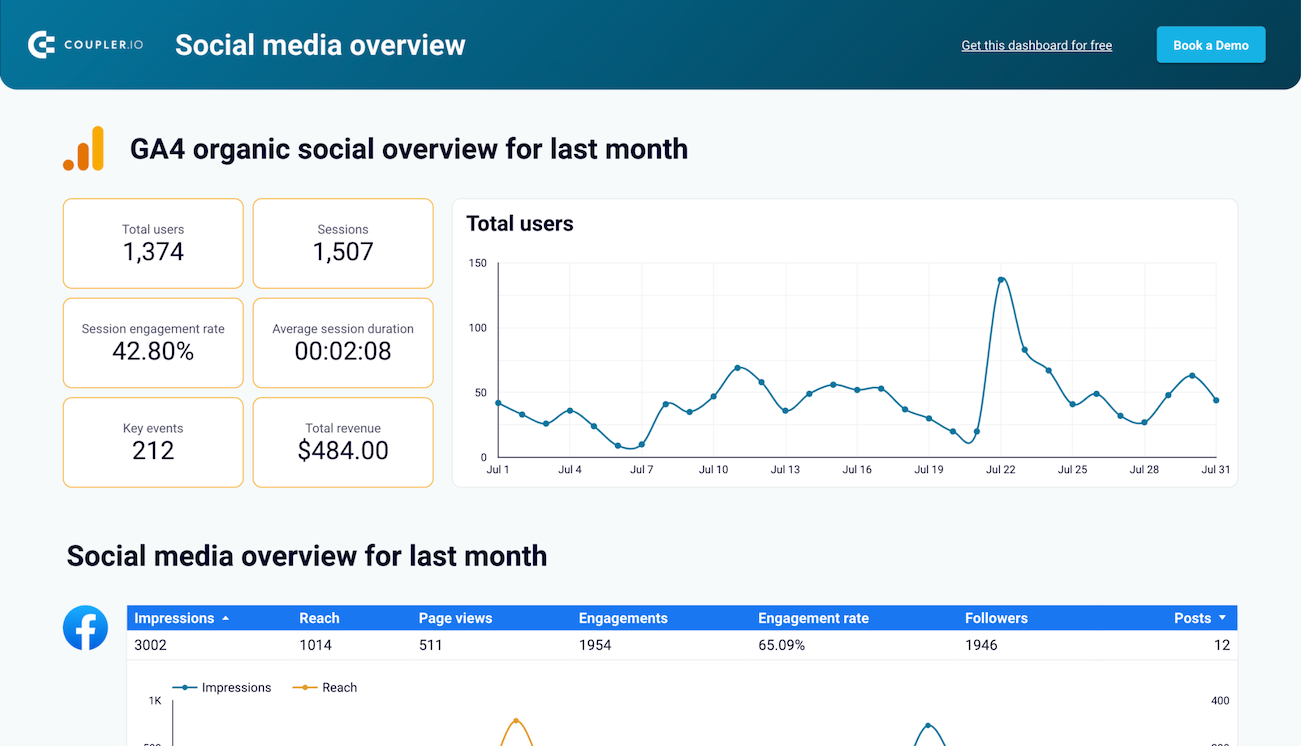






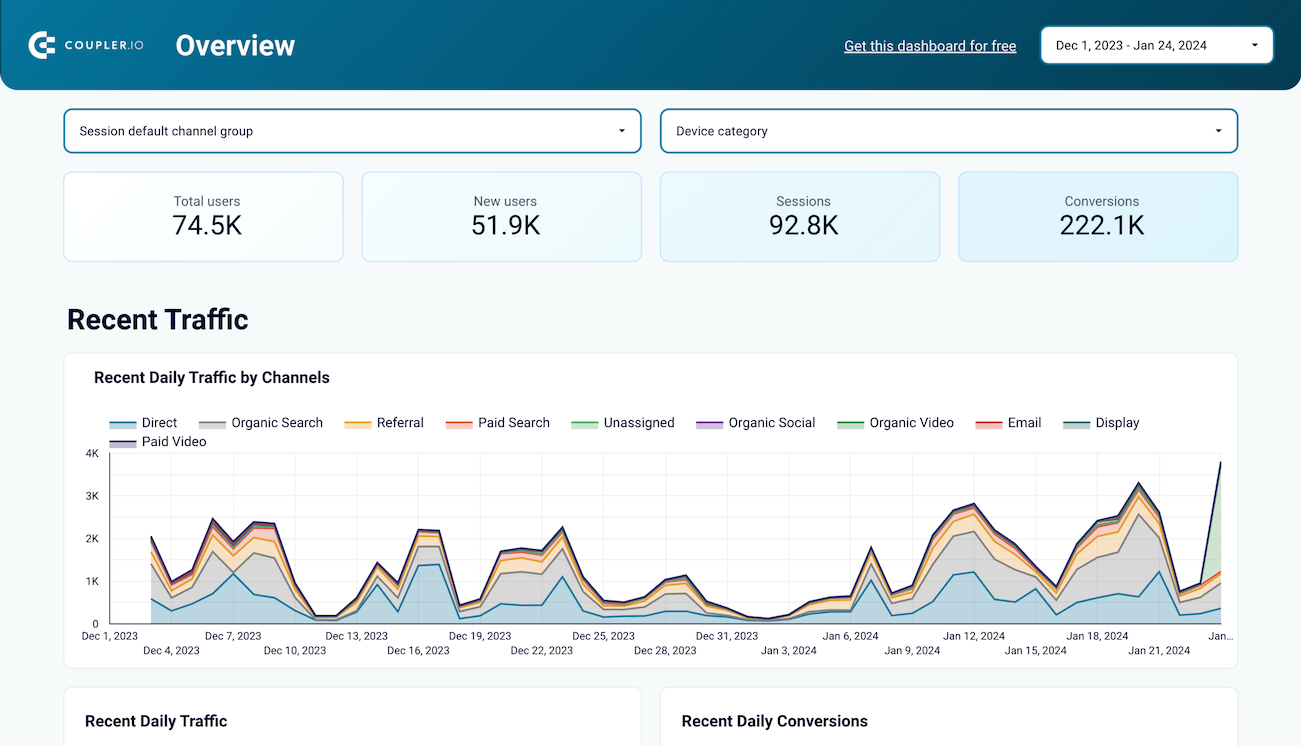











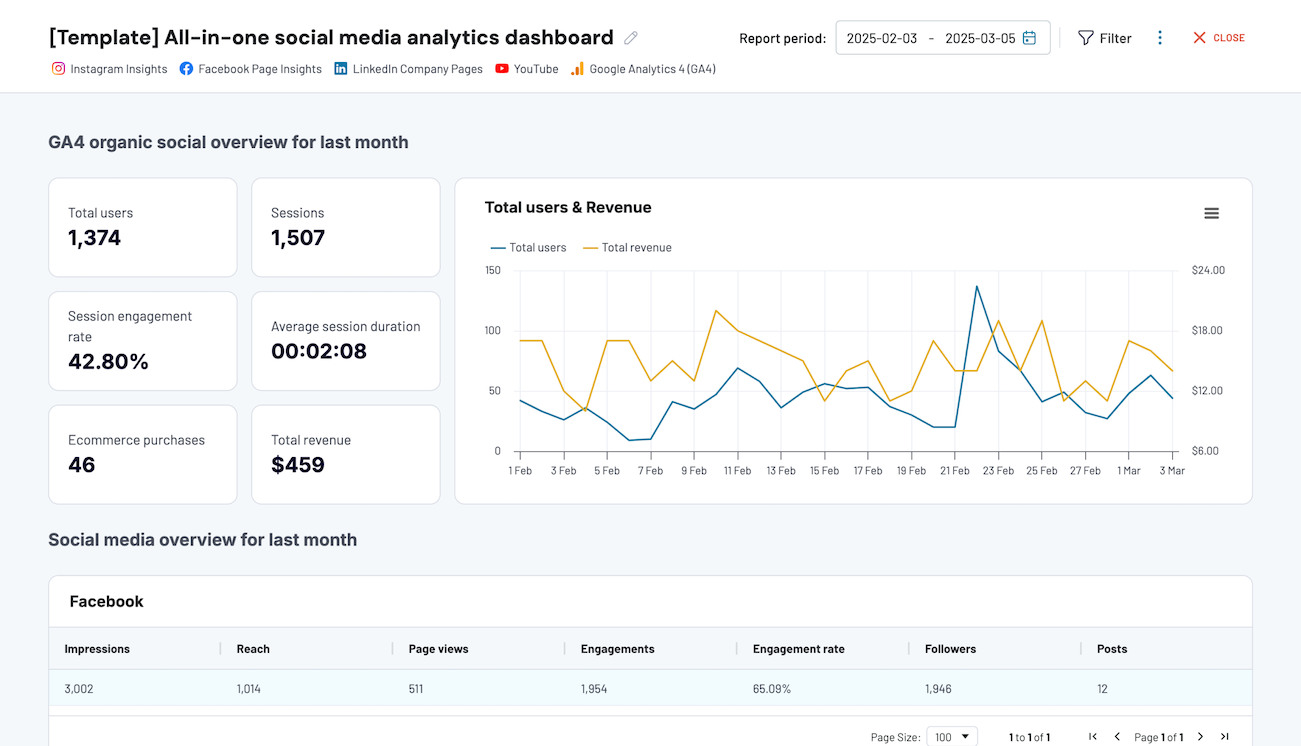






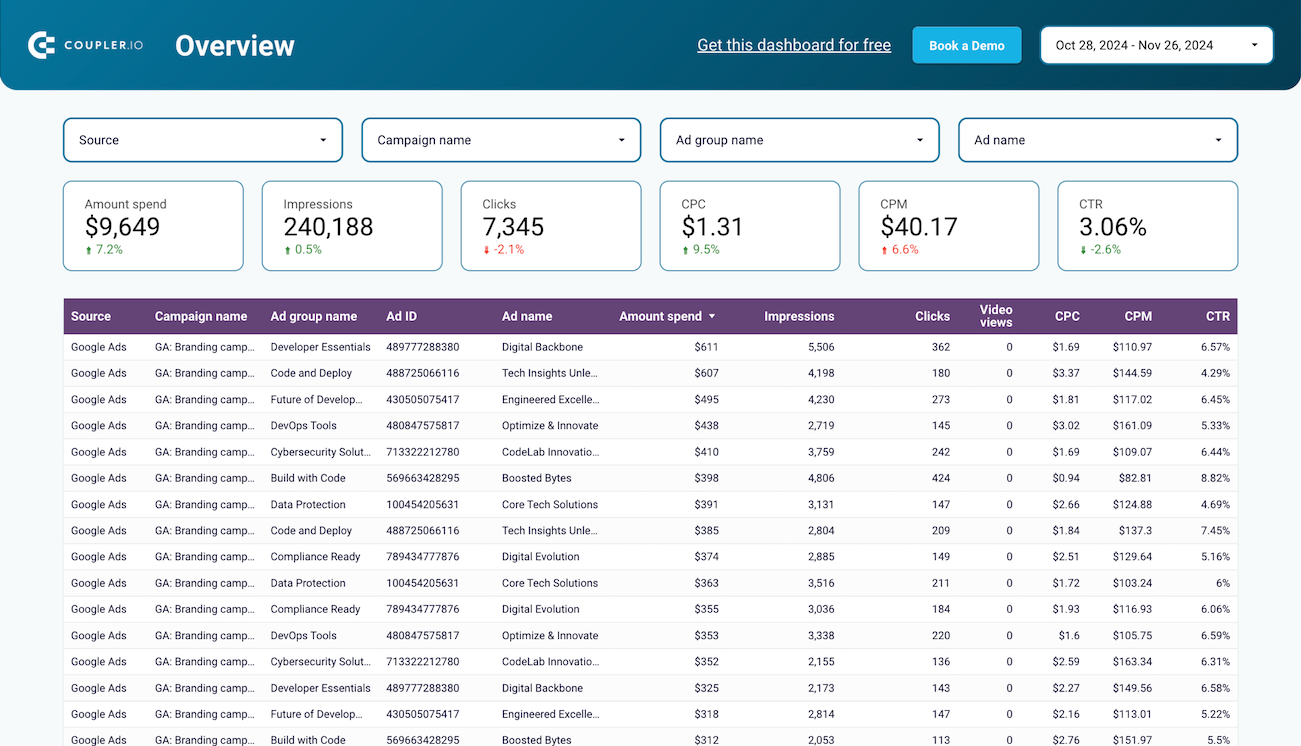






























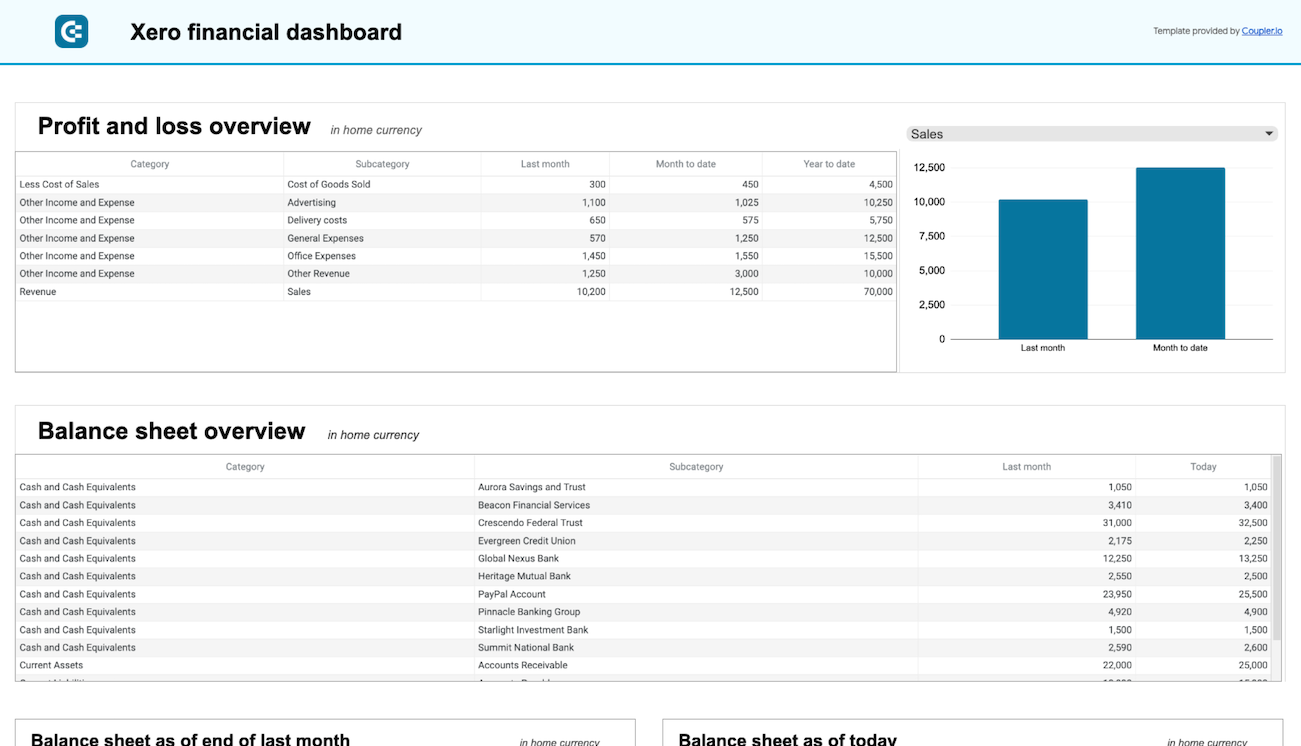


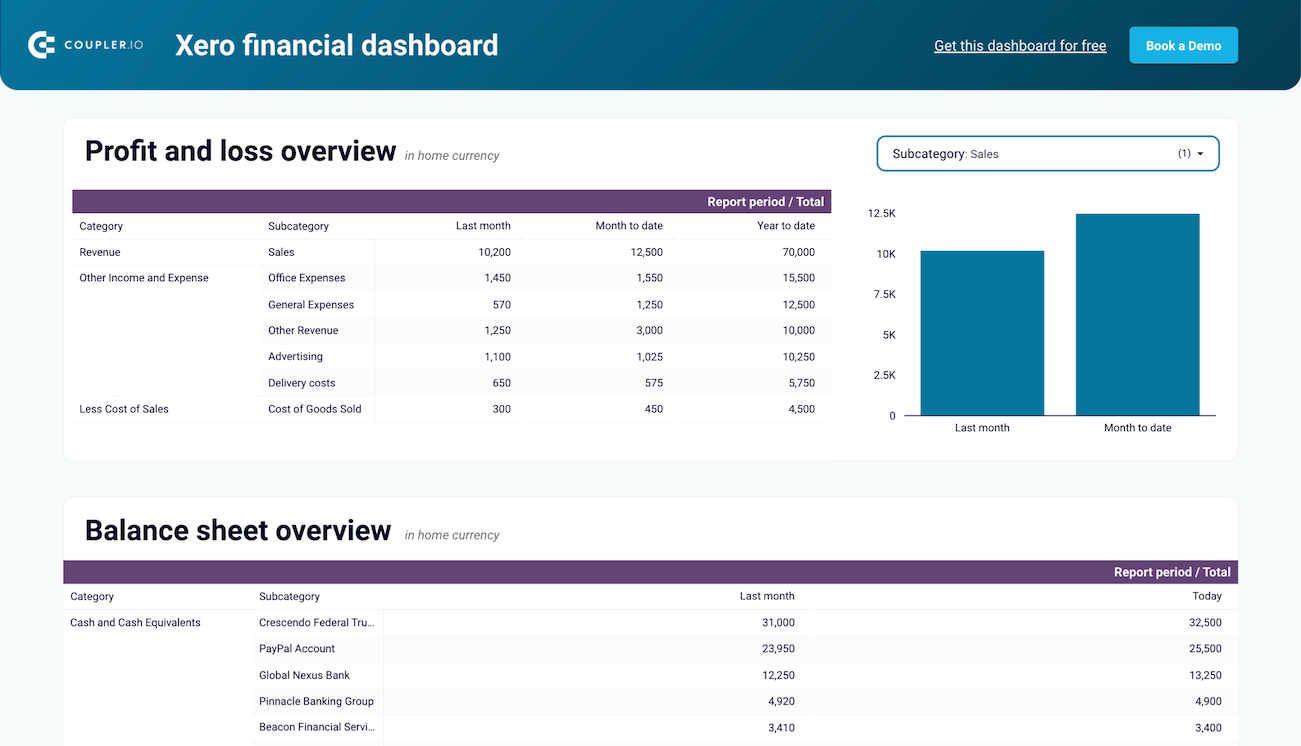


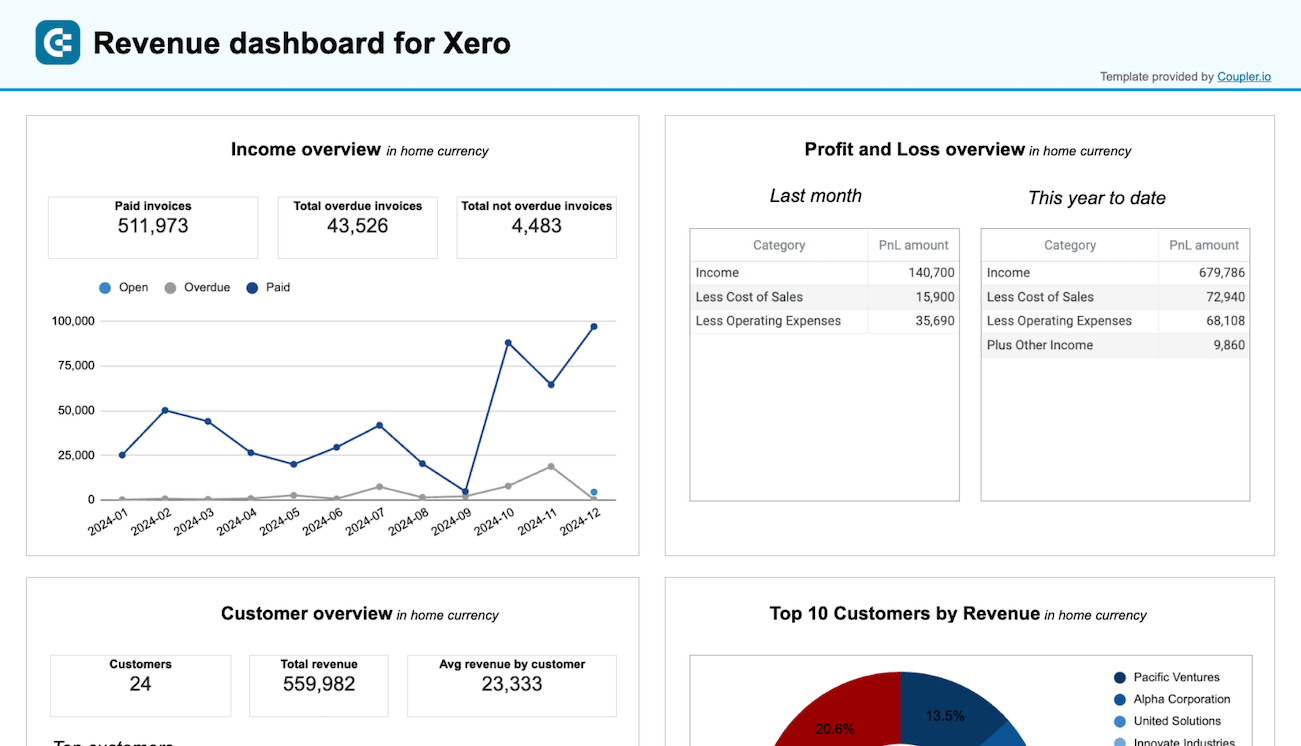


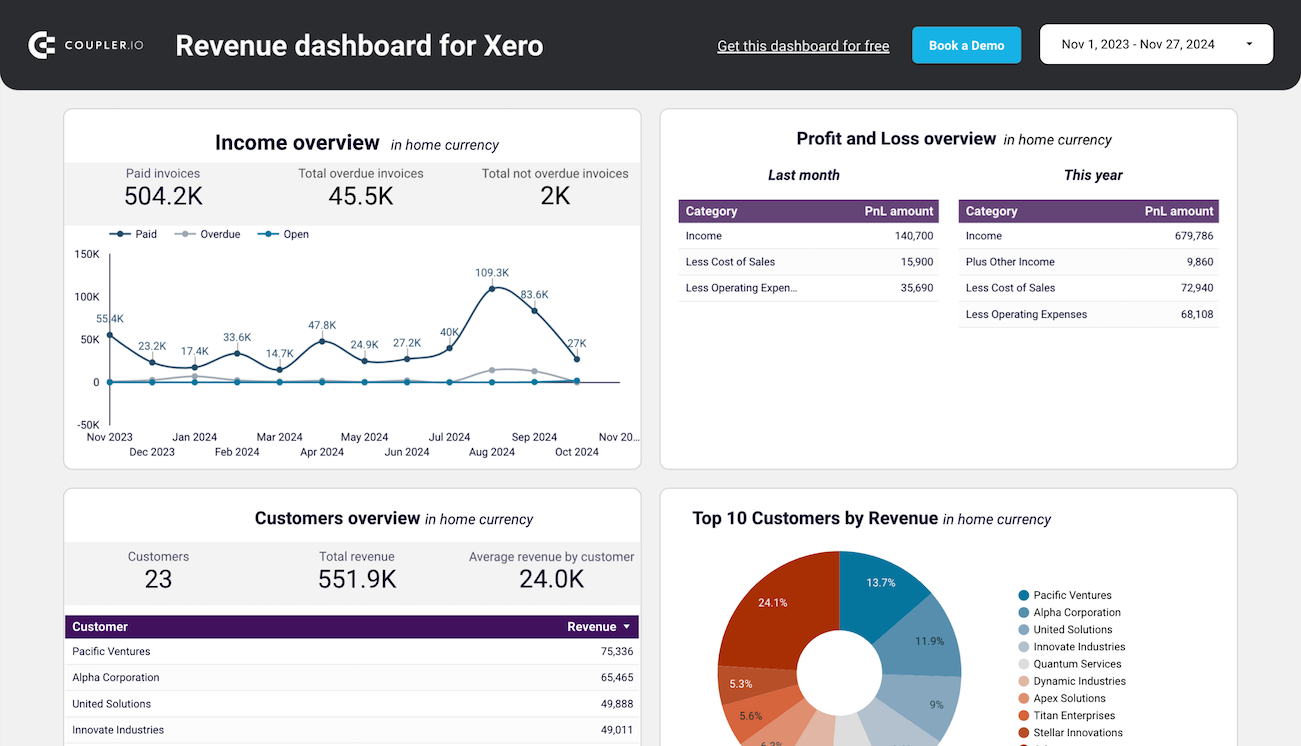


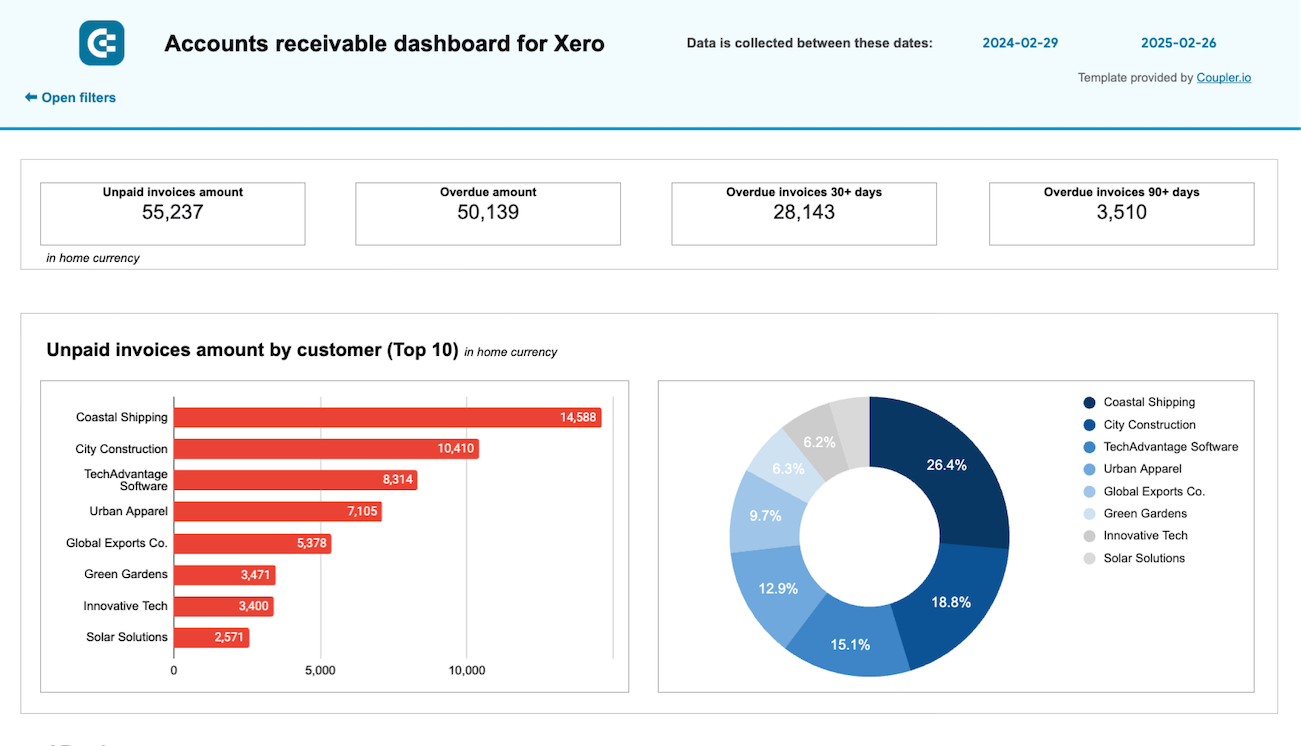


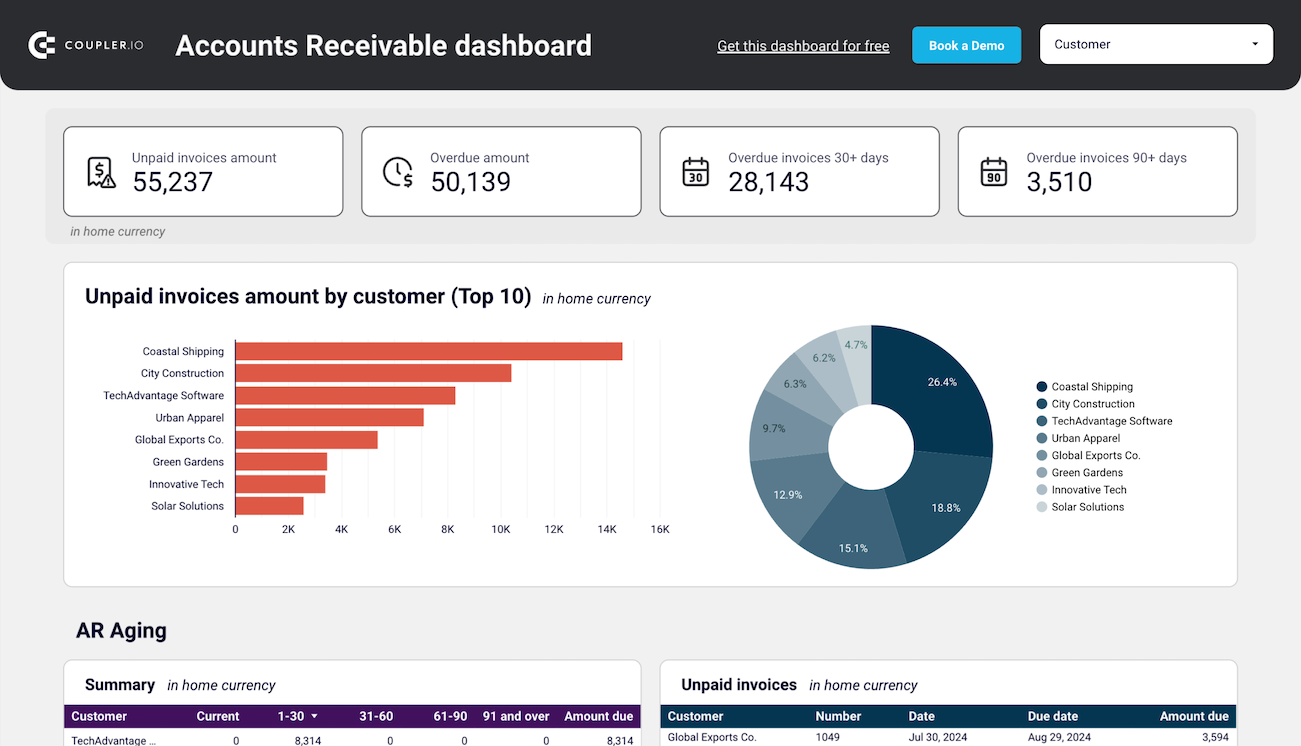


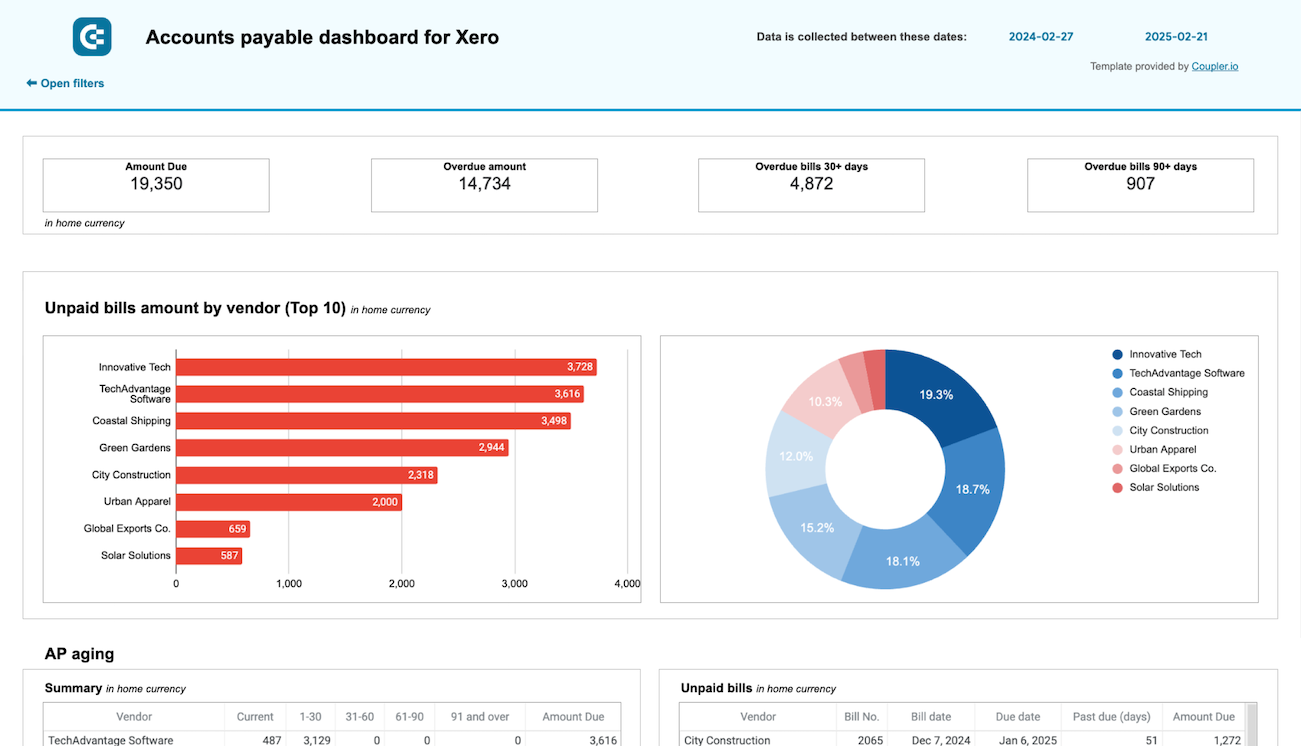


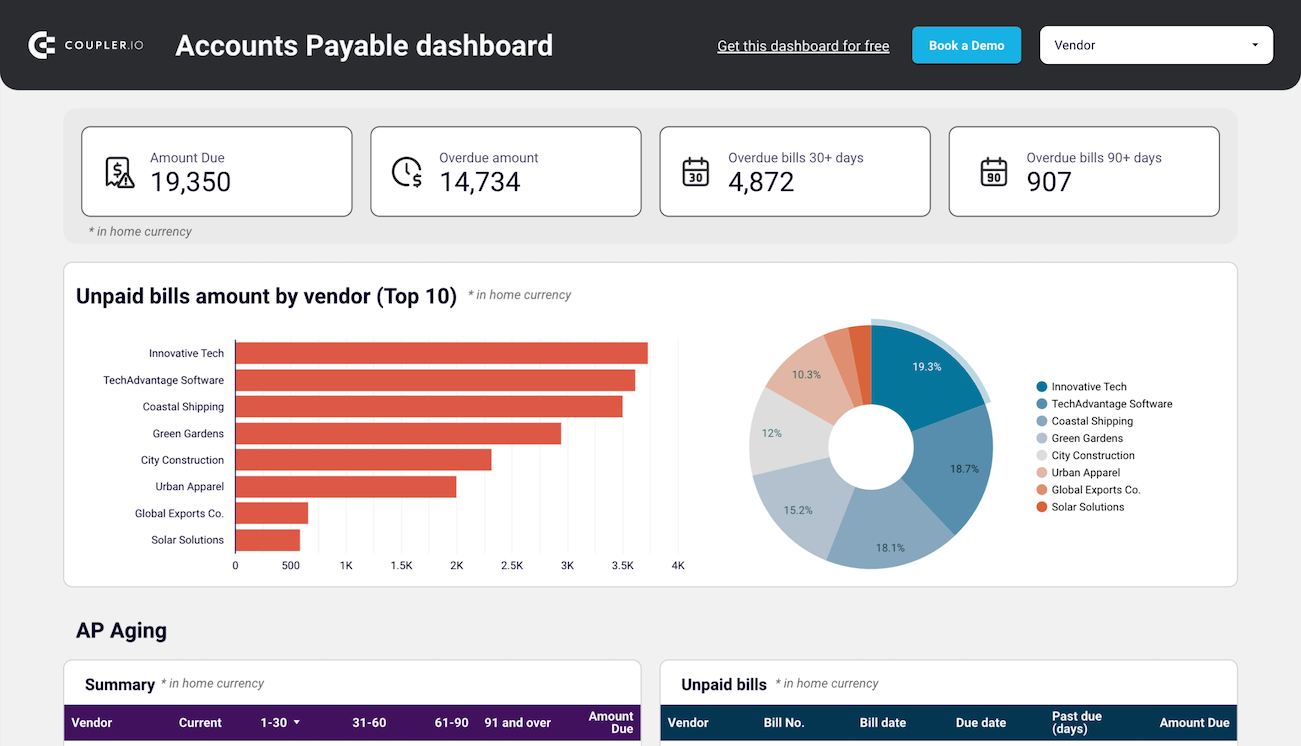


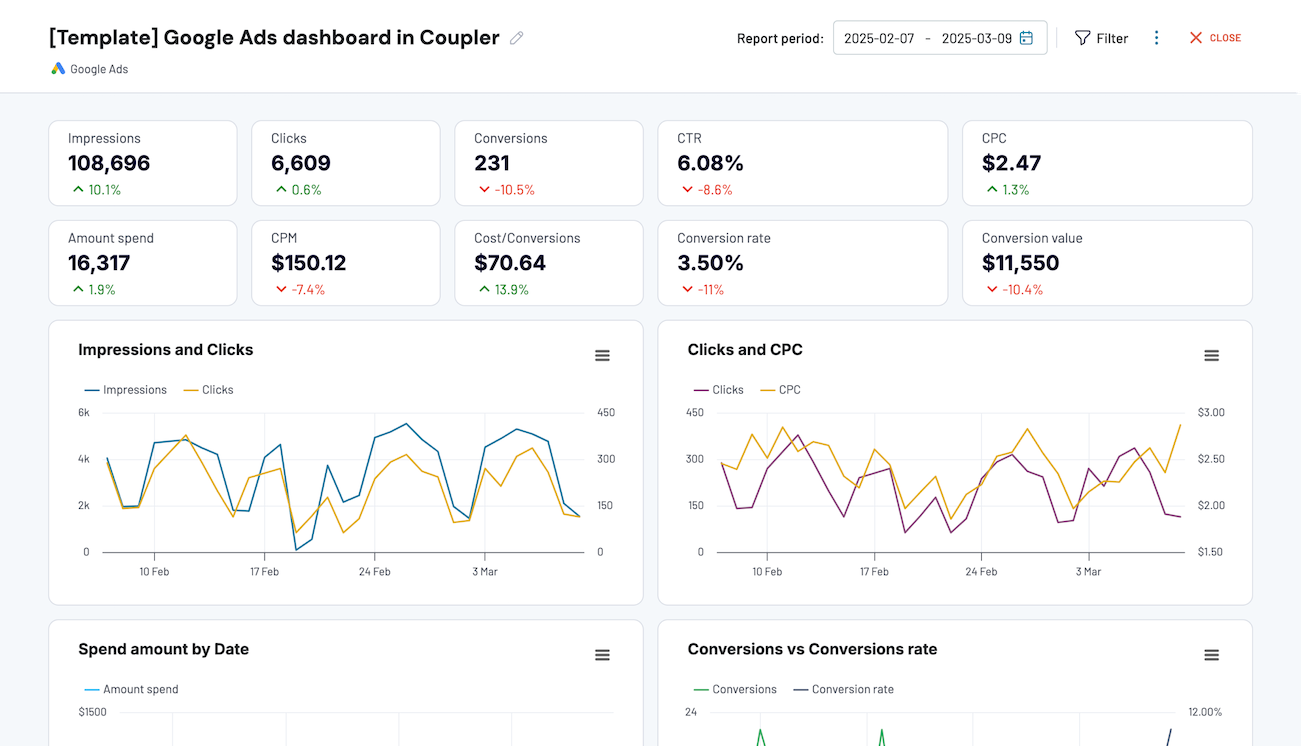






























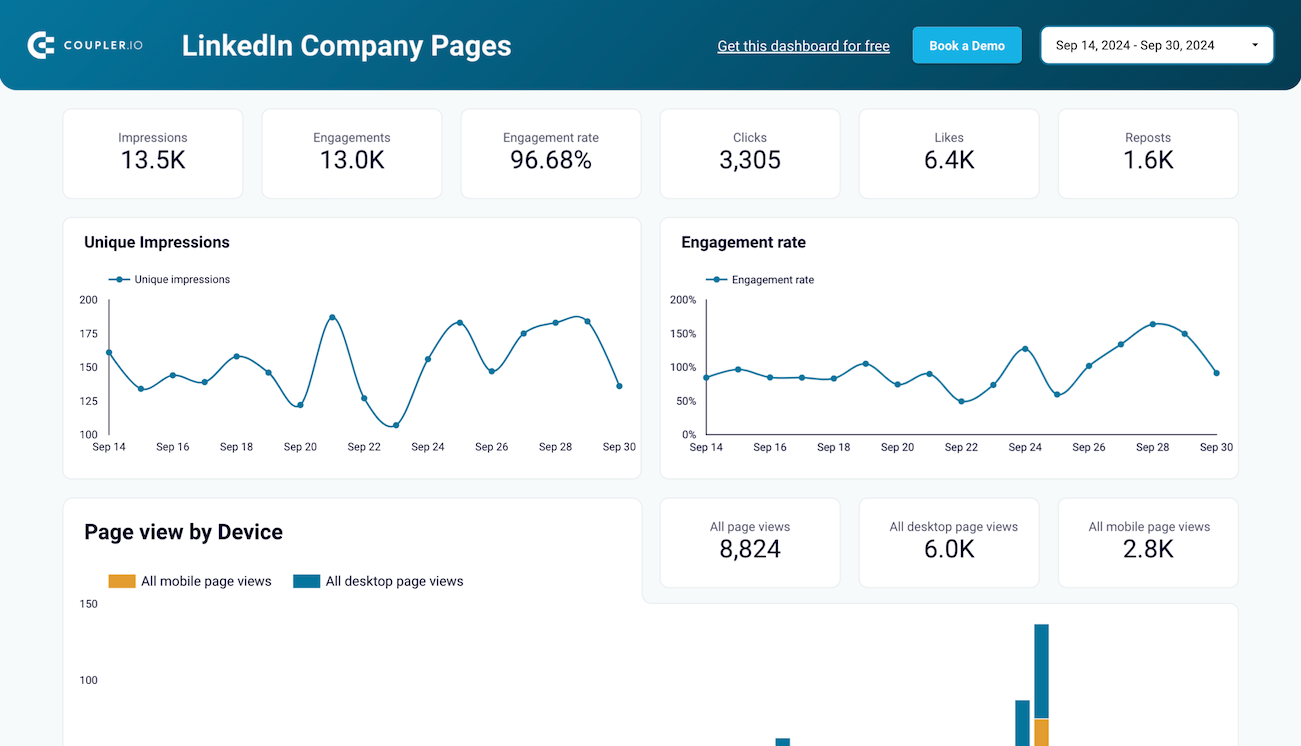


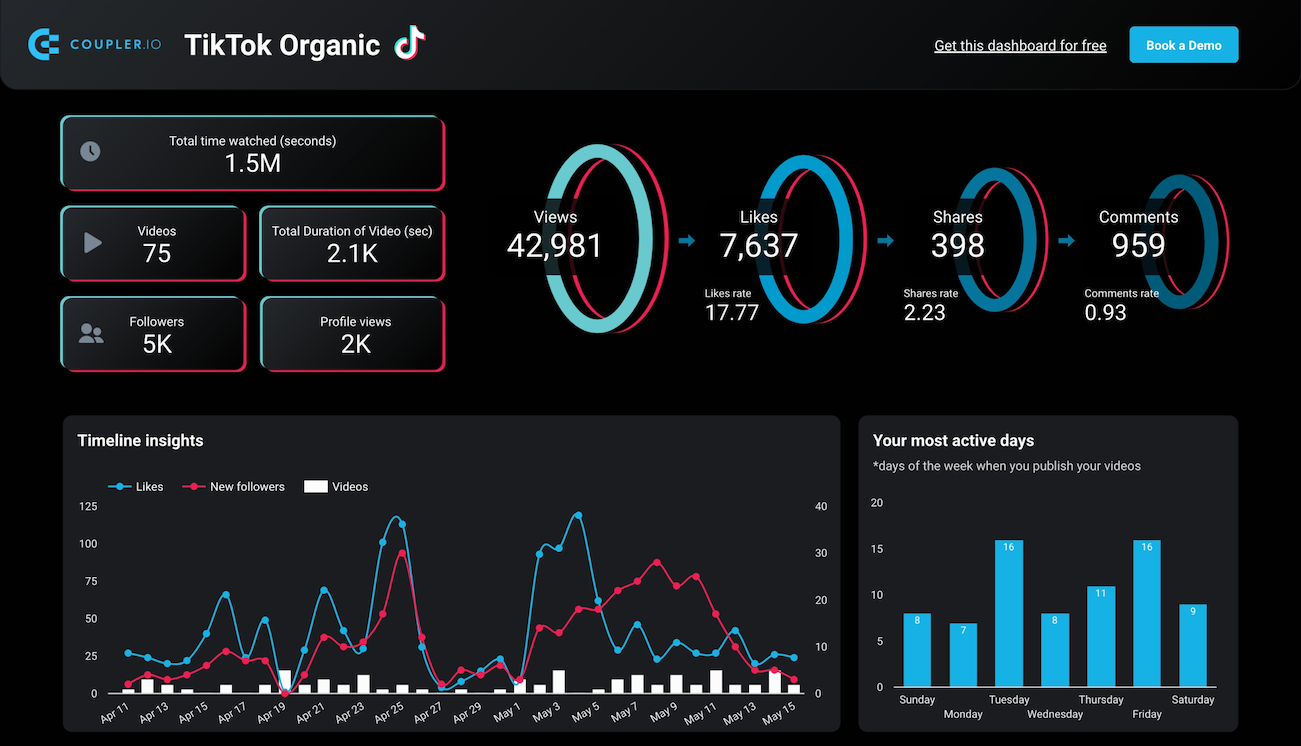


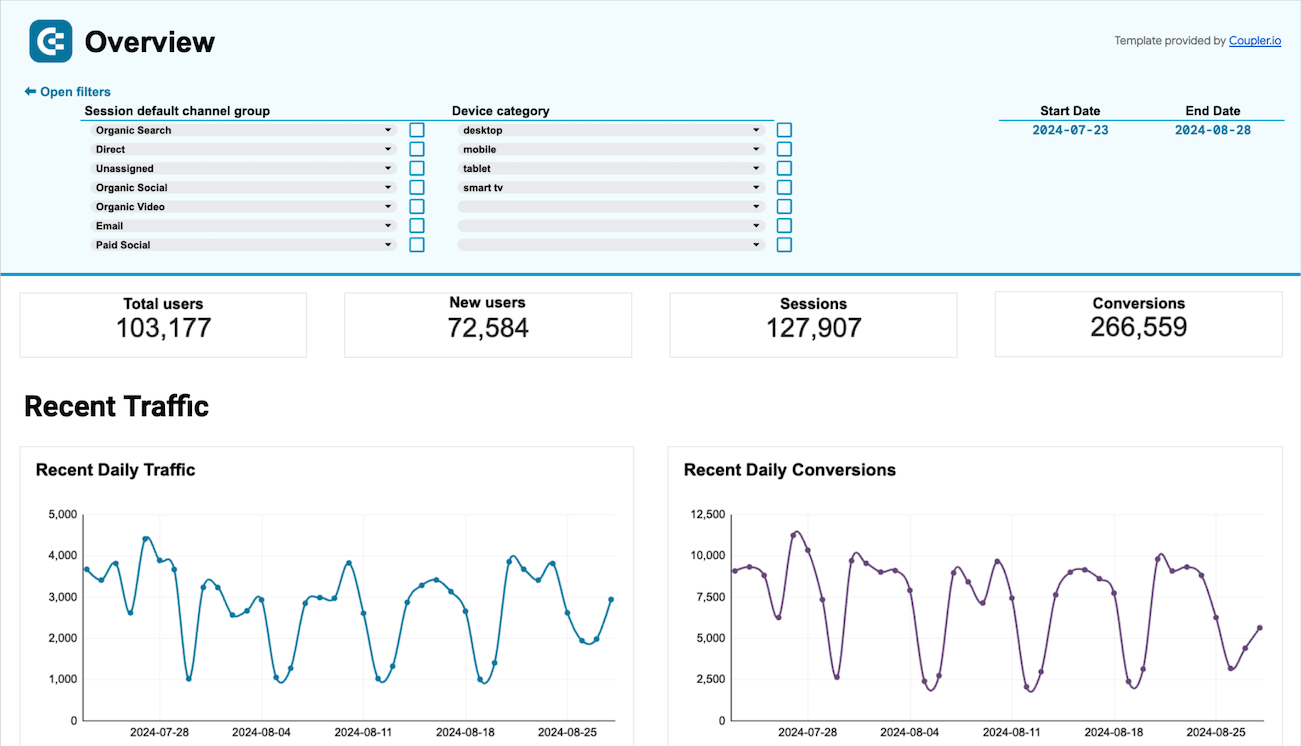


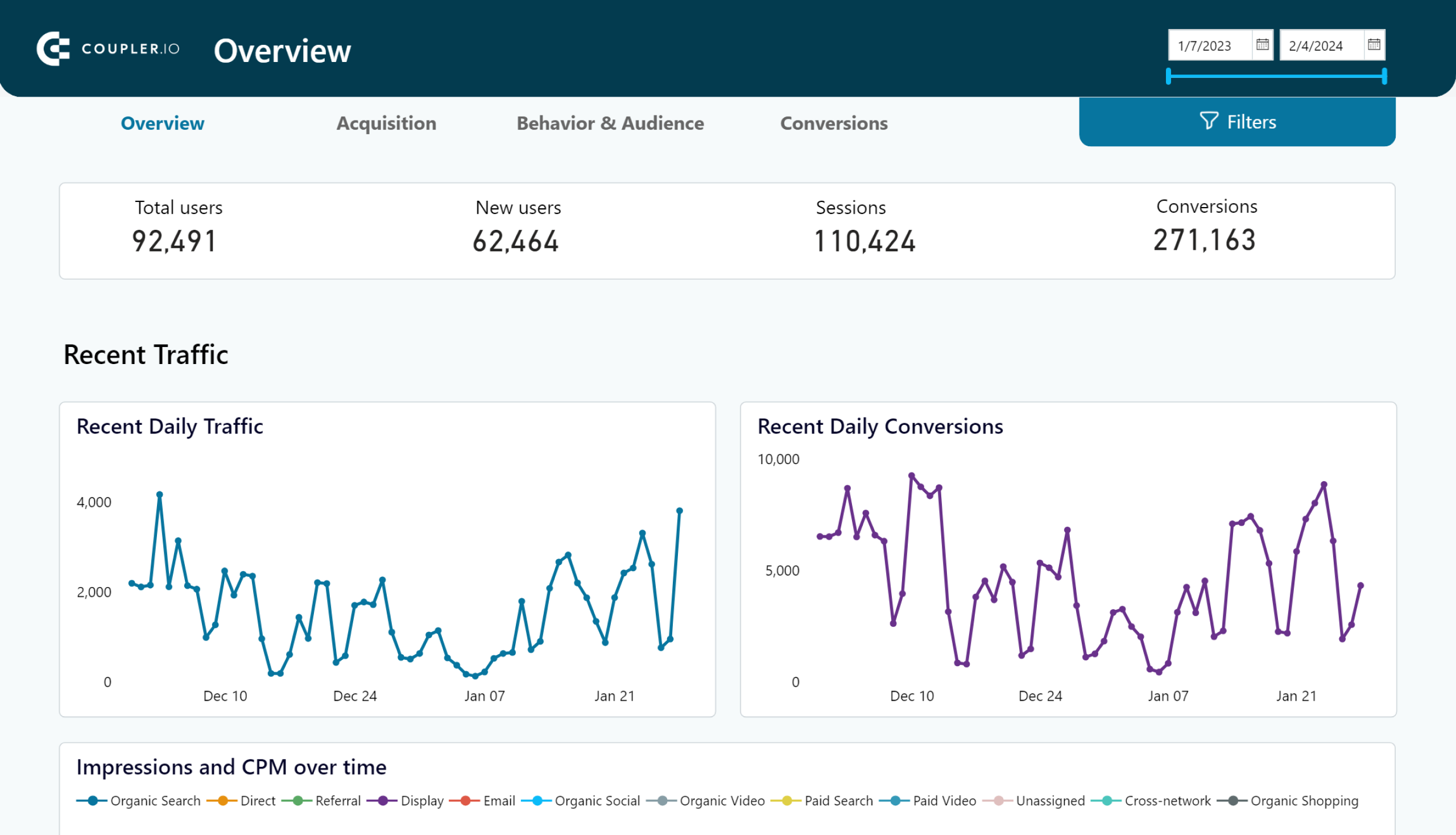


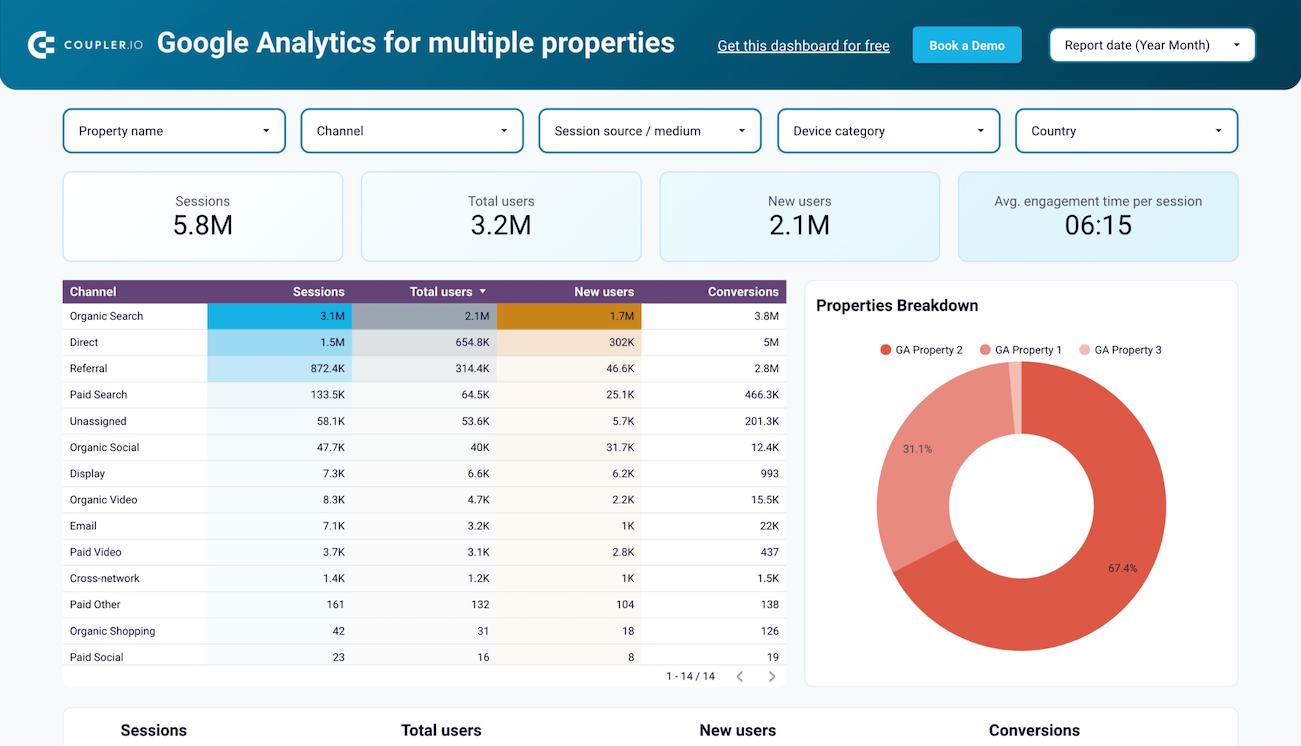





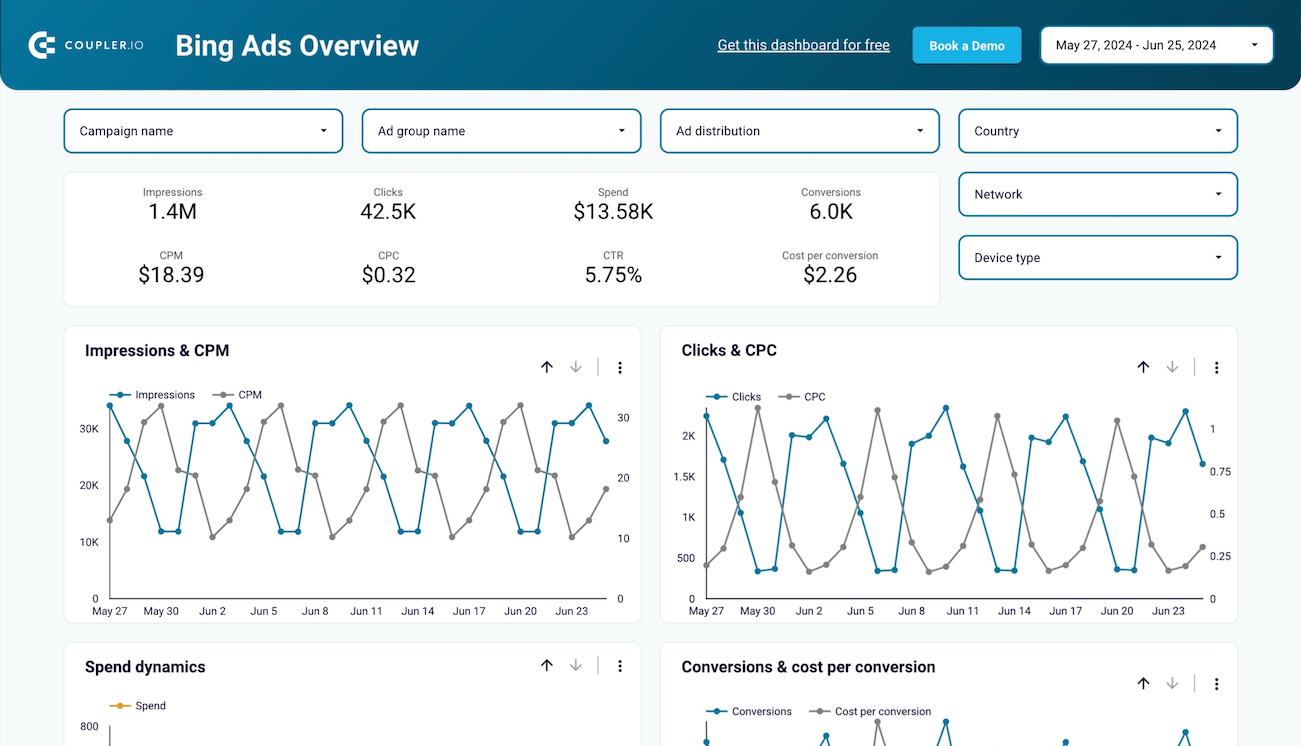


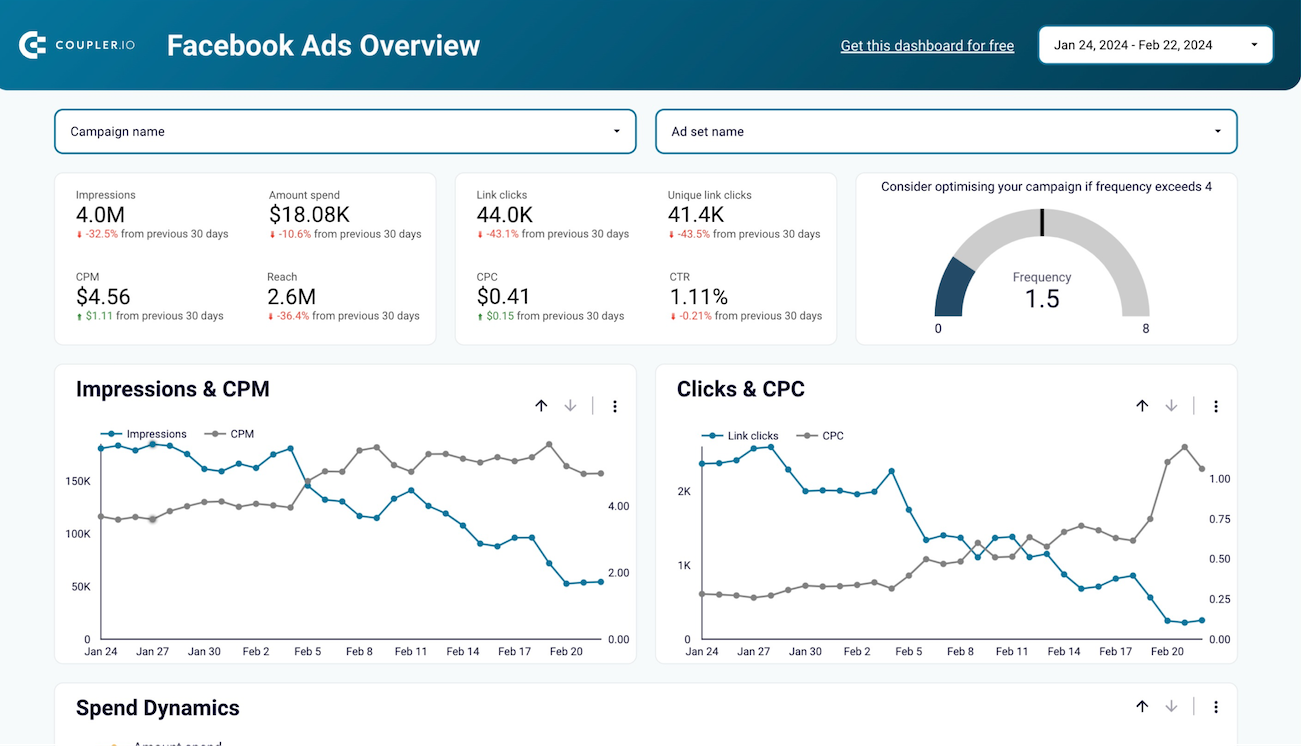





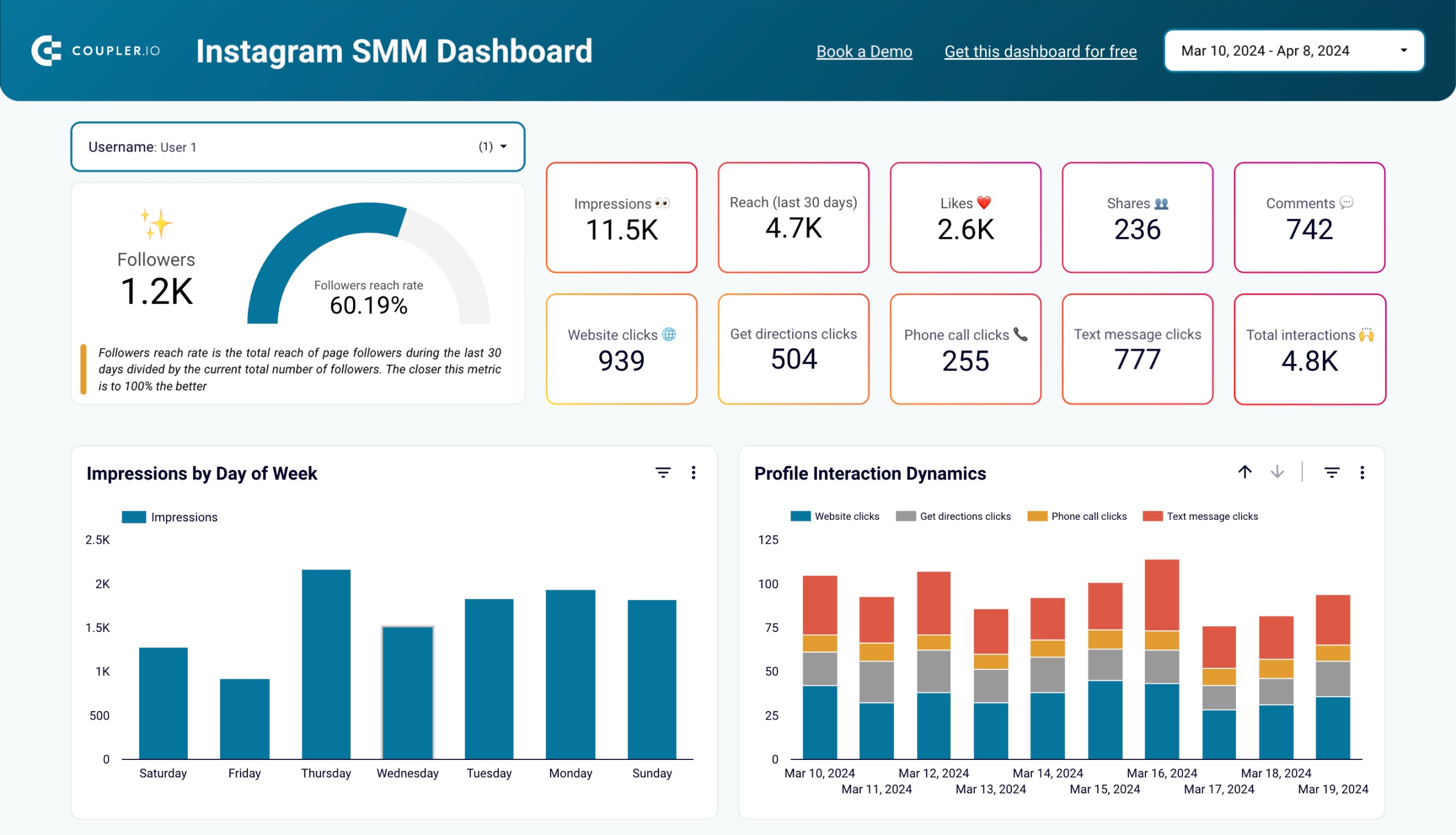

























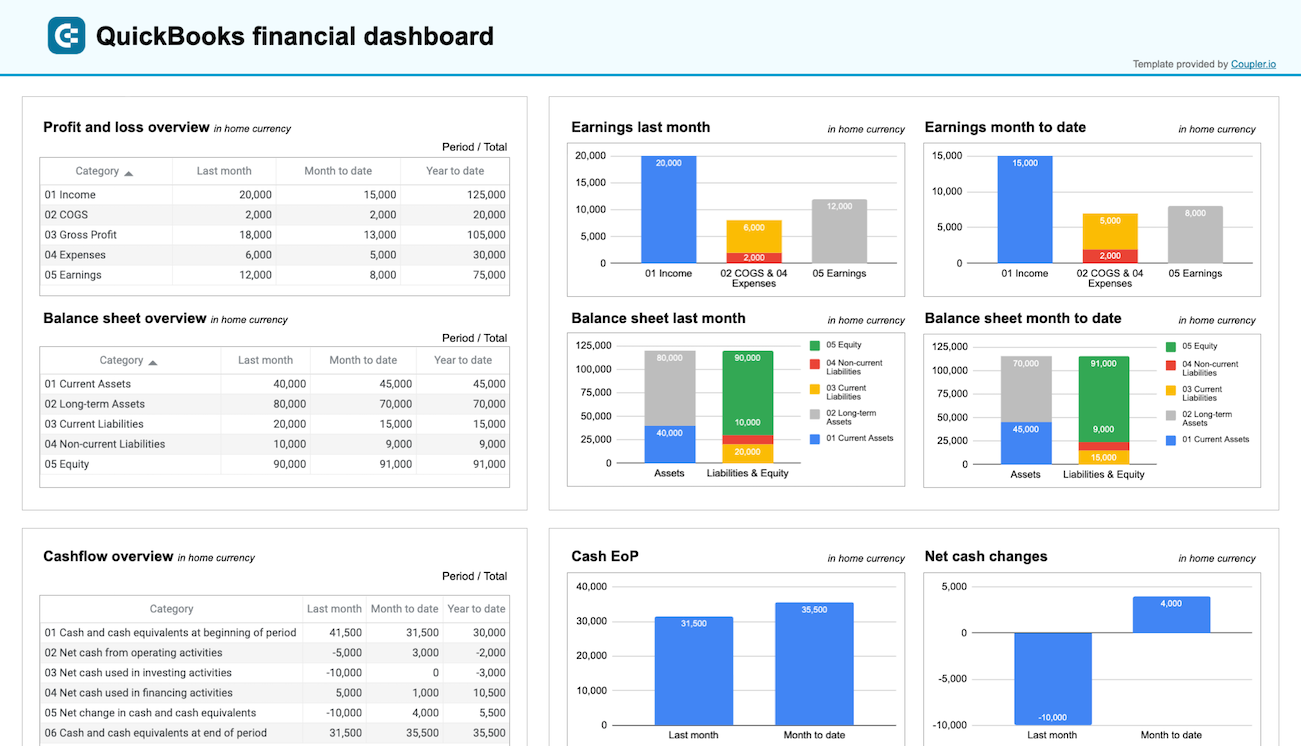


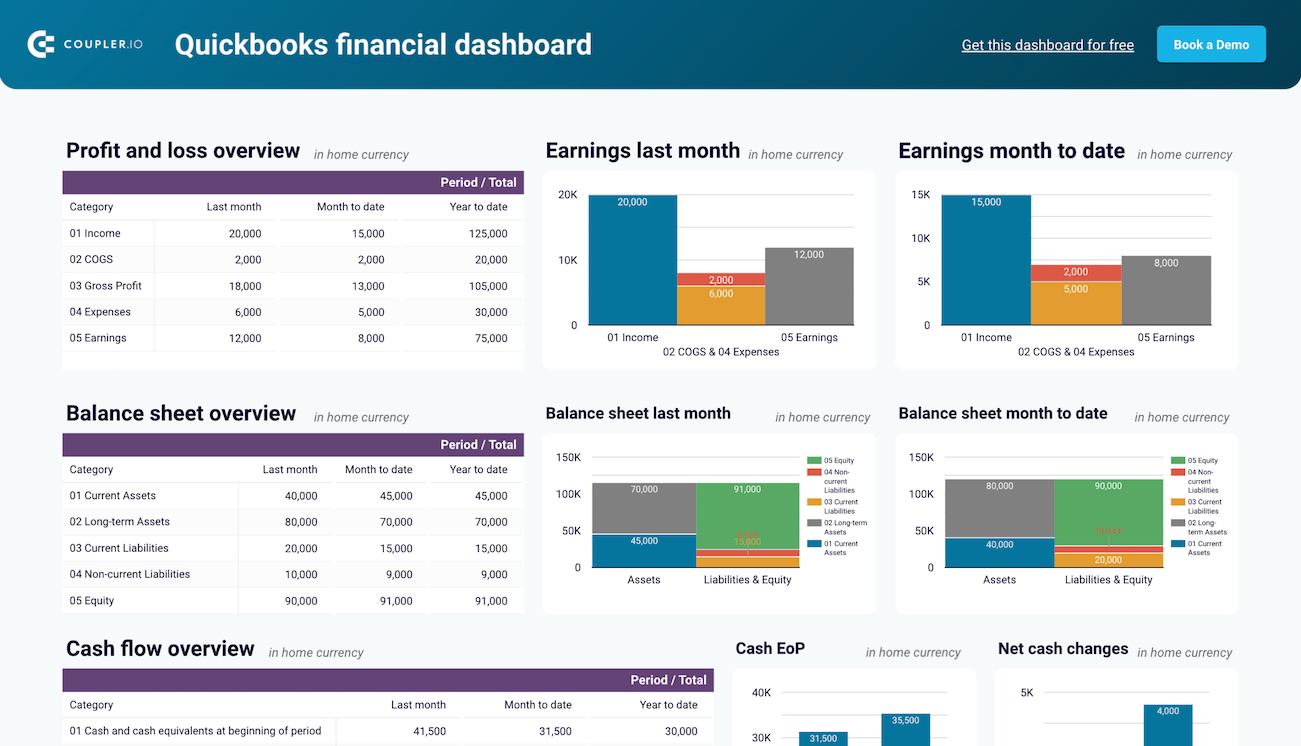


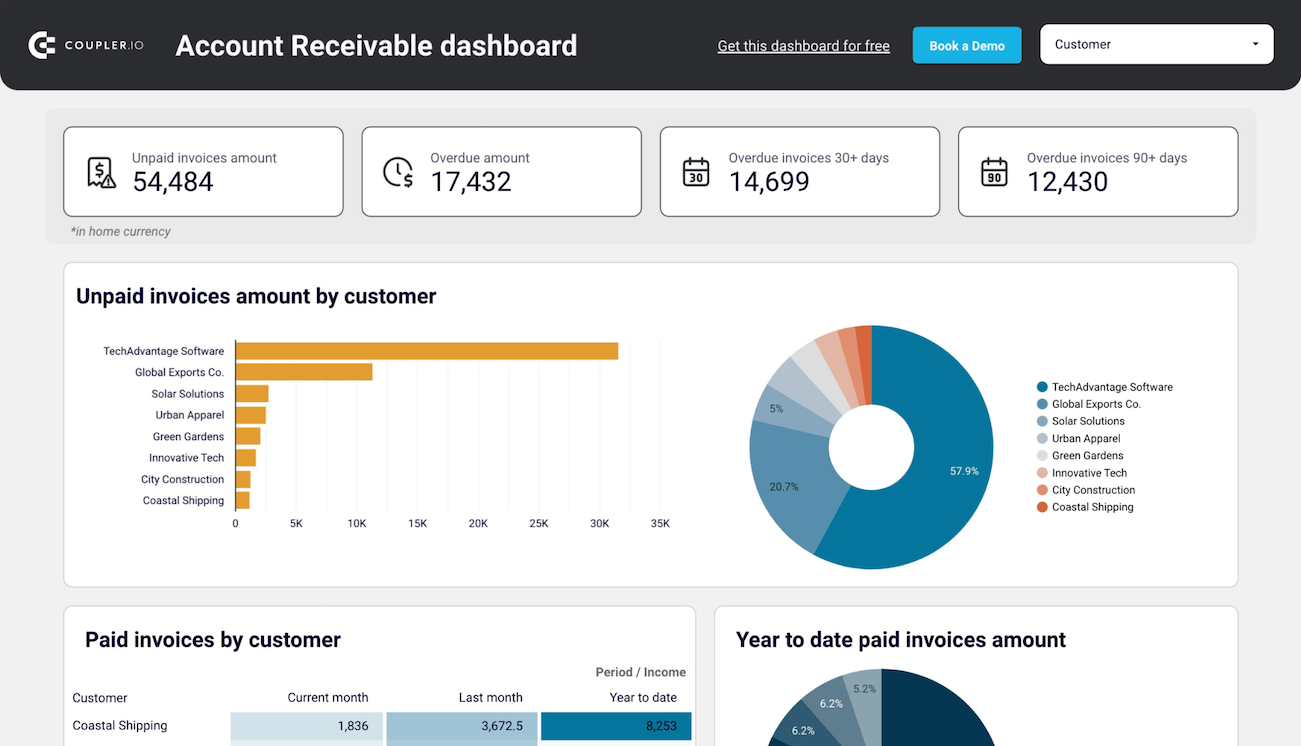


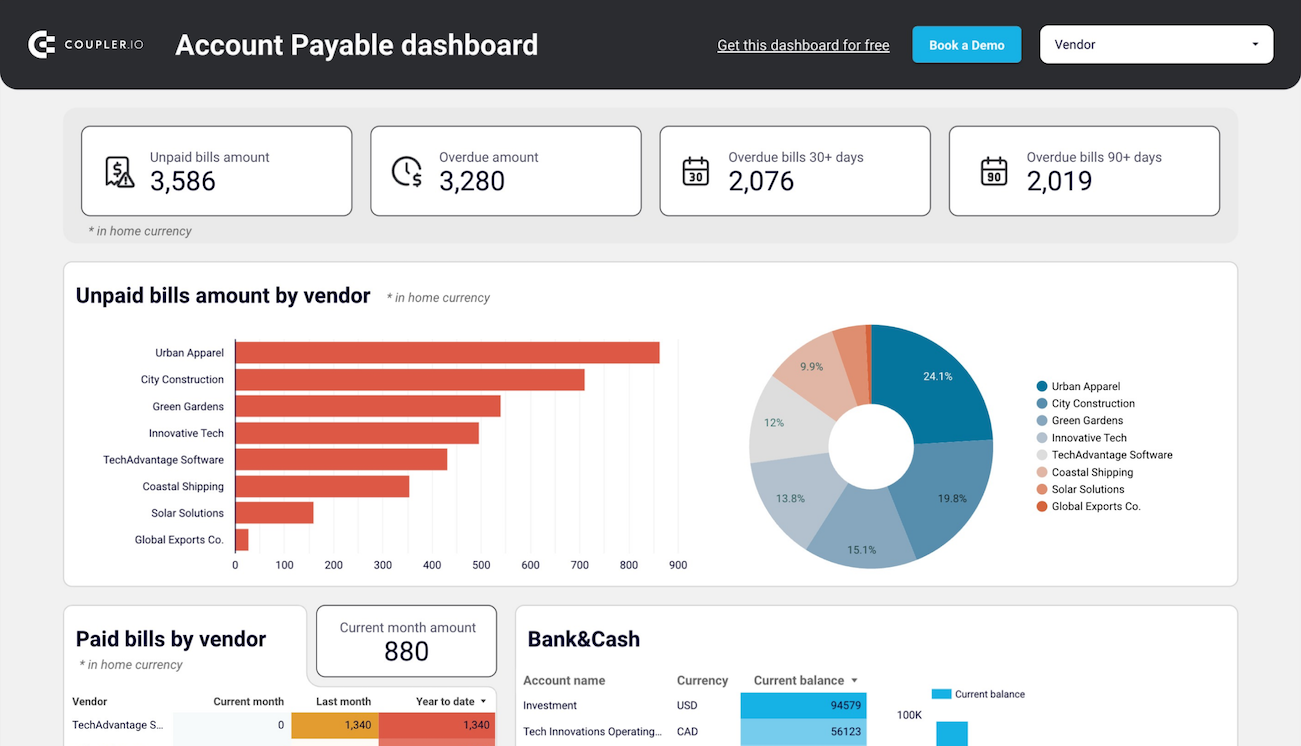


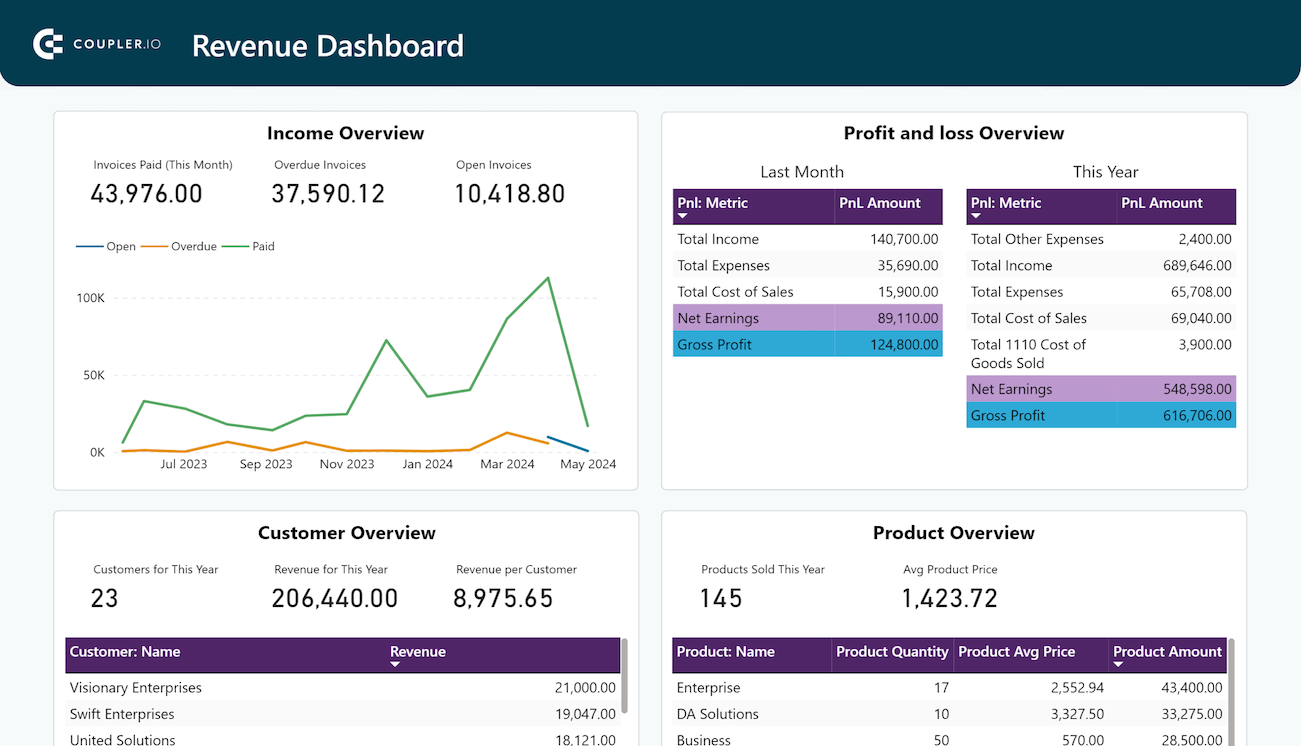


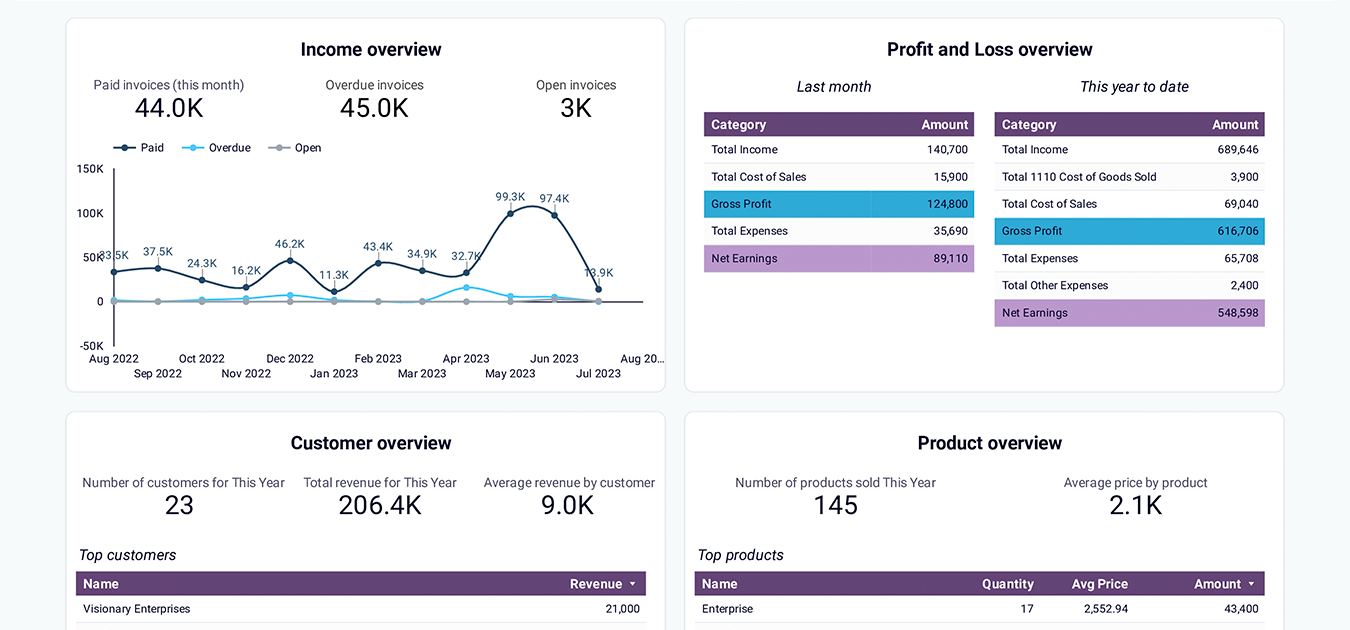


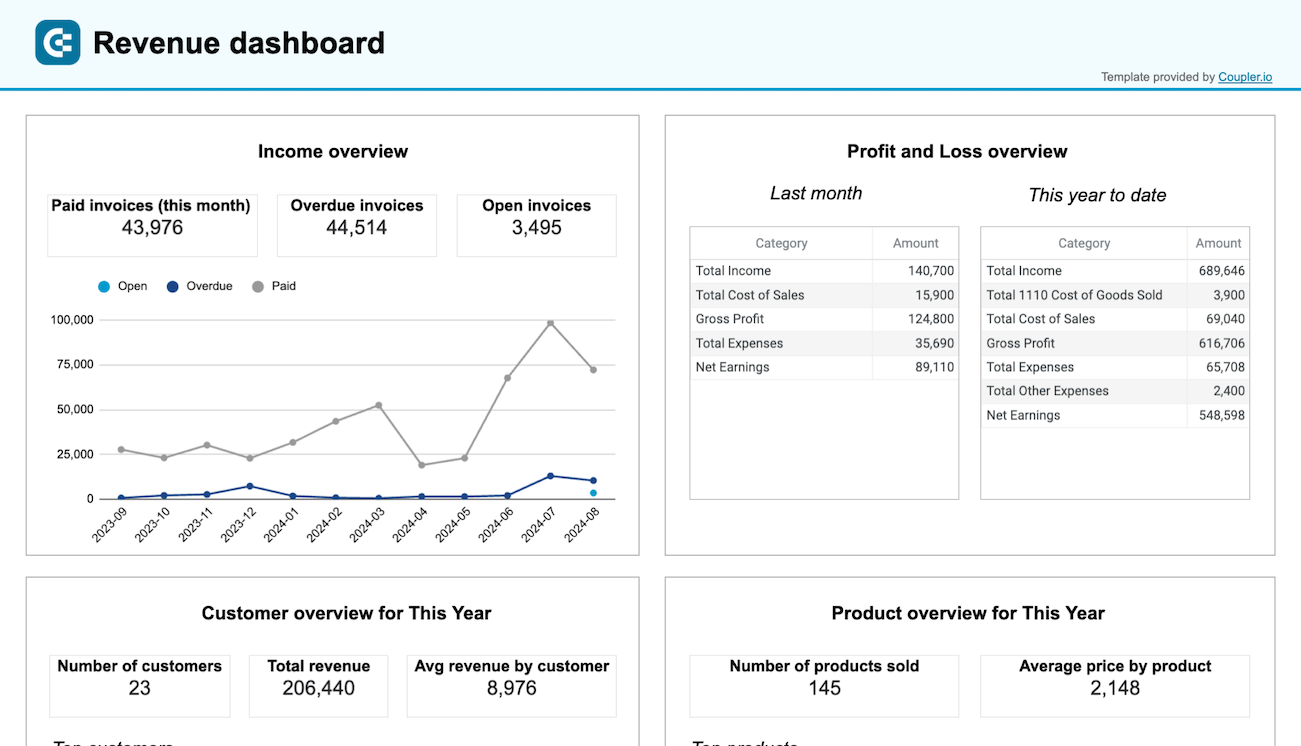




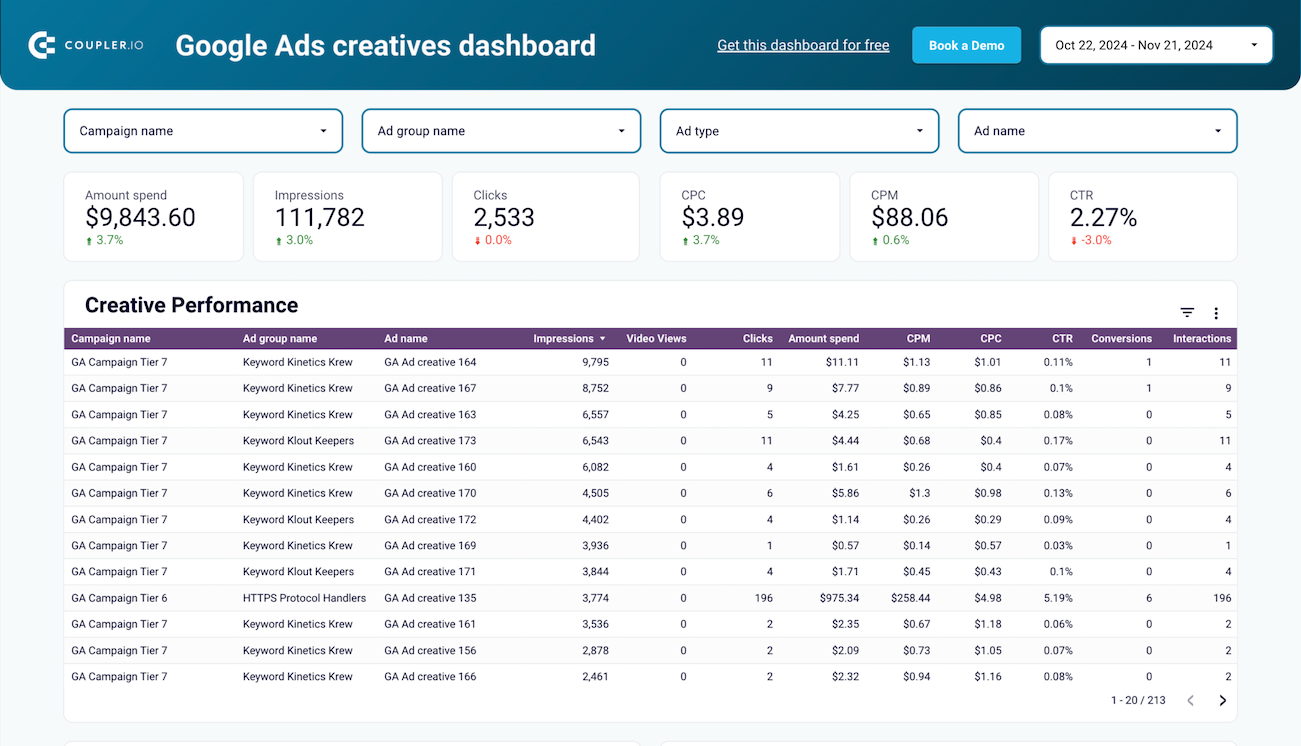


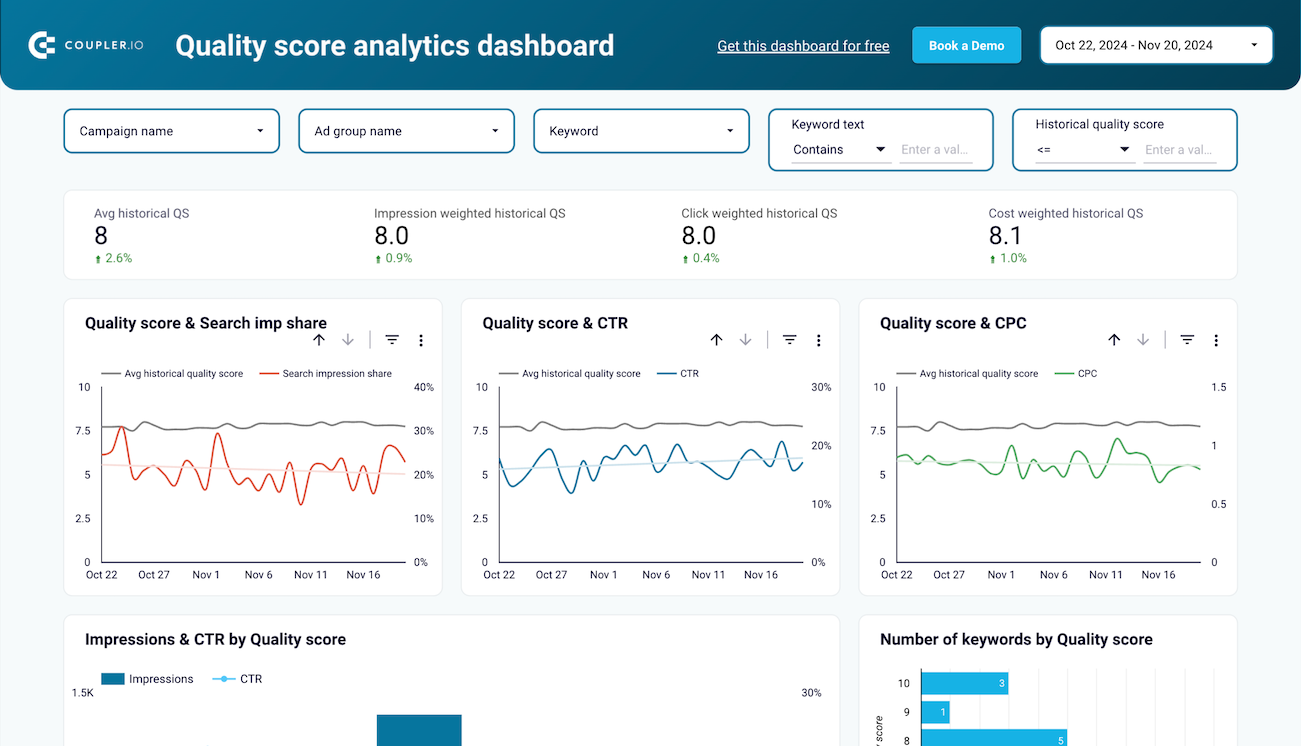


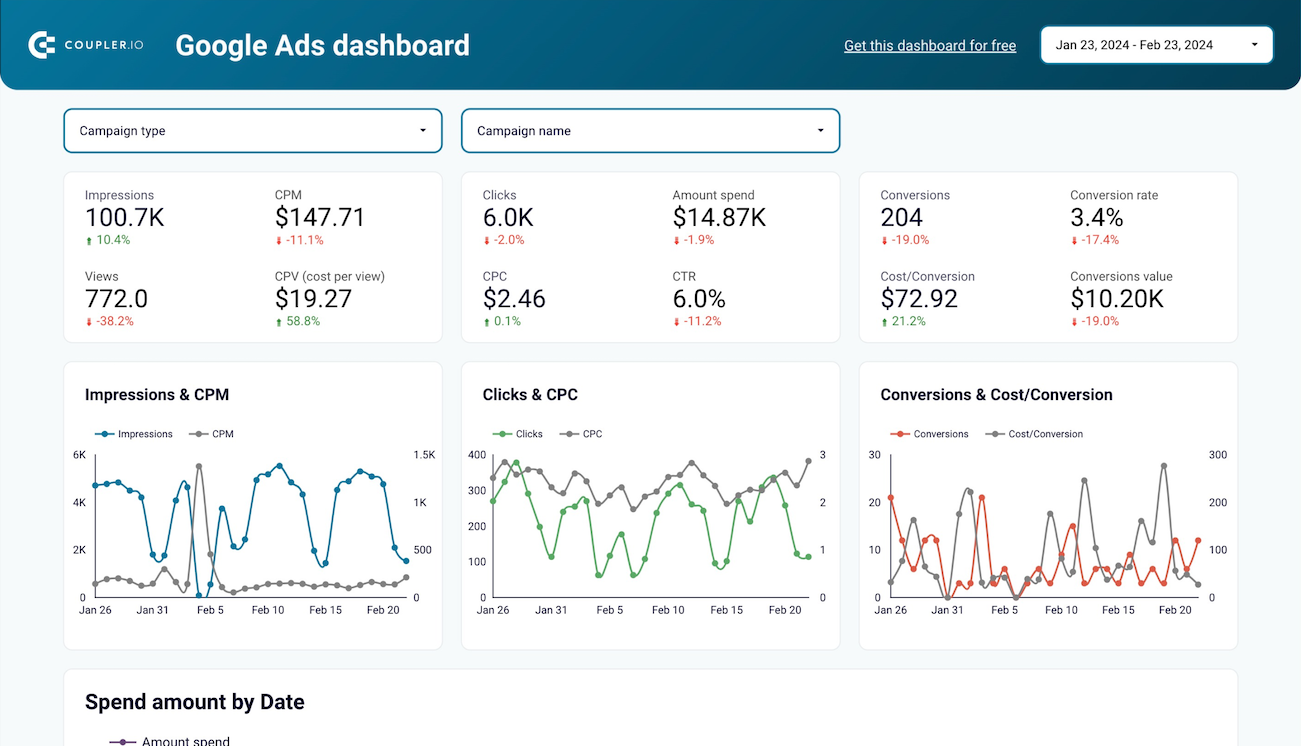


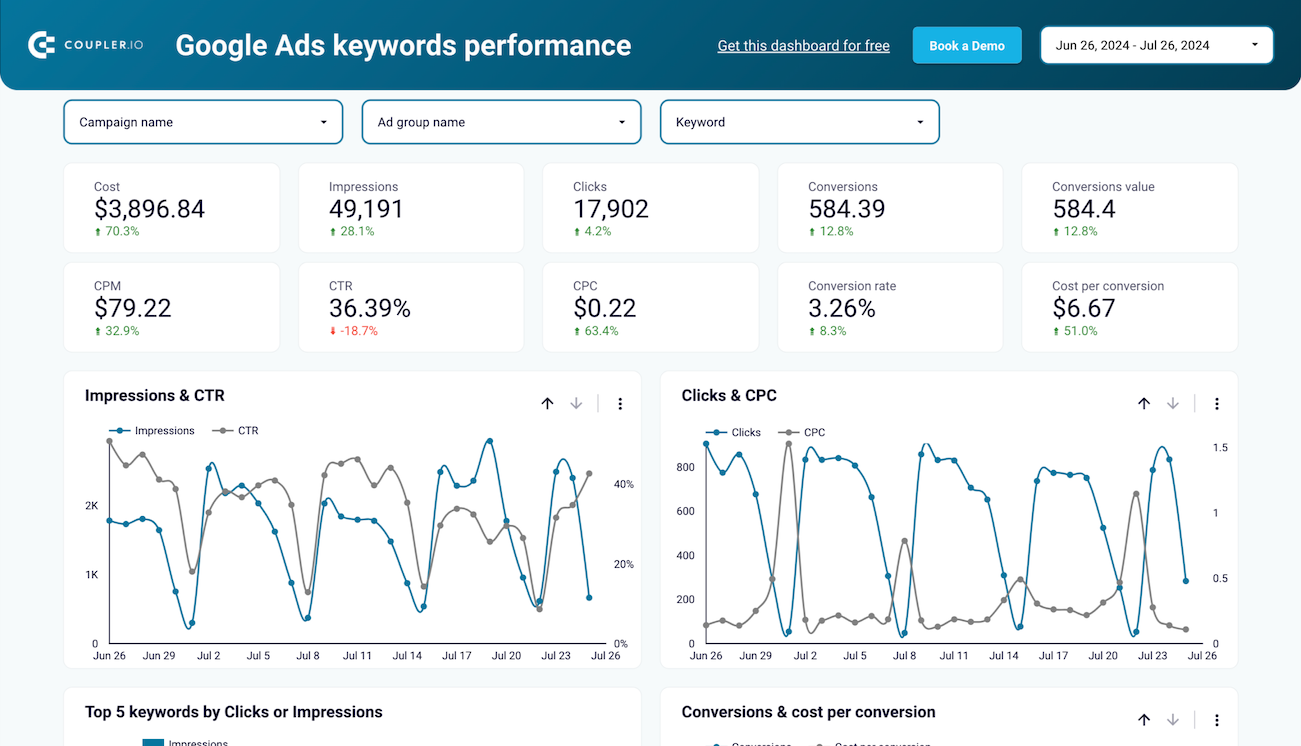


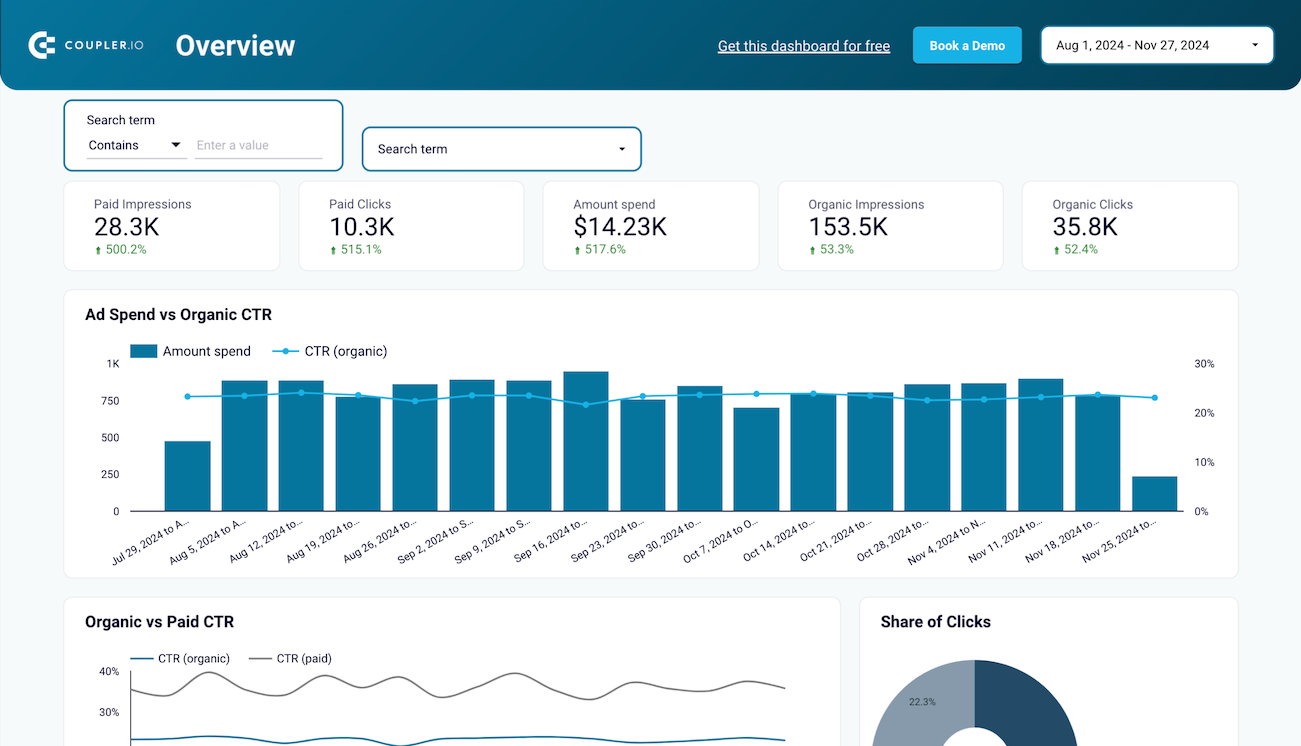












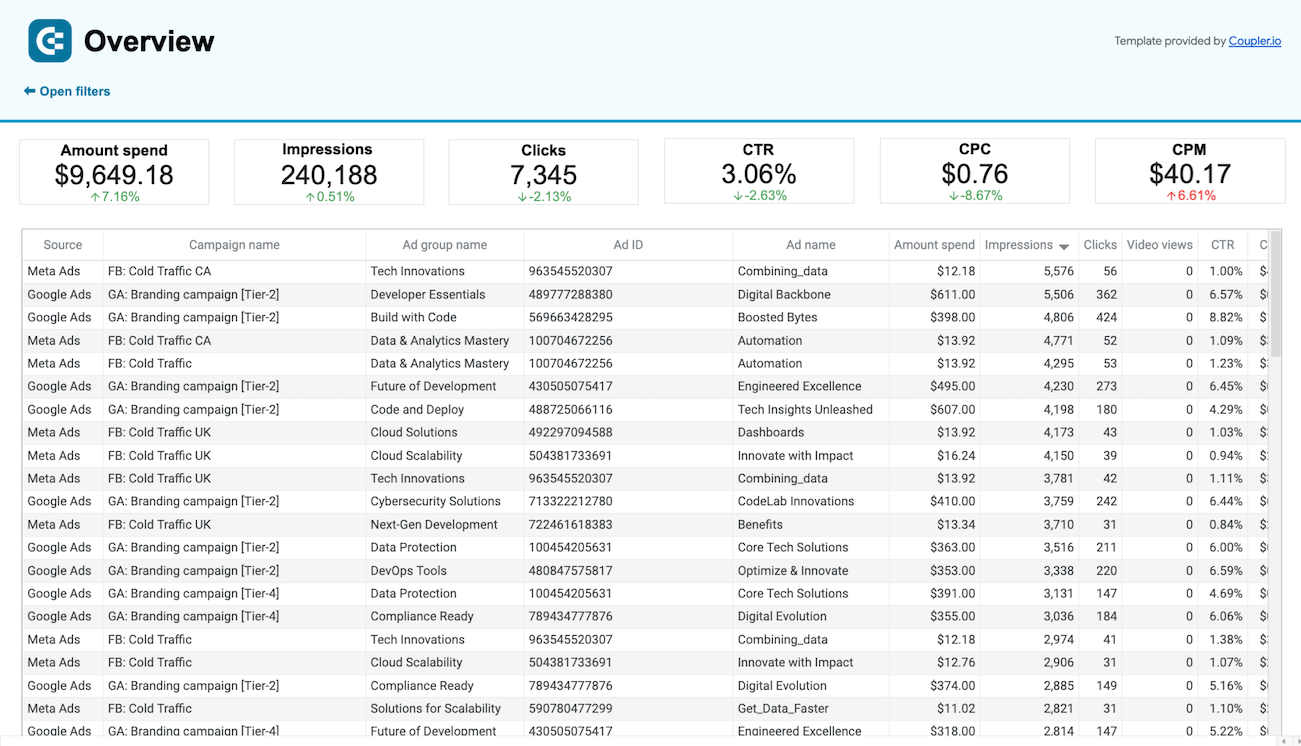
























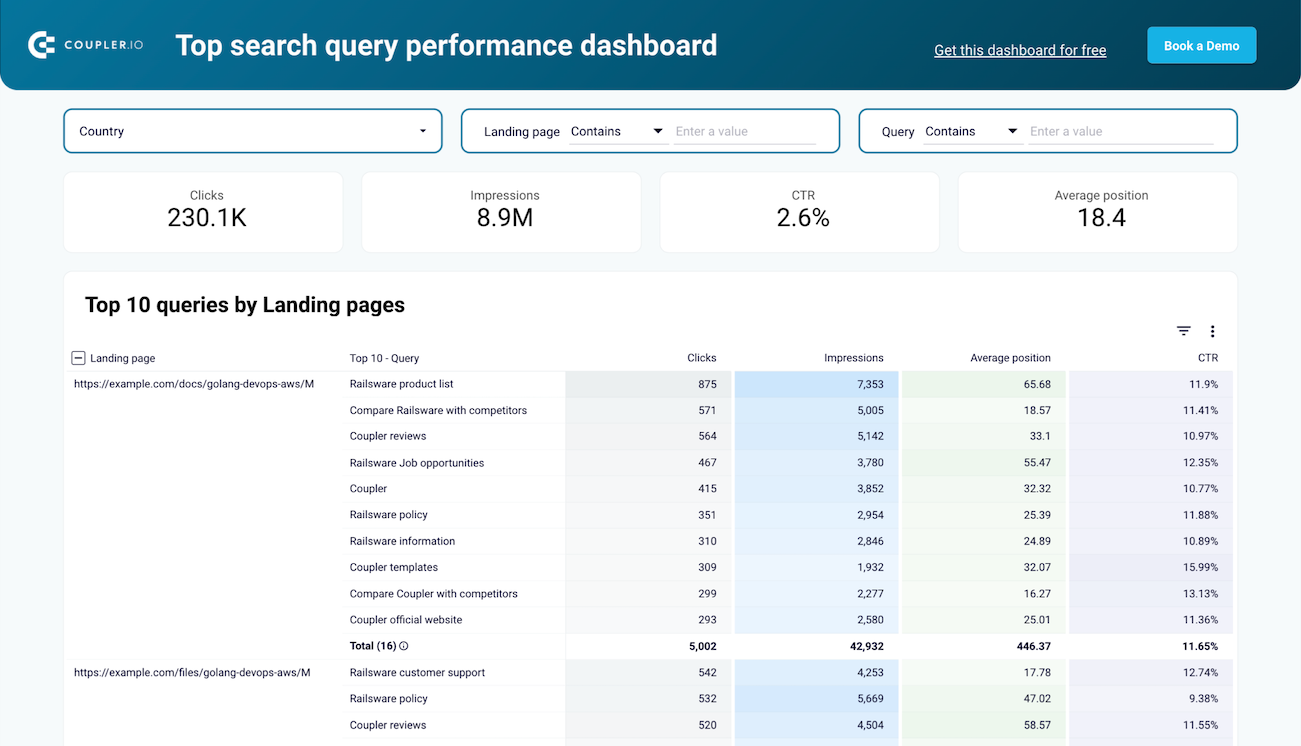


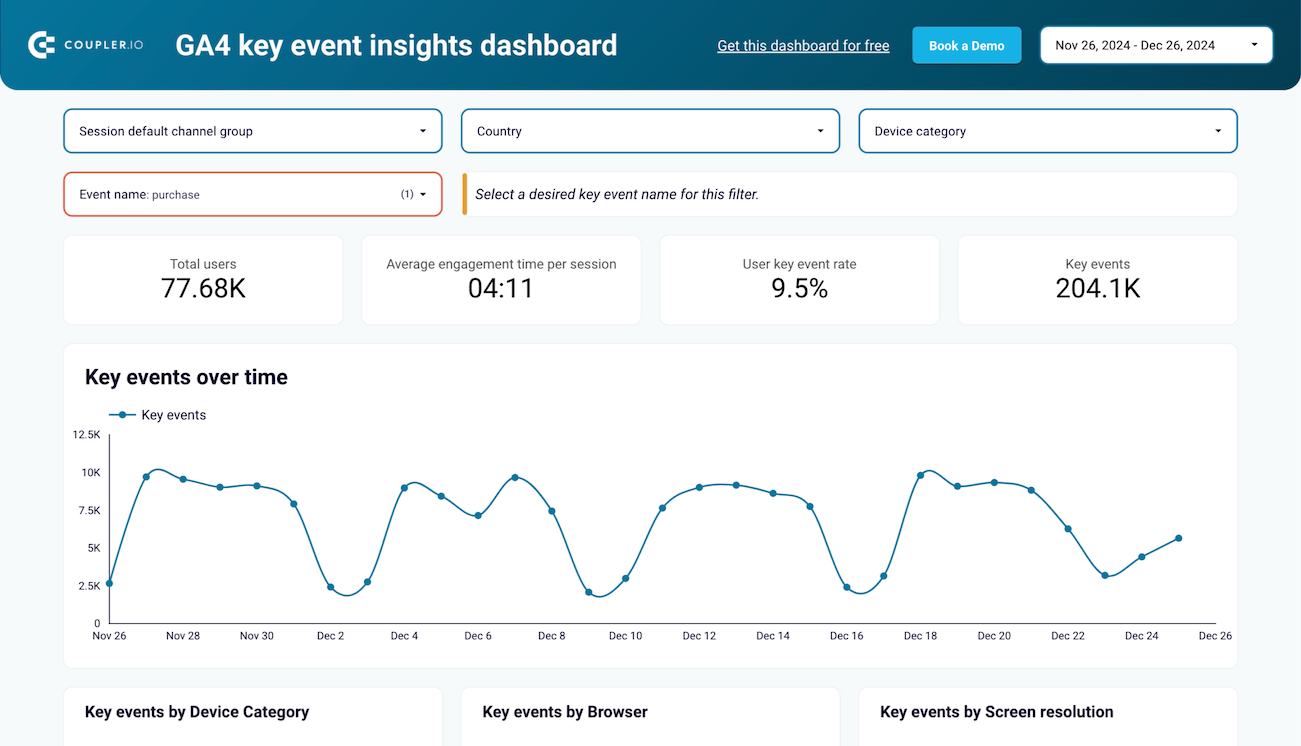


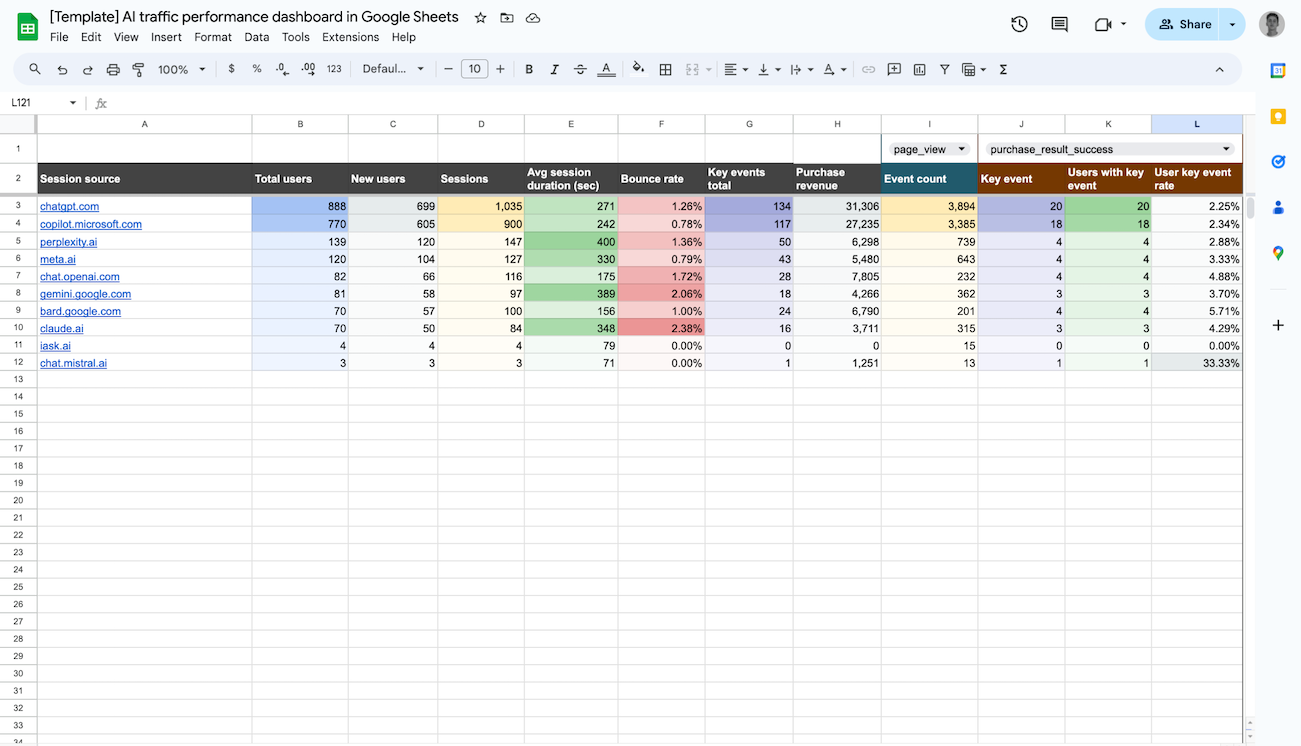


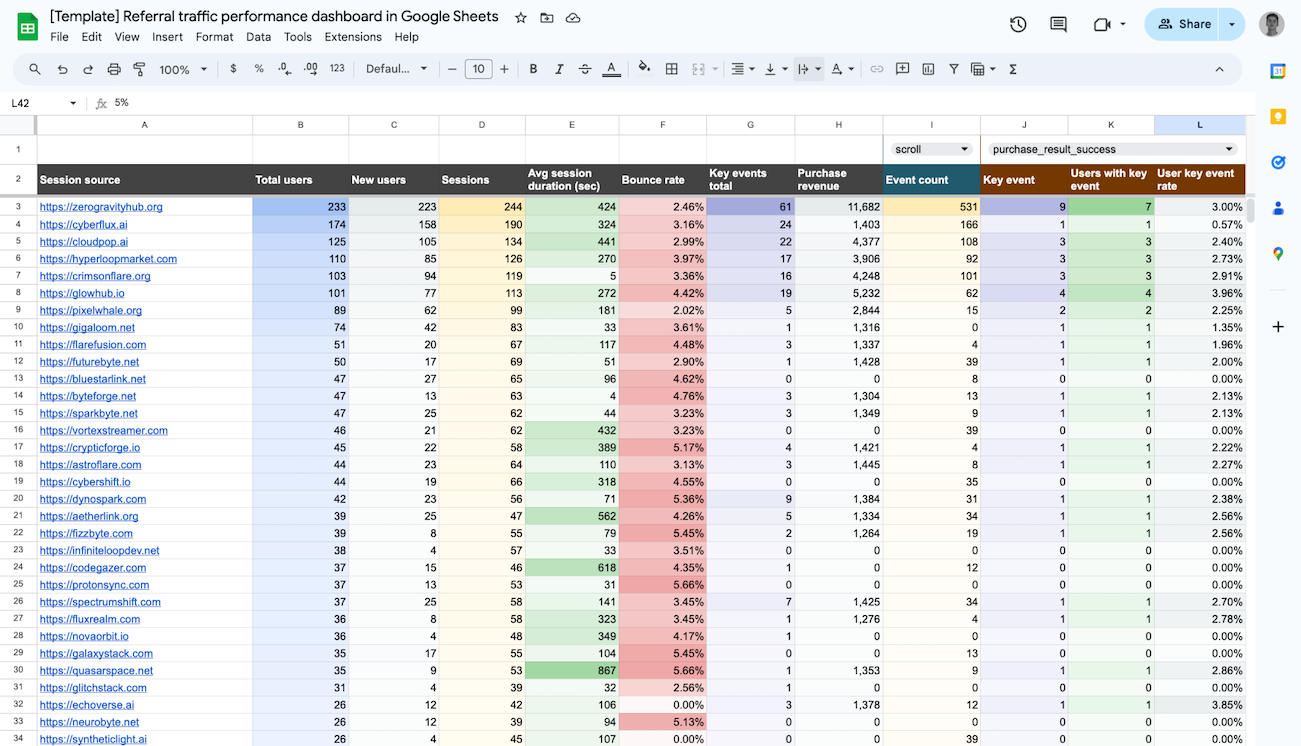


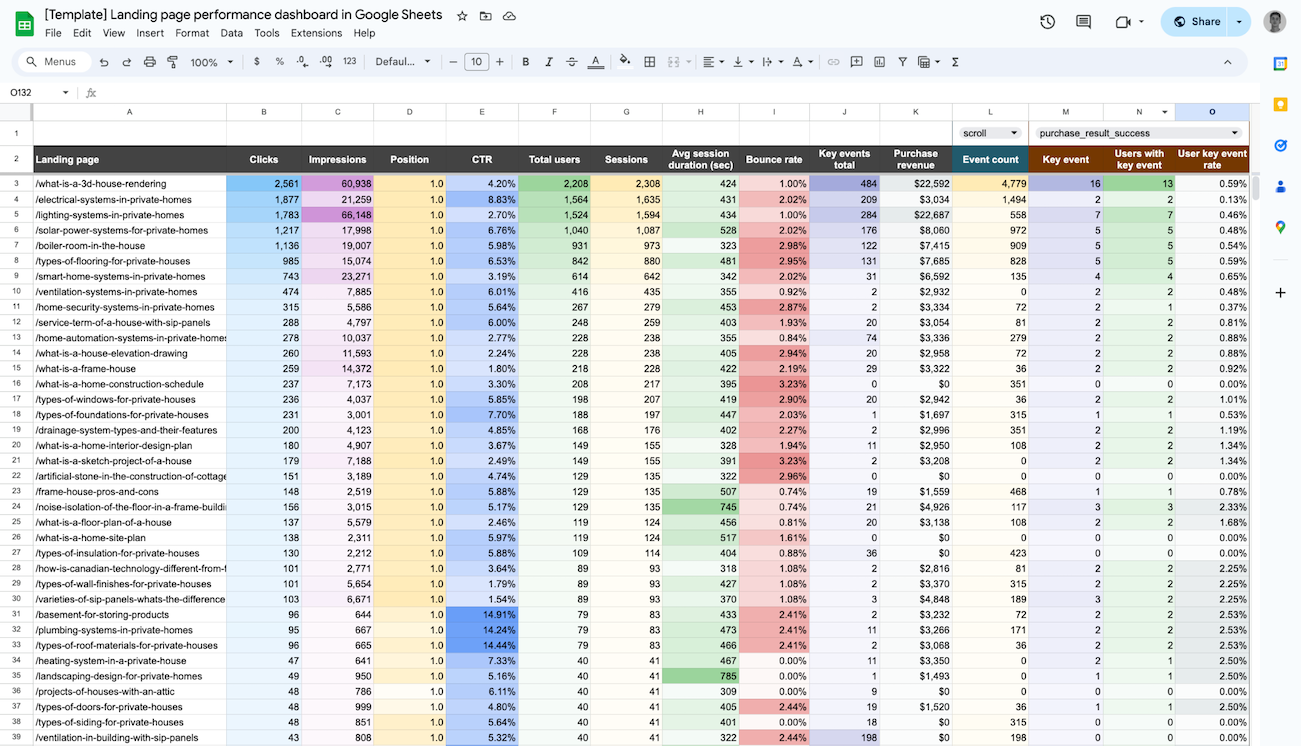



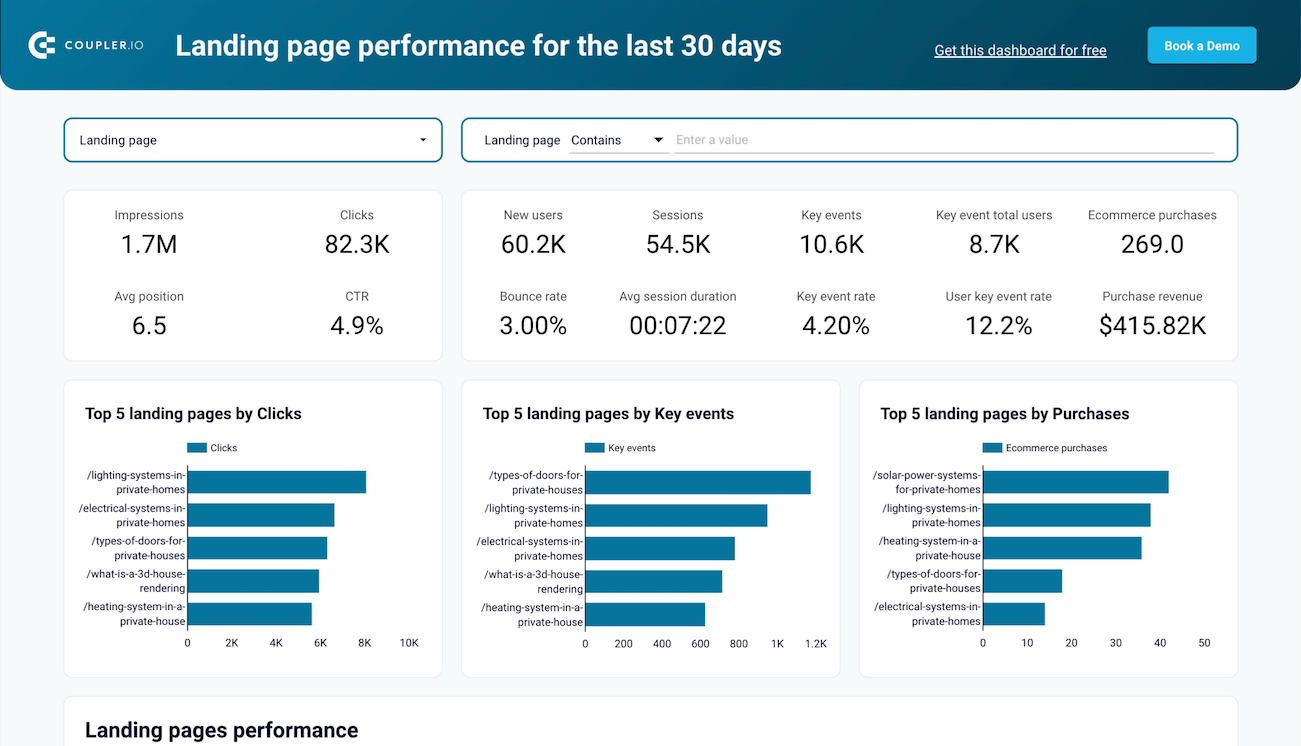



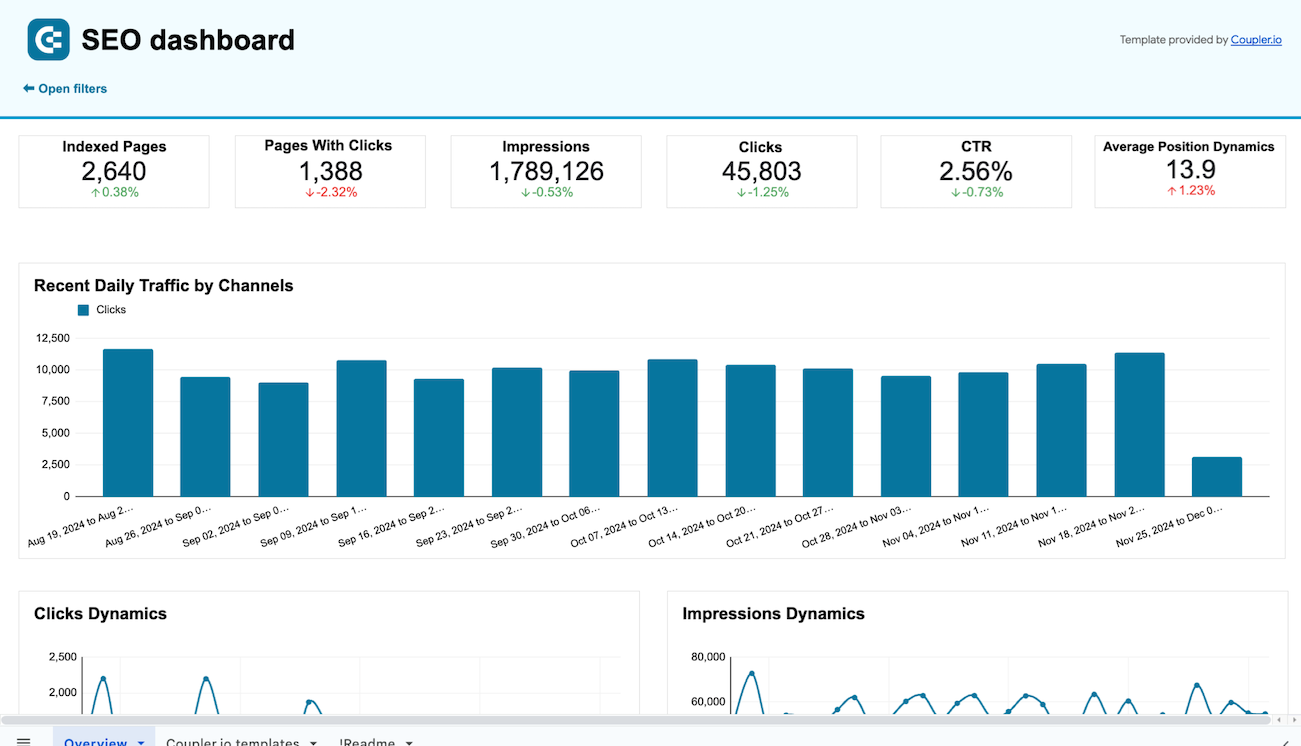





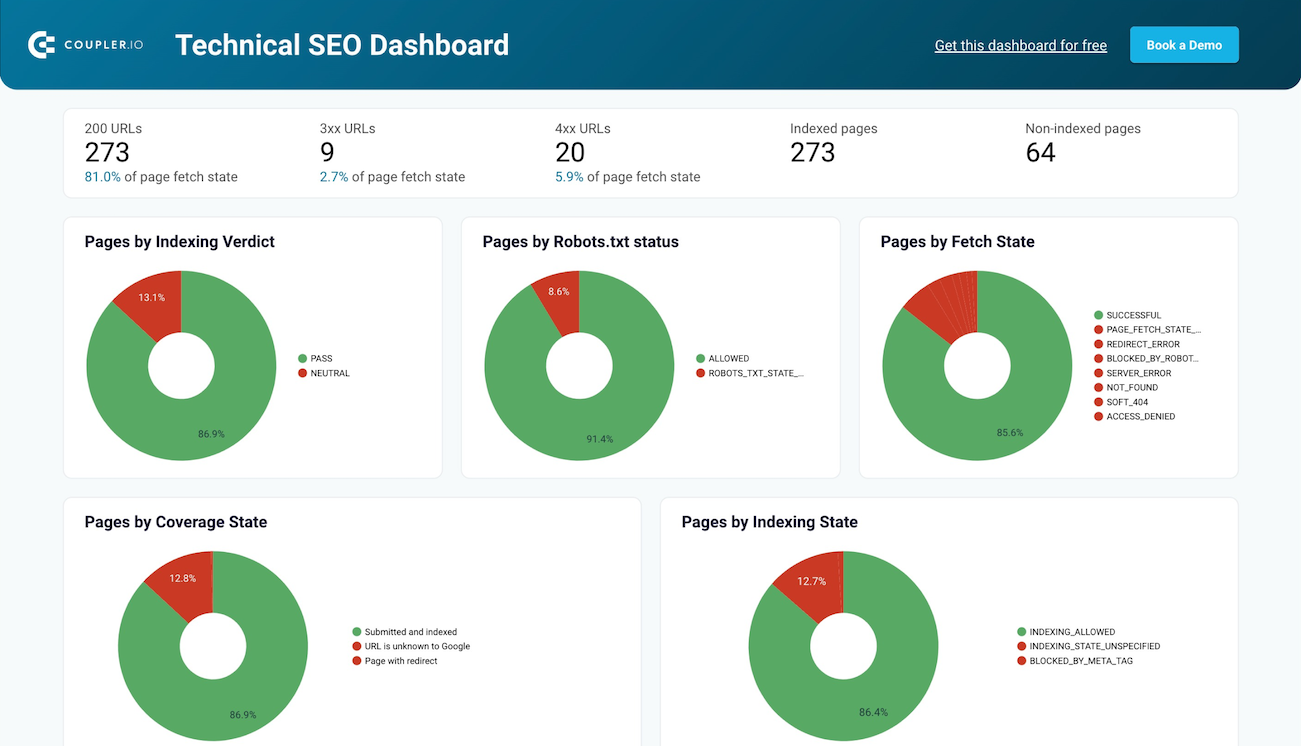


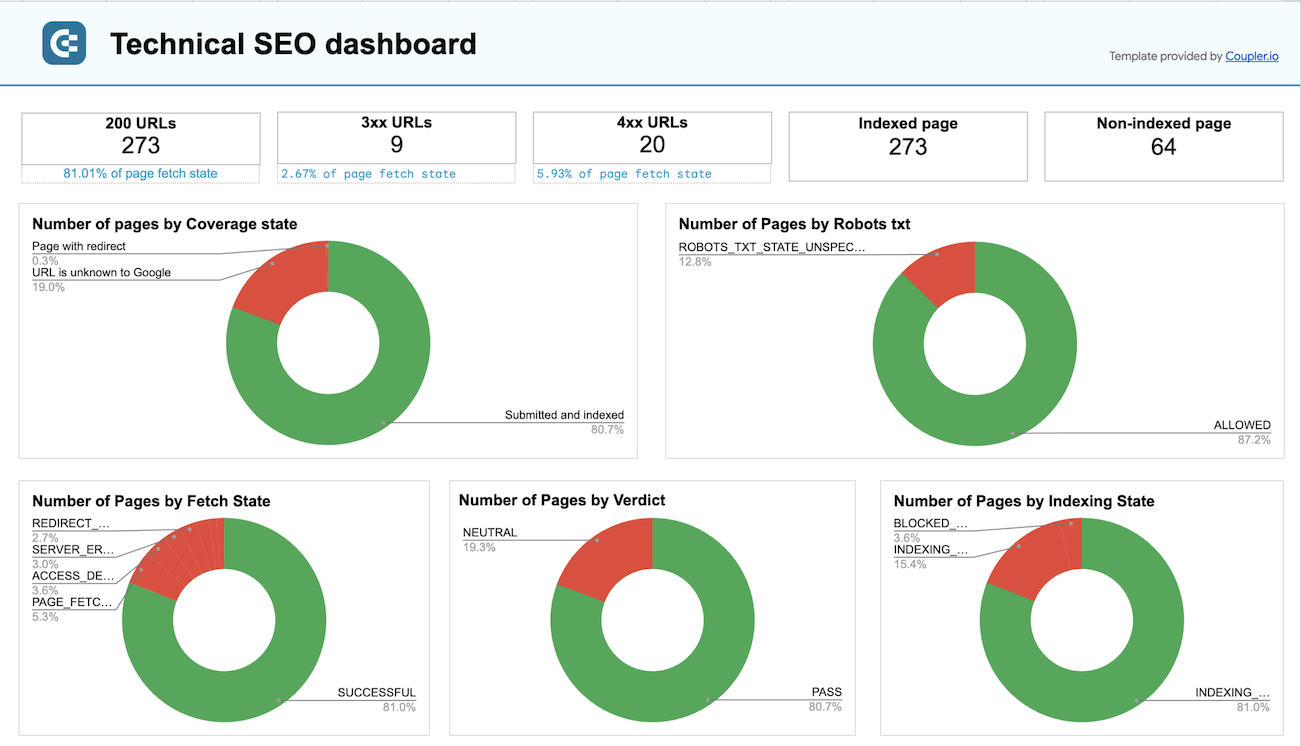





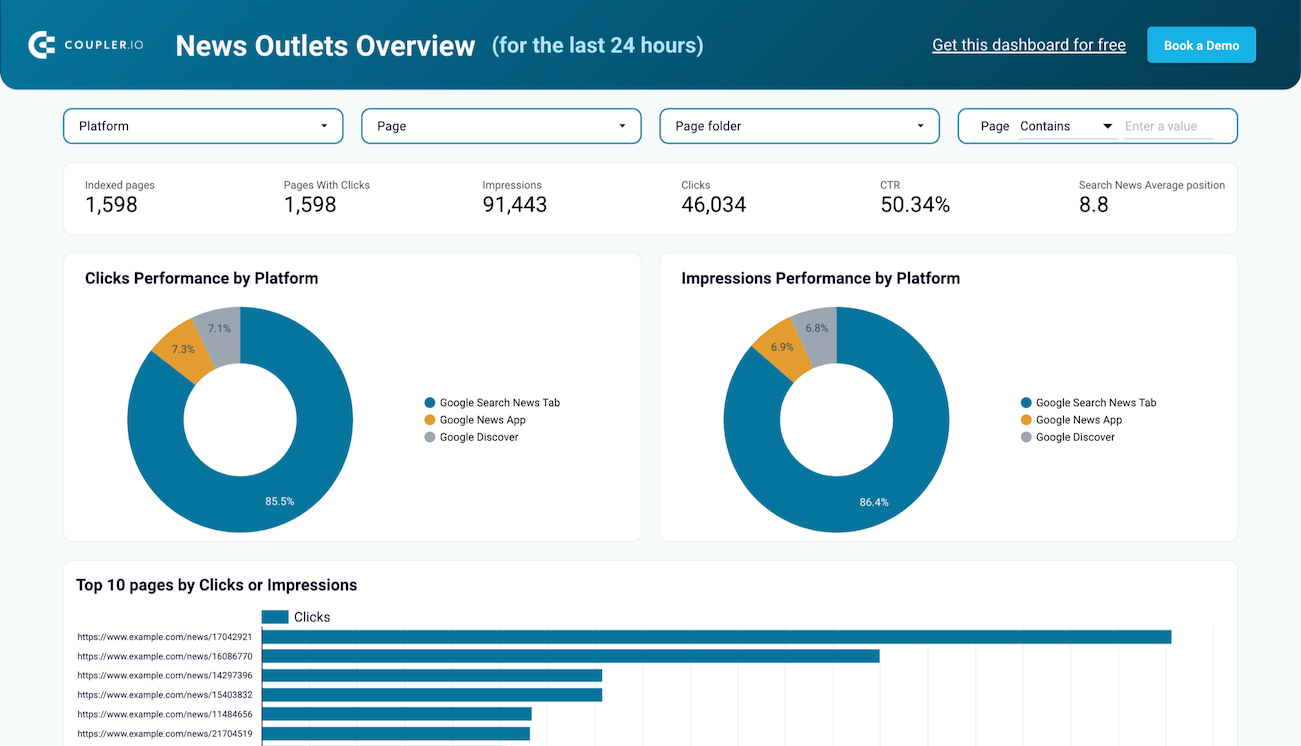


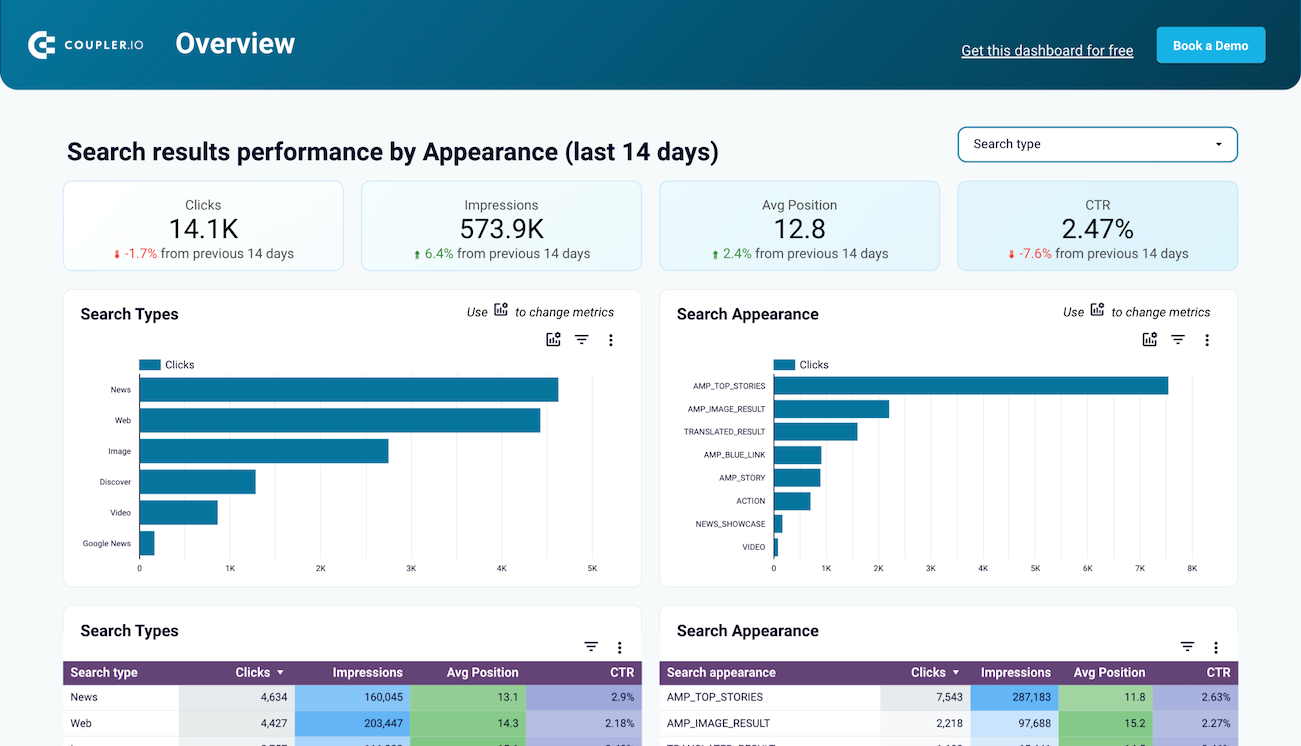


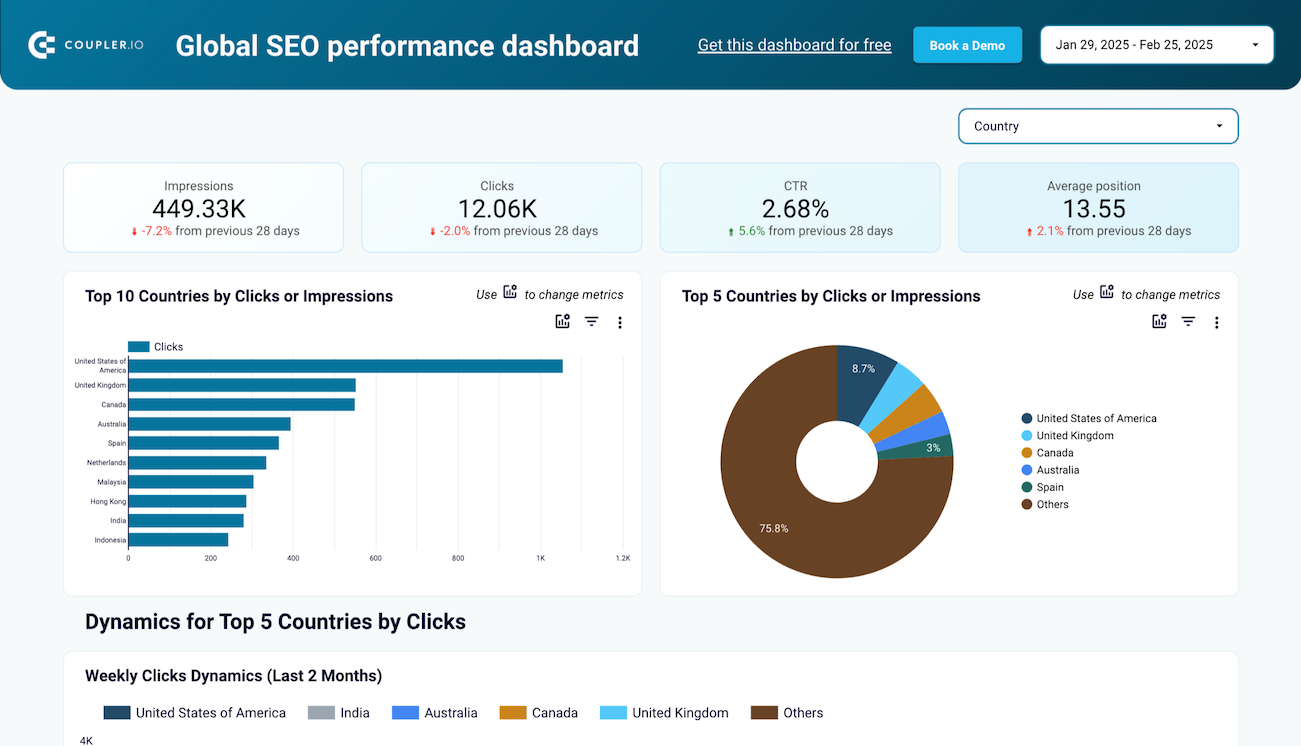













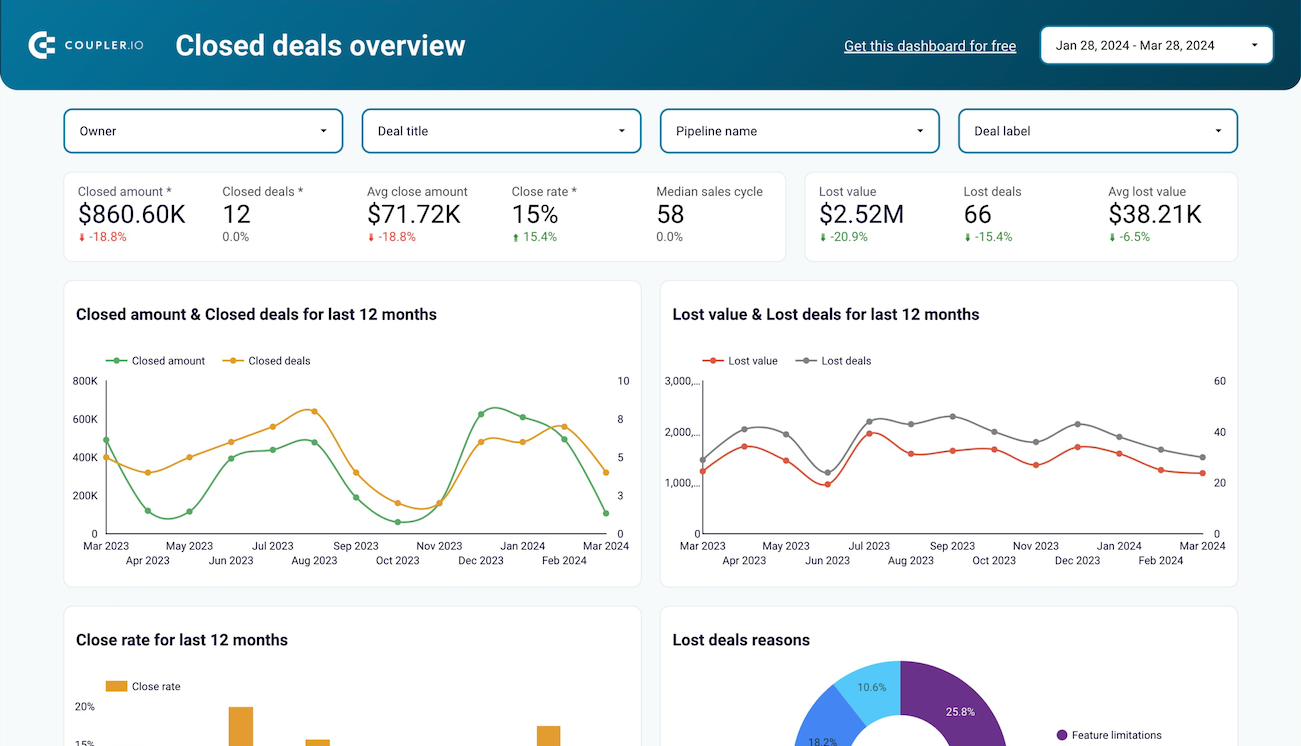


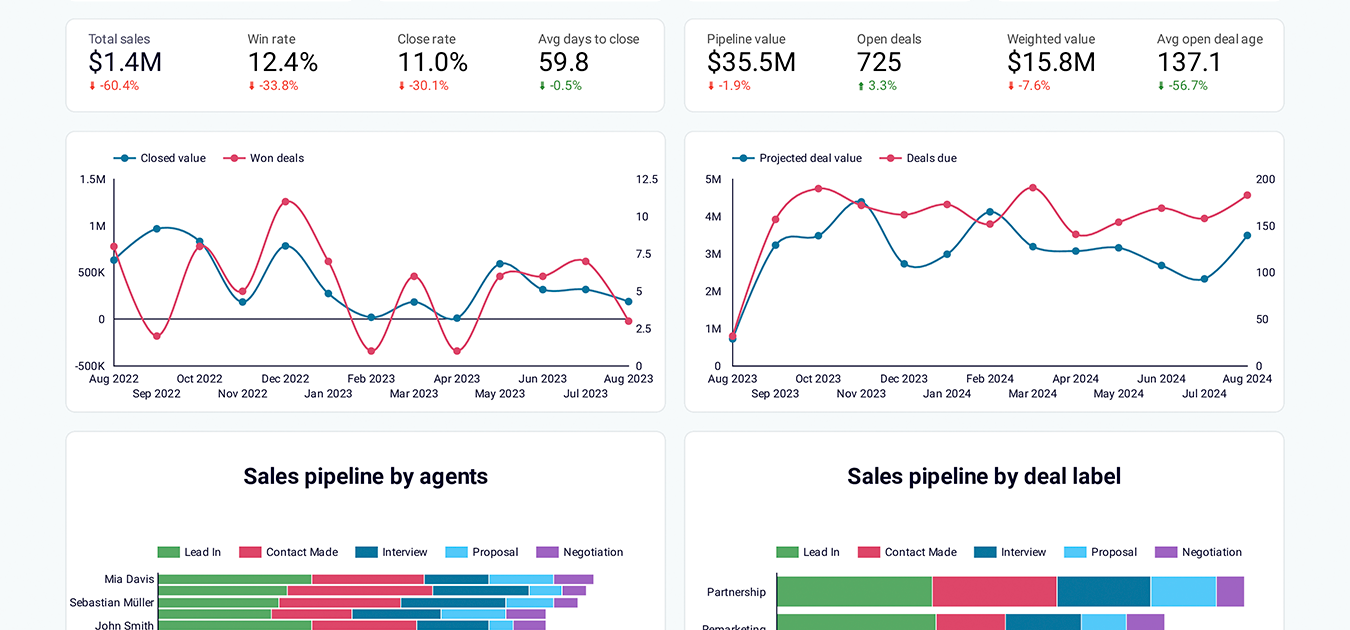


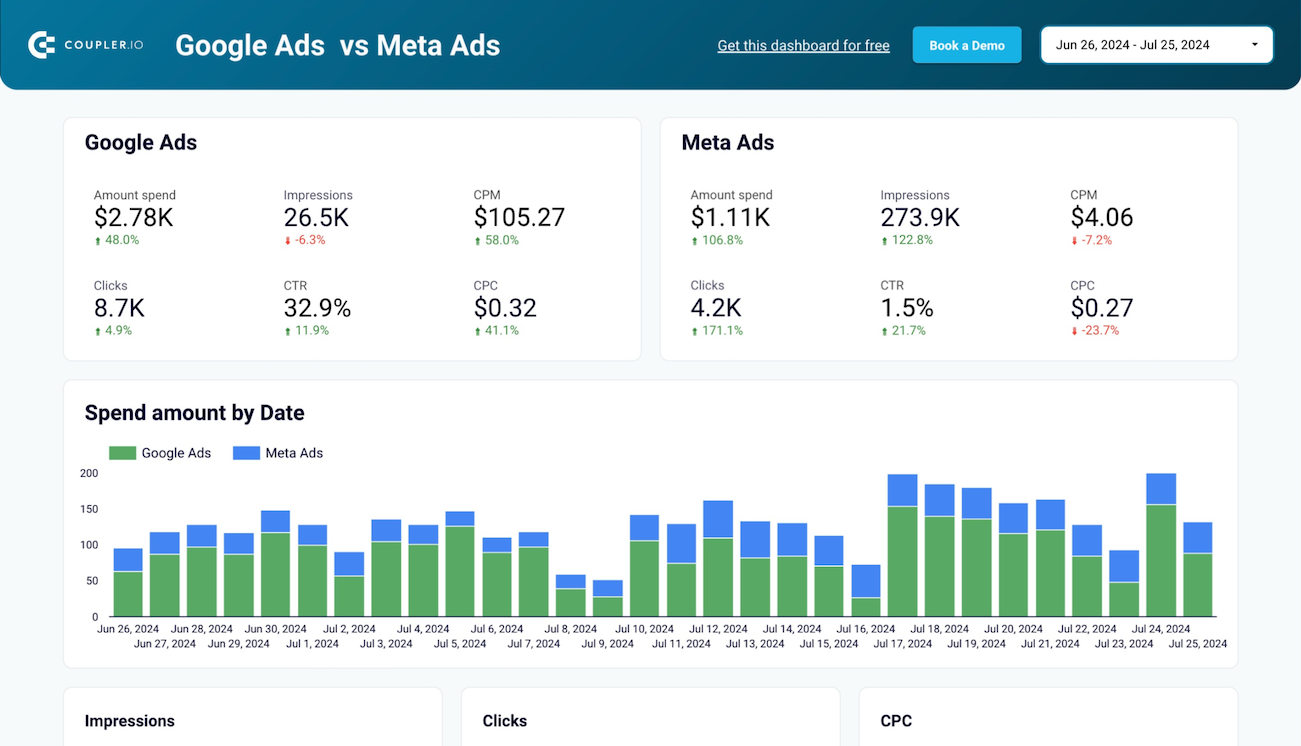



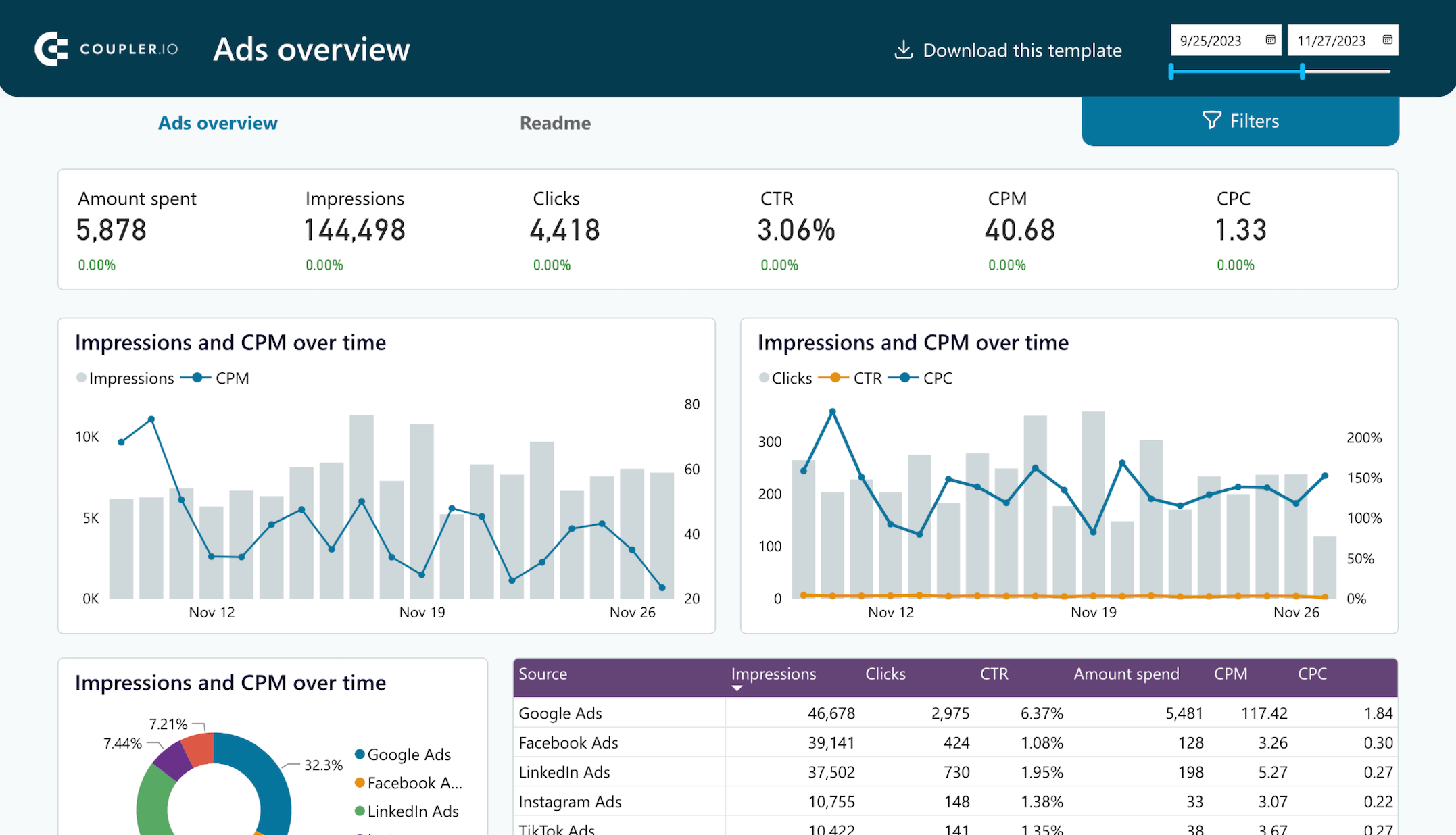









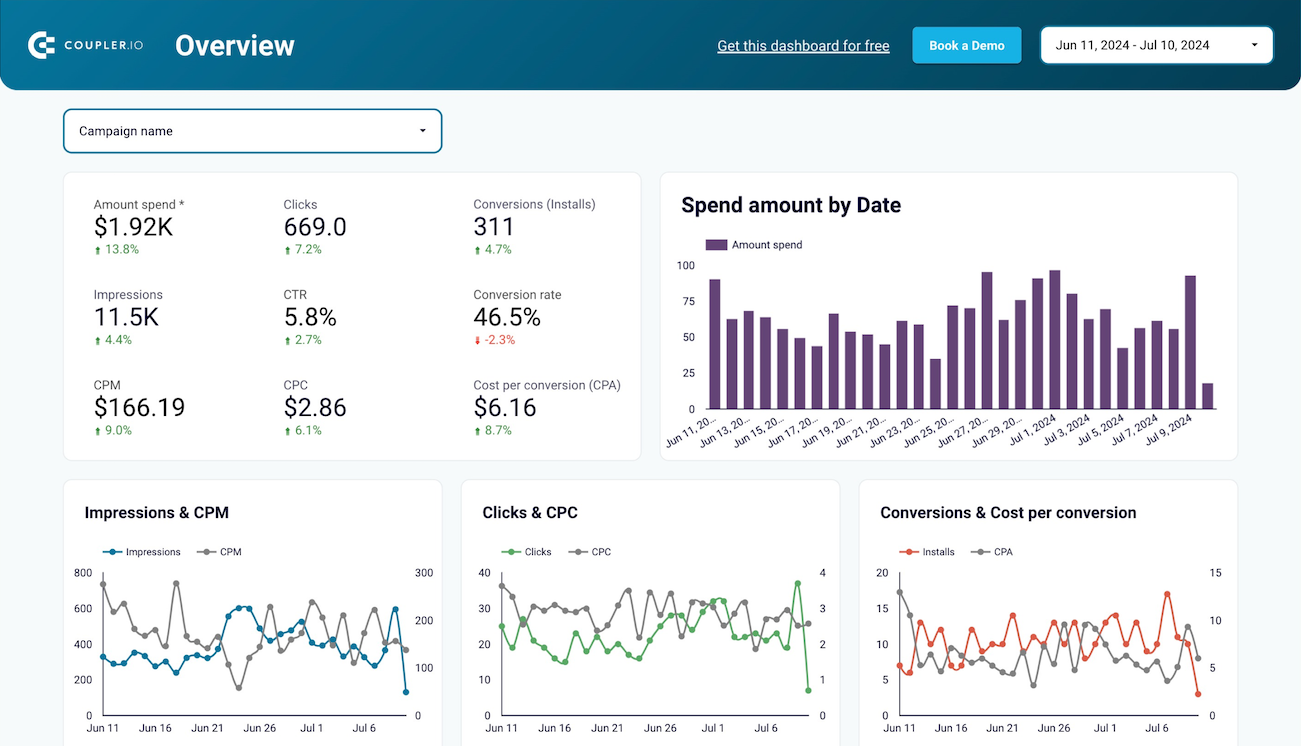


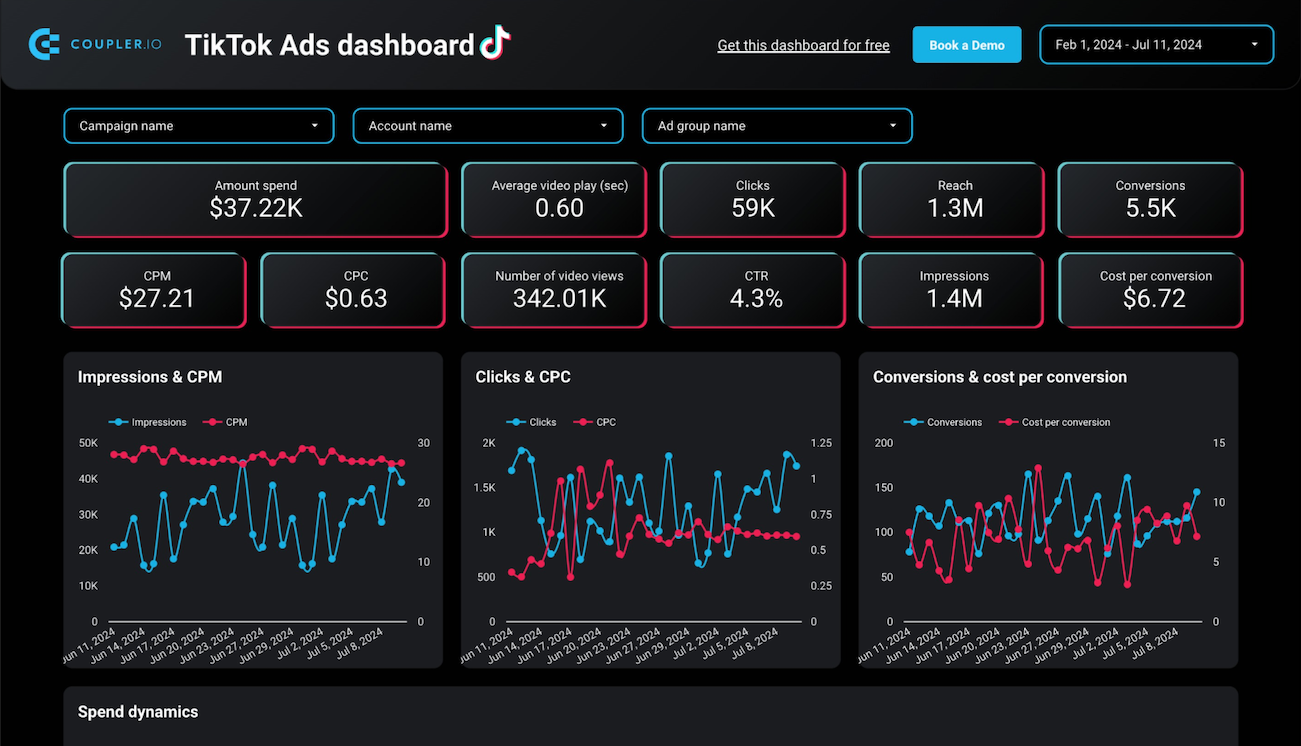


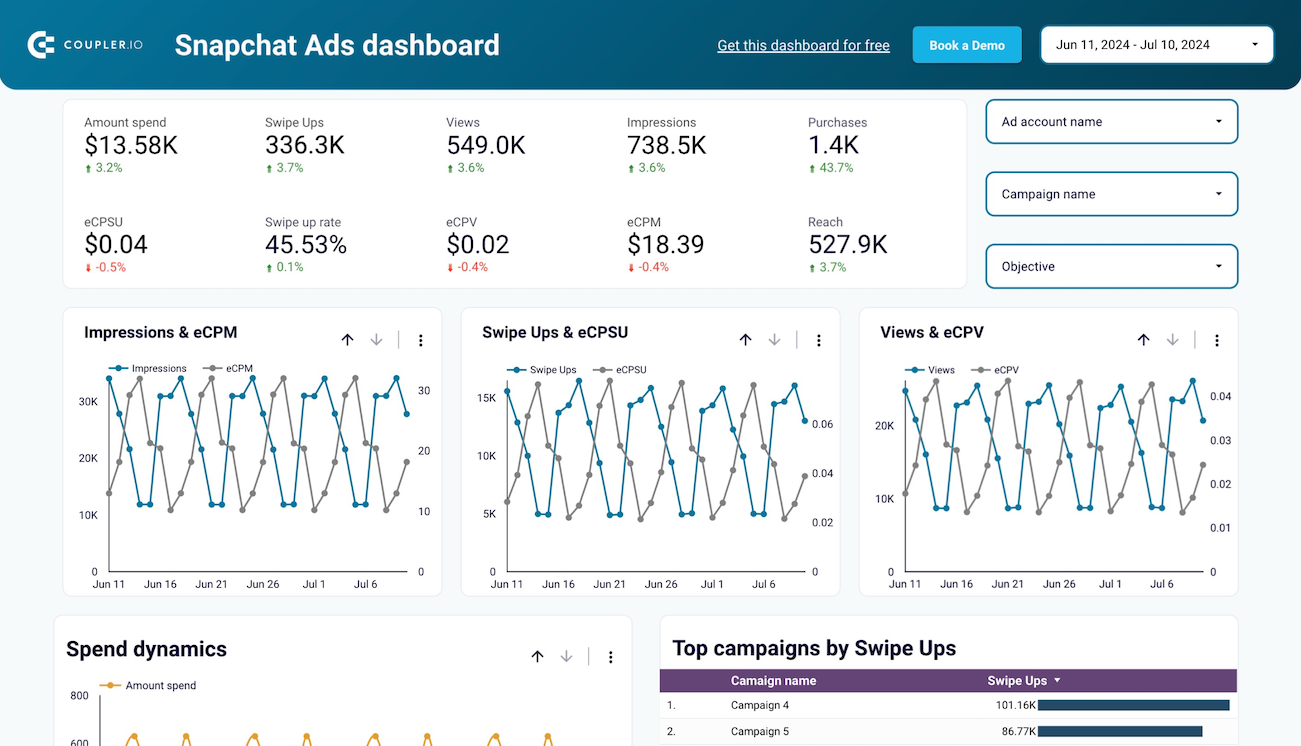


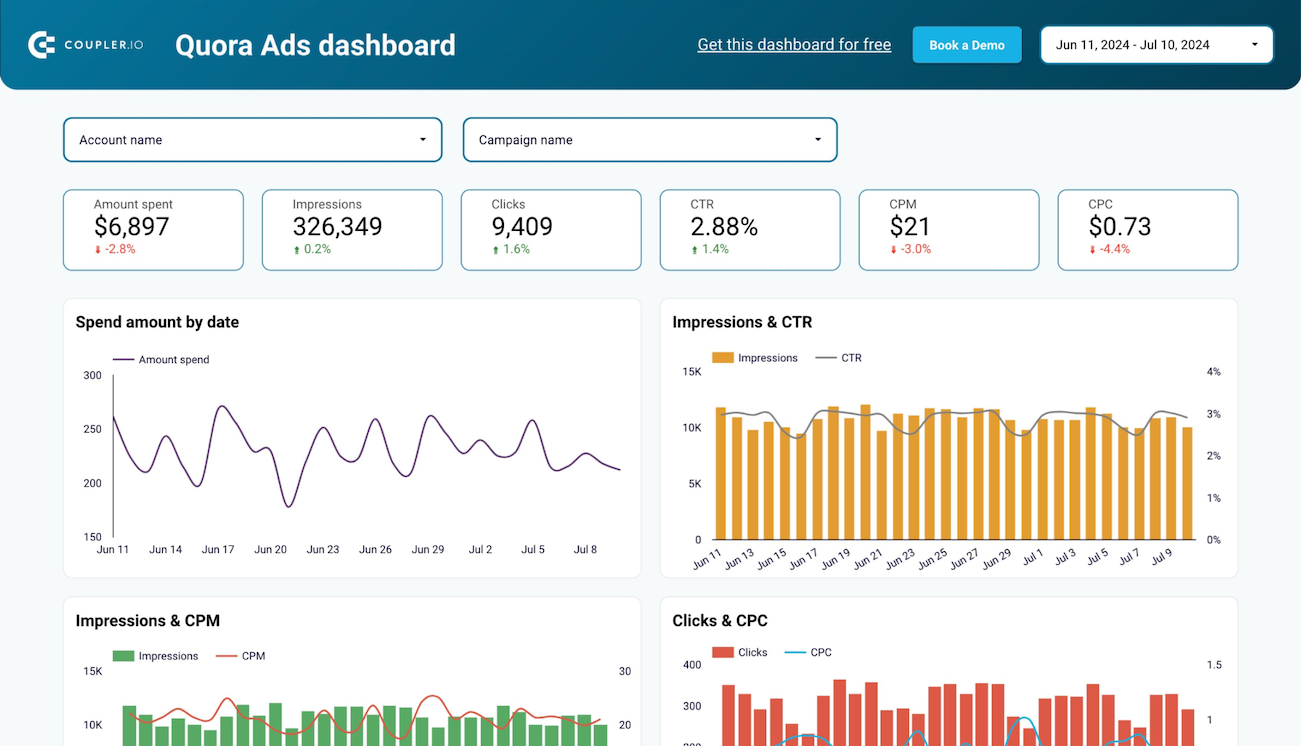





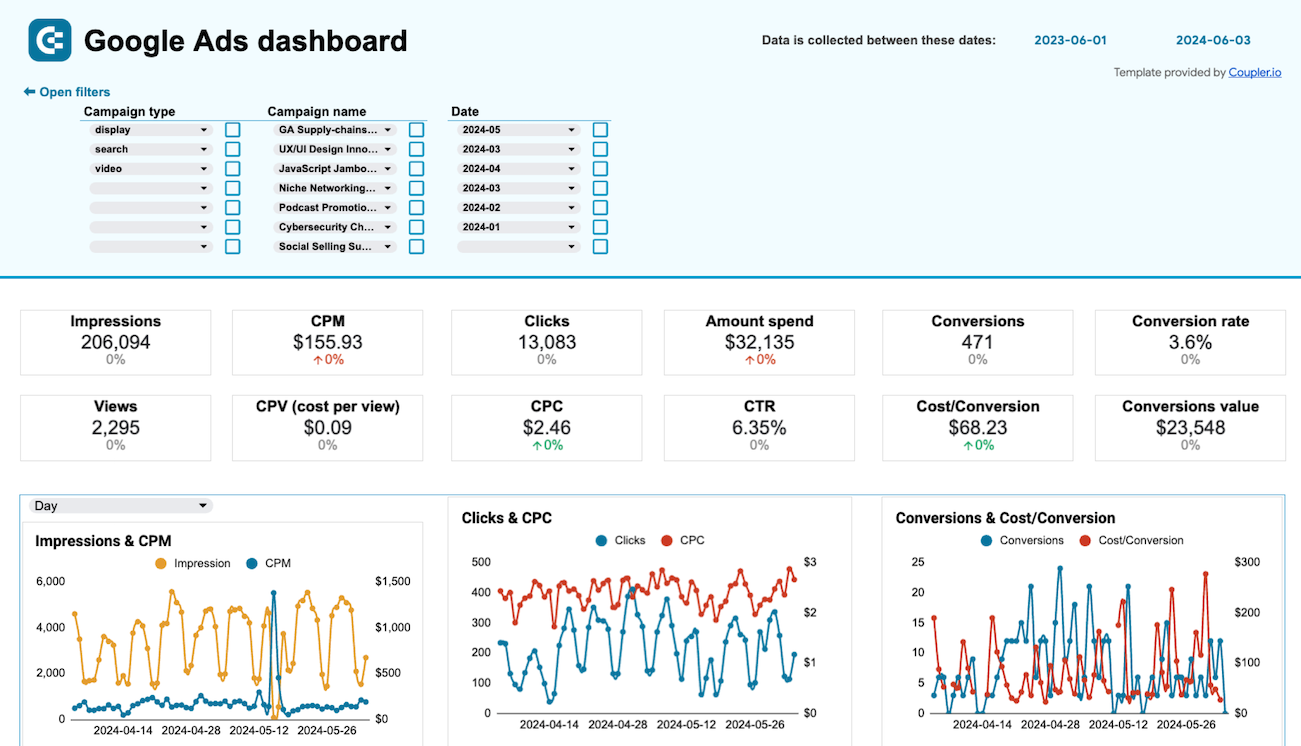


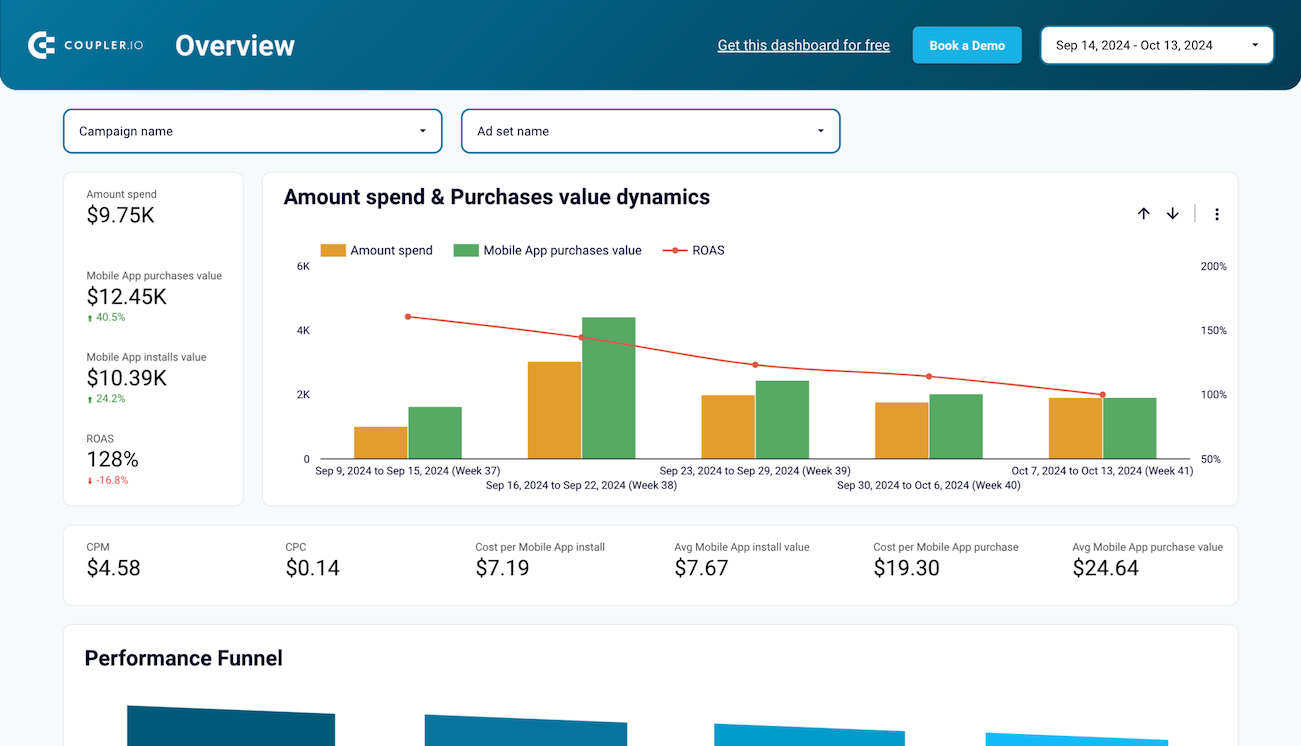


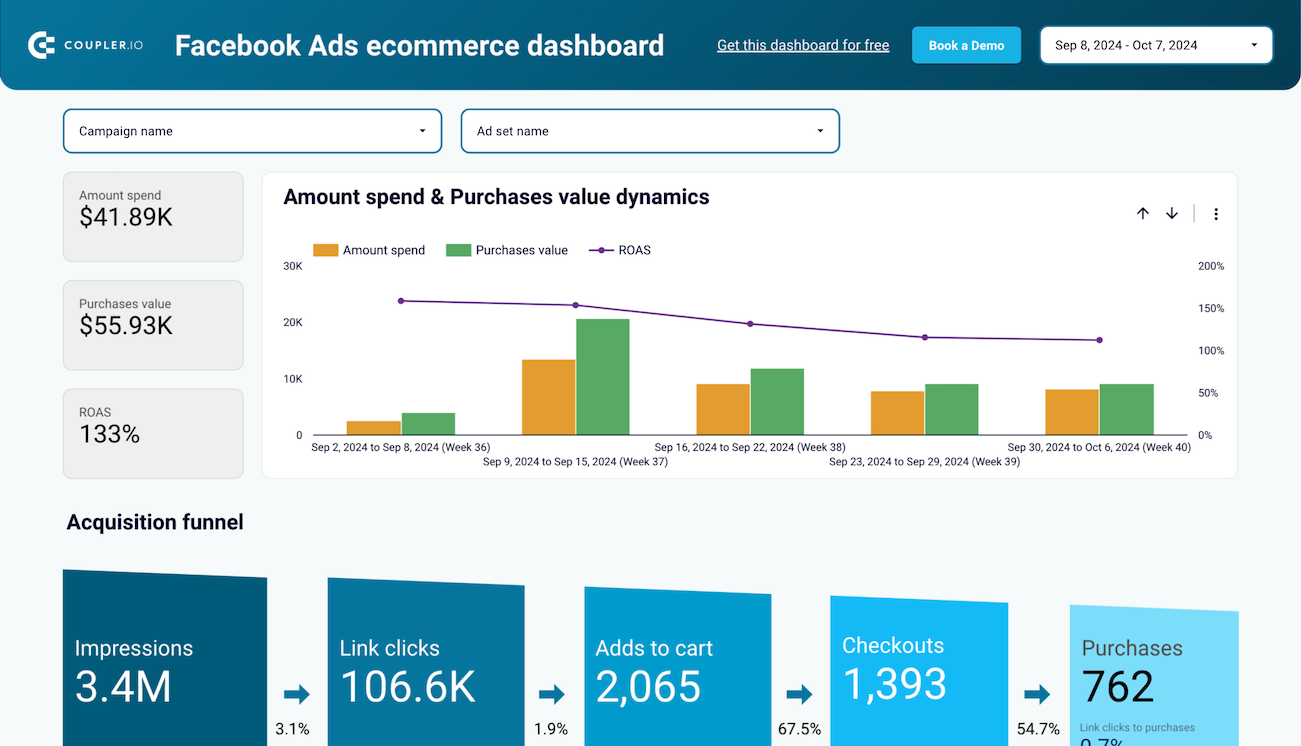


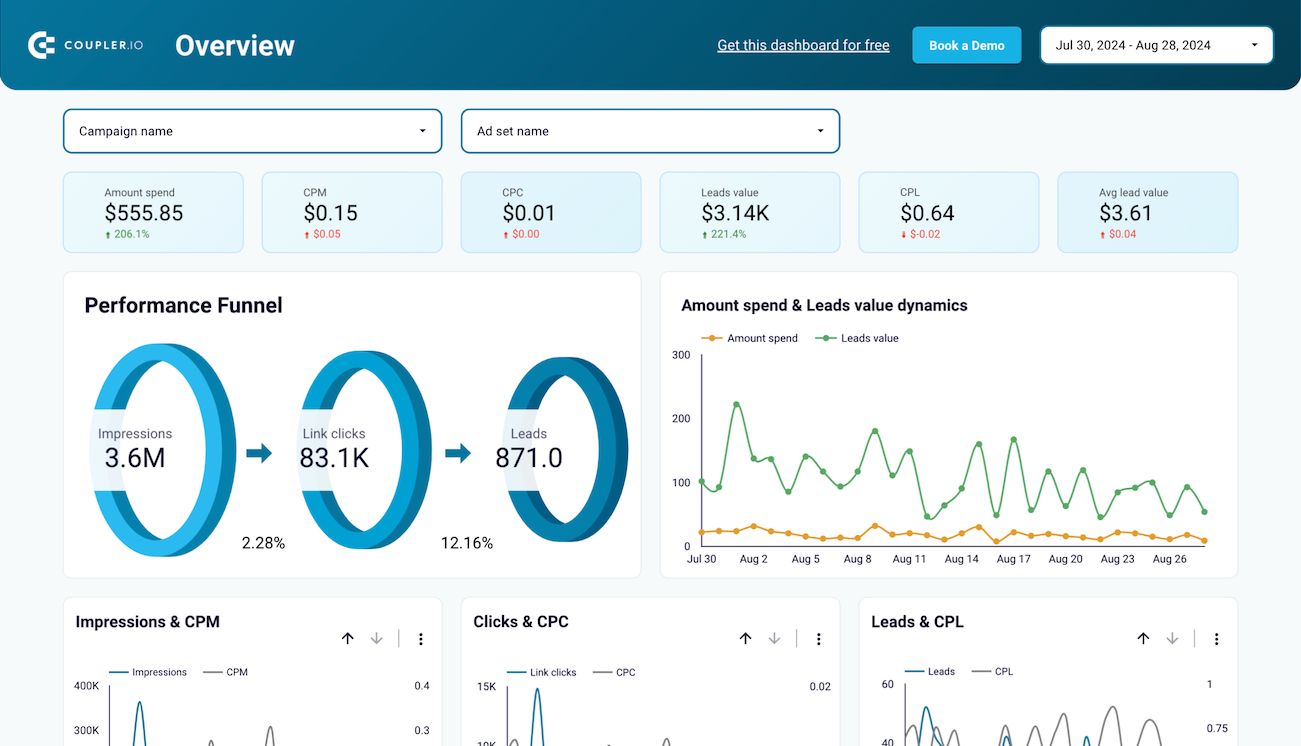


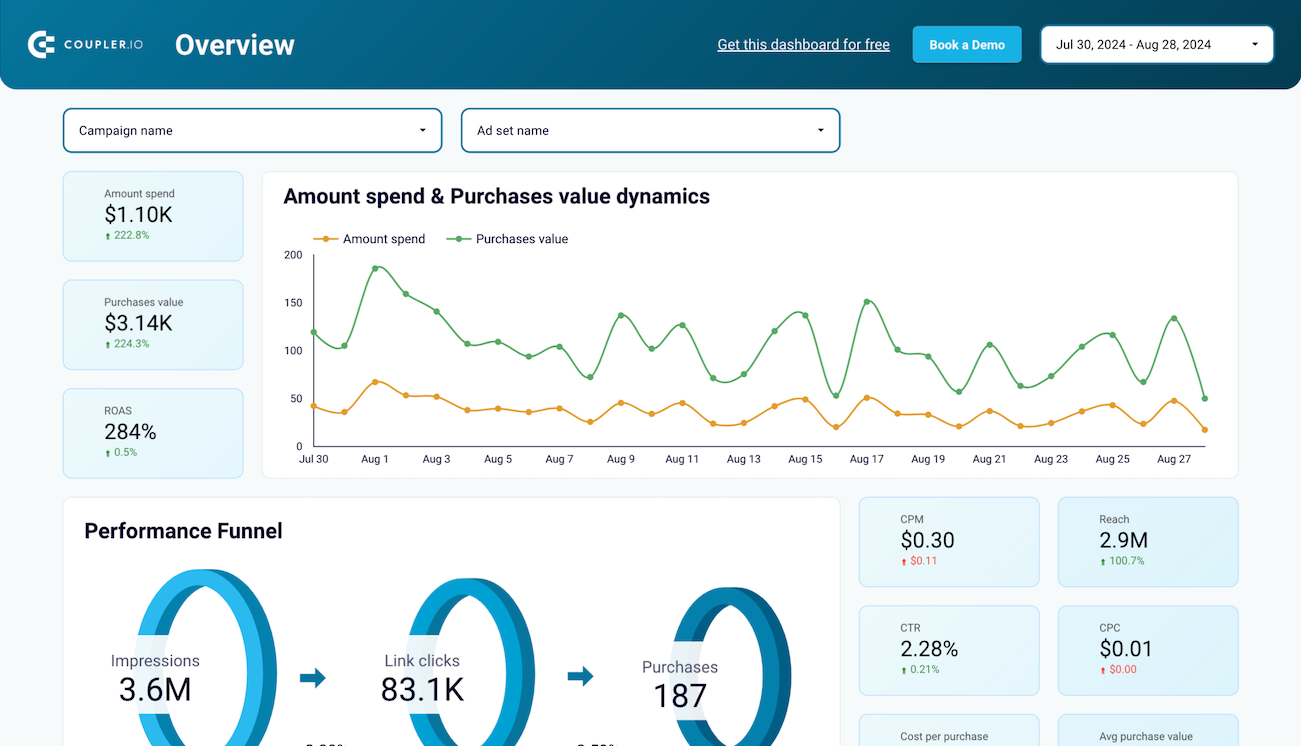


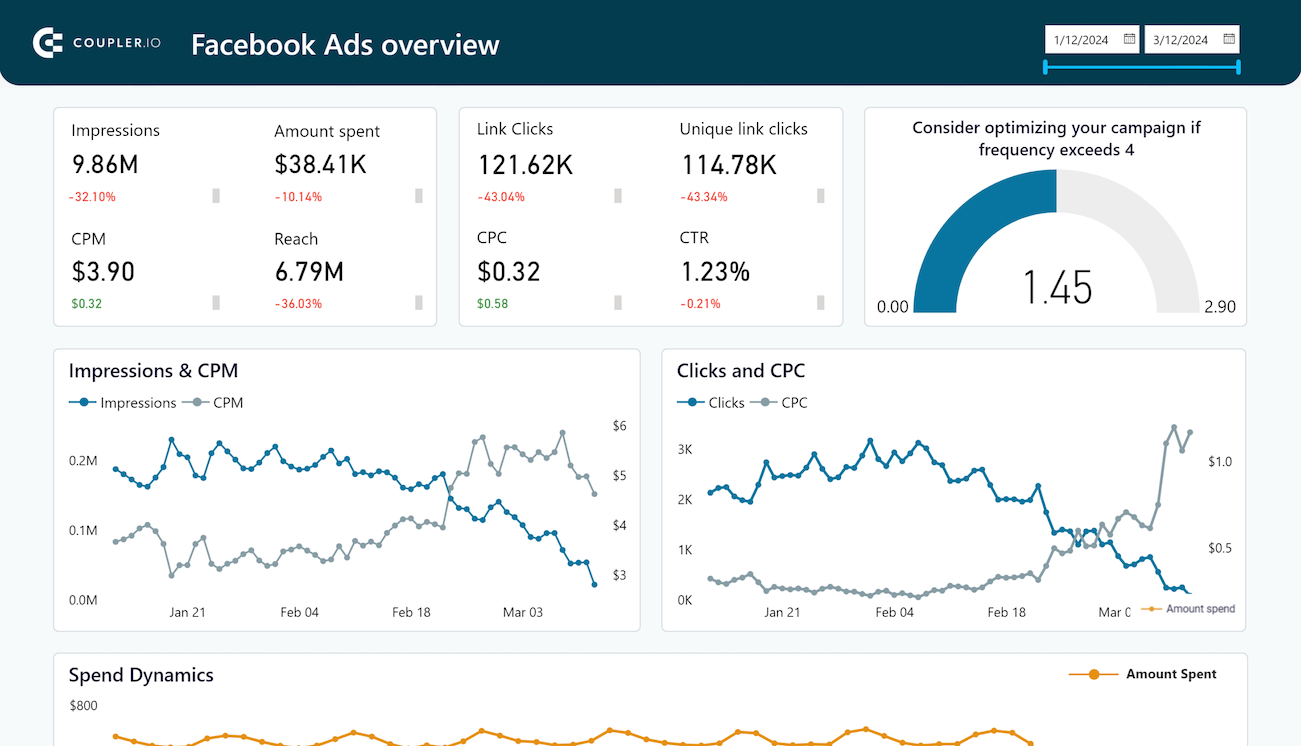


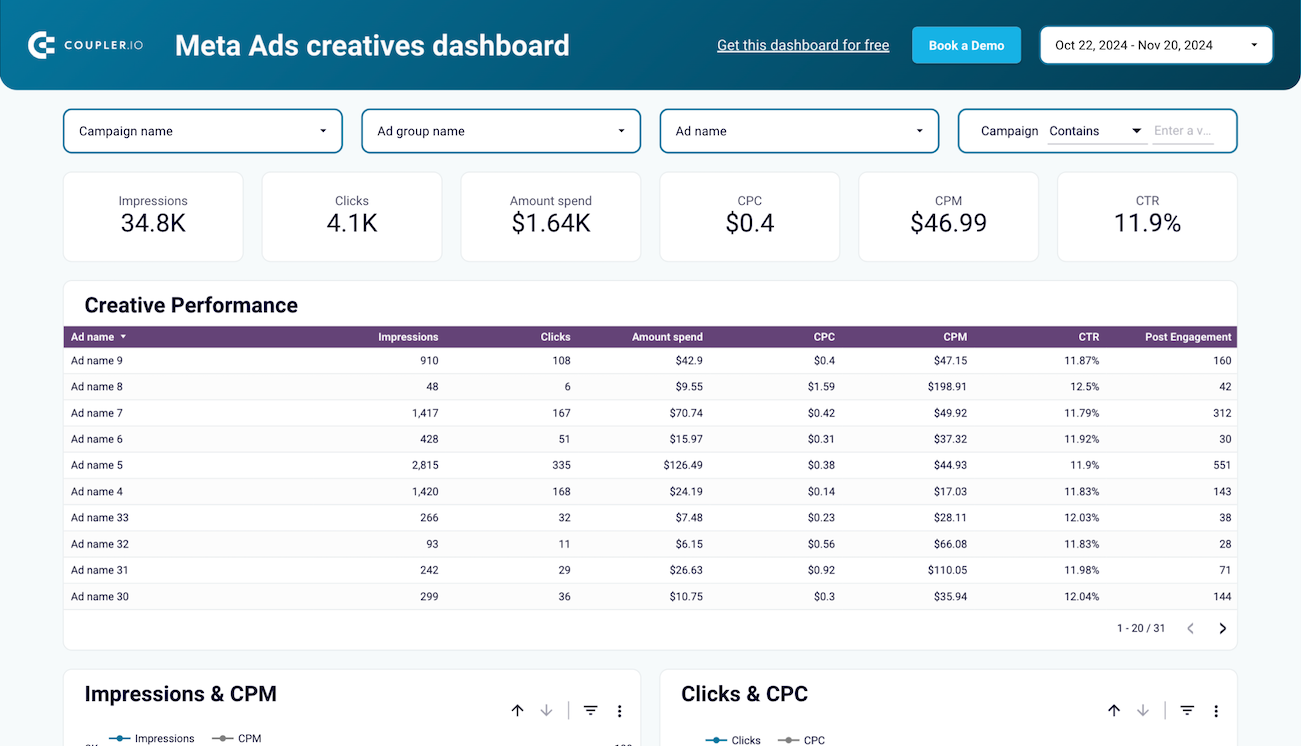


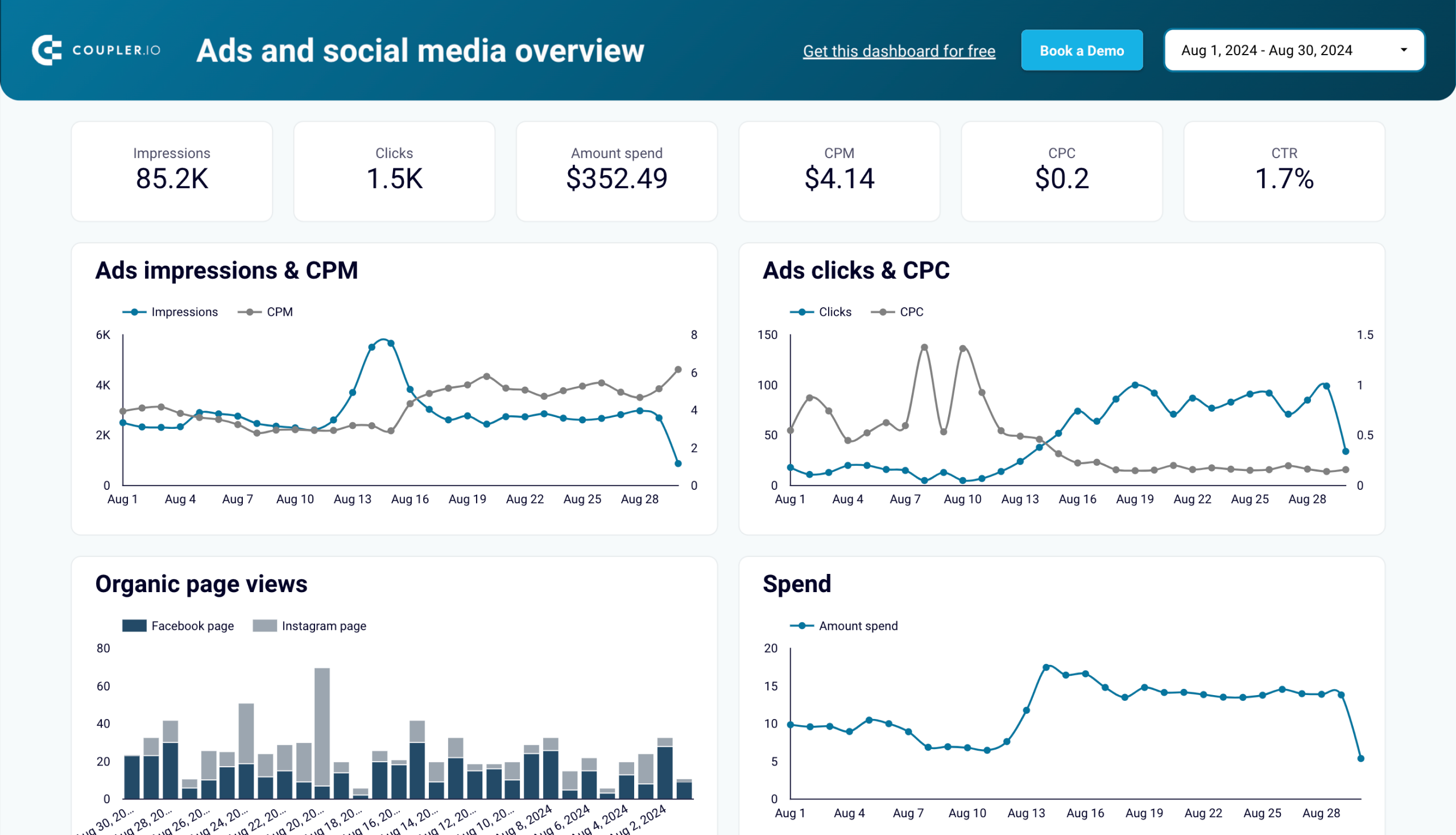




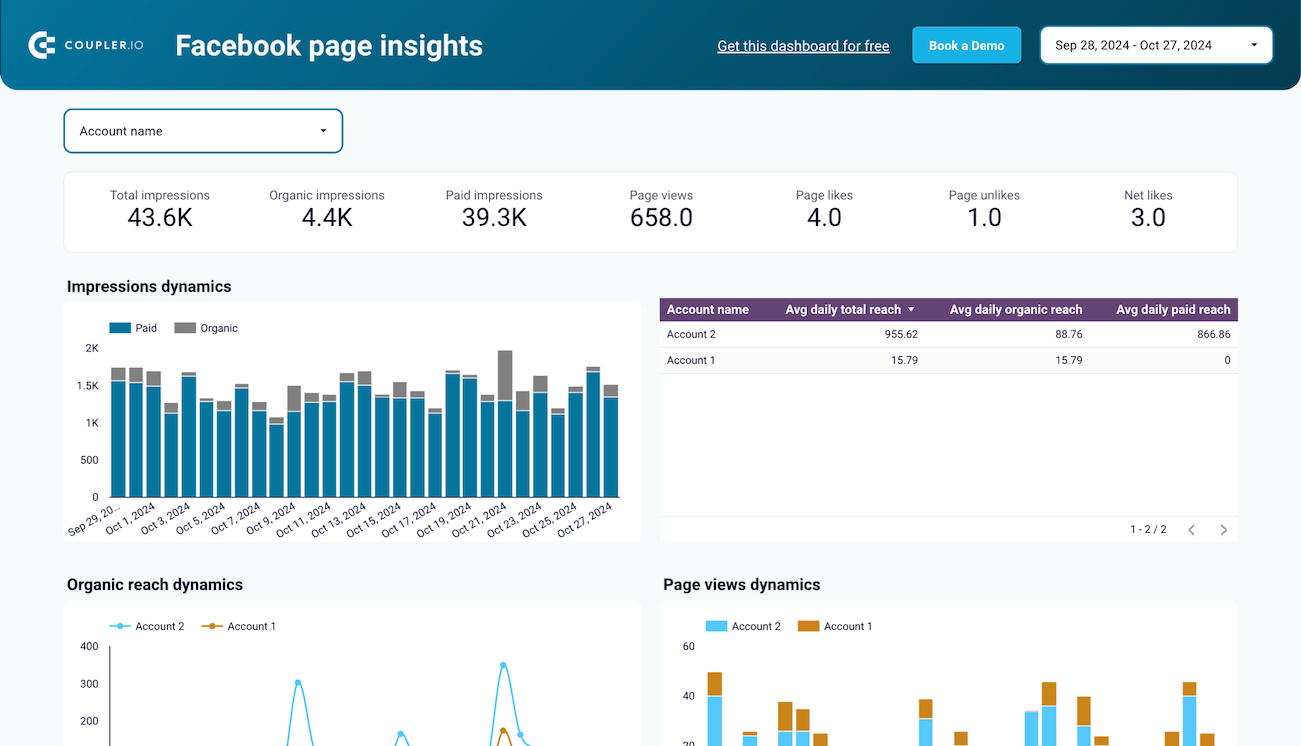


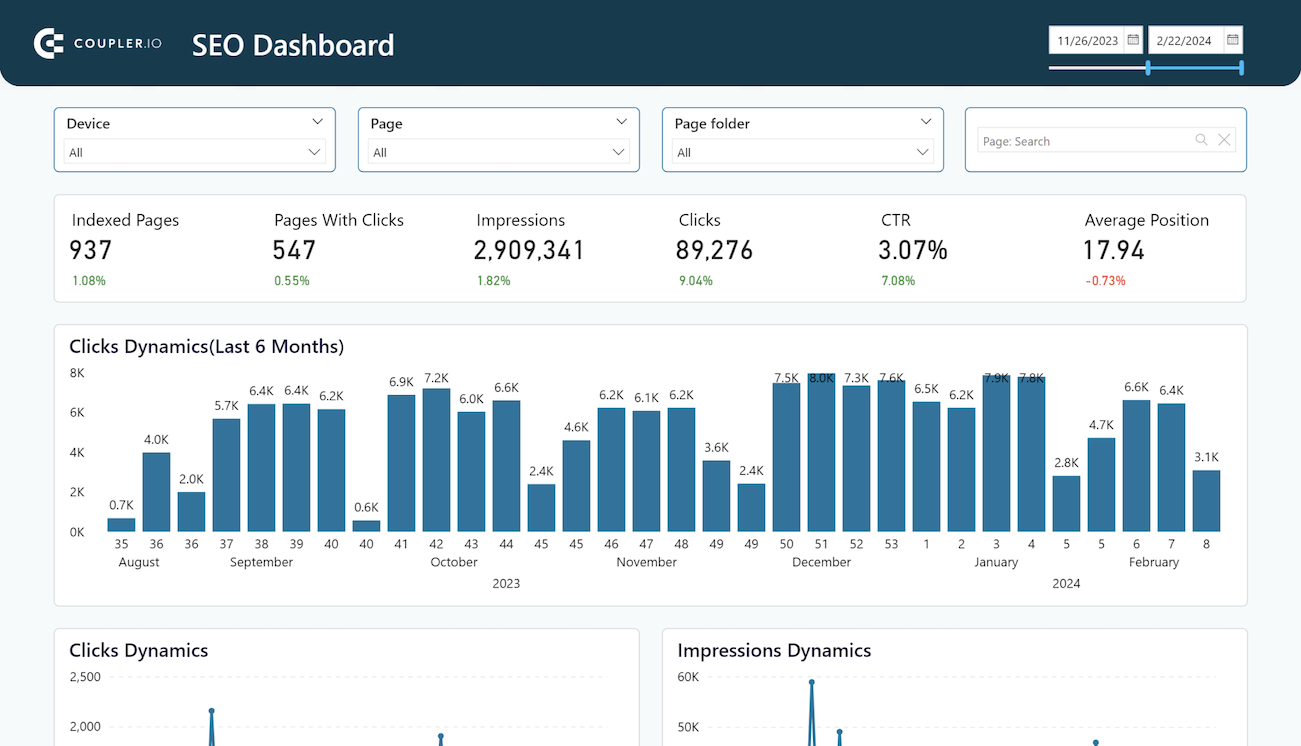


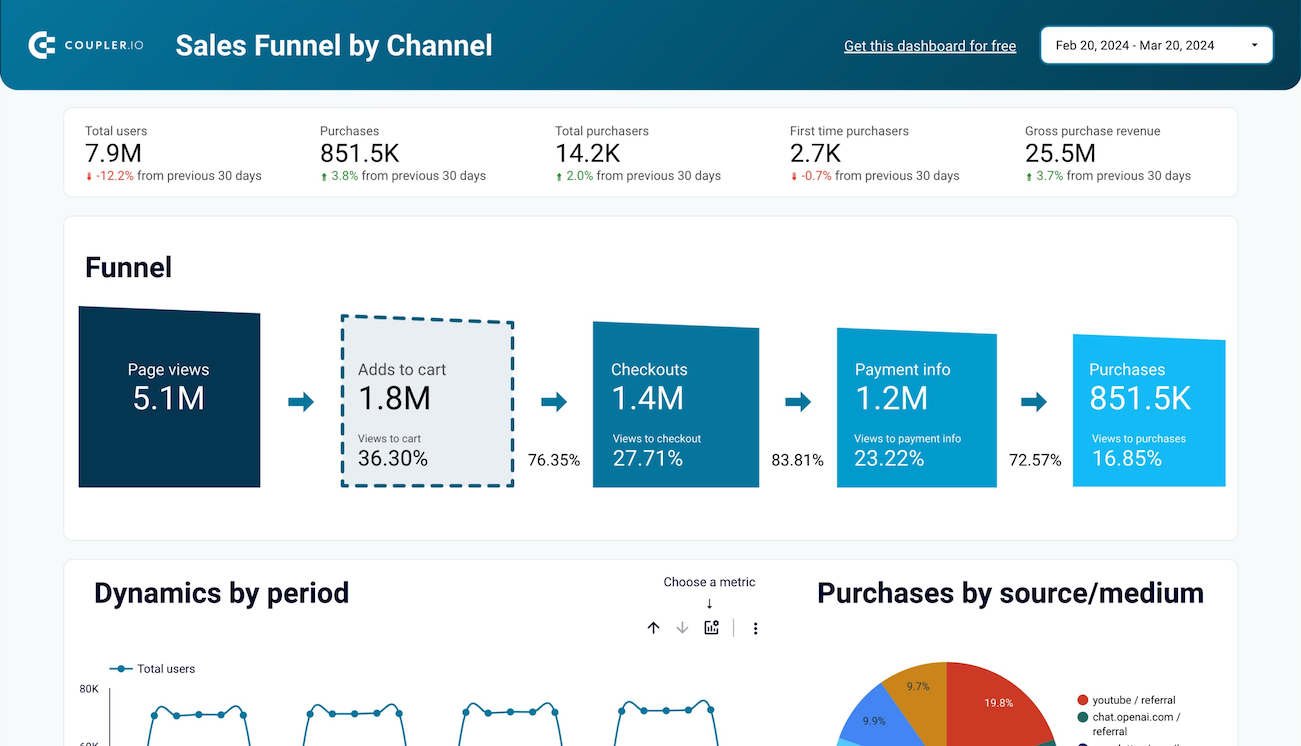


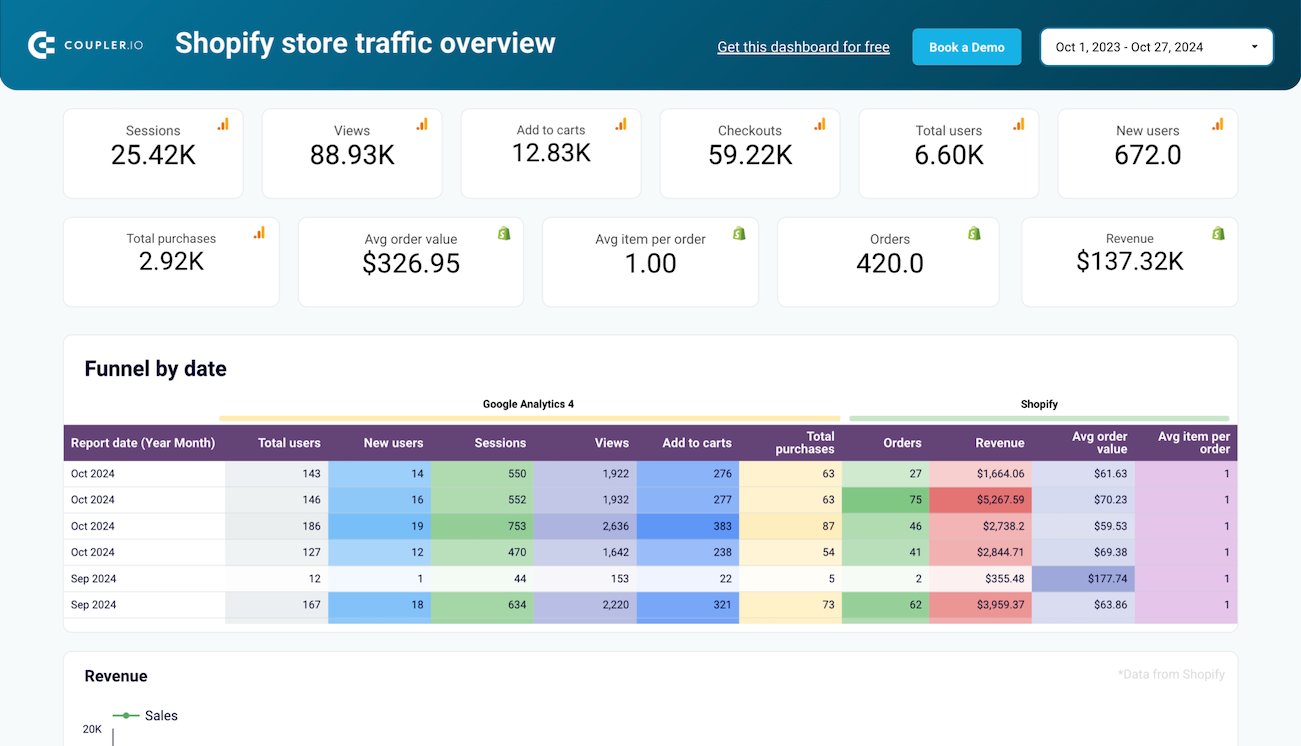



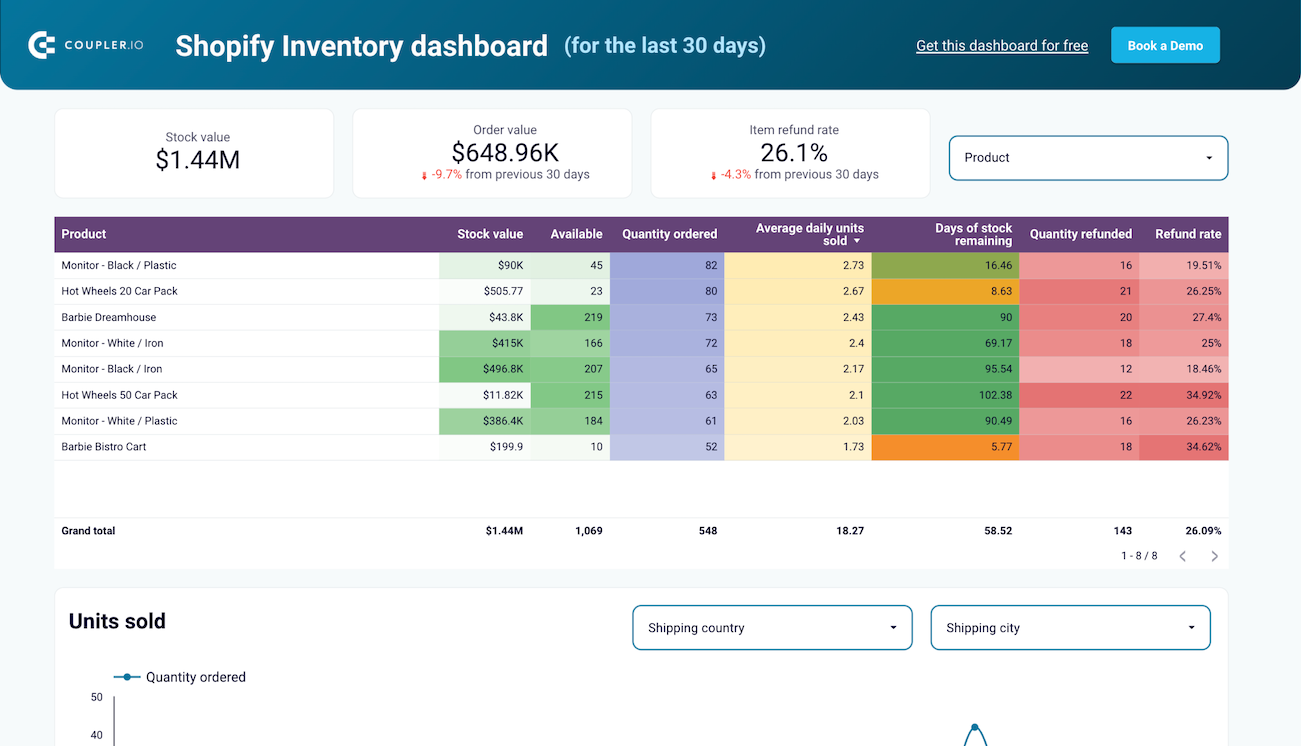


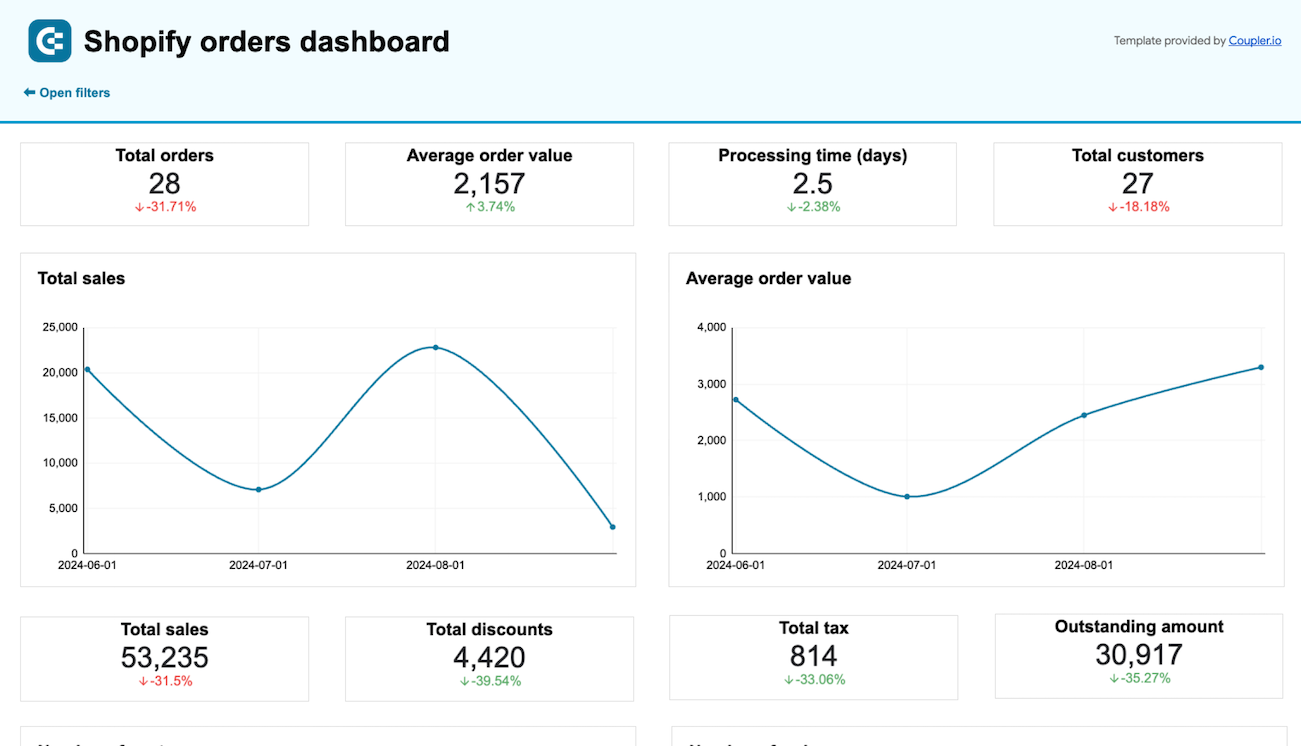





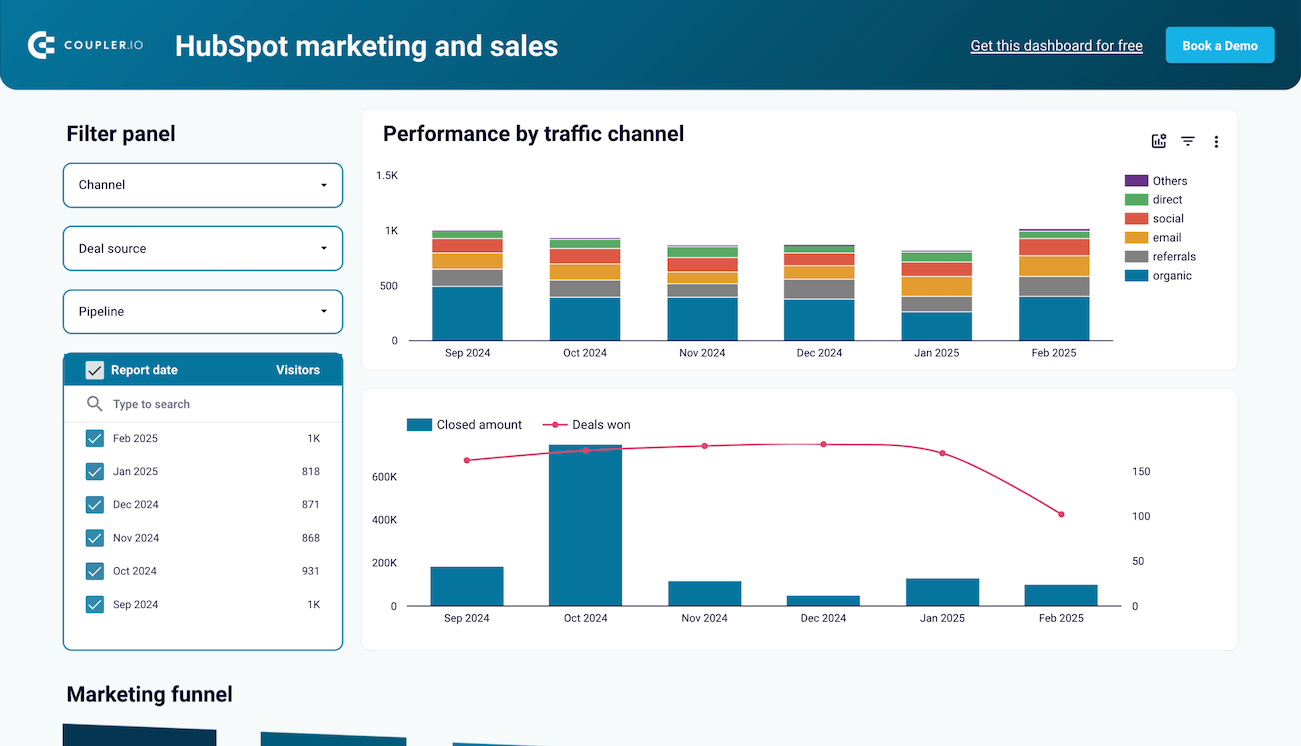















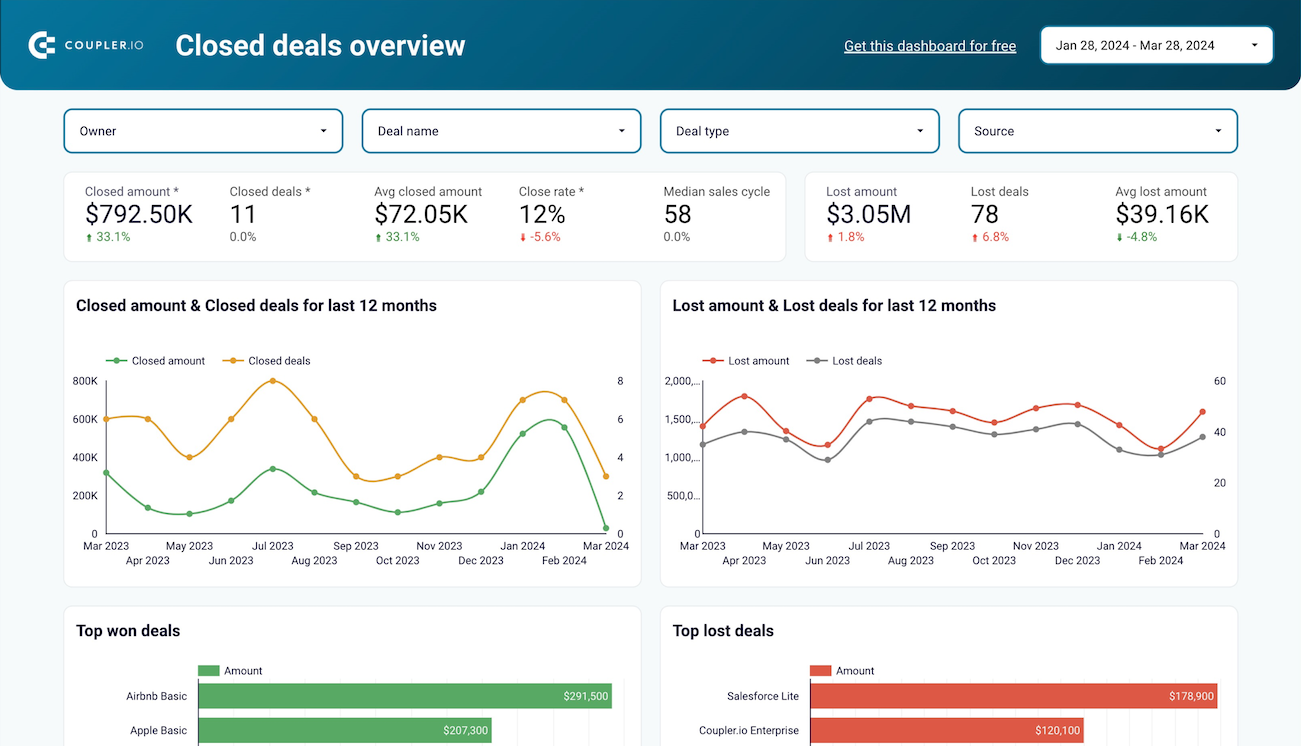


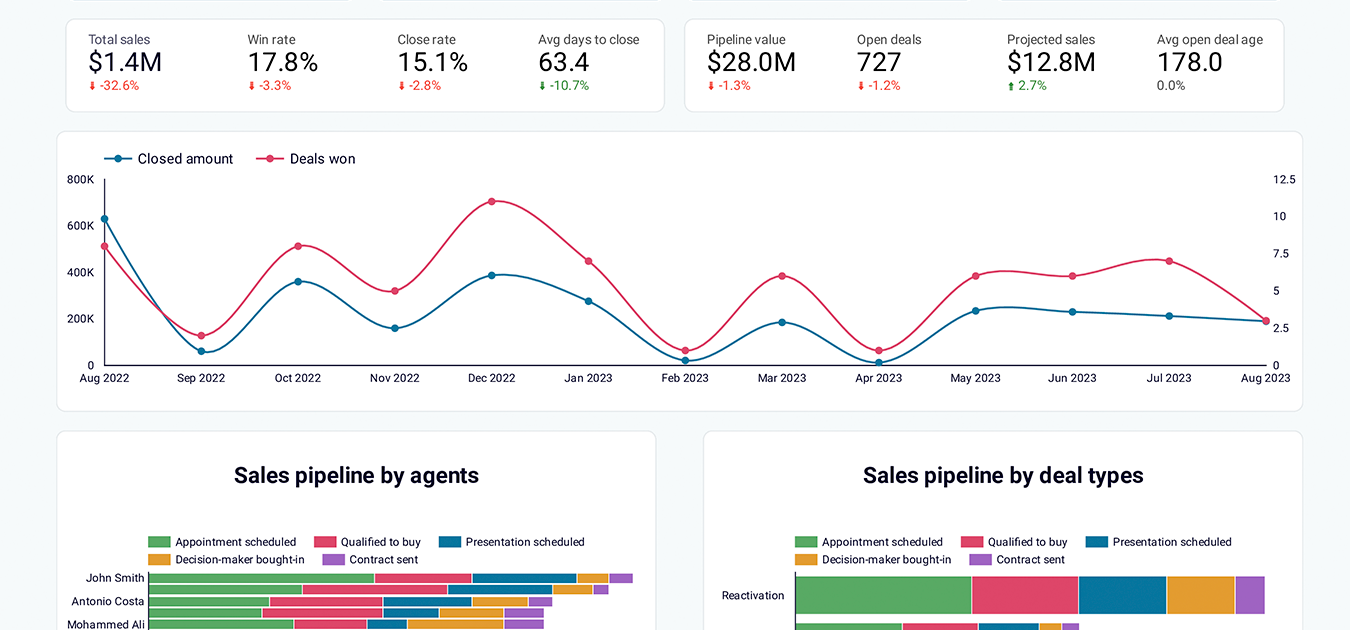


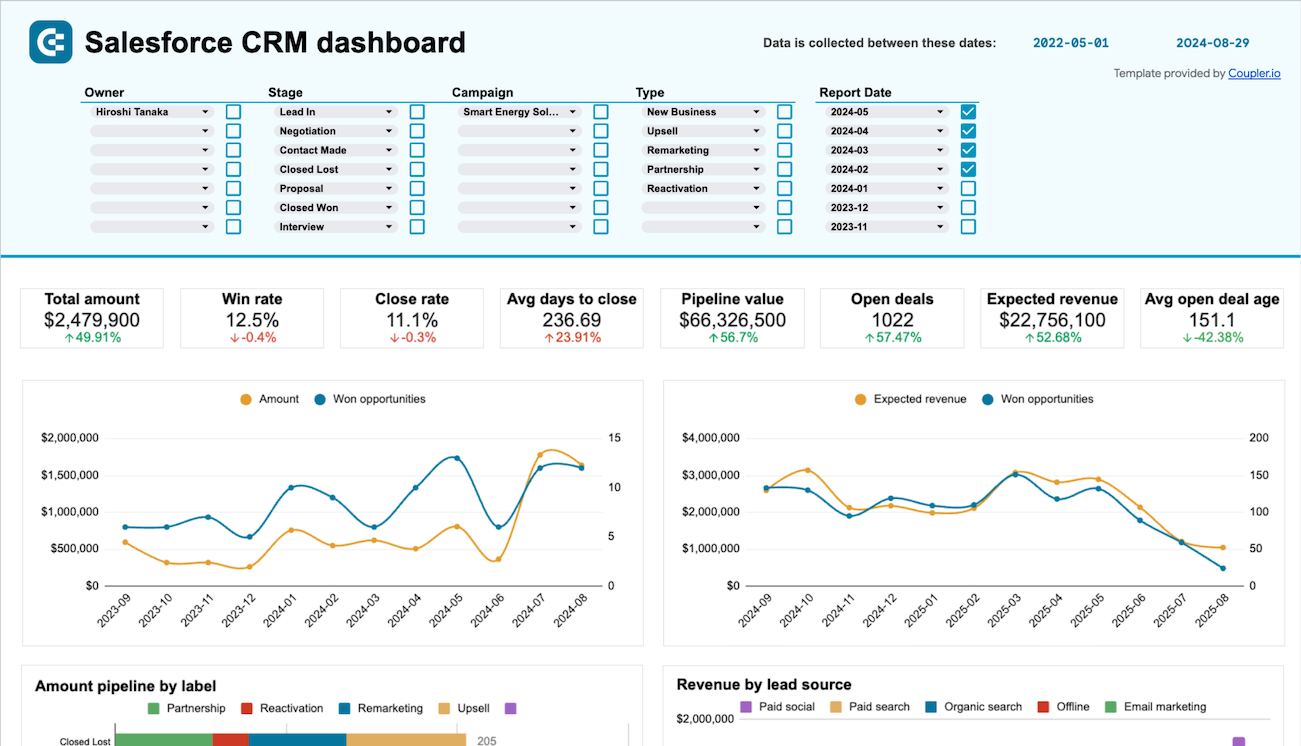


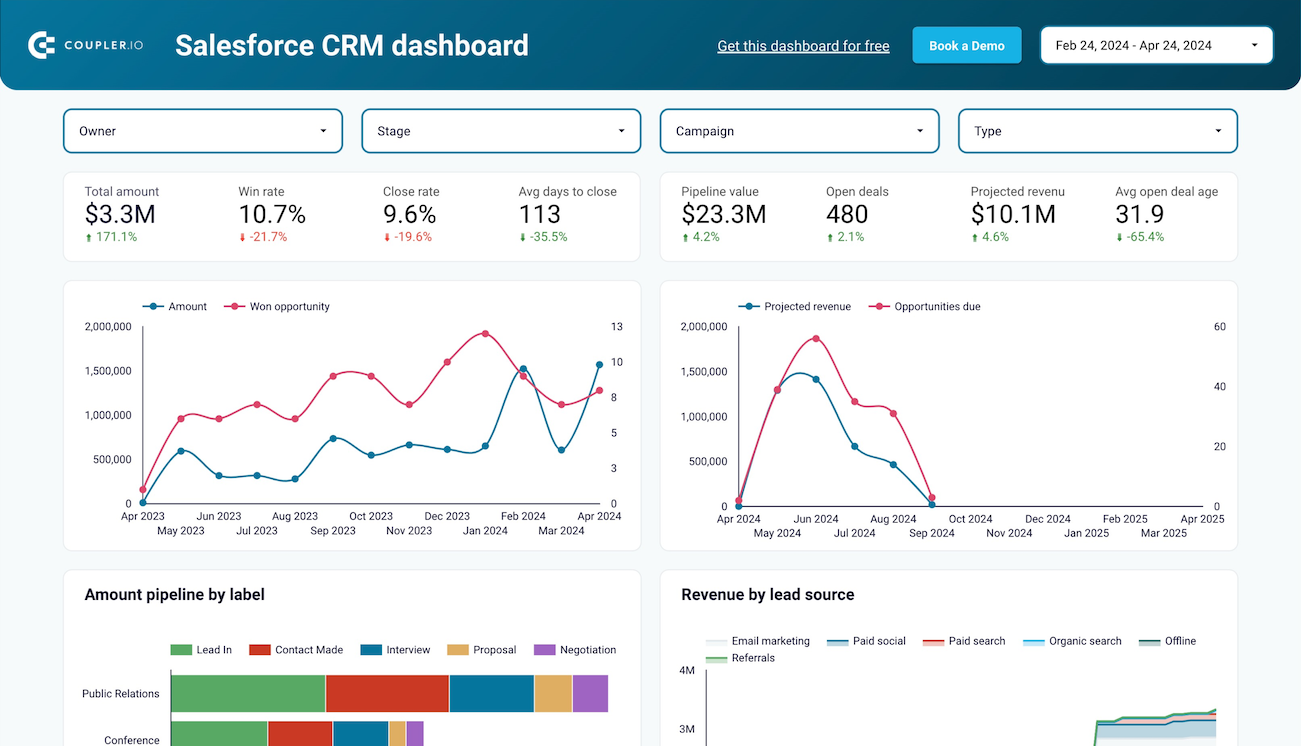


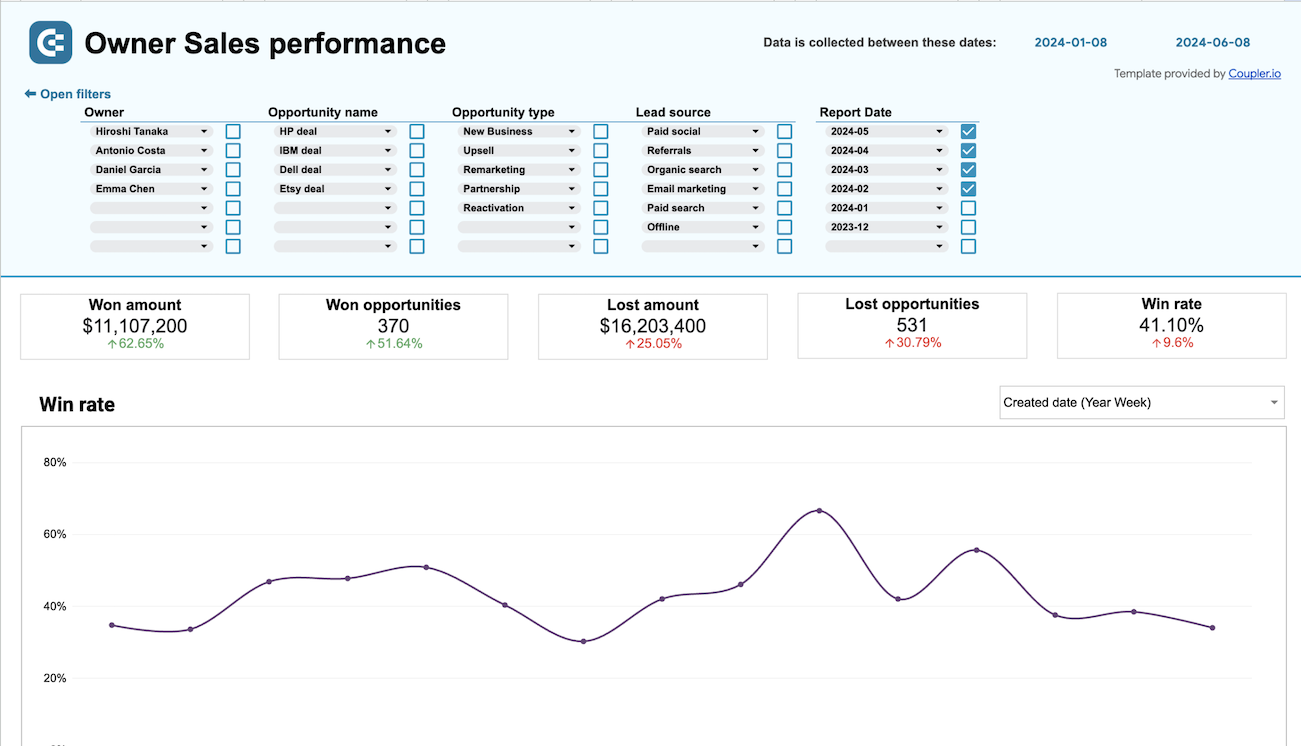












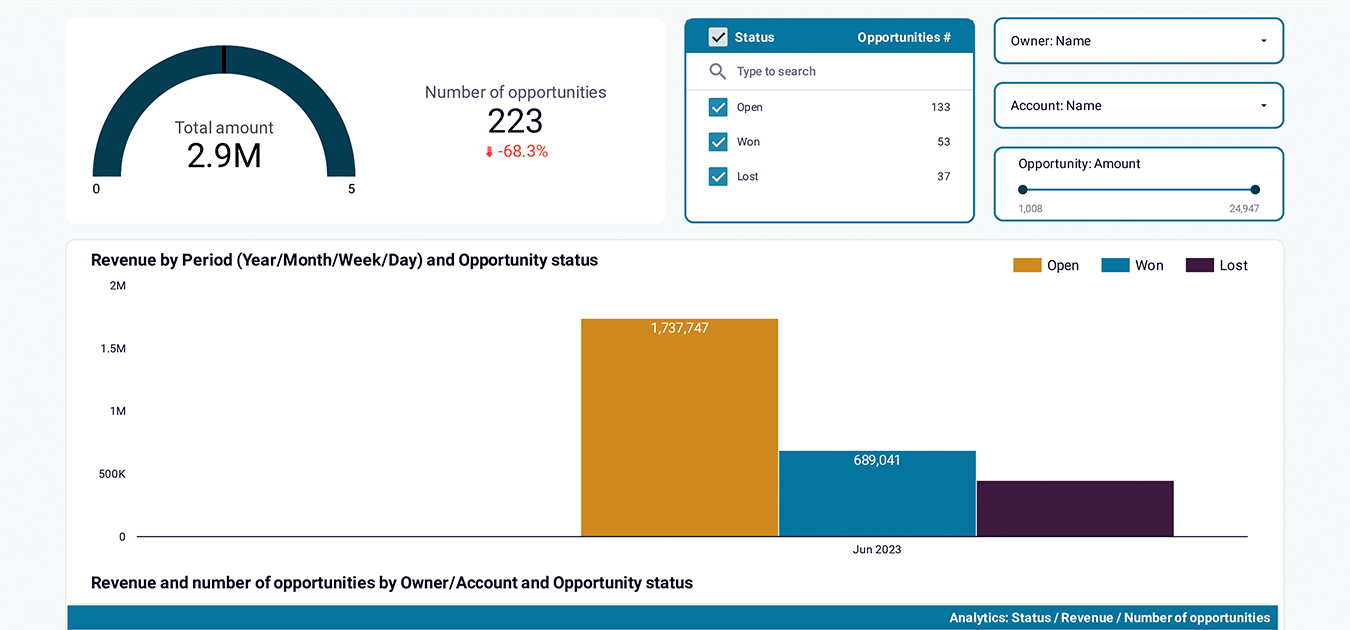






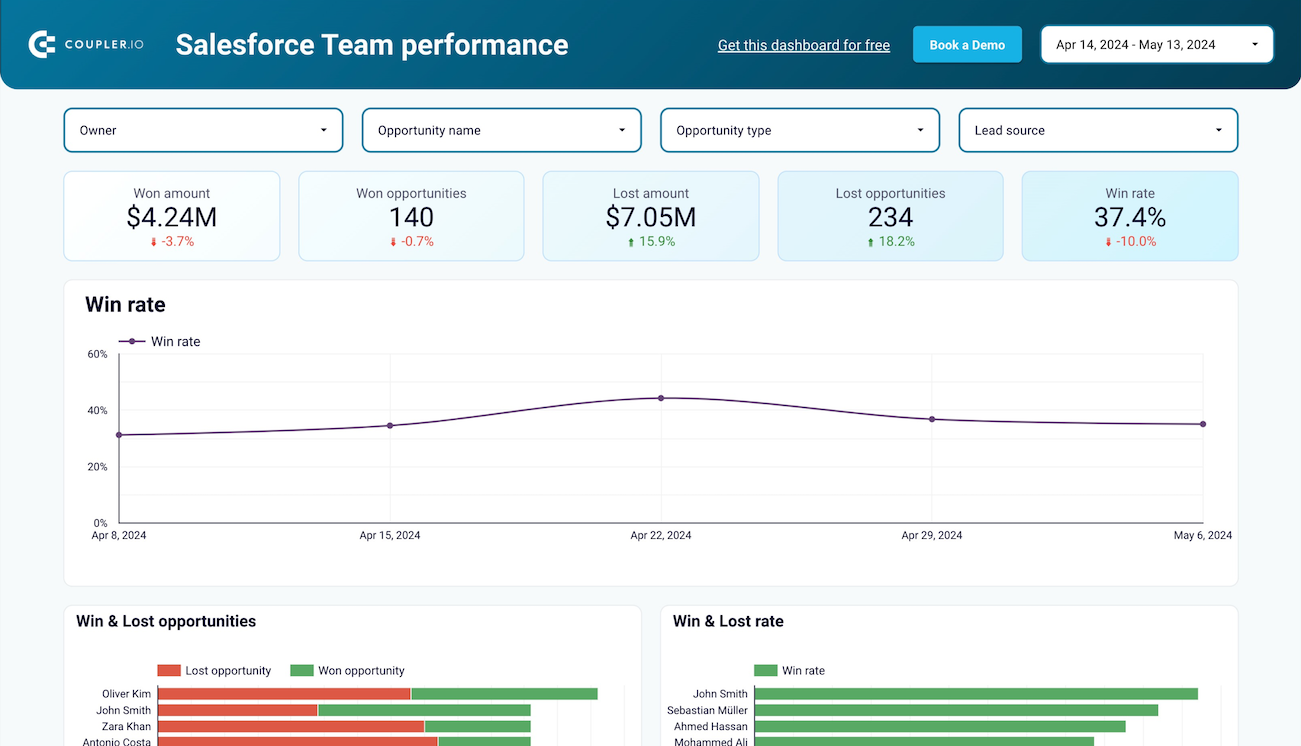









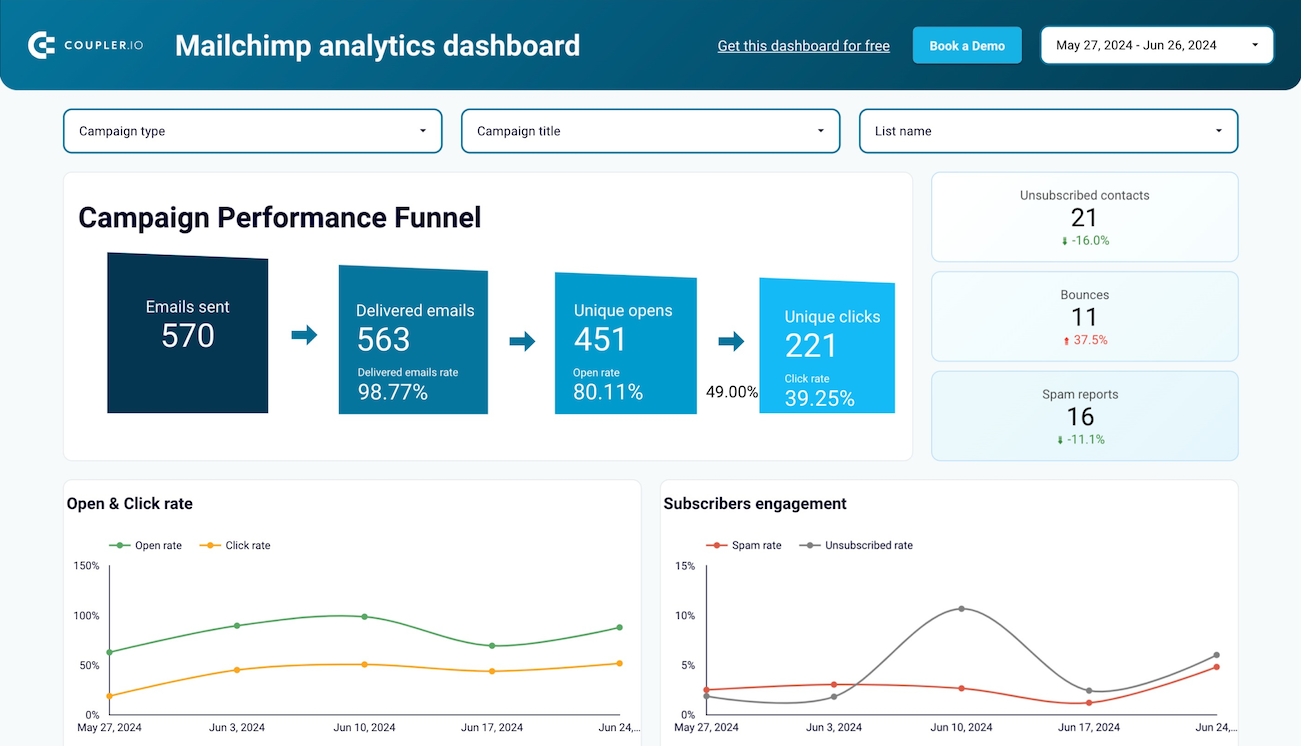


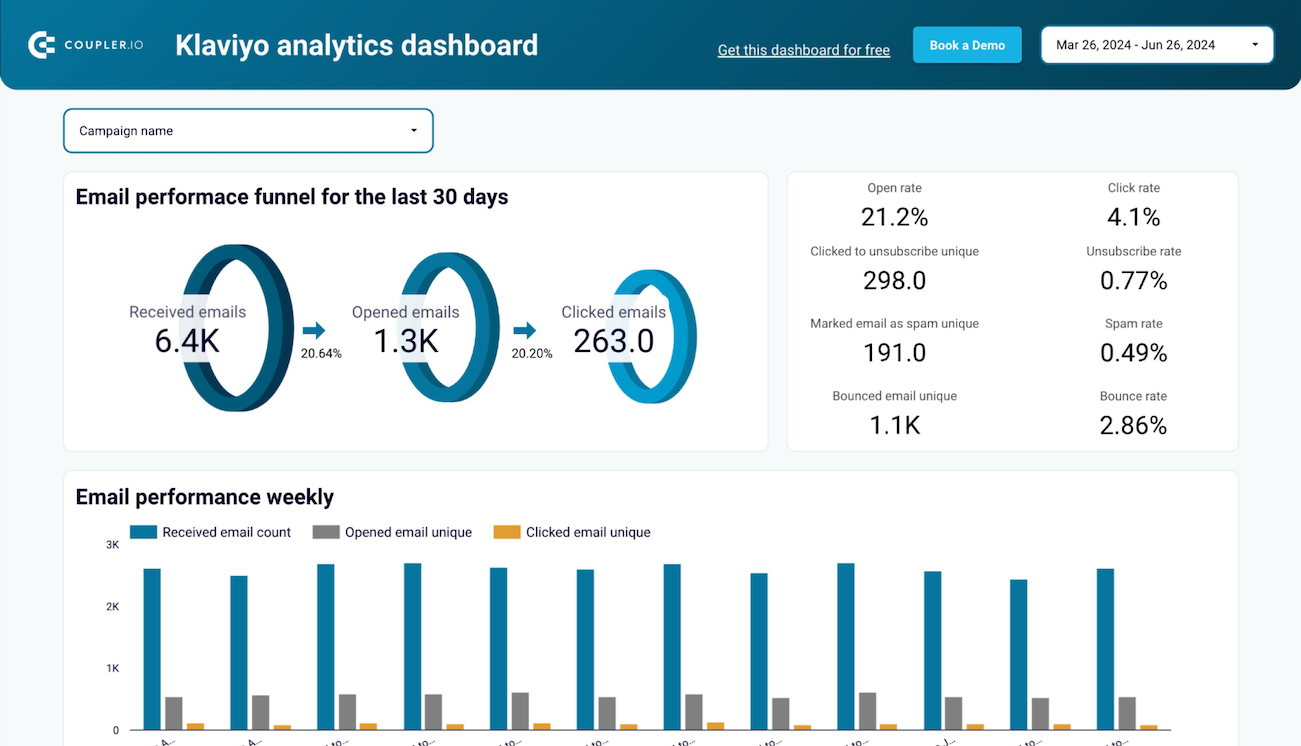






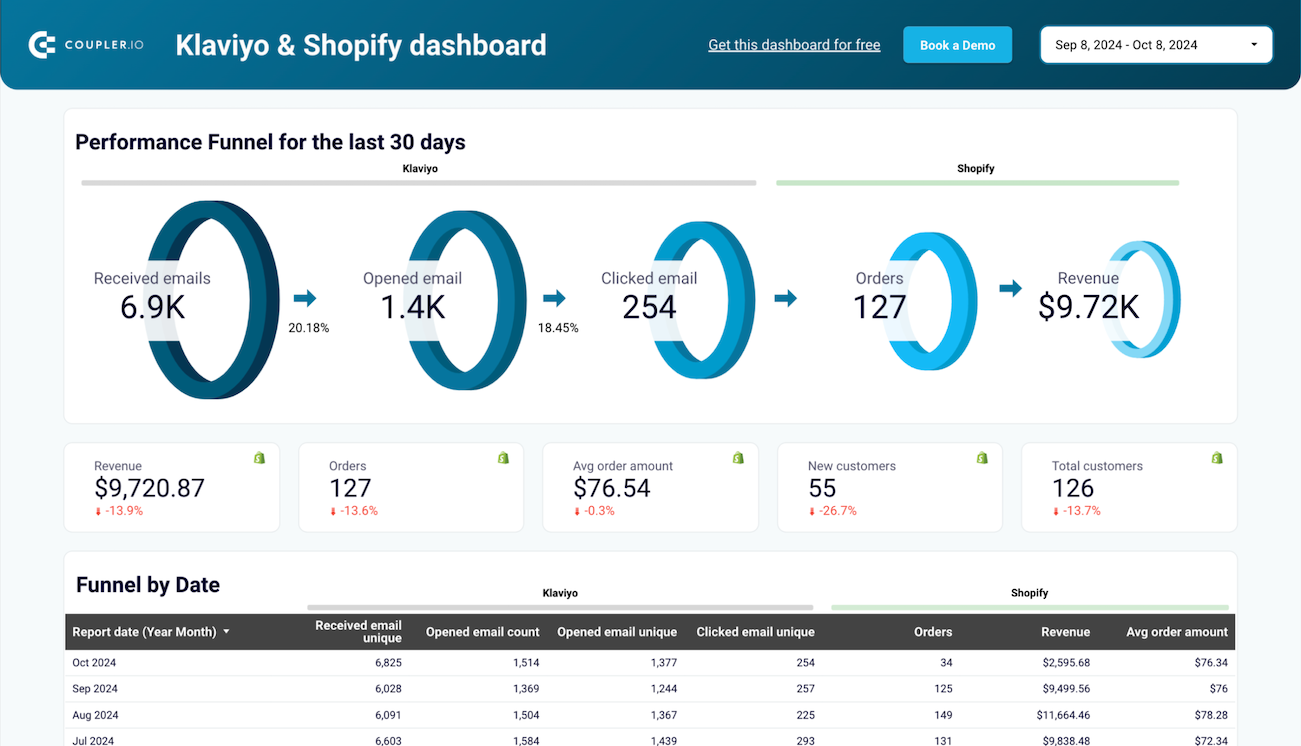









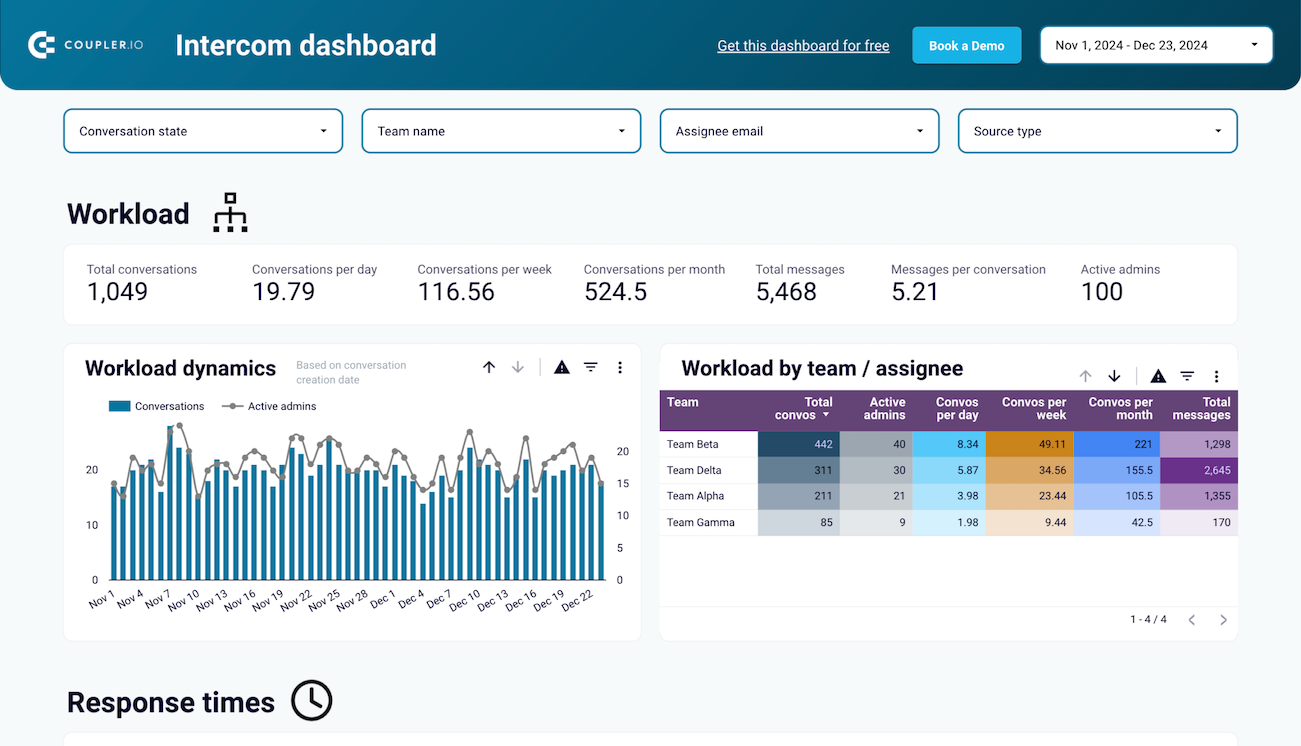




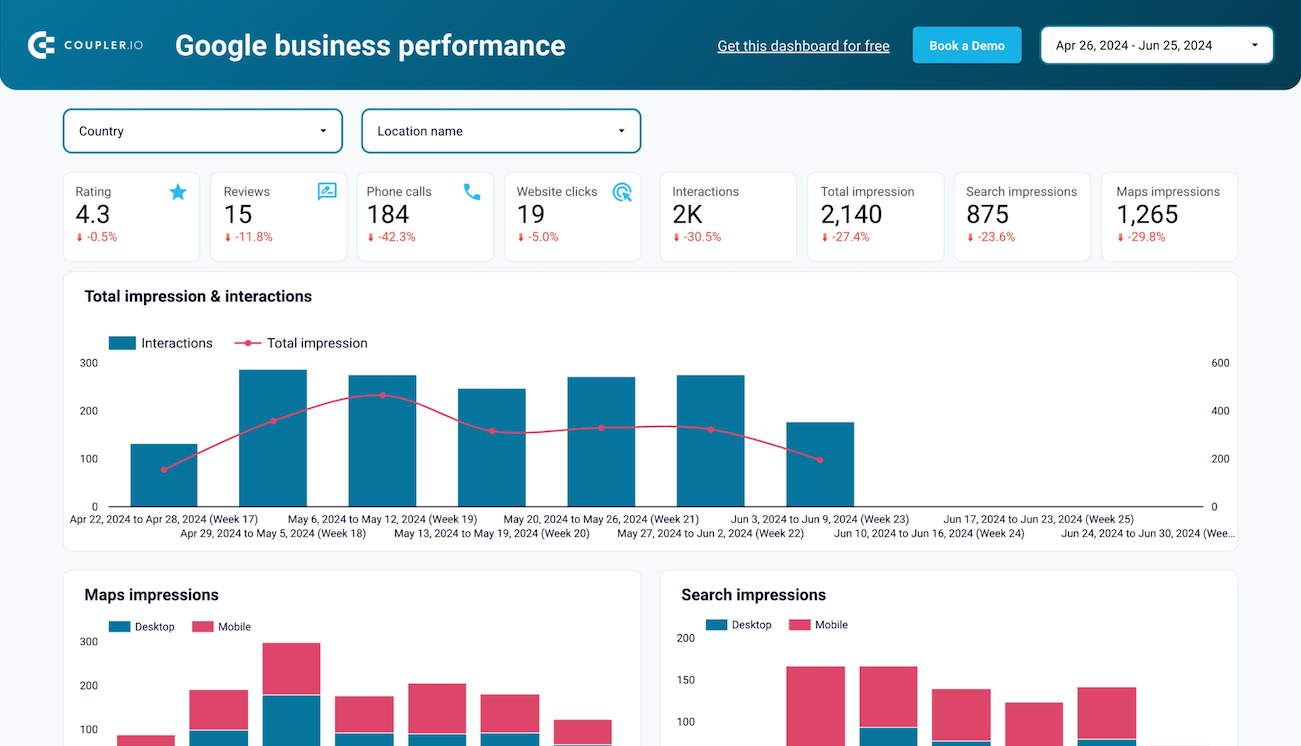


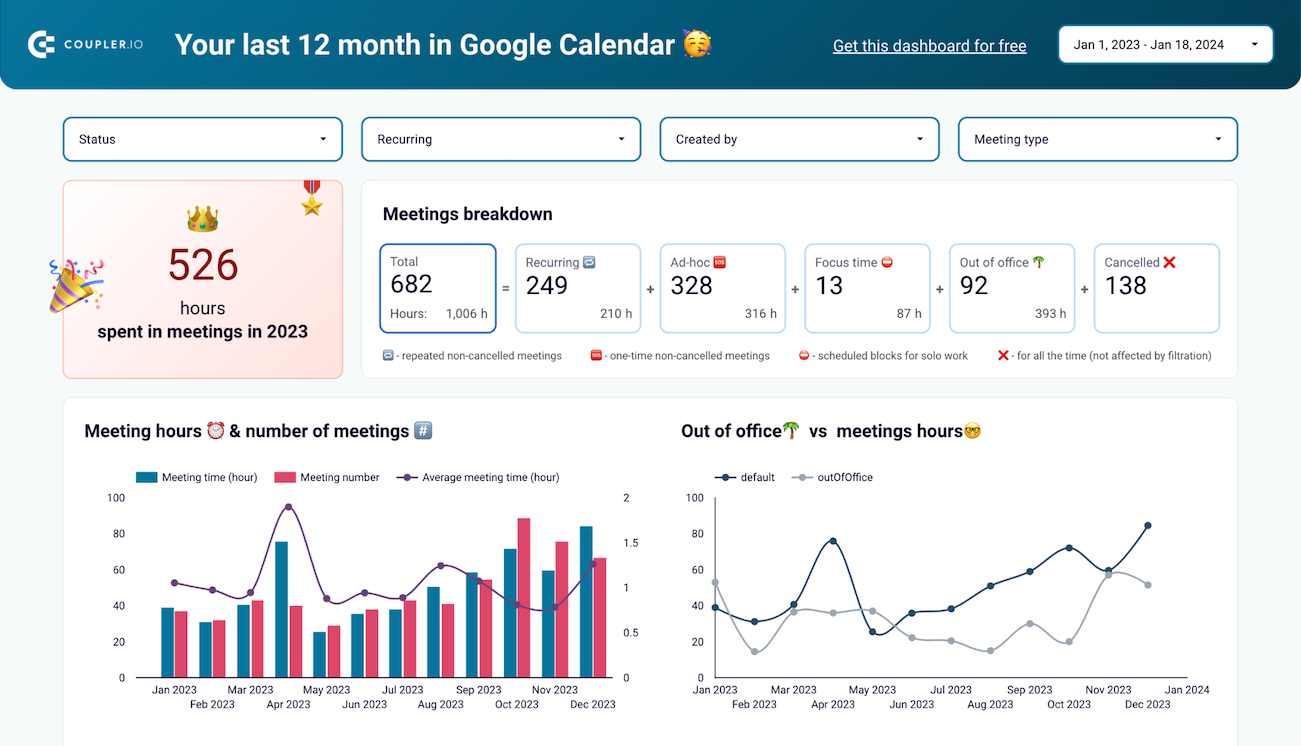


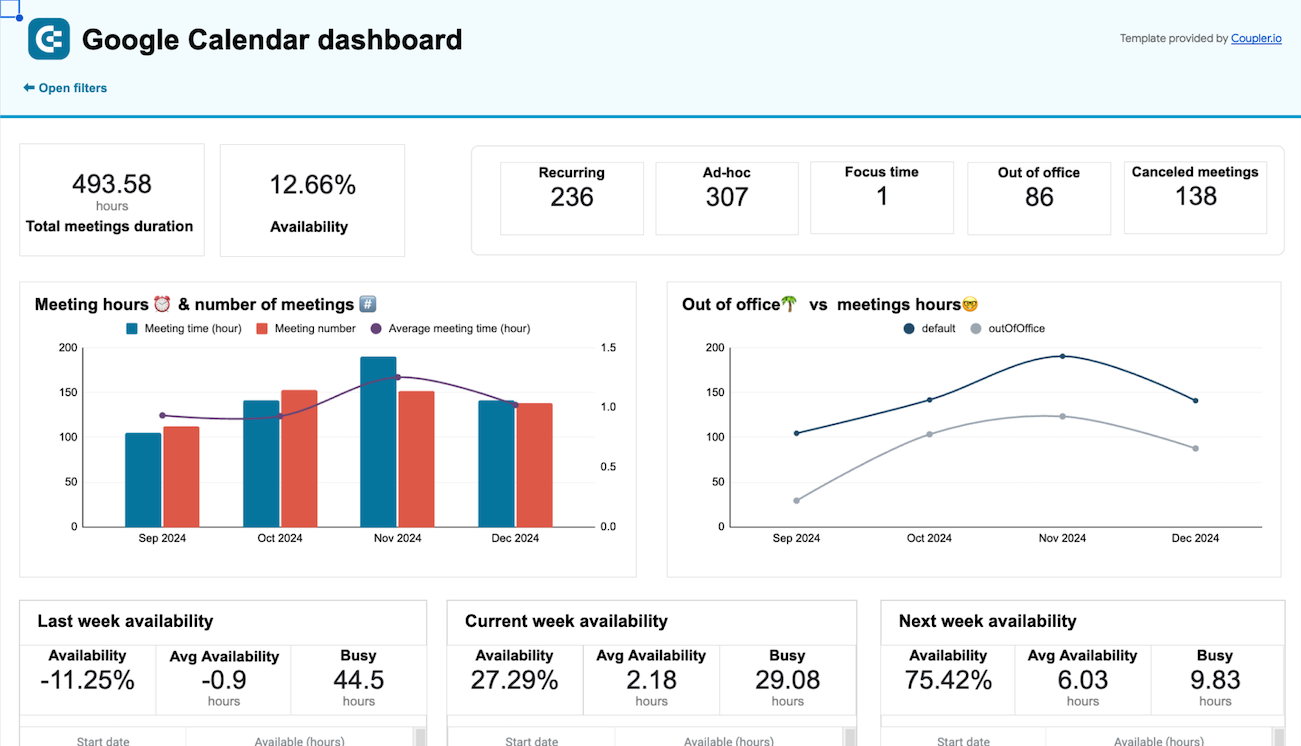


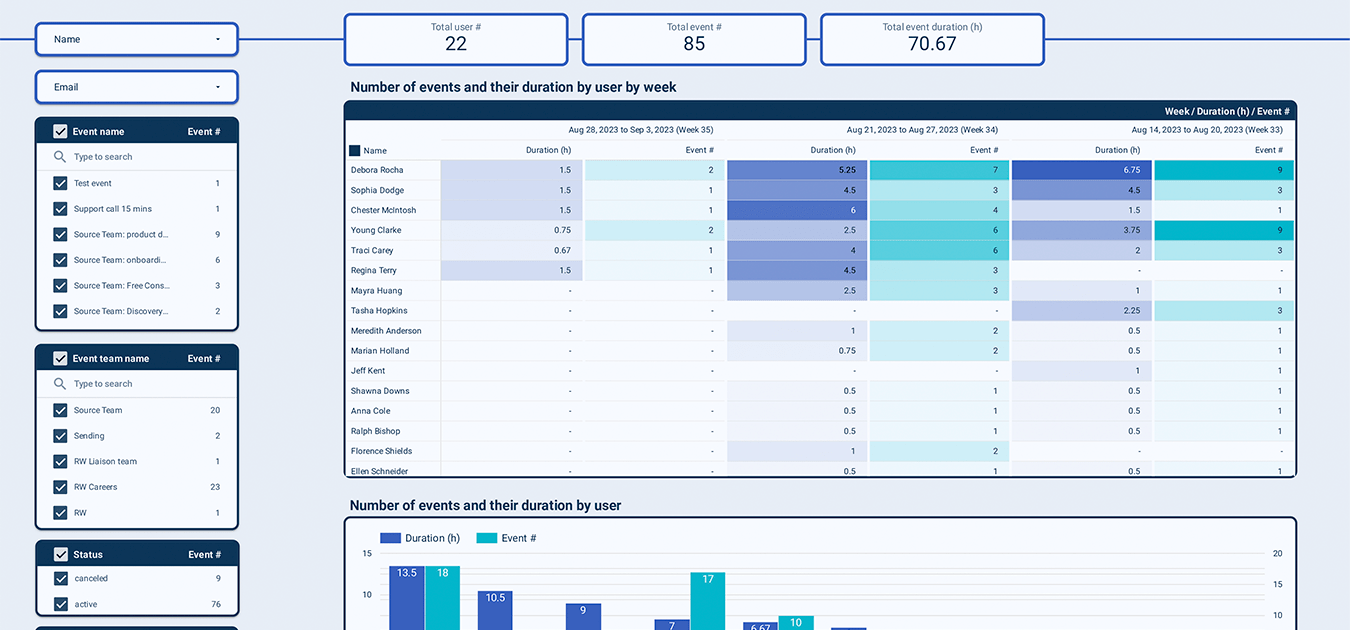


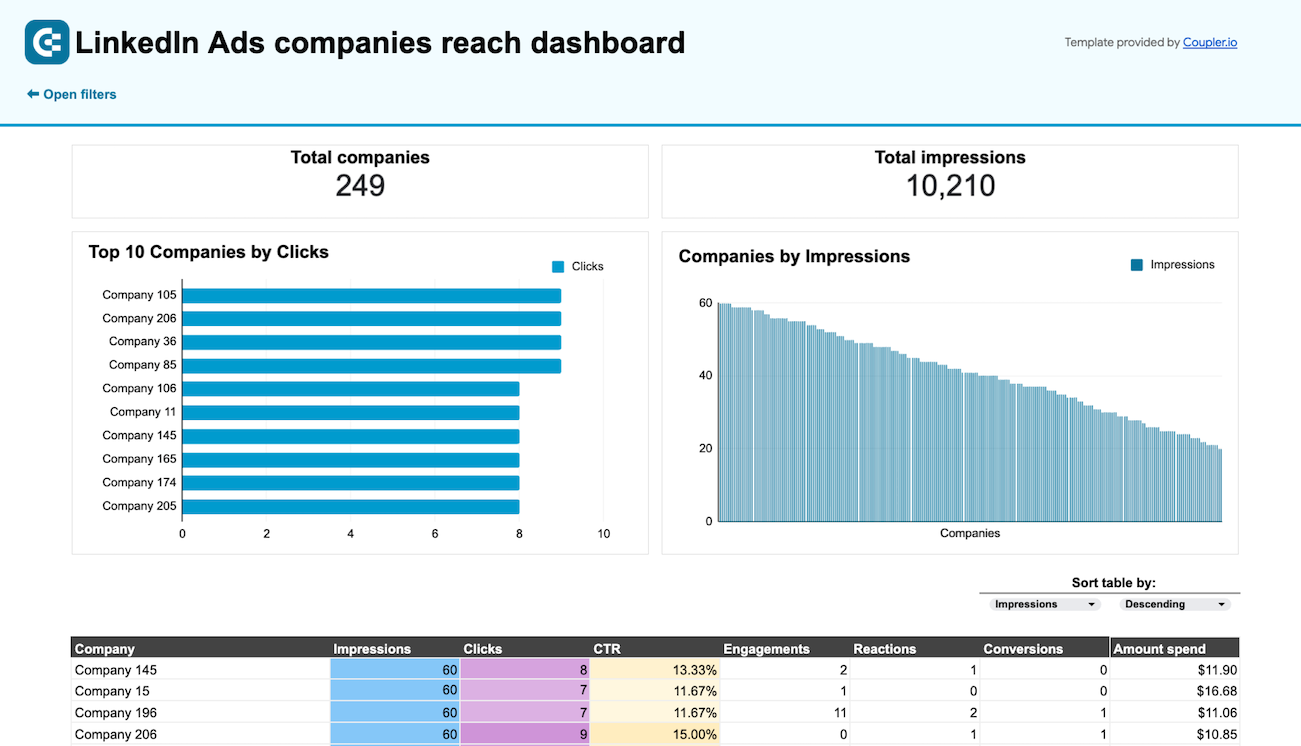


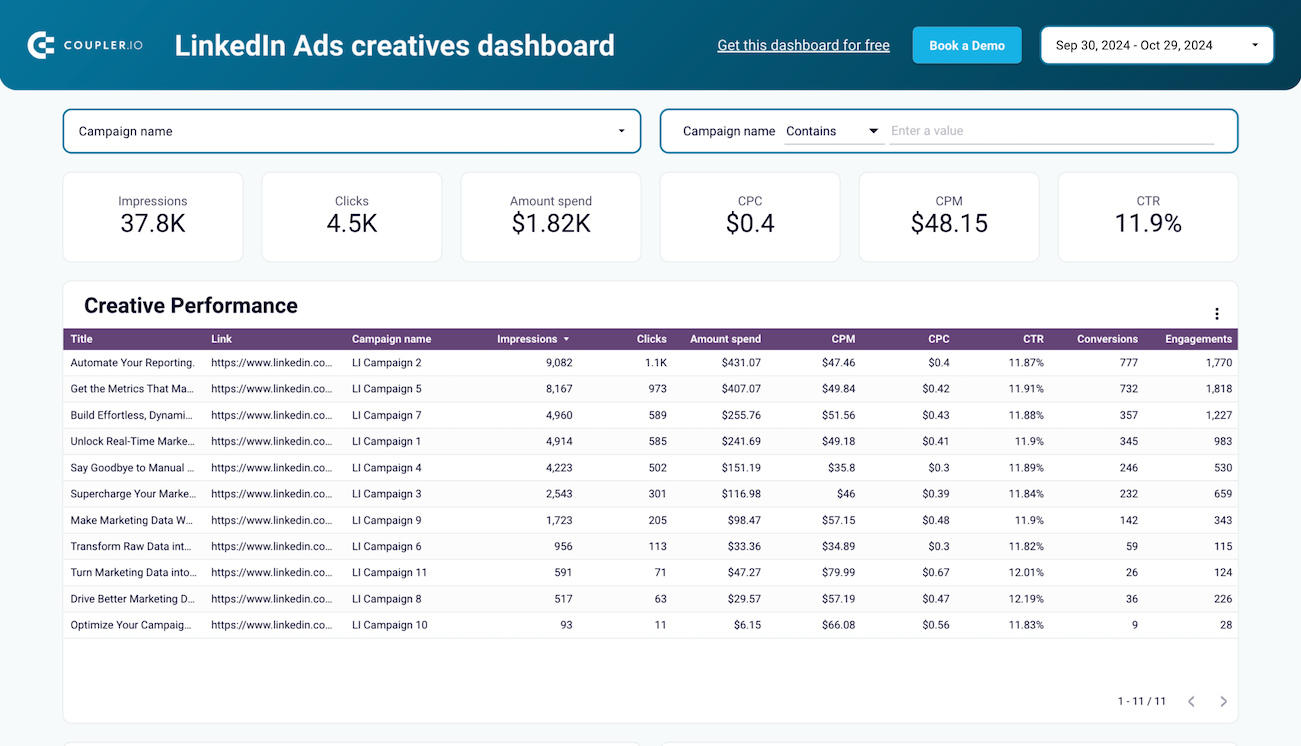


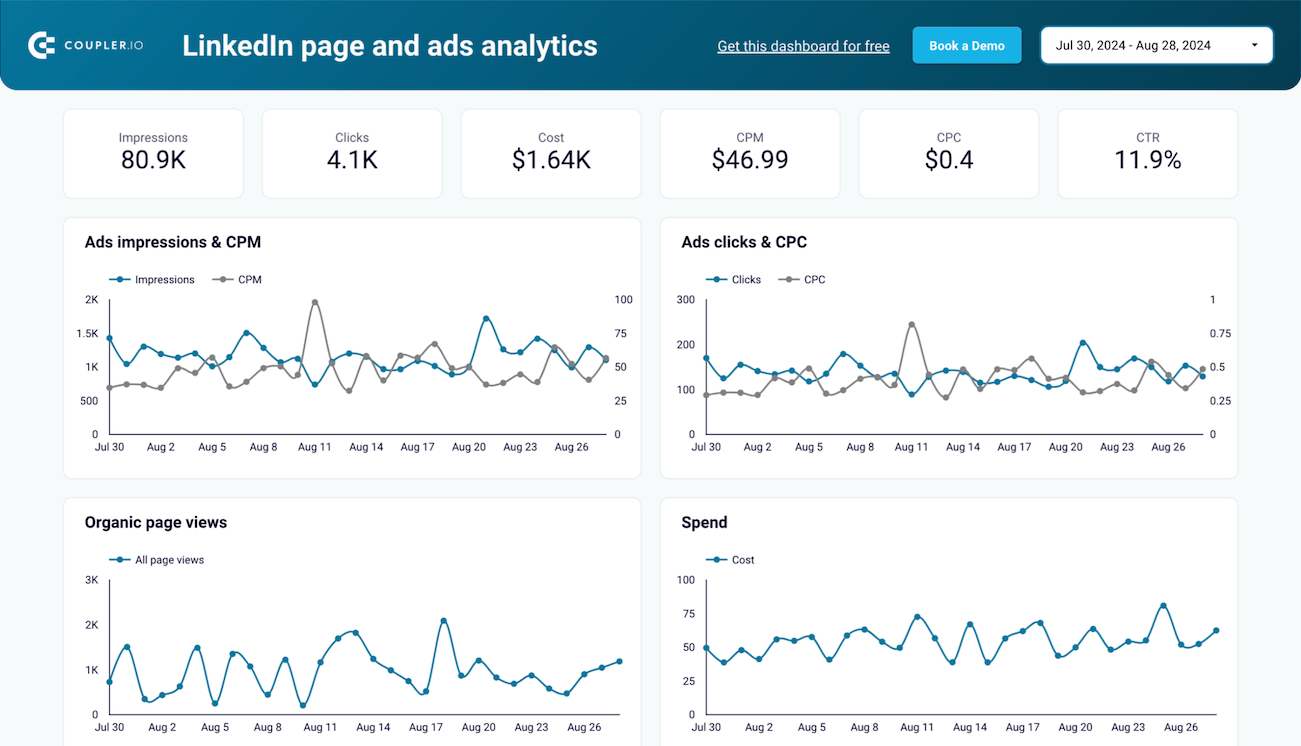



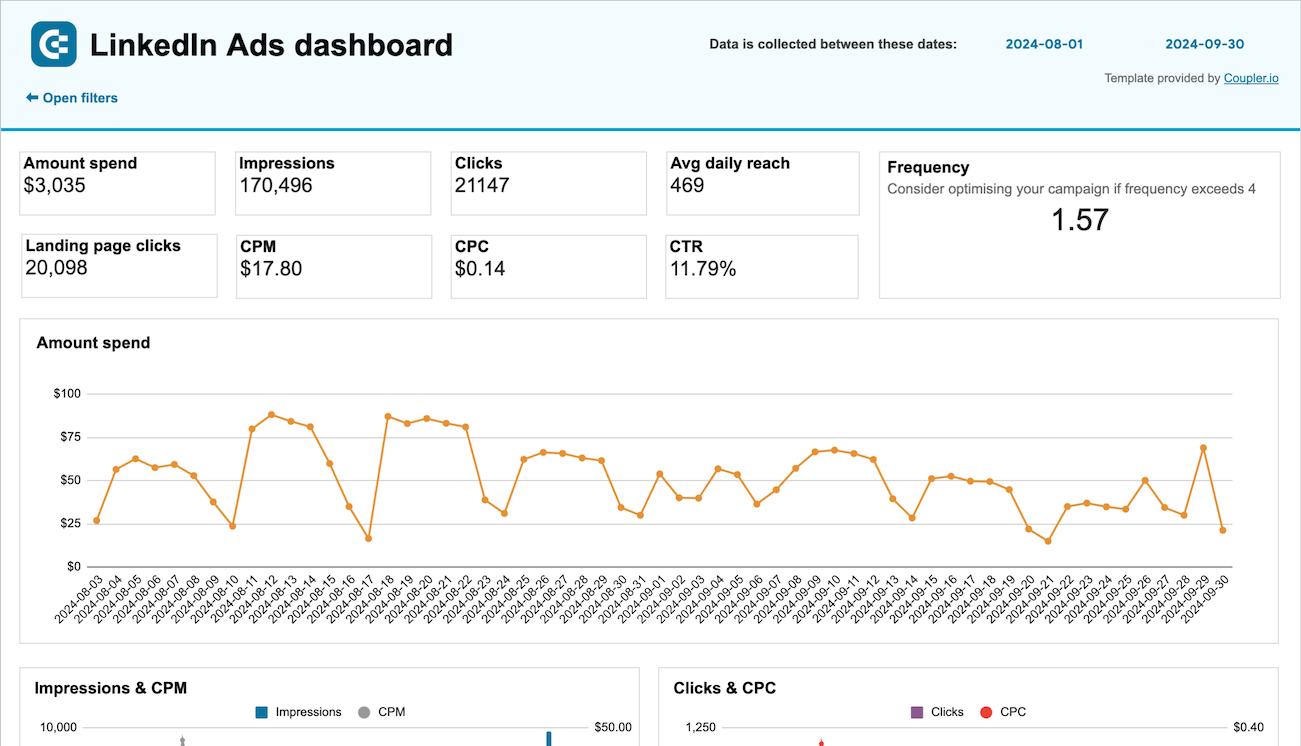


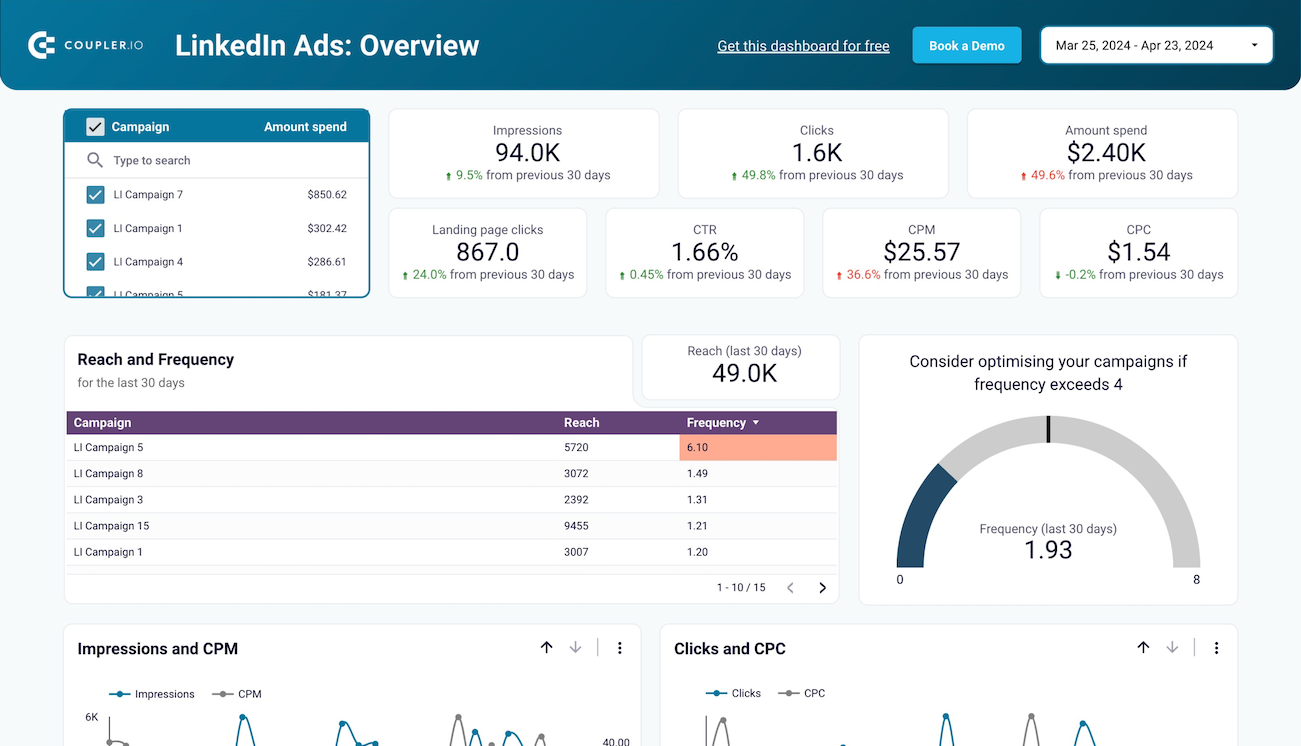


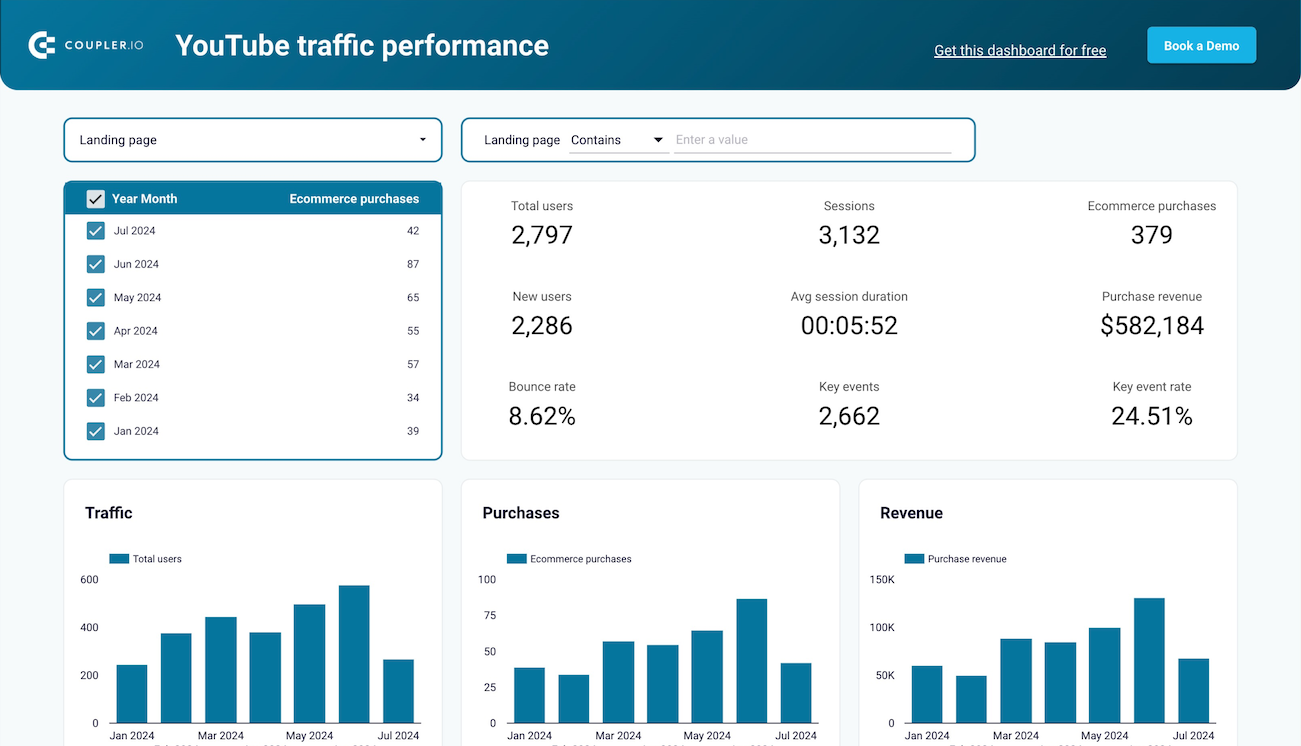


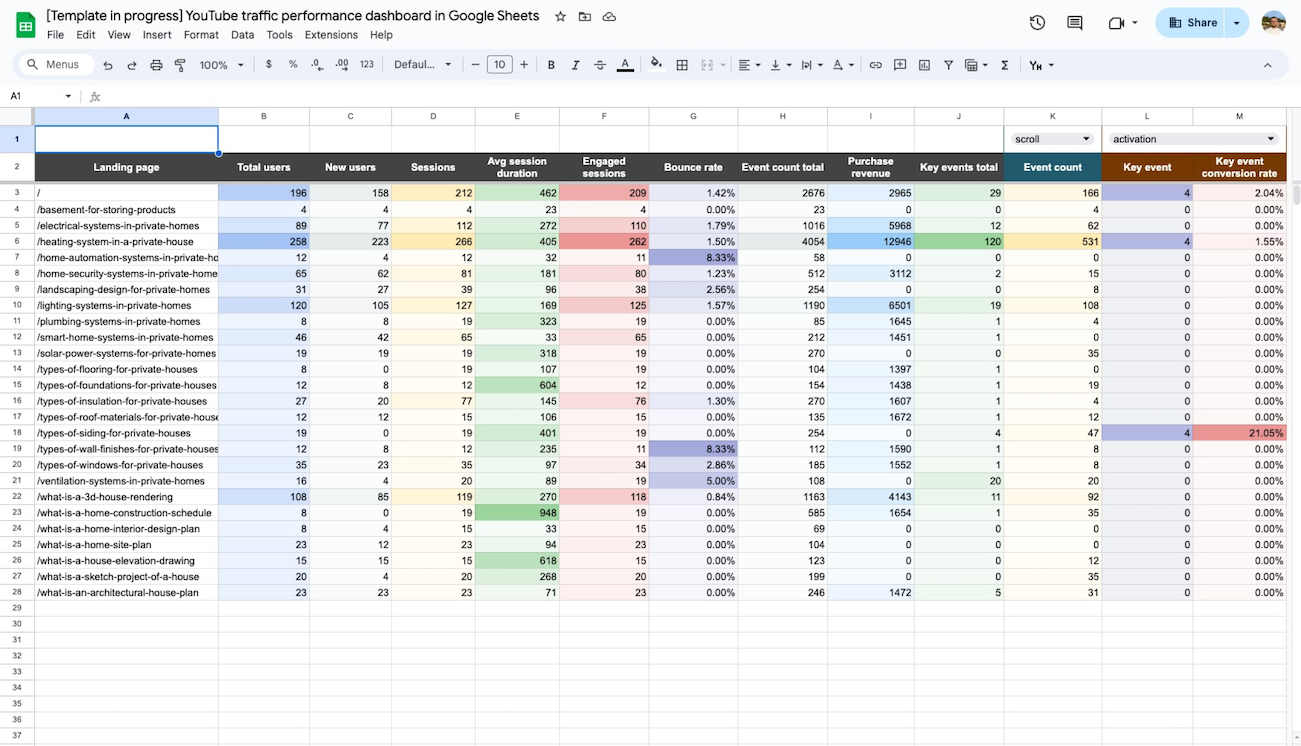


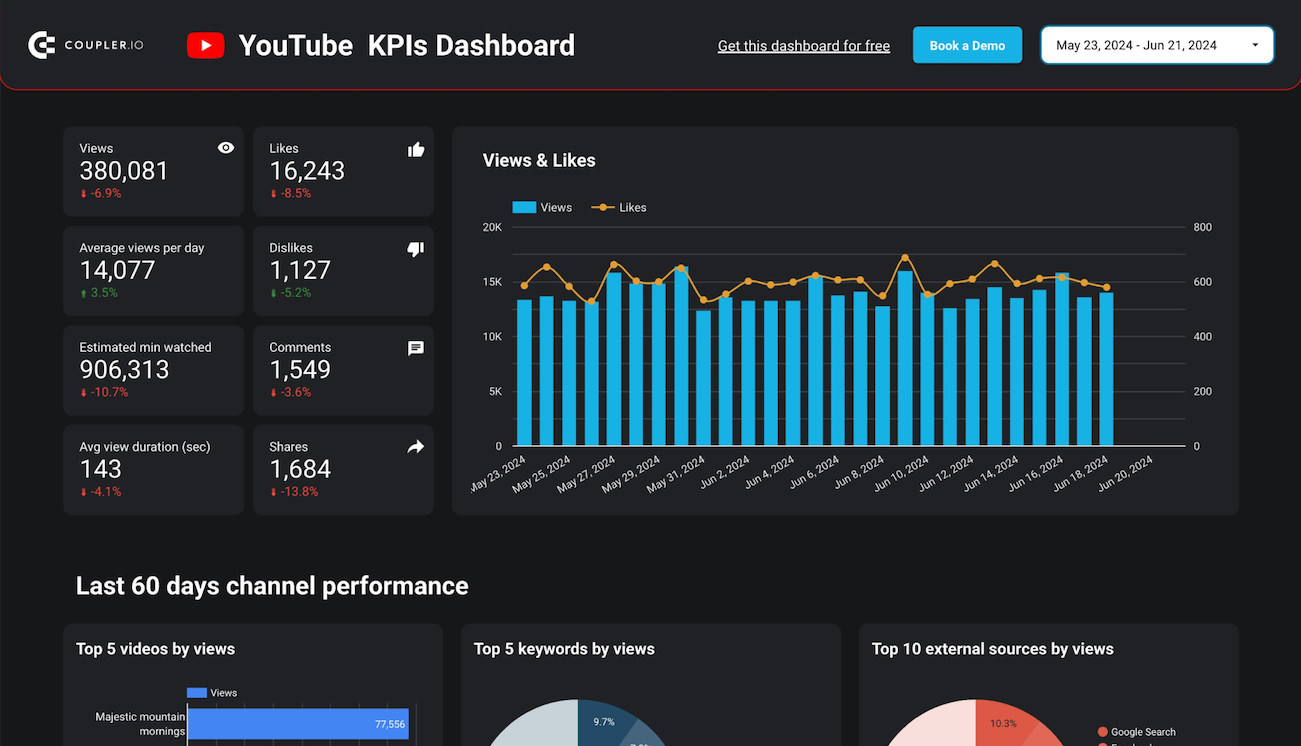


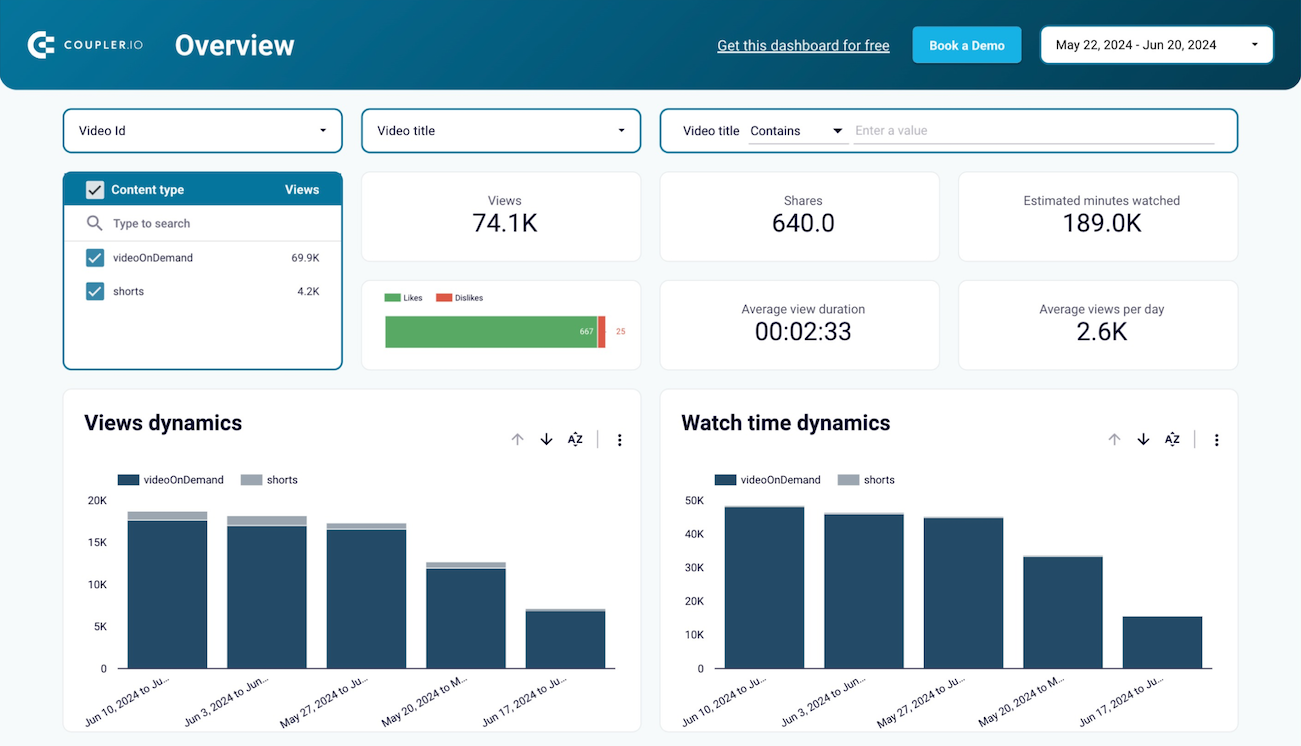


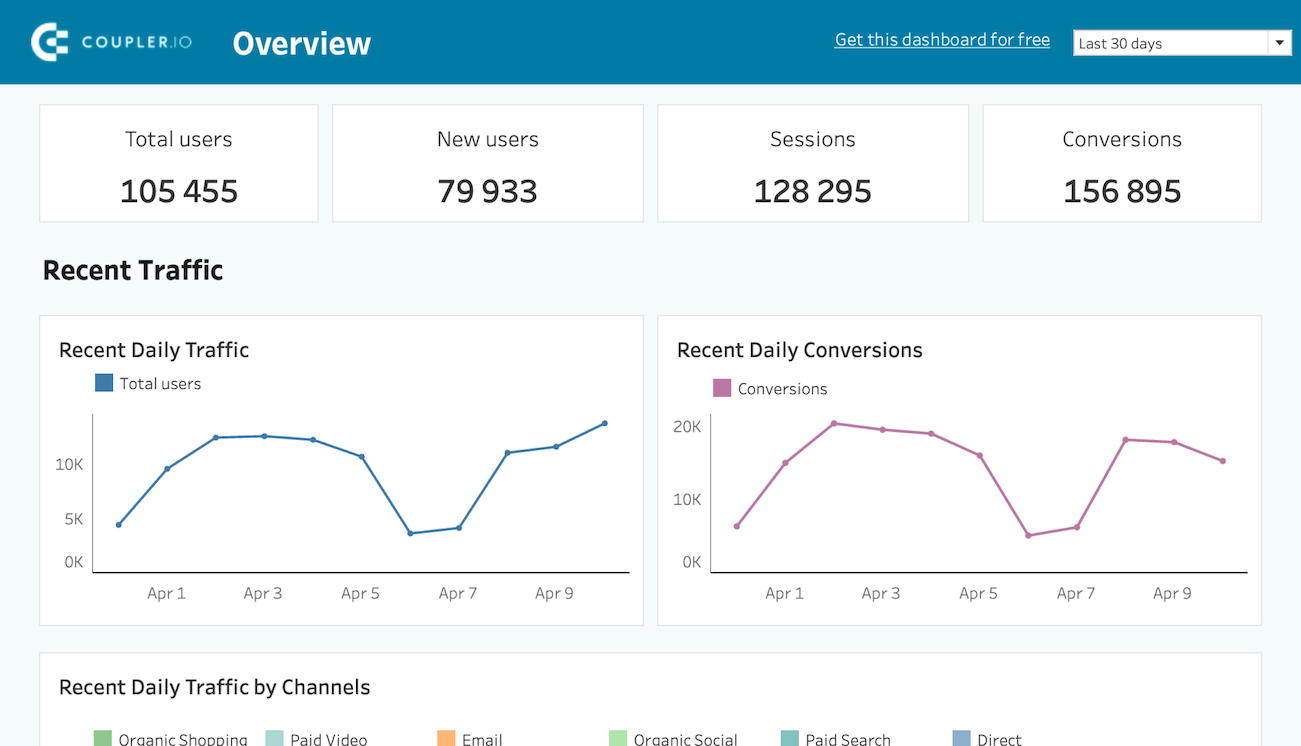











about your case. It doesn't cost you a penny 😉
