Analyze your Zoom data easier
Collect data on a scheduled basis and blend it with information exported from other applications.

Manage and create new columns, apply filters, and perform other data transformations before loading it into the destination.
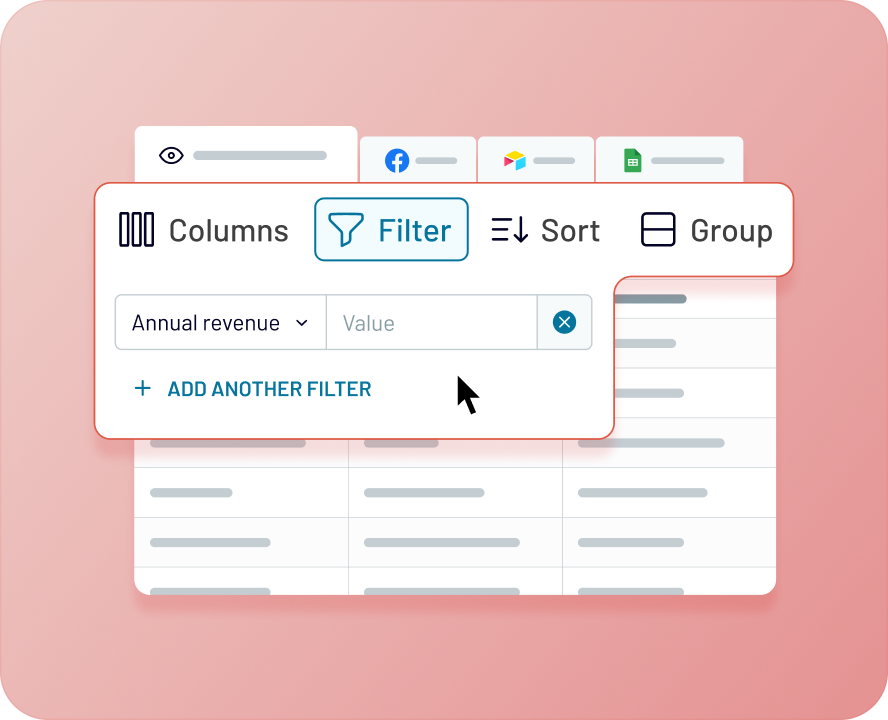
Get analysis-ready data with Coupler.io and build dashboards using Looker Studio or other BI tools in minutes.

Schedule the refresh of your Zoom data and build triggered automation sequences using incoming and outgoing webhooks.
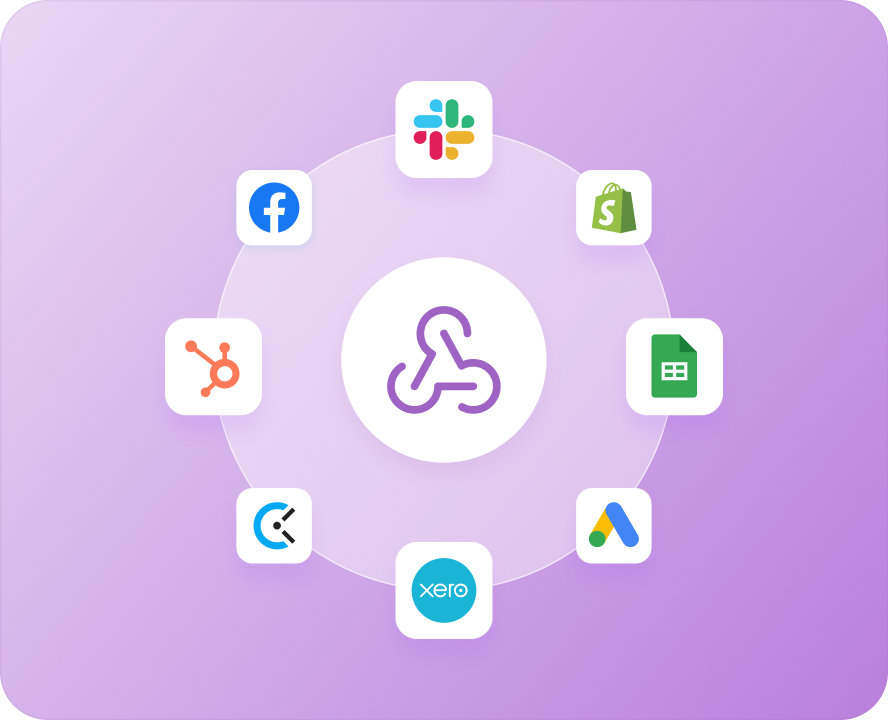

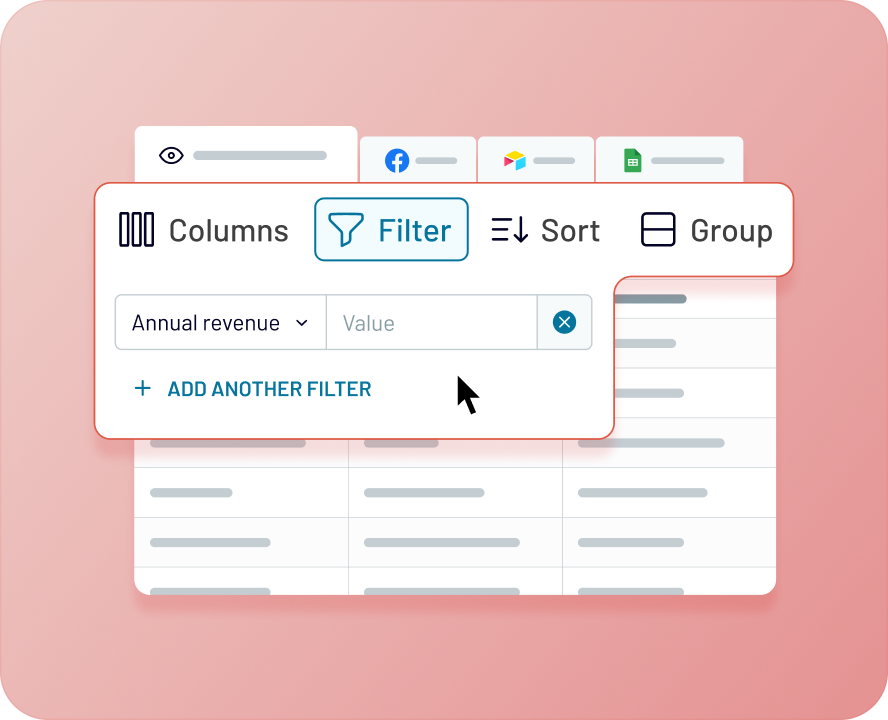

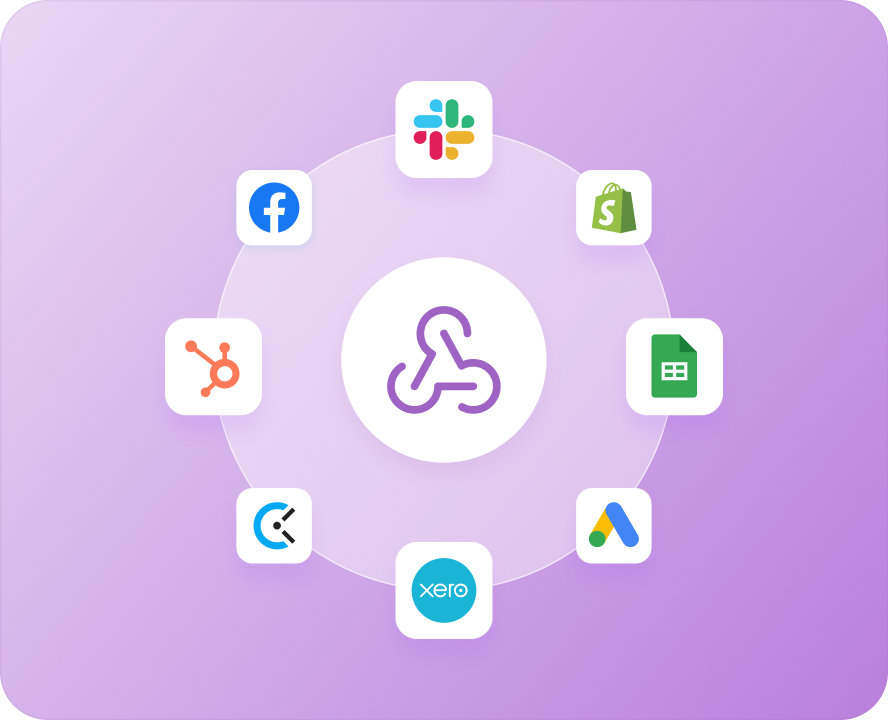
Integrate Zoom with these destinations
What data you can export from Zoom?
-
UsersThis entity represents the user accounts within your Zoom organization. It includes information such as user profiles, email addresses, and account status.
-
MeetingsThis entity contains details about scheduled and completed meetings, including their topics, start times, and duration.
-
Meeting registrantsThis entity provides information on individuals who have registered to attend a specific meeting.
-
Meeting pollsThis entity represents the polls that have been created for a meeting, including the questions and answer choices.
-
Meeting poll resultsThis entity provides the results and responses for polls conducted during a meeting.
-
Meeting registration questionsThis entity contains the custom questions that were set up for attendees to answer when they registered for a meeting.
-
WebinarsThis entity contains details about scheduled and completed webinars, similar to meetings but with features specific to larger-scale events.
-
Webinar panelistsThis entity represents the panelists who participated in a webinar, providing their roles and other relevant information.
-
Webinar registrantsThis entity provides information on individuals who have registered to attend a specific webinar.
-
Webinar absenteesThis entity lists individuals who registered for a webinar but did not attend.
-
Webinar pollsThis entity represents the polls that have been created for a webinar, including the questions and answer choices.
-
Webinar poll resultsThis entity provides the results and responses for polls conducted during a webinar.
-
Webinar registration questionsThis entity contains the custom questions that were set up for attendees to answer when they registered for a webinar.
-
Webinar tracking sourcesThis entity provides data on the marketing sources used to track where webinar registrants came from.
-
Webinar qna resultsThis entity contains the questions asked by attendees and the corresponding answers provided during a webinar's Q&A session.
-
Report meetingsThis entity provides summary reports for meetings, including high-level metrics like meeting count and duration.
-
Report meeting participantsThis entity provides detailed reports on the participants of a meeting, including their join and leave times.
-
Report webinarsThis entity provides summary reports for webinars, including high-level metrics like attendance and duration.
-
Report webinar participantsThis entity provides detailed reports on the participants of a webinar, including their join and leave times.
Coupler.io made it easy to create dashboards and reports from different data sources. The sync is reliable and the user experience is amazing.
Take your reporting to the next level
 Sign Up with Google
Sign Up with Google
 Sign Up with MICROSOFT
Sign Up with MICROSOFT
 SIGN UP WITH EMAIL
SIGN UP WITH EMAIL
By signing up to Coupler.io, you agree to our Privacy Policy and Terms of Use.
Use Coupler.io dashboards templates
Coupler.io offers a range of ready-to-use interactive dashboard templates designed to streamline your reporting and analytics. Explore our template gallery and connect your Zoom to start using the plug-and-play dashboard right away.



































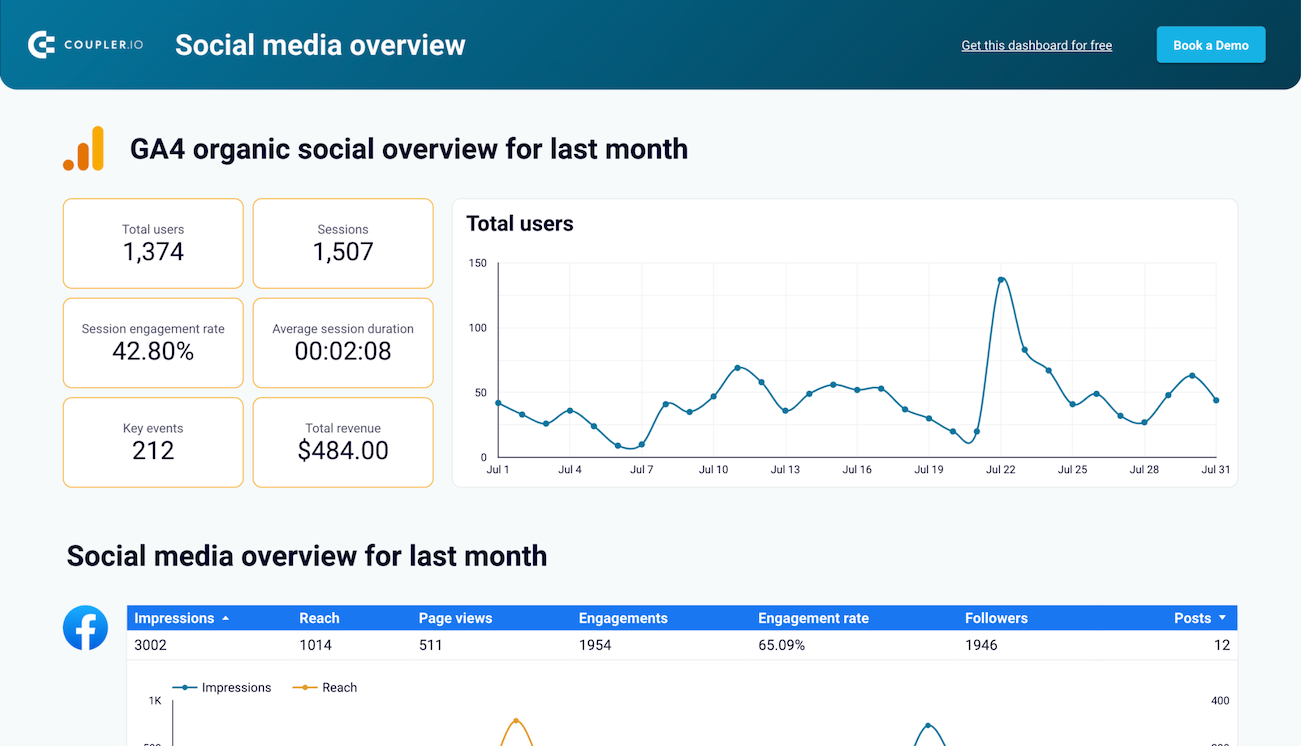






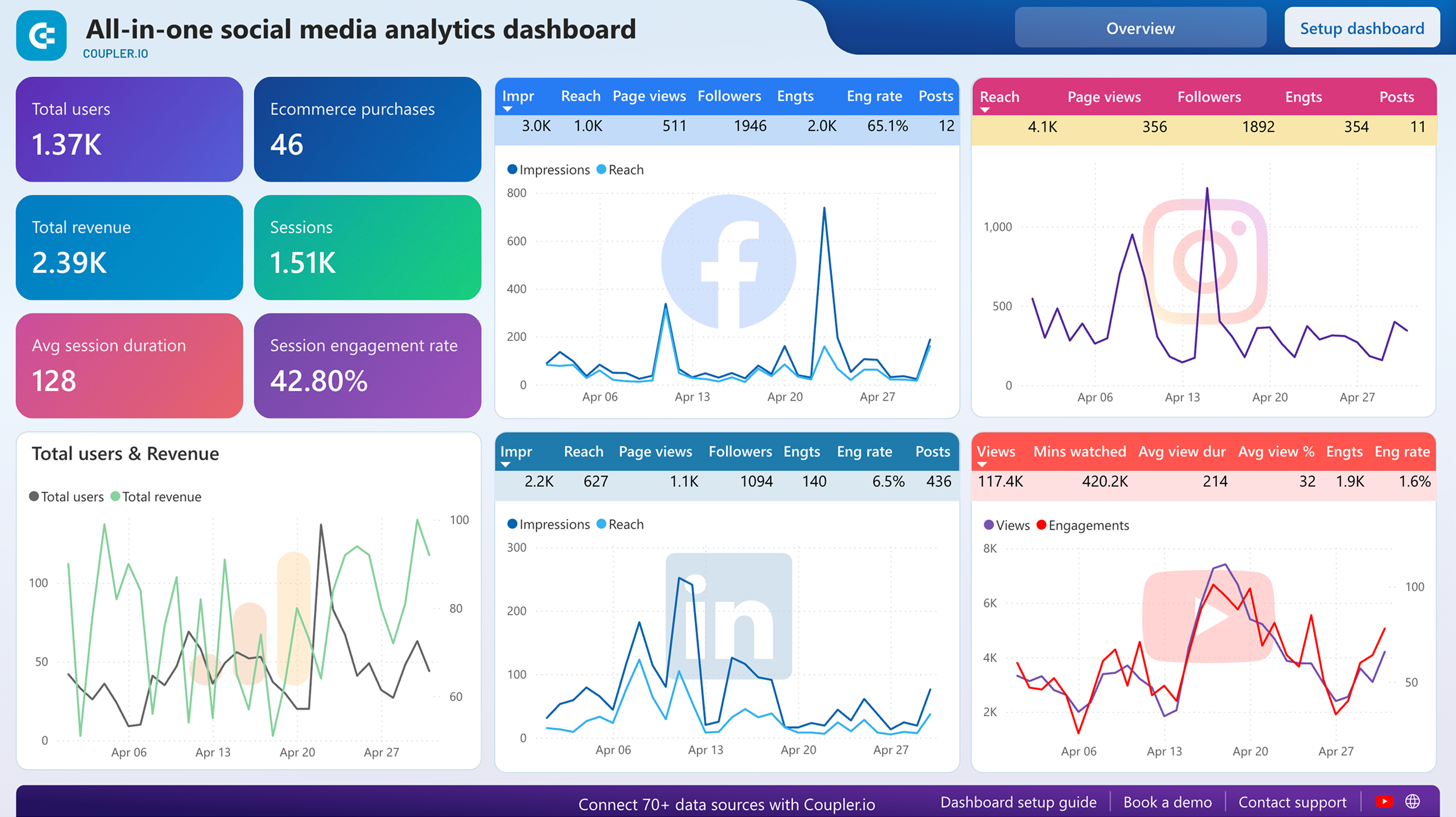






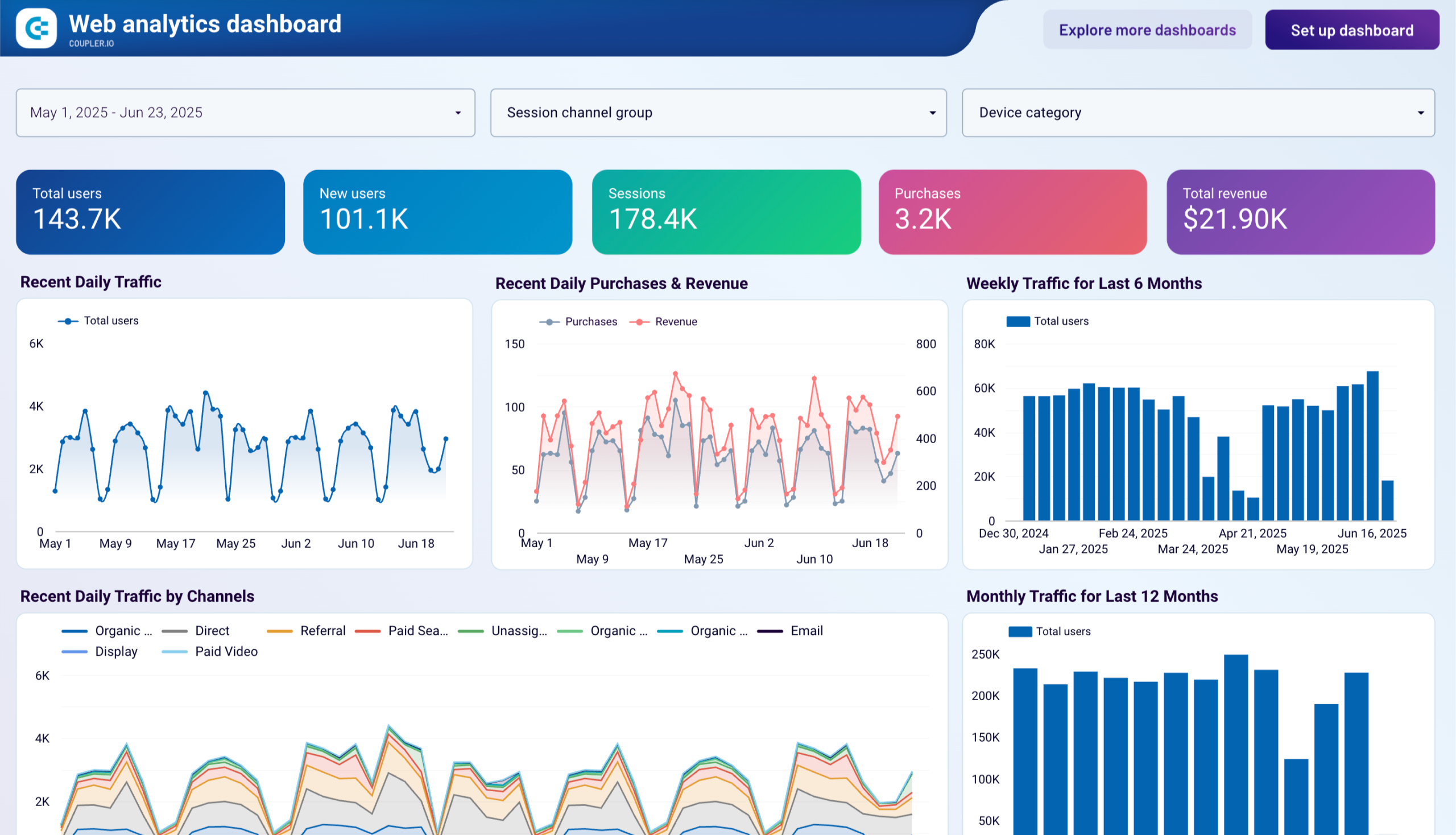











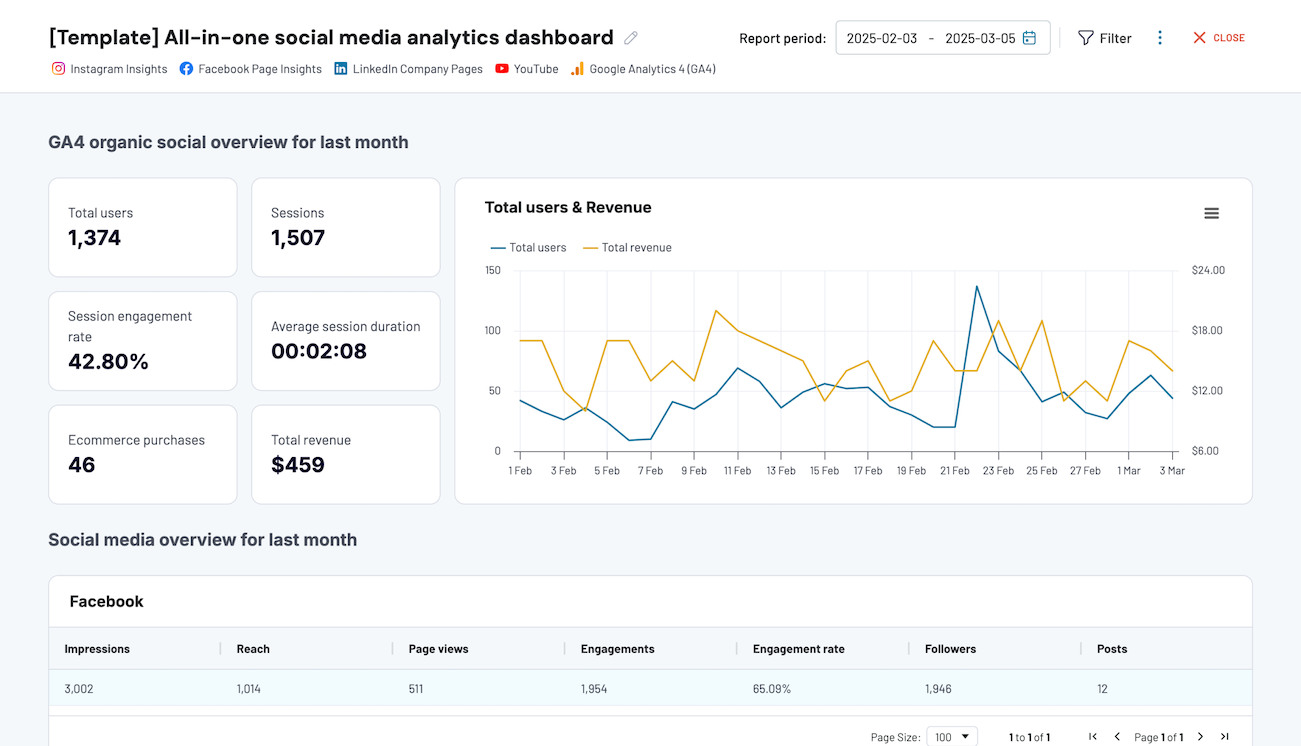






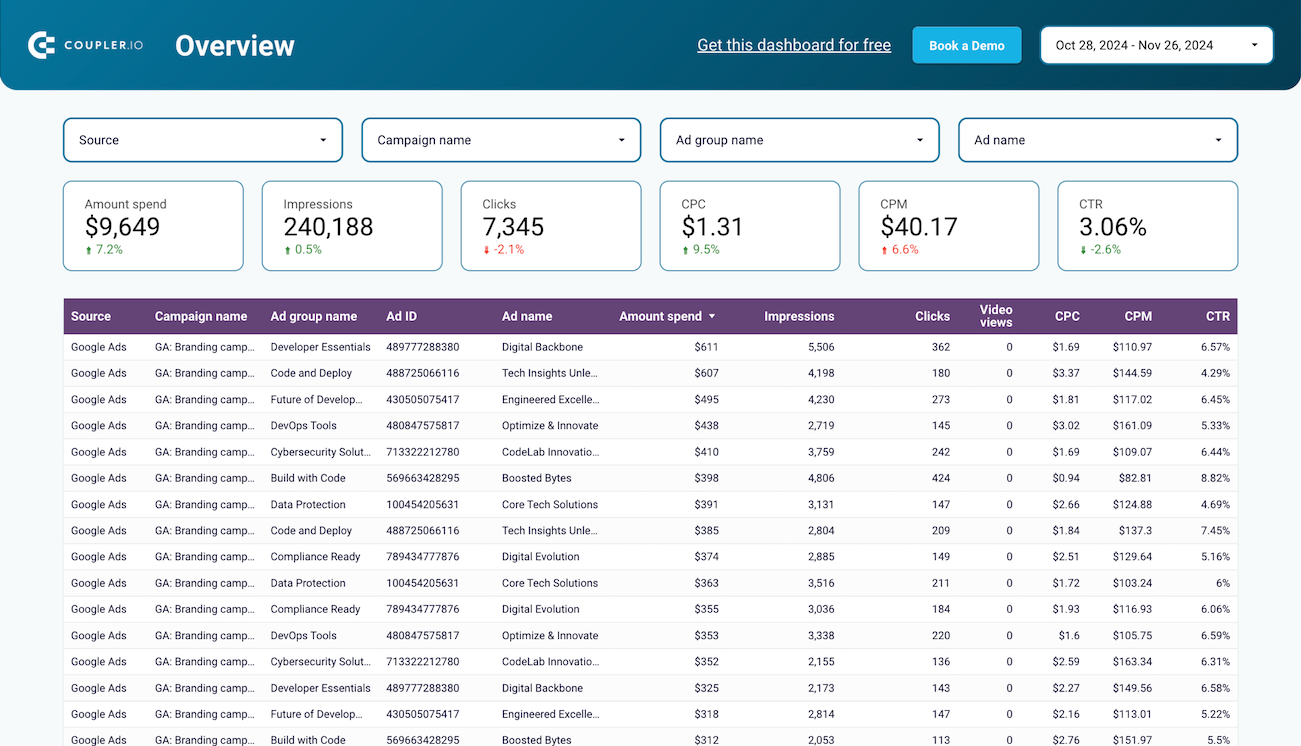













































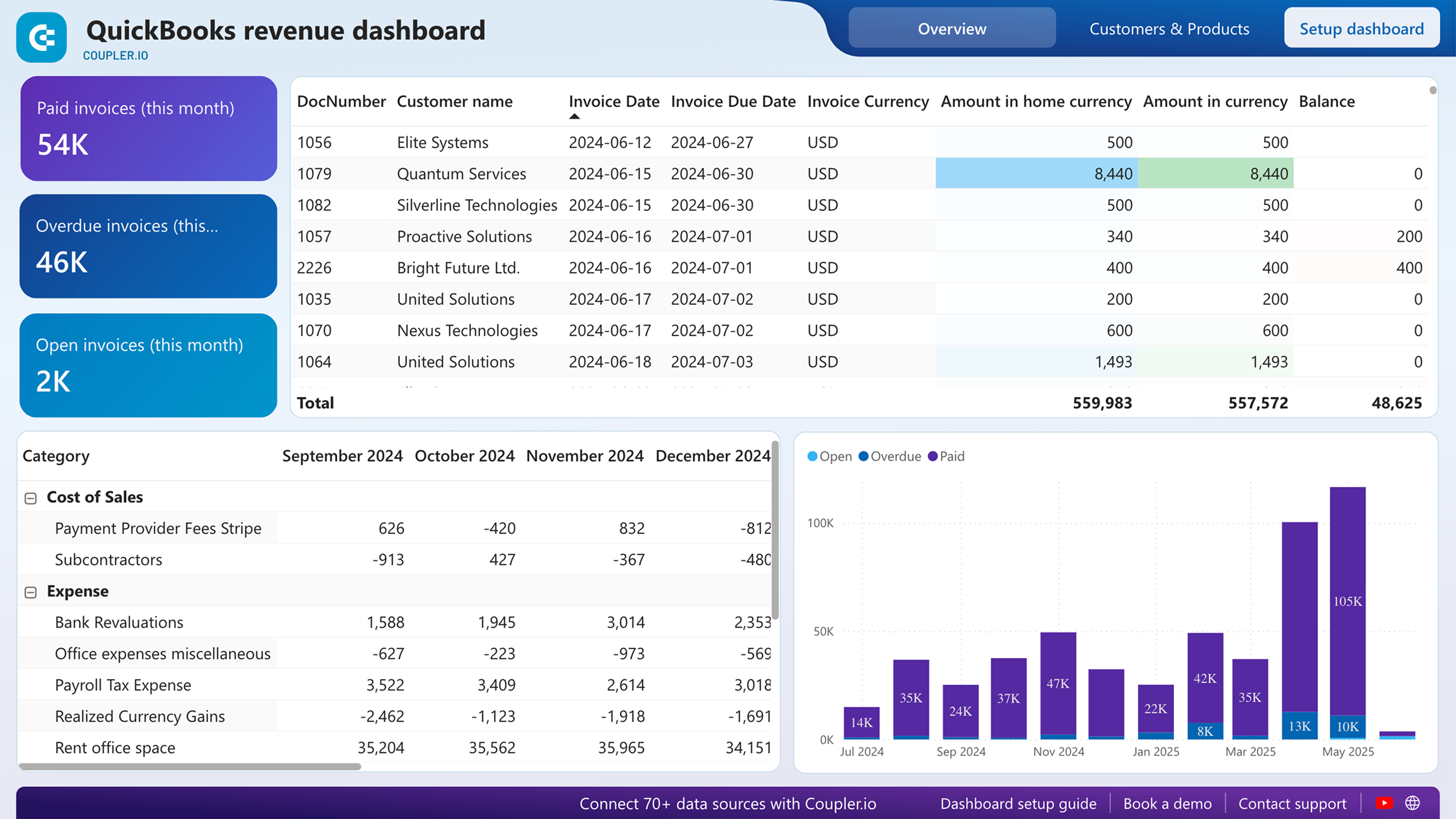



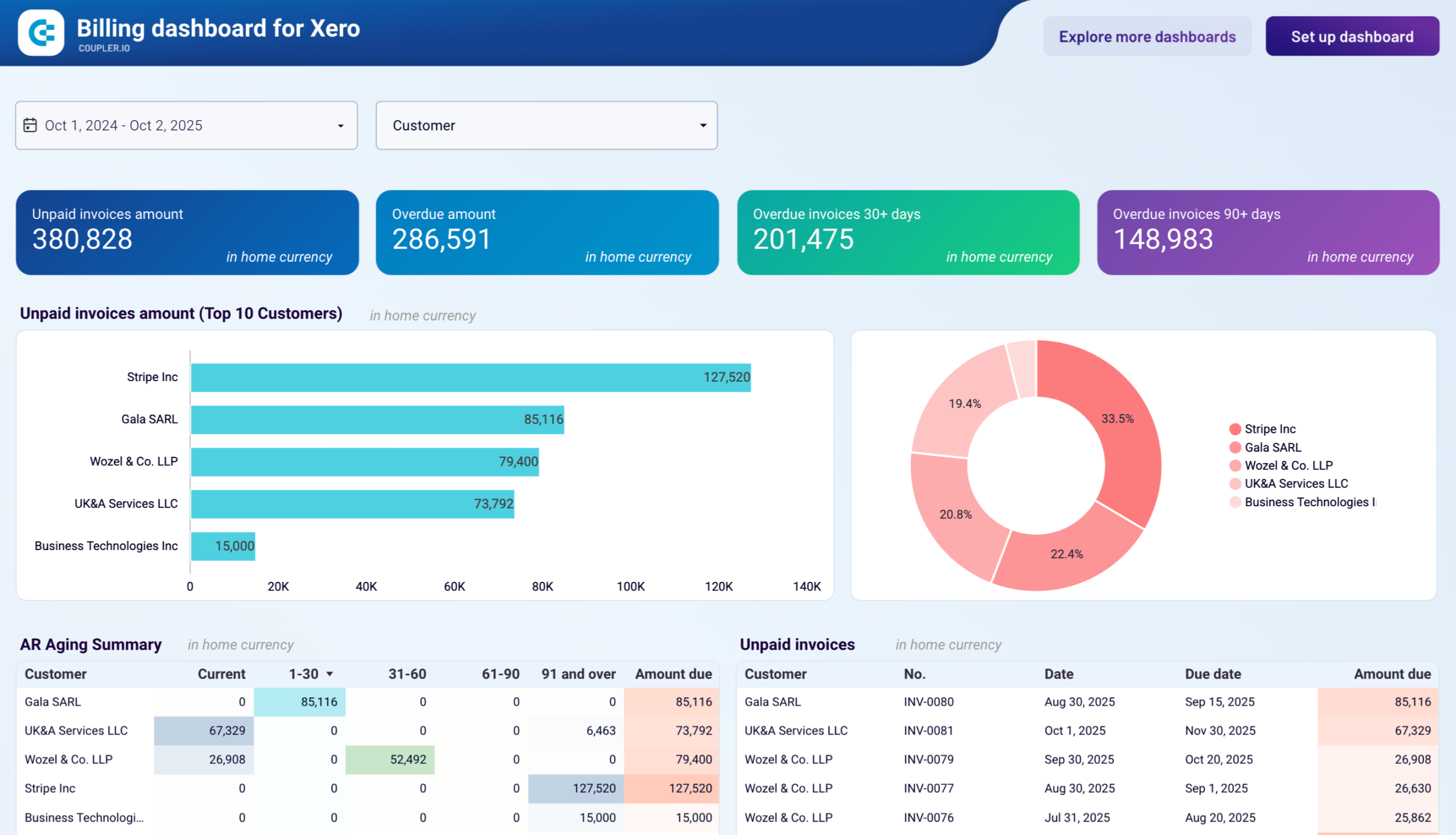



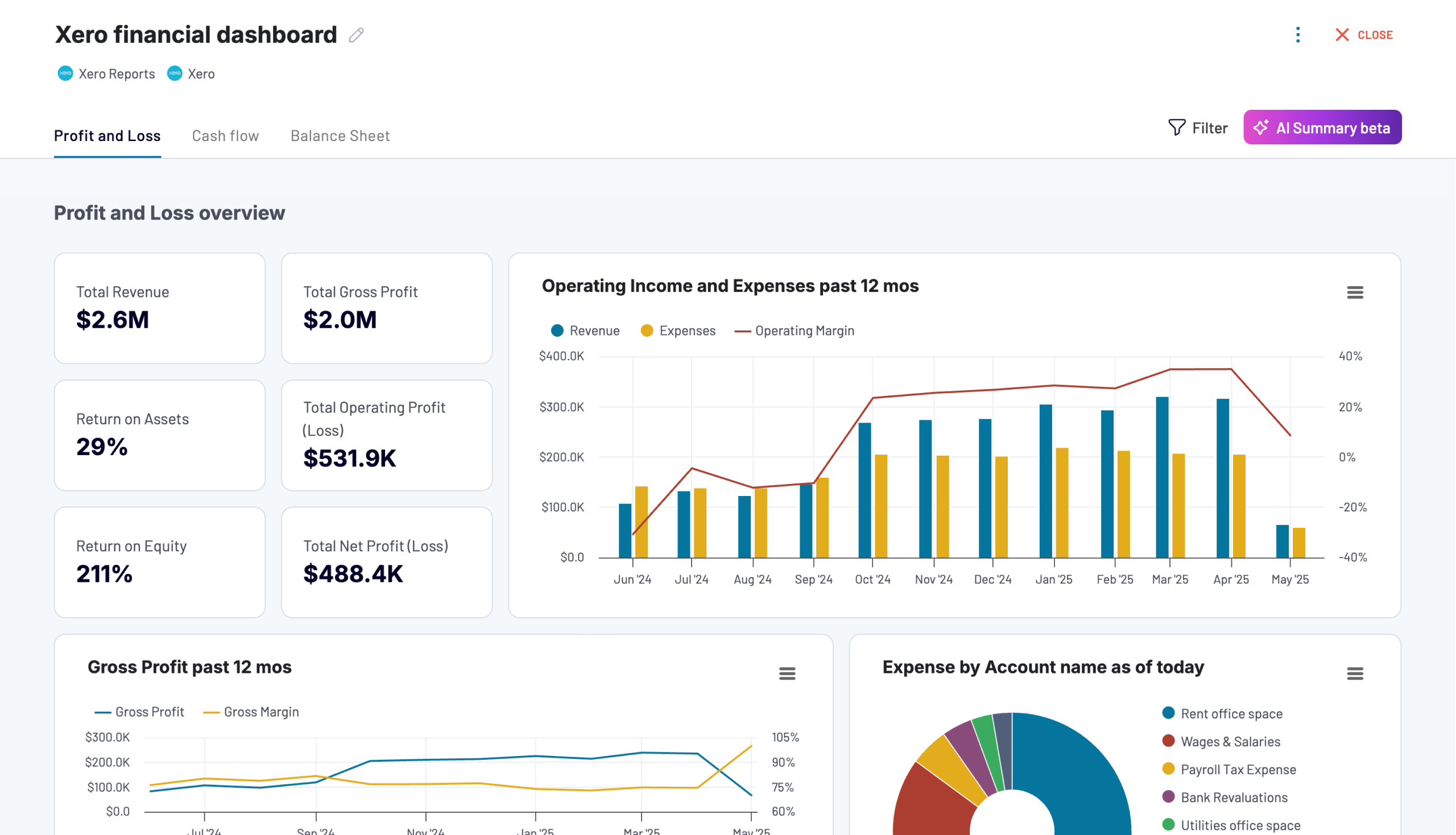



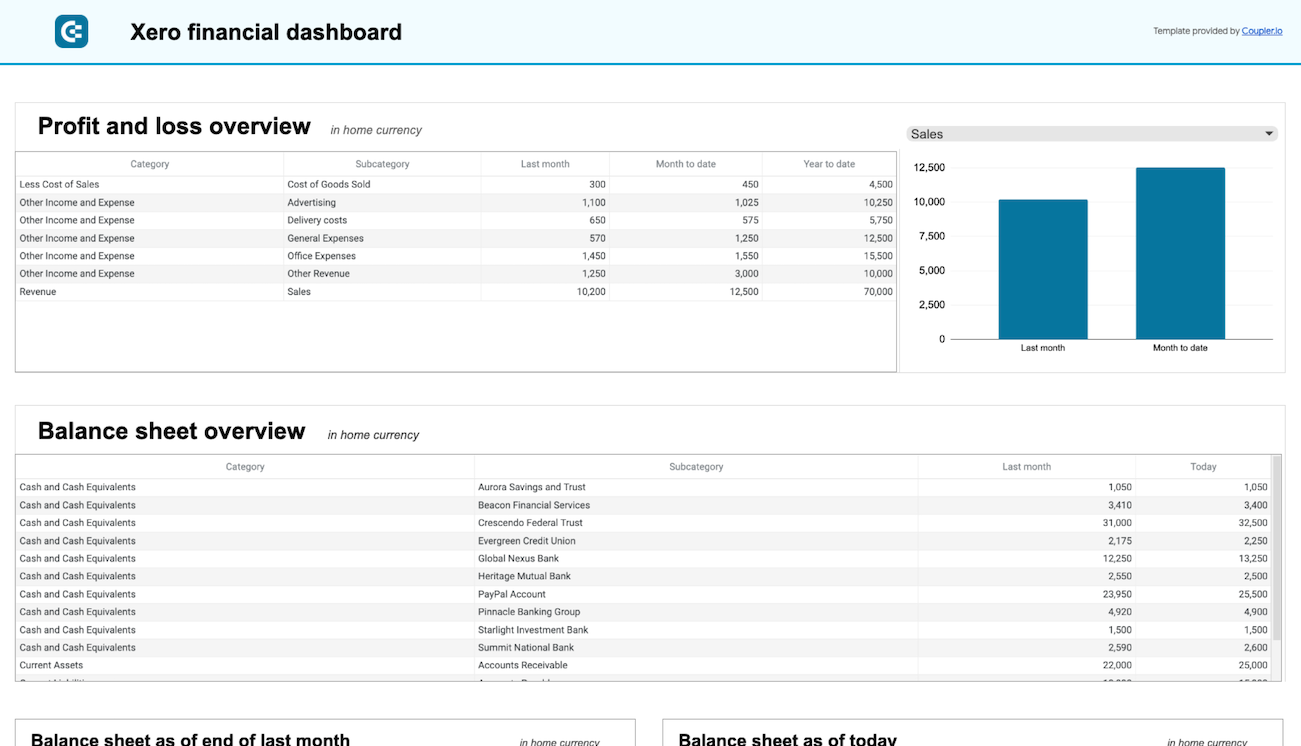



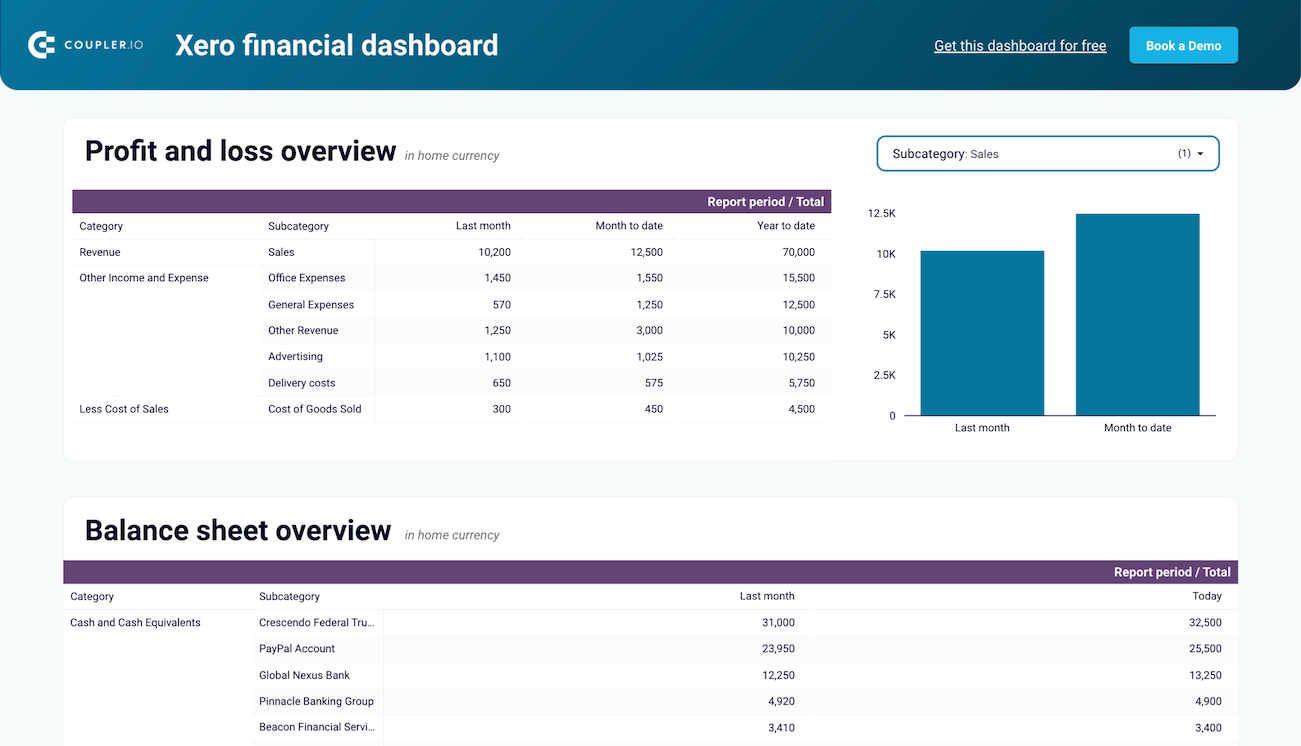



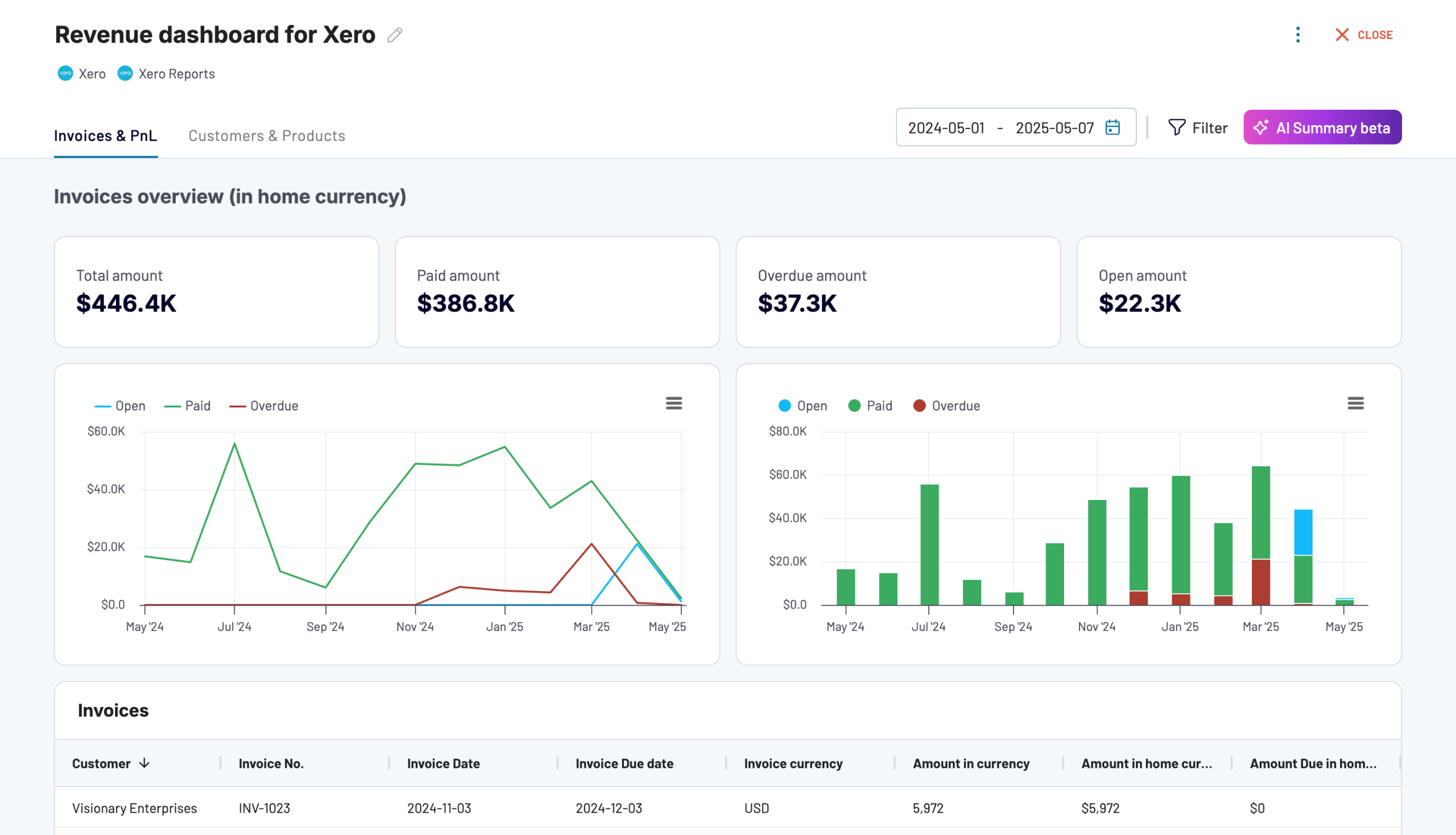



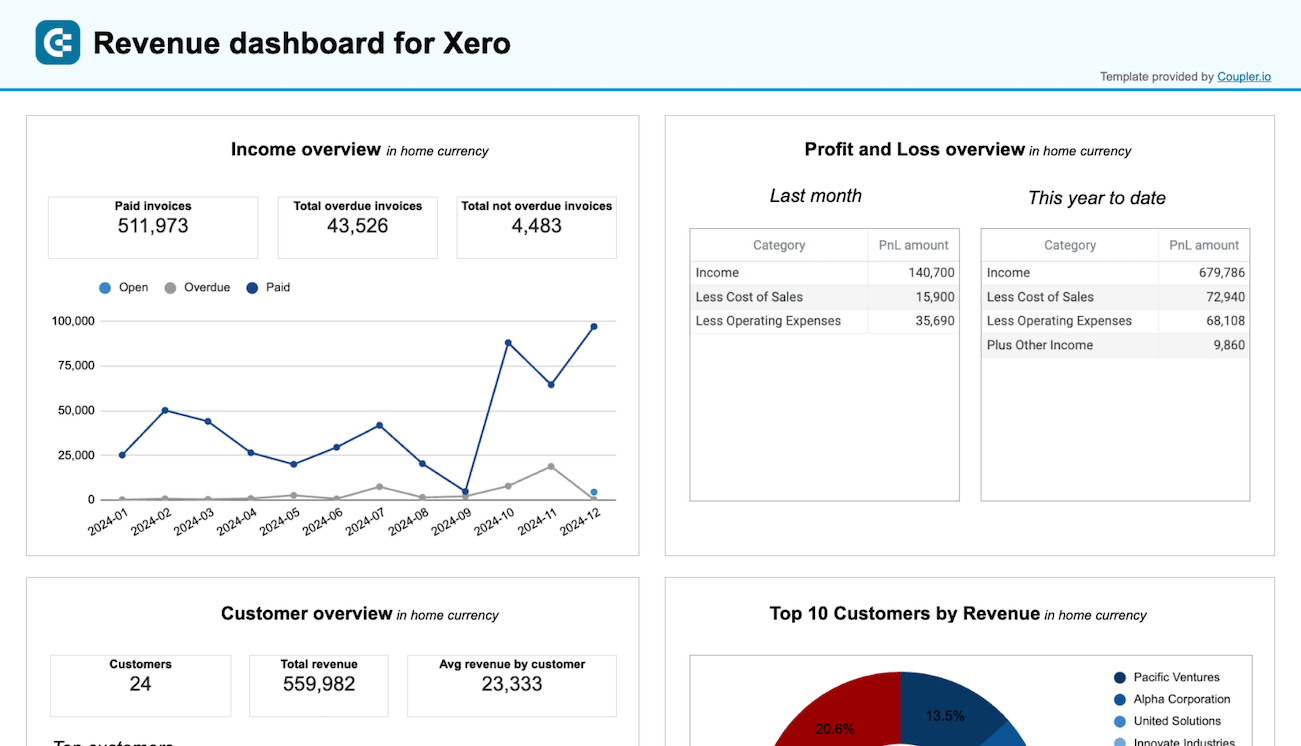



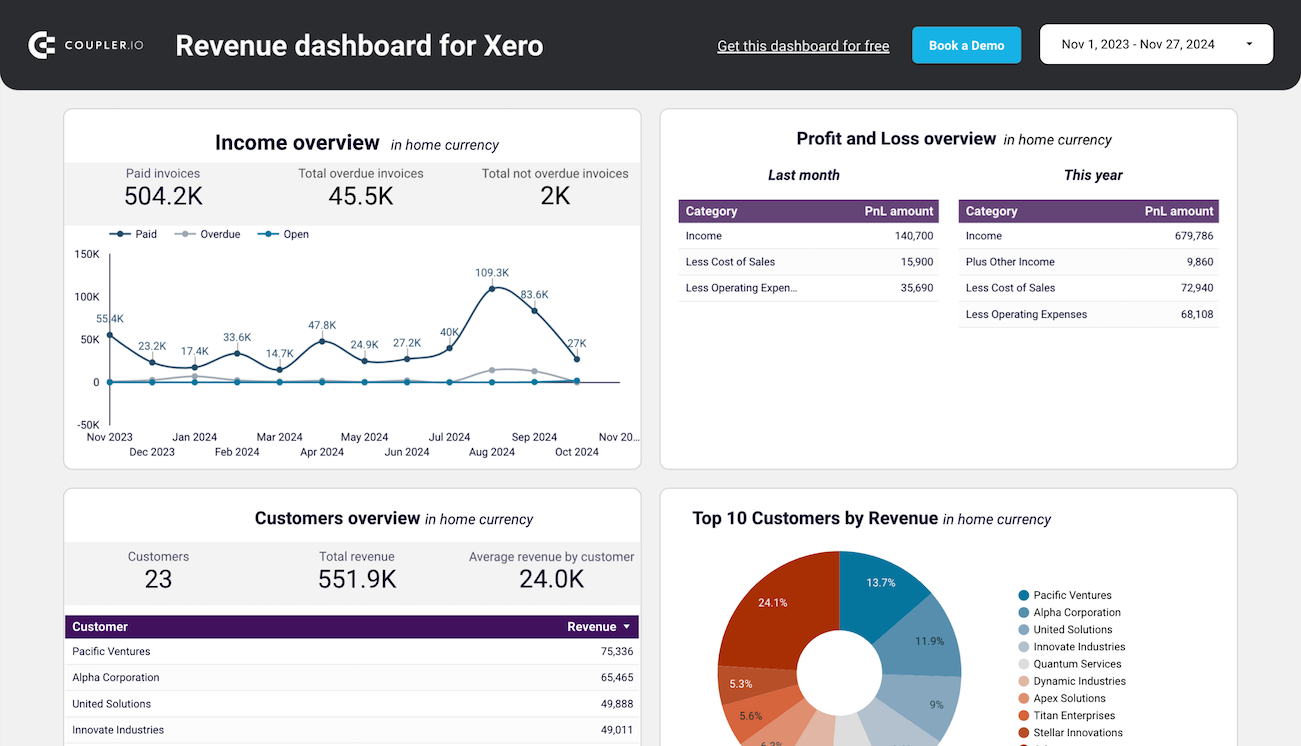



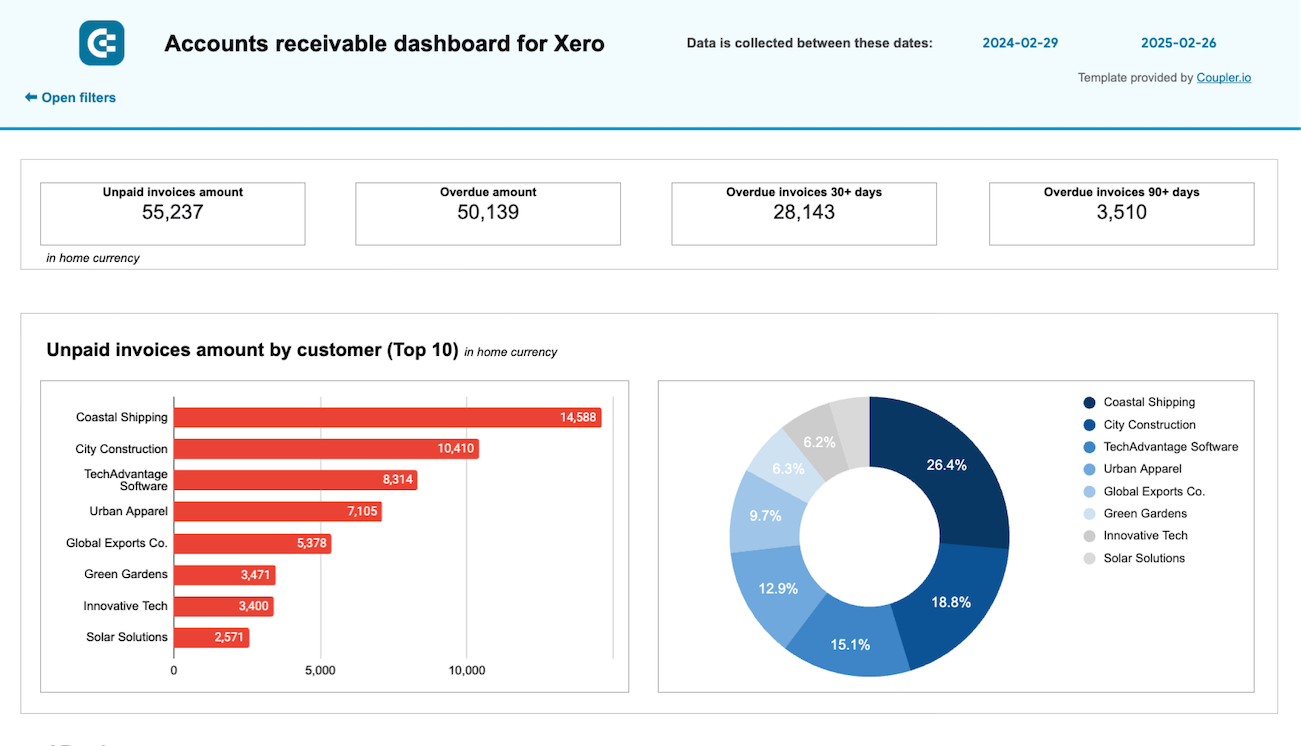


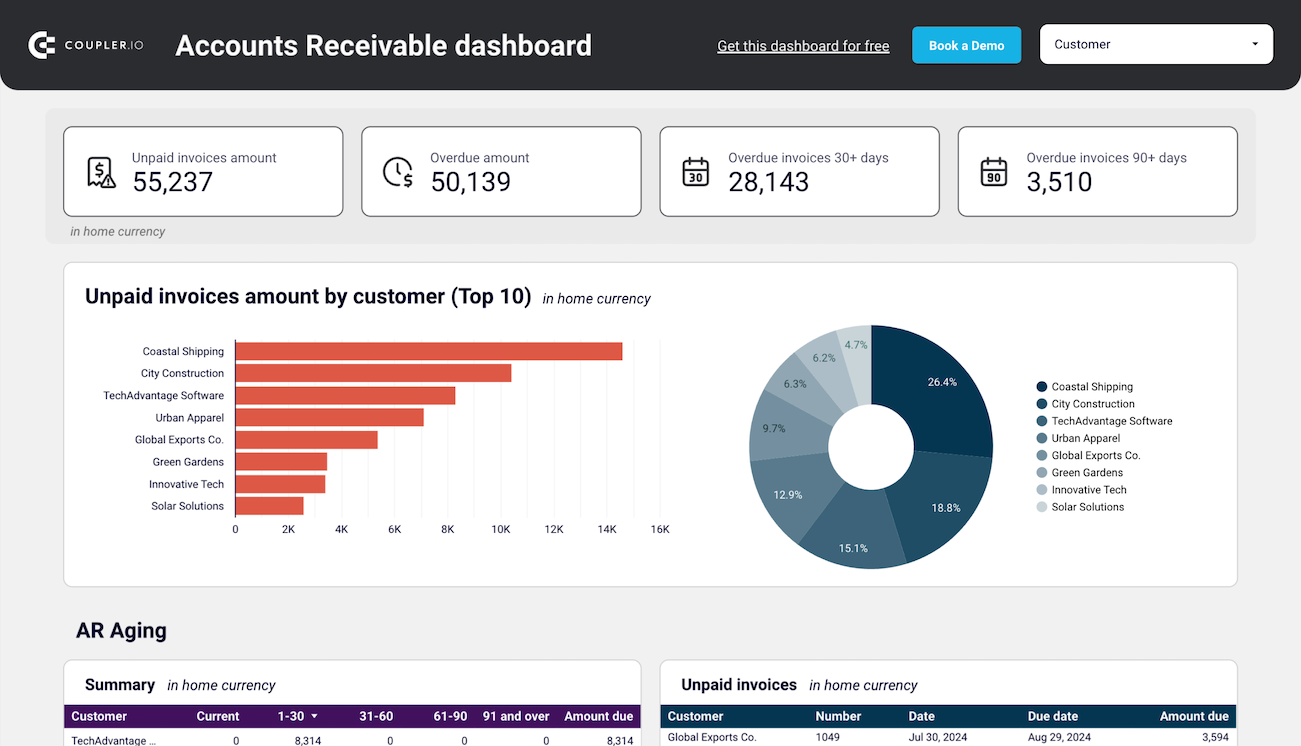


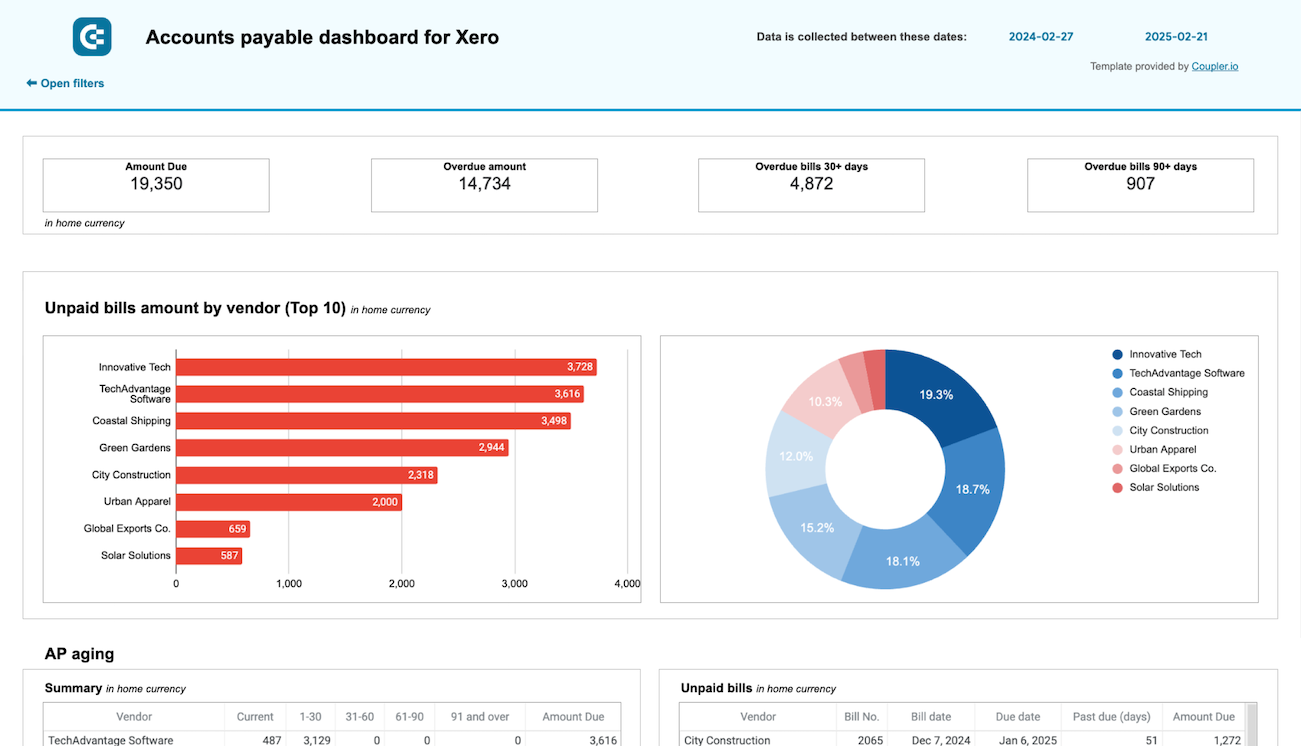



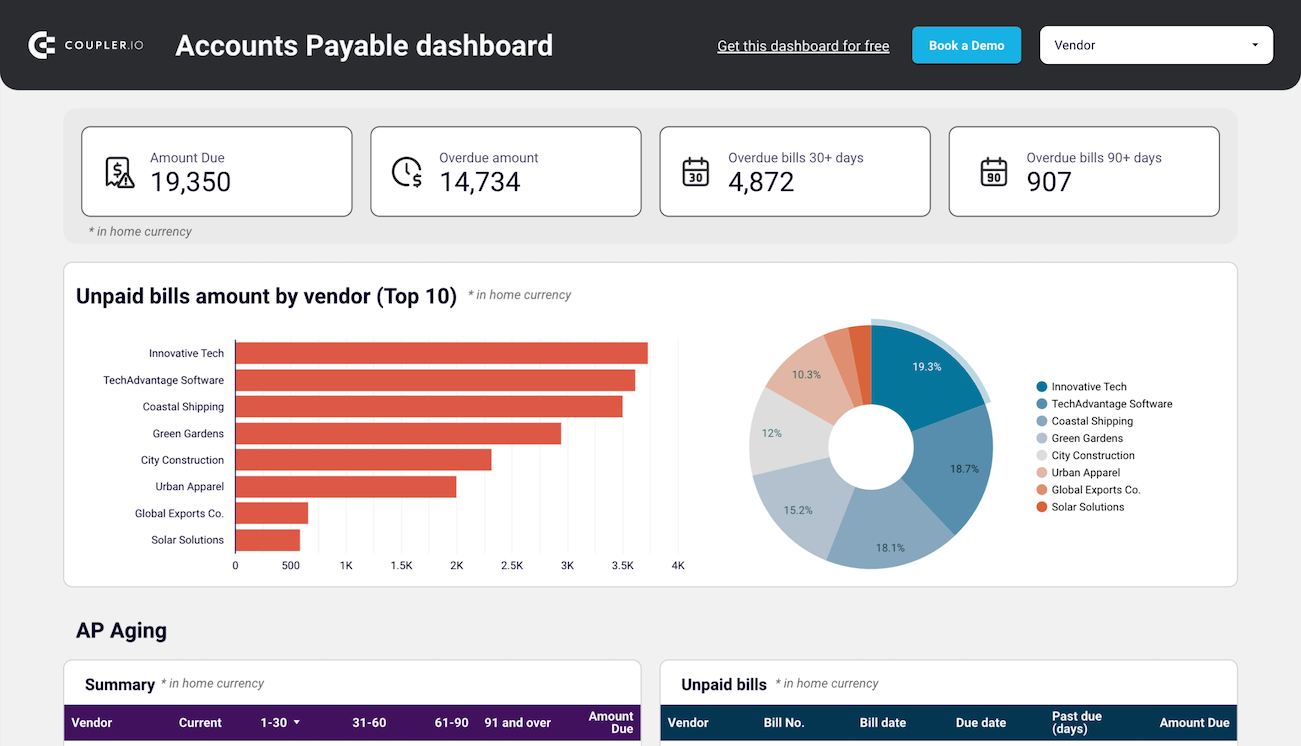



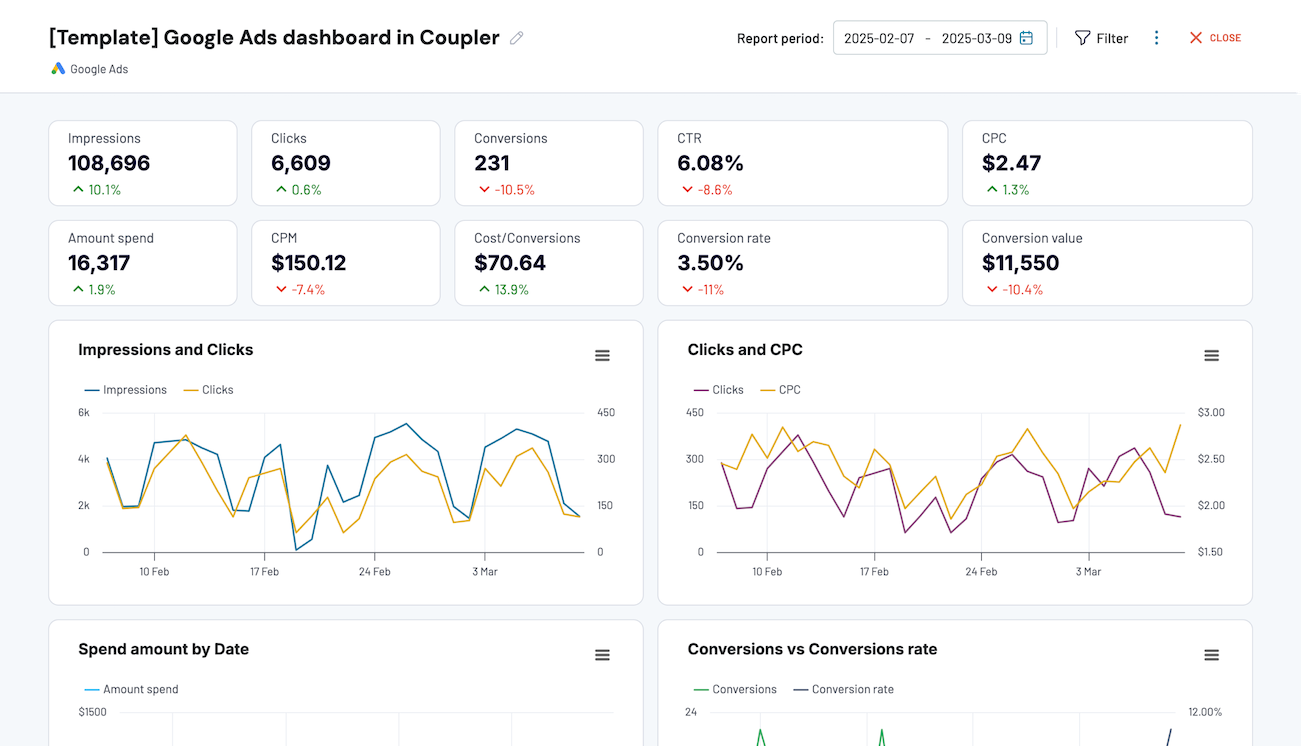














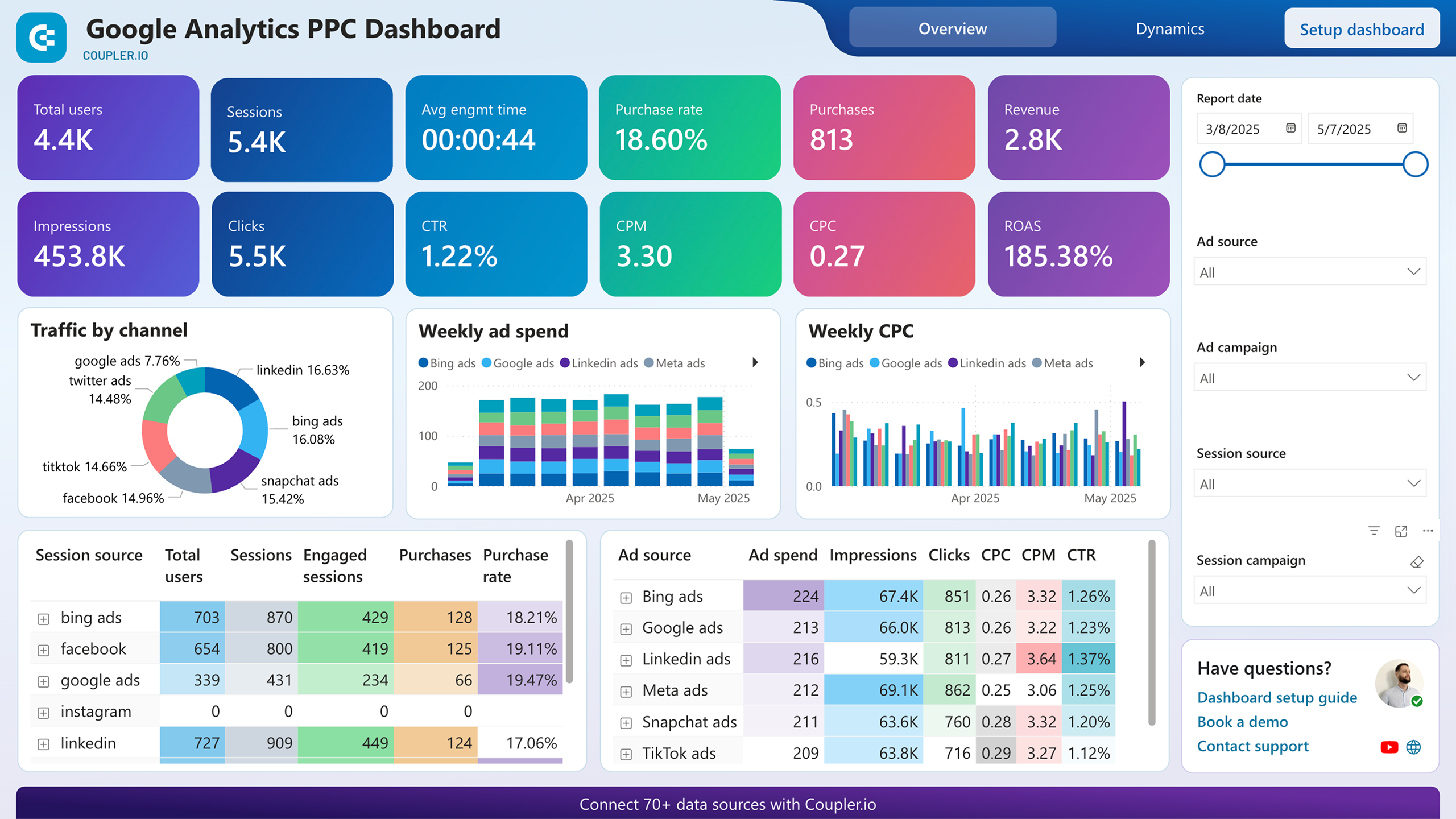































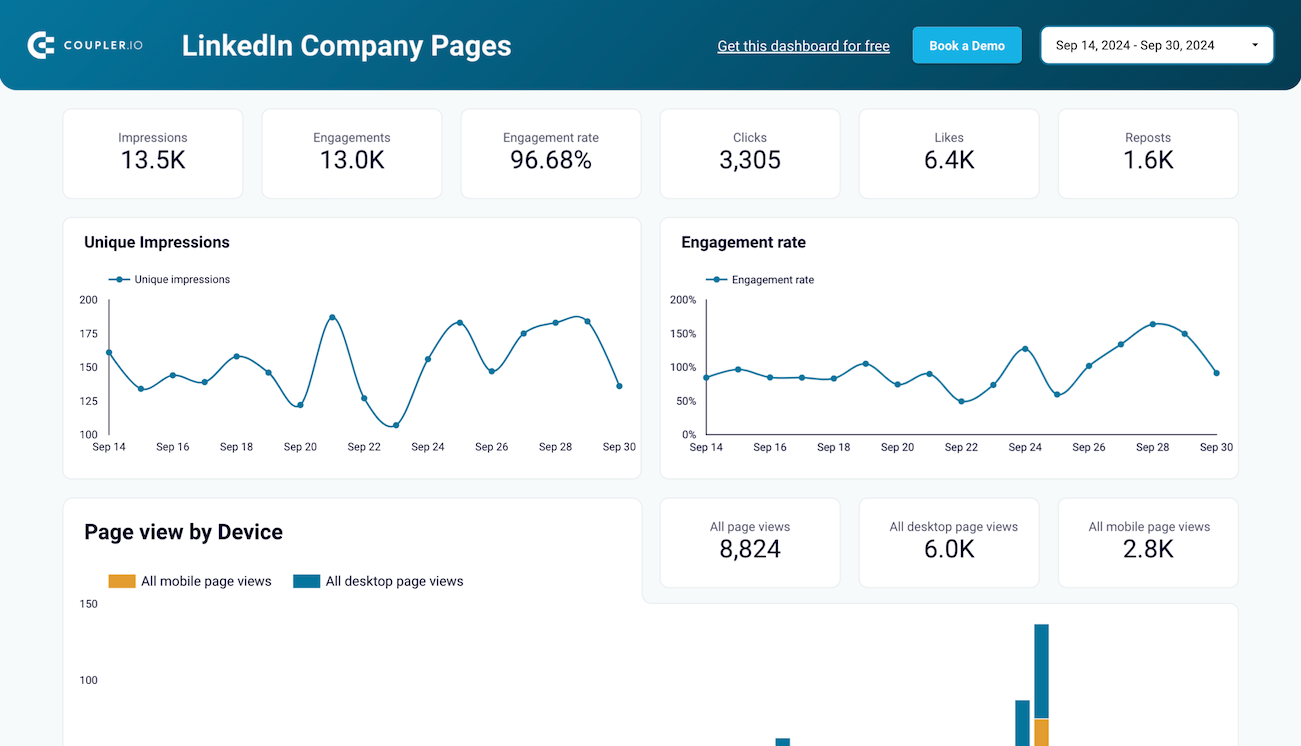


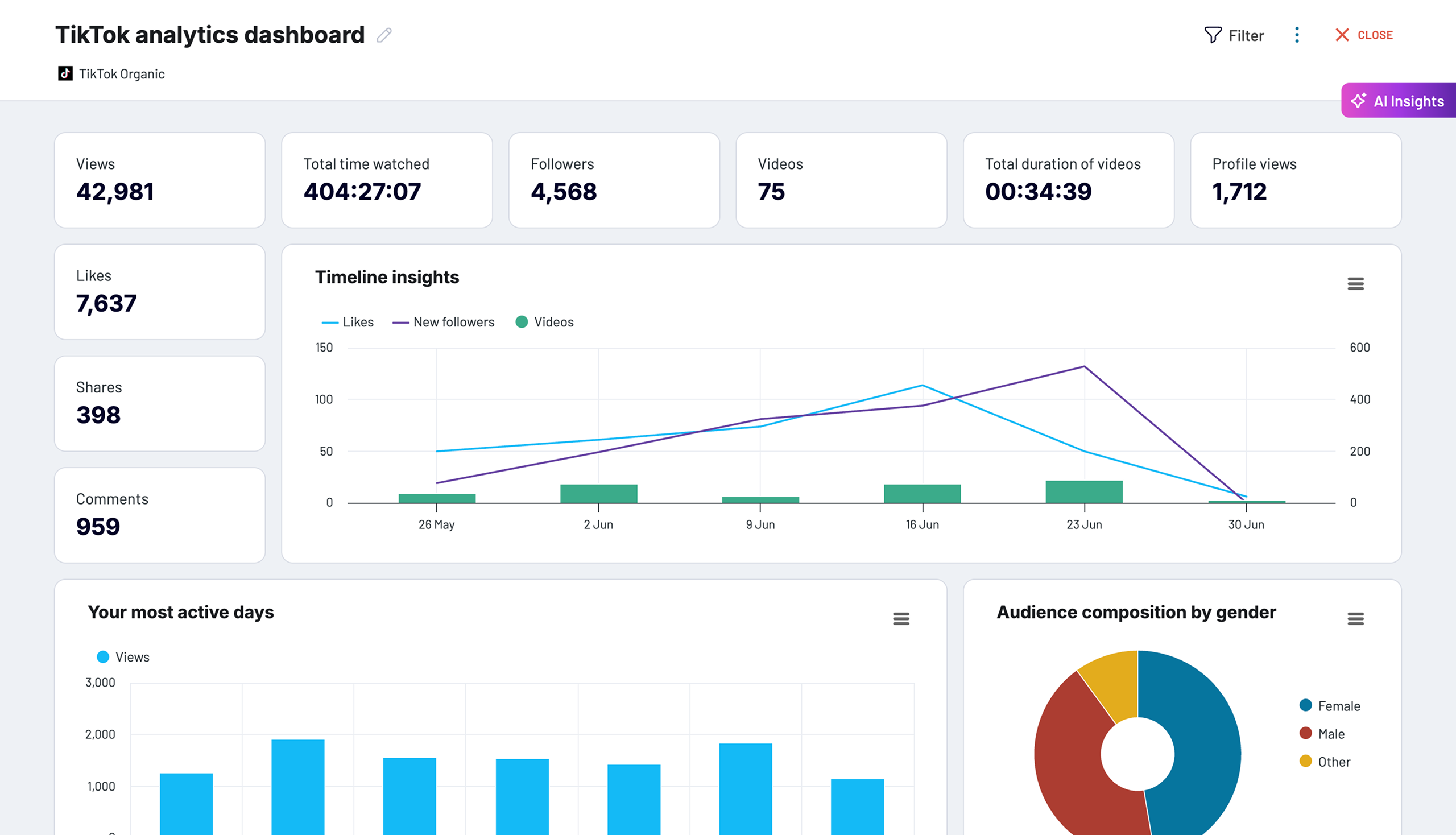


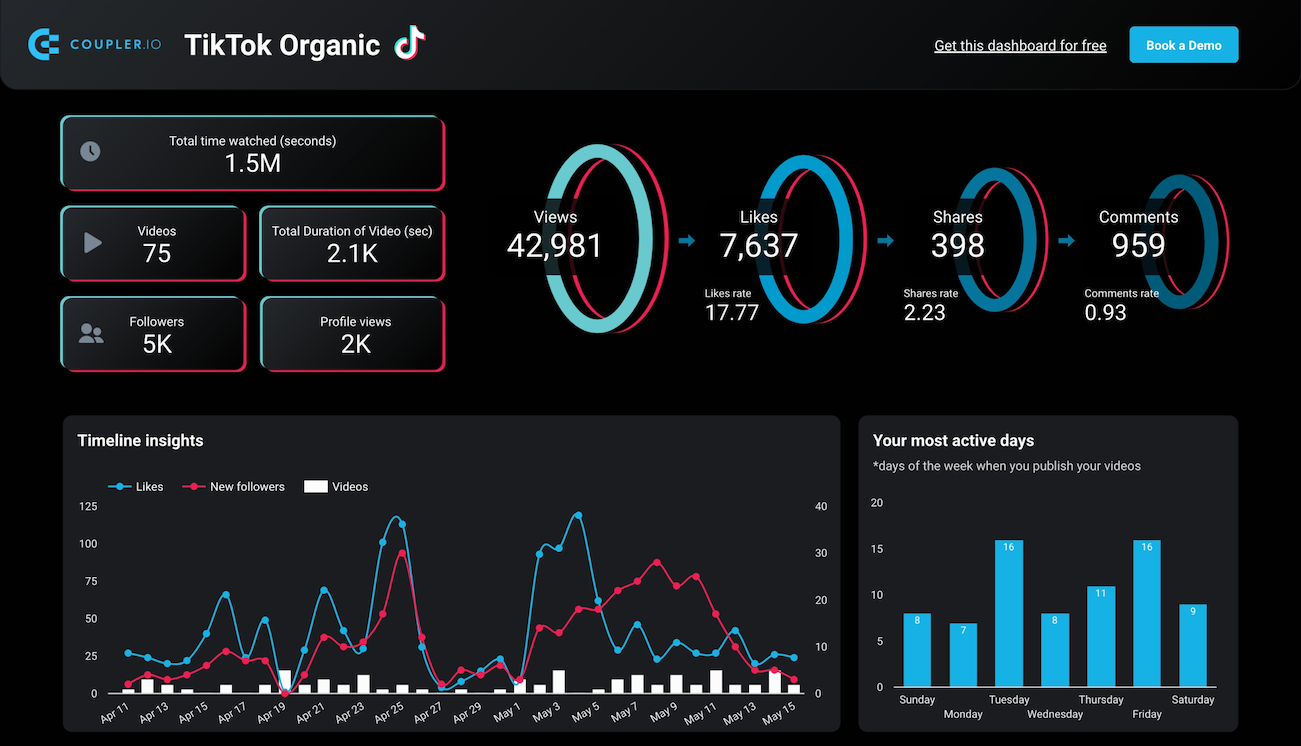





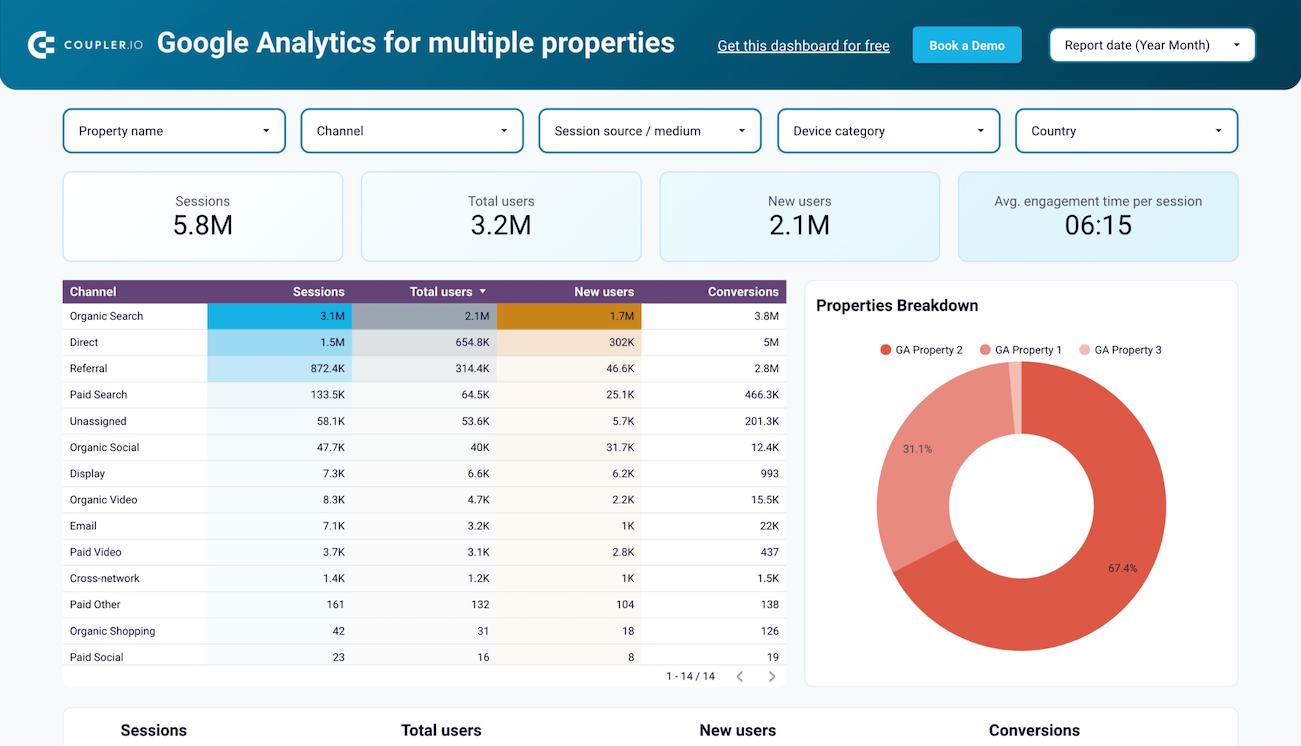





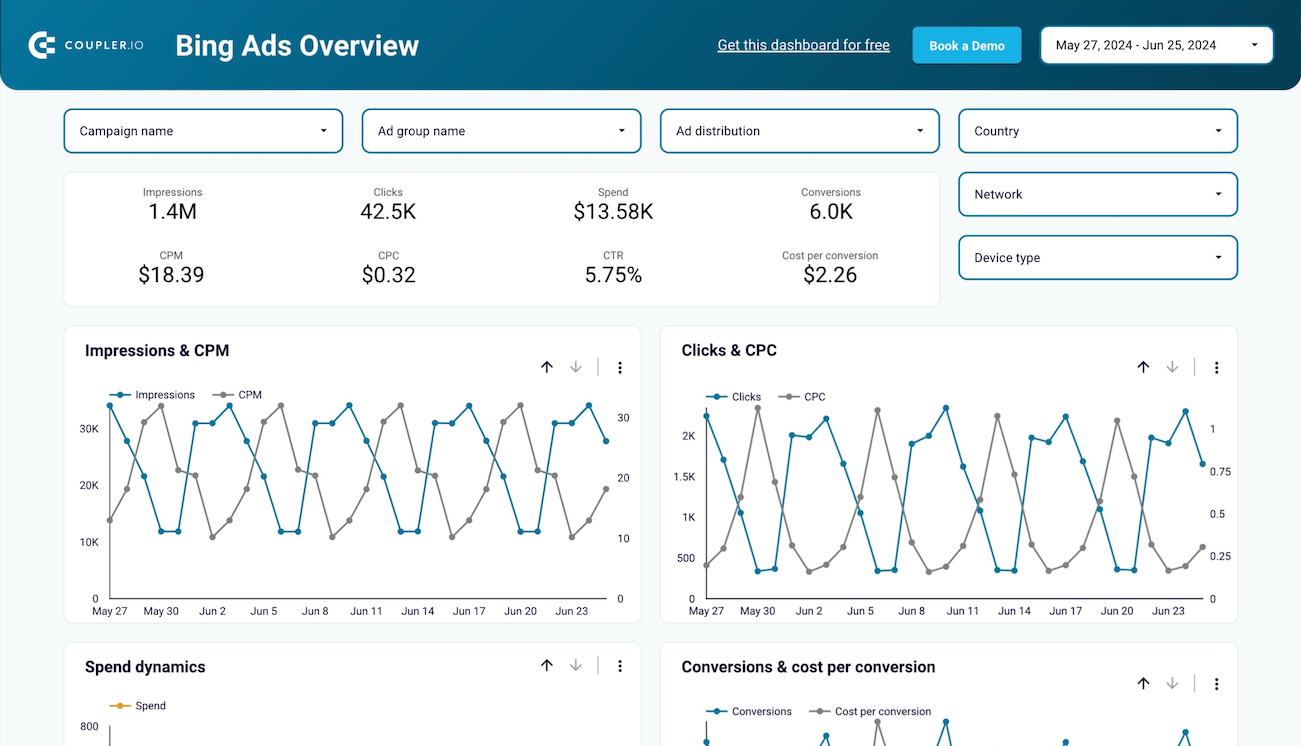


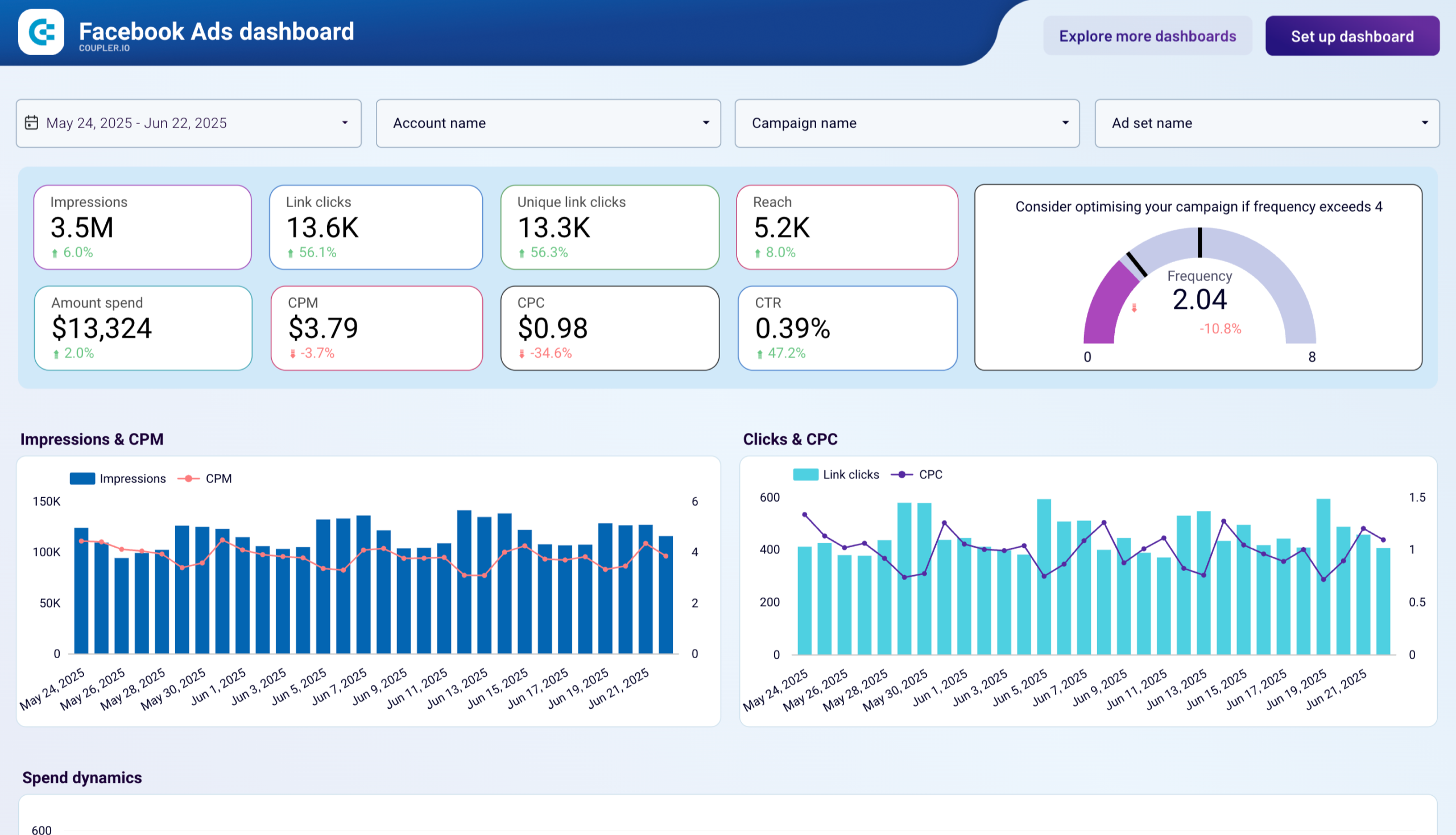





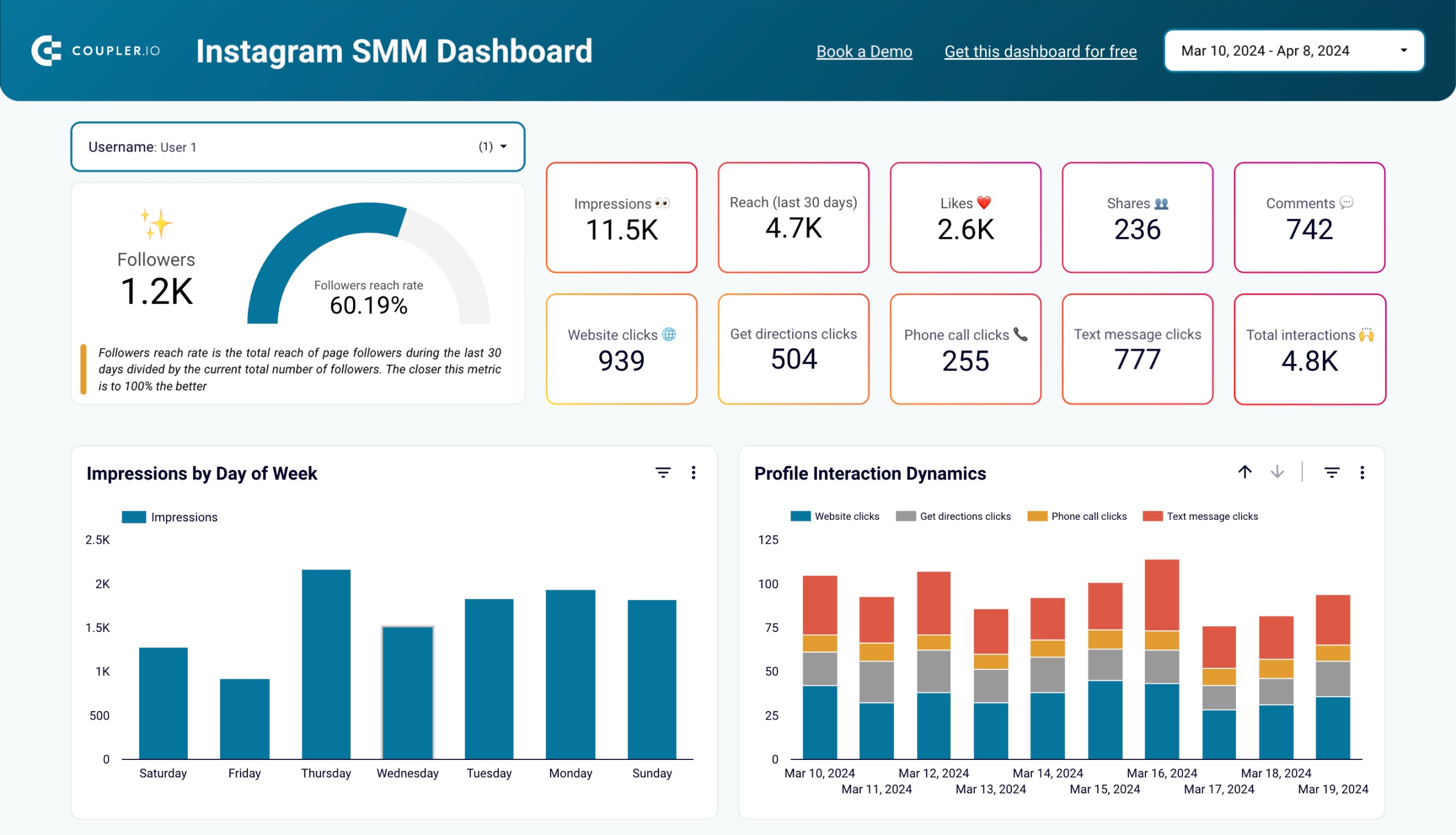


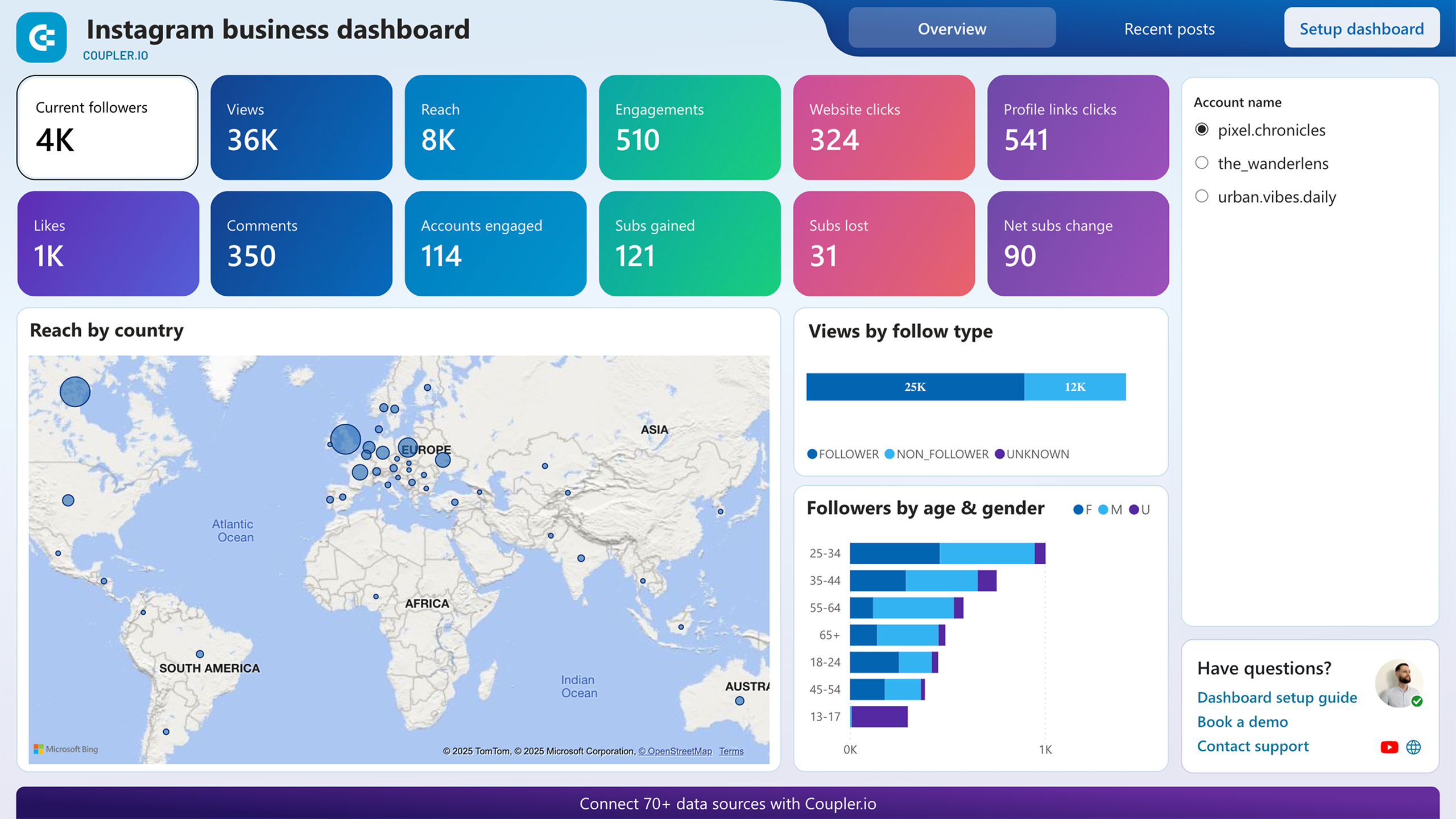


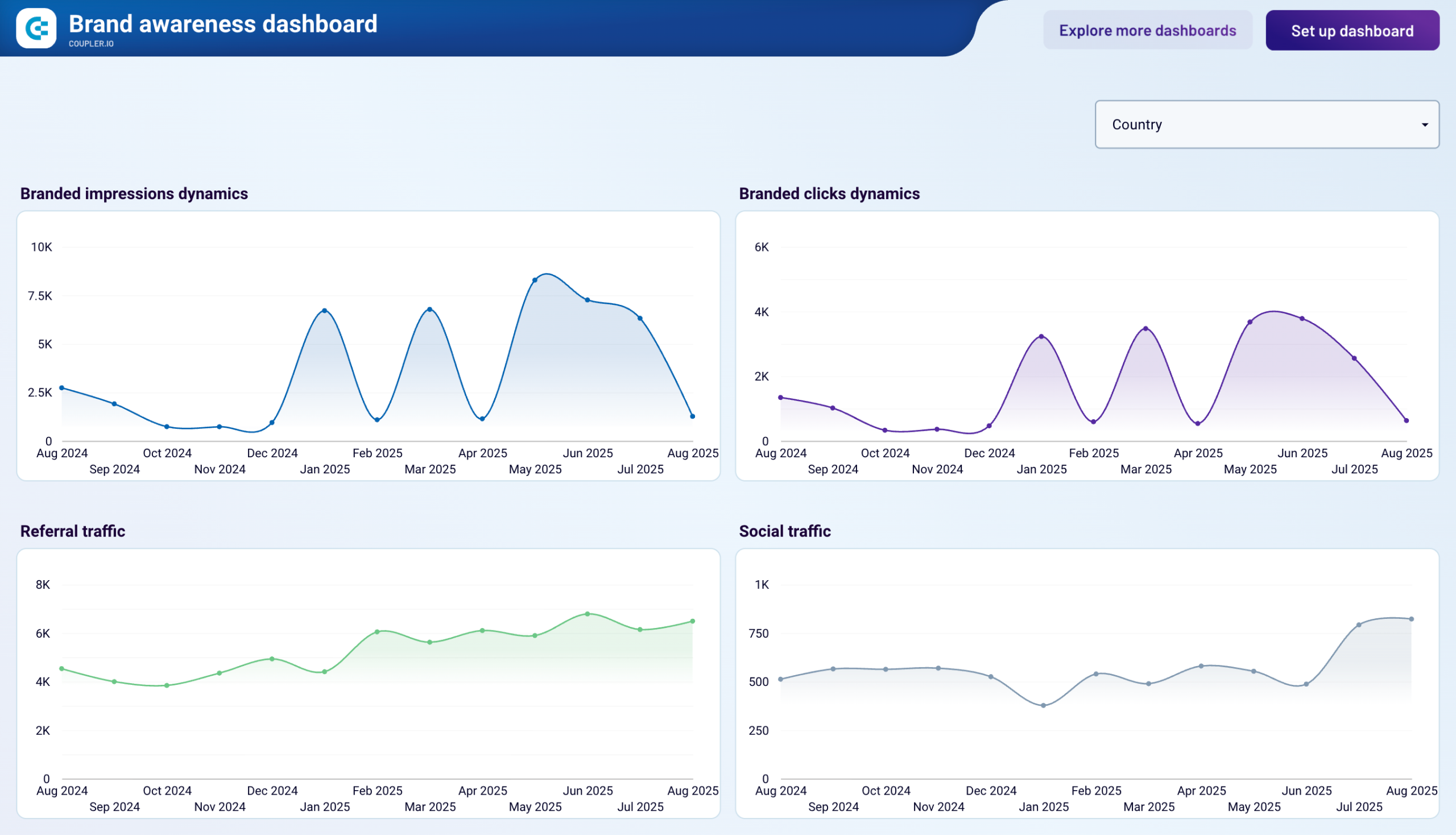





































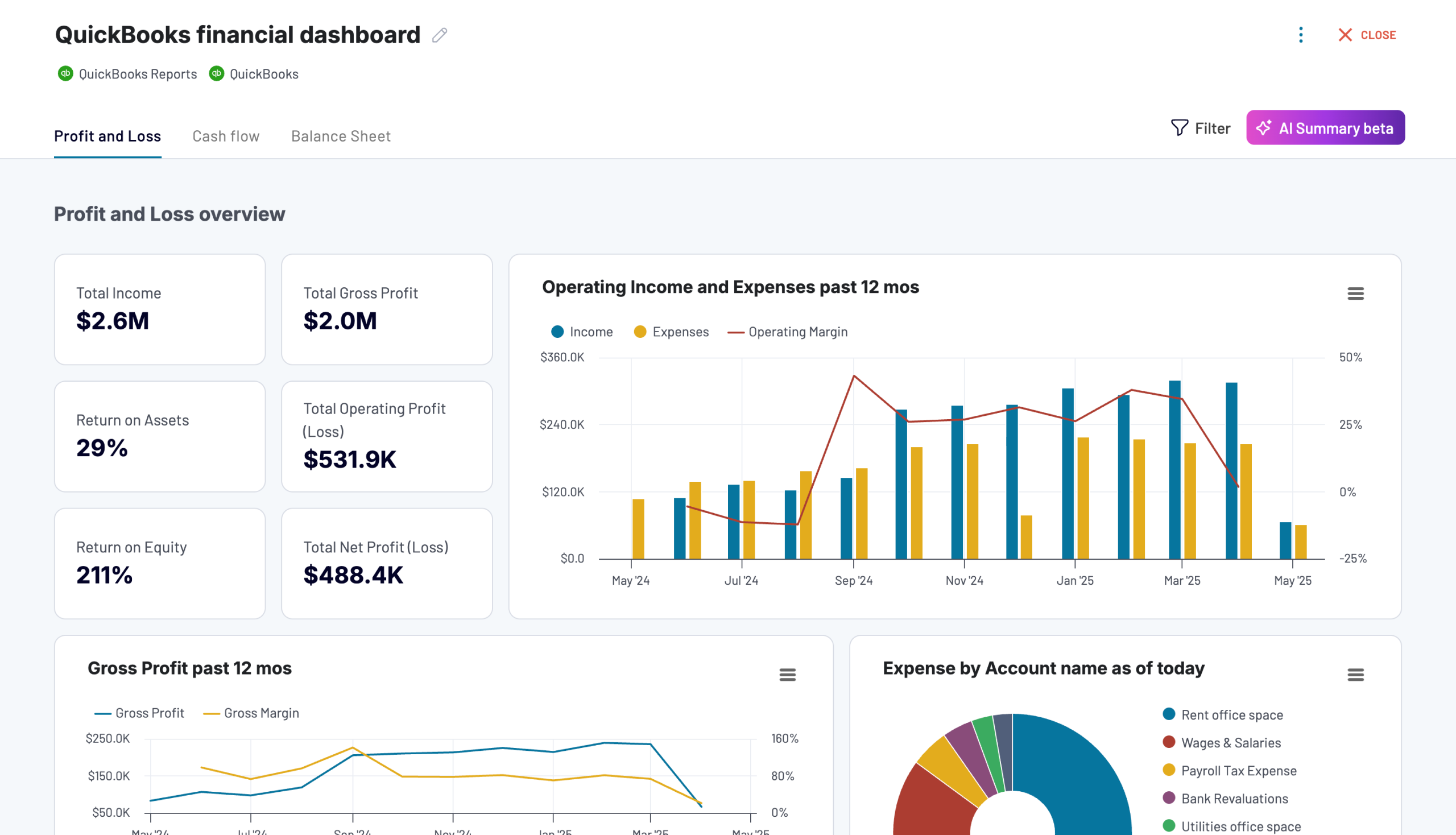



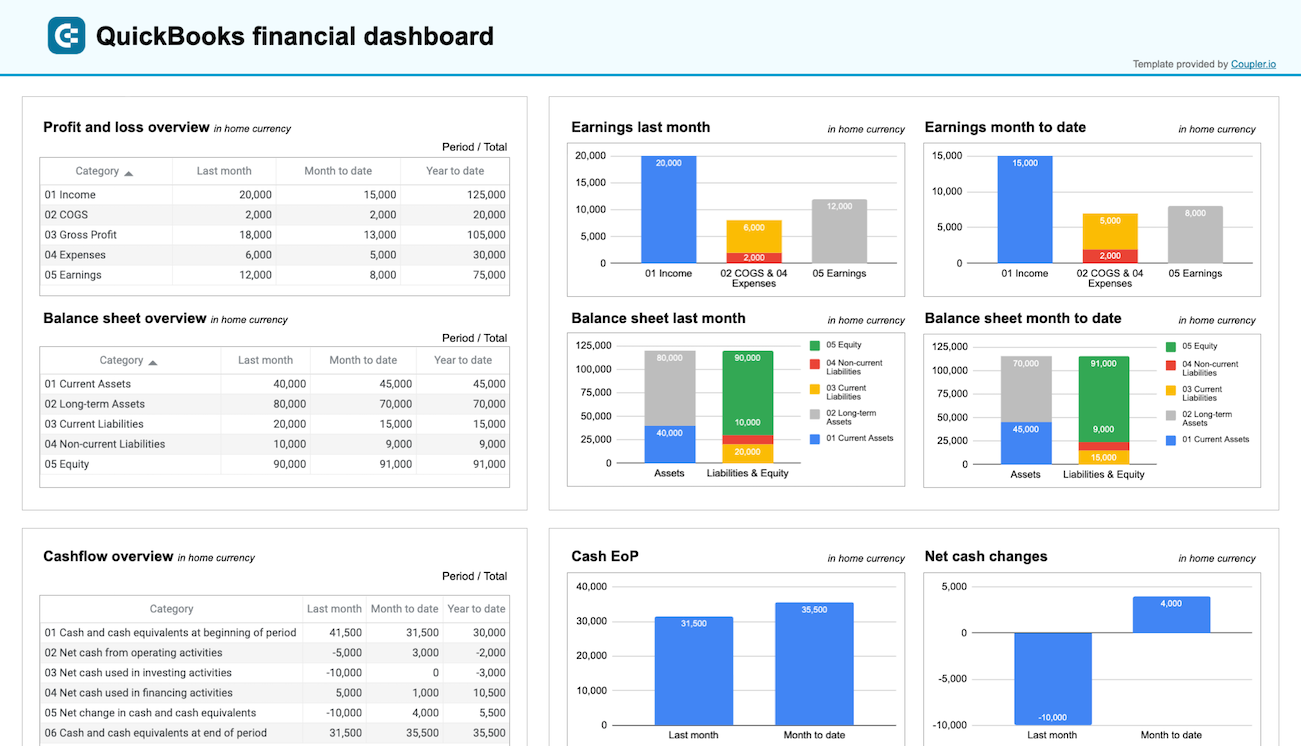



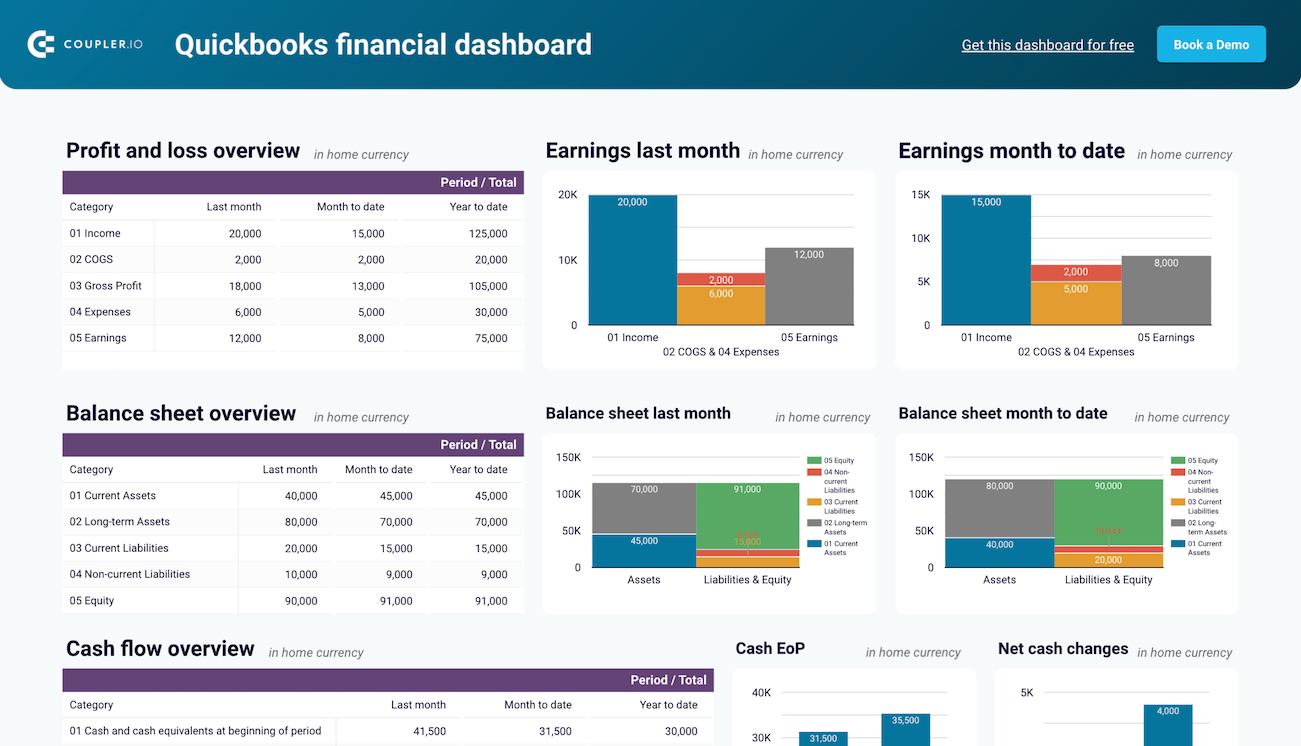



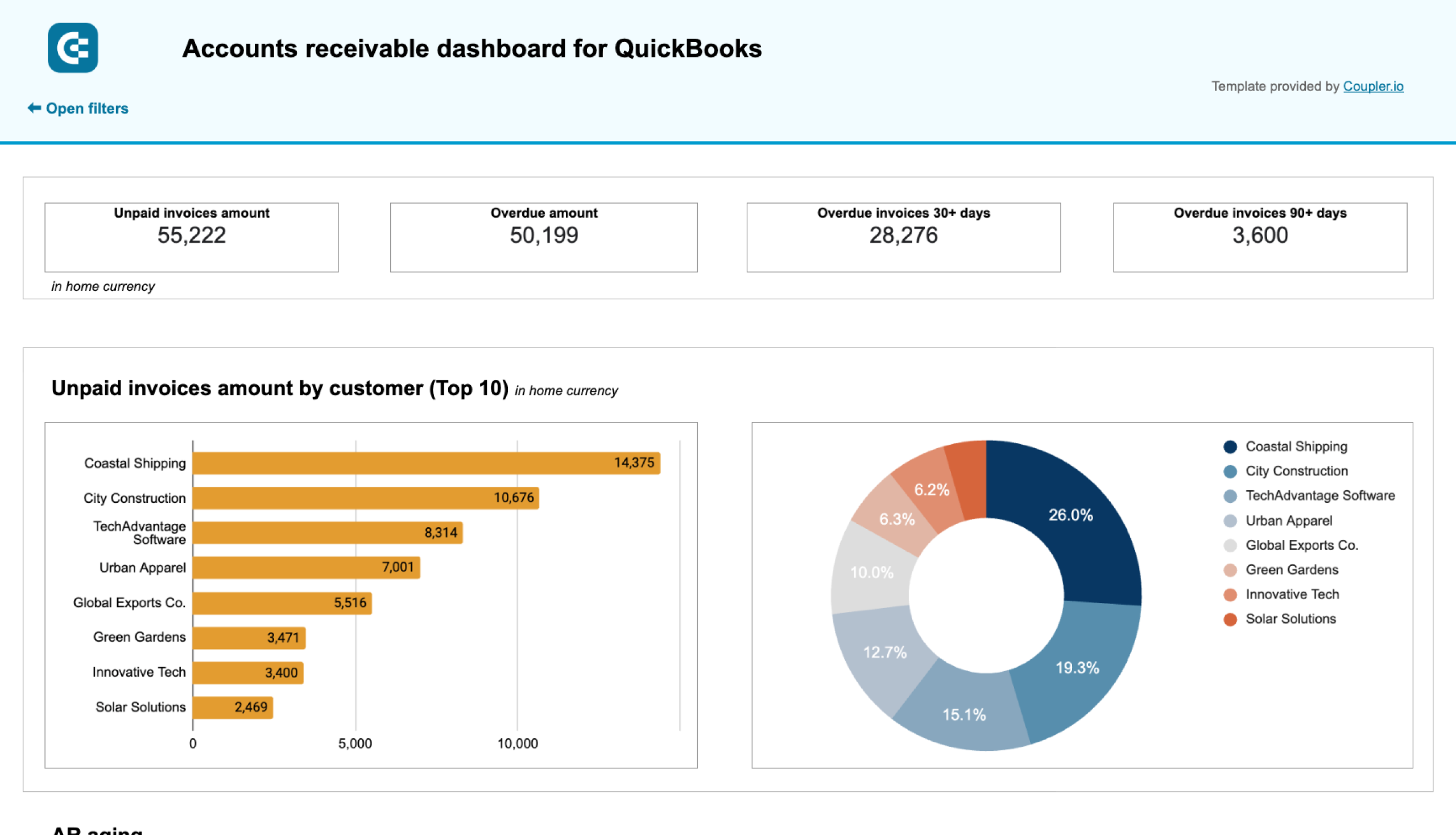



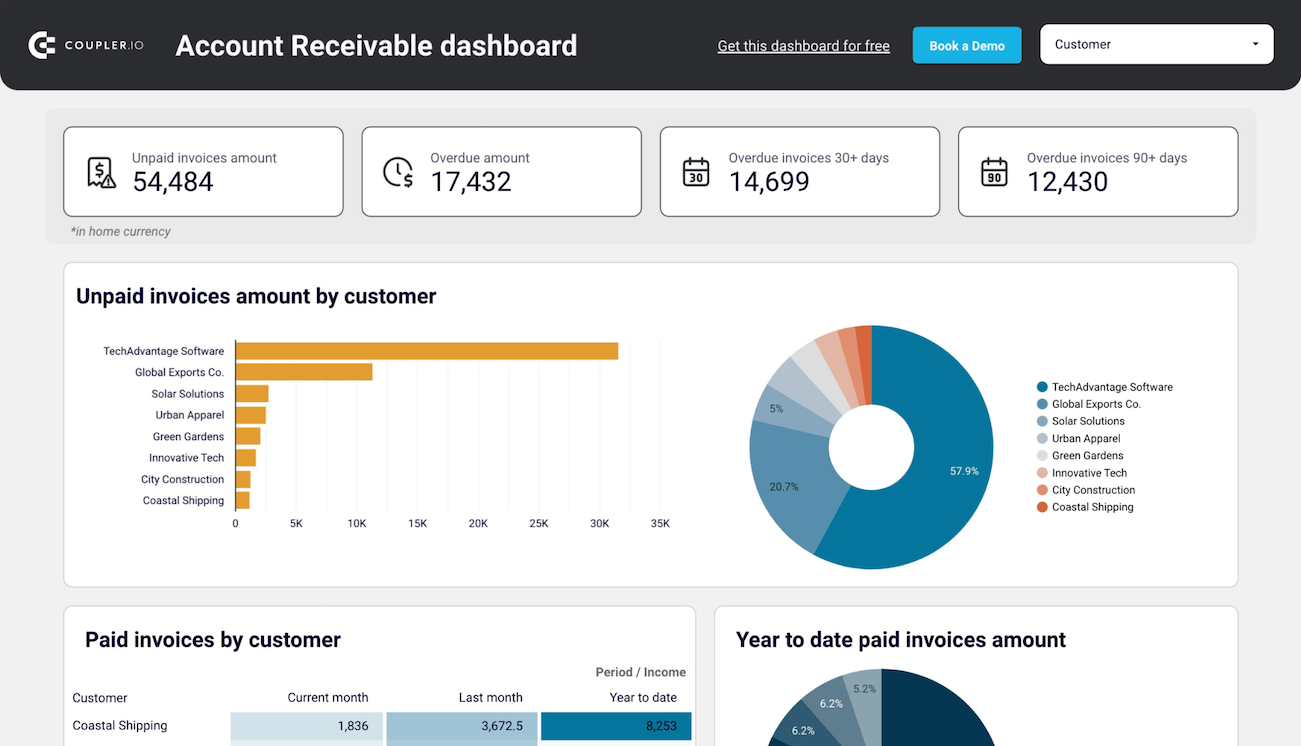



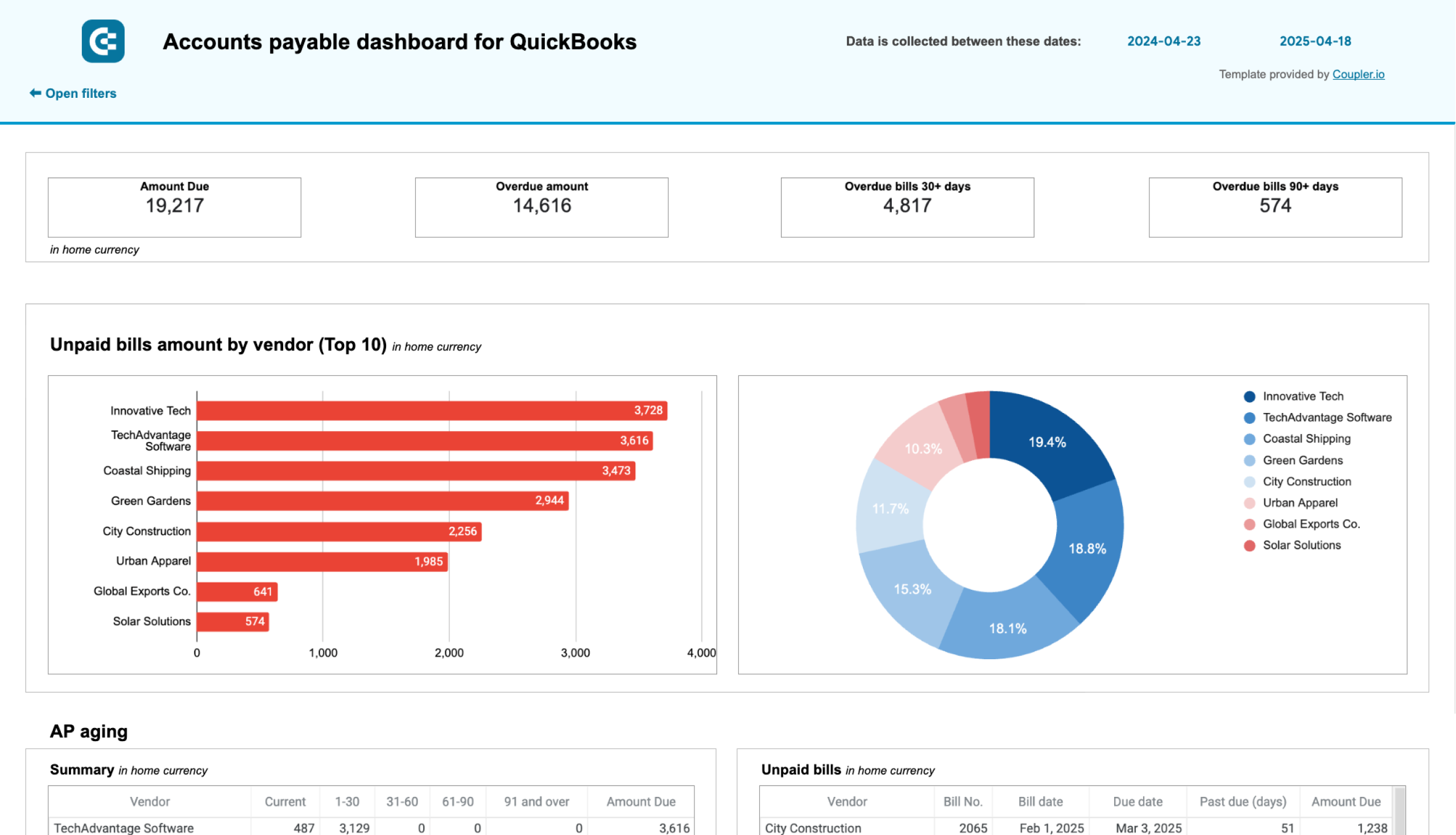



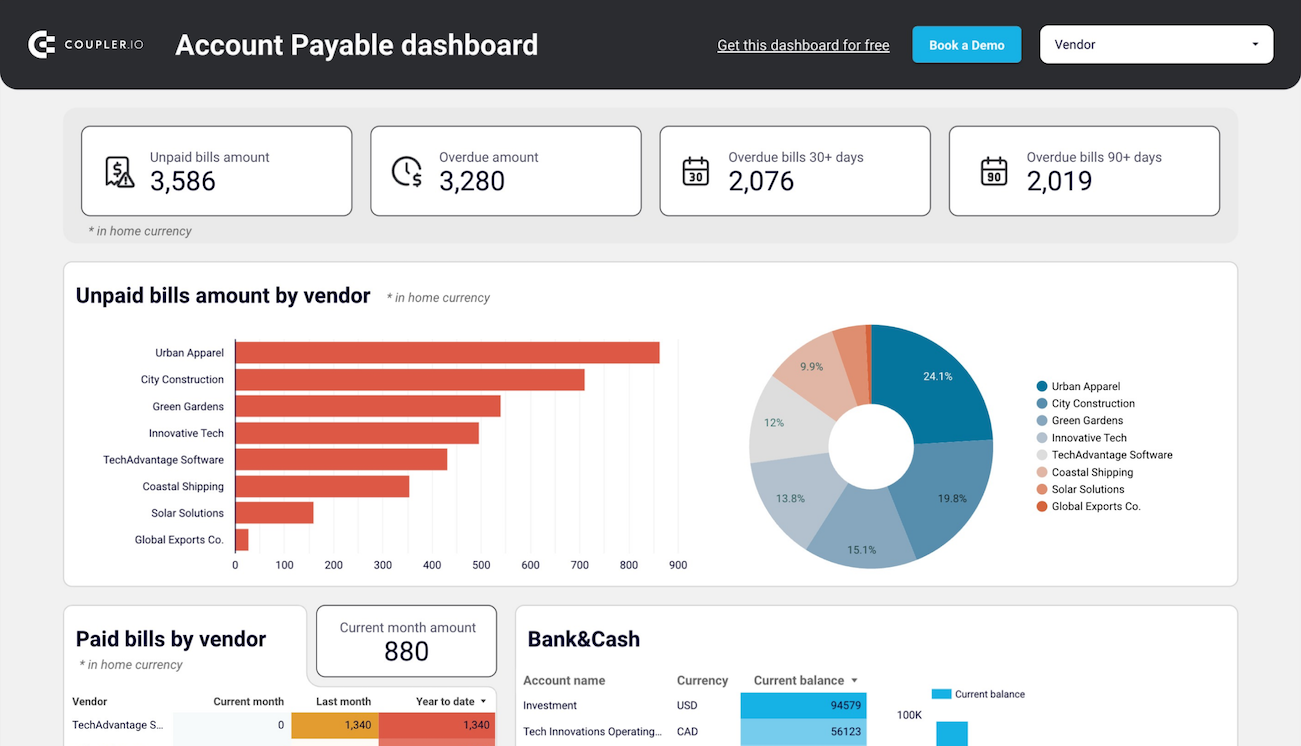



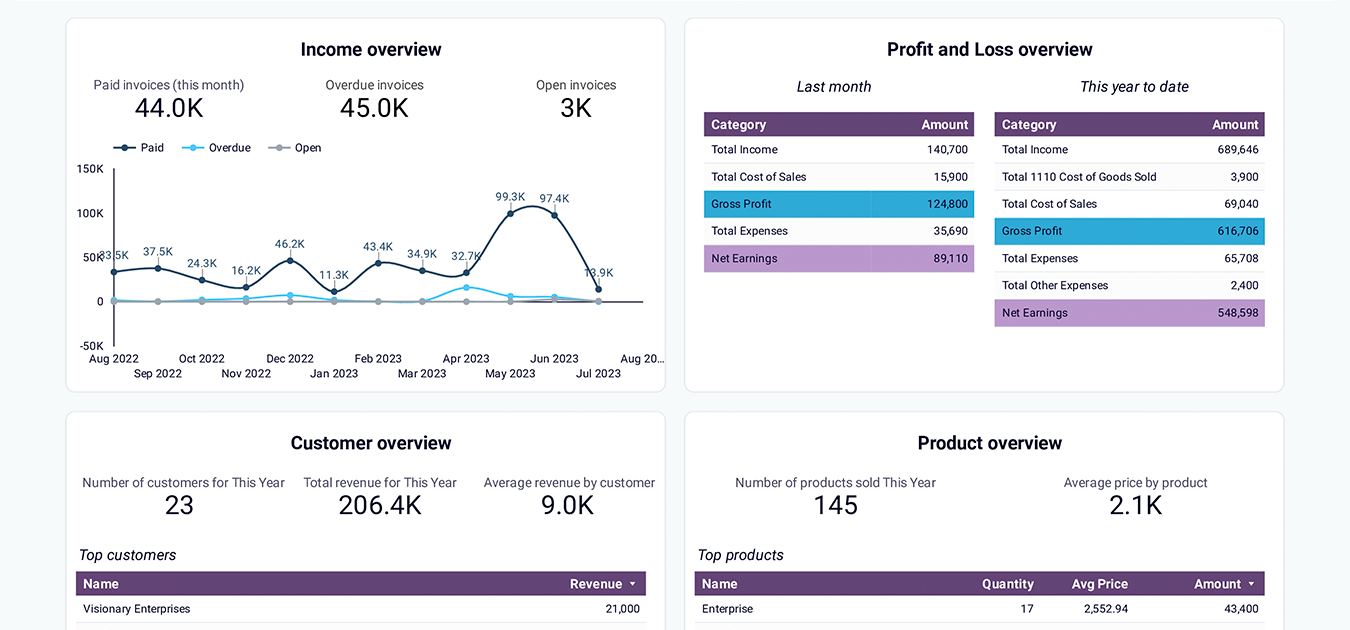



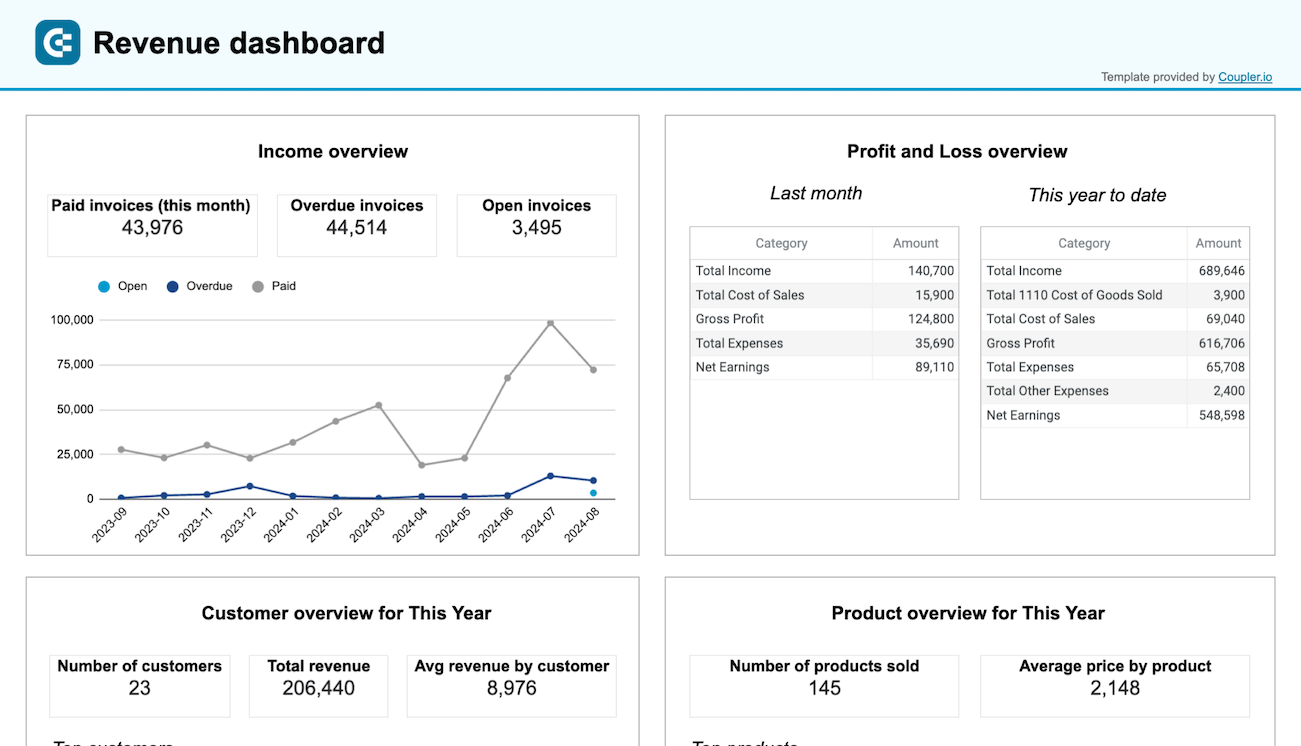



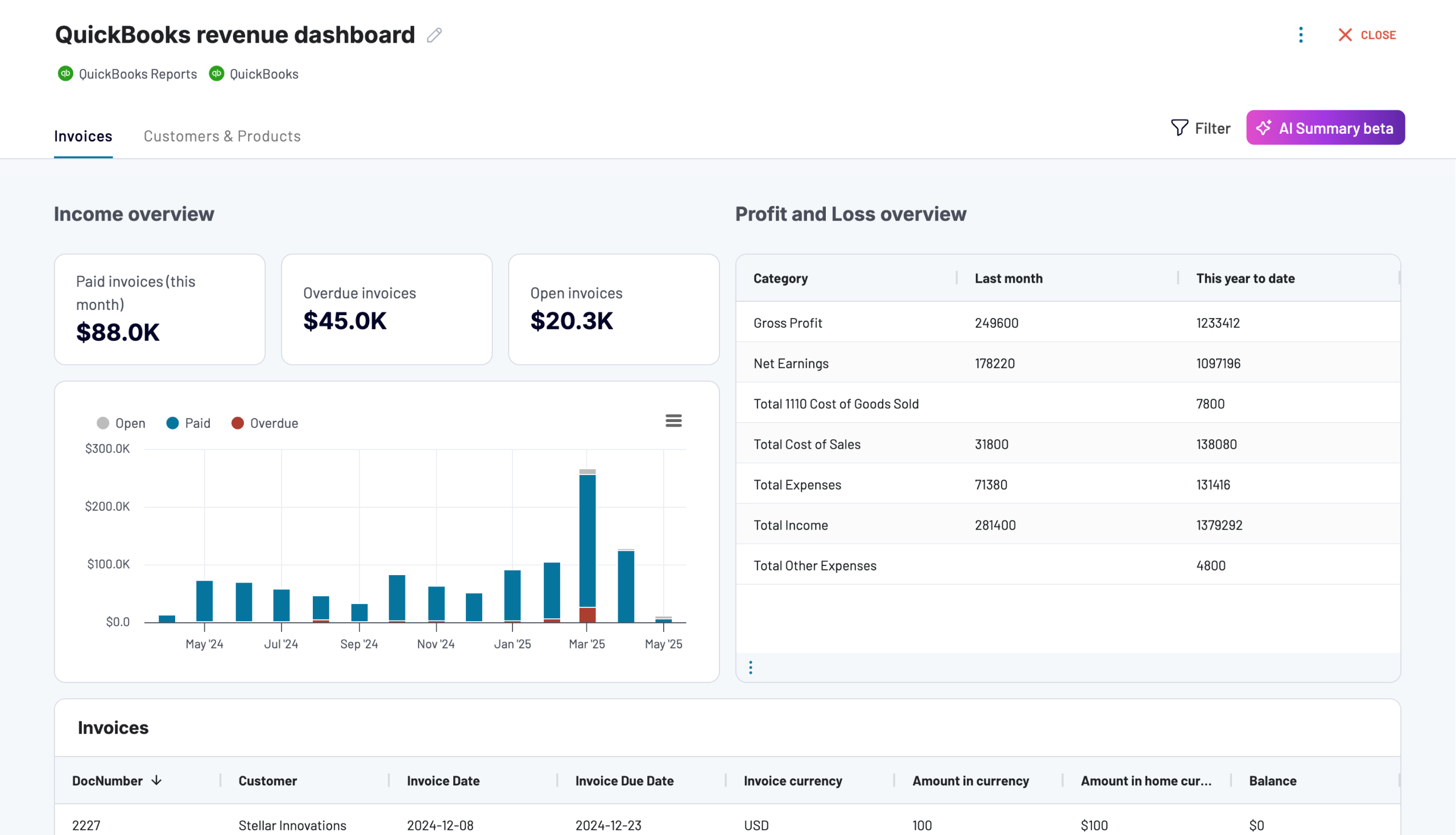



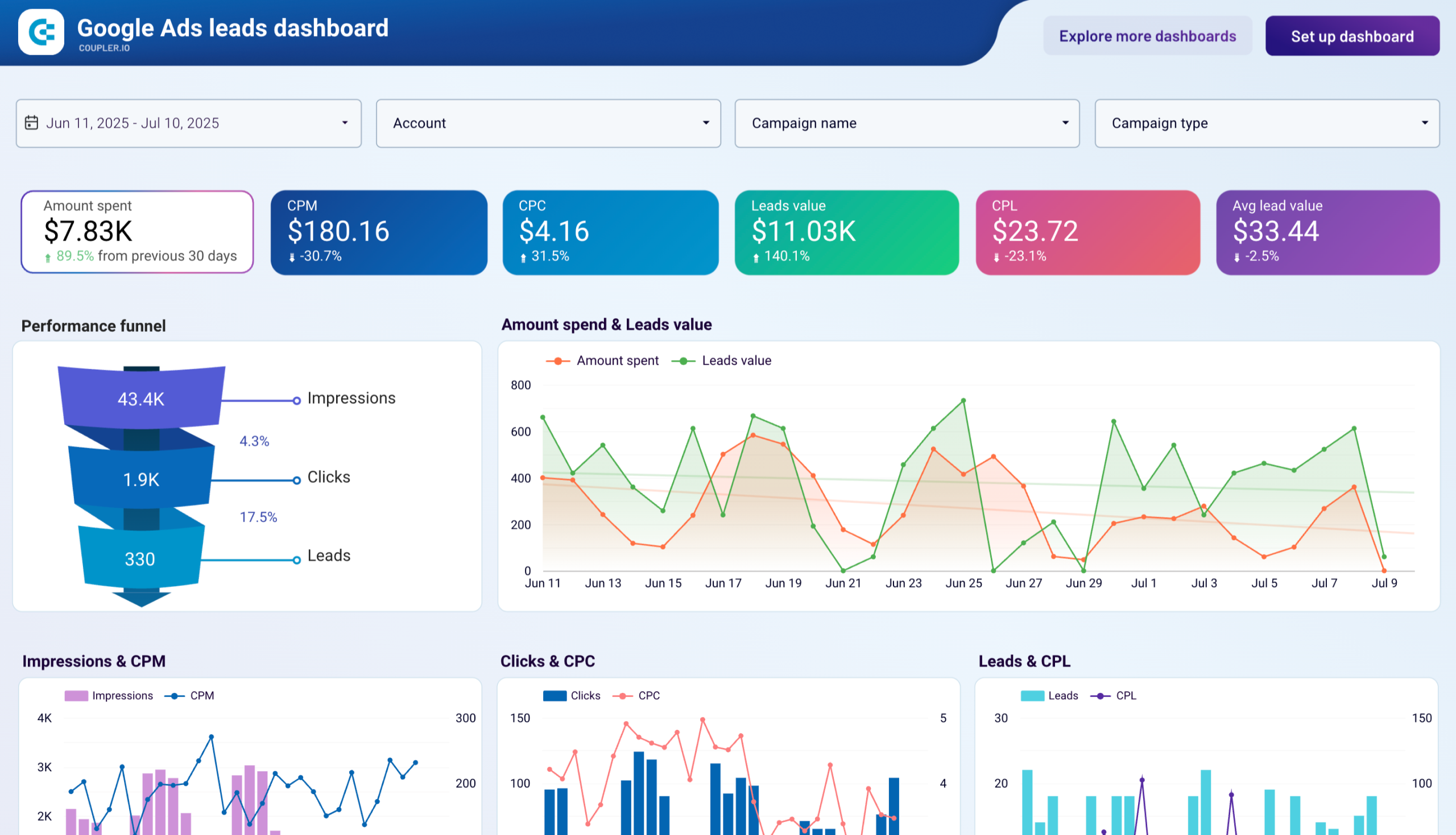




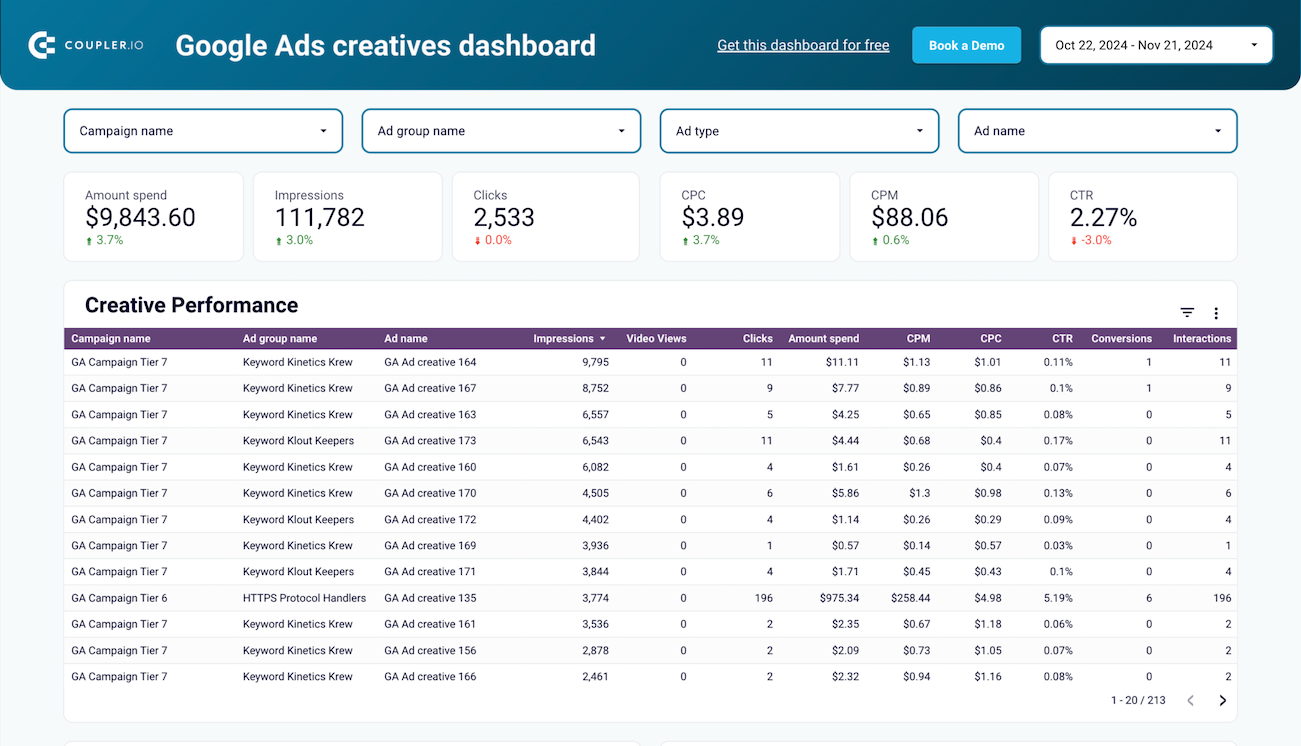


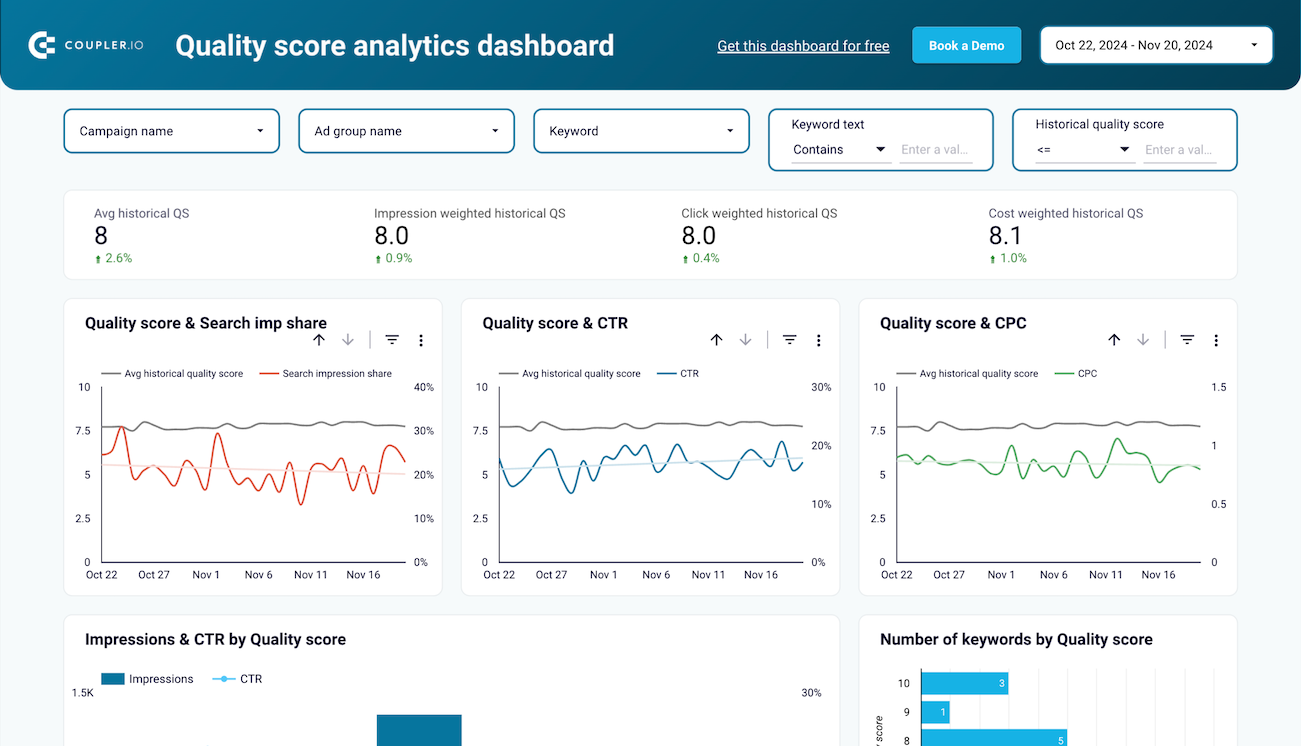


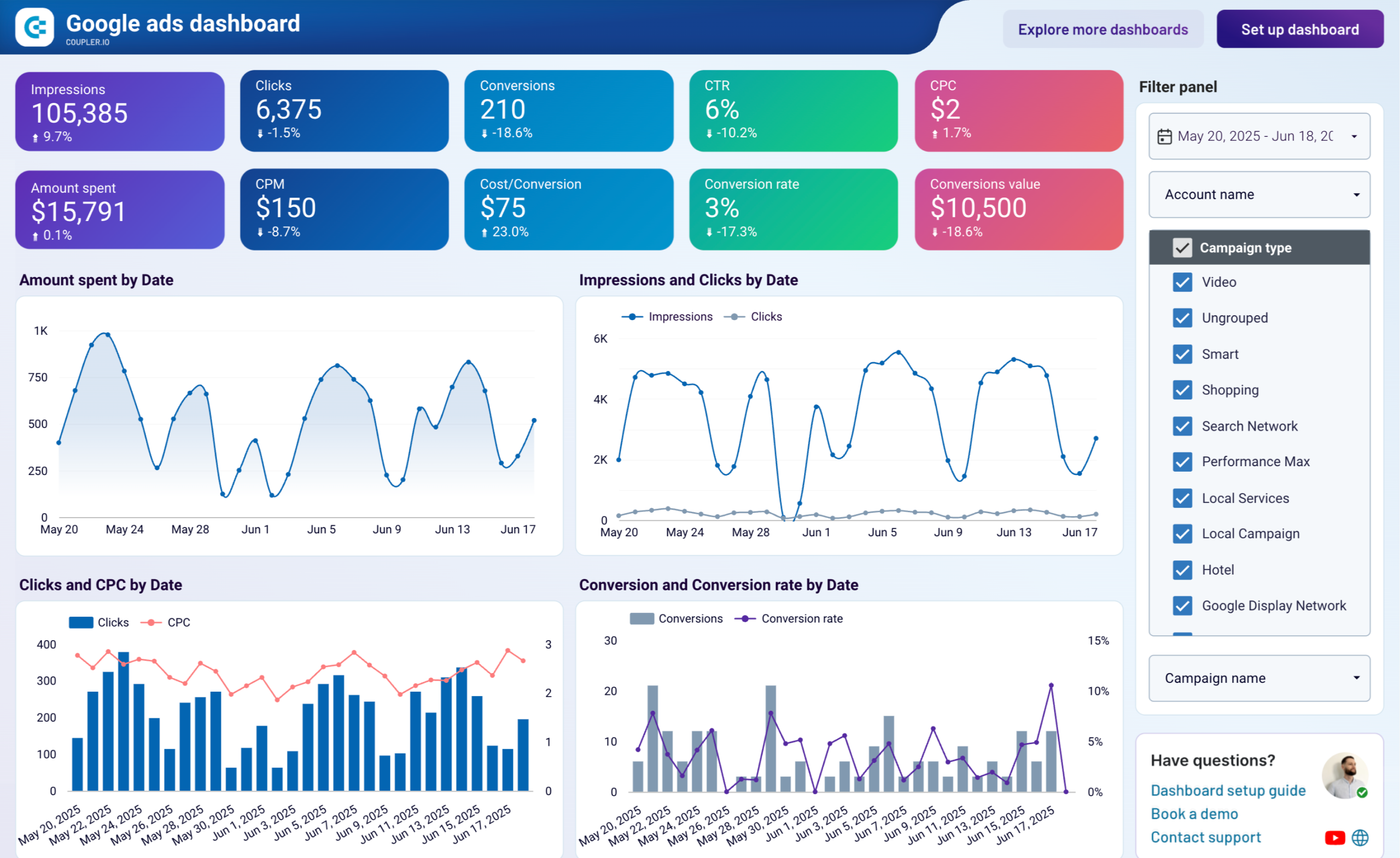


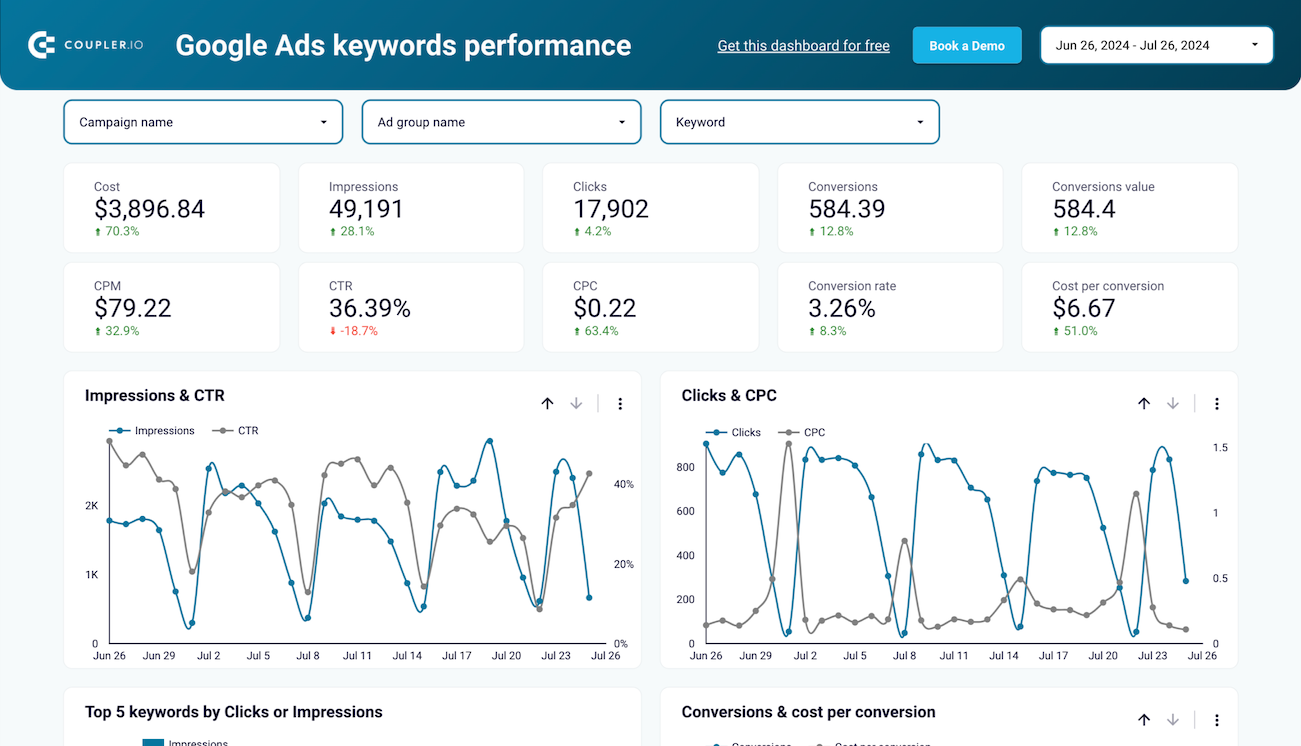





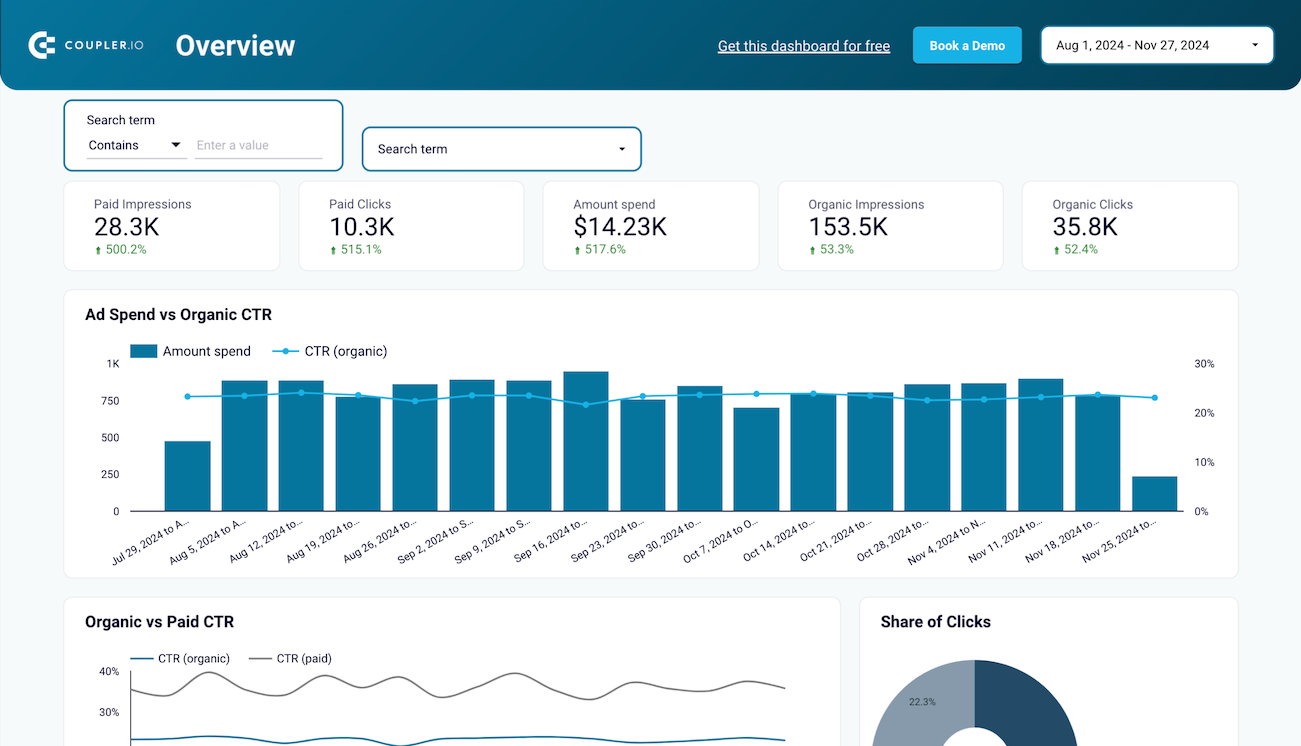














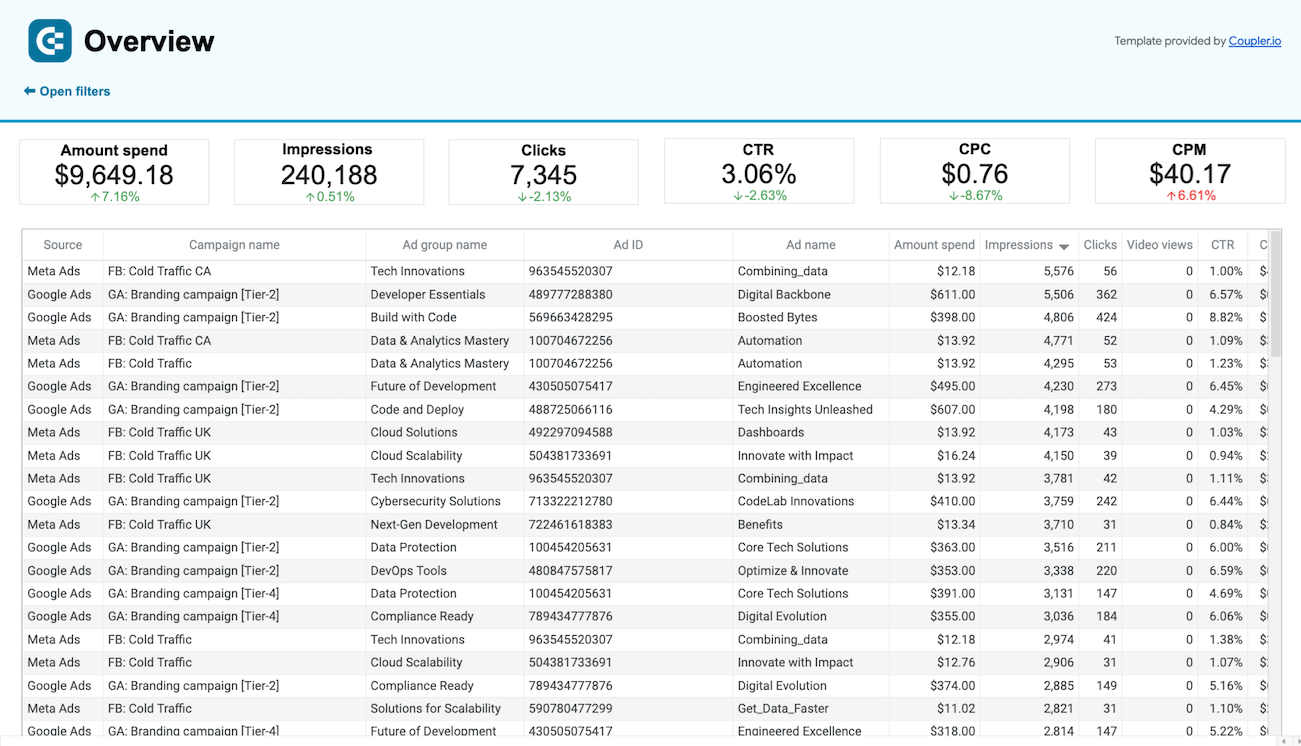






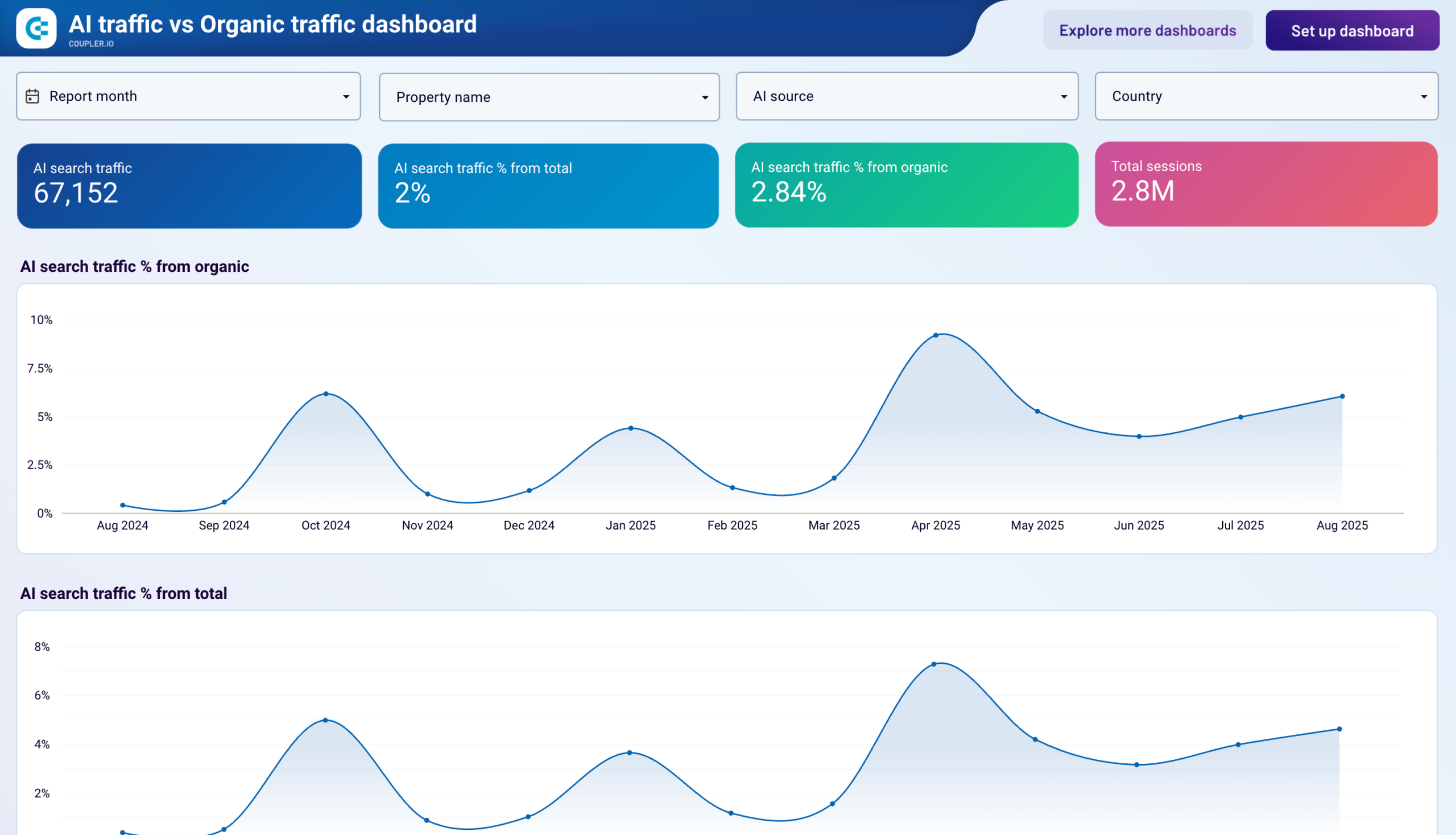






















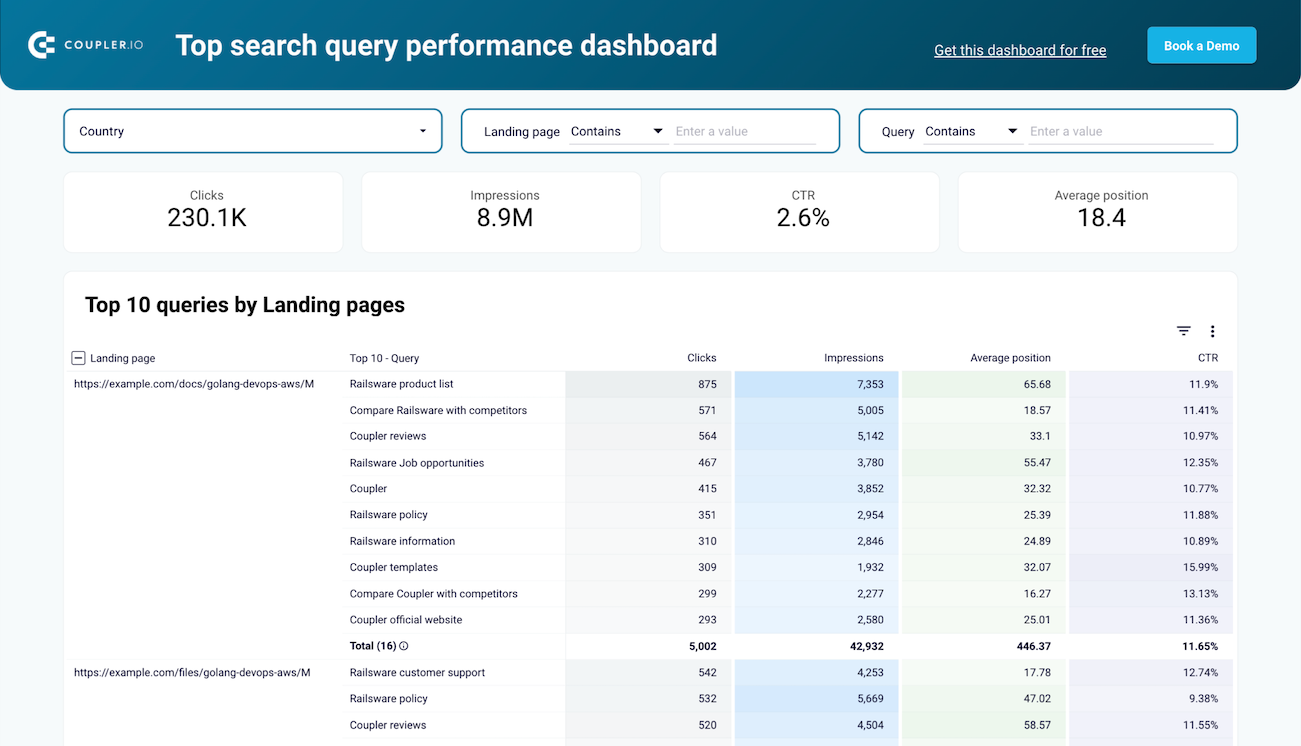


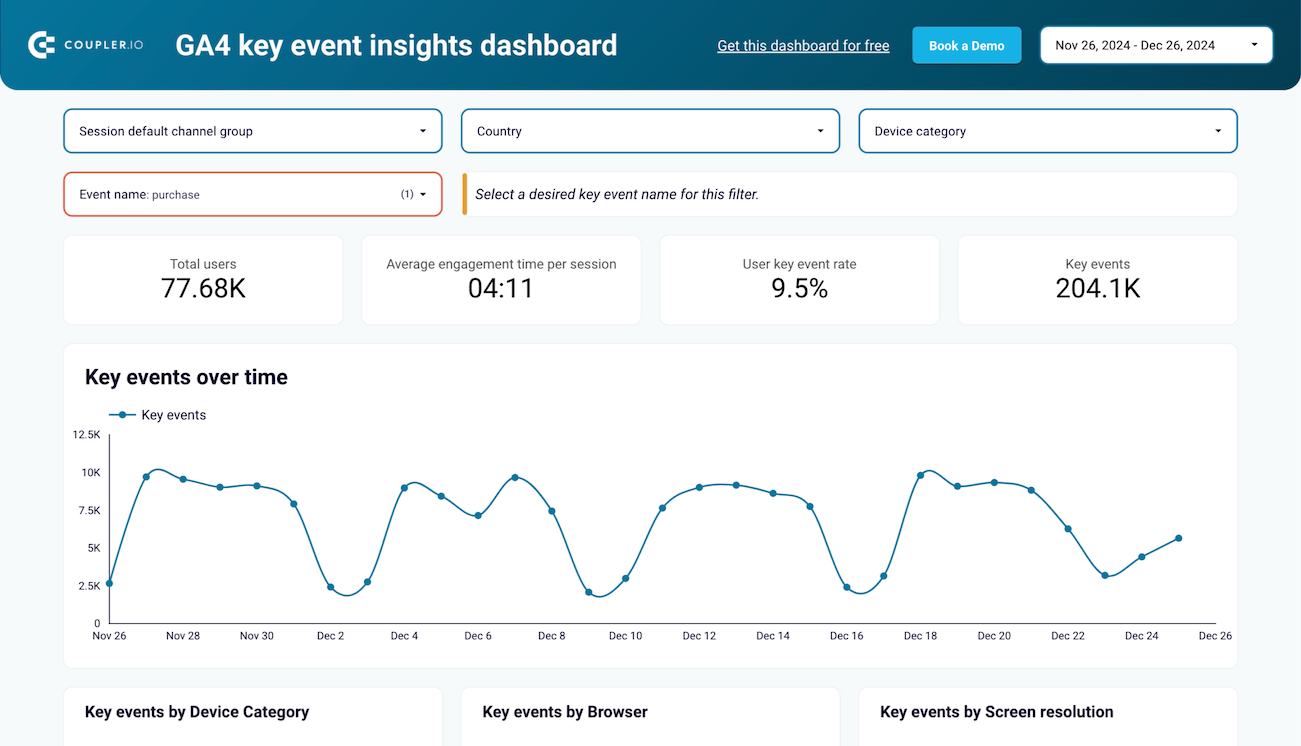


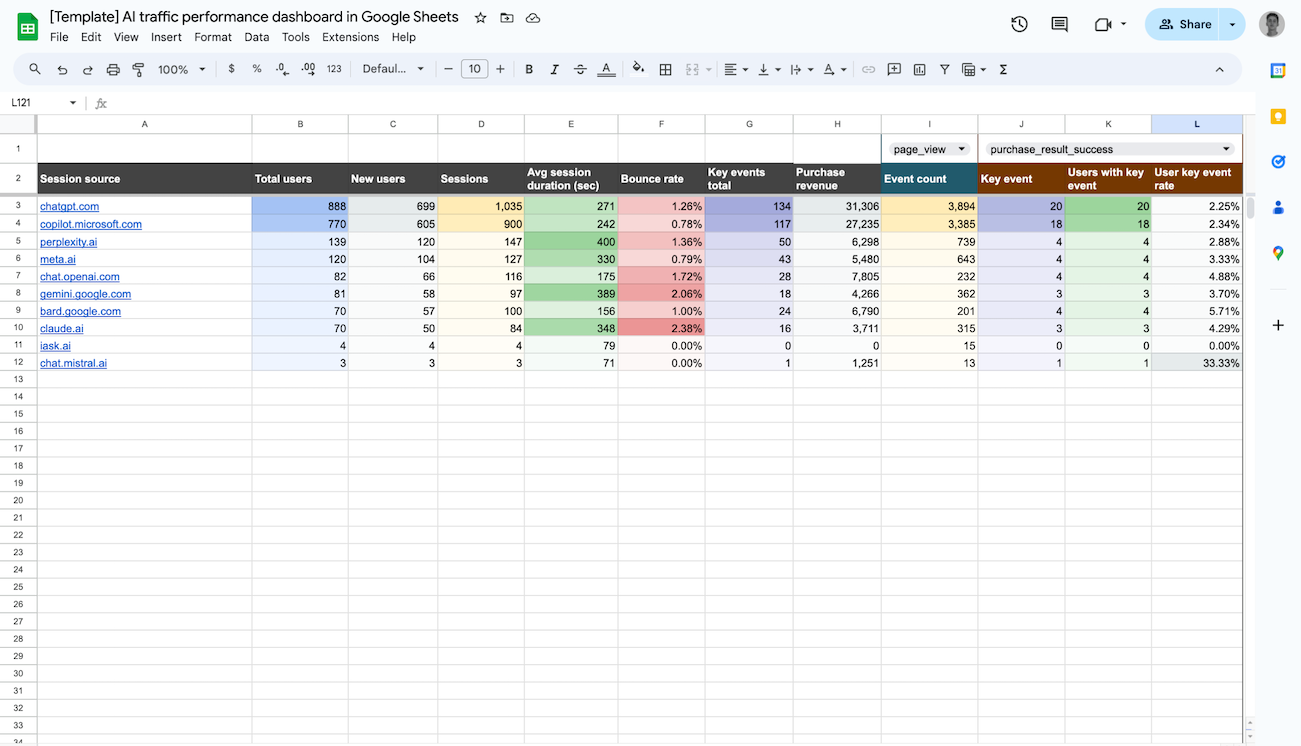


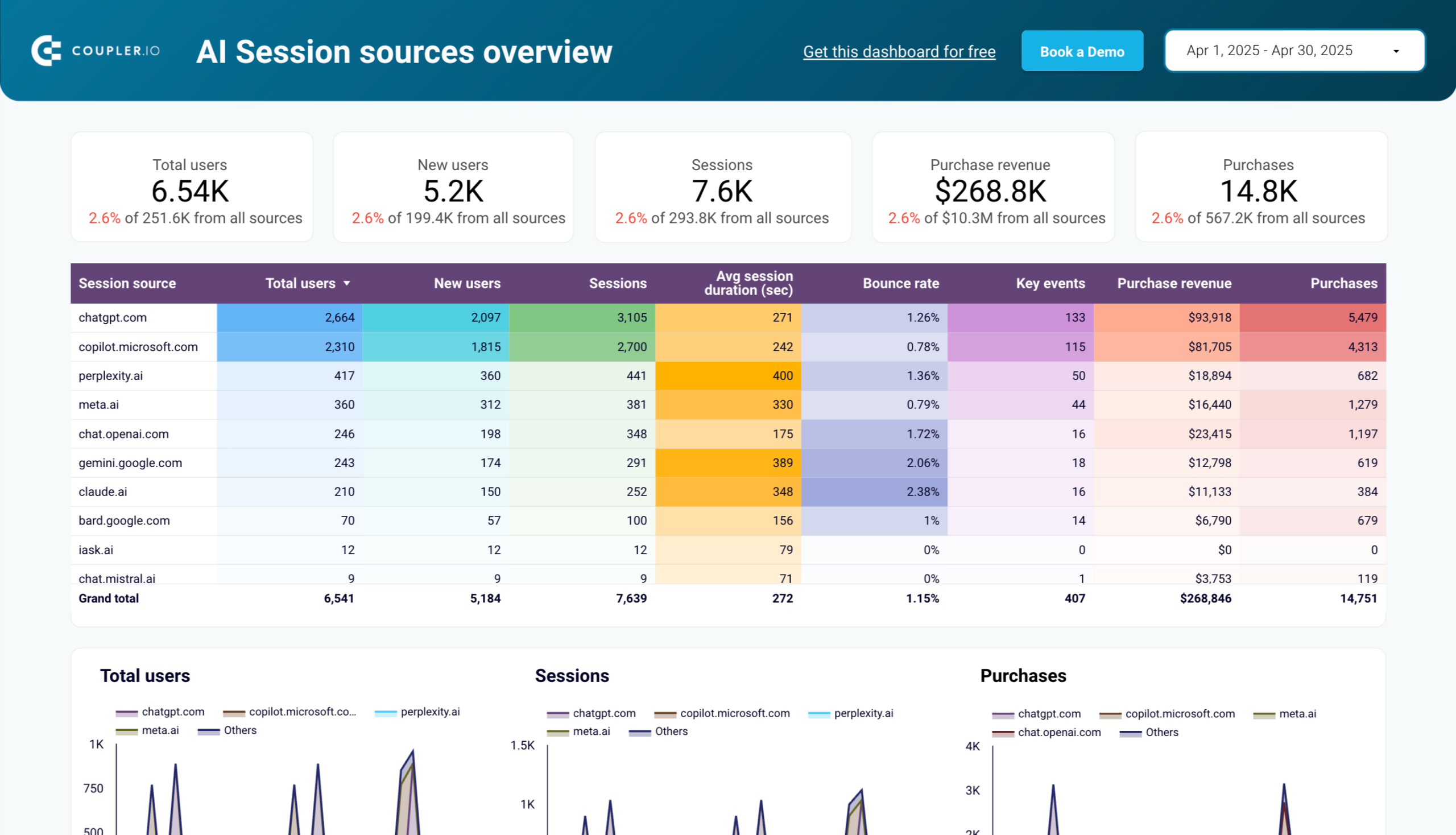


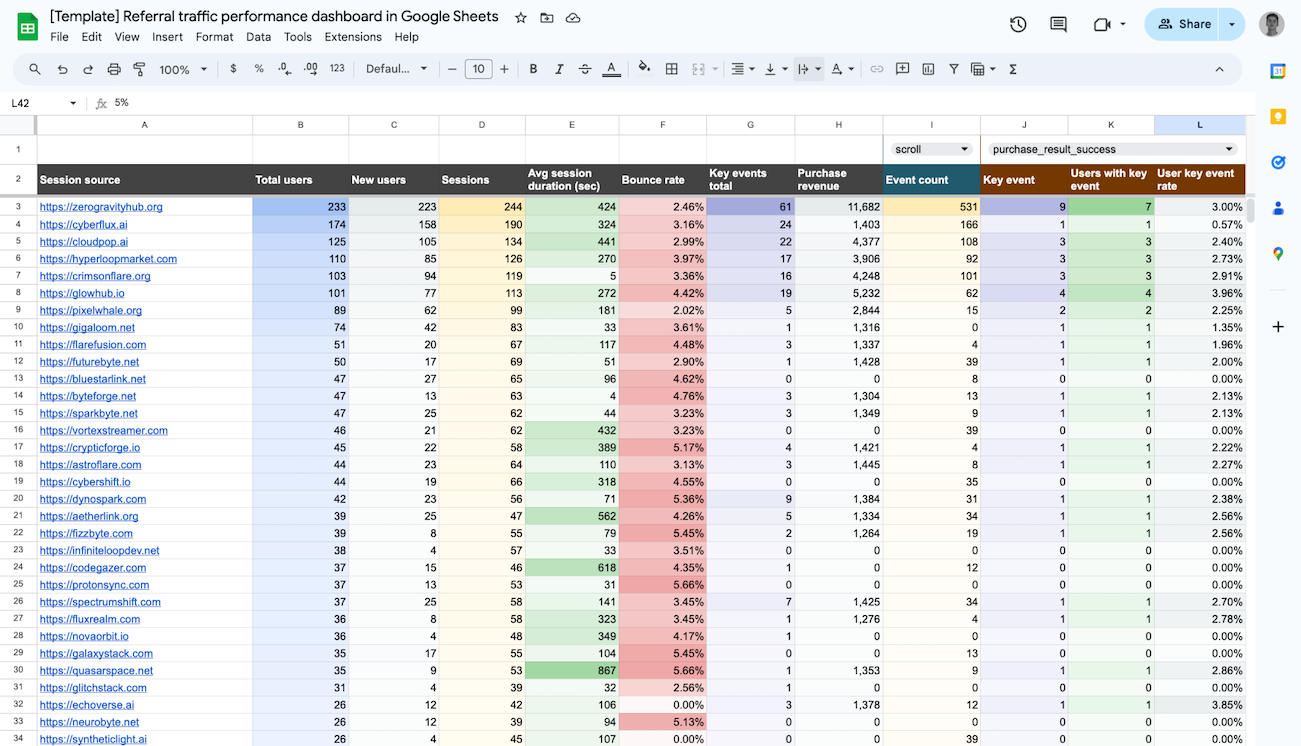


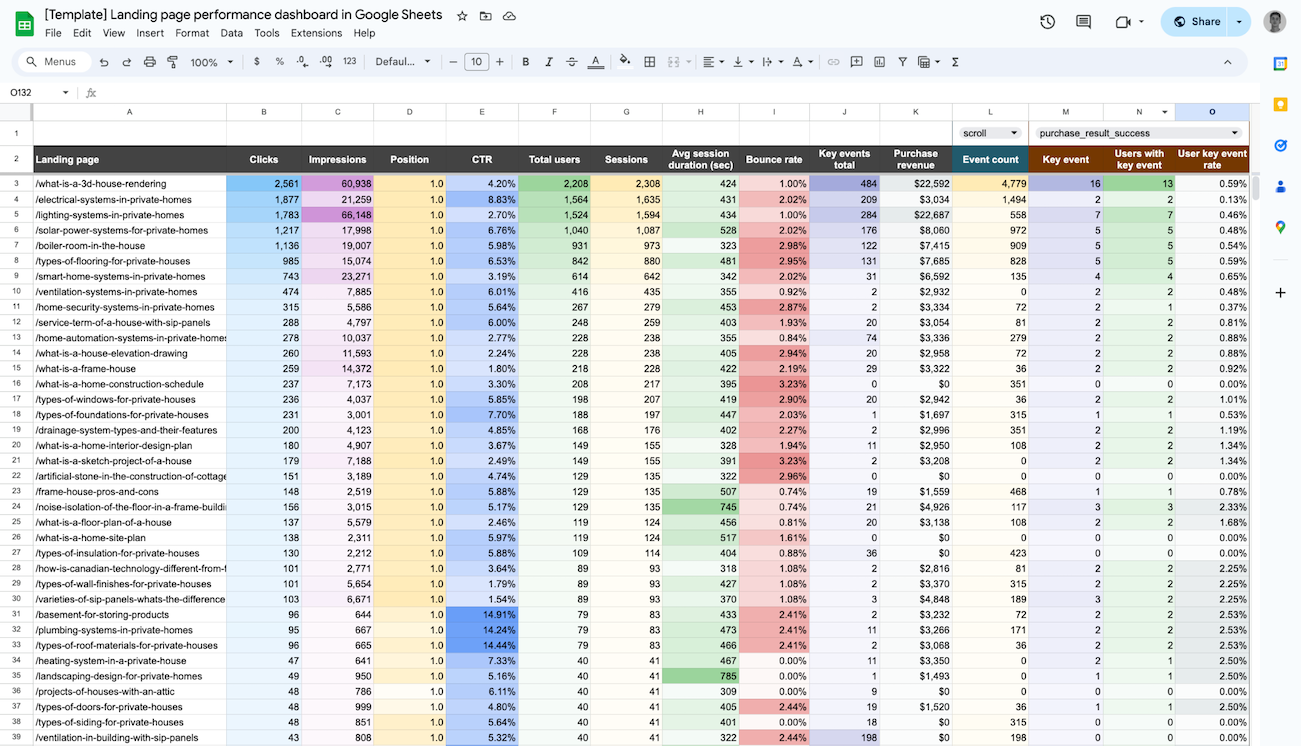



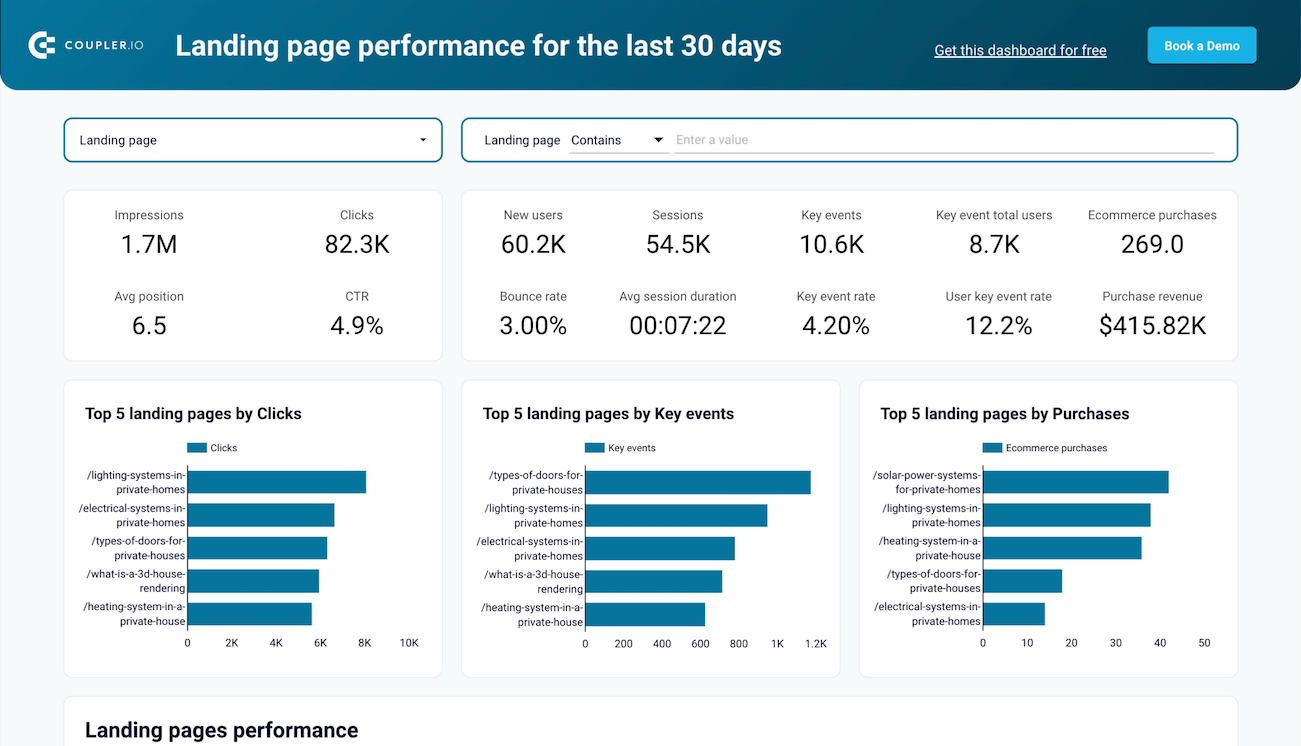



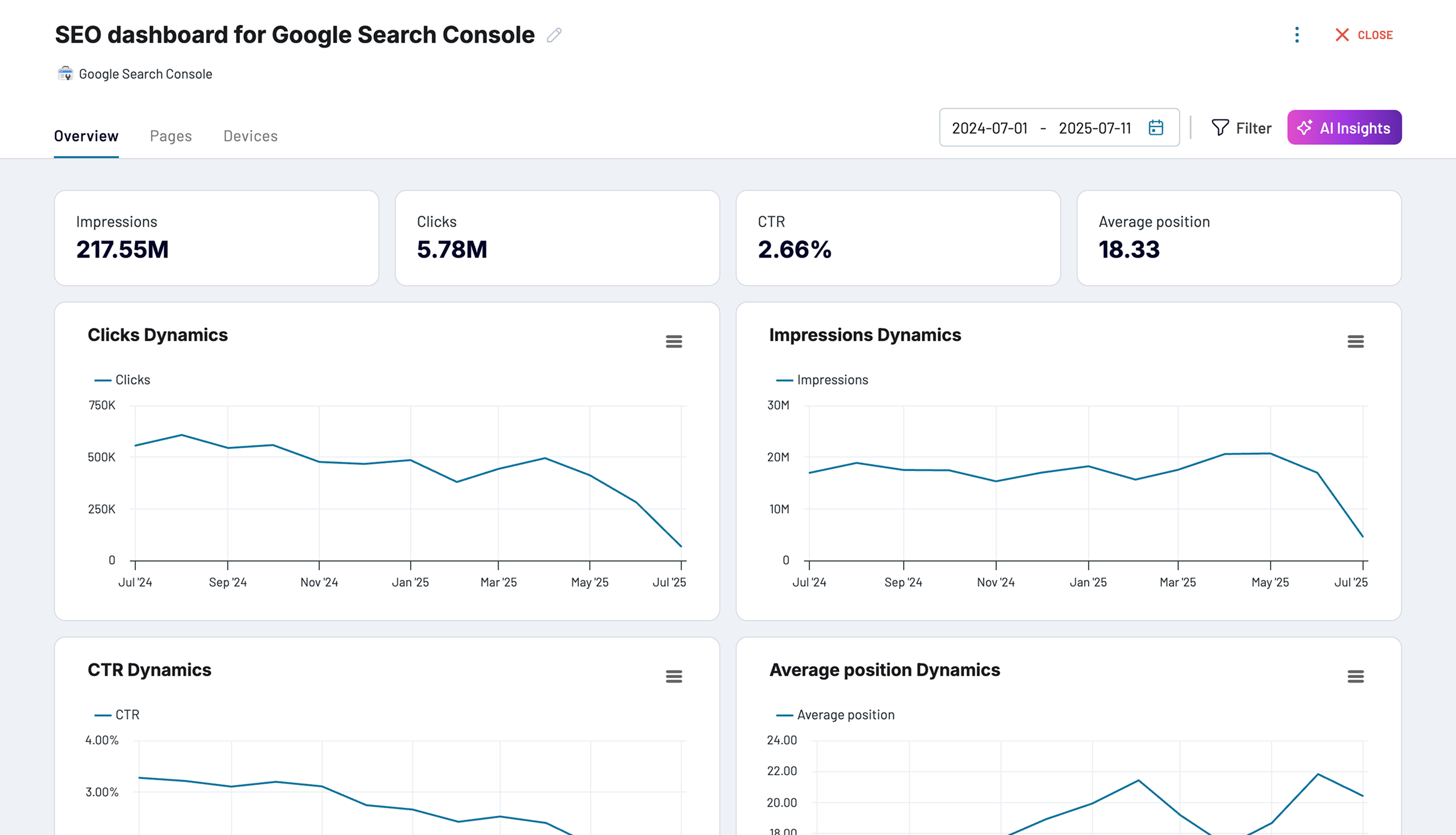


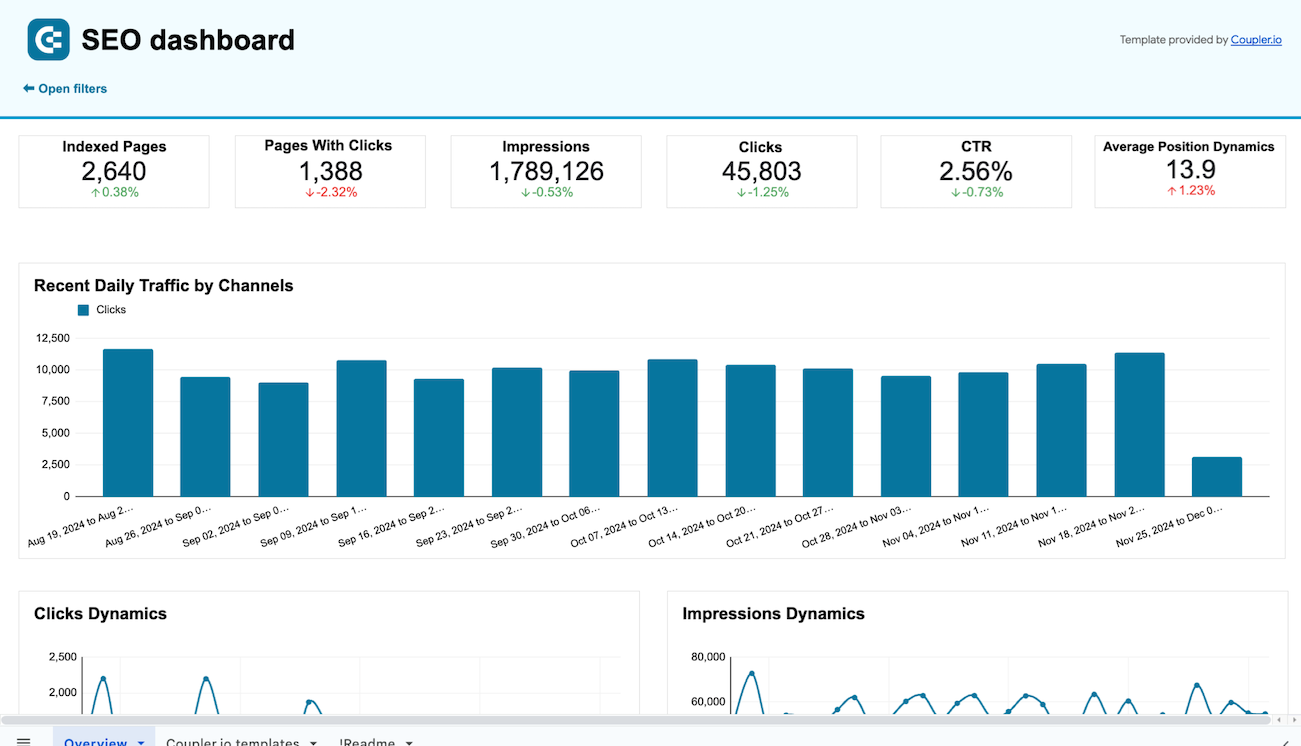





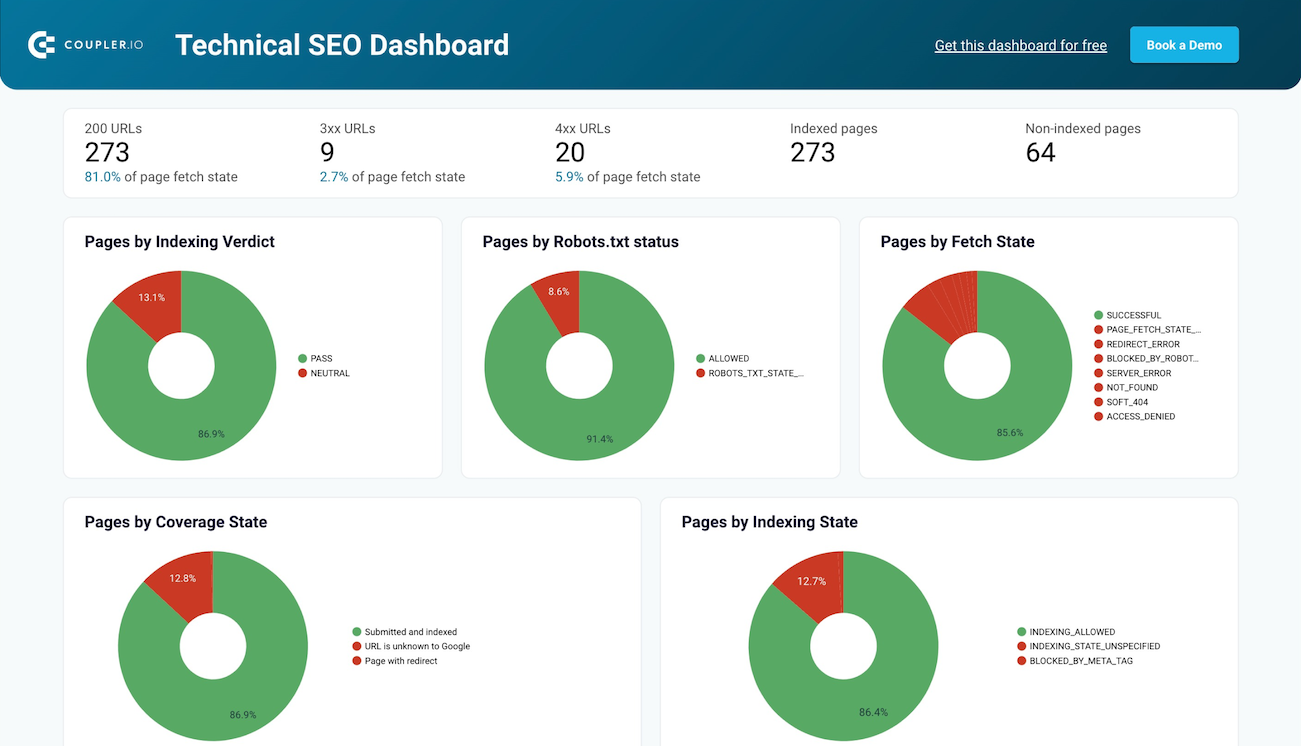


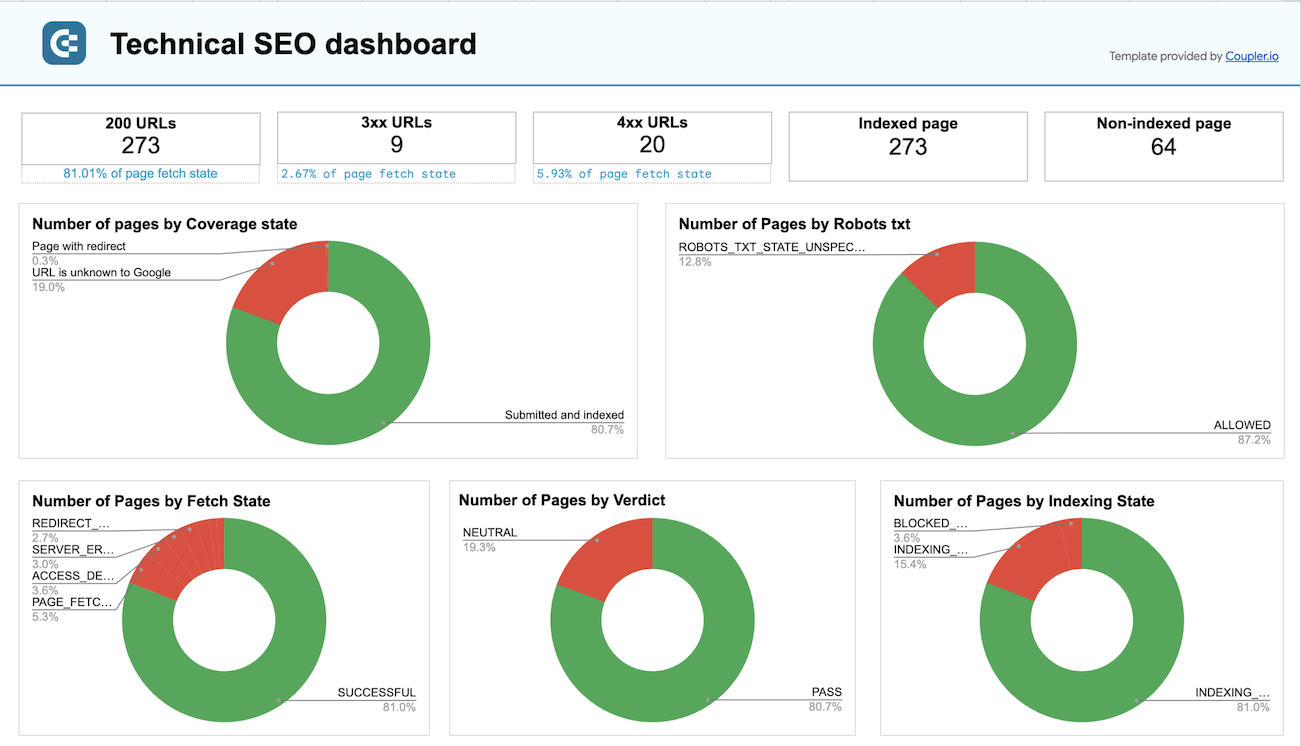





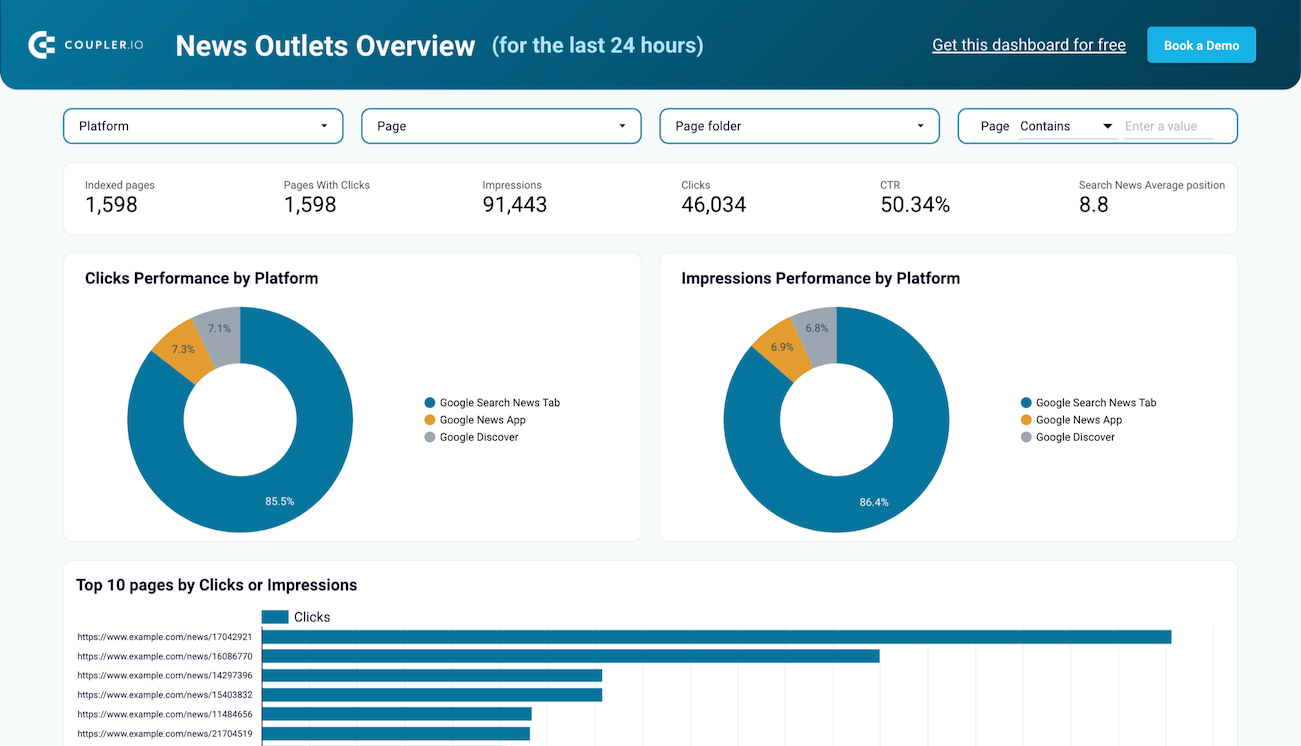


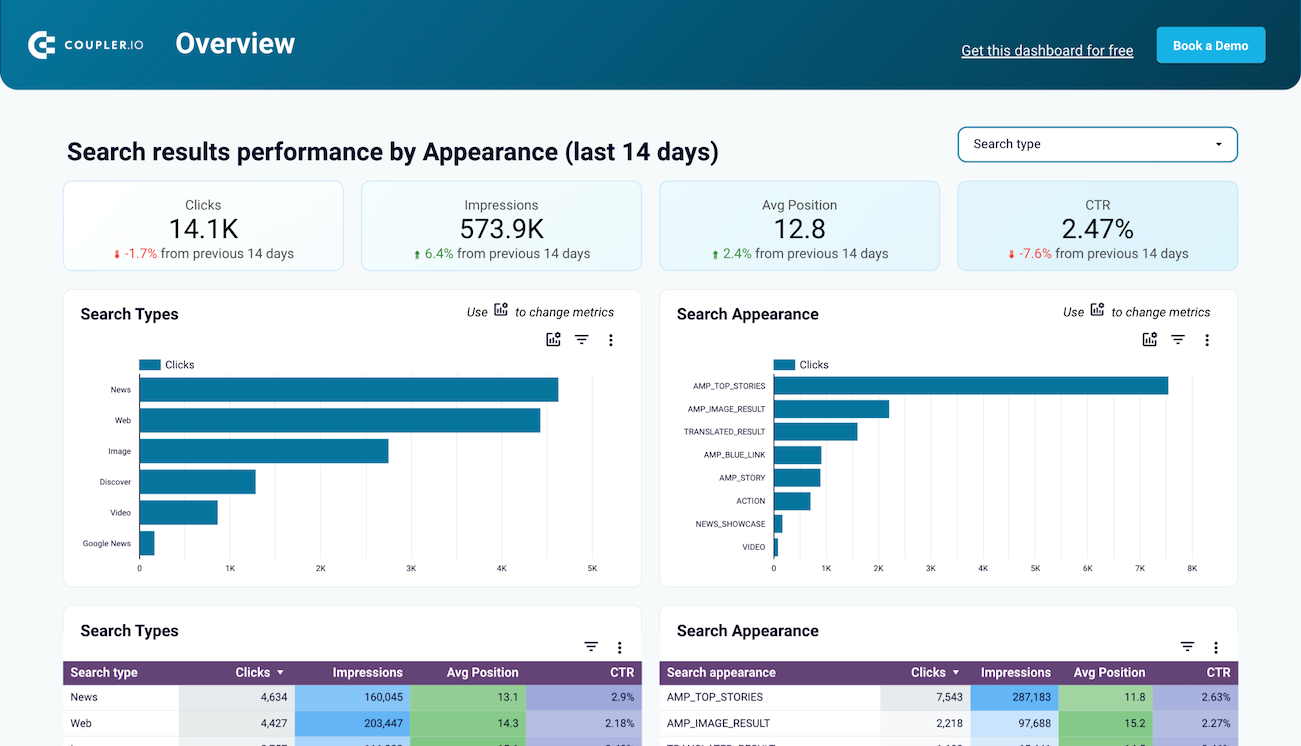


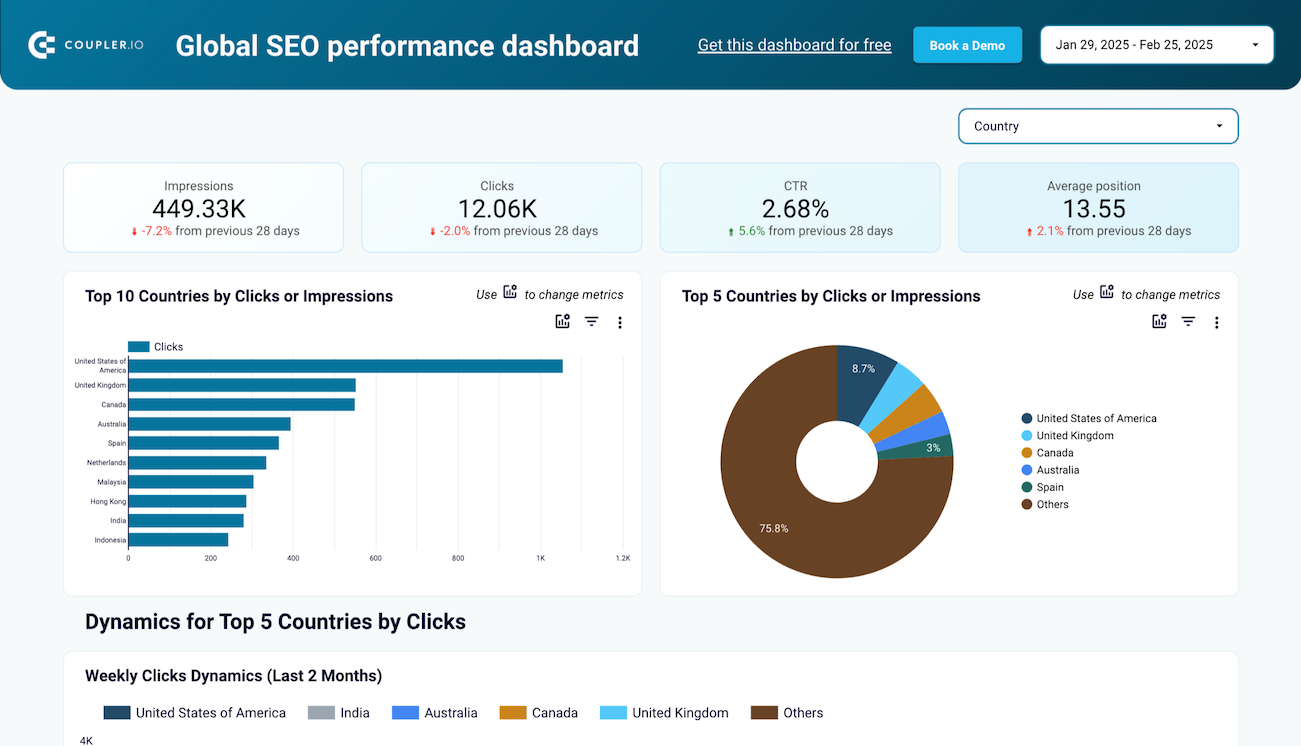
























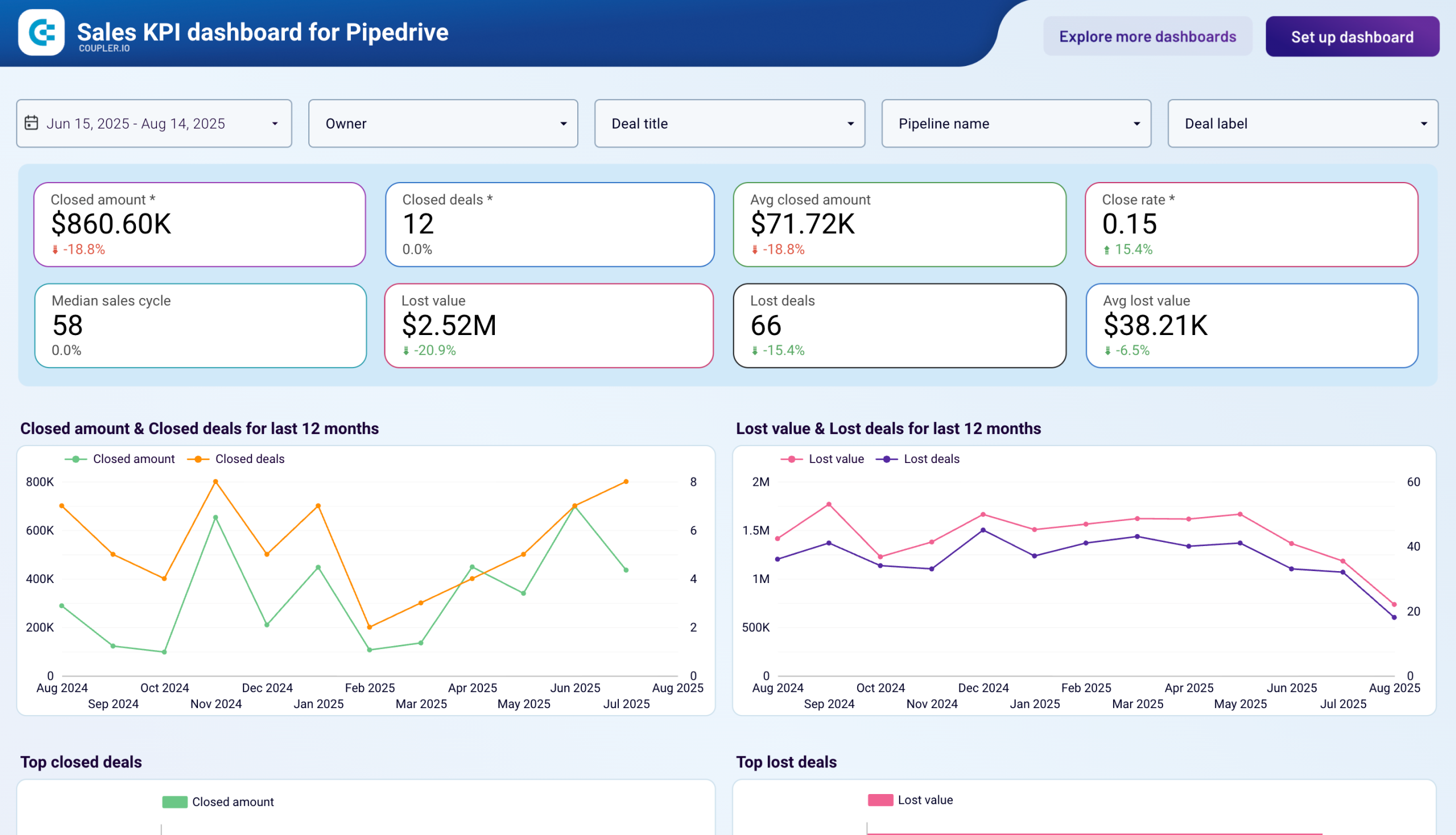


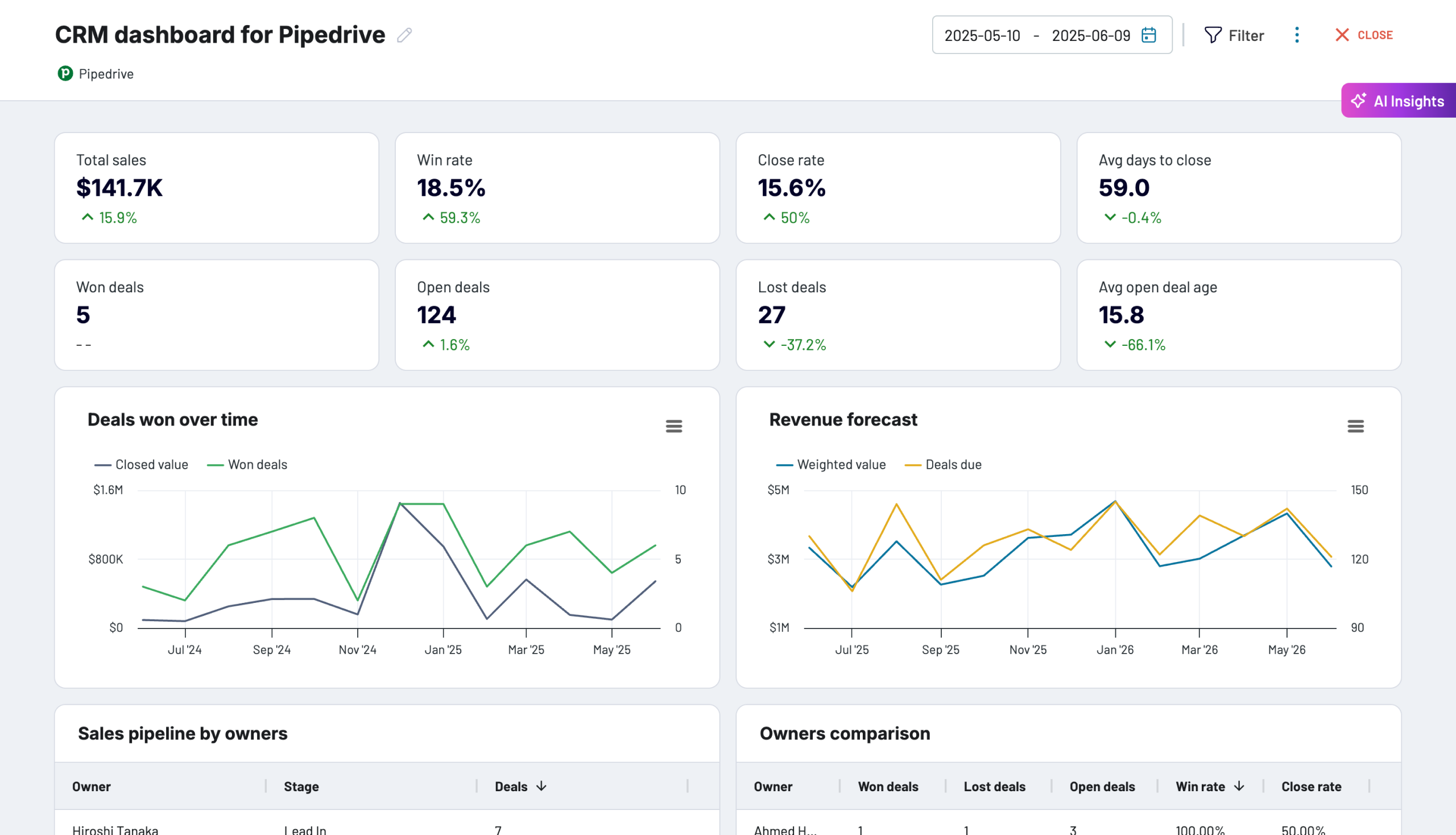





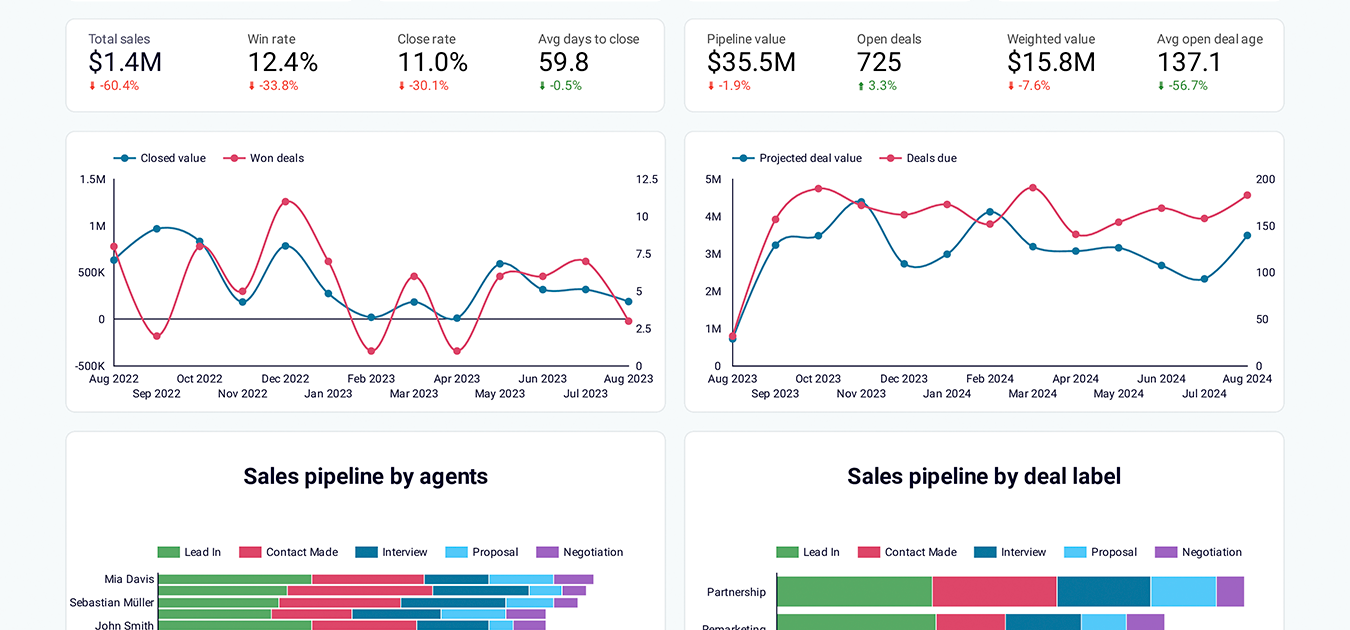


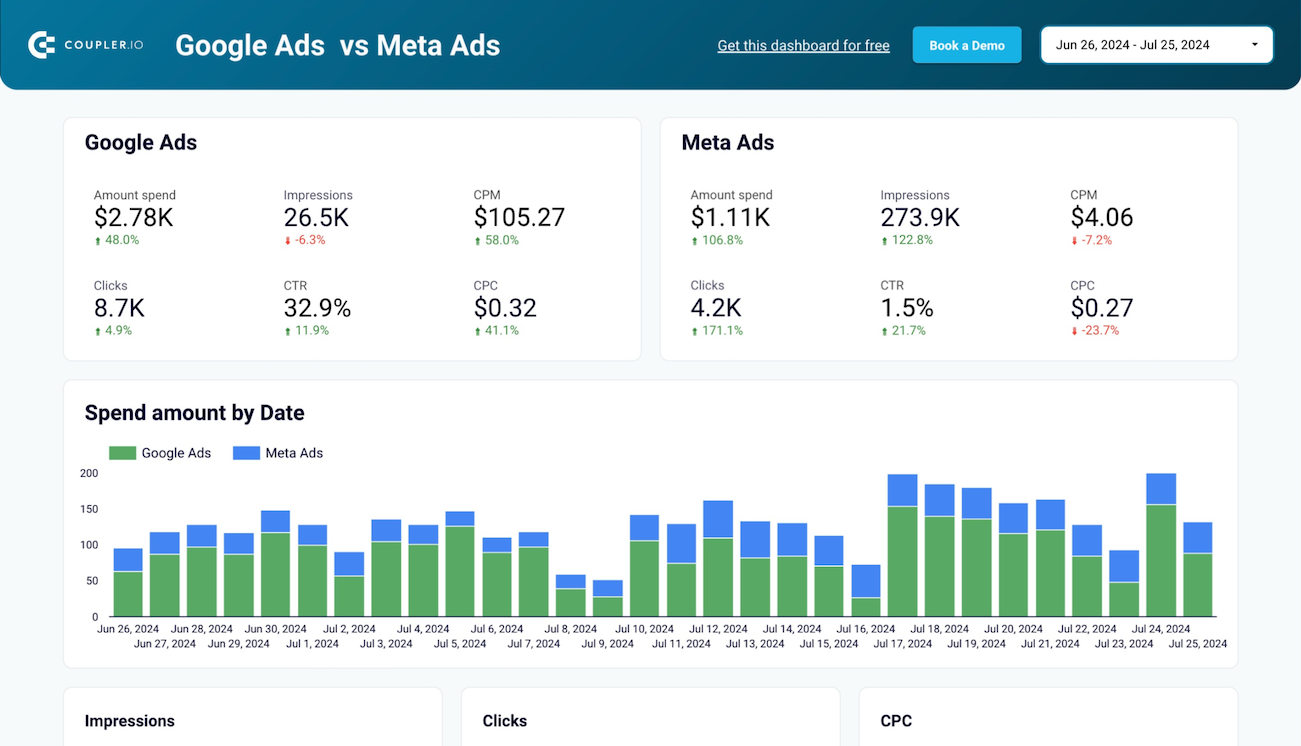



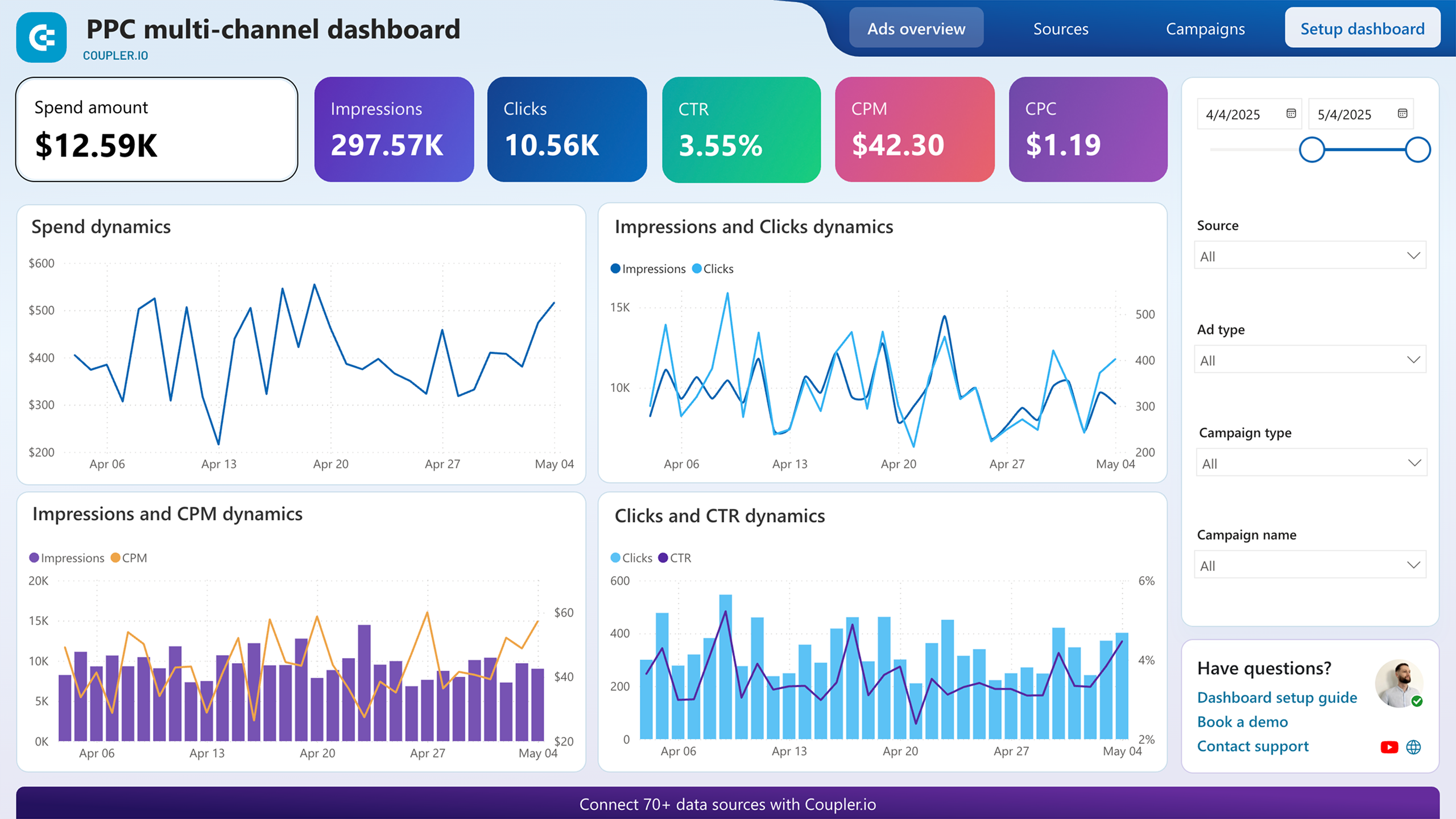










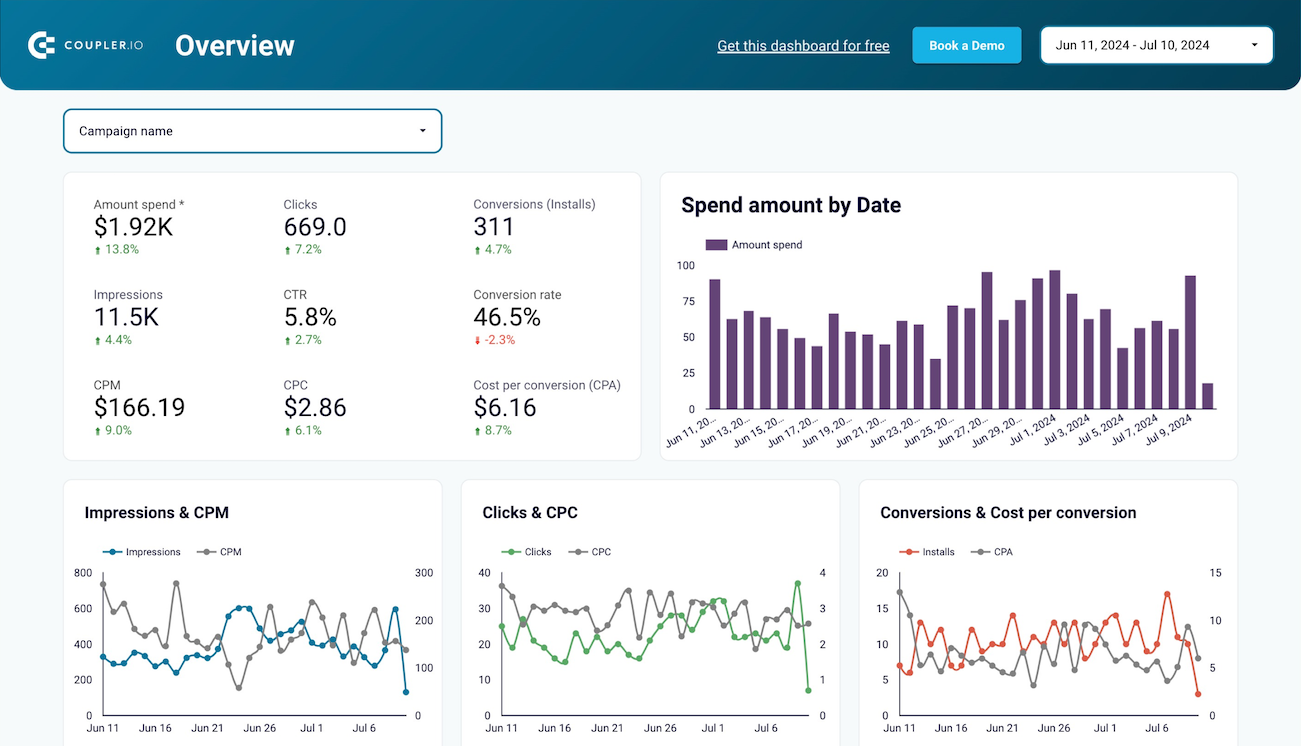


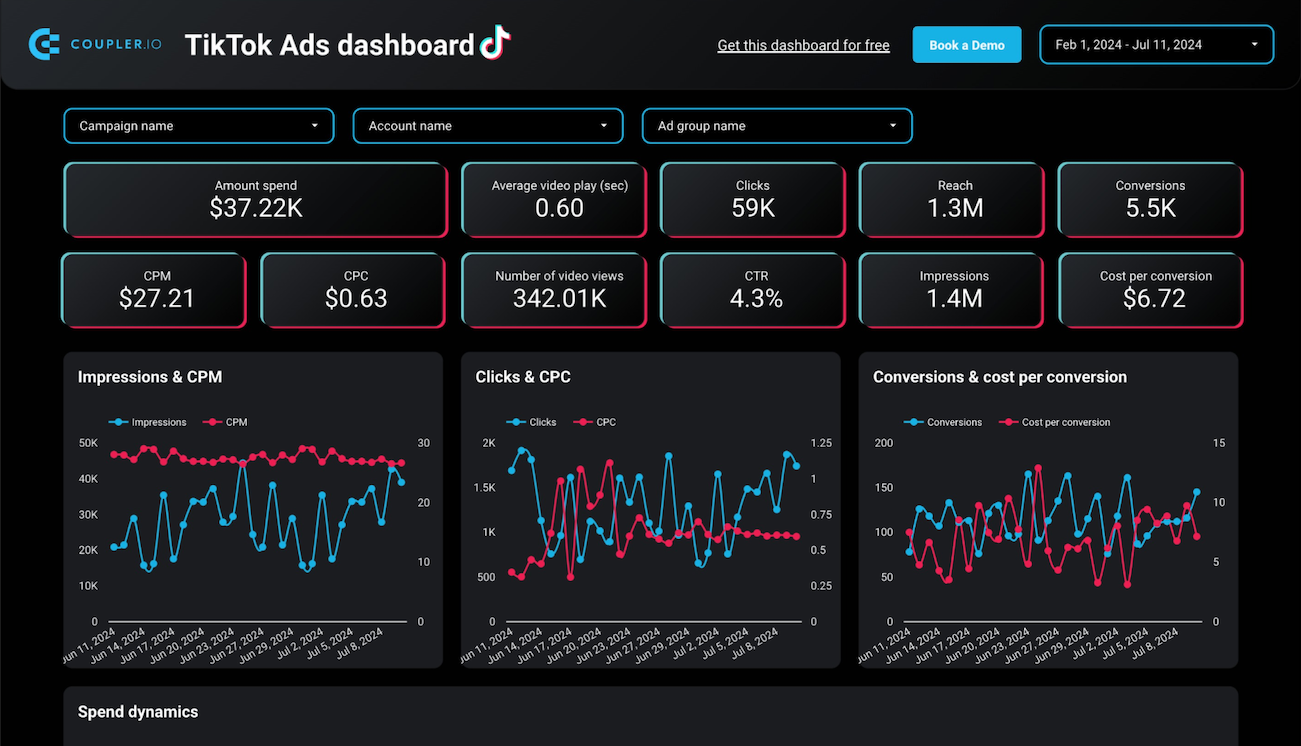


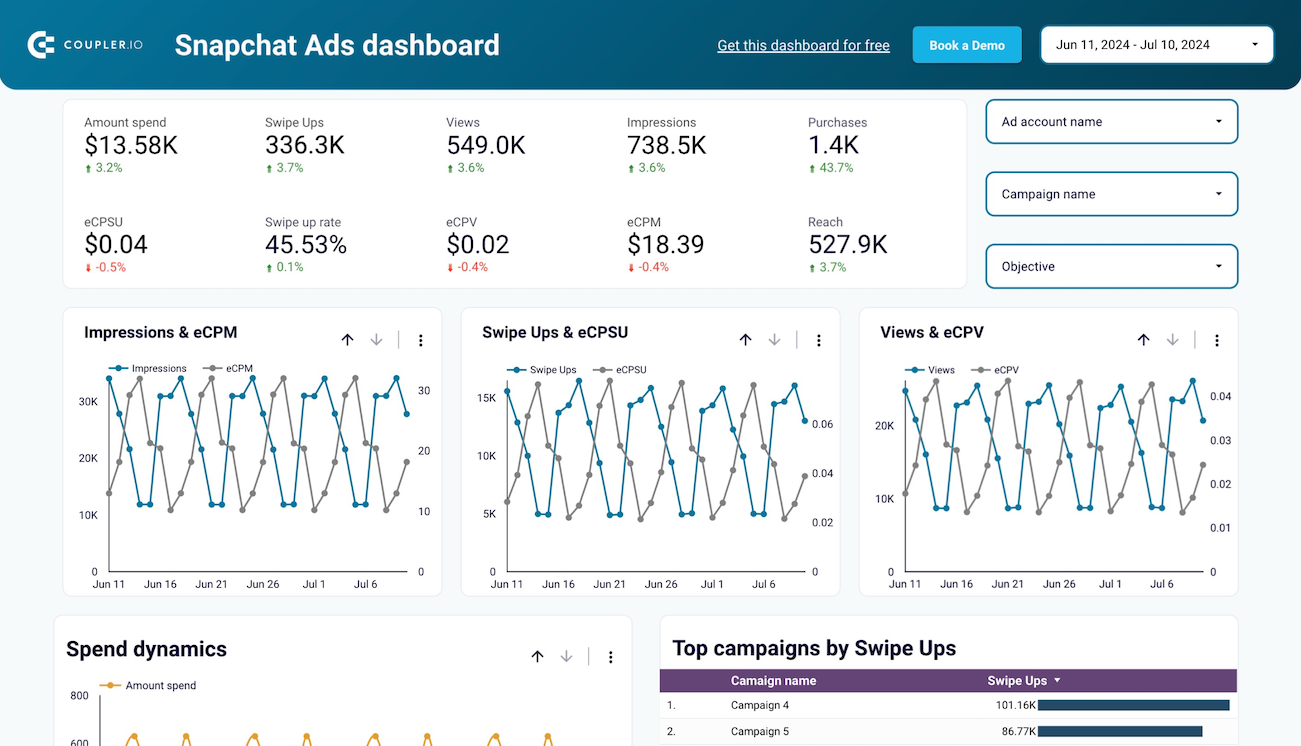


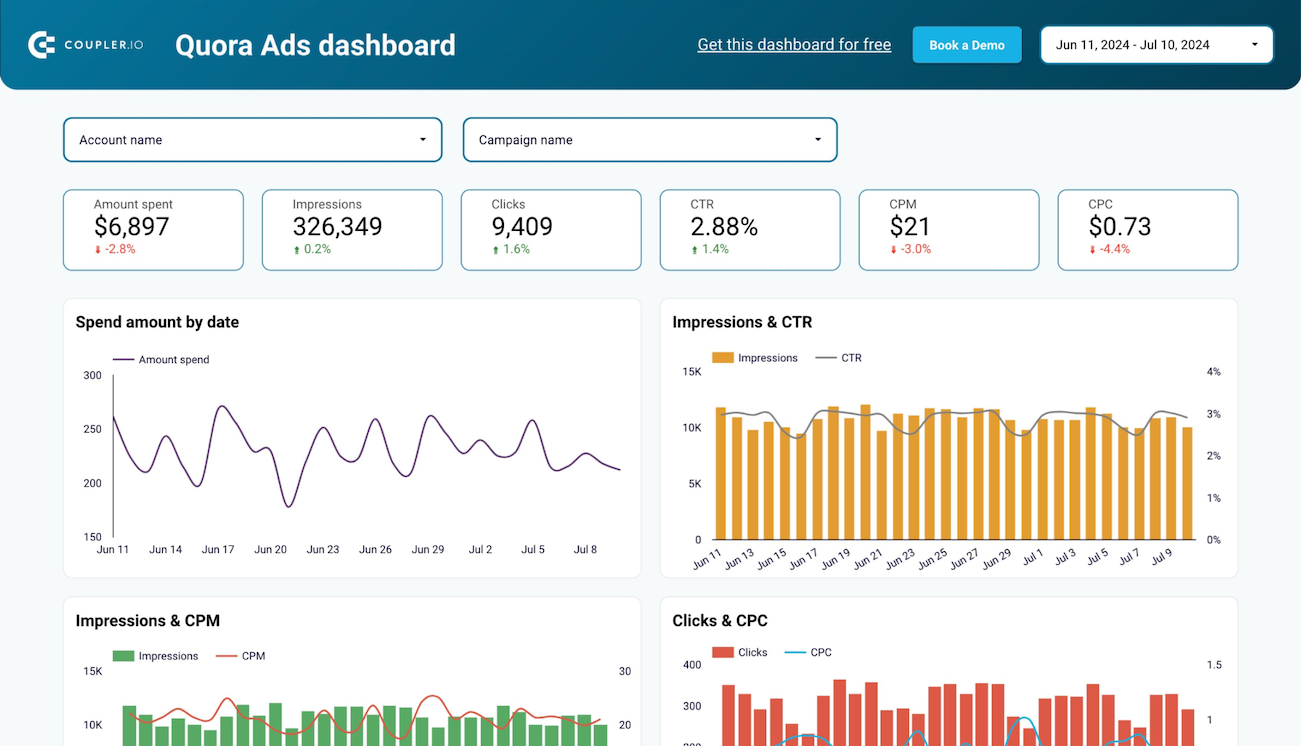





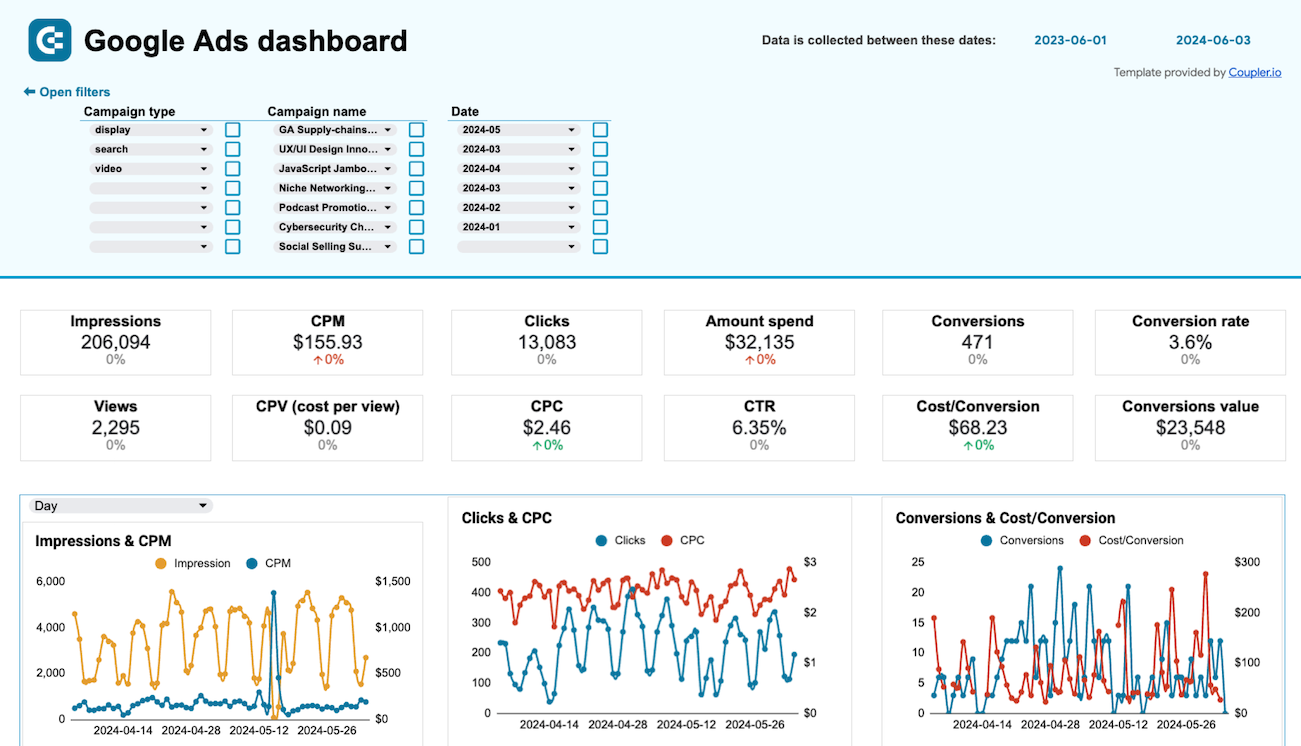


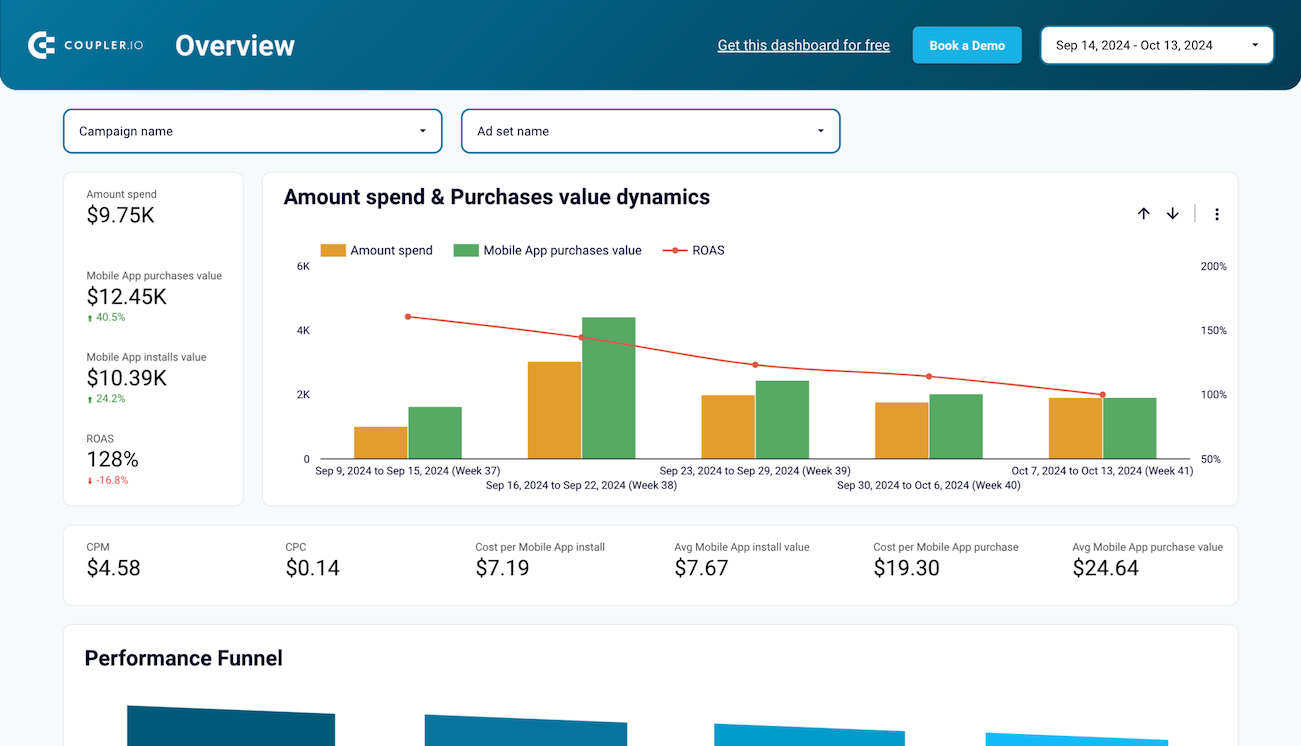


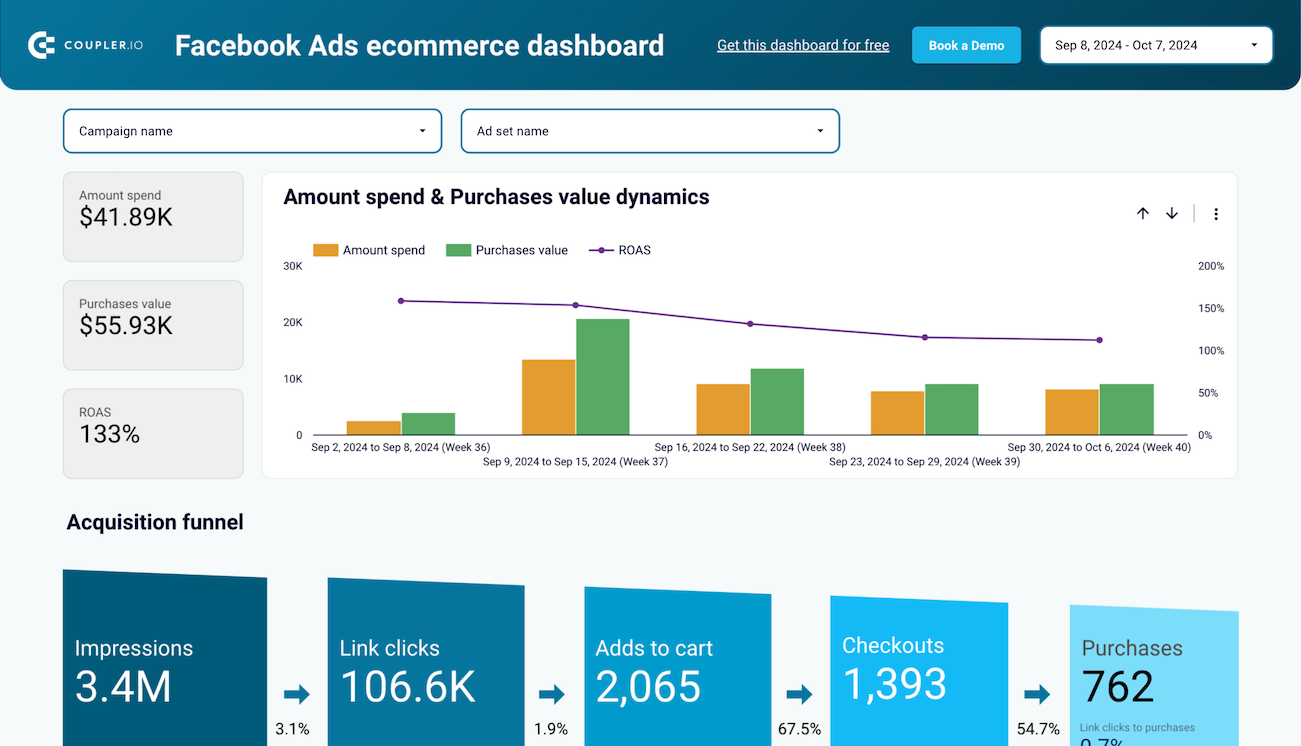


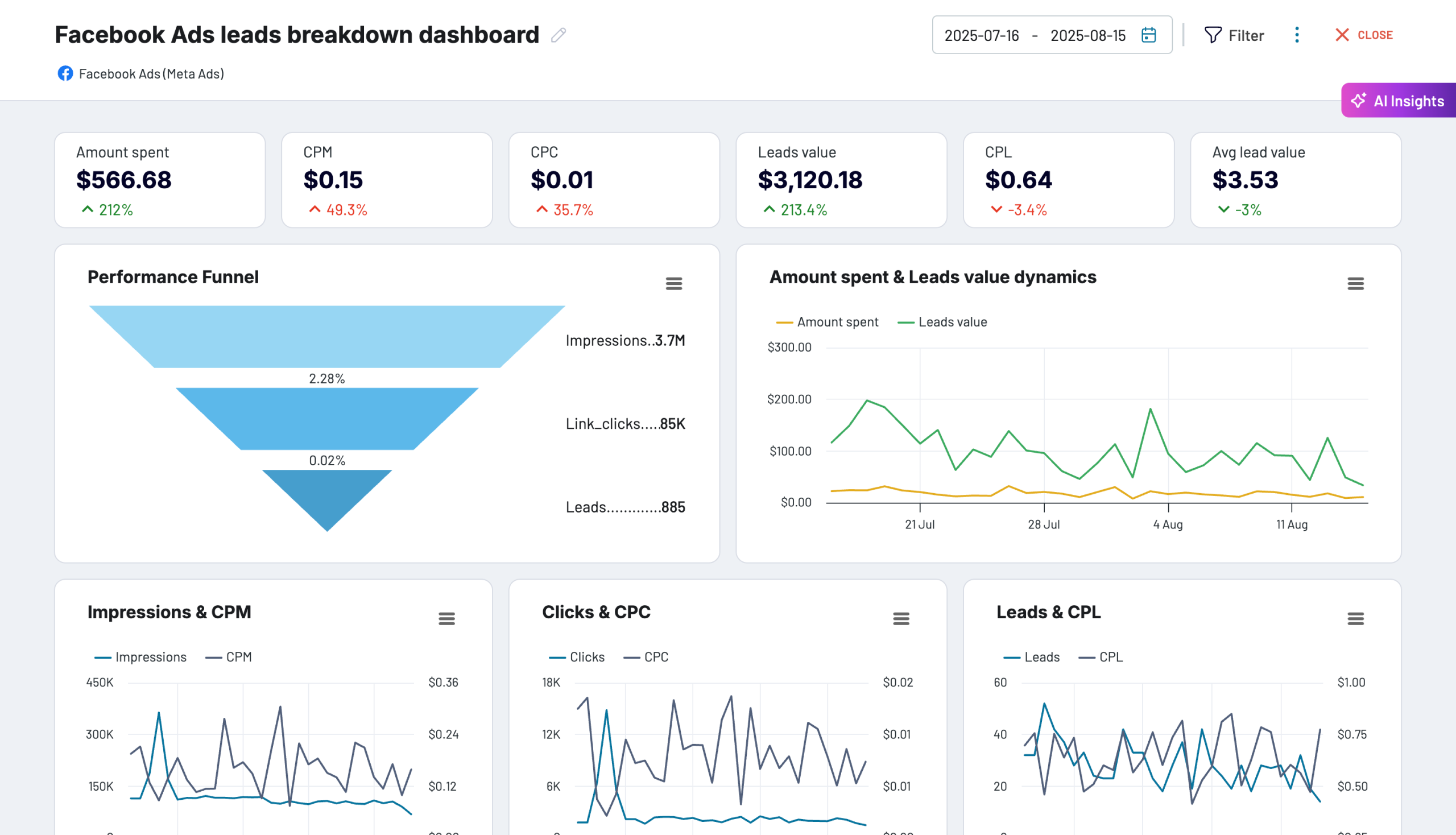


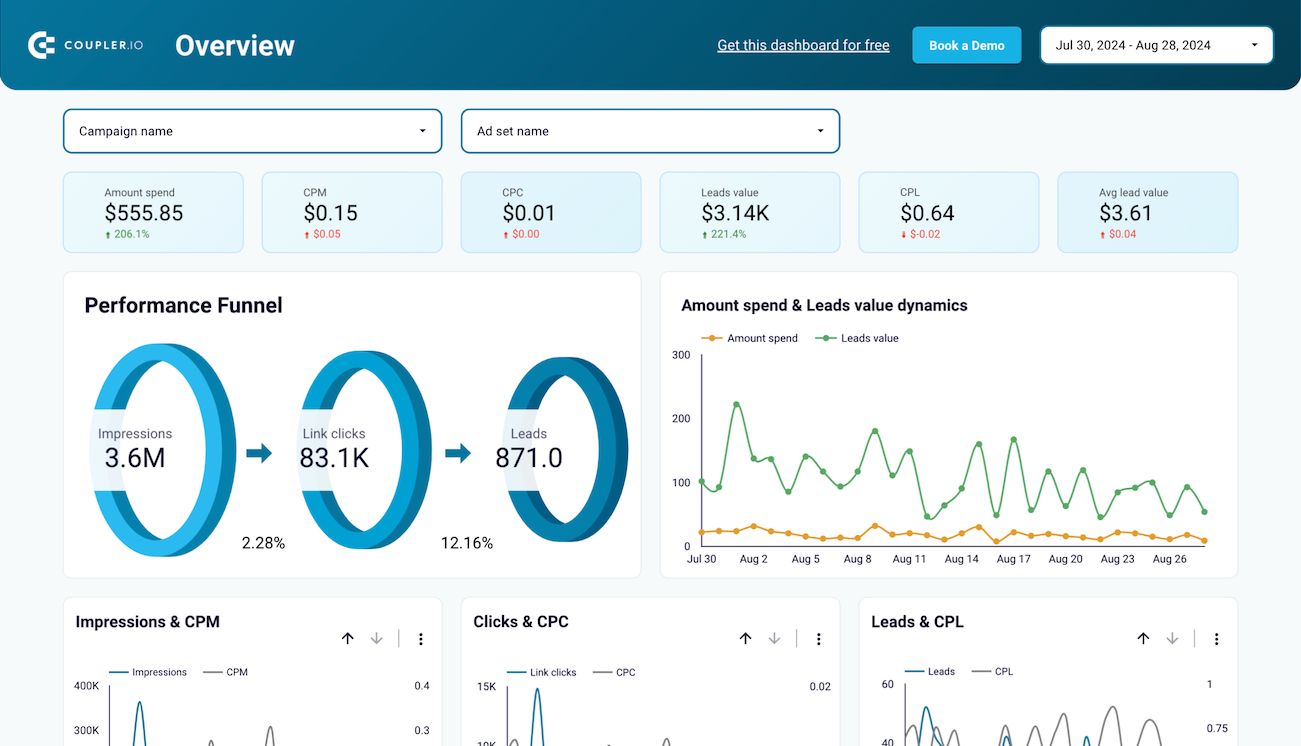


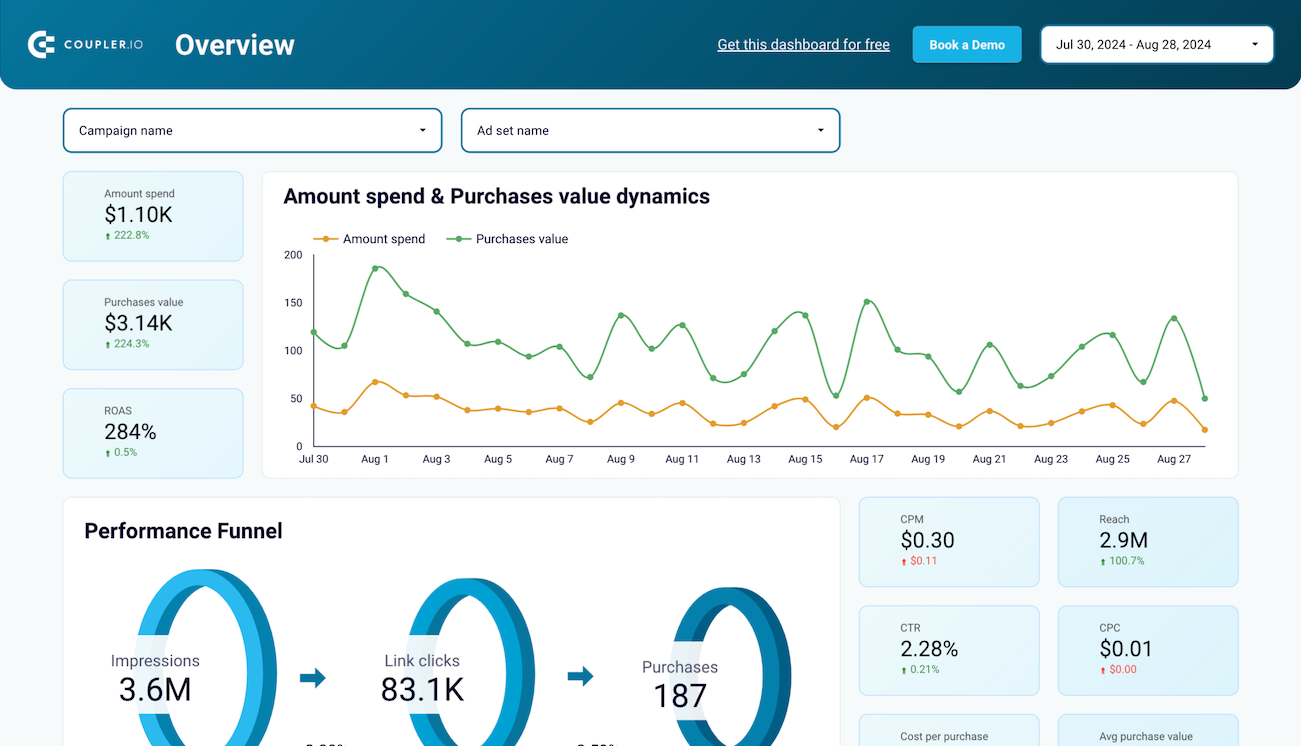


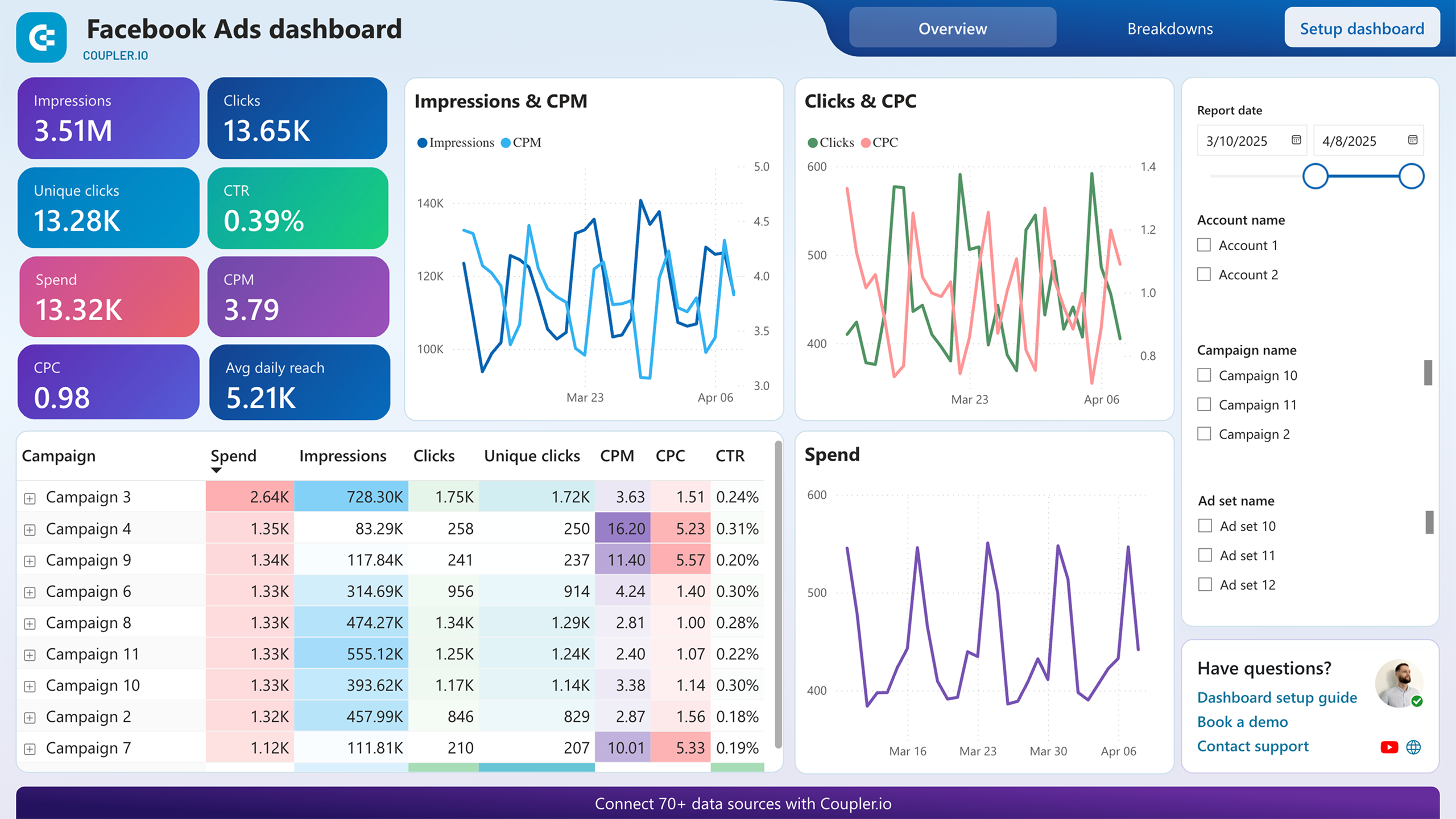


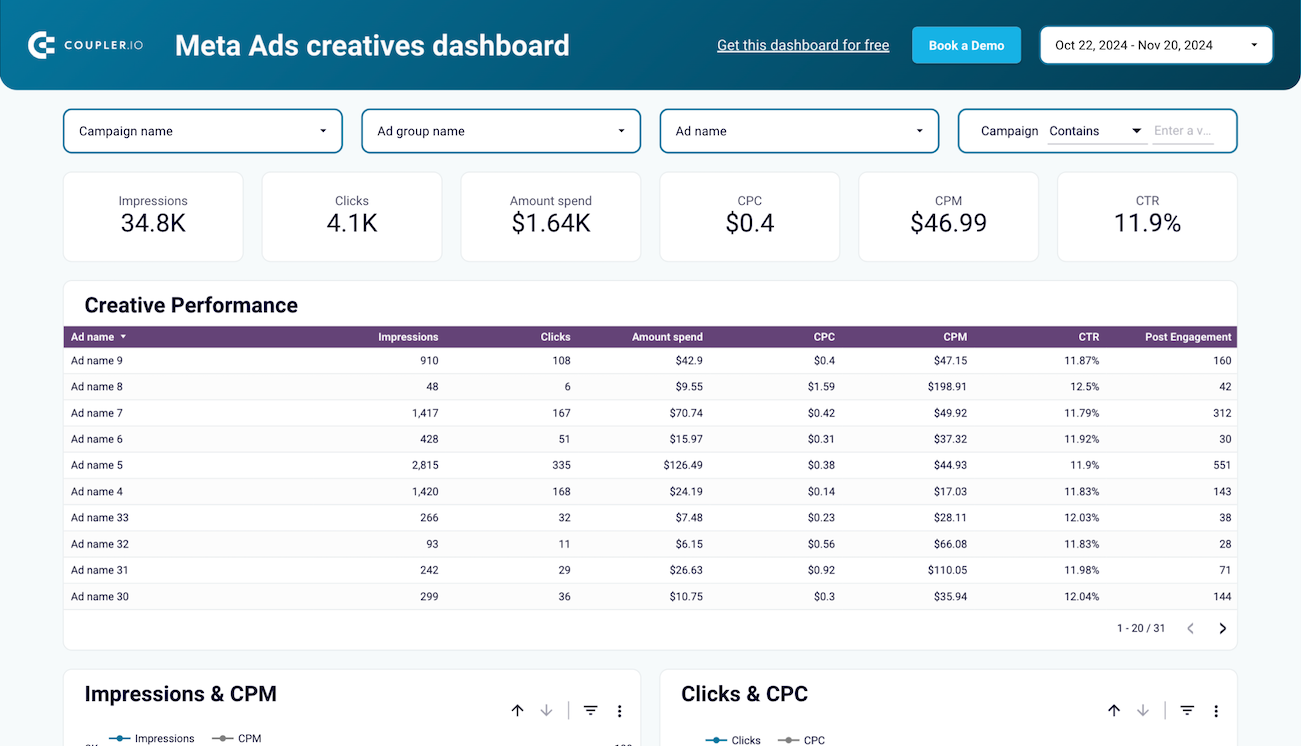


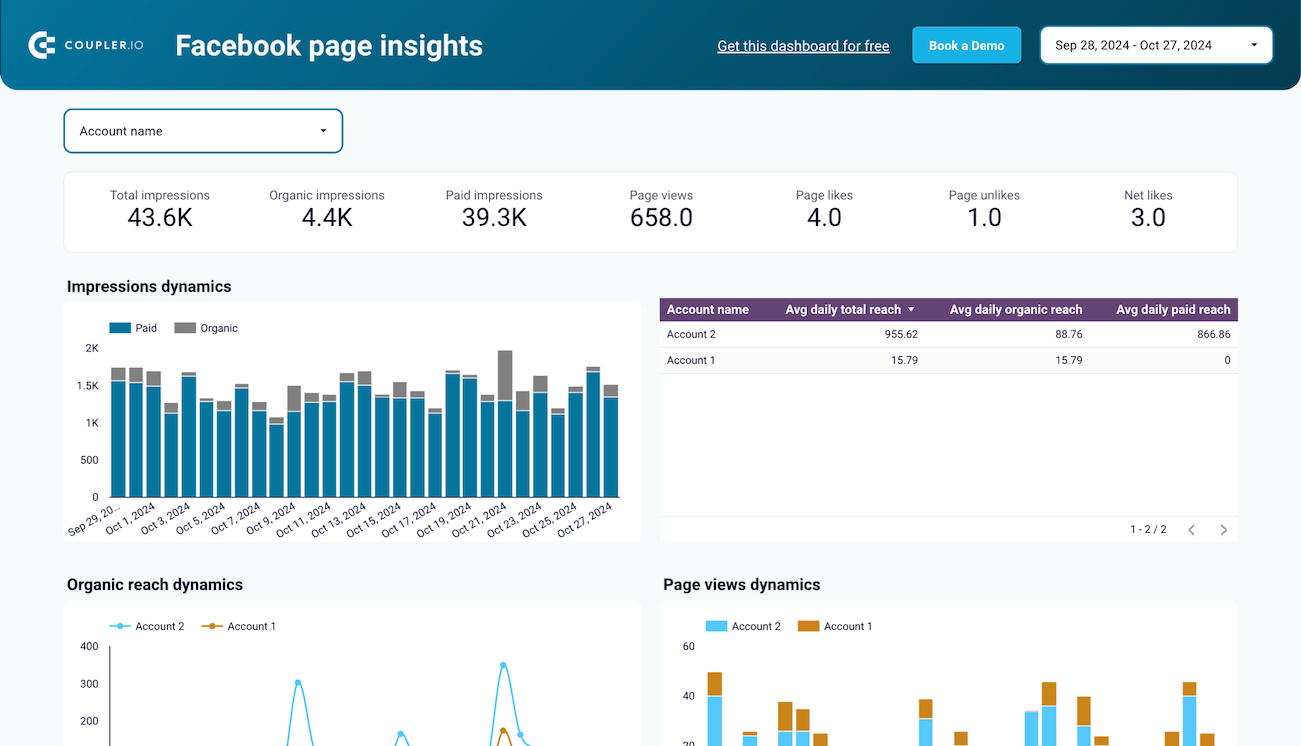


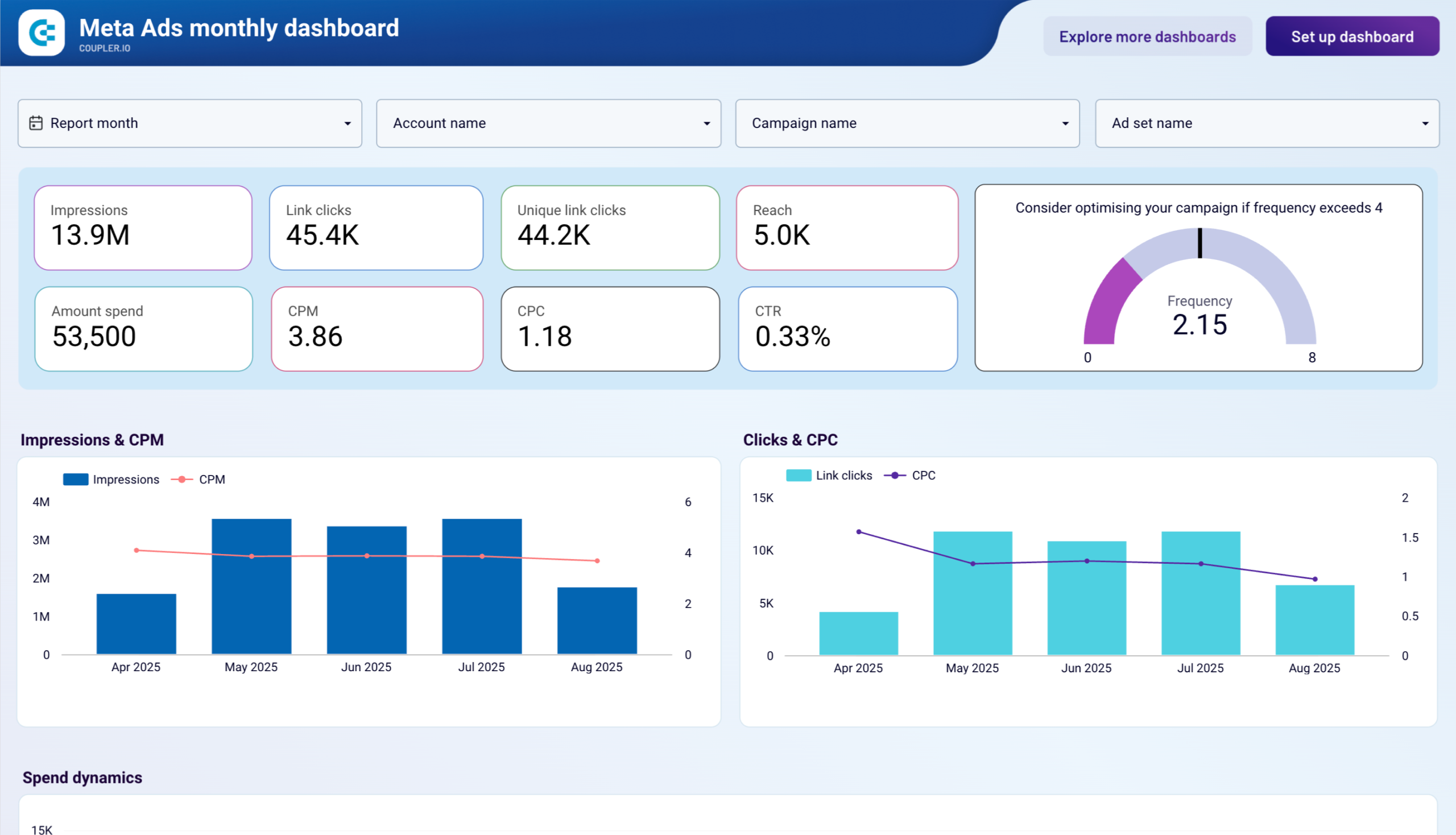


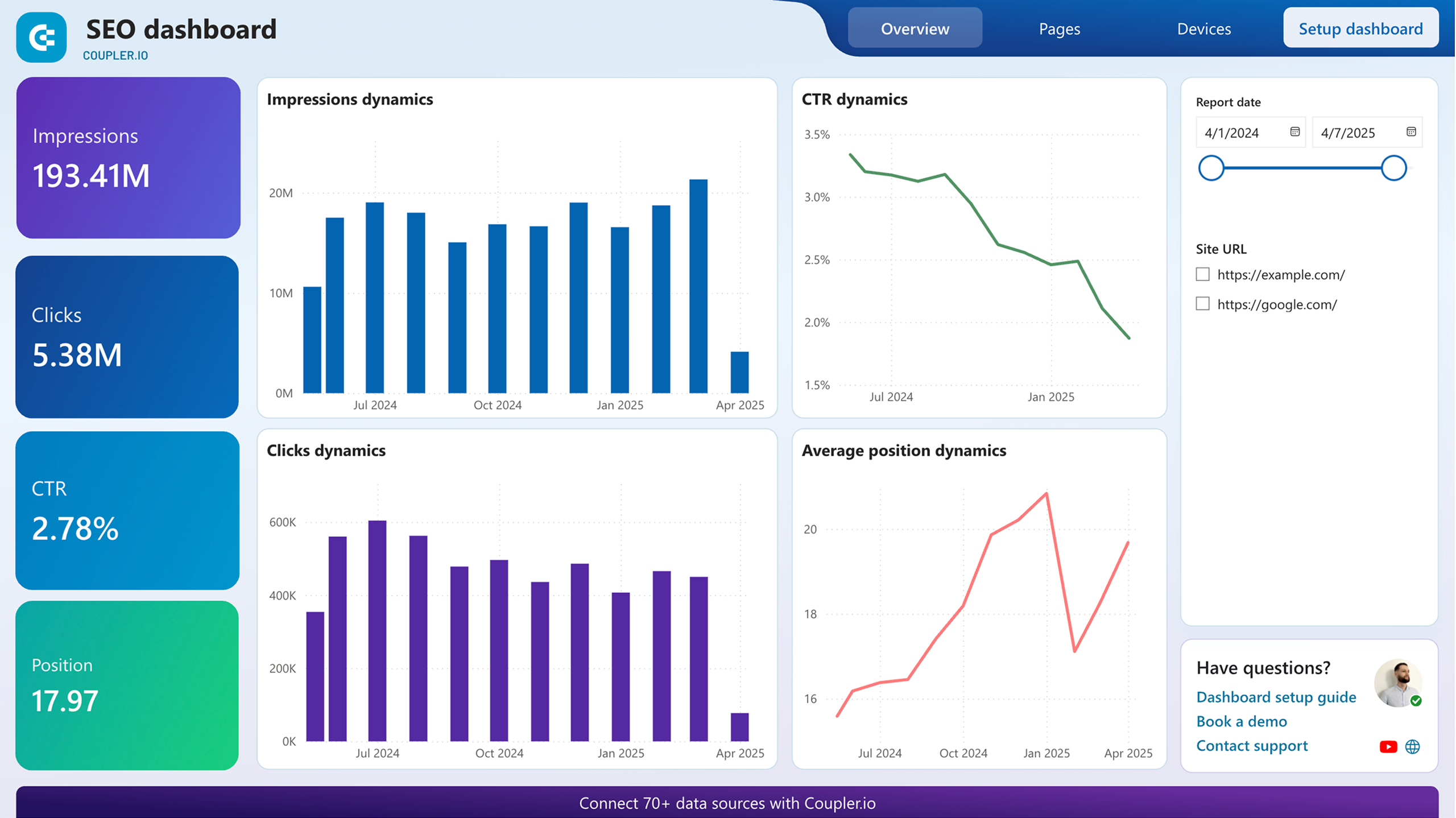


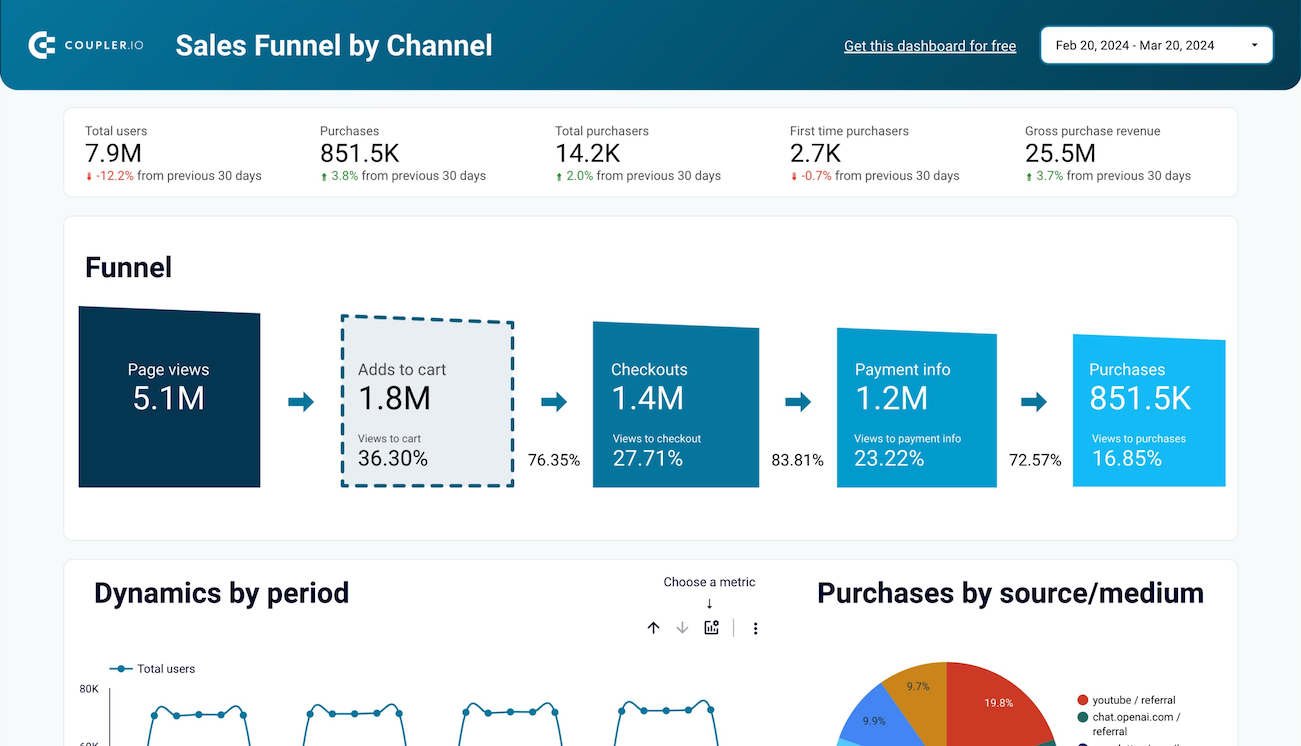


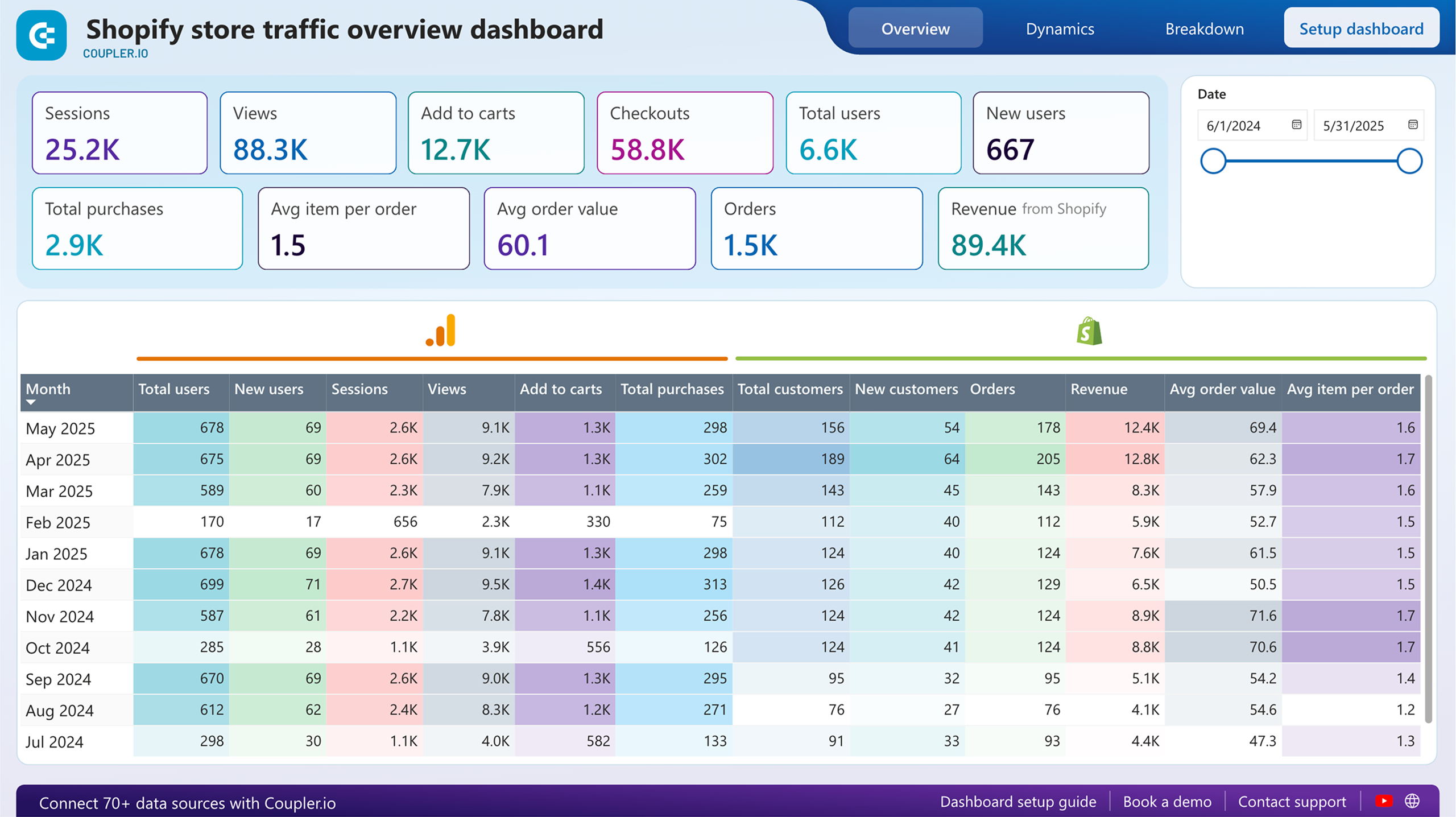



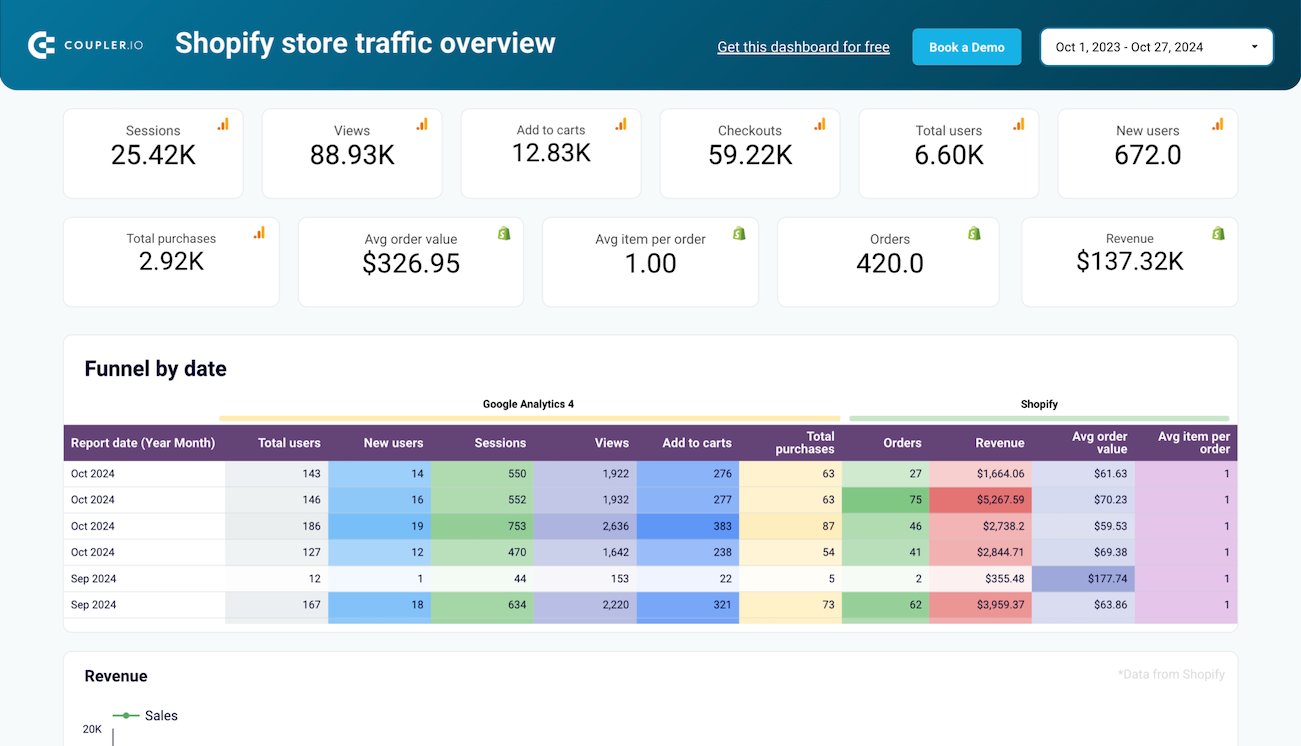



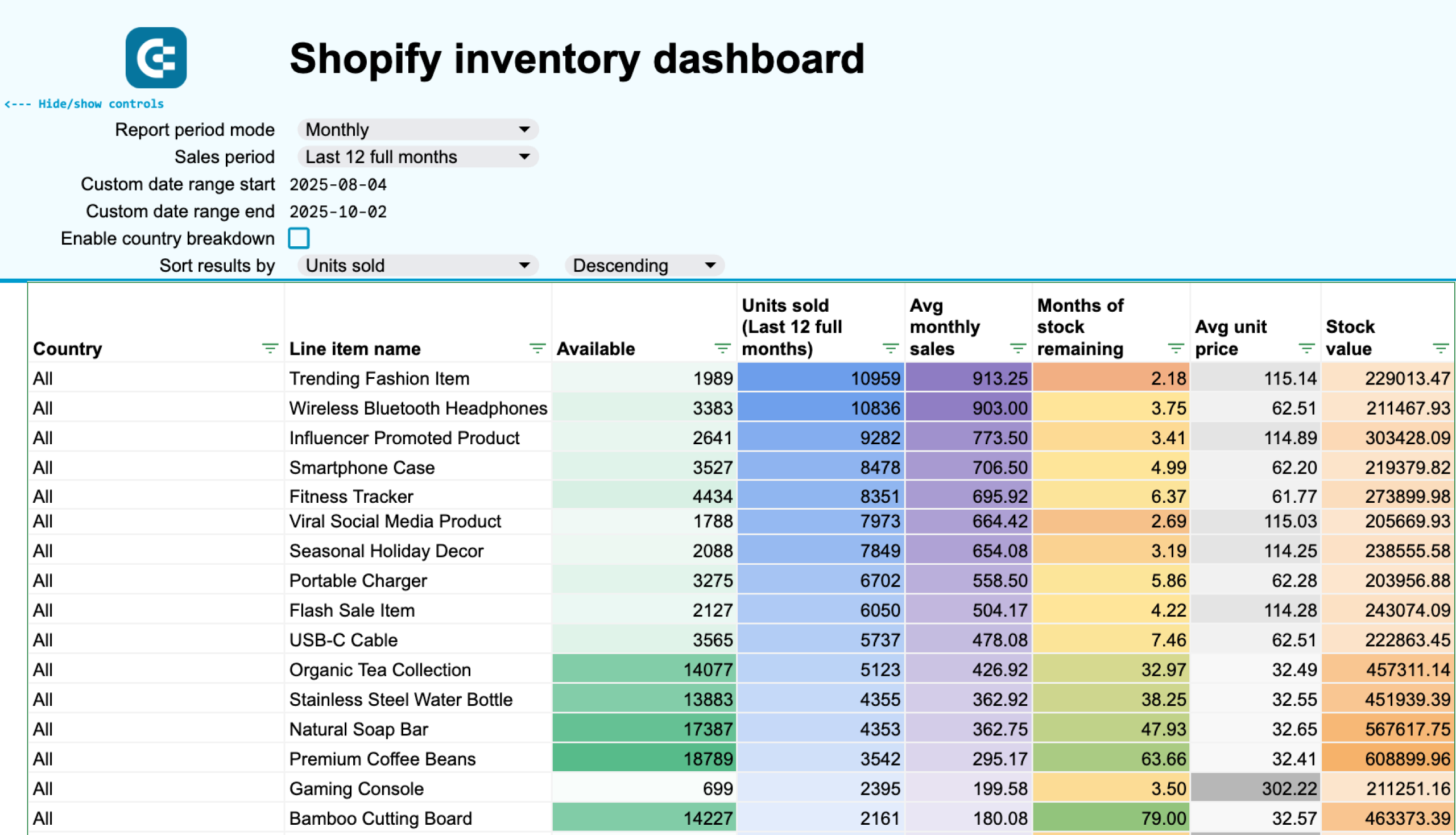


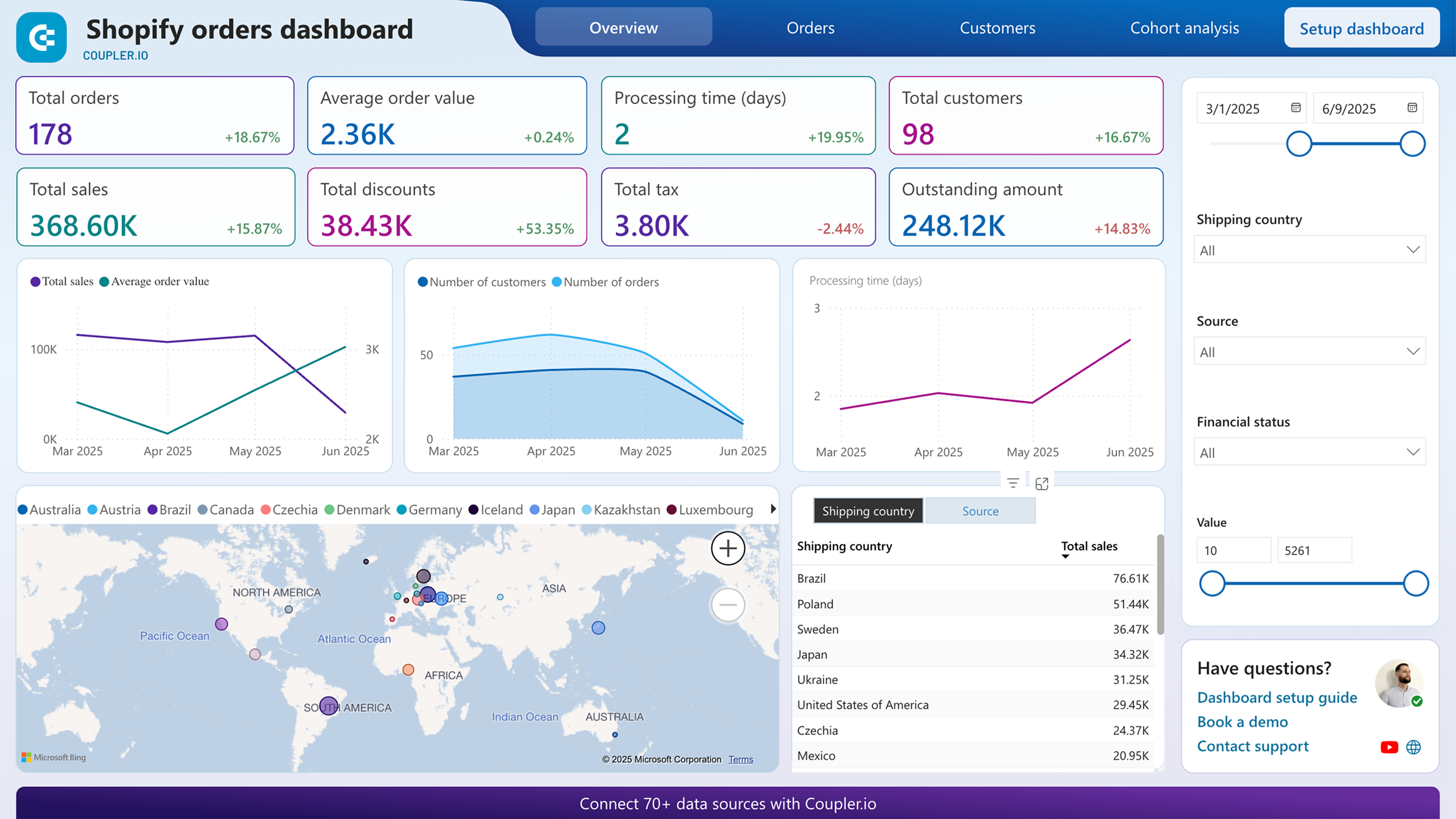


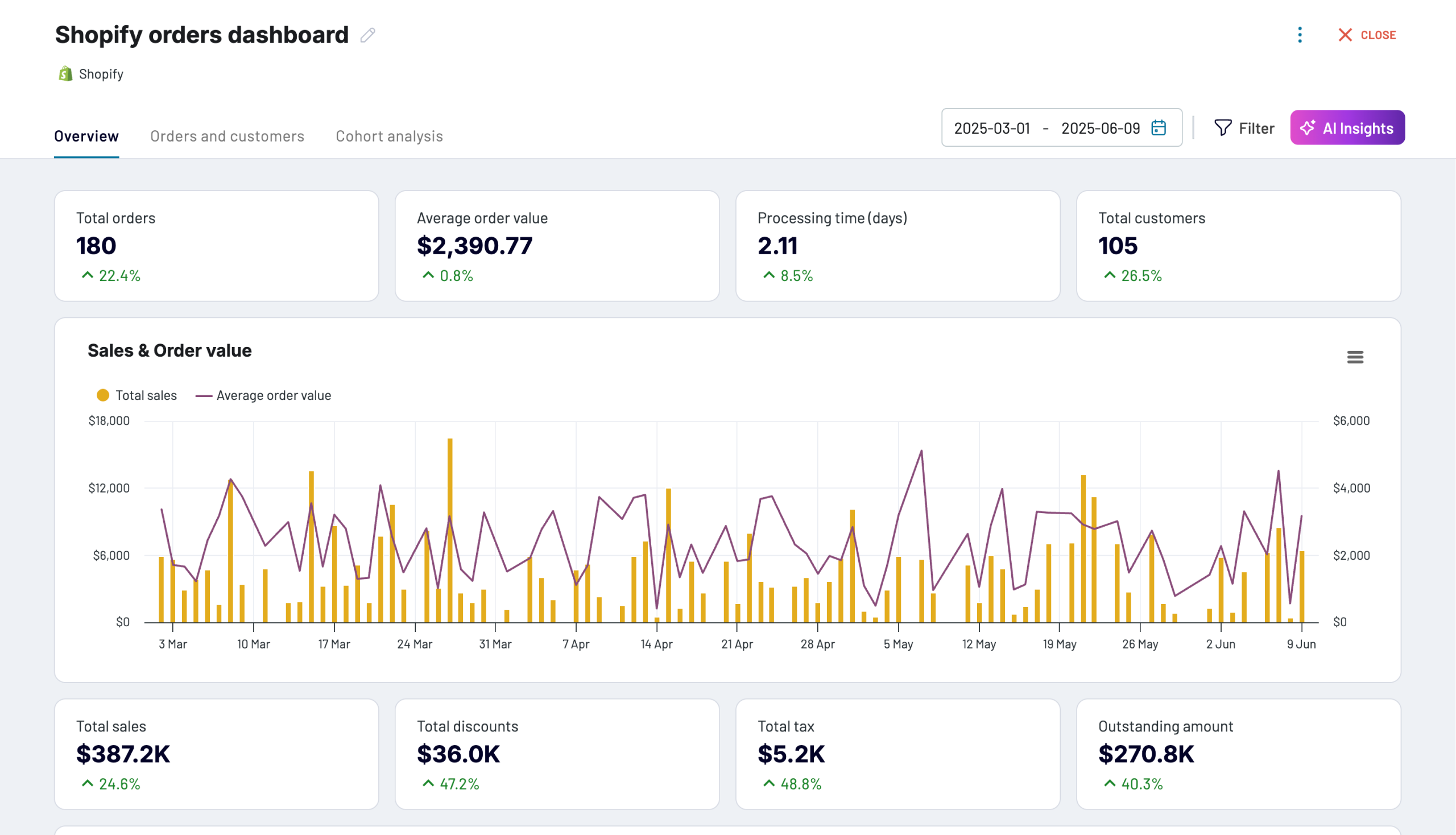


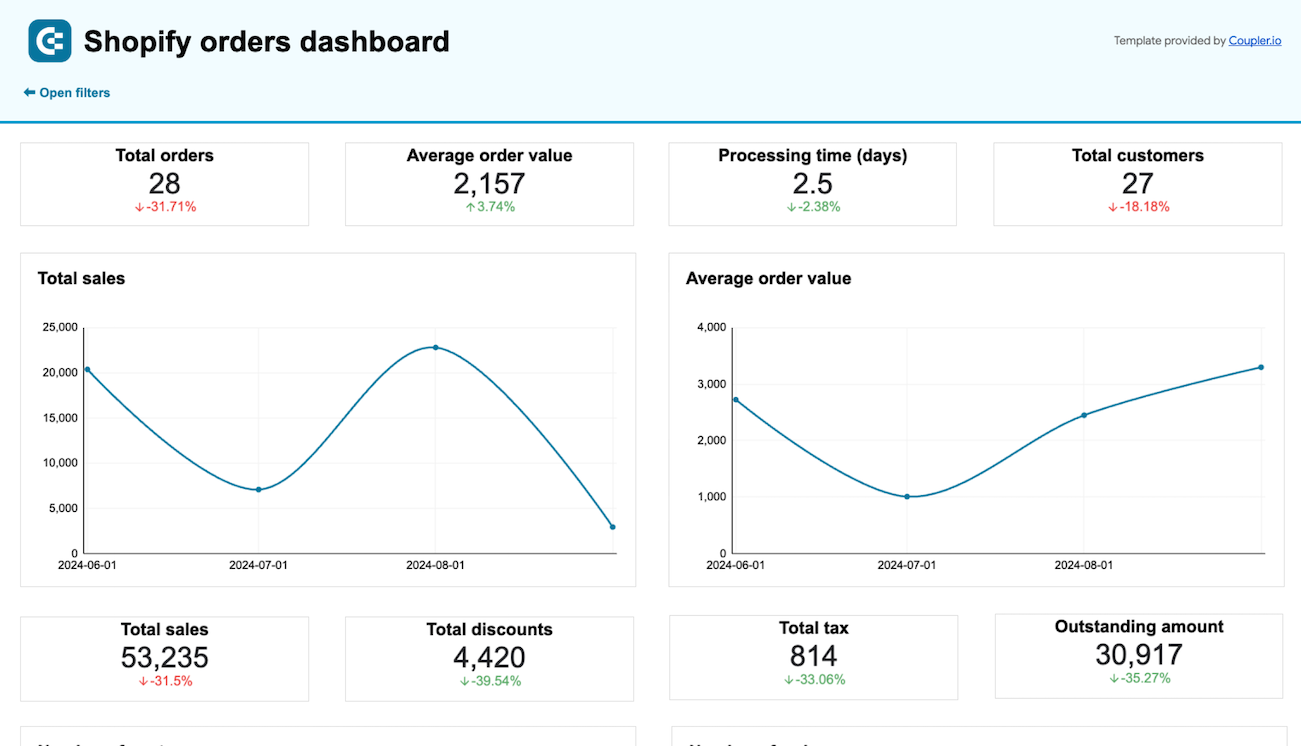


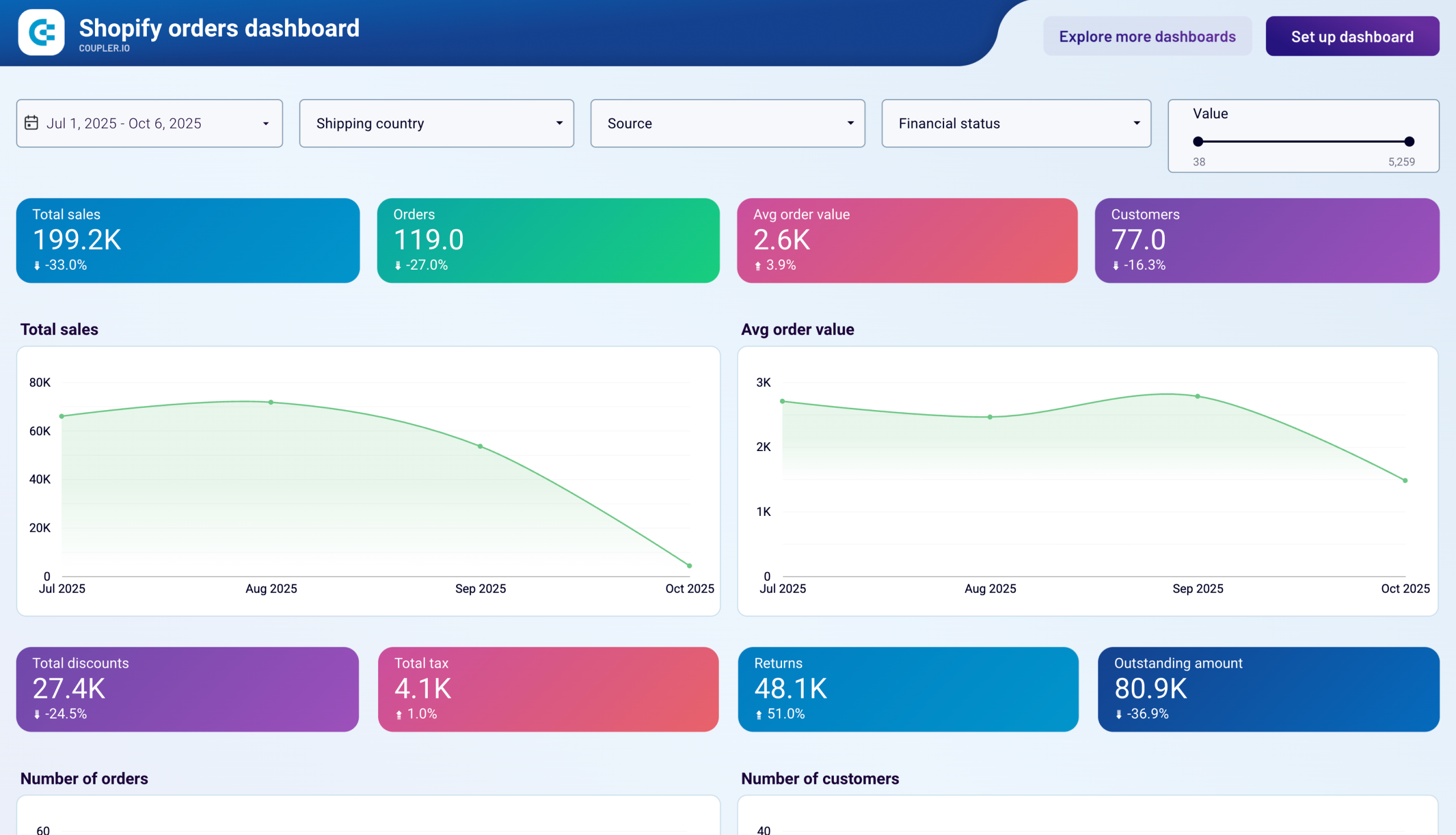


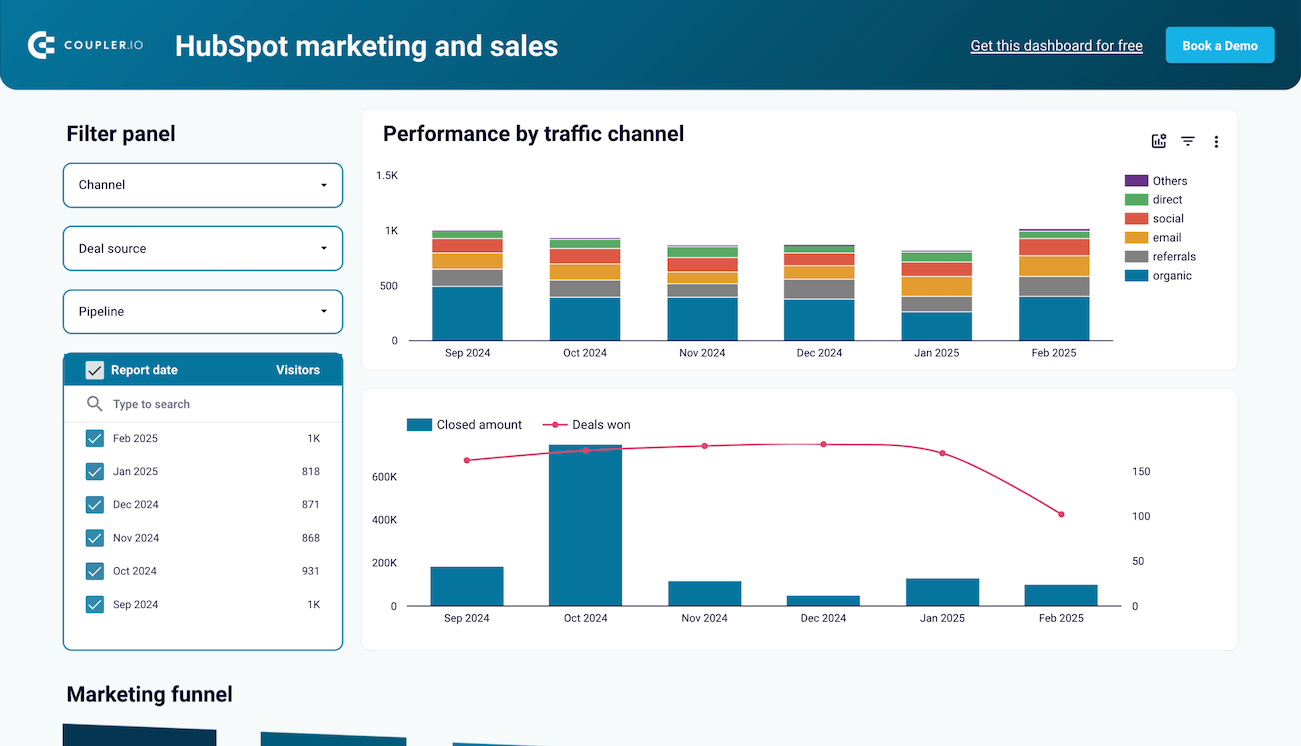















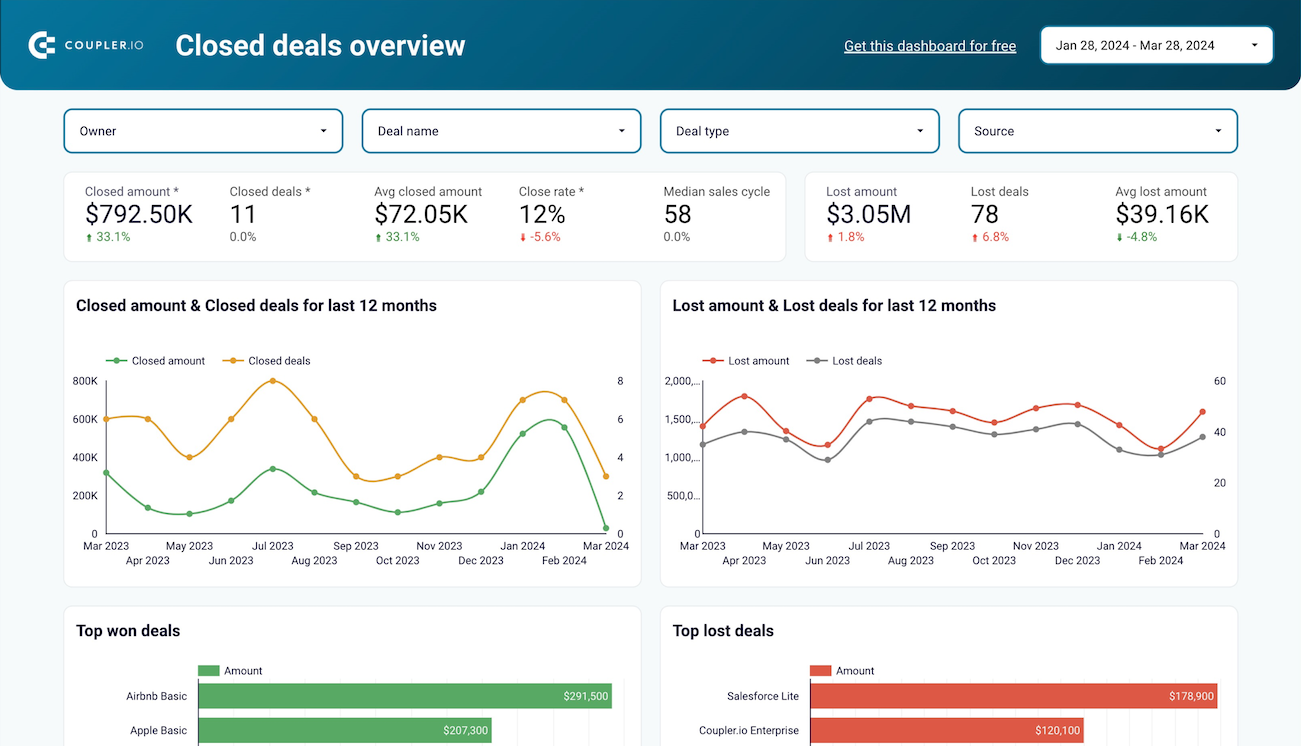


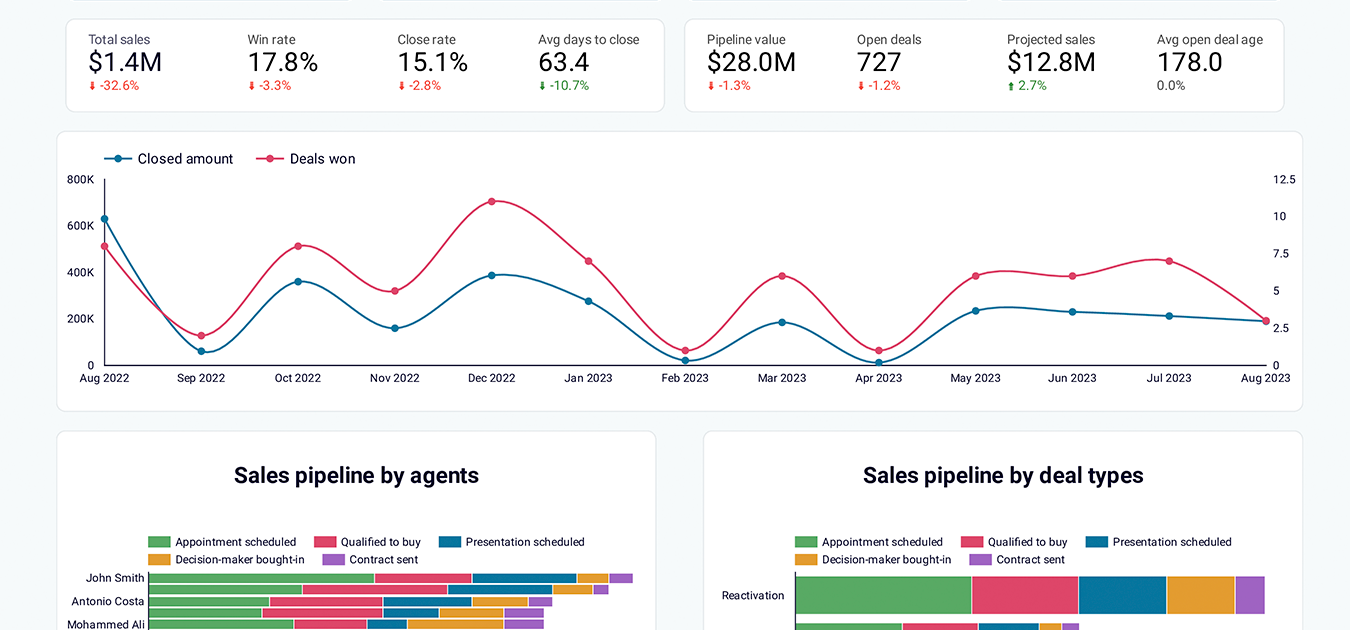


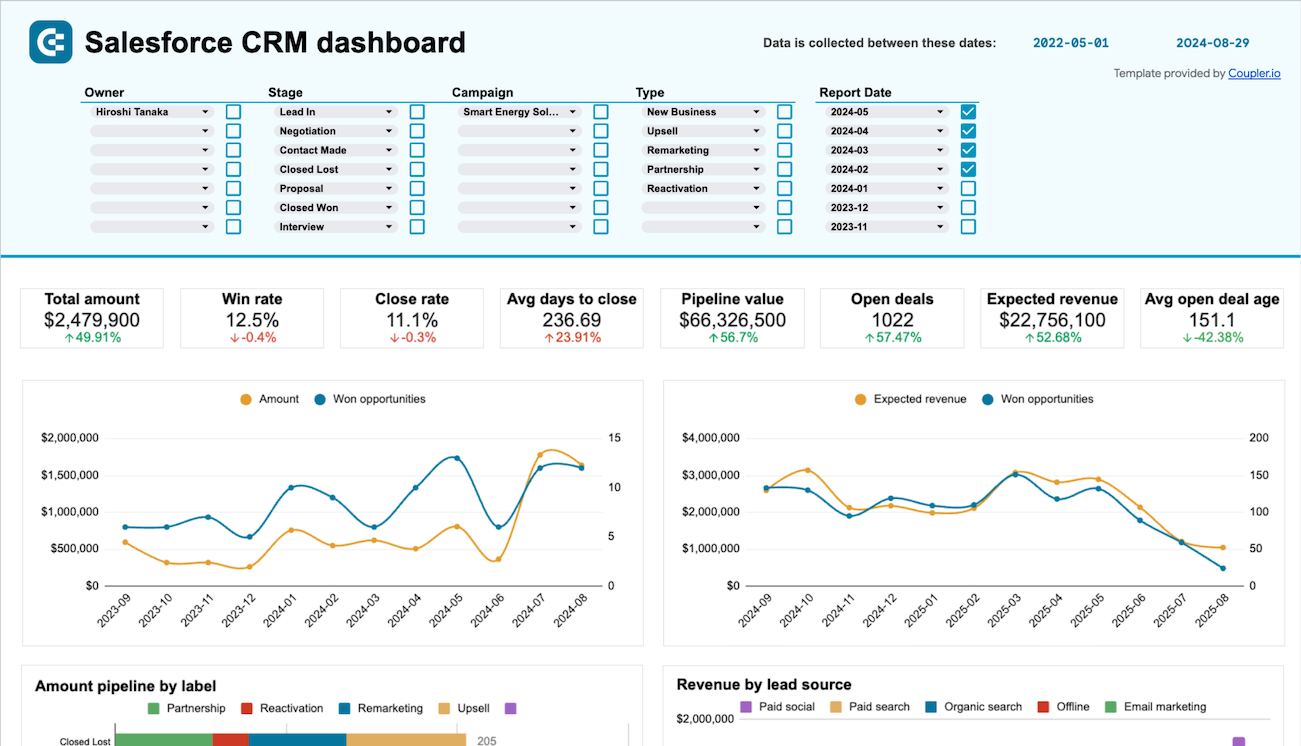


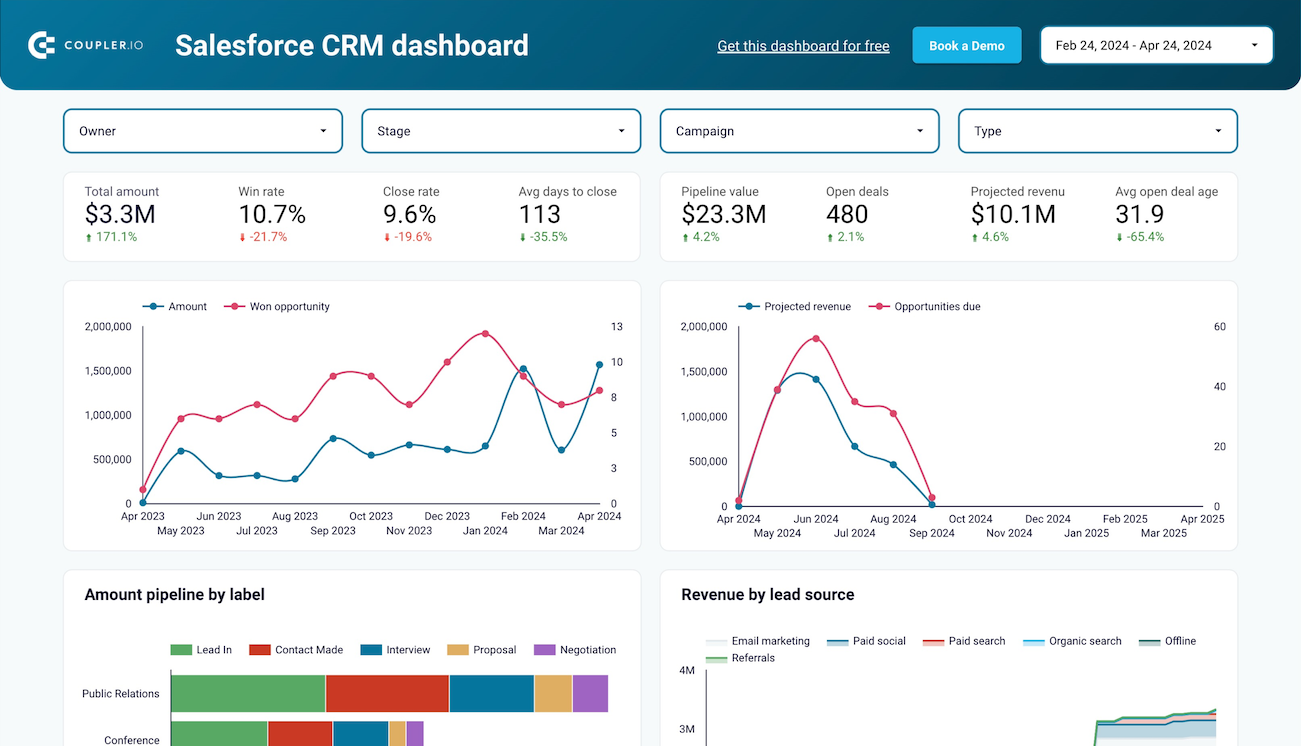


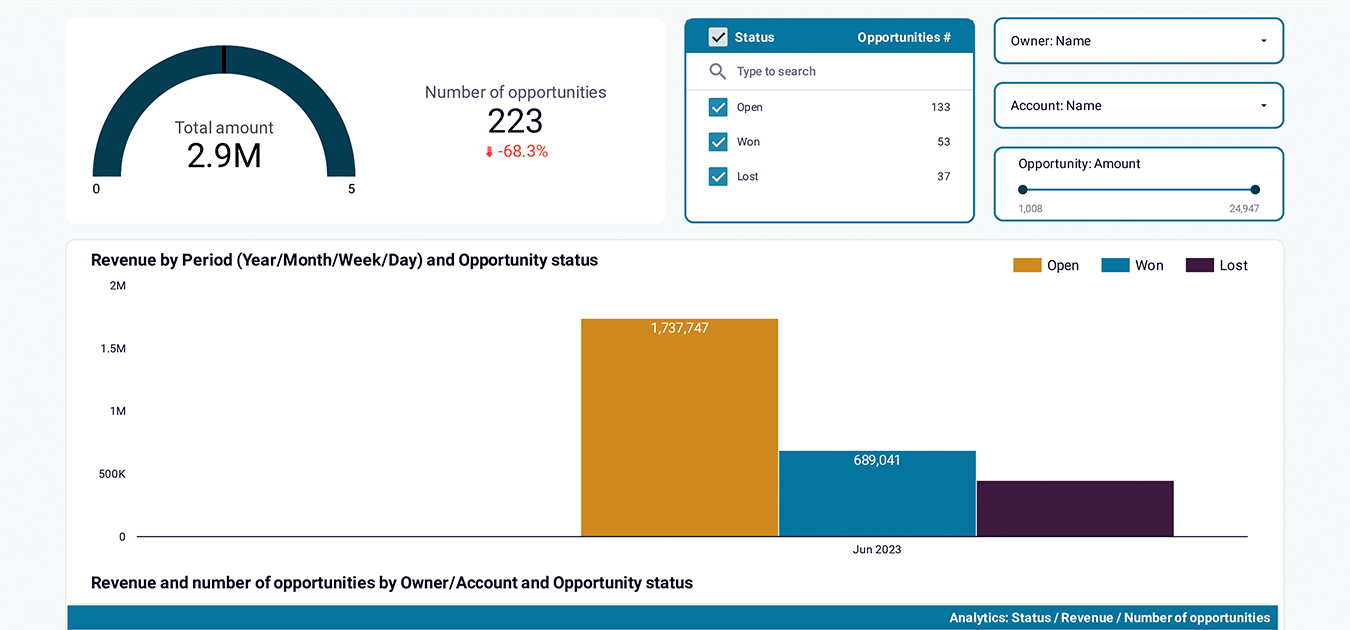


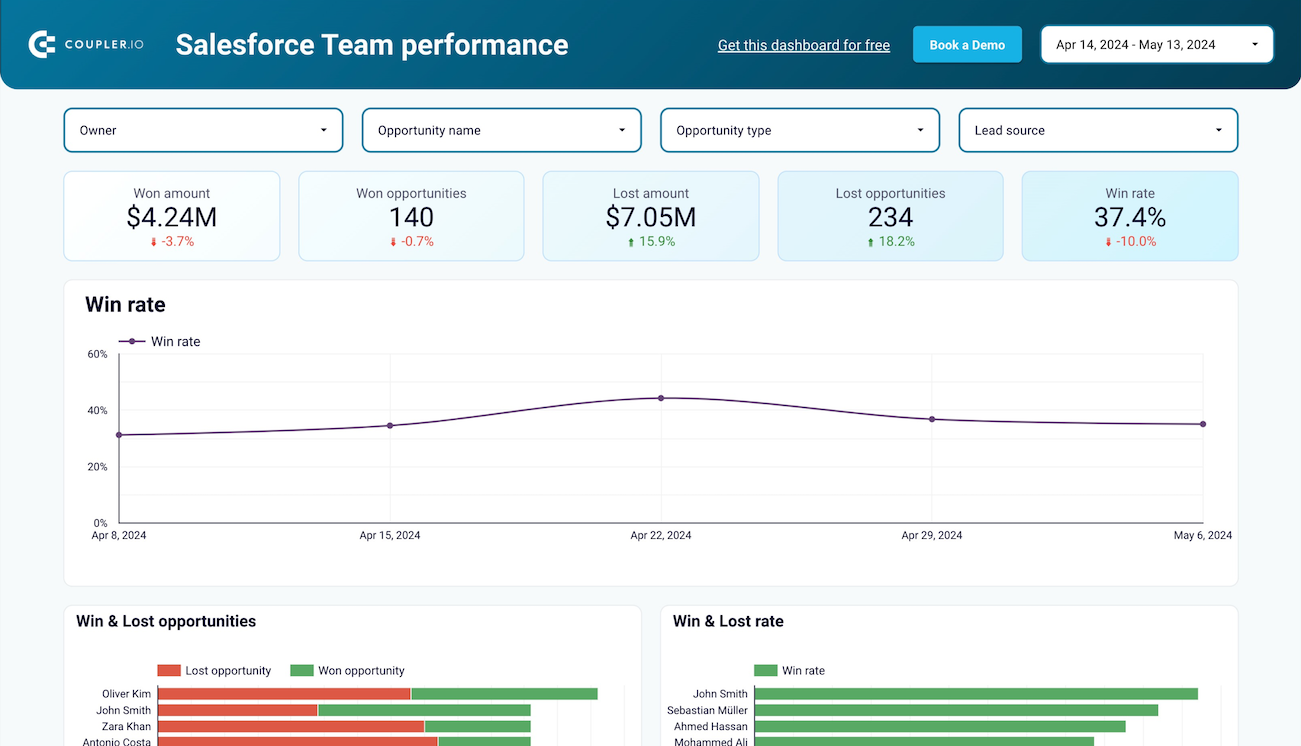





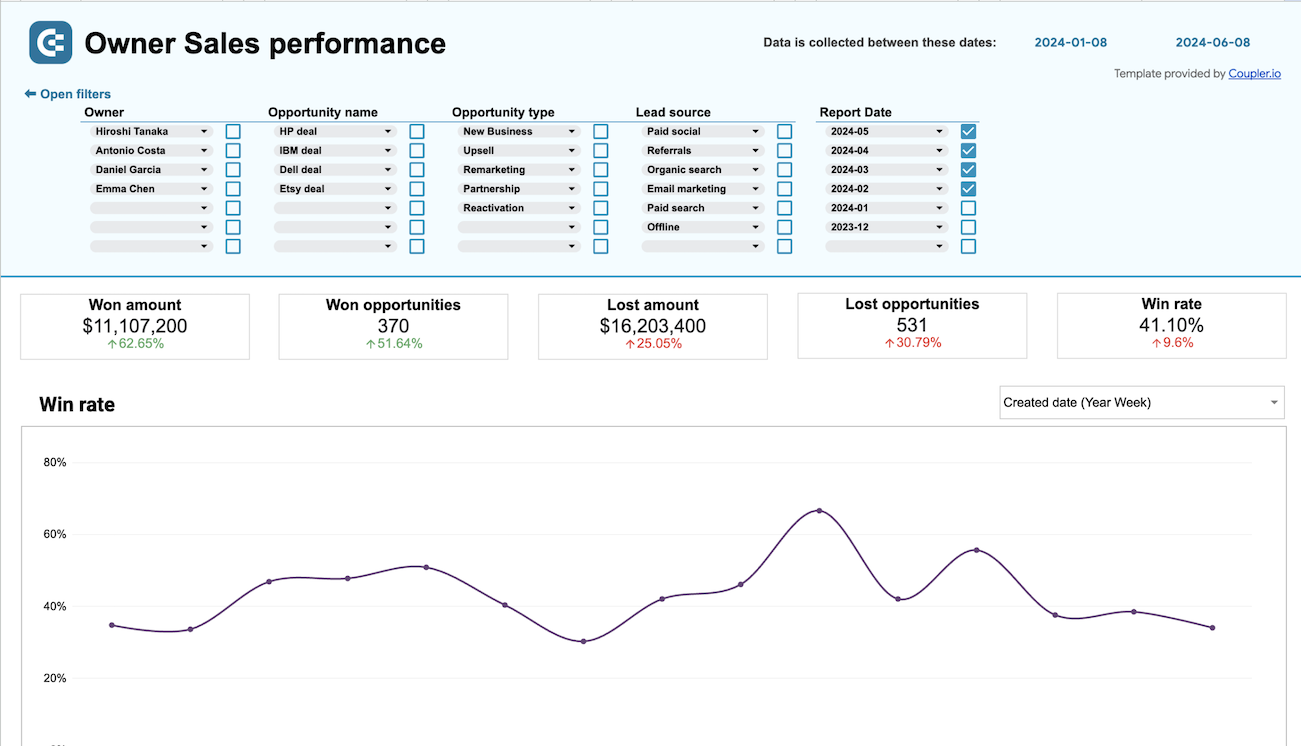












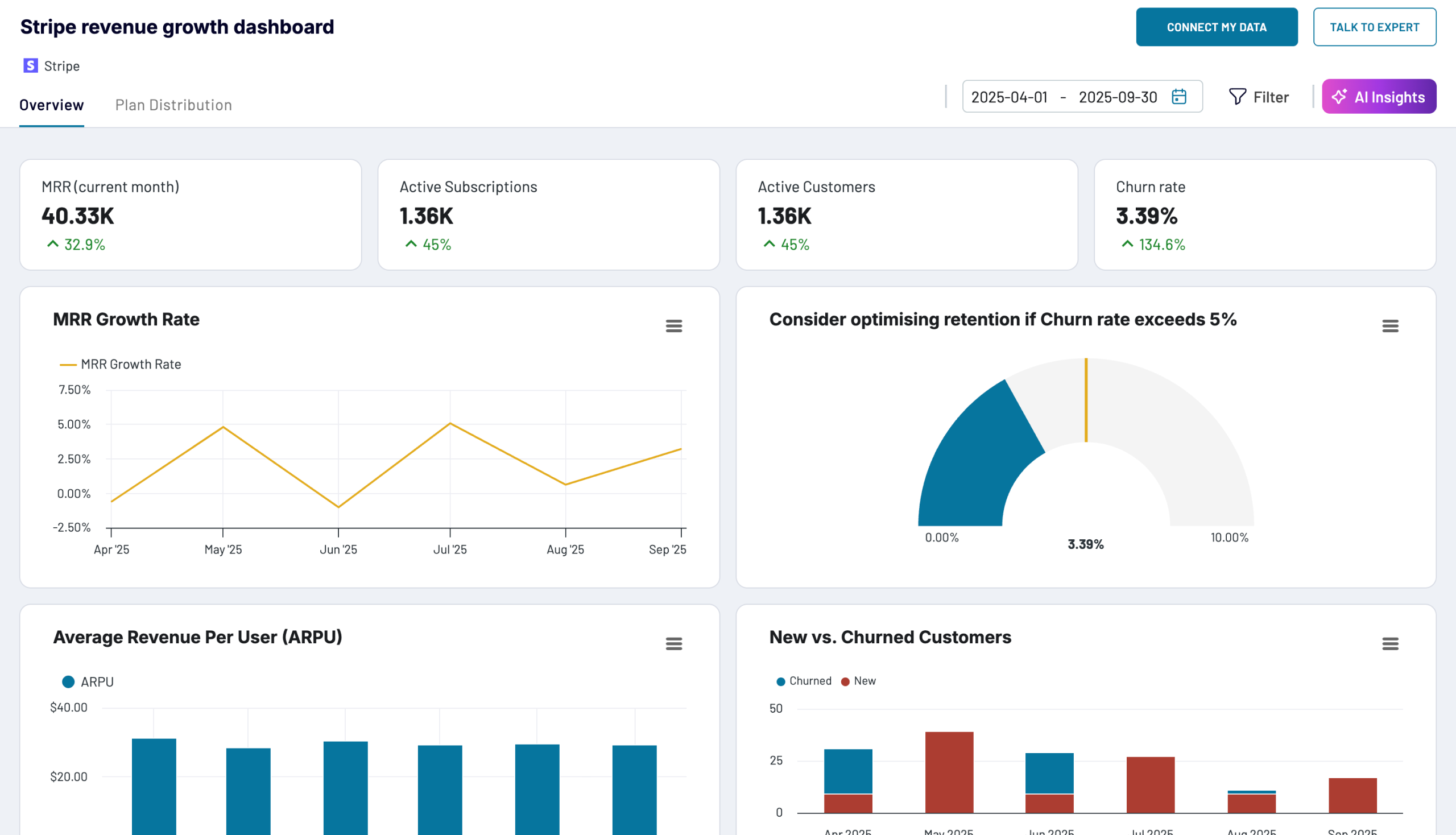


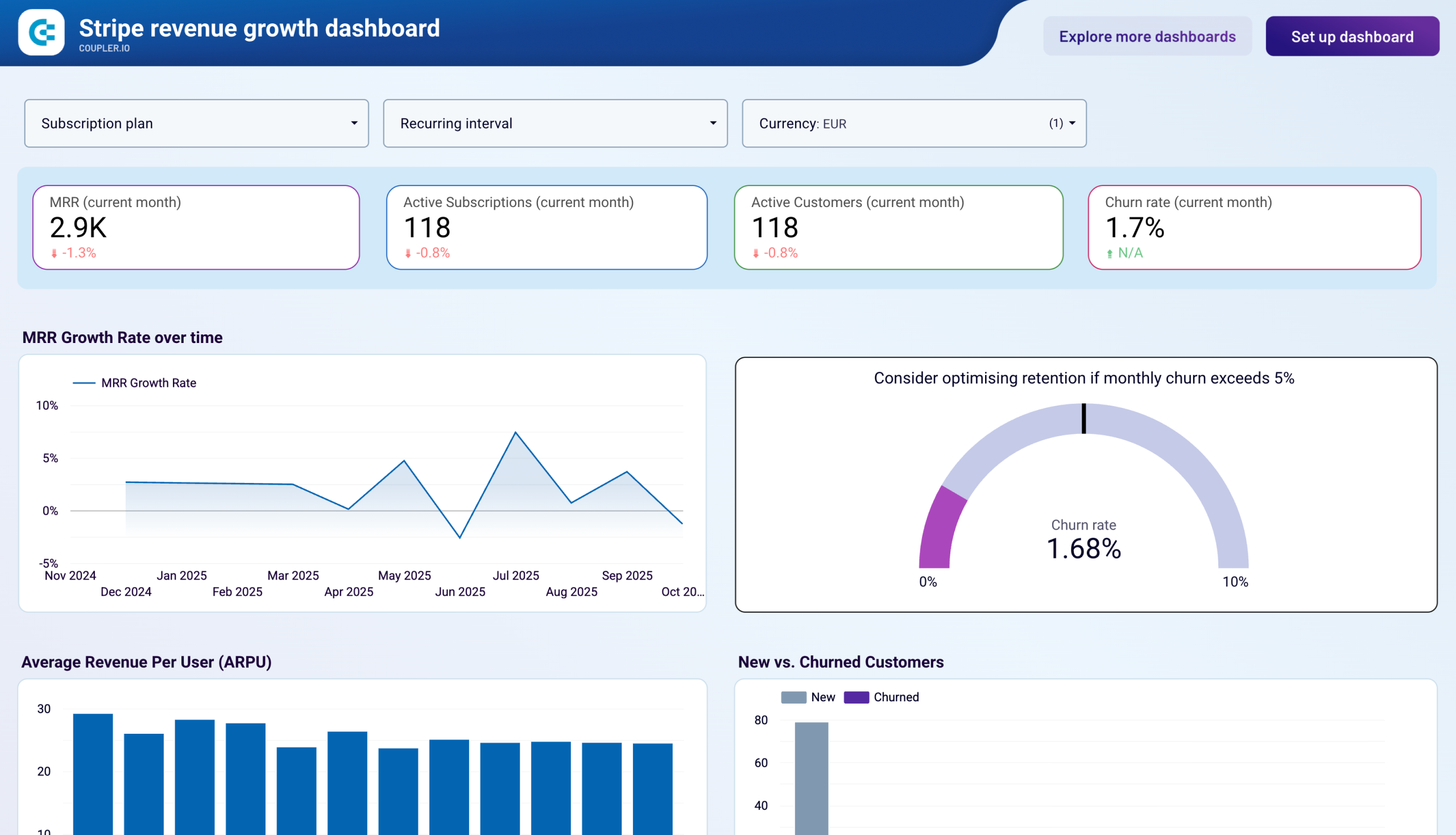










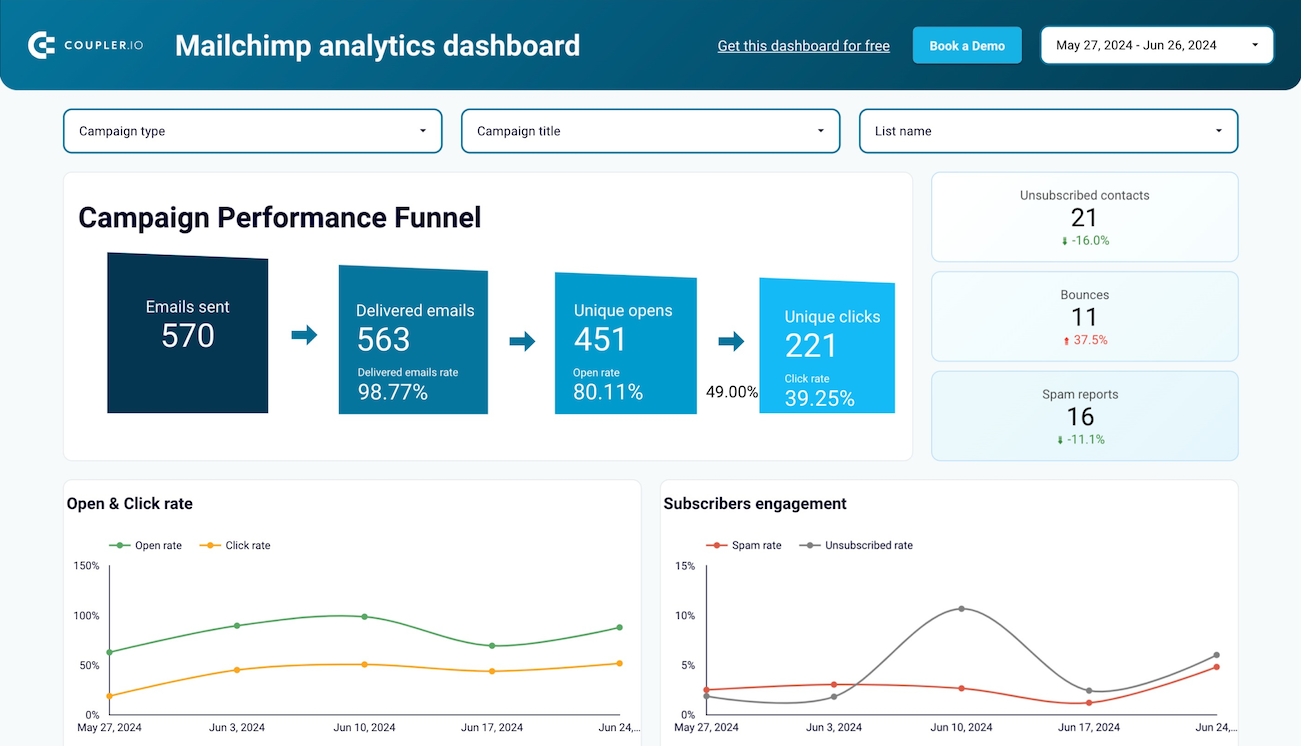


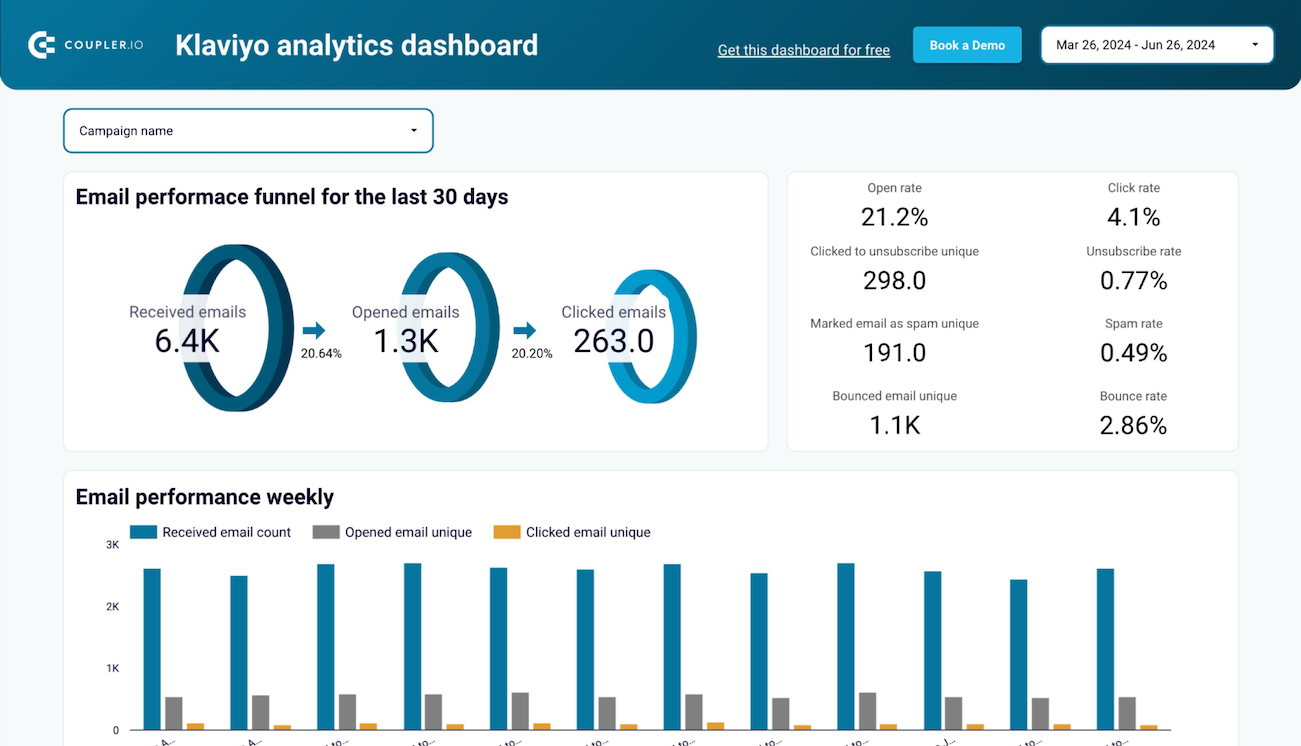






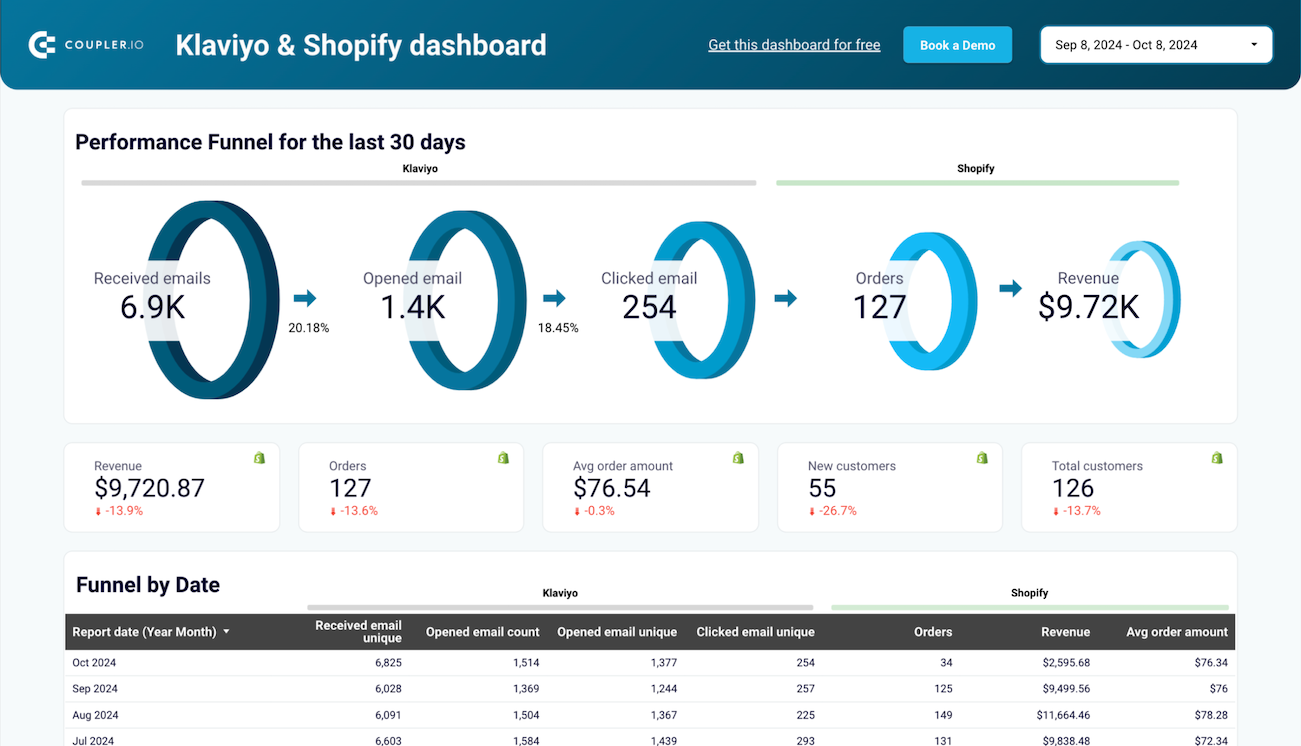

















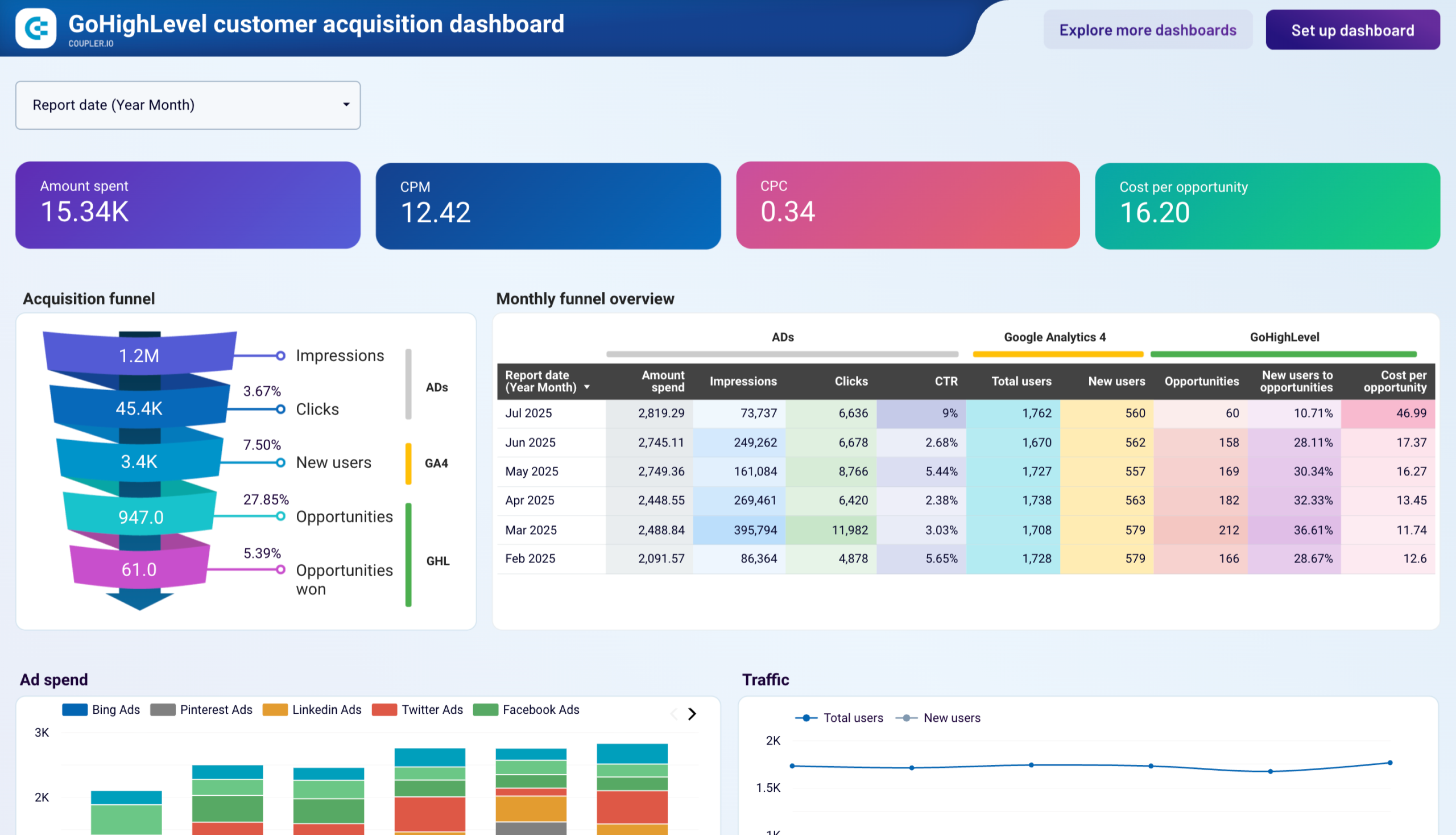













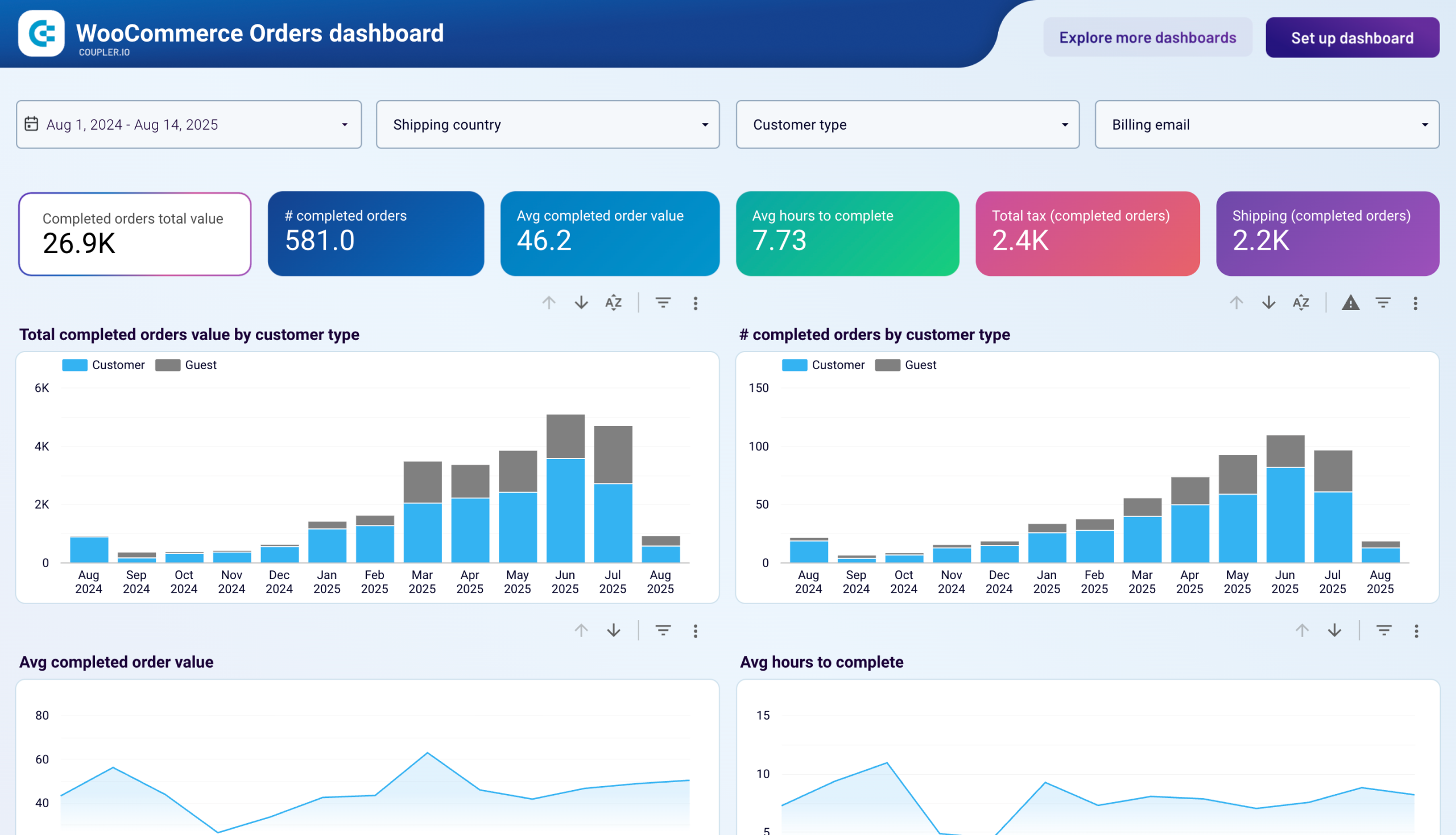















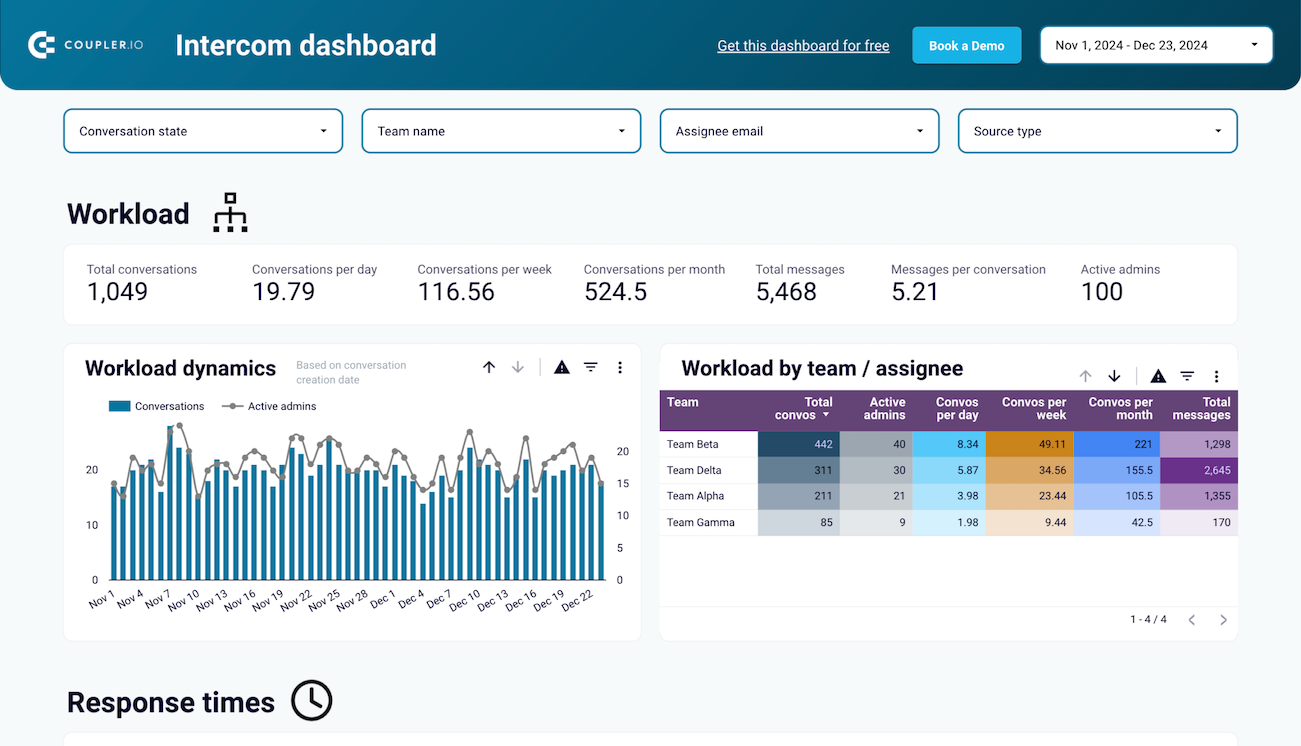


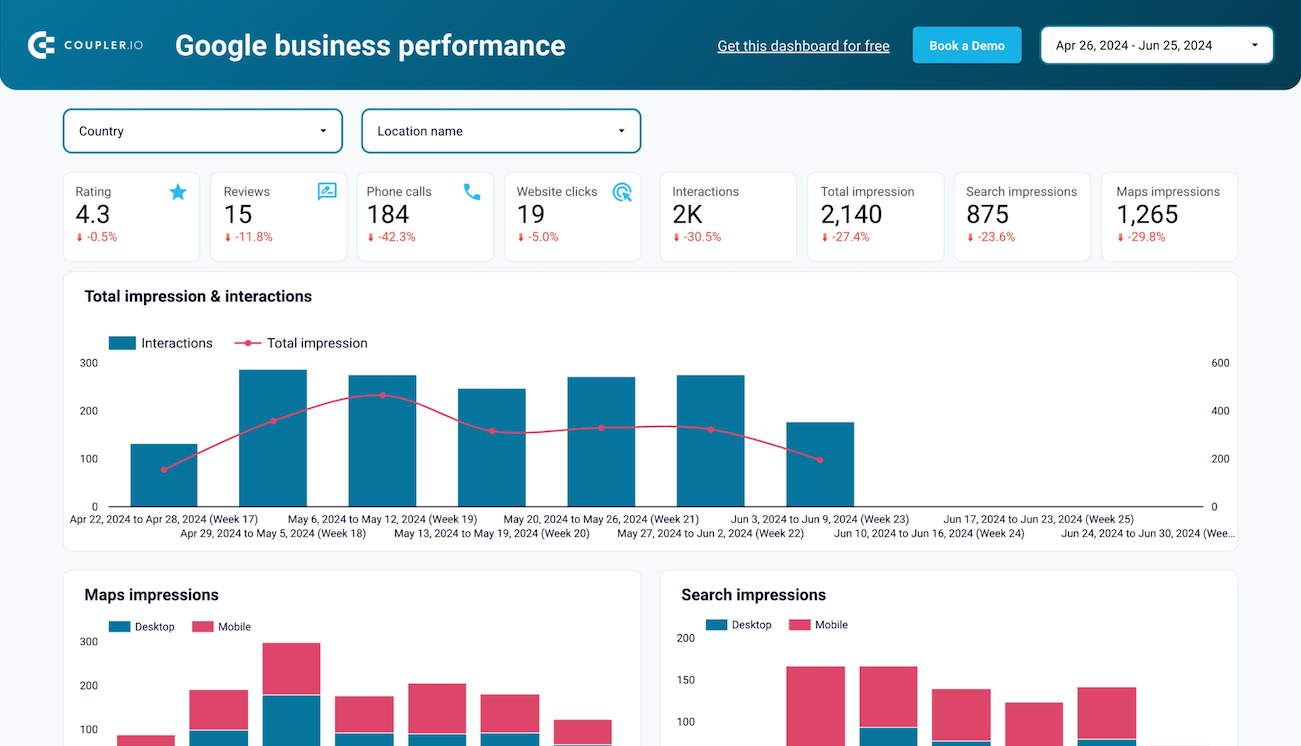


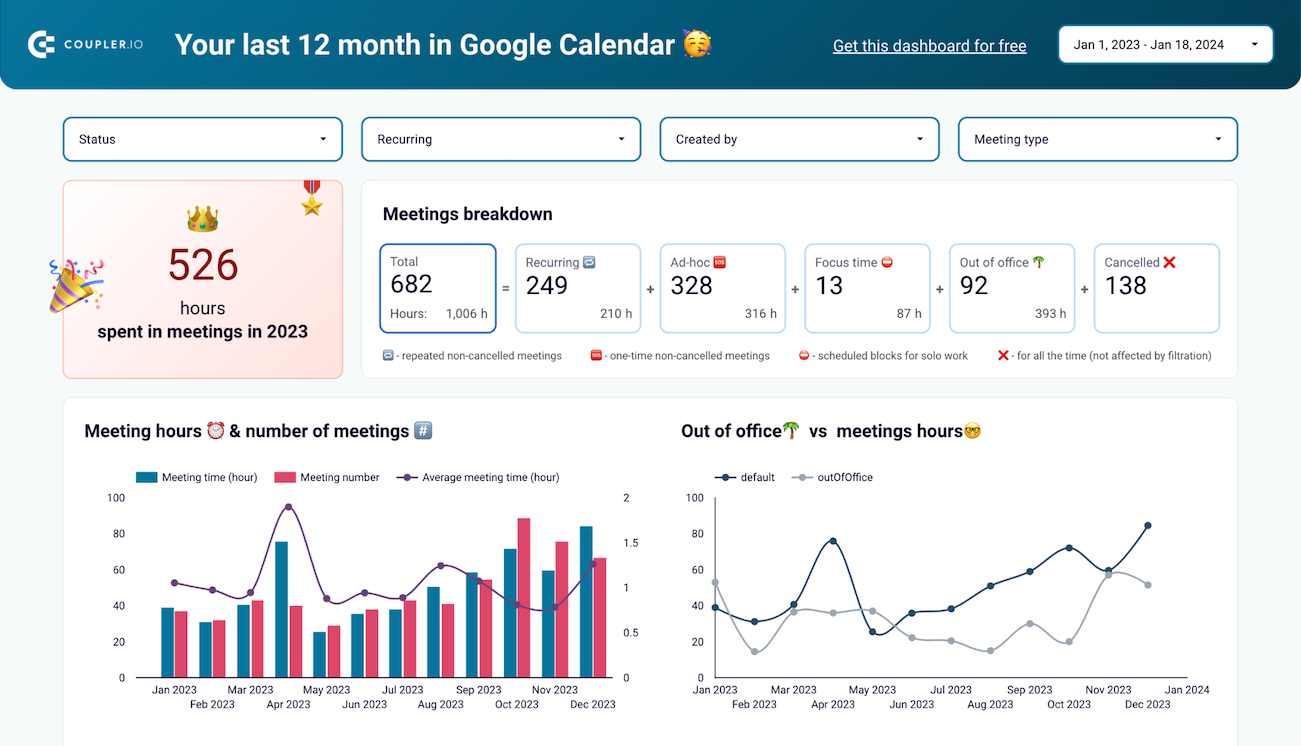


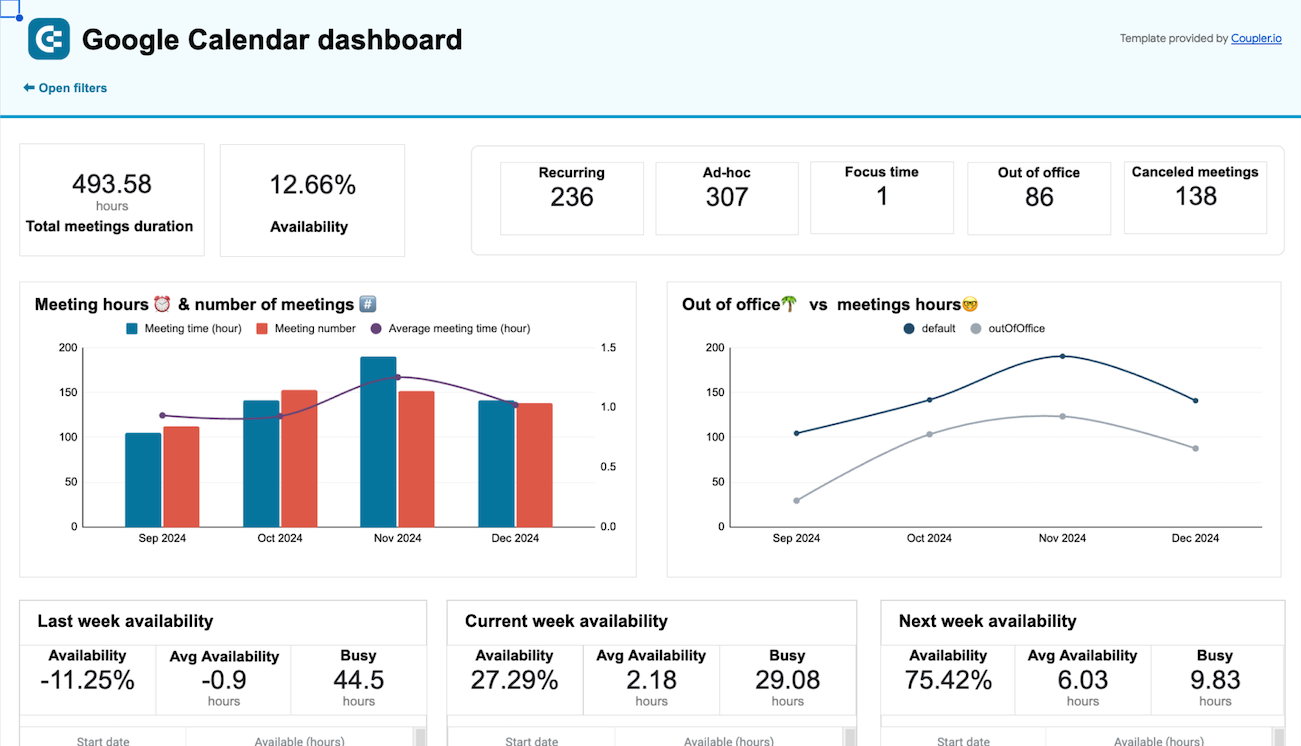





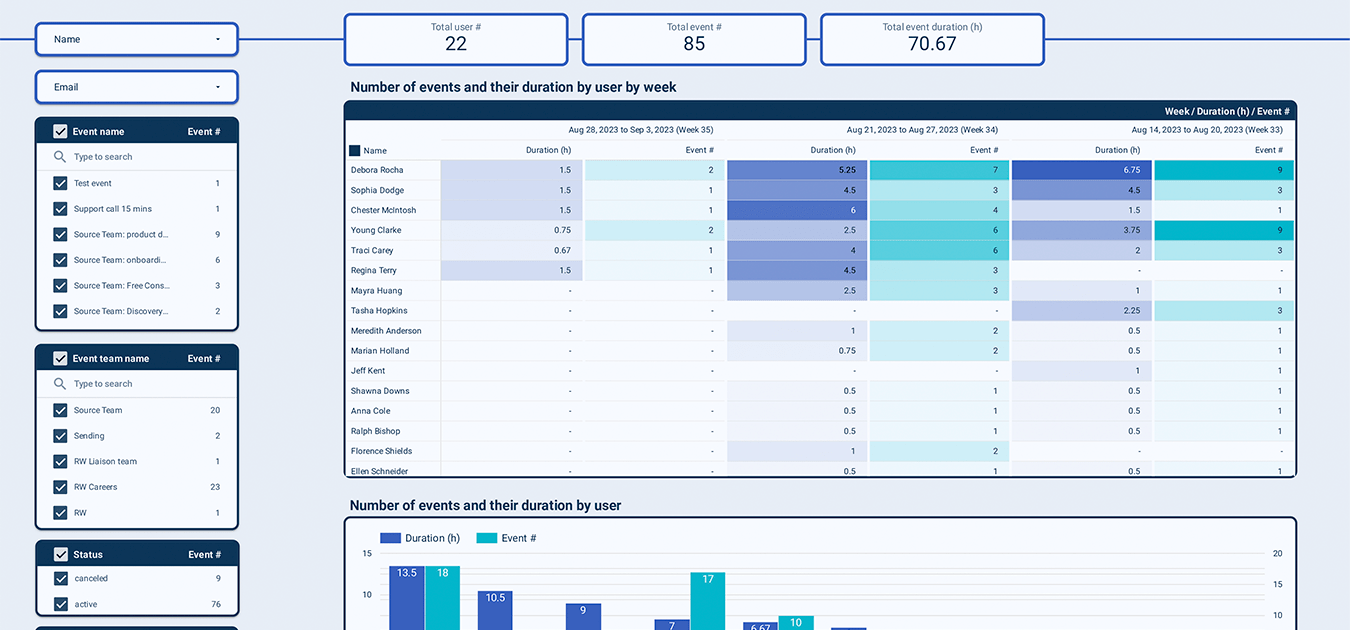


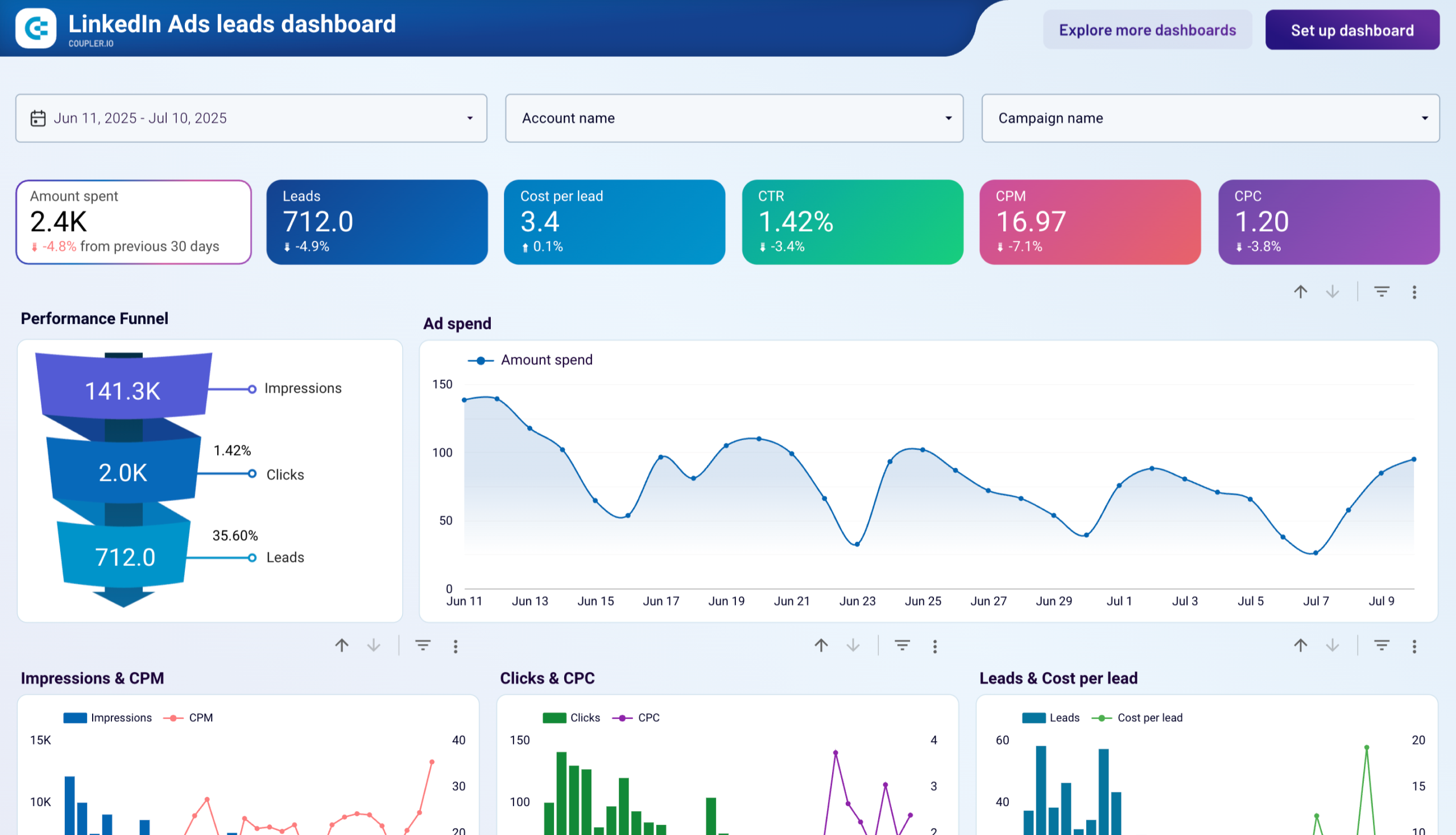


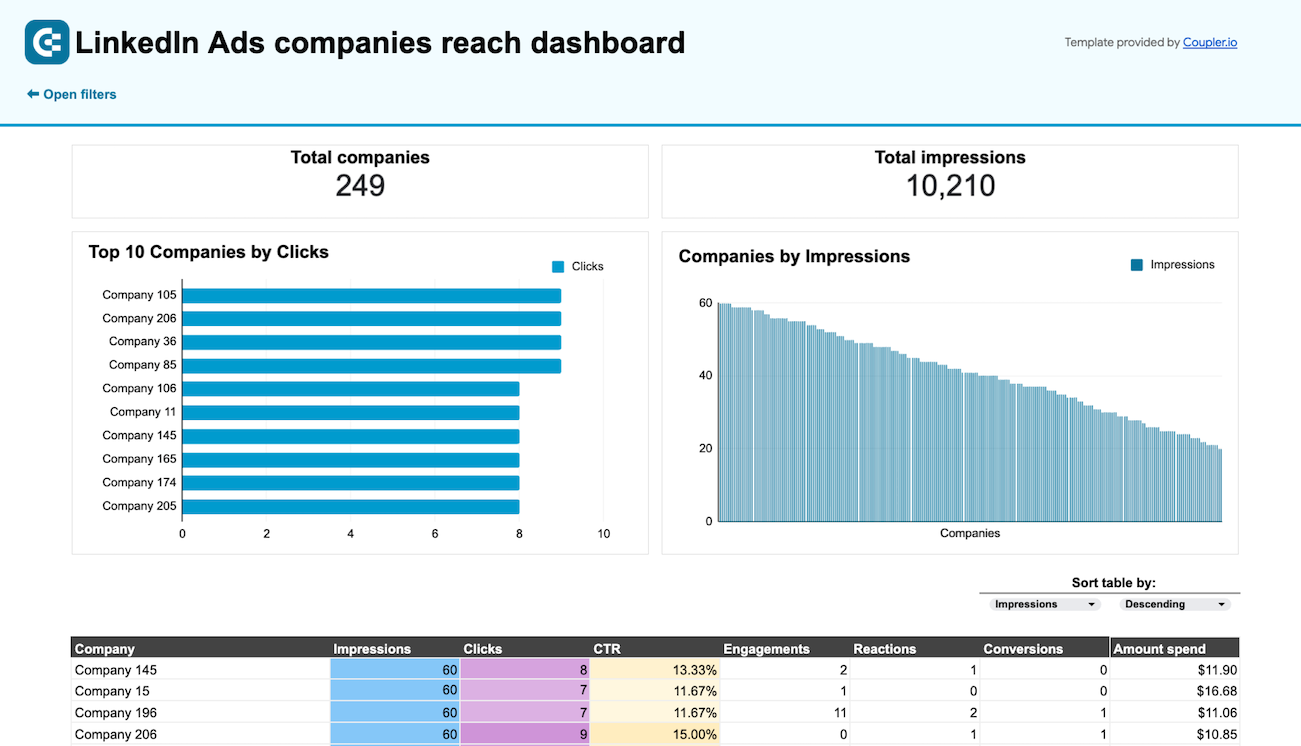


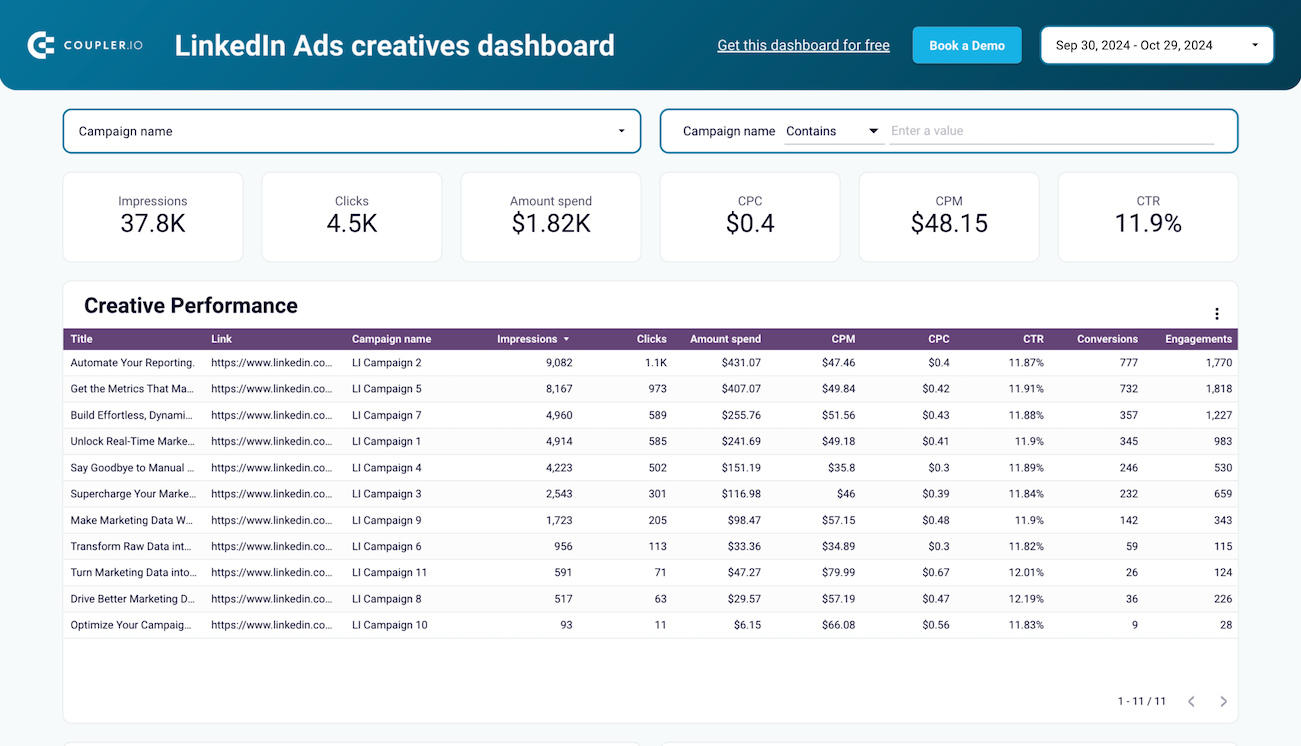


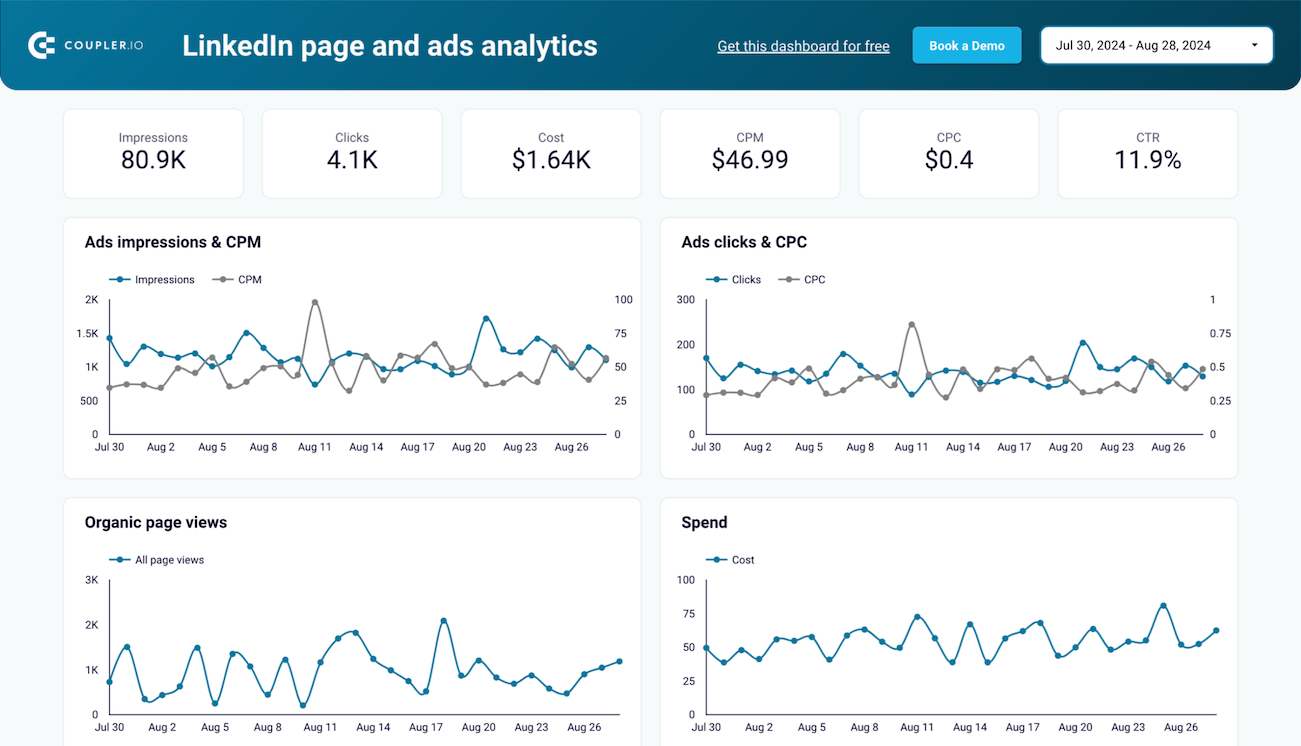



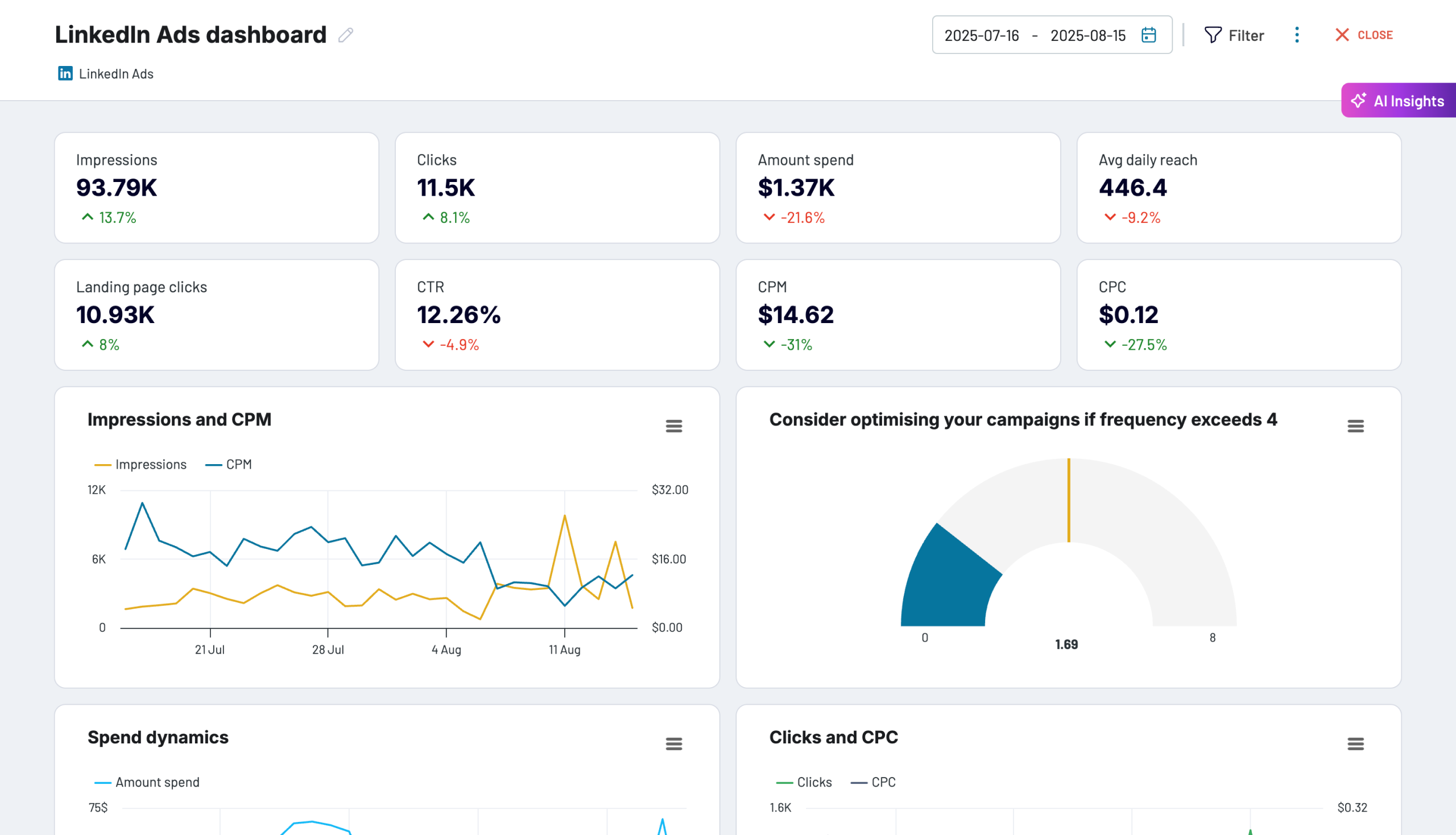


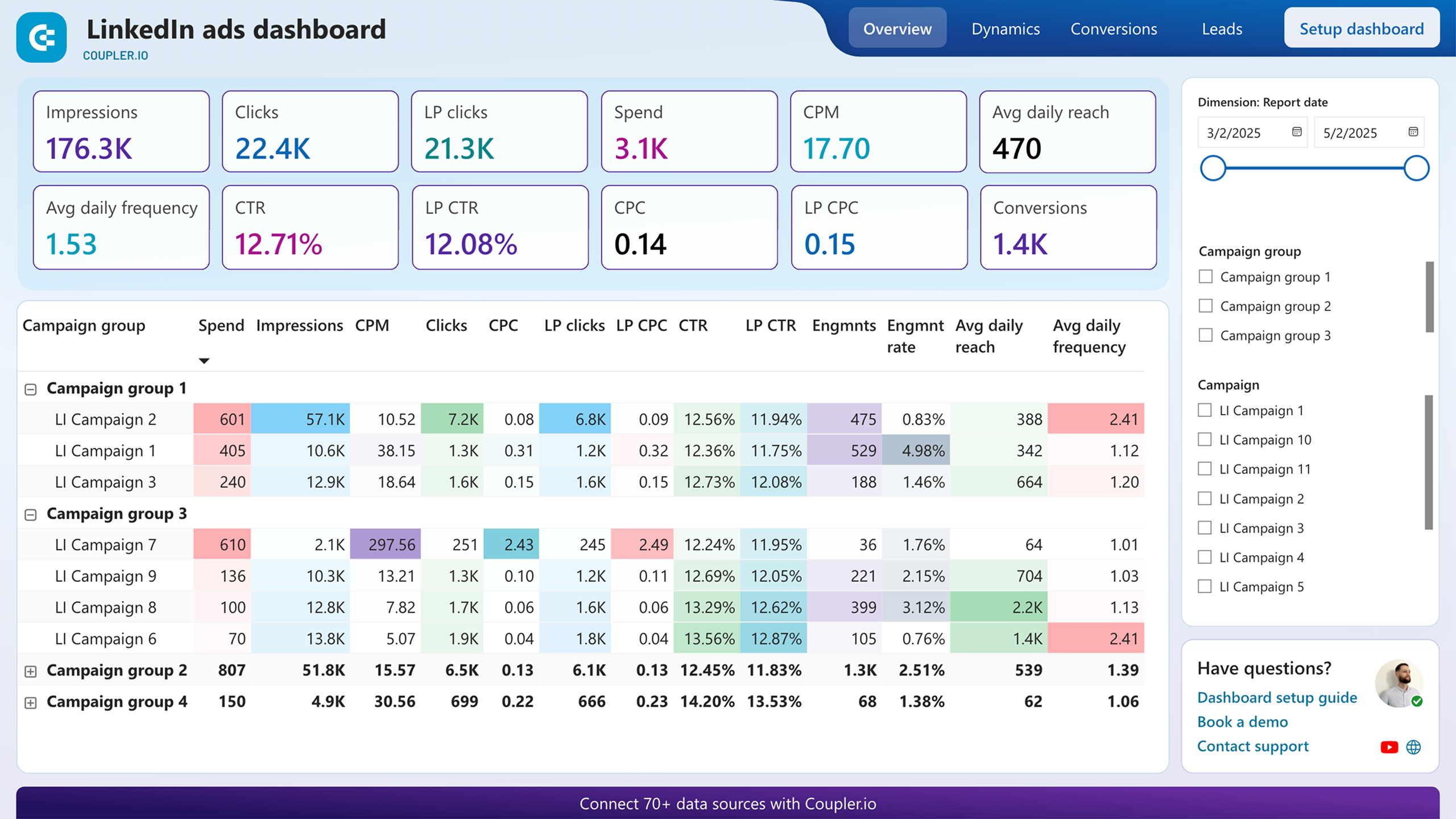


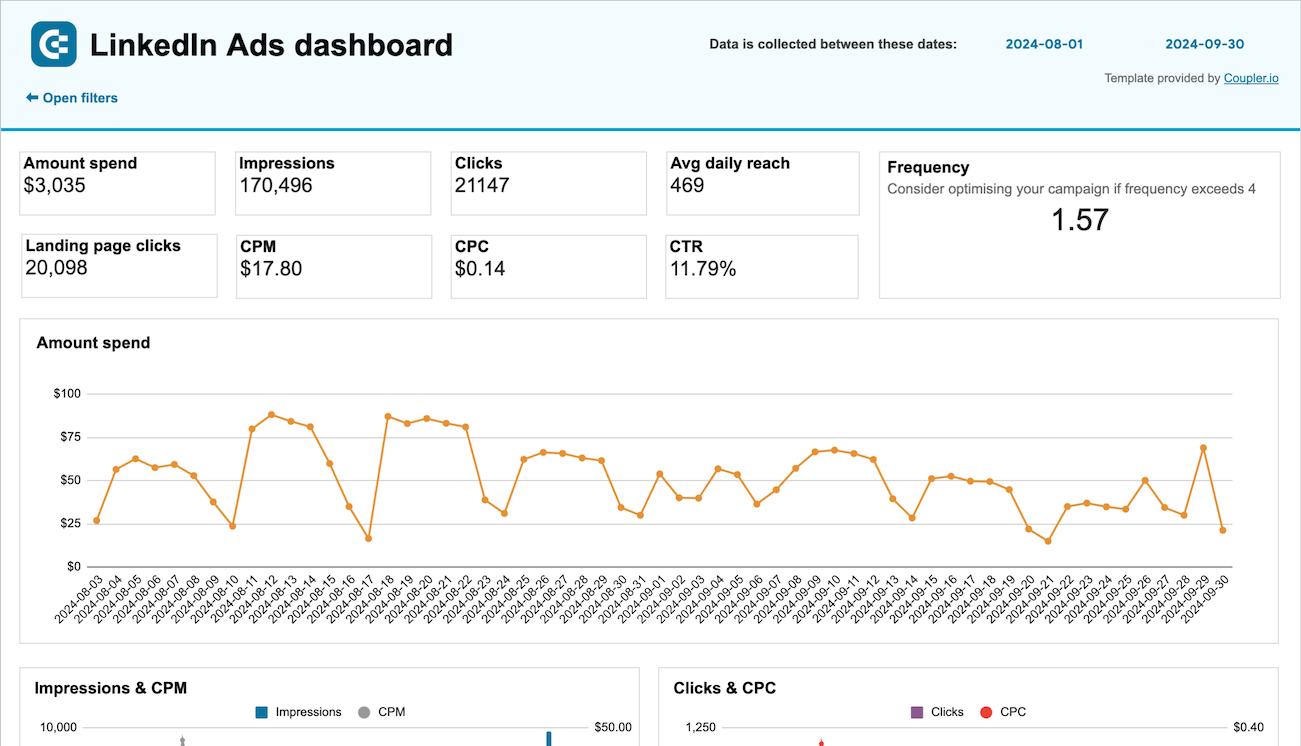








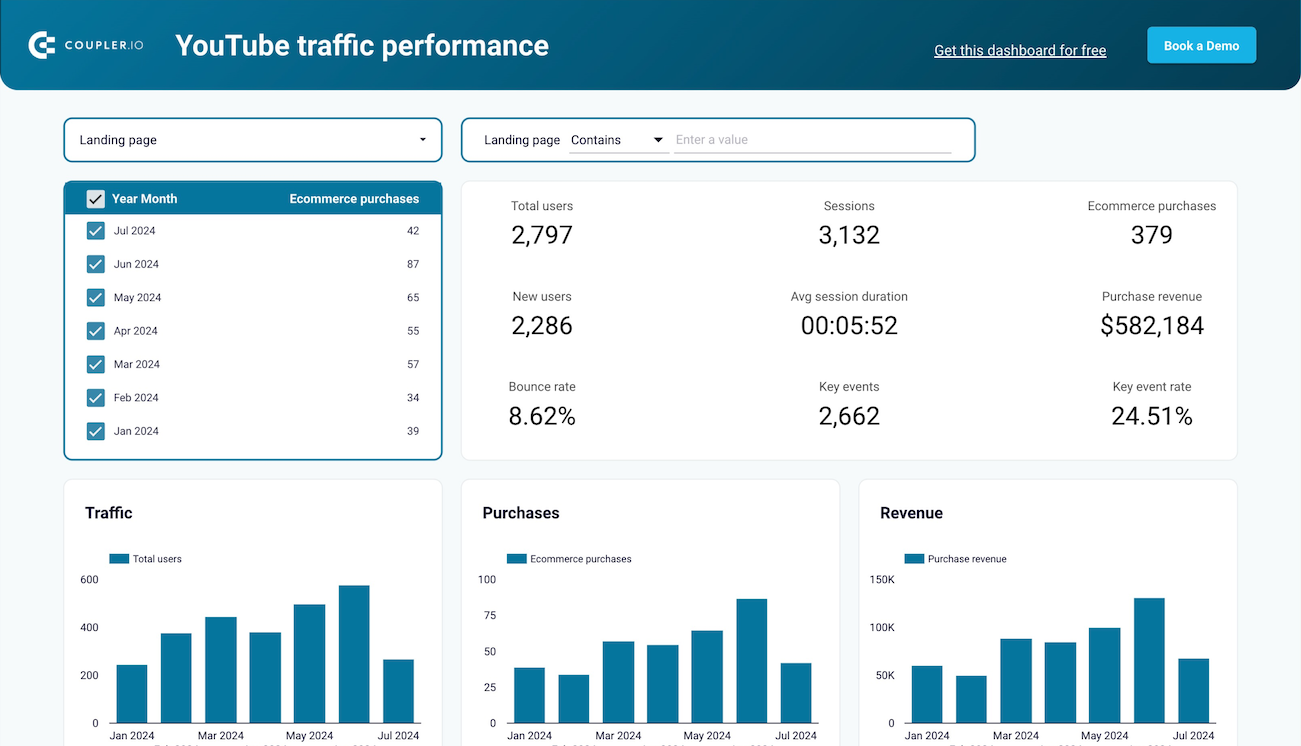


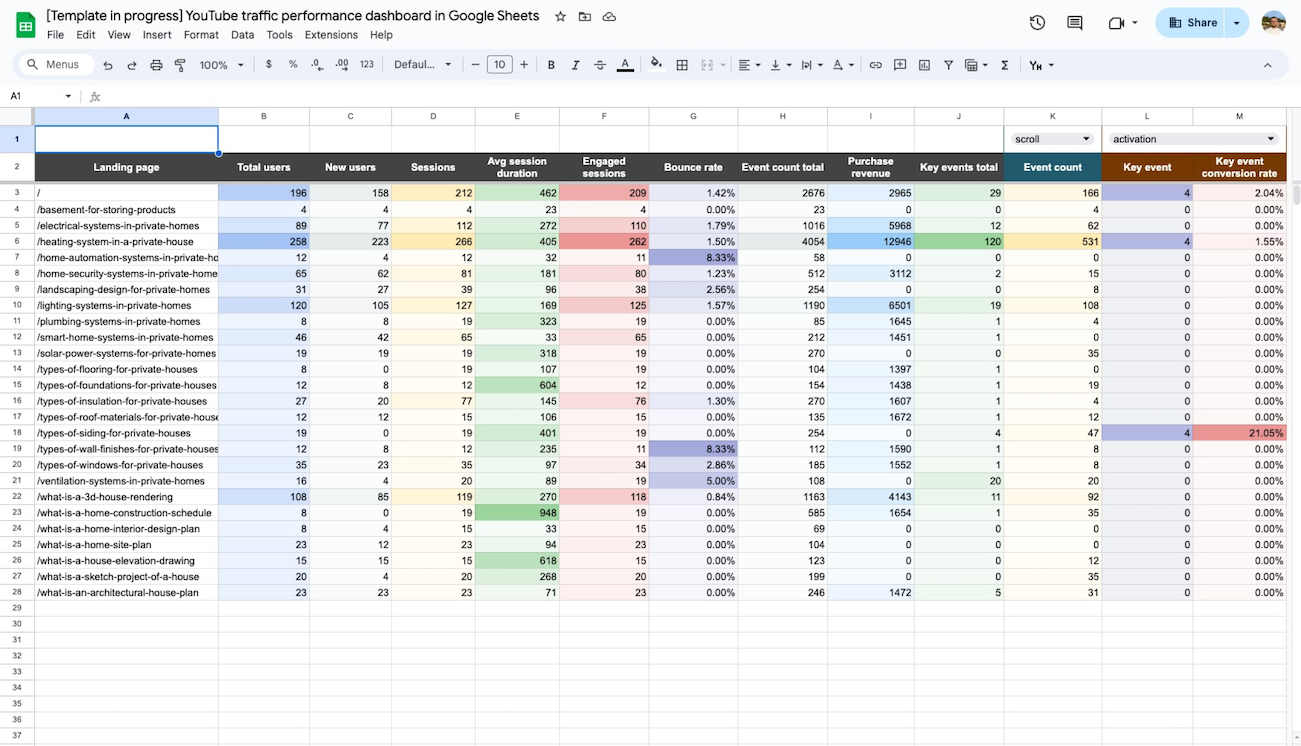


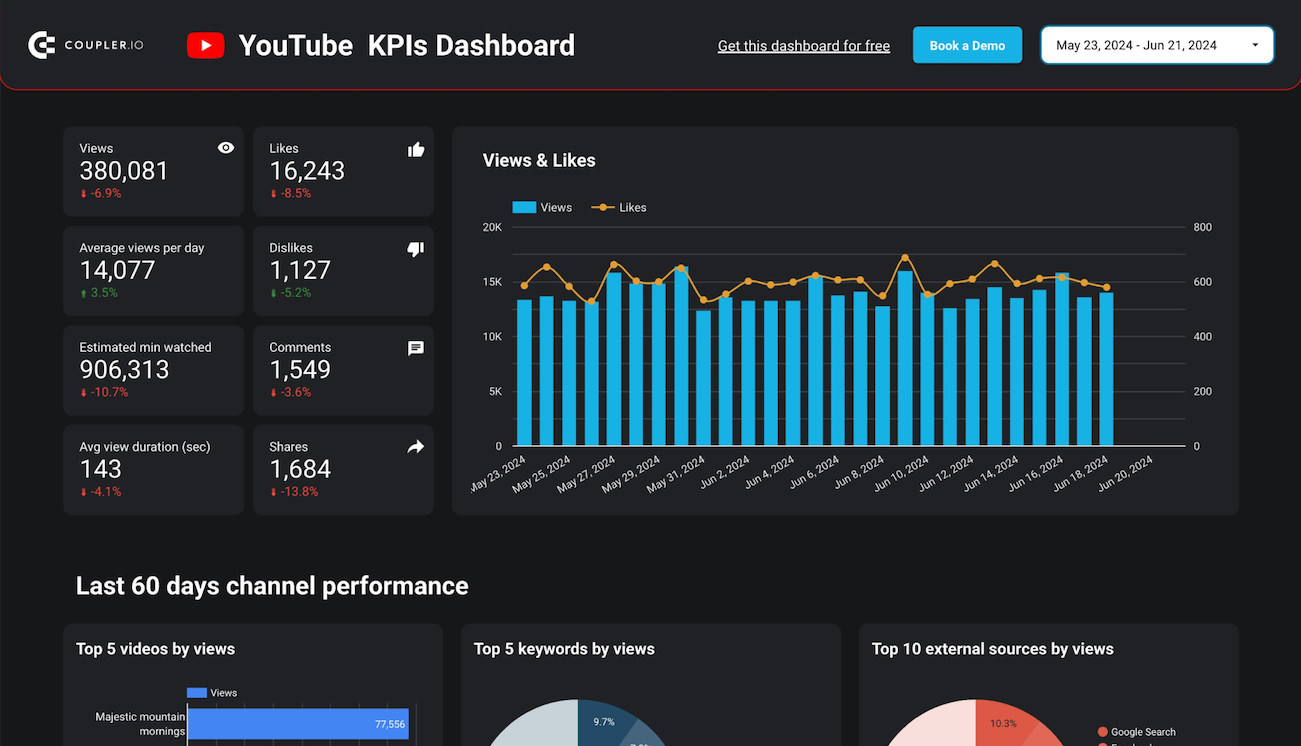


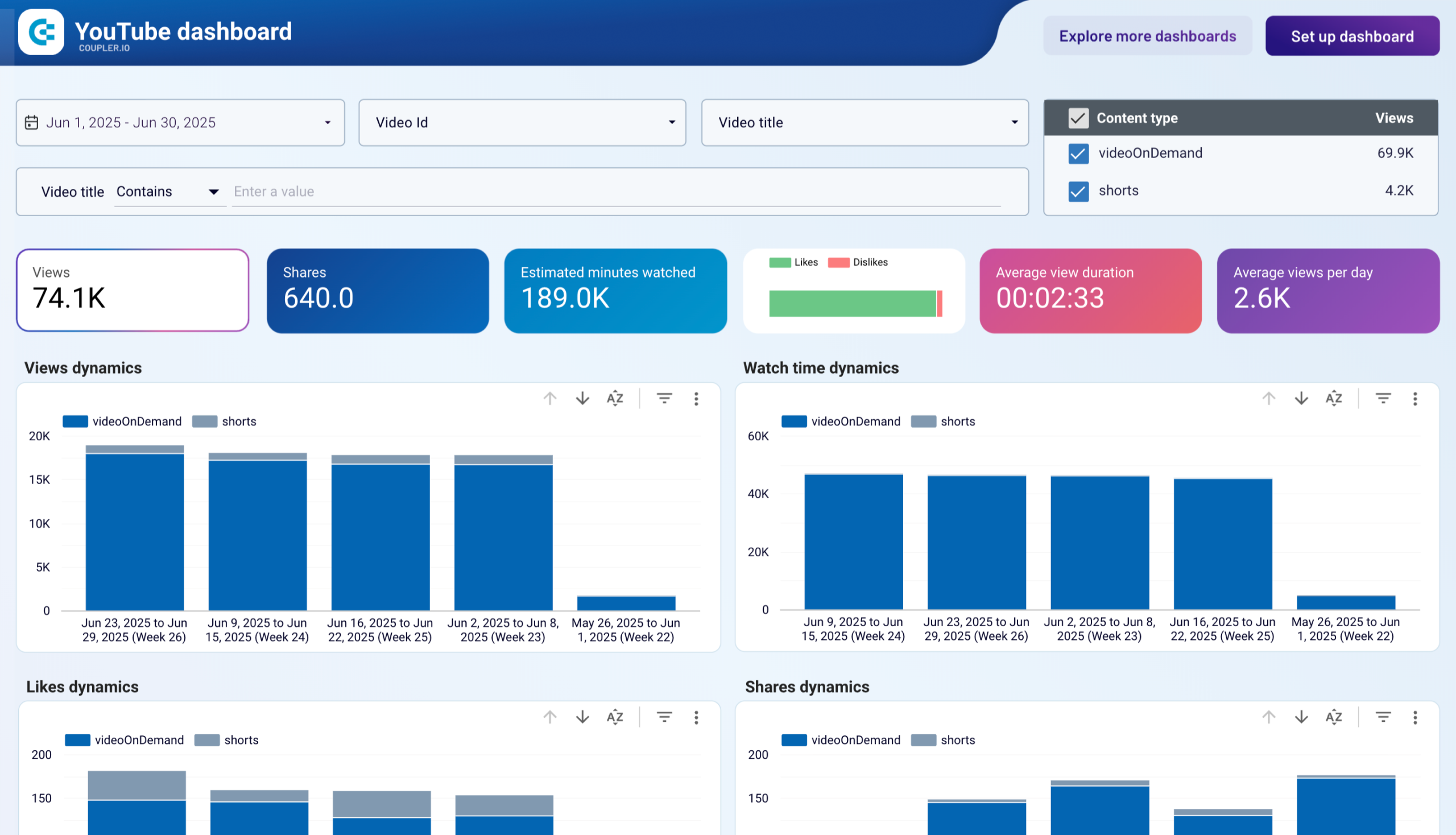


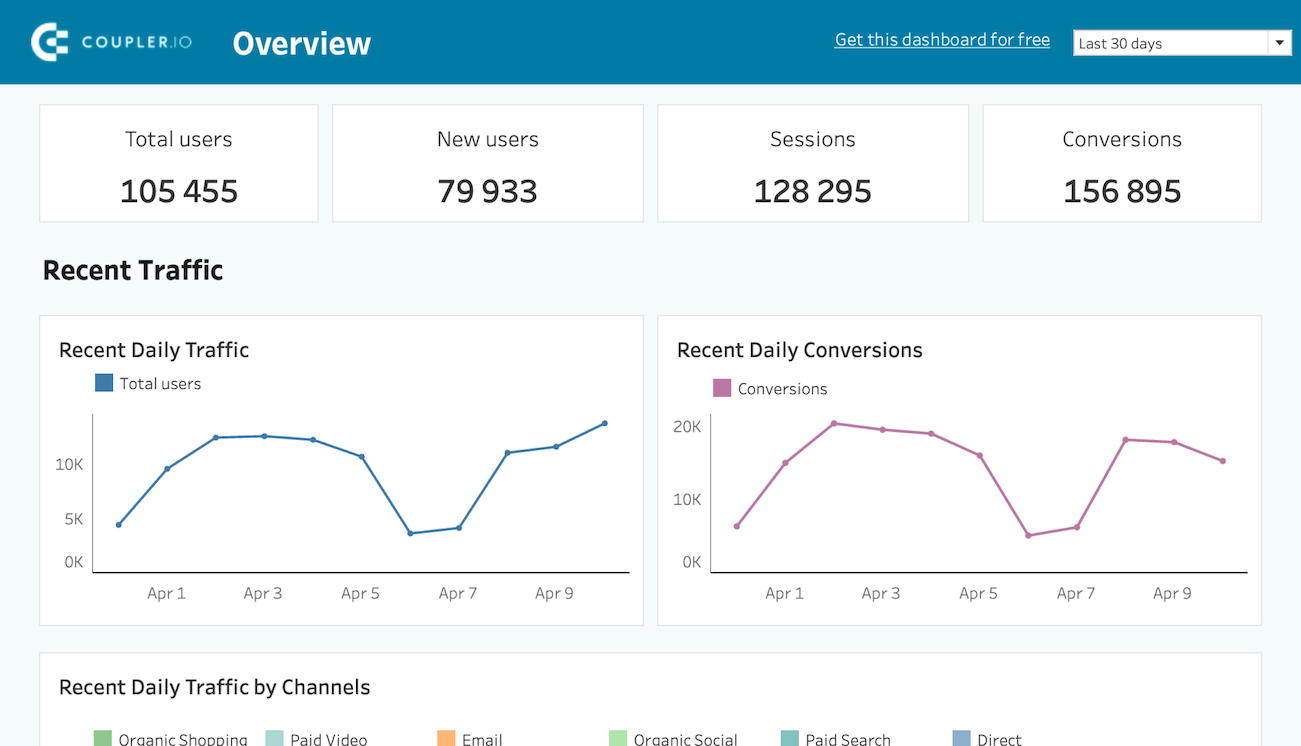











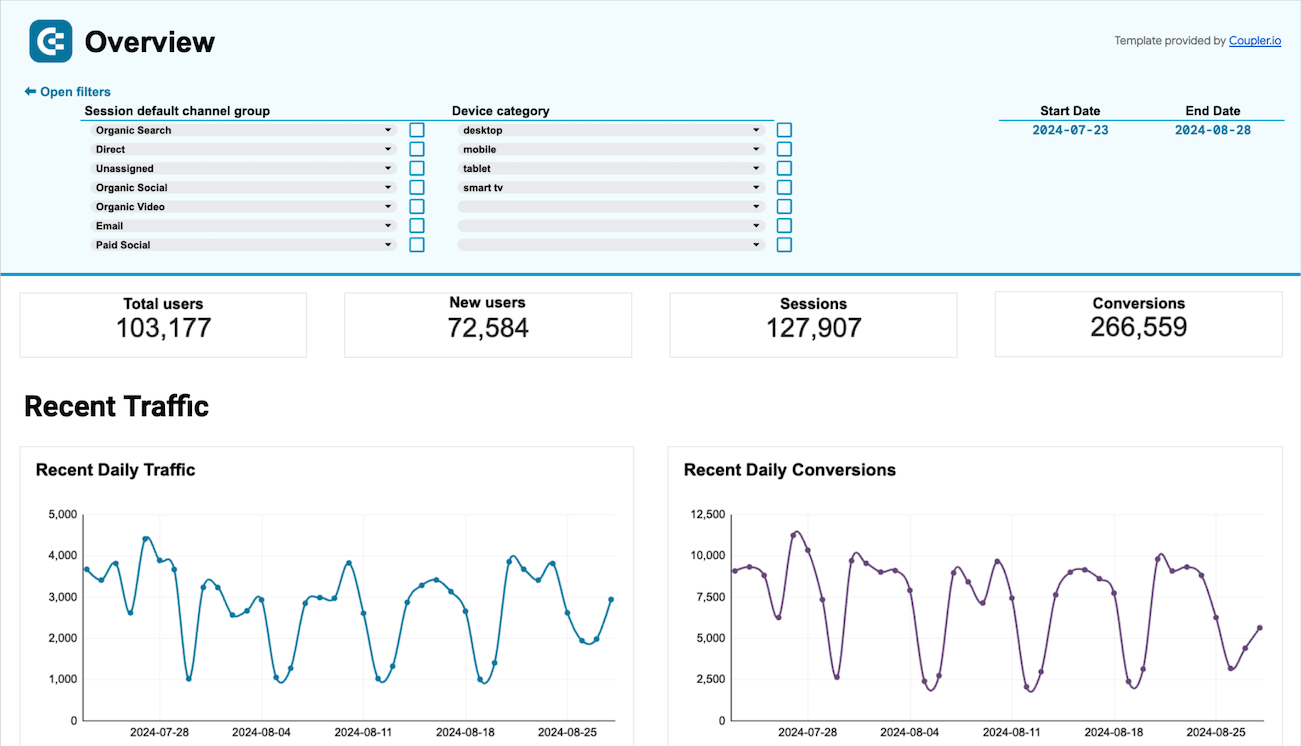


about your case. It doesn't cost you a penny 😉


















































































































































































































































































































