Analyze your Eventbrite data easier
Collect data on a scheduled basis and blend it with information exported from other applications.

Manage and create new columns, apply filters, and perform other data transformations before loading it into the destination.
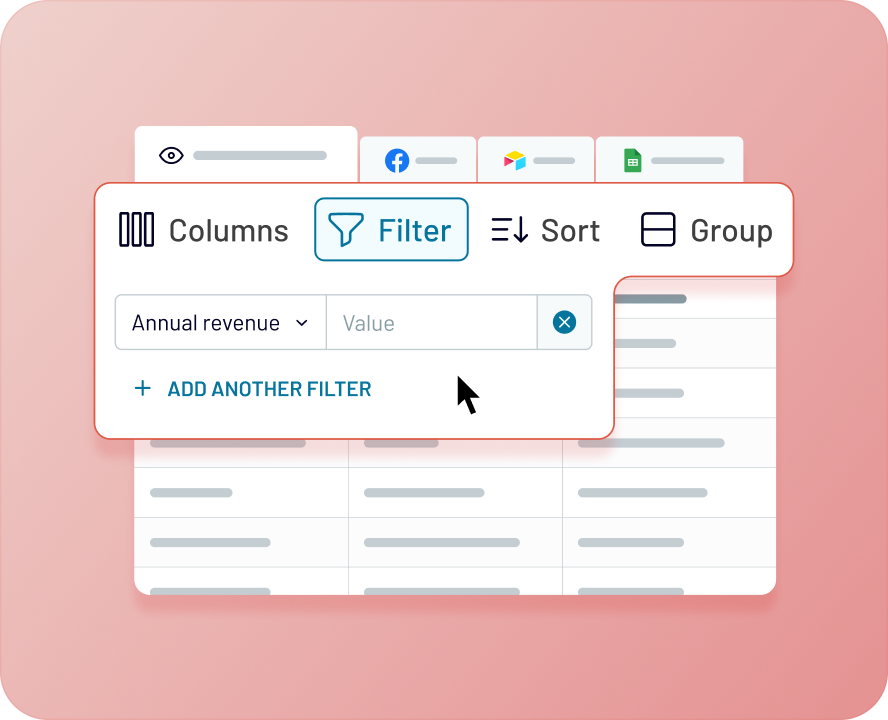
Get analysis-ready data with Coupler.io and build dashboards using Looker Studio or other BI tools in minutes.

Schedule the refresh of your Eventbrite data and build triggered automation sequences using incoming and outgoing webhooks.
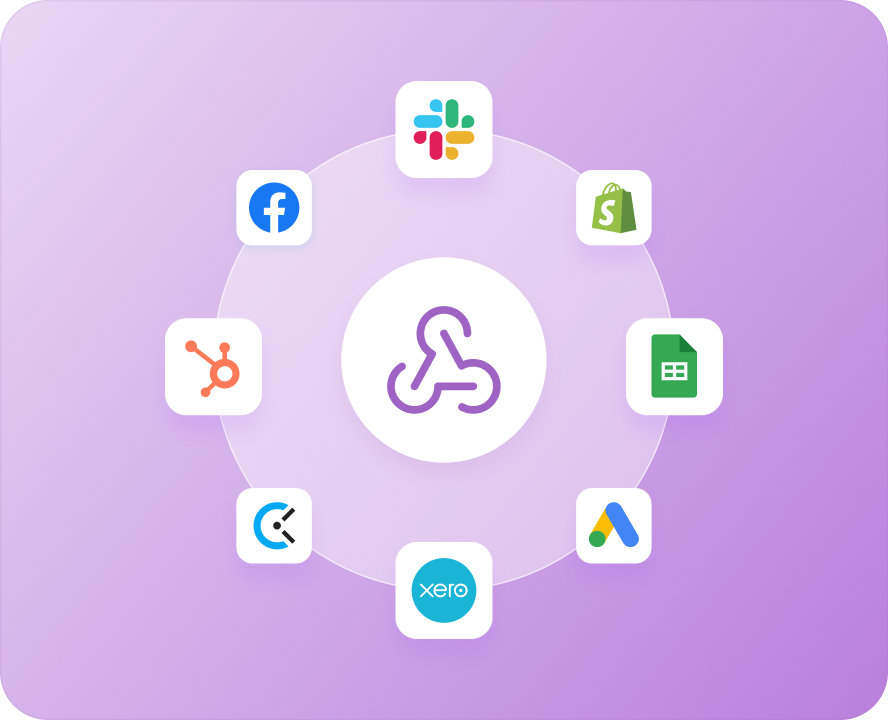

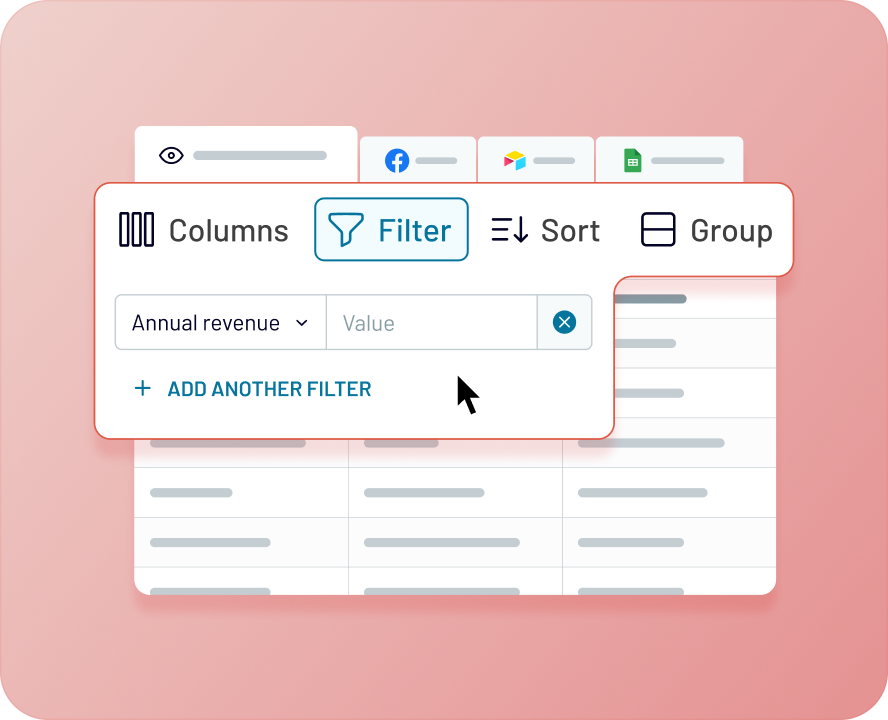

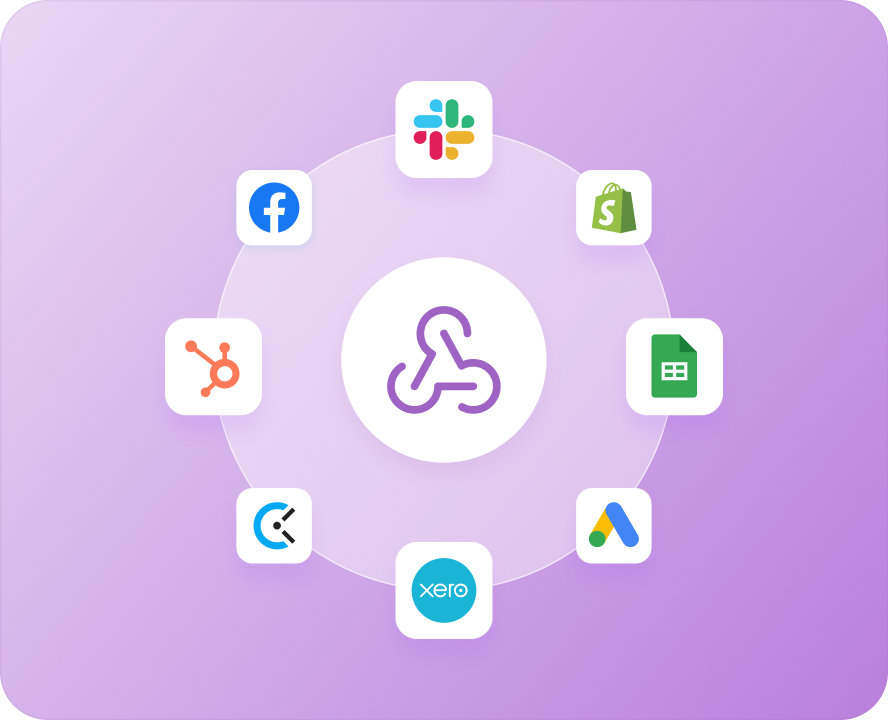
Integrate Eventbrite with these destinations
What data you can export from Eventbrite?
-
OrganizationsThis entity represents the organizations or entities that host events on Eventbrite. It contains details about the organization itself, such as its name and description.
-
EventsThis entity represents a single event hosted by an organization. It includes key information such as the event's title, description, date, time, and location.
-
AttendeesThis entity represents the individuals who are registered to attend an event. It contains details about each attendee, including their contact information and ticket details.
-
CategoriesThis entity represents the high-level categories used to classify events, such as "Music," "Business & Professional," or "Food & Drink."
-
FormatsThis entity represents the type of event, such as a conference, class, seminar, or party.
-
OrdersThis entity represents a transaction for one or more tickets to an event. It includes information about the order total, payment status, and the tickets purchased.
-
Organizations membersThis entity represents the users who are part of an organization, such as administrators, event creators, or other staff members.
-
Organizations rolesThis entity represents the roles and permissions assigned to members within an organization, defining what they can access and do.
-
Default questionsThis entity represents the standard questions asked during the ticket purchasing process, such as a buyer's name and email address.
-
Custom questionsThis entity represents custom questions that event organizers can add to the registration form to collect specific information from attendees.
-
Ticket buyer settingsThis entity represents the settings that determine the information requested from a ticket buyer, such as whether to collect information for each attendee or just the buyer.
-
Ticket classesThis entity represents the different types of tickets available for an event, such as "General Admission," "VIP," or "Early Bird," each with its own price and quantity.
-
Available ticket classesThis entity provides a live view of the ticket classes that are currently available for purchase for an event.
-
VenuesThis entity represents the physical or virtual locations where events are held. It includes details such as the venue's name, address, and capacity.
Coupler.io made it easy to create dashboards and reports from different data sources. The sync is reliable and the user experience is amazing.
Take your reporting to the next level
 Sign Up with Google
Sign Up with Google
 Sign Up with MICROSOFT
Sign Up with MICROSOFT
 SIGN UP WITH EMAIL
SIGN UP WITH EMAIL
By signing up to Coupler.io, you agree to our Privacy Policy and Terms of Use.
Use Coupler.io dashboards templates
Coupler.io offers a range of ready-to-use interactive dashboard templates designed to streamline your reporting and analytics. Explore our template gallery and connect your Eventbrite to start using the plug-and-play dashboard right away.



































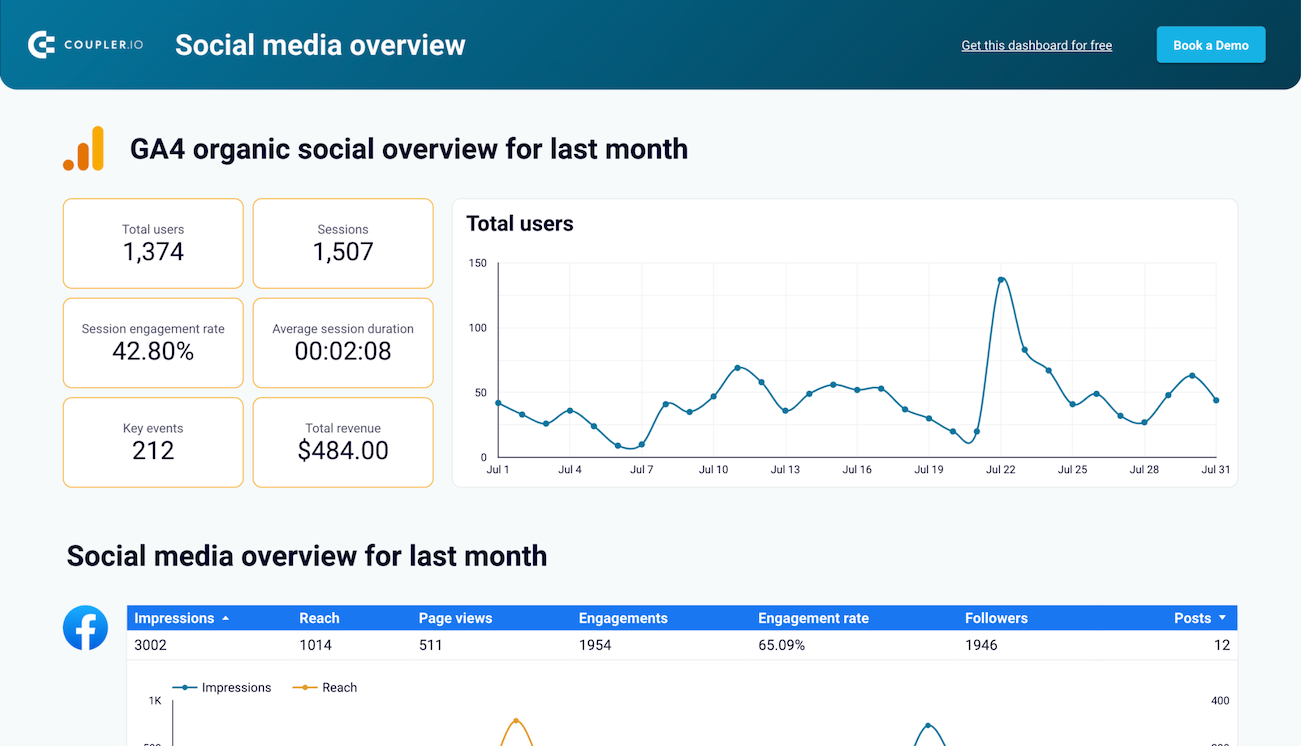






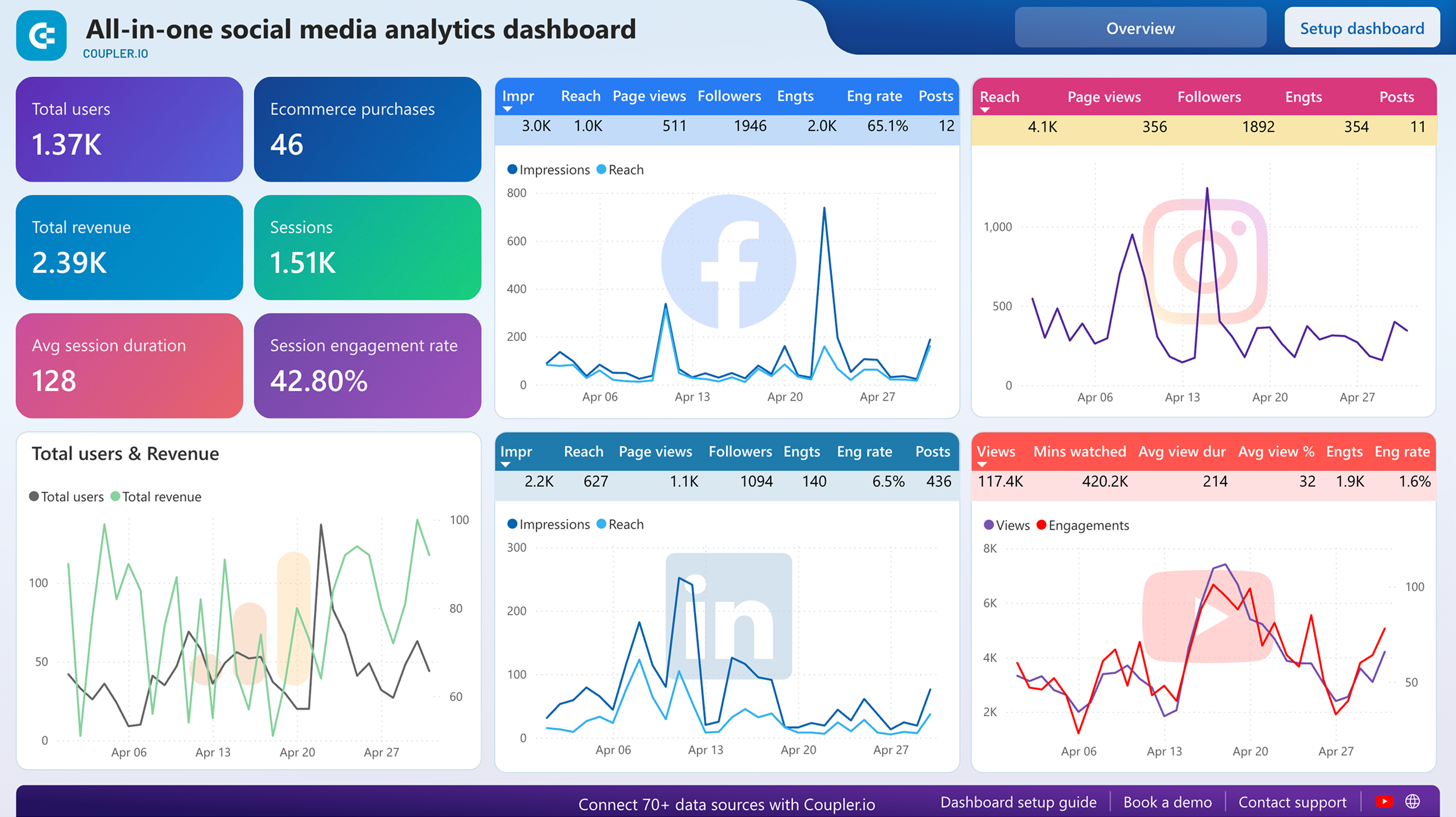






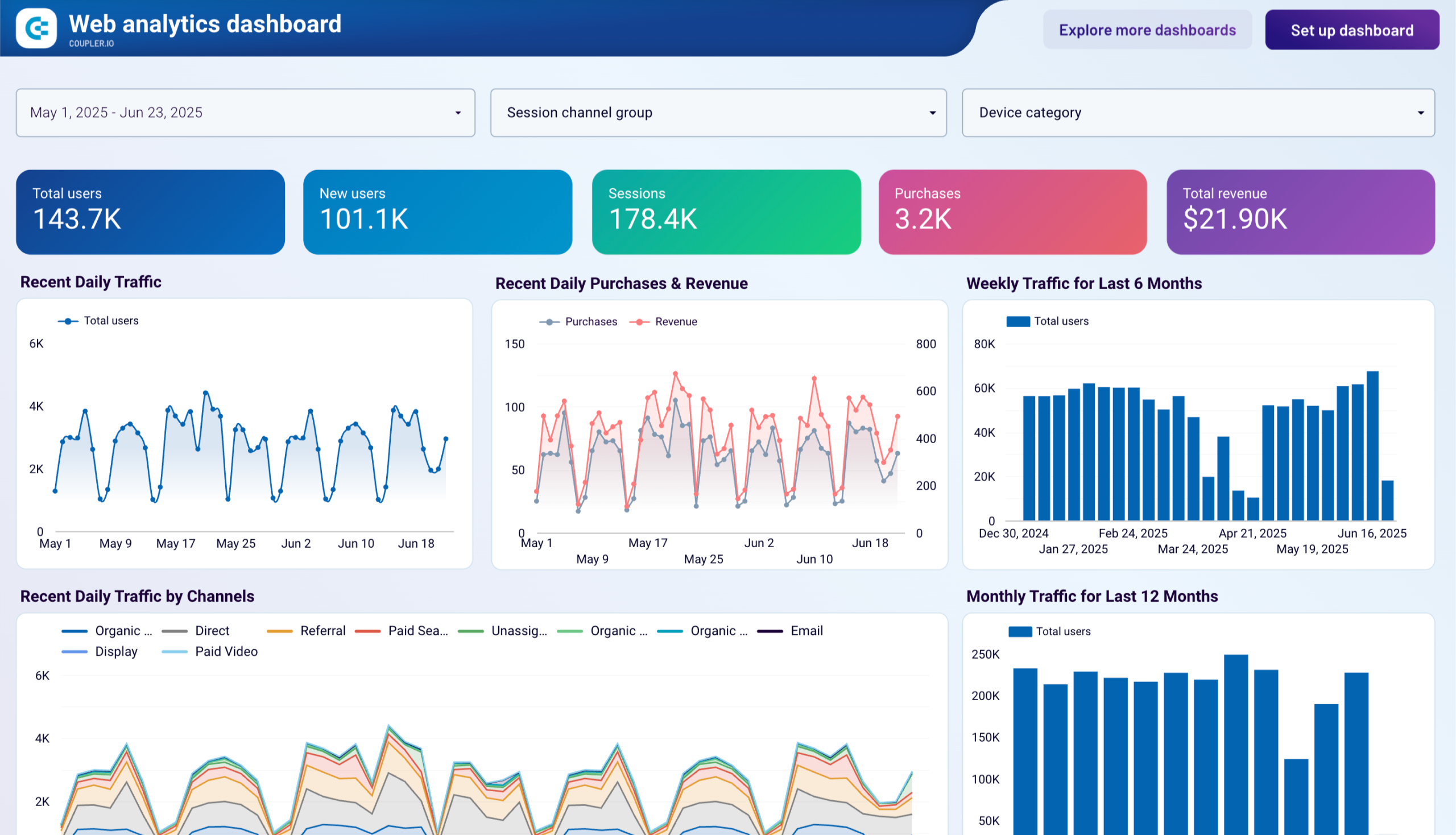











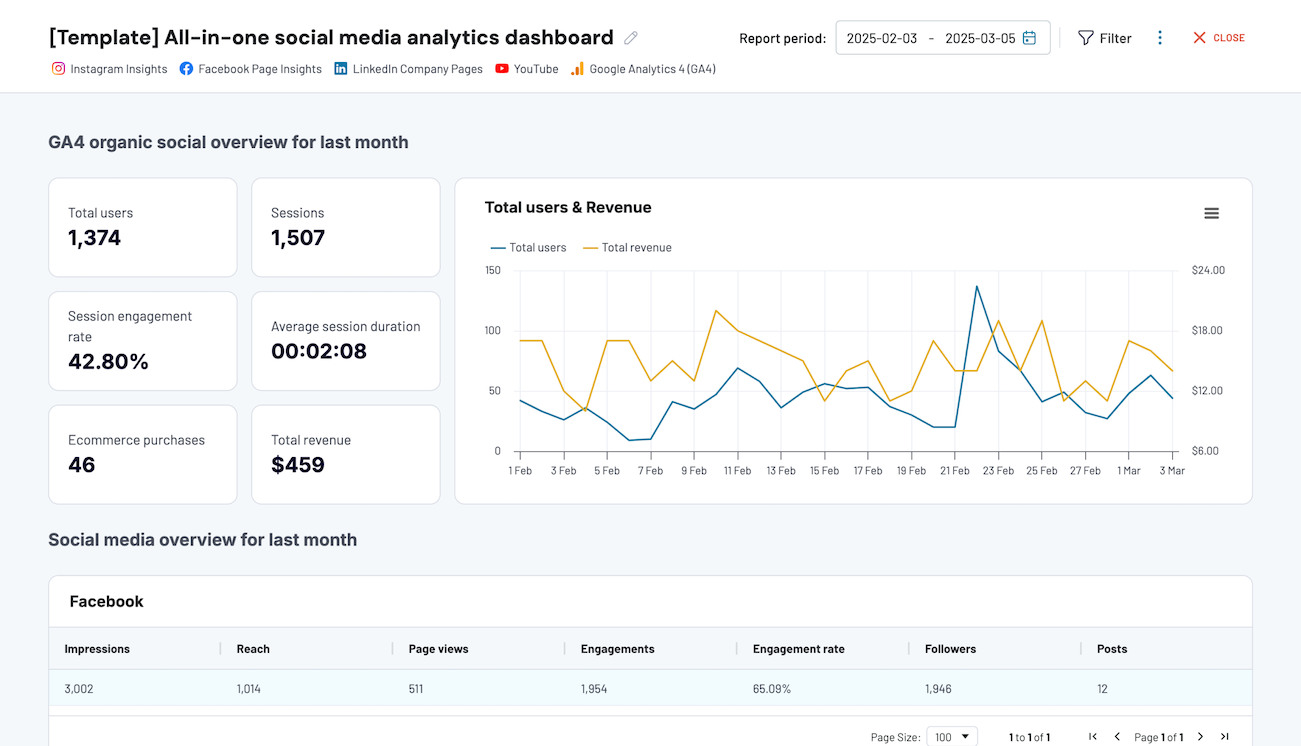






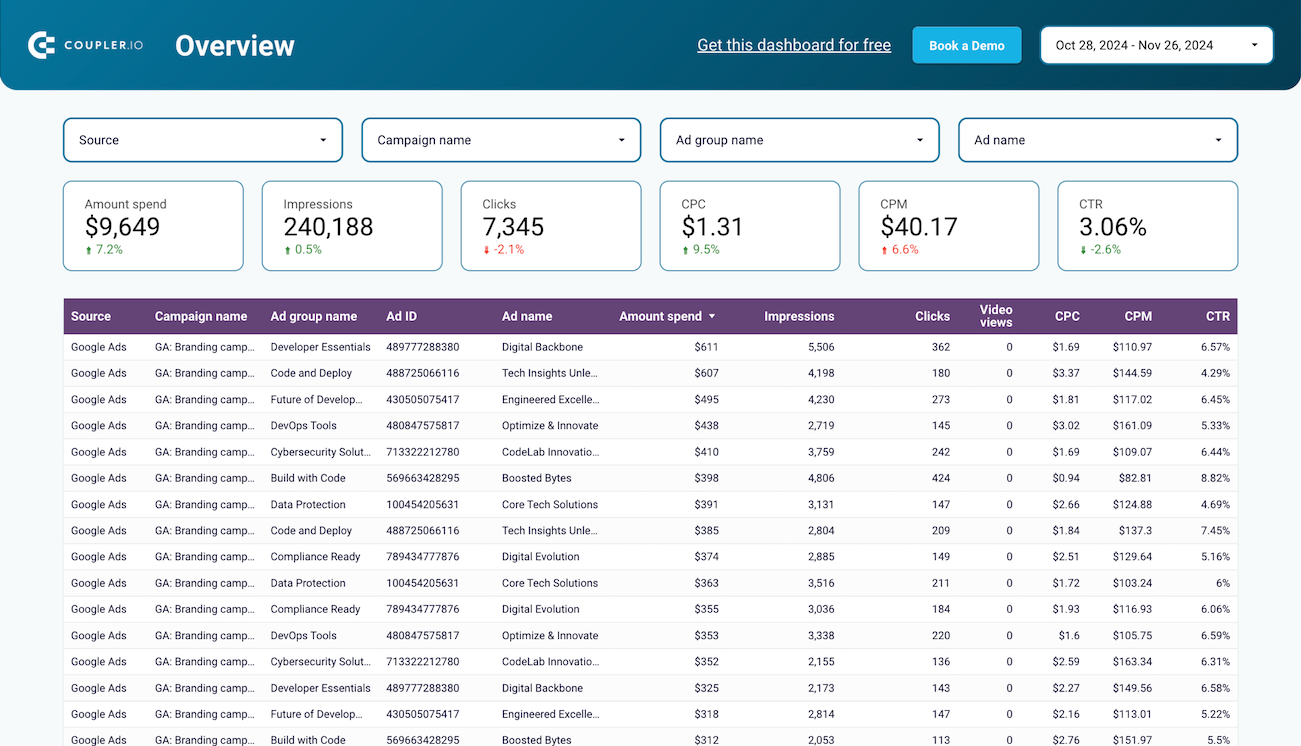













































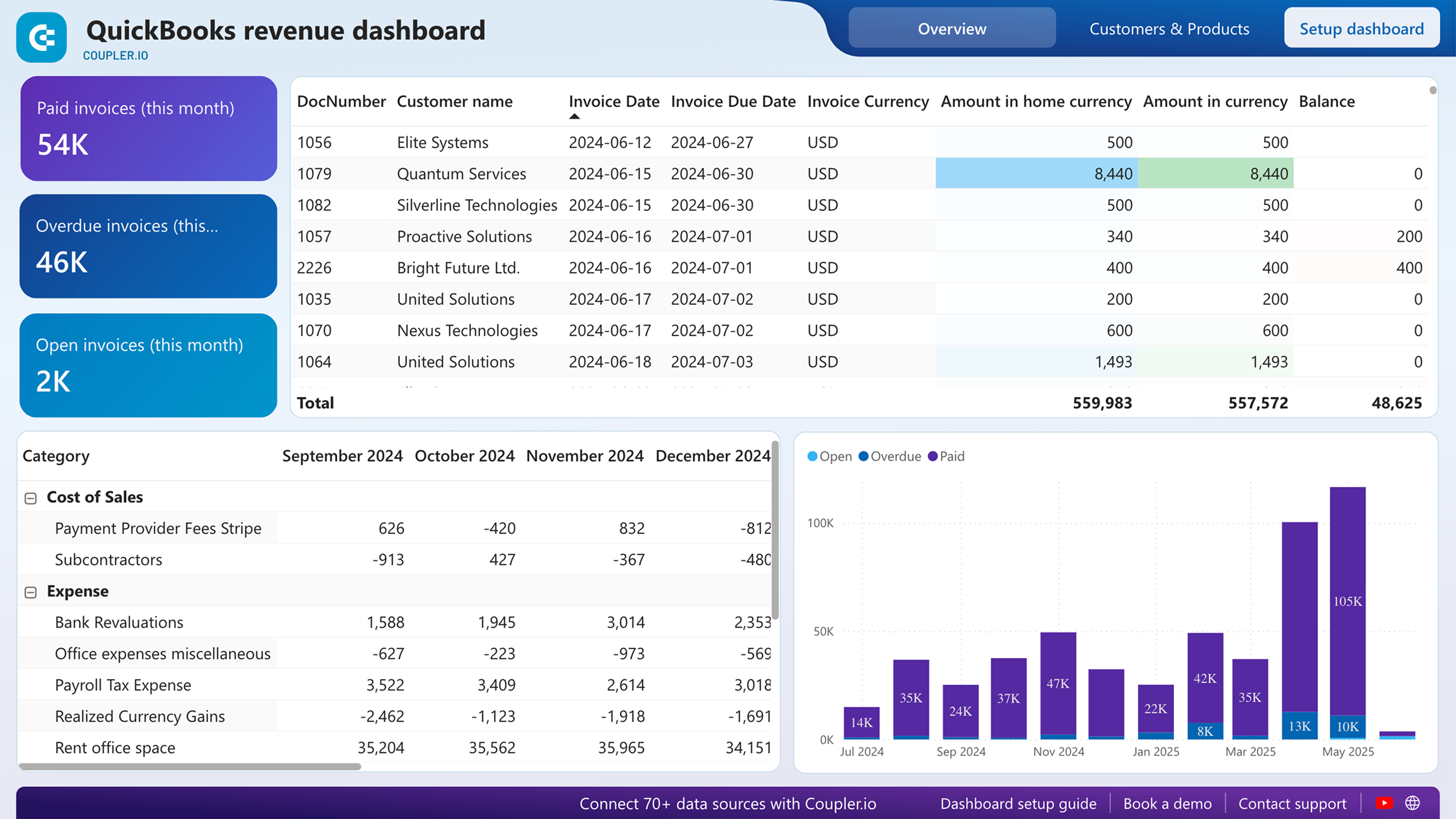



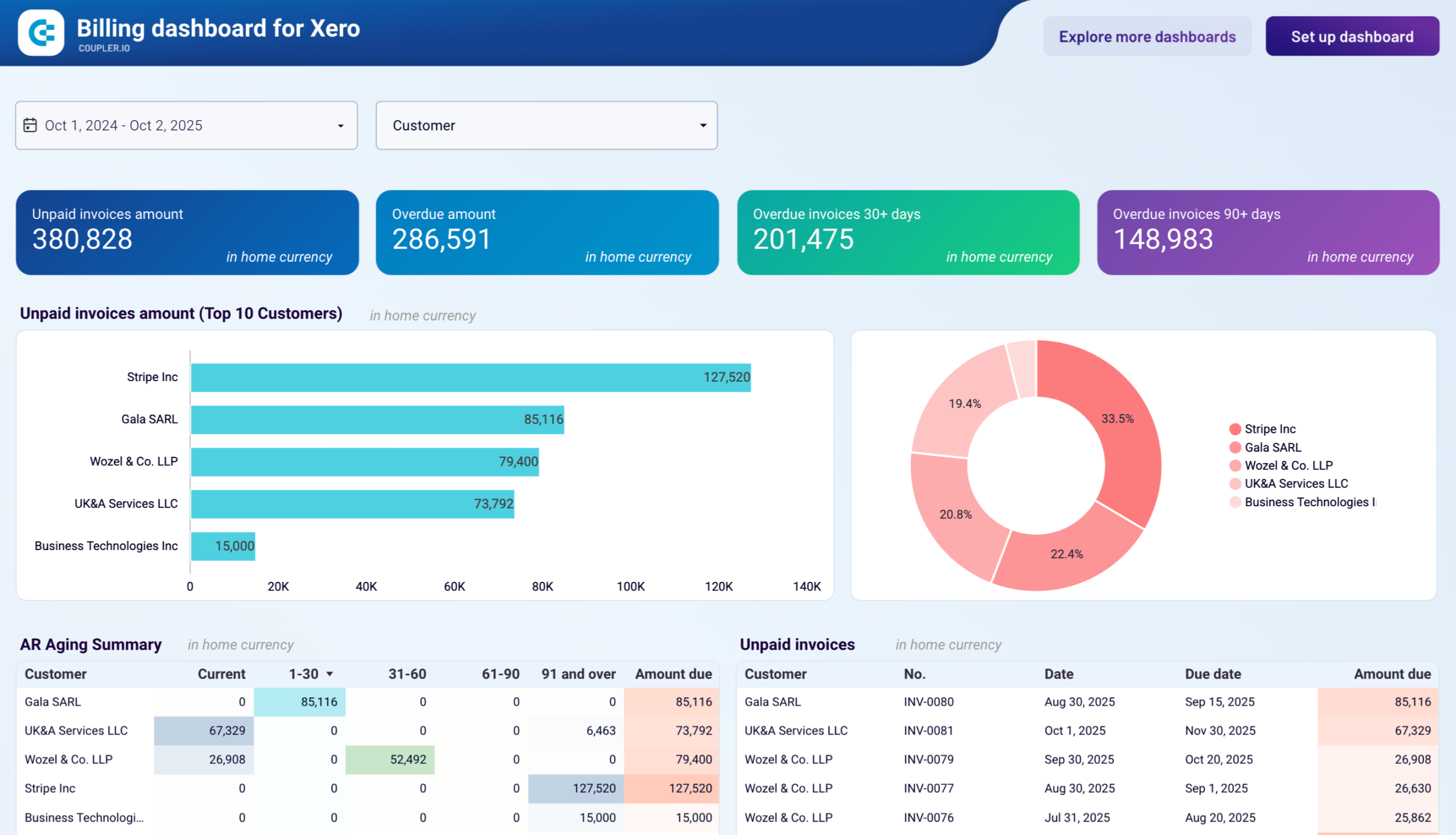



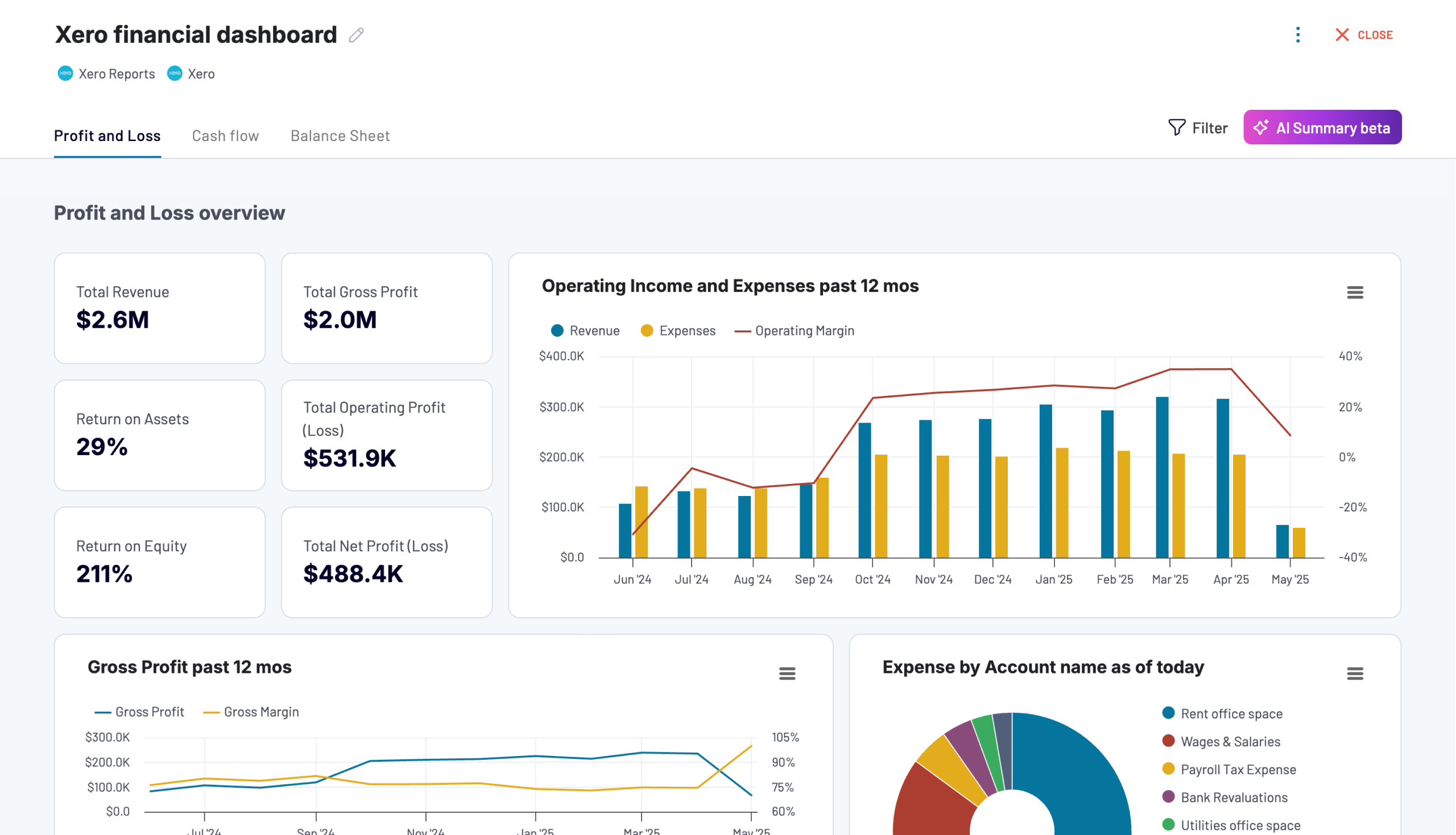



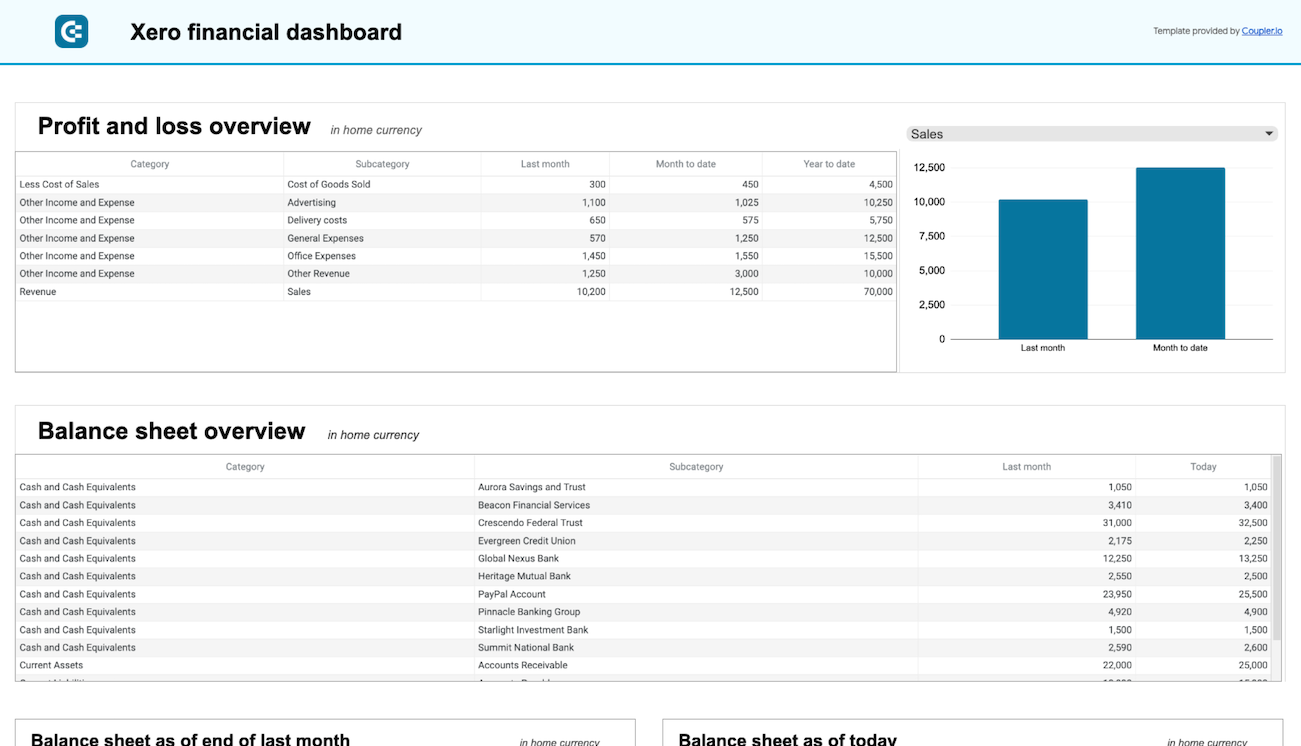



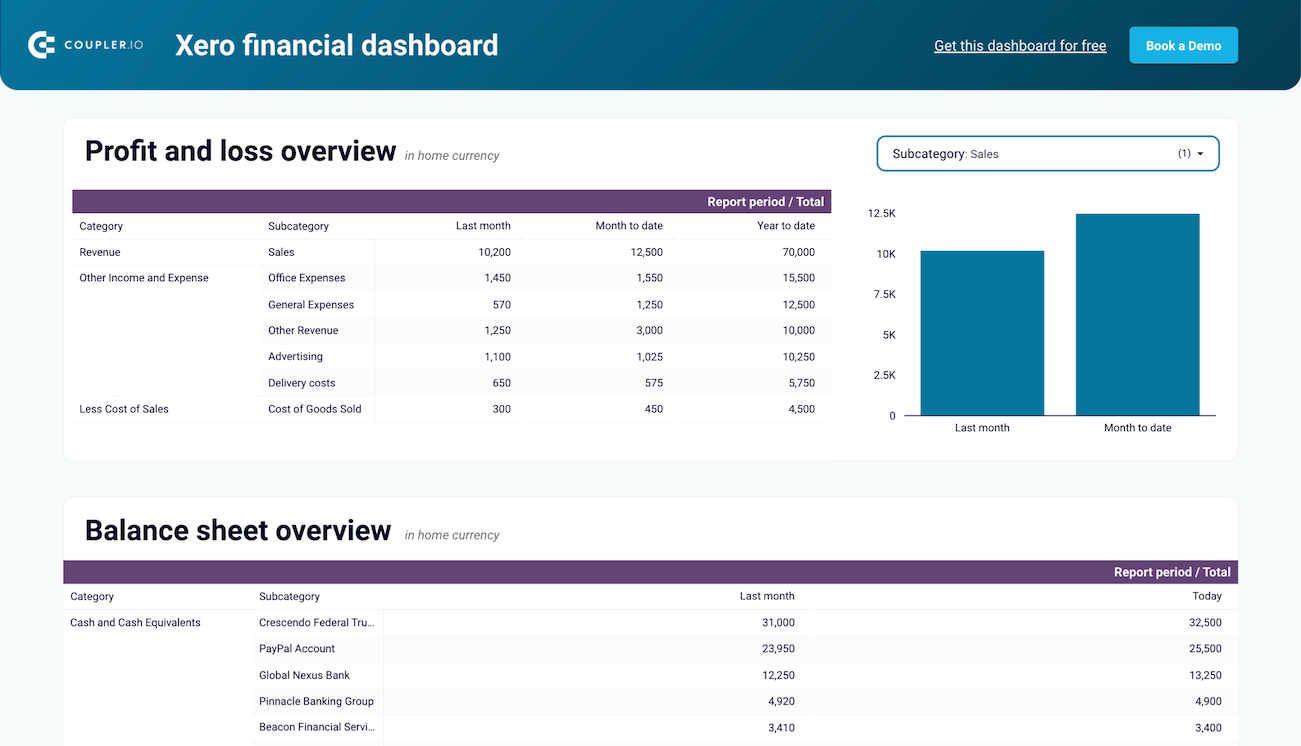



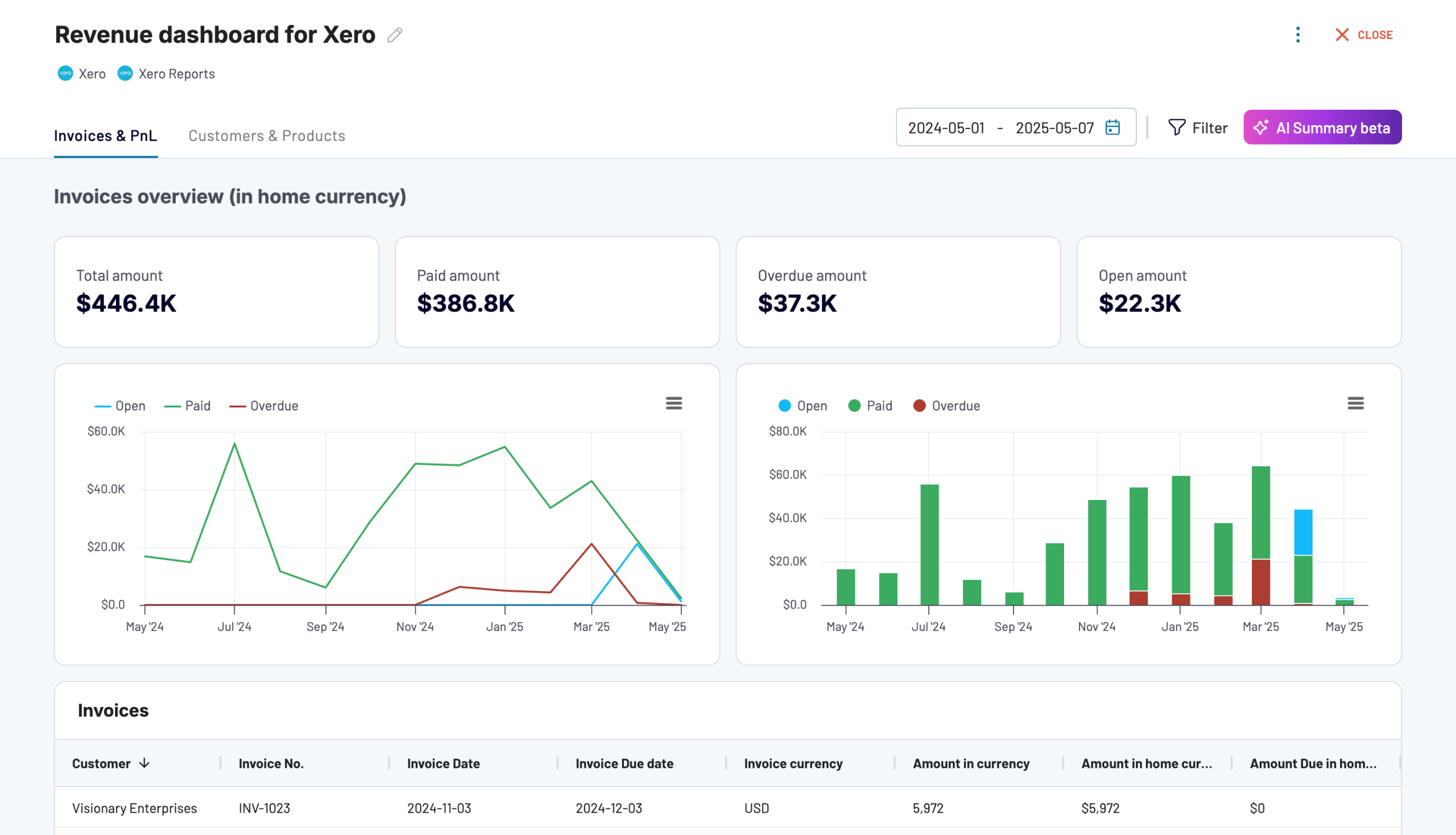



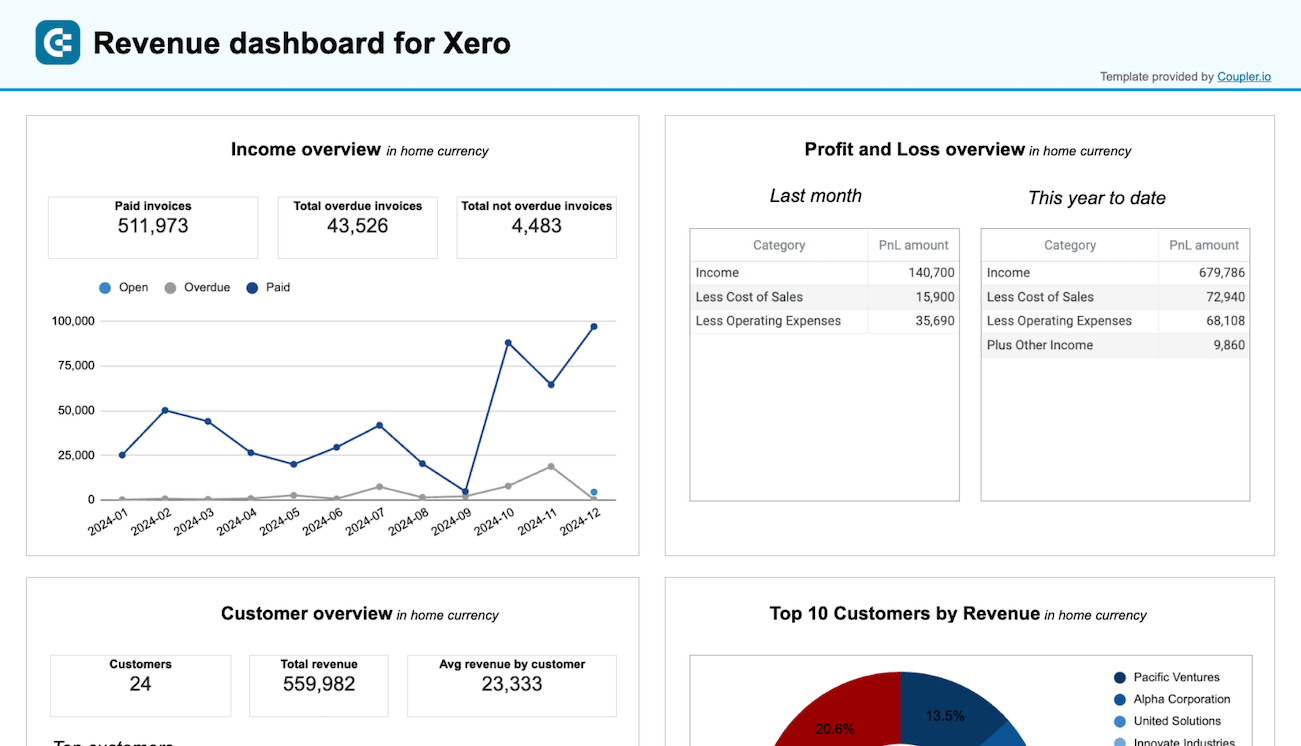



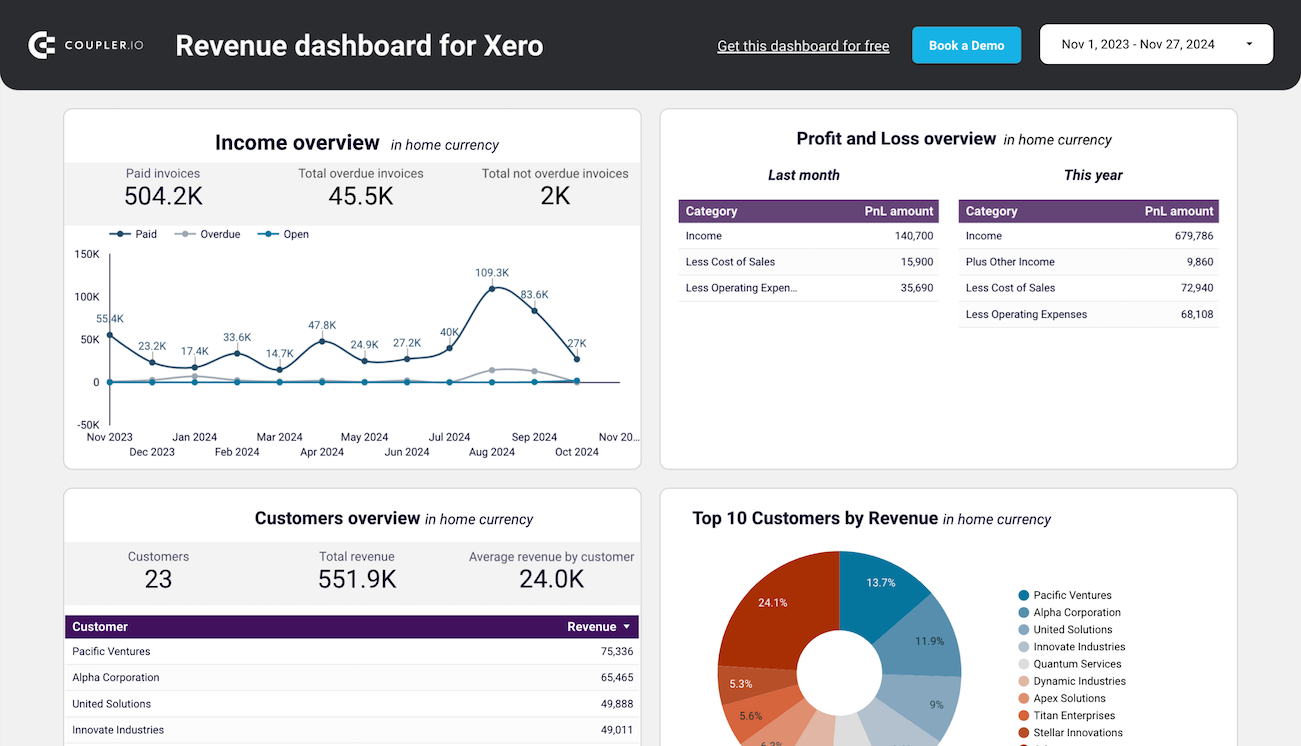



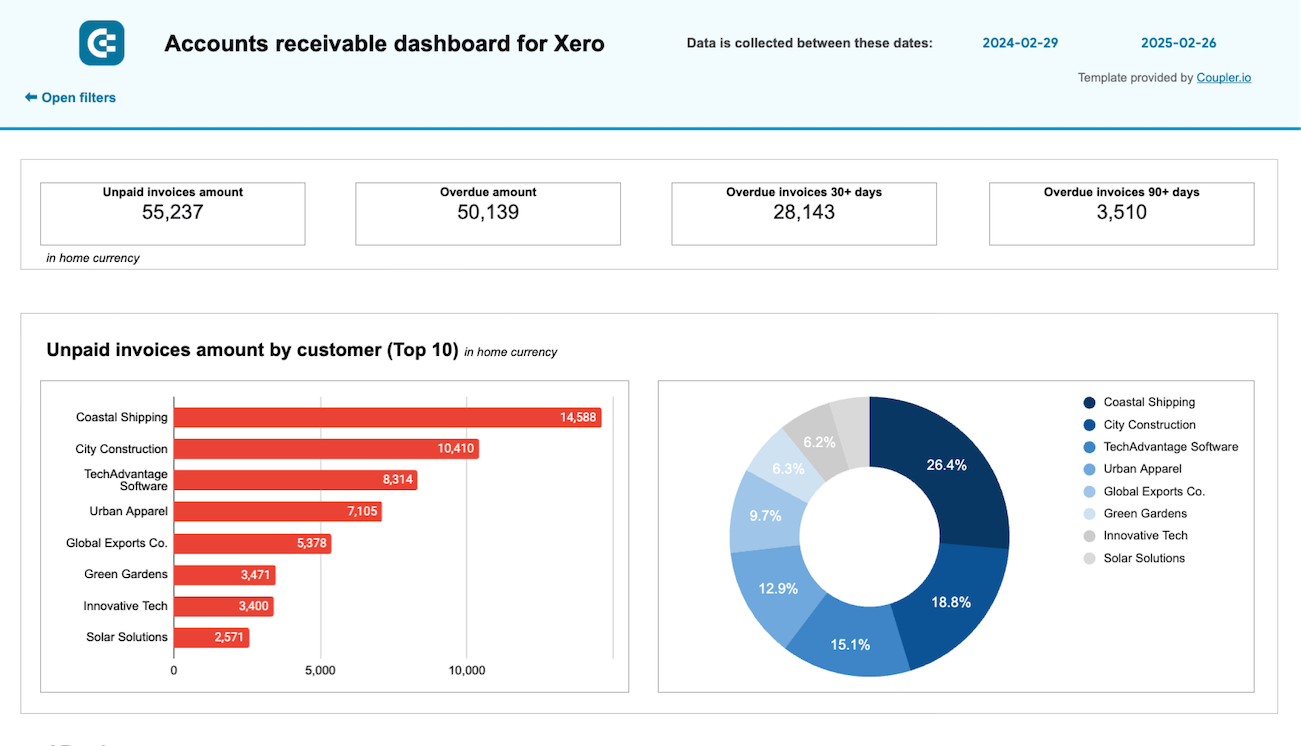


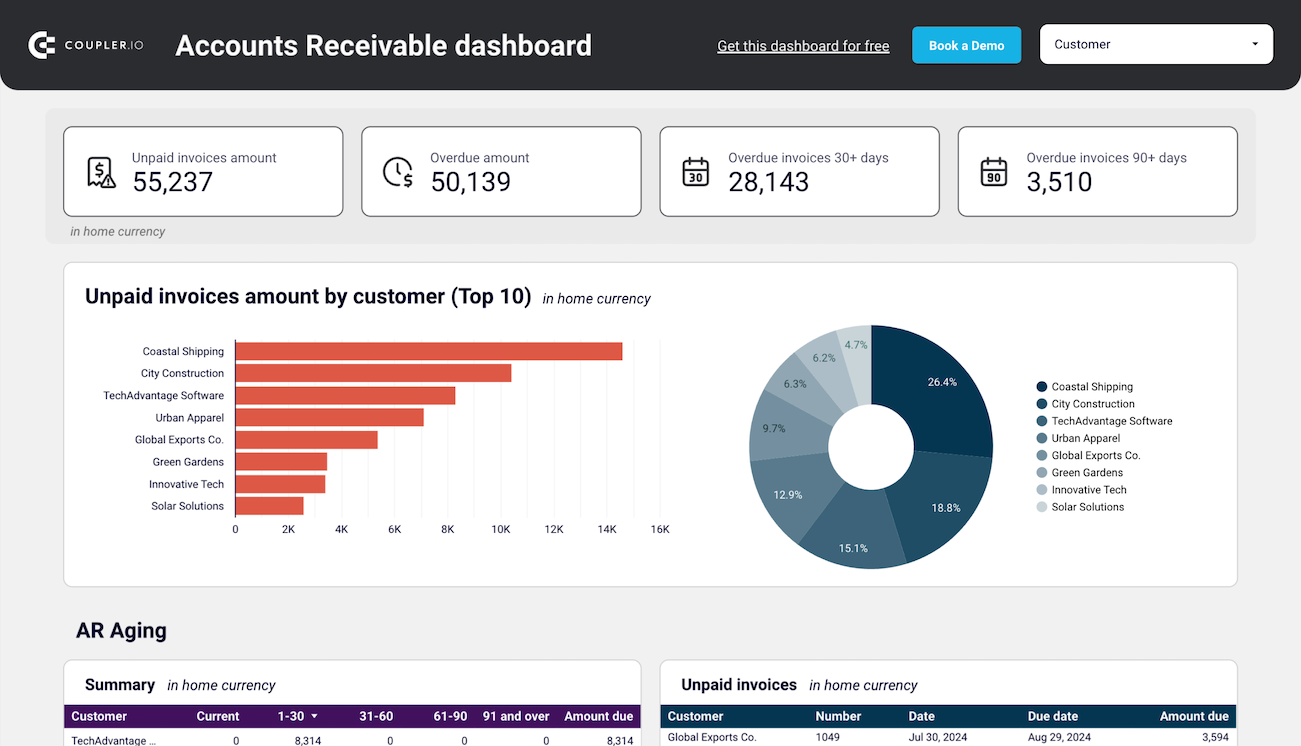


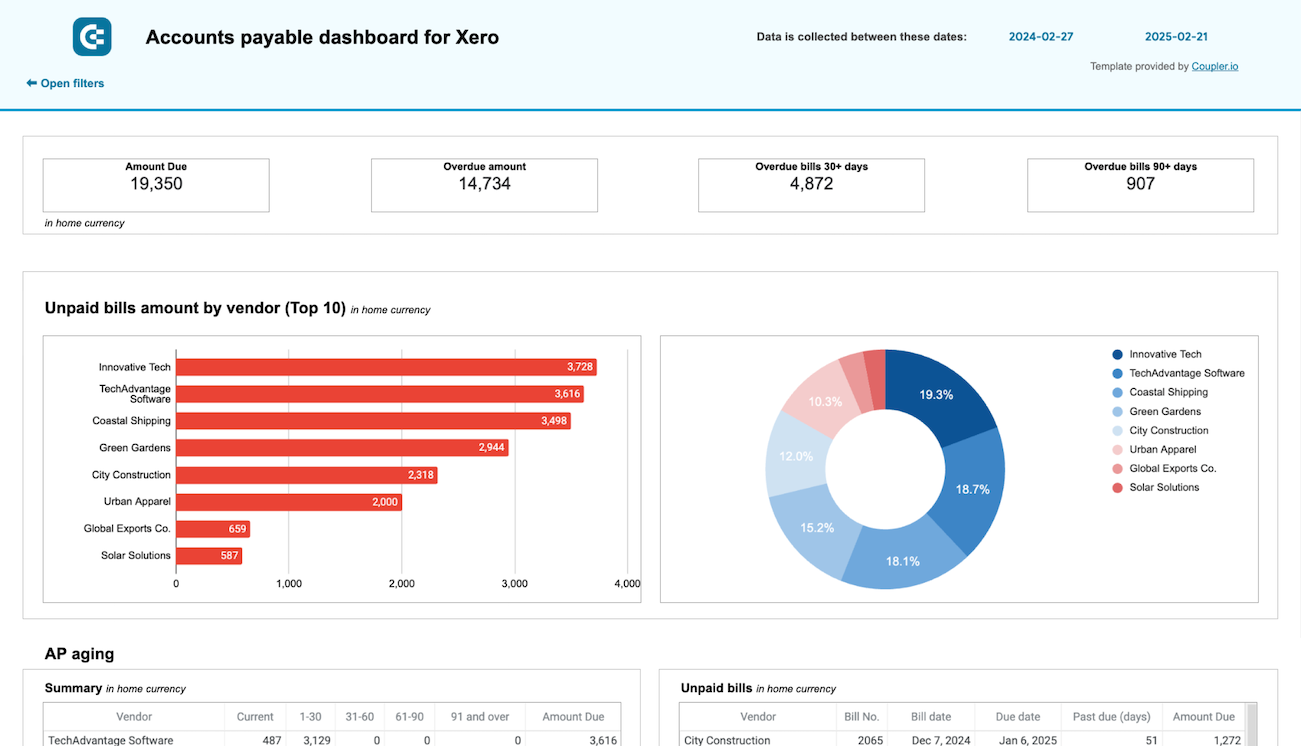



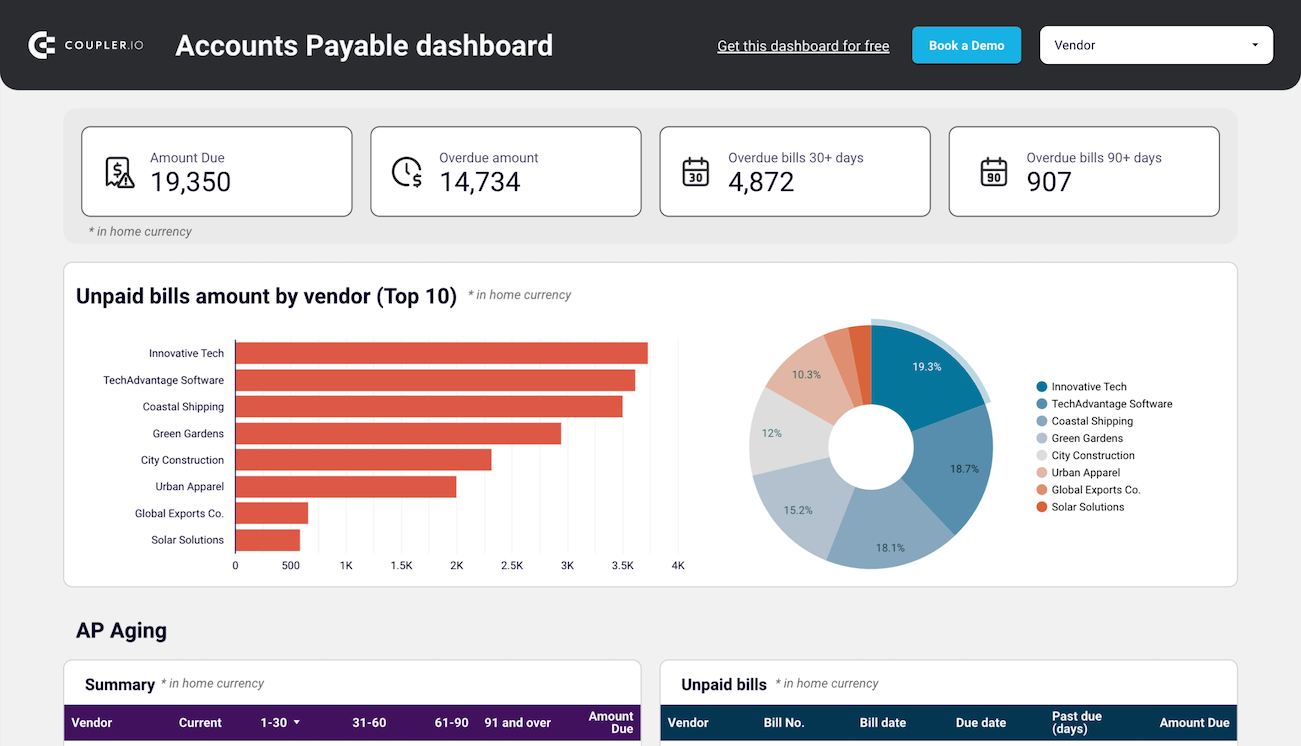



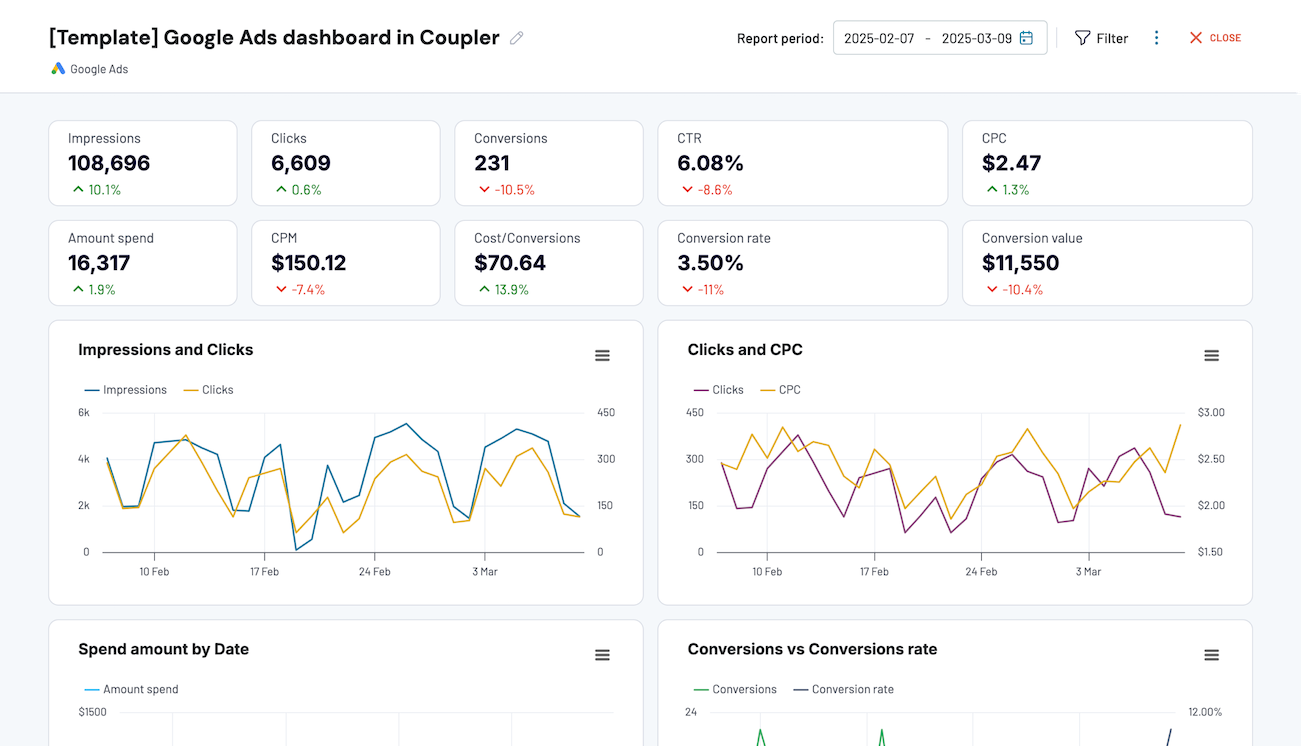














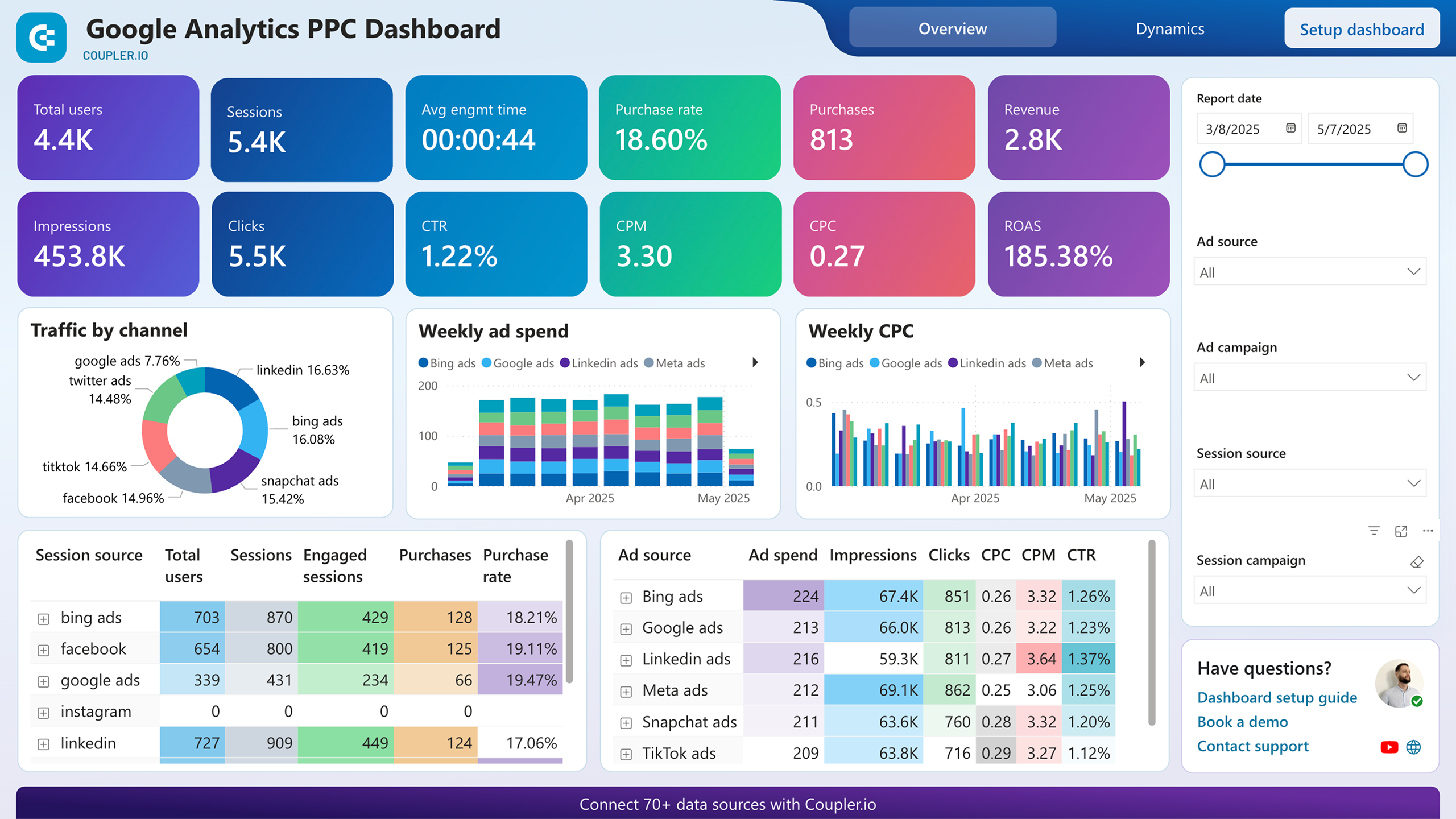































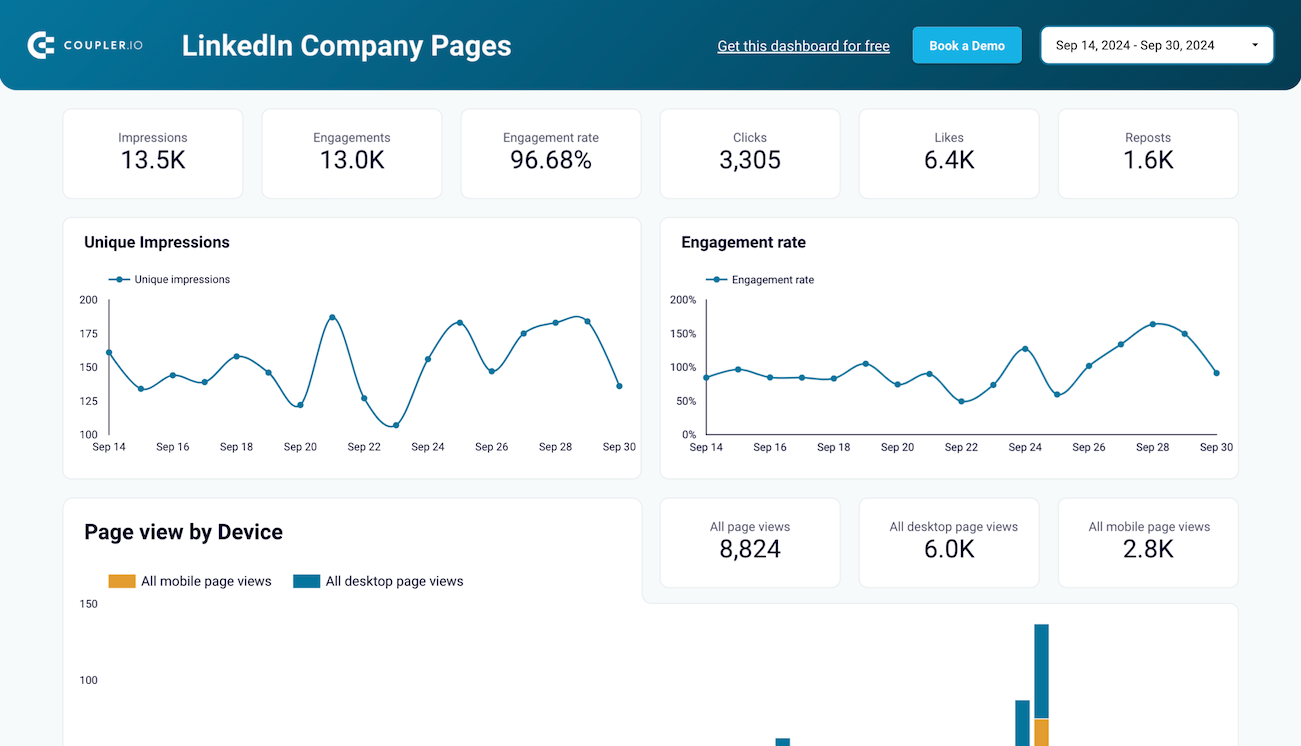


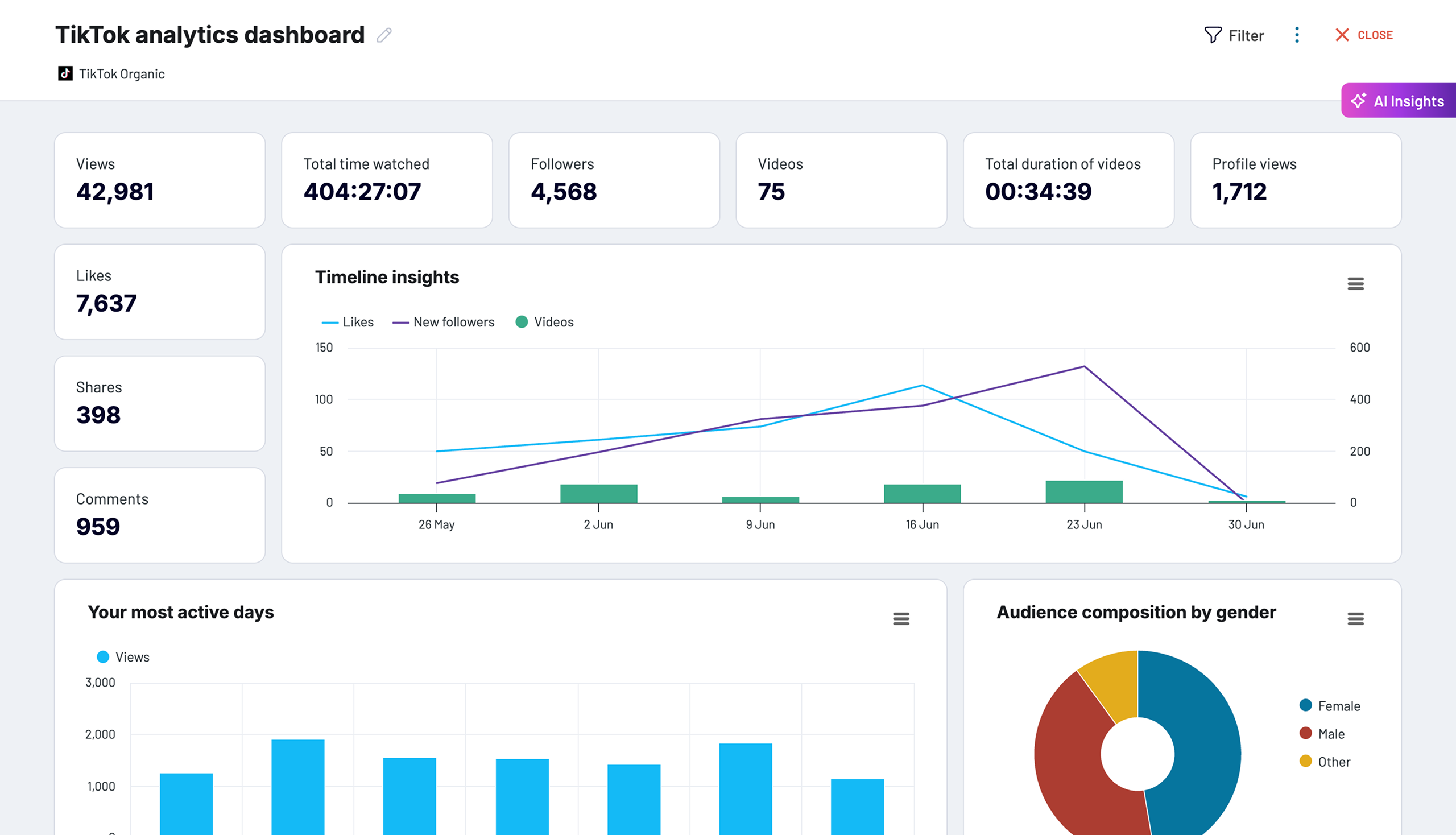


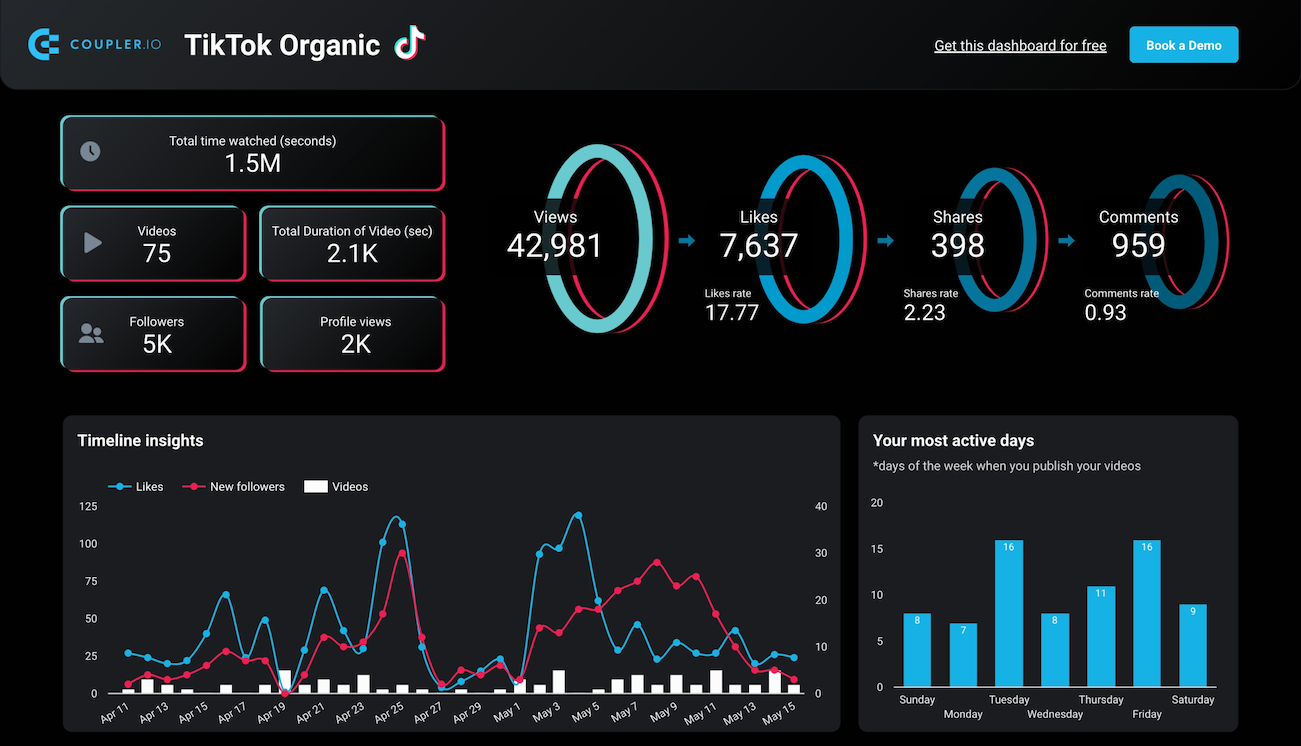





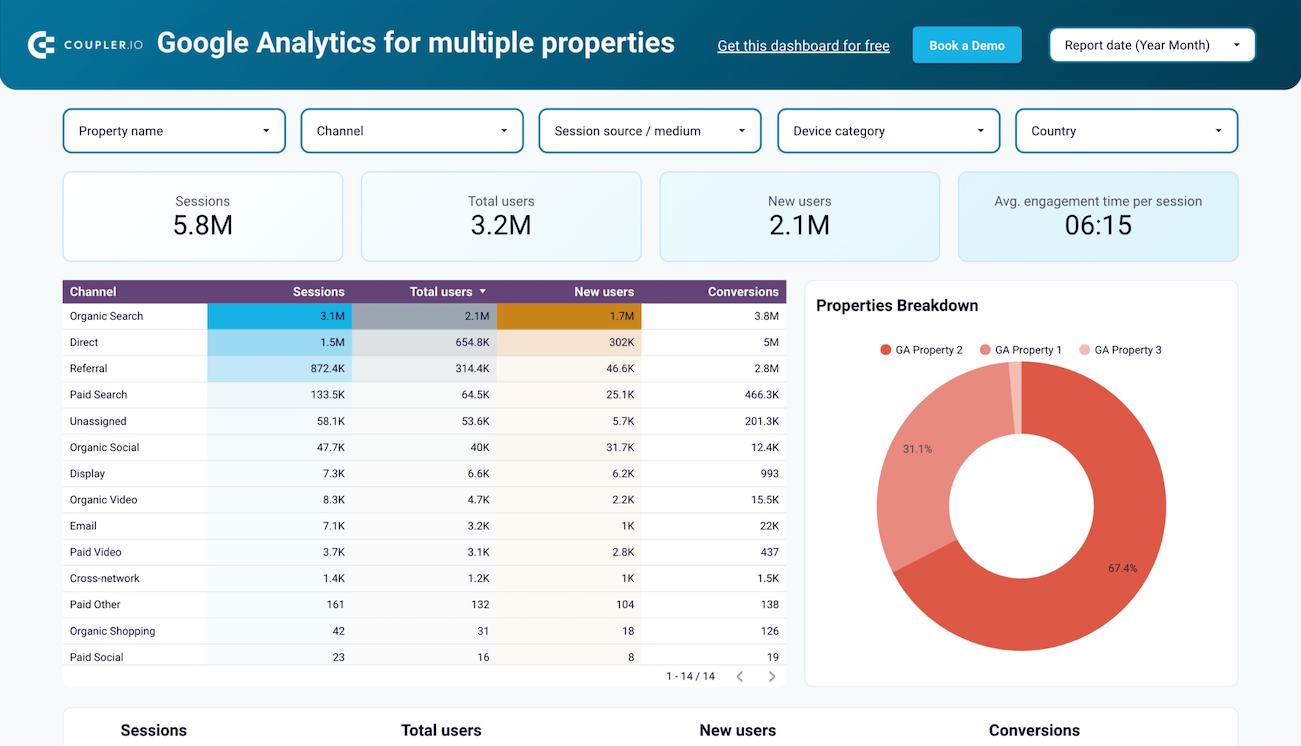





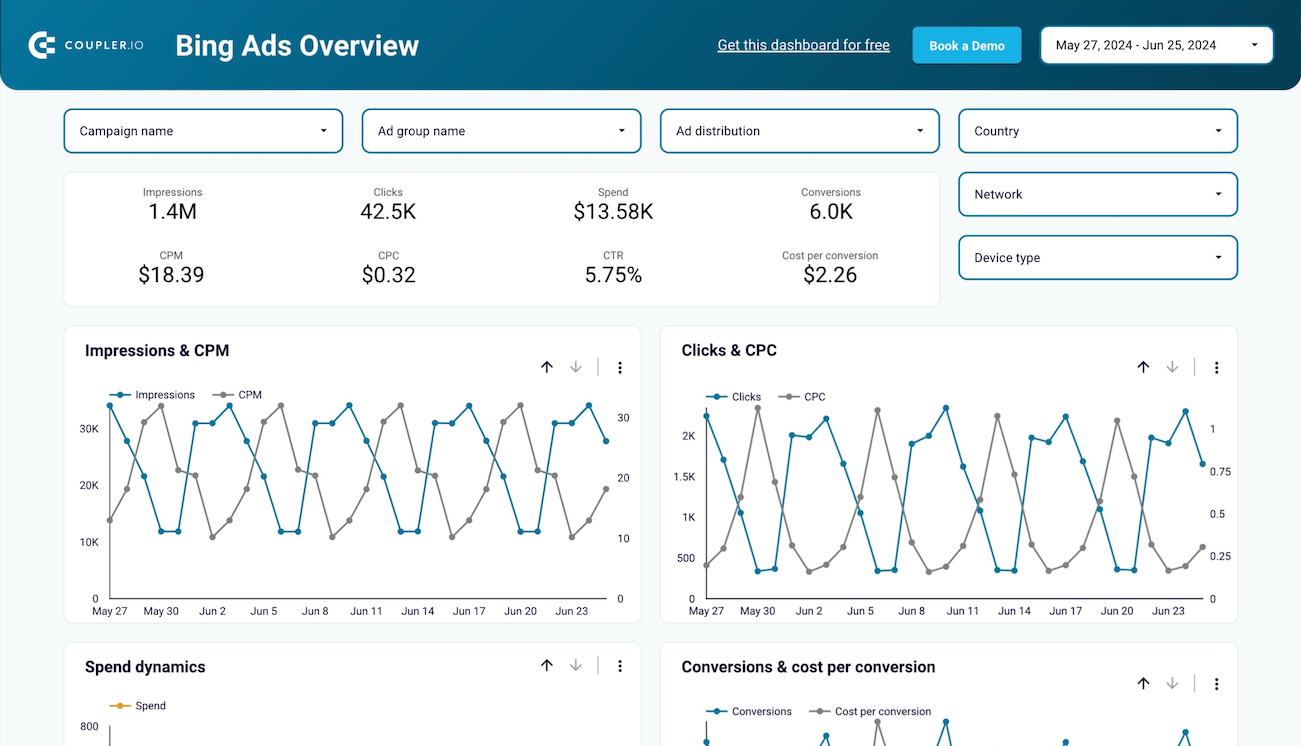


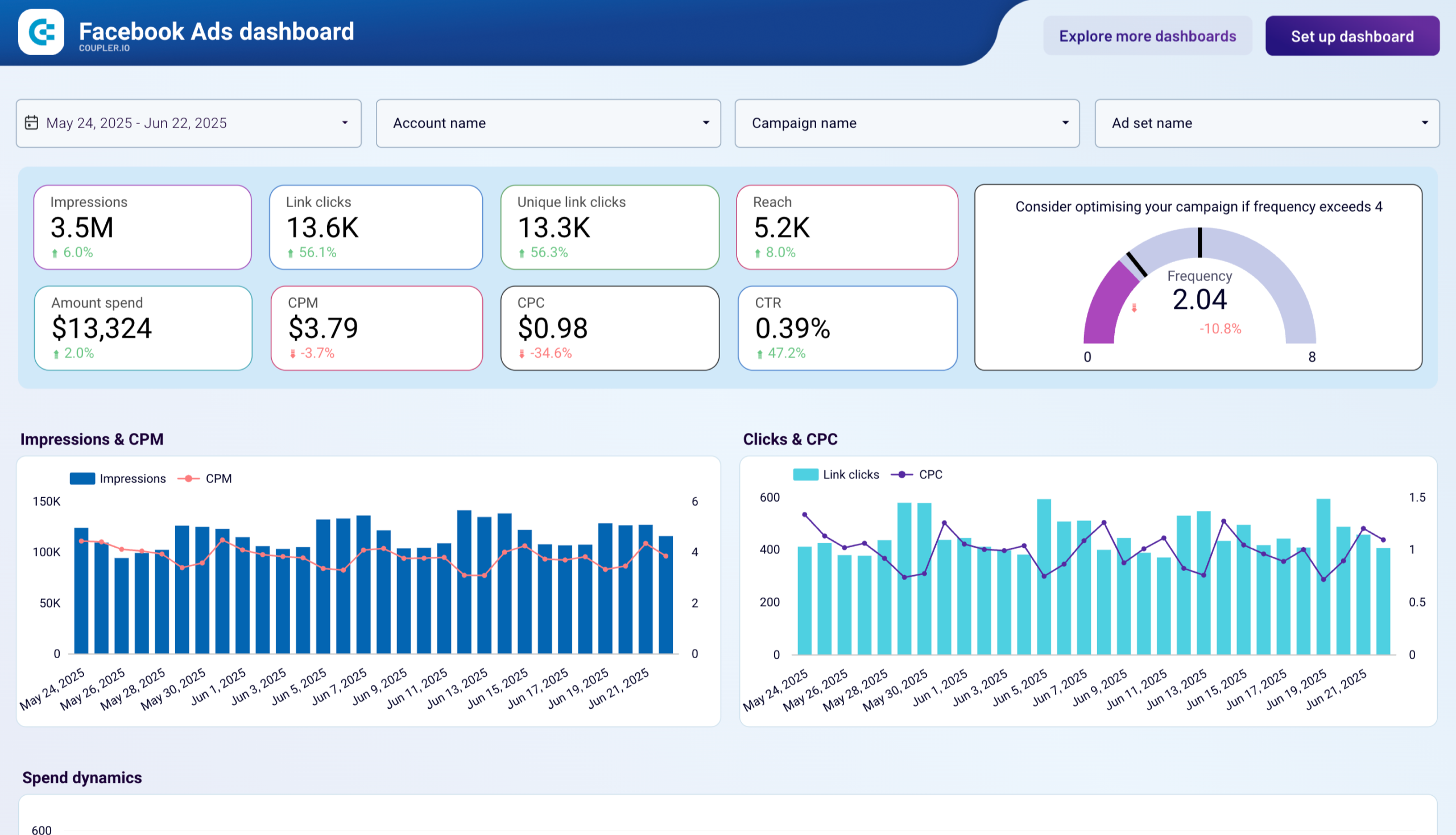





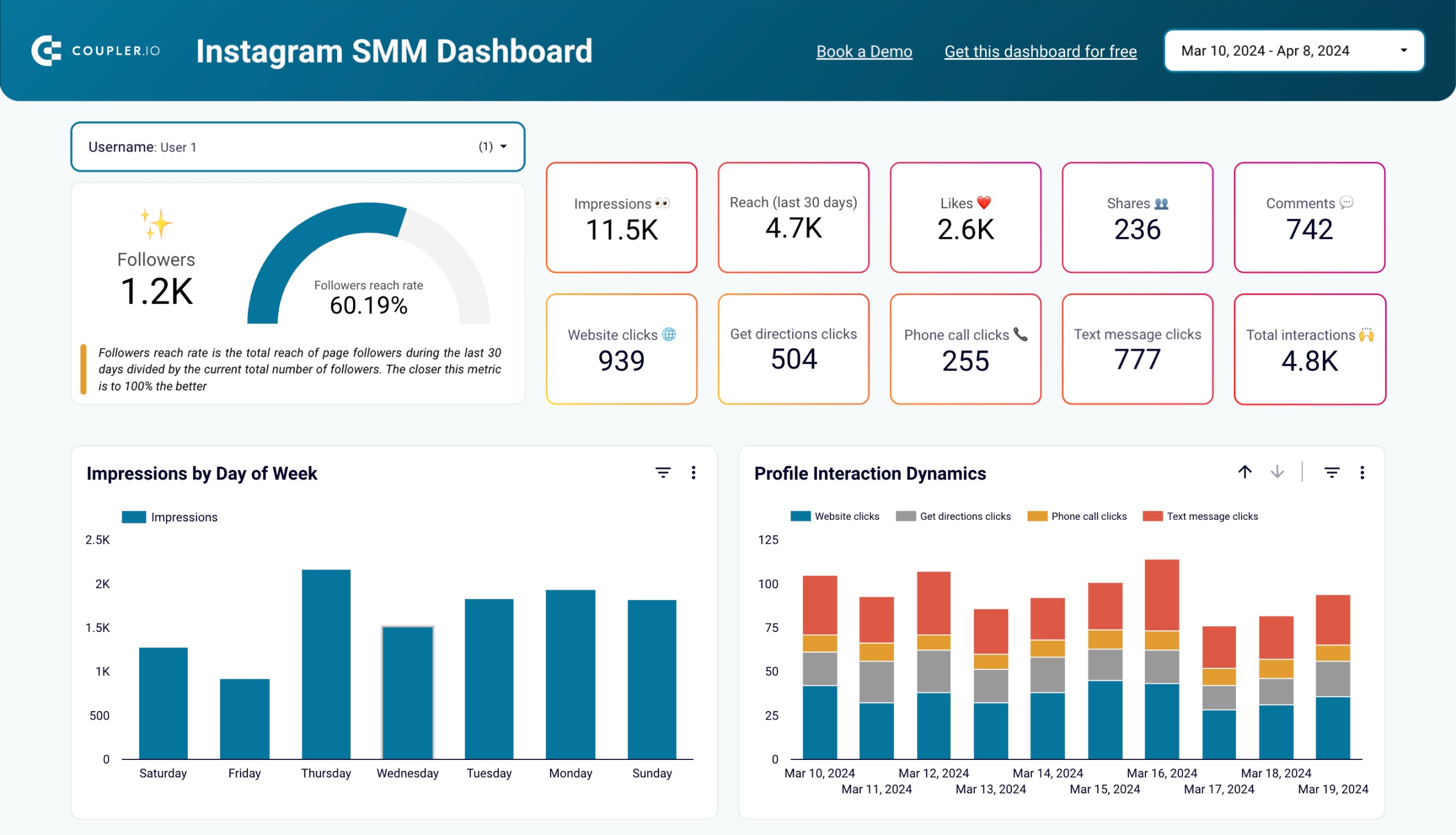


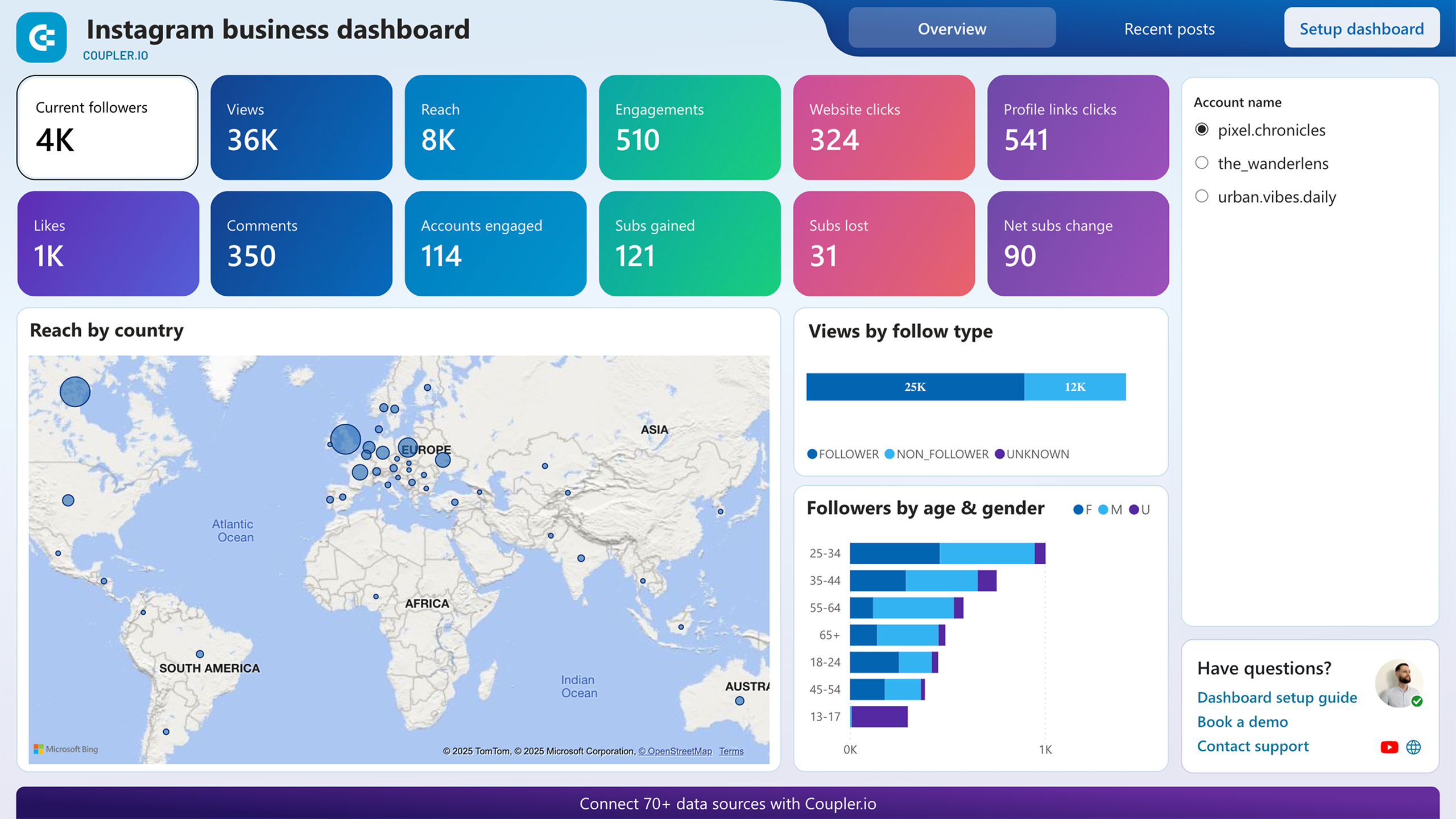


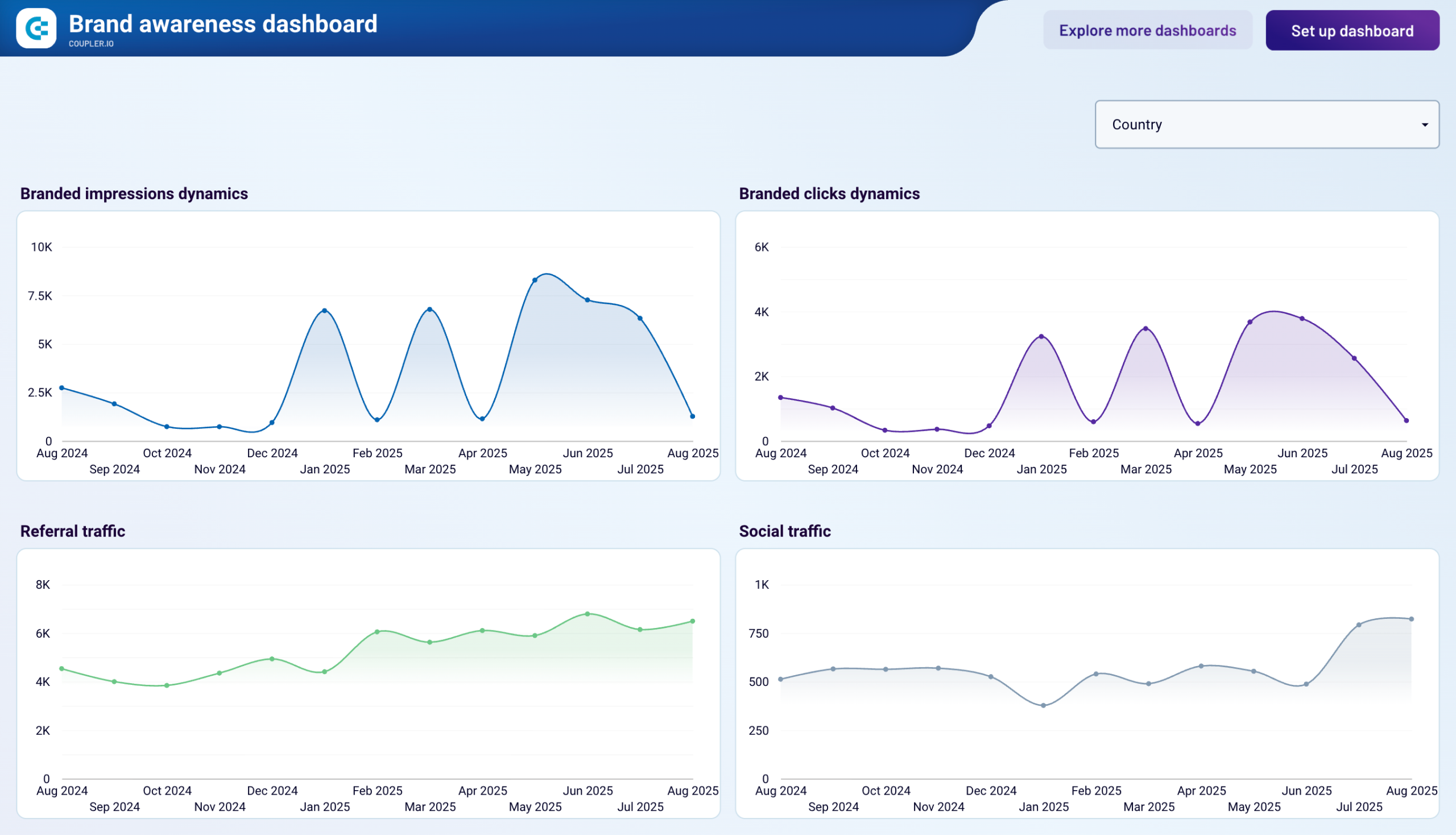





































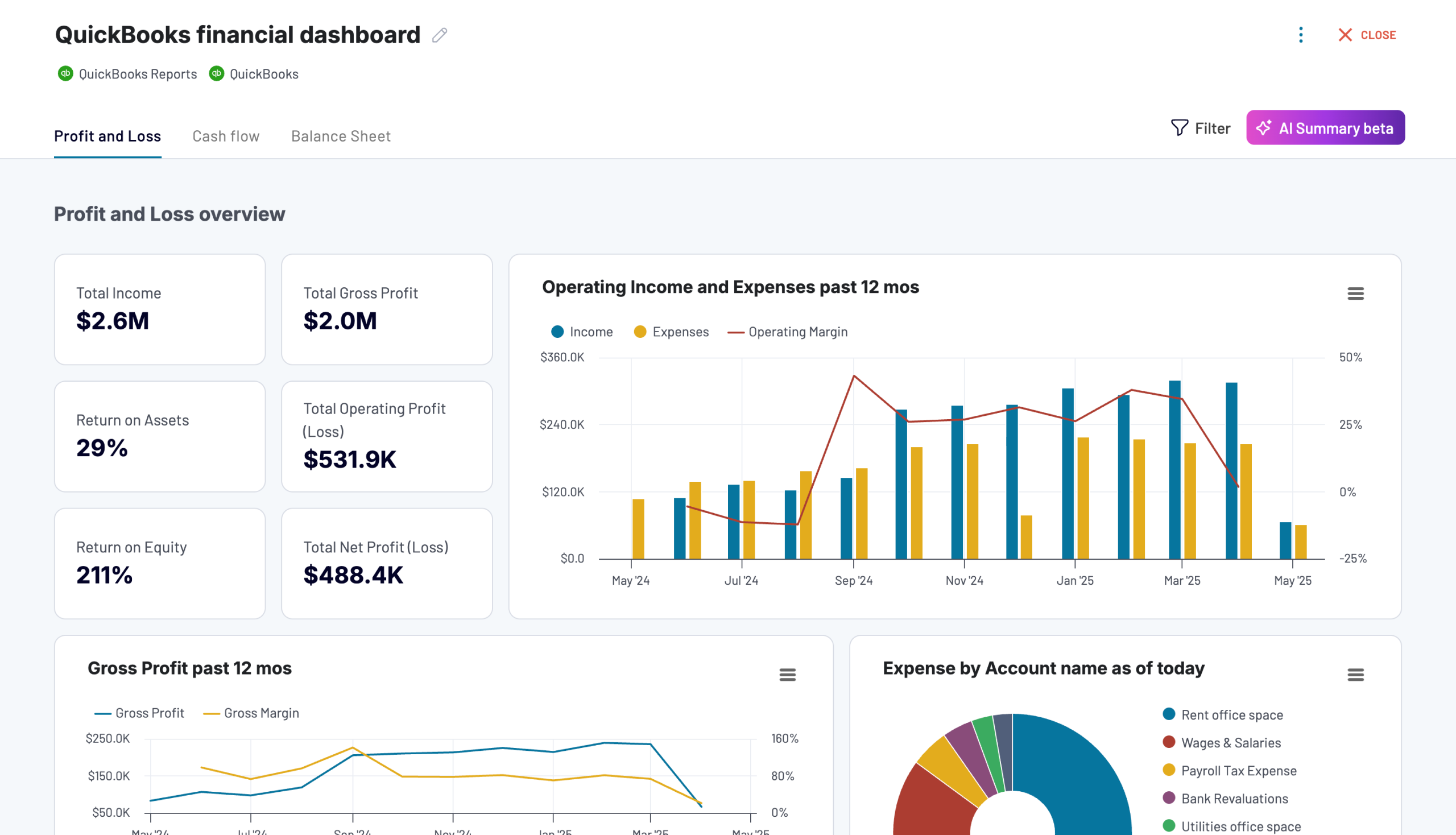



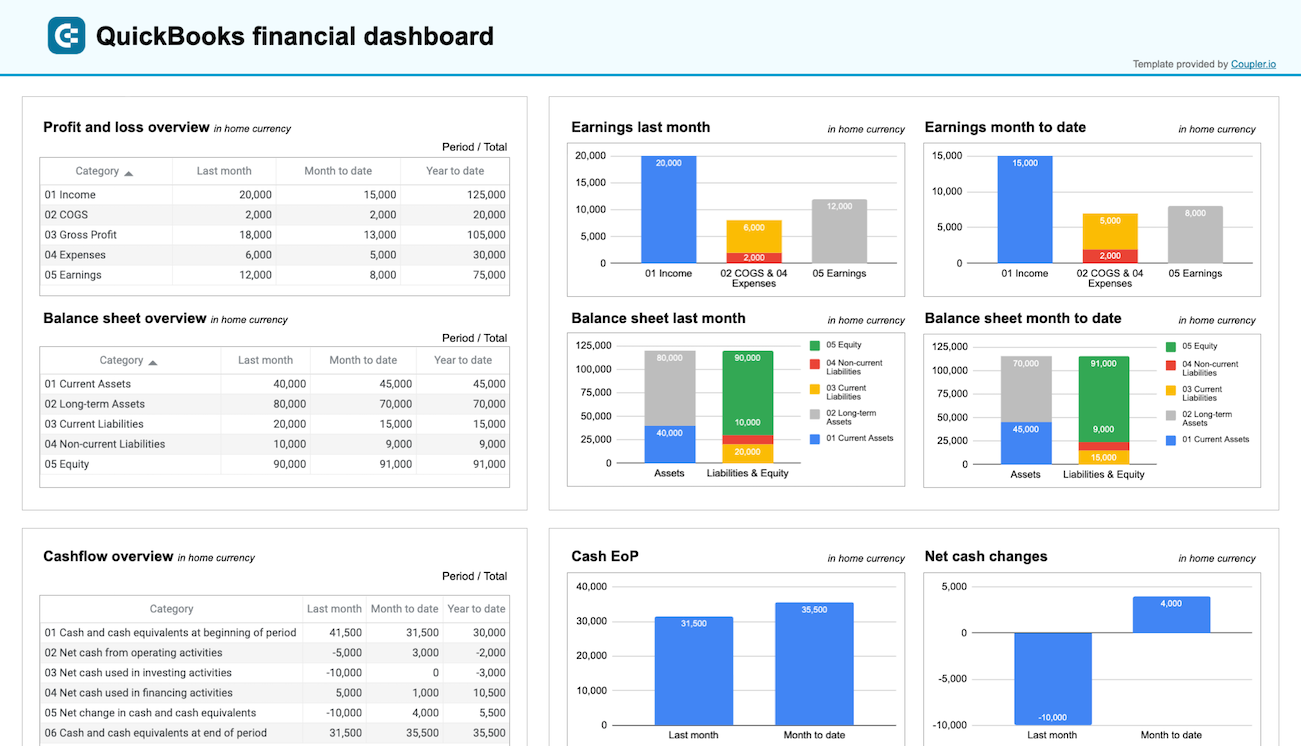



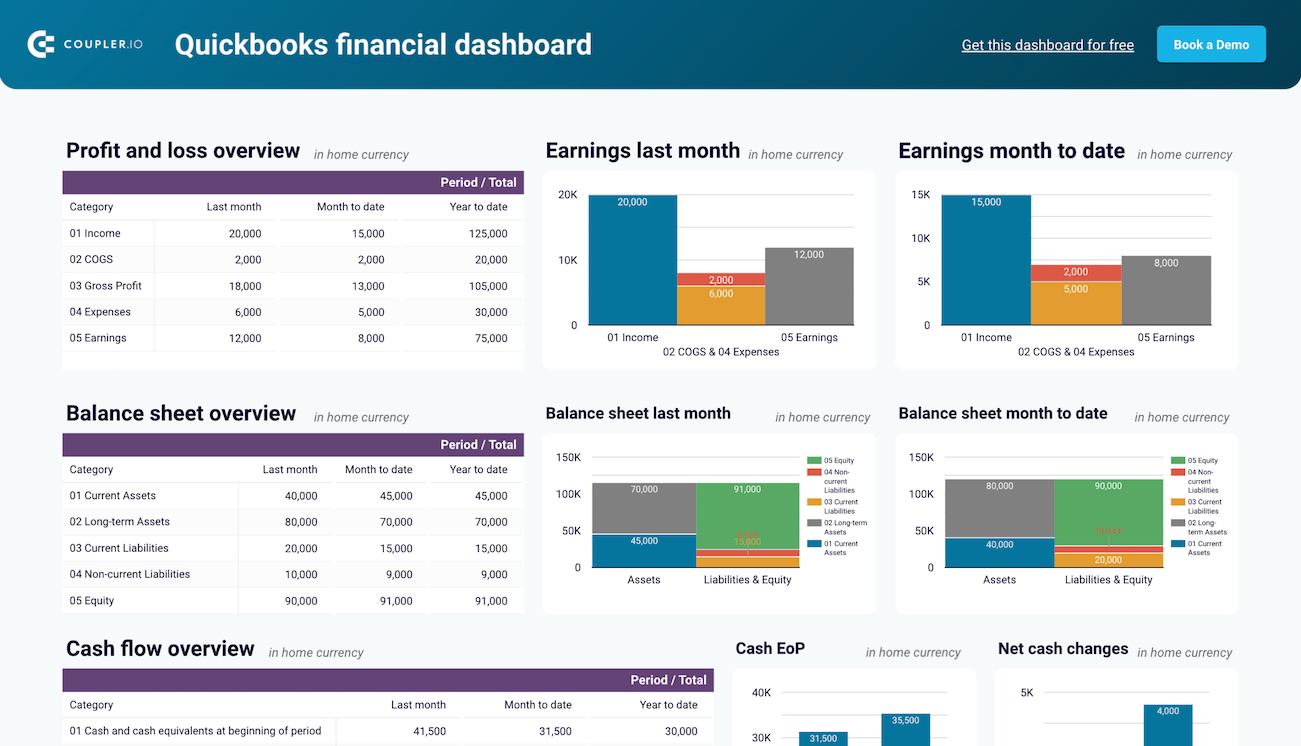



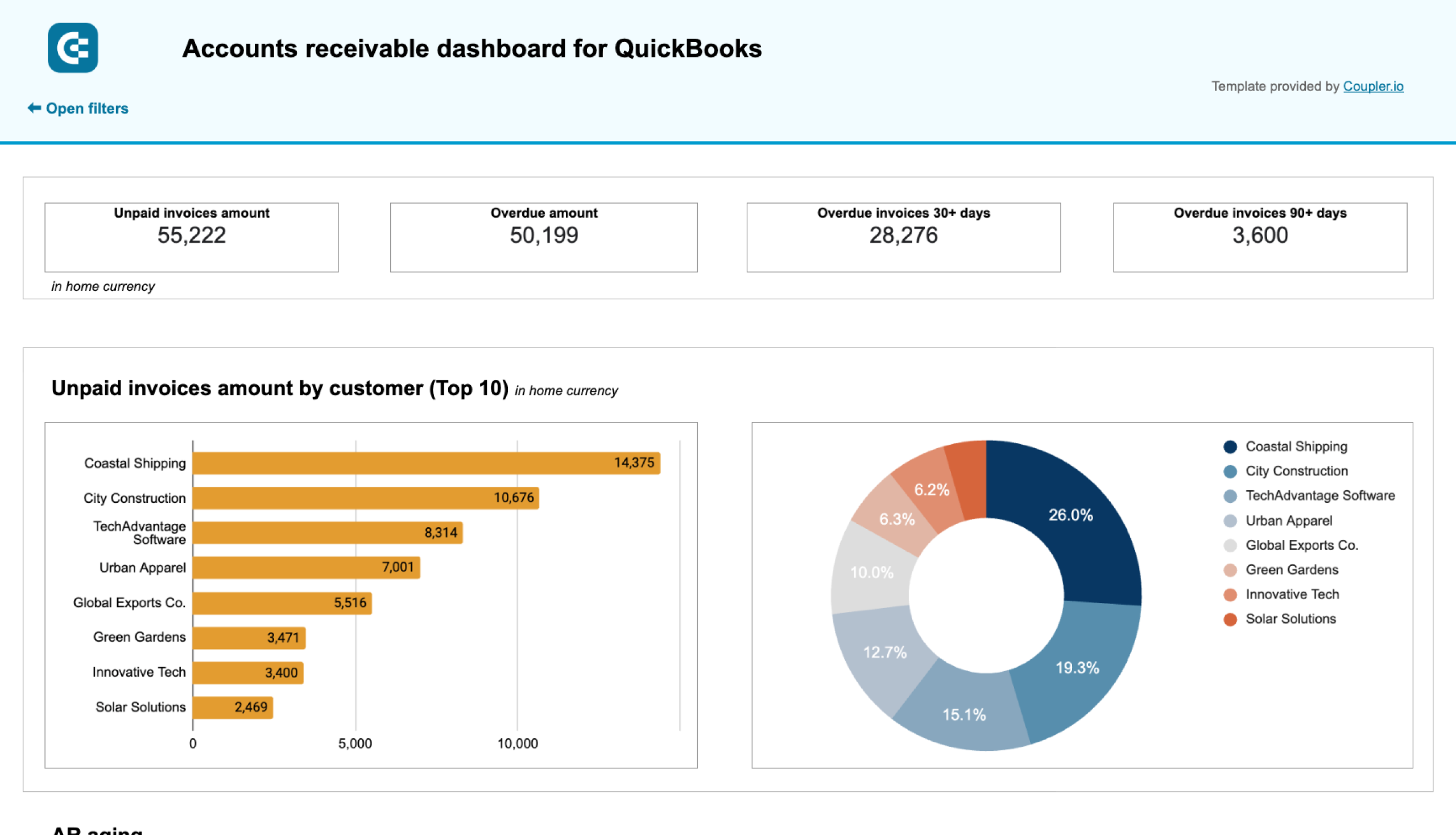



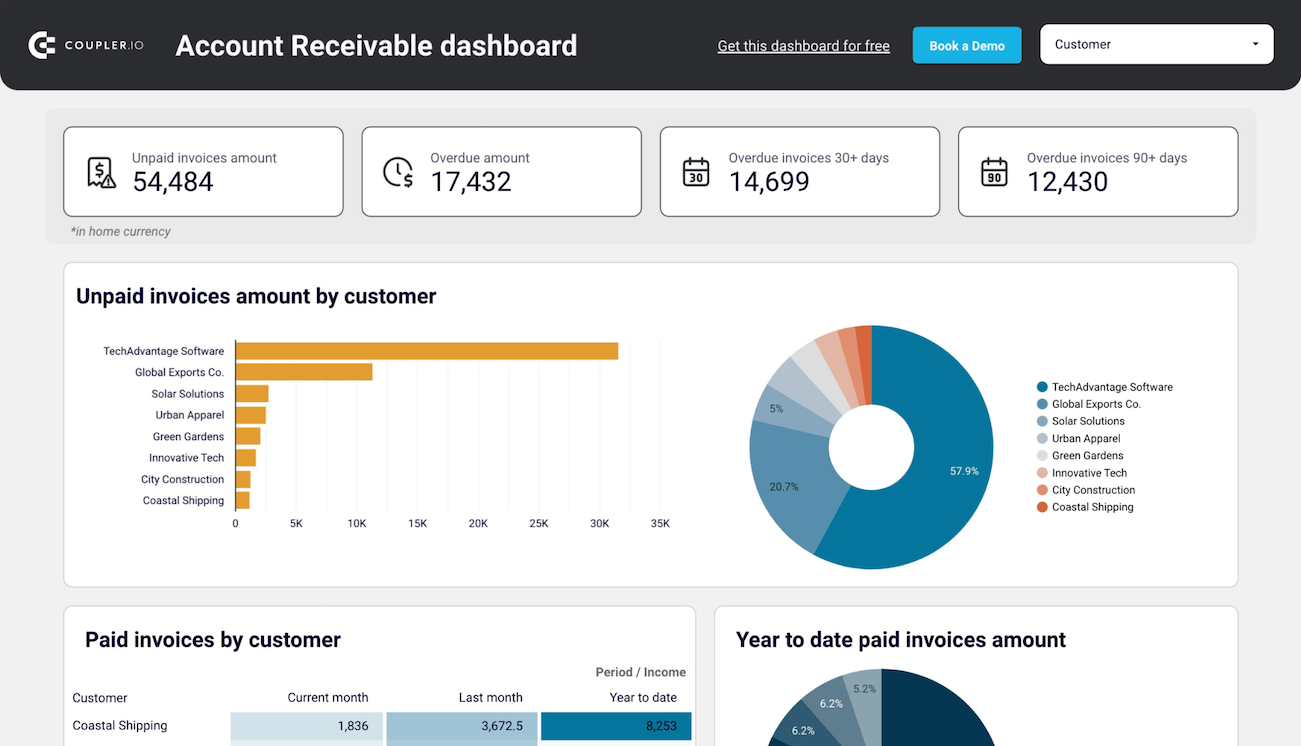



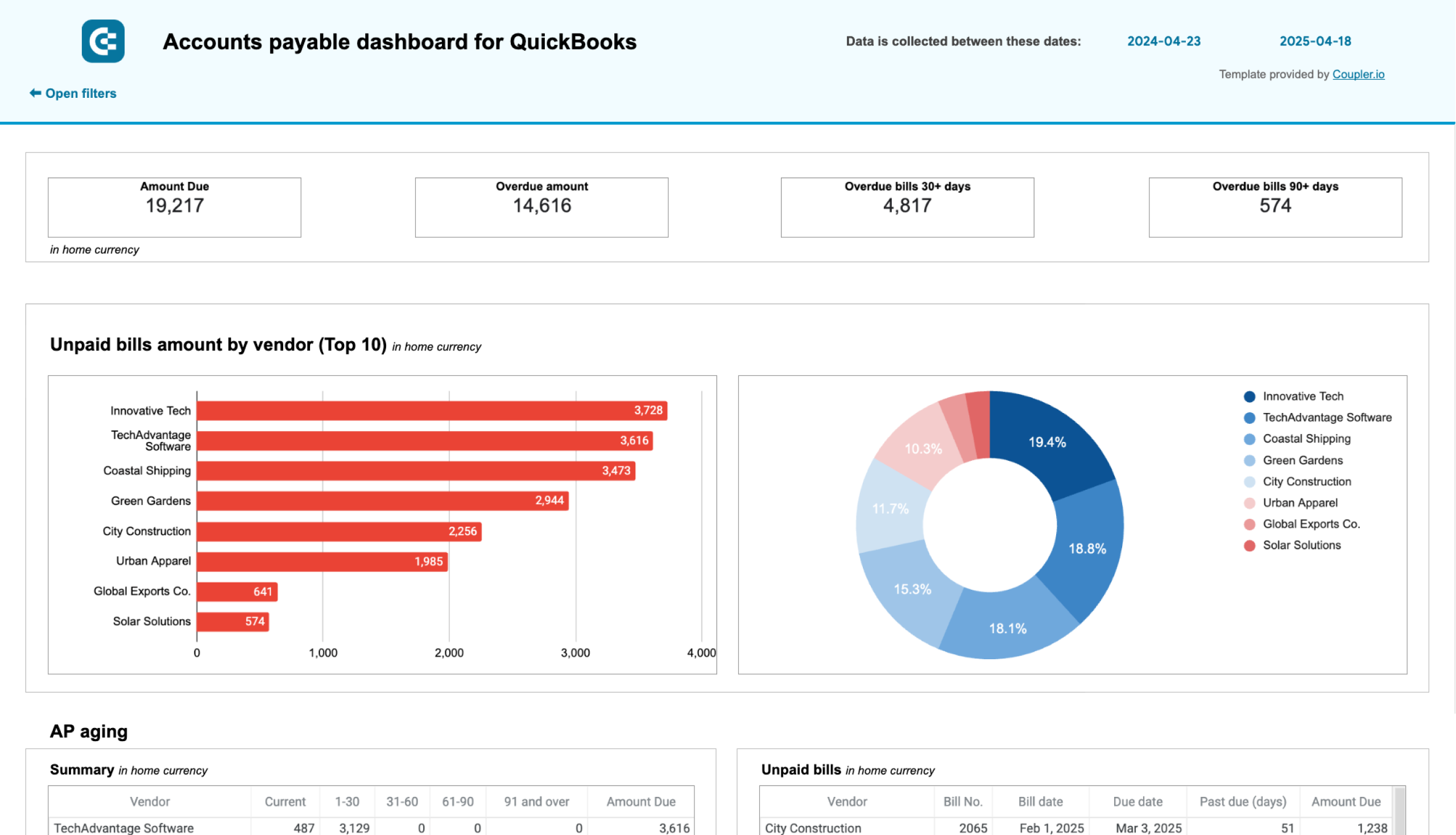



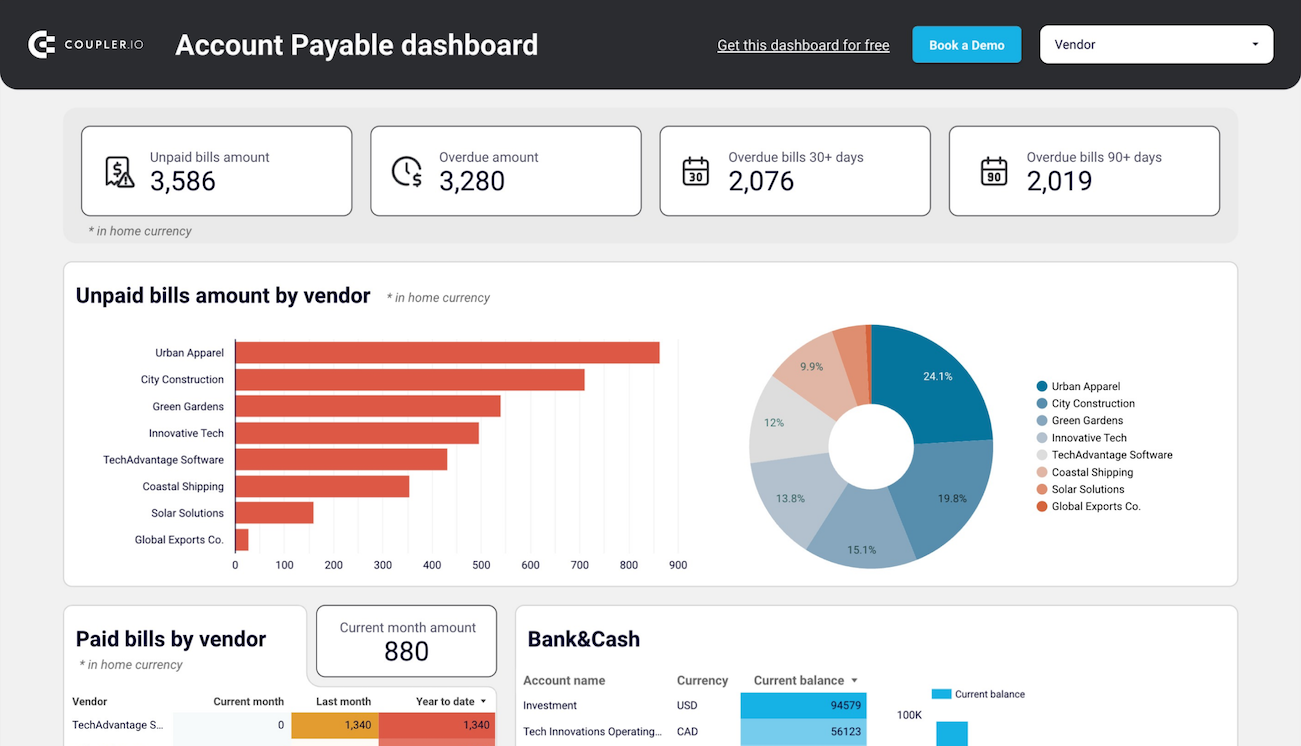



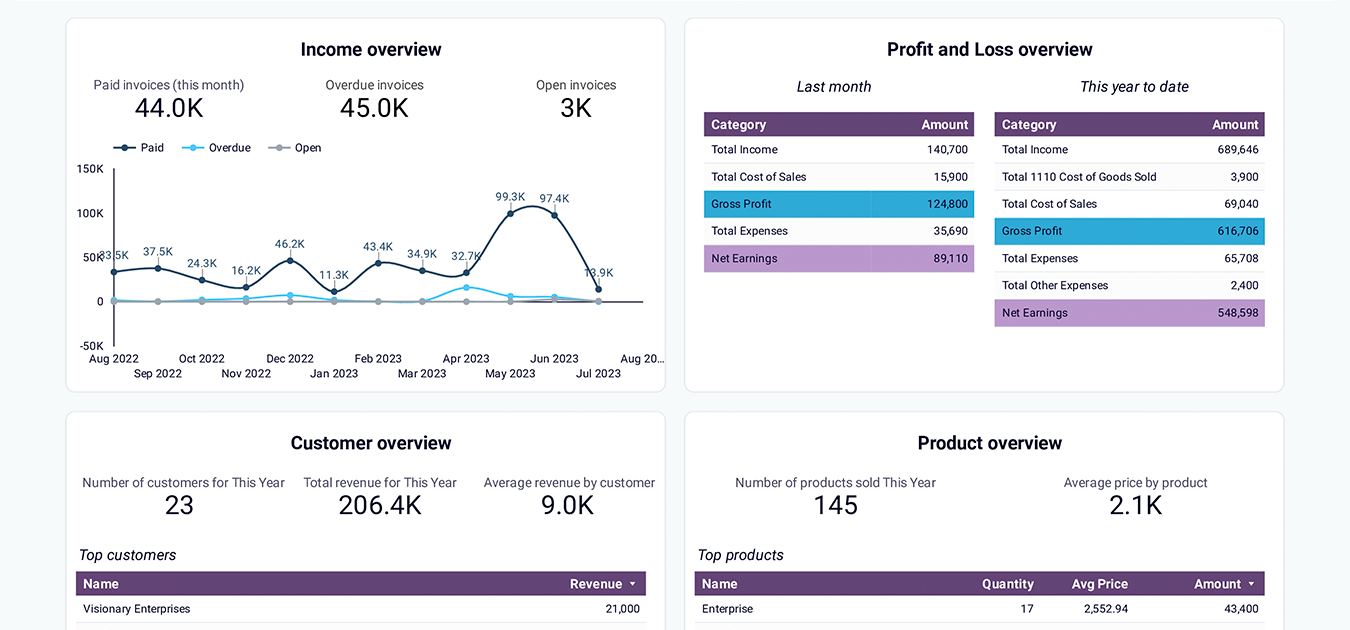



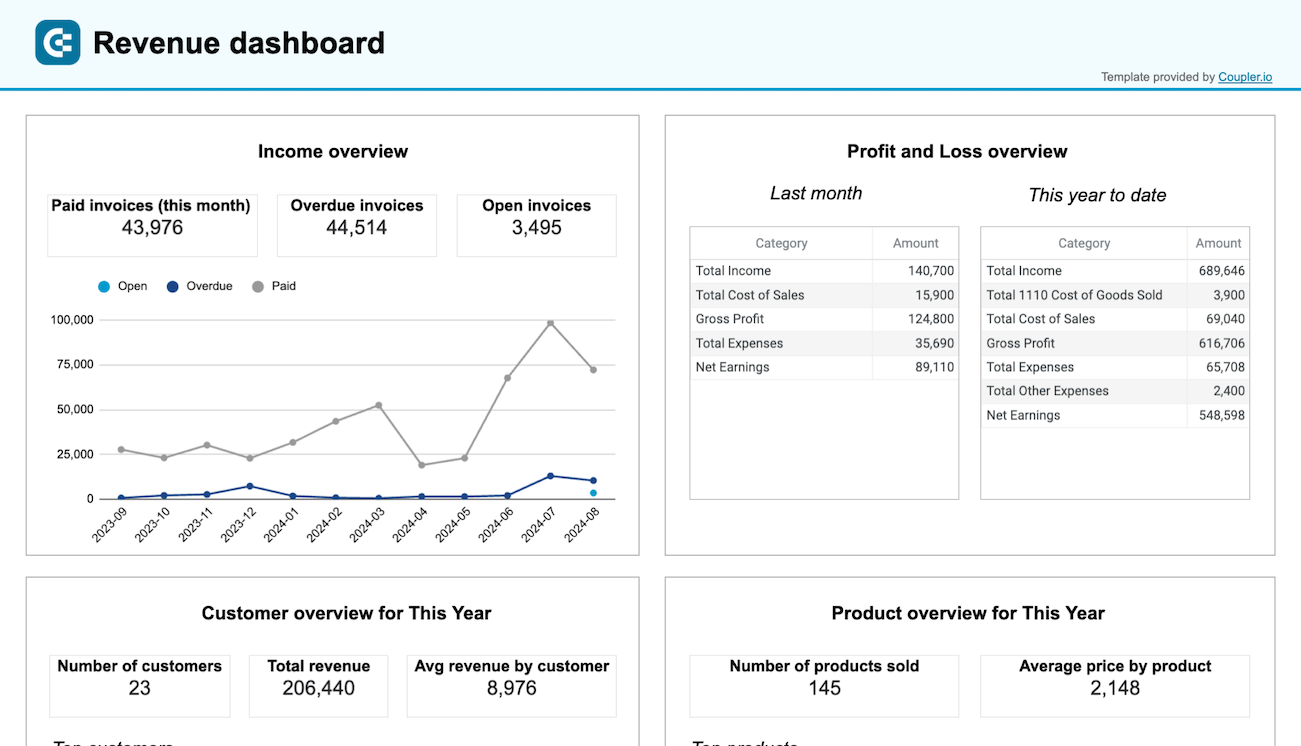



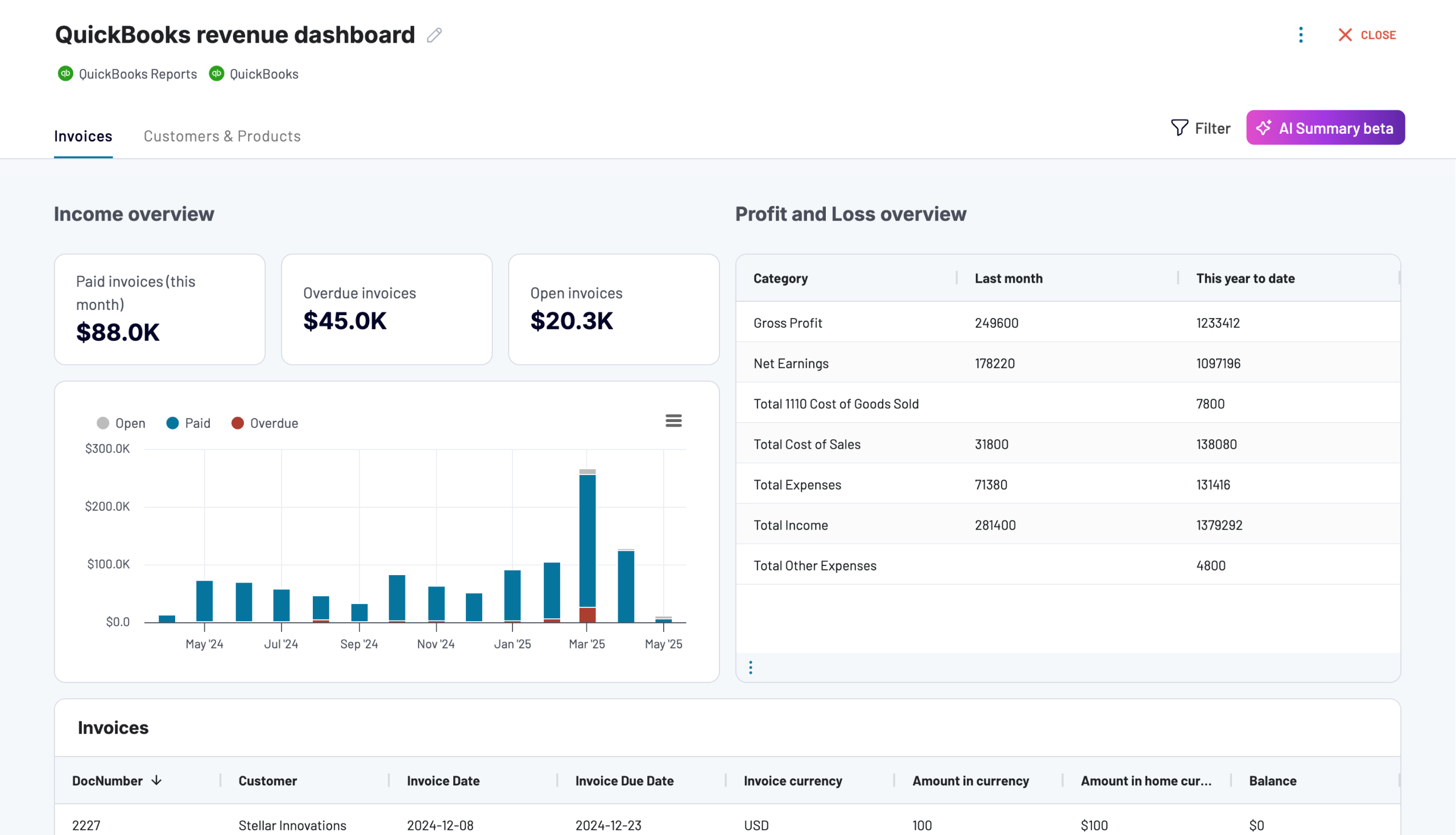



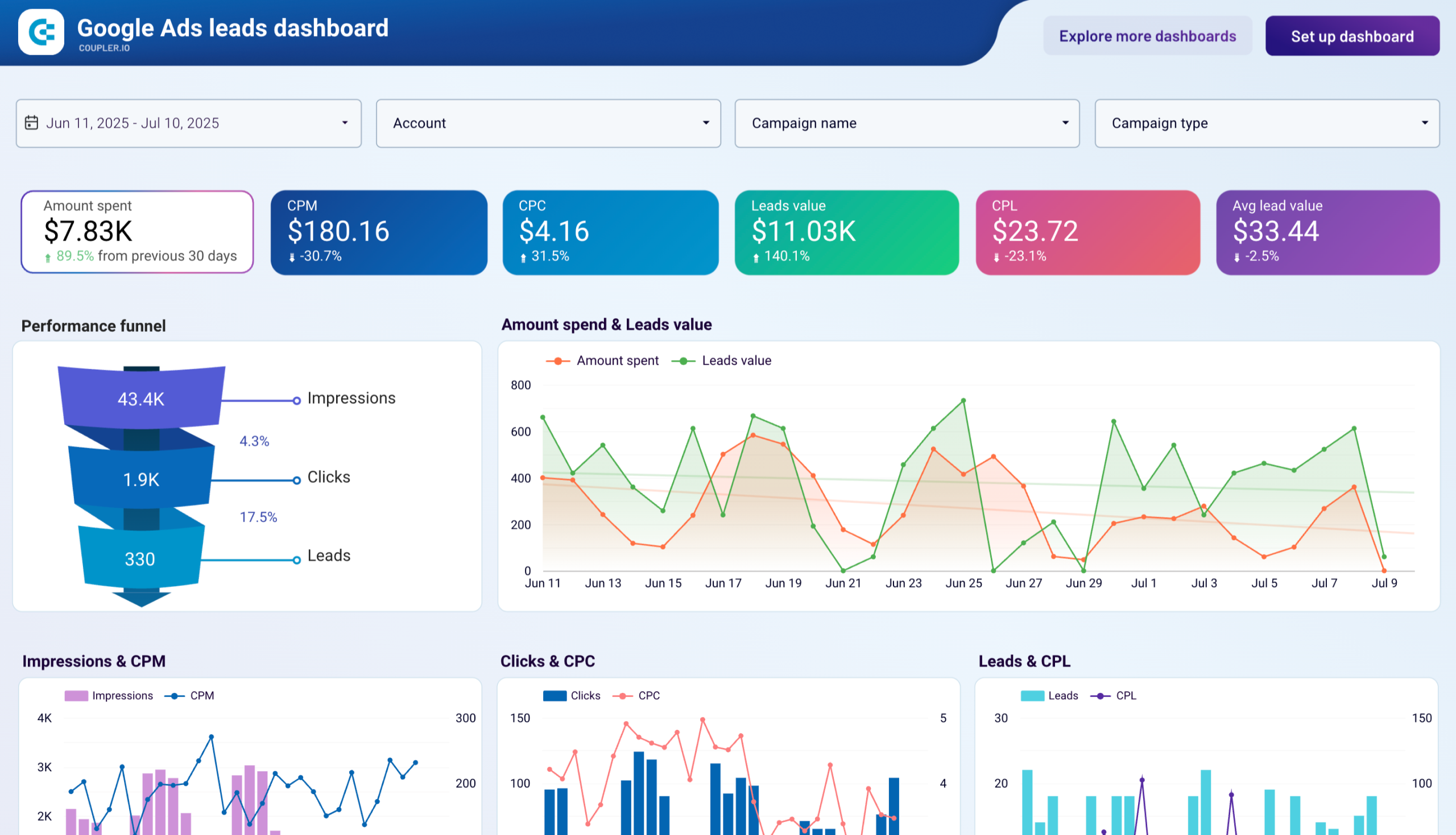




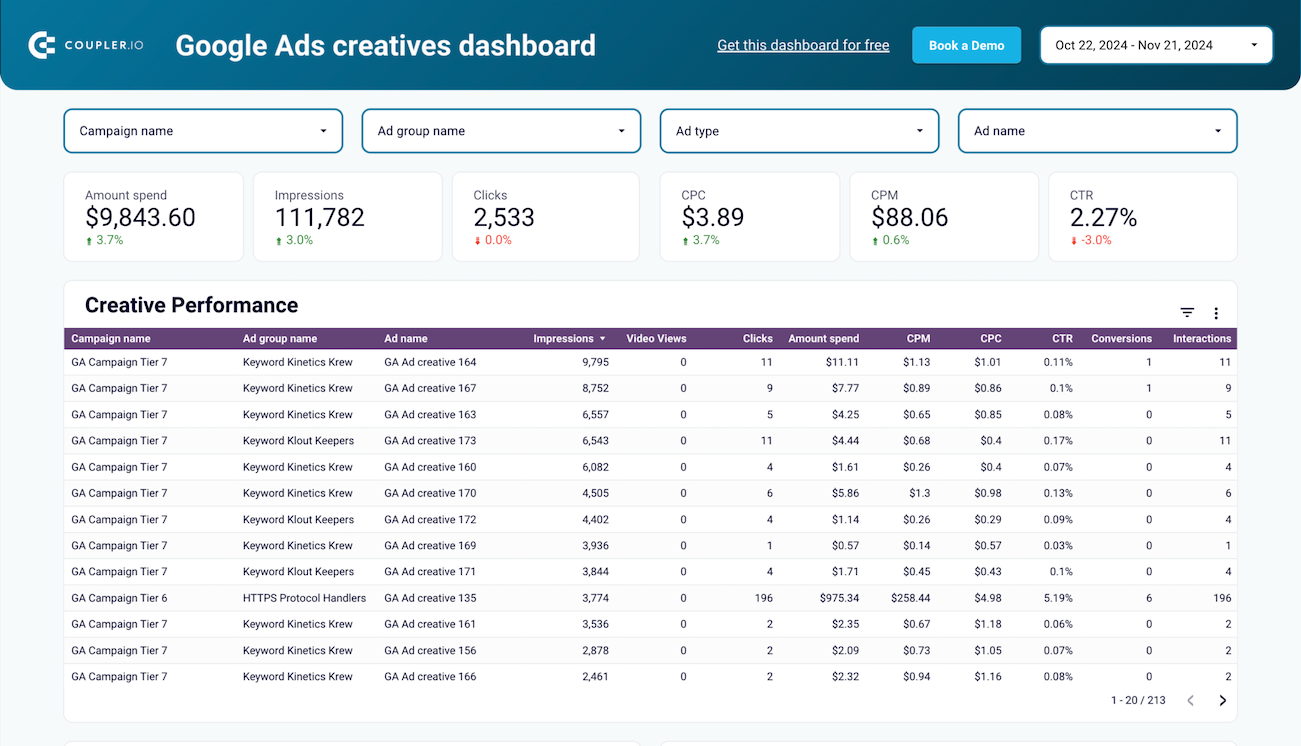


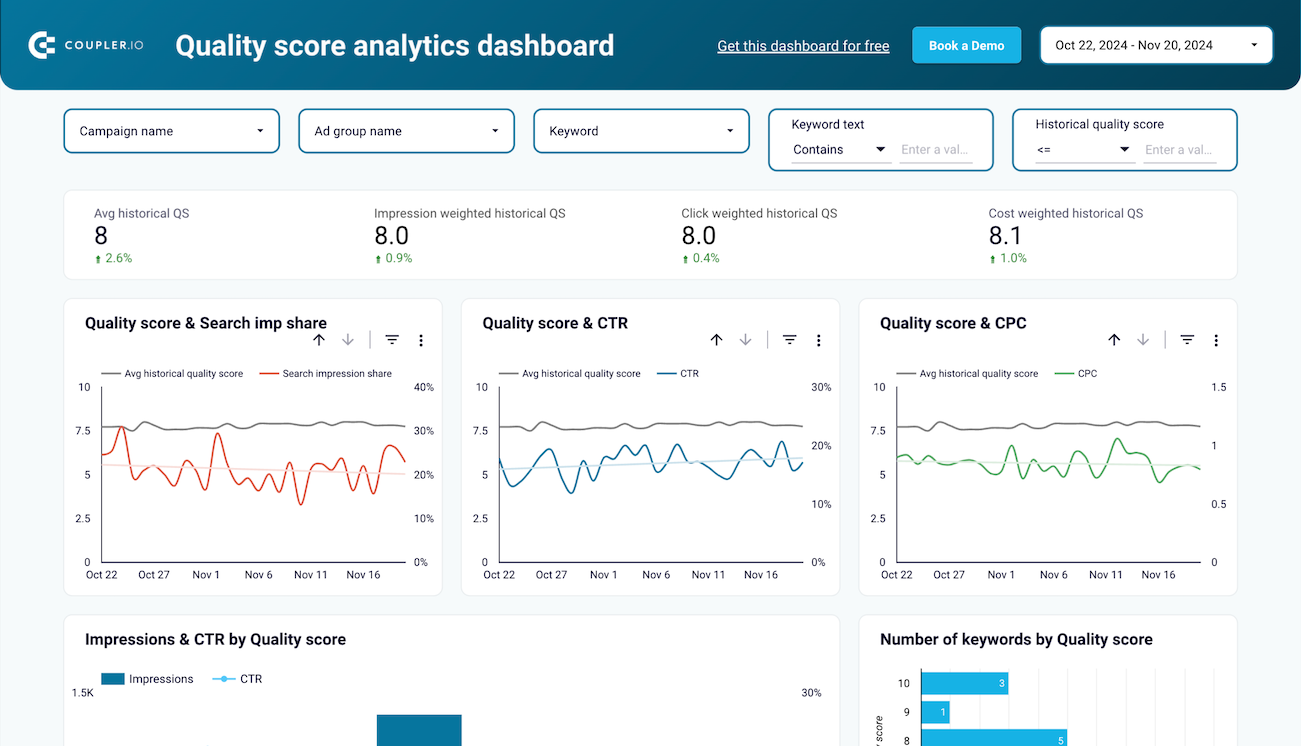


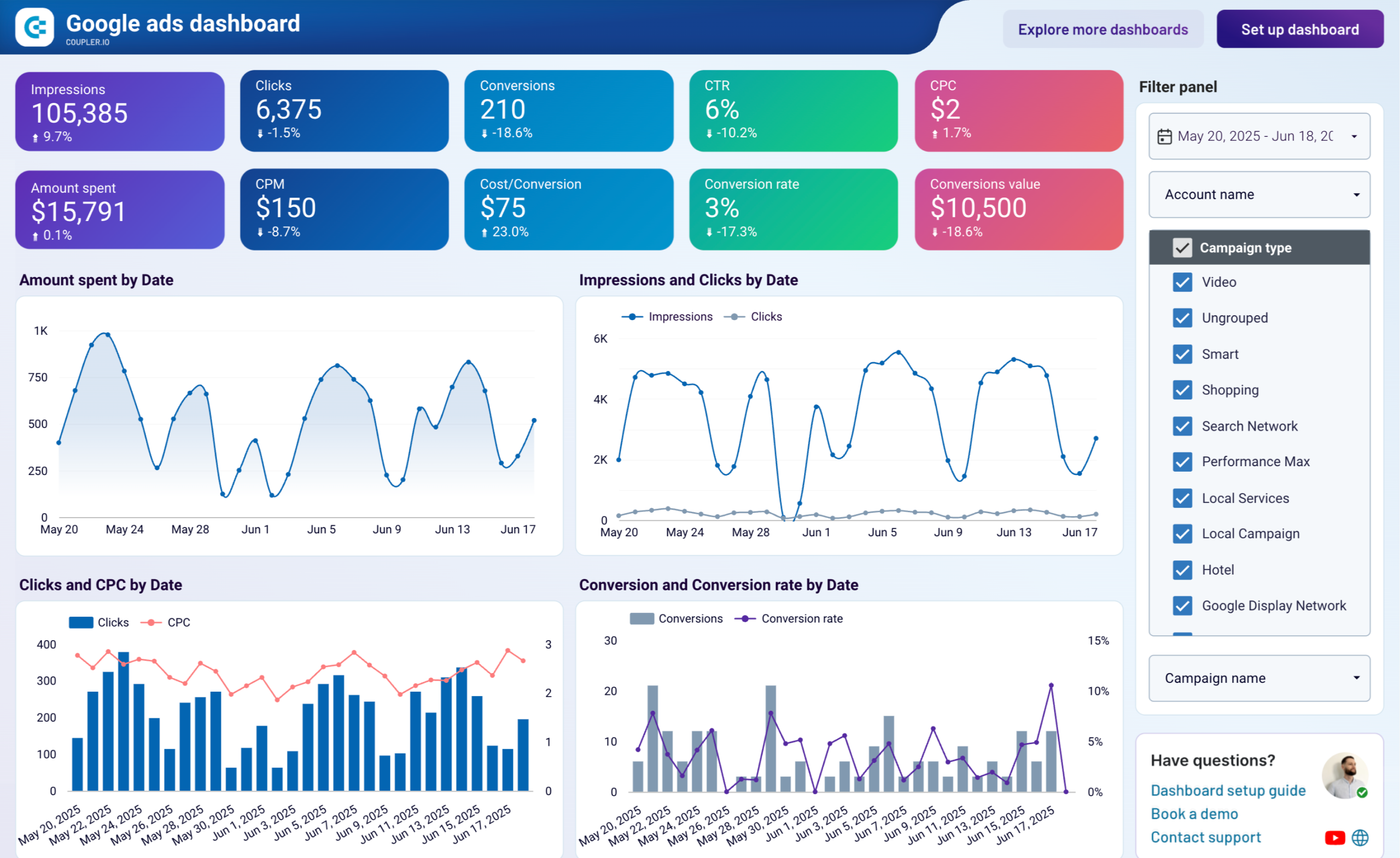


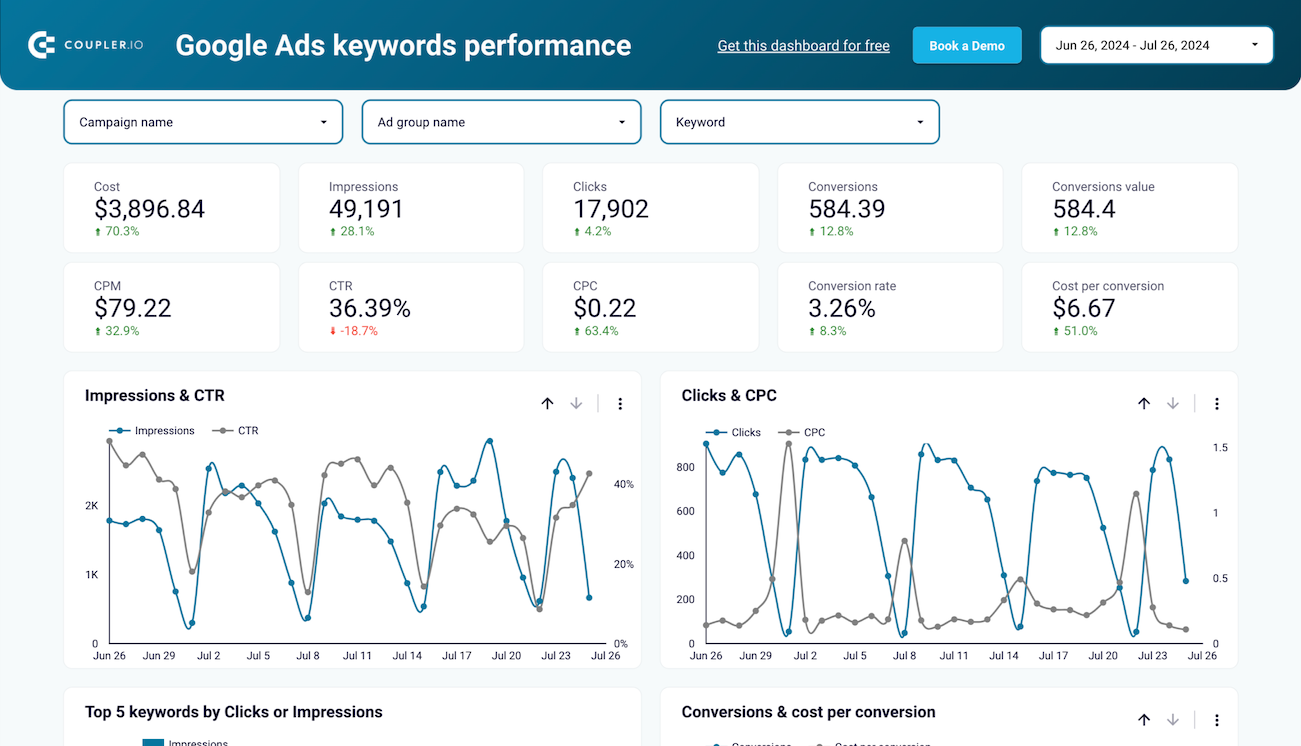





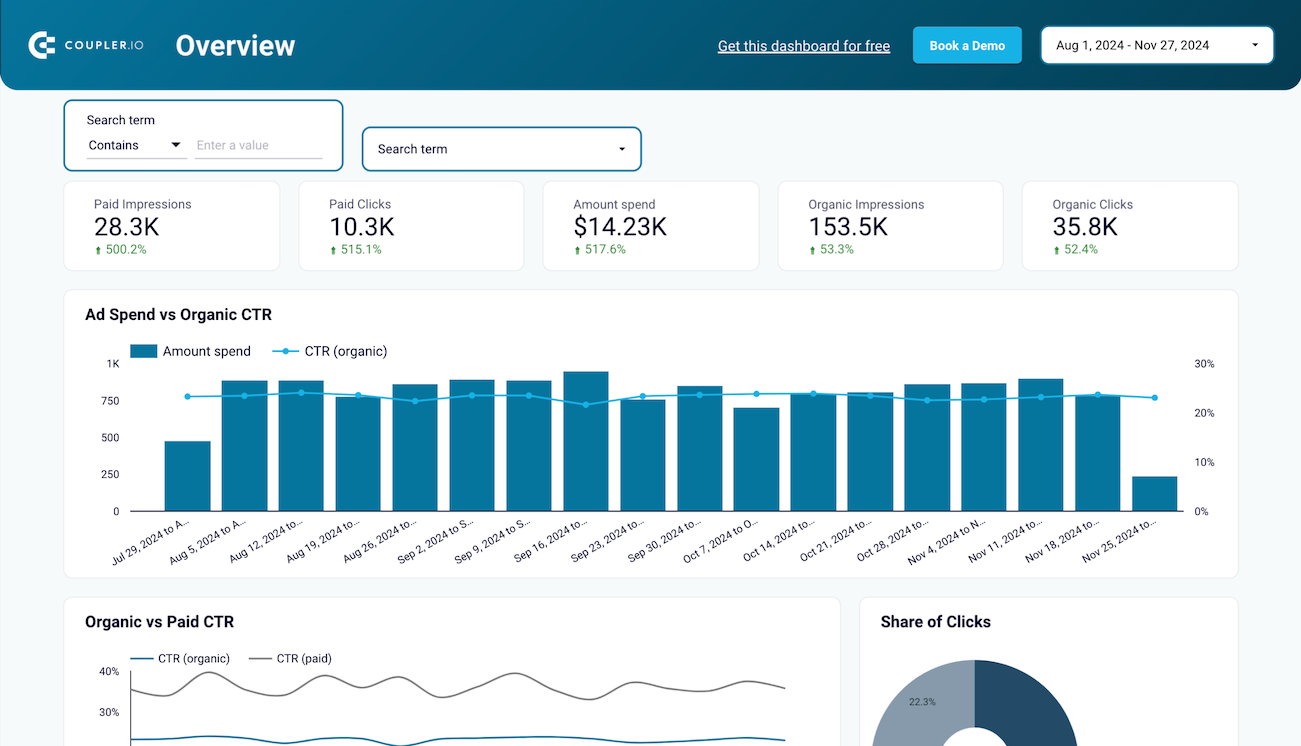














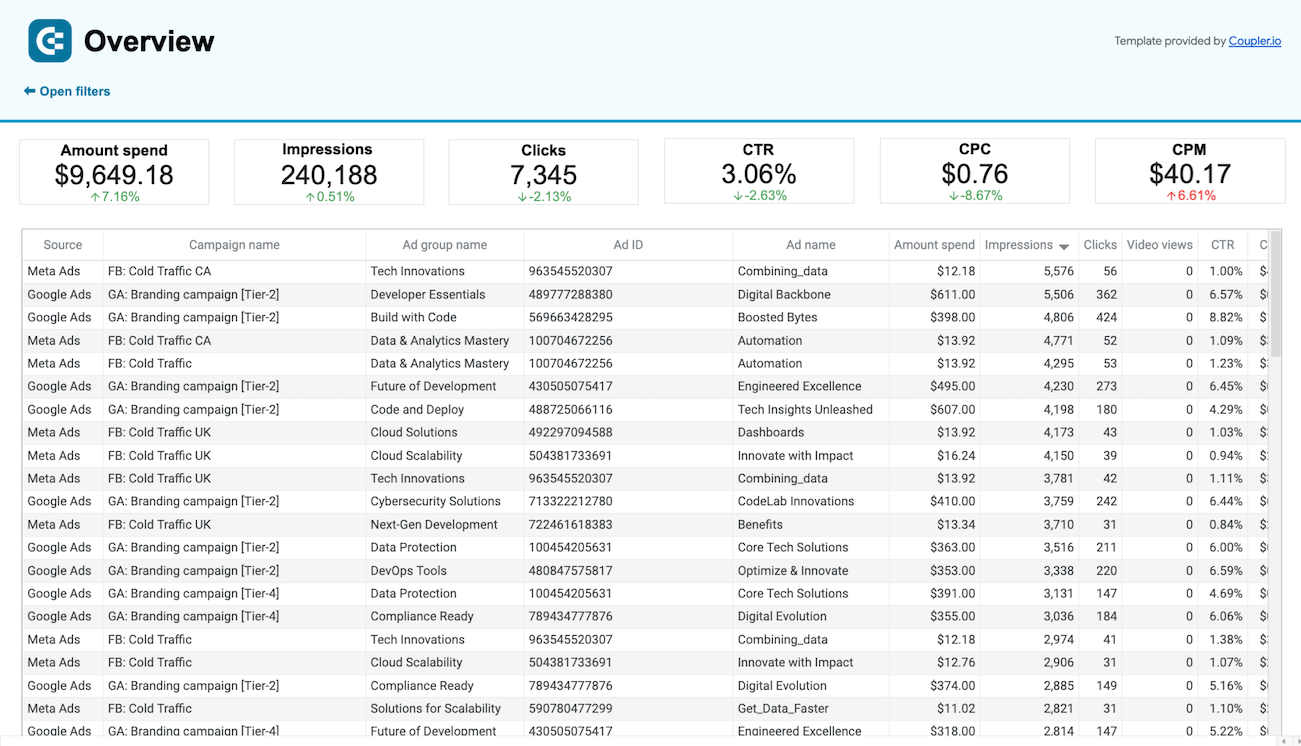






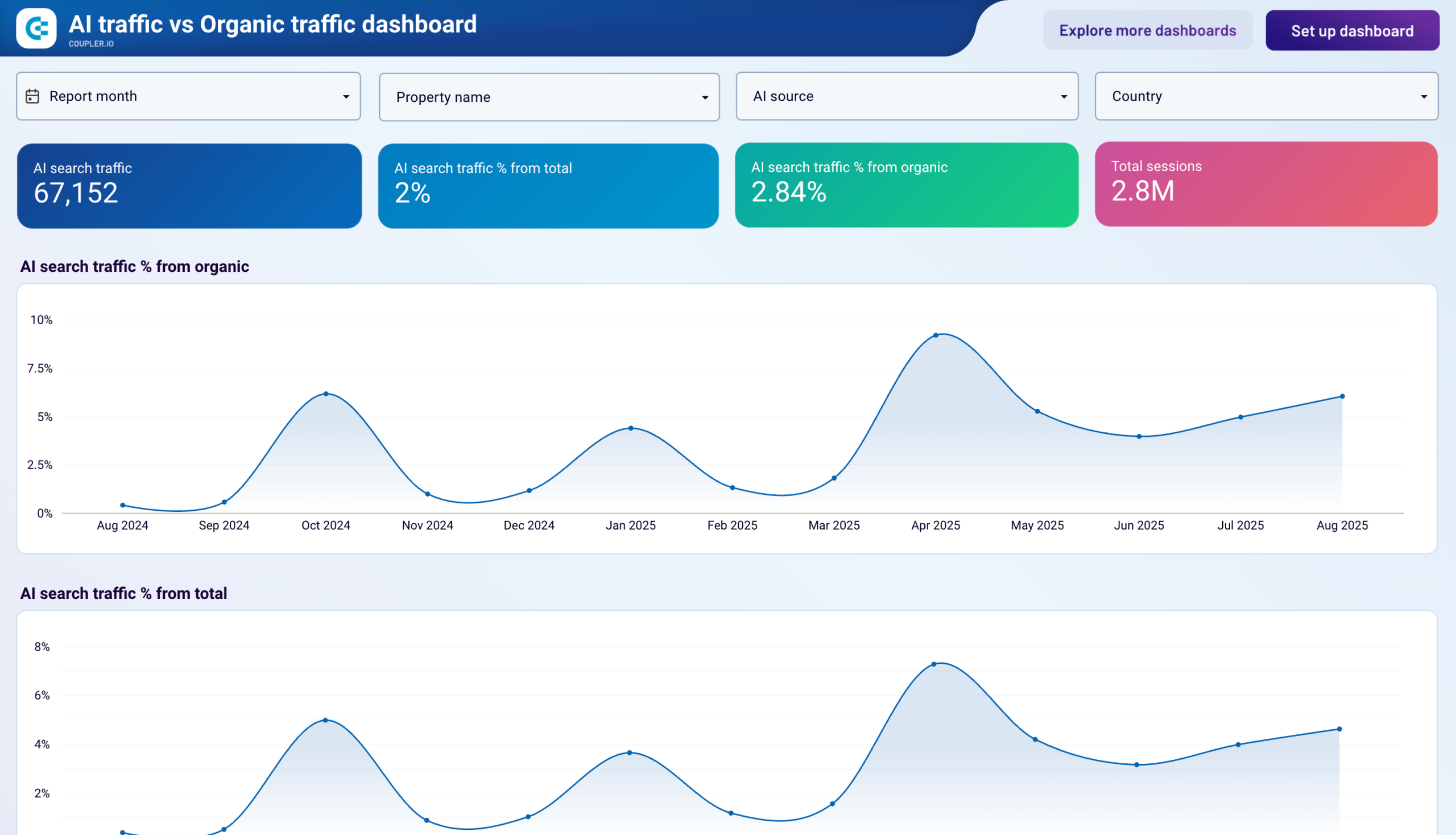






















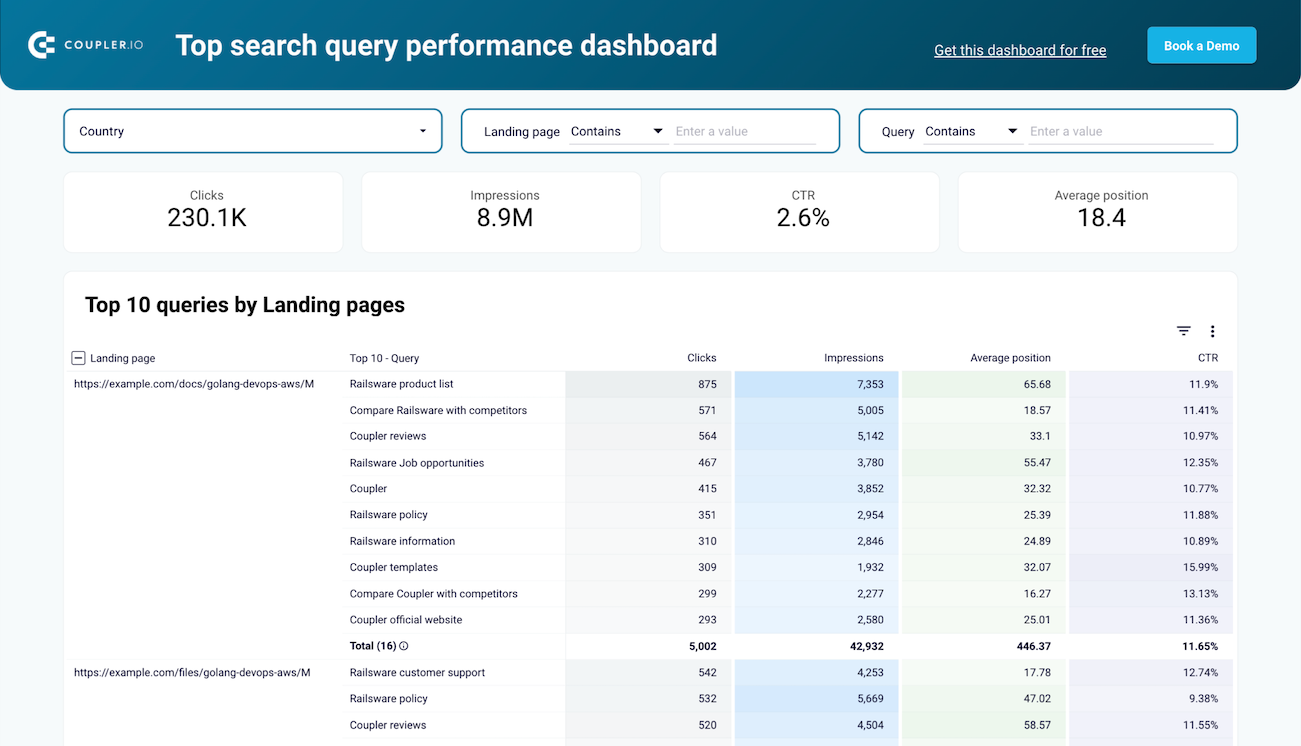


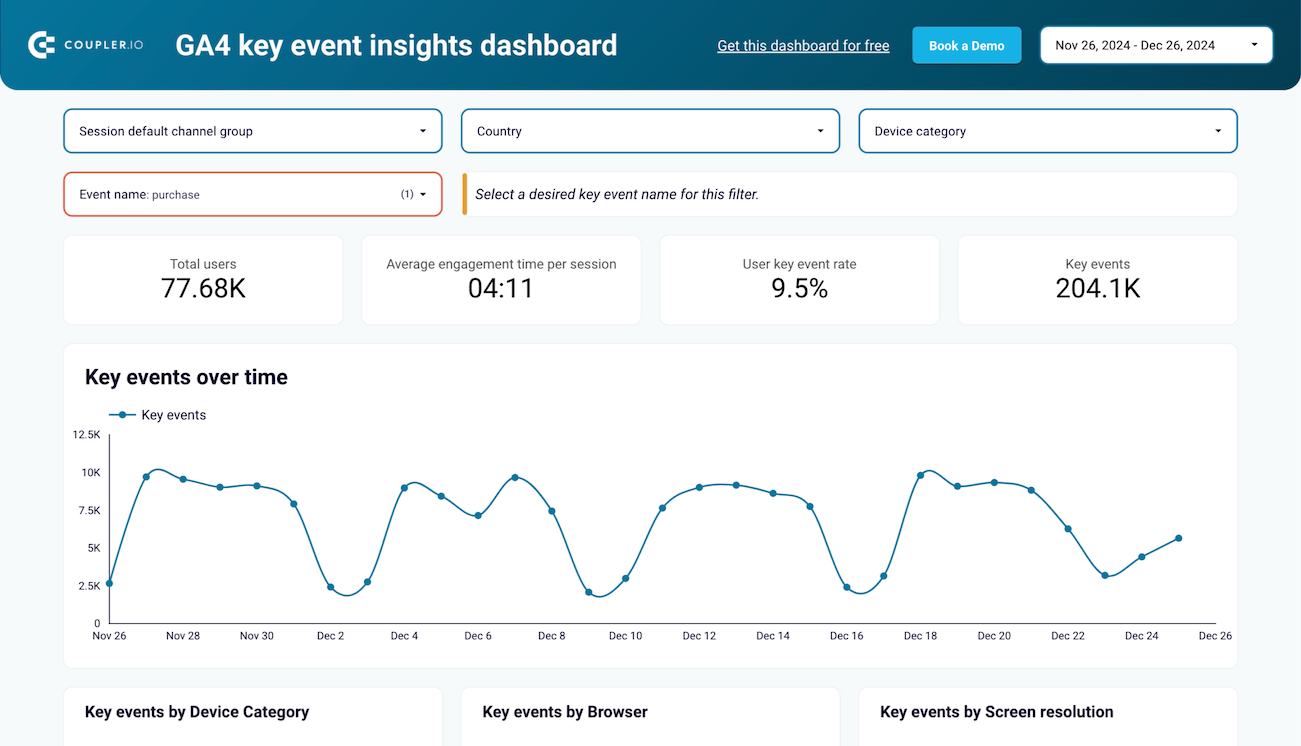


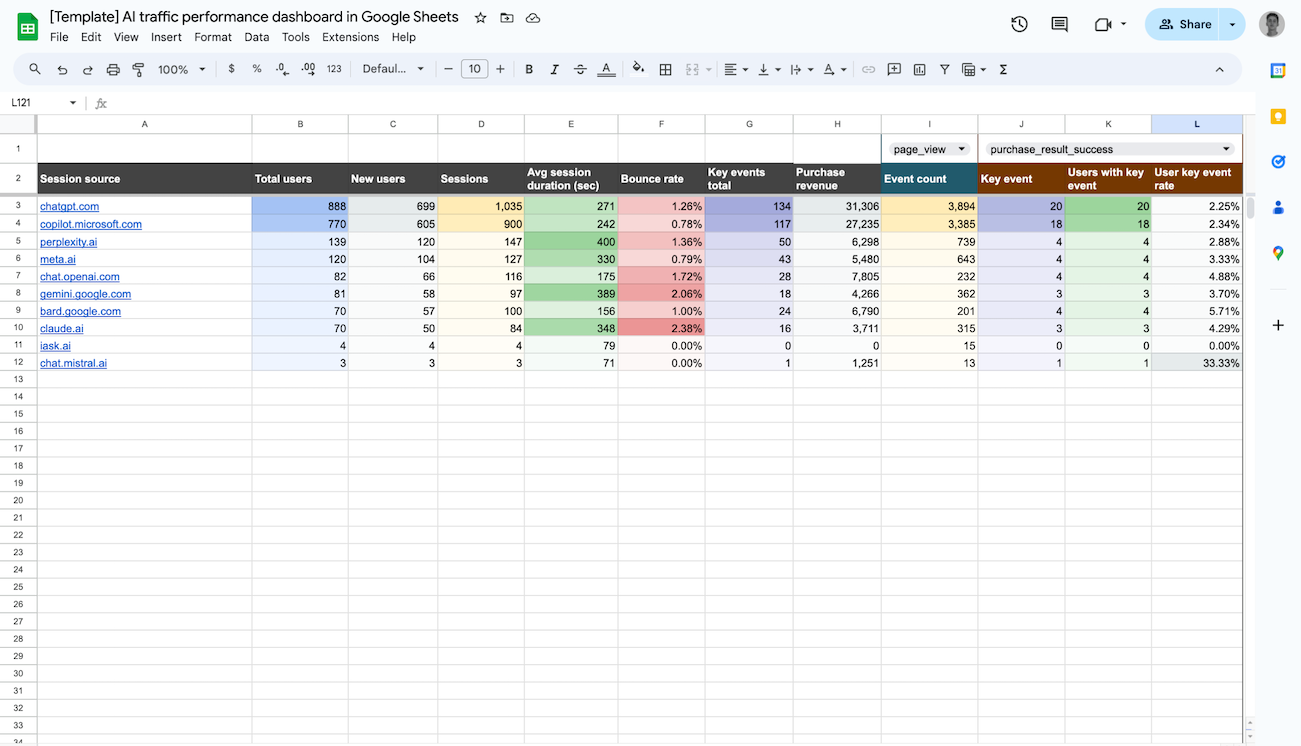


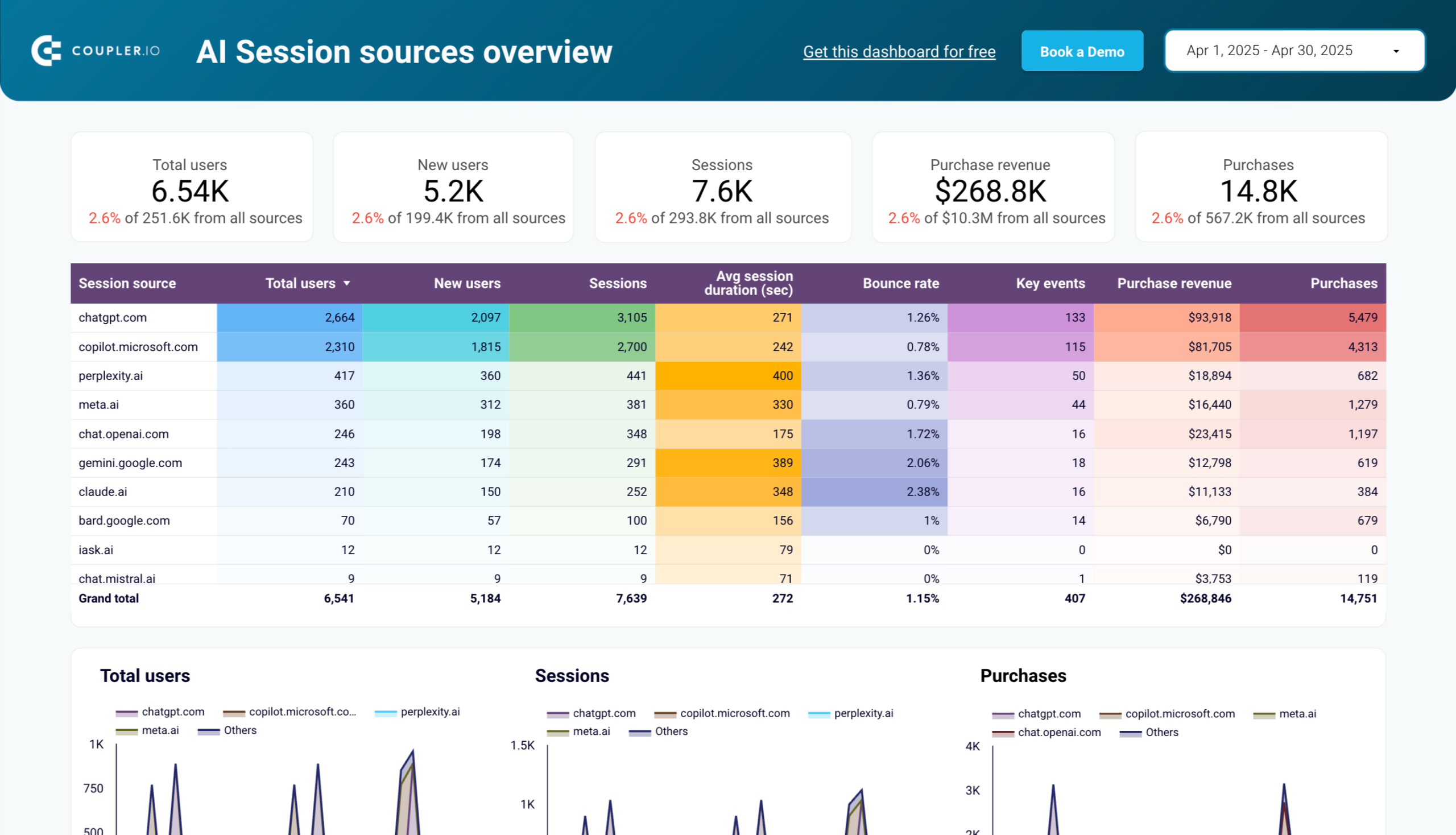


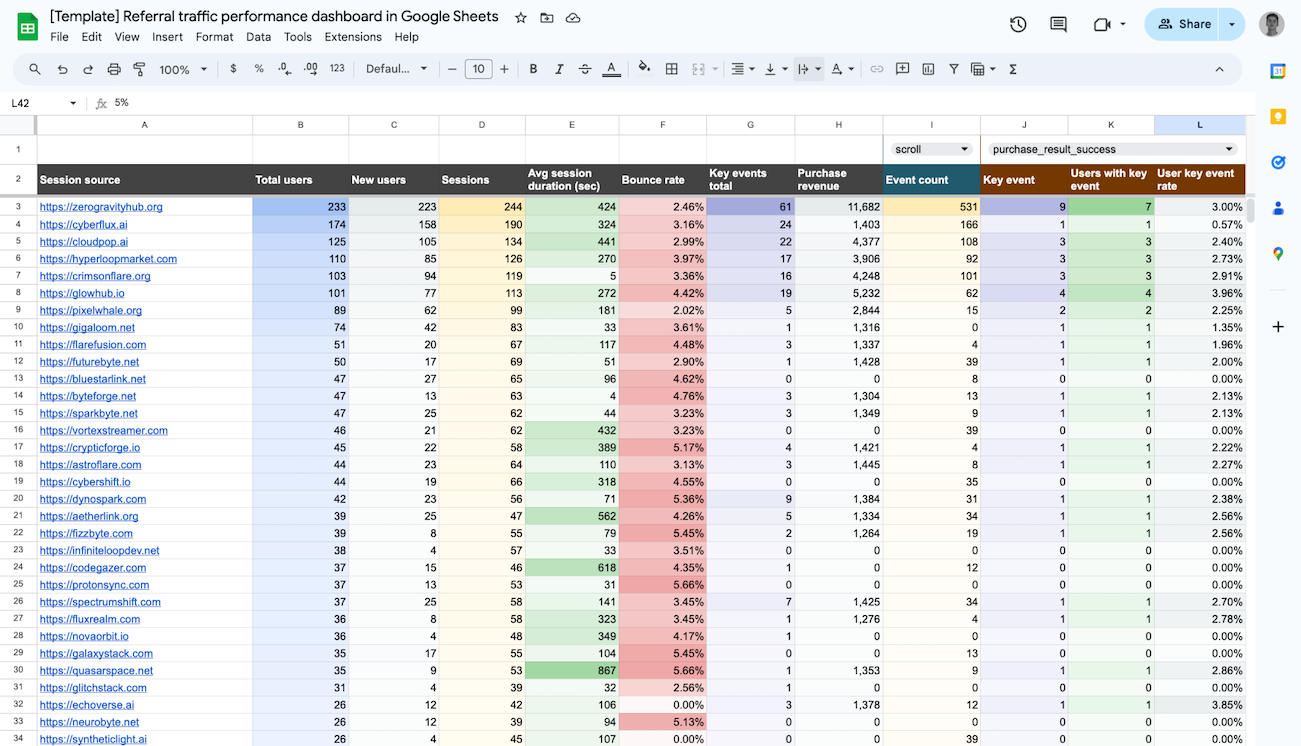


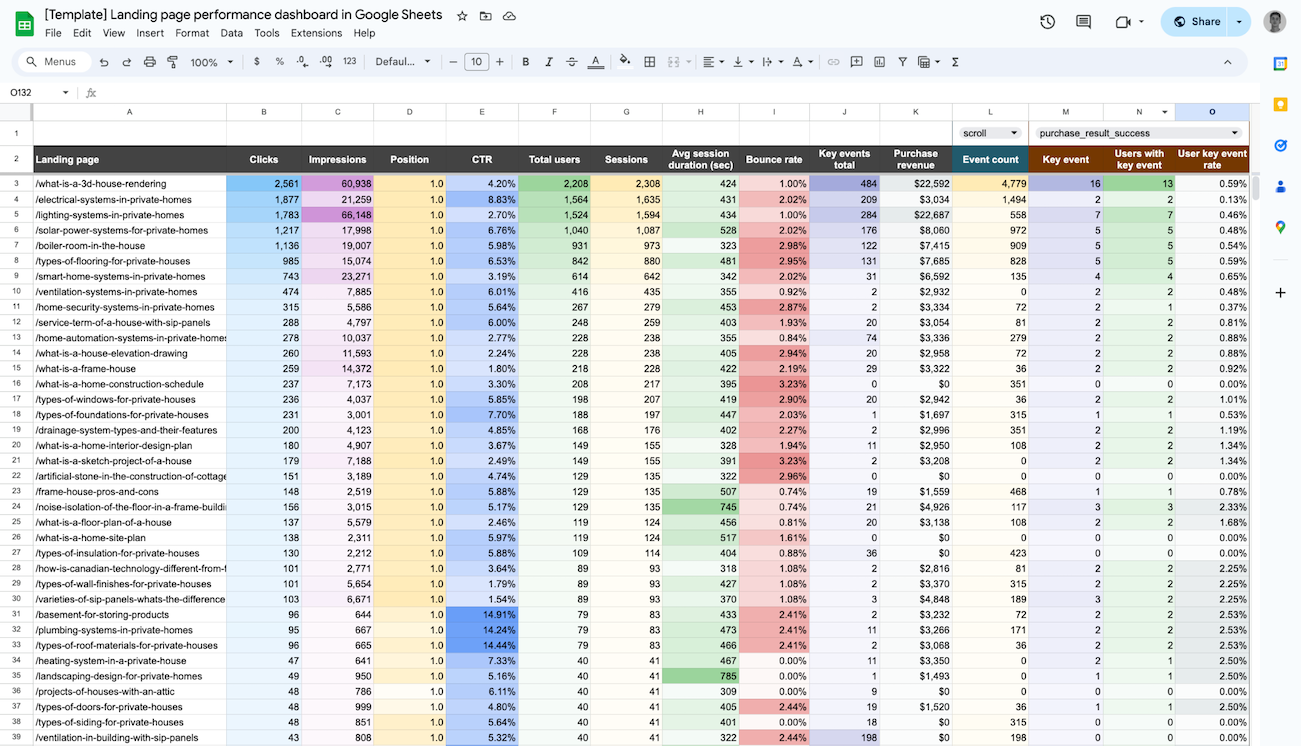



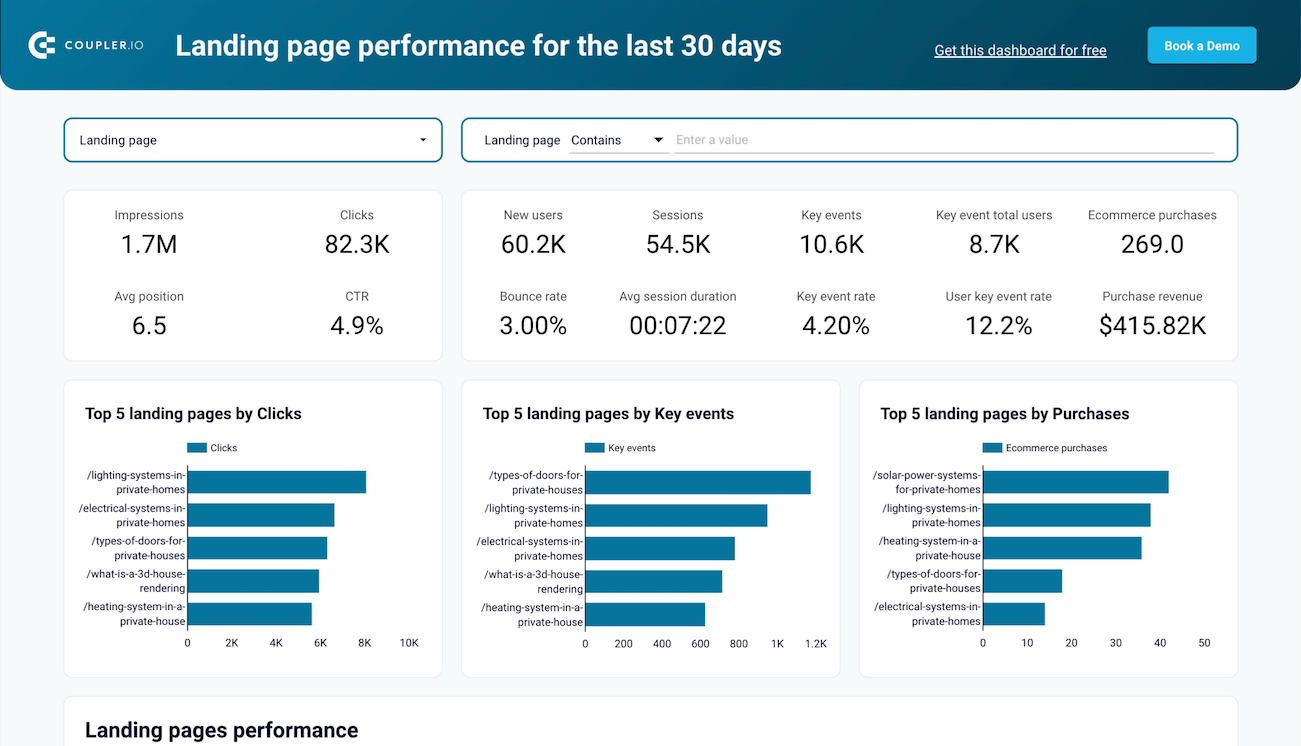



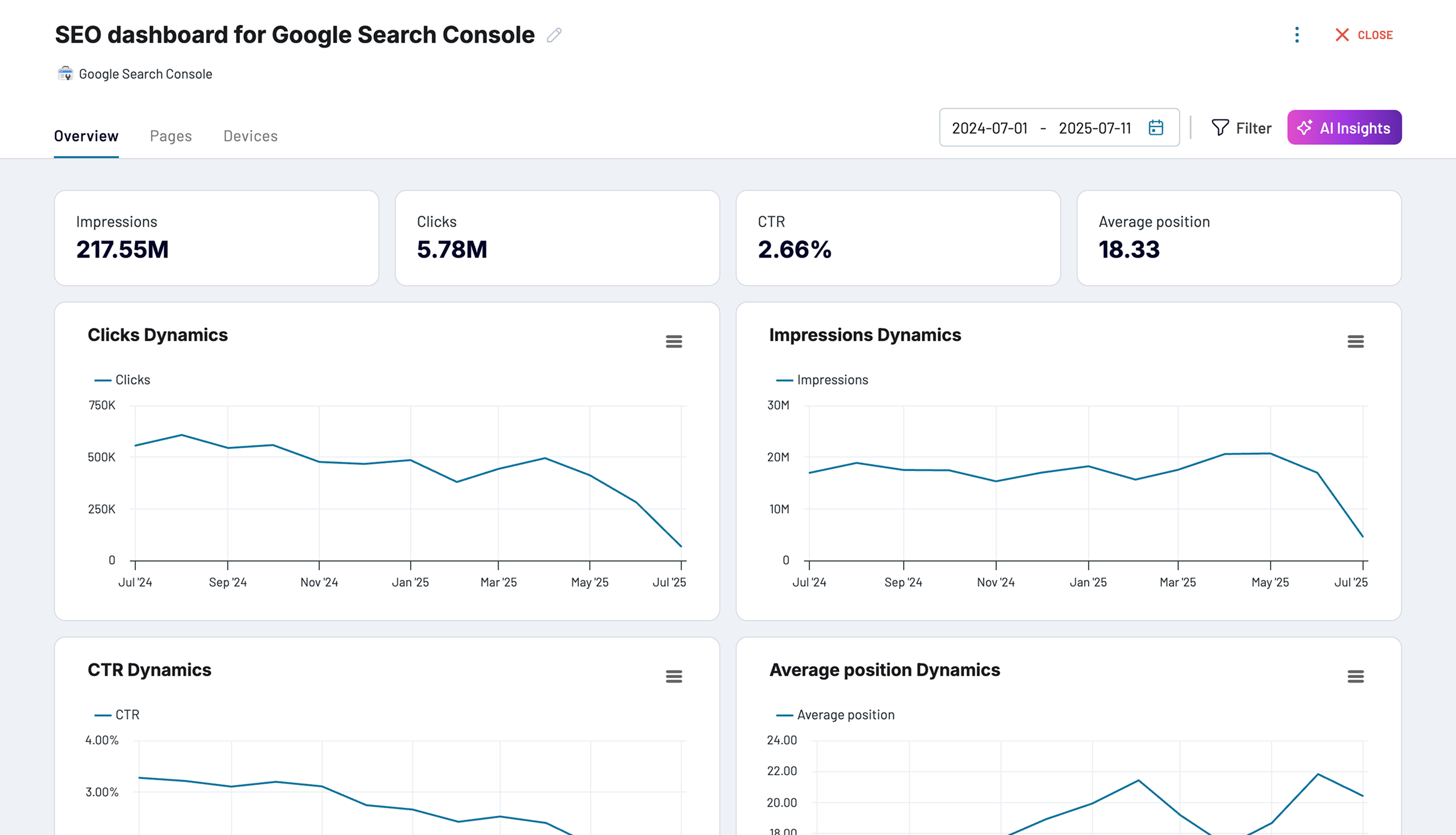


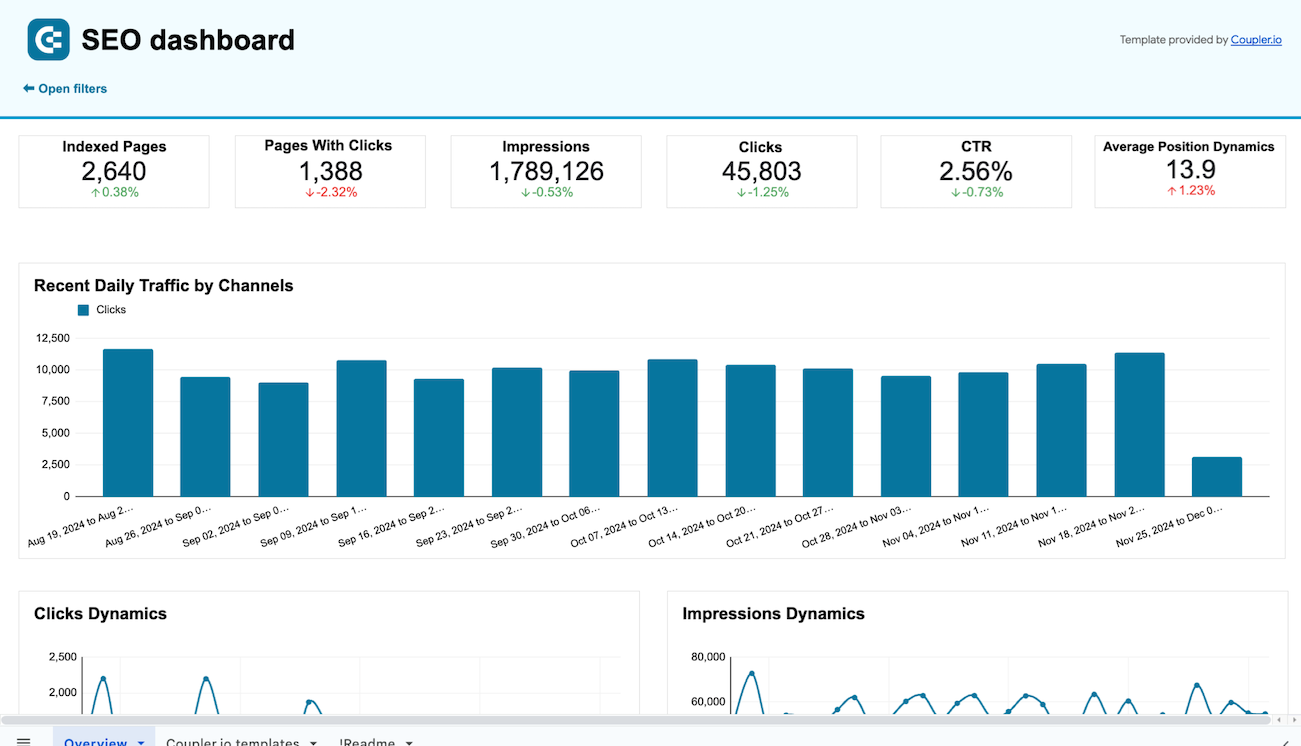





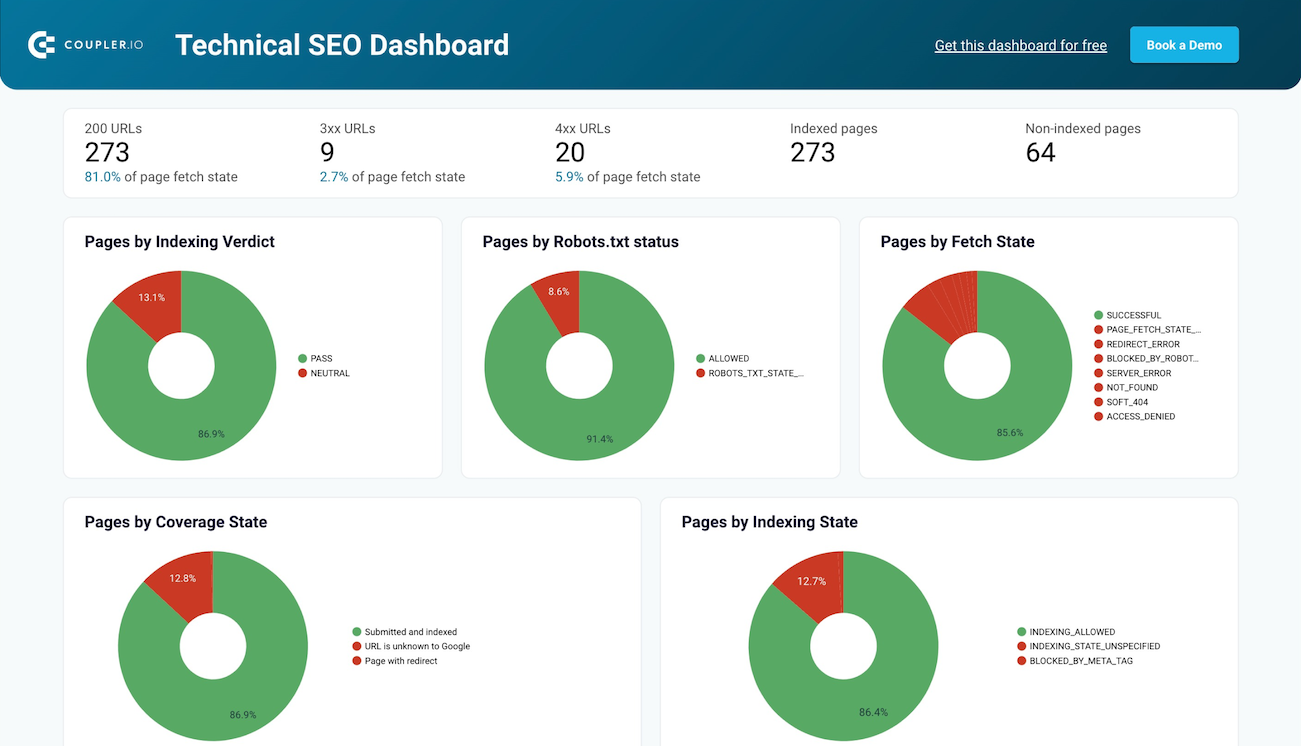


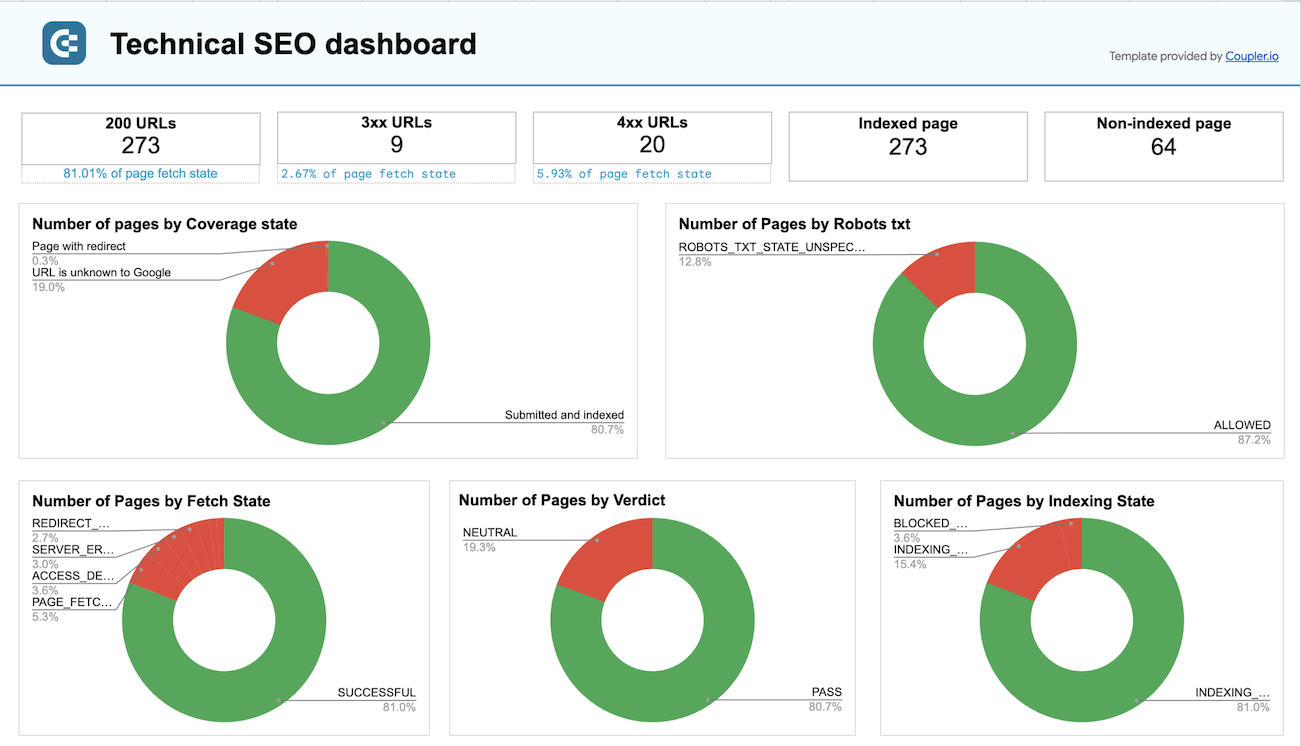





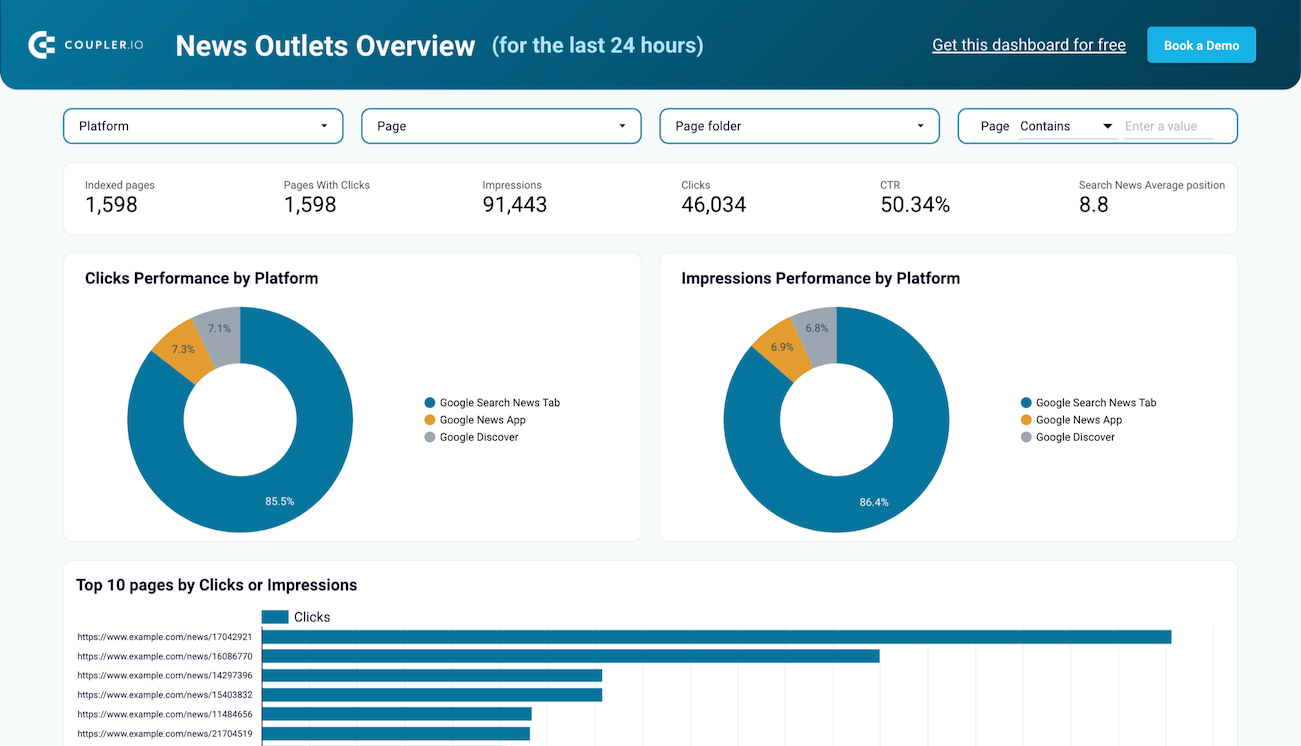


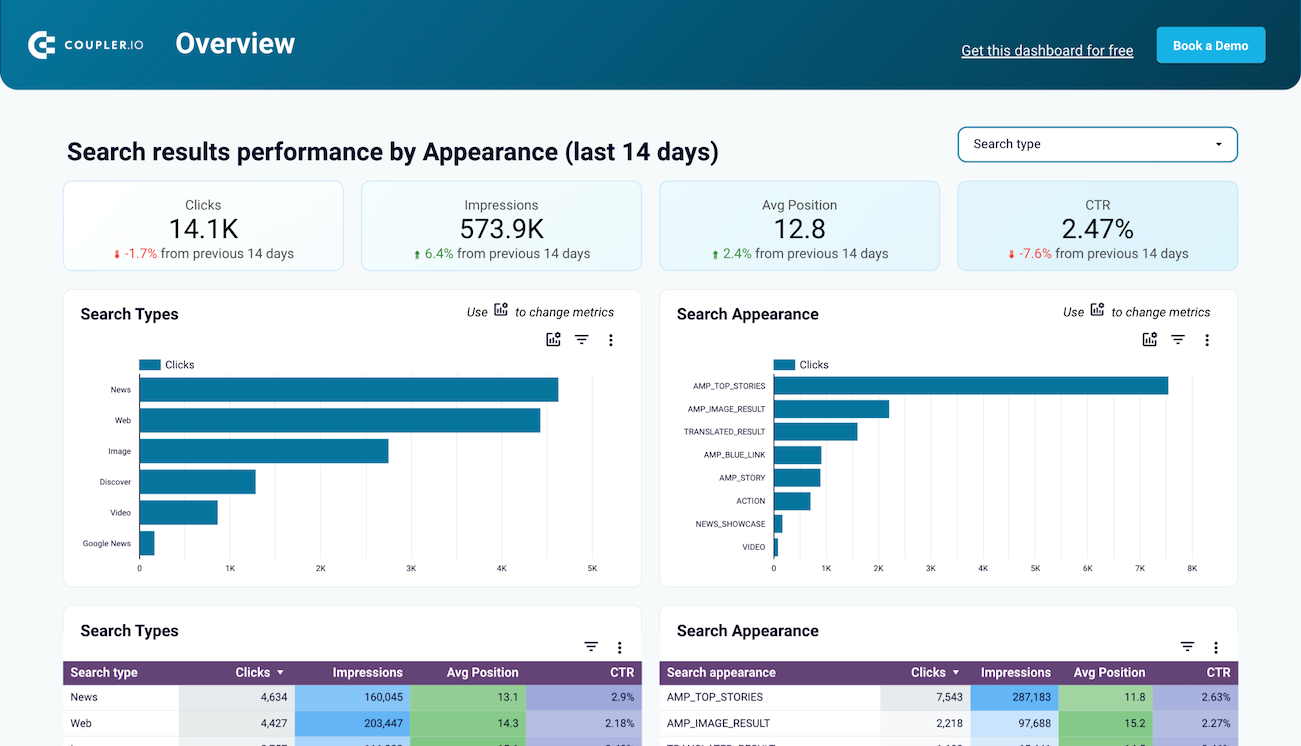


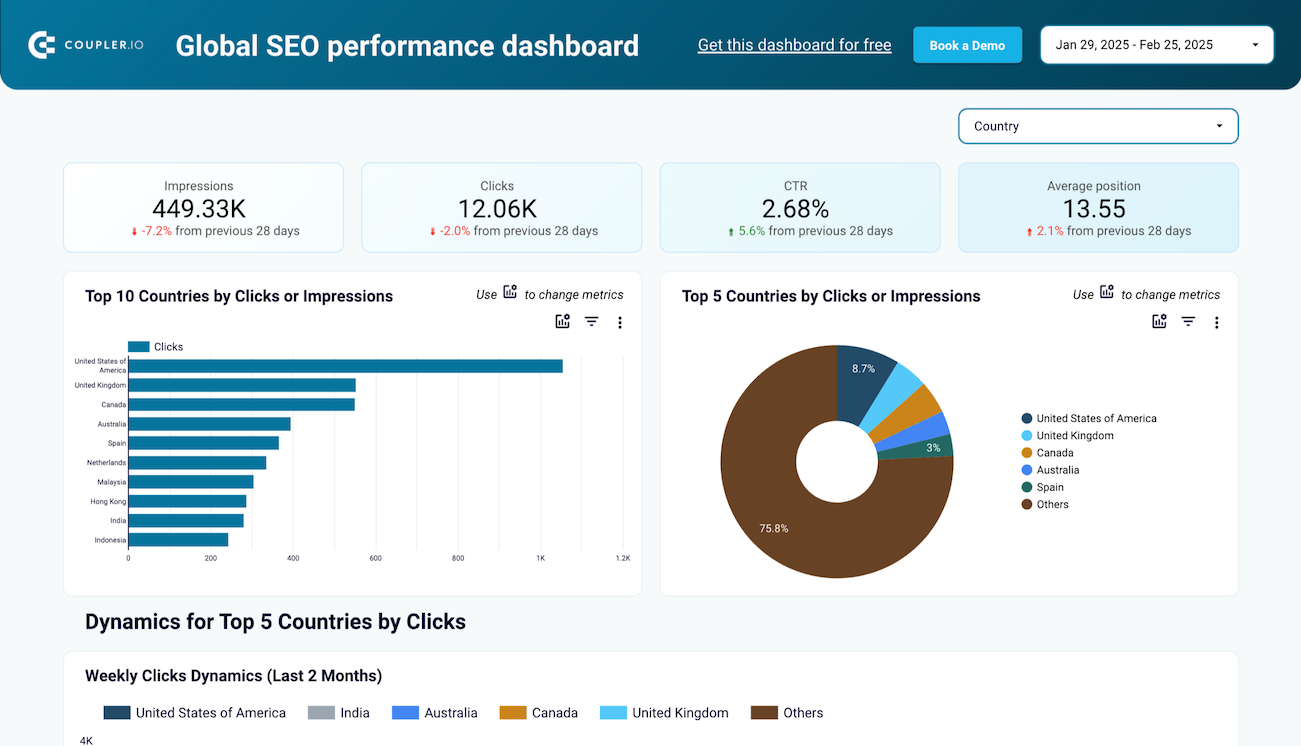
























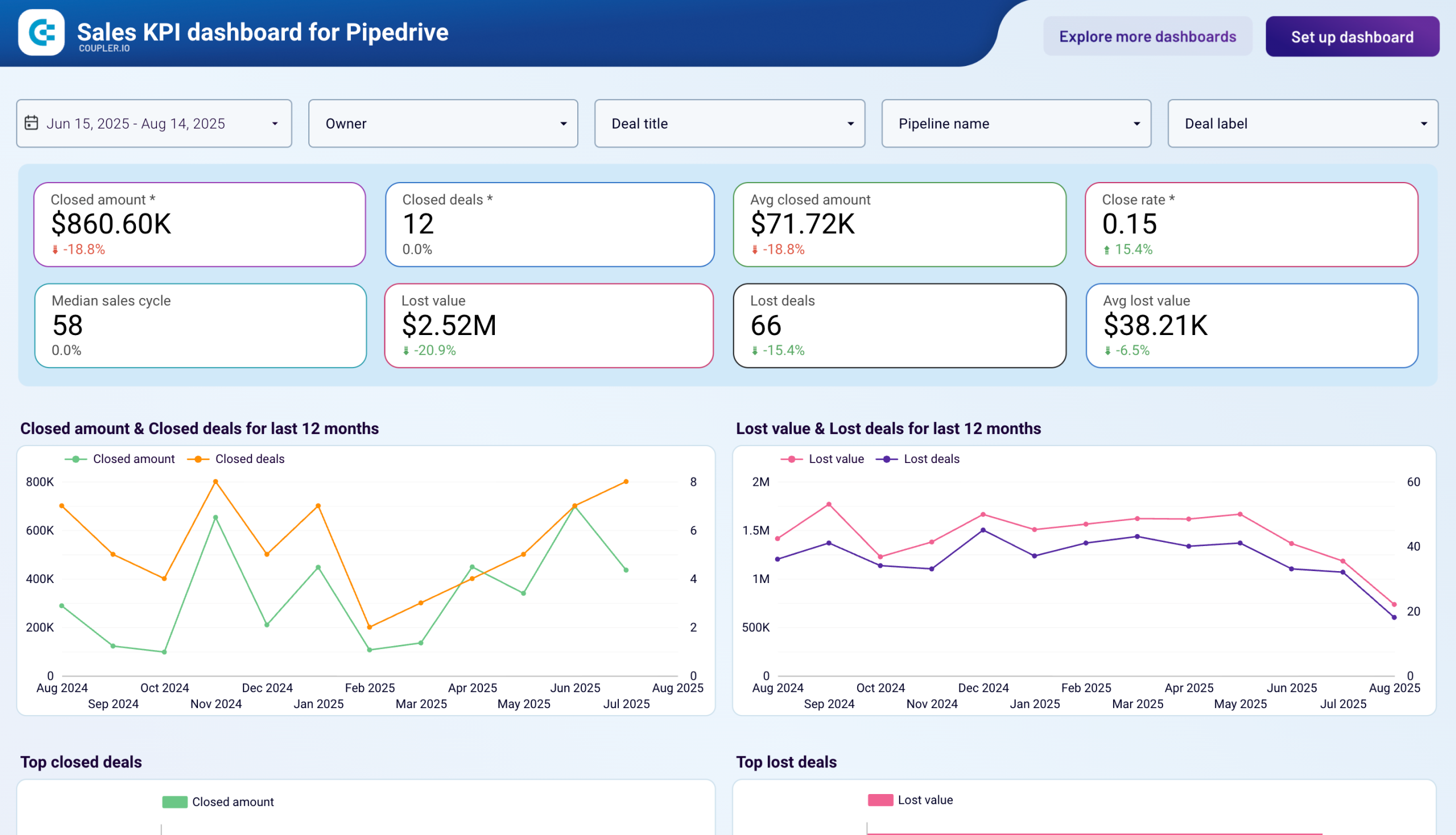


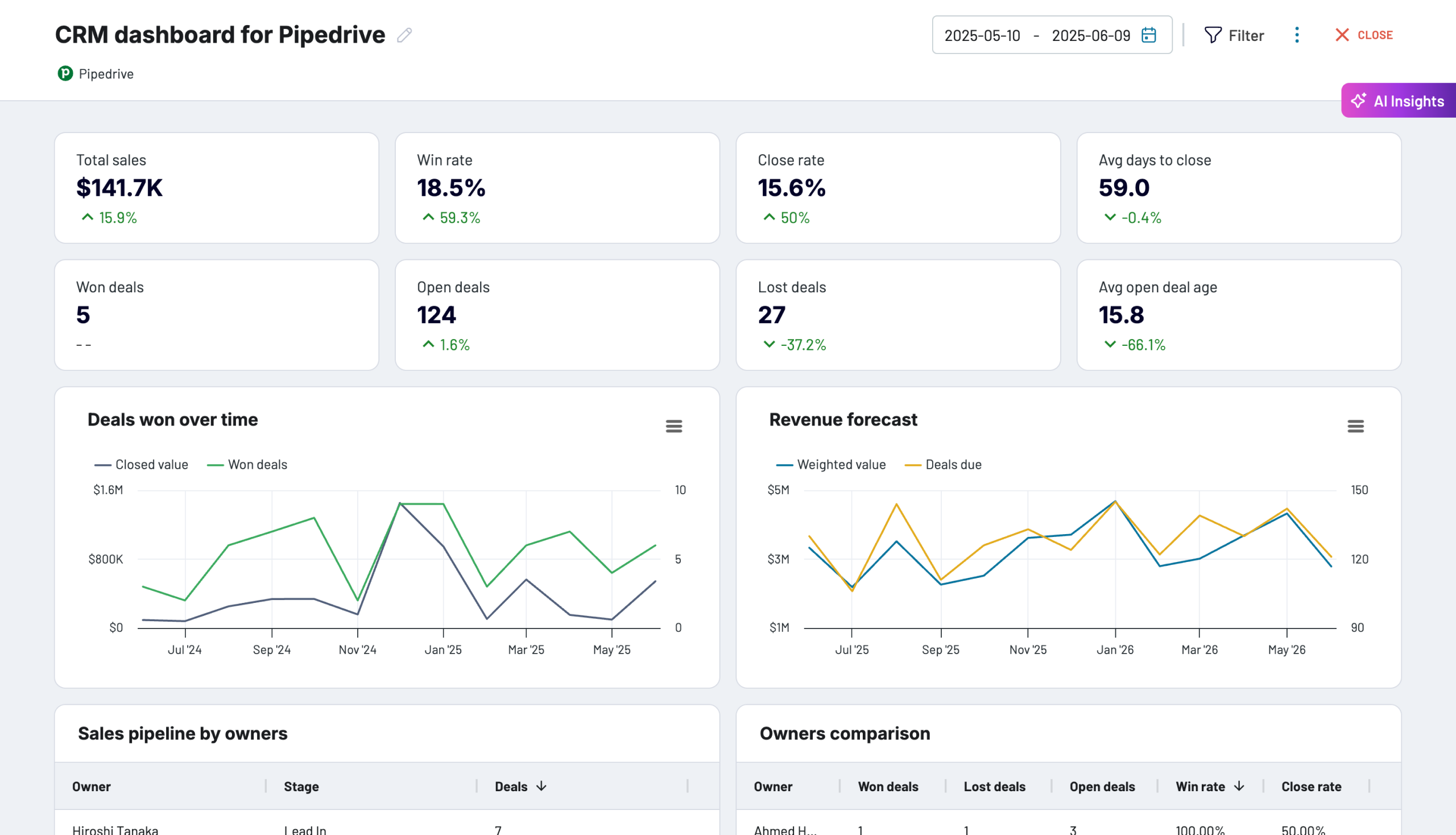





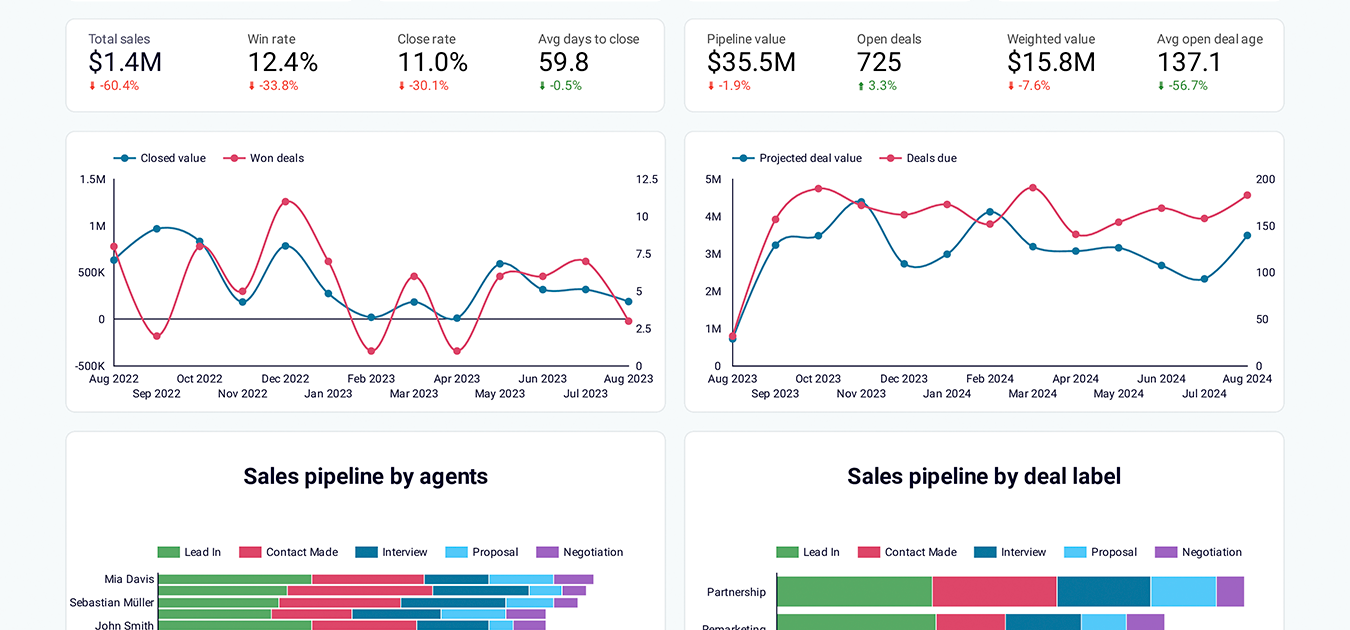


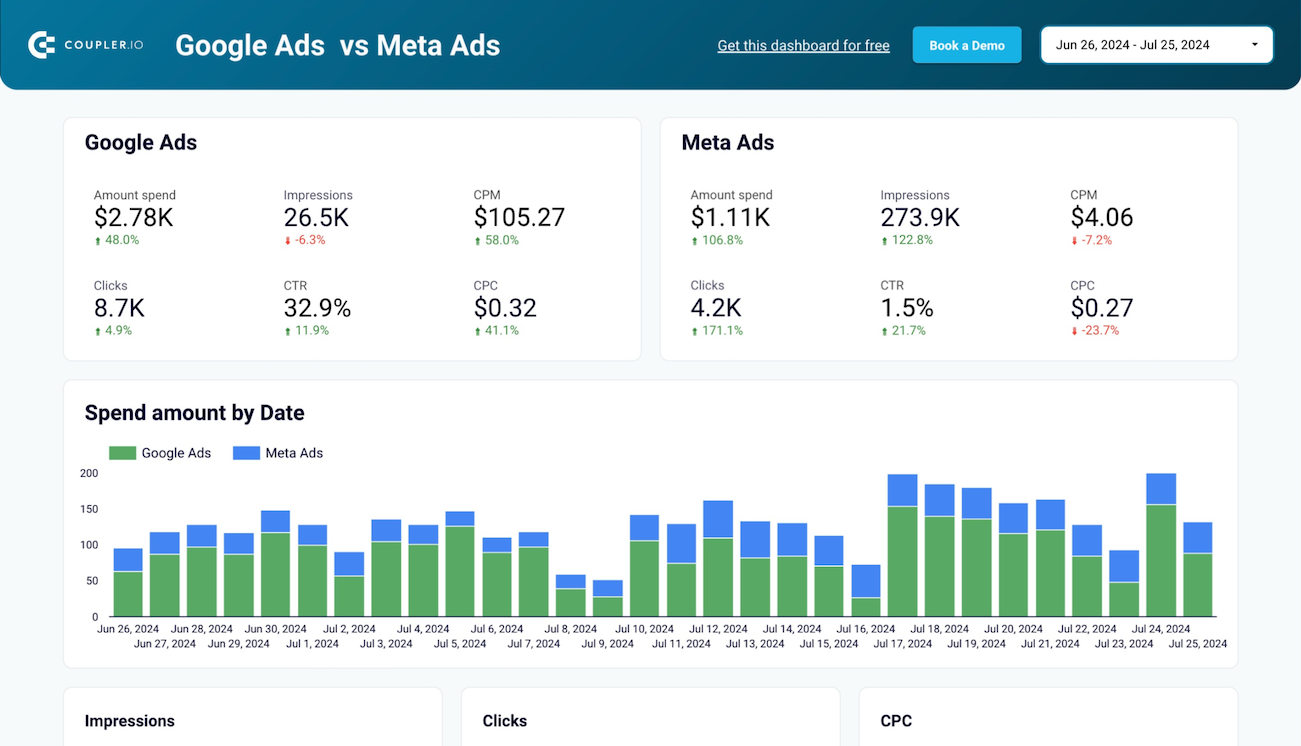



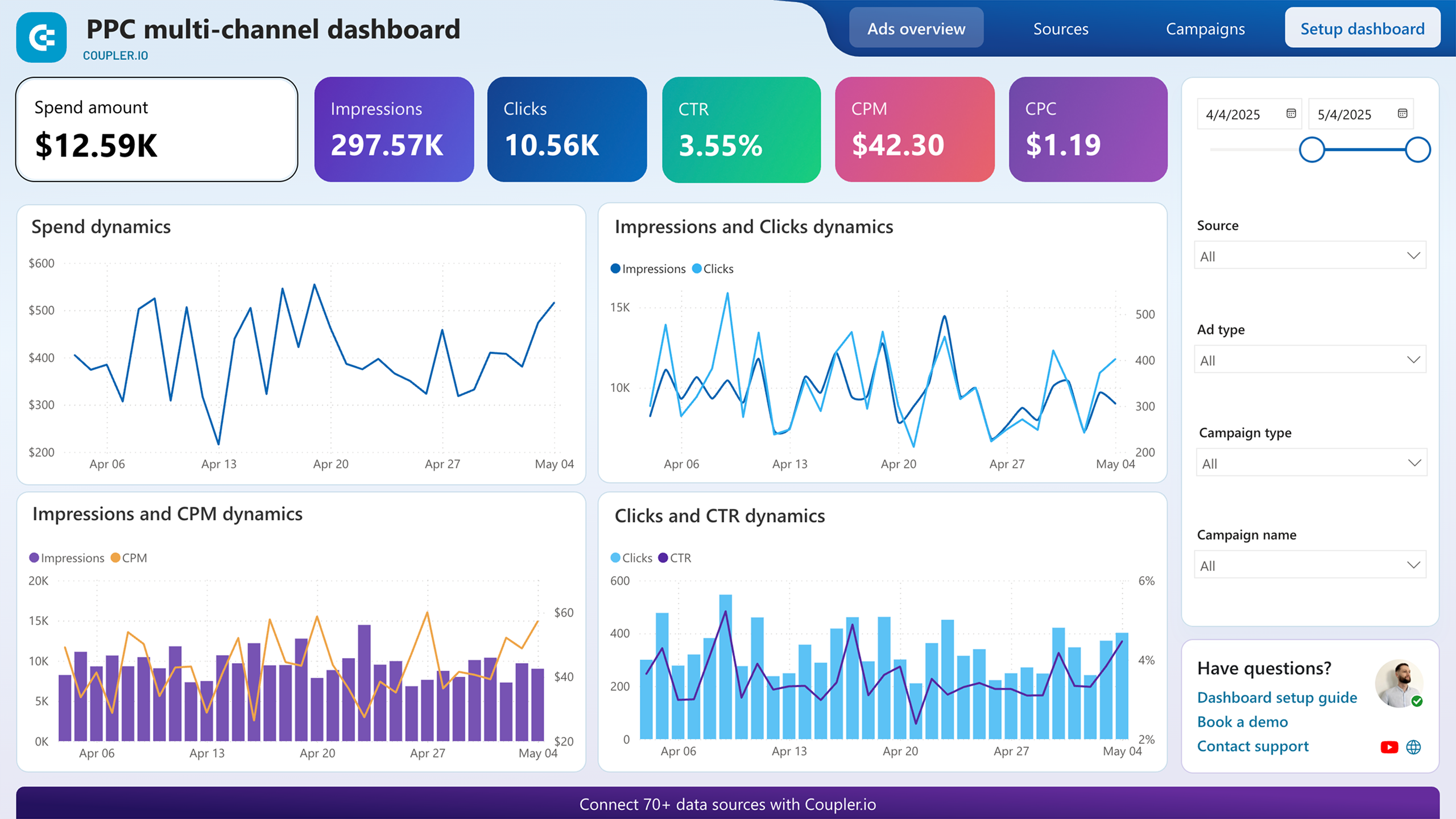










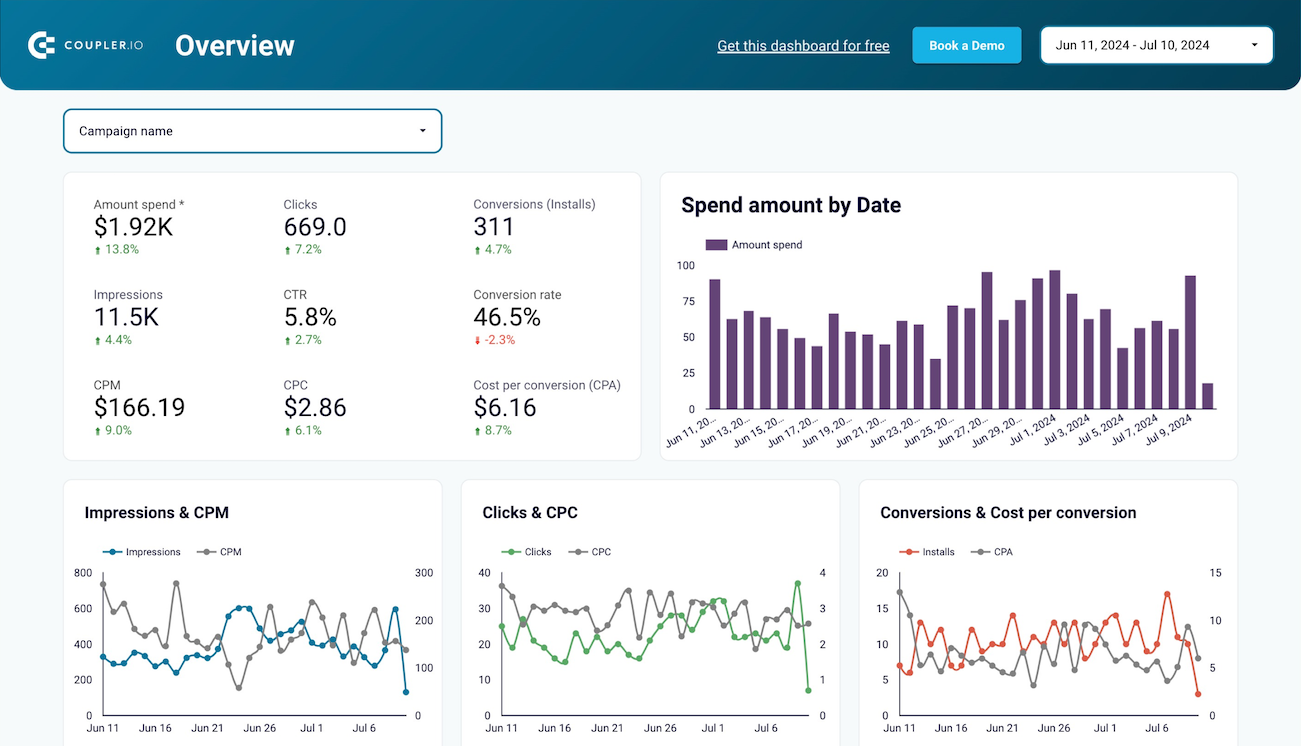


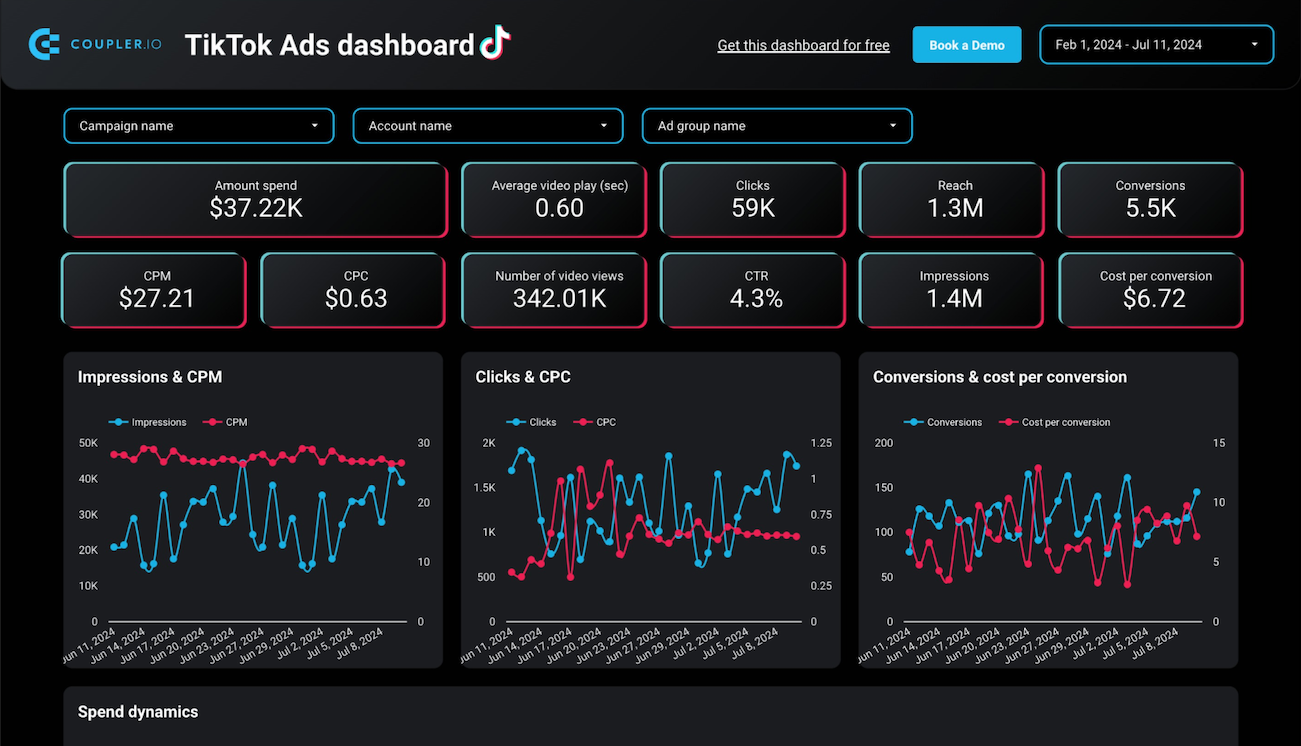


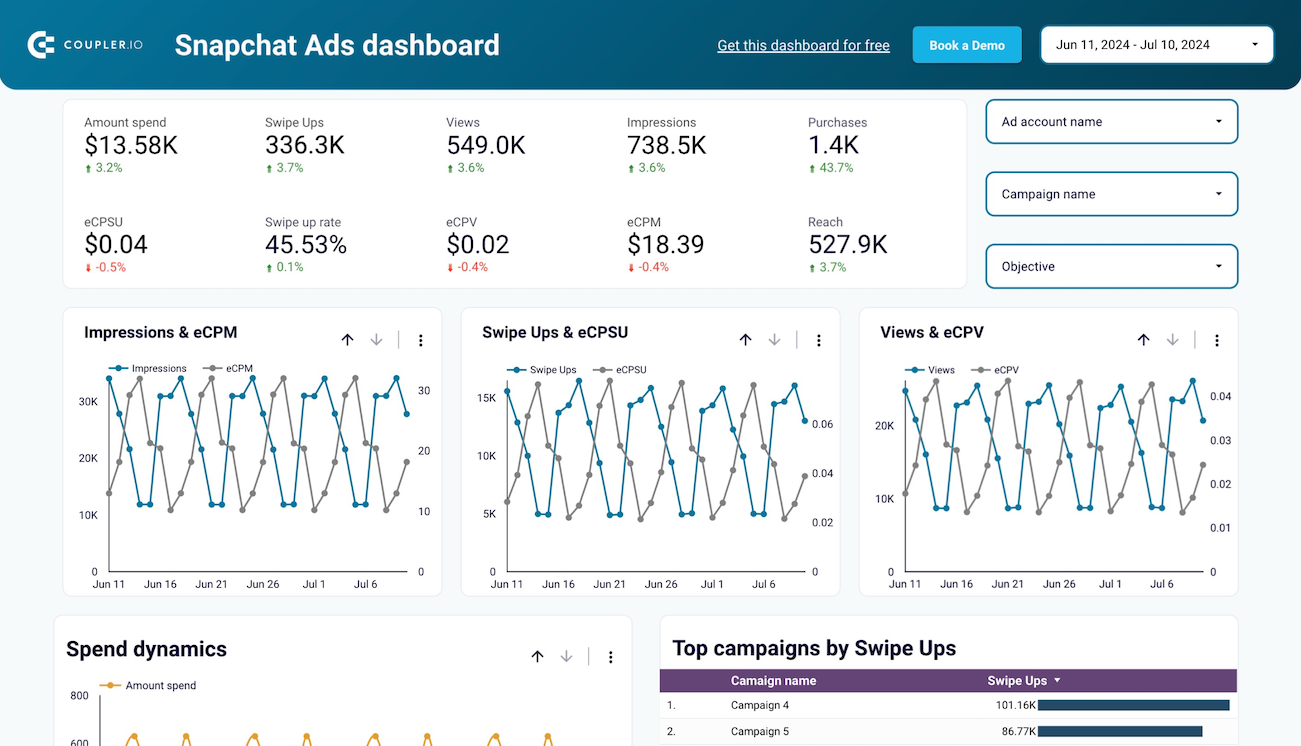


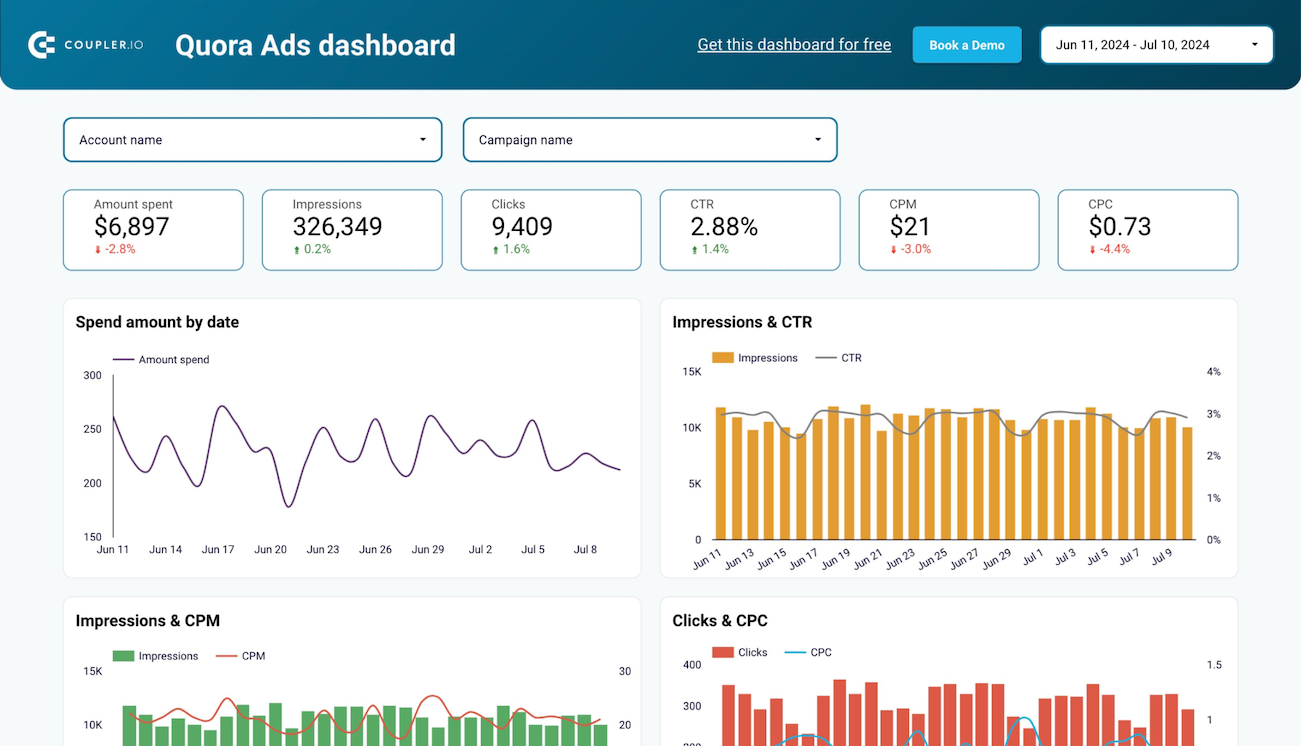





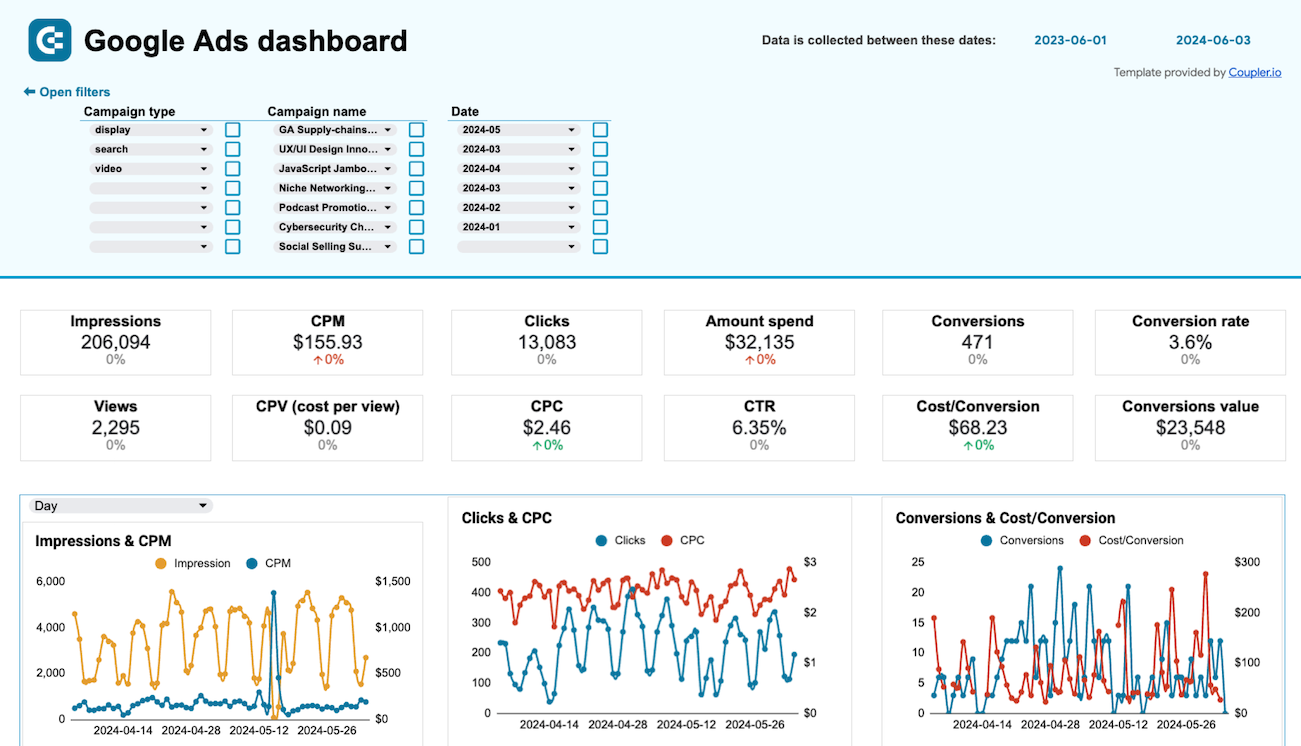


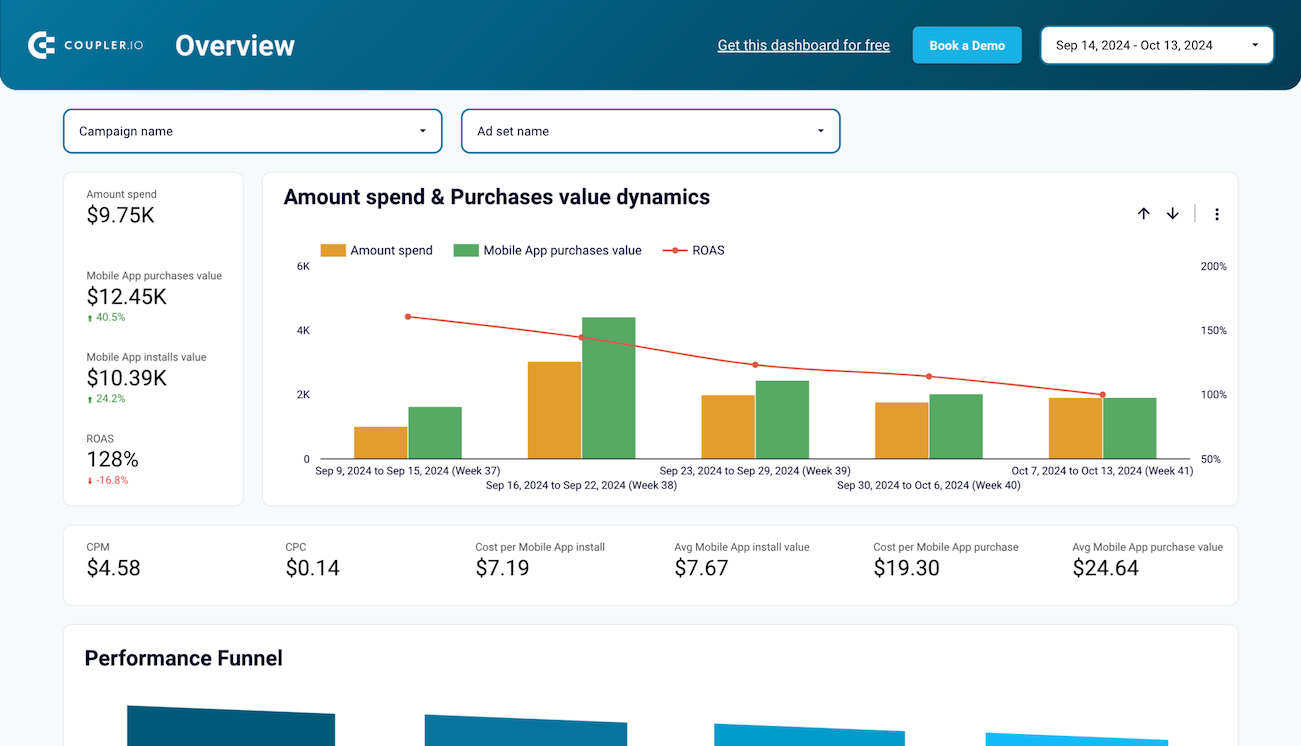


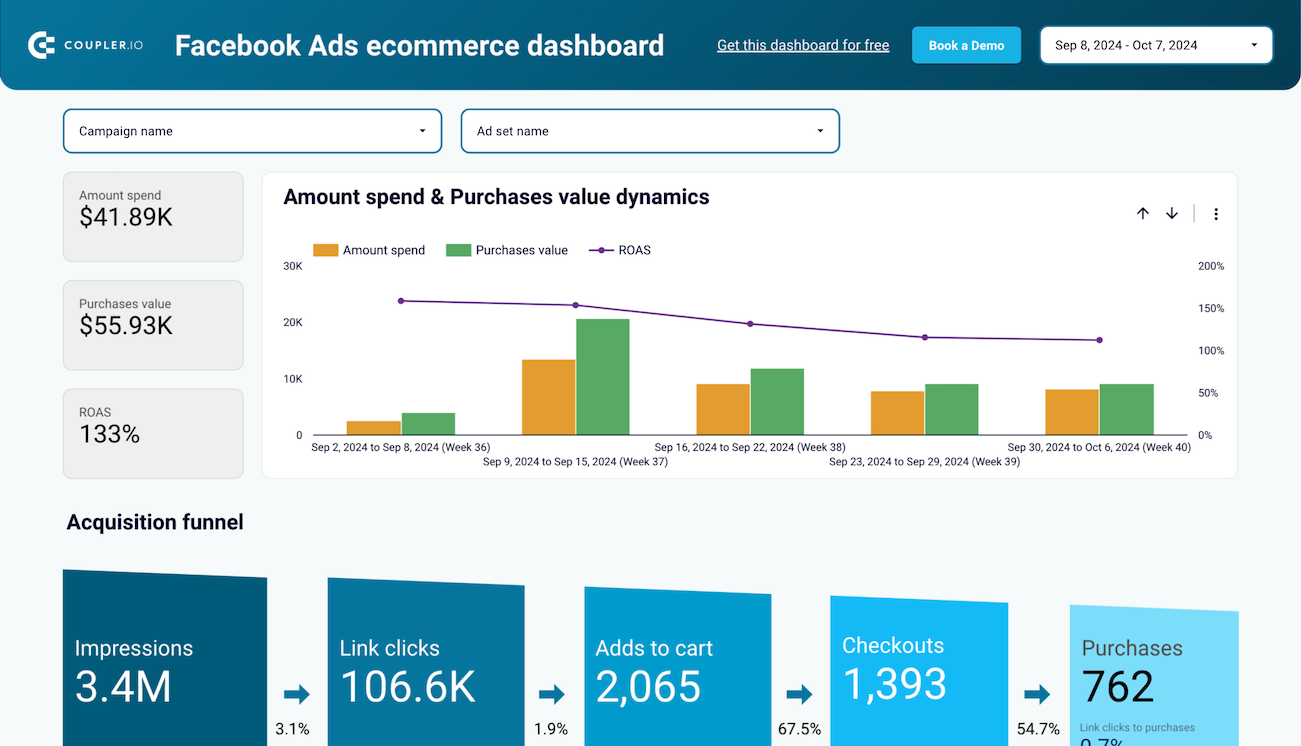


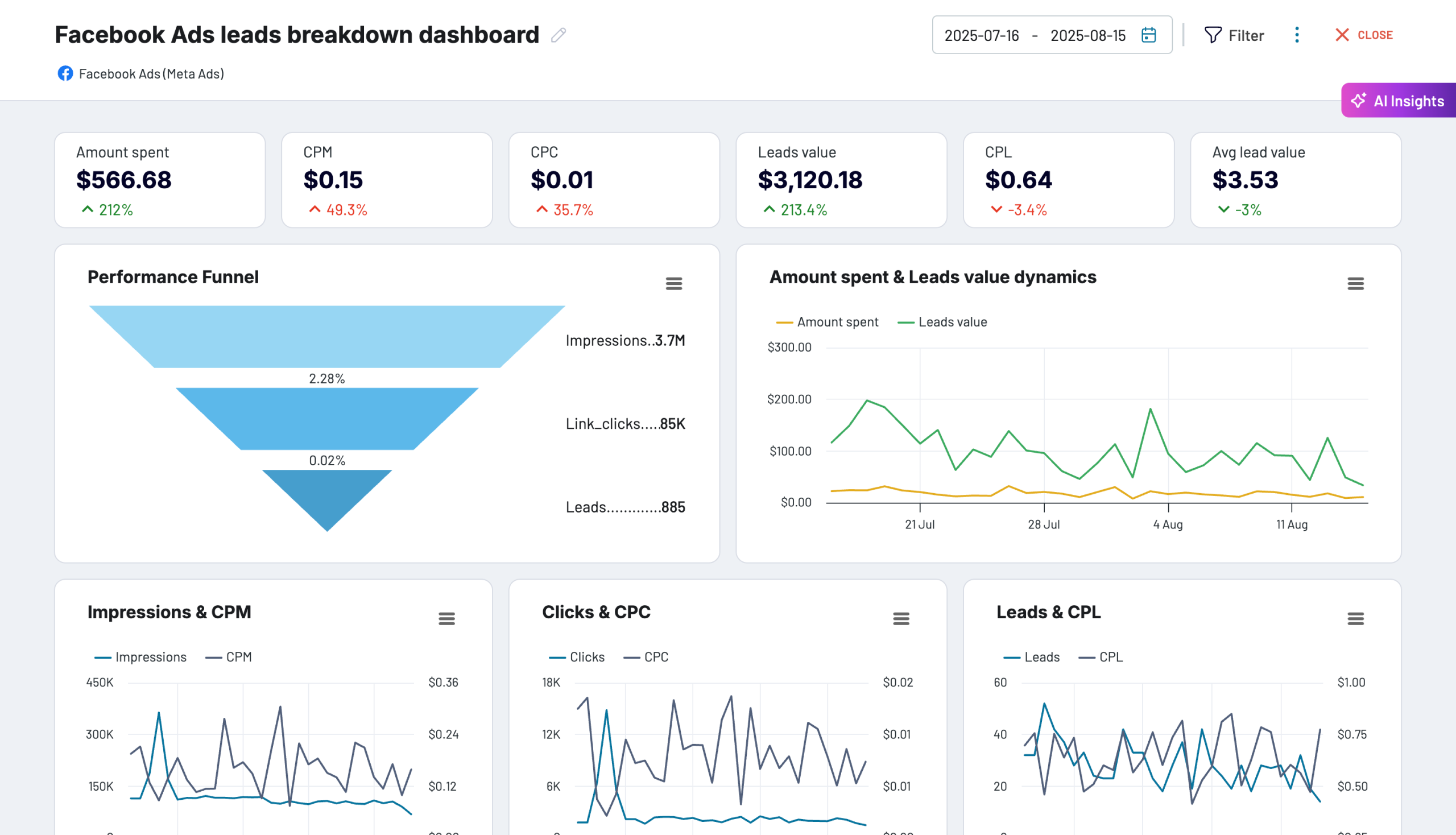


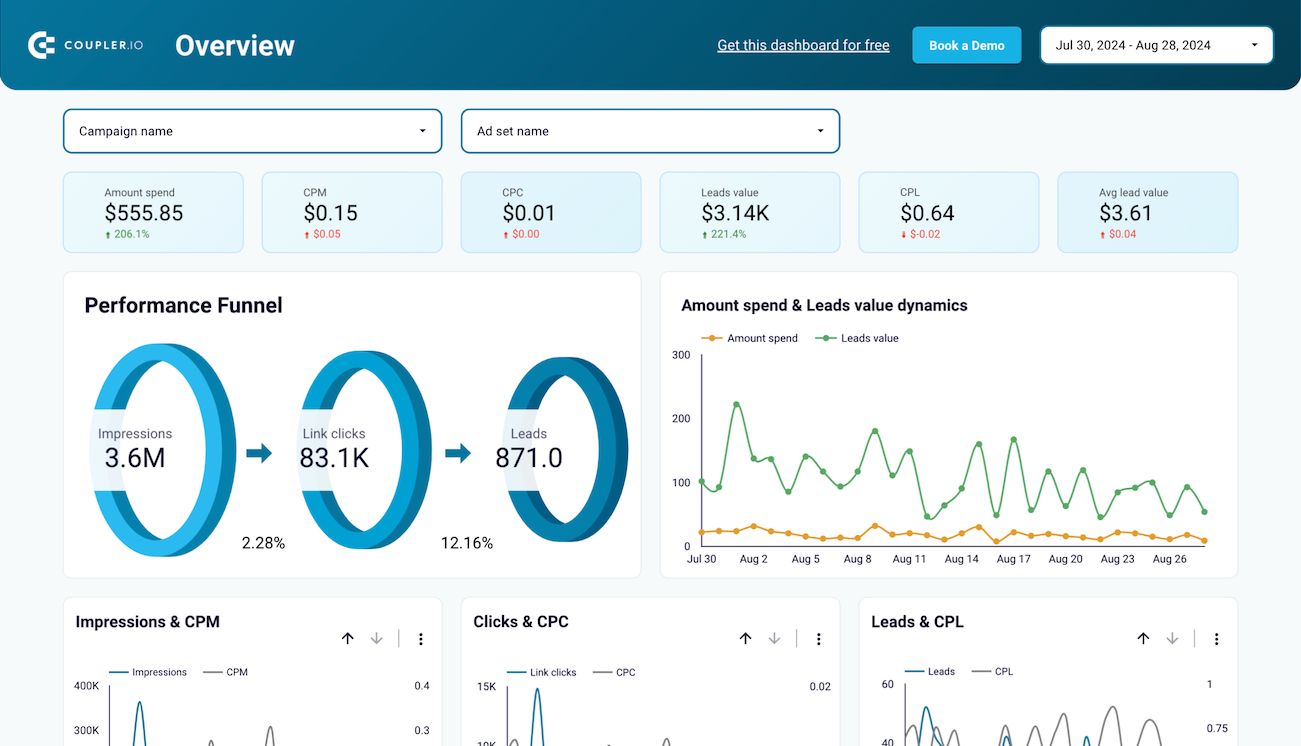


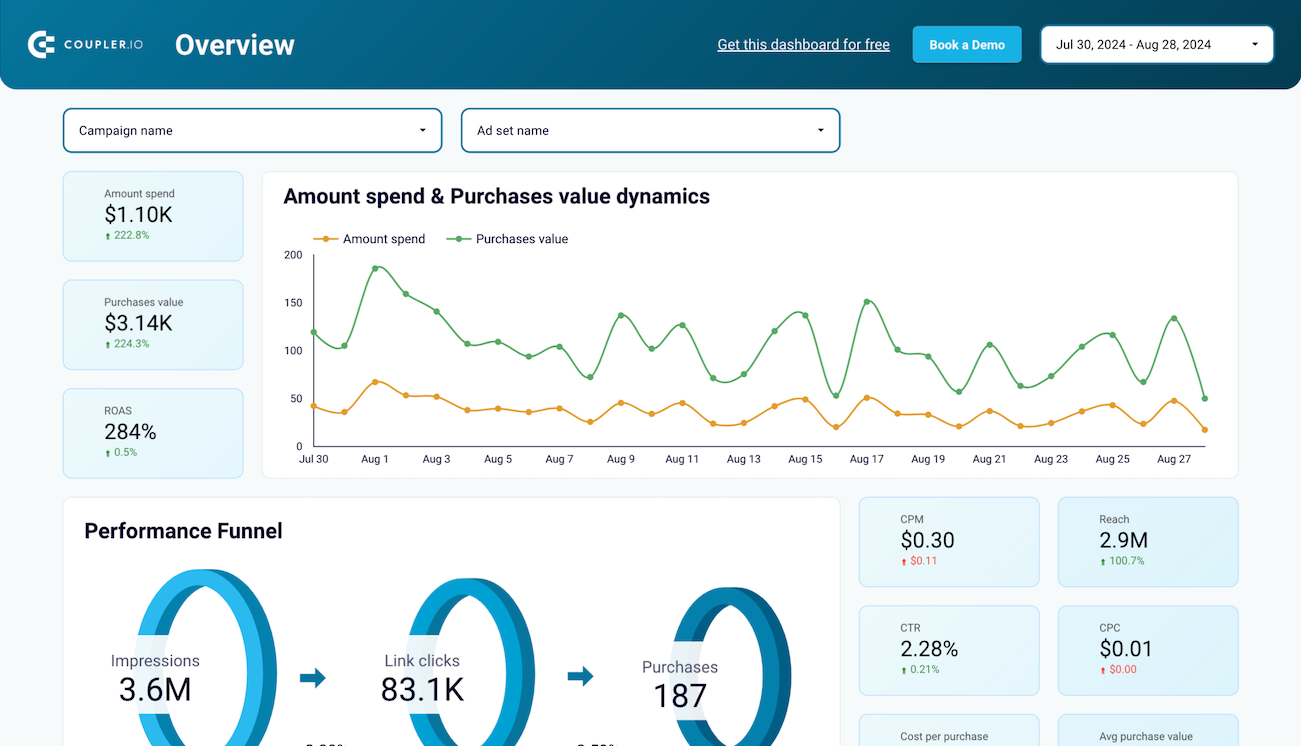


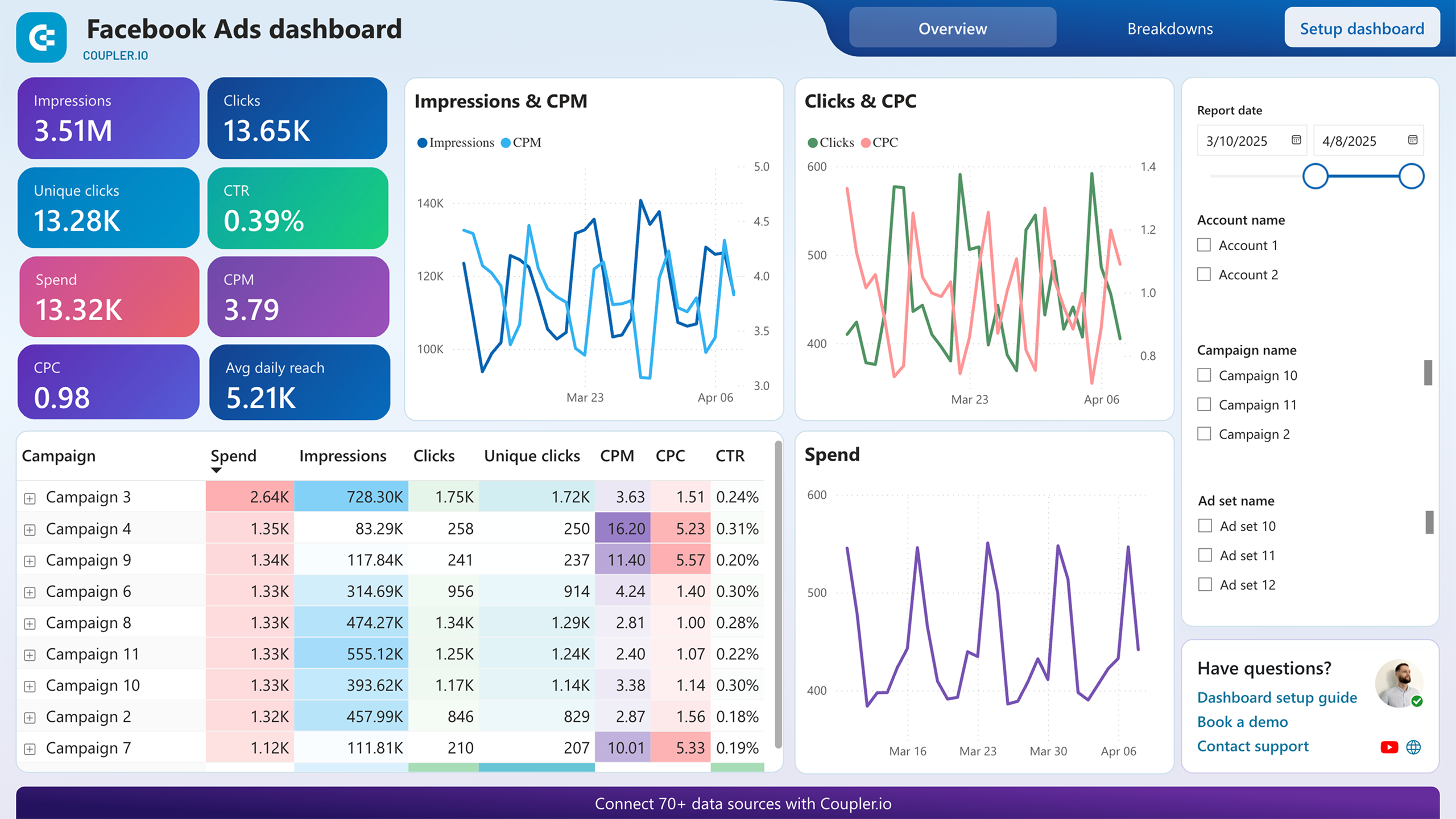


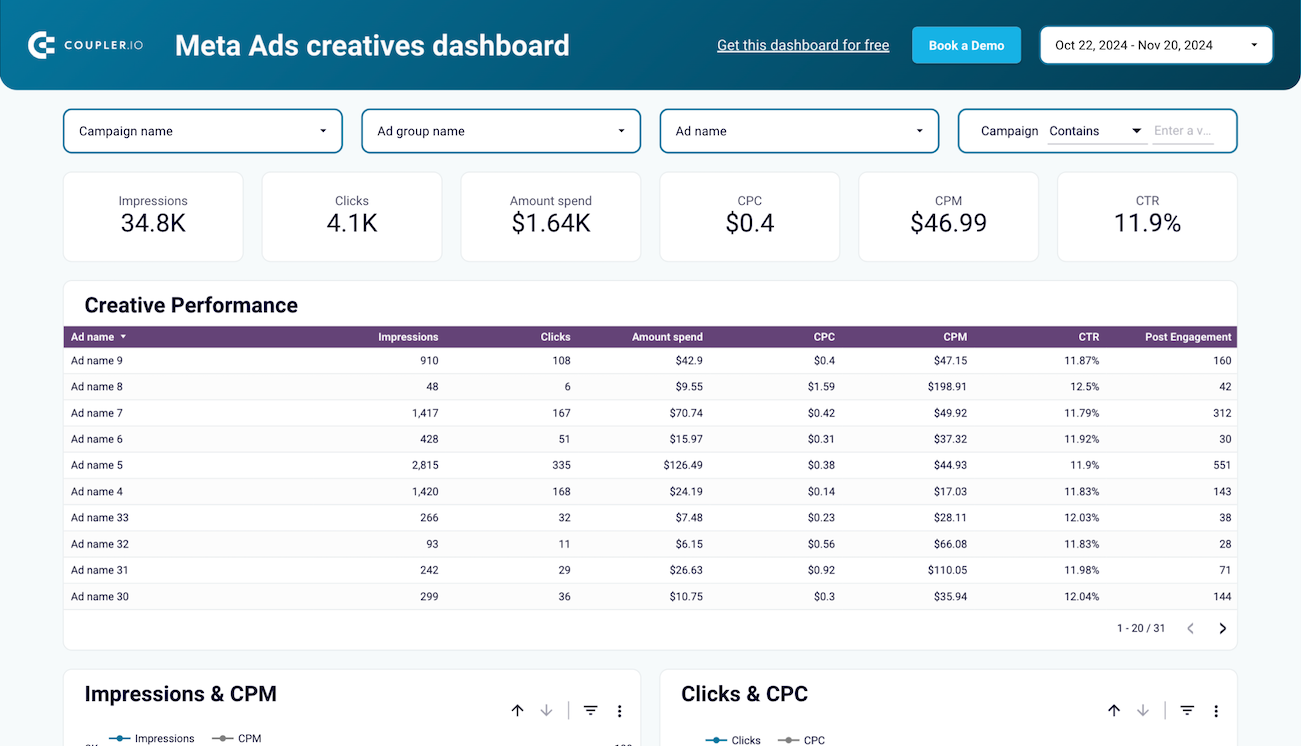


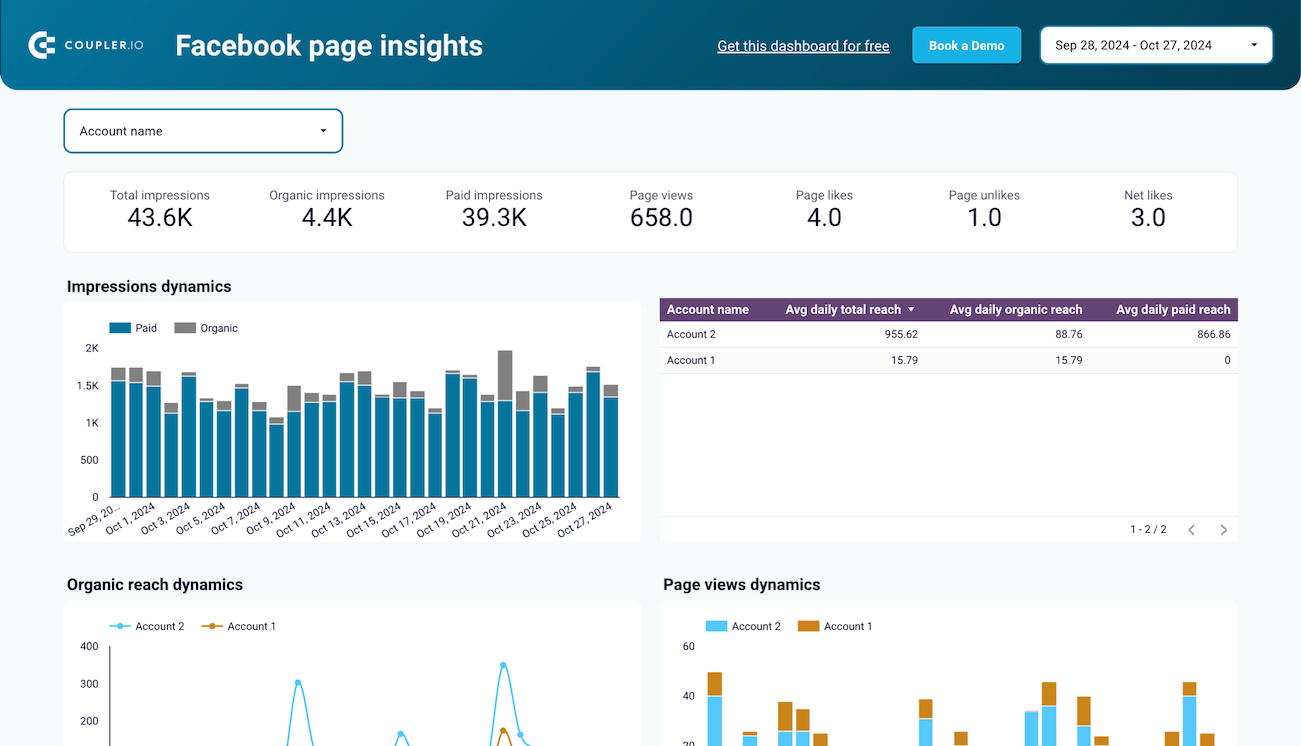


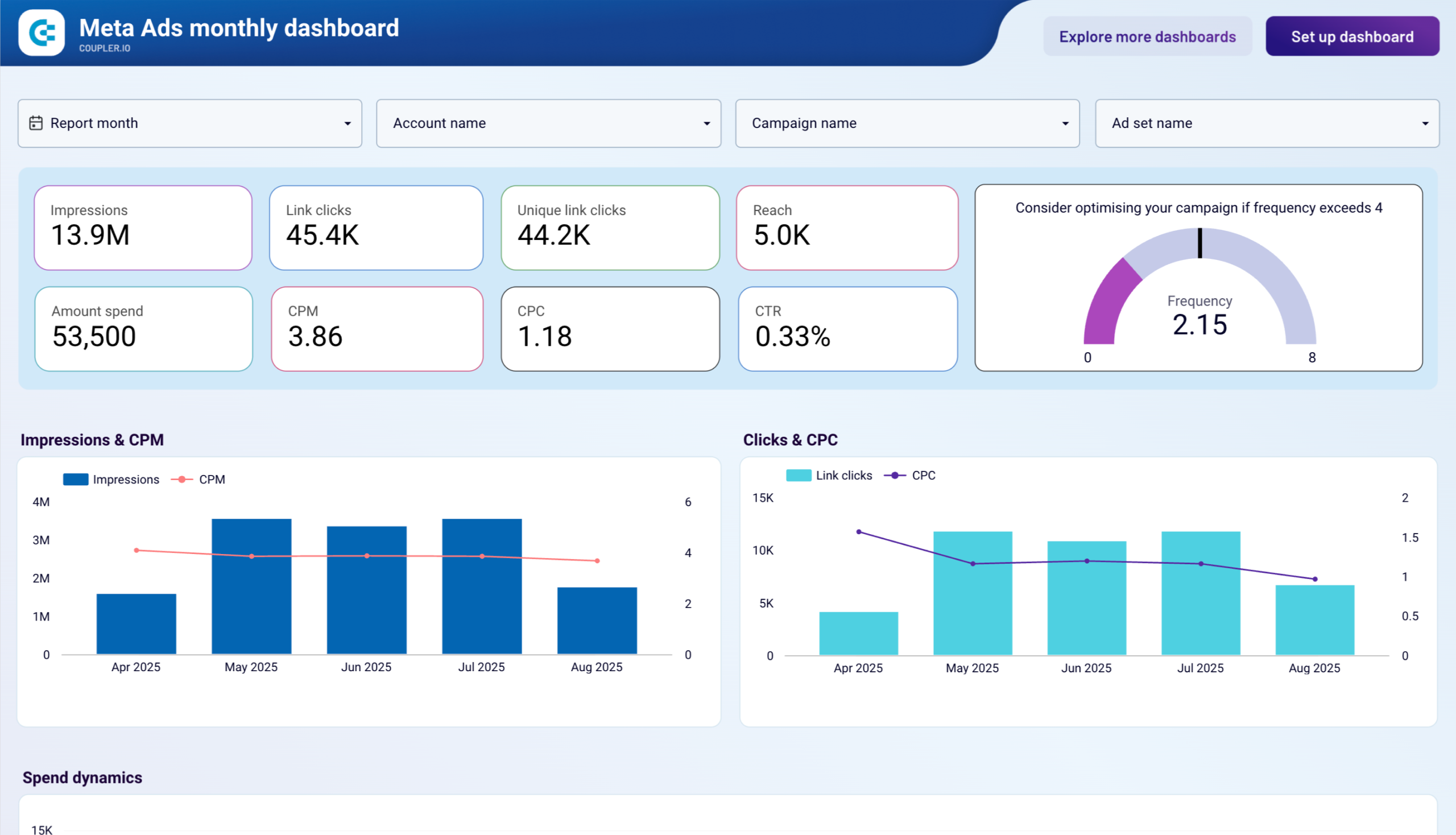


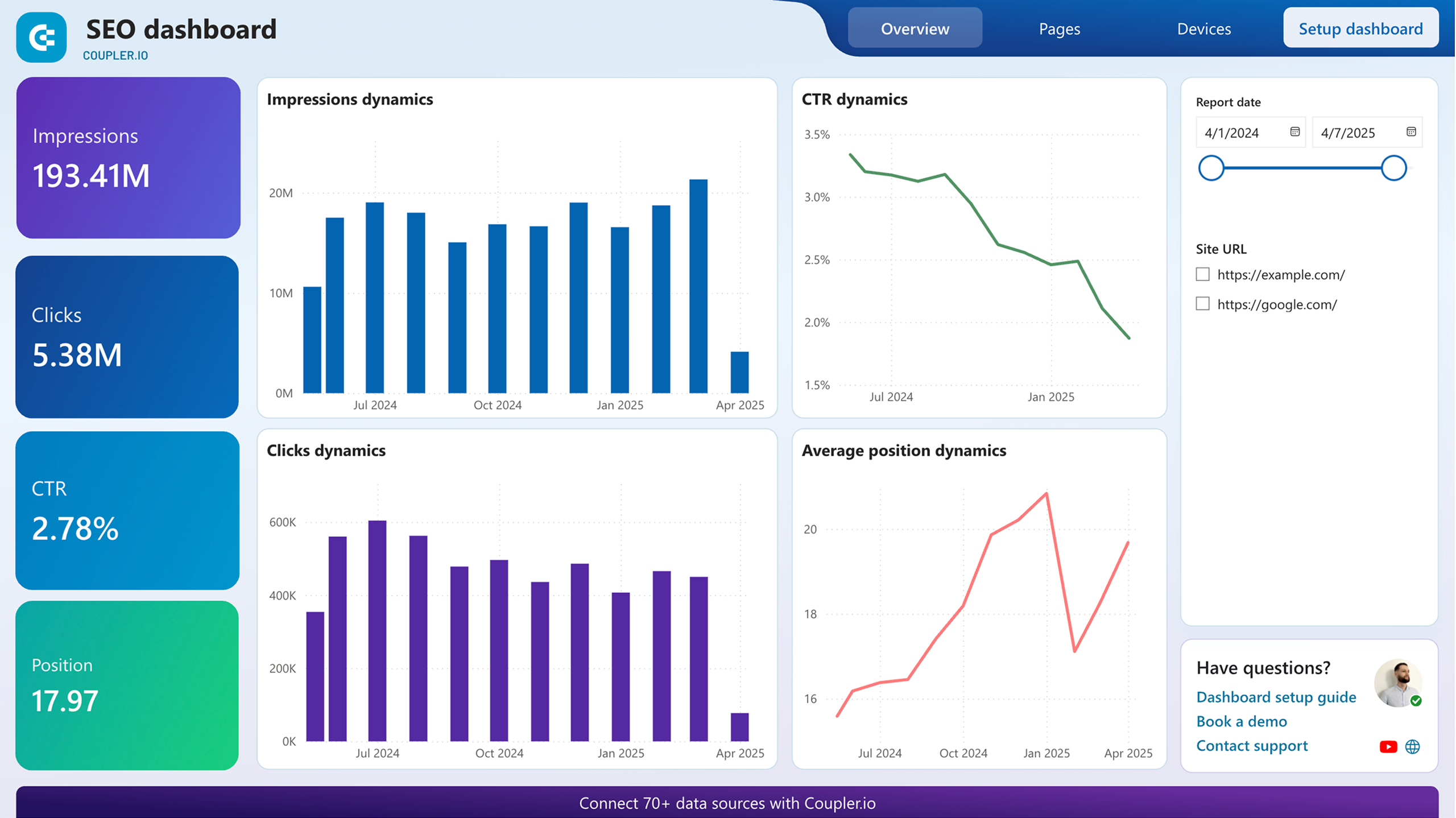


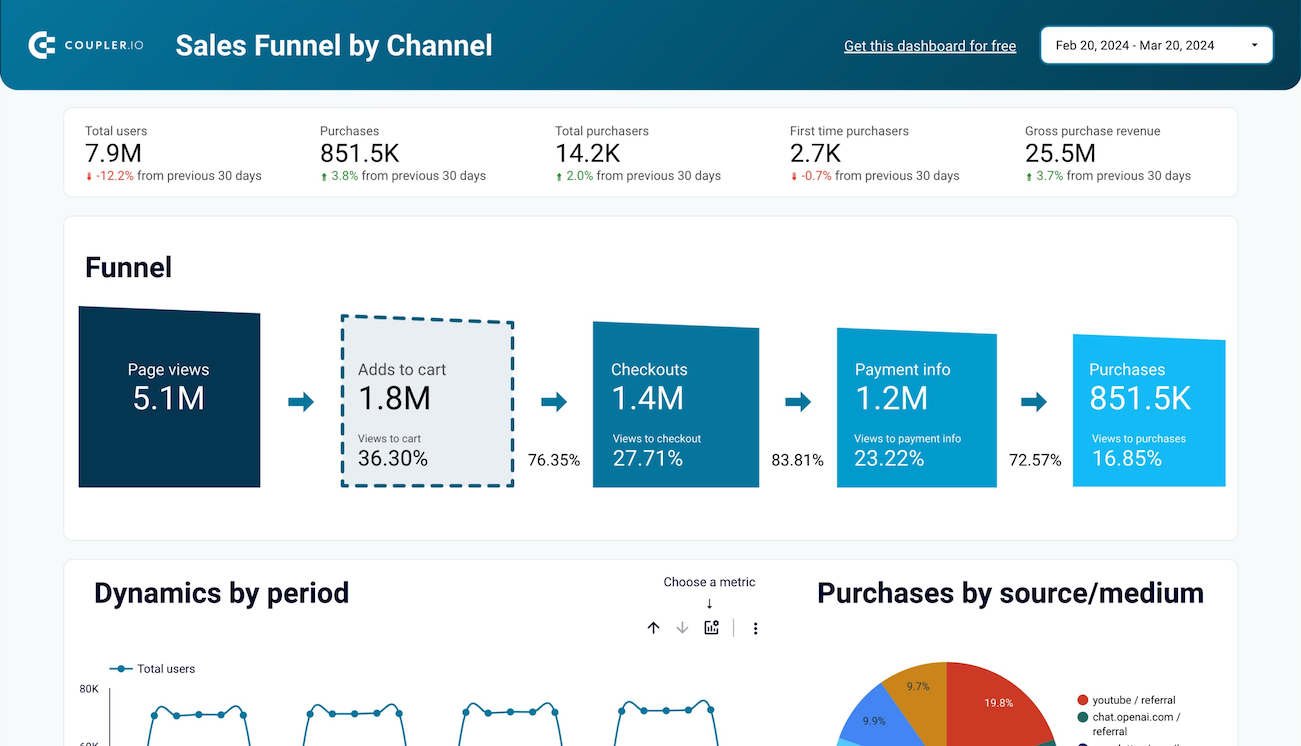


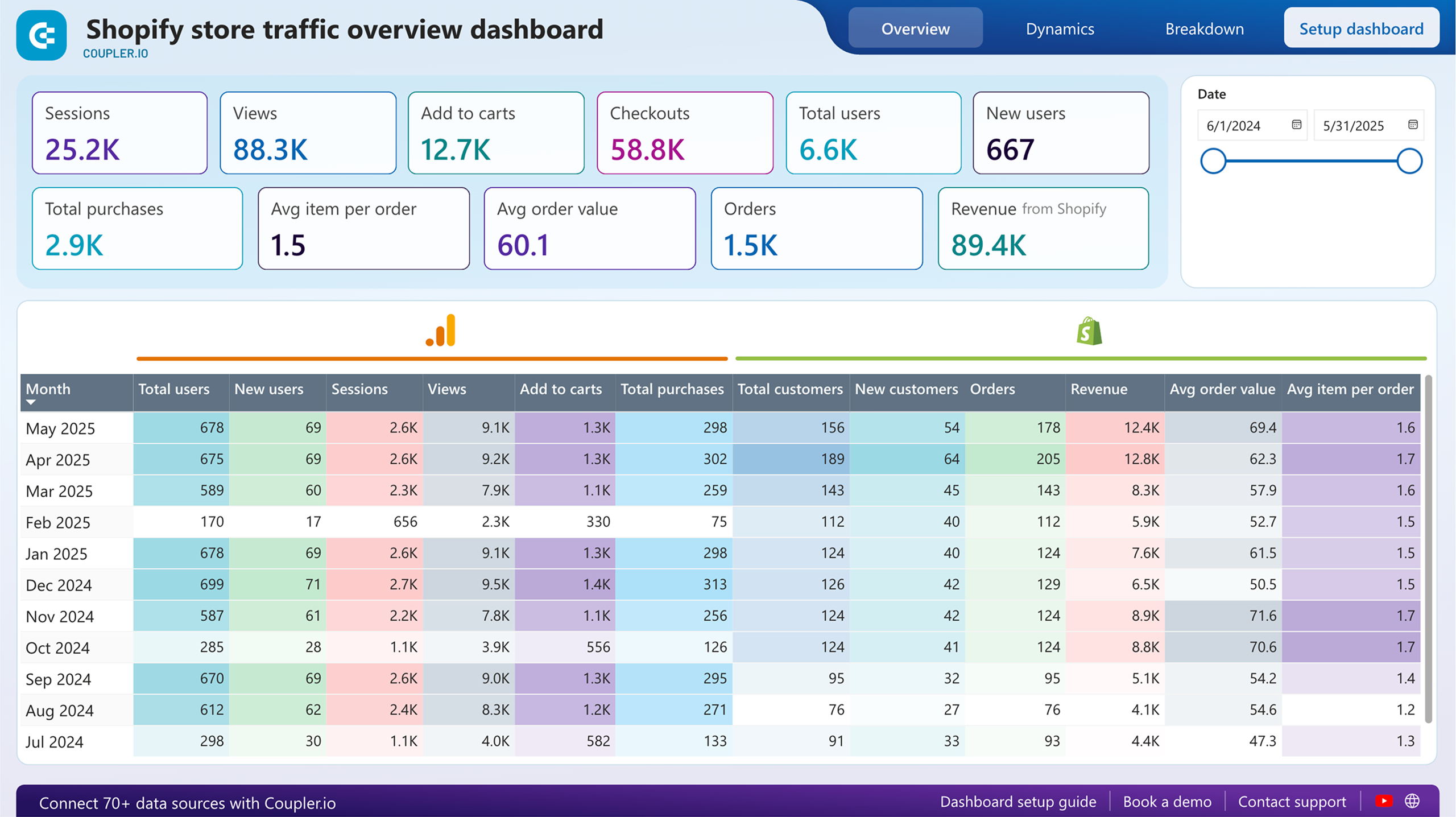



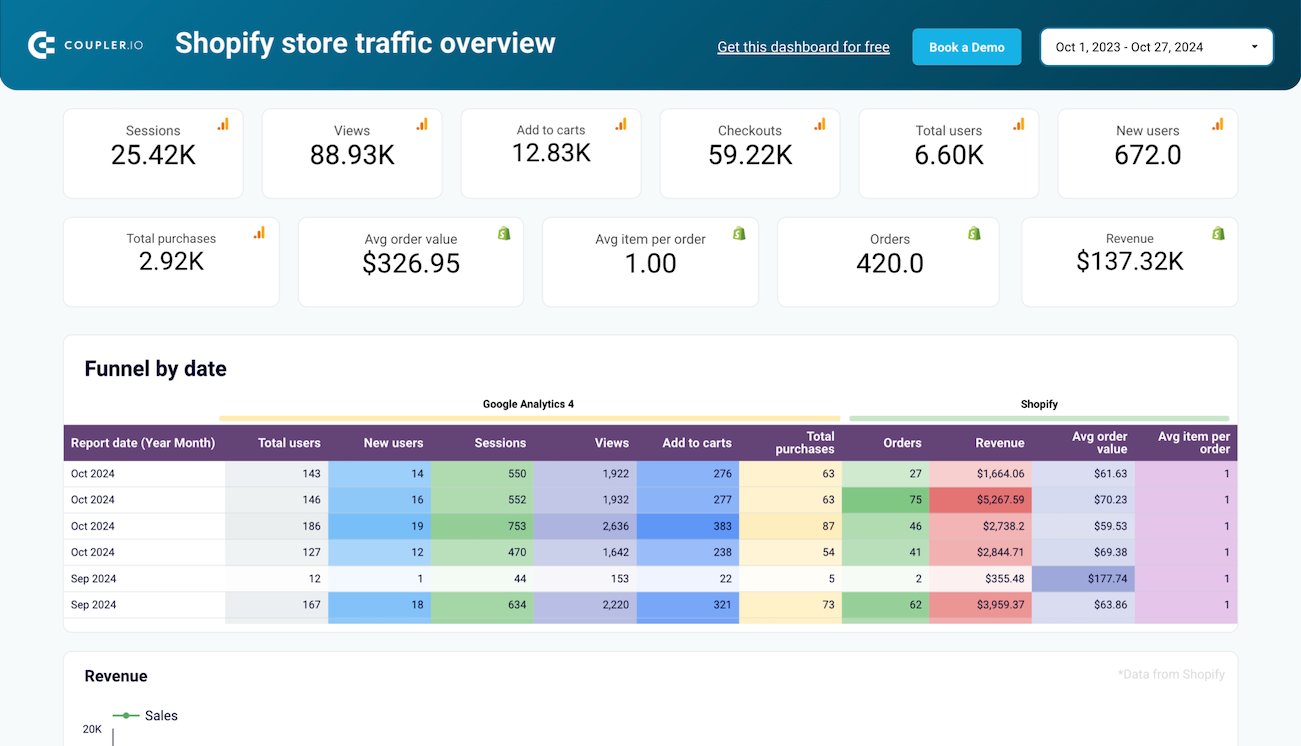



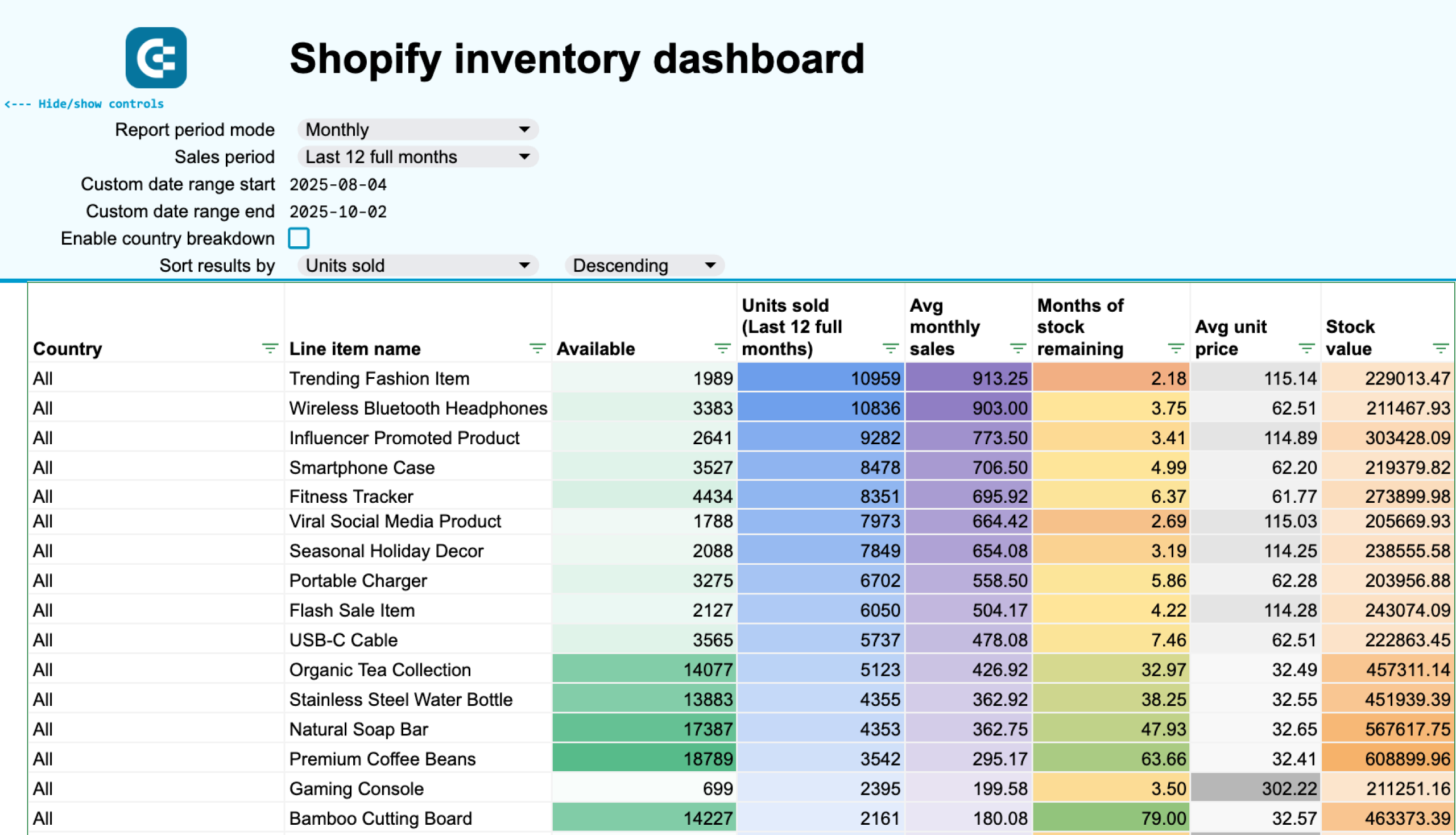


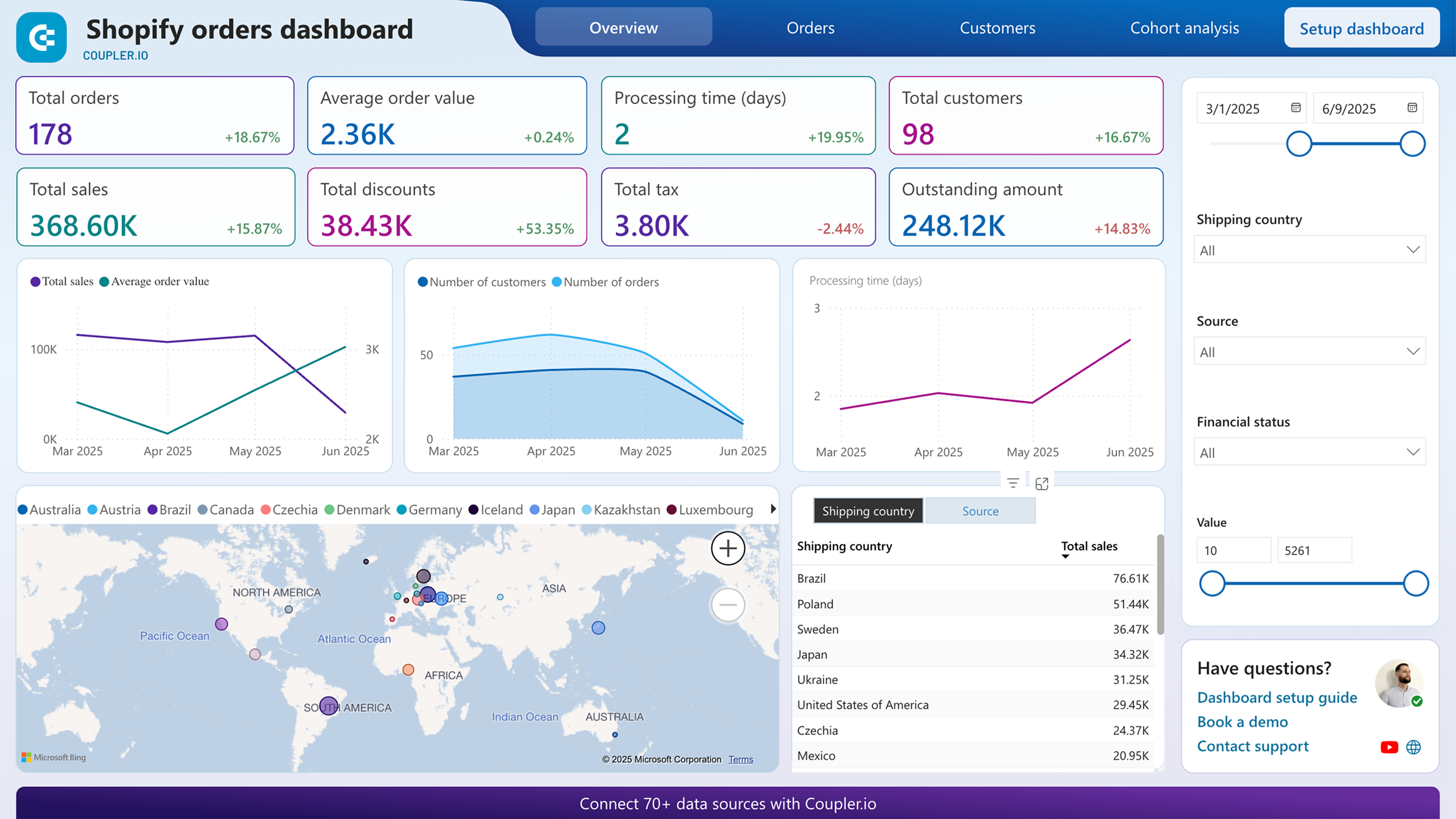


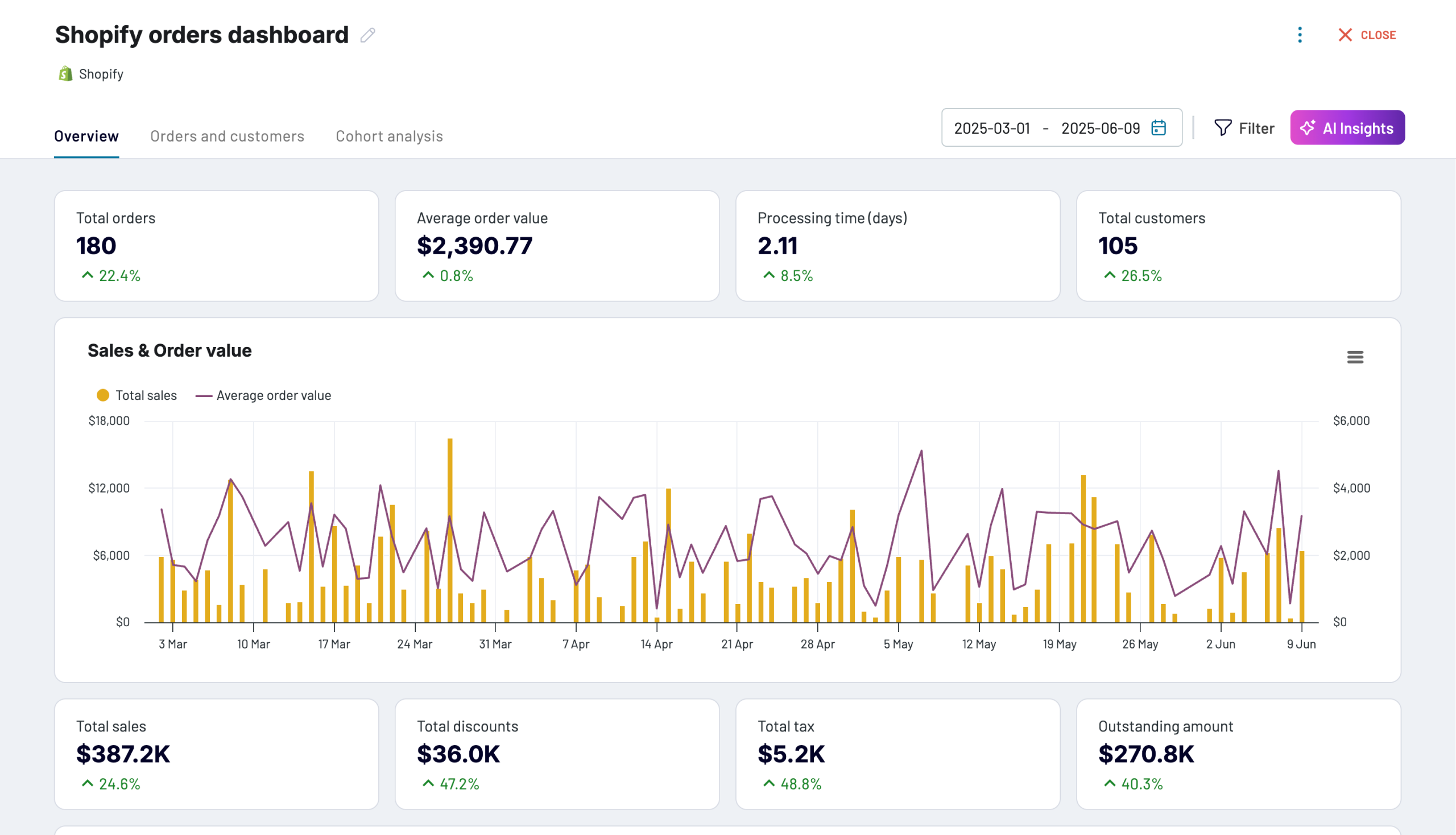


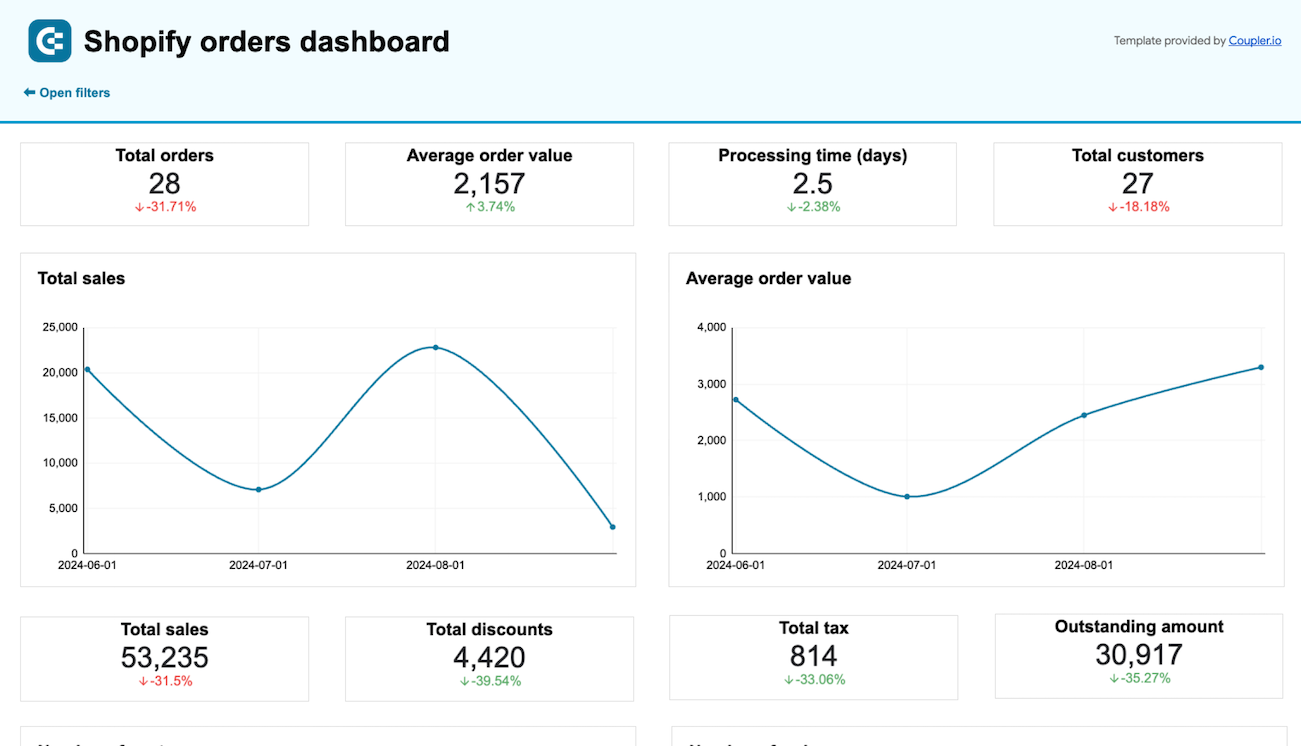


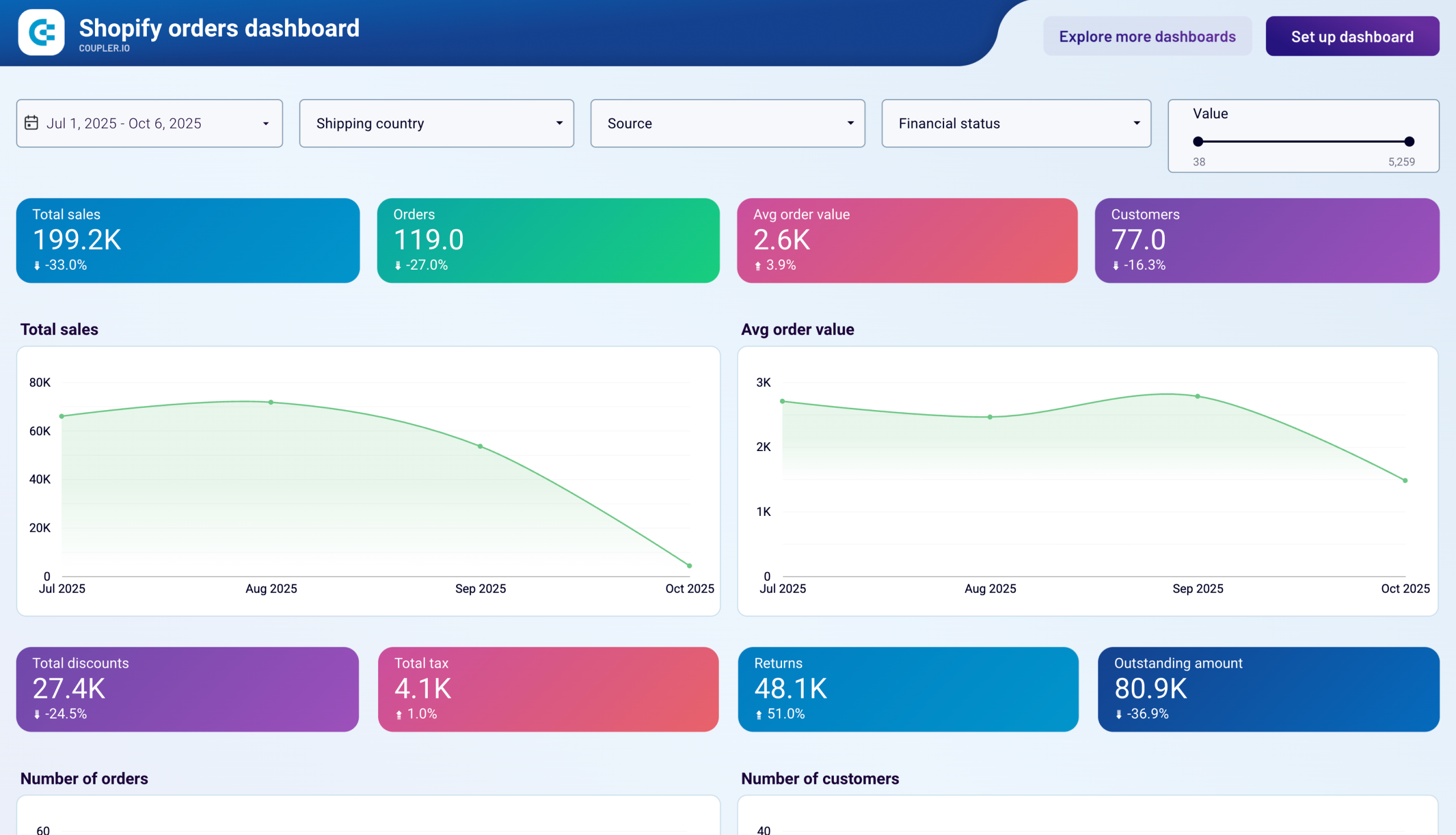


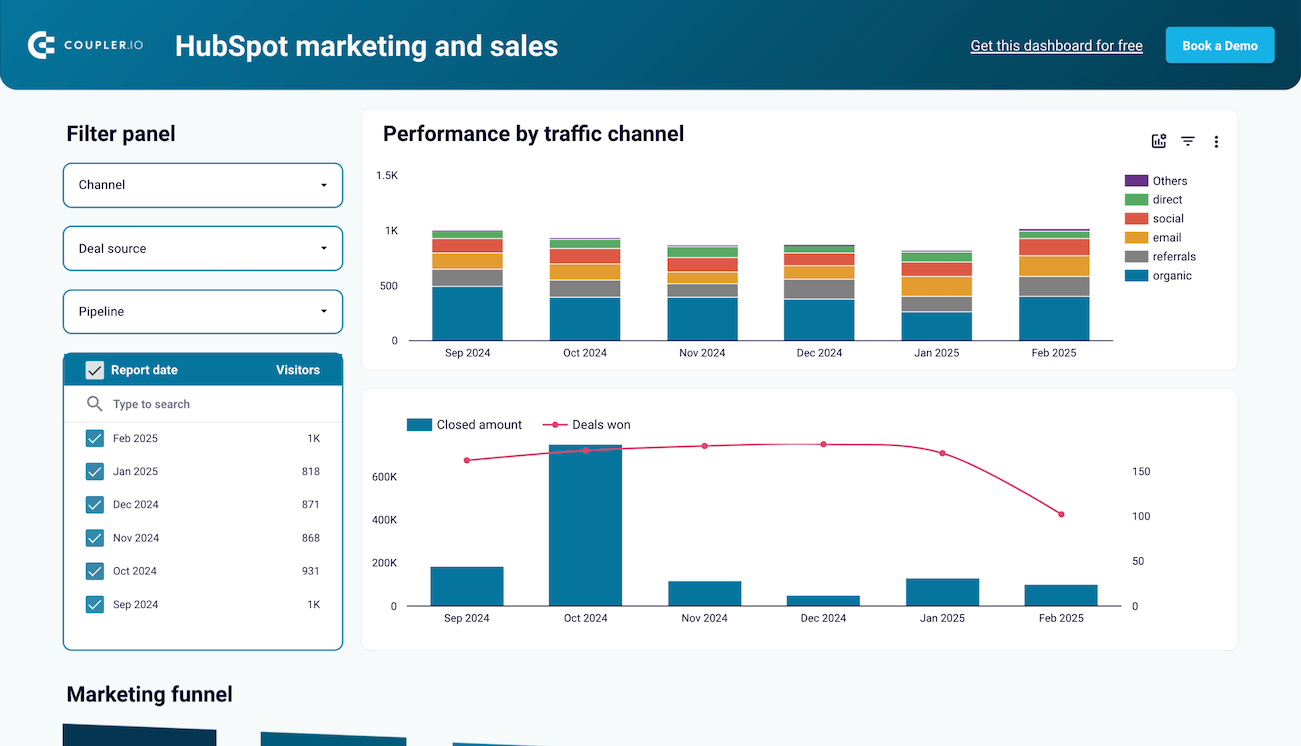















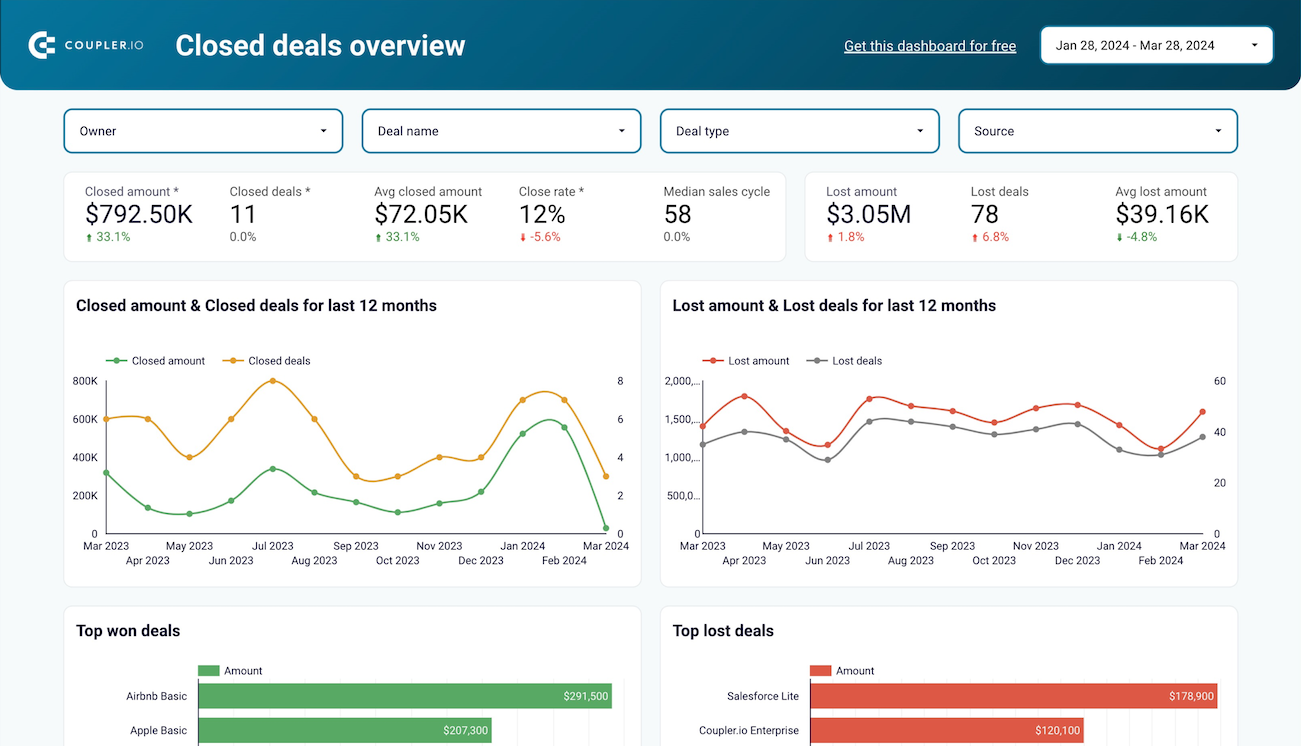


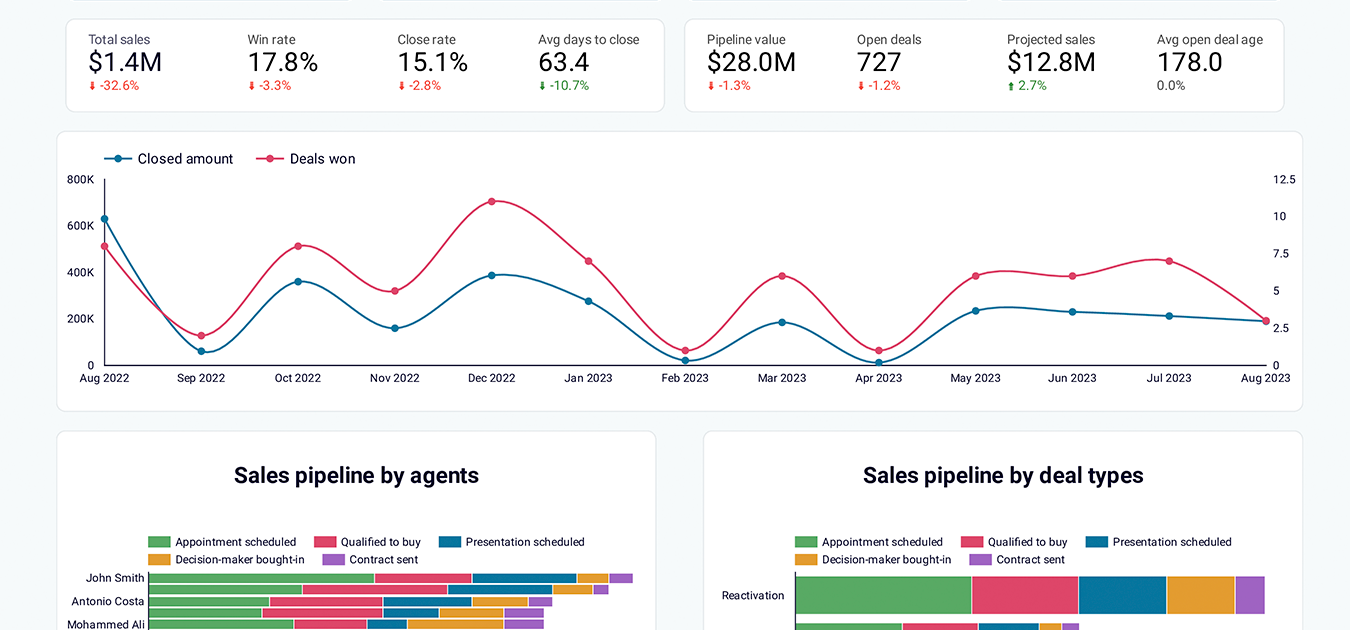


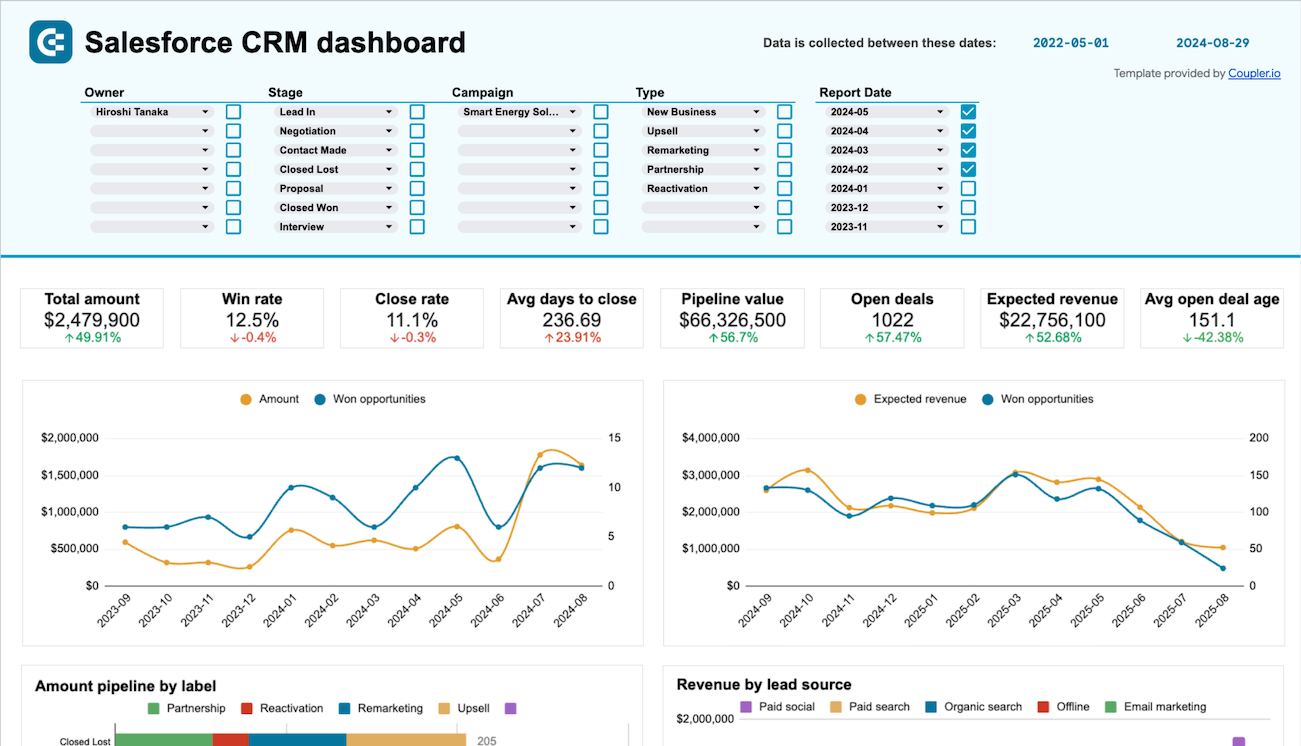


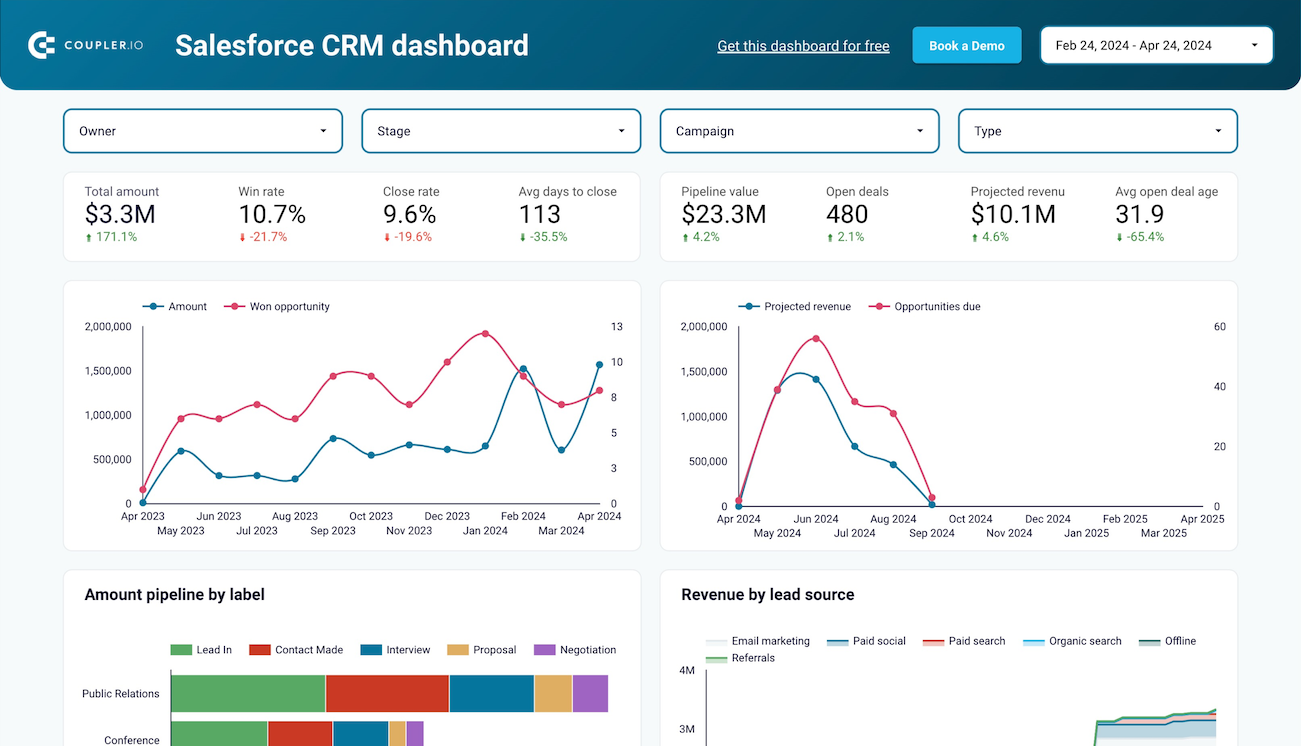


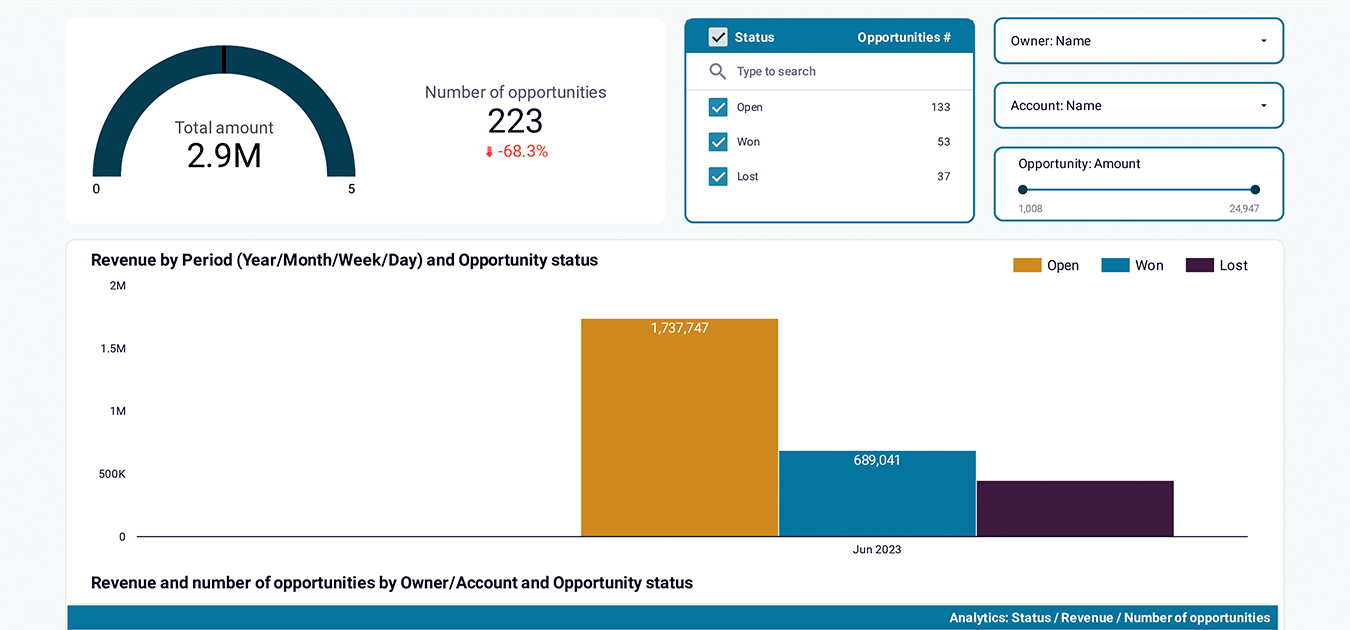


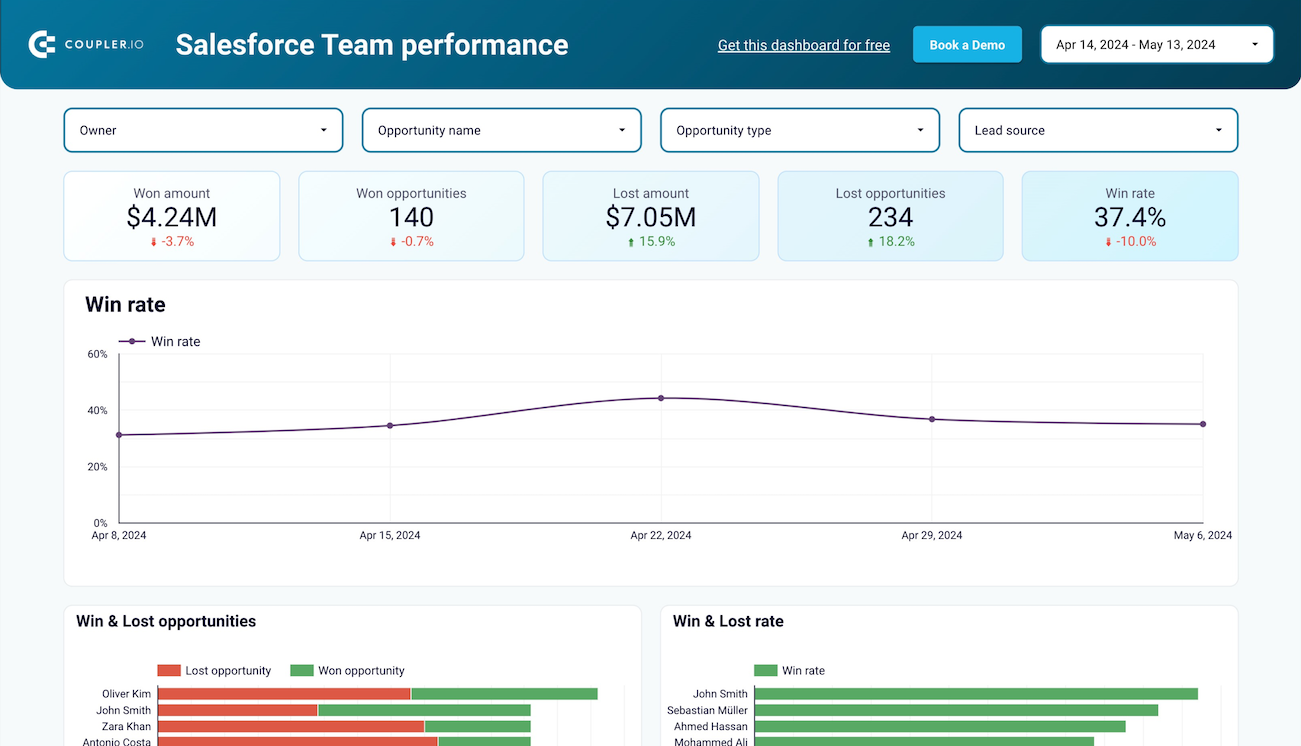





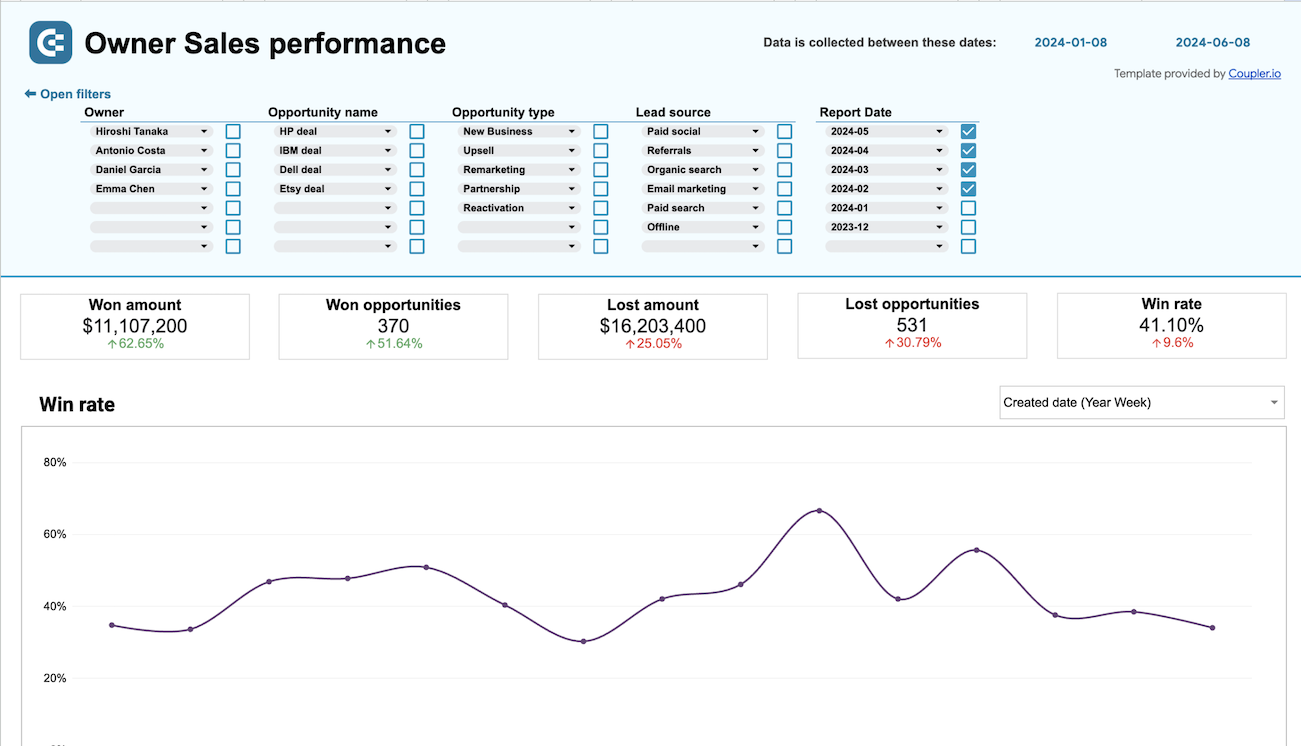












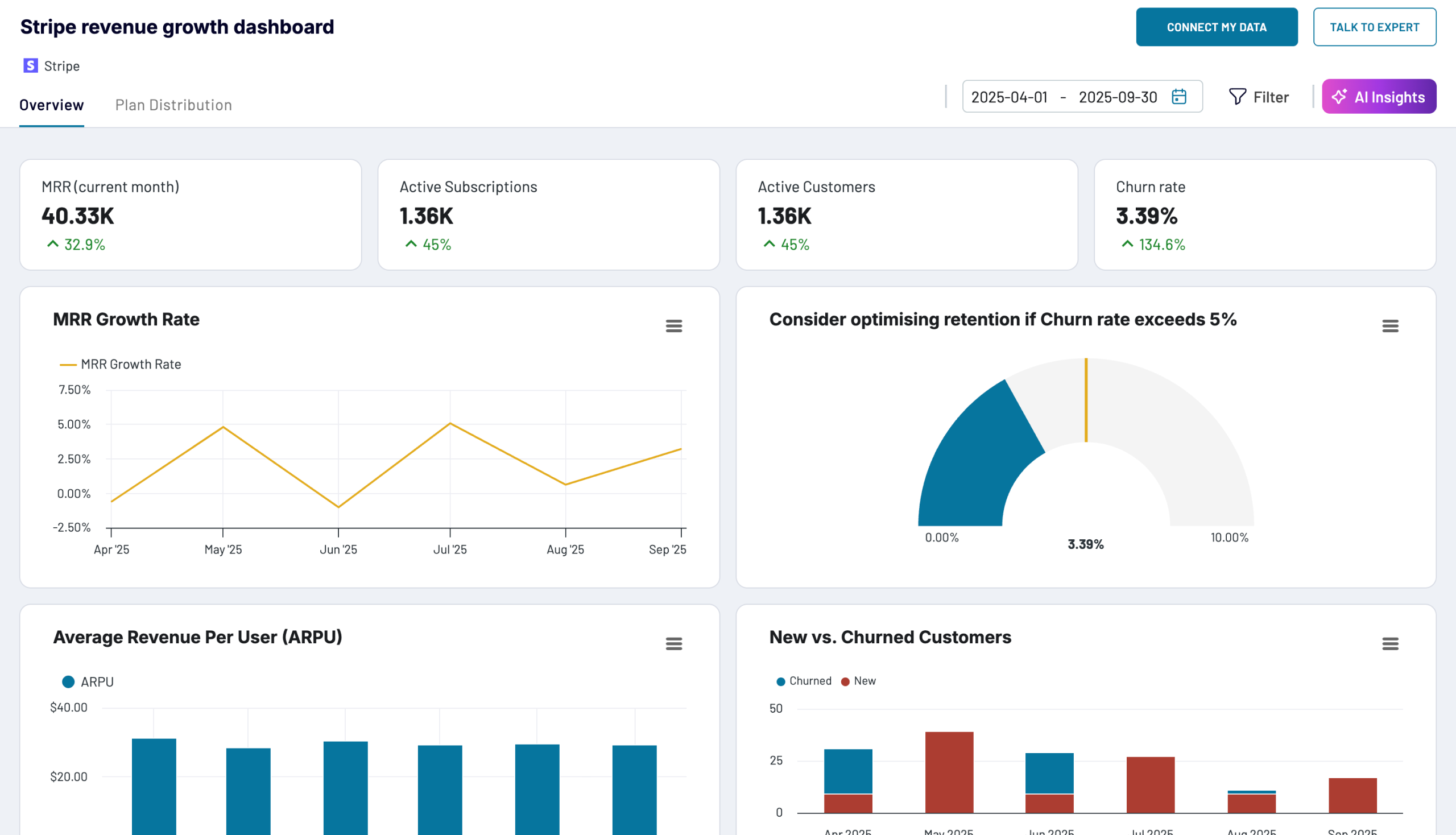


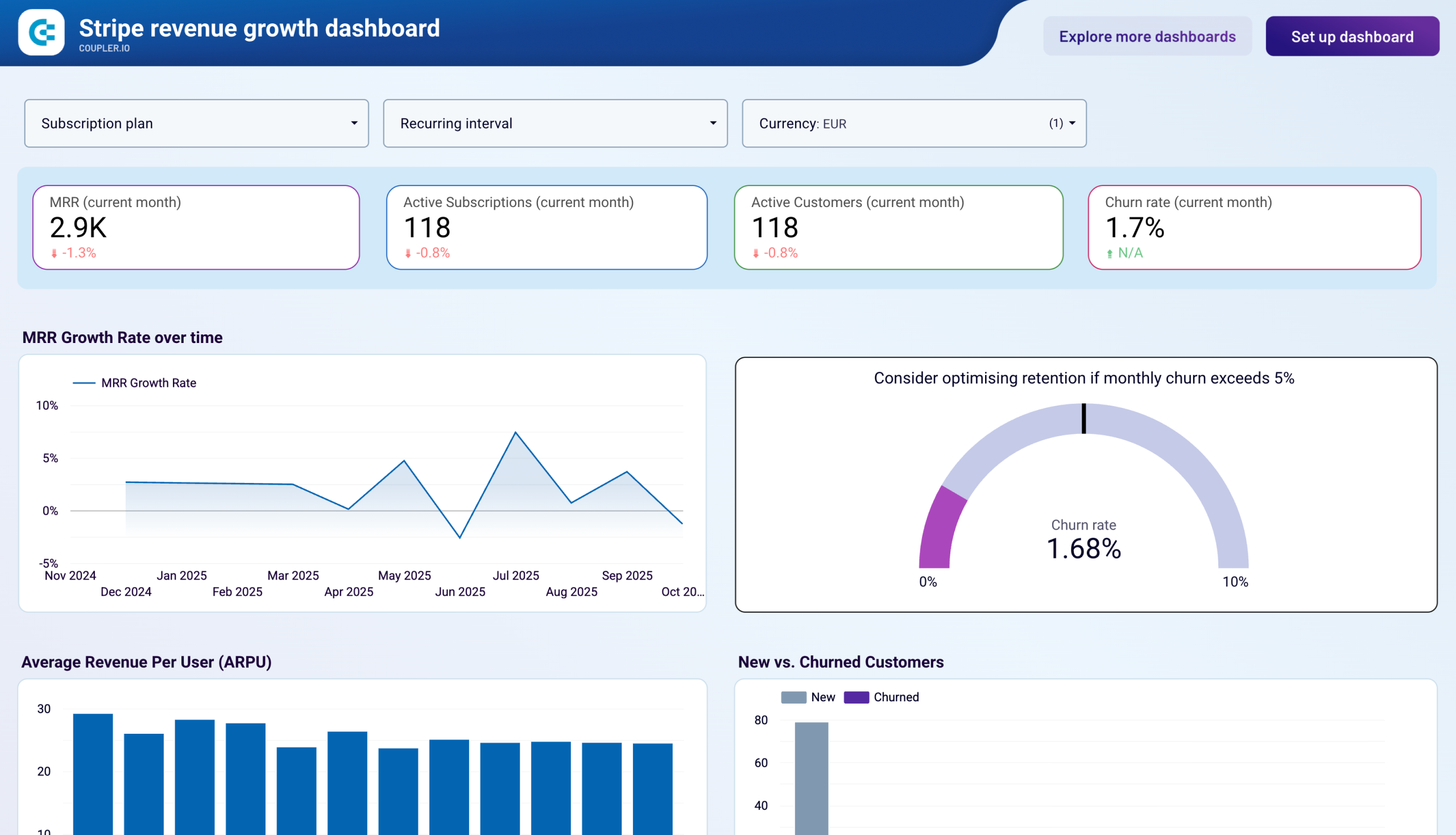










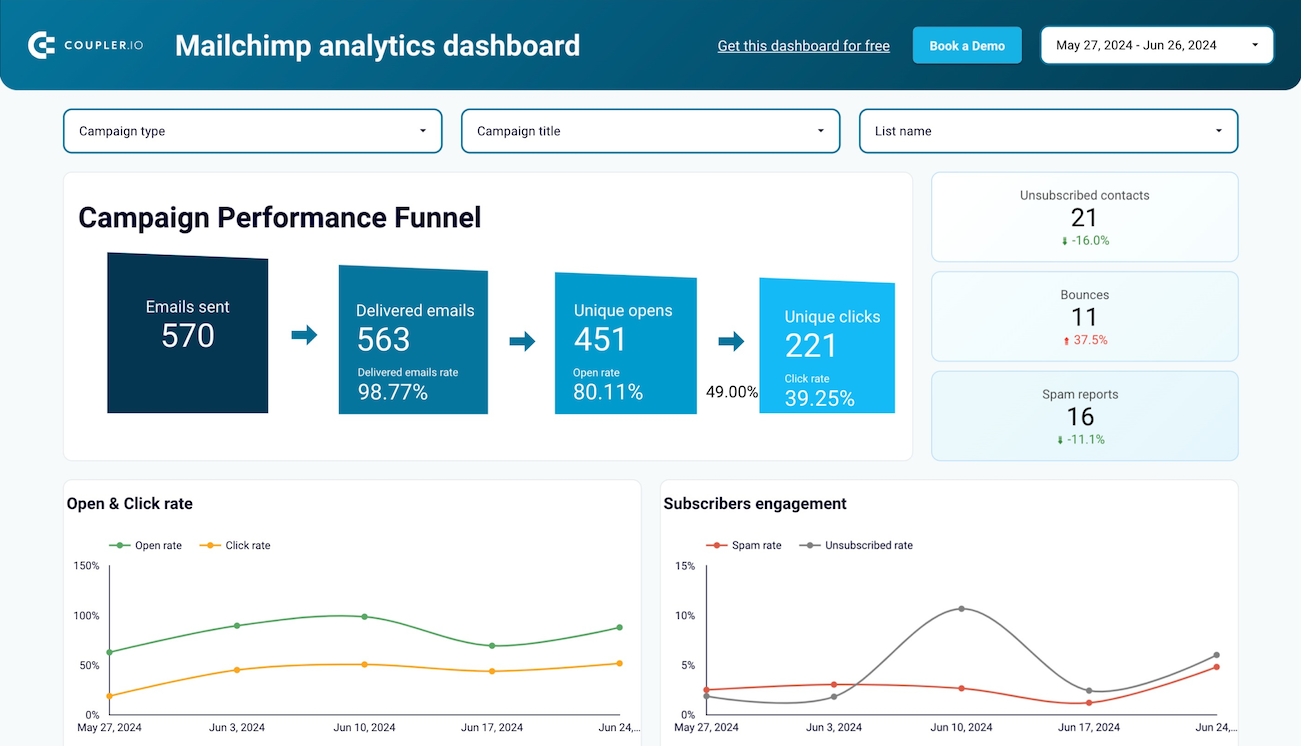


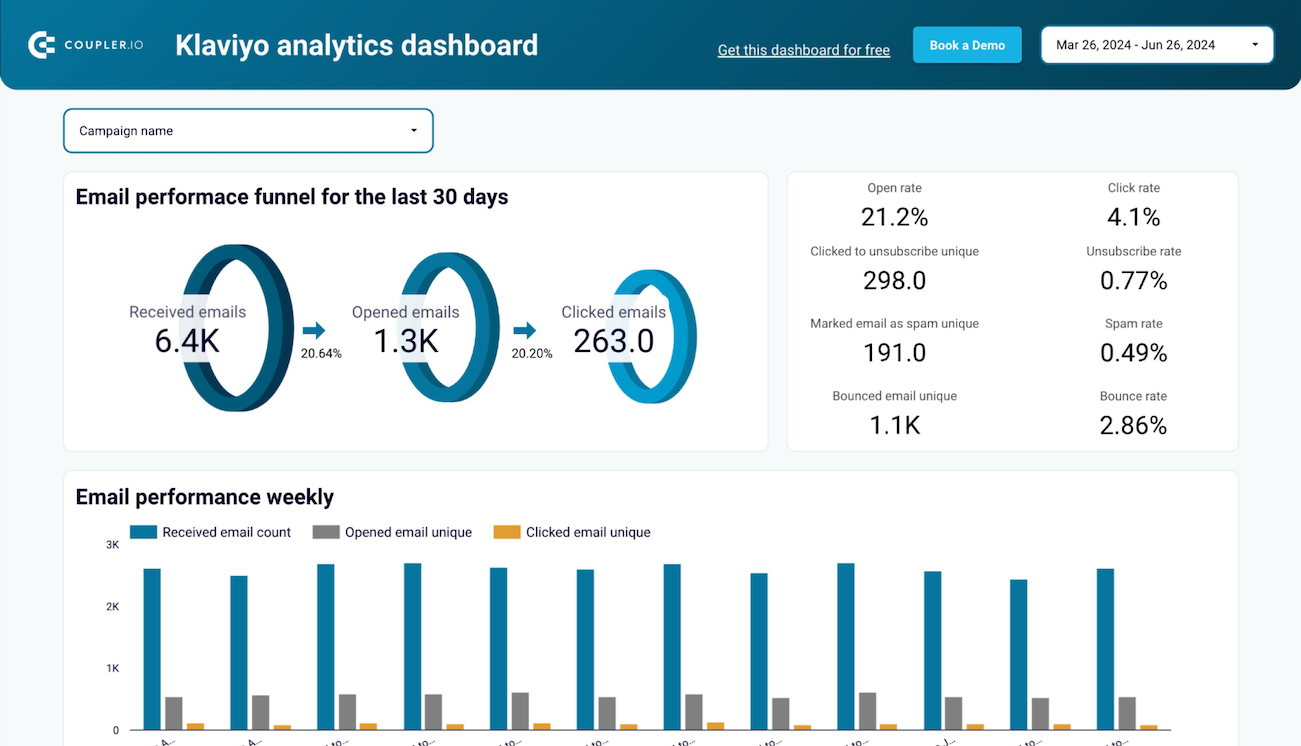






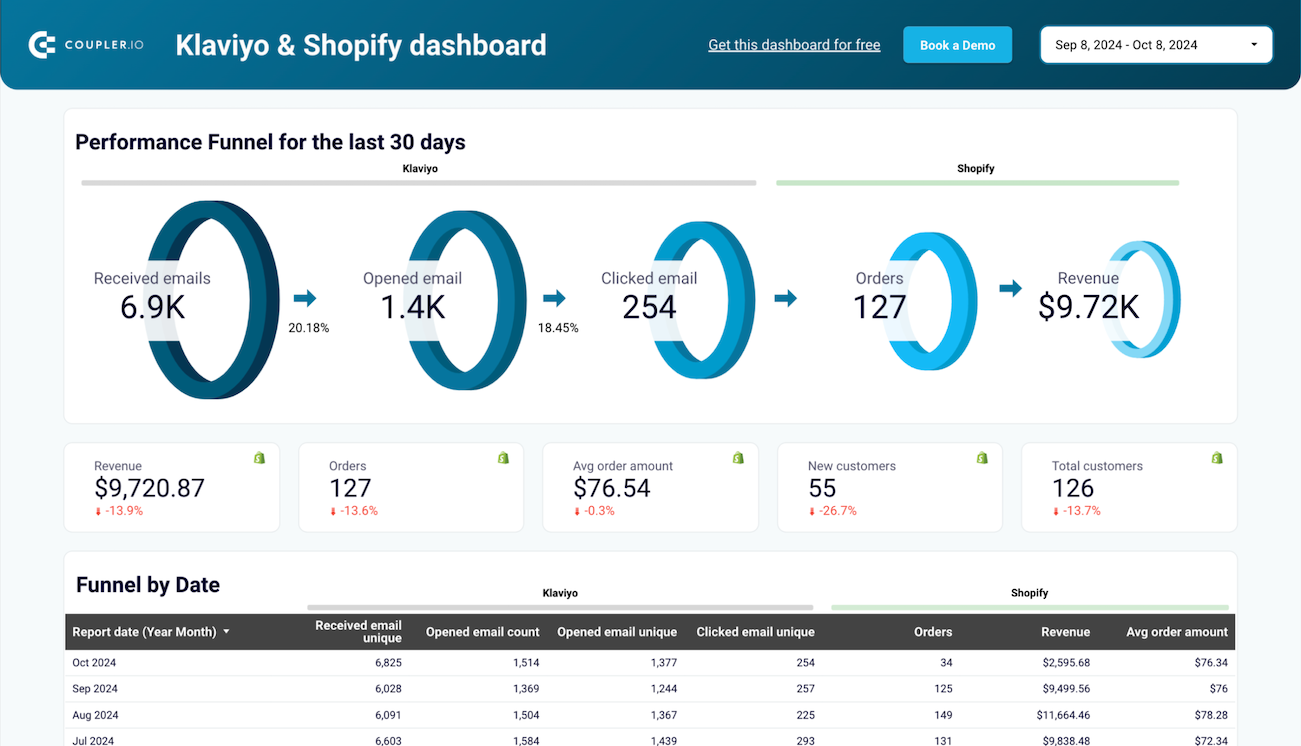

















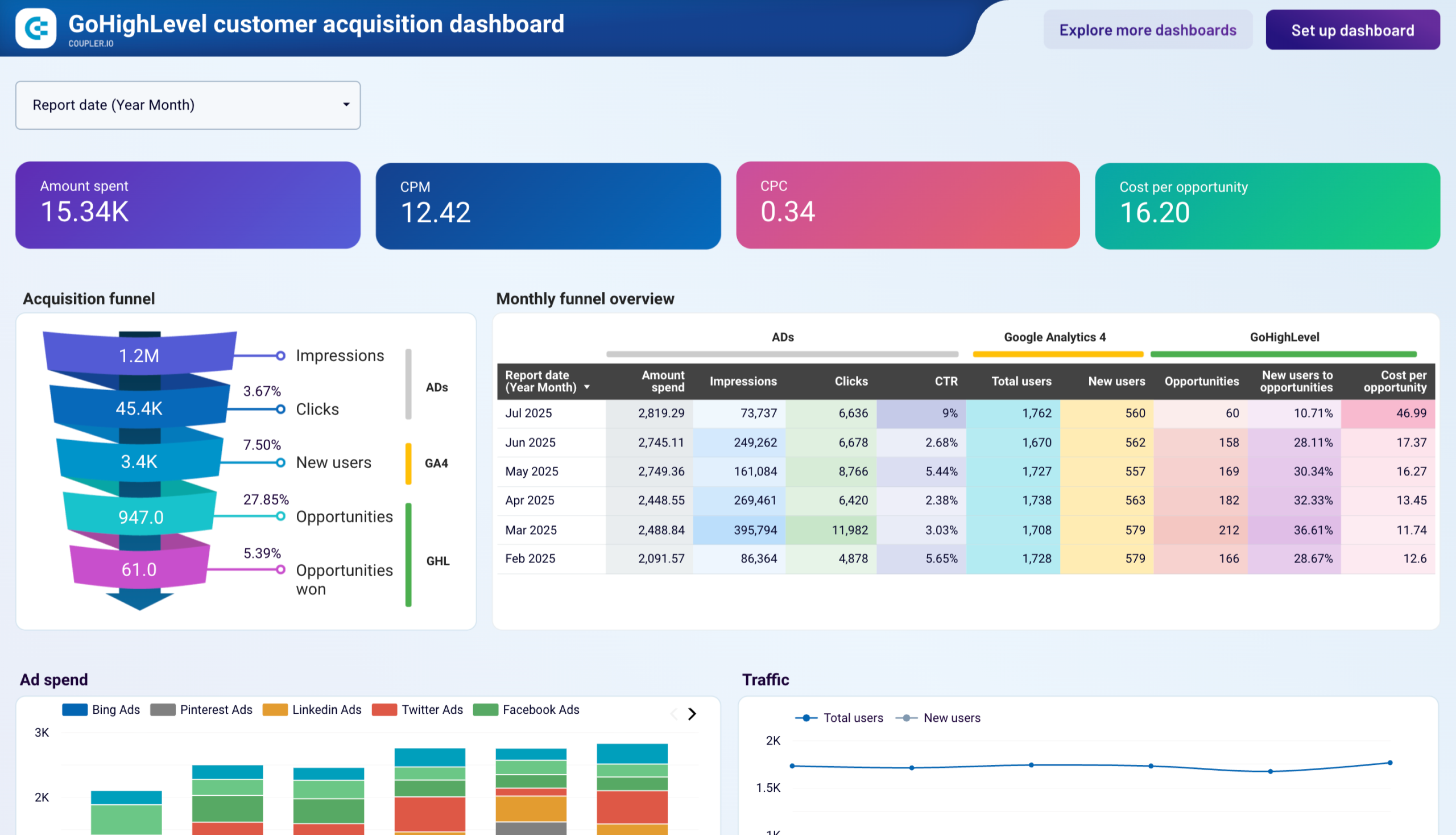













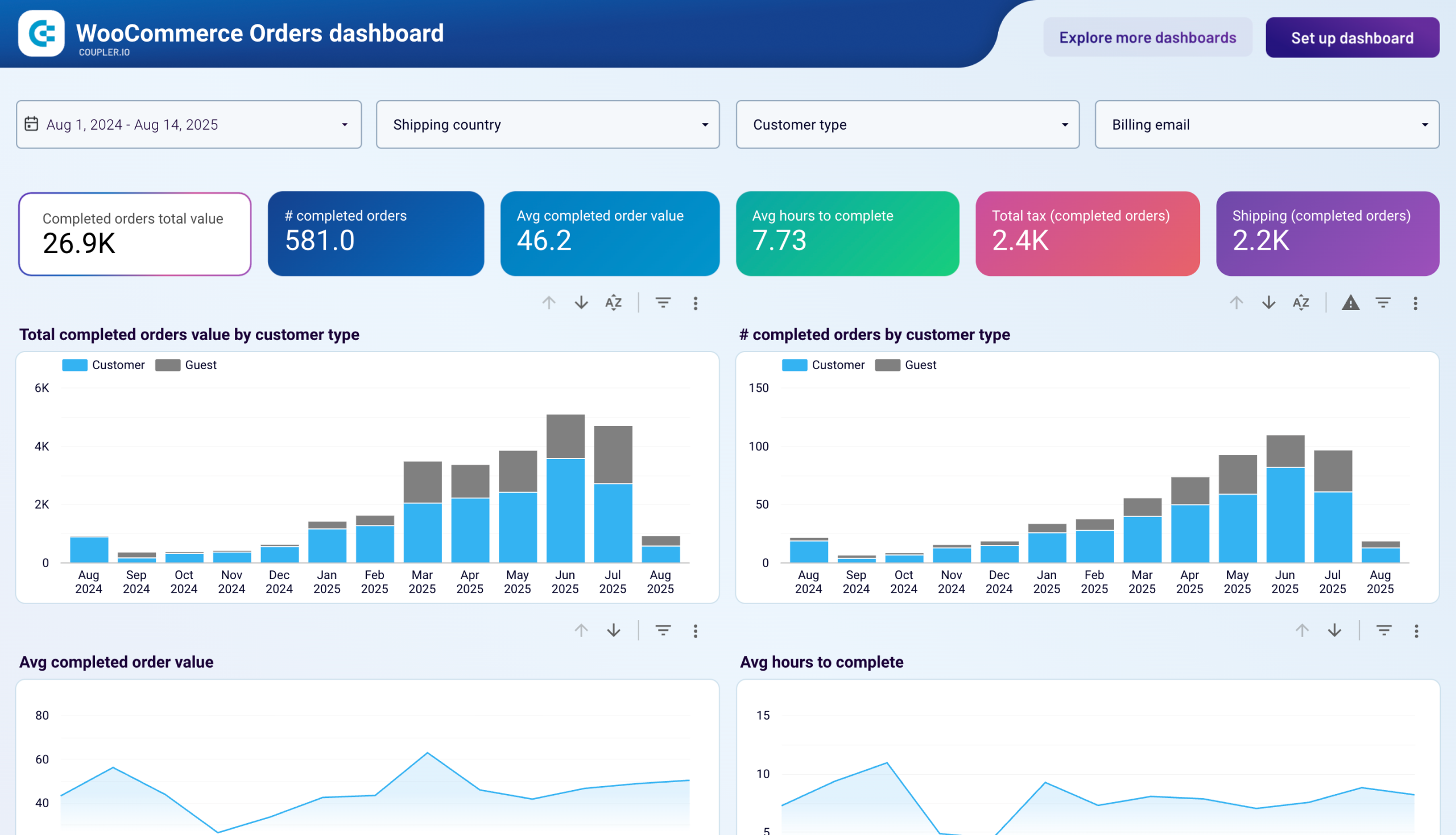















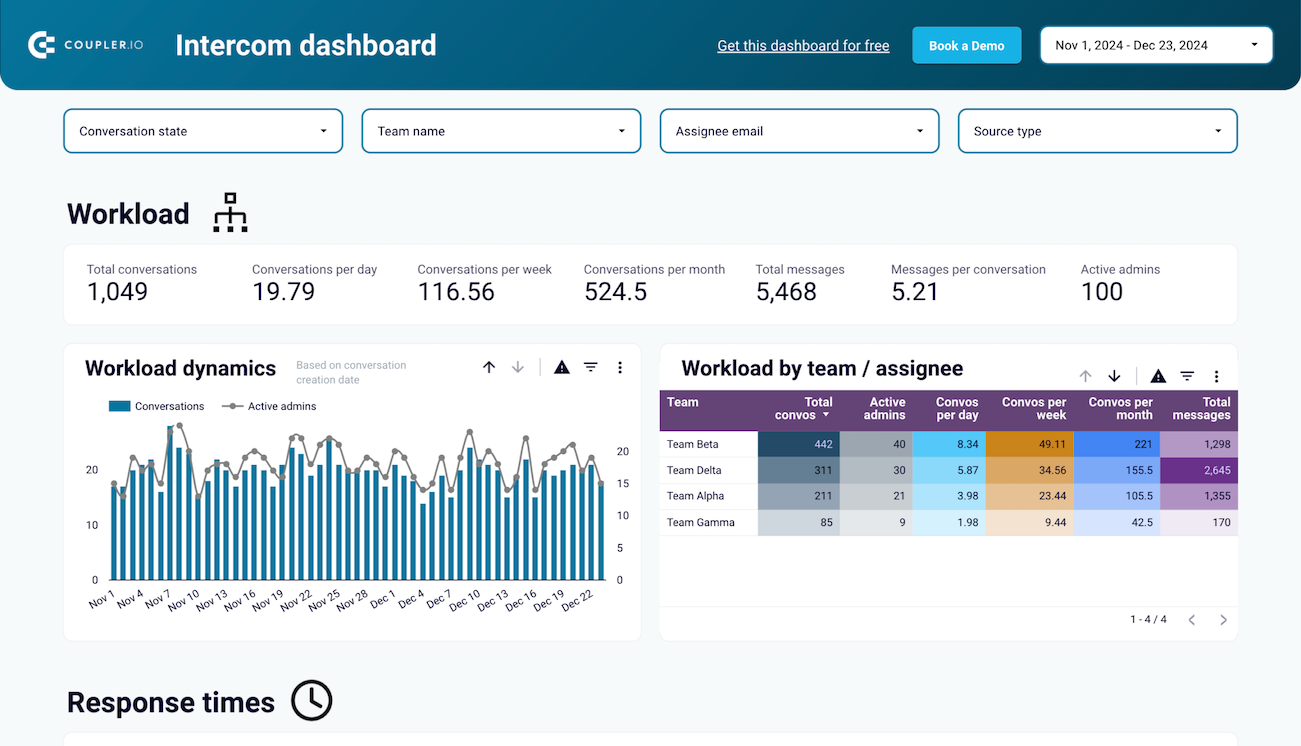


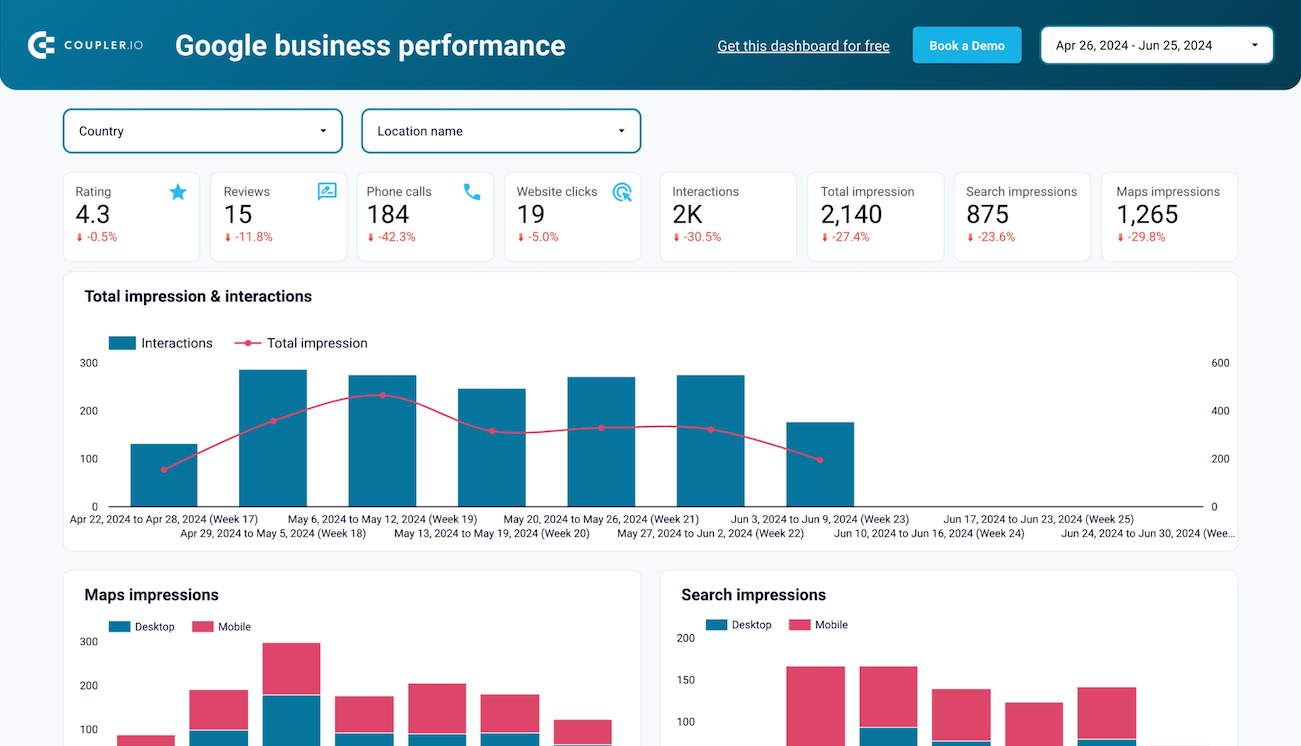


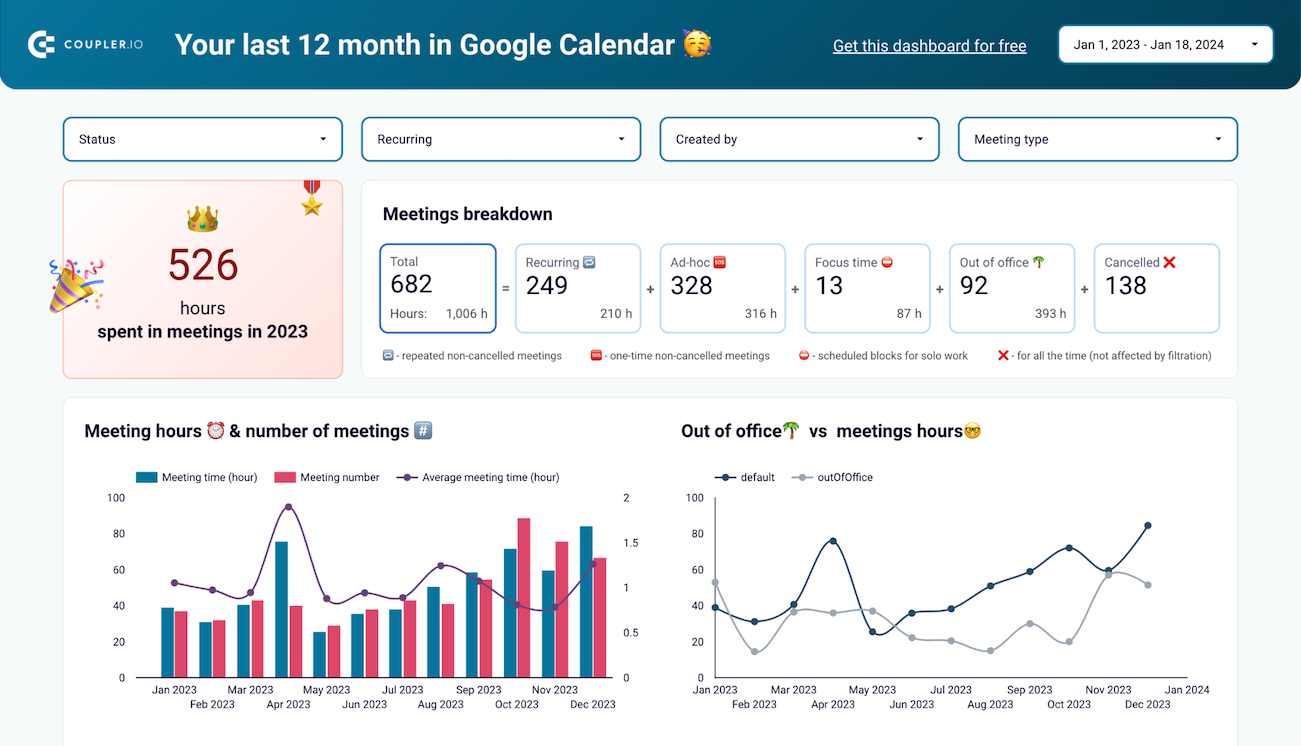


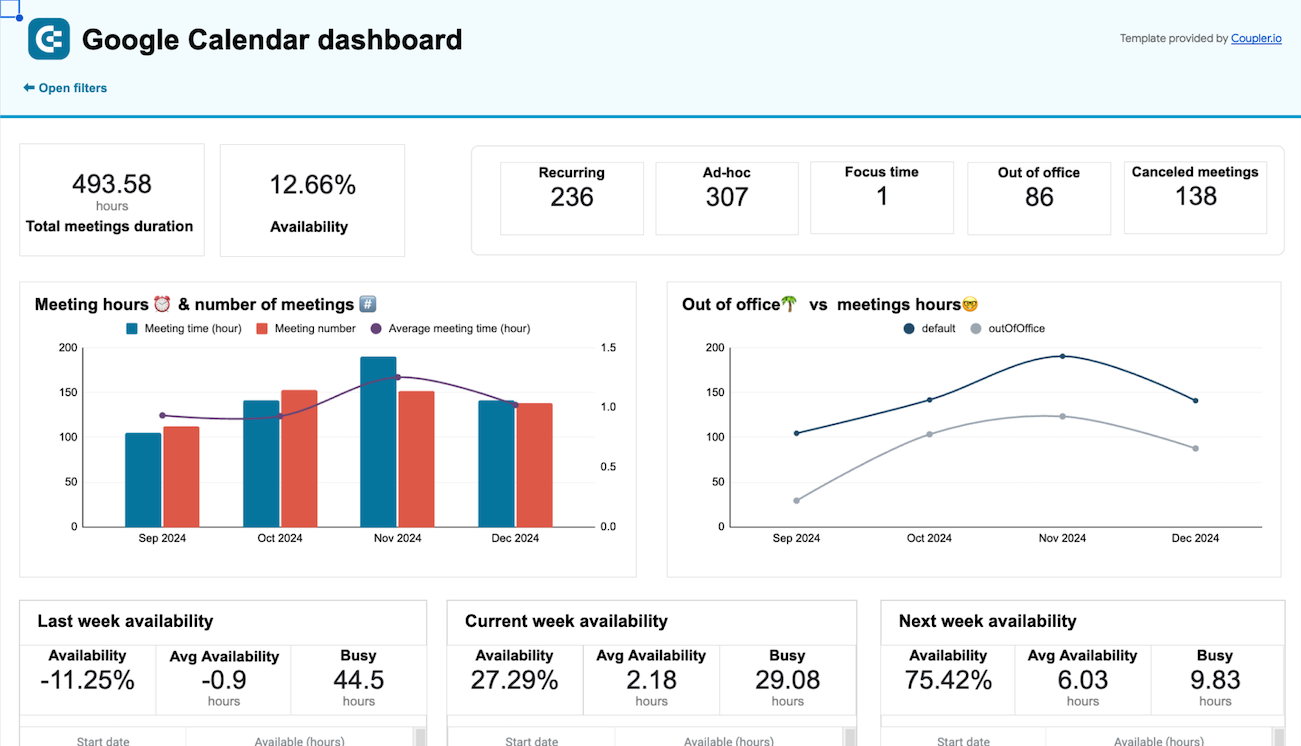





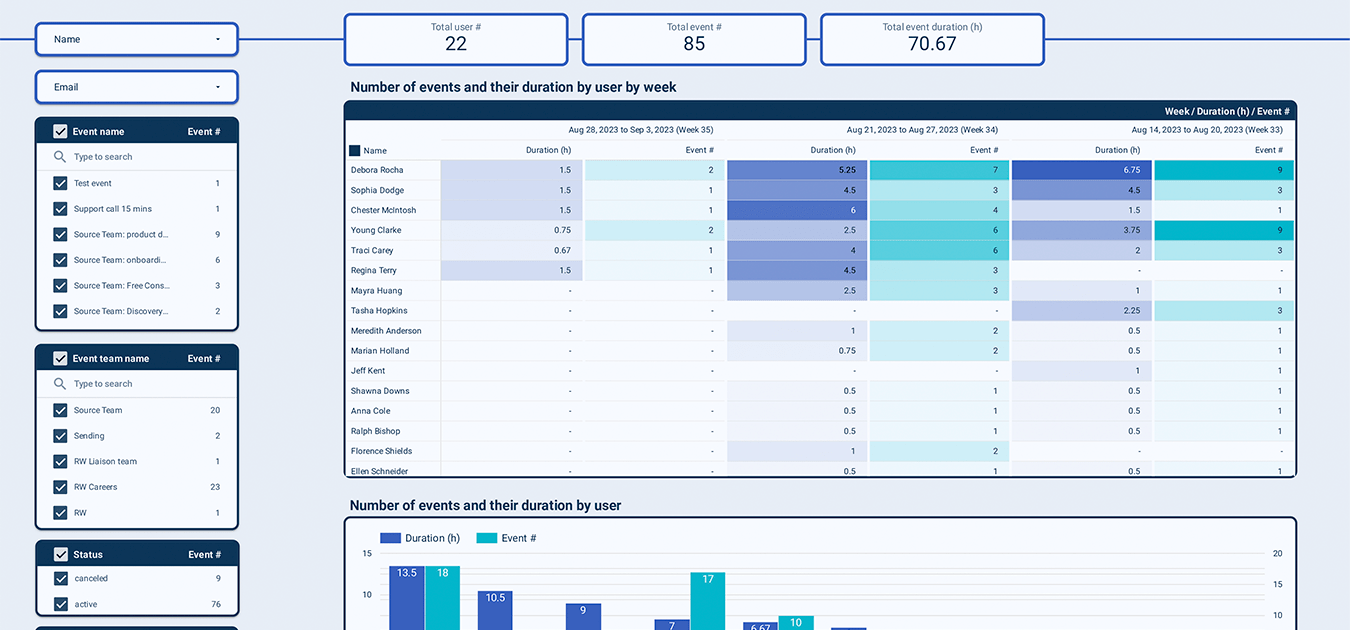


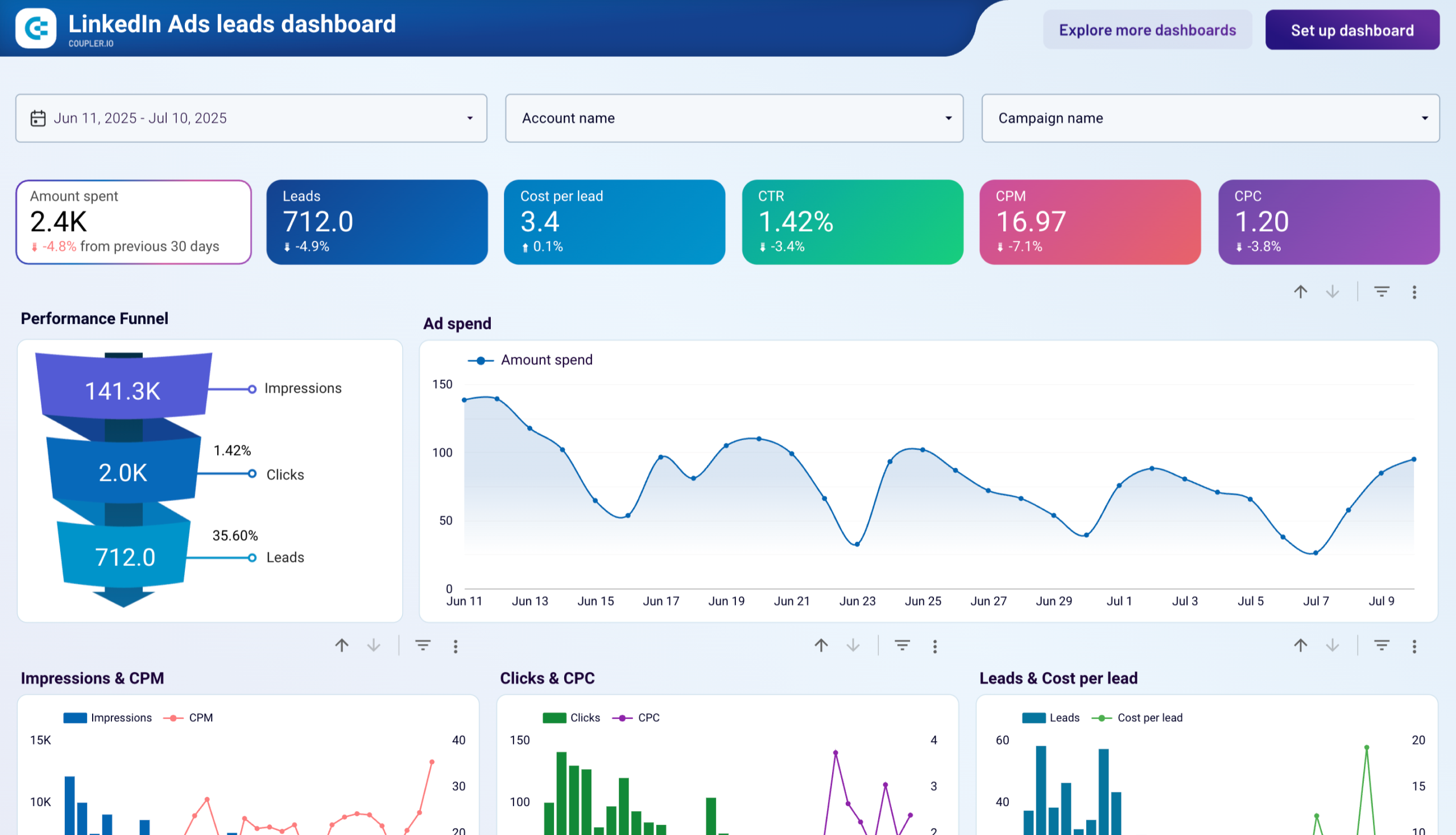


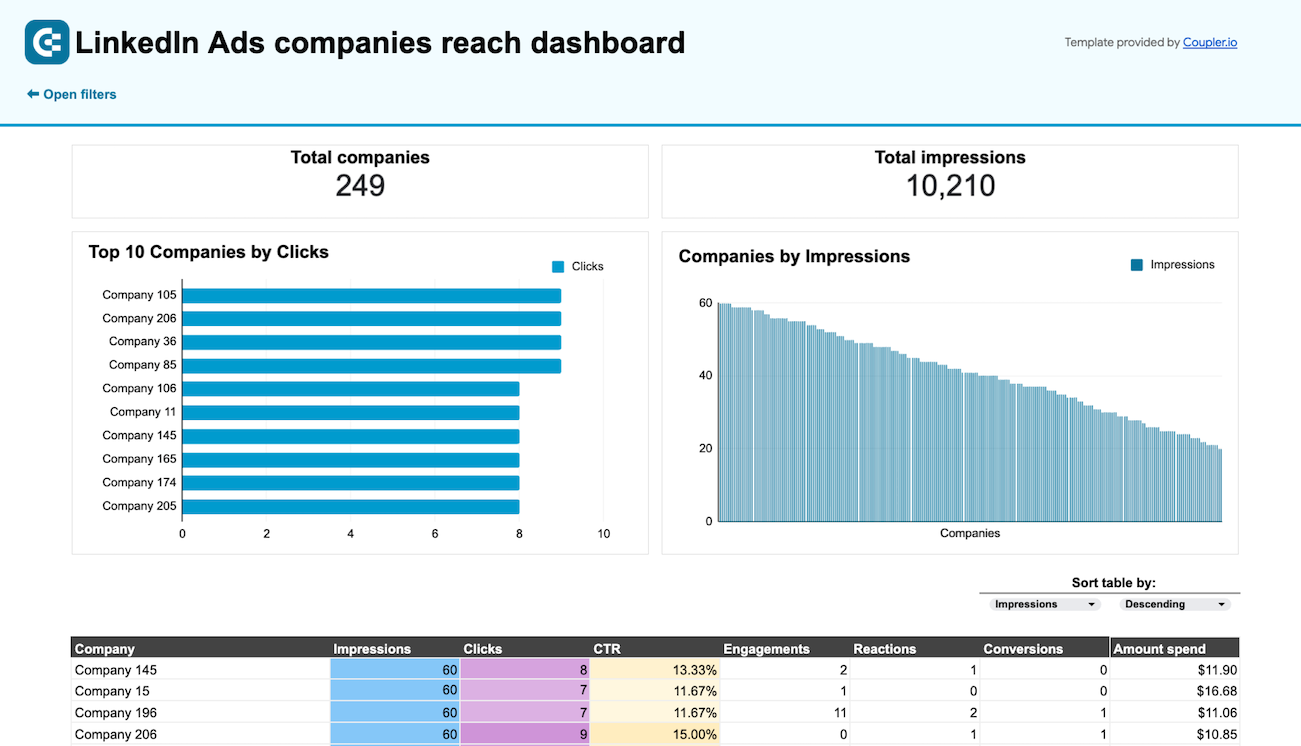


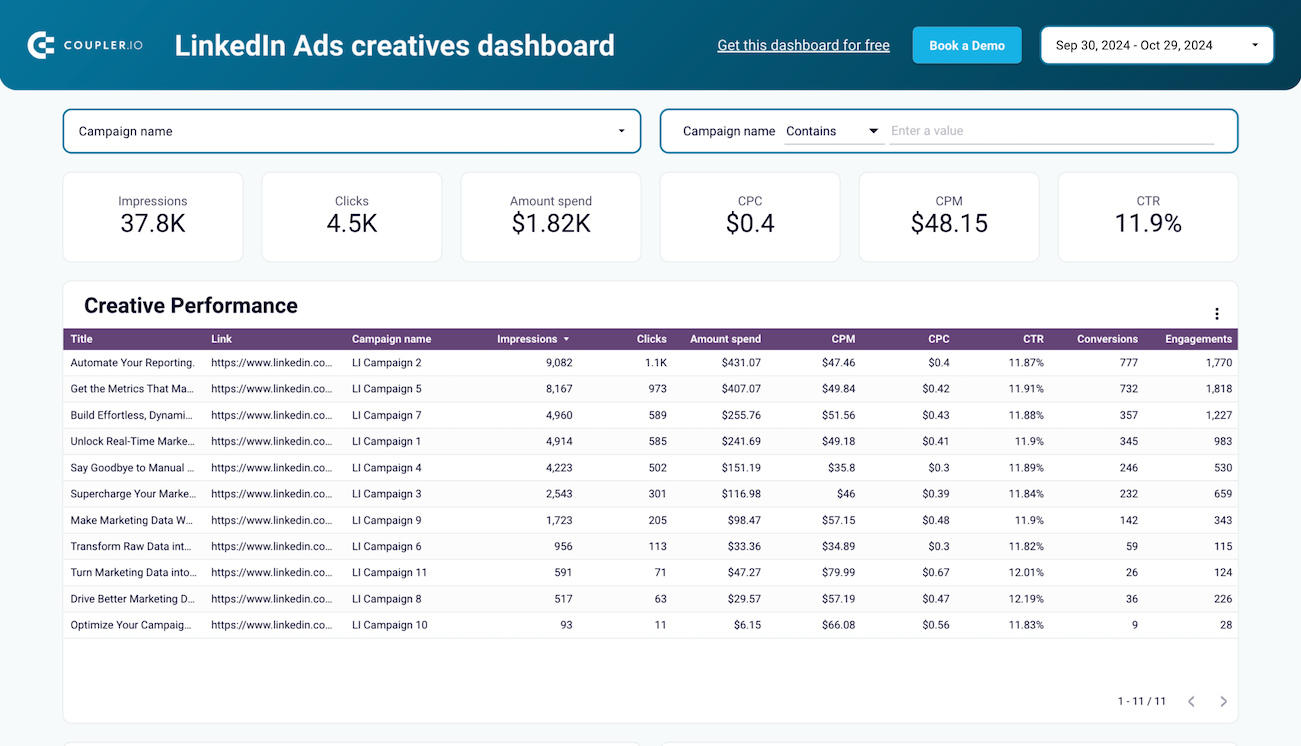


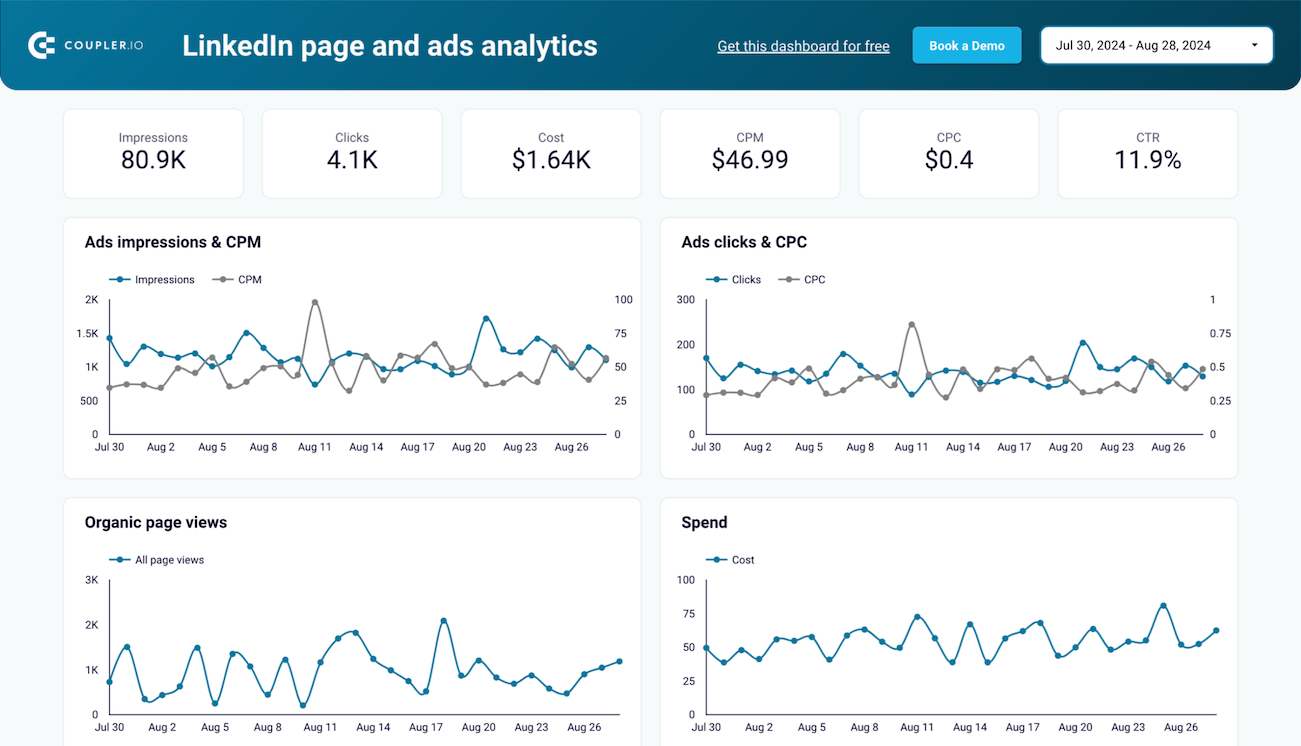



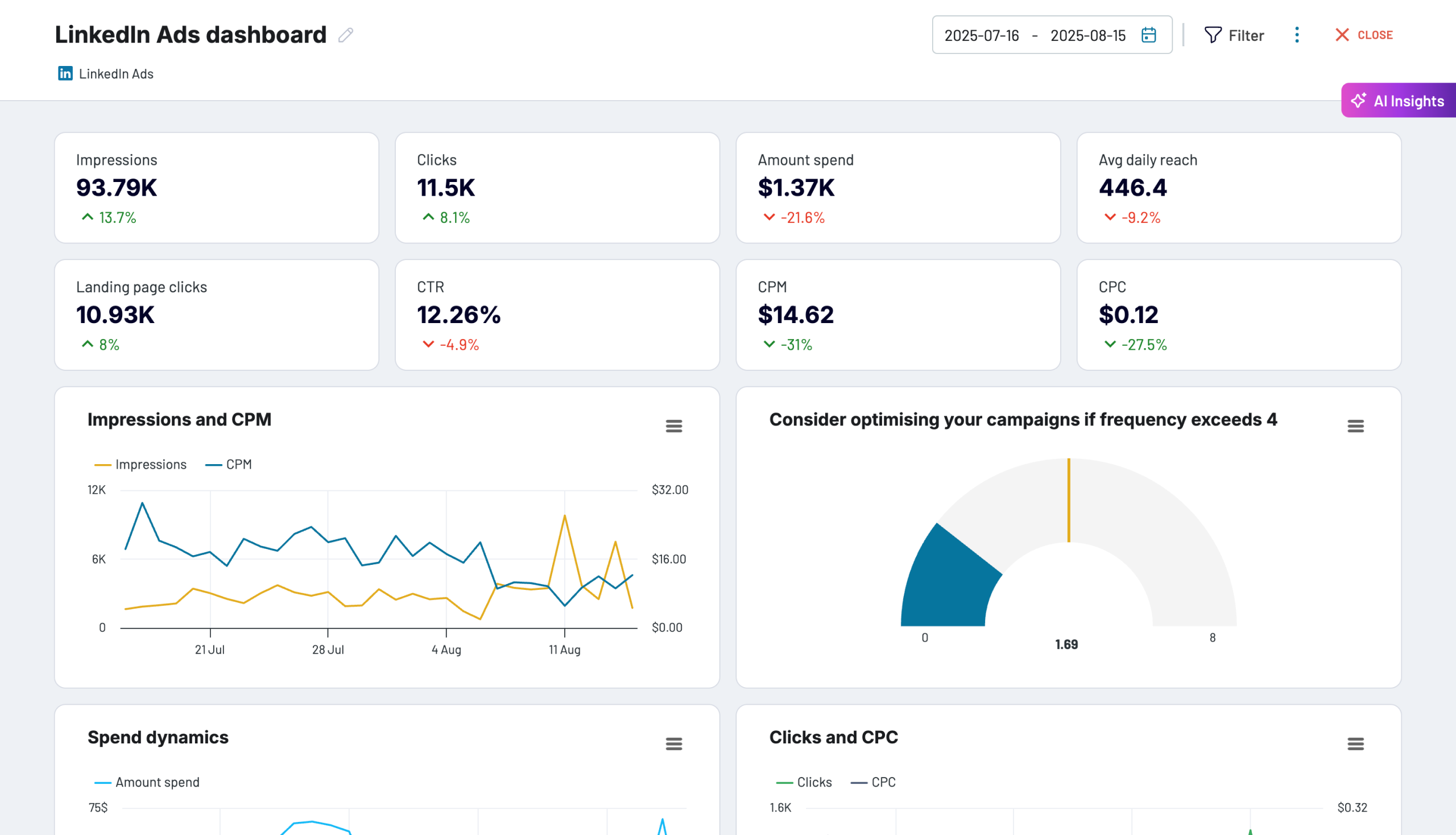


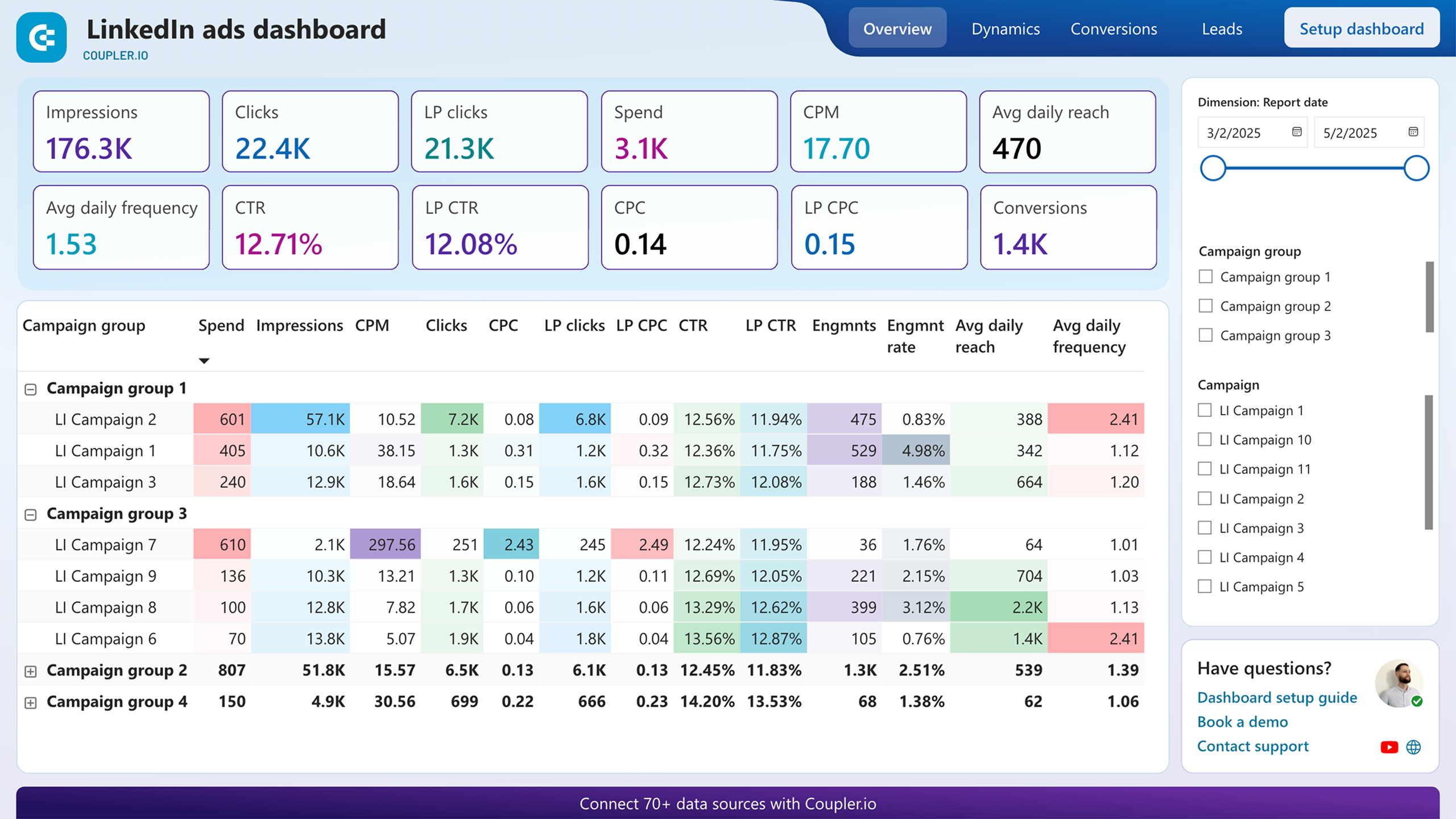


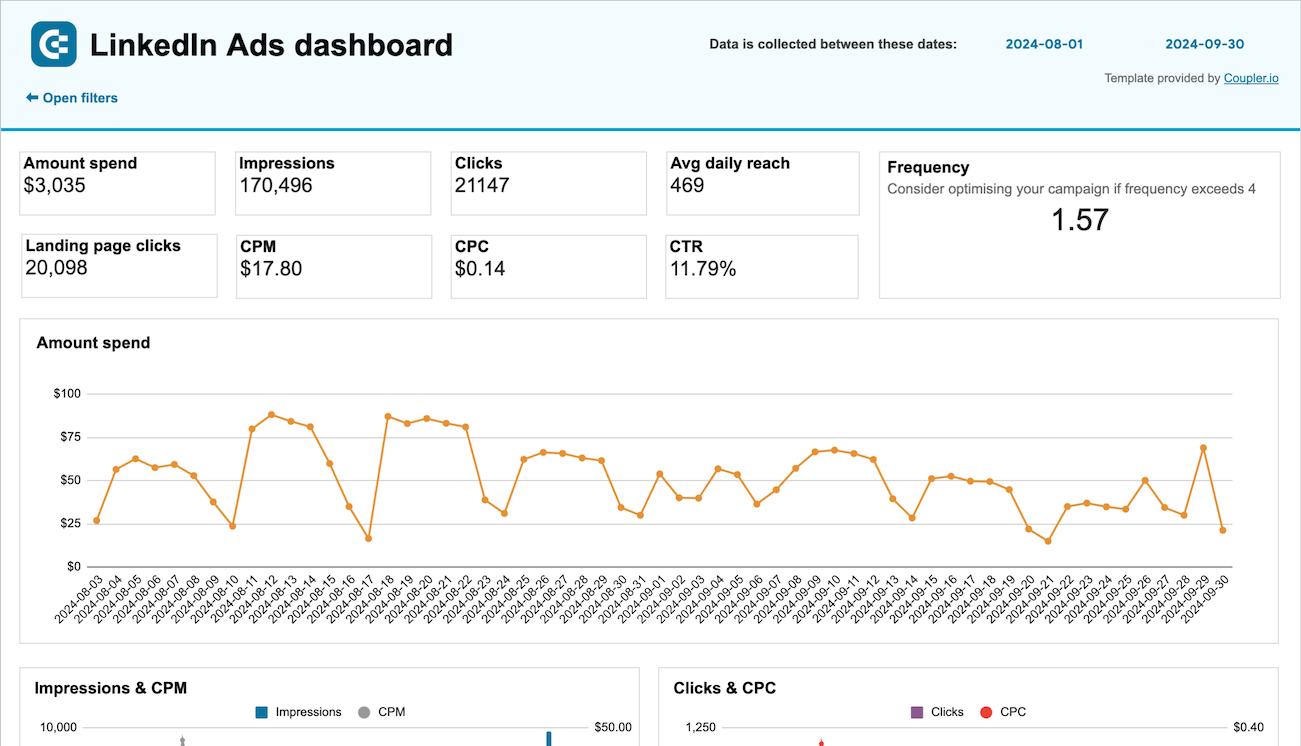








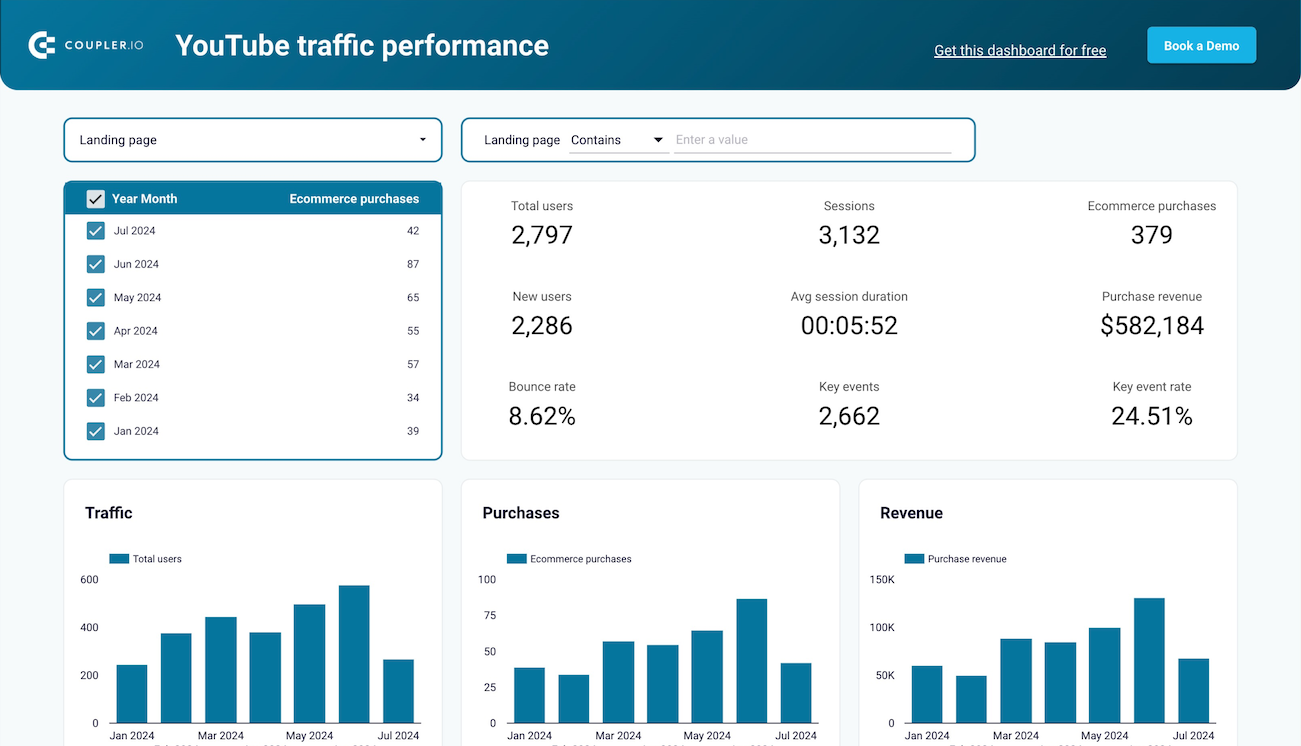


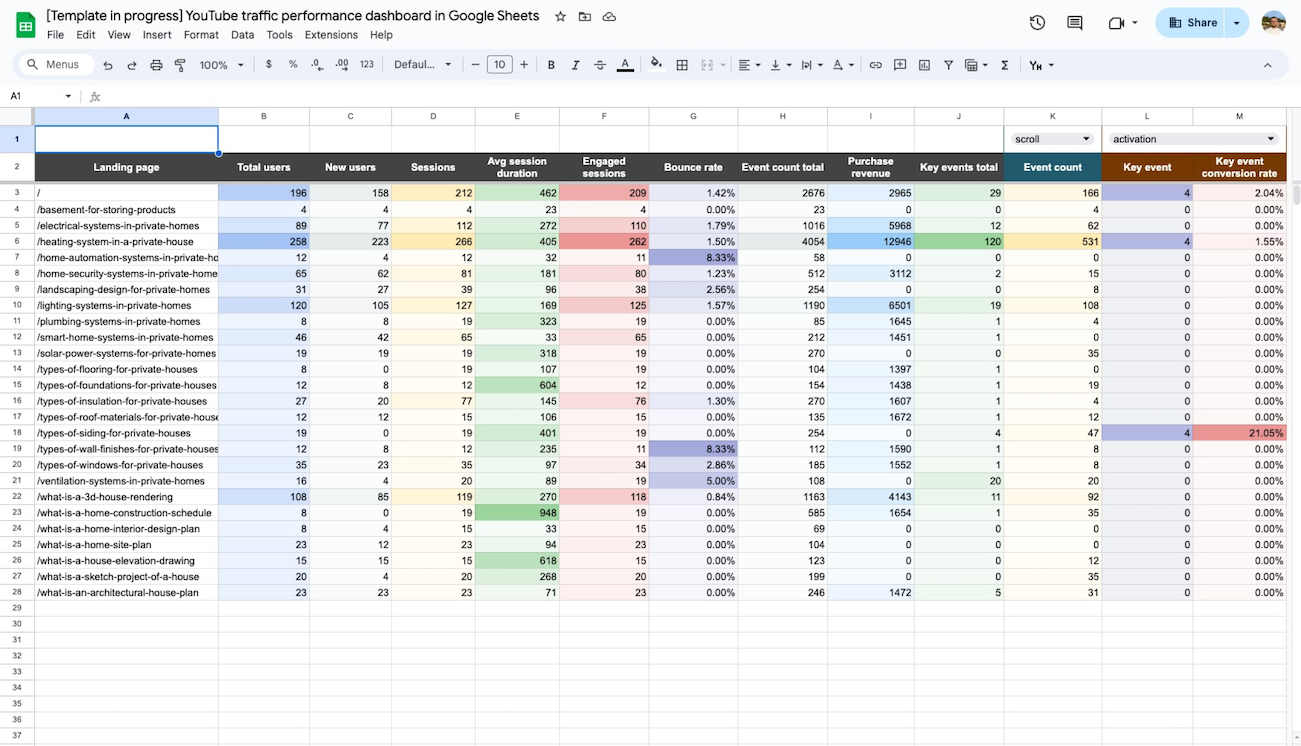


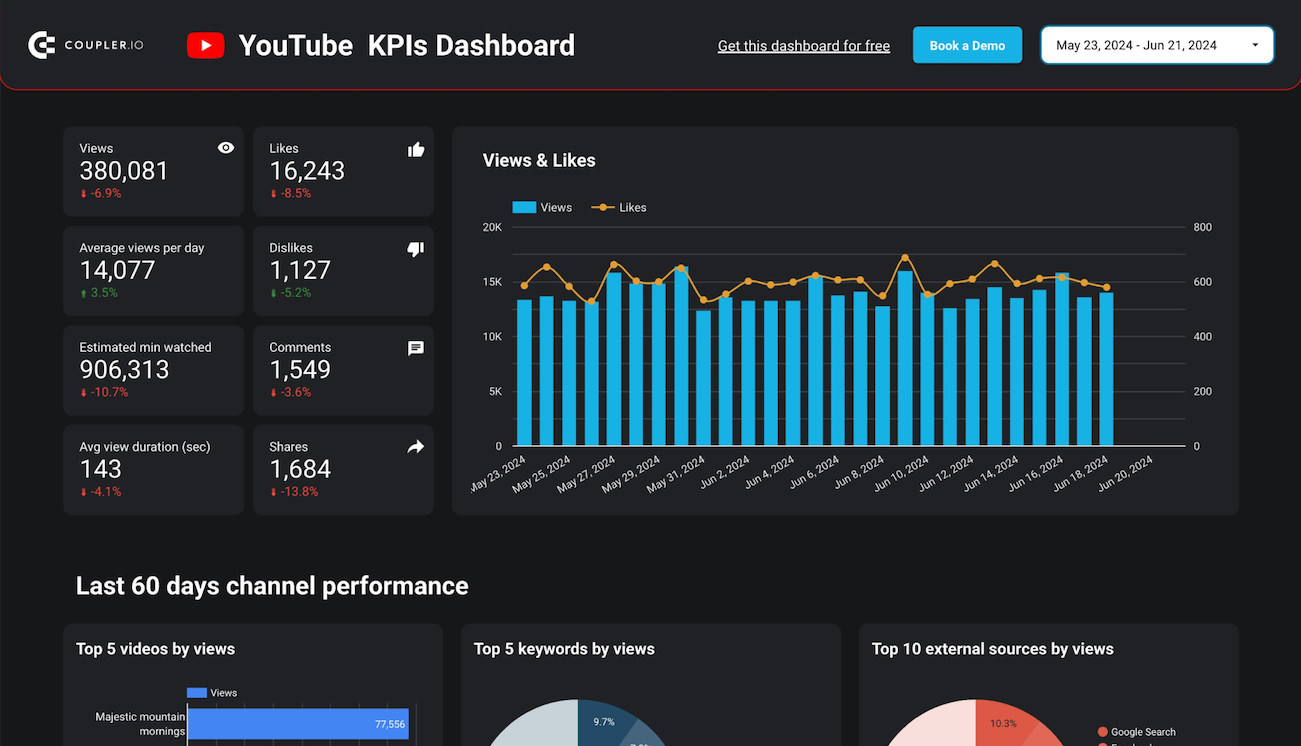


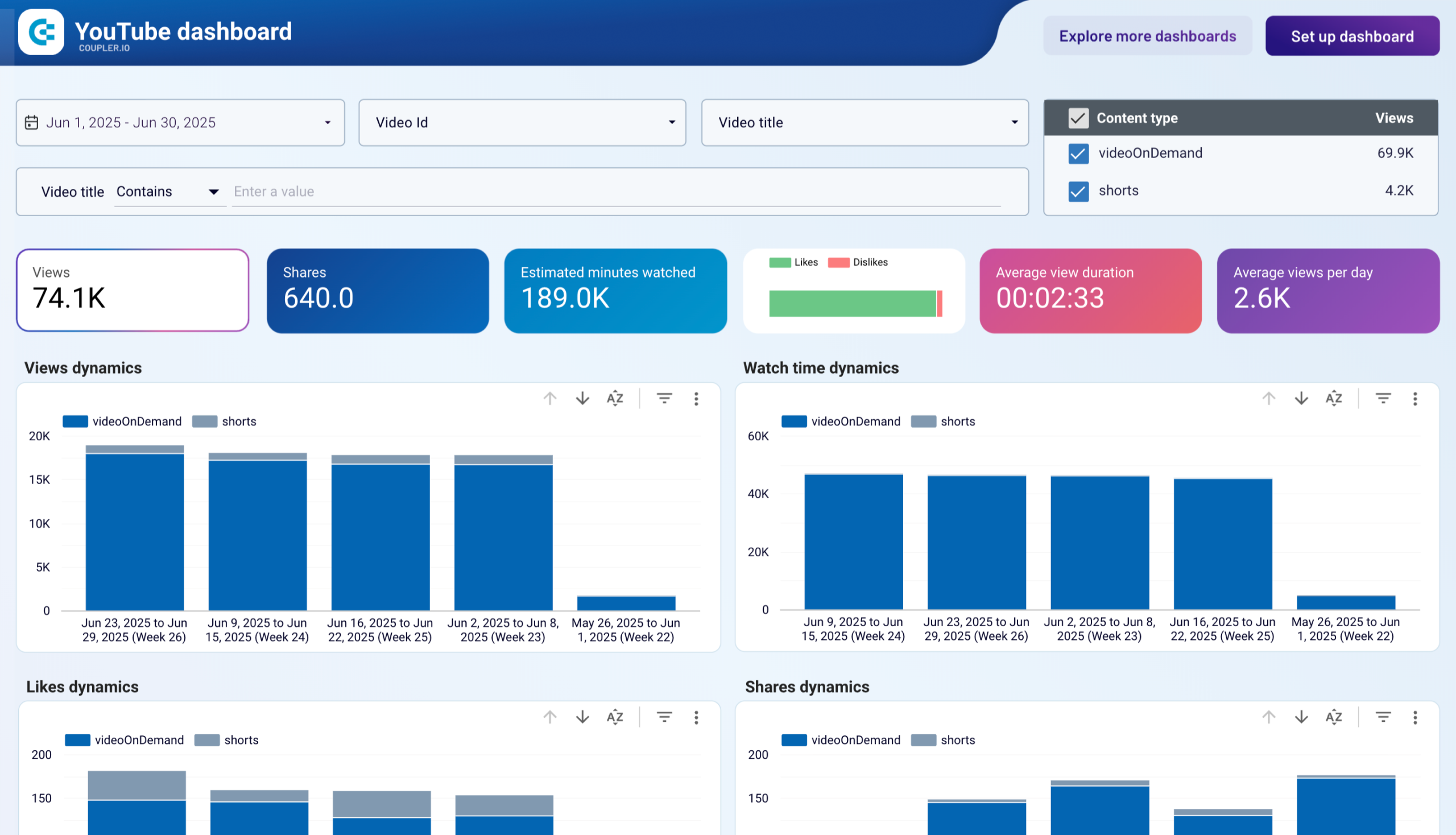


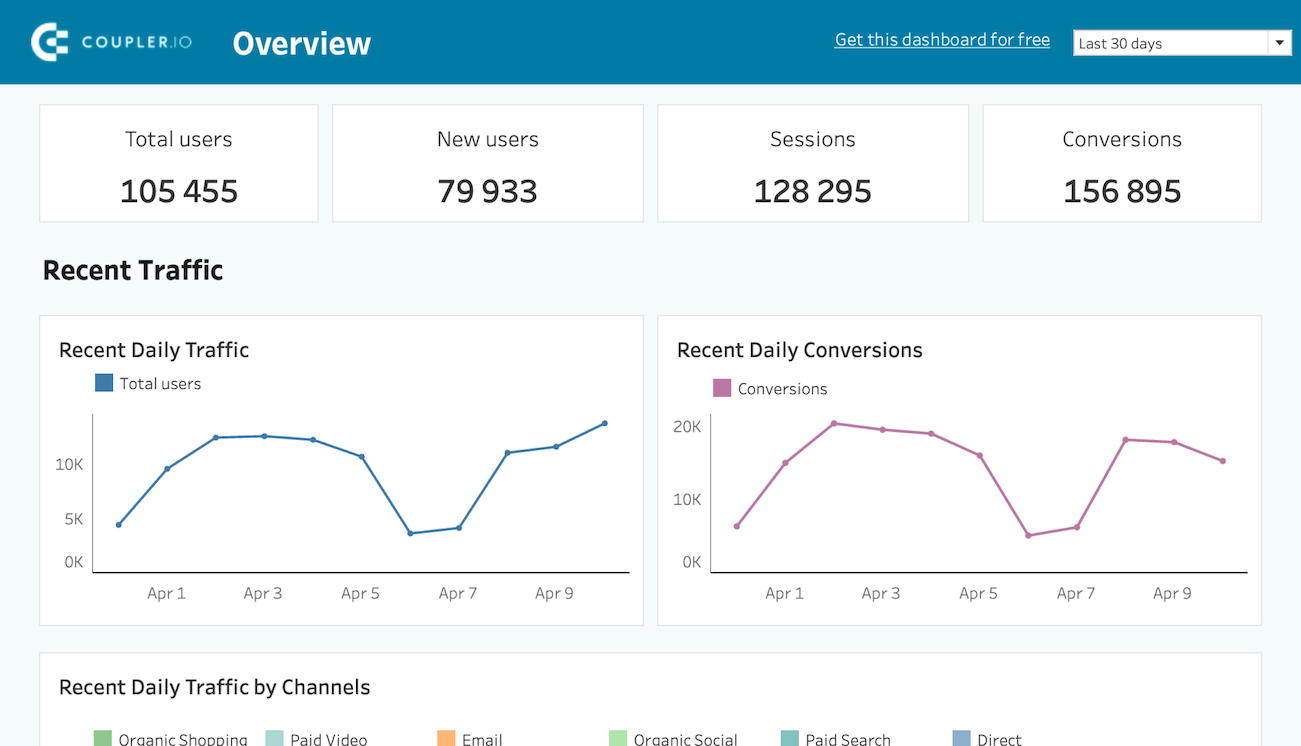











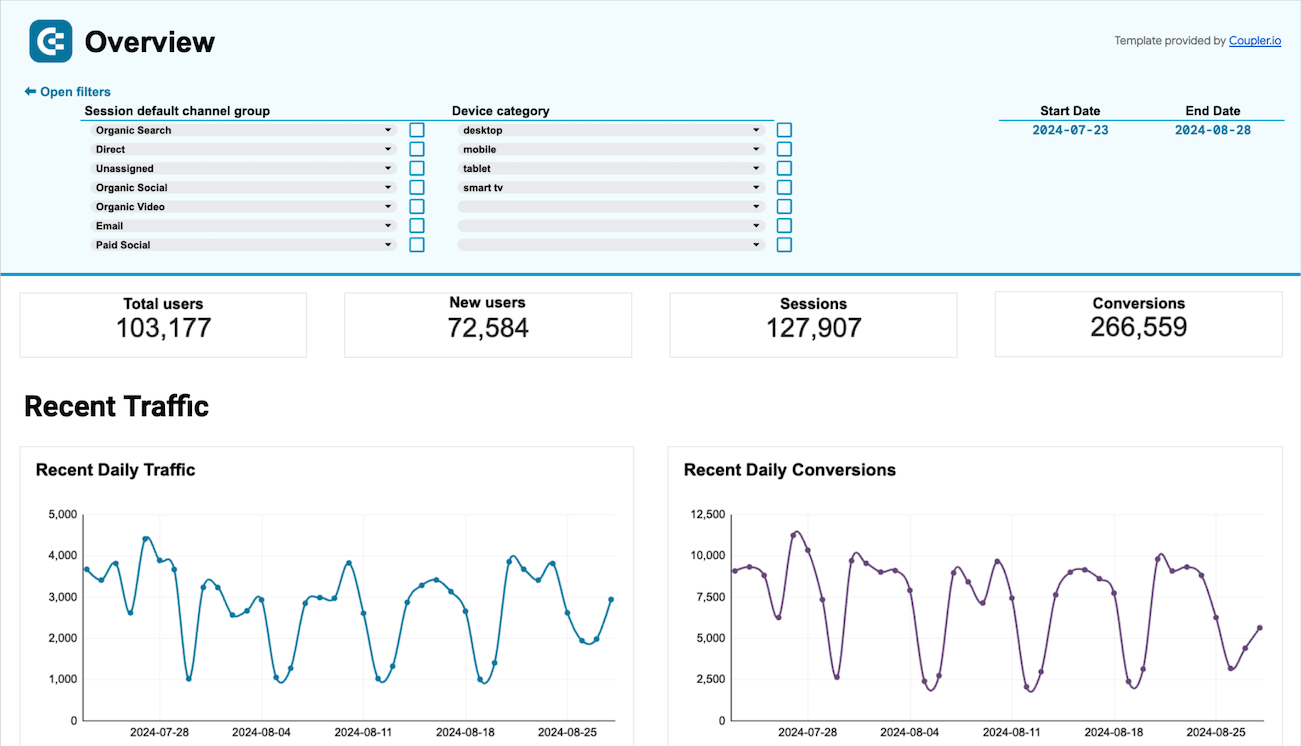


about your case. It doesn't cost you a penny 😉


















































































































































































































































































































