Analyze your OnePageCRM data easier
Collect data on a scheduled basis and blend it with information exported from other applications.

Manage and create new columns, apply filters, and perform other data transformations before loading it into the destination.
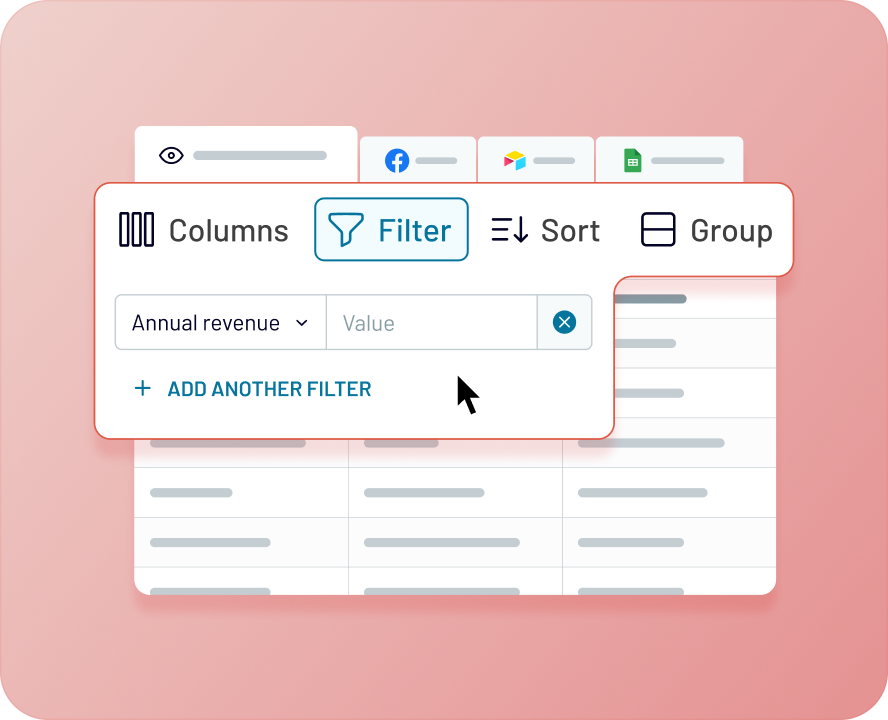
Get analysis-ready data with Coupler.io and build dashboards using Looker Studio or other BI tools in minutes.

Schedule the refresh of your OnePageCRM data and build triggered automation sequences using incoming and outgoing webhooks.
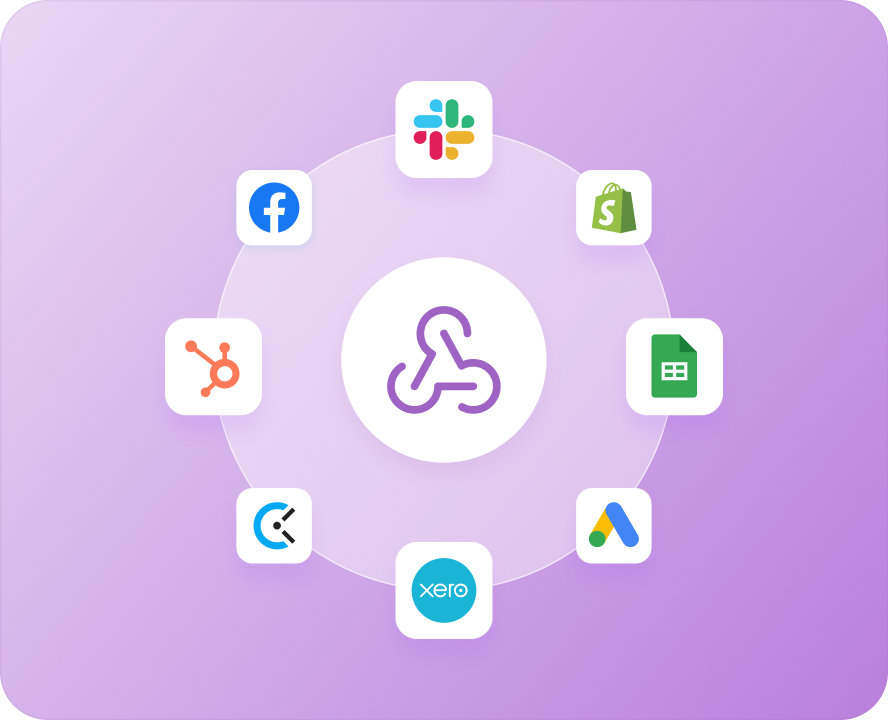

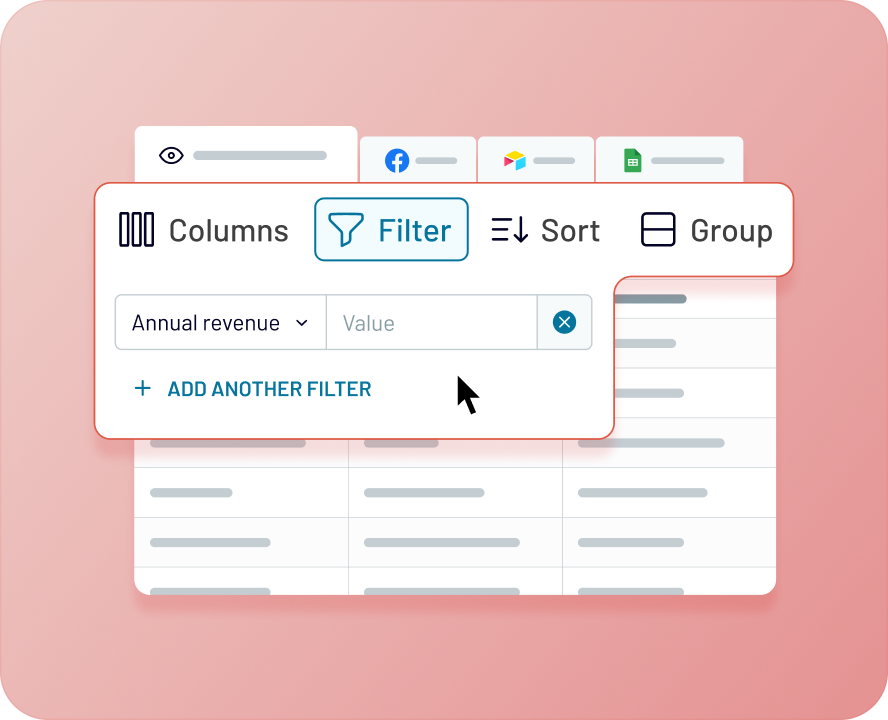

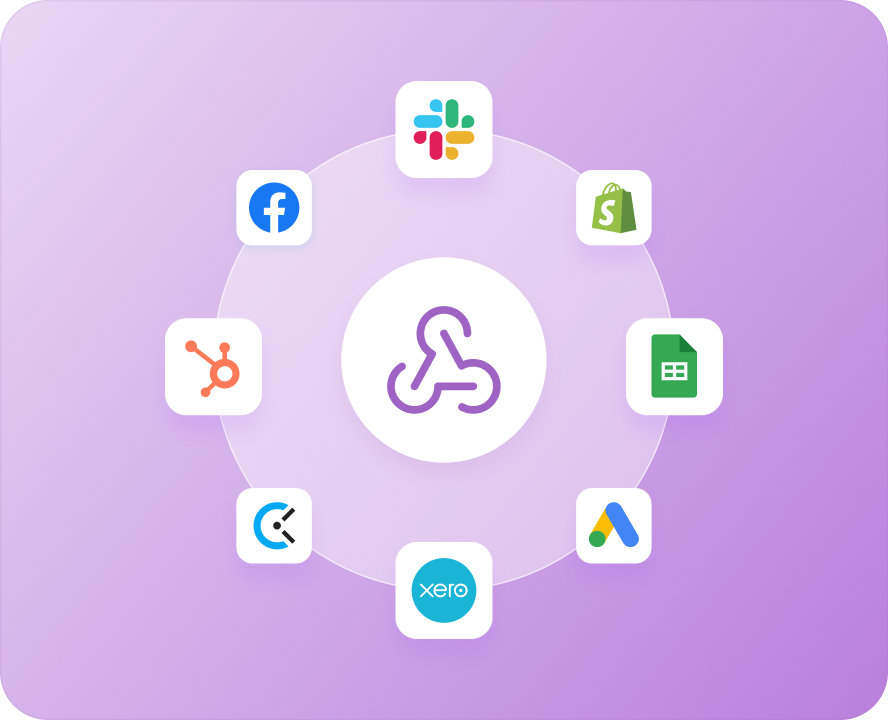
Integrate OnePageCRM with these destinations
What data you can export from OnePageCRM?
-
ContactsThis entity represents the individuals or businesses you interact with. It is a core record that contains all relevant information, including contact details and history.
-
UsersThis entity represents the individuals in your organization who use the OnePageCRM platform.
-
BootstrapsThis entity represents initial configuration data for your account, often used to fetch all necessary metadata in a single request.
-
CompaniesThis entity represents a business or organization that is associated with one or more contacts.
-
ActionsThis entity represents the "Next Actions" that need to be completed for a contact or deal. It is a core feature of the one-page workflow.
-
Action streamsThis entity represents a chronological feed of all completed actions by the current user.
-
Team streamsThis entity represents a chronological feed of all actions completed by the entire team.
-
DealsThis entity represents a potential sales opportunity. It tracks the value, status, and history of a deal.
-
NotesThis entity represents a note or a comment added to a contact or deal record.
-
Relationship typesThis entity represents the types of relationships that can be defined between contacts and companies (e.g., "Employee of," "Partner of").
-
PipelinesThis entity represents the sales pipelines, which are a sequence of stages that a deal moves through.
-
StatusesThis entity represents the statuses for contacts or deals.
-
Lead sourcesThis entity represents where a contact or lead came from (e.g., "Website," "Referral," "Trade Show").
-
FiltersThis entity represents the saved filters that can be applied to contacts or deals to quickly find specific records.
-
Predefined actionsThis entity represents reusable action templates that can be applied to contacts or deals to save time.
-
Predefined itemsThis entity represents templates for various types of records that can be reused.
-
Custom fieldsThis entity represents the custom data fields that you have created to capture unique information on contacts or deals.
-
CallsThis entity represents logged phone calls with a contact.
-
MeetingsThis entity represents logged meetings with a contact.
Coupler.io made it easy to create dashboards and reports from different data sources. The sync is reliable and the user experience is amazing.
Take your reporting to the next level
 Sign Up with Google
Sign Up with Google
 Sign Up with MICROSOFT
Sign Up with MICROSOFT
 SIGN UP WITH EMAIL
SIGN UP WITH EMAIL
By signing up to Coupler.io, you agree to our Privacy Policy and Terms of Use.
Use Coupler.io dashboards templates
Coupler.io offers a range of ready-to-use interactive dashboard templates designed to streamline your reporting and analytics. Explore our template gallery and connect your OnePageCRM to start using the plug-and-play dashboard right away.



































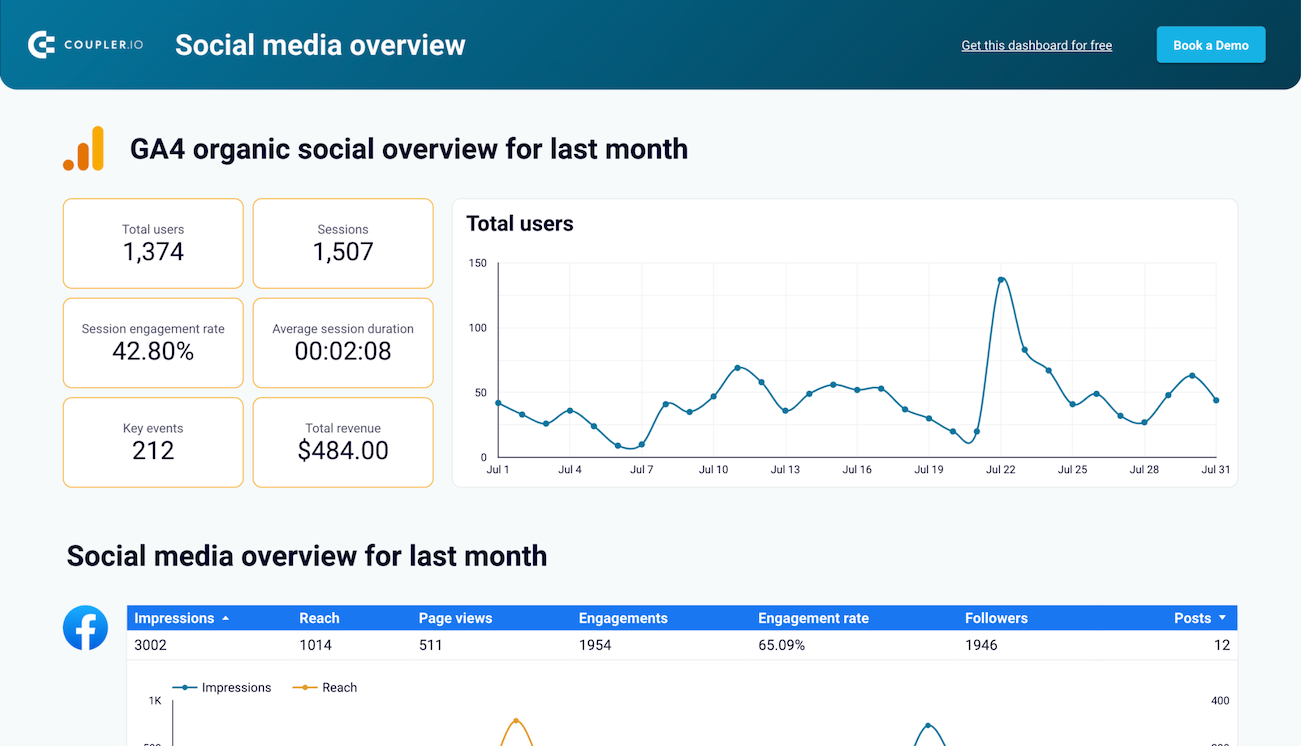






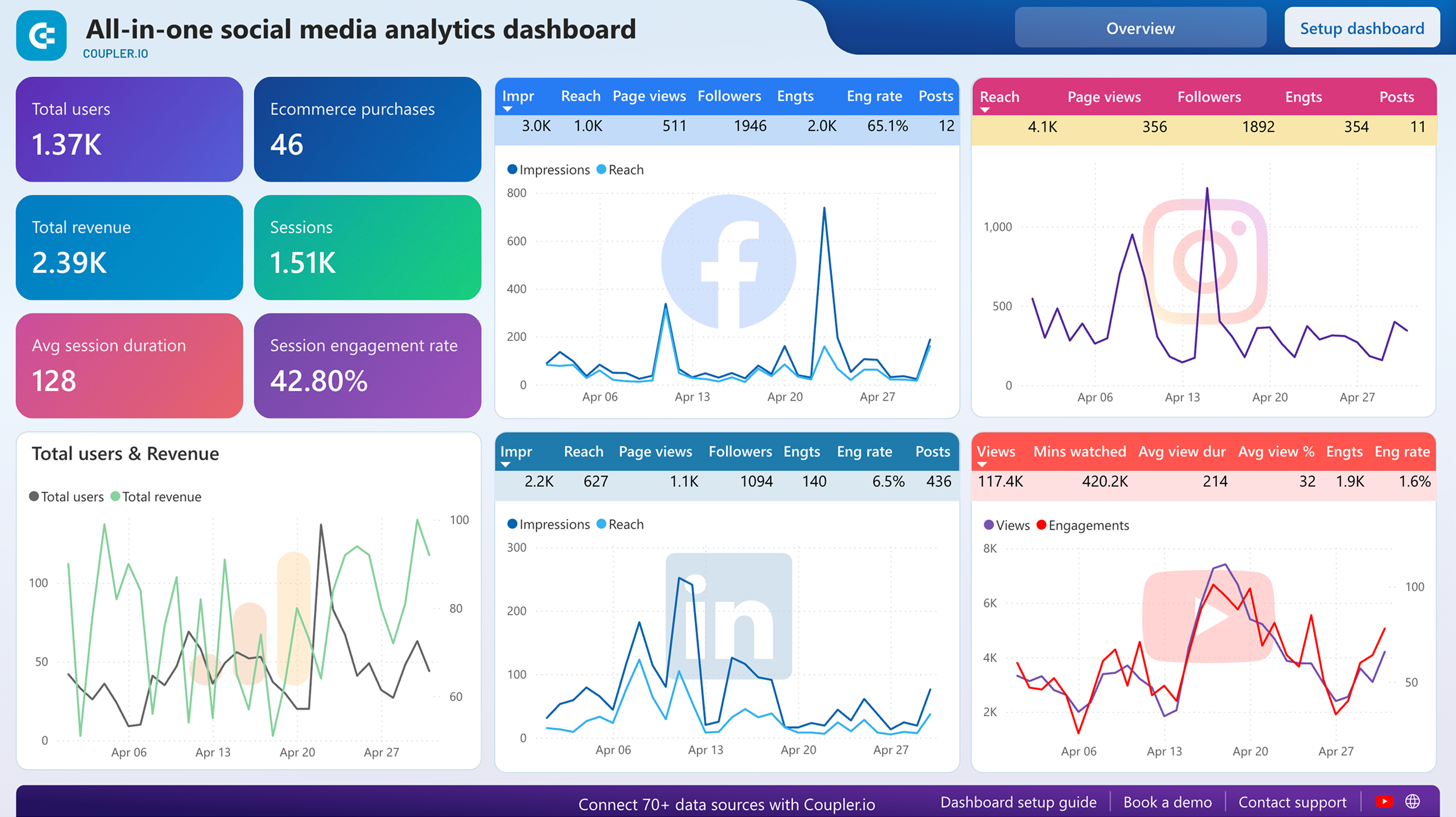






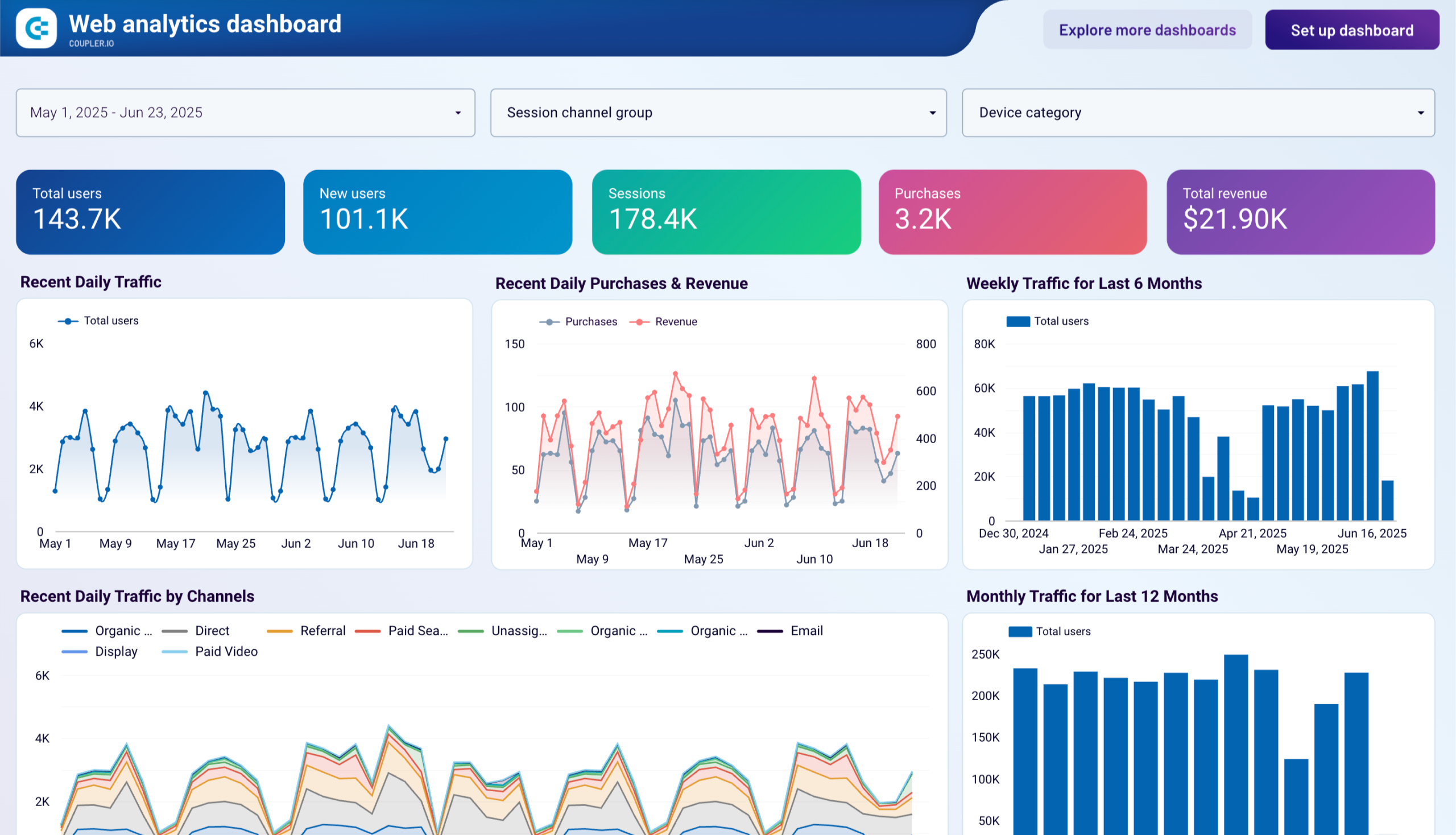











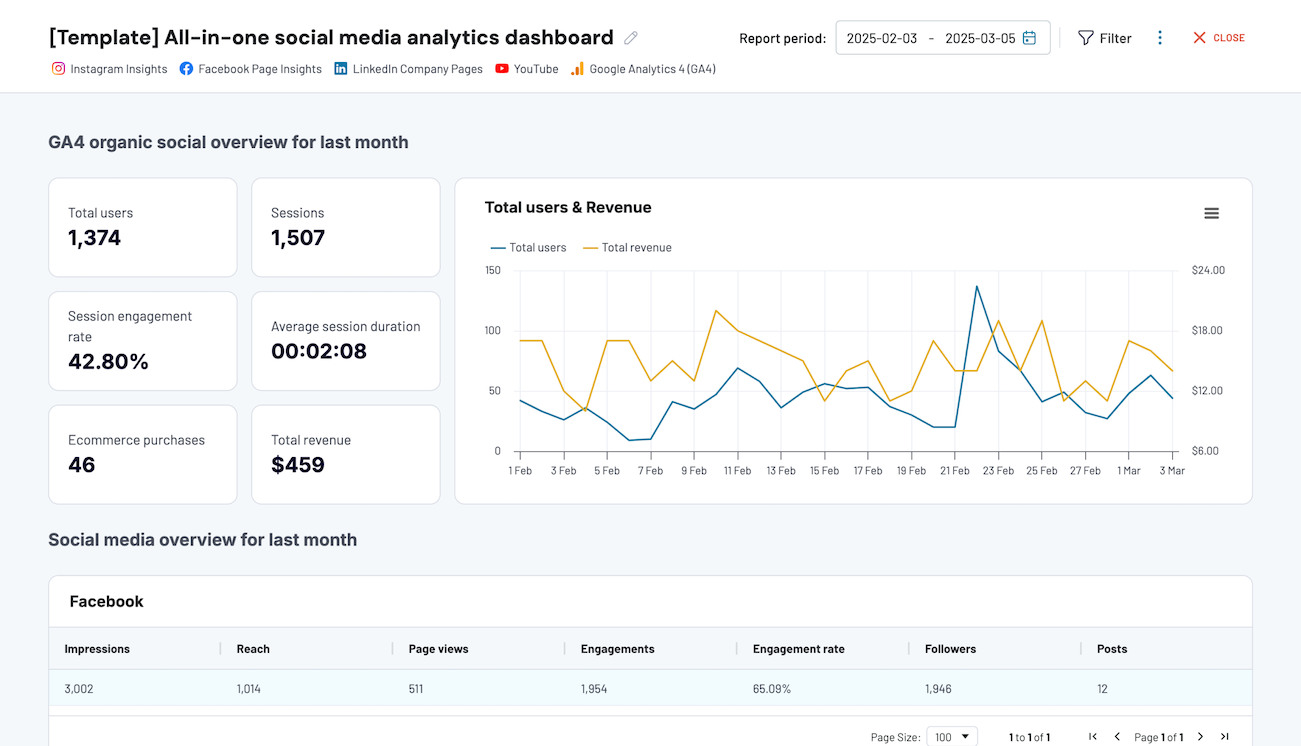






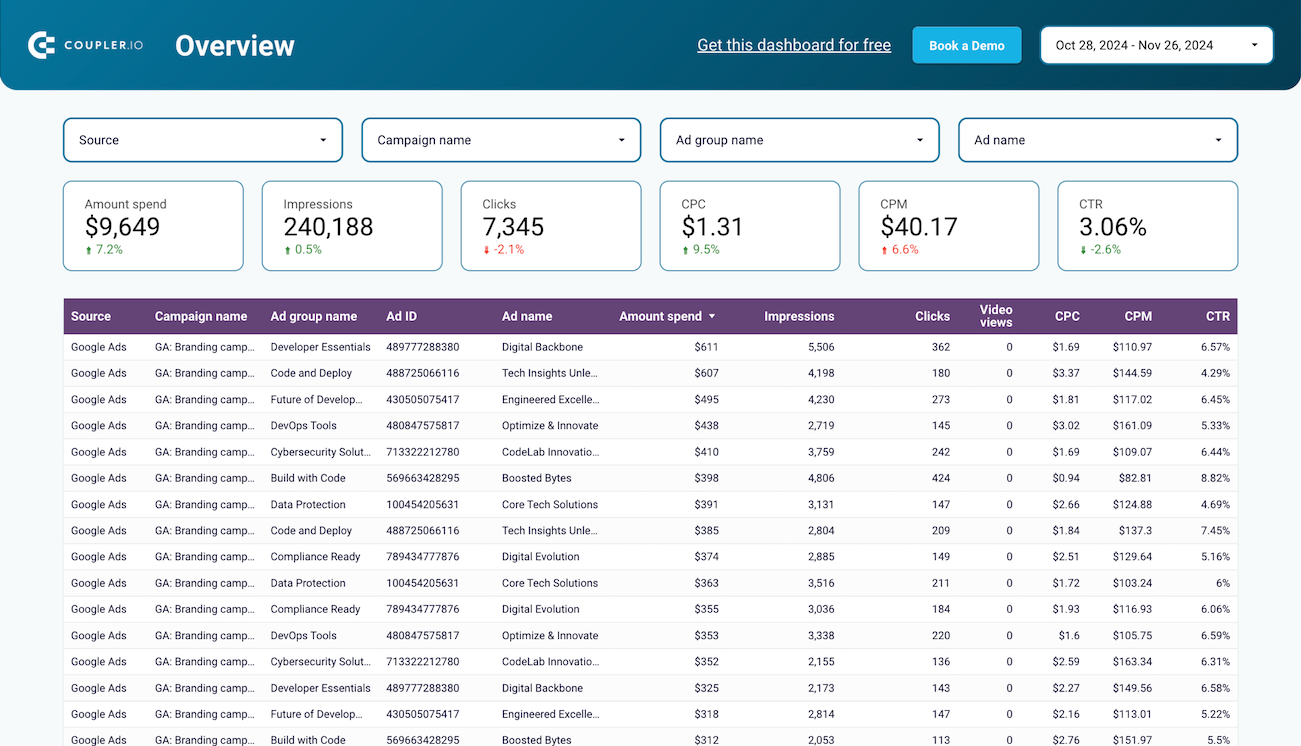













































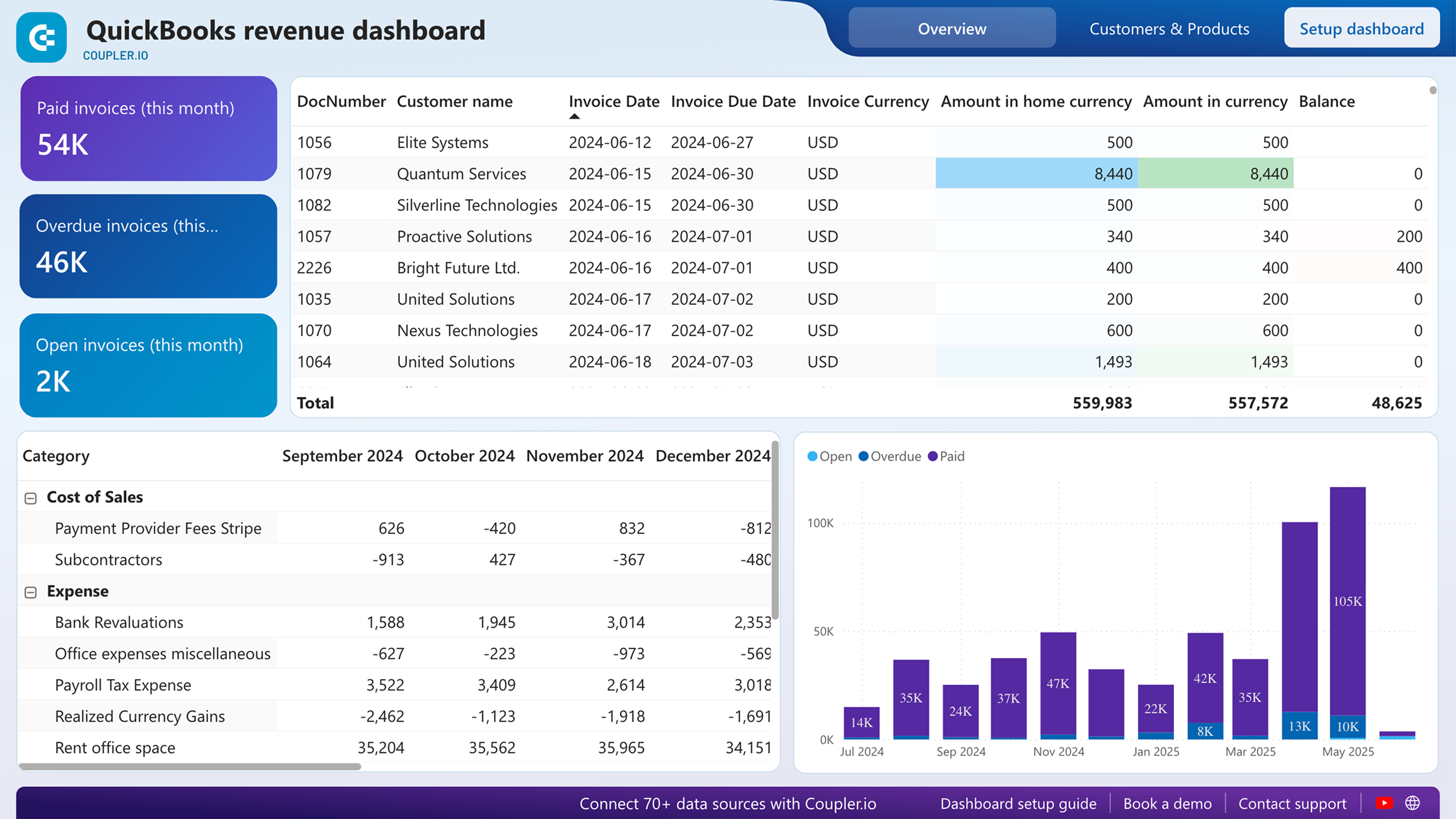



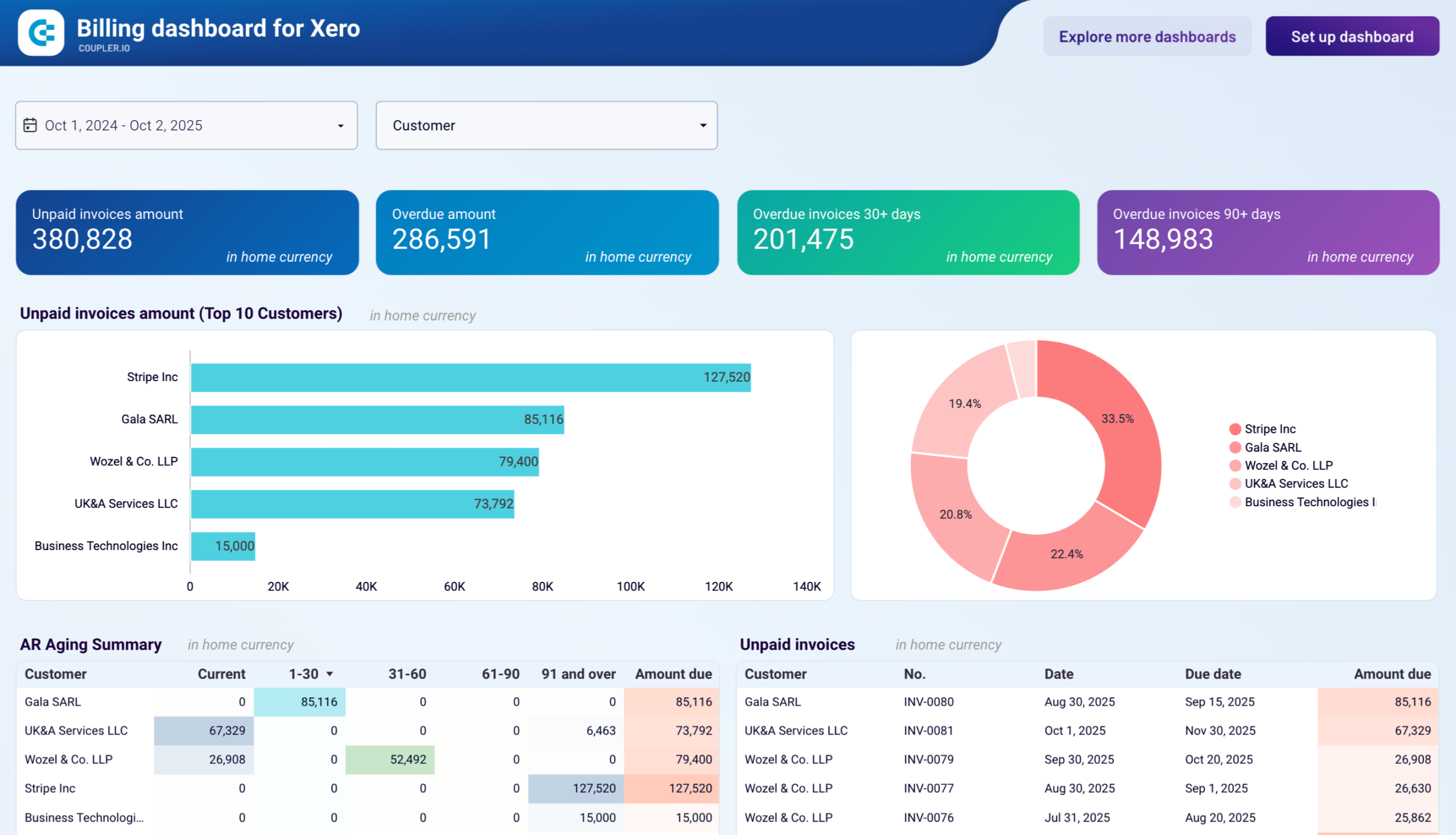



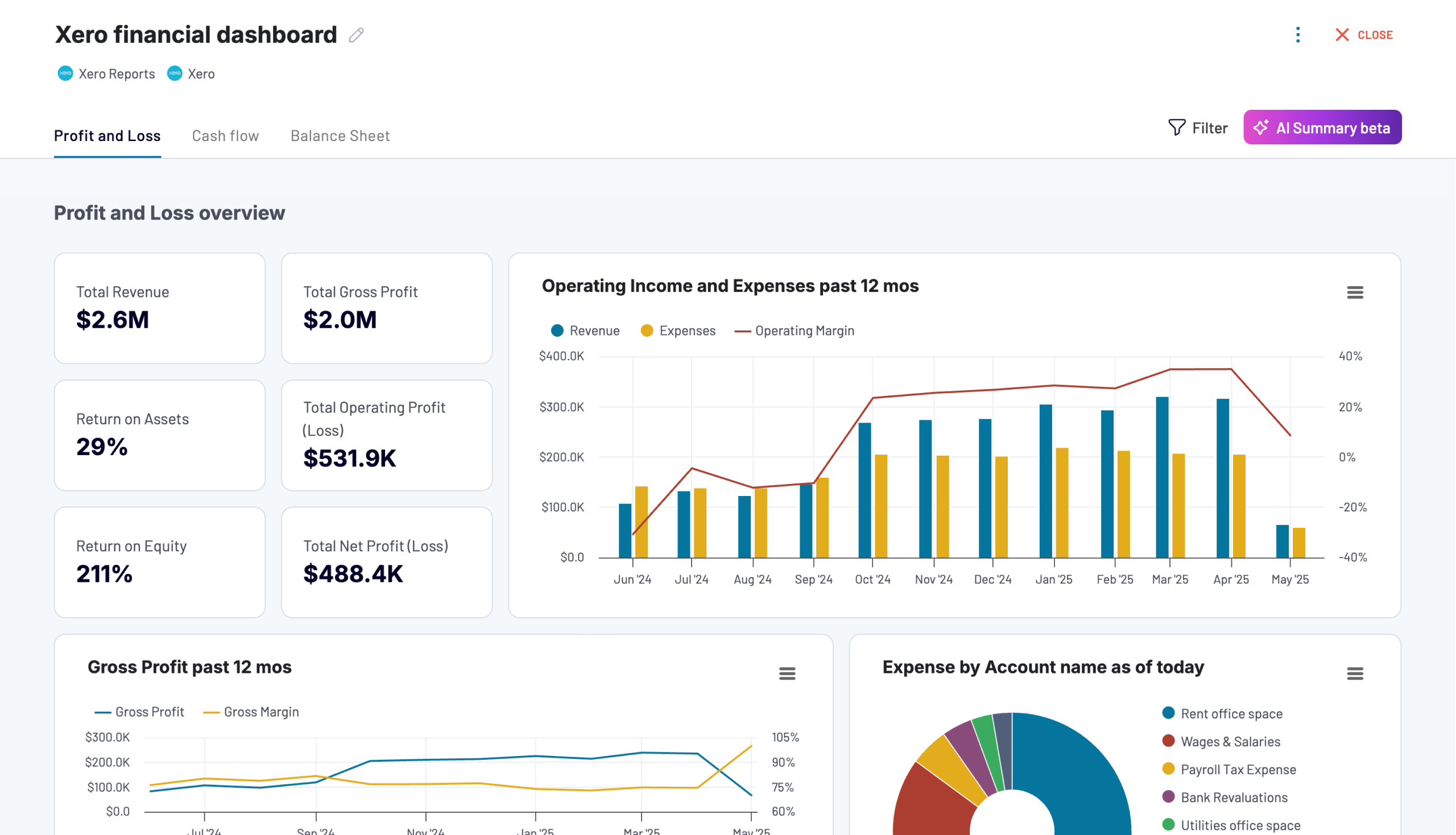



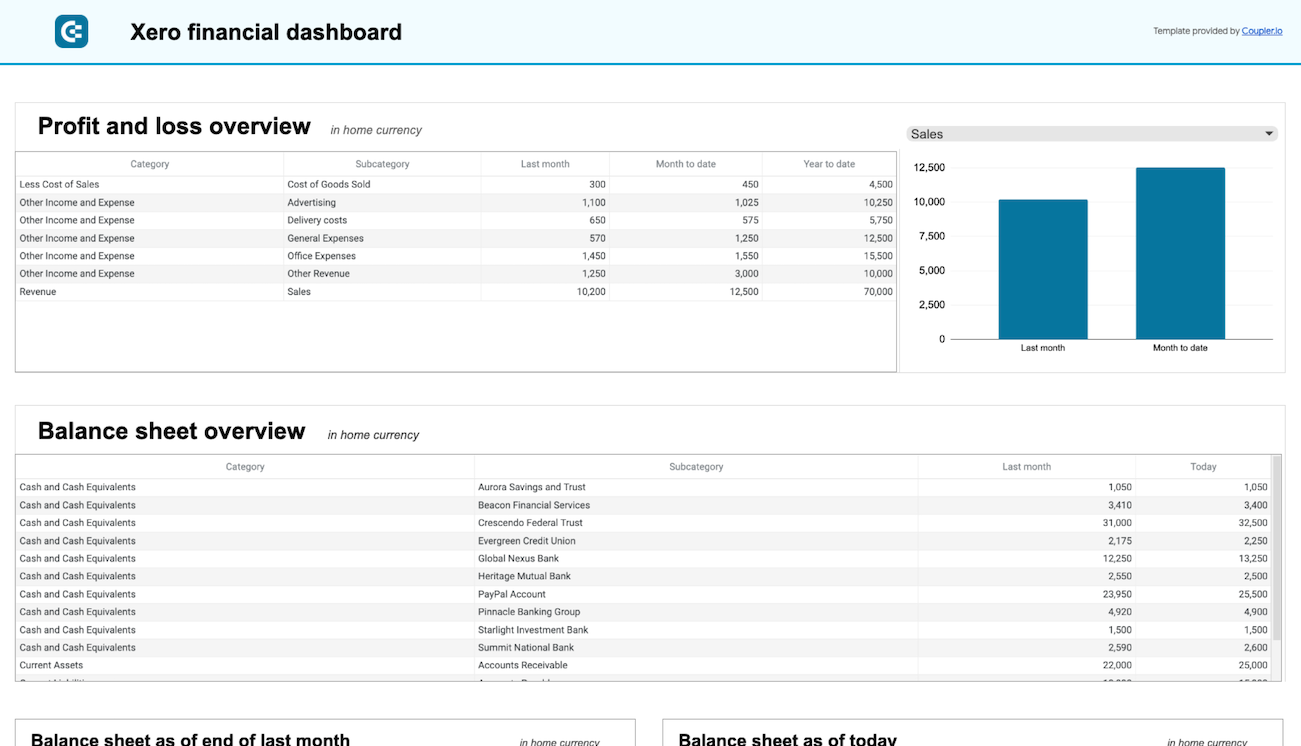



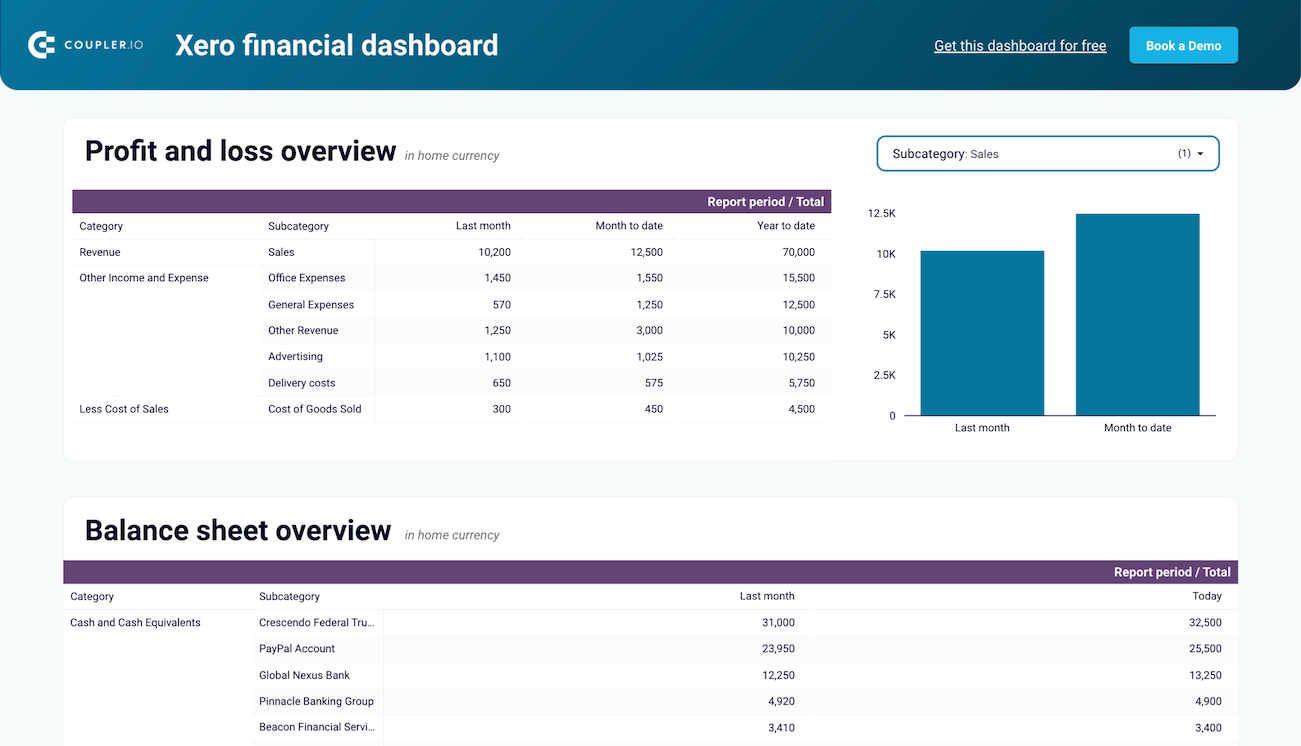



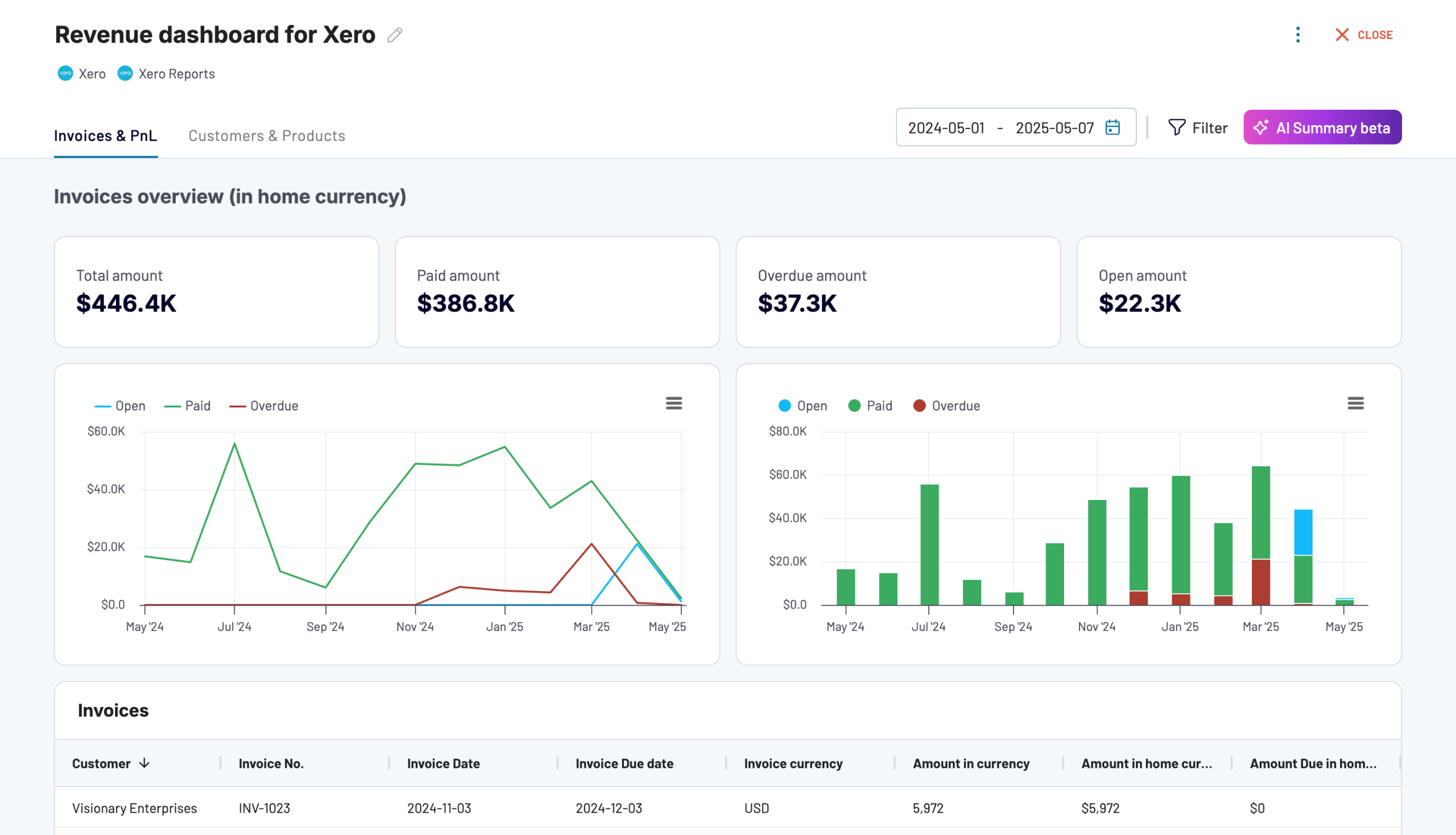



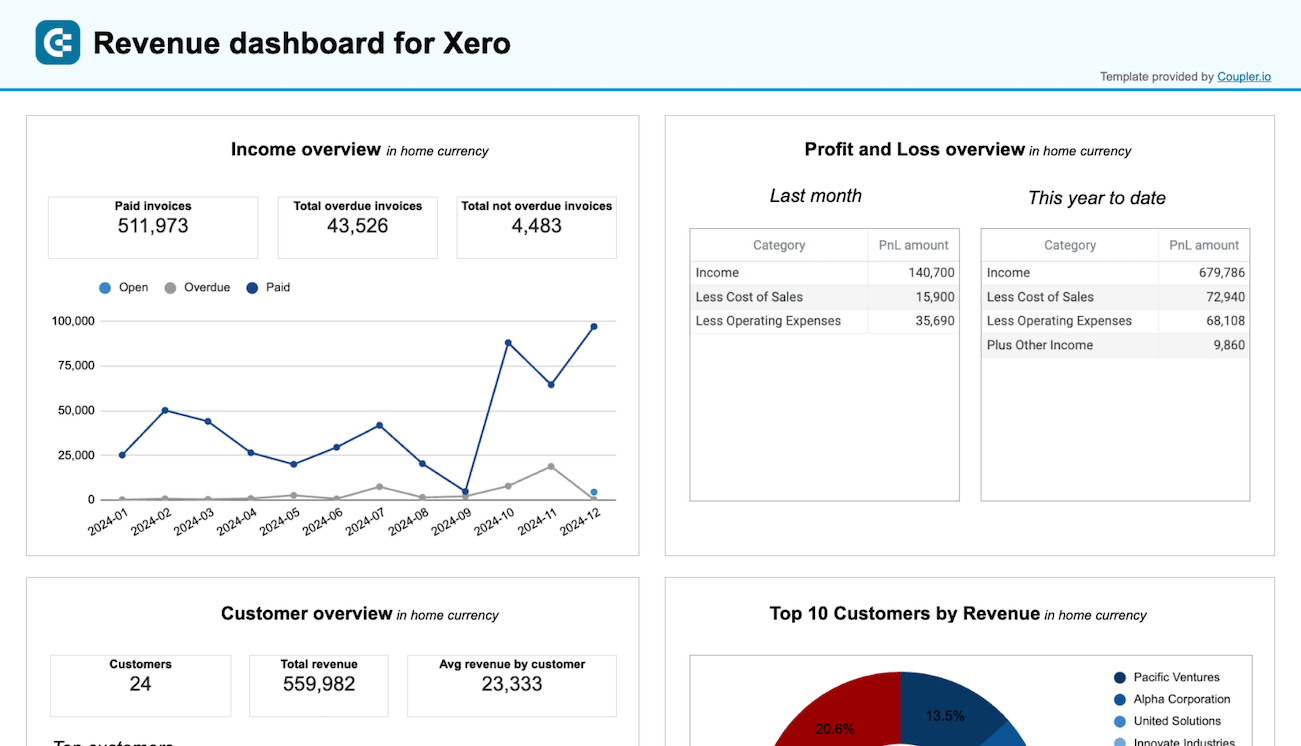



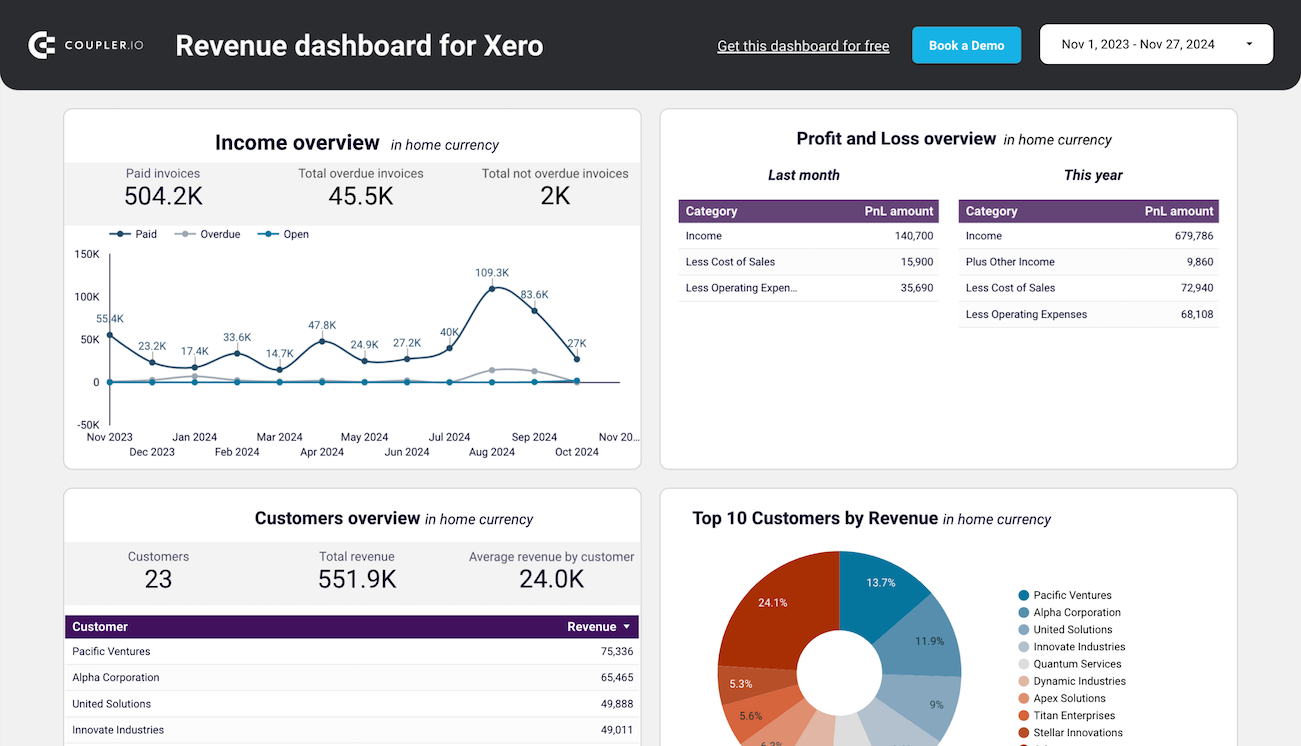



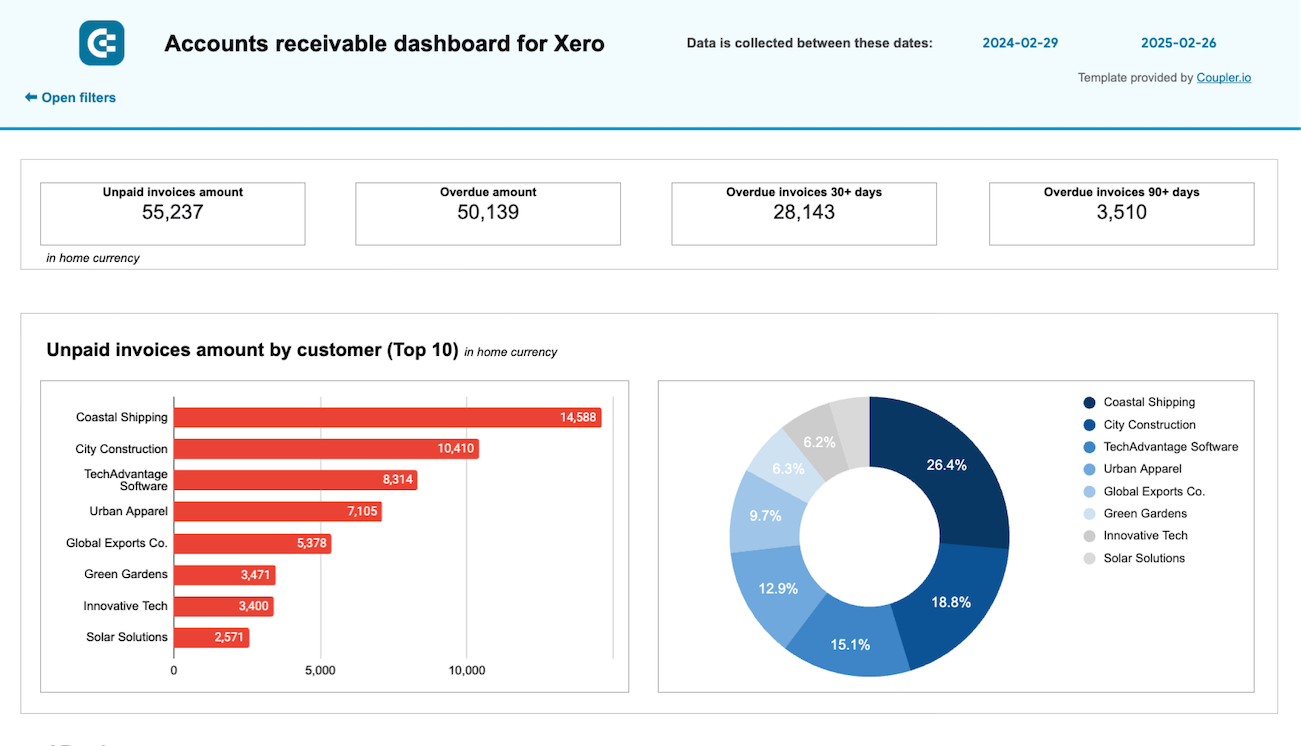


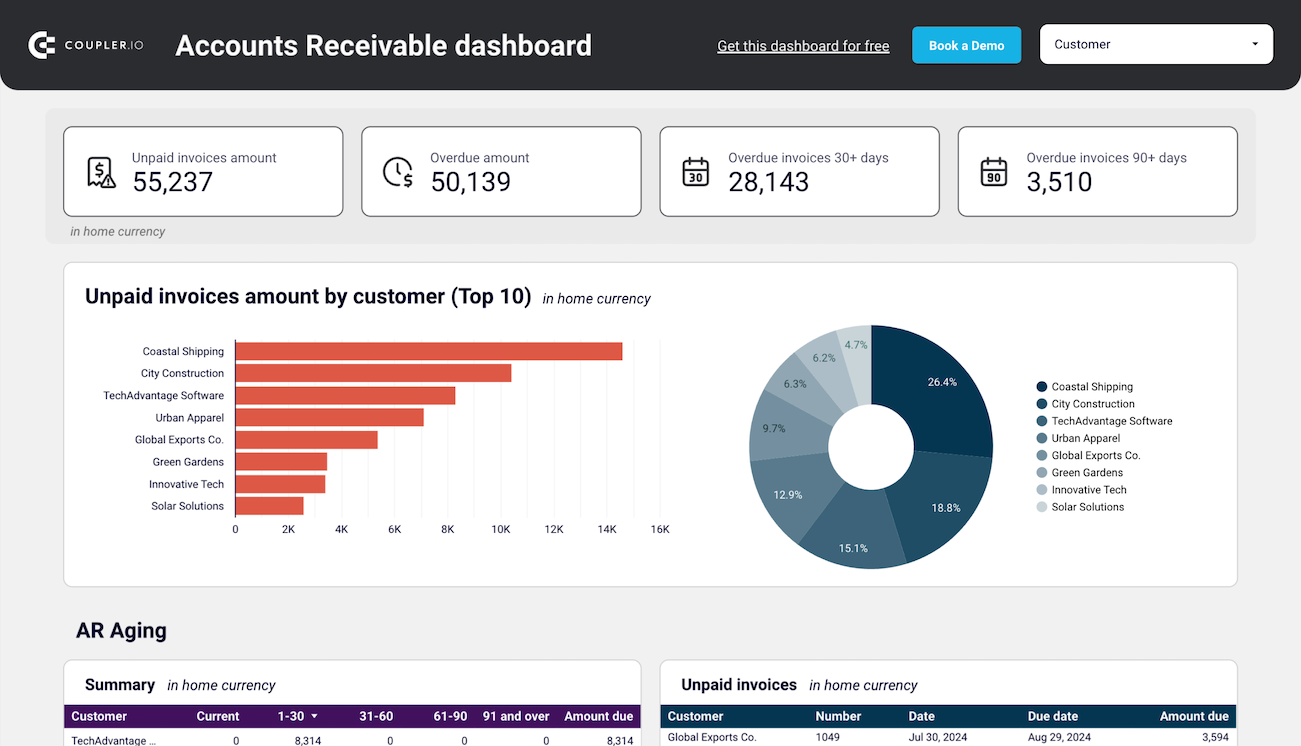


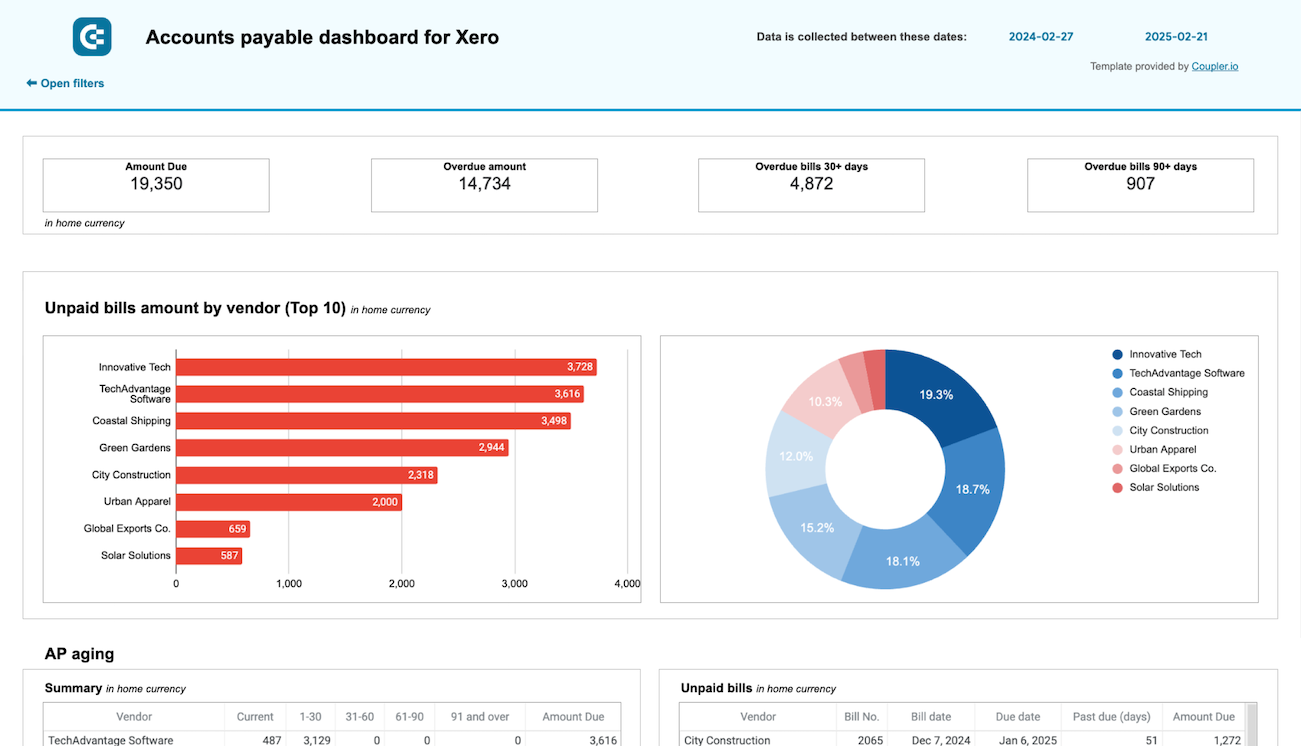



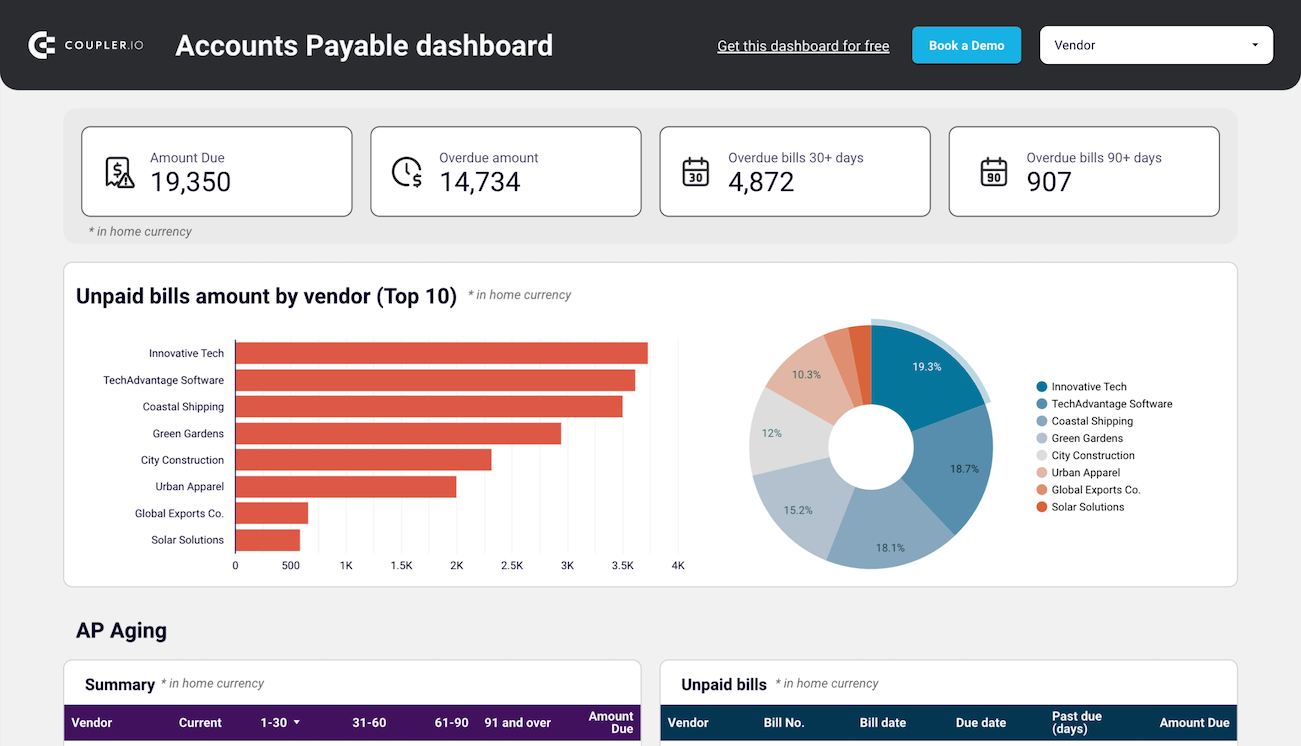



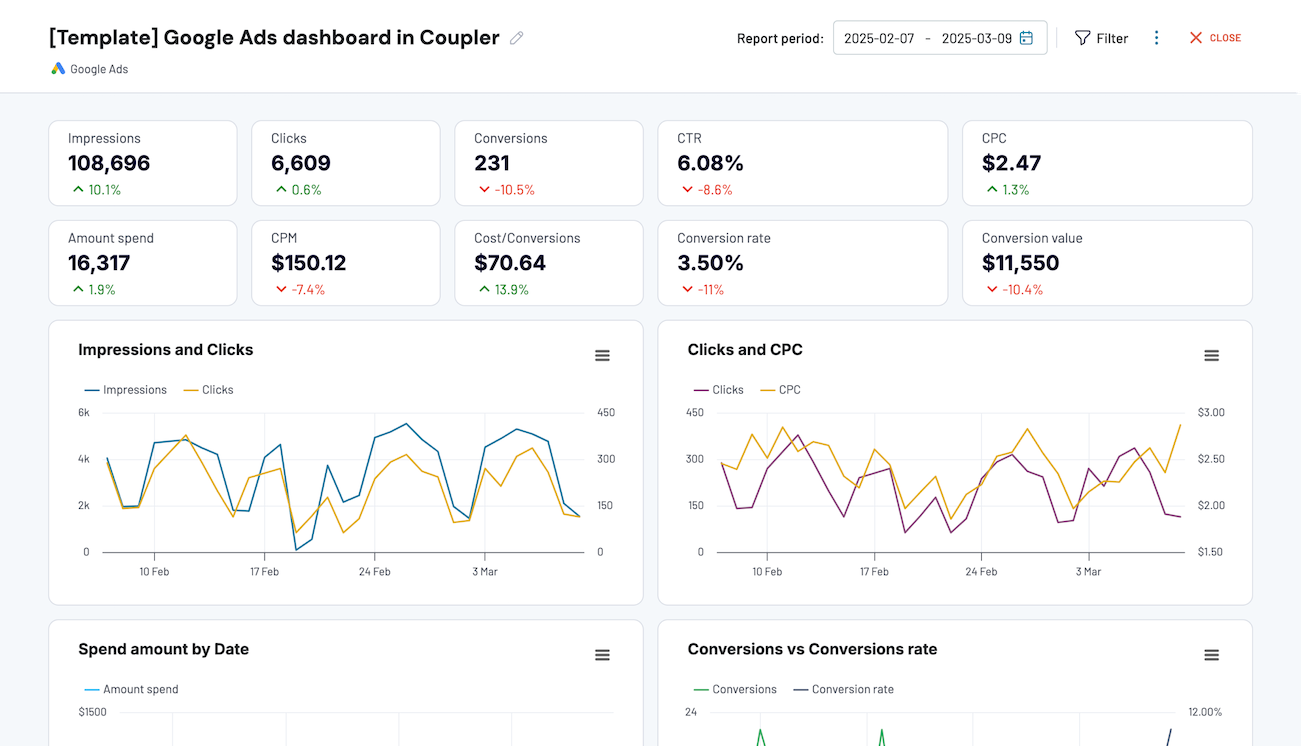














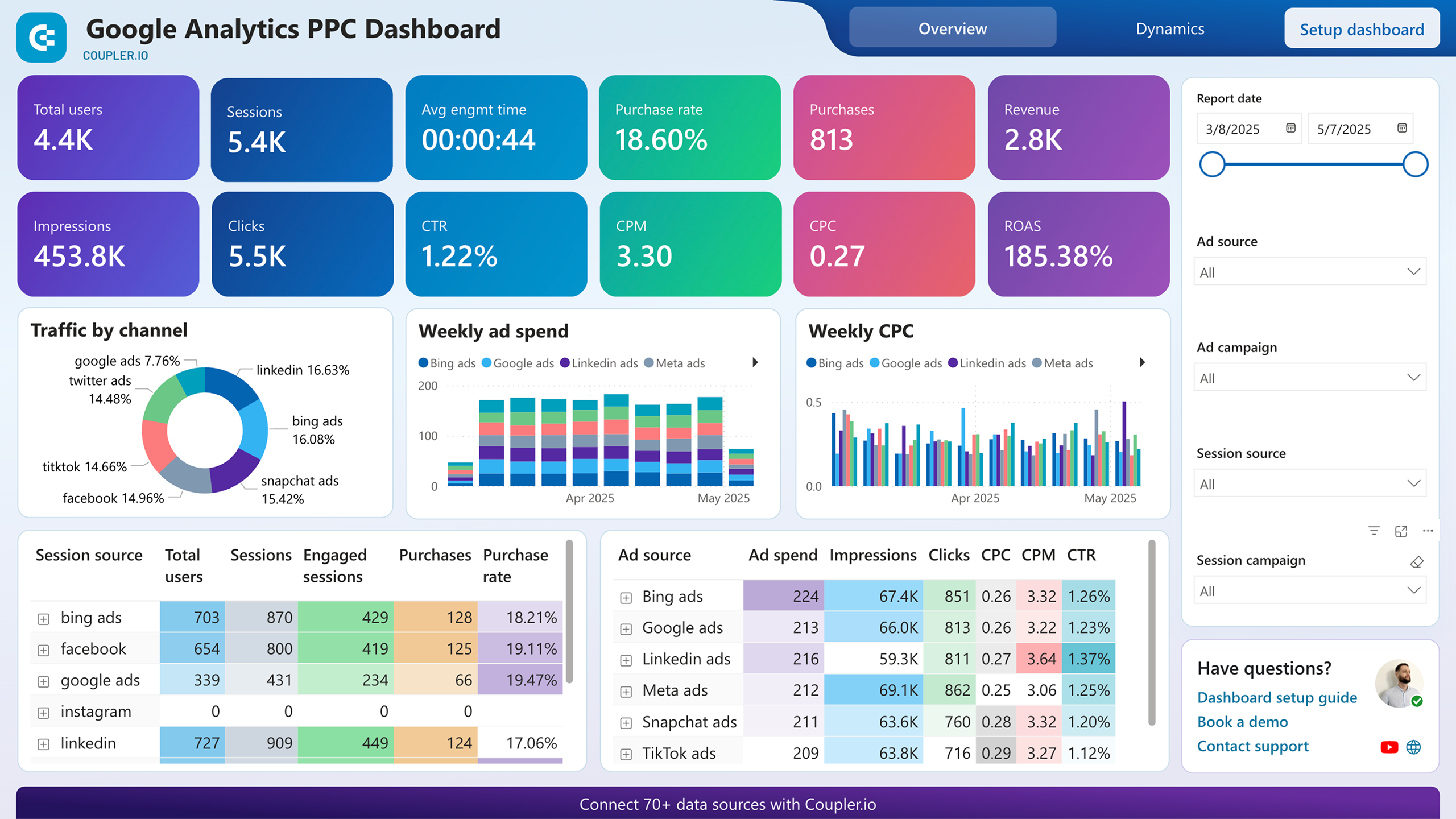































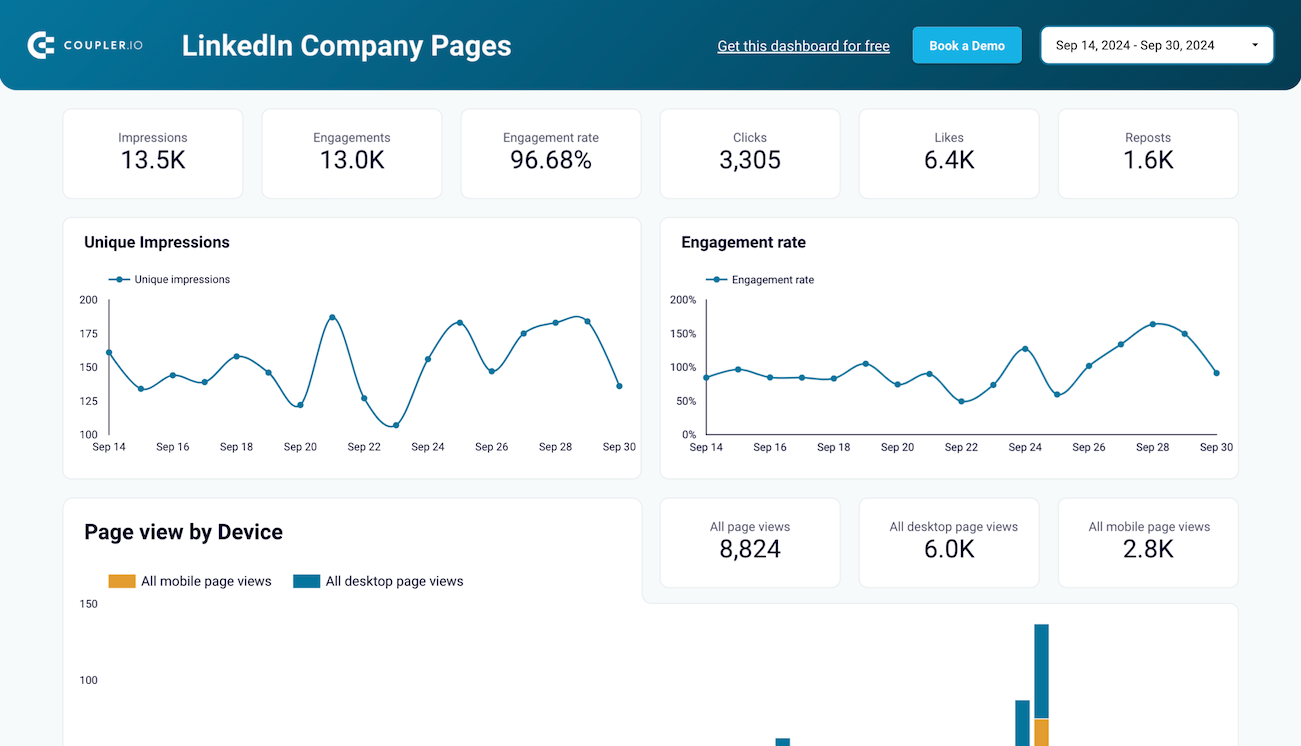


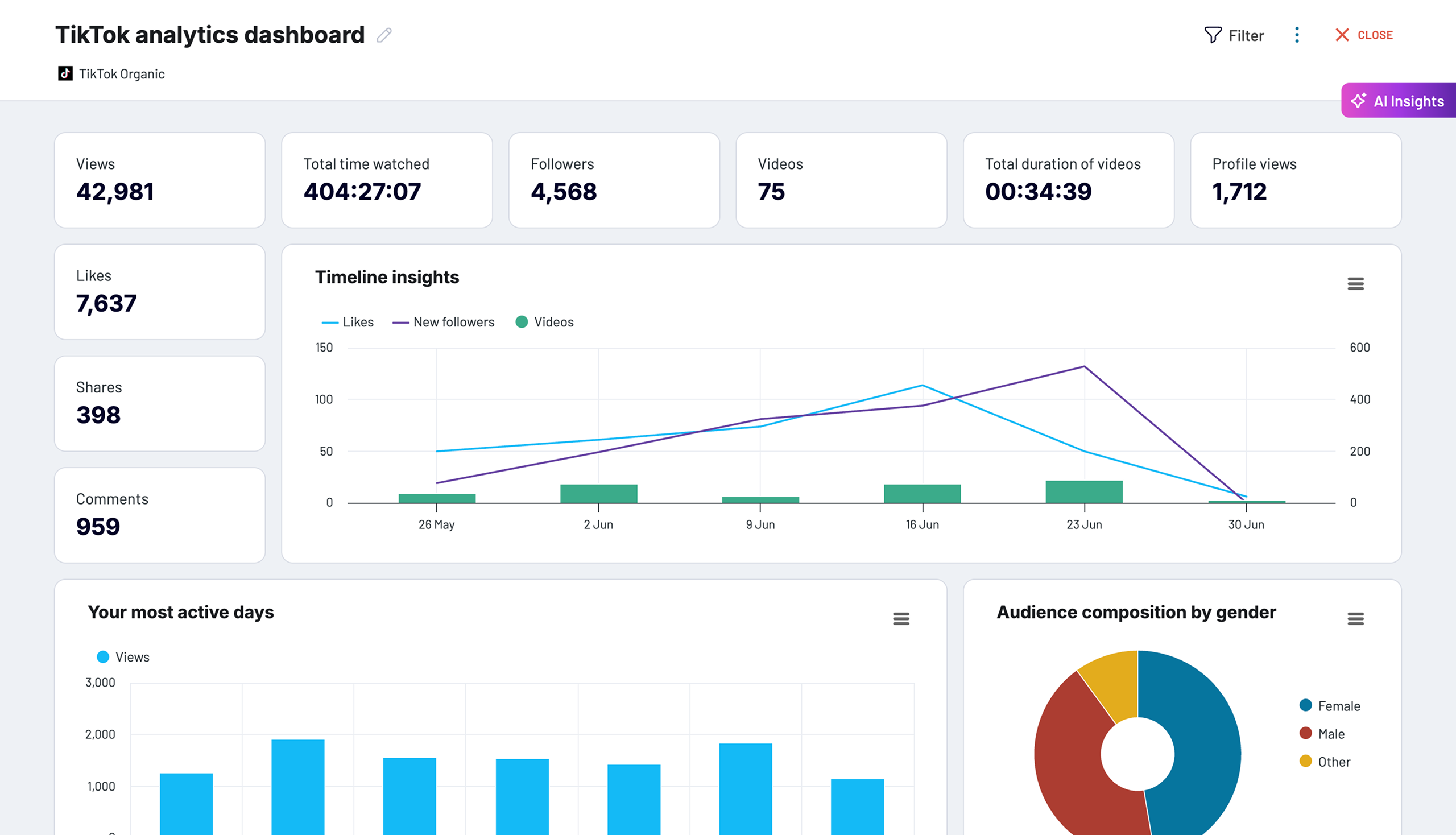


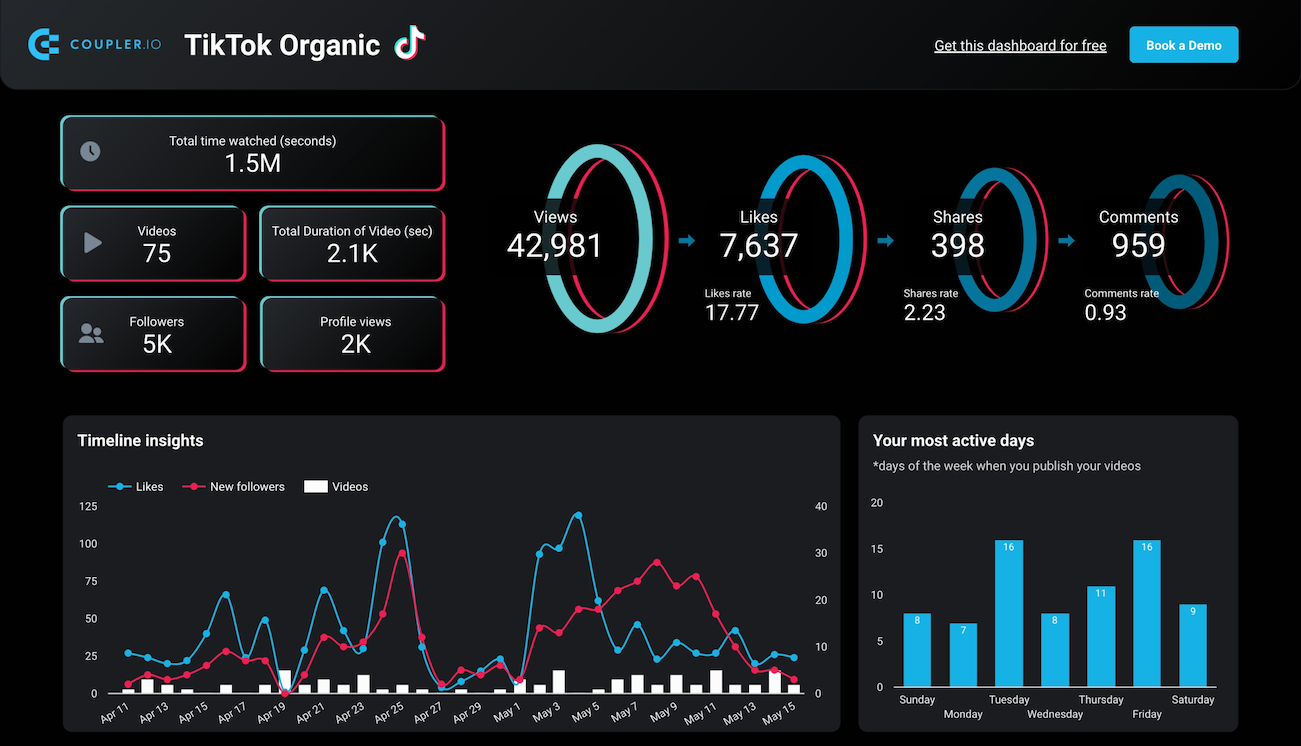





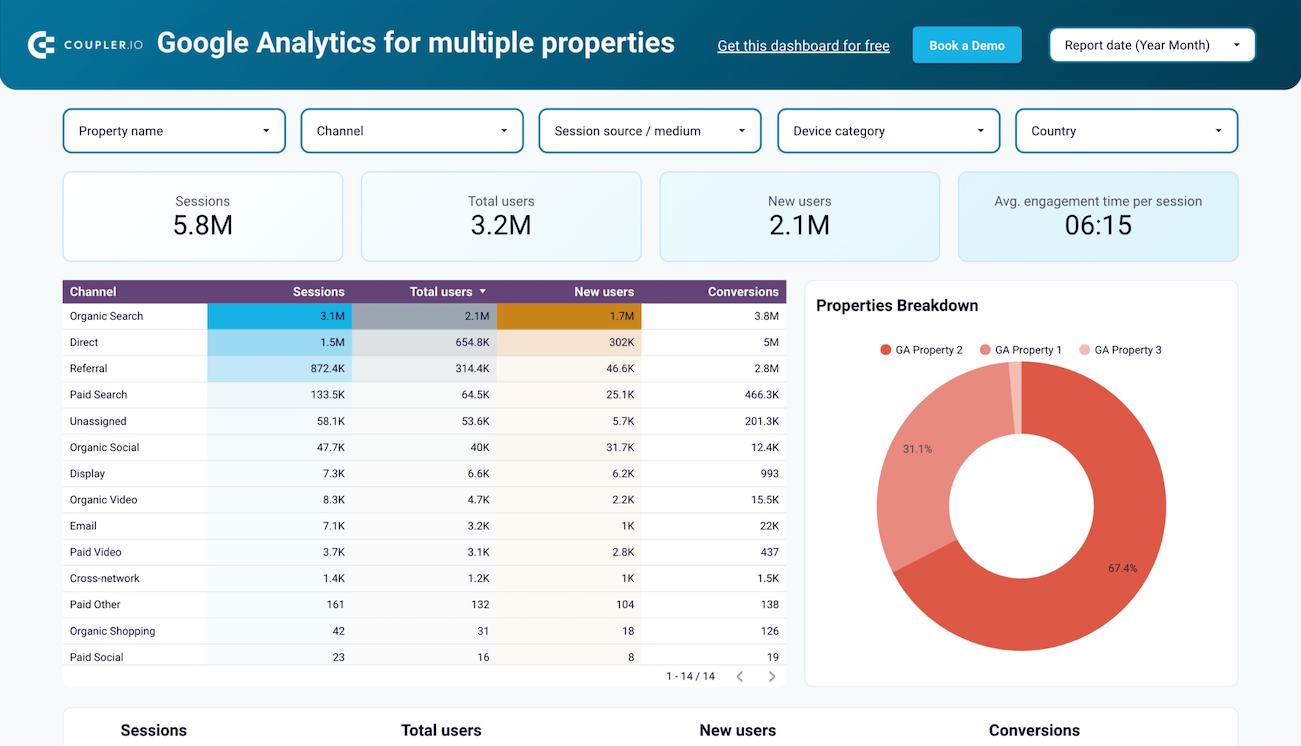





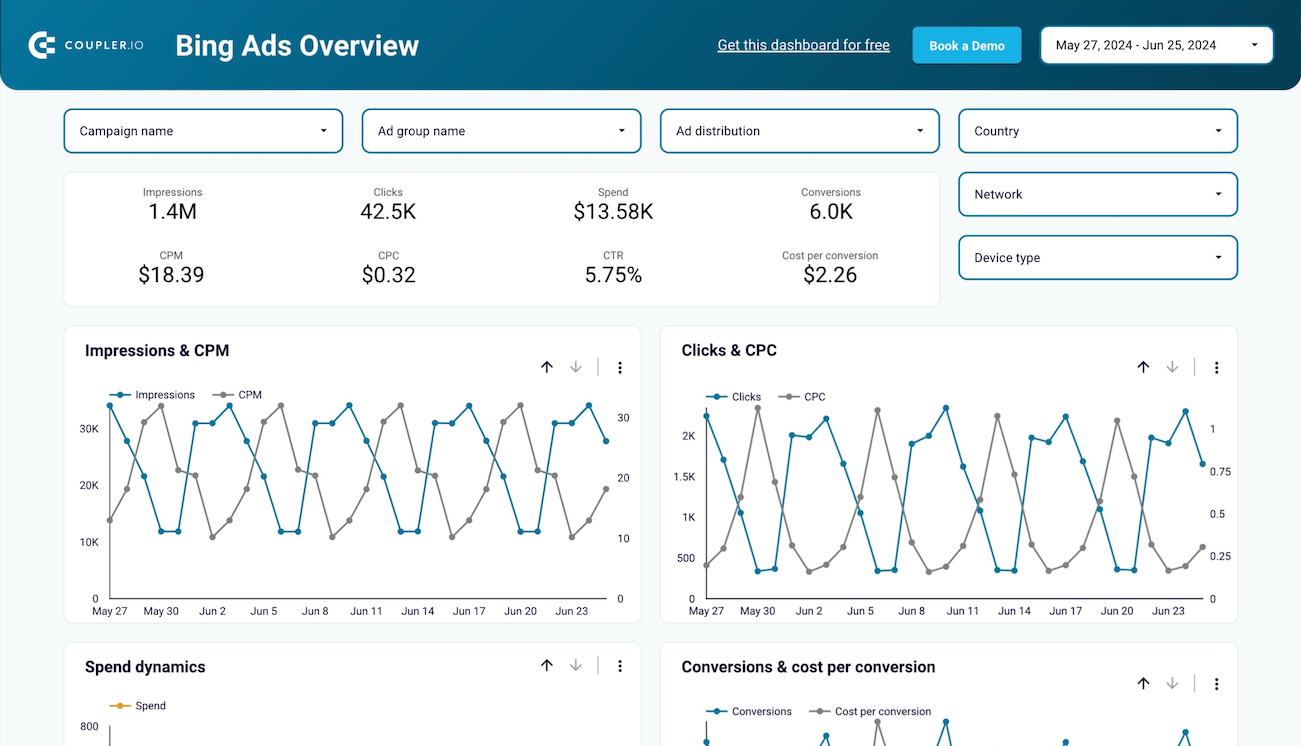


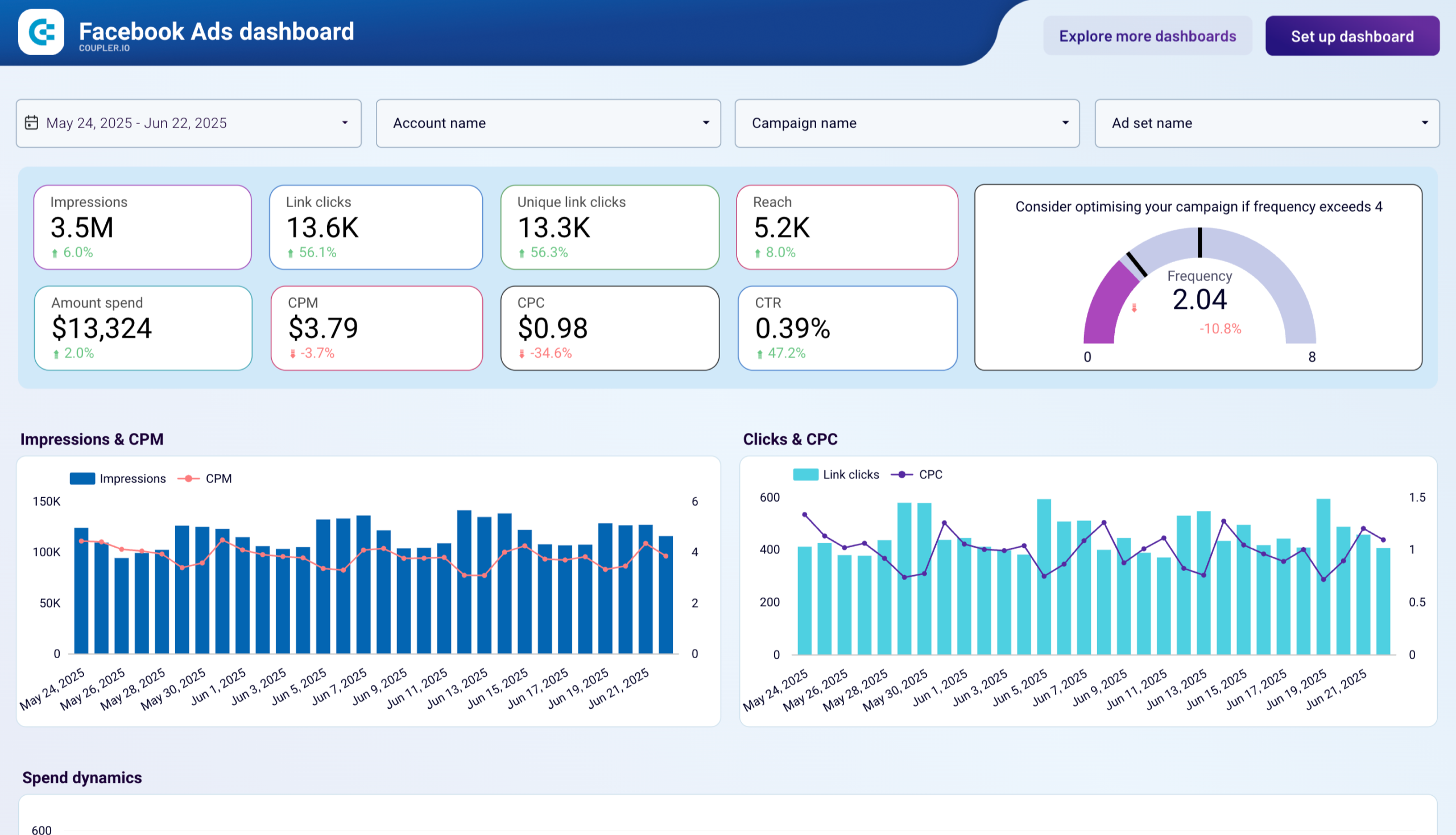





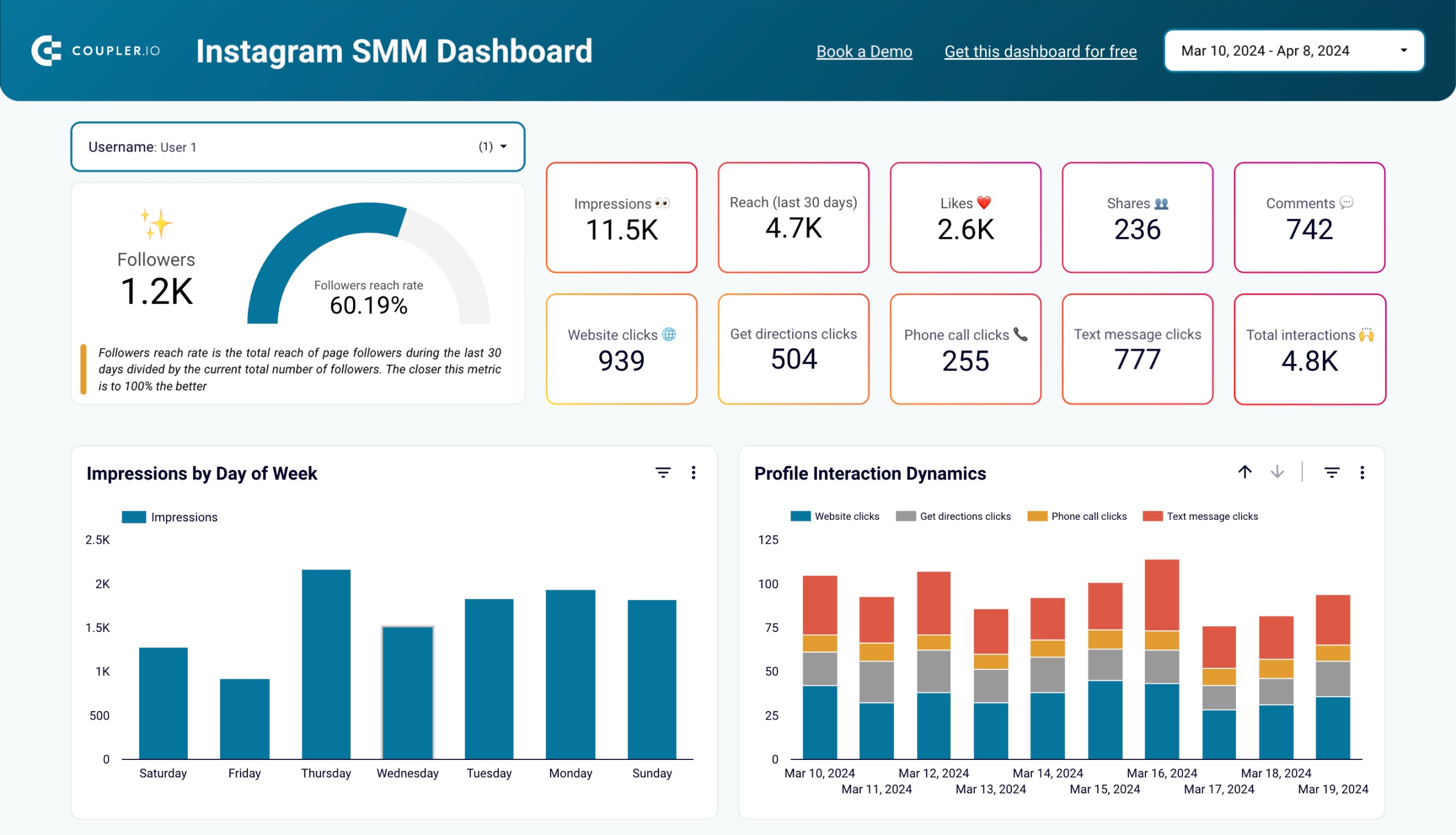


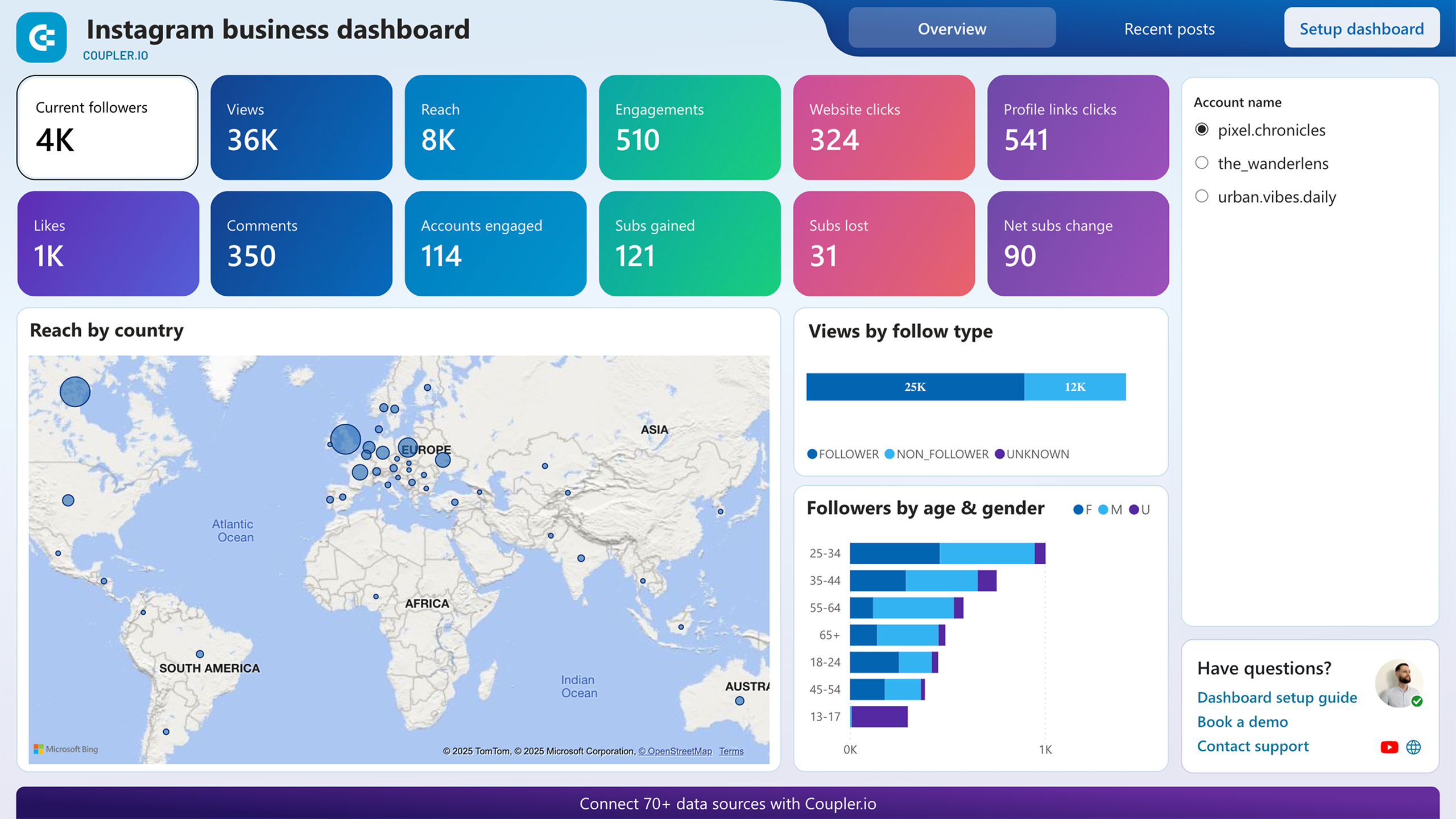


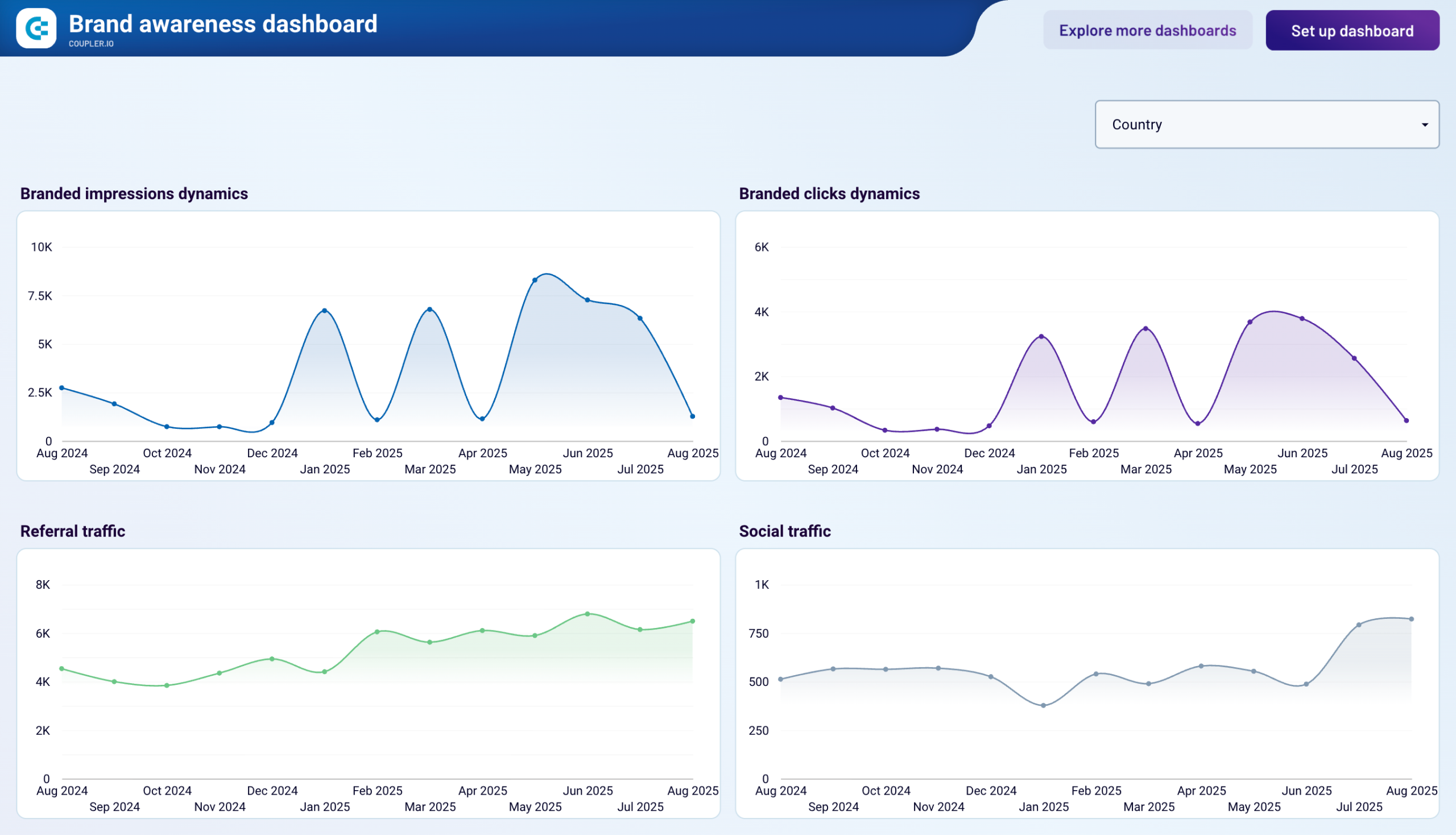





































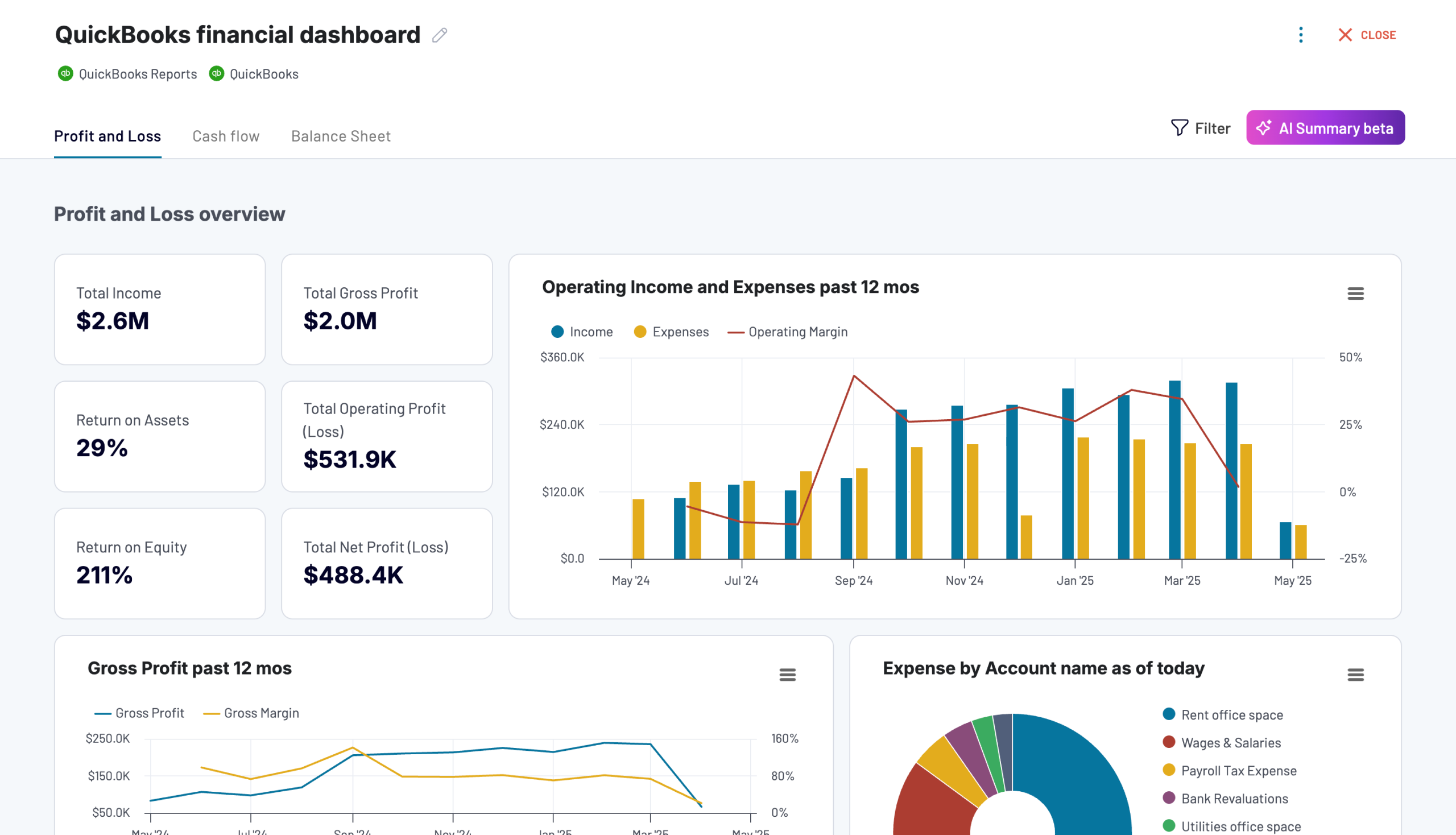



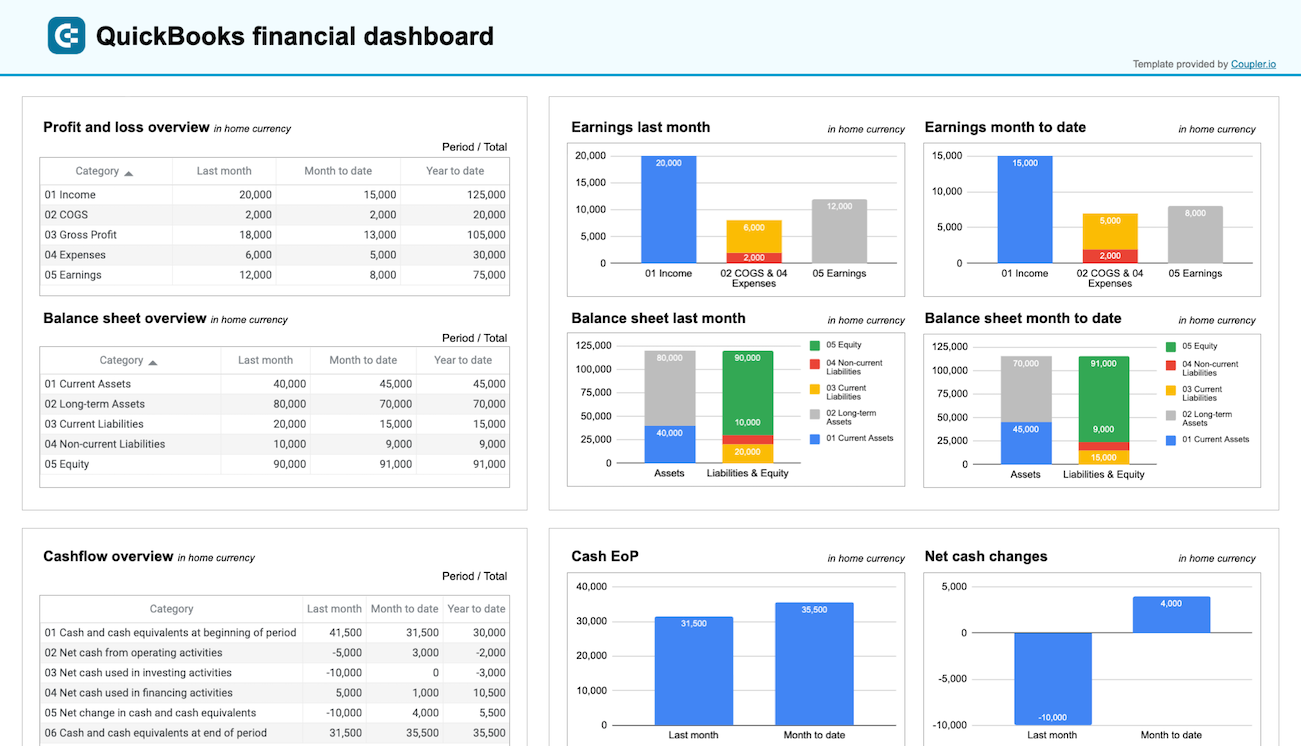



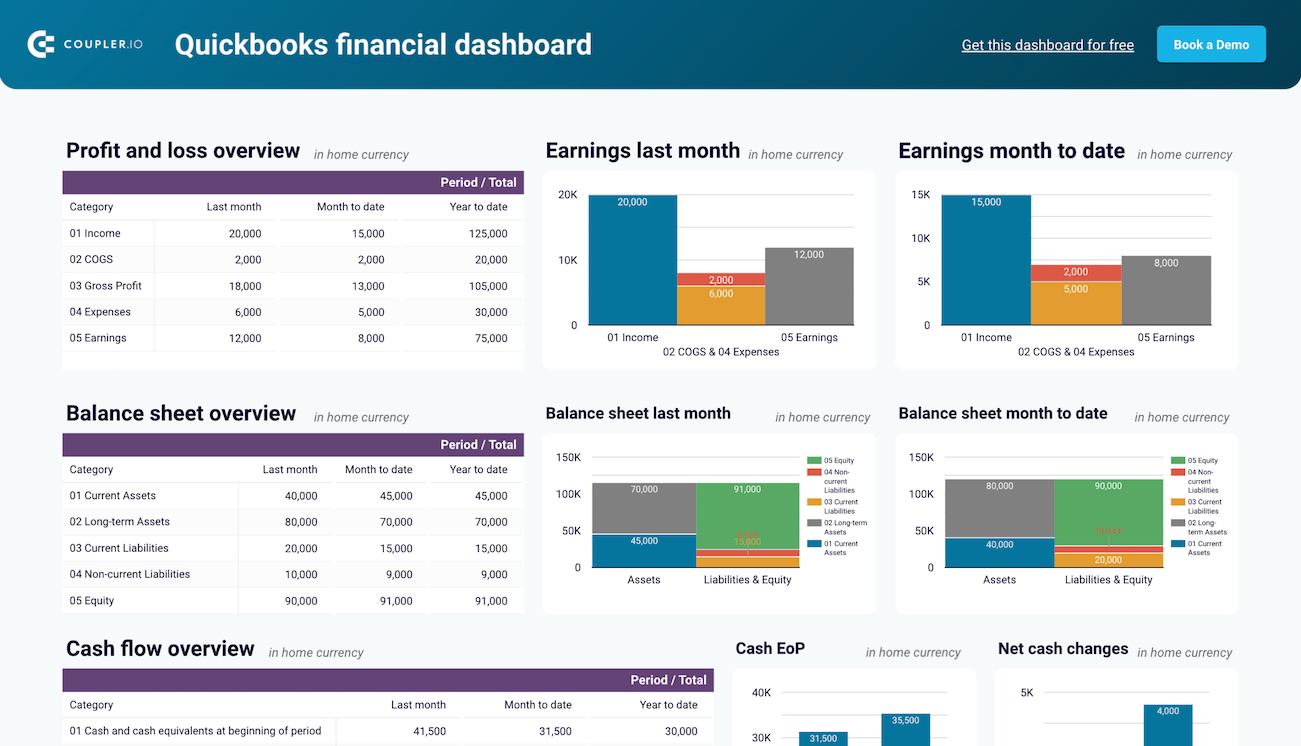



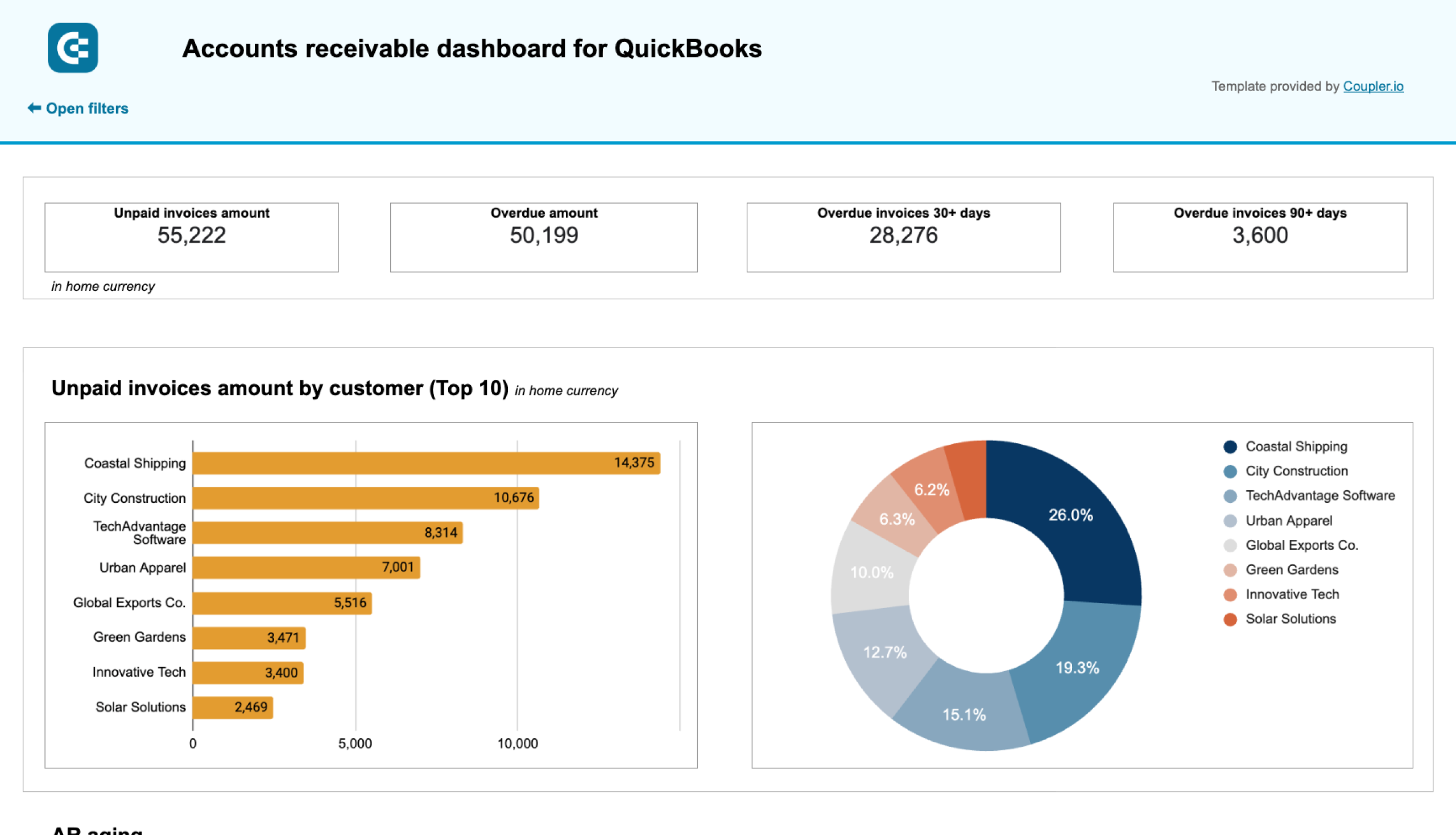



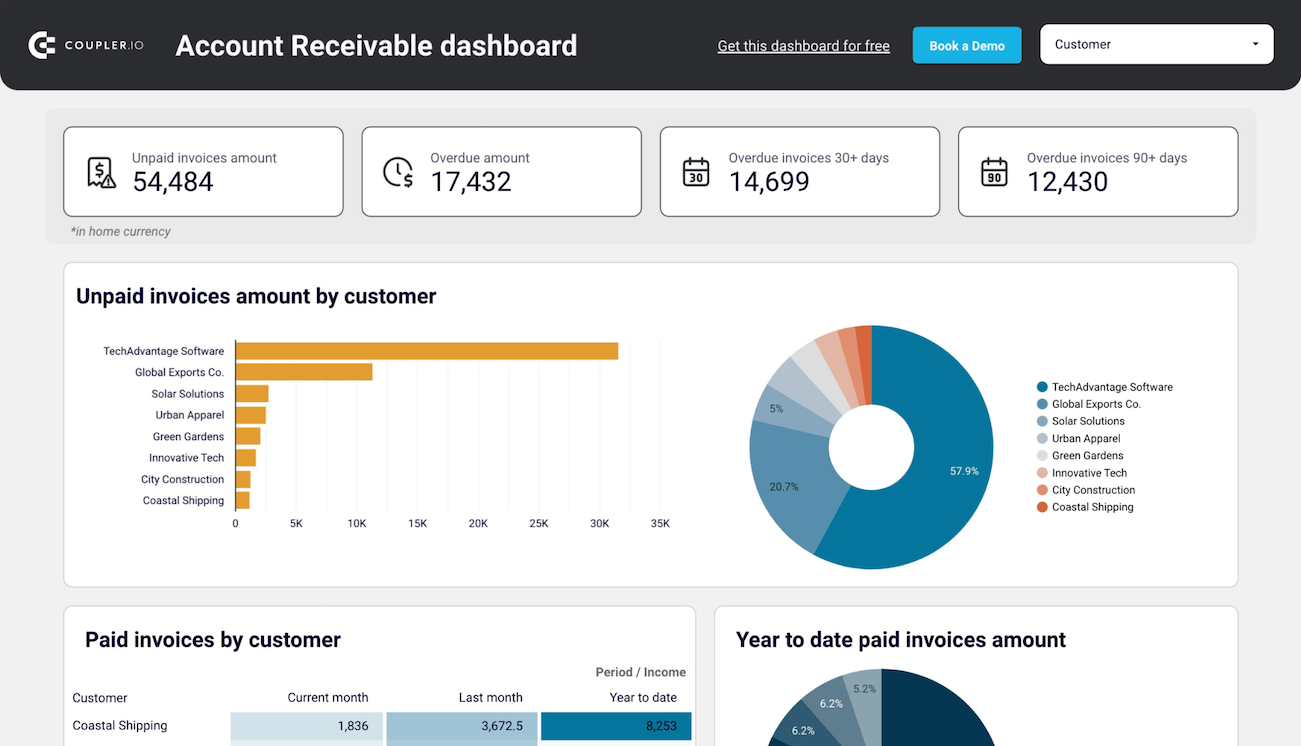



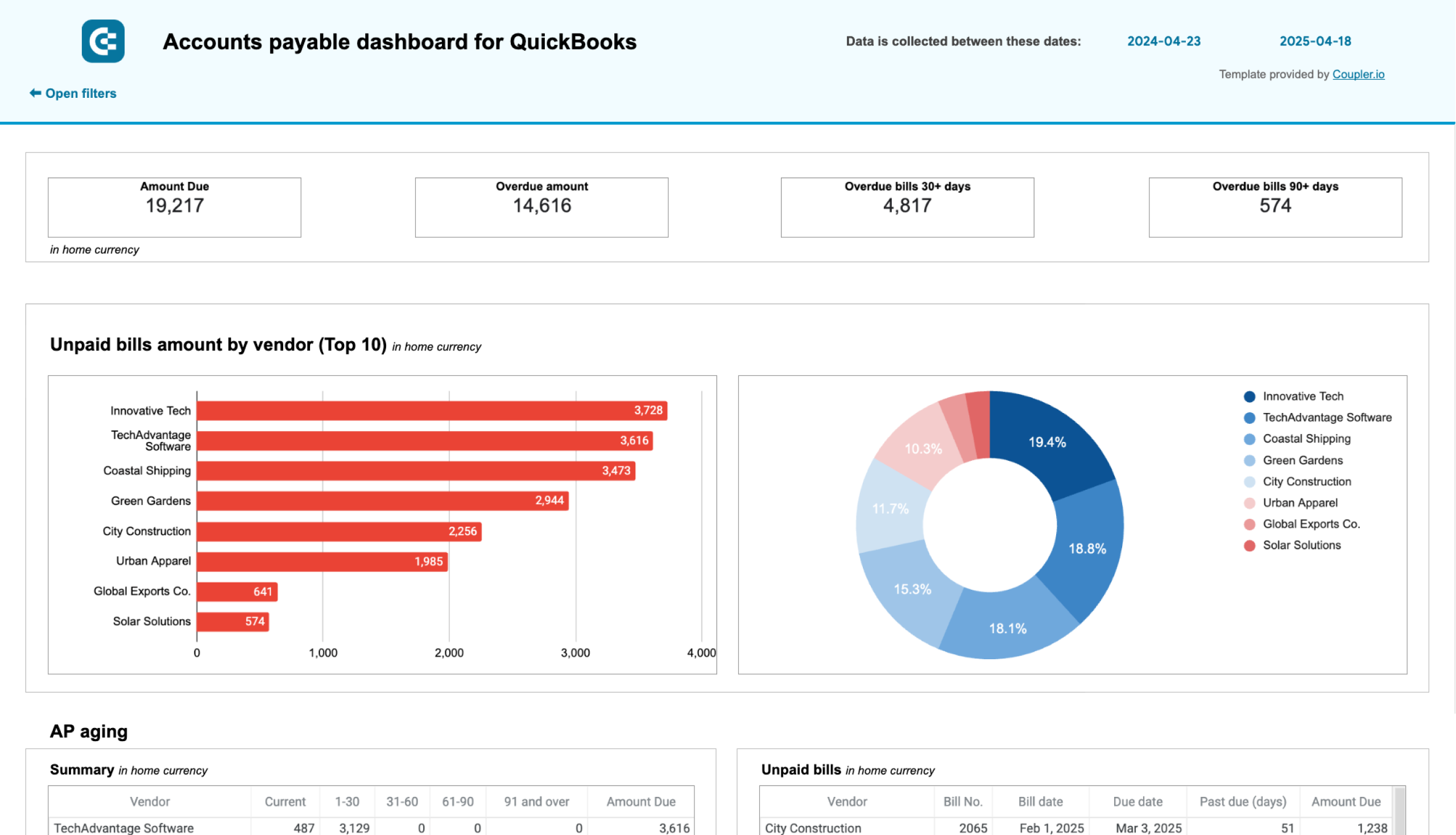



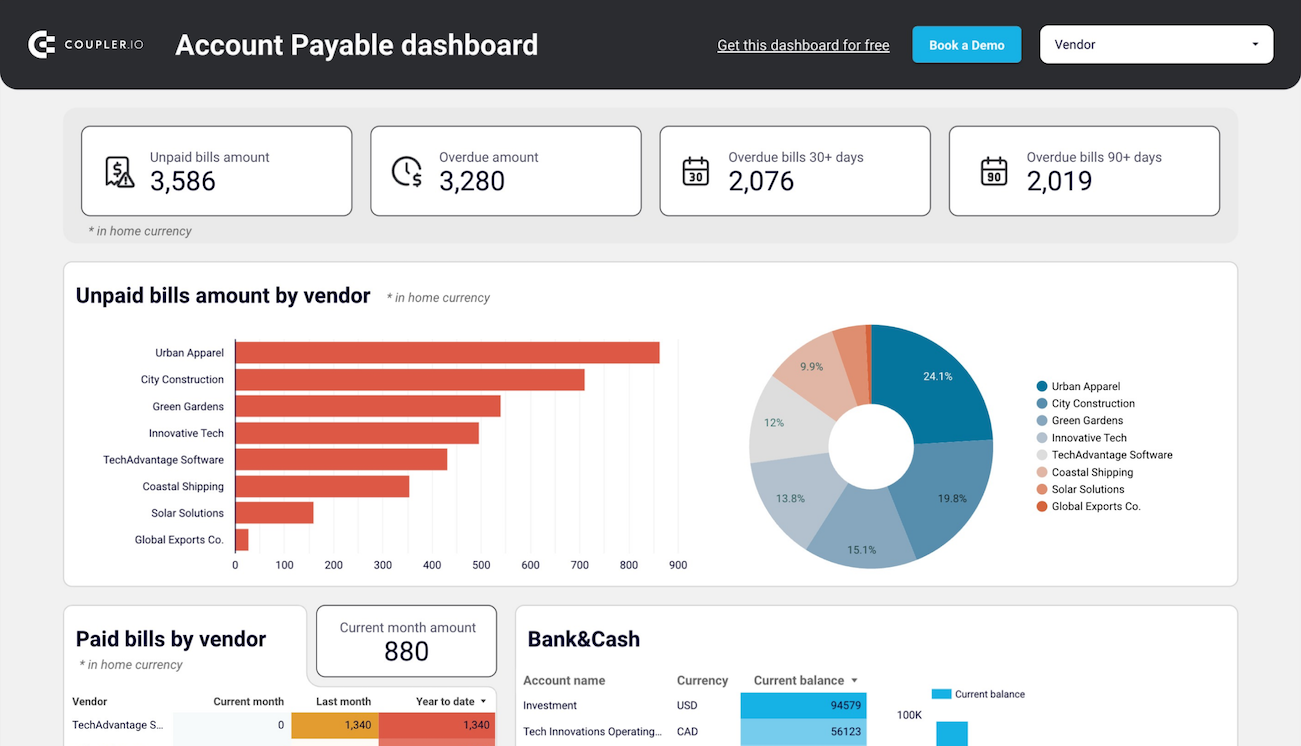



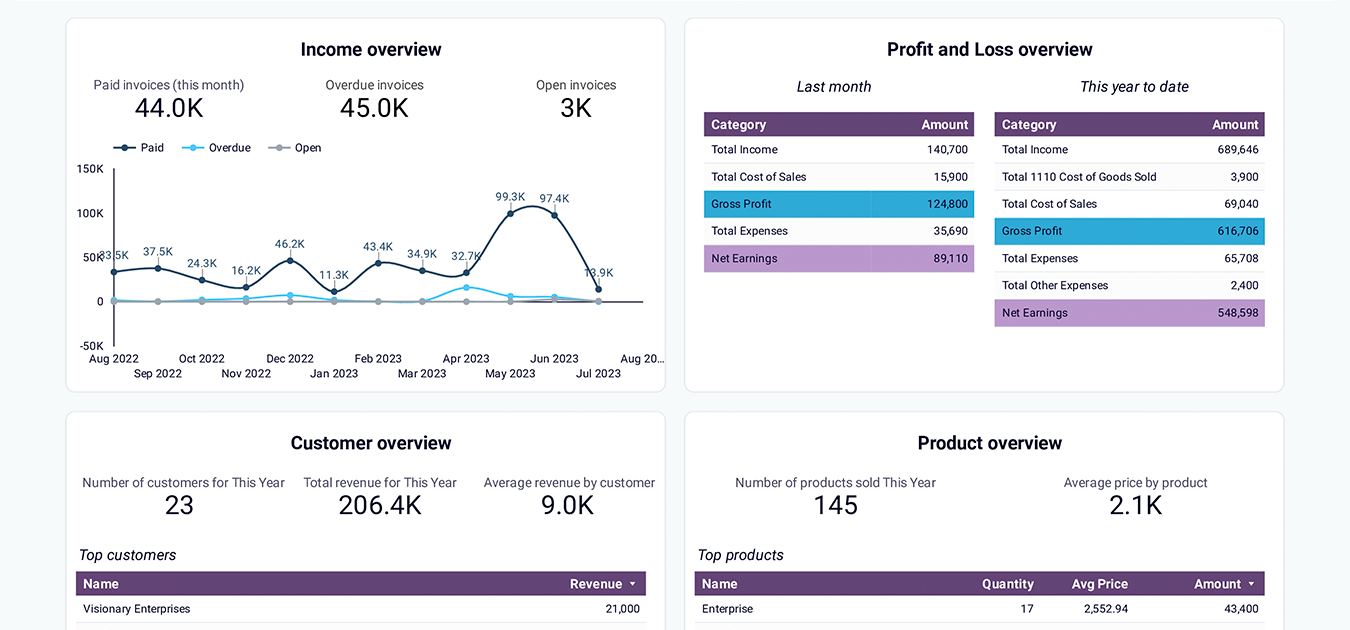



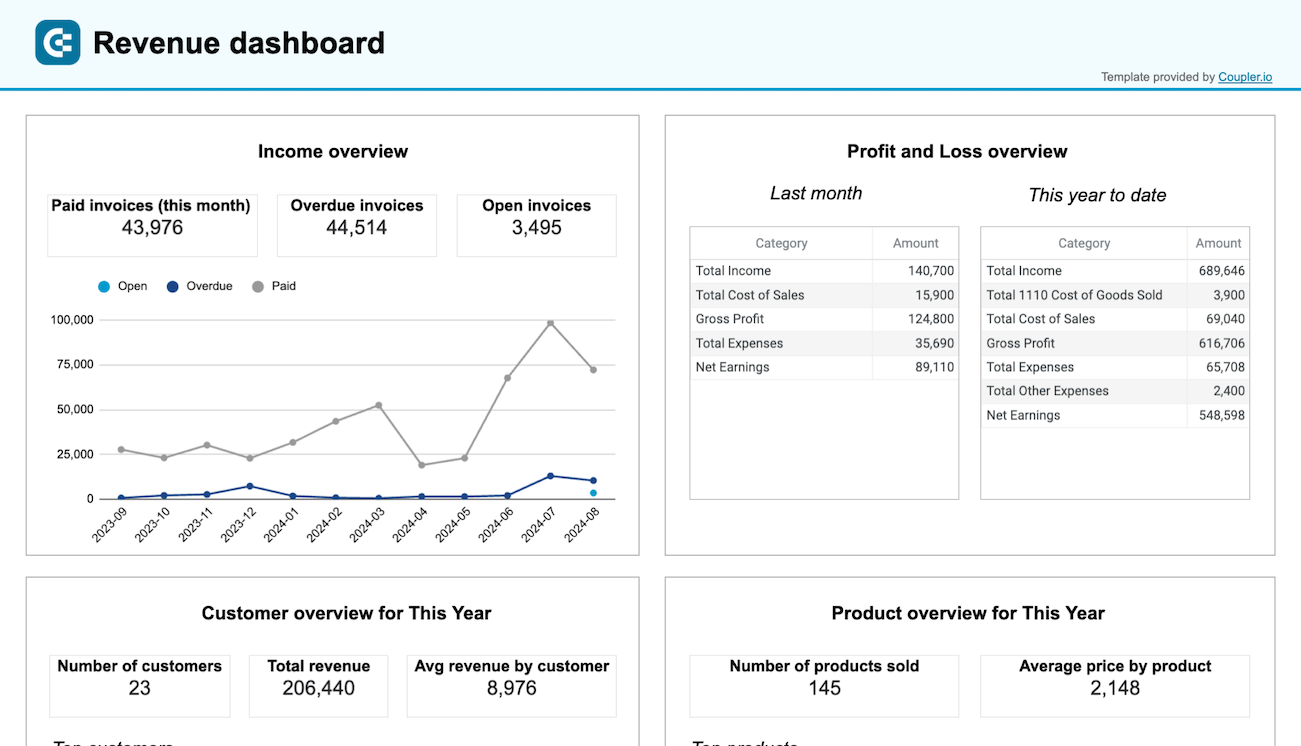



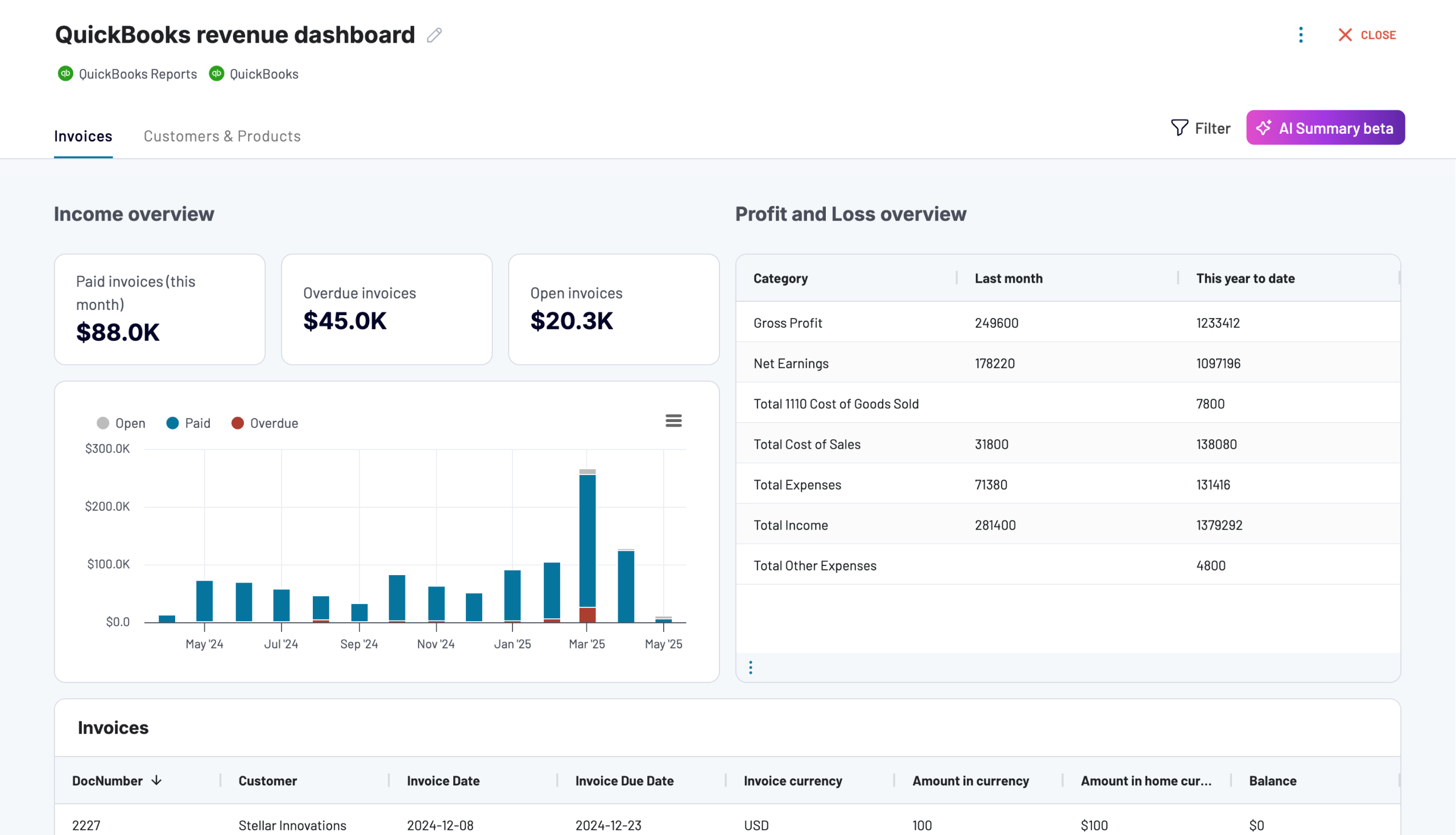



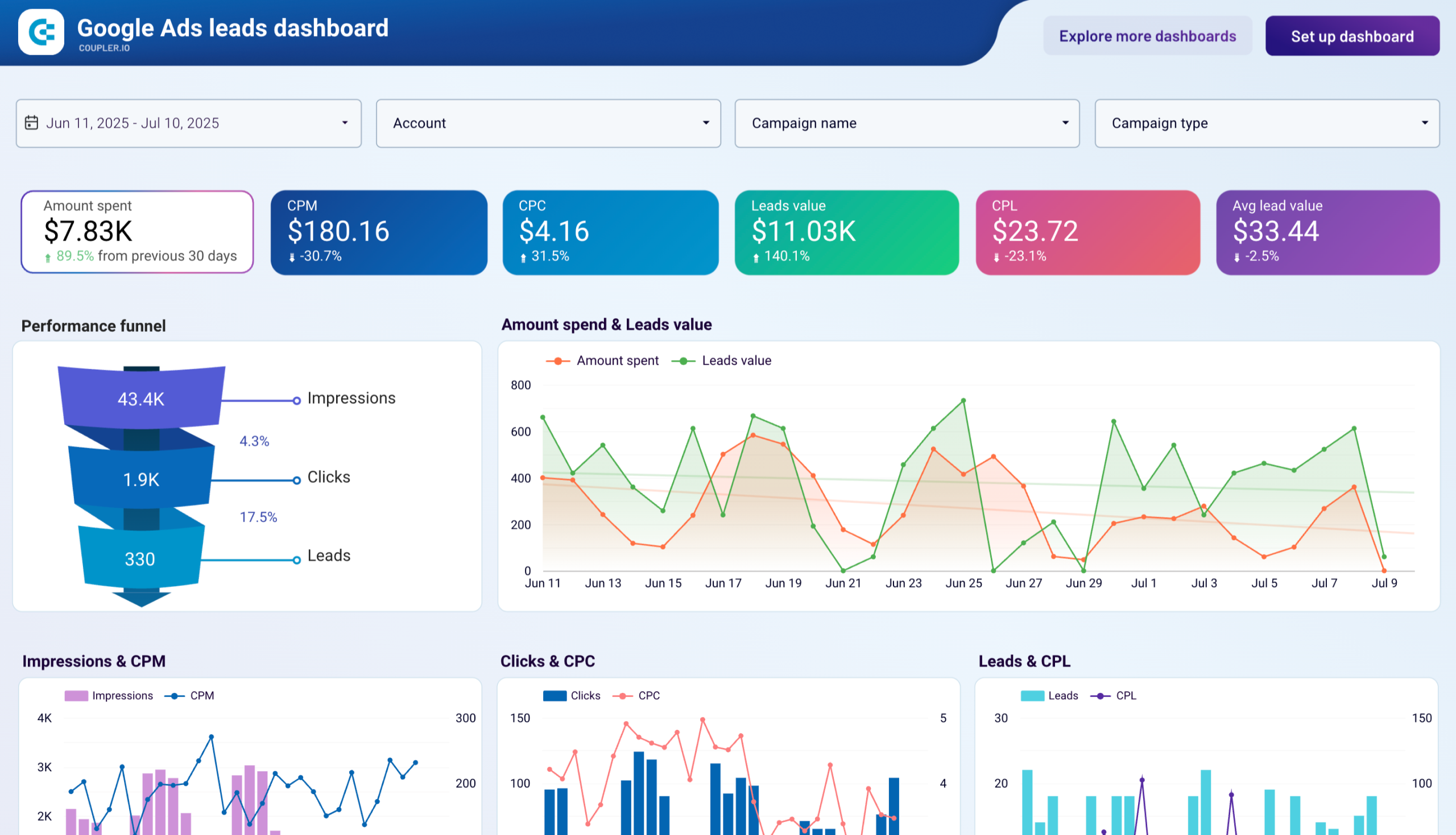




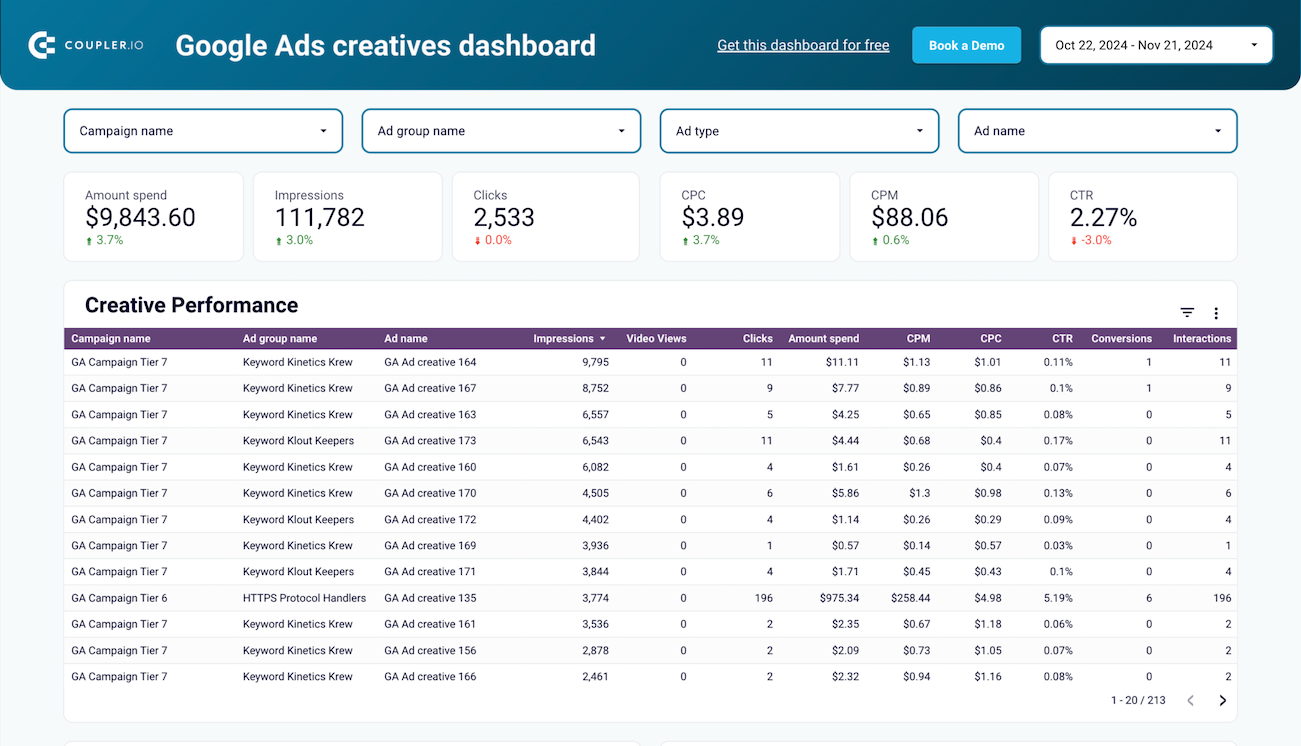


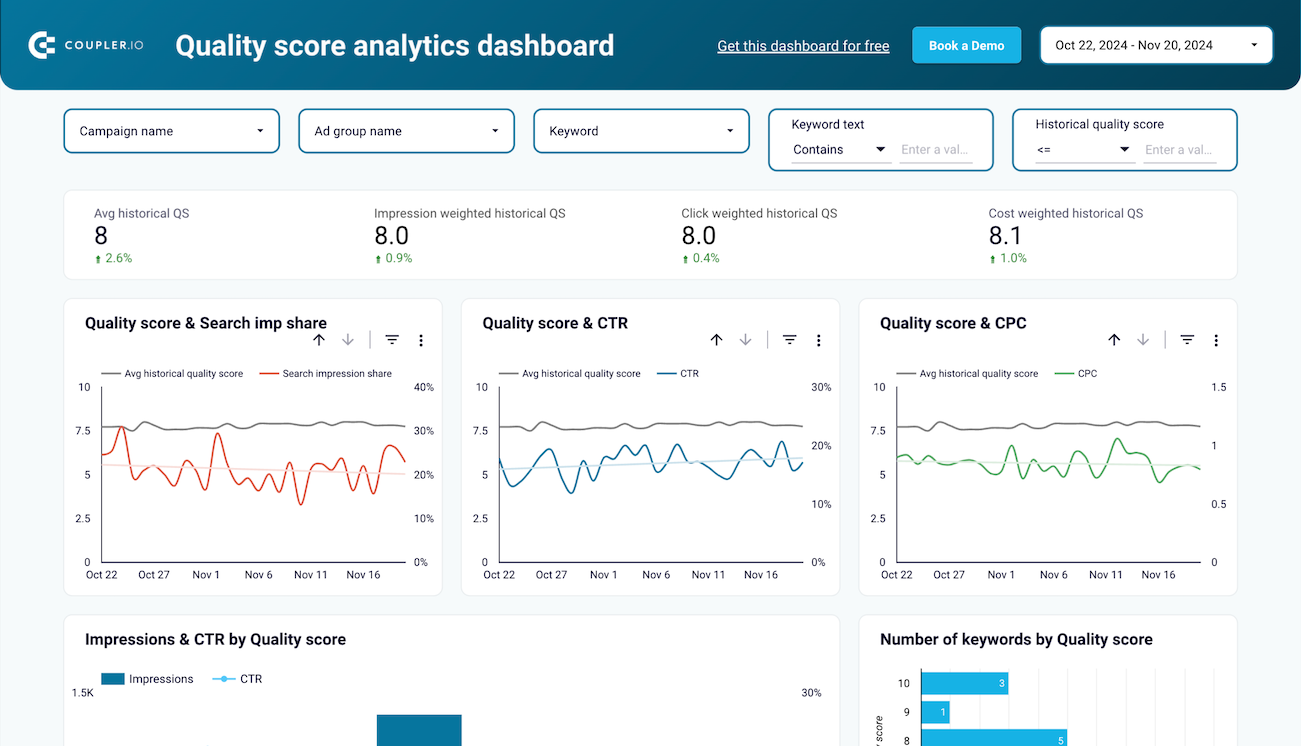


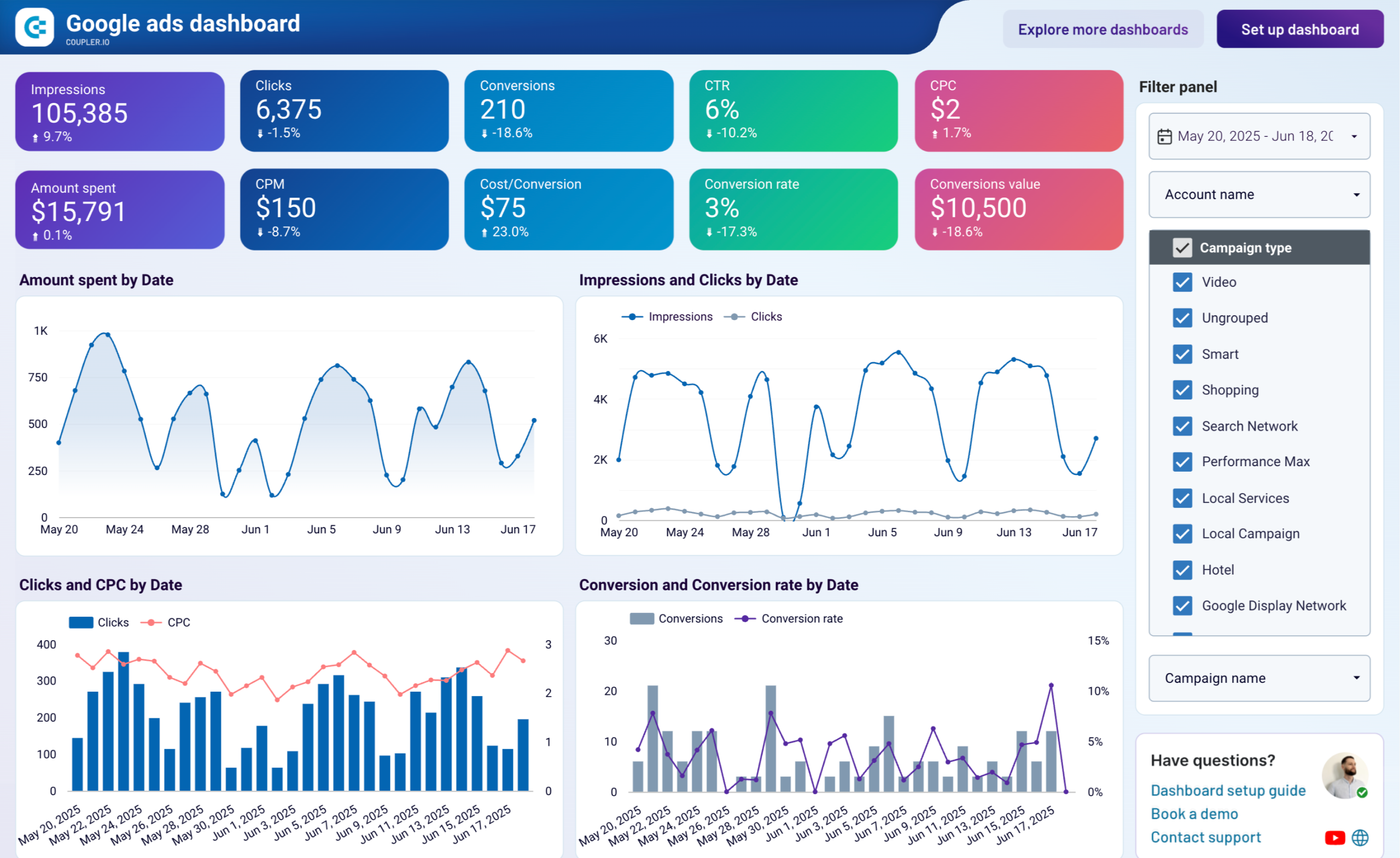


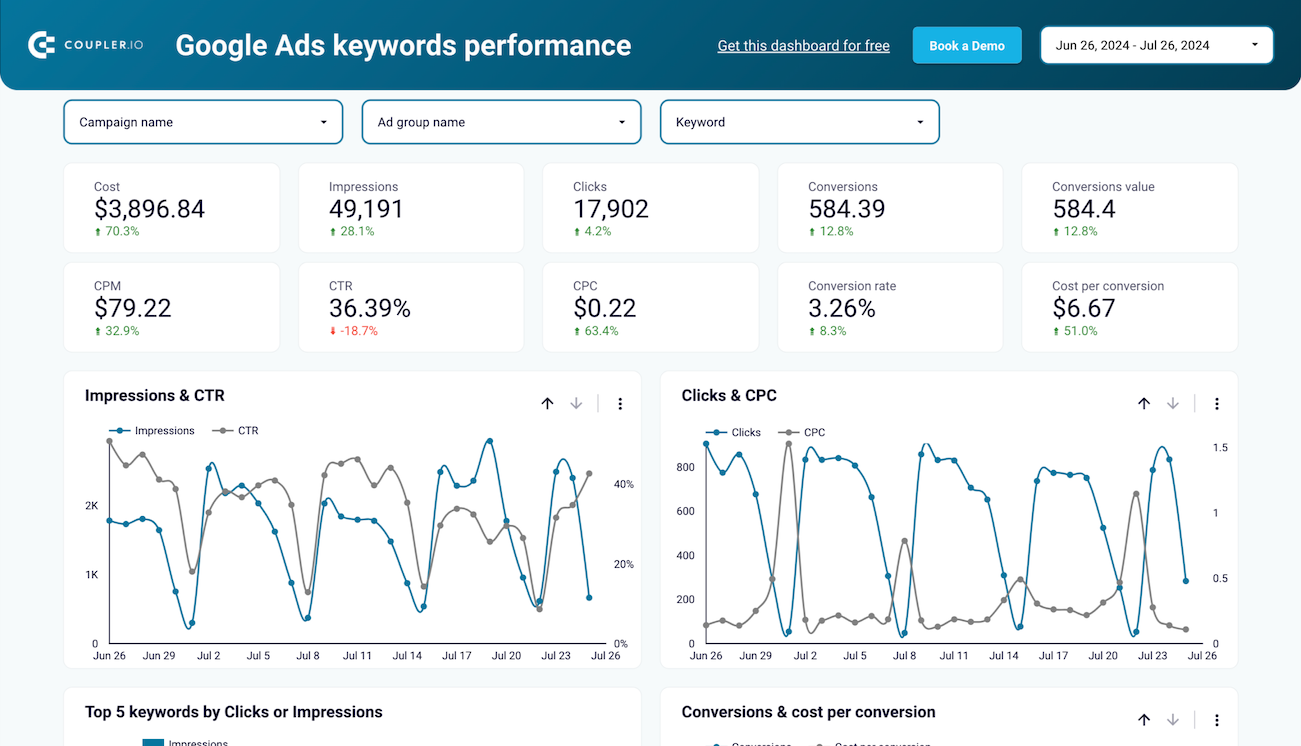





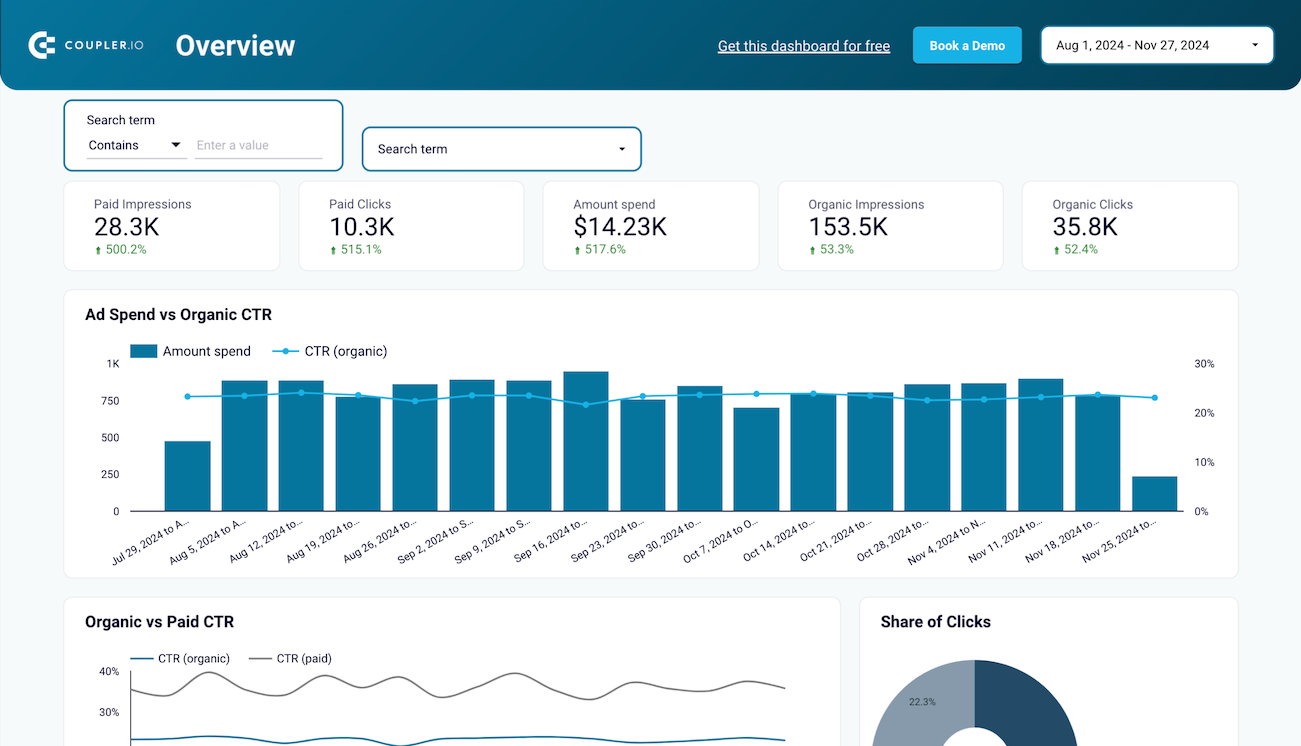














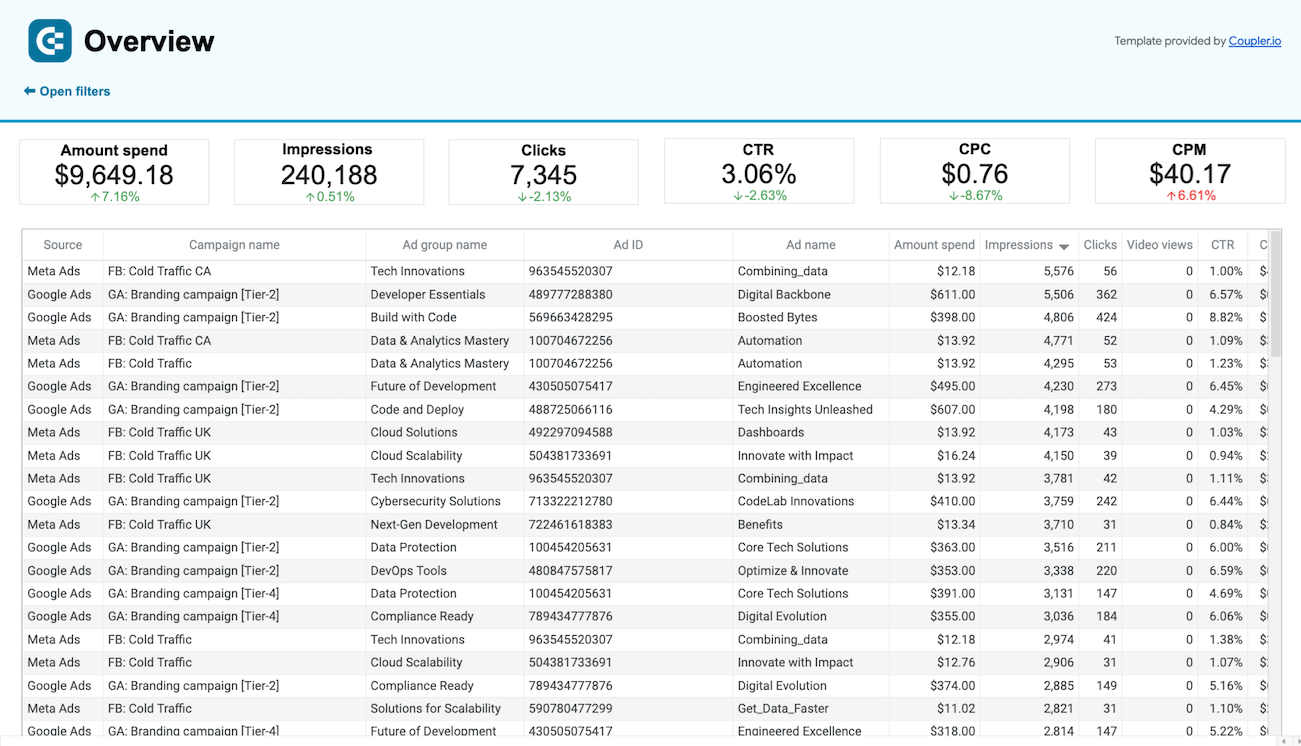






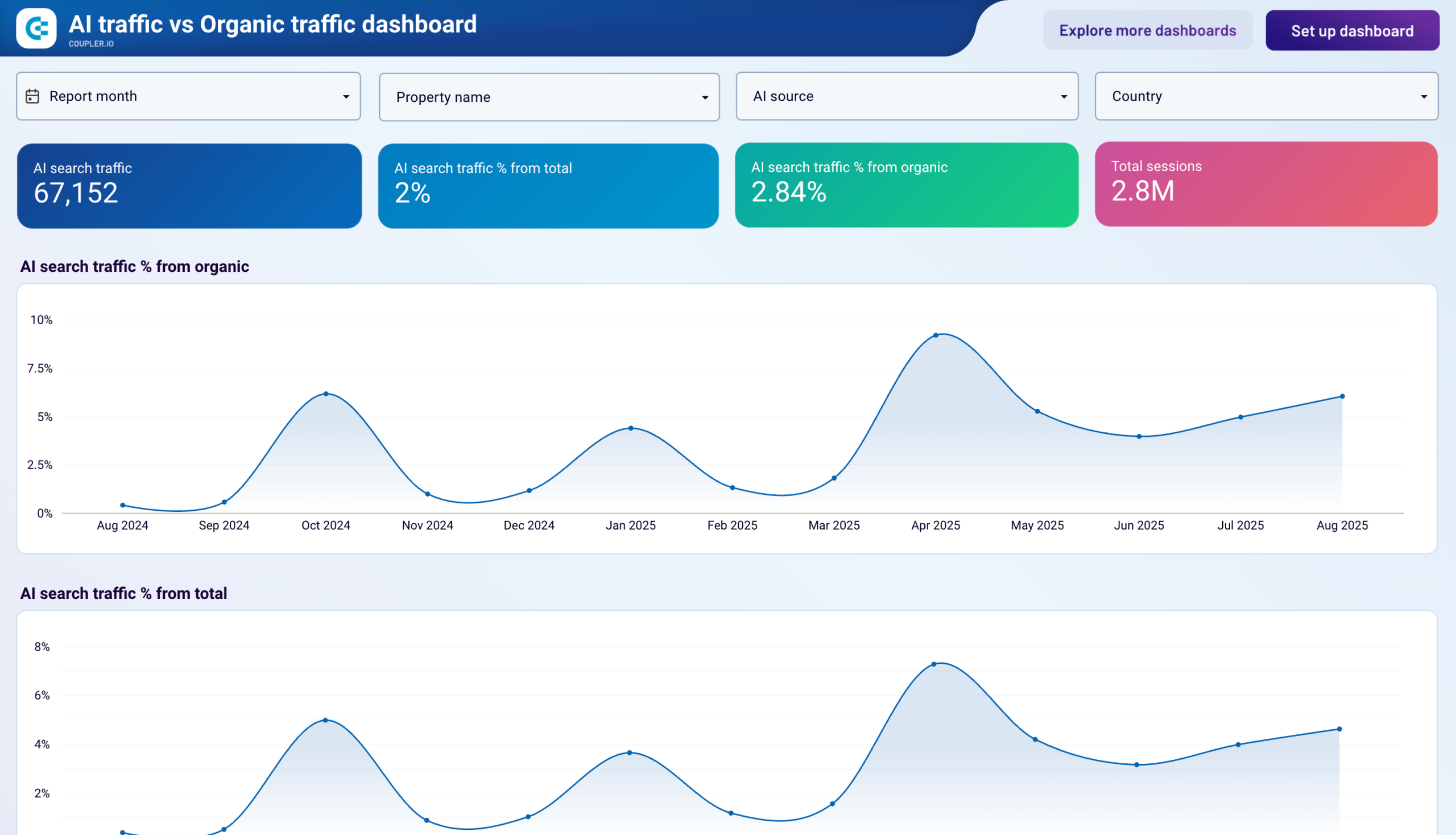






















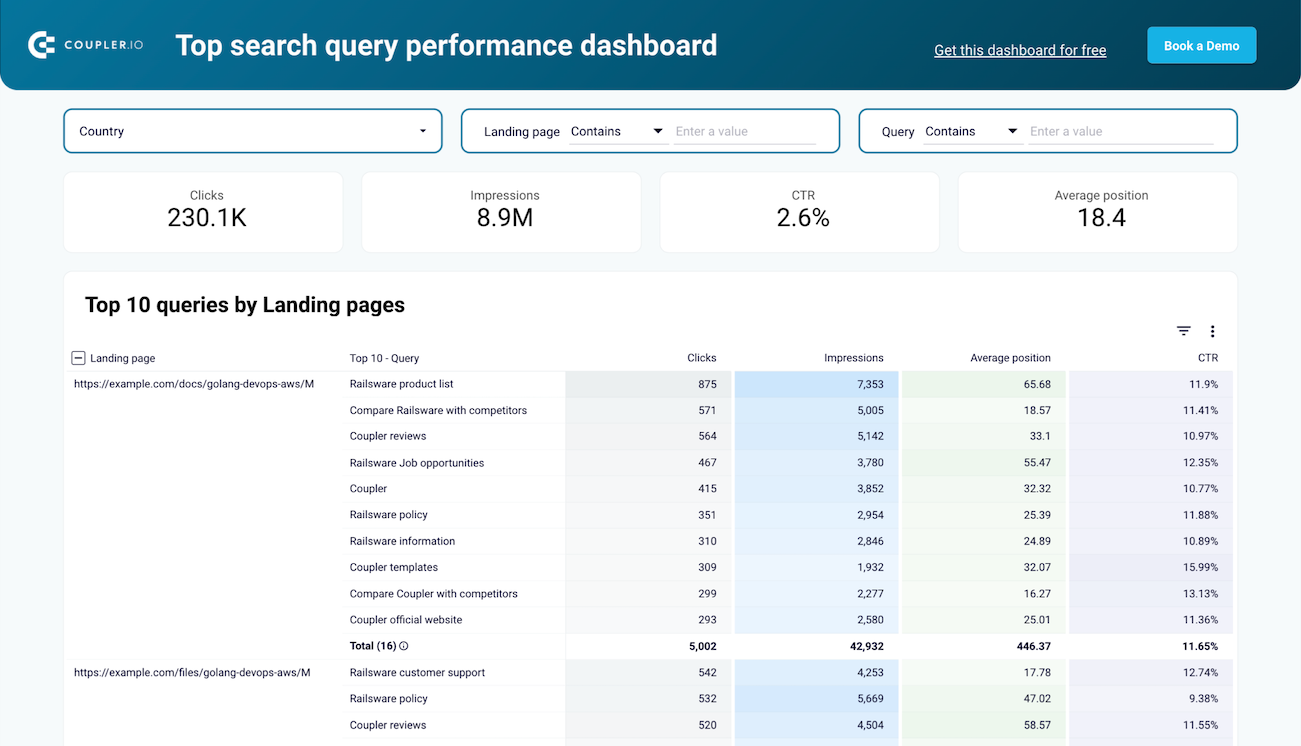


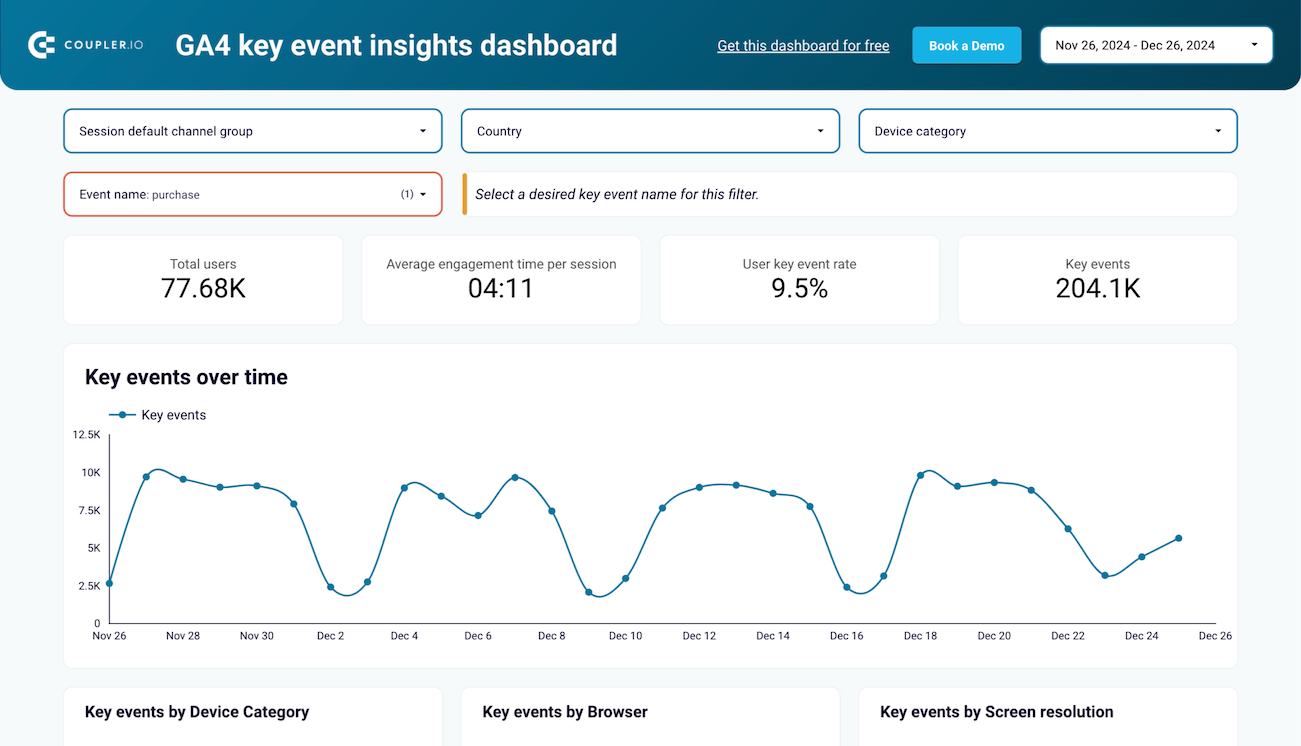


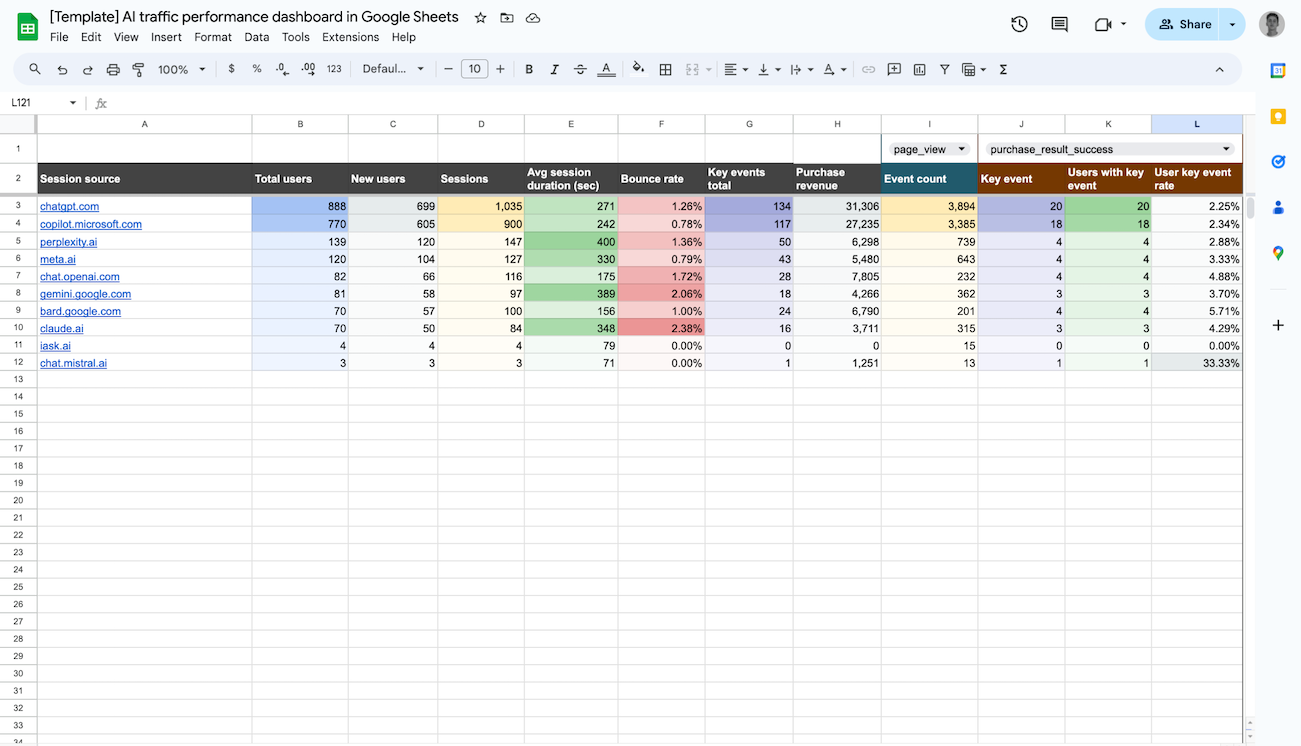


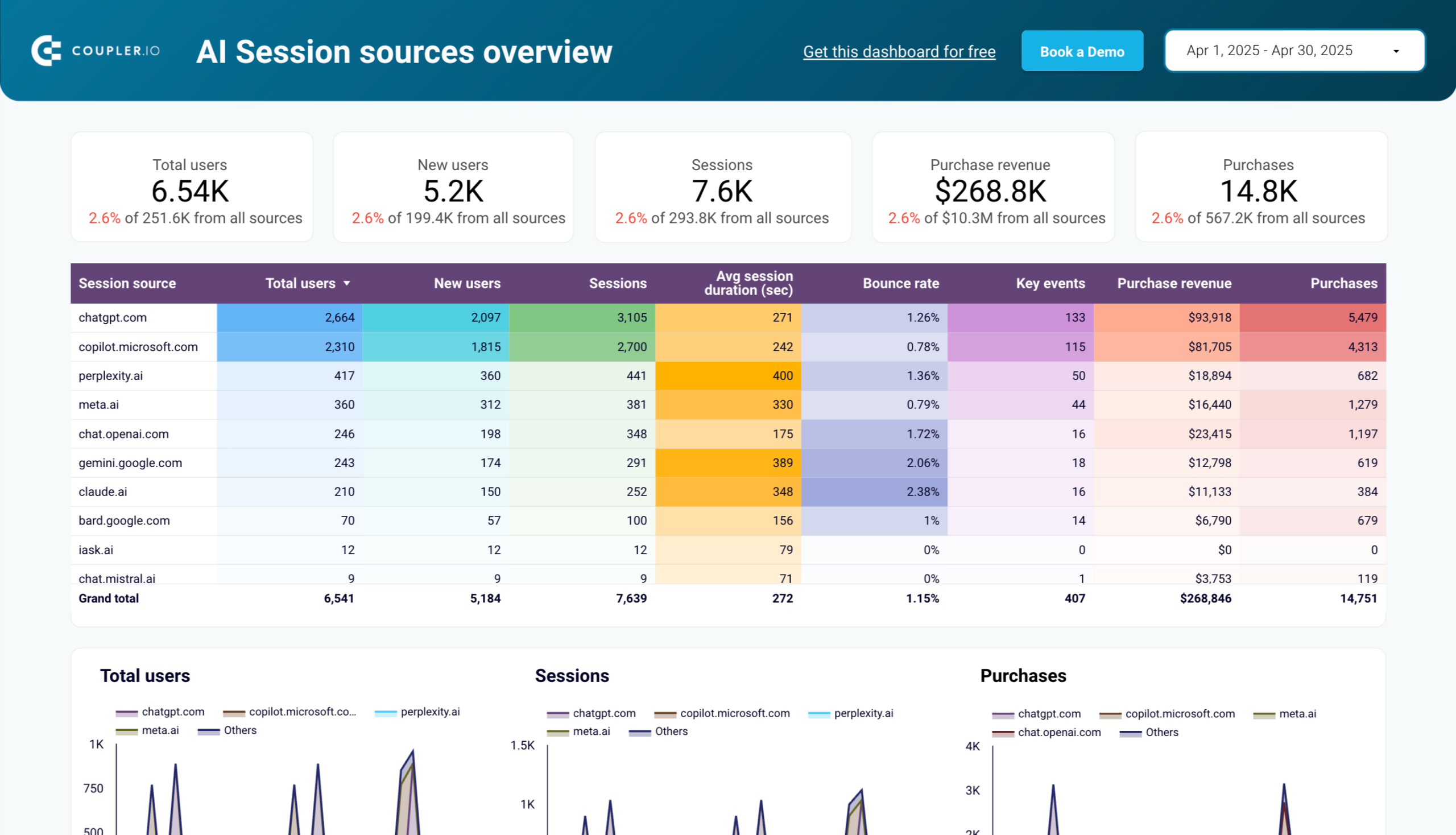


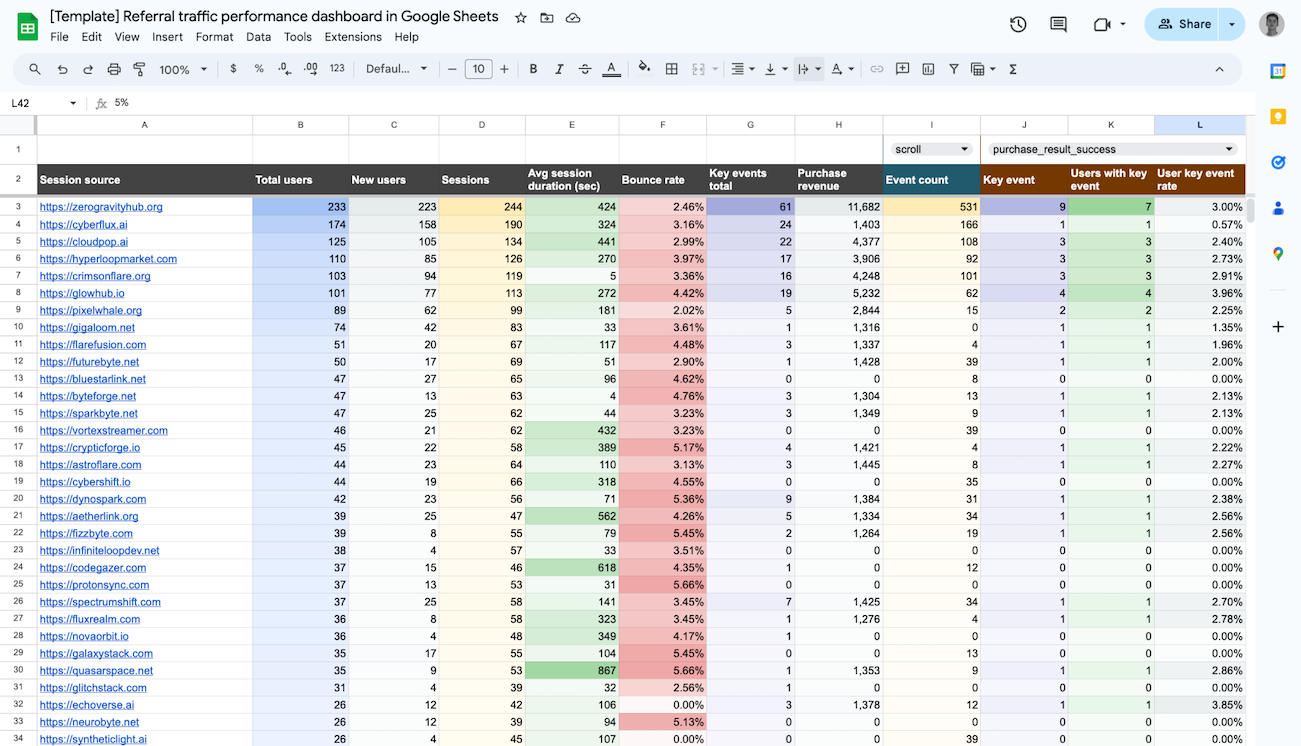


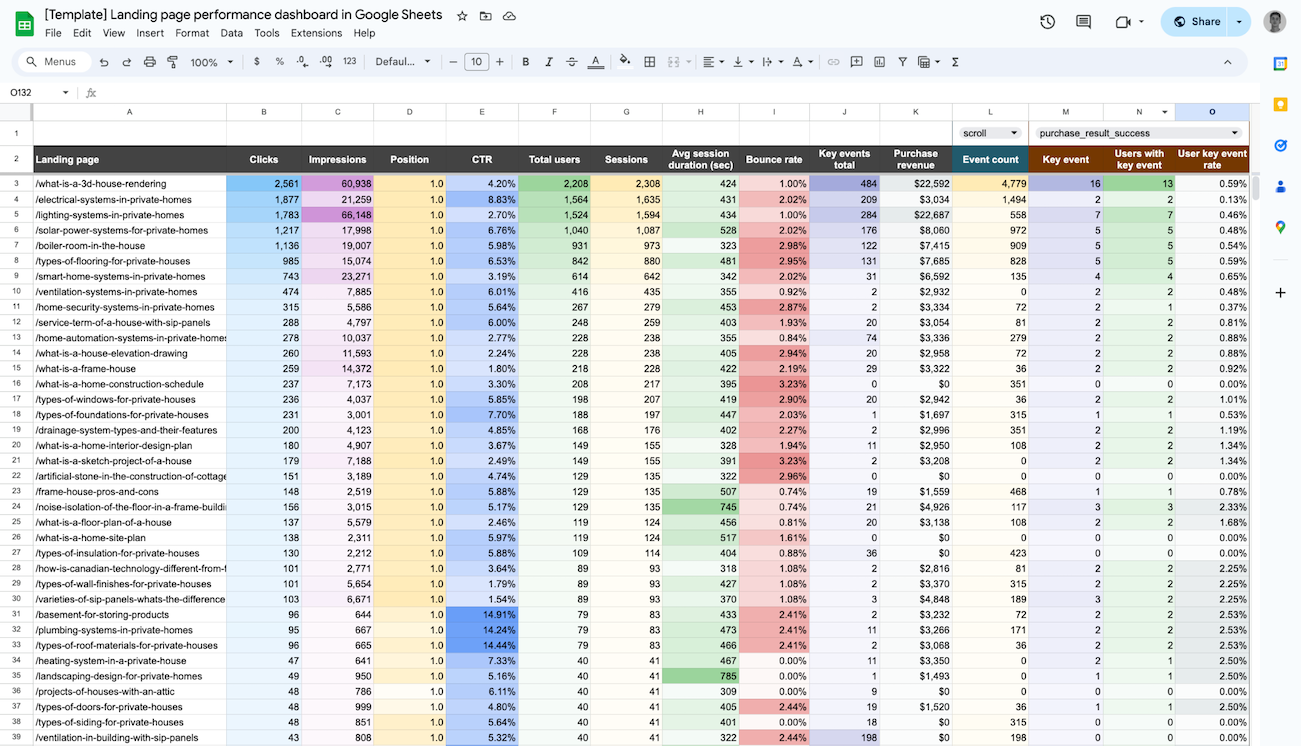



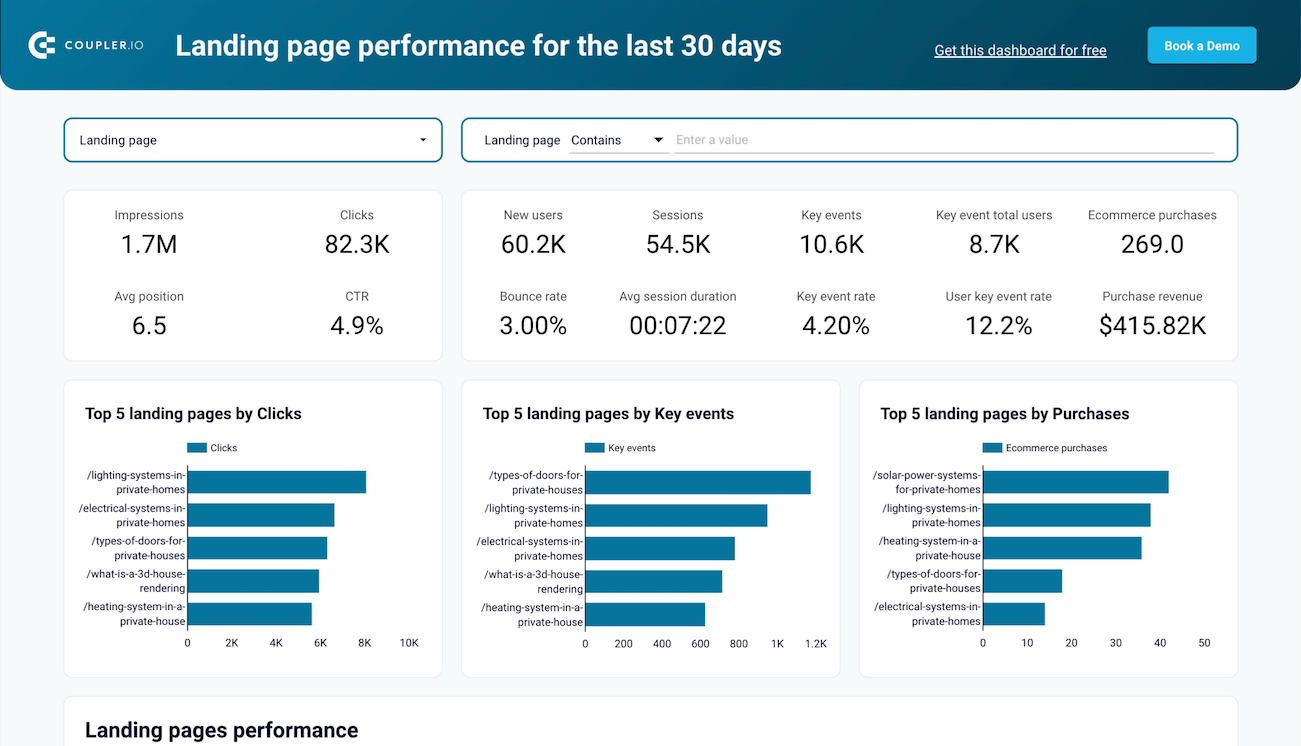



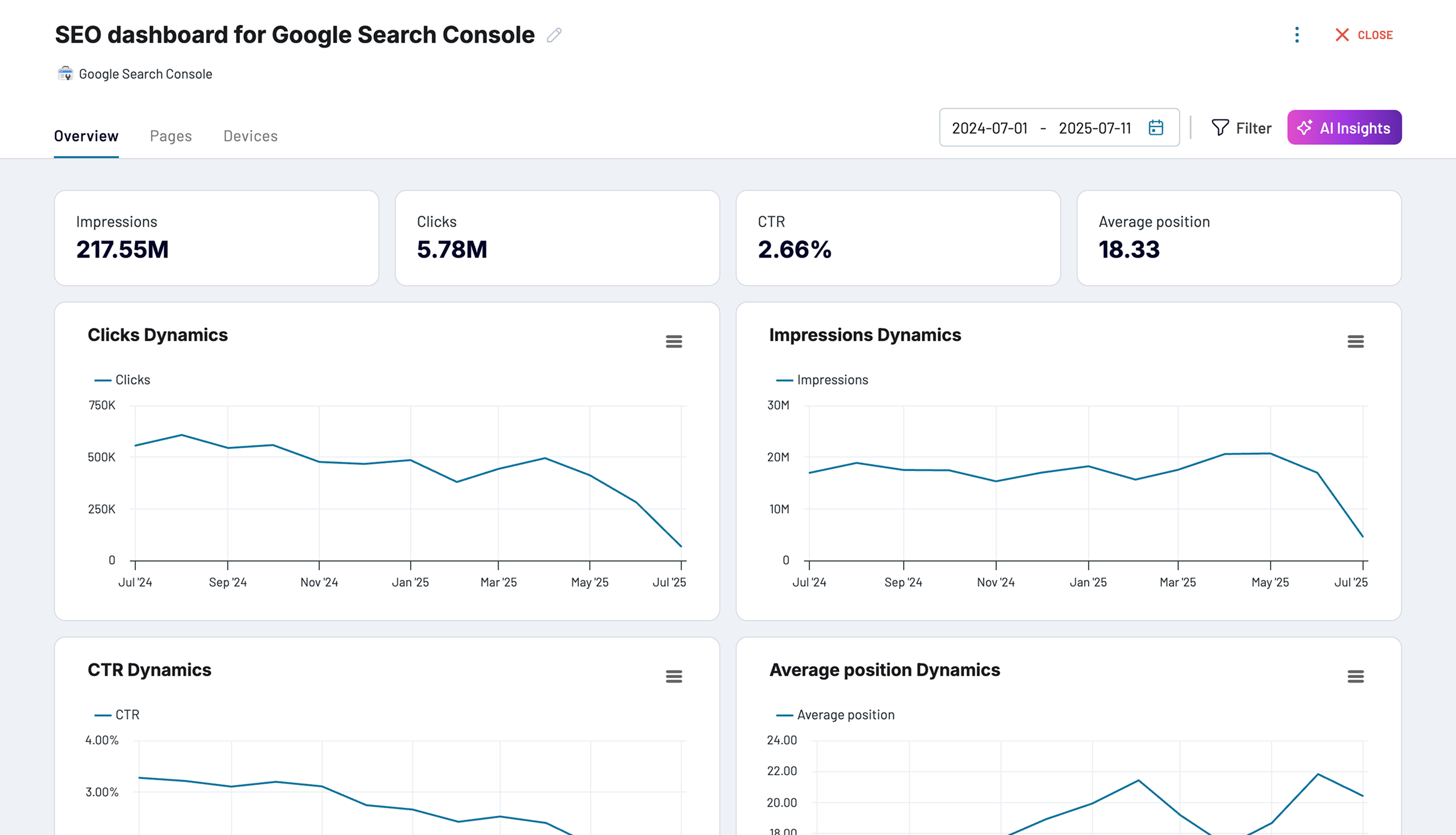


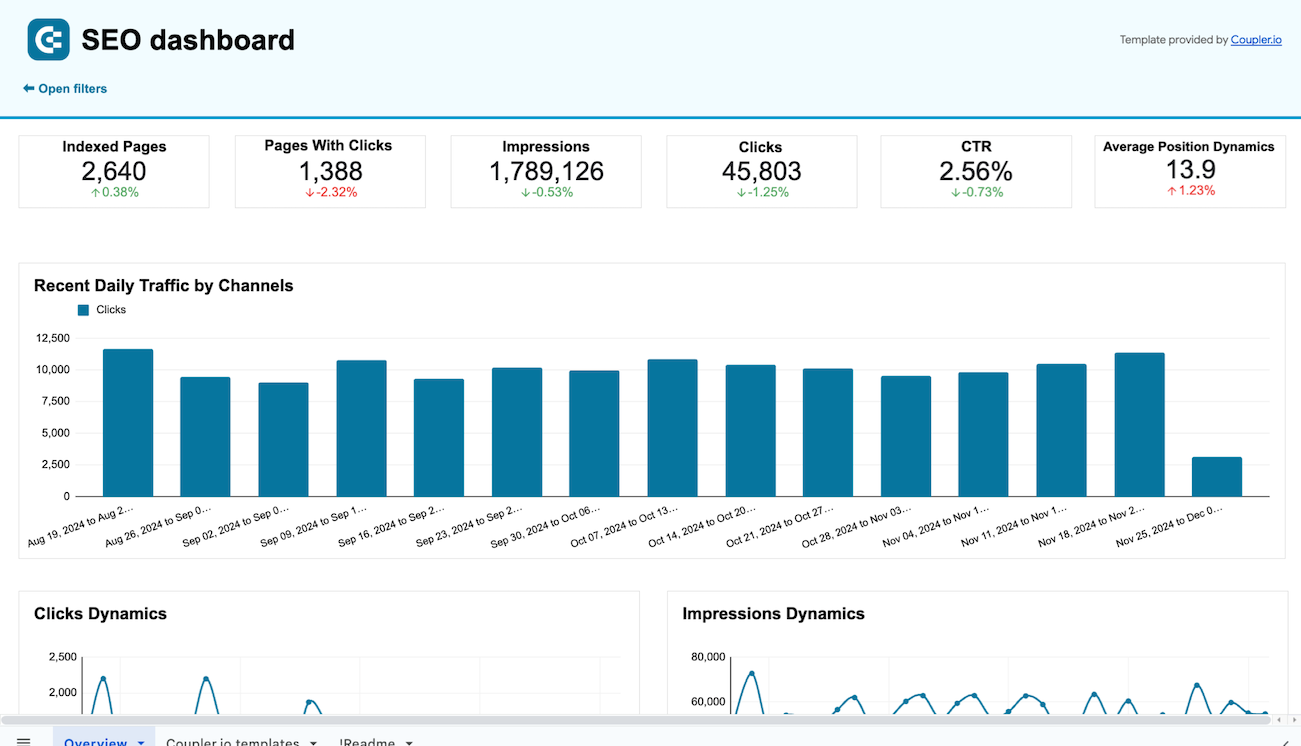





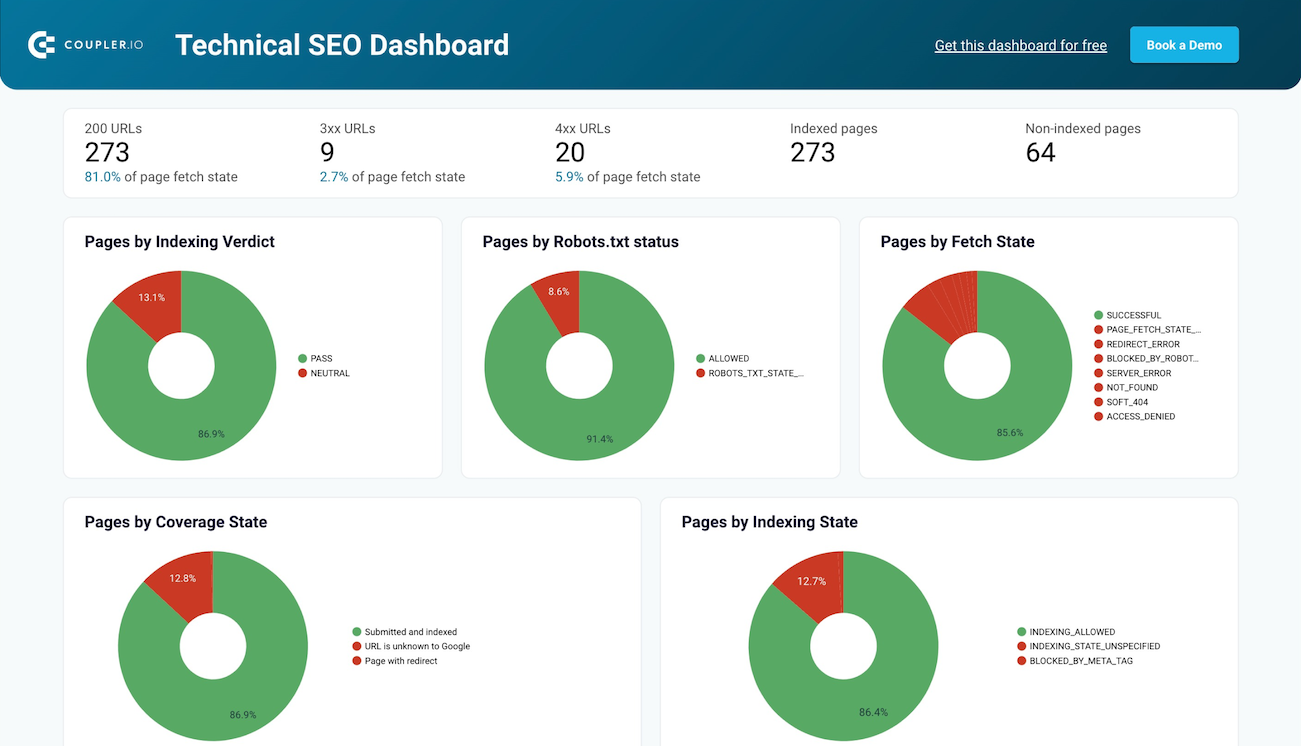


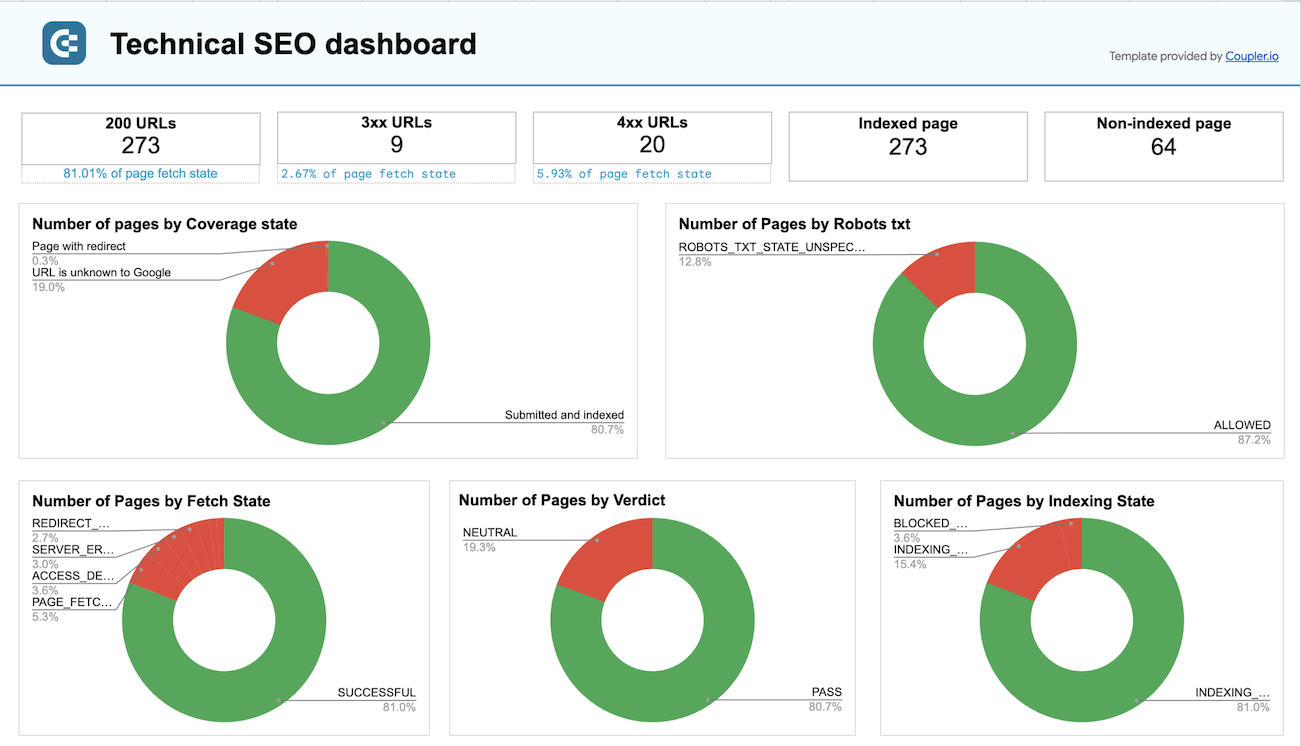





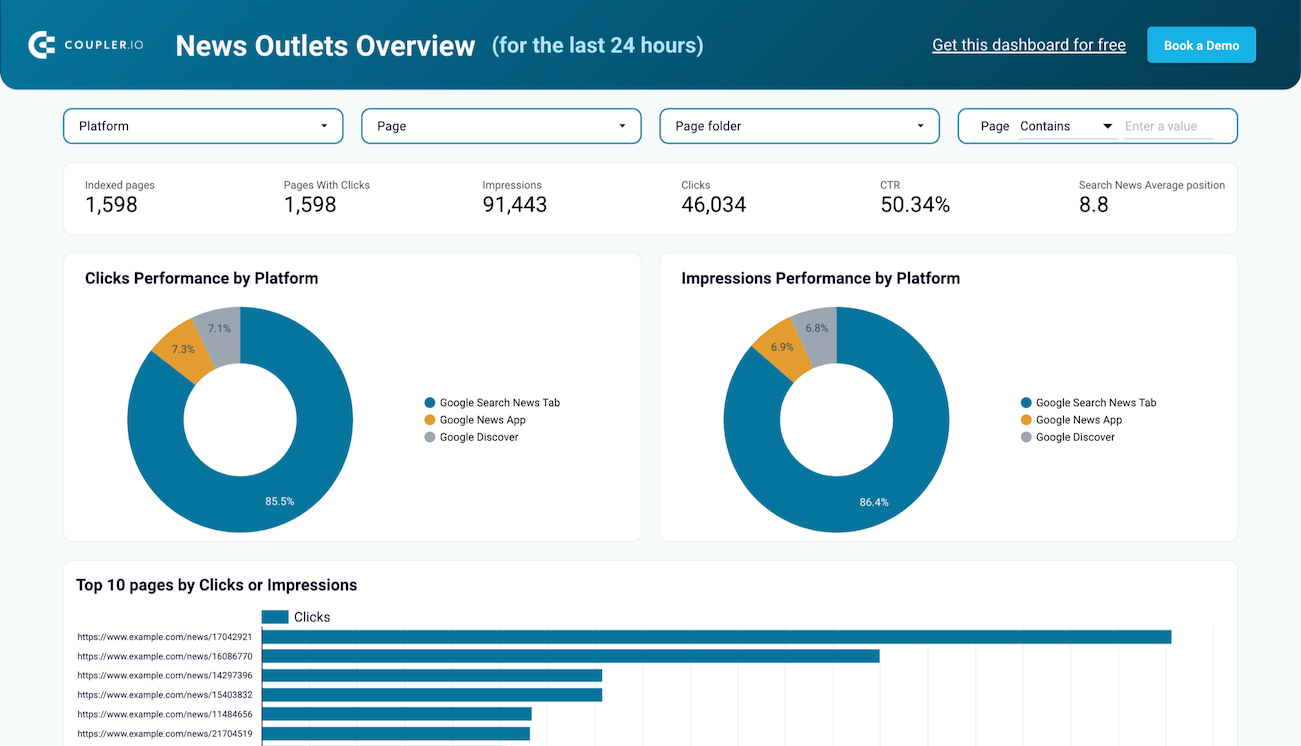


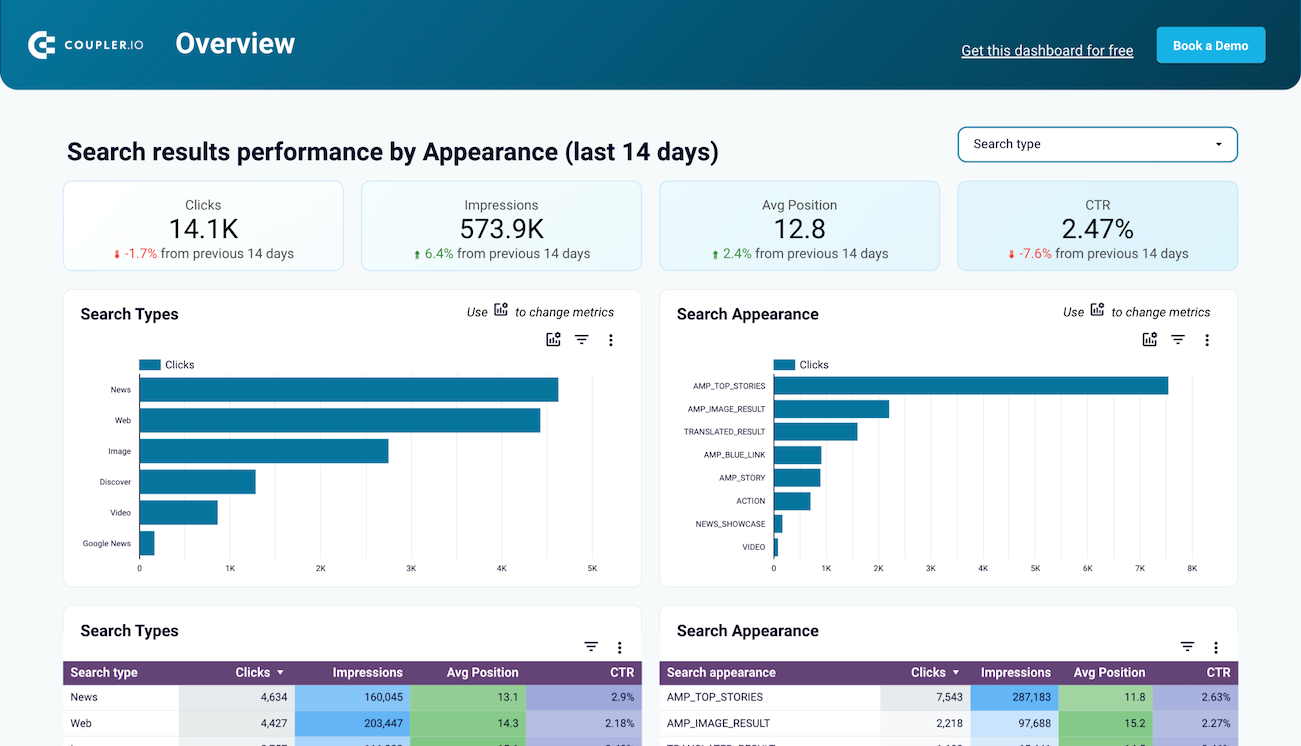


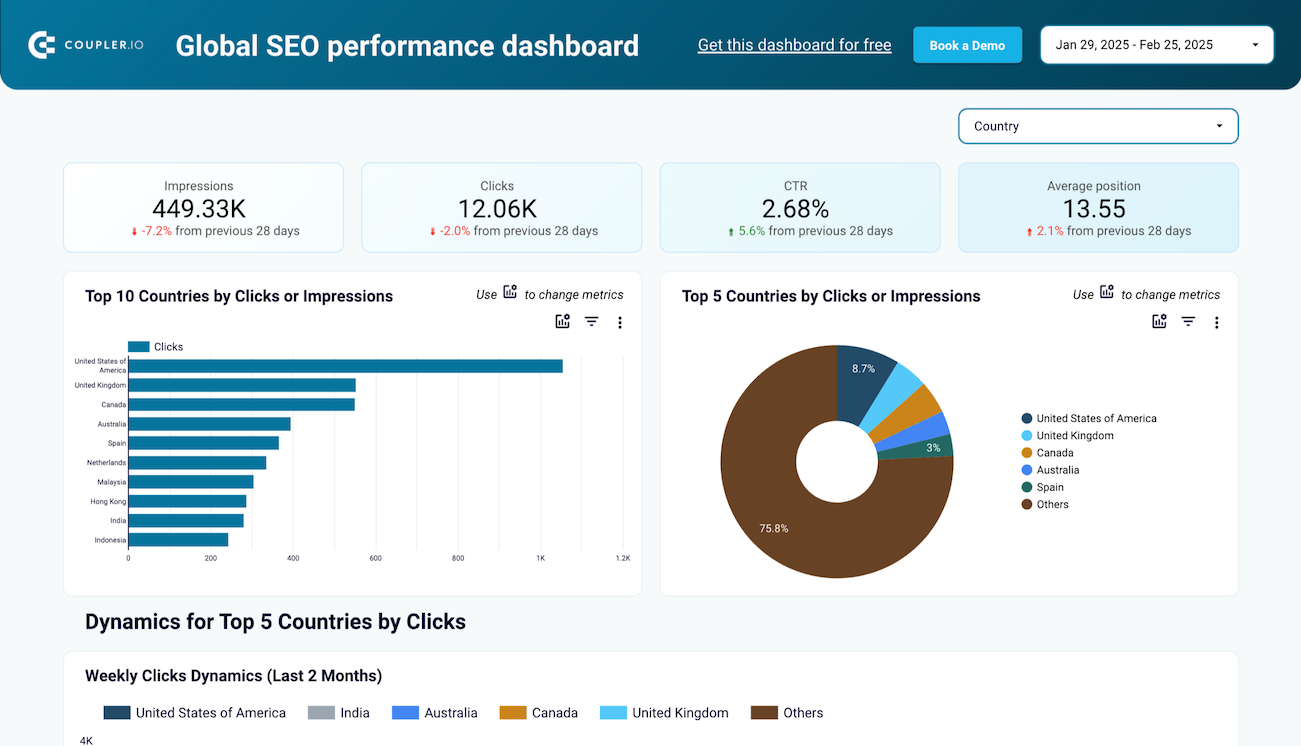
























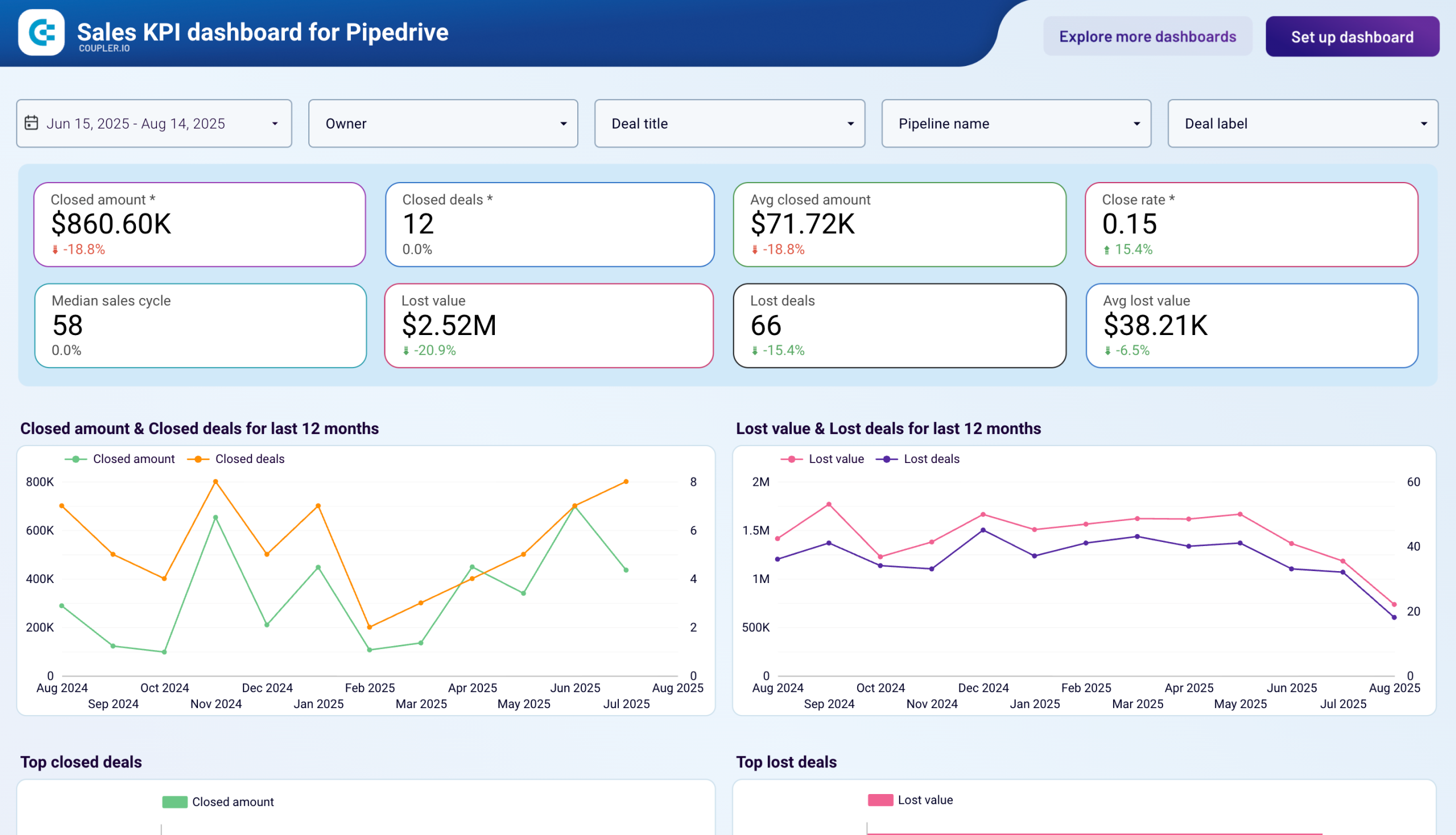


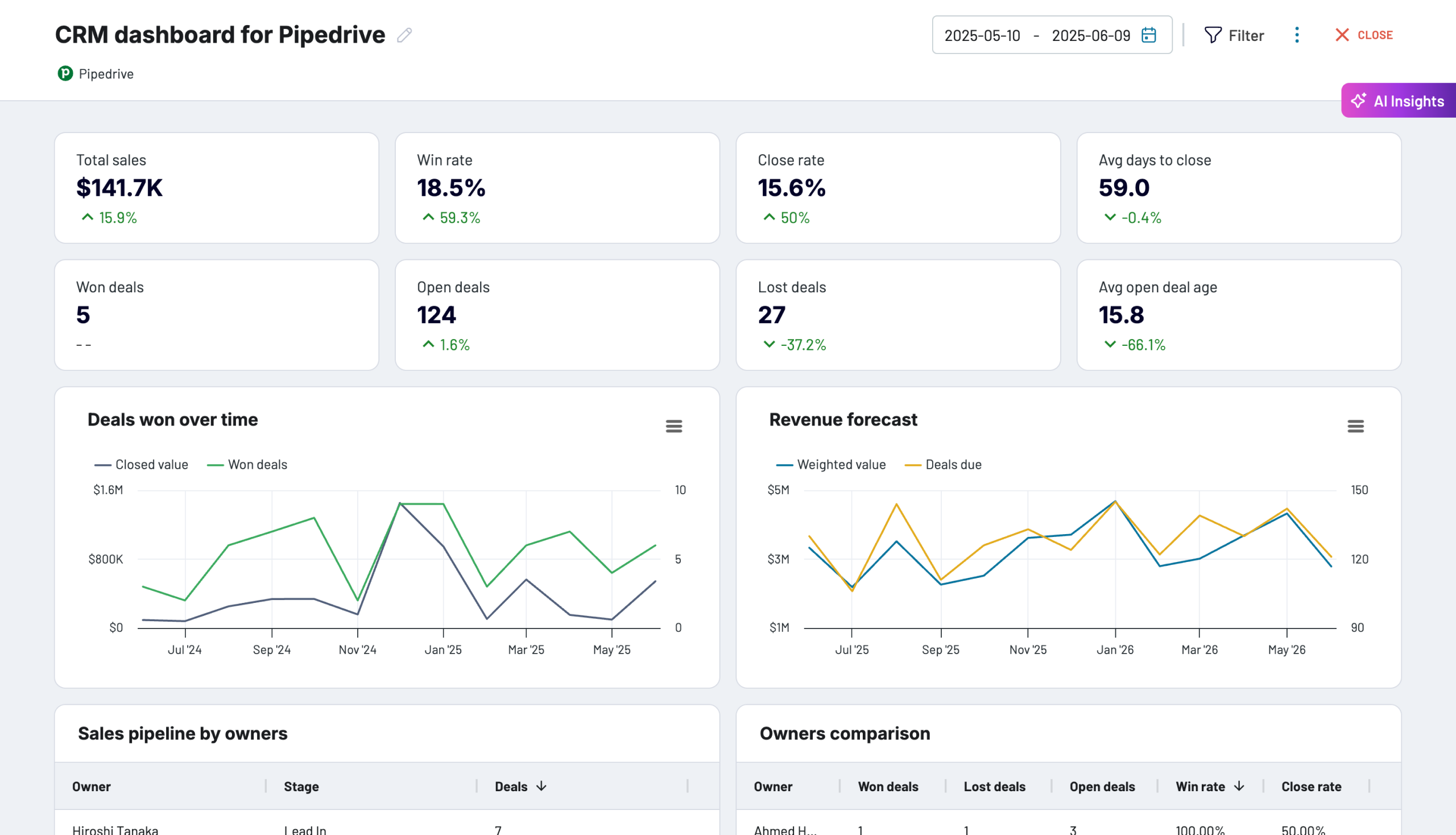





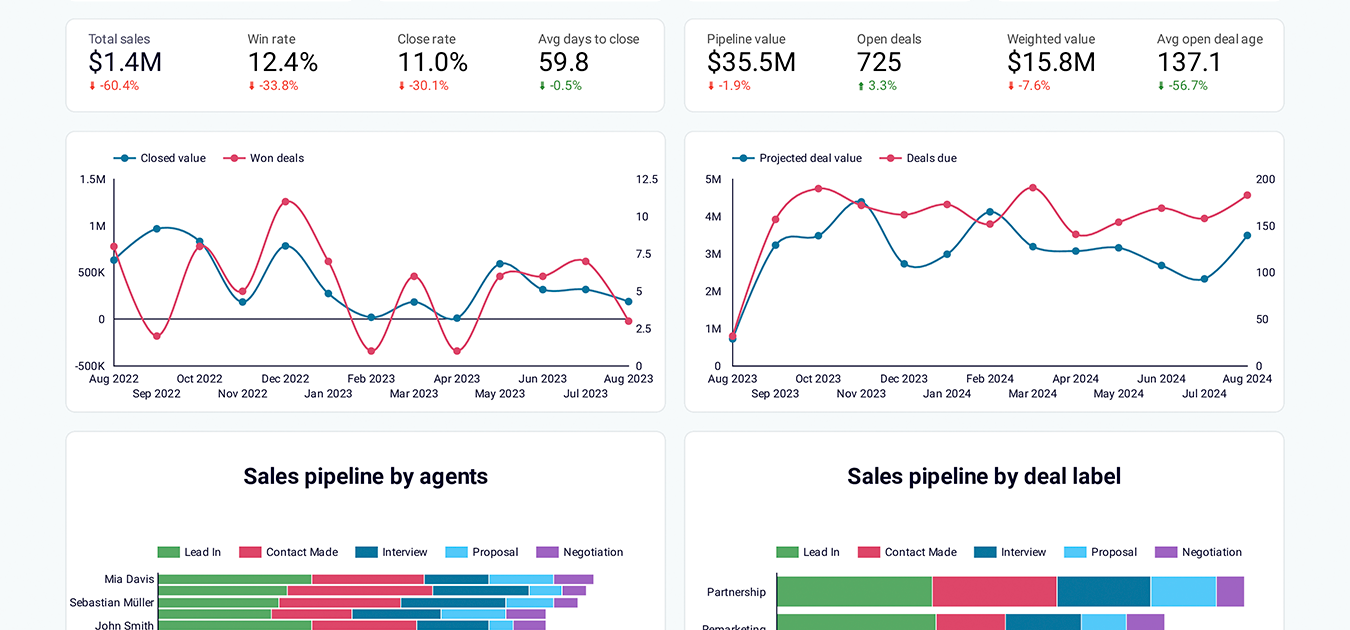


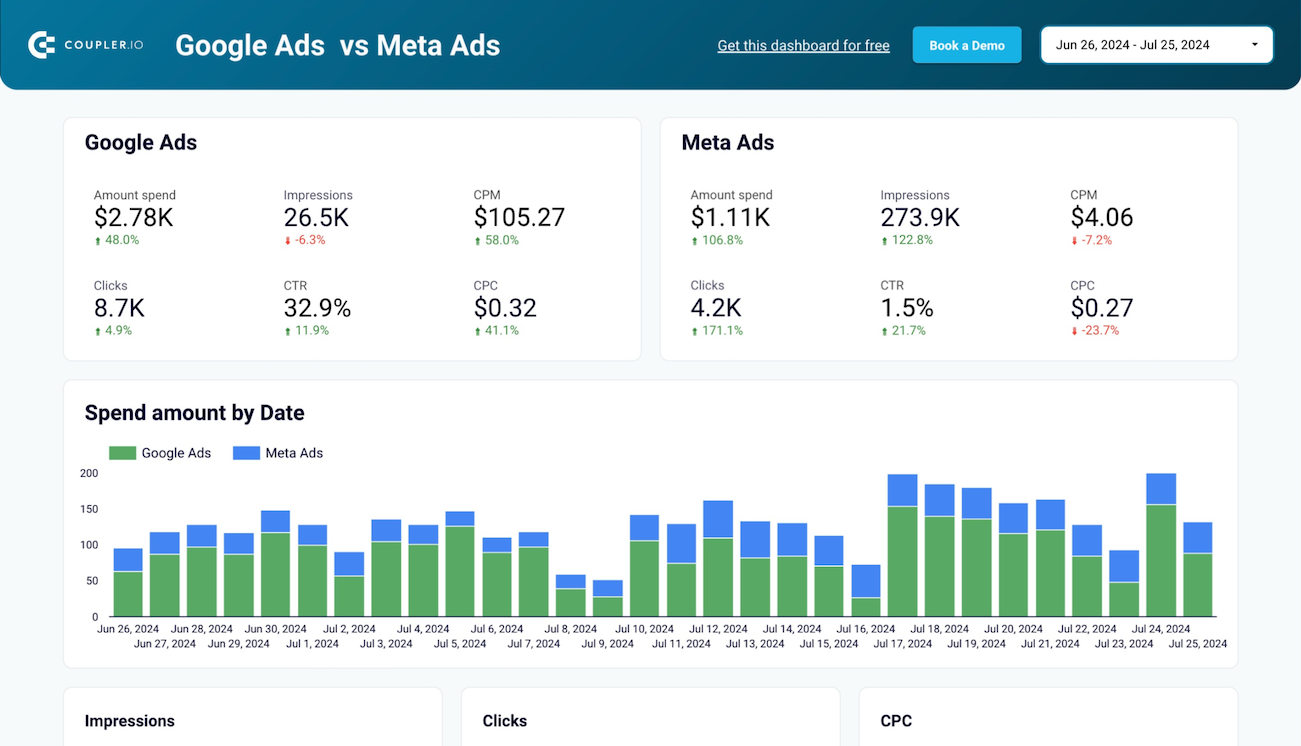



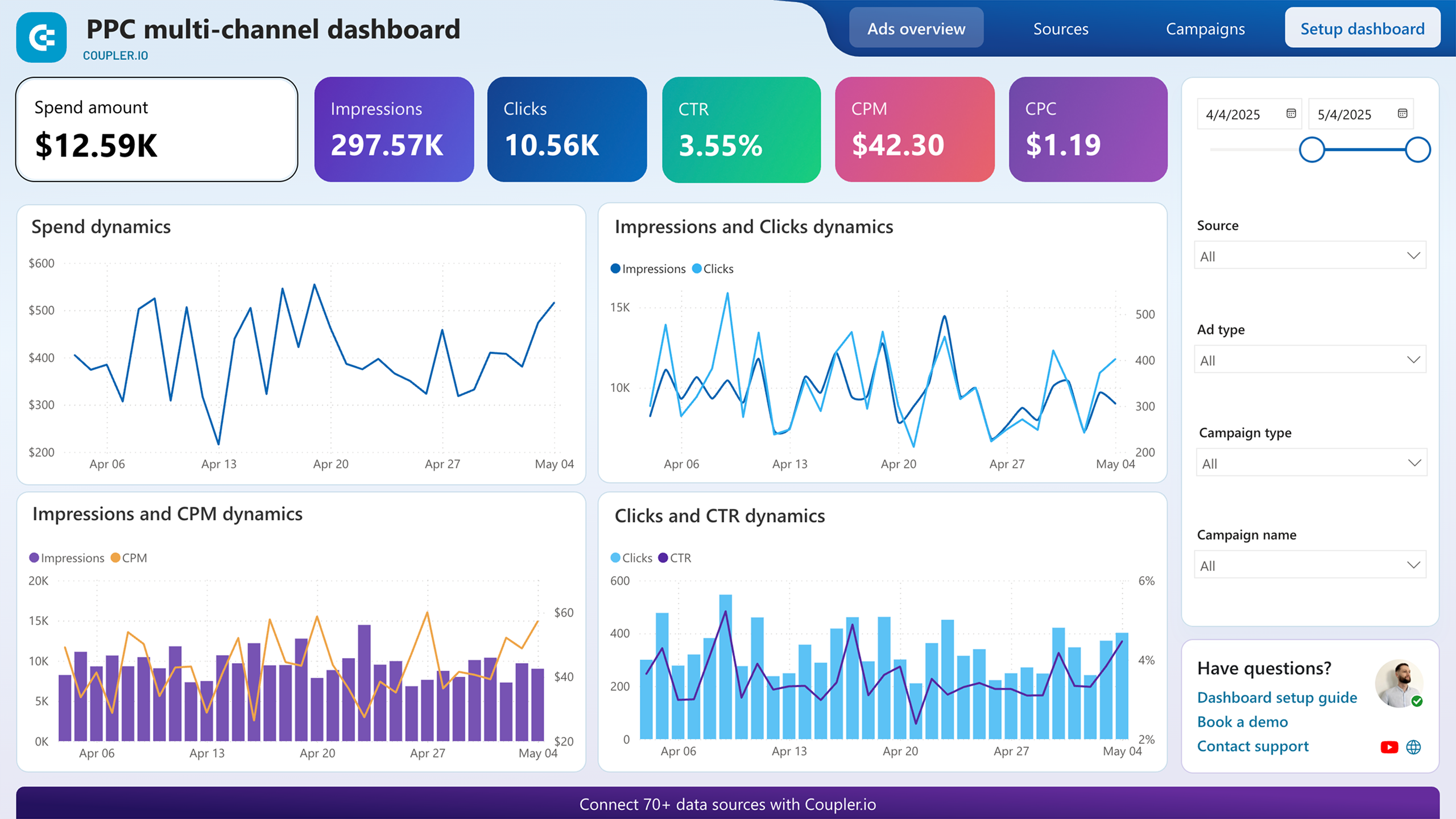










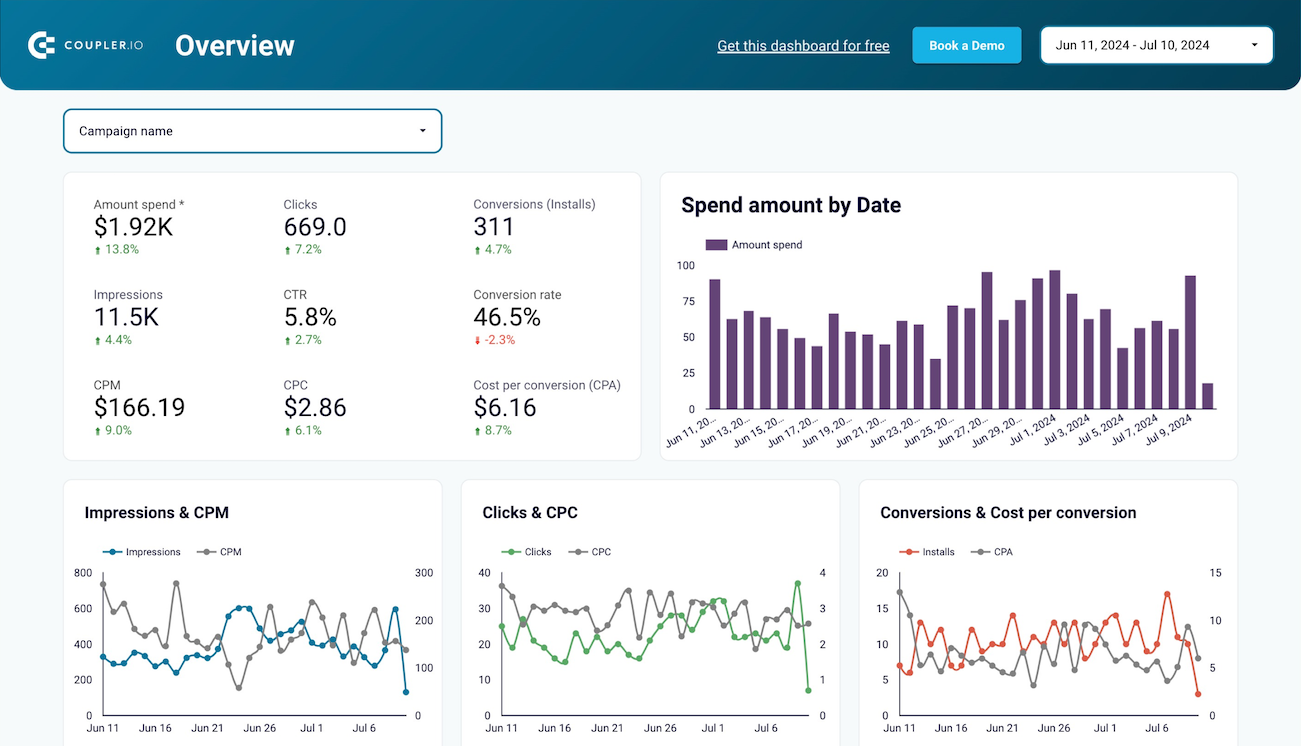


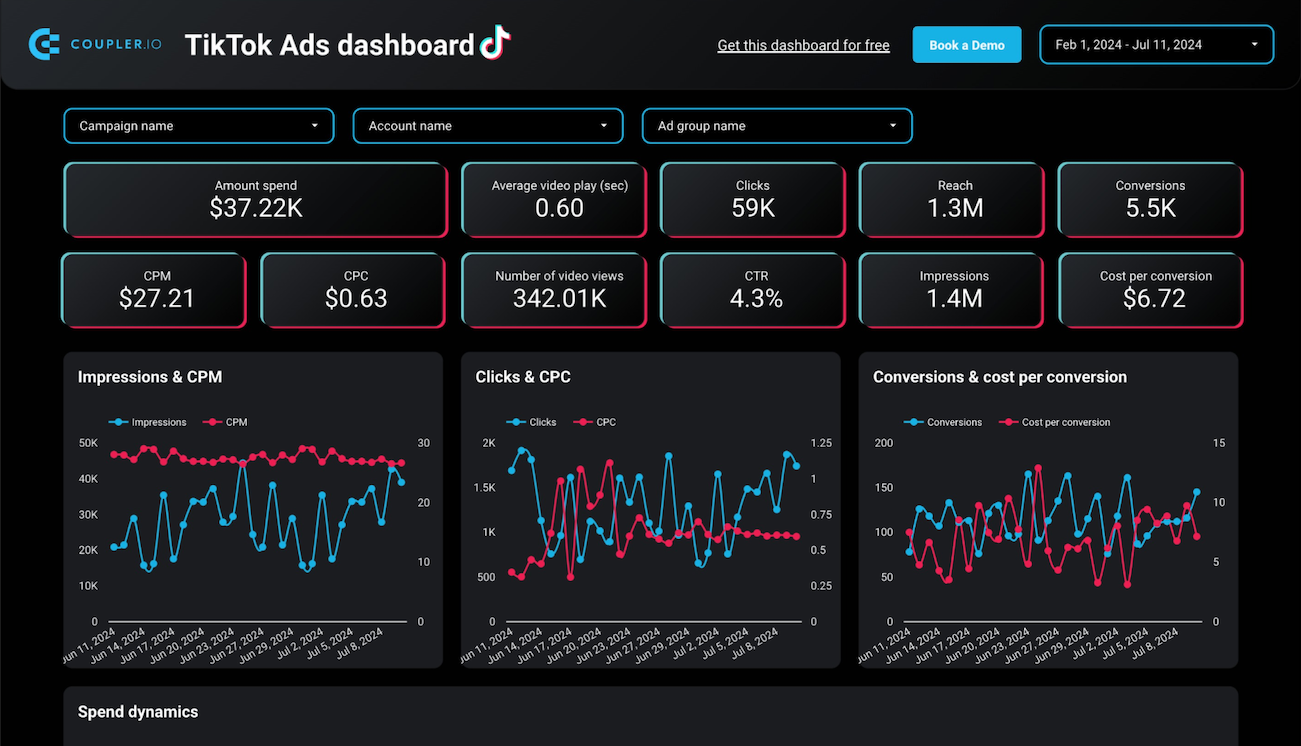


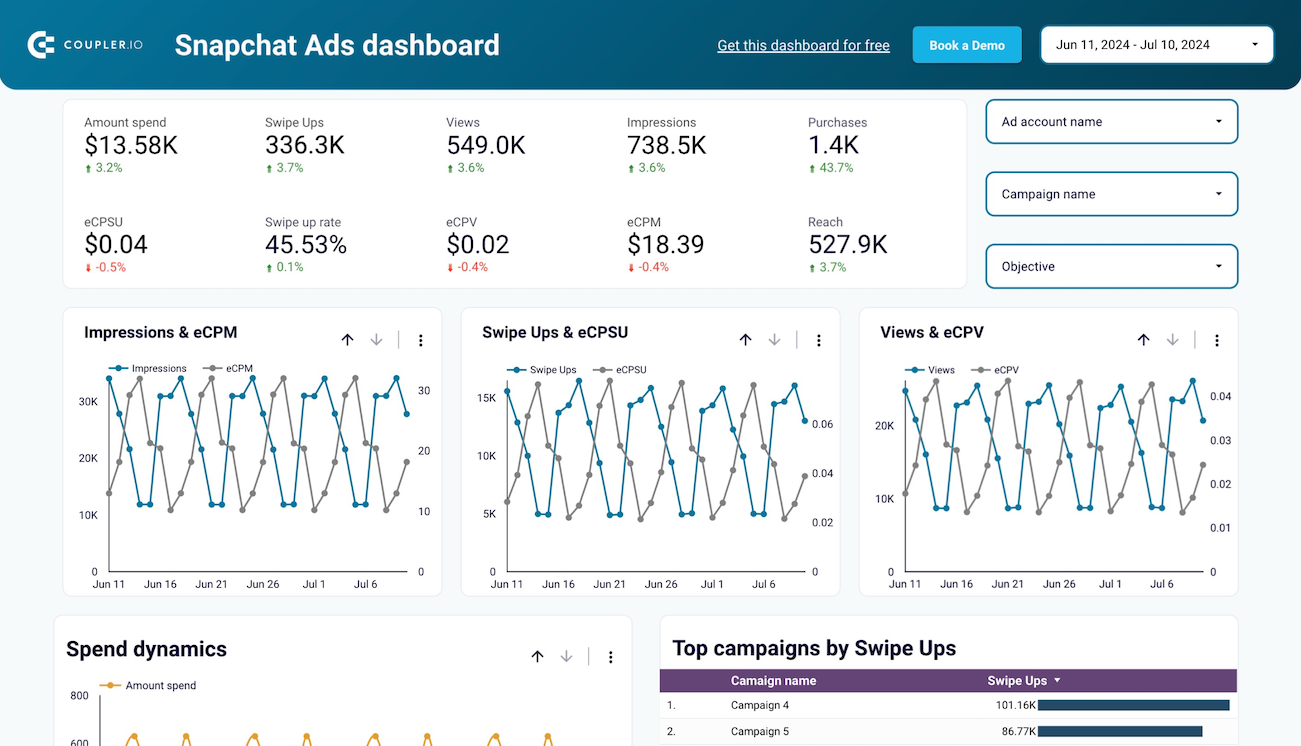


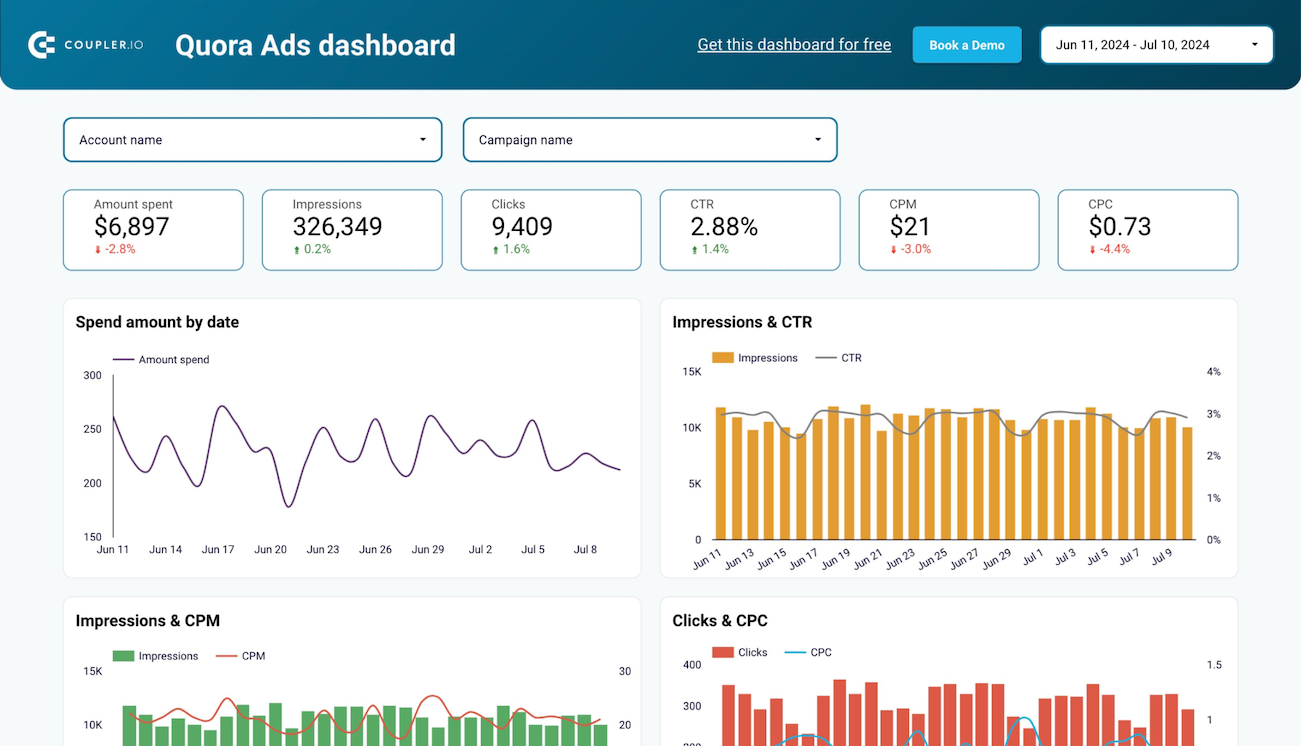





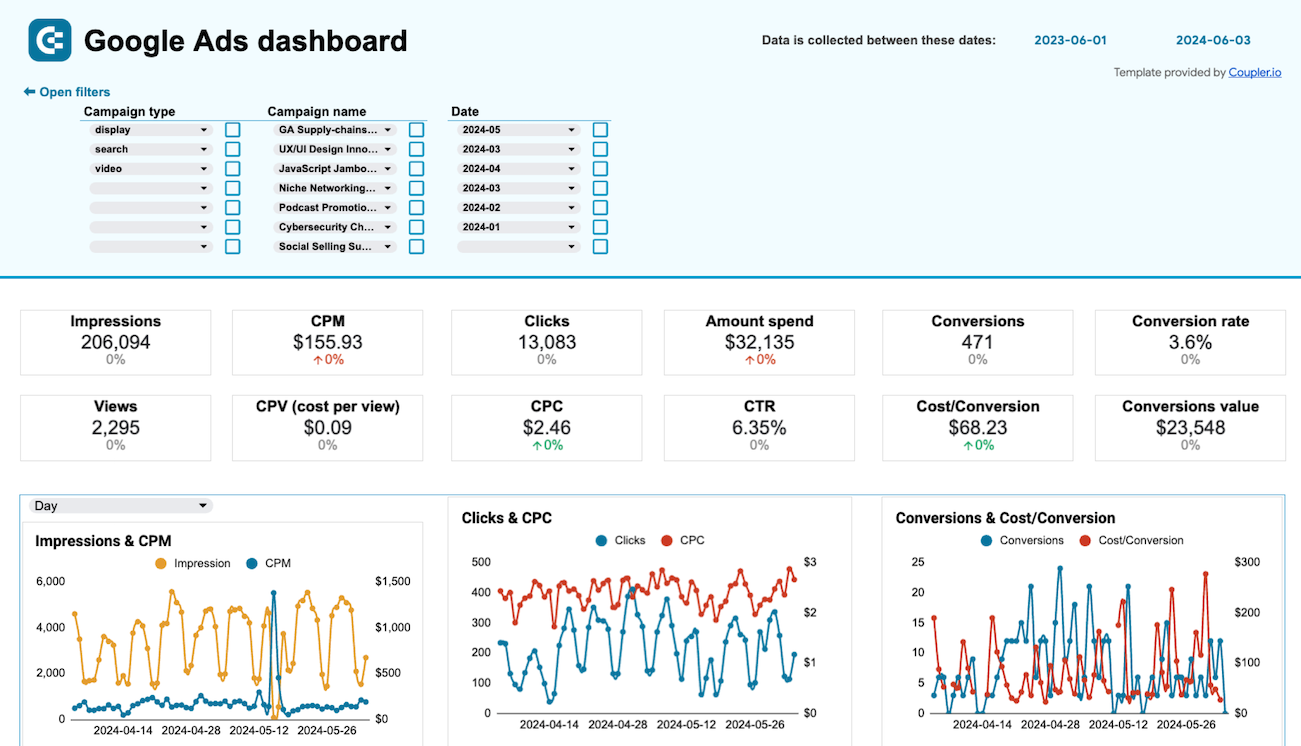


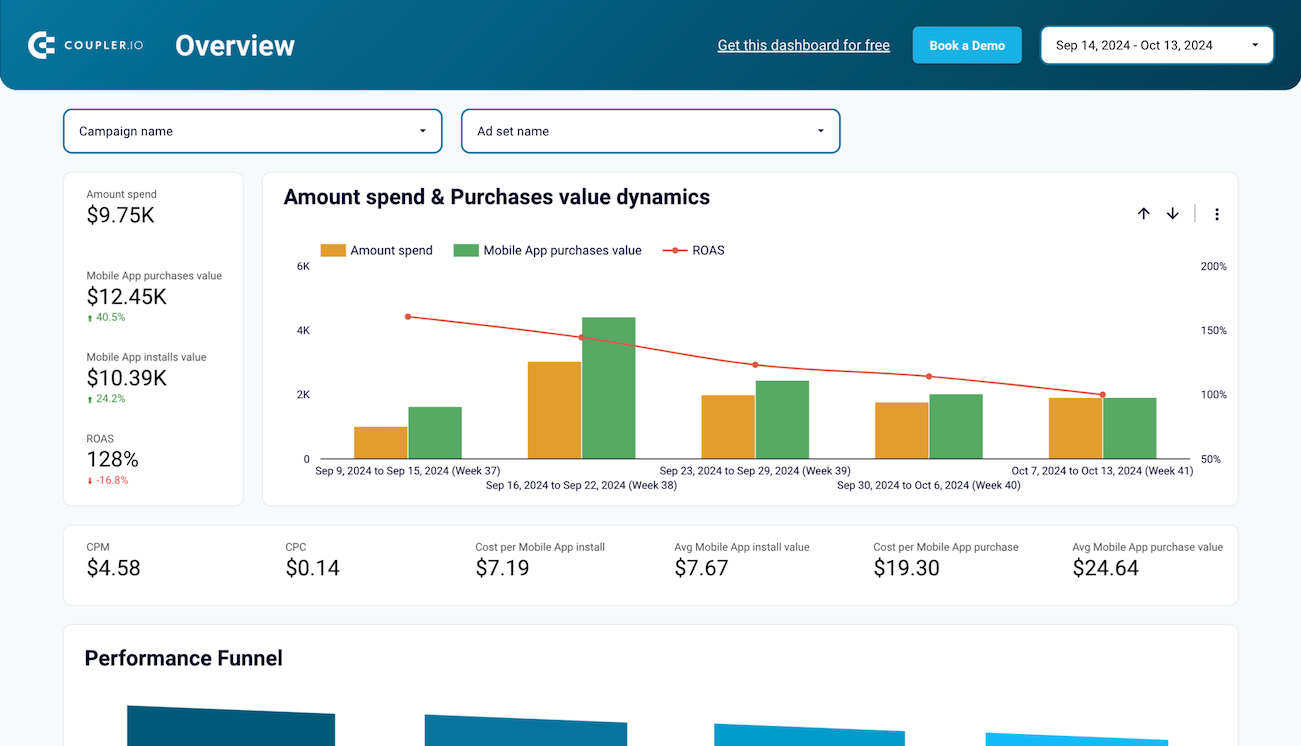


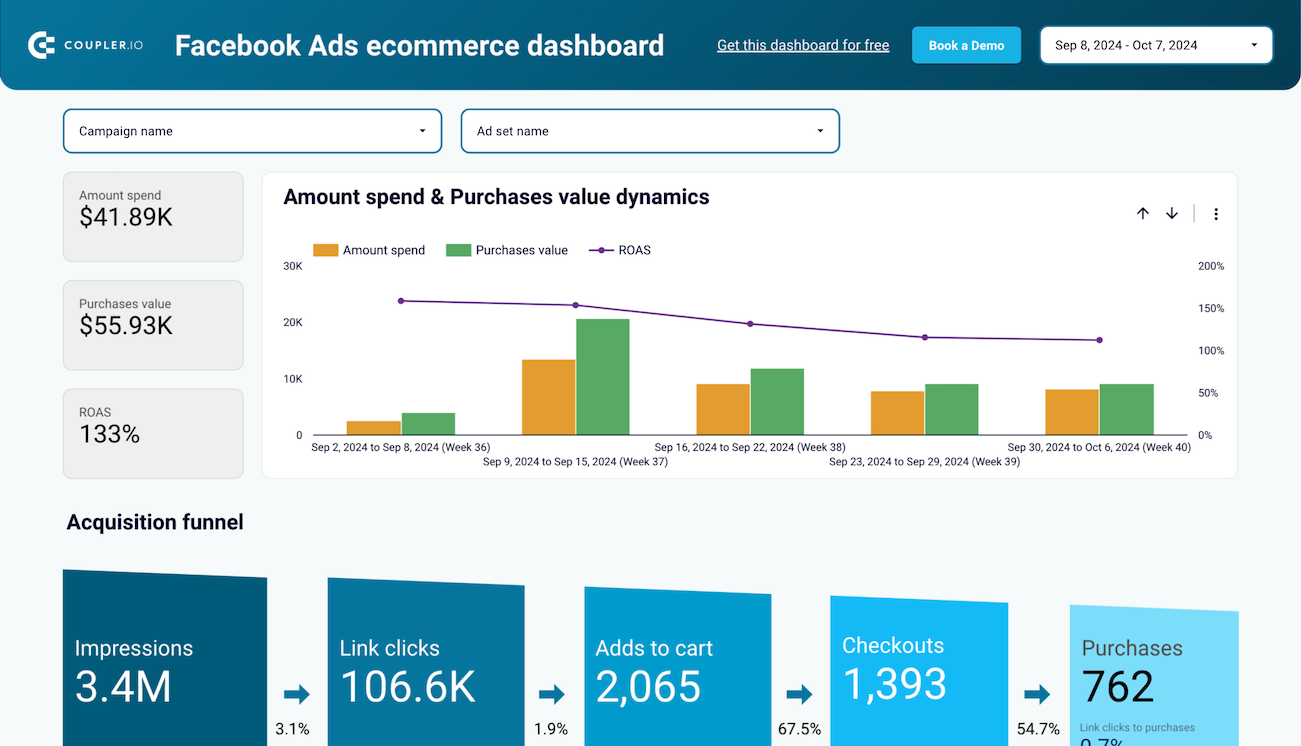


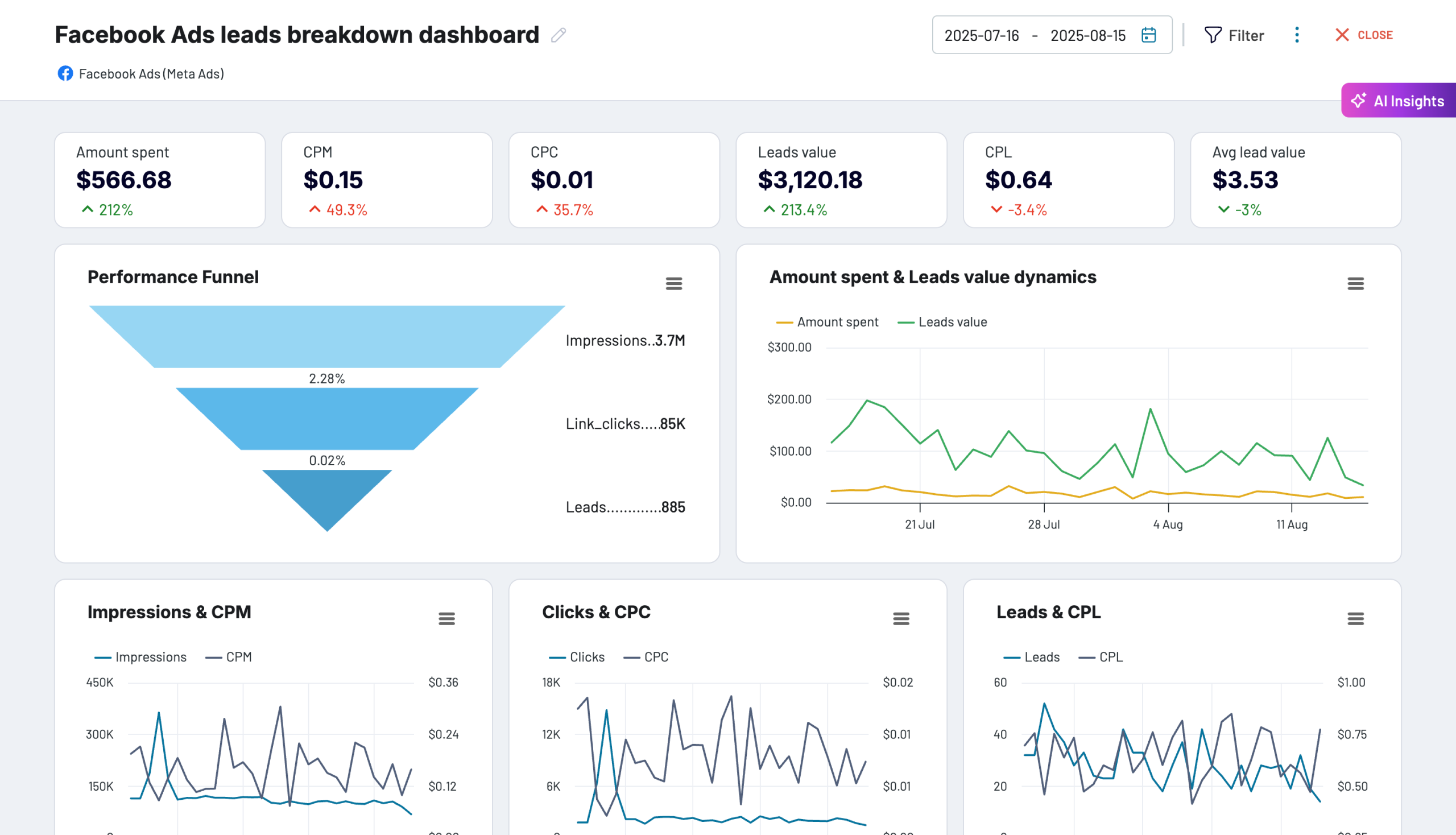


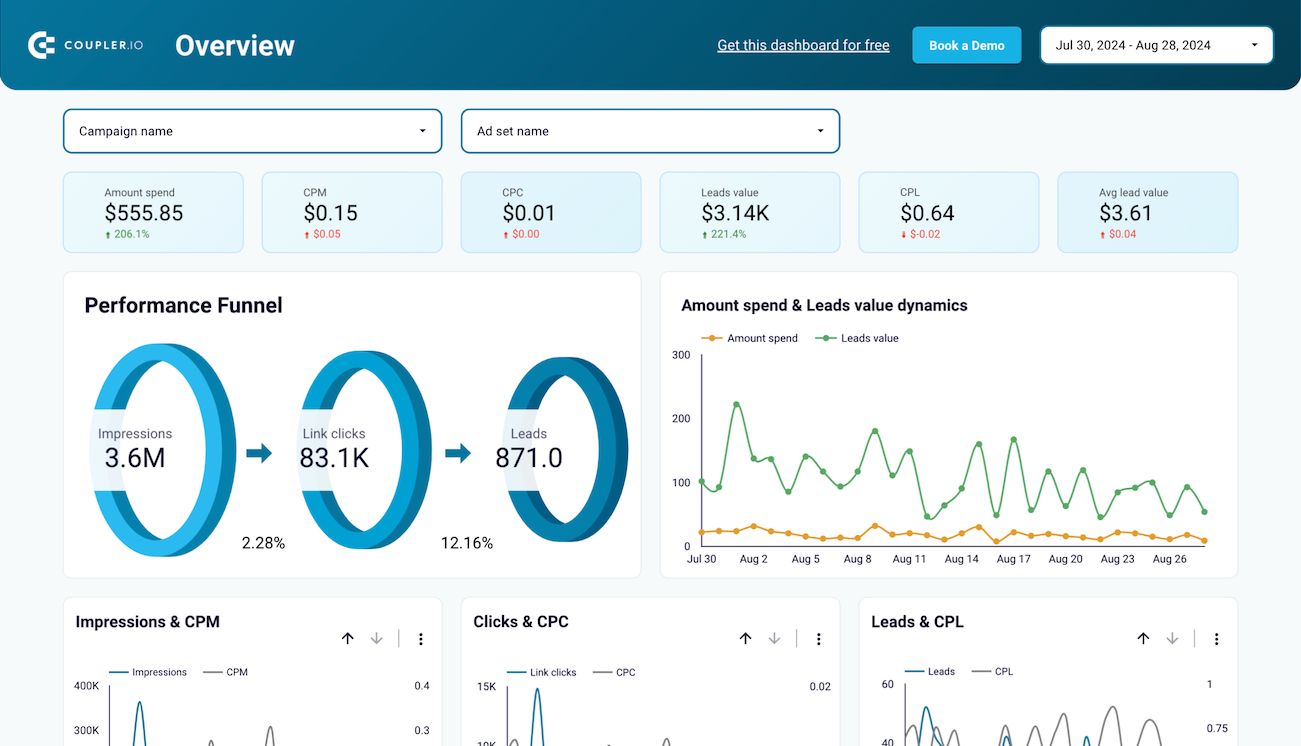


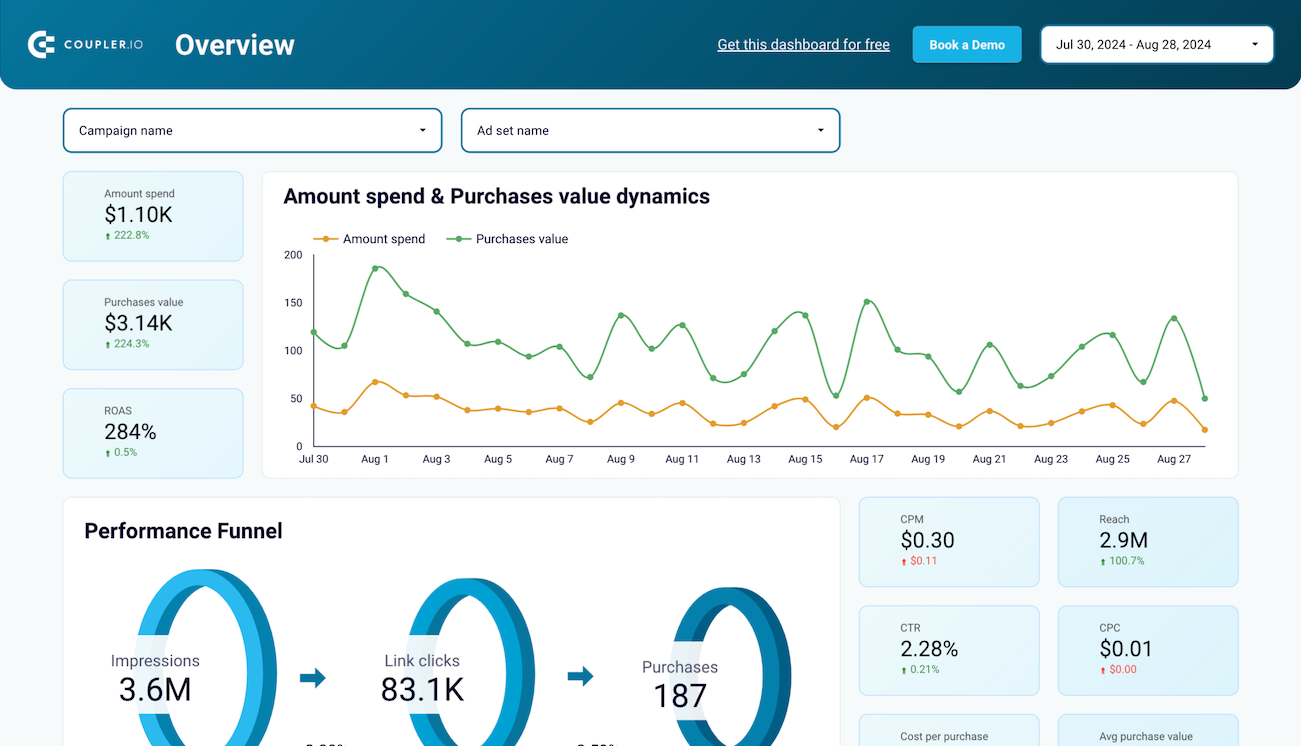


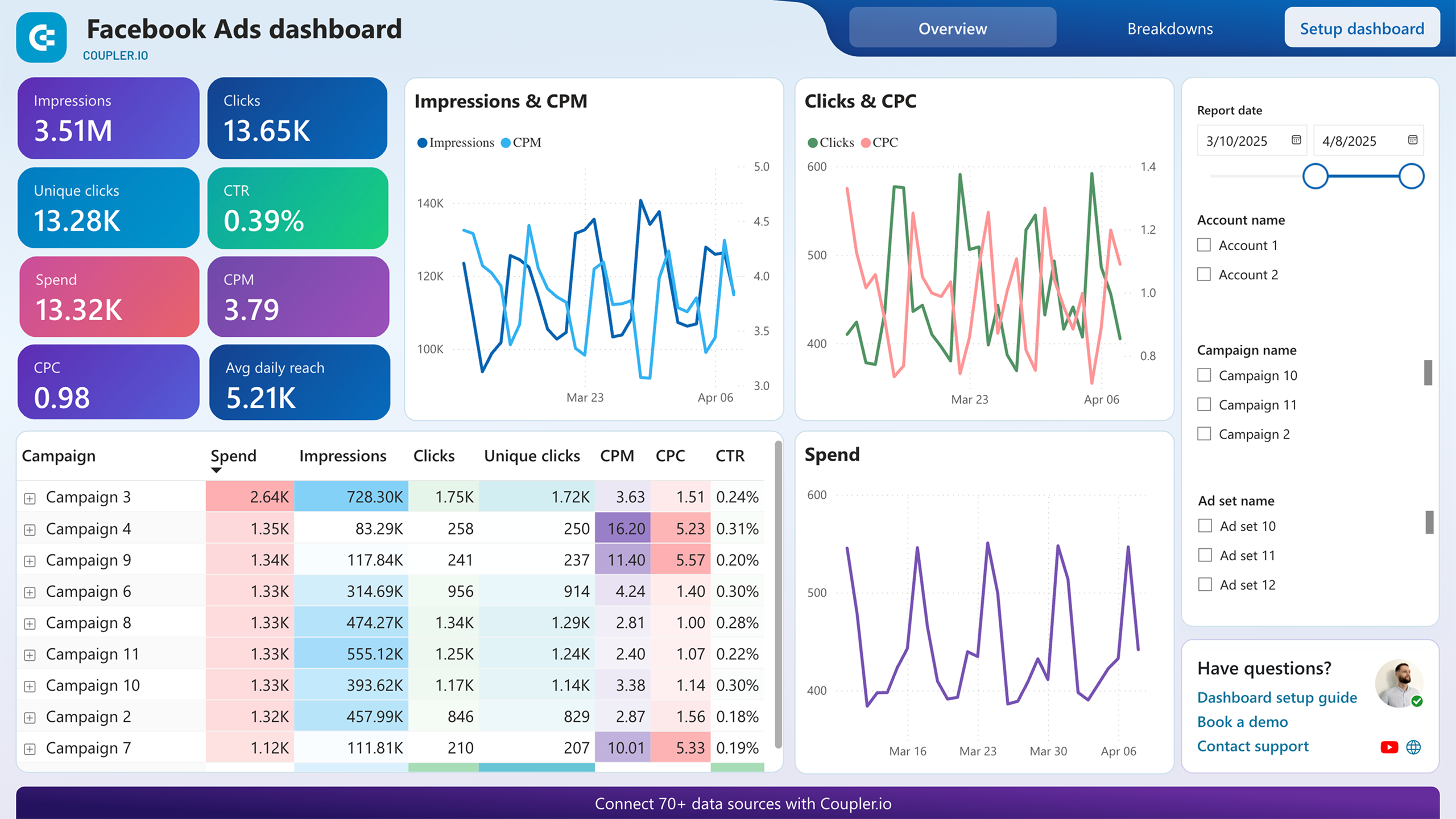


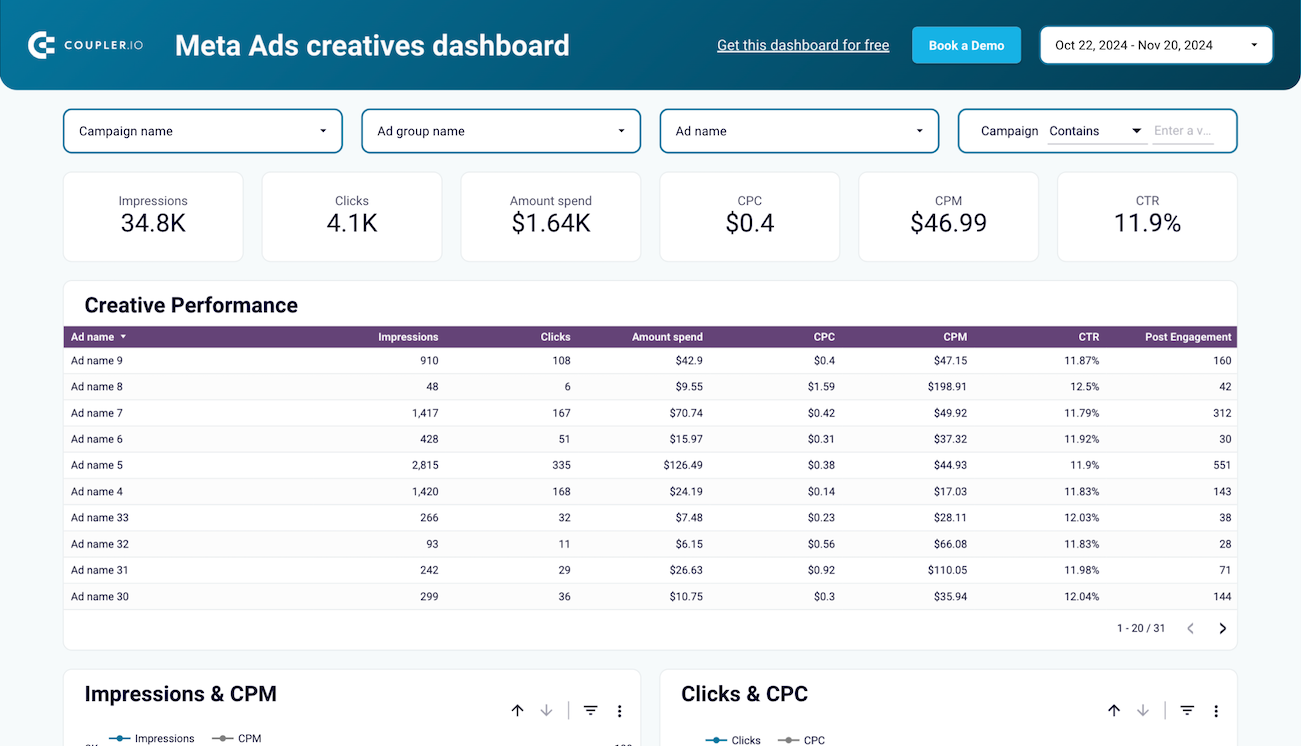


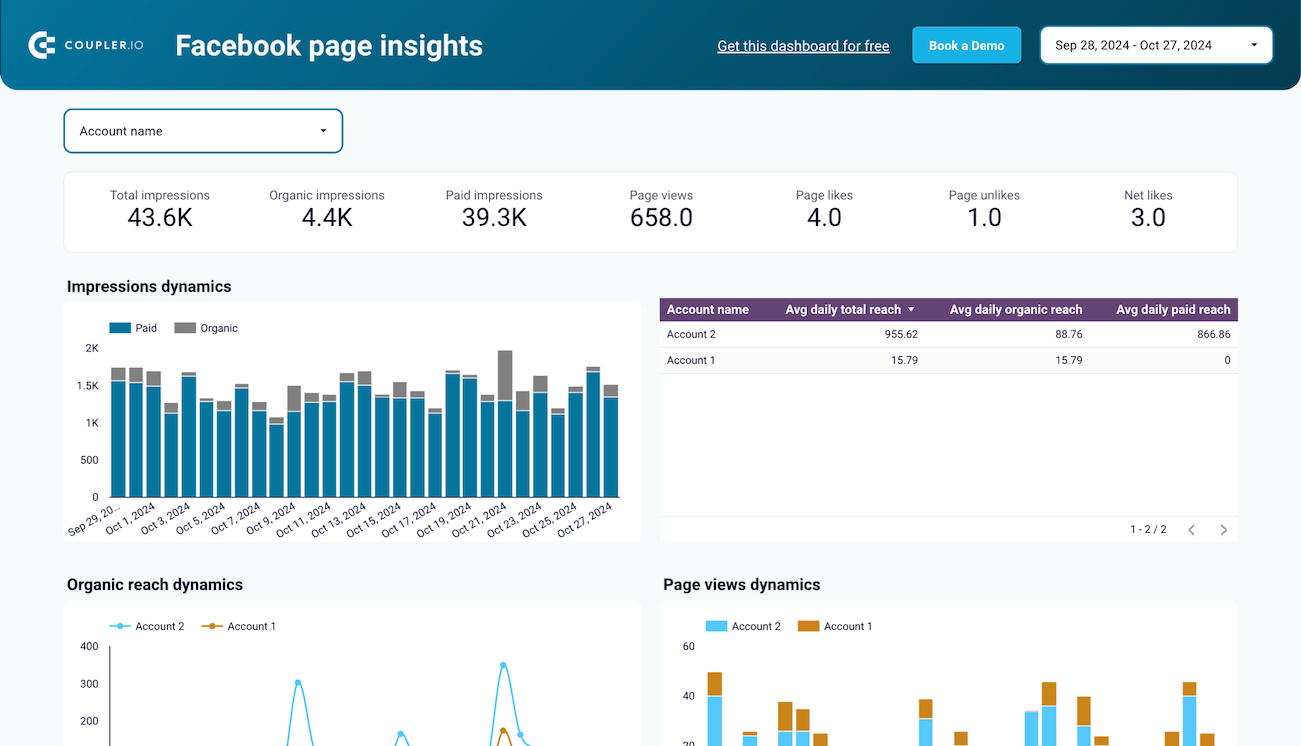


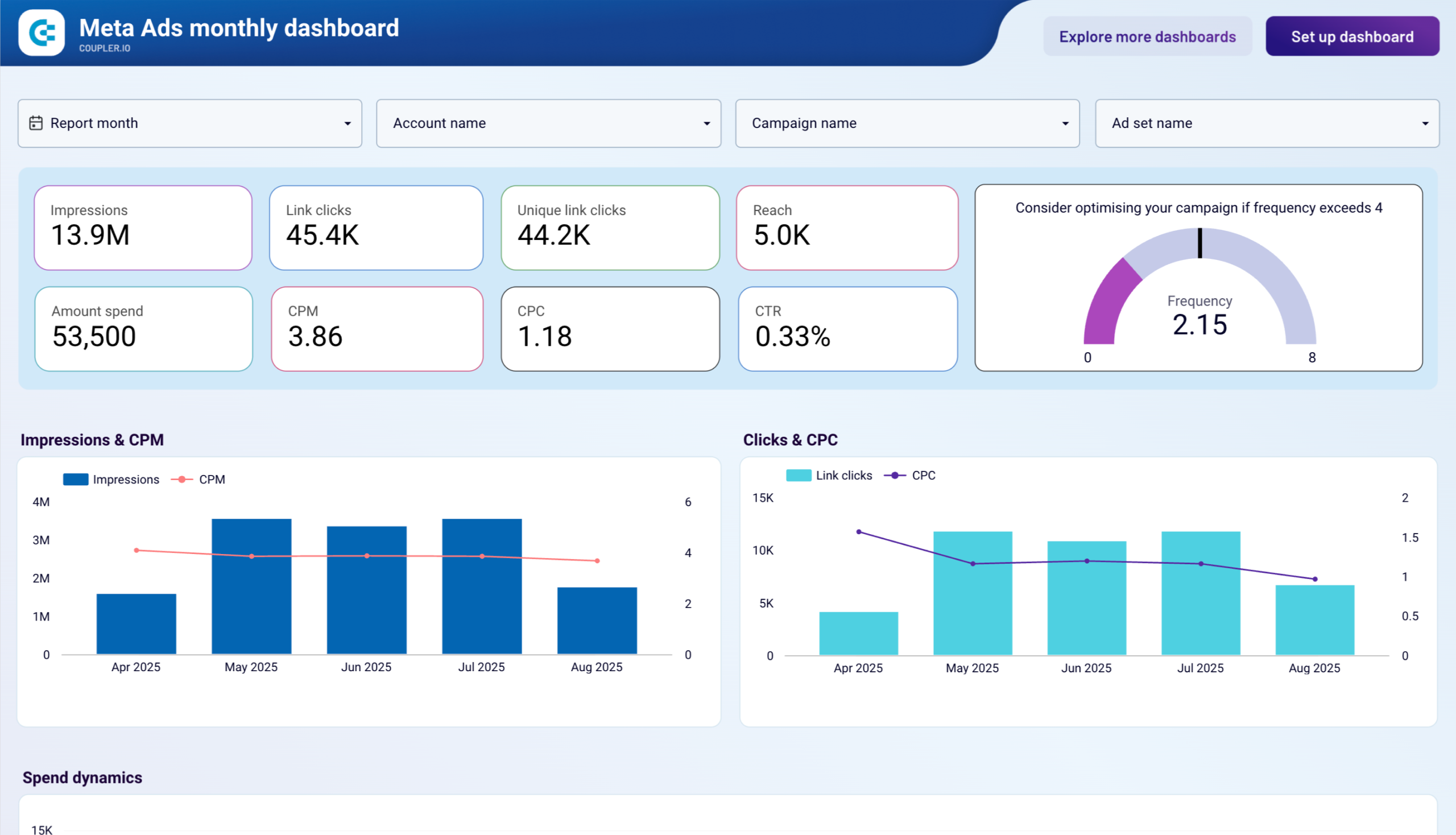


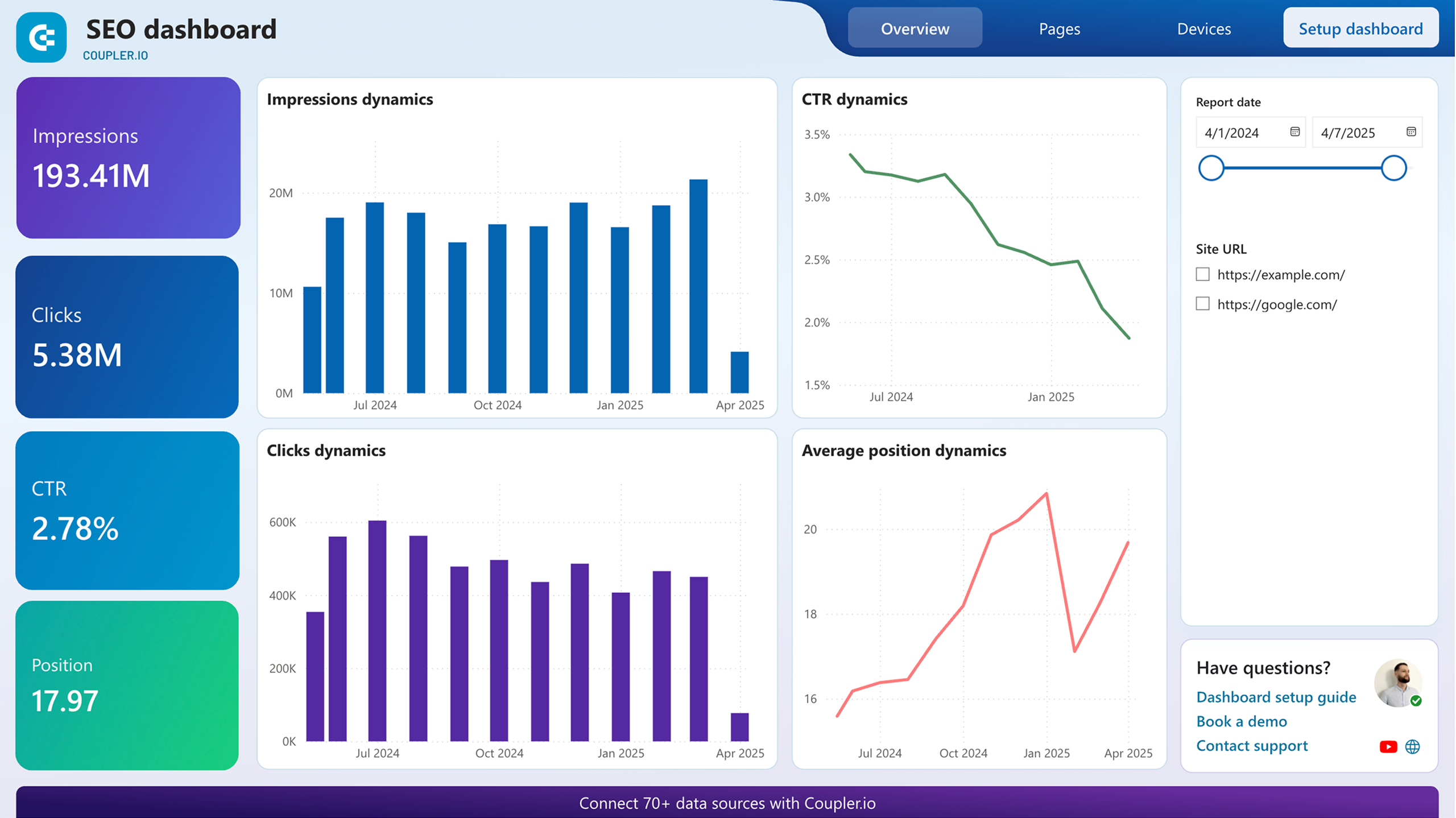


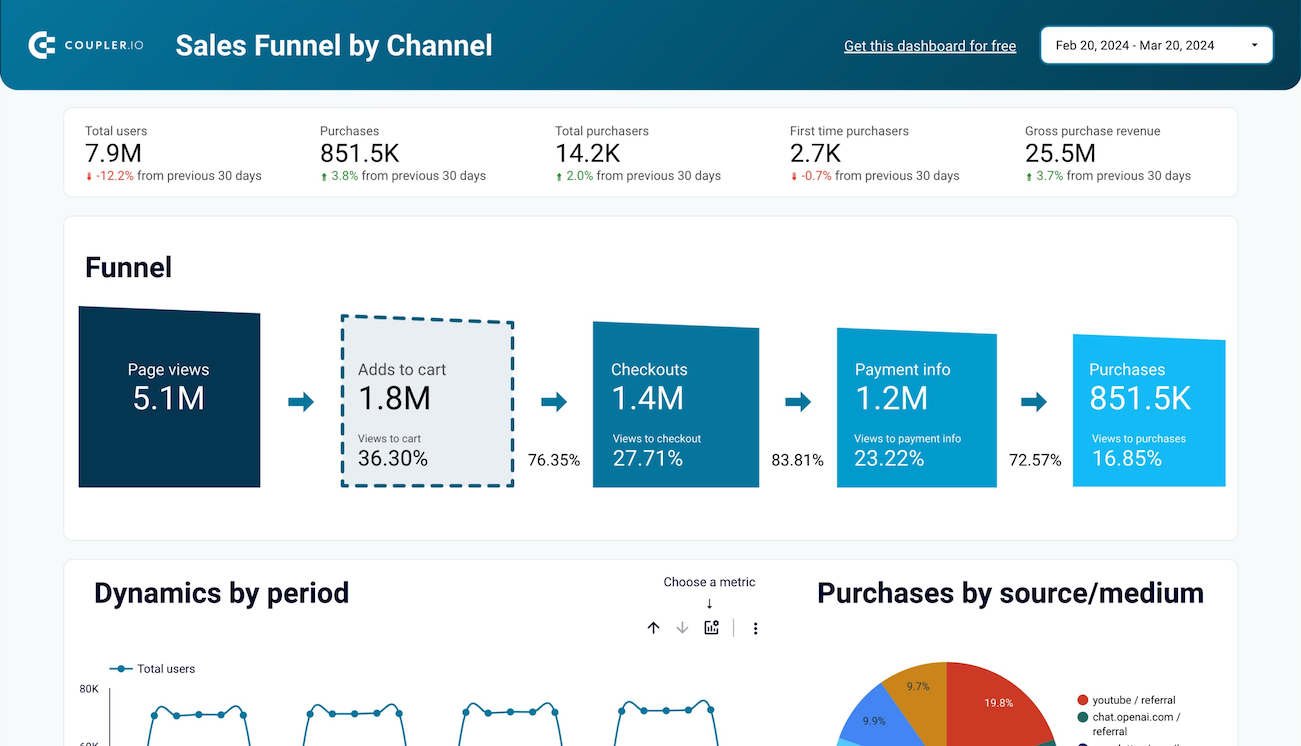


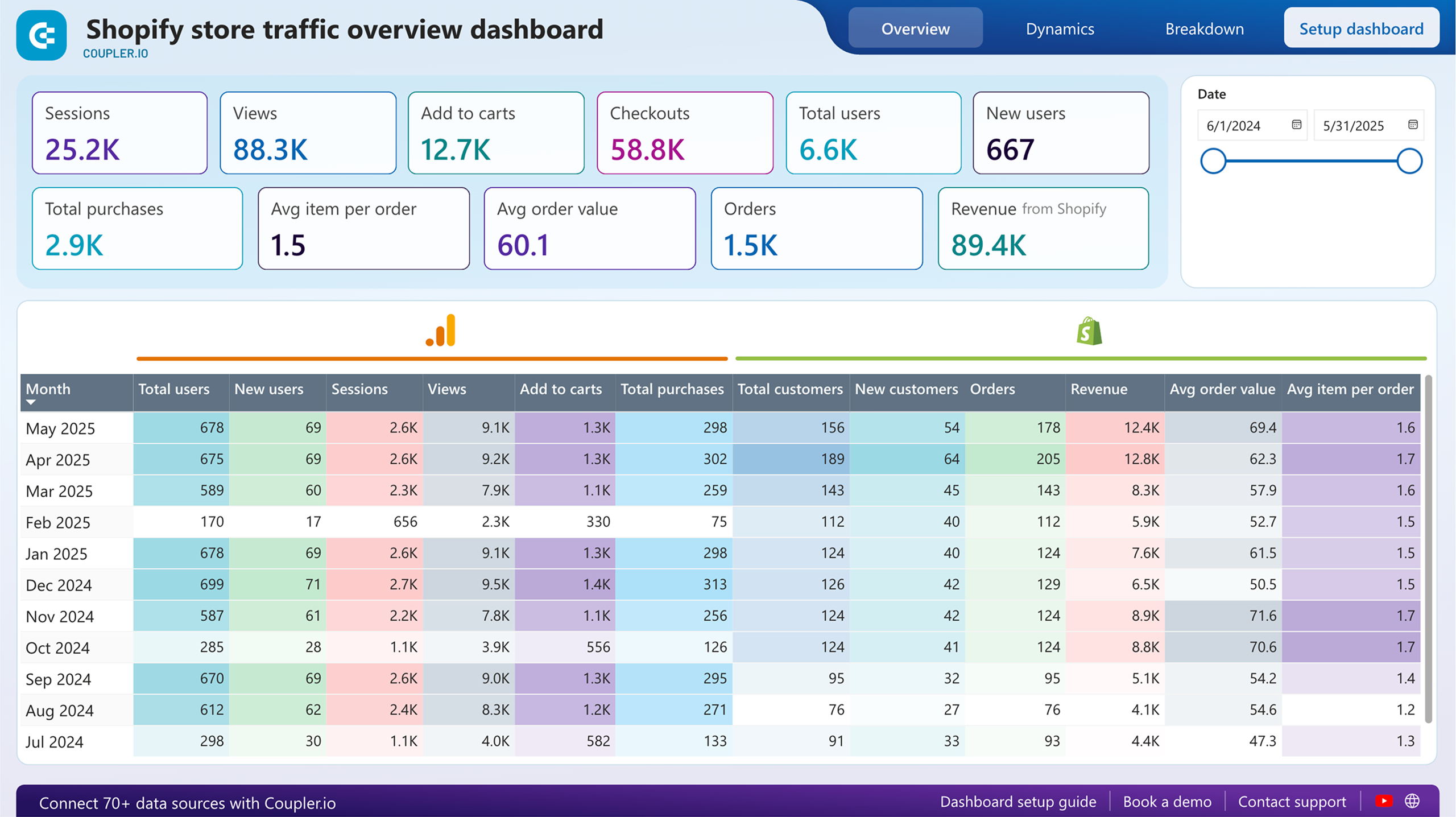



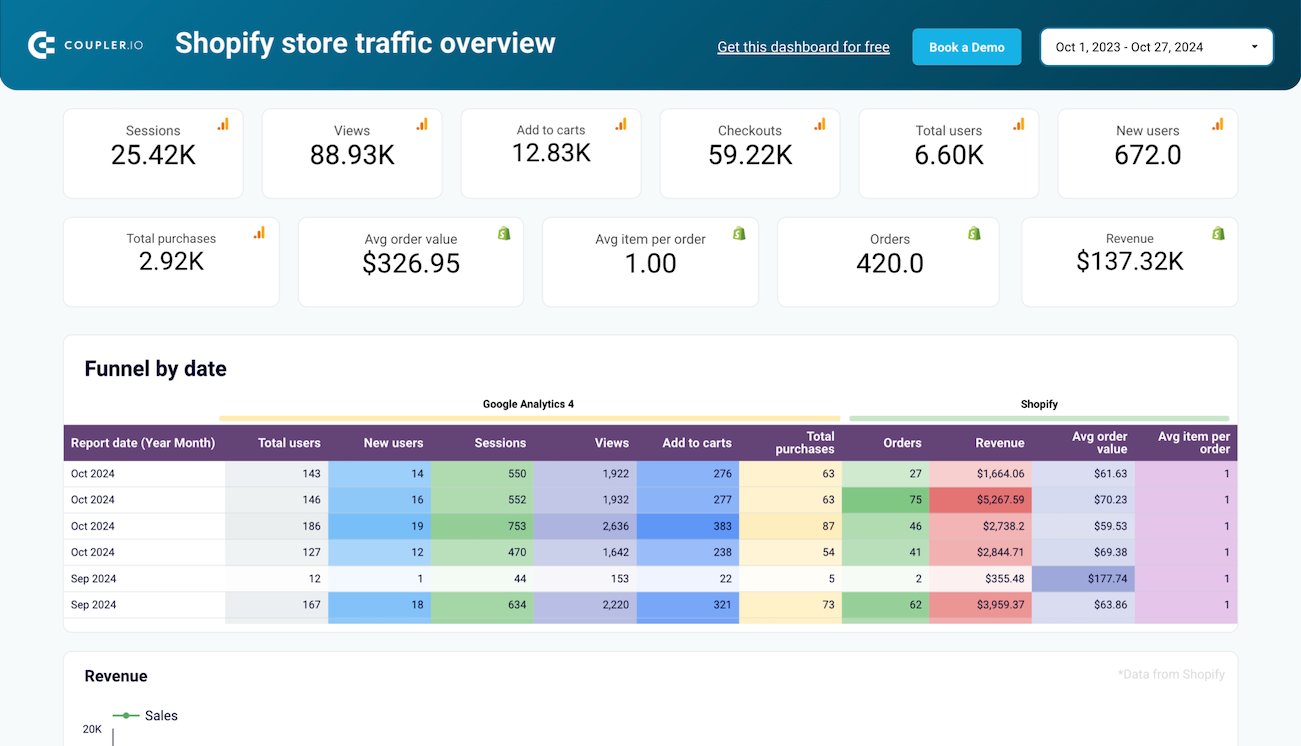



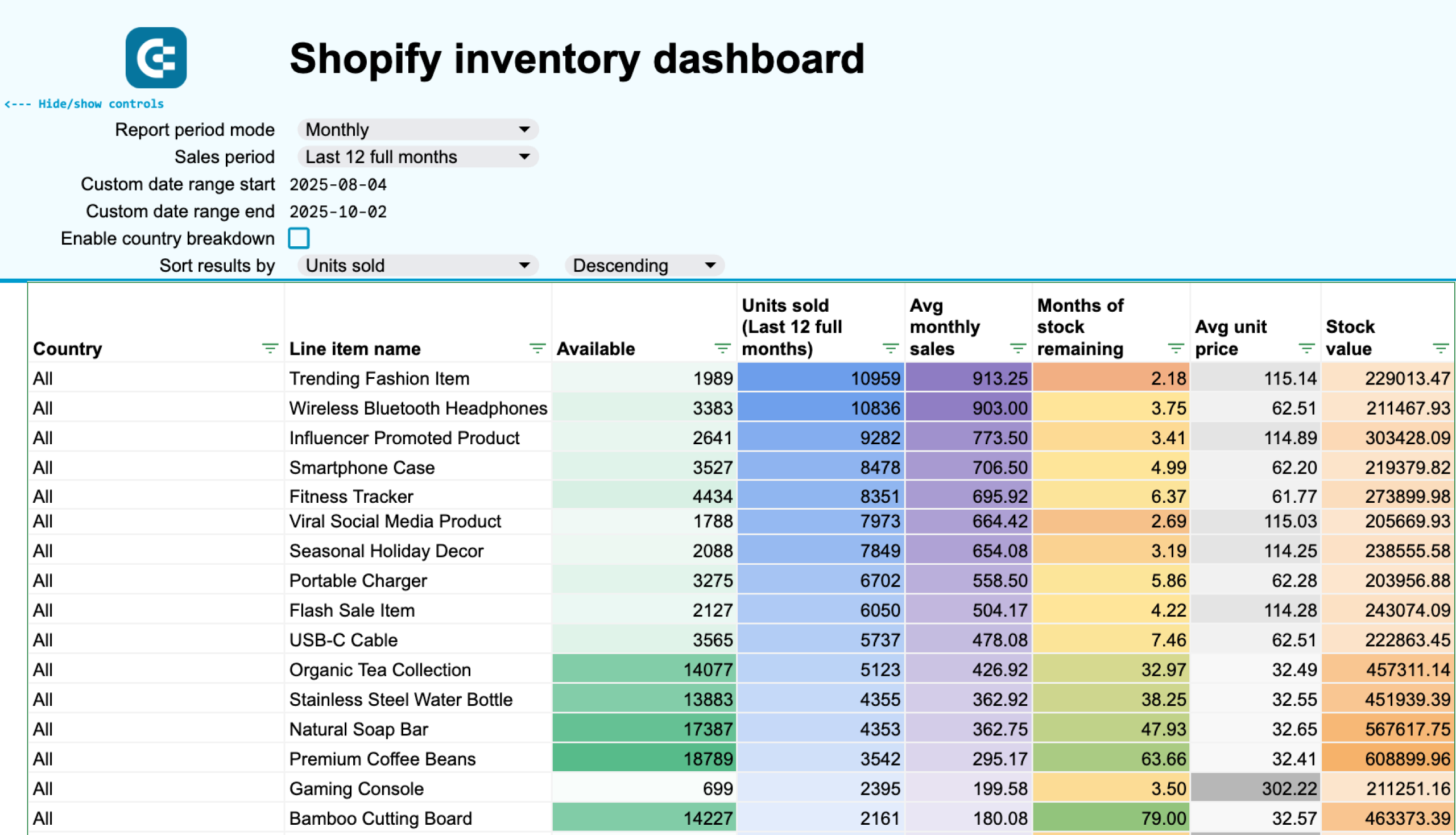


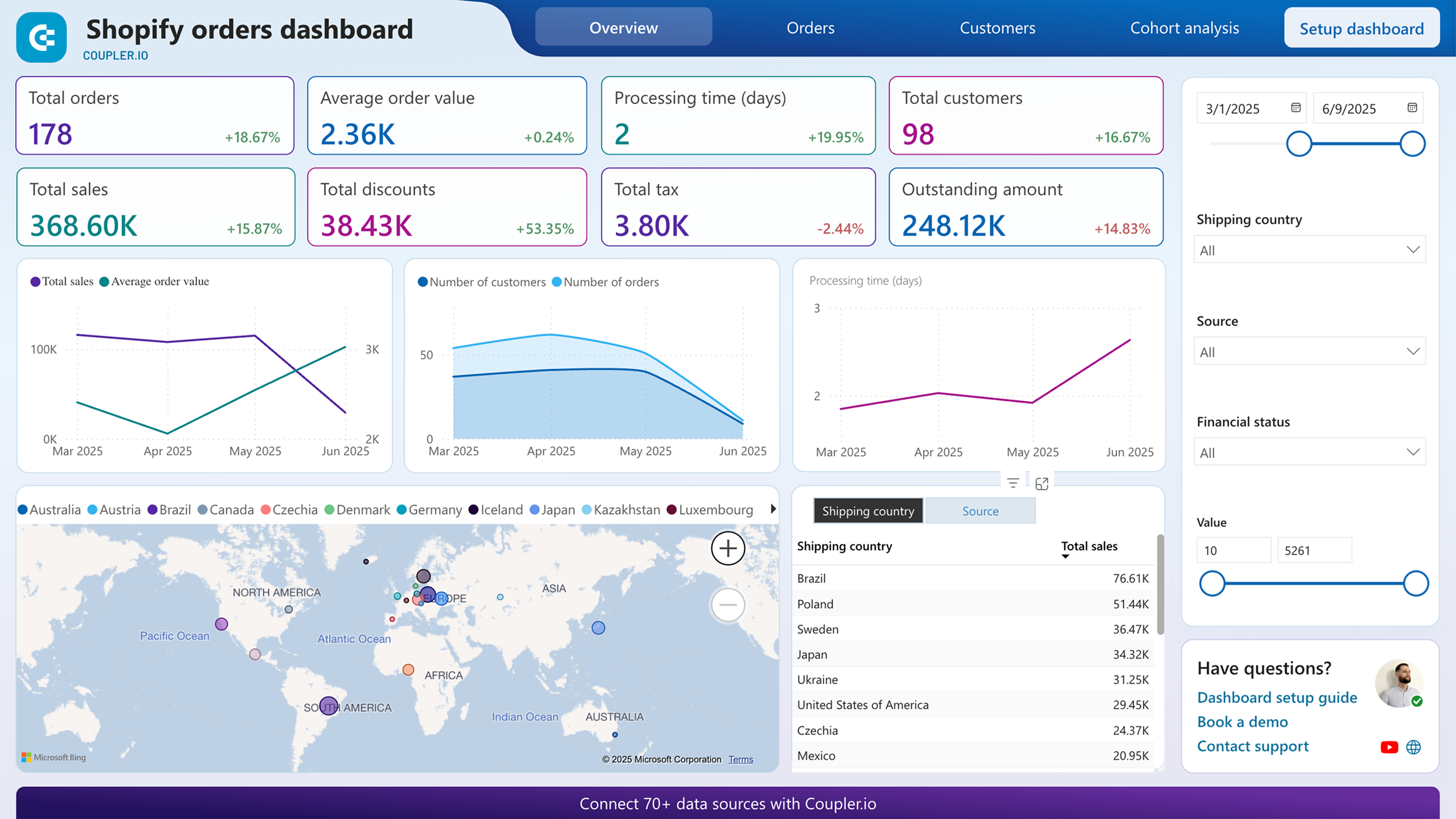


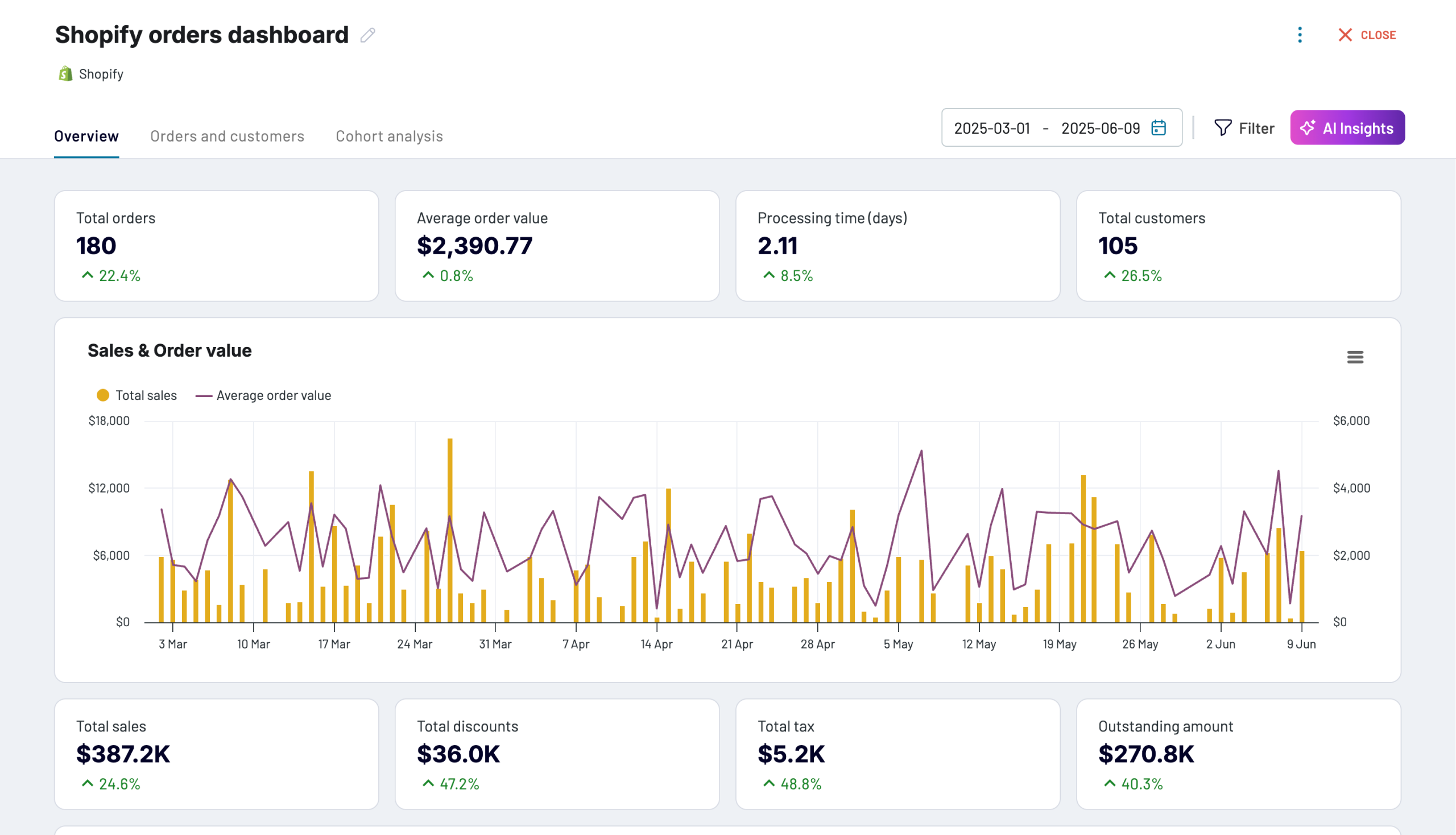


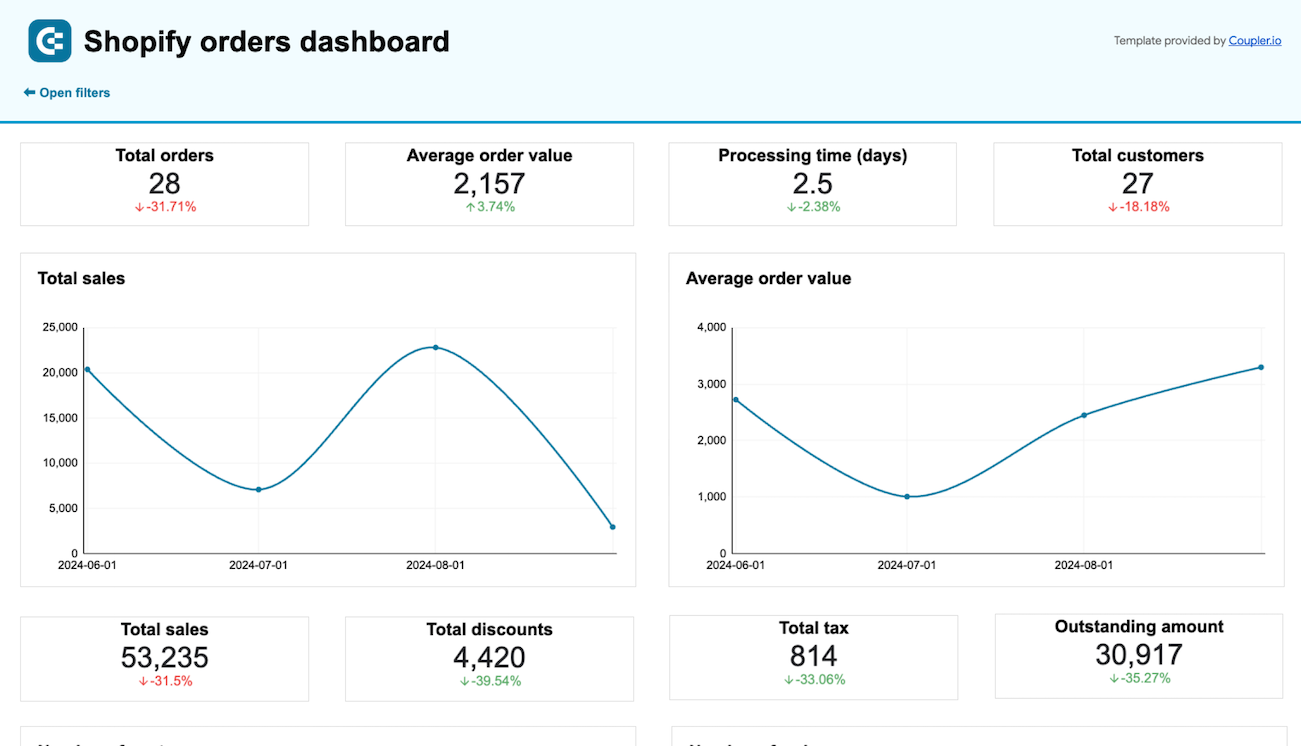


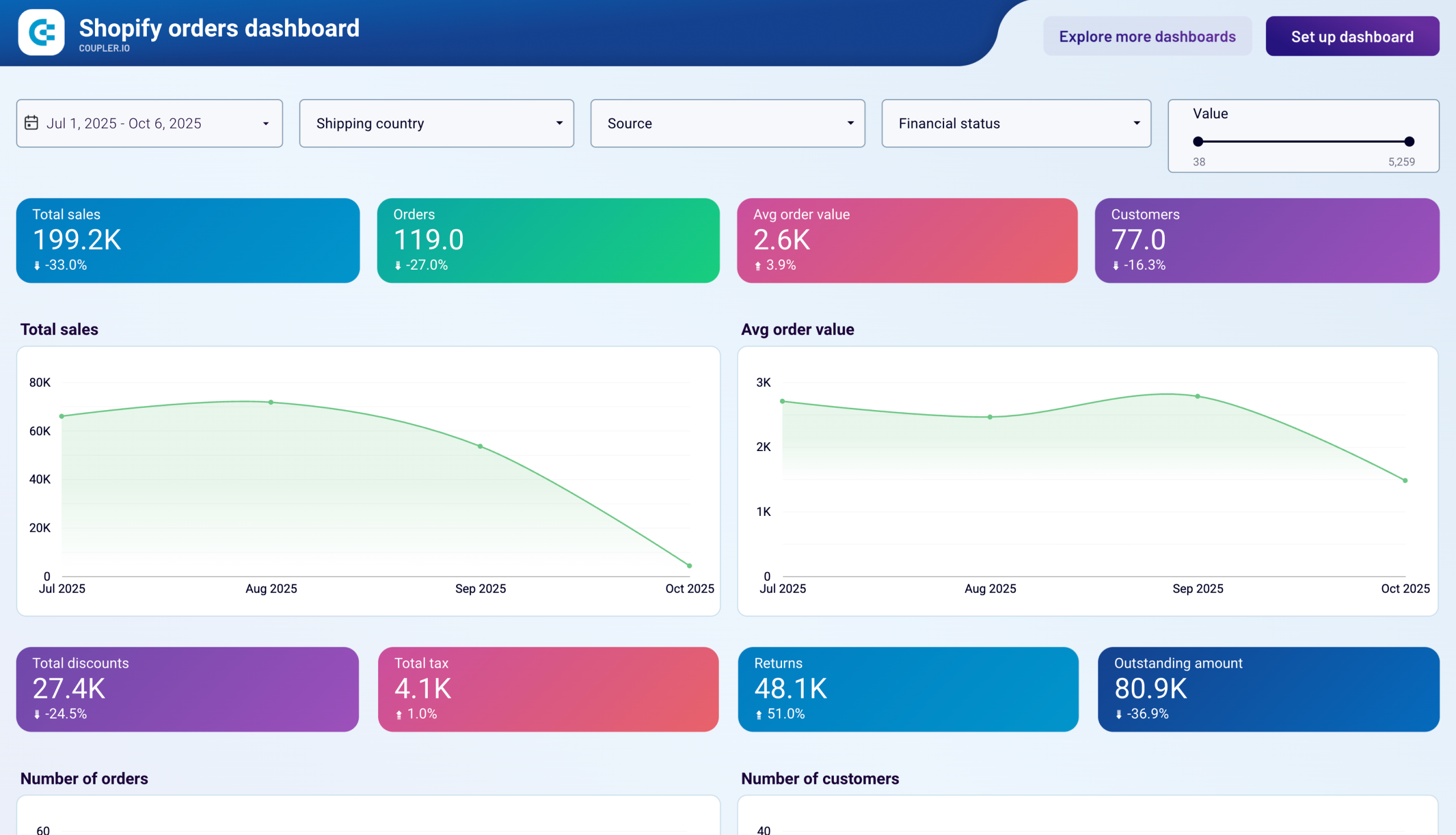


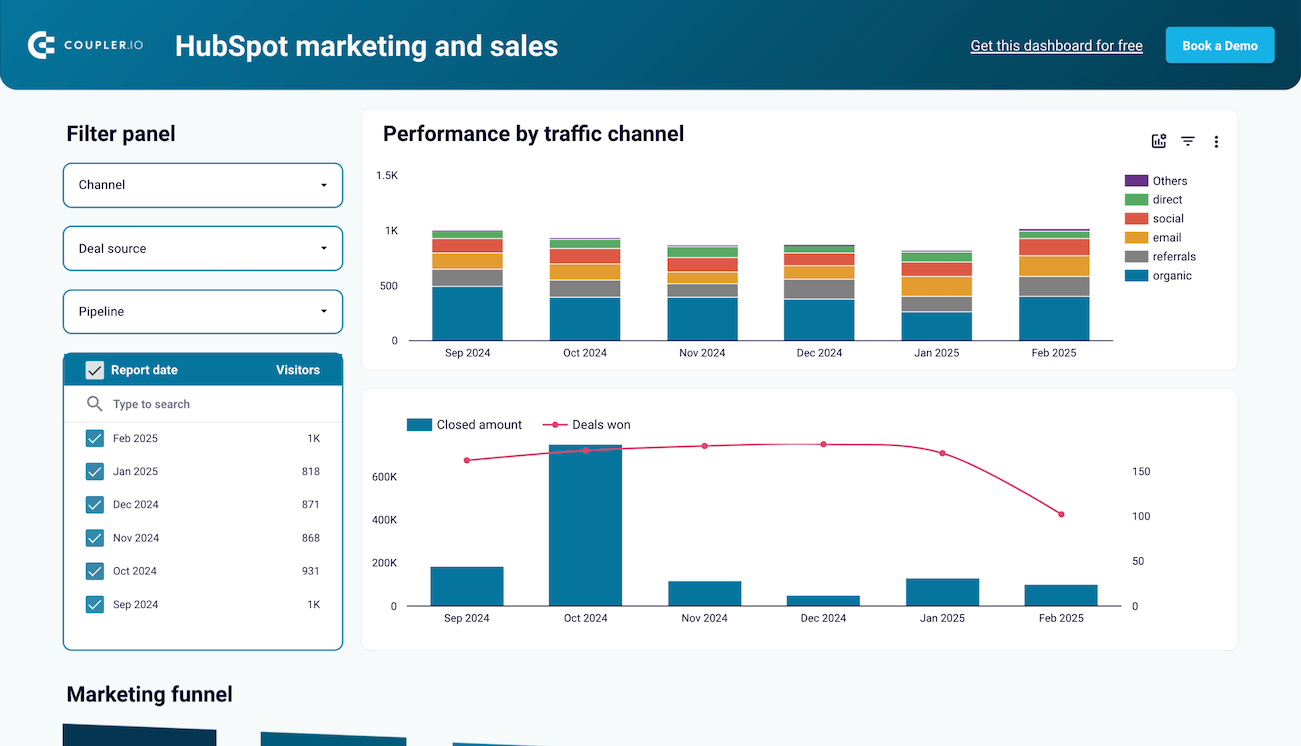















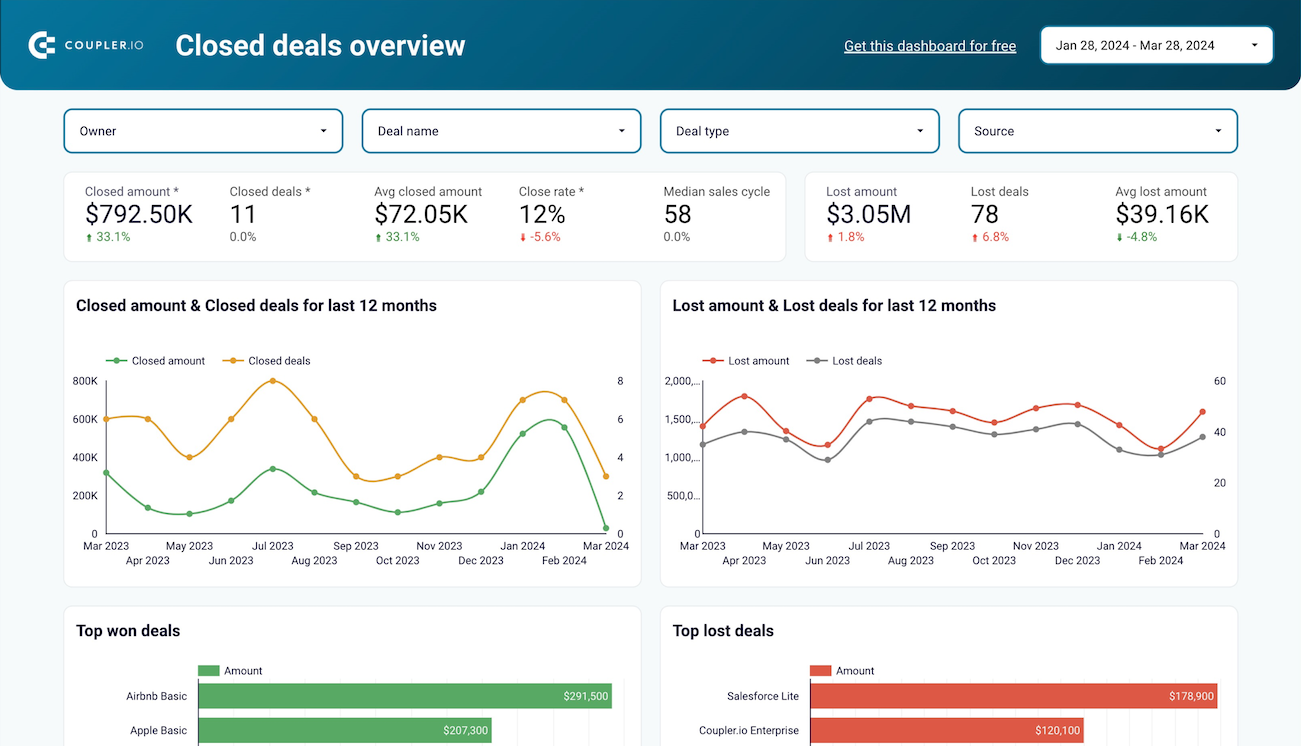


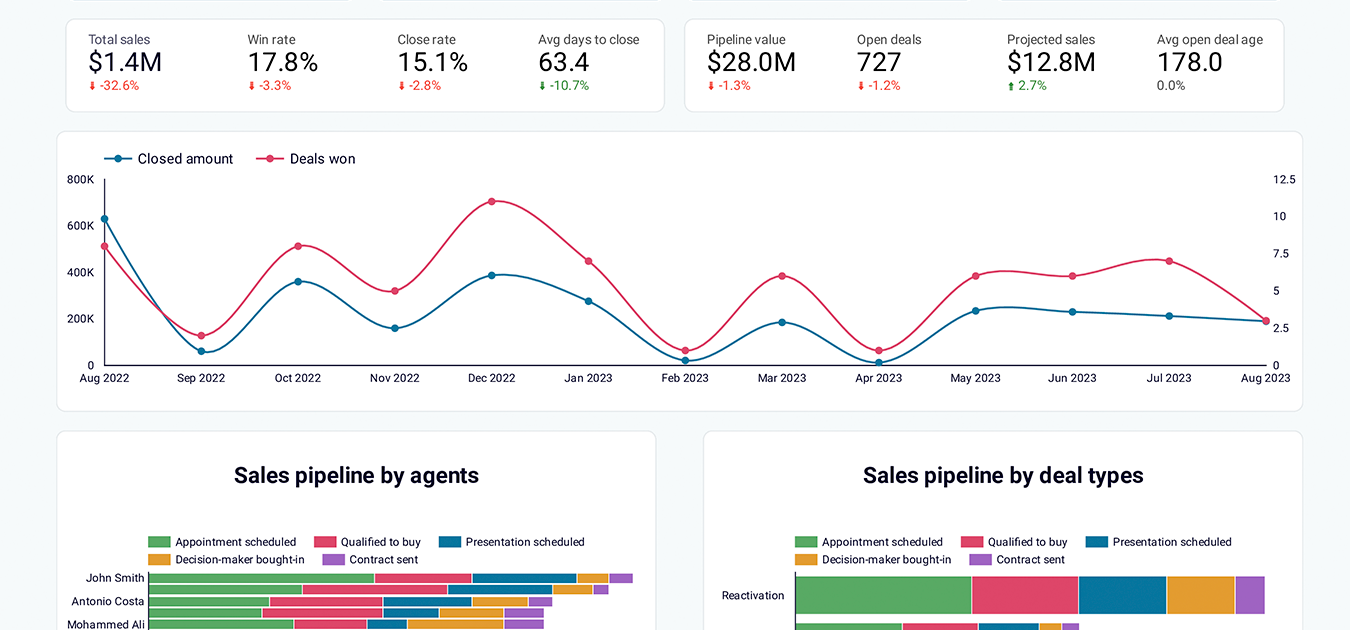


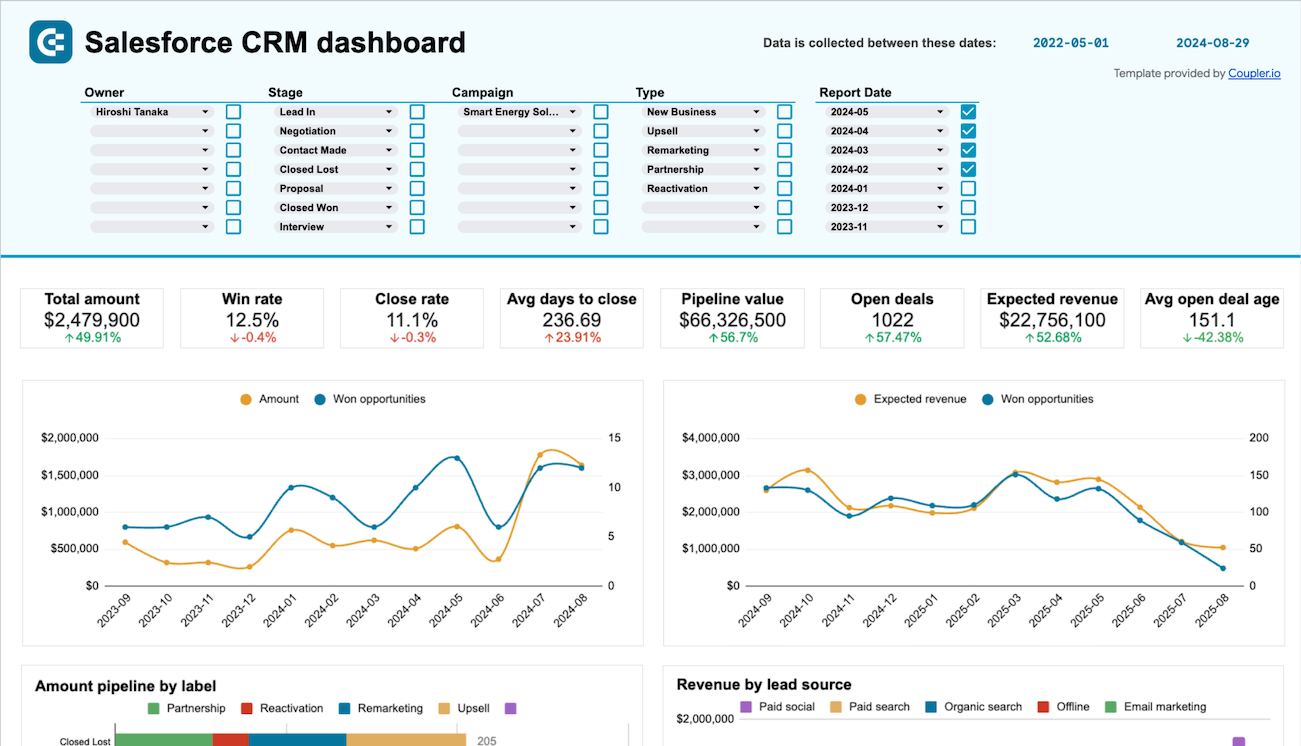


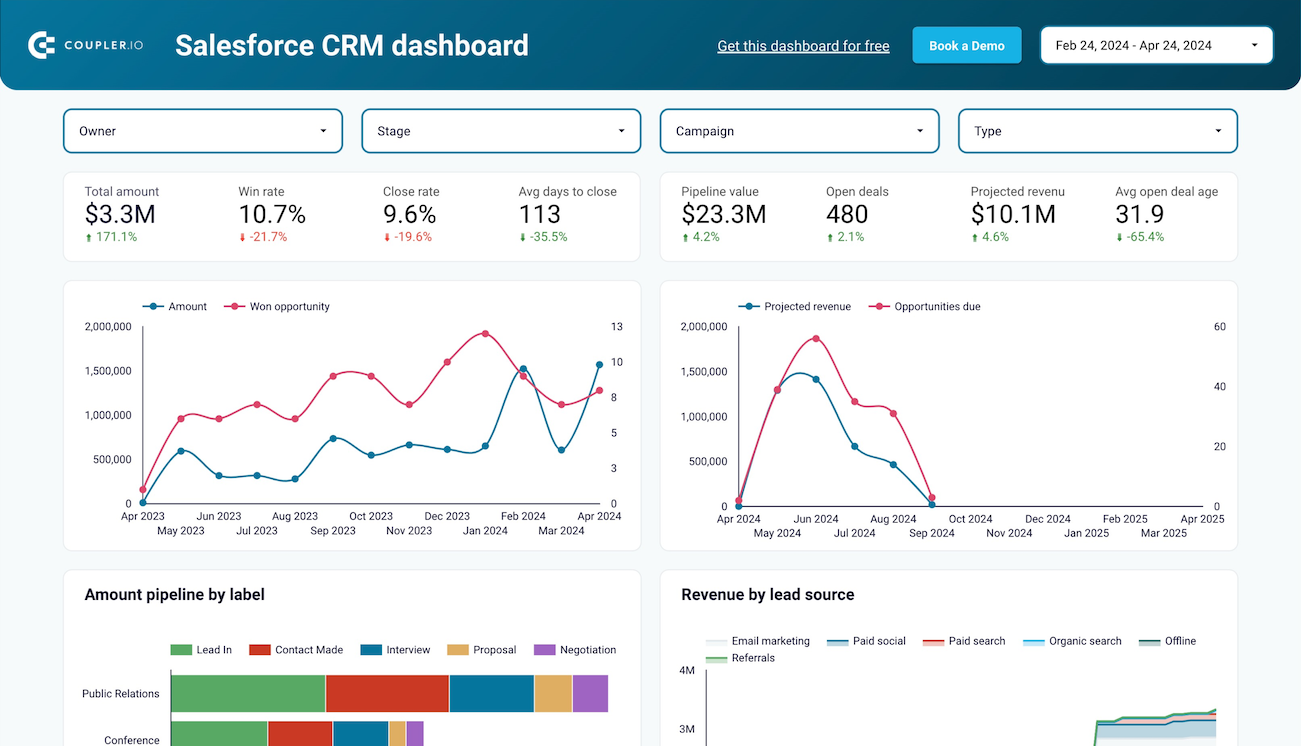


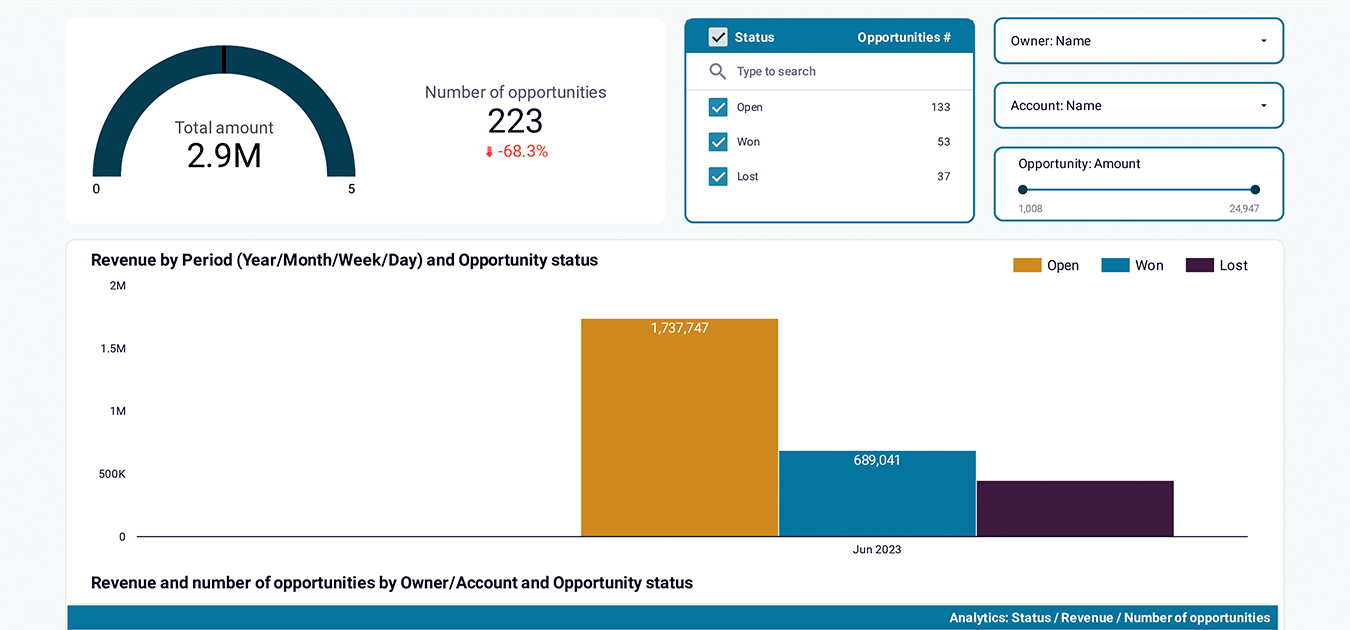


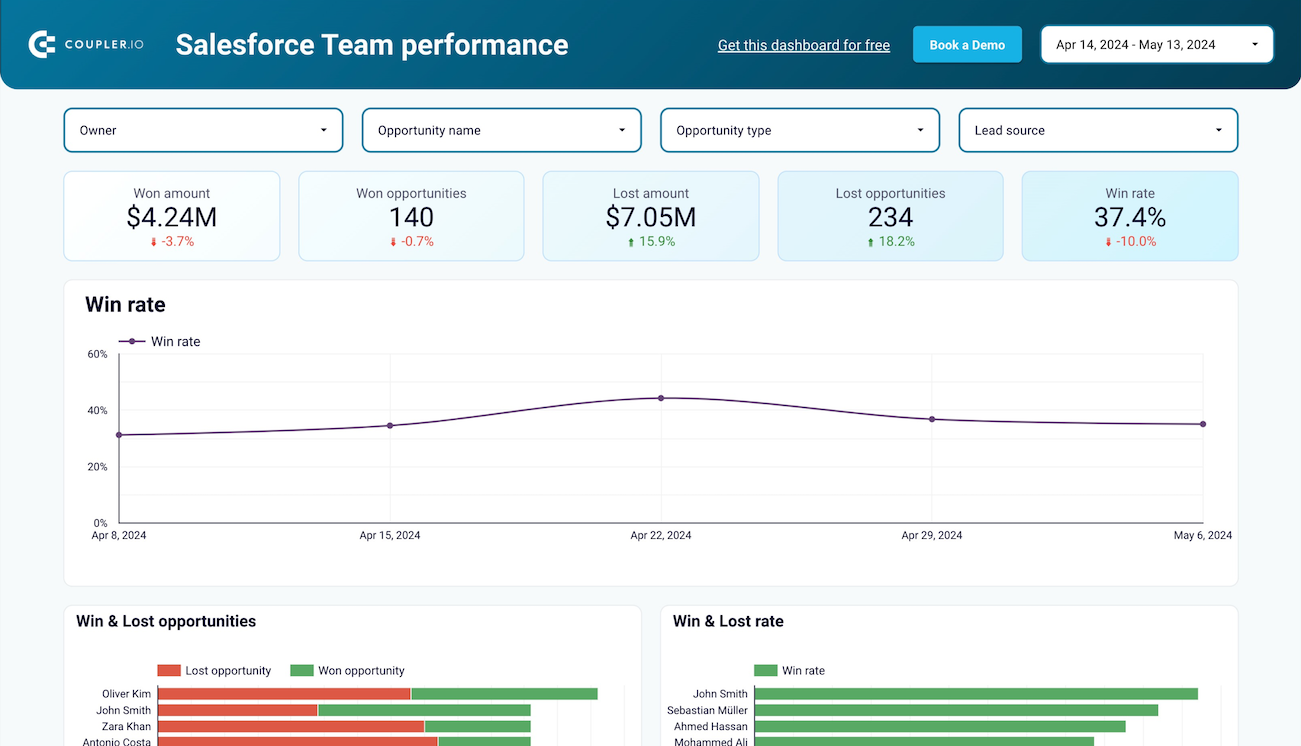





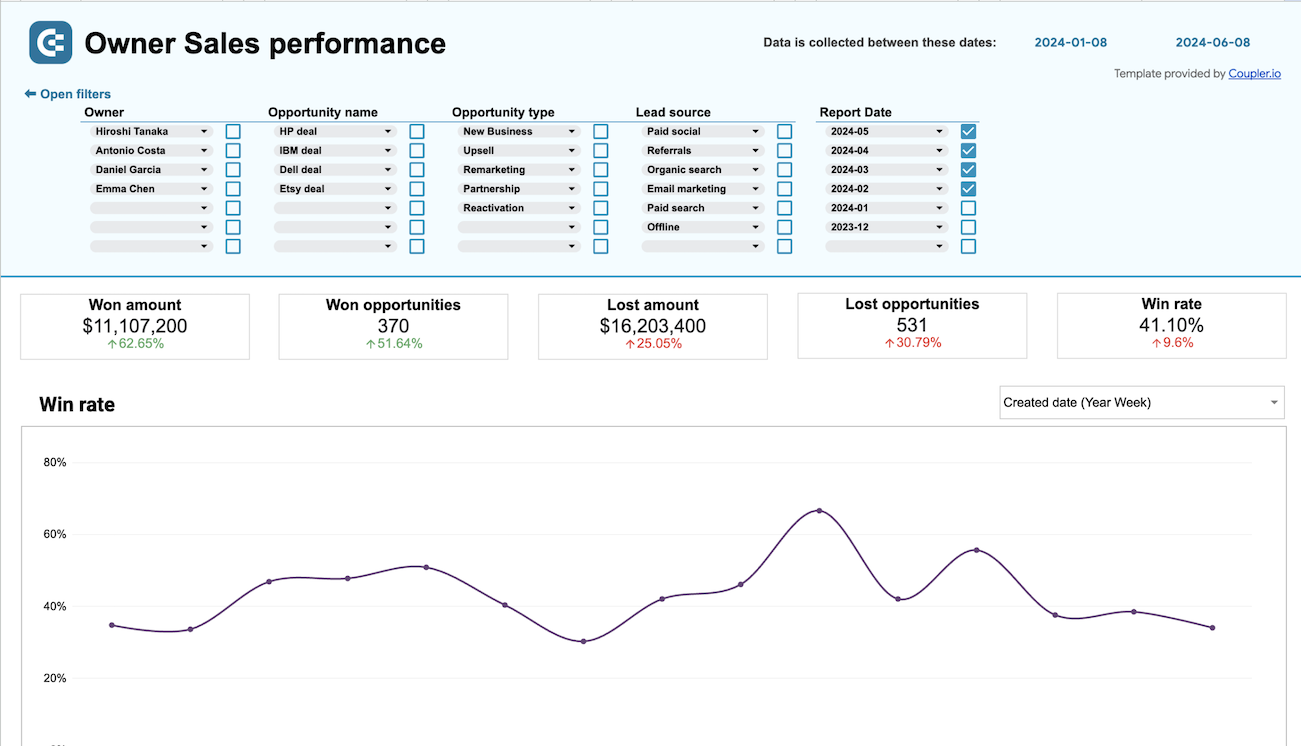












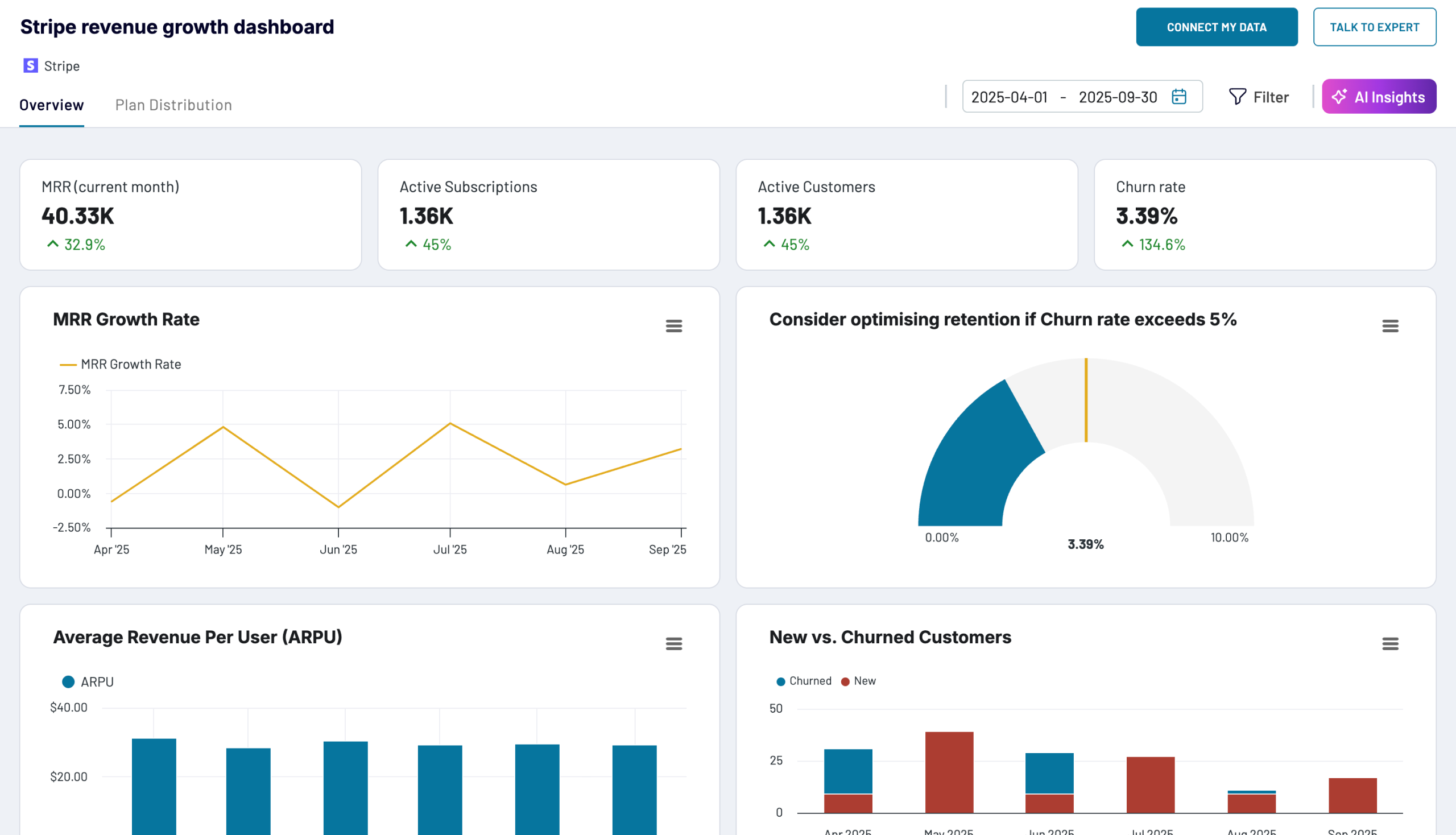


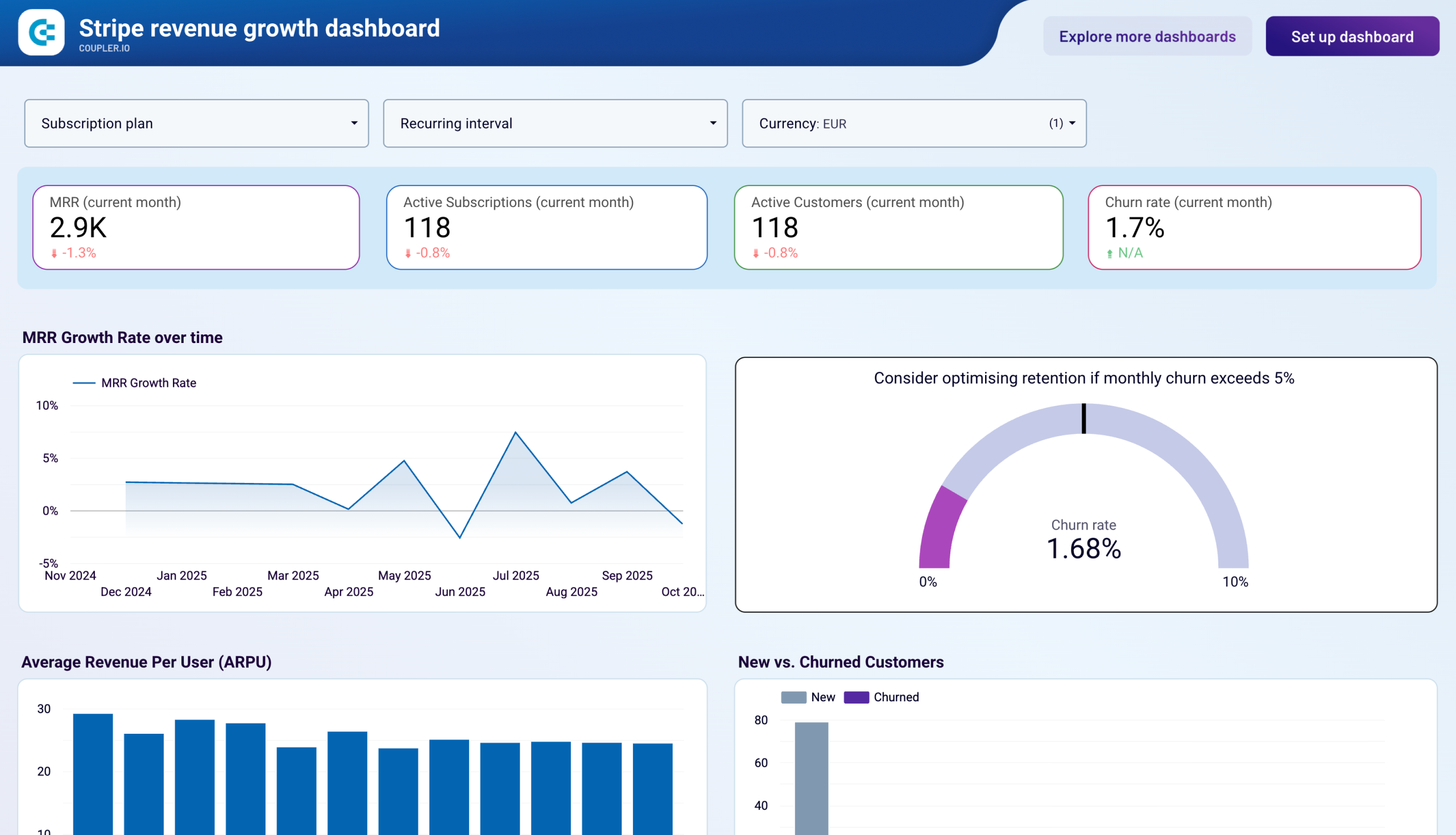










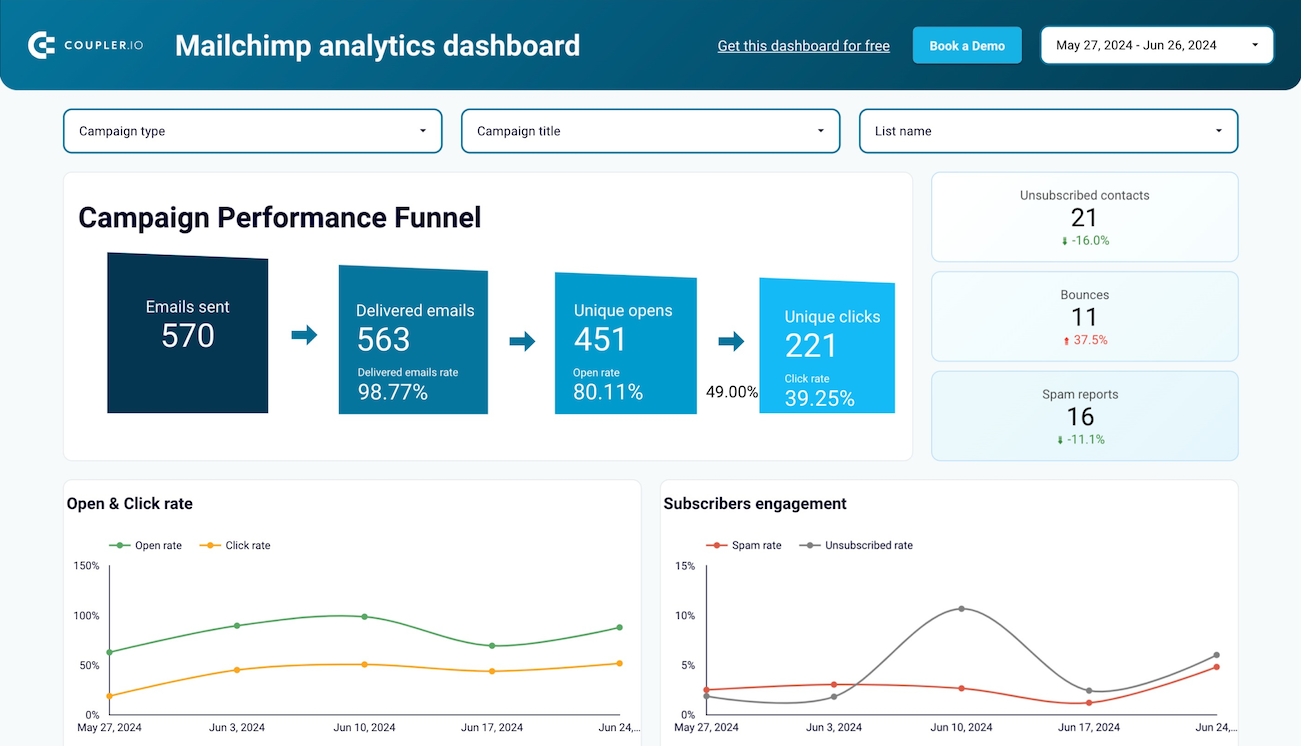


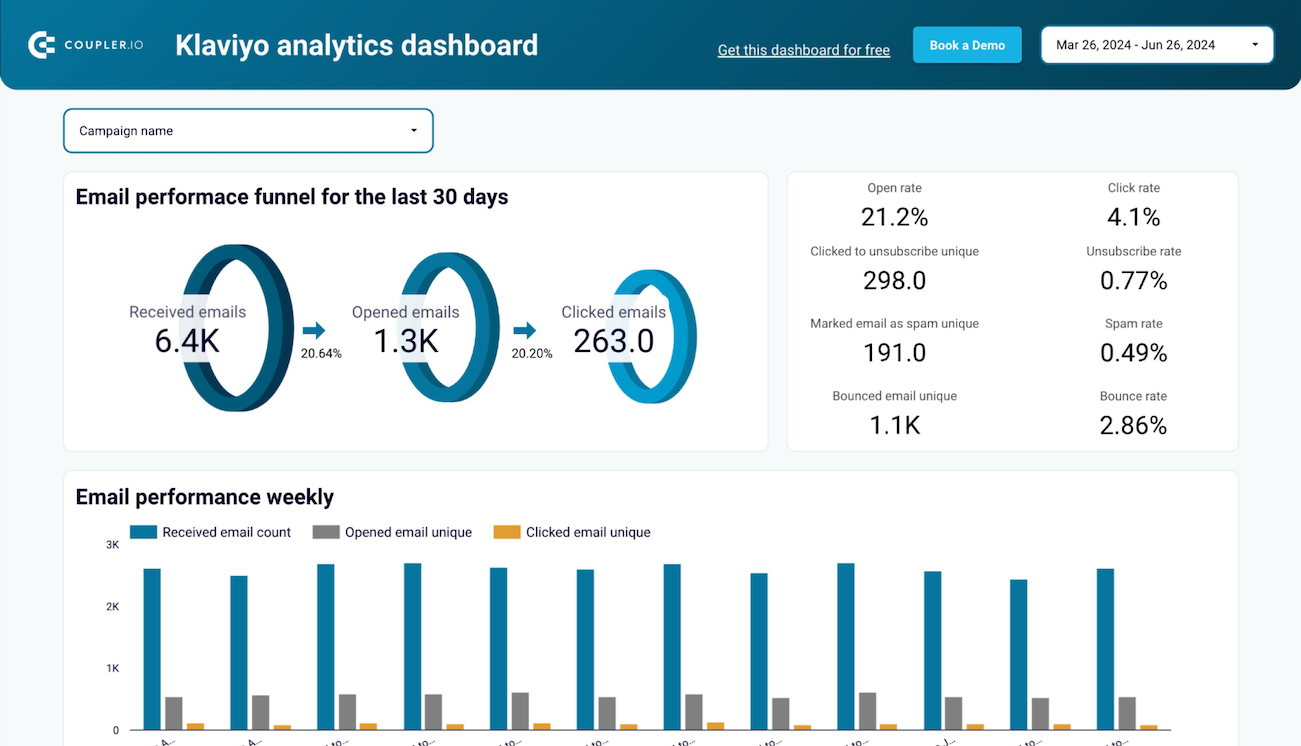






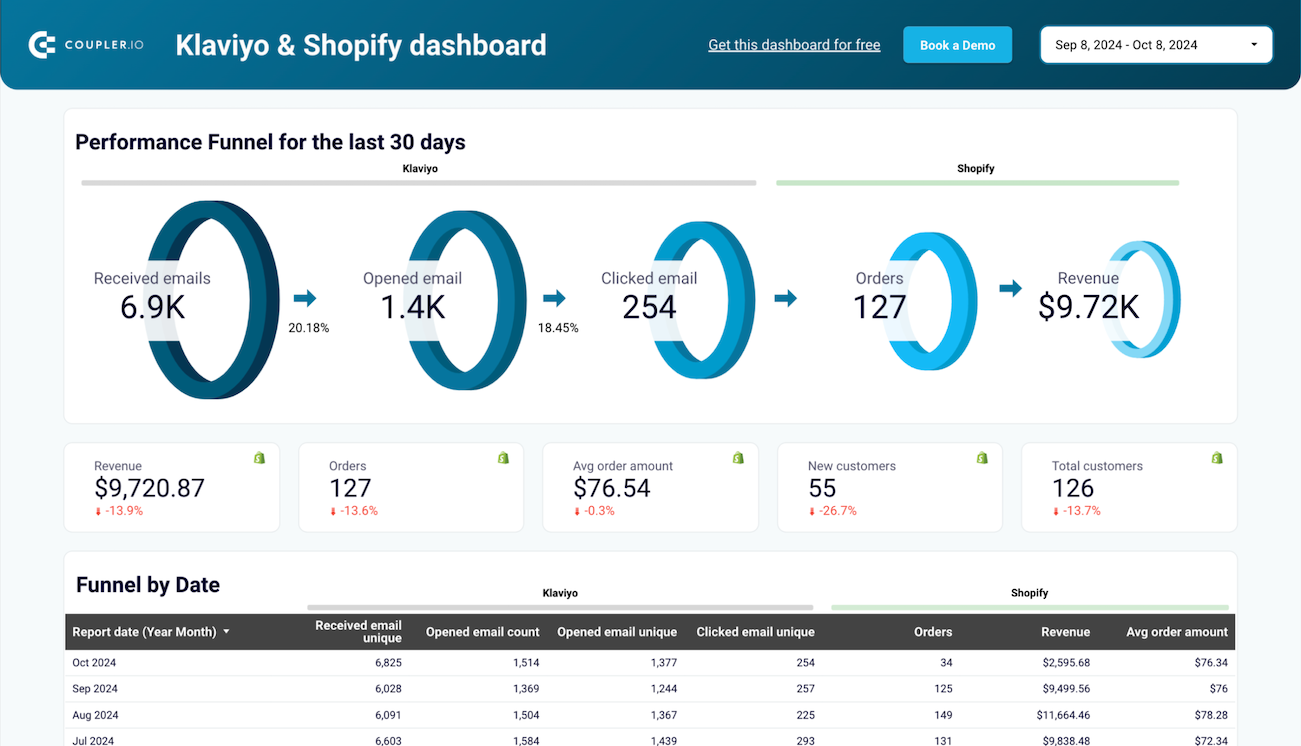

















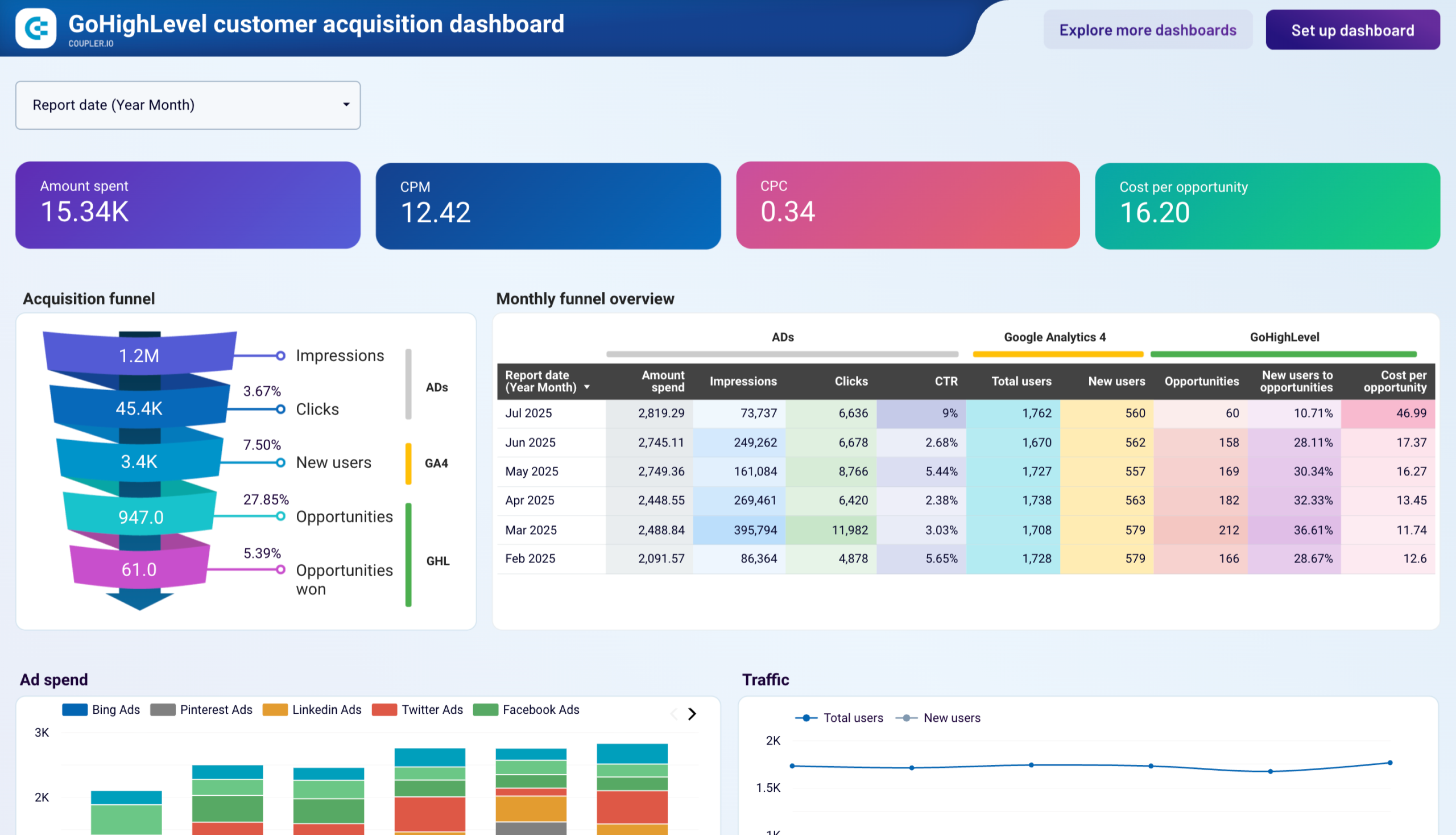













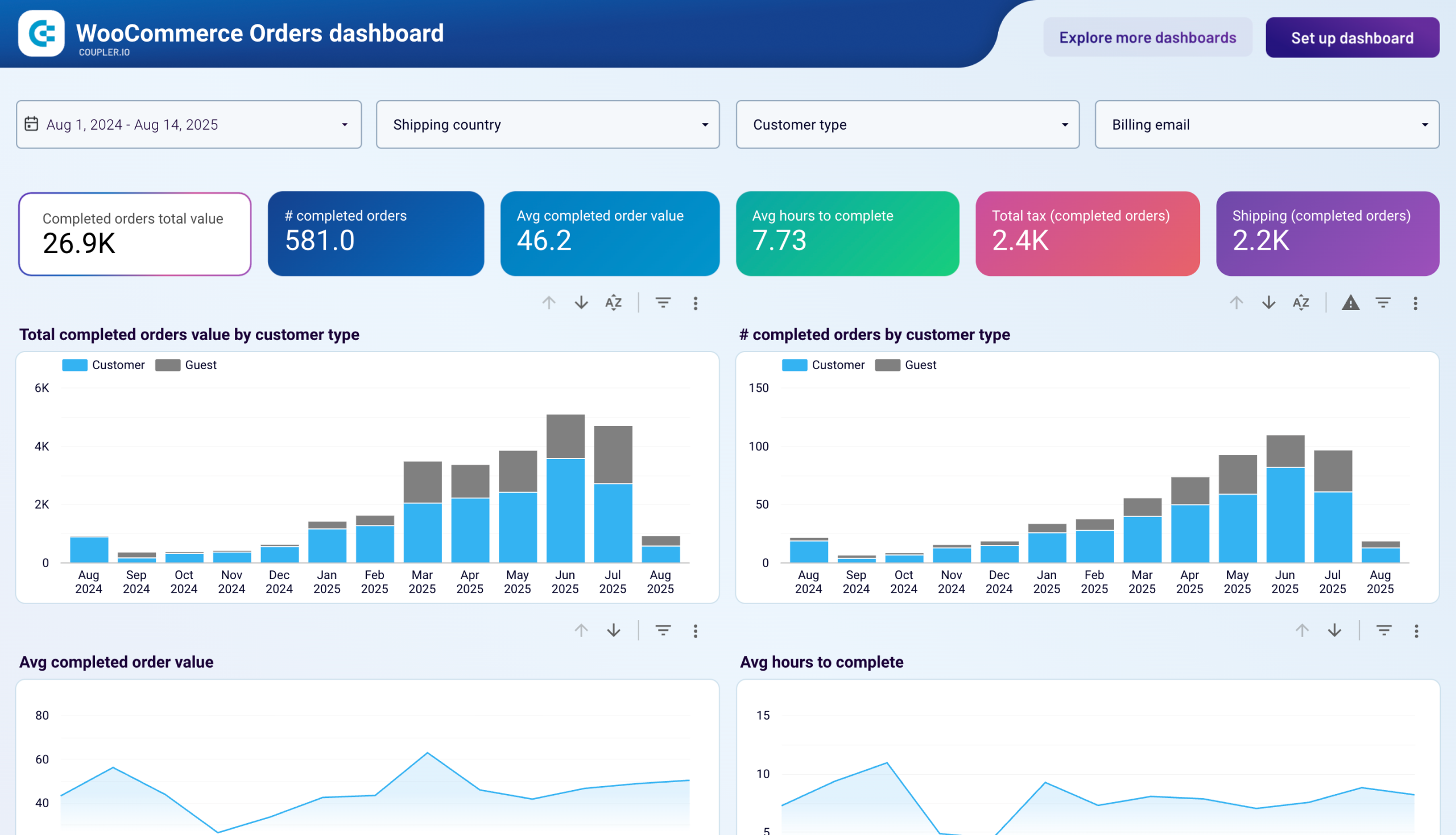















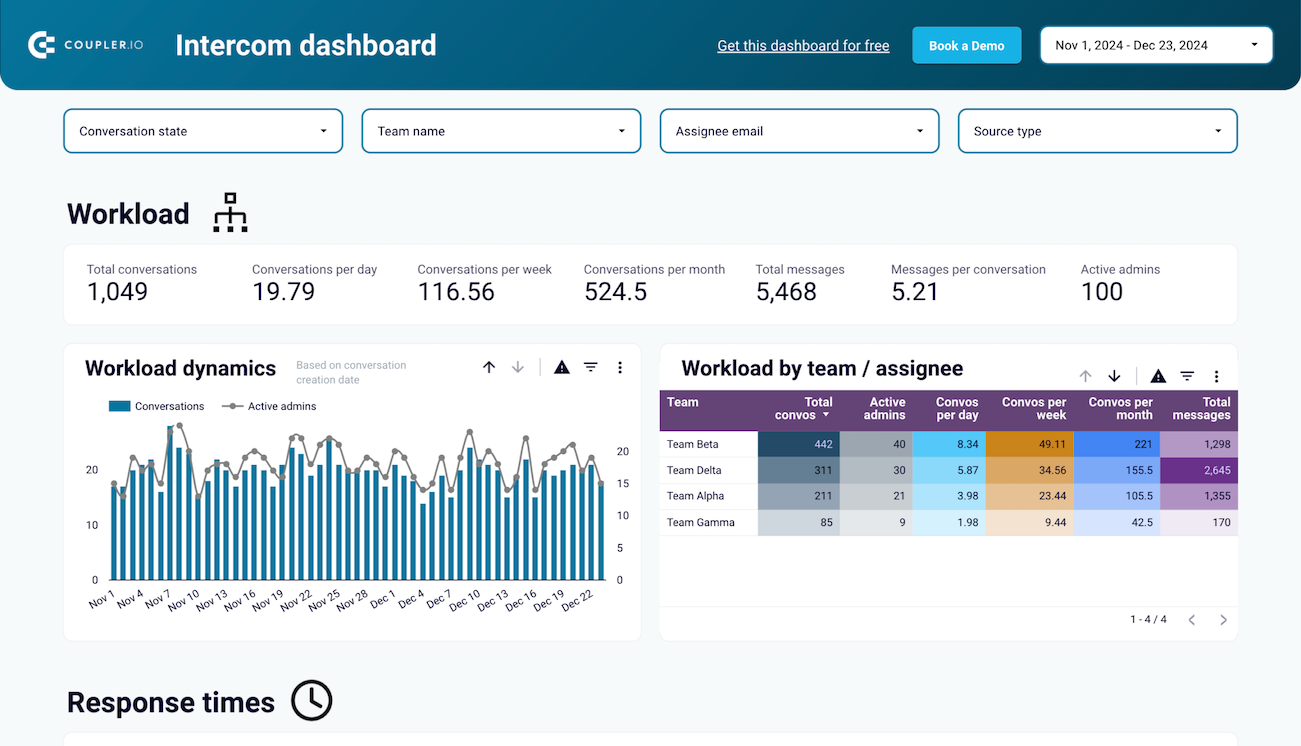


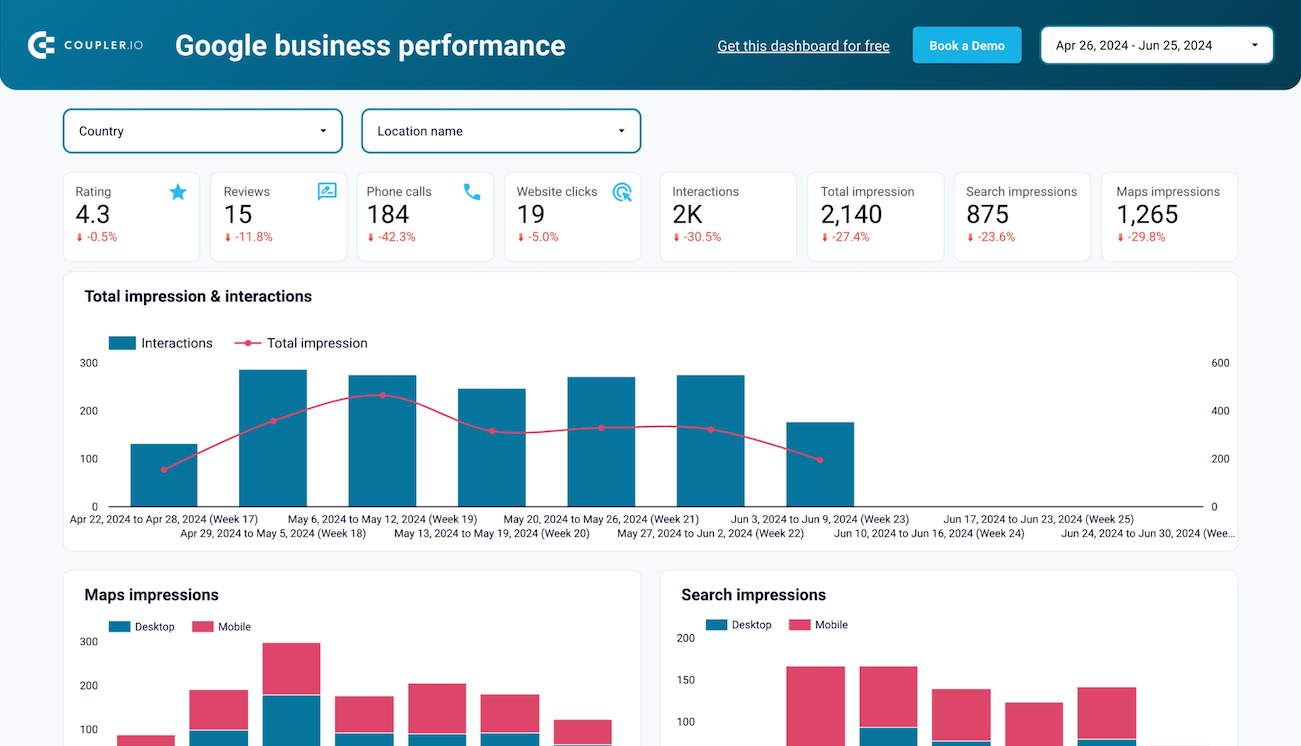


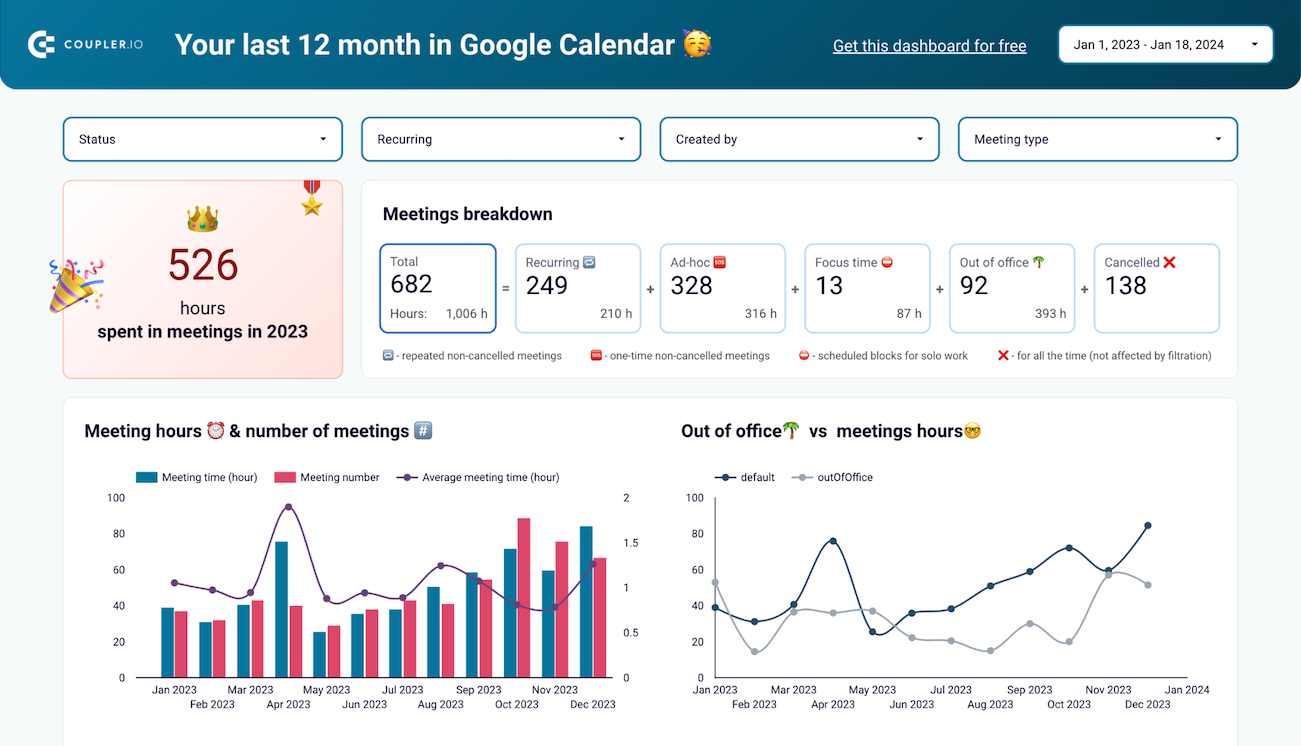


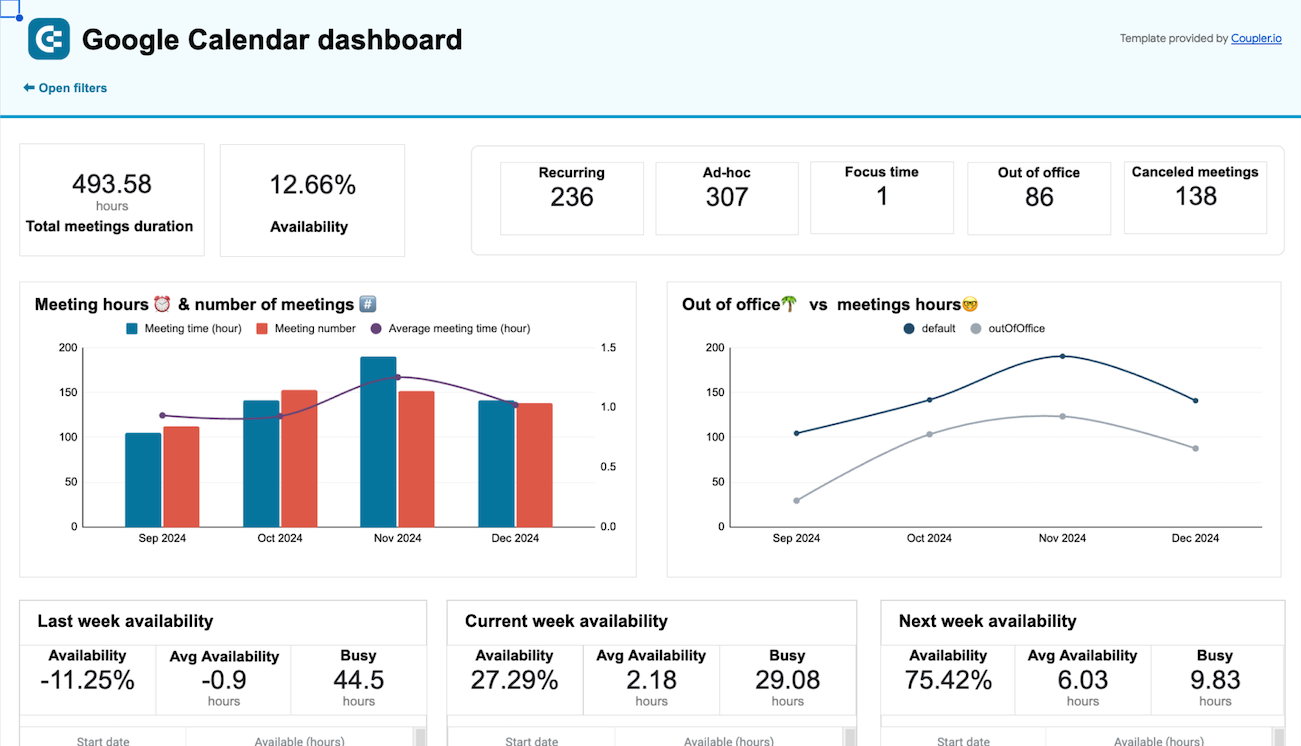





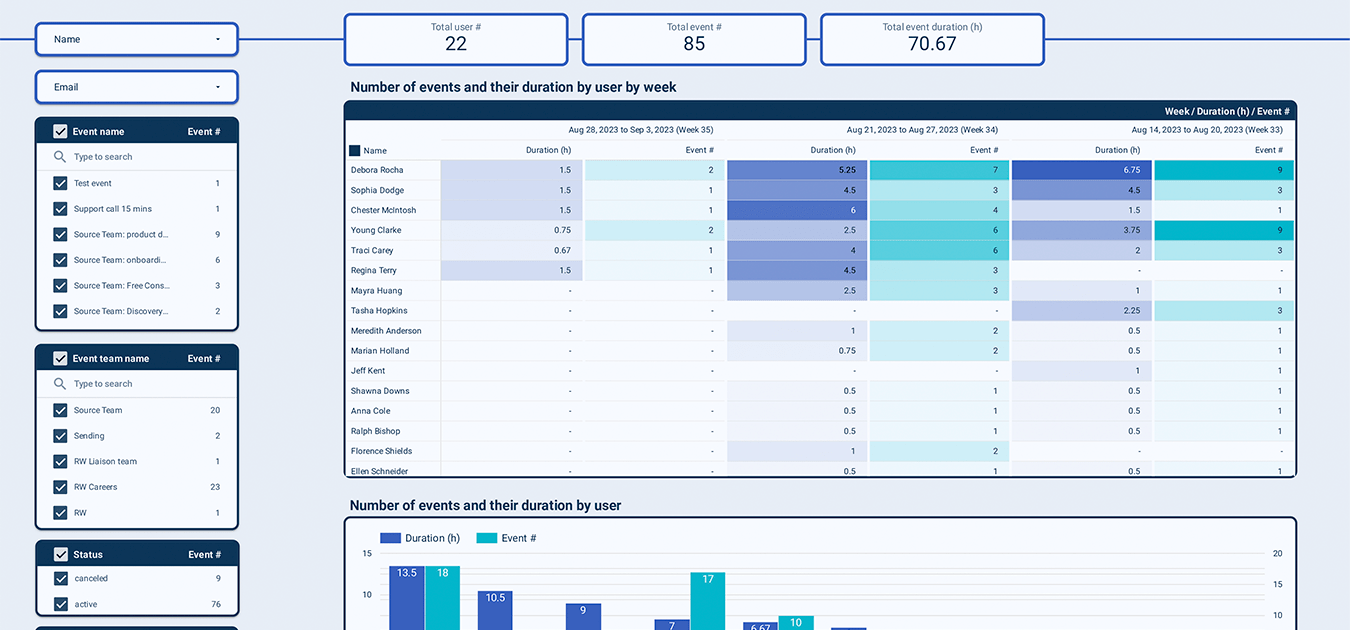


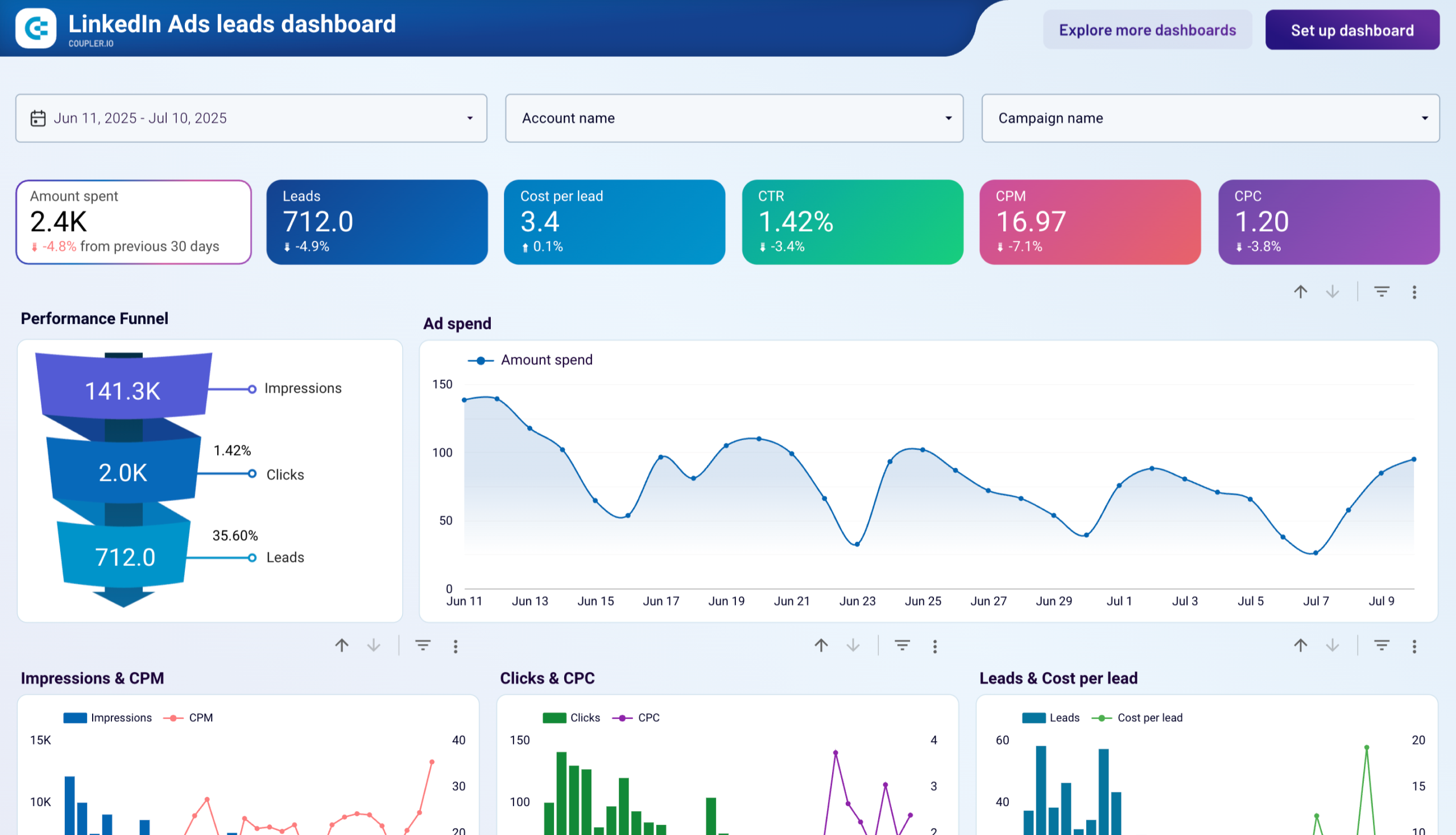


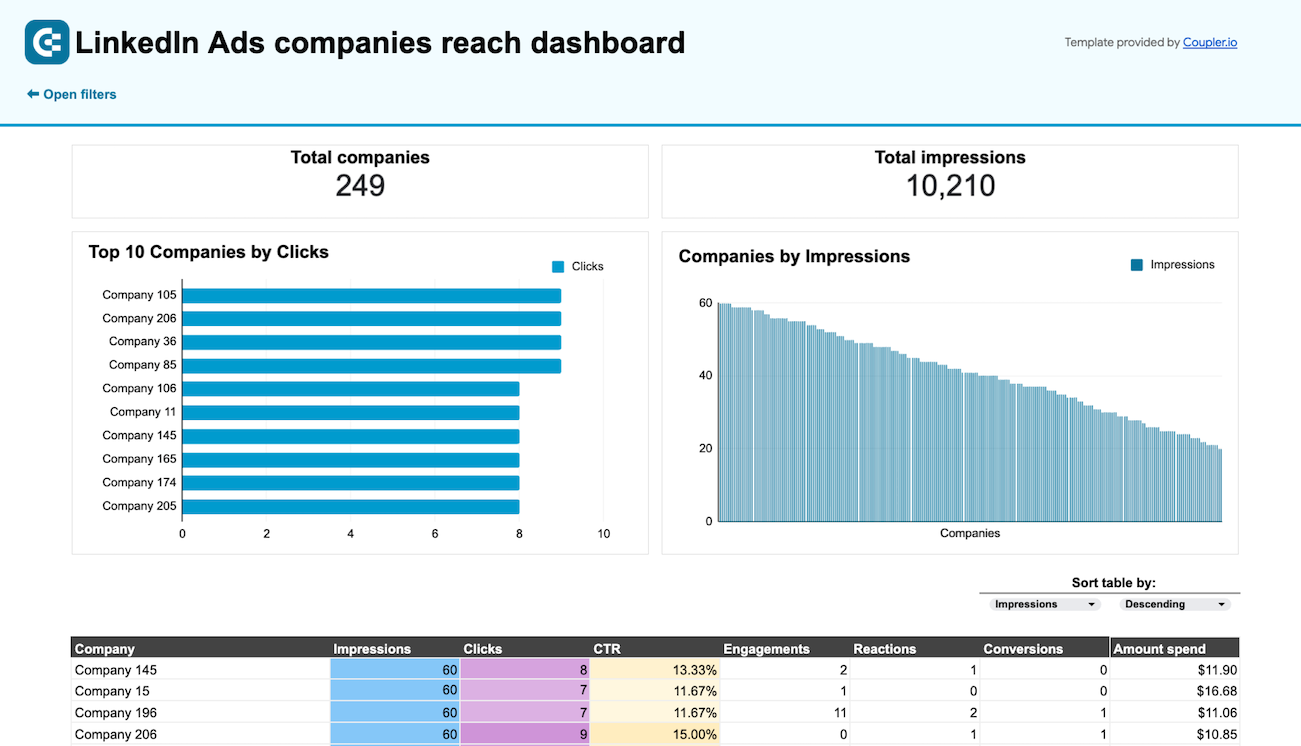


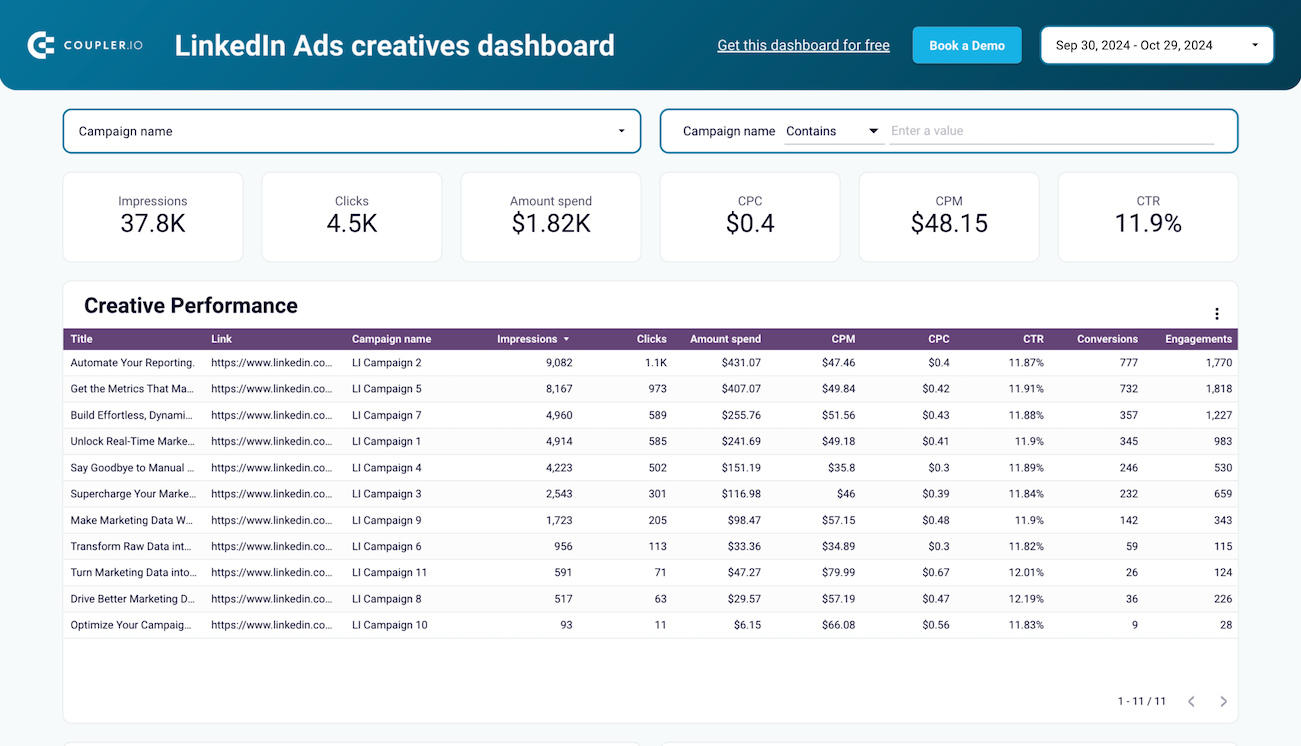


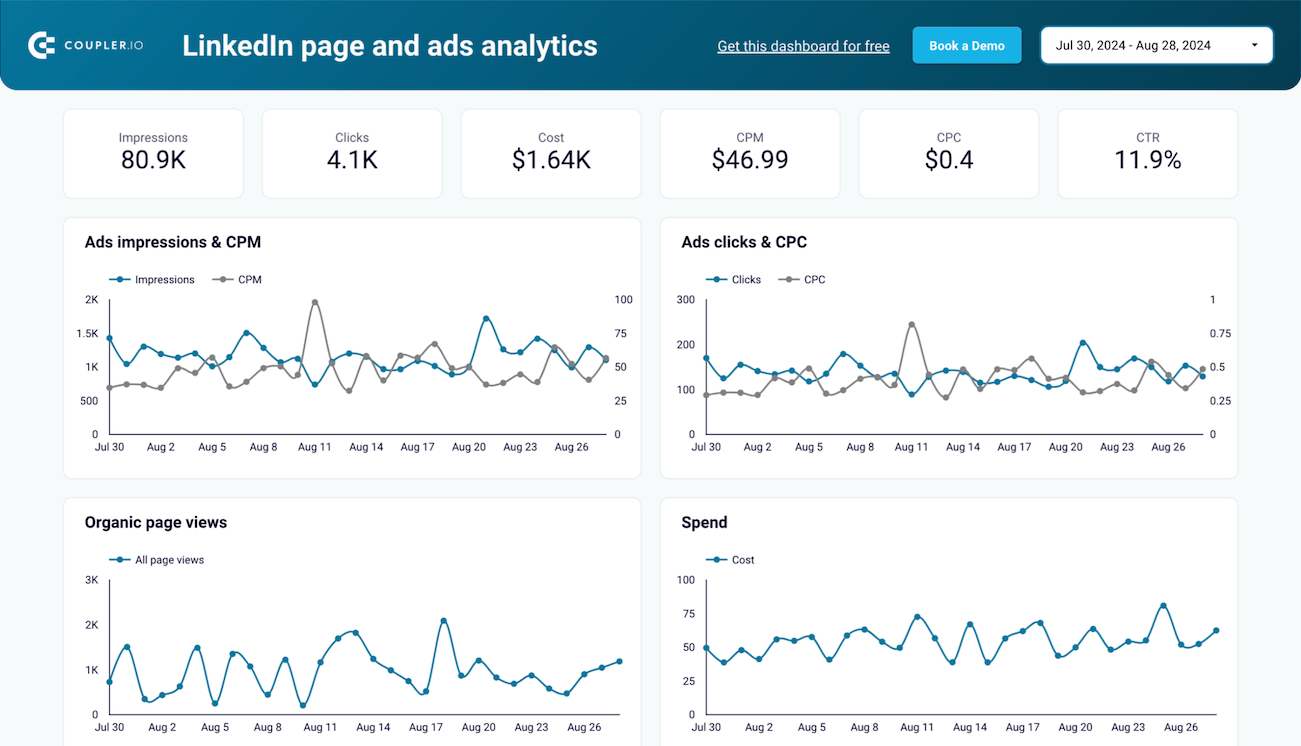



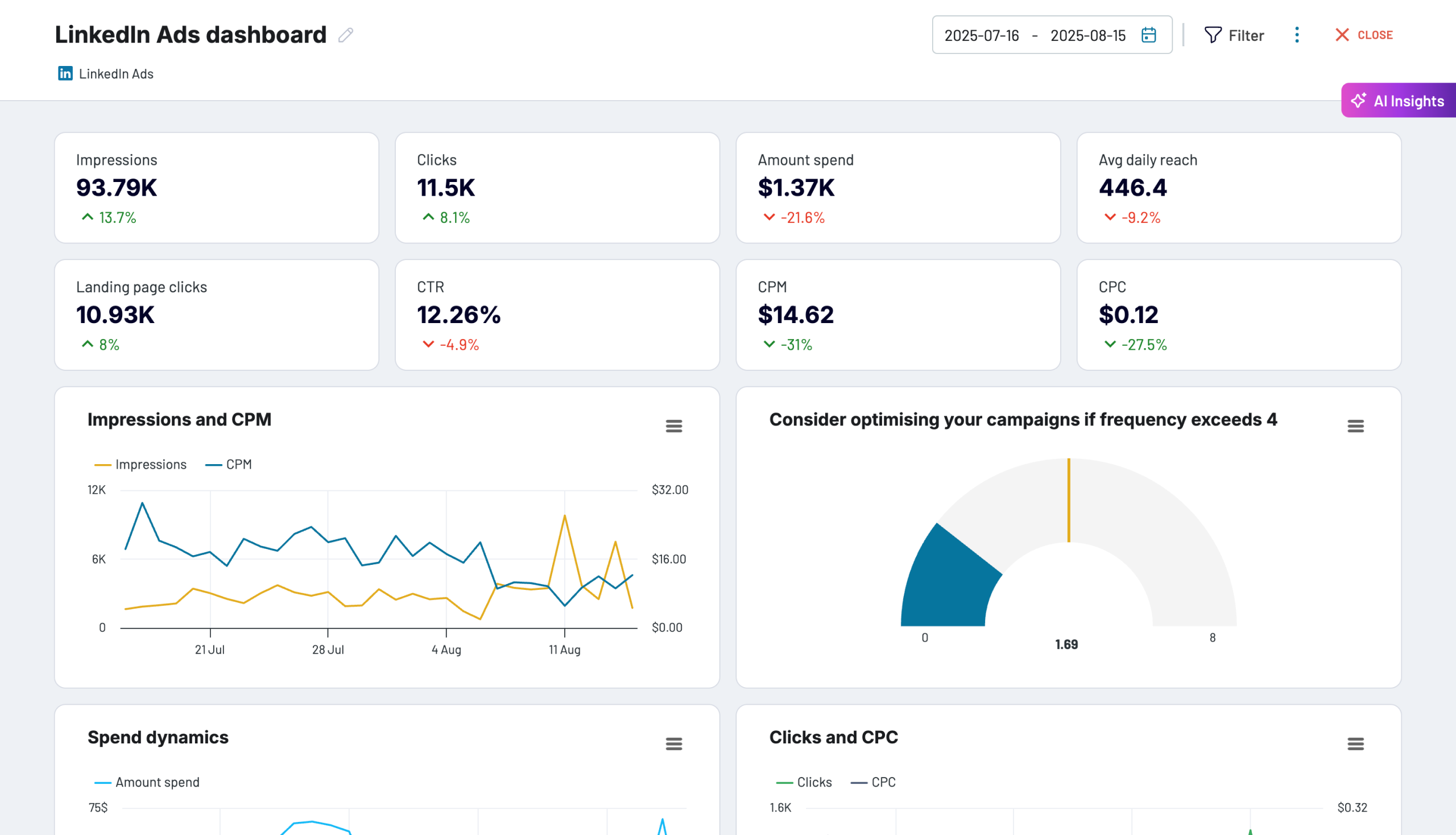


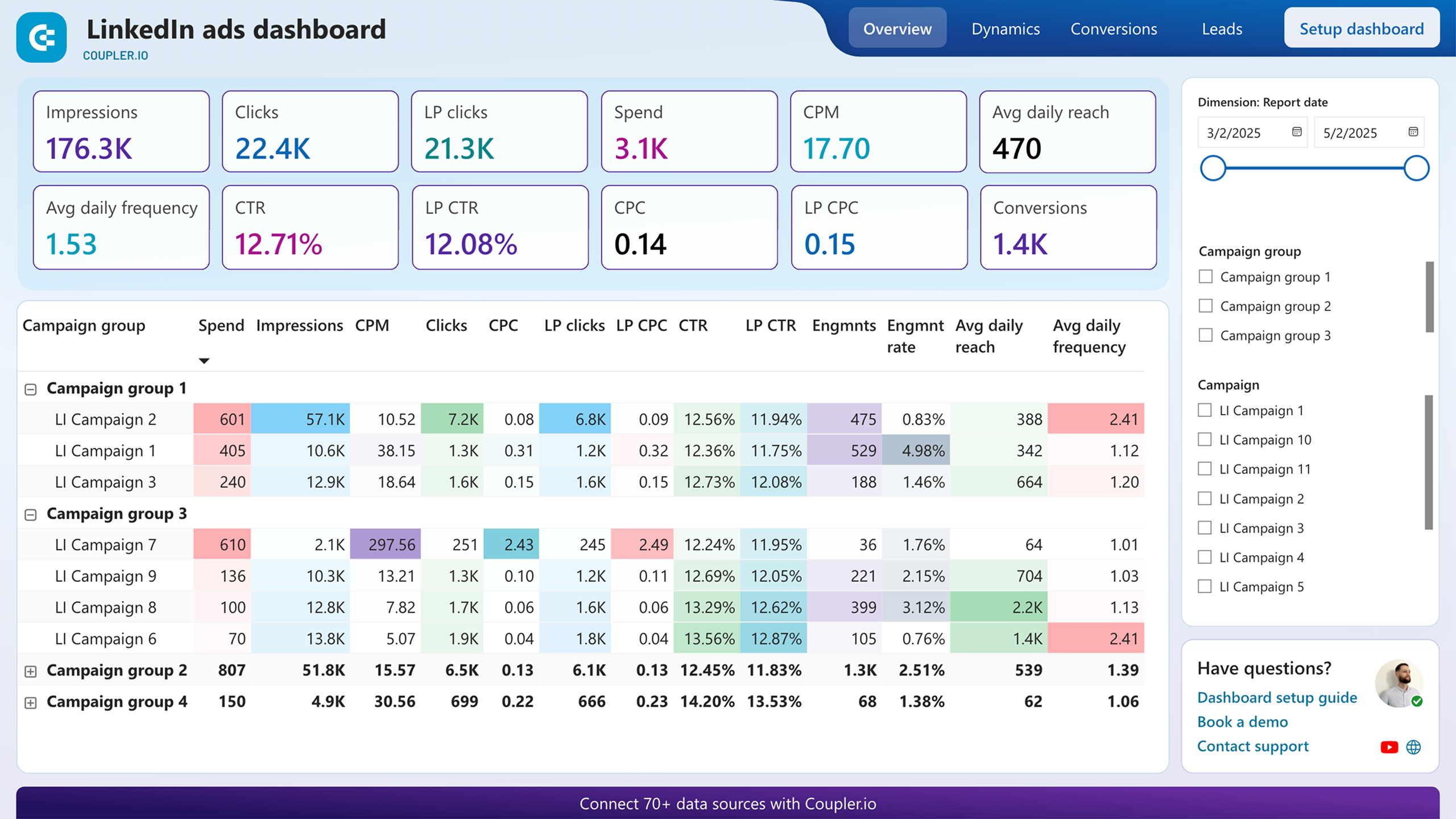


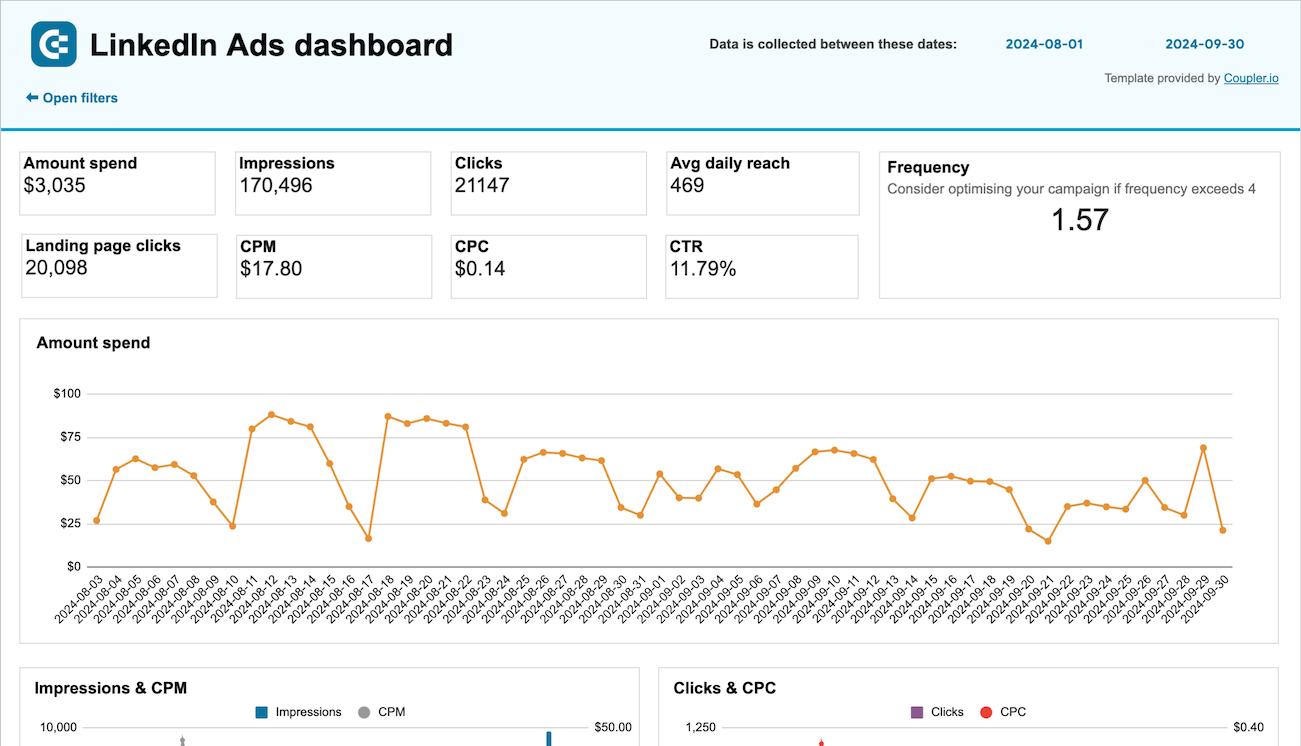








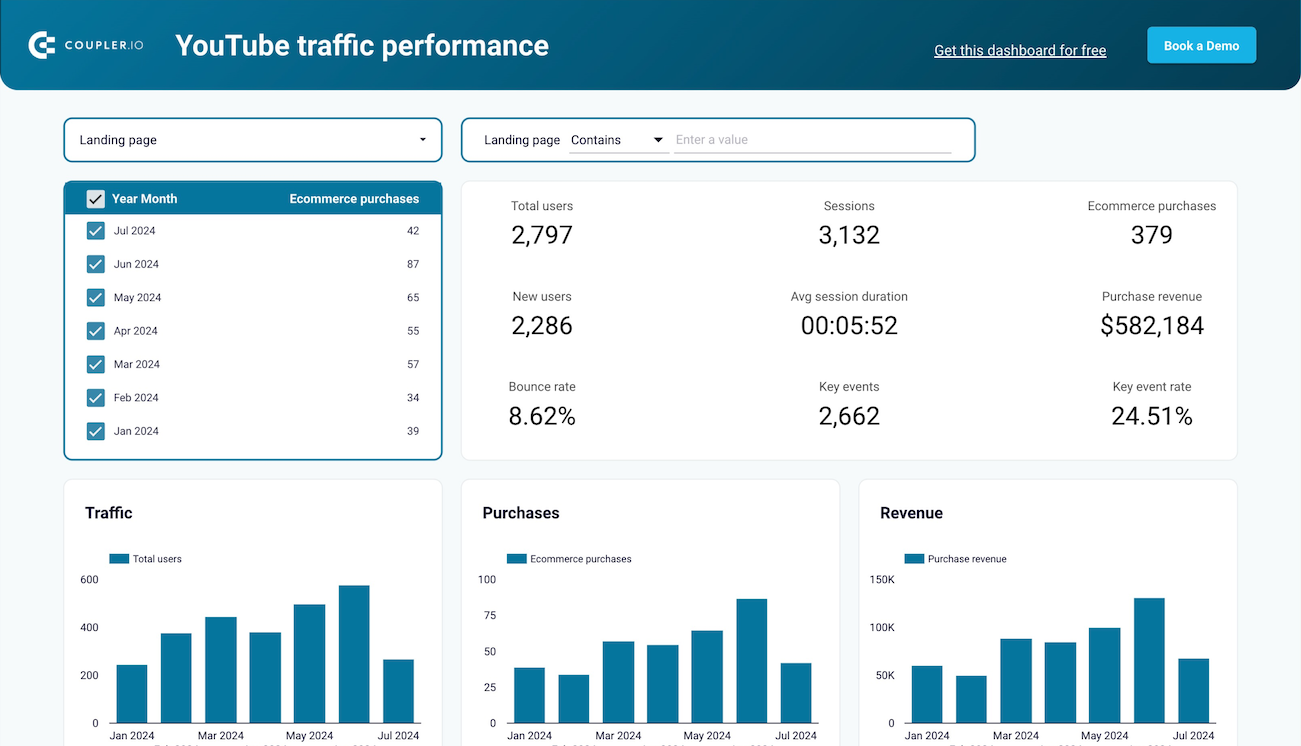


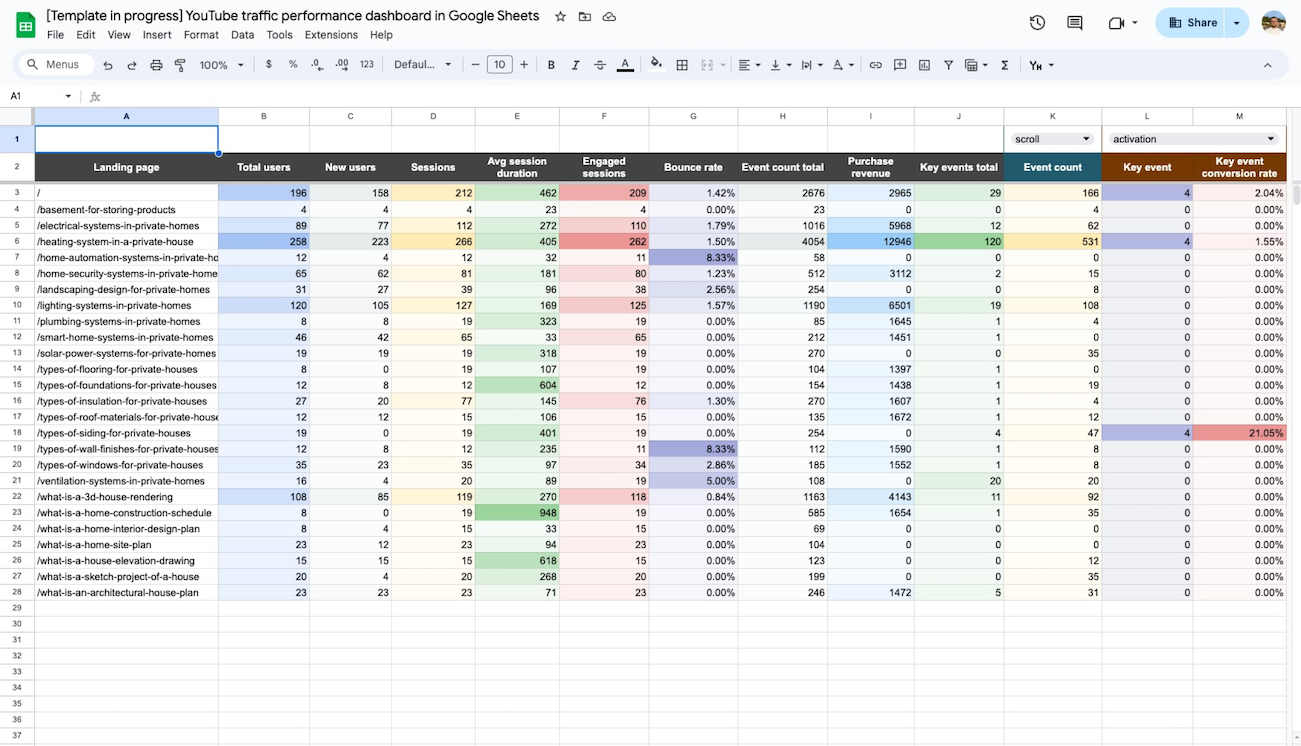


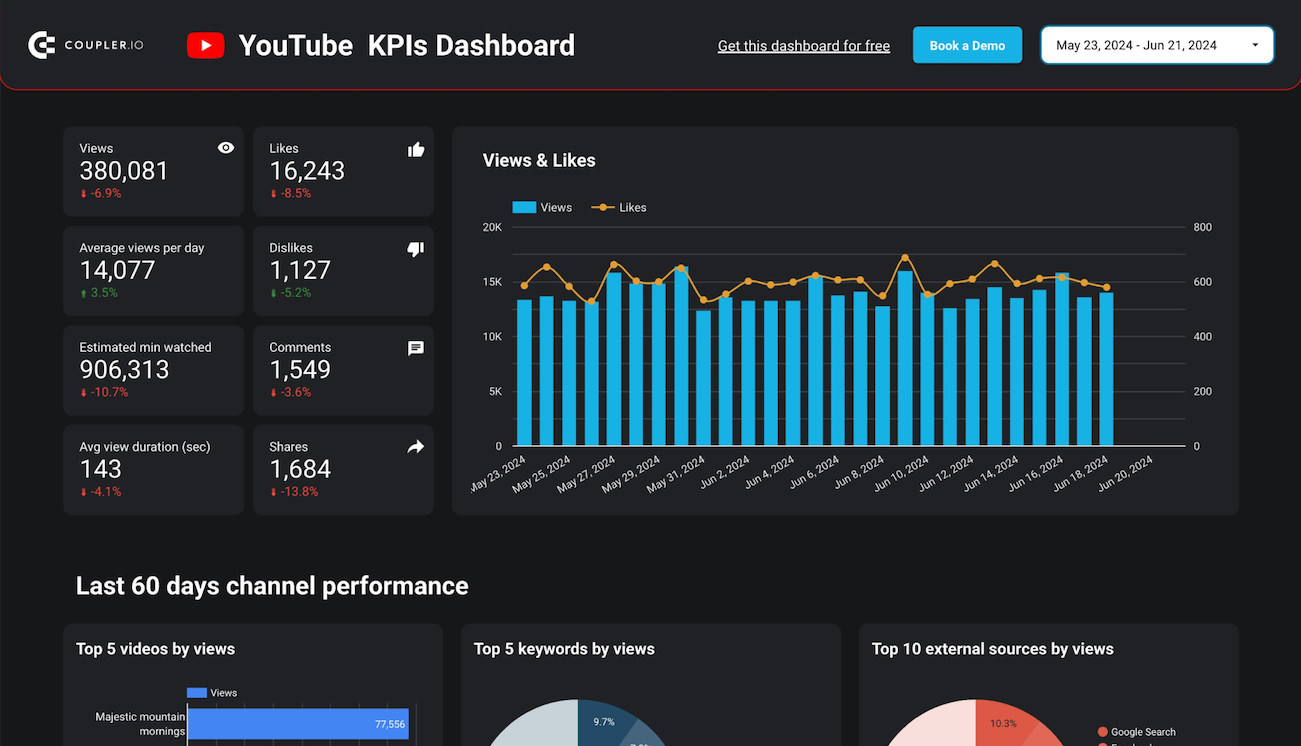


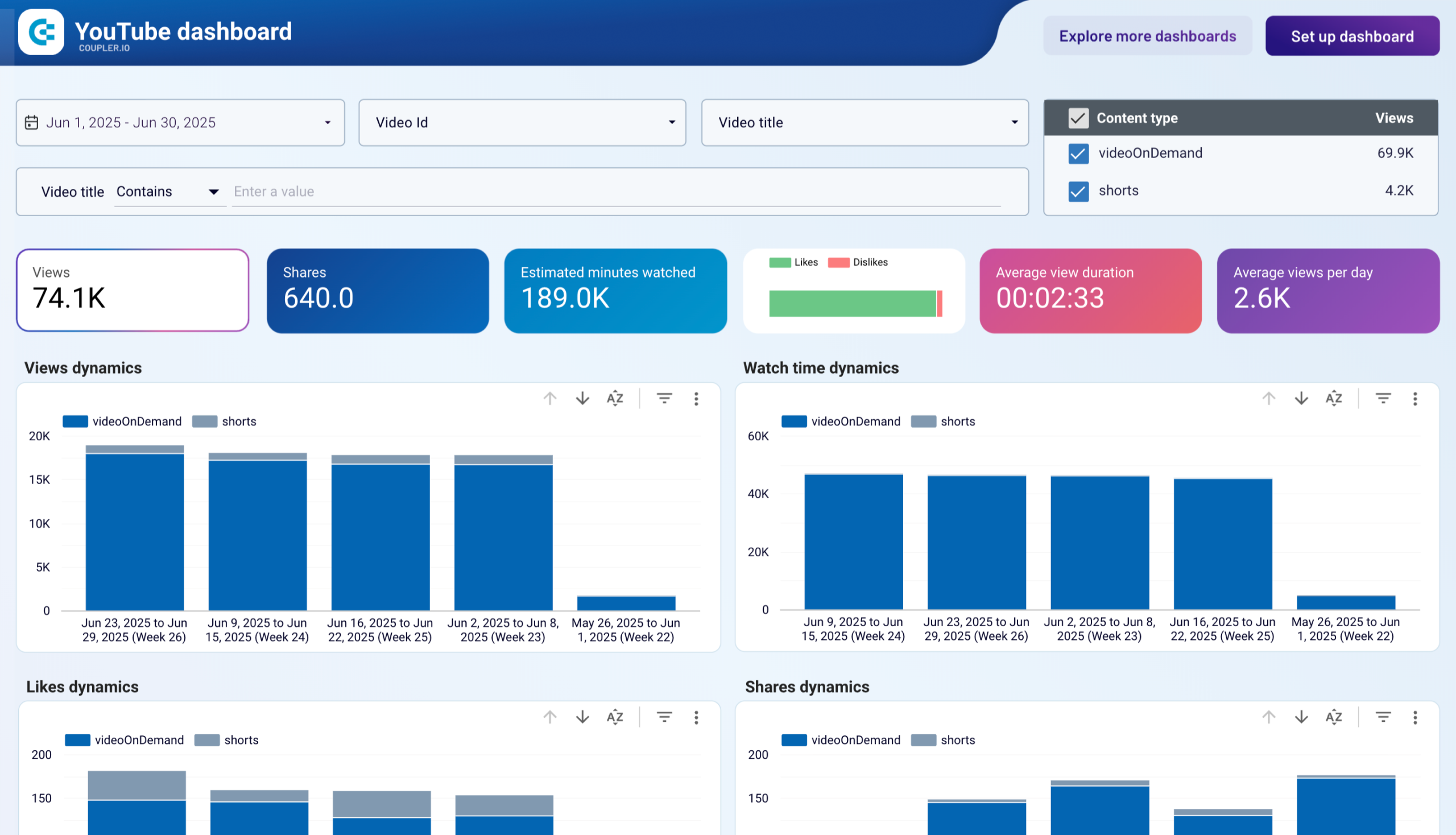


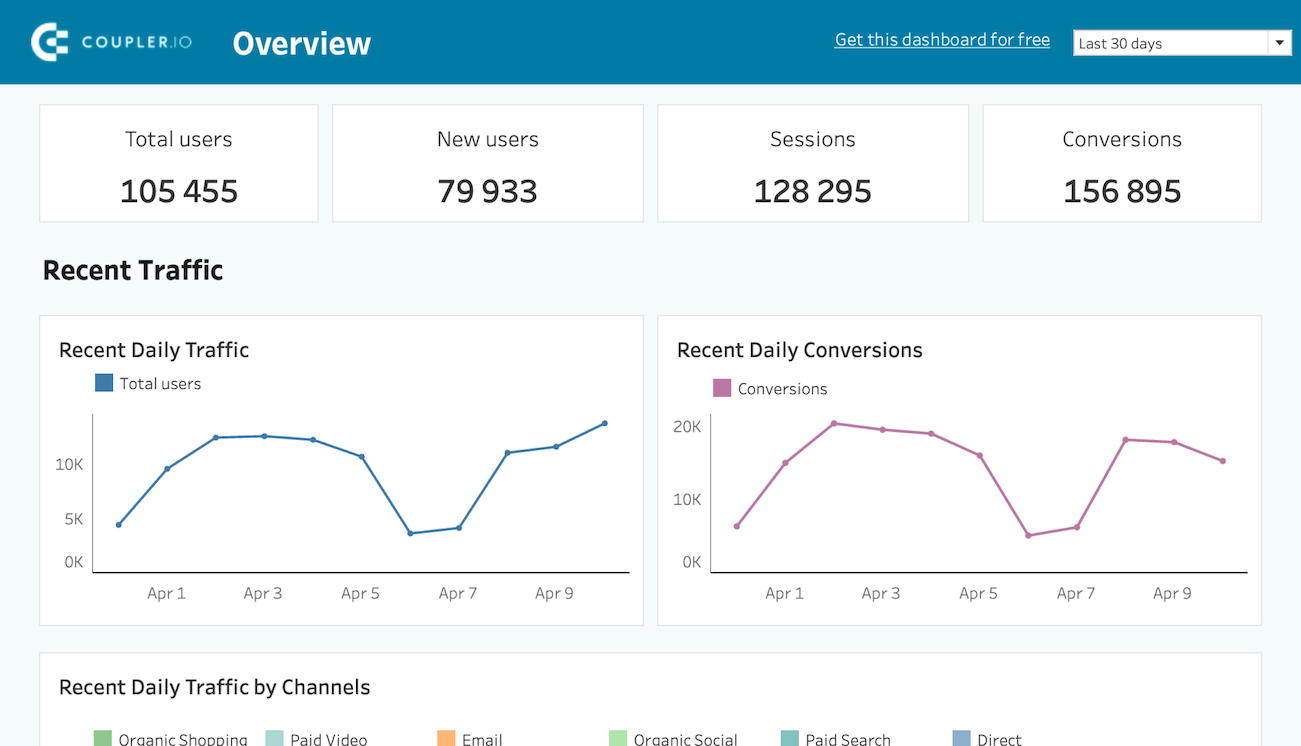











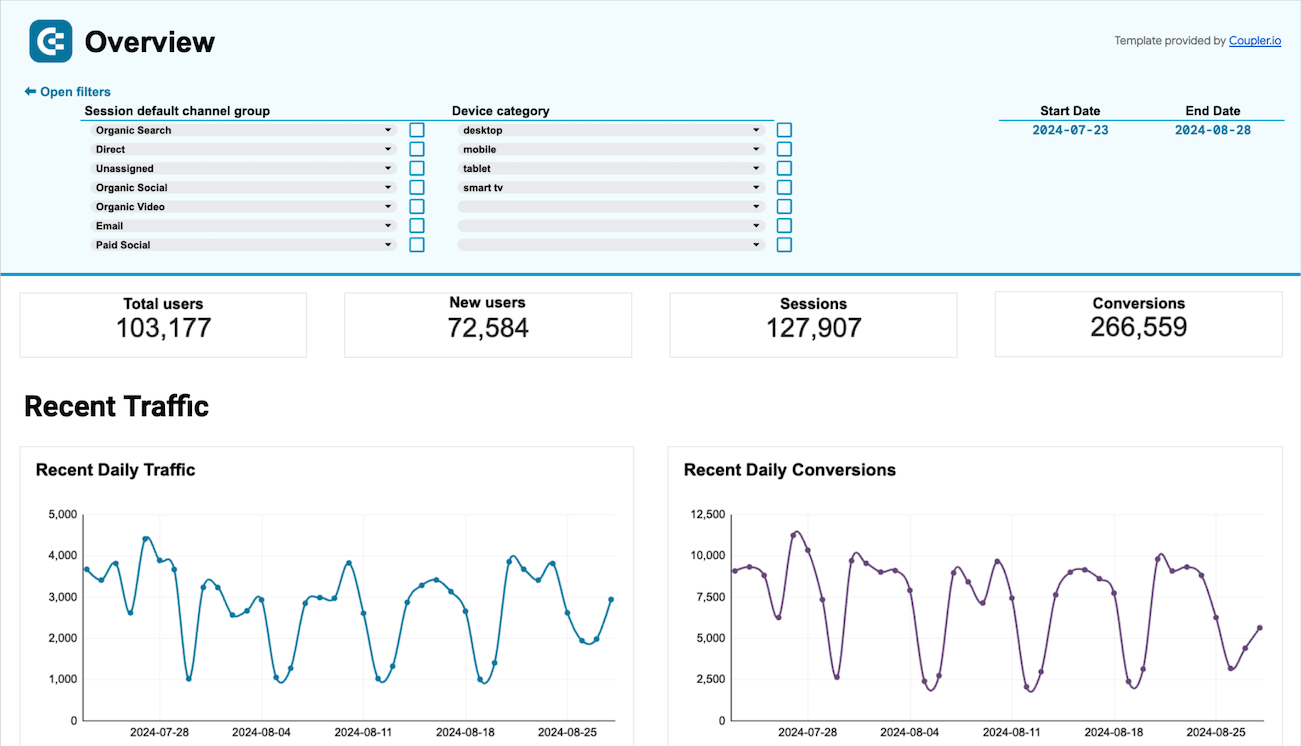


about your case. It doesn't cost you a penny 😉


















































































































































































































































































































