Analyze your Mode data easier
Collect data on a scheduled basis and blend it with information exported from other applications.

Manage and create new columns, apply filters, and perform other data transformations before loading it into the destination.
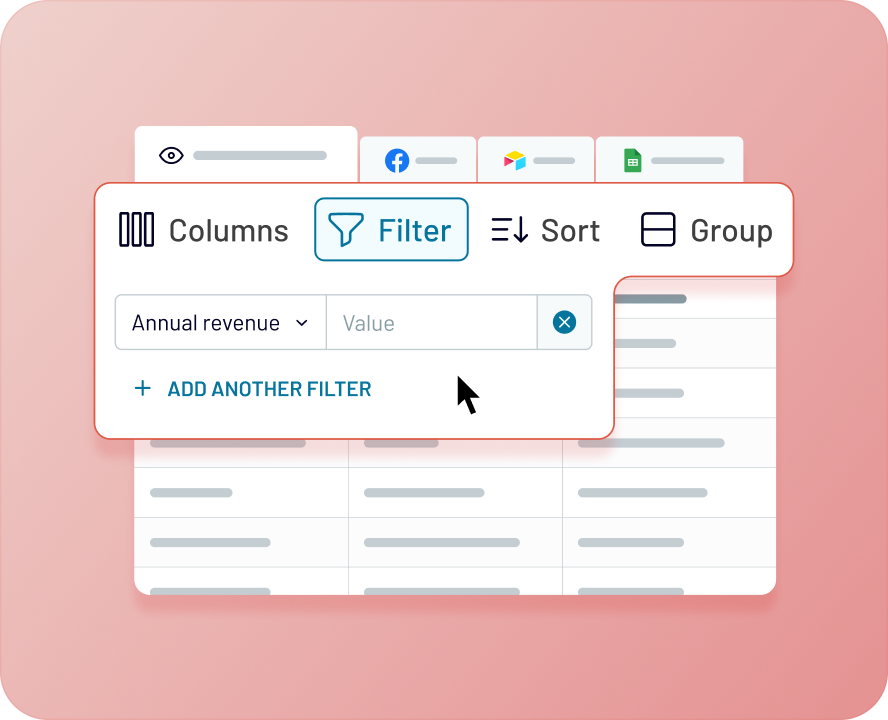
Get analysis-ready data with Coupler.io and build dashboards using Looker Studio or other BI tools in minutes.

Schedule the refresh of your Mode data and build triggered automation sequences using incoming and outgoing webhooks.
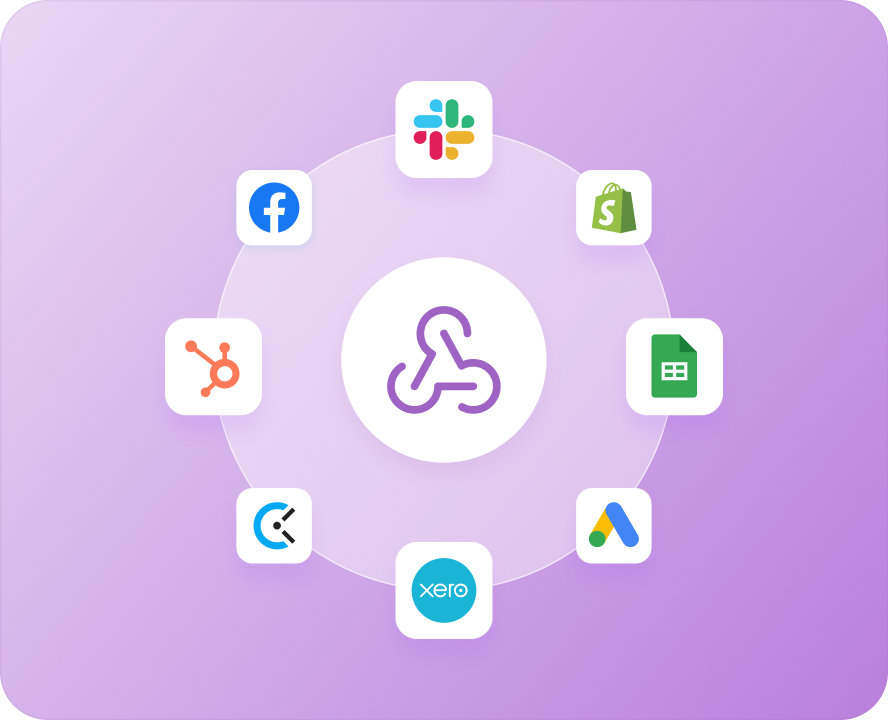

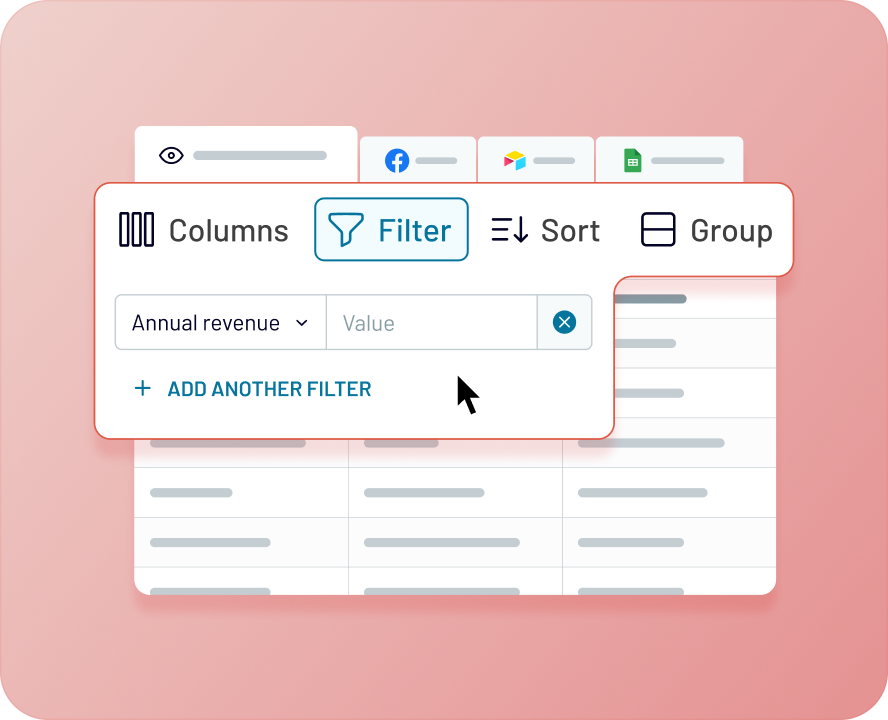

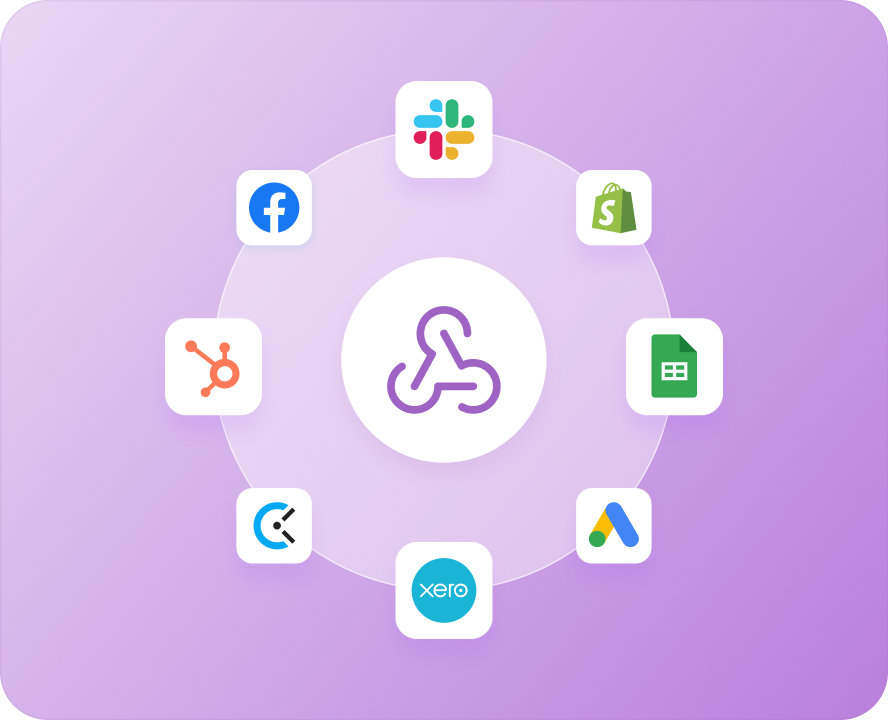
Integrate Mode with these destinations
What data you can export from Mode?
-
GroupsThis entity represents groups of users within Mode. They are used to manage permissions and access to spaces and data sources.
-
MembershipsThis entity connects users to the groups they belong to.
-
SpacesThis entity represents the organizational containers for reports, queries, and other assets. They are used to share and collaborate on analytical work.
-
Space membershipsThis entity links users to the spaces they have access to.
-
Groups membershipsThis entity links groups to their members.
-
Data sourcesThis entity represents the connections to databases or other sources of data that can be queried in Mode.
-
ReportsThis entity represents the visual dashboards and reports created from queries.
-
Report runsThis entity represents a specific execution or refresh of a report.
-
QueriesThis entity represents the SQL queries written to retrieve data from a data source.
-
Query runsThis entity represents a specific execution of a query.
-
ChartsThis entity represents the individual visualizations (e.g., bar charts, line graphs) that are part of a report.
-
Report filtersThis entity represents the filters that can be applied to a report to narrow down the data being displayed.
-
DefinitionsThis entity represents the definitions or descriptions of various data-related objects, such as fields or tables.
-
DatasetsThis entity represents saved results of a query that can be reused in multiple reports without running the query again.
-
Datasets runsThis entity represents a specific refresh or run of a dataset.
-
Field descriptionsThis entity represents the descriptions of fields in your data sources, helping users understand what each field represents.
-
Report schedulesThis entity represents the automated schedules for refreshing a report.
-
Reports subscriptionsThis entity represents the users who are subscribed to receive updates about a specific report.
-
Datasets schedulesThis entity represents the automated schedules for refreshing a dataset.
Coupler.io made it easy to create dashboards and reports from different data sources. The sync is reliable and the user experience is amazing.
Take your reporting to the next level
 Sign Up with Google
Sign Up with Google
 Sign Up with MICROSOFT
Sign Up with MICROSOFT
 SIGN UP WITH EMAIL
SIGN UP WITH EMAIL
By signing up to Coupler.io, you agree to our Privacy Policy and Terms of Use.
Use Coupler.io dashboards templates
Coupler.io offers a range of ready-to-use interactive dashboard templates designed to streamline your reporting and analytics. Explore our template gallery and connect your Mode to start using the plug-and-play dashboard right away.



































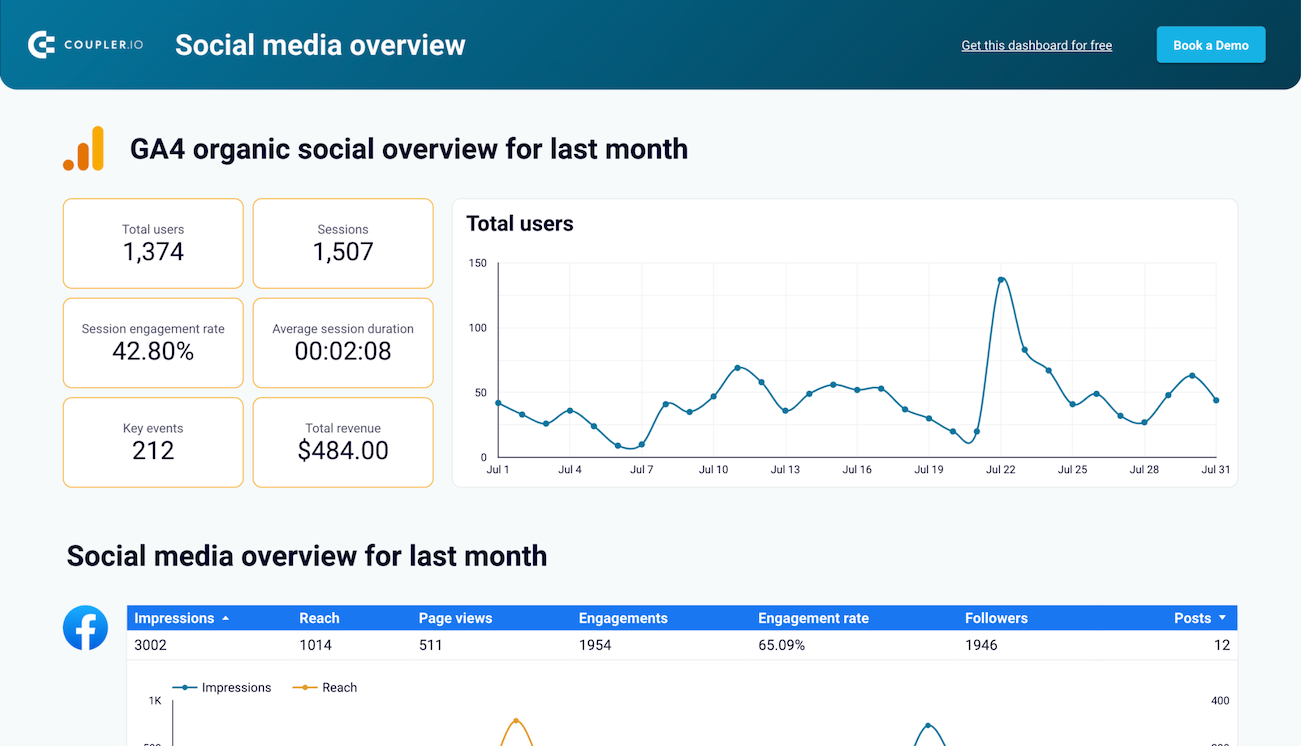






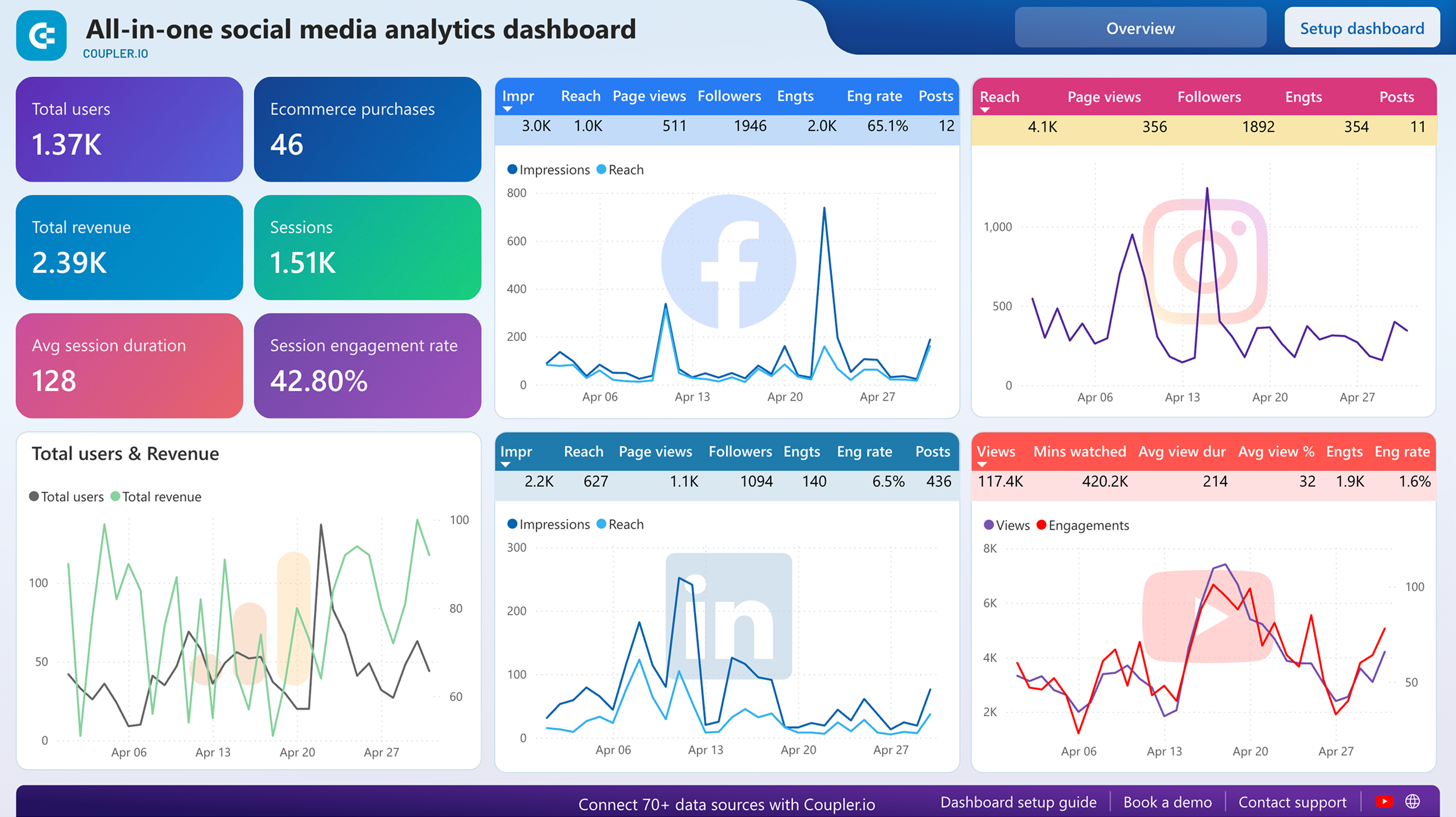






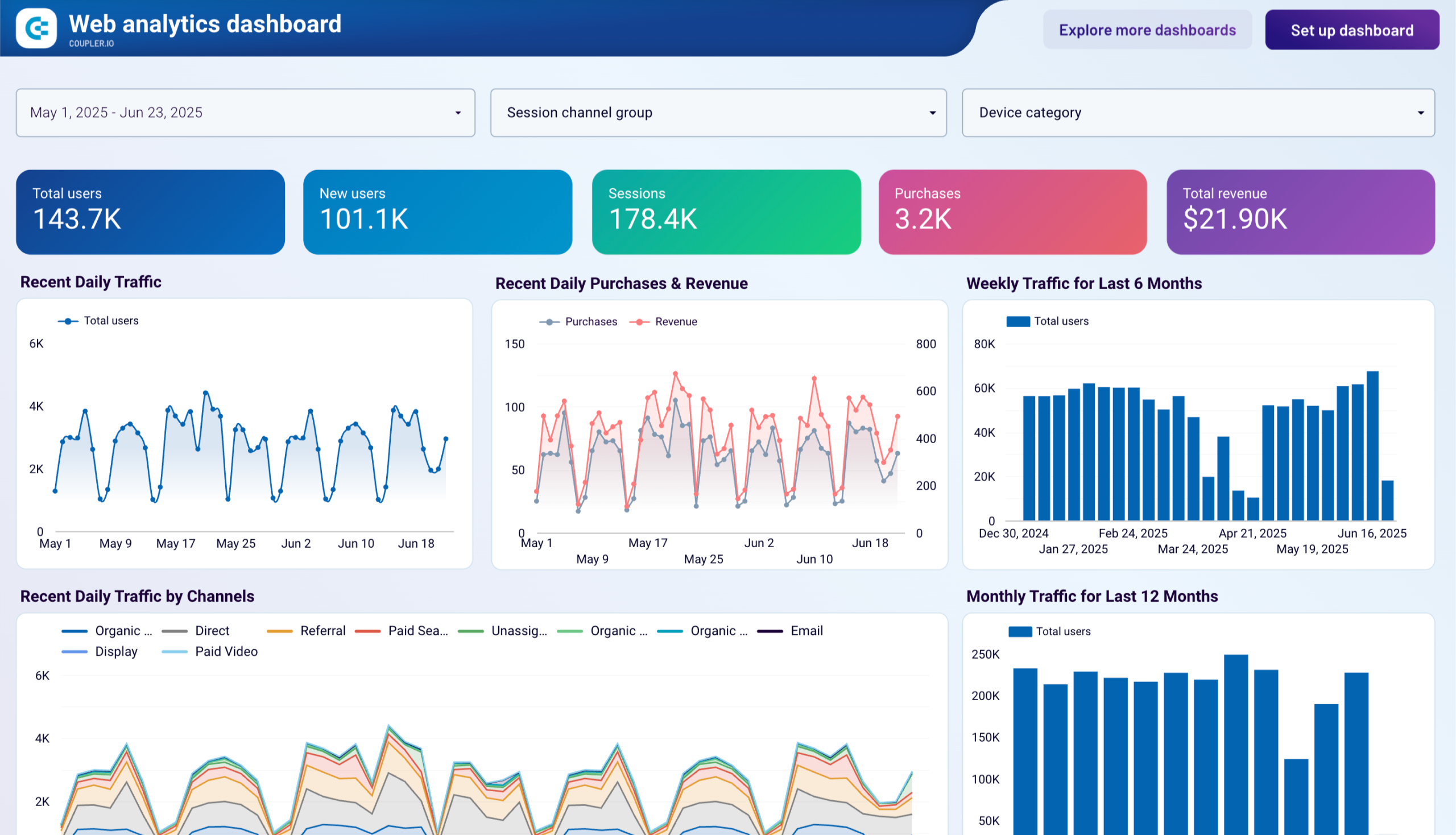











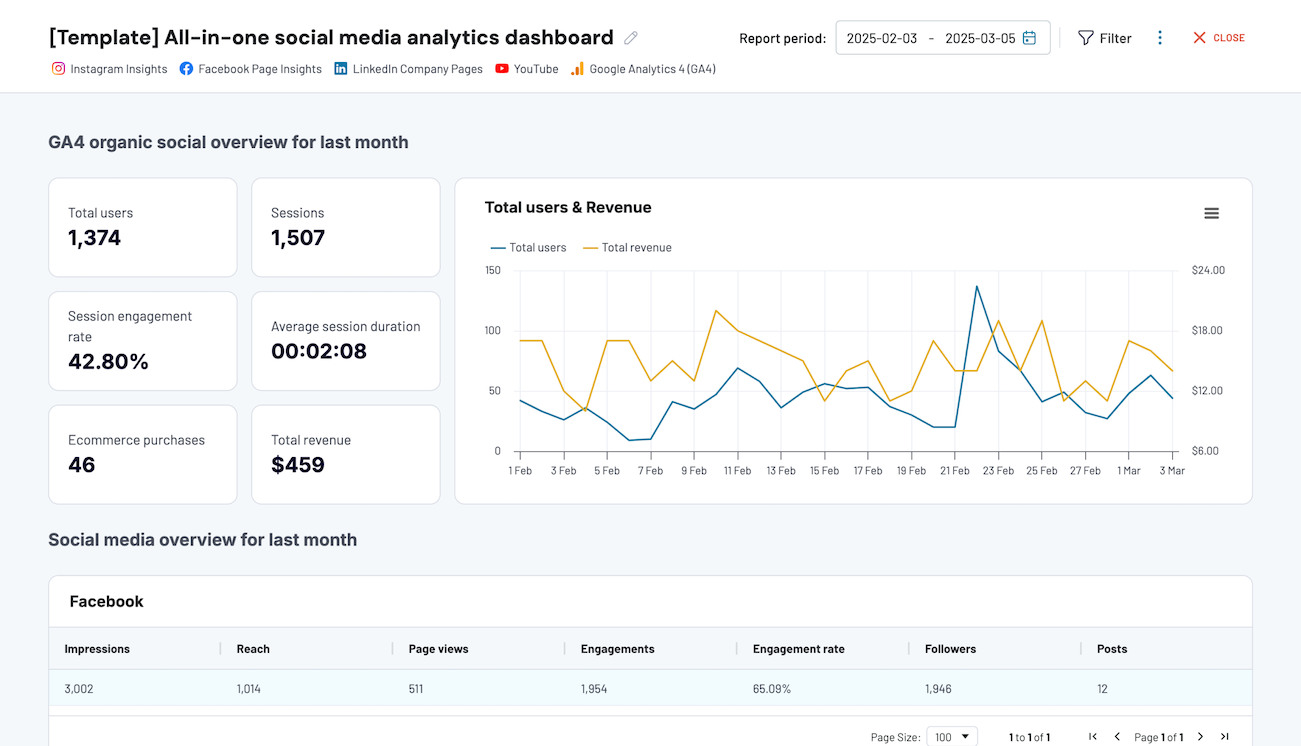






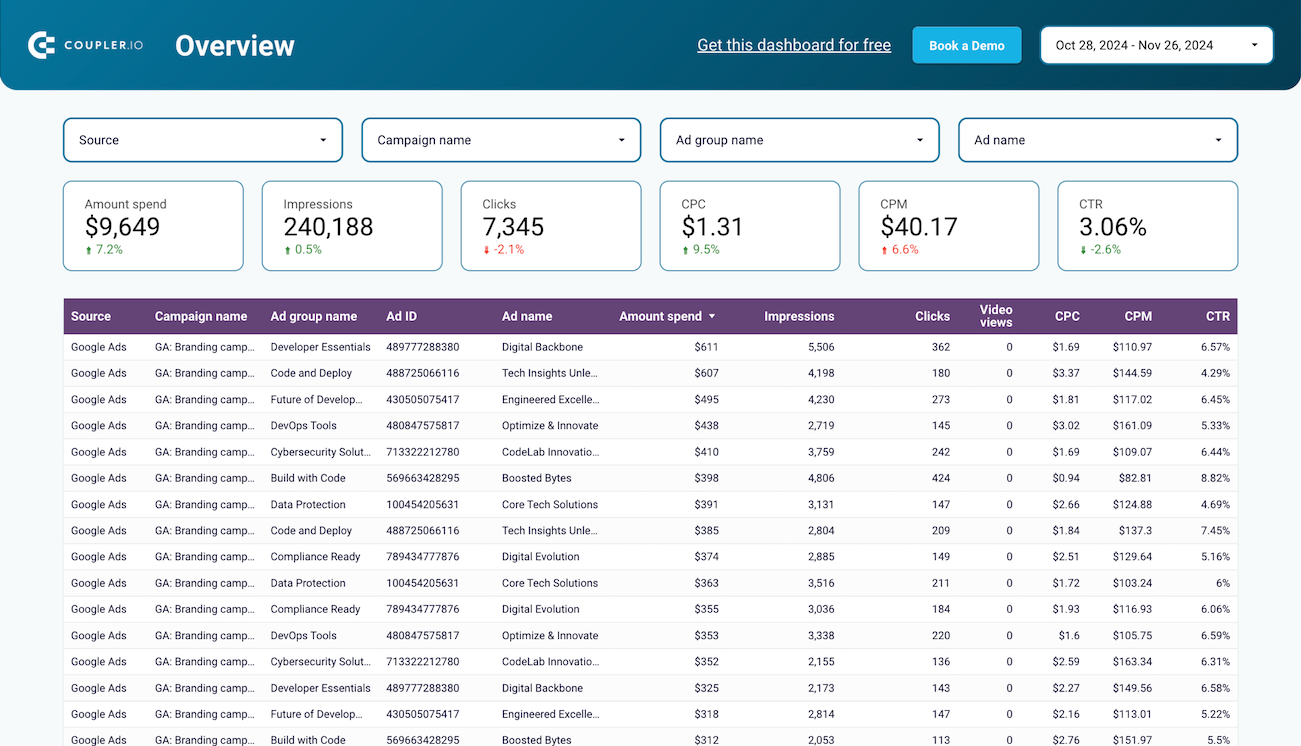













































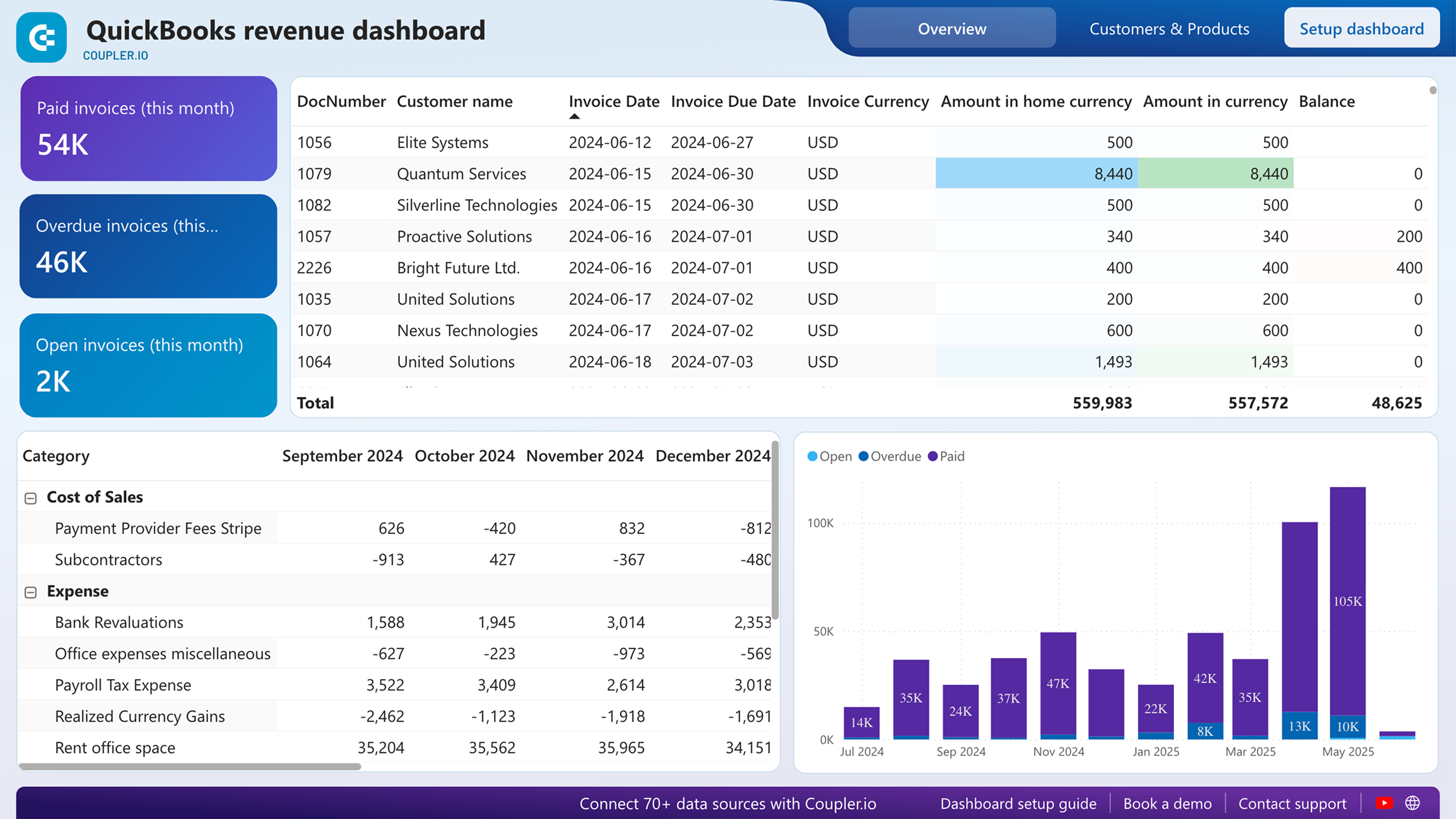



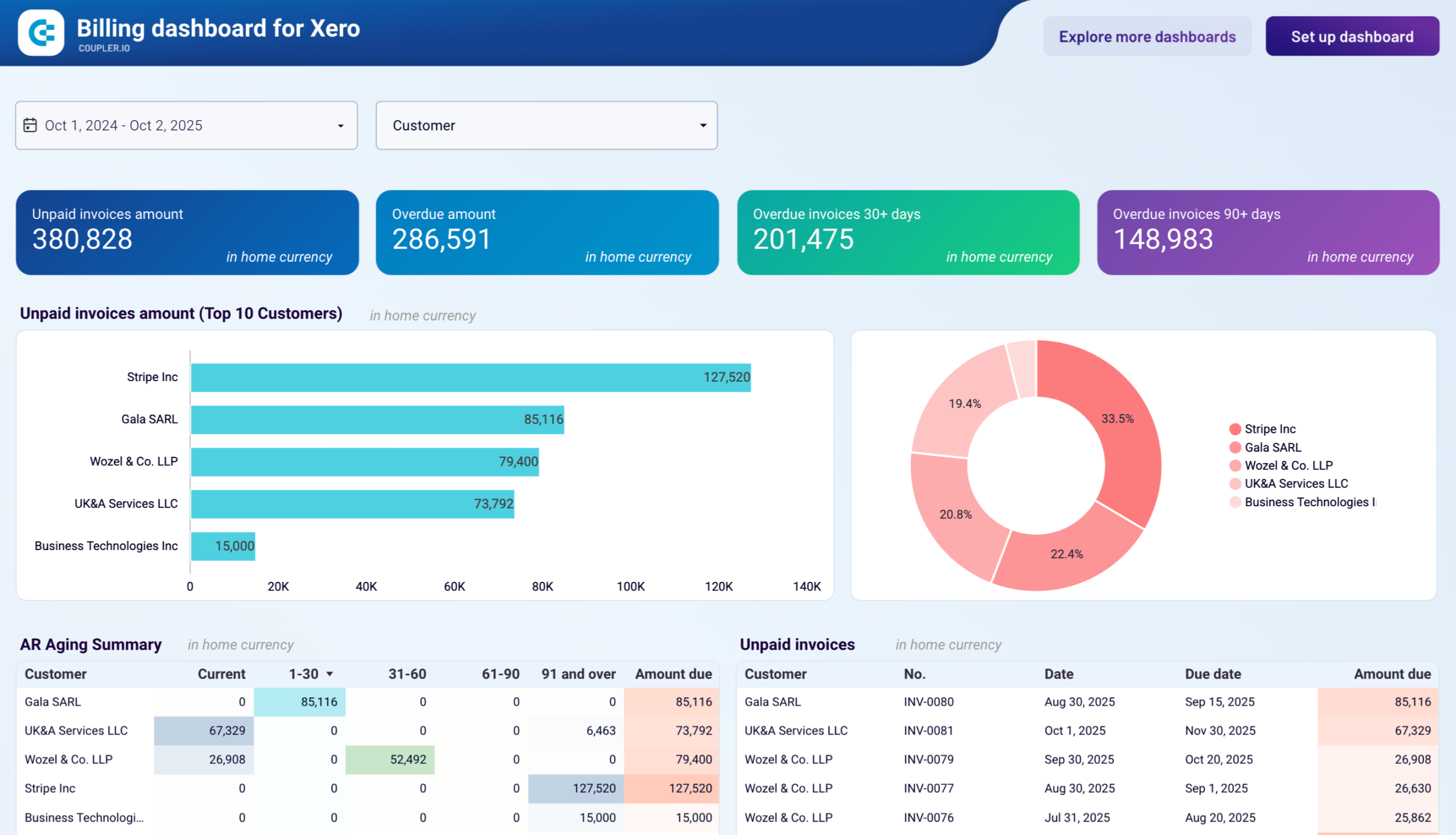



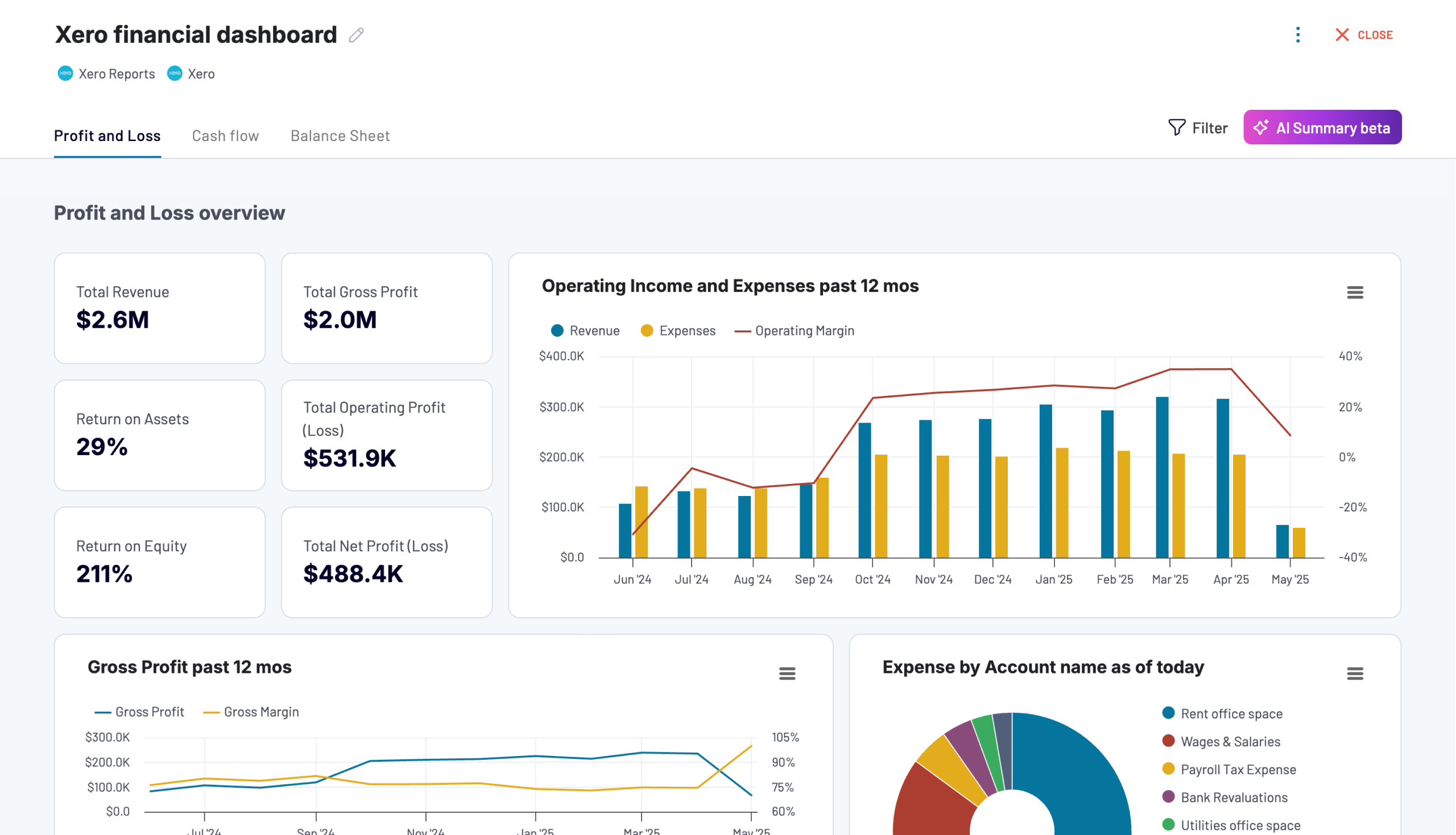



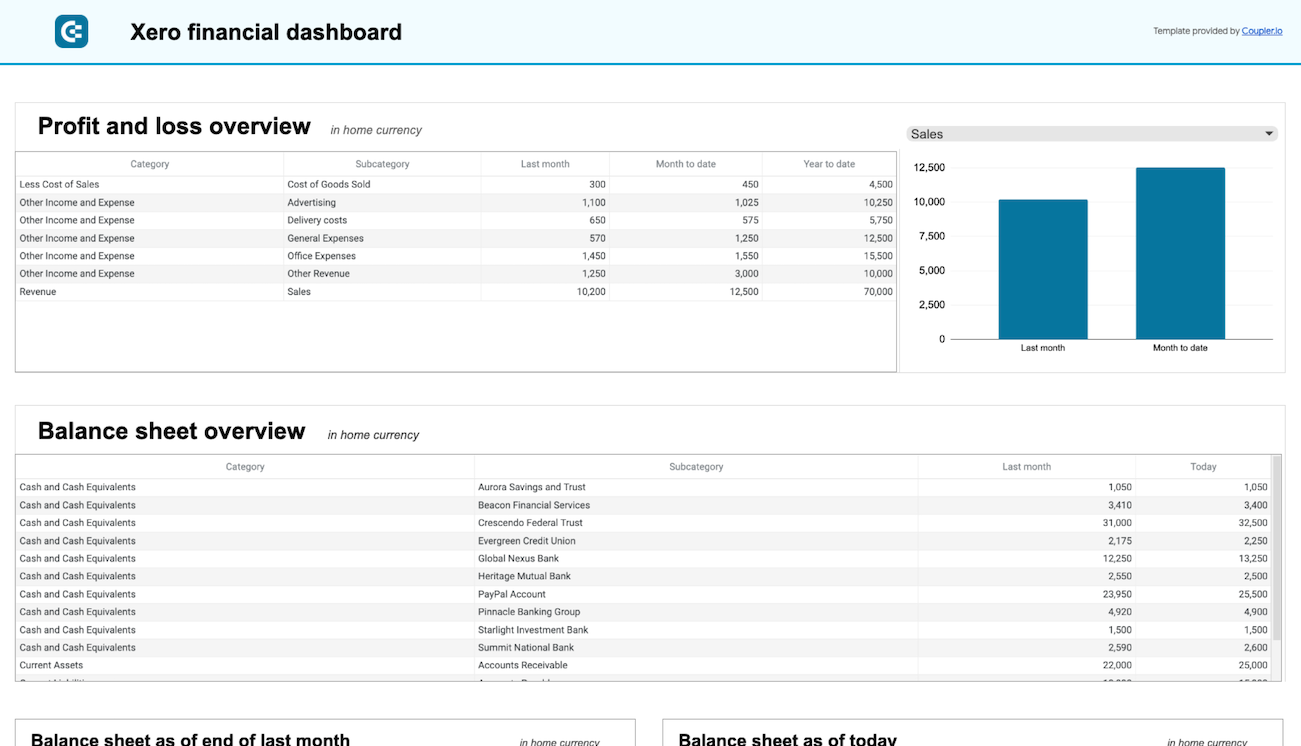



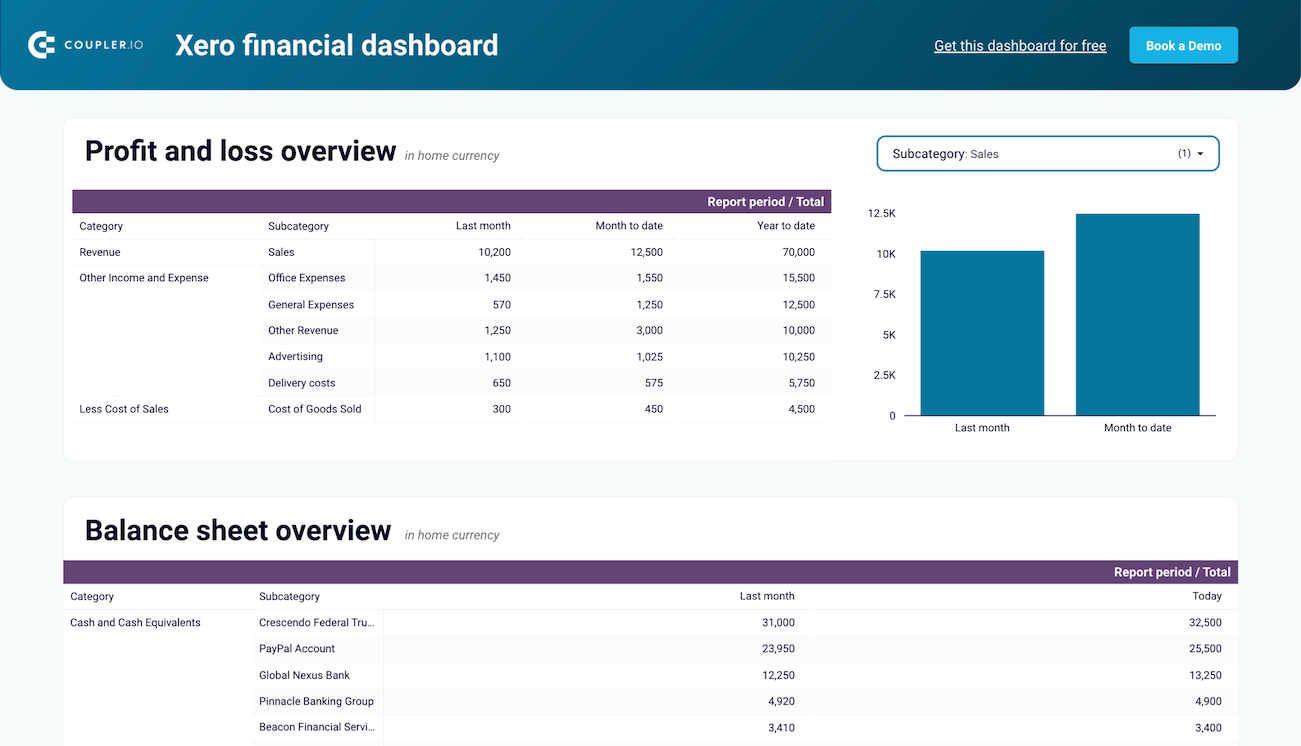



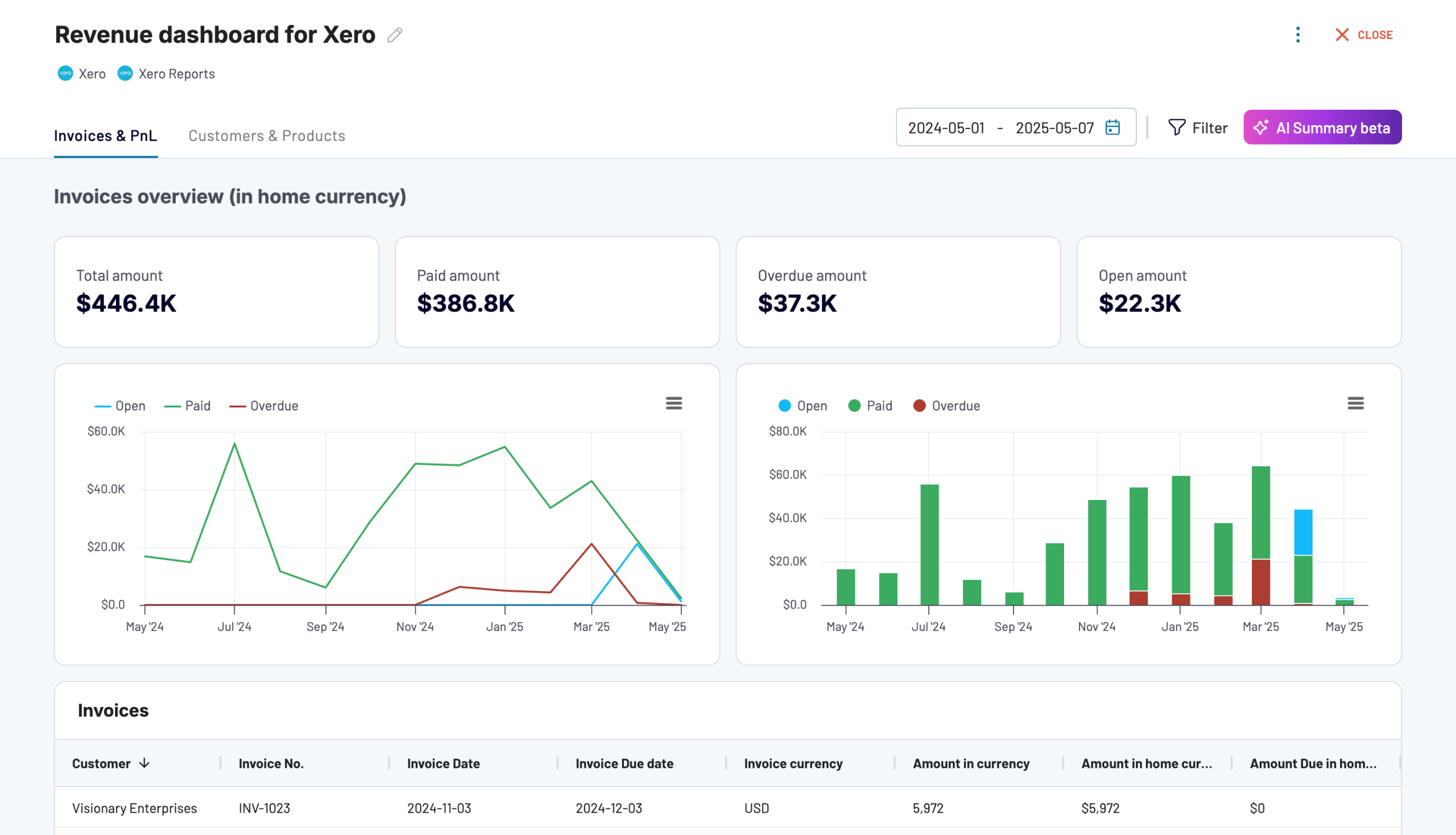



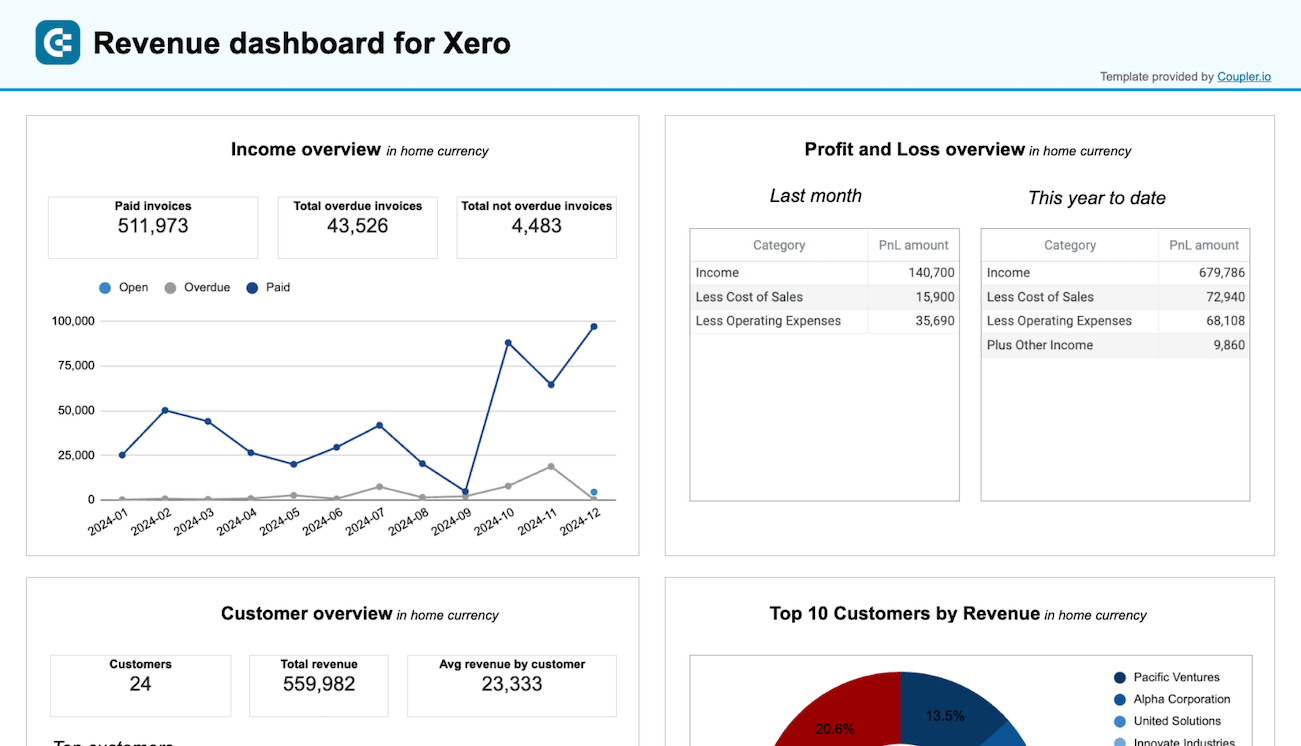



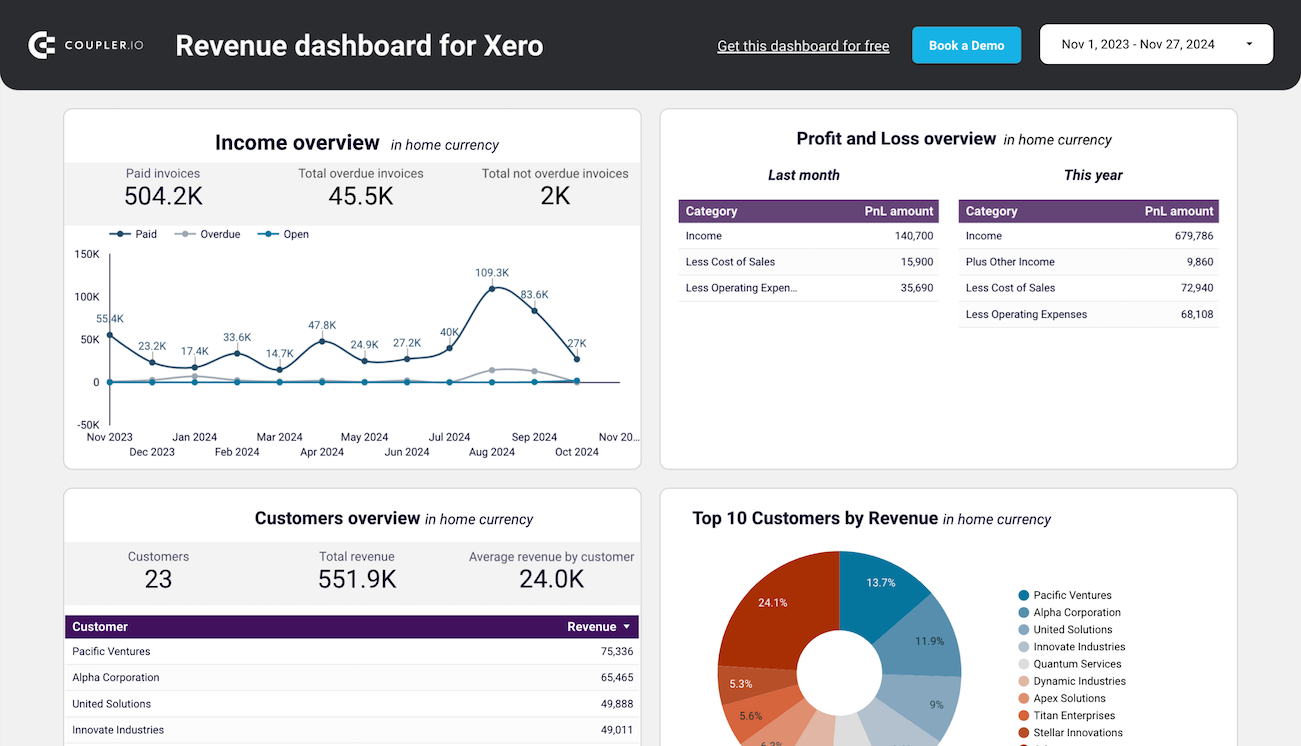



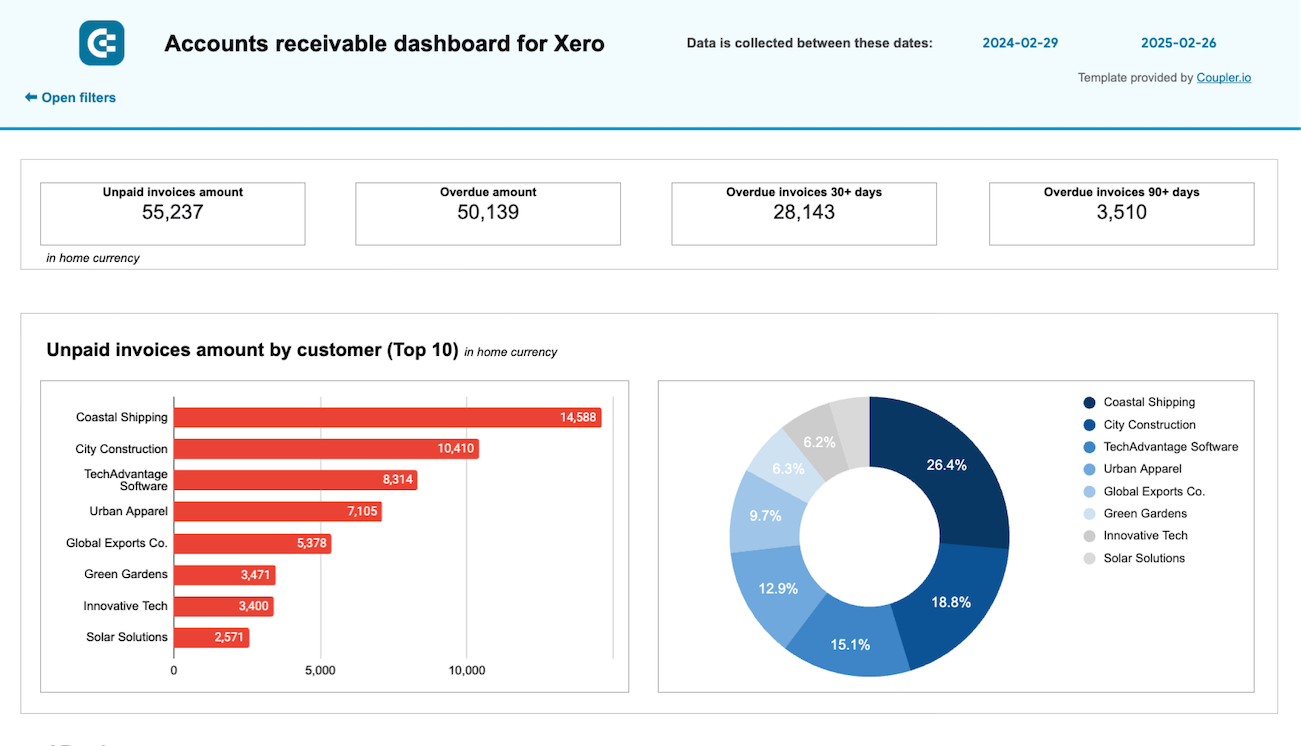


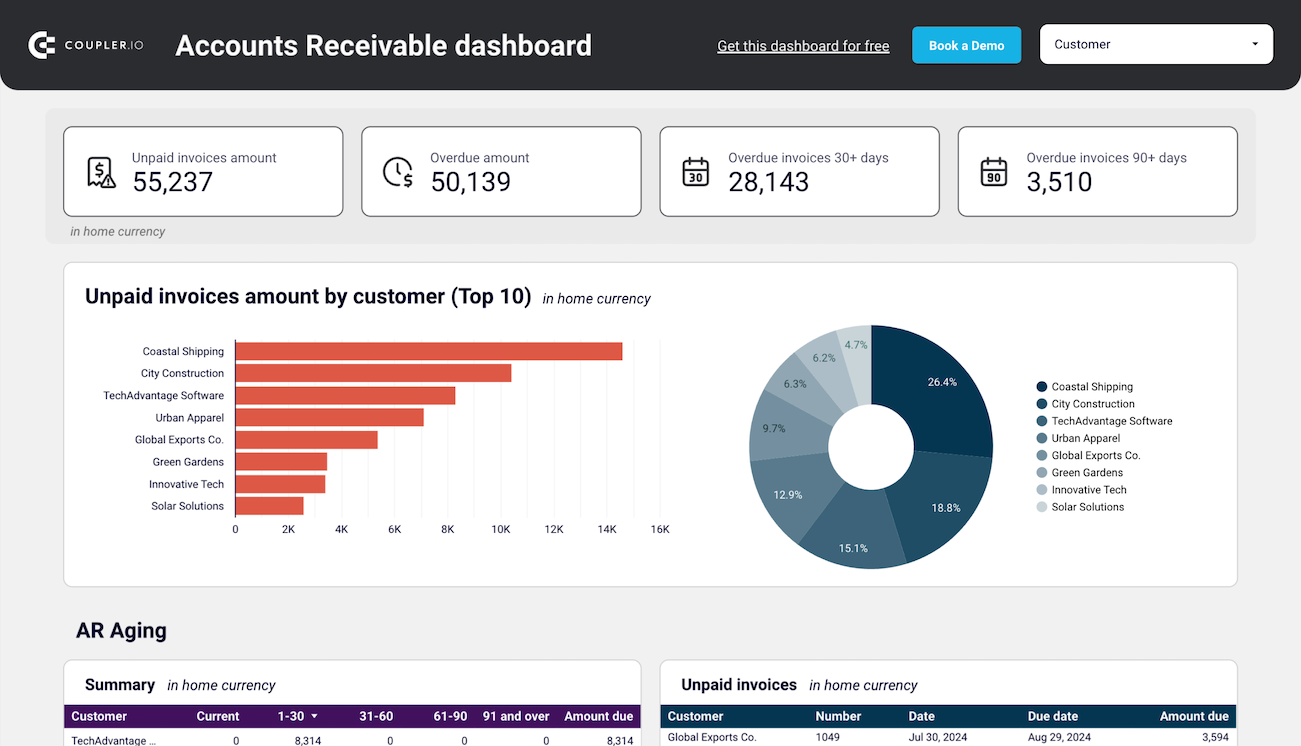


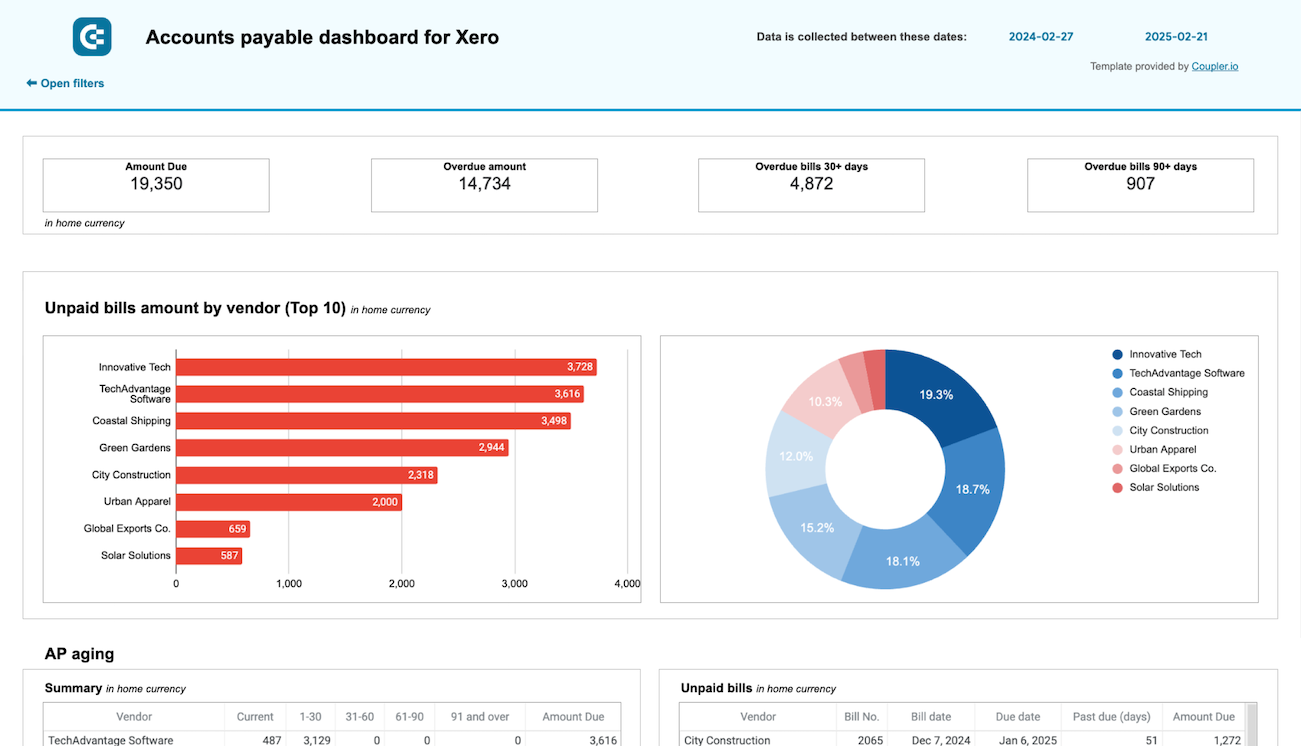



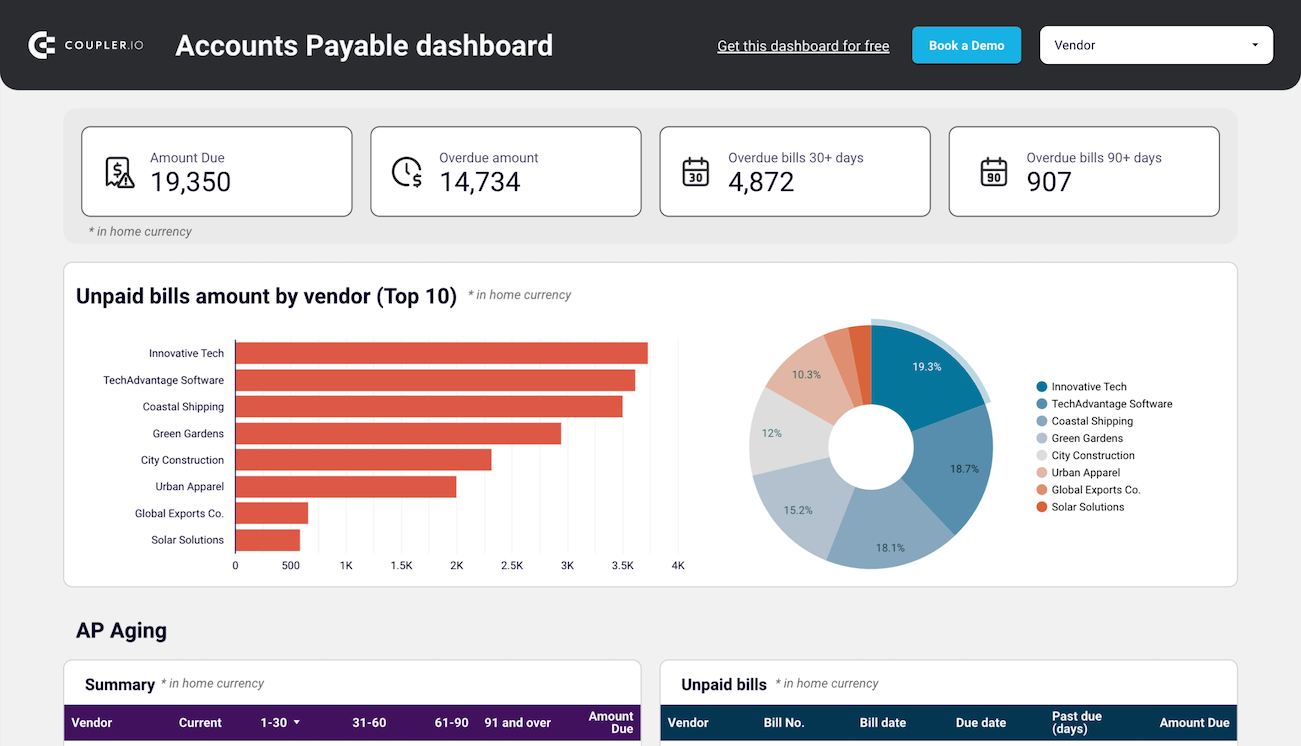



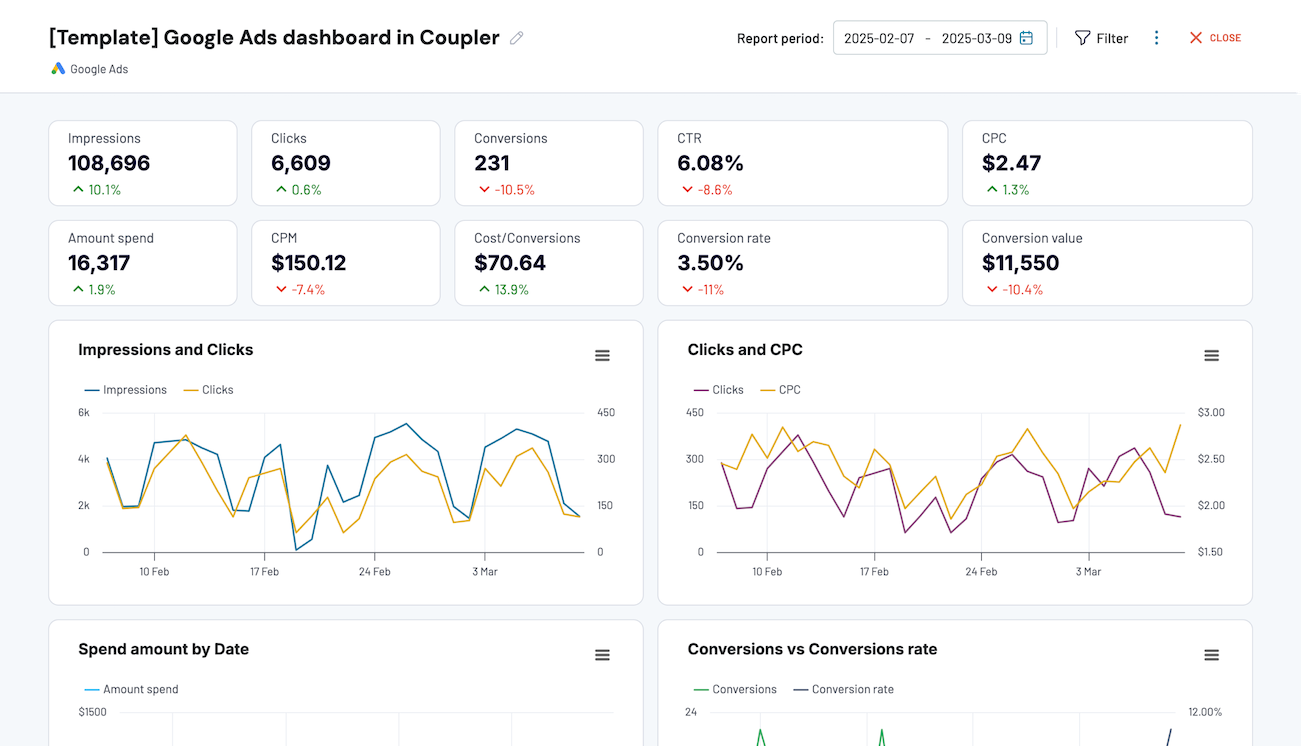














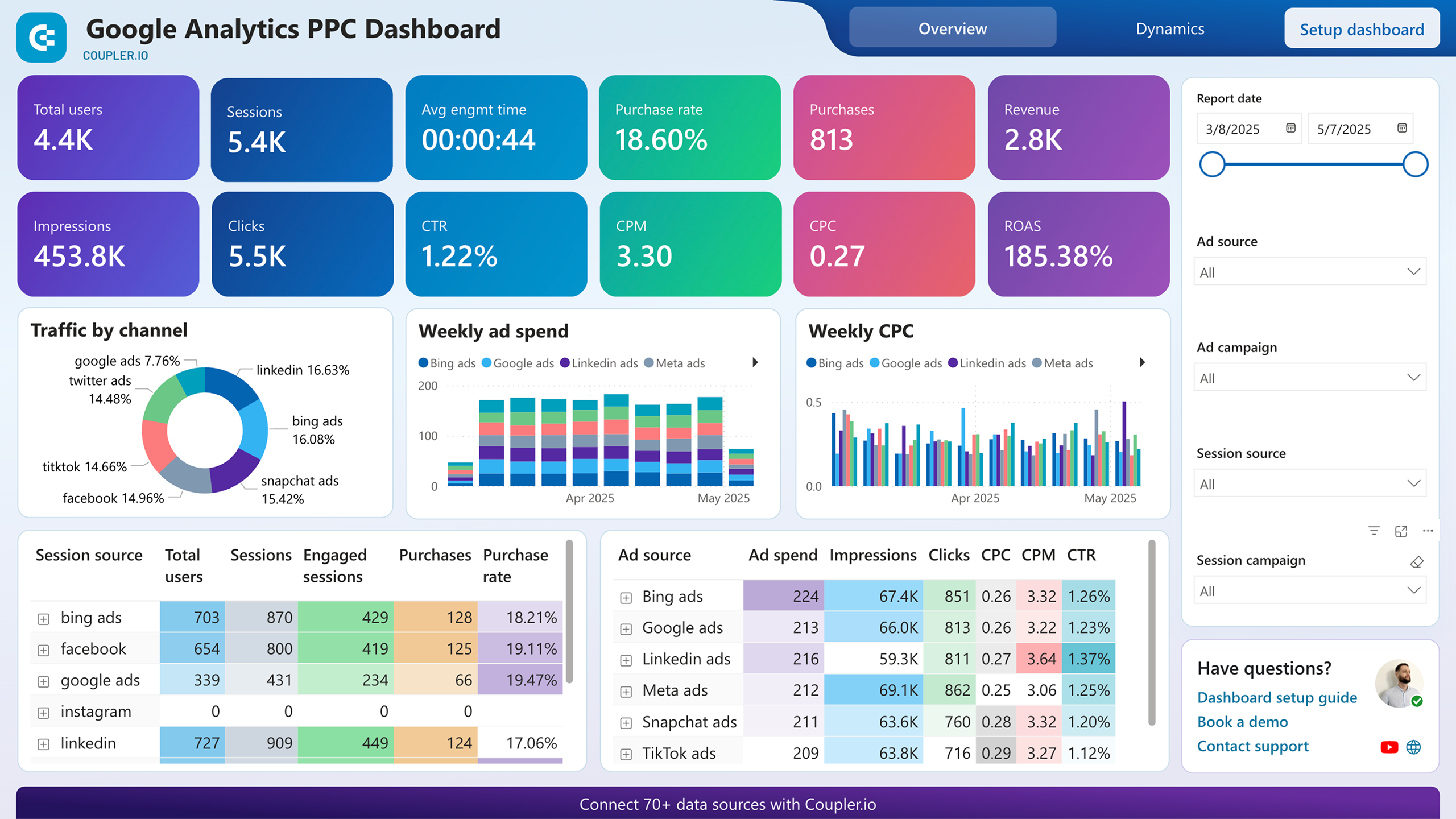































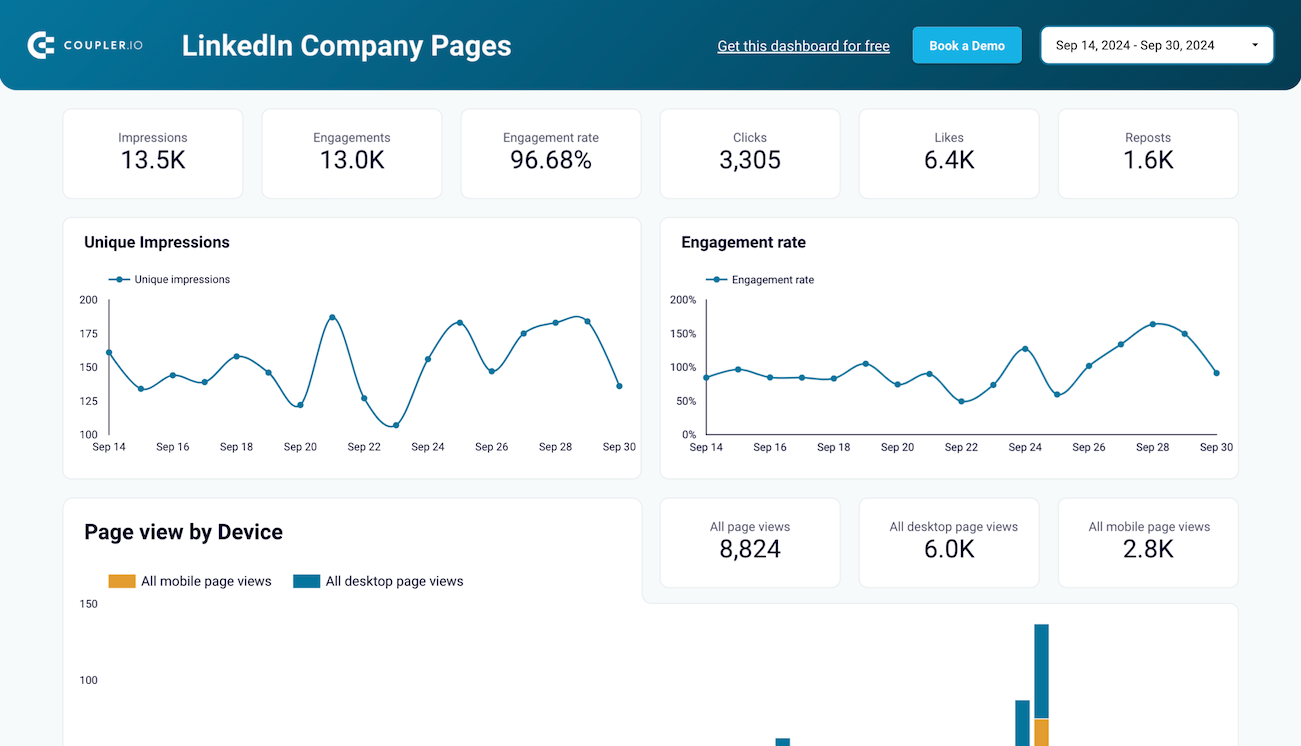


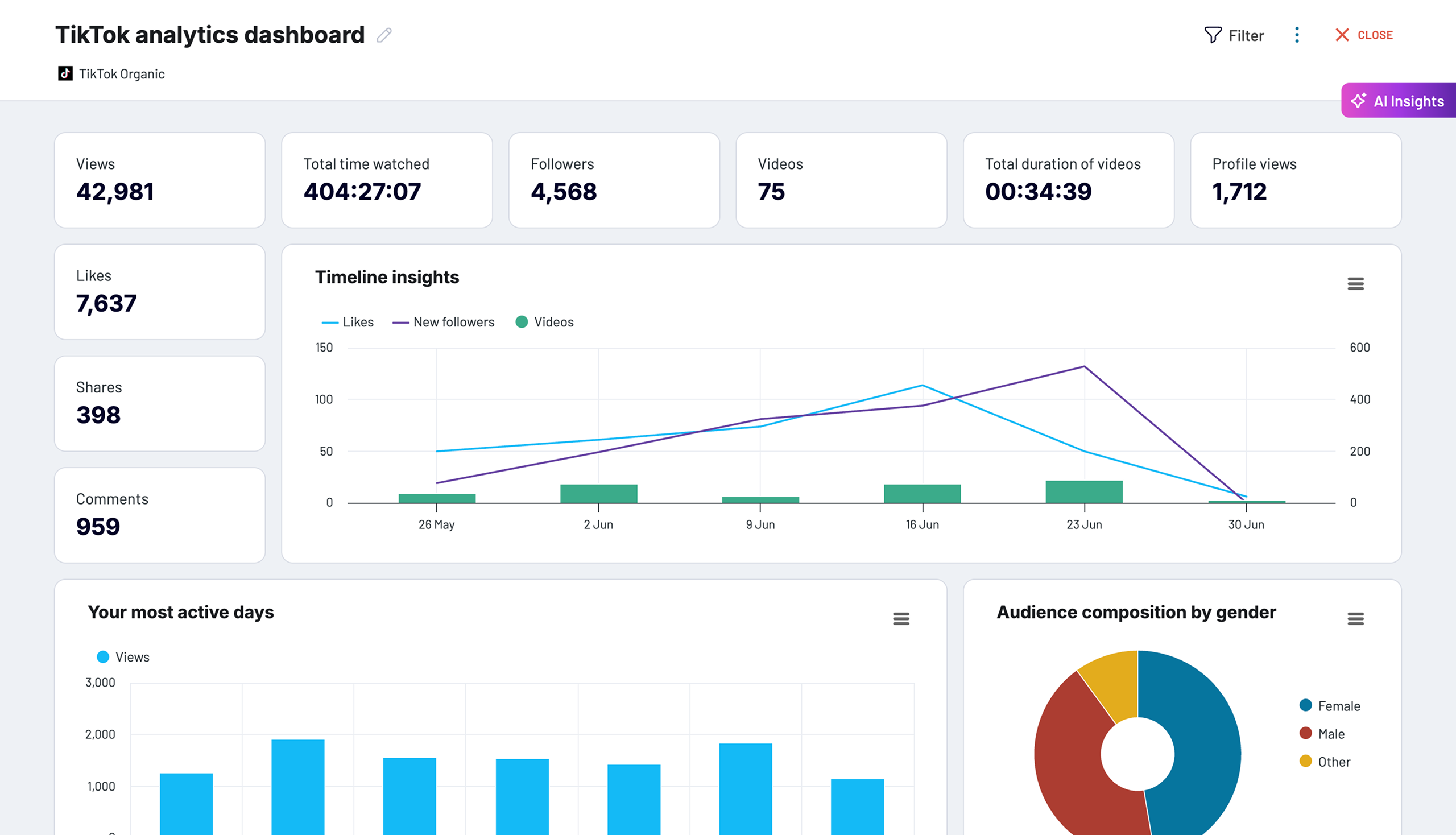


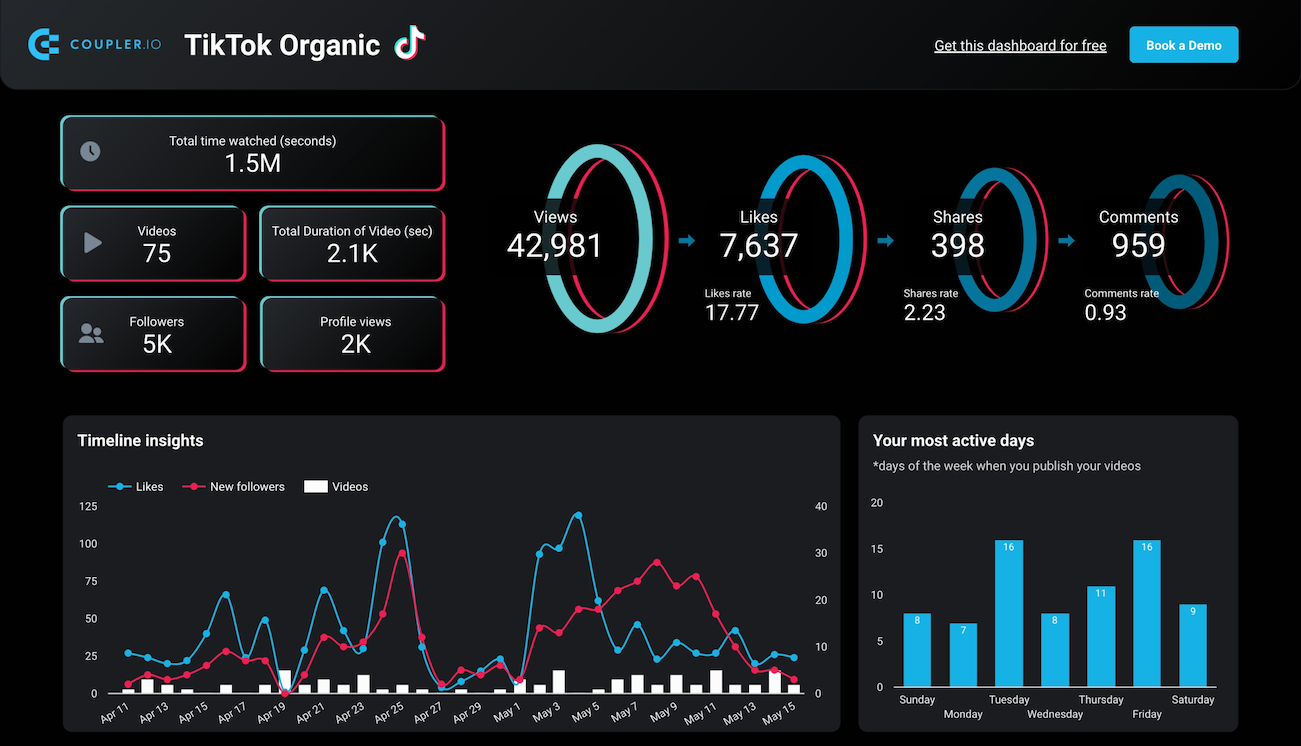





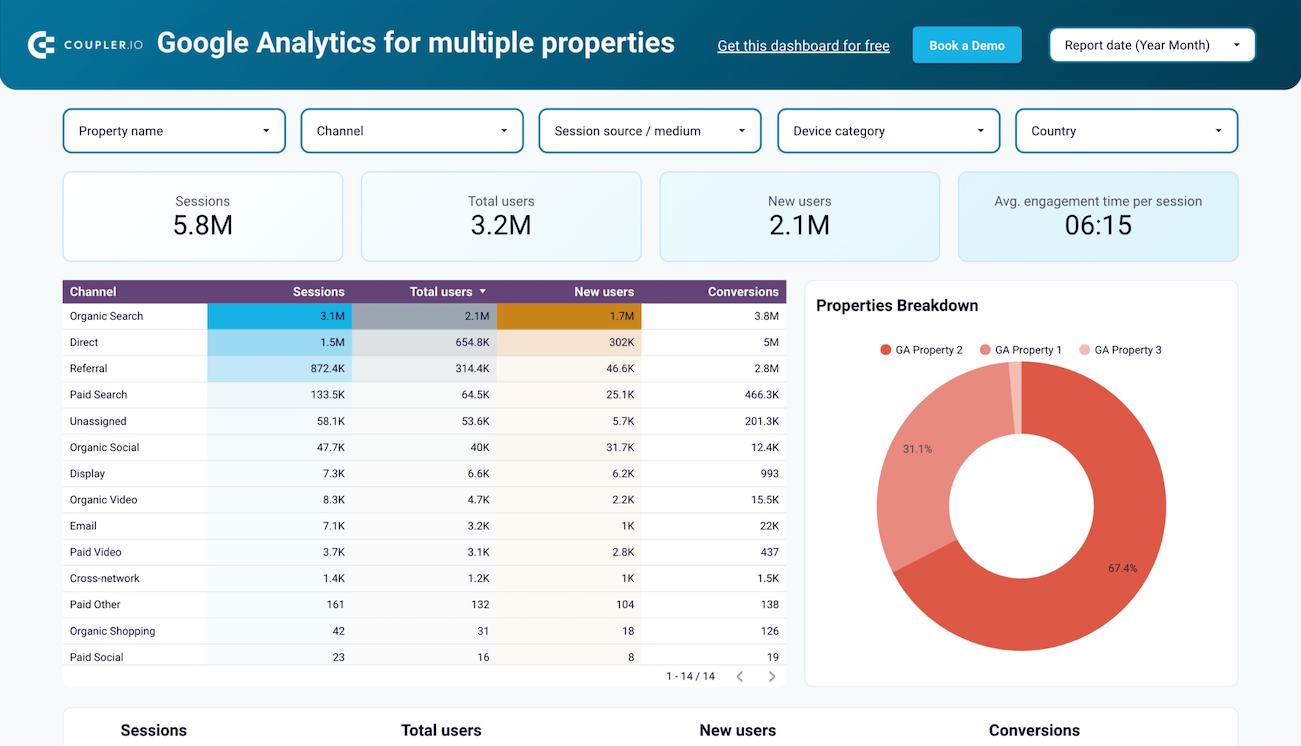





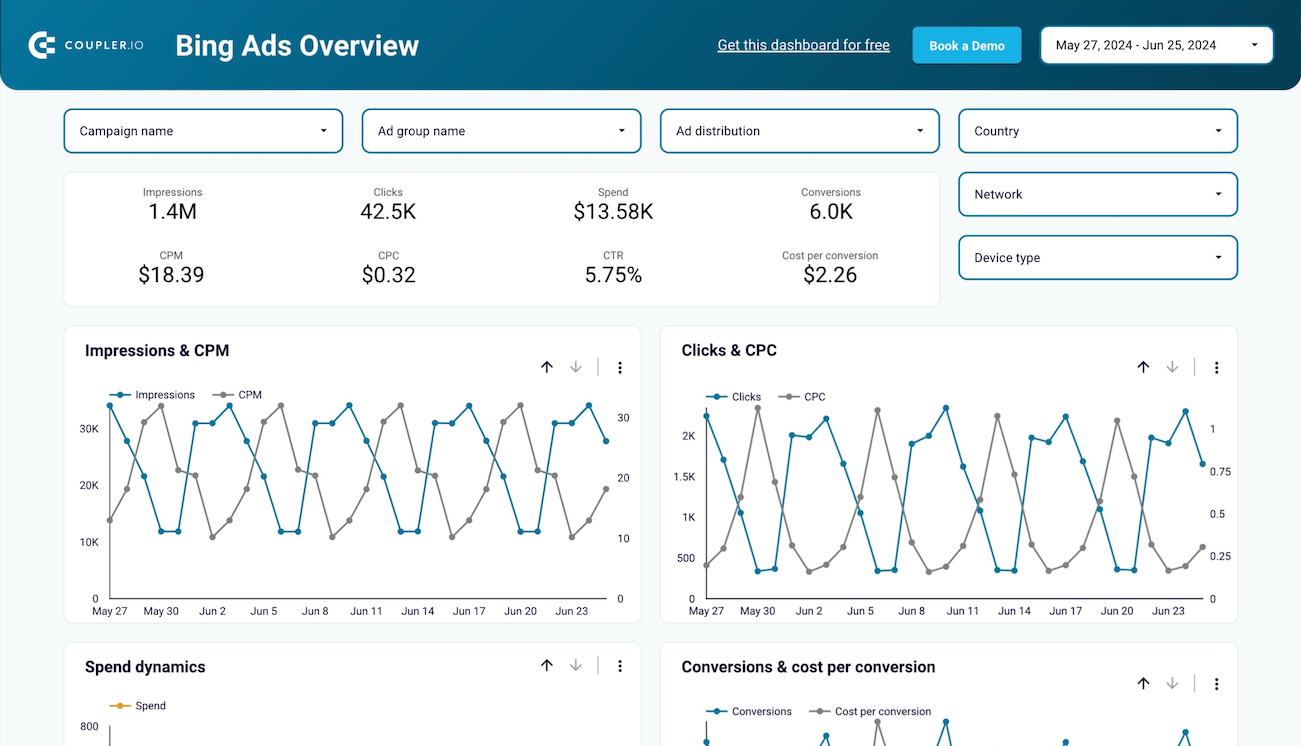


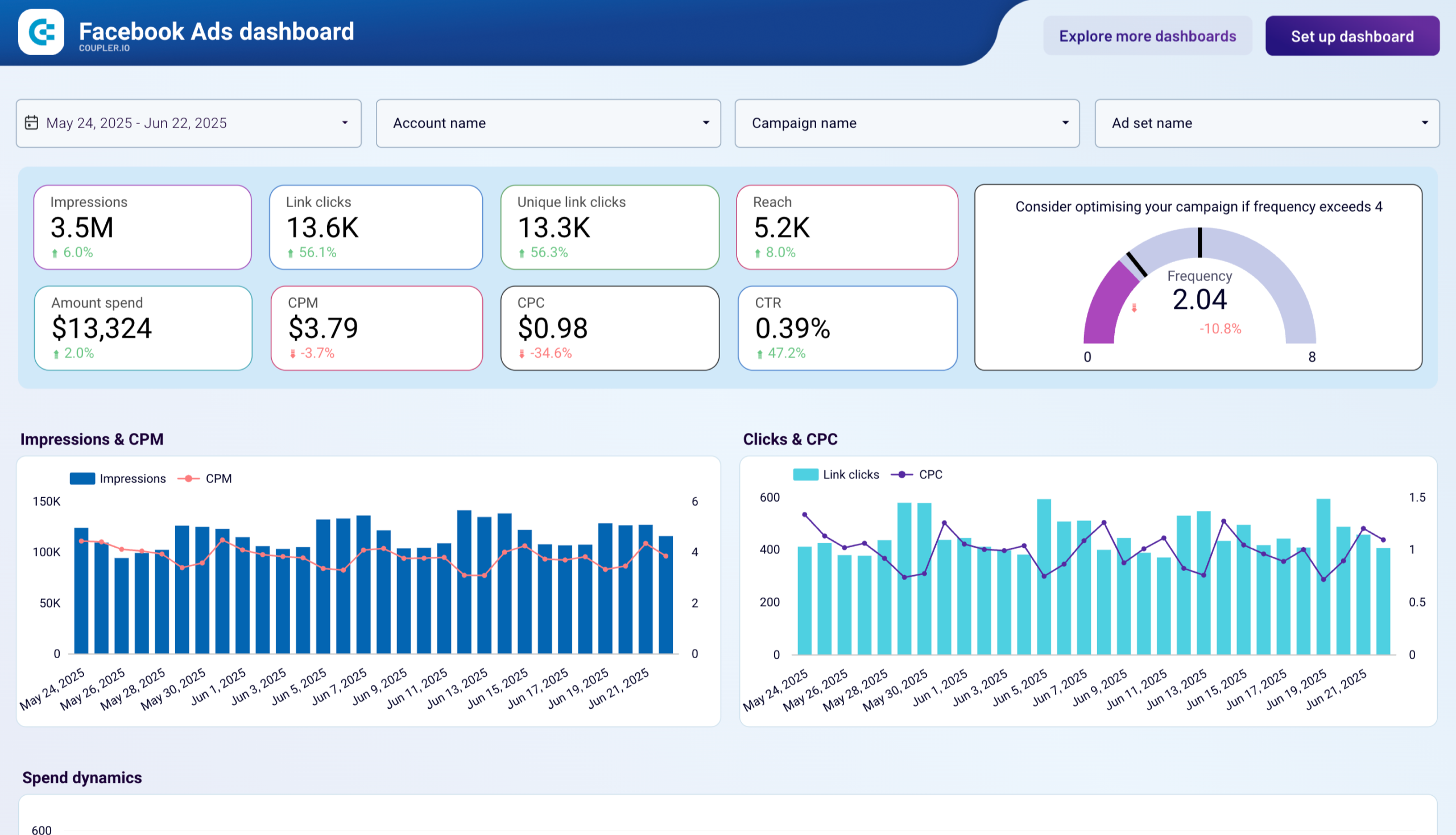





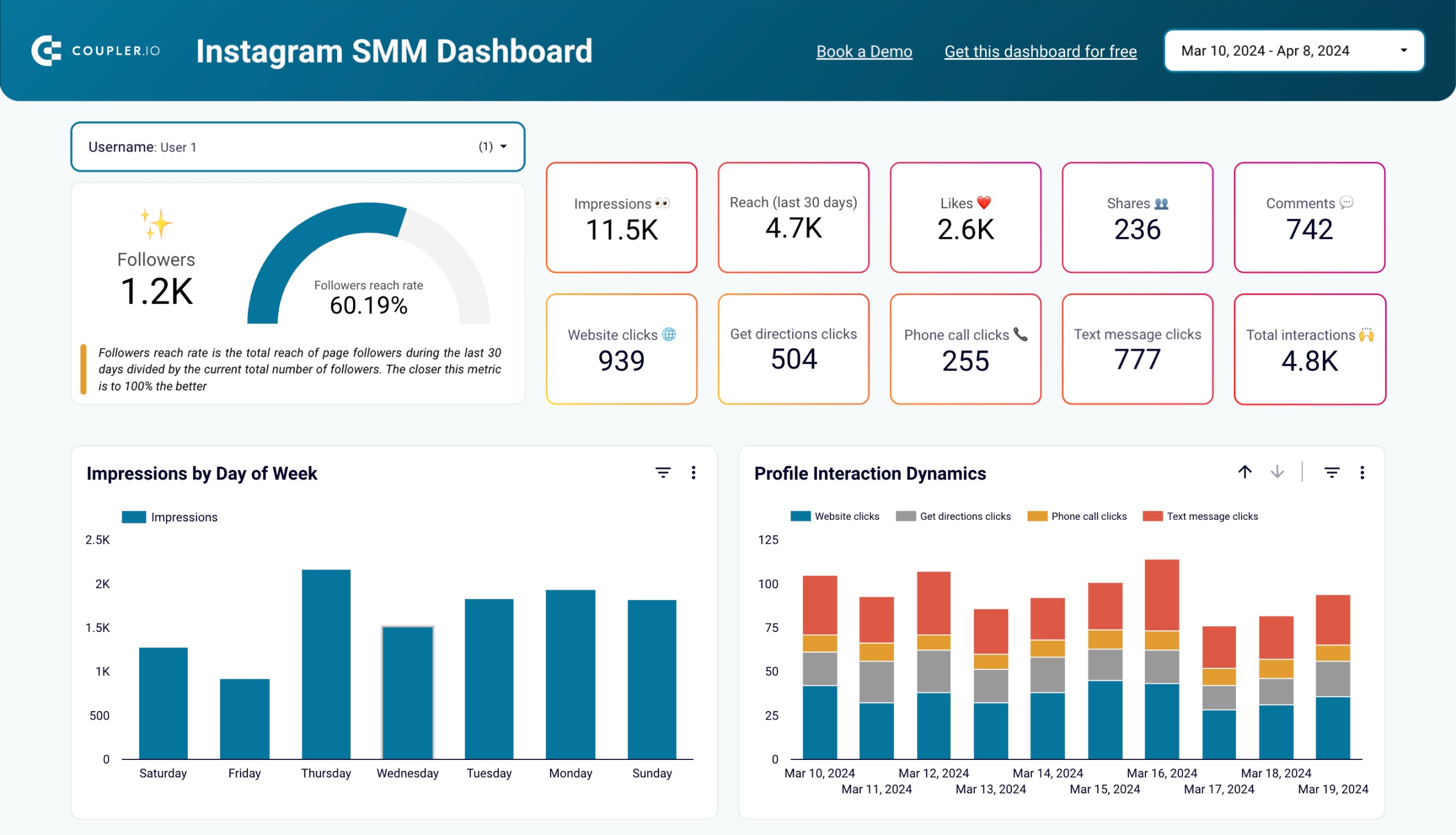


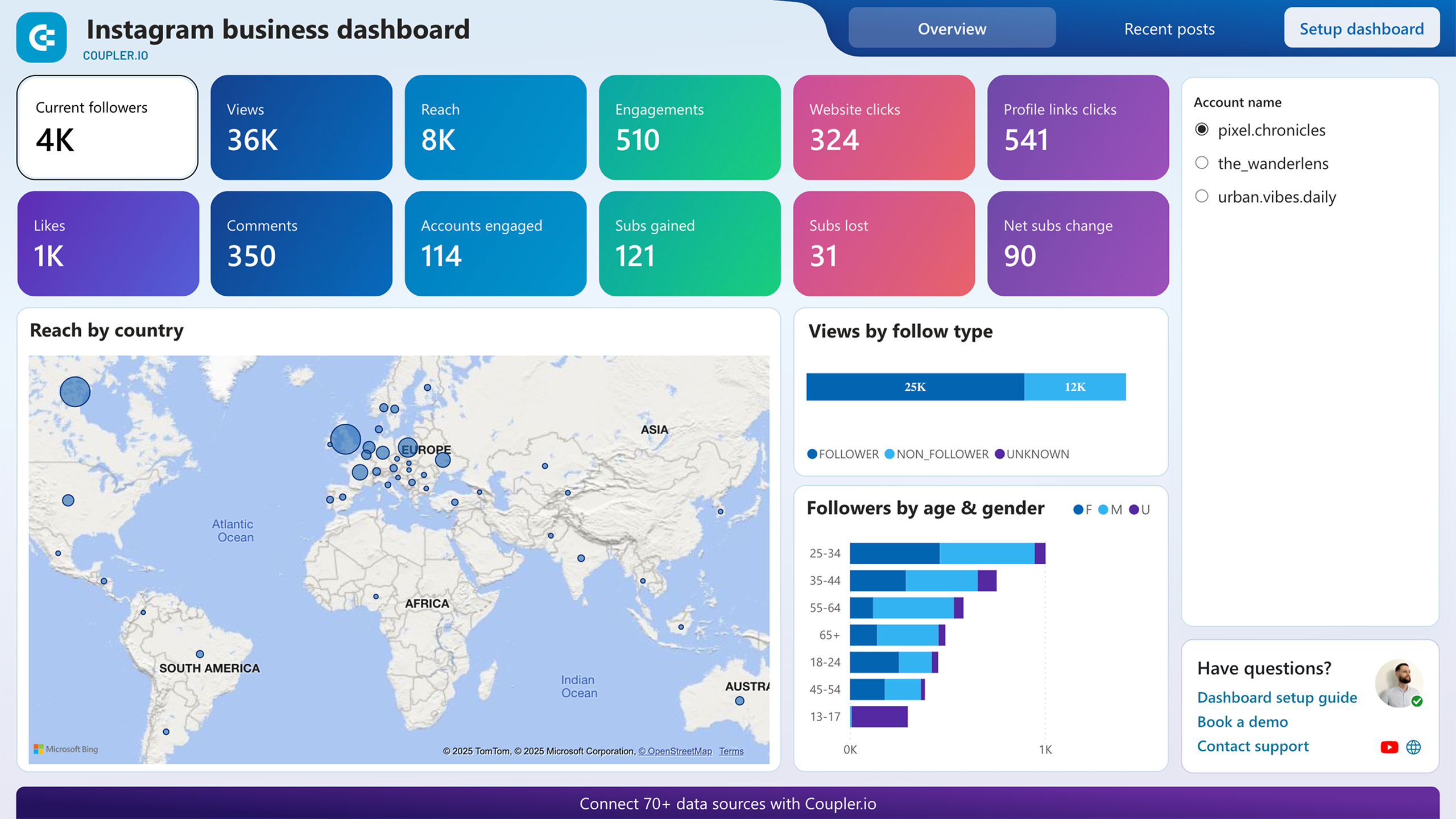


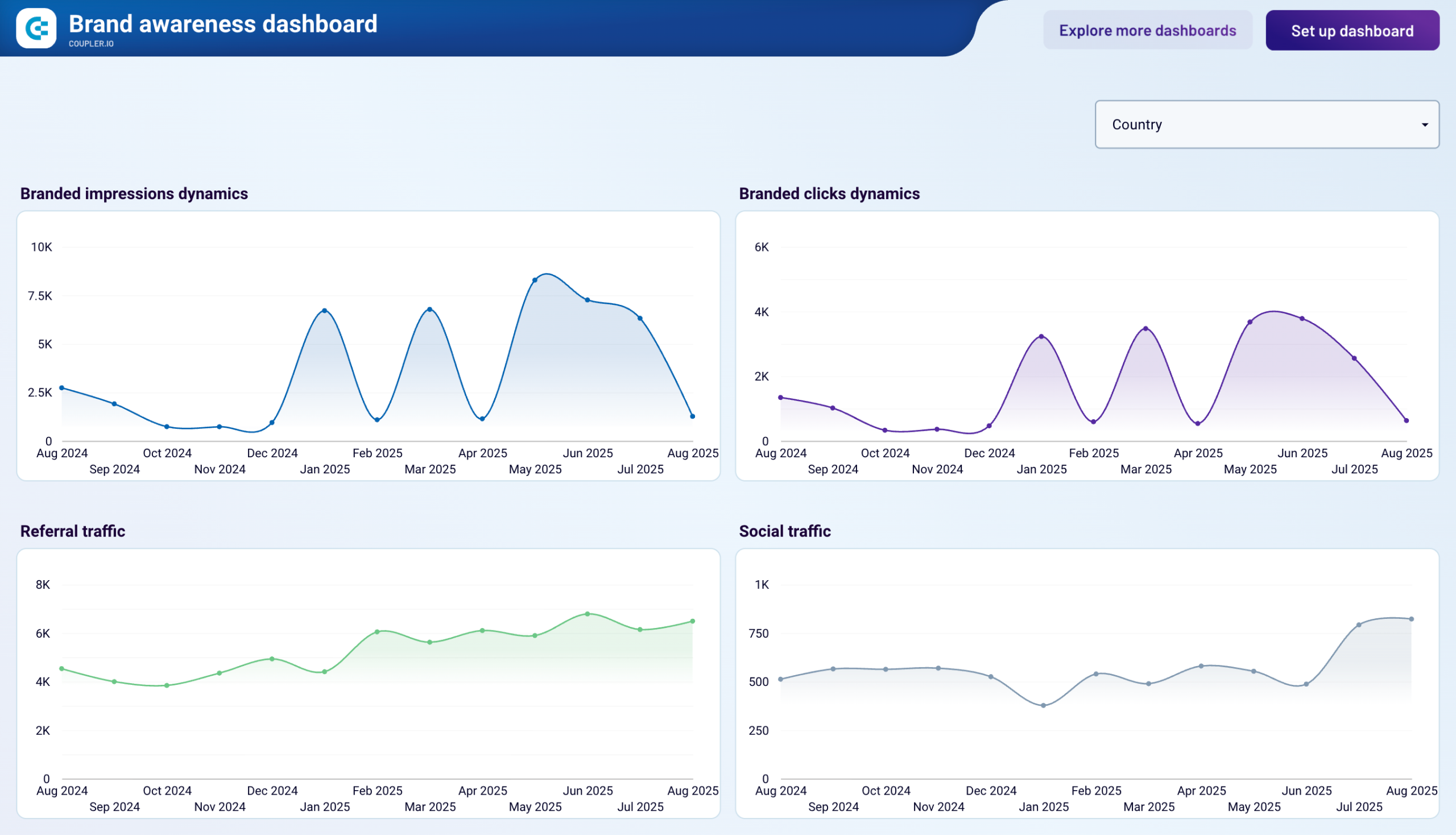





































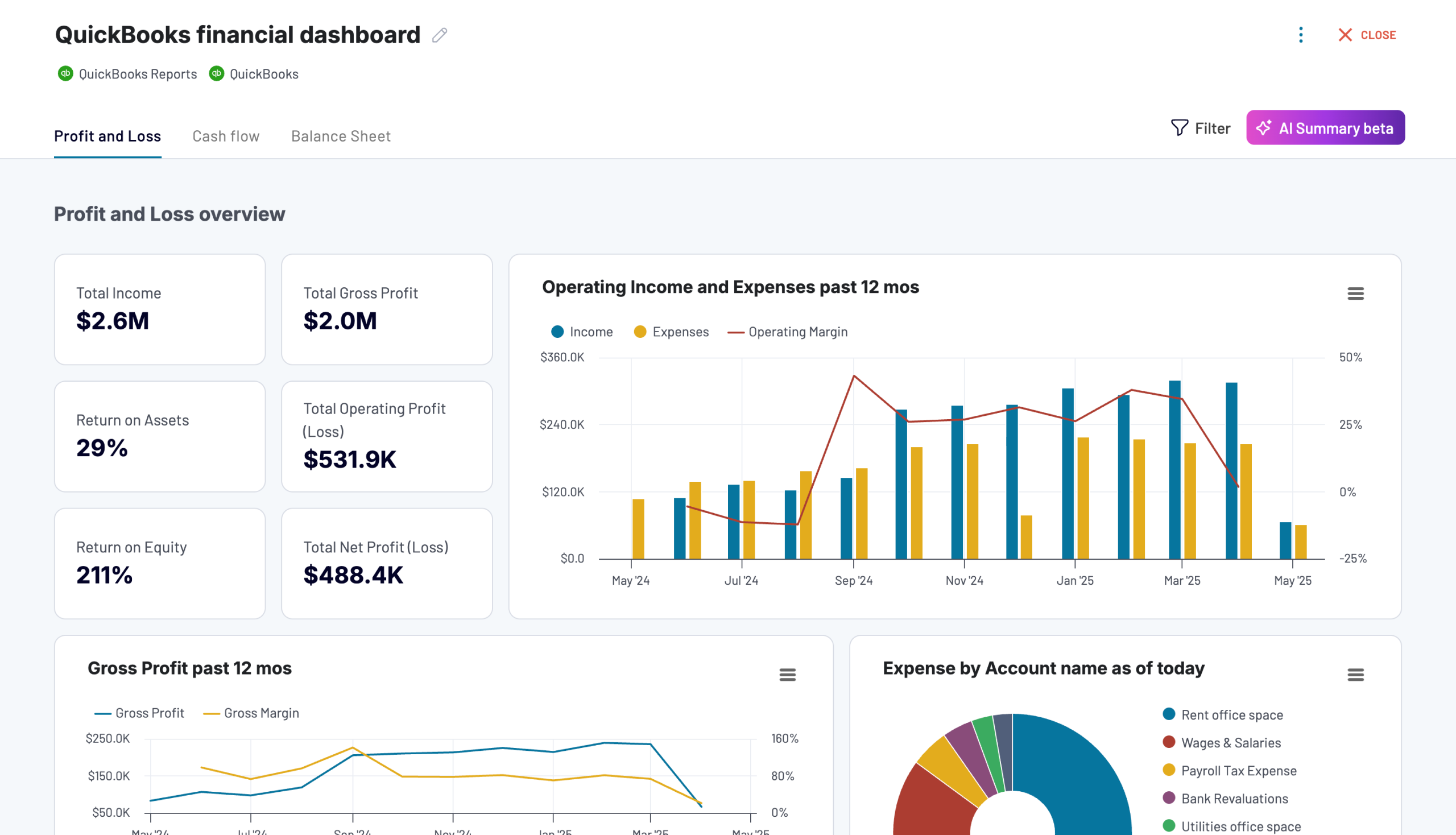



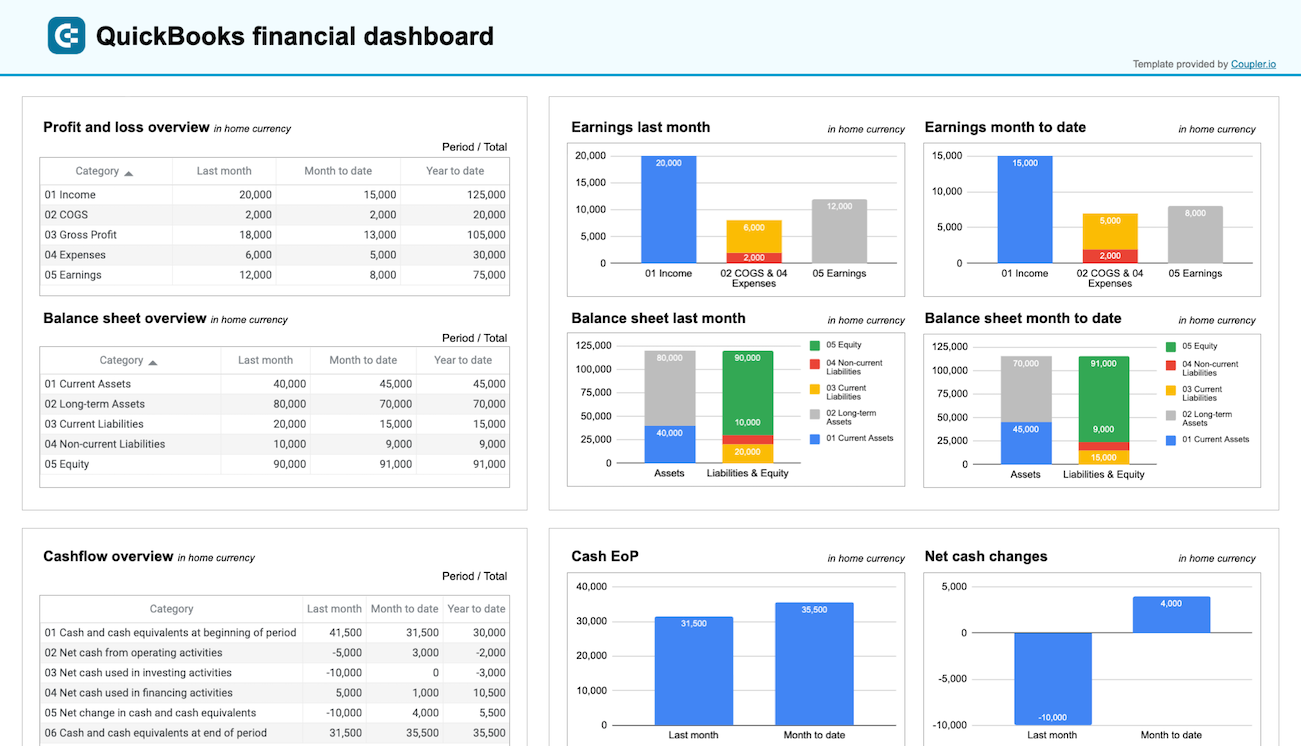



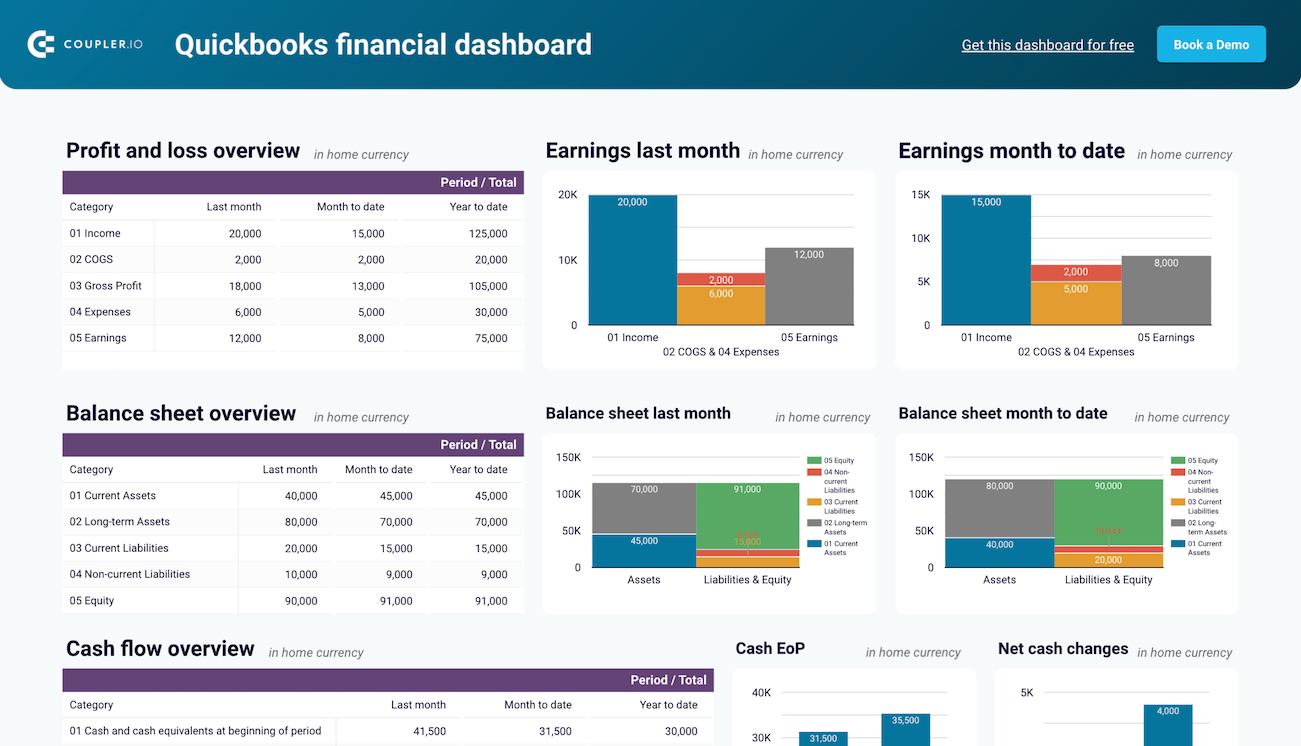



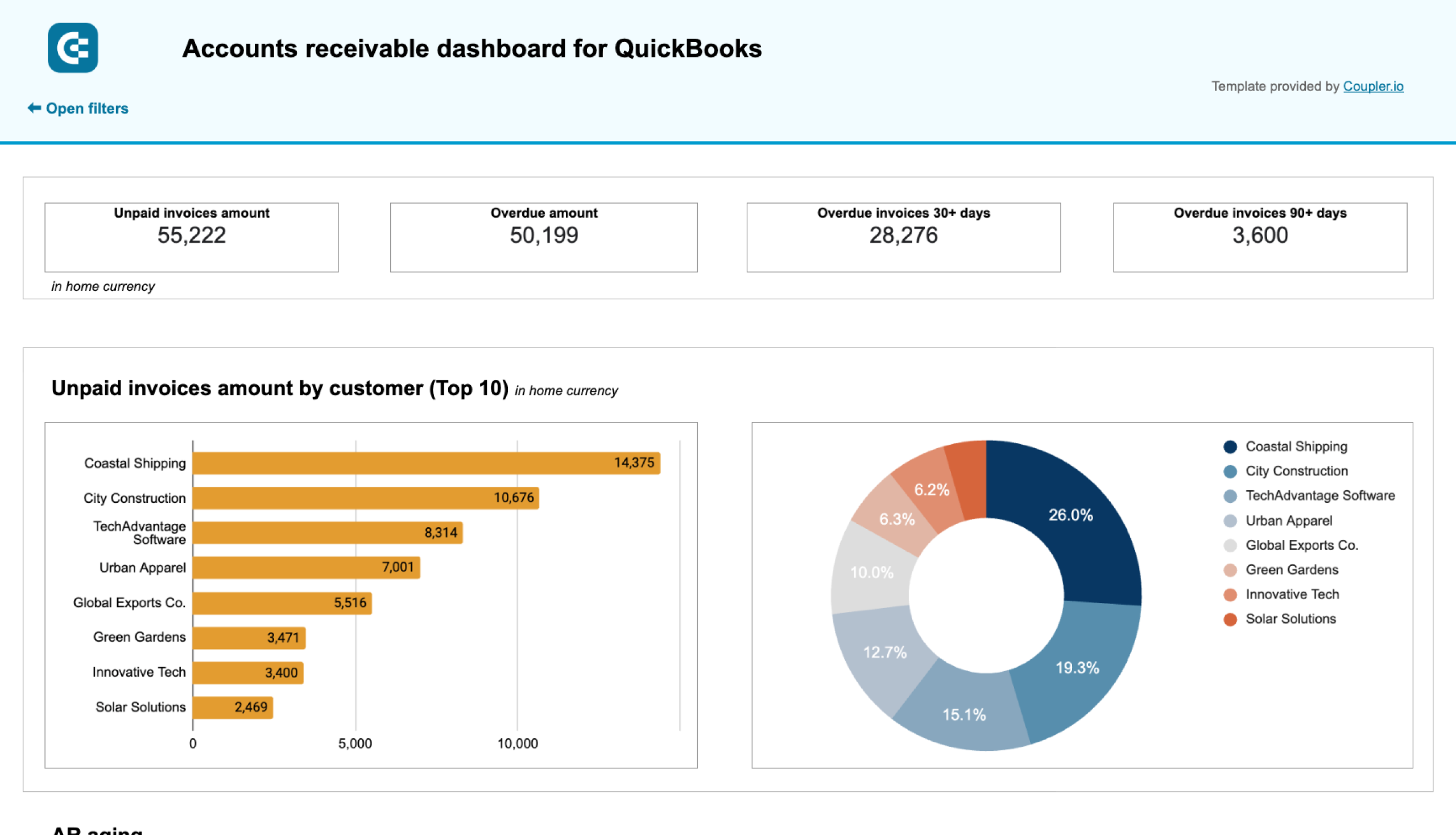



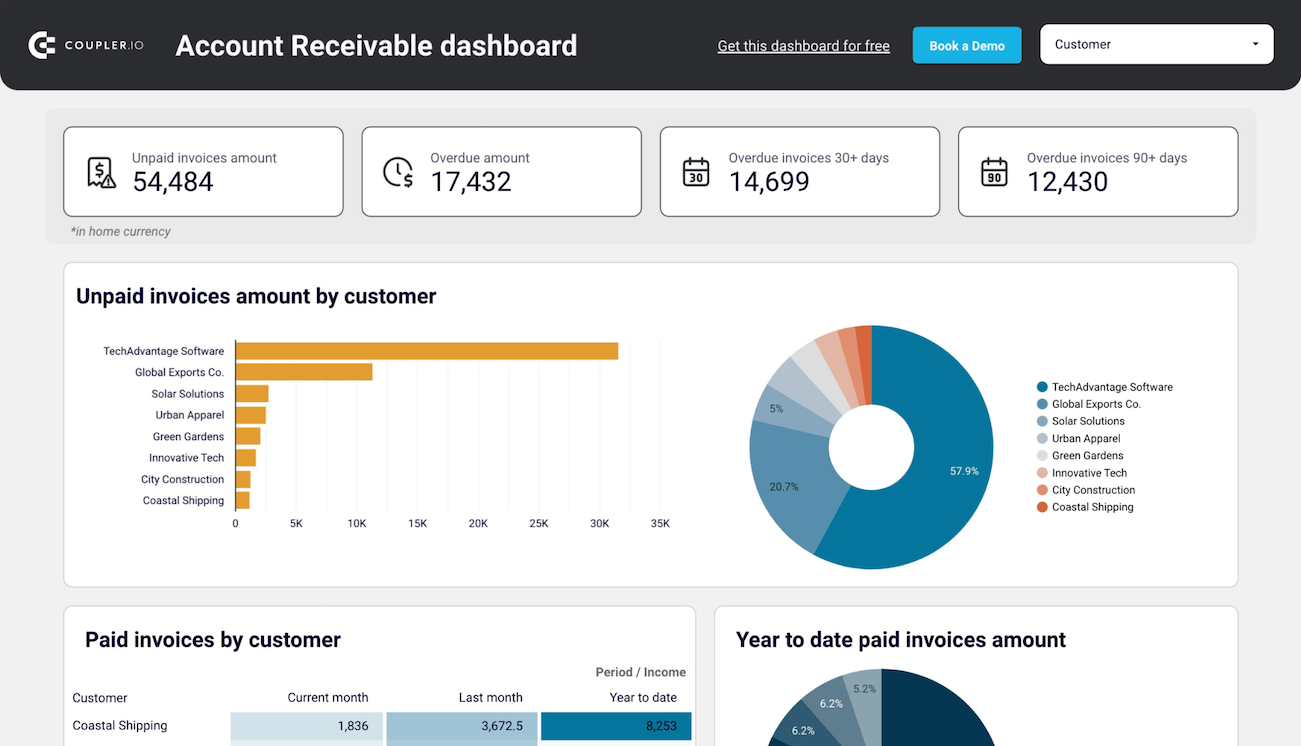



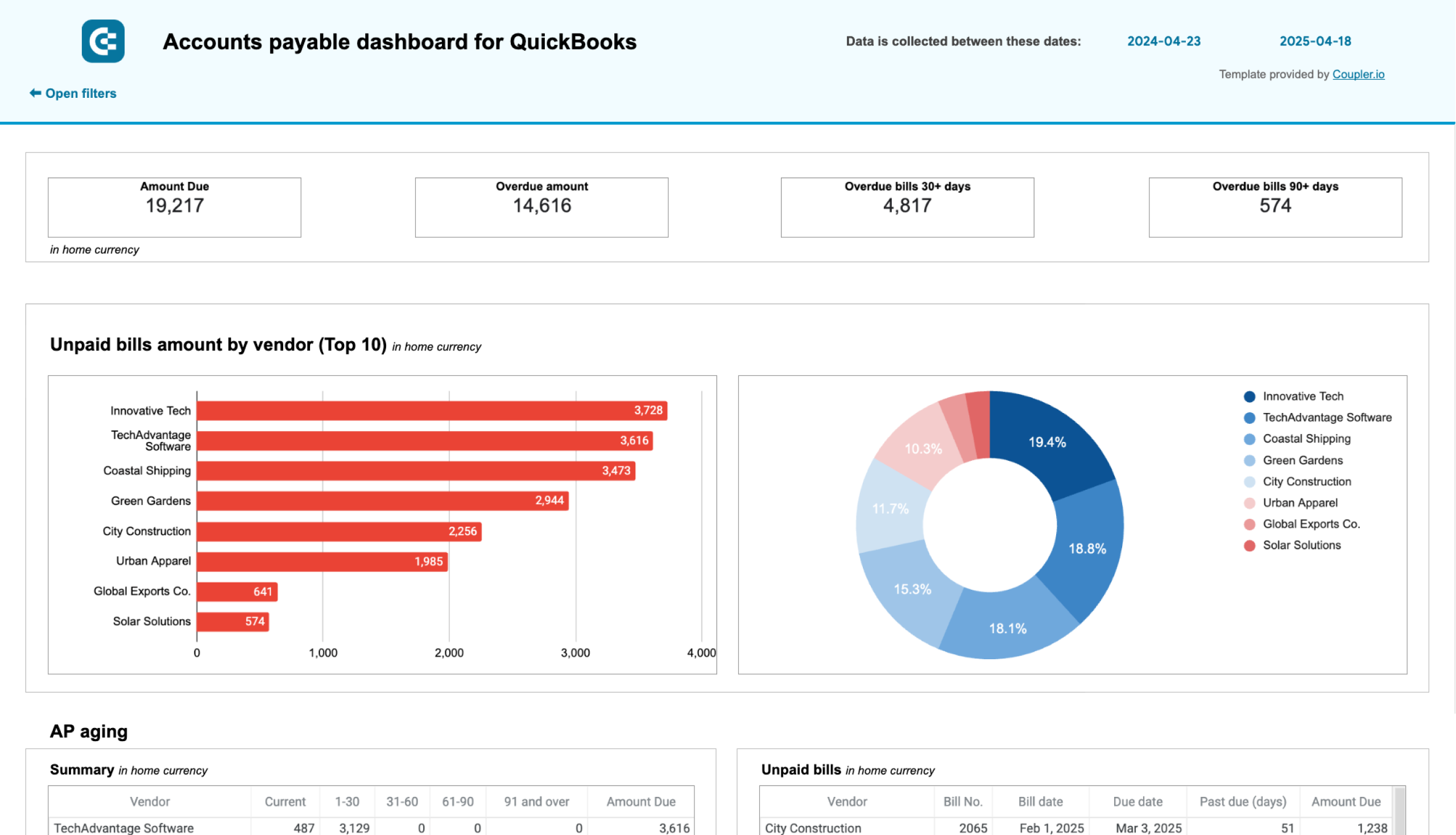



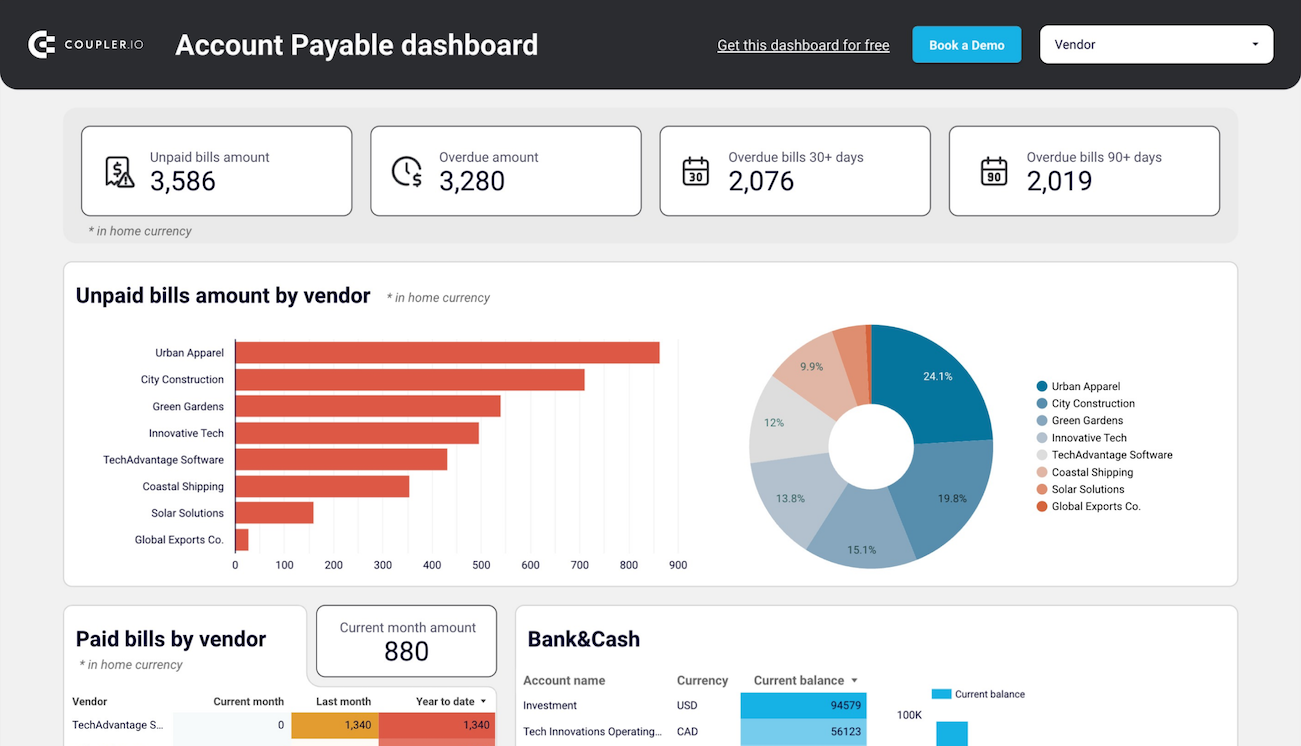



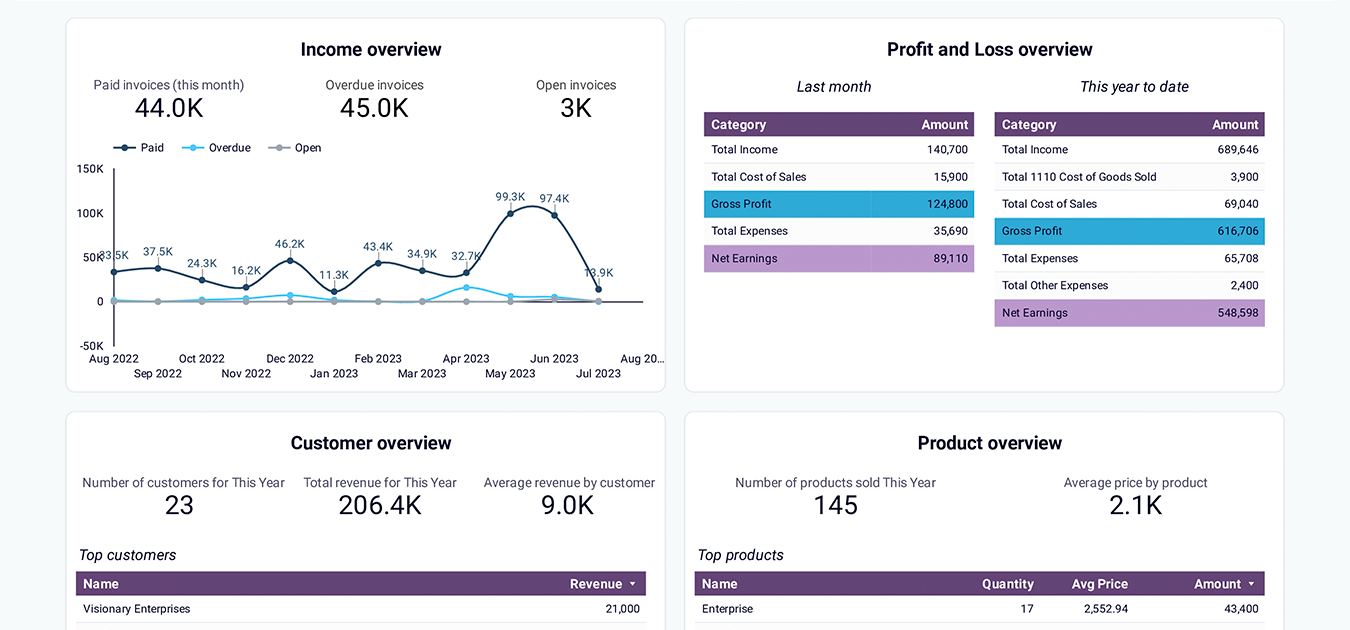



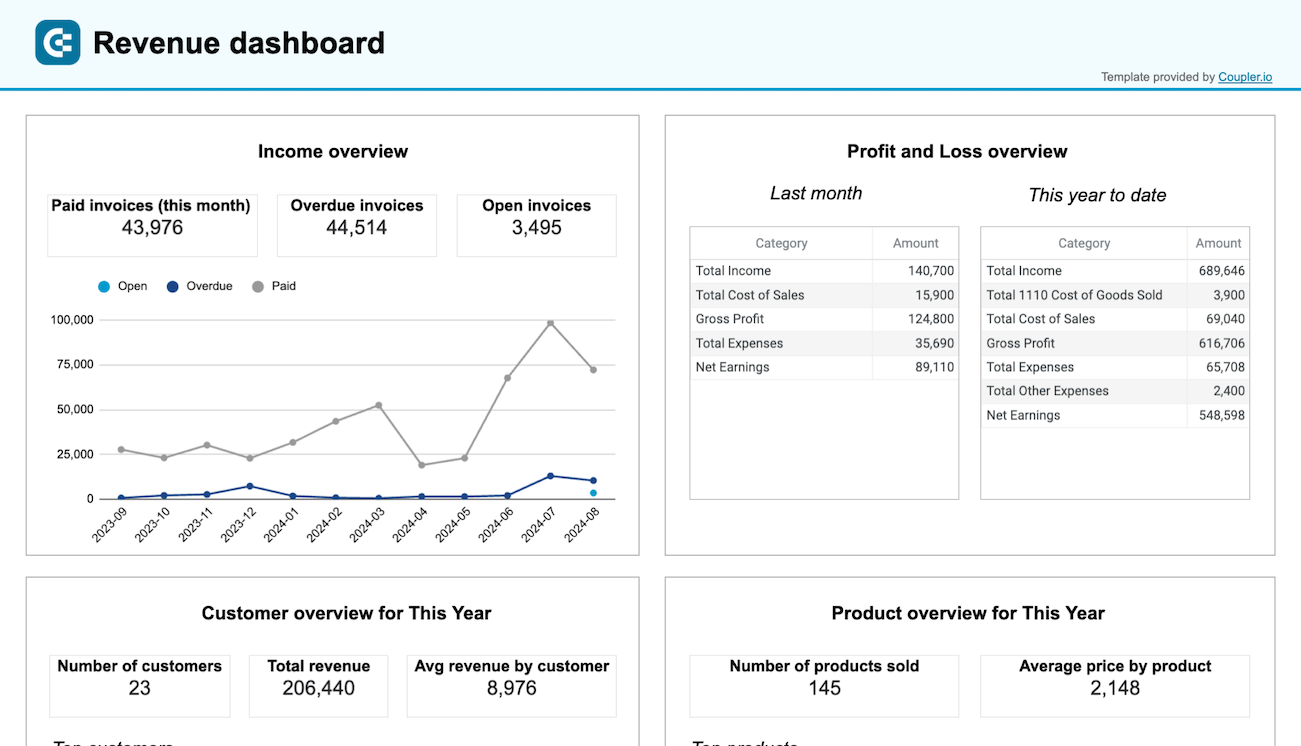



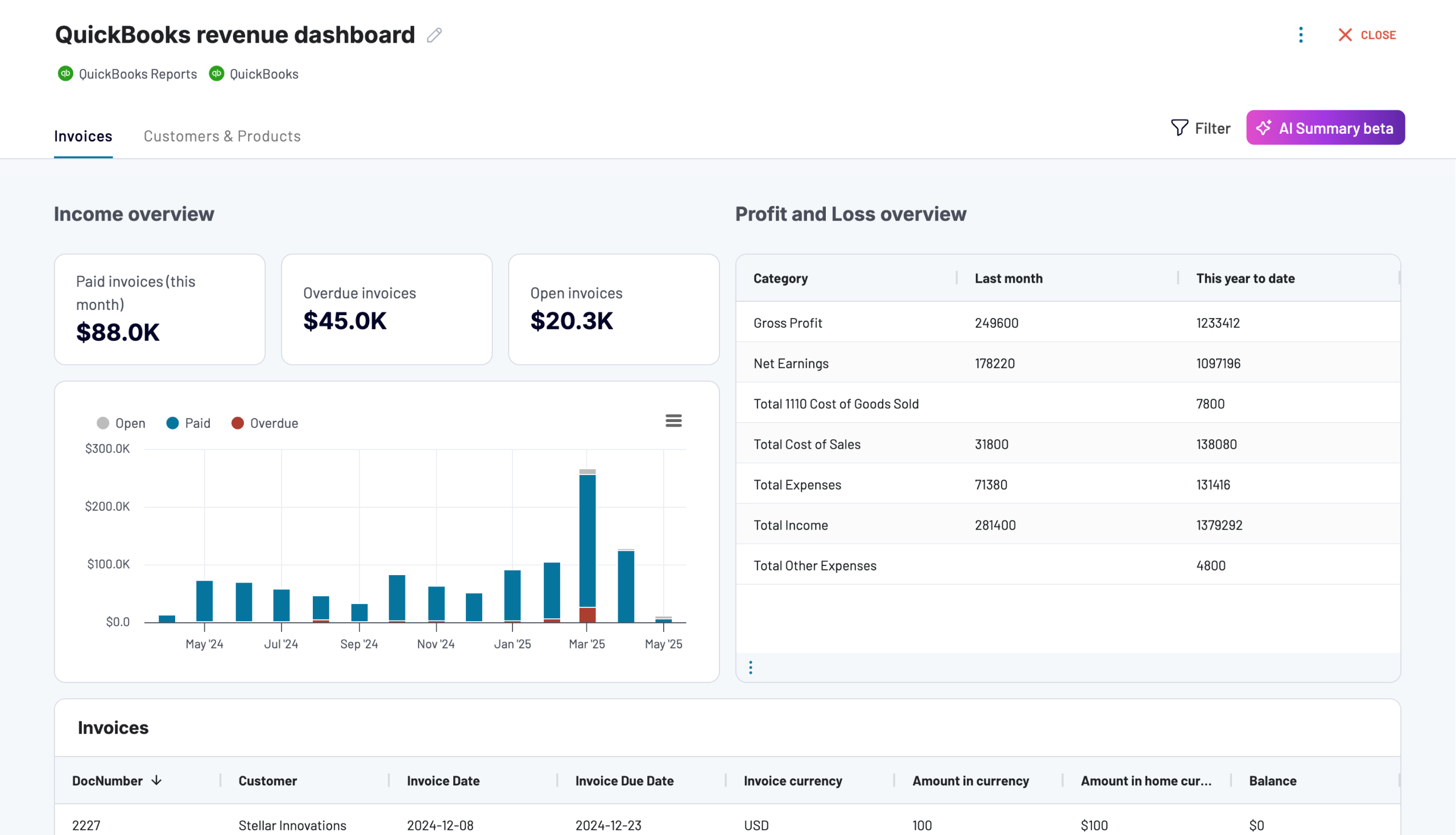



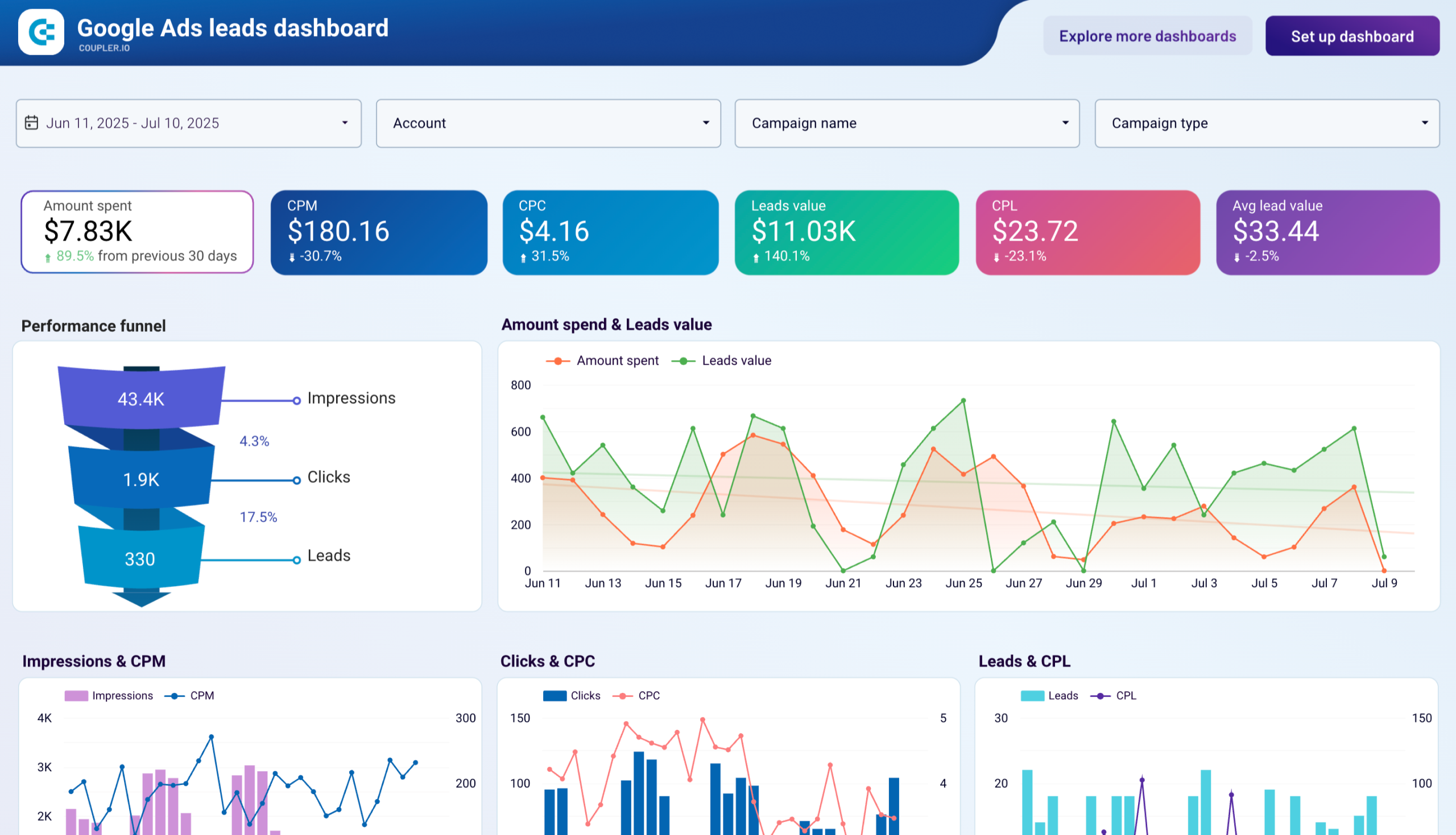




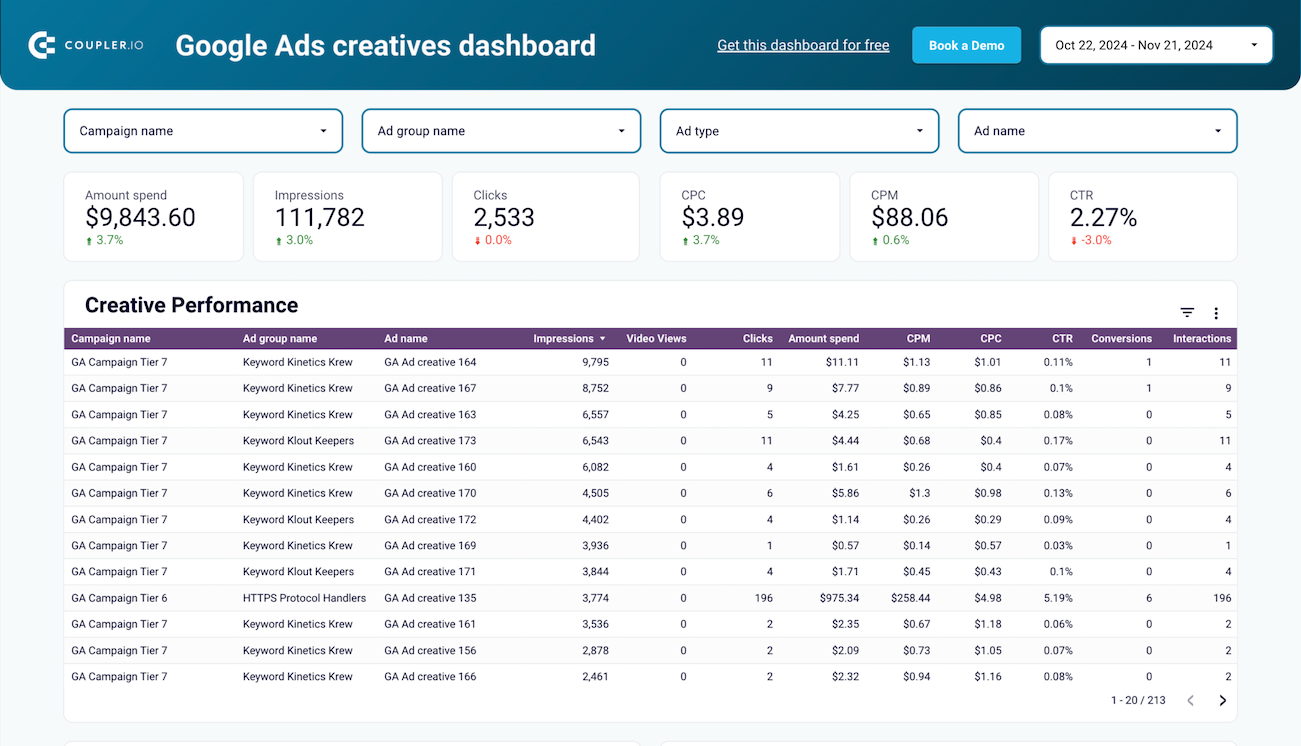


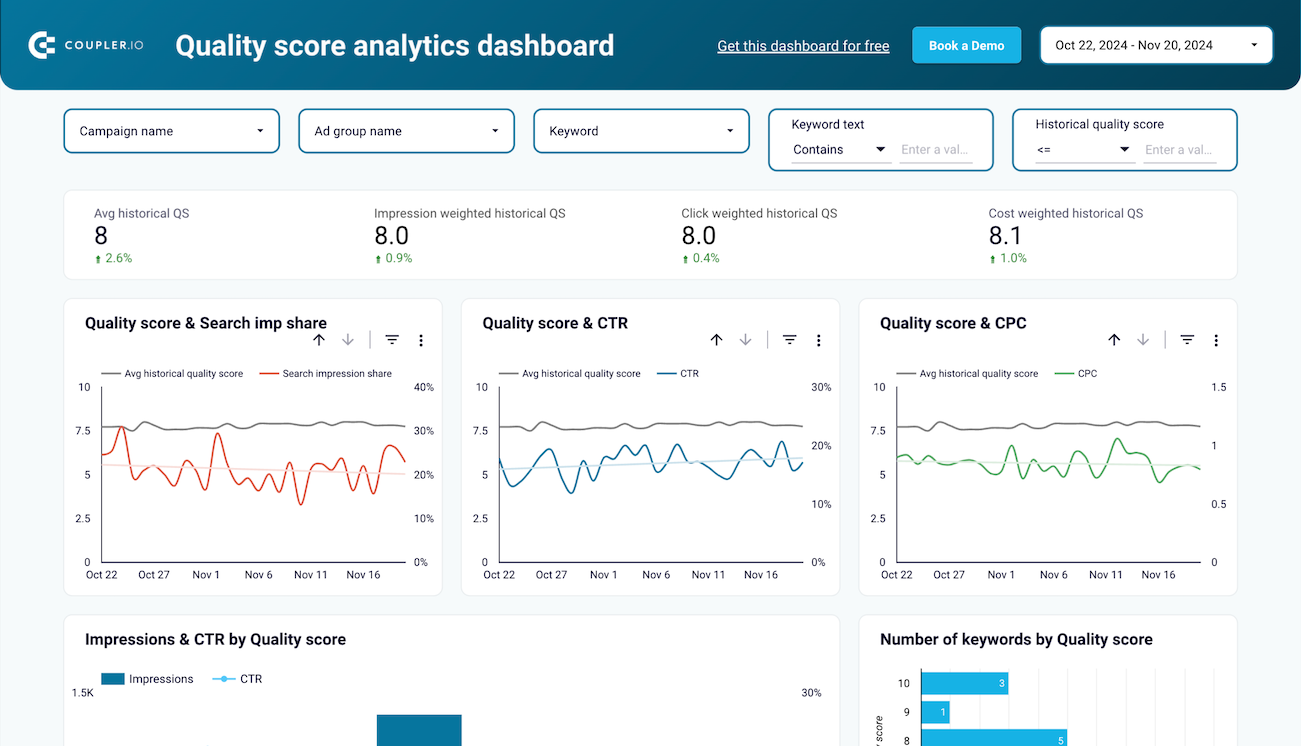


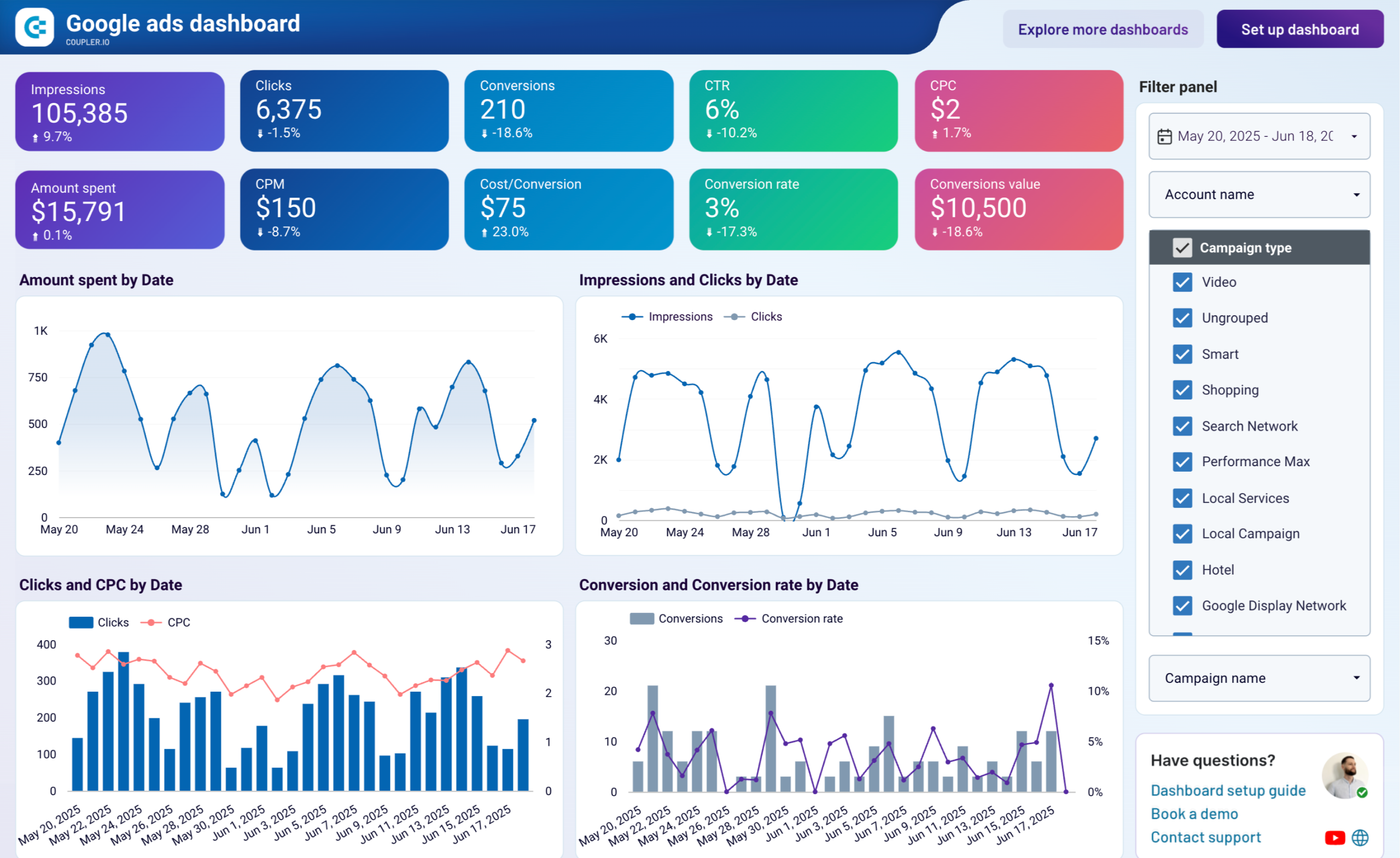


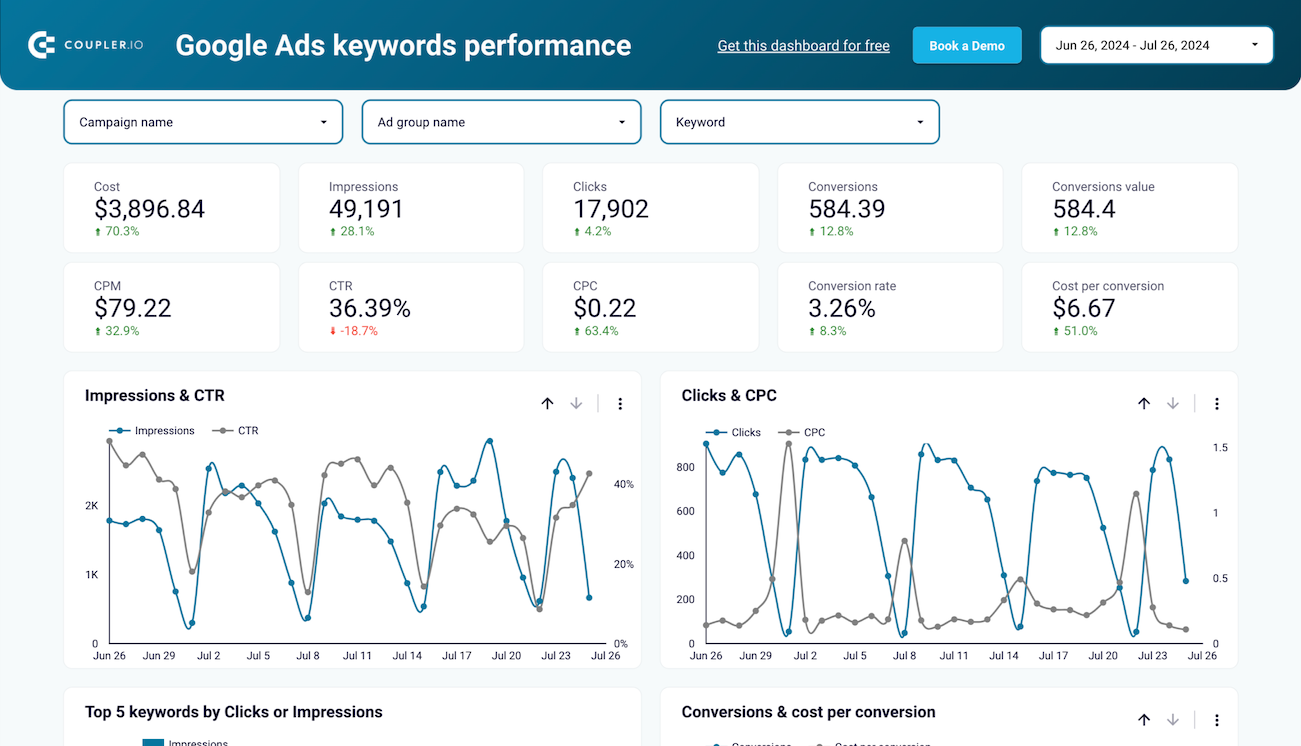





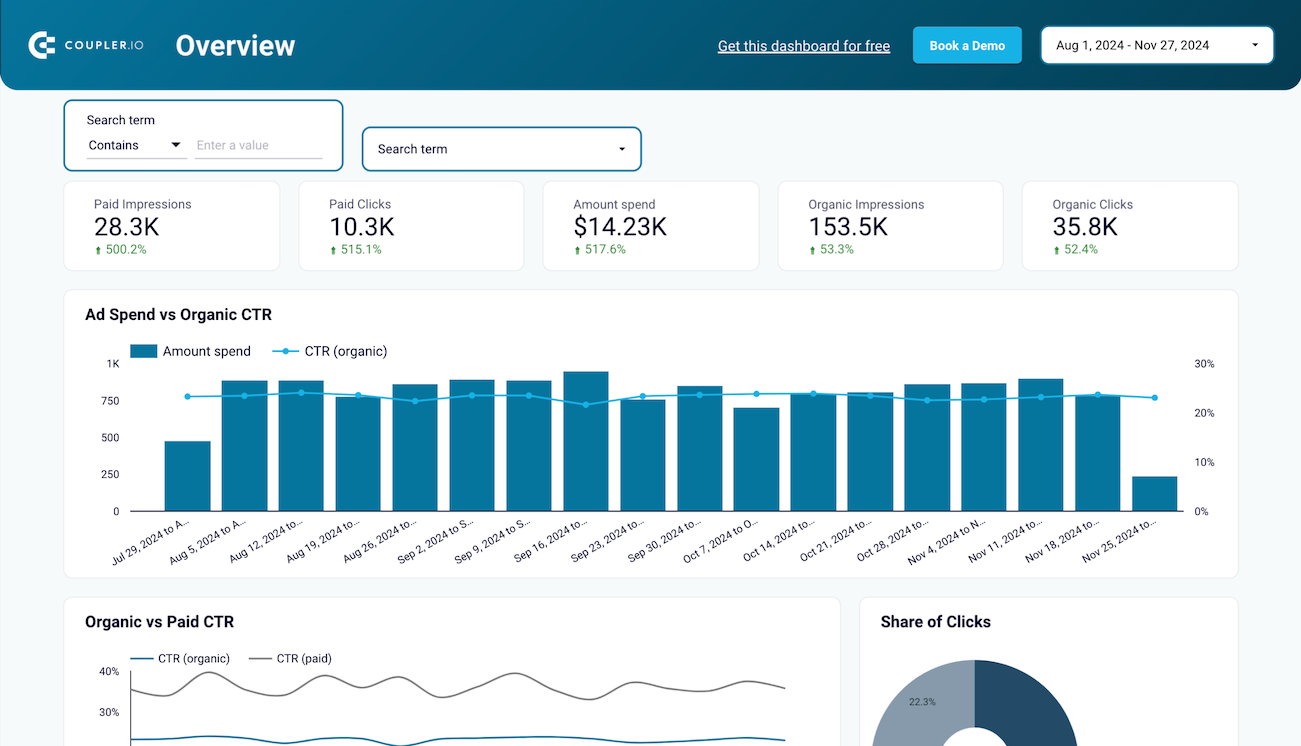














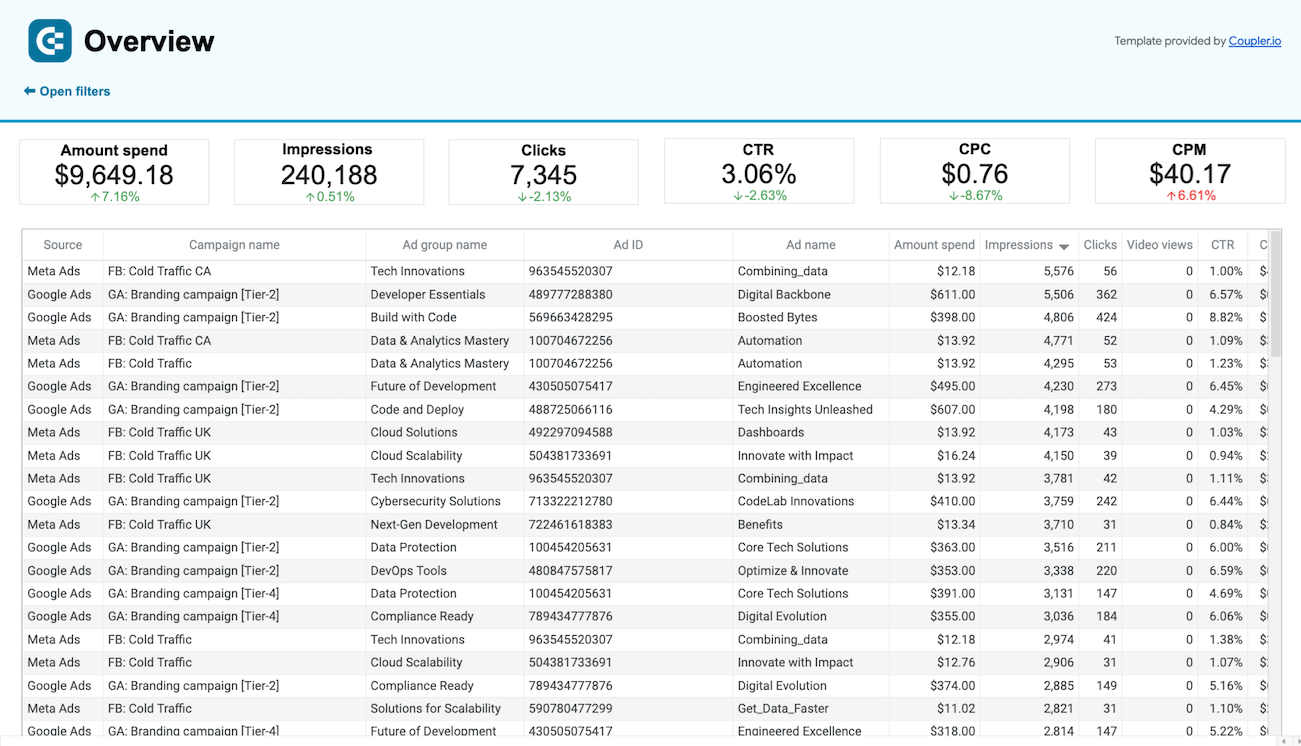






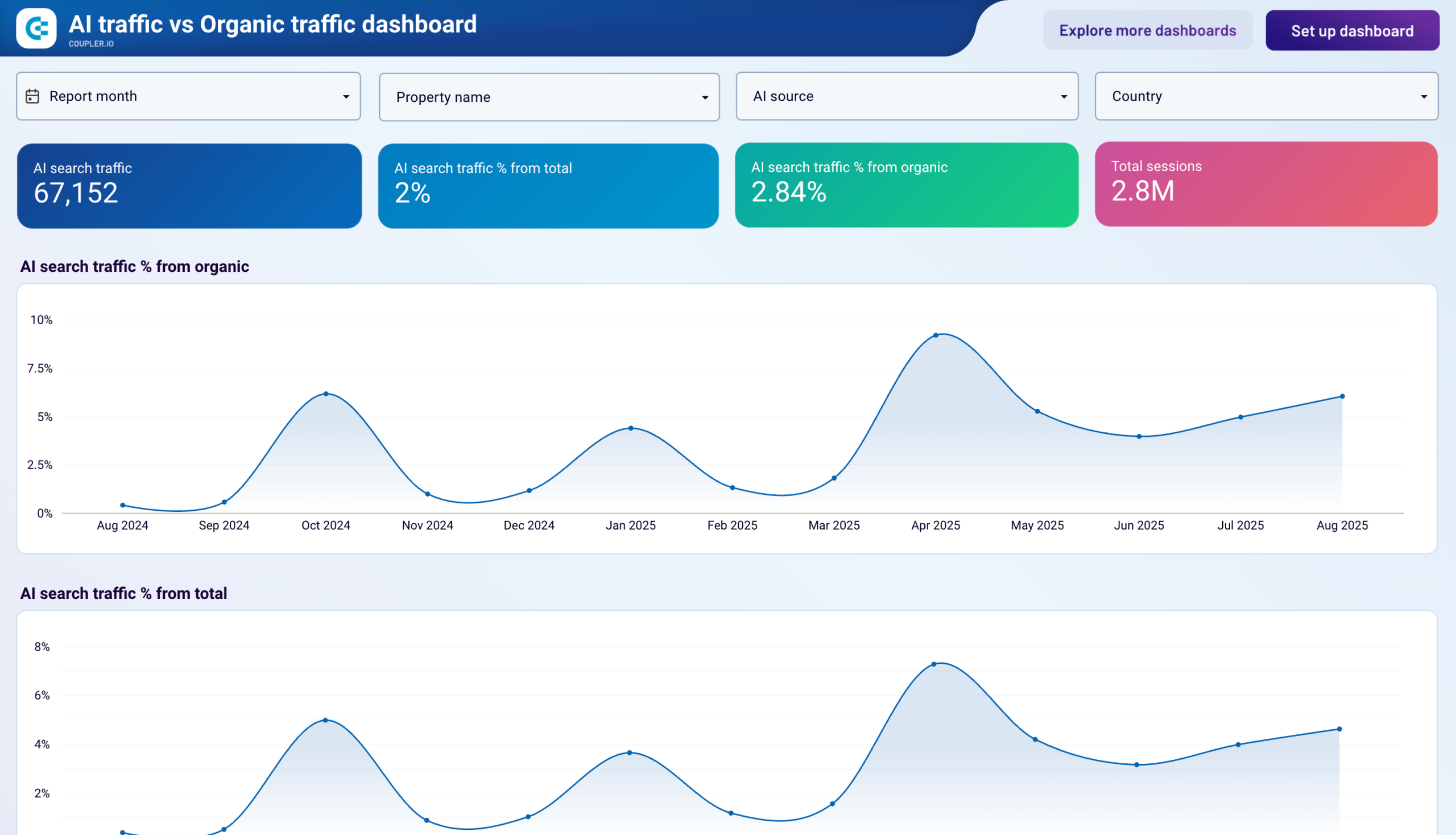






















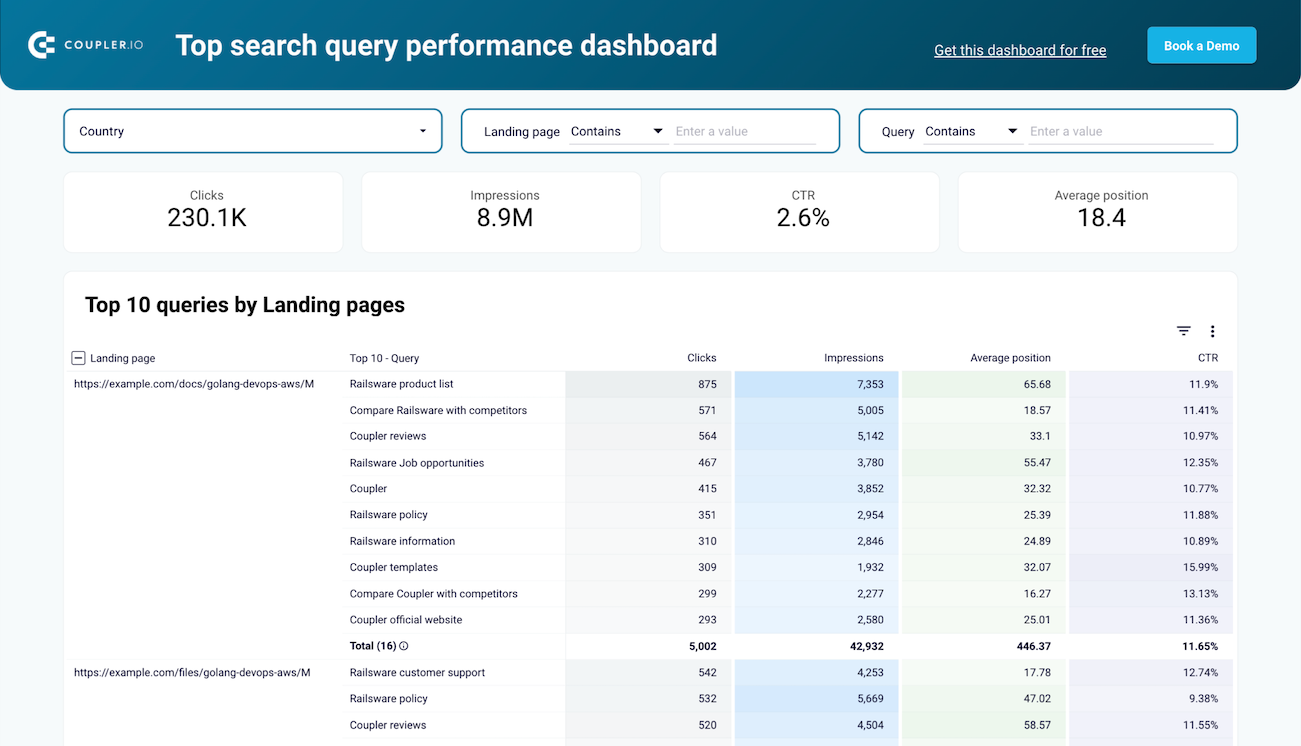


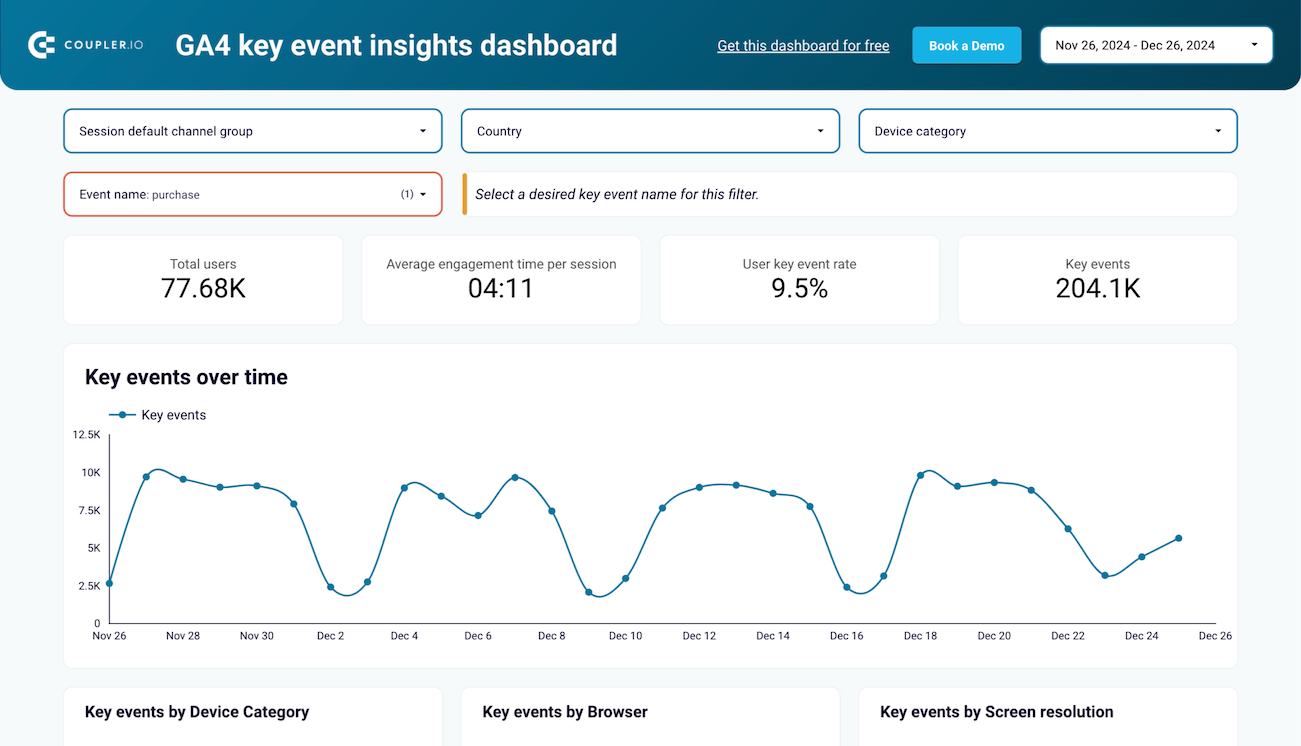


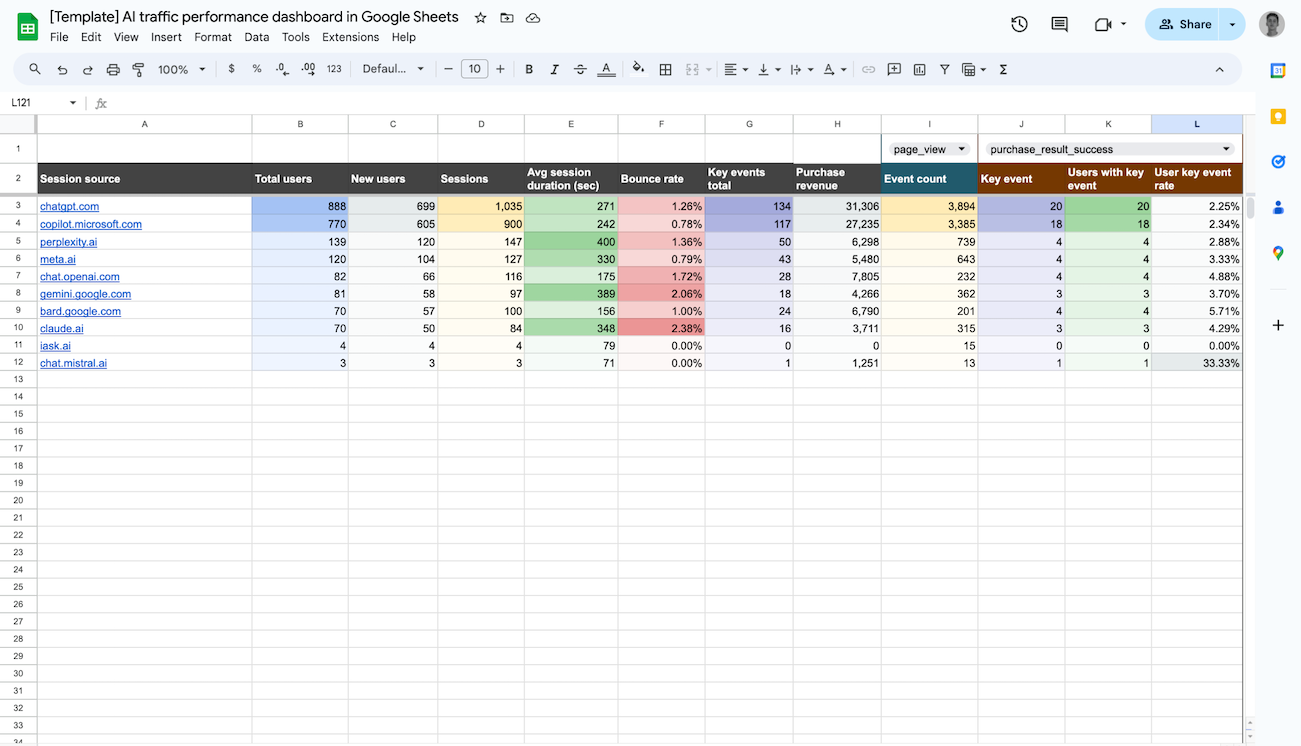


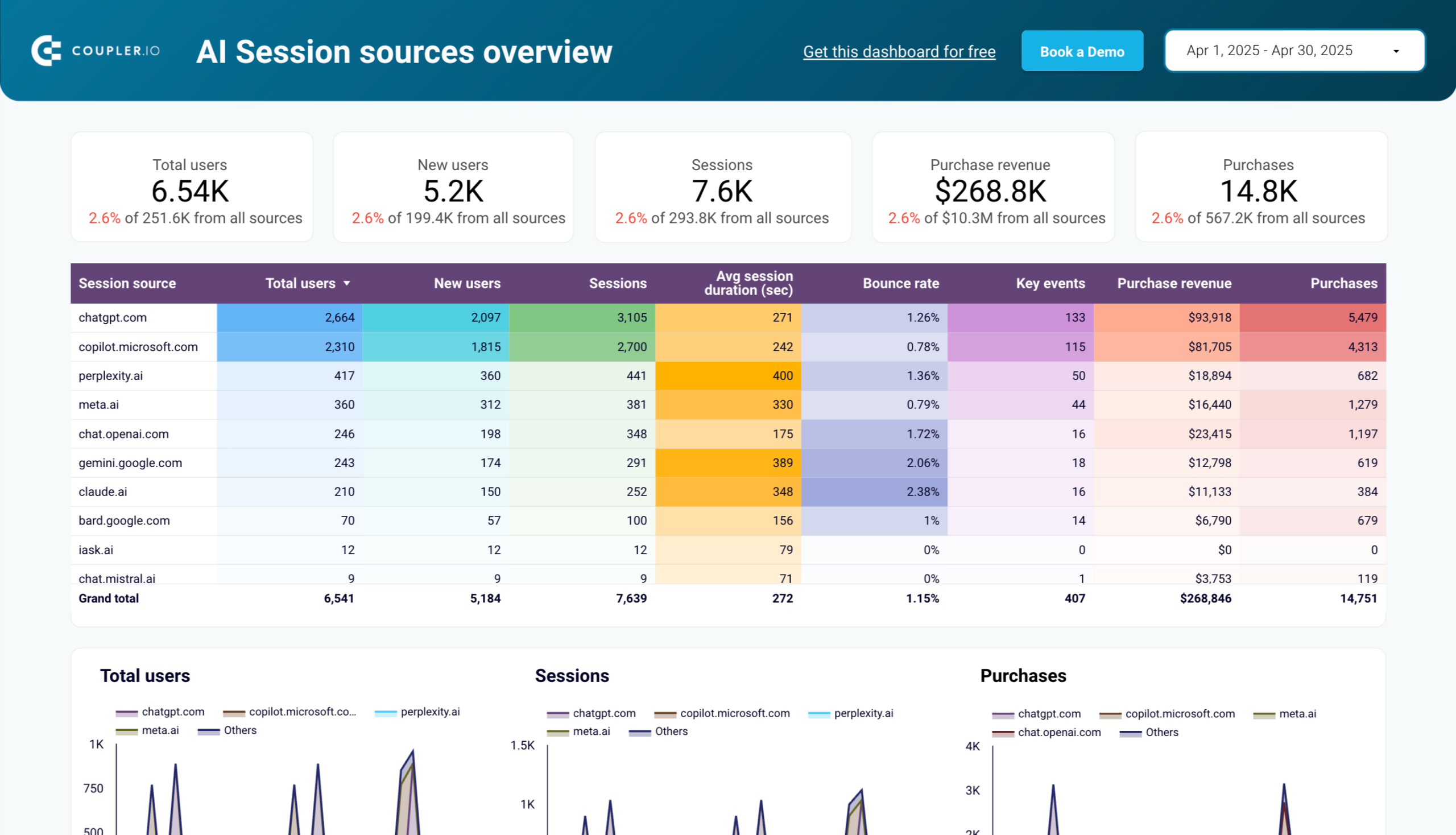


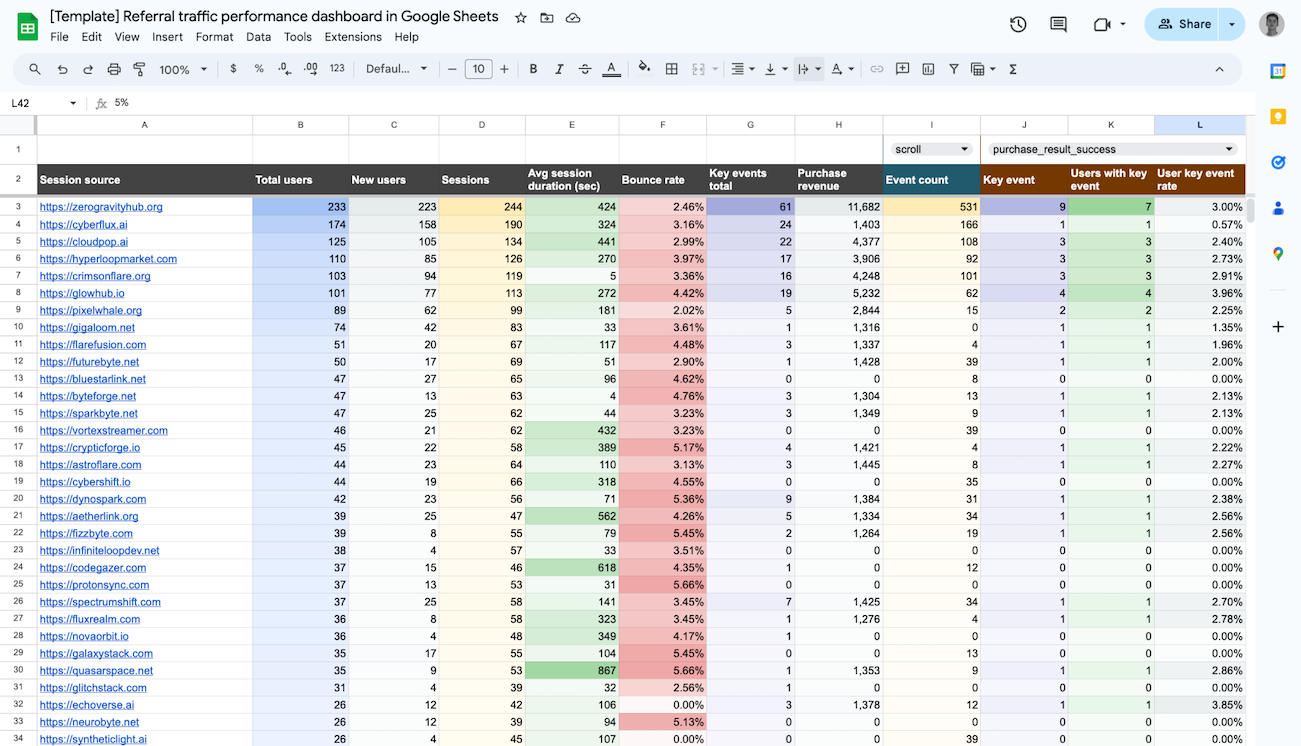


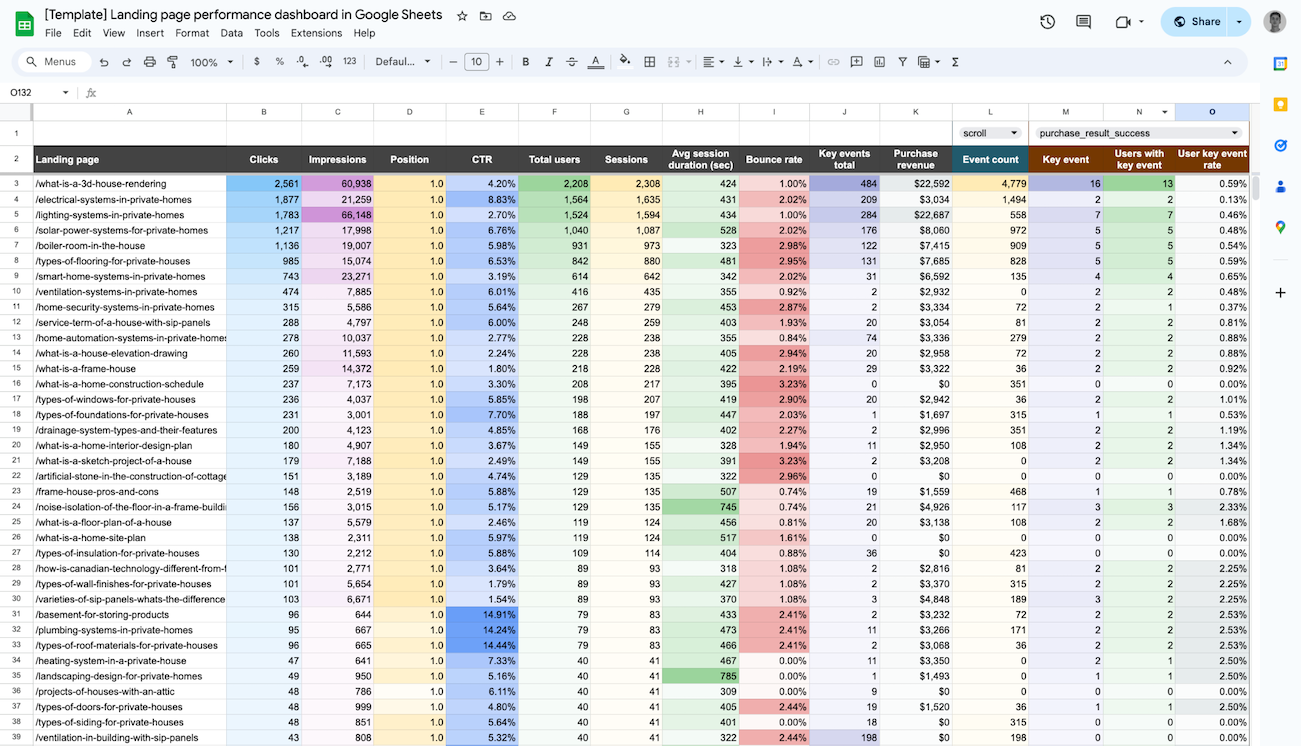



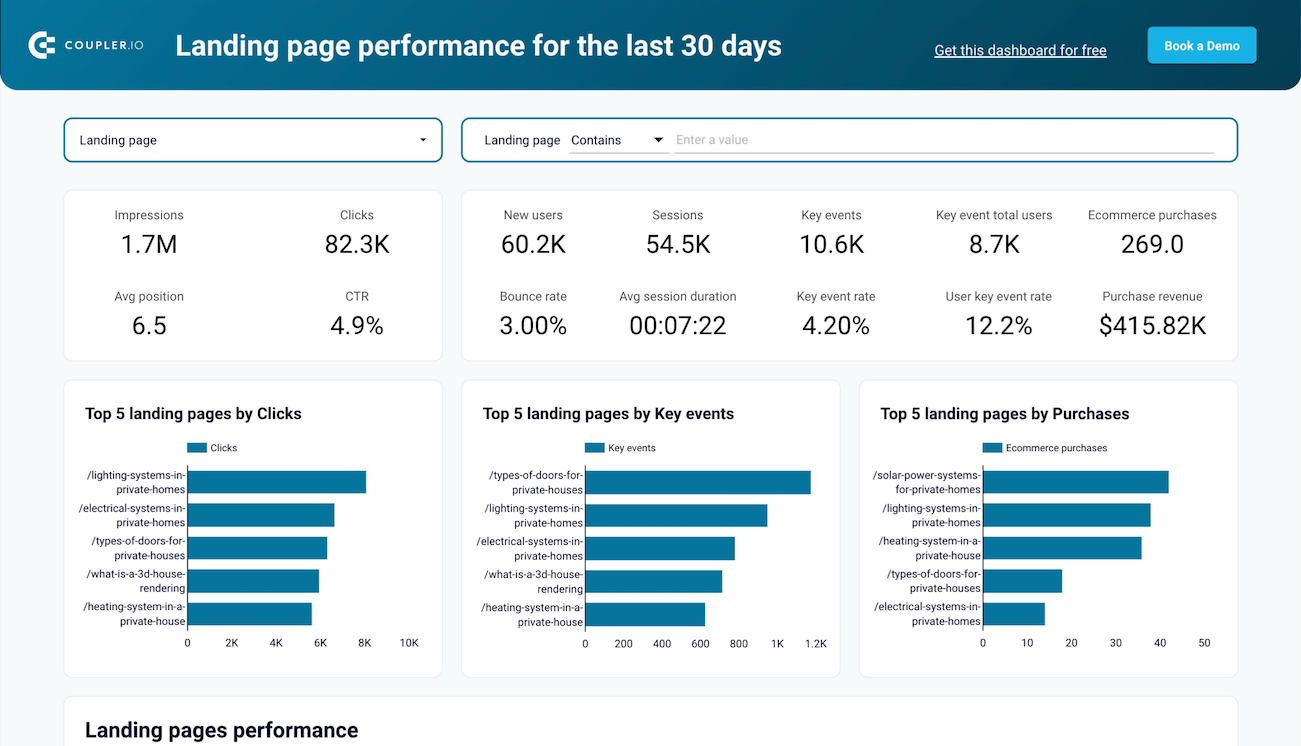



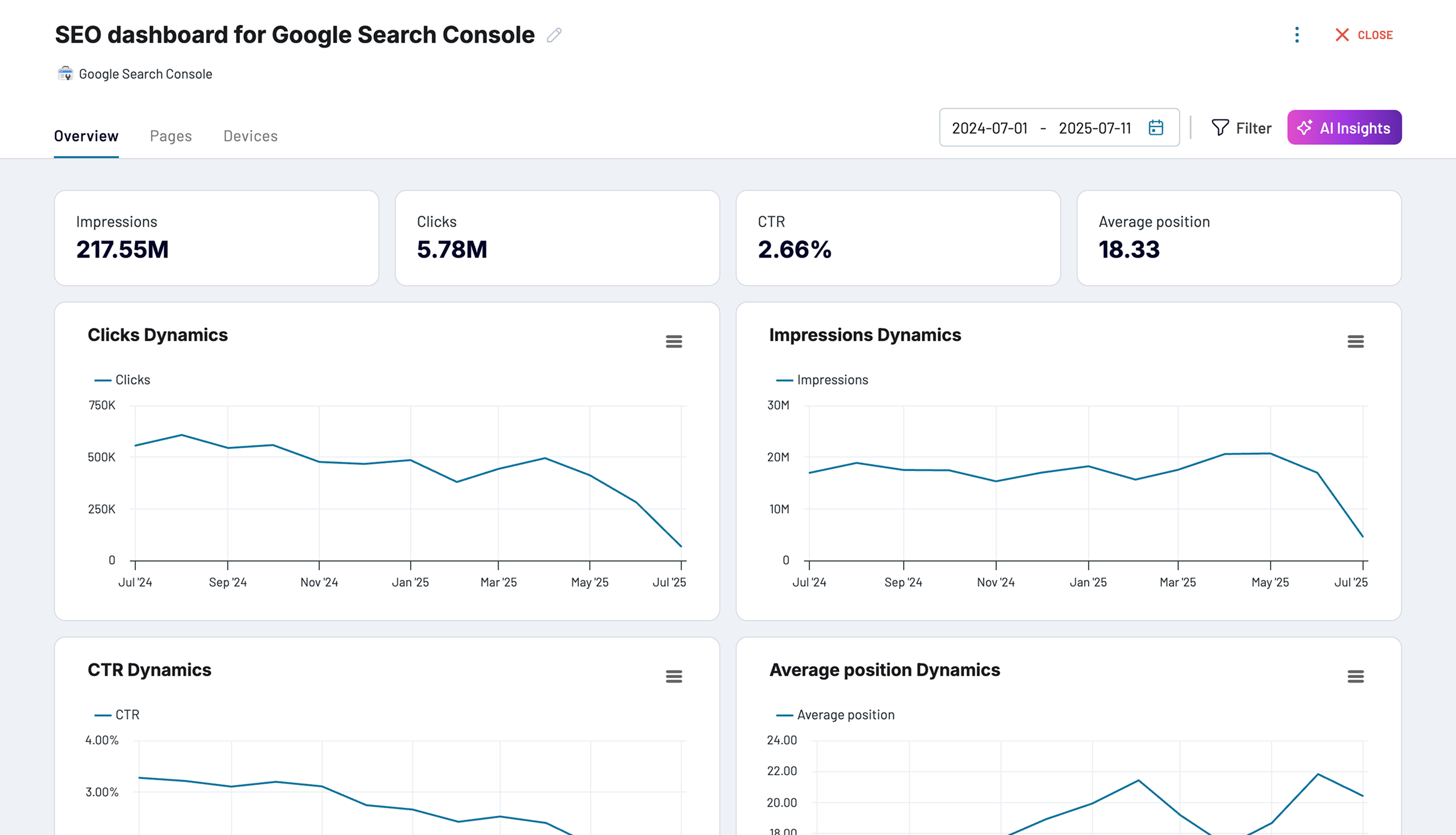


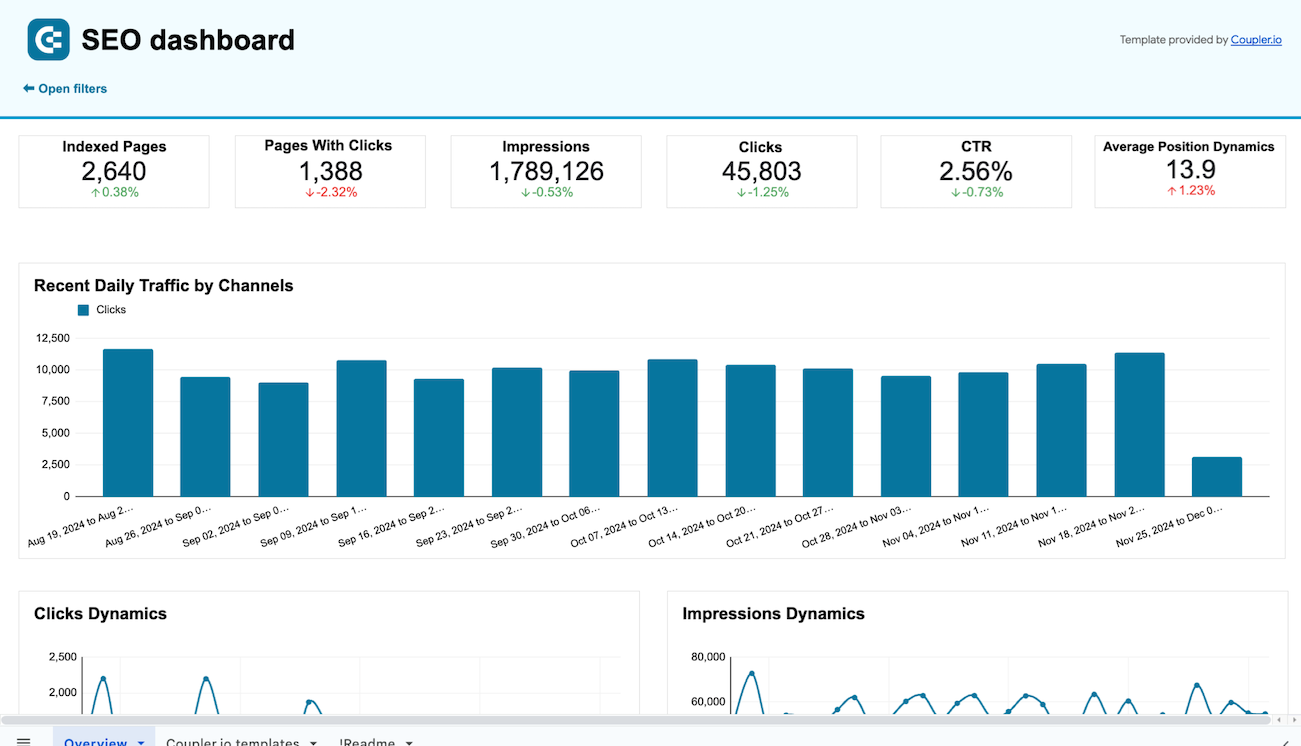





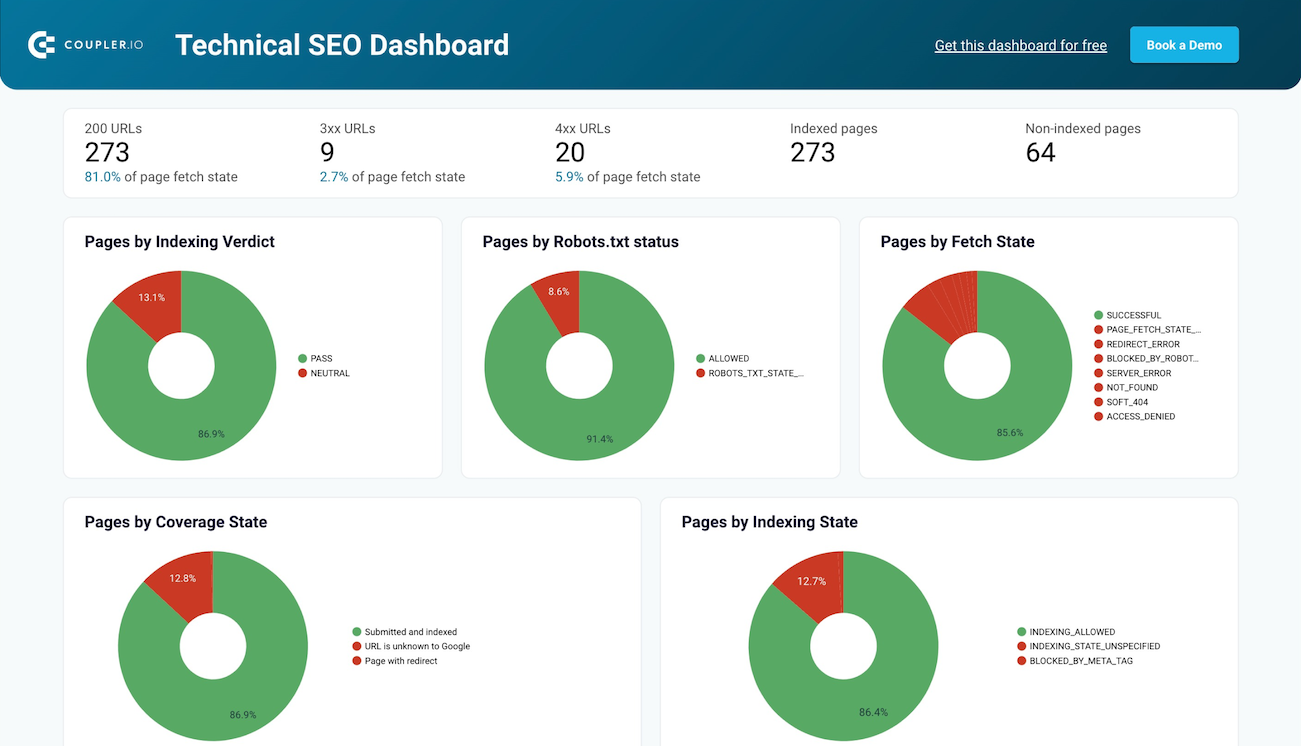


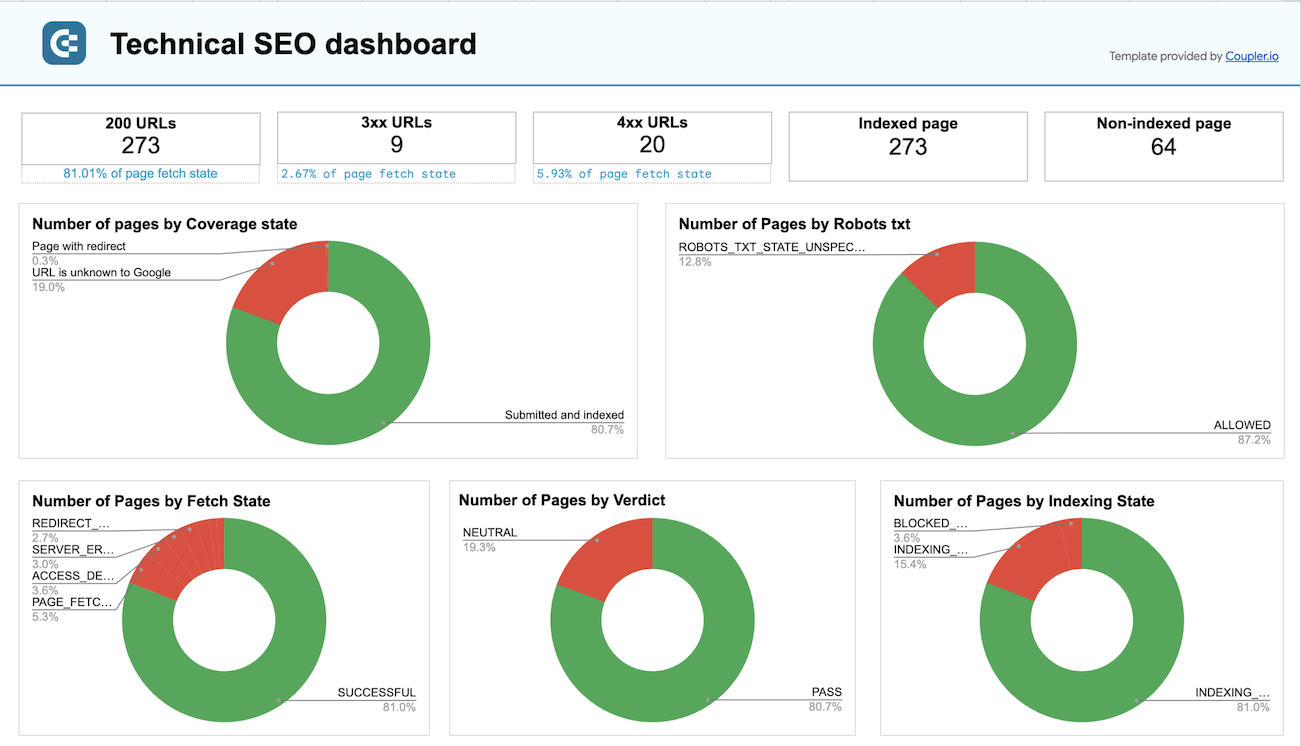





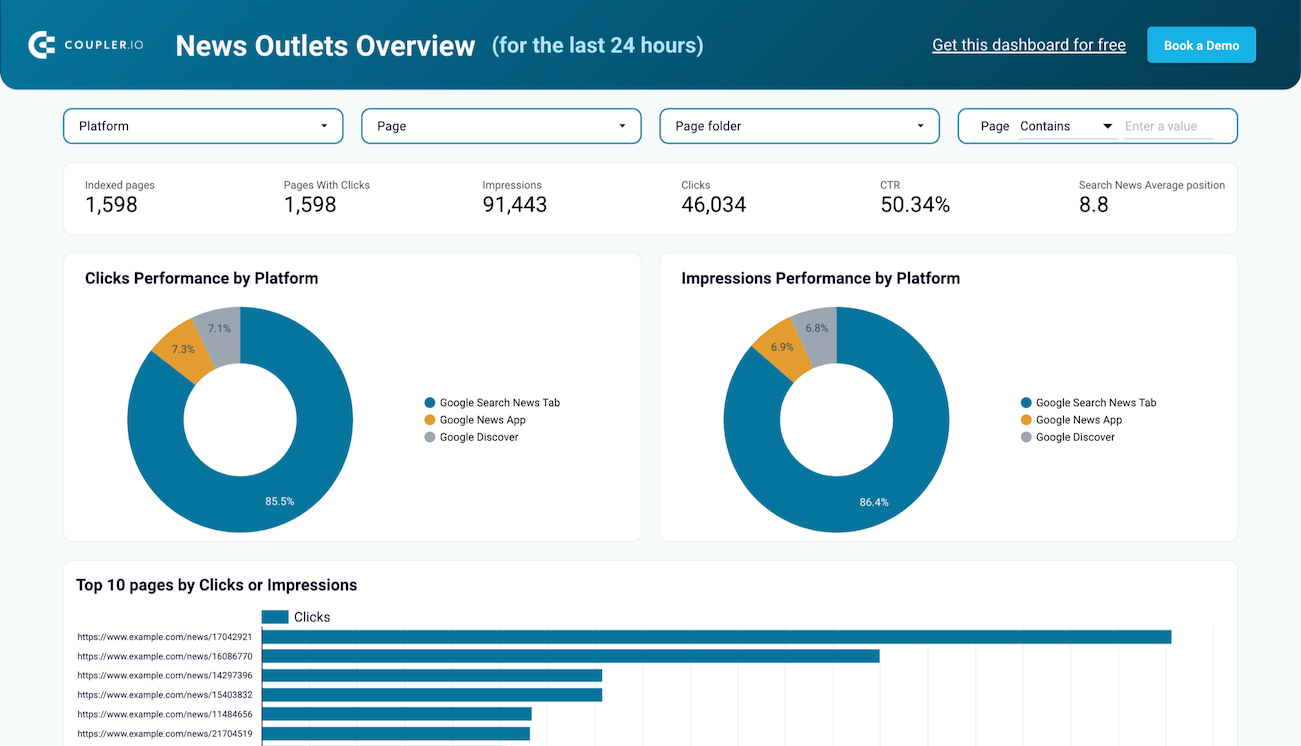


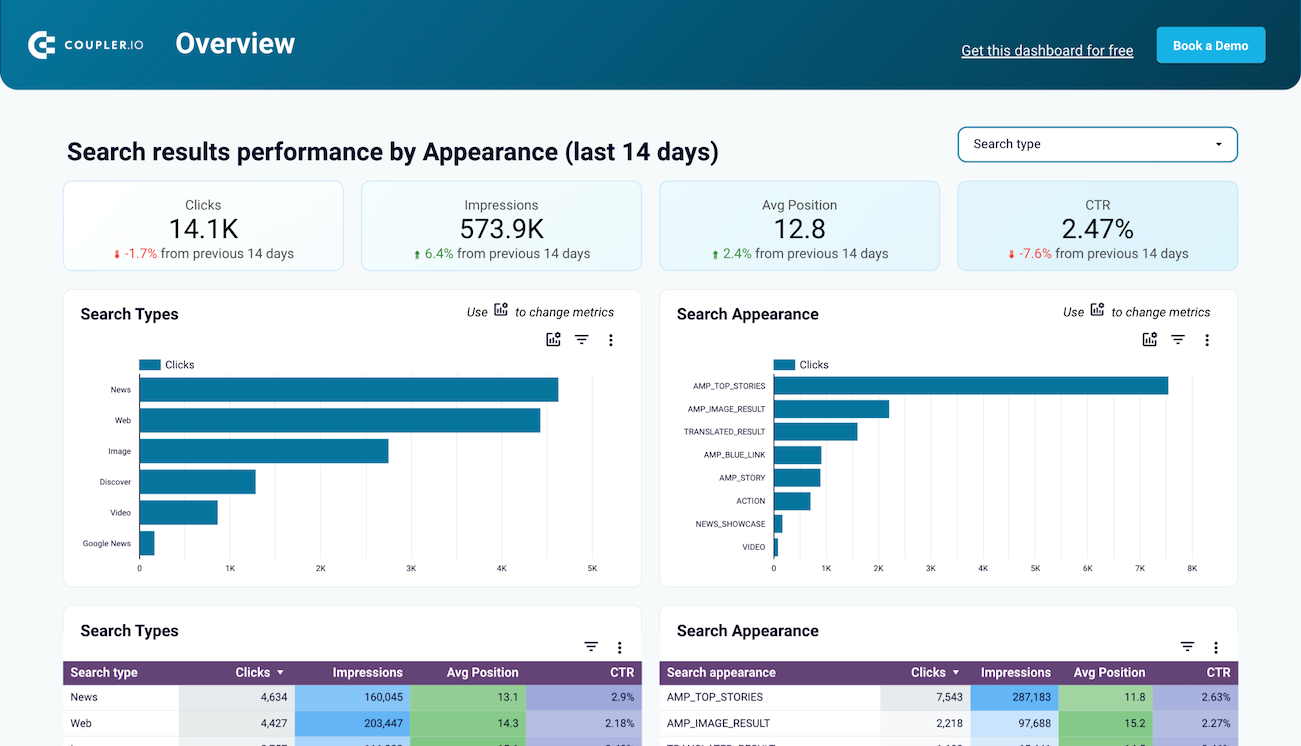


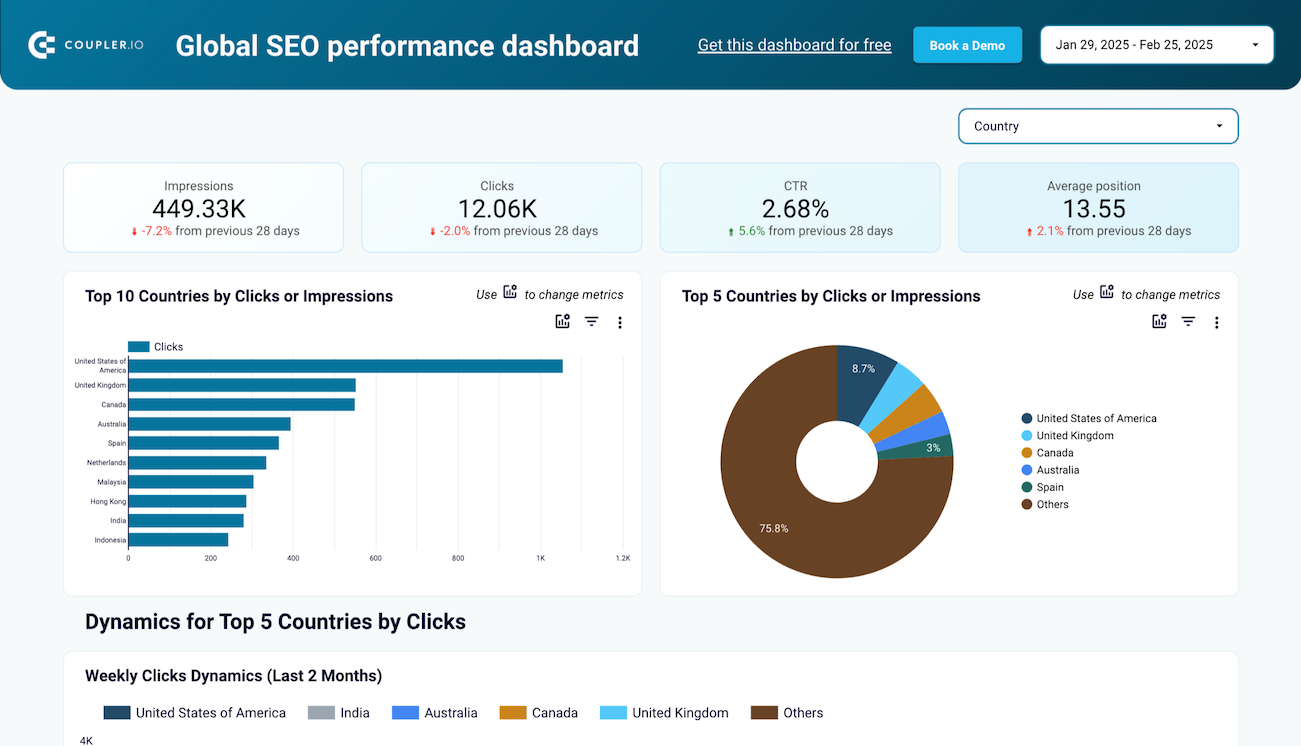
























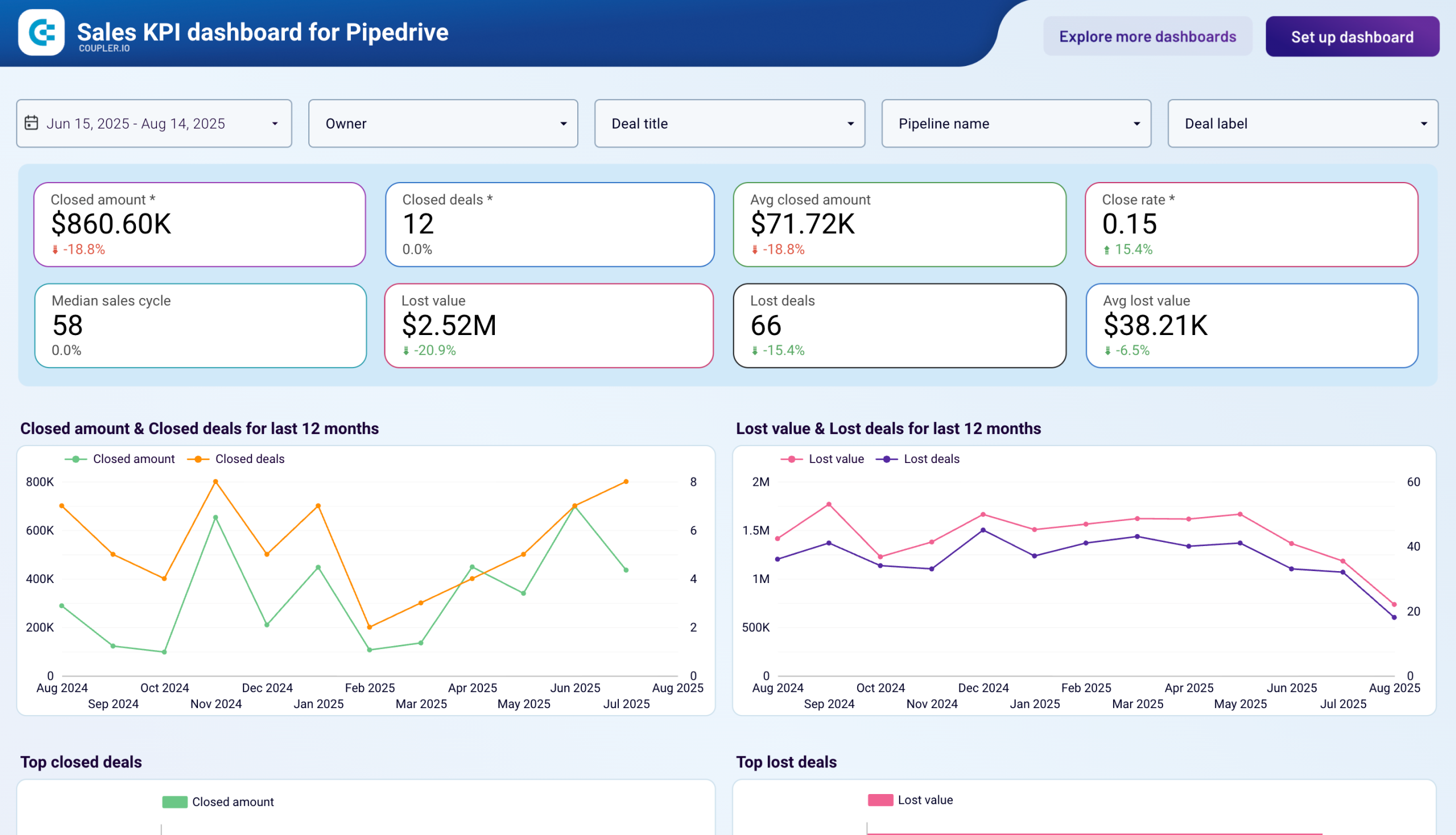


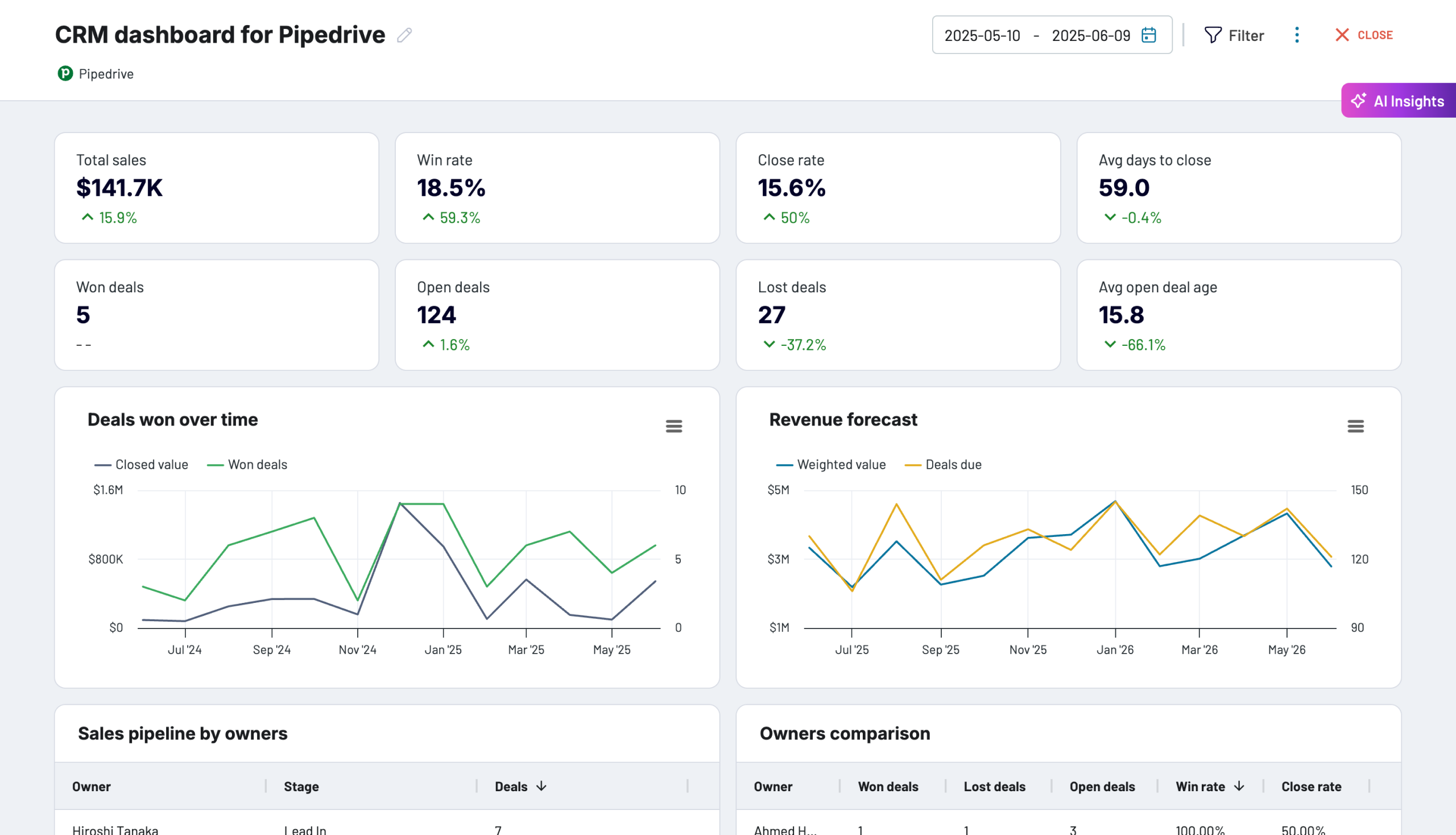





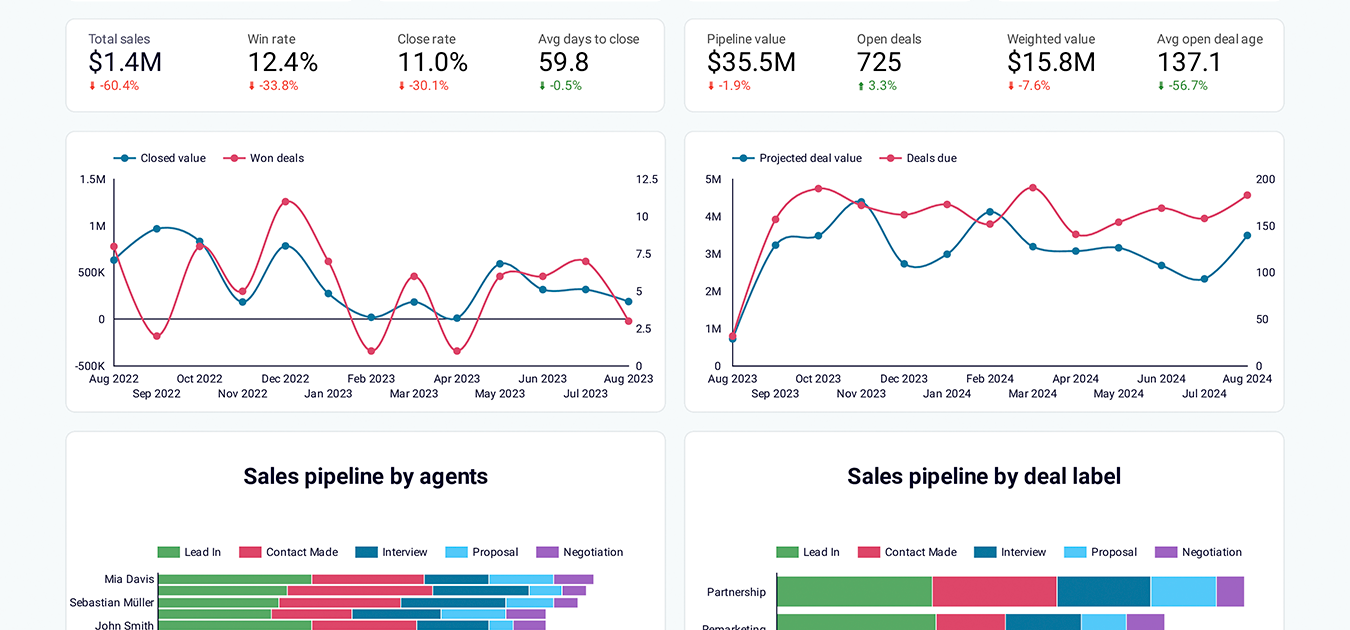


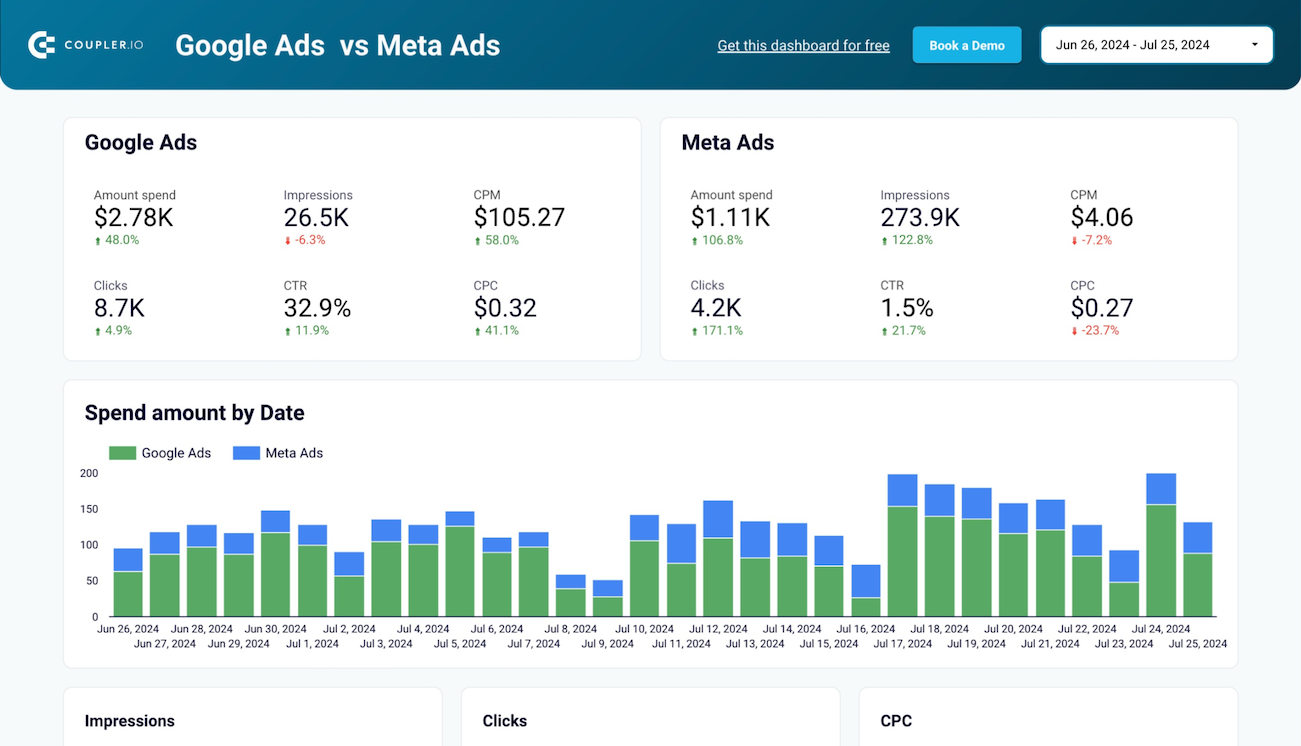



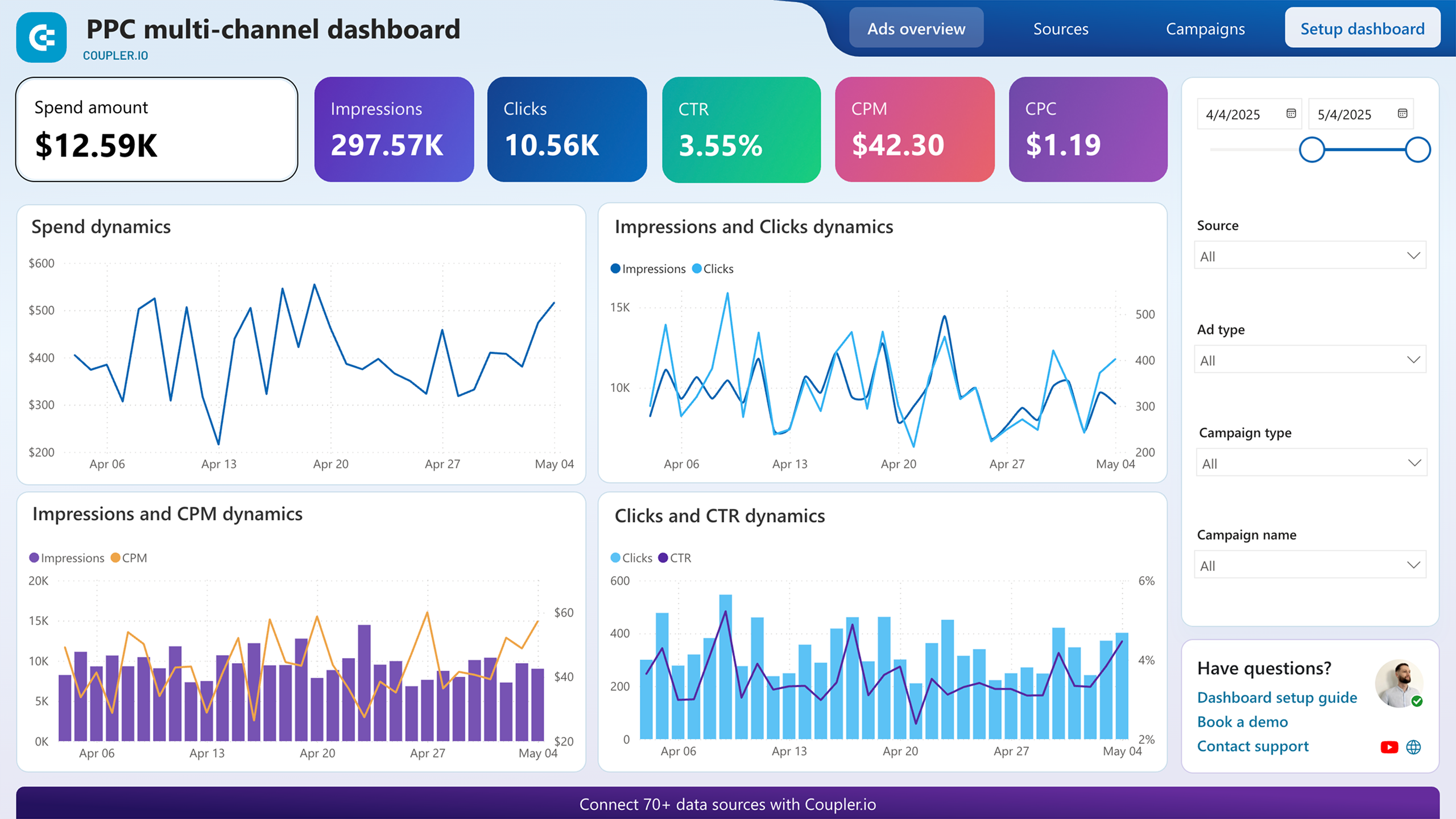










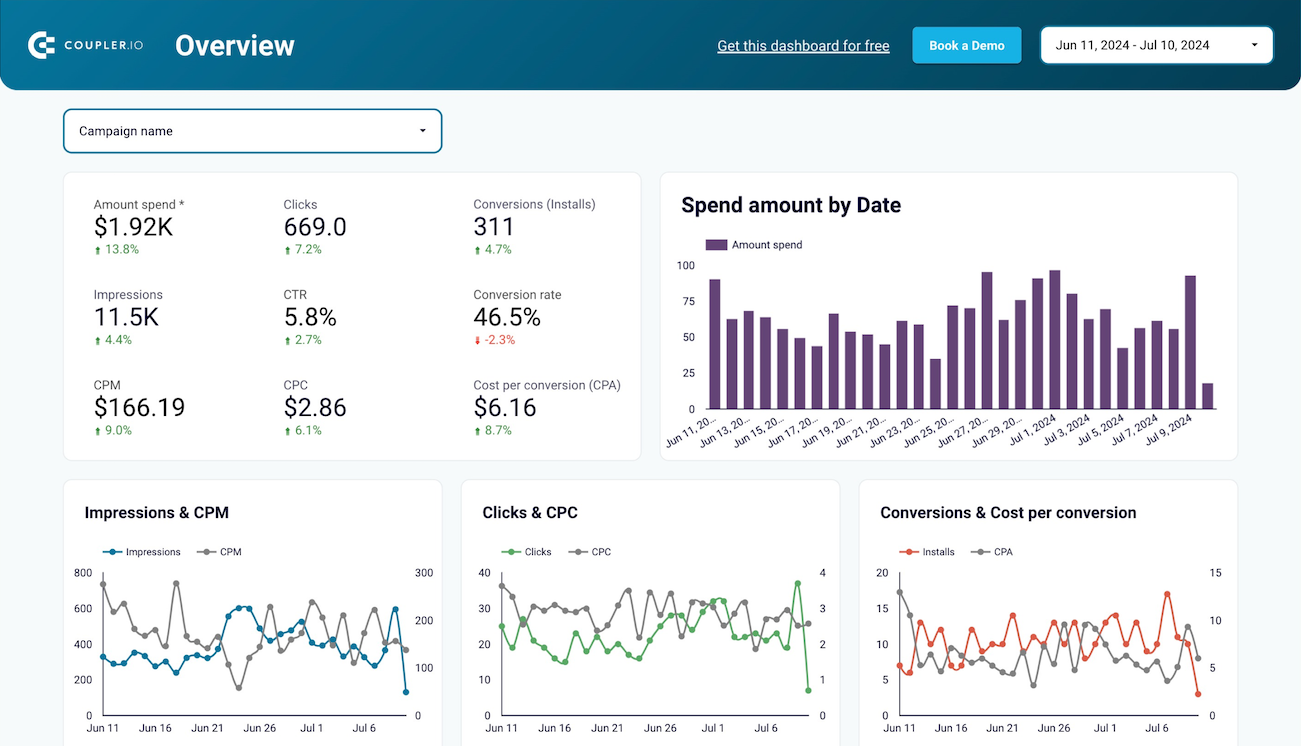


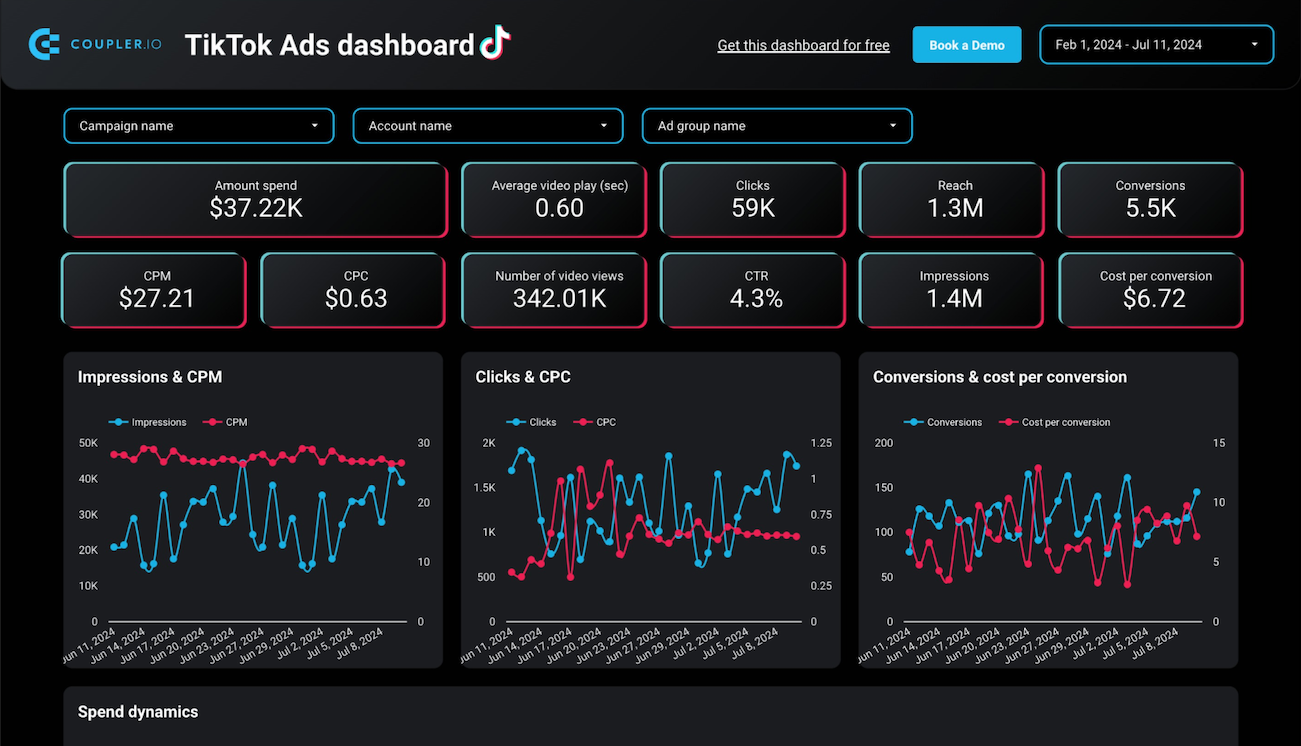


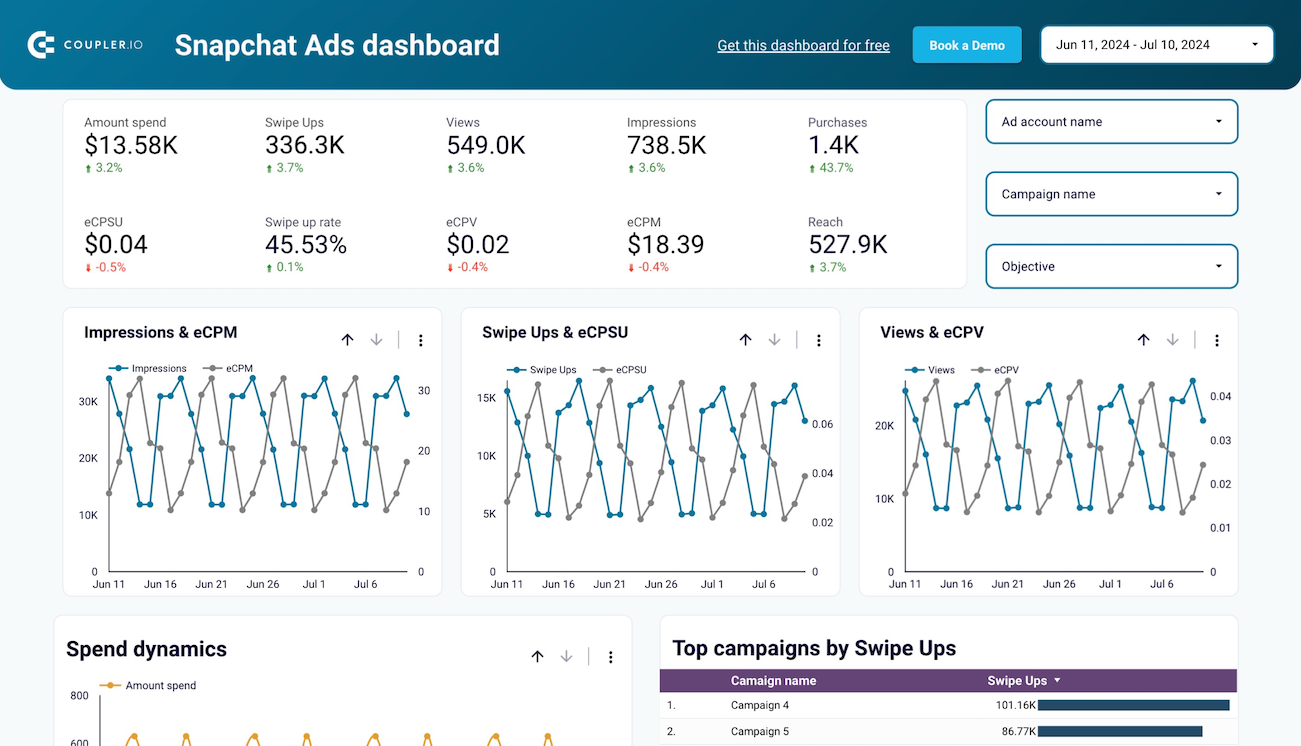


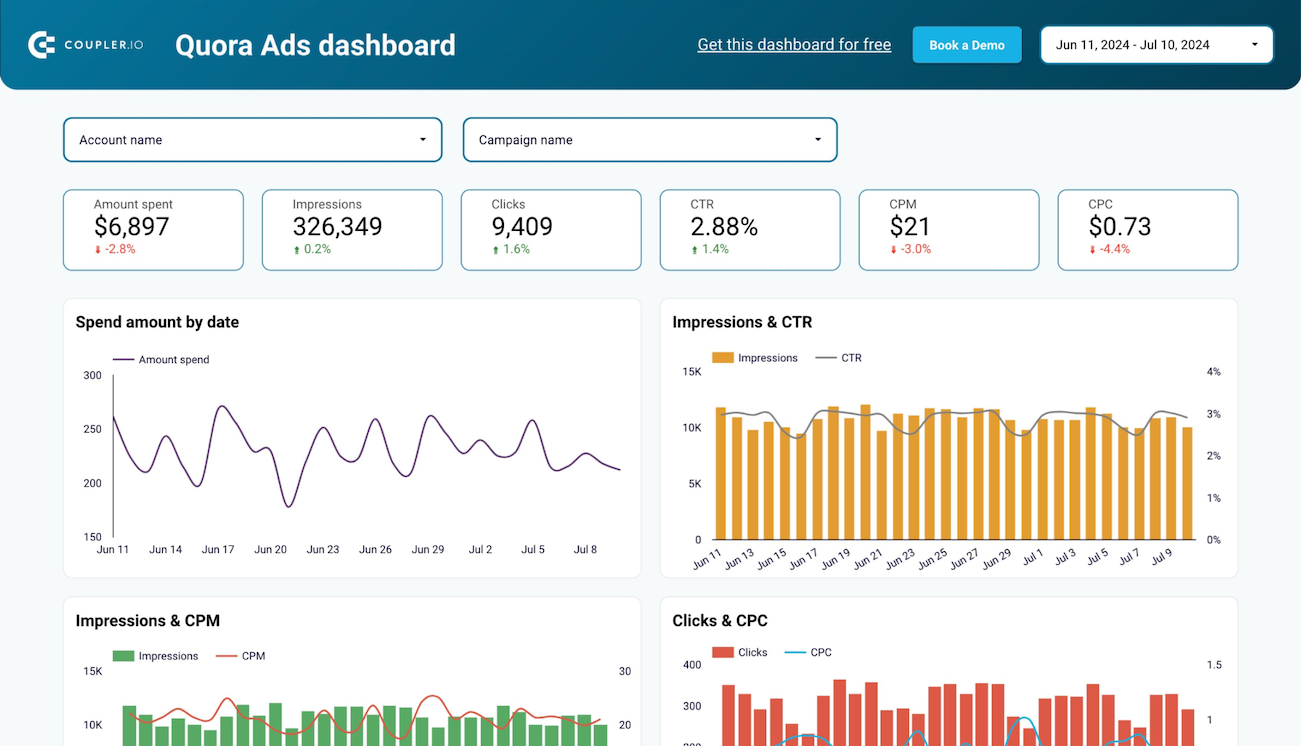





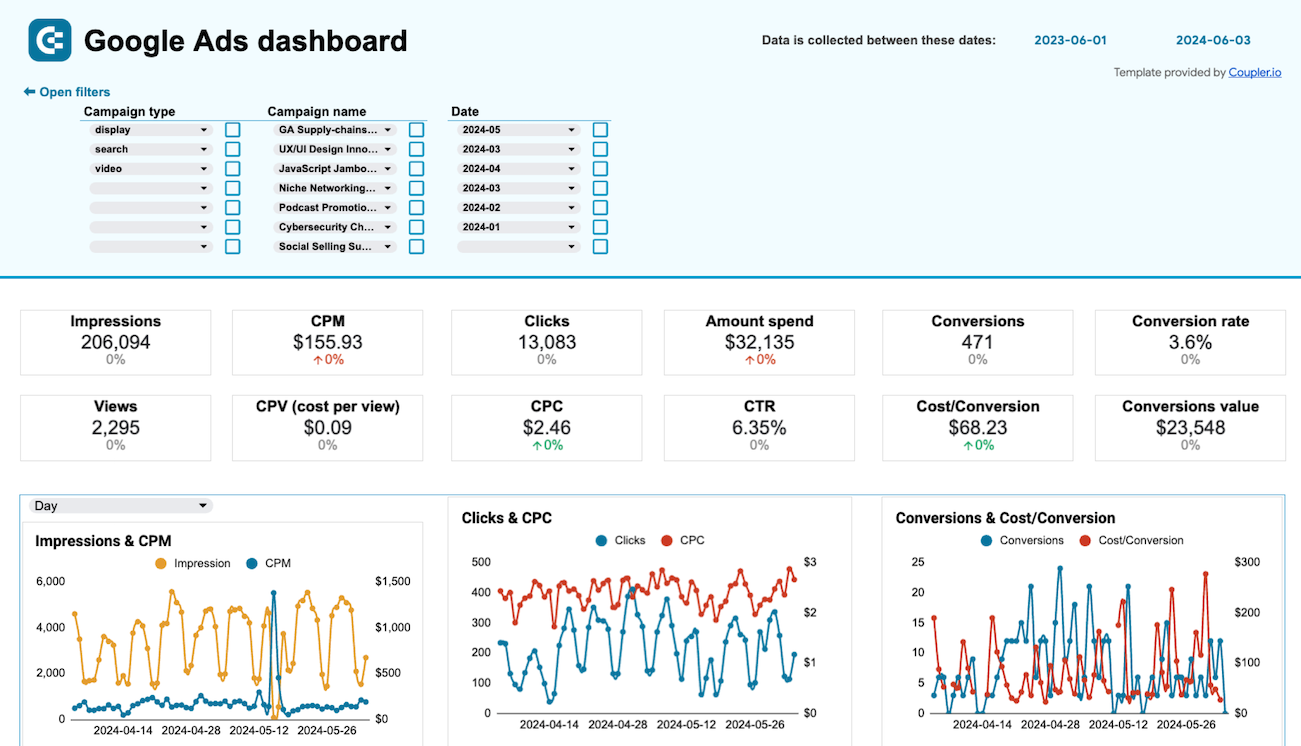


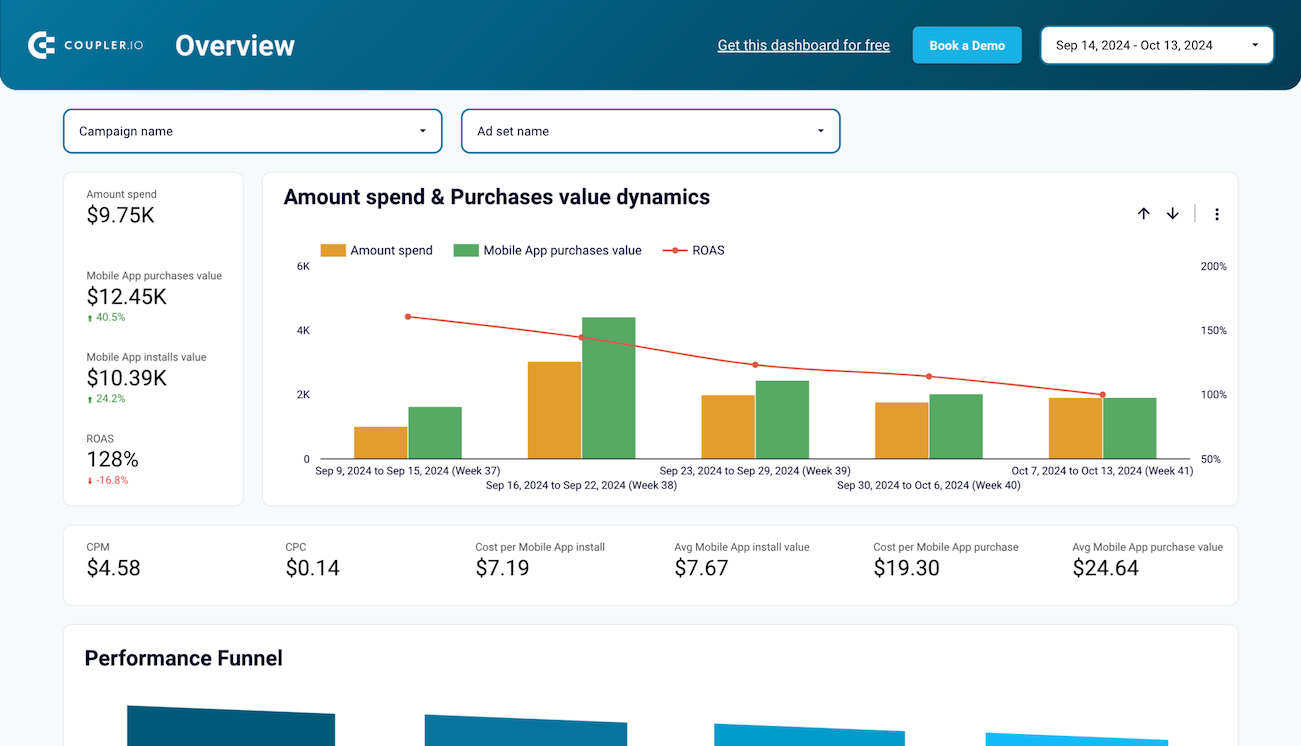


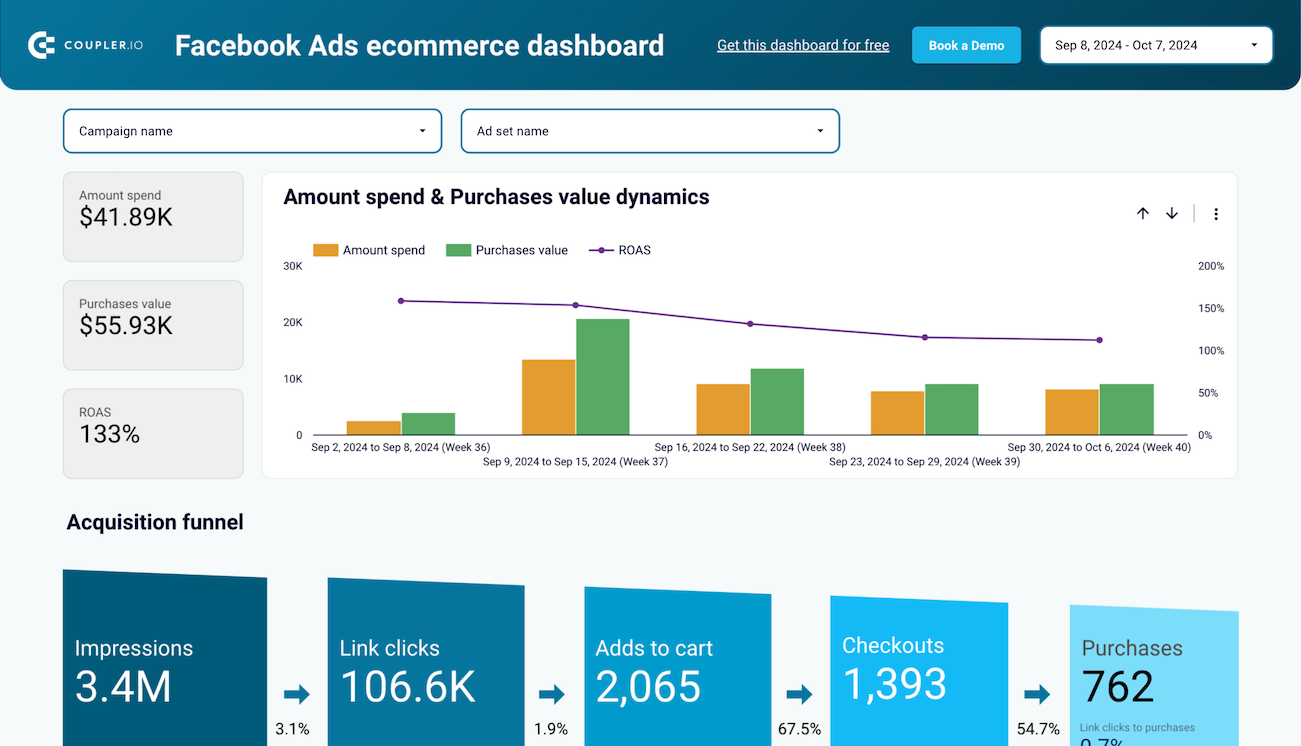


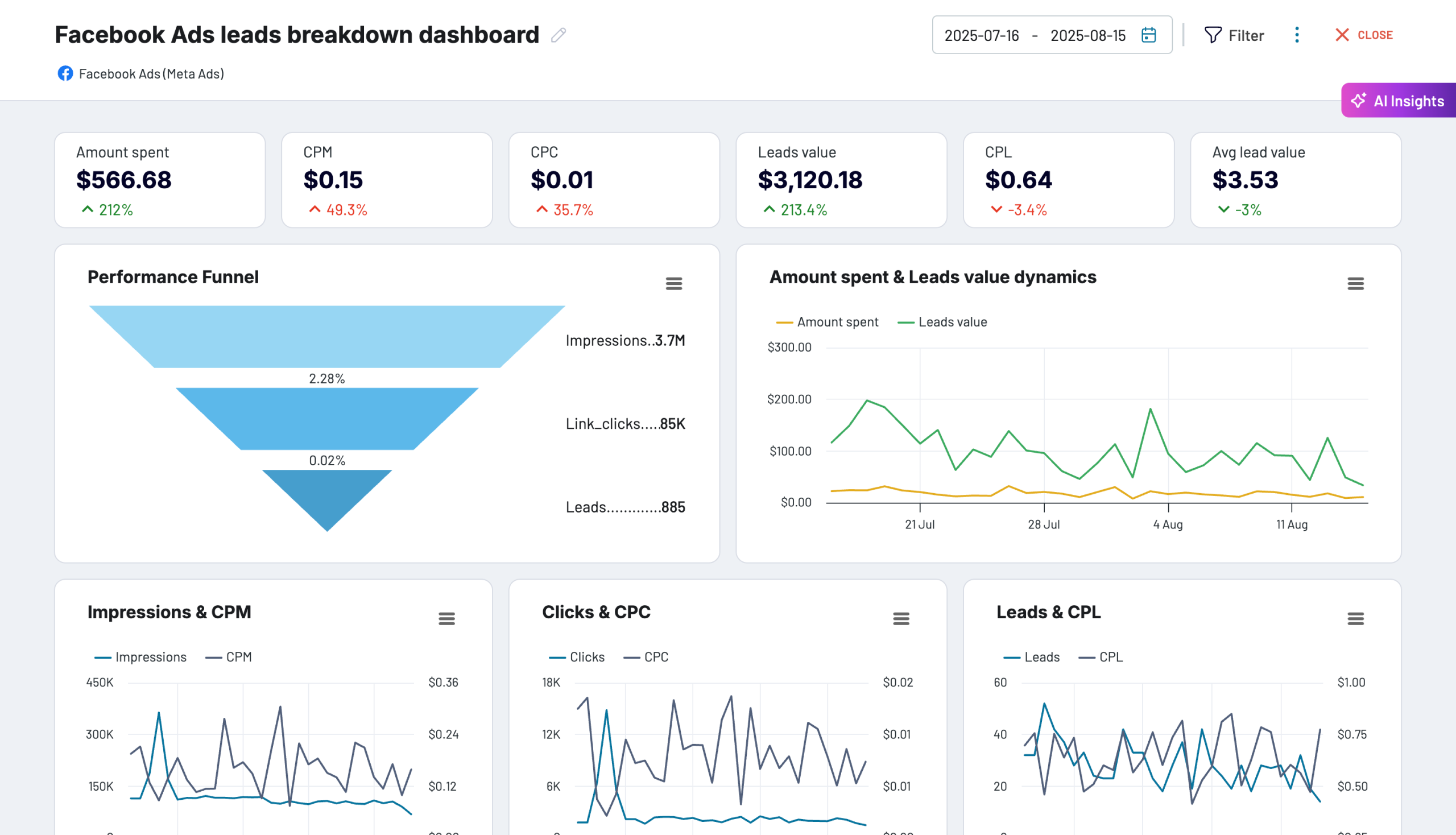


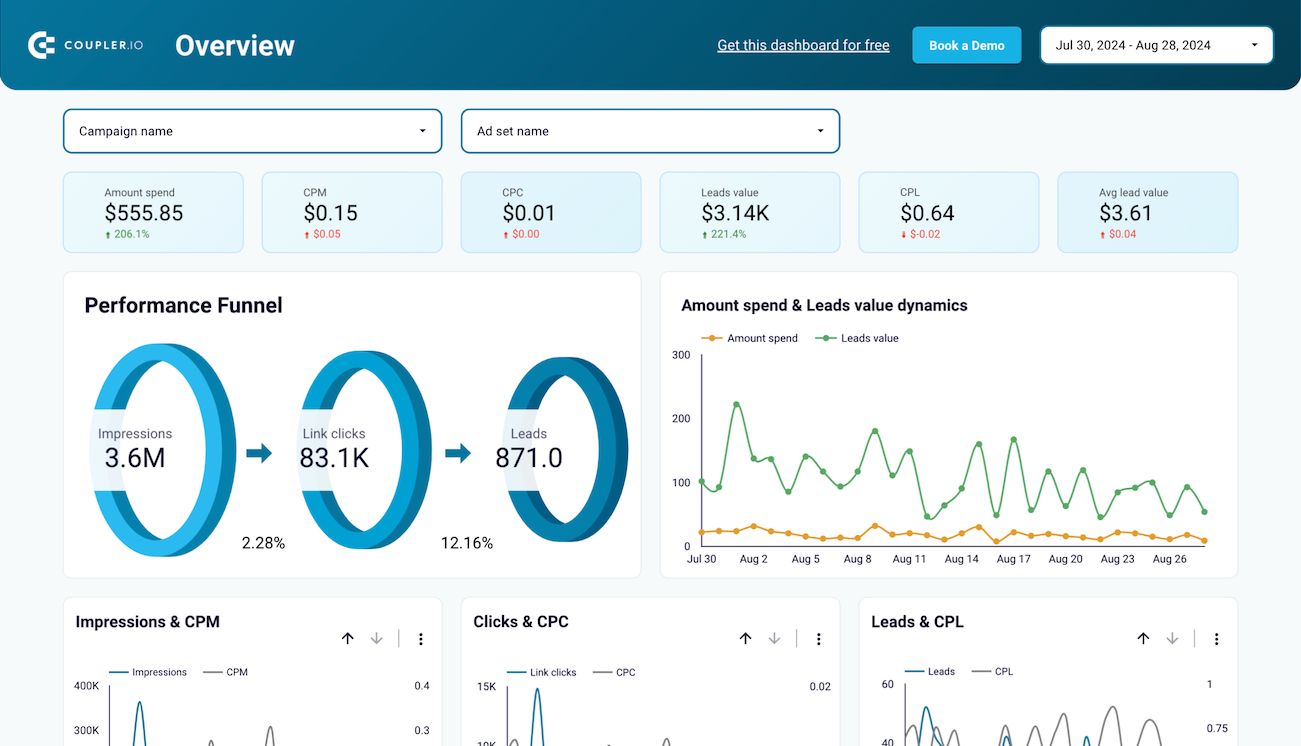


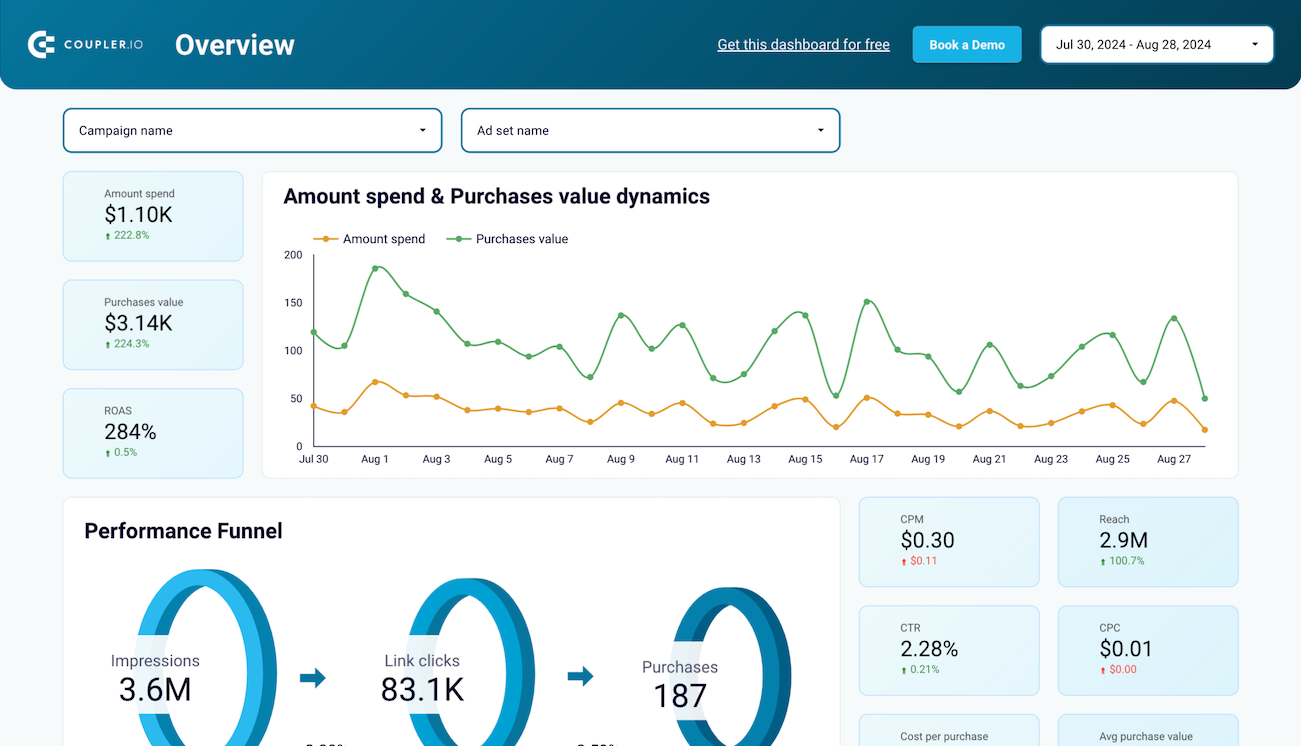


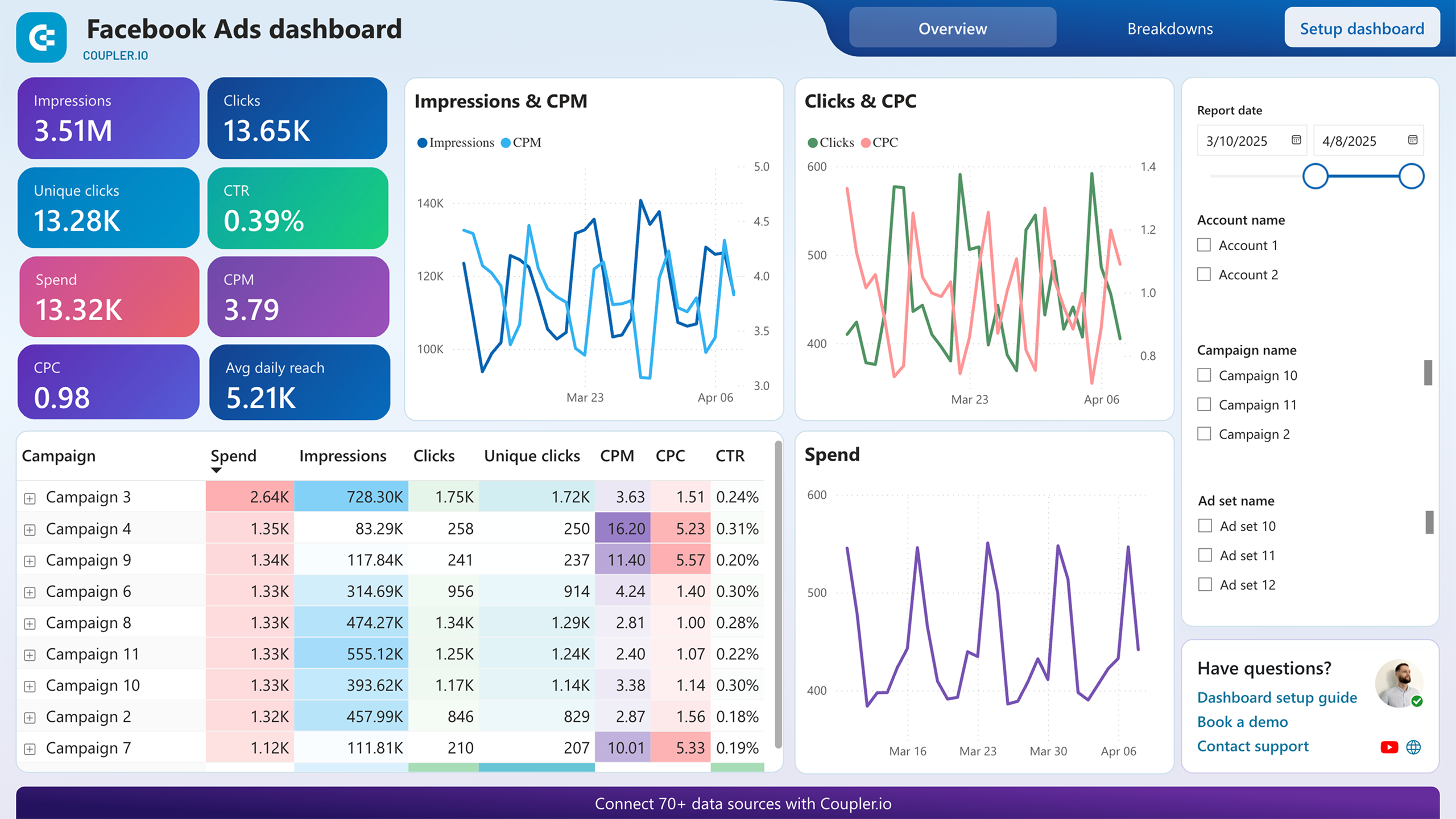


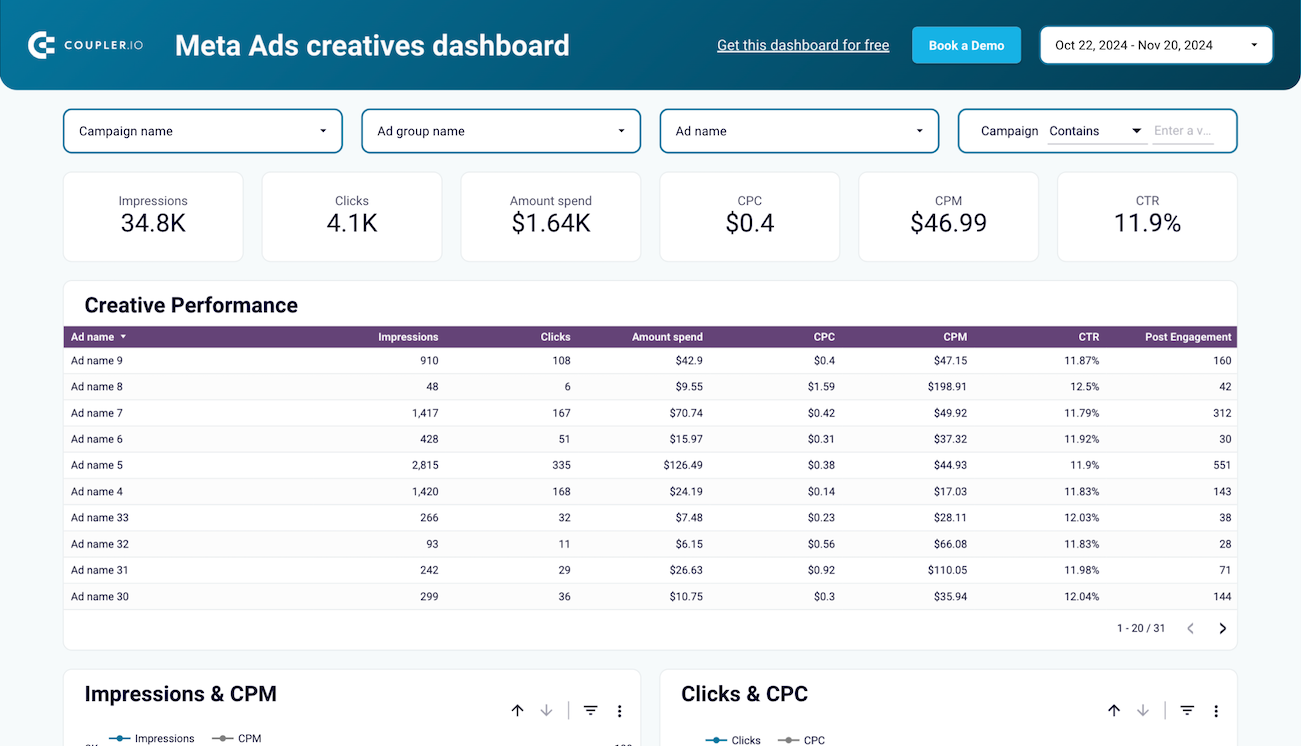


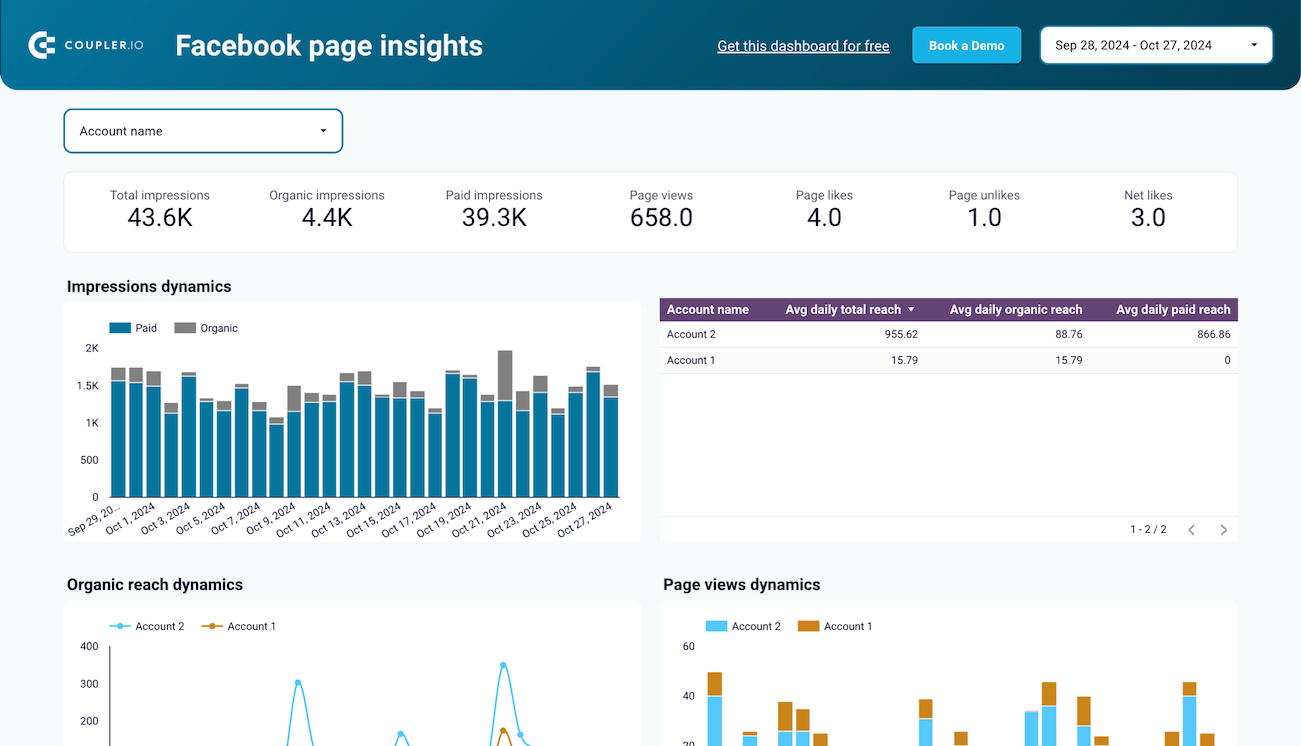


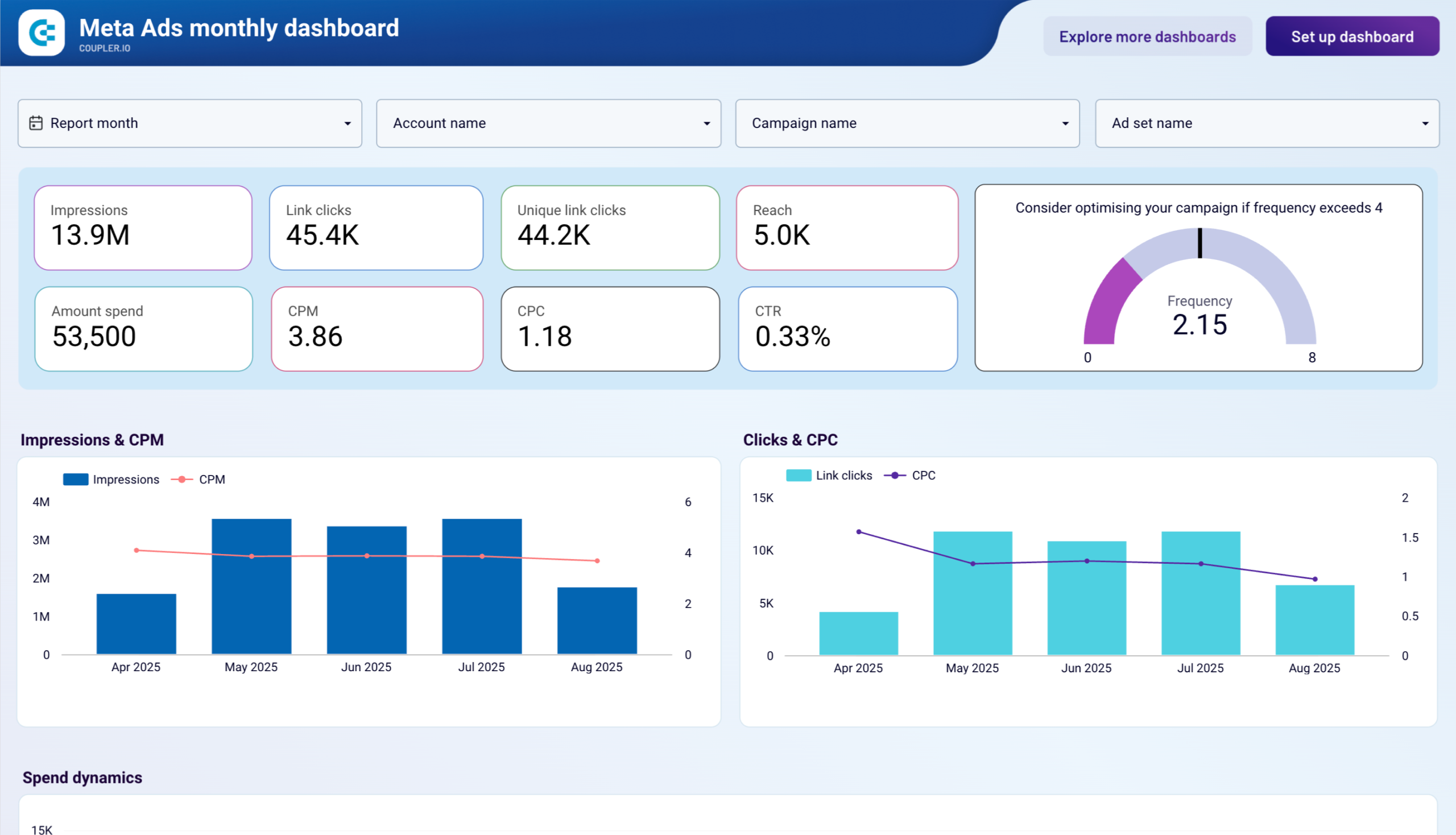


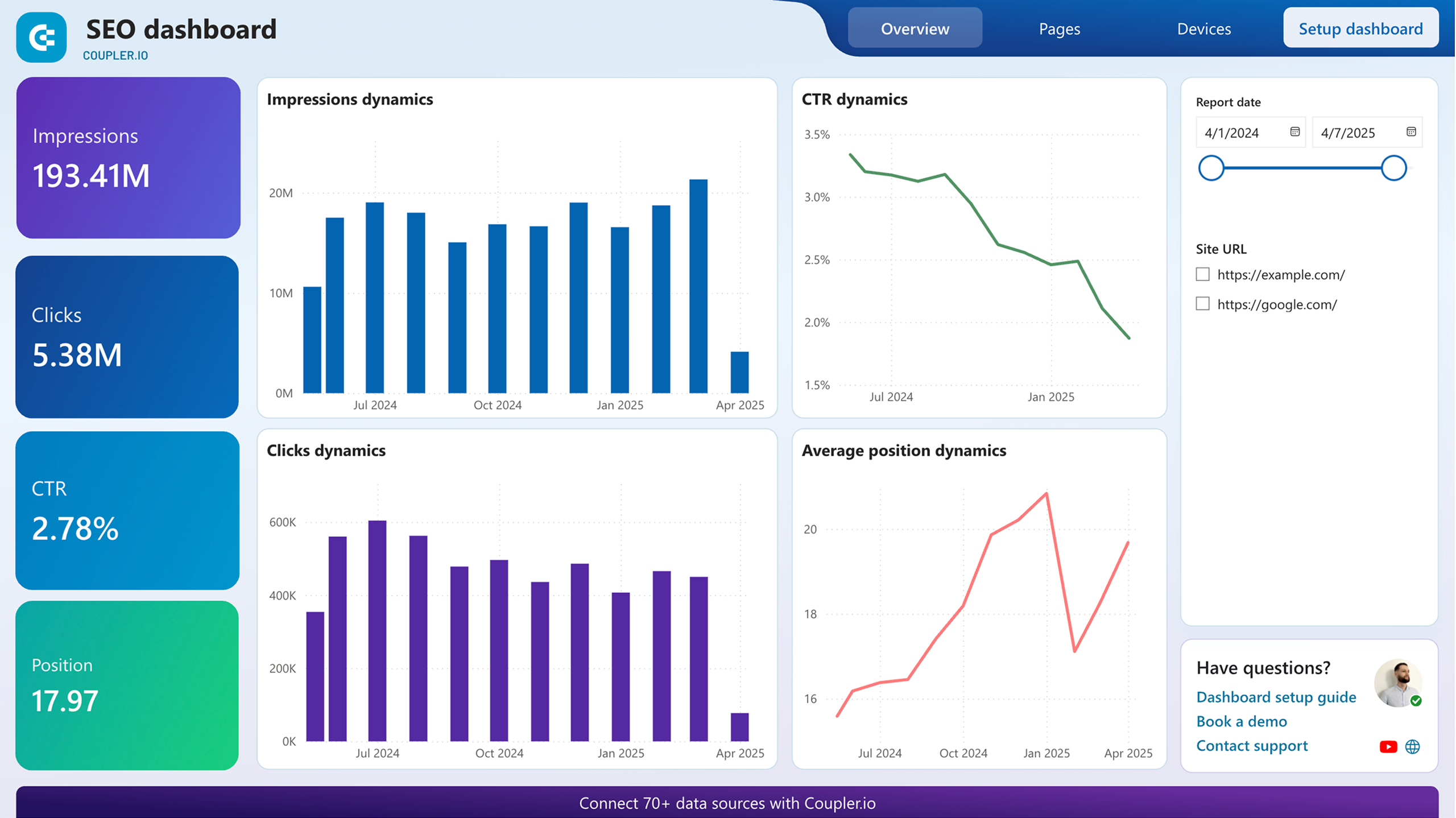


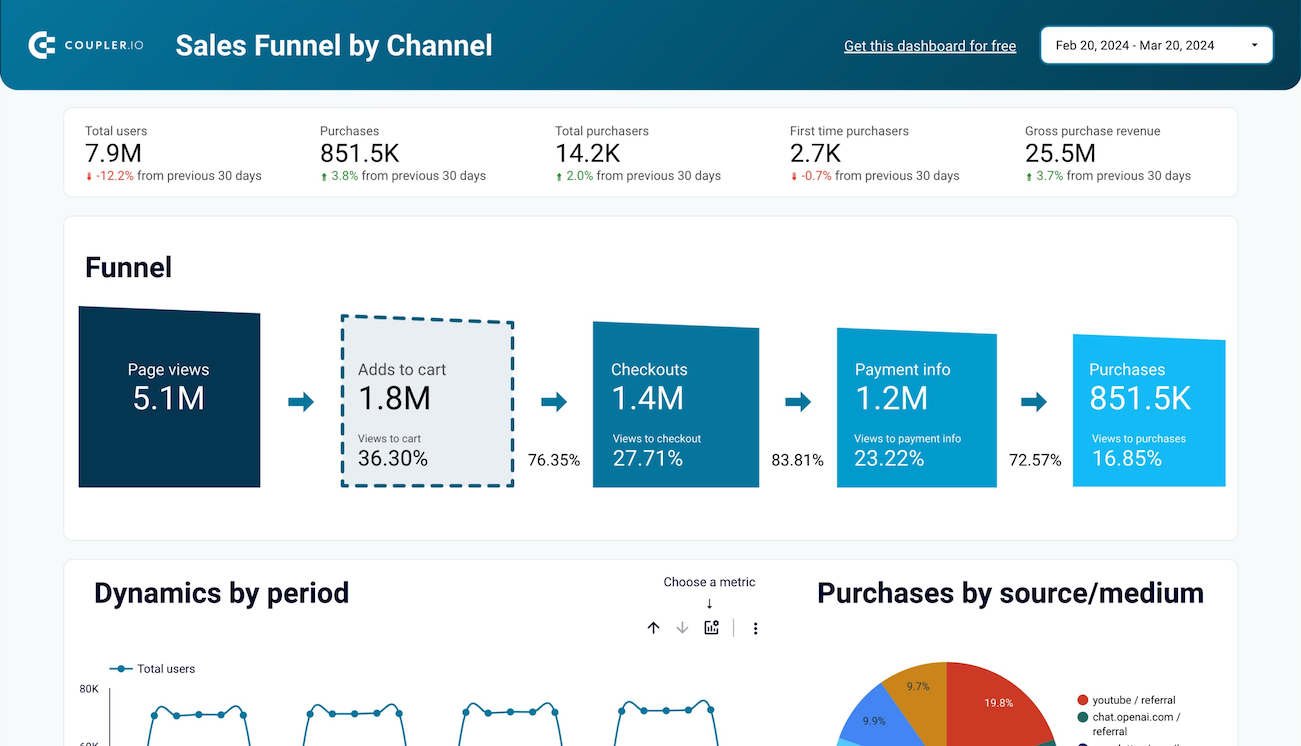


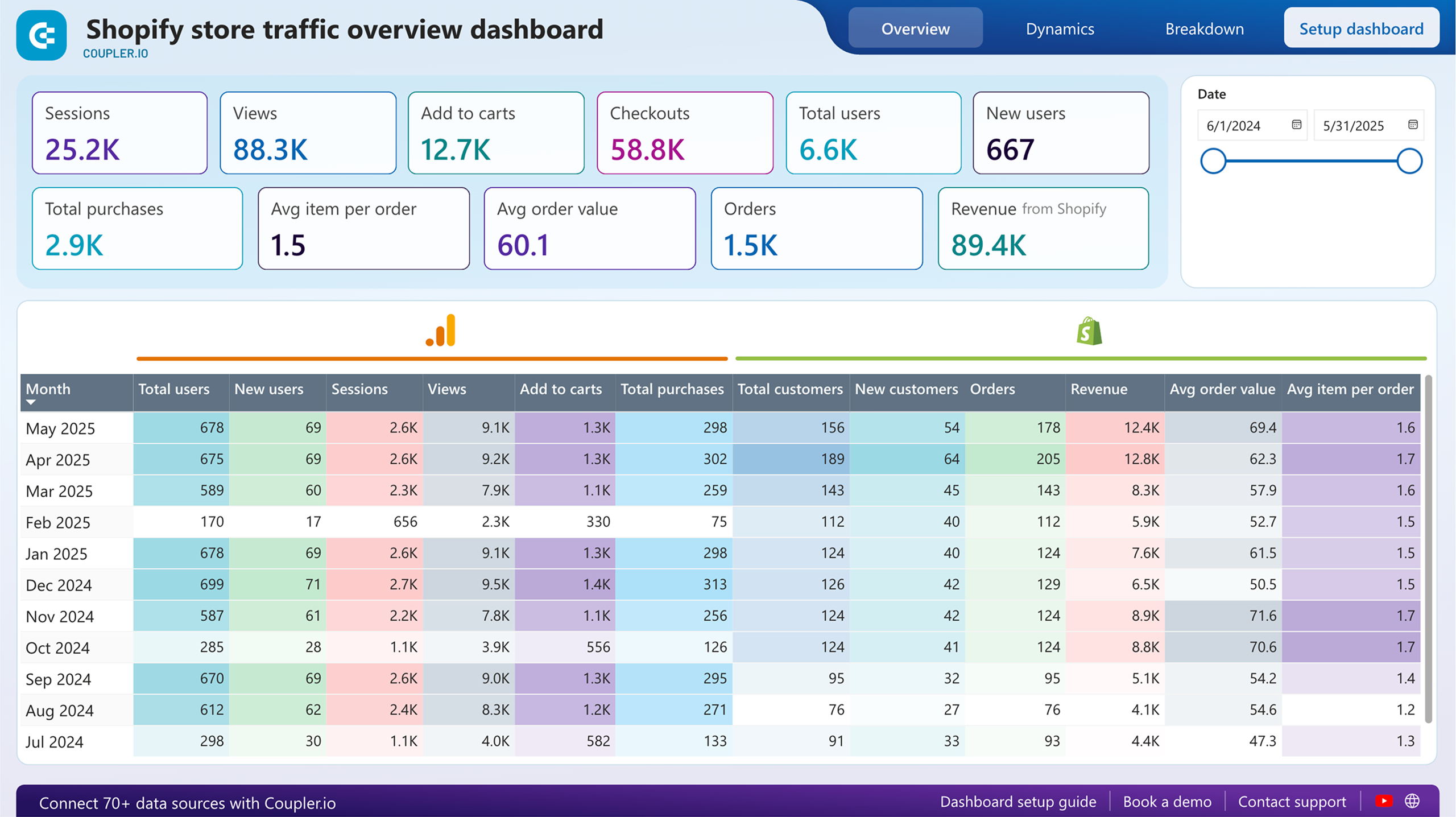



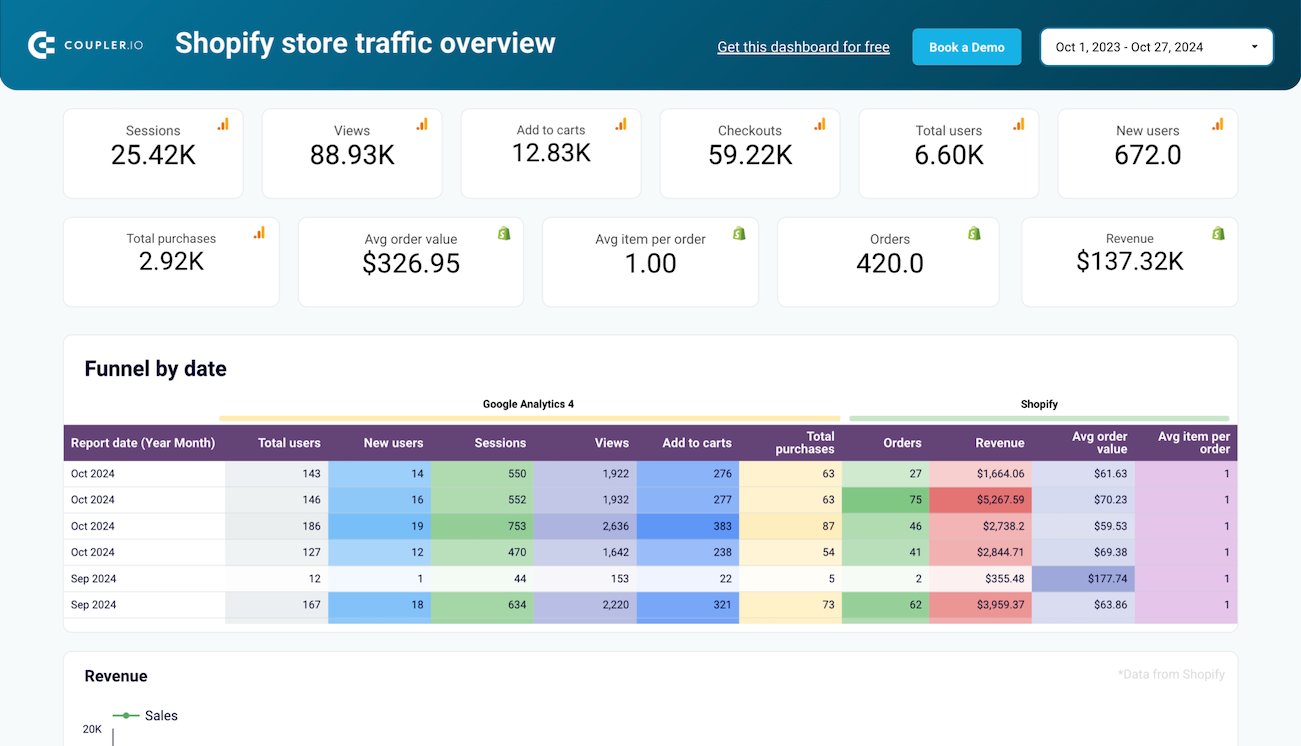



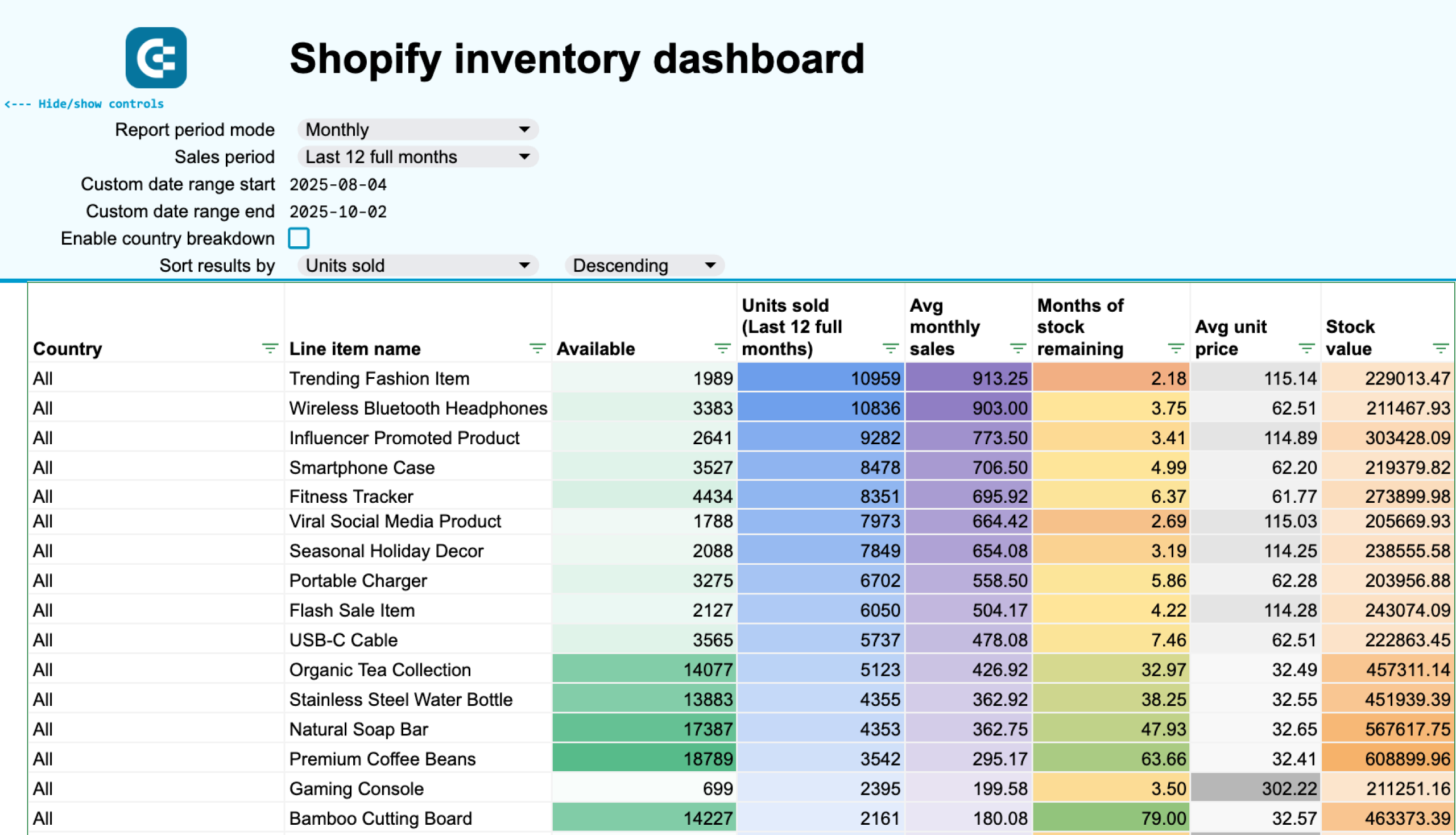


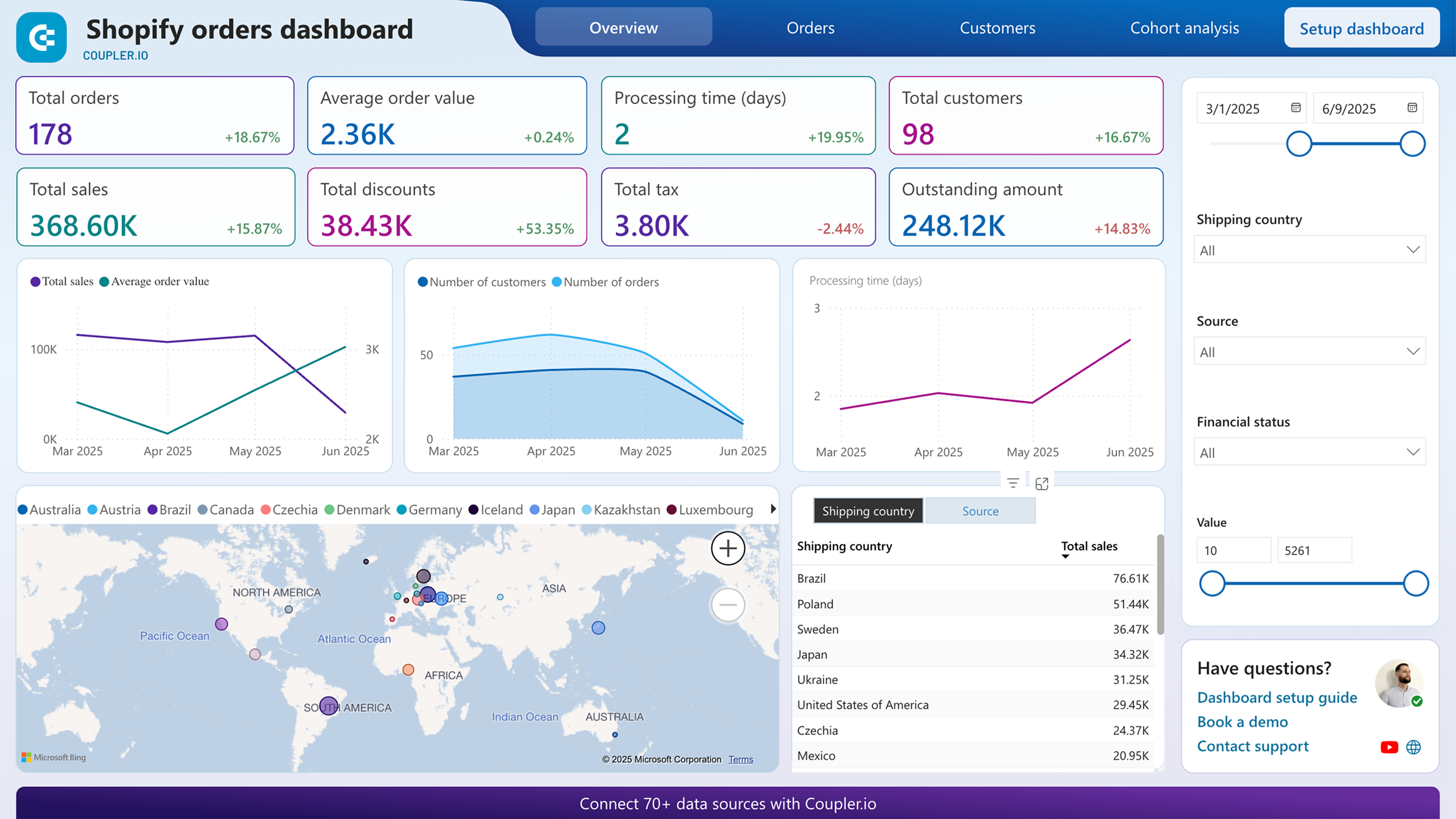


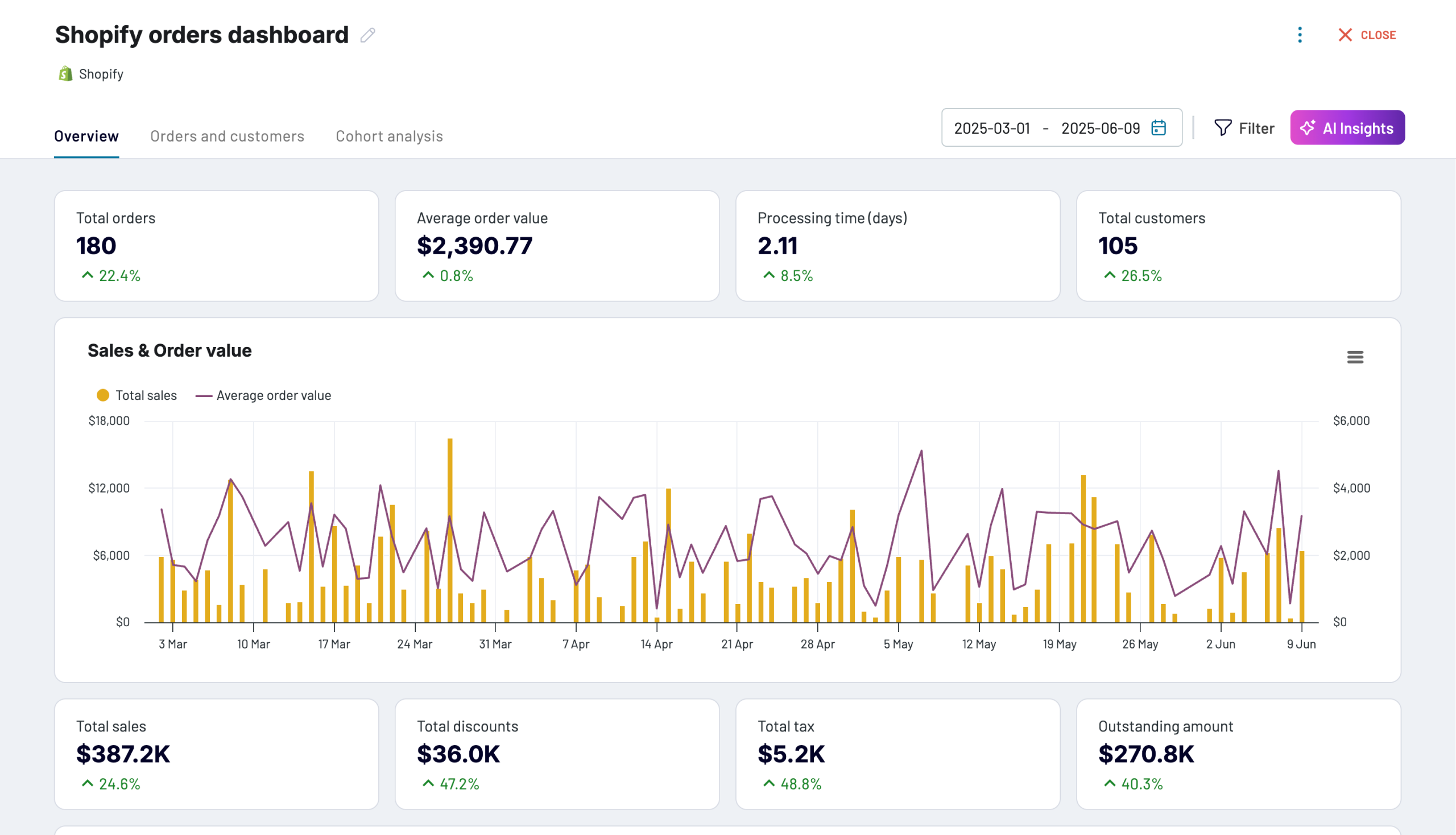


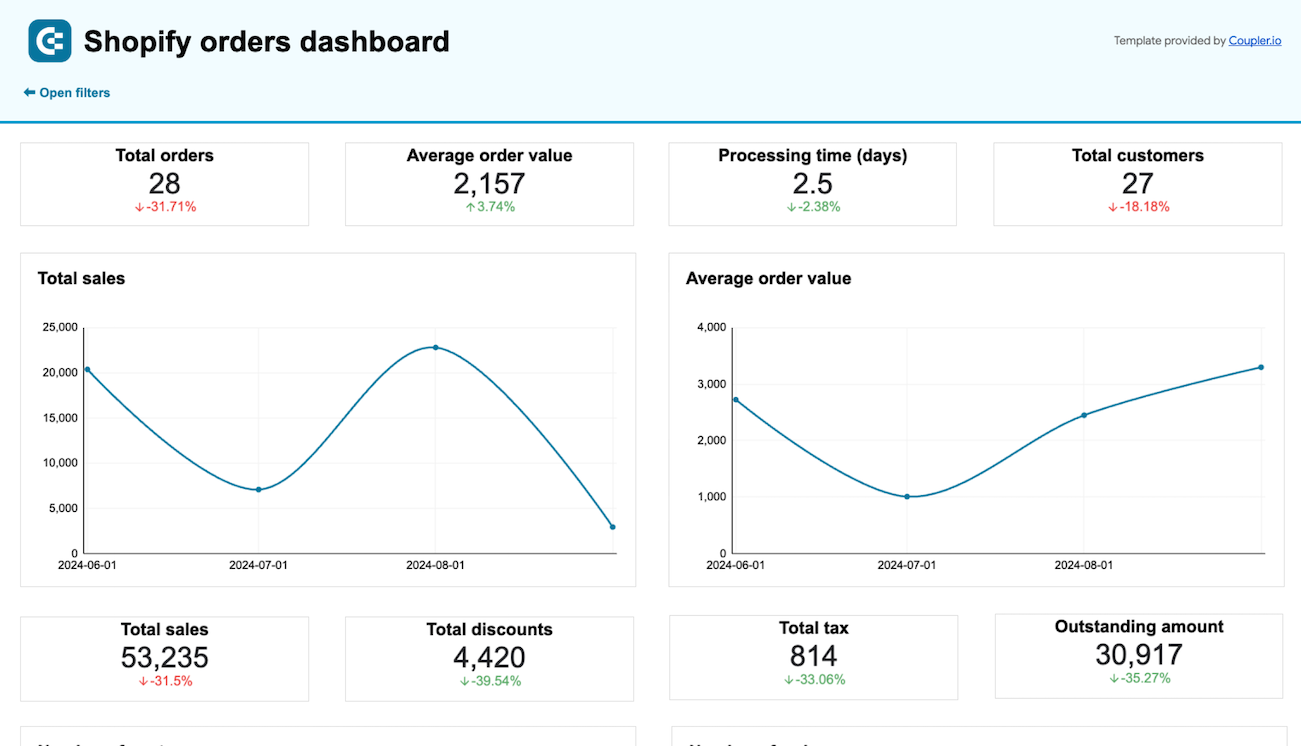


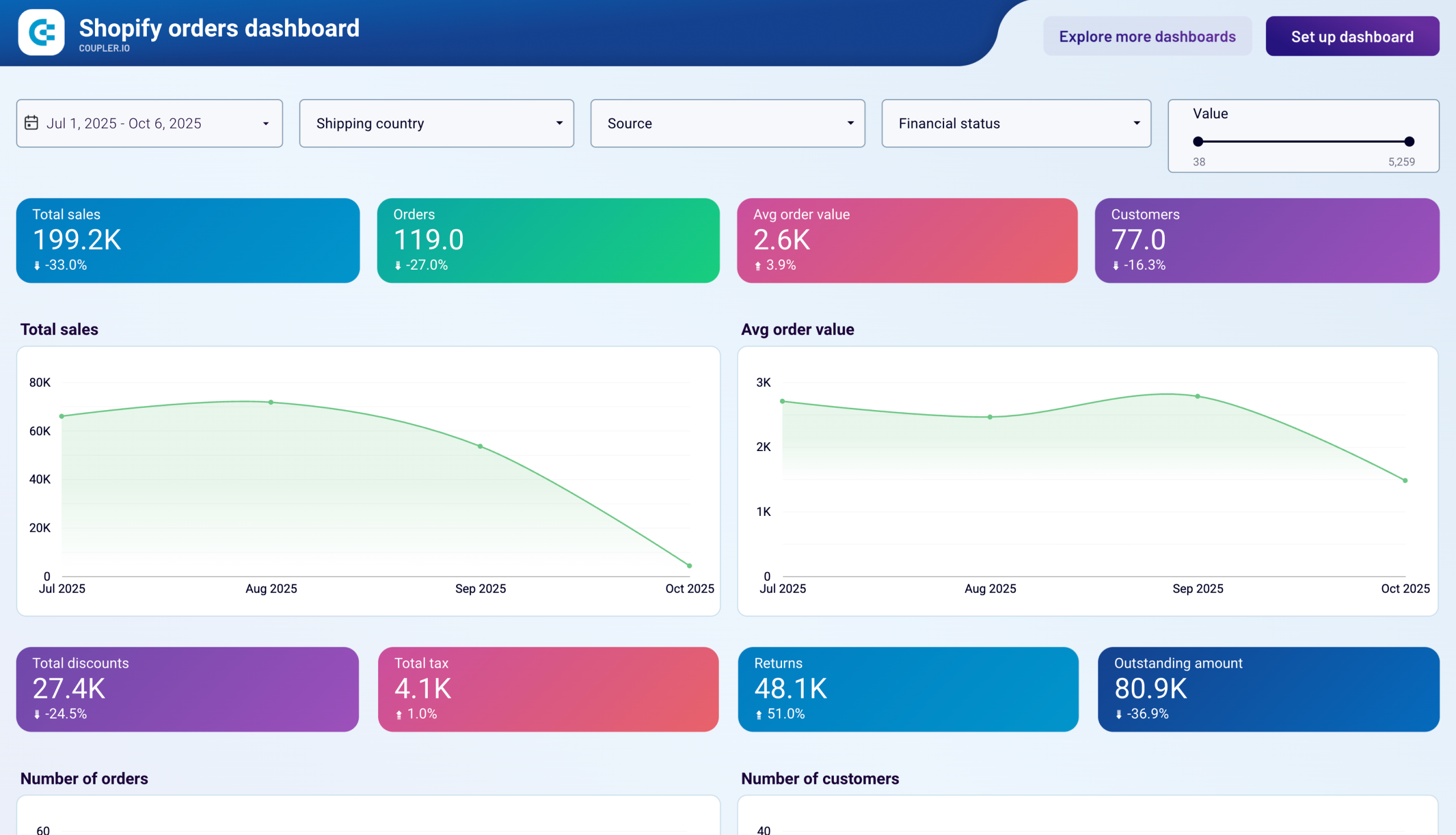


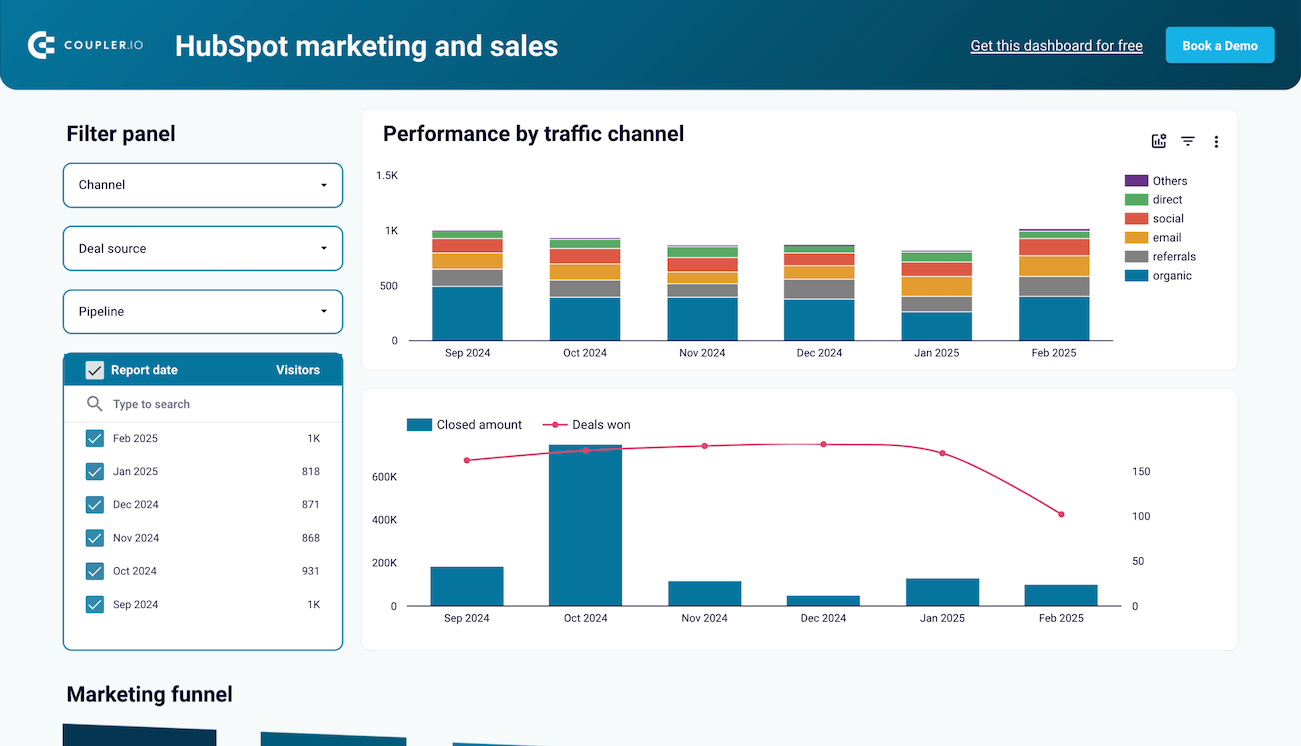















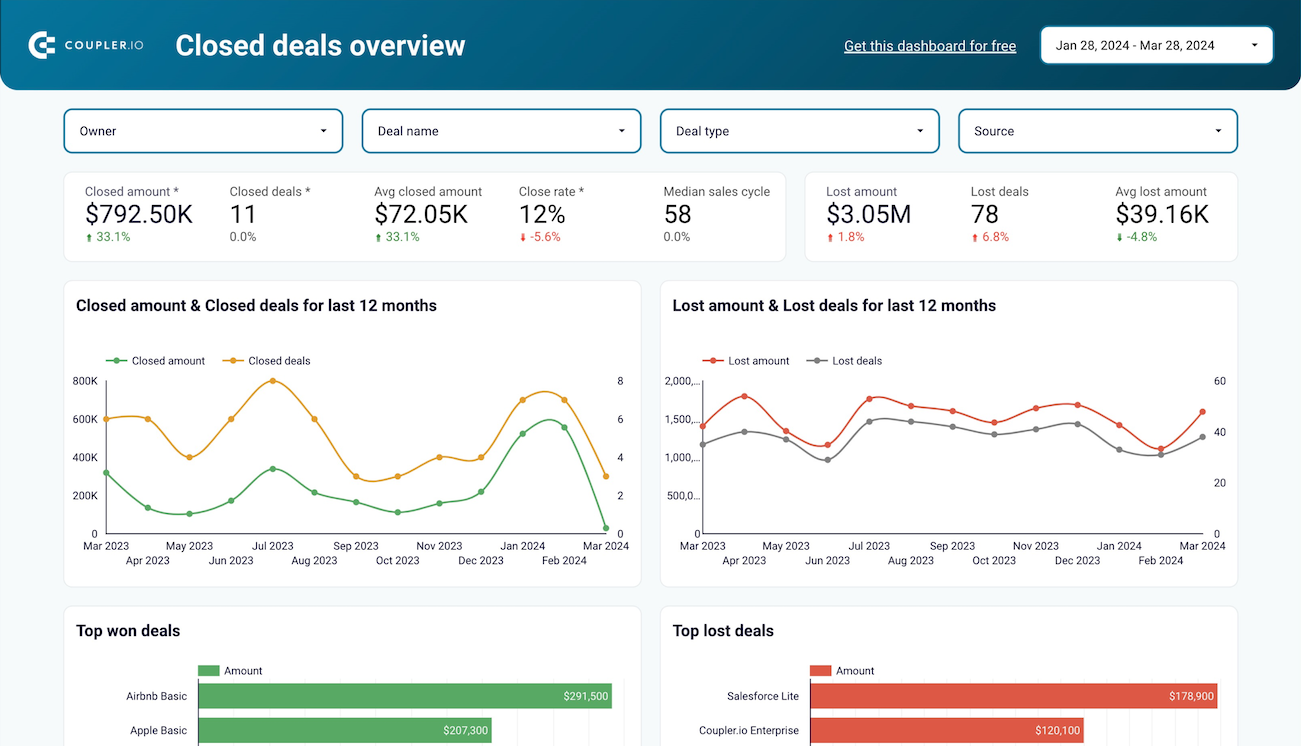


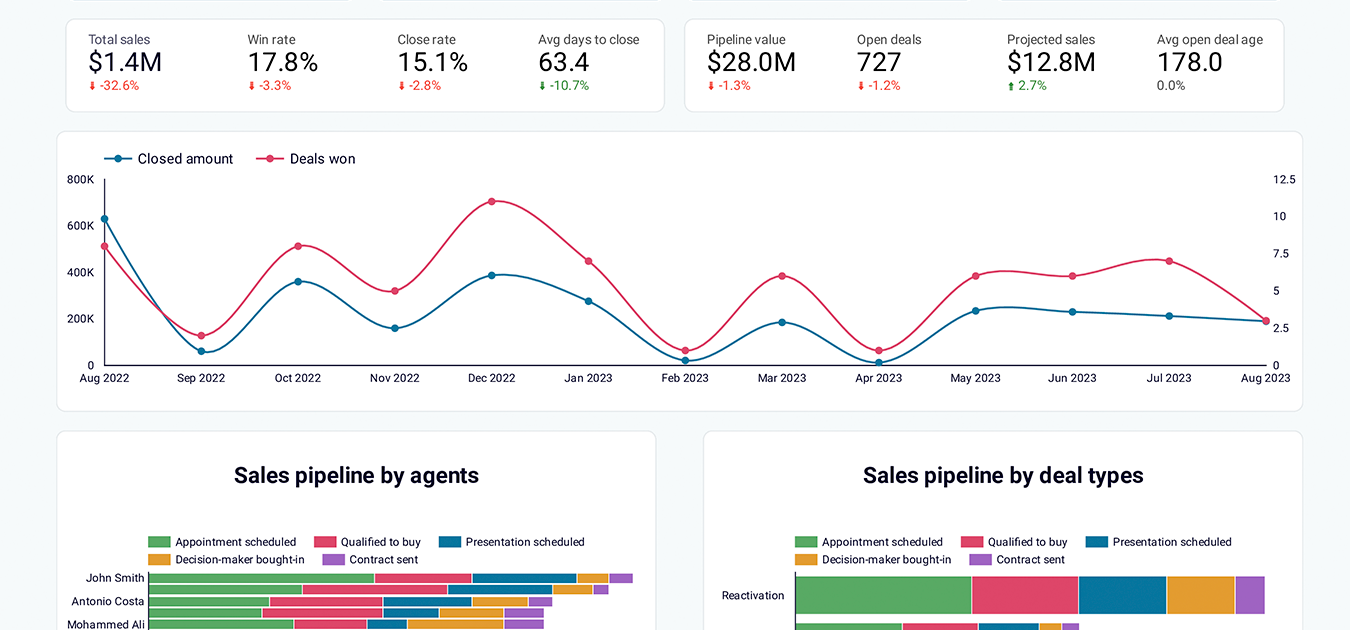


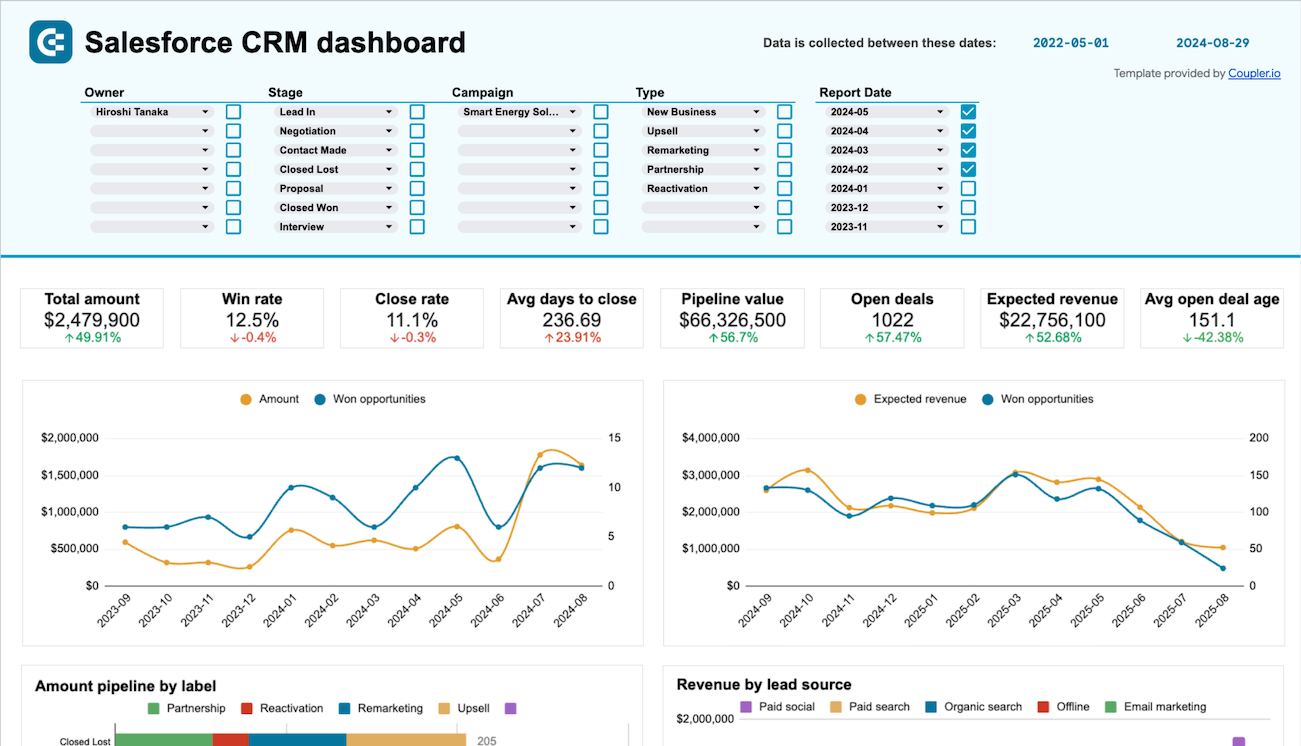


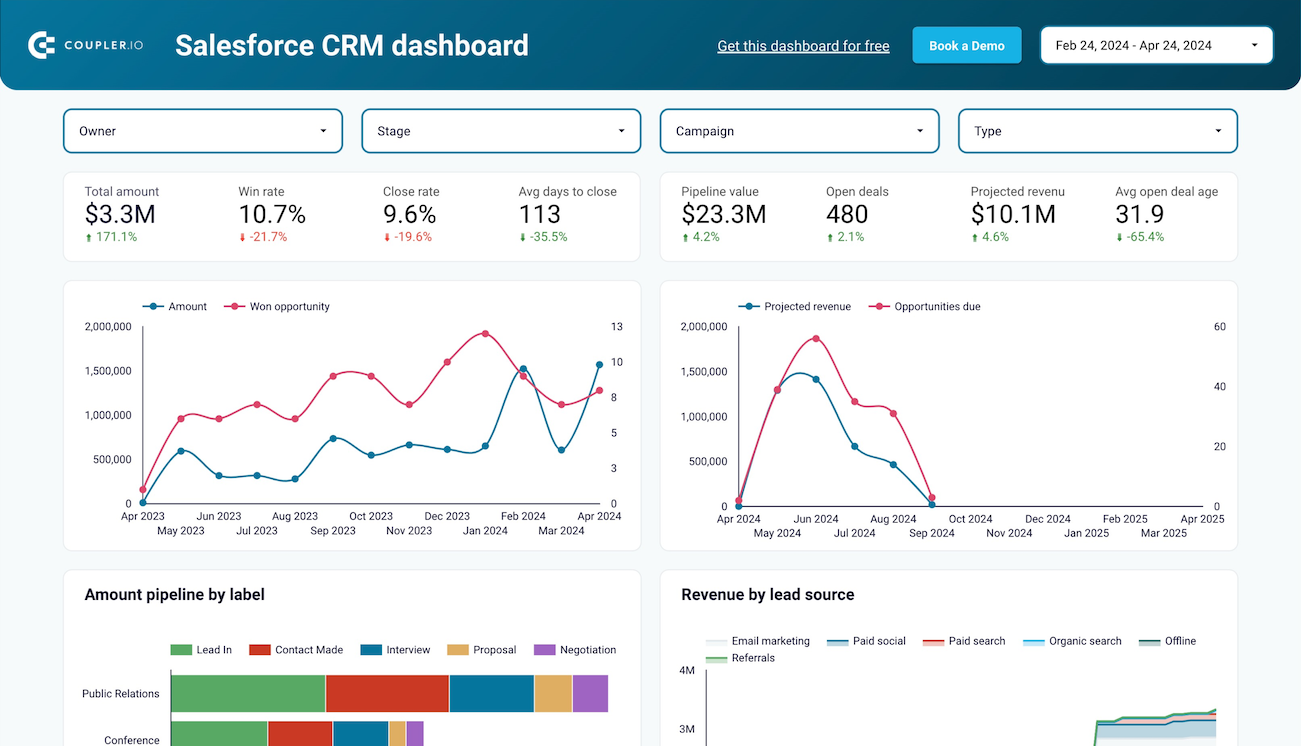


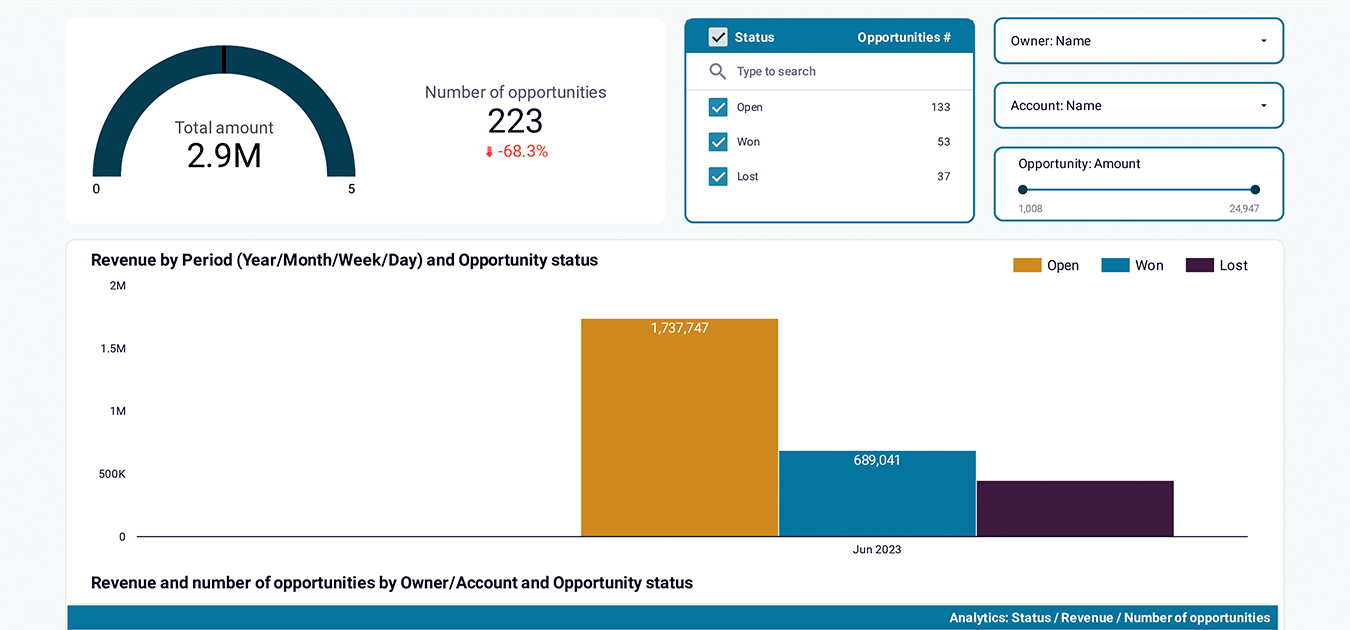


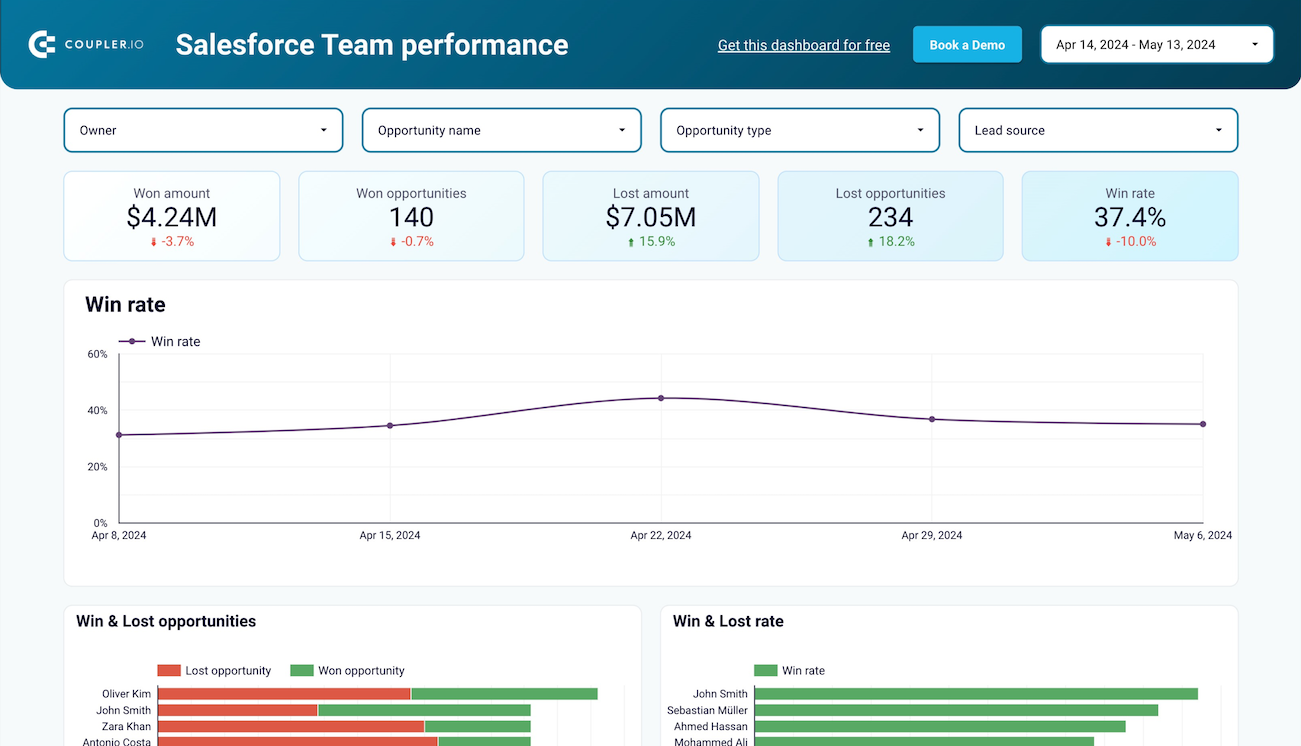





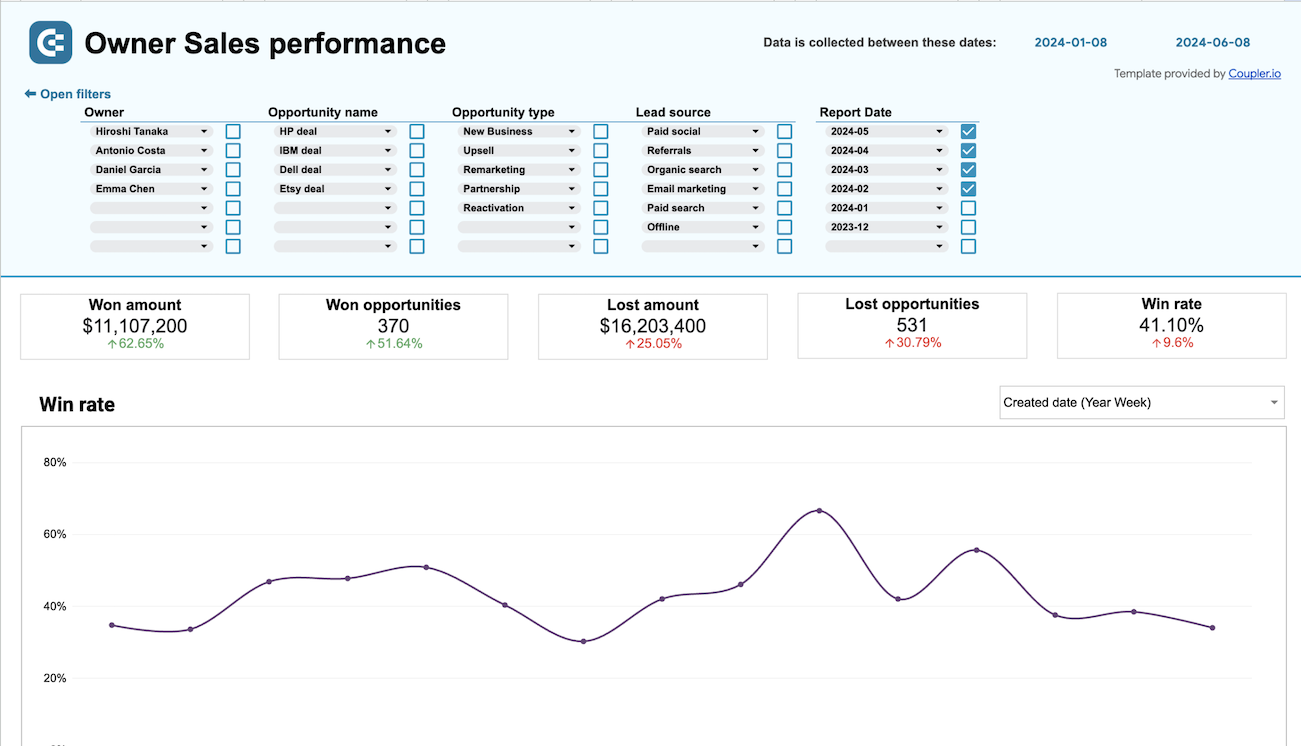












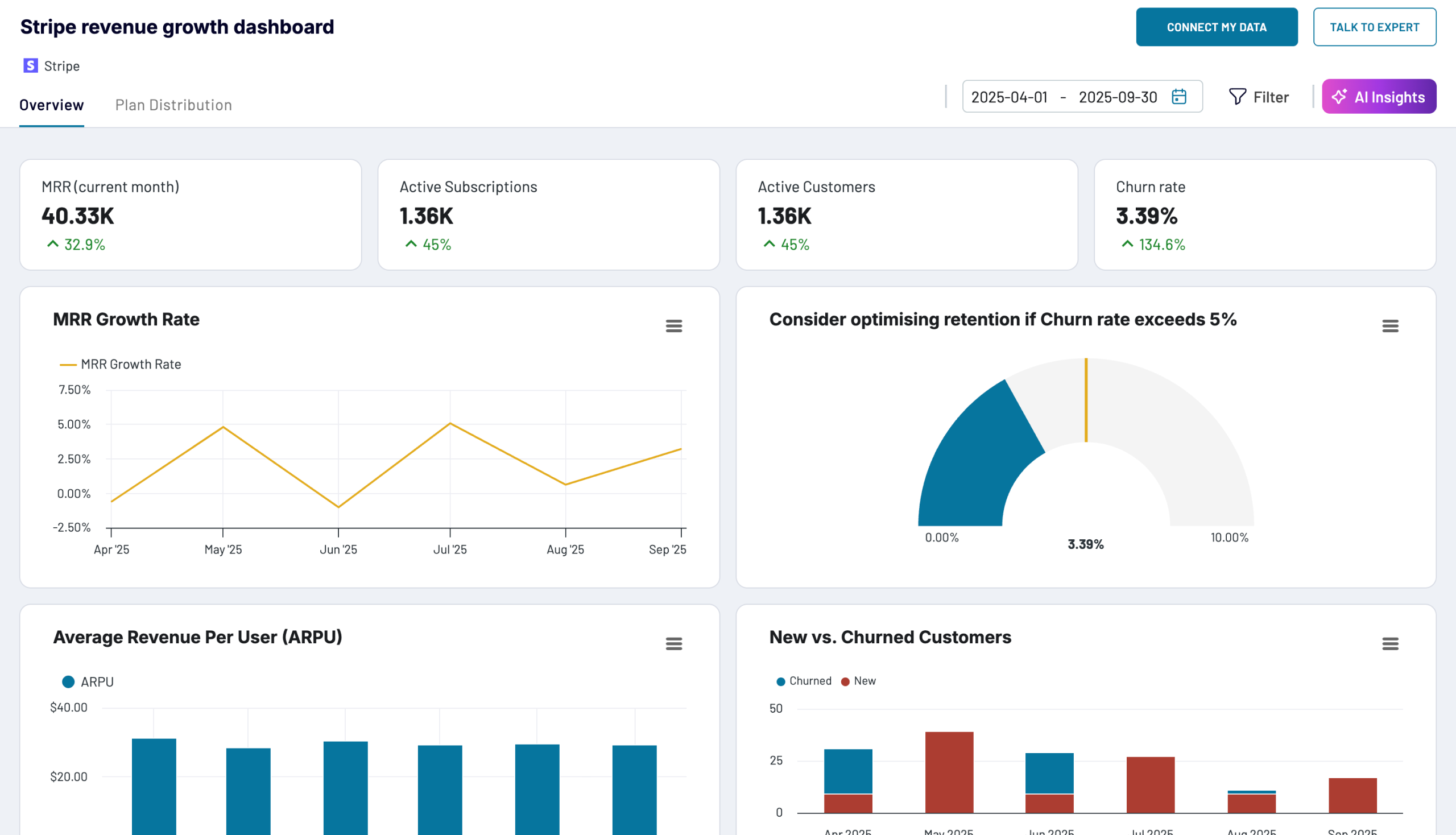


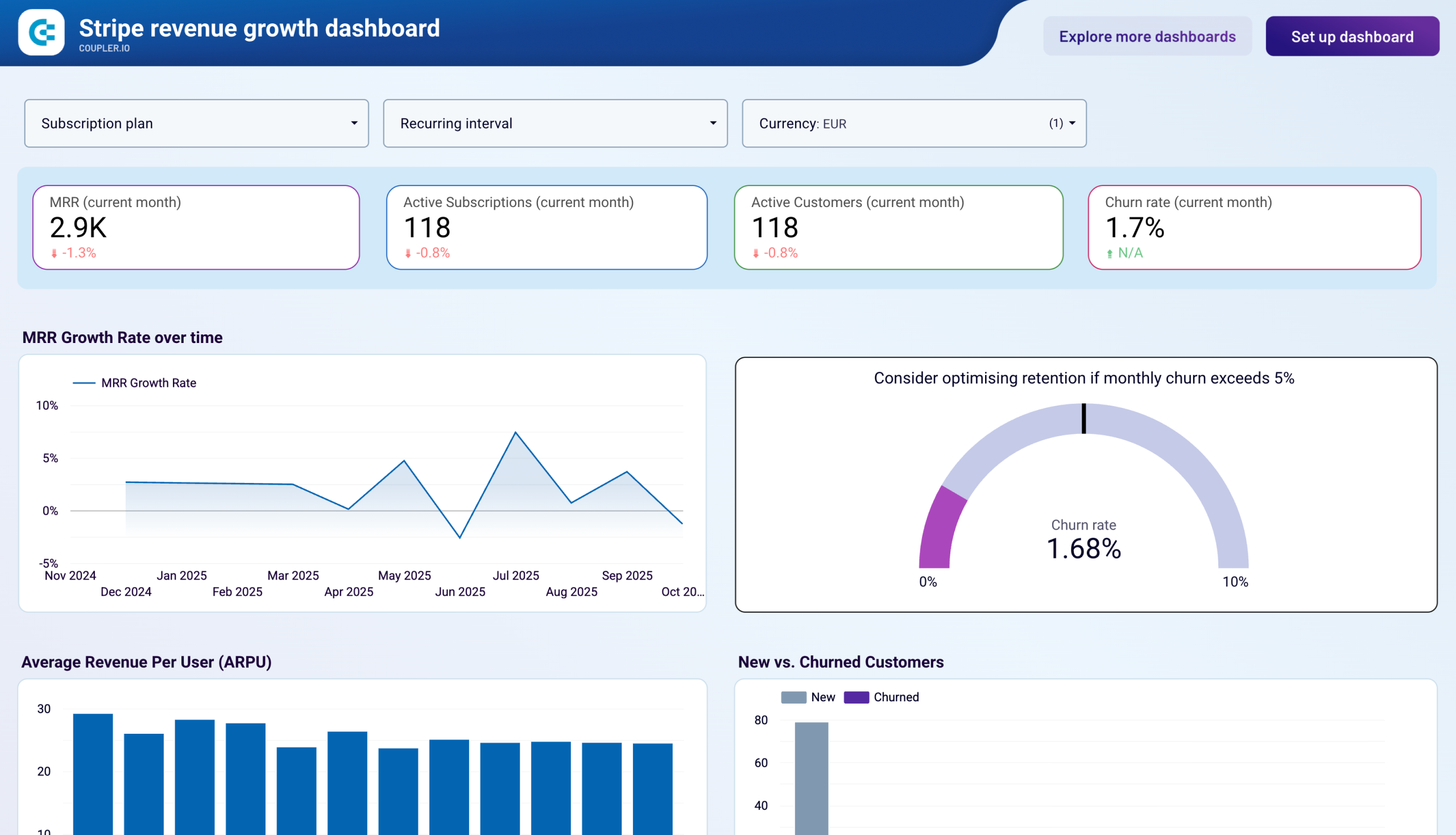










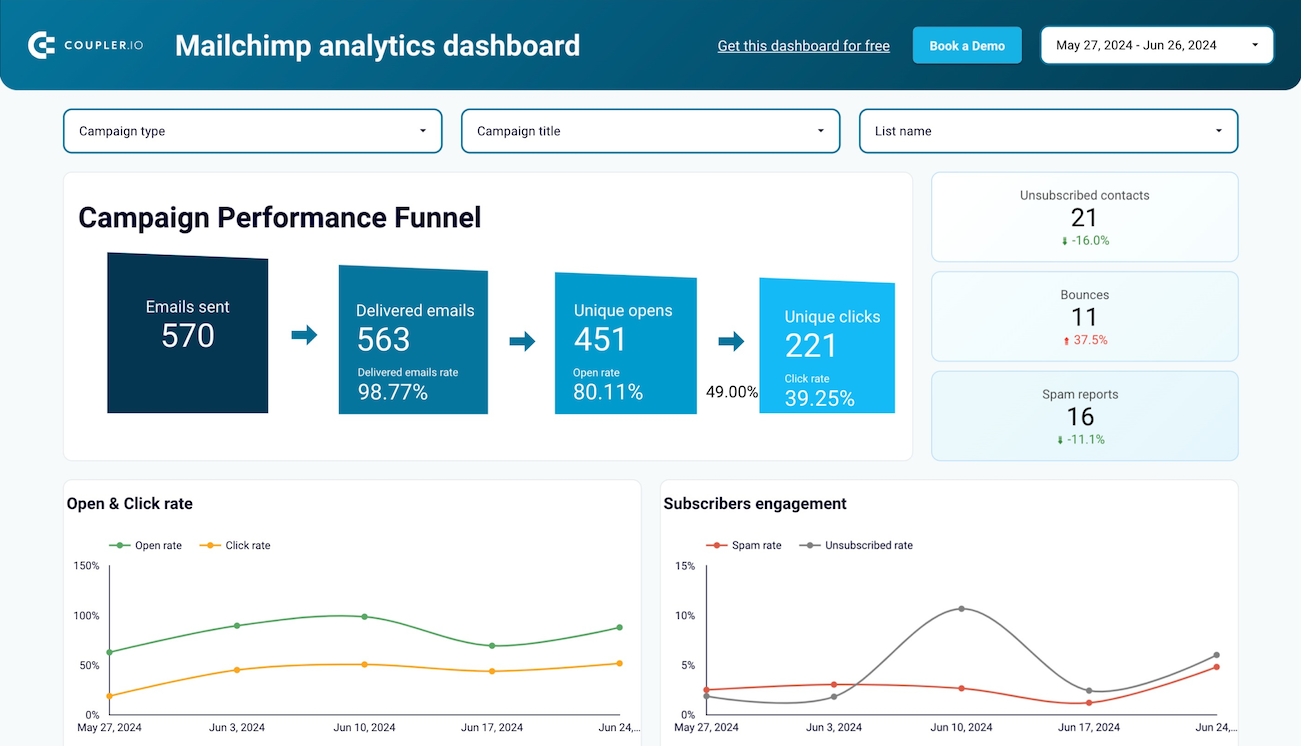


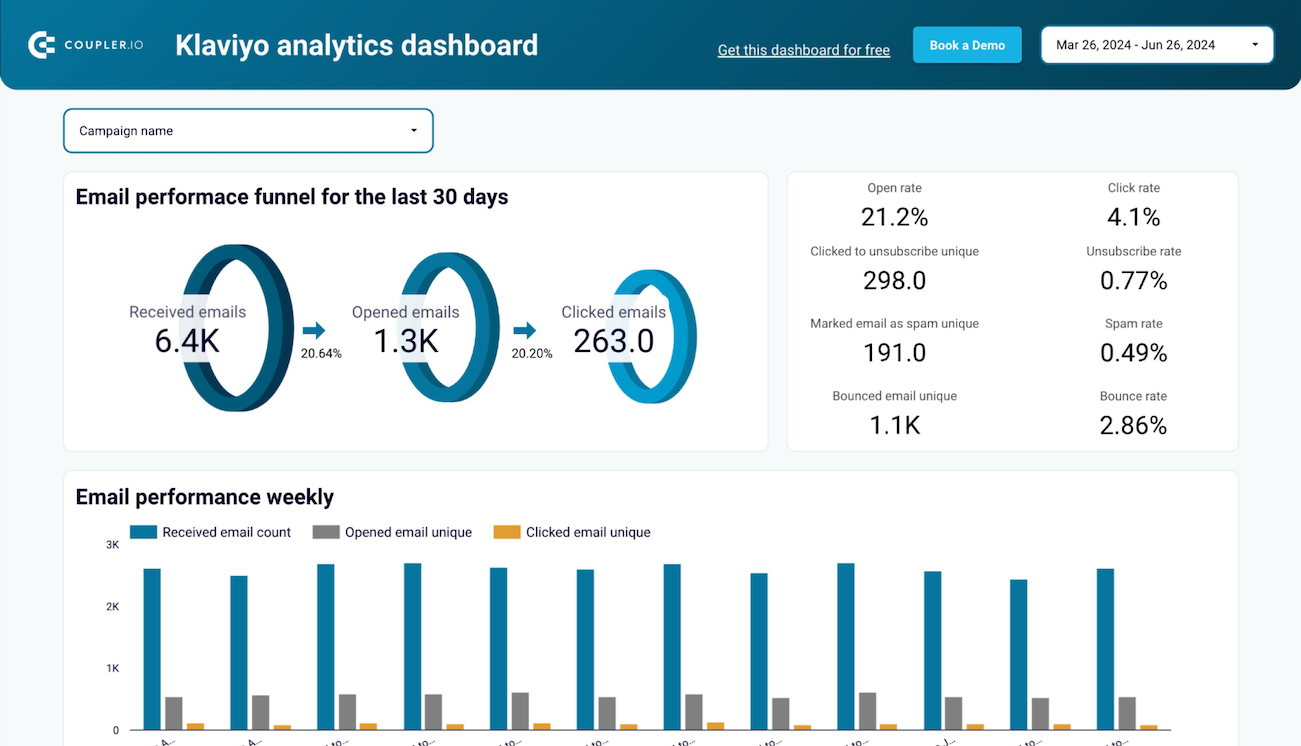






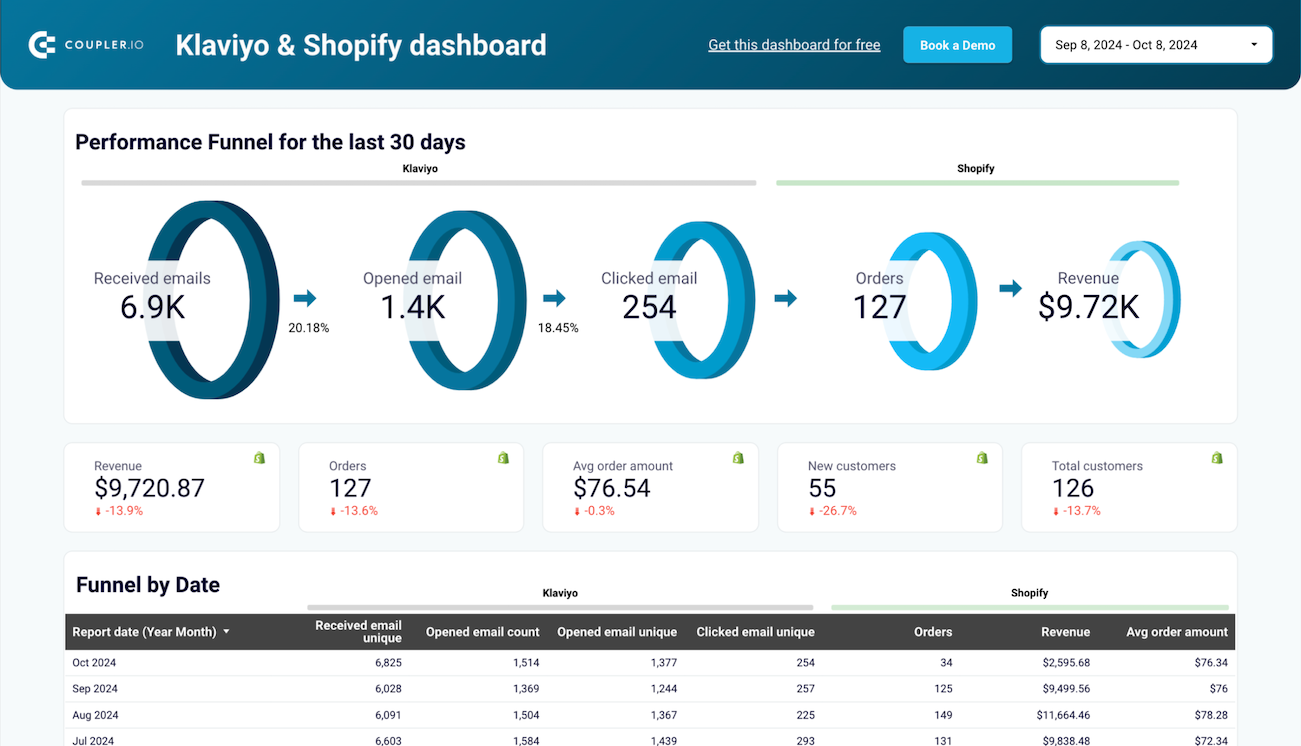

















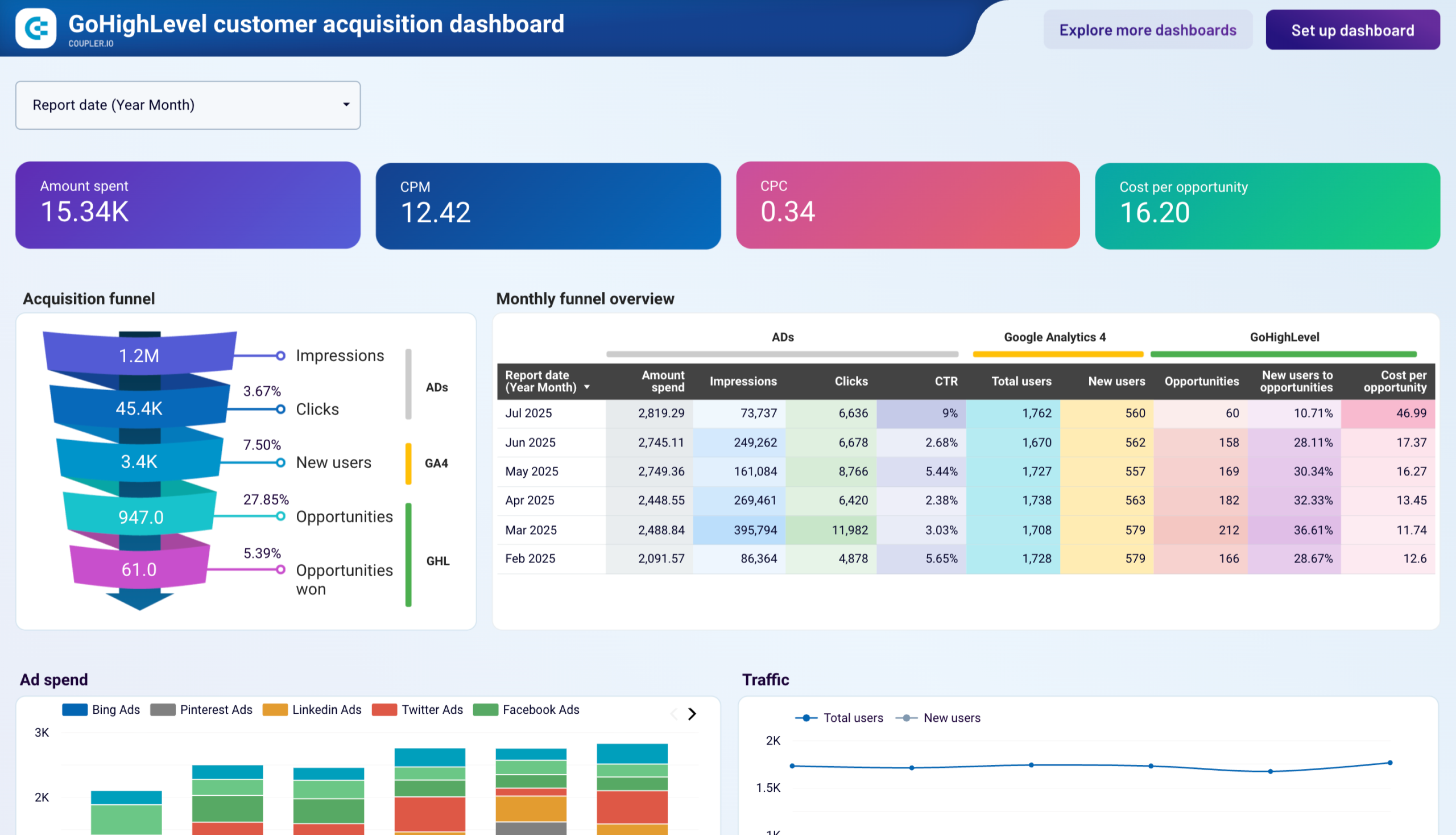













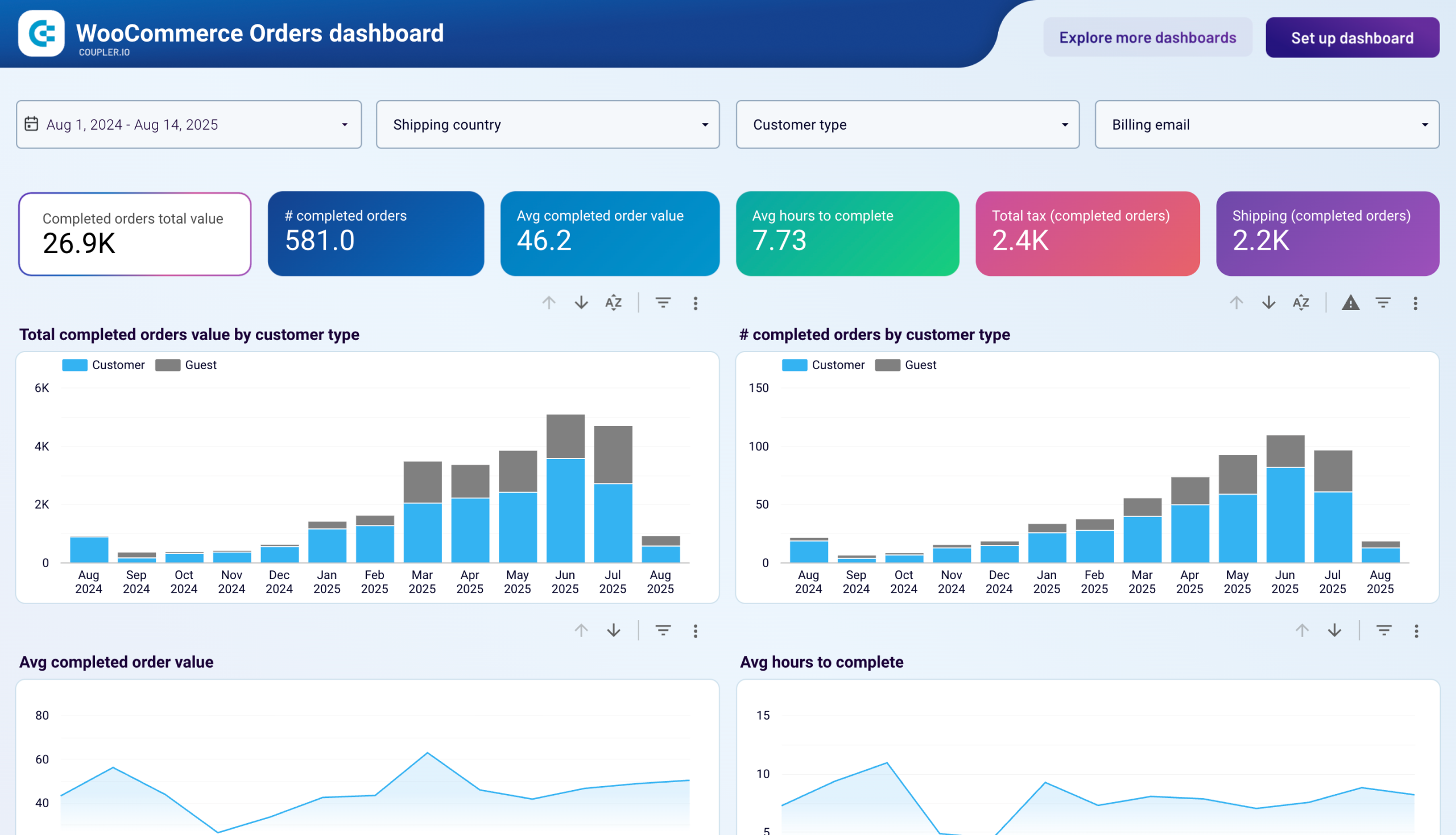















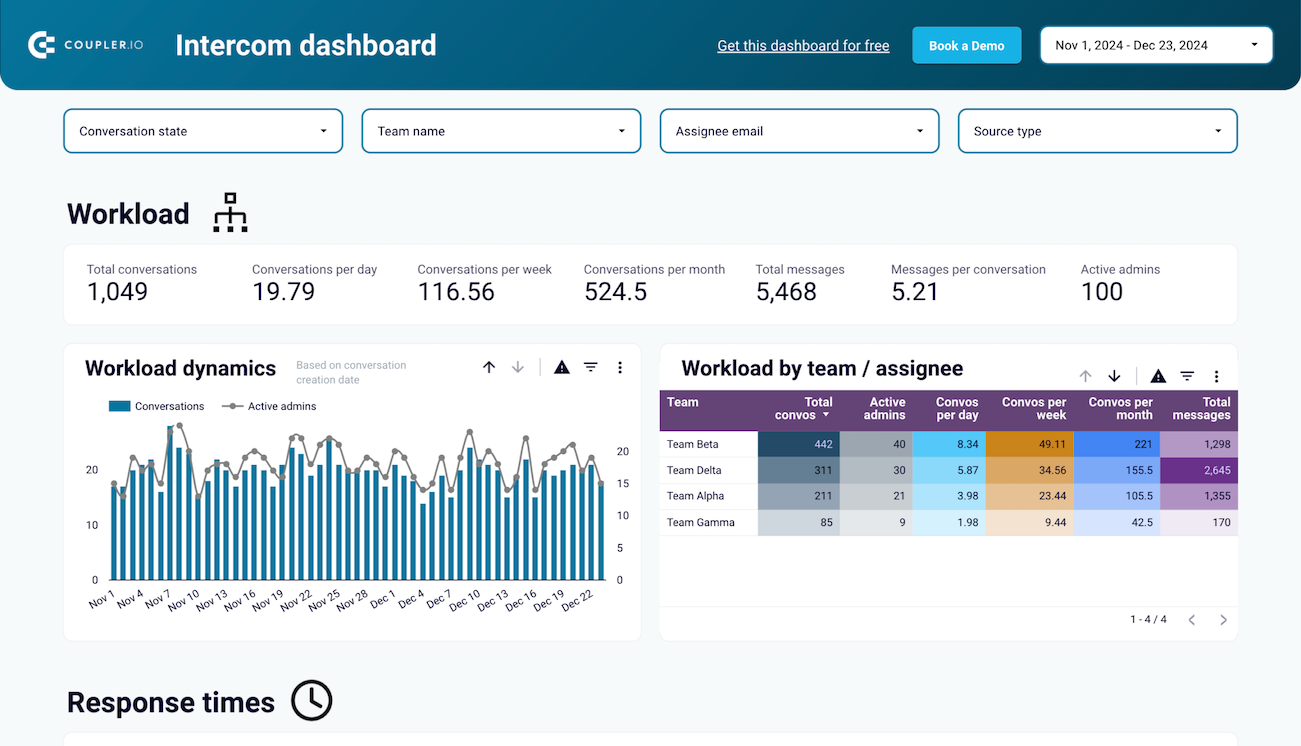


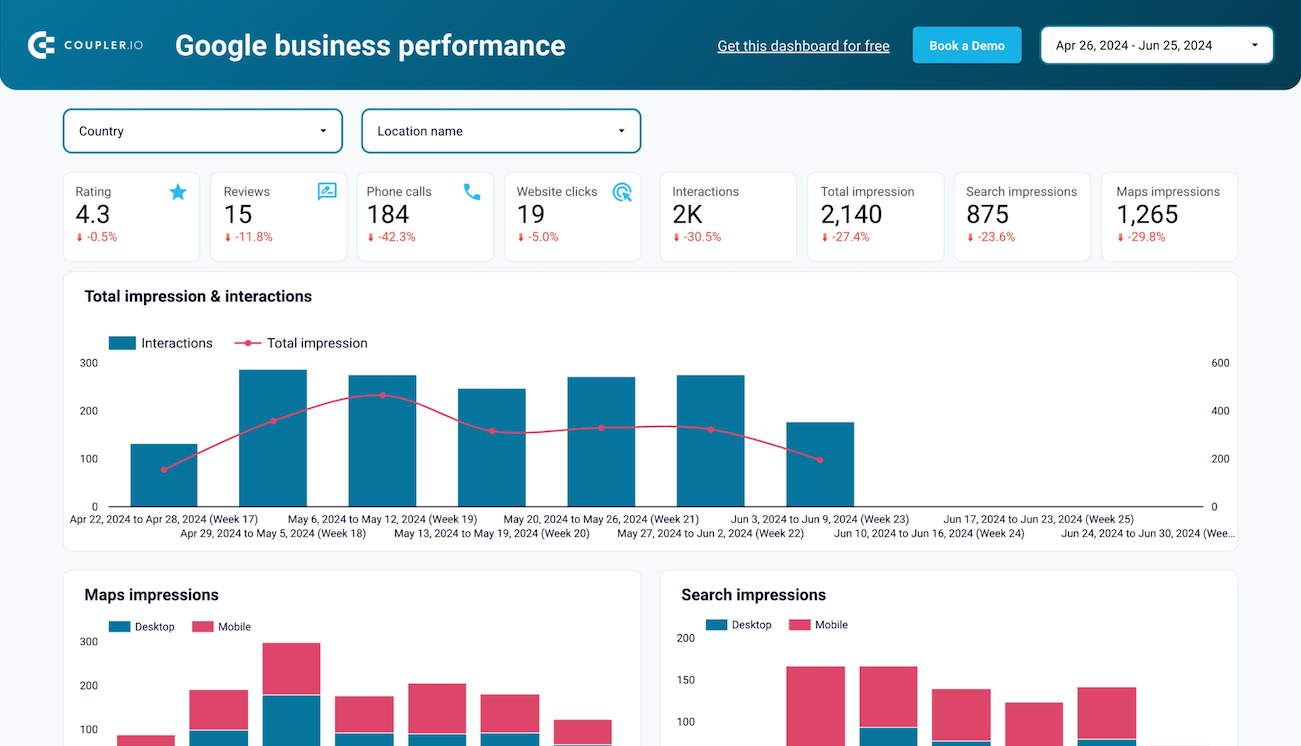


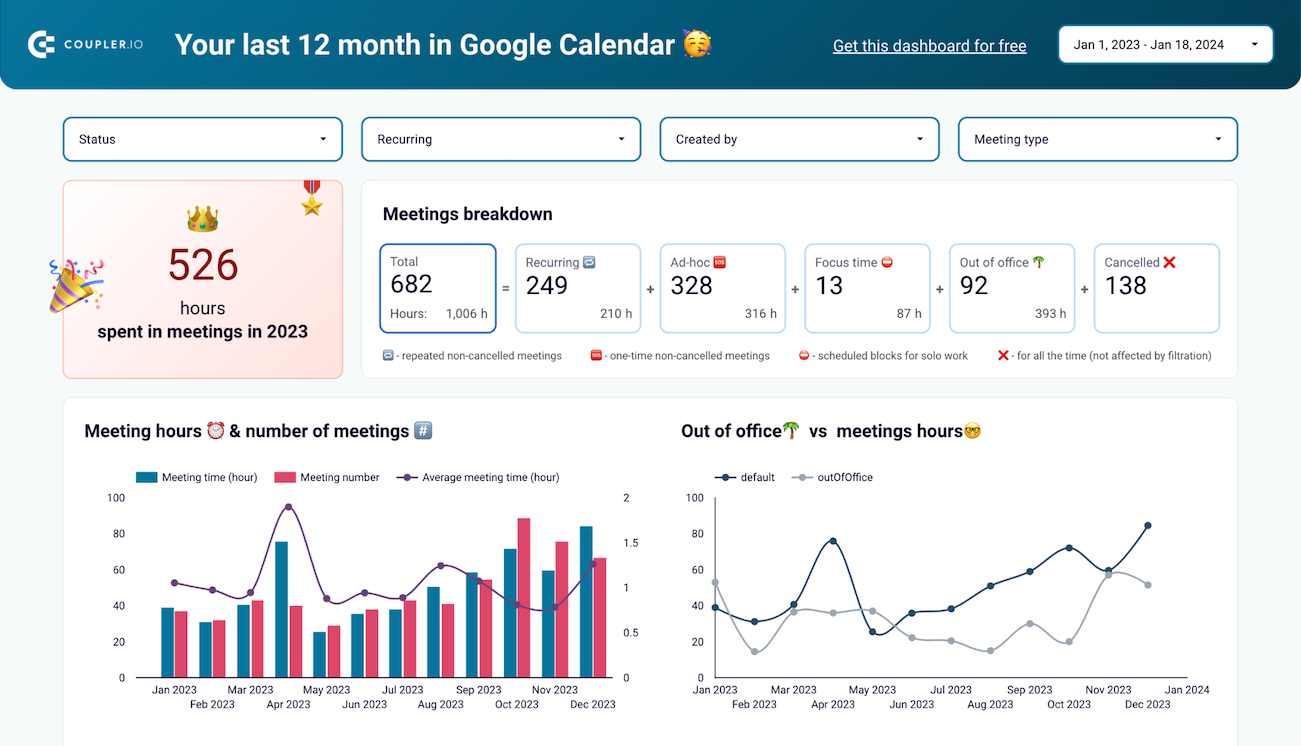


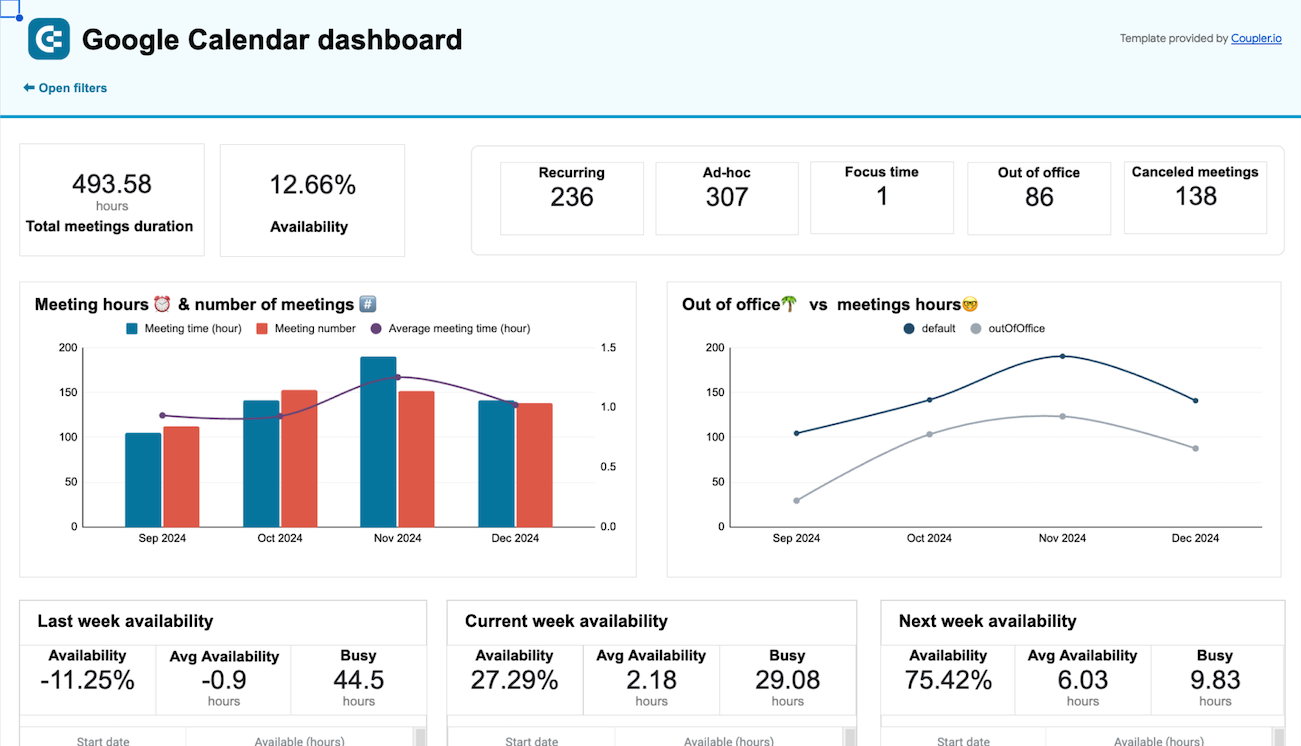





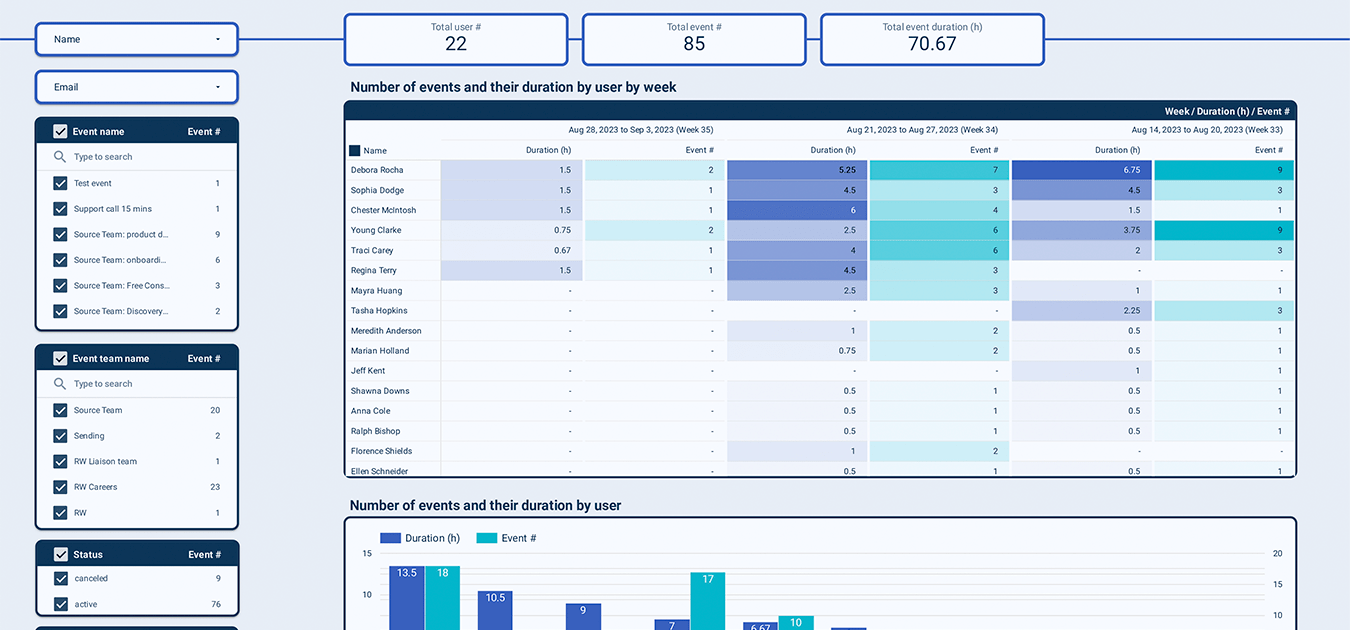


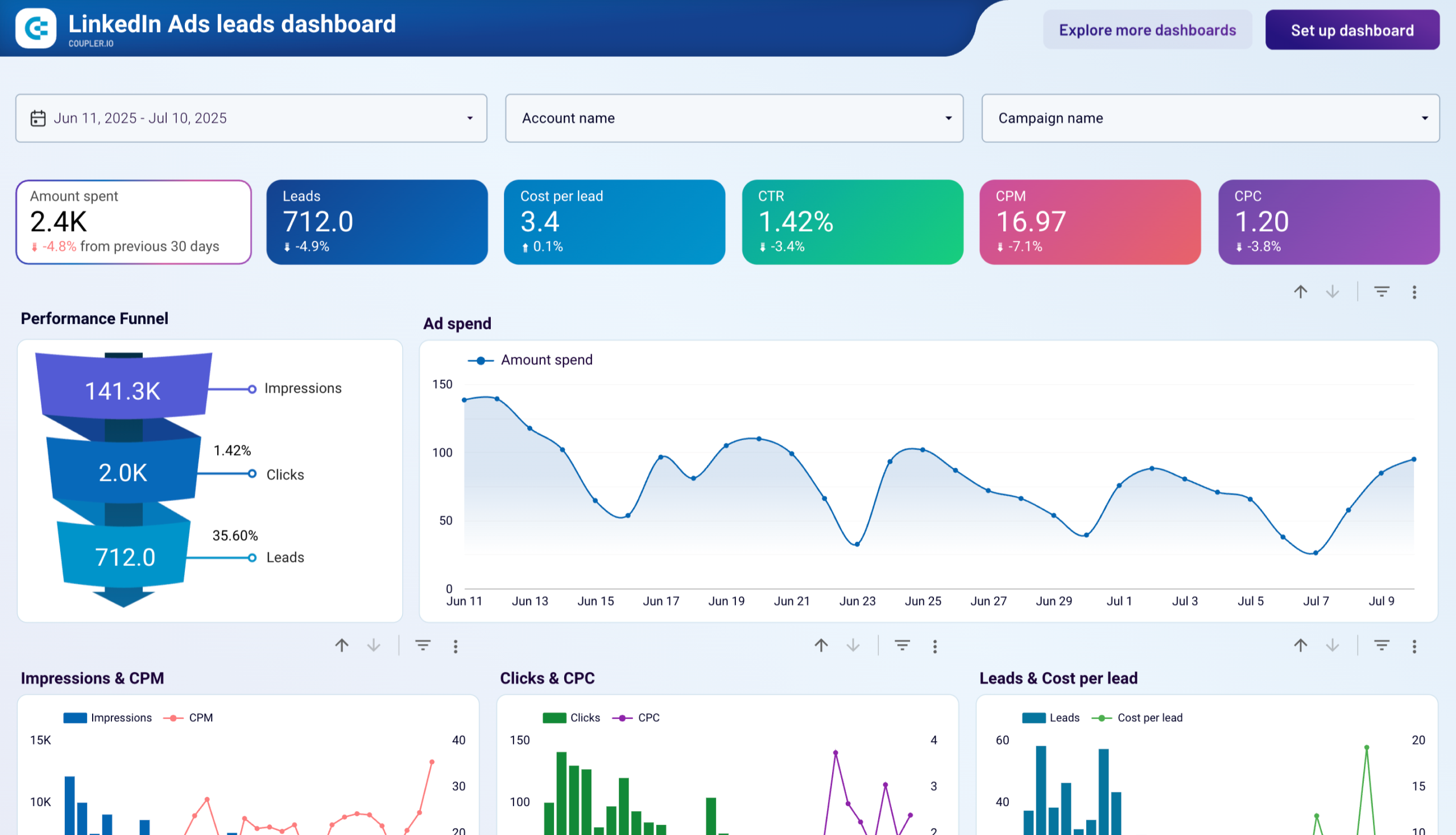


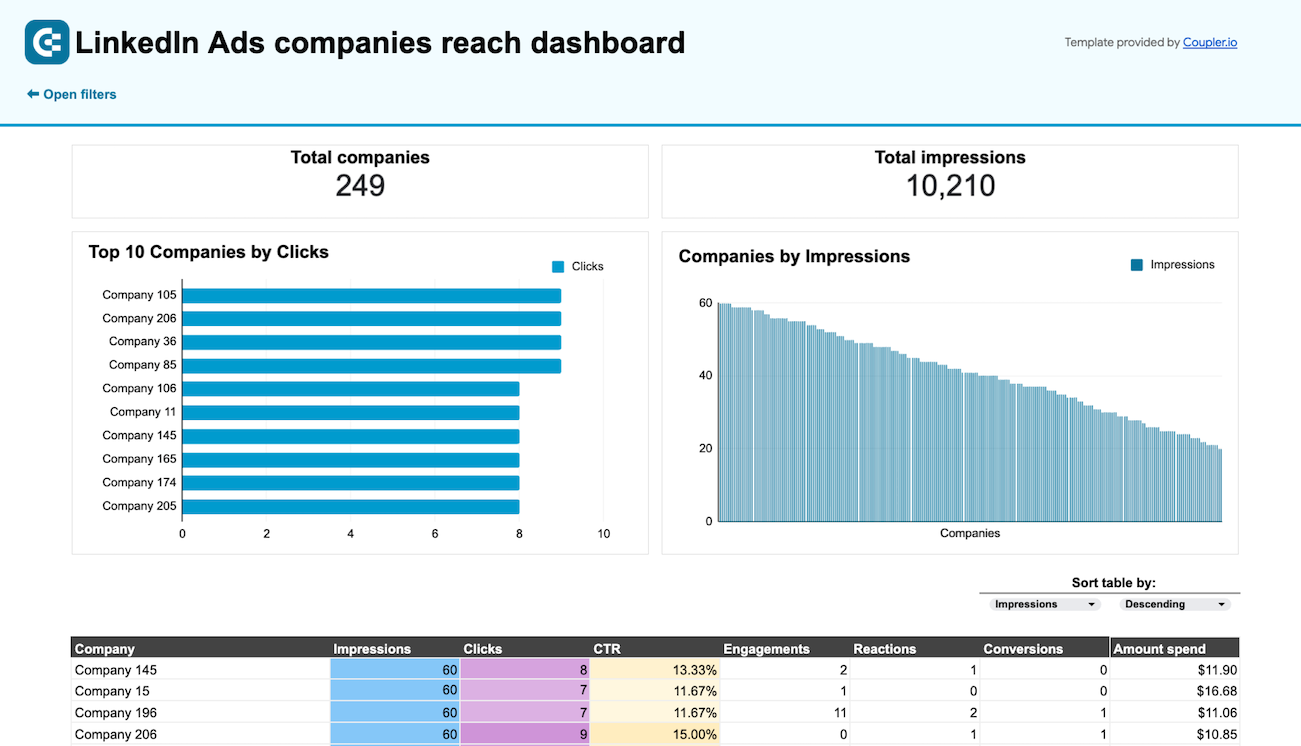


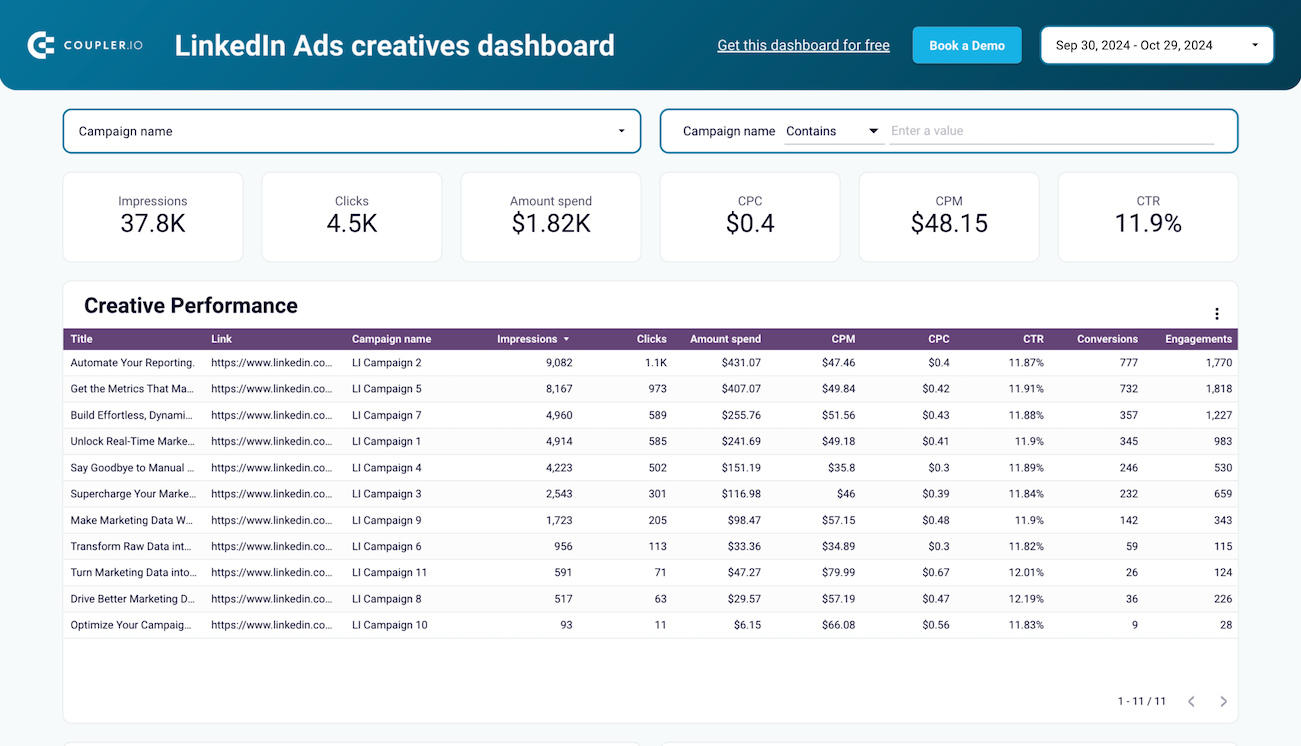


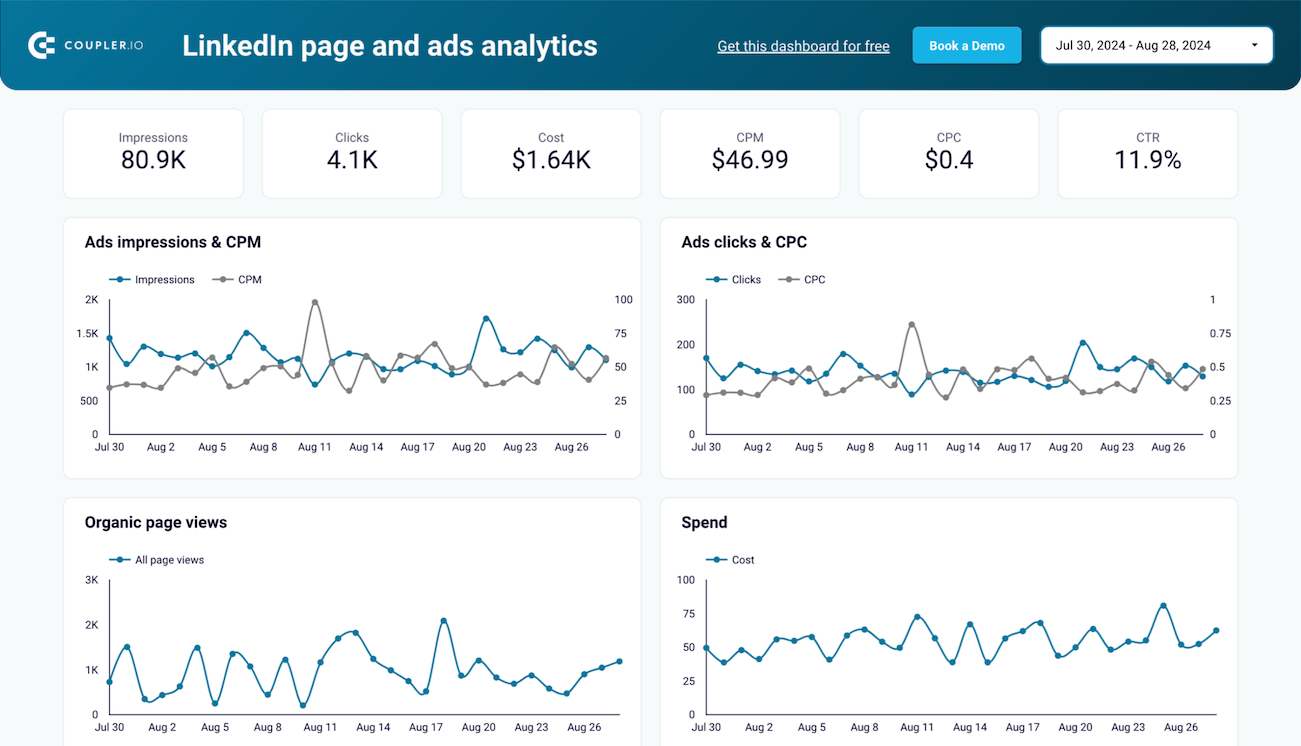



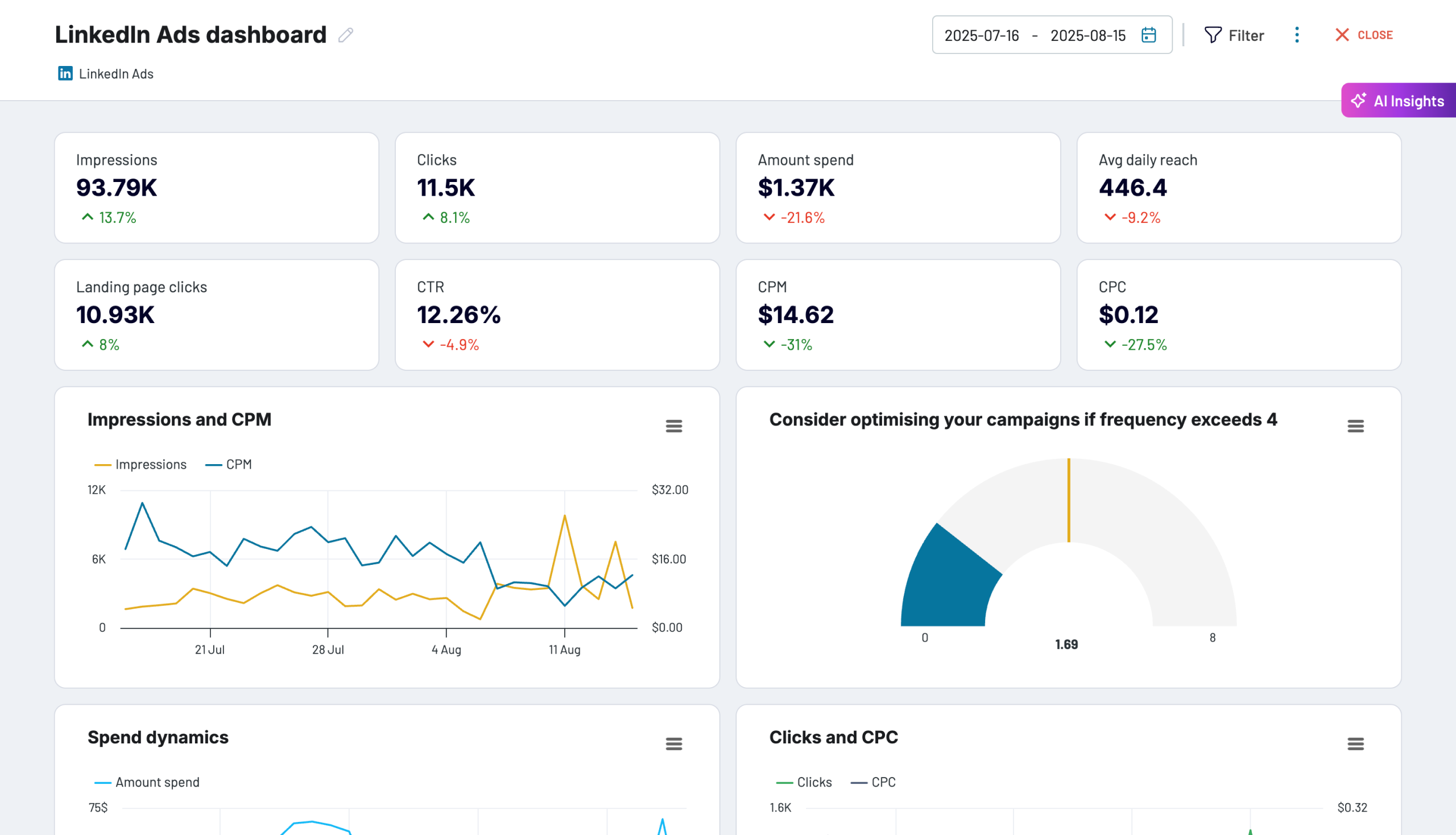


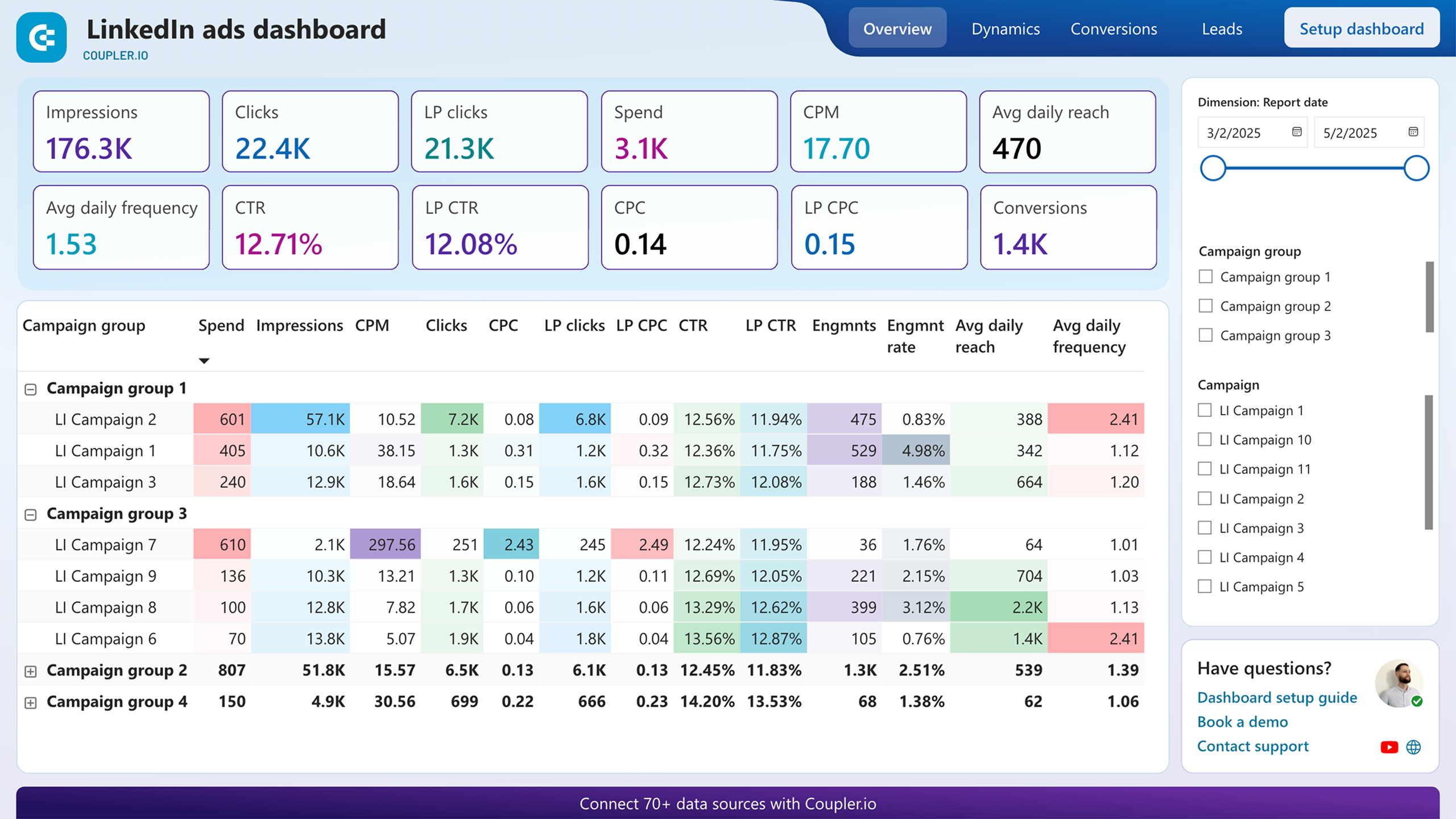


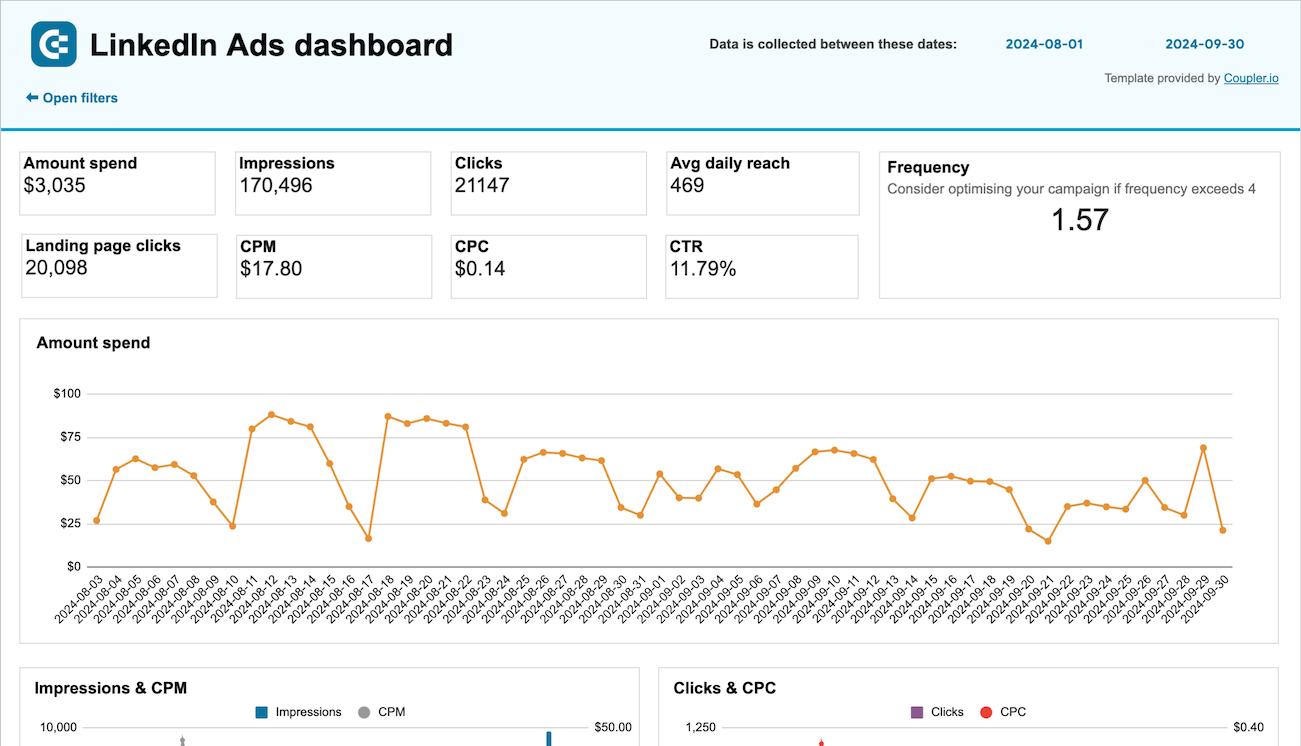








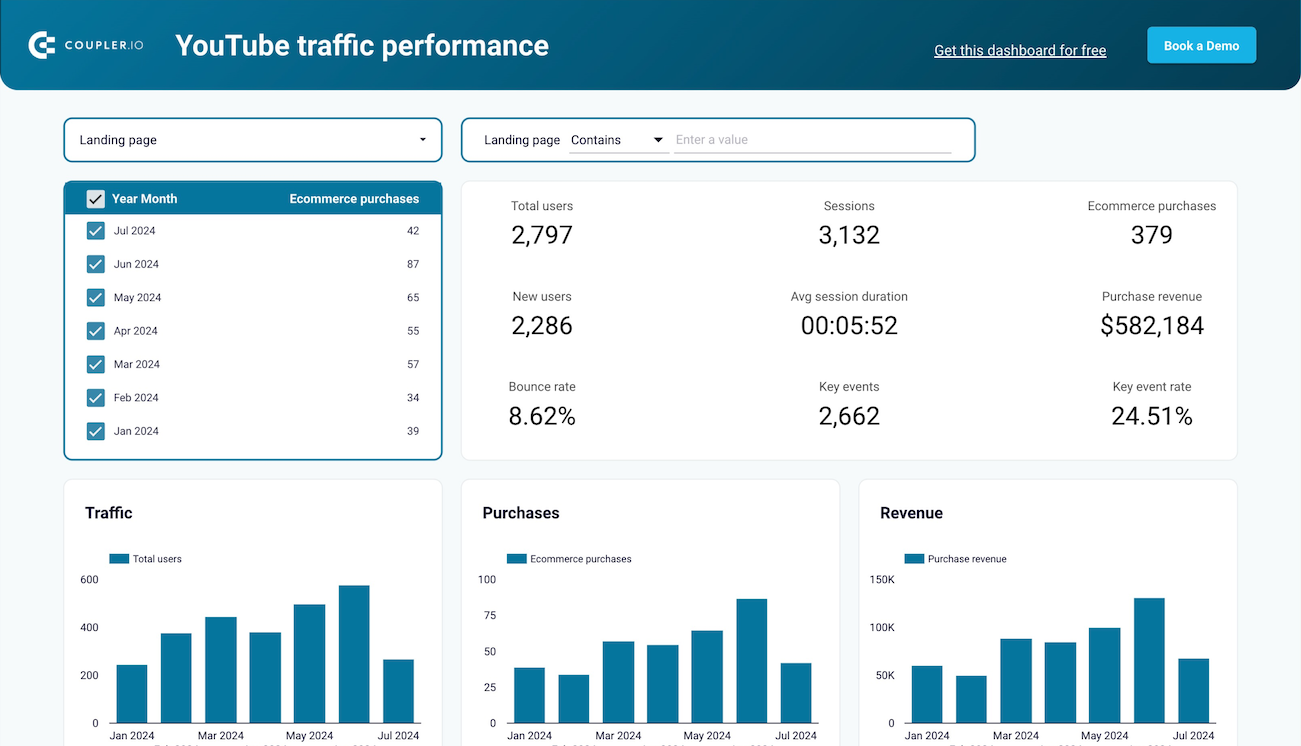


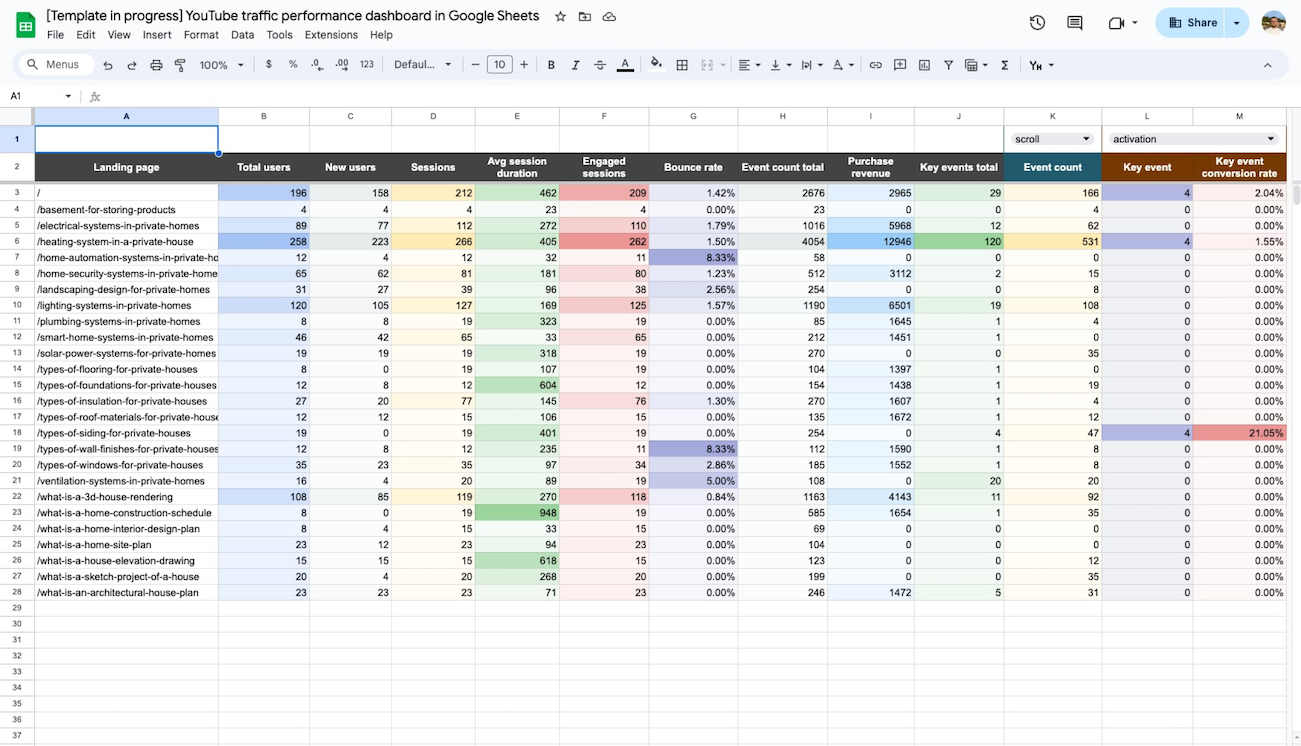


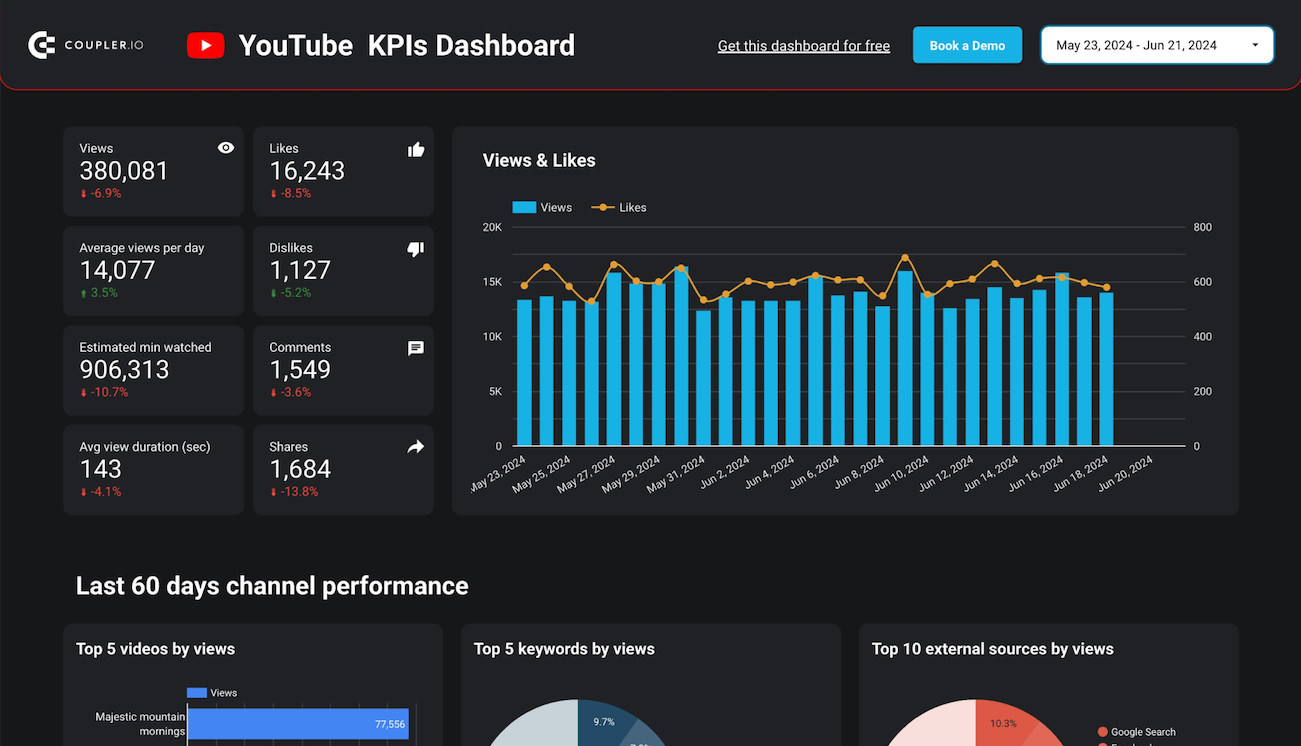


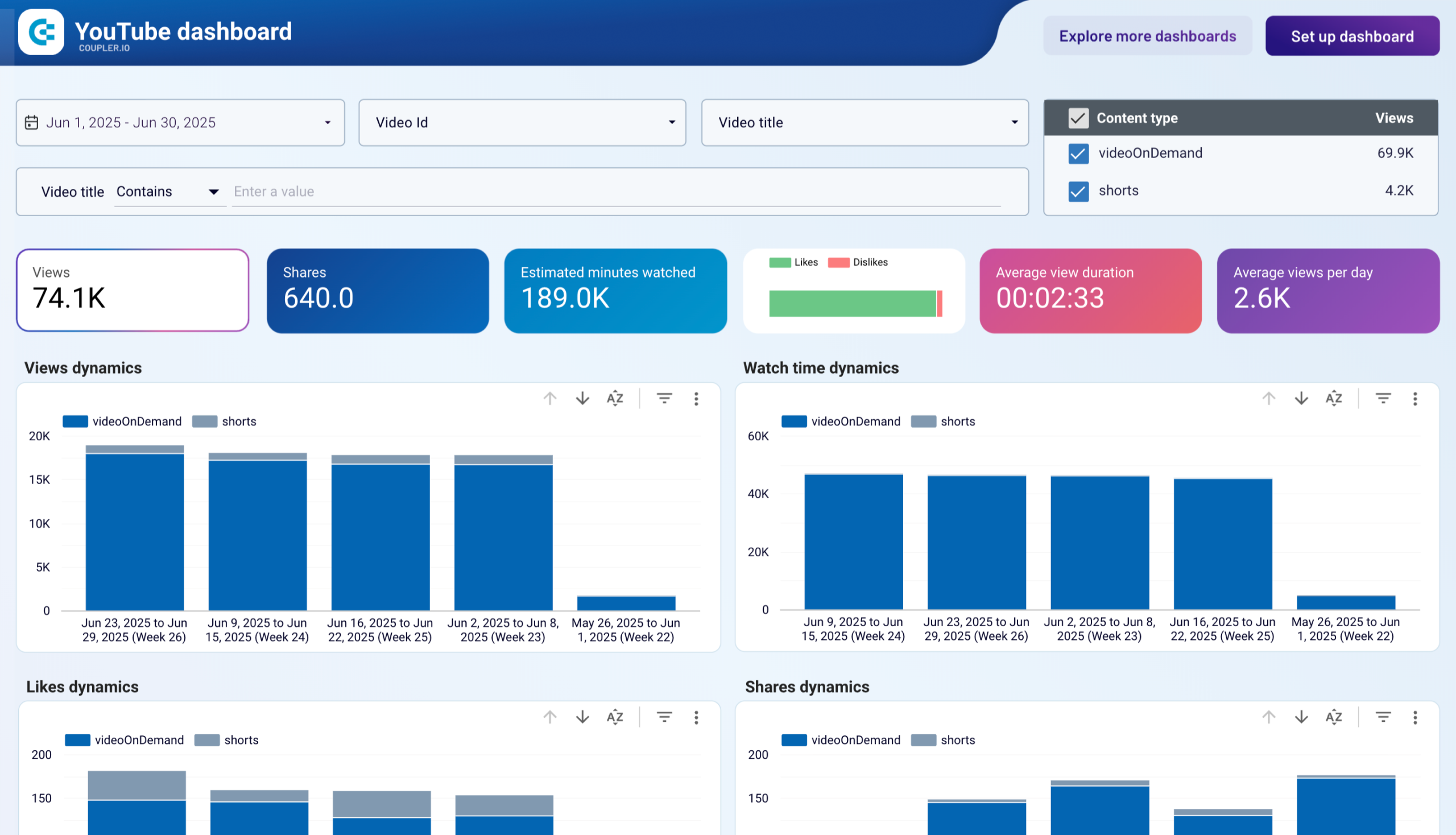


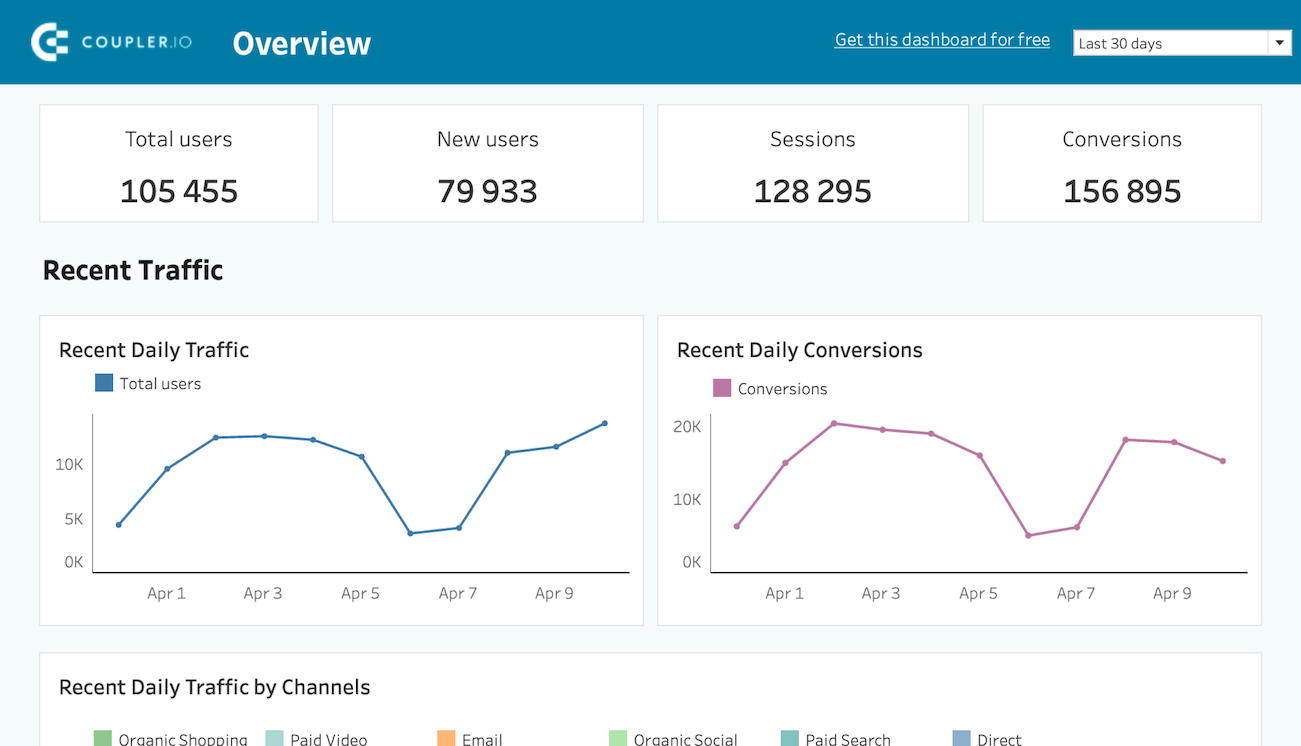











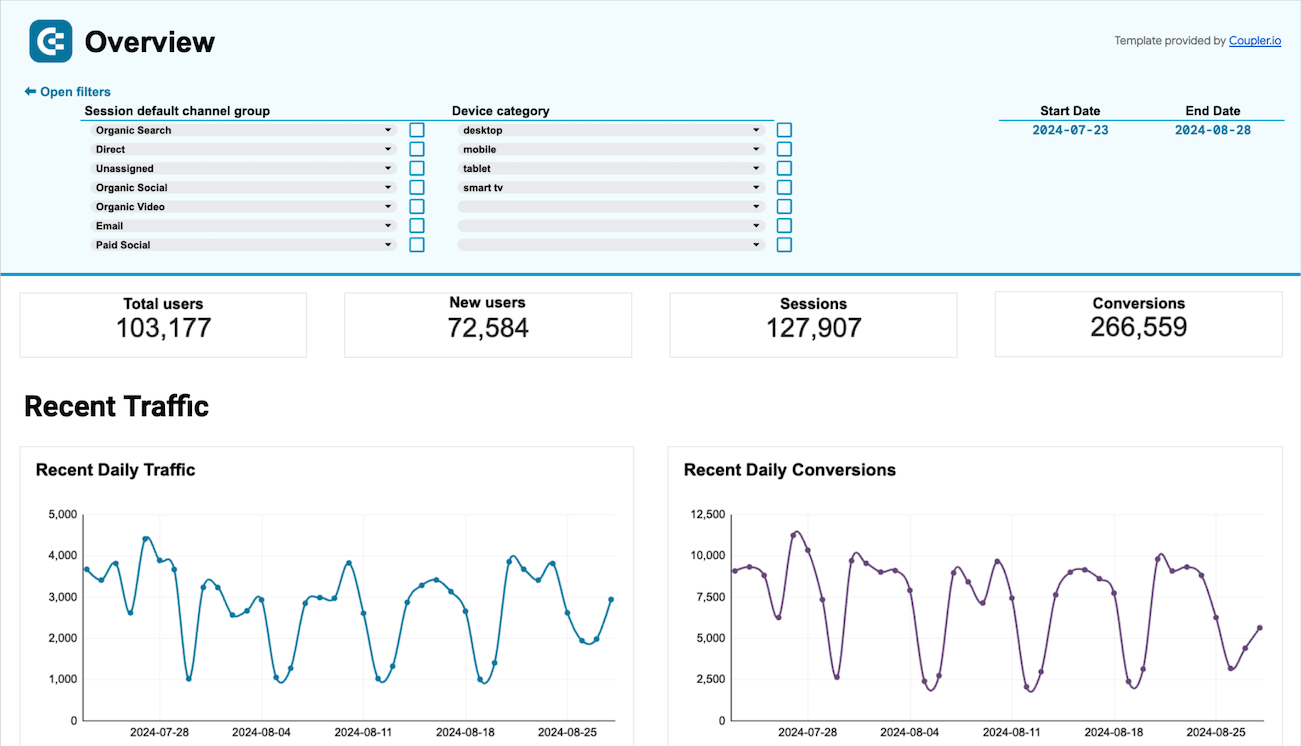


about your case. It doesn't cost you a penny 😉


















































































































































































































































































































