Analyze your Capsule CRM data easier
Collect data on a scheduled basis and blend it with information exported from other applications.

Manage and create new columns, apply filters, and perform other data transformations before loading it into the destination.
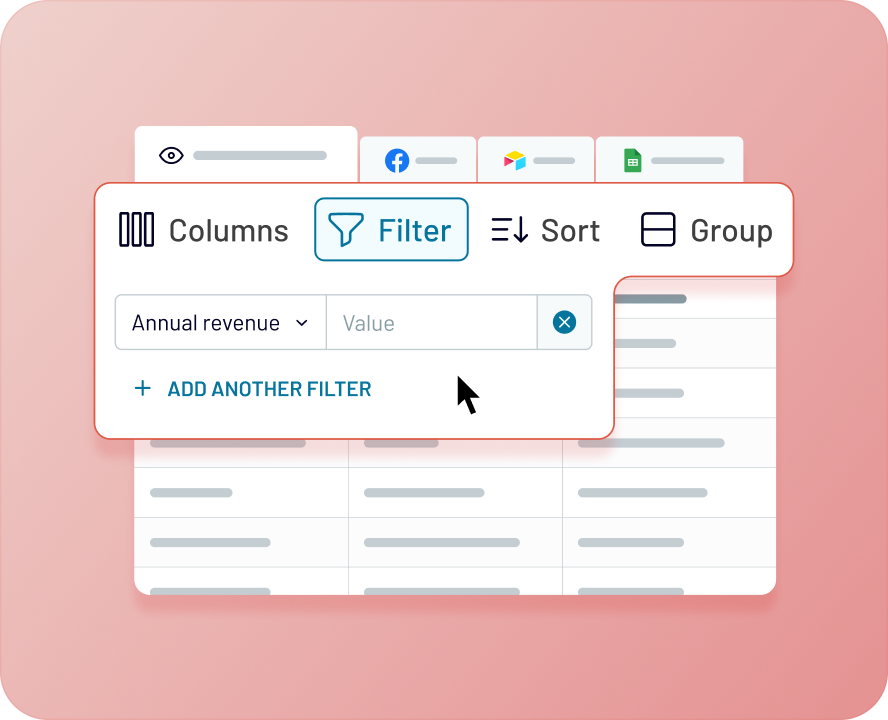
Get analysis-ready data with Coupler.io and build dashboards using Looker Studio or other BI tools in minutes.

Schedule the refresh of your Capsule CRM data and build triggered automation sequences using incoming and outgoing webhooks.
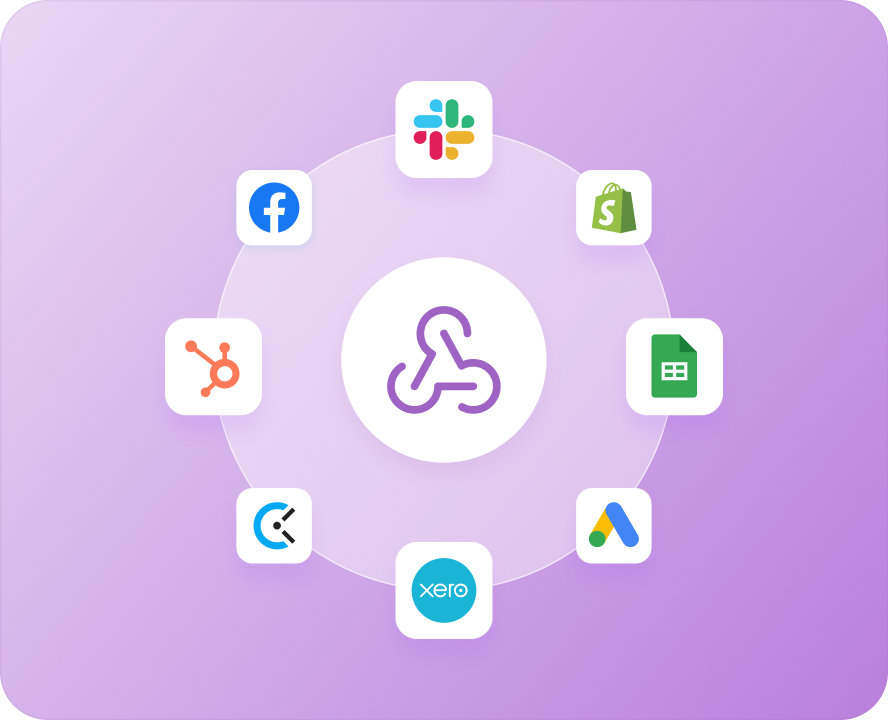

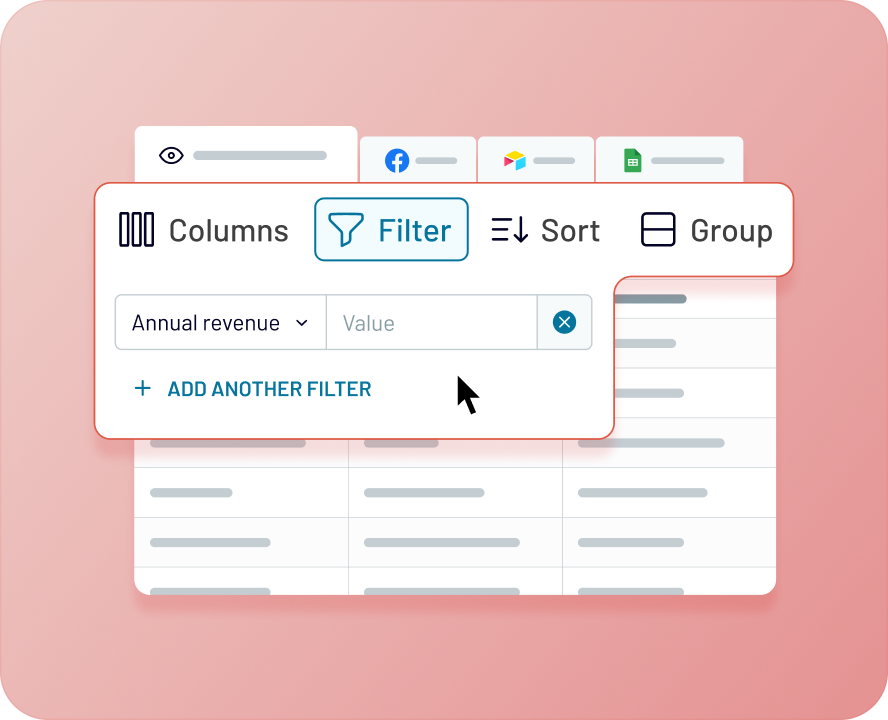

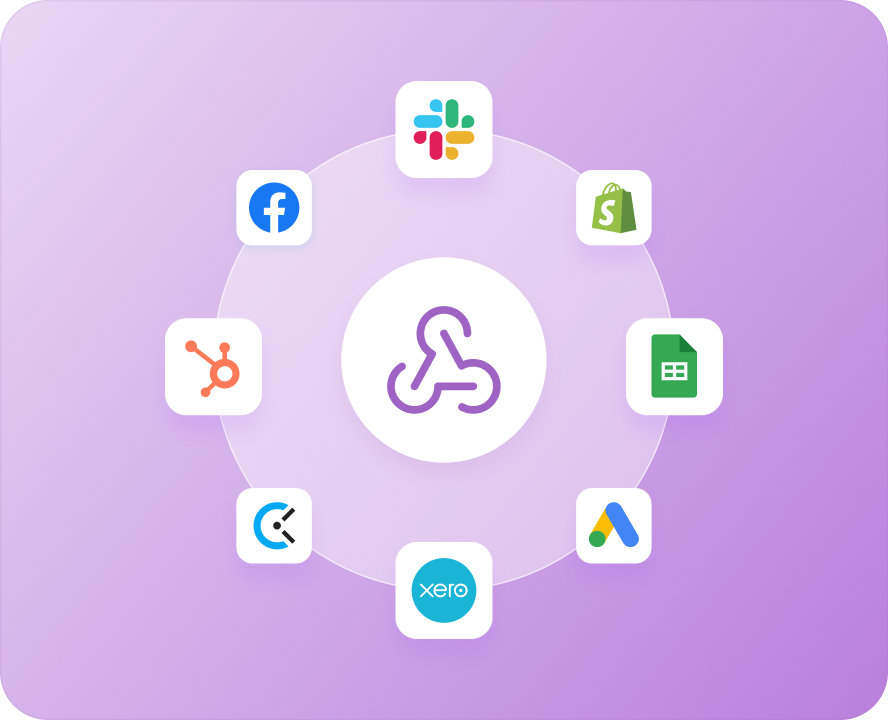
Integrate Capsule CRM with these destinations
What data you can export from Capsule CRM?
-
UsersThis entity represents the individuals within your organization who use Capsule CRM. It contains their profile information and assigned roles.
-
PartiesThis entity represents a core record in Capsule CRM, referring to either an individual person or an organization. It contains contact information, addresses, and other key details.
-
TasksThis entity represents individual to-do items or follow-up activities. Tasks are often linked to parties, opportunities, or projects.
-
EmployeesThis entity represents the employees within your organization.
-
ProjectsThis entity represents projects that are being managed, providing a way to organize related tasks and activities.
-
OpportunitiesThis entity represents a potential sales deal or business opportunity. It tracks the value, expected close date, and current stage of the deal.
-
PipelinesThis entity represents the sales pipelines, which are a sequence of stages that an opportunity moves through.
-
MilestonesThis entity represents key milestones or events within a project or opportunity.
-
SitesThis entity represents the websites or other digital properties associated with parties.
-
TagsThis entity represents the labels used to categorize parties, opportunities, and projects, allowing for easy filtering and organization.
-
Custom fieldsThis entity represents custom data fields that you can create to capture additional information not covered by standard fields.
-
Lost reasonsThis entity represents the predefined reasons for losing an opportunity.
-
BoardsThis entity represents a Kanban-style board for visualizing projects or opportunities.
-
CategoriesThis entity represents categories used to classify parties and other records.
-
Activity typesThis entity represents the types of activities or interactions logged in the CRM, such as phone calls, emails, or meetings.
-
StagesThis entity represents the individual stages within a pipeline or project.
Coupler.io made it easy to create dashboards and reports from different data sources. The sync is reliable and the user experience is amazing.
Take your reporting to the next level
 Sign Up with Google
Sign Up with Google
 Sign Up with MICROSOFT
Sign Up with MICROSOFT
 SIGN UP WITH EMAIL
SIGN UP WITH EMAIL
By signing up to Coupler.io, you agree to our Privacy Policy and Terms of Use.
Use Coupler.io dashboards templates
Coupler.io offers a range of ready-to-use interactive dashboard templates designed to streamline your reporting and analytics. Explore our template gallery and connect your Capsule CRM to start using the plug-and-play dashboard right away.



































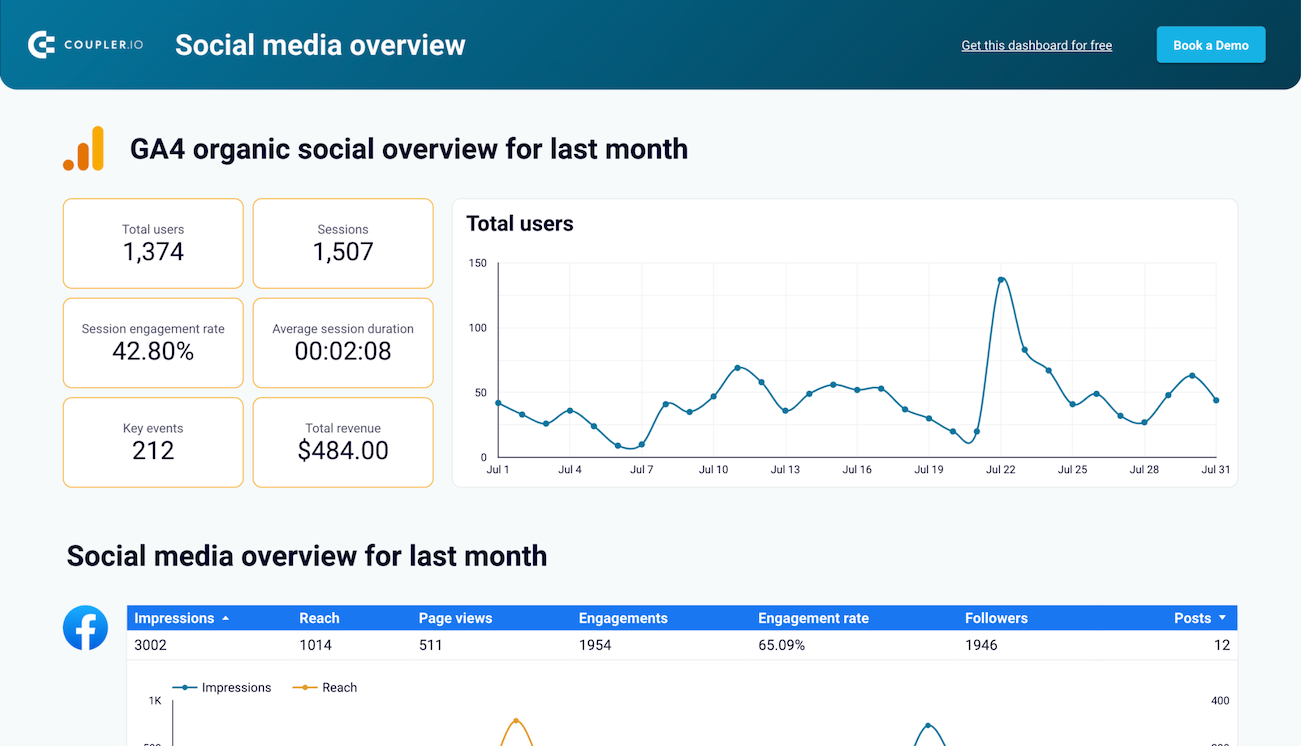






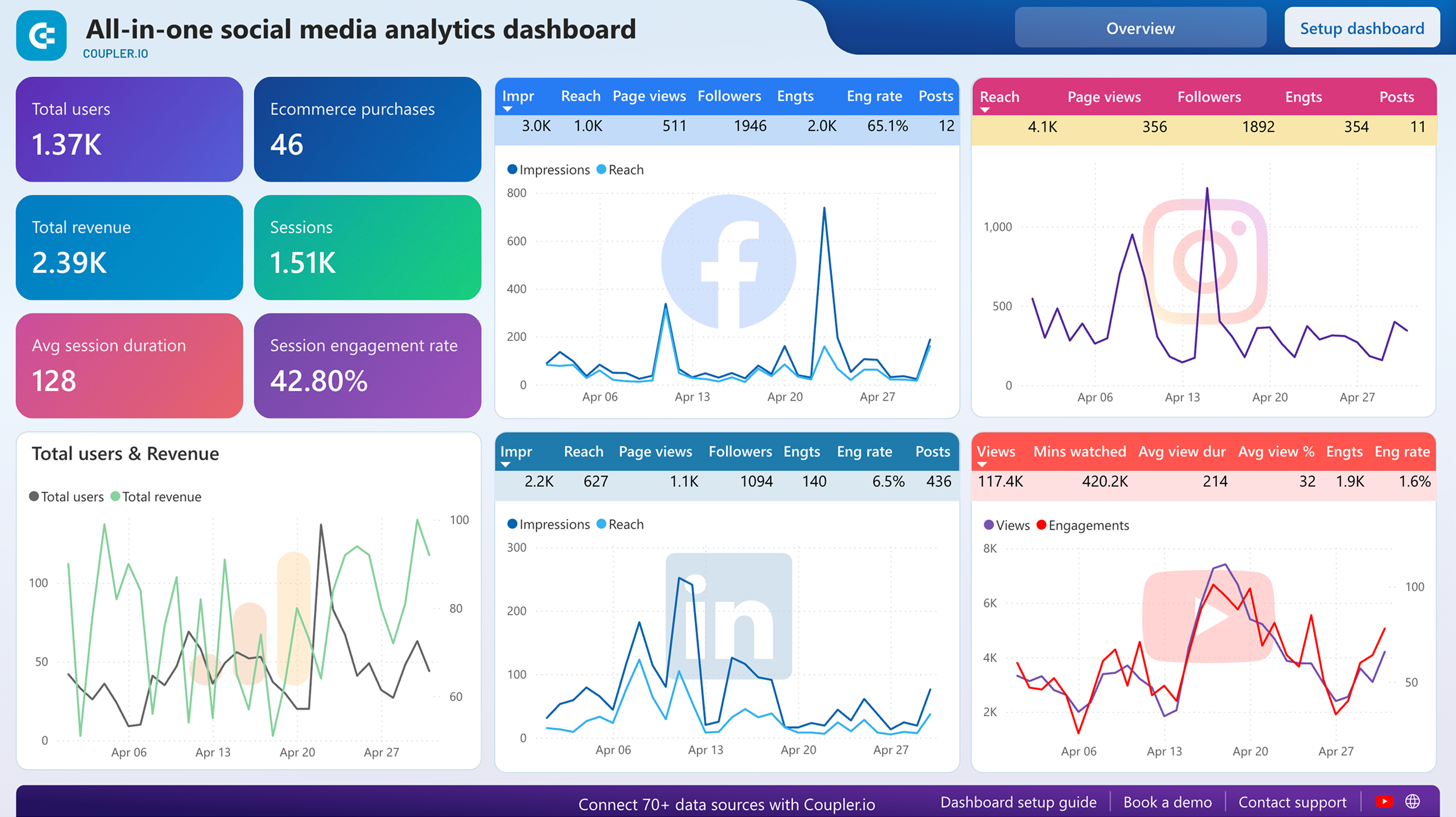






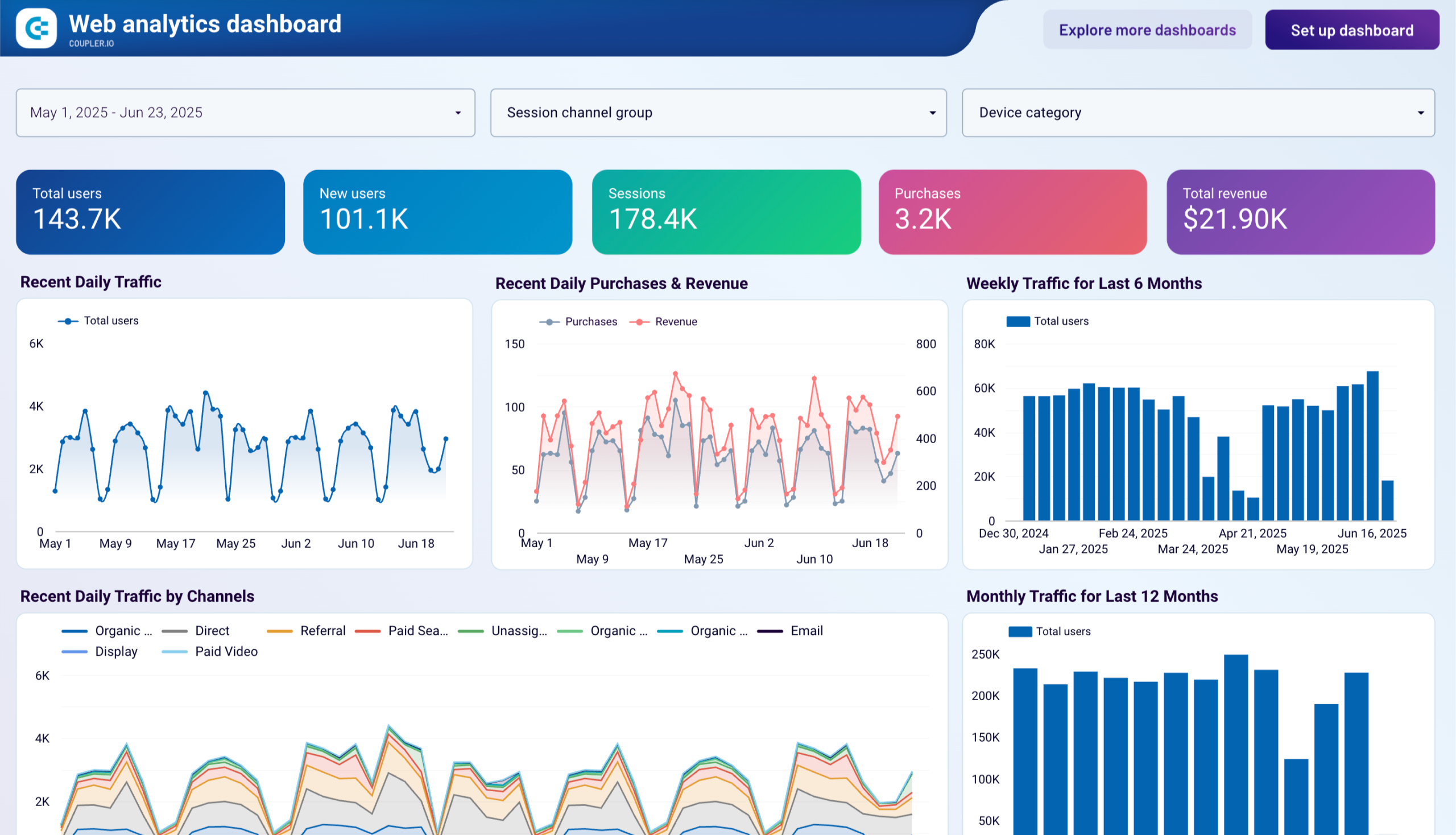











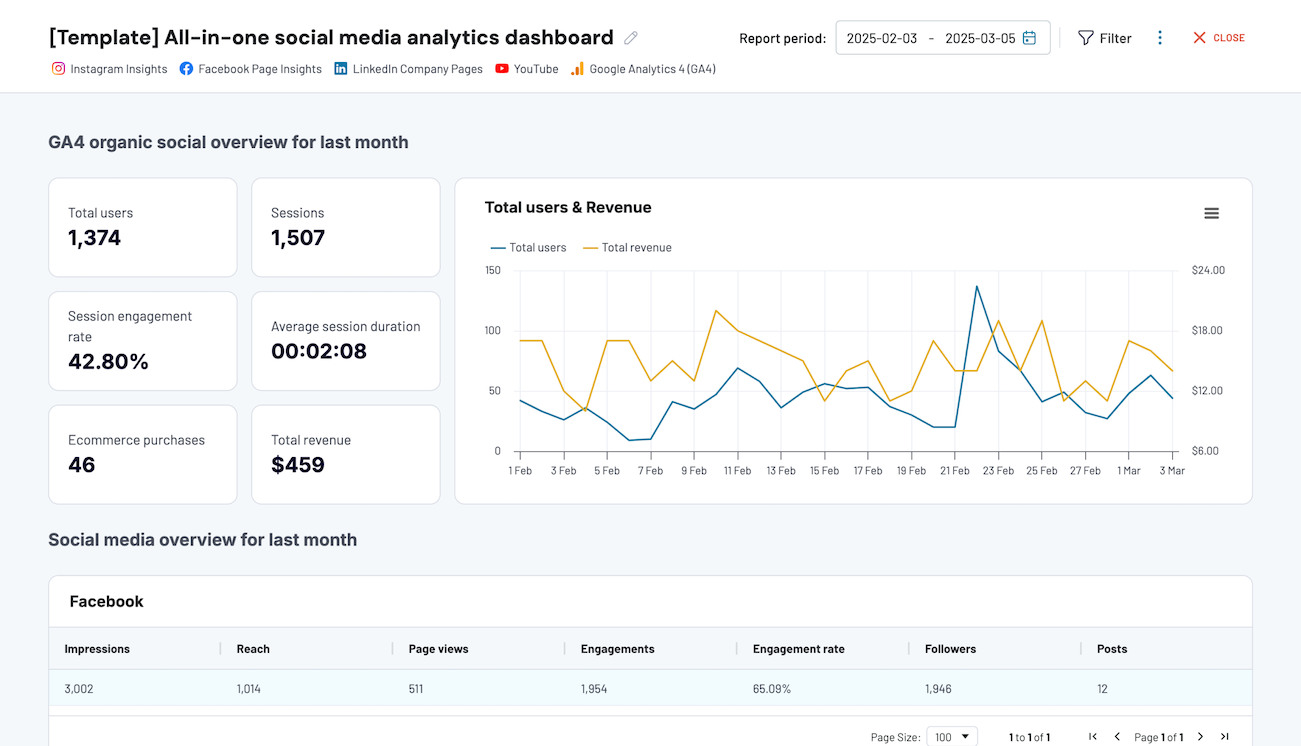






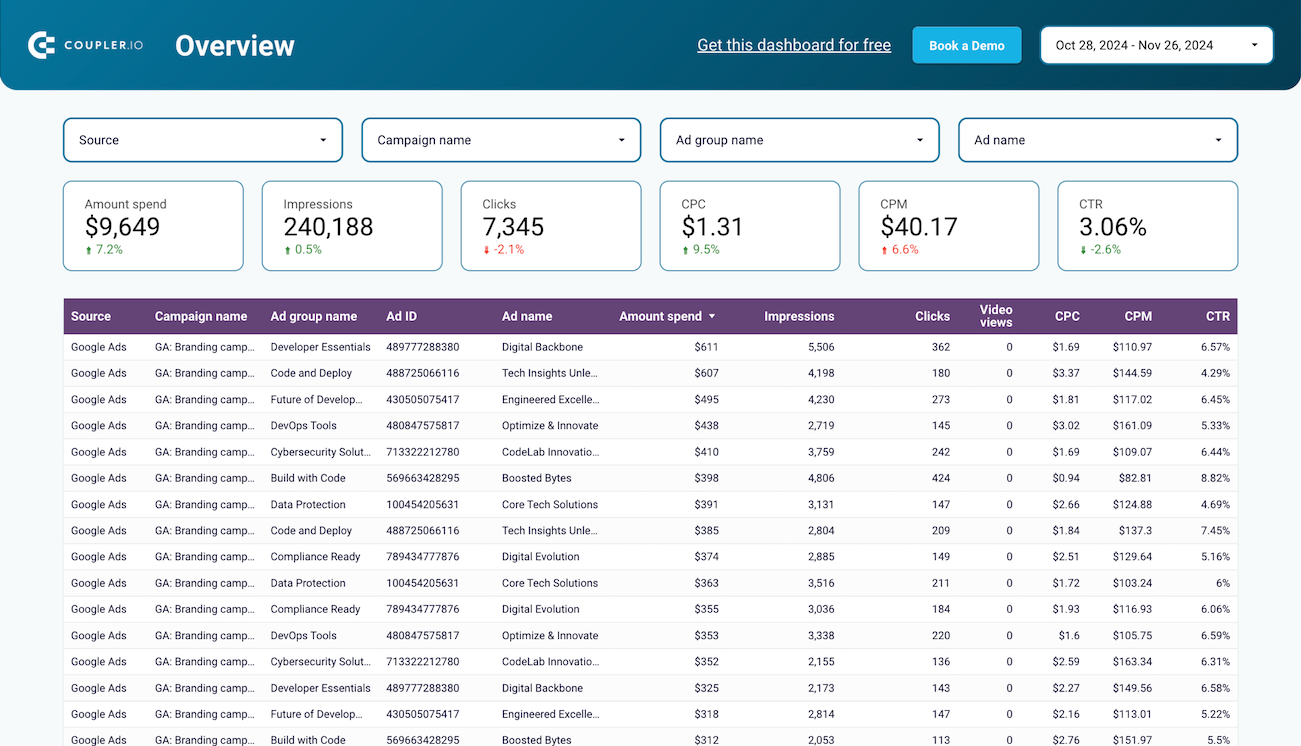













































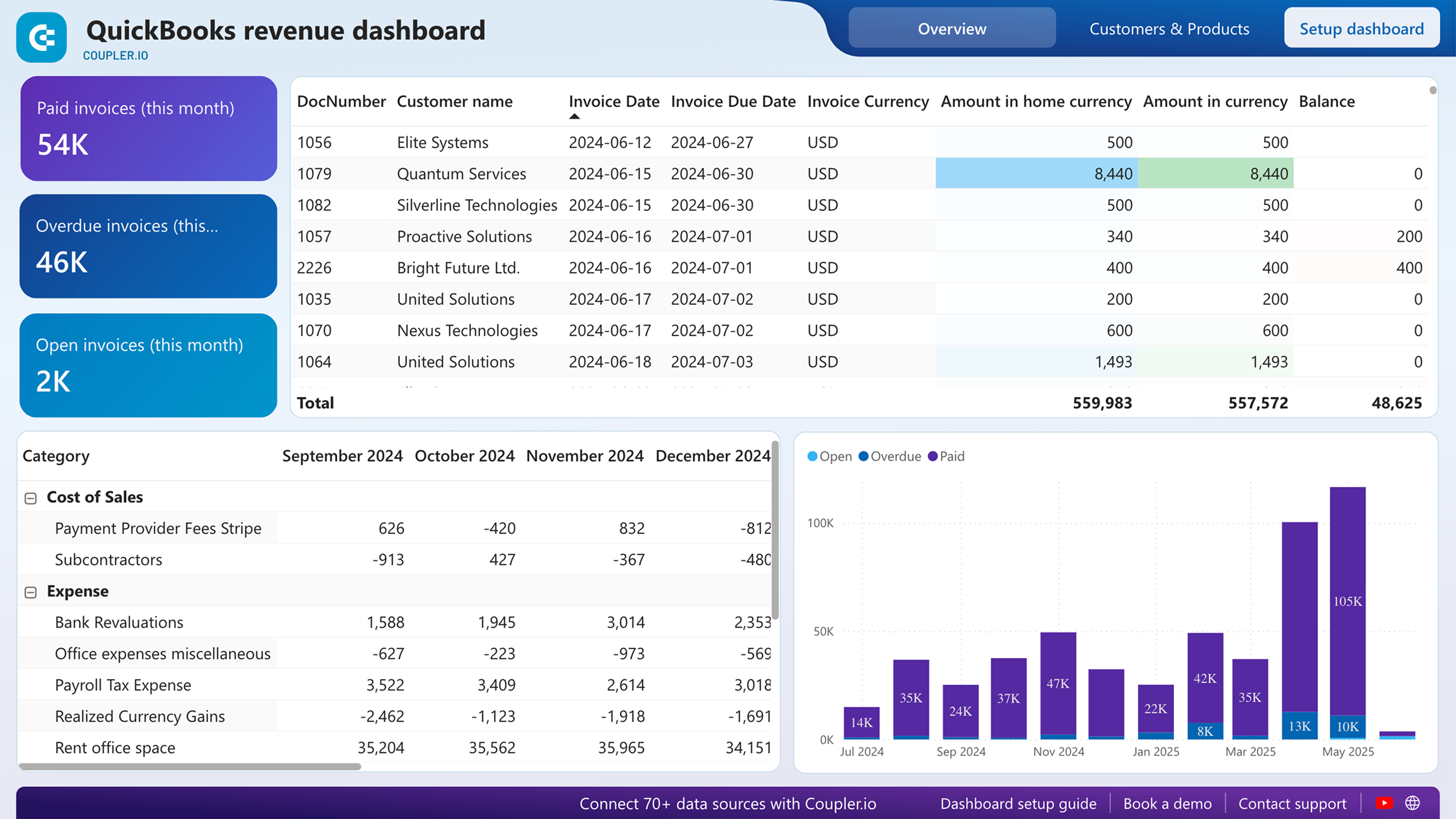



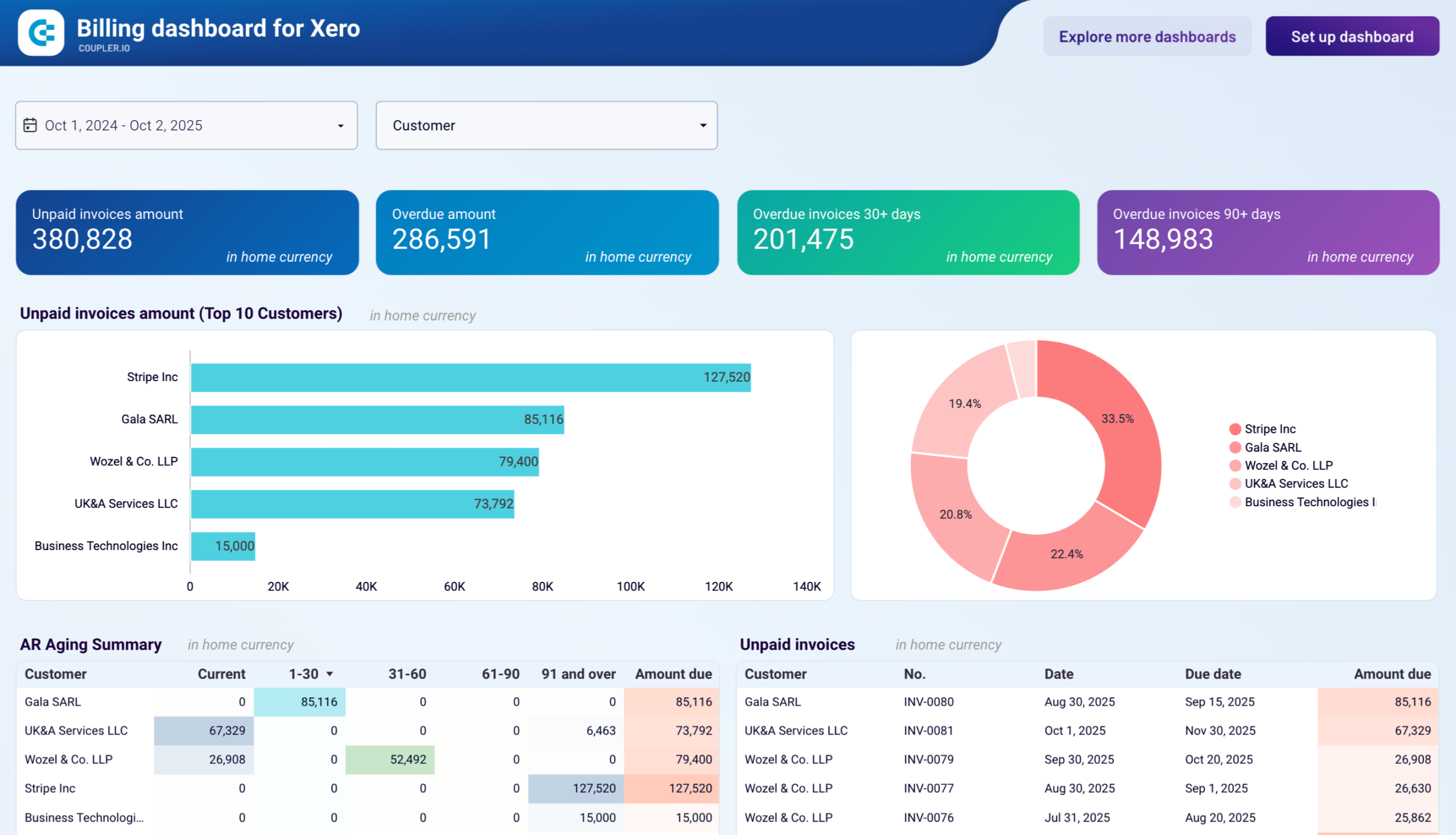



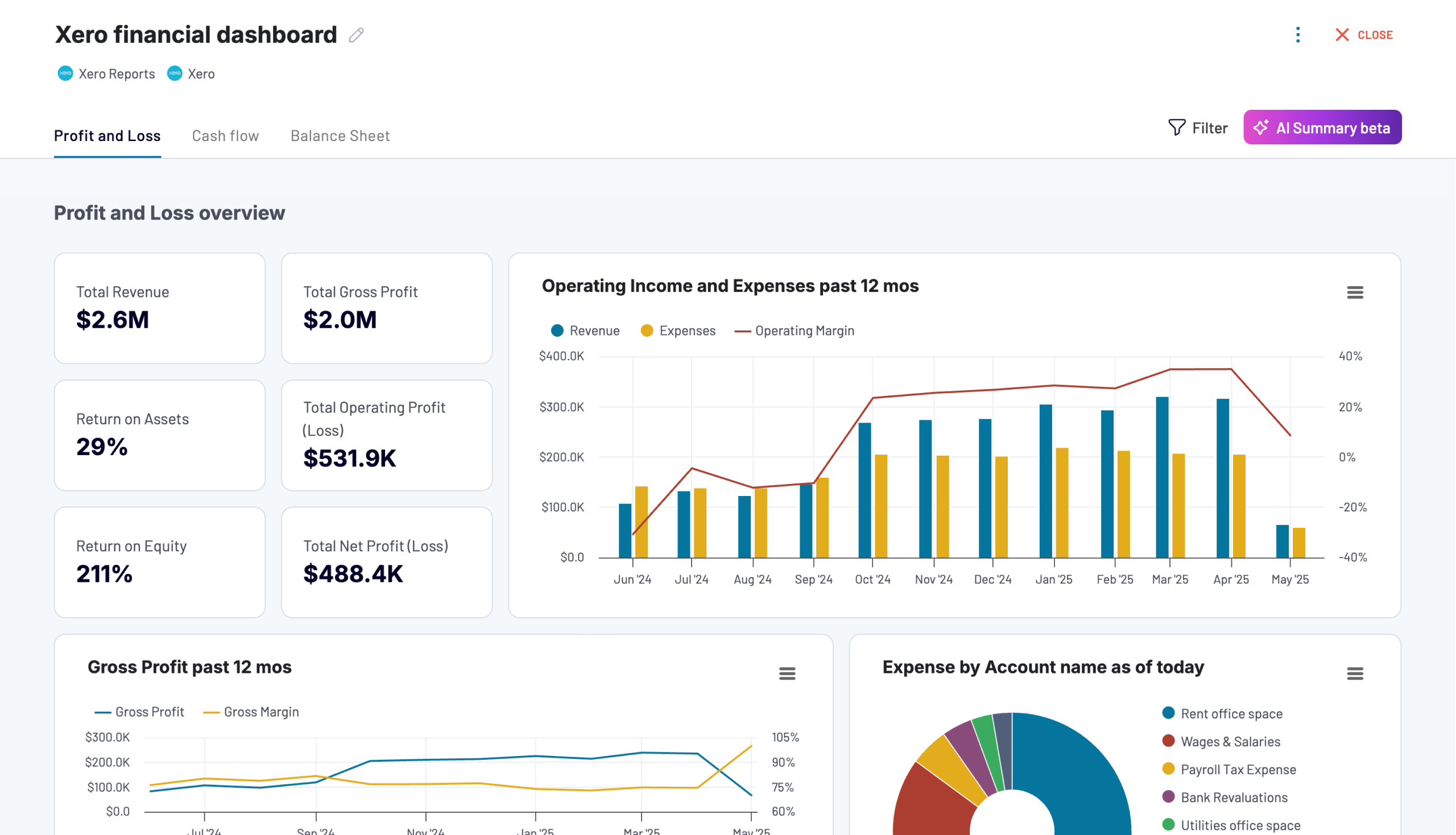



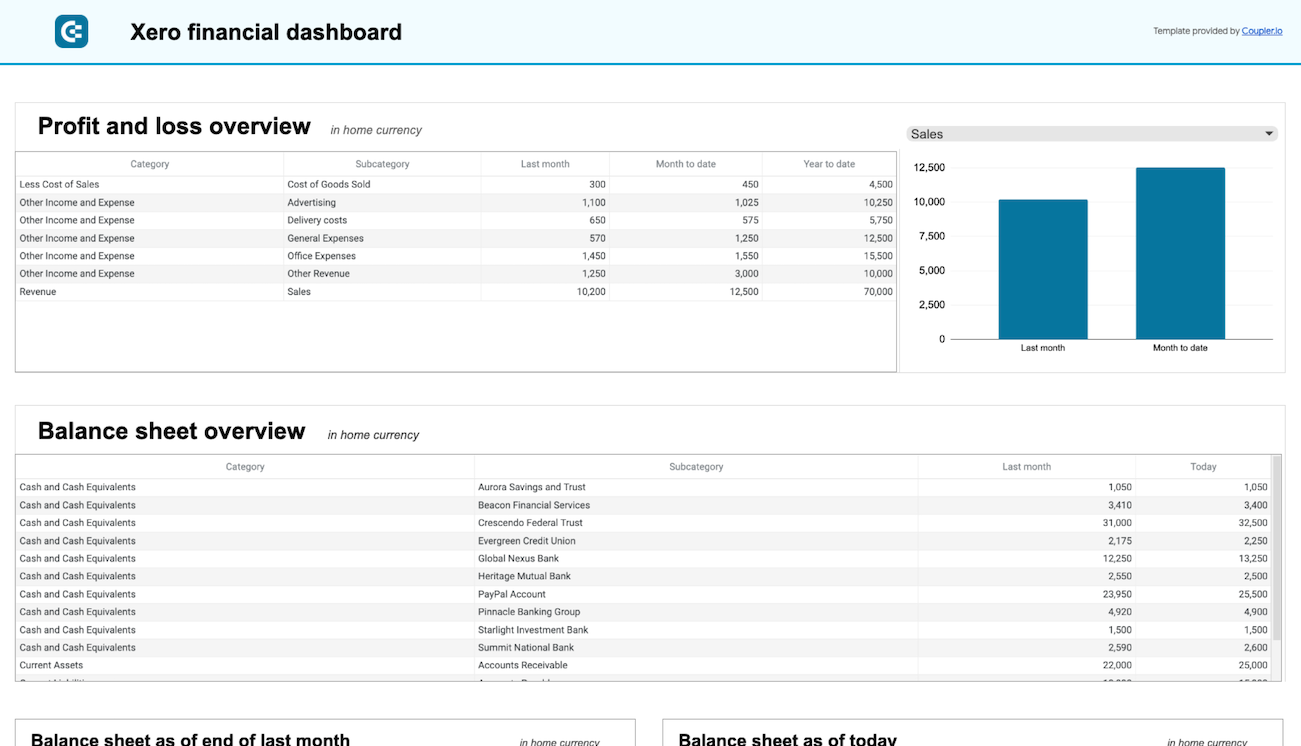



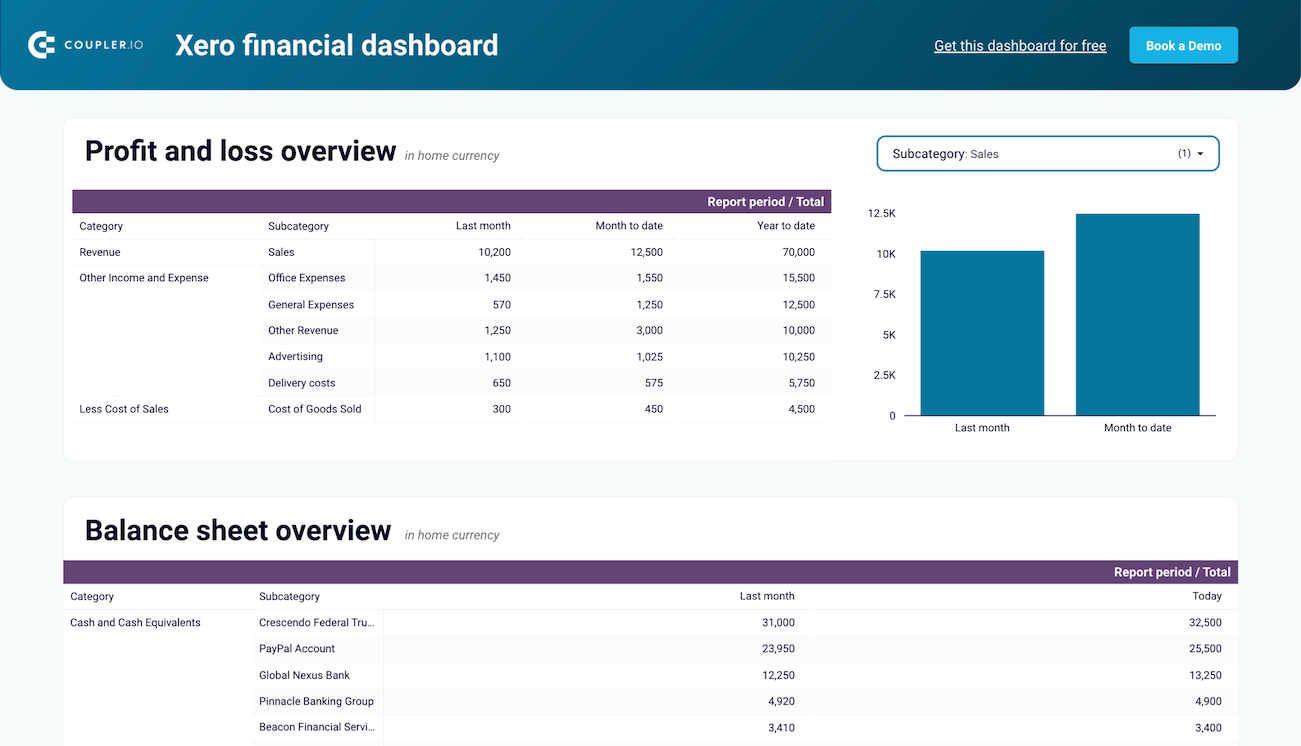



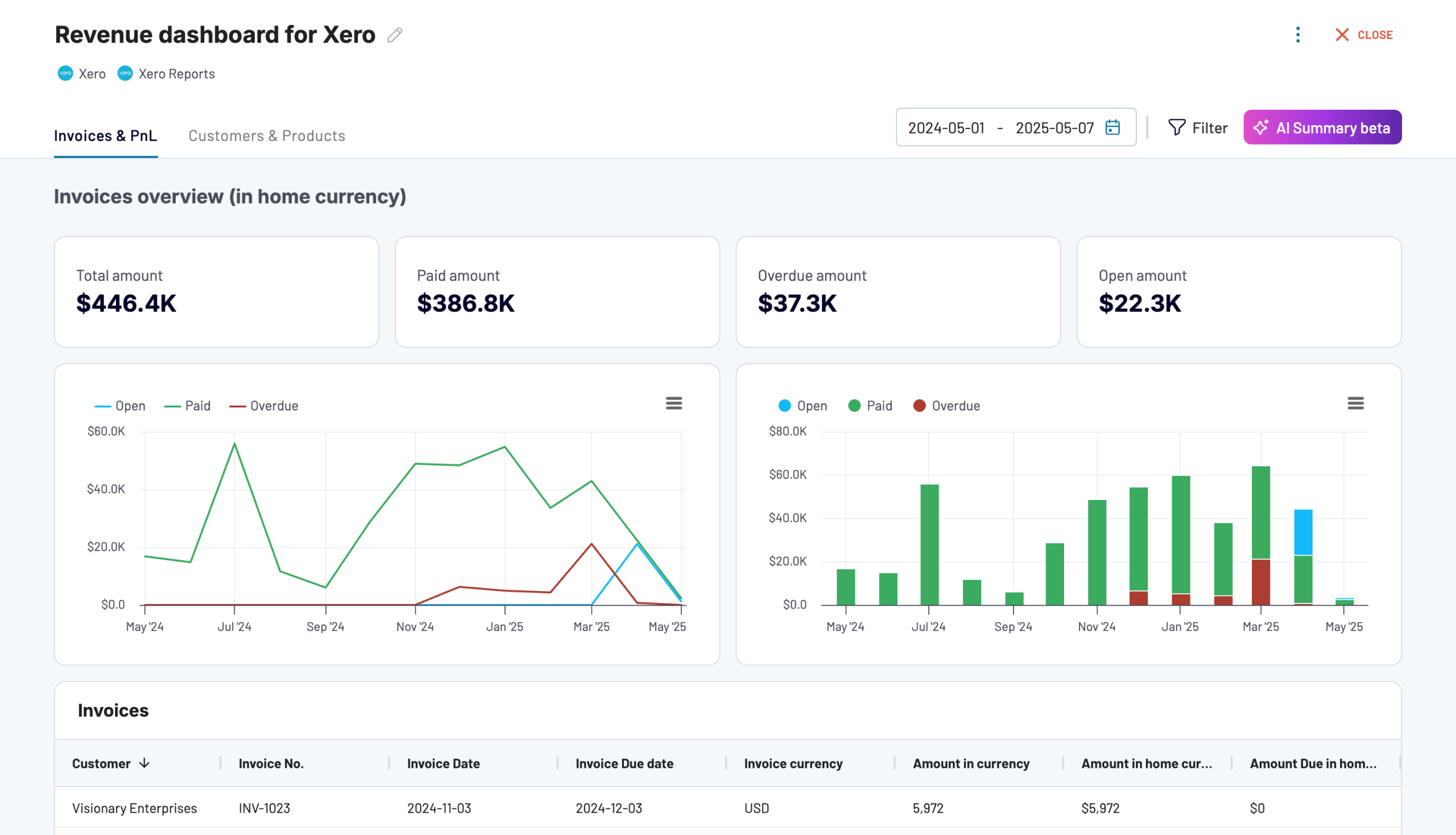



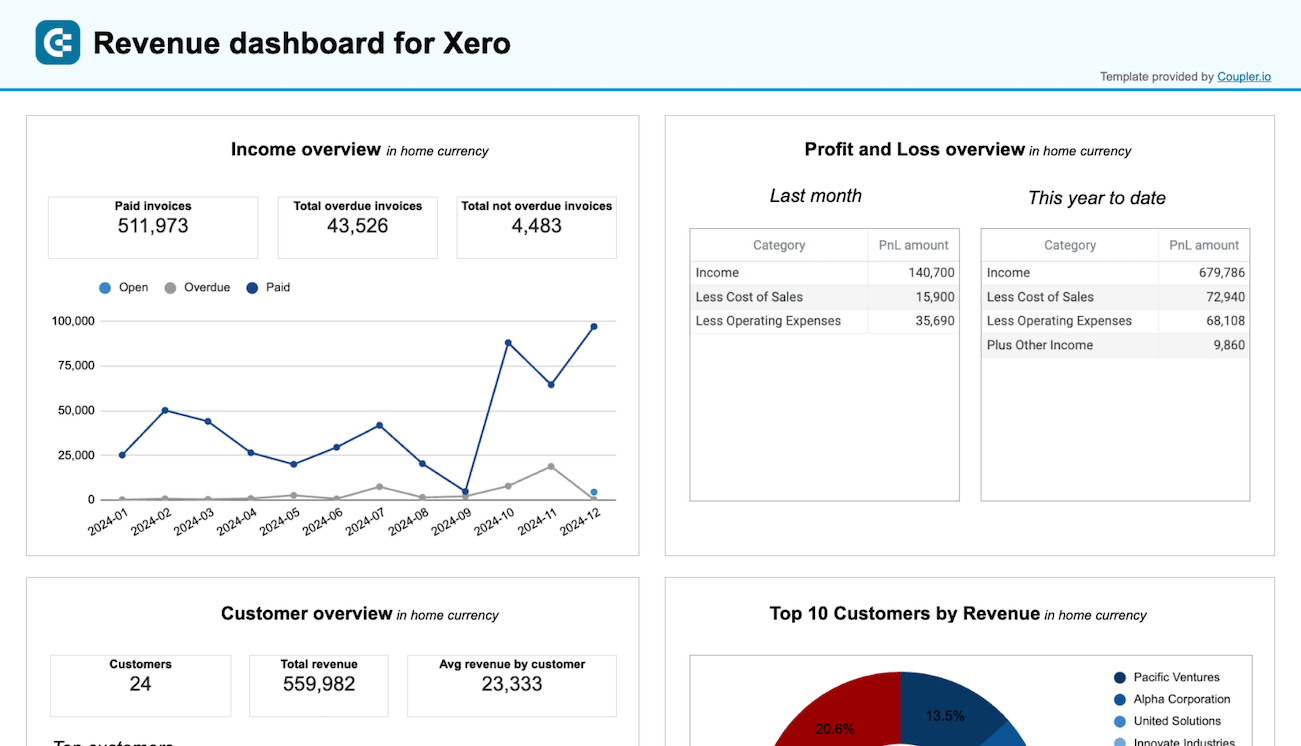



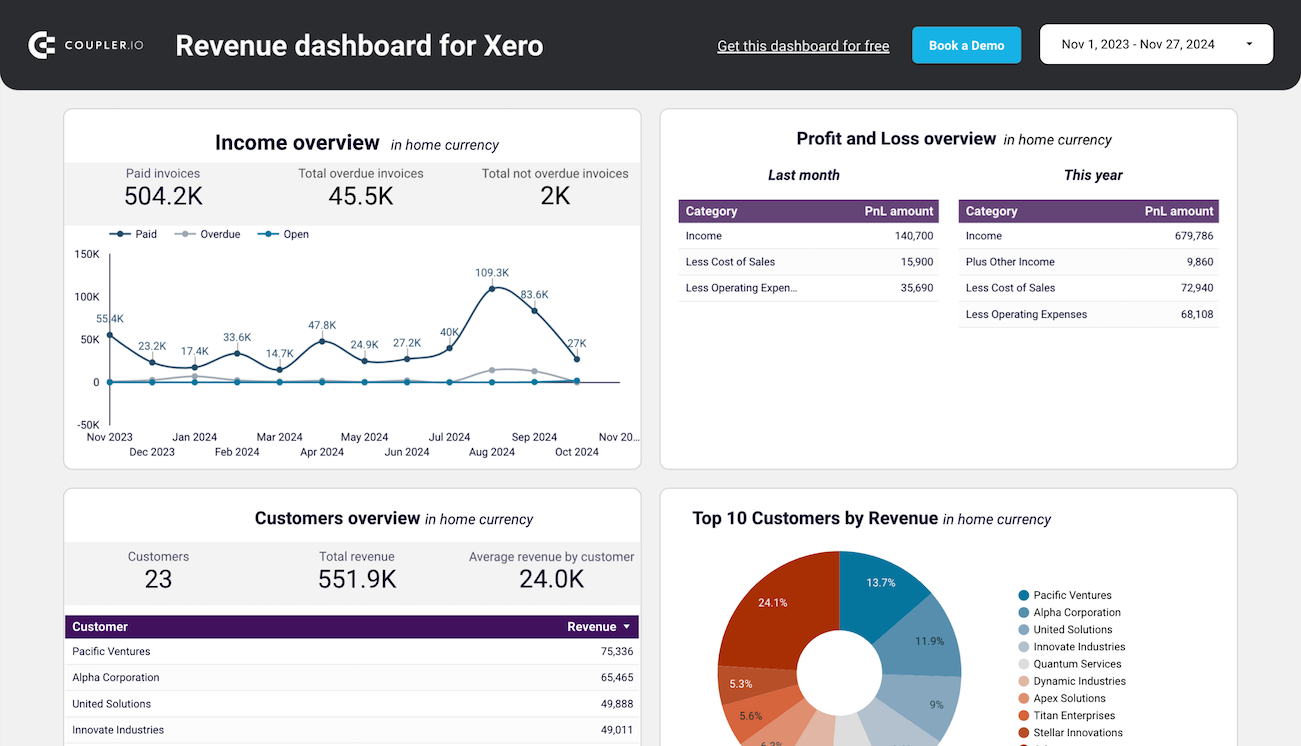



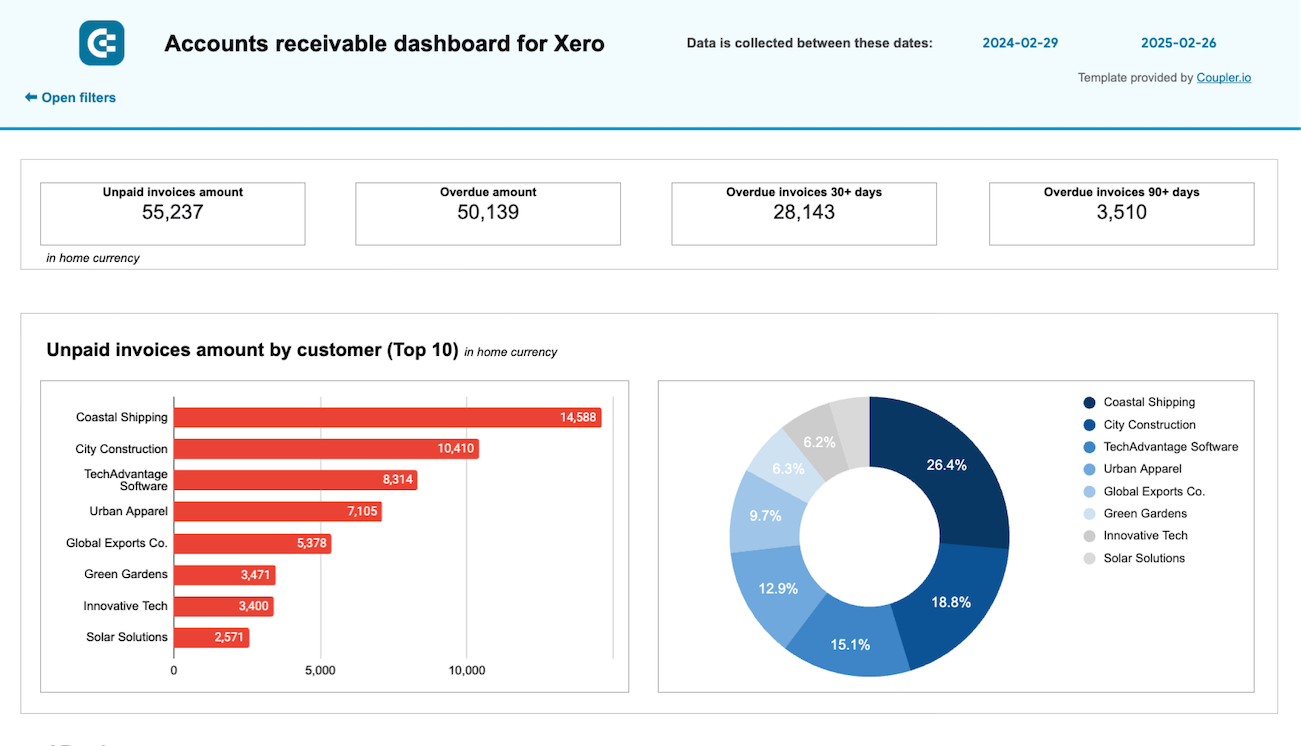


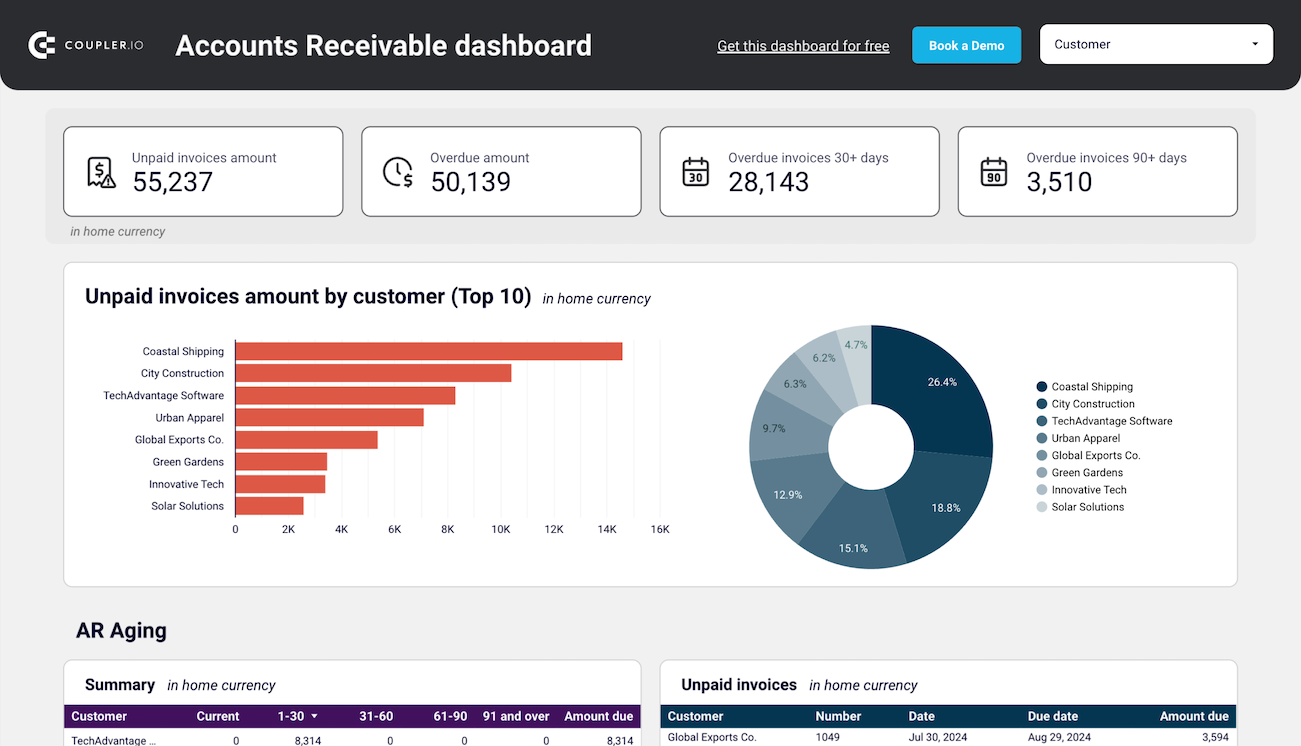


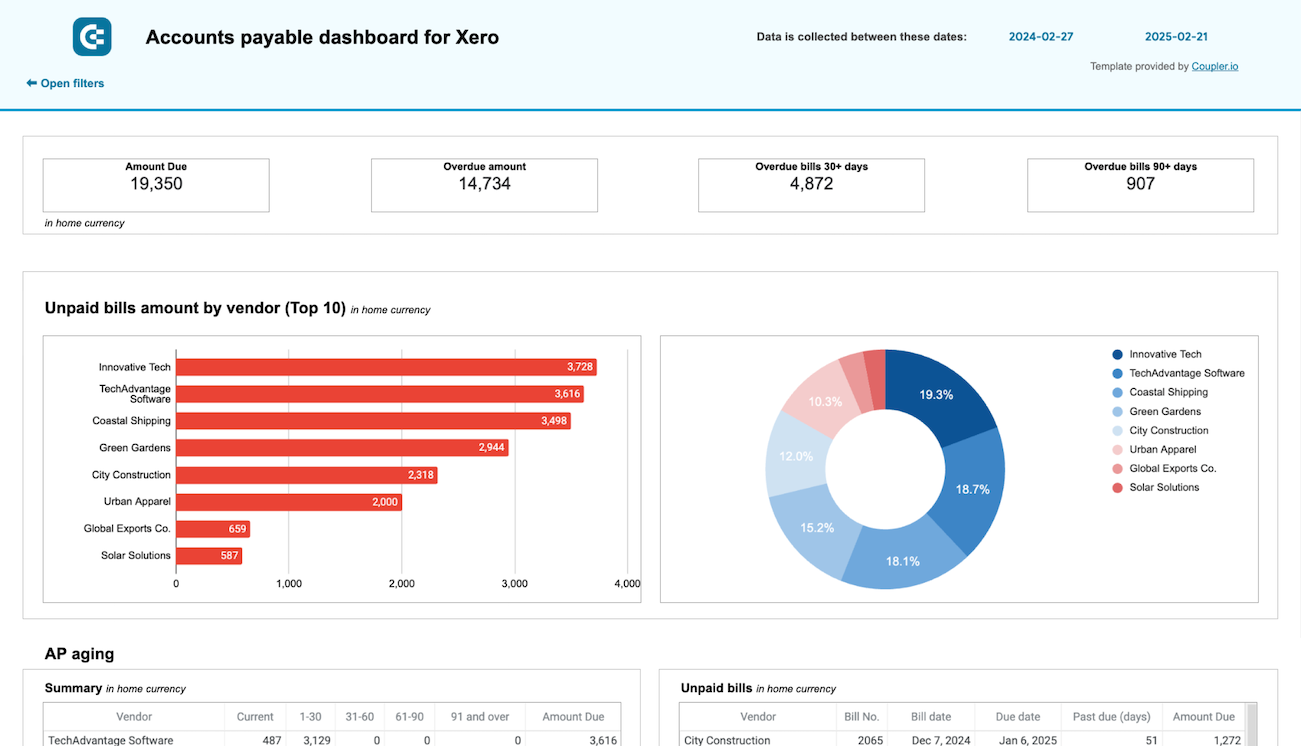



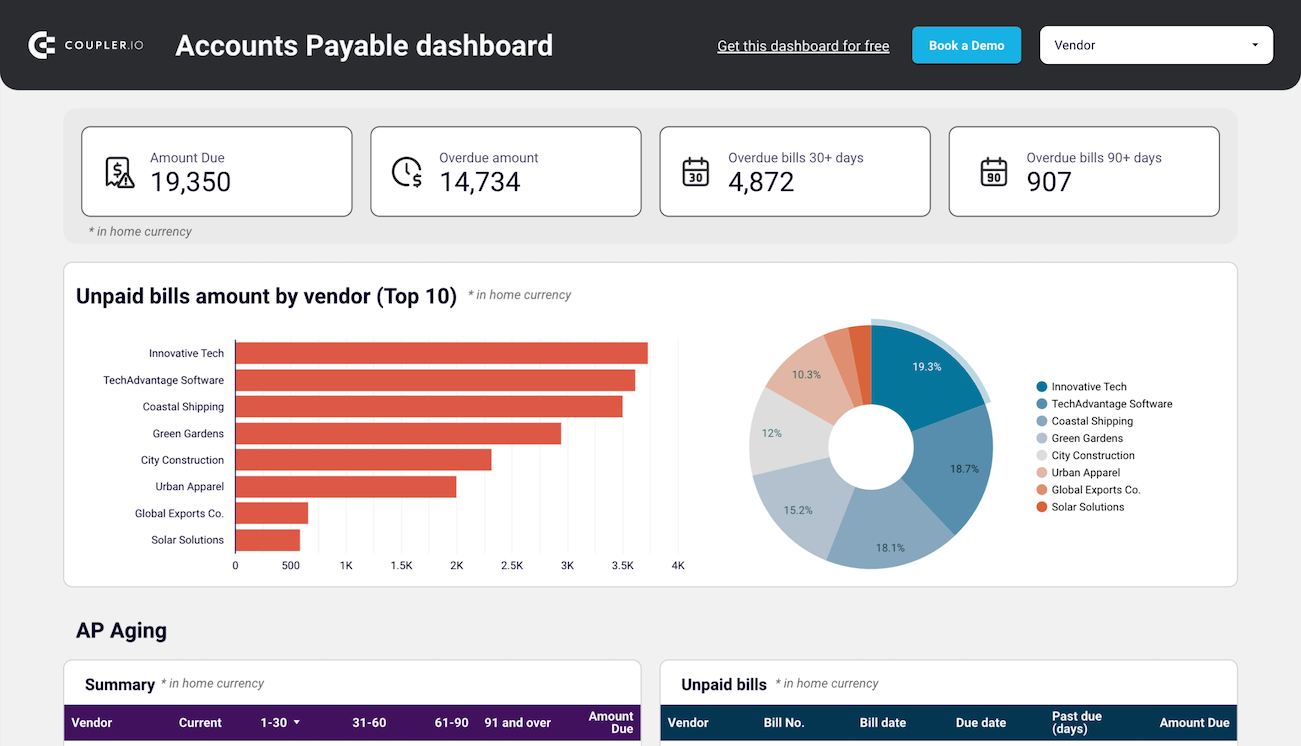



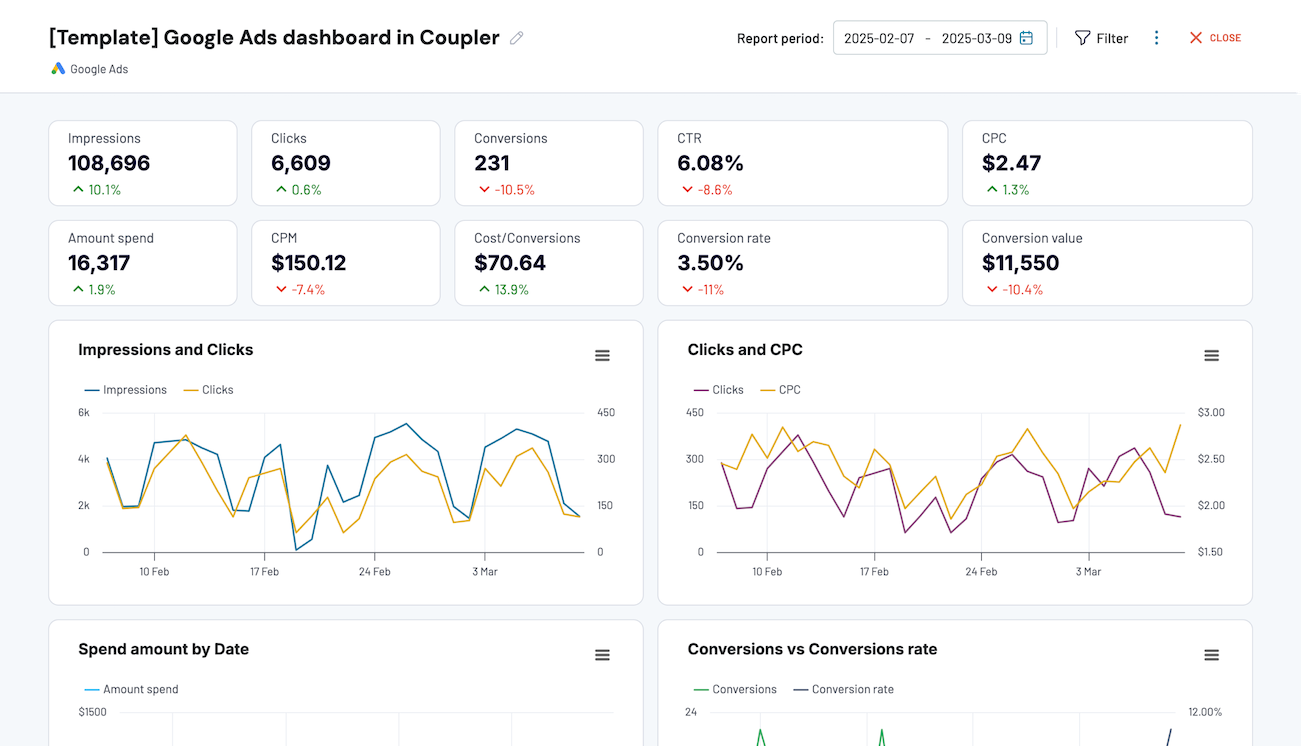














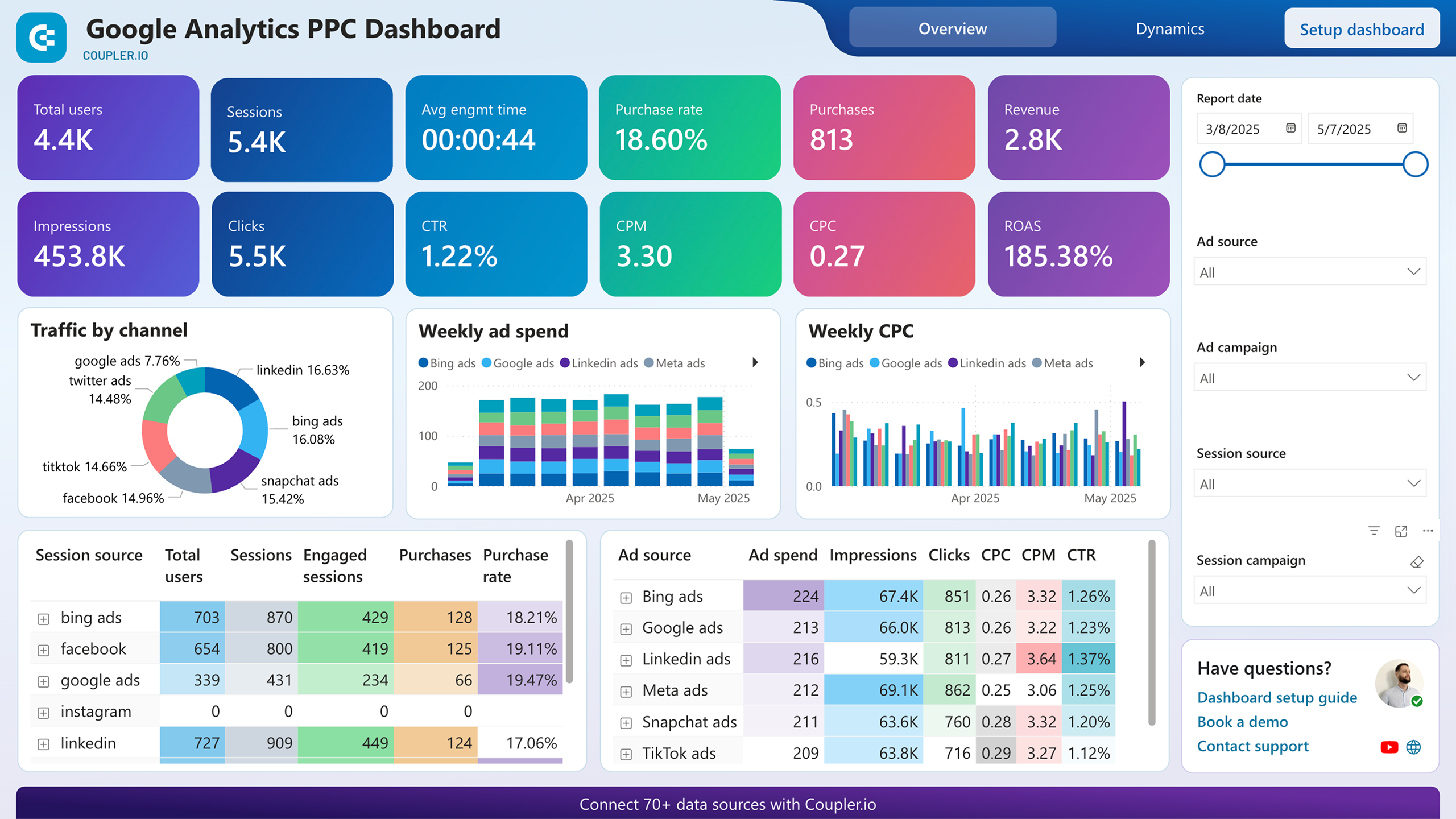































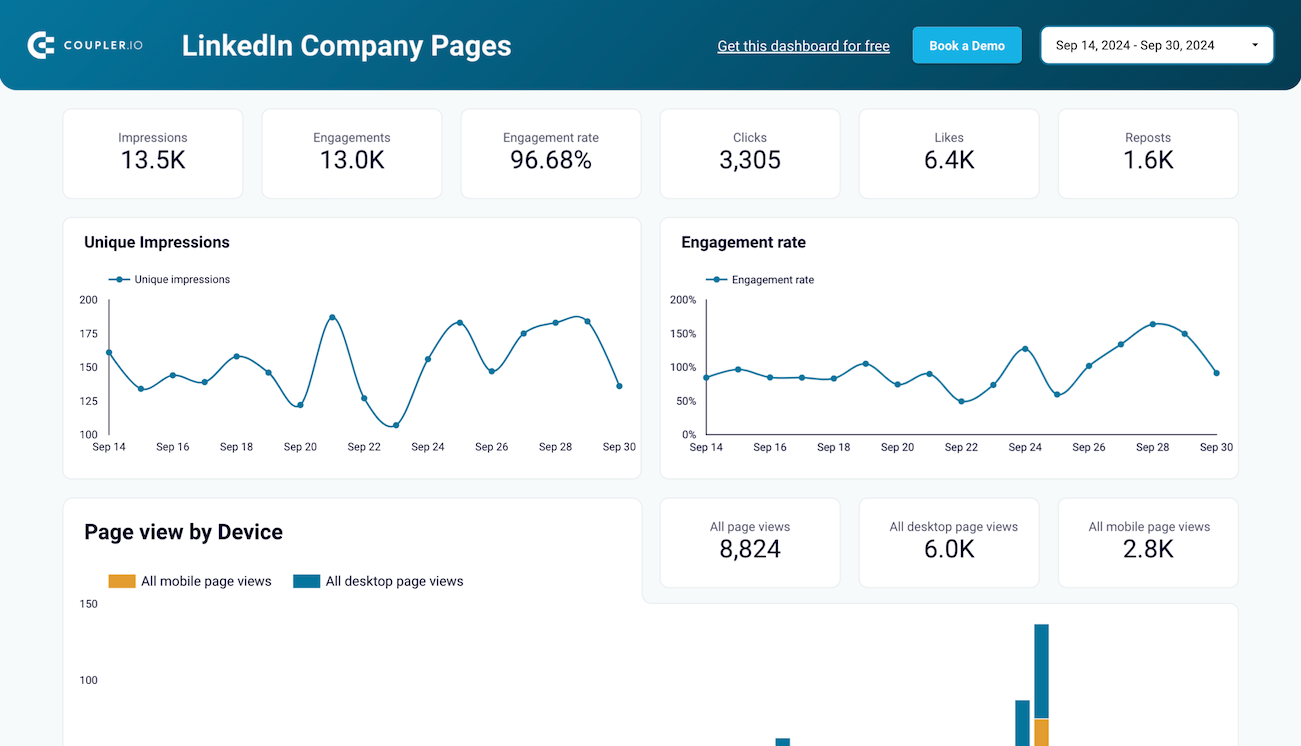


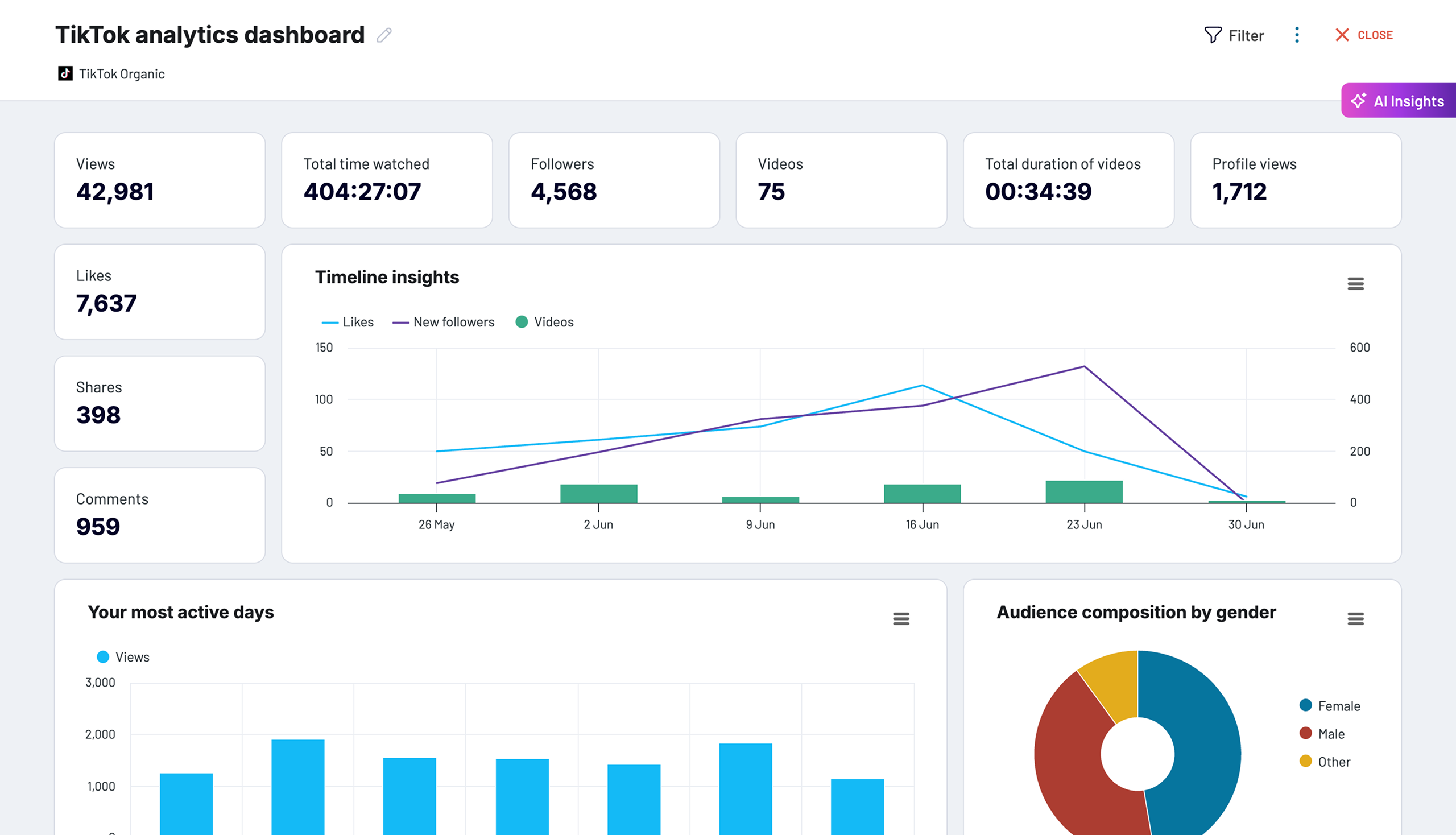


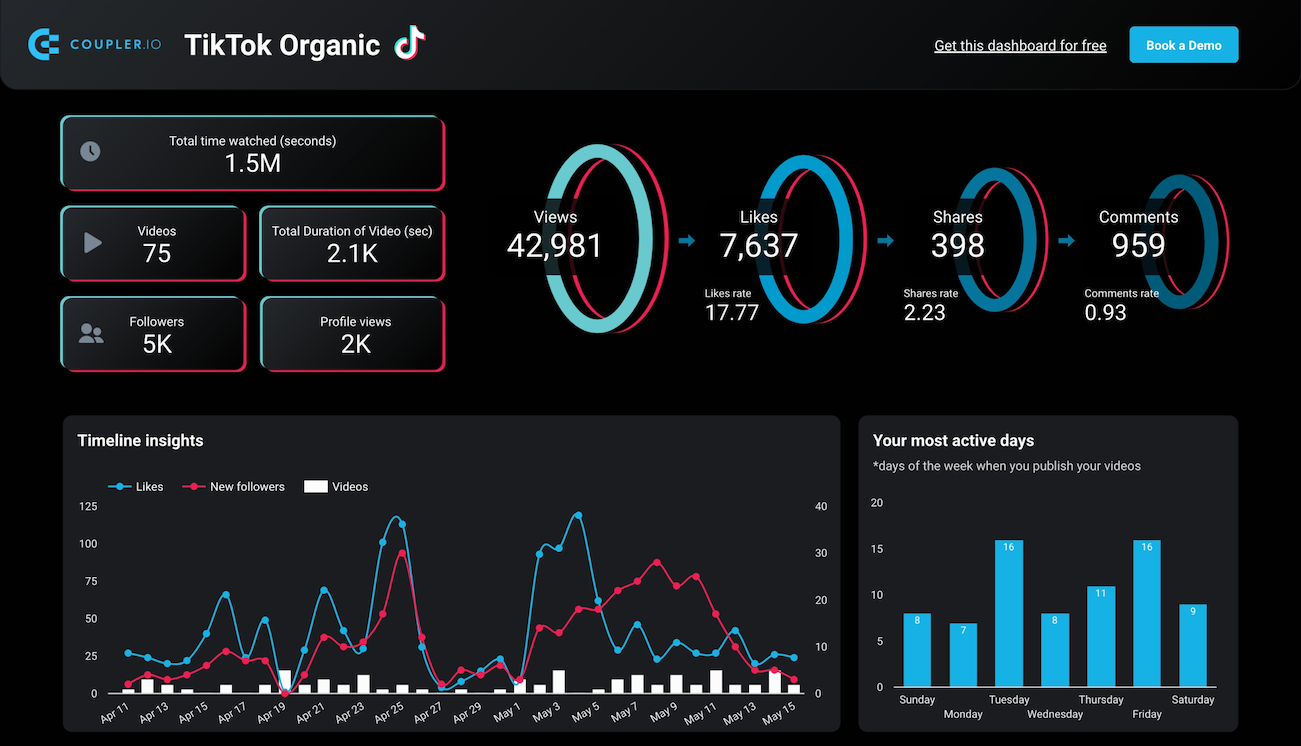





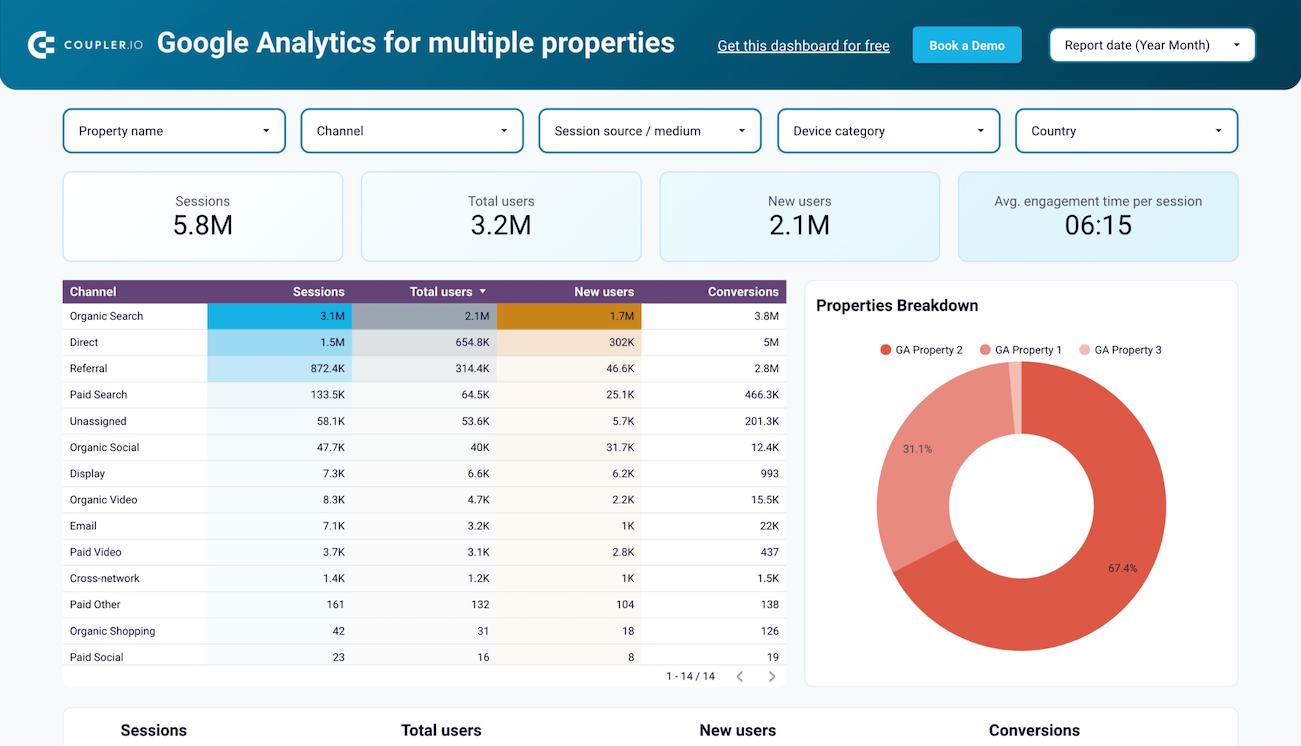





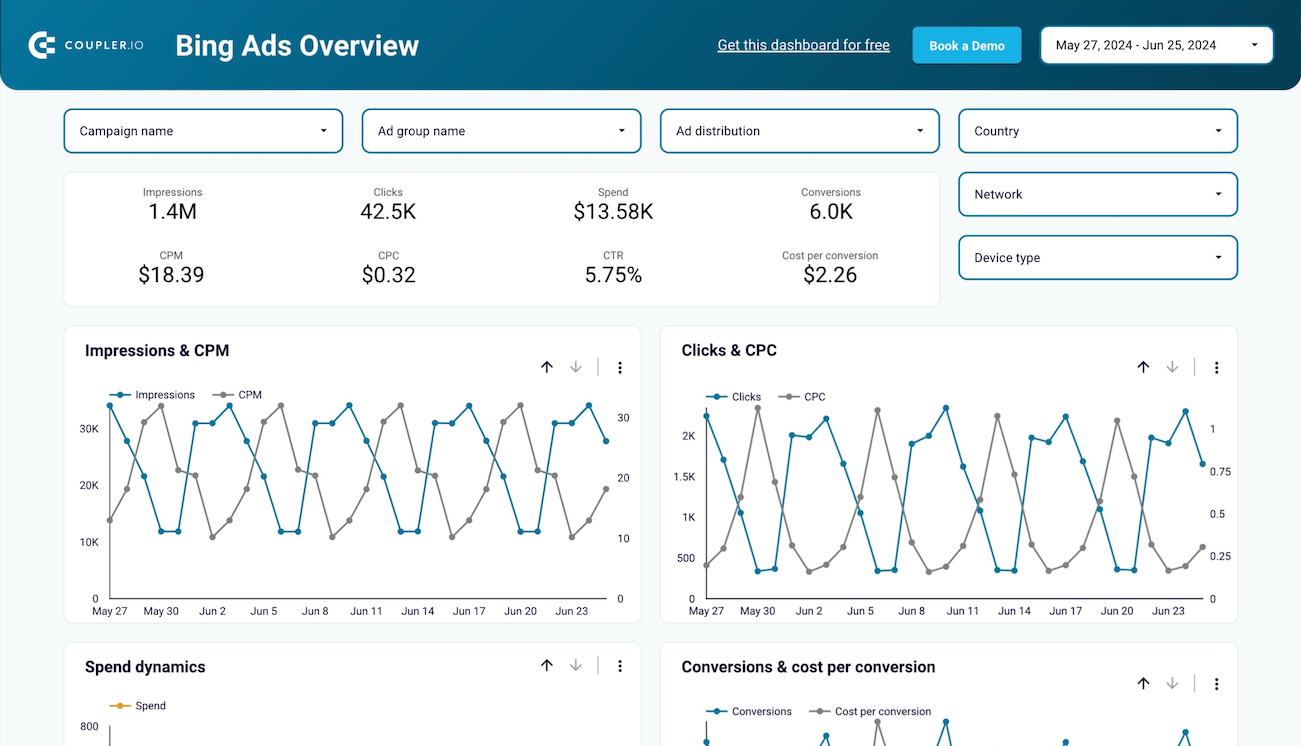


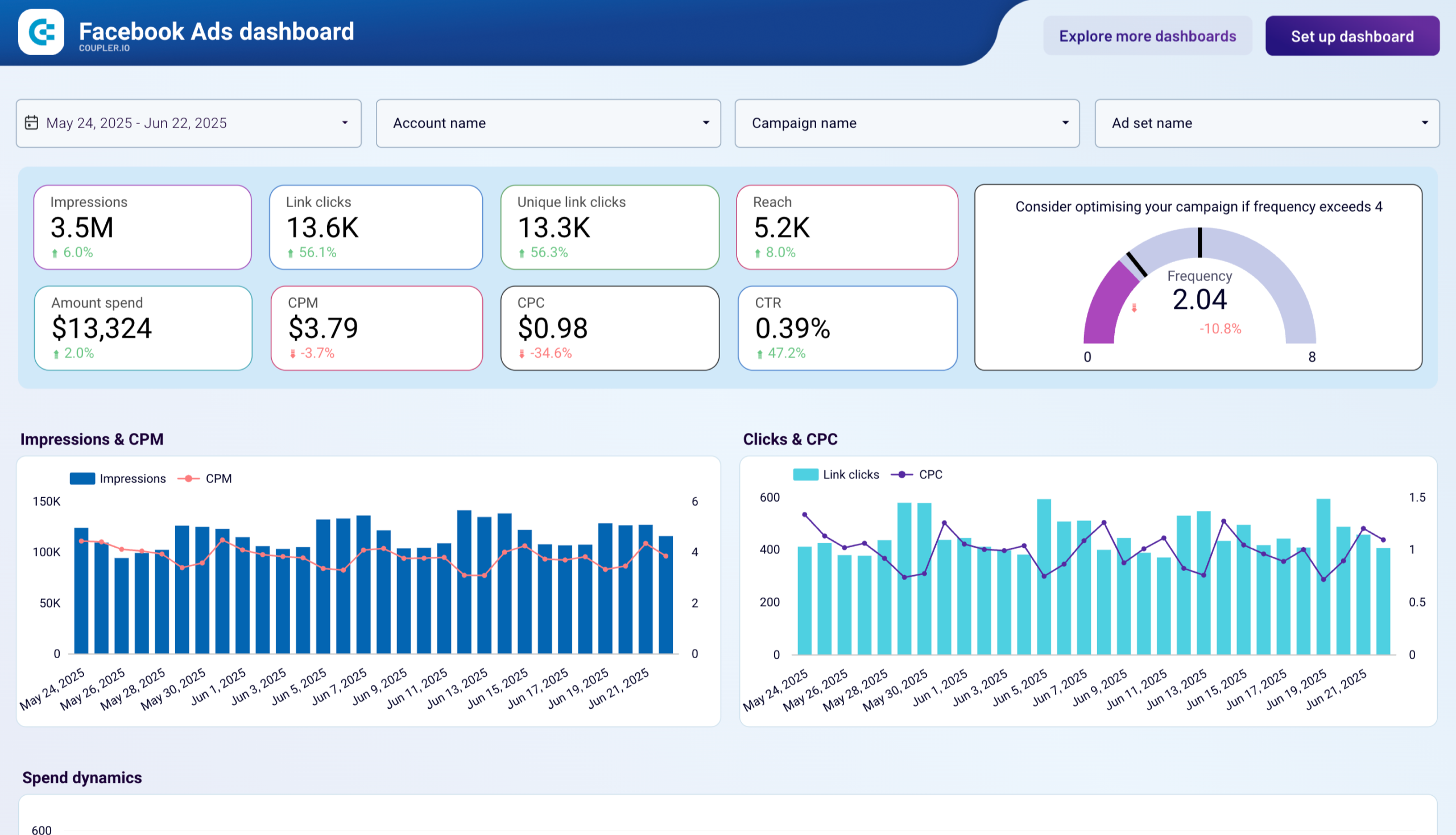





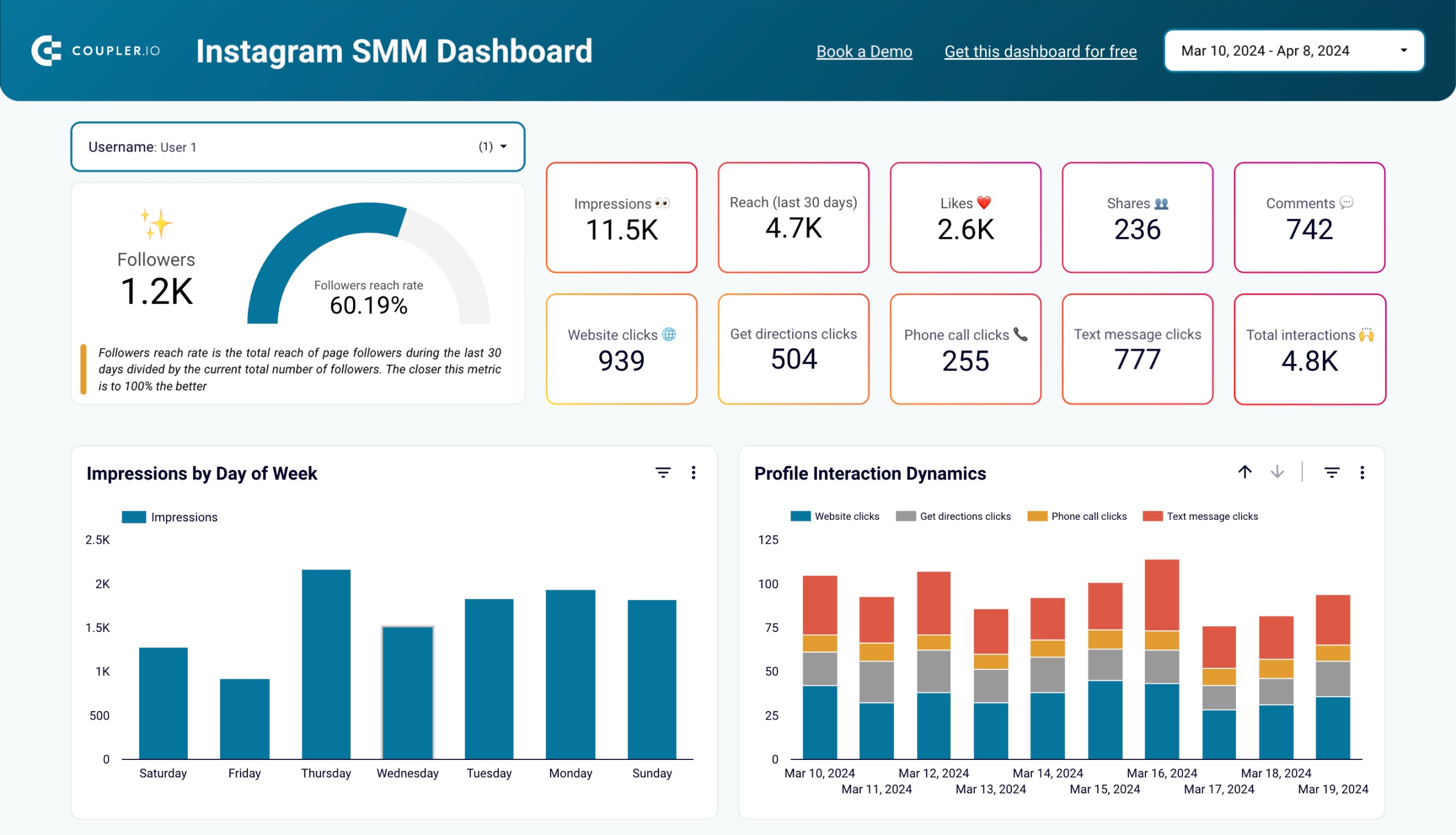


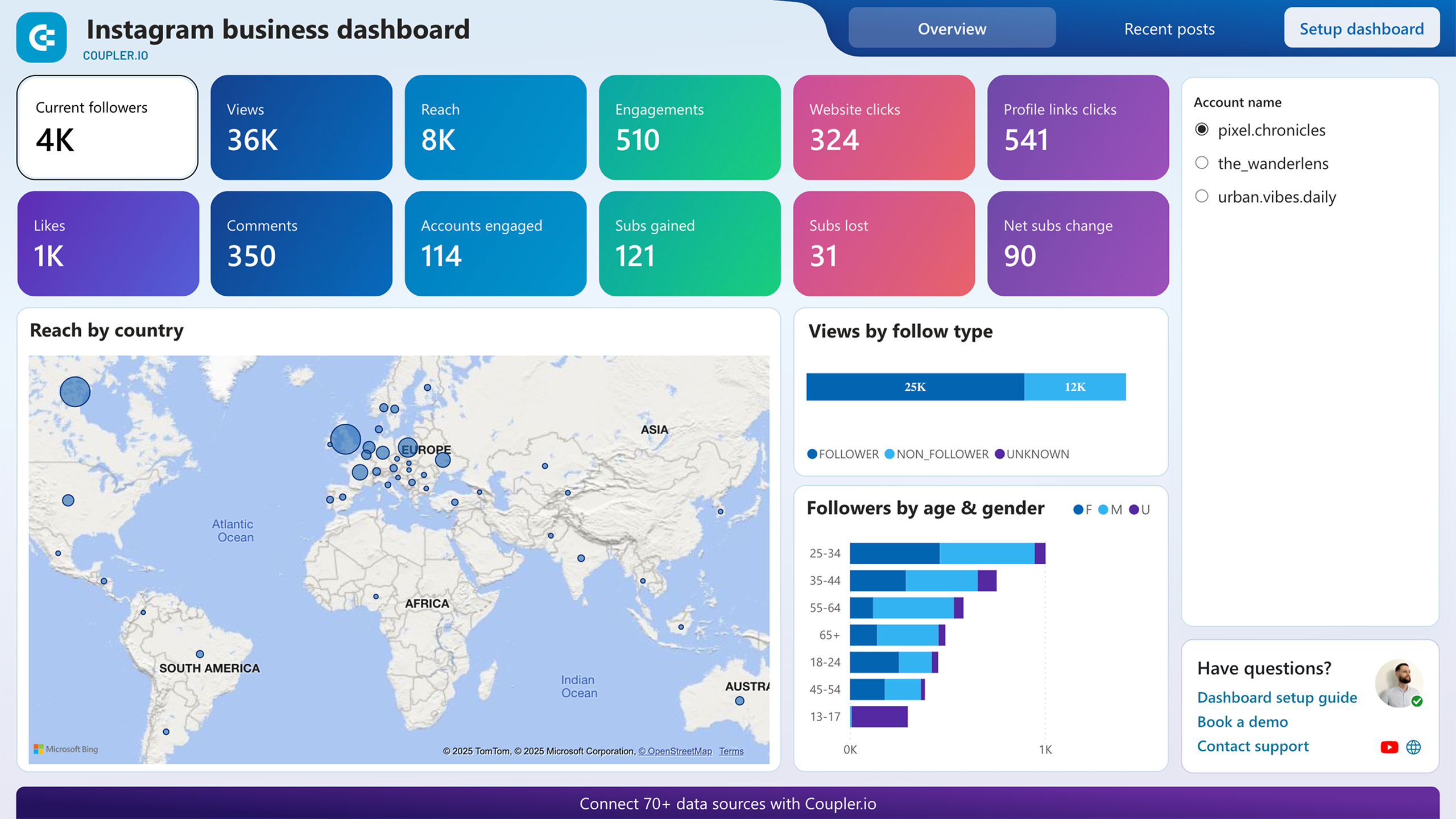


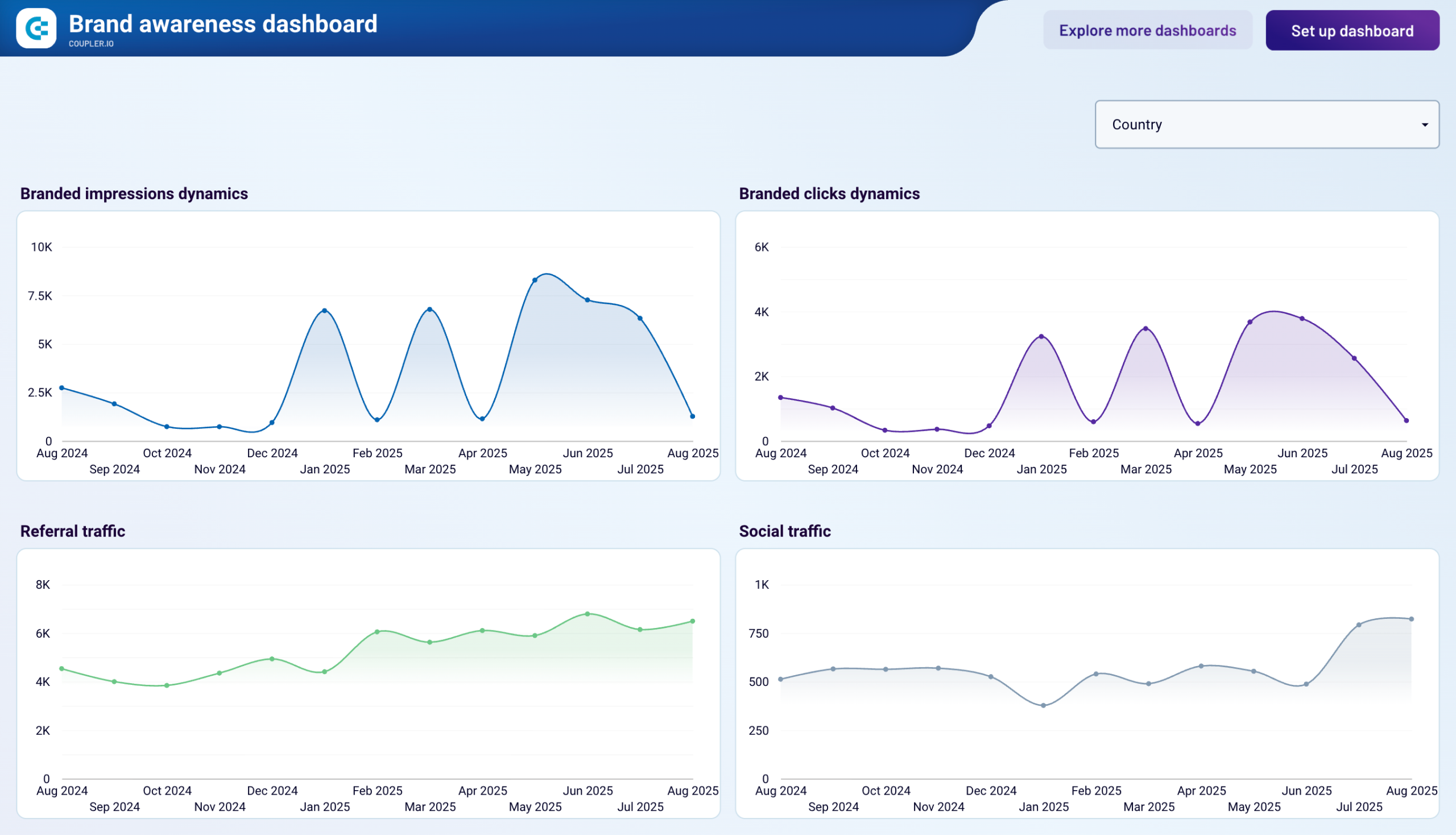





































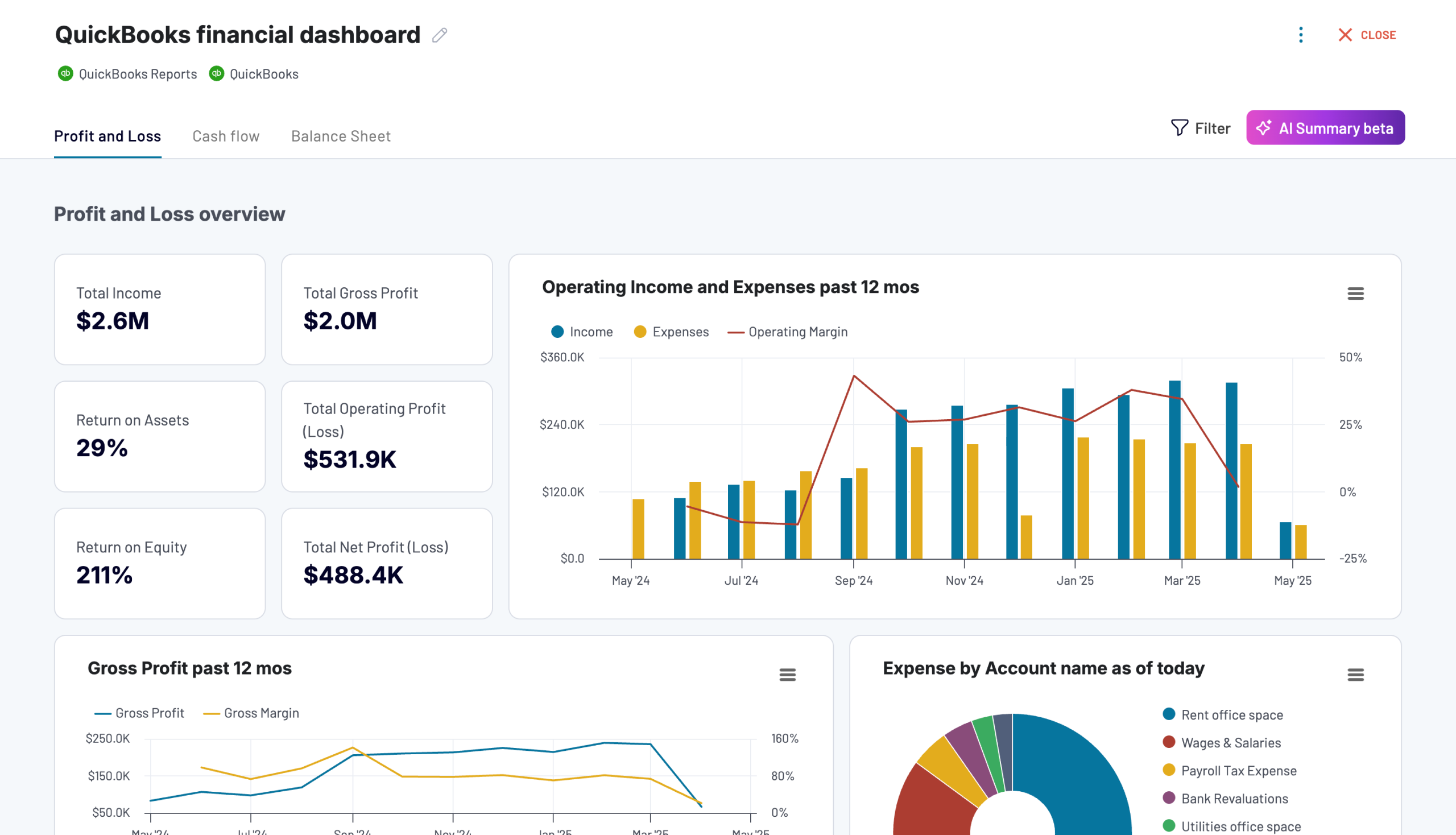



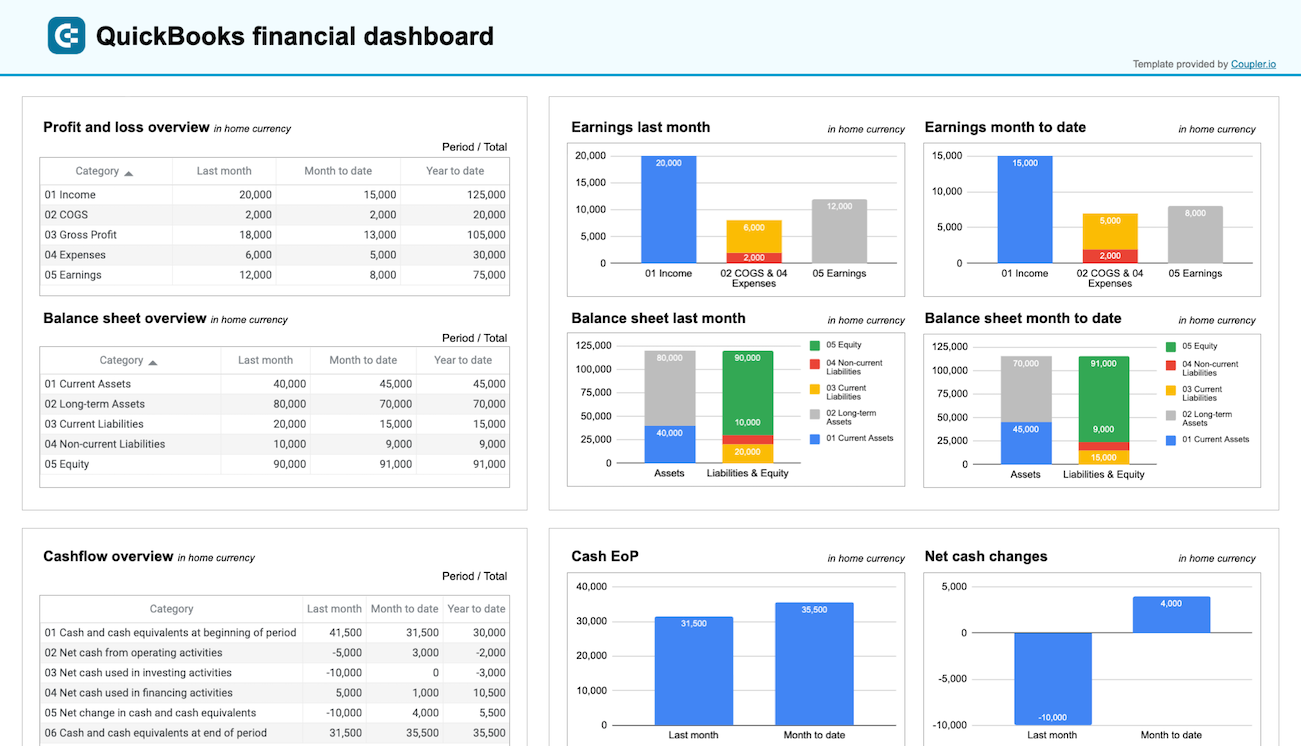



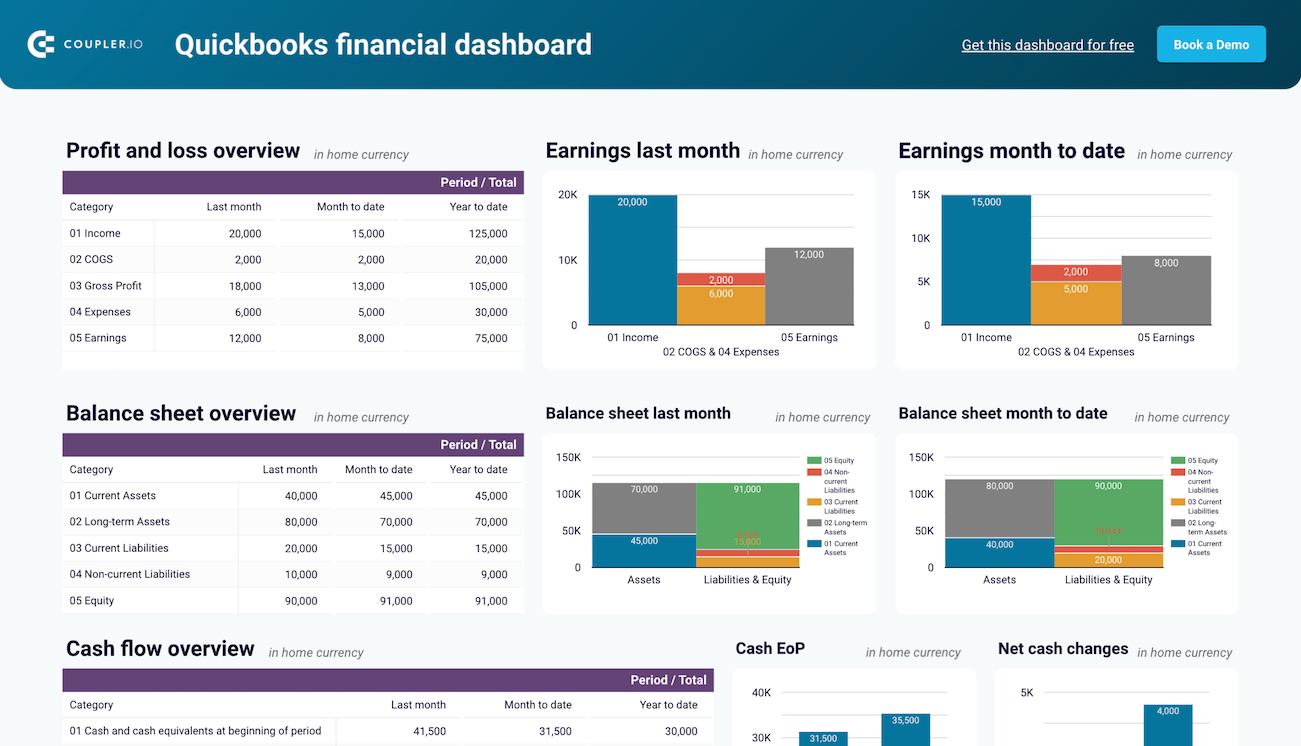



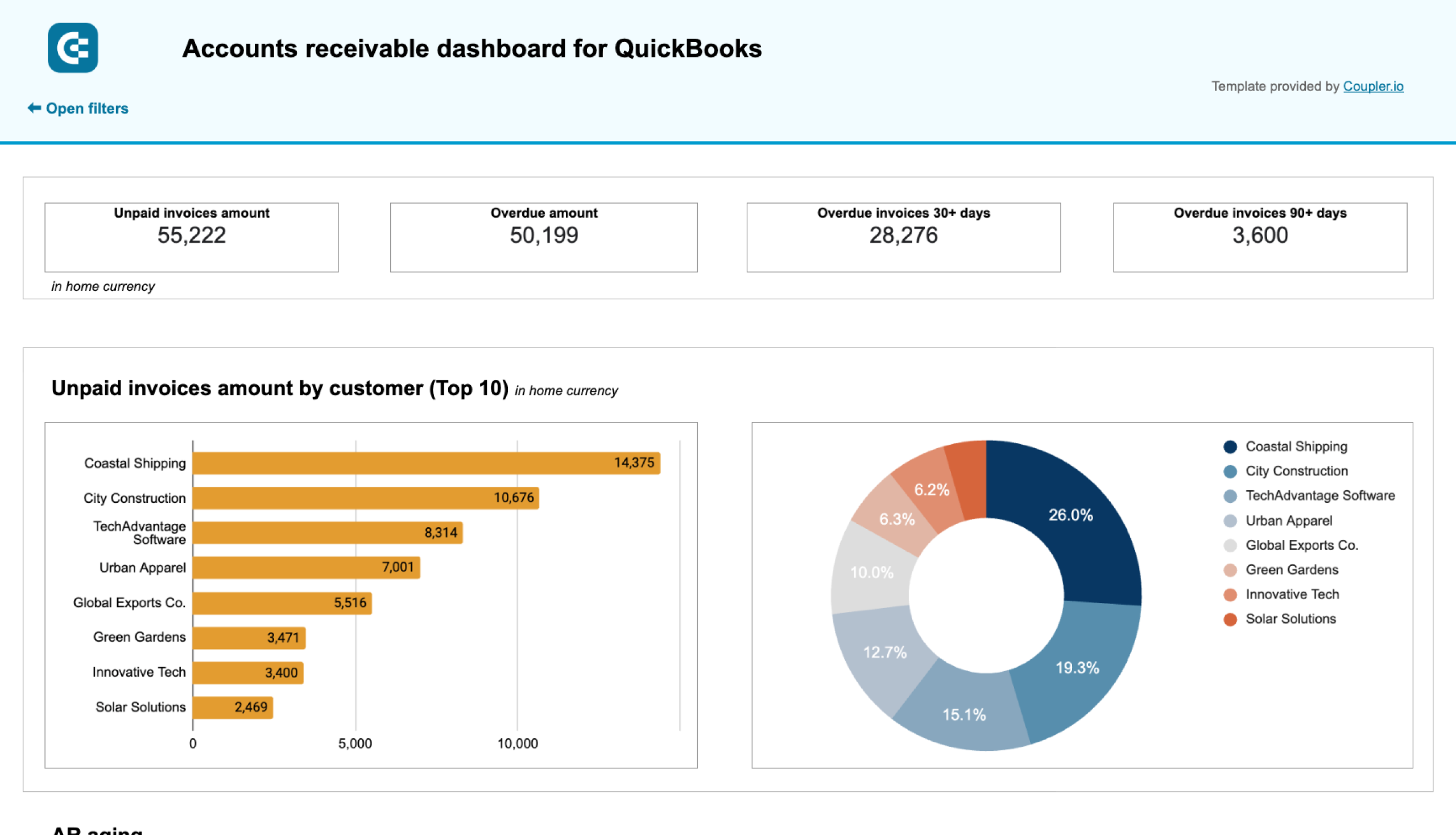



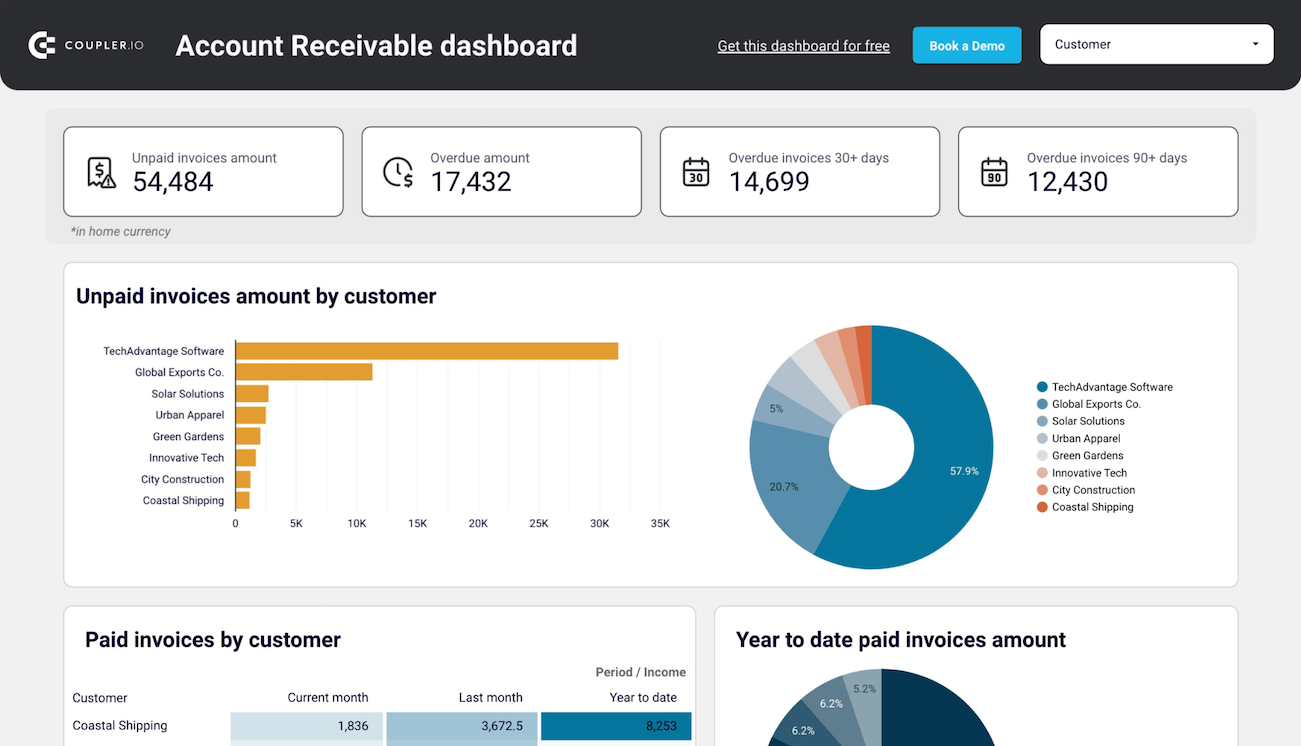



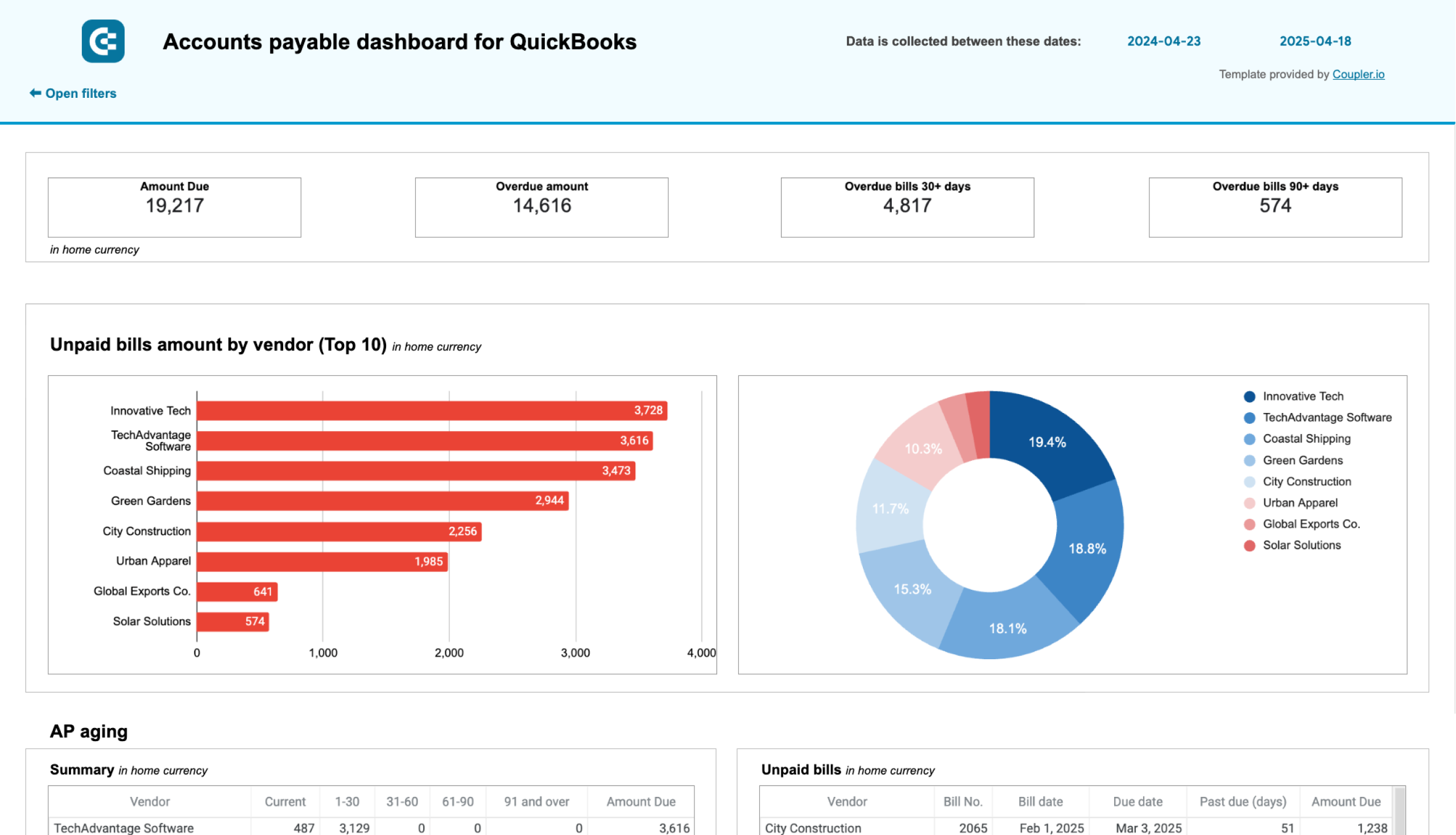



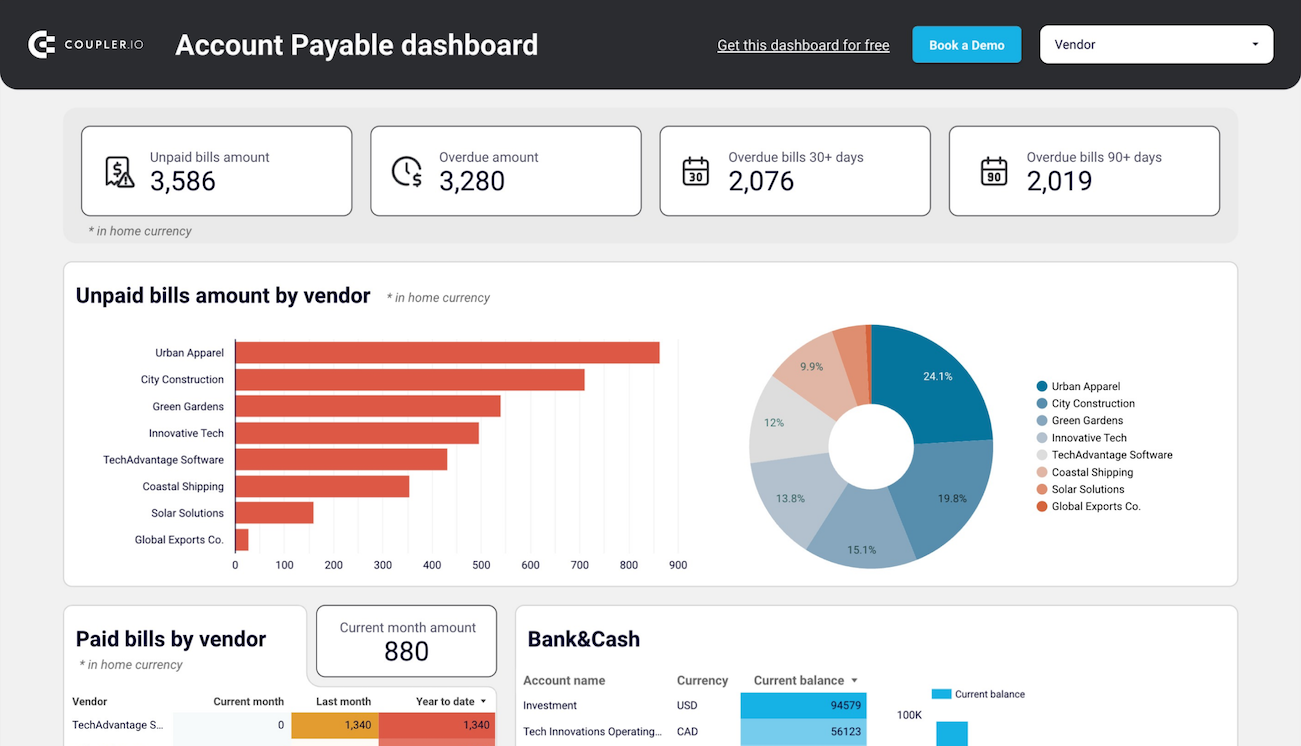



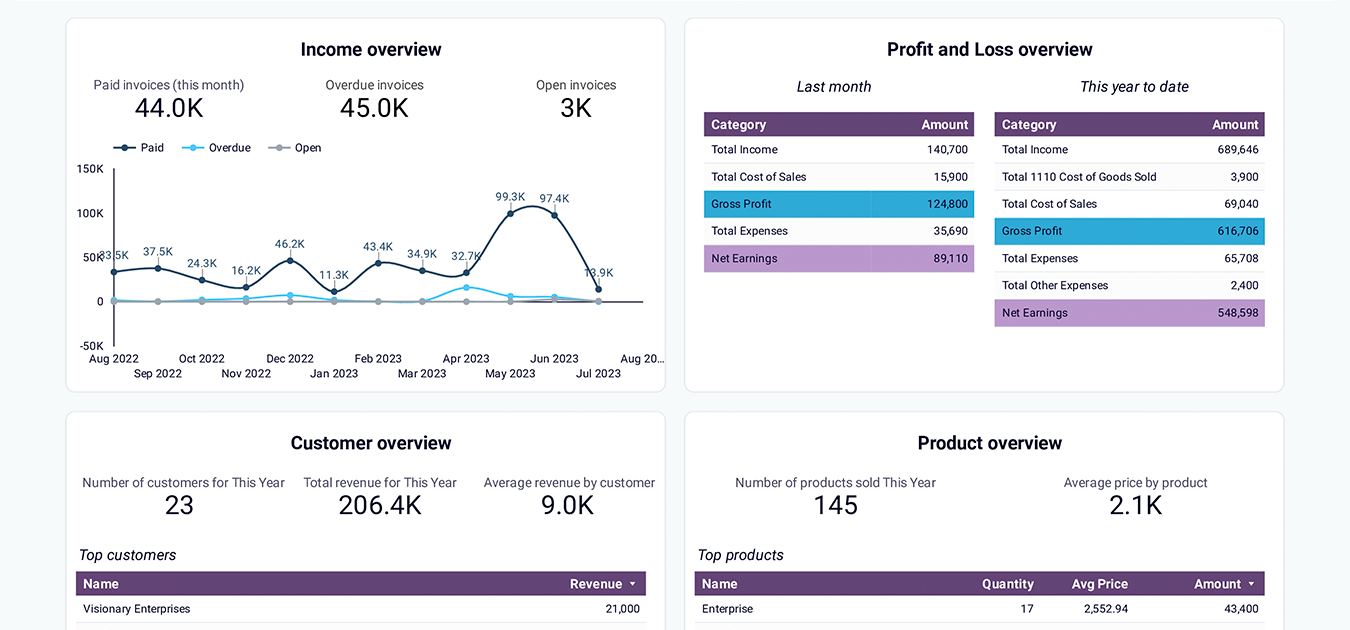



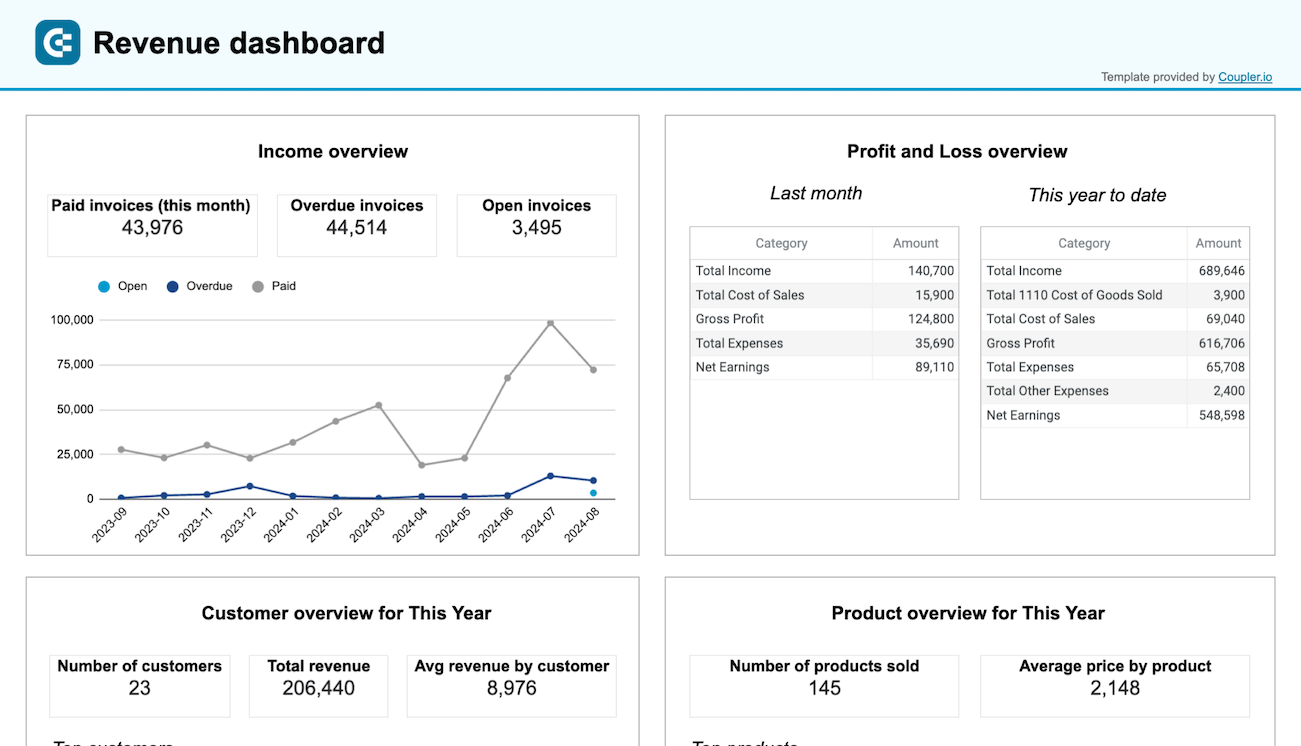



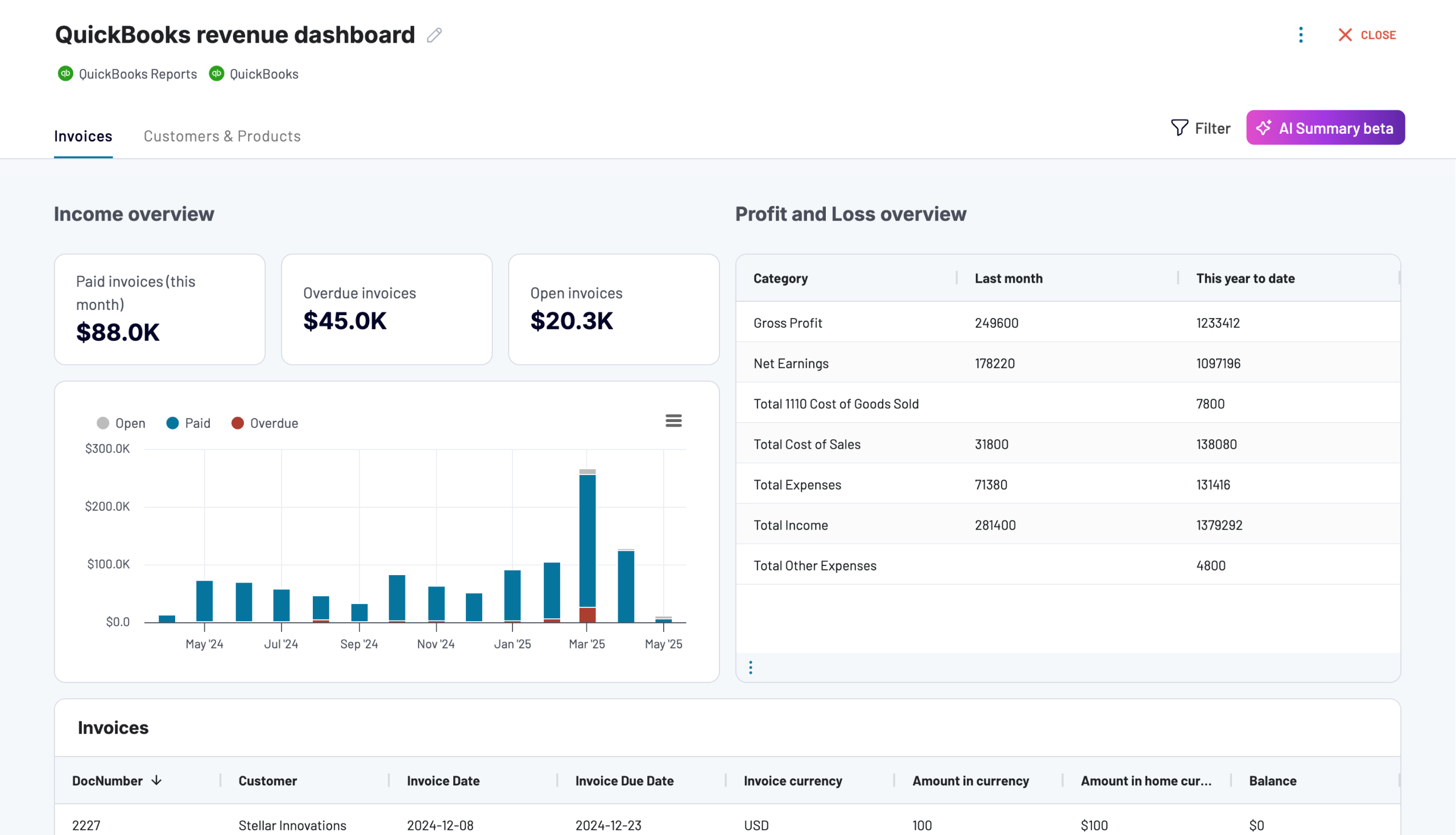



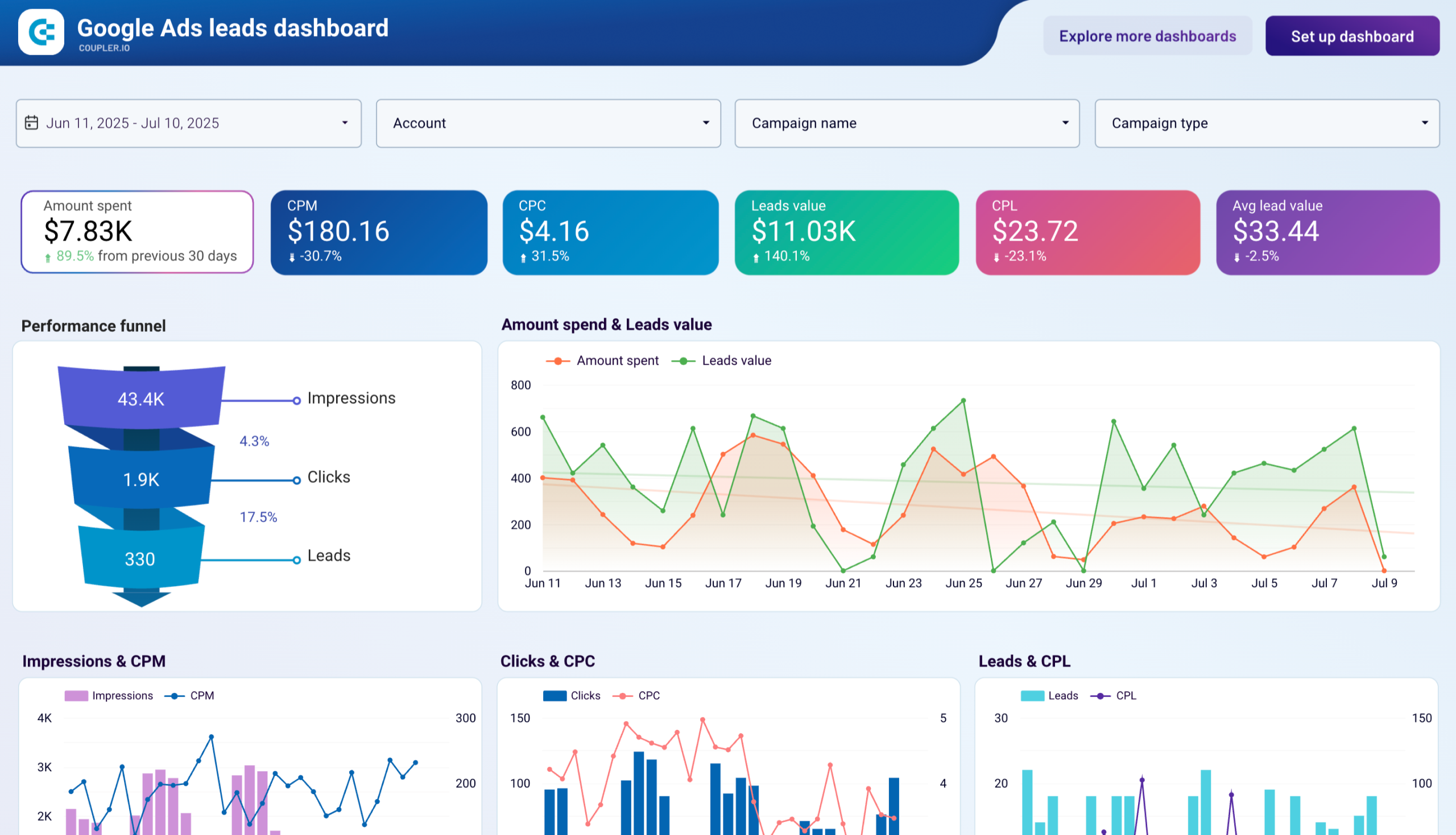




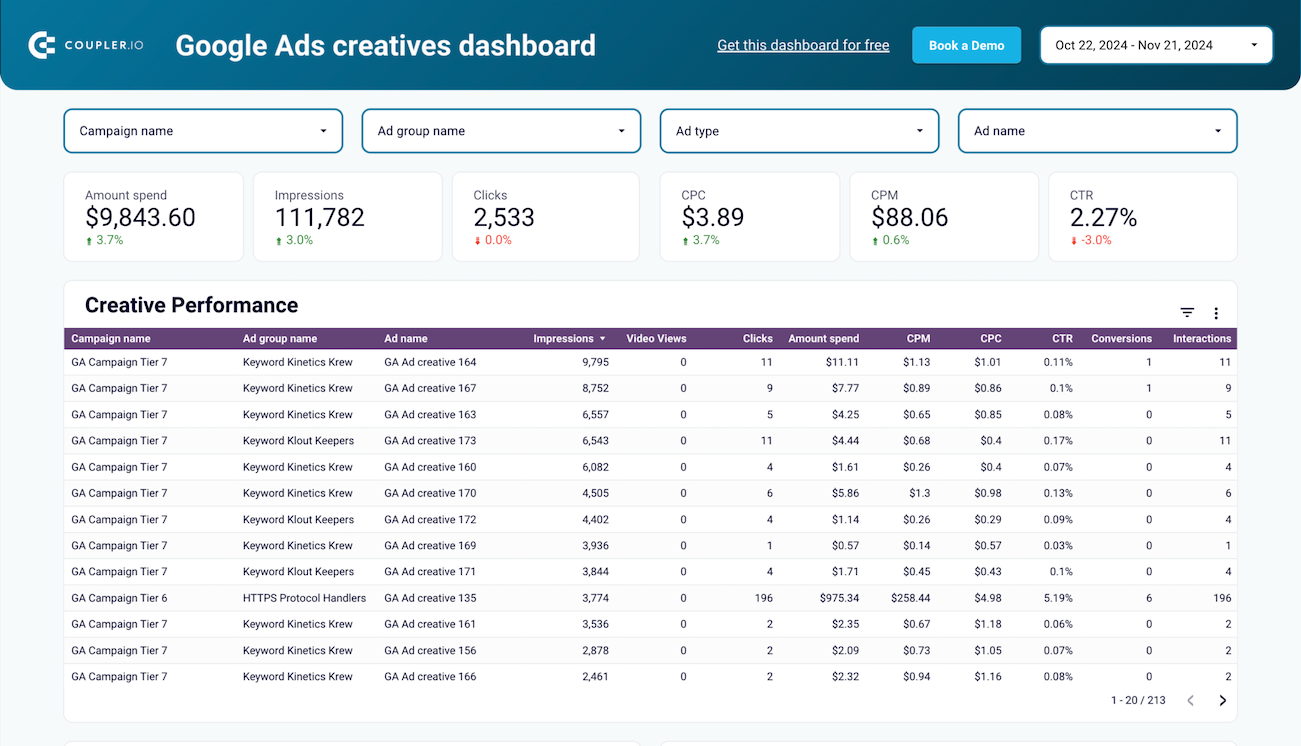


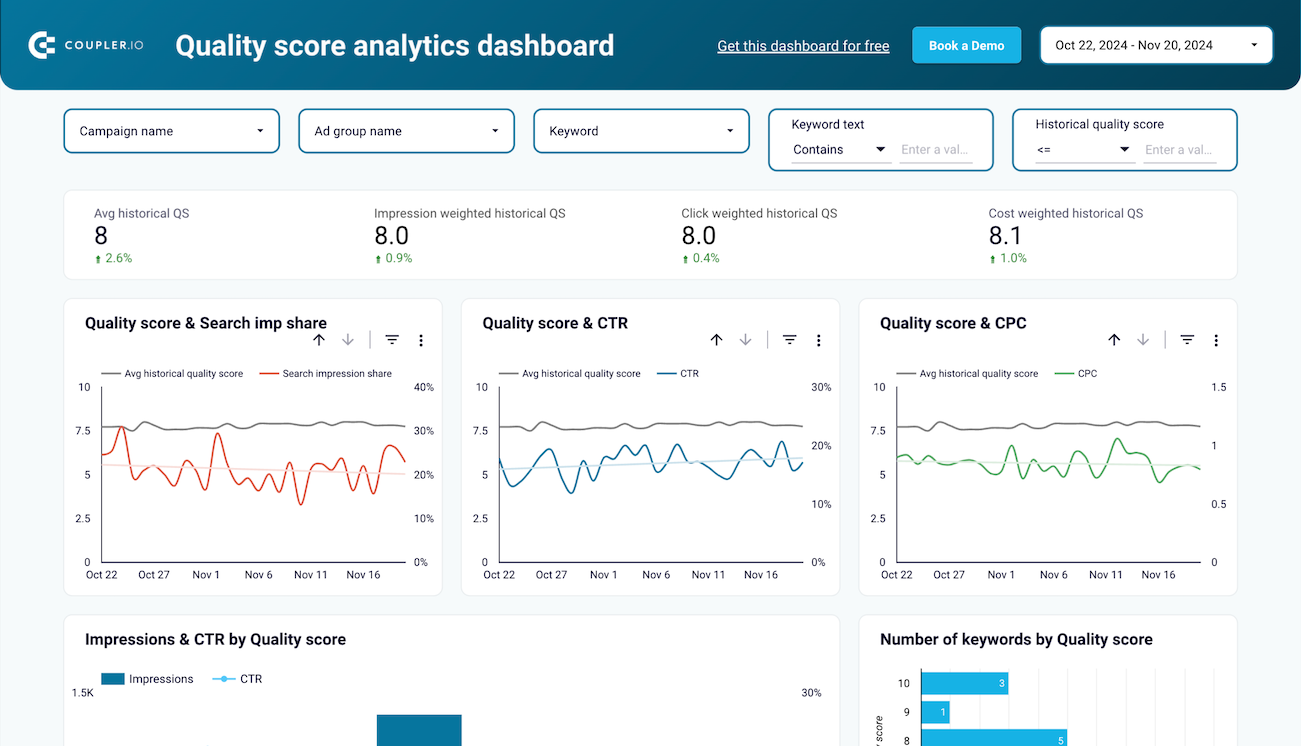


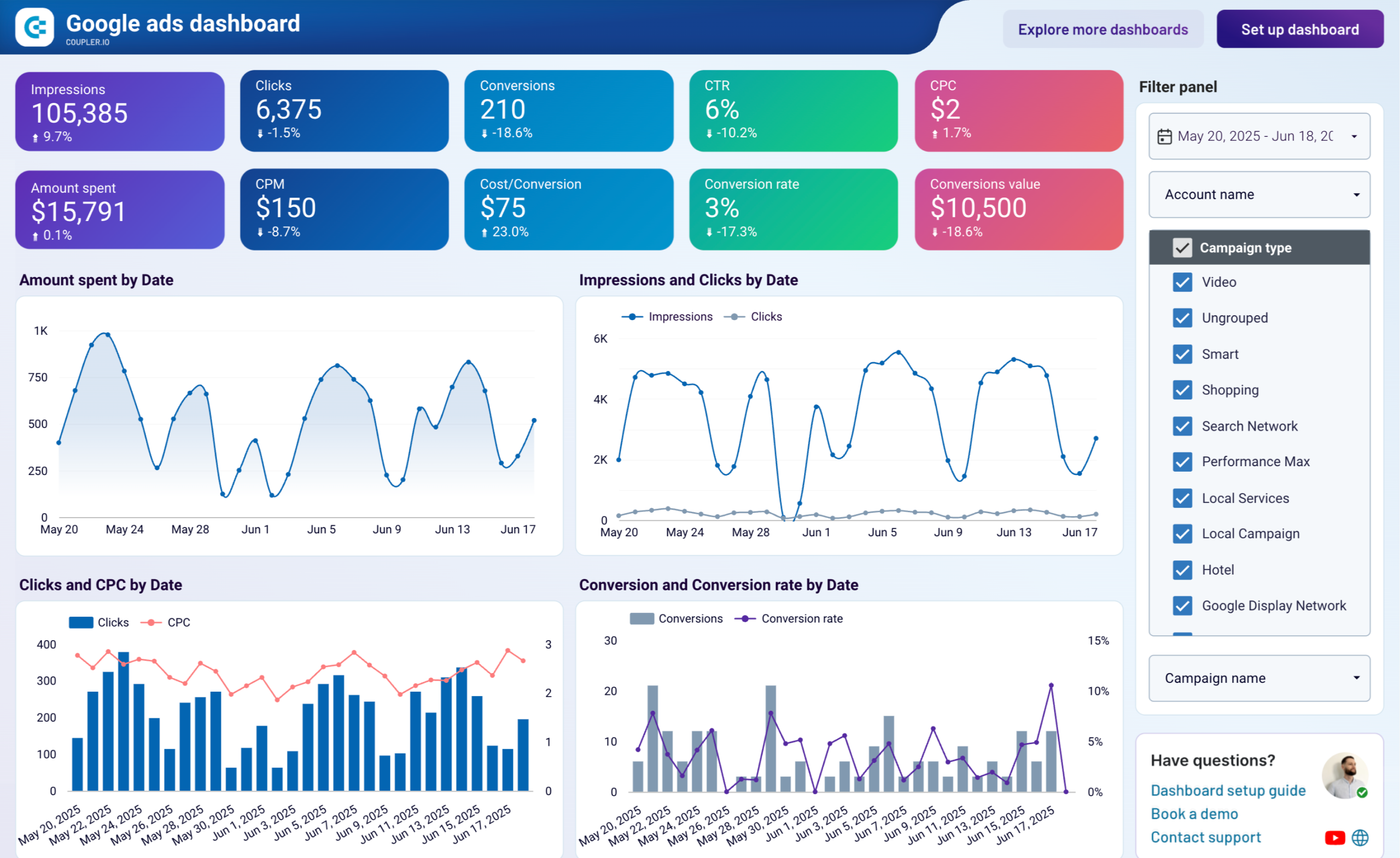


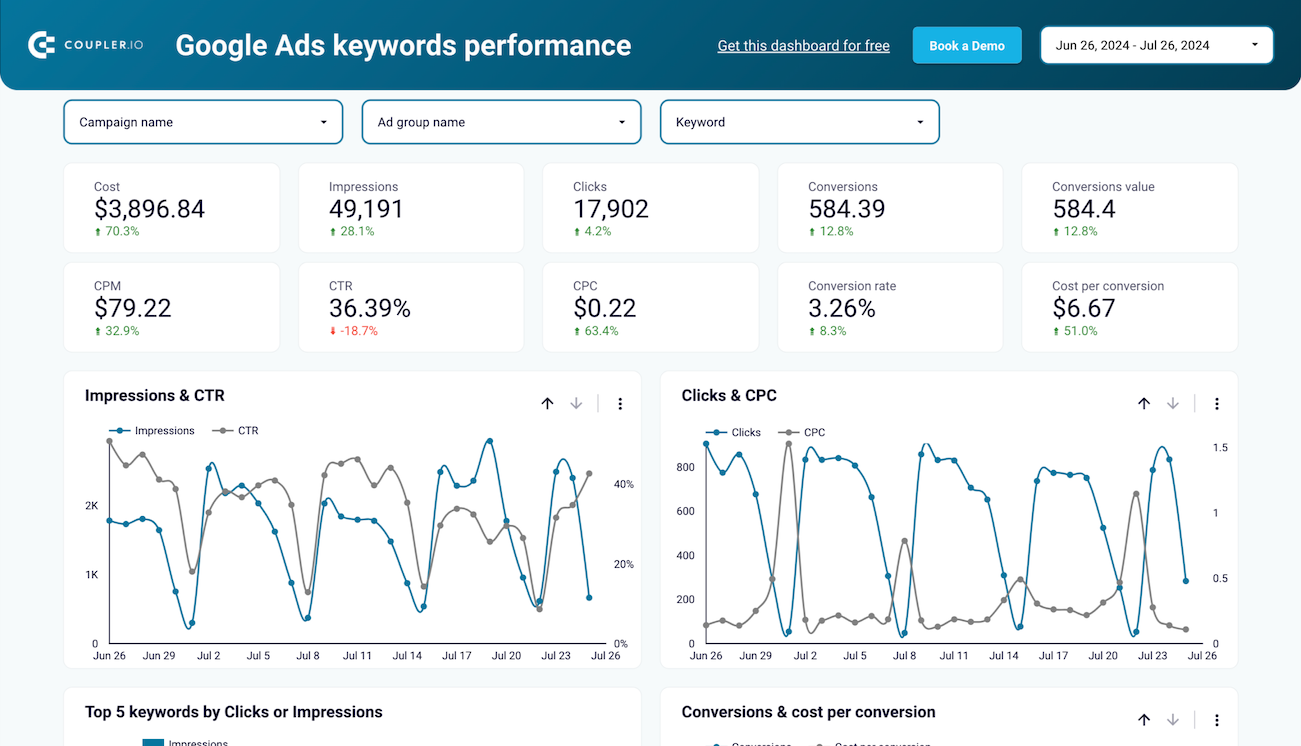





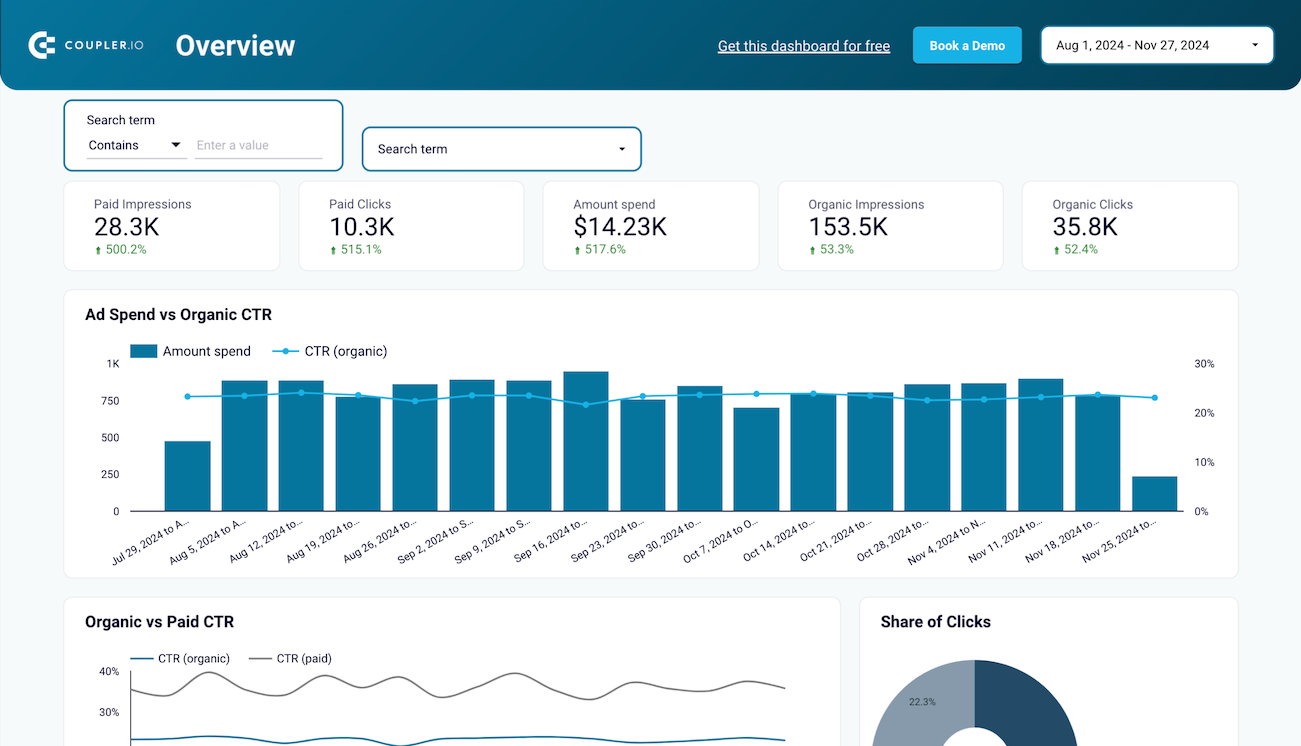














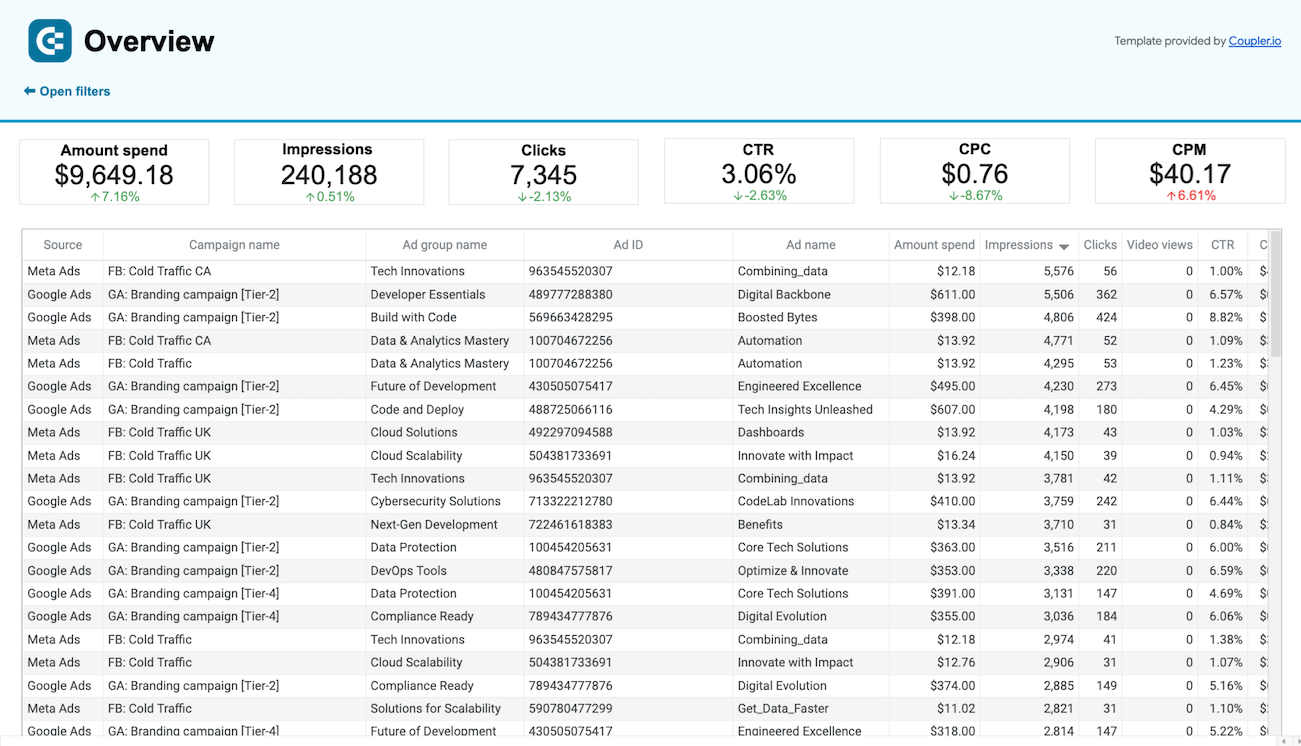






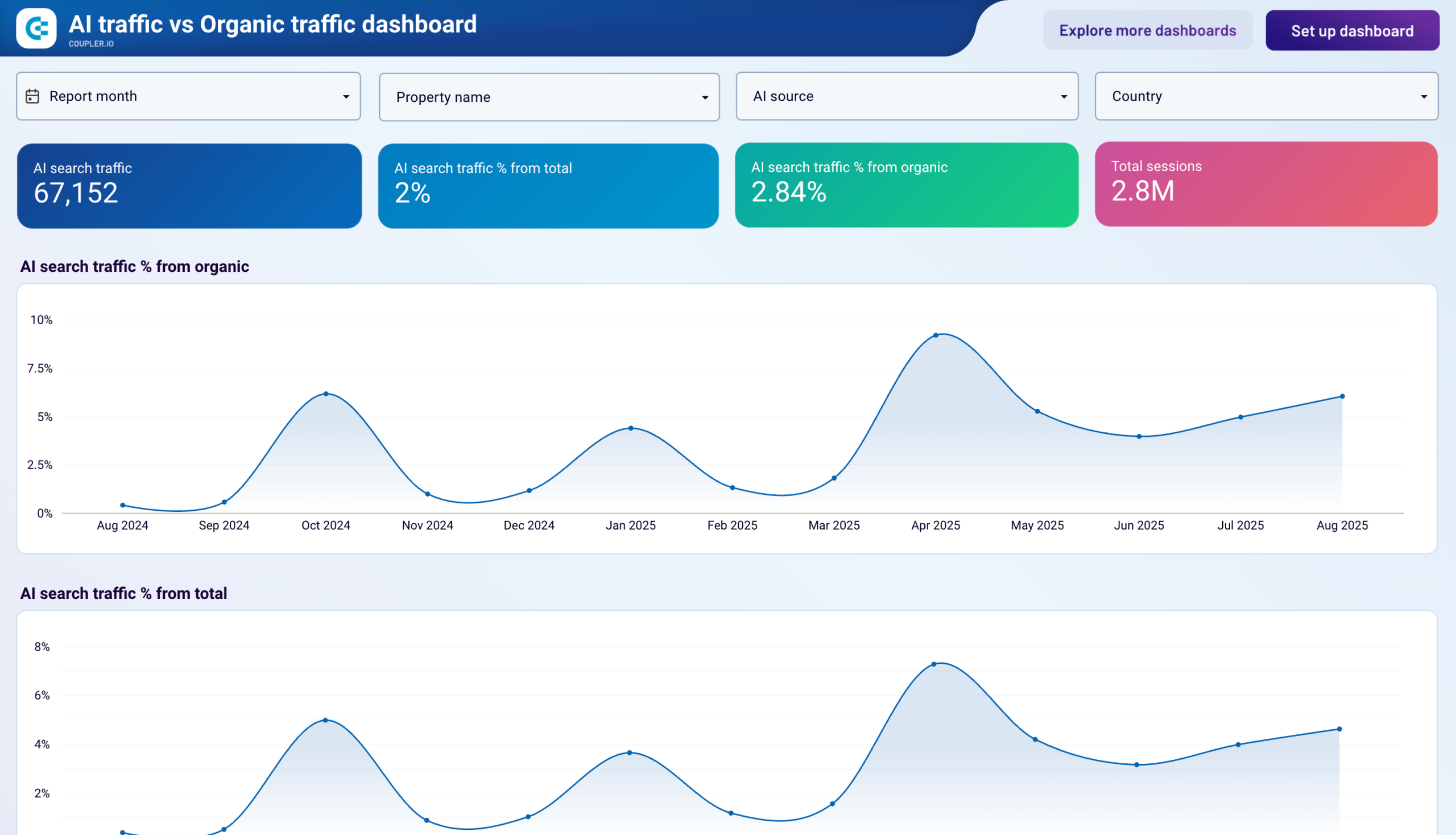






















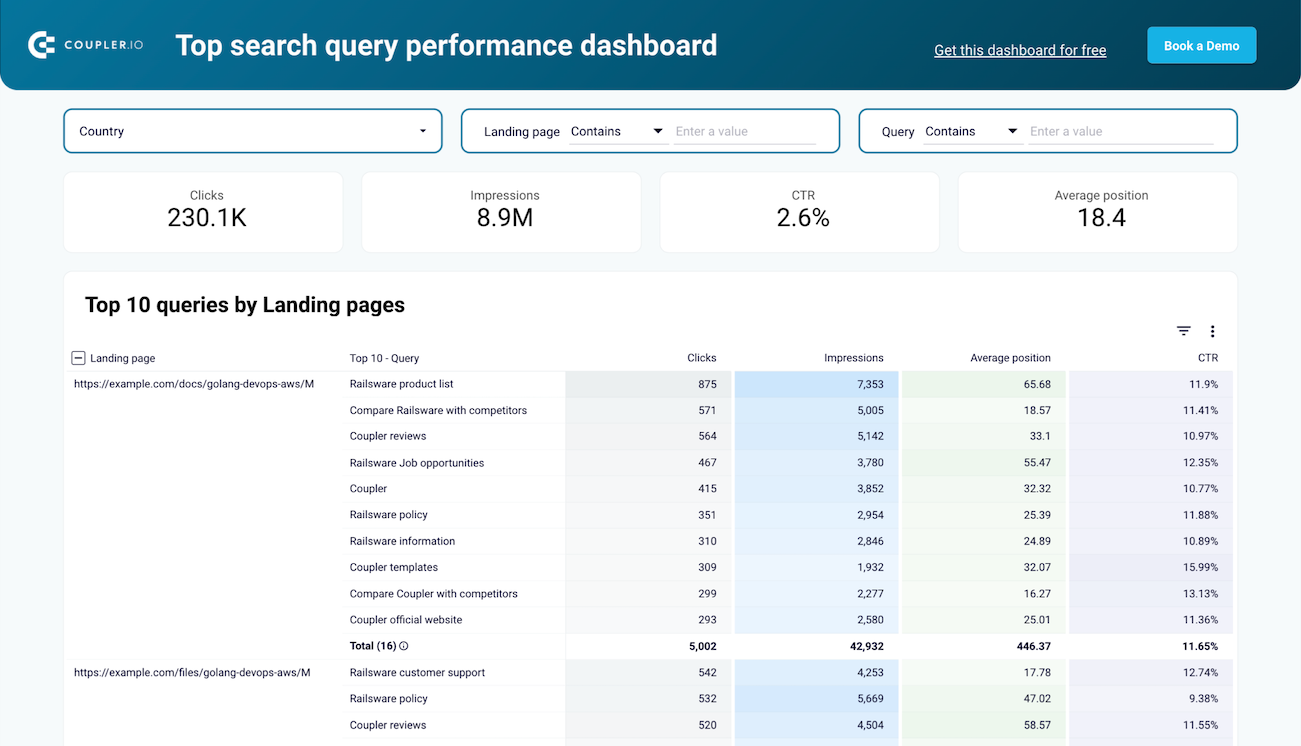


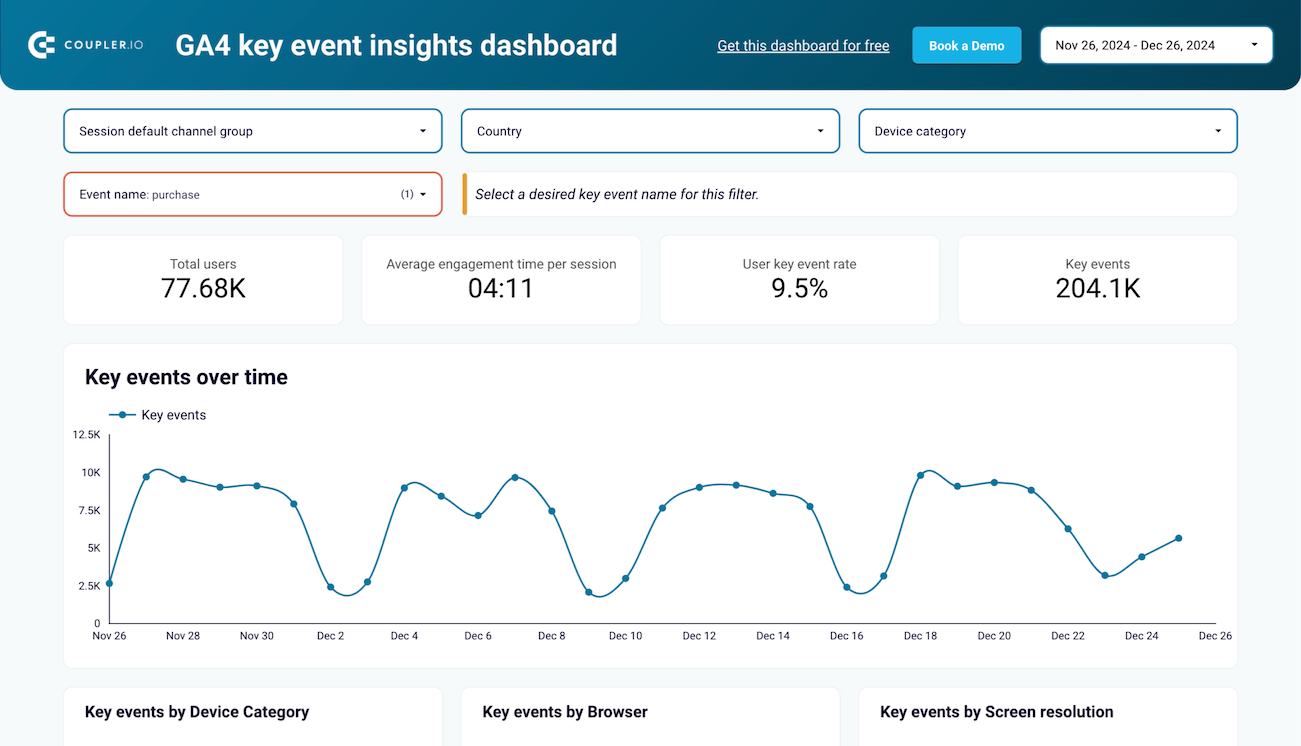


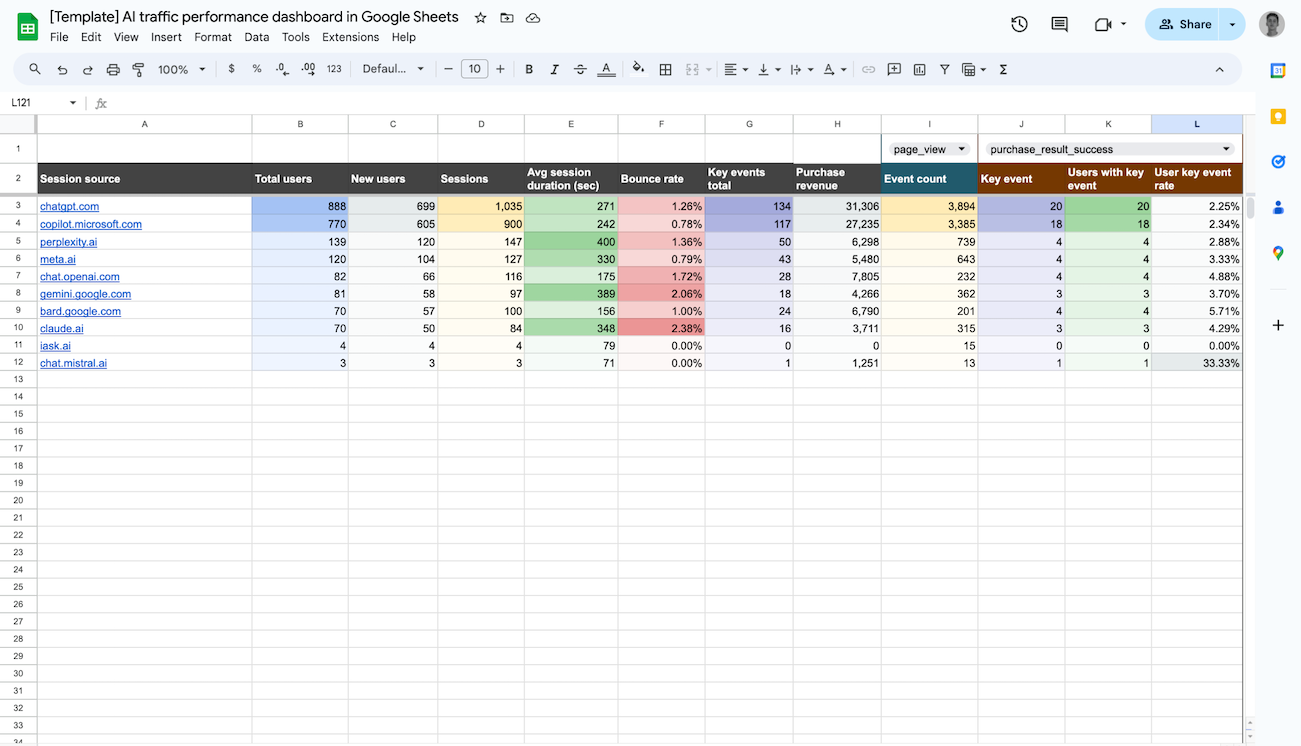


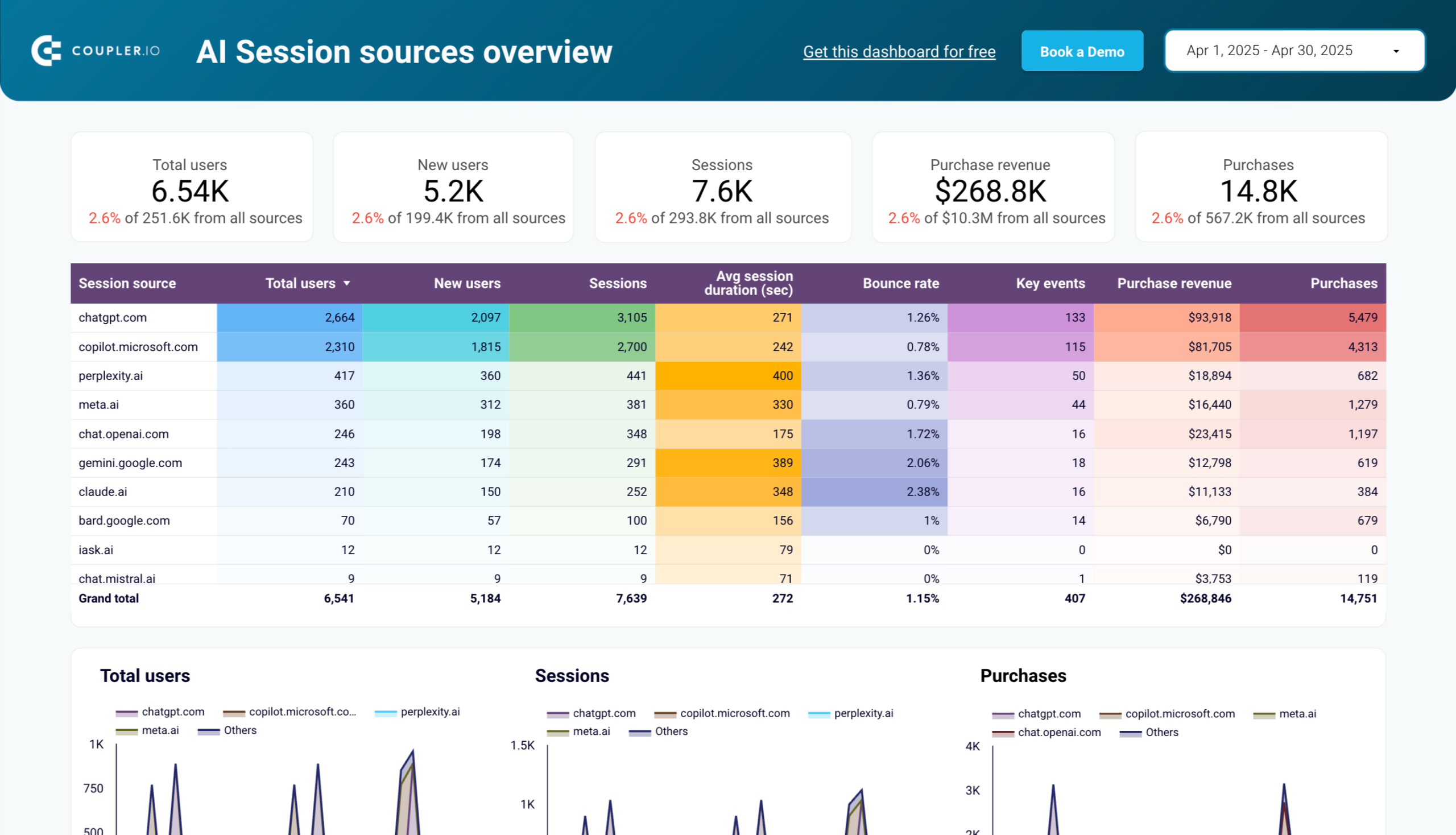


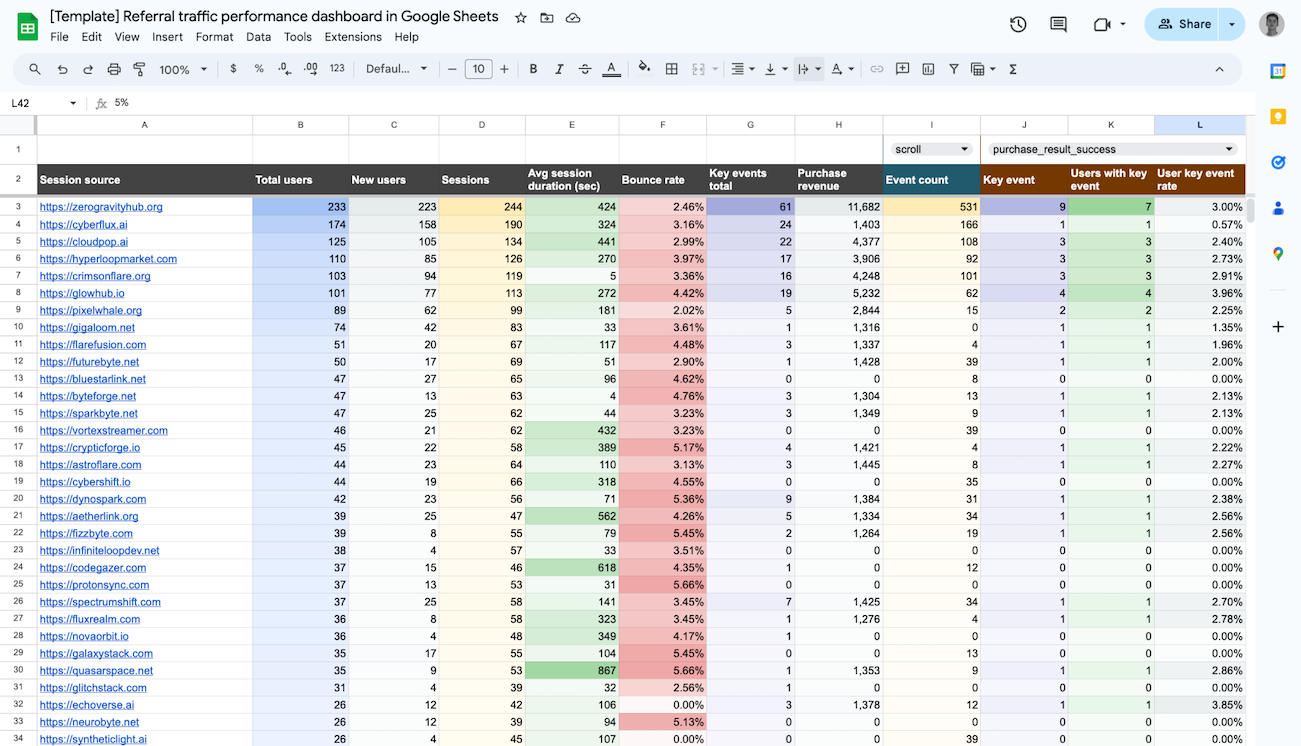


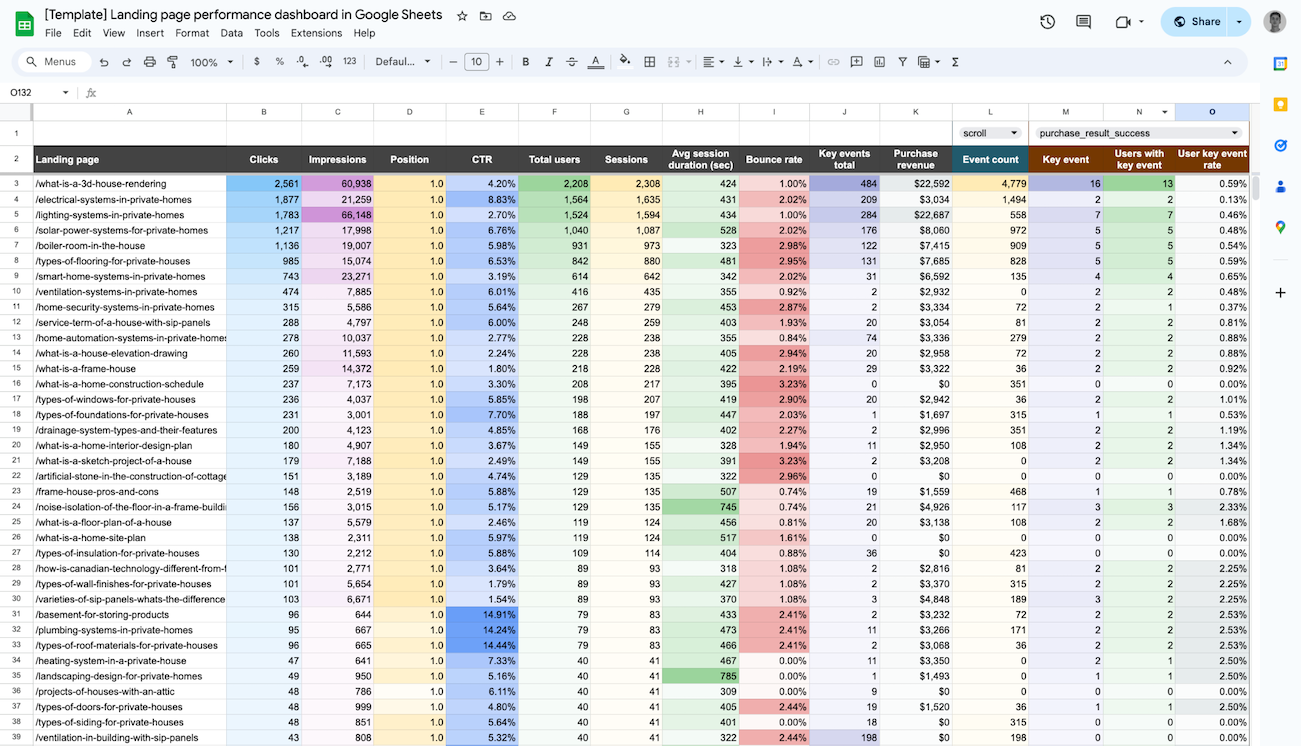



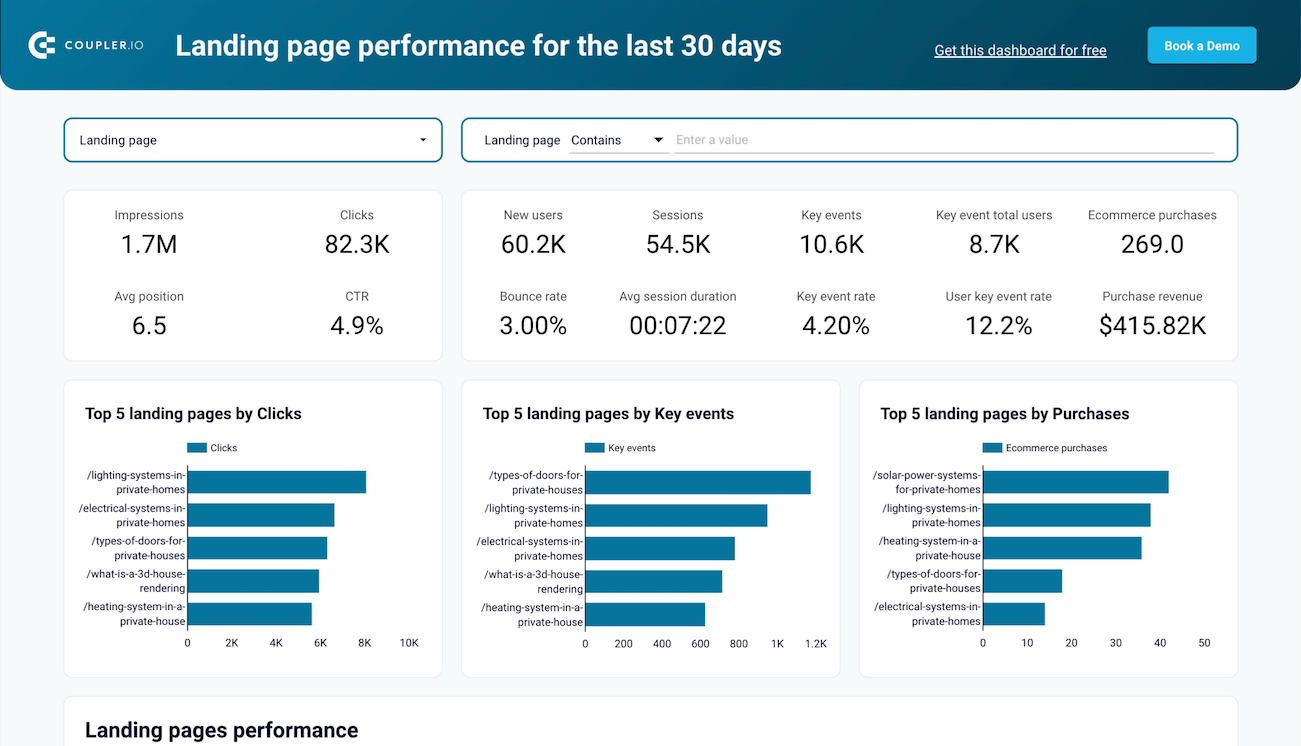



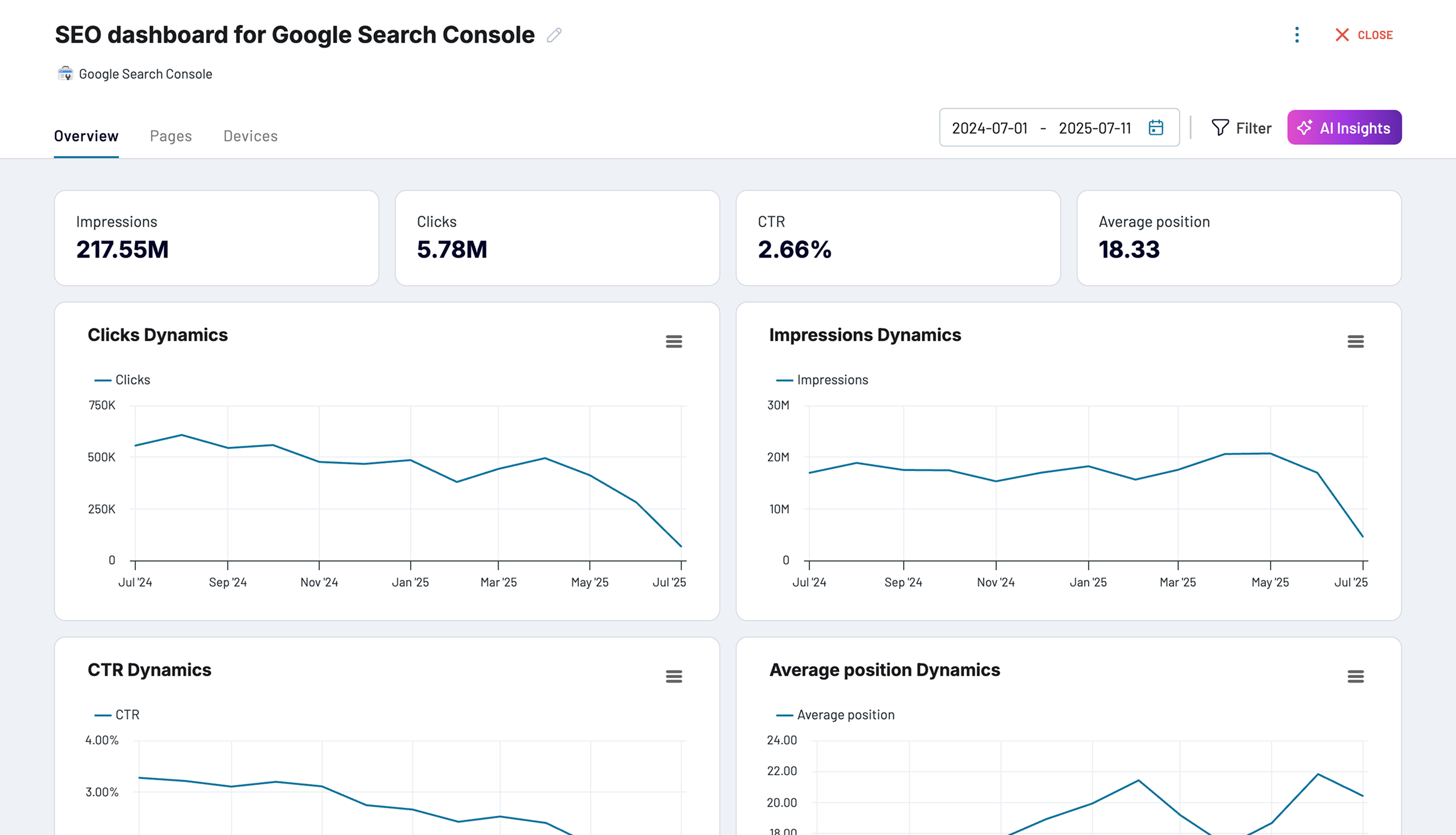


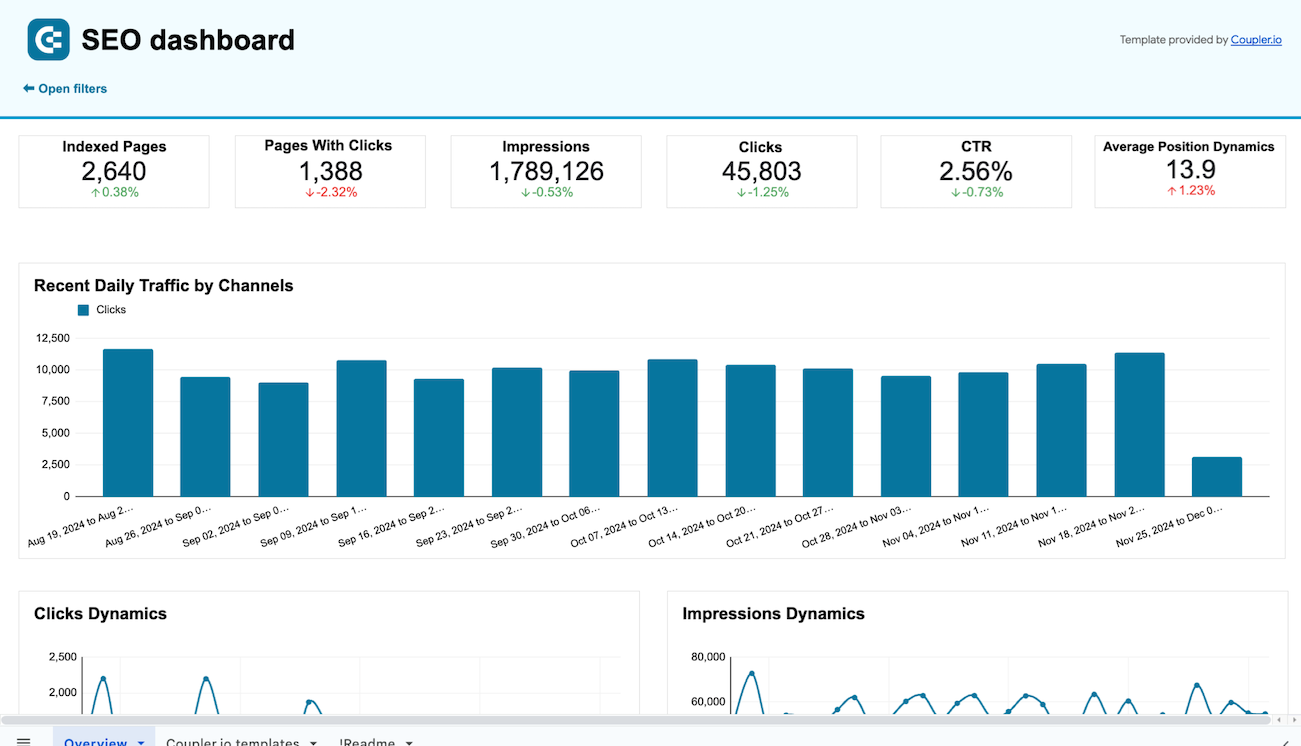





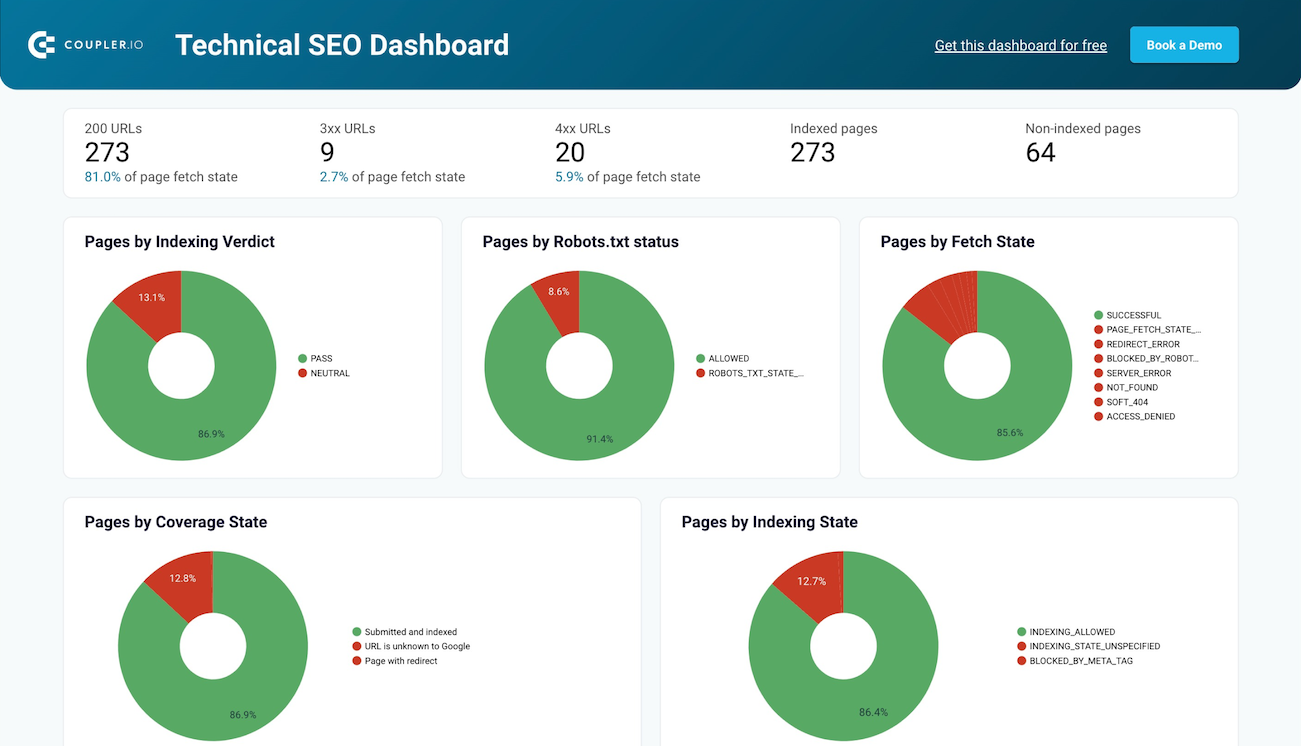


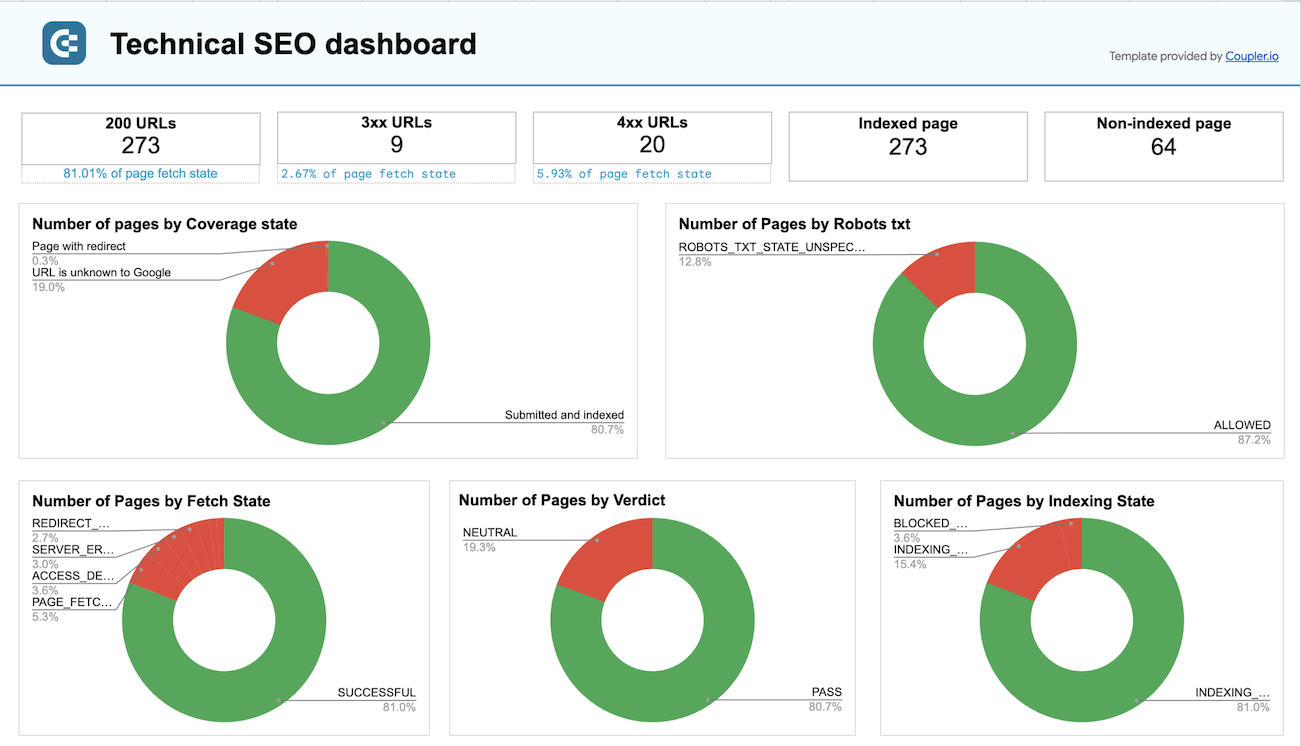





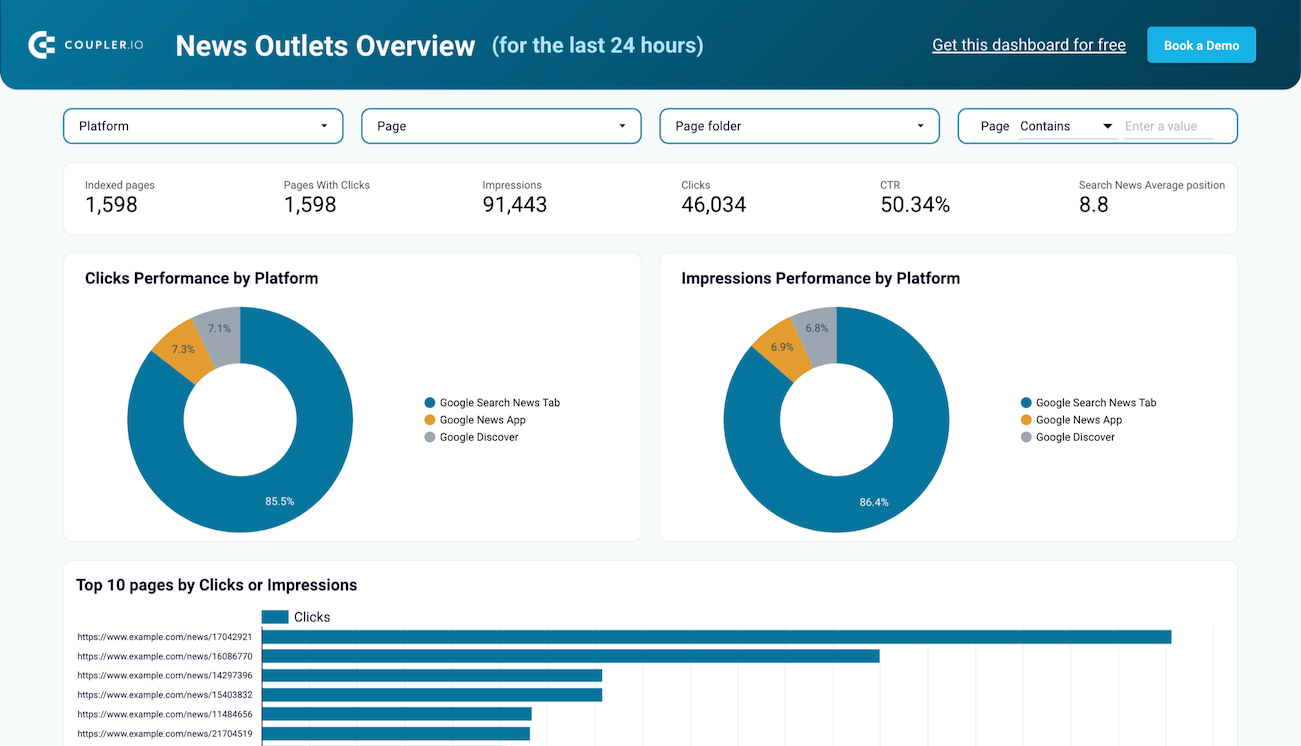


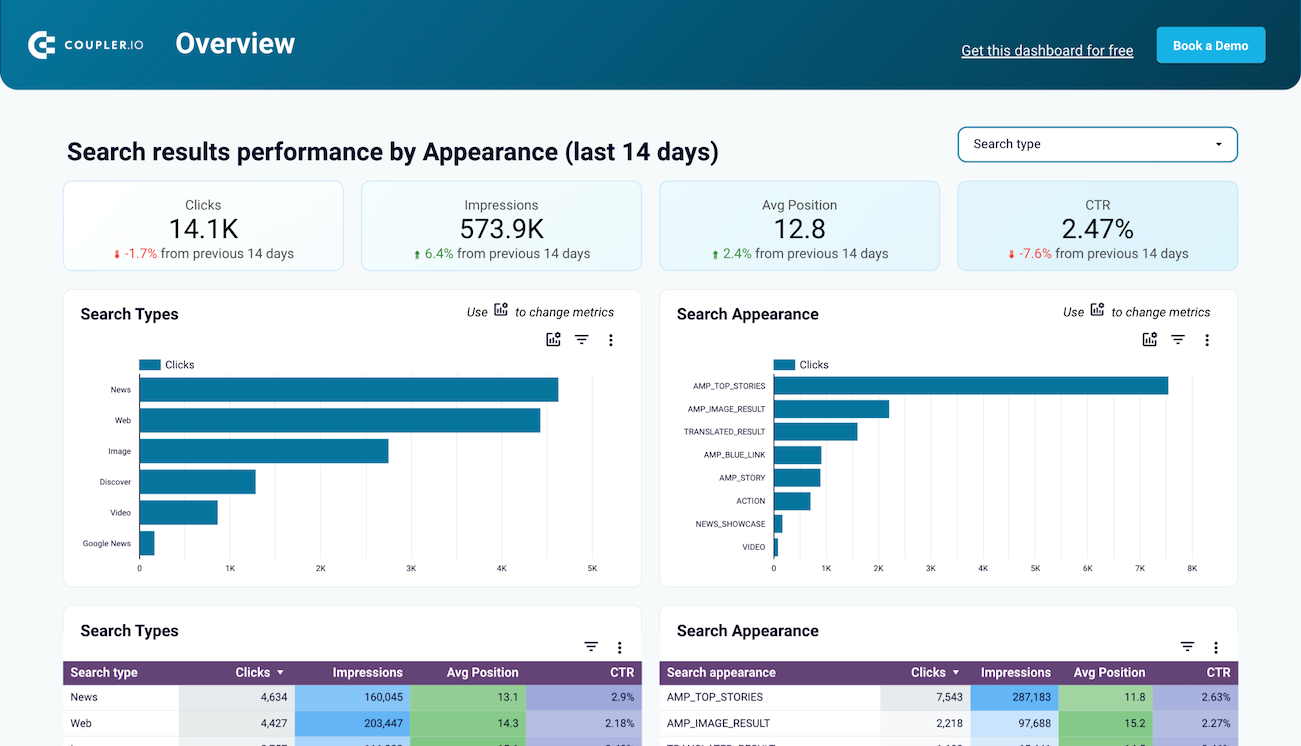


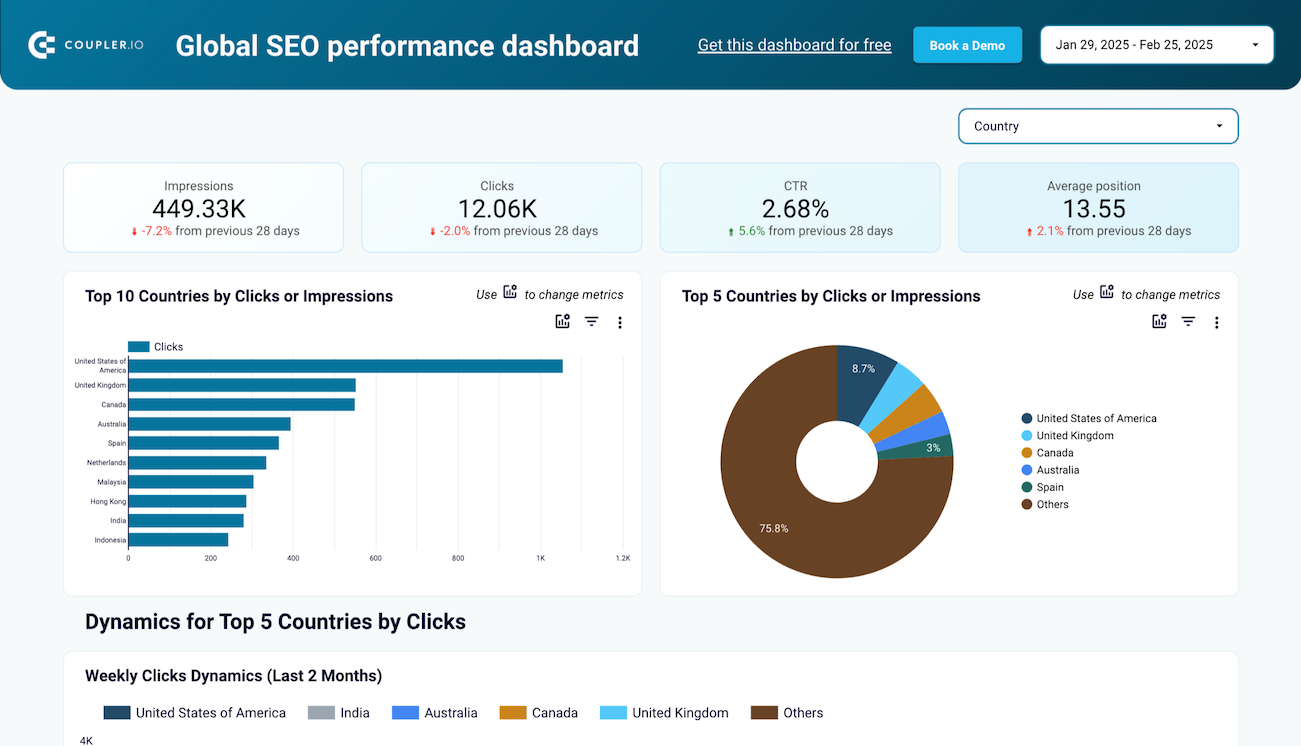
























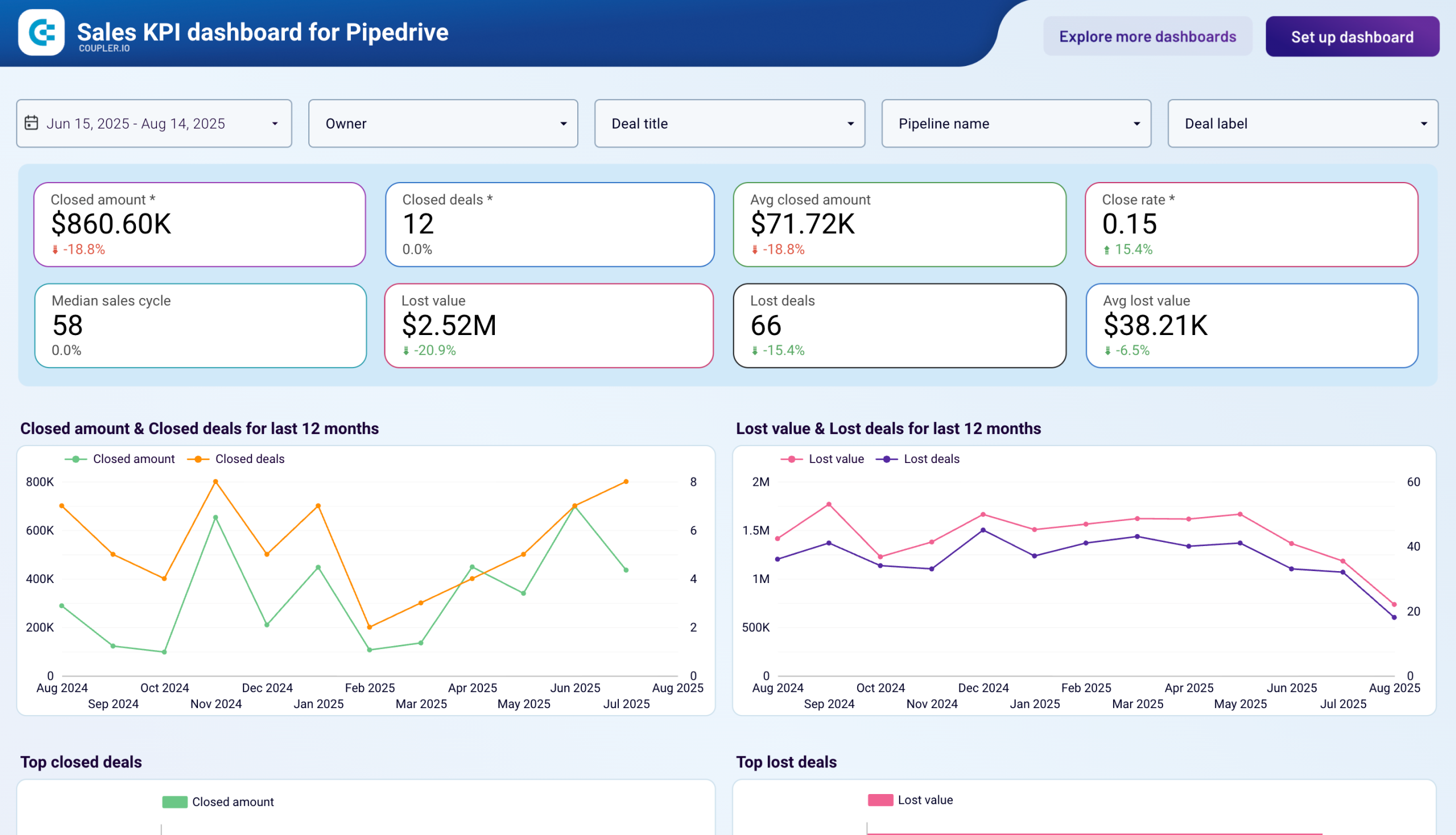


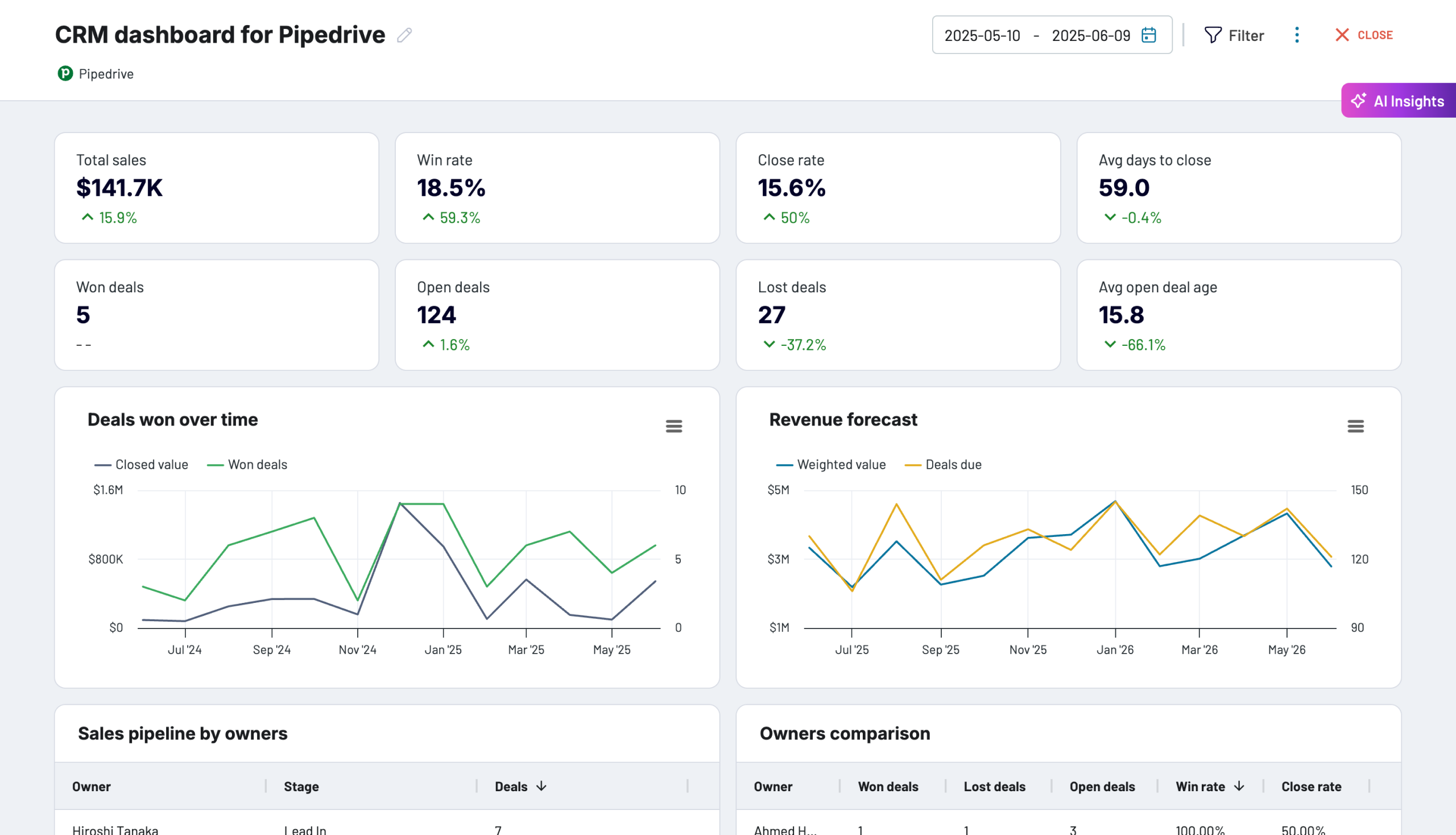





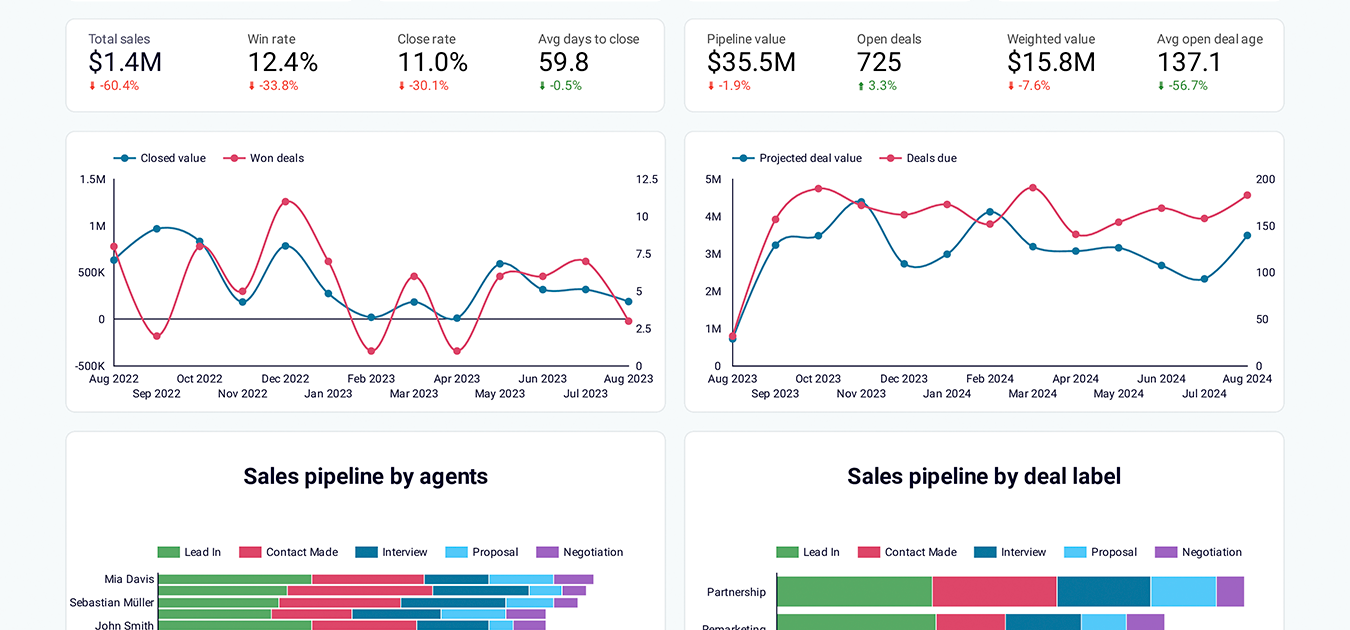


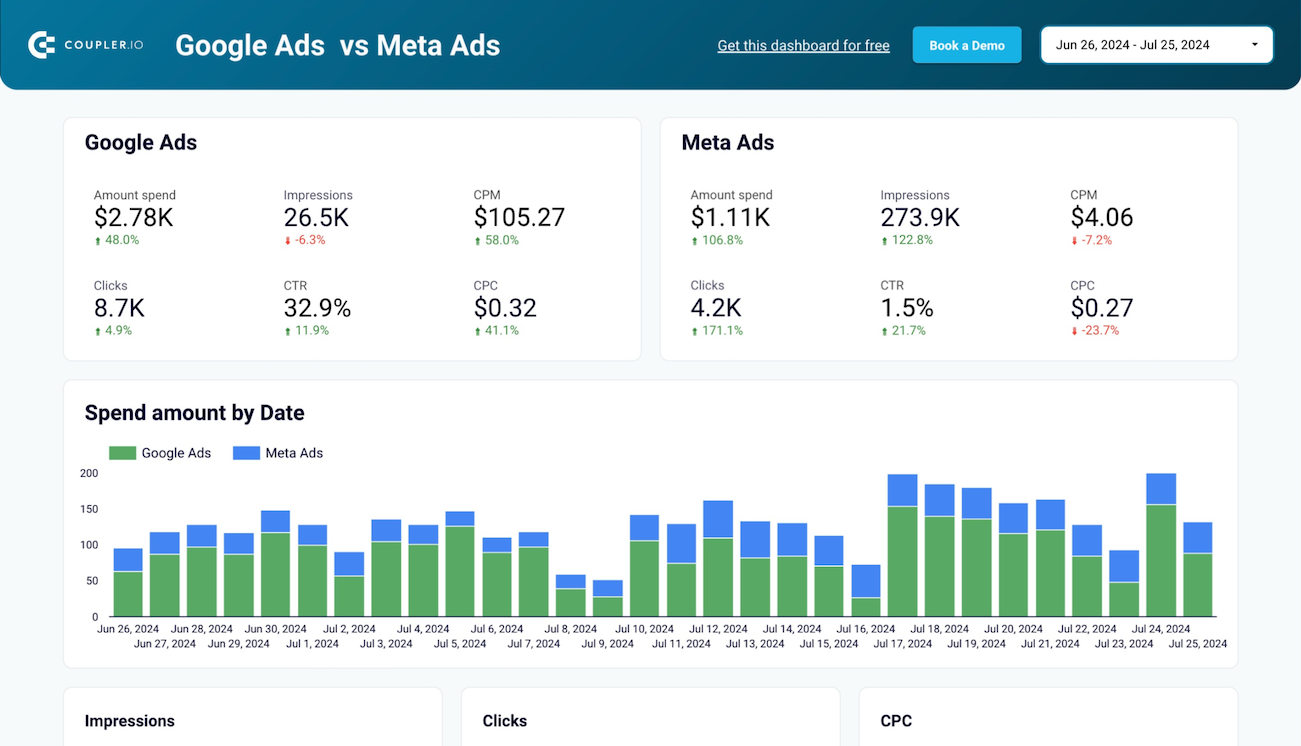



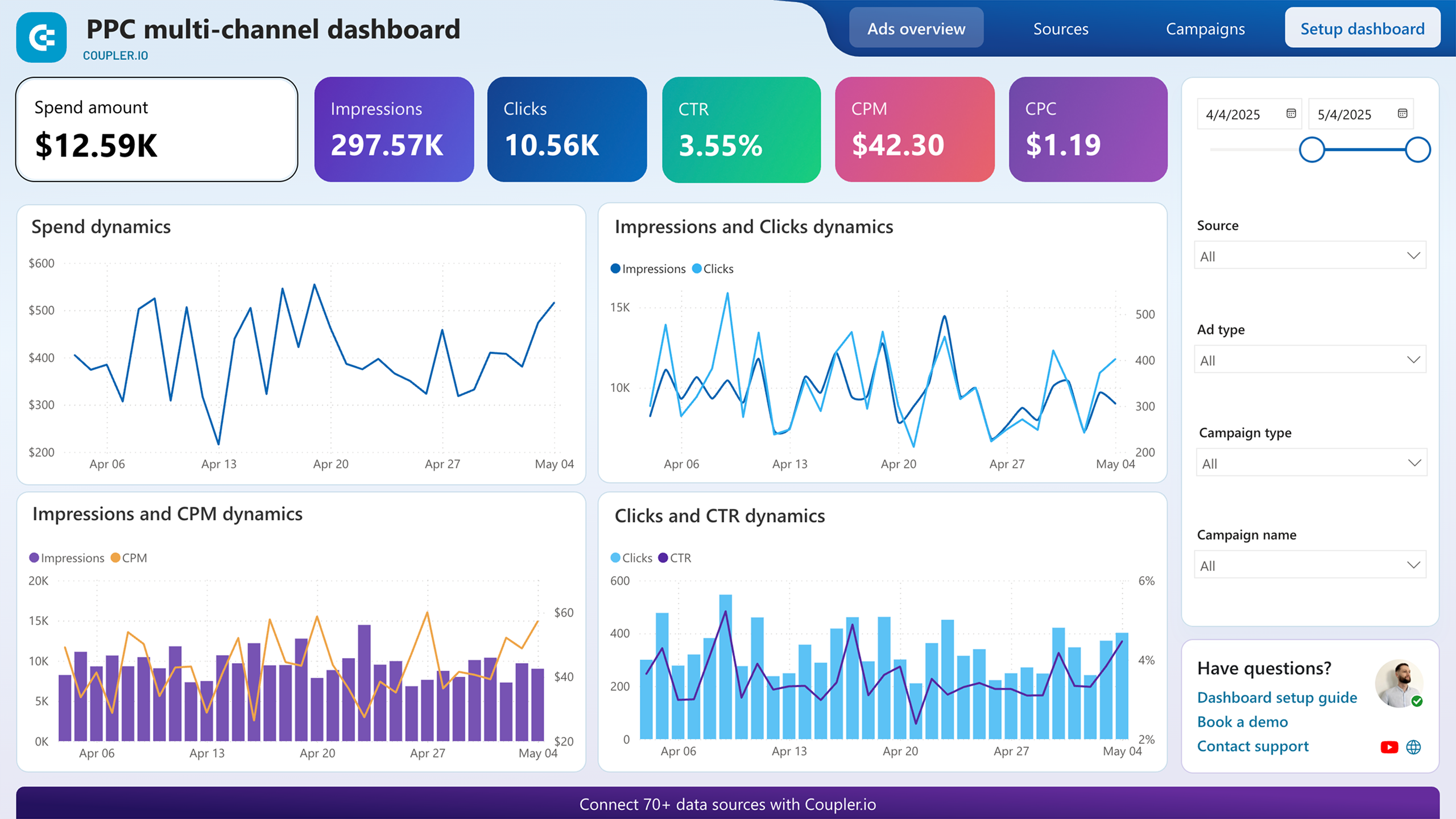










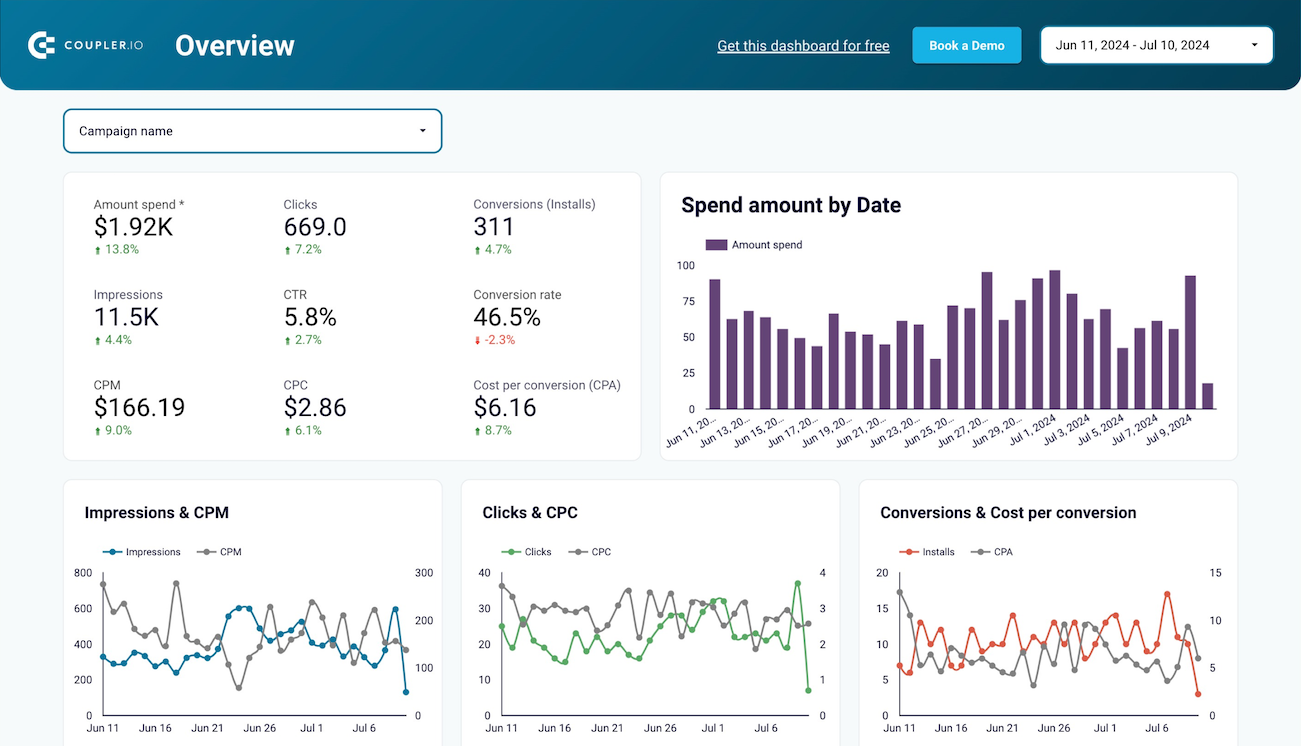


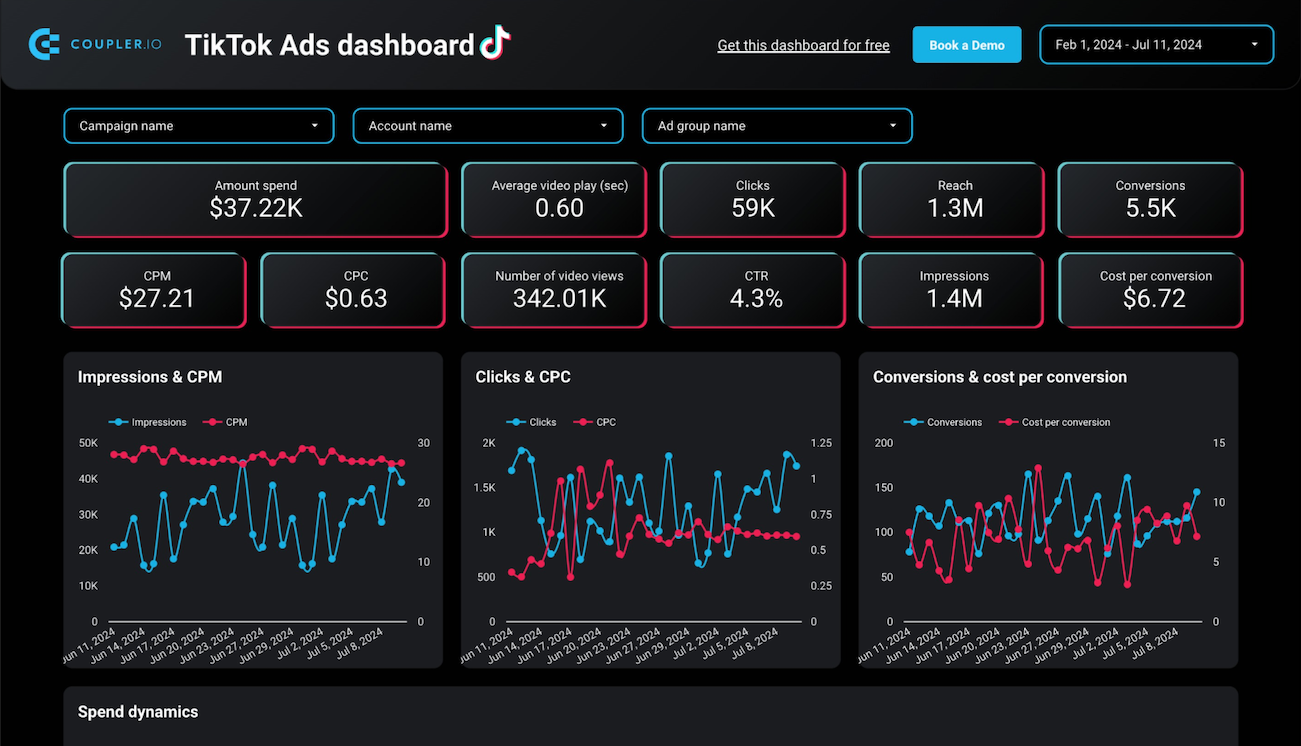


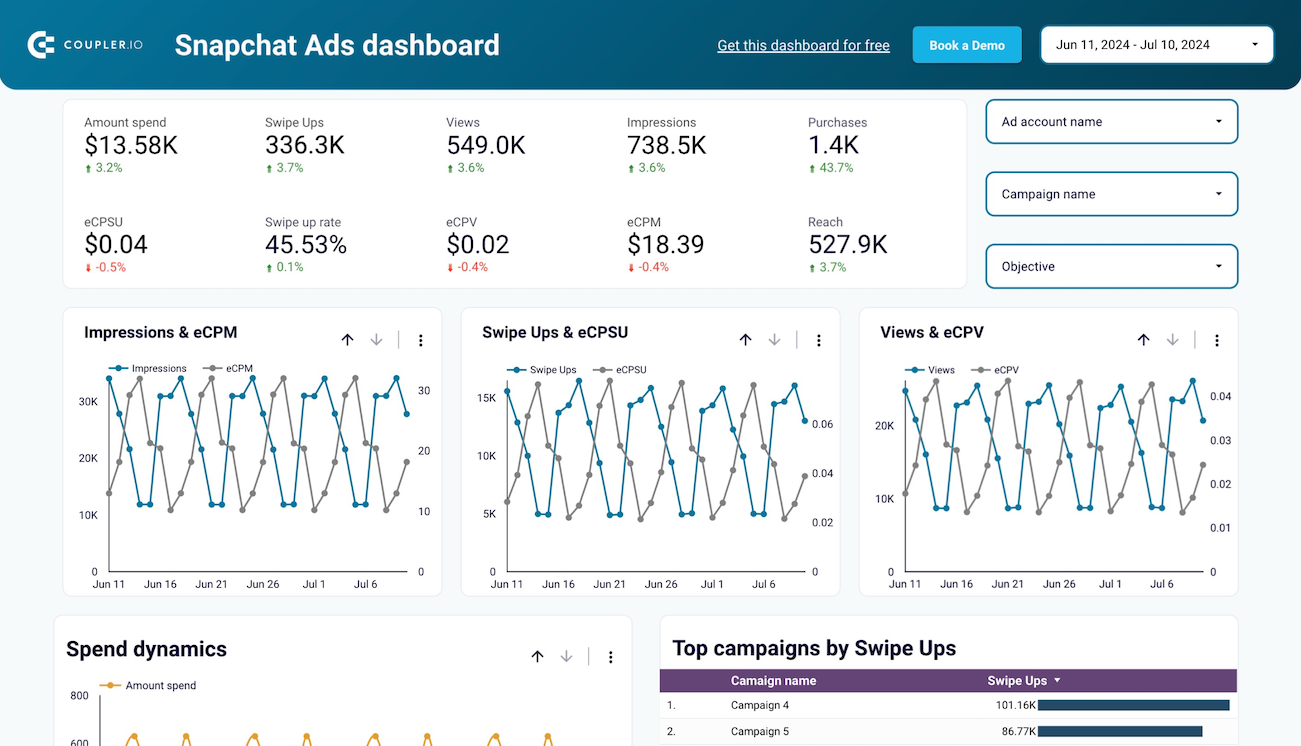


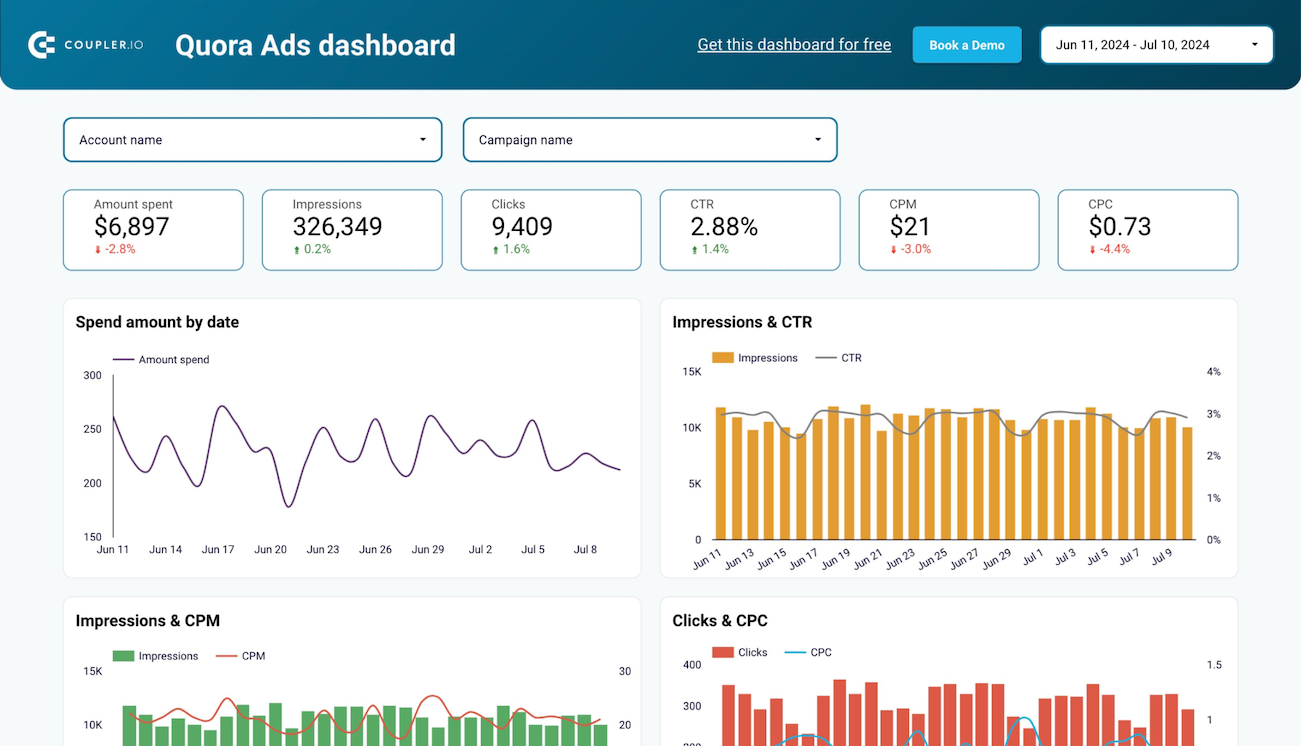





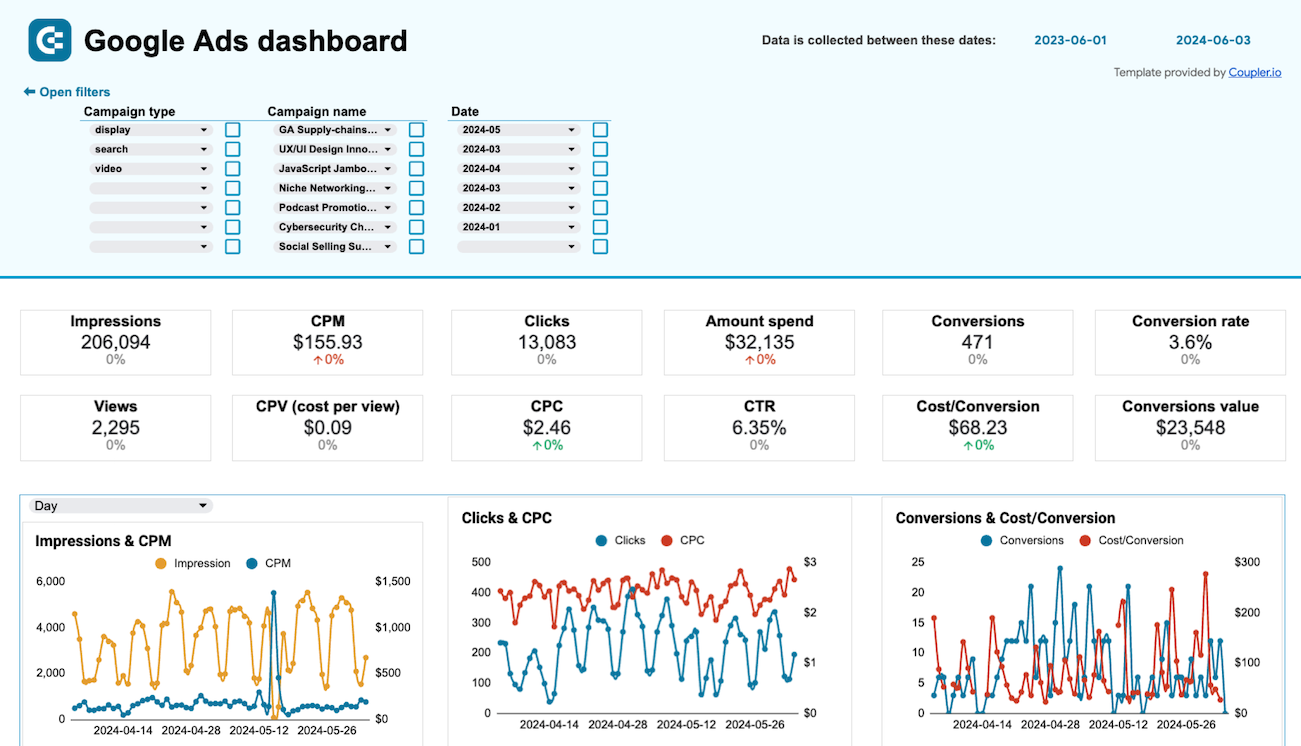


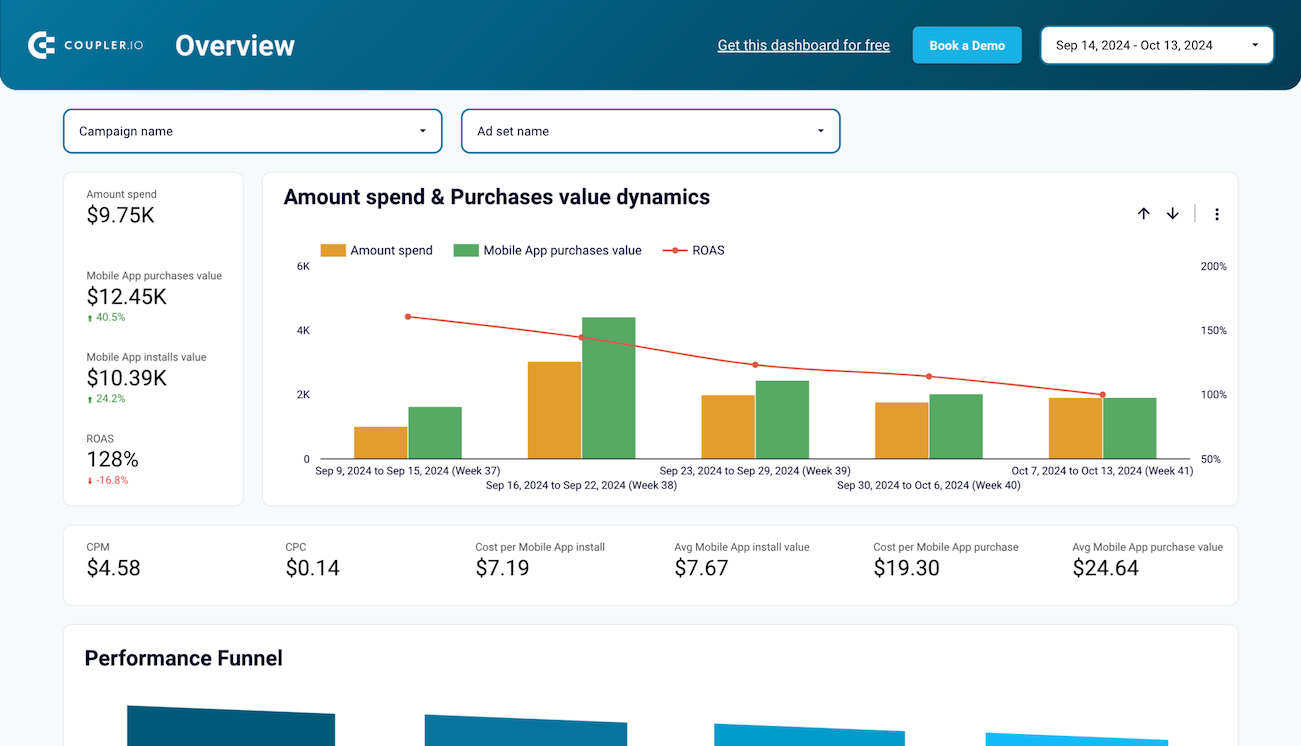


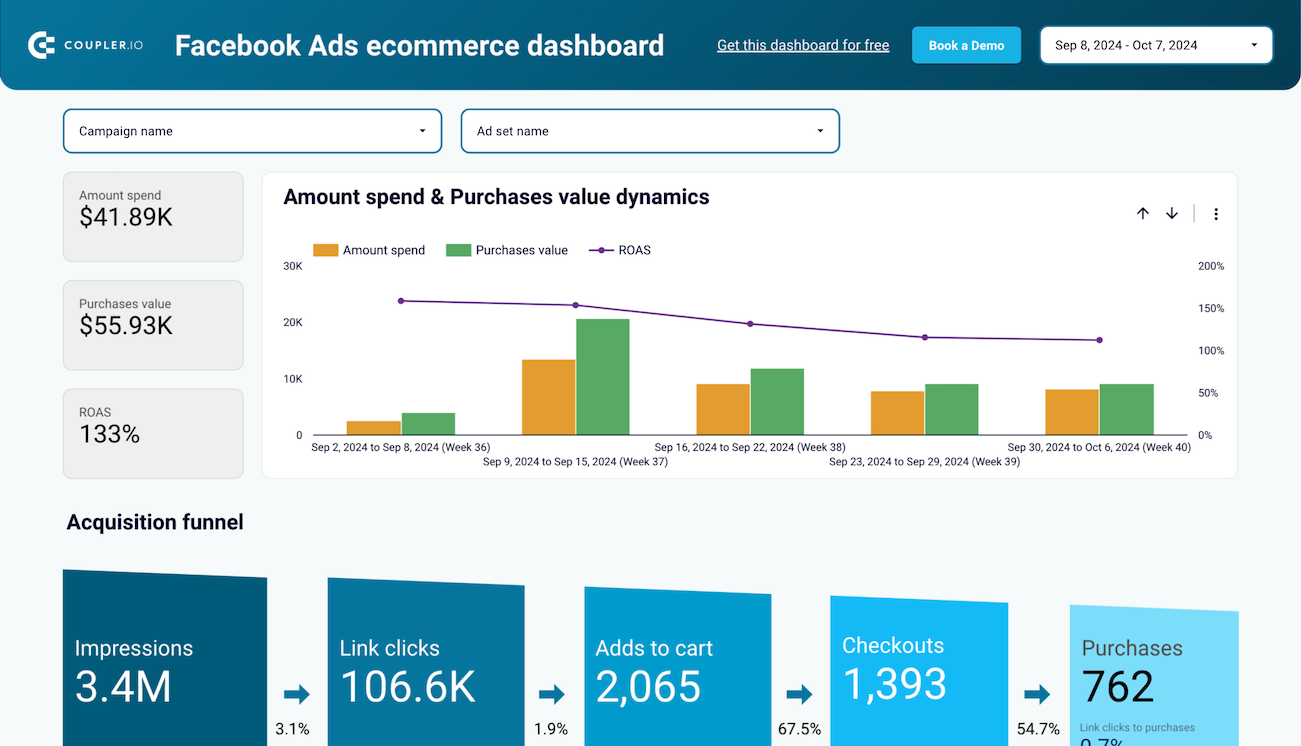


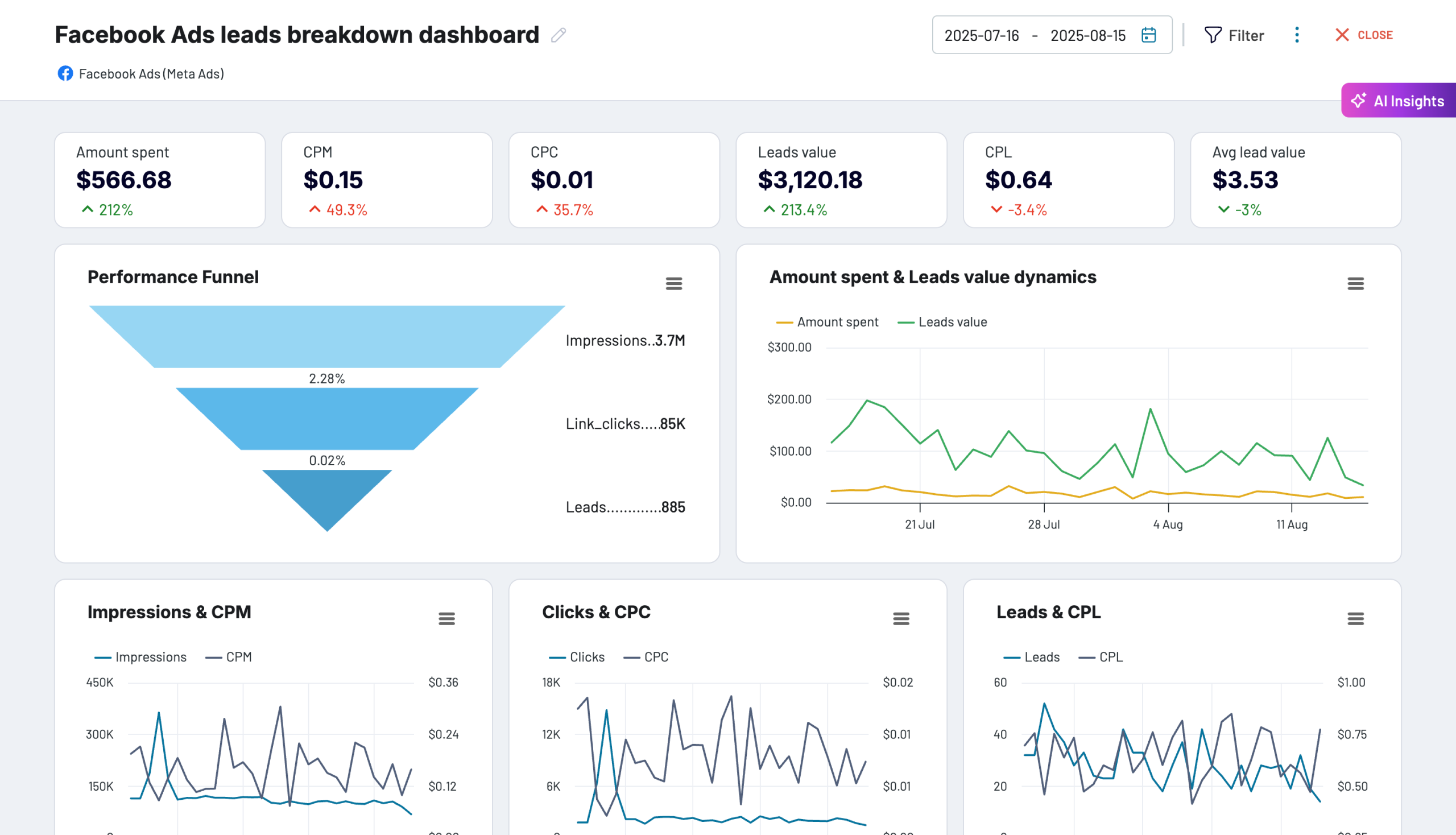


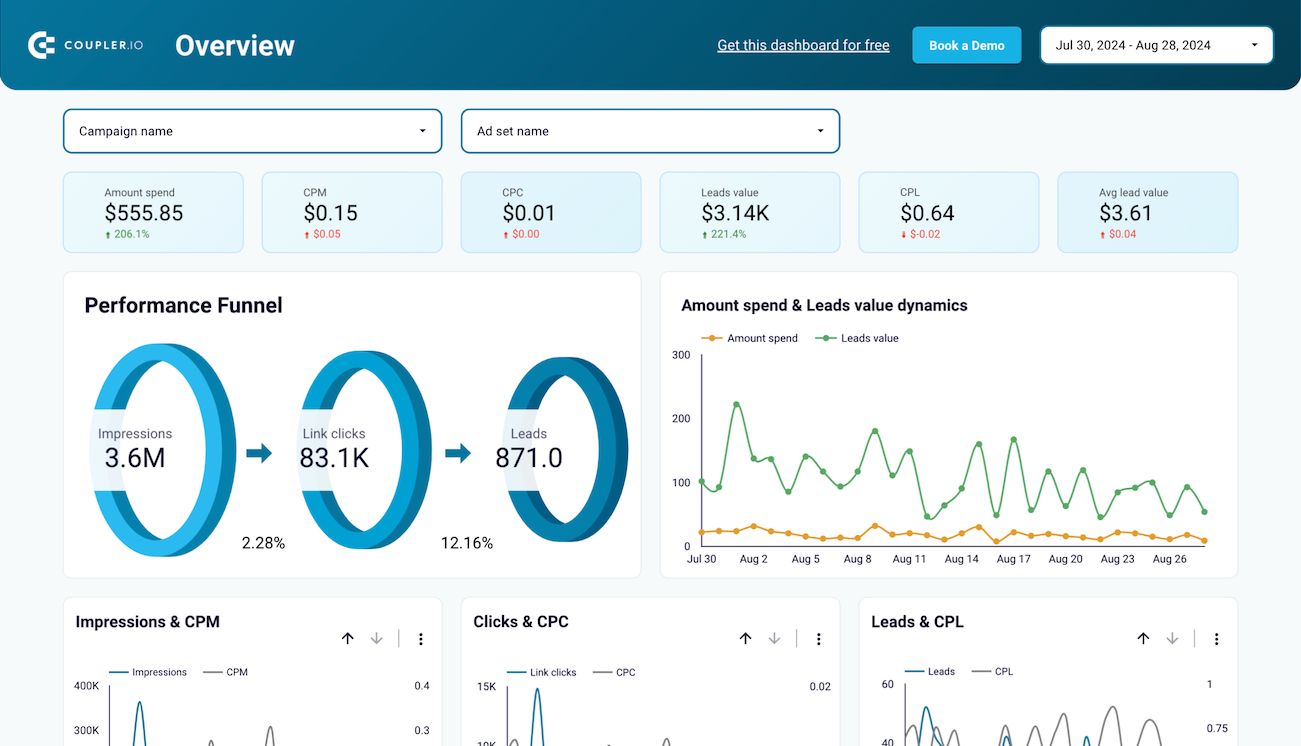


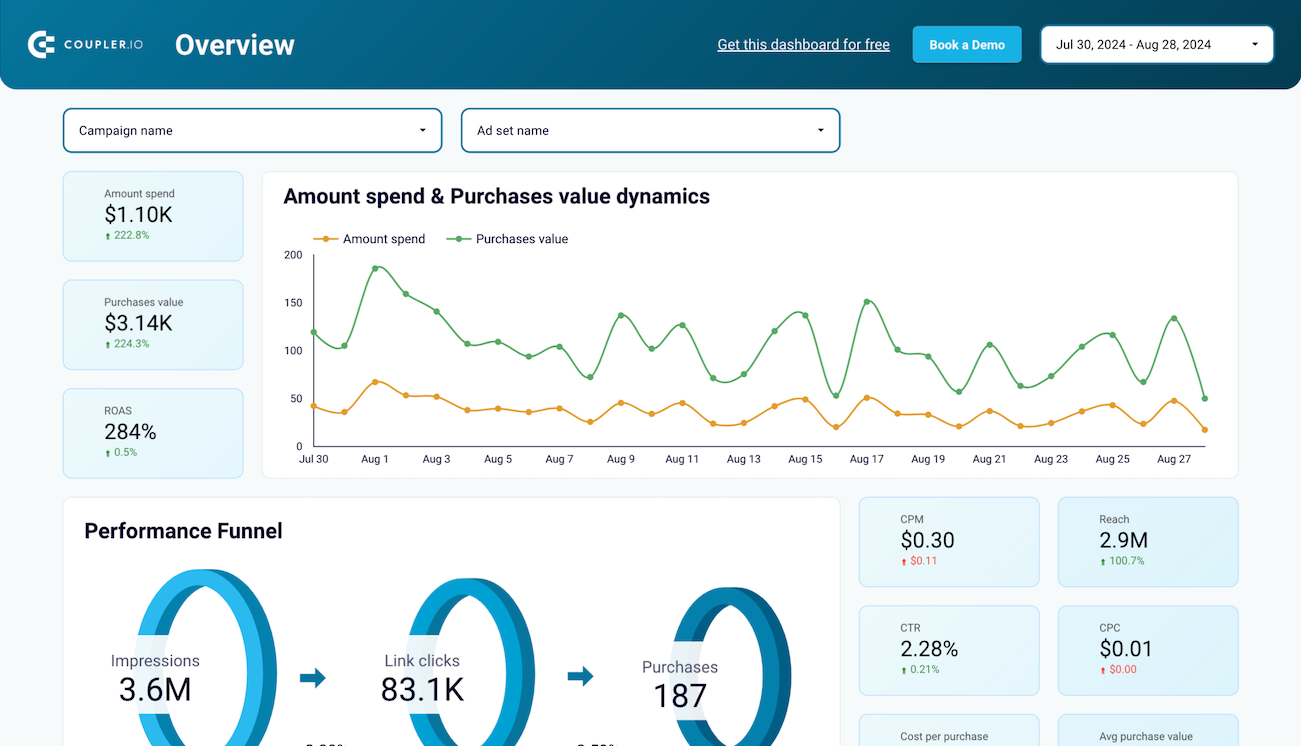


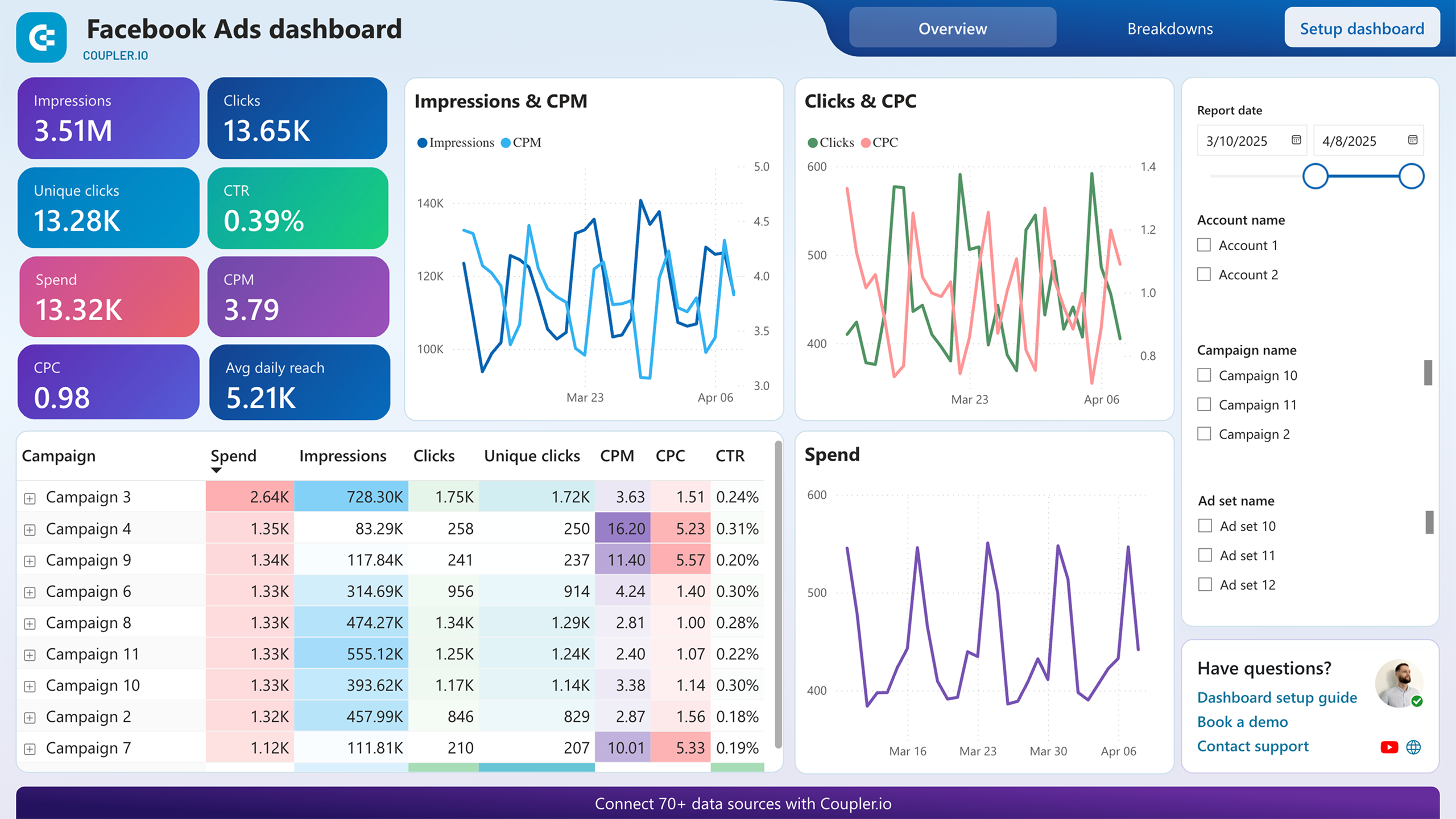


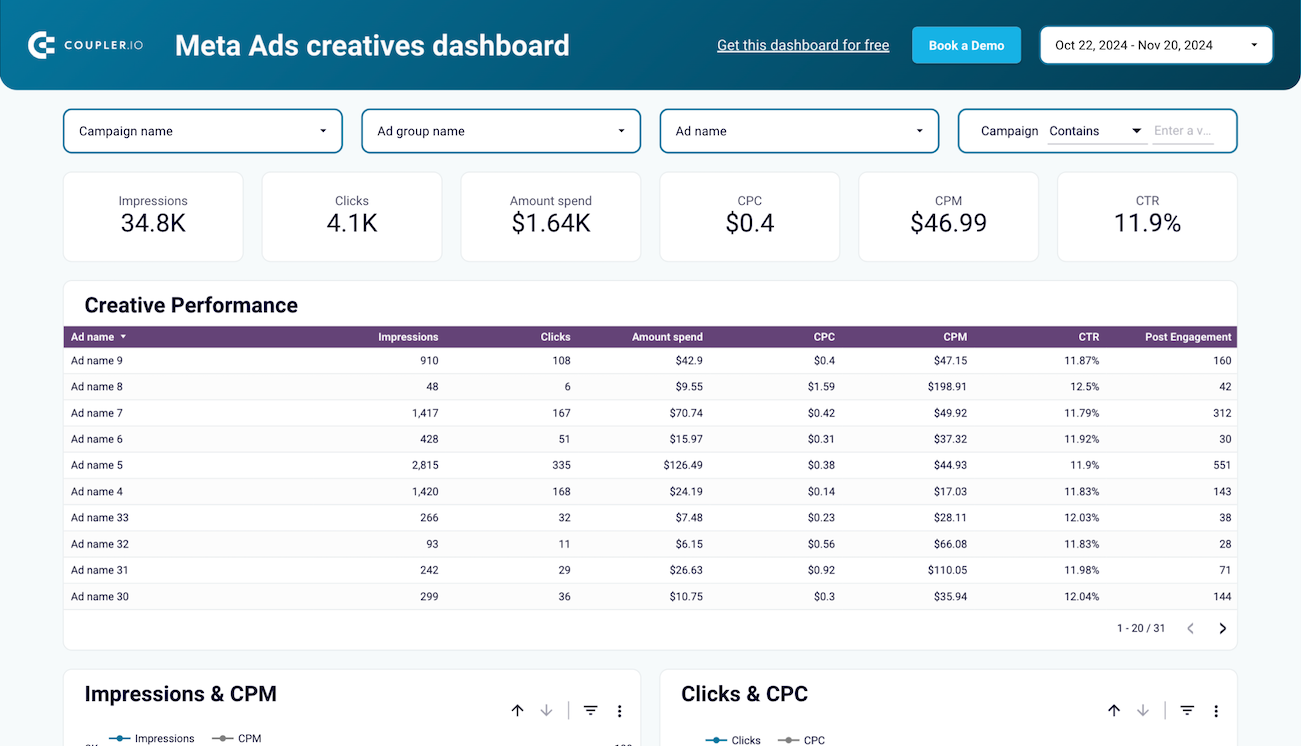


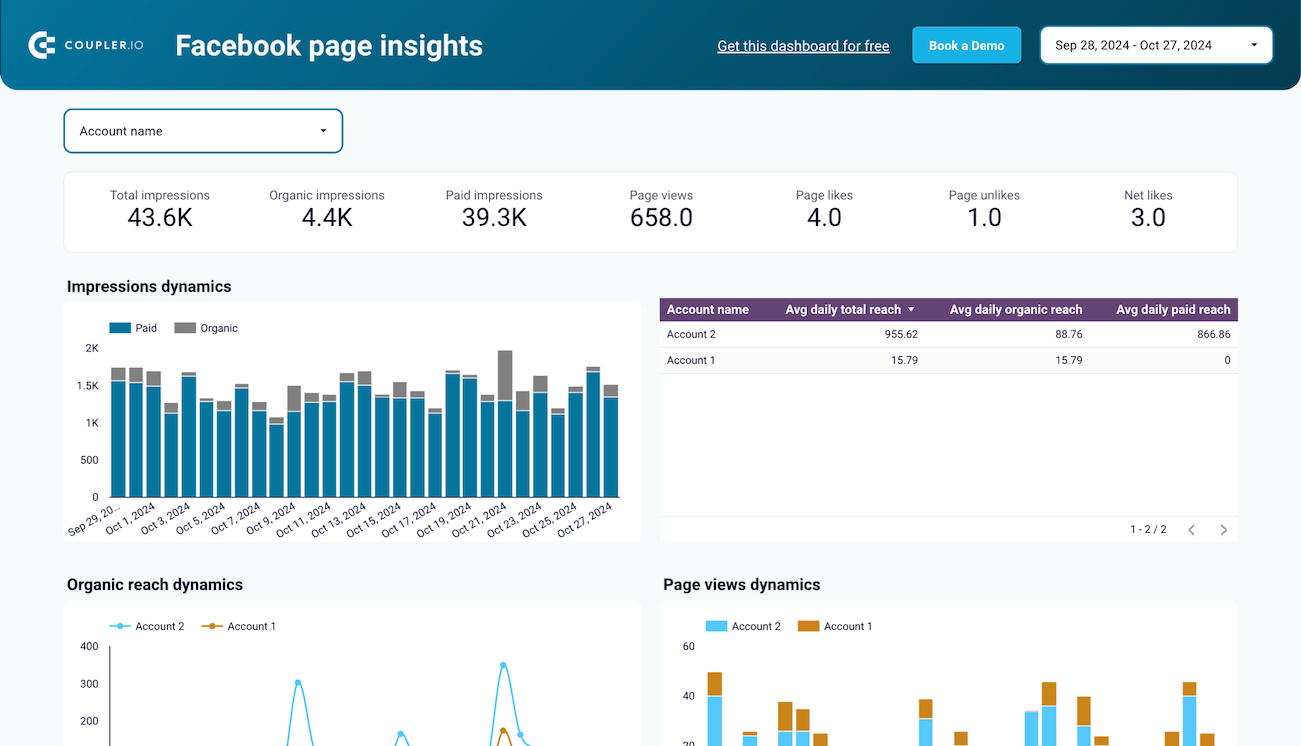


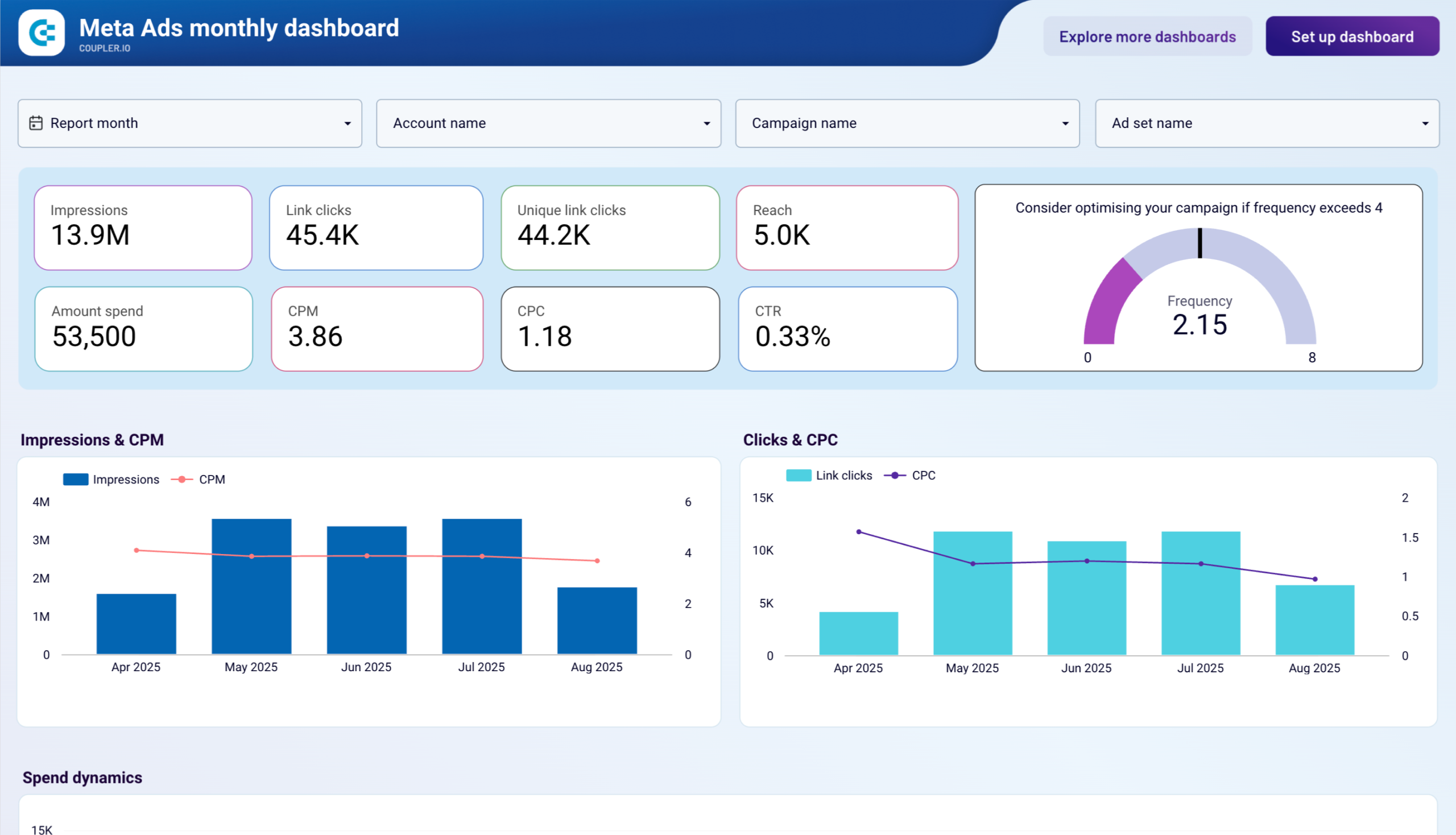


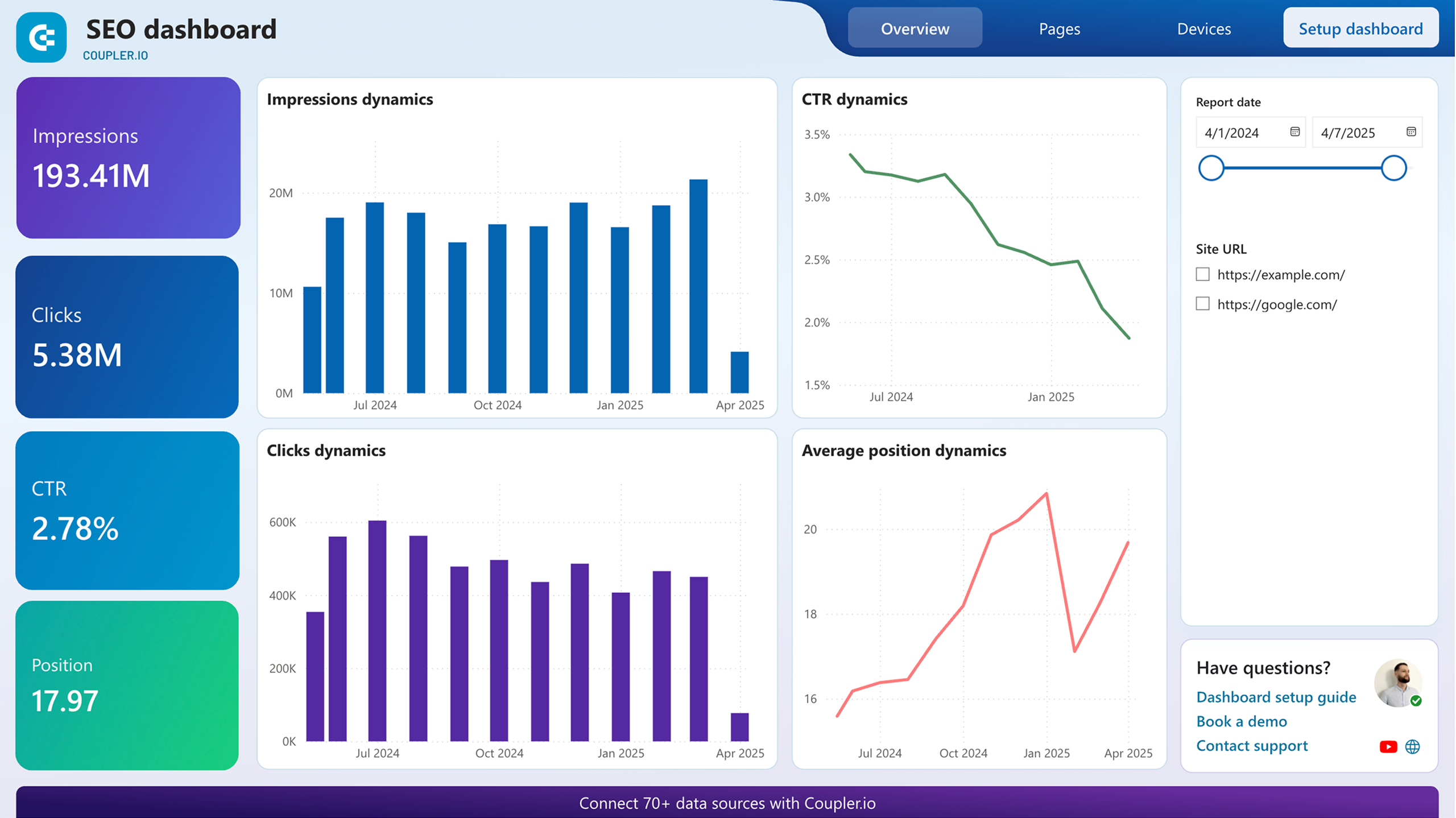


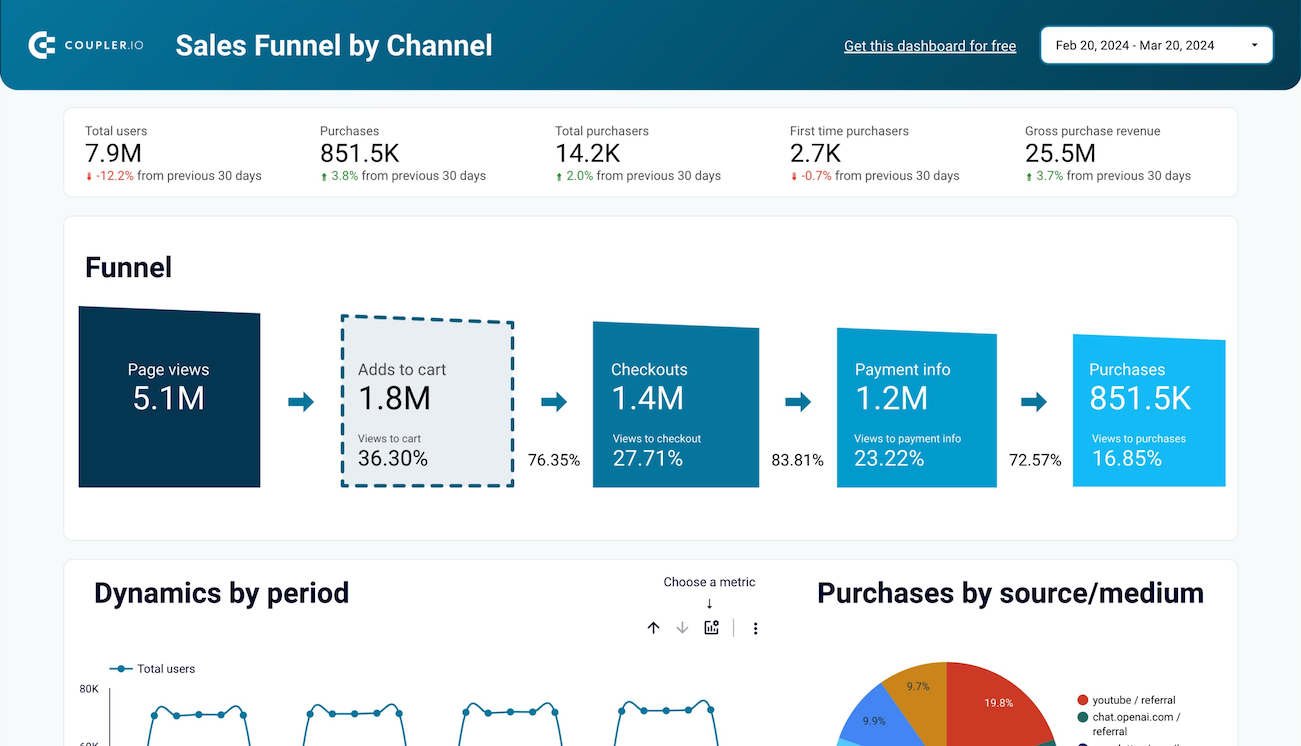


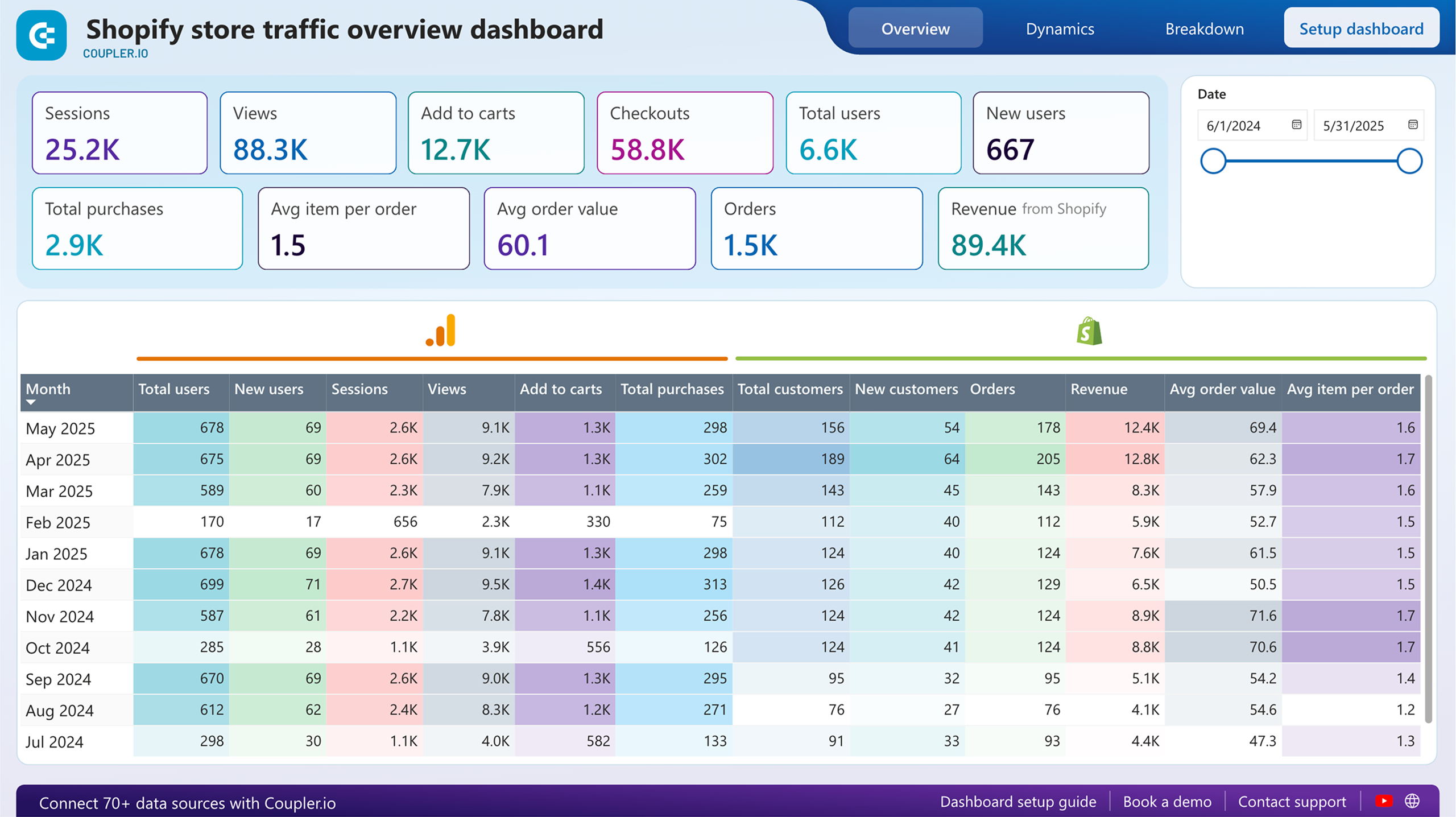



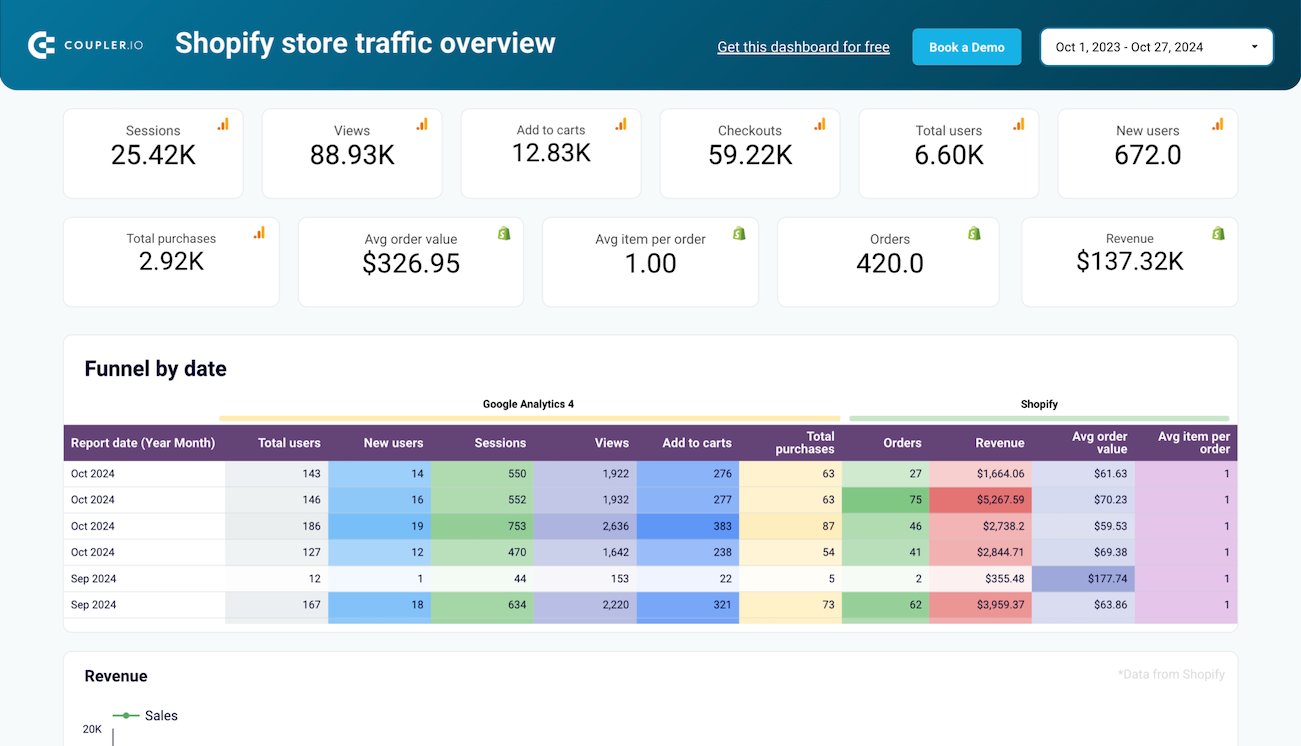



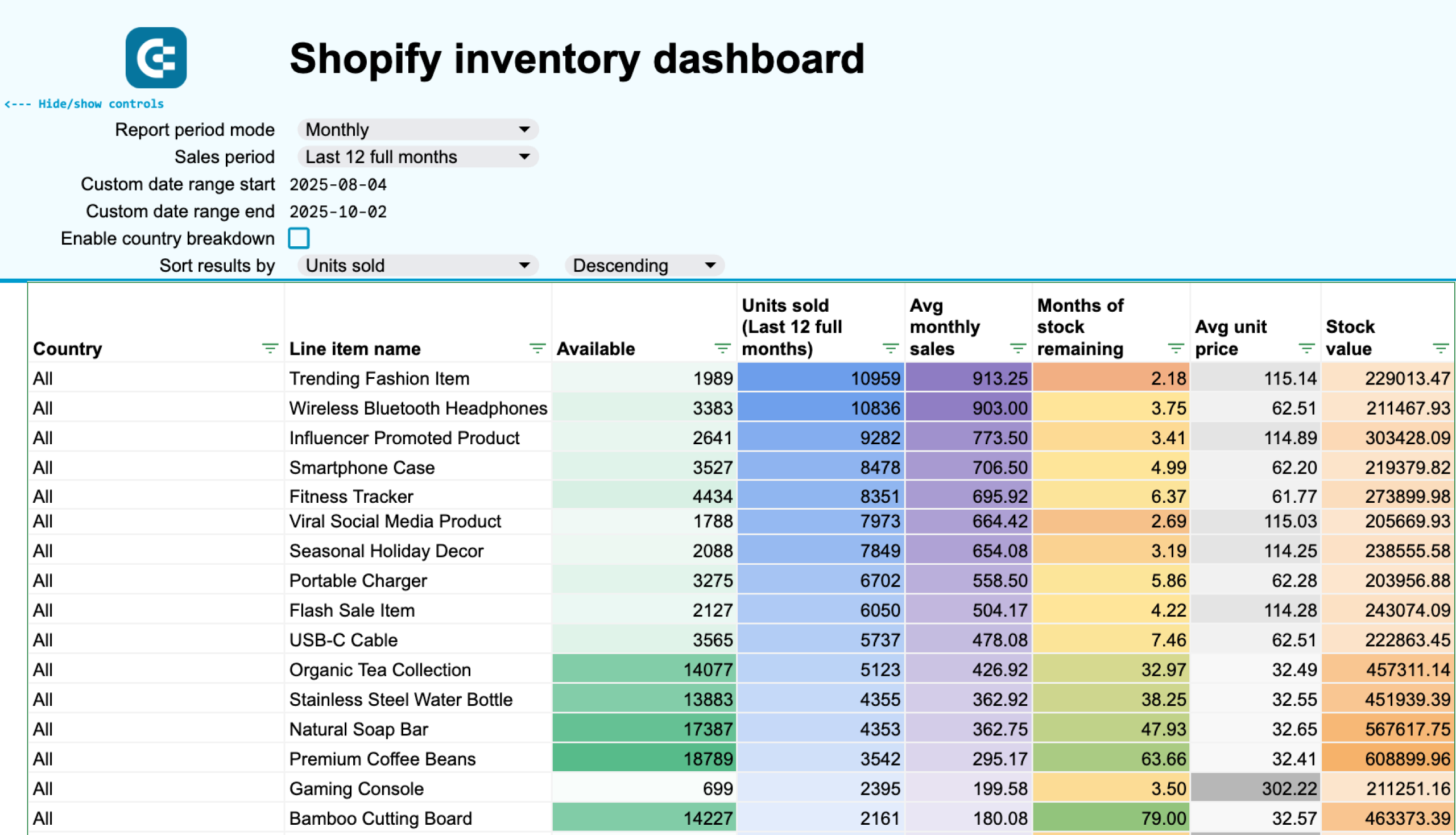


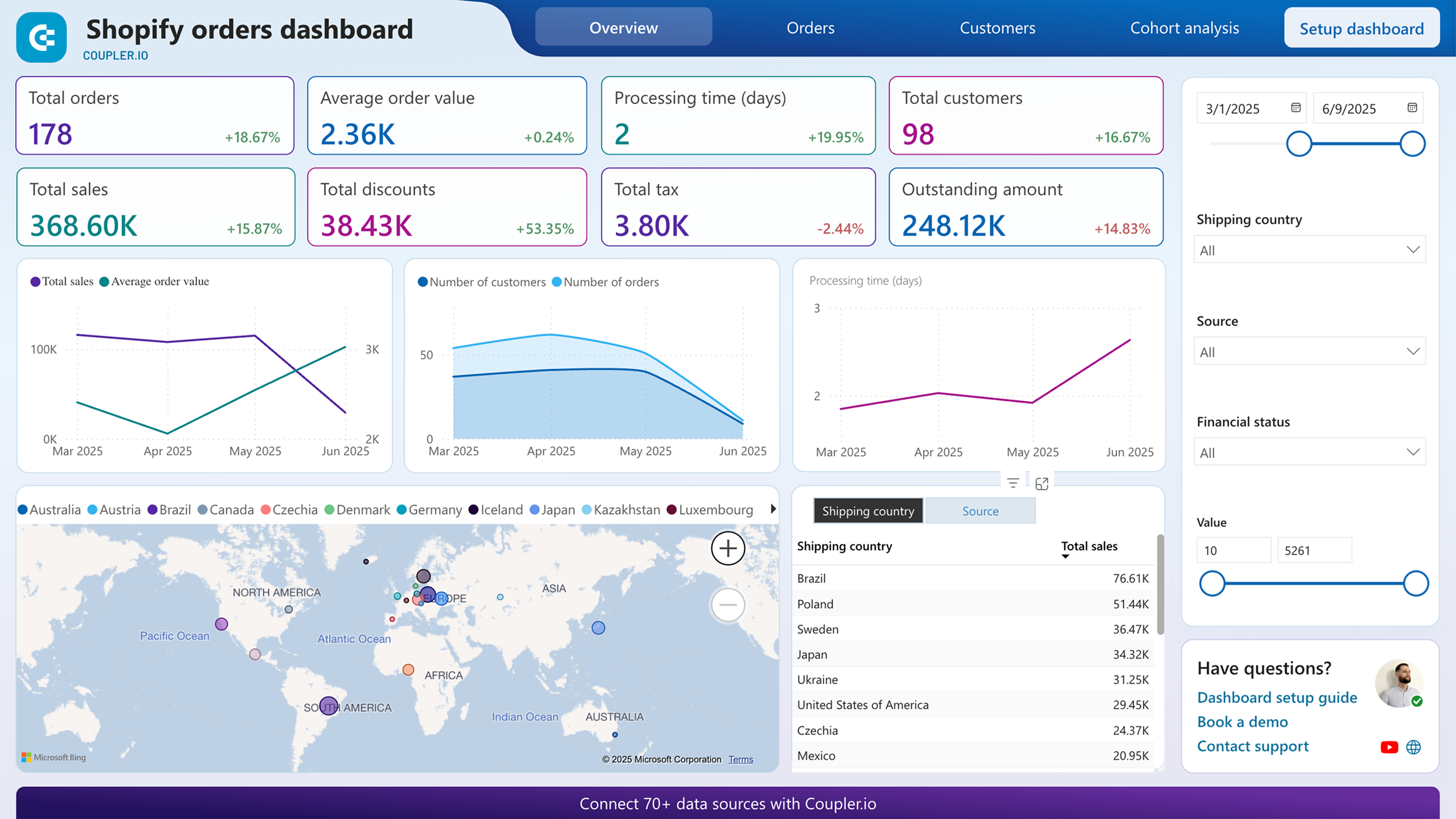


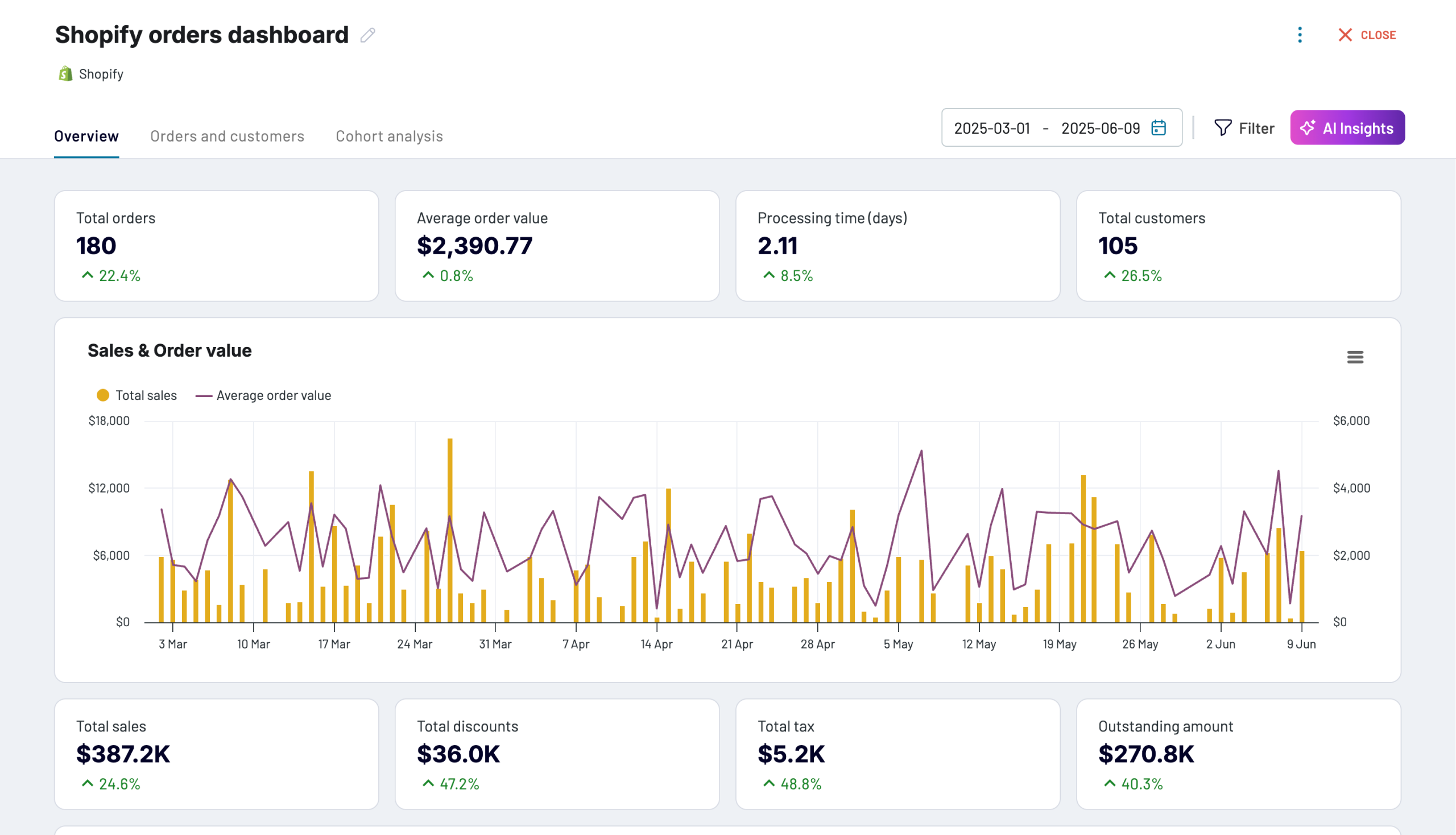


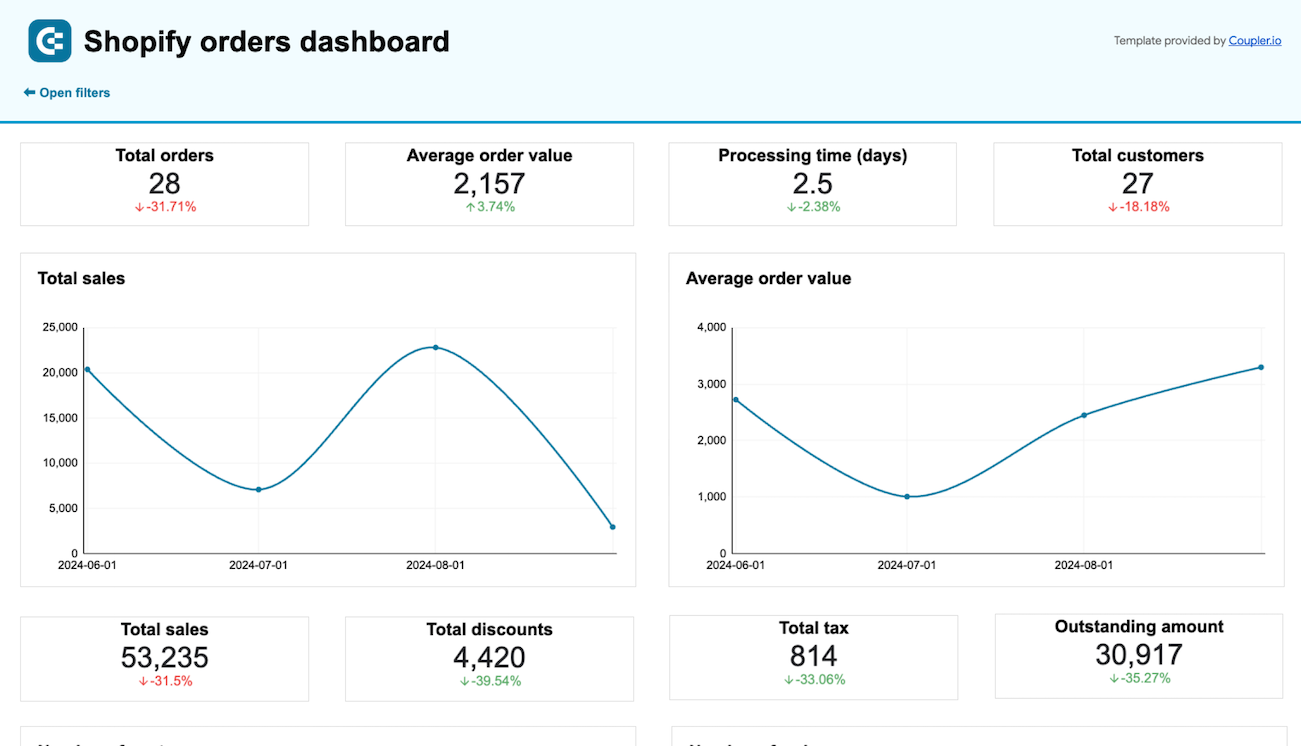


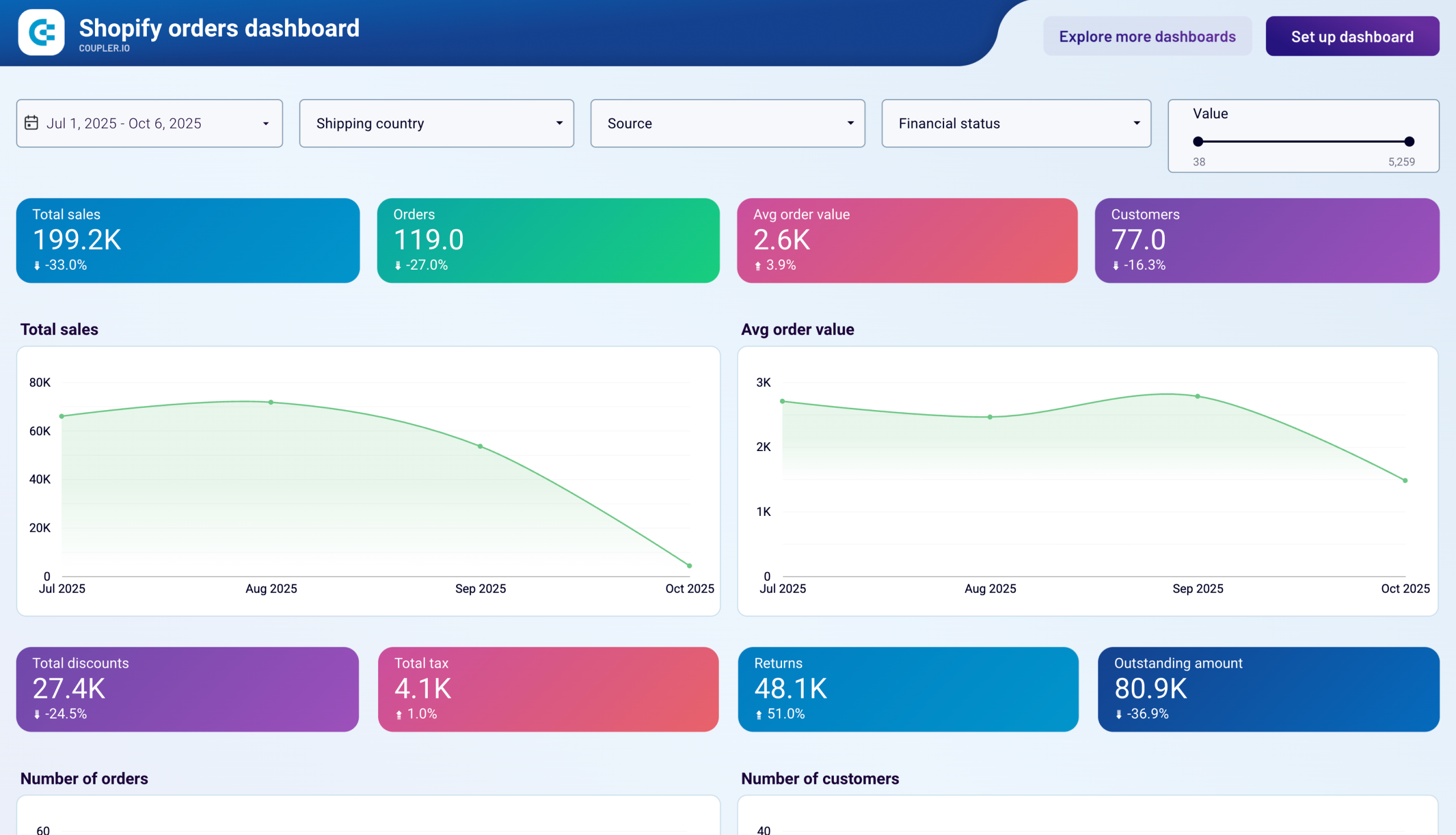


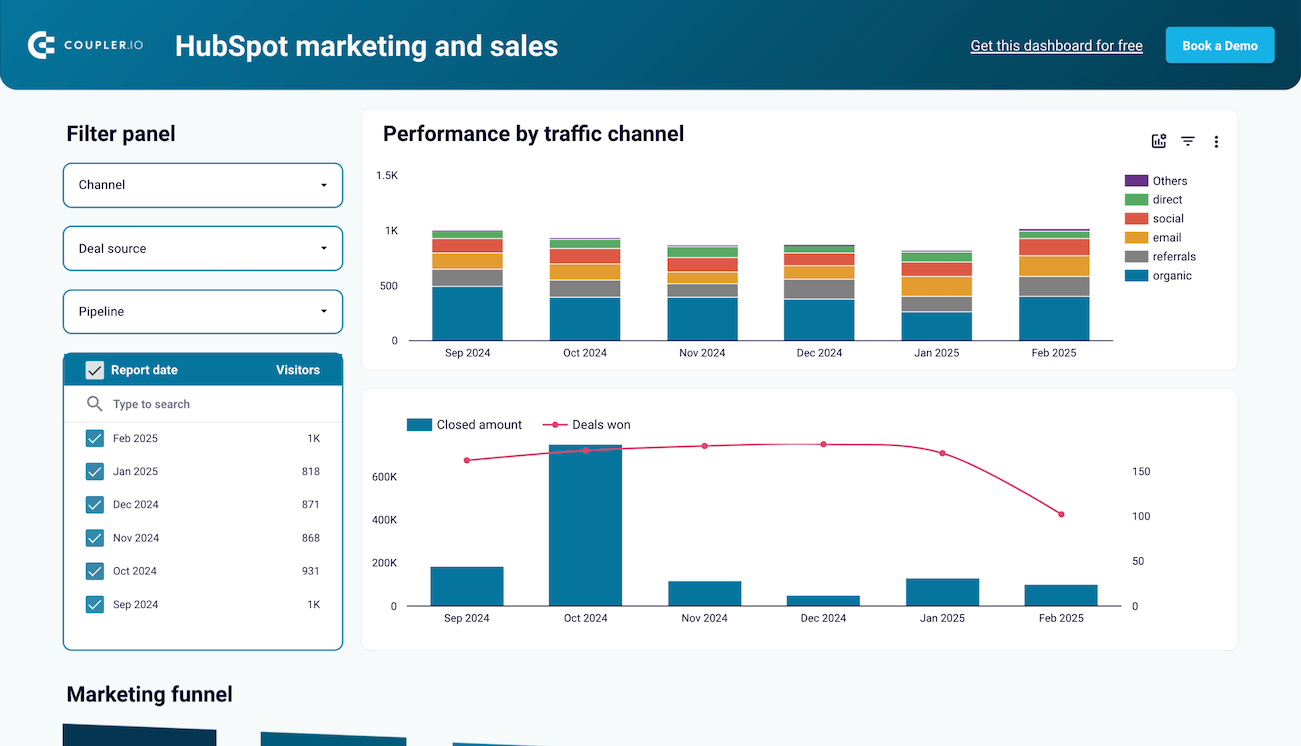















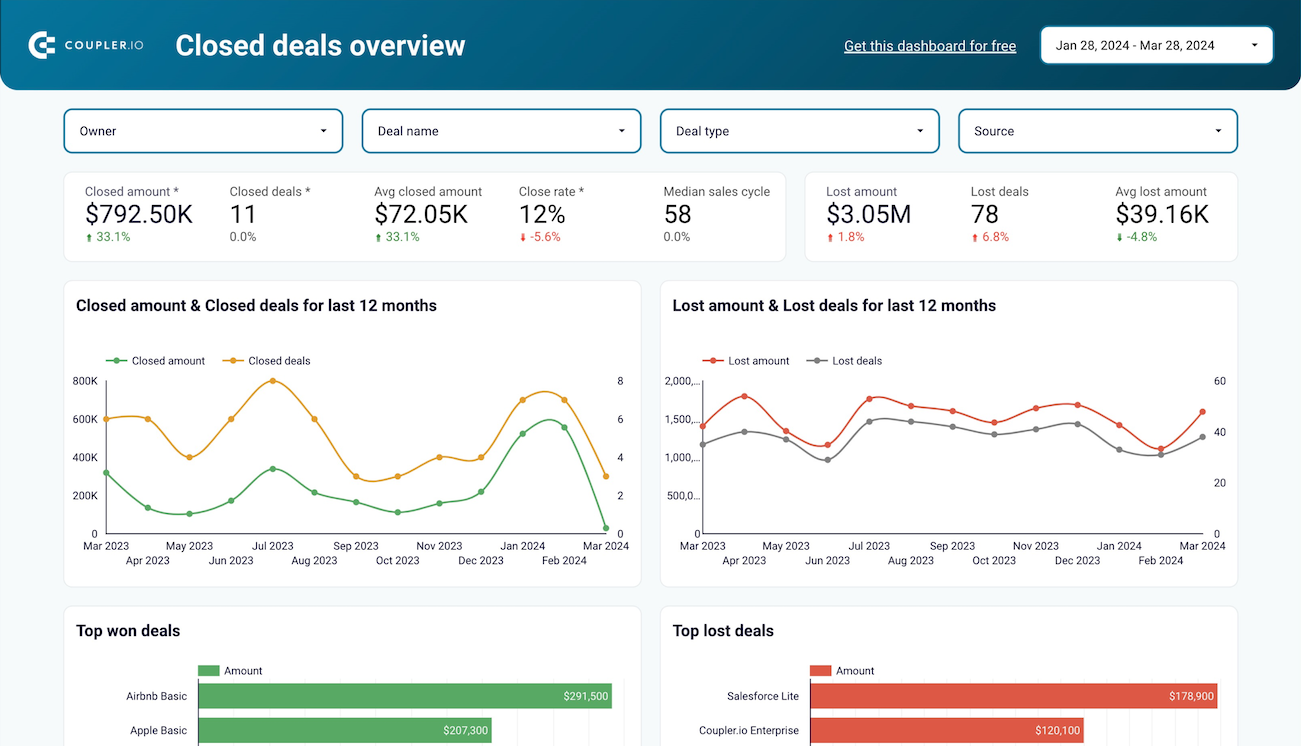


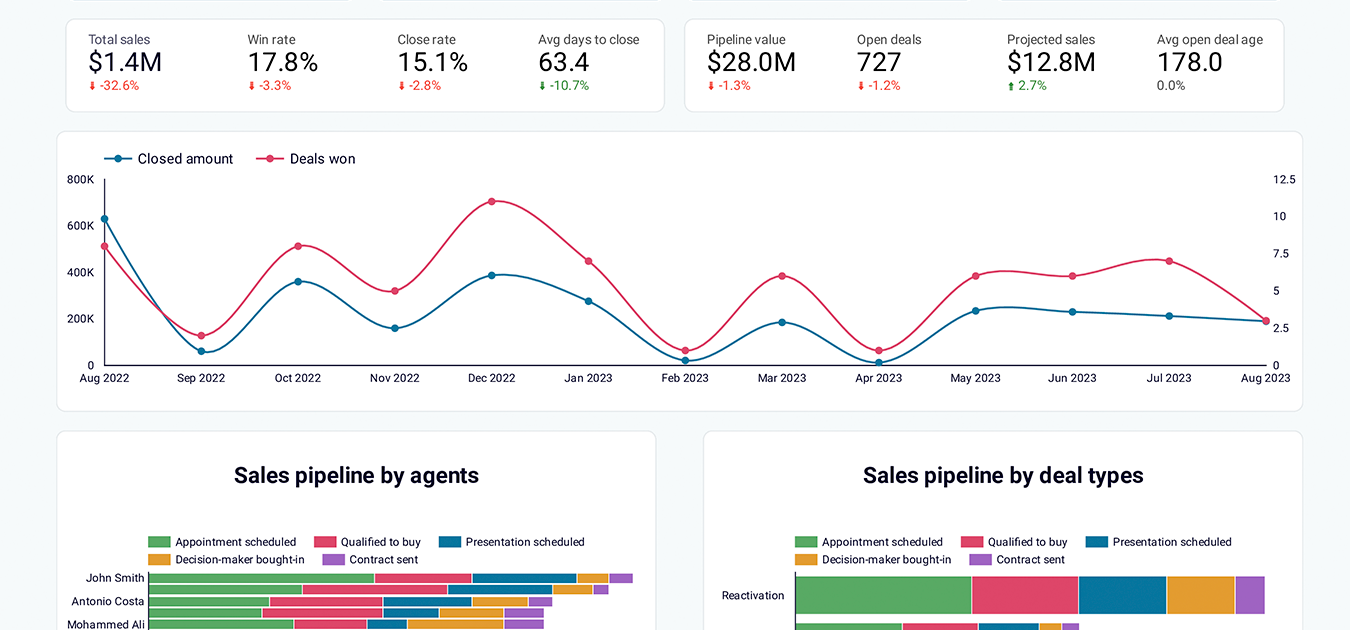


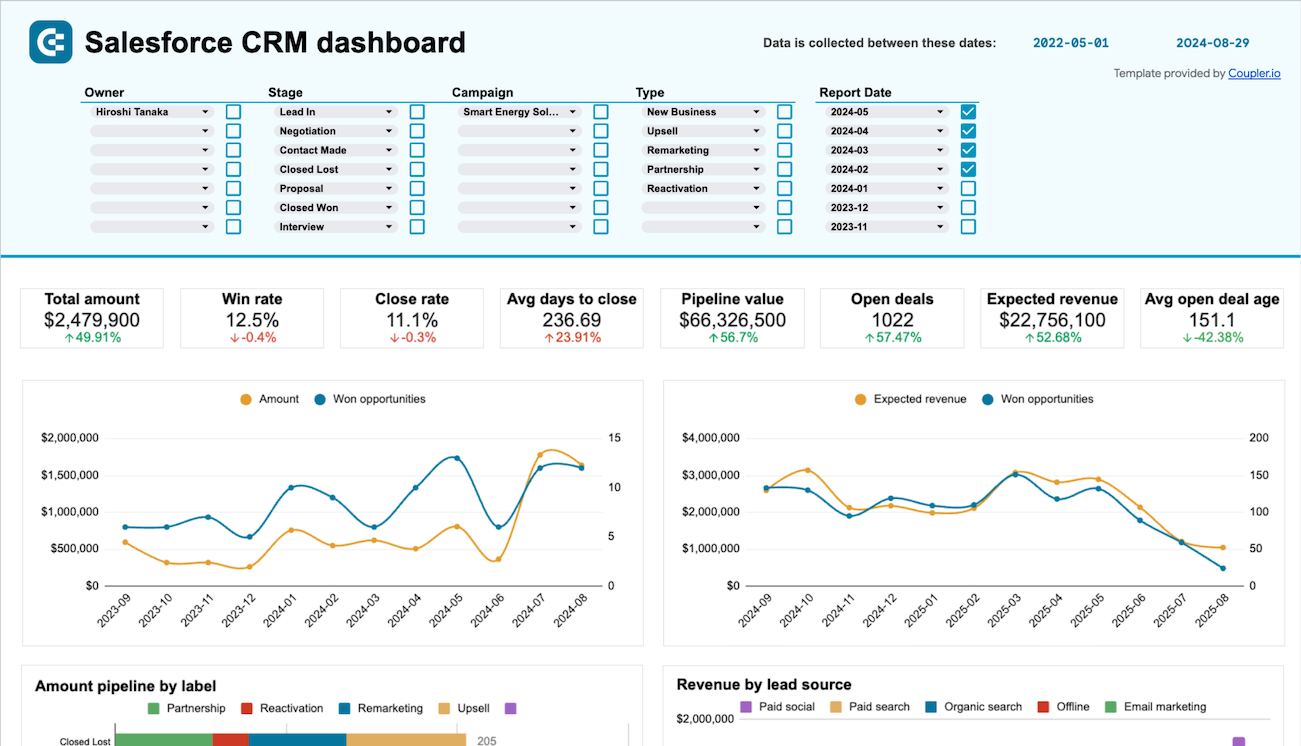


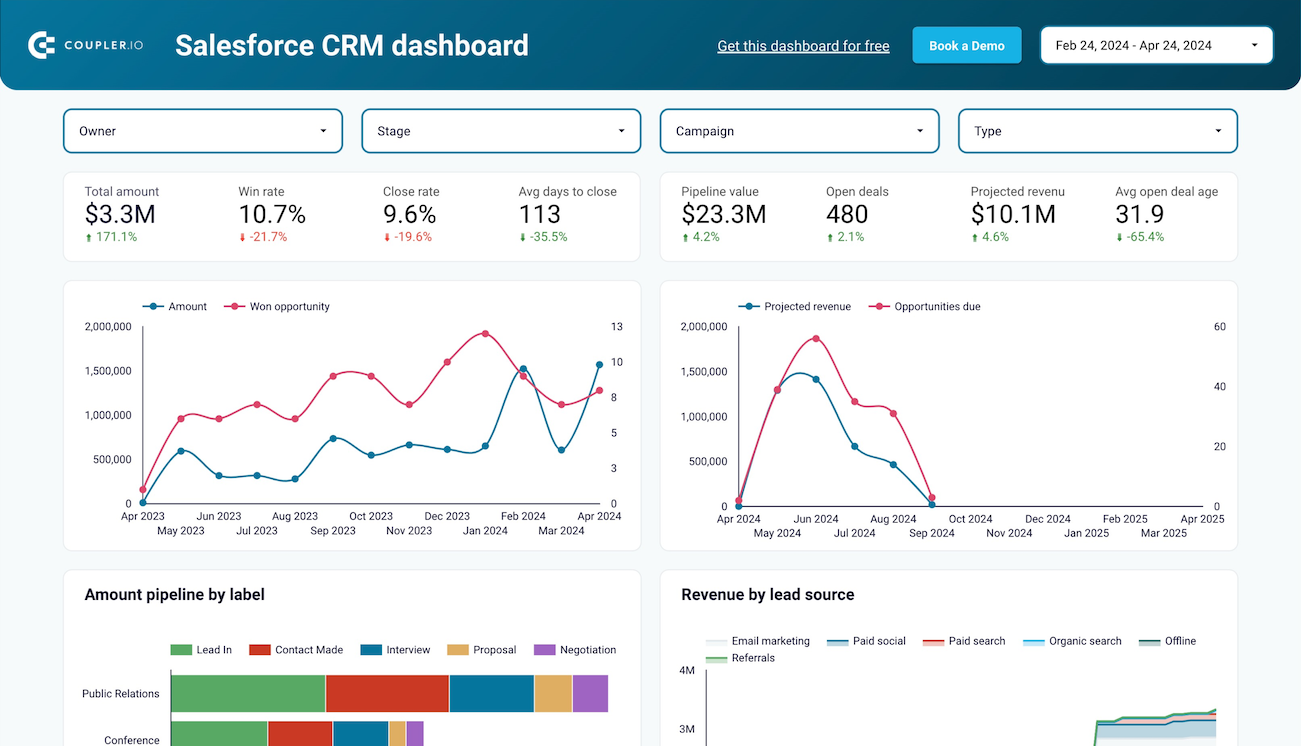


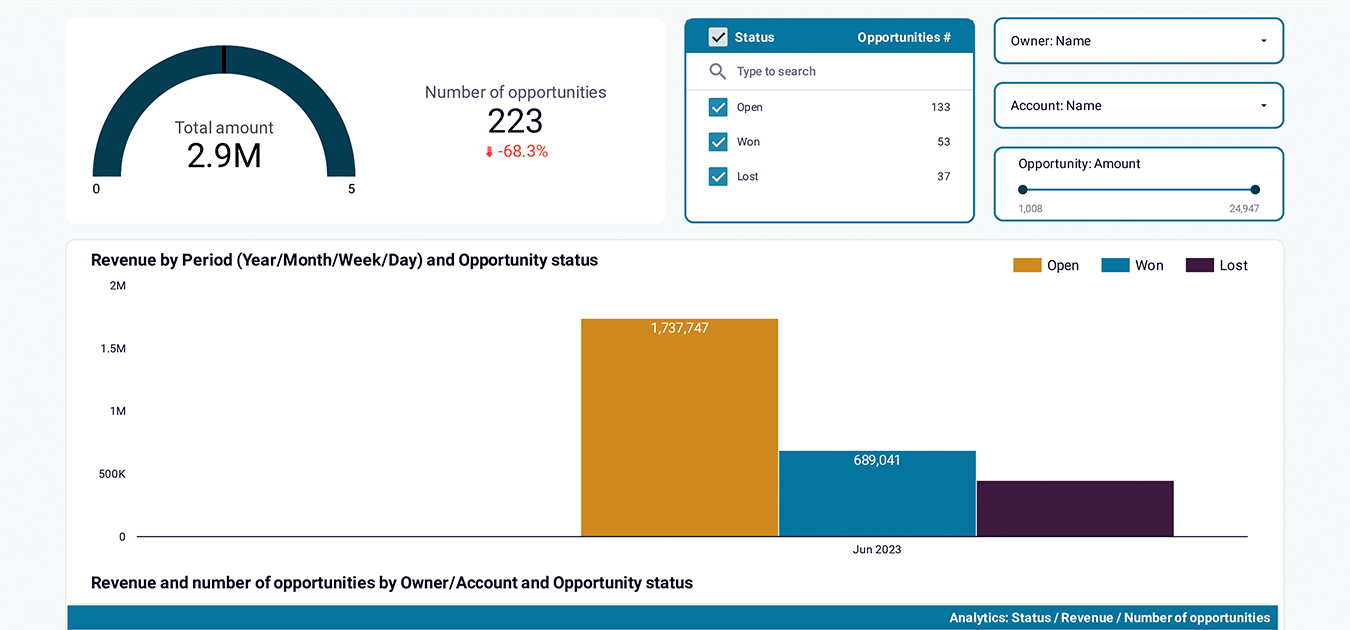


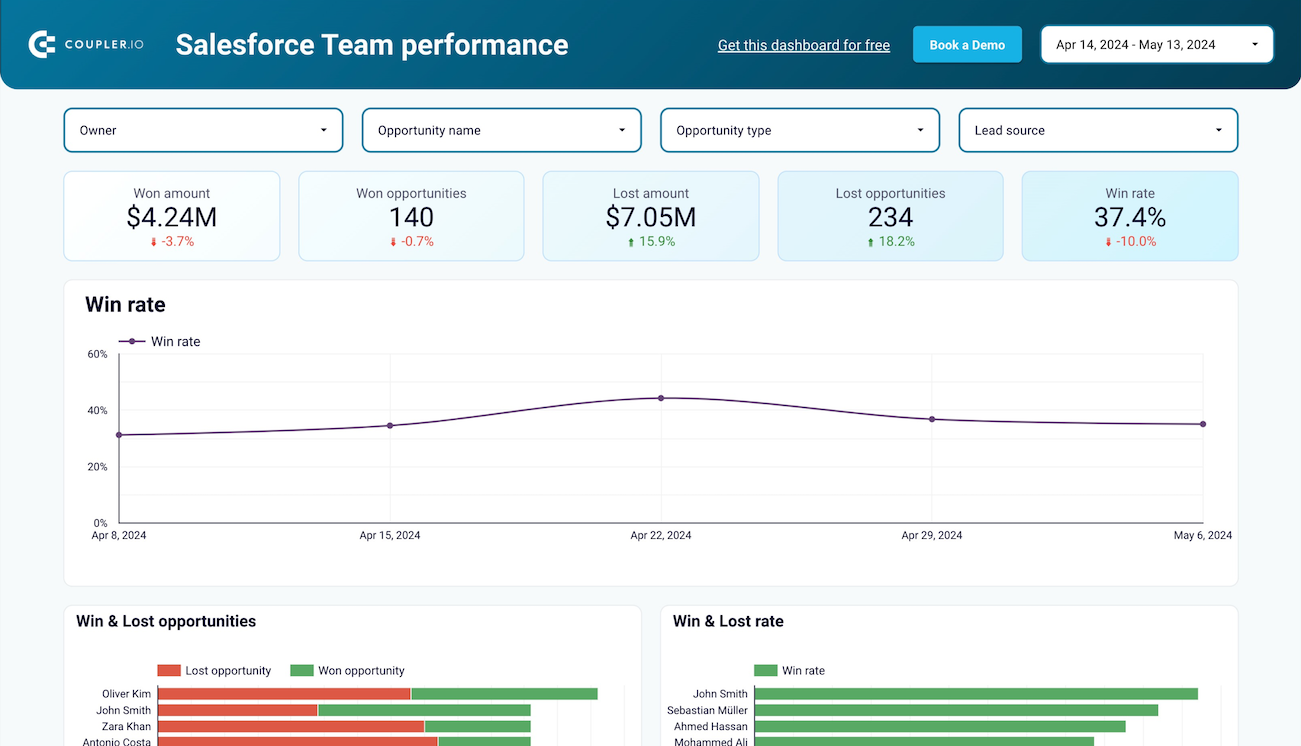





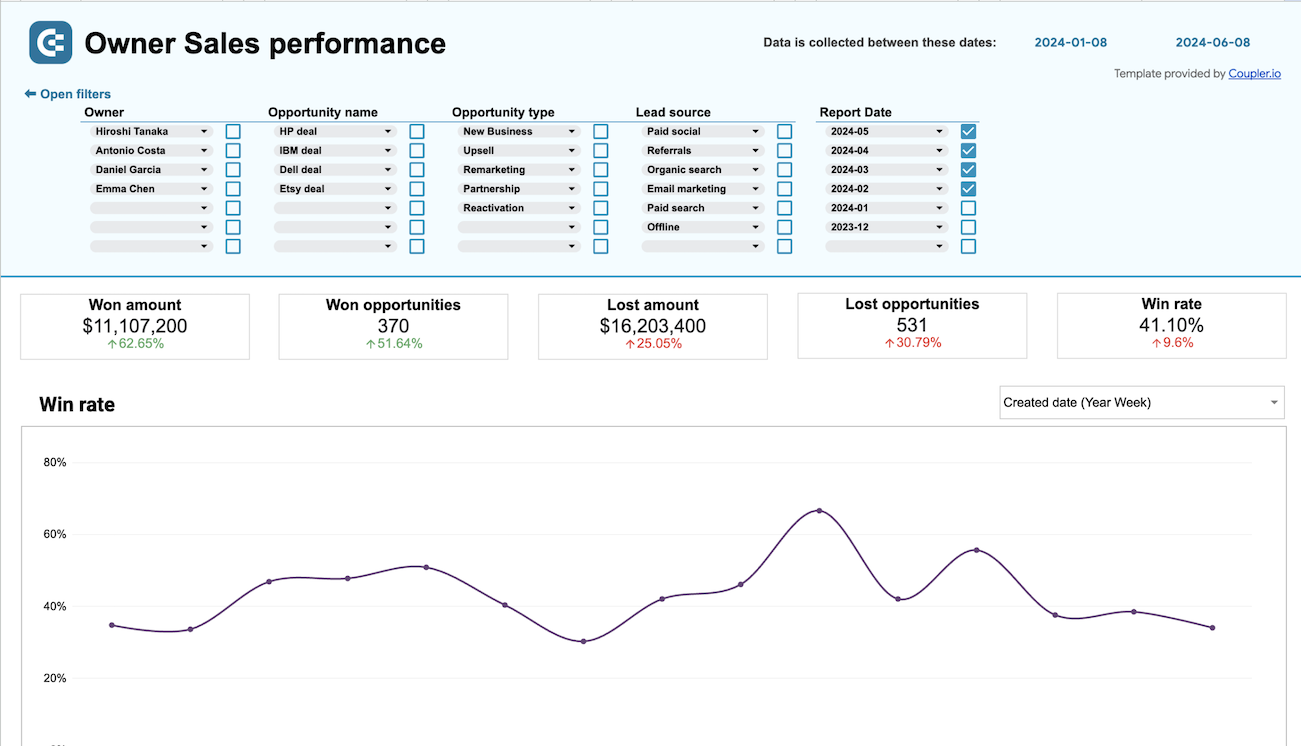












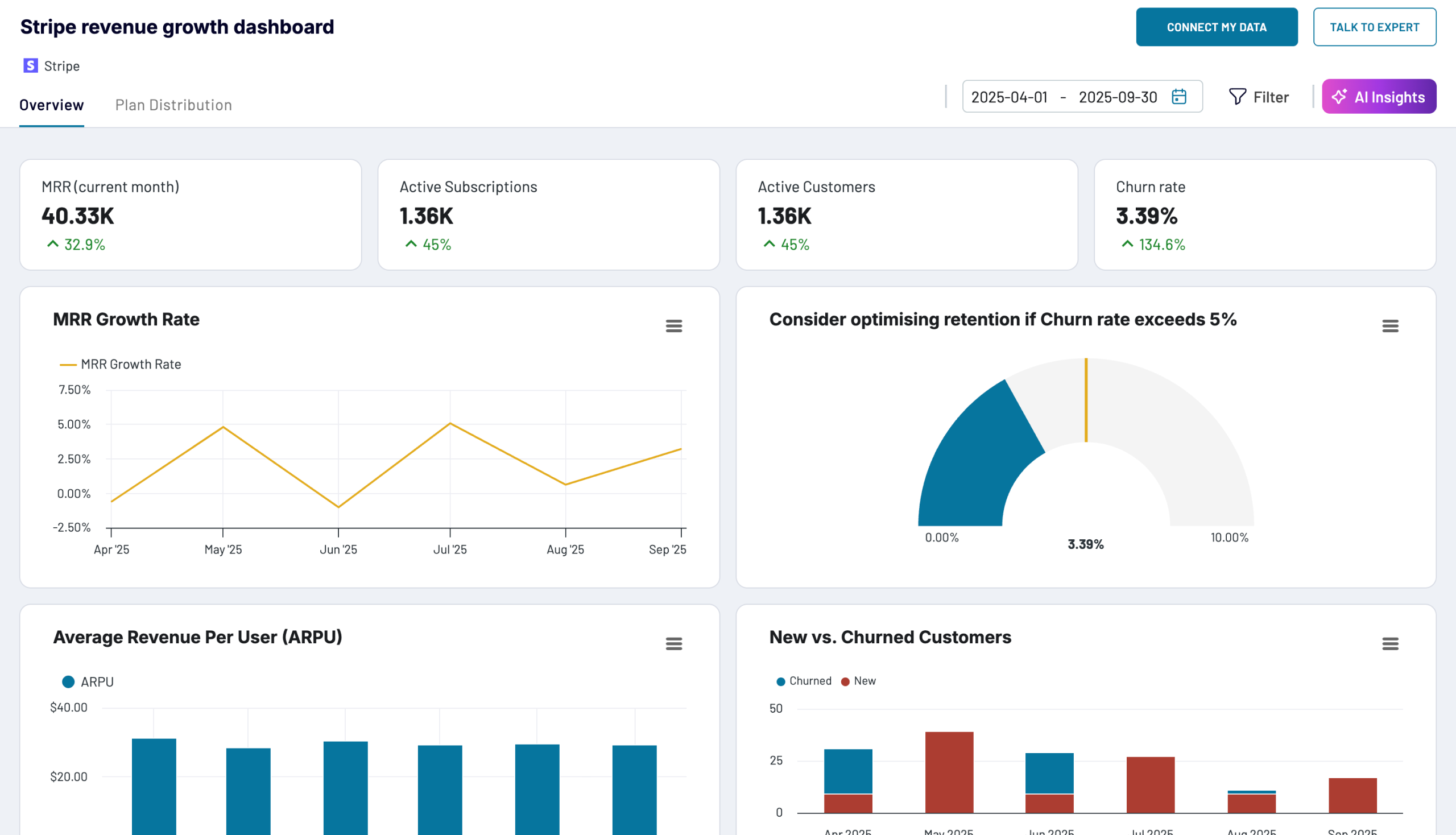


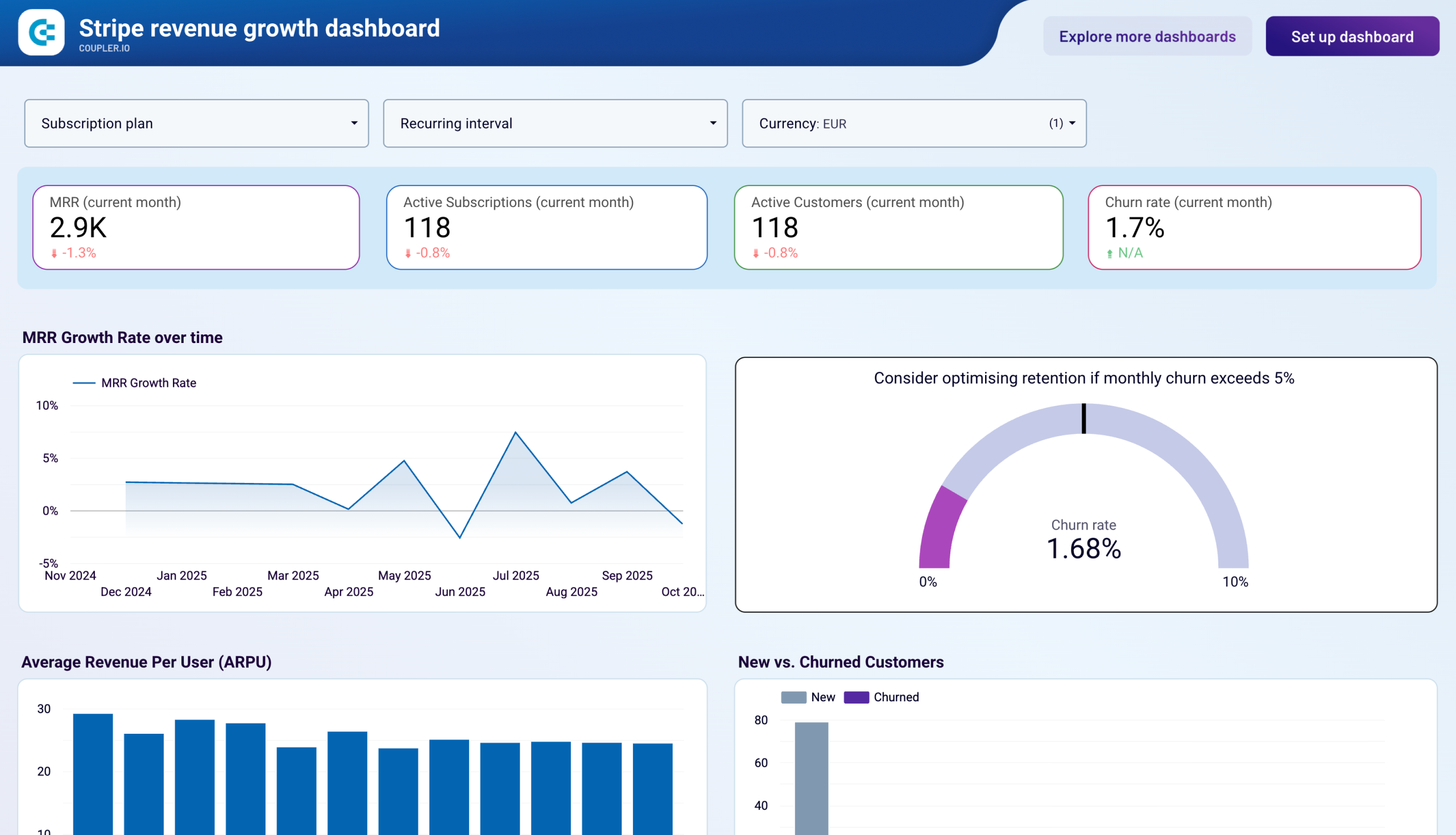










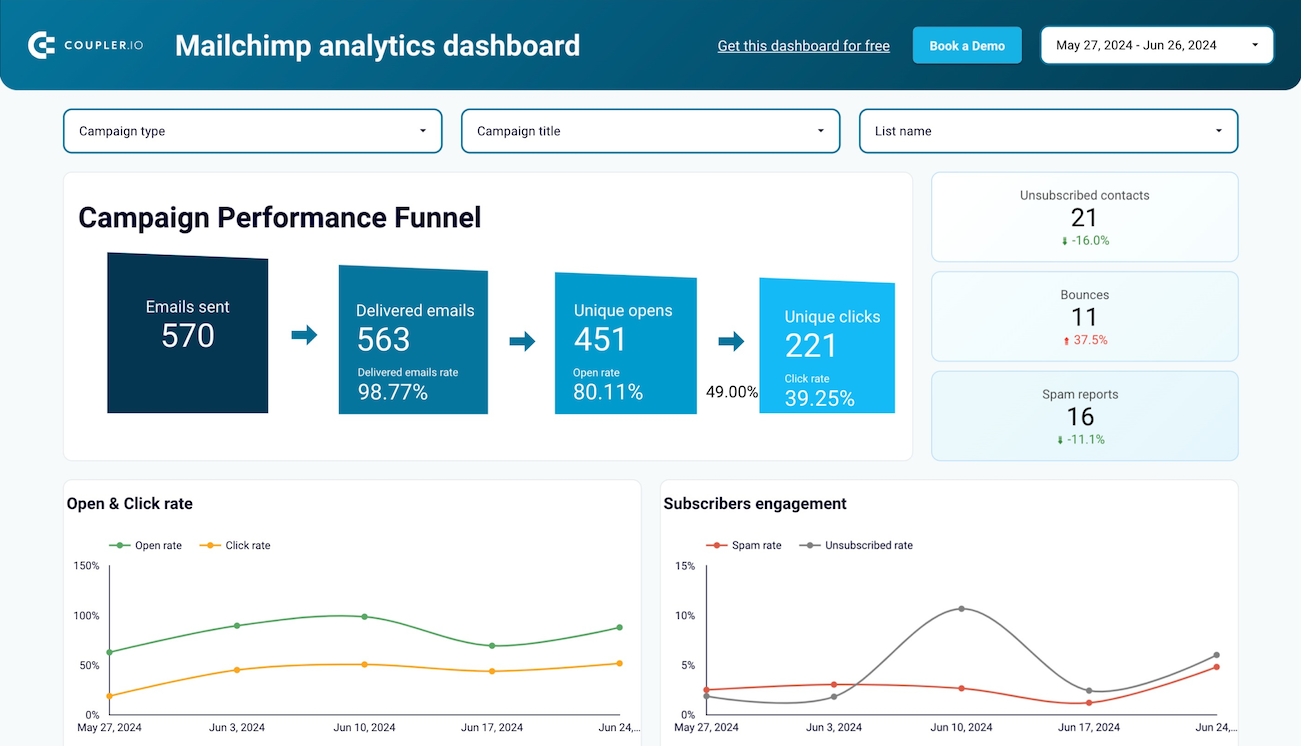


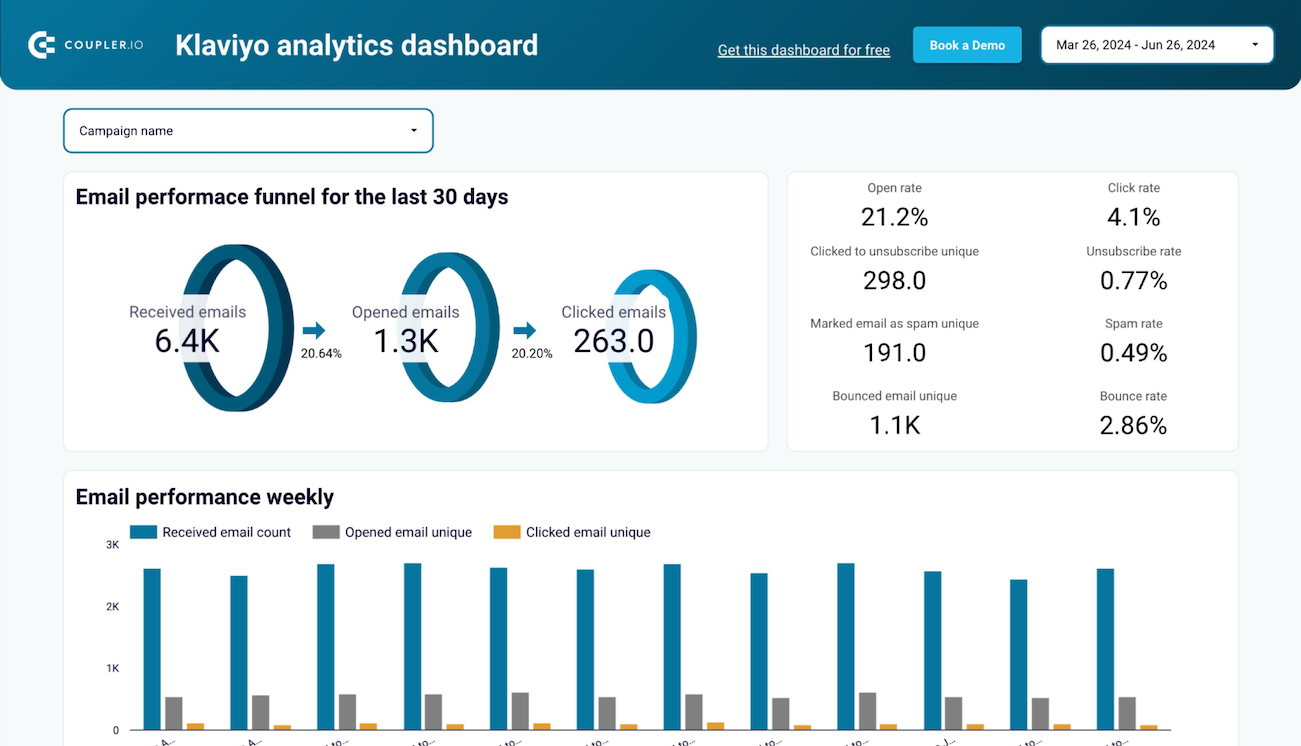






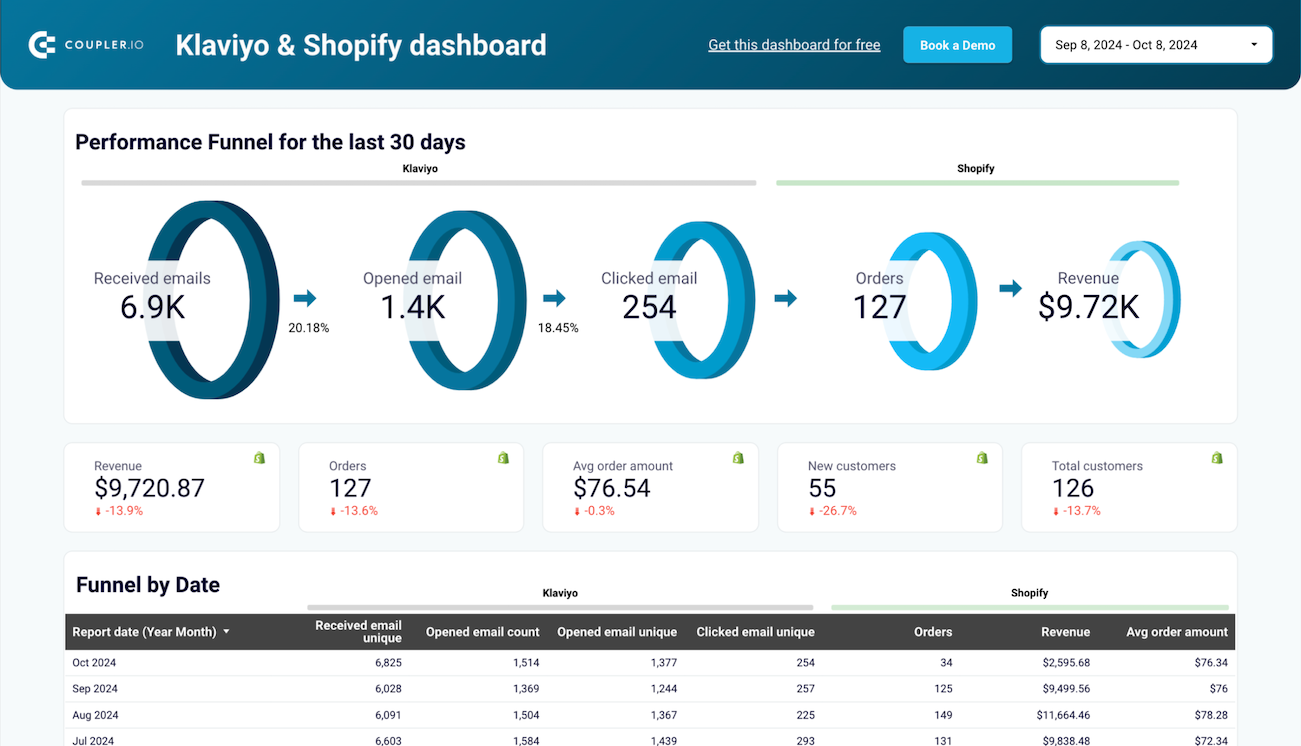

















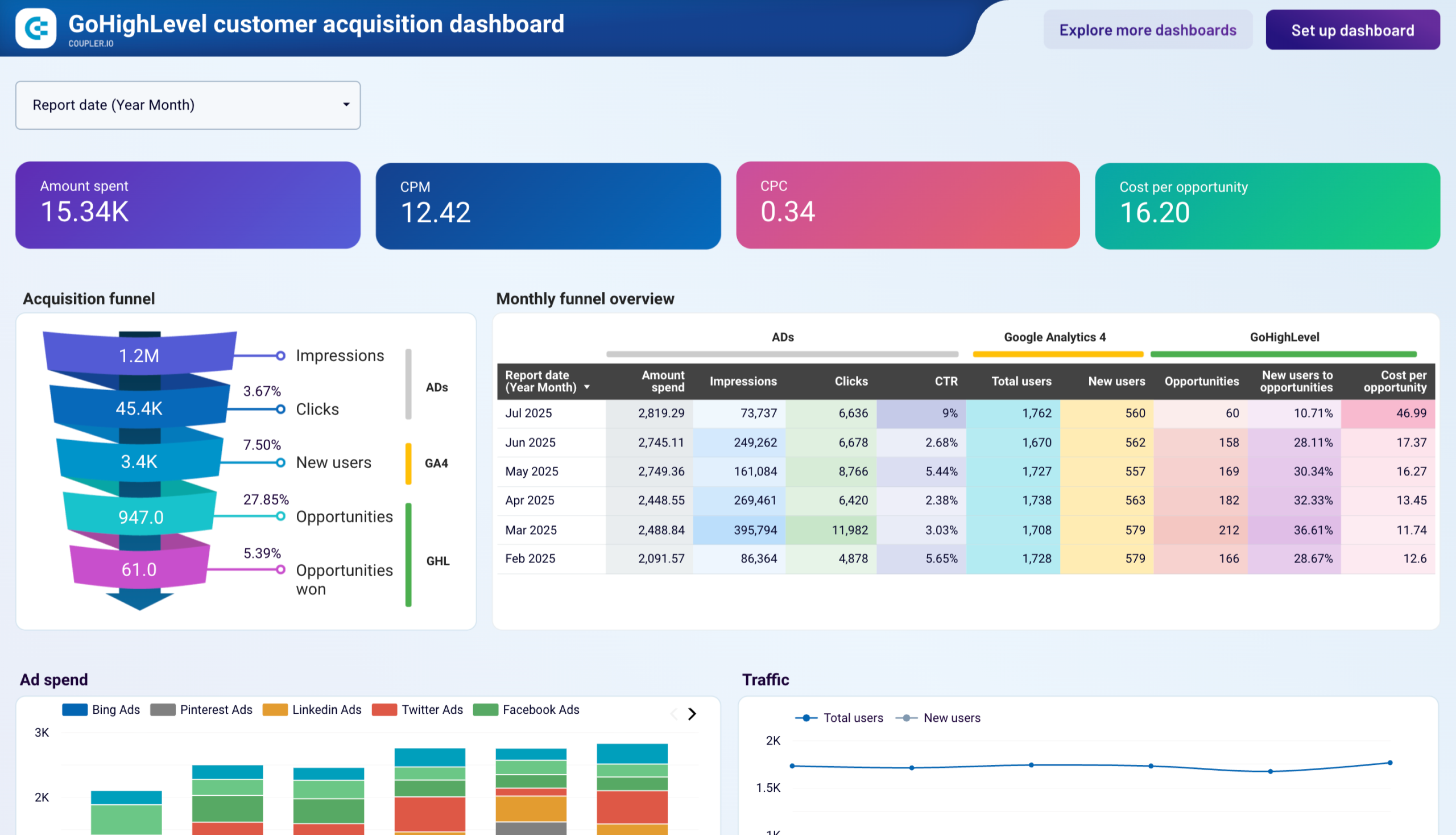













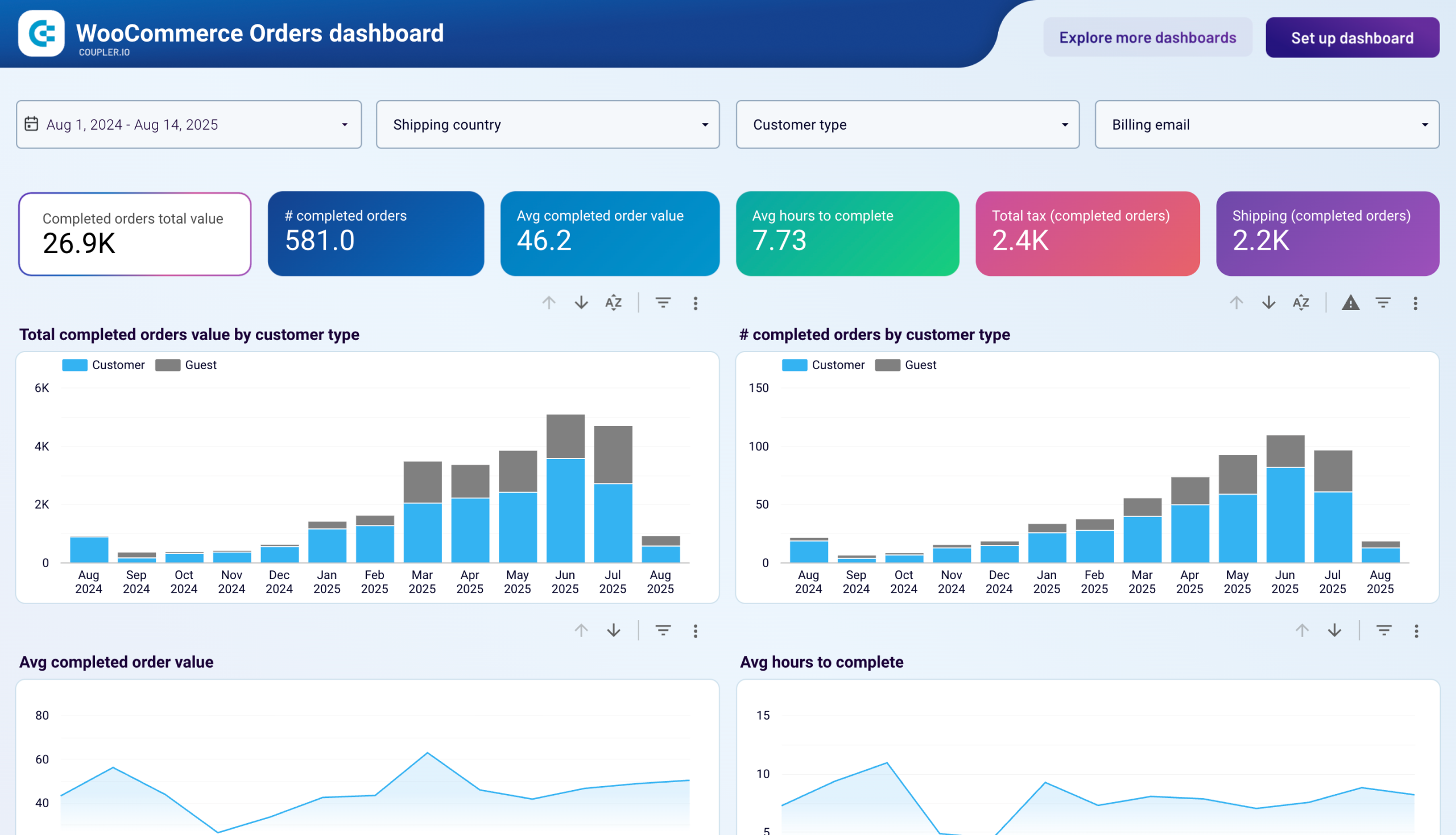















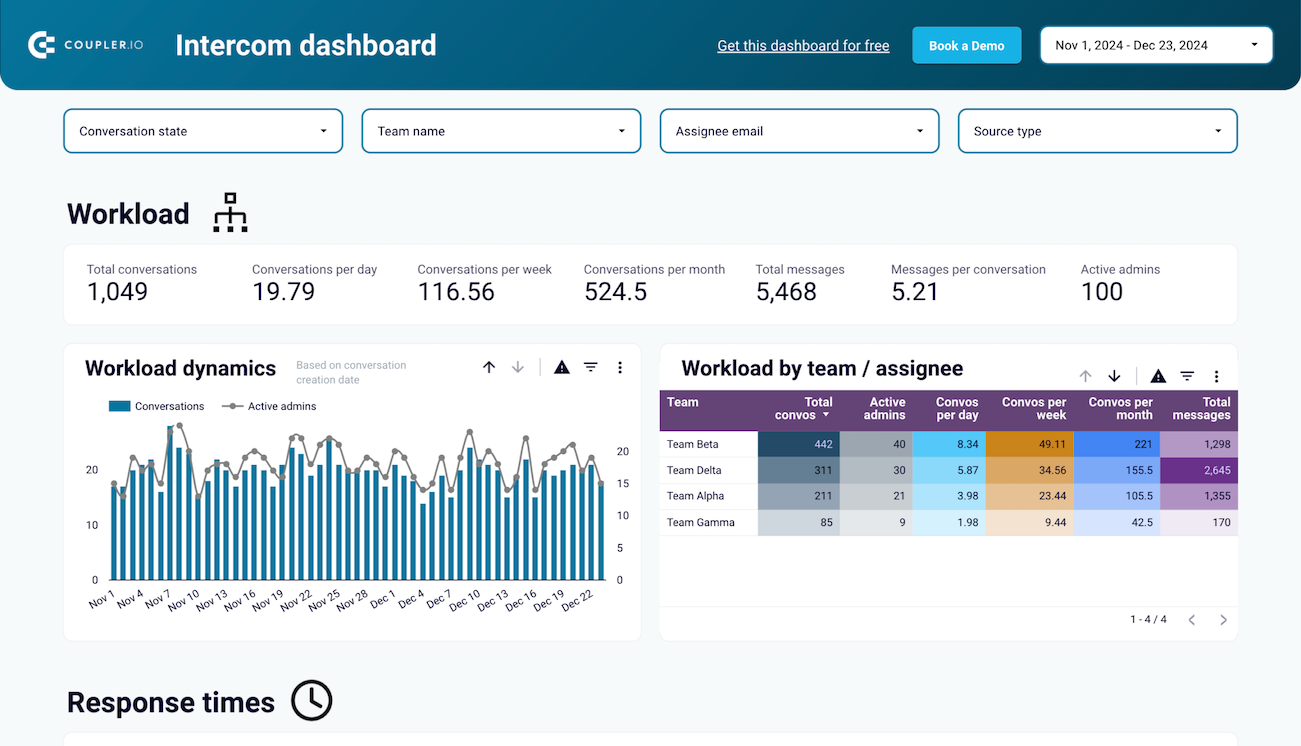


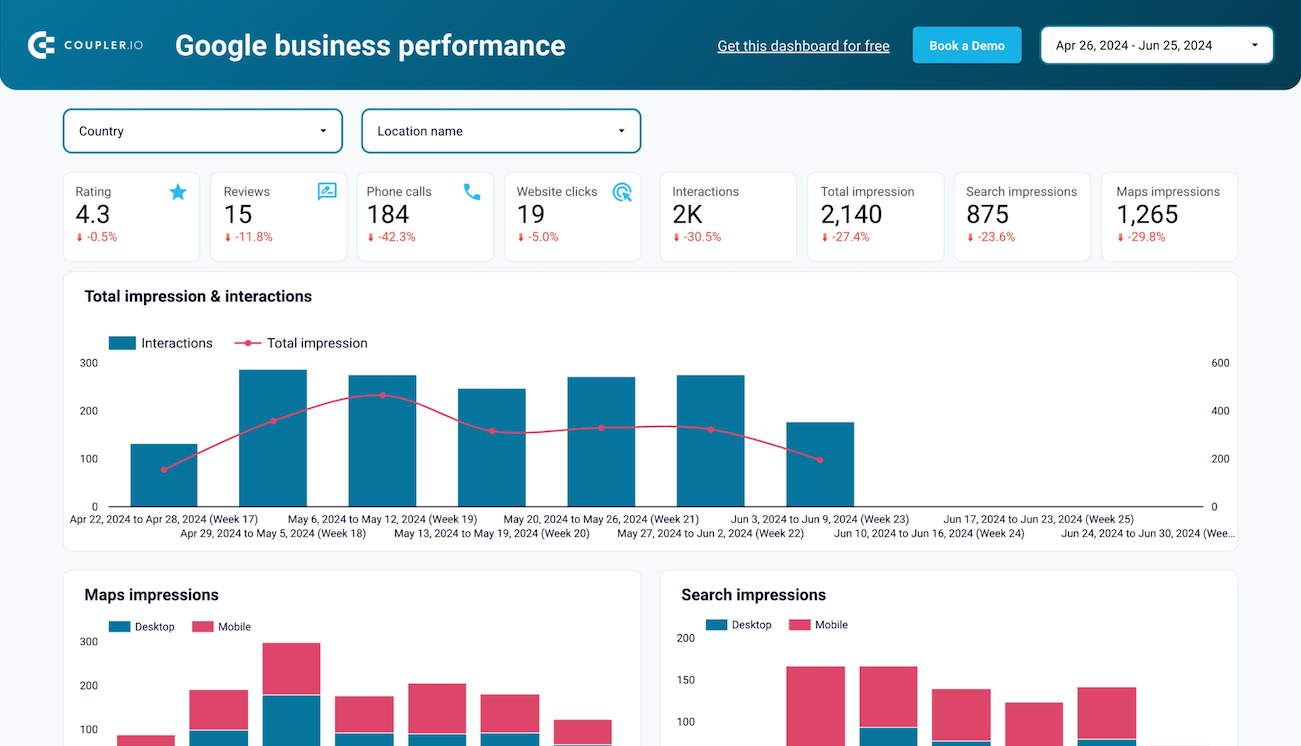


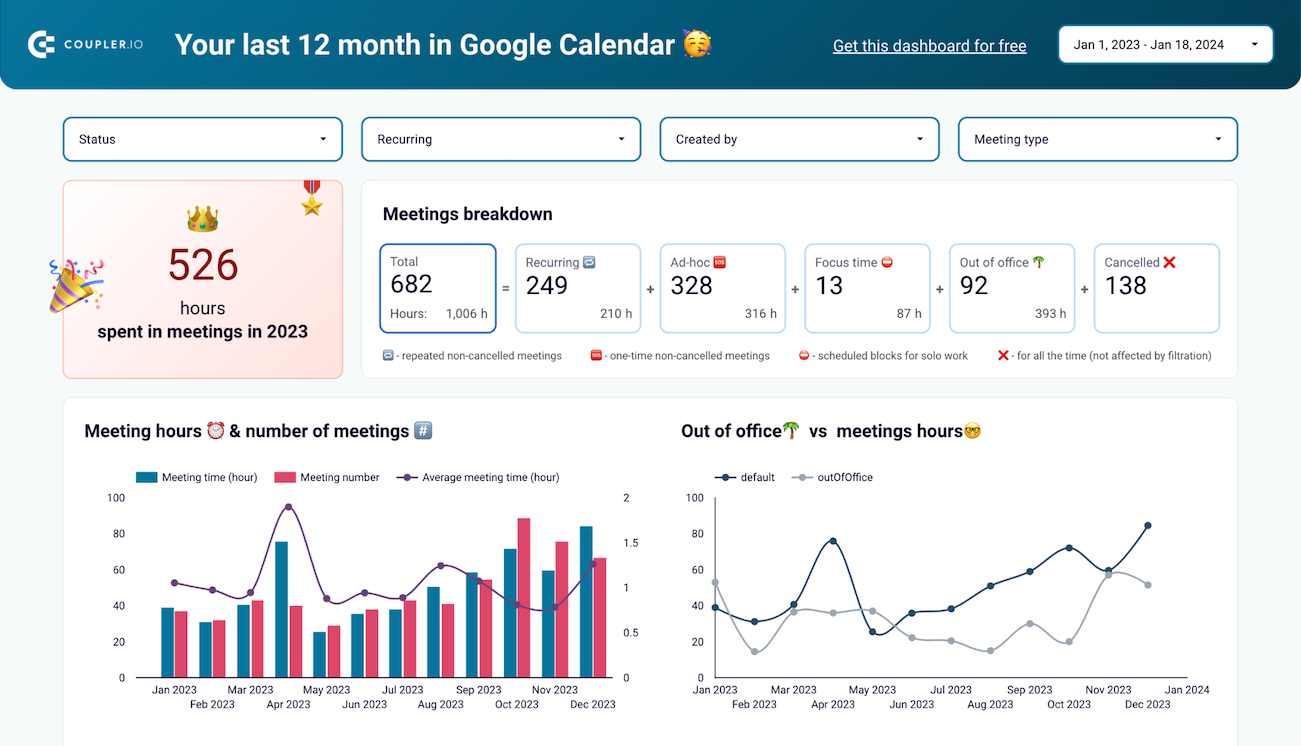


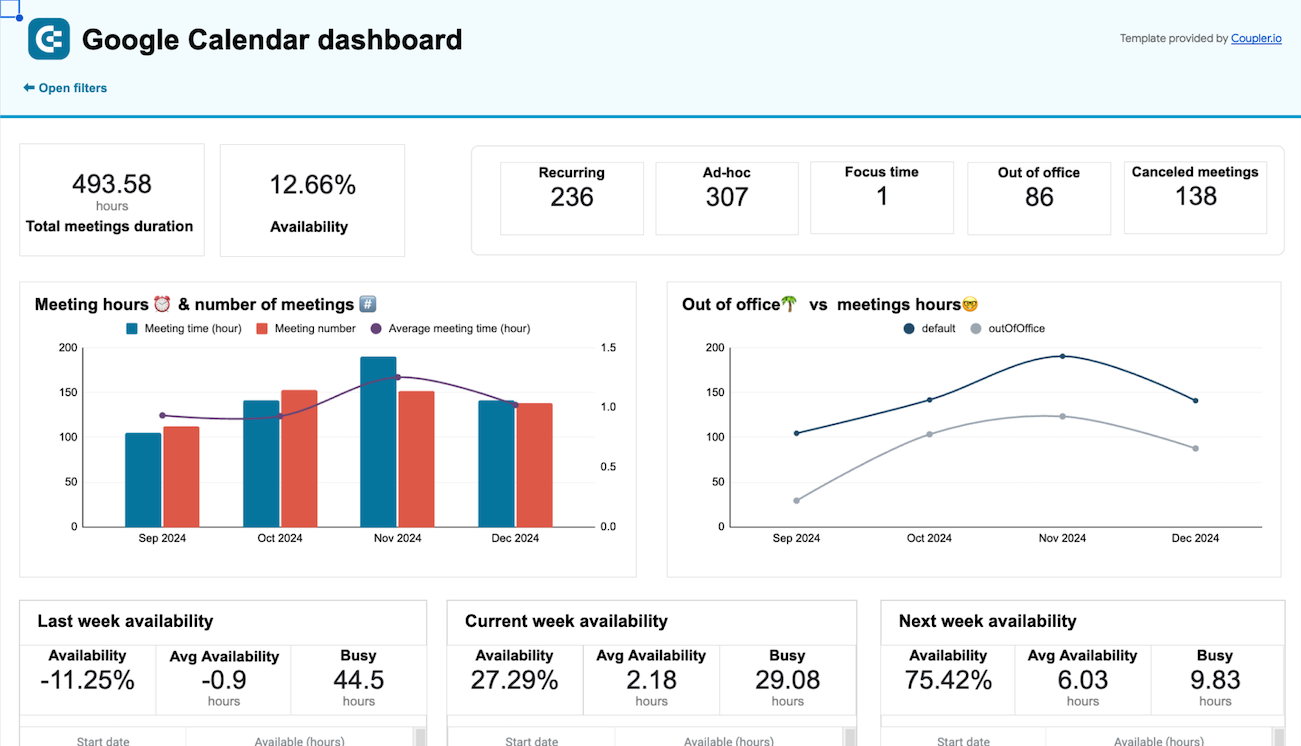





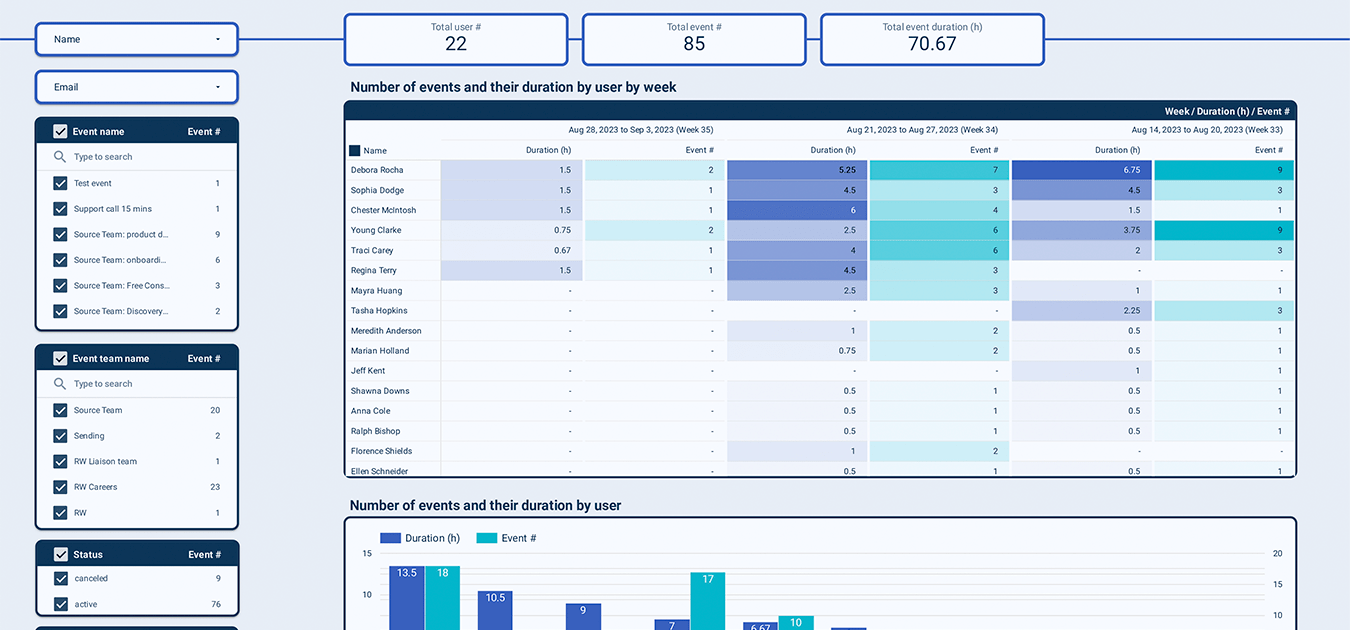


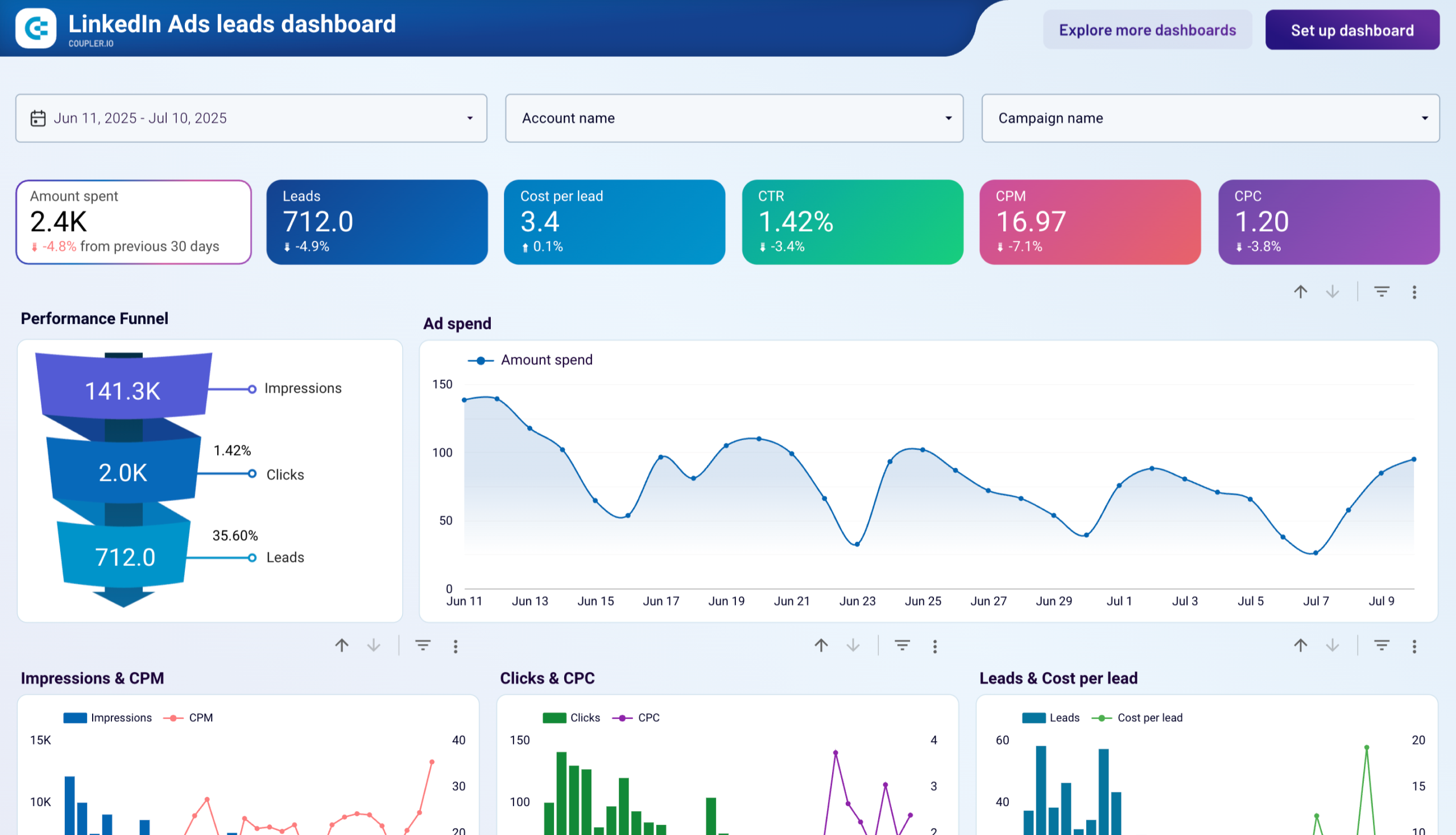


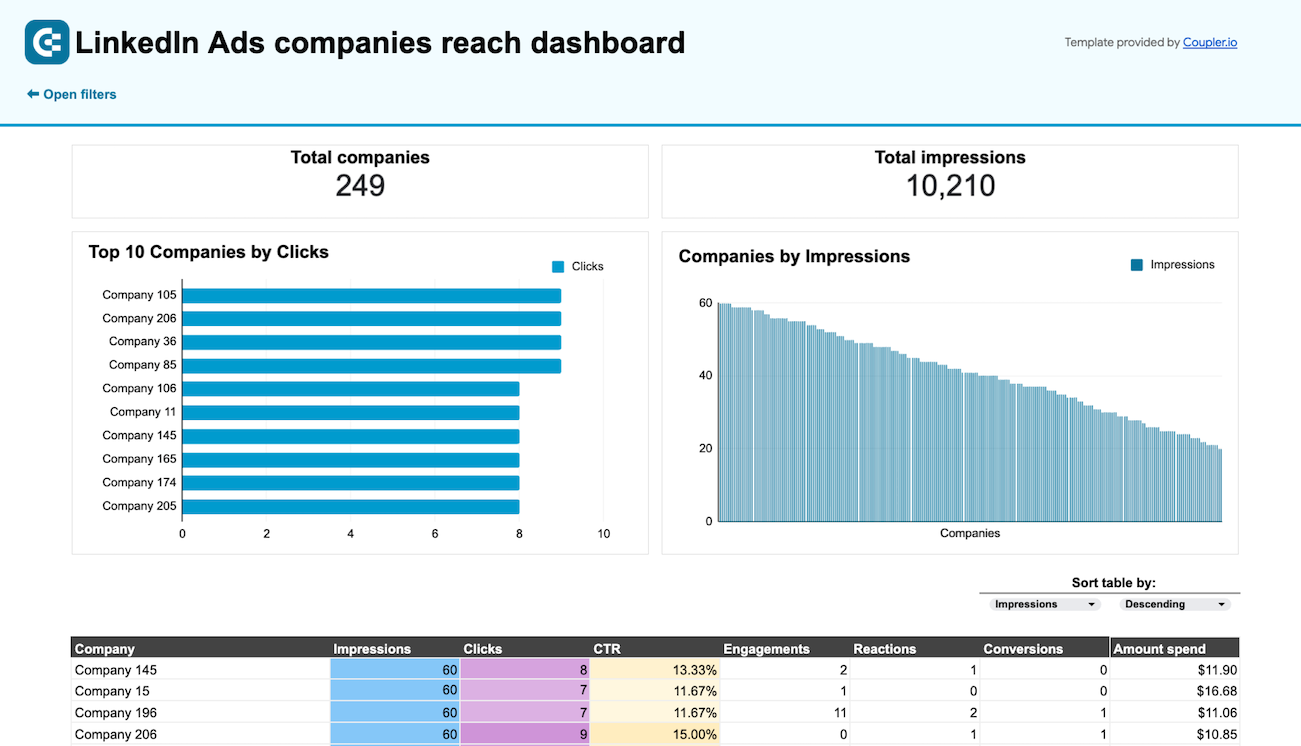


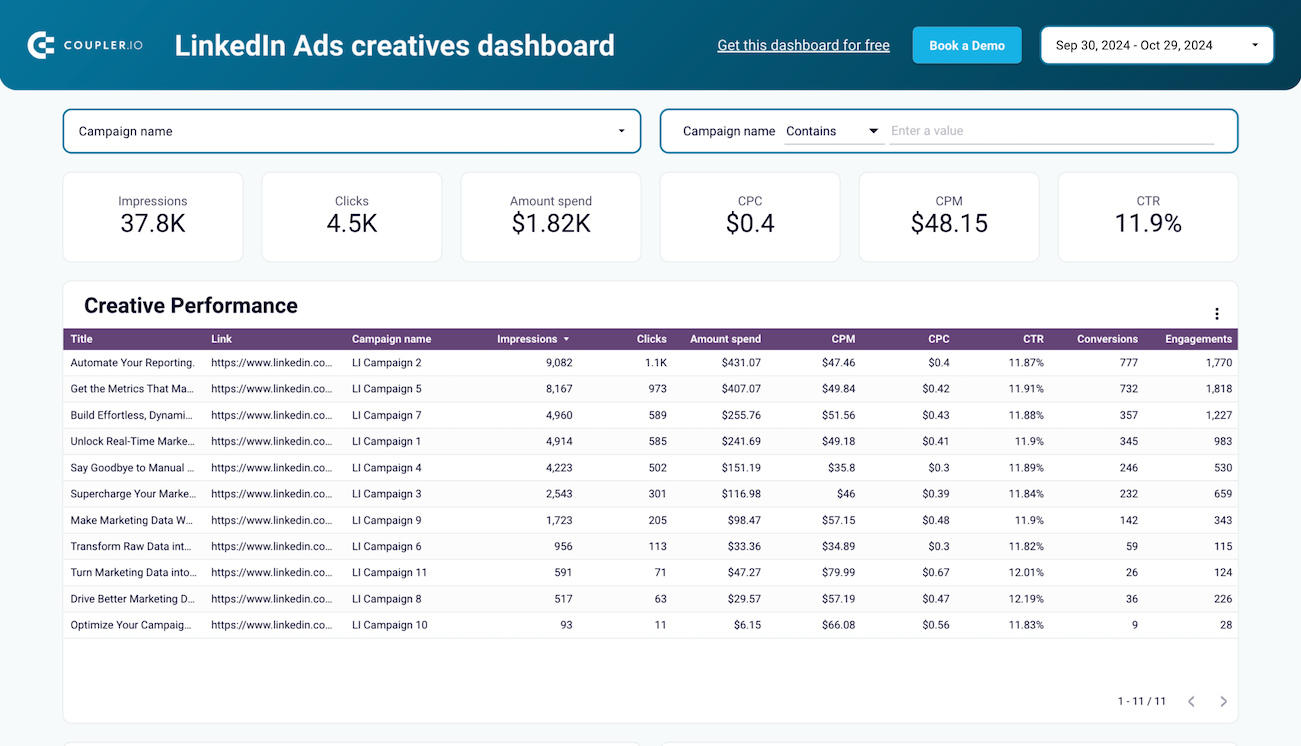


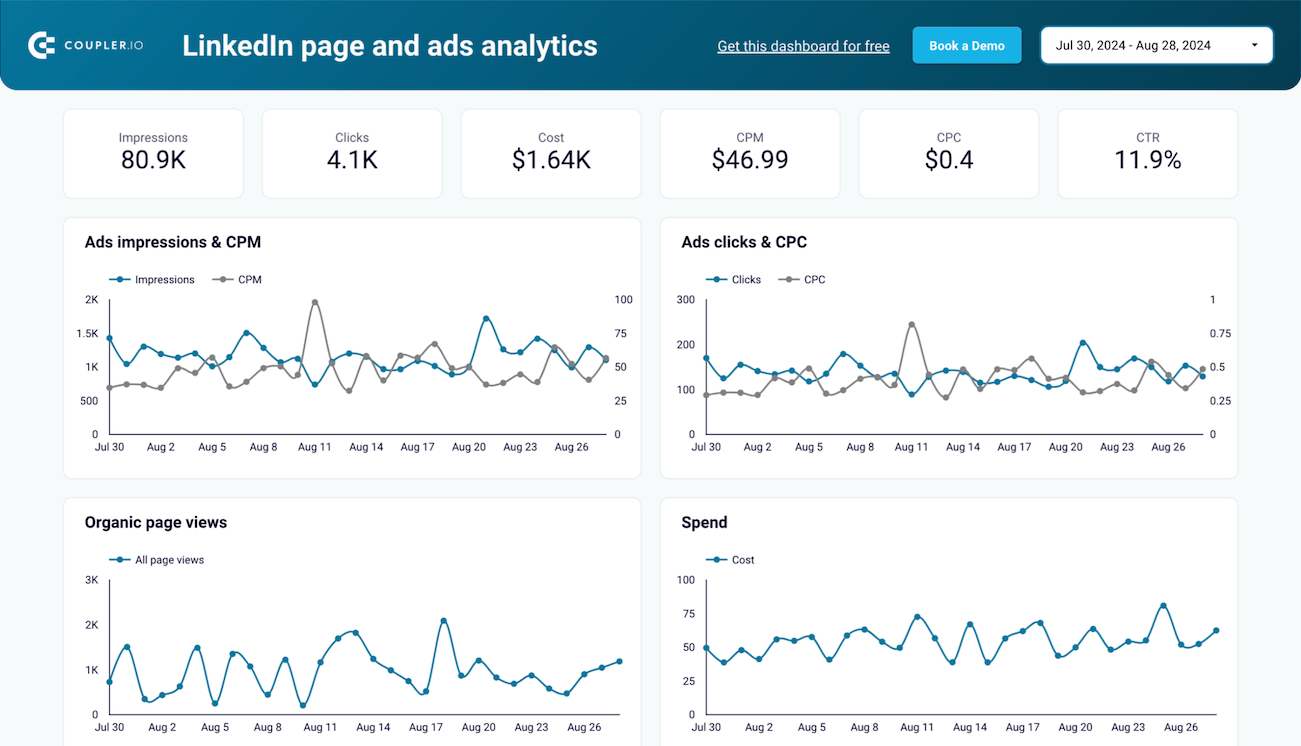



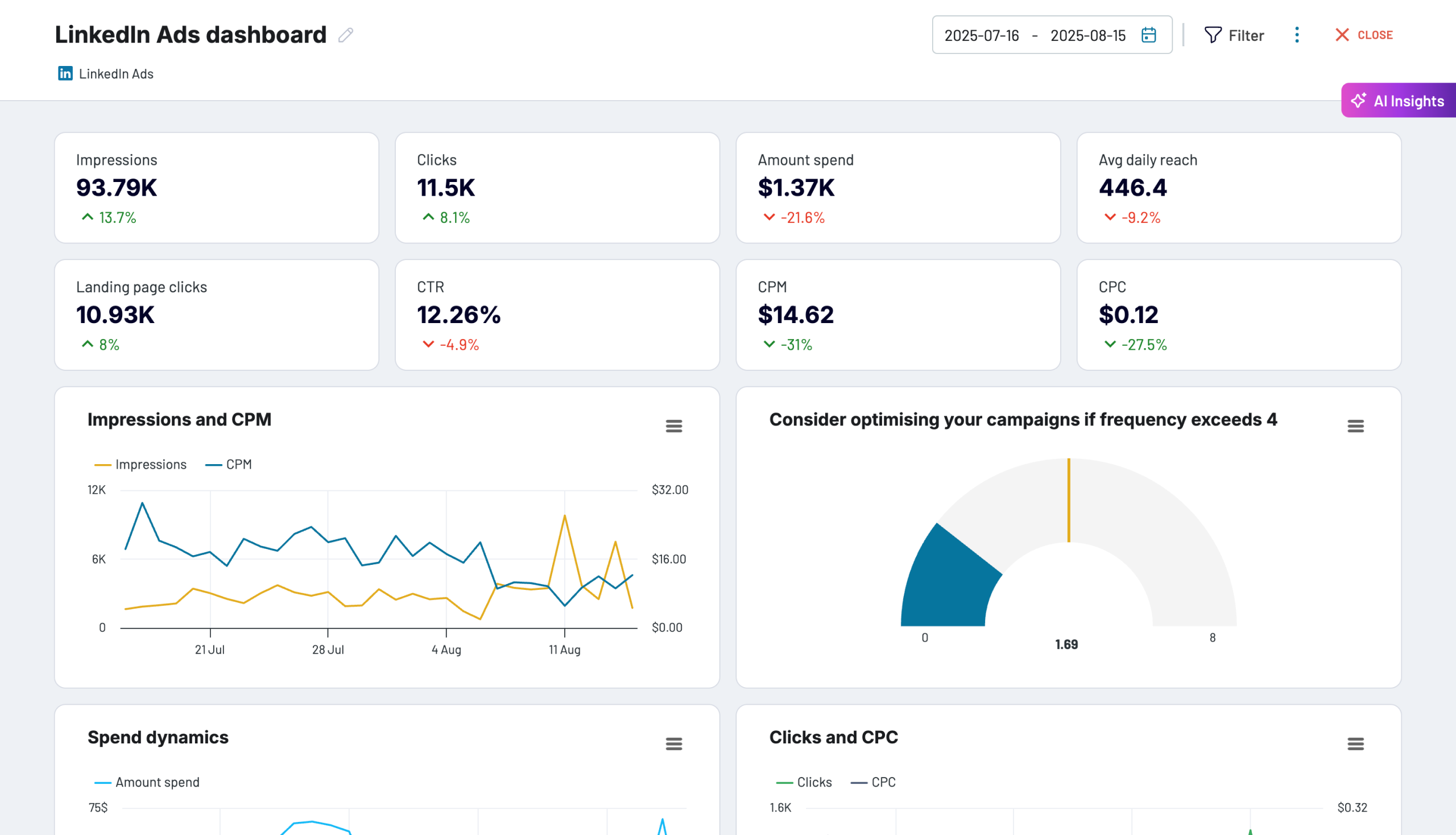


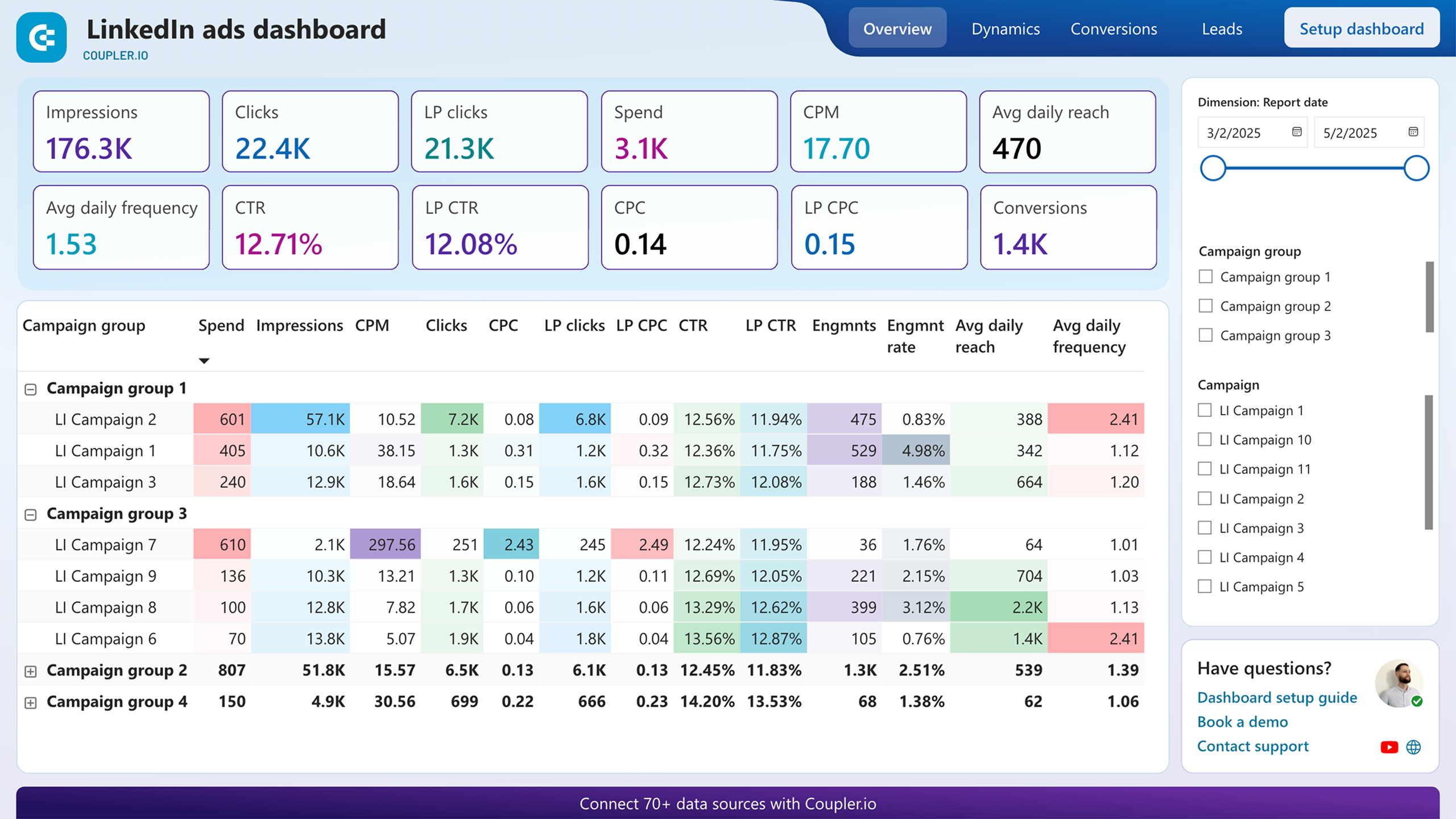


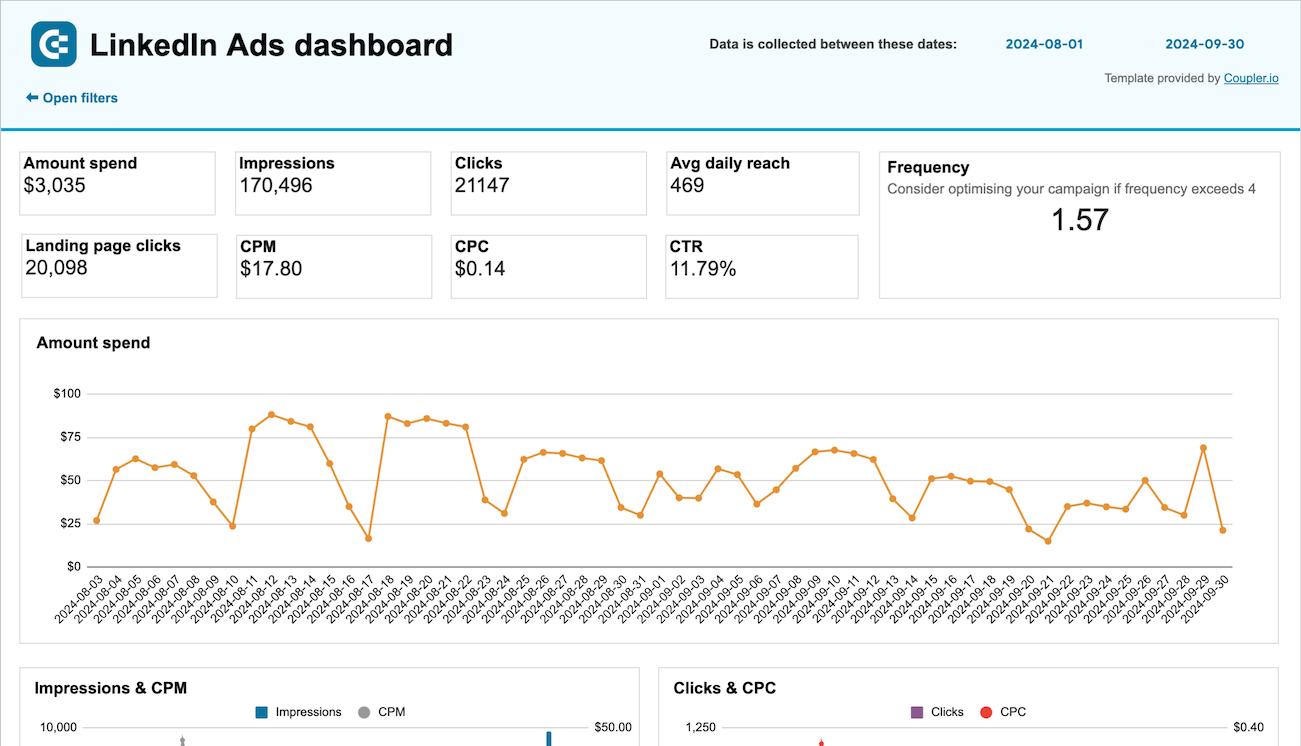








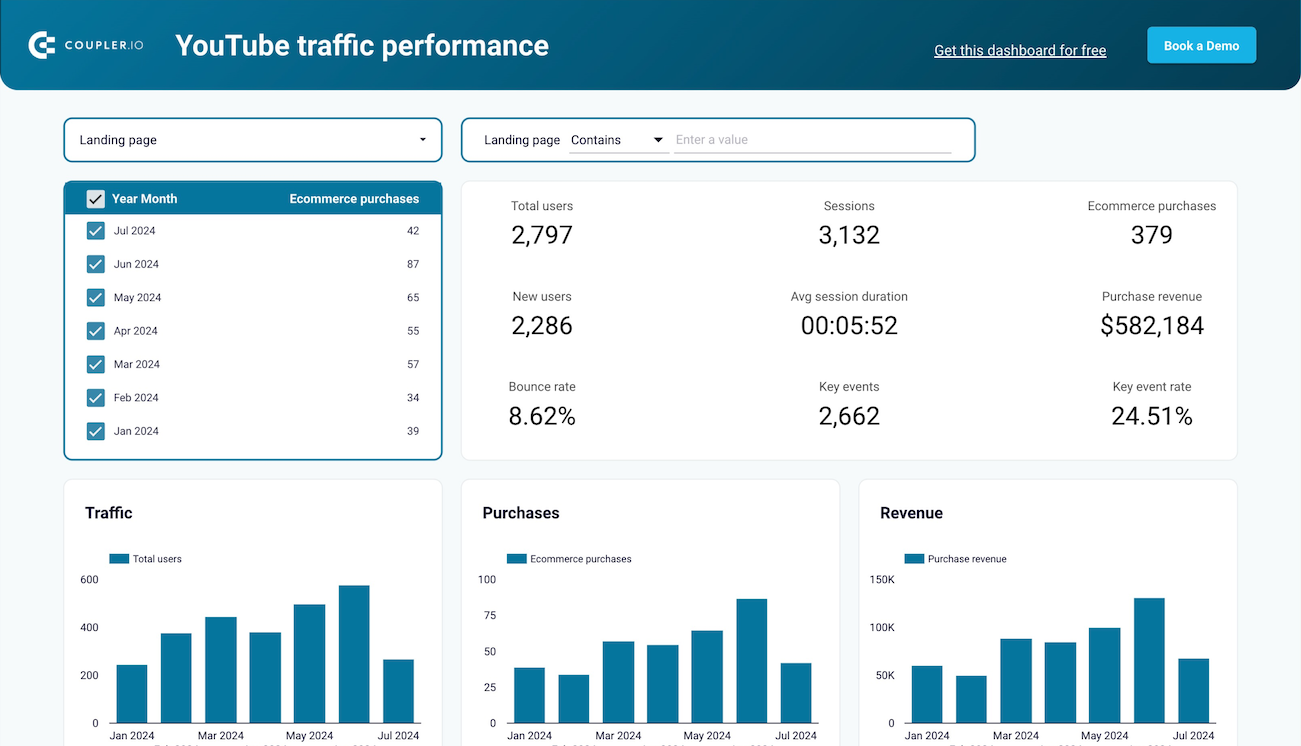


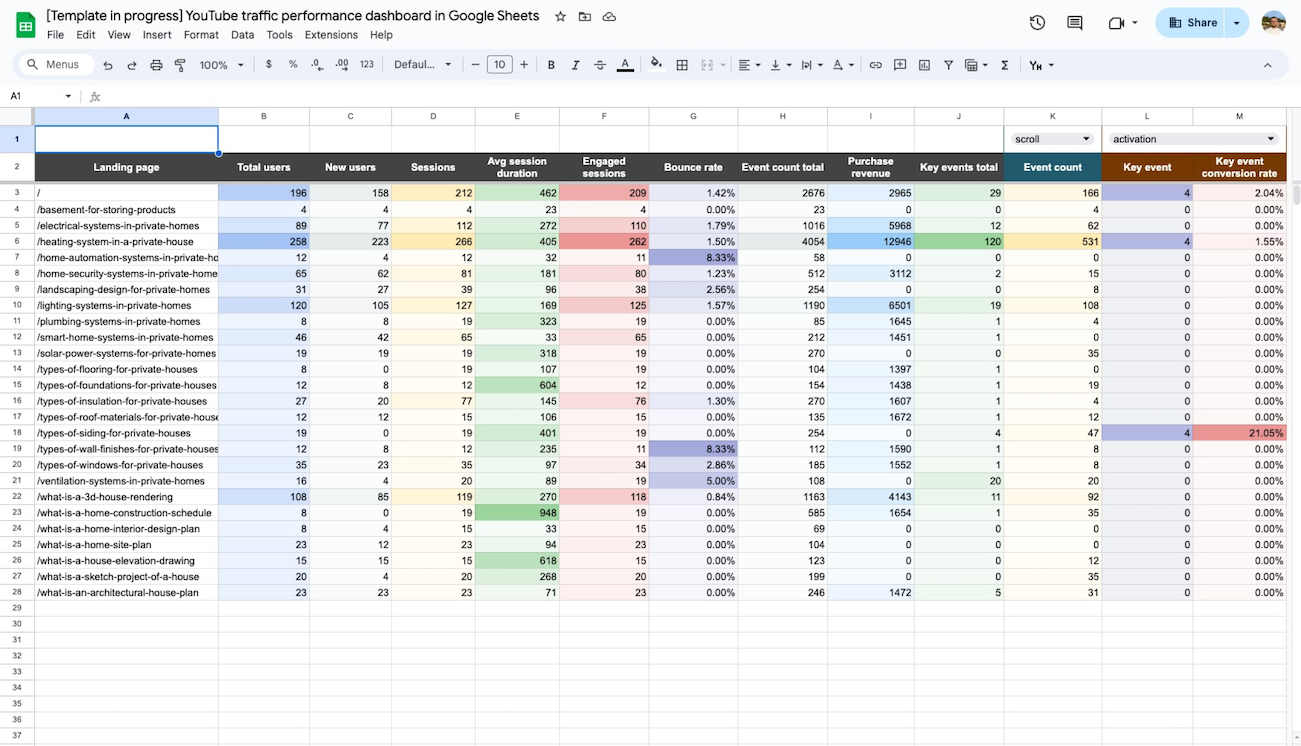


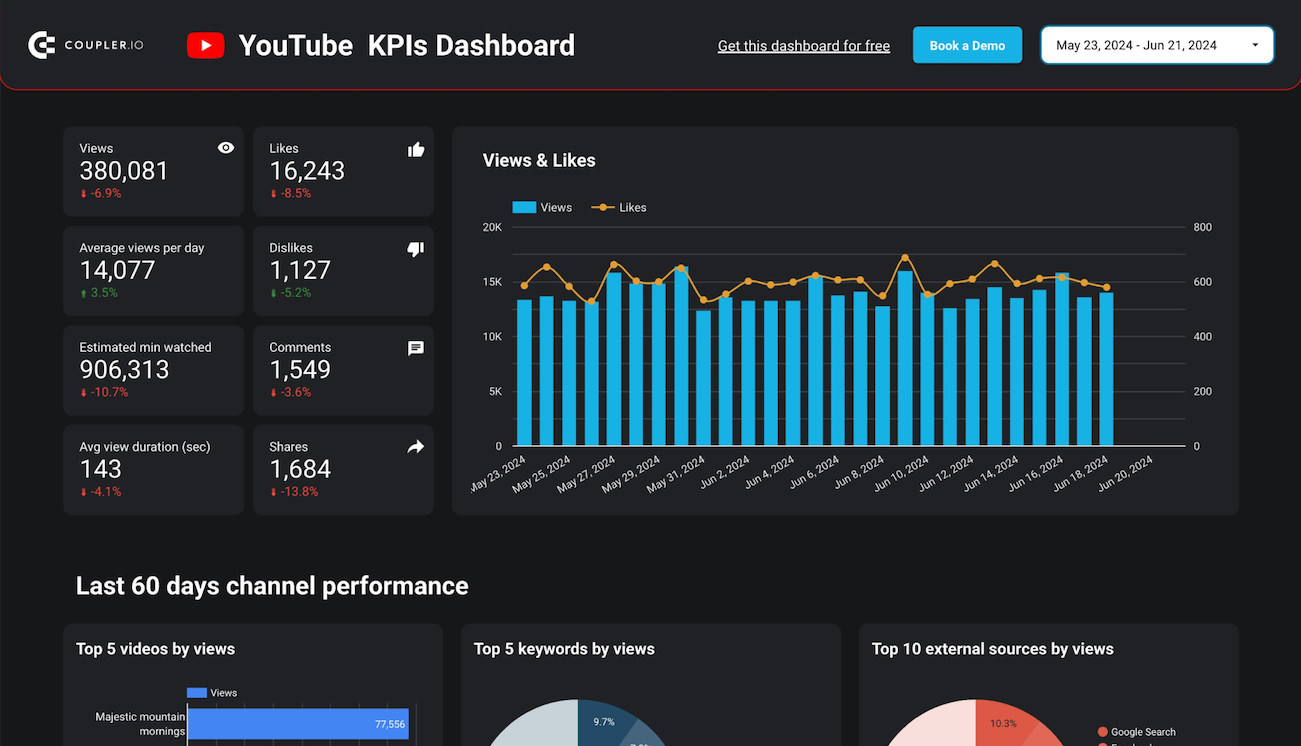


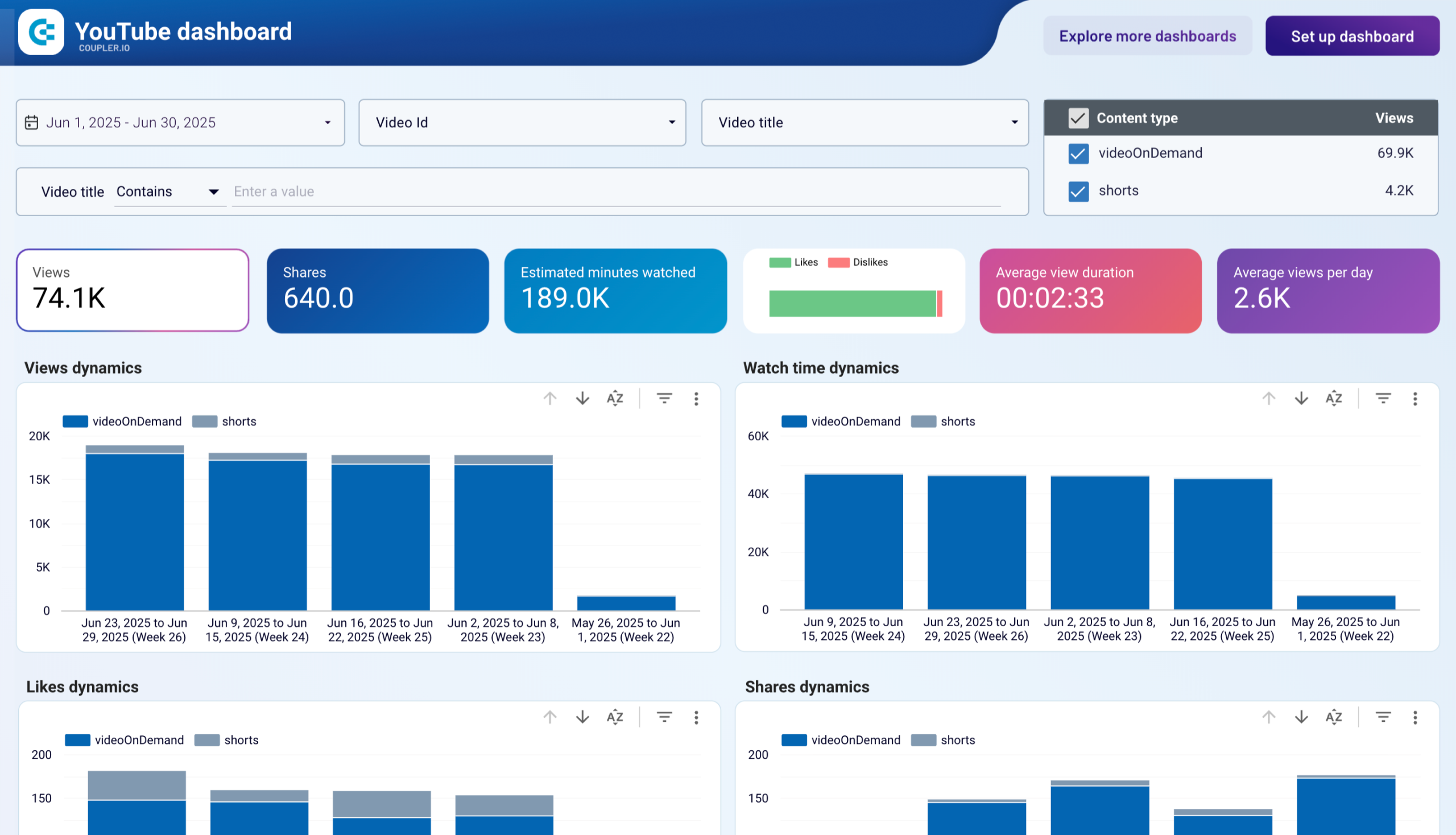


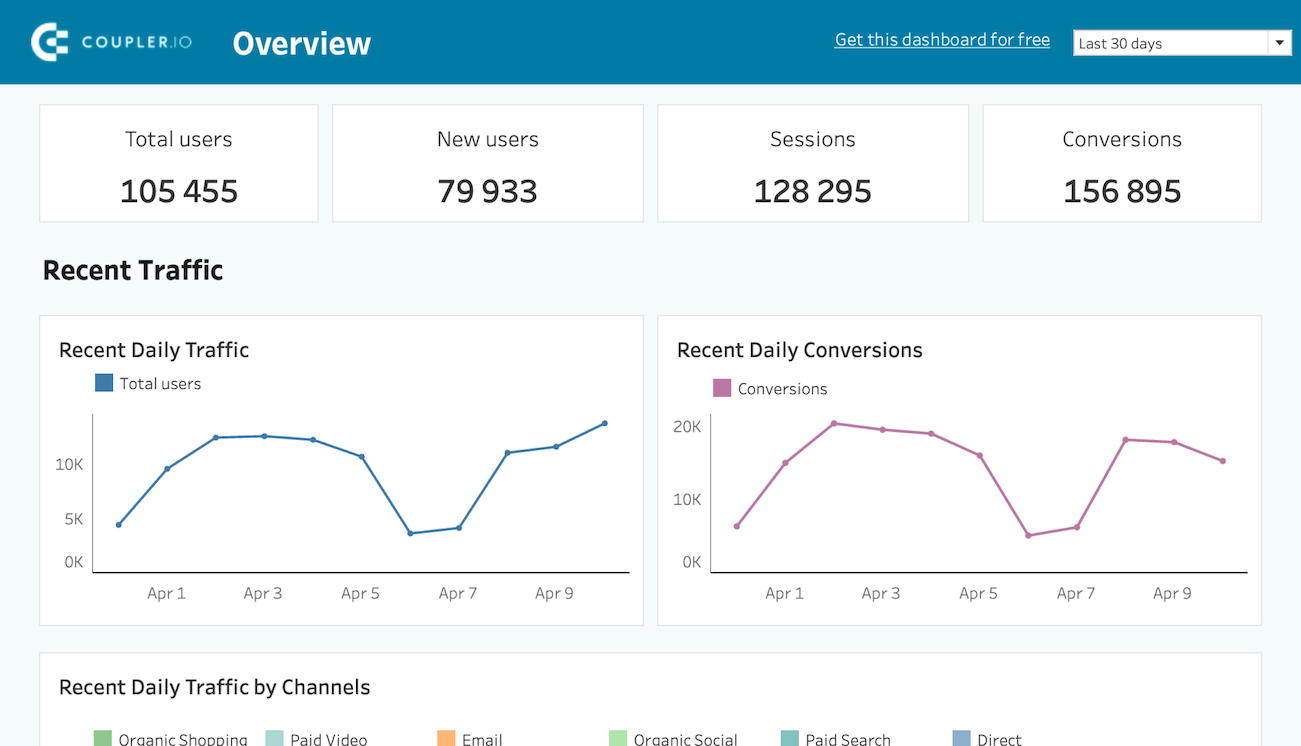











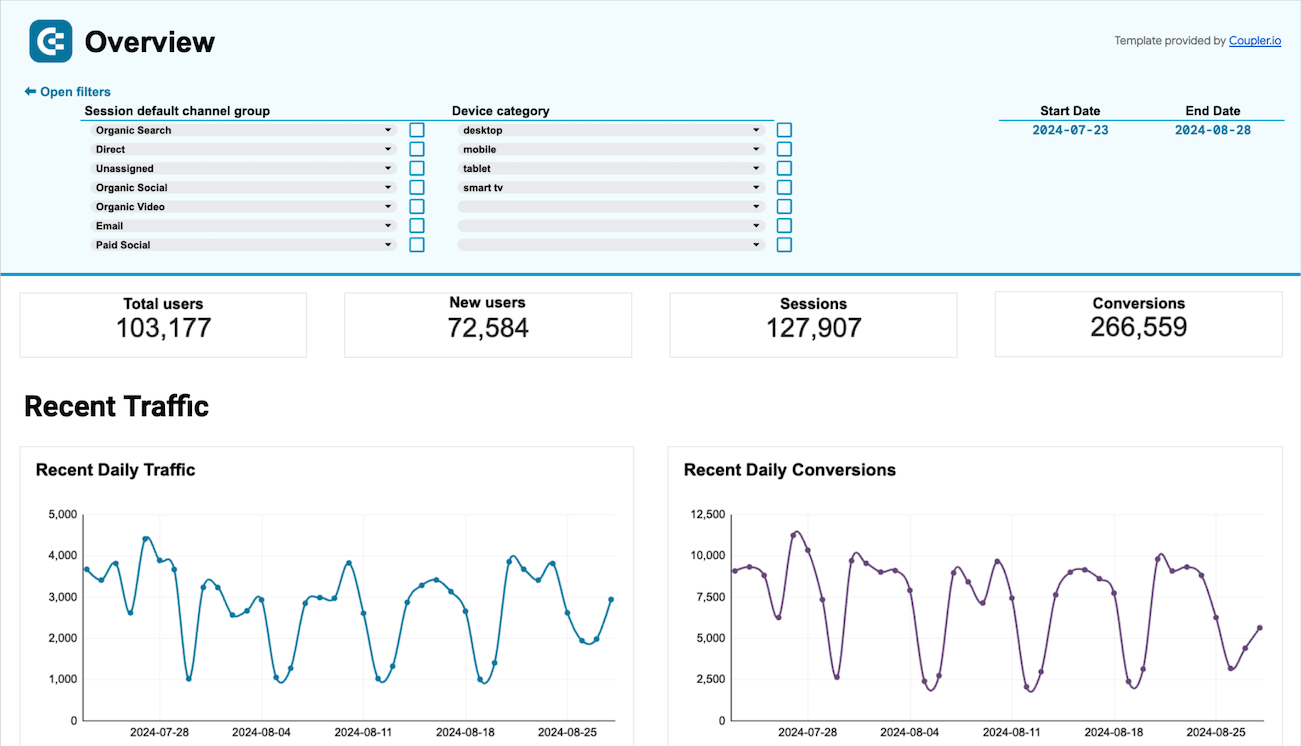


about your case. It doesn't cost you a penny 😉


















































































































































































































































































































