What data you can export from QuickBooks
-
Customer recordsComplete customer information, including contact details, billing addresses, payment terms, and account balances for comprehensive customer relationship management and receivables tracking.
-
Invoice dataDetailed invoice records with line items, amounts, due dates, and payment status to monitor sales performance, track outstanding receivables, and analyze revenue patterns across different time periods.
-
Item catalogProduct and service listings with pricing, cost of goods sold, and inventory quantities for inventory management, profitability analysis, and pricing strategy optimization.
-
Vendor informationSupplier details including contact information, payment terms, and transaction history for vendor relationship management and accounts payable tracking.
-
Payment recordsTransaction details for both customer payments and vendor bill payments, enabling cash flow analysis and reconciliation processes.
-
Profit and Loss SummaryComprehensive income statements showing revenue, expenses, and net income by period for financial performance analysis and trend monitoring.
-
Balance SheetComplete financial position reports with assets, liabilities, and equity for financial health assessment and stakeholder reporting.
-
General Ledger DetailDetailed transaction records for all accounts, enabling comprehensive audit trails and transaction-level analysis.
-
Accounts Receivable AgingCustomer payment status reports showing outstanding balances by aging periods for cash flow management and collection prioritization.
-
Sales by CustomerRevenue breakdown by customer showing sales performance, payment patterns, and customer profitability analysis.
All-in-one tool for QuickBooks data exports and analytics
Export customer records, invoices, and payment data from QuickBooks, and combine it with sales data from CRMs, marketing spend from advertising platforms, or operational metrics from business systems for unified financial intelligence.

Transform complex accounting records into structured, analysis-ready formats with proper data types, clean formatting, and optimized schema. Eliminate manual data preparation and ensure immediate usability for reporting and analysis.

Keep your financial data up-to-date with flexible scheduling options, including 15-minute, 30-minute, hourly, daily, and monthly refresh intervals. Ensure your reports always reflect the latest QuickBooks information without manual intervention.

Access AI-powered insights through Coupler.io AI integrations. Enable natural language conversations with AI tools about your financial data for instant answers, trend analysis, and strategic recommendations.





Why export QuickBooks to Google Sheets - real life cases
Multi-entity financial consolidation
Project-based profitability tracking
Commission calculation and sales tracking
Cash flow forecasting collaboration
How to export QuickBooks to Google Sheets
Automate data exports with the no-code QuickBooks Google Sheets integration
Connect similar Finance & Accounting apps and get data in minutes
Quick start with Finance dashboard templates
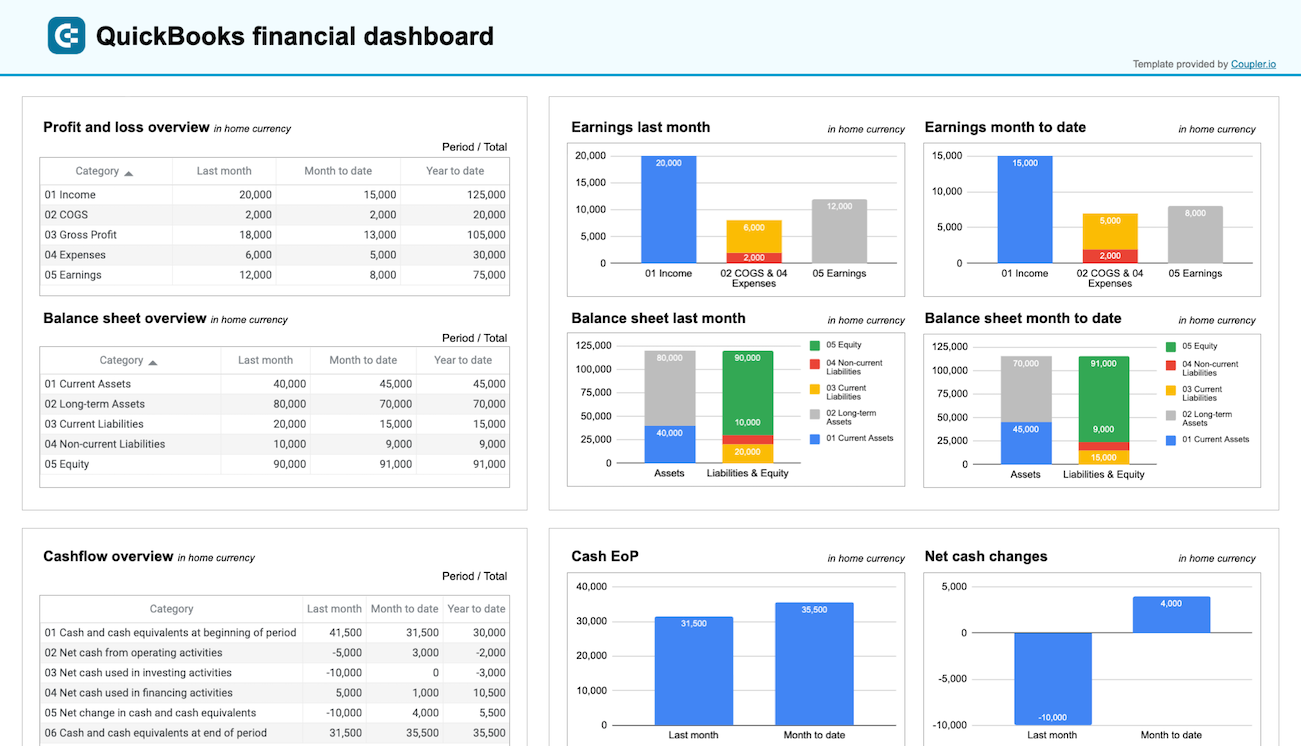



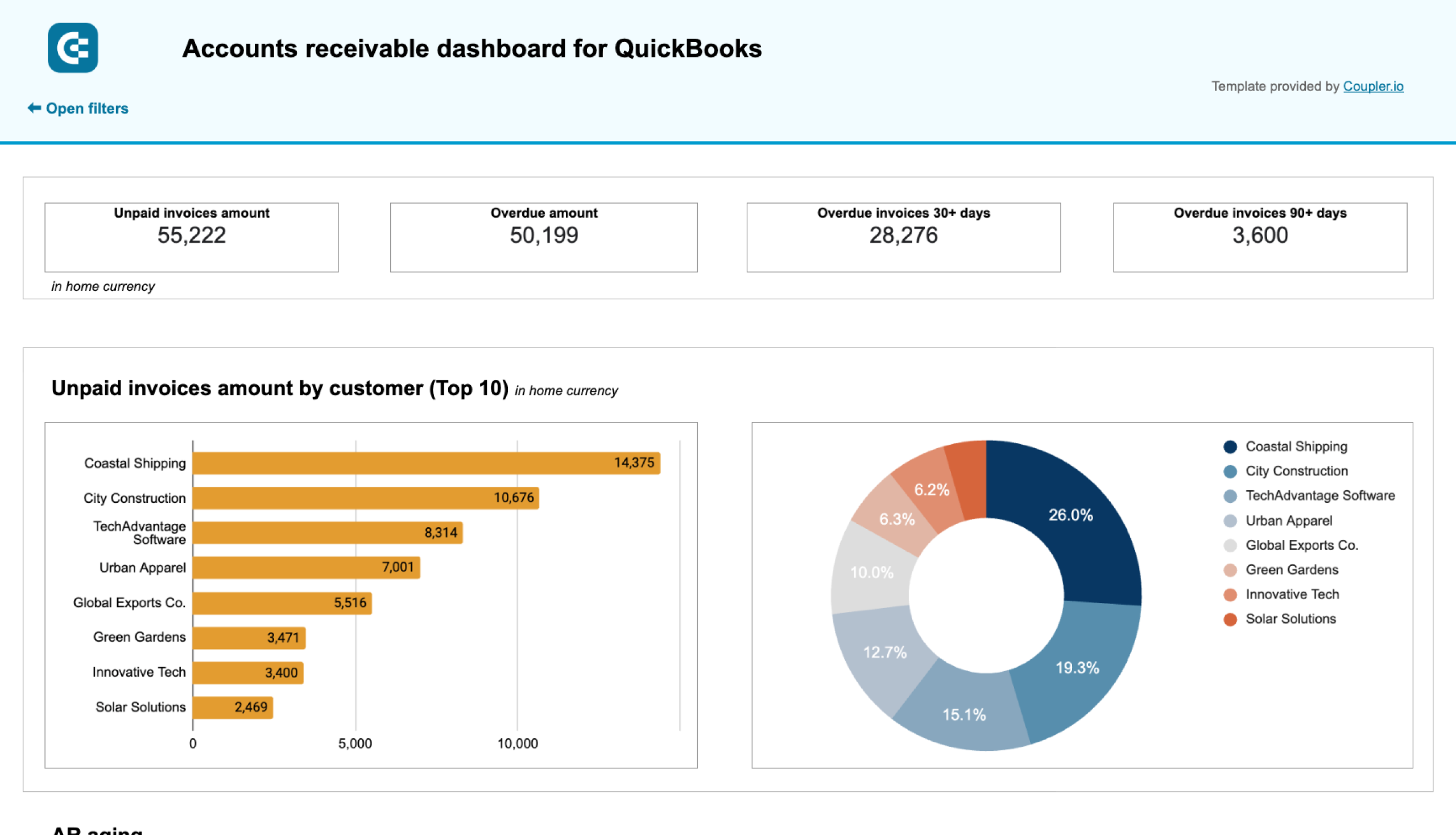



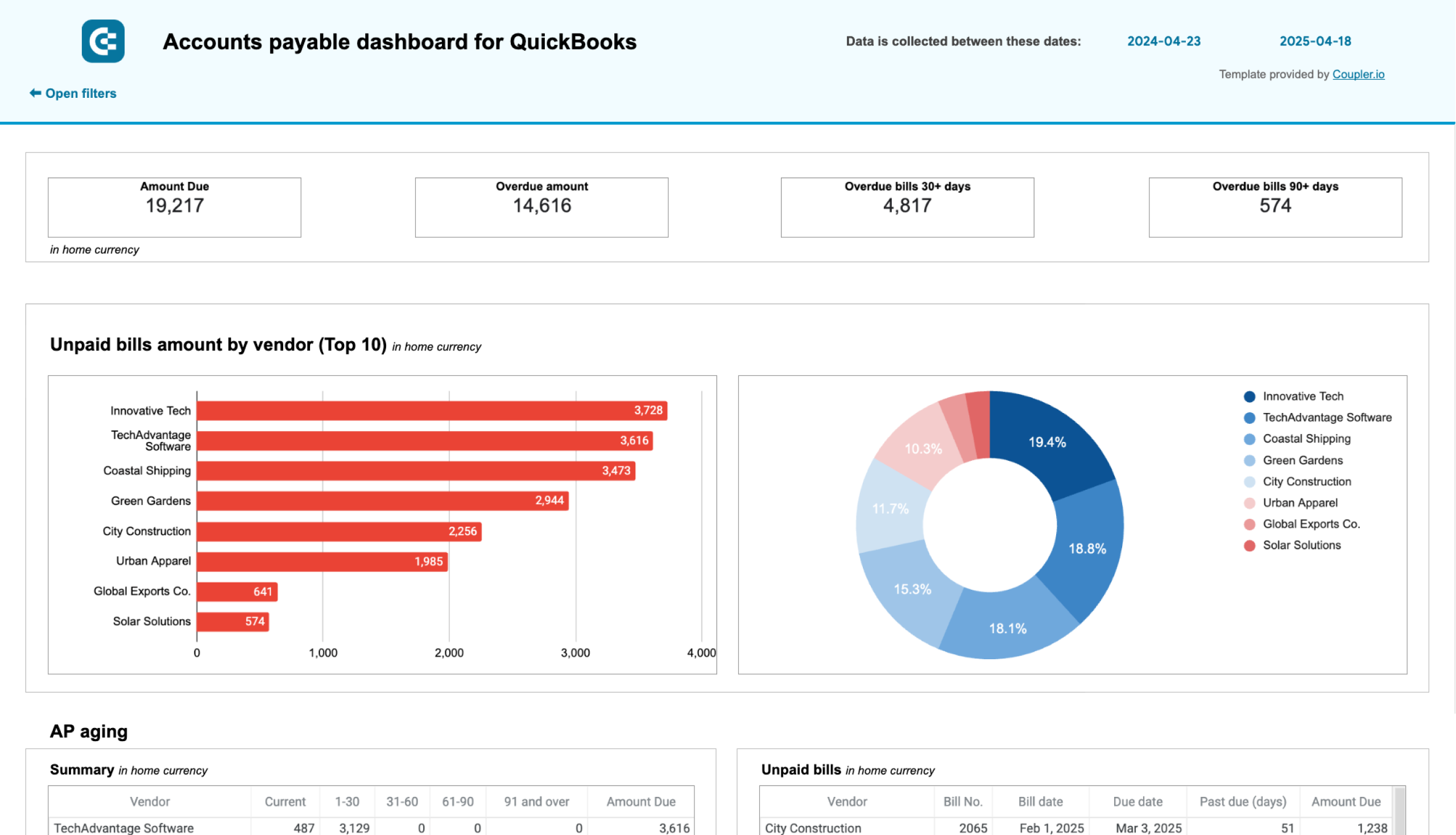



about your case. It doesn't cost you a penny 😉
Talk to AI about your QuickBooks data
Examples of questions you can ask about QuickBooks data:
- "Which customers have the highest overdue balances and what's our collection success rate?"
- "Show me profit margins by product category for the last quarter"
- "What's our cash flow projection based on current receivables and payables?"
- "Which vendors represent our largest expenses and how have payments changed over time?"


Keep your data safe
Coupler.io safeguards your shared information and data transfers from breaches, leaks, and unauthorized disclosures.









































































