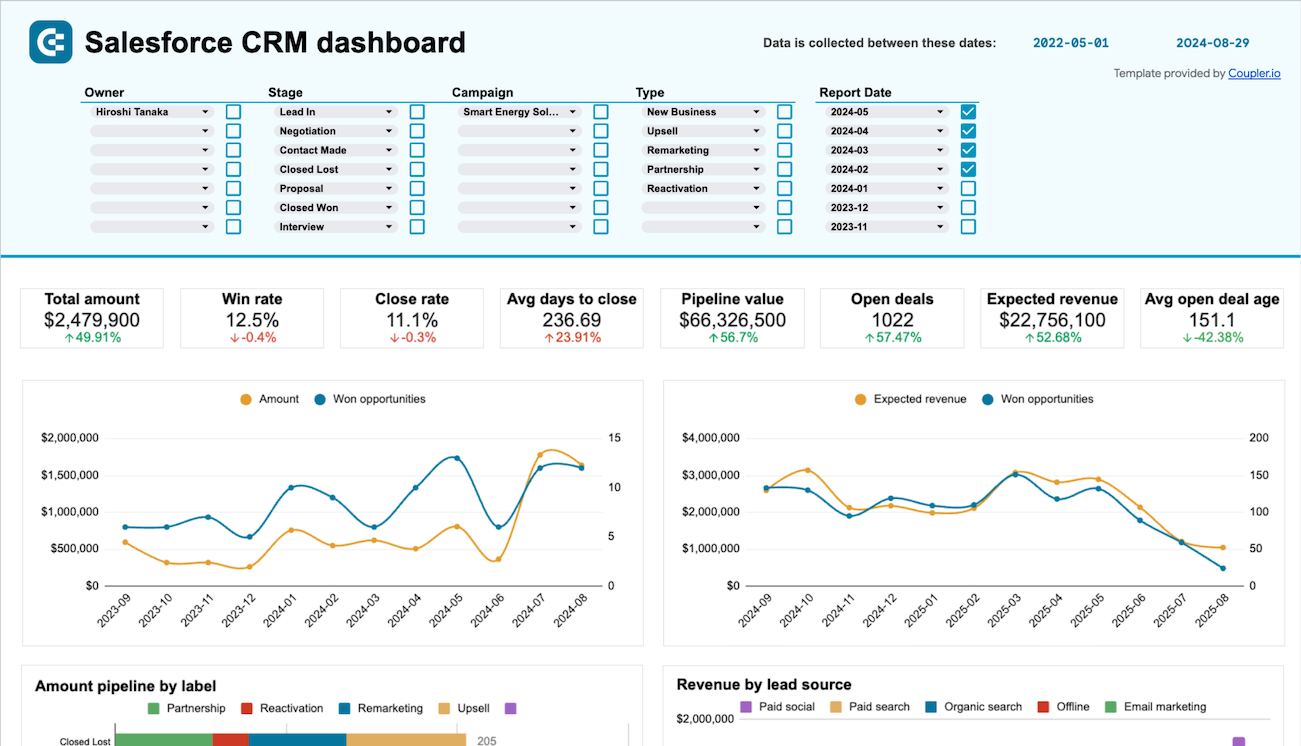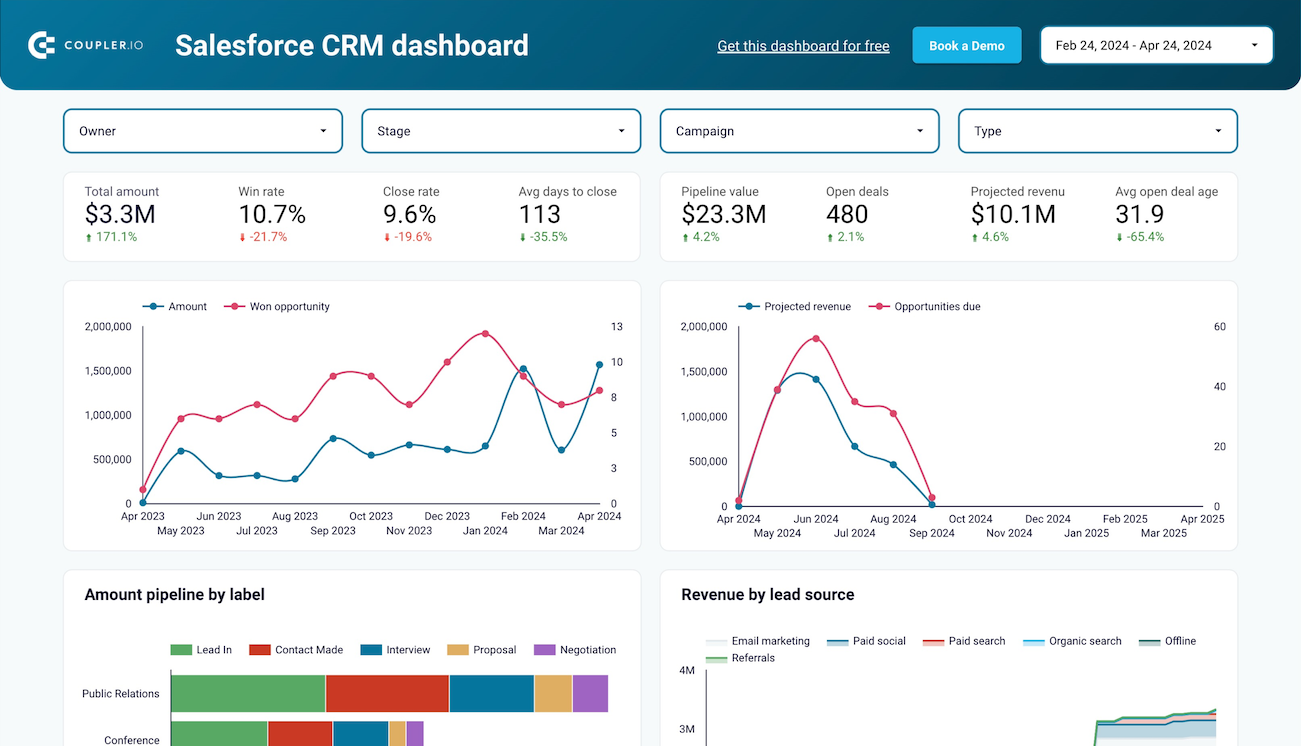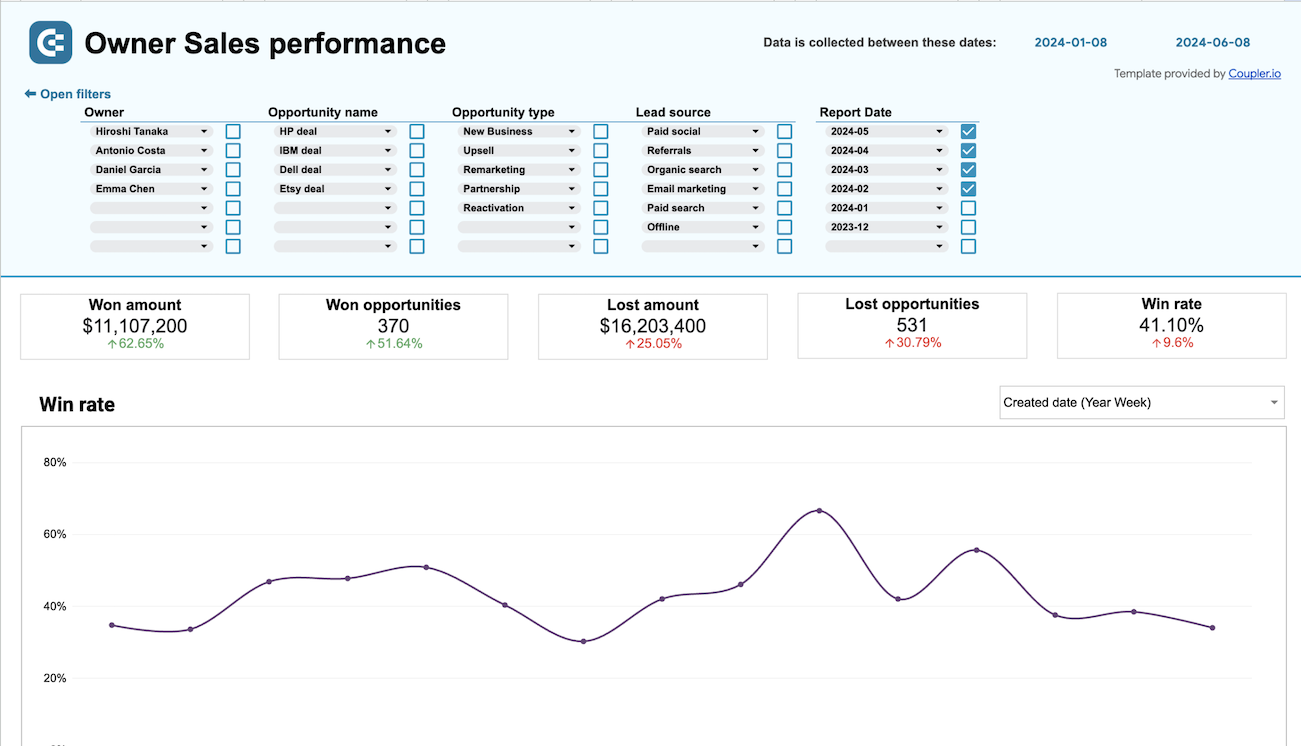Use Salesforce connector to import data into 10+ destinations
What types of data can I sync or integrate using your Salesforce connector?
-
ObjectsStandard or custom objects, such as account, opportunity, or lead.
-
ContactsContact details, communication preferences, relationship statuses, and interaction histories.
-
New accounts reportDetails of newly created accounts: names, industries, contact information, and assigned account owners.
-
New contacts & accounts reportOverview of newly added contacts and accounts, featuring contact details, account information, and relationship statuses.
-
New opportunities with products reportInsights into newly generated opportunities, along with associated products, potential revenues, and expected close dates.
-
New test account reportSummary of newly established test accounts, comprising account names, test criteria, and assigned test managers.
-
PL new opportunities reportBreakdown of newly identified opportunities within the PL (product line) framework, including revenue potentials, stages, and associated products.
-
Orchestration run logsLogs that document timestamps, actions performed, and any errors or warnings encountered.
-
Orchestration runsParticulars of run durations, success rates, and resources utilized.
-
Orchestration stage runsReport on stage completion rates, durations, and any related issues.
-
Orchestration step runsSpecifics of execution times, outcomes, and resource consumption.
-
Orchestration work itemsInformation on statuses, assigned resources, and completion deadlines.
... and many more
Use the Salesforce data connector to create analysis-ready reports in your destination app
What are the benefits of using your Salesforce connector?
Multiple destinations
Salesforce data connector supports various destination applications. You can choose spreadsheet apps for quick reporting, data warehouses for complex analysis, or BI tools to build dynamic dashboards.
Automated data refresh
Using Coupler.io, you can ensure that your report on Salesforce data is ever-updating. Toggle on the Automatic data refresh feature and customize the schedule according to your analytics purposes.
Data blending
Combine data from multiple sources into a single report. With Coupler.io's connector, you have options to merge your Salesforce data with records from diverse marketing, finance, and sales applications.
Connect similar CRM apps and get data in minutes
Frequently asked questions
Salesforce connector enables you to connect your Salesforce account to the required application out of the box. This way, you can automate data import from Salesforce into more than 10 destinations, such as spreadsheet apps, data warehouses, and business intelligence (BI) tools. In addition to that, you can customize the schedule for auto-updates. It's a way to maintain your reports in agreement with the latest changes to the source. So, you'll have near real-time sales data at hand even if you lack programming skills and there's no developer to code for you.
With Coupler.io's data connector for Salesforce, you minimize the copying-and-pasting routine, saving time on more strategic tasks rather than reporting. Just automate data imports in minutes by taking a few simple steps. Thanks to automation, you also reduce the probability of human error. This means your Salesforce data will stay precise from source to destination and be self-updated with consistent accuracy.
Salesforce data connector makes it possible to collect numerous data entities. One of them is standard or custom objects like account, opportunity, and lead. You can also load contacts to explore communication preferences, relationship statuses, and interaction histories.
Reports on new accounts, contacts, and opportunities contain details of newly added entities. At the same time, you can extract more specific reports focusing on test accounts and PL (product line) opportunities."
Alternatively, export orchestration run logs for reporting on timestamps and actions, orchestration runs for durations and resources, stage runs for completion rates and issues, step runs for execution details, and work items for status/resource information.
Salesforce connector by Coupler.io offers a range of benefits for automated data exports. First, it empowers you to collect, organize, and transform data into simple reports quickly and within a single web application interface. On top of that, you don't need any technical background, for example, coding skills.
With support for multiple destinations, you can easily load Salesforce data into spreadsheet apps, data warehouses, and BI tools. As for Automatic data refresh, it ensures your reports are auto-updated on schedule without manual intervention.
Additionally, Coupler.io comes with data blending features. So, you can merge Salesforce data with records from a multitude of marketing, finance, and sales apps.
With Coupler.io, you have a variety of scheduling options for Automatic data refresh. If you leave the settings unchanged, your data will be updated on a daily basis. For more frequent refreshes, you can select intervals from hourly to every 15 minutes to make your report almost live. If you want to, specify the days of the week, hours, and your preferred time zone.