What is a web analytics dashboard?
It is a reporting and analytics tool for marketers and SEO specialists. This white label web analytics dashboard allows you to monitor website performance, drive insights into user interactions, explore target audience preferences, and understand conversion rates. These findings promote data-driven adjustments to website management. You can also easily share the dashboard with stakeholders and colleagues, presenting valuable findings related to website analytics.
The value of the dashboard template is that you get a complete overview of your website performance through sessions, conversions, average session duration time, bounce rate, and many others. All these metrics are illustrated in clear and easy-to-understand charts, making it easy to track and analyze business-critical KPIs. With the web analytics KPI dashboard, you also get additional insights into which device your visitors use mostly and how it impacts conversions. Overall, the template allows you to detect white spots in your strategy and audience targeting. Use these findings to optimize your strategies, improve targeting, and maximize ROI.
Get the answers you need with the web analytics dashboard template
How to create a web analytics dashboard?

Web analytics dashboard examples in your BI tool
Acquire peace of mind with the interactive web analytics dashboard
Ready-to-use analytical tool
Start tracking your website performance and user engagement with a ready-to-use dashboard that requires no complex configurations and no coding. Connect to your Google Analytics 4 account in just a few clicks, following the on-screen instructions within the template configuration window.
Automated data refresh
With Coupler.io’s automatic data refresh feature, your web analytics dashboard could be populated with the most recent data from your GA4 account. The desired data update time can be custom or interval-based, with the update frequency ranging from 15 minutes to 1 month.
White-label template
Adjust the template to your reporting needs by adding new metrics or visuals. Easily share insights about your website performance and user engagement details with your stakeholders in 1 click.
Metrics you can track with the Web analytics dashboard
No need to build a Web Analytics dashboard from scratch.
Use the fully automated template!
What reports you get with our web analytics dashboard
Examples of dashboards for every need





































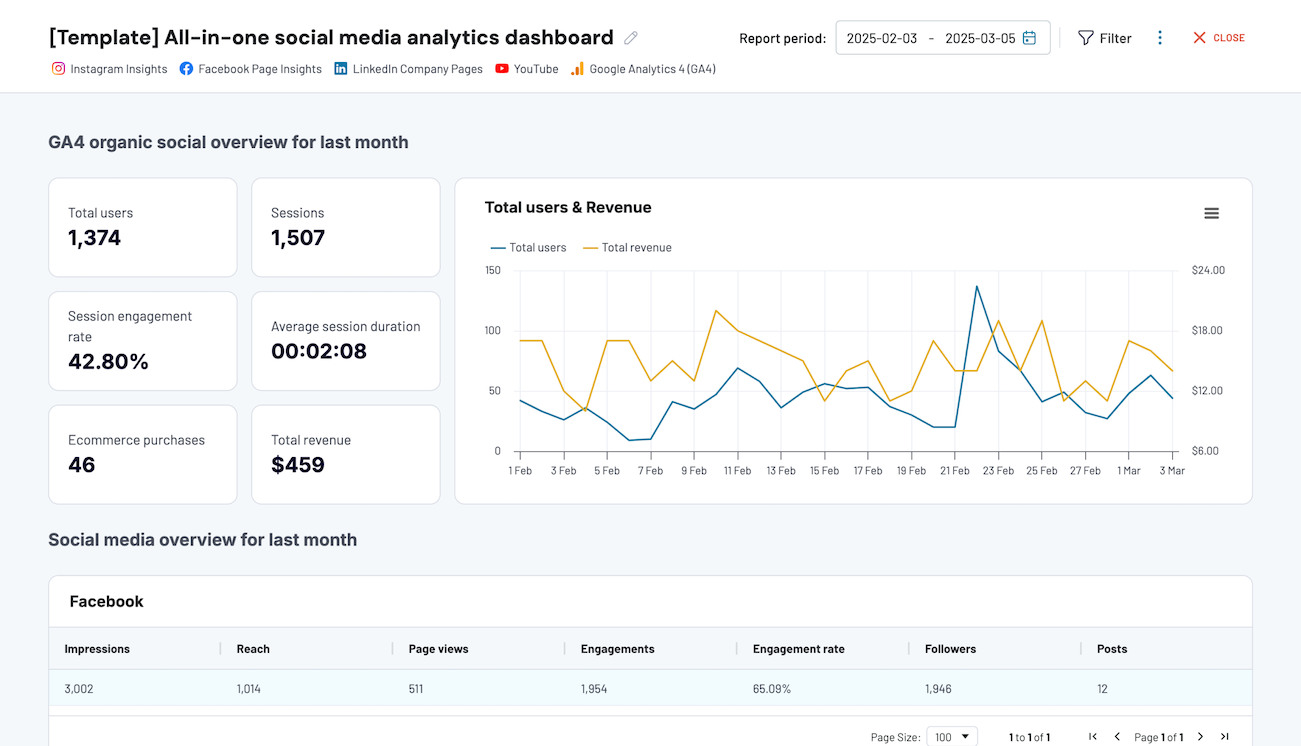






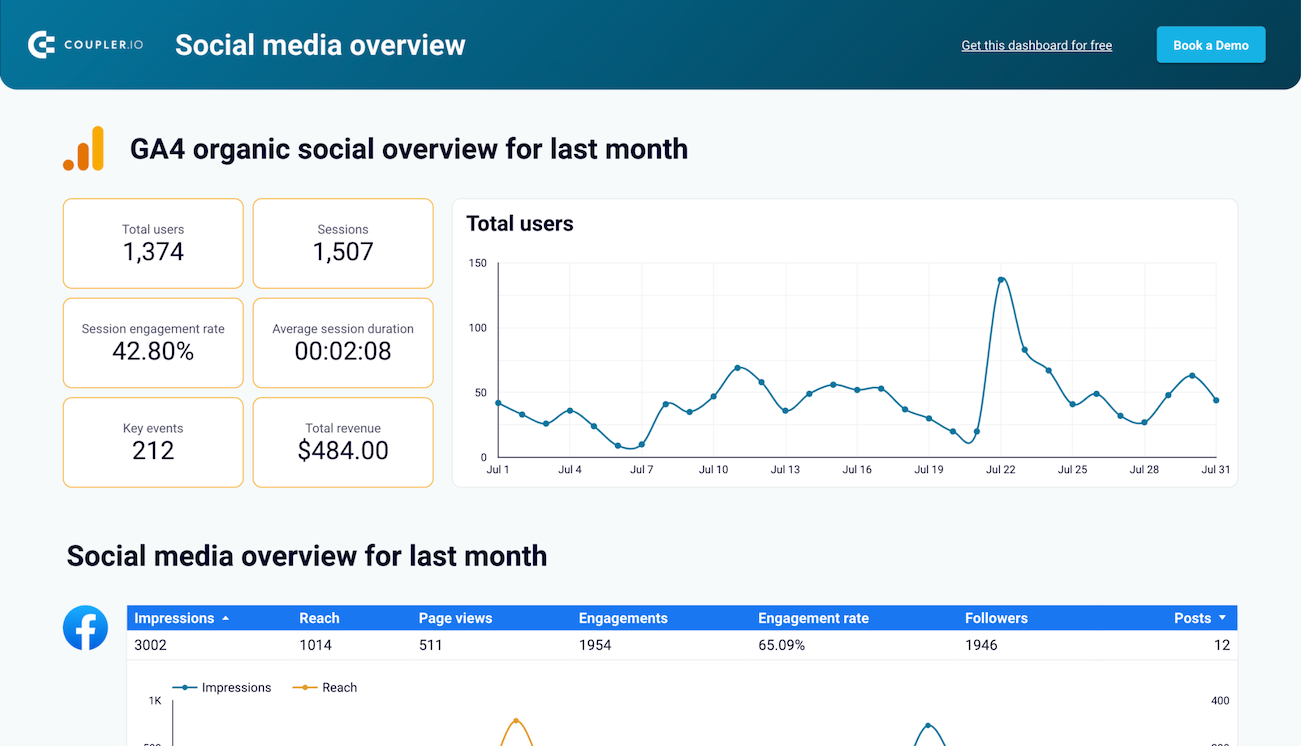















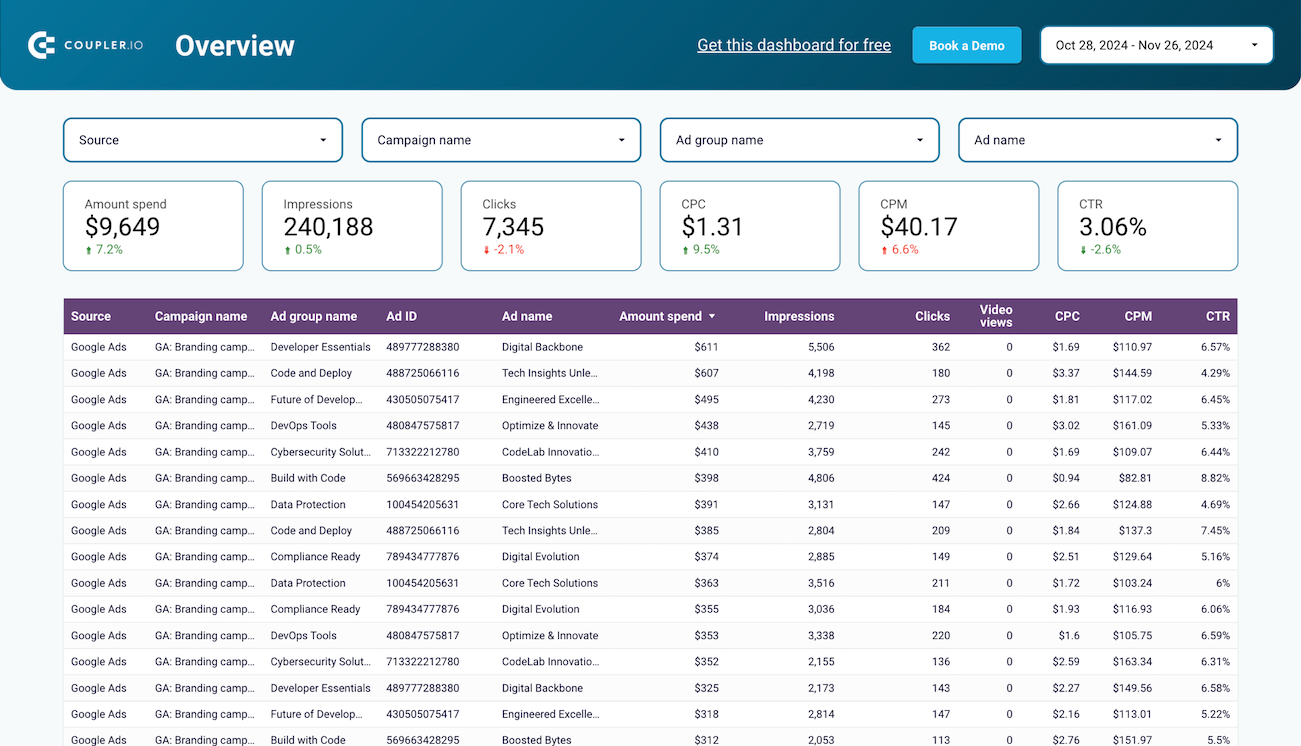















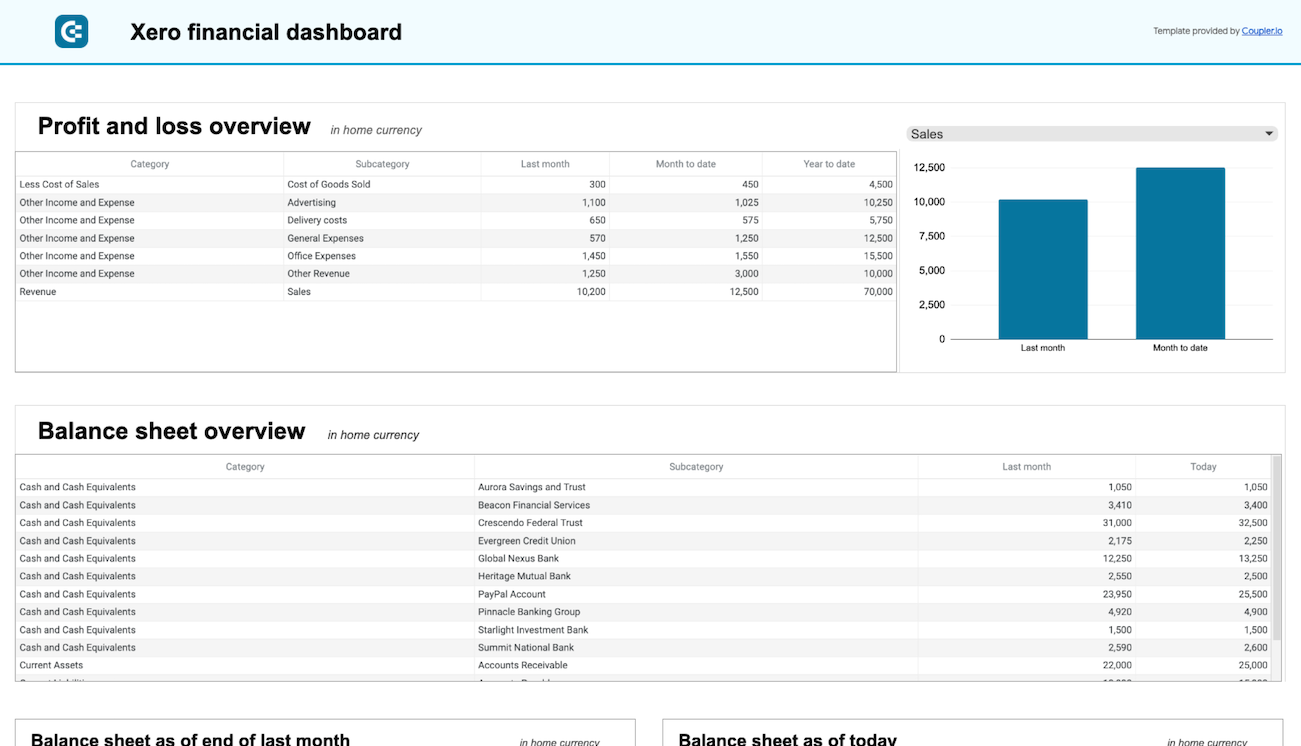


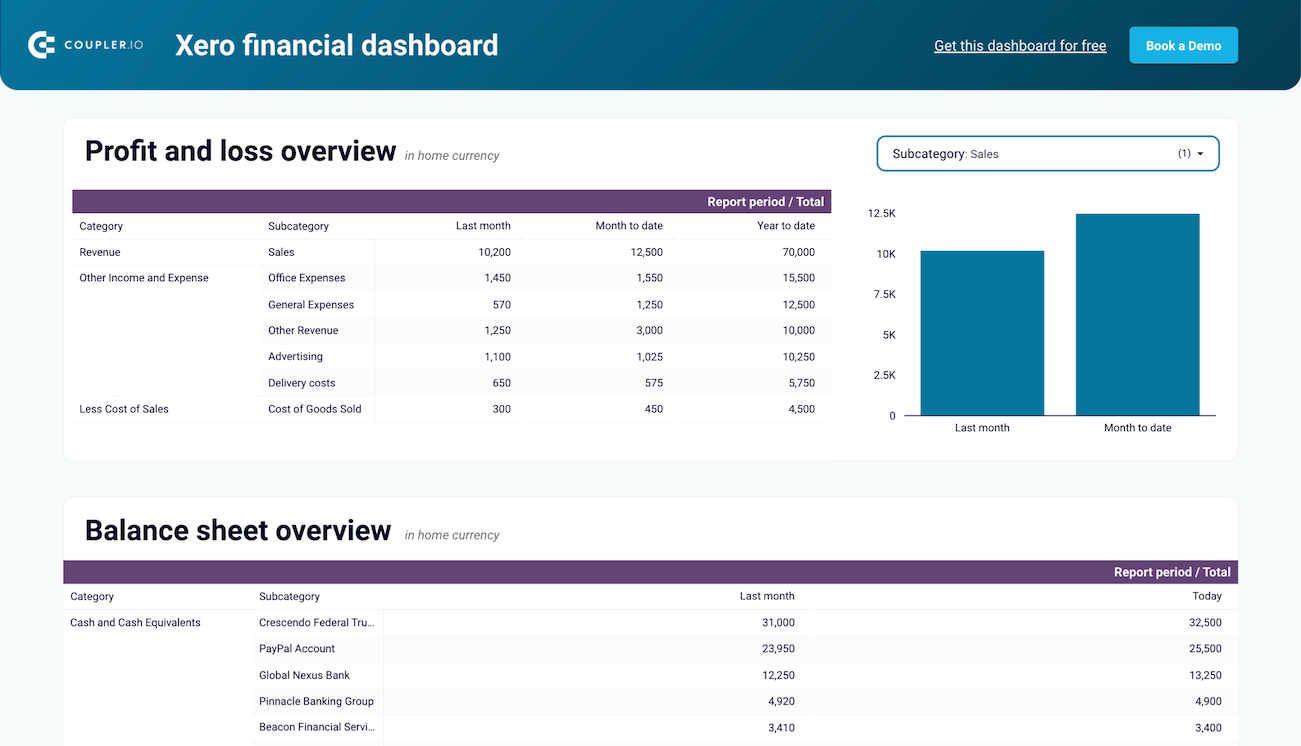


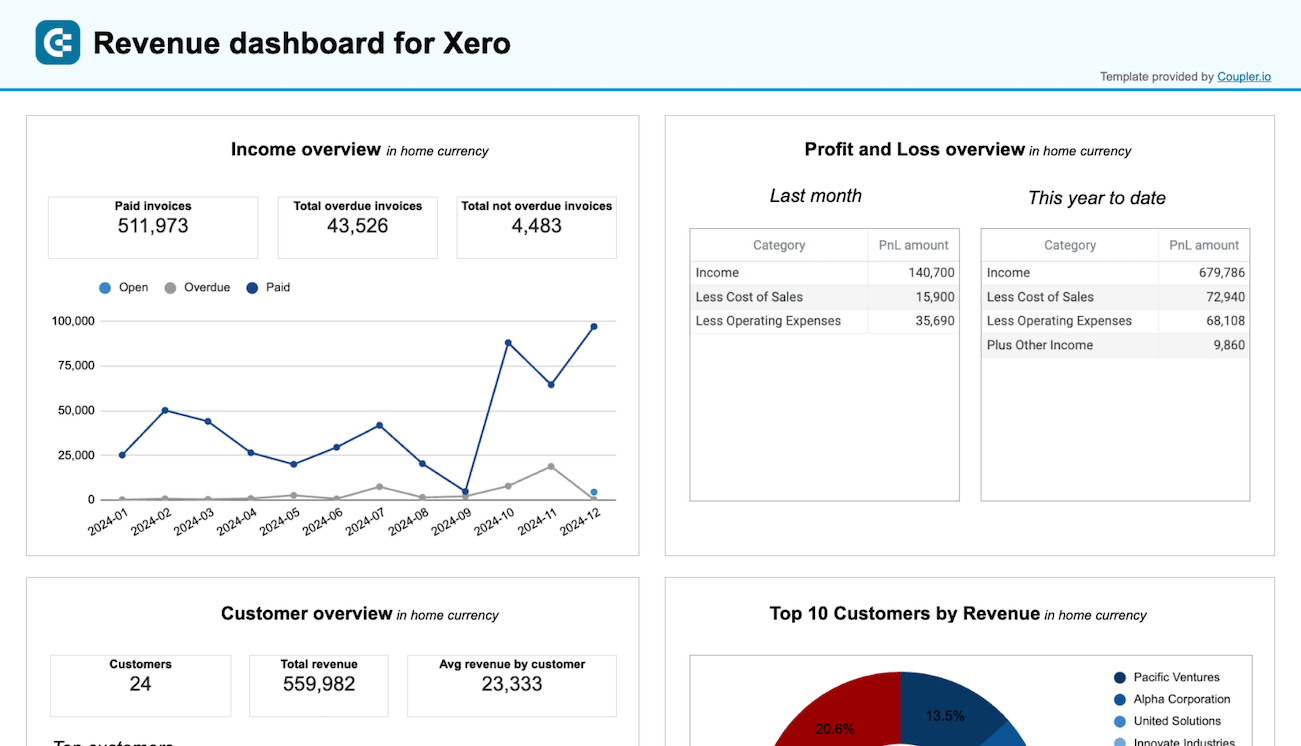


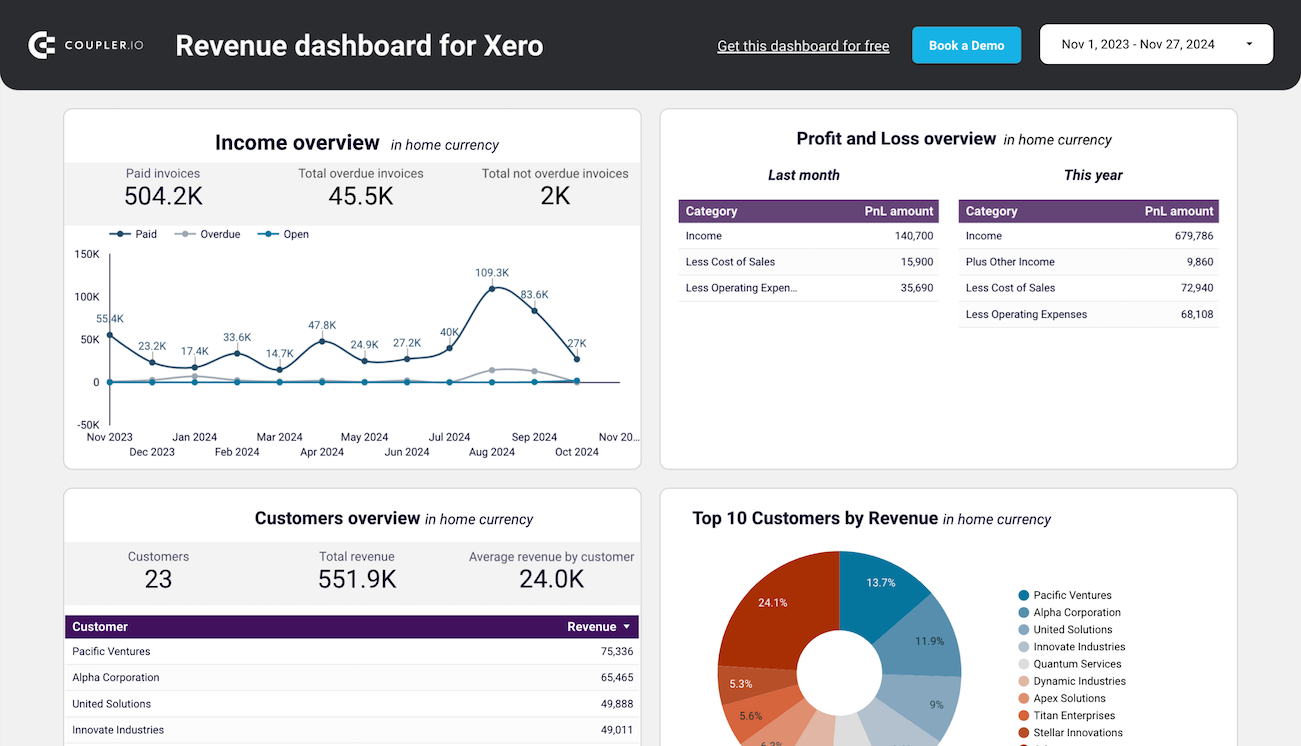


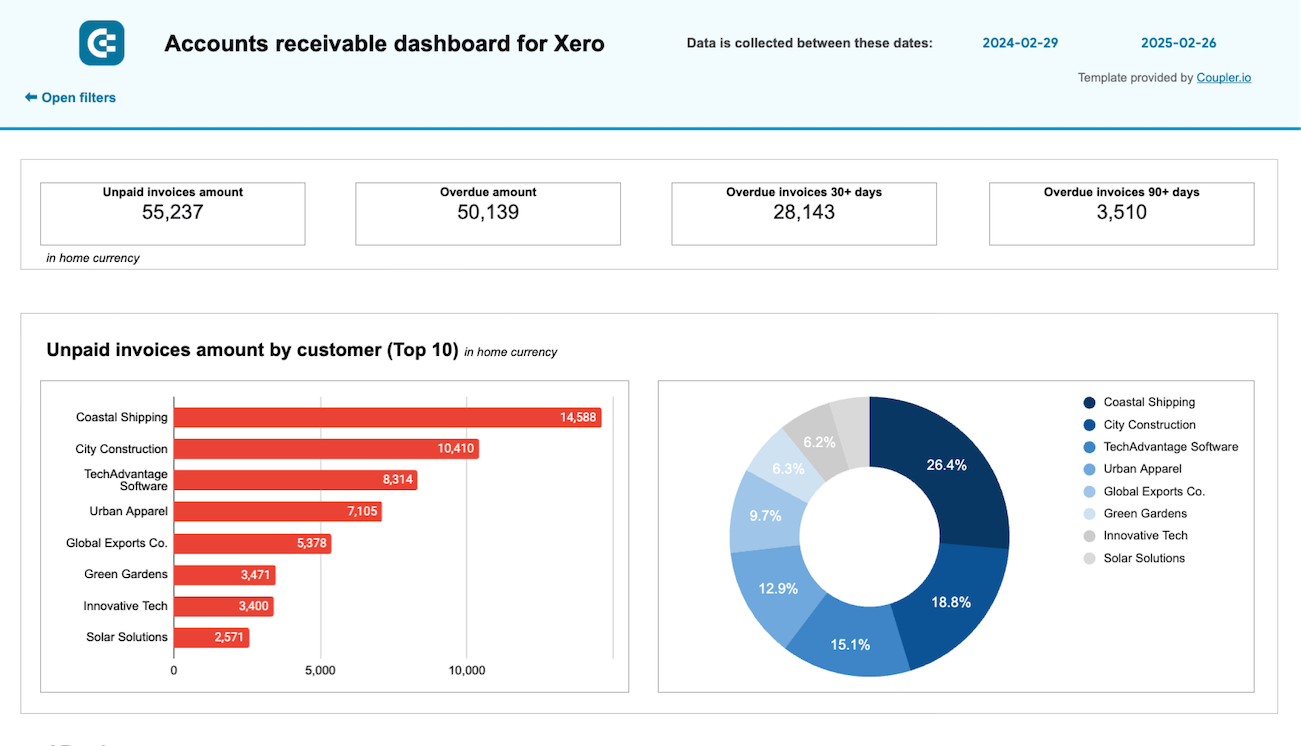


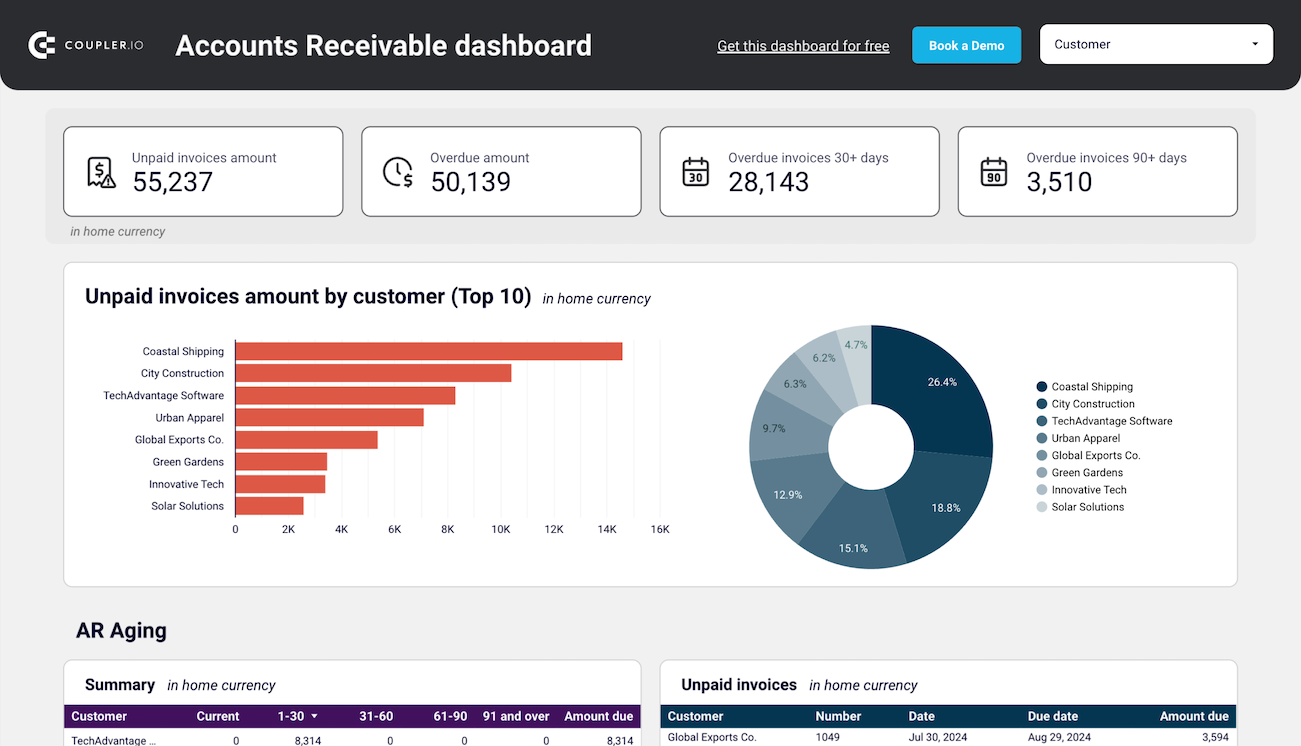


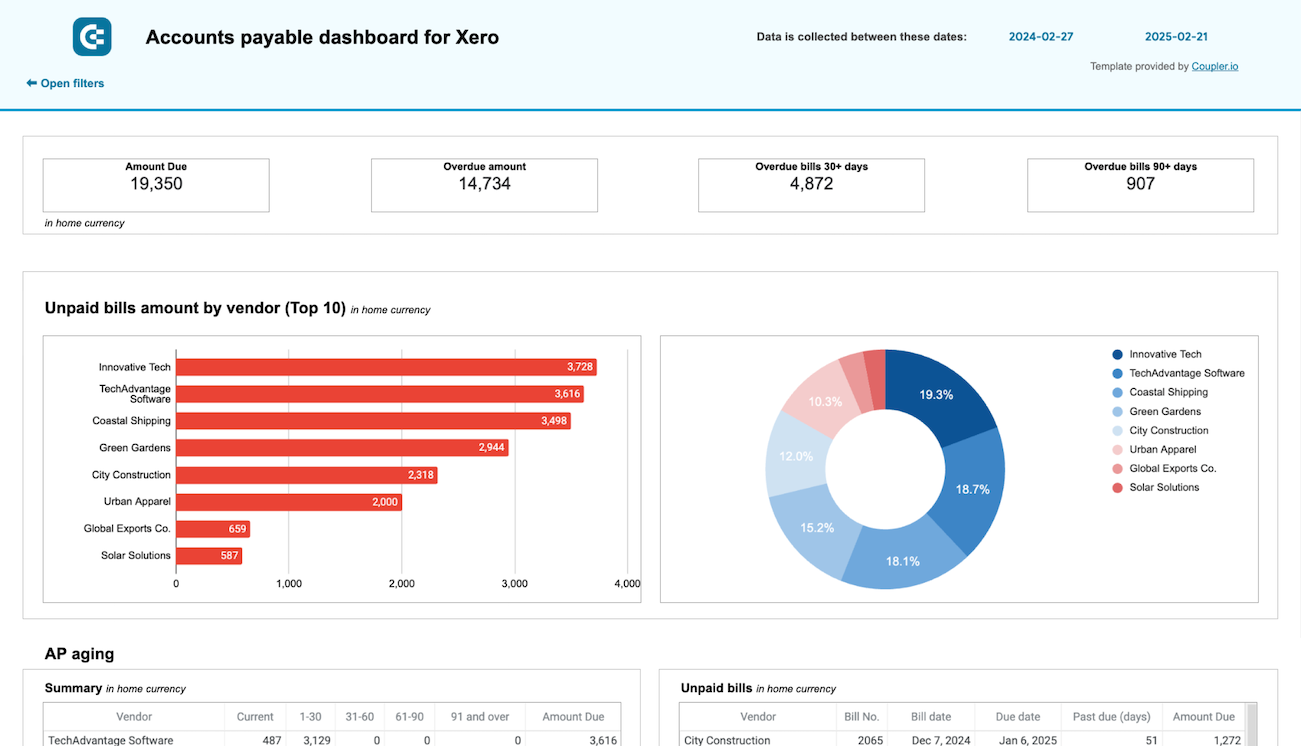


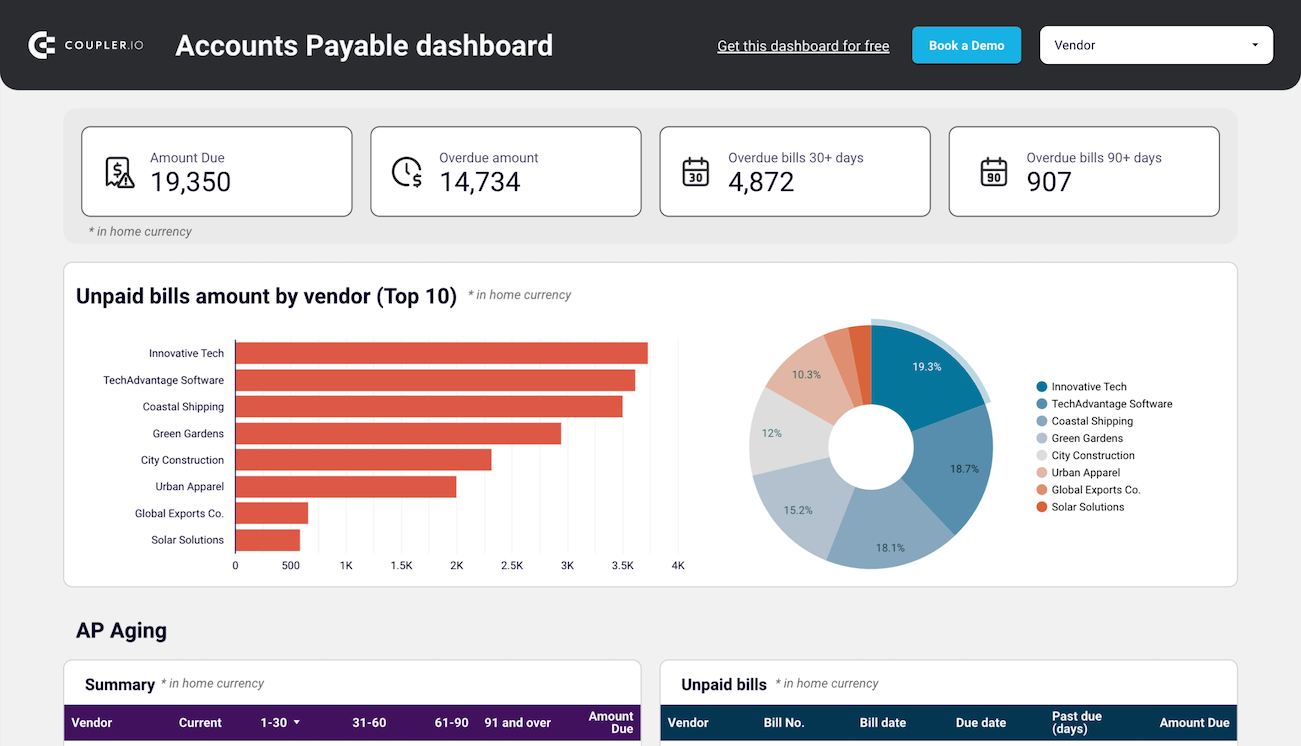





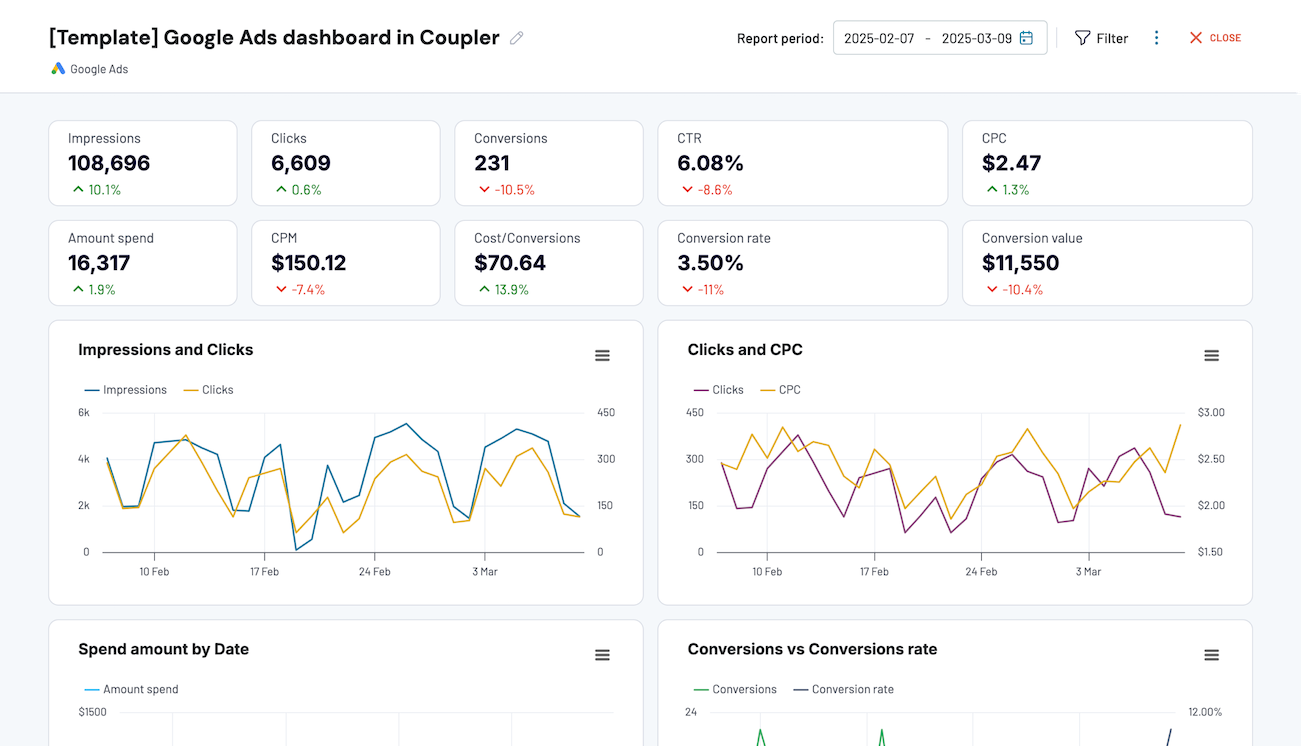






























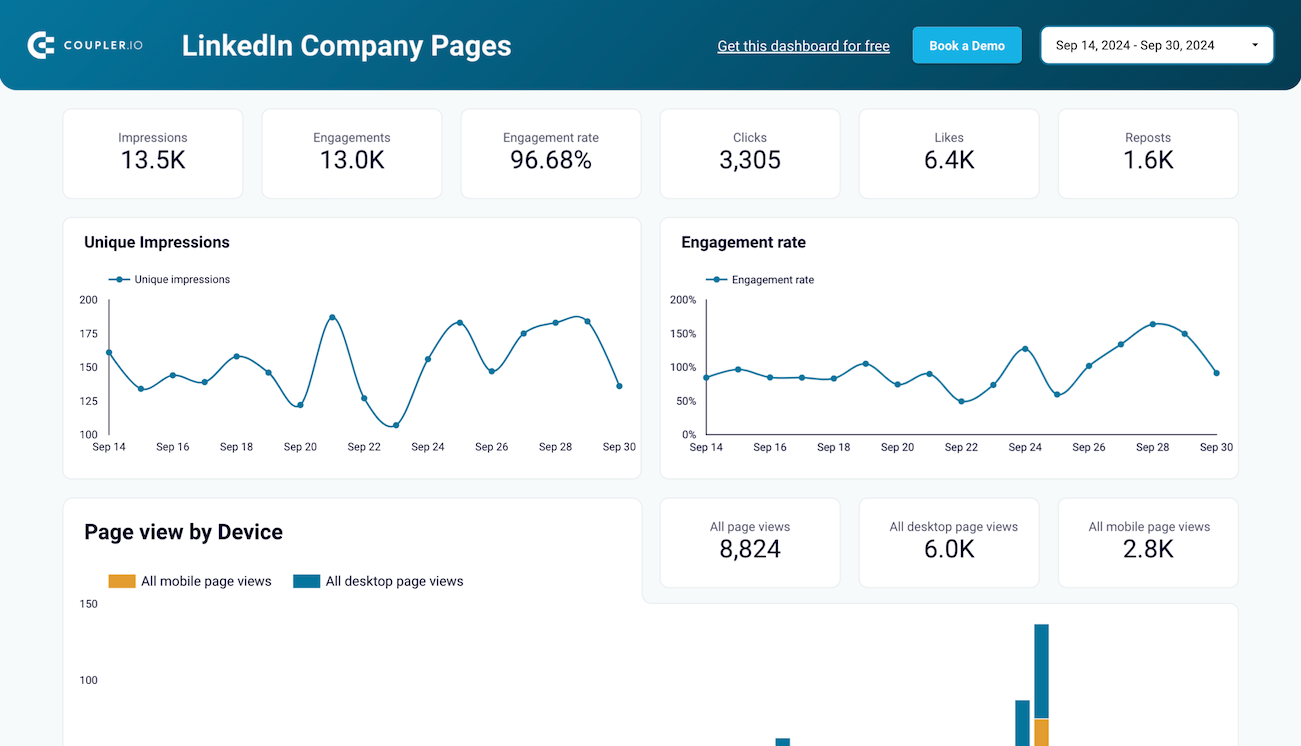


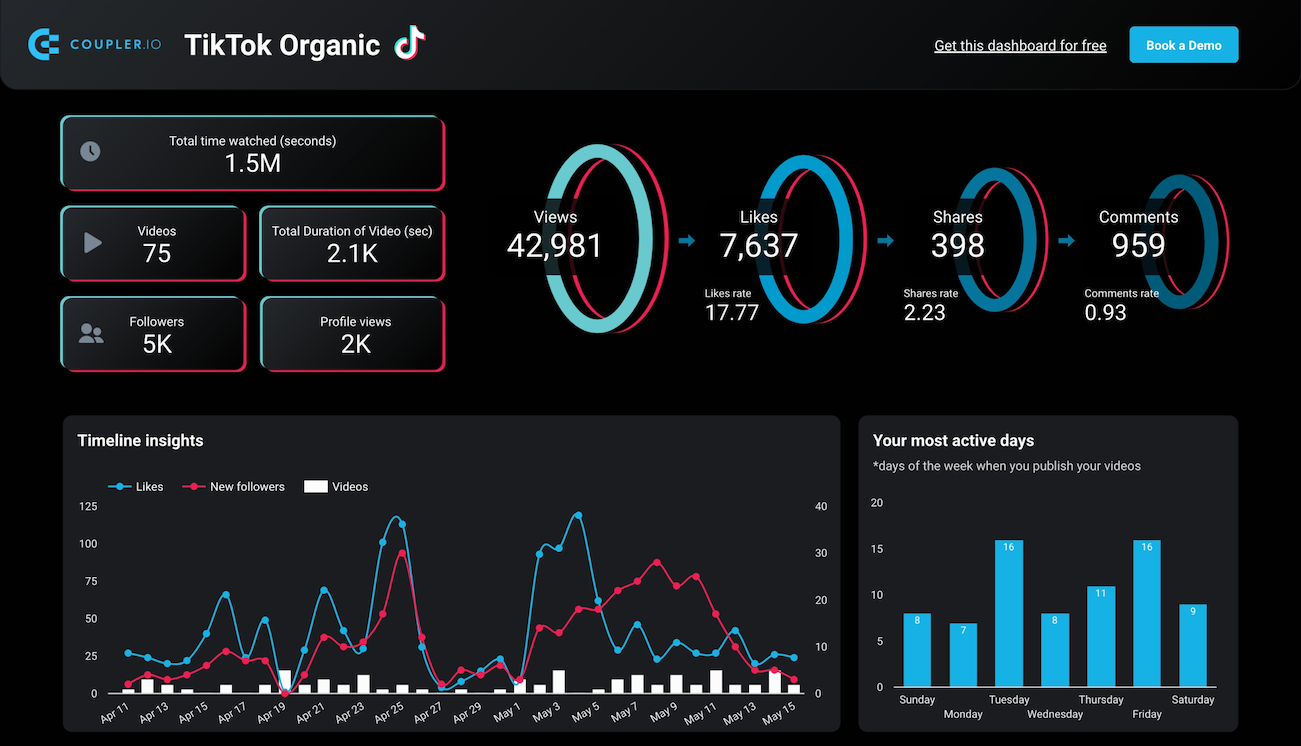


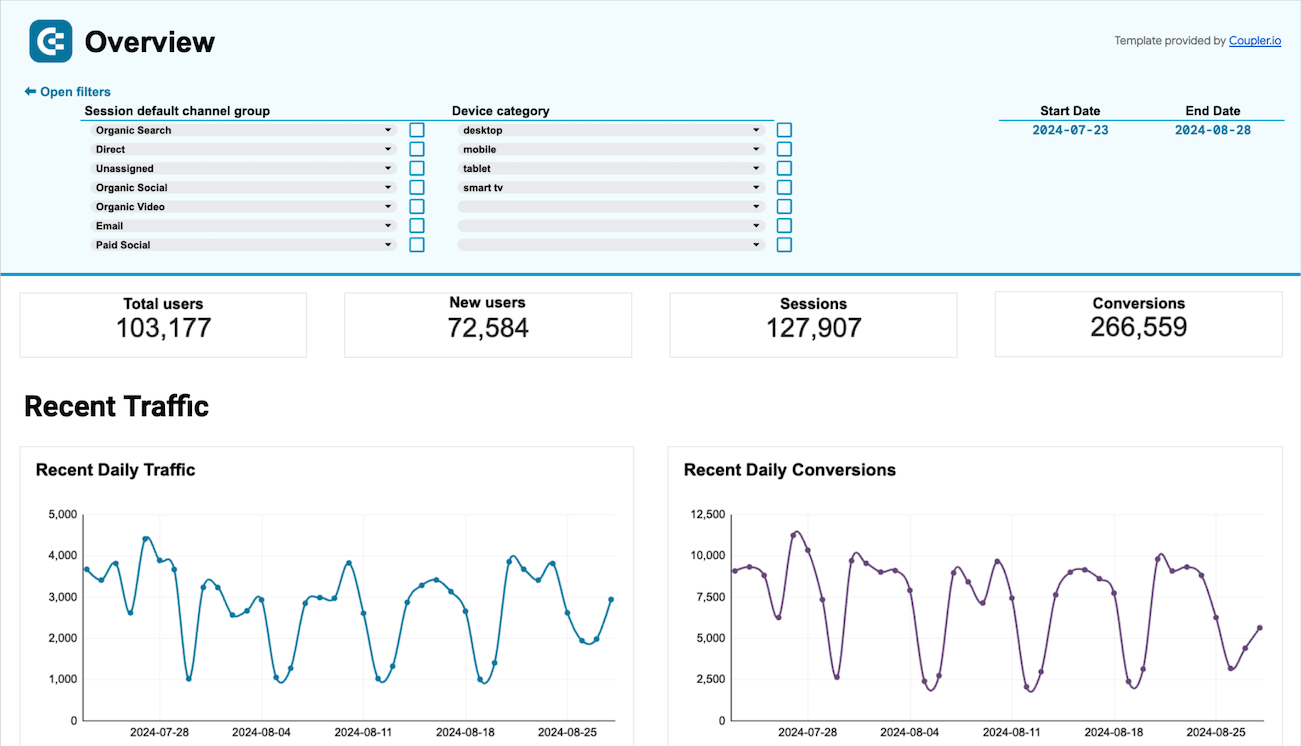


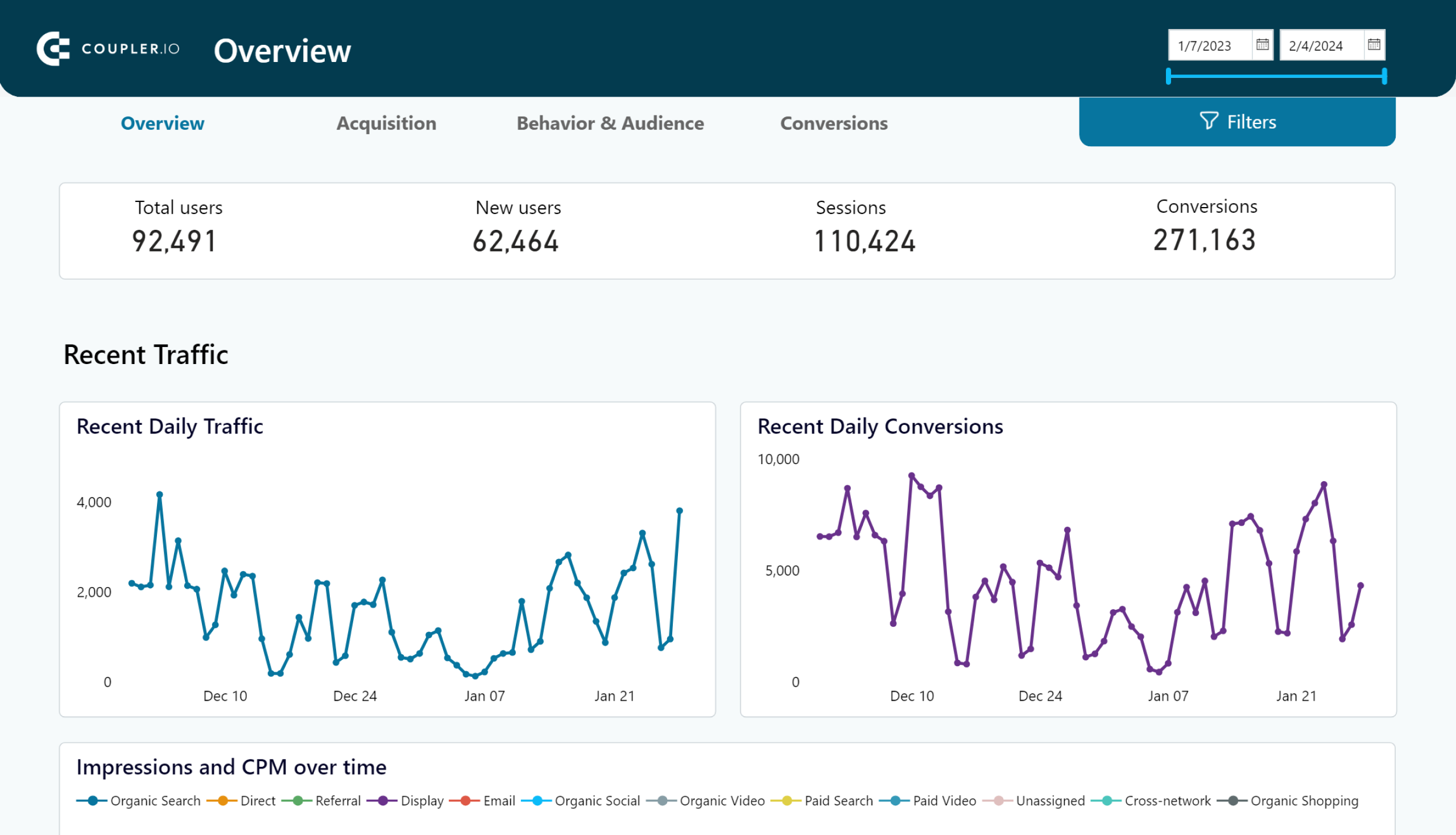


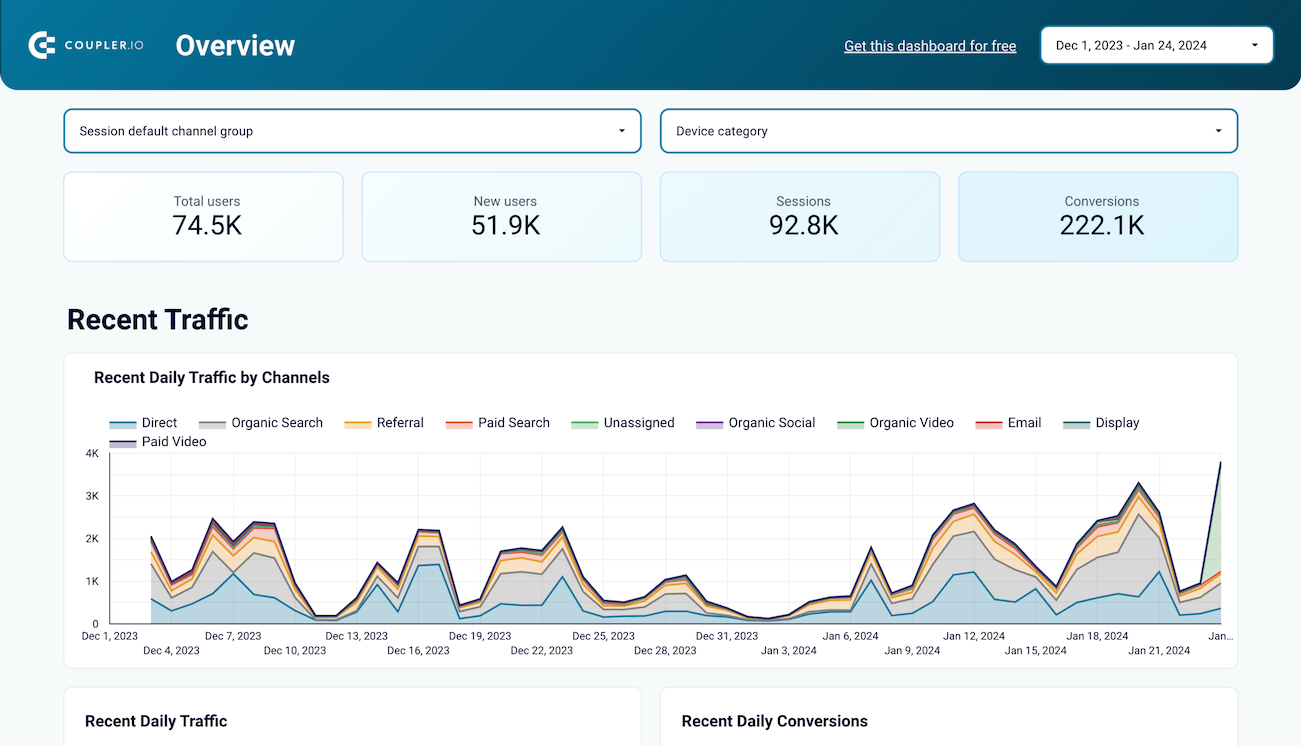


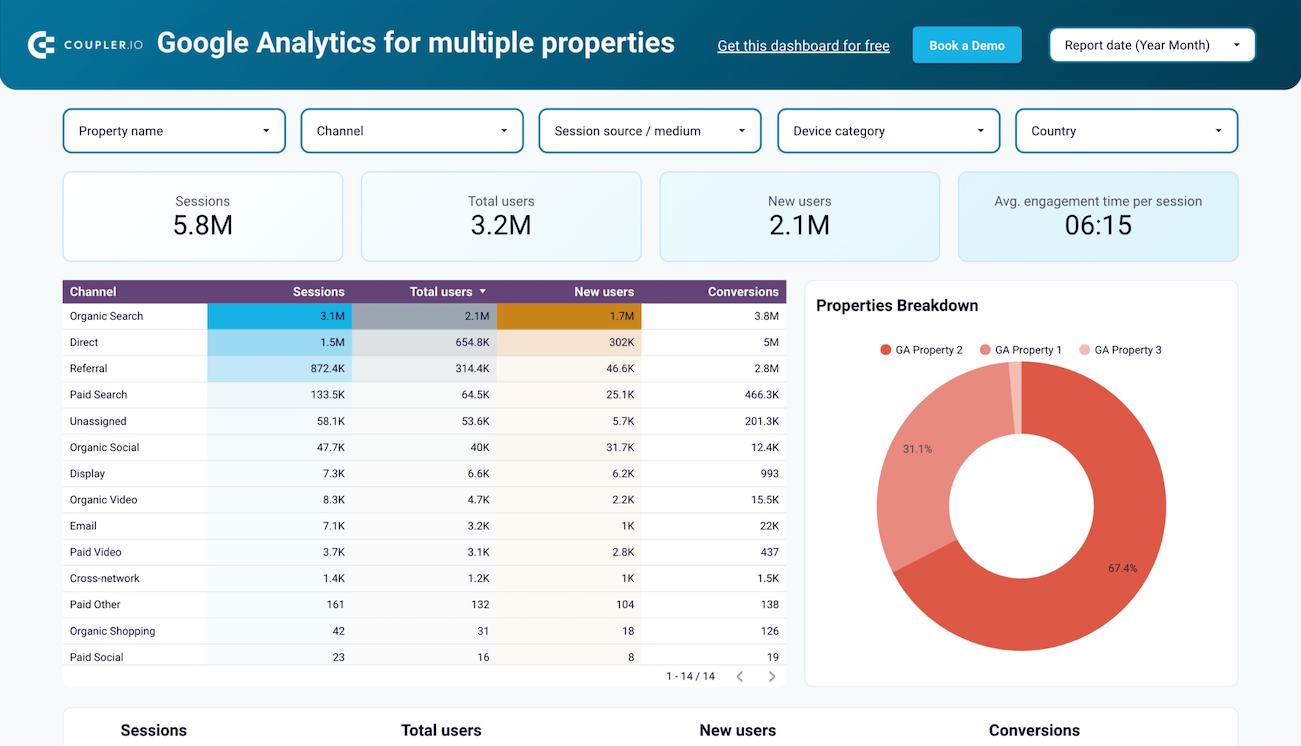





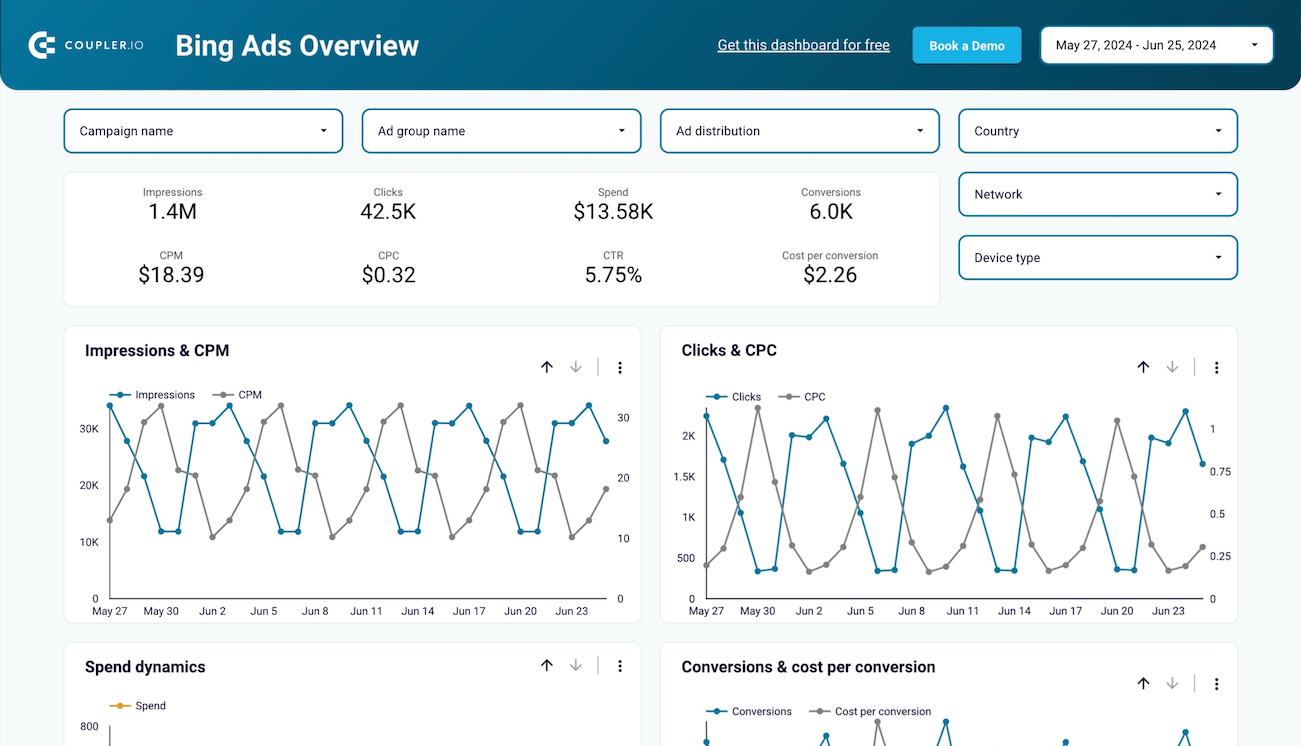


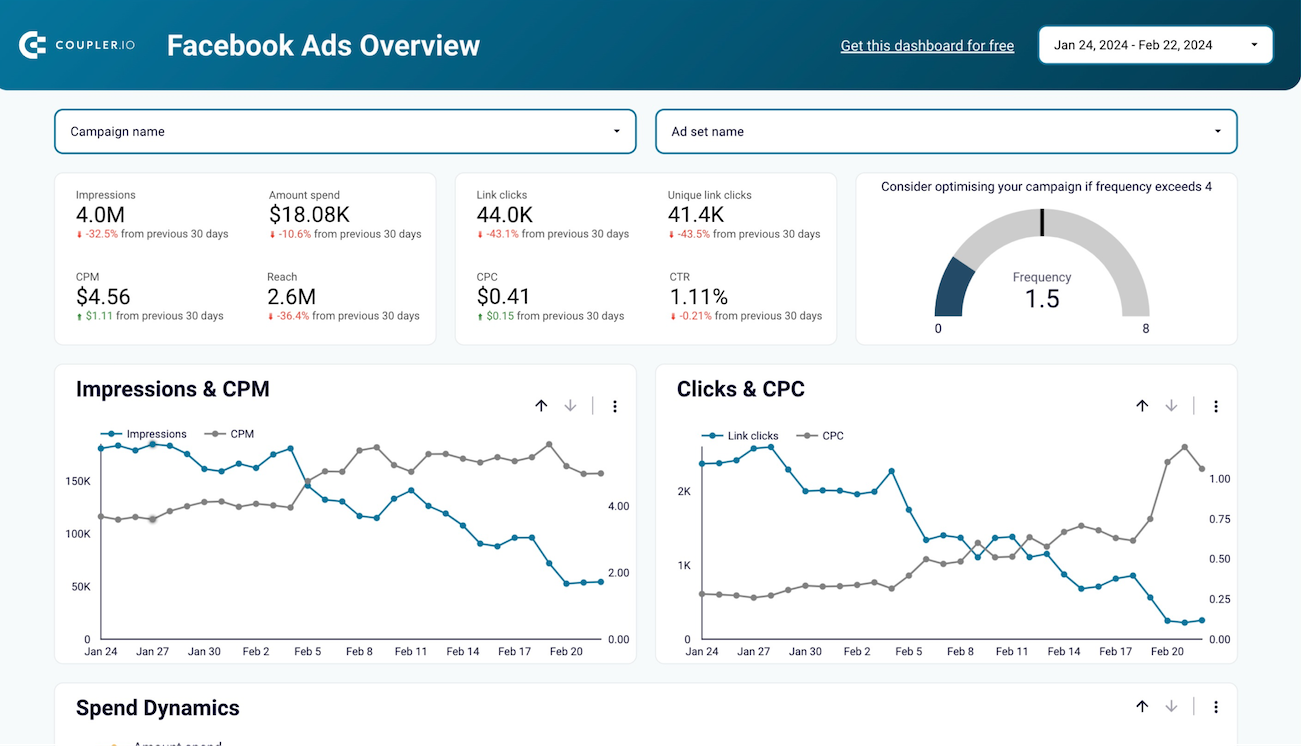





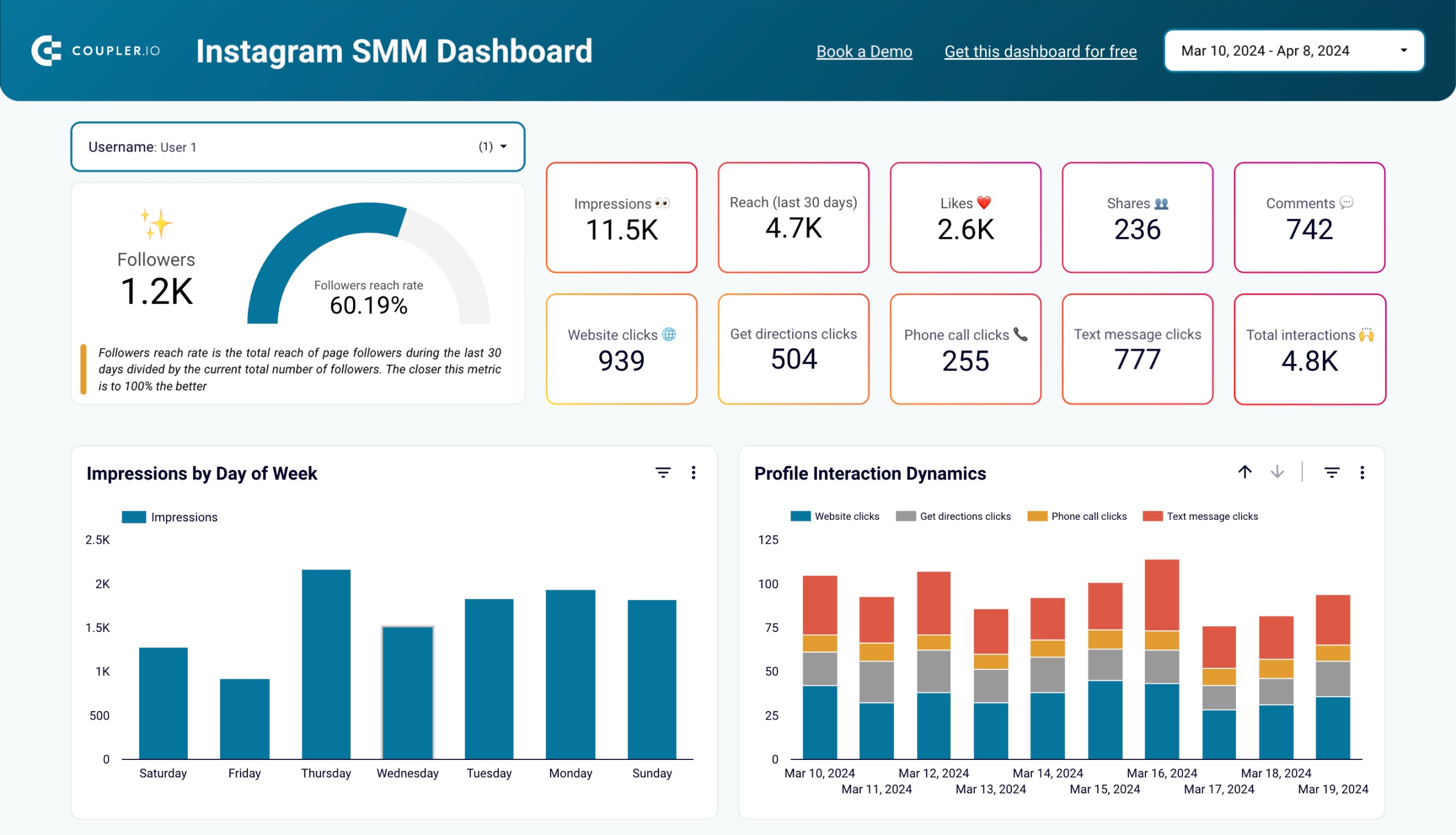

























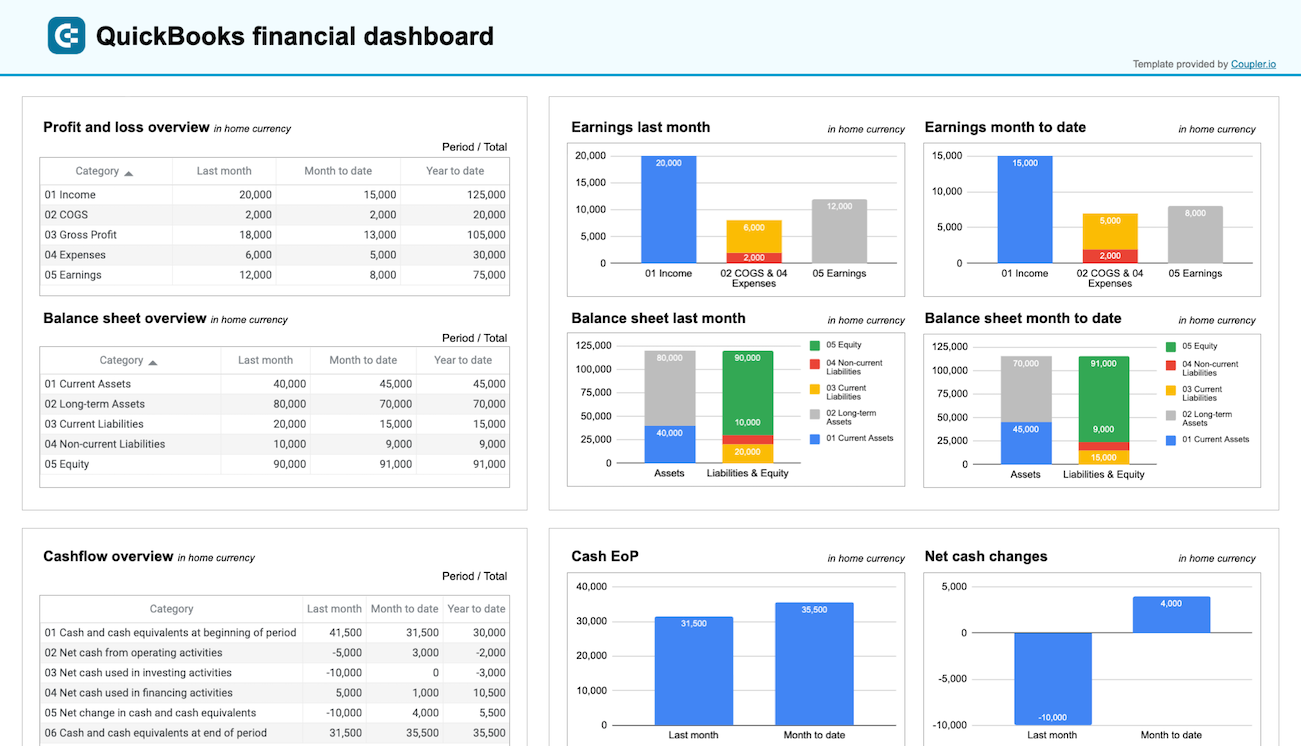


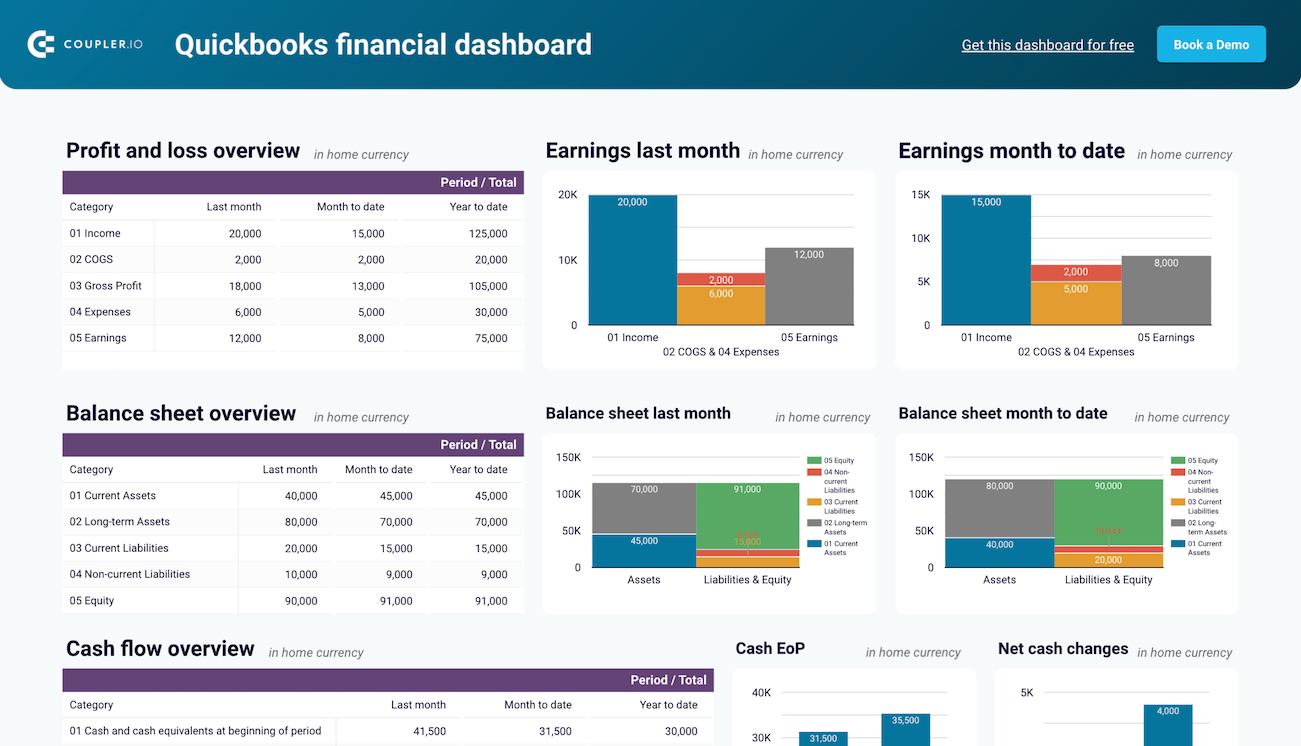


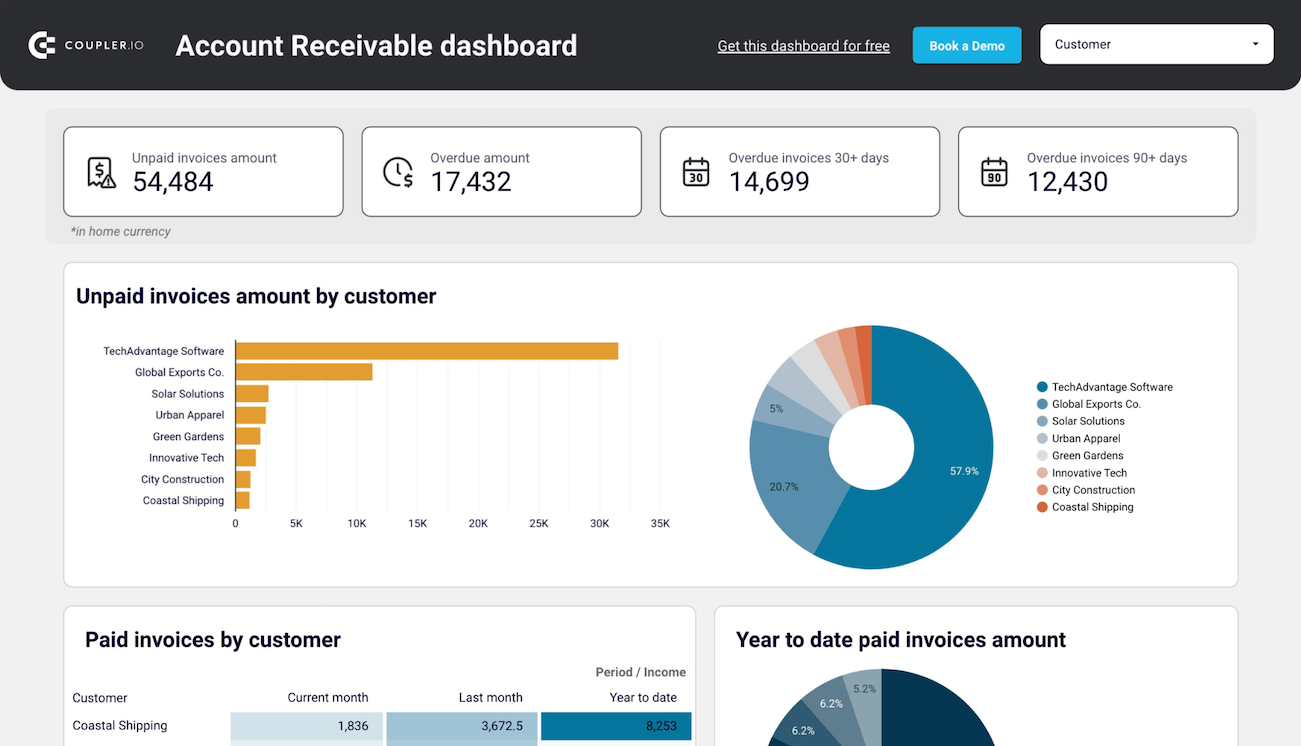


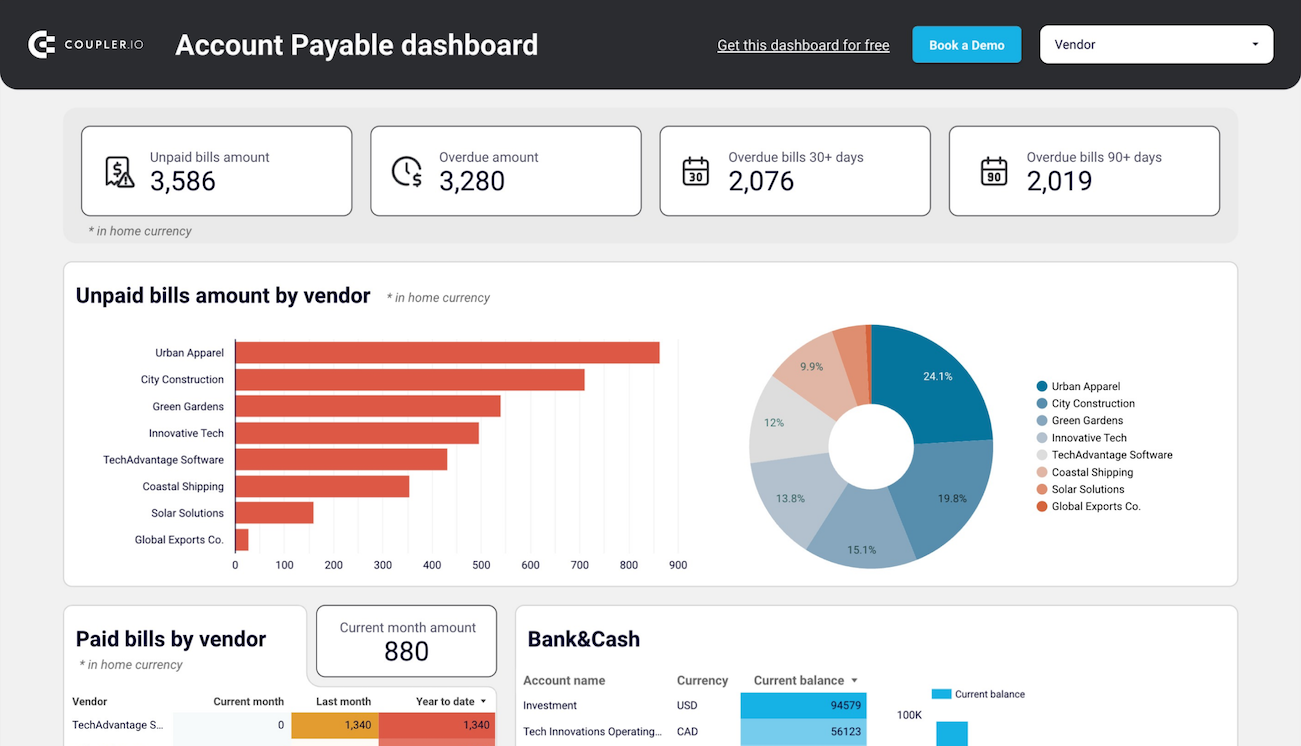


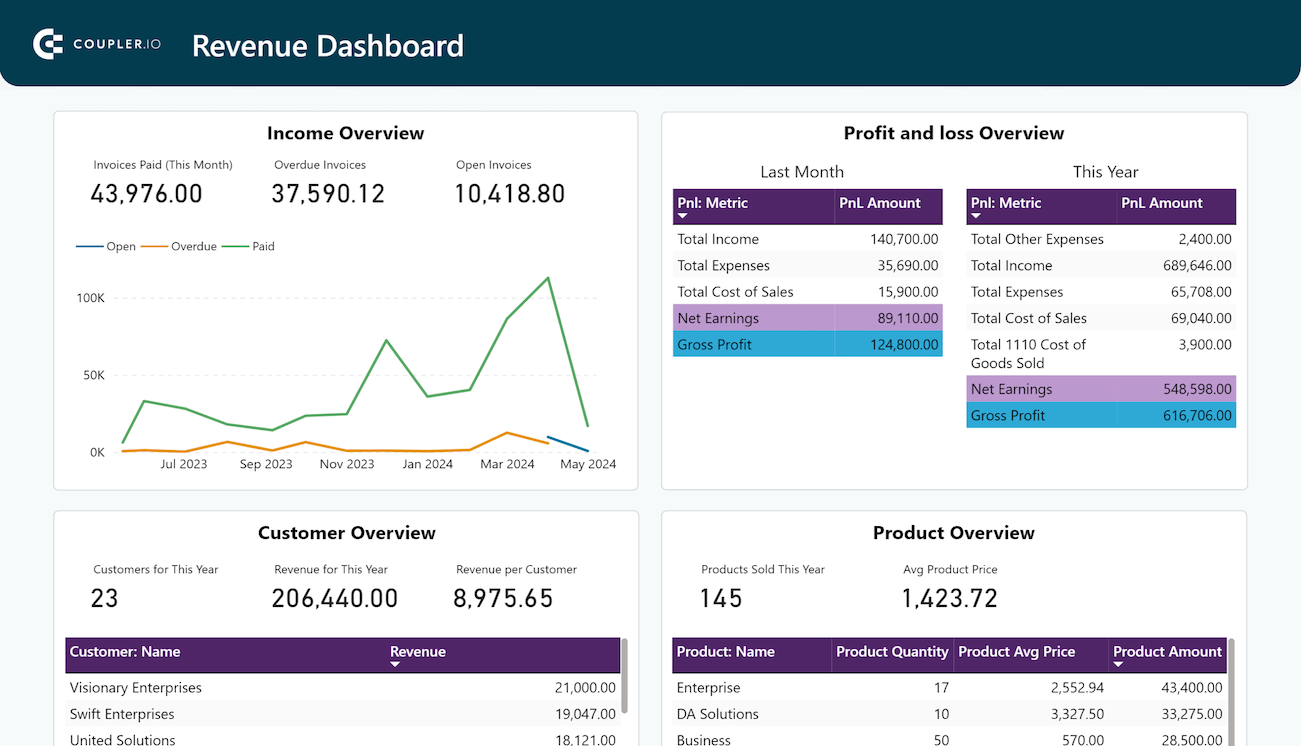


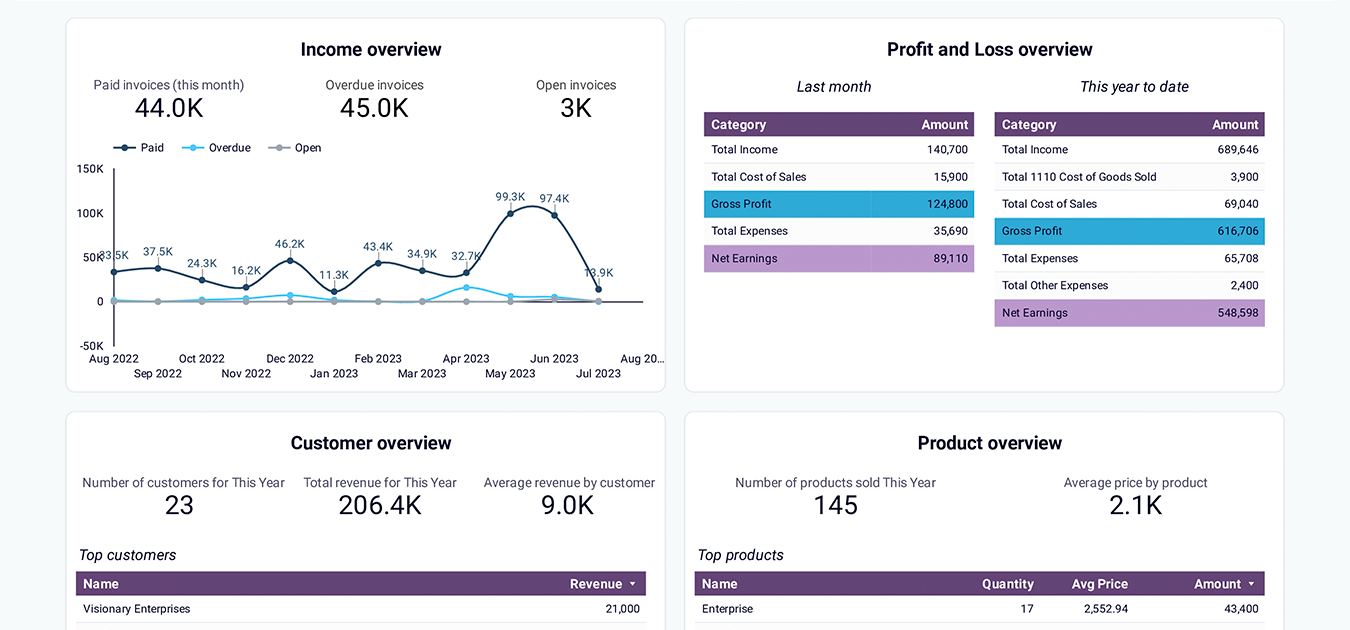


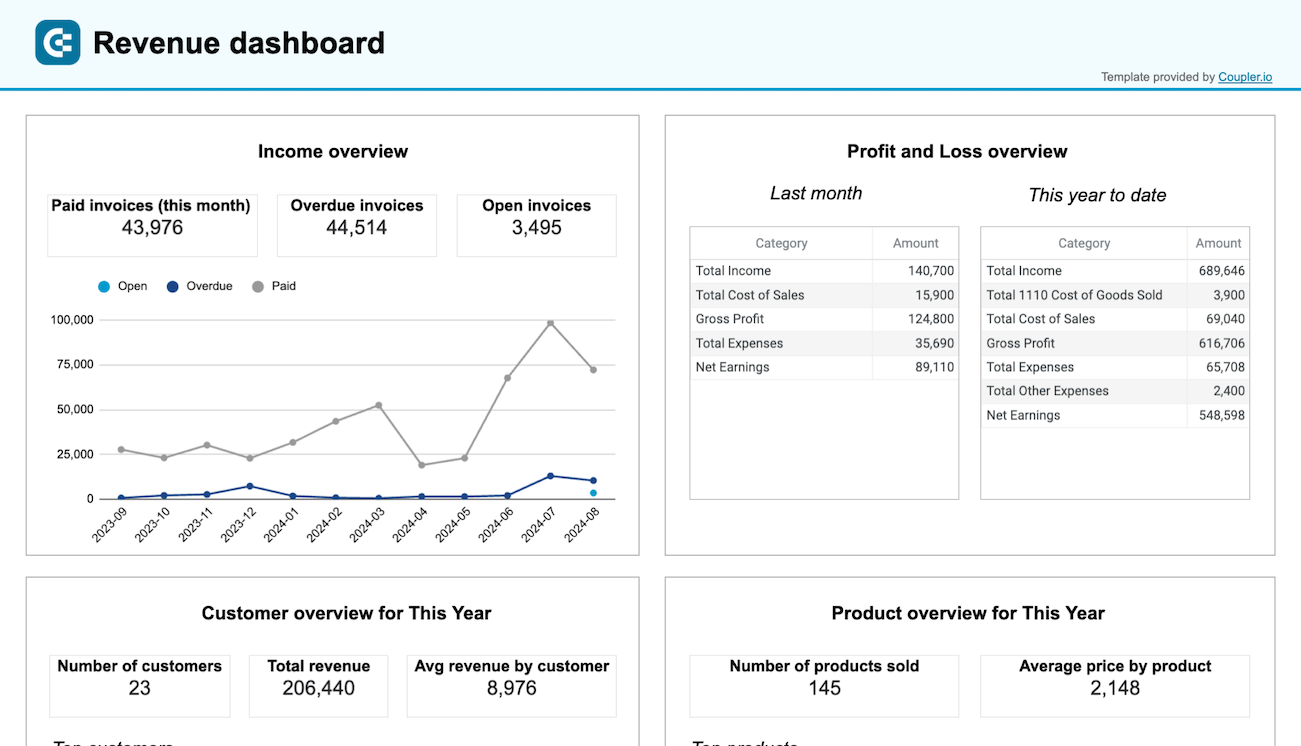




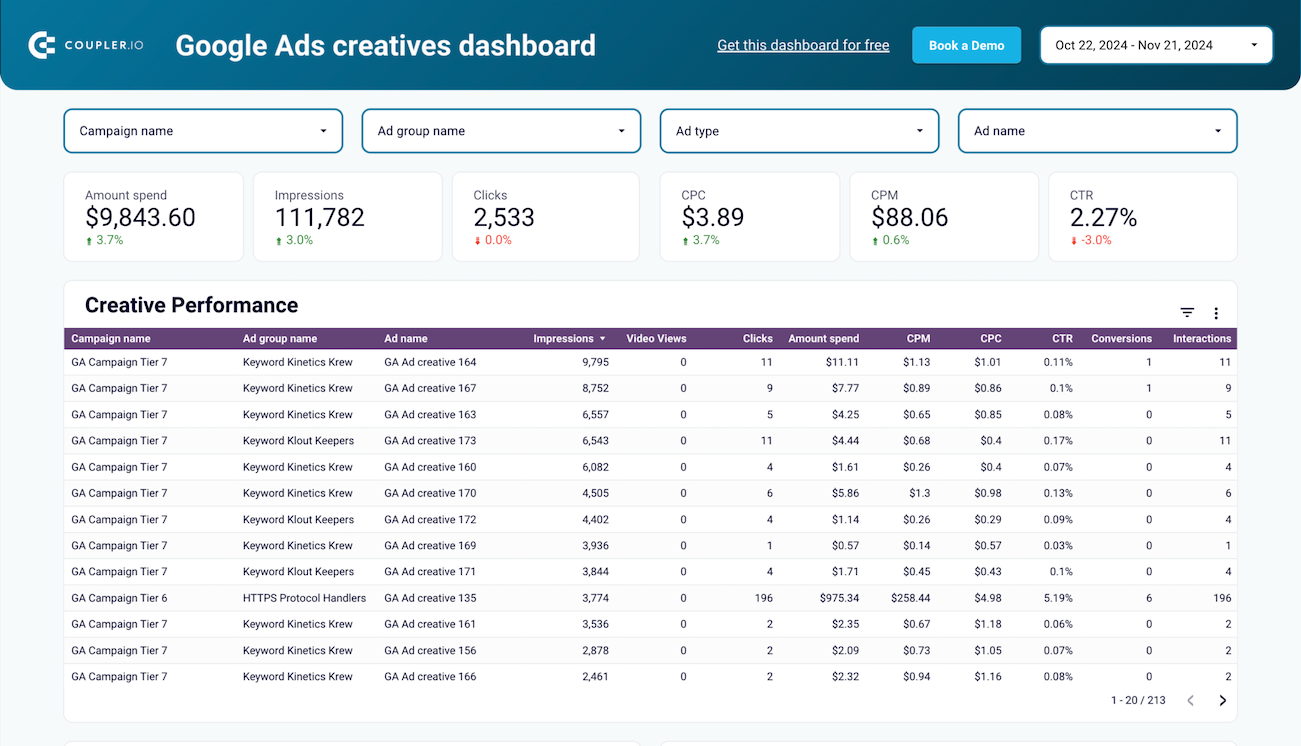


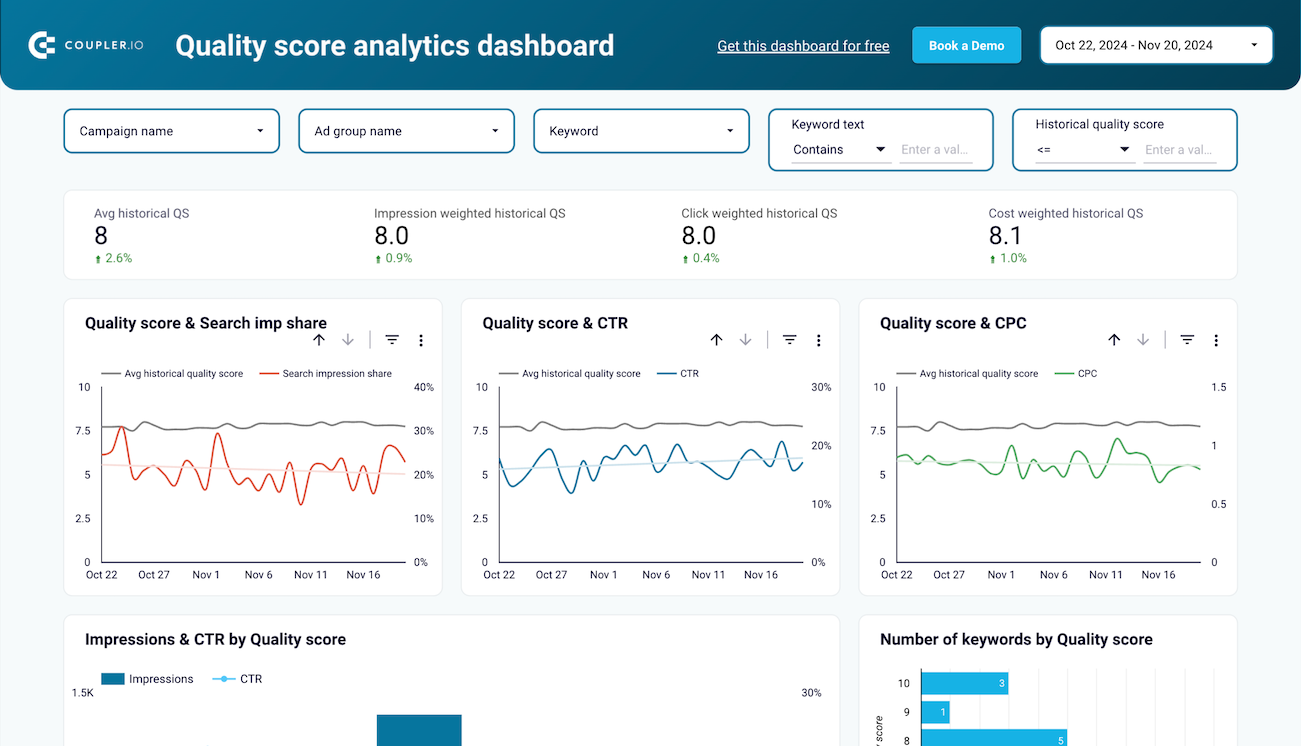


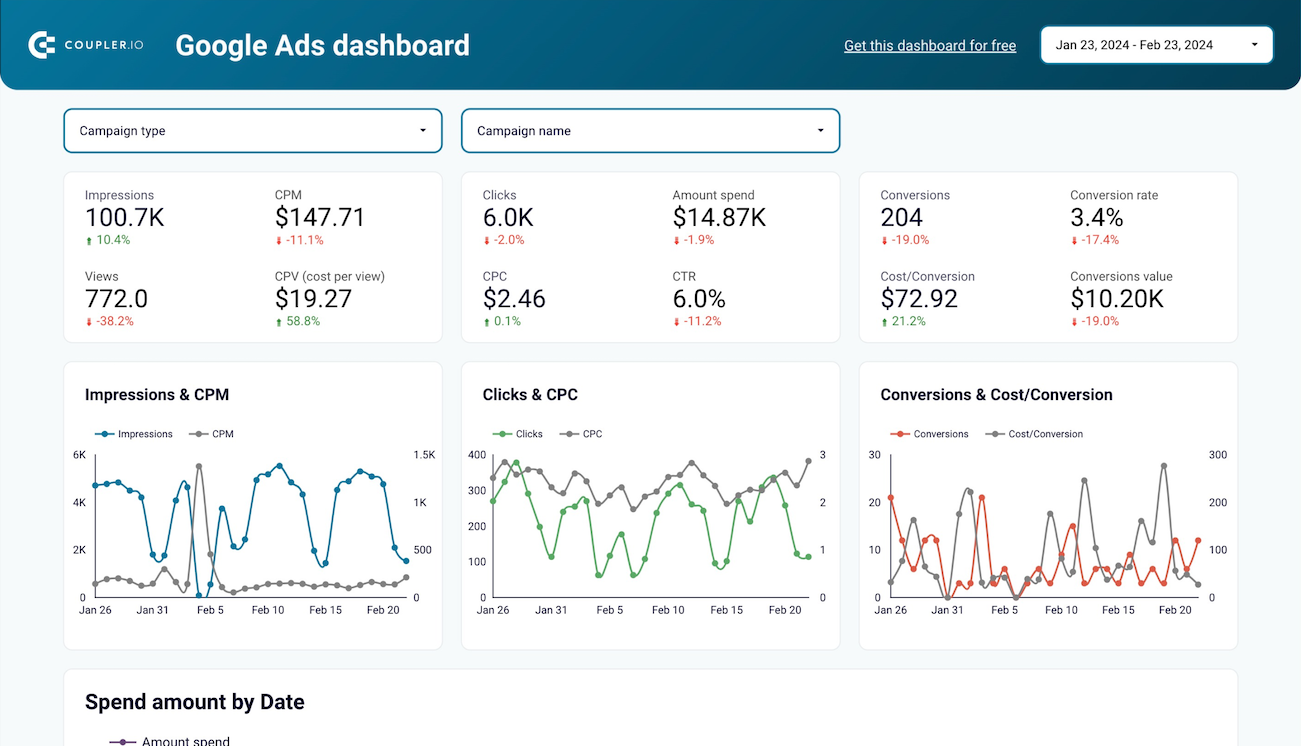


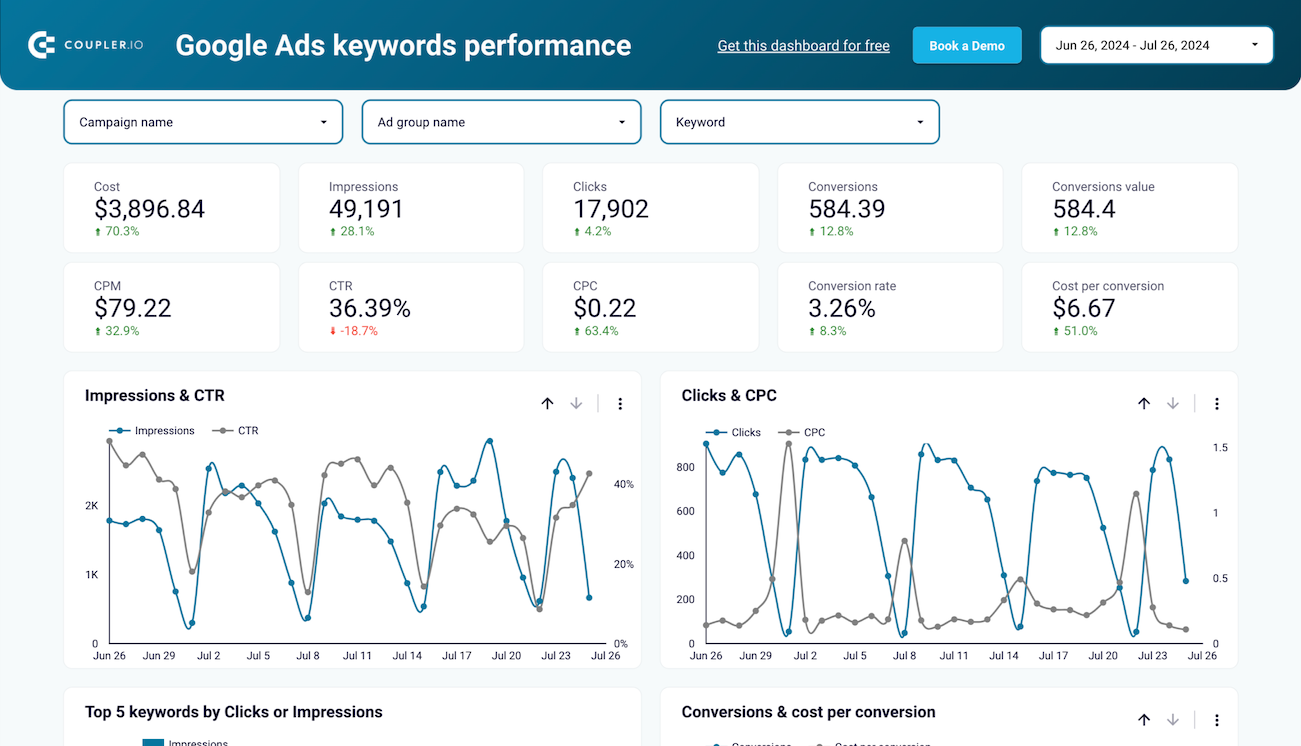


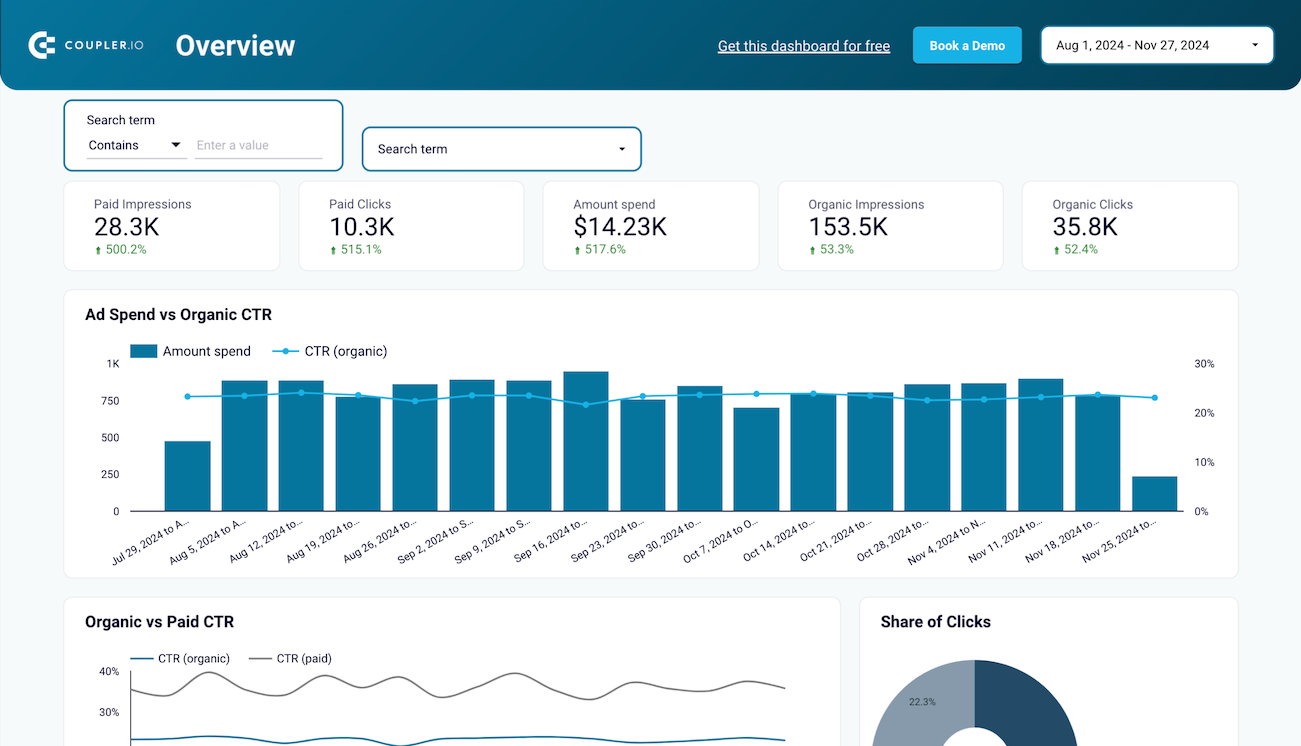












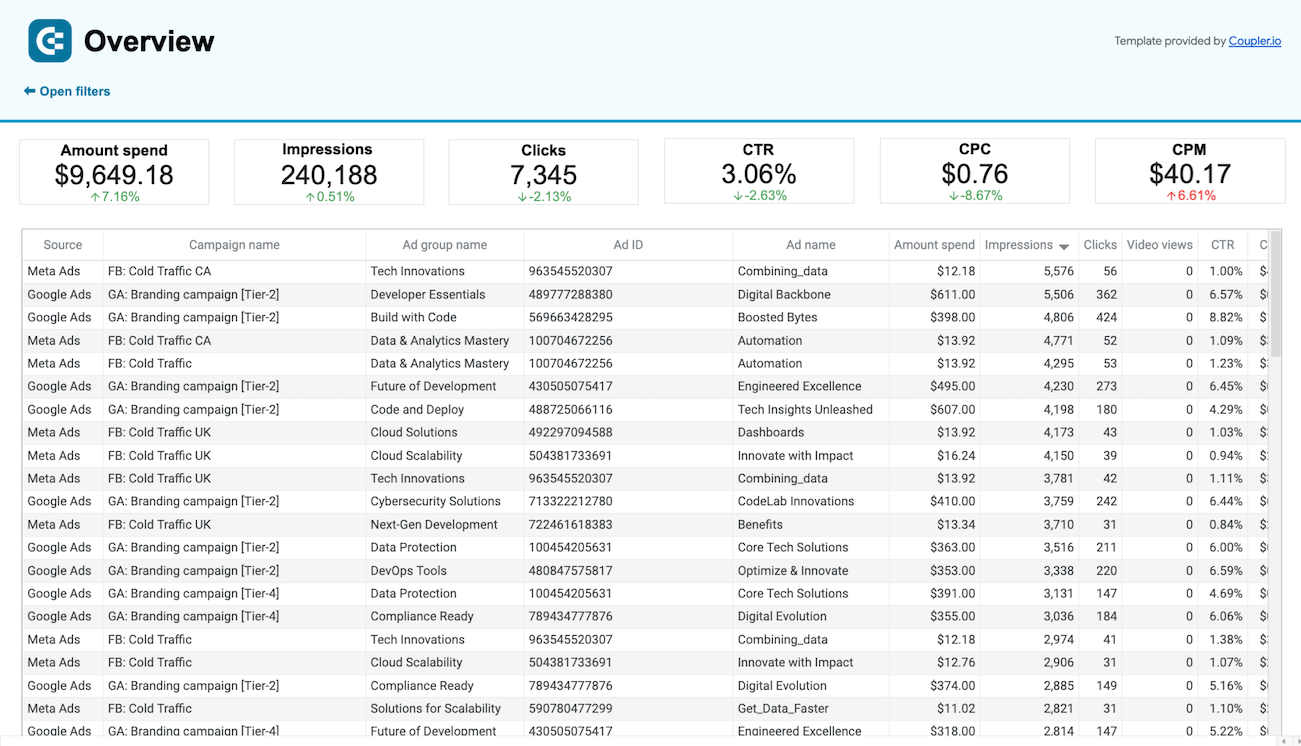
























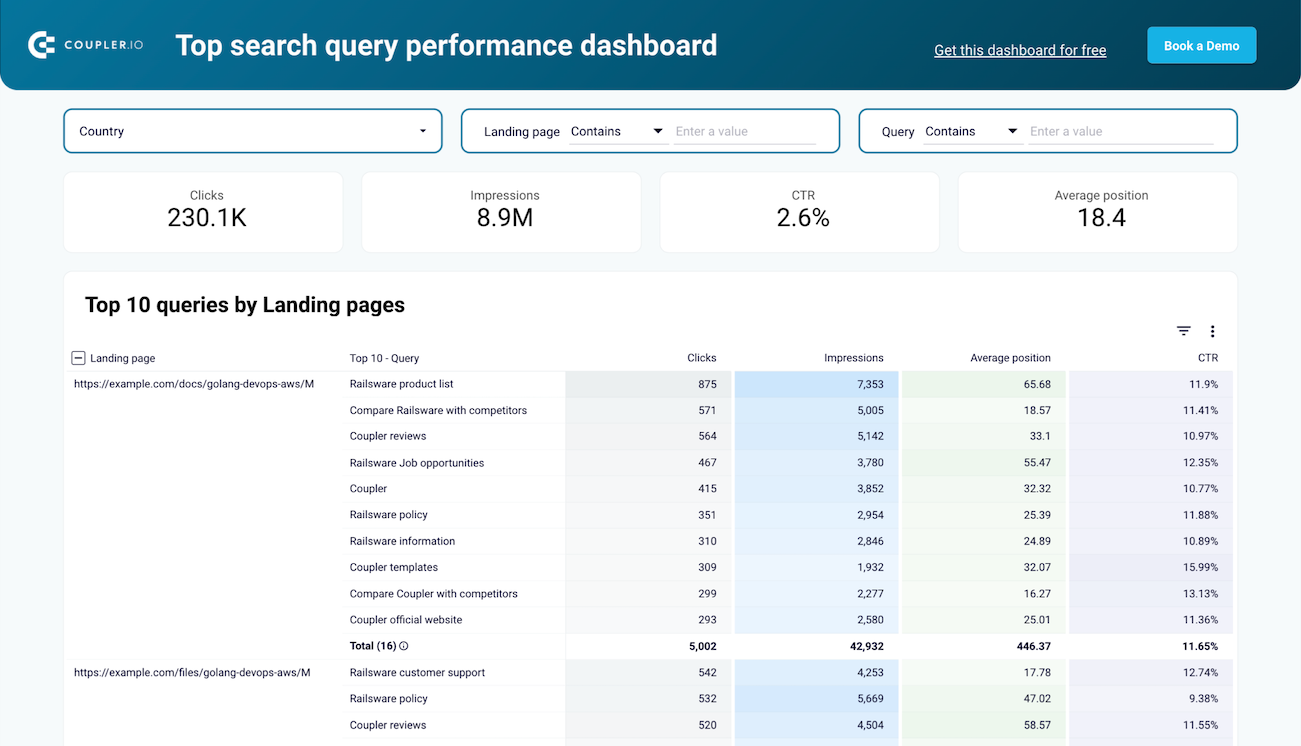


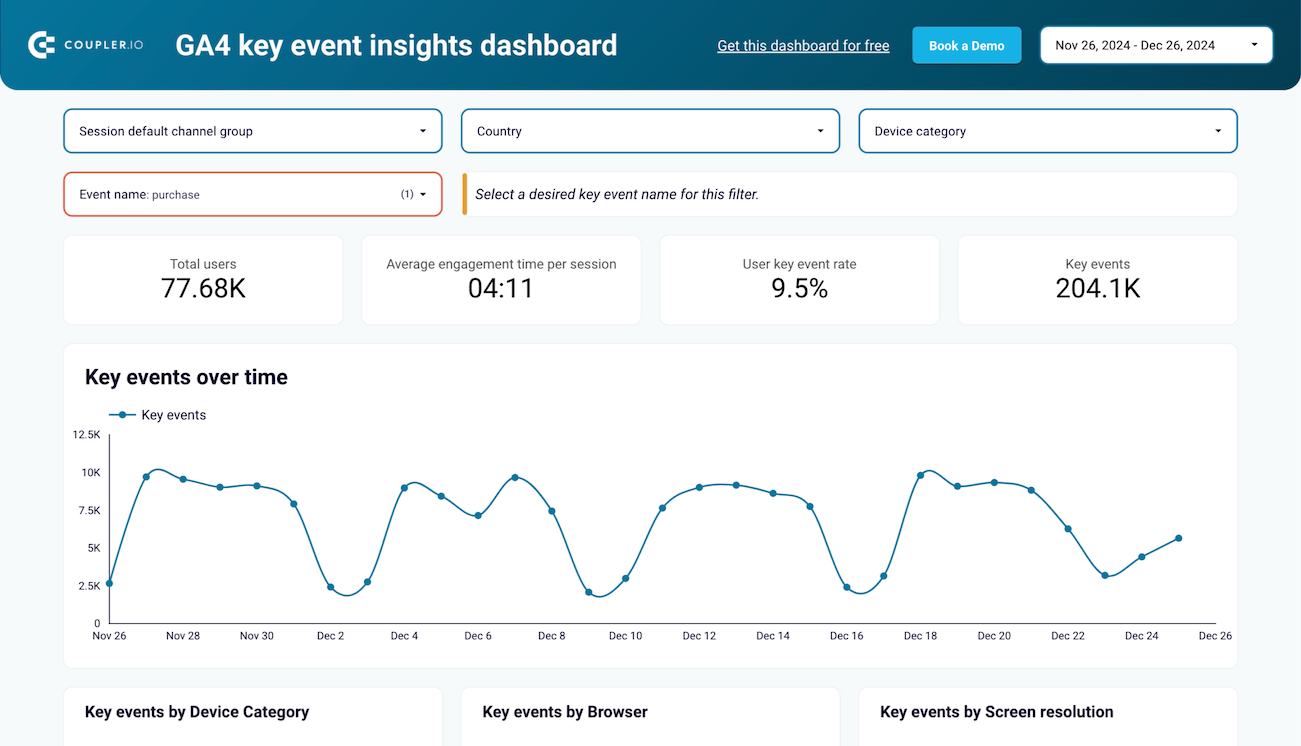


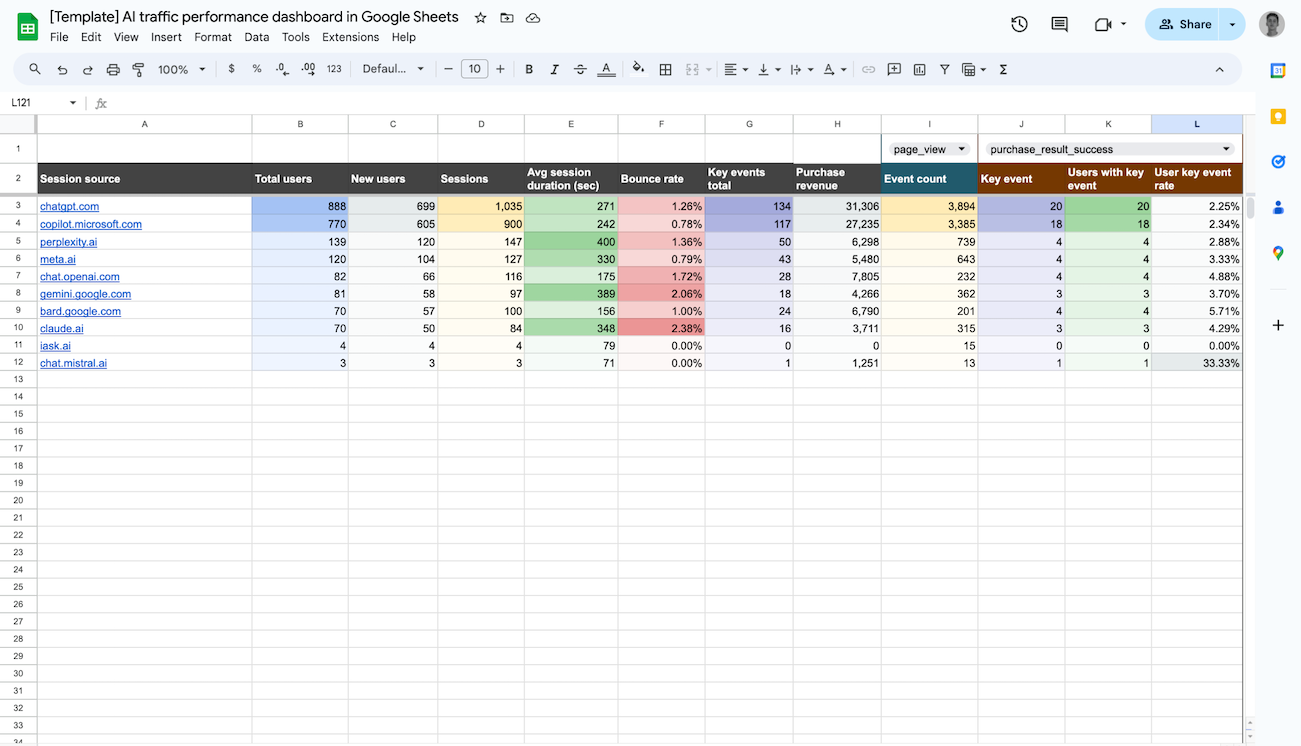


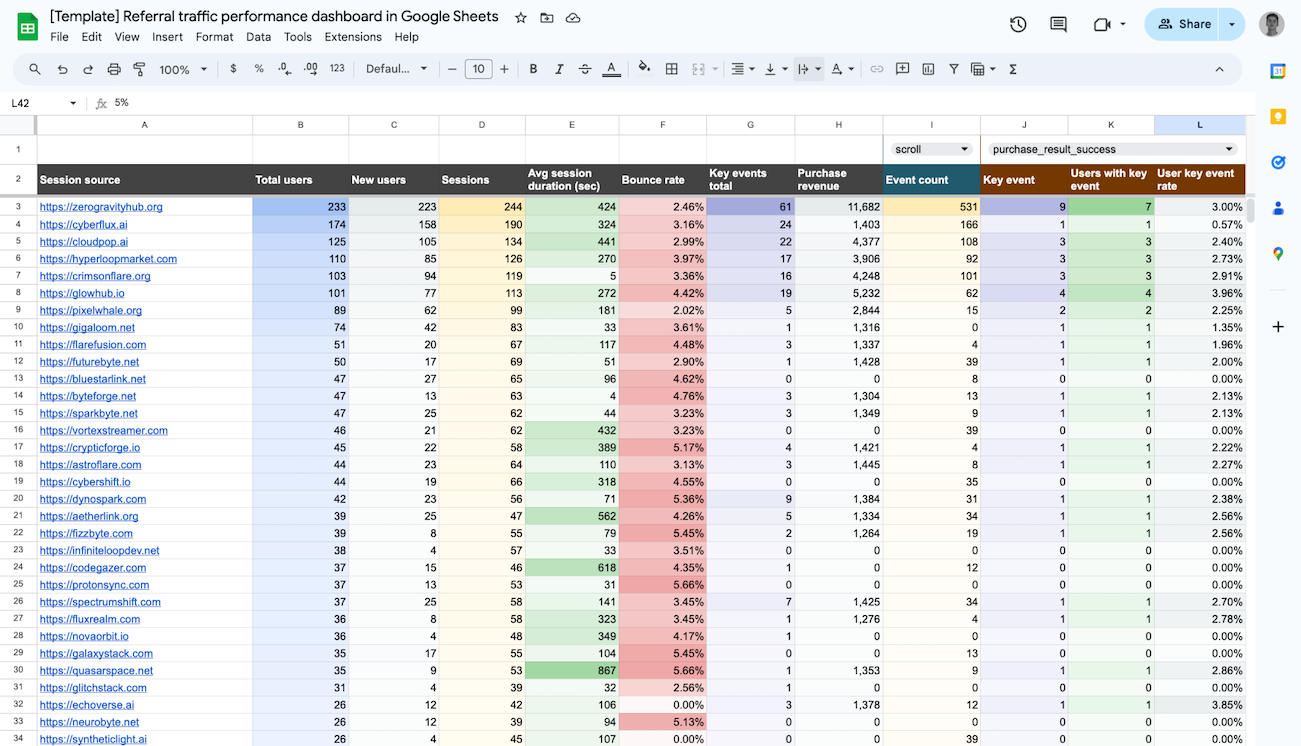


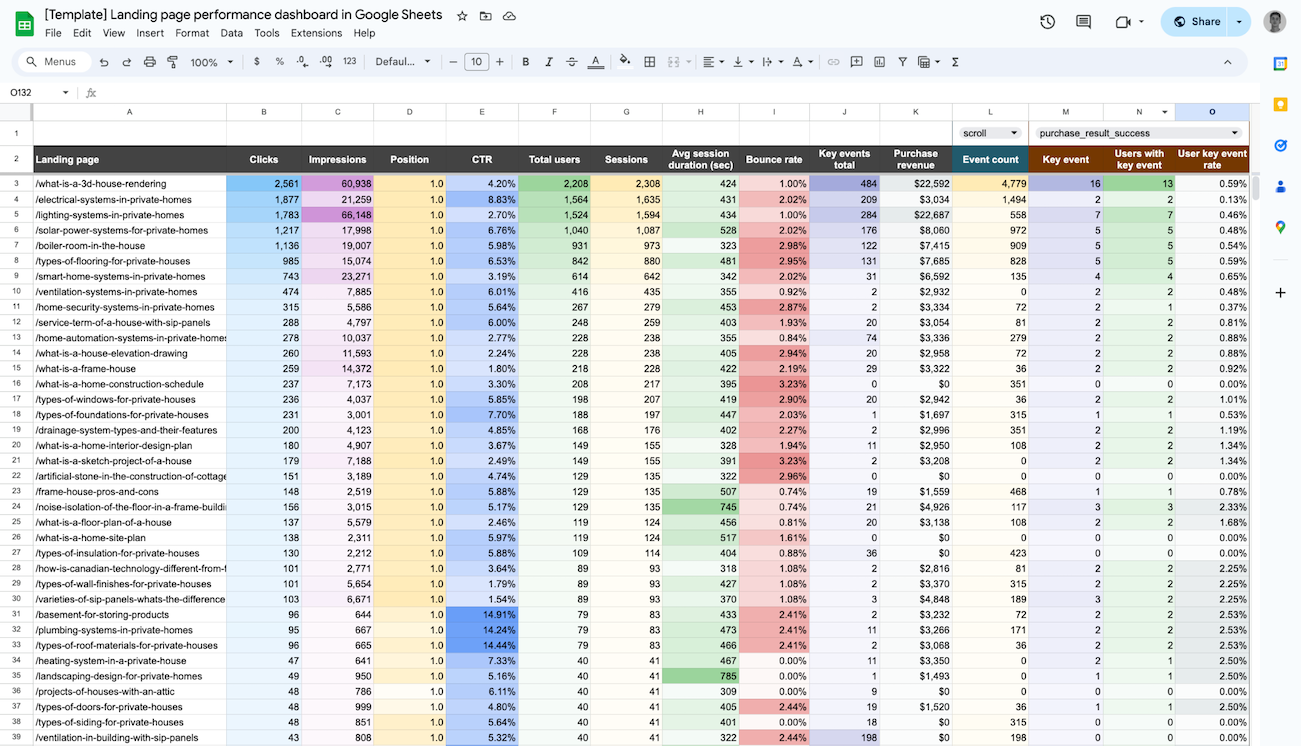



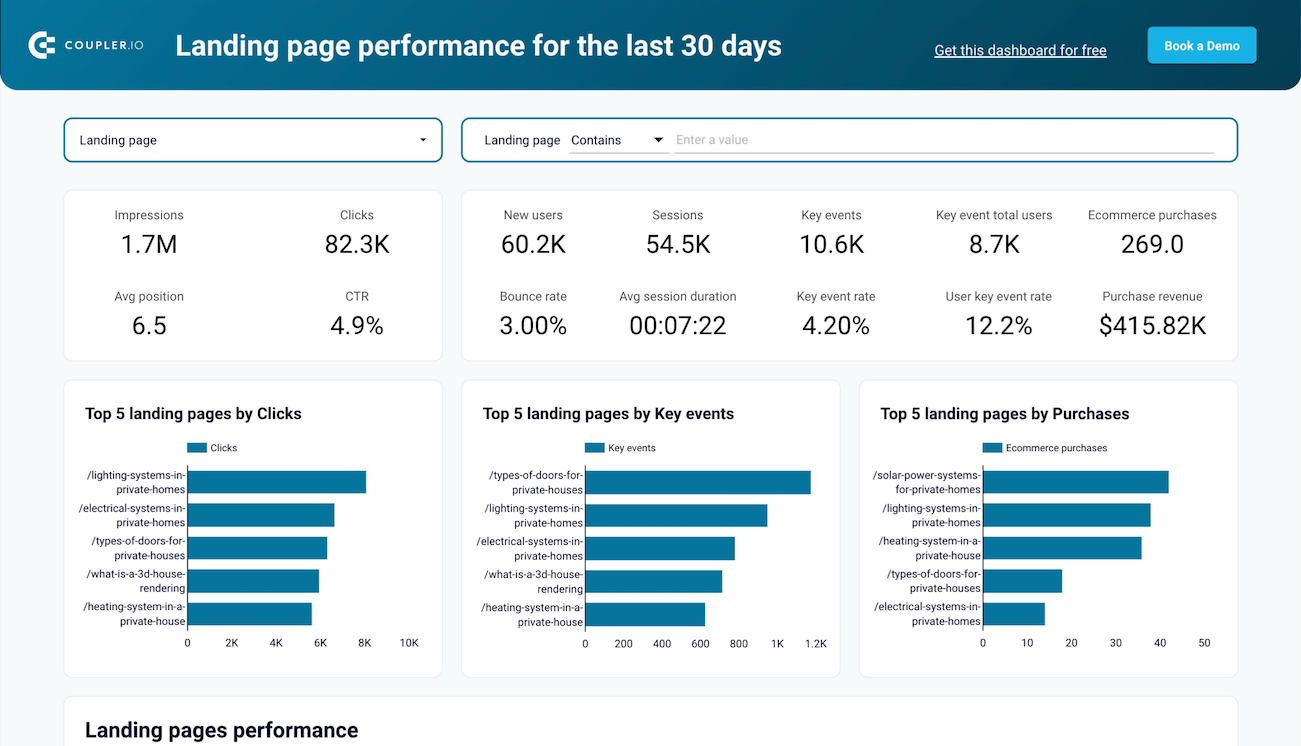



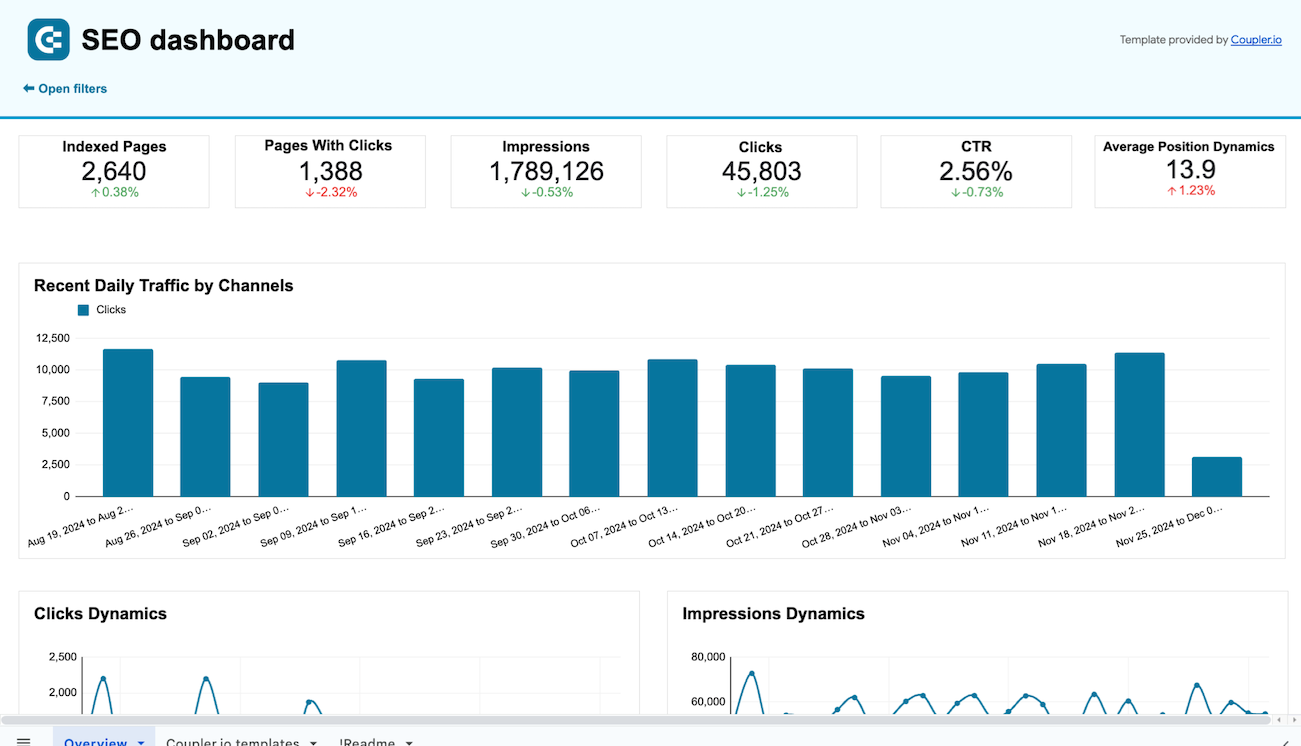





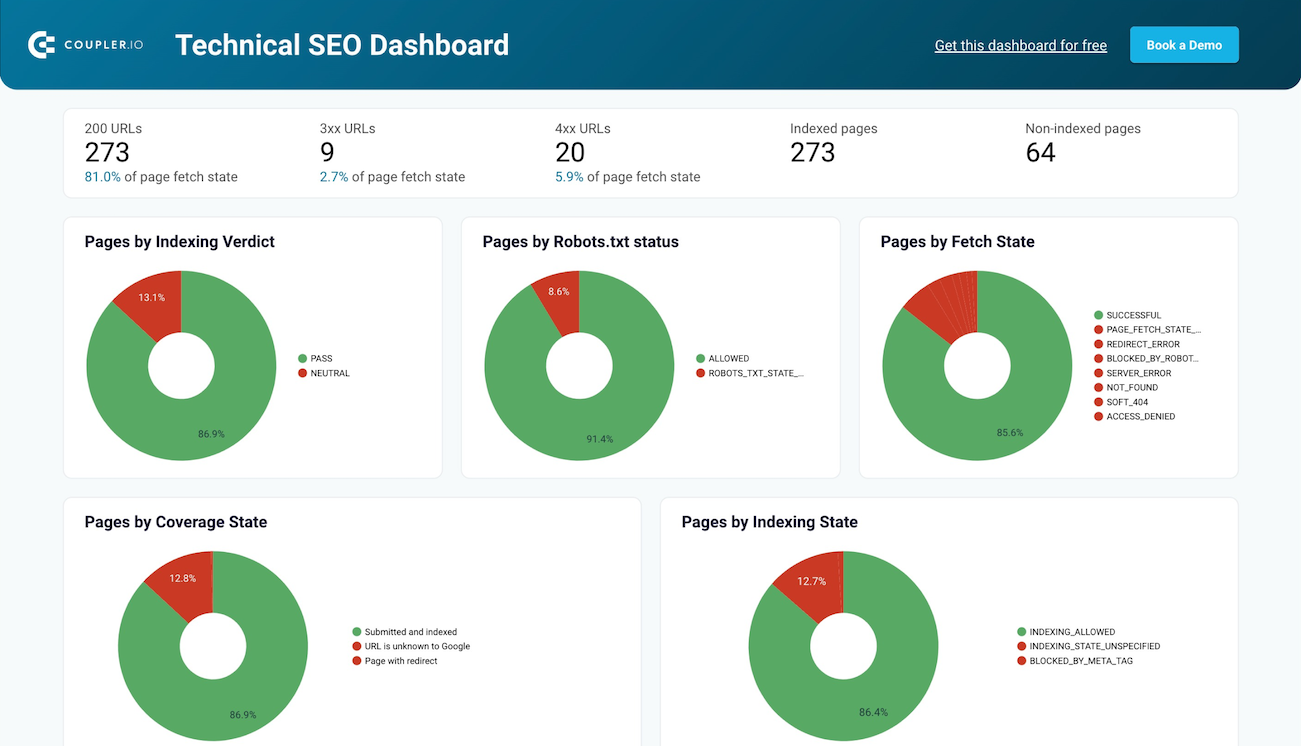


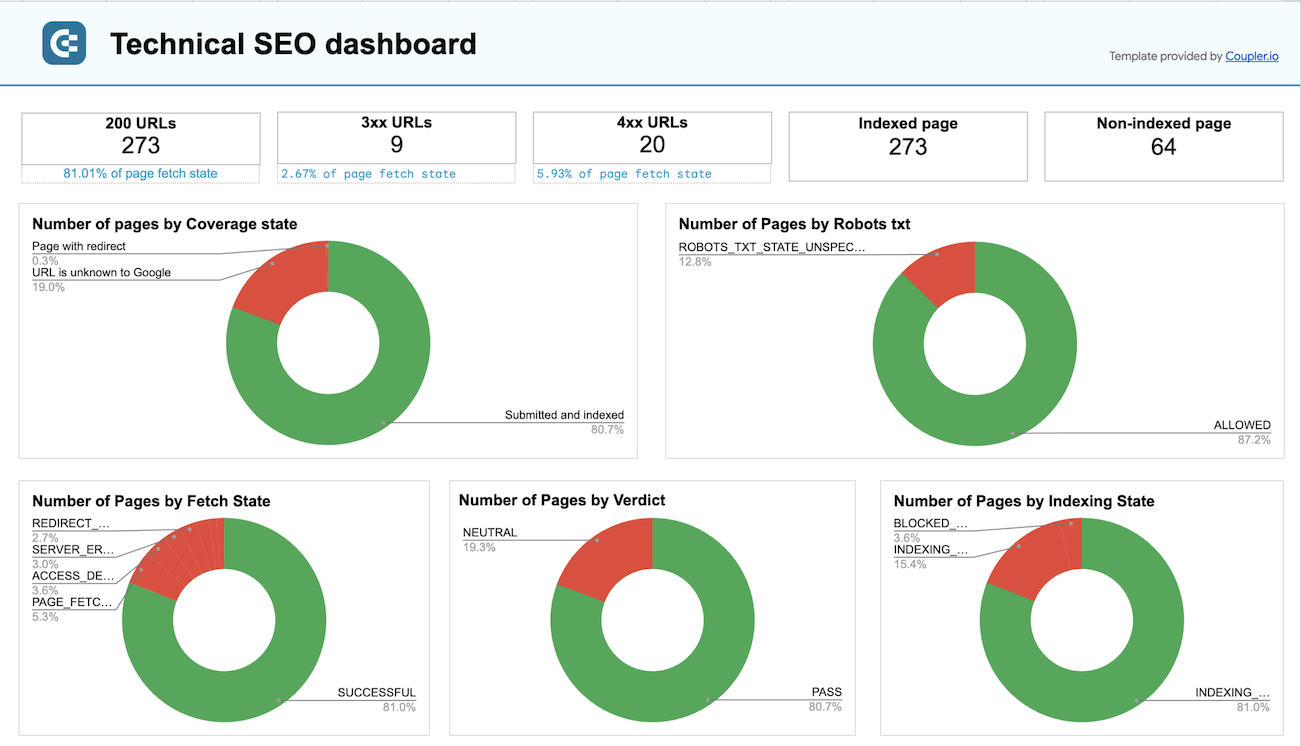





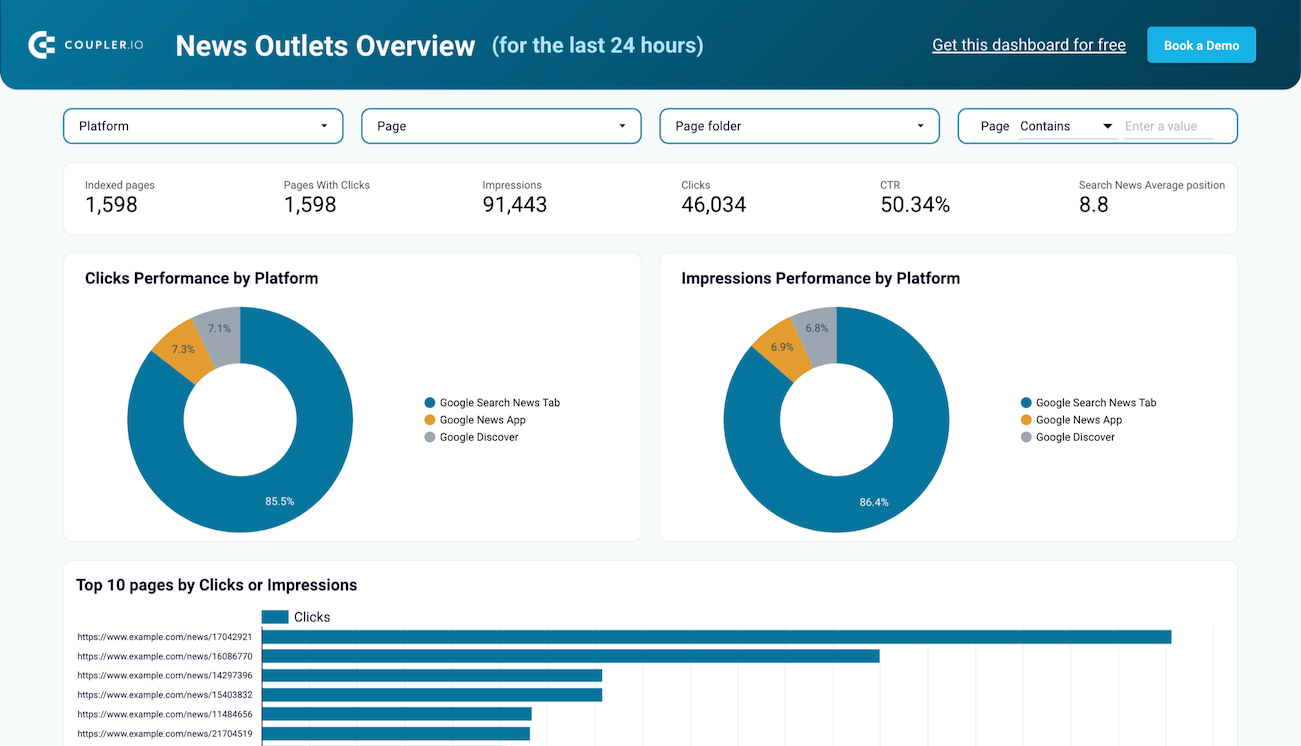


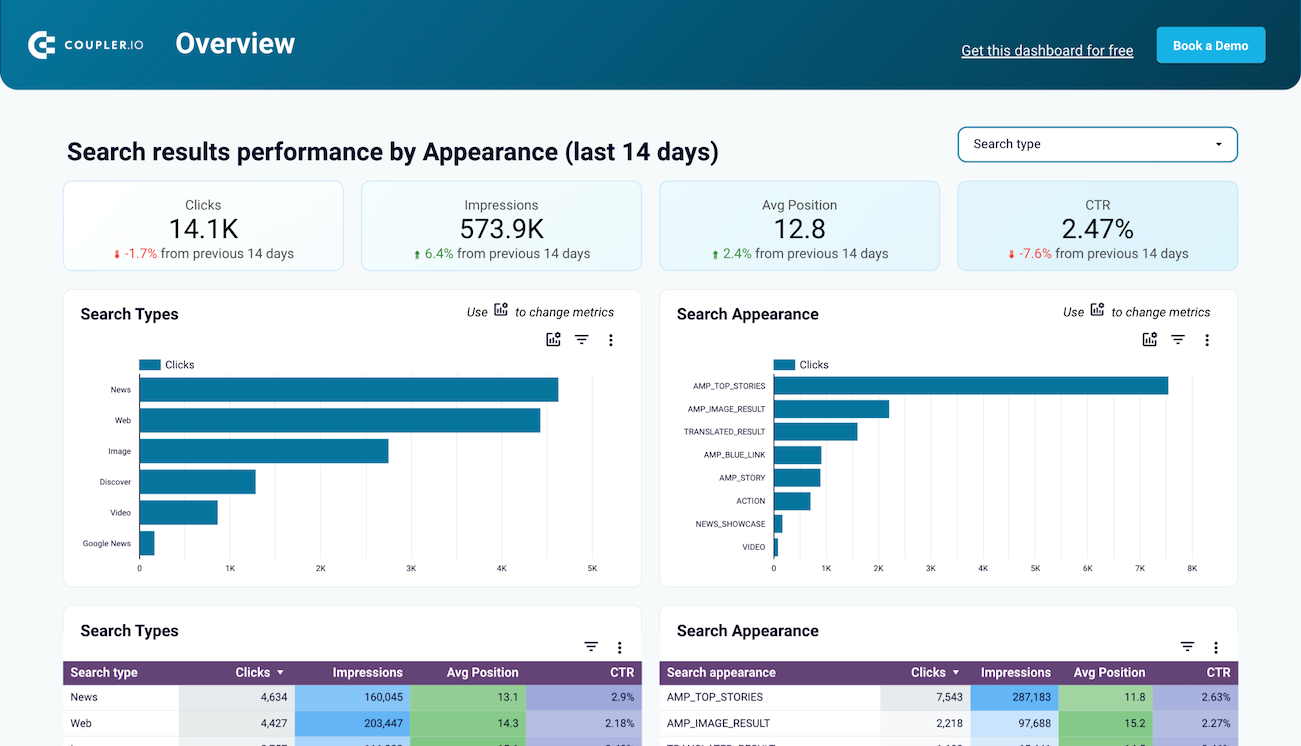


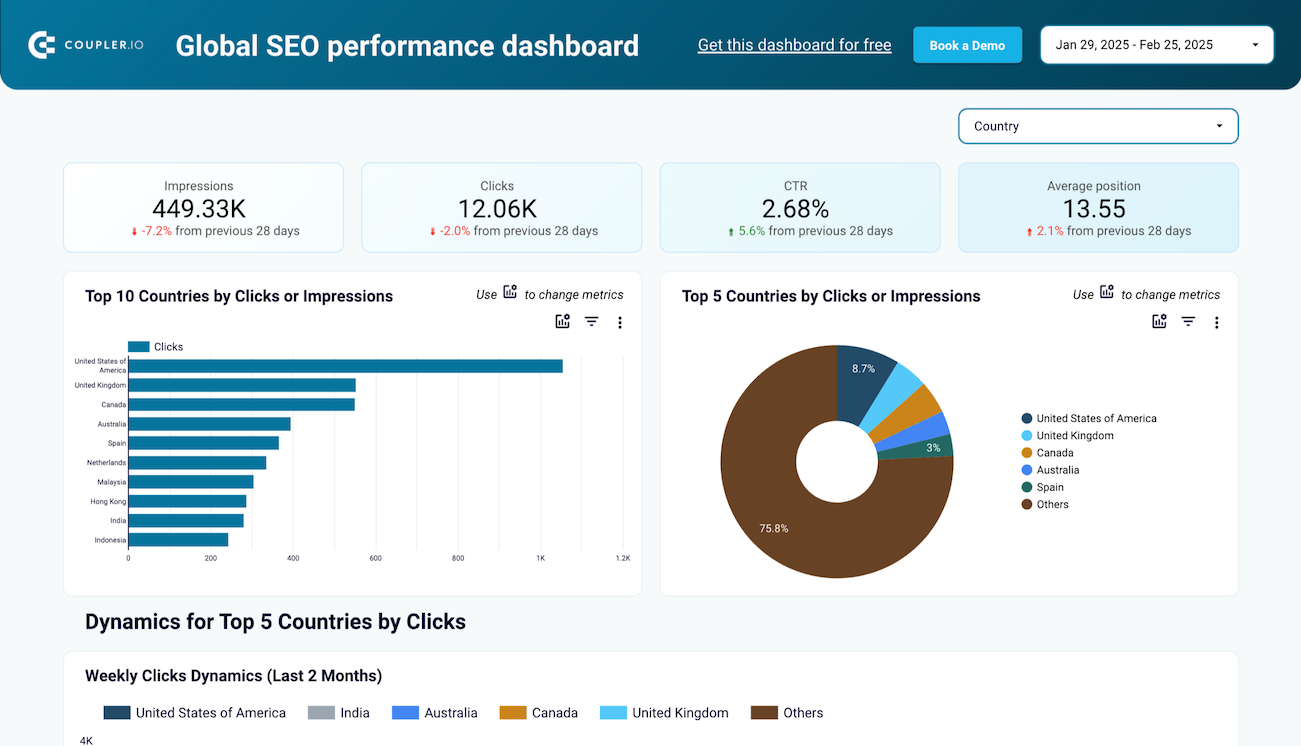













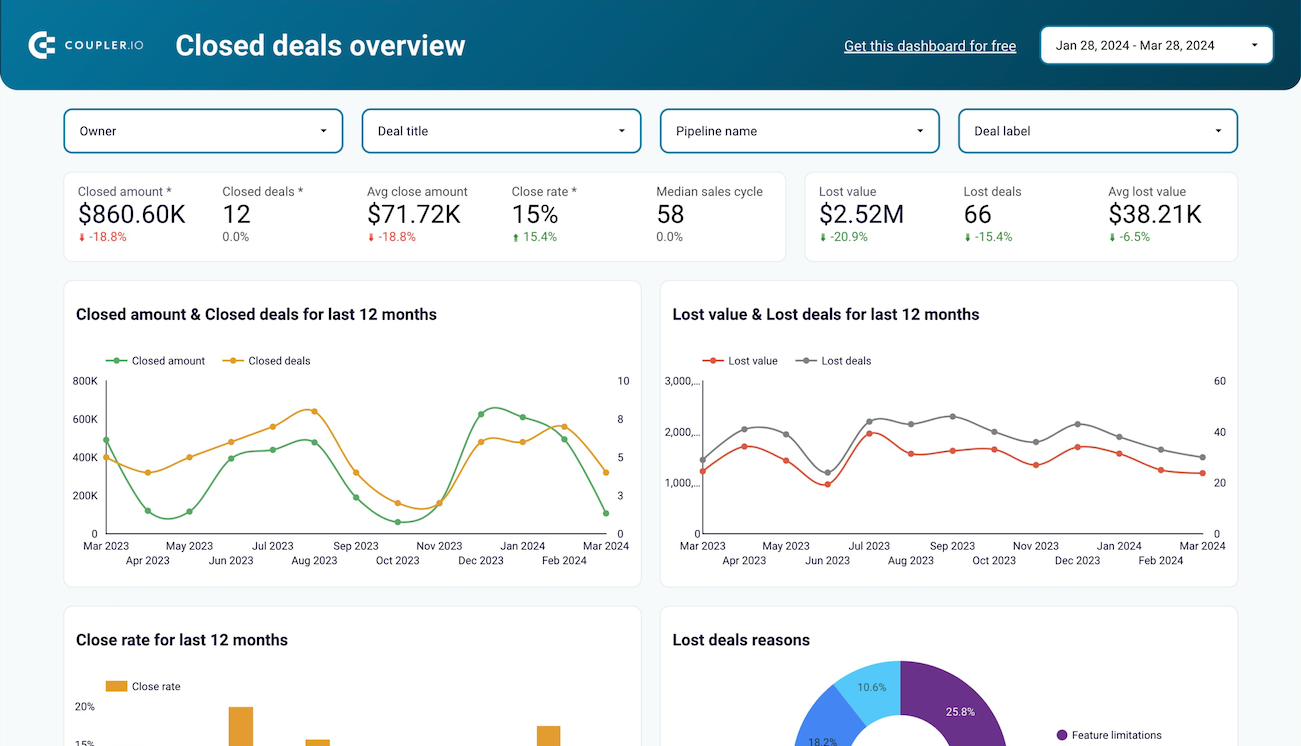


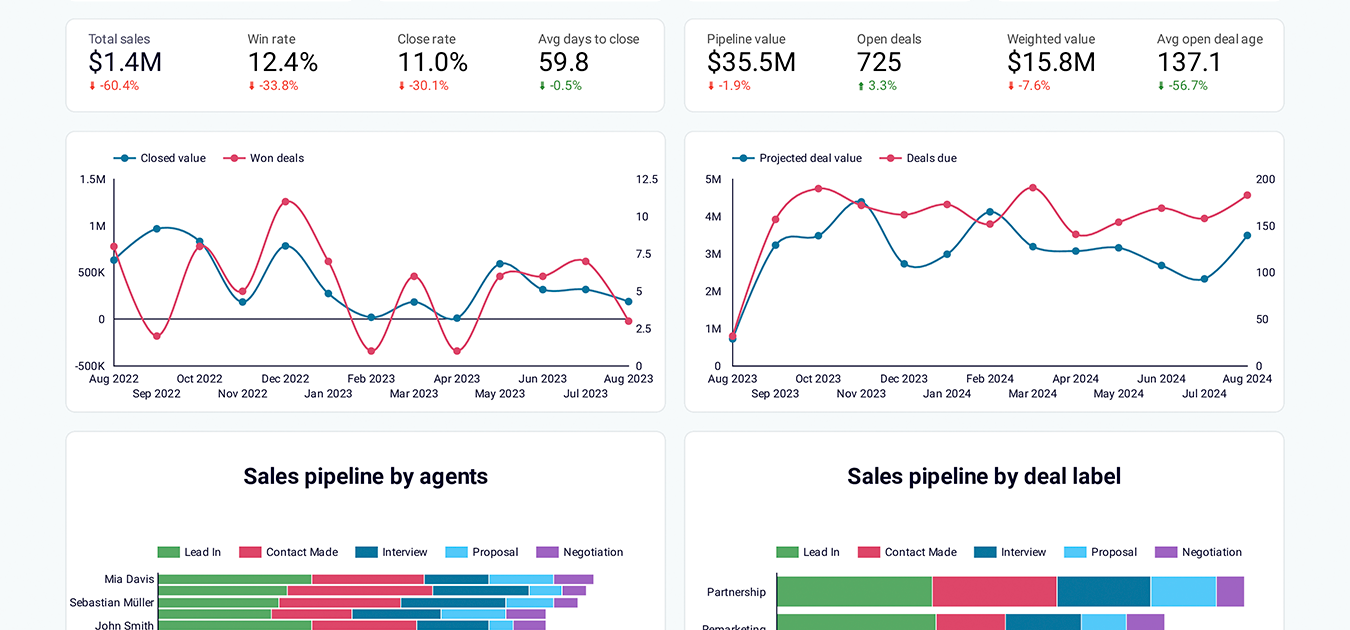


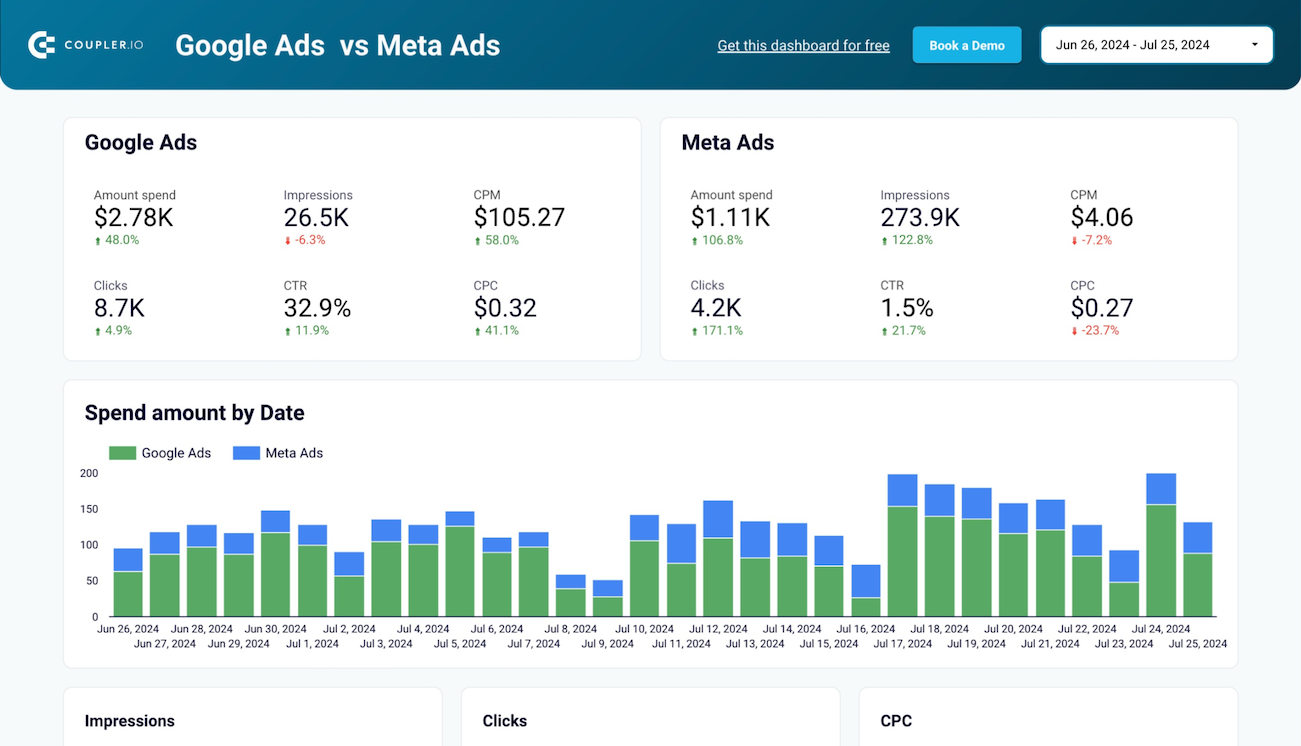



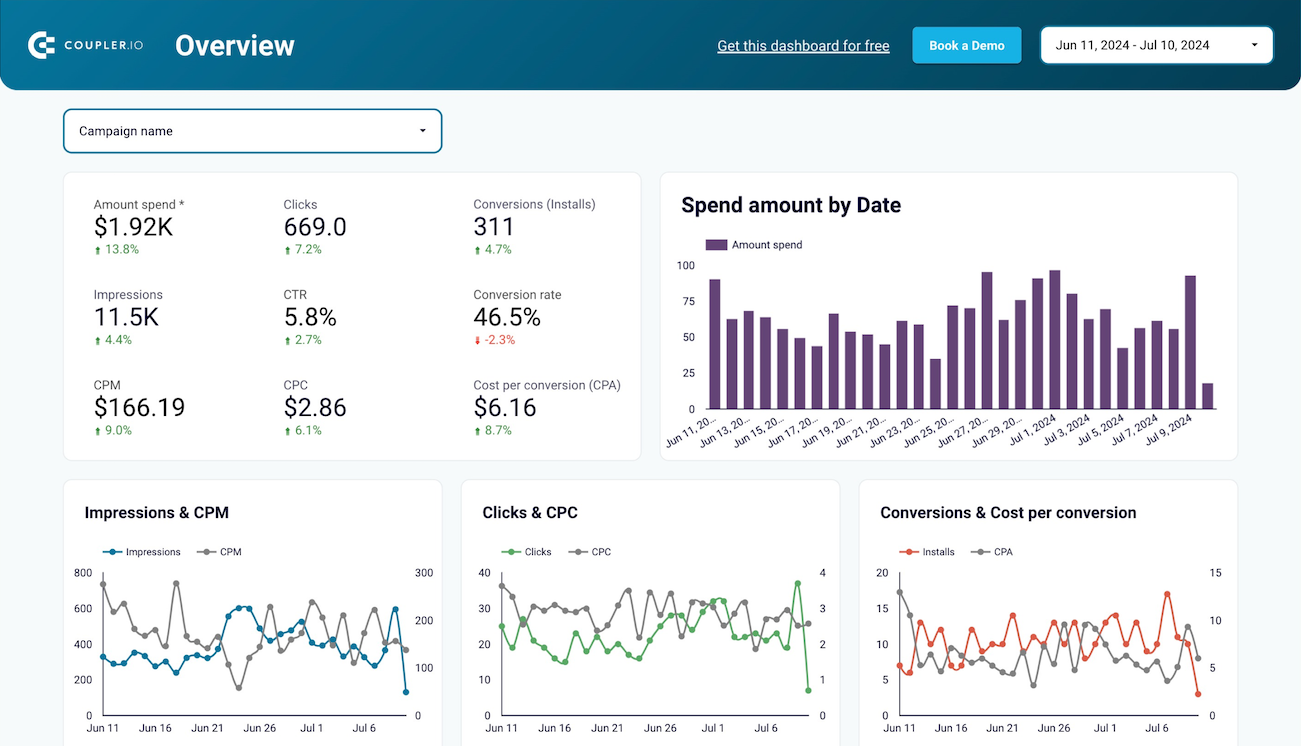


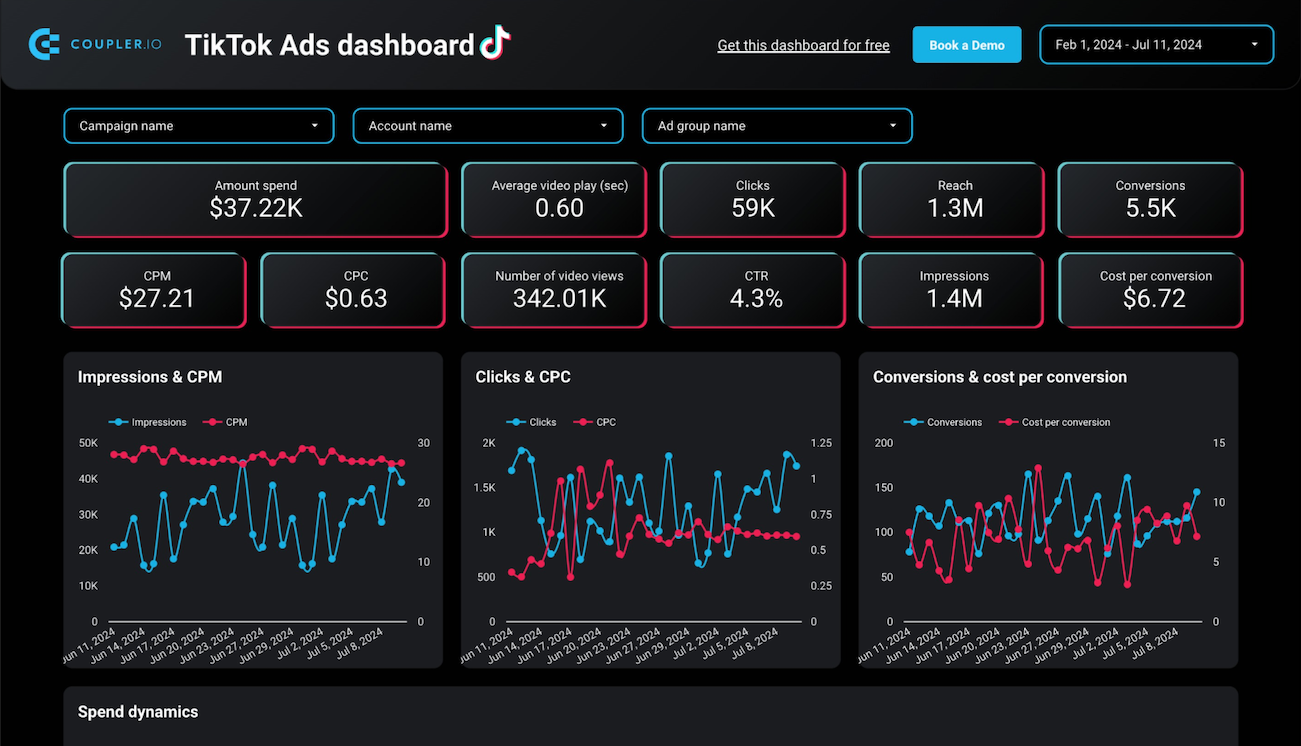


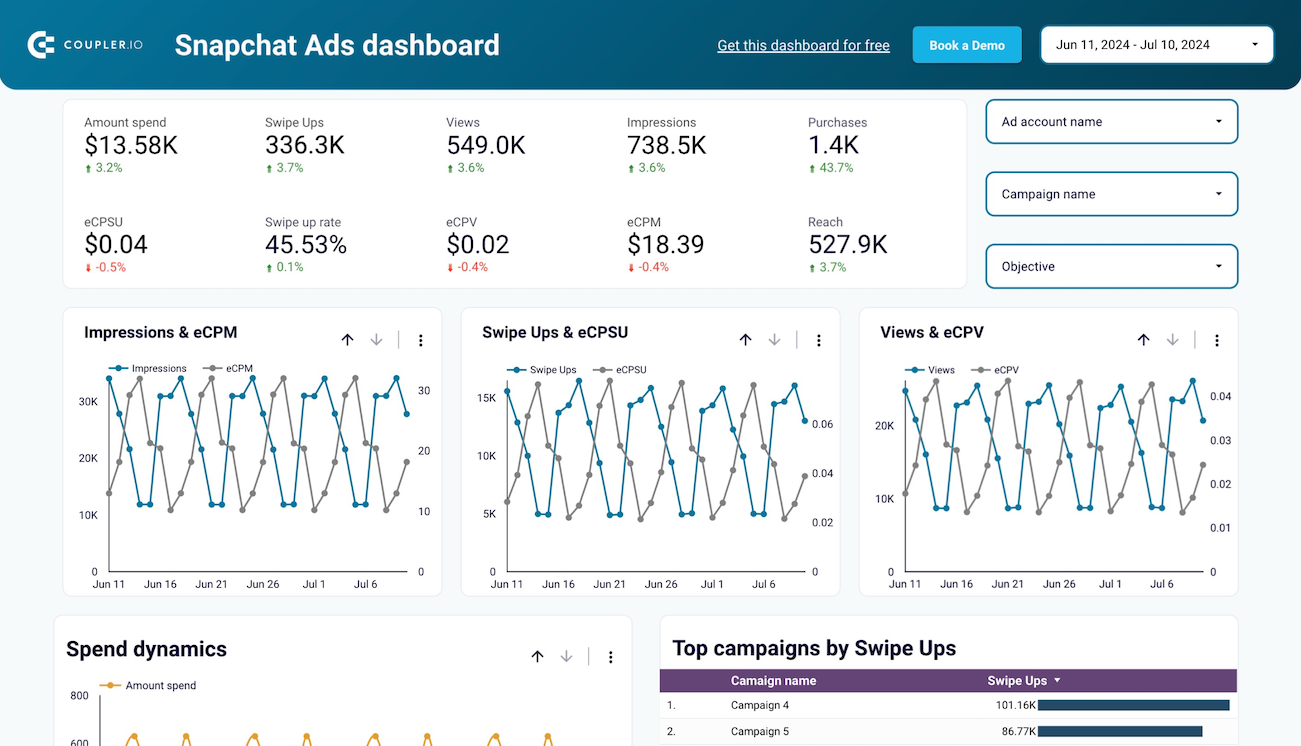


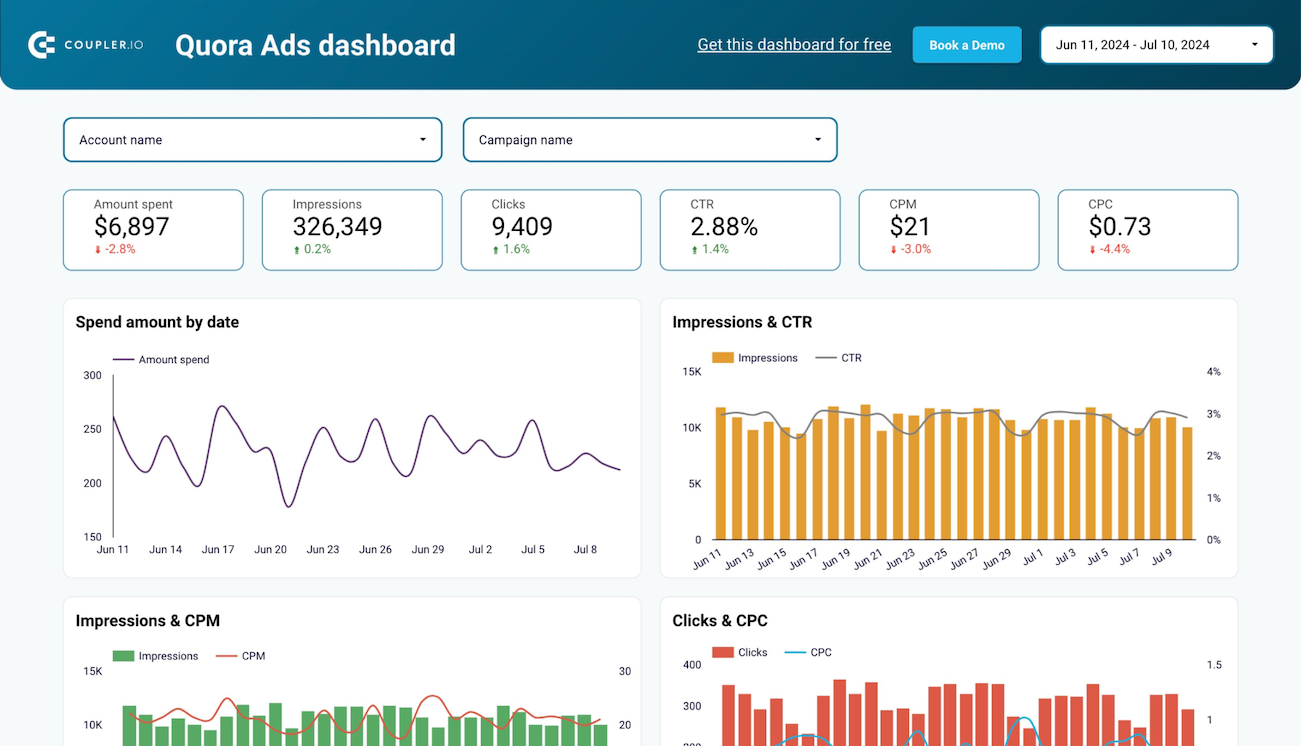





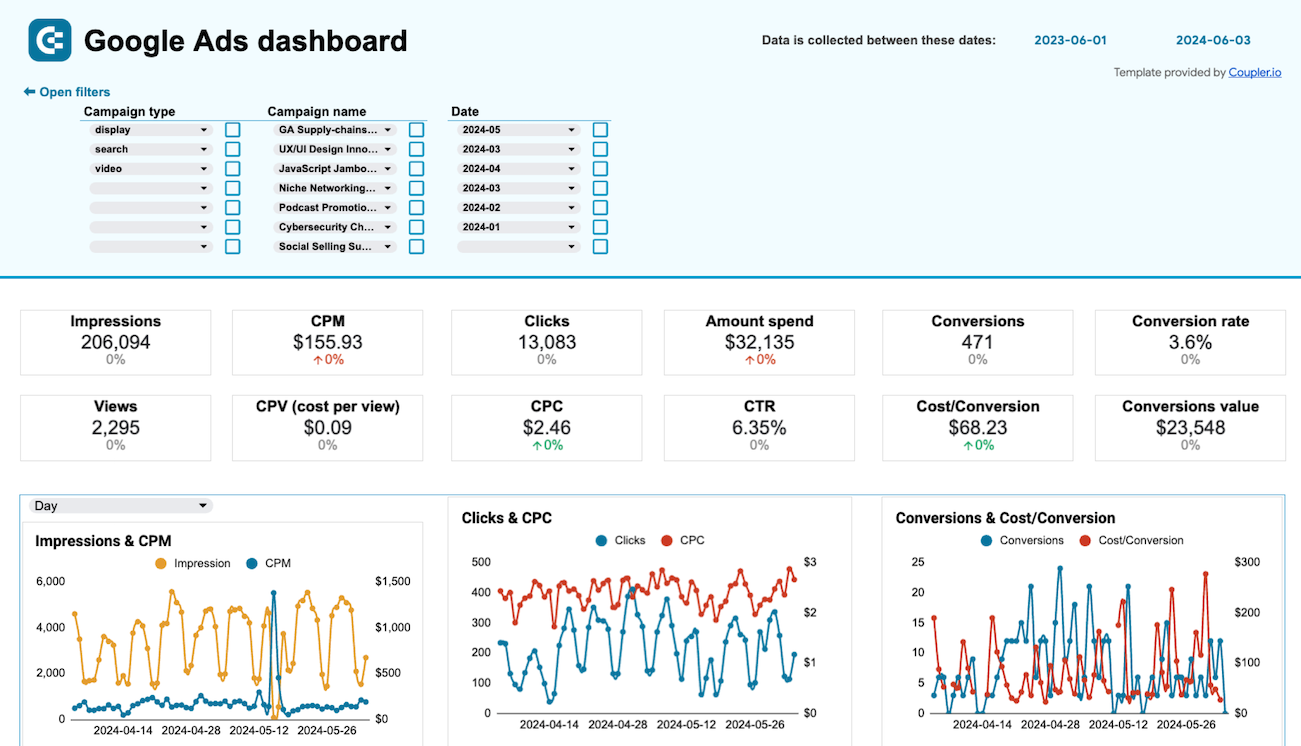


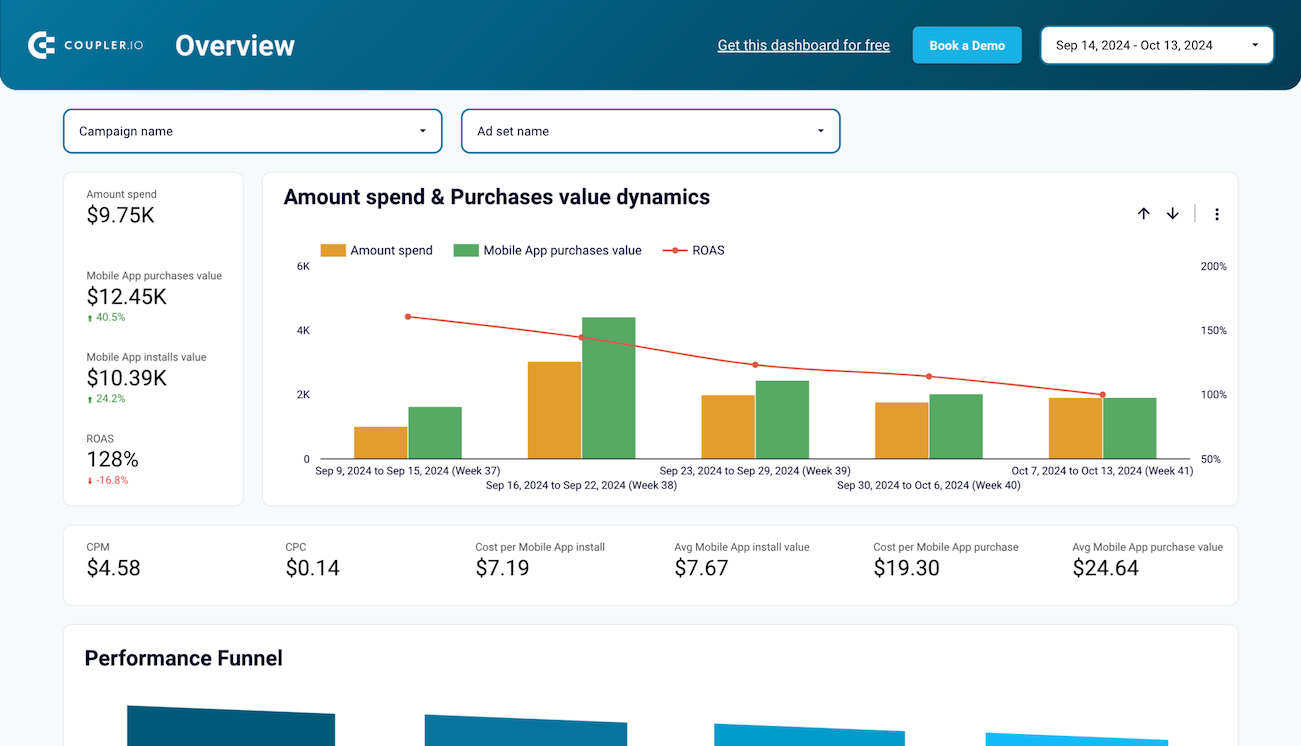


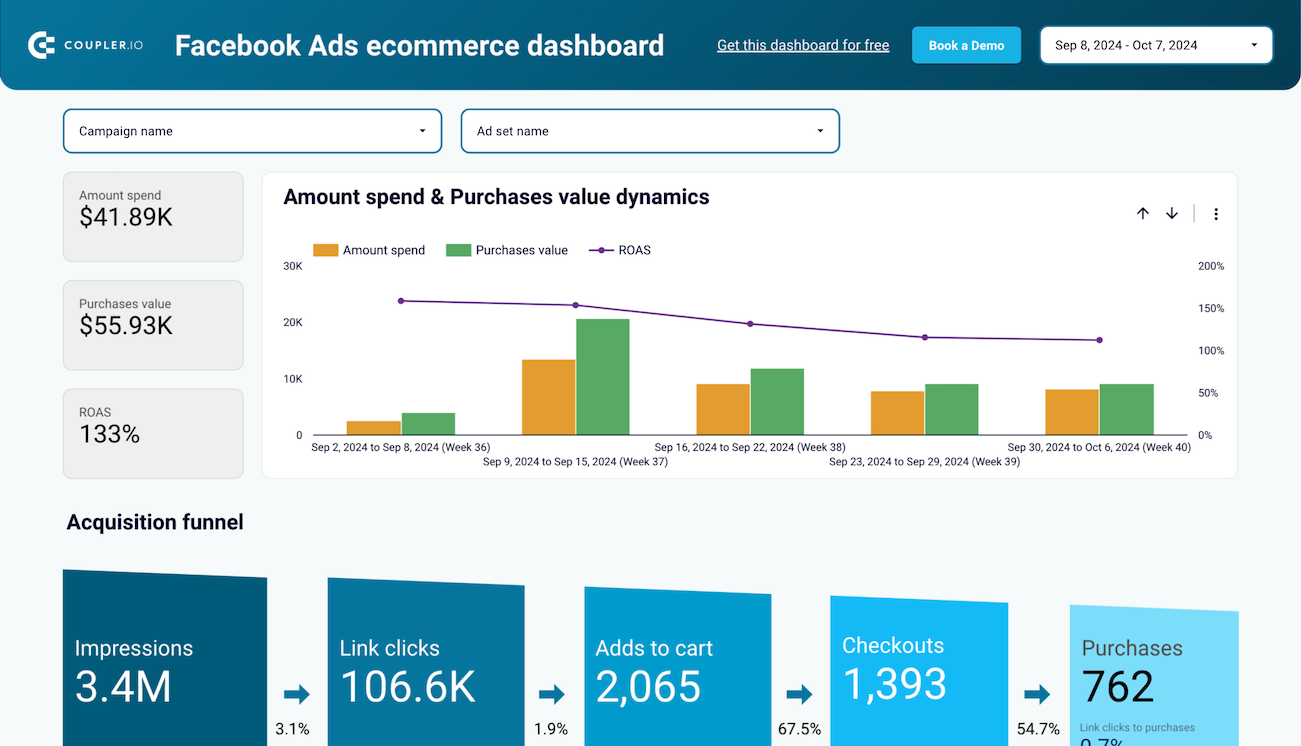


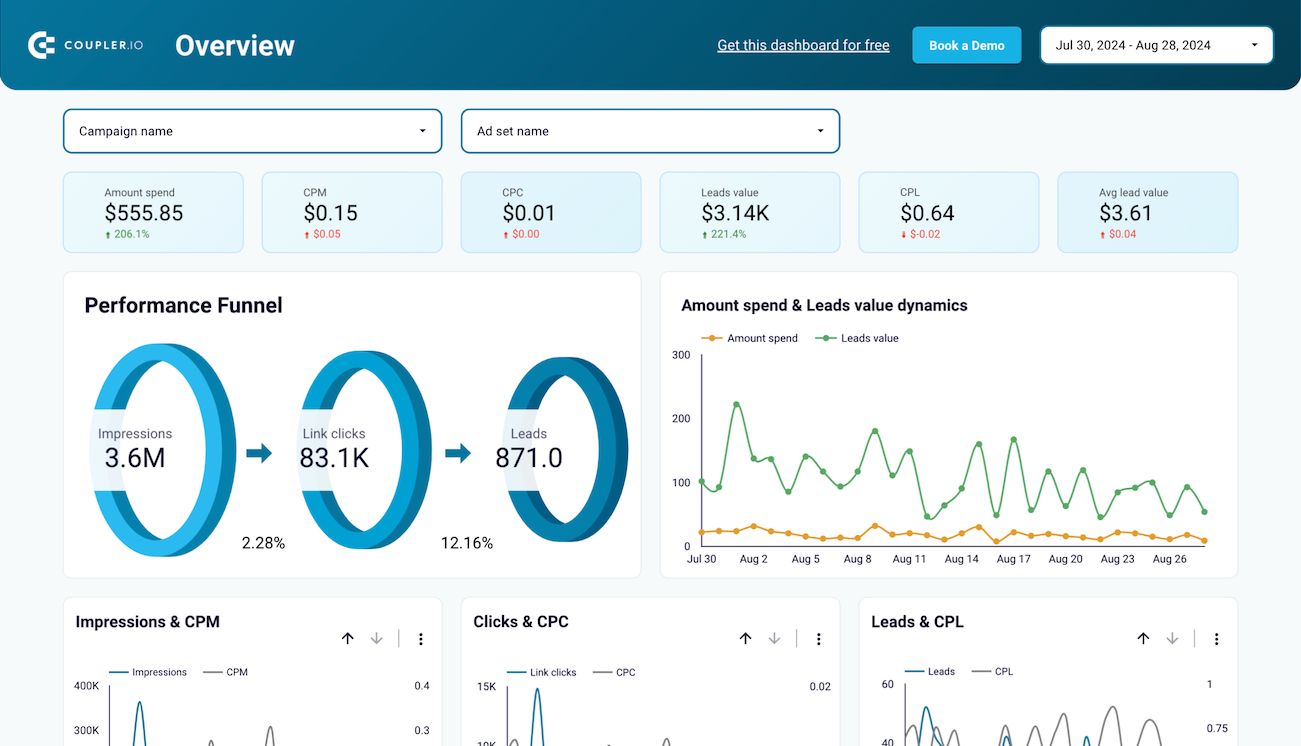


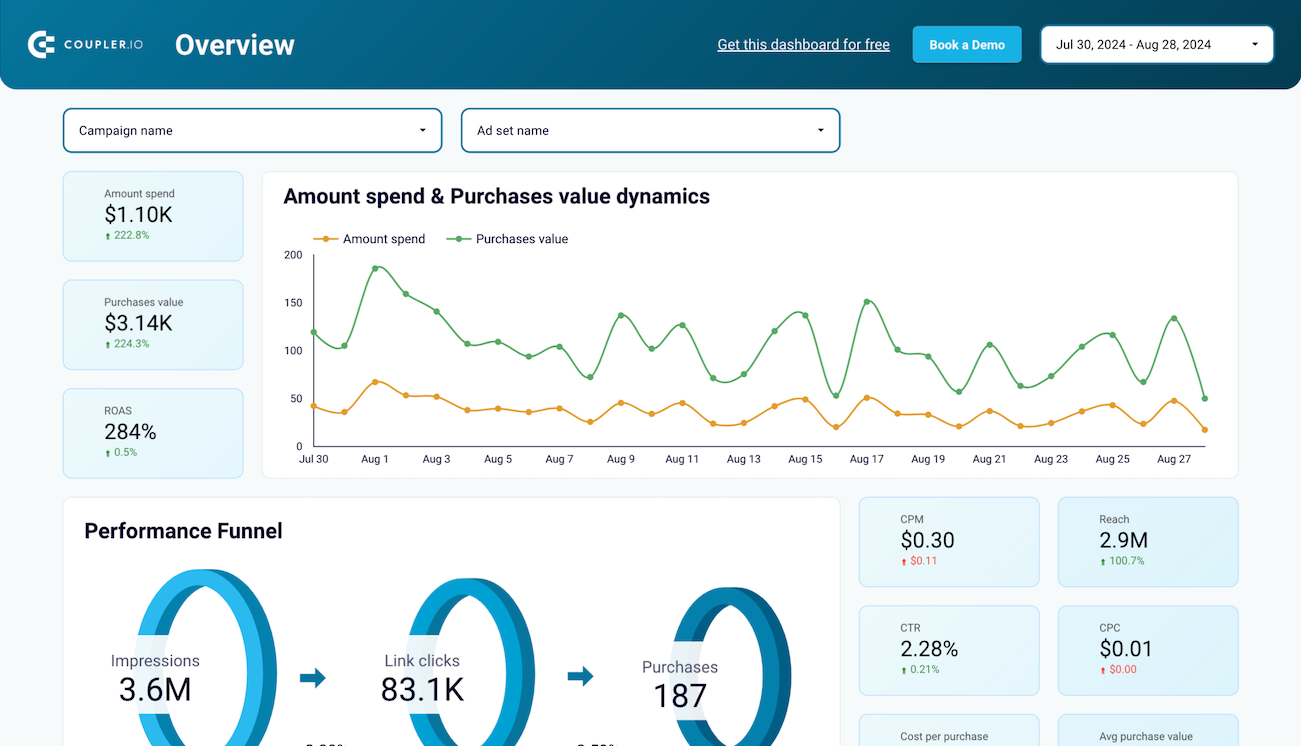


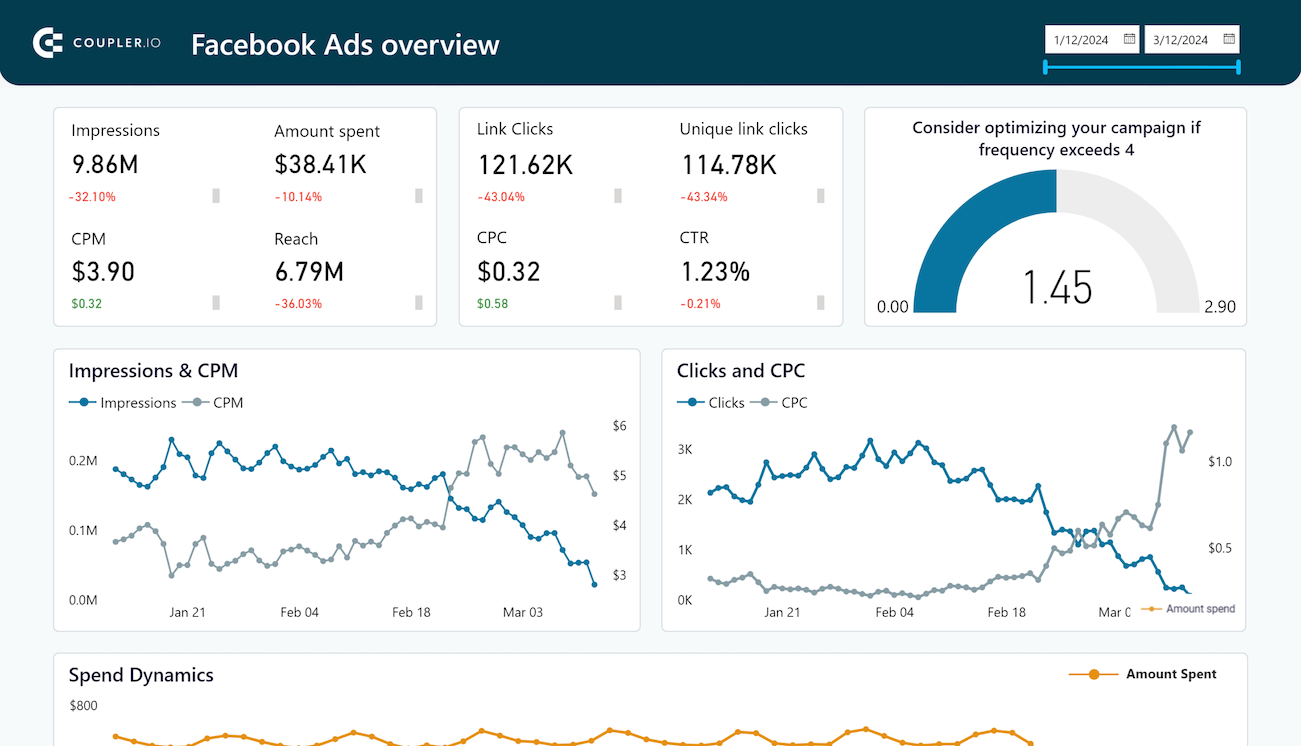


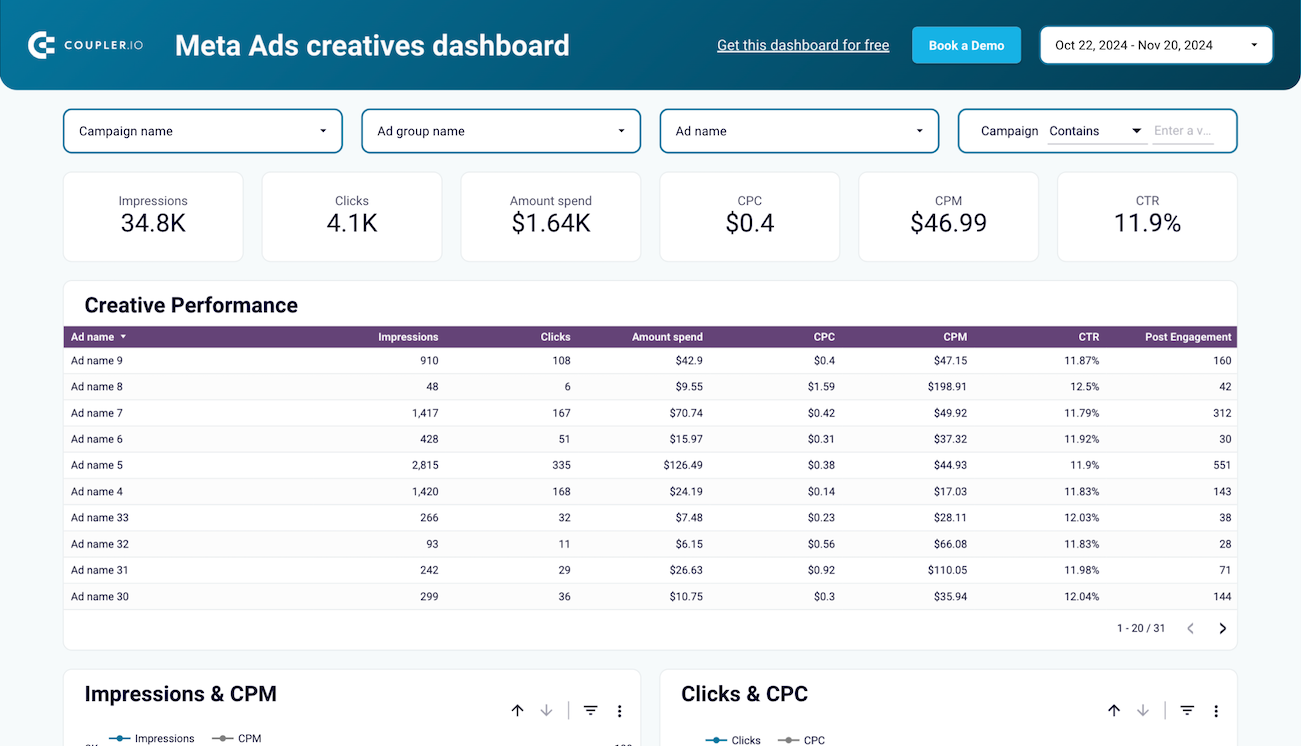


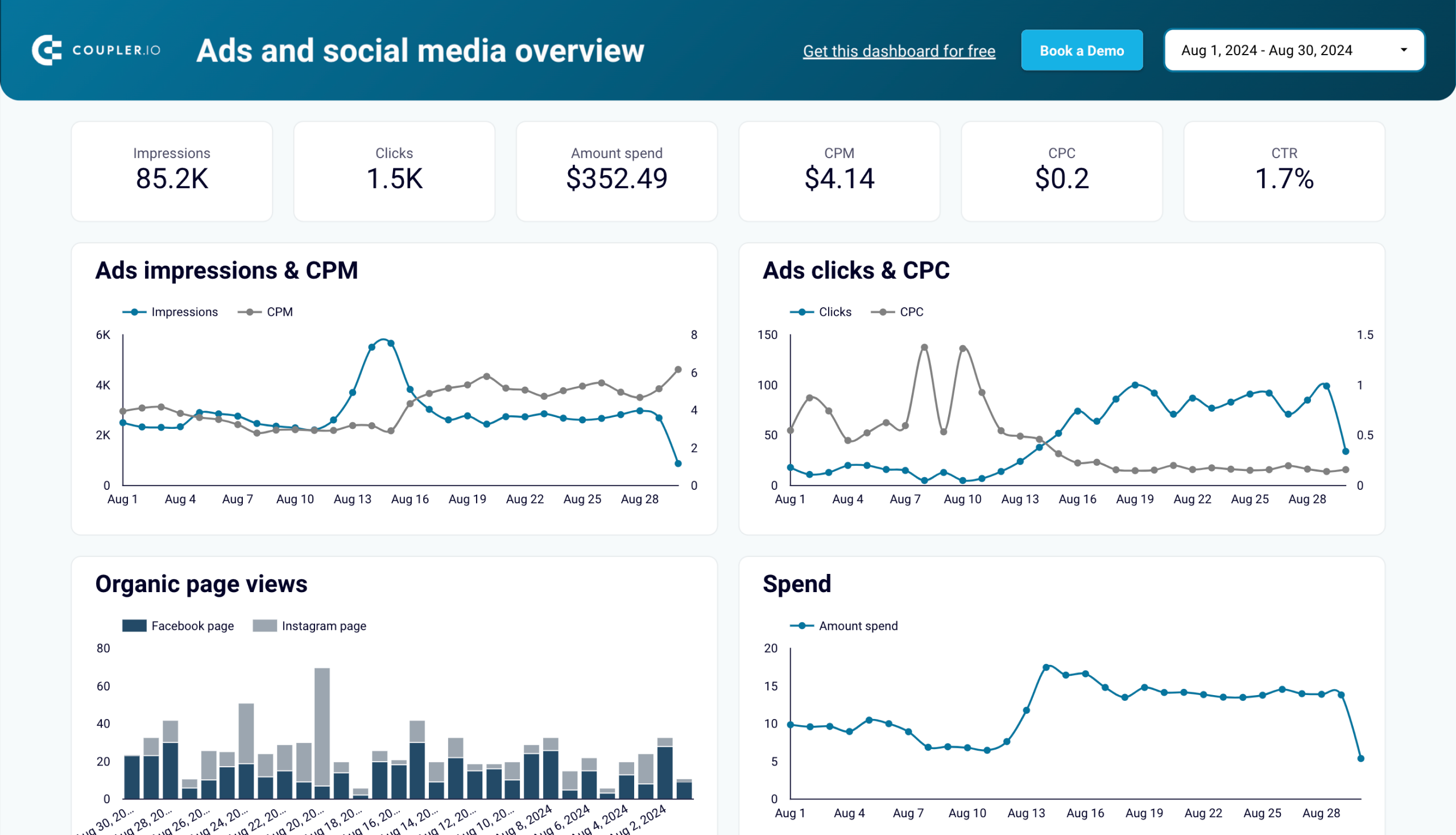




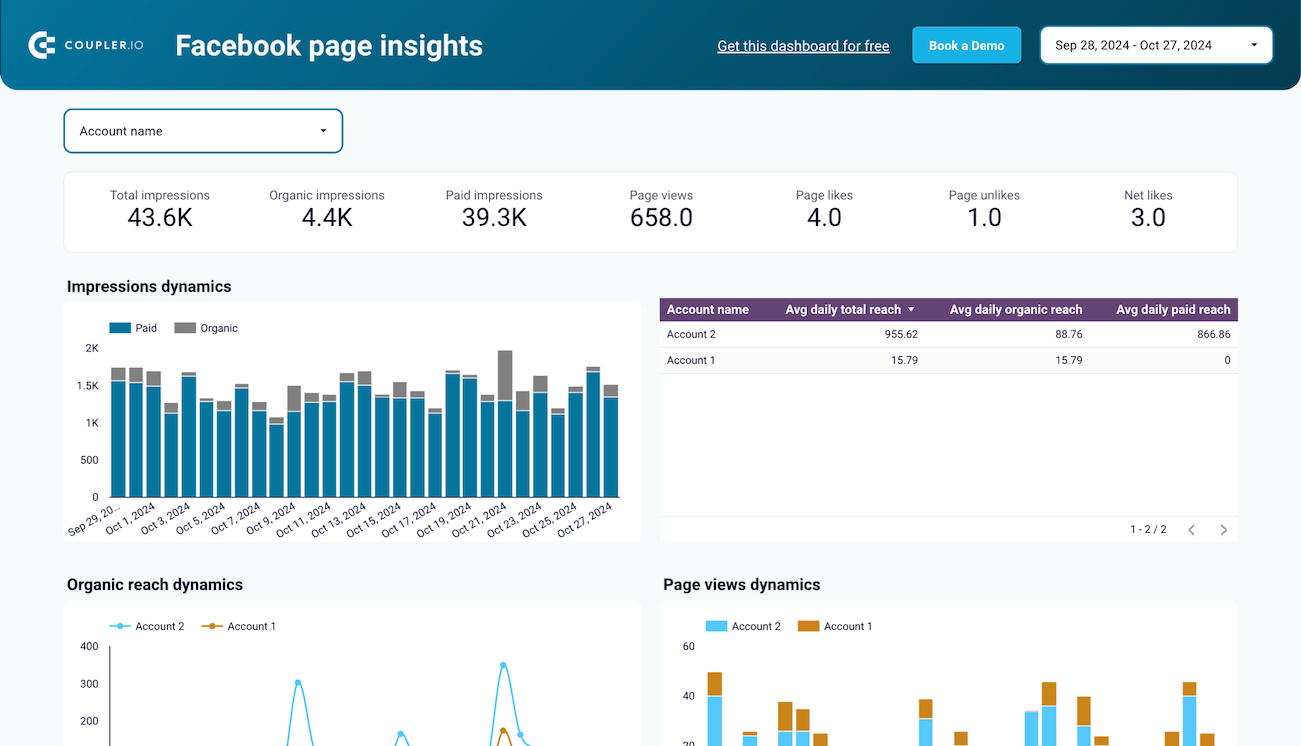


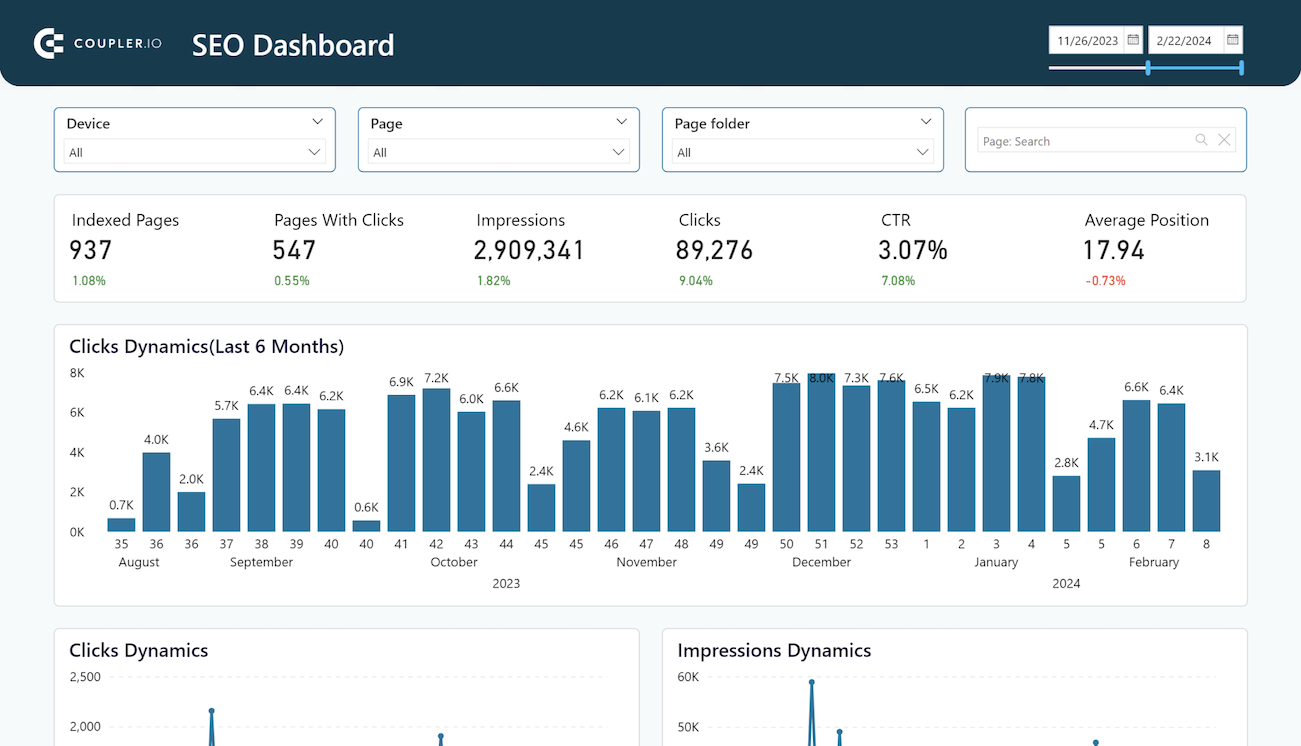


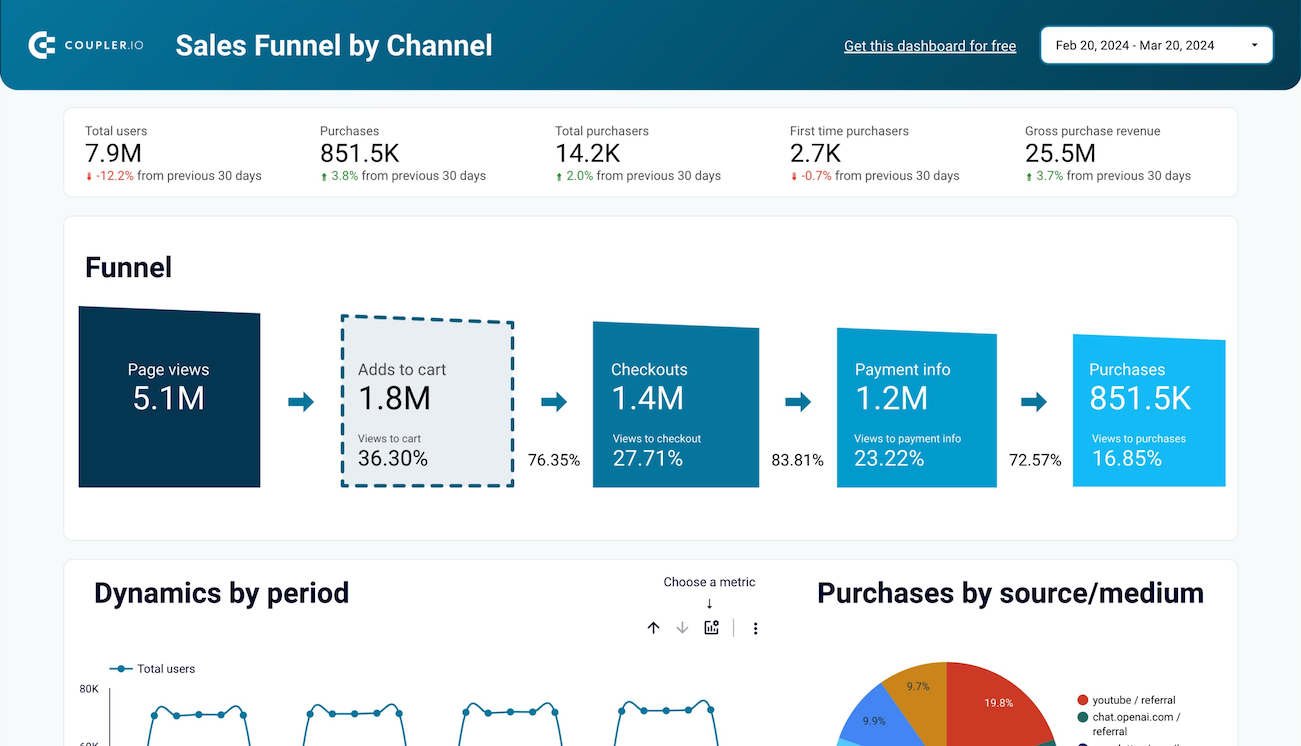


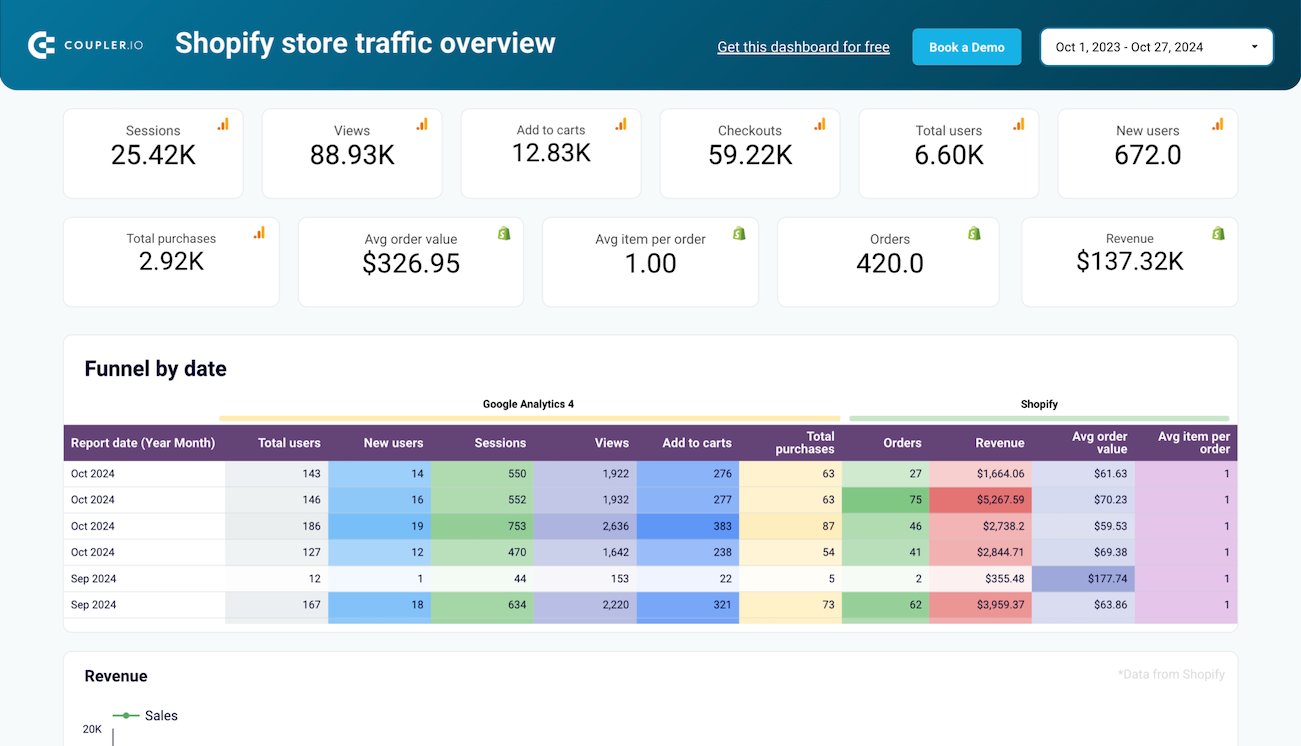



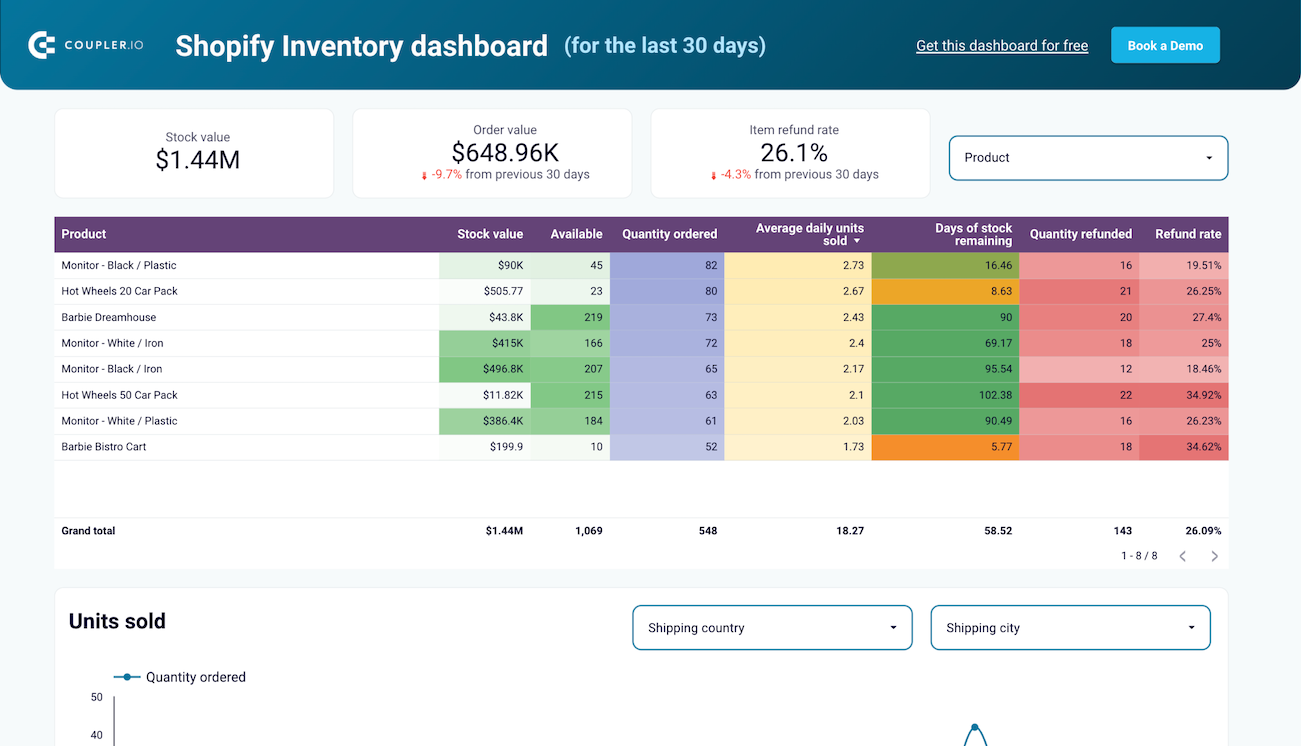


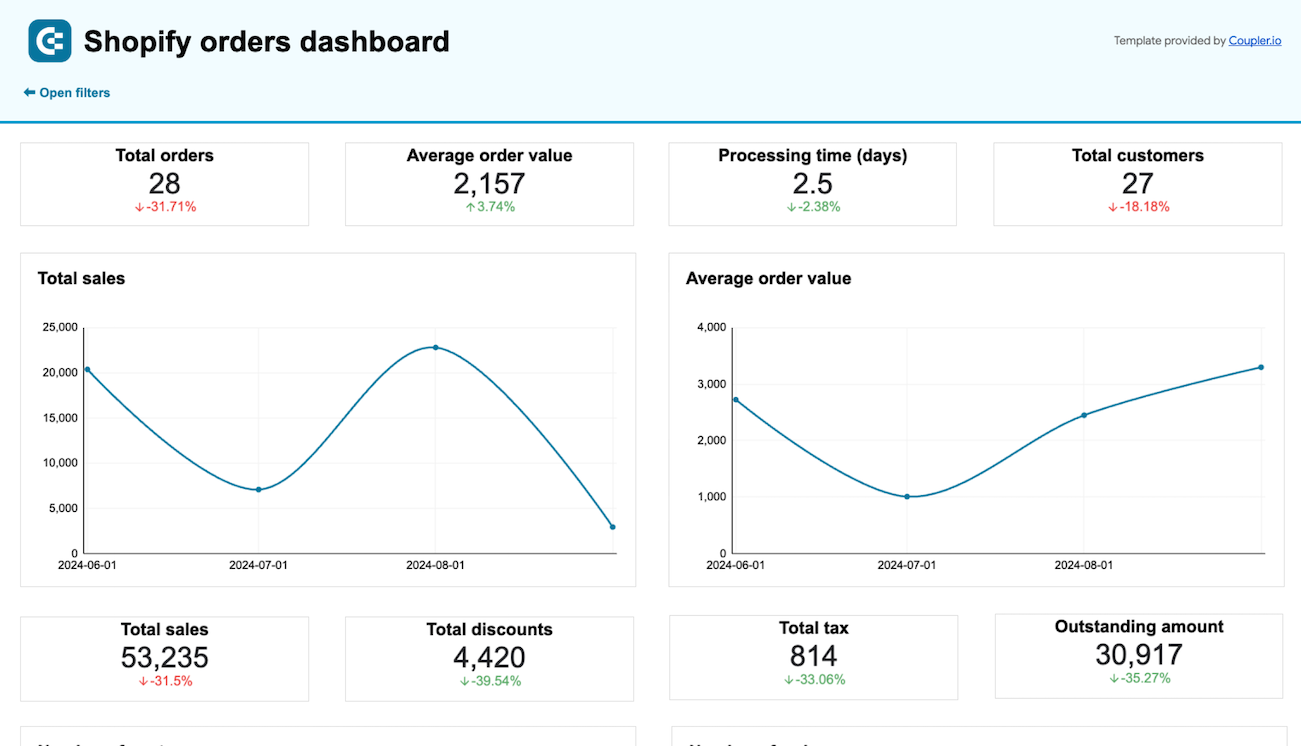





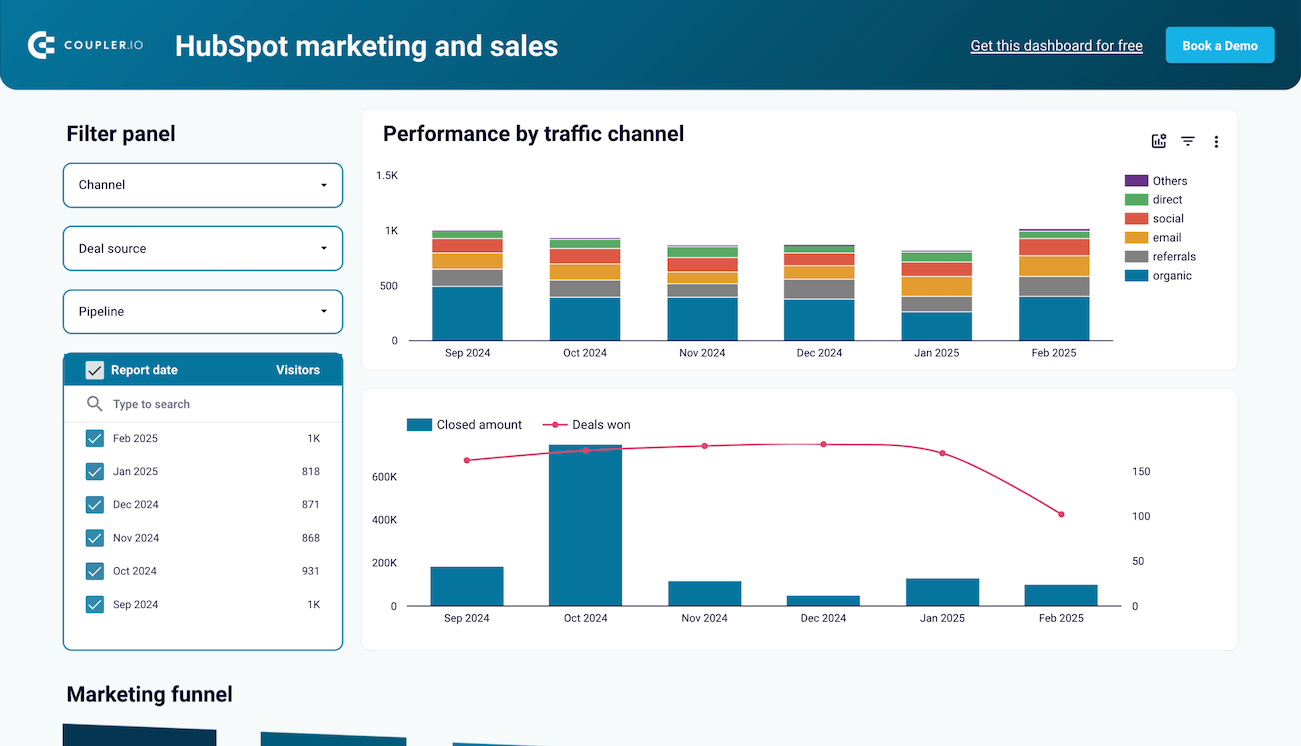















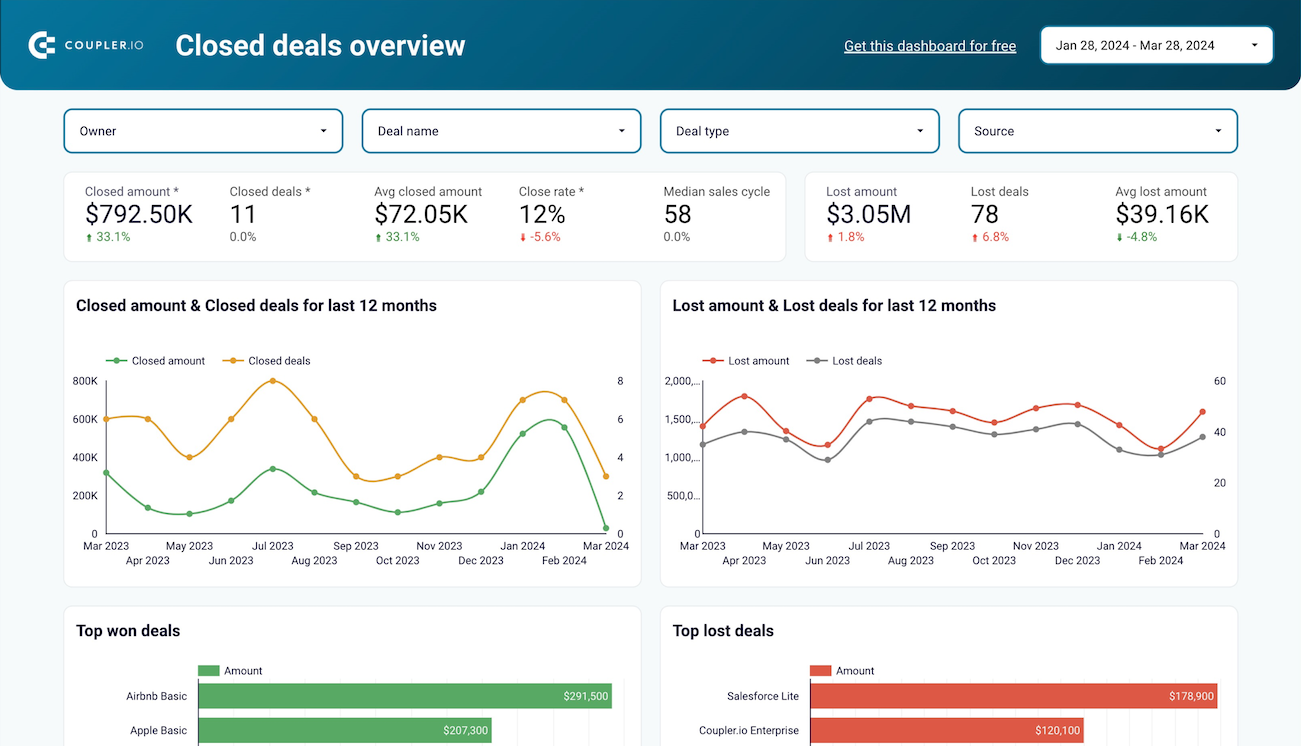


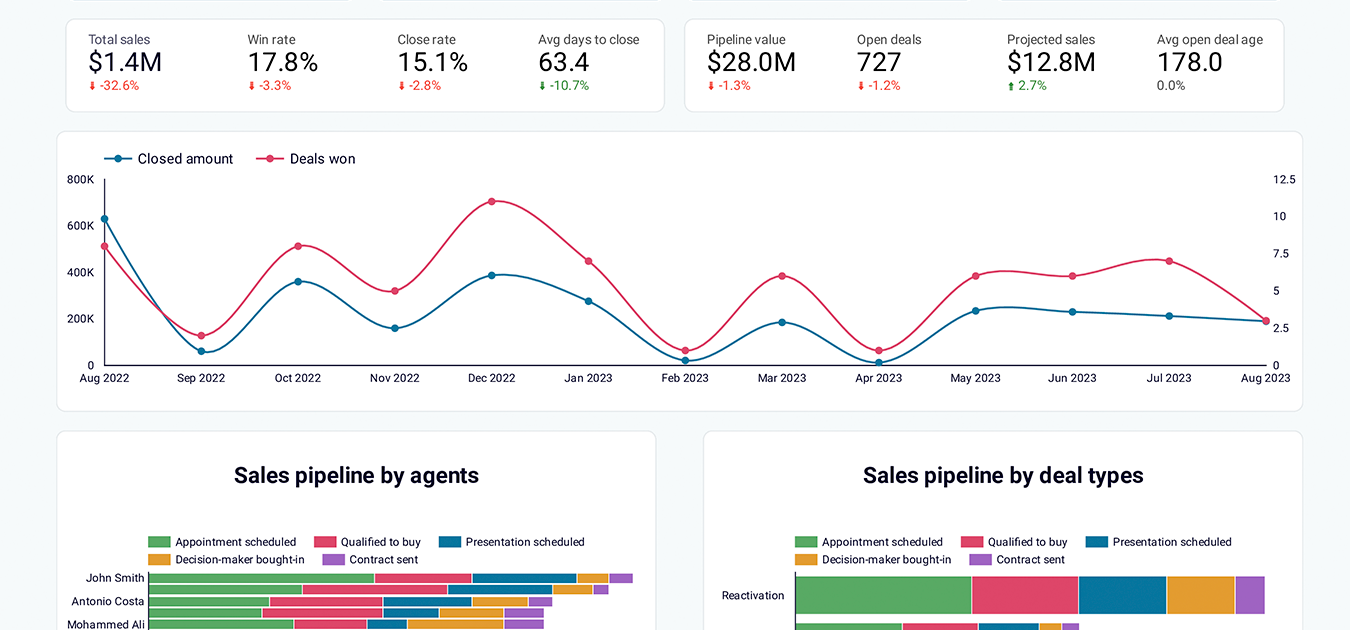


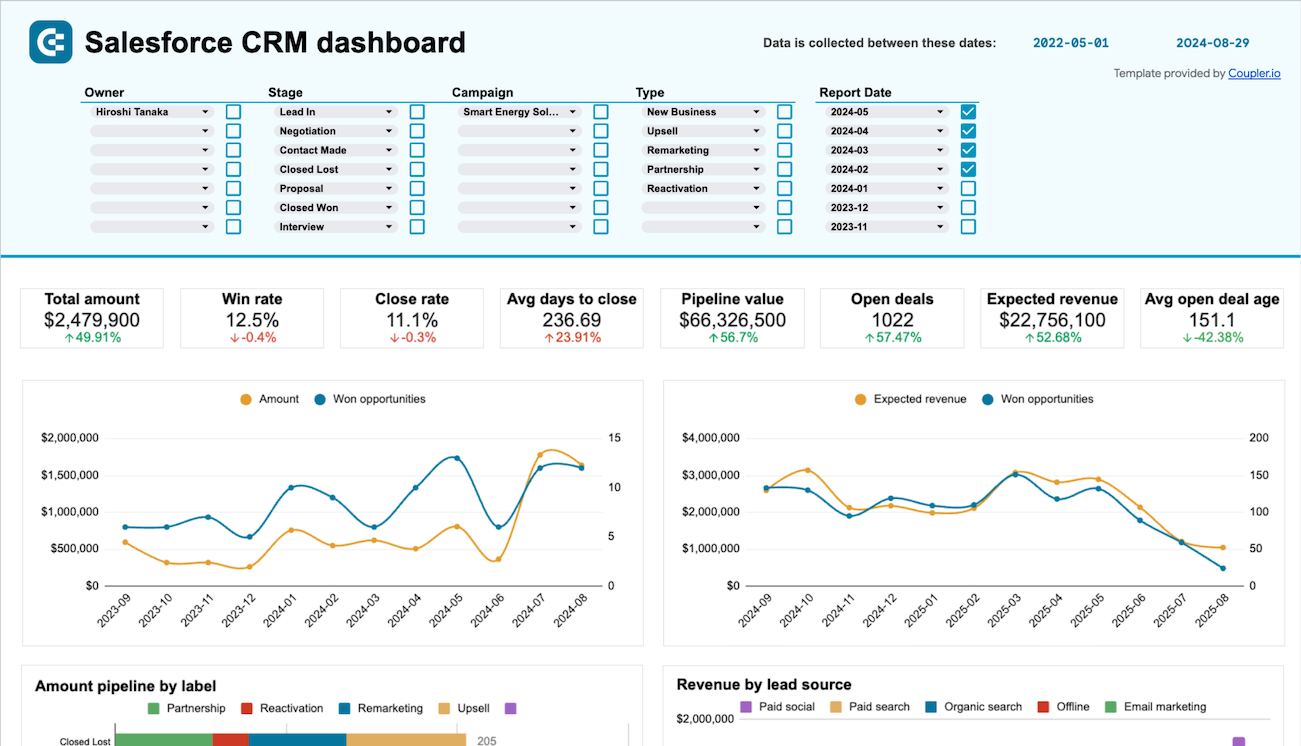


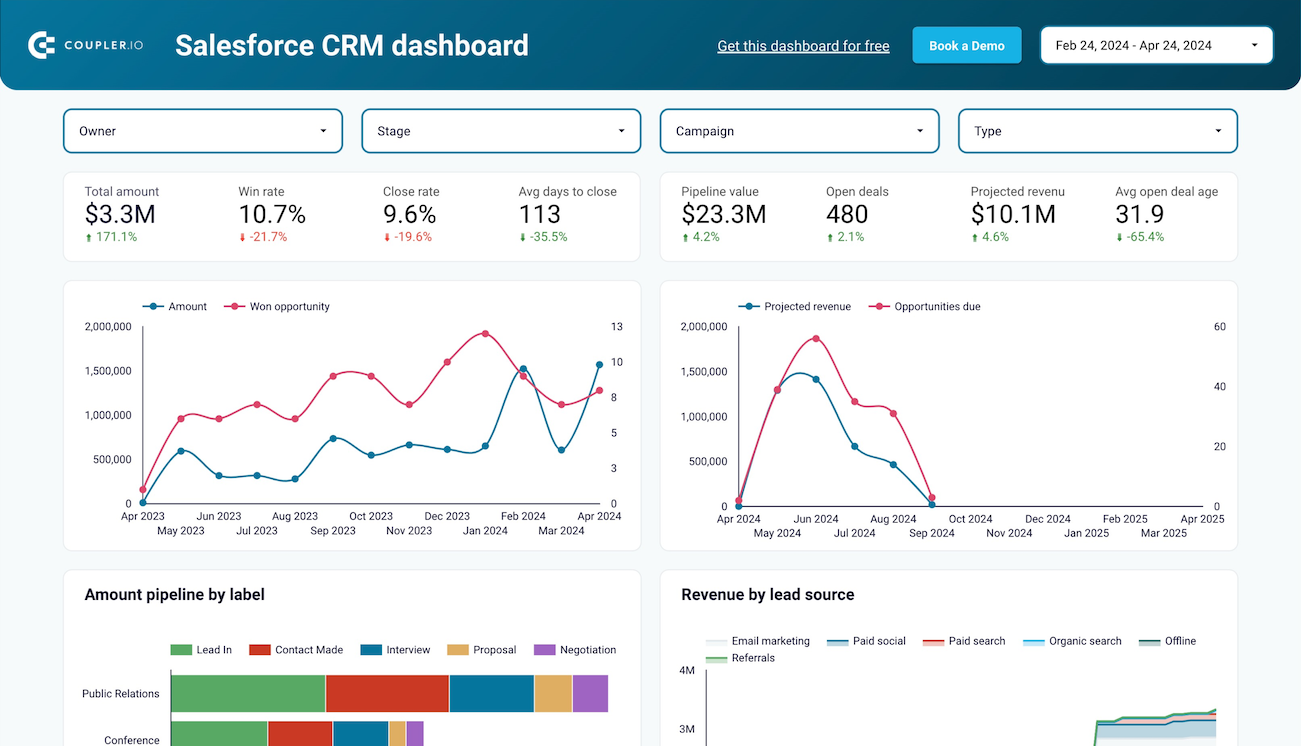


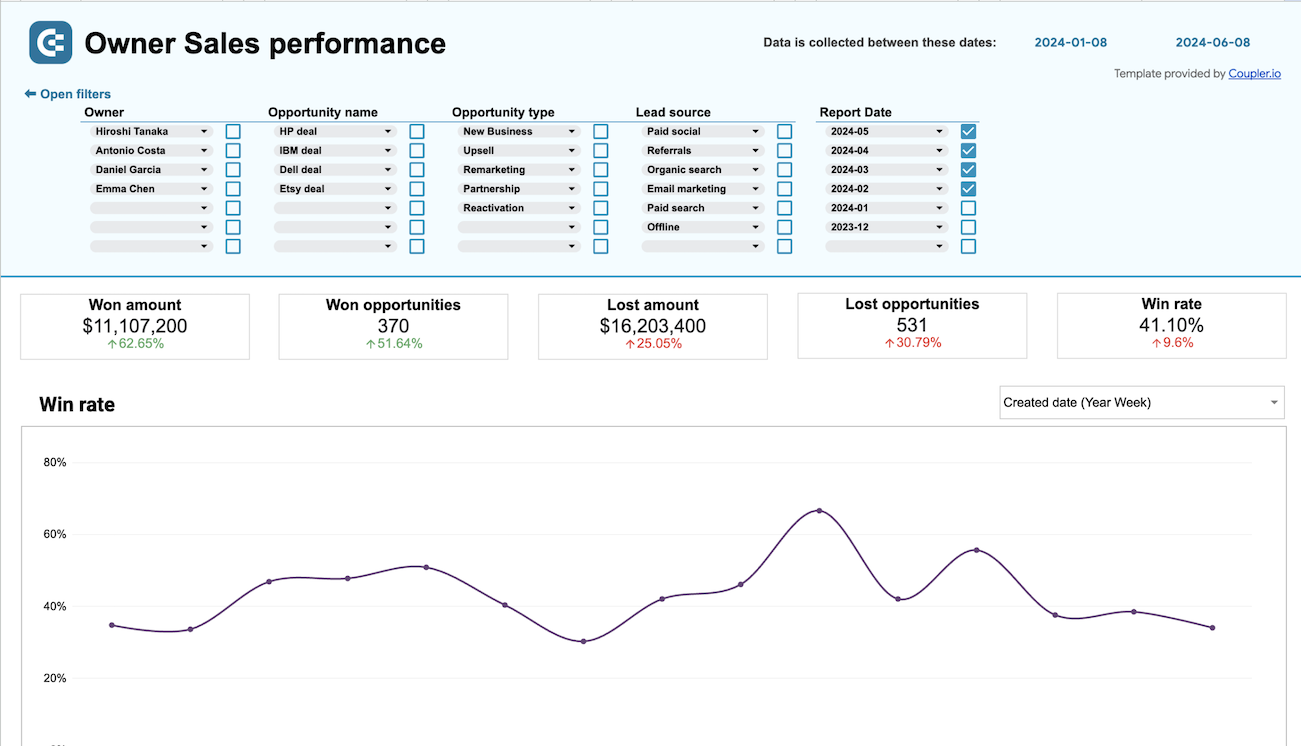












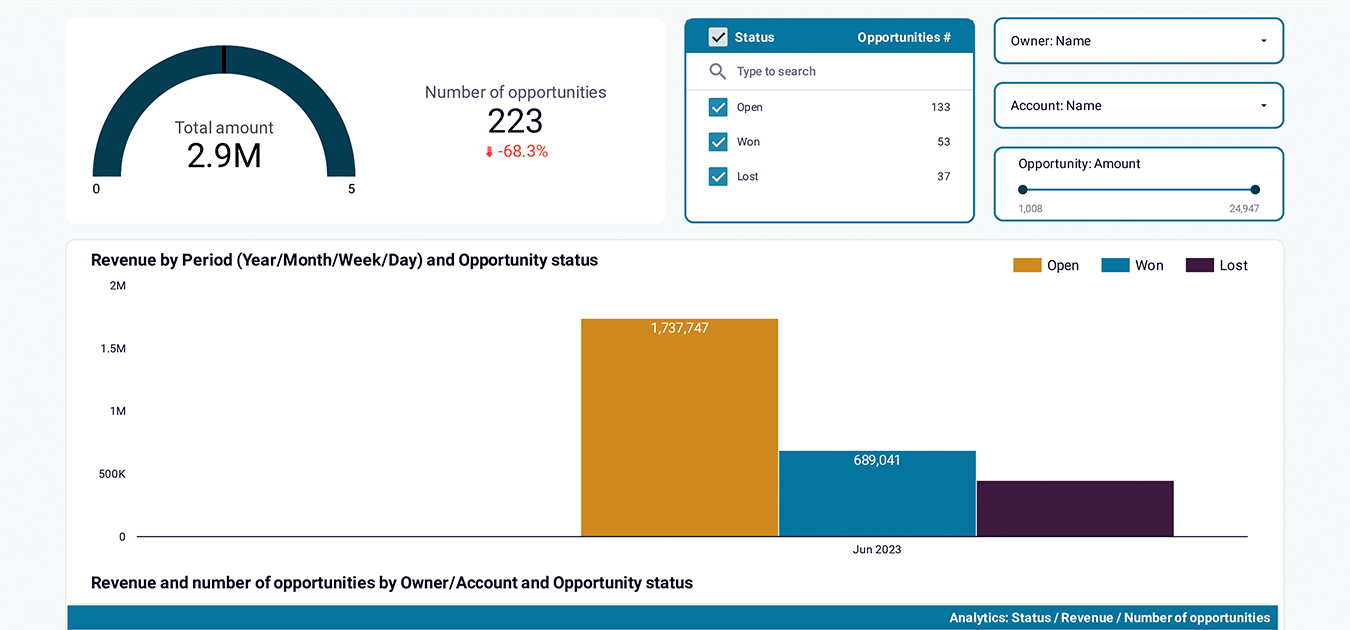






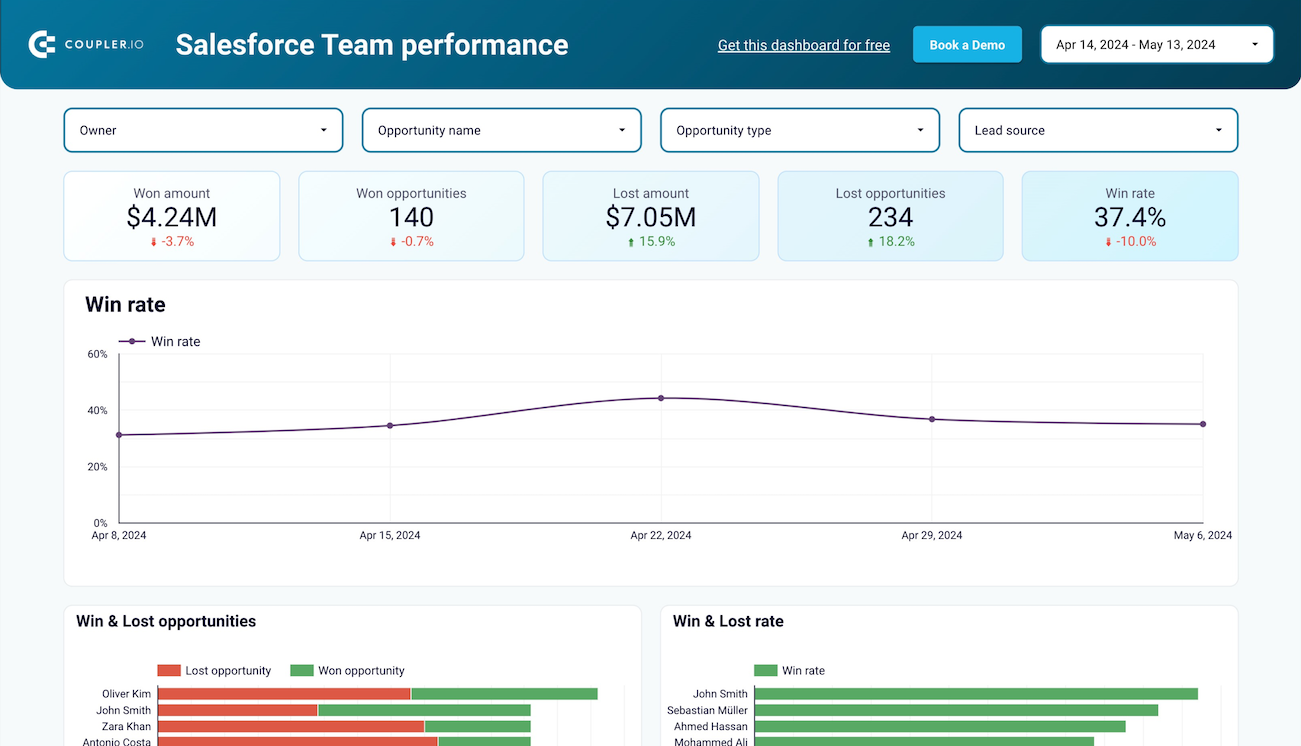









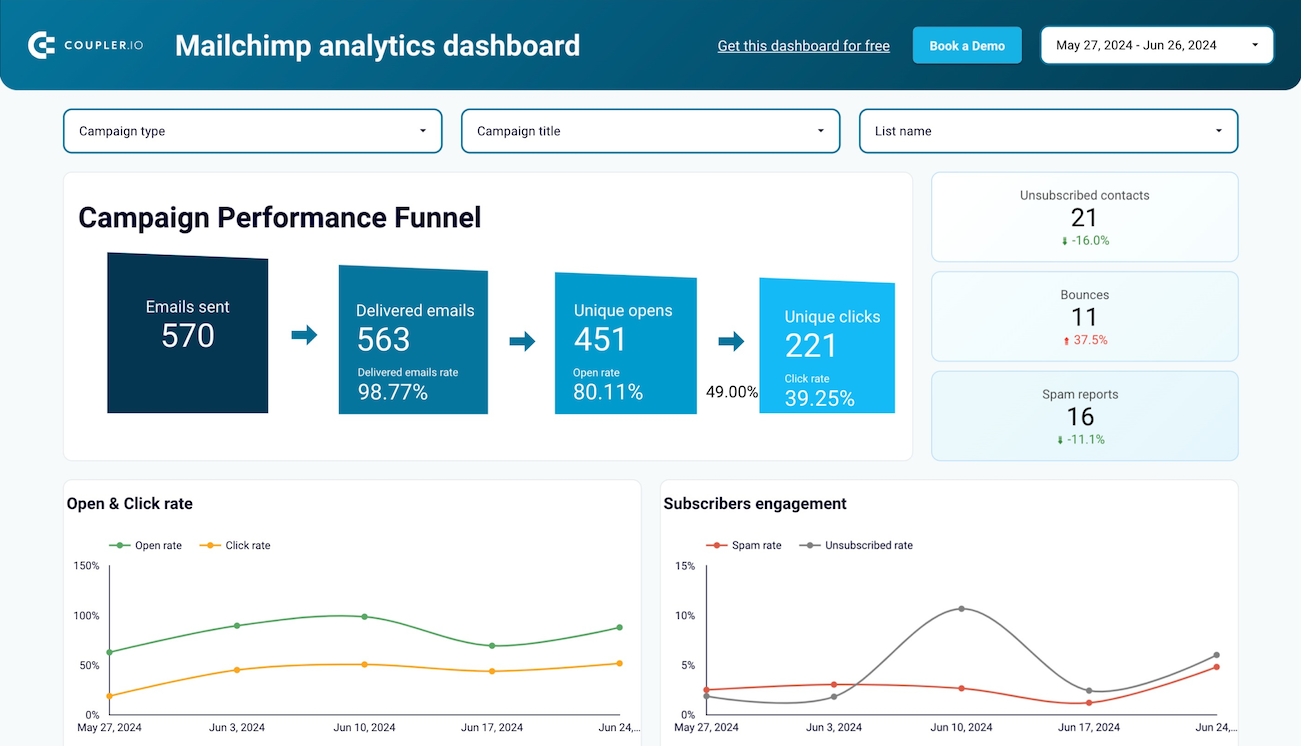


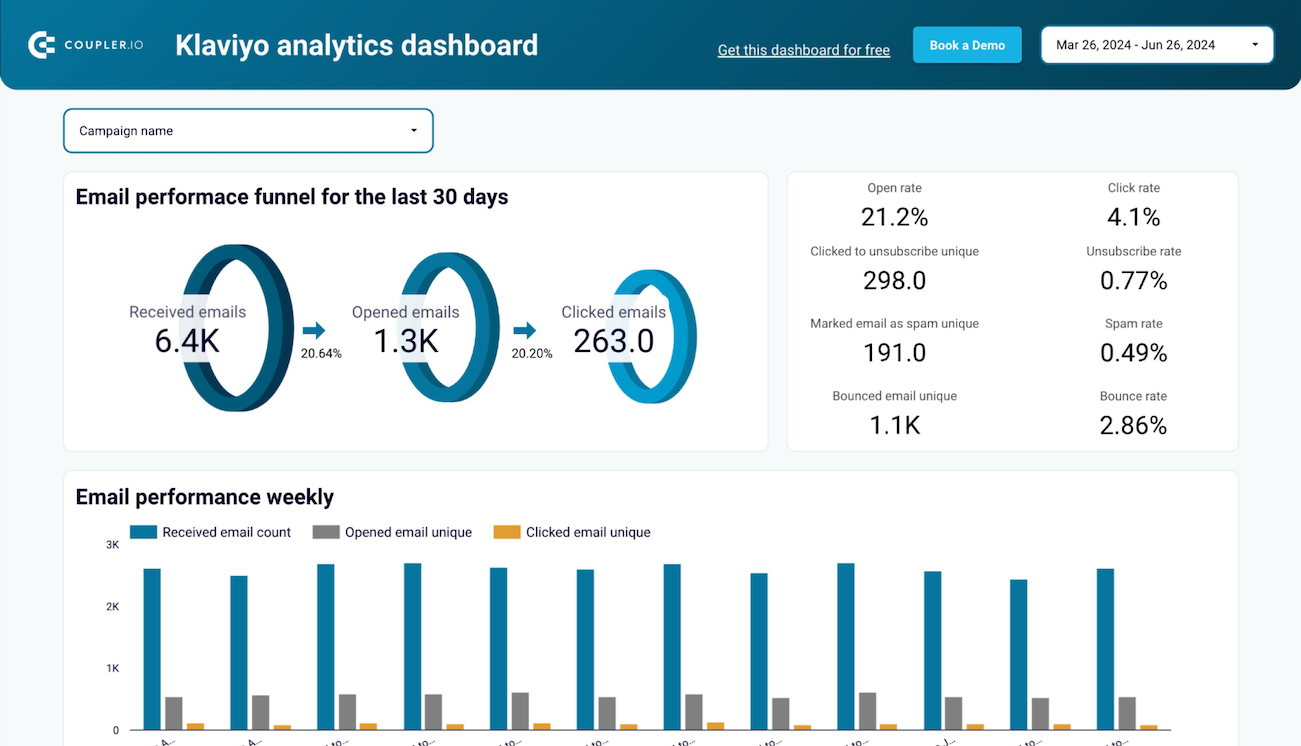






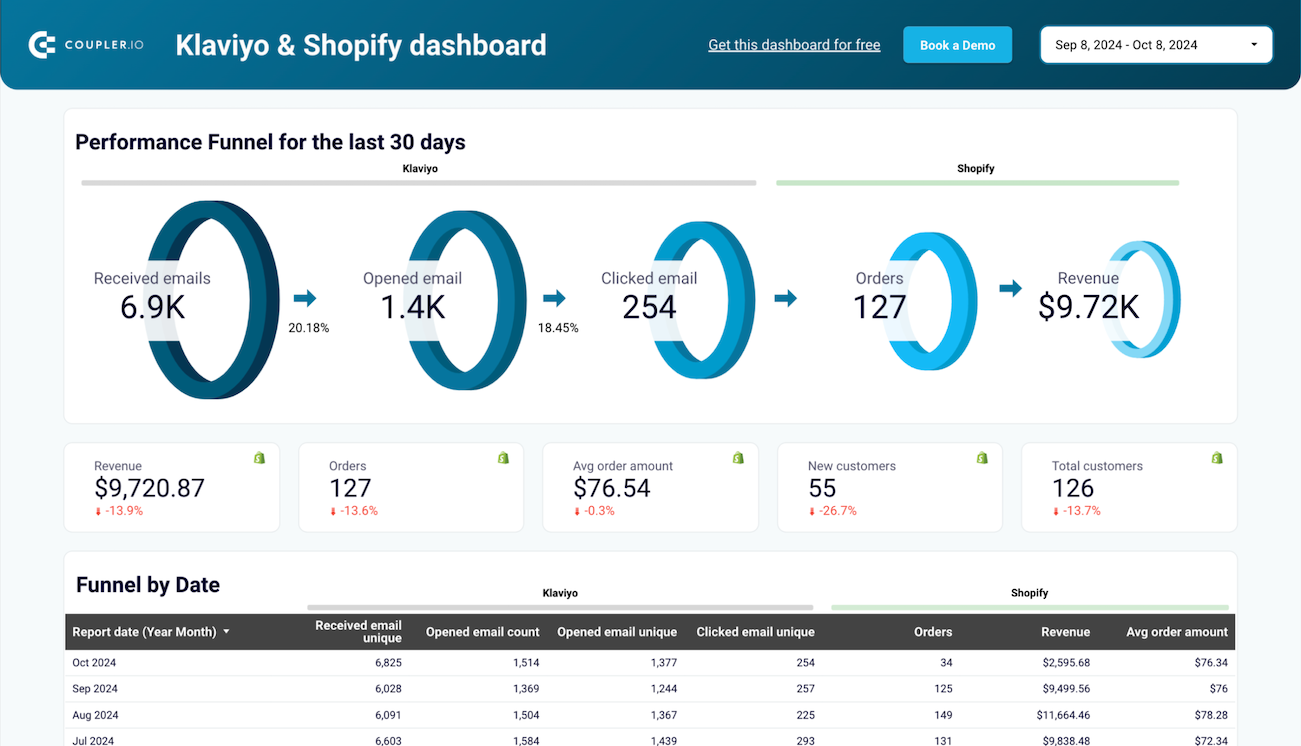









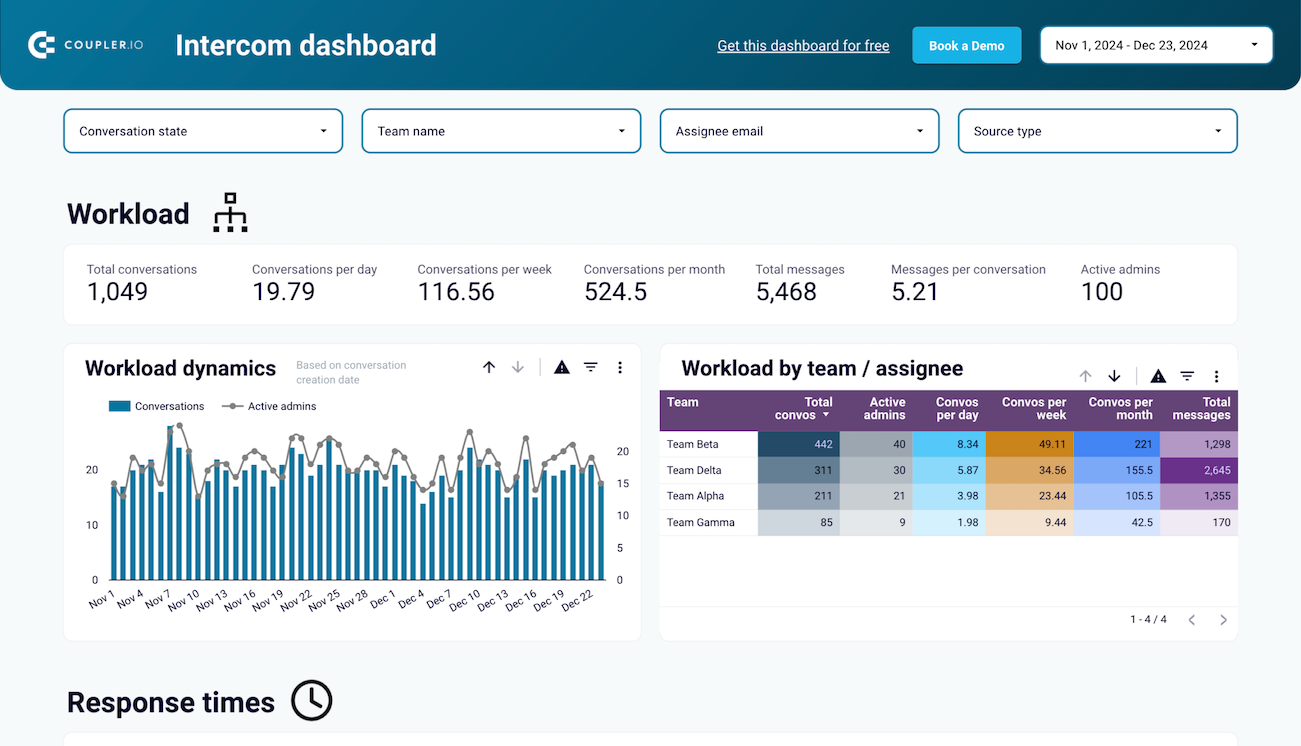




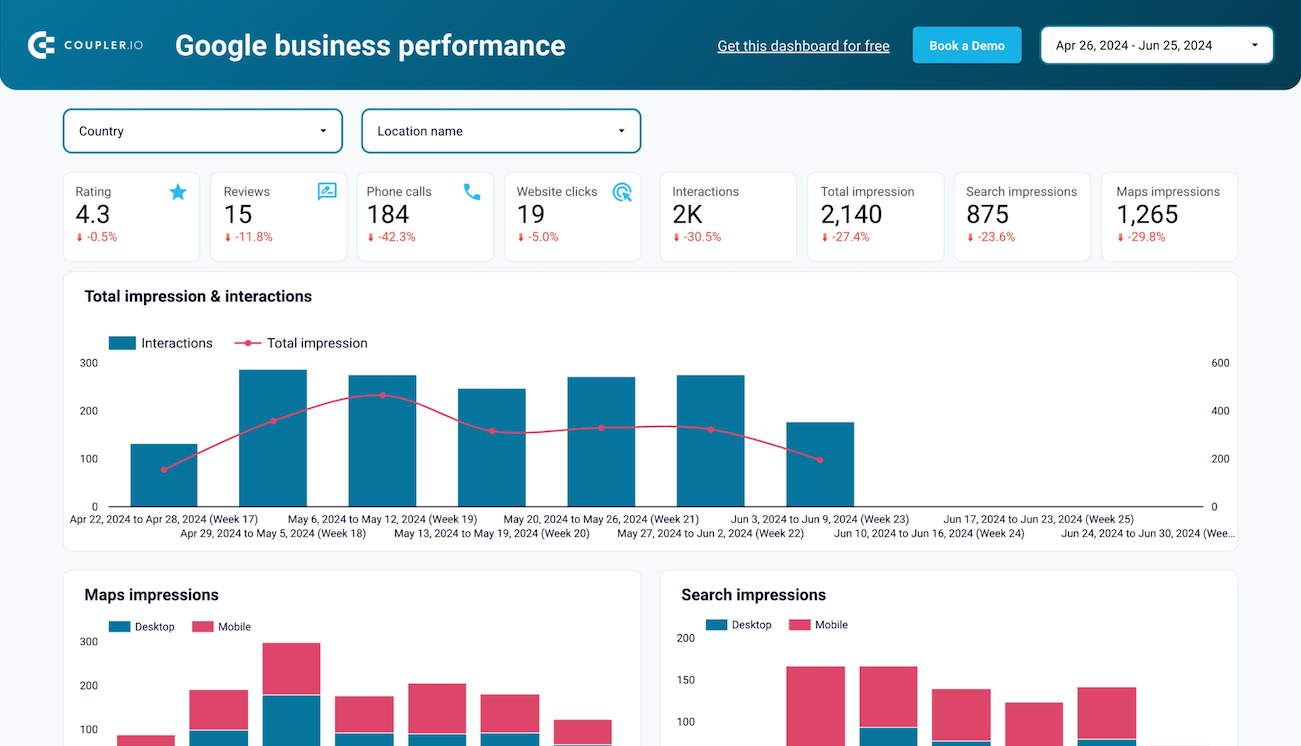


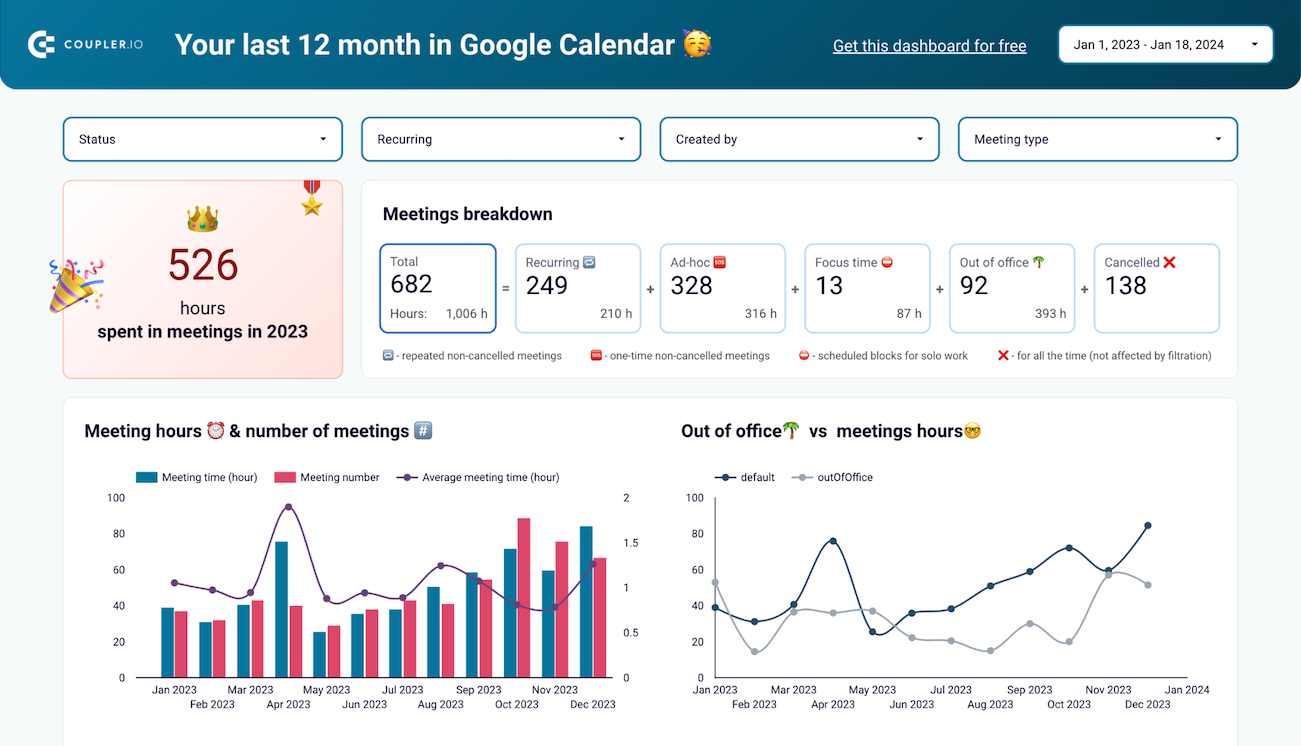


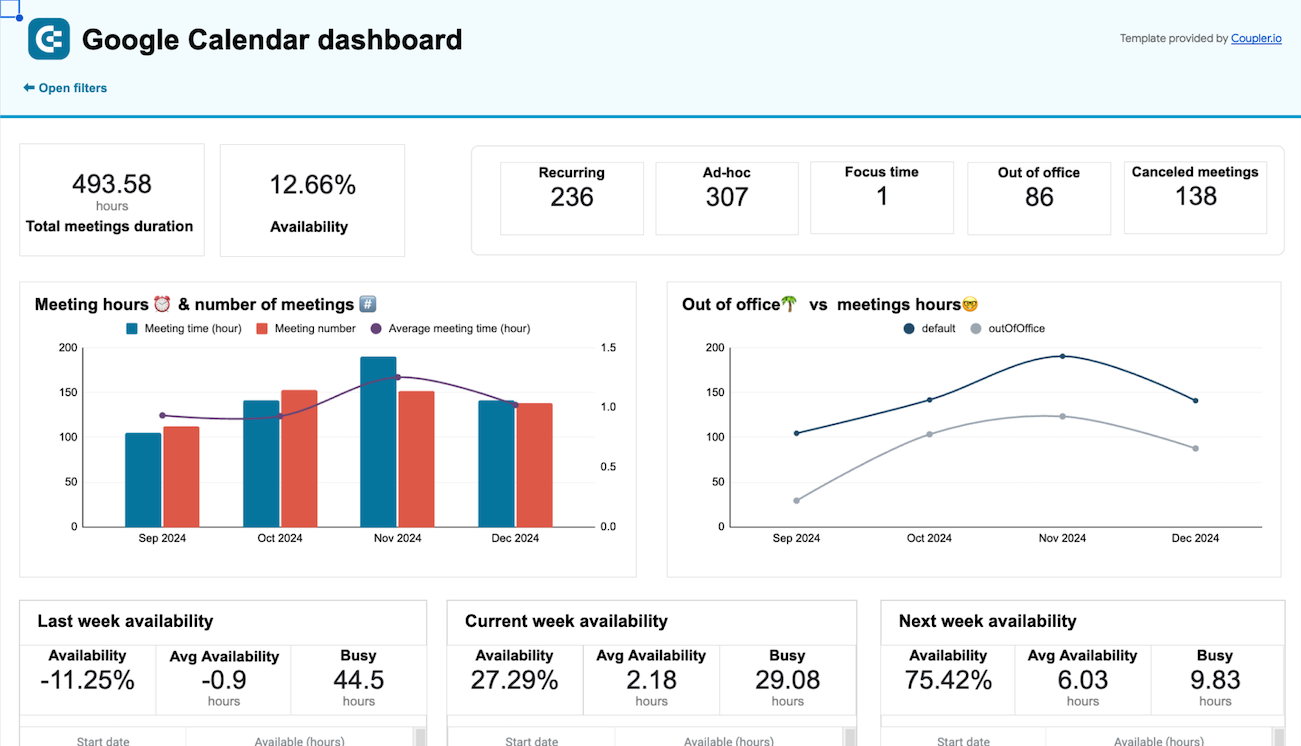


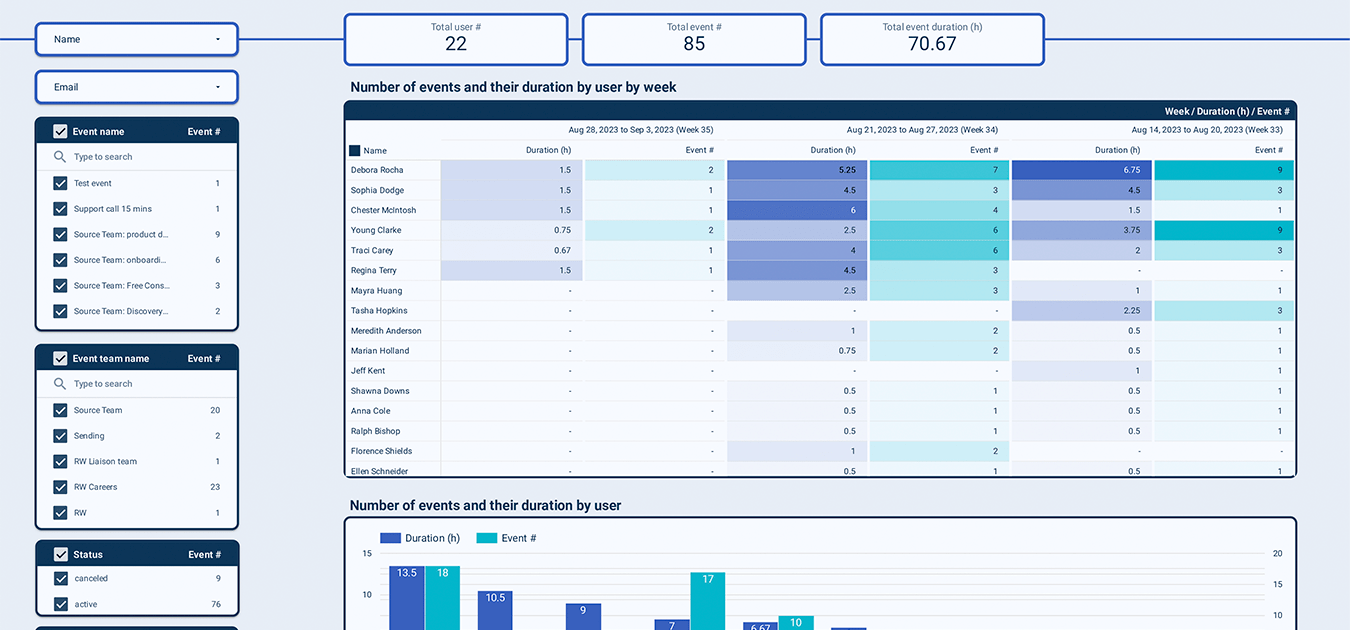


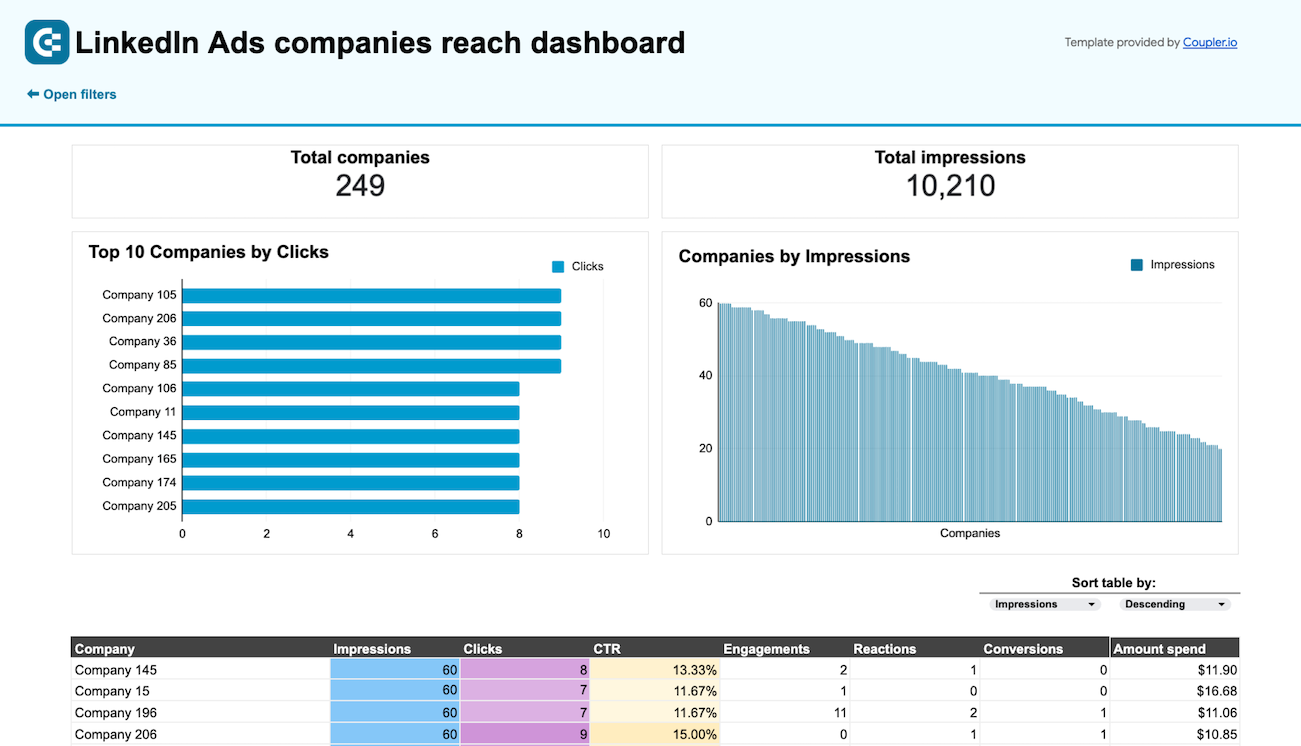


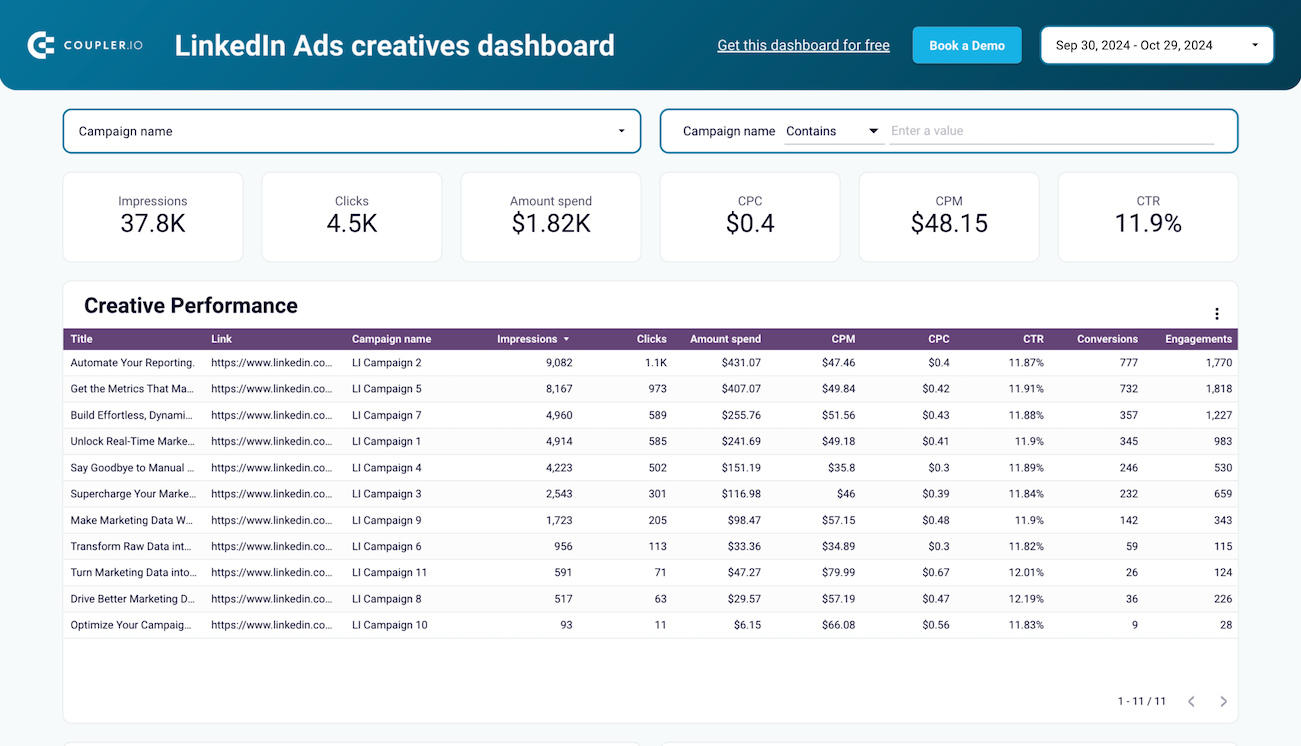


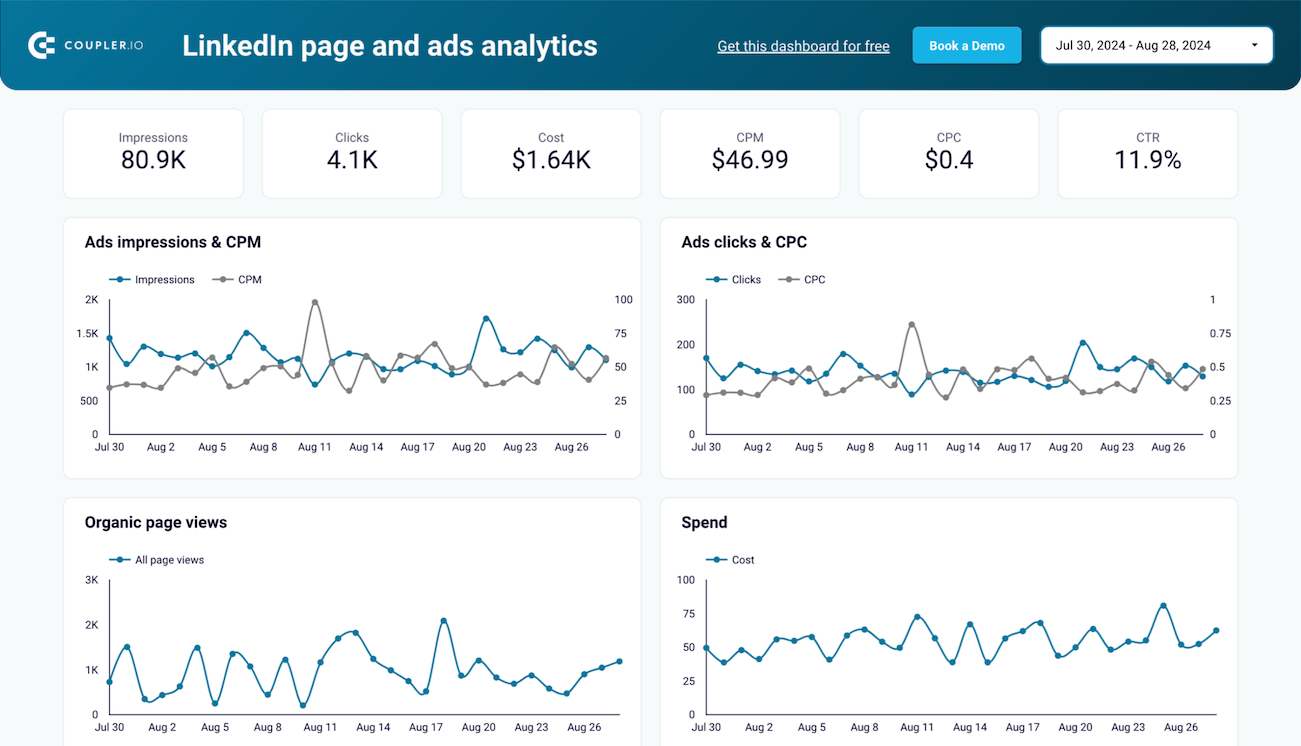



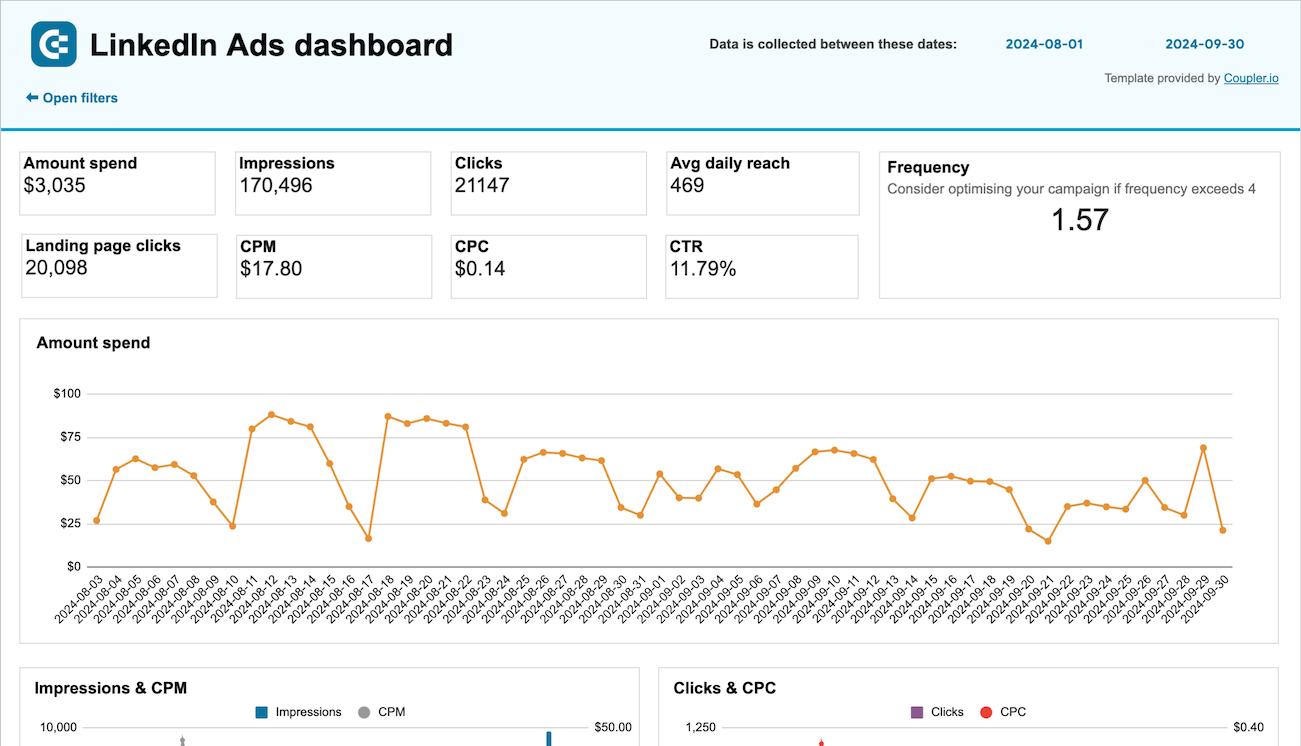


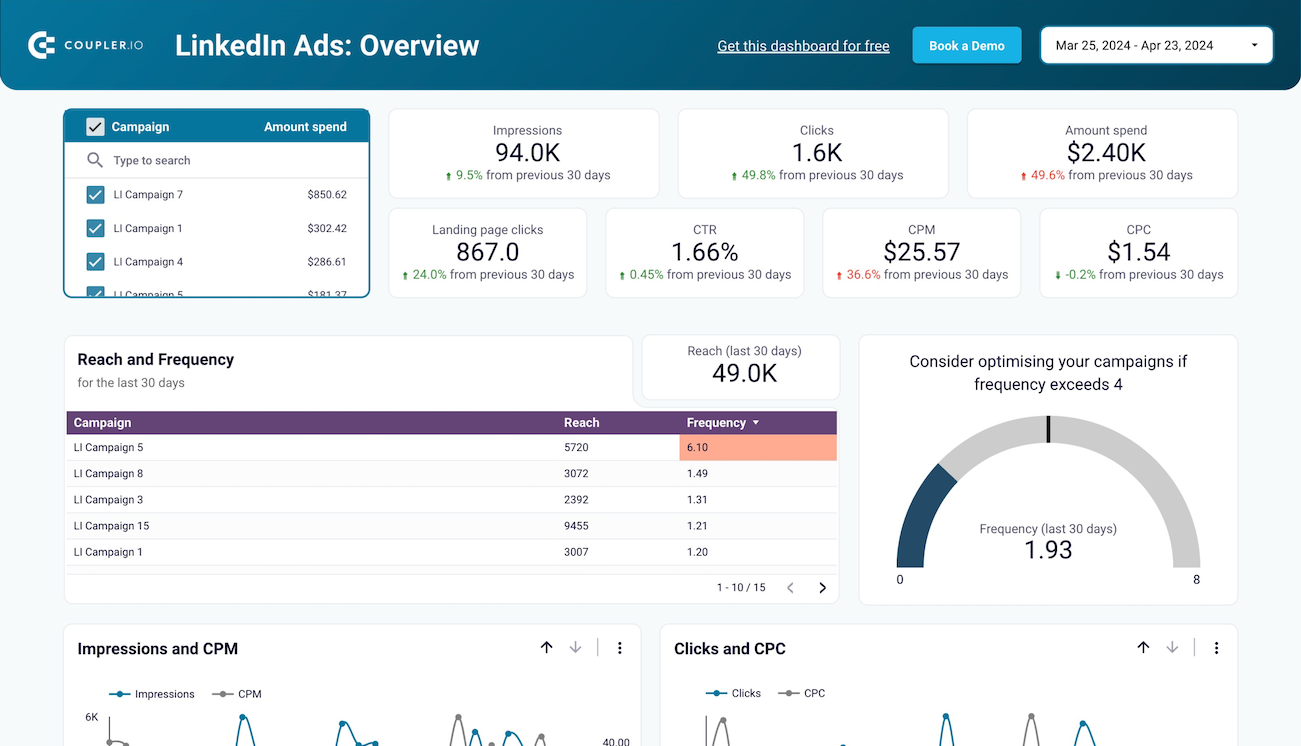


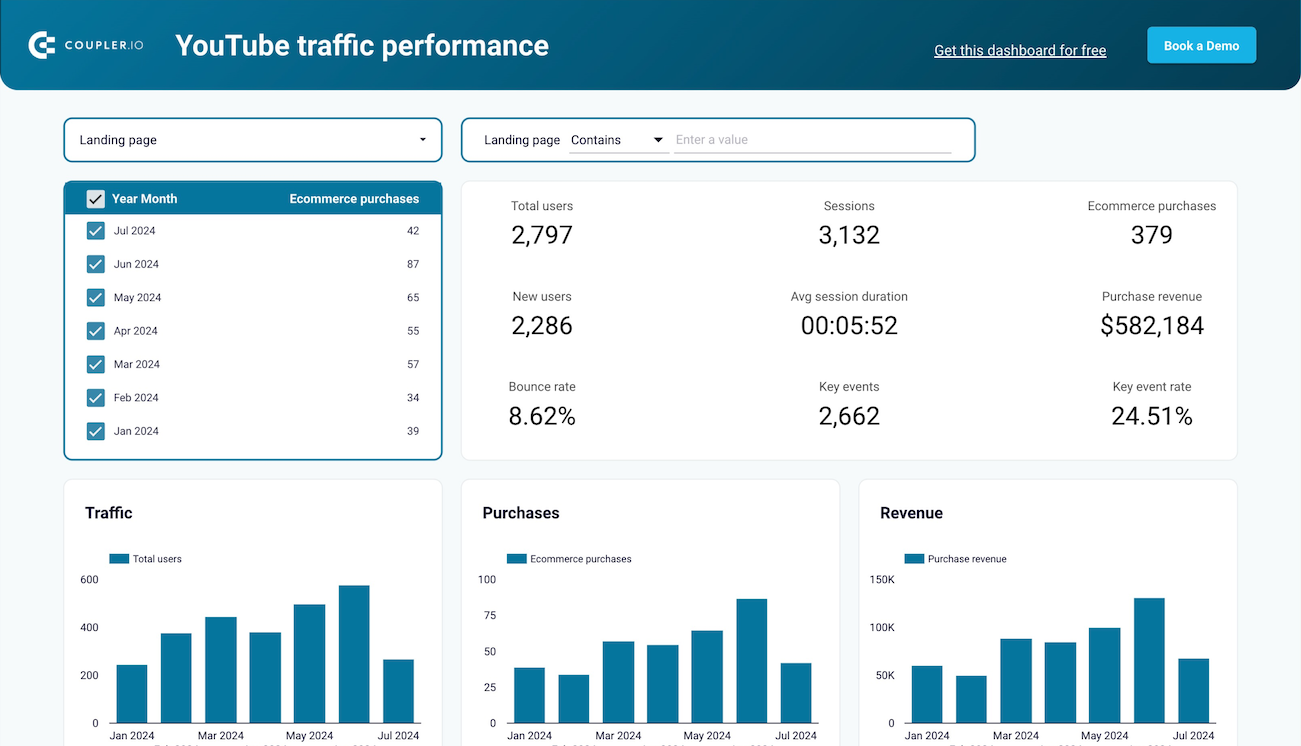


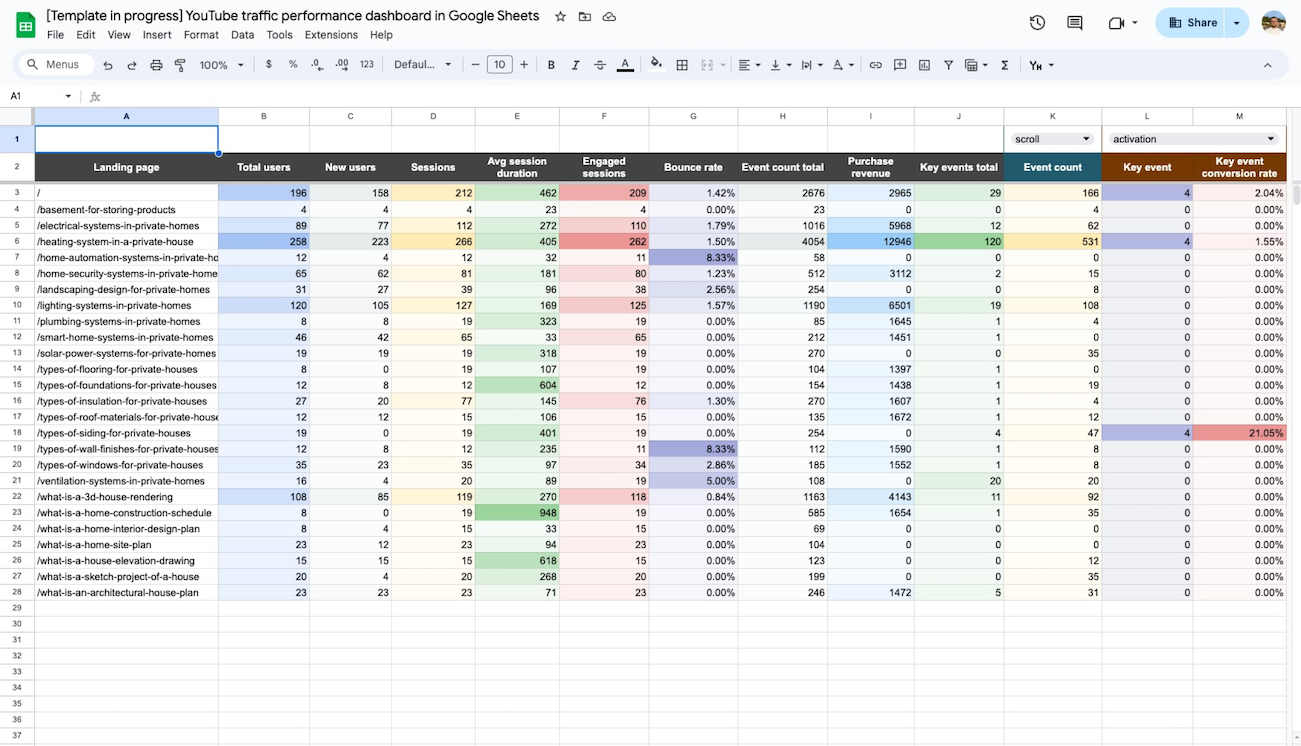


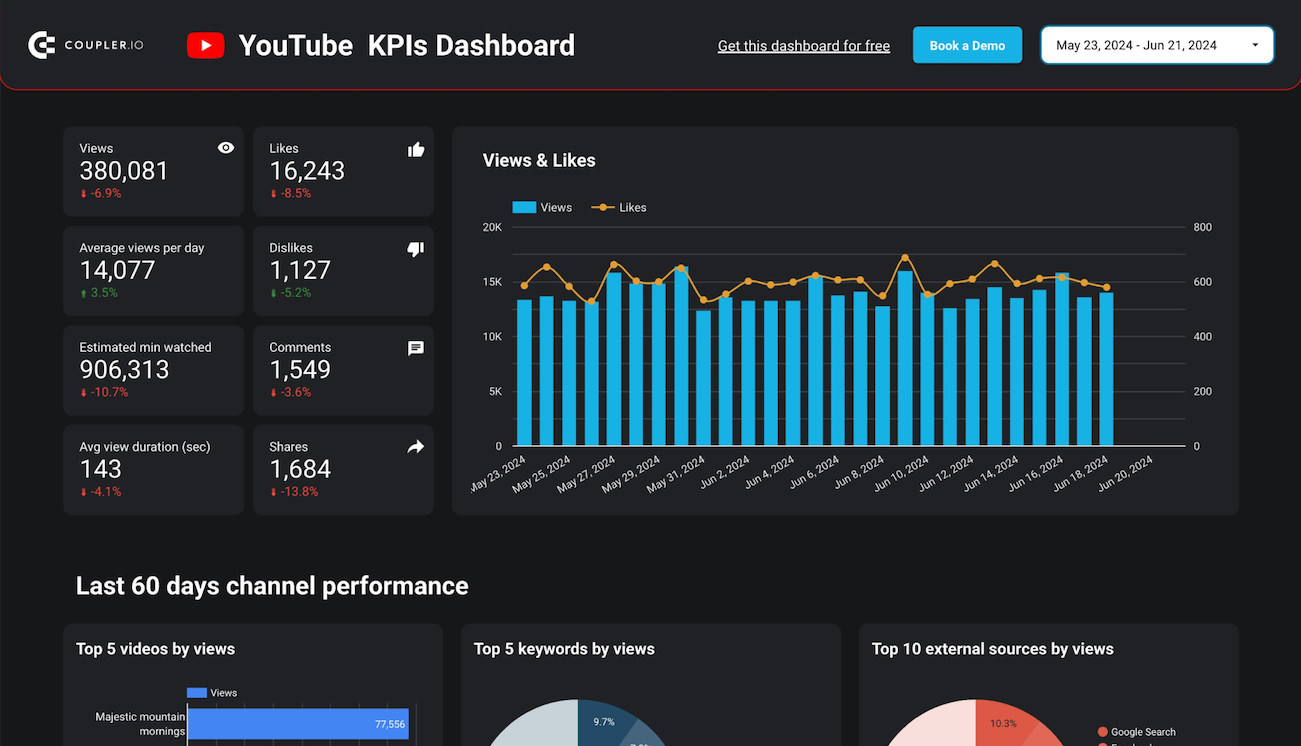


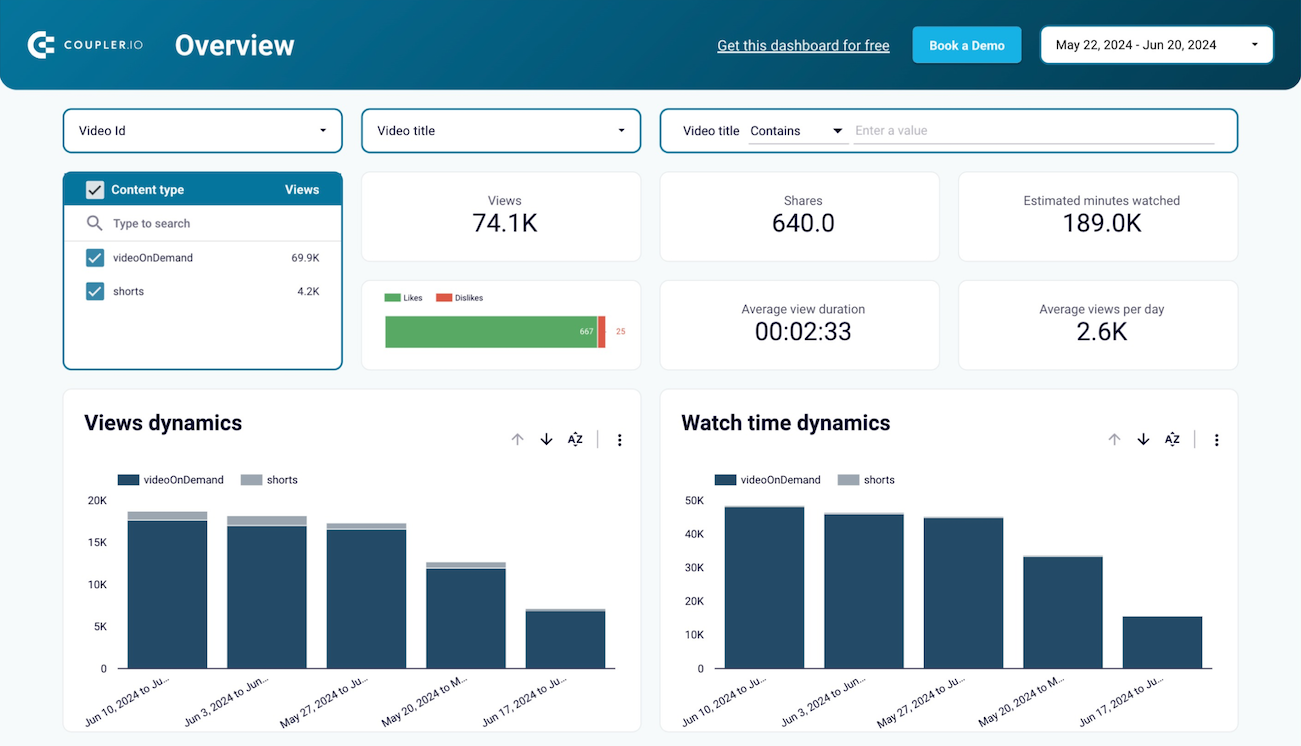


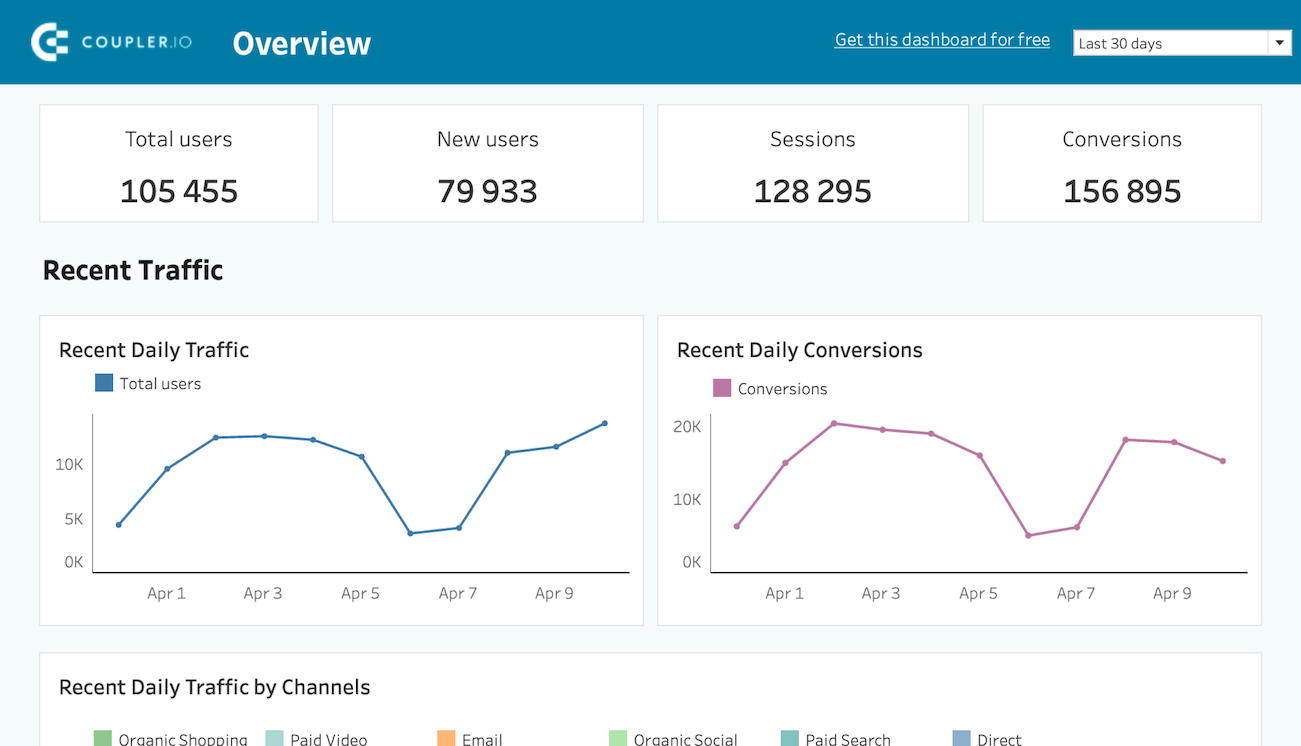











about your case. It doesn't cost you a penny 😉






