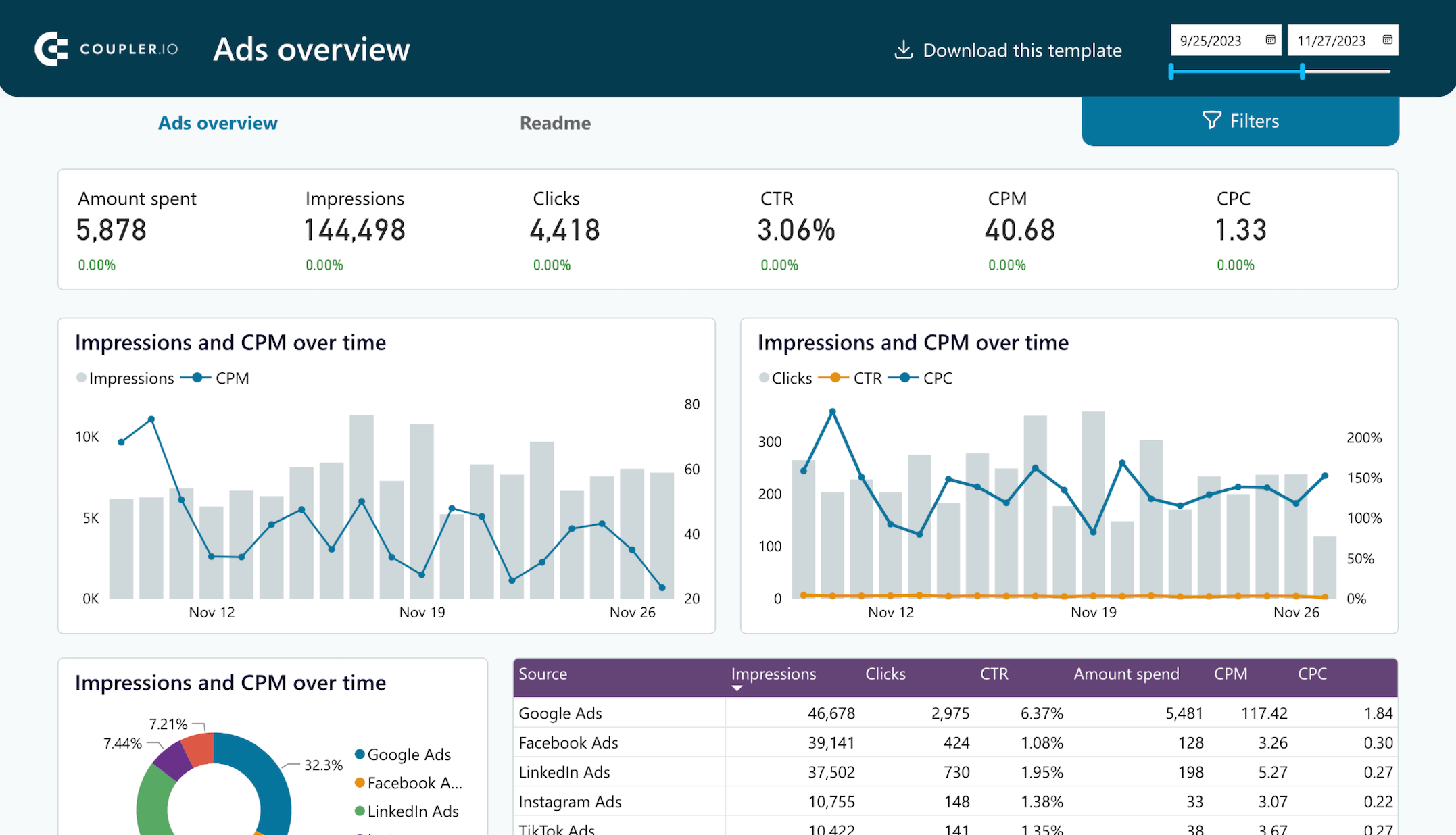Get the answers you need with PPC multi-channel dashboard
Acquire peace of mind with the interactive PPC multichannel dashboard
Ready-to-use analytical tool
Start tracking key metrics without any complex setups. Connect the dashboard to your ad accounts with just a few clicks following the instructions inside.
Automated data refresh
With Coupler.io under the hood, get the charts populated with the latest data from your PPC accounts. Set up the desired refresh frequency, up to every 15 minutes.
White-label template
Customize the template to fit your needs by adjusting metrics, visuals, etc. Easily share PPC campaign insights with stakeholders at the click of a button.
Metrics you can track with the PPC reporting dashboard
Amount spent
The amount spent shows the total expenses on your PPC campaigns across all the selected advertising channels. This metric is essential for budget management and ROI analysis. It allows you to understand campaigns’ cost-effectiveness. Knowing your expenses helps you efficiently allocate resources among advertising platforms.
Amount spent by campaign type
This metric provides a breakdown of your total advertising expenses based on different types of campaigns. These types could be traffic, conversion, engagement, and so on. Analyzing the amount spent by campaign type lets you understand the spending for each type of campaign regarding their performance.
Impressions
The impressions value indicates how many times your ads were displayed to users. This metric allows you to understand brand exposure and reach. If the number of impressions goes up, your ad gets significant visibility. If it goes down, it’s a sign that you need to revamp your campaign.
Clicks
The clicks value shows how many times users have interacted with your ads by clicking on them. This metric includes clicks on headline links, call-to-action buttons, ad extensions, and other clickable elements. A high number of clicks indicates that your ad content is relevant and appealing to your target audience.
Clicks by source
This value shows a breakdown of the number of clicks by advertising platform you use. The dashboard supports the most common ones, including Google Ads, Facebook Ads, LinkedIn Ads, and so on. With this metric, you can understand which platforms perform best from the engagement perspective.
Click-through rate (CTR)
The click-through rate (CTR) is the ratio between clicks and impressions of your ads. It can be expressed in a percentage value by multiplying the ratio by 100. Tracking CTR is important to identify ads with low engagement rates. This way, you can optimize them and make them relevant to the user’s search intent.
Cost per thousand impressions (CPM)
The cost per thousand impressions (CPM) shows how much it costs to get a thousand impressions on your ad. This metric allows you to understand the cost efficiency of your ad reach. CPM is crucial for making decisions on budget allocation and improving return on advertising spend (ROAS).
Cost per click (CPC)
The cost per click (CPC) shows the average cost for each click on your ads. This metric is essential to understand how much you spend to attract user engagement. CPC helps you evaluate the cost-effectiveness of different keywords or ad placements. You can also use this metric to optimize the budget for your campaigns.
No need to build a PPC multichannel dashboard from scratch.
Use our fully automated template!
Examples of dashboards for every need

PPC multi-channel dashboard









All-in-one marketing dashboard














All-in-one marketing dashboard in Looker Studio













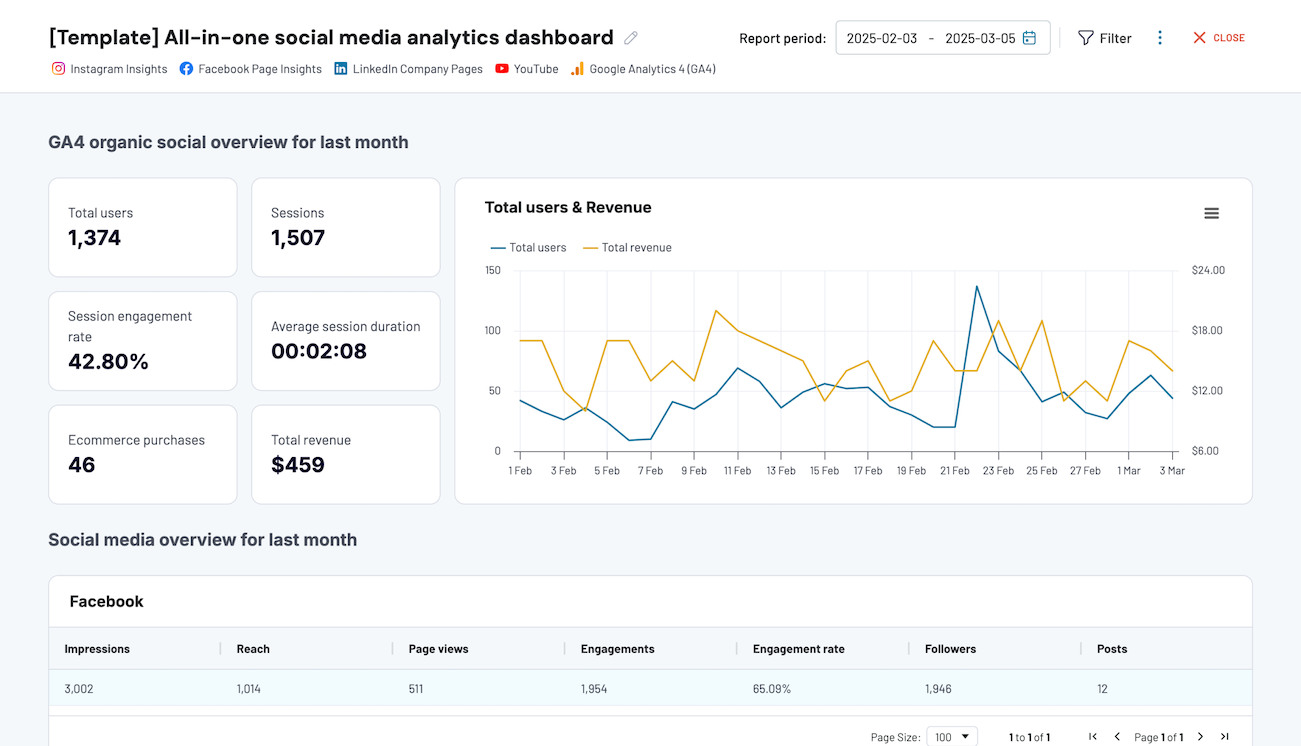
All-in-one social media analytics dashboard






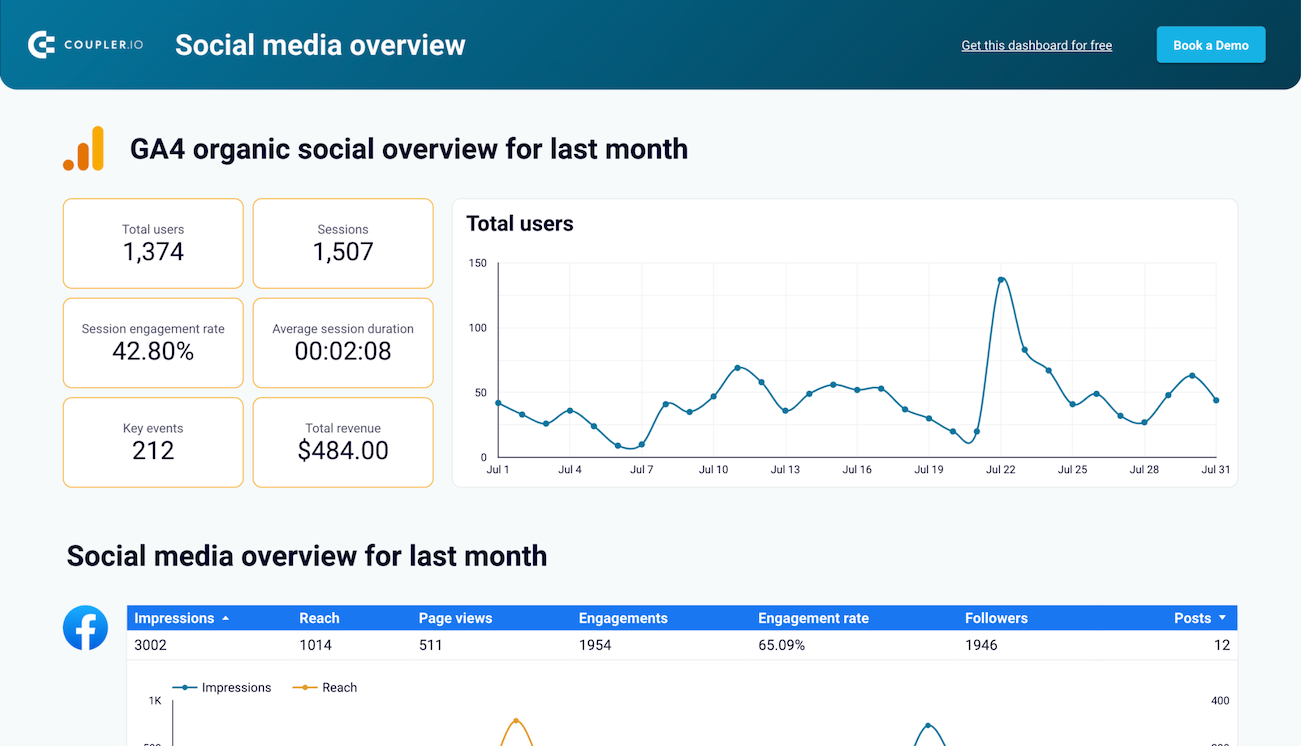
All-in-one social media analytics dashboard in Looker Studio







Flex Hard: Your PPC 2024 Wrapped - dashboard in Looker Studio








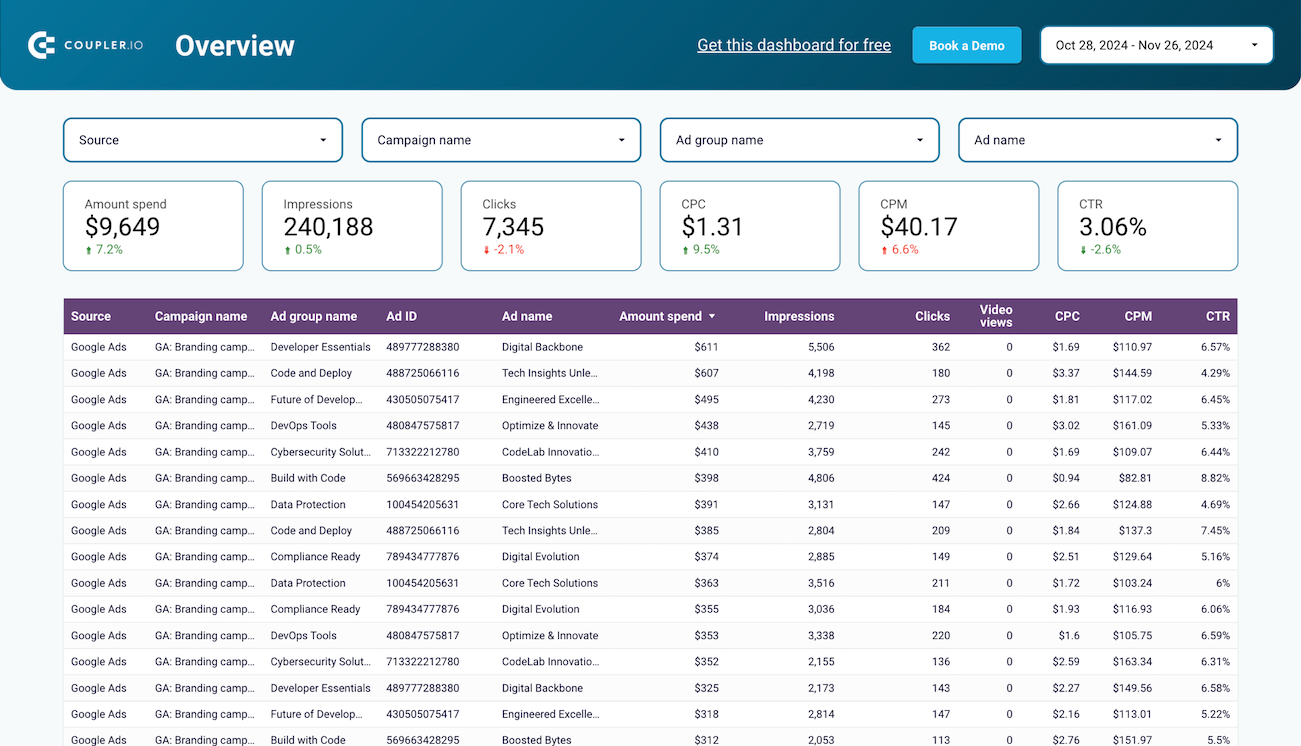
Multi-channel creatives performance dashboard in Looker Studio







PPC multi-channel dashboard in Looker Studio








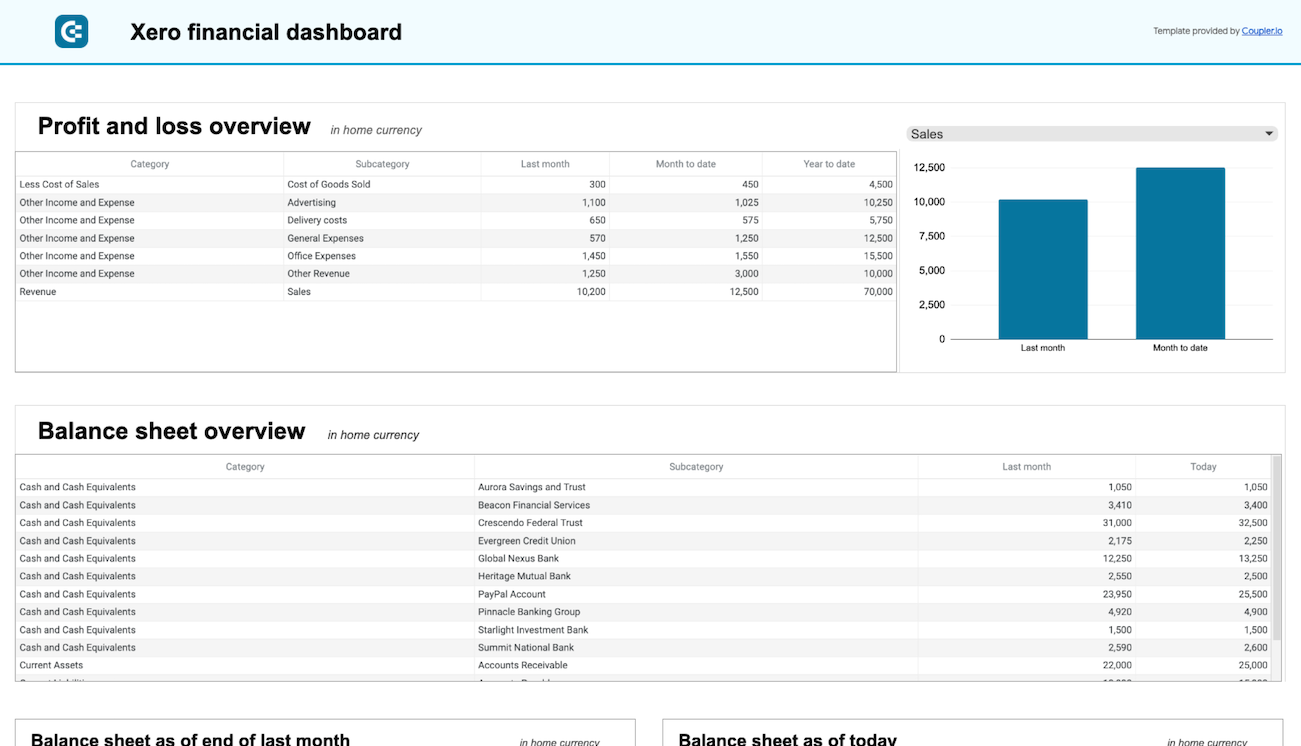
Xero financial dashboard in Google Sheets


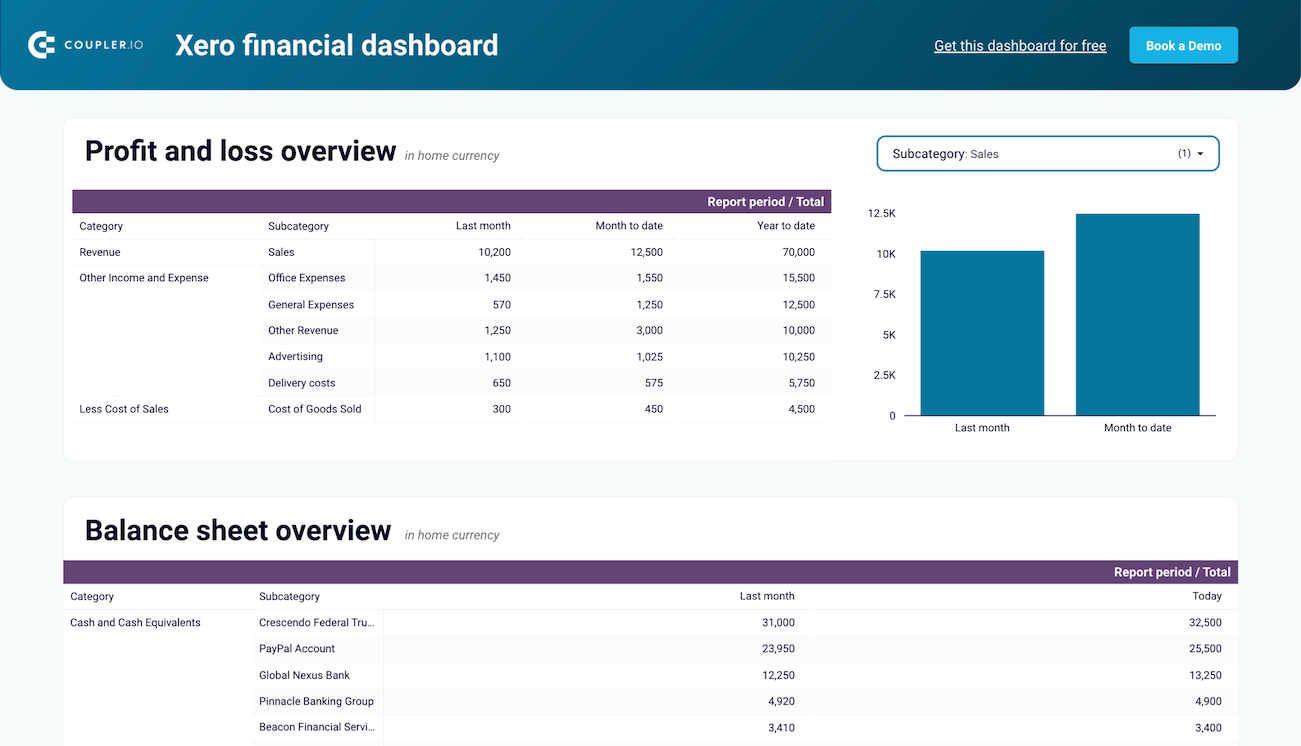
Xero financial dashboard in Looker Studio


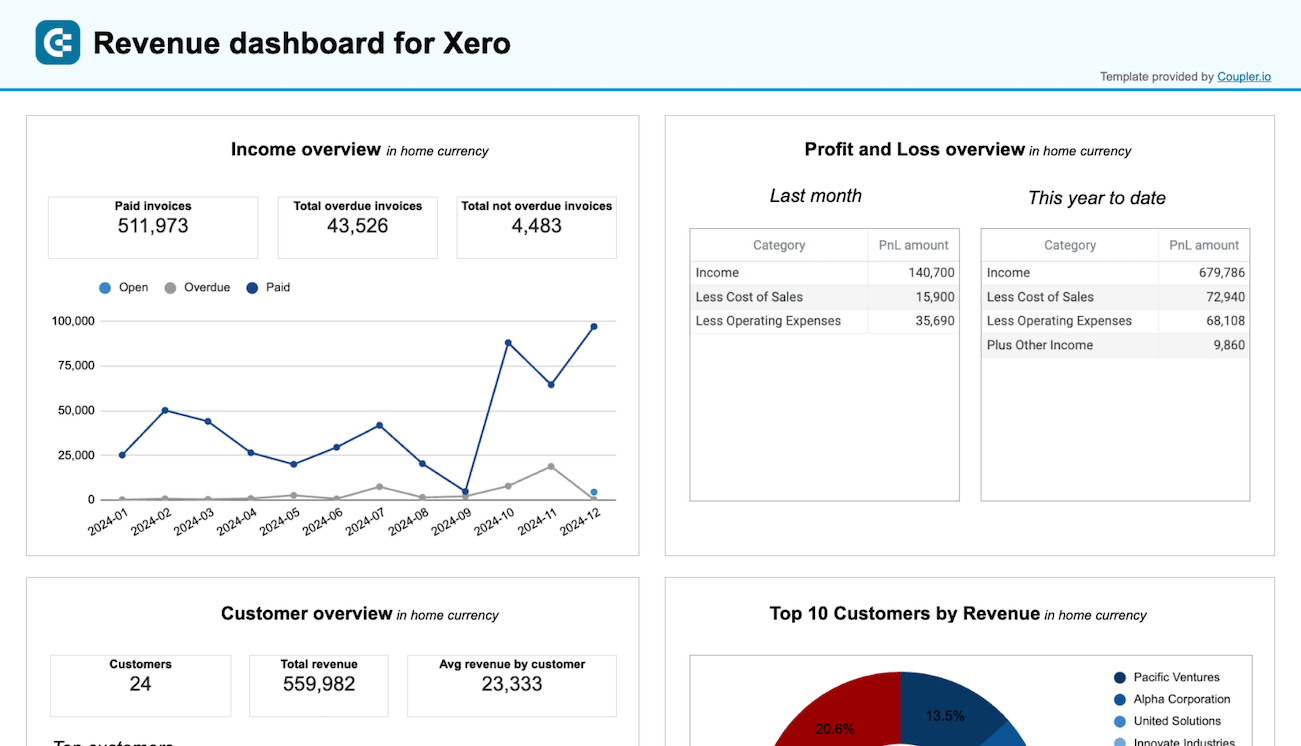
Revenue dashboard for Xero in Google Sheets


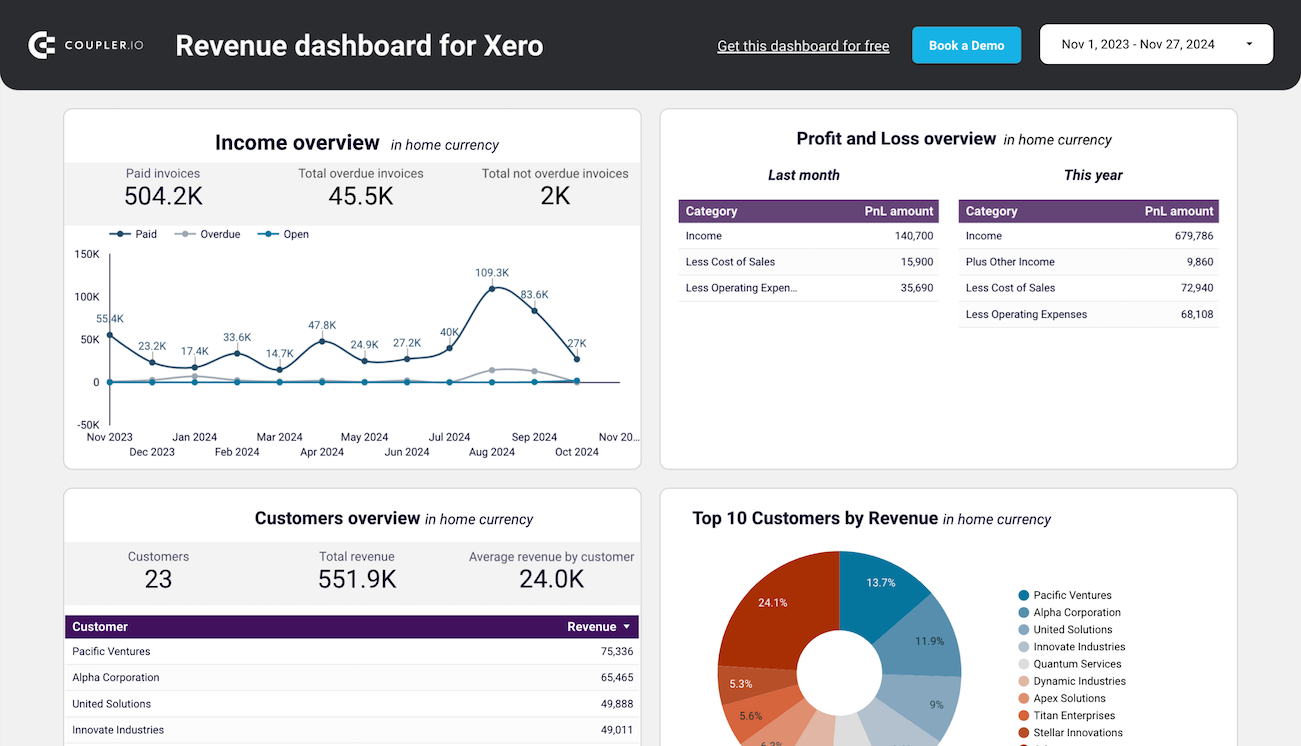
Revenue dashboard for Xero in Looker Studio


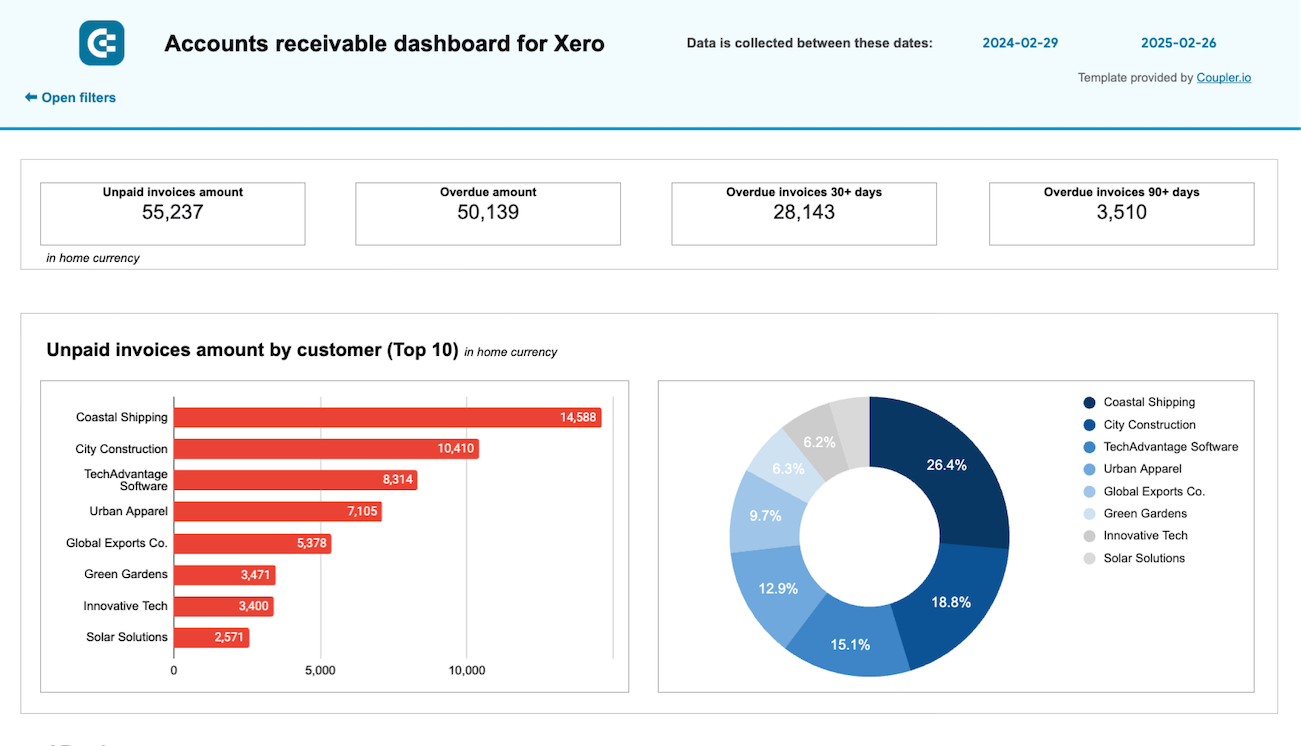
Accounts receivable dashboard for Xero in Google Sheets


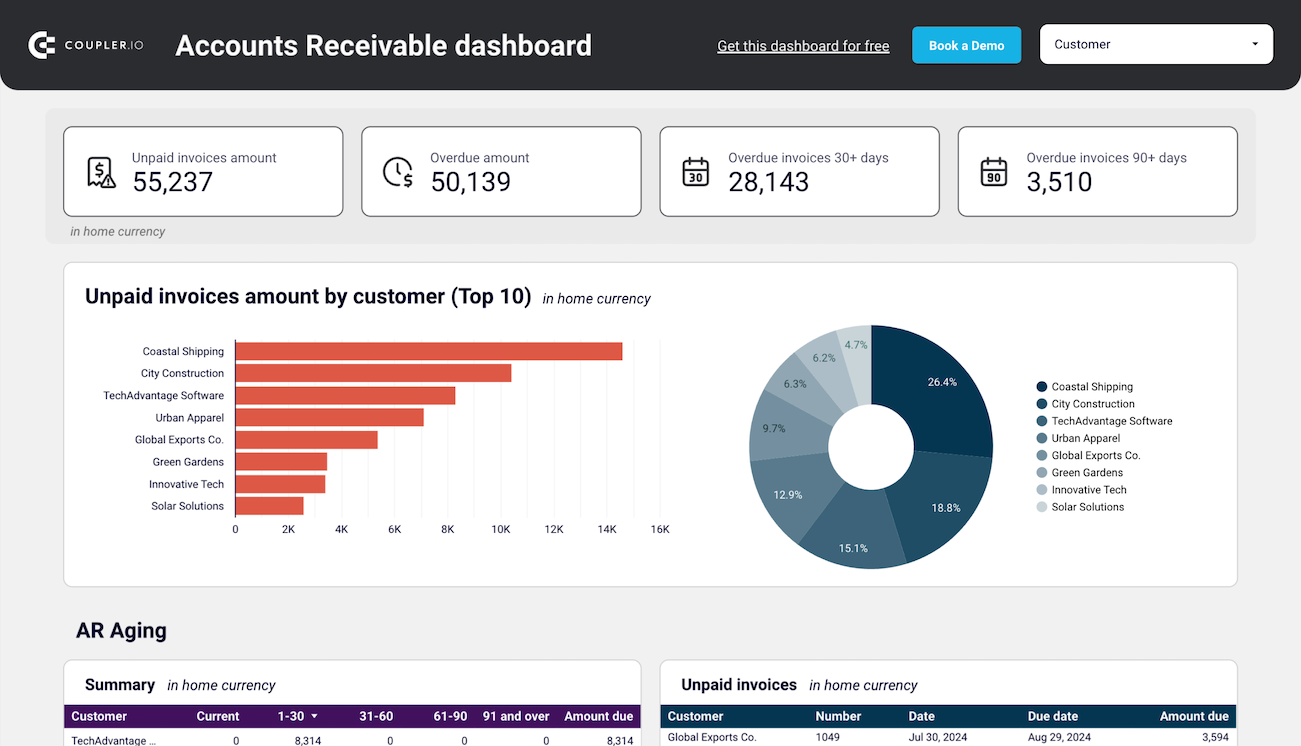
Accounts receivable dashboard for Xero in Looker Studio


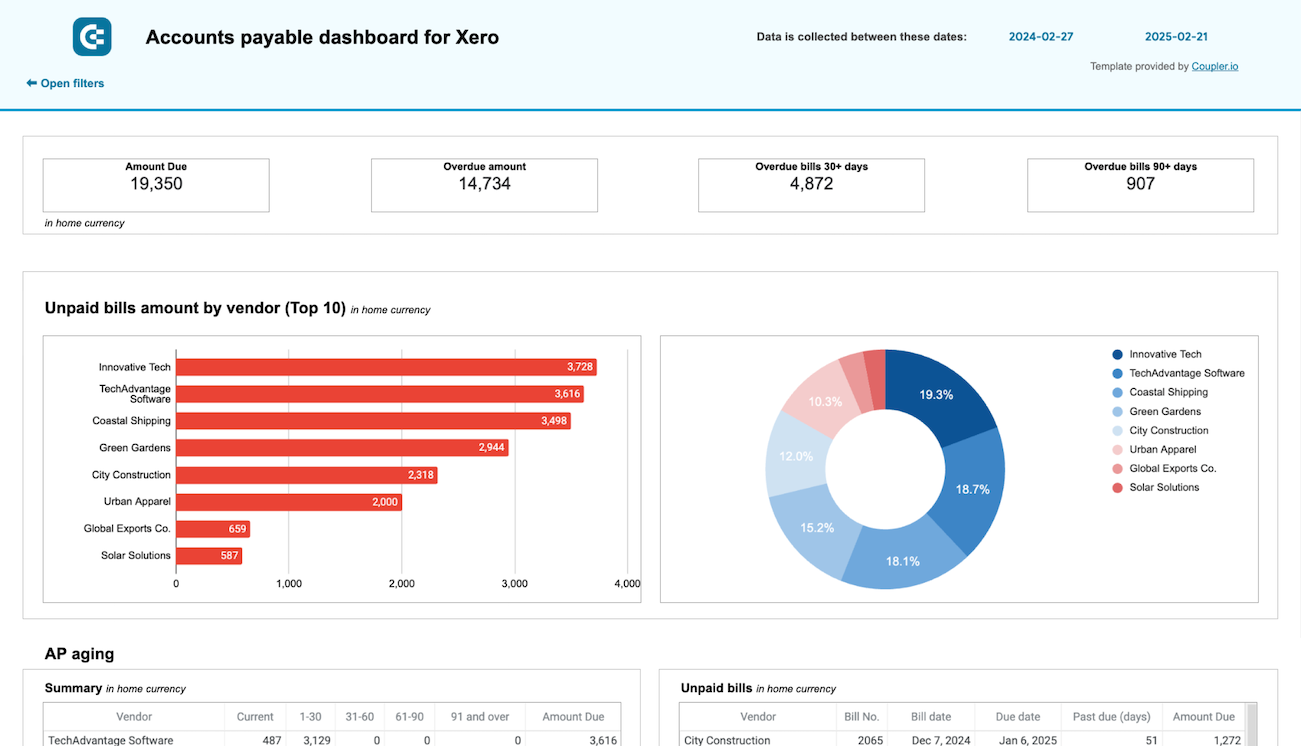
Accounts payable dashboard for Xero in Google Sheets


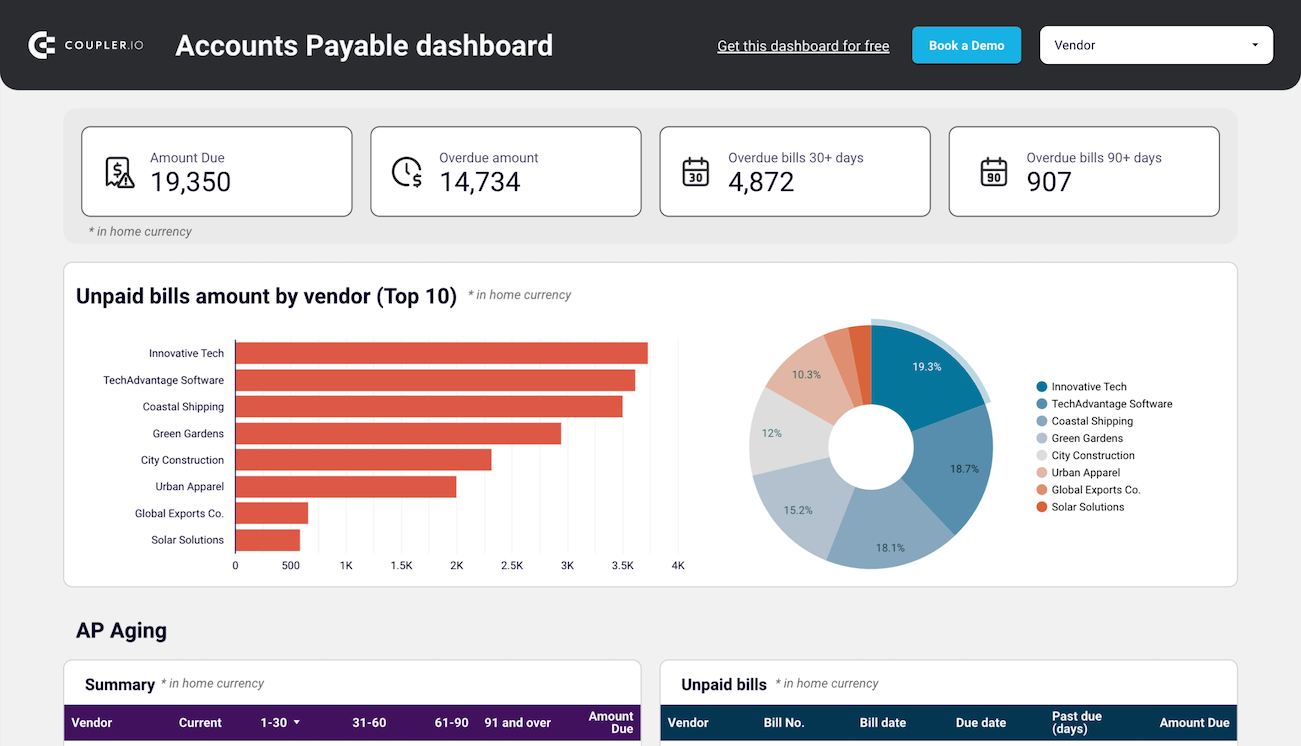
Accounts payable dashboard for Xero in Looker Studio



Facebook Ads dashboard


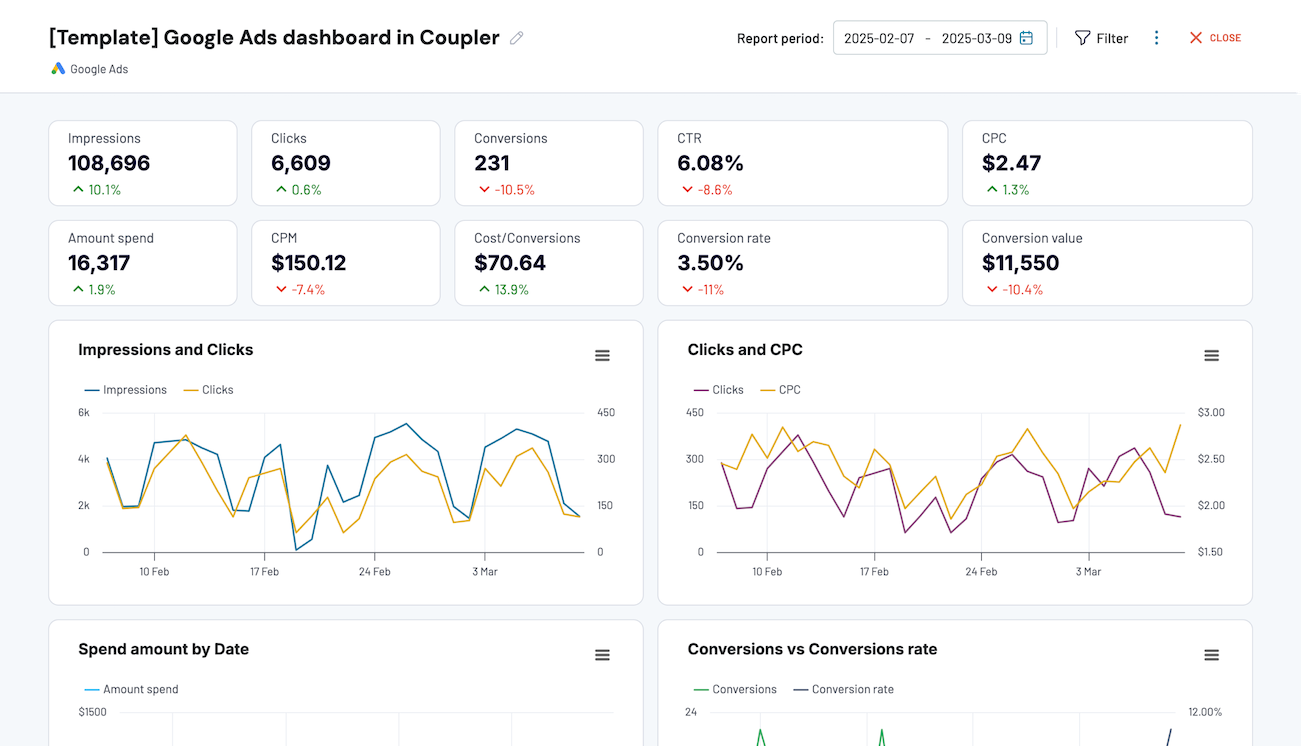
Google Ads dashboard



Google Analytics PPC dashboard in Looker Studio










PPC monthly budget by campaign group - dashboard in Google Sheets









PPC monthly budget dashboard in Google Sheets








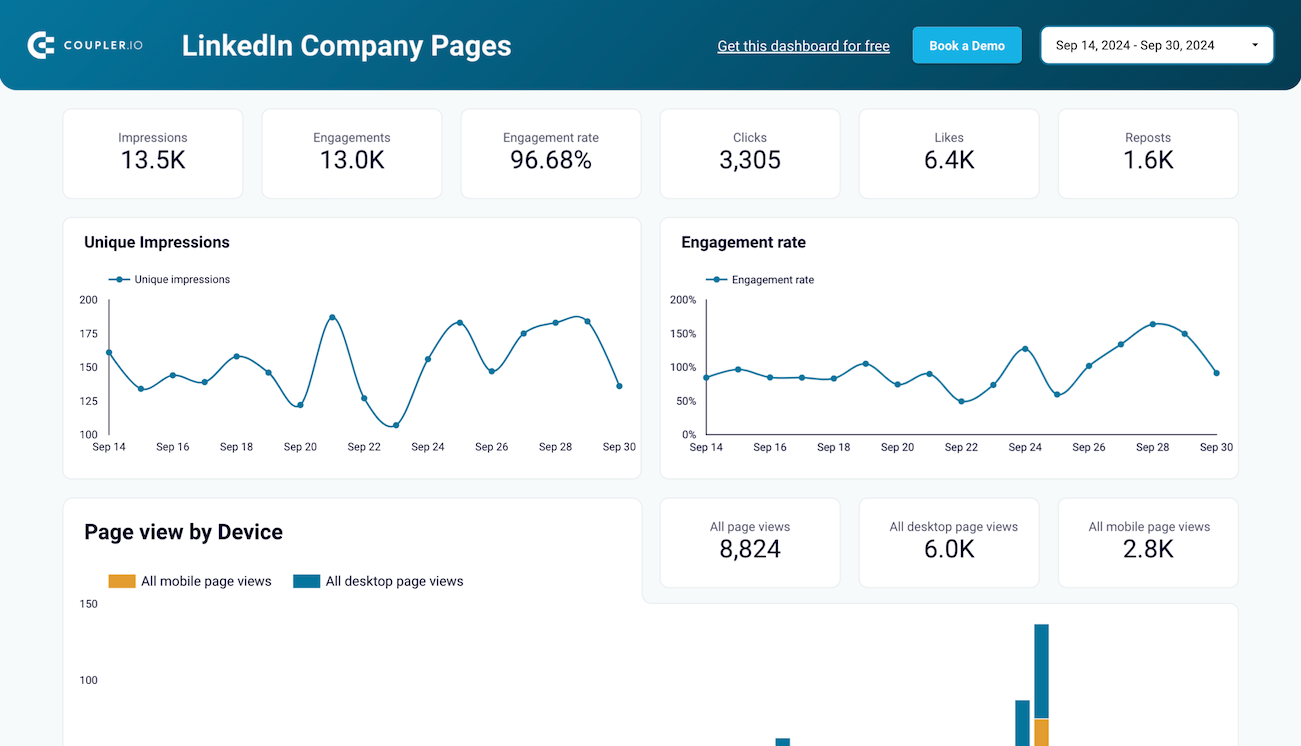
LinkedIn company page performance dashboard in Looker Studio


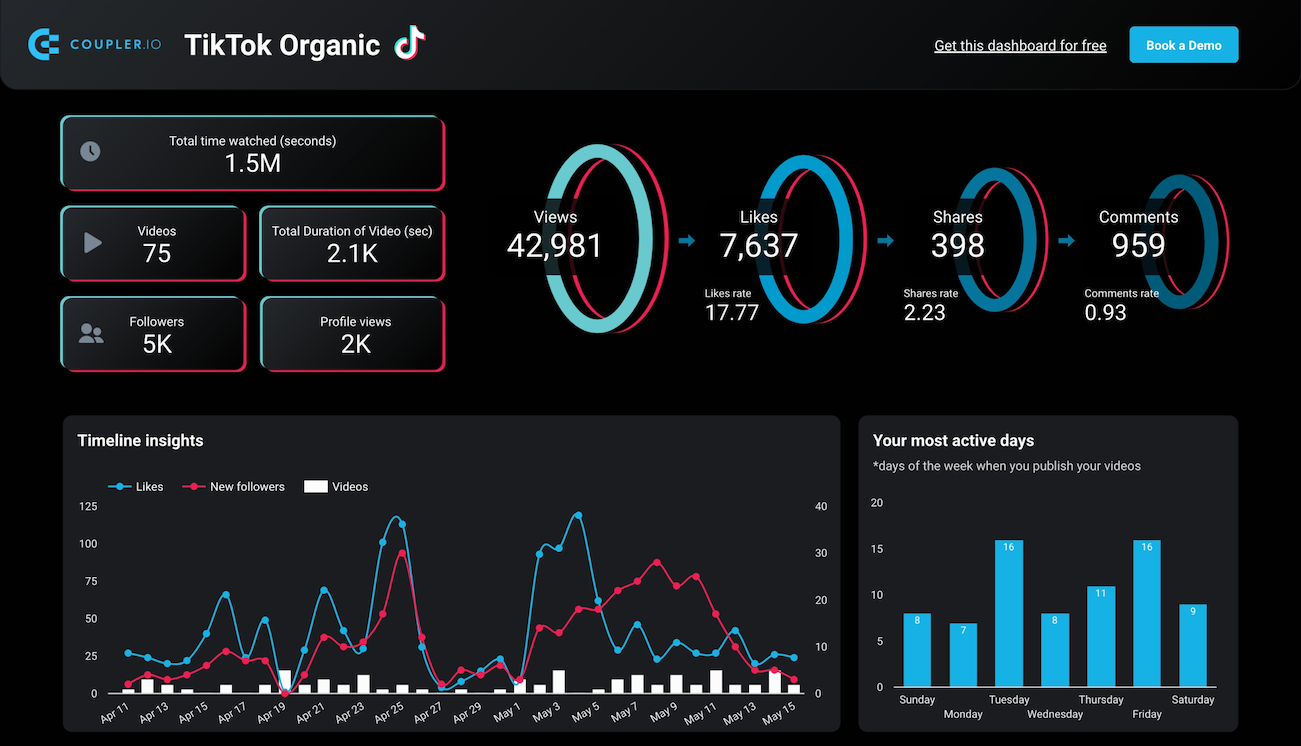
TikTok analytics dashboard in Looker Studio


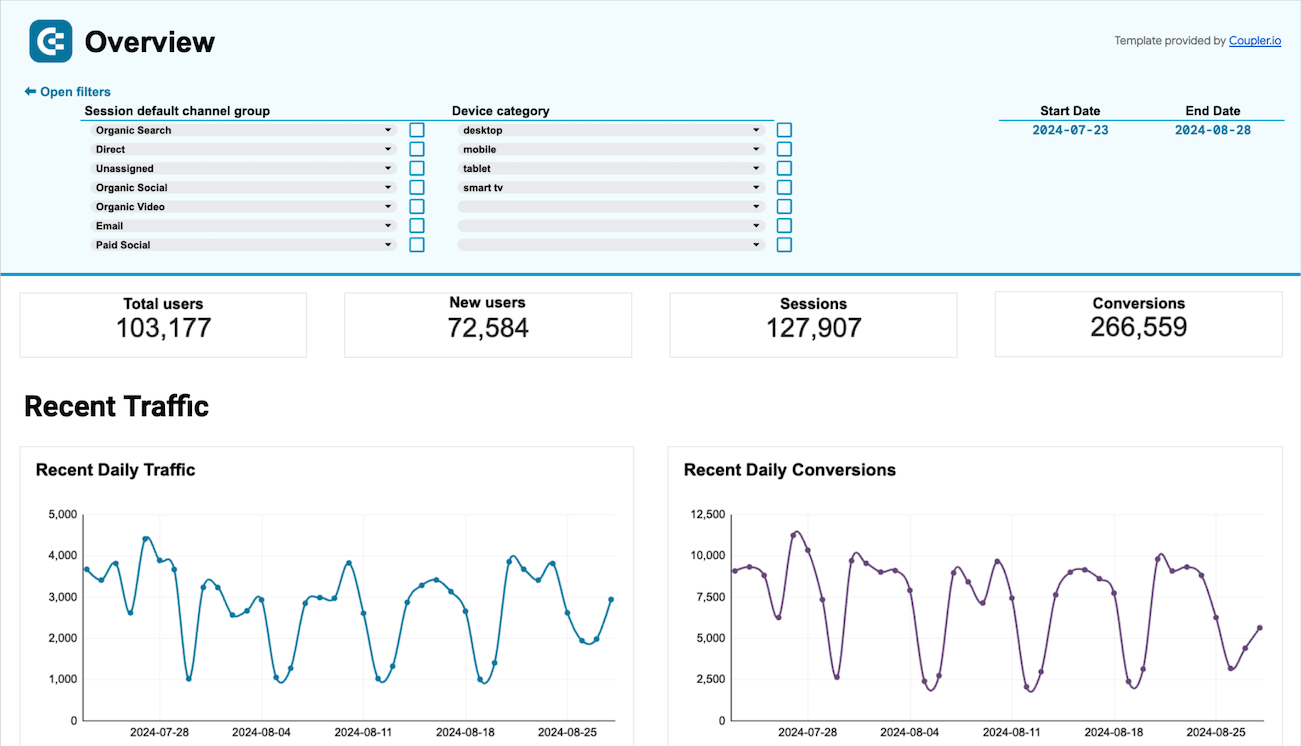
Web analytics dashboard in Google Sheets


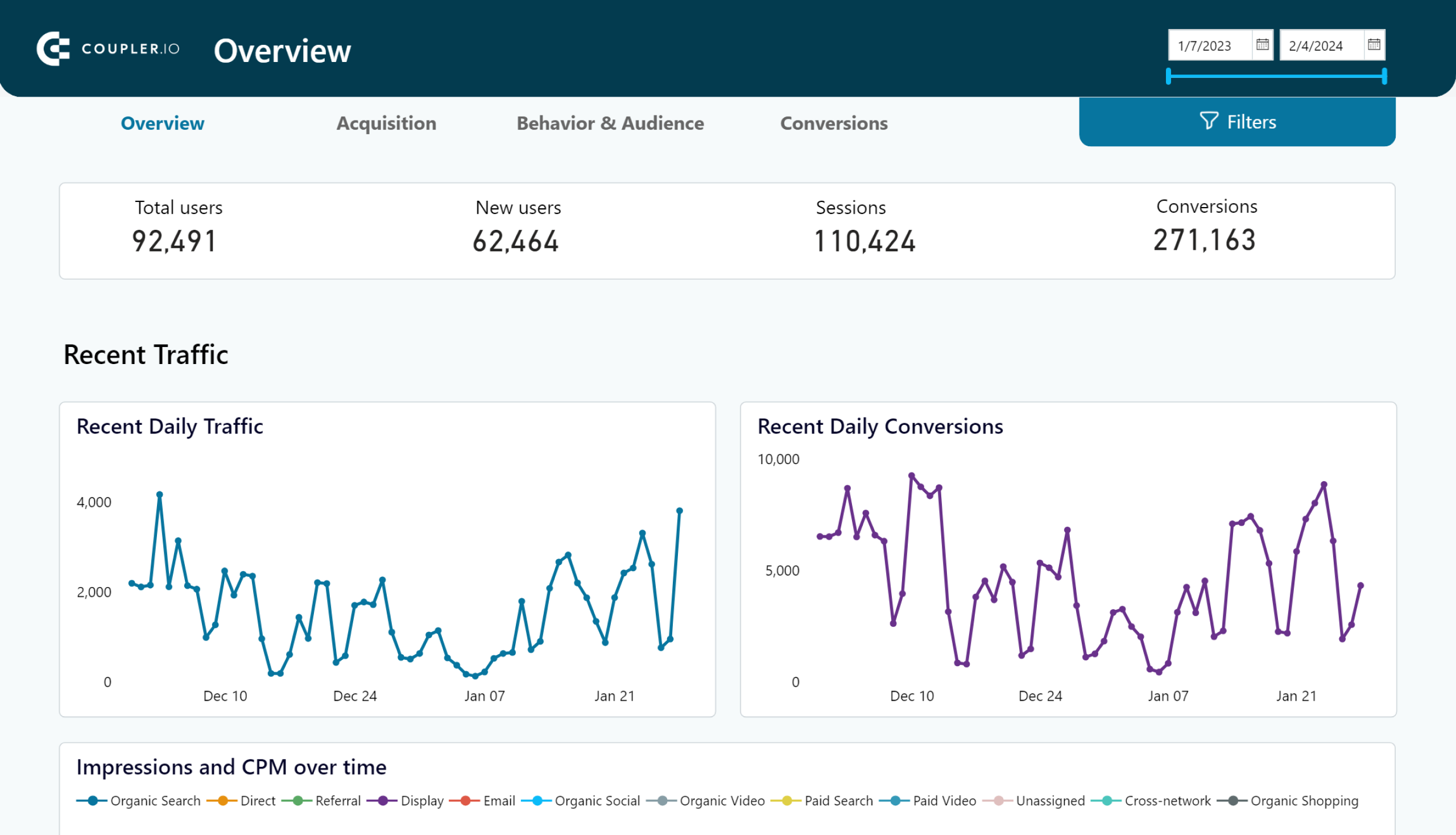
Web analytics dashboard in Power BI


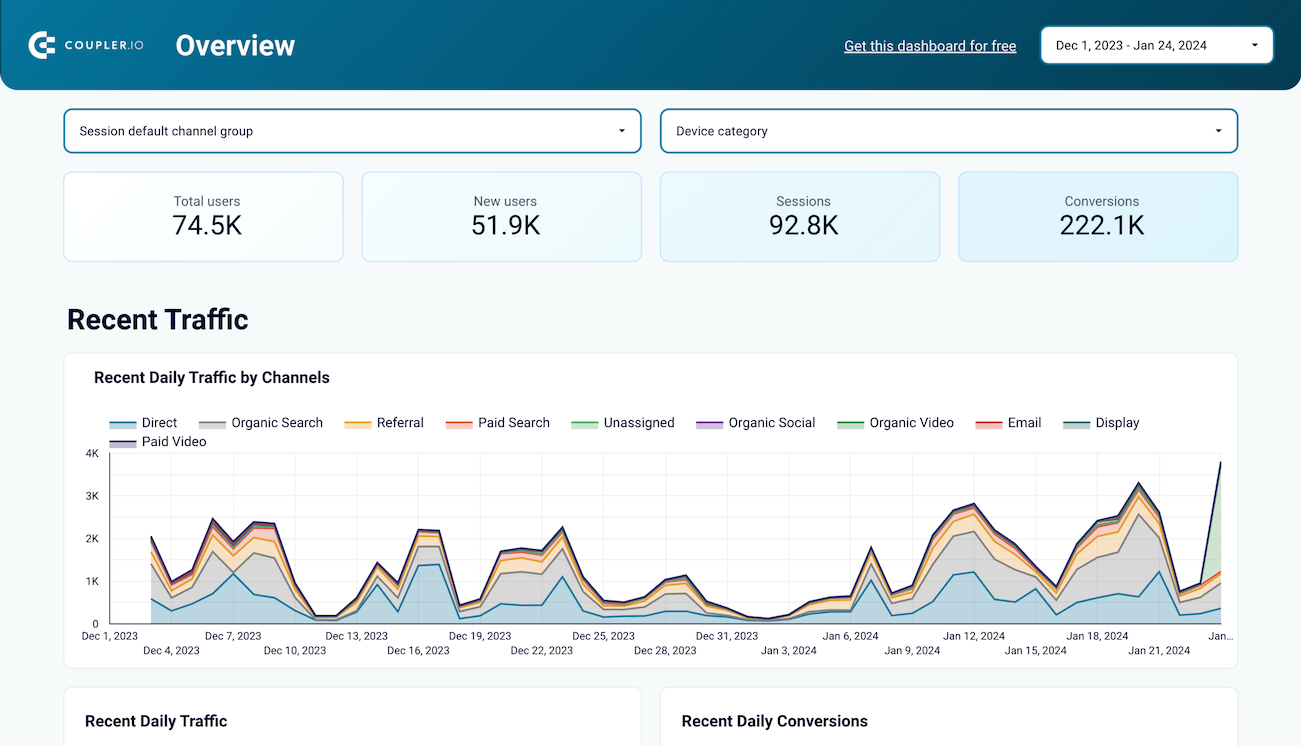
Web analytics dashboard in Looker Studio


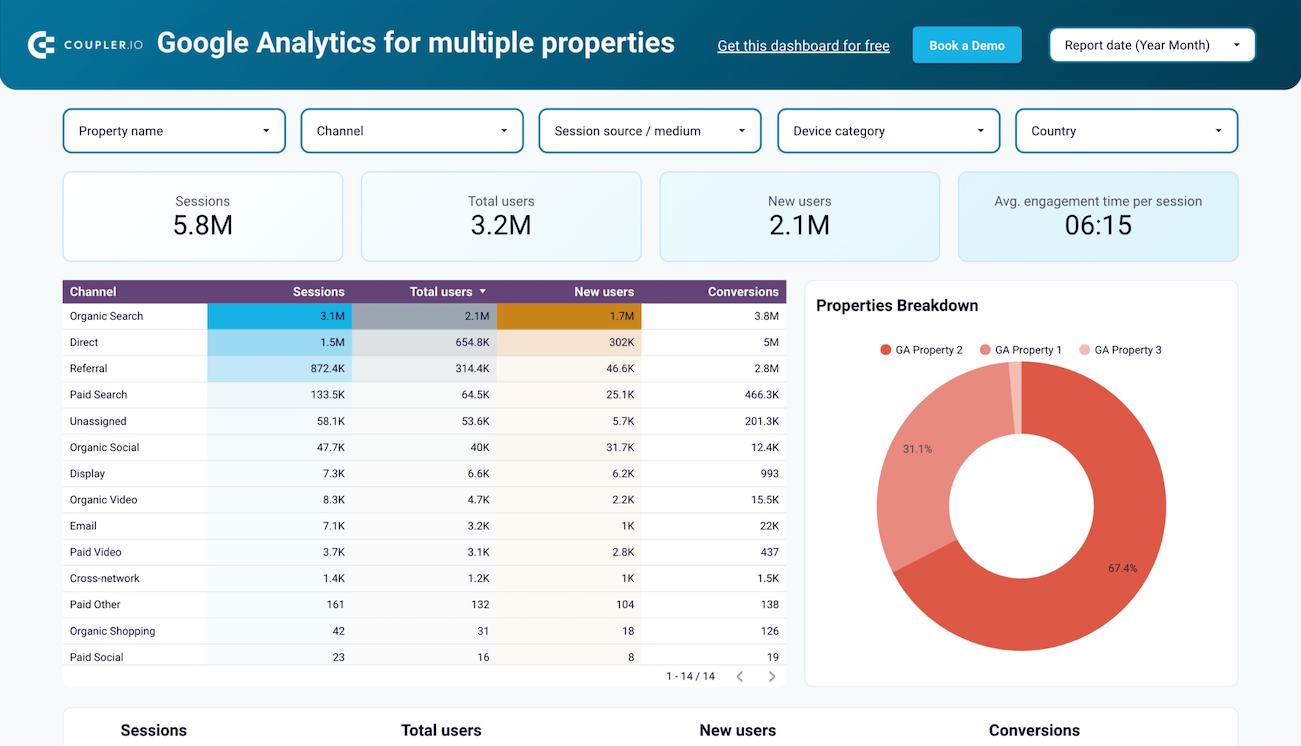
Google Analytics dashboard for multiple properties in Looker Studio



X (Twitter) Ads dashboard in Looker Studio


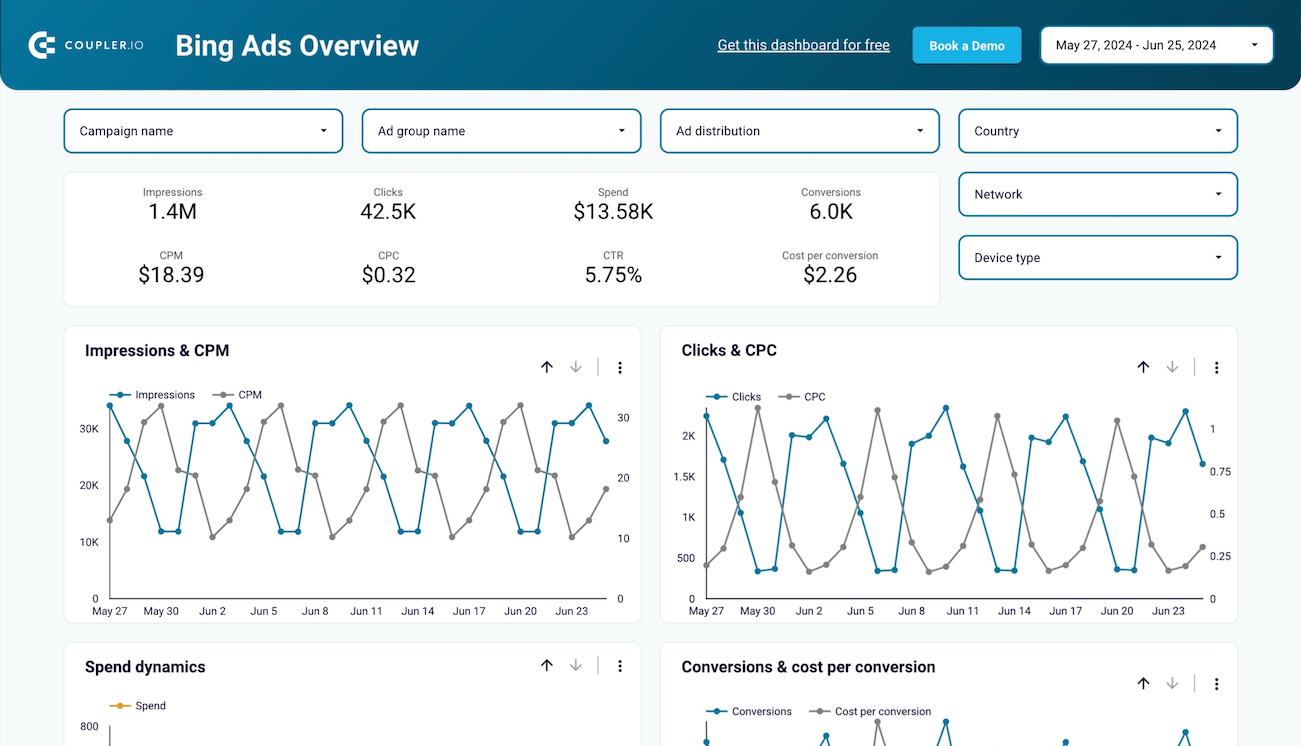
Bing Ads dashboard in Looker Studio


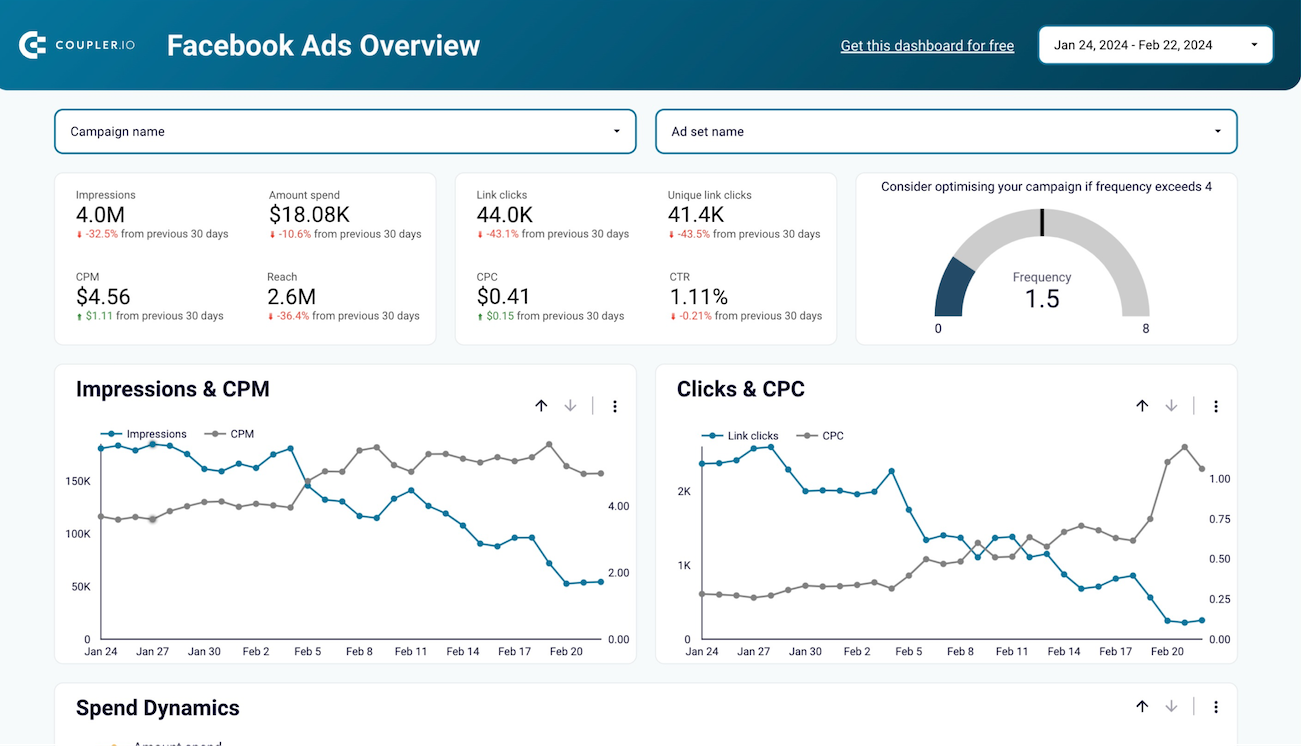
Facebook Ads dashboard in Looker Studio



Facebook Ads dashboard in Google Sheets


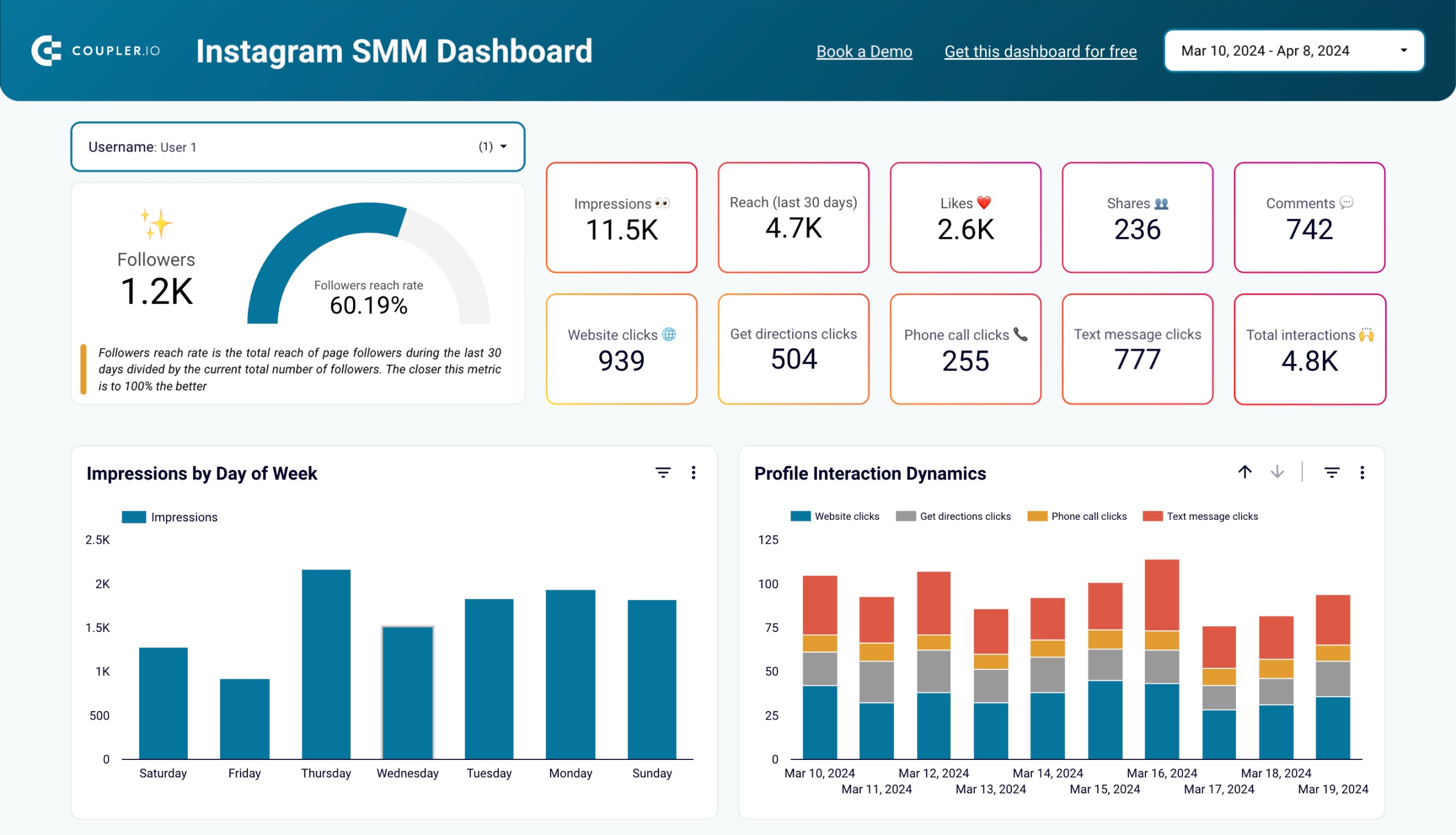
Instagram business dashboard in Looker Studio



Brand awareness dashboard in Power BI






Facebook Ads & Brand awareness dashboard in Looker Studio




Shopify marketing funnel analytics in Looker Studio












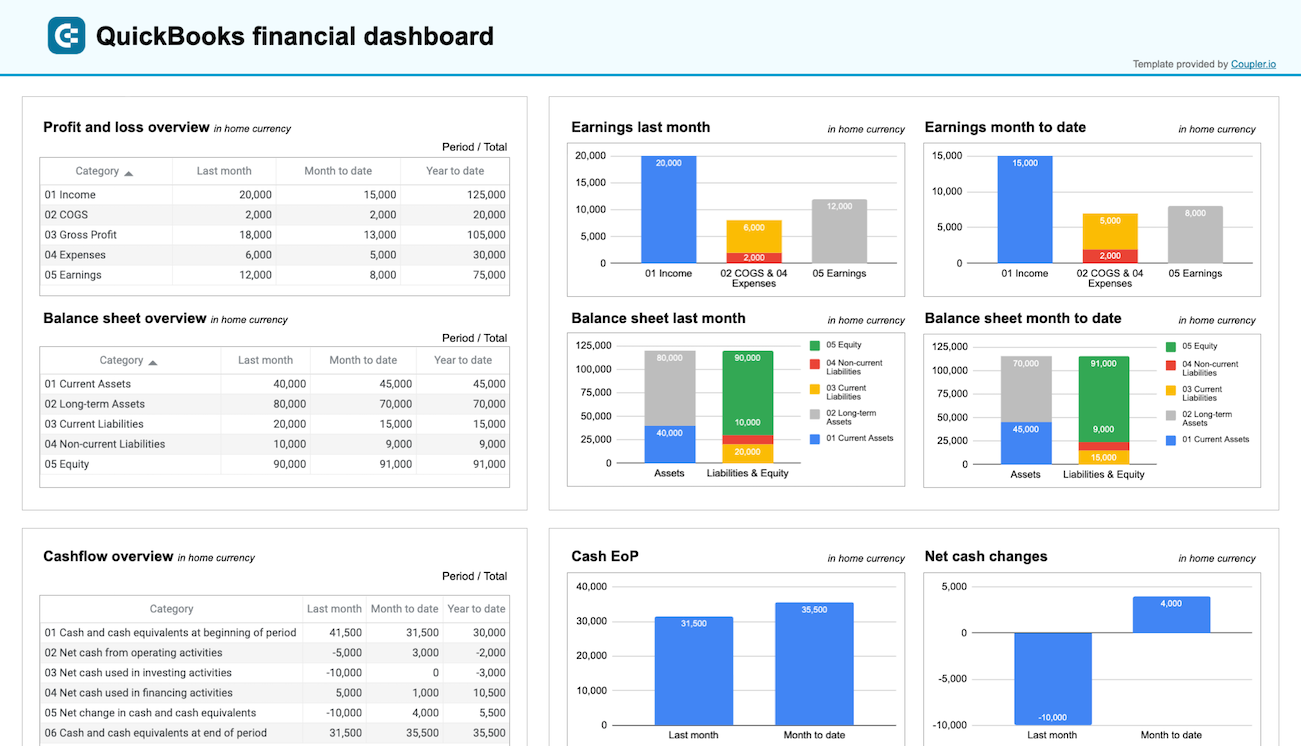
QuickBooks financial dashboard in Google Sheets


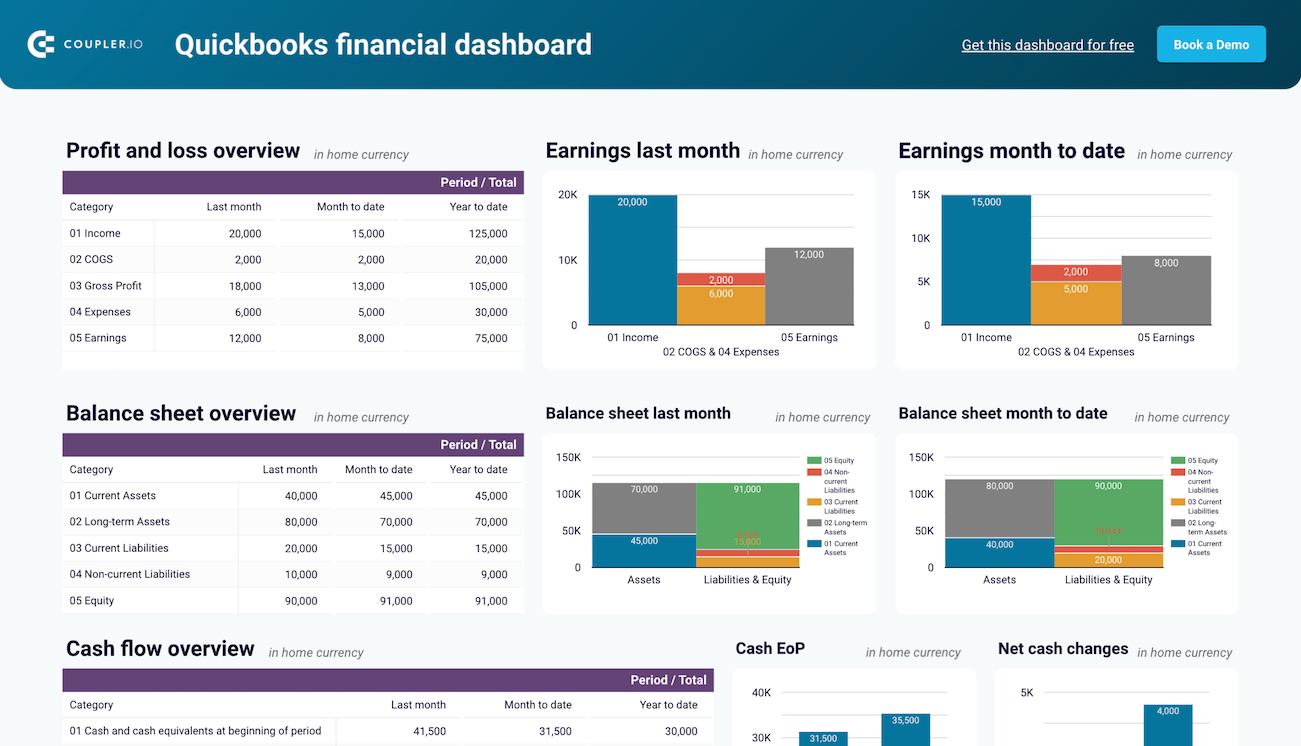
Quickbooks financial dashboard in Looker Studio


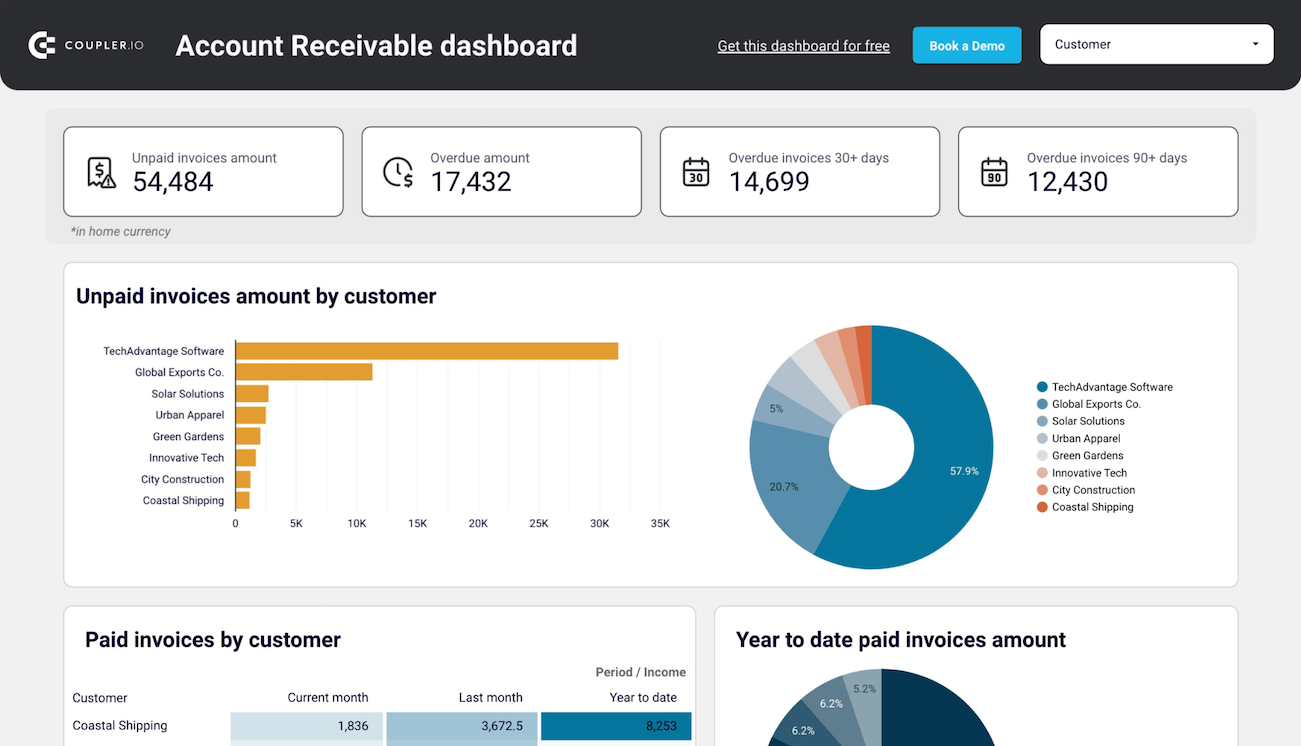
Accounts receivable dashboard for QuickBooks in Looker Studio


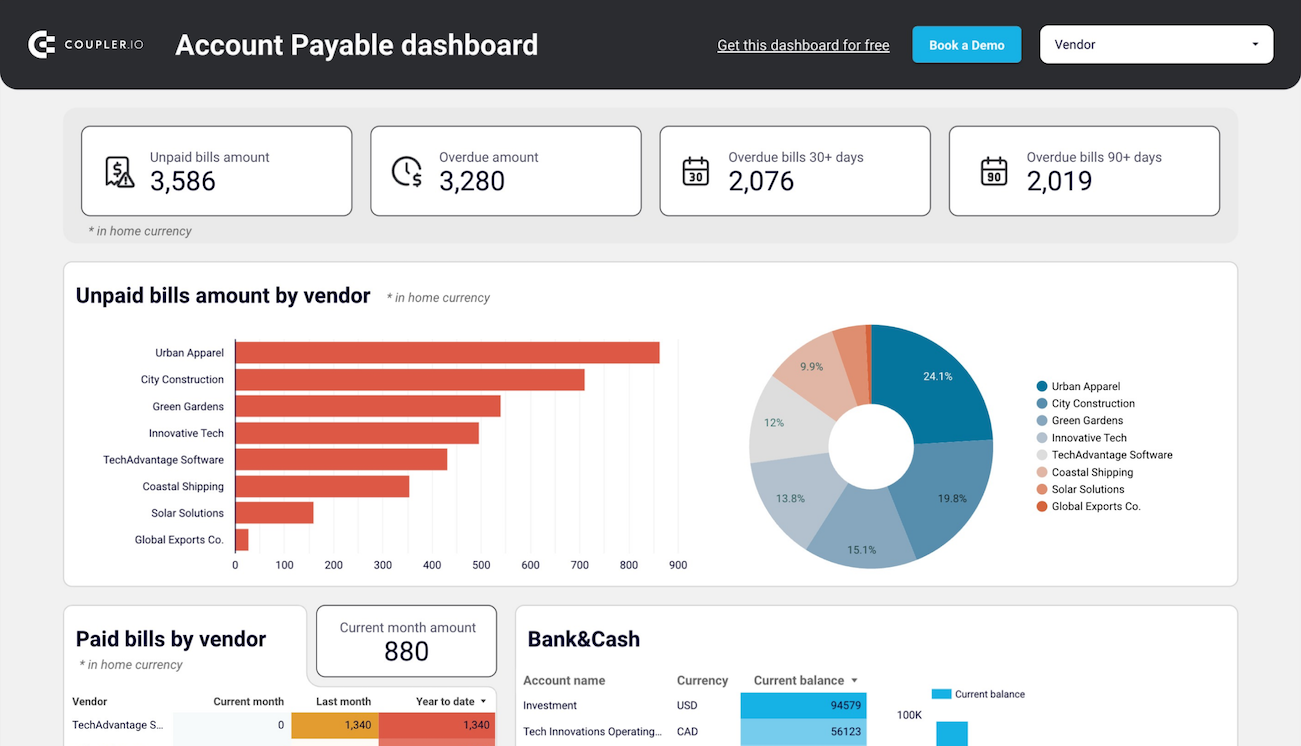
Accounts payable dashboard for QuickBooks in Looker Studio


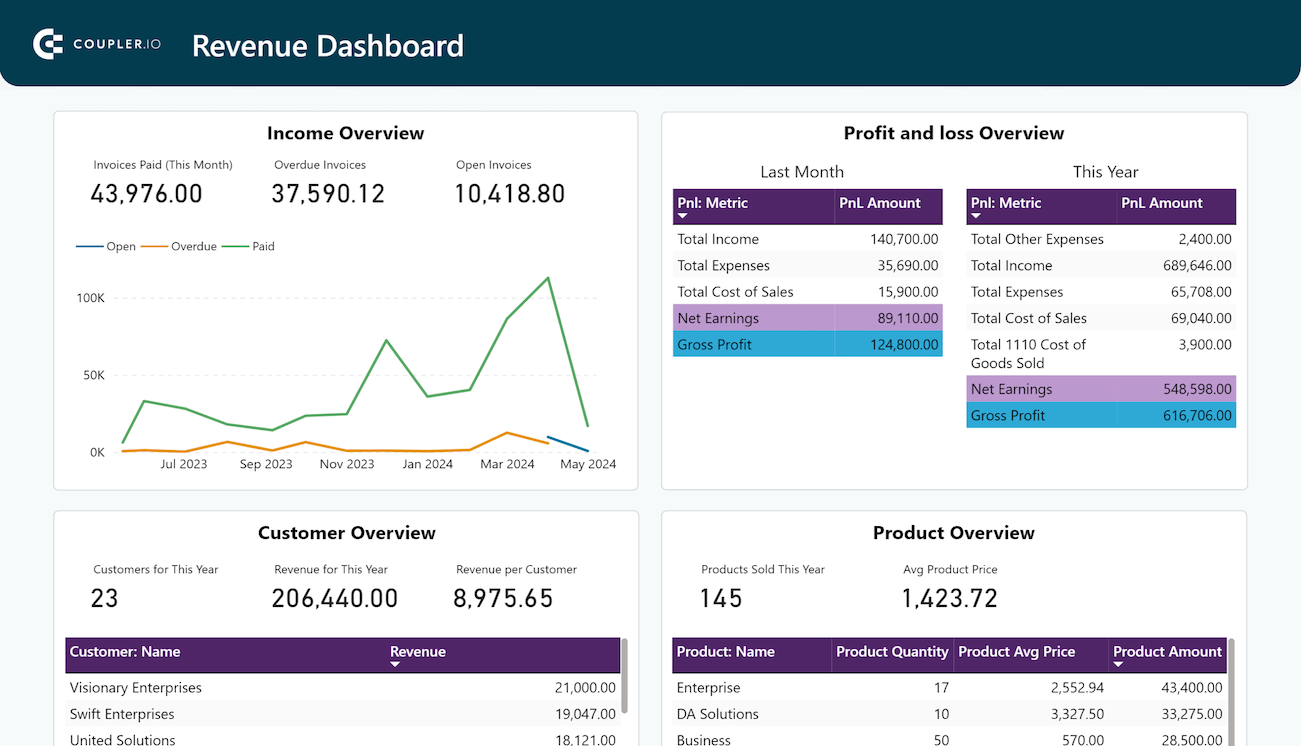
QuickBooks revenue dashboard in Power BI


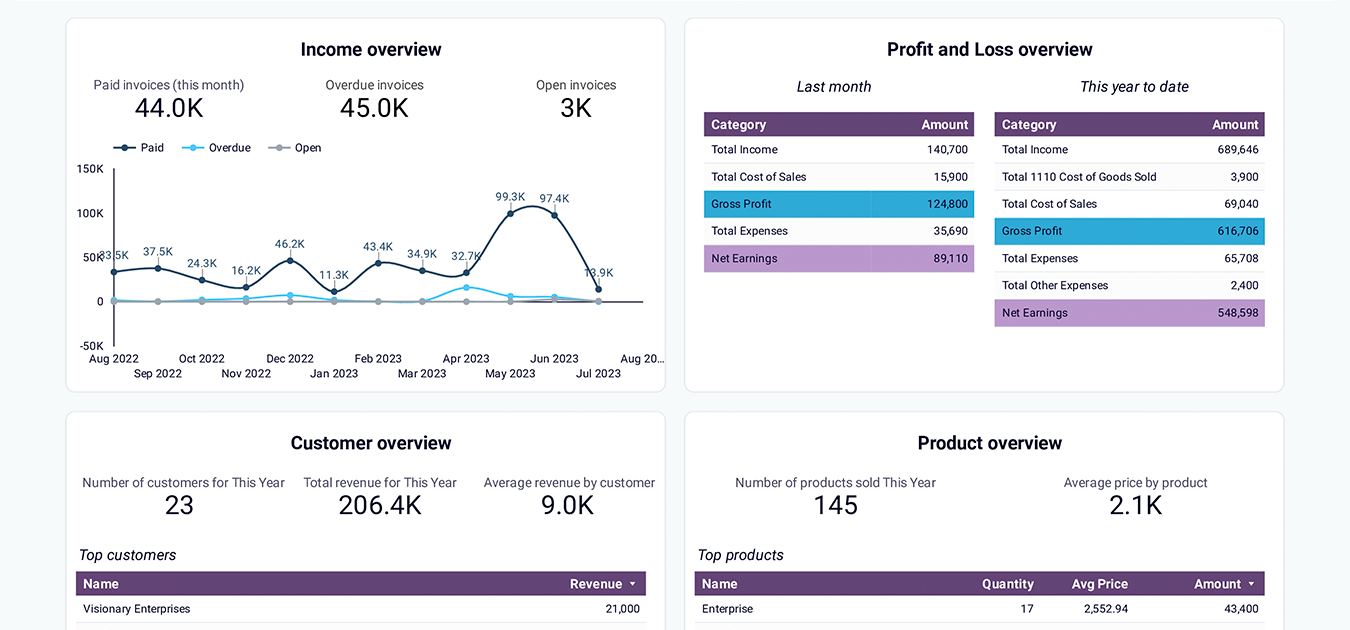
QuickBooks revenue dashboard in Looker Studio


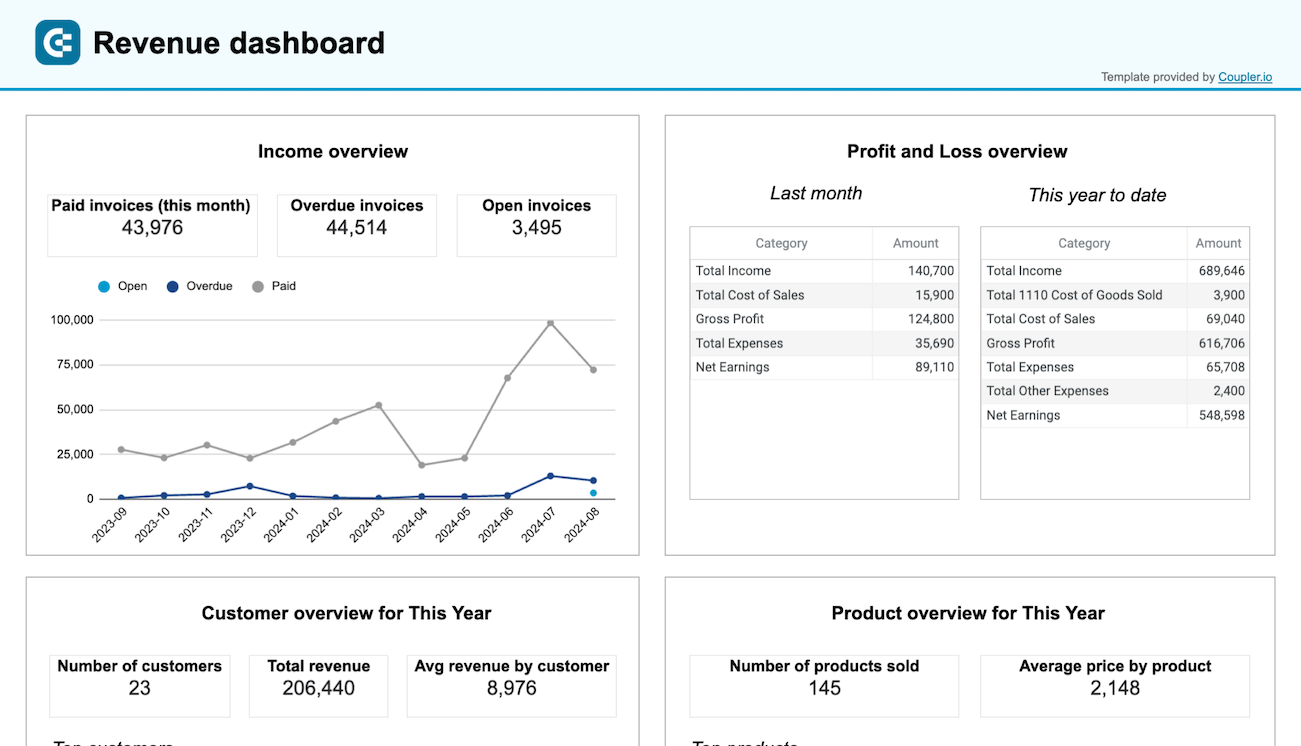
QuickBooks revenue dashboard in Google Sheets


Google Search Ads performance tracker + editor in Google Sheets


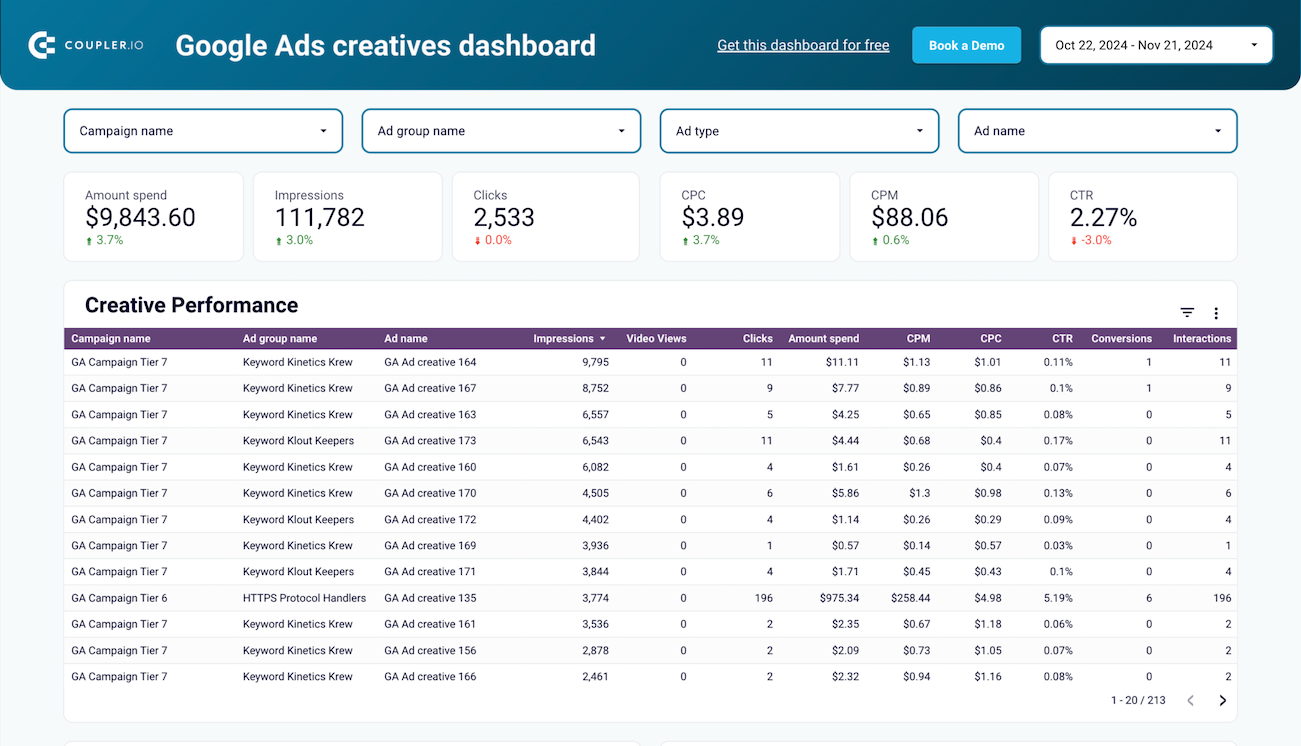
Google Ads creatives dashboard in Looker Studio


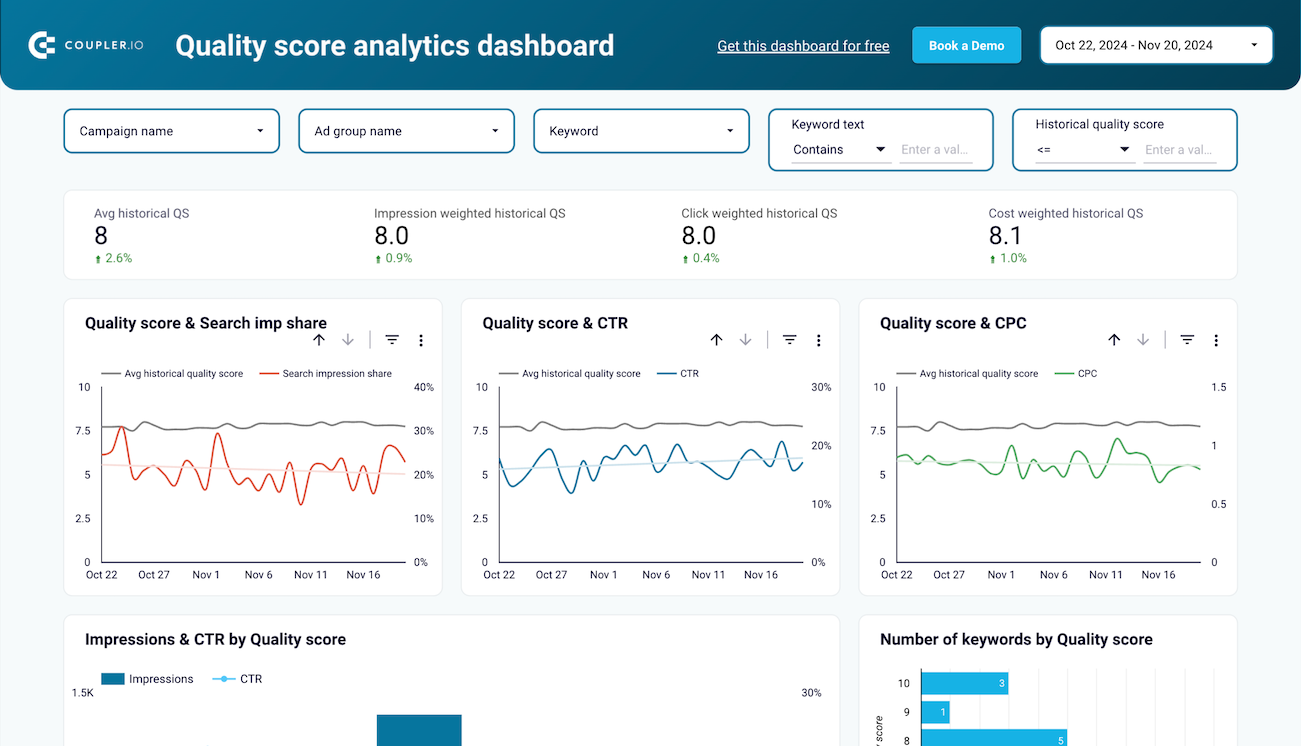
Quality score analytics dashboard for Google Ads in Looker Studio


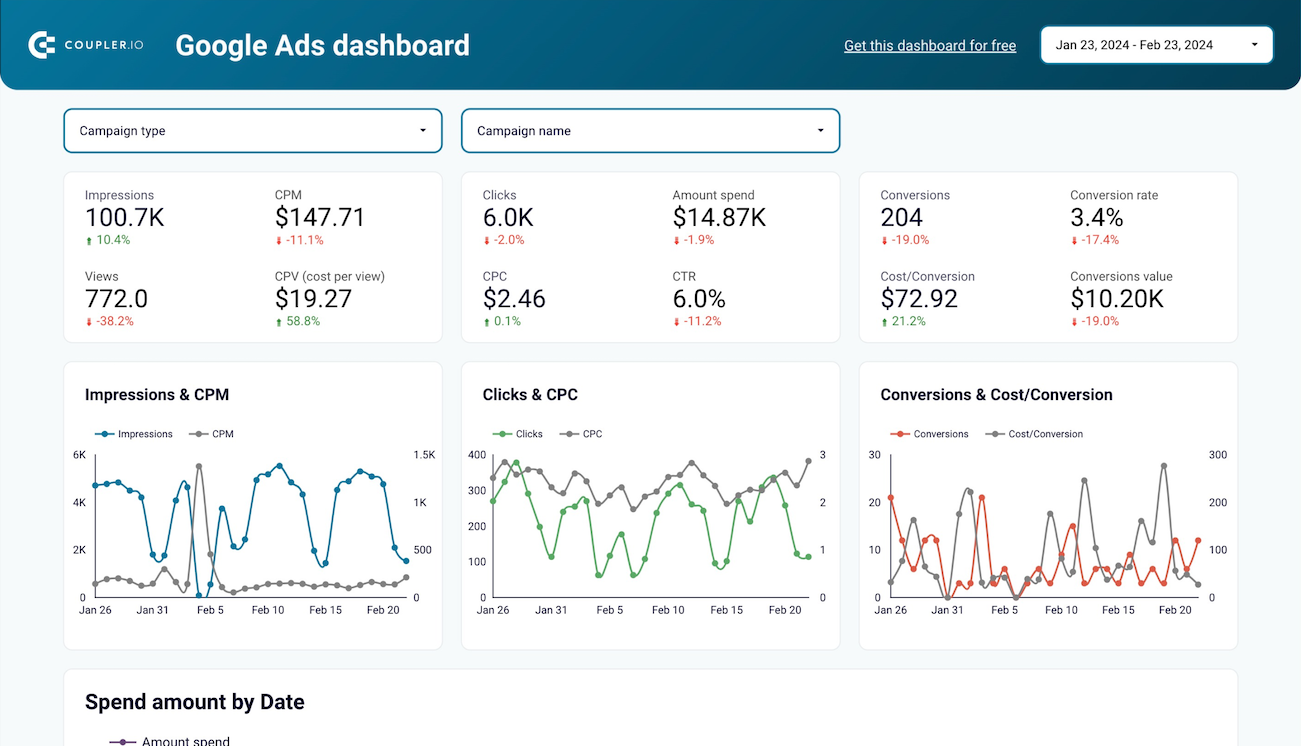
Google Ads dashboard in Looker Studio


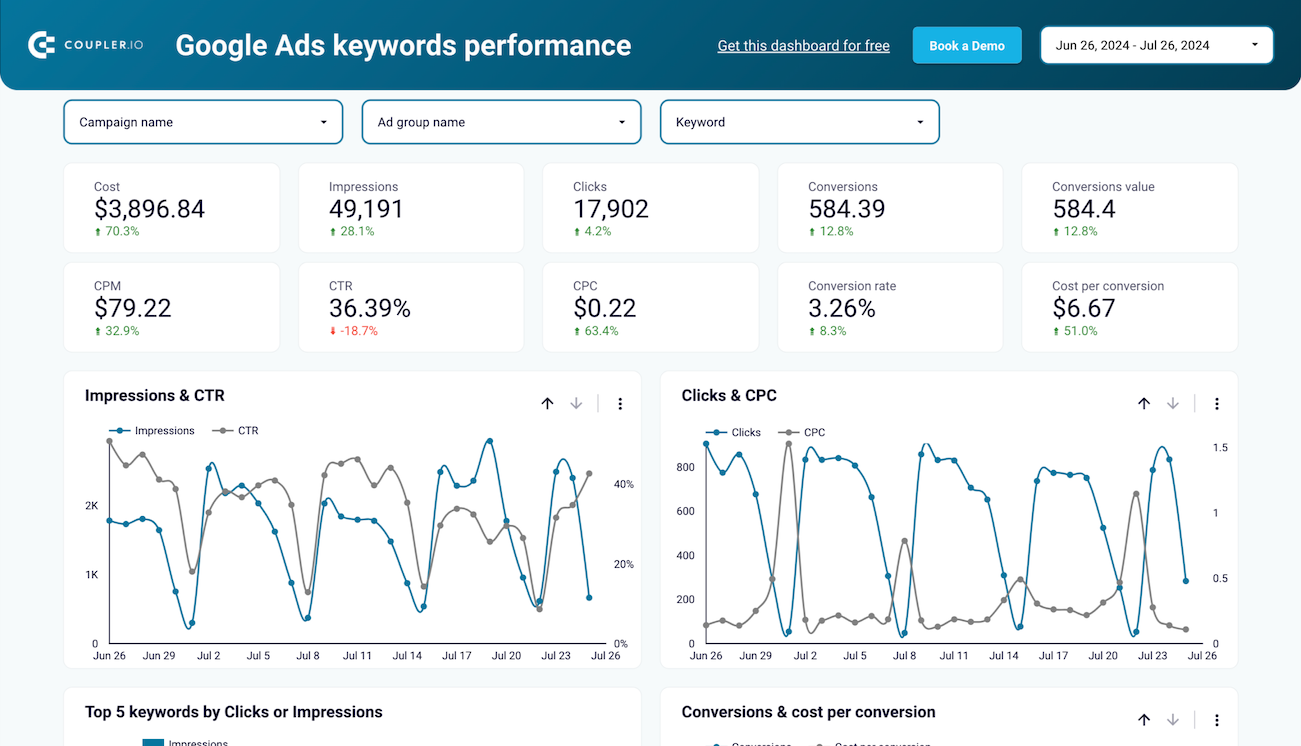
Keyword performance dashboard for Google Ads in Looker Studio


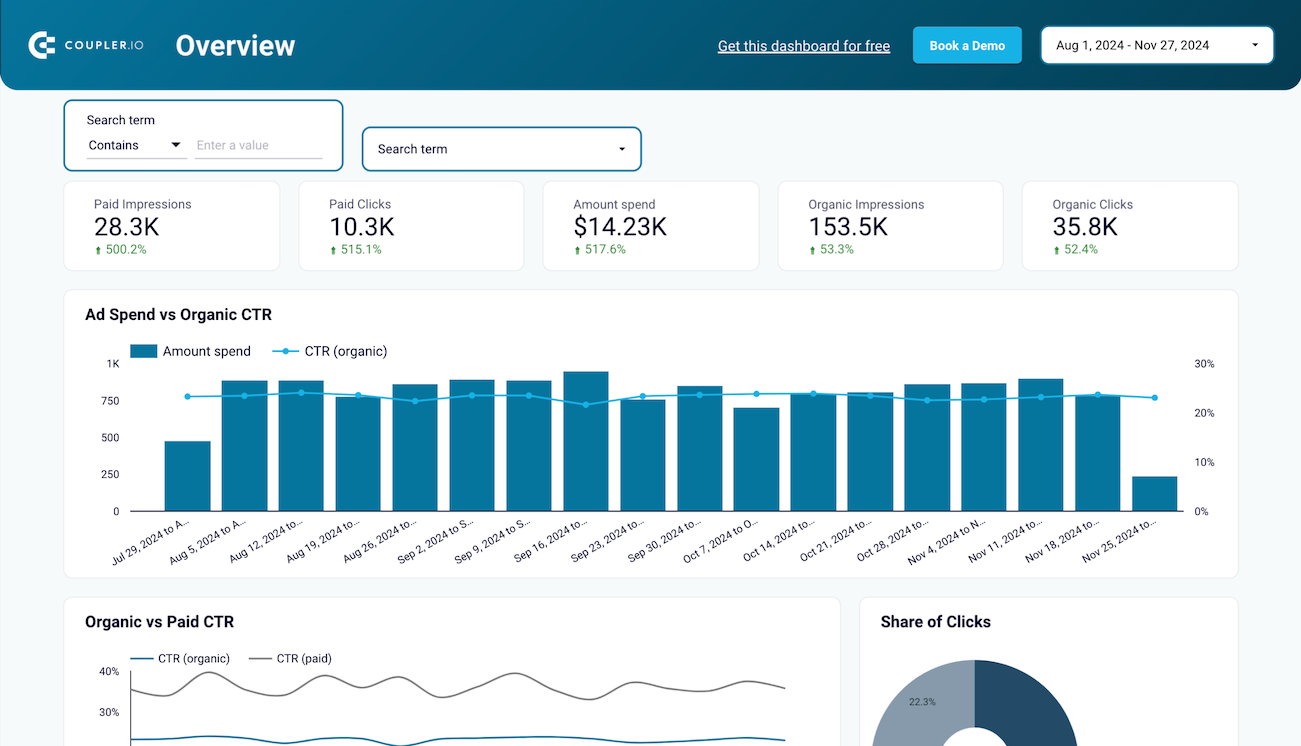
Branded organic search vs. paid campaign performance dashboard for Google in Looker Studio




PPC multi-channel dashboard in Google Sheets








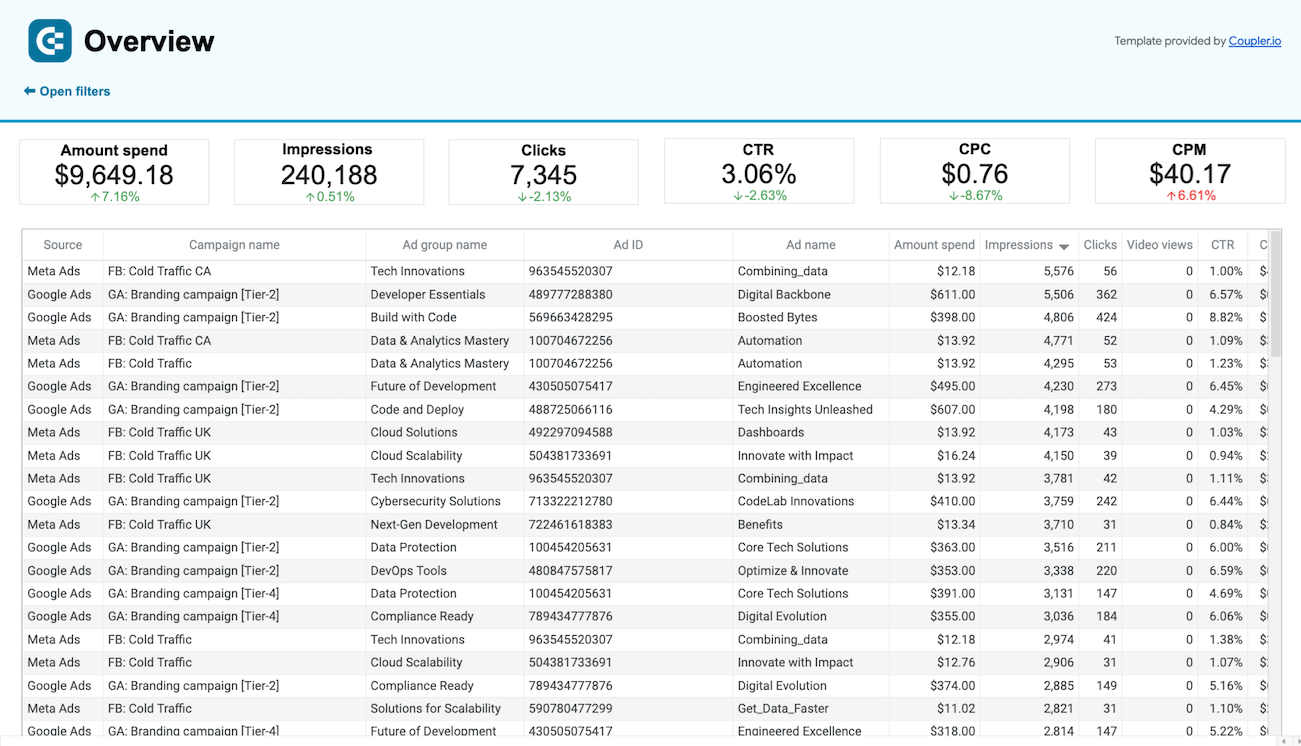
Multi-channel creatives performance dashboard in Google Sheets







Advertising budget forecast dashboard in Google Sheets









PPC multi-channel dashboard with budget in Google Sheets








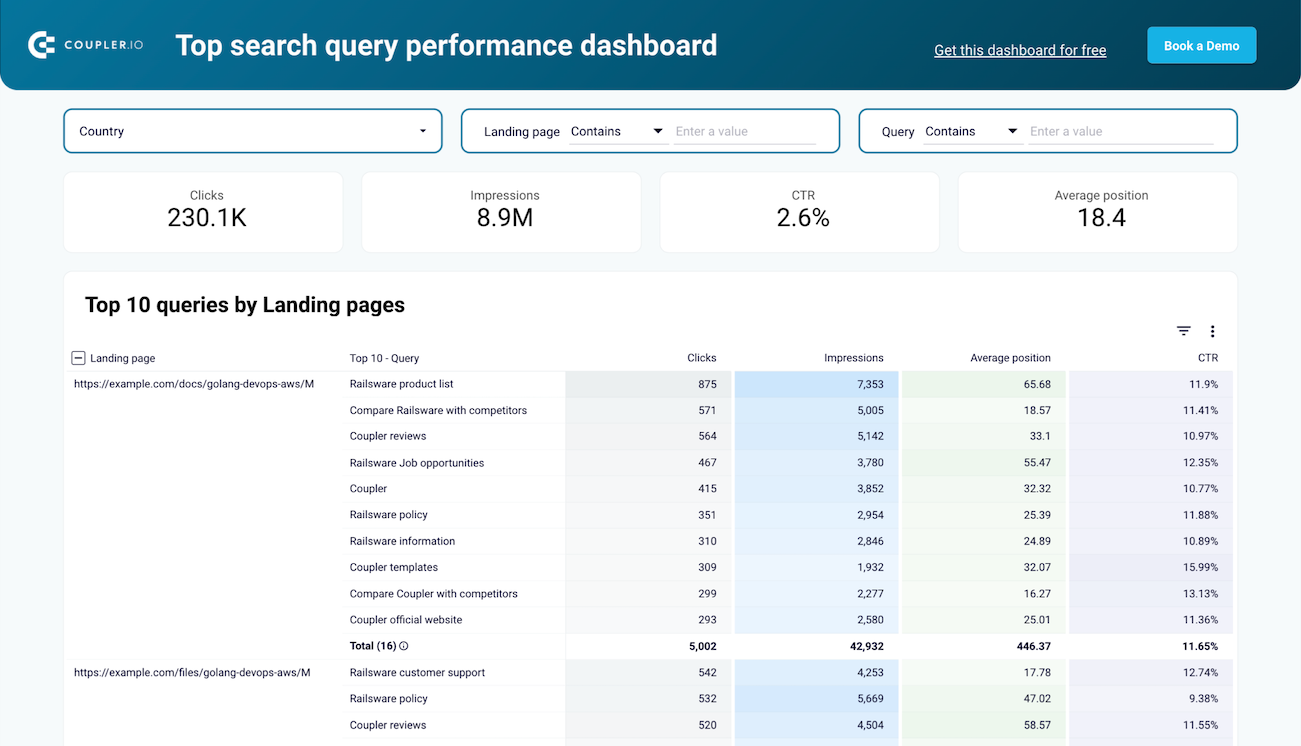
Top search query performance dashboard in Looker Studio


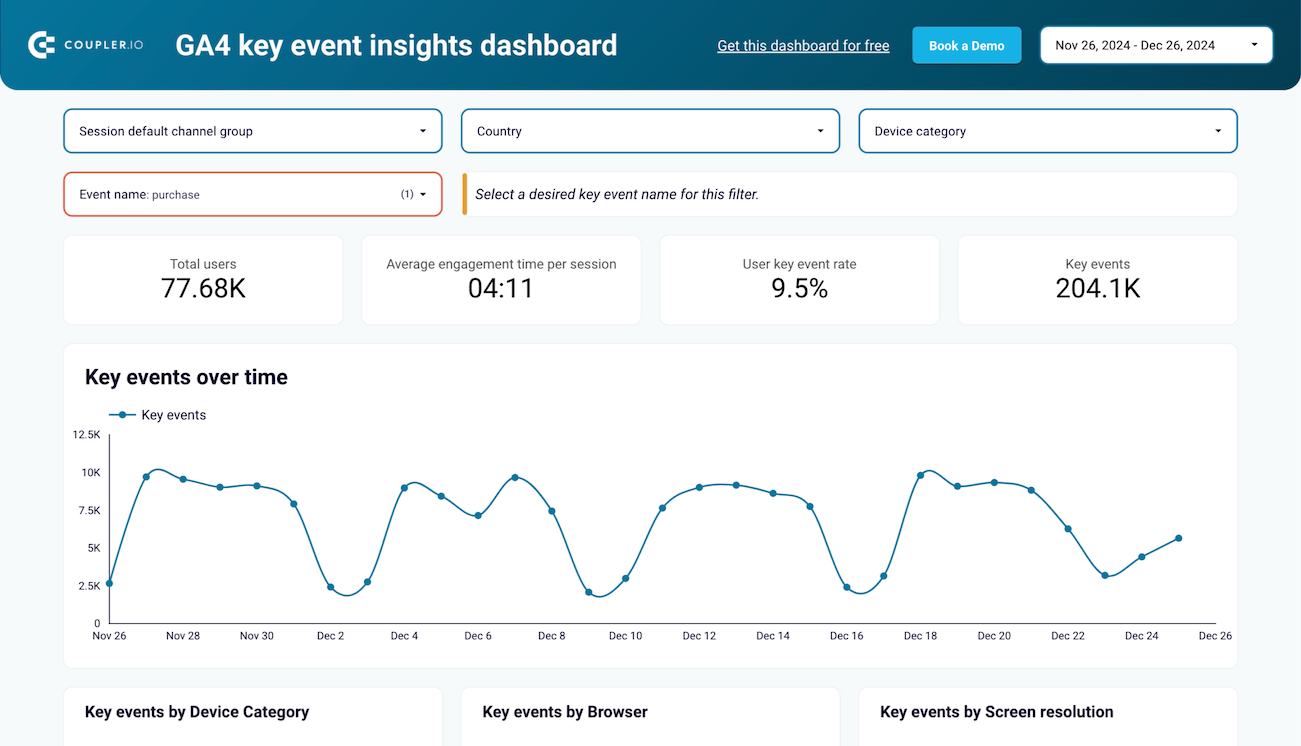
GA4 key event insights dashboard in Looker Studio


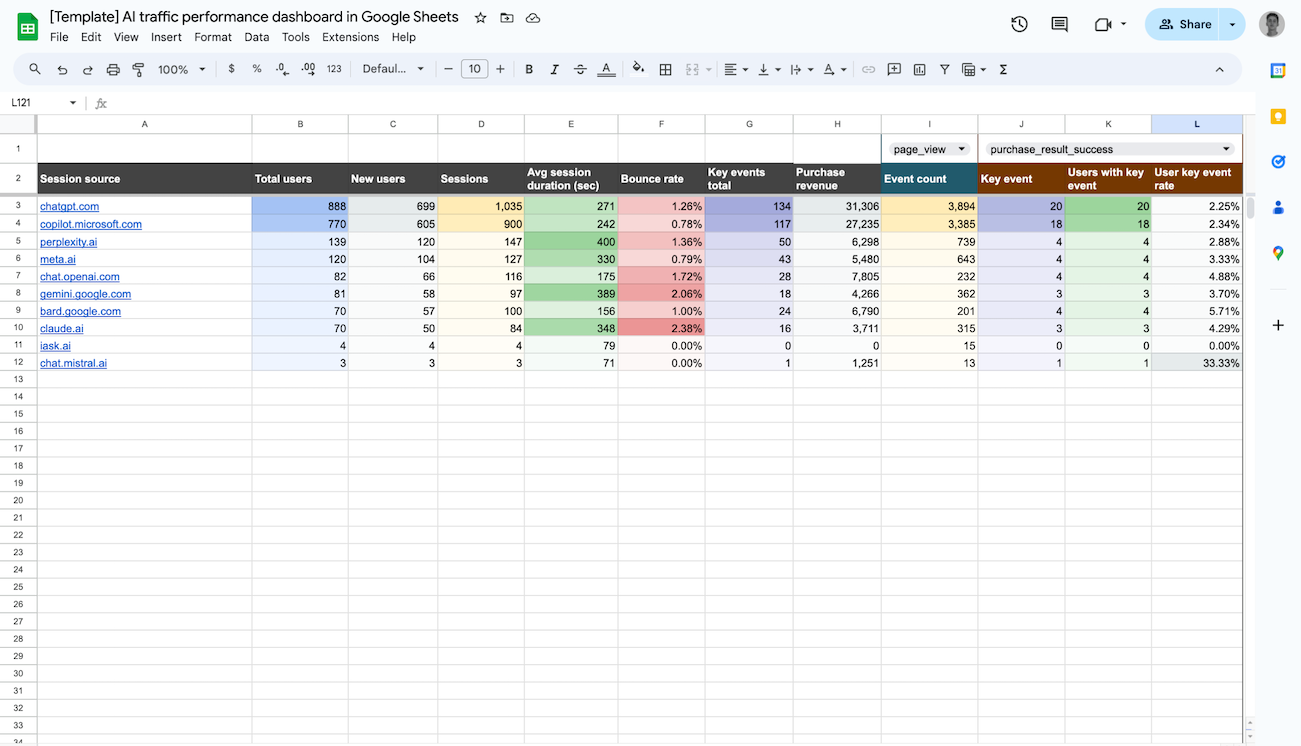
AI traffic performance dashboard in Google Sheets


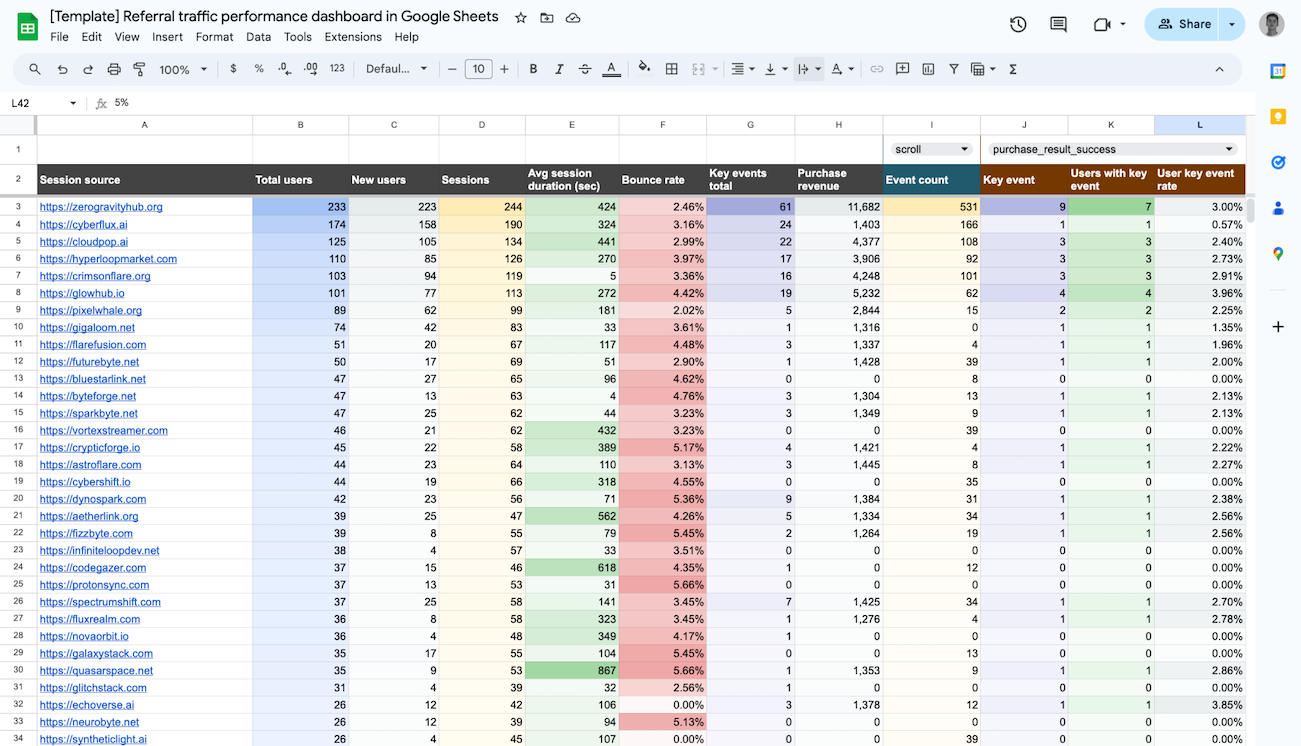
Referral traffic performance dashboard in Google Sheets


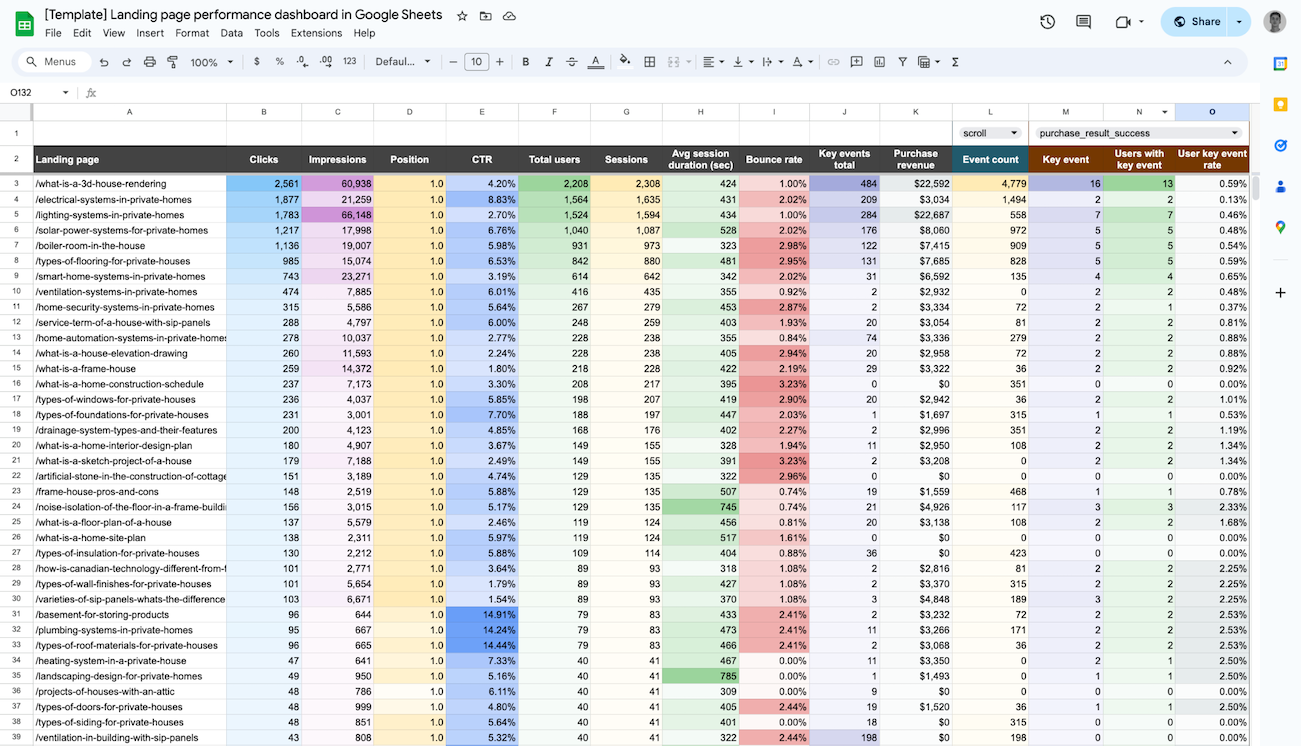
Landing page performance dashboard in Google Sheets



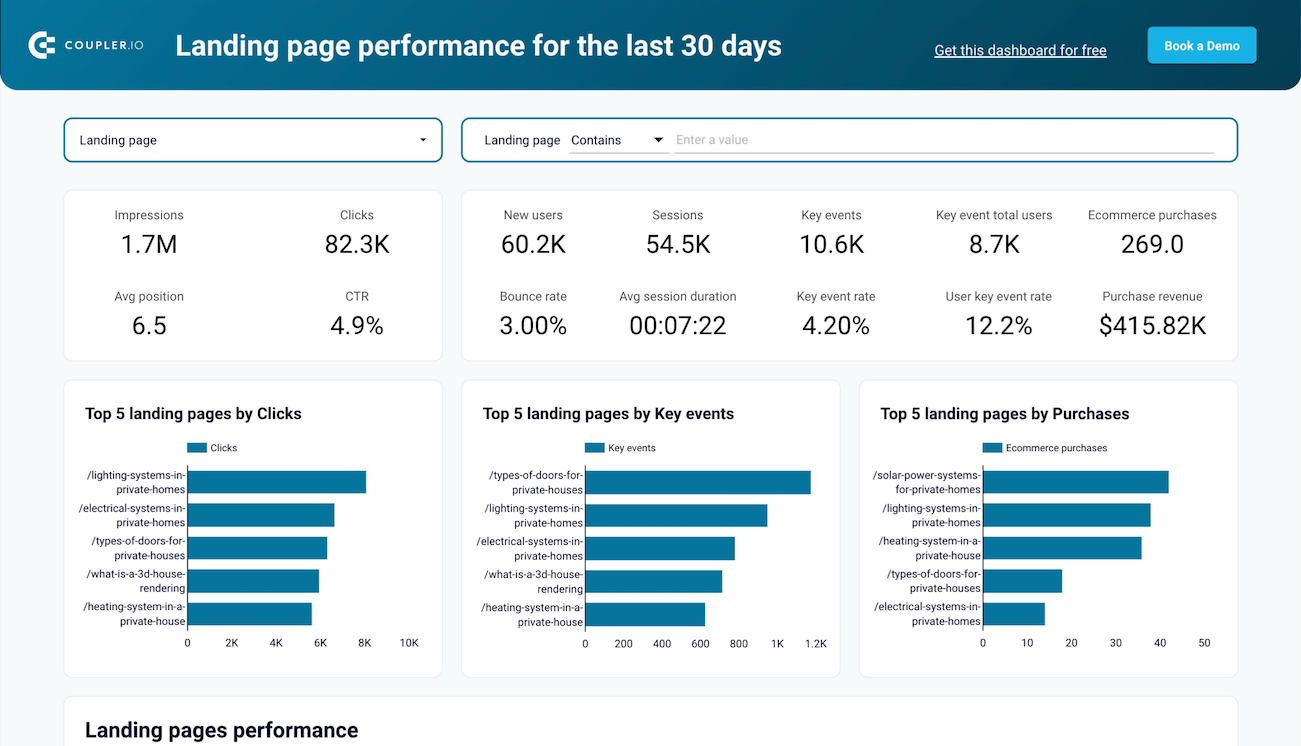
Landing page performance dashboard in Looker Studio



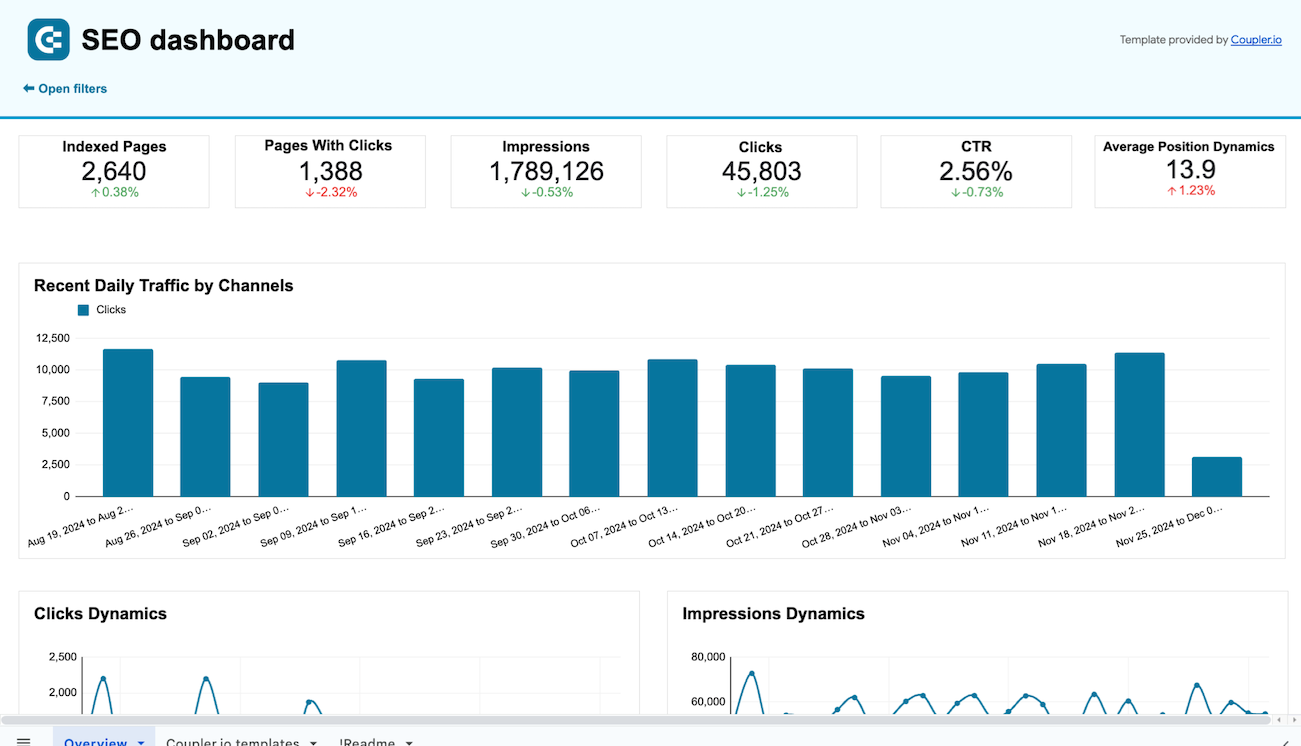
SEO dashboard for Google Search Console in Google Sheets



SEO dashboard for Google Search Console in Looker Studio


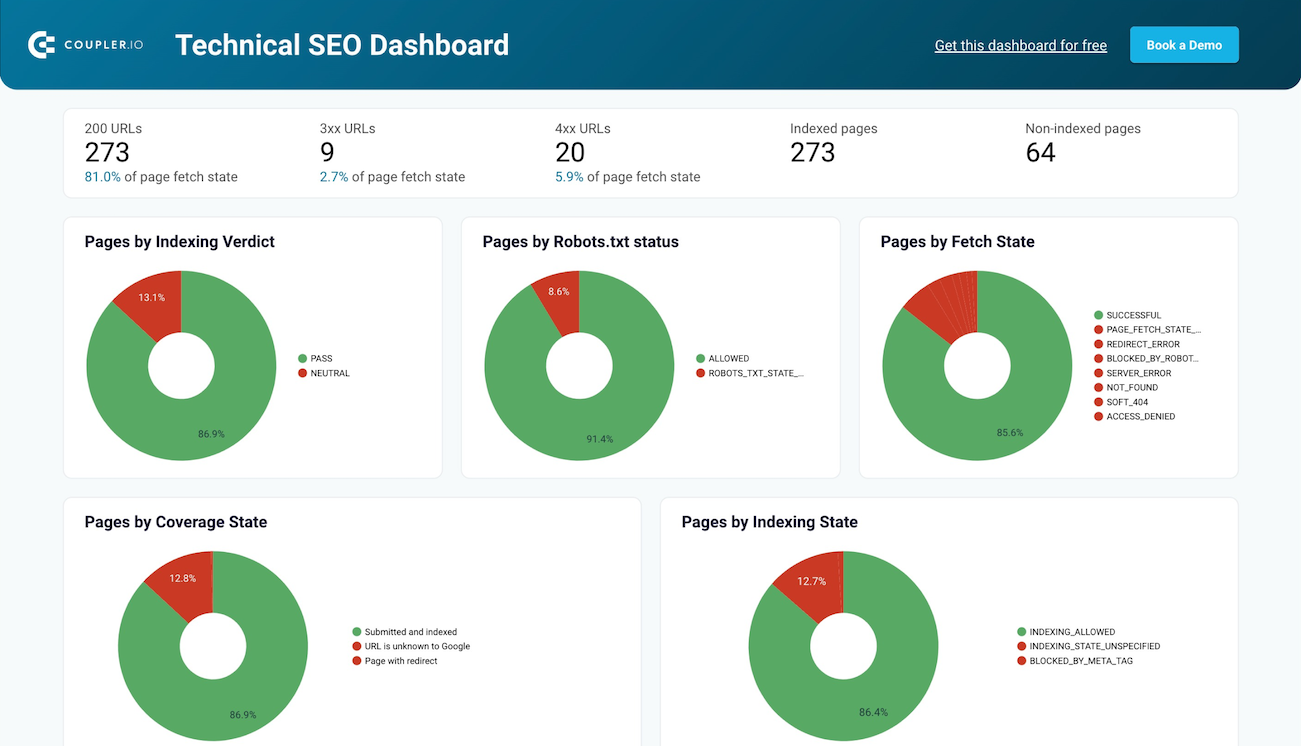
Technical SEO dashboard in Looker Studio


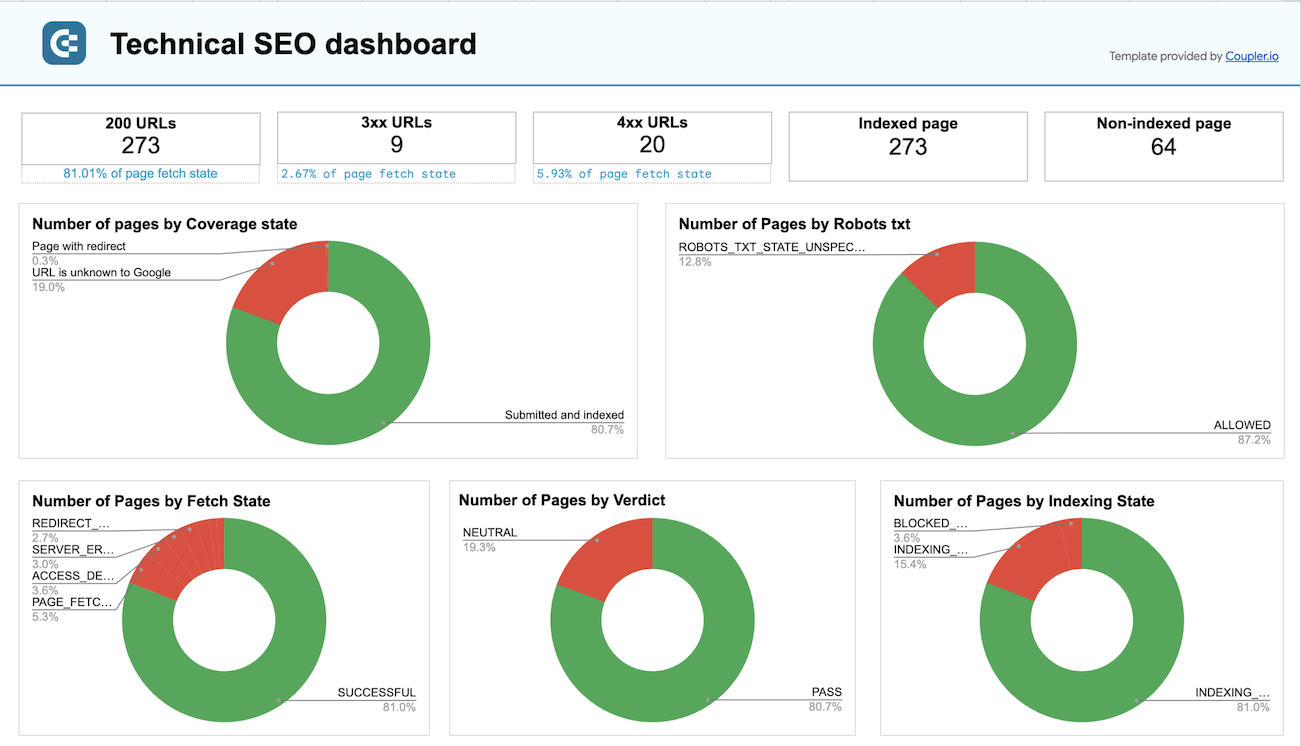
Technical SEO dashboard in Google Sheets



Google News dashboard in Looker Studio


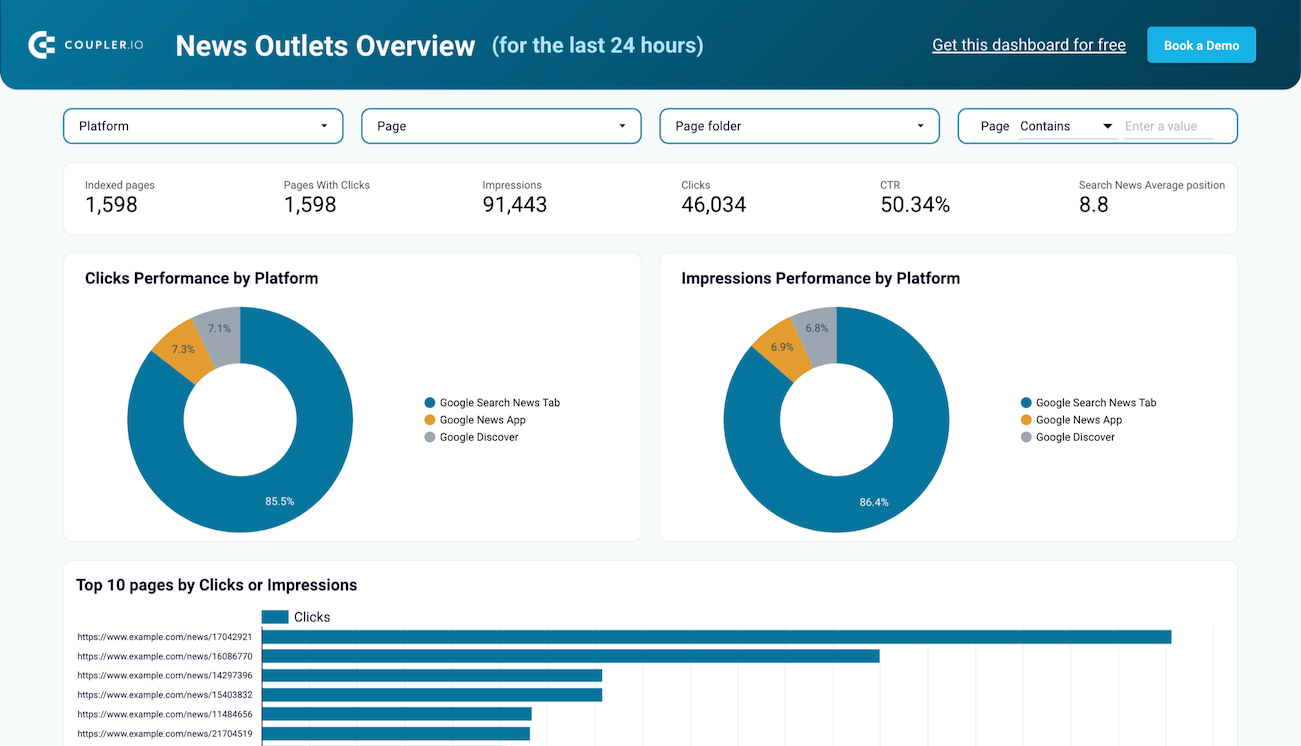
News Outlets dashboard in Looker Studio


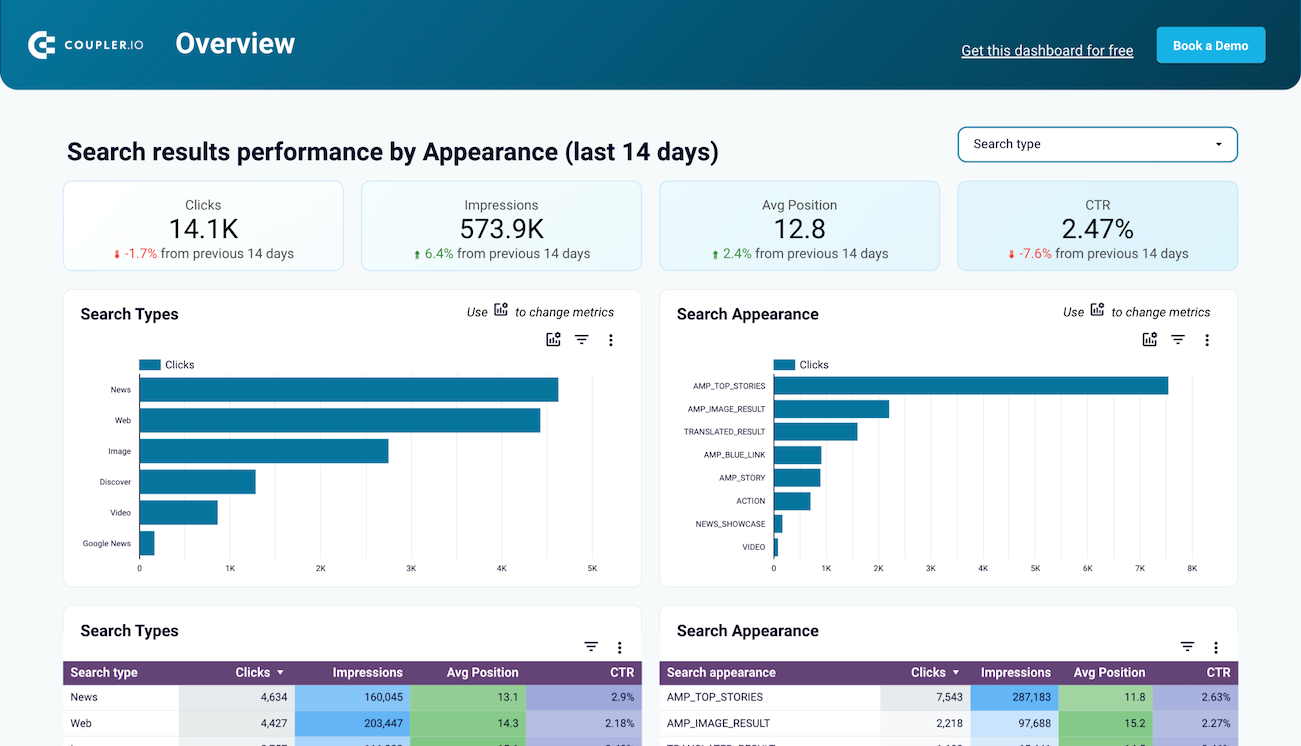
Search types and appearance from Google Search Console in Looker Studio


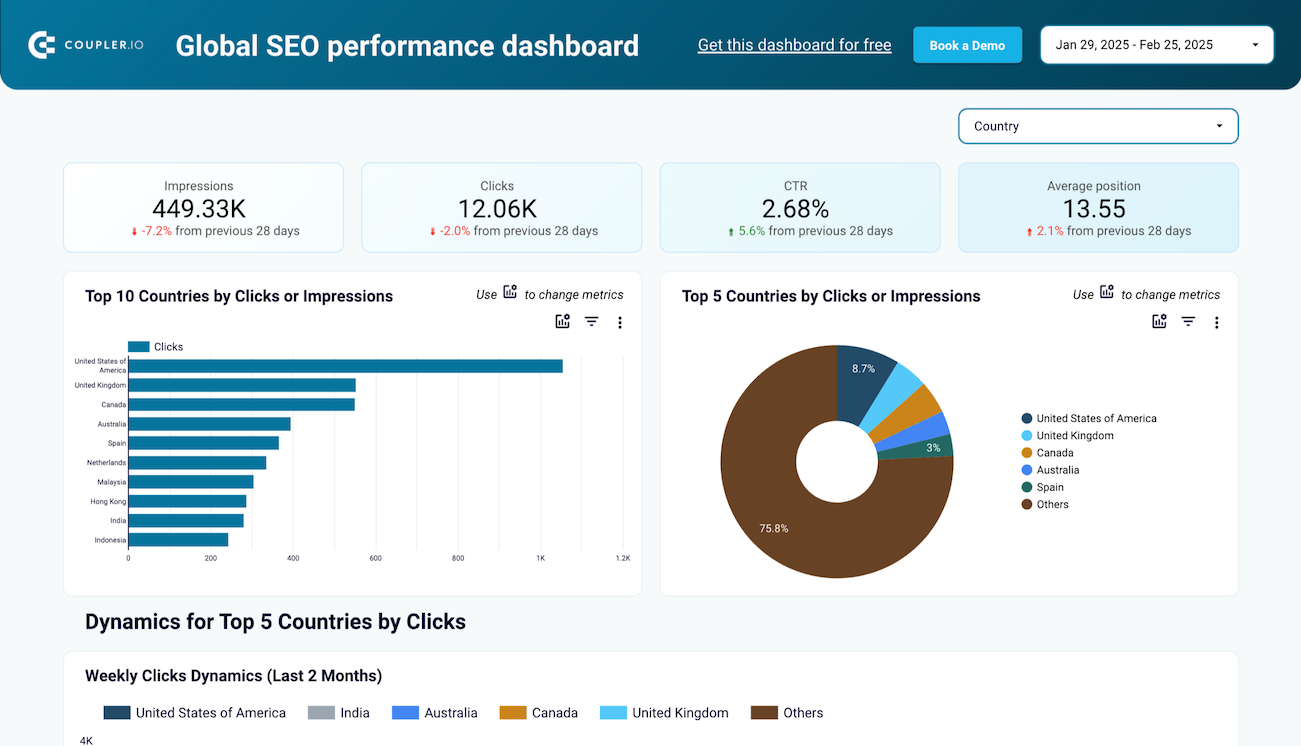
Global SEO performance dashboard in Looker Studio



Customer acquisition dashboard for Pipedrive in Looker Studio










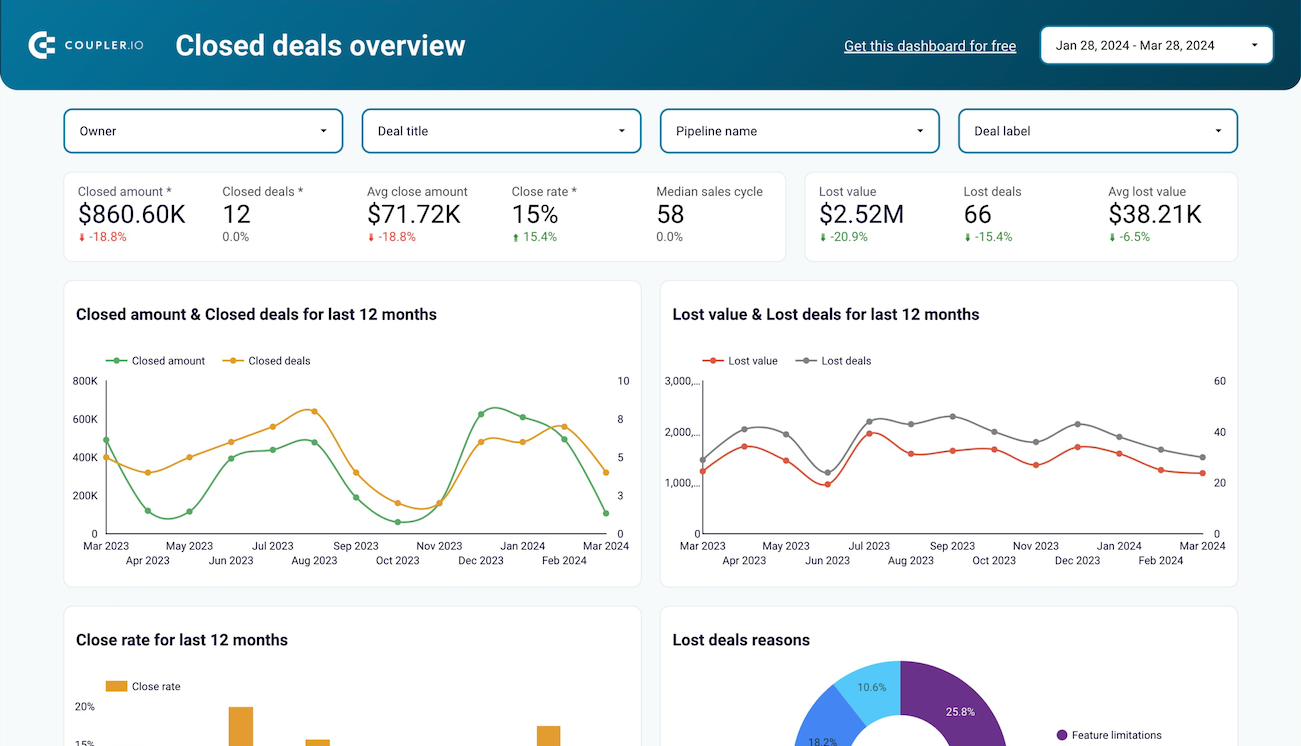
Sales KPI dashboard for Pipedrive in Looker Studio


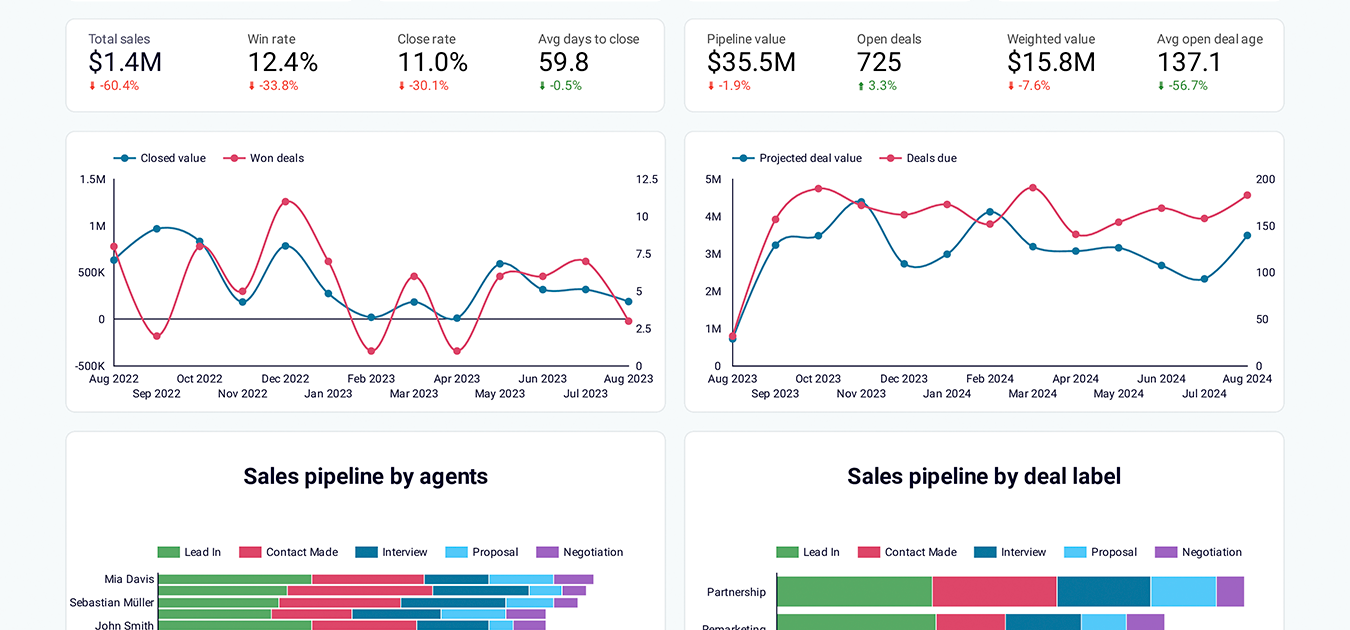
CRM dashboard for Pipedrive in Looker Studio


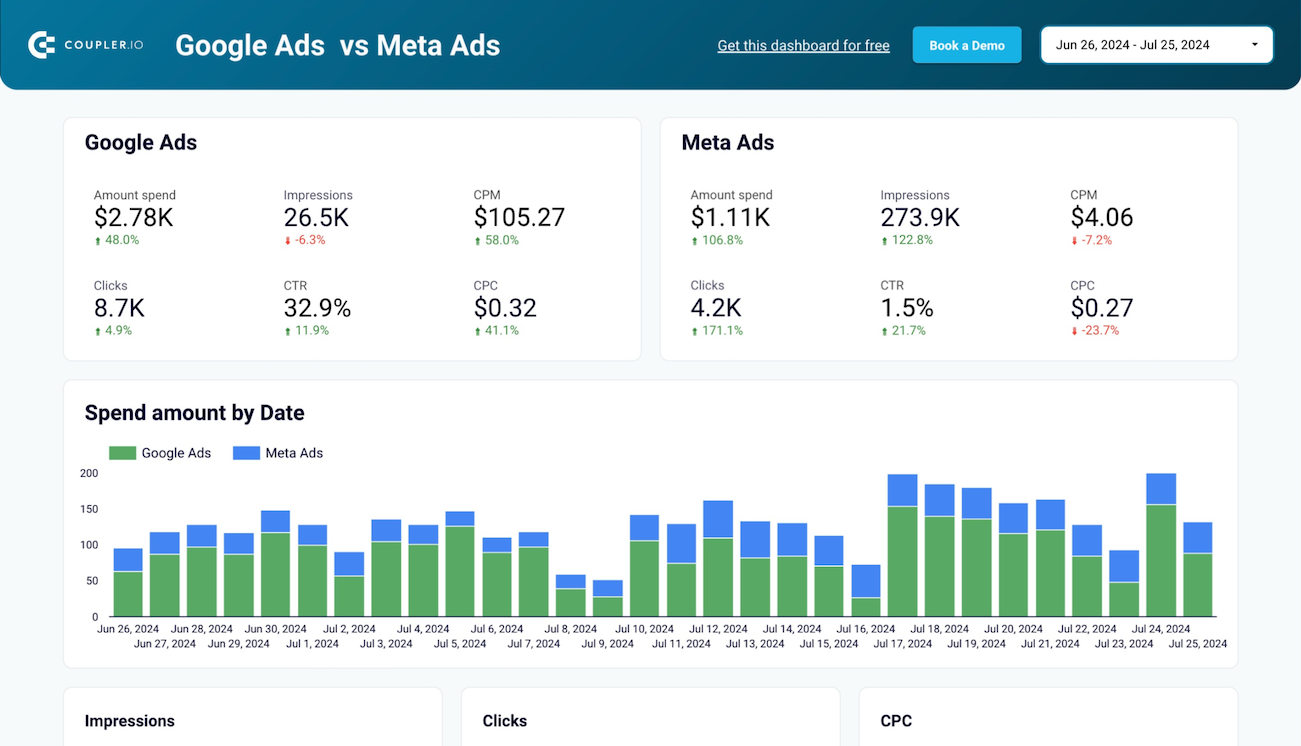
Google Ads and Meta Ads campaign performance dashboard in Looker Studio



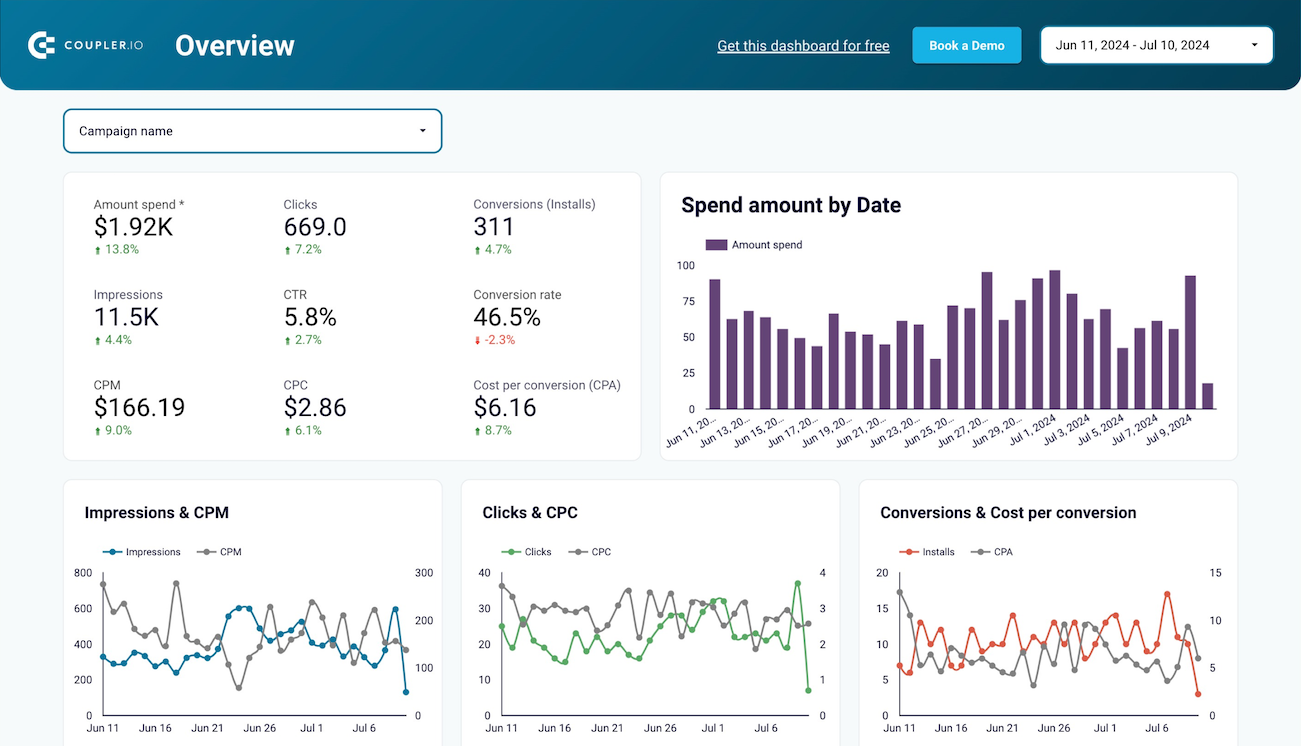
Apple Search Ads dashboard in Looker Studio


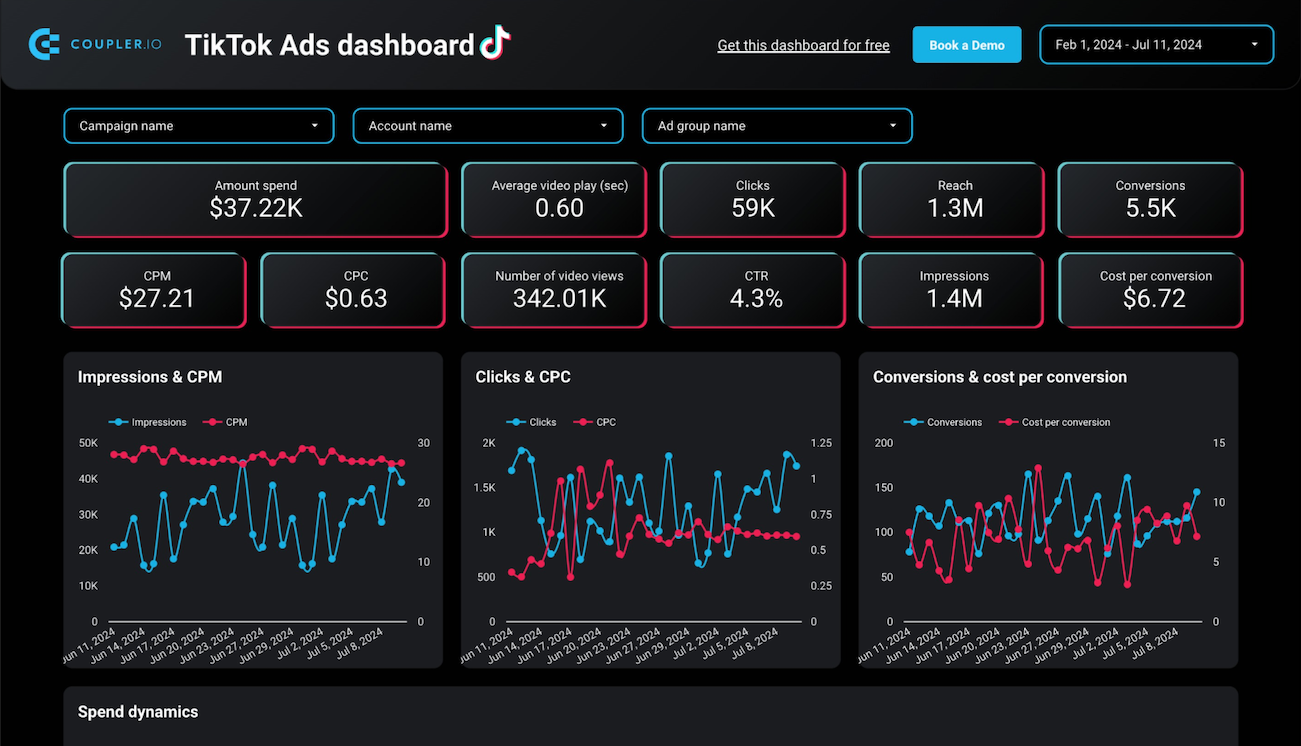
TikTok Ads dashboard in Looker Studio


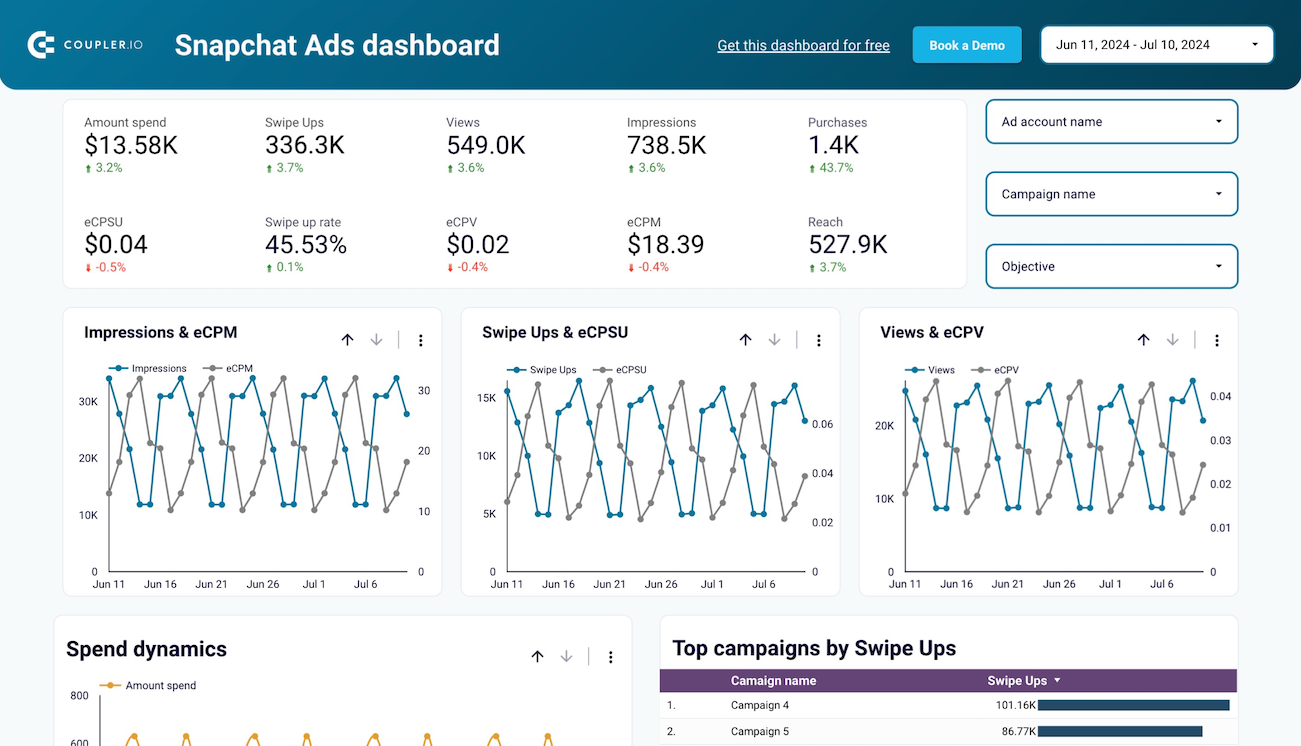
Snapchat Ads dashboard in Looker Studio


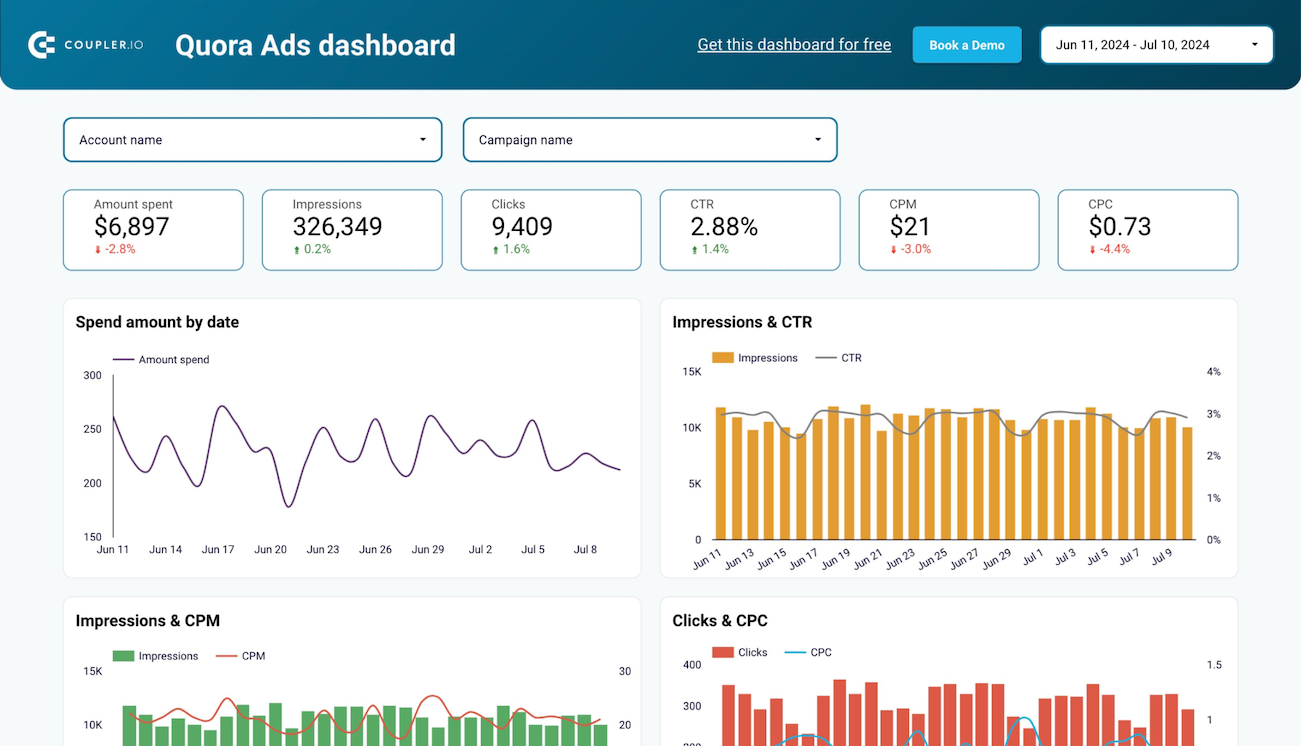
Quora Ads dashboard in Looker Studio



Google Ads dashboard in Power BI


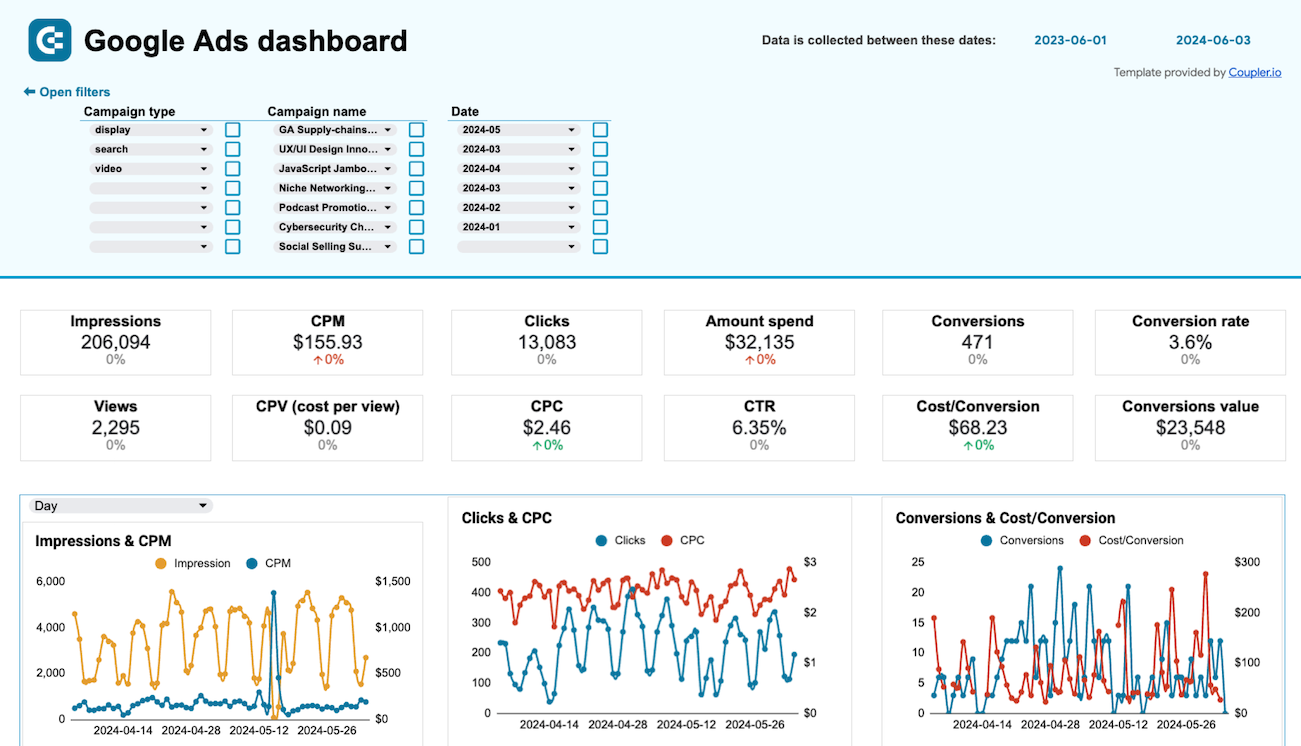
Google Ads dashboard in Google Sheets


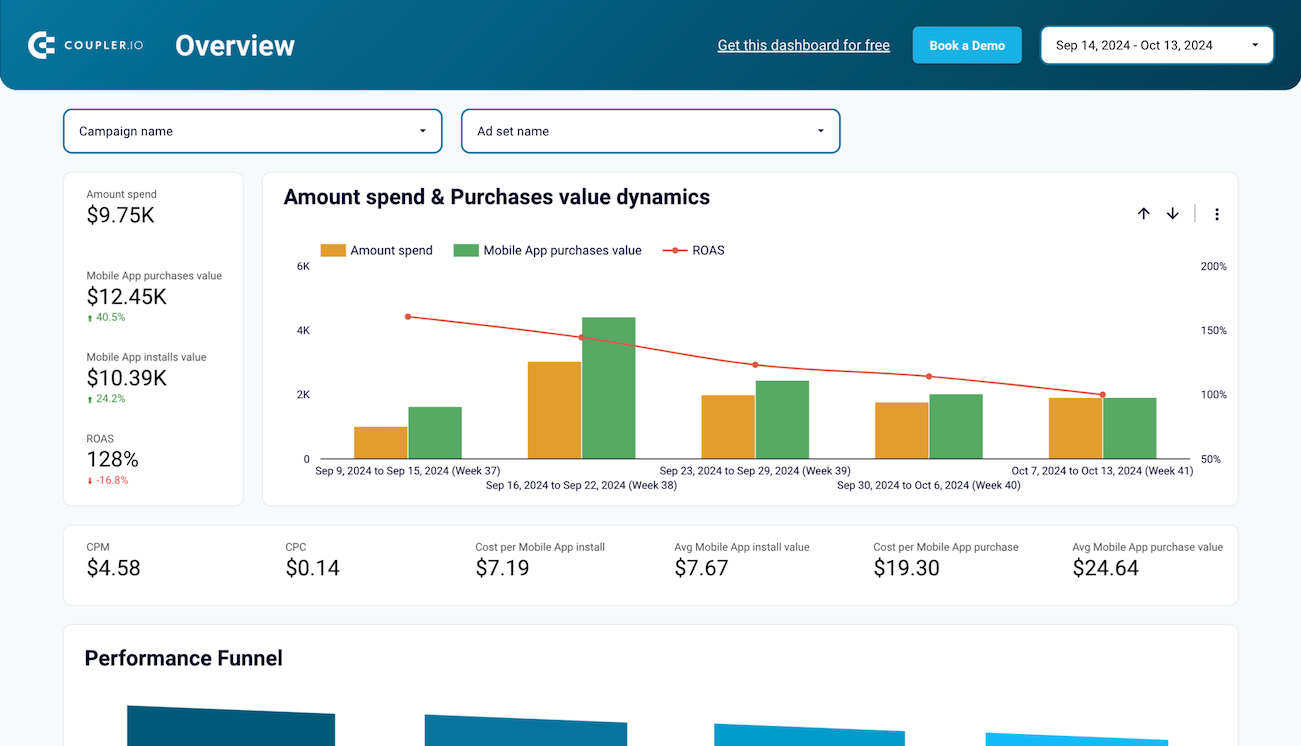
Facebook Ads performance for mobile apps dashboard in Looker Studio


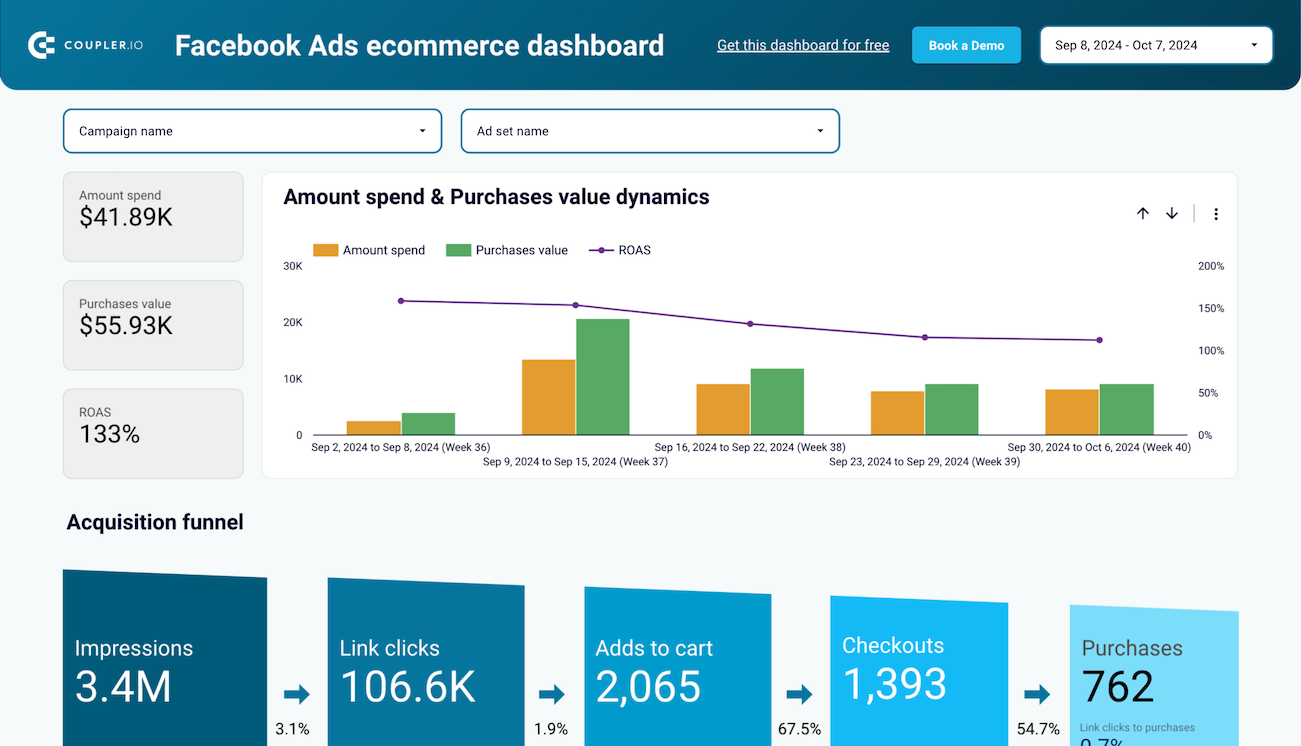
Facebook Ads ecommerce performance dashboard in Looker Studio


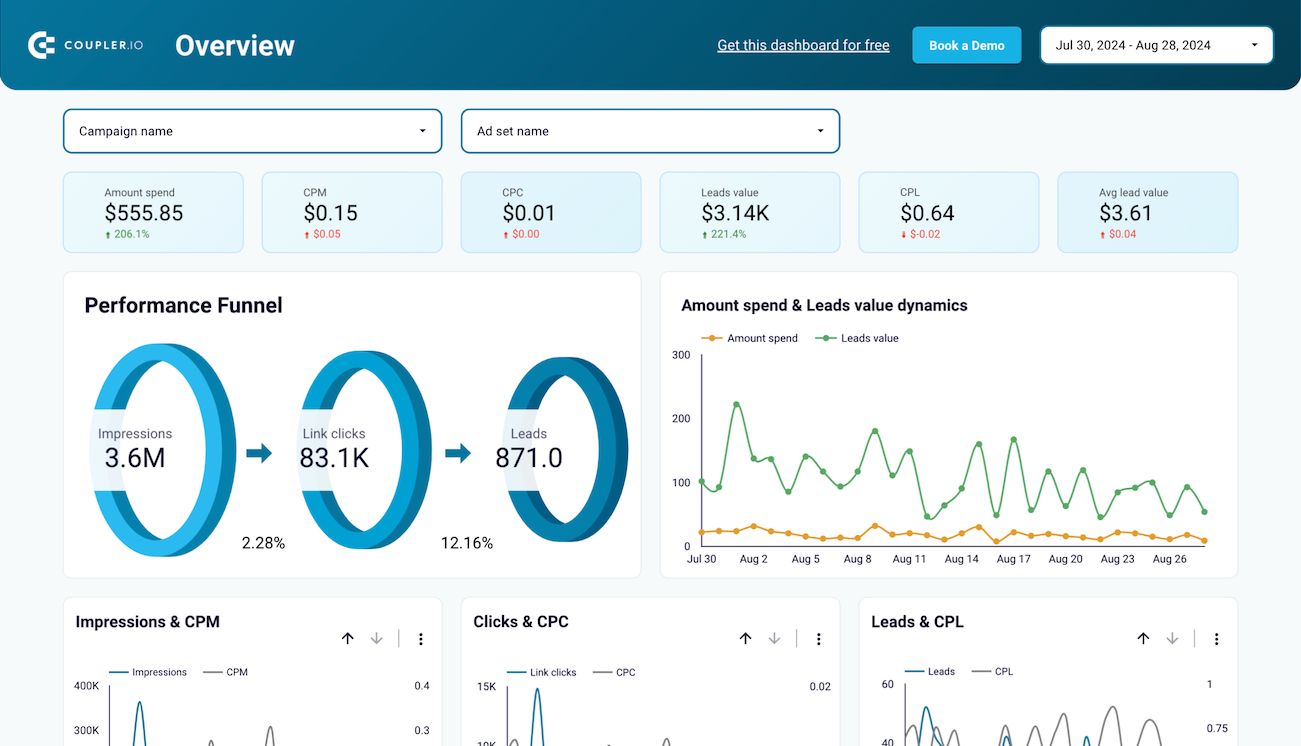
Facebook Ads leads breakdown dashboard in Looker Studio


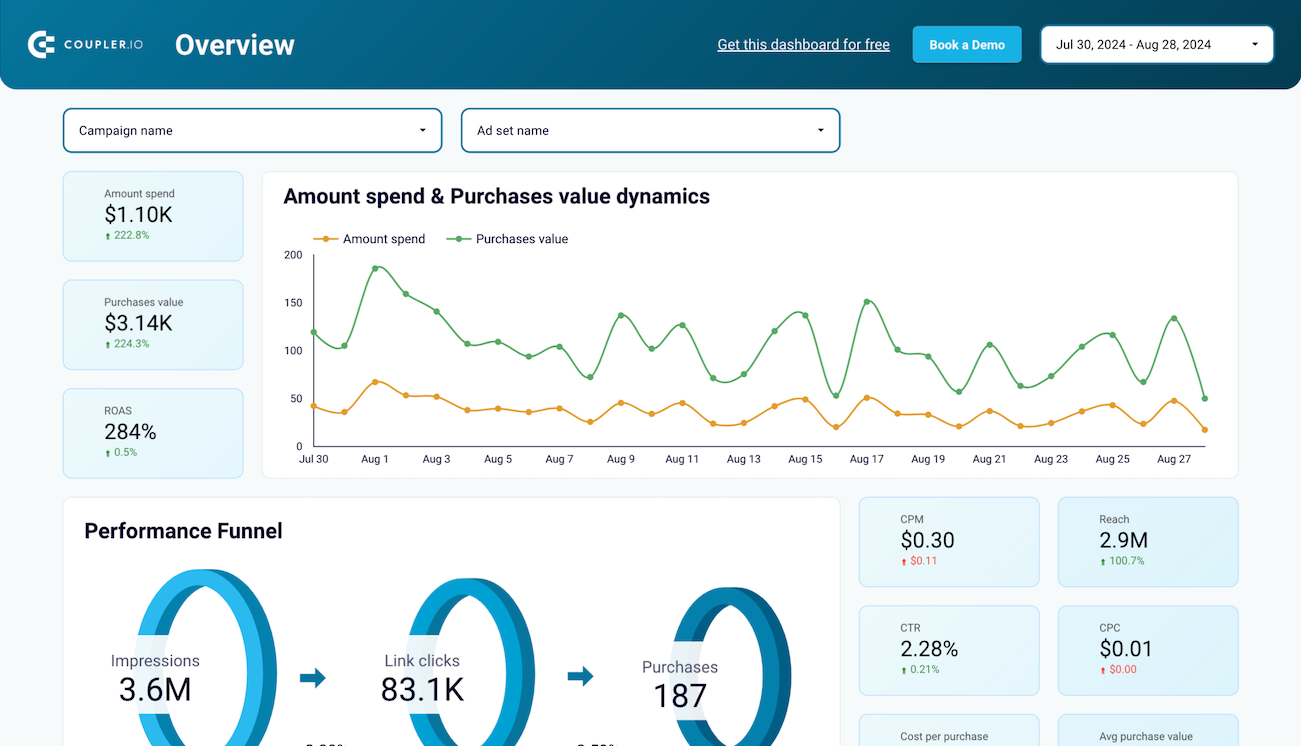
Facebook Ads purchases breakdown dashboard in Looker Studio


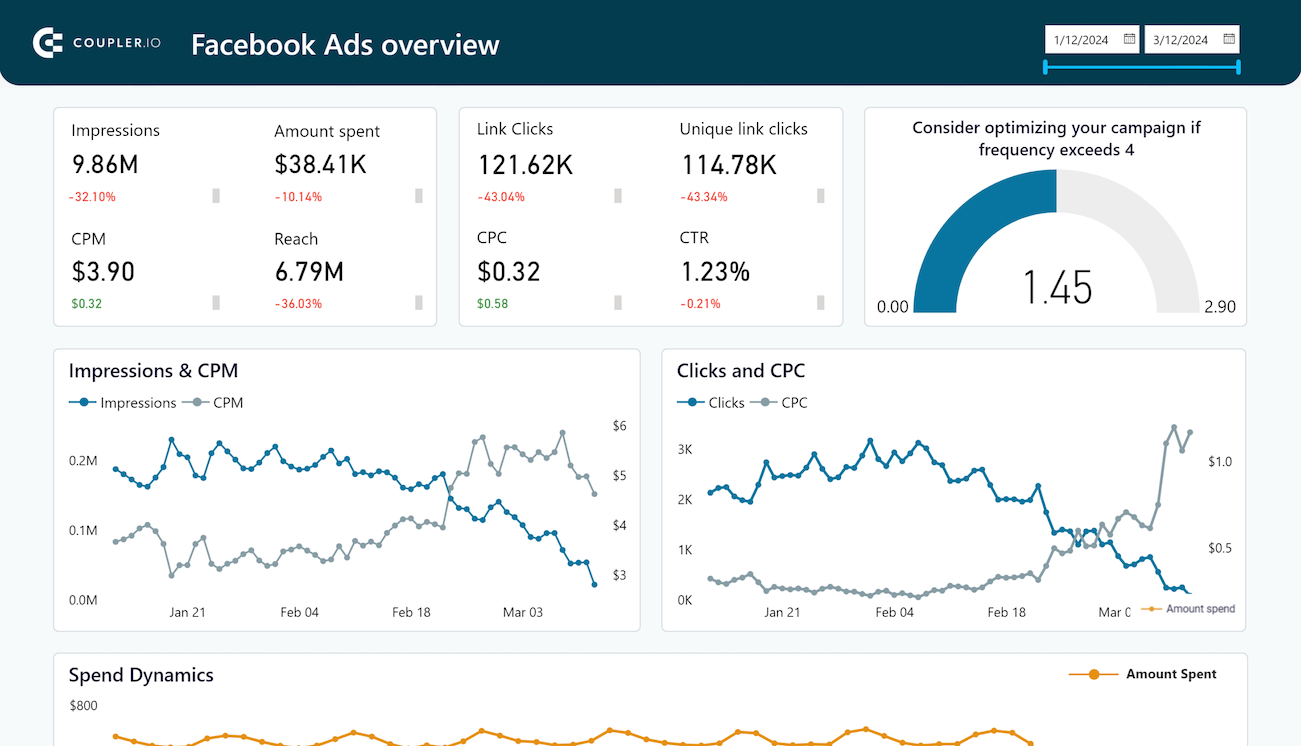
Facebook Ads dashboard in Power BI


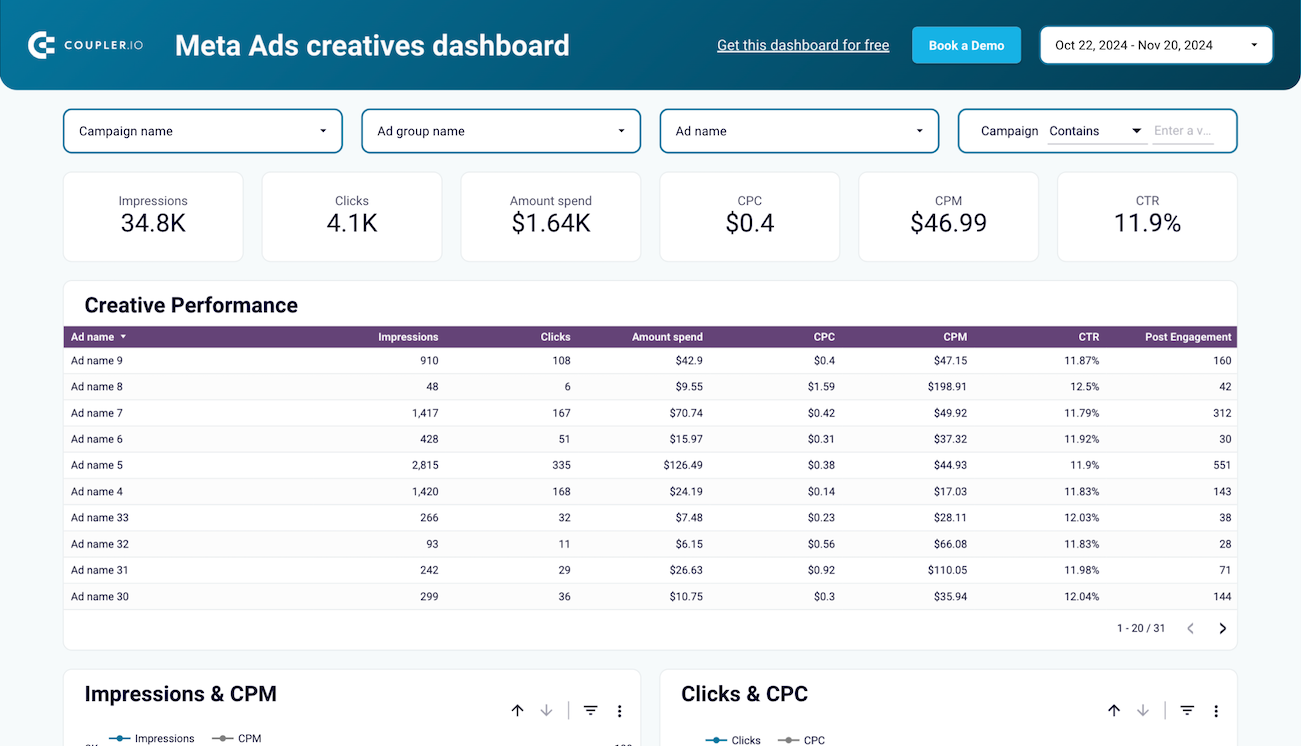
Meta Ads creatives dashboard in Looker Studio


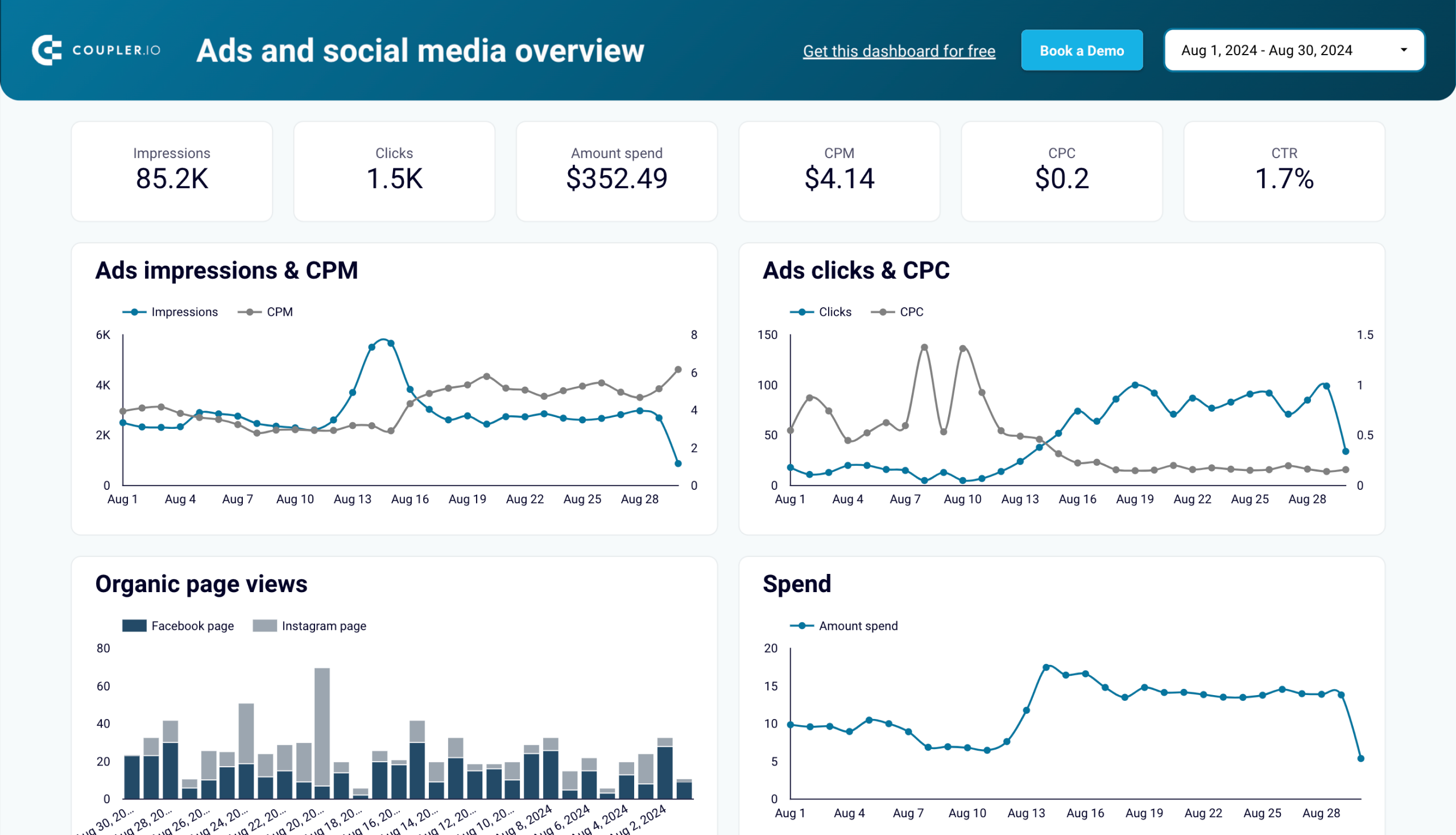
Ads and social media performance dashboard for Meta in Looker Studio




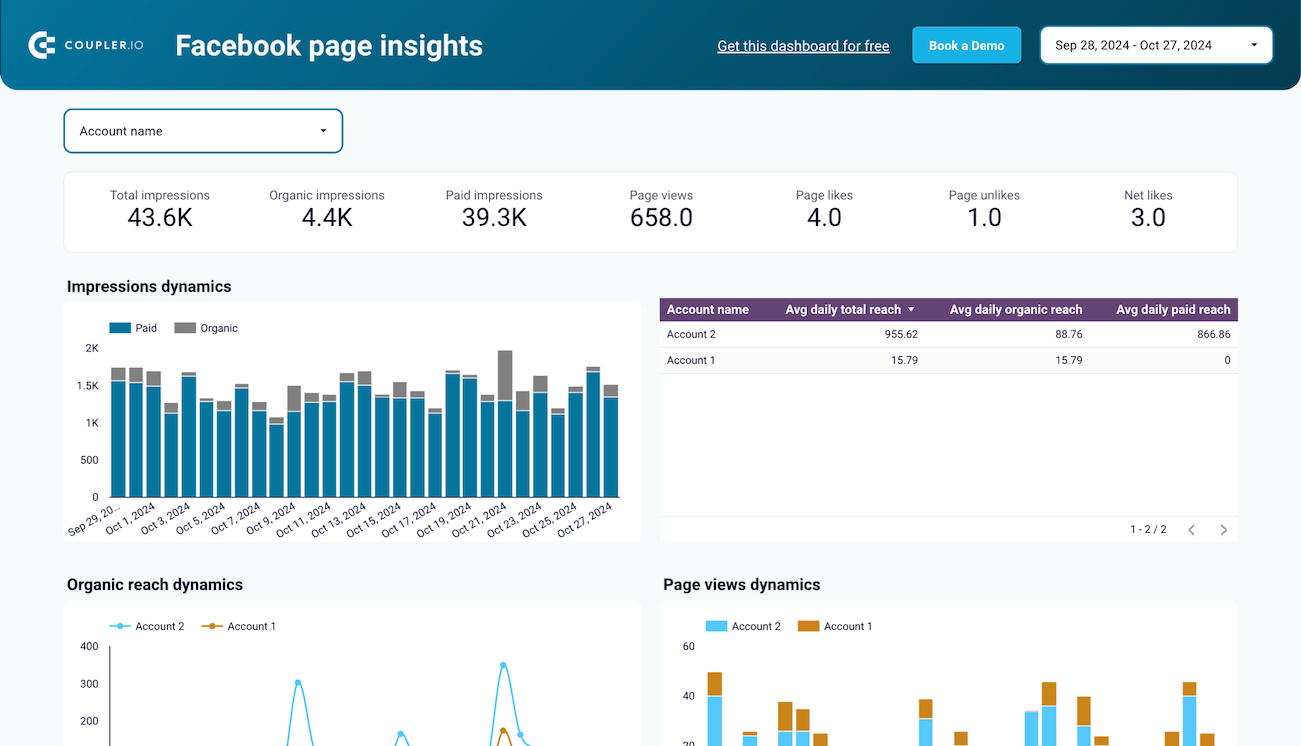
Facebook page insights dashboard in Looker Studio


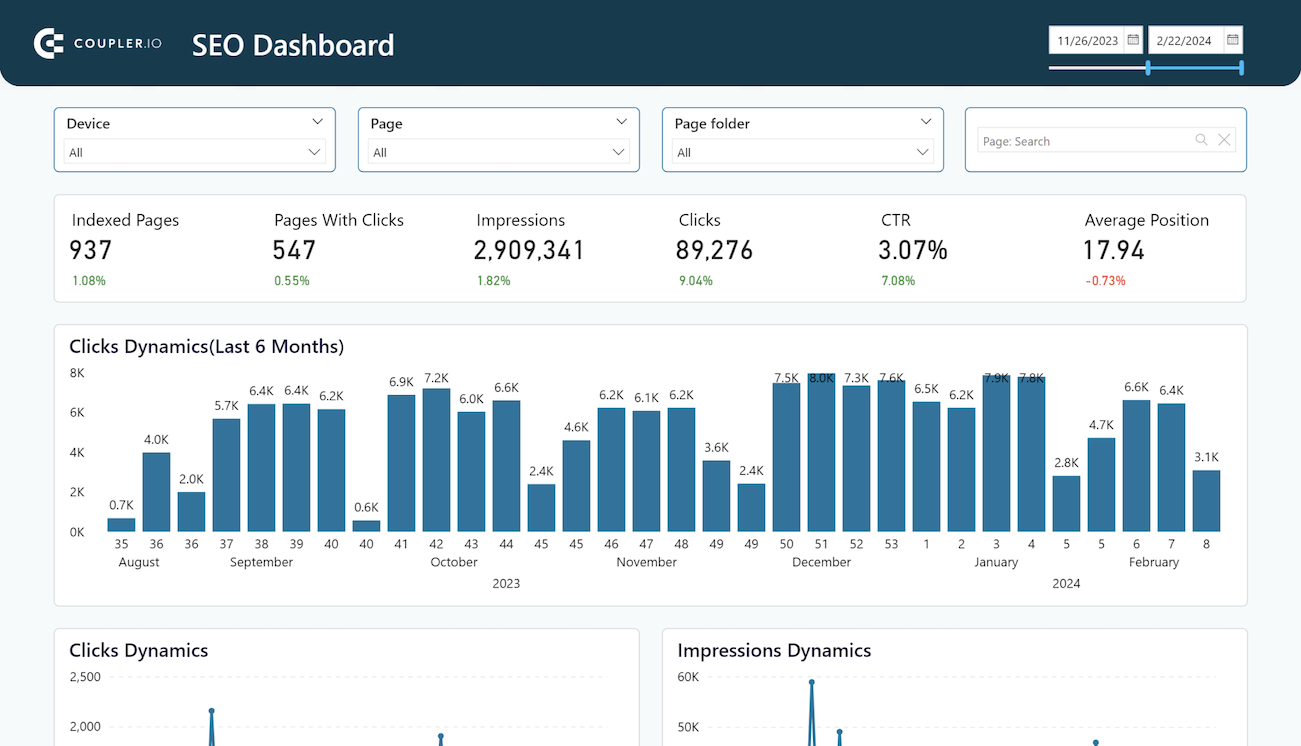
SEO dashboard in Power BI


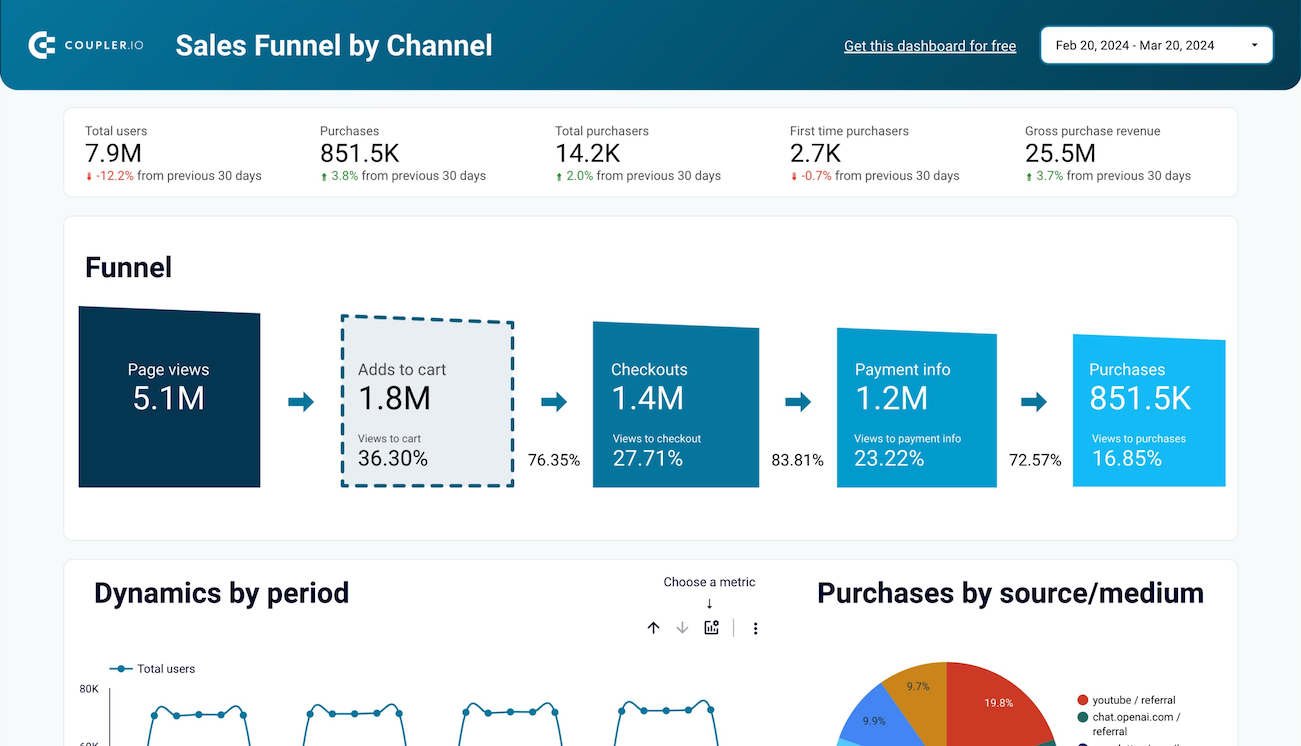
Shopify sales funnel dashboard in Looker Studio


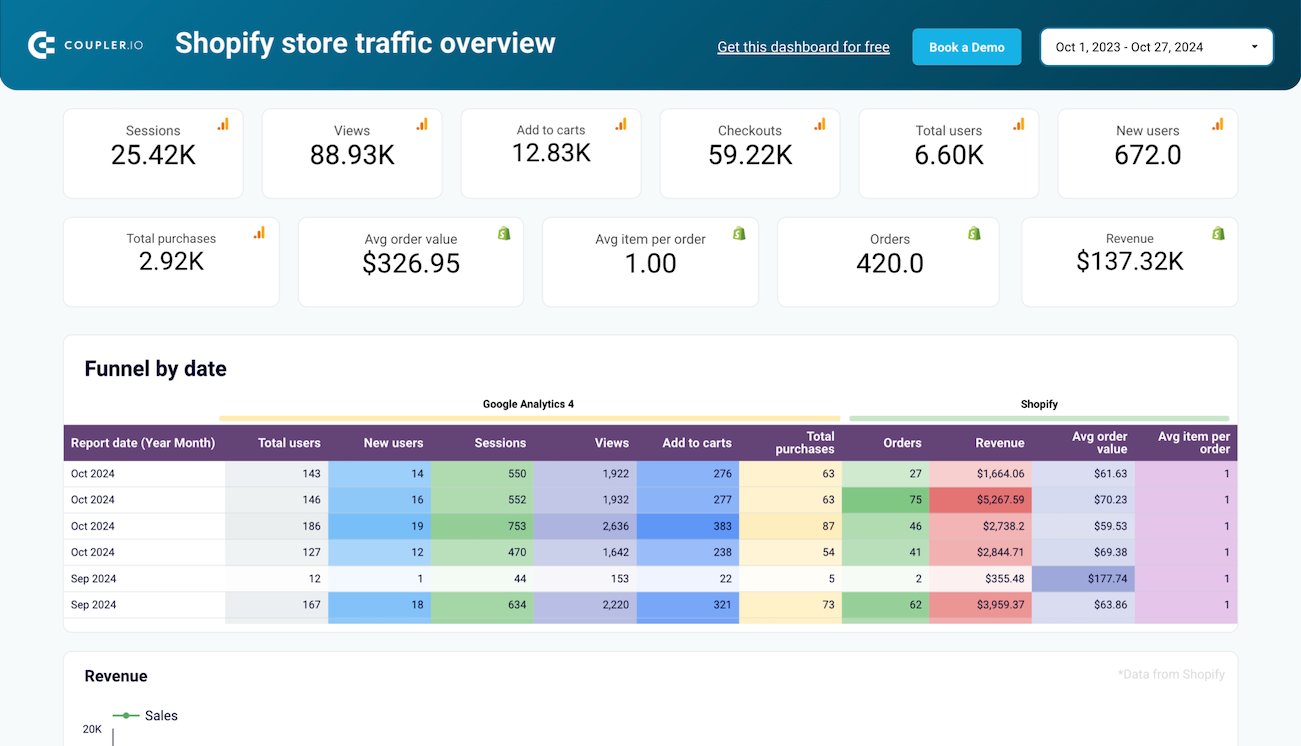
Shopify store traffic overview dashboard in Looker Studio



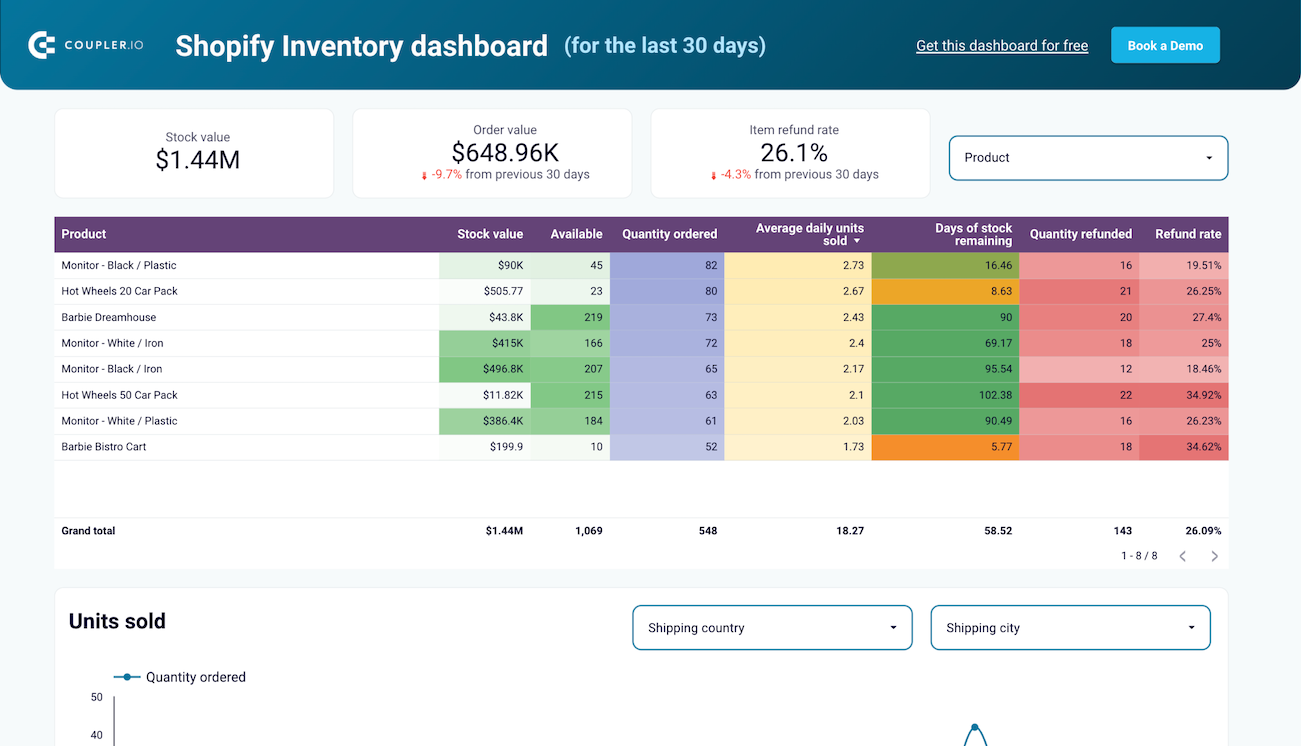
Inventory dashboard for Shopify in Looker Studio


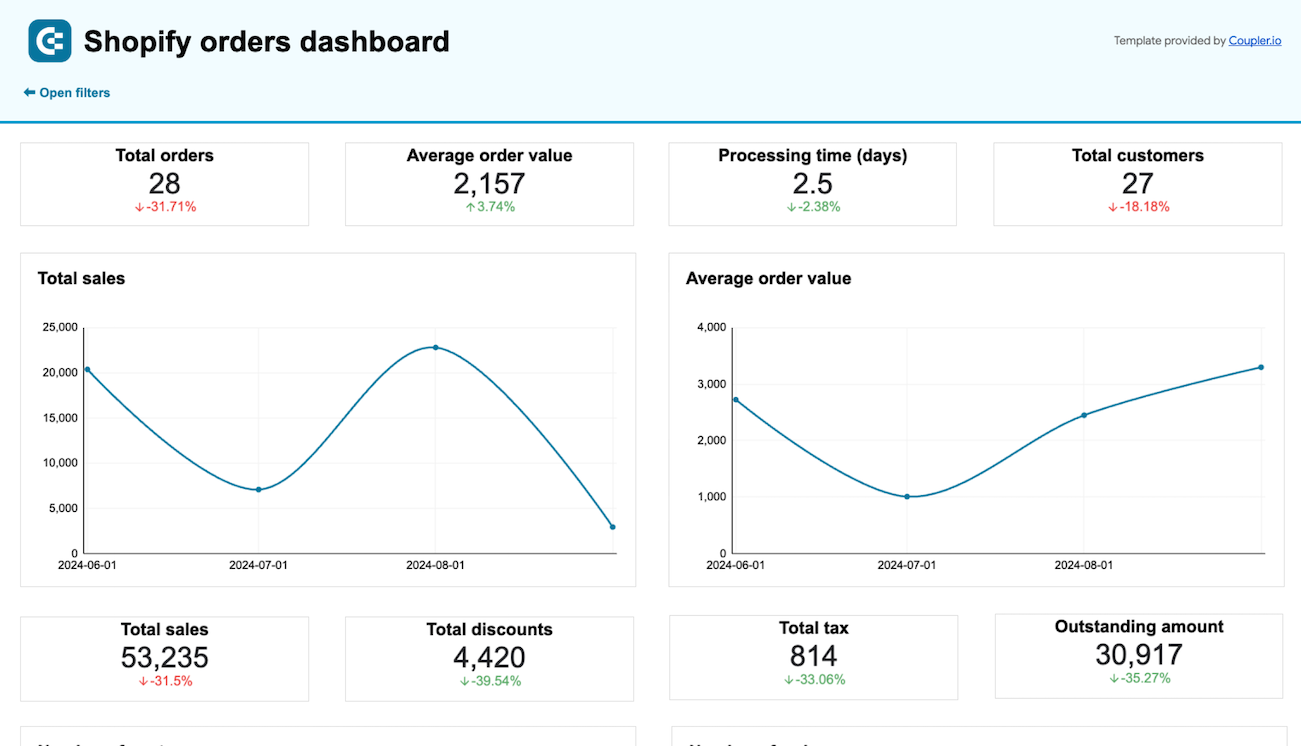
Shopify orders dashboard in Google Sheets



Shopify orders dashboard in Looker Studio


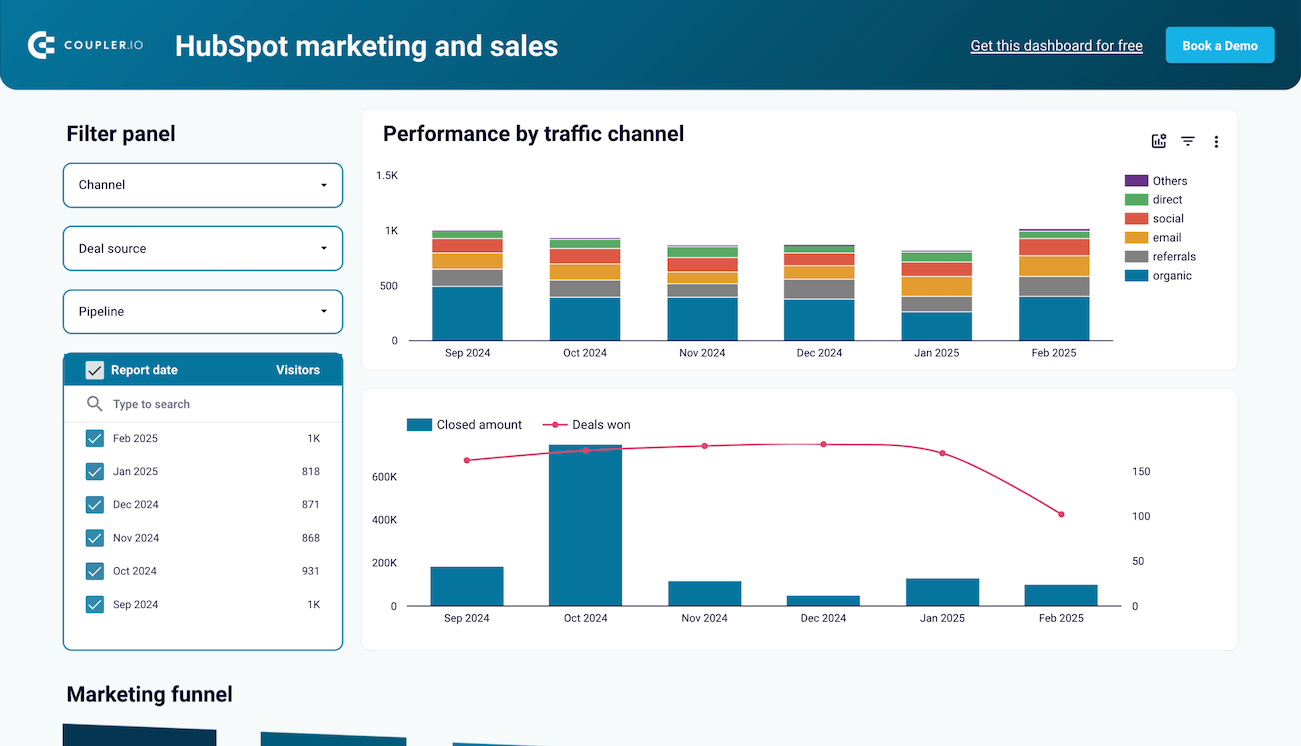
Marketing and sales performance dashboard for HubSpot in Looker Studio



HubSpot marketing performance dashboard in Looker Studio



Customer acquisition dashboard for HubSpot in Looker Studio









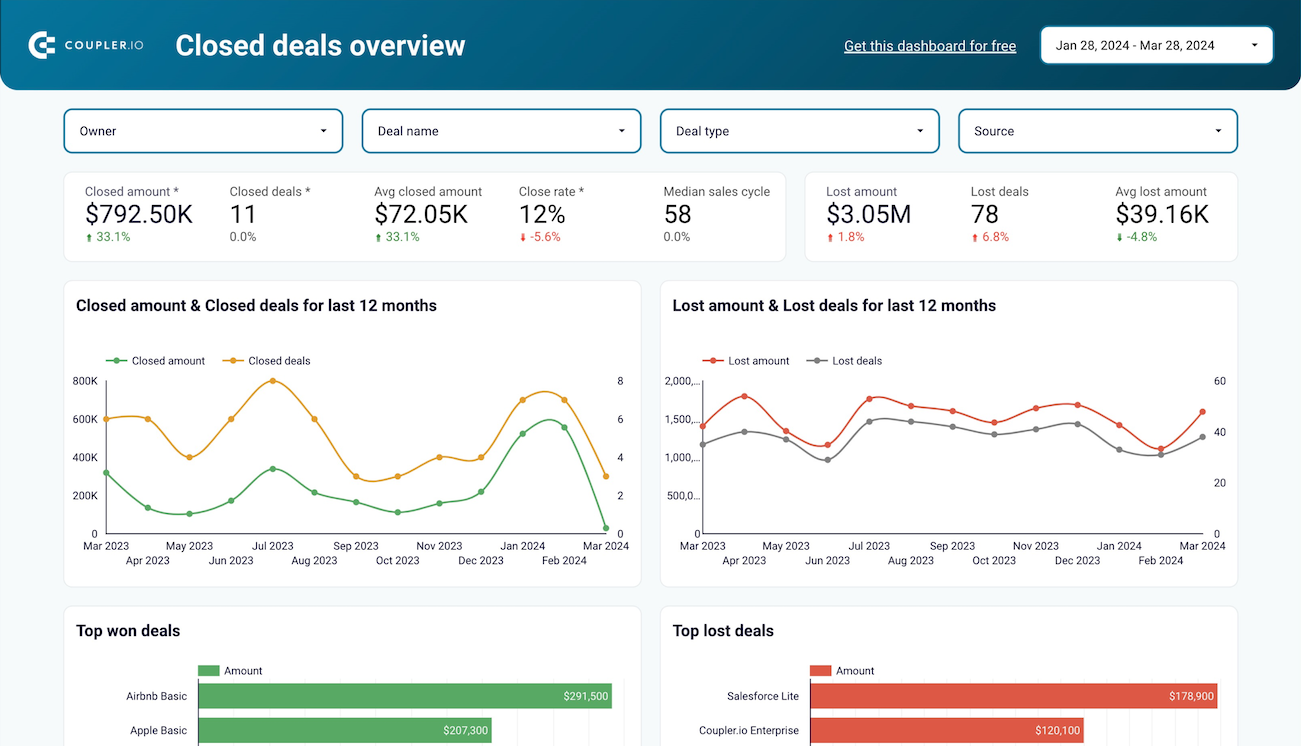
Sales KPI dashboard for HubSpot in Looker Studio


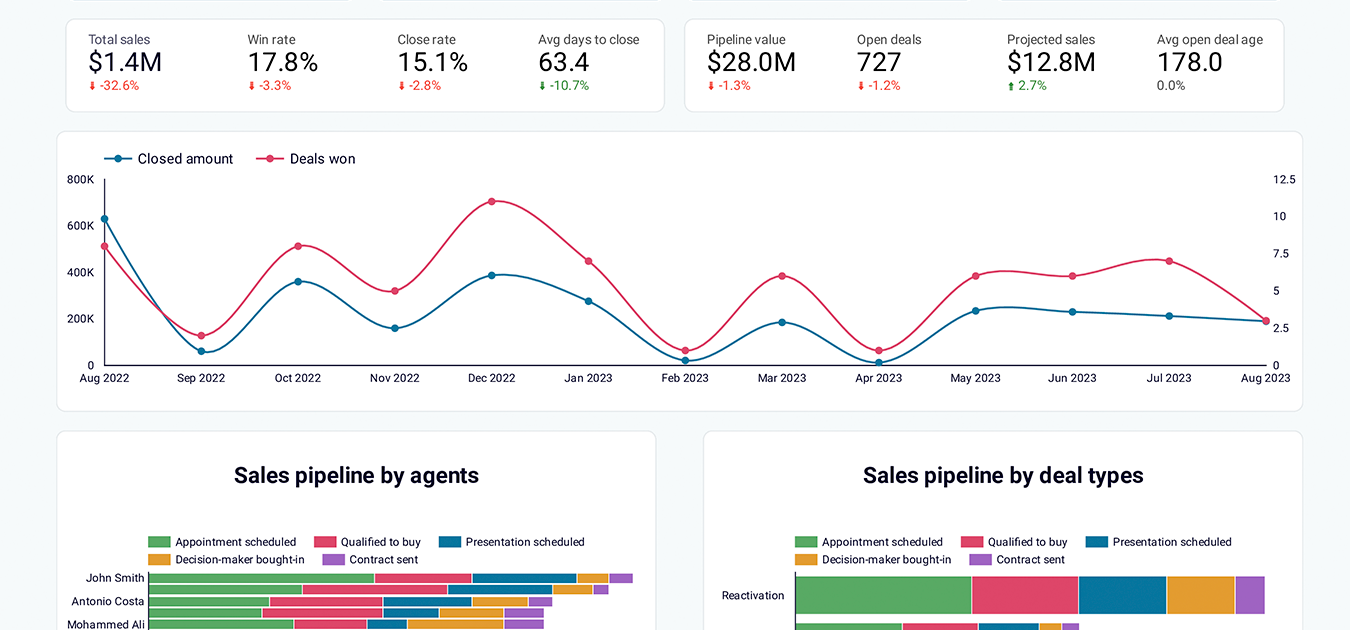
CRM dashboard for HubSpot in Looker Studio


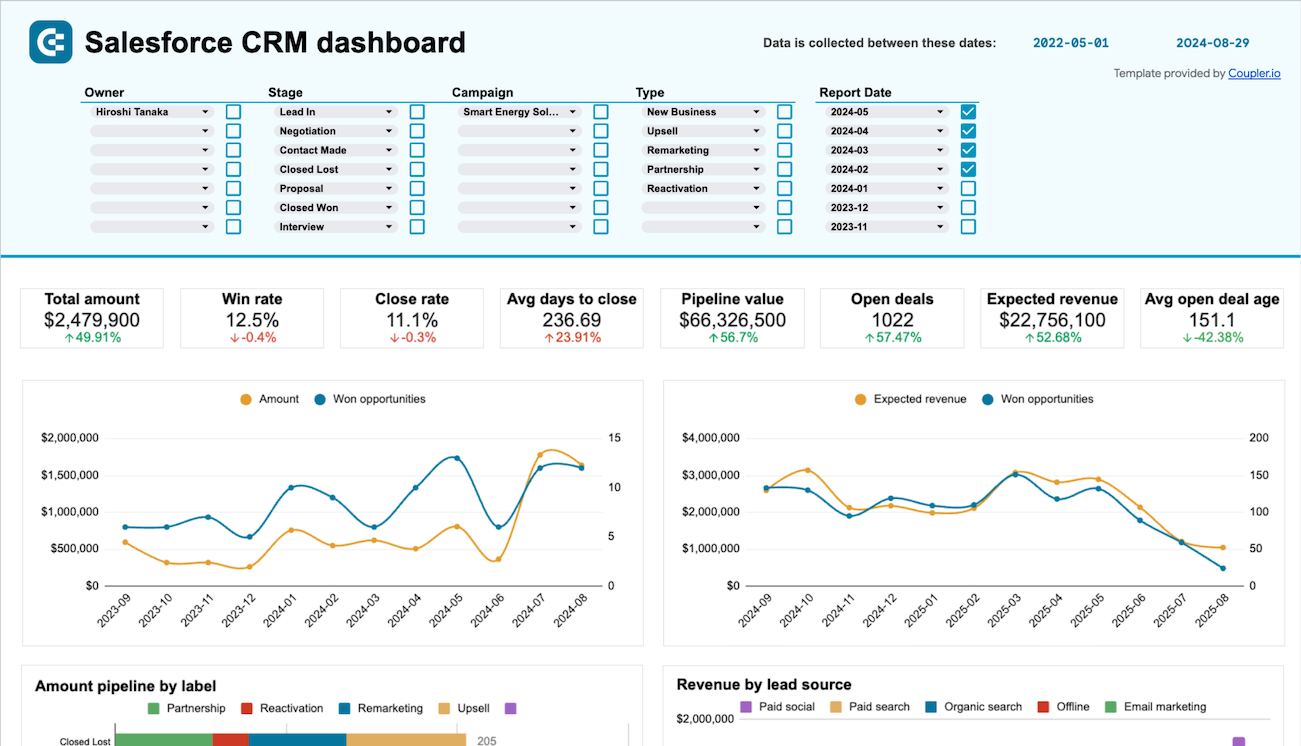
Salesforce CRM dashboard in Google Sheets


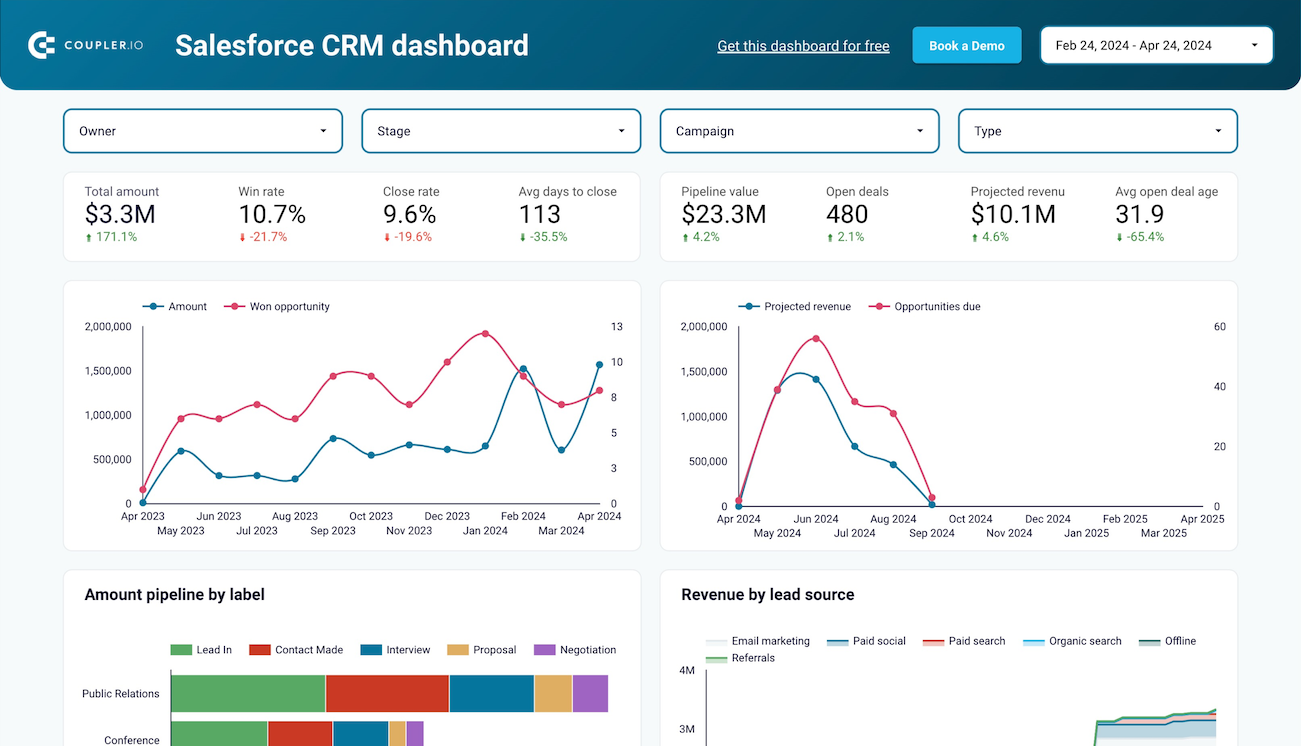
CRM dashboard for Salesforce in Looker Studio


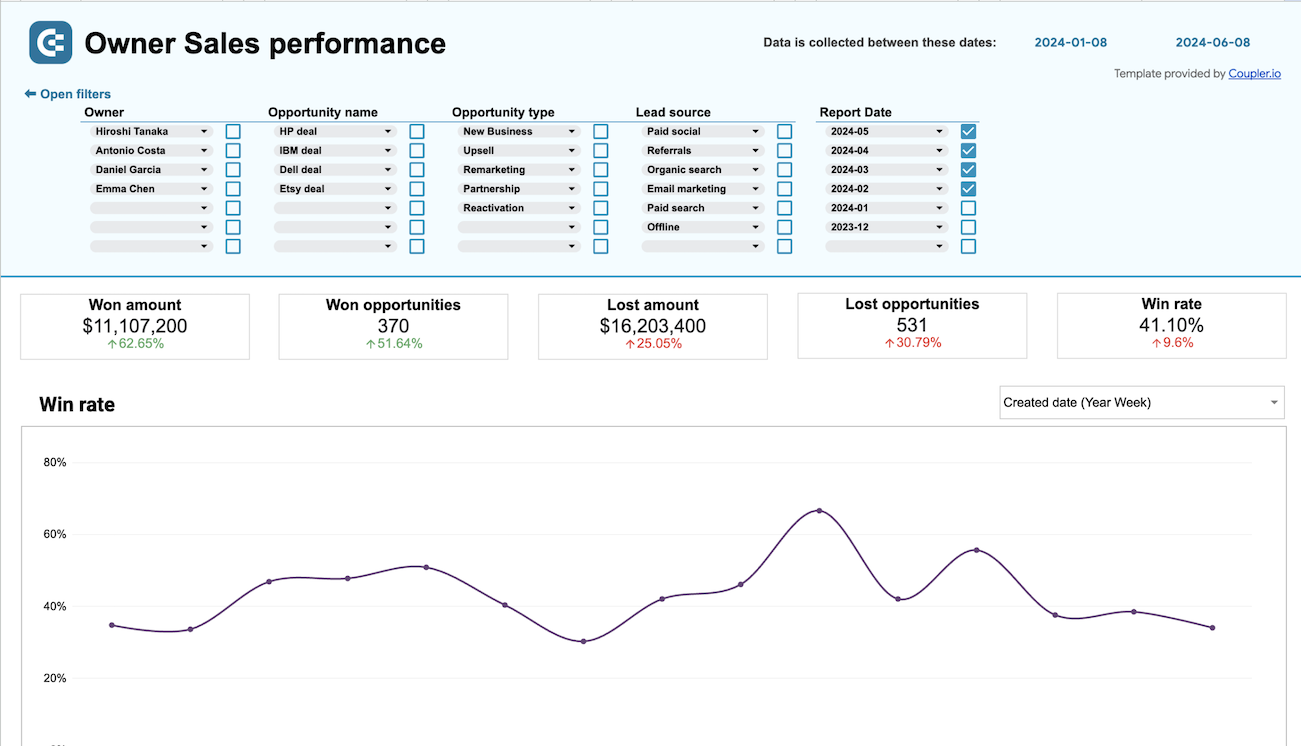
Sales team performance dashboard for Salesforce in Google Sheets



Salesforce sales analytics dashboard in Looker Studio









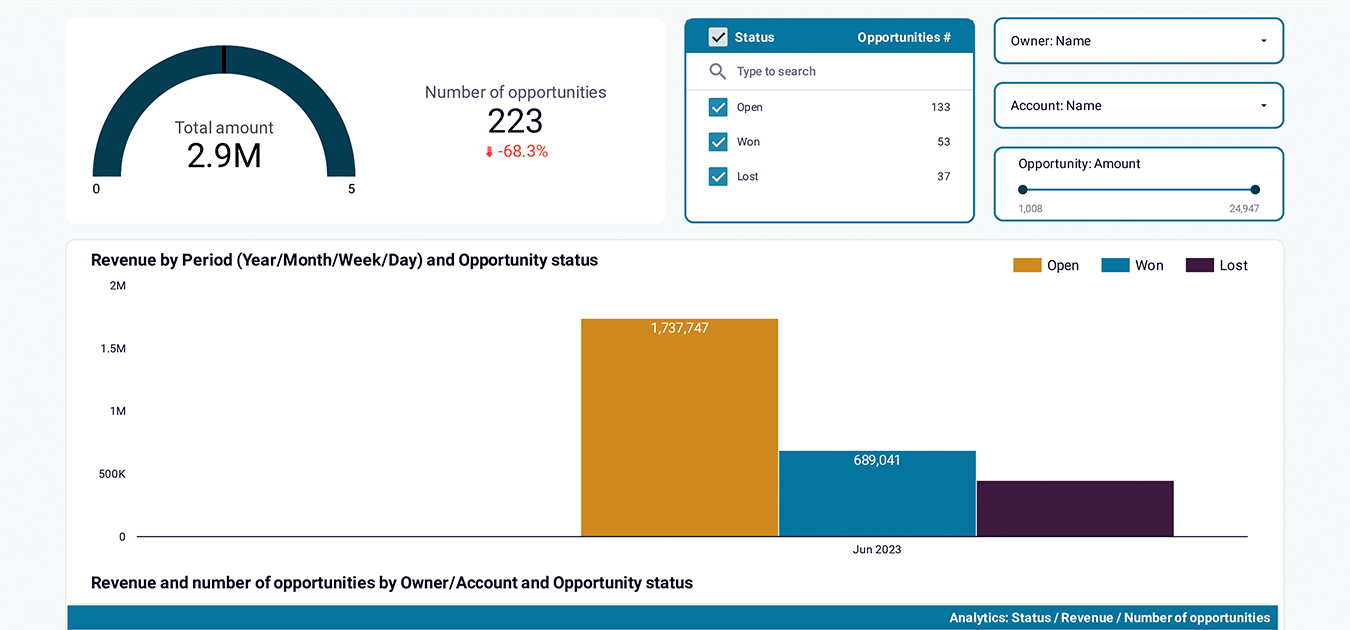
Salesforce dashboard in Looker Studio



Mailchimp email campaign performance dashboard for Shopify store in Looker Studio



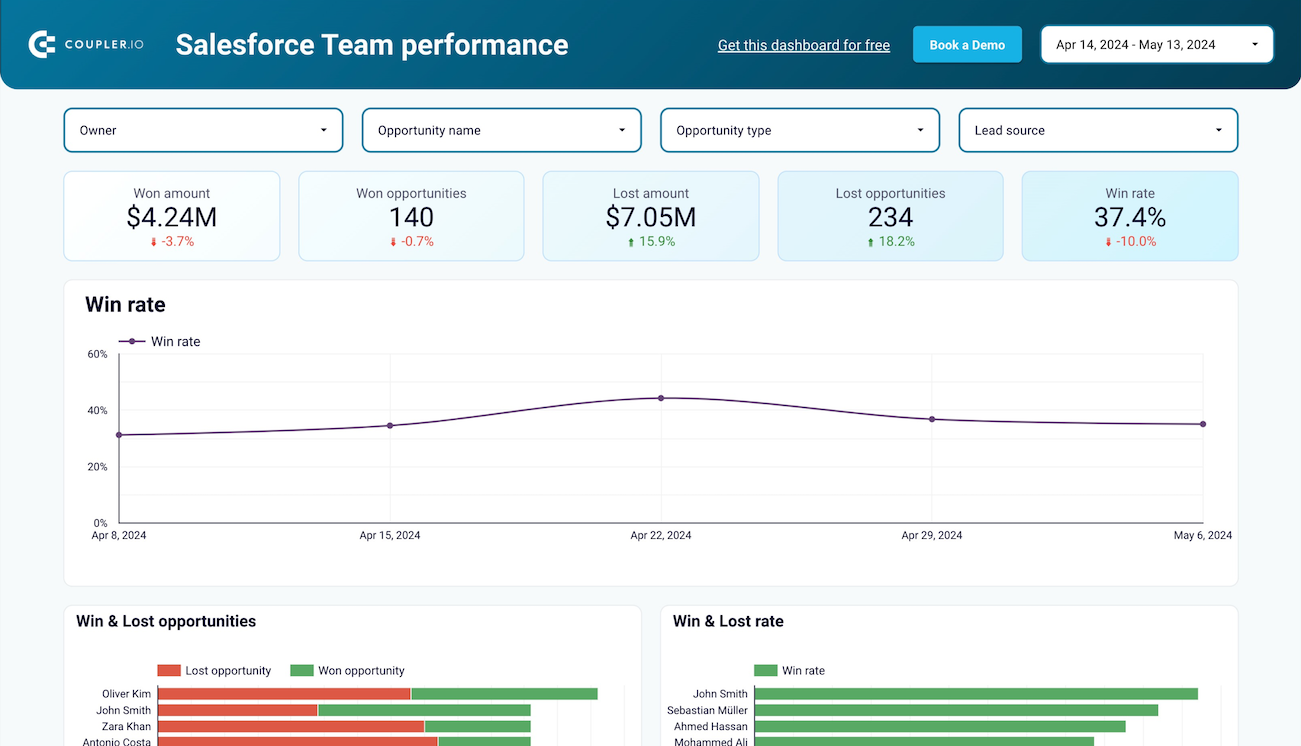
Sales team performance dashboard for Salesforce in Looker Studio



Salesforce Win Loss analysis dashboard in Looker Studio



Email marketing analytics dashboard for Mailchimp in Looker Studio



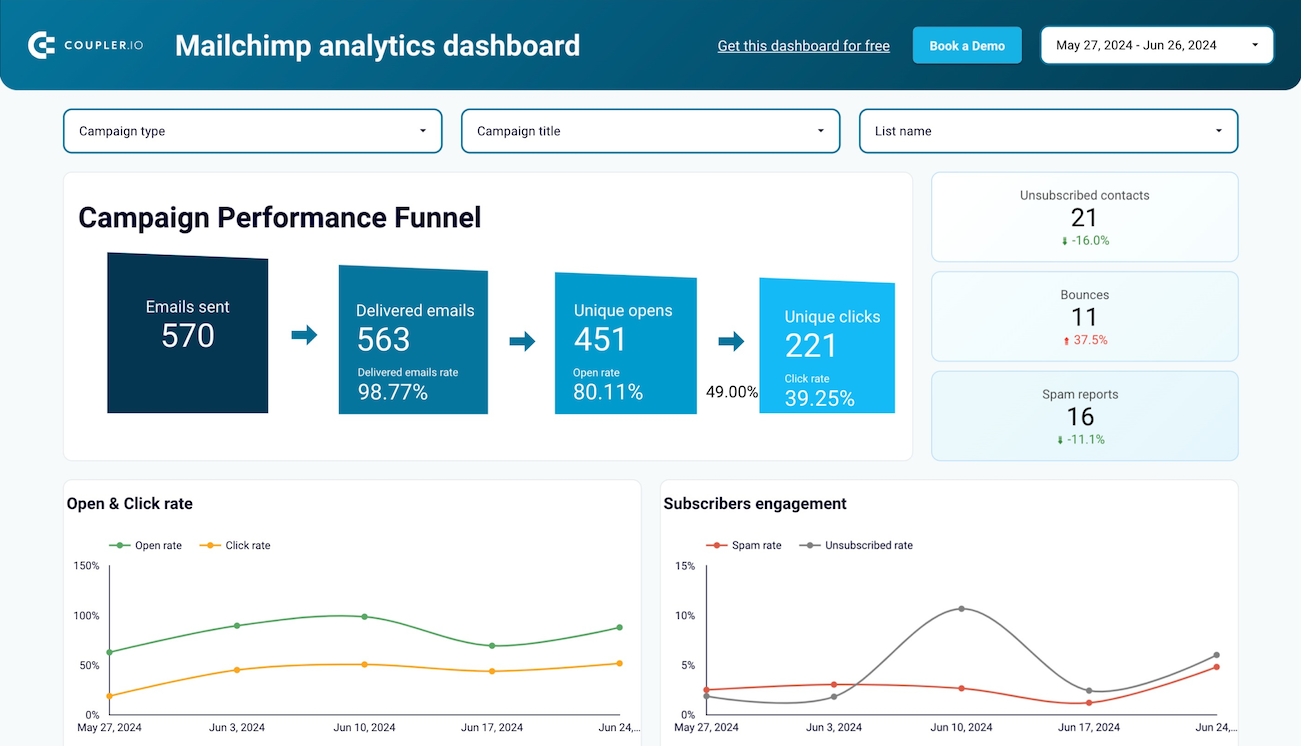
Mailchimp analytics dashboard in Looker Studio


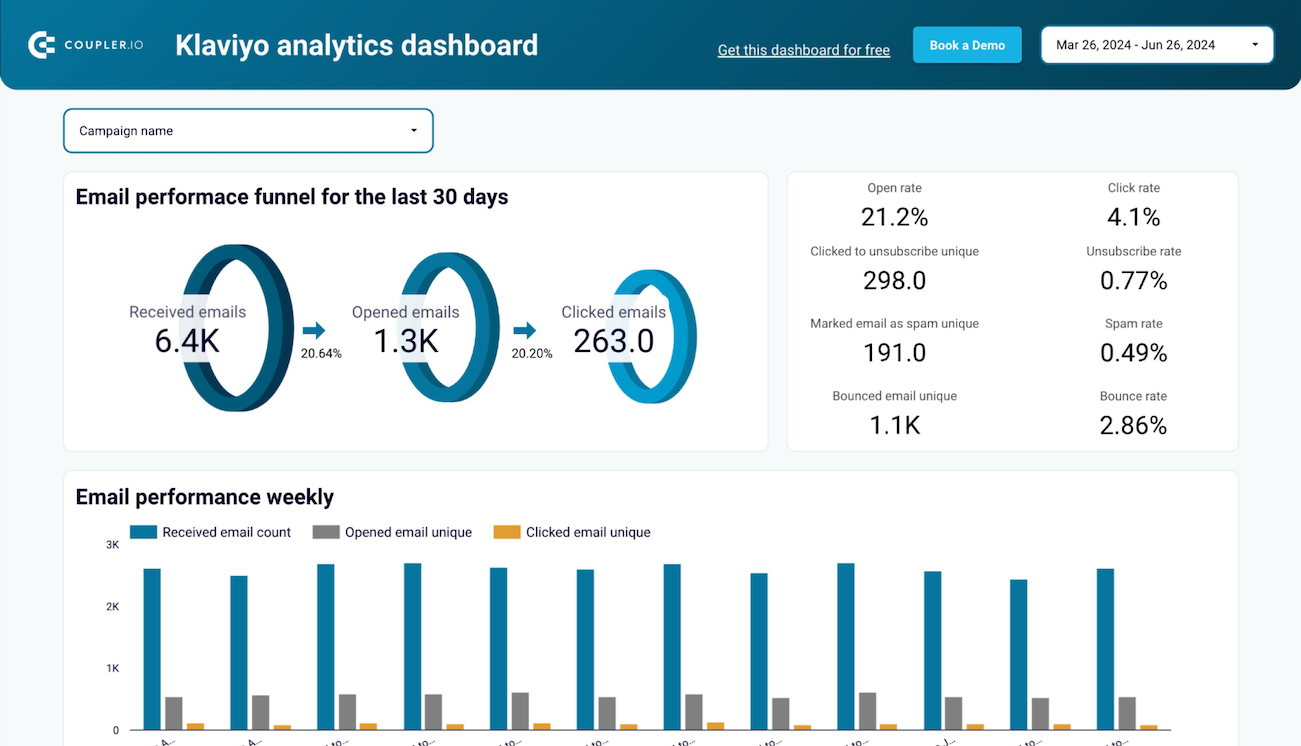
Klaviyo analytics dashboard in Looker Studio



Email marketing analytics dashboard for Klaviyo in Looker Studio



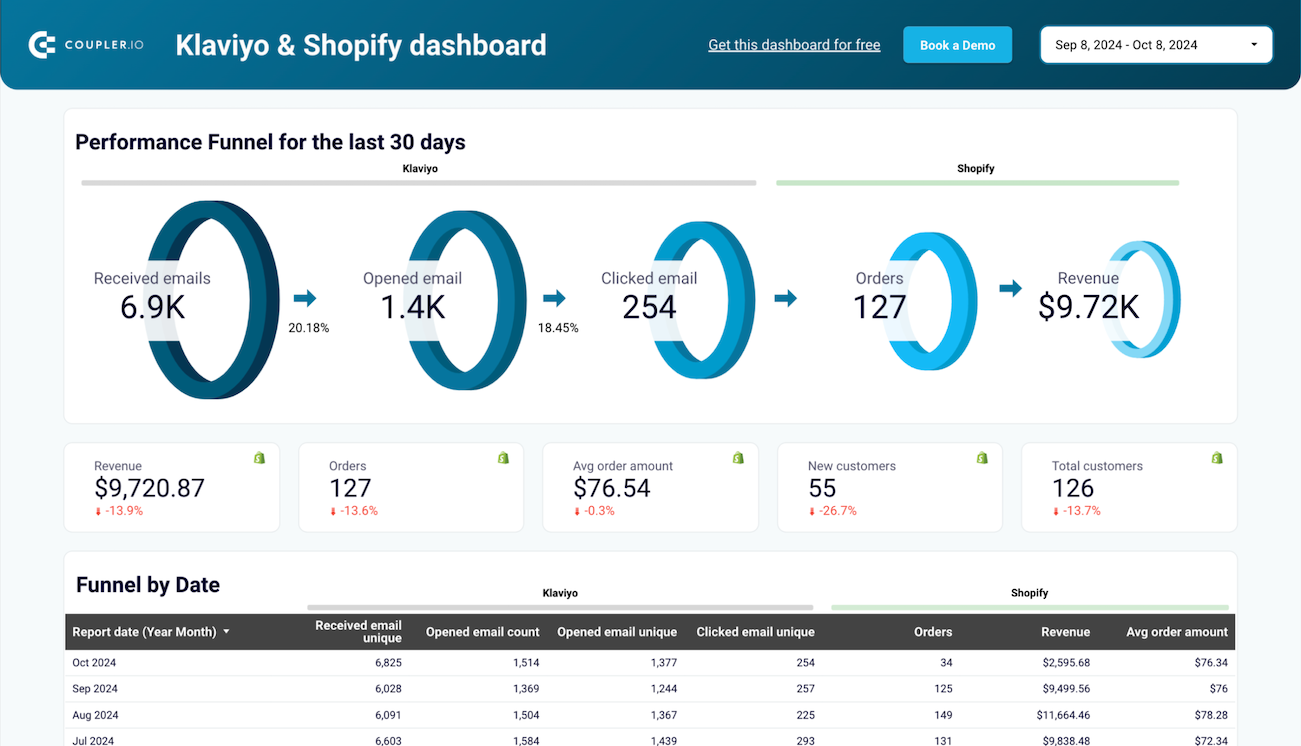
Klaviyo email campaign performance dashboard for Shopify store in Looker Studio



Time tracking dashboard for Harvest in Power BI


Time tracking dashboard for Harvest in Looker Studio


Time tracking dashboard for Clockify in Google Sheets


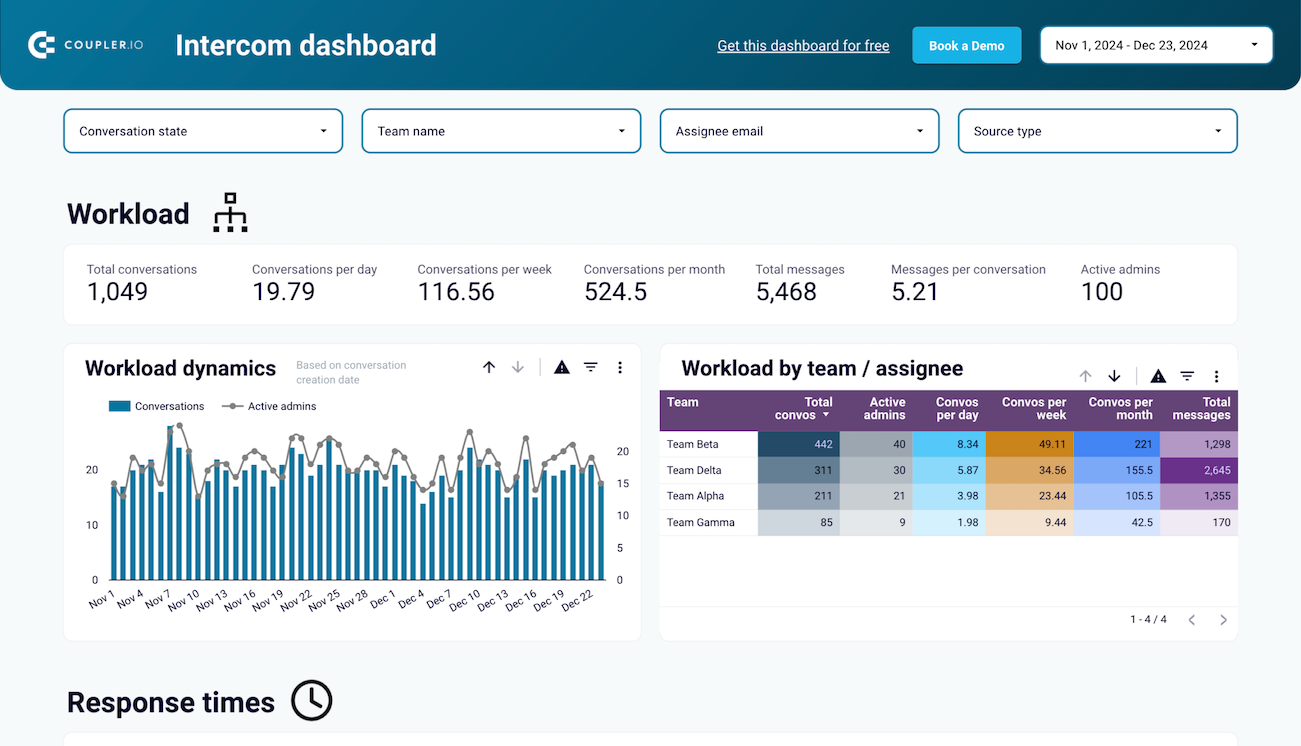
Intercom dashboard in Looker Studio


Time tracking dashboard for Clockify in Looker Studio


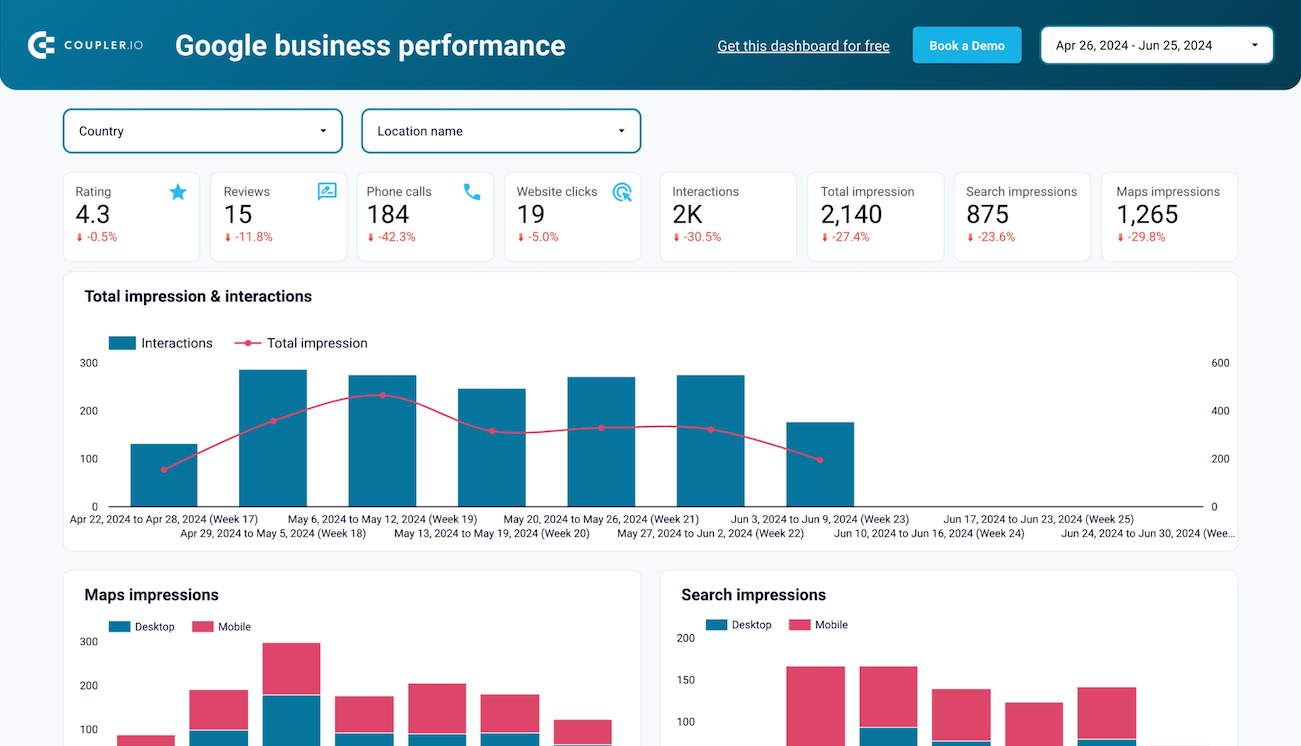
Google Business Profile dashboard in Looker Studio


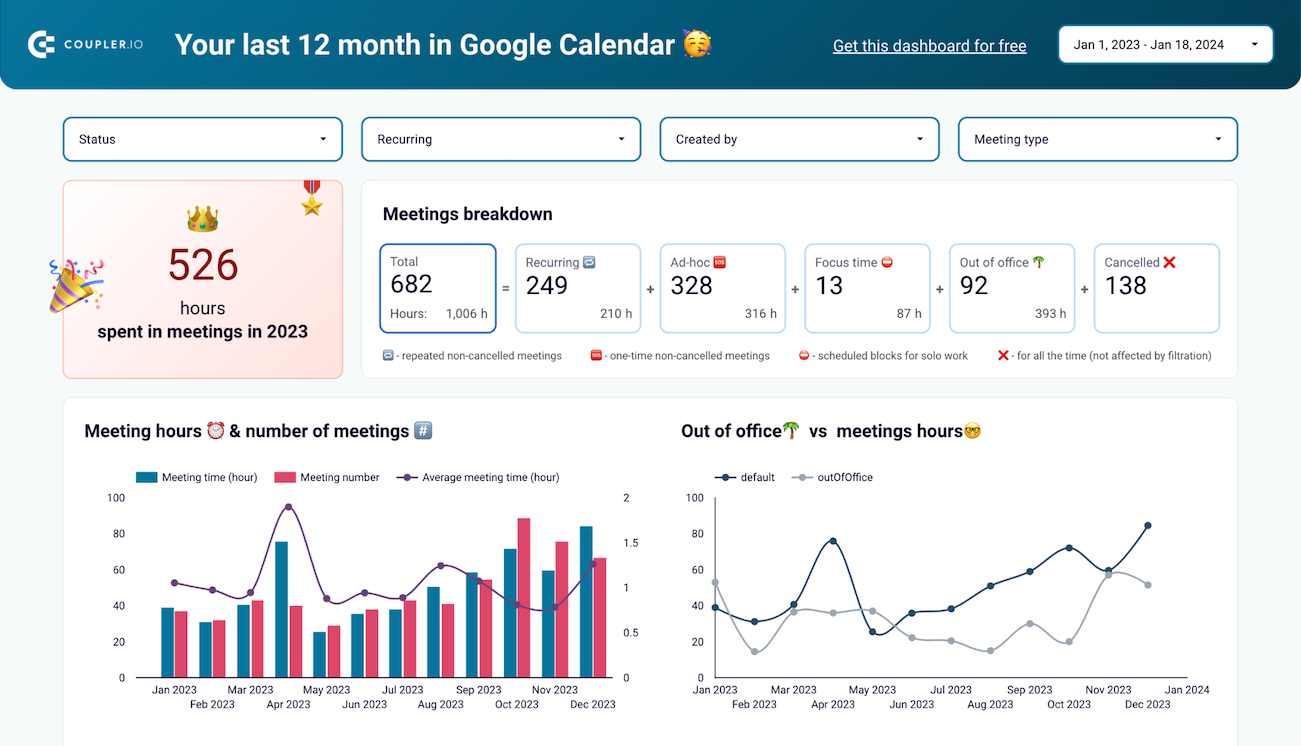
Google Calendar dashboard in Looker Studio


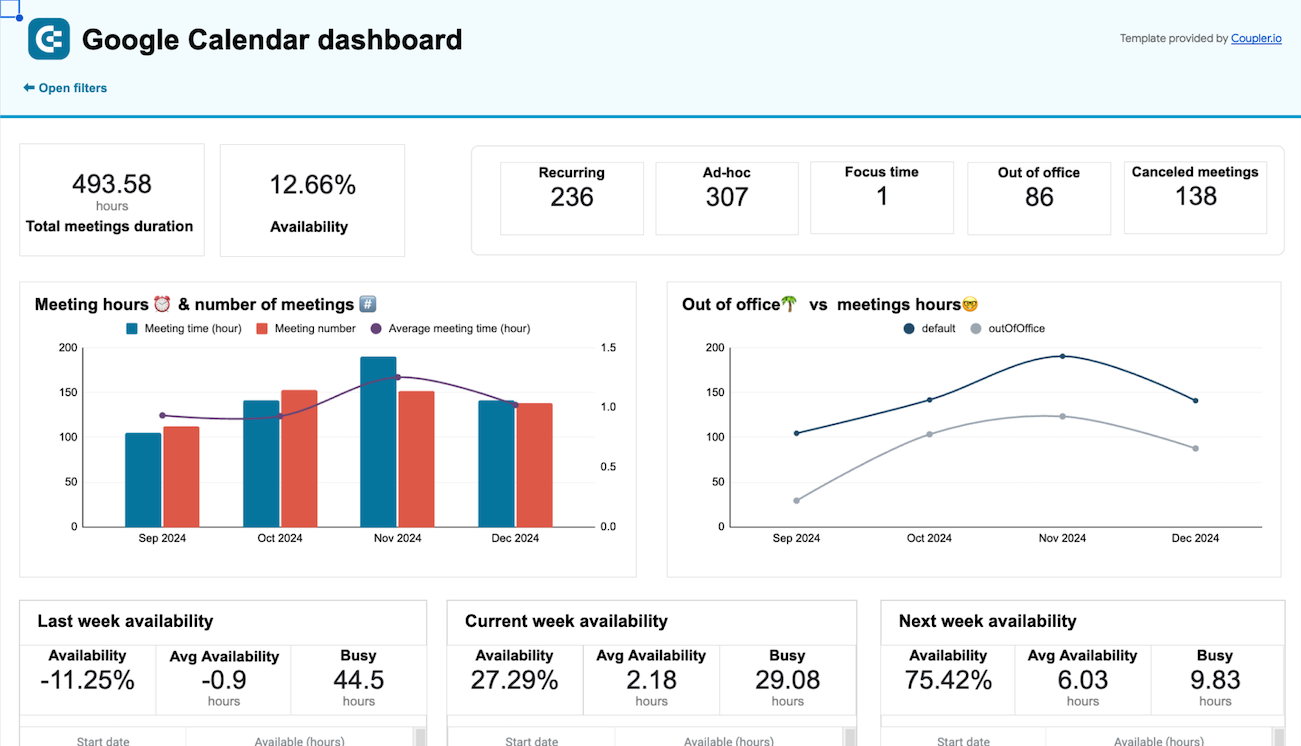
Google Calendar availability & meeting hours dashboard in Google Sheets


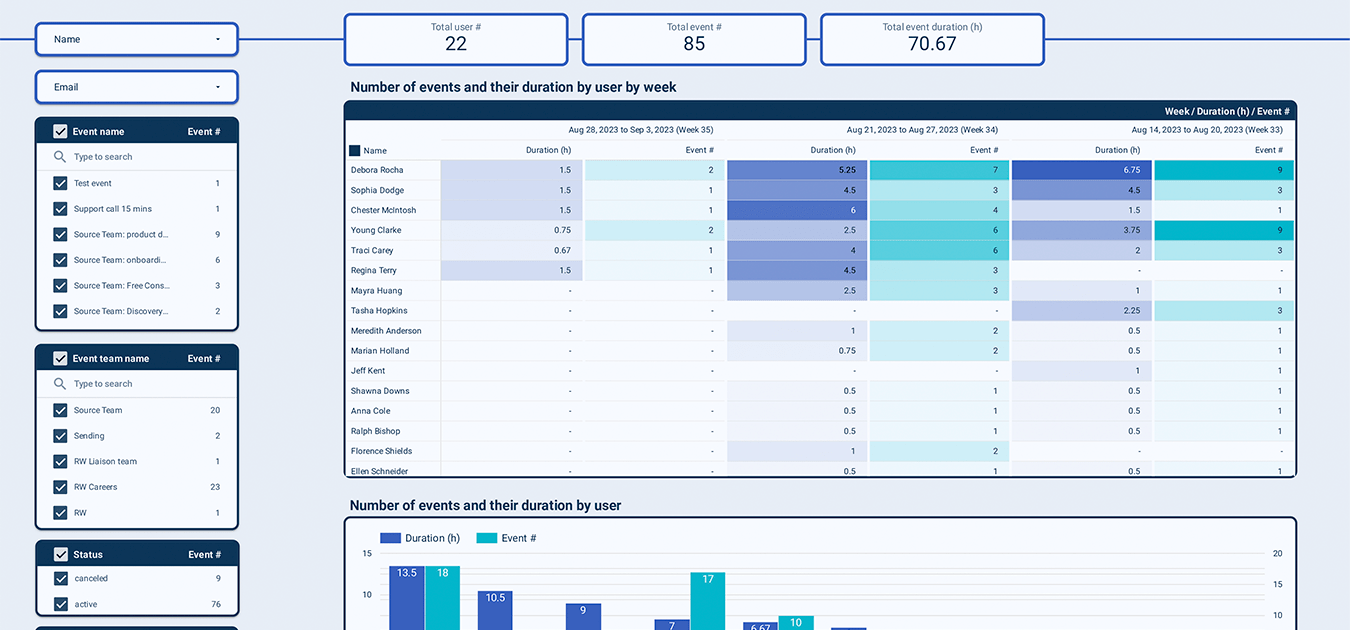
Calendly event dashboard in Looker Studio


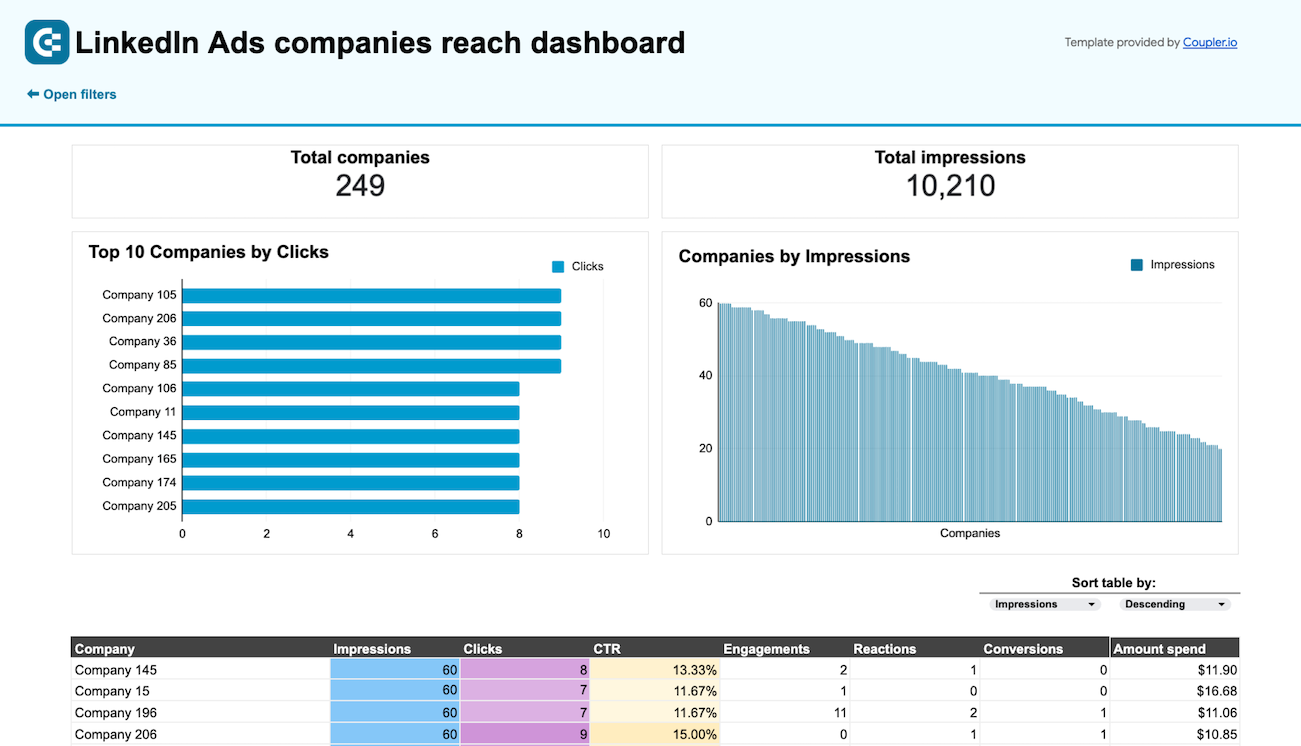
LinkedIn Ads companies reach dashboard in Google Sheets


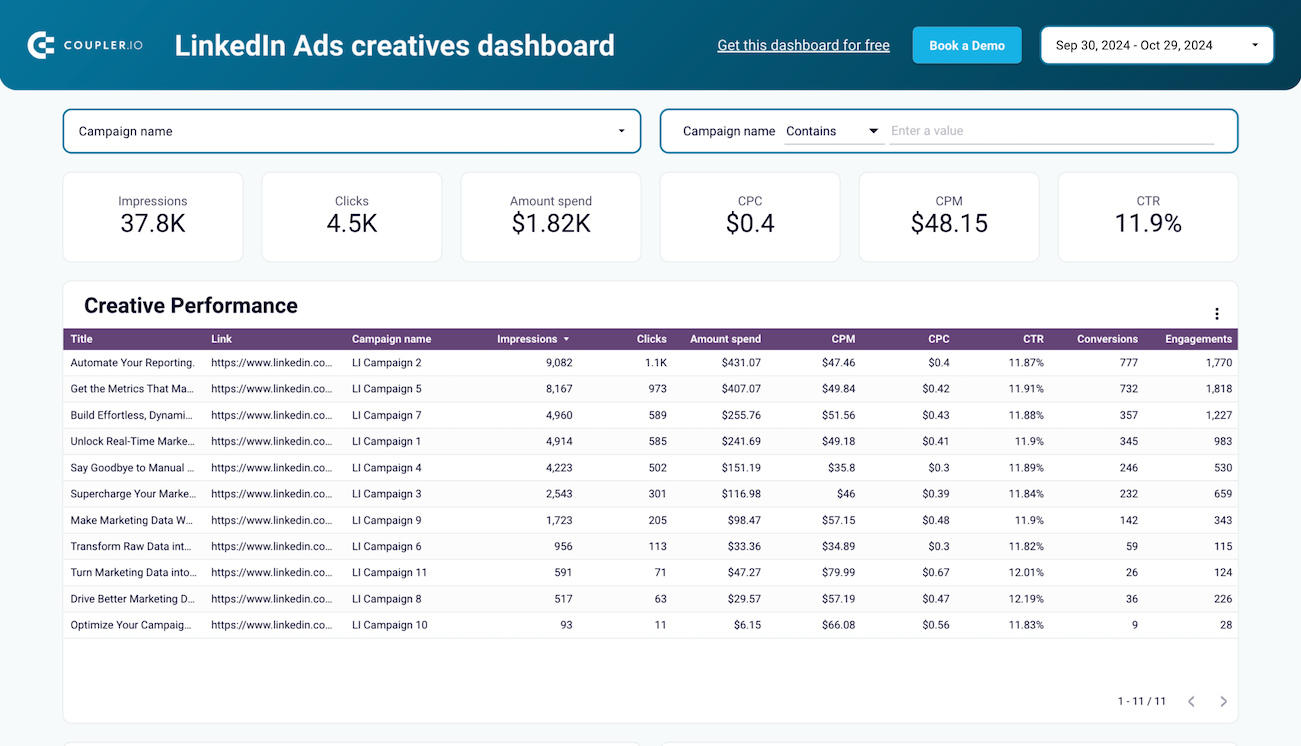
LinkedIn Ads creatives dashboard in Looker Studio


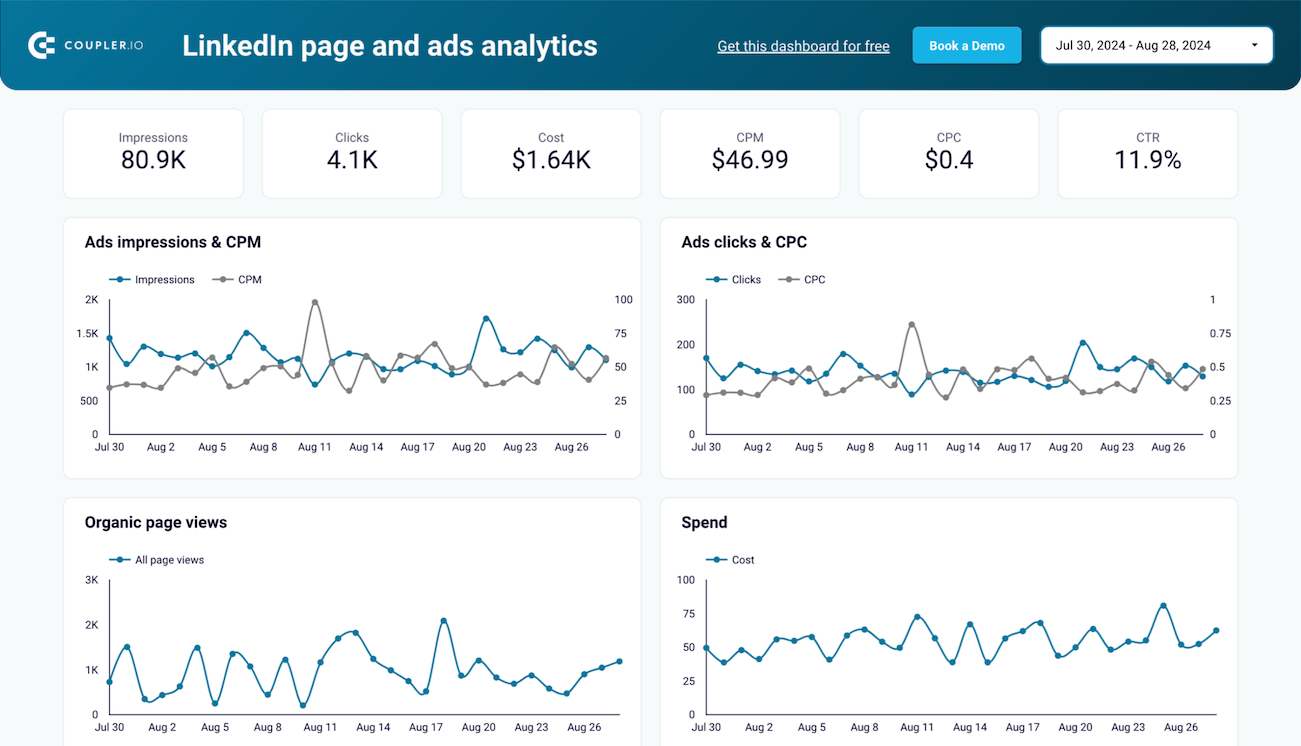
LinkedIn page and ads analytics dashboard in Looker Studio



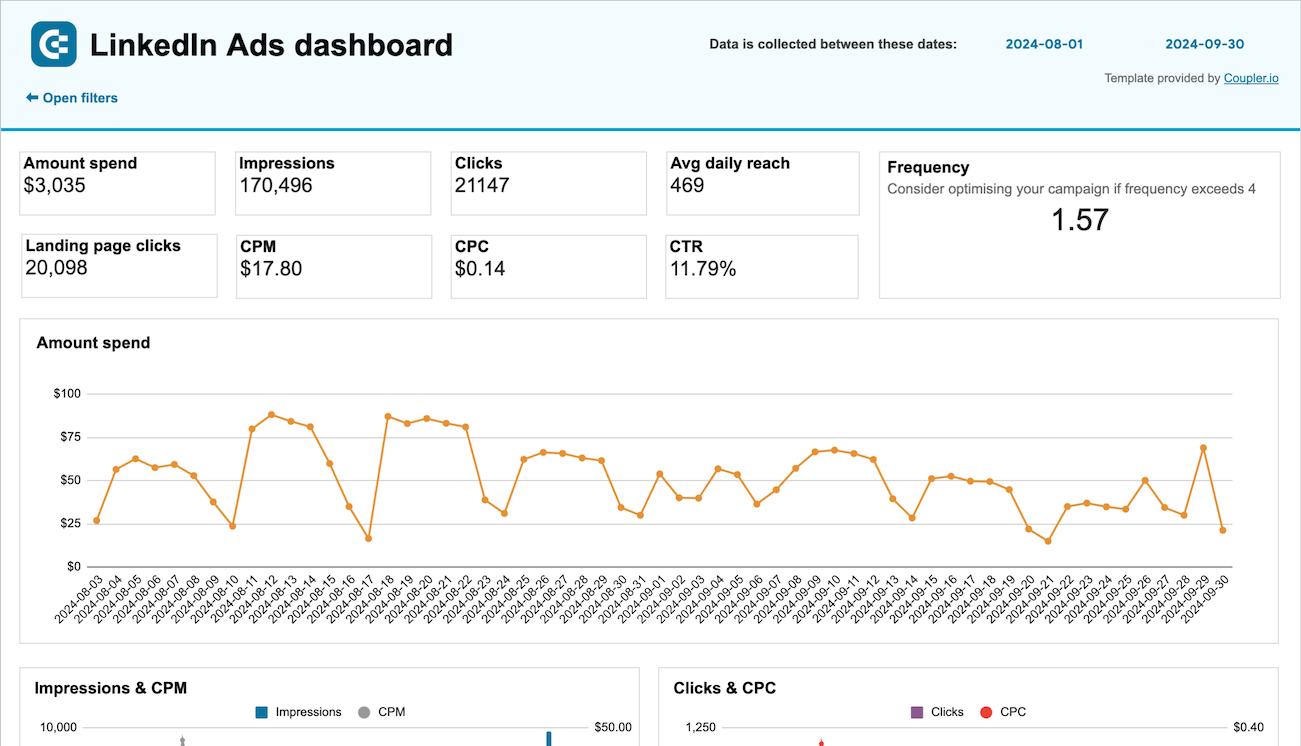
LinkedIn Ads dashboard in Google Sheets


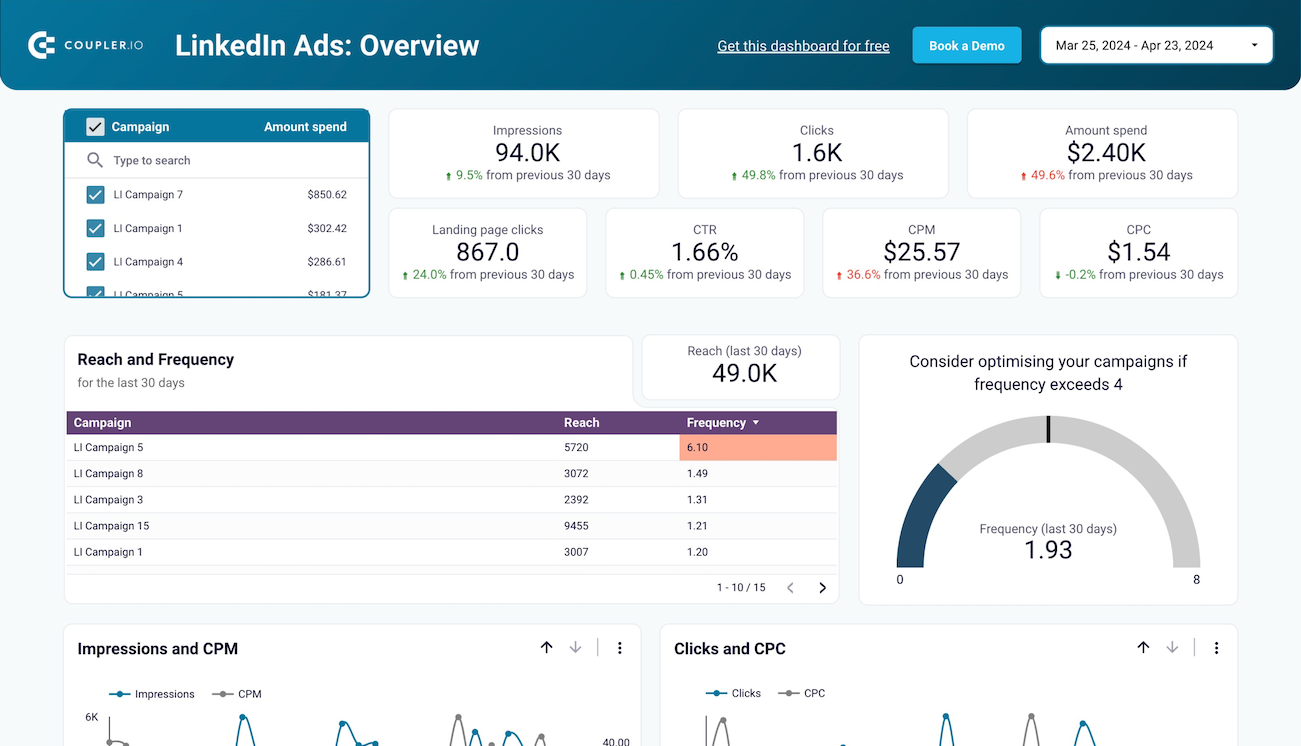
LinkedIn Ads dashboard in Looker Studio


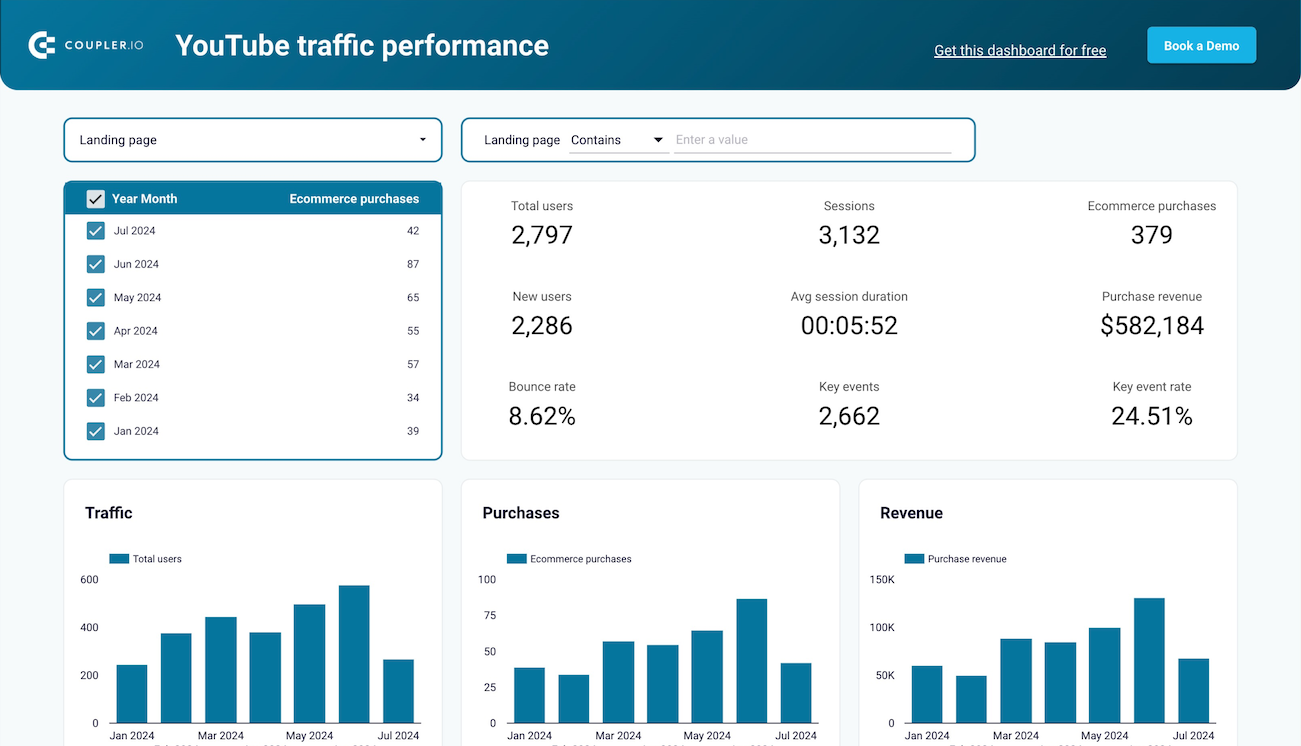
Website traffic from YouTube - performance analysis dashboard in Looker Studio


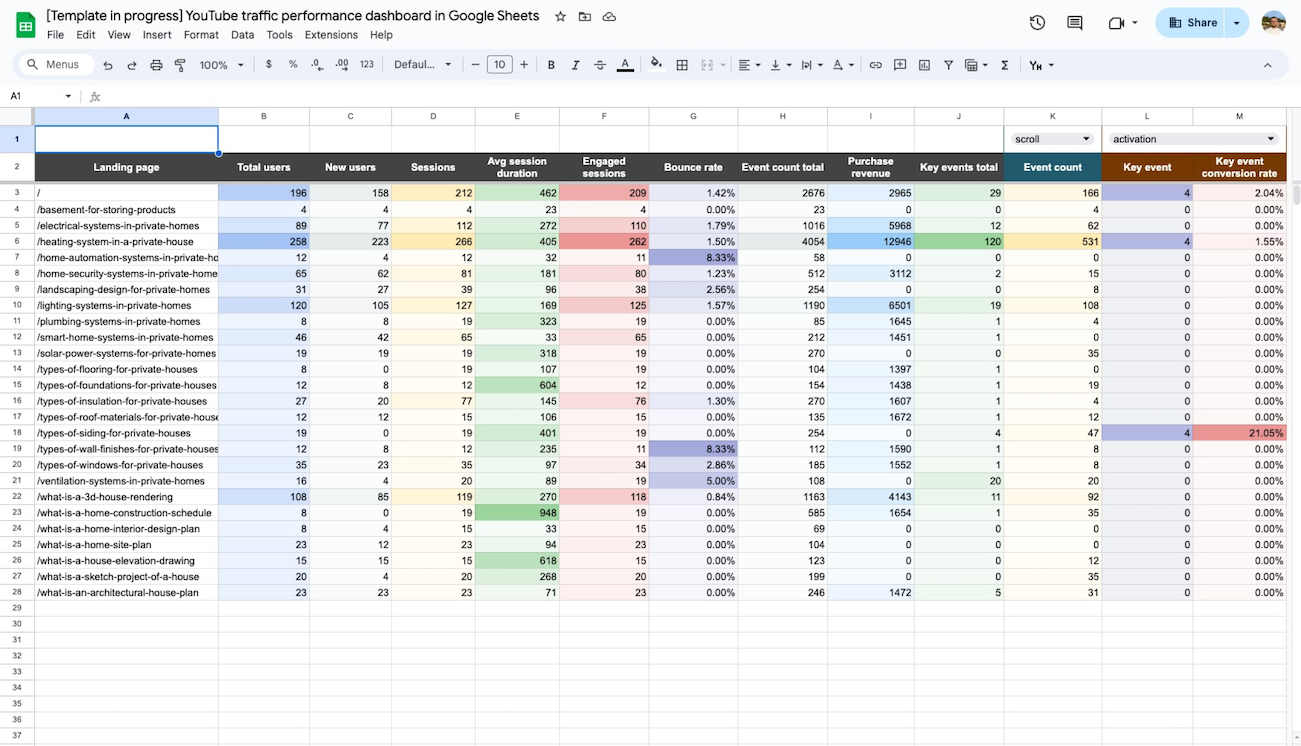
Website traffic from YouTube - performance analysis dashboard in Google Sheets


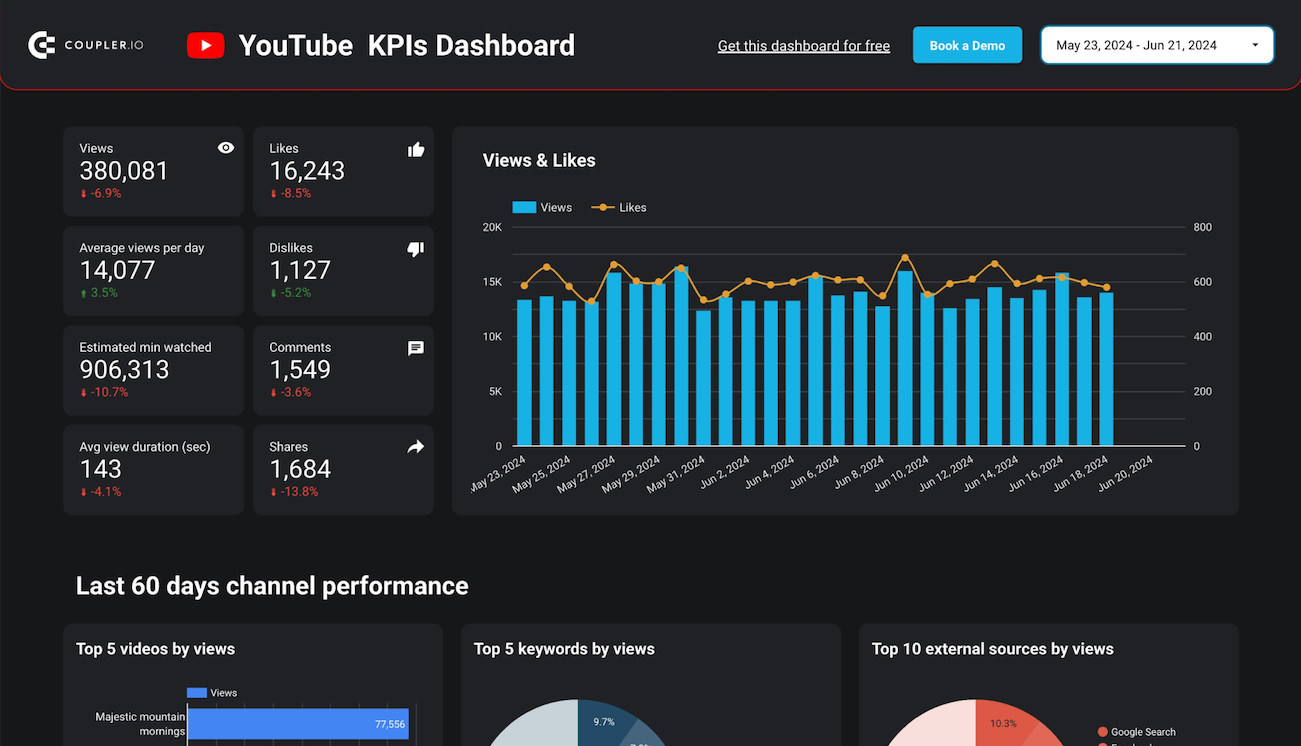
YouTube KPIs dashboard


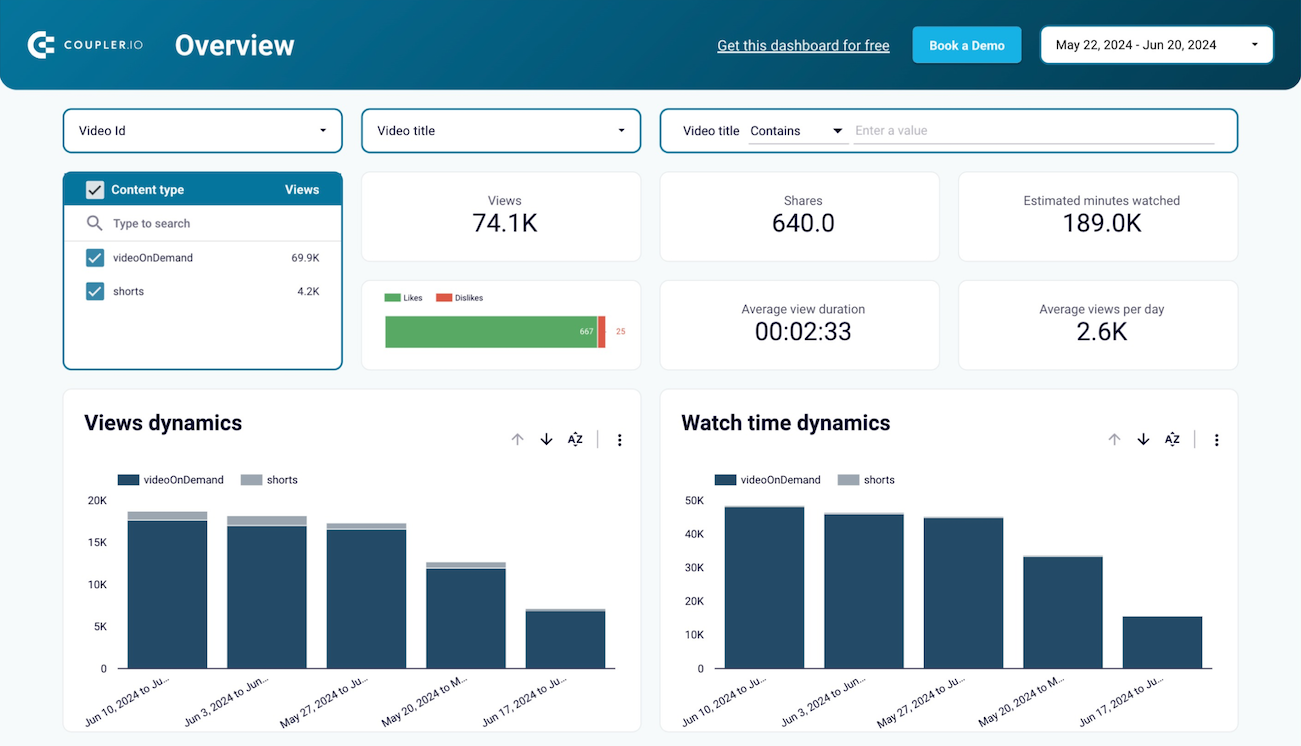
YouTube dashboard in Looker Studio


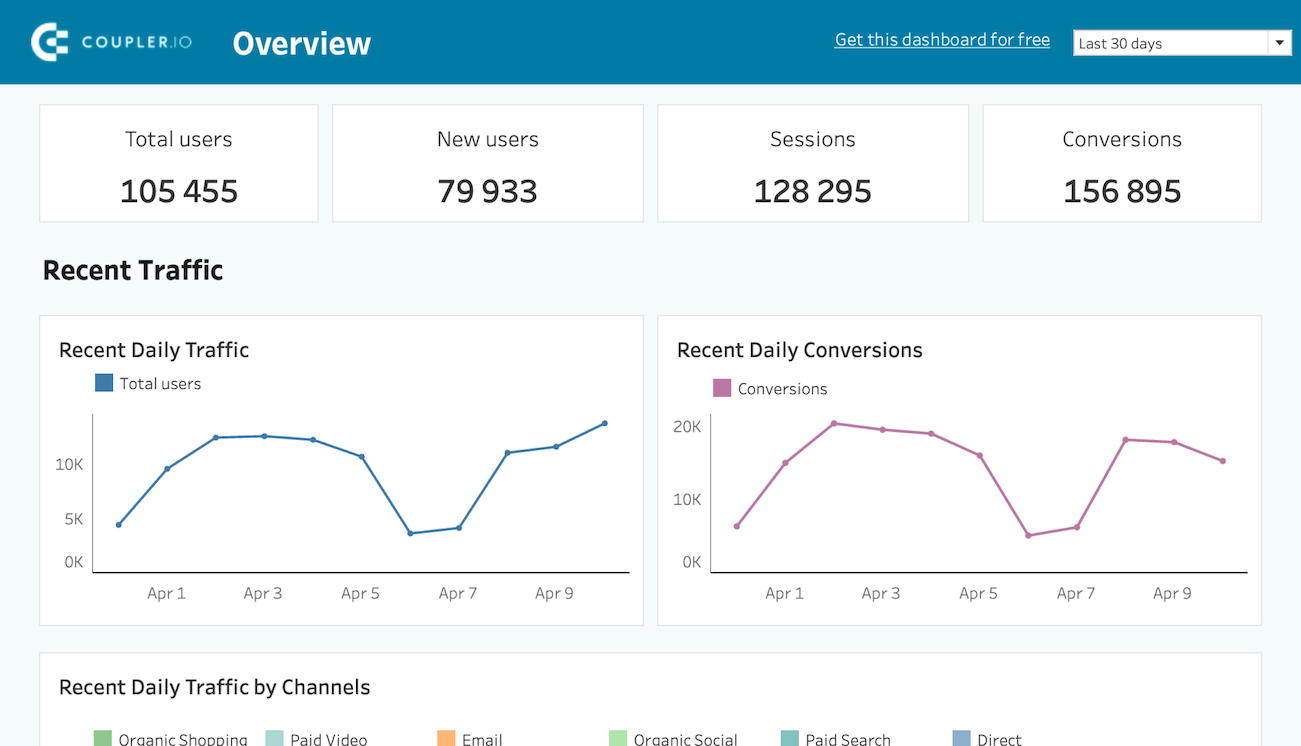
Web analytics dashboard in Tableau



PPC multi-channel dashboard in Tableau








No such template is available yet.
No worries. Our team will create a template that fits your needs, just tell us more
about your case. It doesn't cost you a penny 😉
Request a custom report
about your case. It doesn't cost you a penny 😉
Frequently asked questions
Yes, it is! We created our PPC reporting dashboard template to provide a reliable and secure analytics tool for different users. It is powered by a secure data connector by Coupler.io and loads data from multiple advertising platforms, including Google Ads, Facebook Ads, and others. The configuration is extremely secure and adheres to best practices in data privacy regulations.
Yes, it does! Coupler.io provides dashboard templates designed for a dedicated ad platform like Google Ads or Facebook Ads. However, this PPC report supports multiple advertising channels. You can connect it to Google Ads, Facebook Ads, LinkedIn Ads, TikTok Ads, Quora Ads, Microsoft (Bing) Ads, and X (Twitter) Ads. This allows you to track and compare performance across channels on one dashboard.
As a result, you get insights into how different channels contribute to overall marketing strategy. Our PPC reporting dashboard lets you spot opportunities and challenges unique to each platform. You will be able to view key metrics side by side, identify trends, and evaluate the performance across the selected channels.
Yes, you can customize the PPC multichannel dashboard to meet your reporting requirements. It lets you add, remove, or edit metrics. The template is white-label, i.e., you can easily tailor the report to focus on specific insights most relevant to your goals.
You can also update the style, colors, fonts, scorecards, charts, and tables. The template lets you create a personalized view of your PPC analytics report.
The key goal of this PPC dashboard template is to provide you with a ready-to-use analytics tool. It will facilitate your decision-making on optimizing PPC campaigns. The template has three major benefits:
- Automation - you save time on reporting since you won’t have to manually collect and organize data for the report. The dashboard connects to the selected ad platforms and refreshes automatically according to the set schedule. You can have it enabled as frequently as every 15 minutes.
- One connector to multiple channels - you don't have to use different solutions to load data to the dashboard. The template is equipped with a single connector by Coupler.io. It supports multiple advertising channels. With only one solution, you automate data flow from Google Ads, Facebook Ads, LinkedIn Ads, and other sources.
- Insights into your ad campaigns - you get your data organized in a digestible form. The dashboard provides you with insights to detect bottlenecks and weak points of your PPC marketing.
With this all-in-one PPC analytics solution, you will make smart decisions on how to optimize your PPC campaigns
The PPC multichannel dashboard has several logical sections to simplify your analytics experience:
- Scorecards with key metrics - You have all your KPIs, such as CPC, CPM, clicks, and other metrics on one panel at the top.
- Different charts with dynamics or split by categories - This is a visual part of the dashboard that presents key metrics as line charts, pie charts, or column graphs.
- Table with campaigns breakdown - On the bottom of the dashboard, you have a table showing a drill down into your PPC performance by campaign.
Under the hood of this PPC reporting dashboard lies a powerful data connector - Coupler.io. It collects data from multiple advertising platforms and loads it to the report designed in Looker Studio. The process of data collection, organization, and visualization is fully automatic. You won’t have to make anything except for a few clicks to start using this PPC multichannel dashboard.