What is a Google Ads dashboard?
It is a reporting and analytics tool for marketers and PPC specialists to monitor the performance of ad campaigns launched on Google. The Google Ads reporting dashboard helps users derive insights to identify trends, track ROI, and make data-driven adjustments to campaigns. From the reporting perspective, the dashboard is quite a convenient way to share performance results with stakeholders and team members.
You get a complete snapshot of ad performance through metrics such as impressions, clicks, CPC, amount spent, conversions, and others. The dashboard presents these metrics in a clear and organized format so you can track their dynamics. It also allows you to uncover more specific insights, such as the top campaigns by conversions or conversions by device. The Google Ads dashboard is your go-to solution to enhance targeting, refine messaging, and boost campaign success.
Get the answers you need with the Google Ads dashboard
How to create a Google Ads reporting dashboard?

Google Ads dashboard examples in your BI tool
Acquire peace of mind with the interactive Google Ads dashboard template
Ready-to-use analytical tool
Start tracking key metrics without any complex setups. Connect the dashboard to your Google Ads account with just a few clicks following the instructions inside.
Automated data refresh
With Coupler.io under the hood, get the charts populated with the latest data from your Google Ads account. Set up the desired refresh frequency, up to every 15 minutes.
White-label template
Customize the template to fit your needs by adjusting metrics, visuals, etc. Easily share Google Ads campaign insights with stakeholders at the click of a button.
Metrics you can track with the
Google Ads dashboard
No need to build a Google Ads dashboard from scratch.
Use our fully automated template!
What reports you get with our Google Ads dashboard
Examples of dashboards for every need





































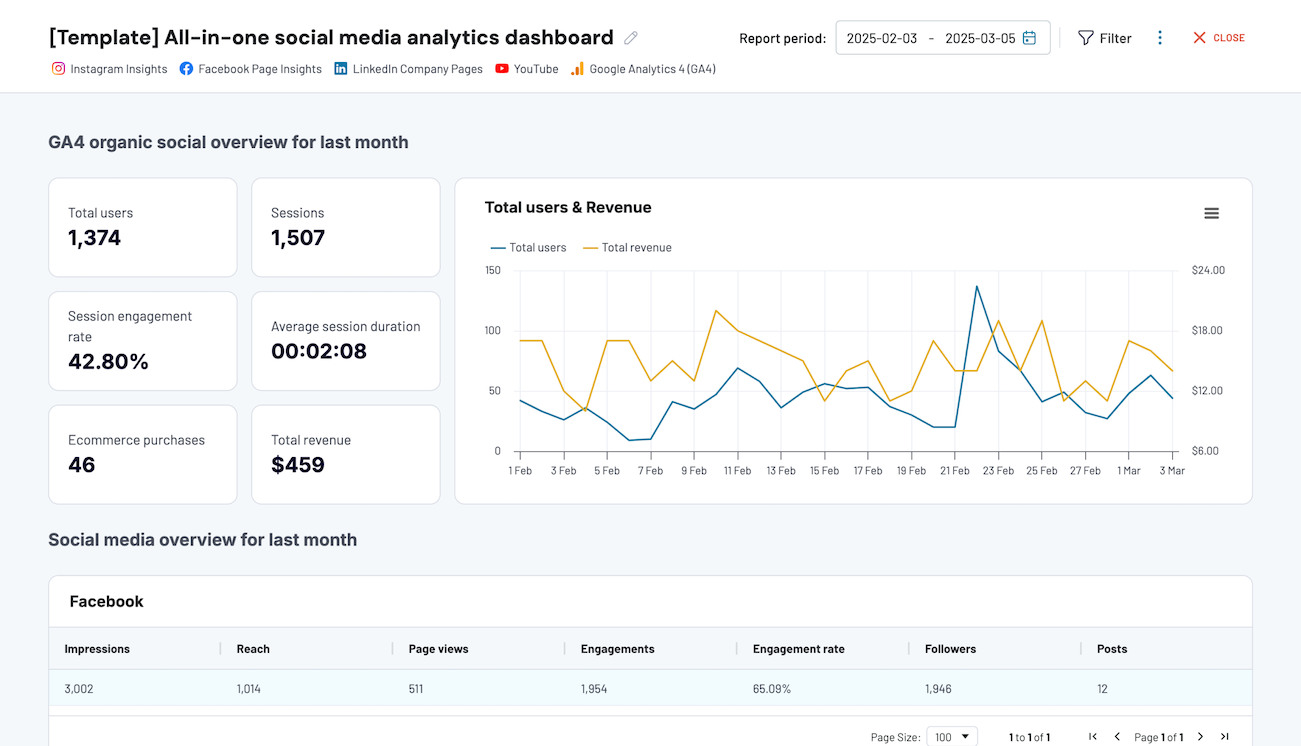






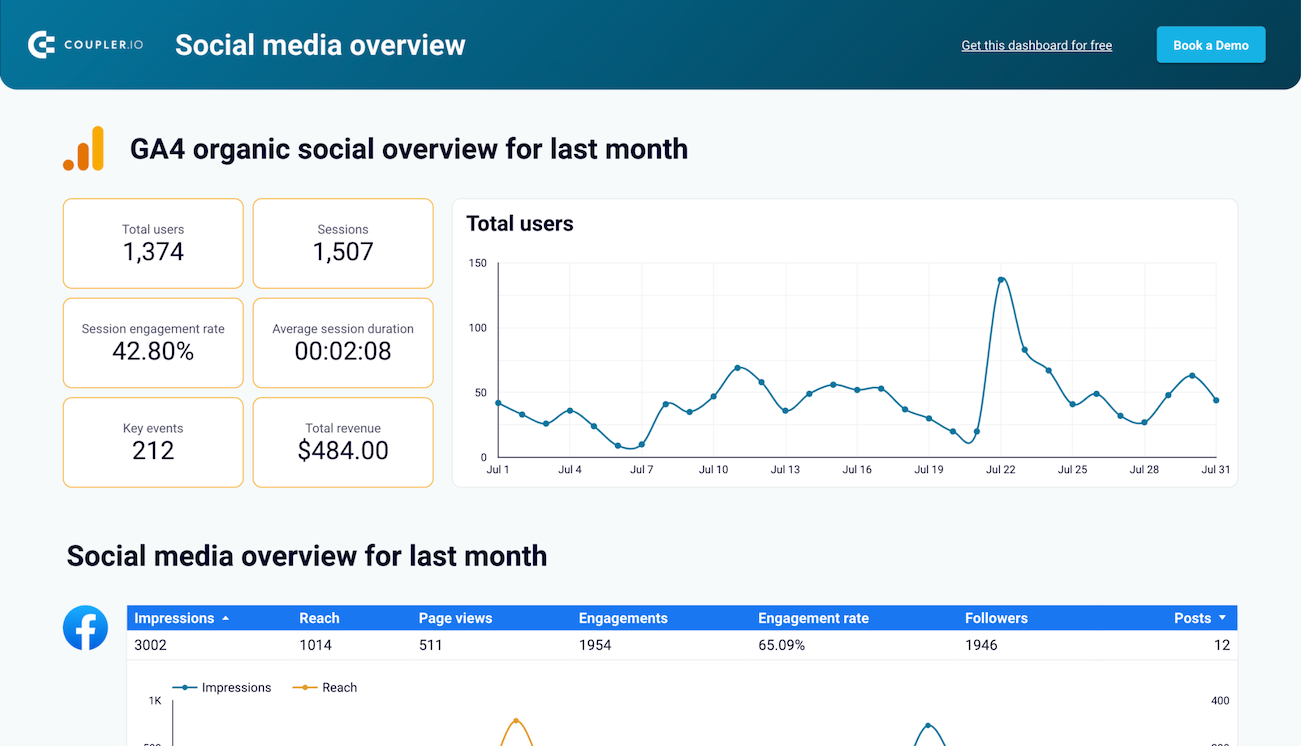















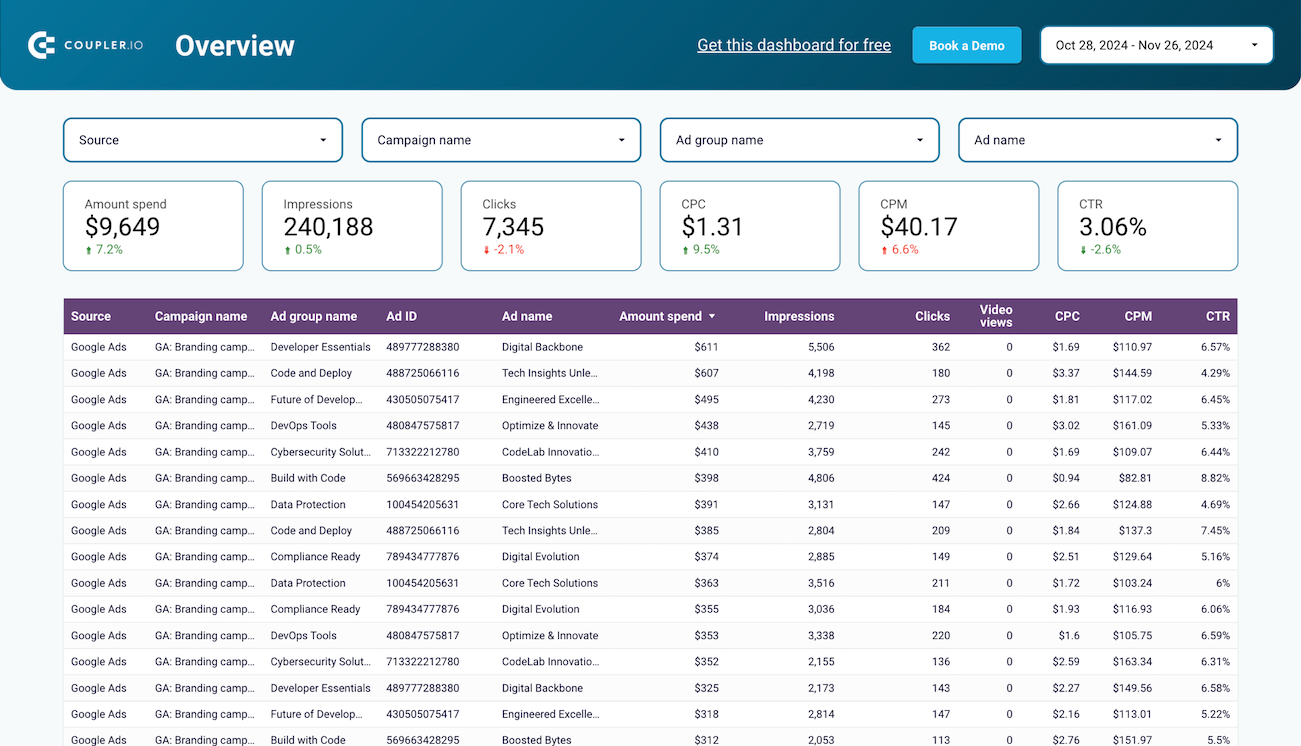















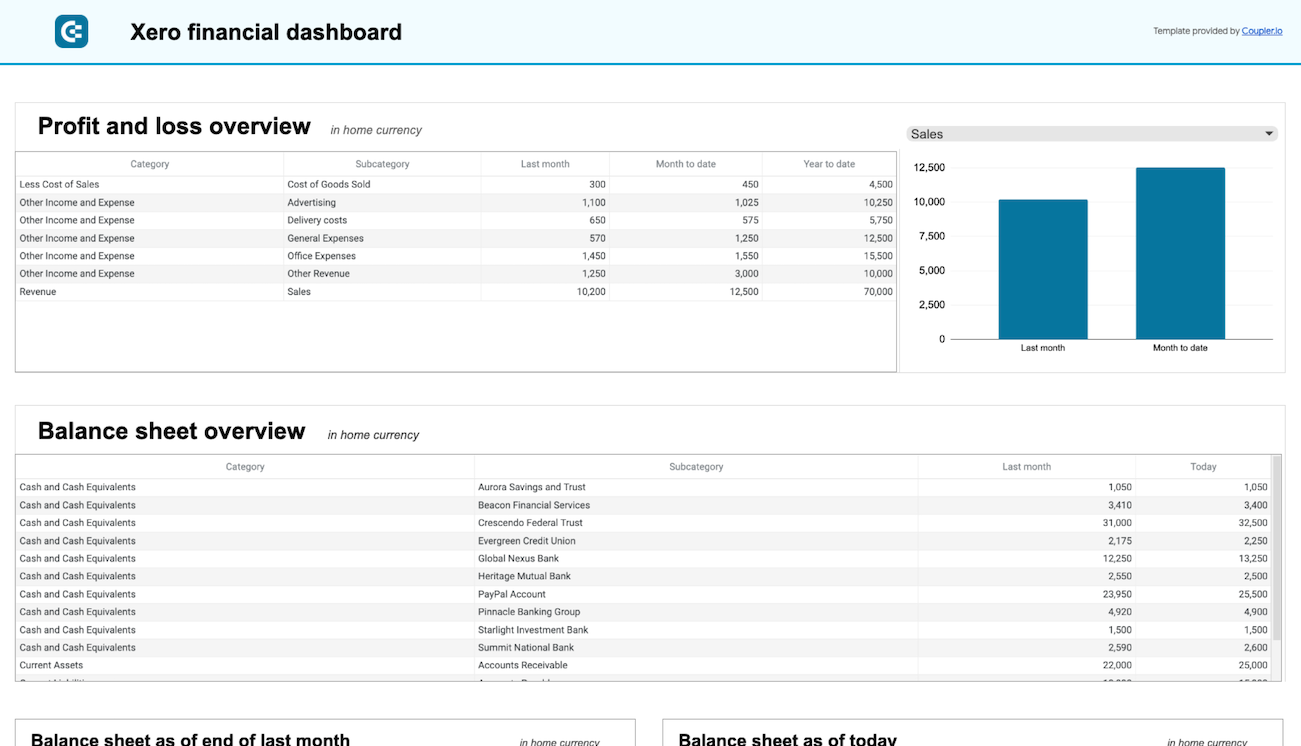


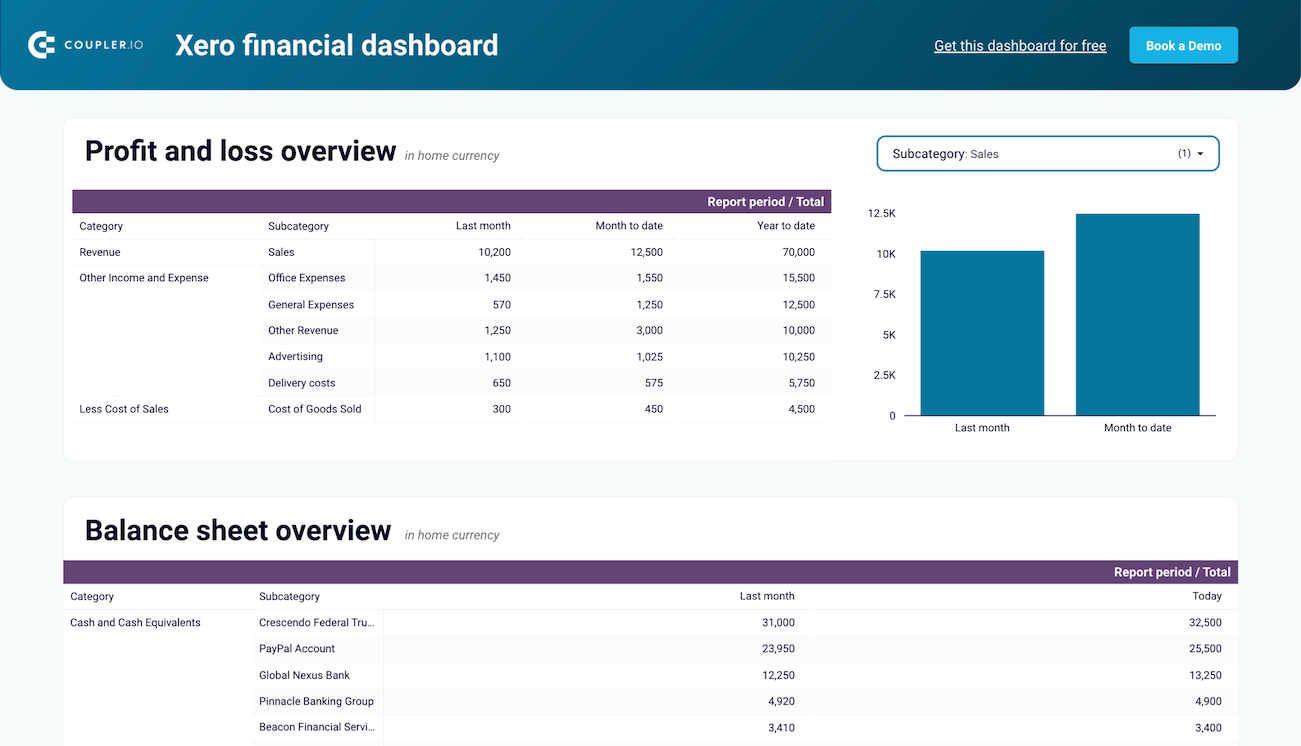


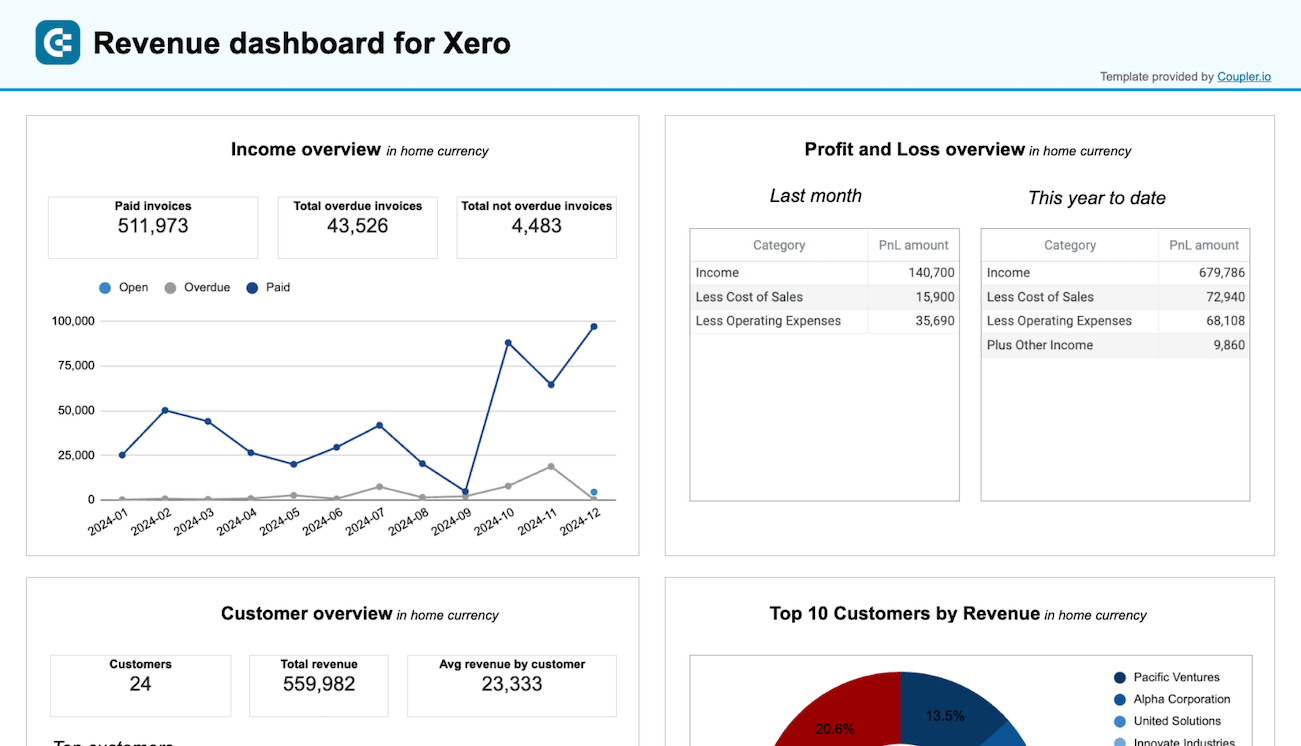


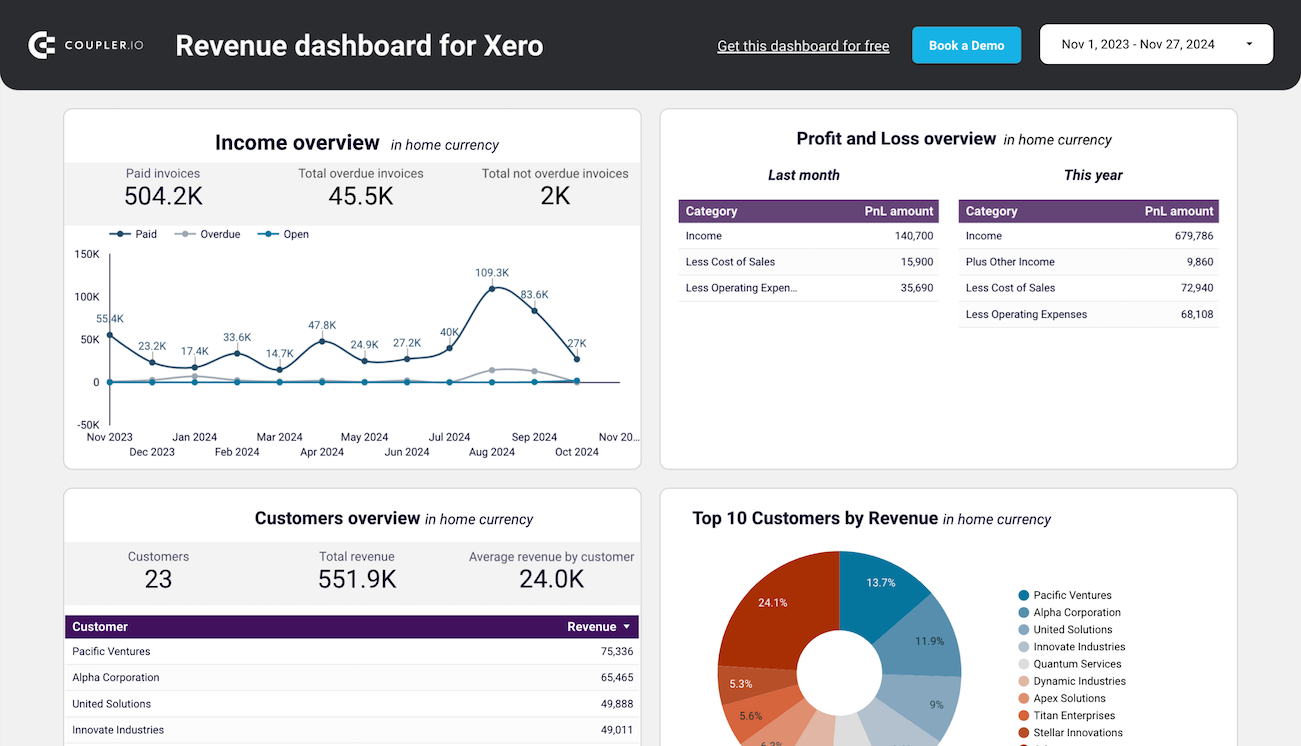


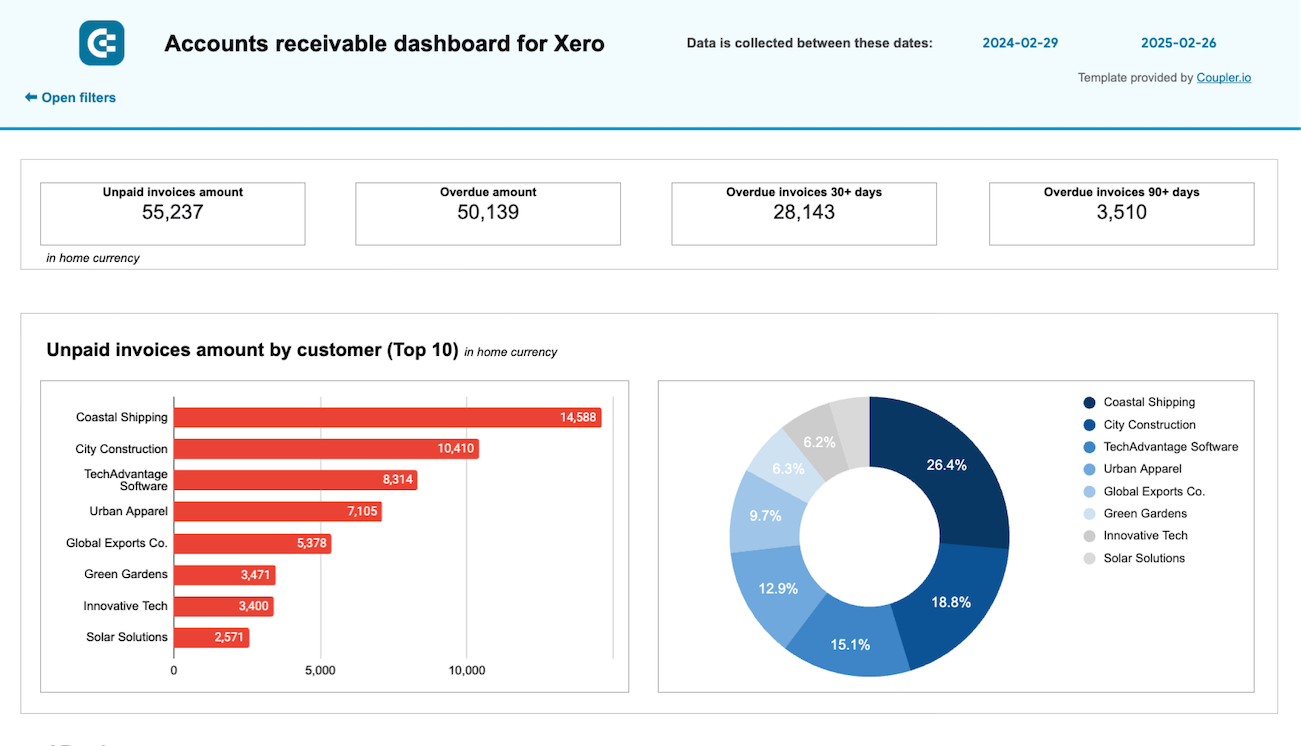


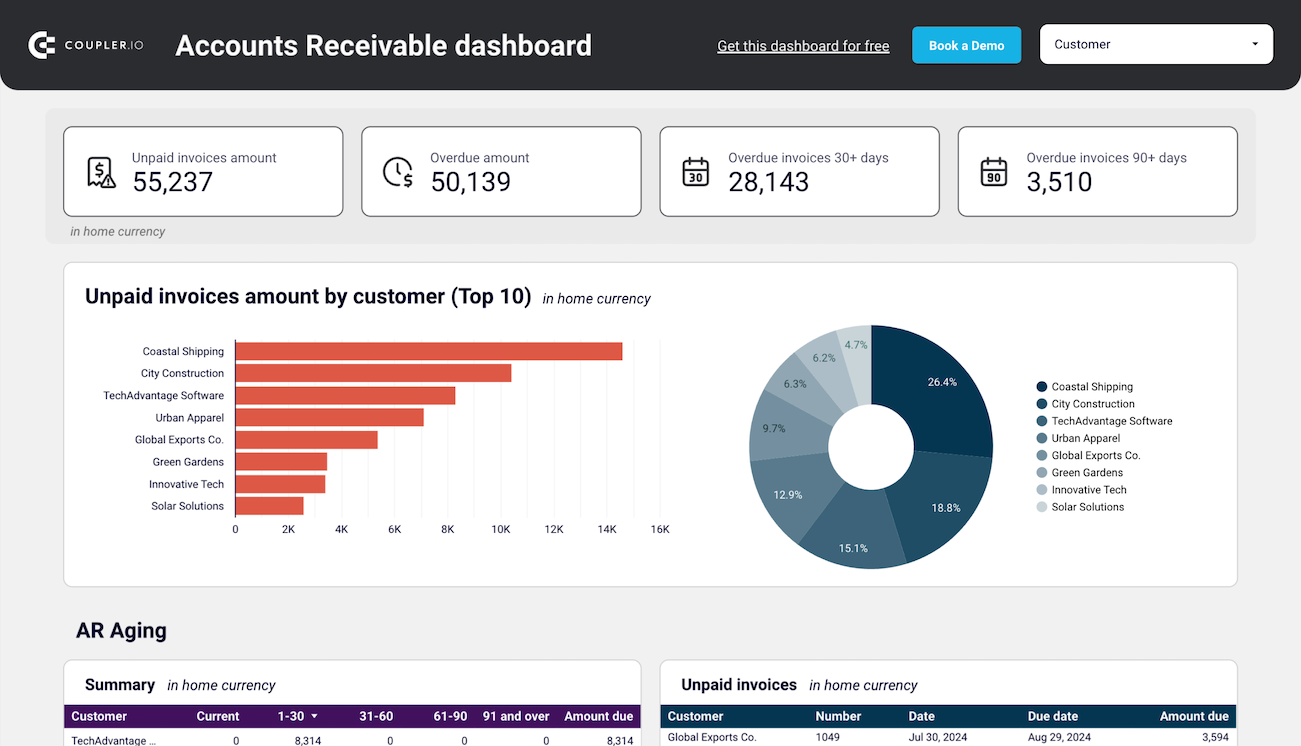


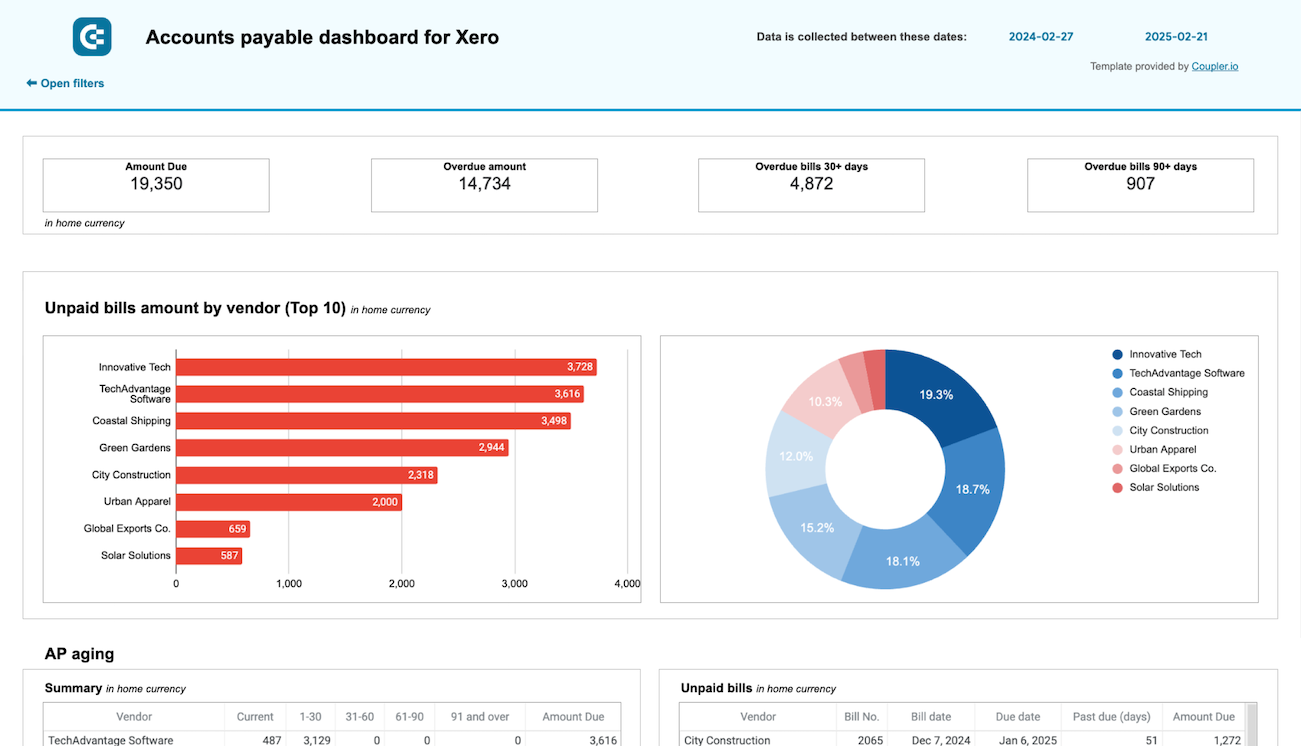


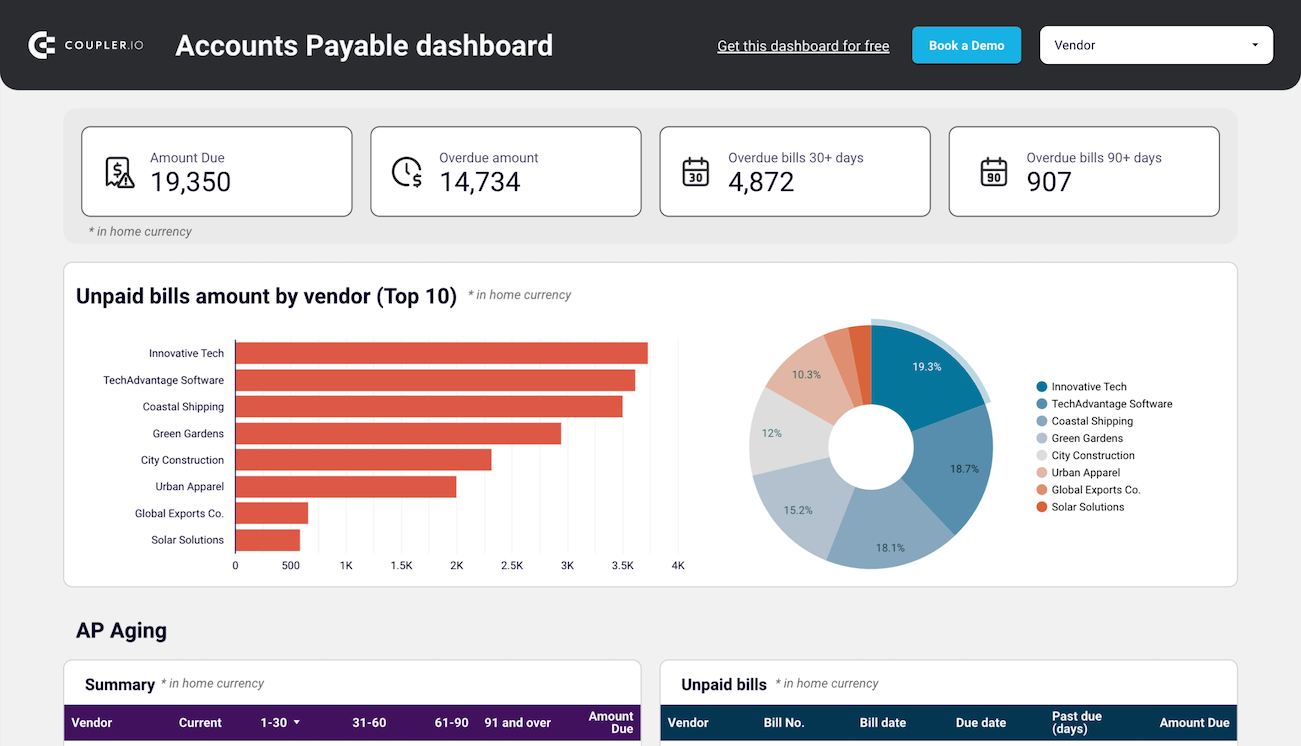





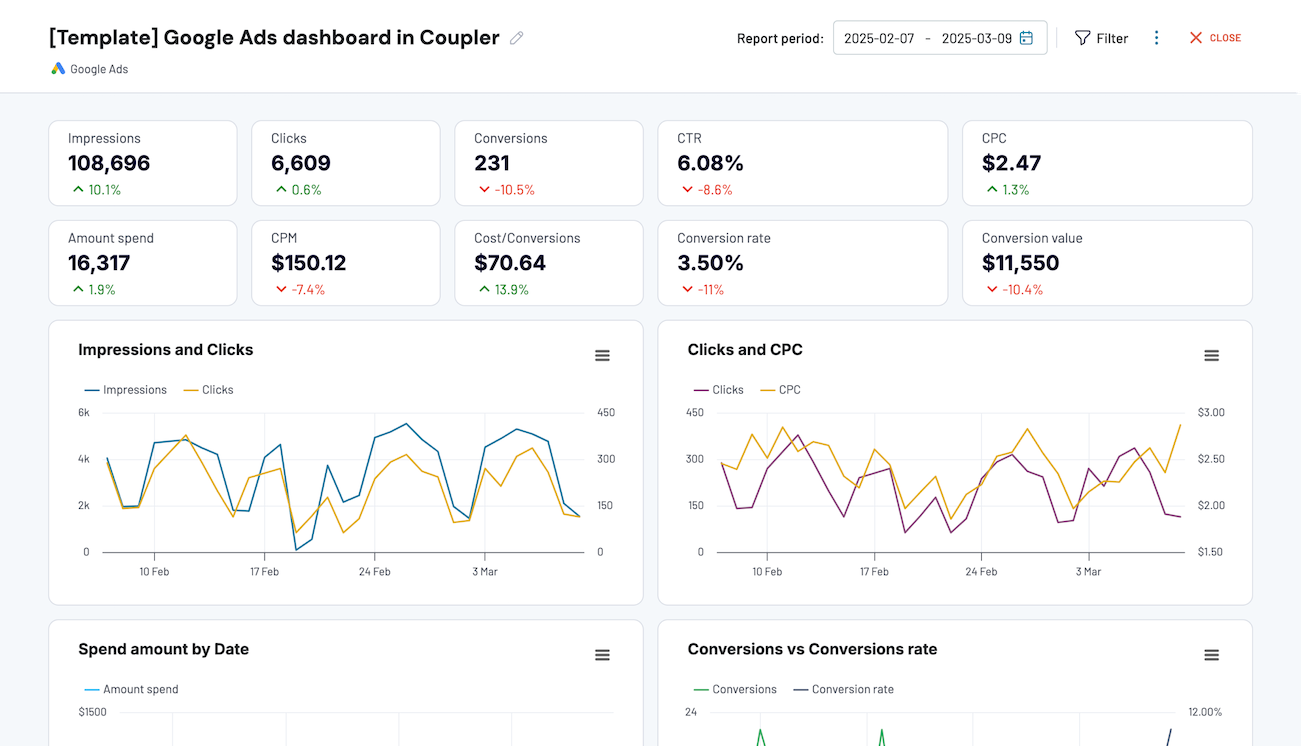






























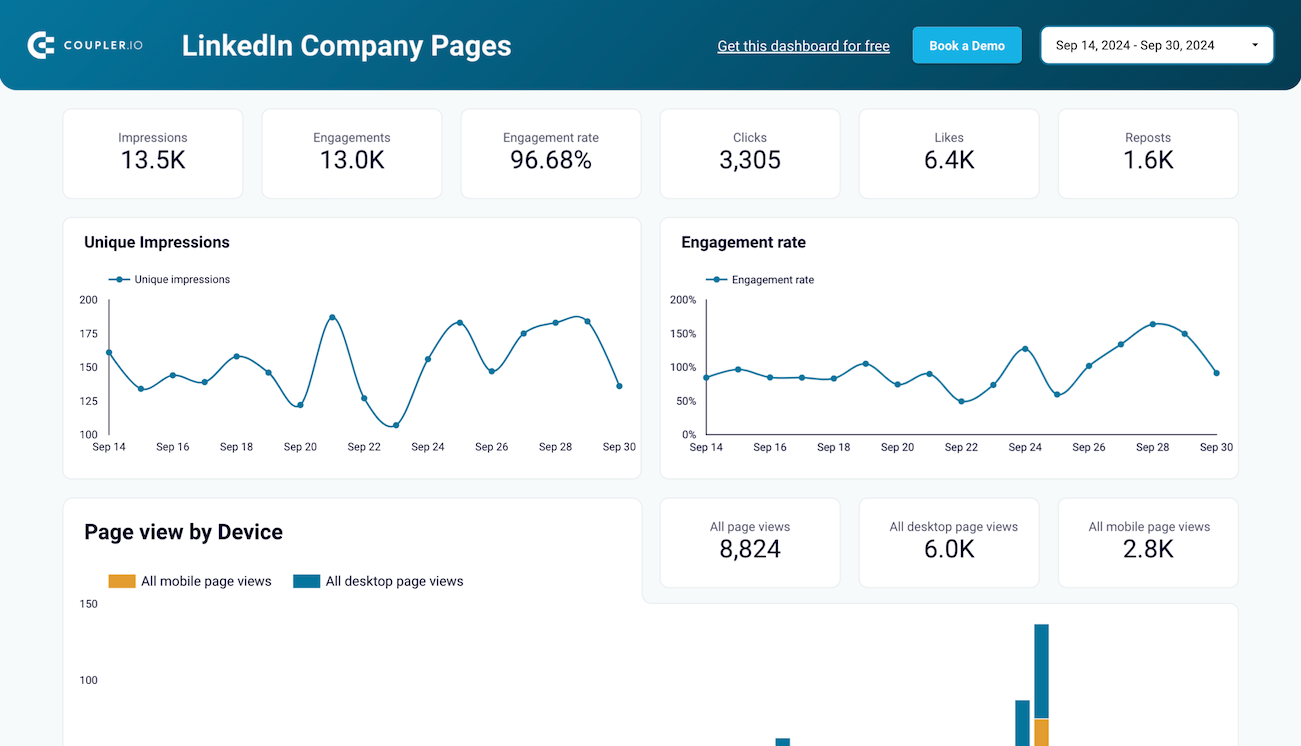


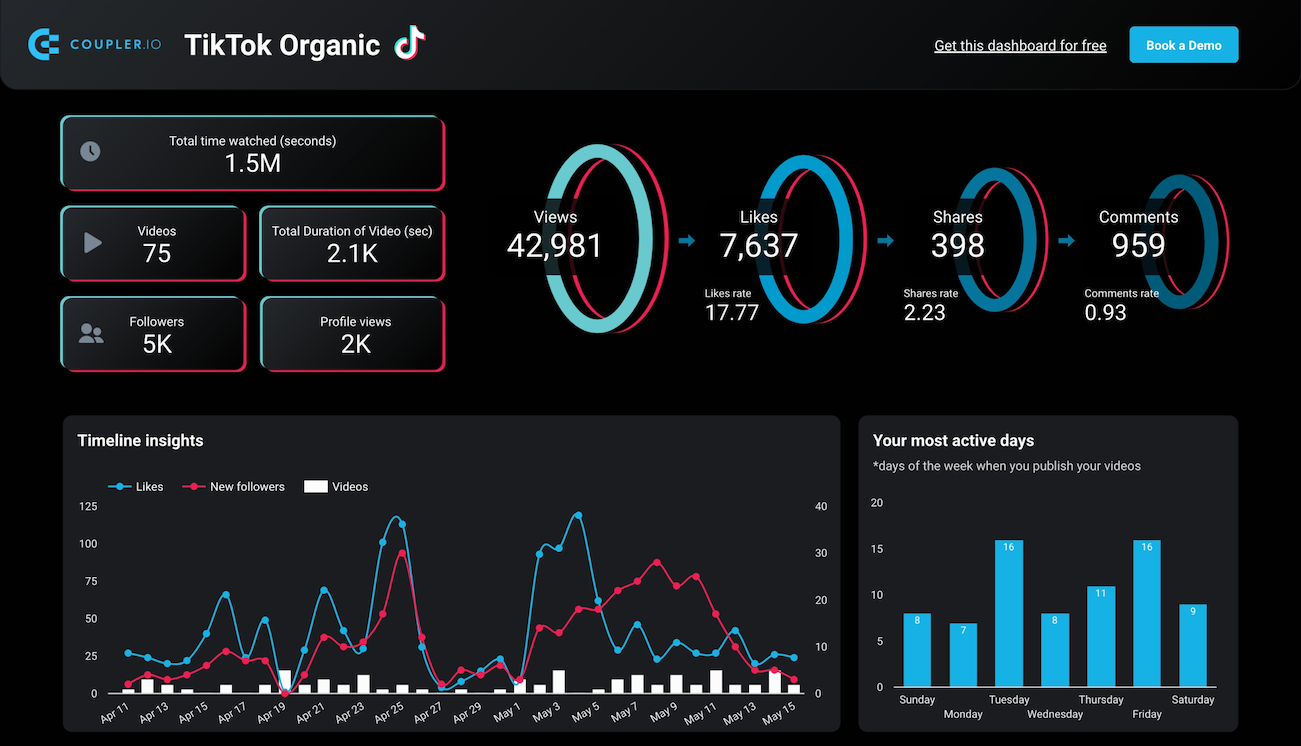


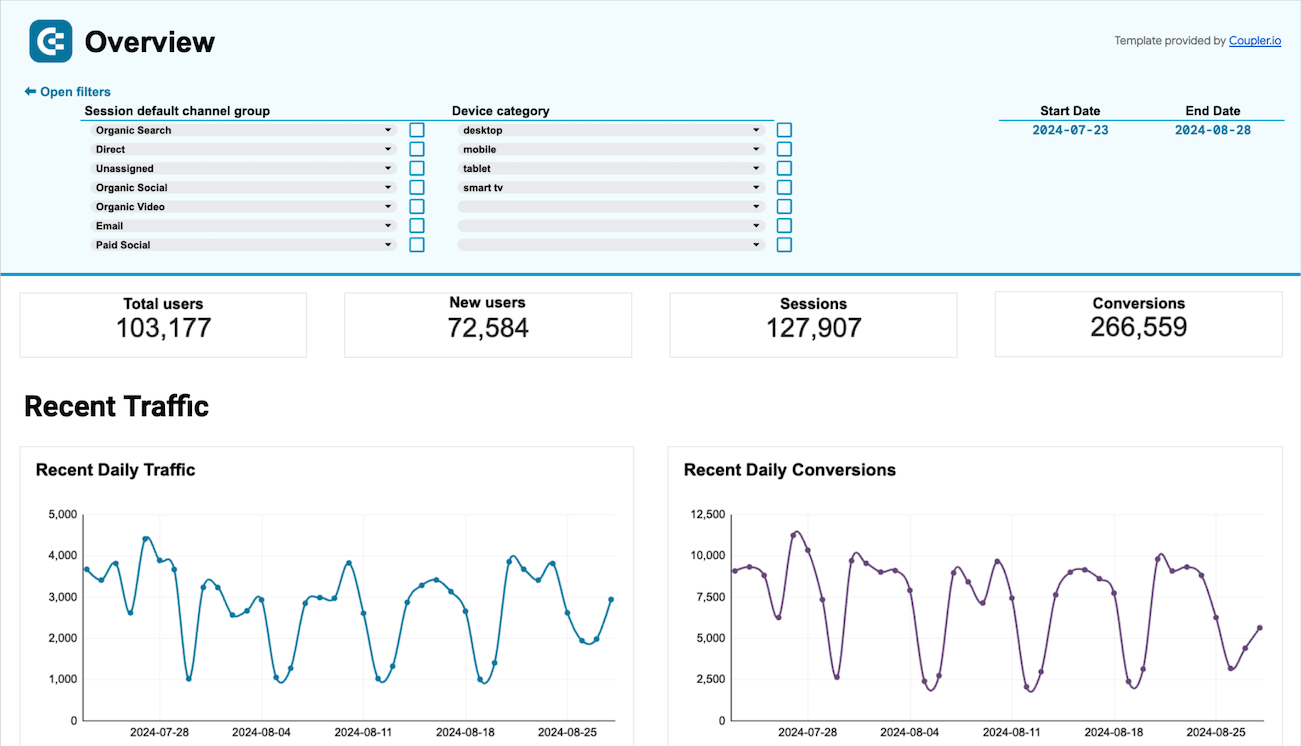


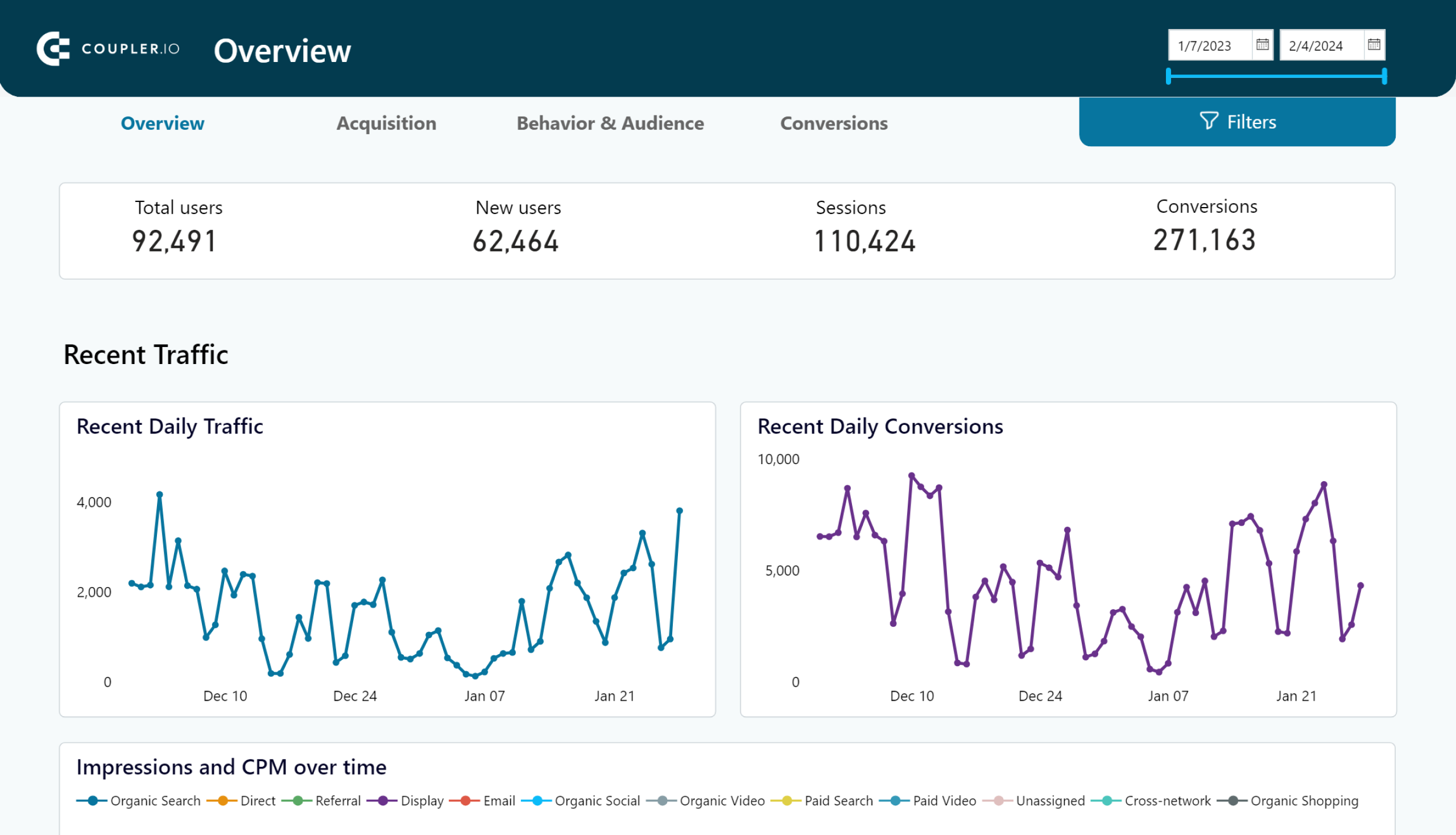


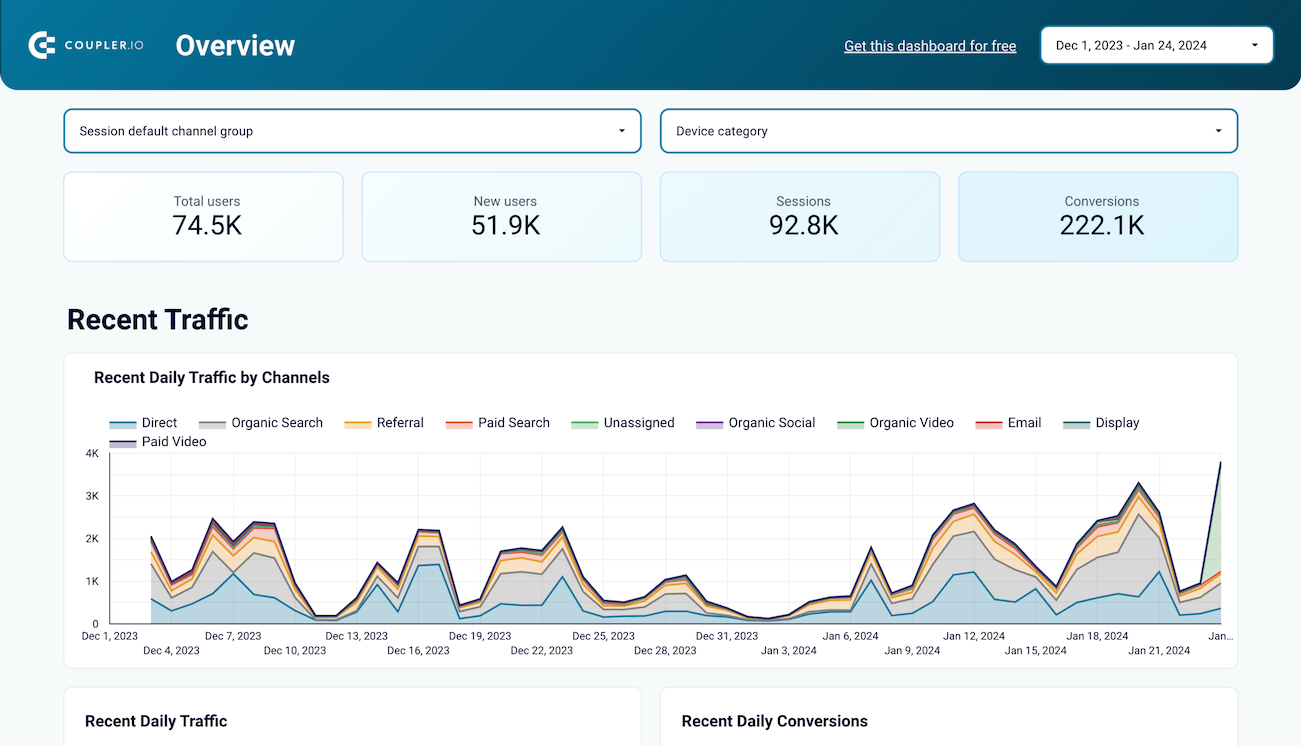


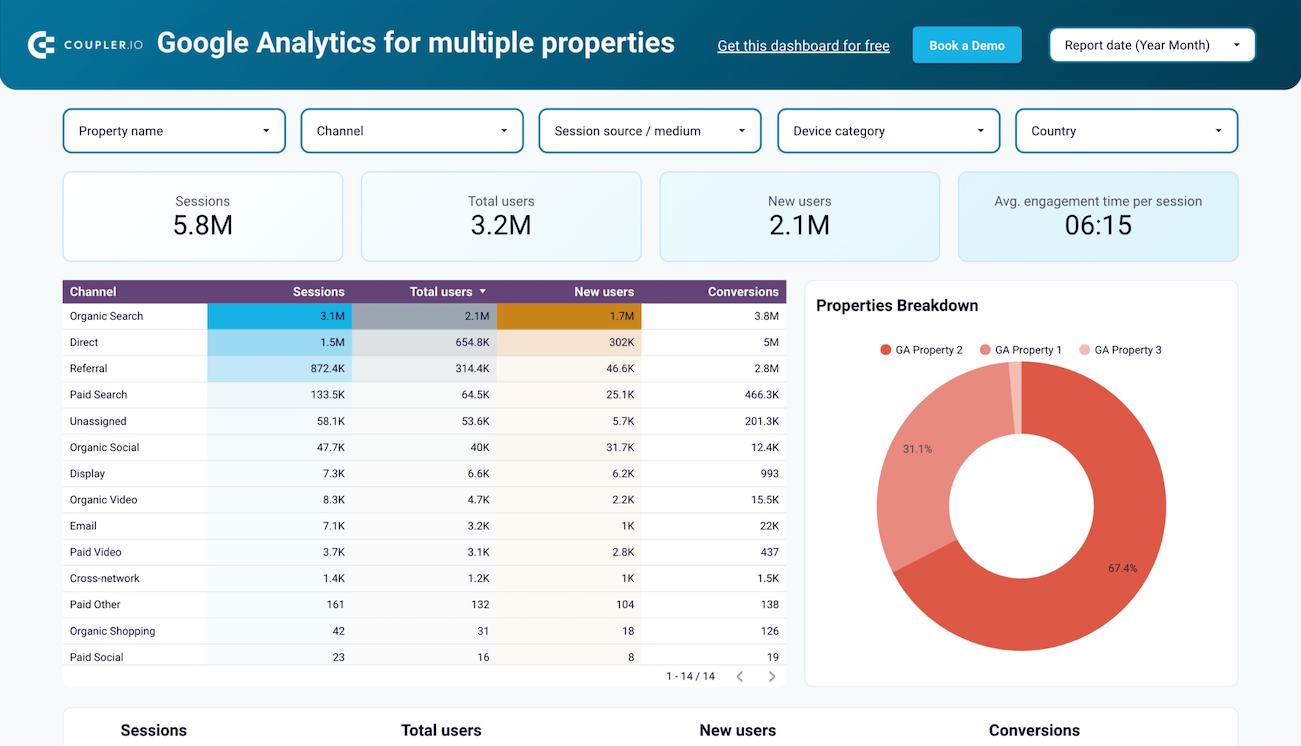





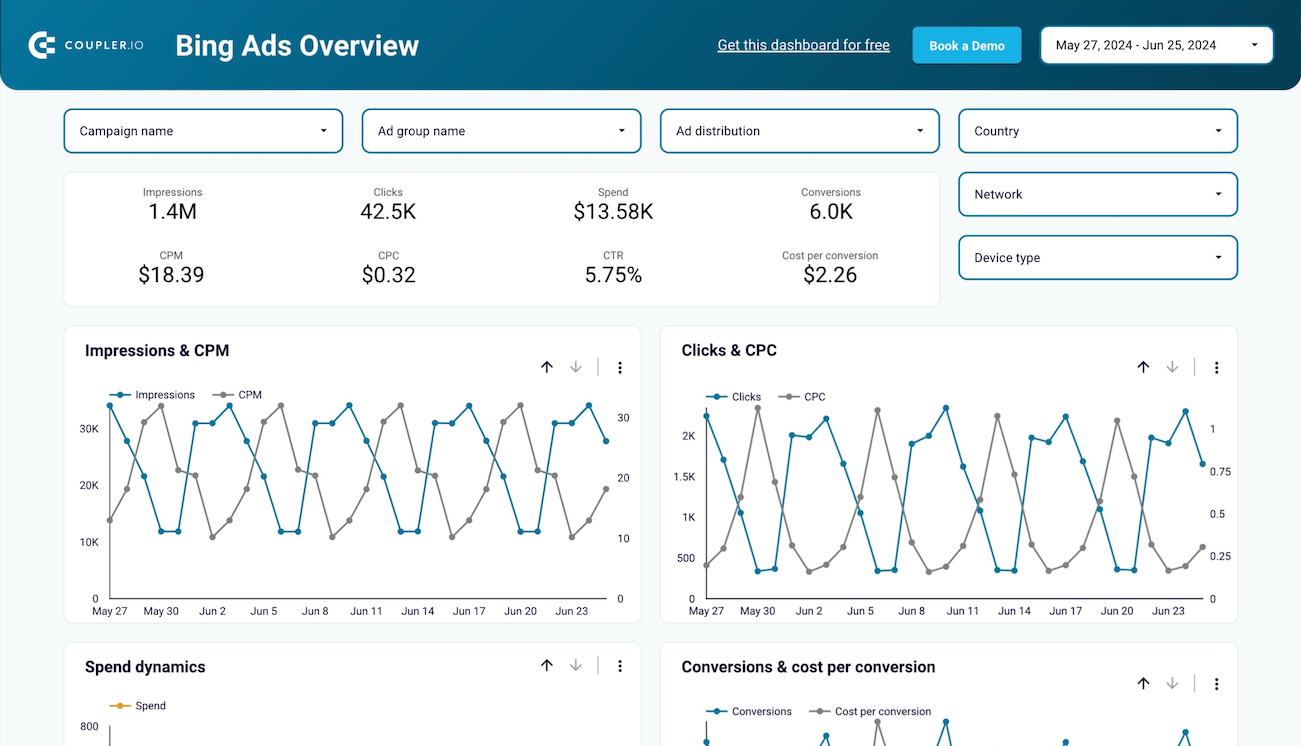


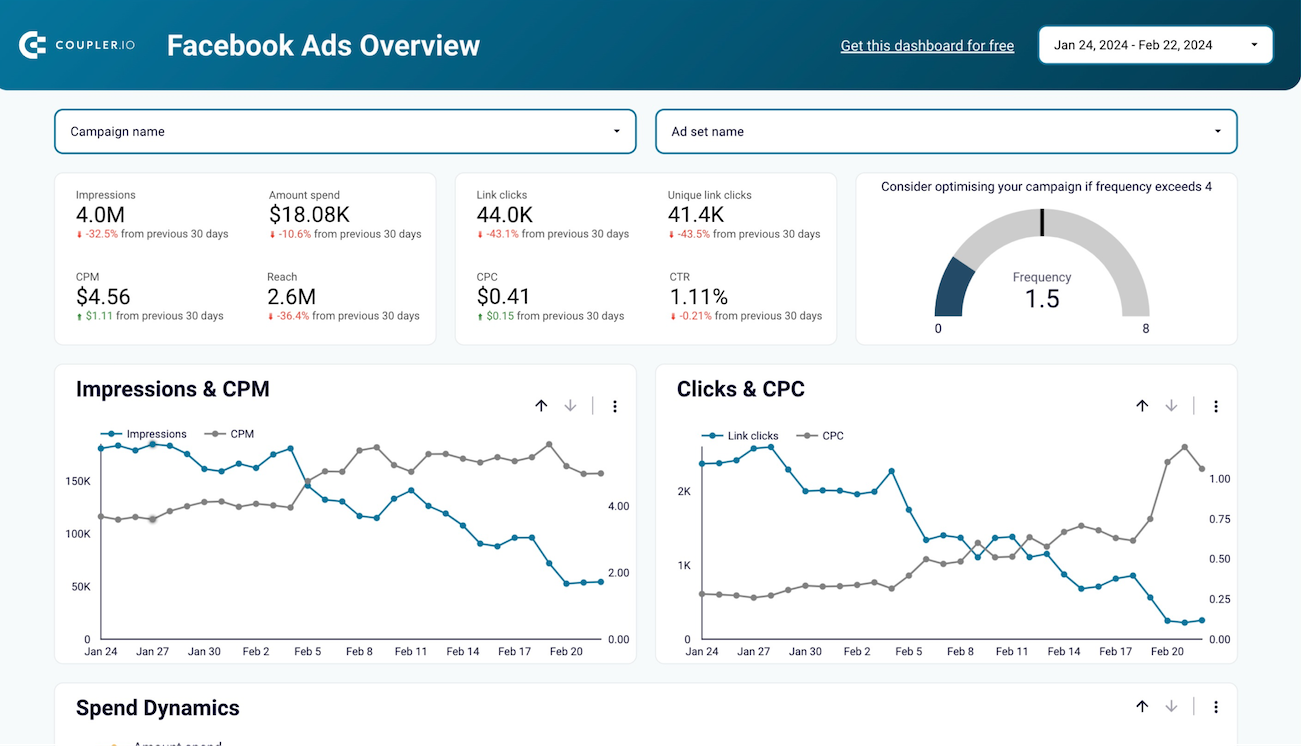





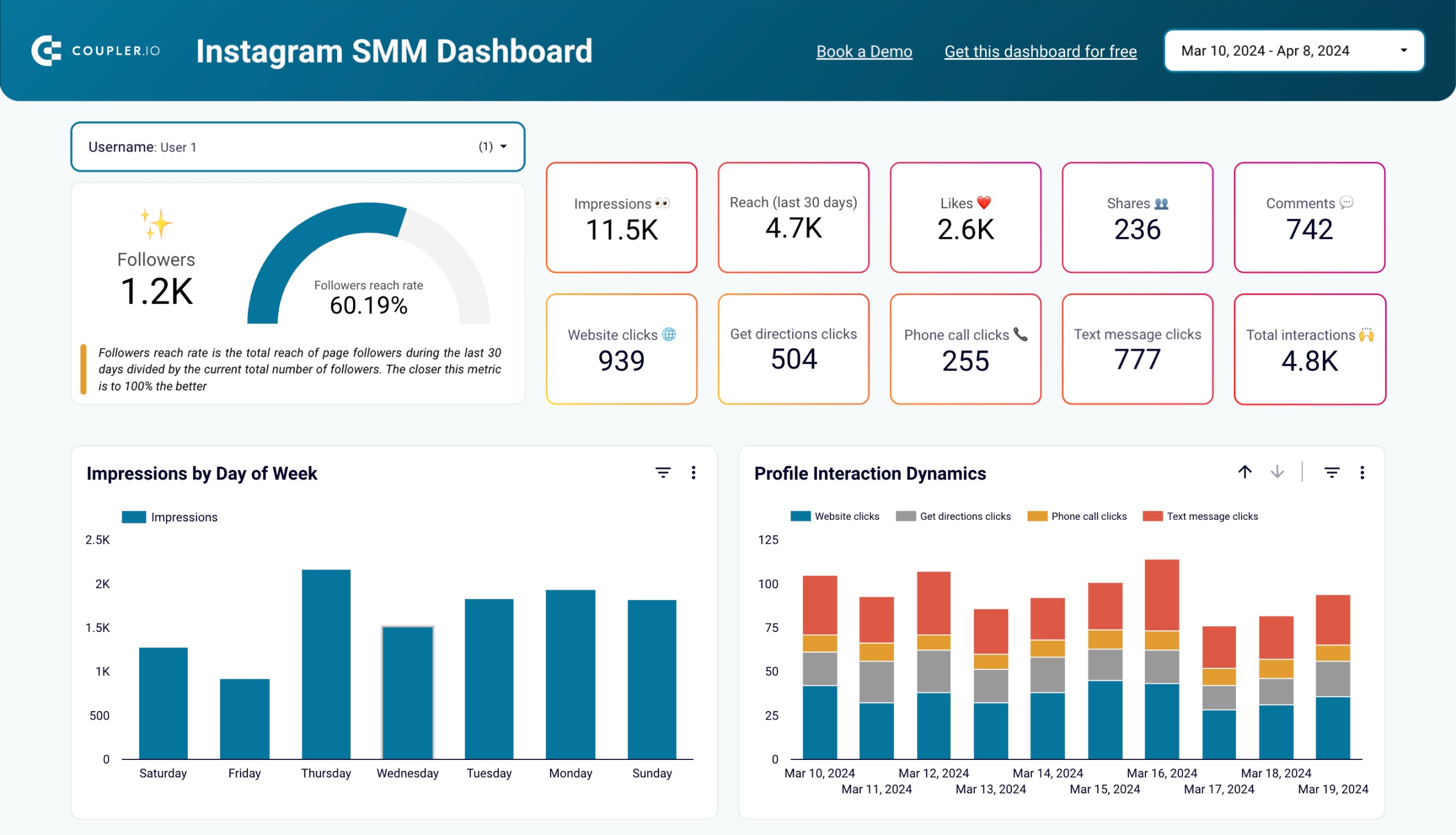

























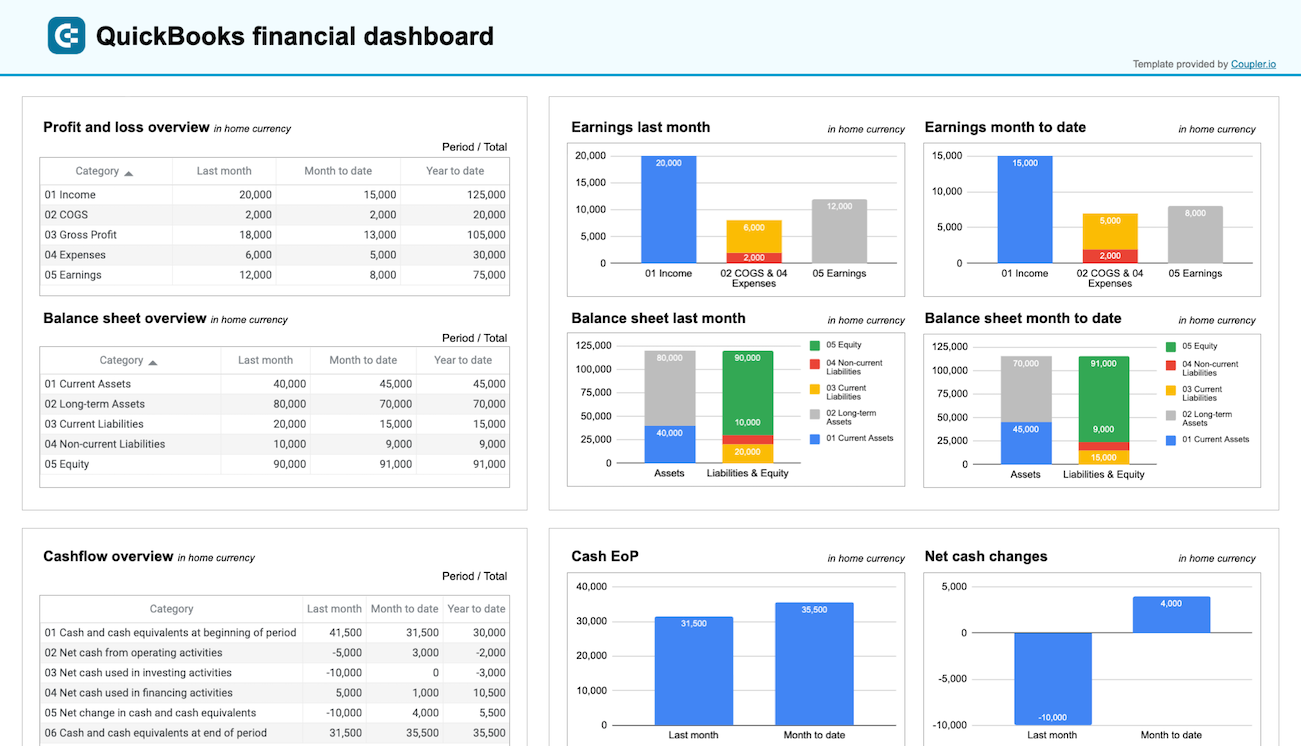


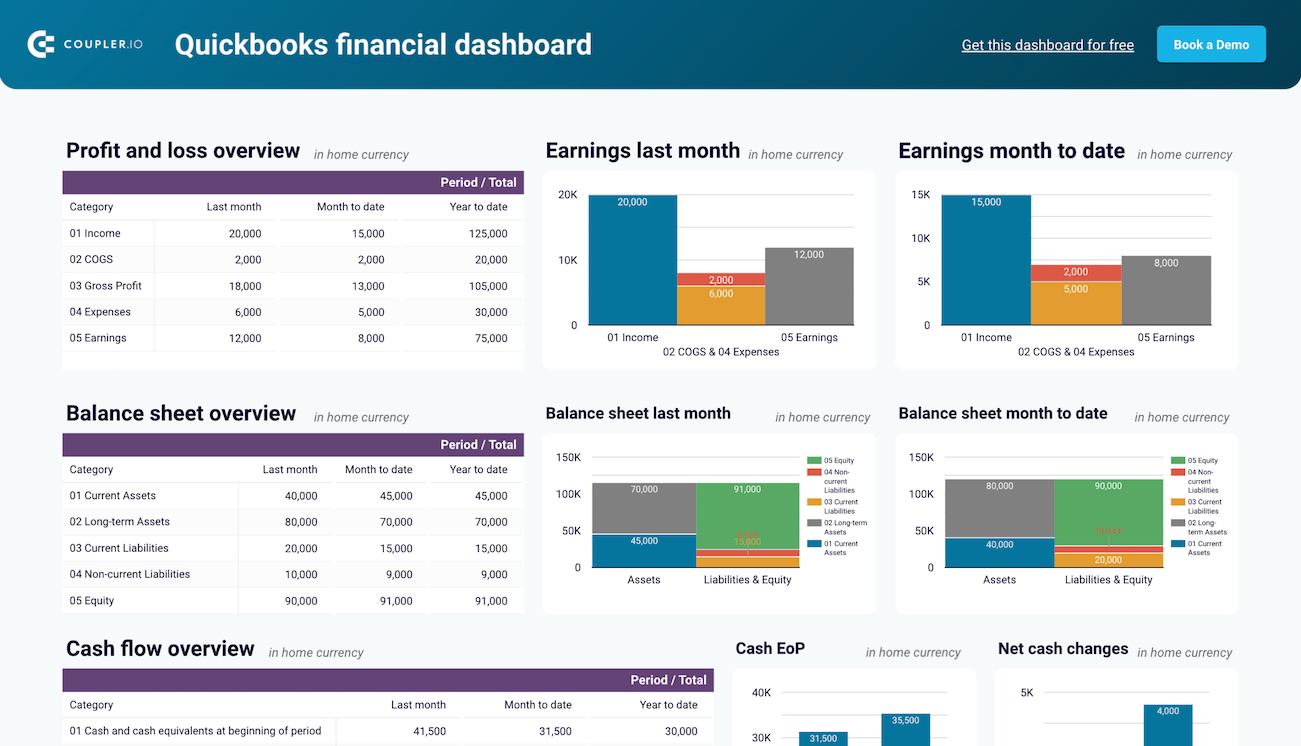


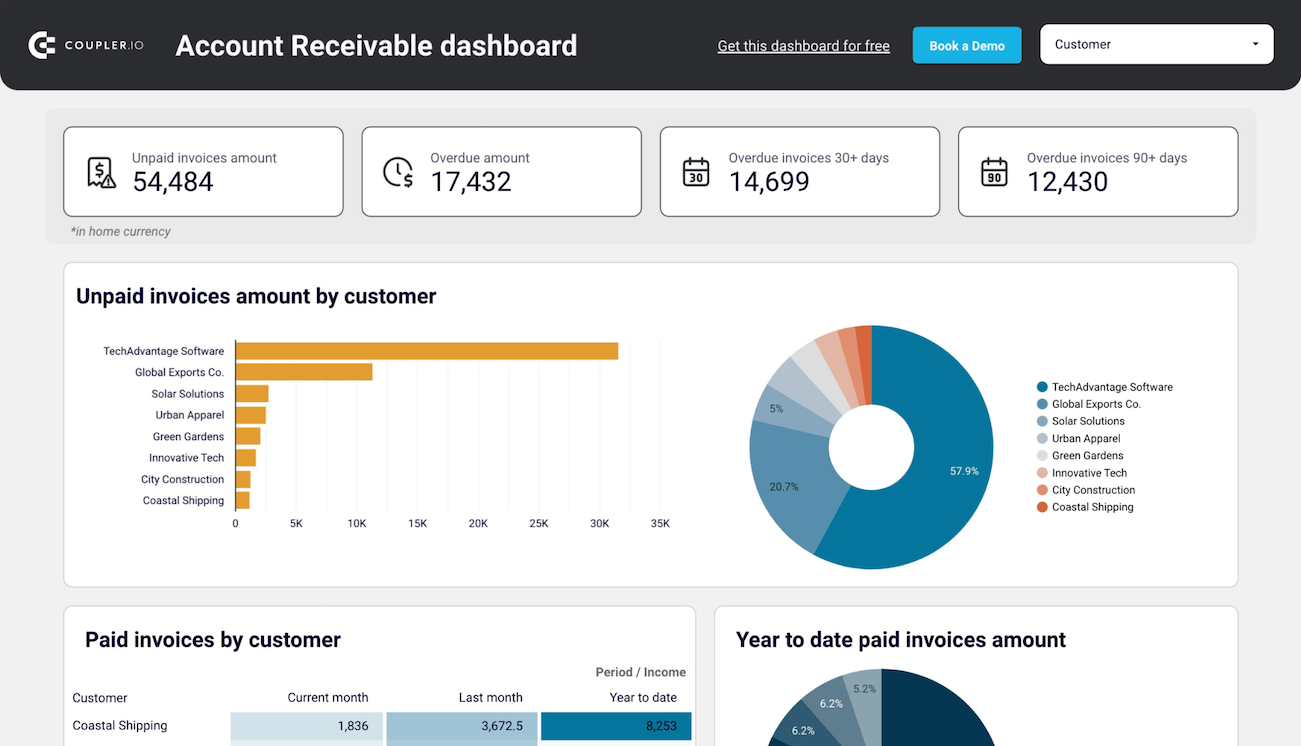


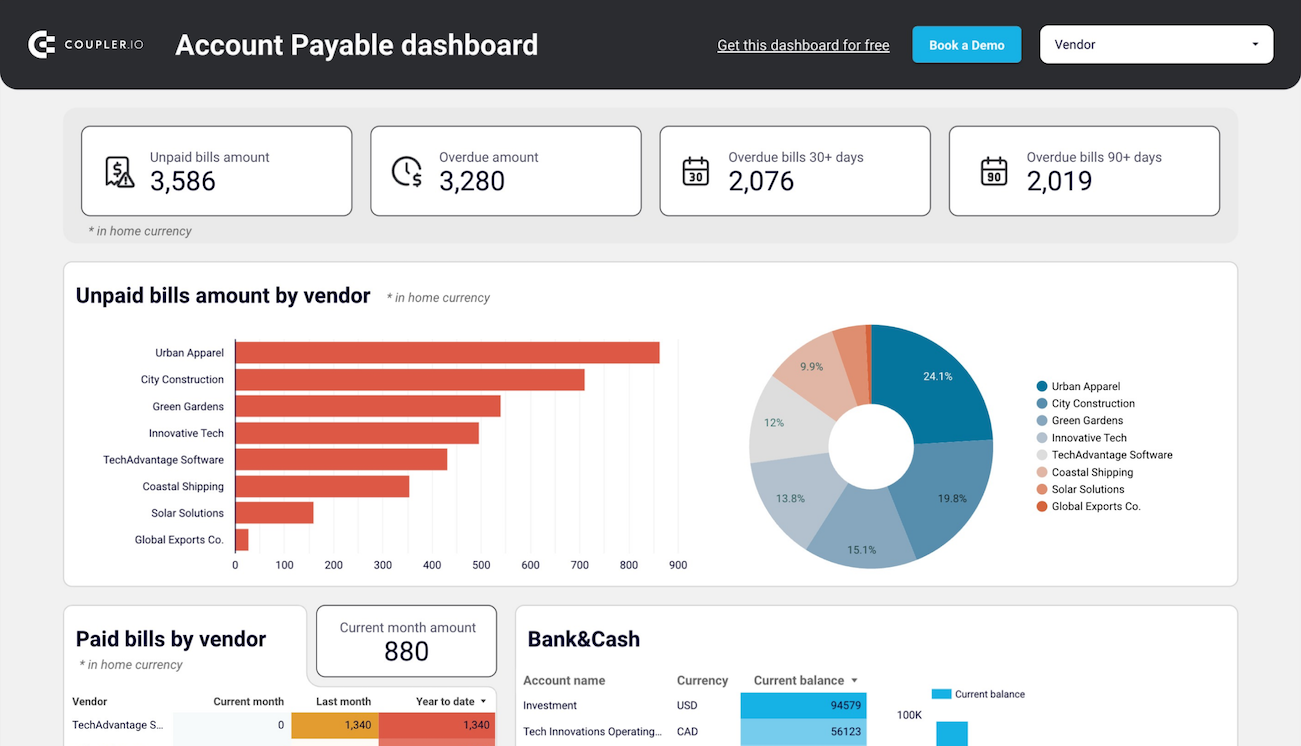


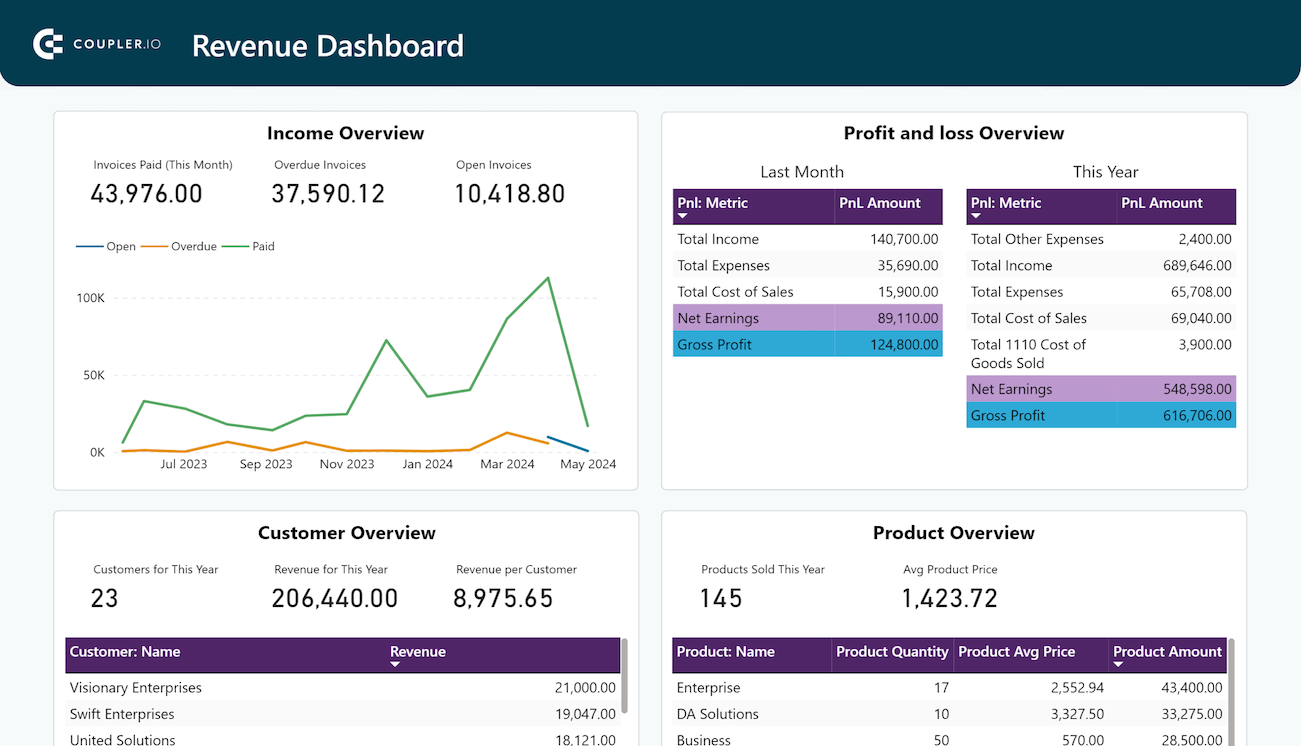


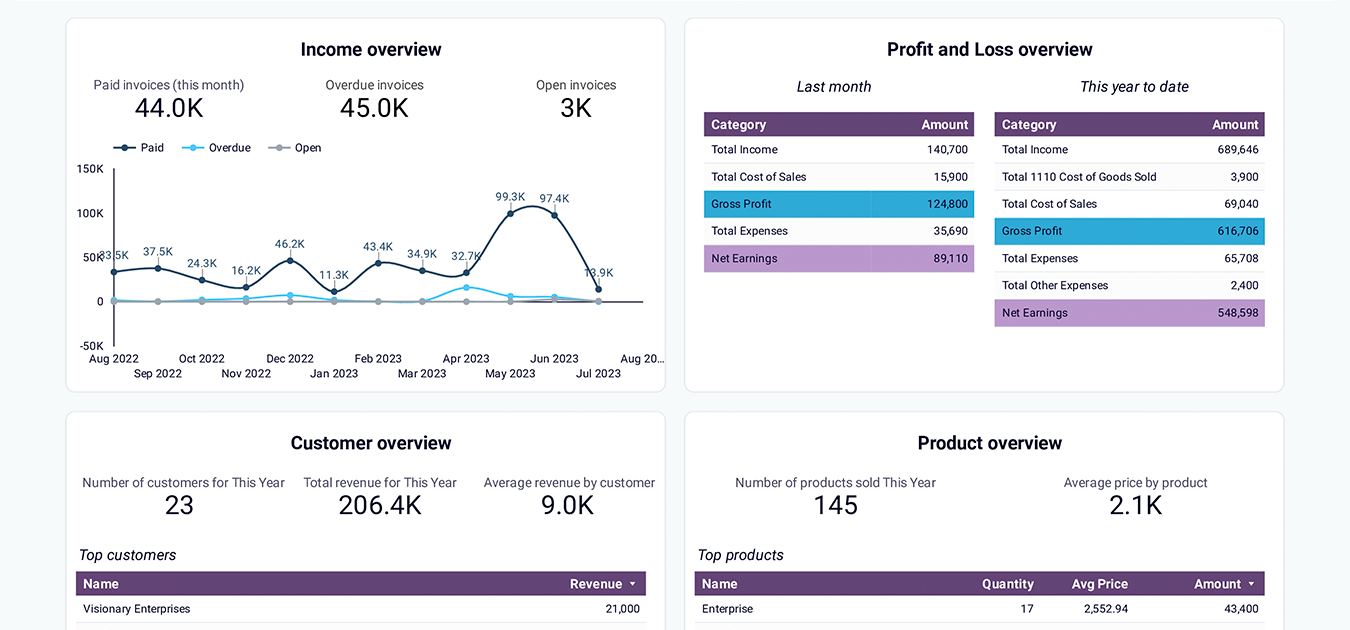


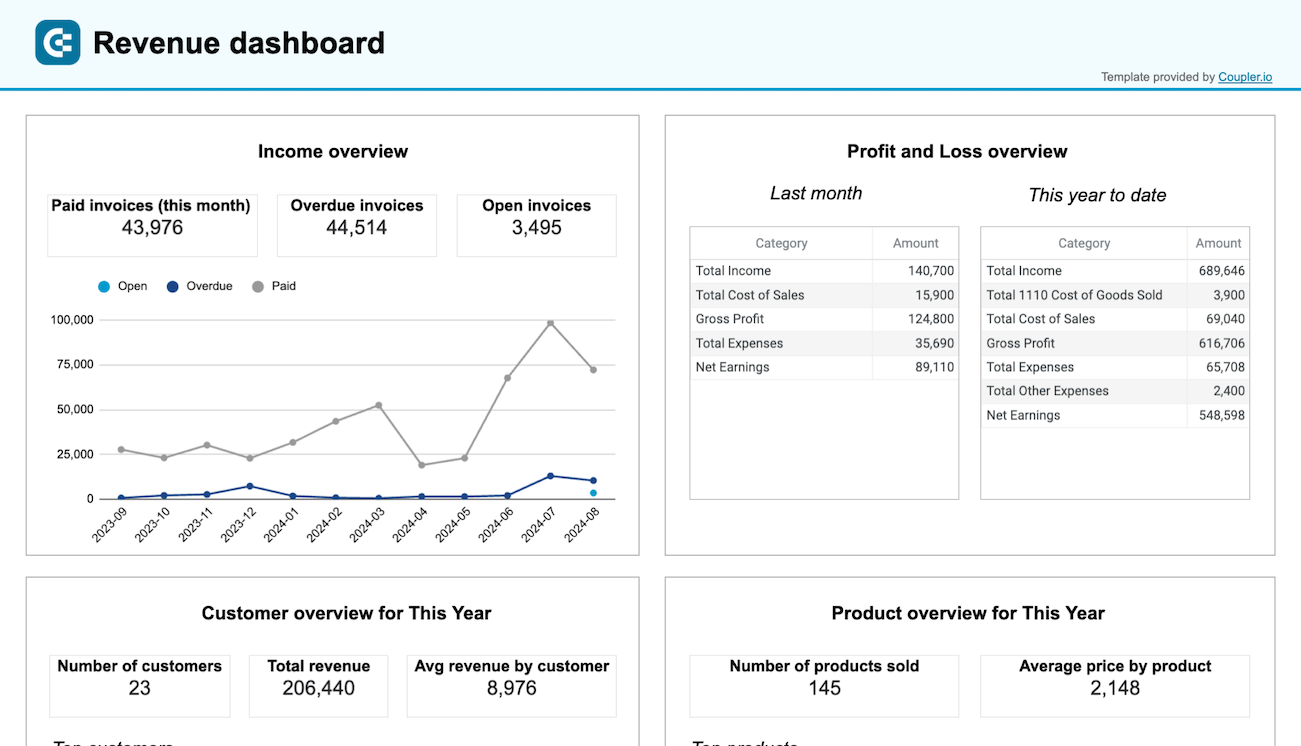




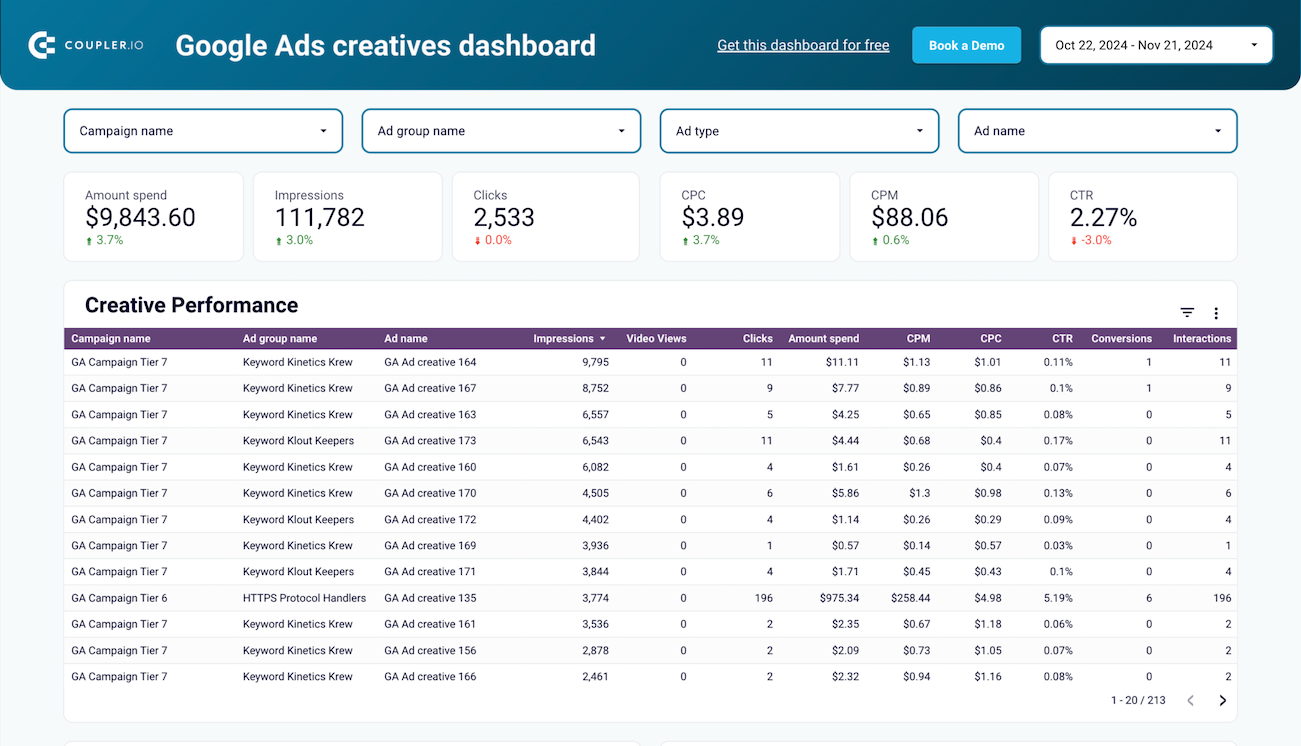


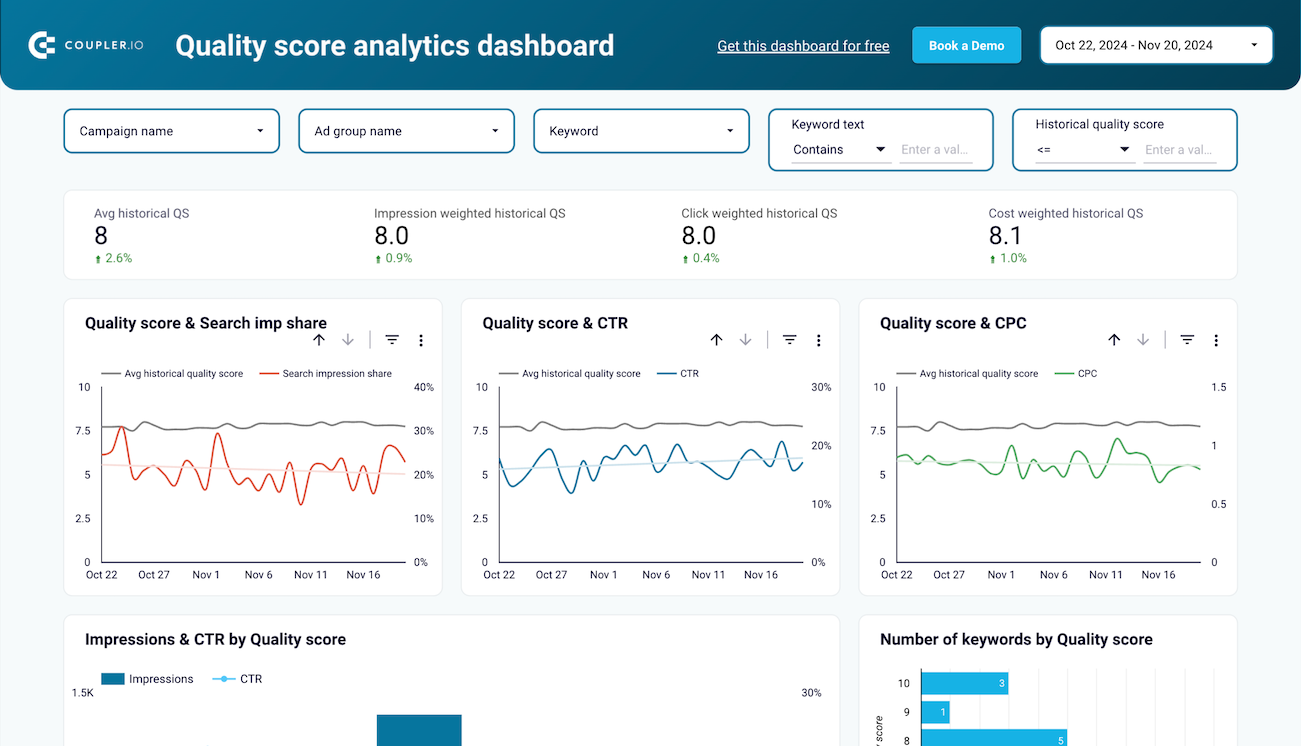


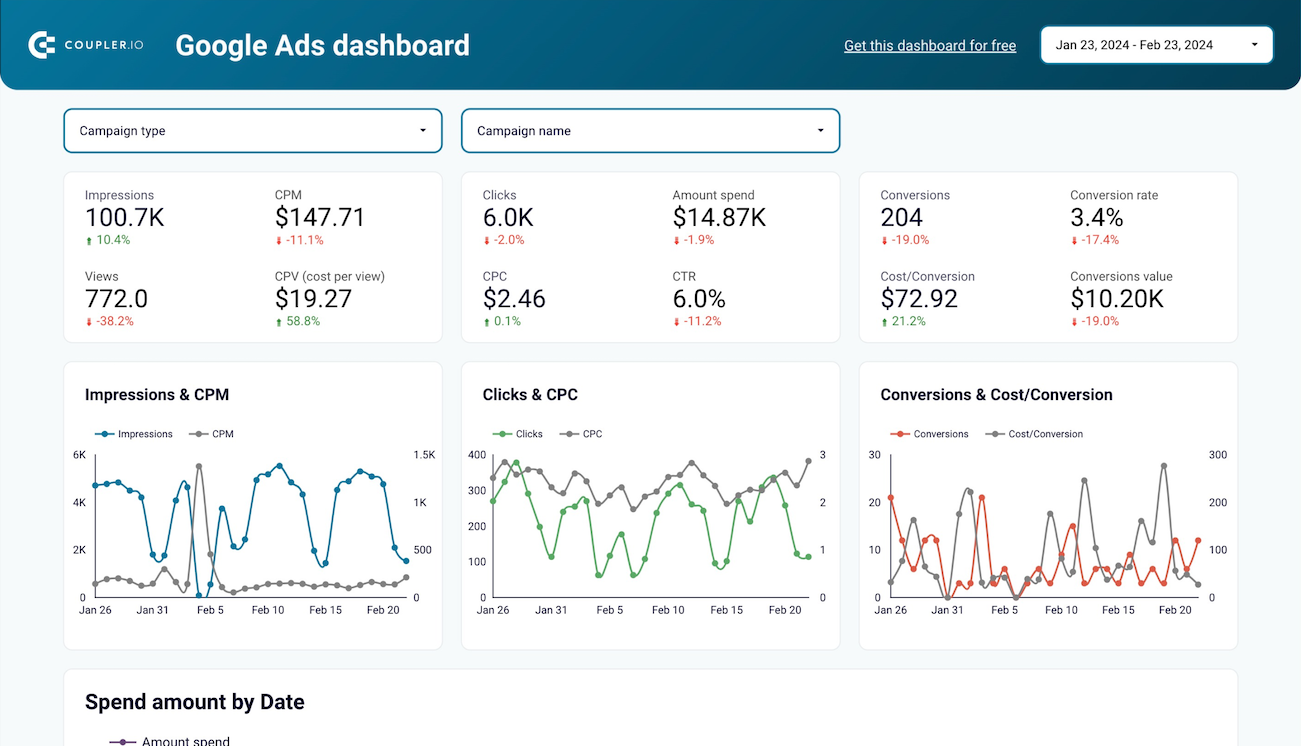


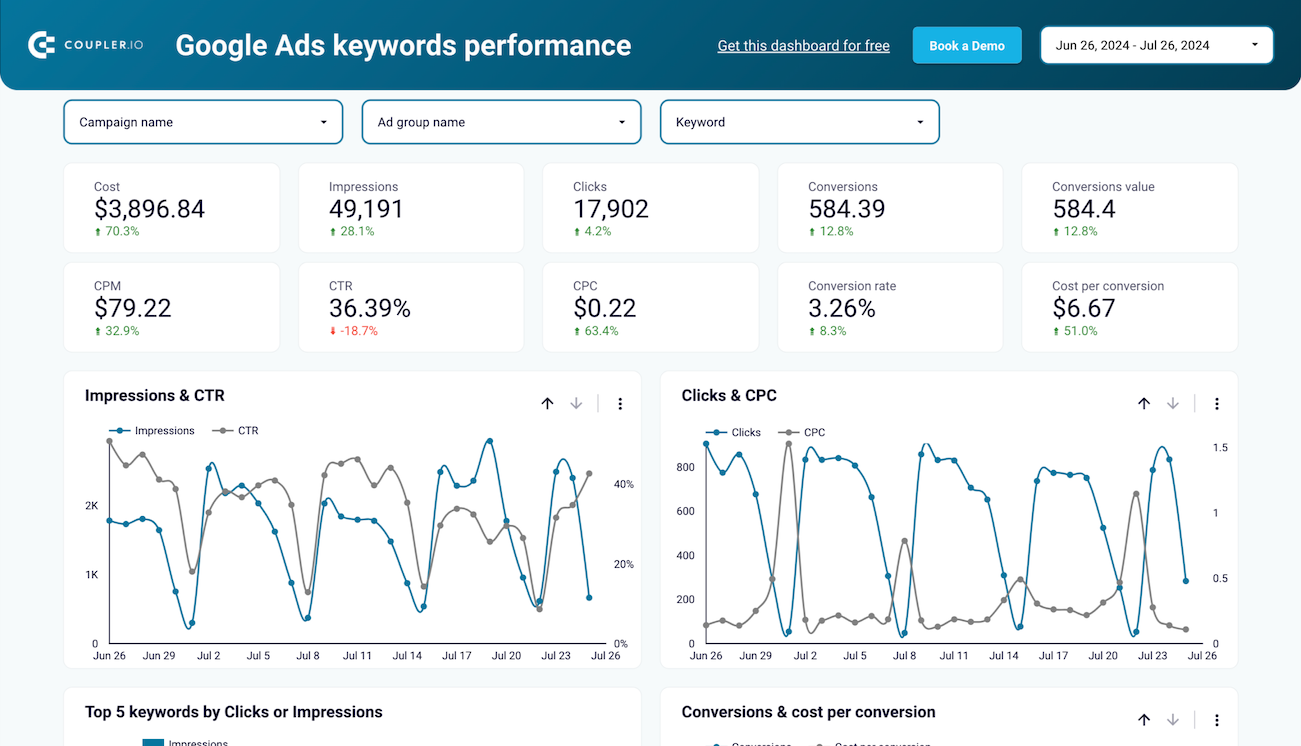


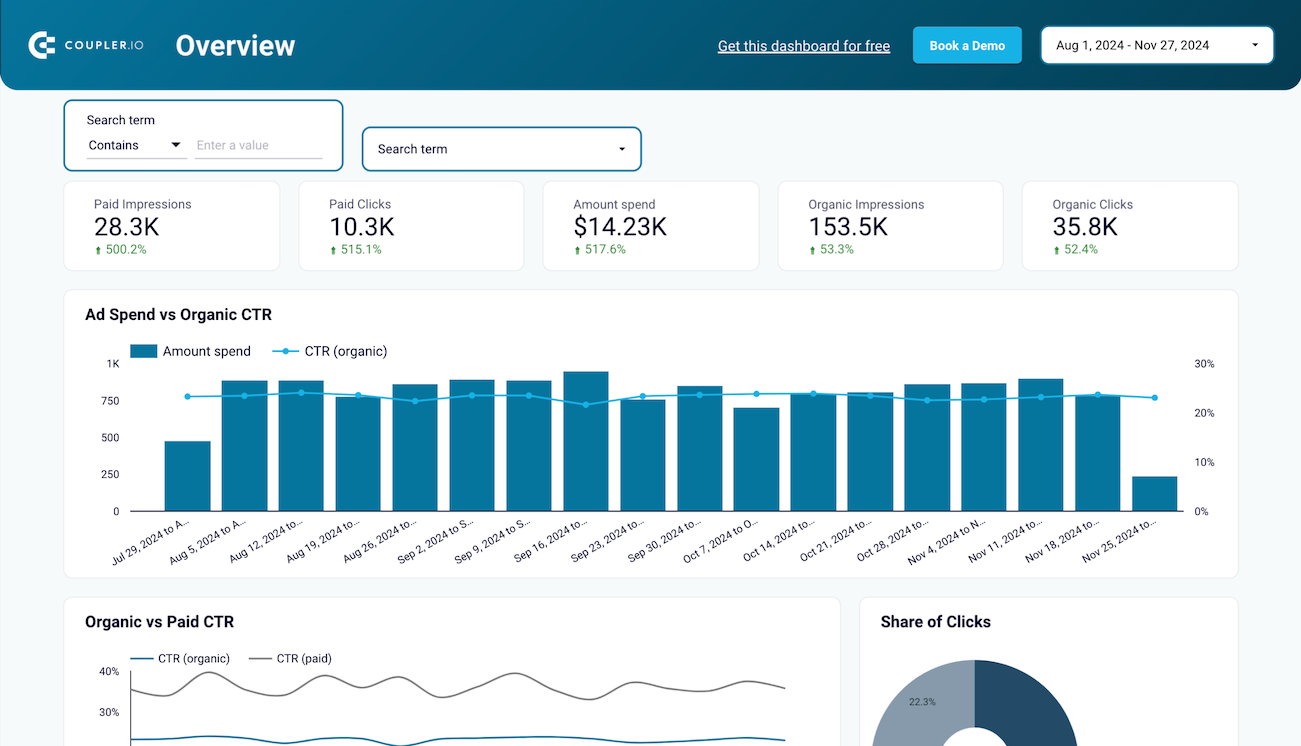












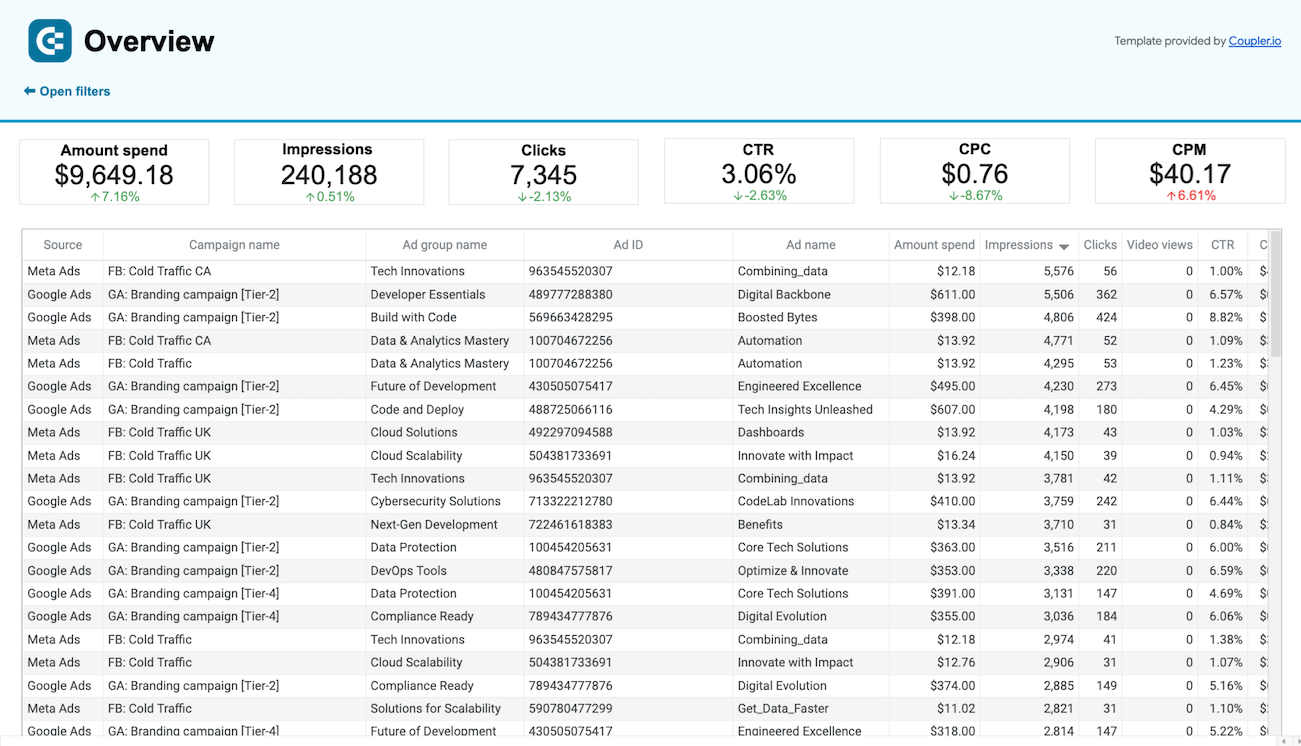
























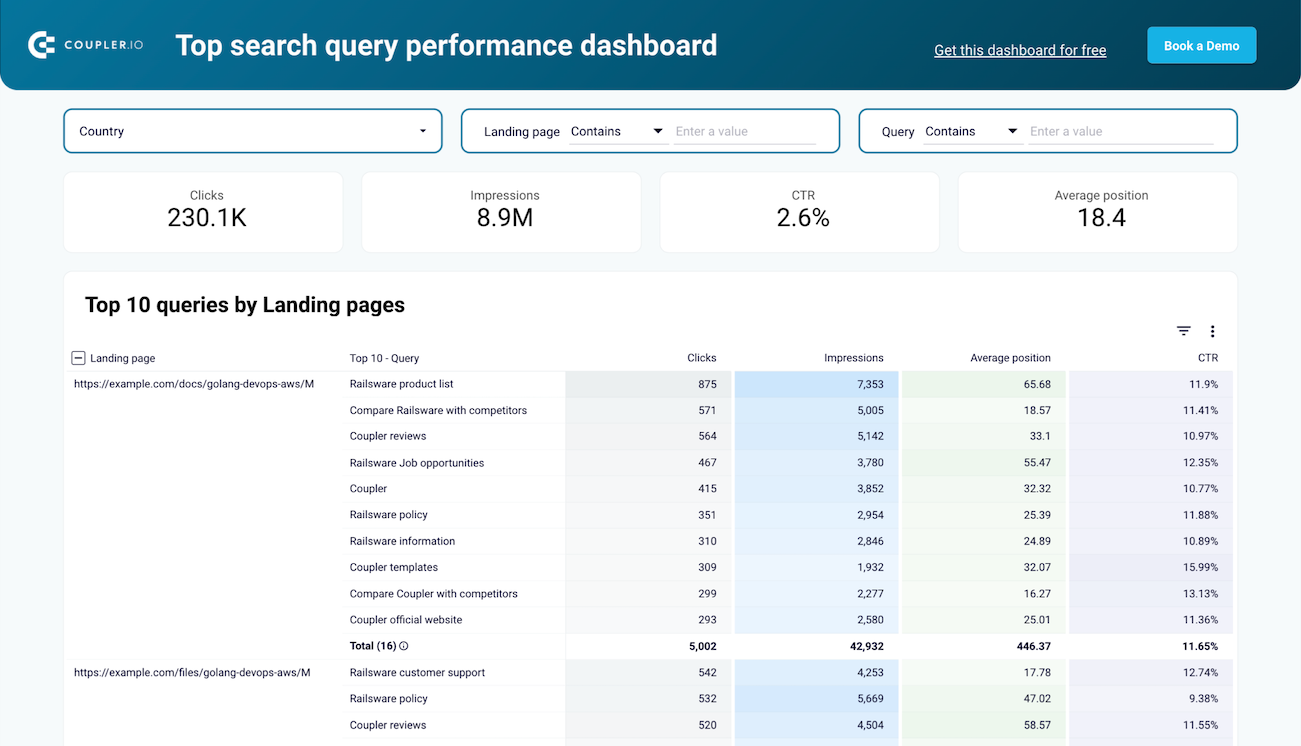


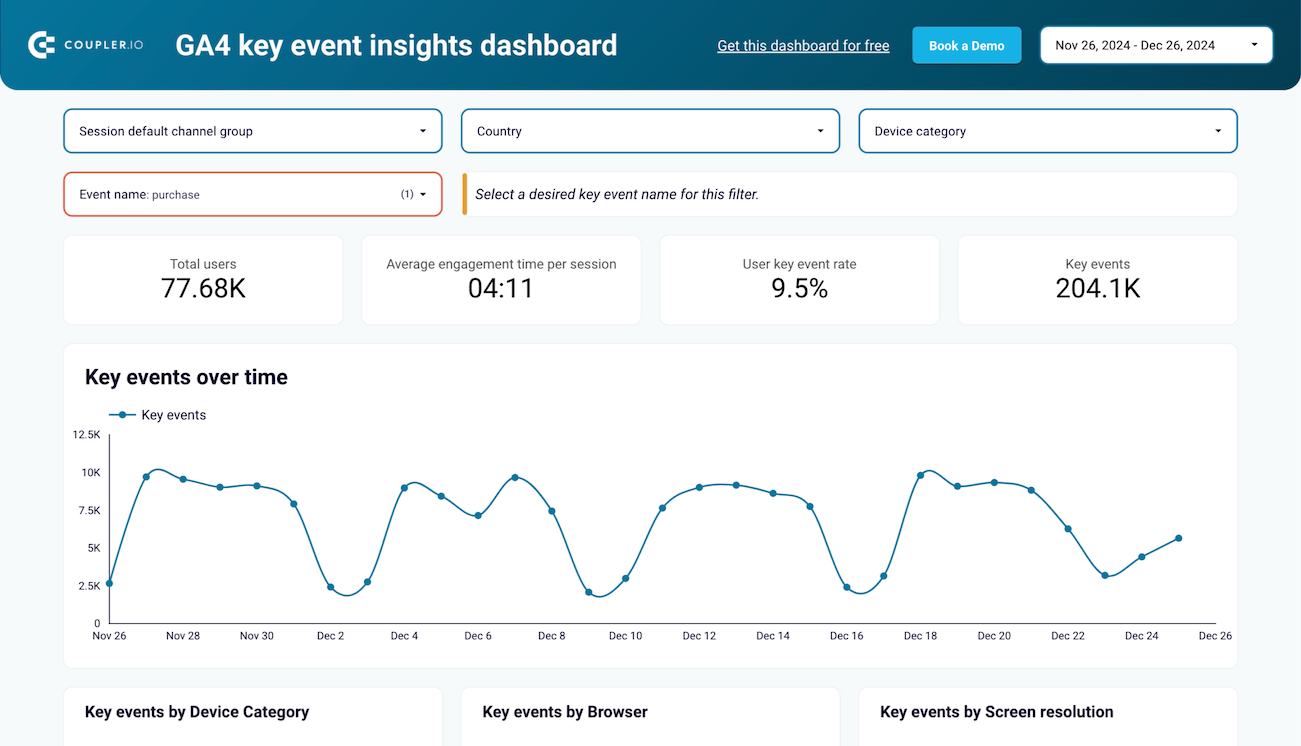


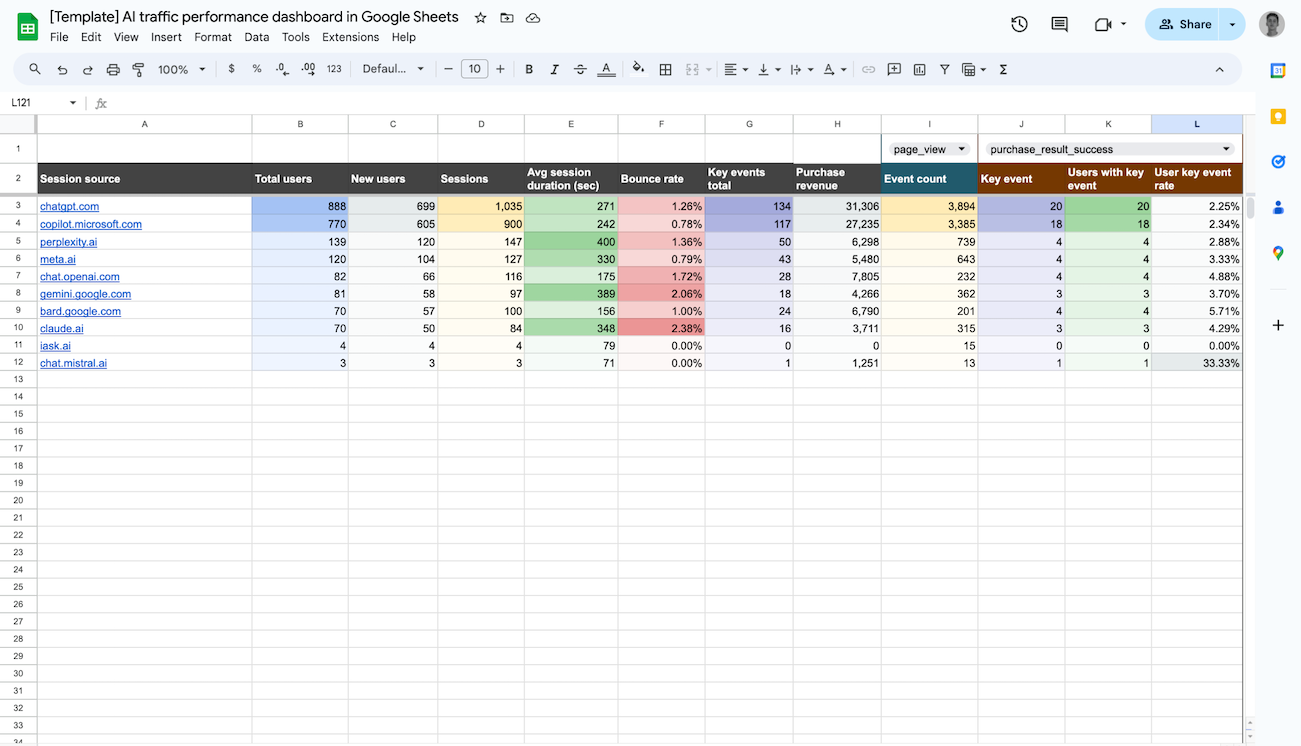


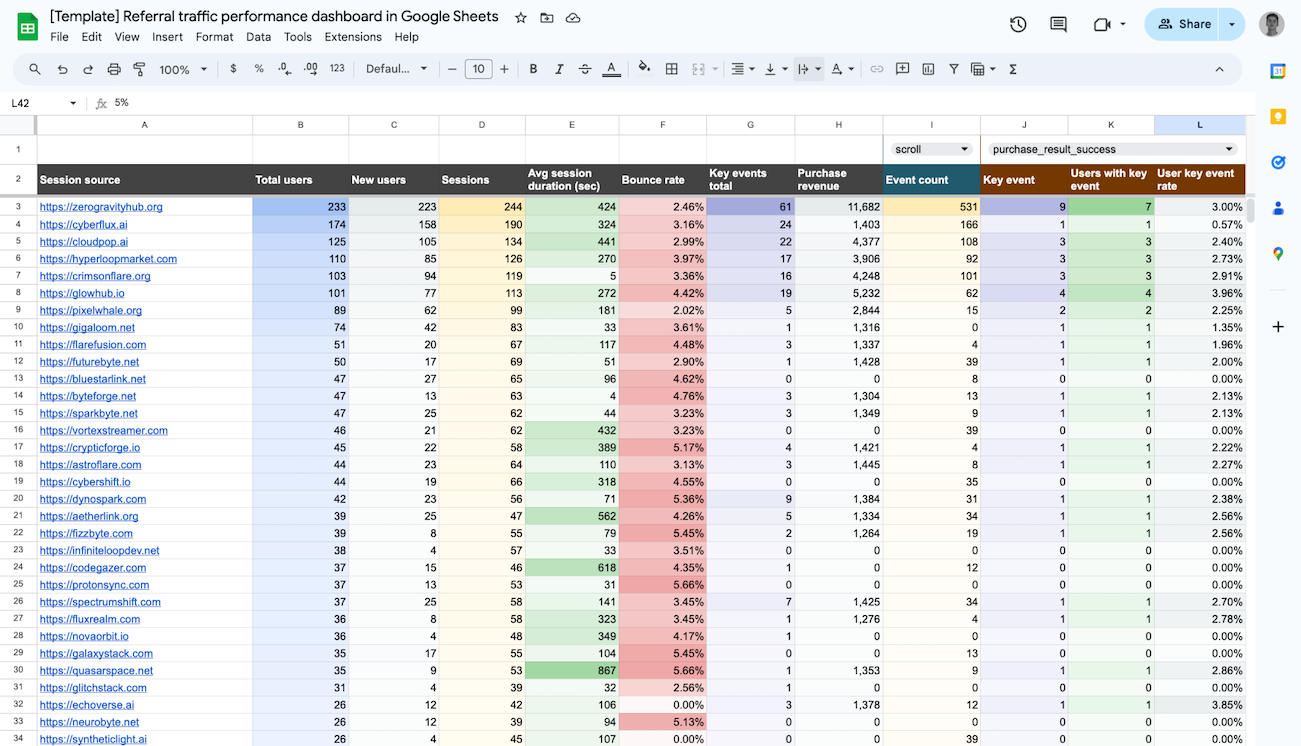


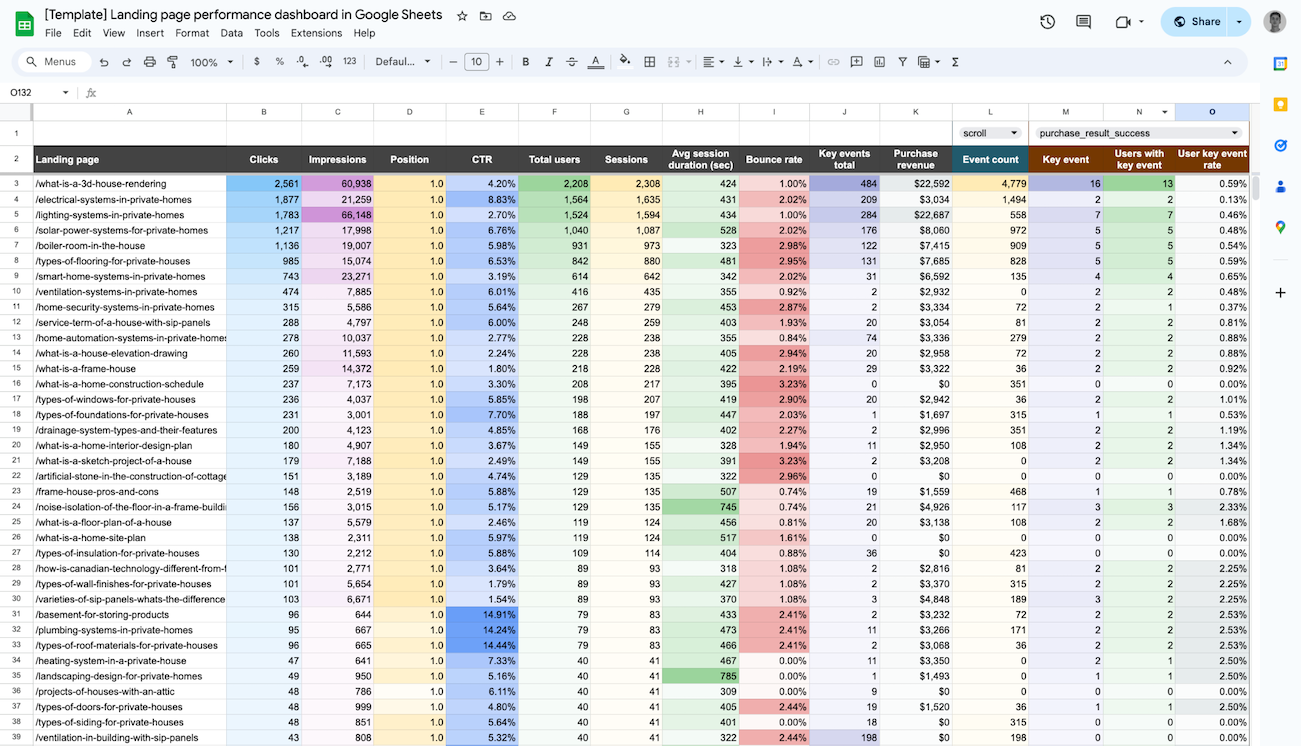



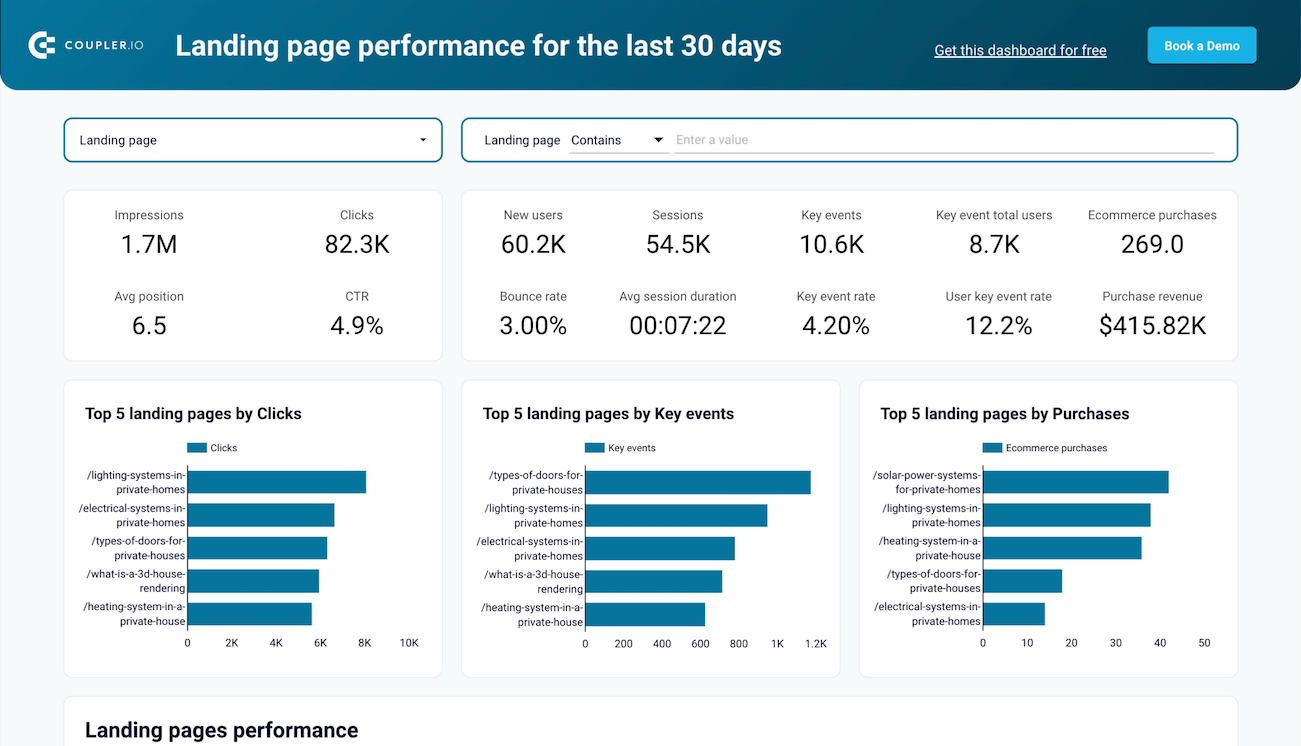



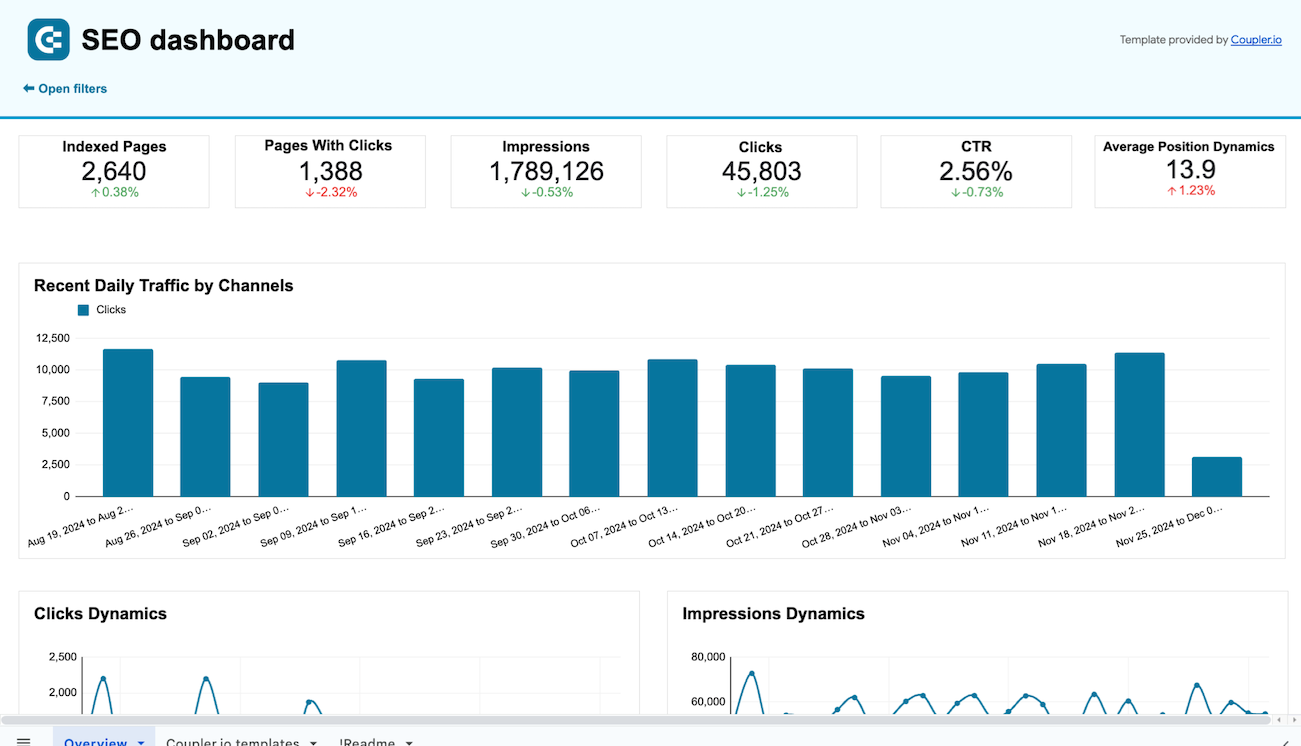





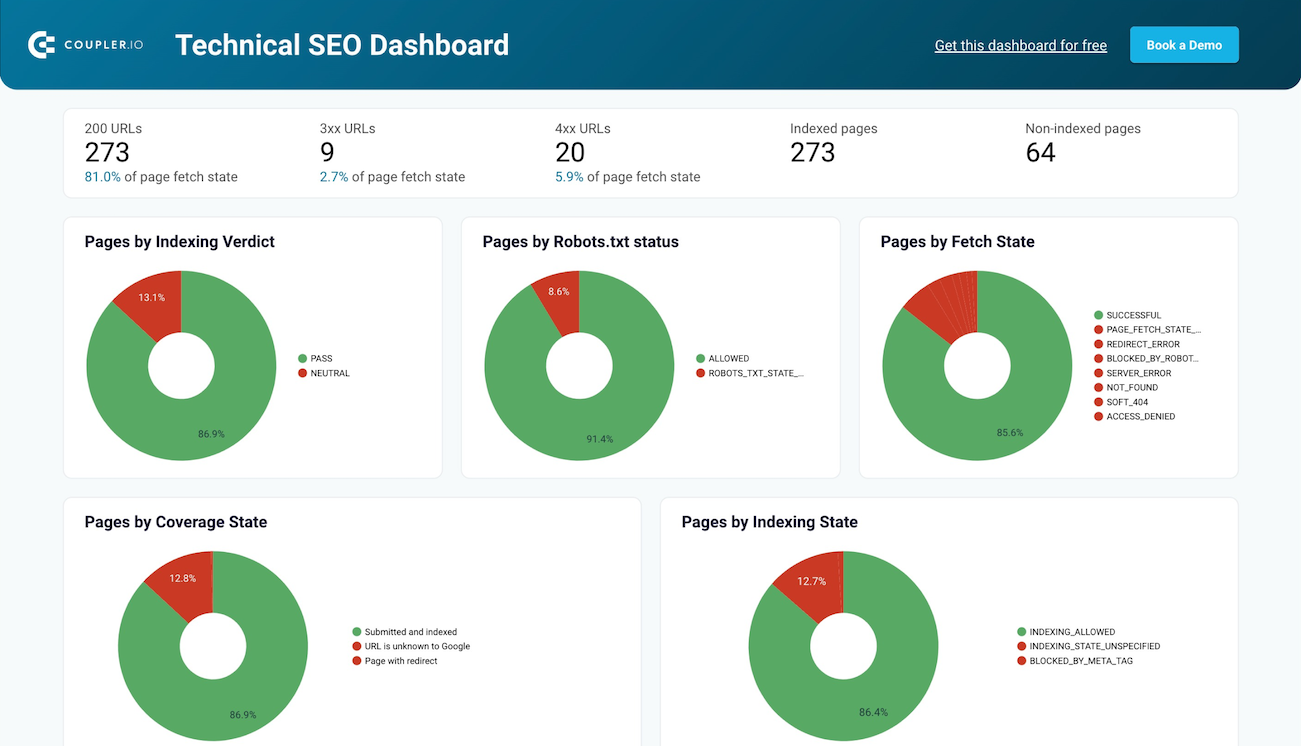


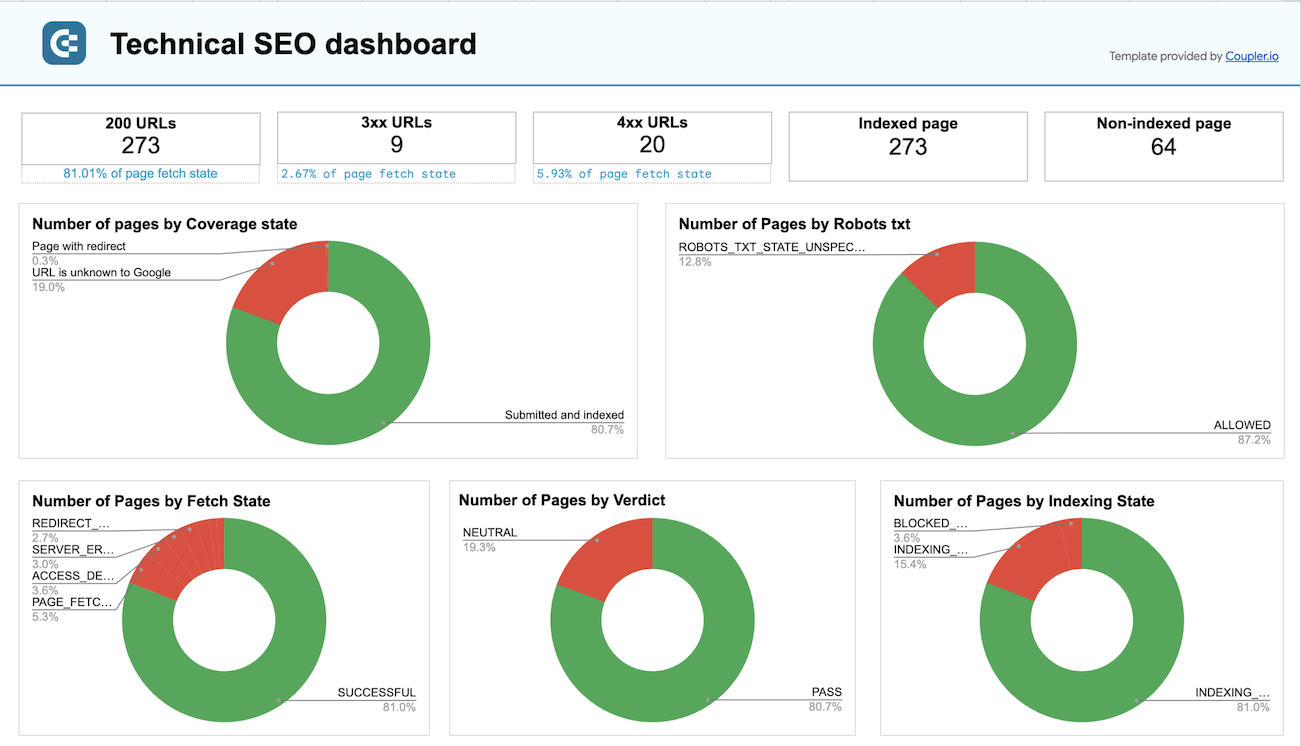





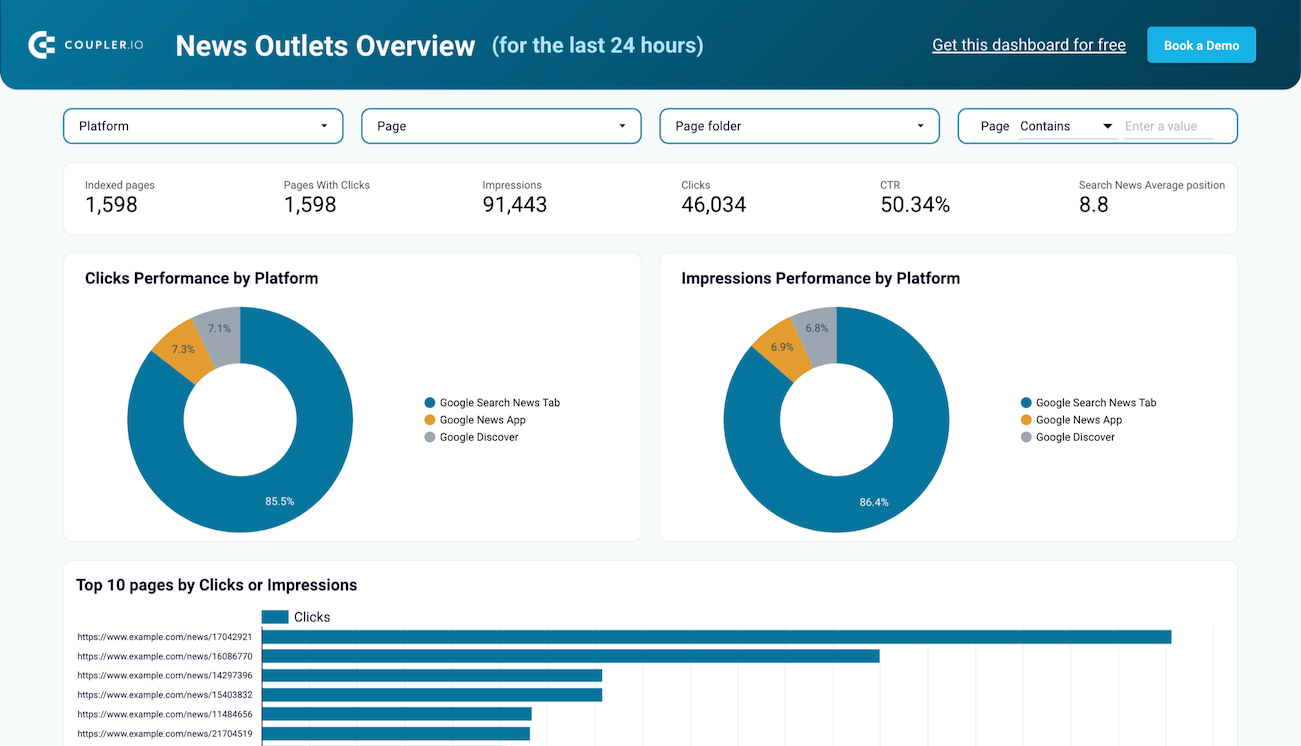


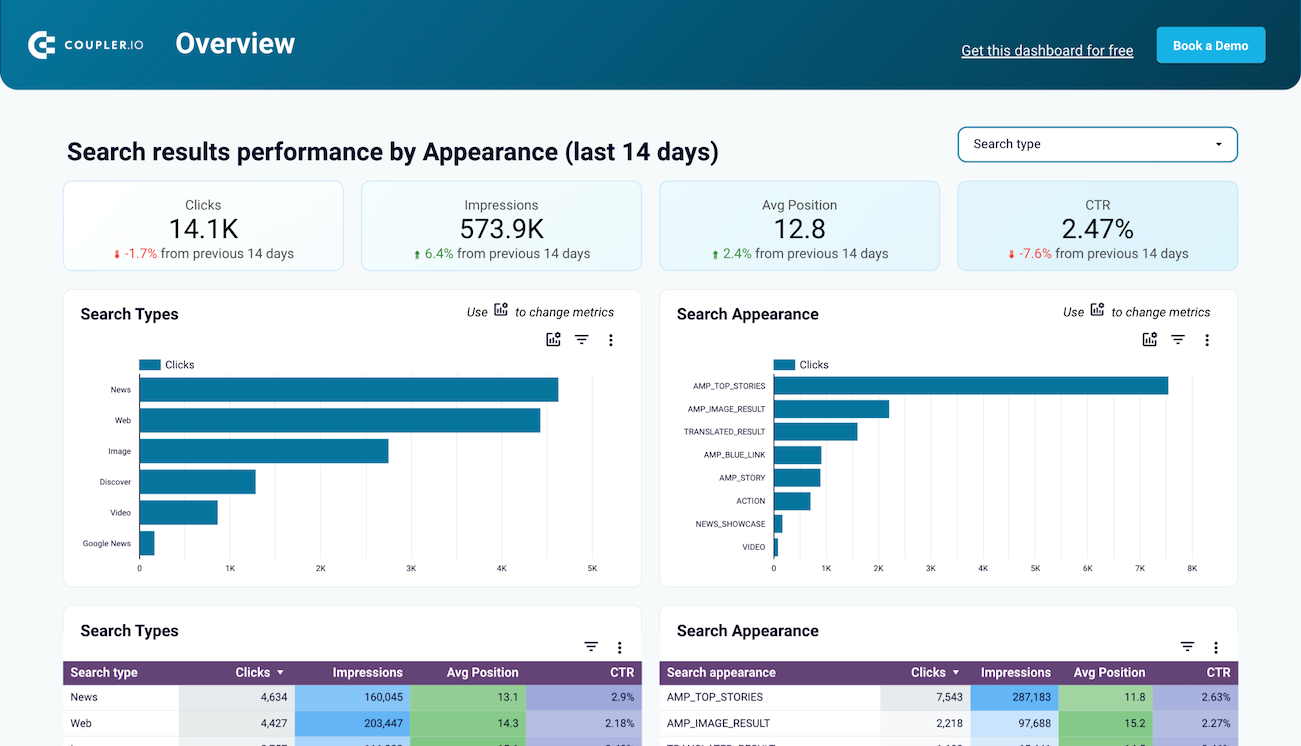


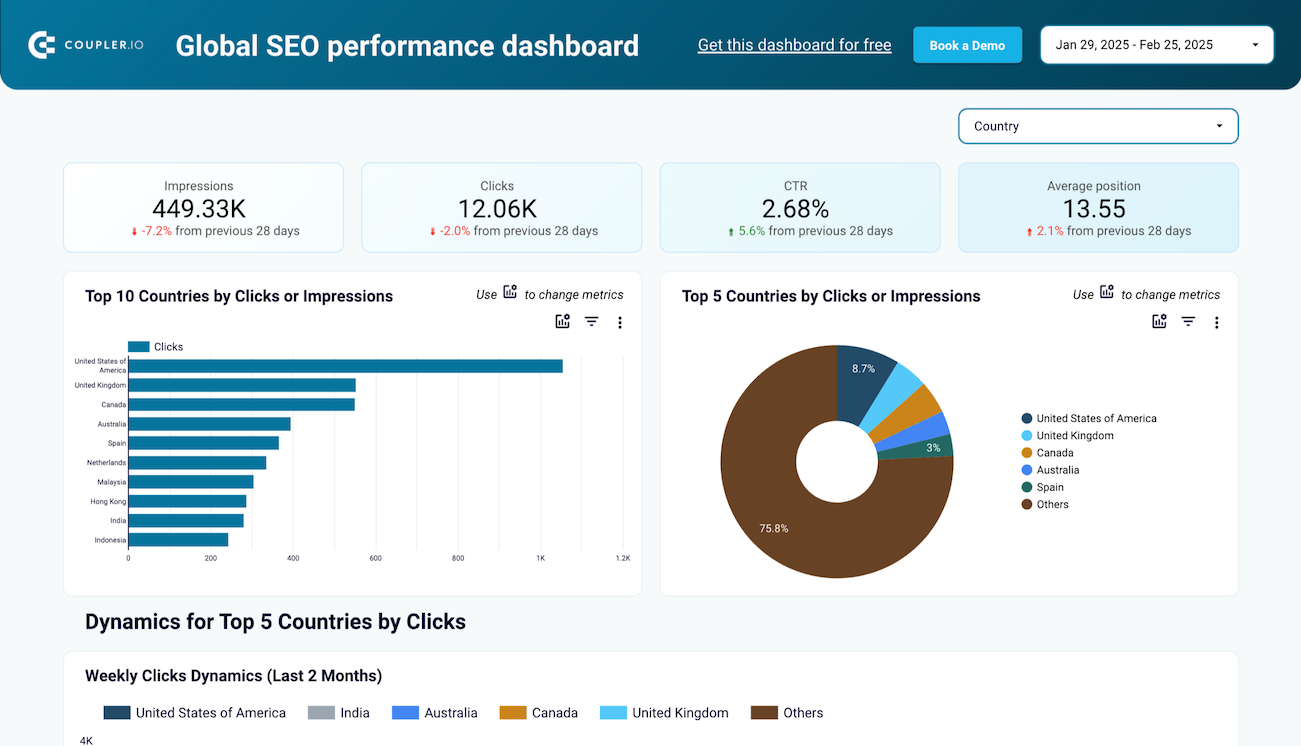













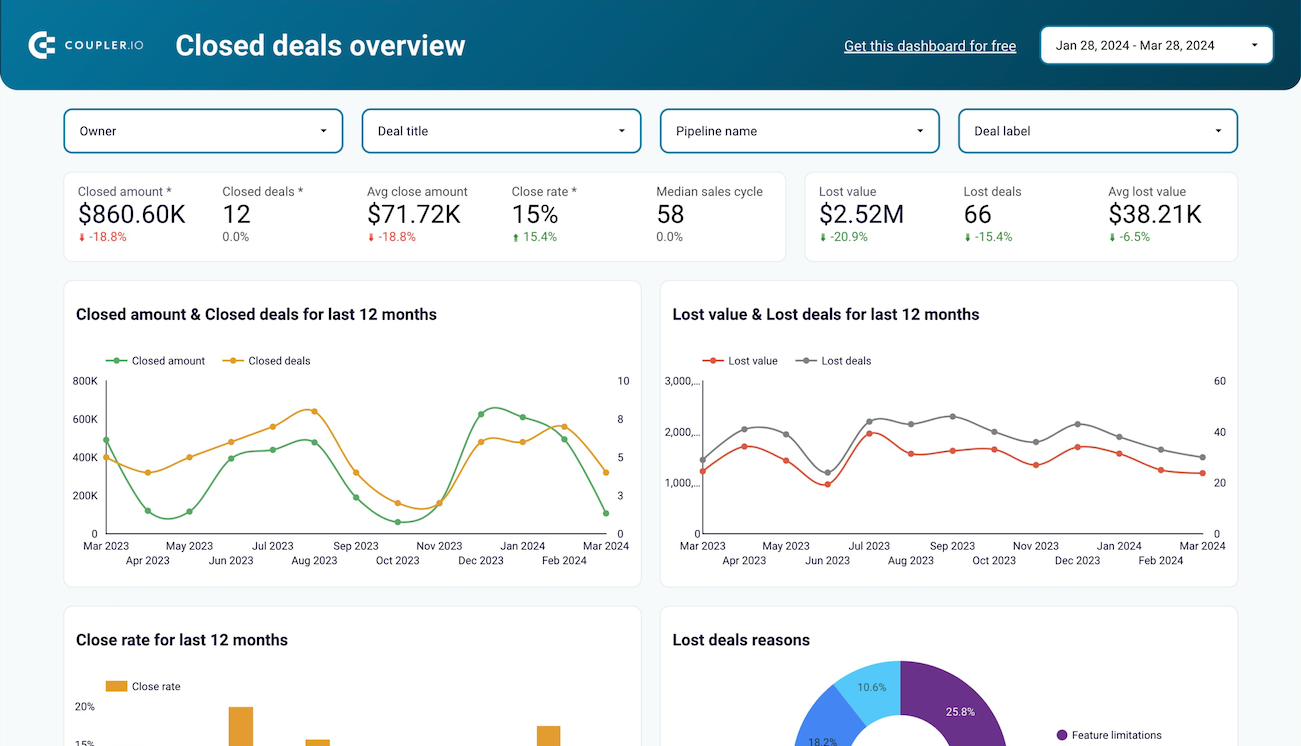


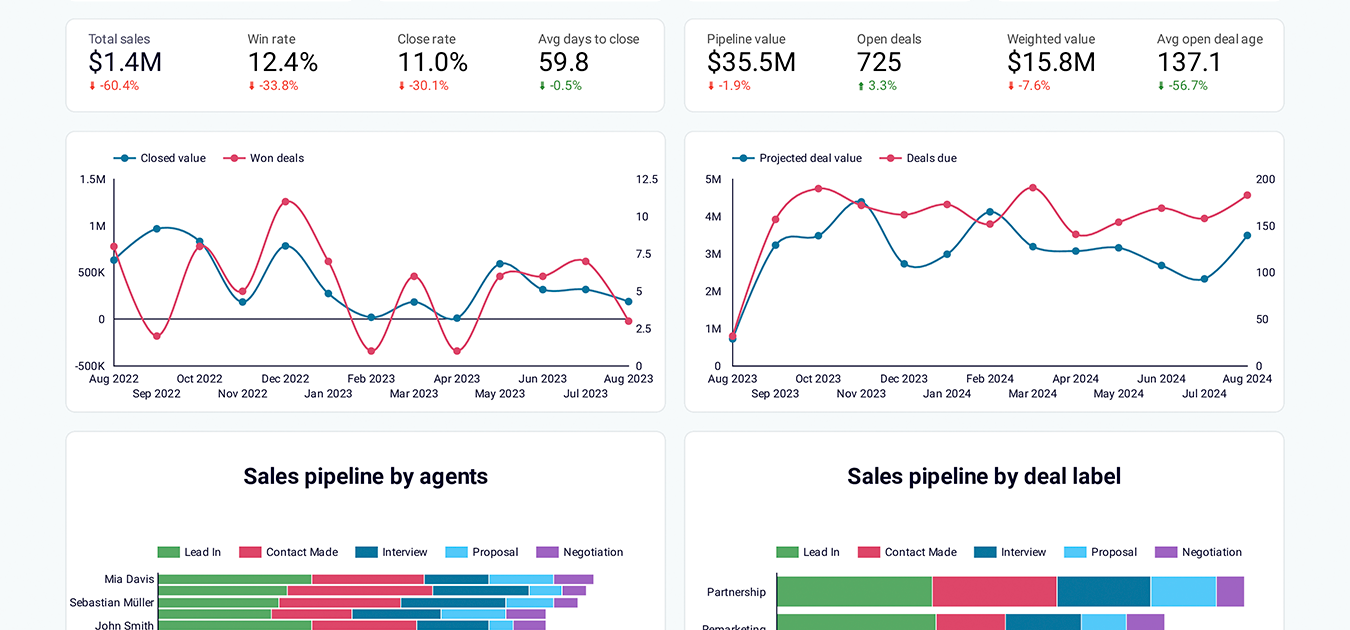


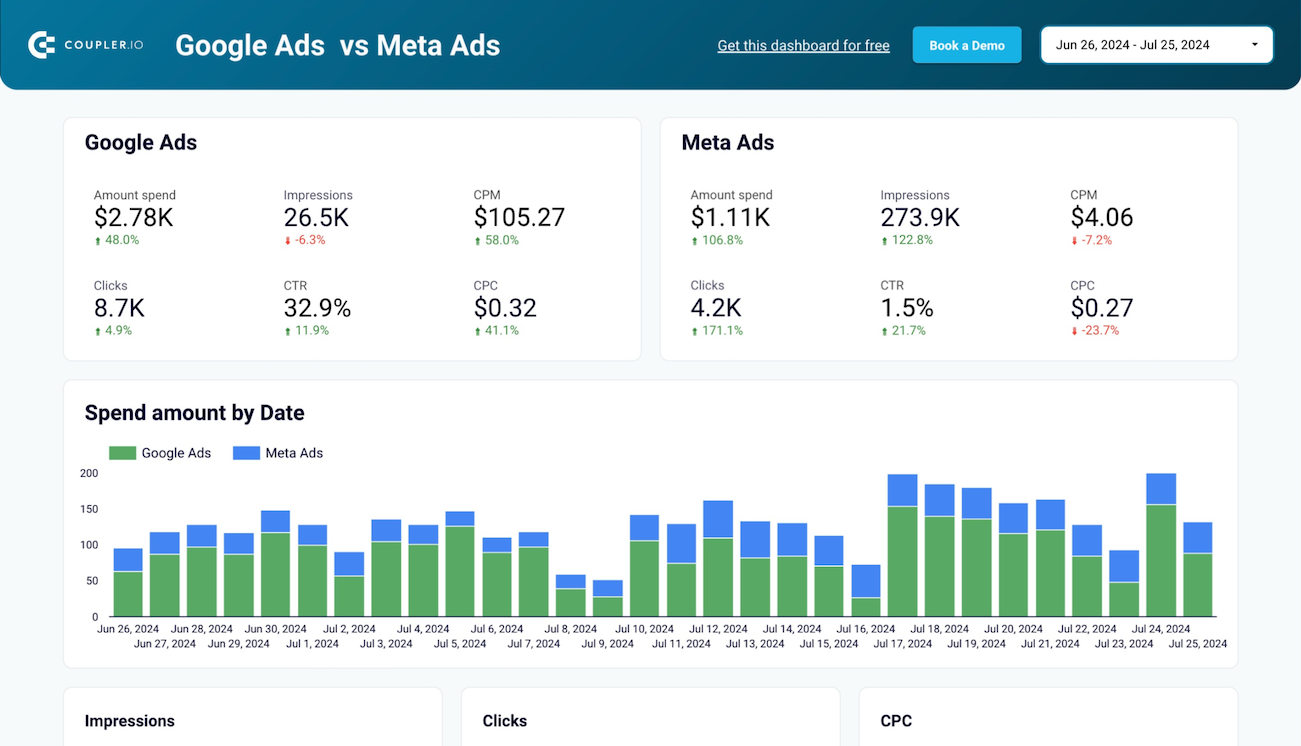



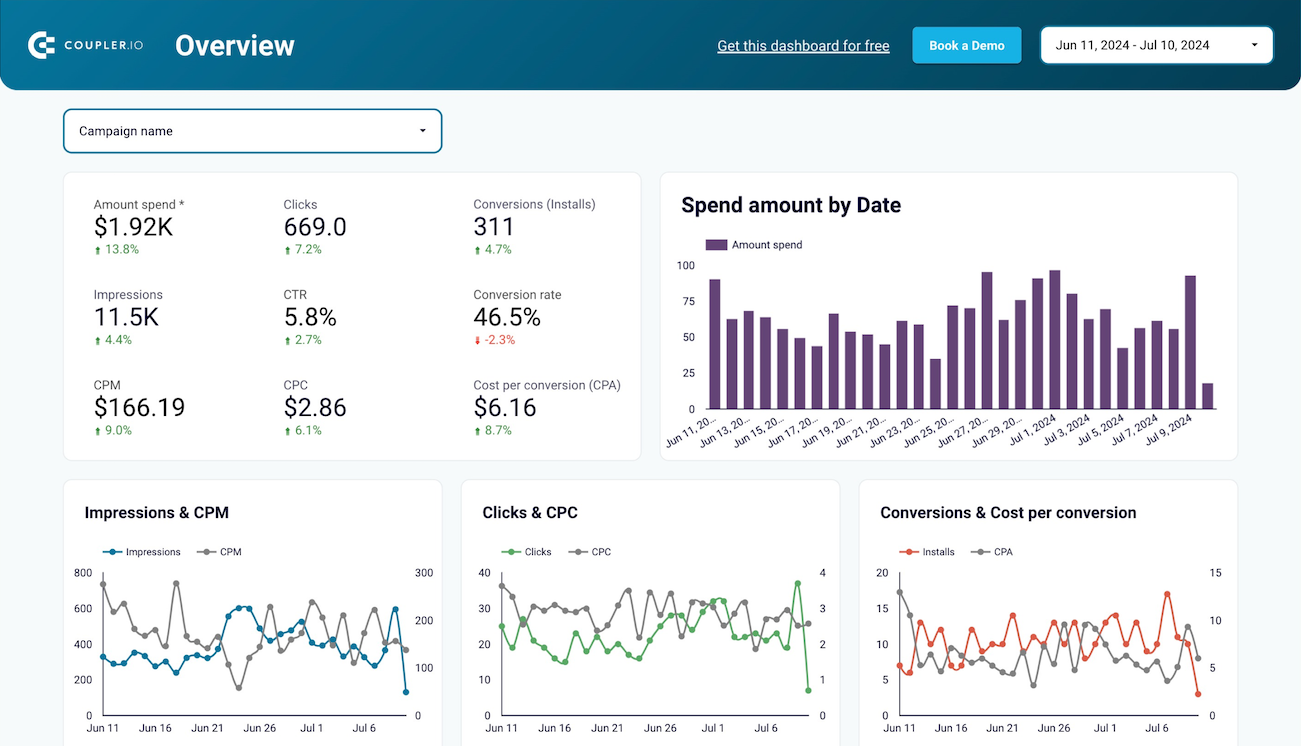


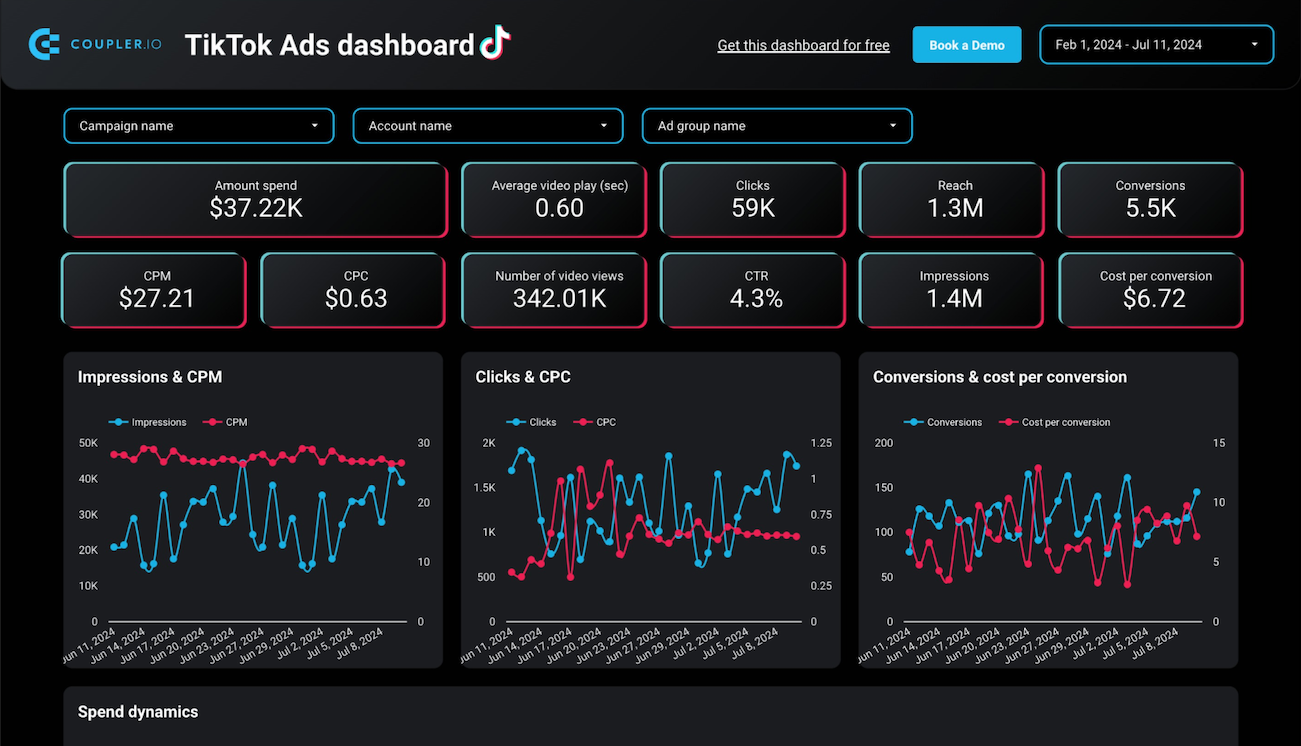


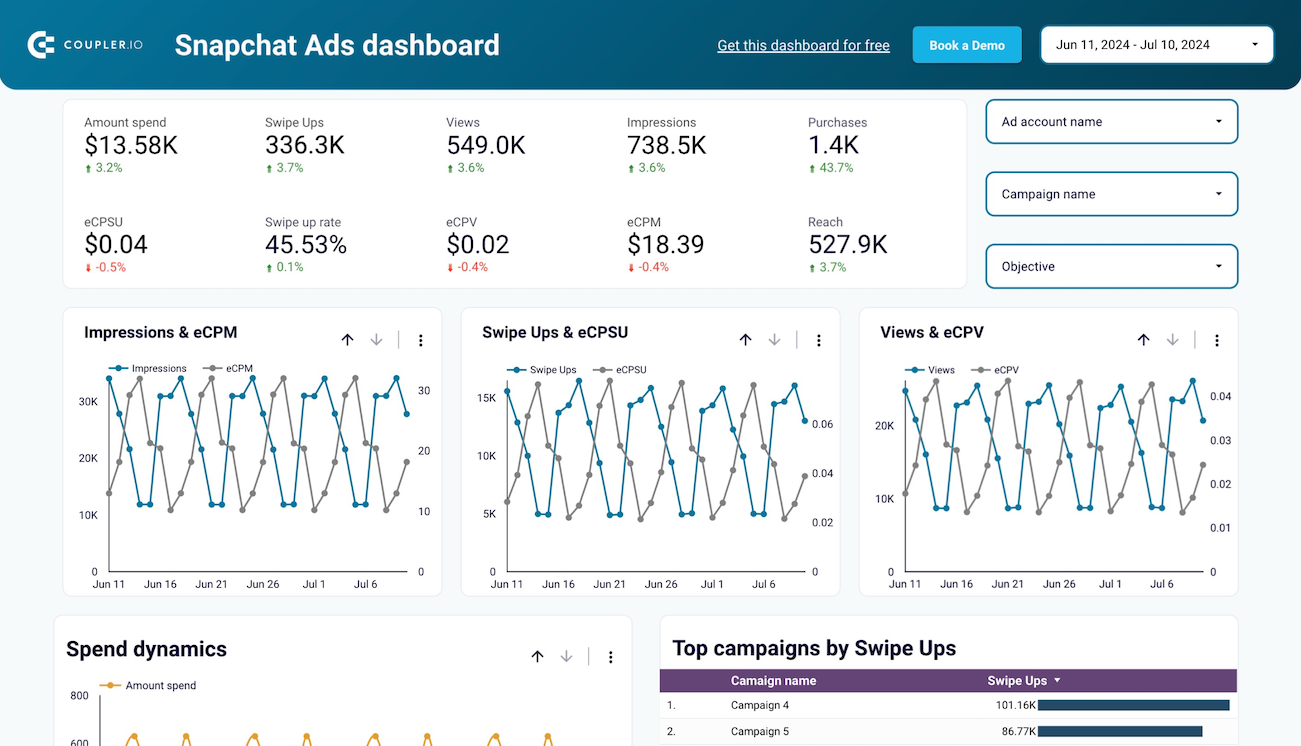


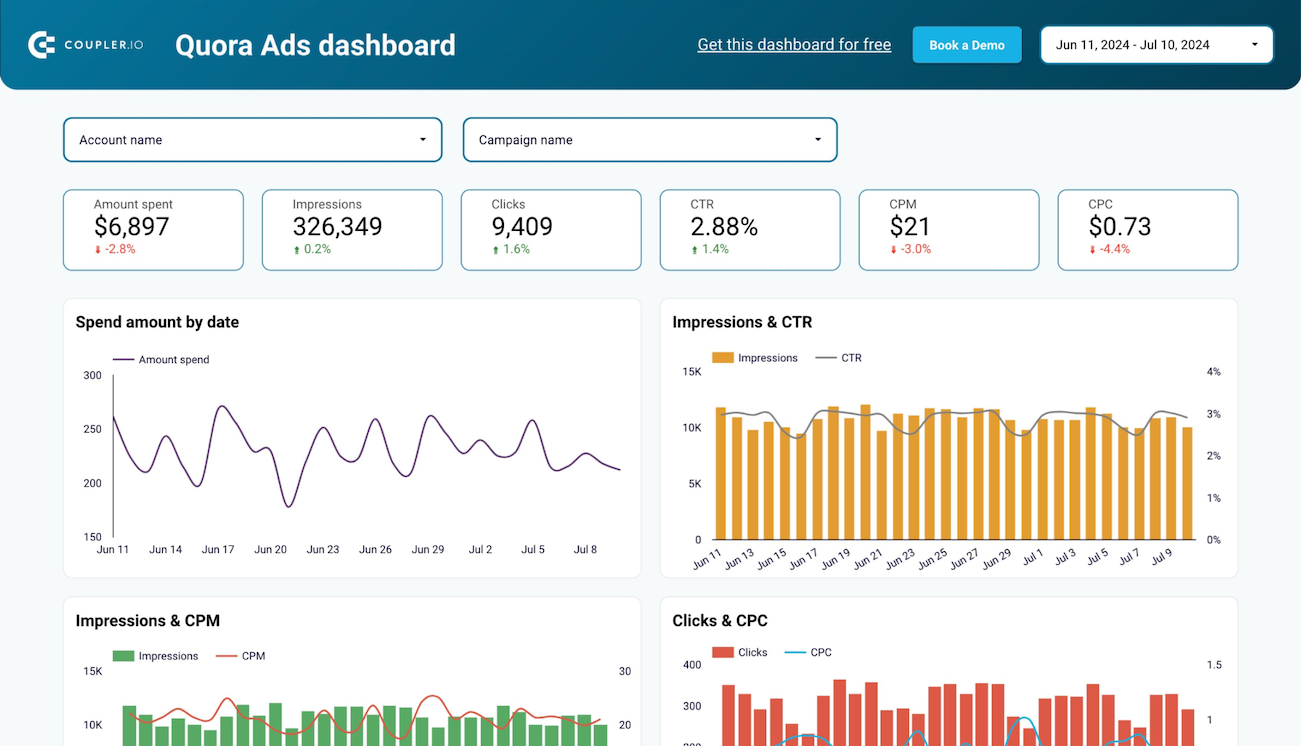





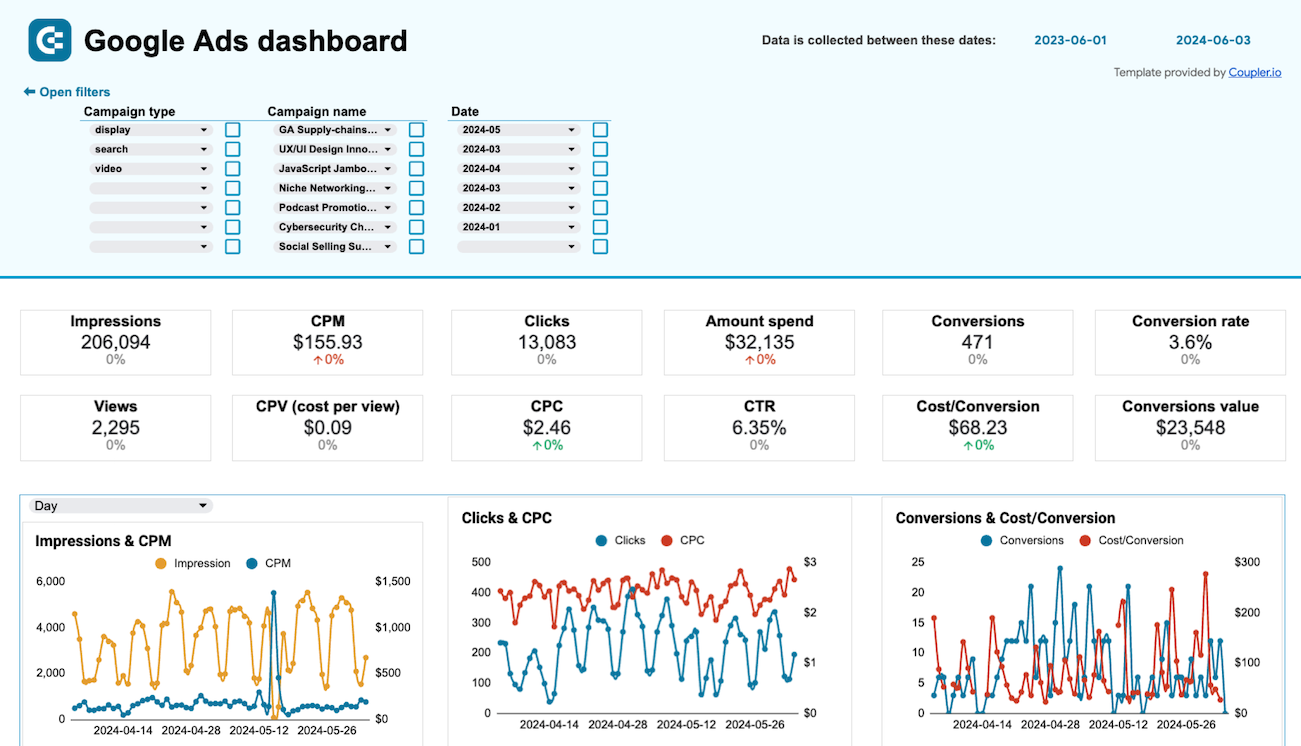


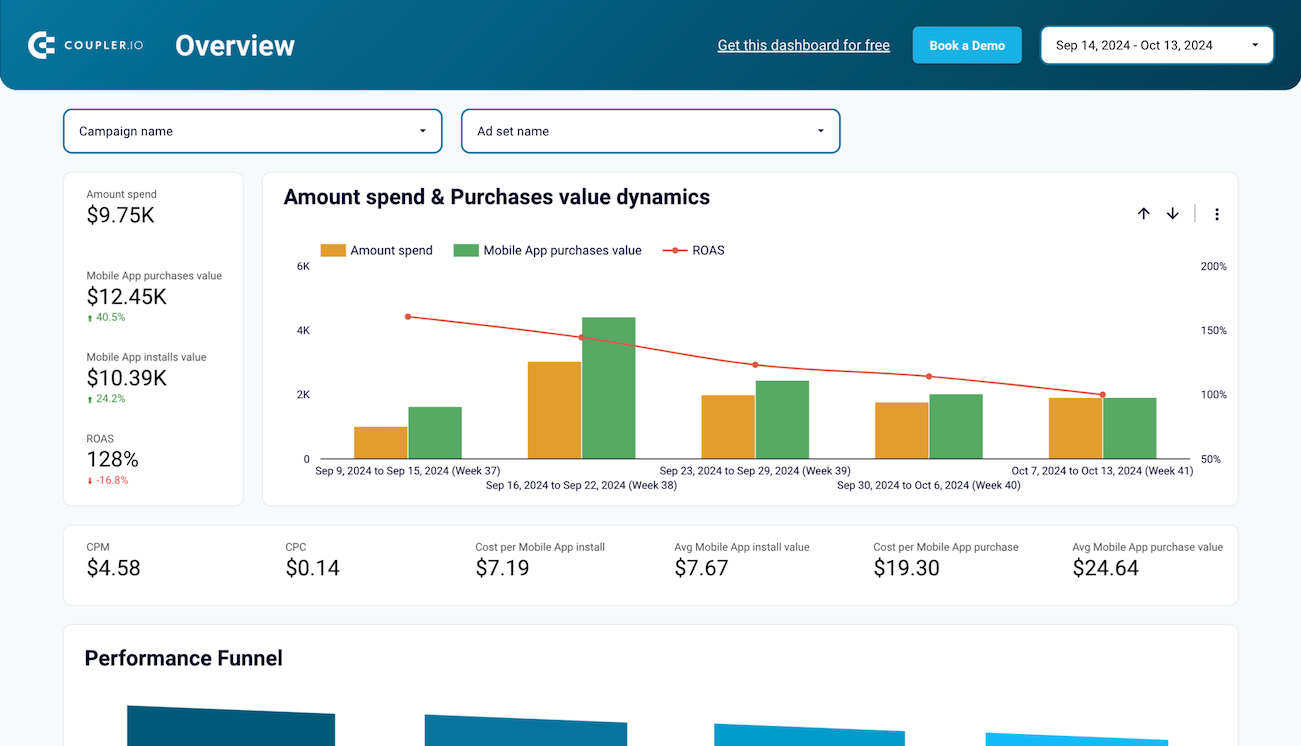


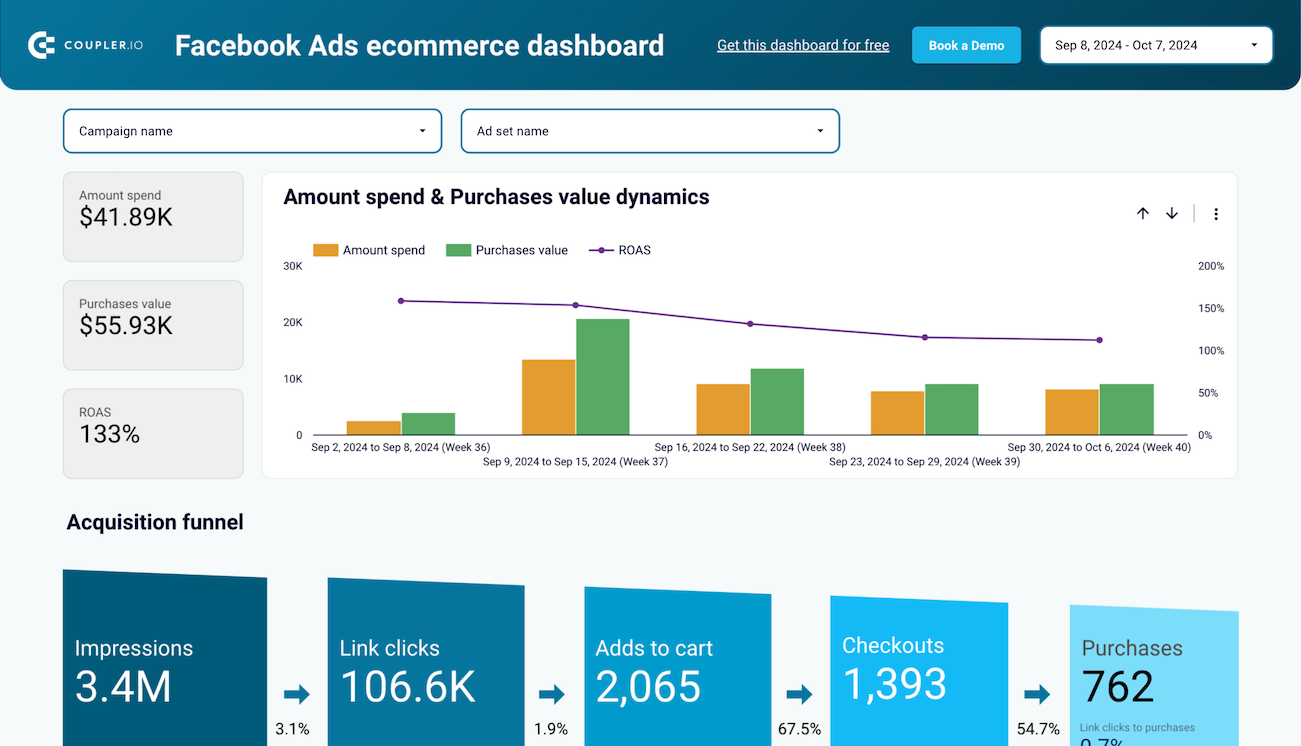


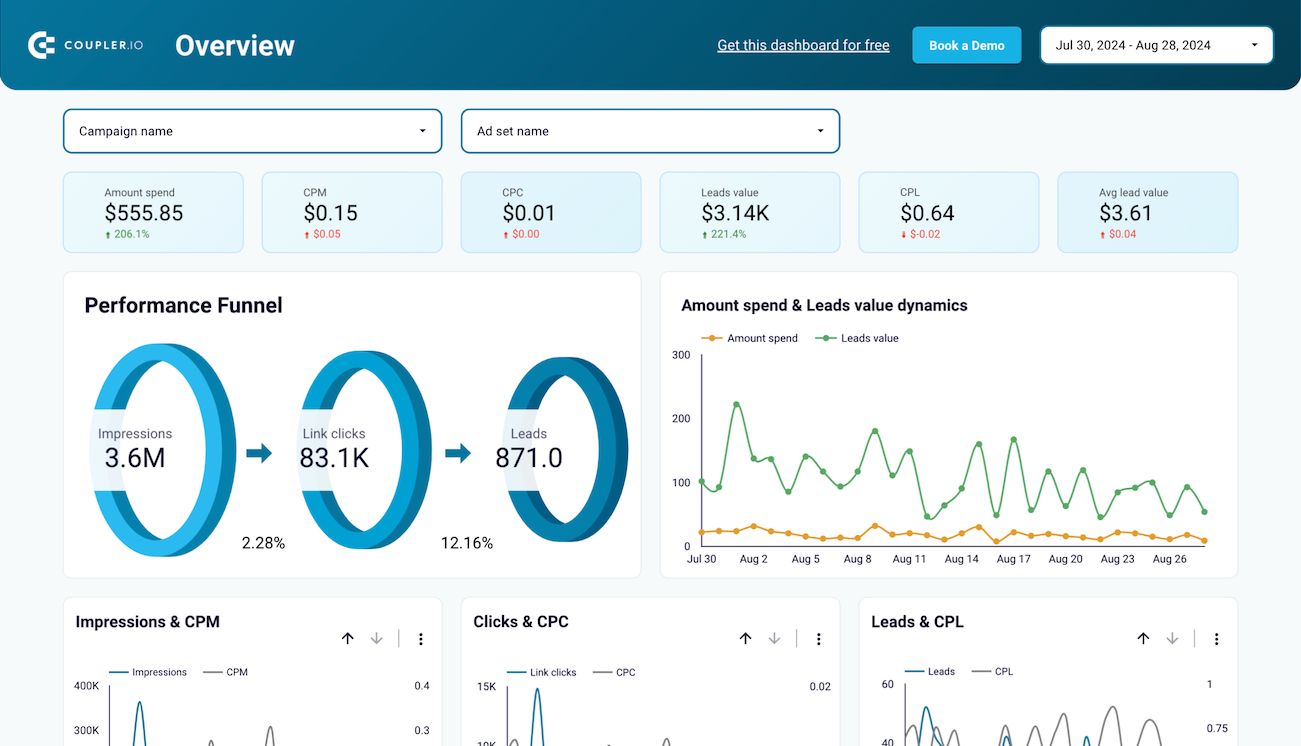


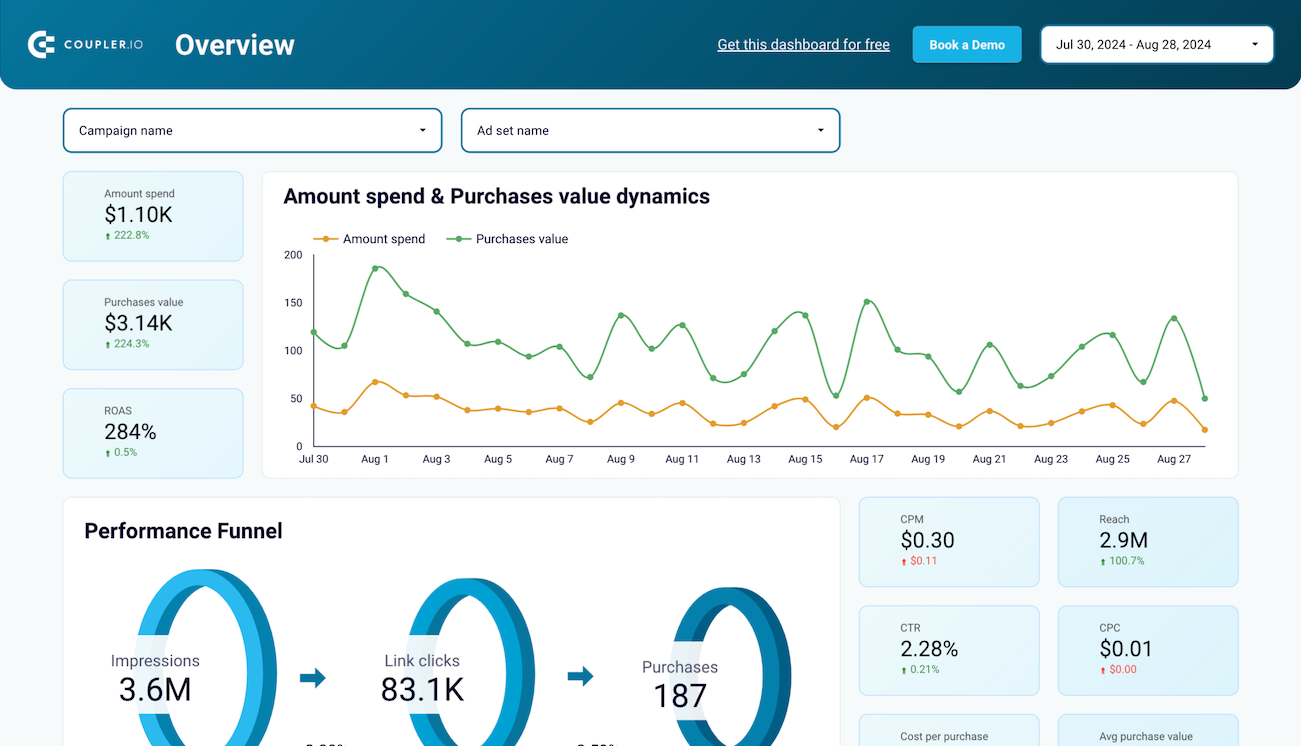


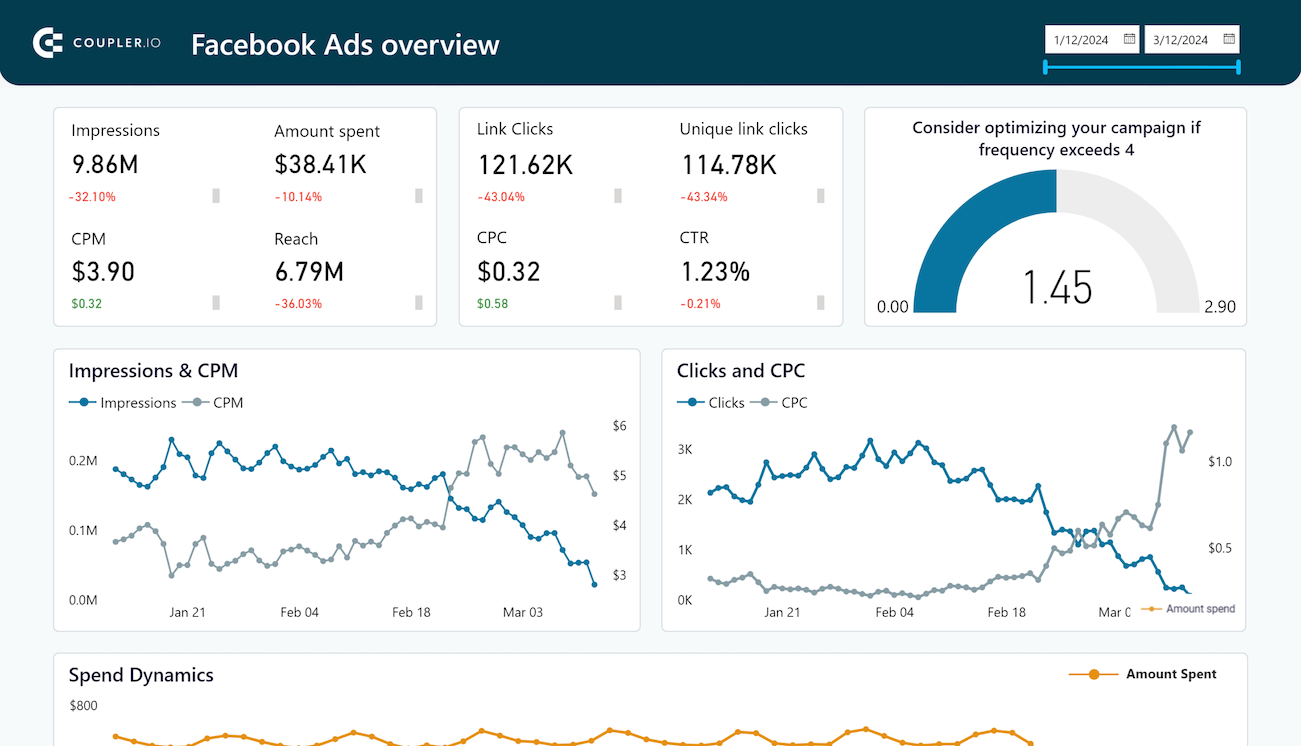


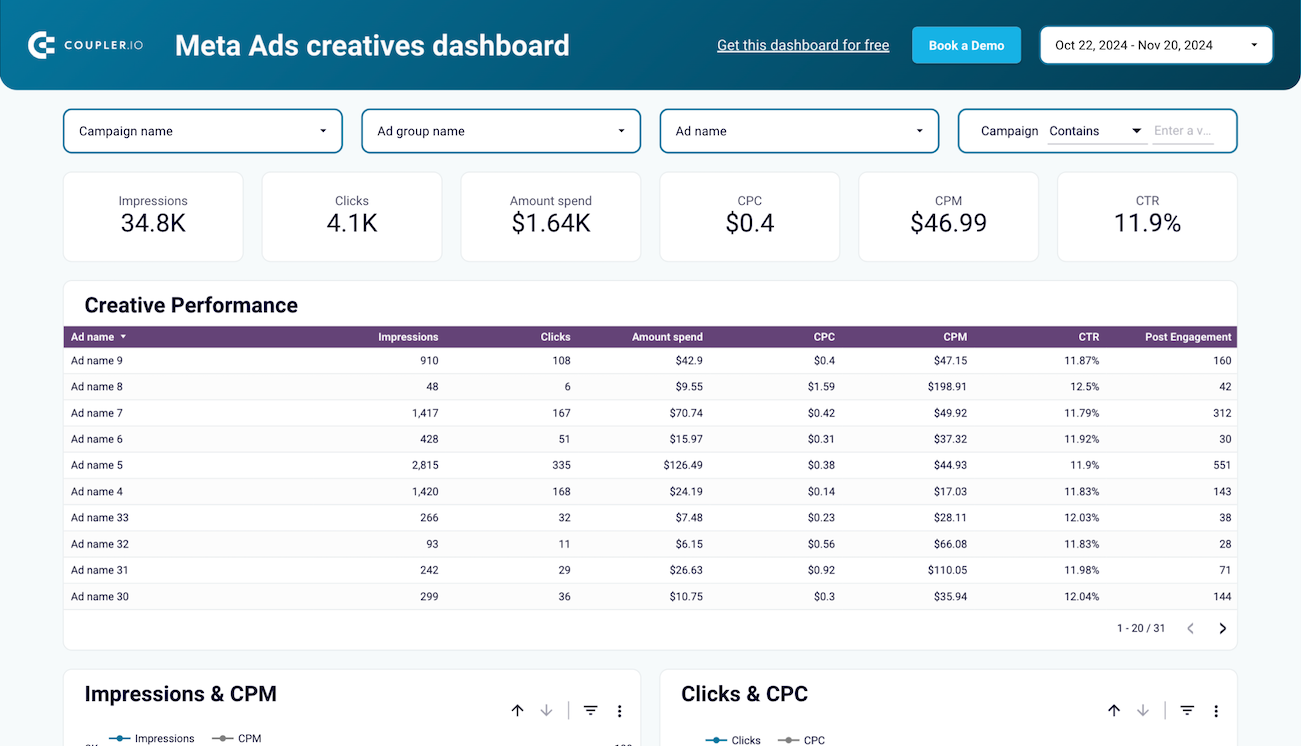


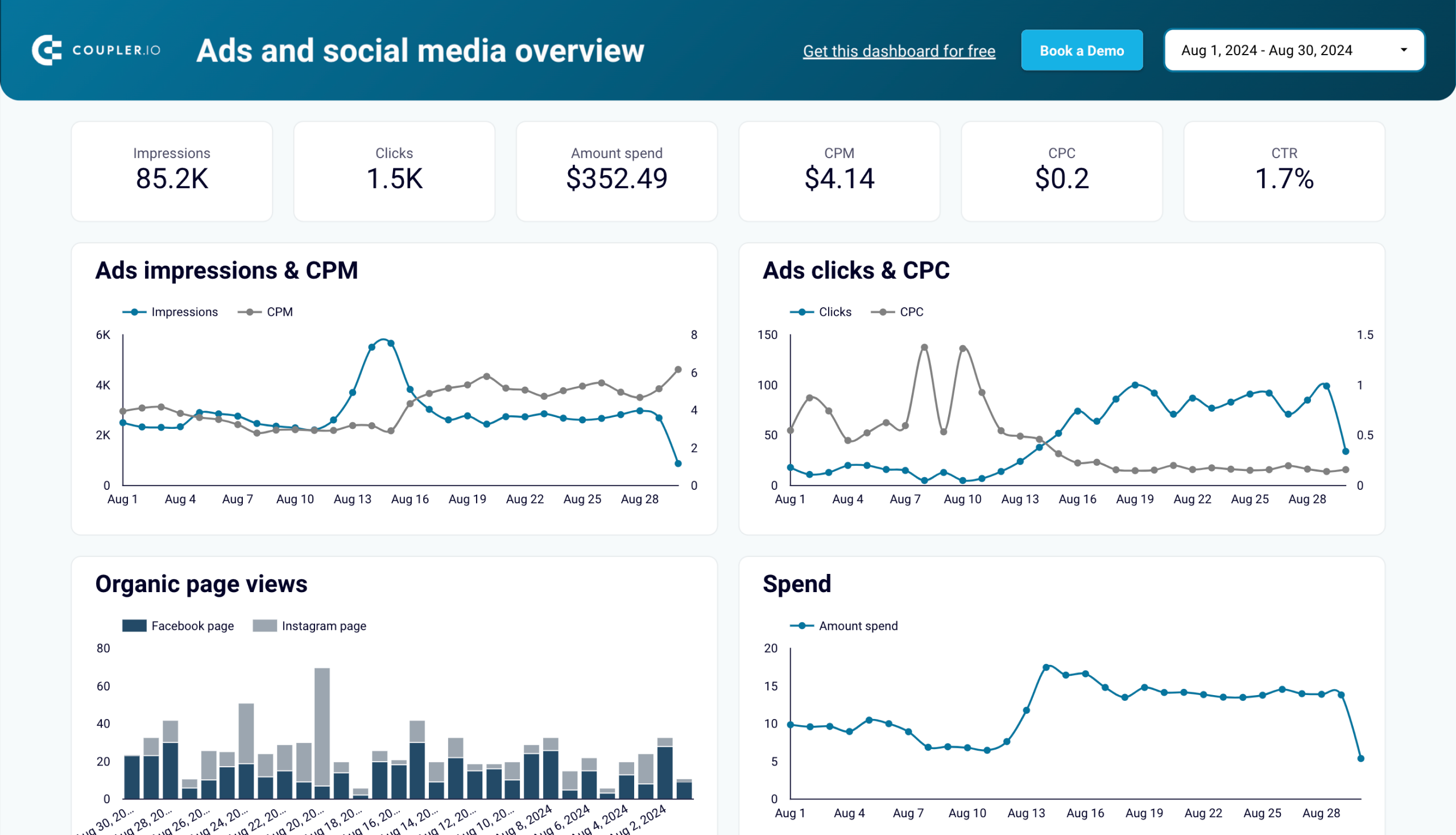




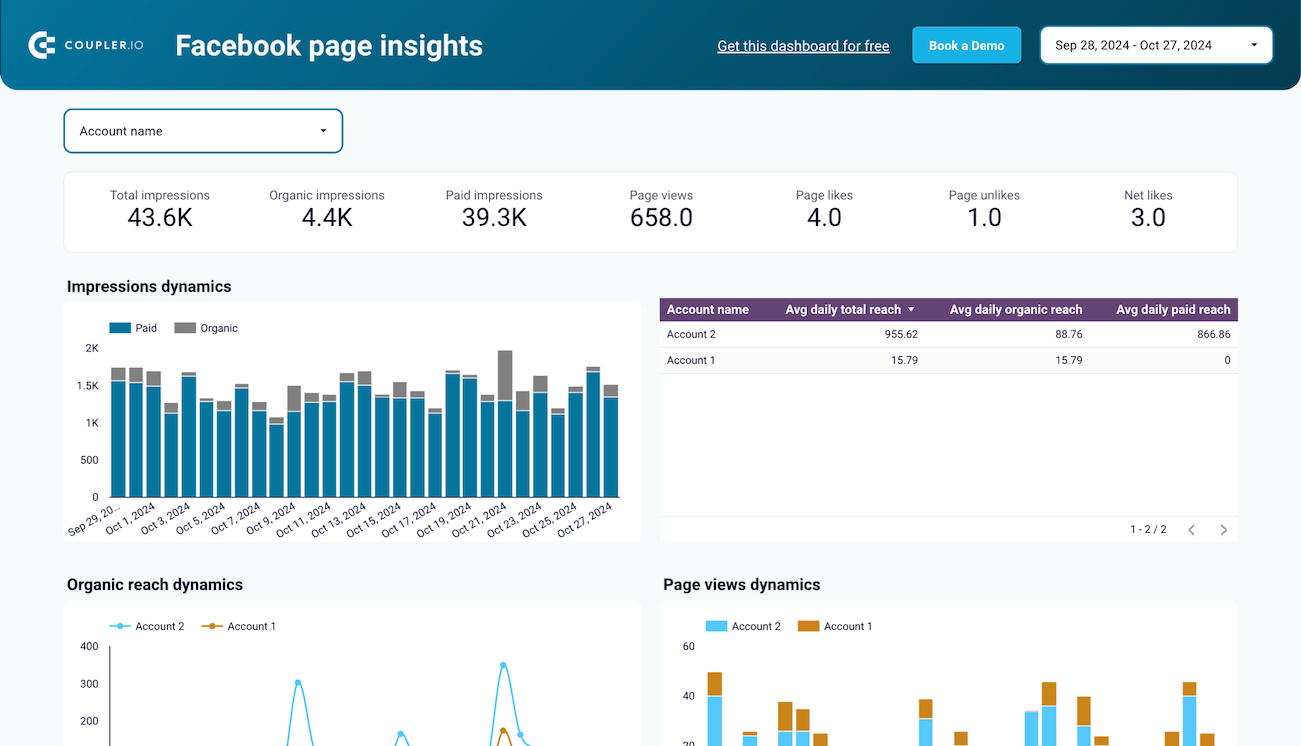


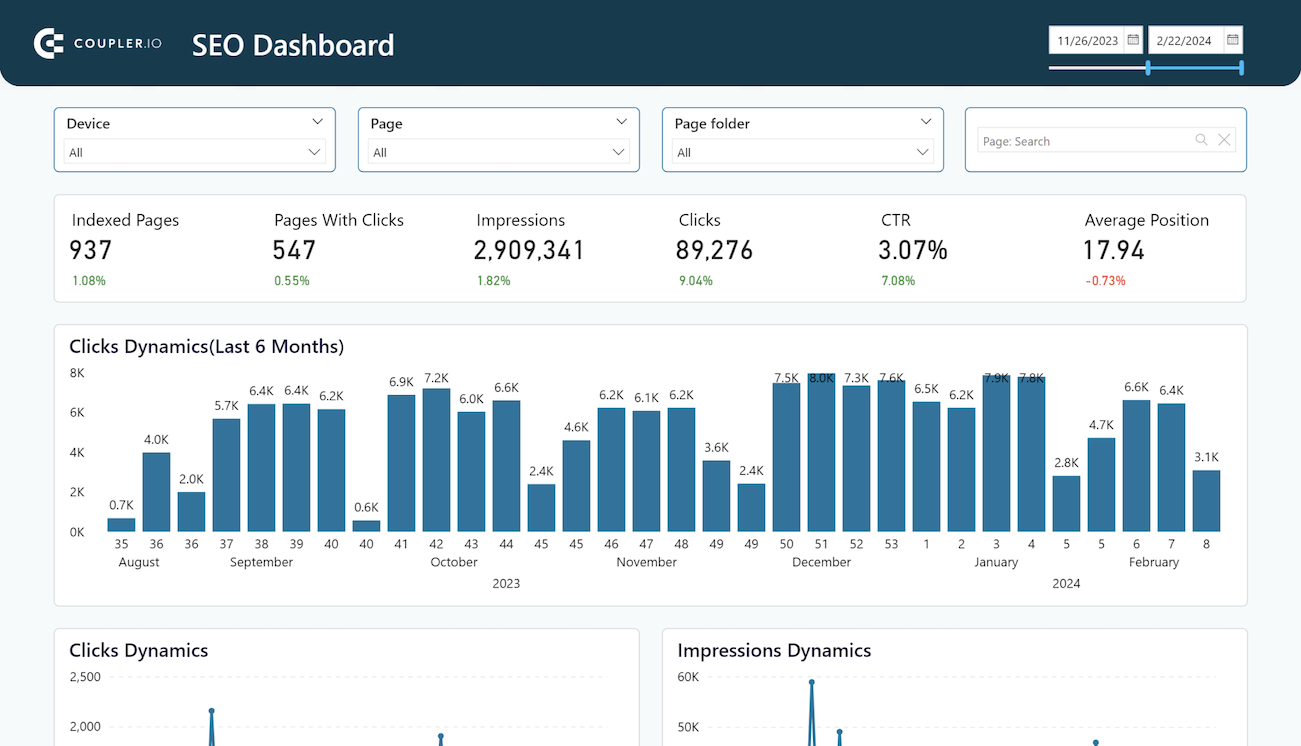


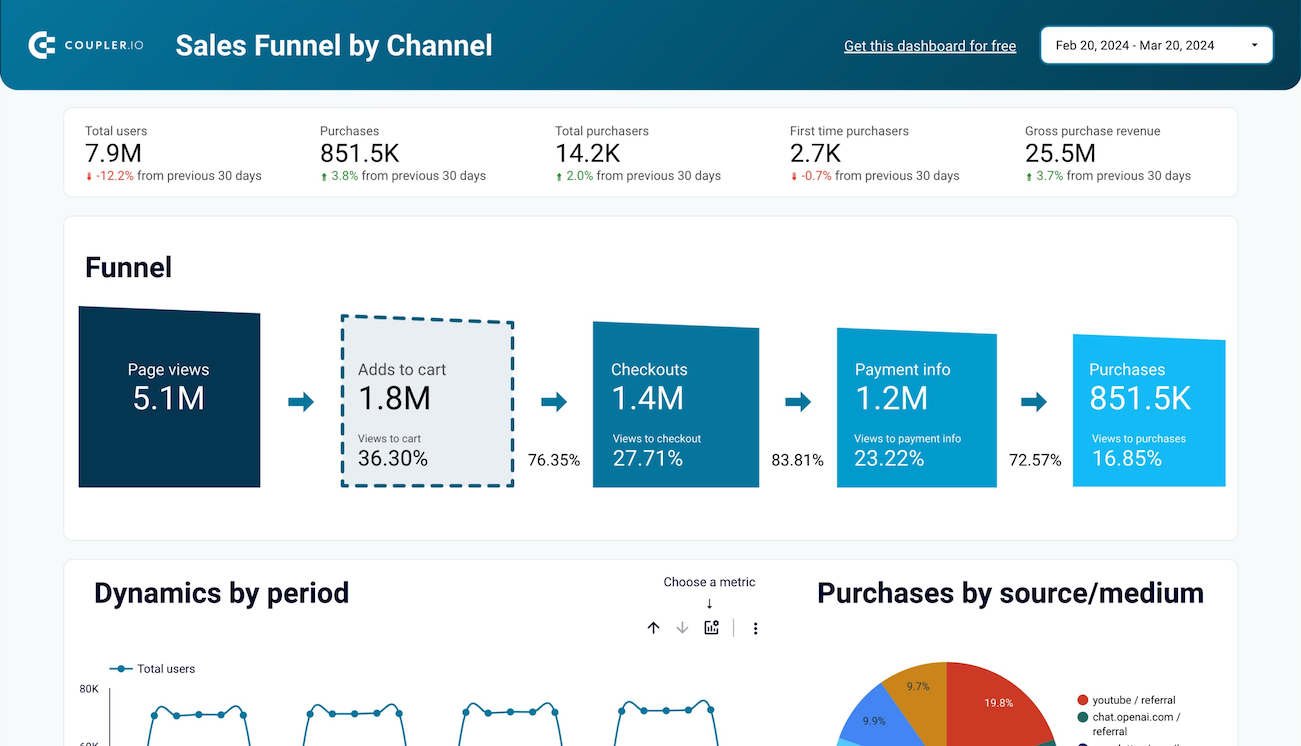


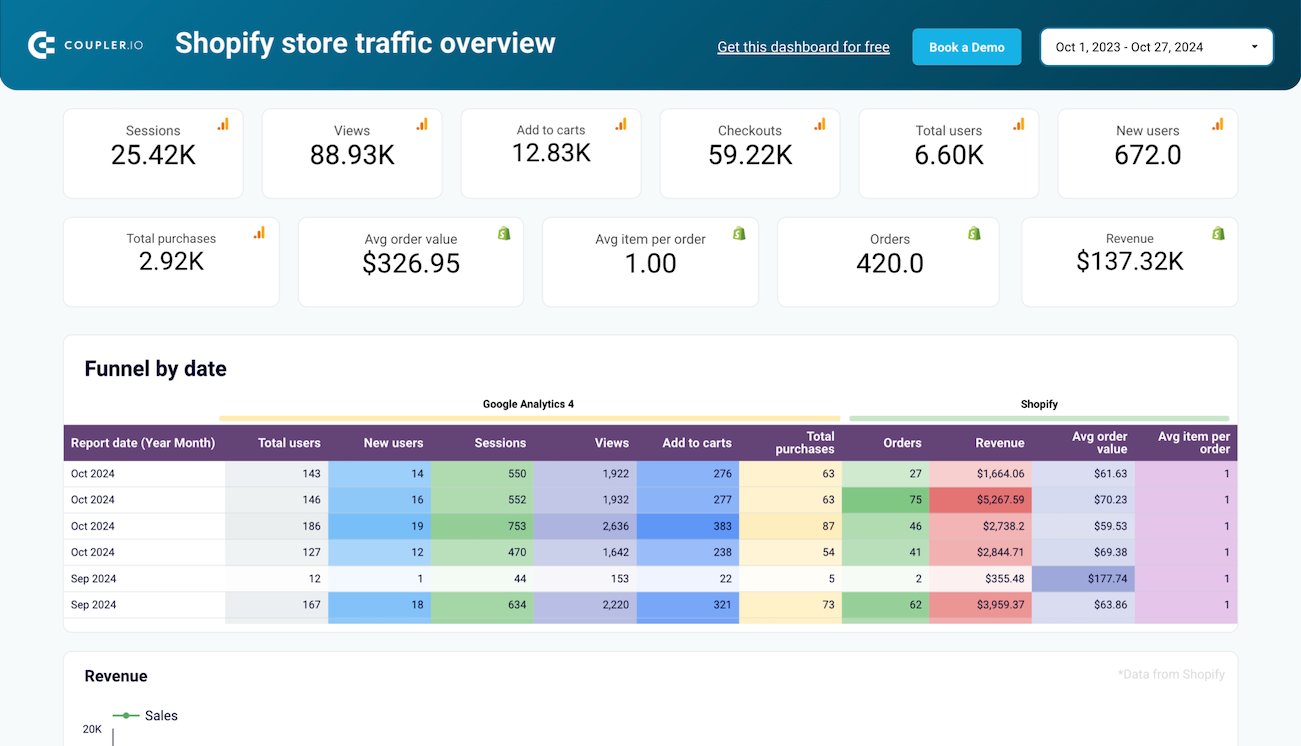



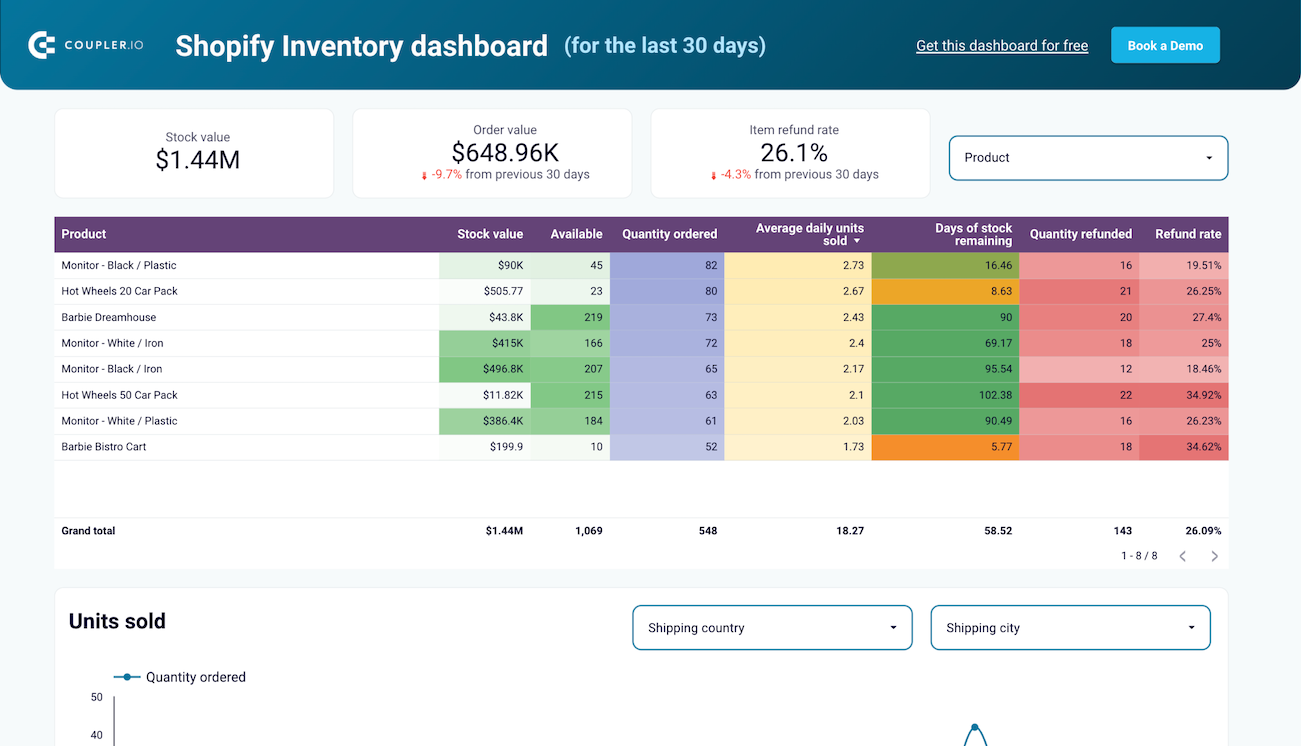


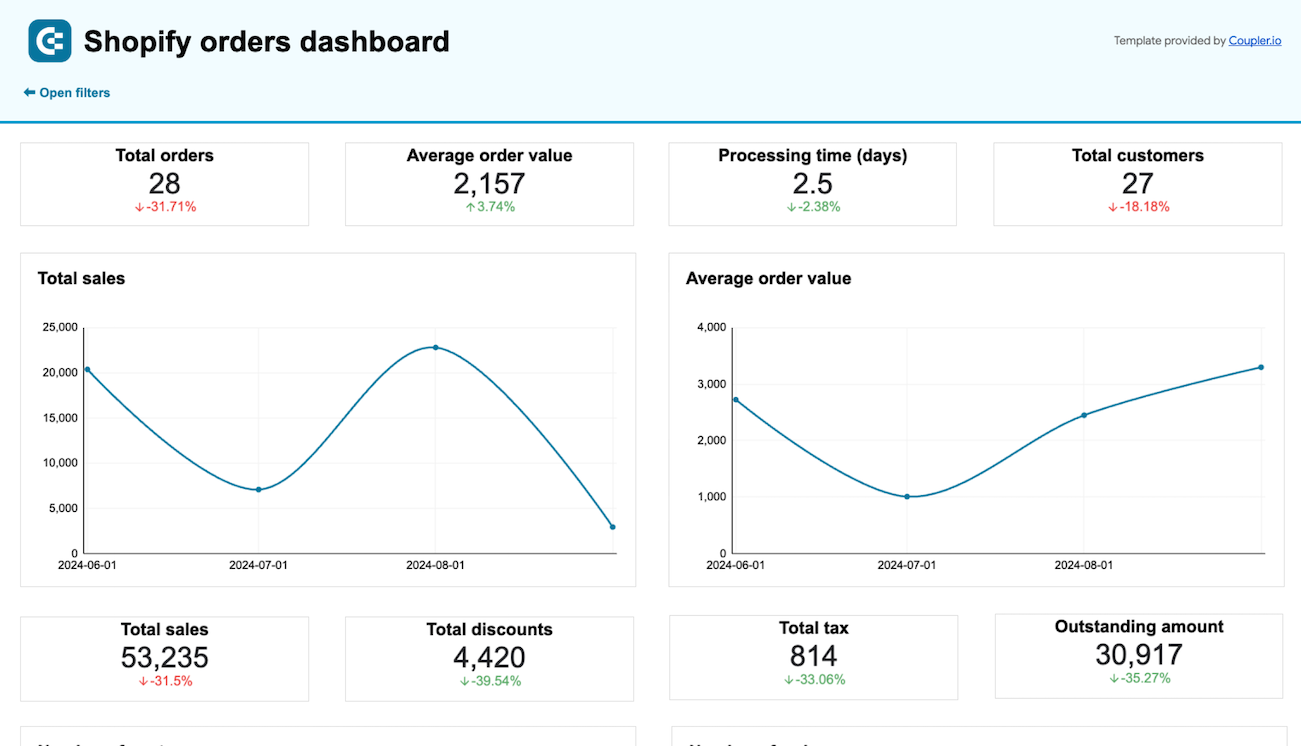





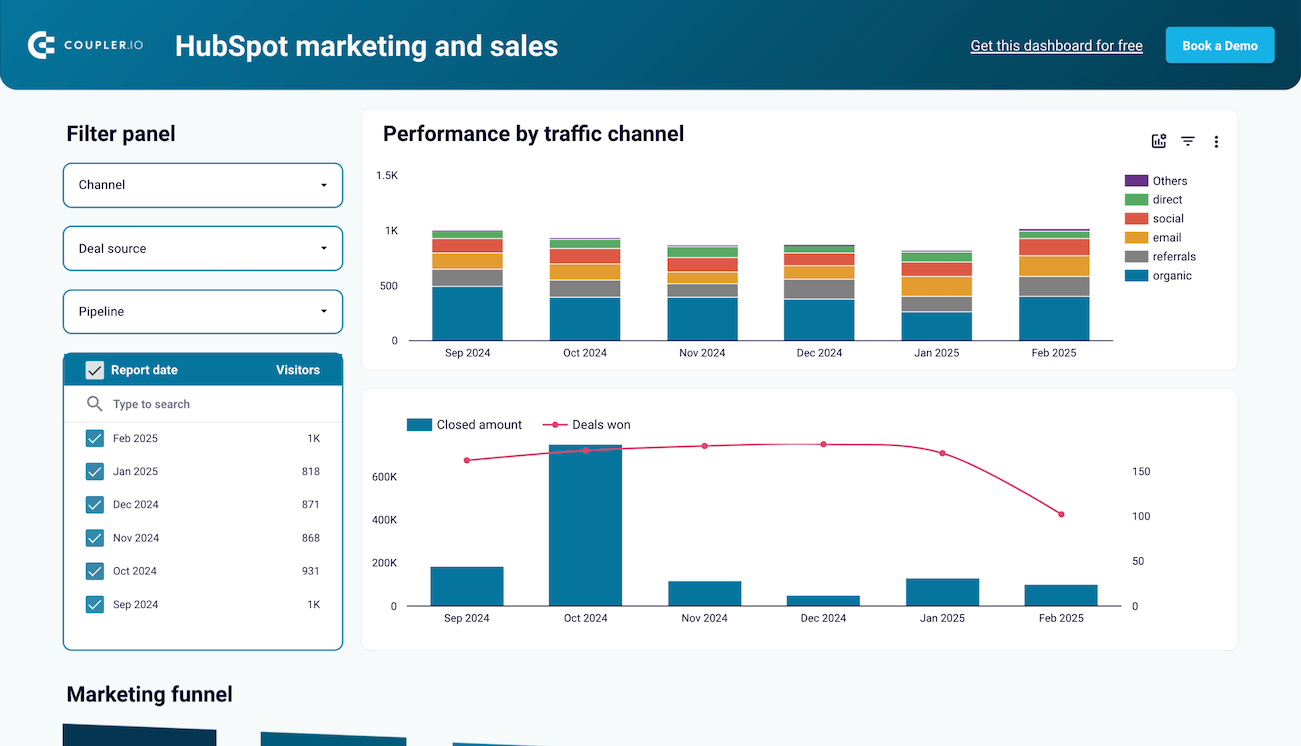















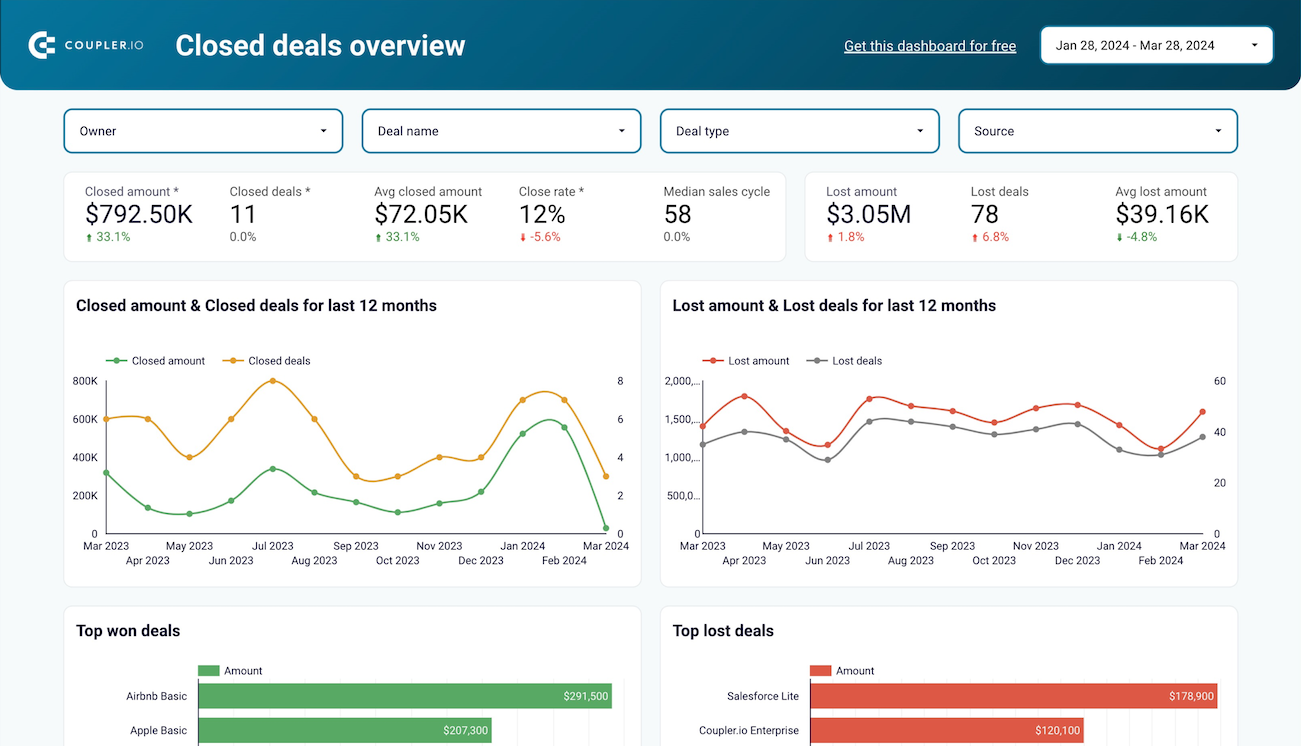


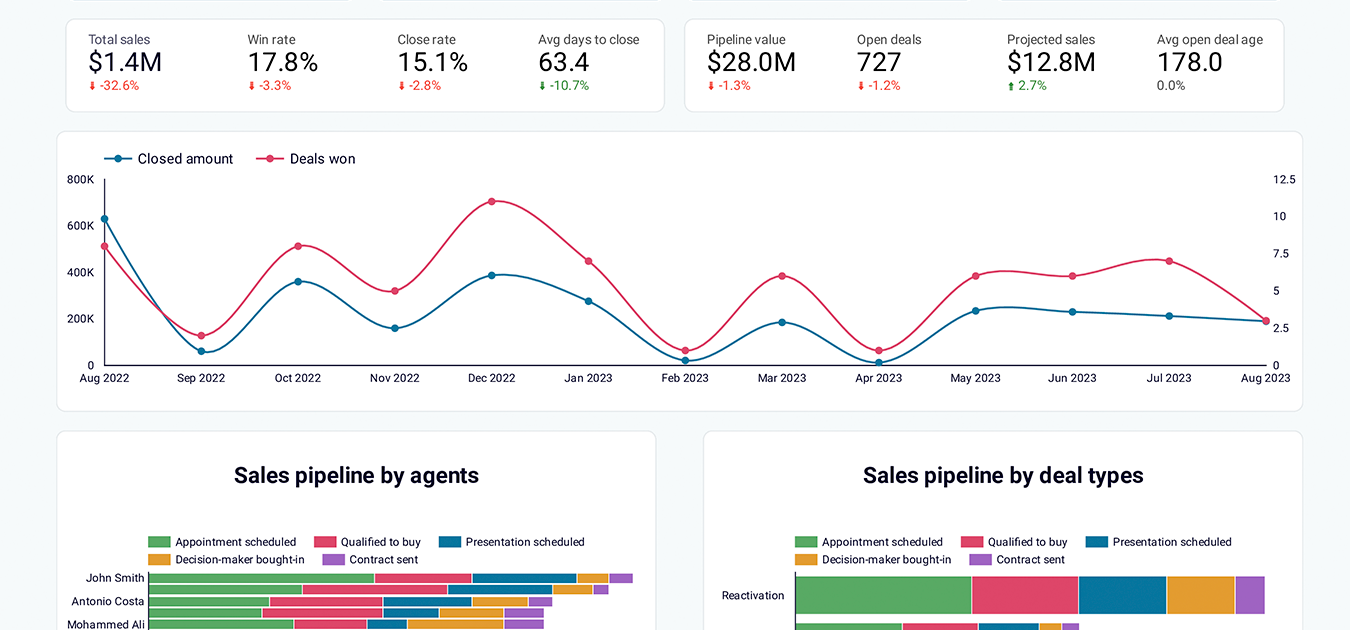


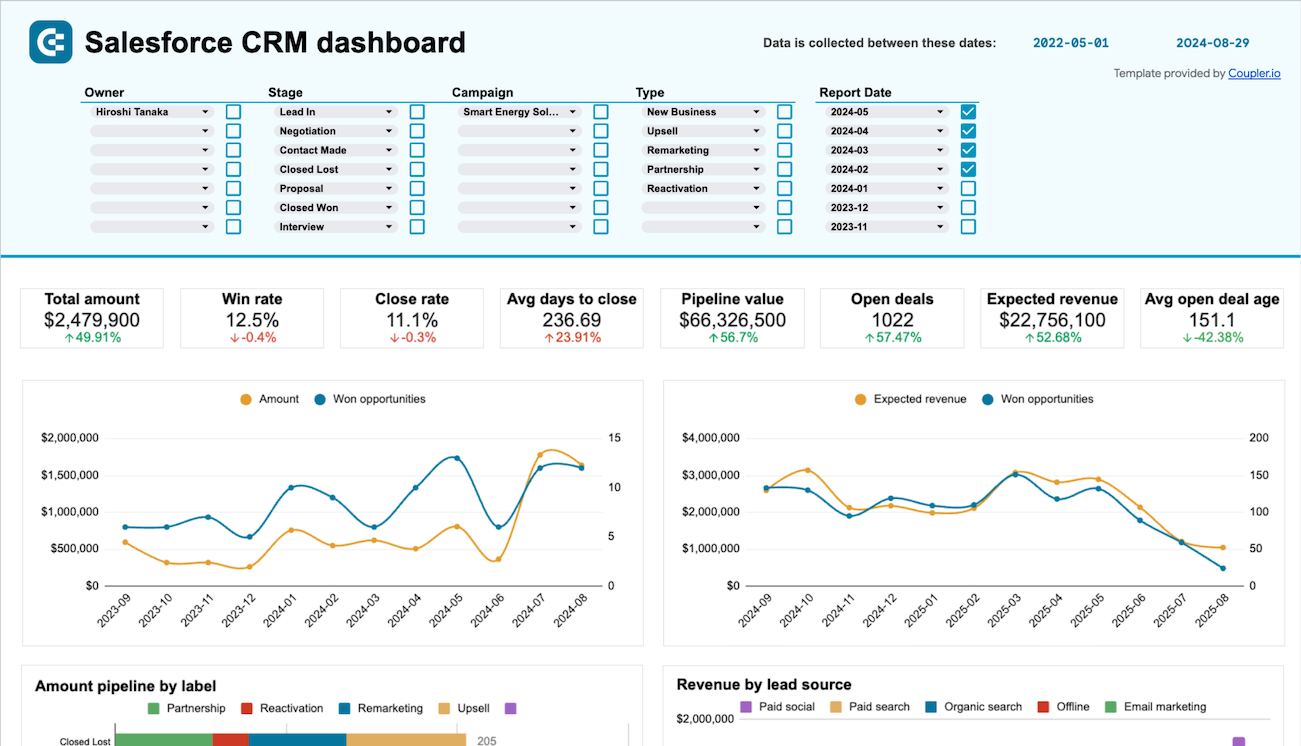


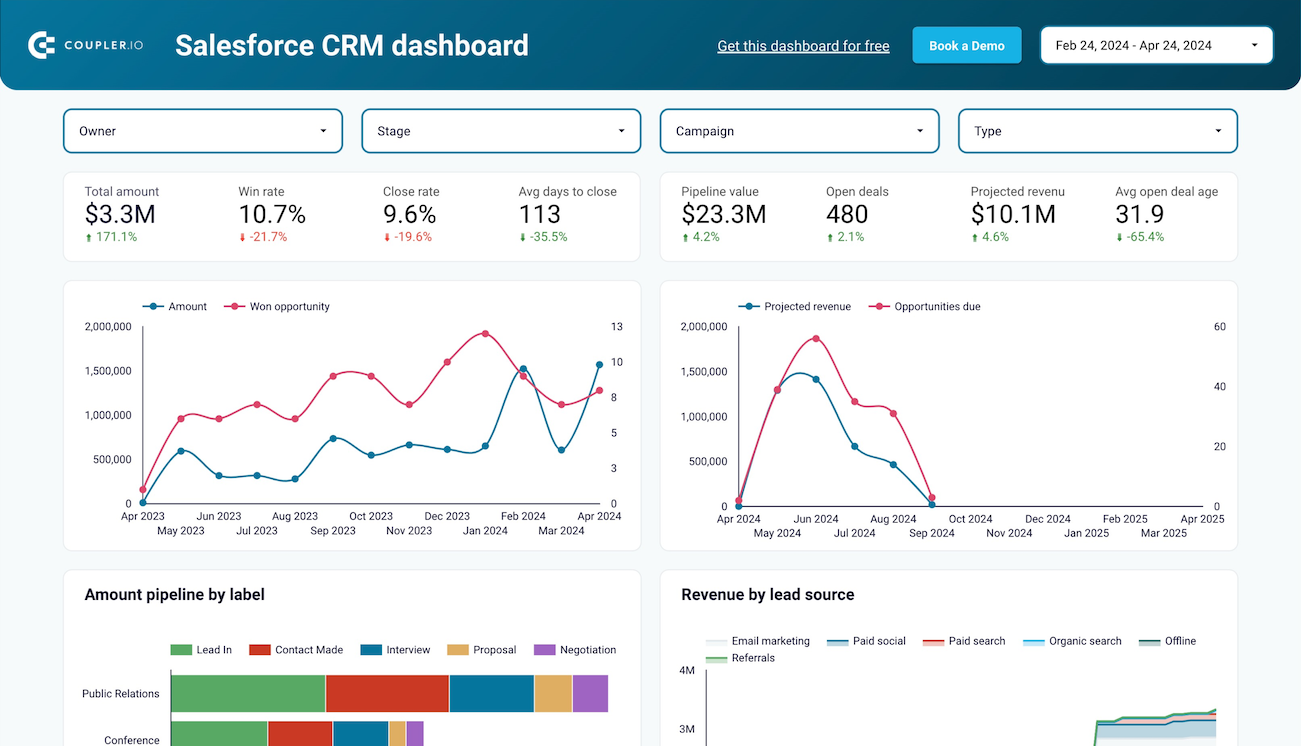


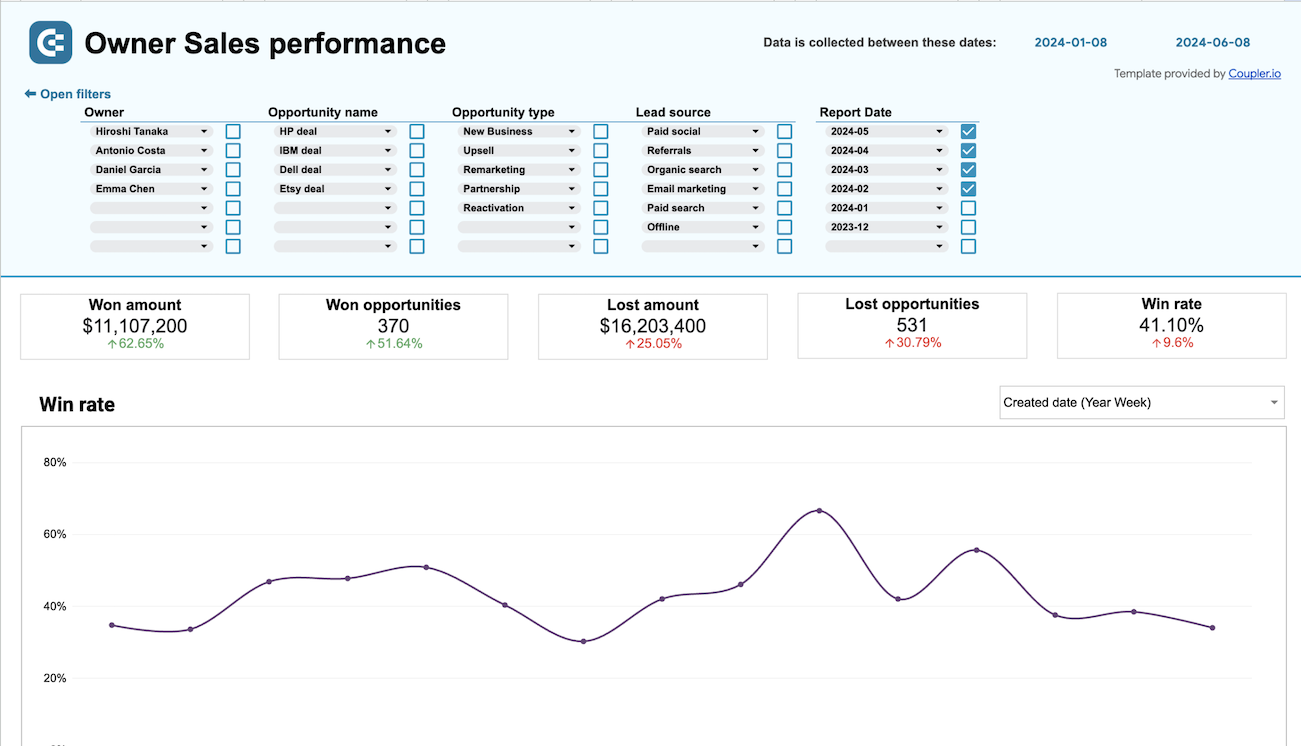












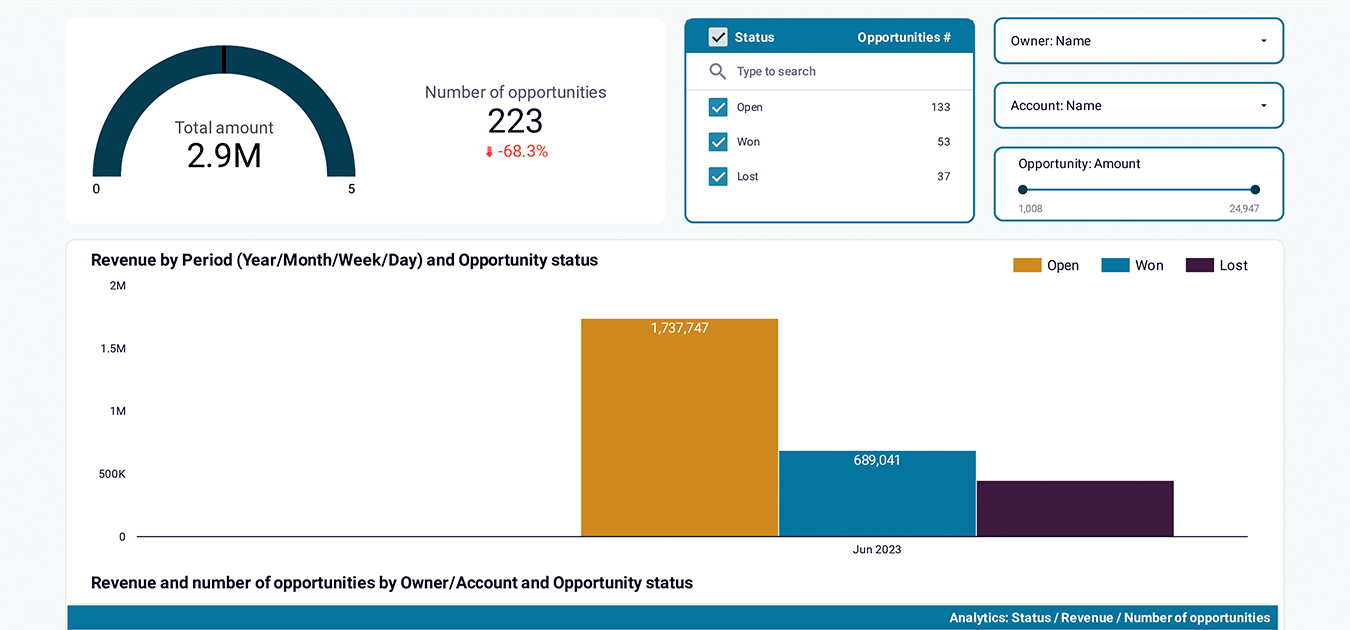






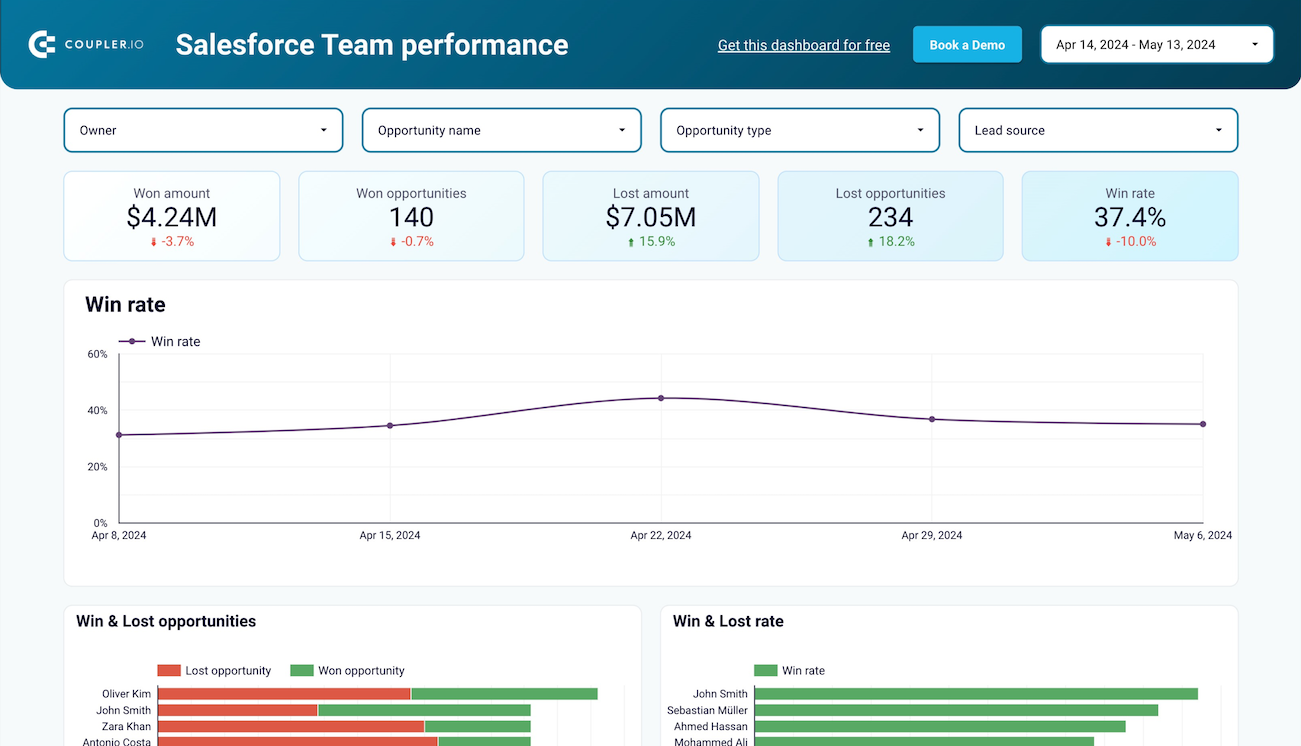









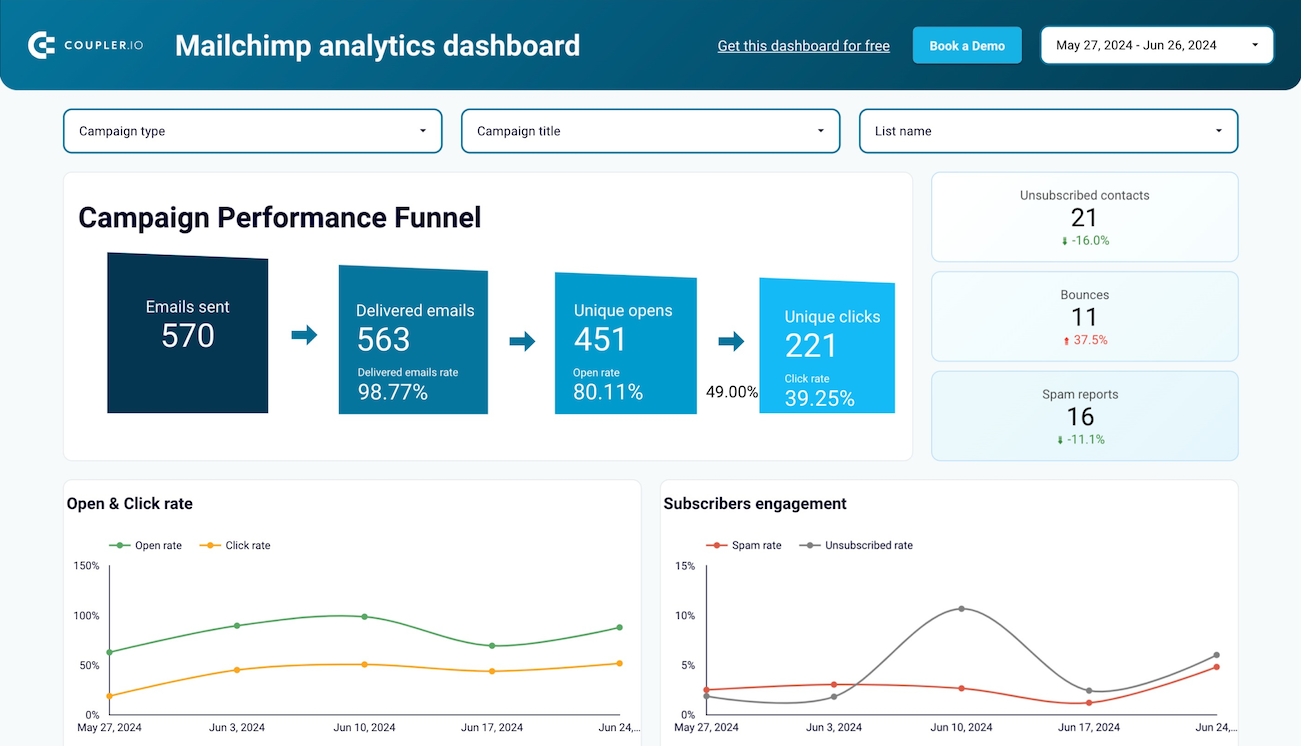


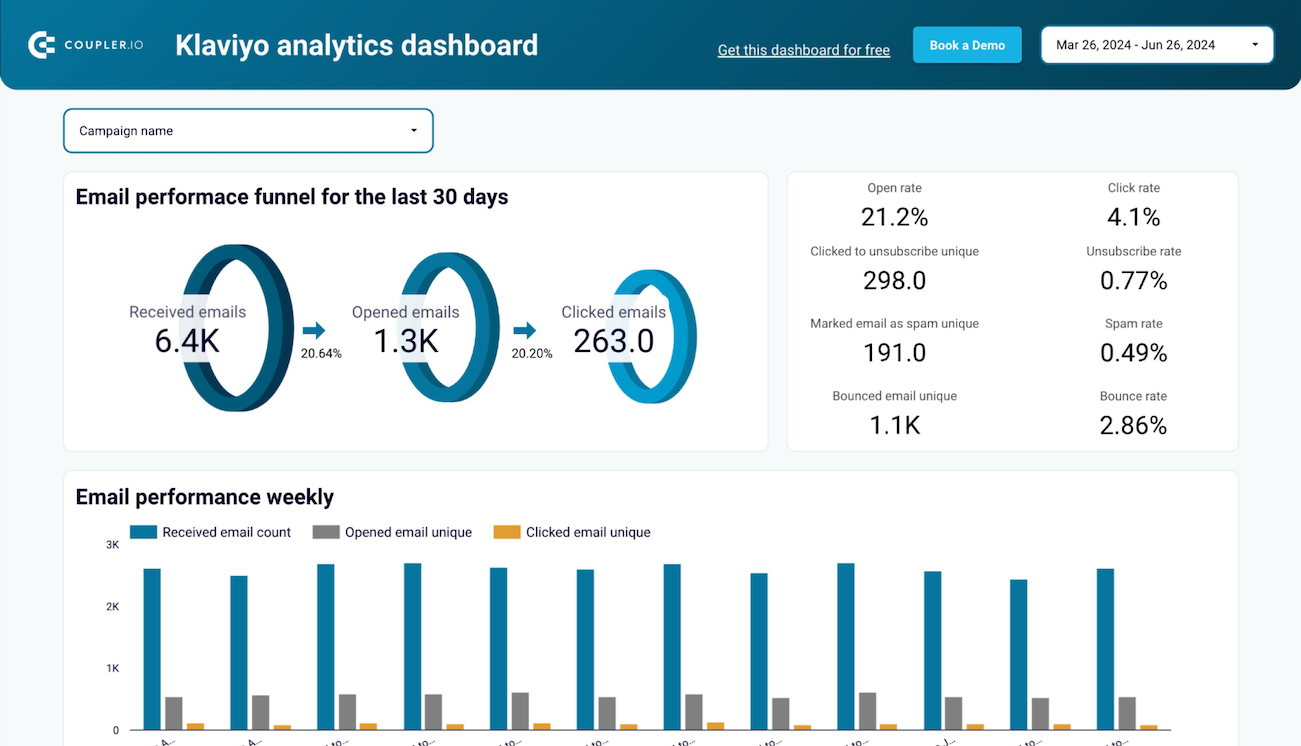






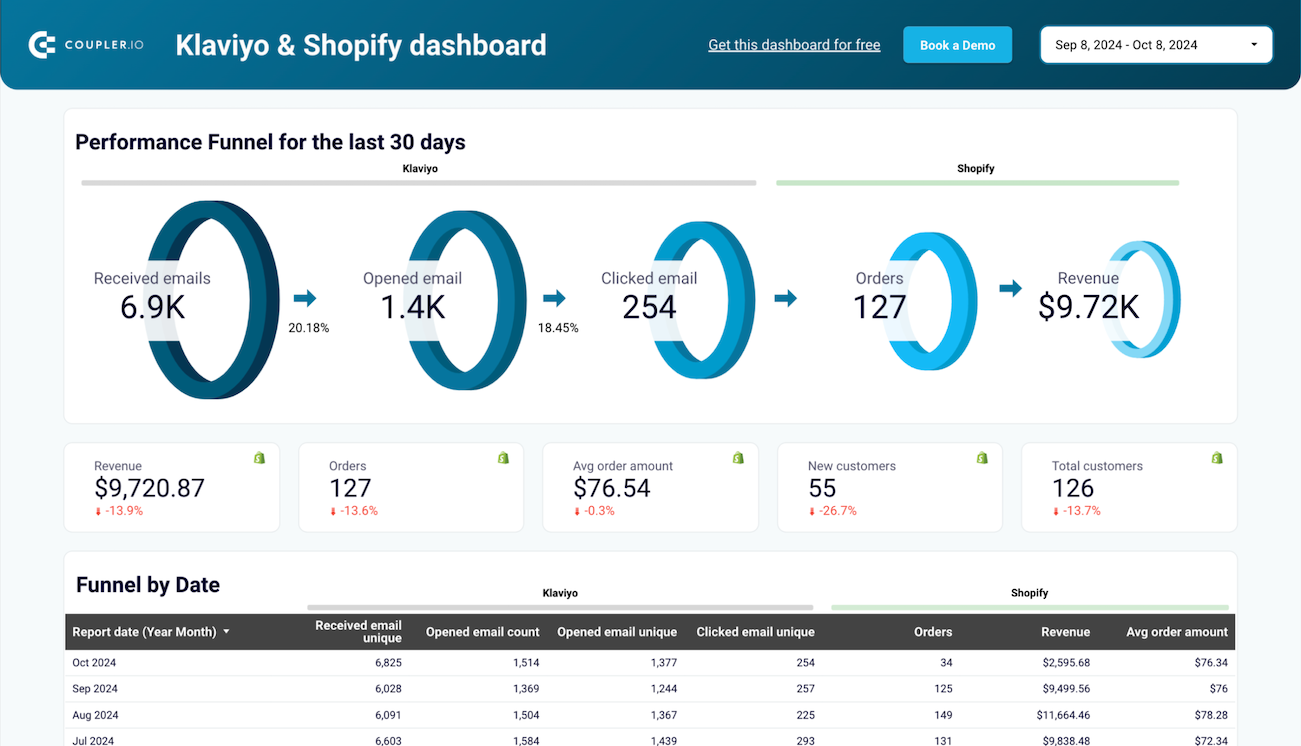









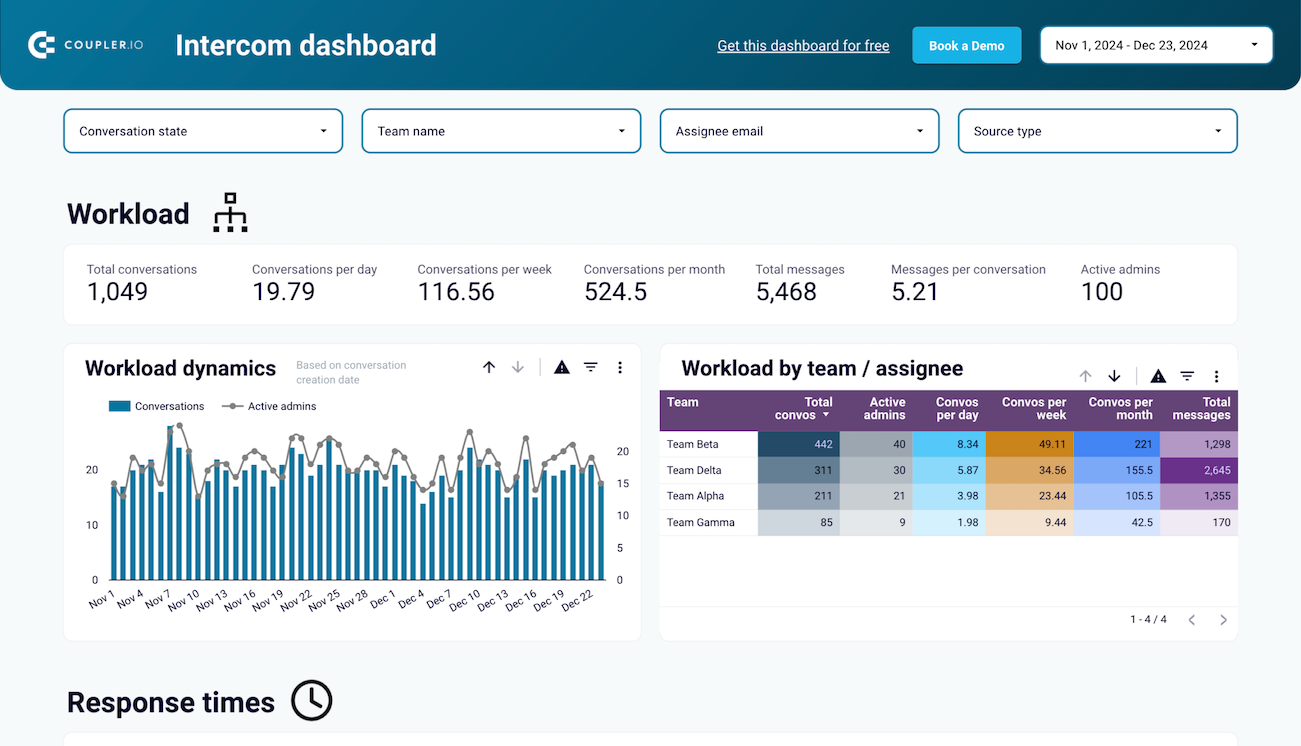




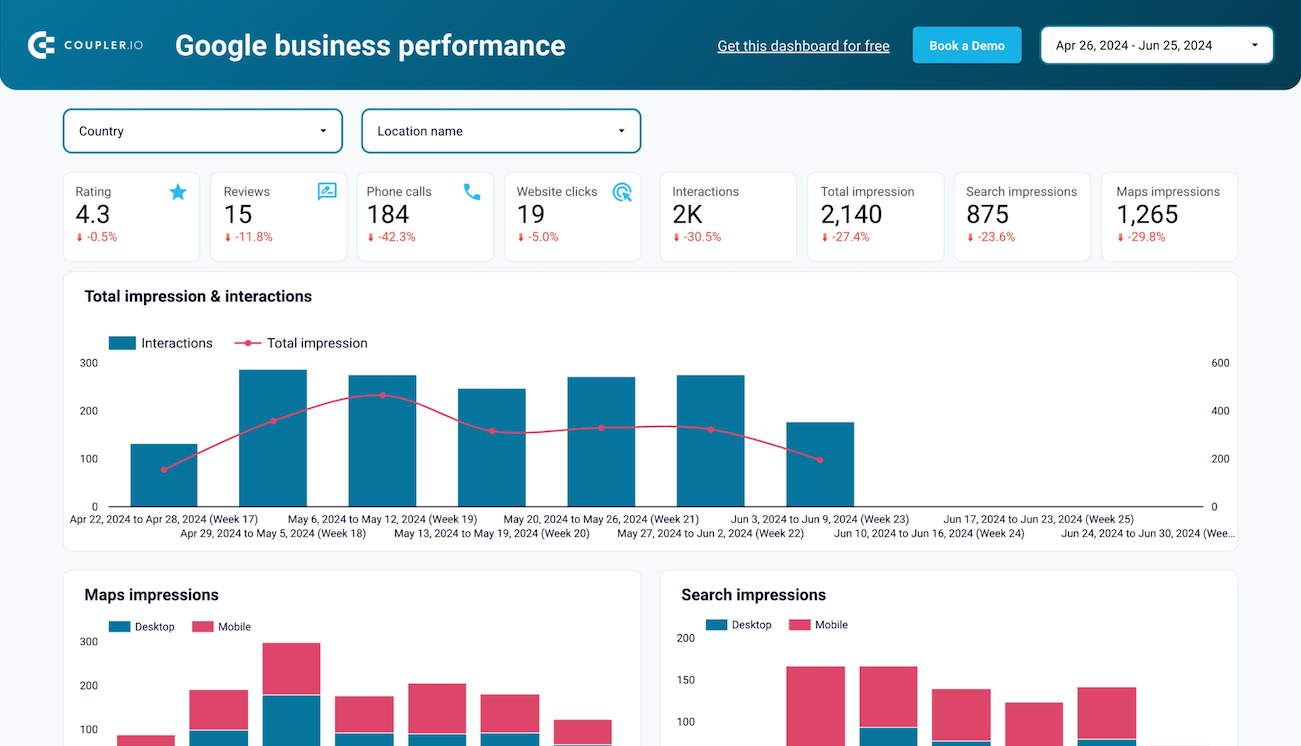


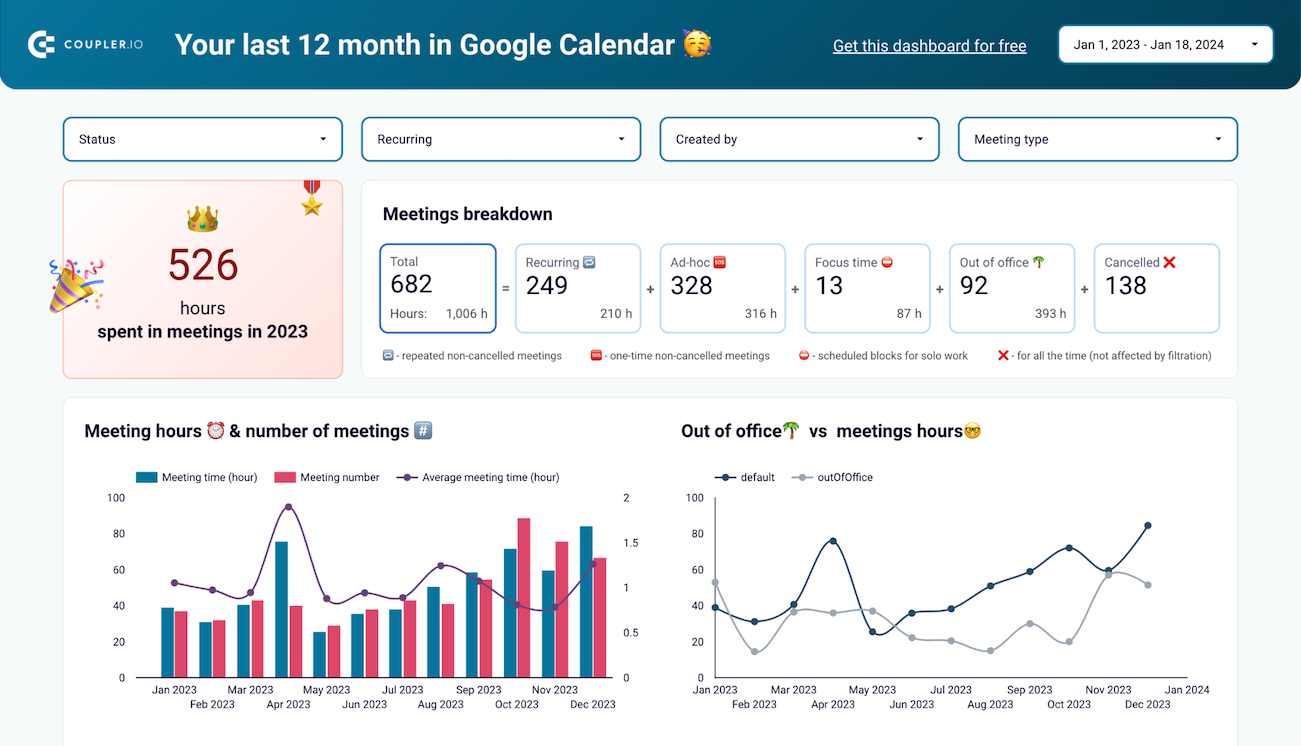


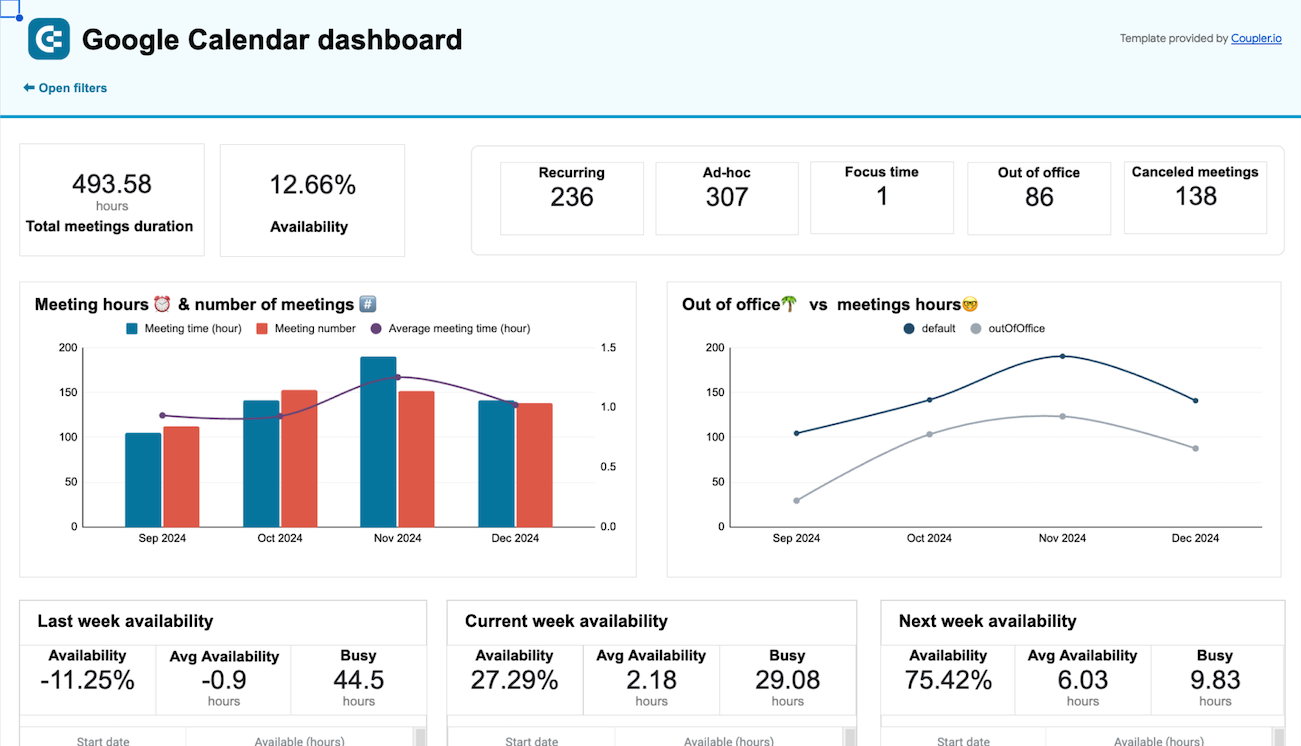


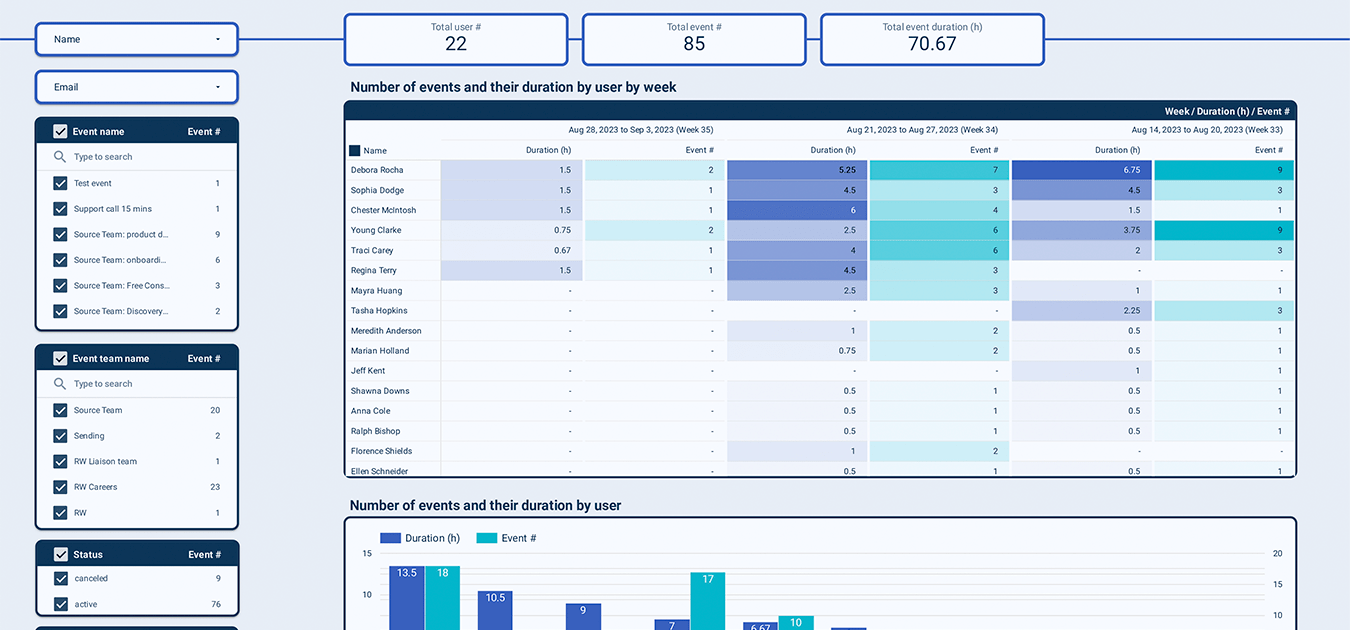


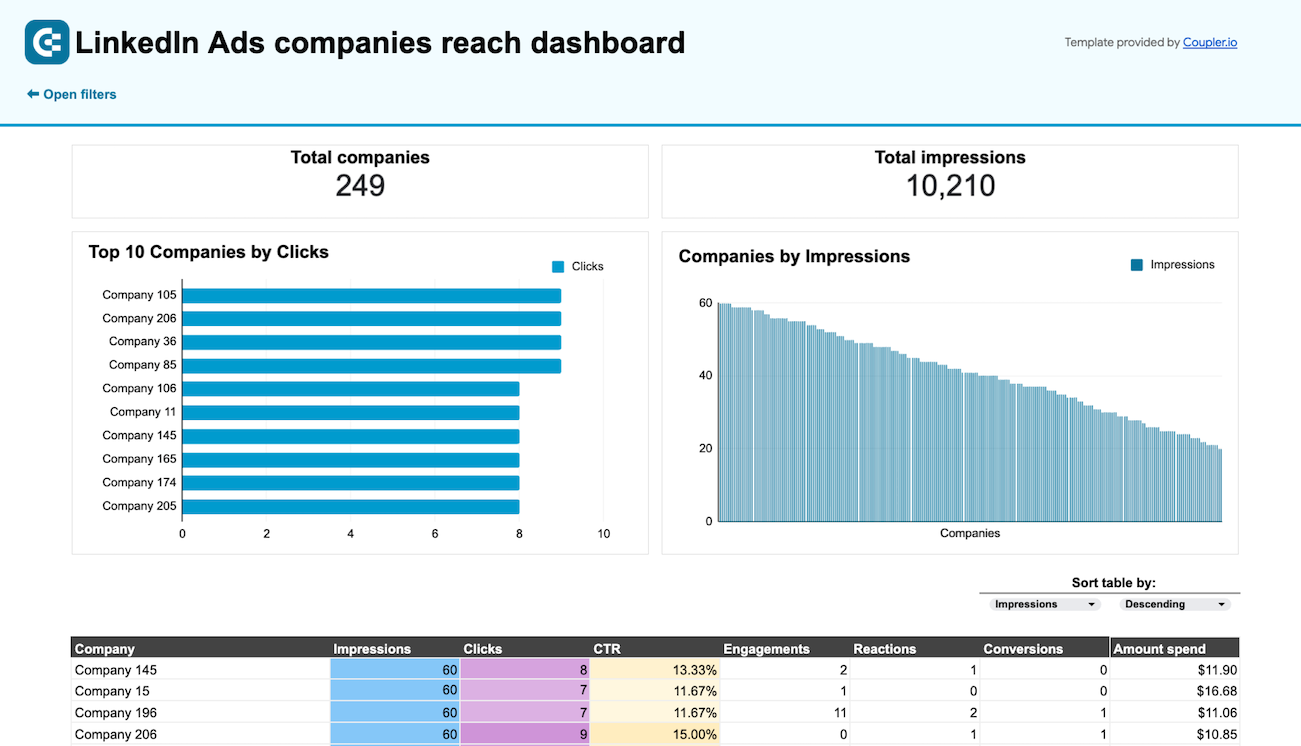


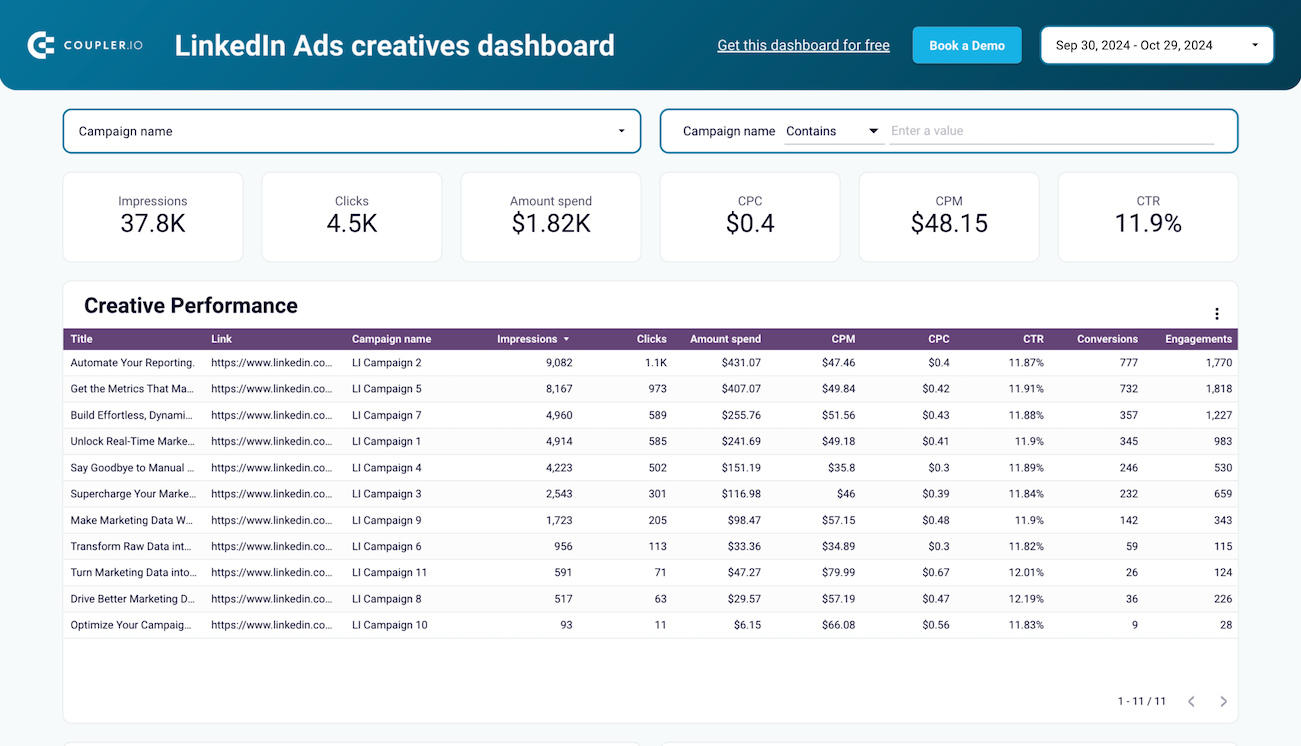


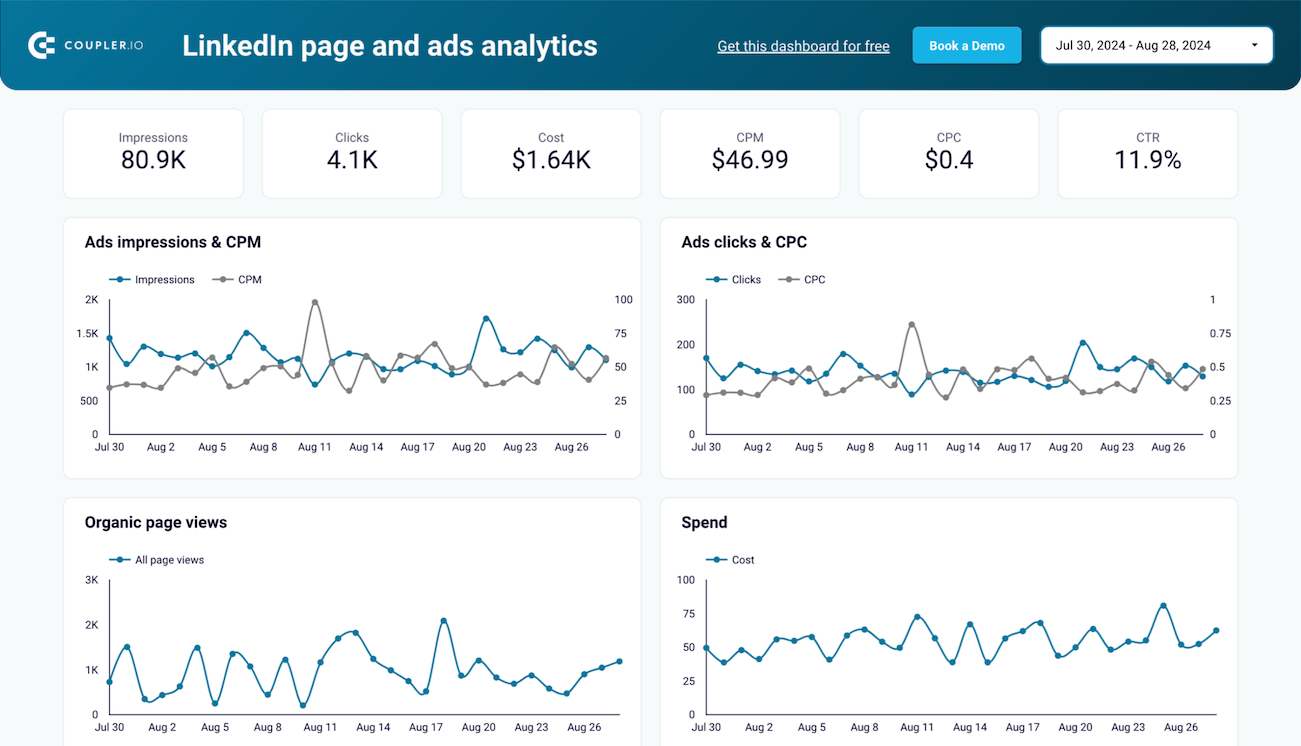



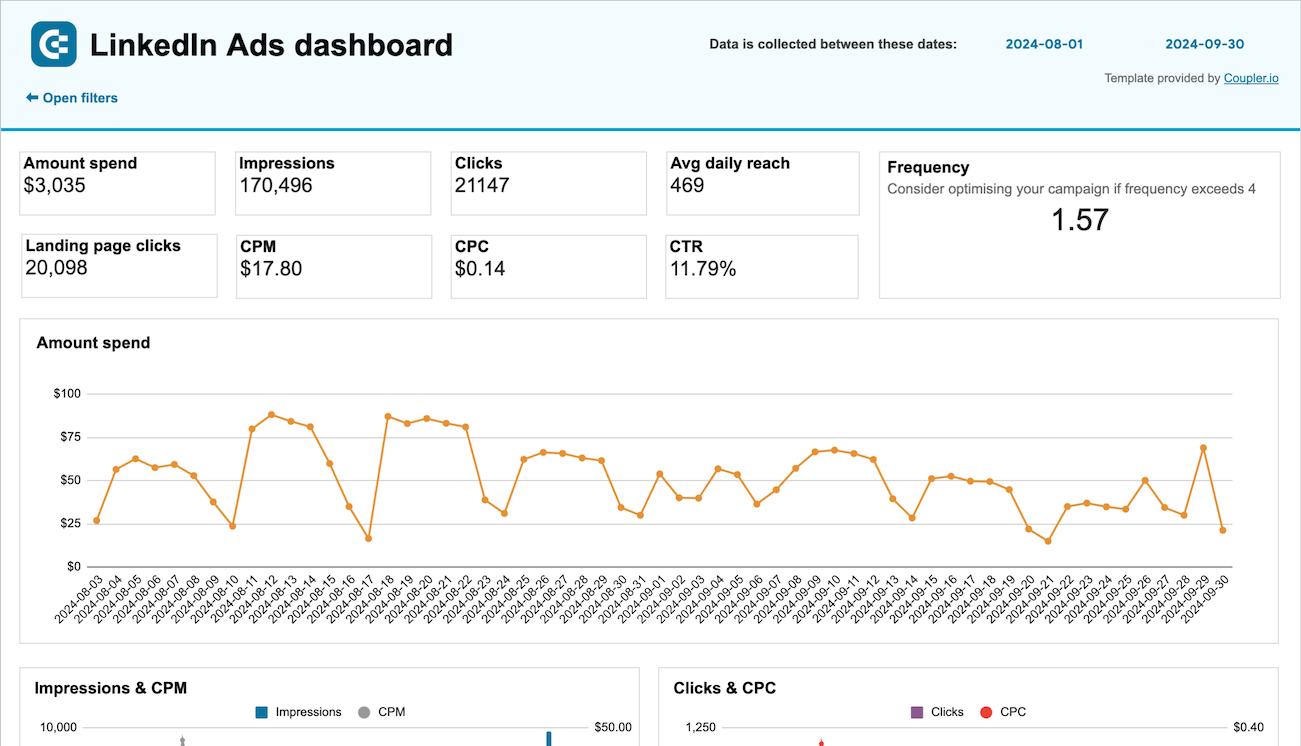


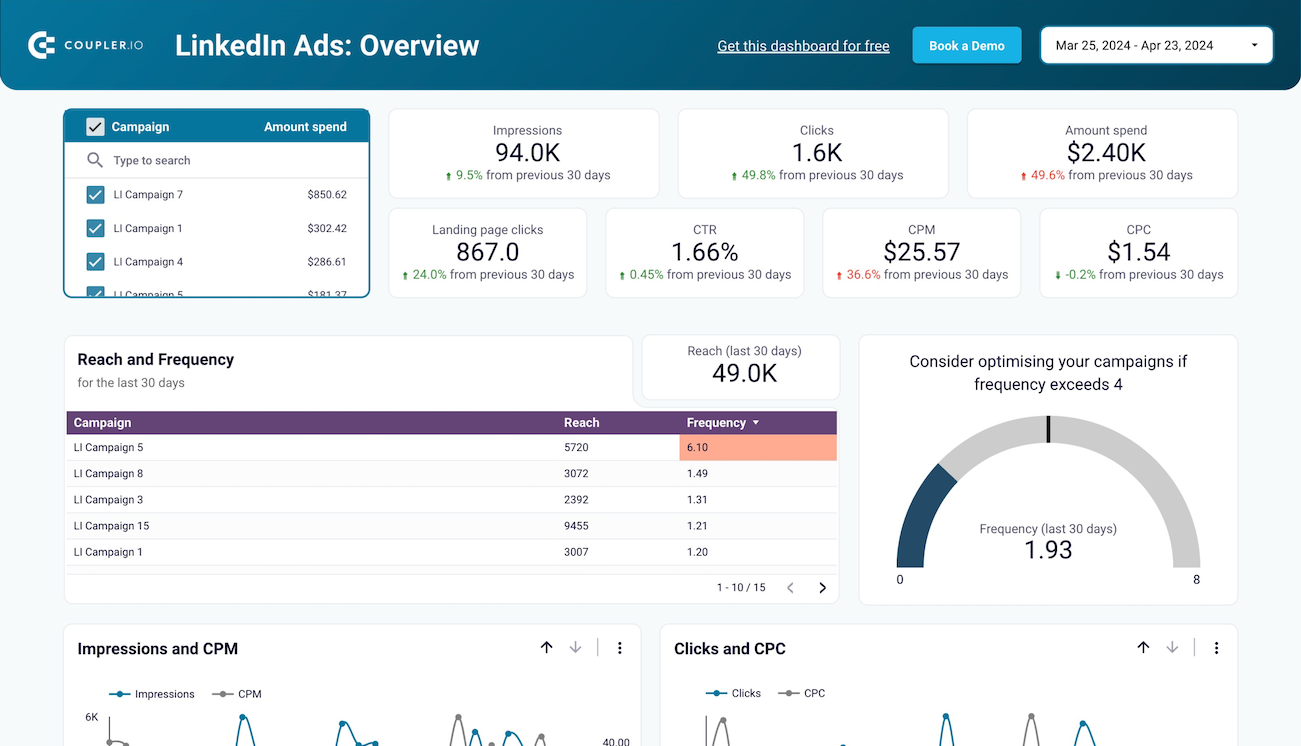


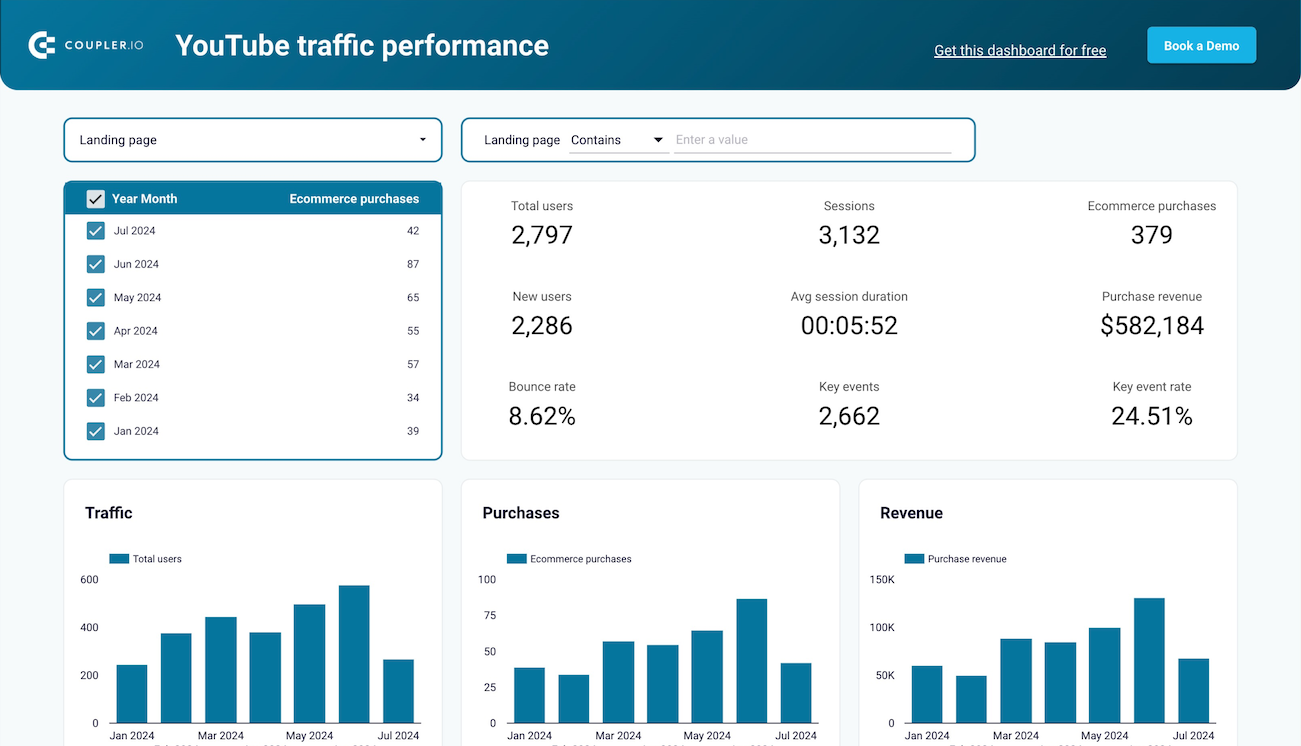


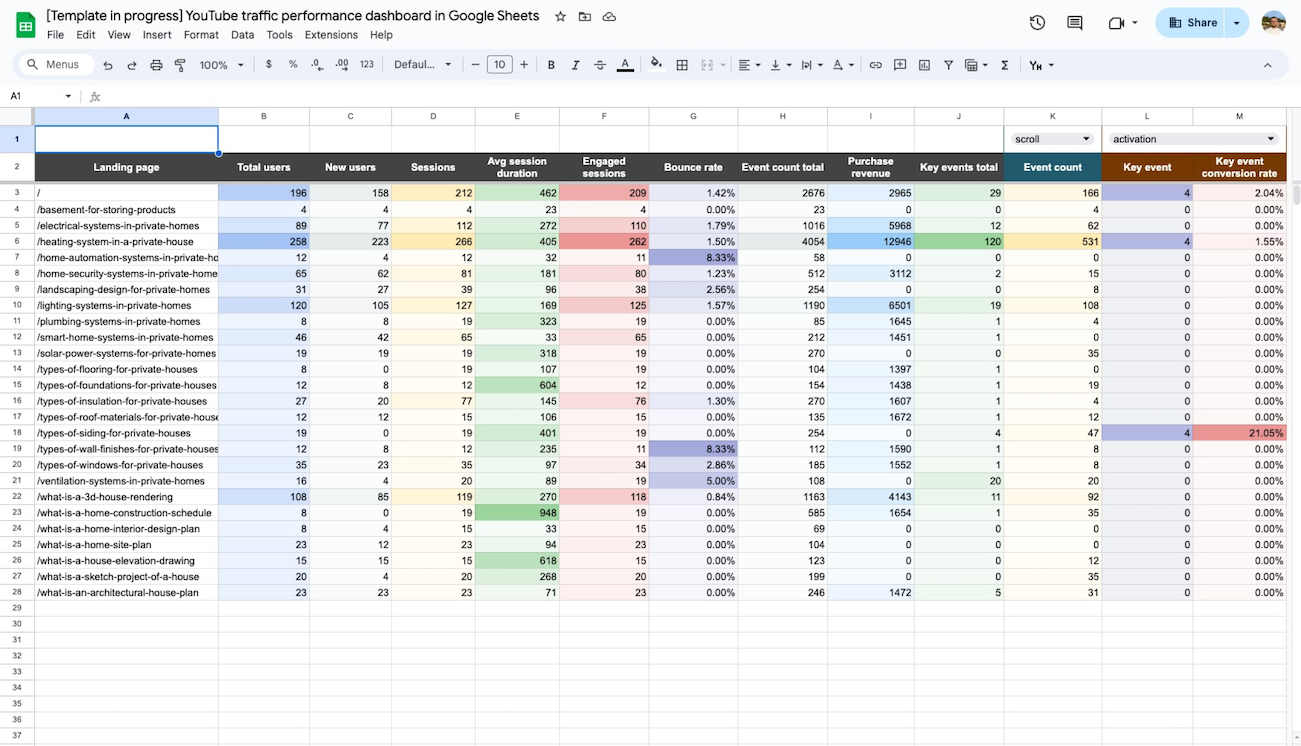


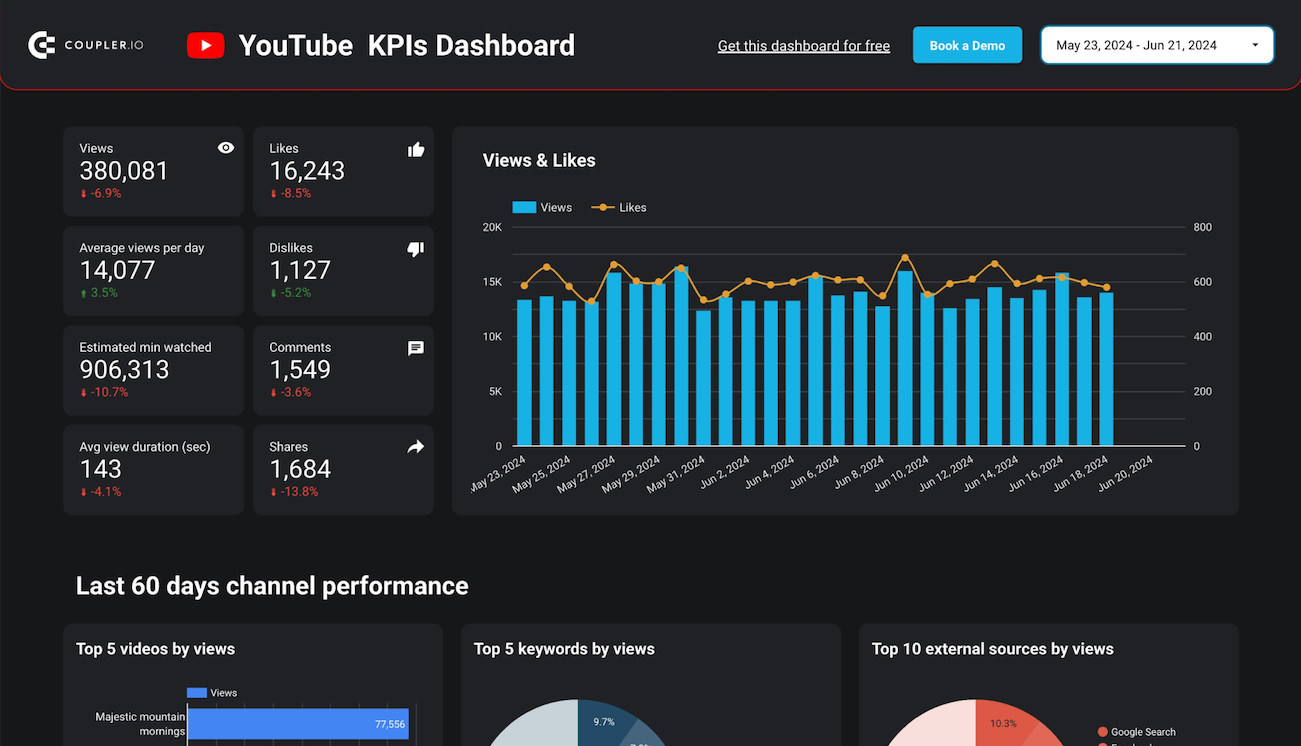


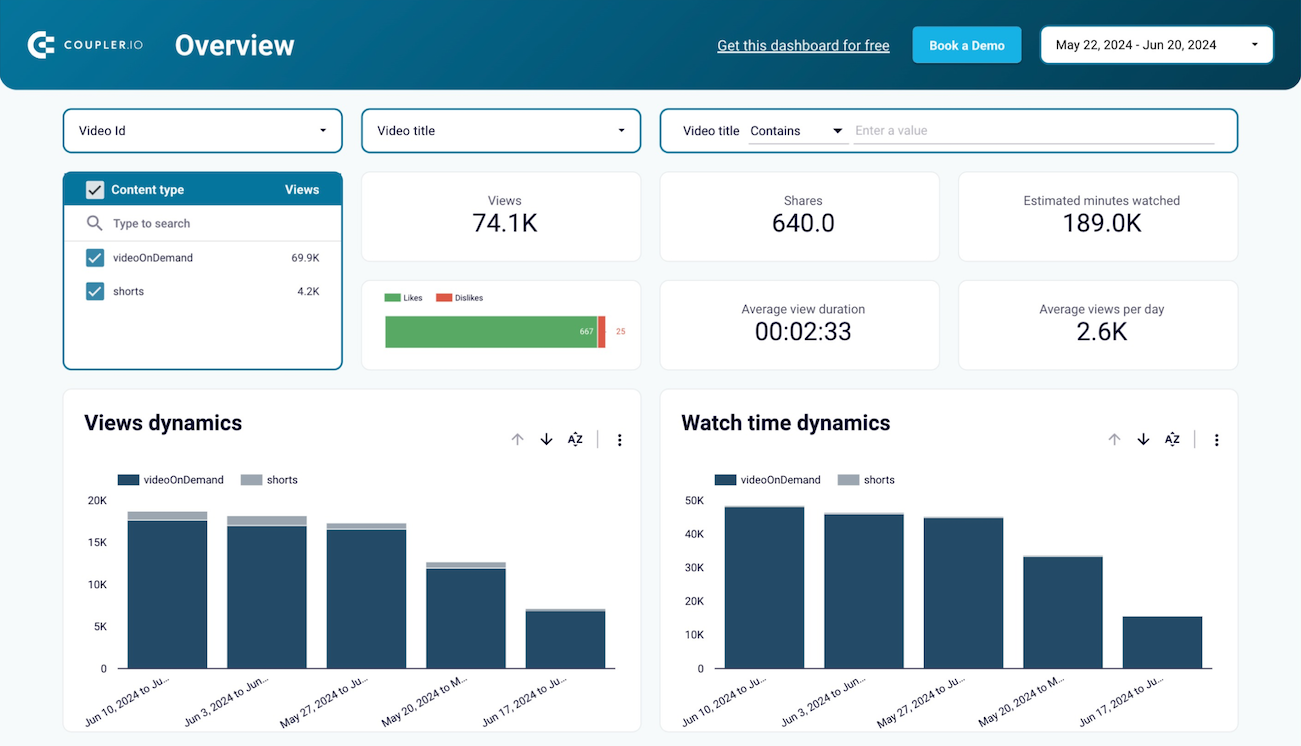


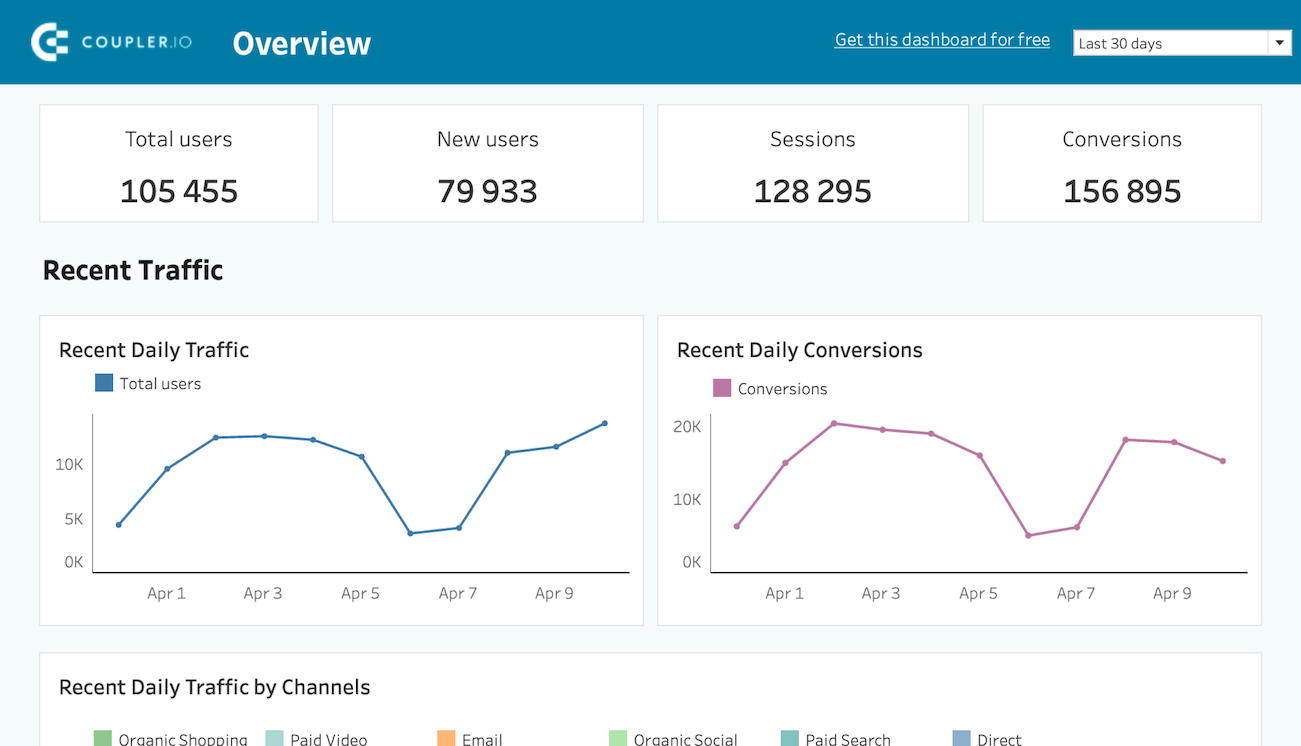











about your case. It doesn't cost you a penny 😉





