Quick overview of the Shopify store dashboard
Monitor the dynamics of key metrics such as total sales, orders, average order value, number of customers, and order processing time.

Get insights into which products are popular among your customers to tweak your pricing and marketing strategies.

Monitor all your orders in one table that details their status, price, discounts, cancellation reasons, and so on.

Get a monthly customer cohort analysis table and compare new vs. returning customers by number, sales, and orders.





Acquire peace of mind with the Shopify orders dashboard template
Plug-and-play analytics tool
Access key metrics to analyze the sales efficiency of your e-commerce store without creating a Shopify dashboard yourself. Quickly synchronize the template with your Shopify store account with only a few clicks.
Automate data refresh
Make your reporting live by automating the data flow from your e-commerce store to the Shopify dashboard template. Turn on the automatic data refresh and configure how frequently you want the data updated.
White-label template
Customize the Shopify orders dashboard to the unique requirements of your business: Personalize metrics, visuals, filters, and more to suit your choice. Share your Shopify store analytics with stakeholders with one click.
No need to build a Shopify dashboard from scratch.
Use the fully automated template!
Check out the Coupler.io dashboard gallery





































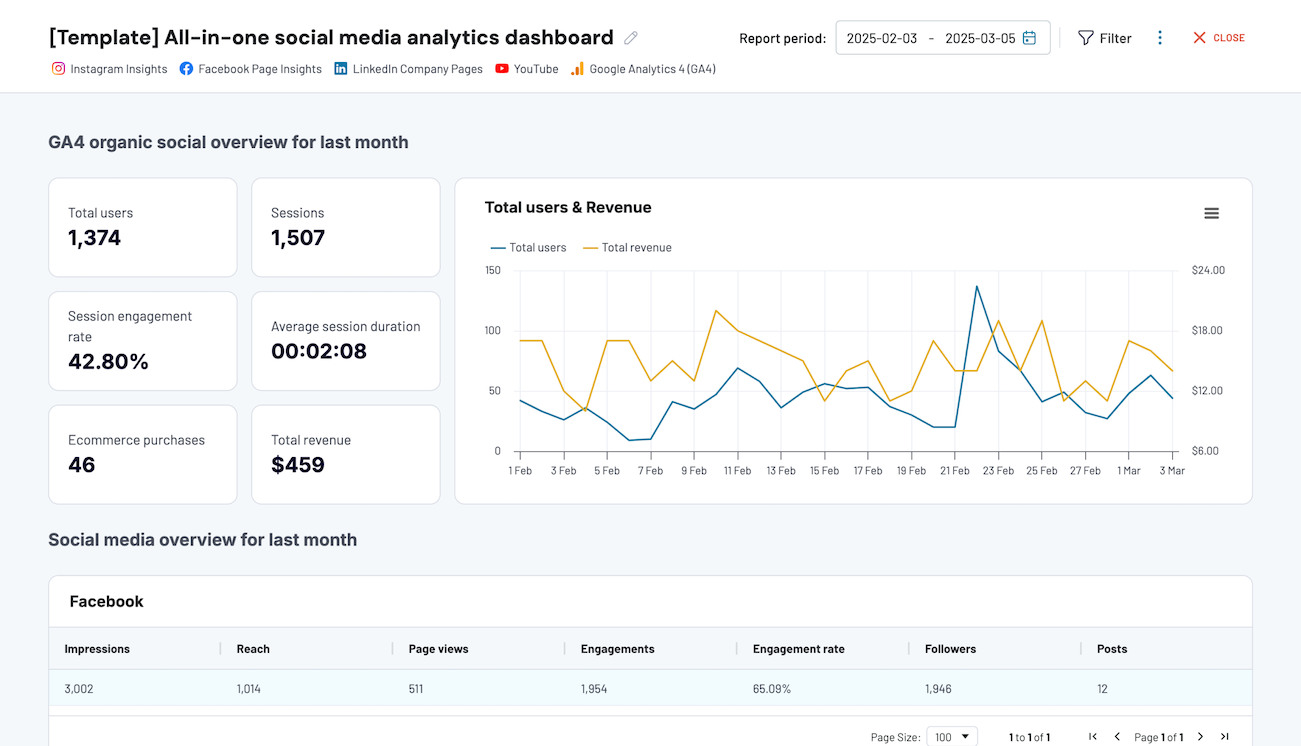






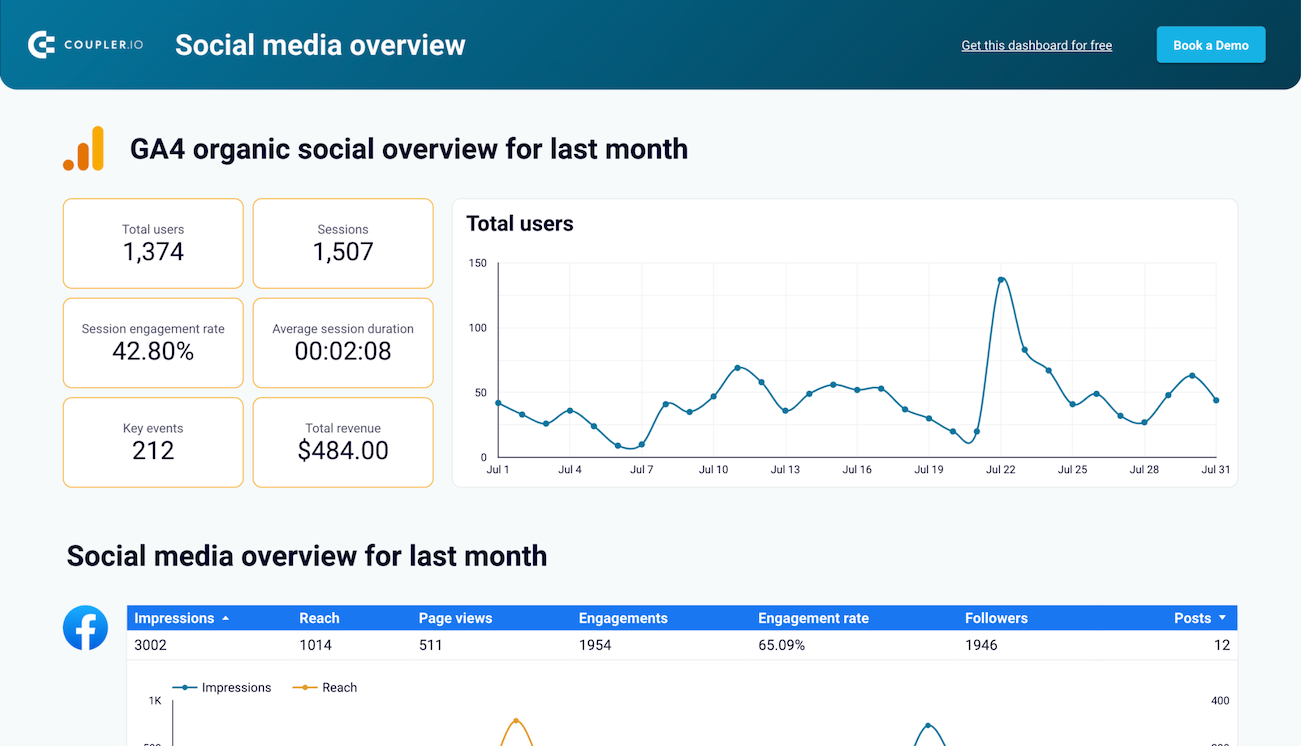















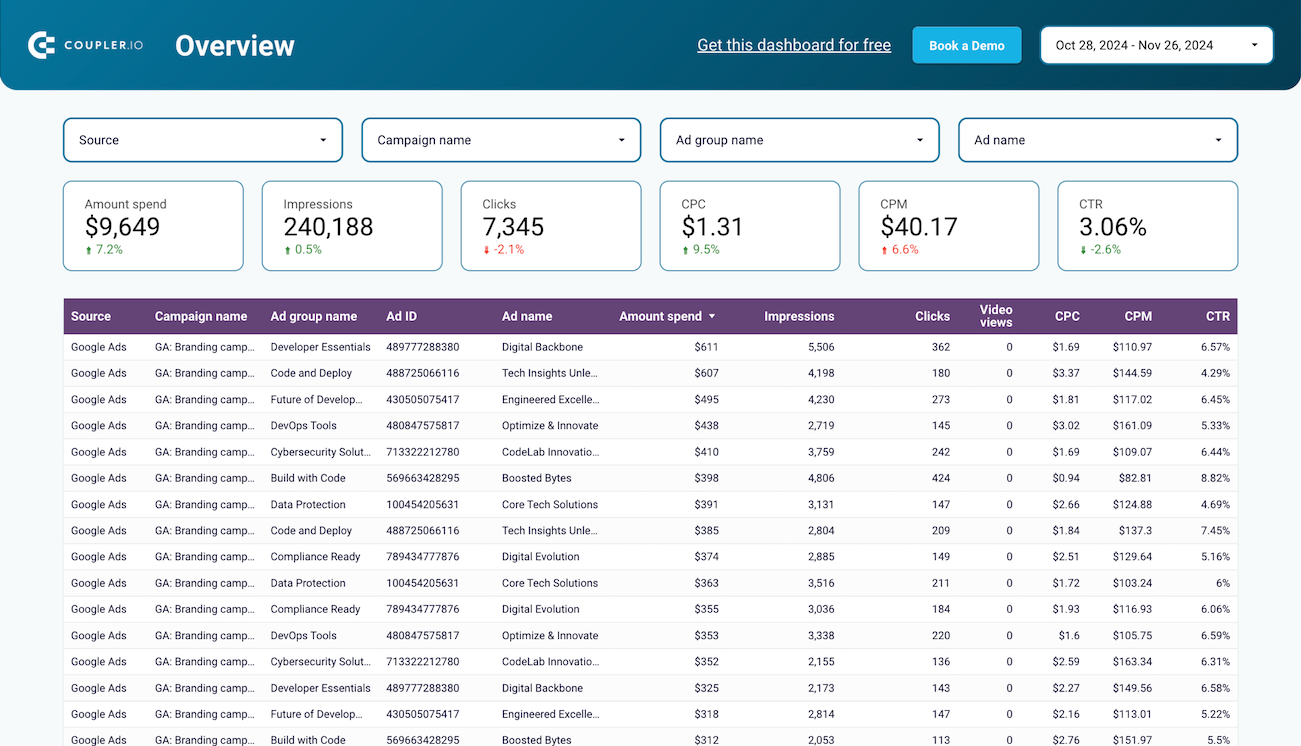















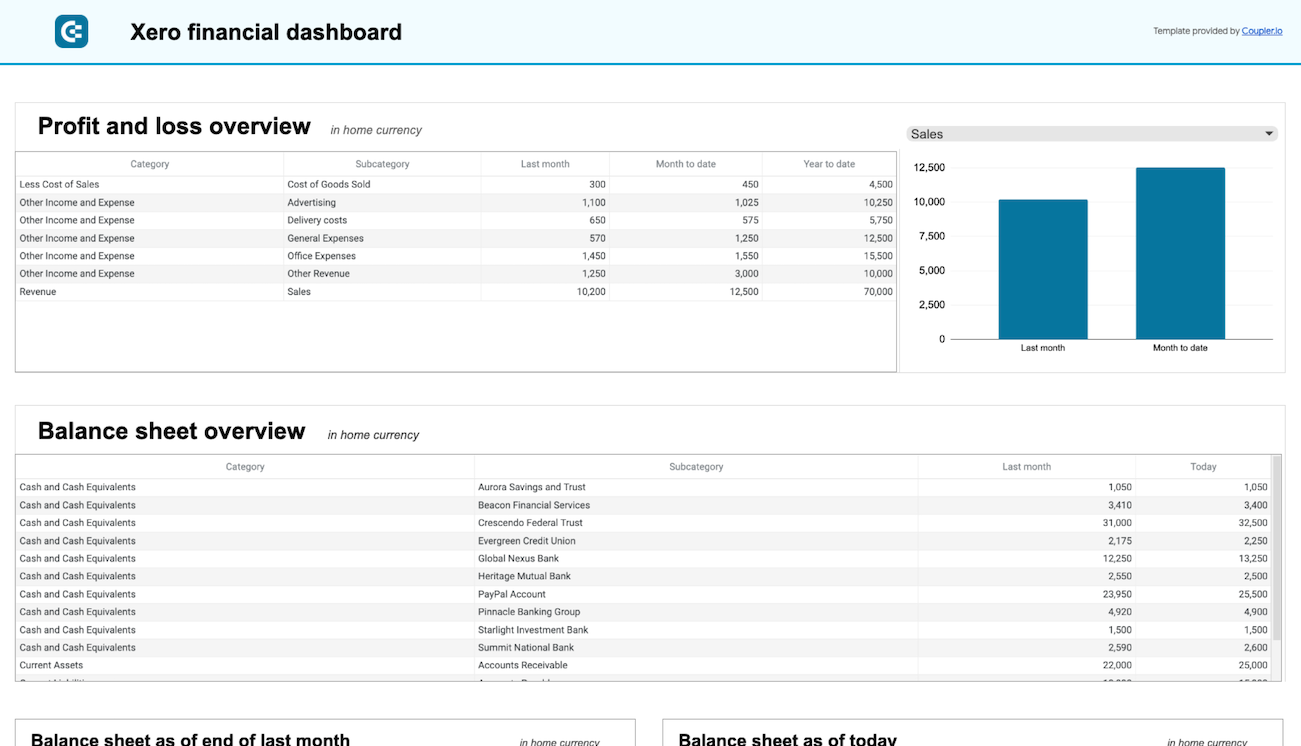


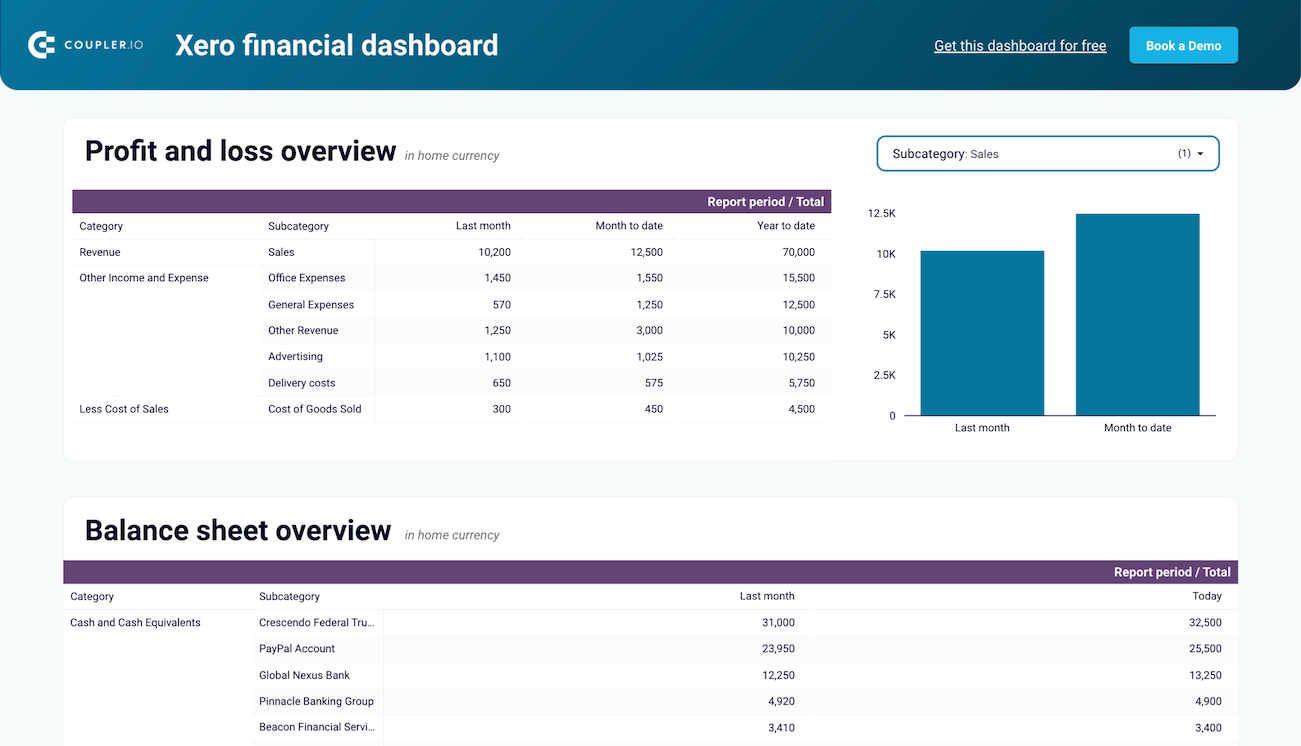


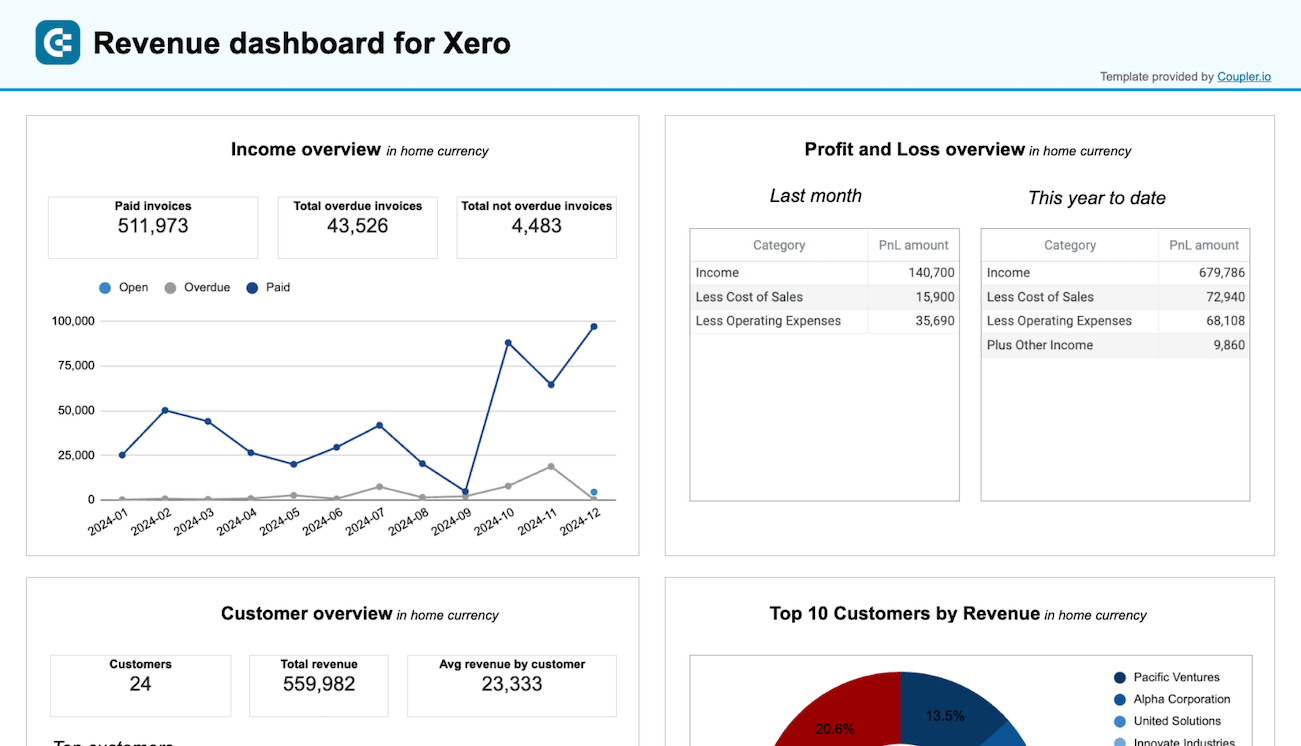


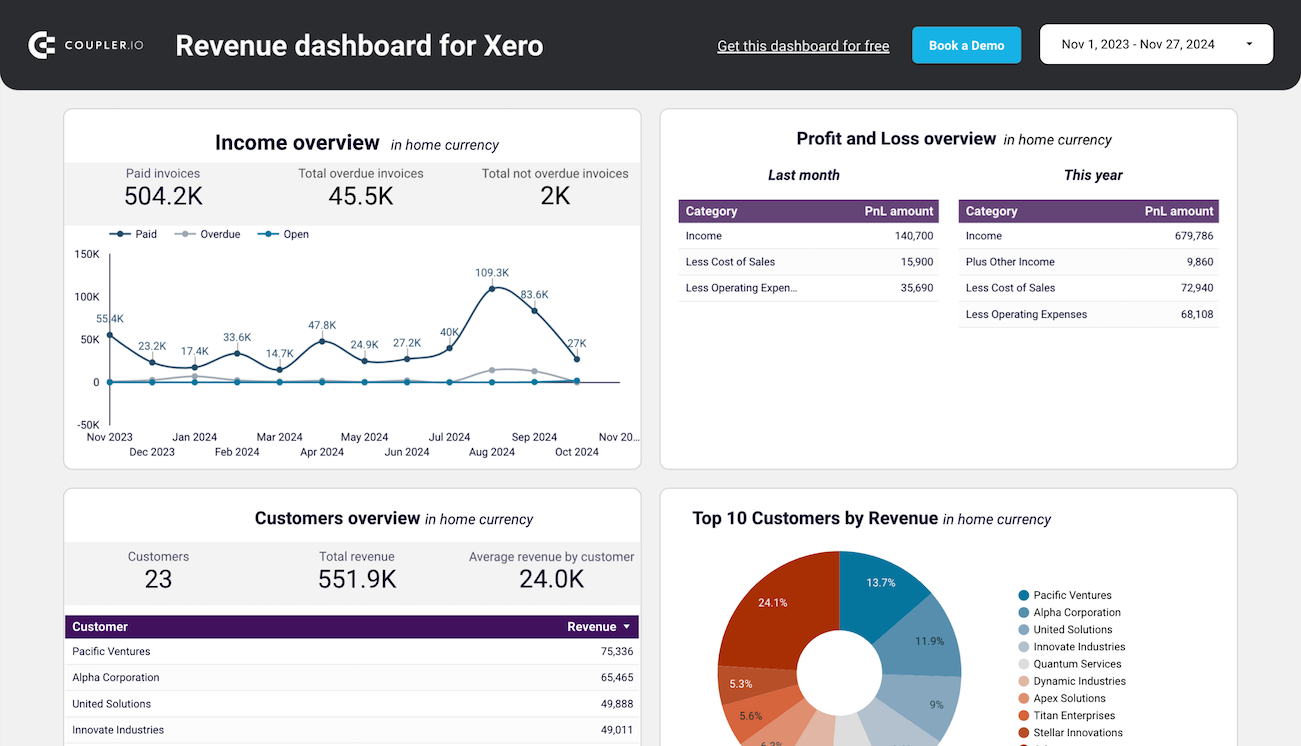


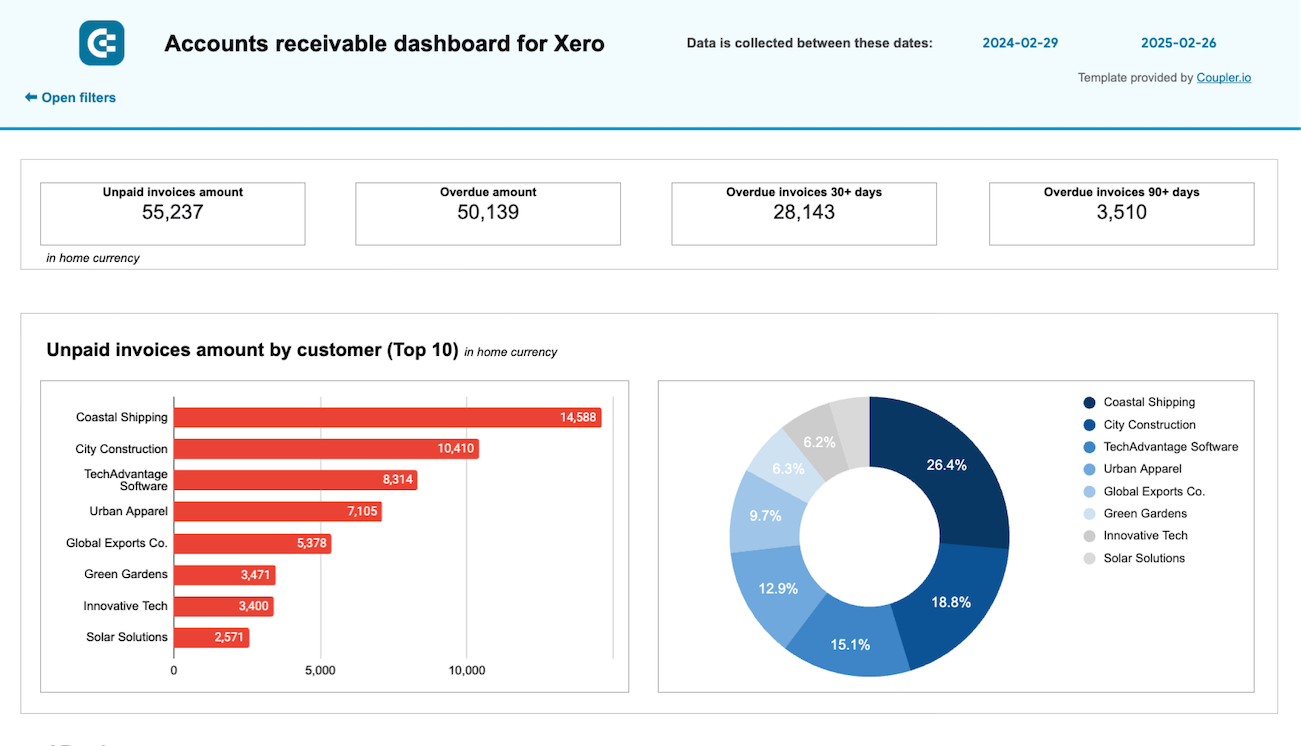


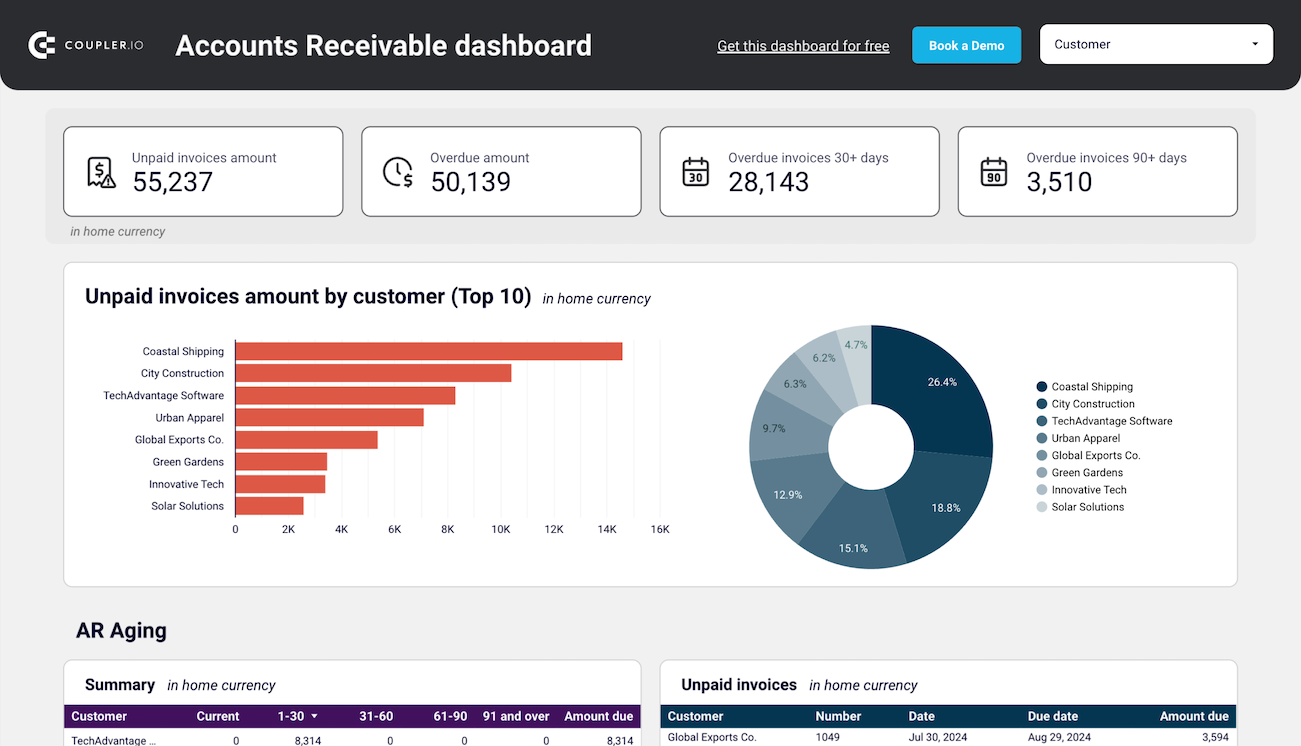


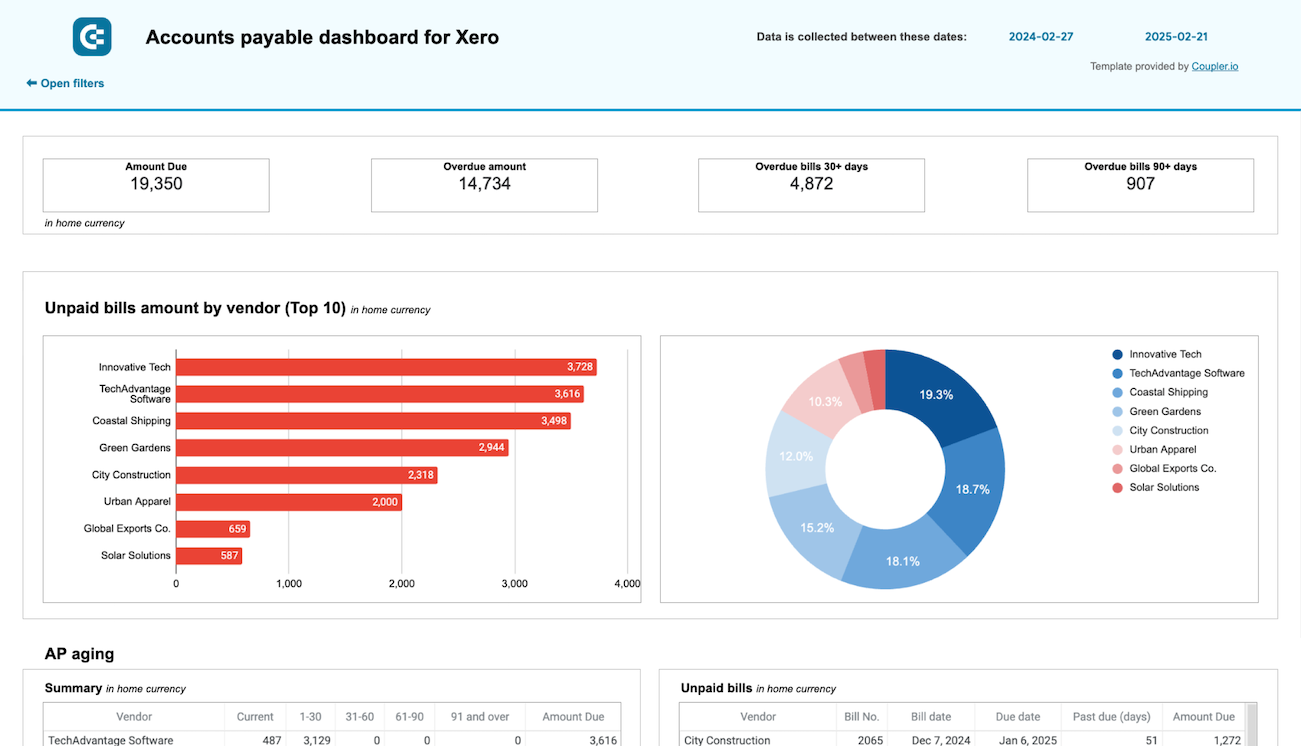


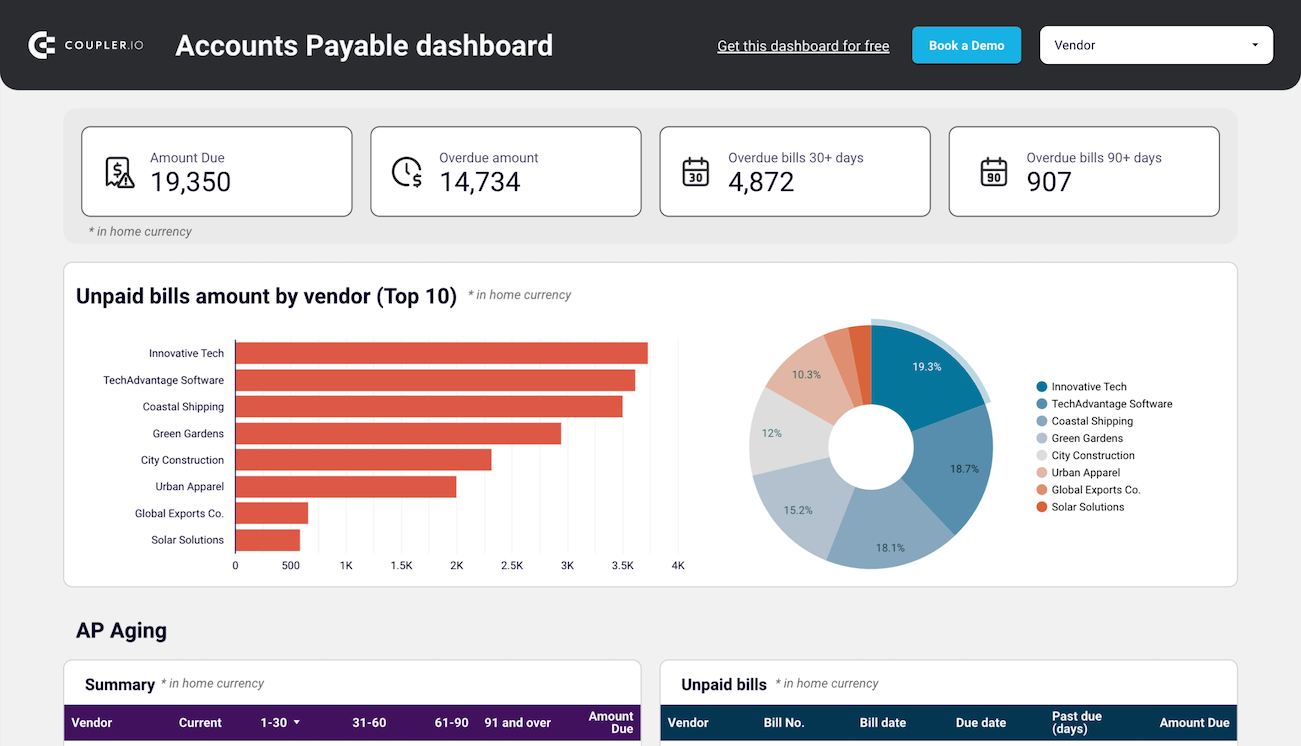





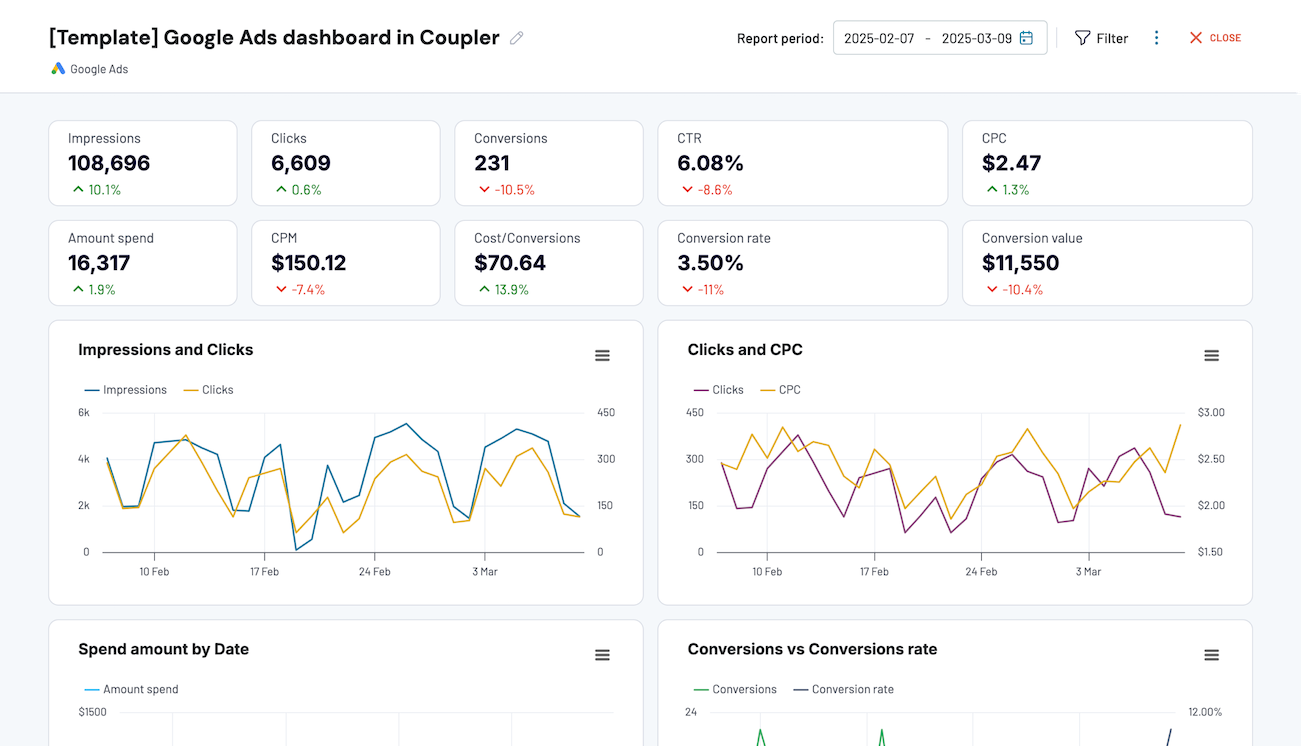






























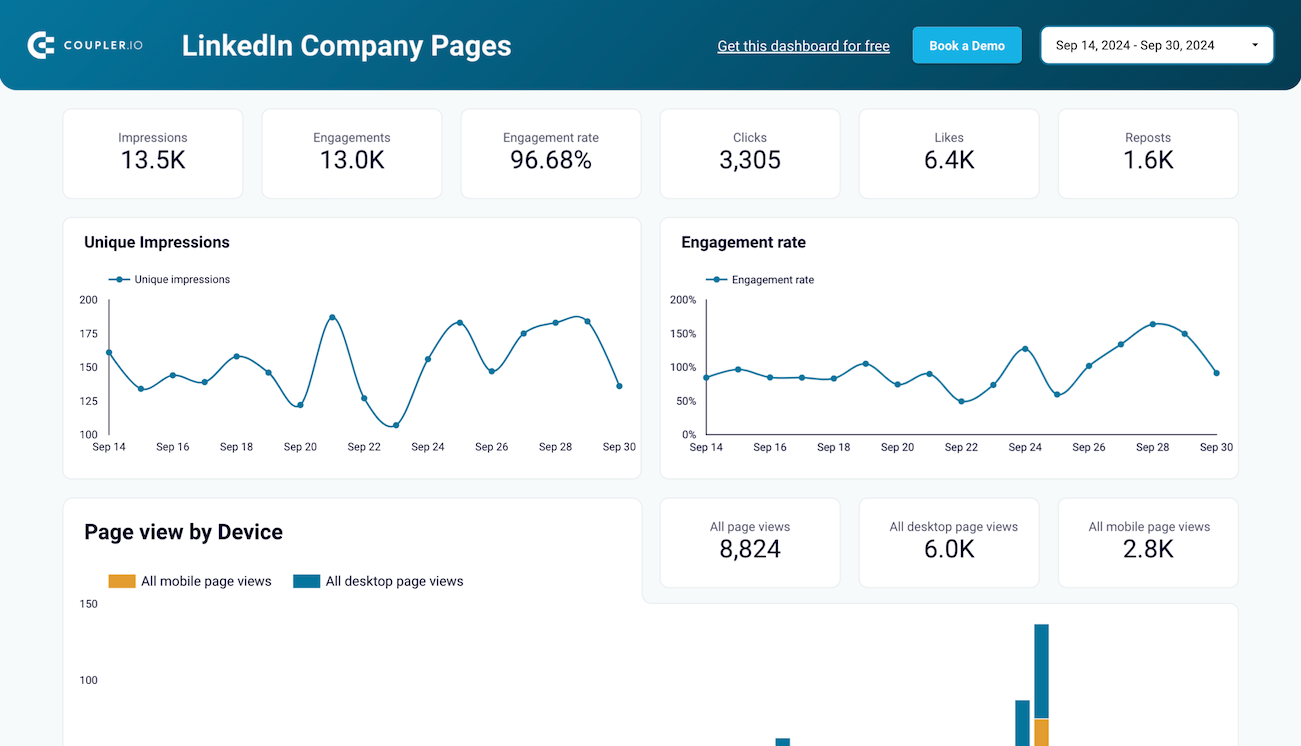


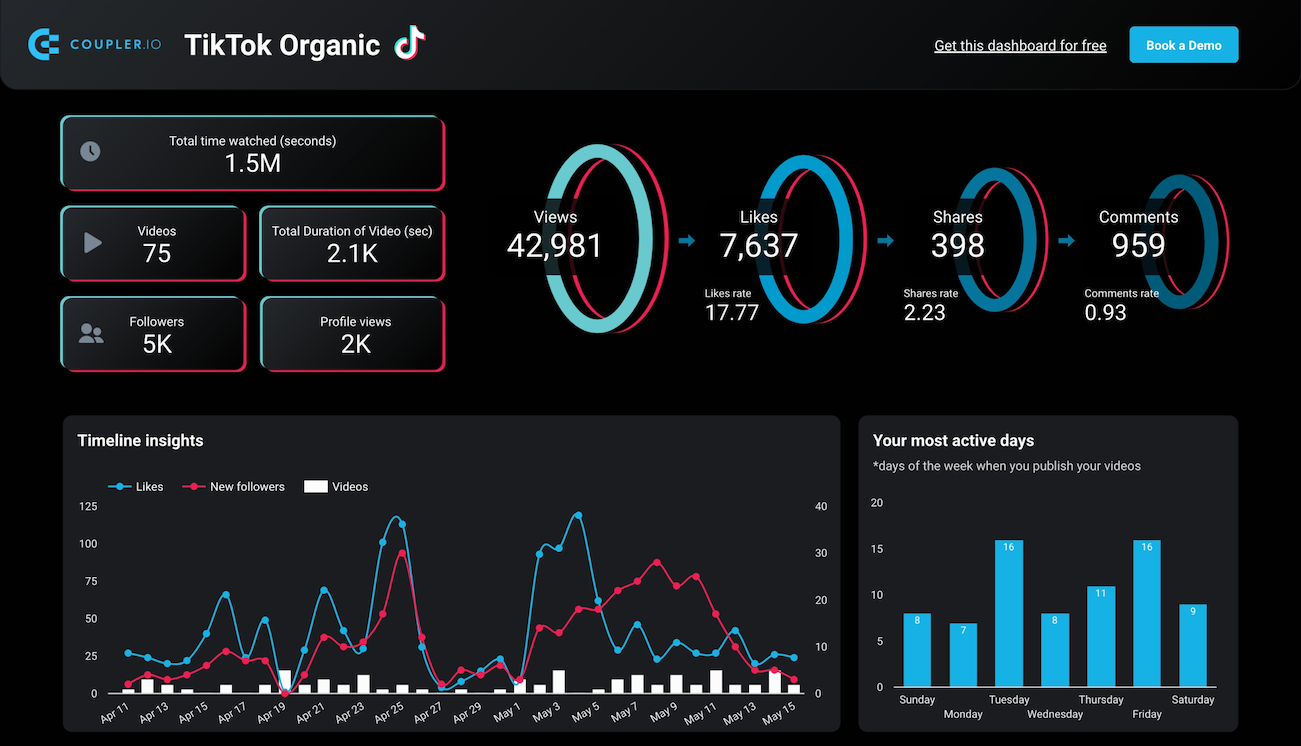


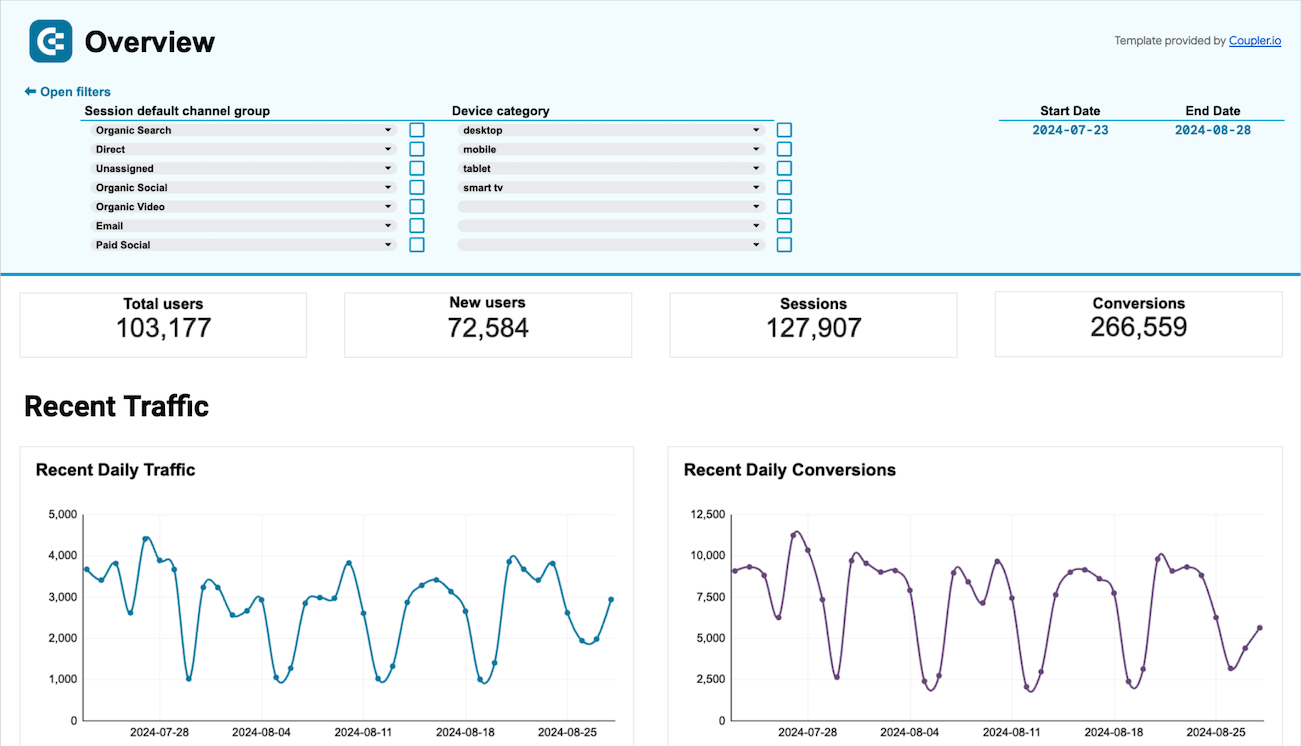


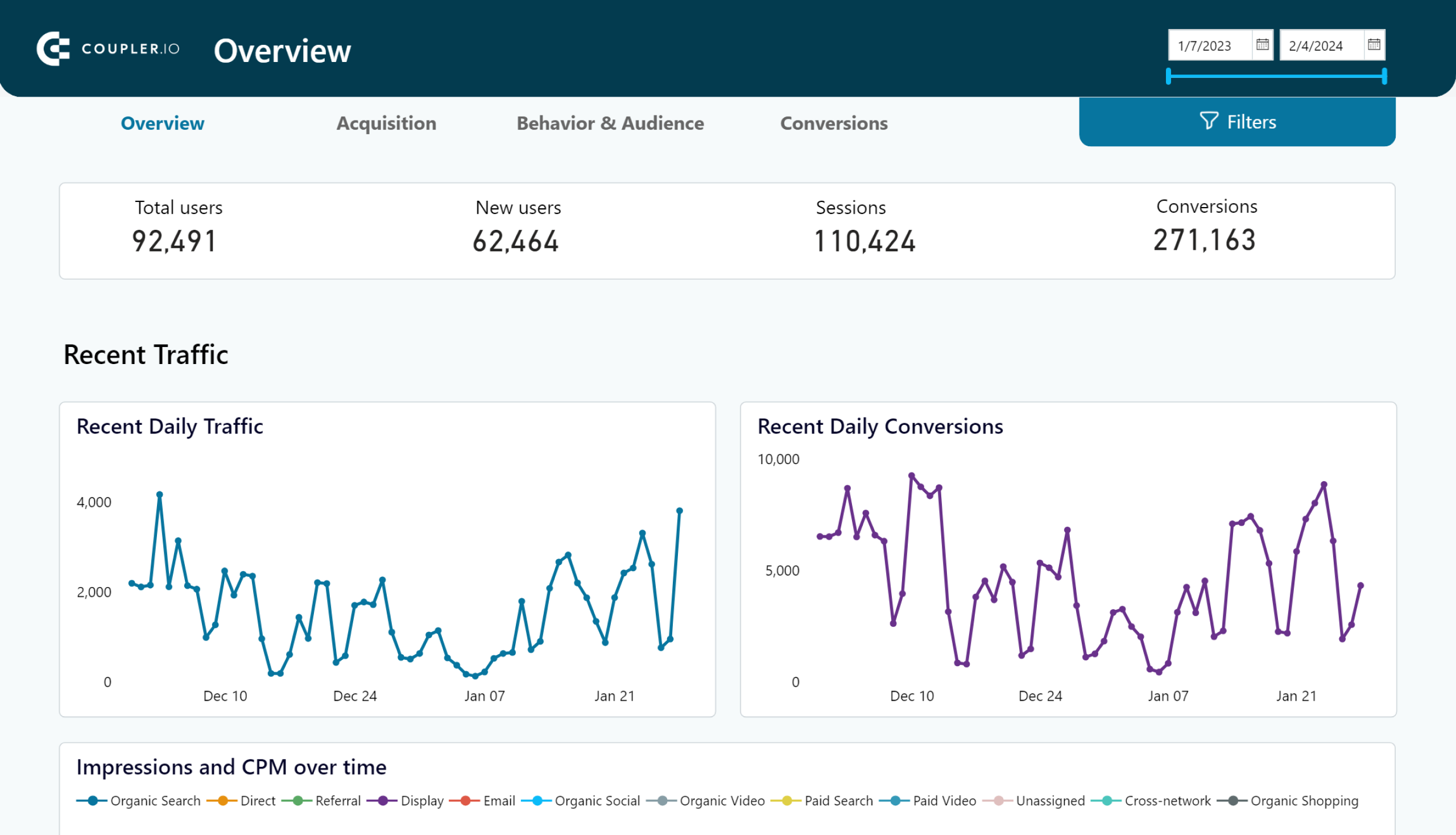


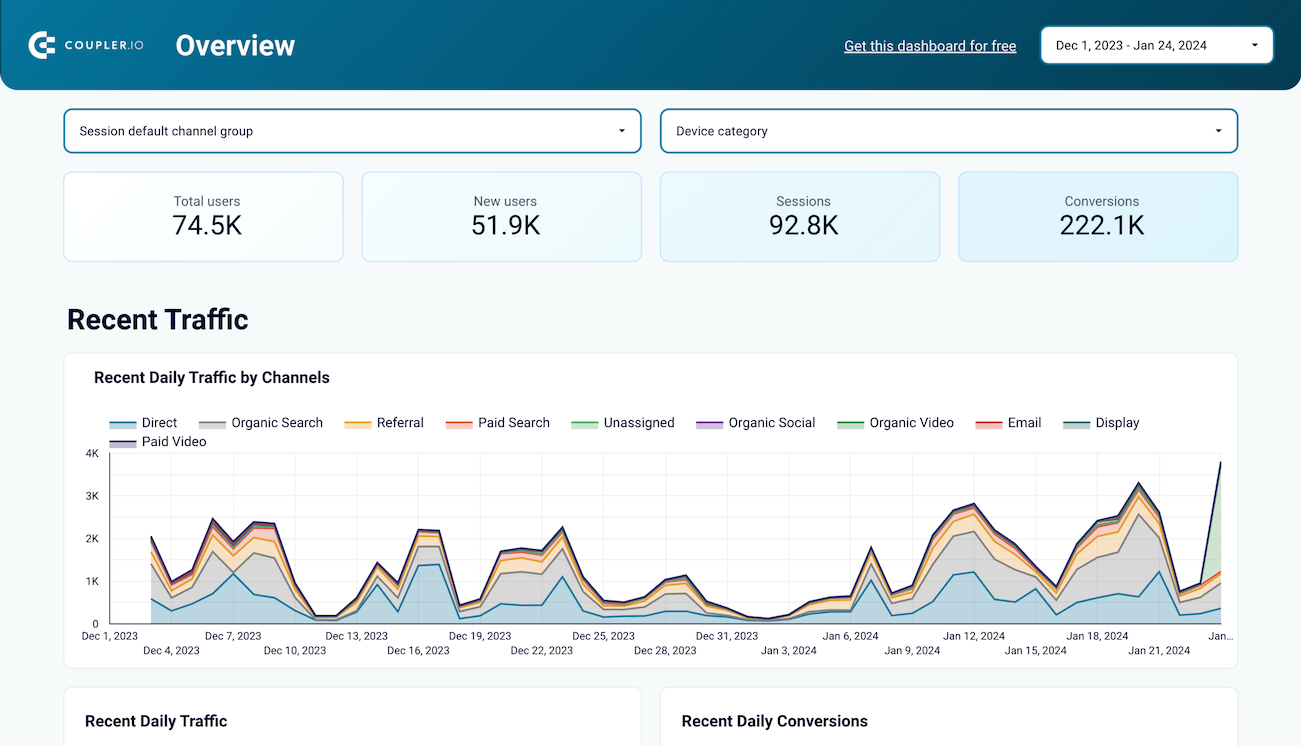


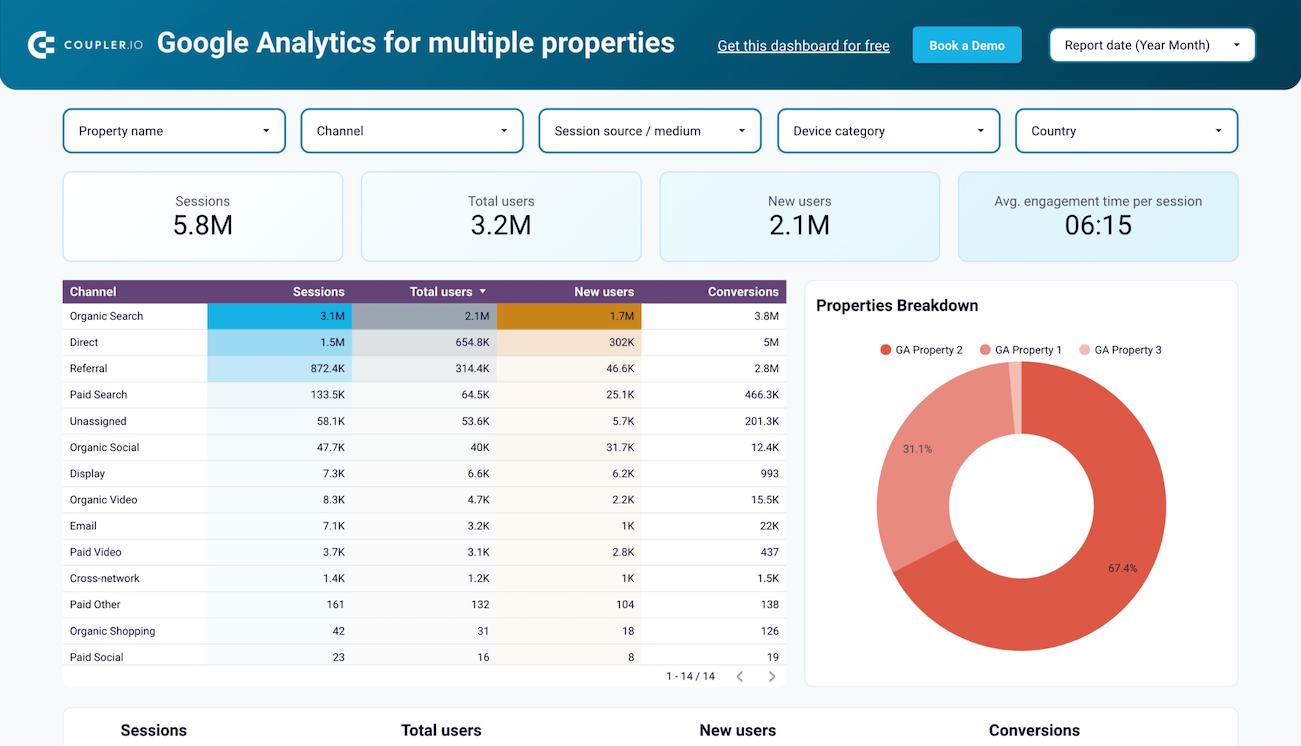





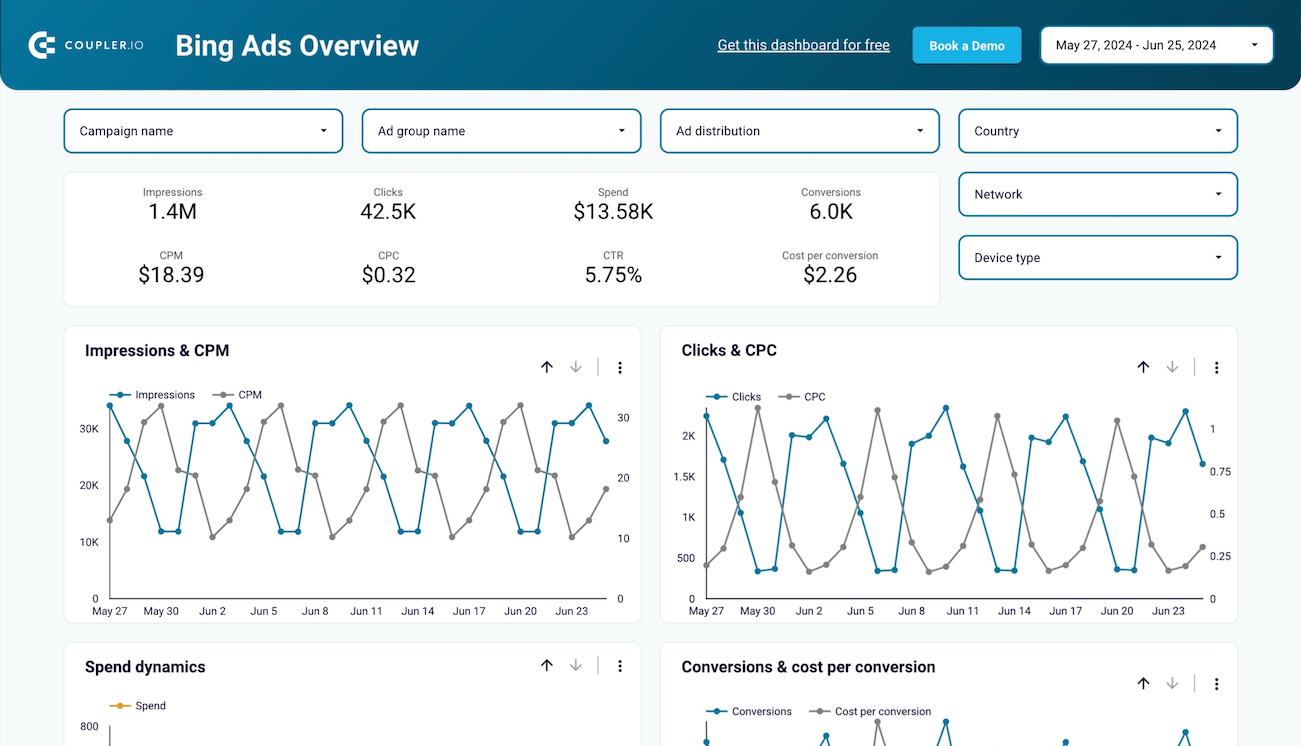


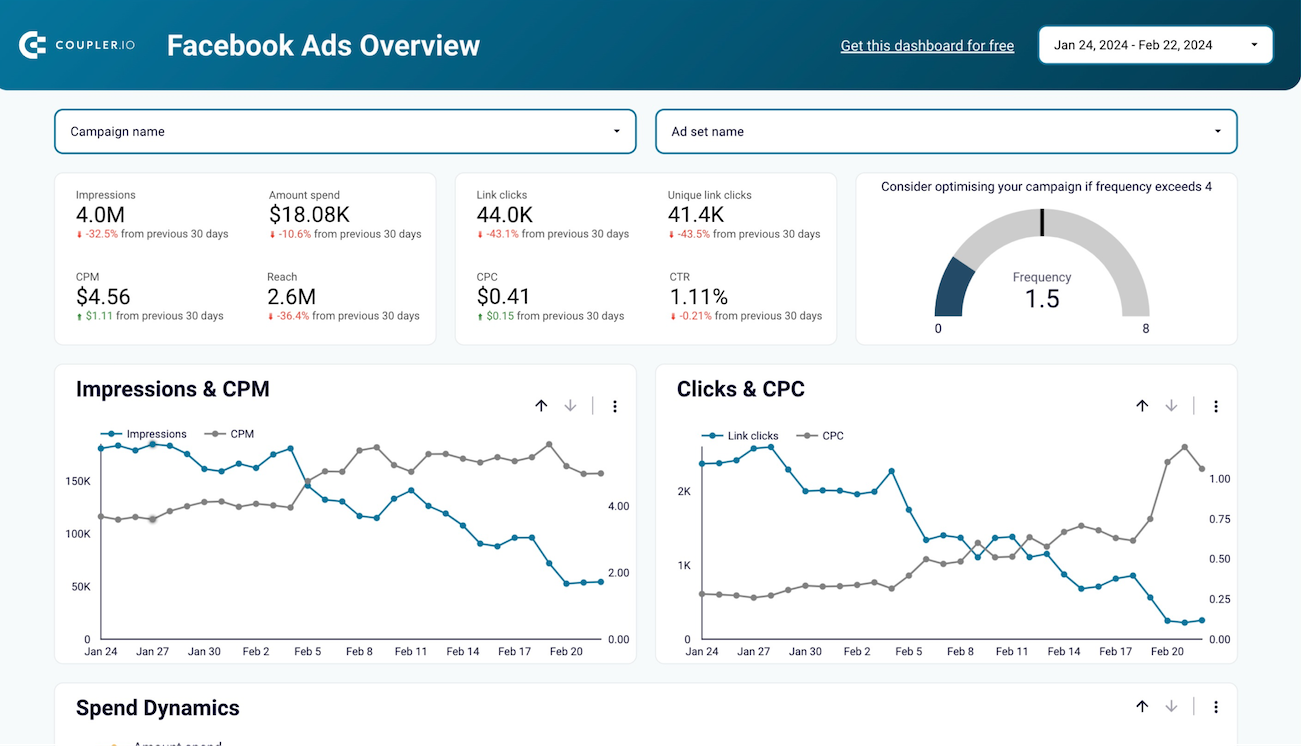





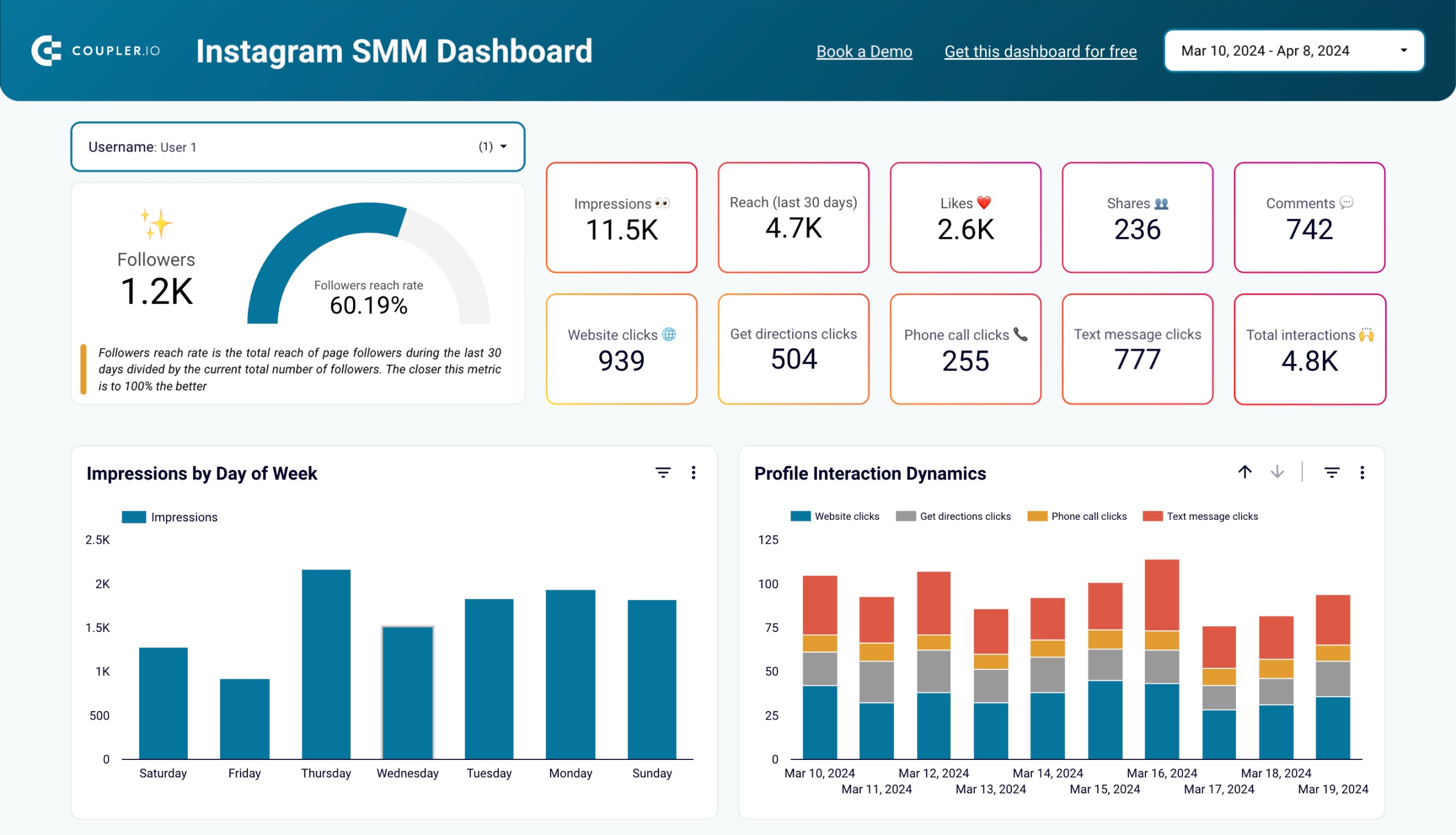

























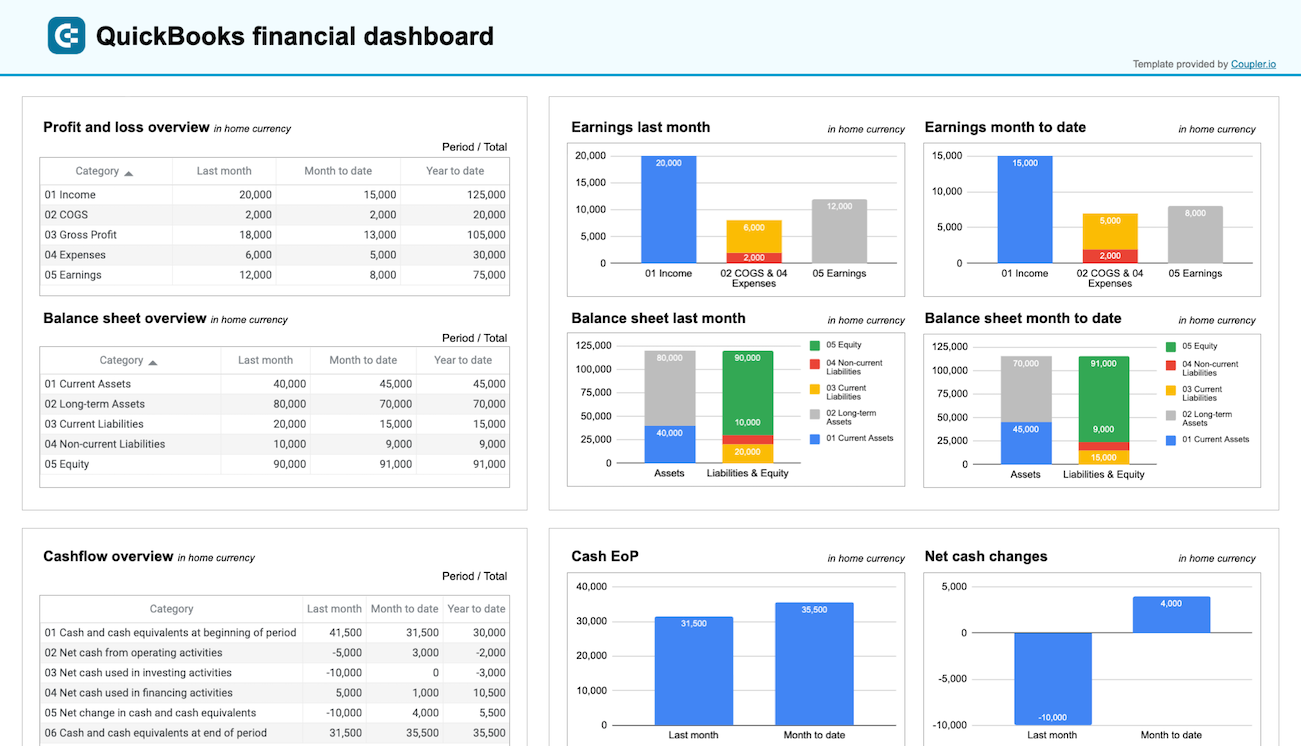


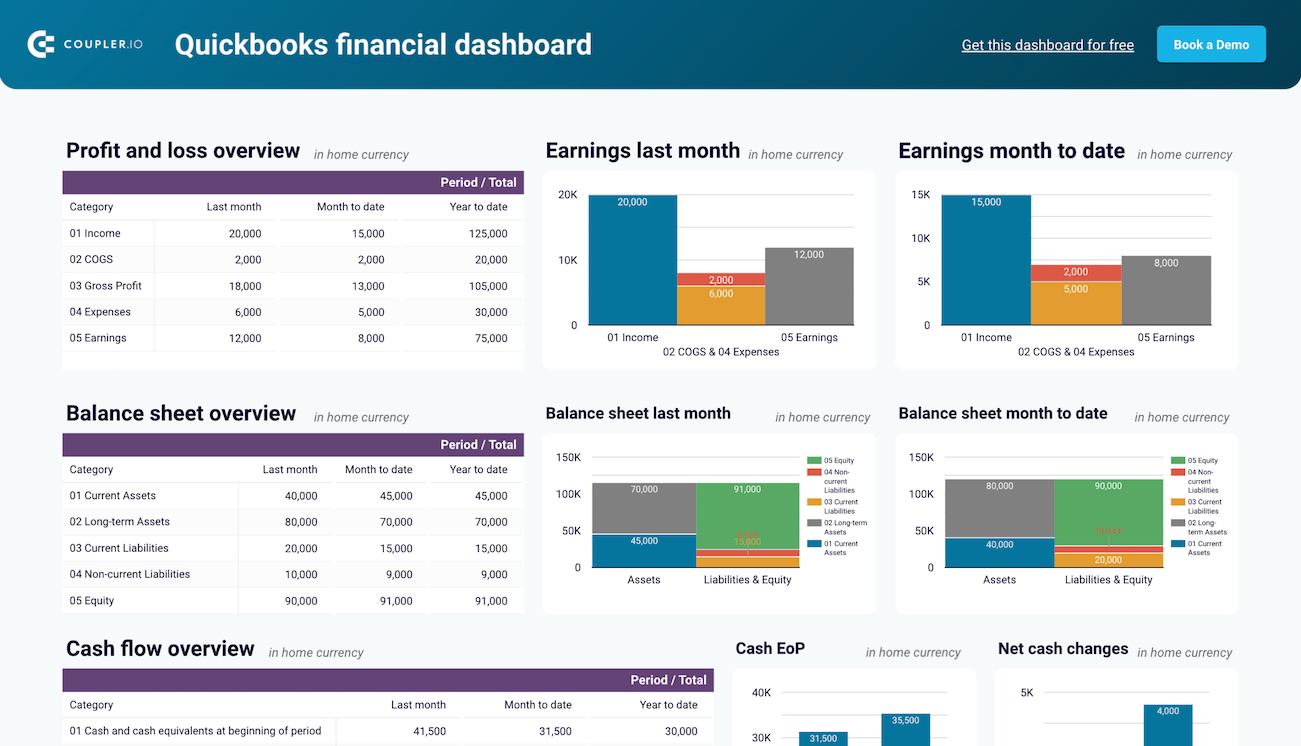


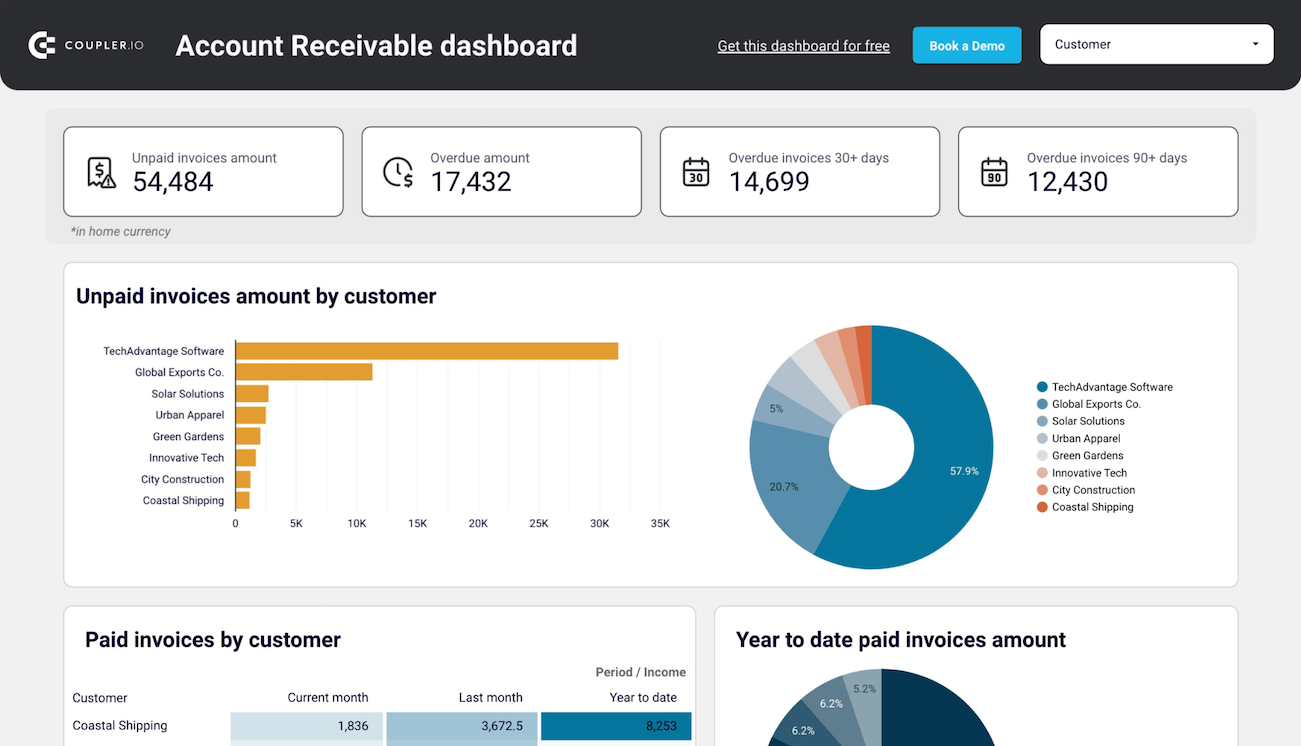


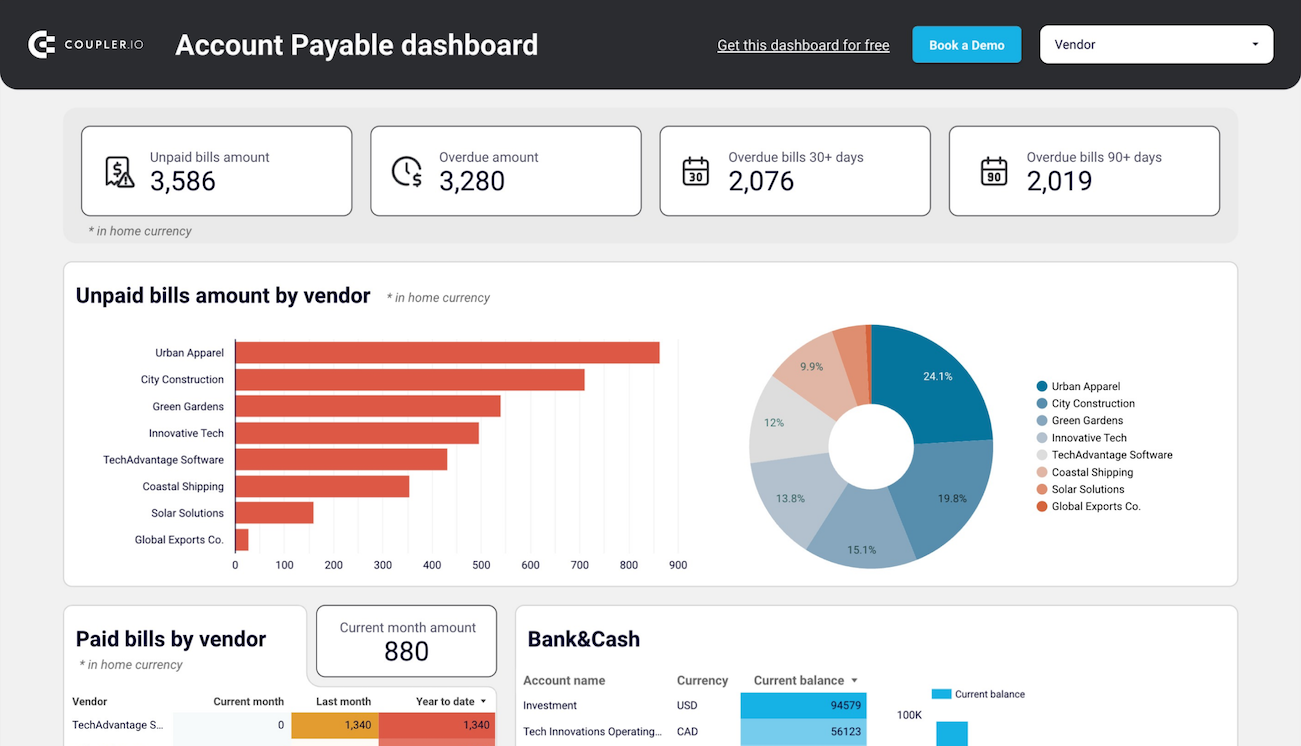


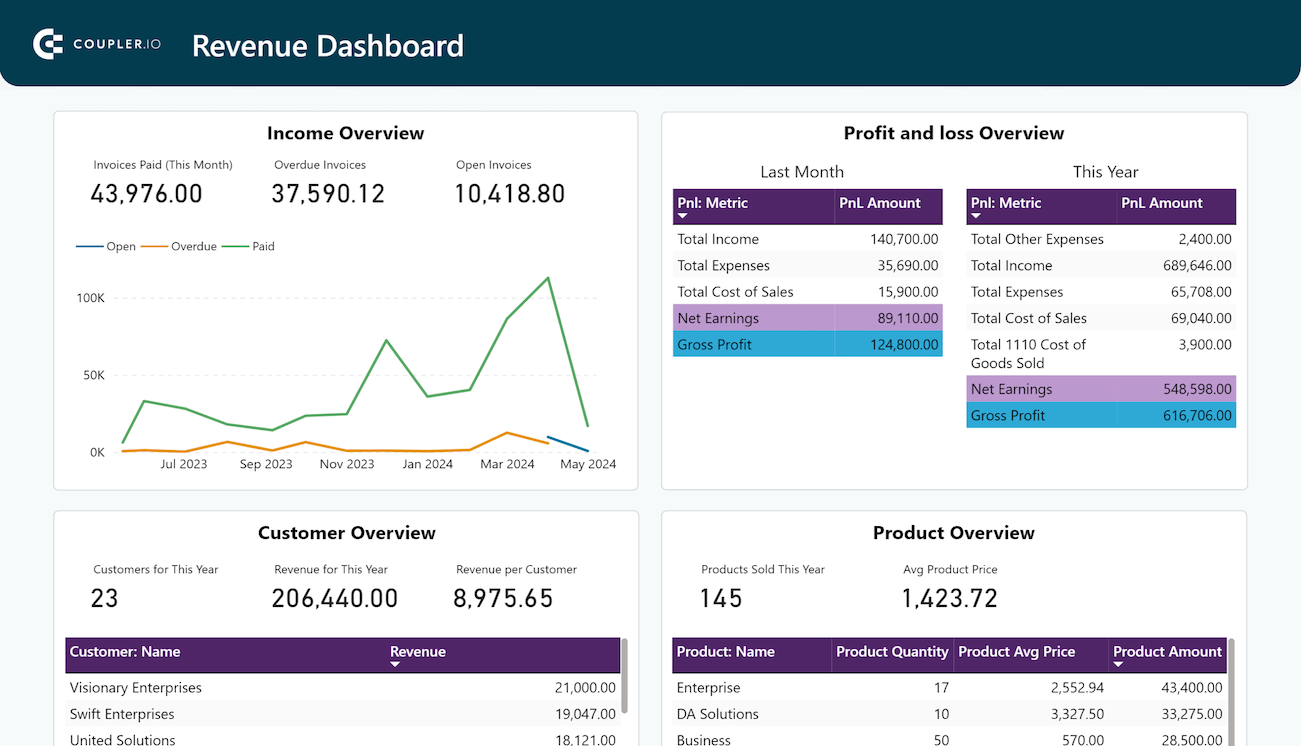


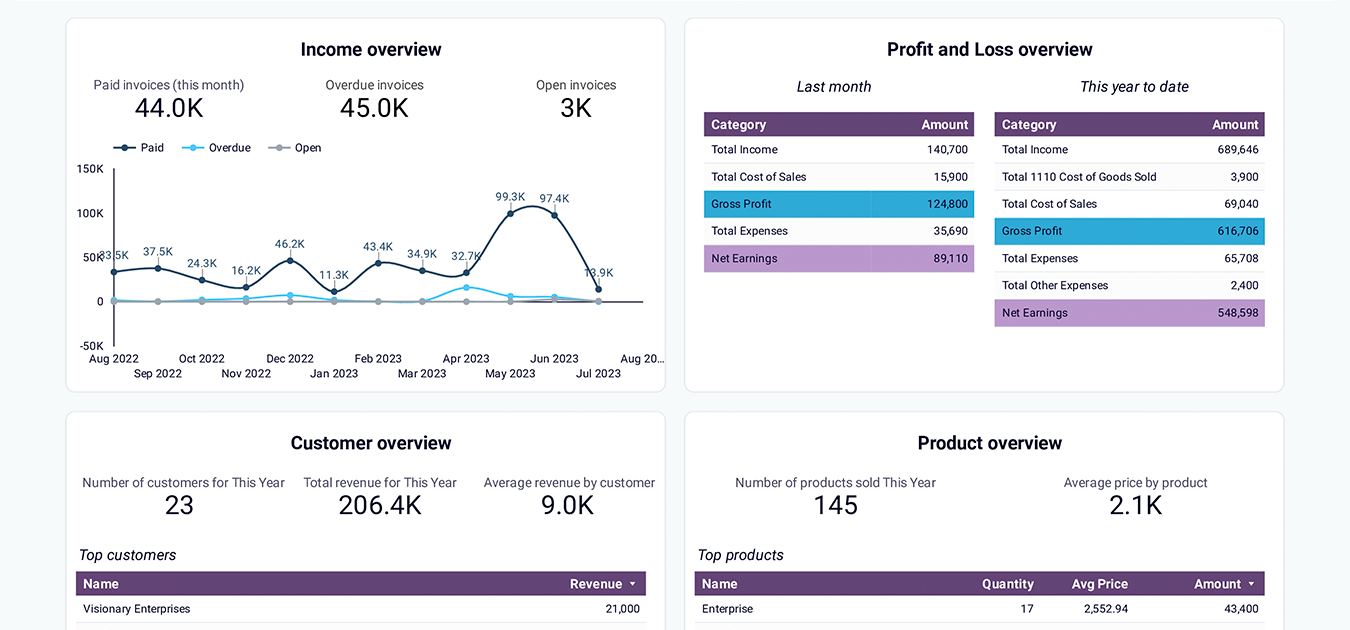


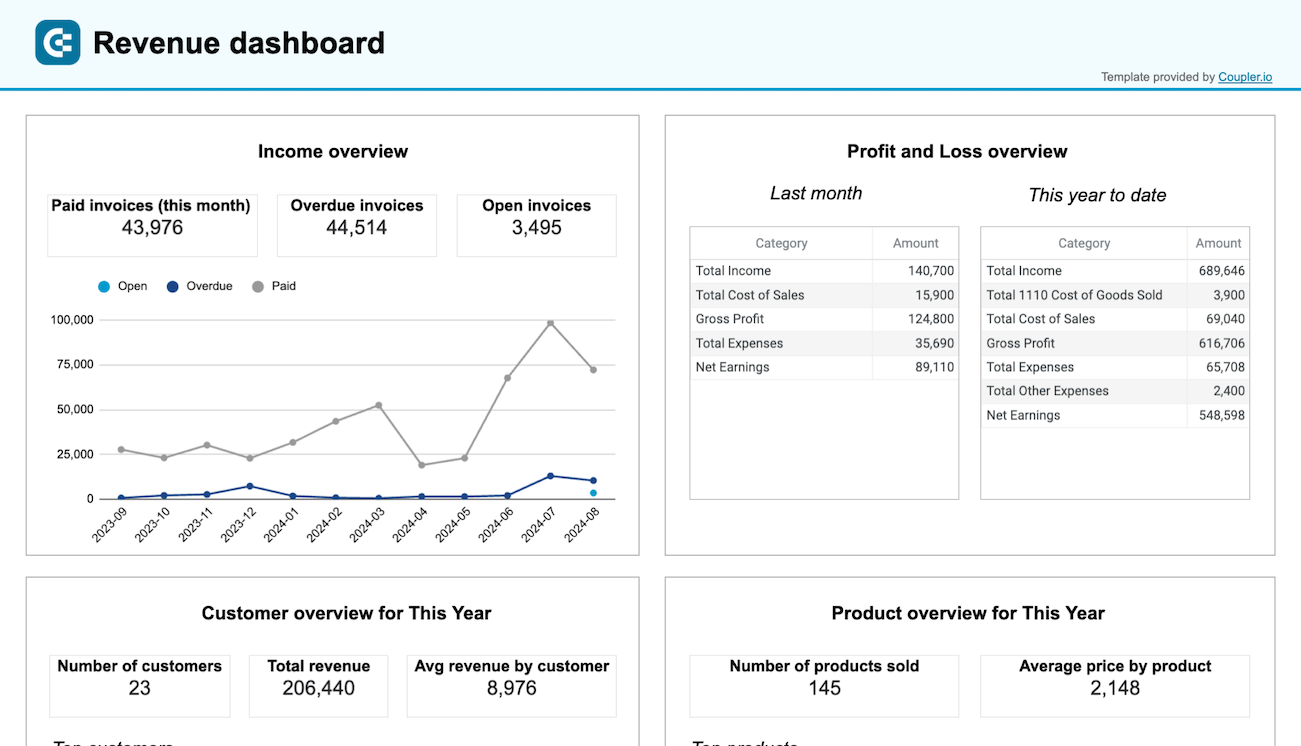




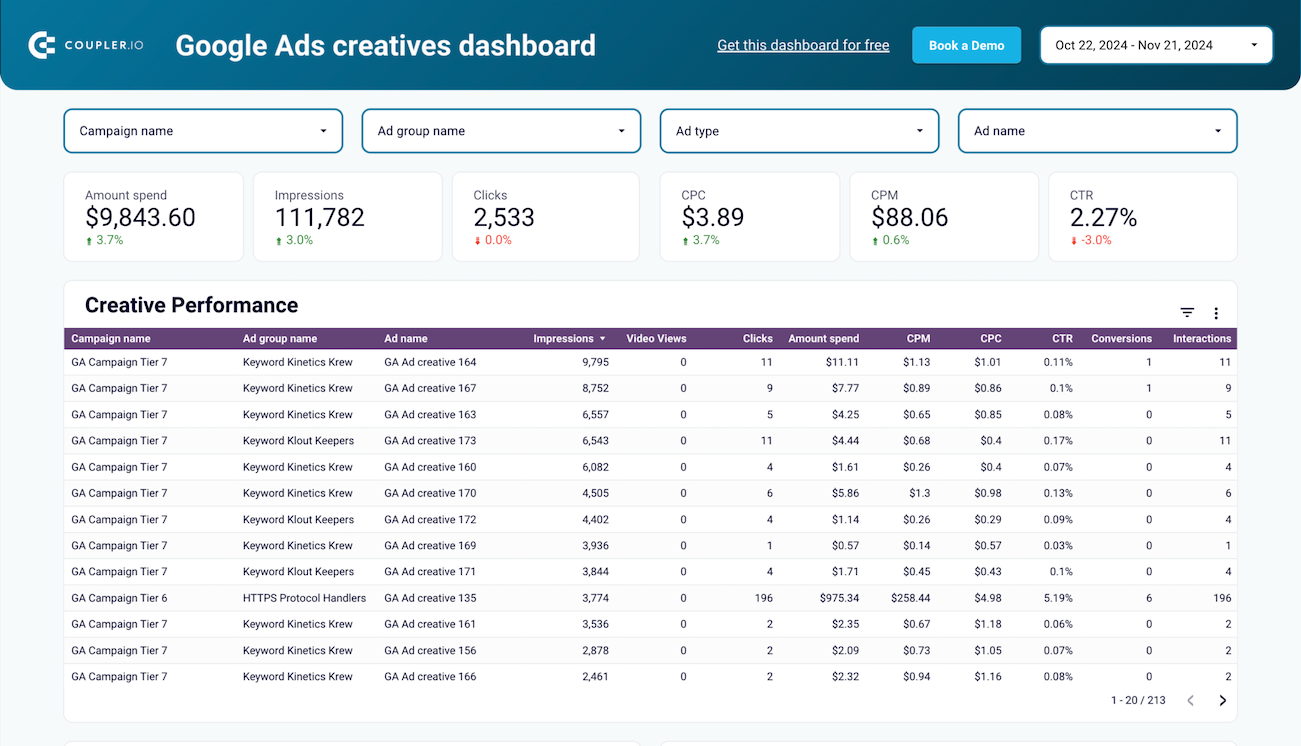


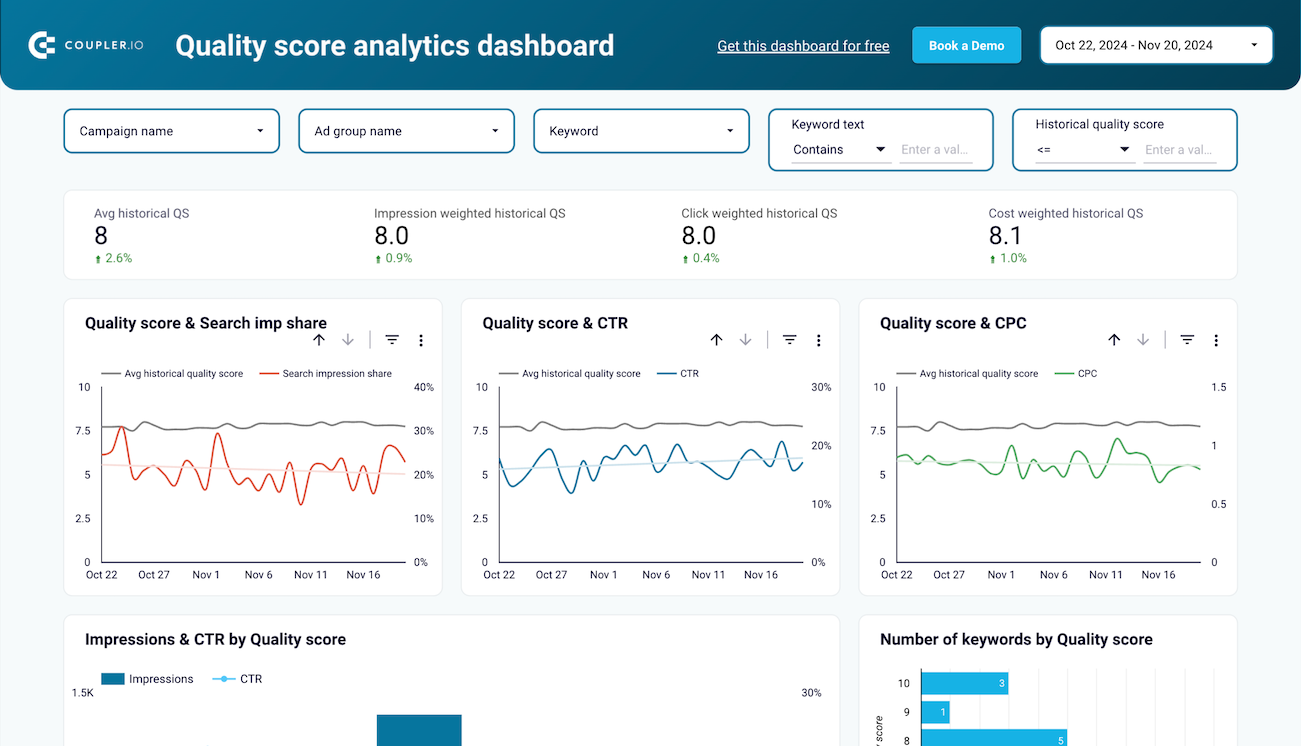


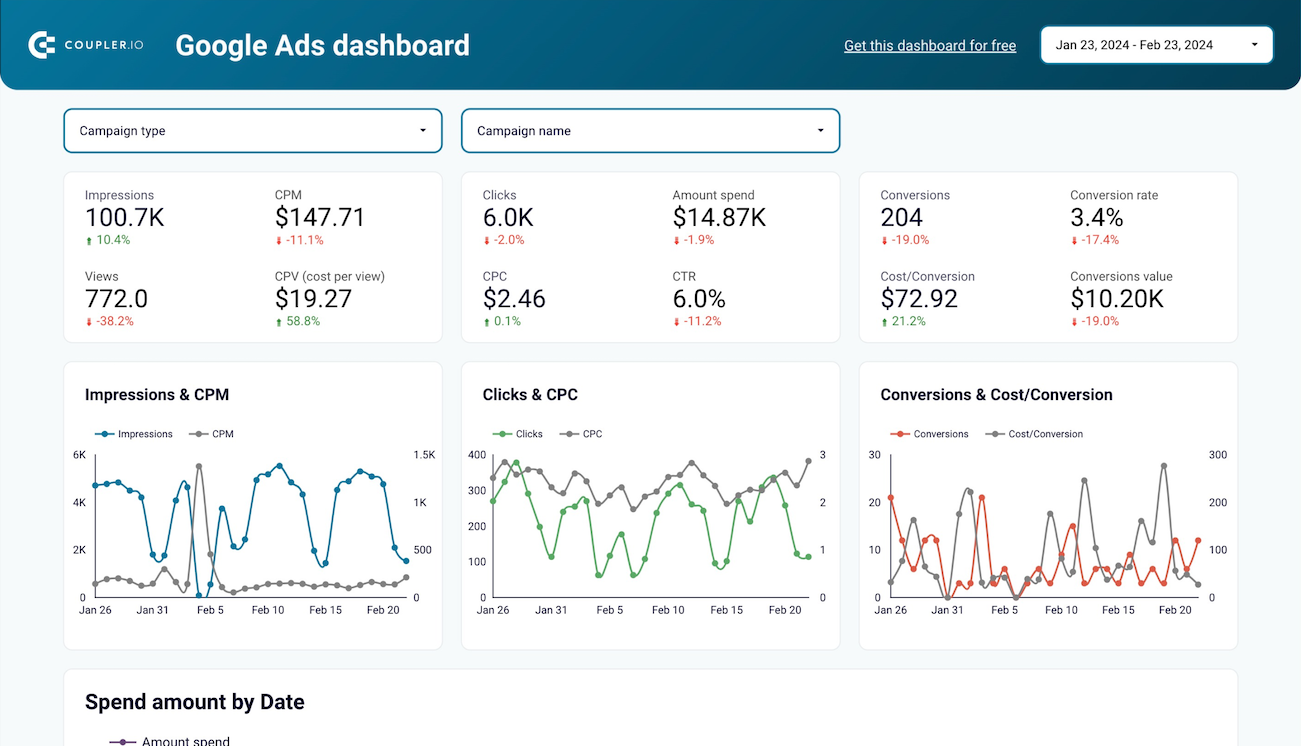


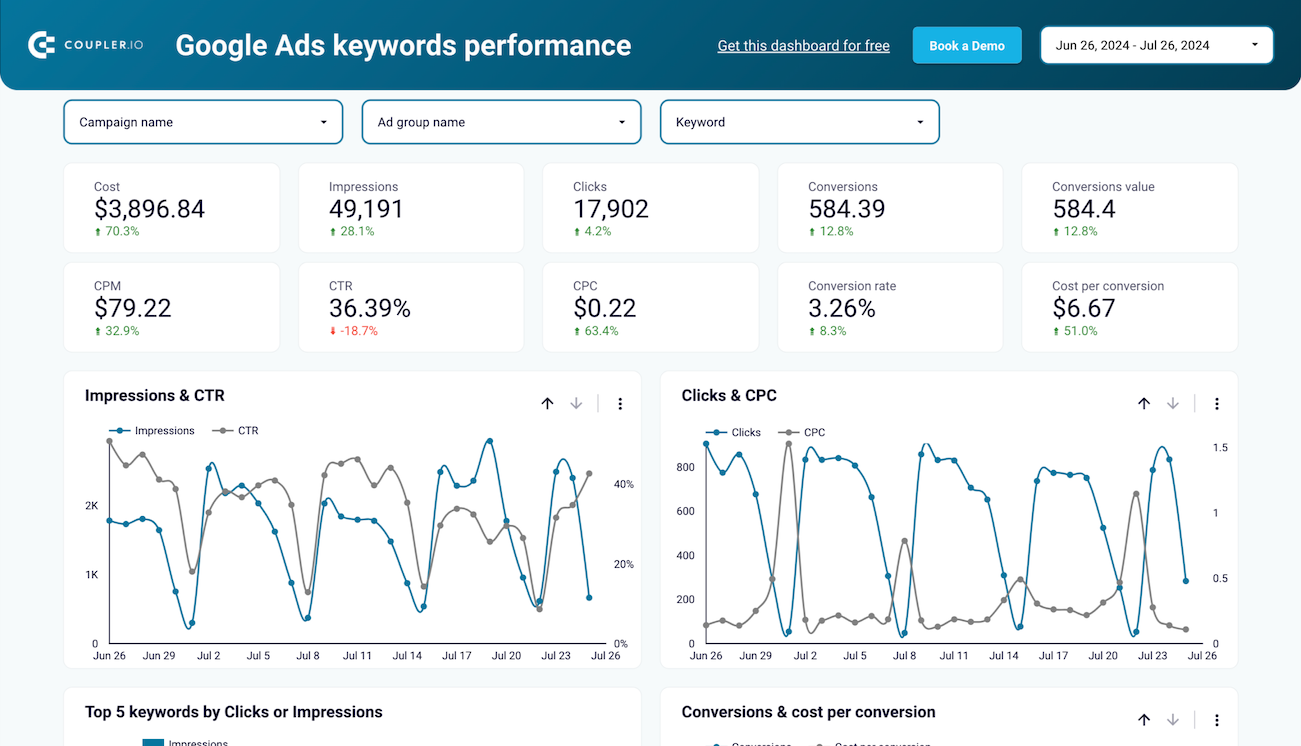


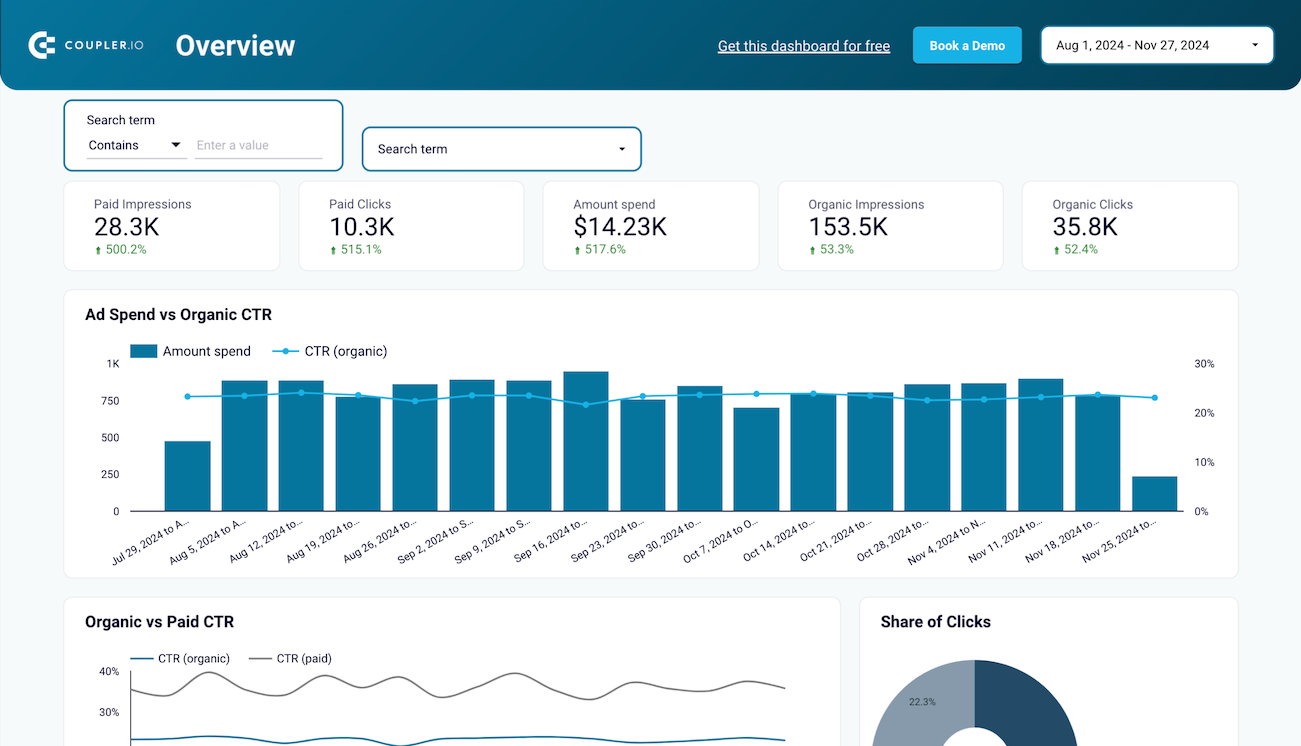












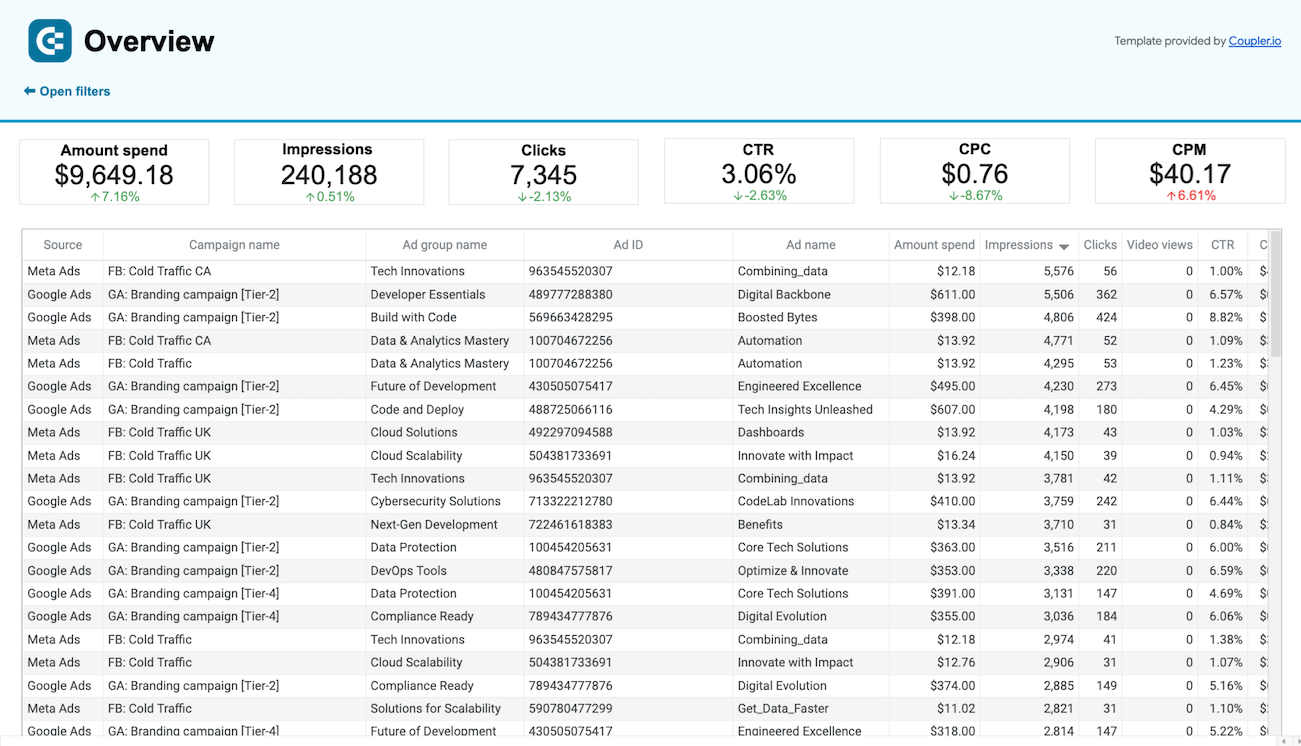
























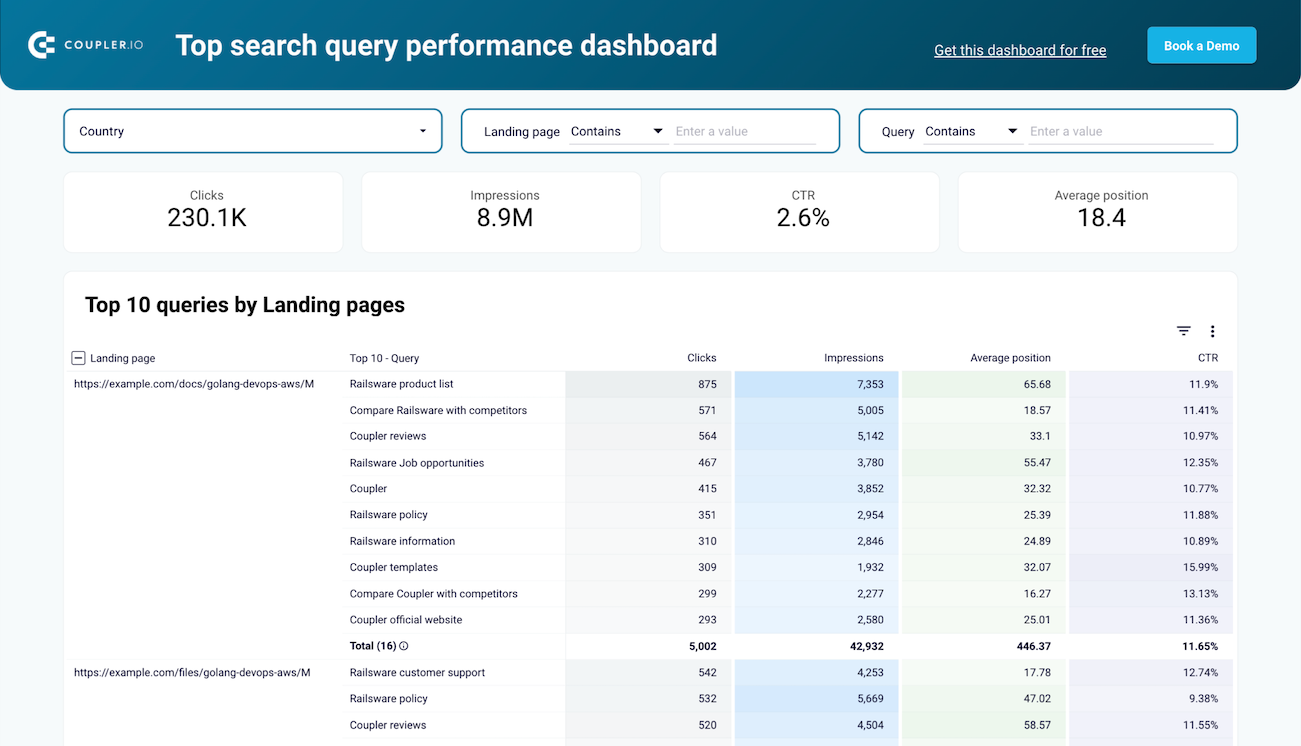


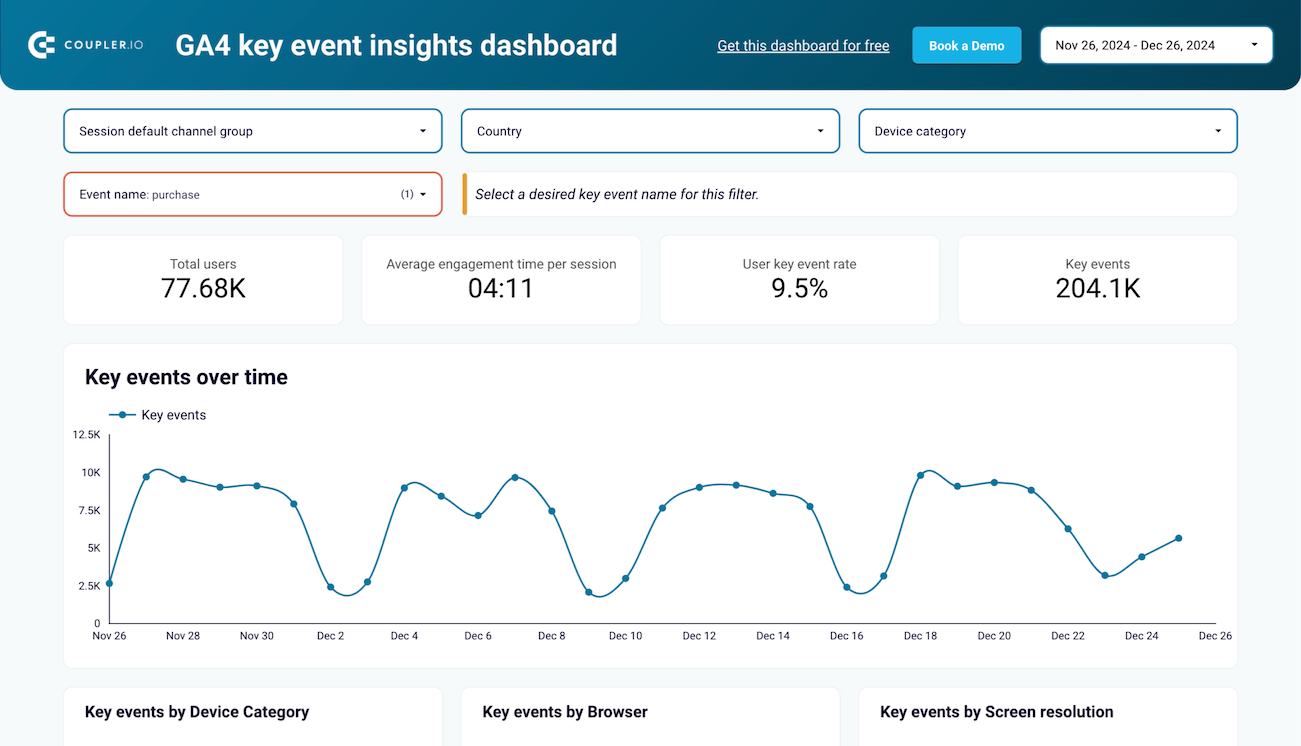


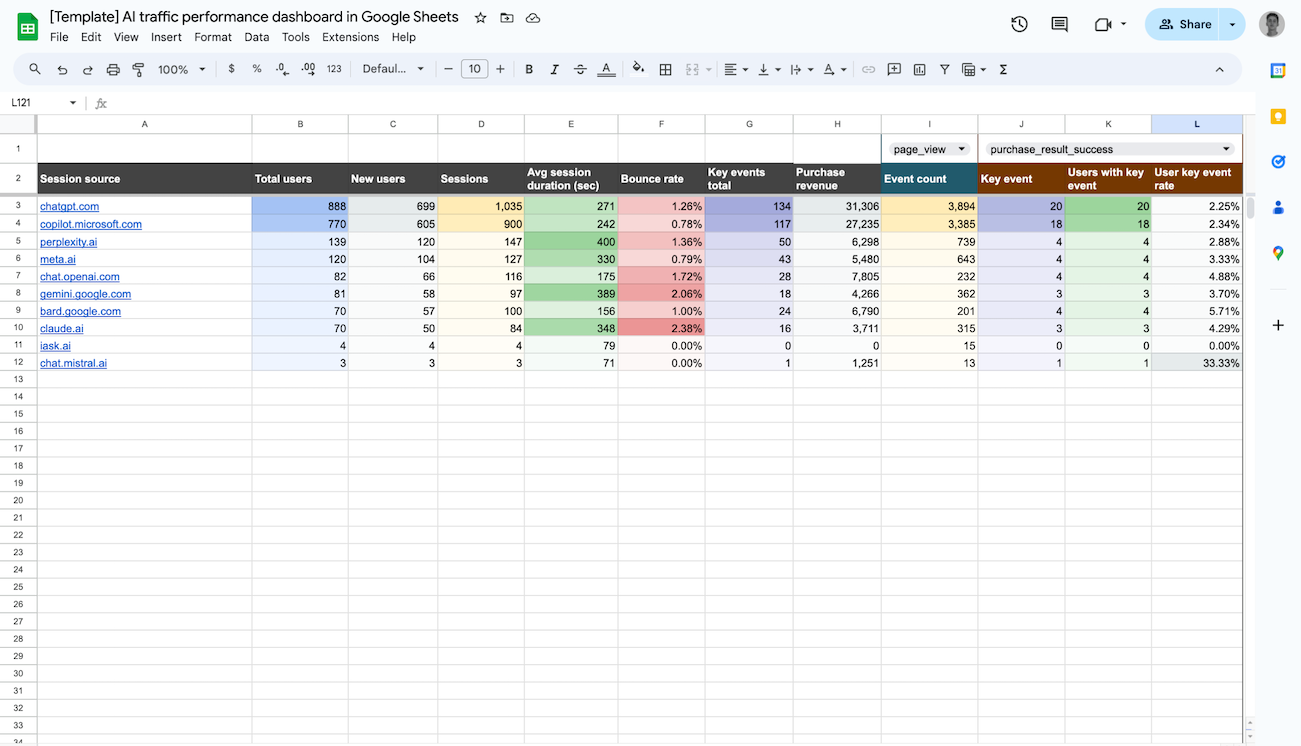


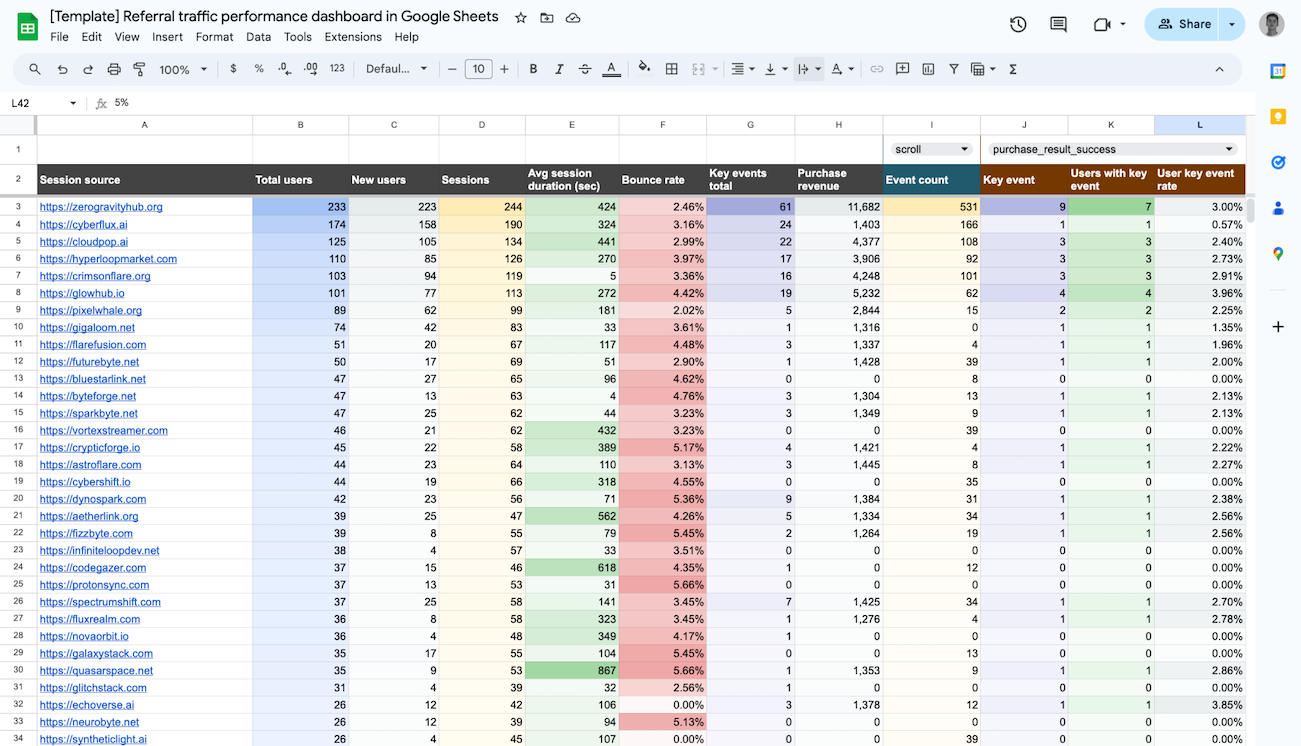


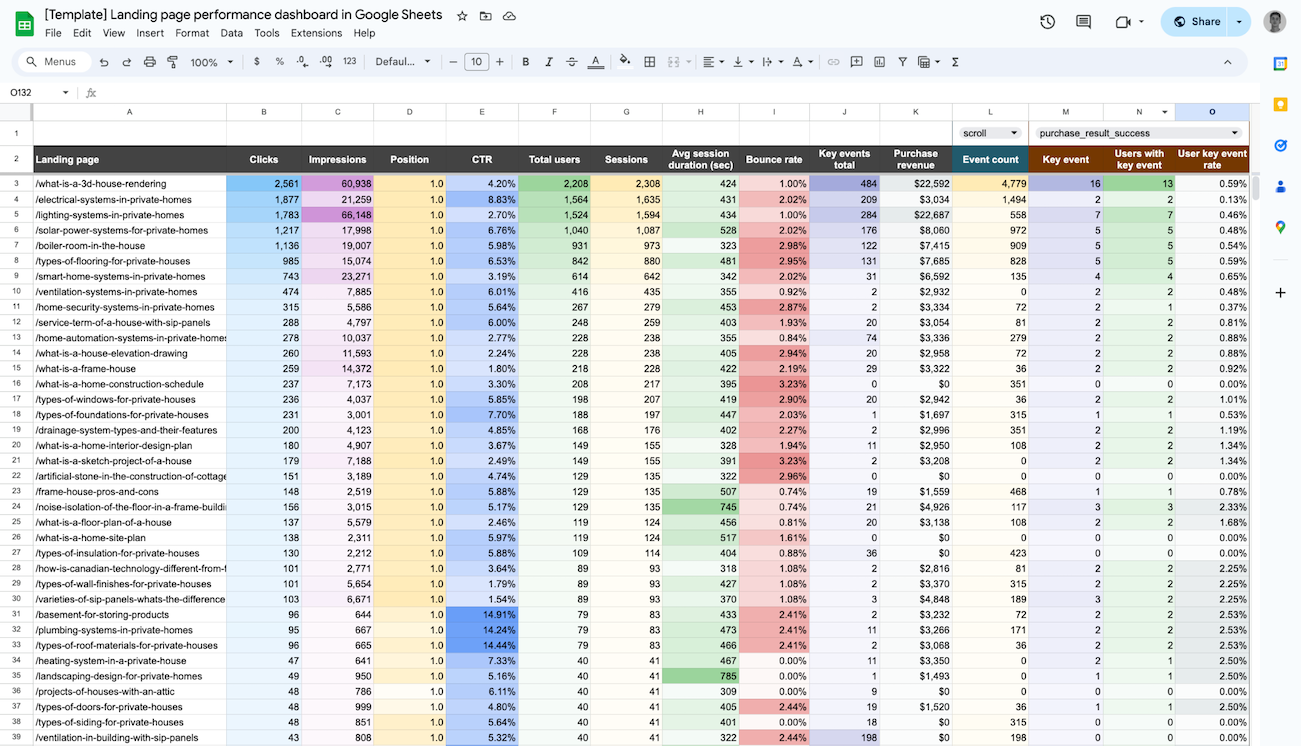



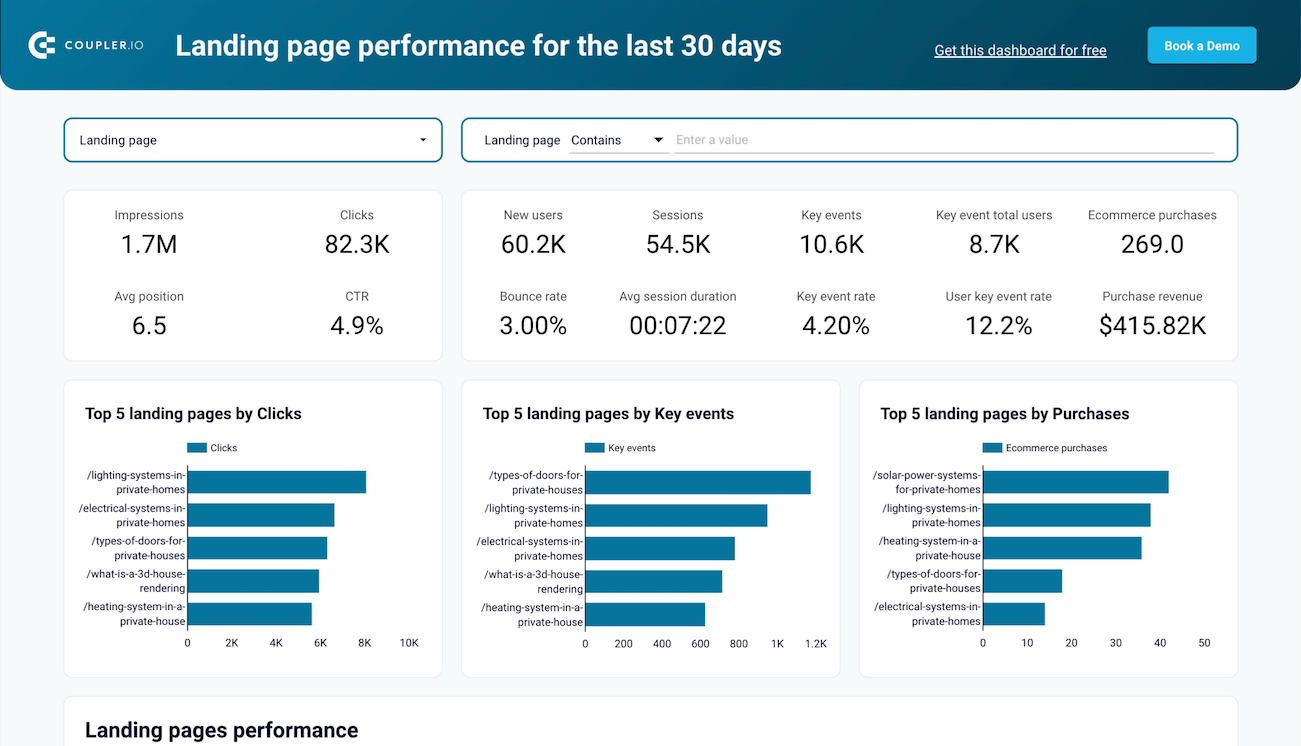



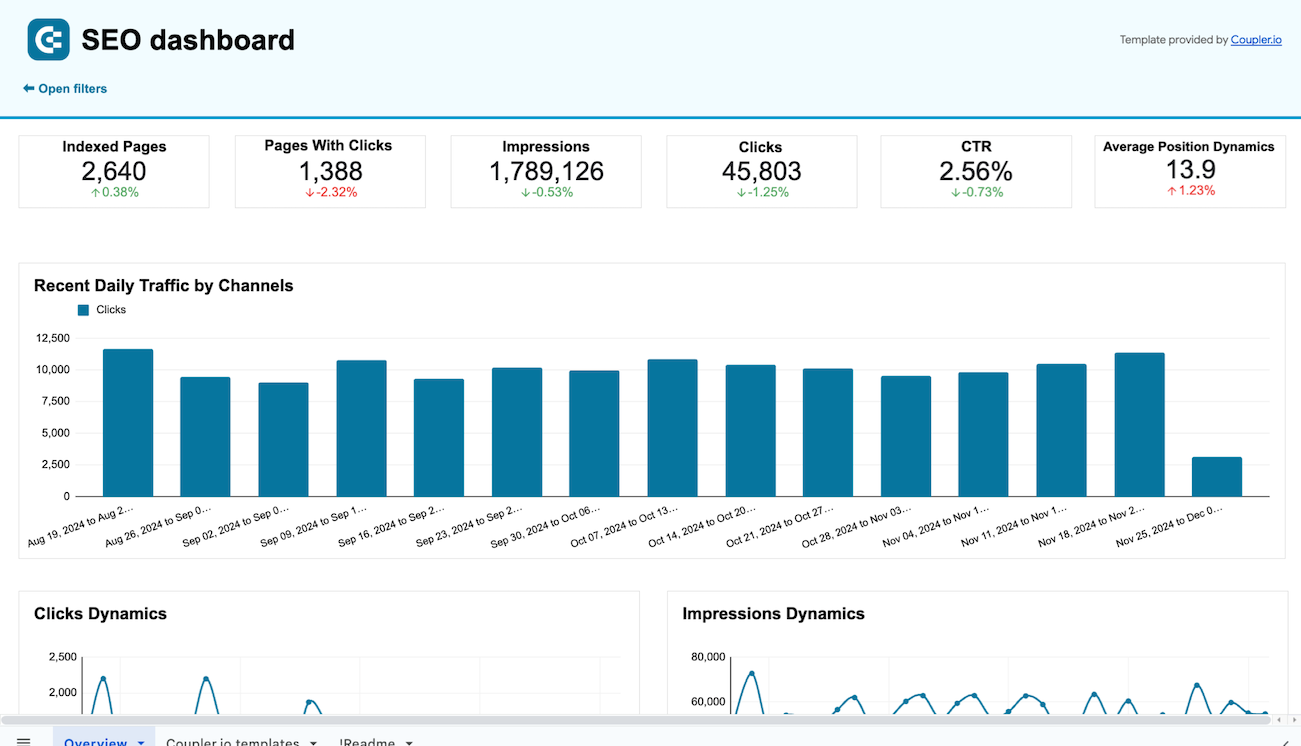





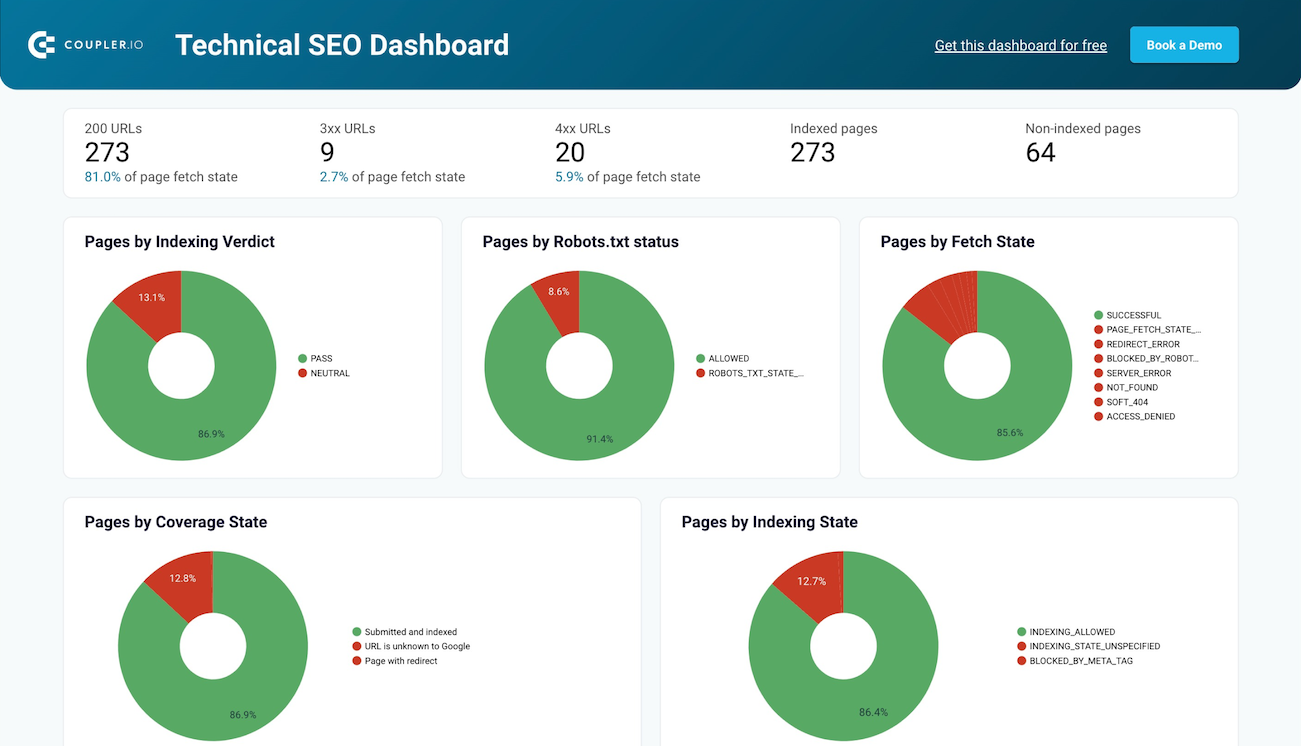


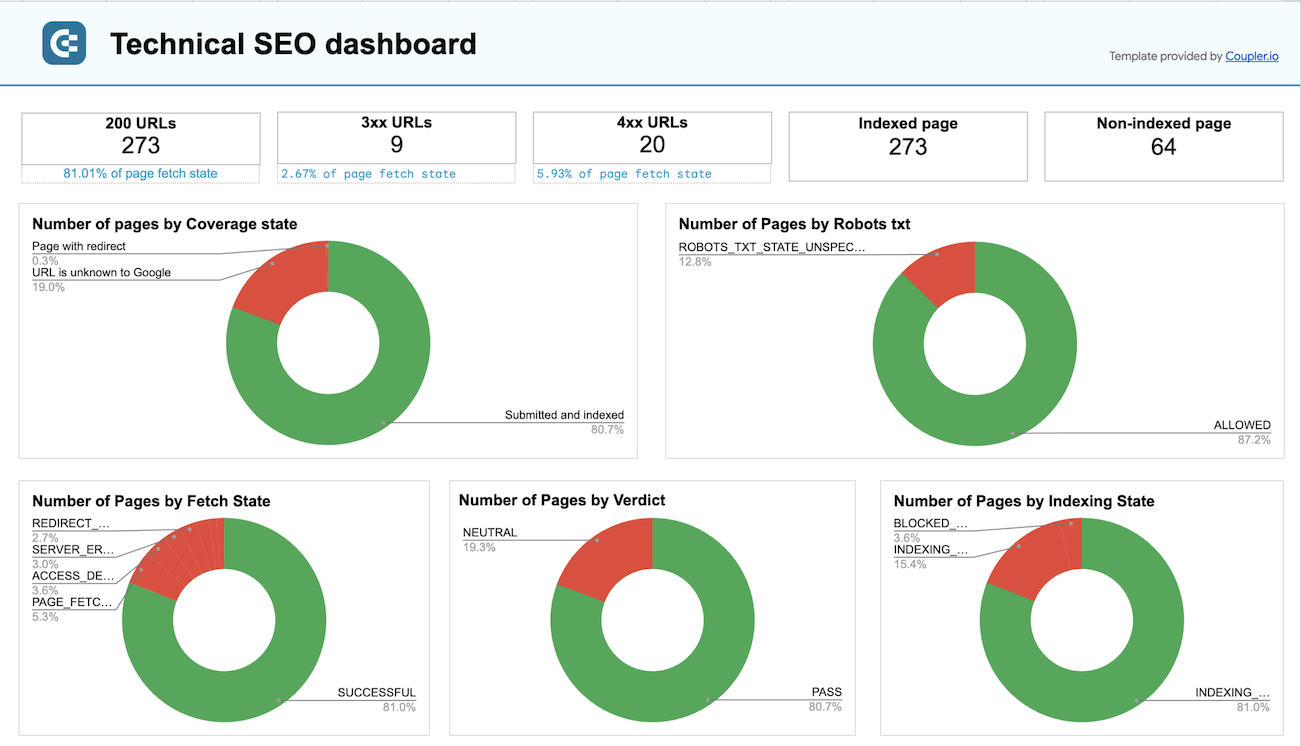





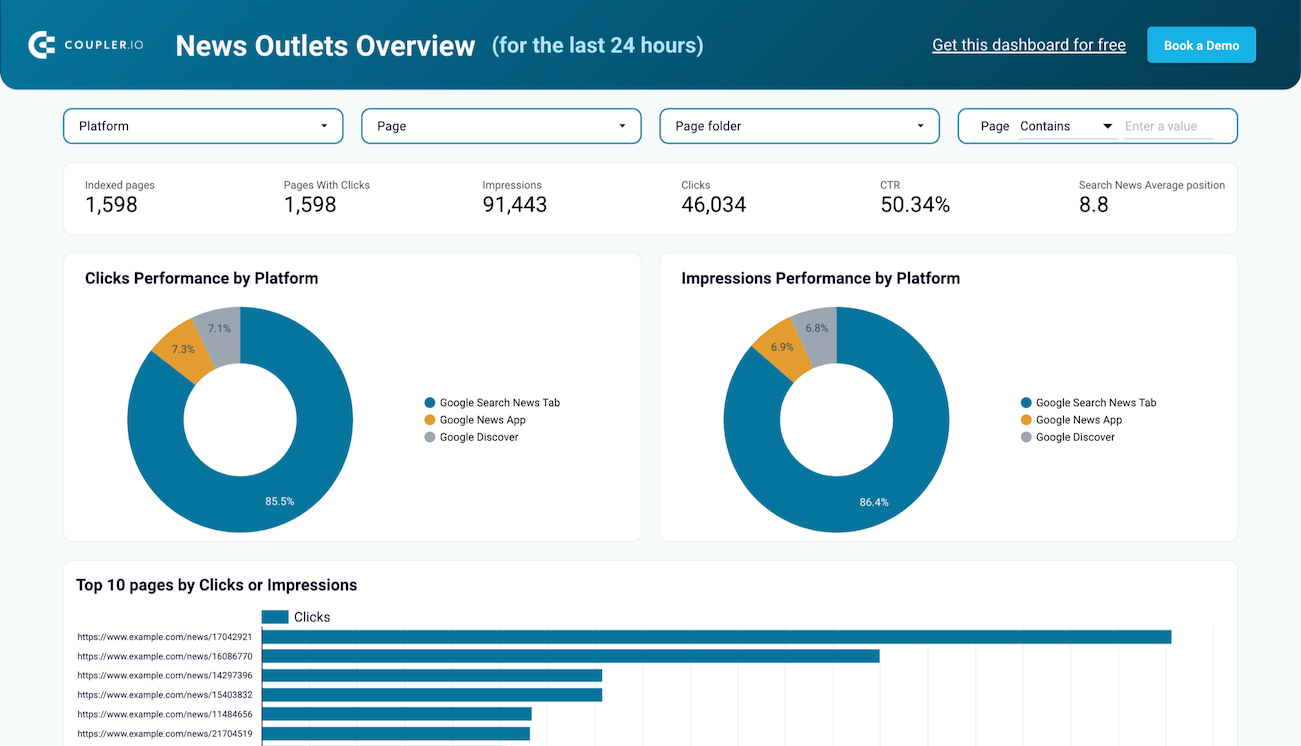


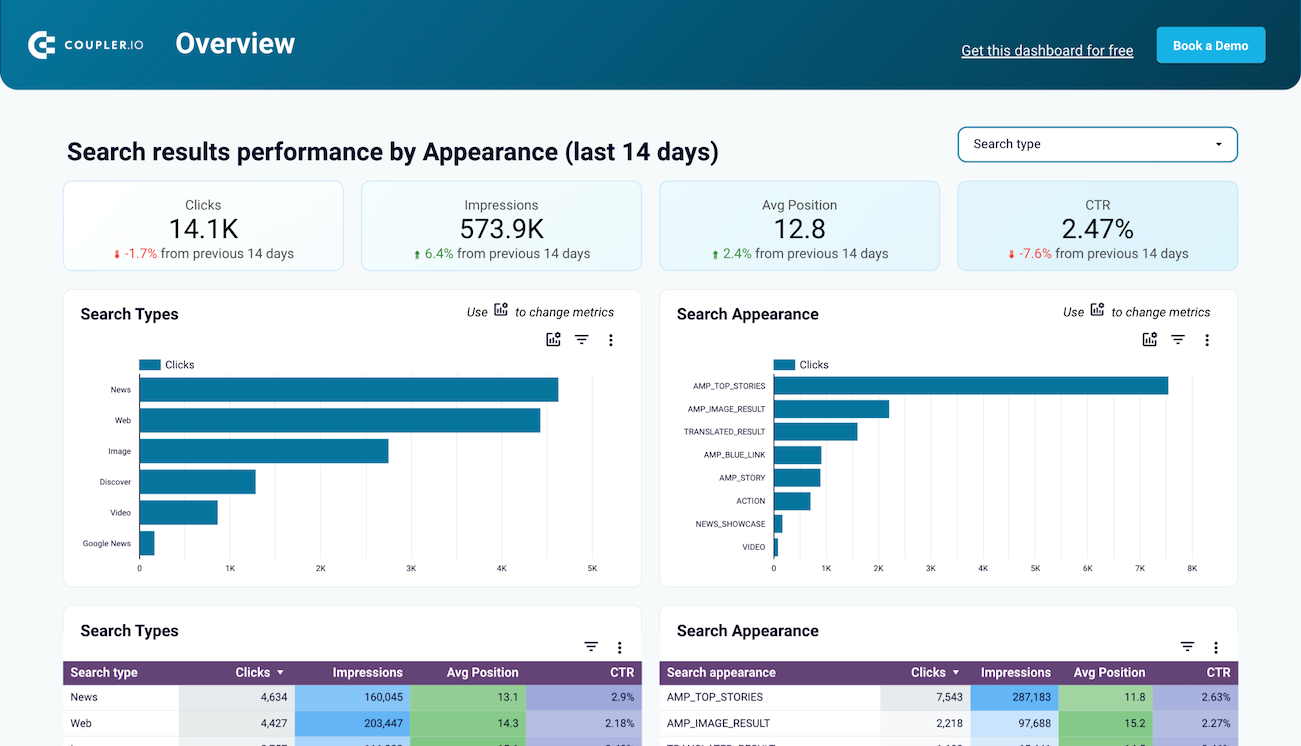


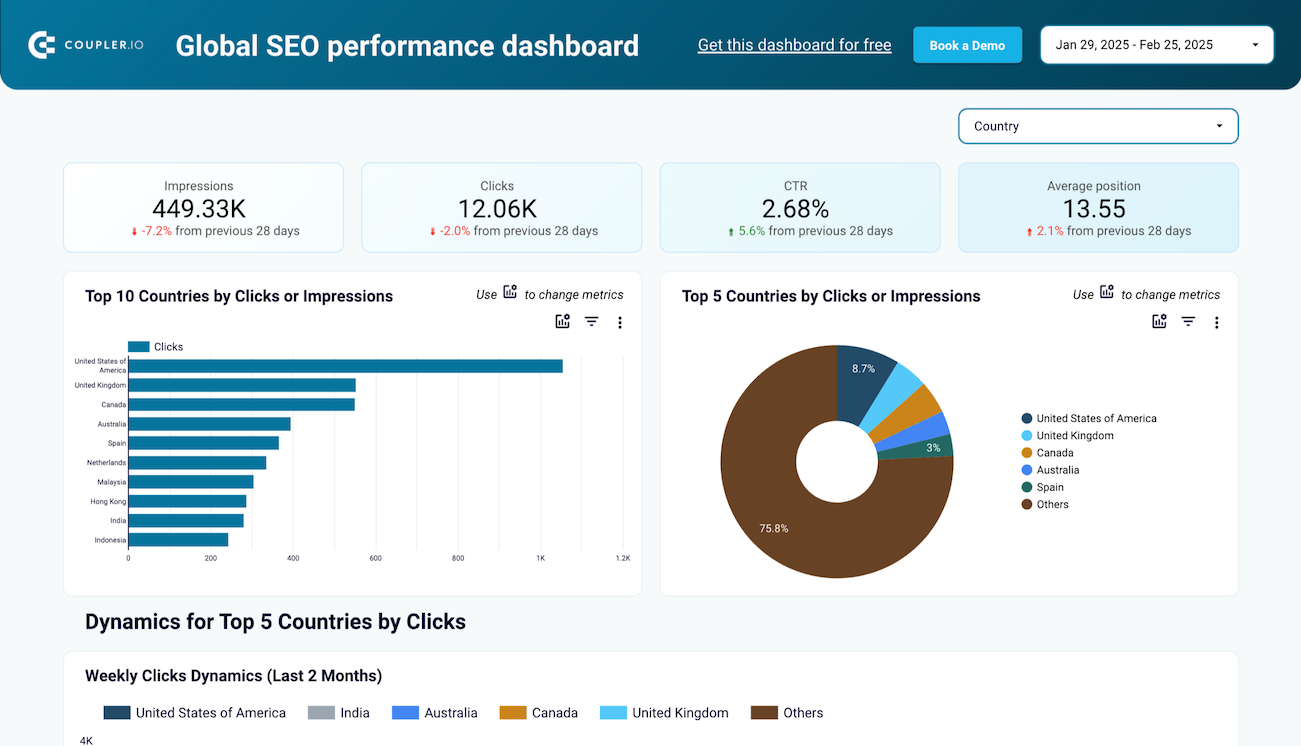













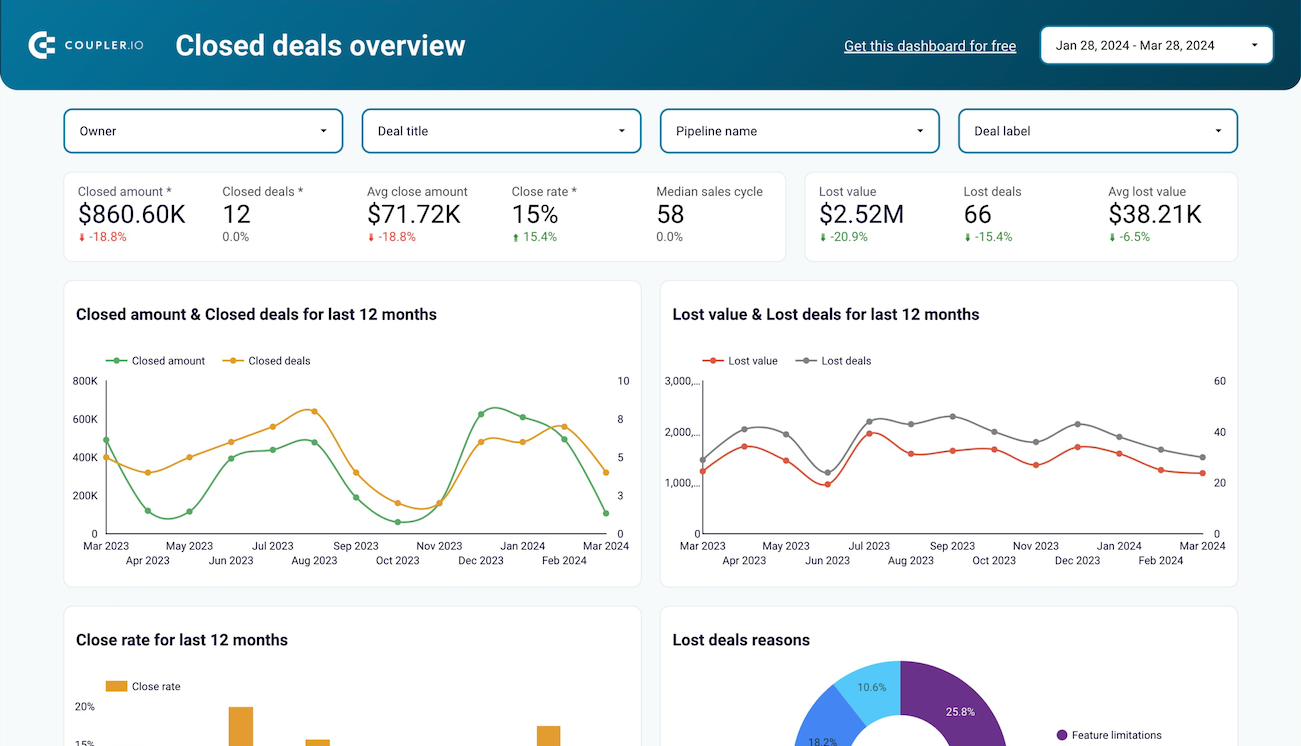


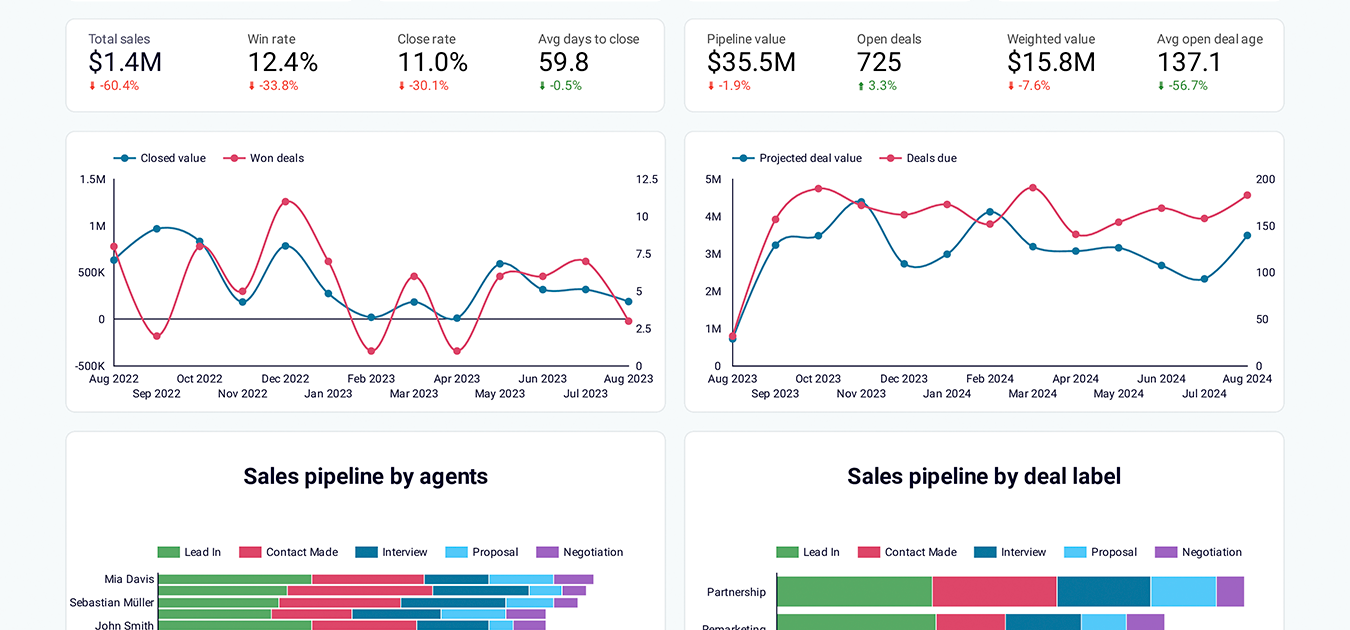


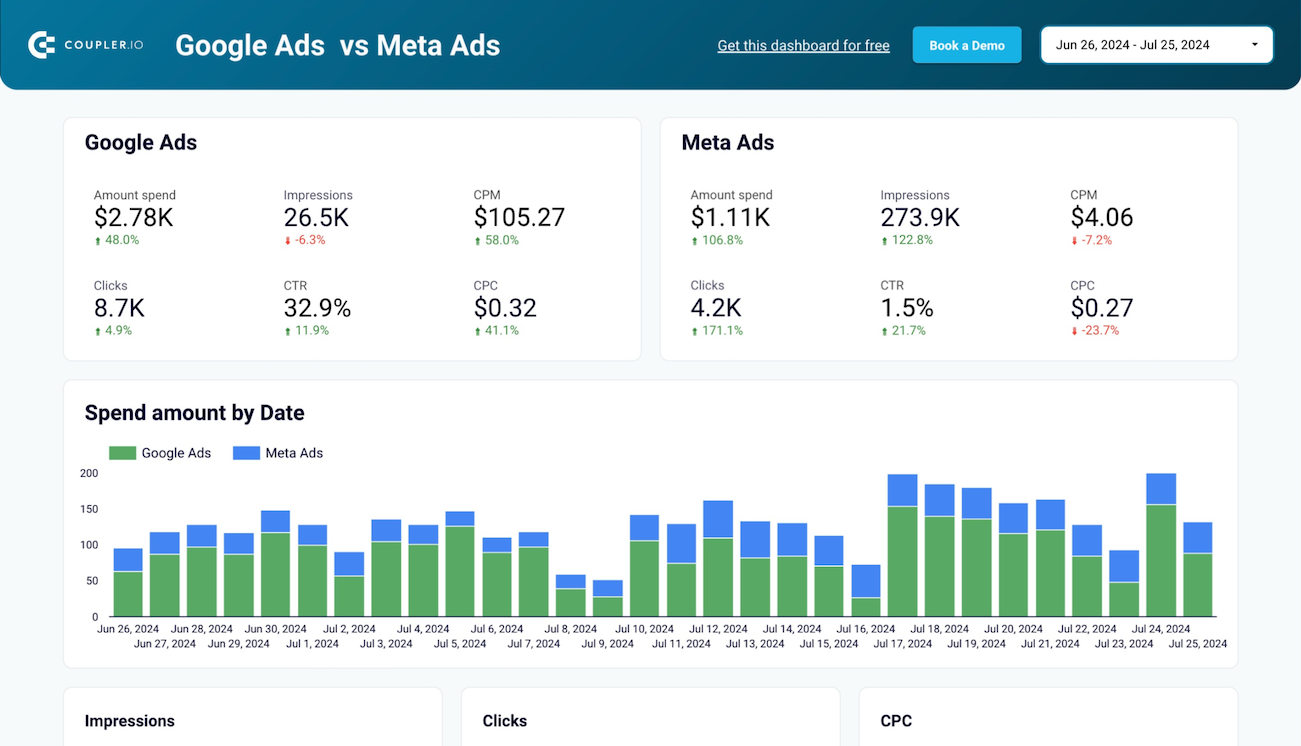



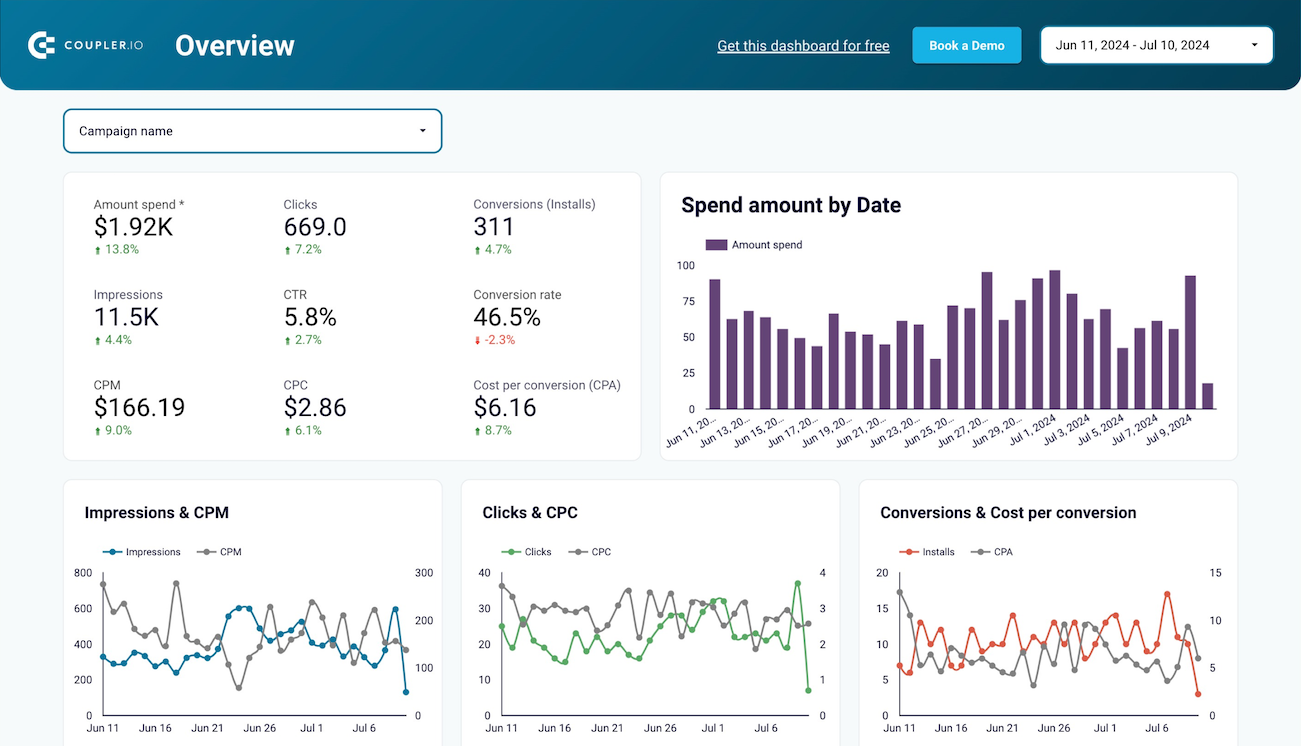


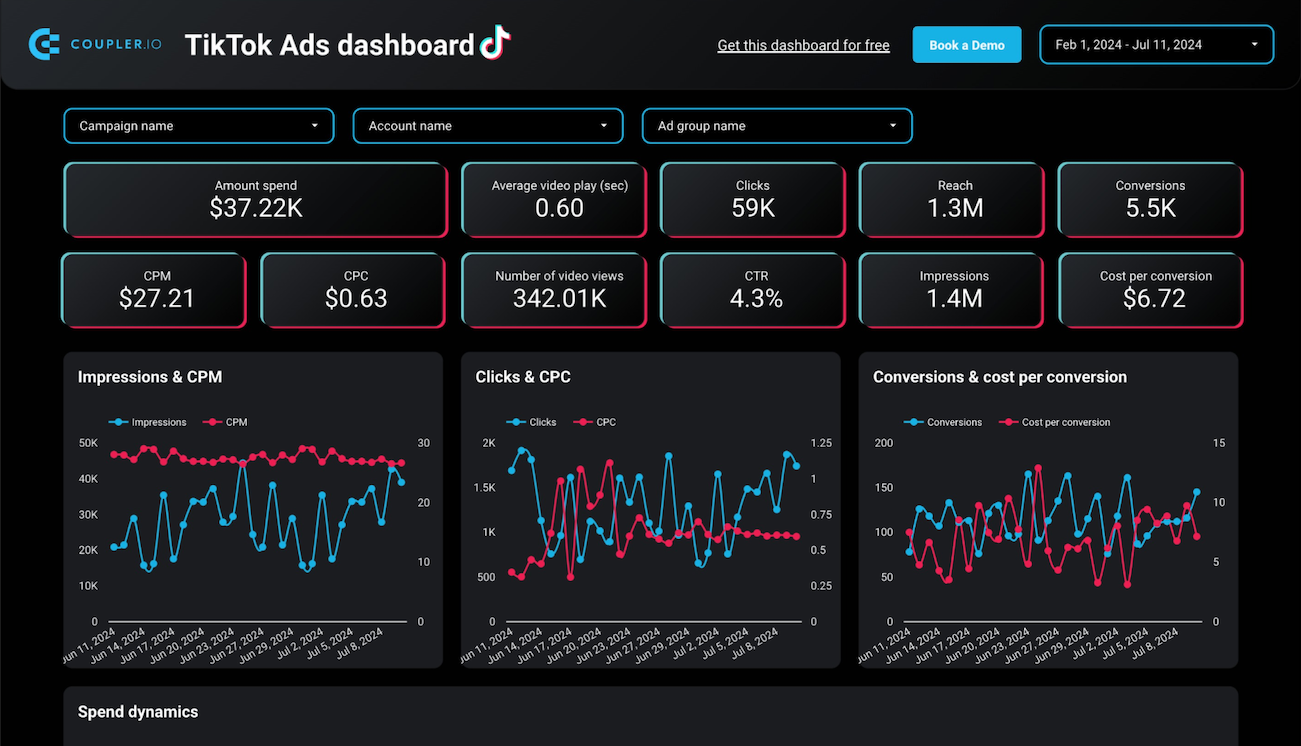


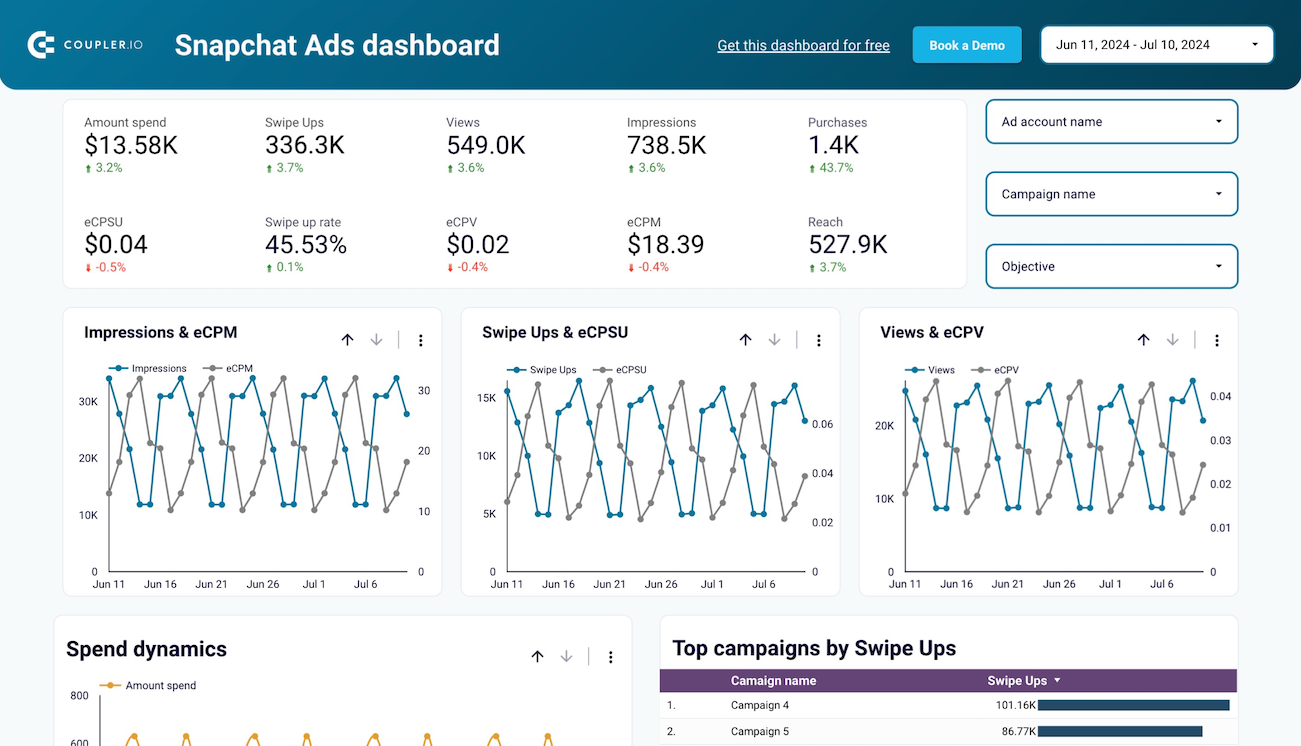


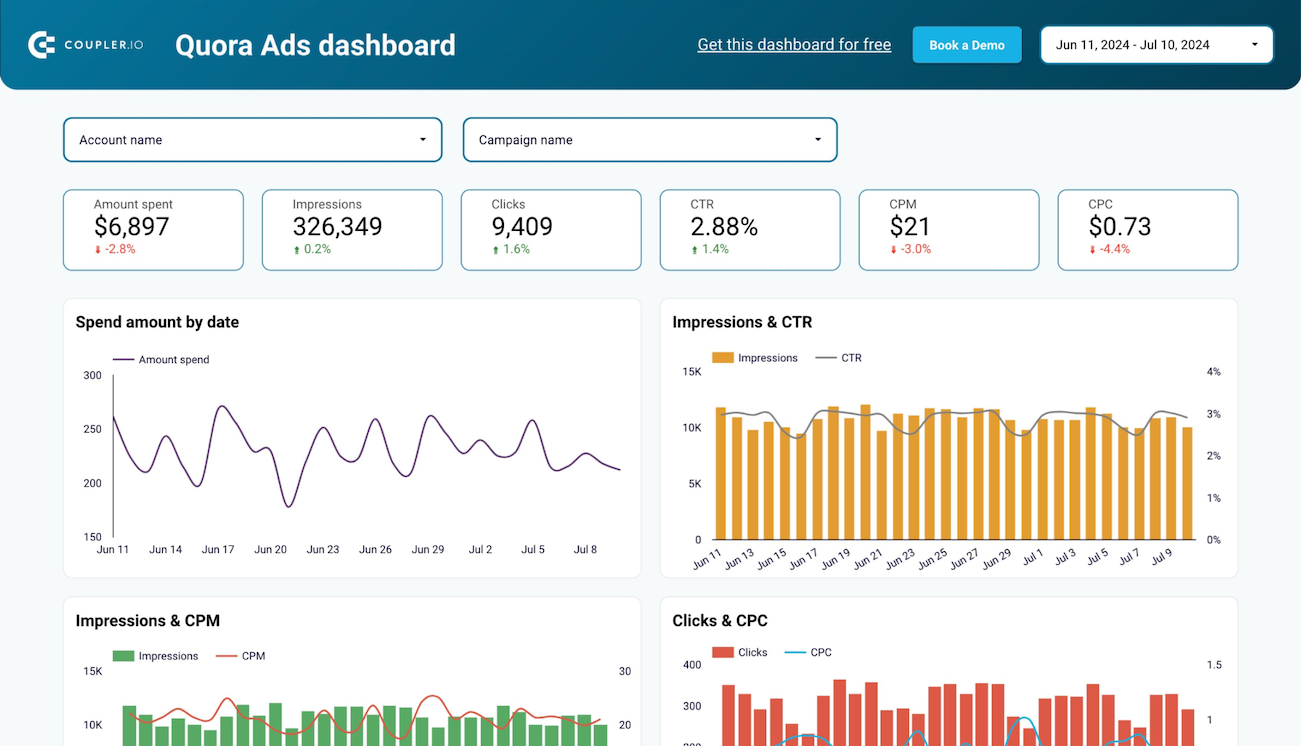





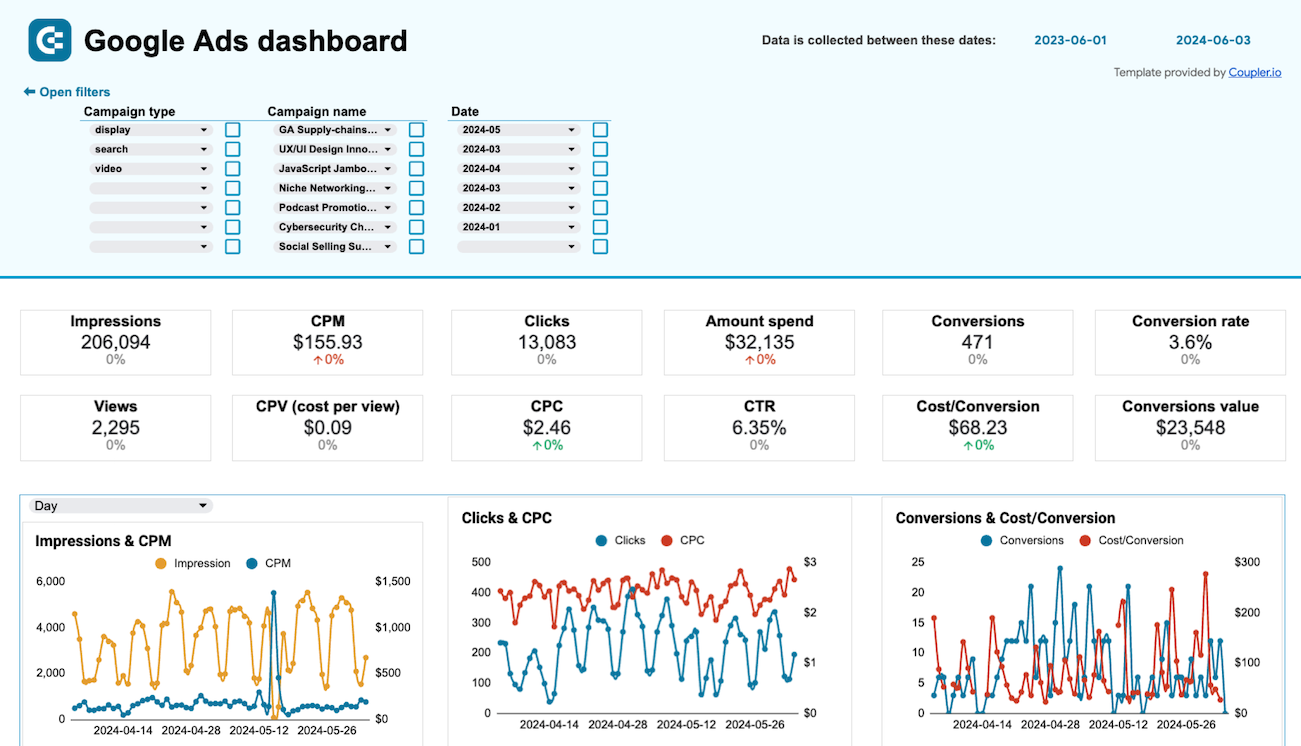


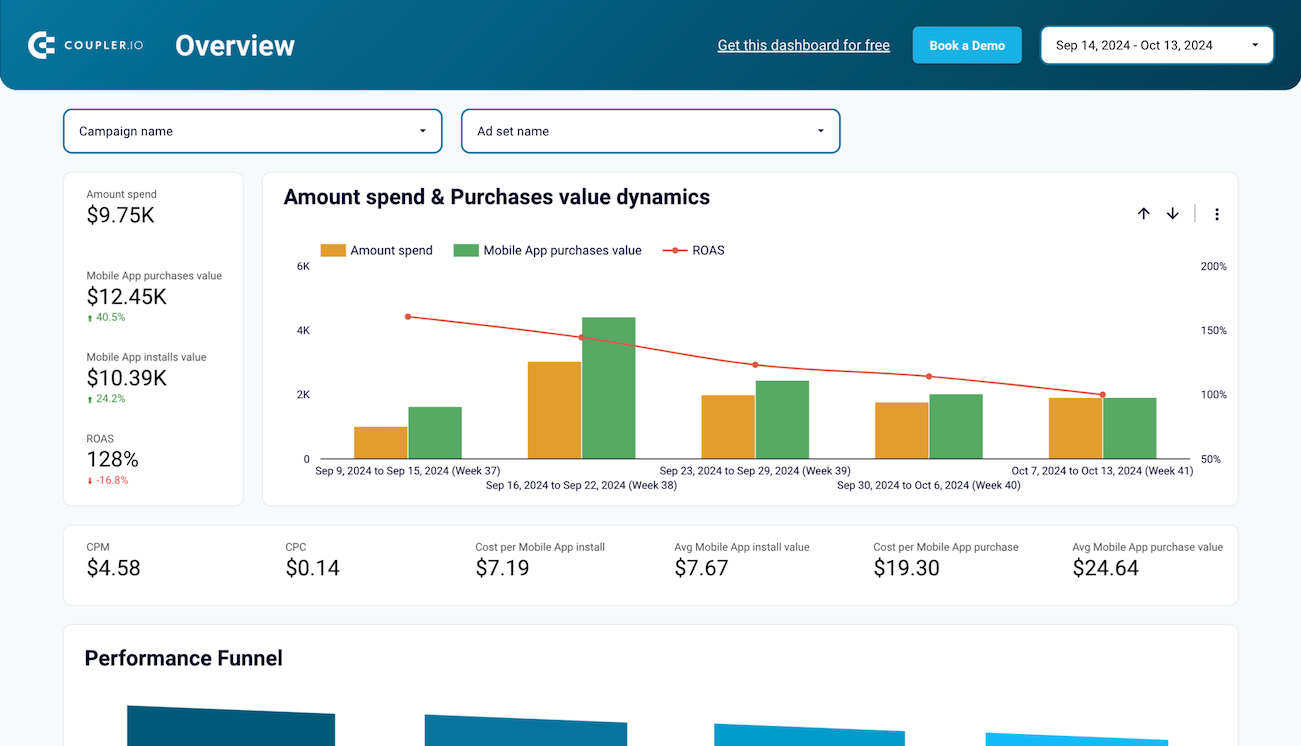


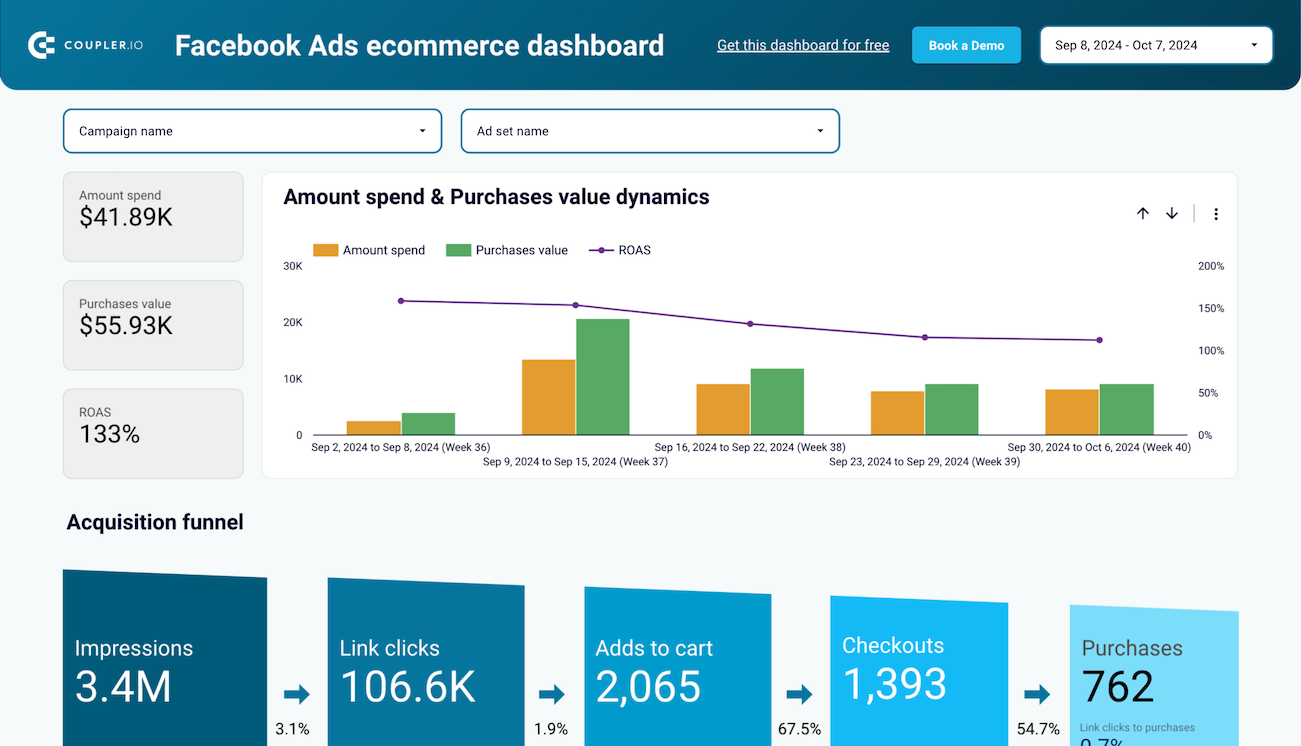


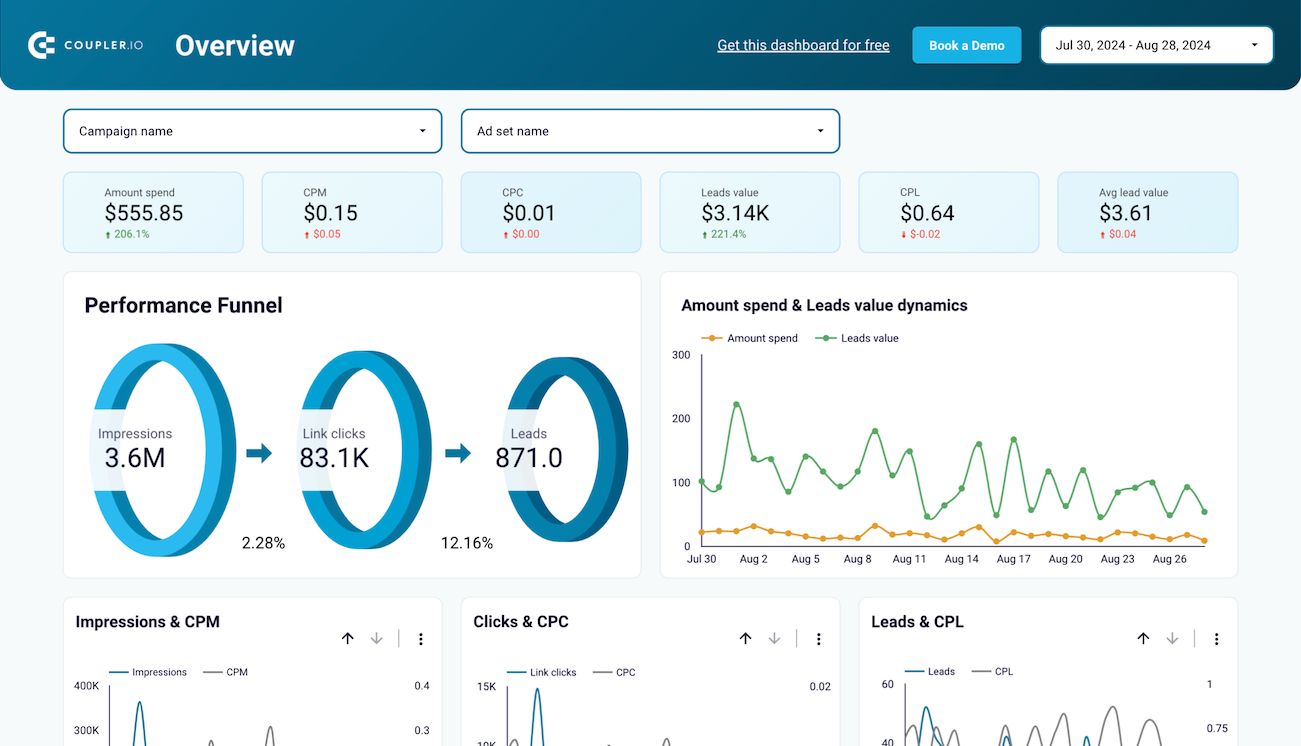


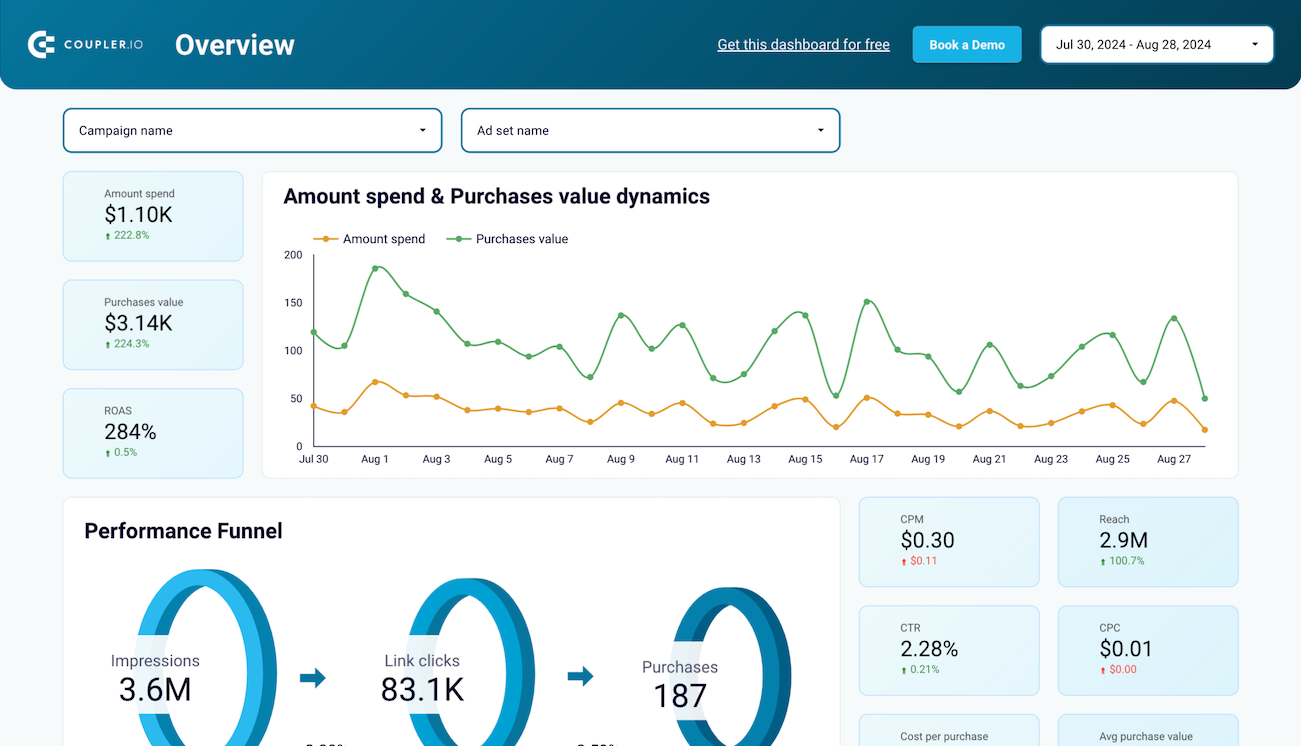


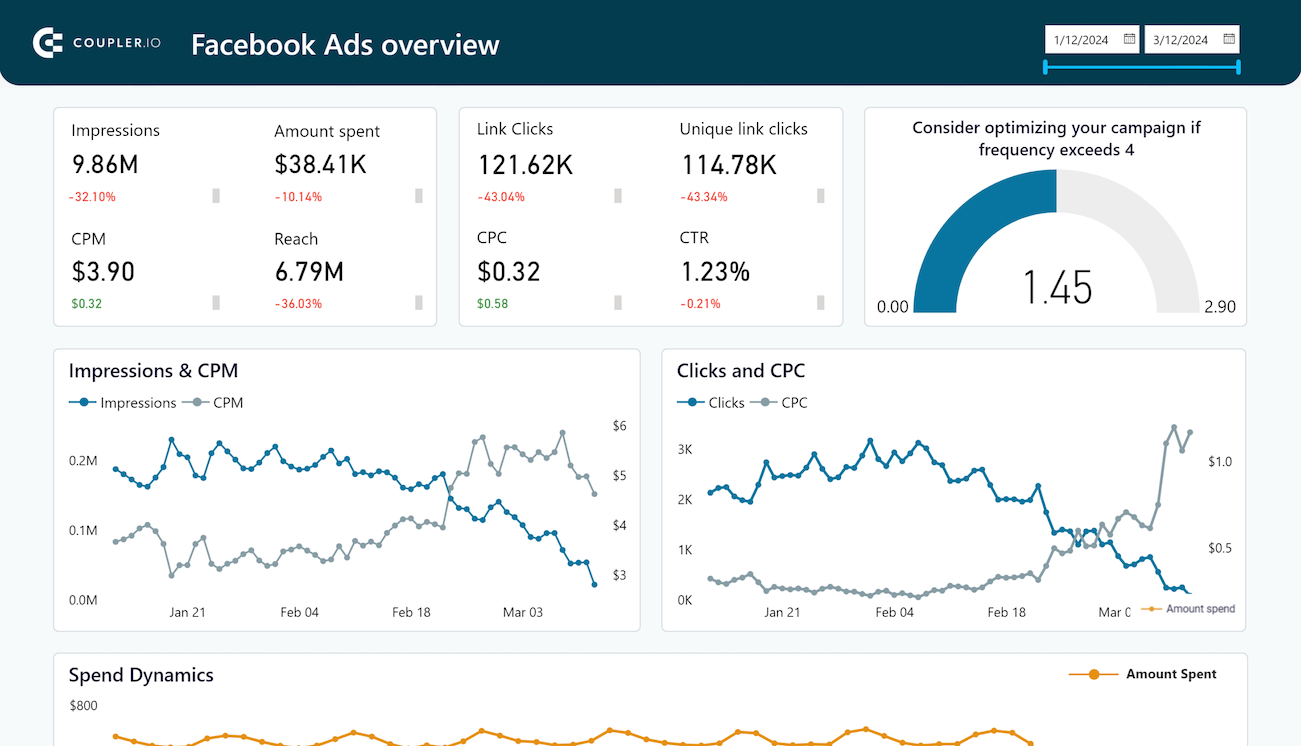


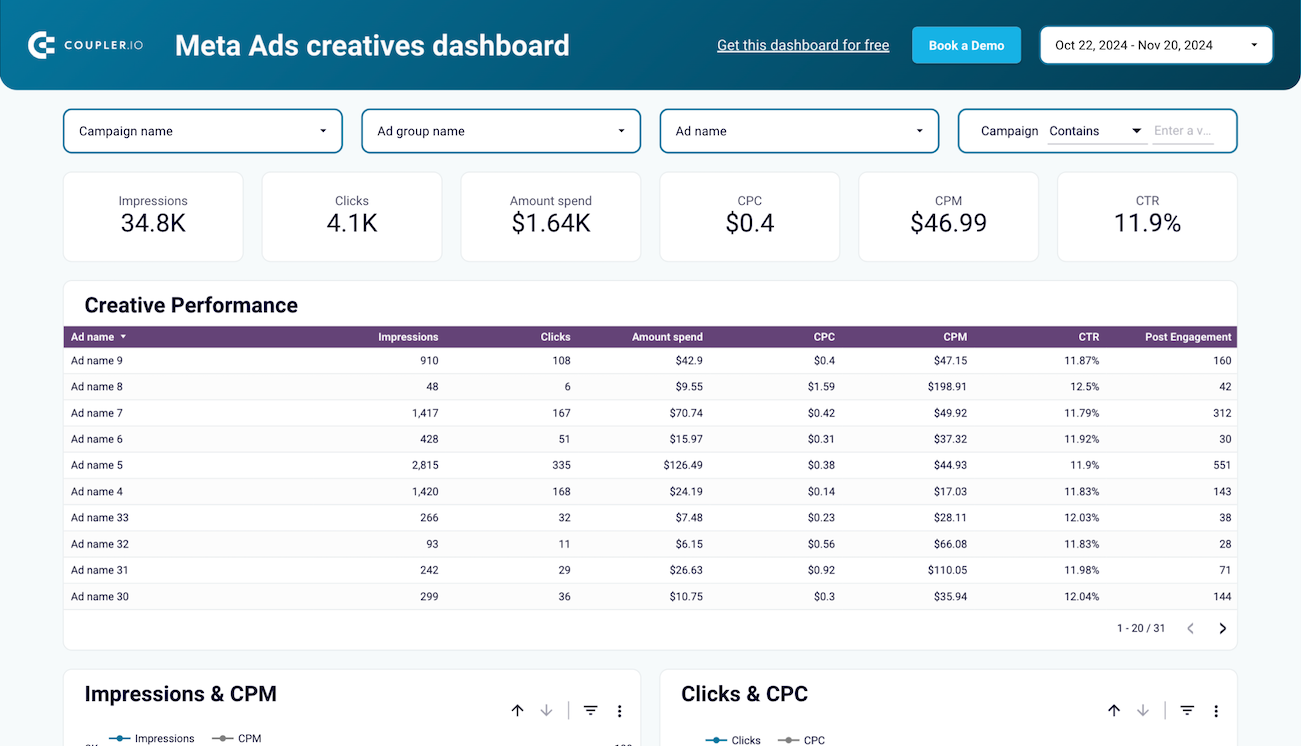


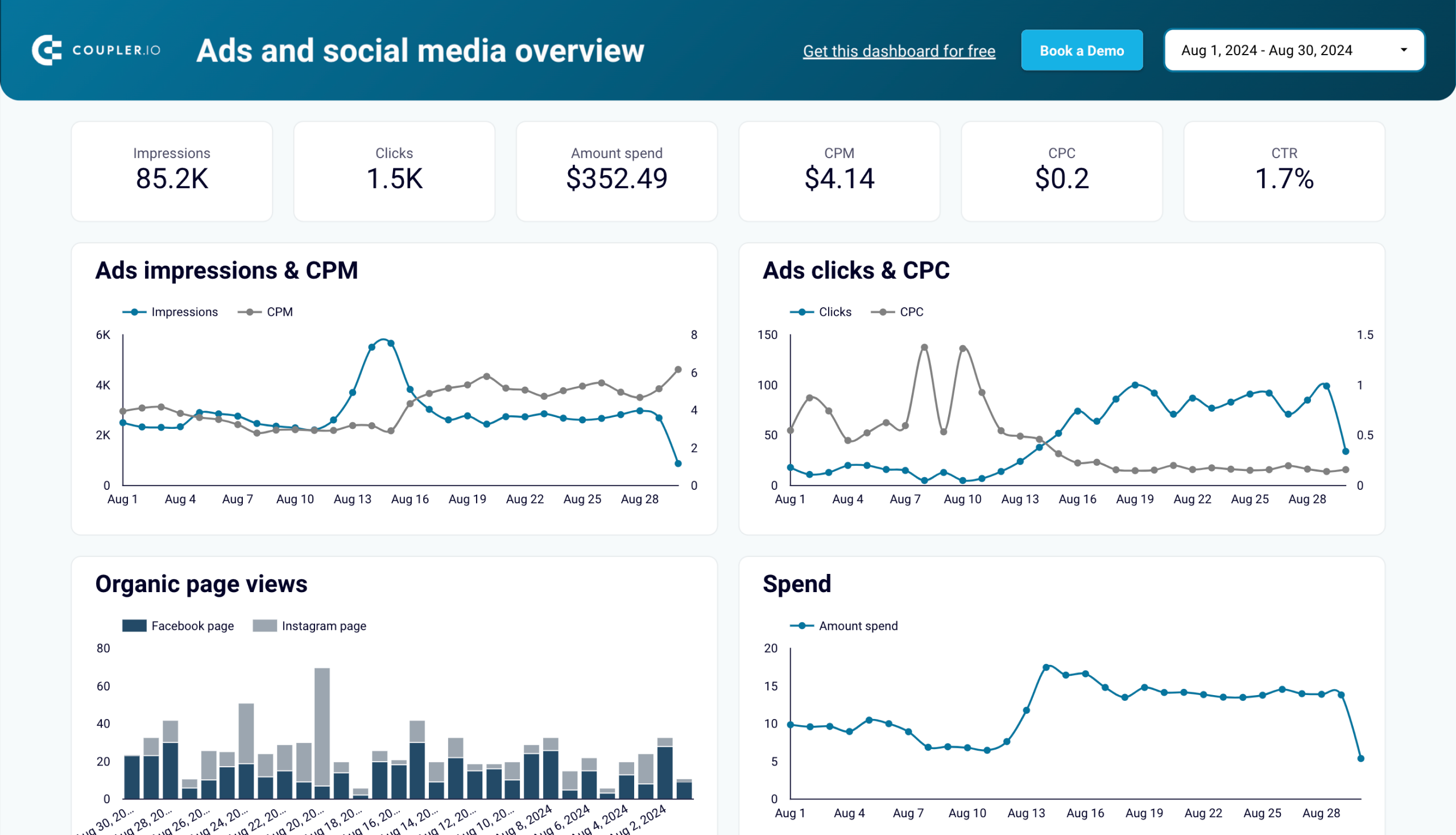




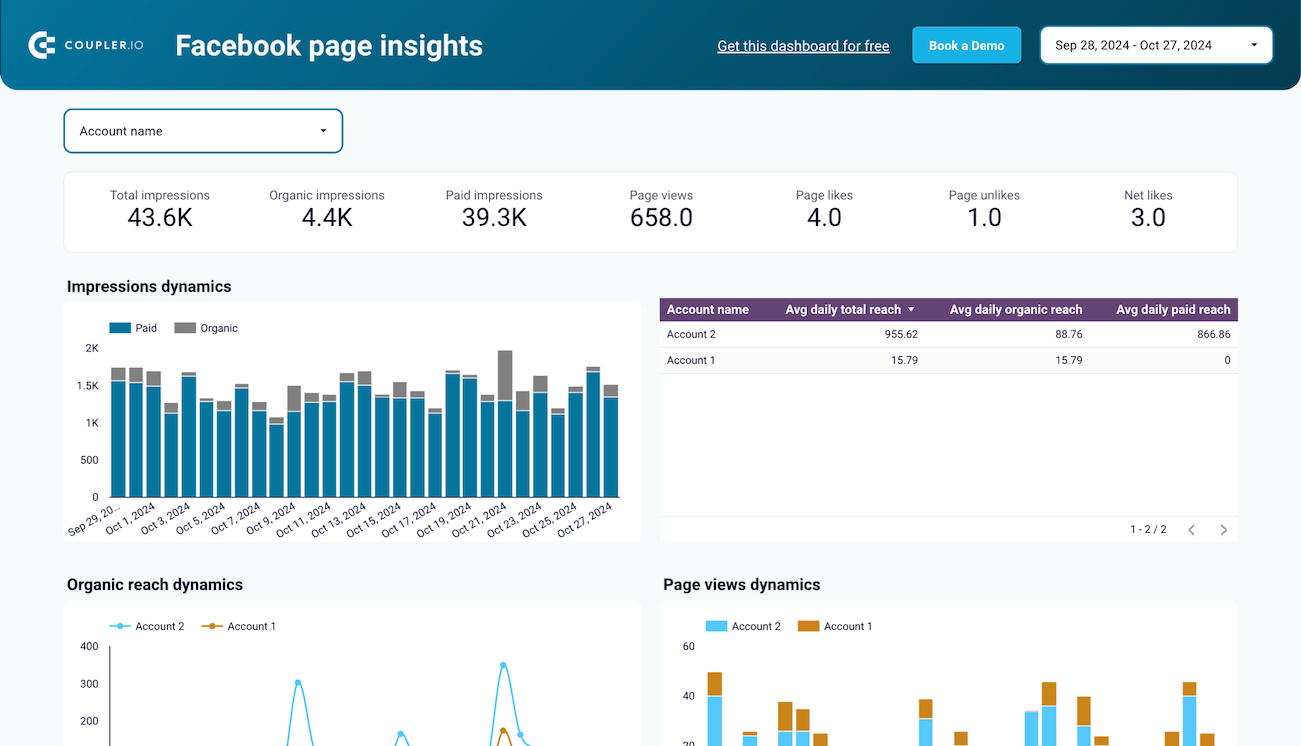


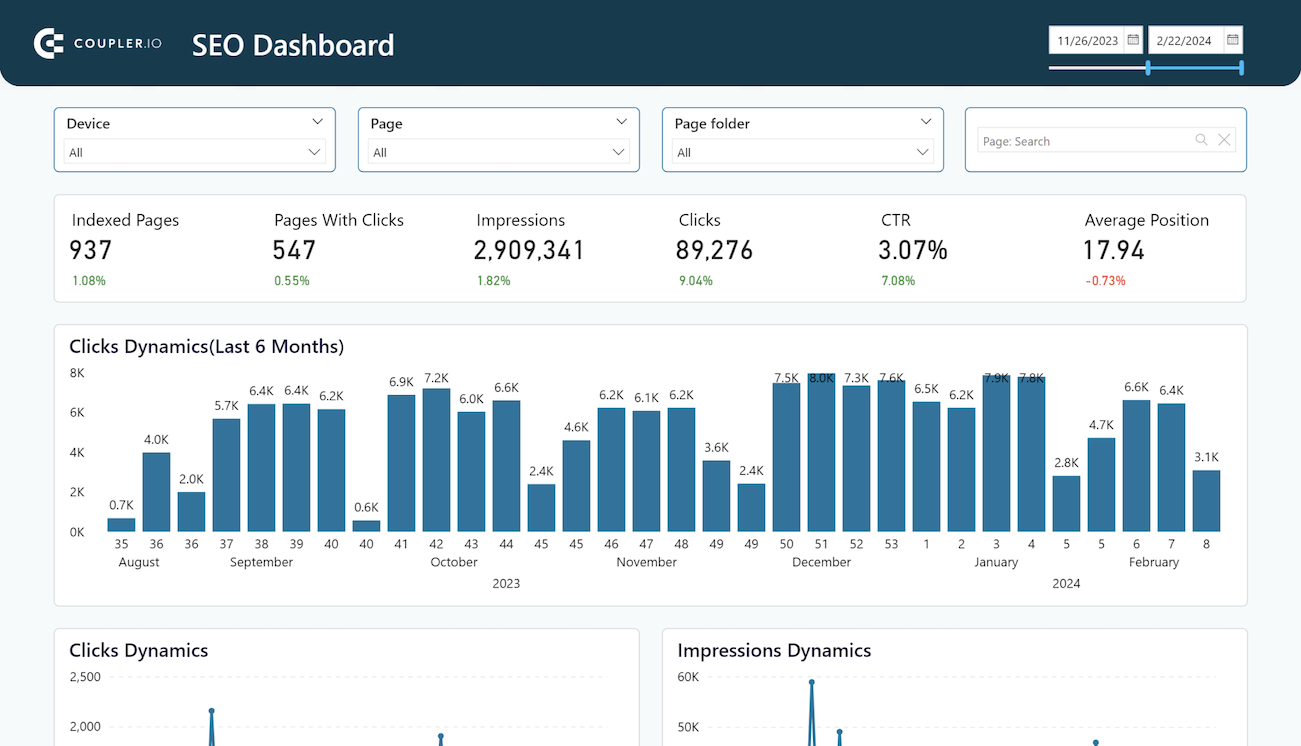


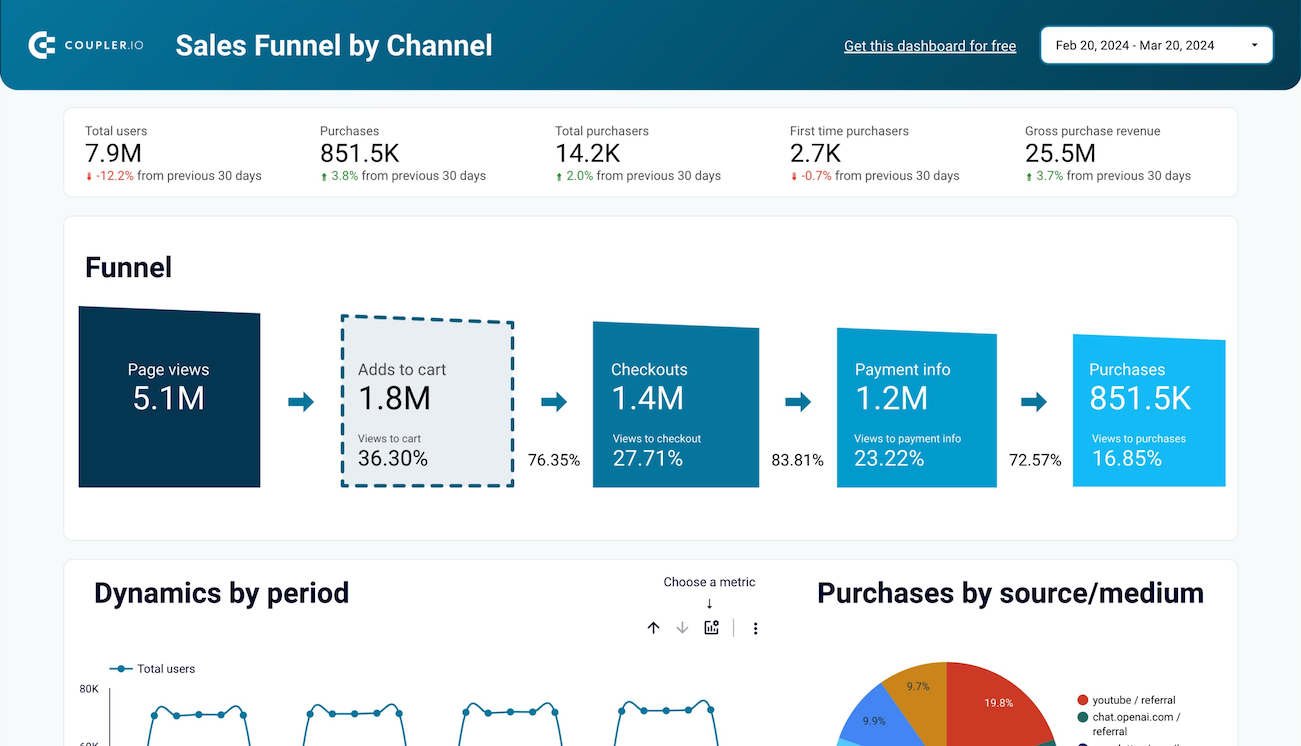


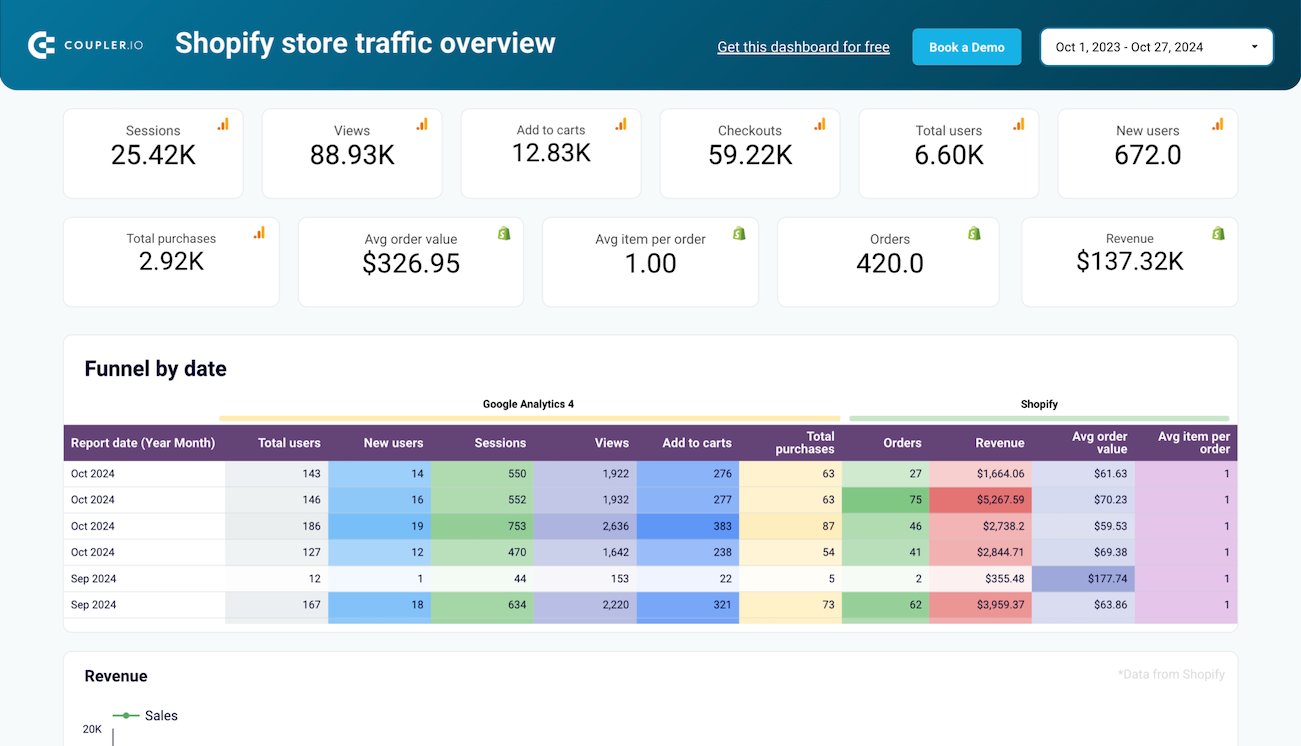



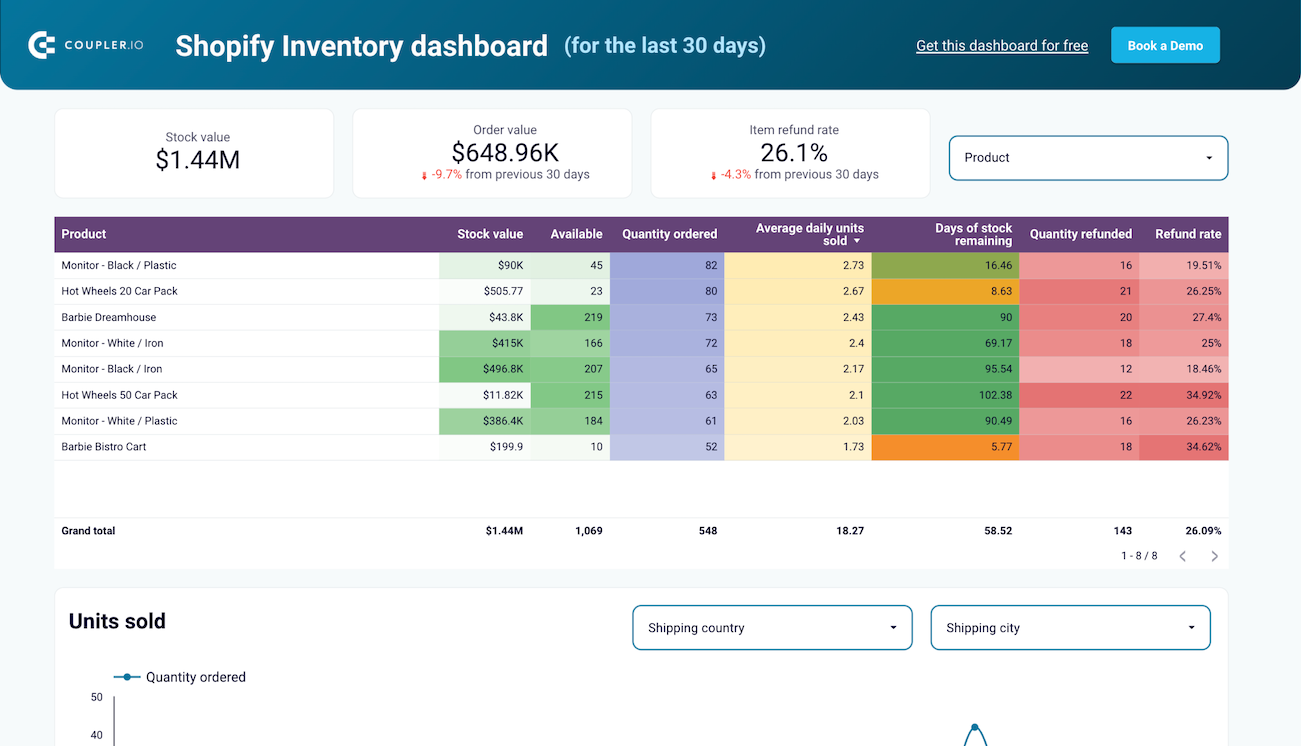


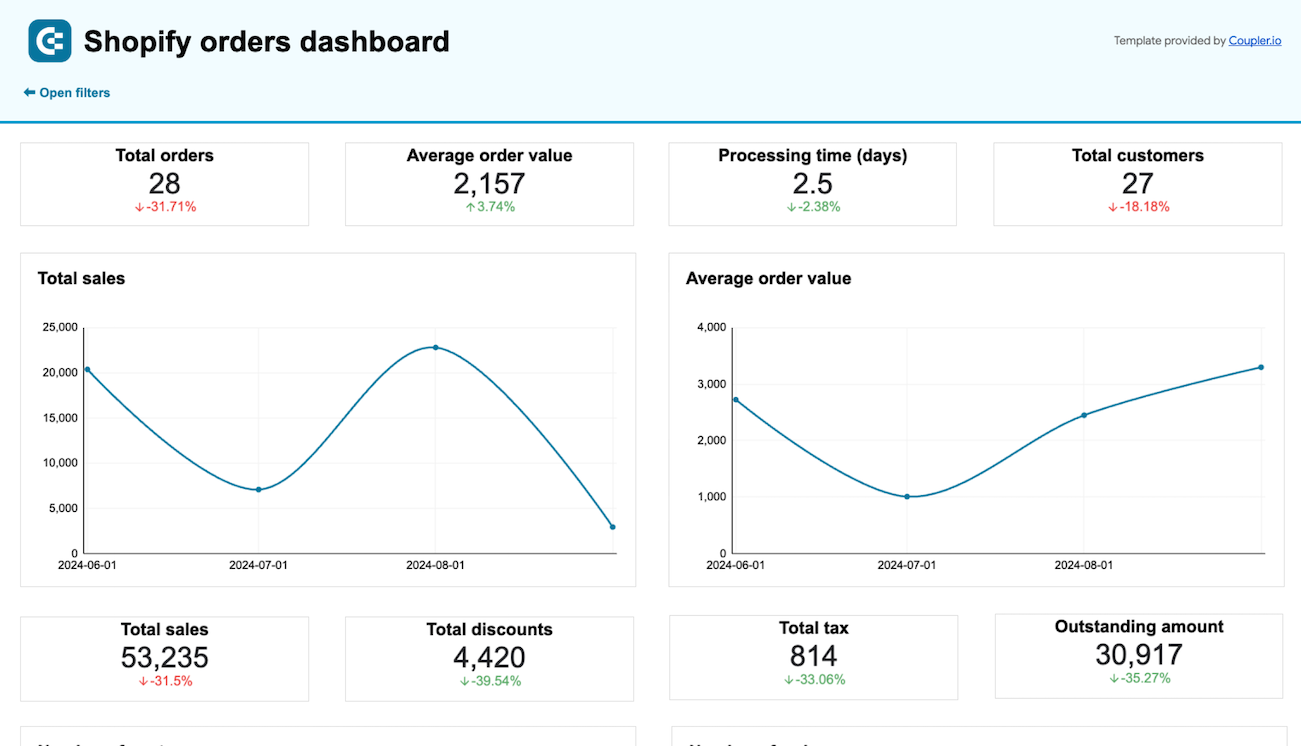





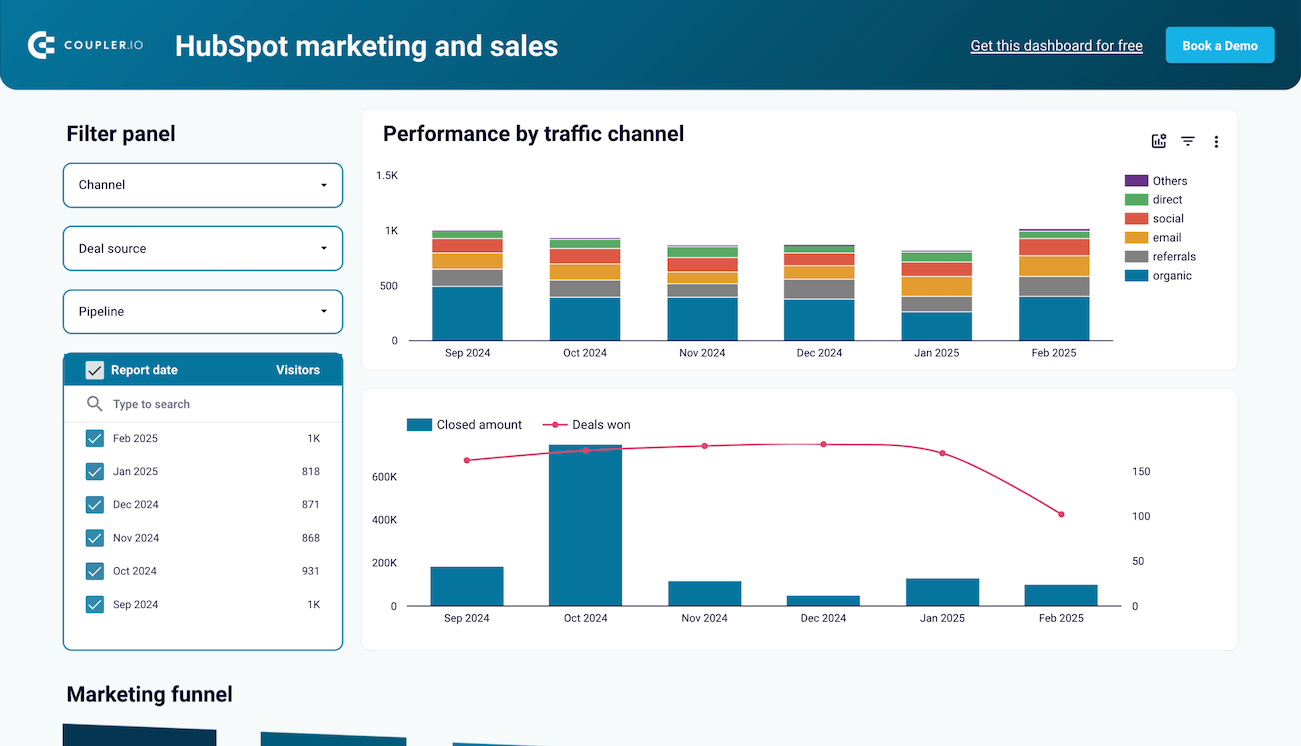















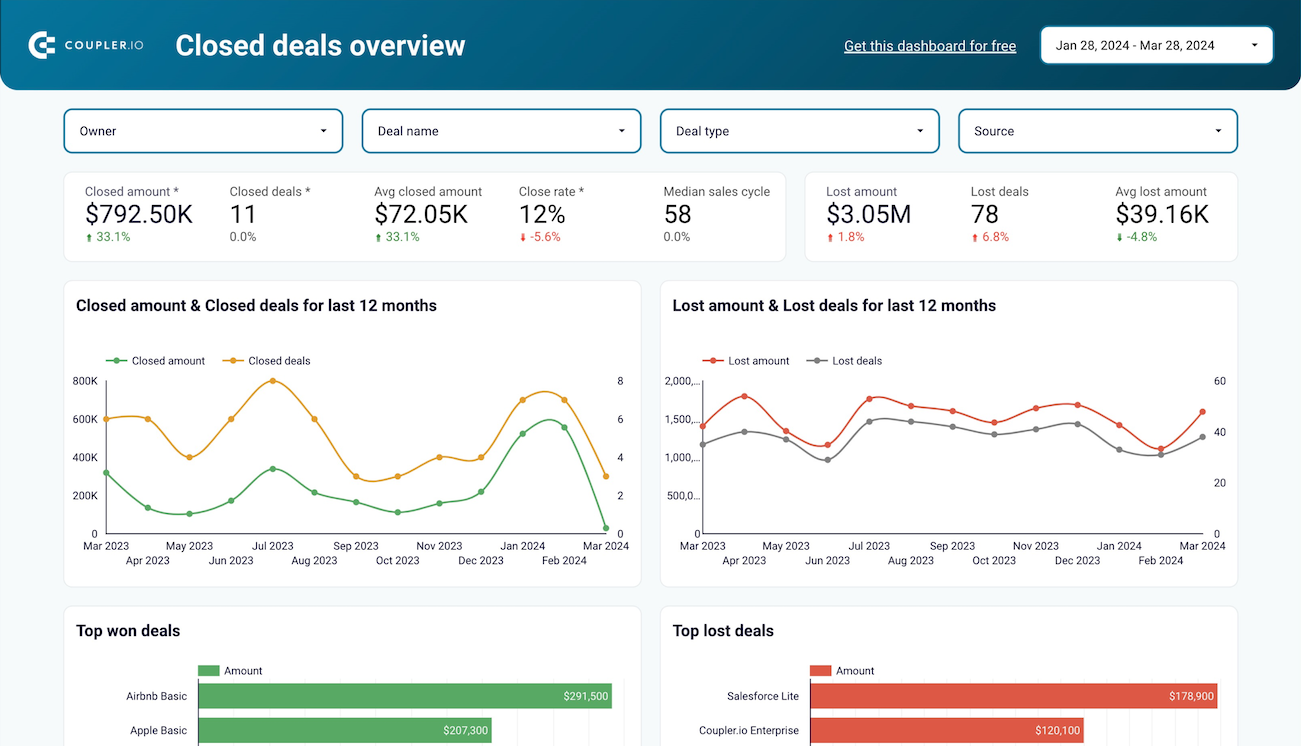


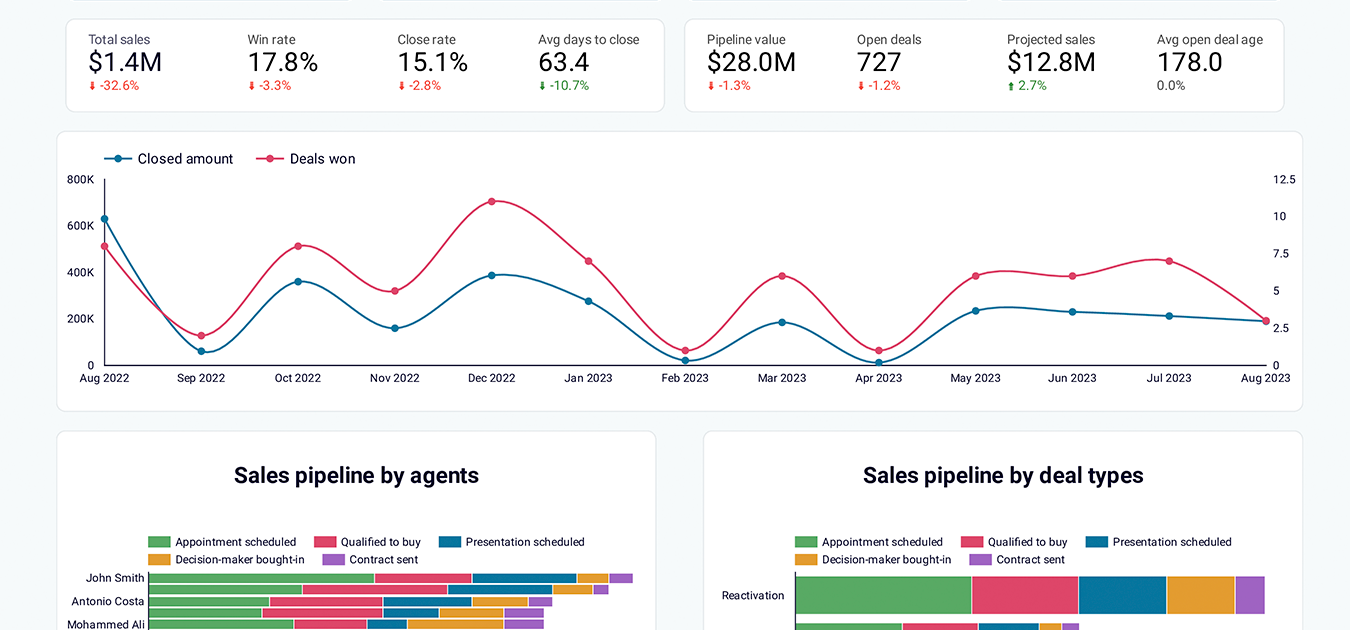


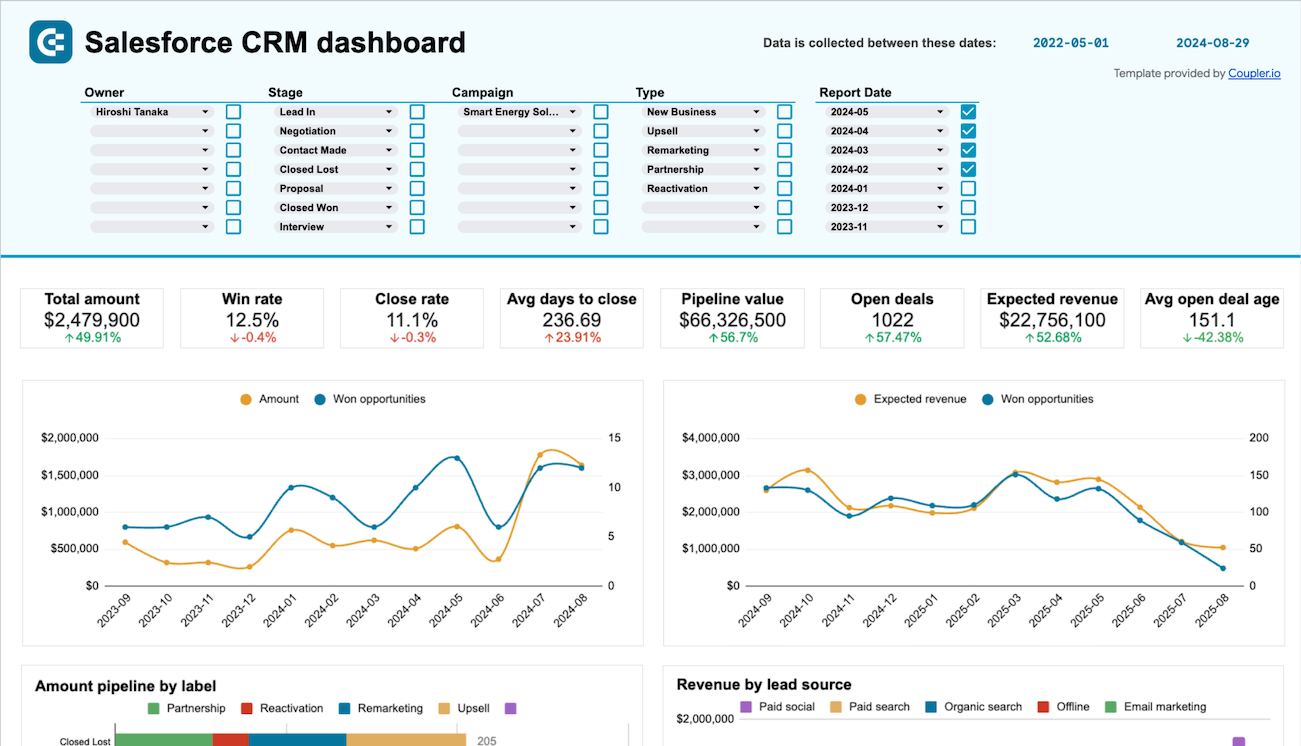


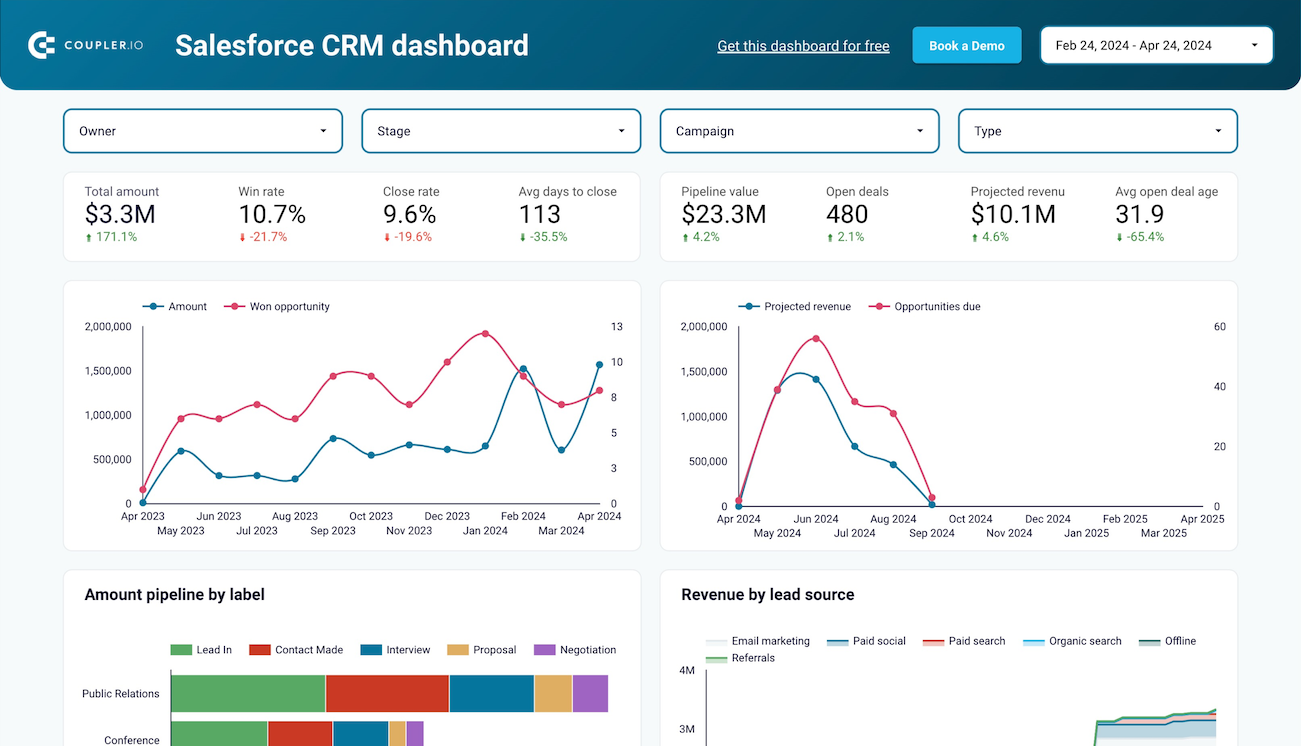


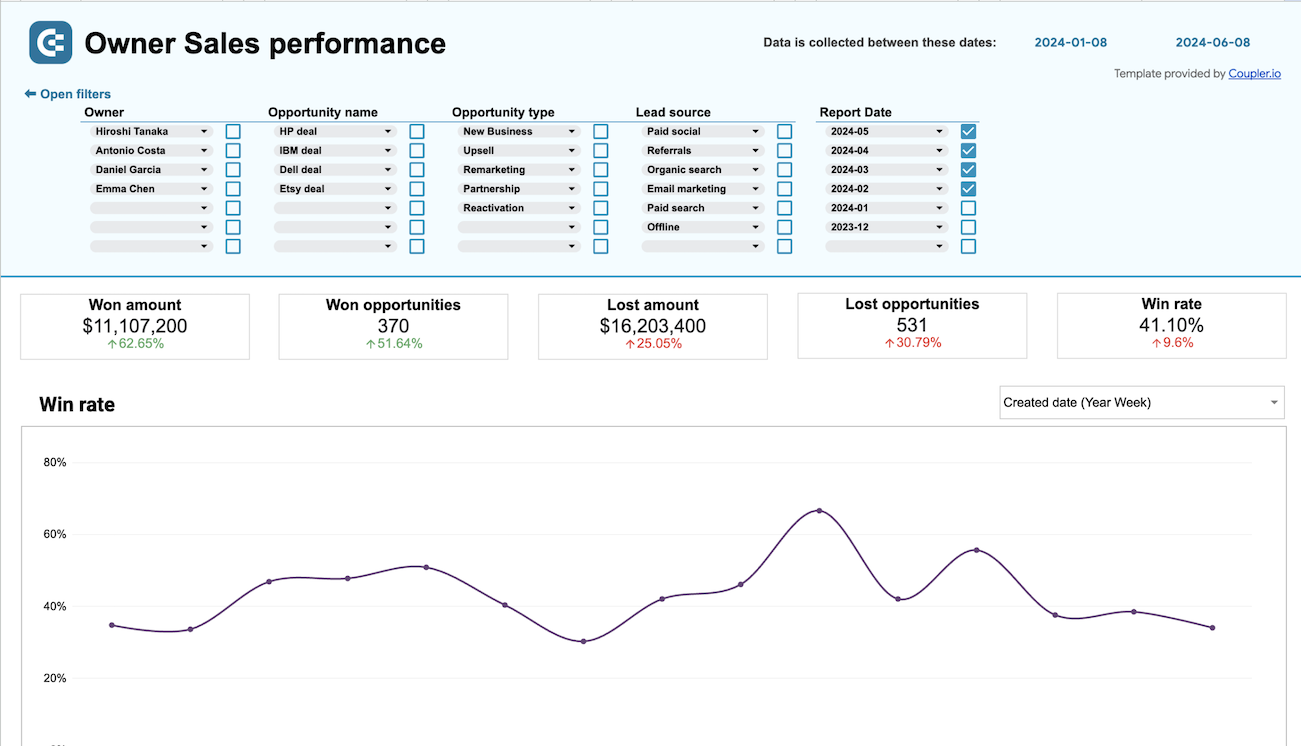












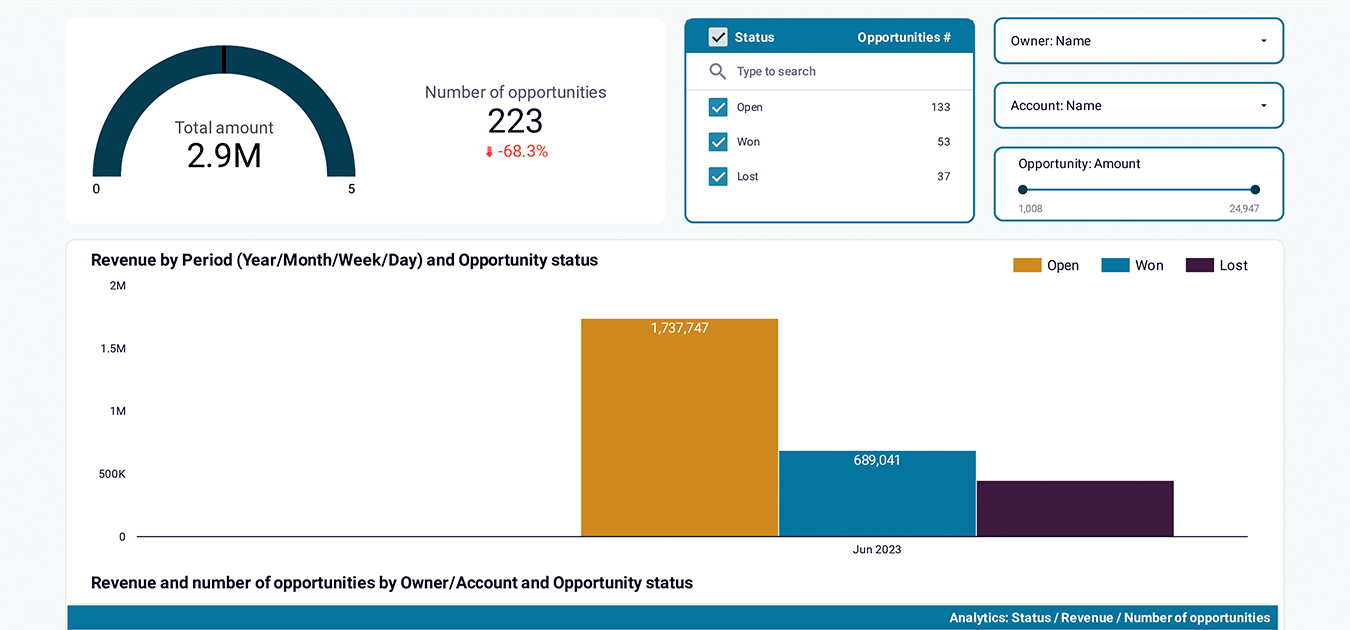






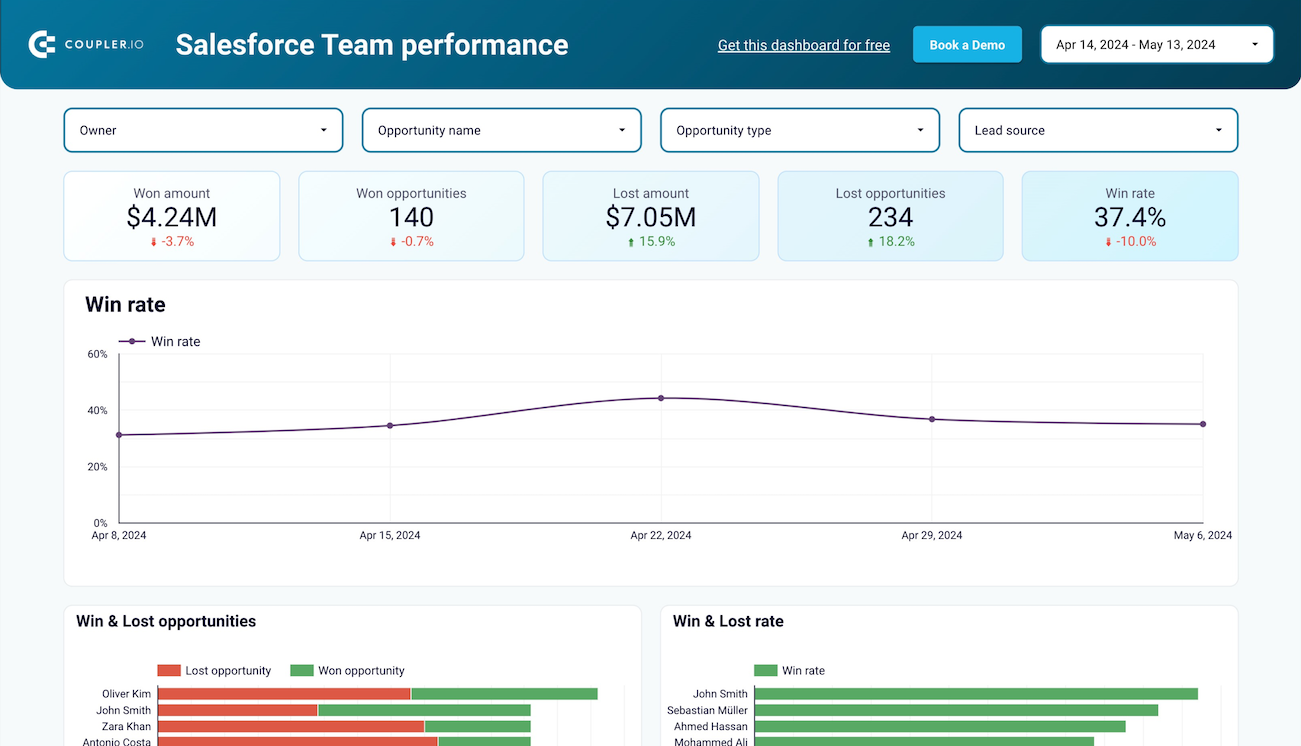









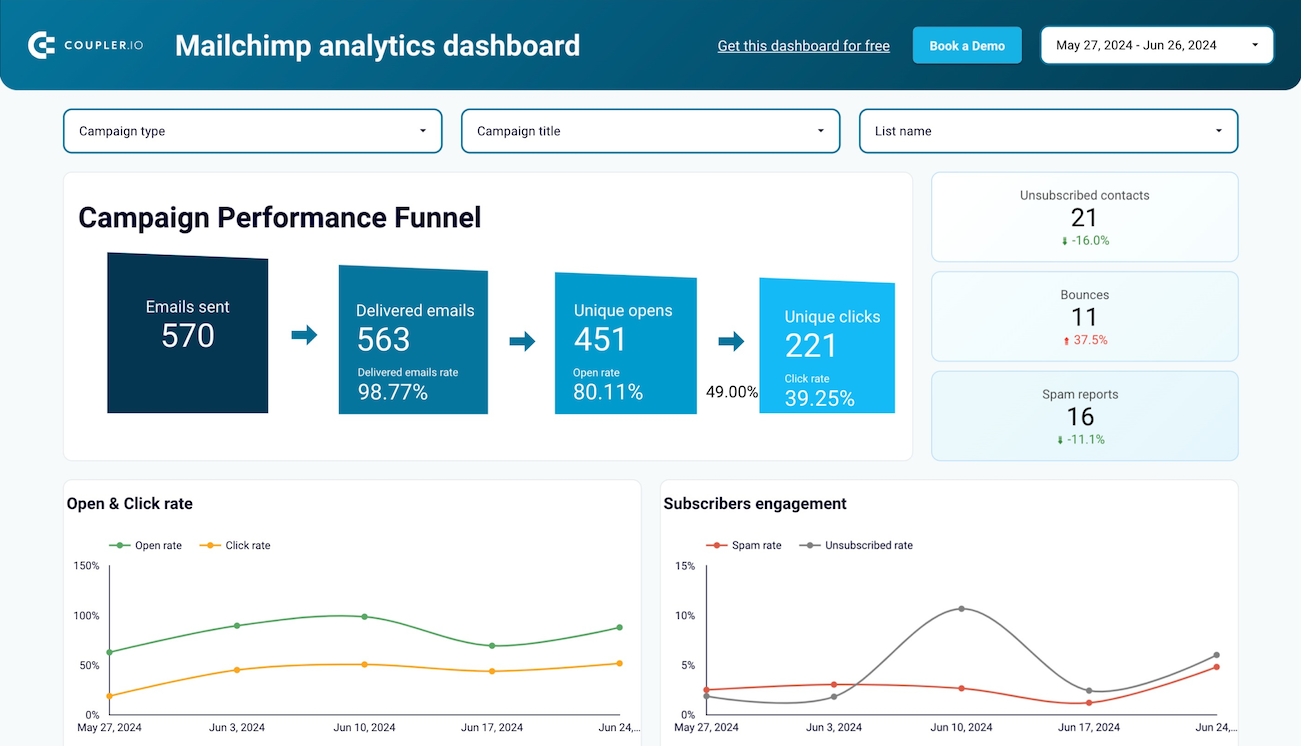


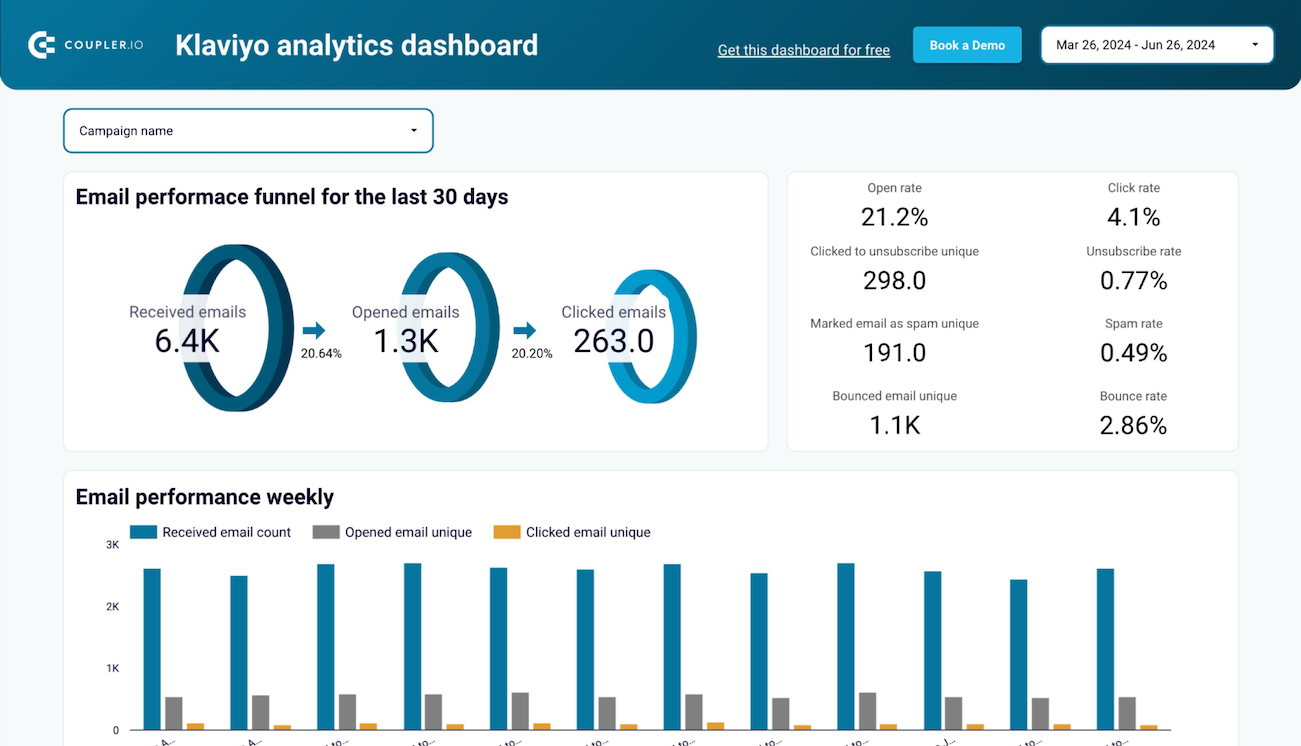






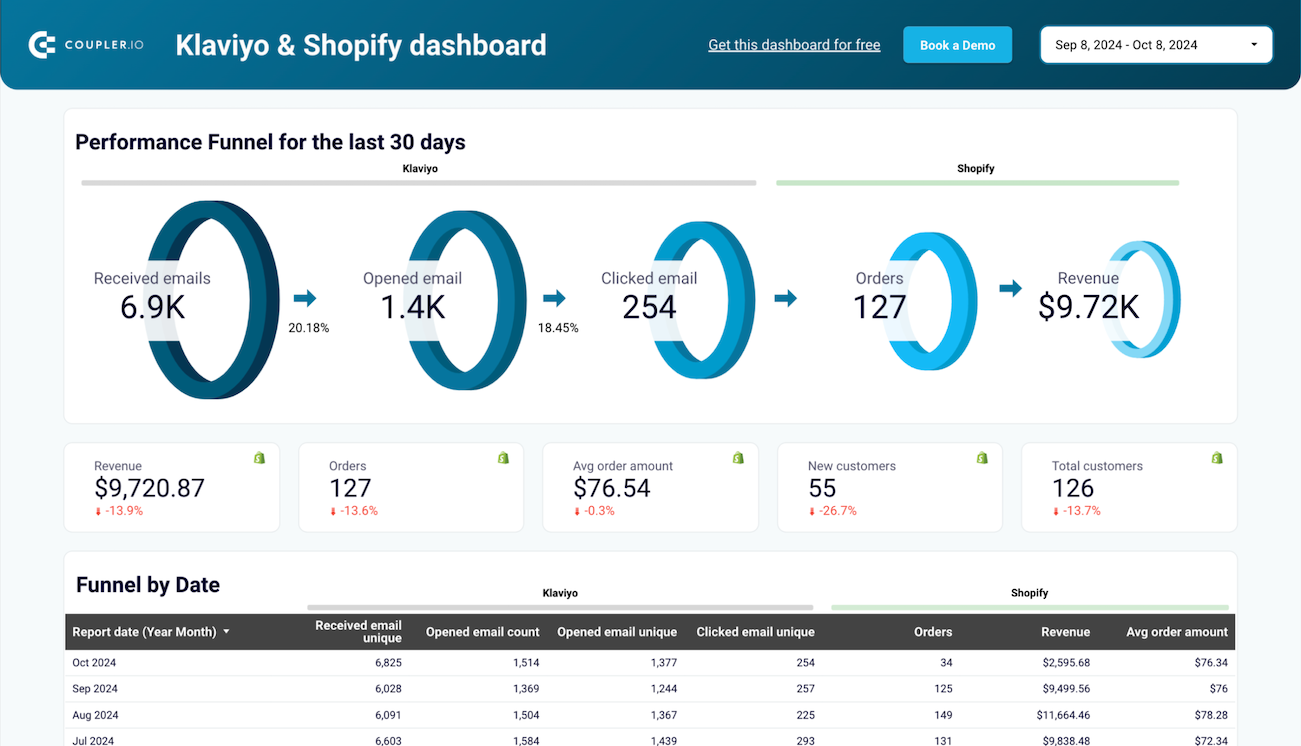









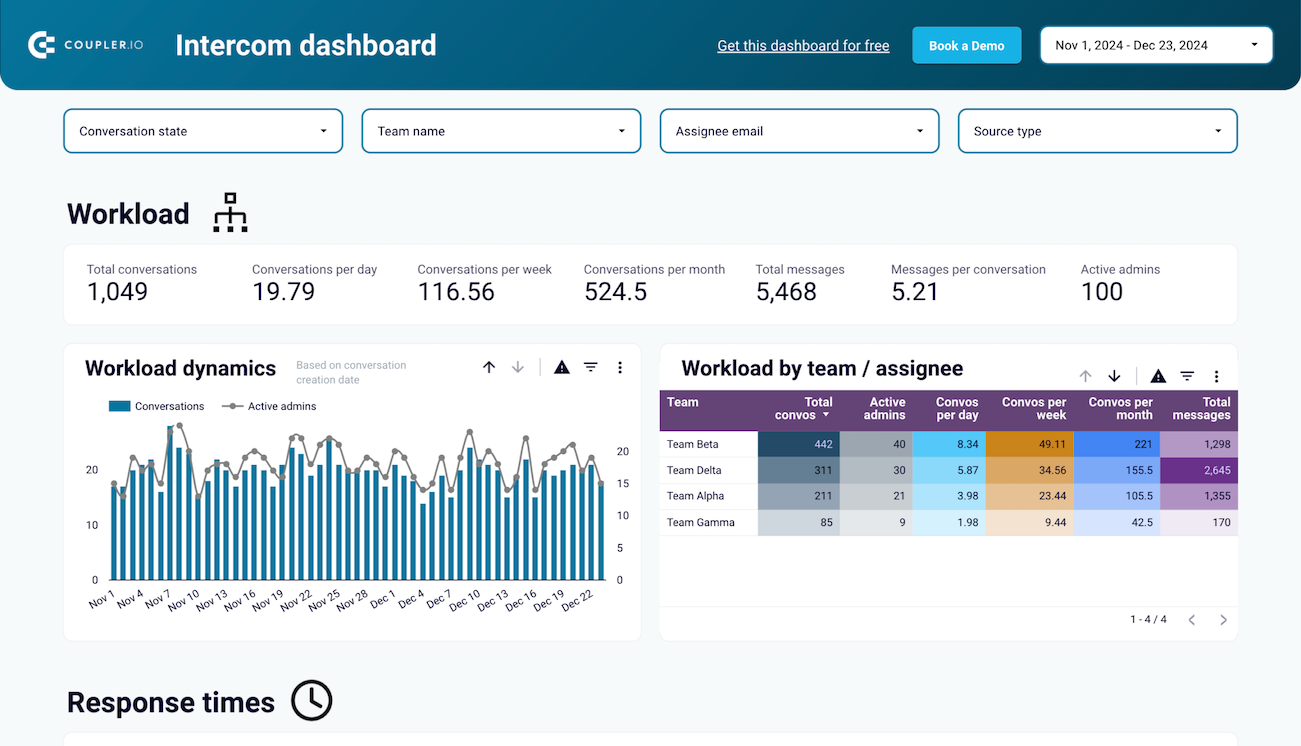




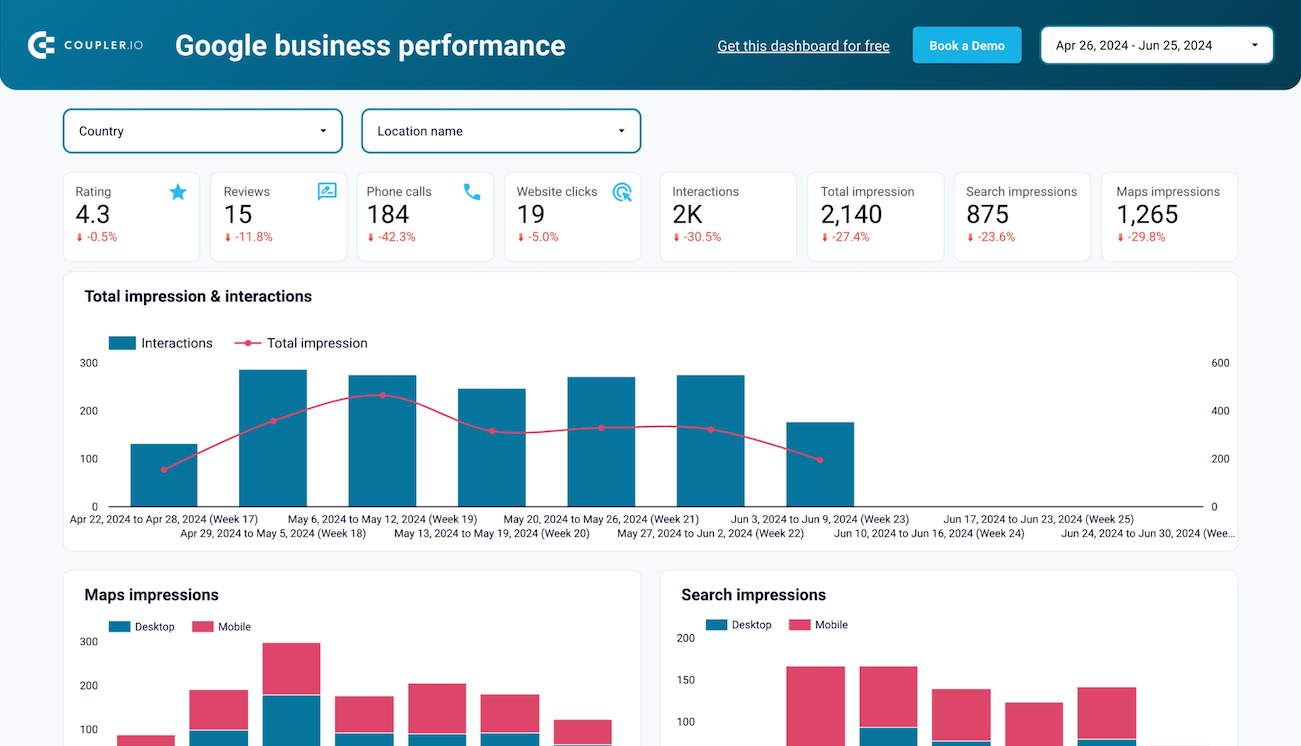


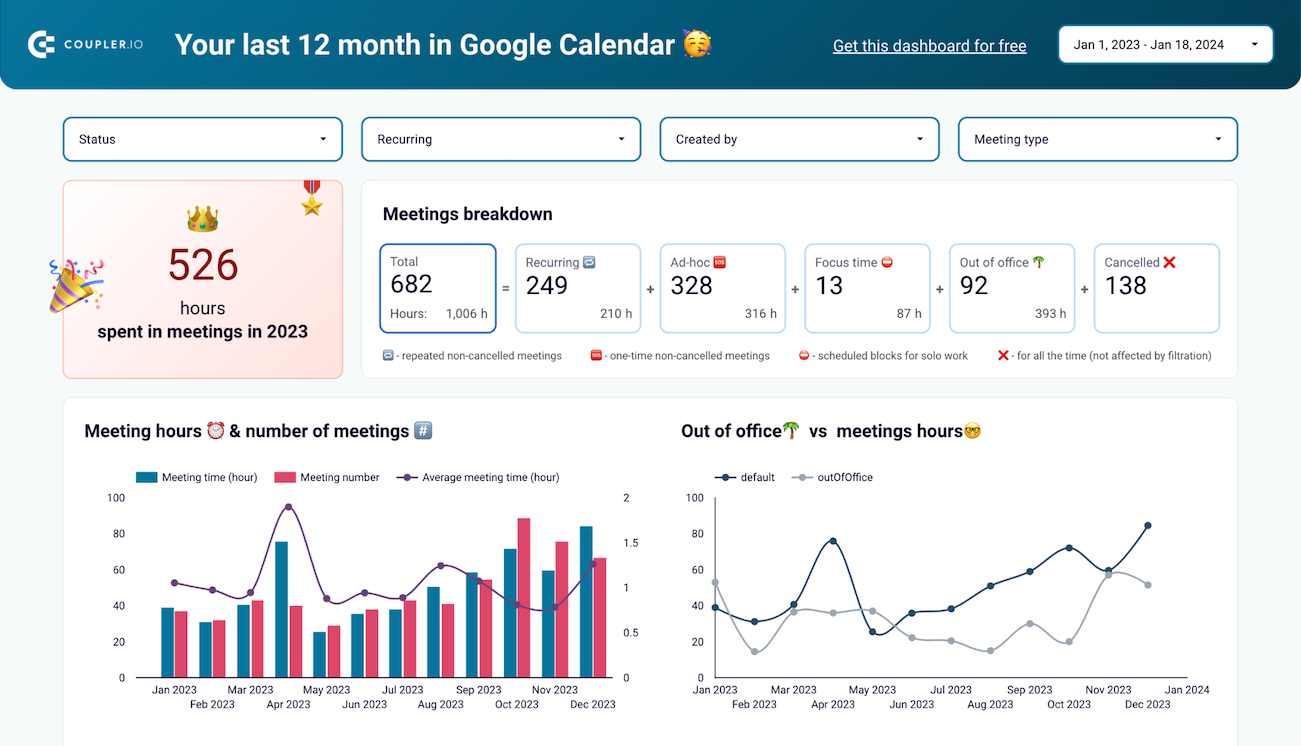


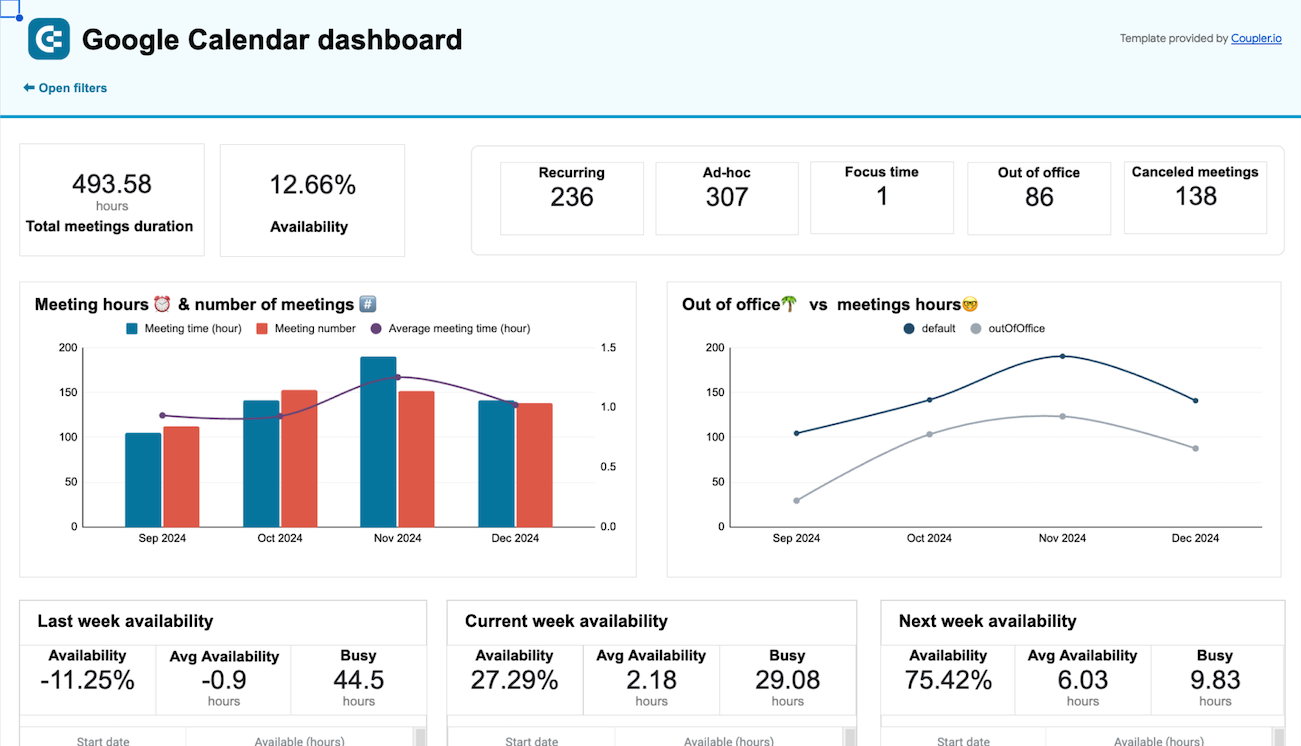


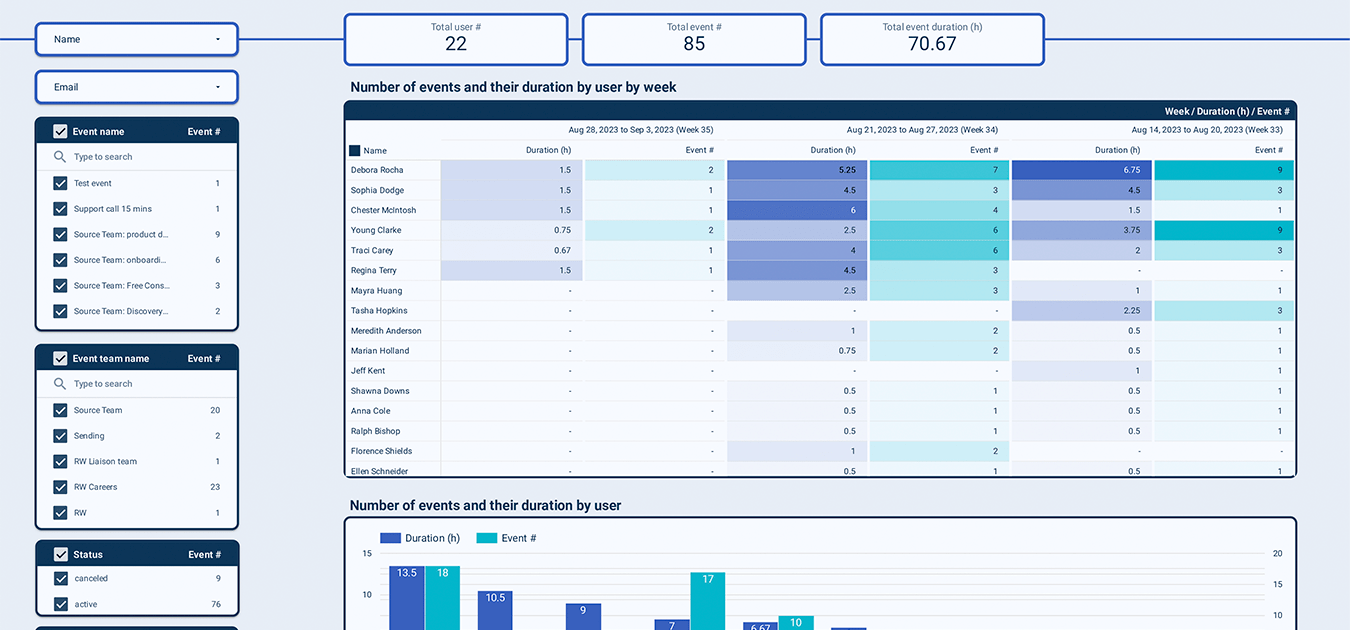


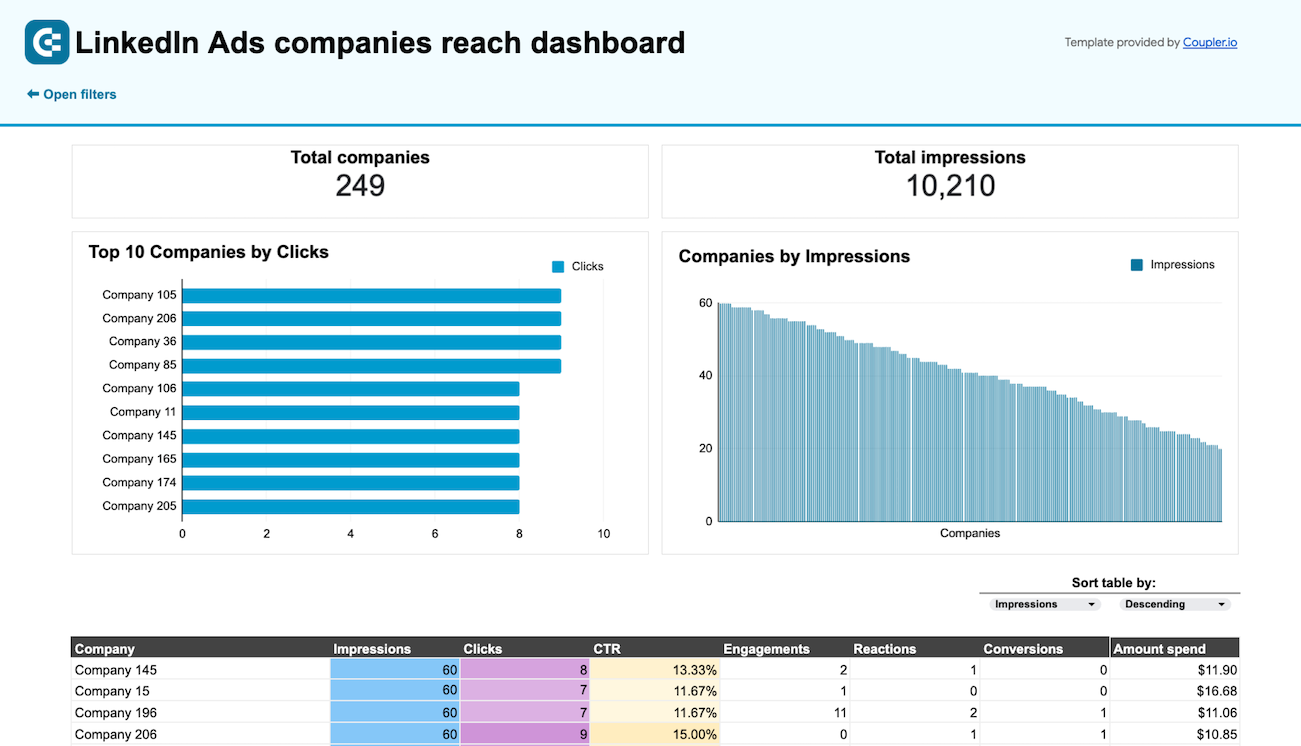


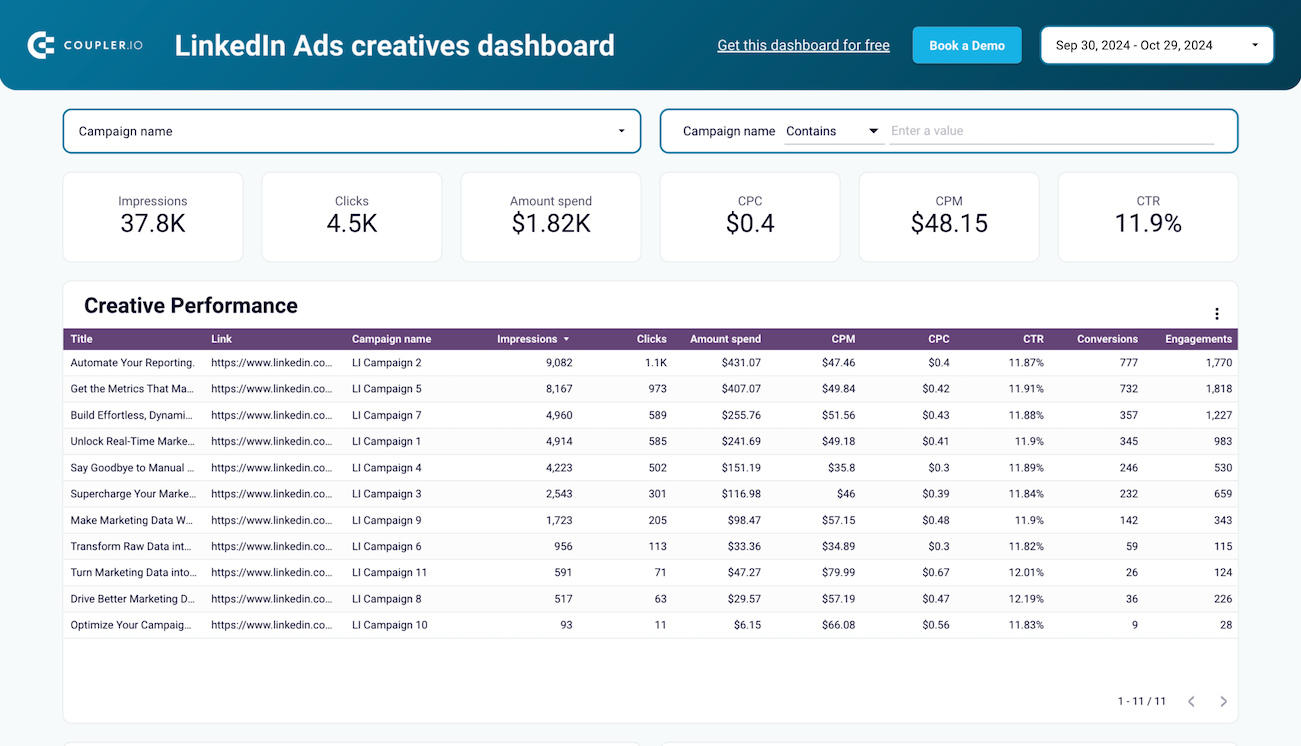


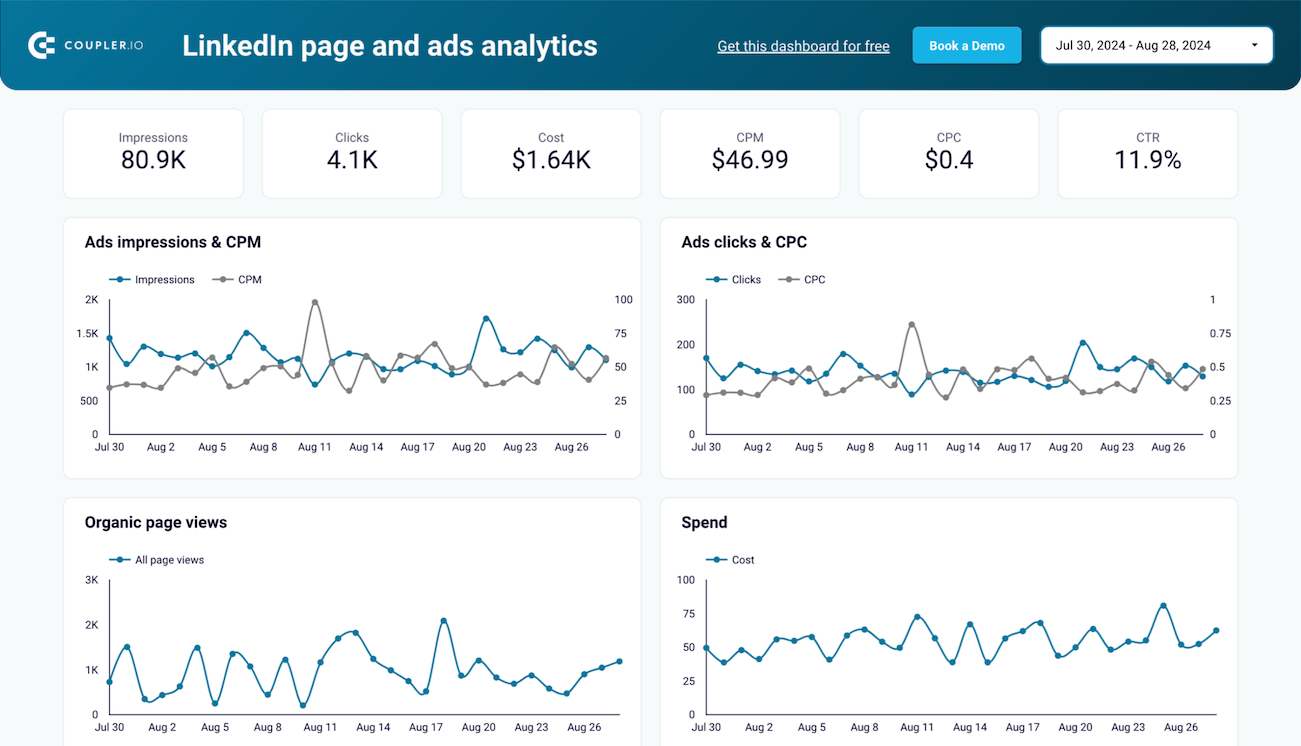



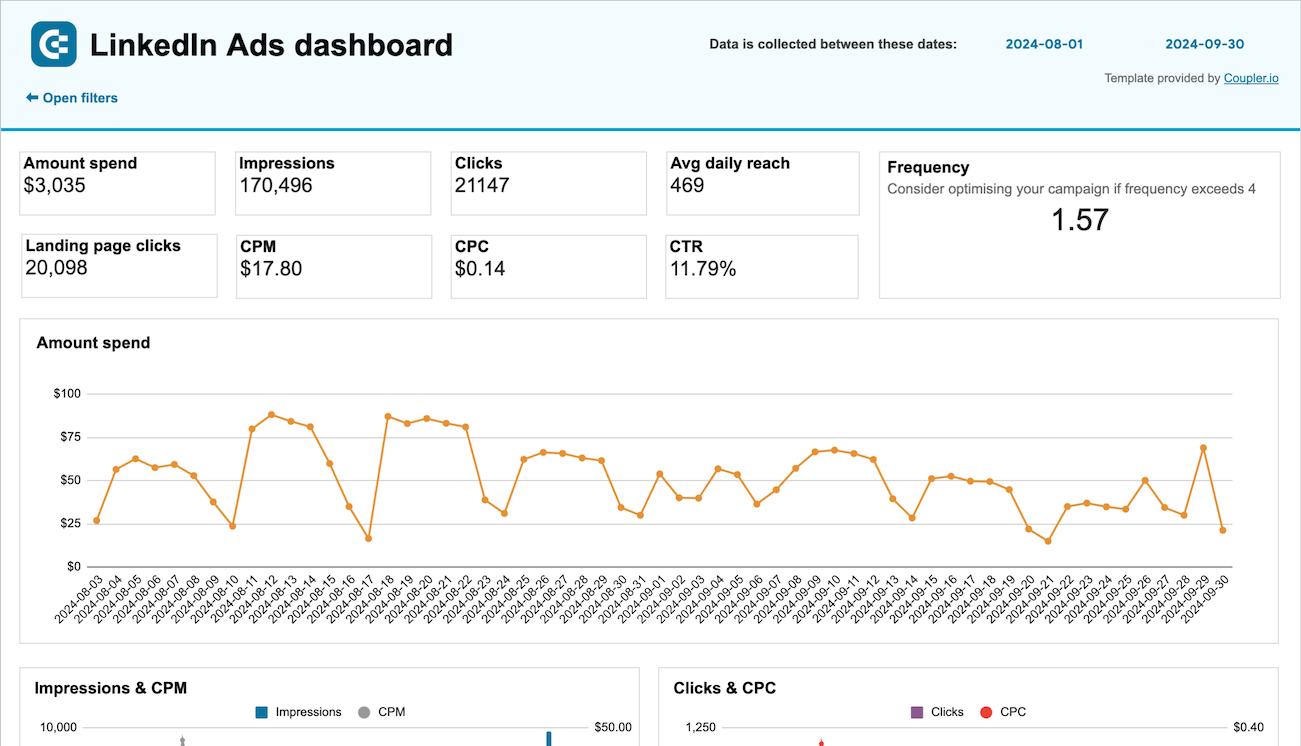


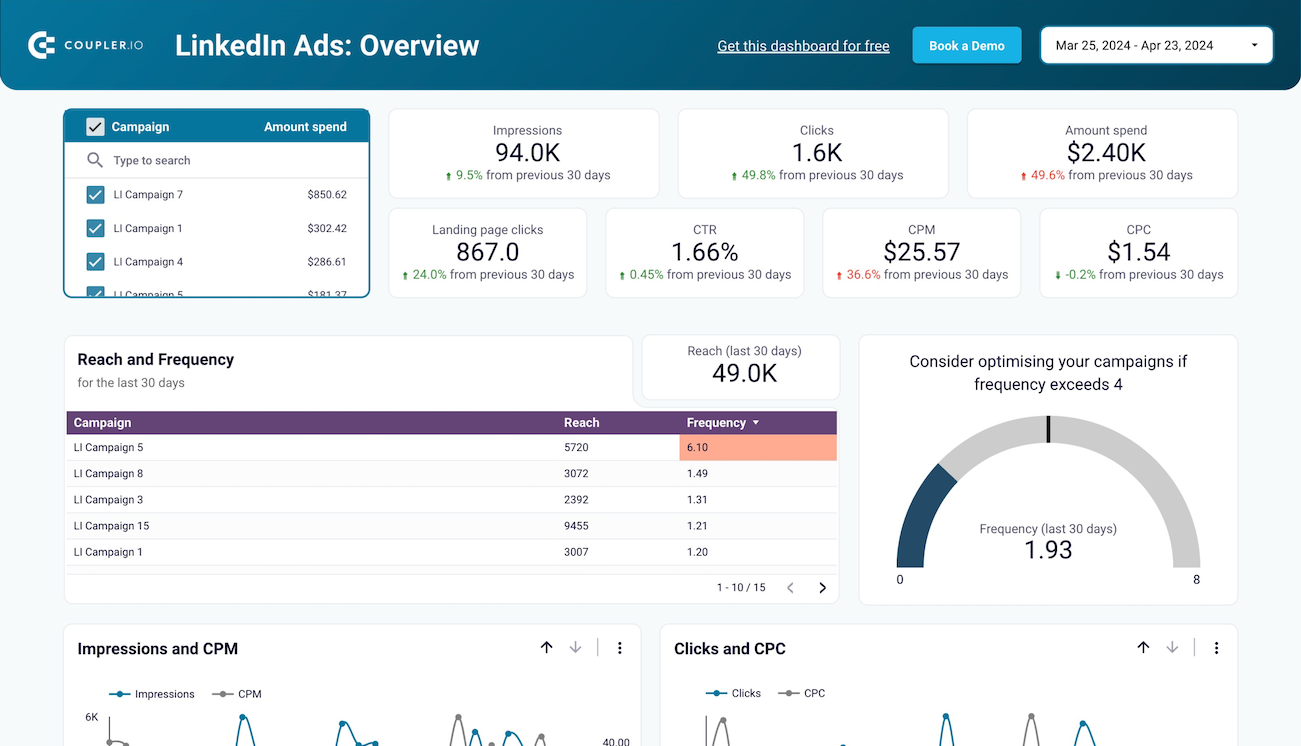


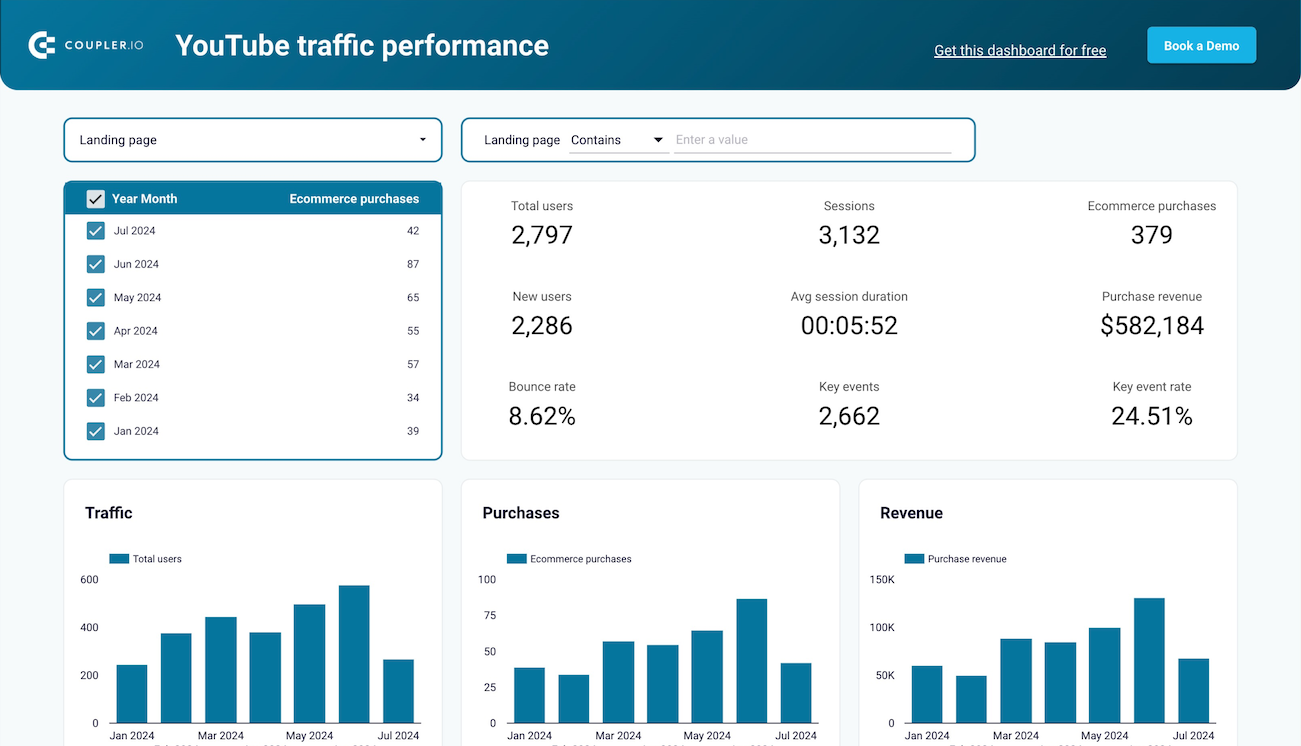


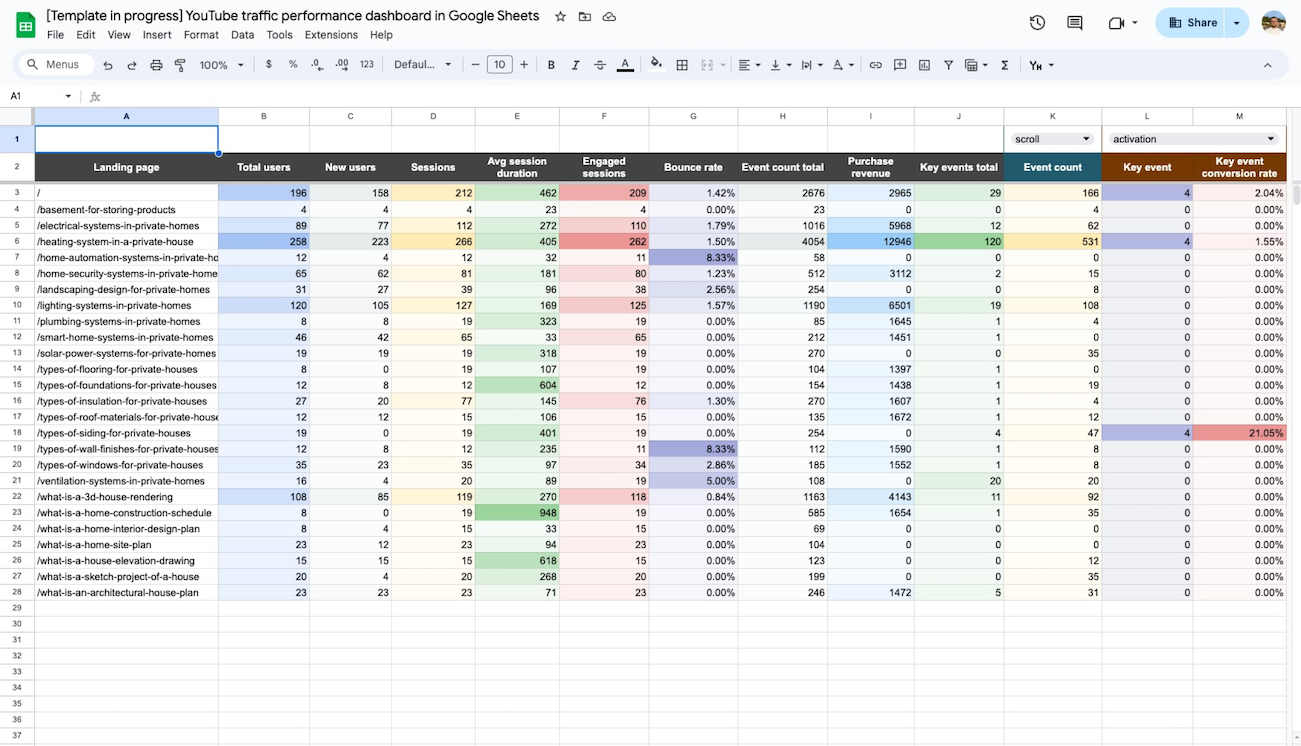


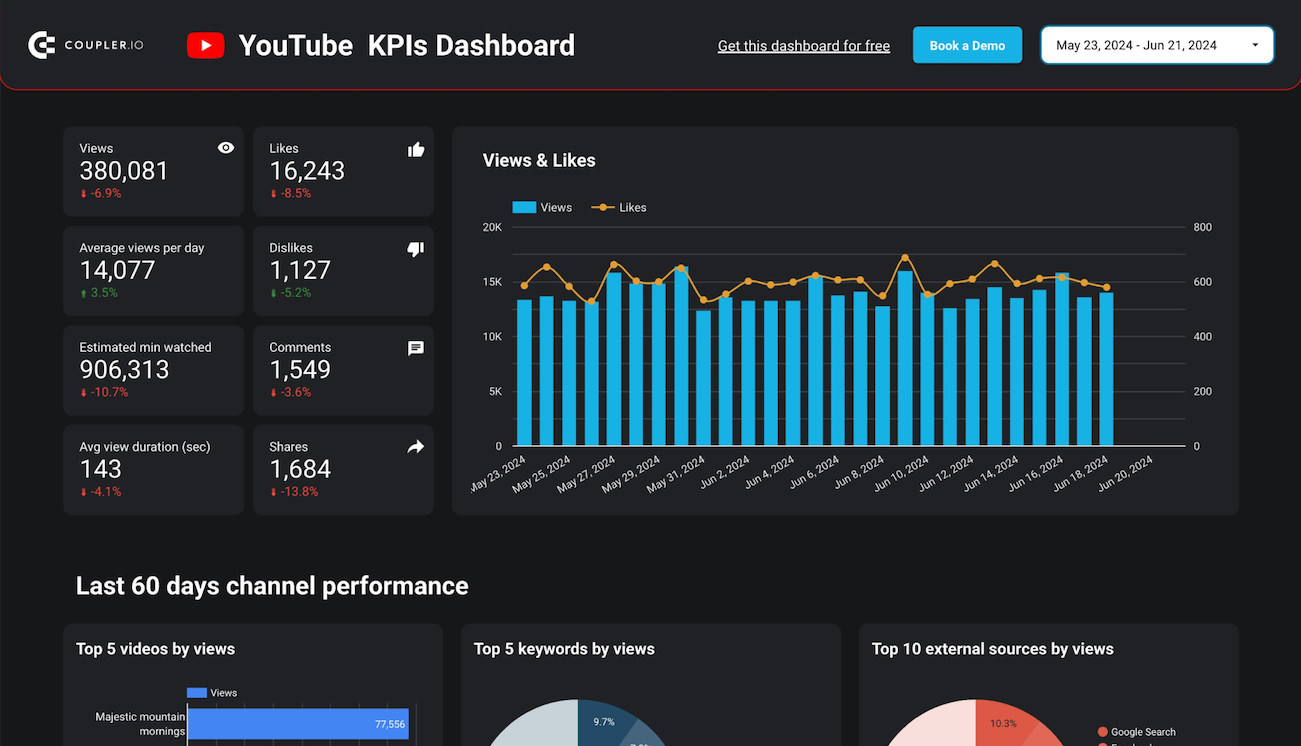


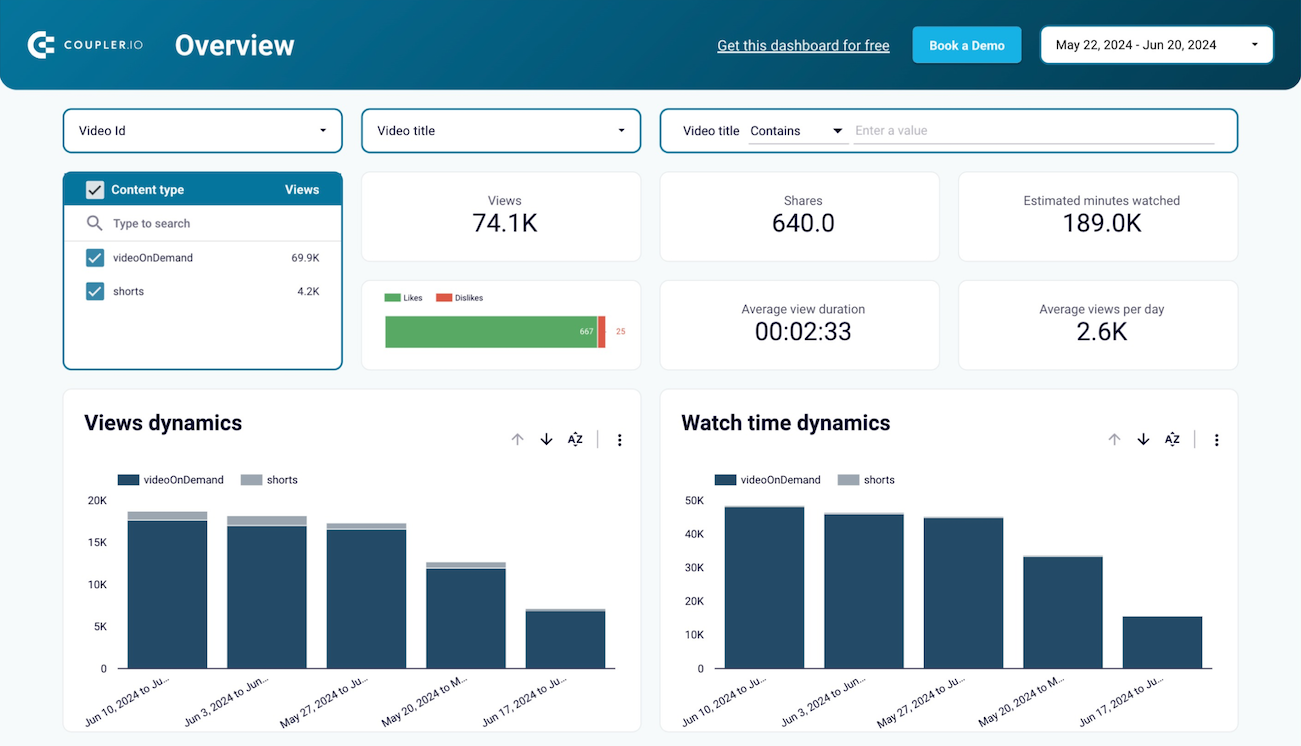


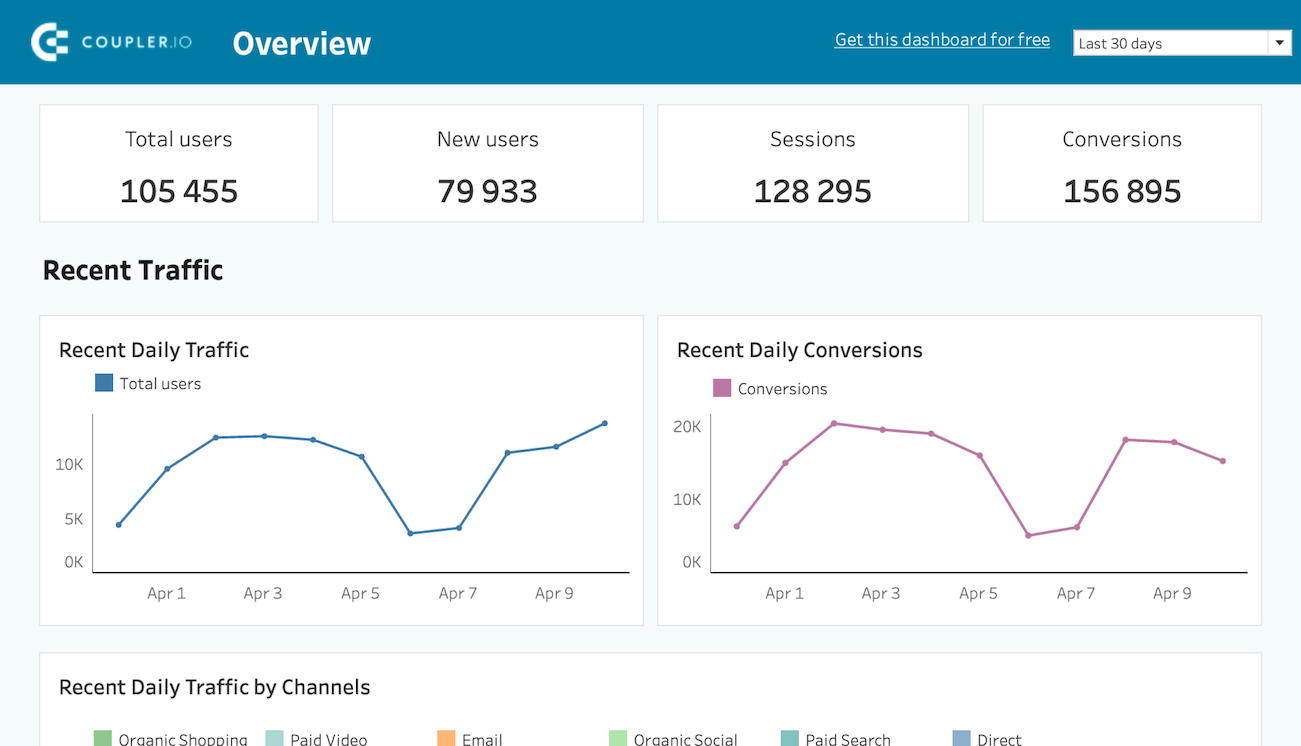











about your case. It doesn't cost you a penny 😉
Metrics you can track with the
Shopify orders dashboard
Next, link your Shopify account and preview the data set to load into your Shopify dashboard. This step requires no additional input — confirm to Proceed.
